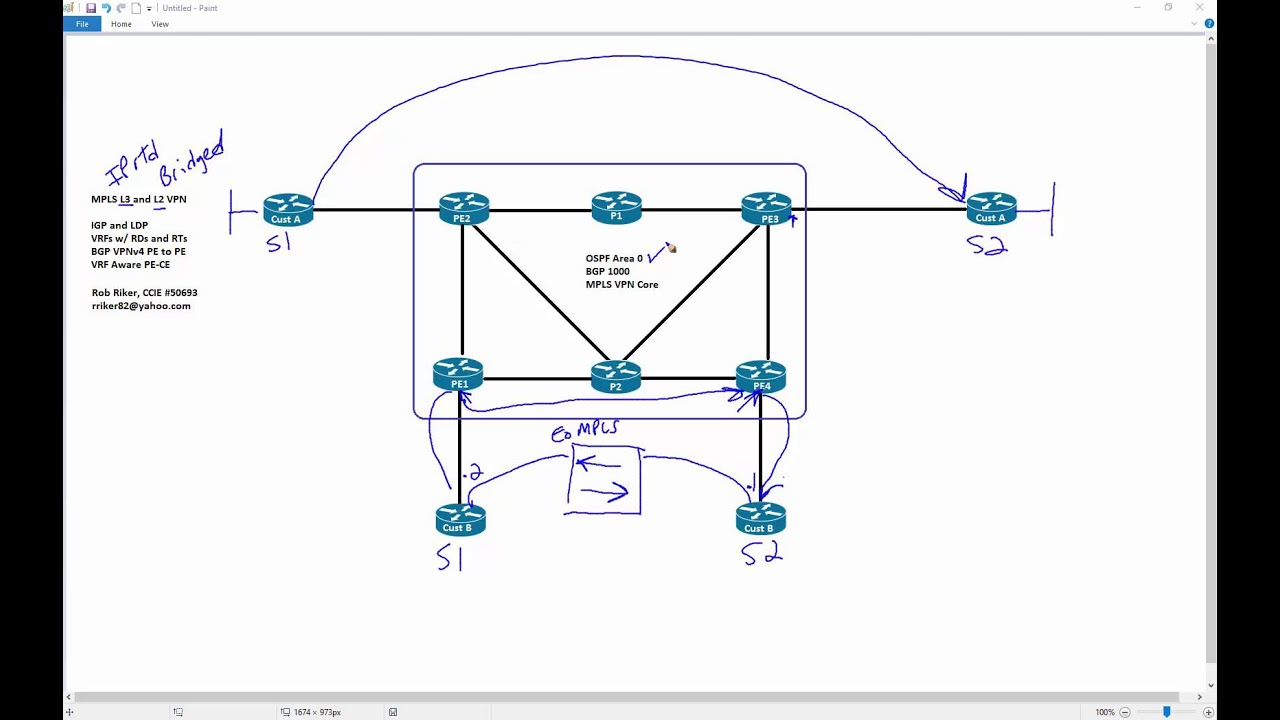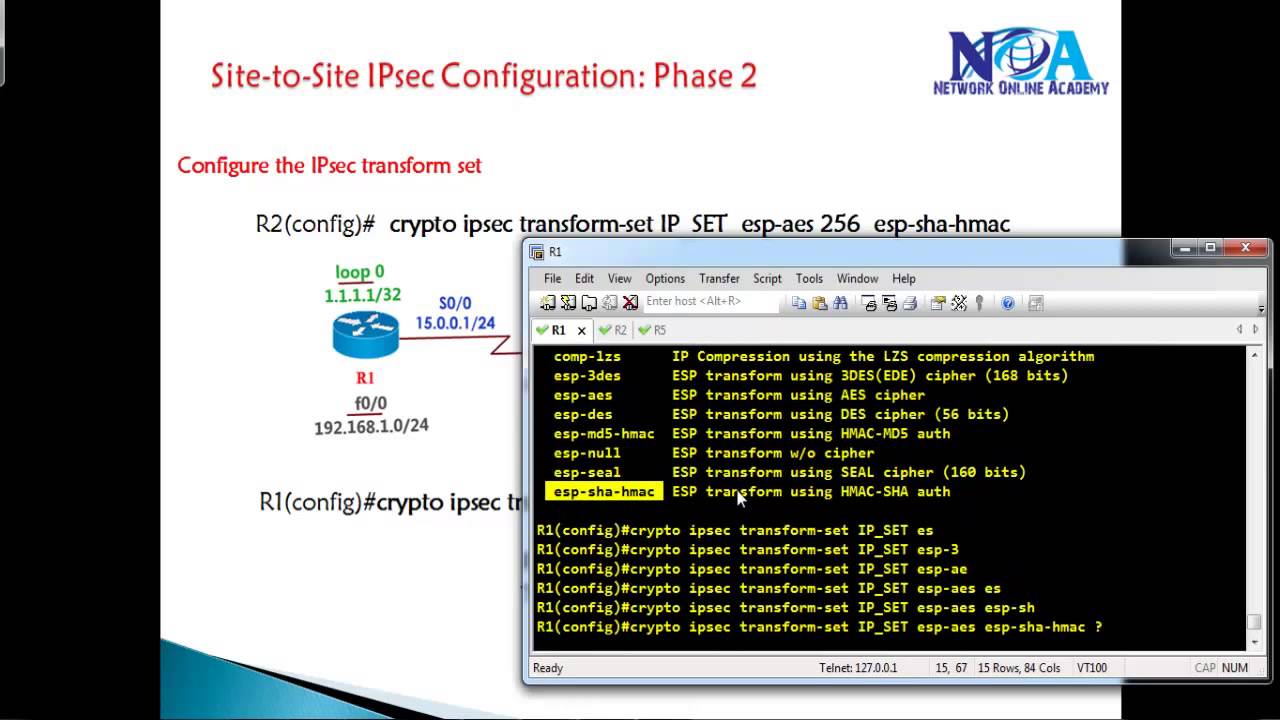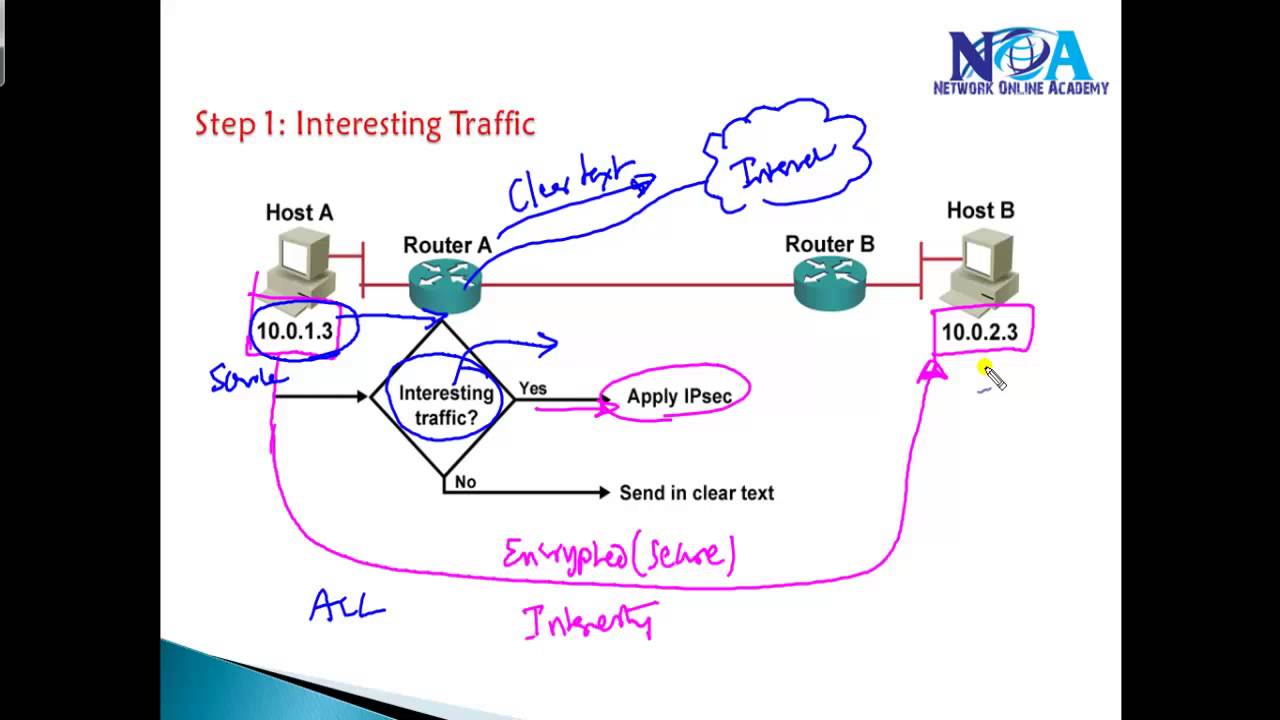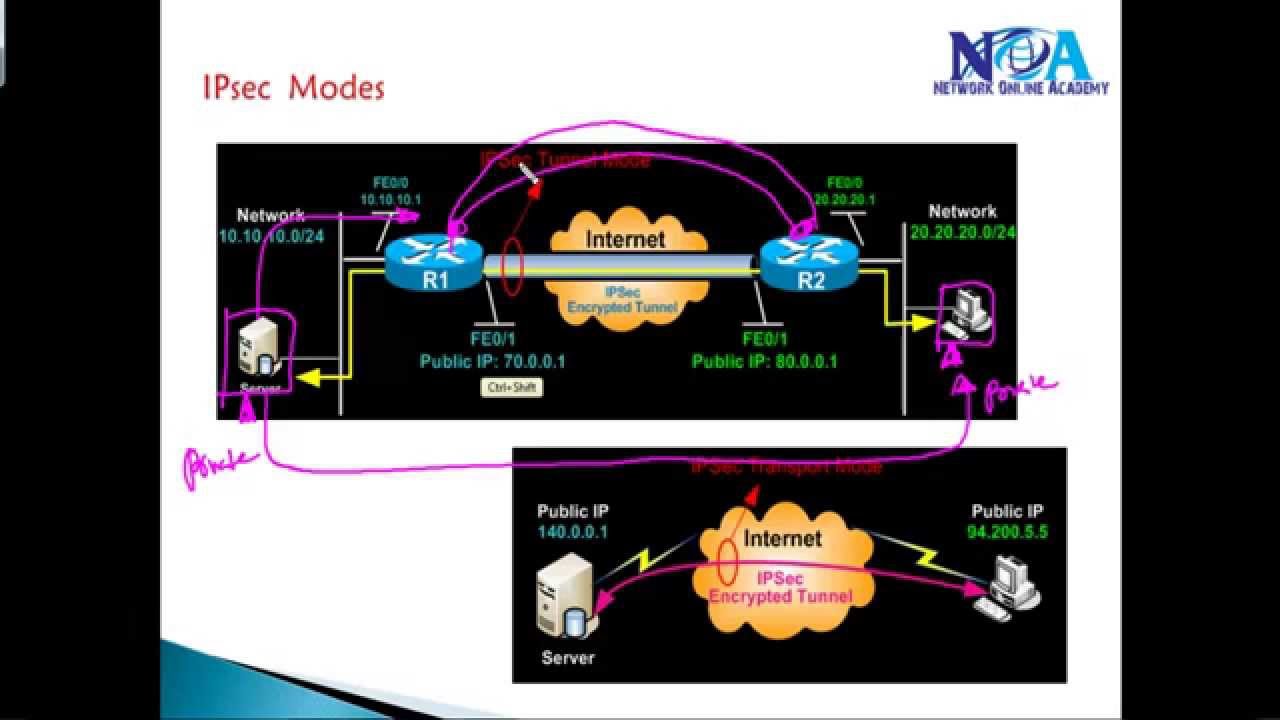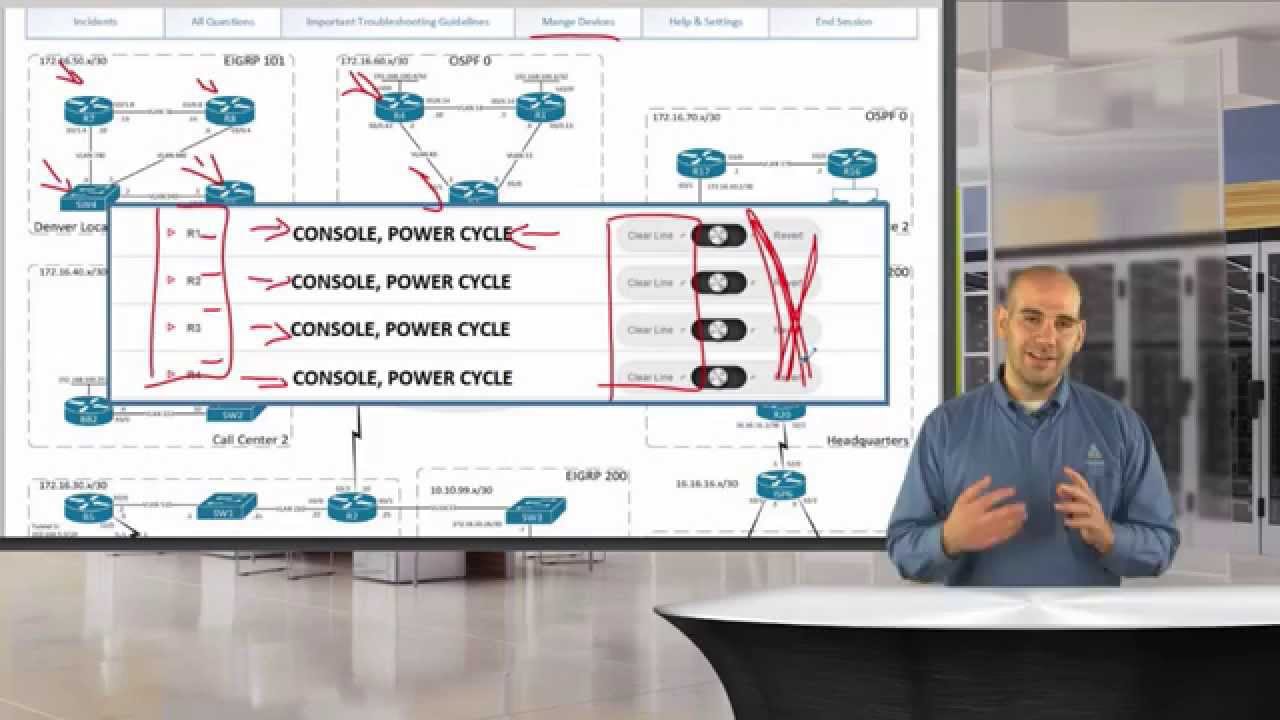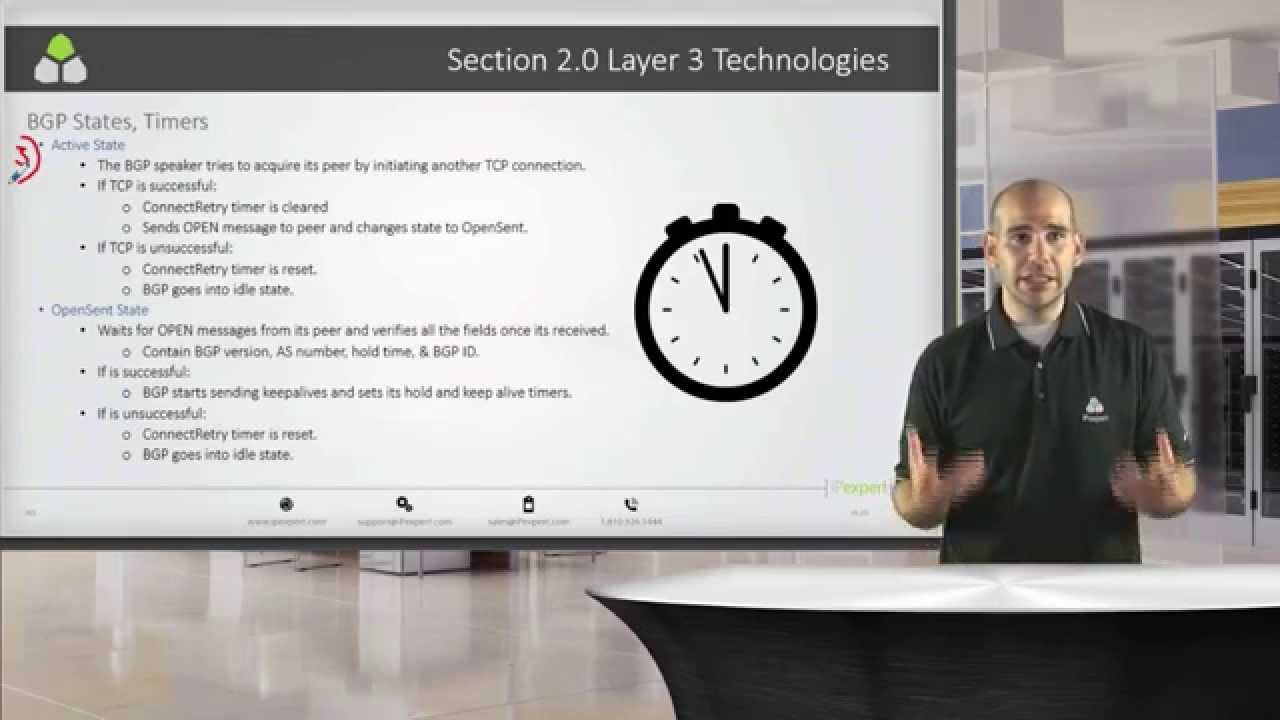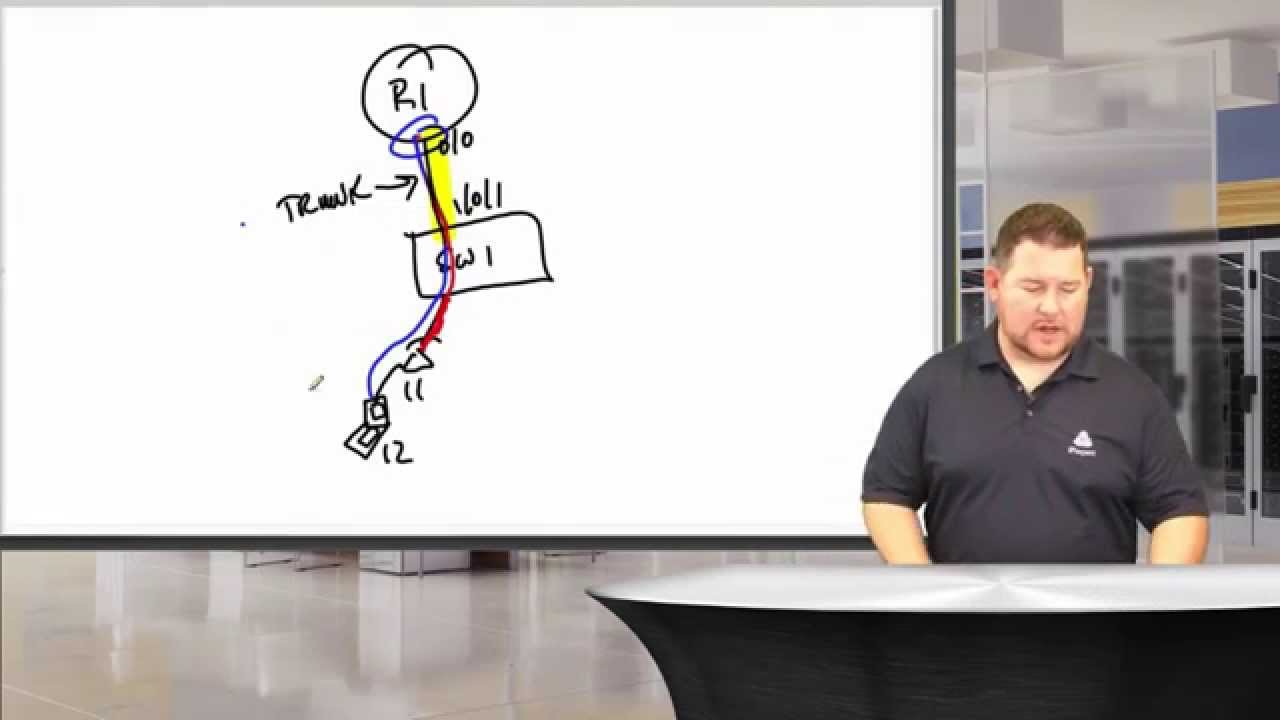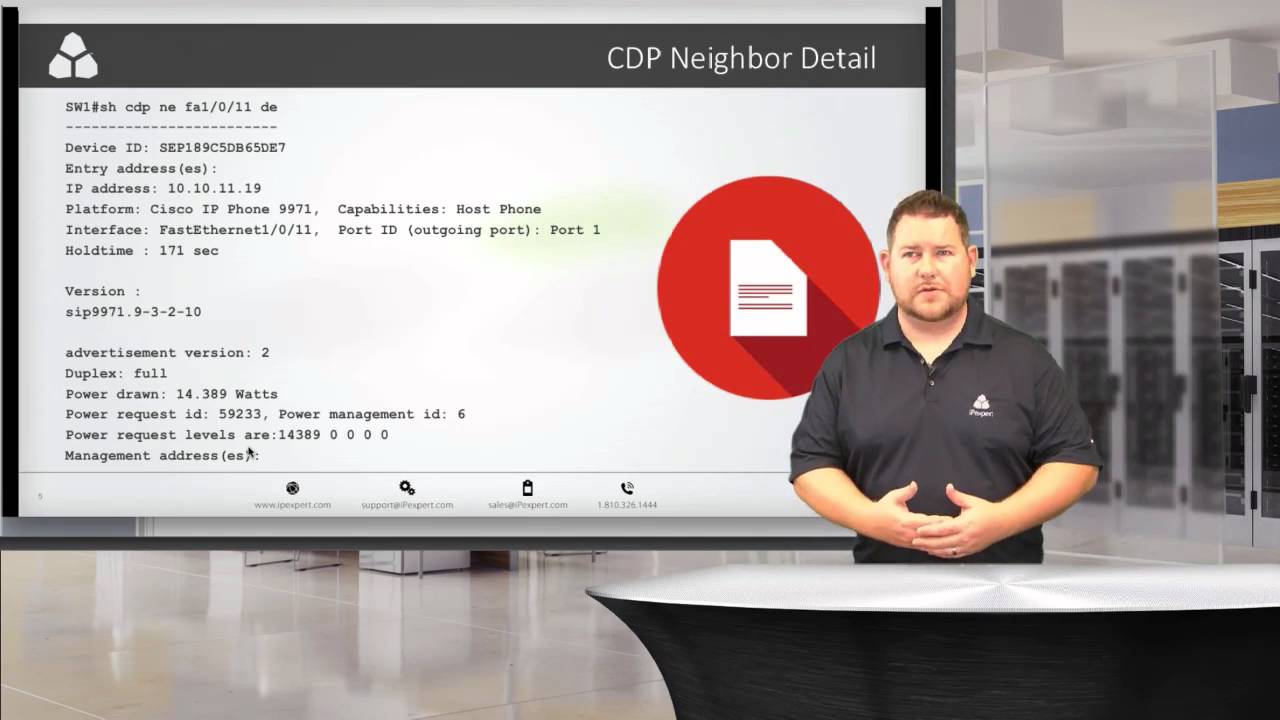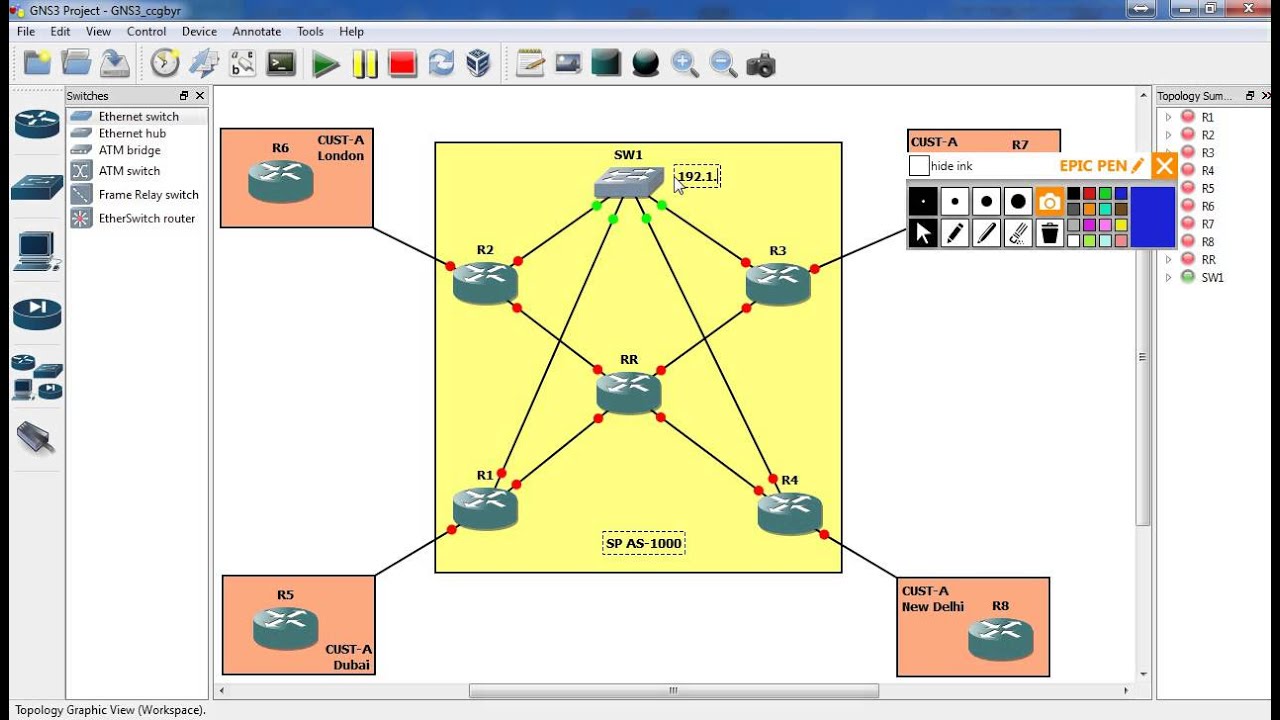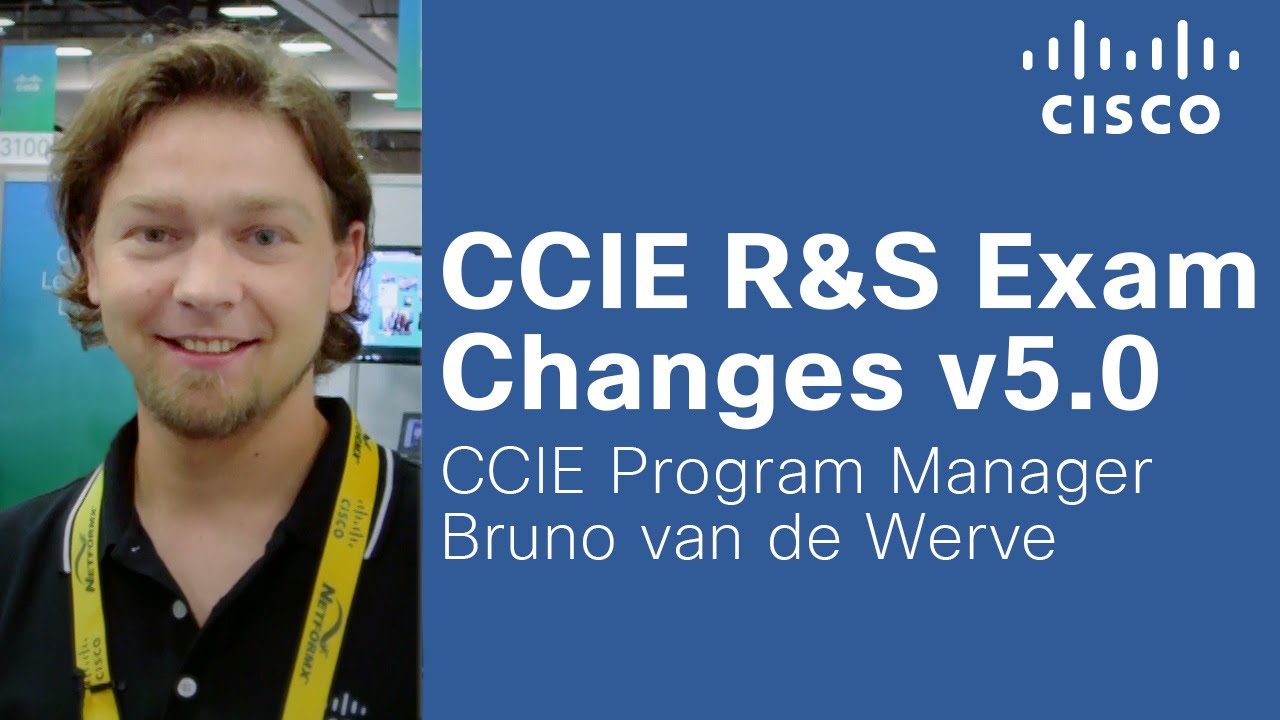IT & Software
Sub Category
Security+ Training Course Index: http://professormesser.link/sy0401
Professor Messer’s Course Notes: http://professormesser.link/sy0401cn
Frequently Asked Questions: http://professormesser.link/faq
- - - - -
Vulnerability scans can provide you with a wealth of information about your network security. In this video, you’ll learn about different scan types, how to identify vulnerability, and how to interpret scan results.
- - - - -
Download entire video course: http://professormesser.link/401adyt
Get the course on MP3 audio: http://professormesser.link/401vdyt
Subscribe to get the latest videos: http://professormesser.link/yt
Calendar of live events: http://www.professormesser.com/calendar/
FOLLOW PROFESSOR MESSER:
Professor Messer official website: http://www.professormesser.com/
Twitter: http://www.professormesser.com/twitter
Facebook: http://www.professormesser.com/facebook
Instagram: http://www.professormesser.com/instagram
Google +: http://www.professormesser.com/googleplus
Security+ Training Course Index: http://professormesser.link/sy0401
Professor Messer’s Course Notes: http://professormesser.link/sy0401cn
Frequently Asked Questions: http://professormesser.link/faq
- - - - -
One way to determine the security of your network is to actively attack your computing resources. In this video, you’ll learn techniques for testing security controls on your network.
- - - - -
Download entire video course: http://professormesser.link/401adyt
Get the course on MP3 audio: http://professormesser.link/401vdyt
Subscribe to get the latest videos: http://professormesser.link/yt
Calendar of live events: http://www.professormesser.com/calendar/
FOLLOW PROFESSOR MESSER:
Professor Messer official website: http://www.professormesser.com/
Twitter: http://www.professormesser.com/twitter
Facebook: http://www.professormesser.com/facebook
Instagram: http://www.professormesser.com/instagram
Google +: http://www.professormesser.com/googleplus
Security+ Training Course Index: http://professormesser.link/sy0401
Professor Messer’s Course Notes: http://professormesser.link/sy0401cn
Frequently Asked Questions: http://professormesser.link/faq
- - - - -
Security policies should be written to include the security assessment of your infrastructure. In this video, you’ll learn the best practices around baselining, reviewing code, performing design reviews, and completing architecture reviews.
- - - - -
Download entire video course: http://professormesser.link/401adyt
Get the course on MP3 audio: http://professormesser.link/401vdyt
Subscribe to get the latest videos: http://professormesser.link/yt
Calendar of live events: http://www.professormesser.com/calendar/
FOLLOW PROFESSOR MESSER:
Professor Messer official website: http://www.professormesser.com/
Twitter: http://www.professormesser.com/twitter
Facebook: http://www.professormesser.com/facebook
Instagram: http://www.professormesser.com/instagram
Google +: http://www.professormesser.com/googleplus
Security+ Training Course Index: http://professormesser.link/sy0401
Professor Messer’s Course Notes: http://professormesser.link/sy0401cn
Frequently Asked Questions: http://professormesser.link/faq
- - - - -
It’s important to accurately categorize security assessments. In this video, you’ll learn the differences between a security risk, security vulnerability and security threat.
- - - - -
Download entire video course: http://professormesser.link/401adyt
Get the course on MP3 audio: http://professormesser.link/401vdyt
Subscribe to get the latest videos: http://professormesser.link/yt
Calendar of live events: http://www.professormesser.com/calendar/
FOLLOW PROFESSOR MESSER:
Professor Messer official website: http://www.professormesser.com/
Twitter: http://www.professormesser.com/twitter
Facebook: http://www.professormesser.com/facebook
Instagram: http://www.professormesser.com/instagram
Google +: http://www.professormesser.com/googleplus
Security+ Training Course Index: http://professormesser.link/sy0401
Professor Messer’s Course Notes: http://professormesser.link/sy0401cn
Frequently Asked Questions: http://professormesser.link/faq
- - - - -
As a security professional, you need assessment tools to help keep your network secure. In this video, you’ll learn about active vs. passive tools, protocol analyzers, honeypots, and more.
- - - - -
Download entire video course: http://professormesser.link/401adyt
Get the course on MP3 audio: http://professormesser.link/401vdyt
Subscribe to get the latest videos: http://professormesser.link/yt
Calendar of live events: http://www.professormesser.com/calendar/
FOLLOW PROFESSOR MESSER:
Professor Messer official website: http://www.professormesser.com/
Twitter: http://www.professormesser.com/twitter
Facebook: http://www.professormesser.com/facebook
Instagram: http://www.professormesser.com/instagram
Google +: http://www.professormesser.com/googleplus
Security+ Training Course Index: http://professormesser.link/sy0401
Professor Messer’s Course Notes: http://professormesser.link/sy0401cn
Frequently Asked Questions: http://professormesser.link/faq
- - - - -
How many vulnerabilities do your network devices have? In this video, you’ll learn how to use a vulnerability scanner to find the susceptible areas in your network.
- - - - -
Download entire video course: http://professormesser.link/401adyt
Get the course on MP3 audio: http://professormesser.link/401vdyt
Subscribe to get the latest videos: http://professormesser.link/yt
Calendar of live events: http://www.professormesser.com/calendar/
FOLLOW PROFESSOR MESSER:
Professor Messer official website: http://www.professormesser.com/
Twitter: http://www.professormesser.com/twitter
Facebook: http://www.professormesser.com/facebook
Instagram: http://www.professormesser.com/instagram
Google +: http://www.professormesser.com/googleplus
Security+ Training Course Index: http://professormesser.link/sy0401
Professor Messer’s Course Notes: http://professormesser.link/sy0401cn
Frequently Asked Questions: http://professormesser.link/faq
- - - - -
Should you detect, or should you prevent? In this video, you’ll learn the advantages and disadvantages for implementing these security techniques.
- - - - -
Download entire video course: http://professormesser.link/401adyt
Get the course on MP3 audio: http://professormesser.link/401vdyt
Subscribe to get the latest videos: http://professormesser.link/yt
Calendar of live events: http://www.professormesser.com/calendar/
FOLLOW PROFESSOR MESSER:
Professor Messer official website: http://www.professormesser.com/
Twitter: http://www.professormesser.com/twitter
Facebook: http://www.professormesser.com/facebook
Instagram: http://www.professormesser.com/instagram
Google +: http://www.professormesser.com/googleplus
Security+ Training Course Index: http://professormesser.link/sy0401
Professor Messer’s Course Notes: http://professormesser.link/sy0401cn
Frequently Asked Questions: http://professormesser.link/faq
- - - - -
If you can’t see a problem, then you can’t fix it. In this video, you’ll learn how reporting can help you create and maintain a security computing environment.
- - - - -
Download entire video course: http://professormesser.link/401adyt
Get the course on MP3 audio: http://professormesser.link/401vdyt
Subscribe to get the latest videos: http://professormesser.link/yt
Calendar of live events: http://www.professormesser.com/calendar/
FOLLOW PROFESSOR MESSER:
Professor Messer official website: http://www.professormesser.com/
Twitter: http://www.professormesser.com/twitter
Facebook: http://www.professormesser.com/facebook
Instagram: http://www.professormesser.com/instagram
Google +: http://www.professormesser.com/googleplus
Security+ Training Course Index: http://professormesser.link/sy0401
Professor Messer’s Course Notes: http://professormesser.link/sy0401cn
Frequently Asked Questions: http://professormesser.link/faq
- - - - -
You can’t build a security policy unless you know how to plan, monitor, and remediate security issues. In this video, you’ll learn some best-practices for baselining, watching, and resolving security problems.
- - - - -
Download entire video course: http://professormesser.link/401adyt
Get the course on MP3 audio: http://professormesser.link/401vdyt
Subscribe to get the latest videos: http://professormesser.link/yt
Calendar of live events: http://www.professormesser.com/calendar/
FOLLOW PROFESSOR MESSER:
Professor Messer official website: http://www.professormesser.com/
Twitter: http://www.professormesser.com/twitter
Facebook: http://www.professormesser.com/facebook
Instagram: http://www.professormesser.com/instagram
Google +: http://www.professormesser.com/googleplus
Security+ Training Course Index: http://professormesser.link/sy0401
Professor Messer’s Course Notes: http://professormesser.link/sy0401cn
Frequently Asked Questions: http://professormesser.link/faq
- - - - -
Physical access to a network can be a significant security concern. In this video, you’ll learn how to protect your physical network interfaces using configuration settings and access control software.
- - - - -
Download entire video course: http://professormesser.link/401adyt
Get the course on MP3 audio: http://professormesser.link/401vdyt
Subscribe to get the latest videos: http://professormesser.link/yt
Calendar of live events: http://www.professormesser.com/calendar/
FOLLOW PROFESSOR MESSER:
Professor Messer official website: http://www.professormesser.com/
Twitter: http://www.professormesser.com/twitter
Facebook: http://www.professormesser.com/facebook
Instagram: http://www.professormesser.com/instagram
Google +: http://www.professormesser.com/googleplus
Security+ Training Course Index: http://professormesser.link/sy0401
Professor Messer’s Course Notes: http://professormesser.link/sy0401cn
Frequently Asked Questions: http://professormesser.link/faq
- - - - -
Out of the box, your operating system probably isn’t the most secure. In this video, you’ll learn some best practices for security your operating system from the bad guys.
- - - - -
Download entire video course: http://professormesser.link/401adyt
Get the course on MP3 audio: http://professormesser.link/401vdyt
Subscribe to get the latest videos: http://professormesser.link/yt
Calendar of live events: http://www.professormesser.com/calendar/
FOLLOW PROFESSOR MESSER:
Professor Messer official website: http://www.professormesser.com/
Twitter: http://www.professormesser.com/twitter
Facebook: http://www.professormesser.com/facebook
Instagram: http://www.professormesser.com/instagram
Google +: http://www.professormesser.com/googleplus
Security+ Training Course Index: http://professormesser.link/sy0401
Professor Messer’s Course Notes: http://professormesser.link/sy0401cn
Frequently Asked Questions: http://professormesser.link/faq
- - - - -
Your system logs contain a wealth of security details. In this video, you’ll learn about the different log types and how they can be used to security your network.
- - - - -
Download entire video course: http://professormesser.link/401adyt
Get the course on MP3 audio: http://professormesser.link/401vdyt
Subscribe to get the latest videos: http://professormesser.link/yt
Calendar of live events: http://www.professormesser.com/calendar/
FOLLOW PROFESSOR MESSER:
Professor Messer official website: http://www.professormesser.com/
Twitter: http://www.professormesser.com/twitter
Facebook: http://www.professormesser.com/facebook
Instagram: http://www.professormesser.com/instagram
Google +: http://www.professormesser.com/googleplus
Security+ Training Course Index: http://professormesser.link/sy0401
Professor Messer’s Course Notes: http://professormesser.link/sy0401cn
Frequently Asked Questions: http://professormesser.link/faq
- - - - -
A serious programming error can open your computer to code that can be run from anywhere in the world. In this video, you’ll learn about remote code execution and how you can avoid having your computer taken over by the bad guys.
- - - - -
Download entire video course: http://professormesser.link/401adyt
Get the course on MP3 audio: http://professormesser.link/401vdyt
Subscribe to get the latest videos: http://professormesser.link/yt
Calendar of live events: http://www.professormesser.com/calendar/
FOLLOW PROFESSOR MESSER:
Professor Messer official website: http://www.professormesser.com/
Twitter: http://www.professormesser.com/twitter
Facebook: http://www.professormesser.com/facebook
Instagram: http://www.professormesser.com/instagram
Google +: http://www.professormesser.com/googleplus
Security+ Training Course Index: http://professormesser.link/sy0401
Professor Messer’s Course Notes: http://professormesser.link/sy0401cn
Frequently Asked Questions: http://professormesser.link/faq
- - - - -
We are constantly installing new software and add-ons, but how do we know if this software is safe to use? In this video, you’ll learn about add-ons and attachments, and I’ll give you some real-world examples of malicious add-ons.
- - - - -
Download entire video course: http://professormesser.link/401adyt
Get the course on MP3 audio: http://professormesser.link/401vdyt
Subscribe to get the latest videos: http://professormesser.link/yt
Calendar of live events: http://www.professormesser.com/calendar/
FOLLOW PROFESSOR MESSER:
Professor Messer official website: http://www.professormesser.com/
Twitter: http://www.professormesser.com/twitter
Facebook: http://www.professormesser.com/facebook
Instagram: http://www.professormesser.com/instagram
Google +: http://www.professormesser.com/googleplus
Security+ Training Course Index: http://professormesser.link/sy0401
Professor Messer’s Course Notes: http://professormesser.link/sy0401cn
Frequently Asked Questions: http://professormesser.link/faq
- - - - -
A number of security concerns are related to cookies and the information that we’re storing in our computer. In this video, you’ll learn about Flash cookies and how these locally shared objects can potentially leak information to the bad guys.
- - - - -
Download entire video course: http://professormesser.link/401adyt
Get the course on MP3 audio: http://professormesser.link/401vdyt
Subscribe to get the latest videos: http://professormesser.link/yt
Calendar of live events: http://www.professormesser.com/calendar/
FOLLOW PROFESSOR MESSER:
Professor Messer official website: http://www.professormesser.com/
Twitter: http://www.professormesser.com/twitter
Facebook: http://www.professormesser.com/facebook
Instagram: http://www.professormesser.com/instagram
Google +: http://www.professormesser.com/googleplus
Security+ Training Course Index: http://professormesser.link/sy0401
Professor Messer’s Course Notes: http://professormesser.link/sy0401cn
Frequently Asked Questions: http://professormesser.link/faq
- - - - -
If you have the right information, it may be possible to gain access to a user’s account information without any authentication. In this video, you’ll learn about session hijacking and I’ll demonstrate a live session hijack by gaining access to cookie information and manipulating HTTP headers.
- - - - -
Download entire video course: http://professormesser.link/401adyt
Get the course on MP3 audio: http://professormesser.link/401vdyt
Subscribe to get the latest videos: http://professormesser.link/yt
Calendar of live events: http://www.professormesser.com/calendar/
FOLLOW PROFESSOR MESSER:
Professor Messer official website: http://www.professormesser.com/
Twitter: http://www.professormesser.com/twitter
Facebook: http://www.professormesser.com/facebook
Instagram: http://www.professormesser.com/instagram
Google +: http://www.professormesser.com/googleplus
Security+ Training Course Index: http://professormesser.link/sy0401
Professor Messer’s Course Notes: http://professormesser.link/sy0401cn
Frequently Asked Questions: http://professormesser.link/faq
- - - - -
Many of our applications contain security vulnerabilities that haven’t been discovered yet. In this video, you’ll learn about zero-day attacks and why it’s important to patch our systems as quickly as possible.
- - - - -
Download entire video course: http://professormesser.link/401adyt
Get the course on MP3 audio: http://professormesser.link/401vdyt
Subscribe to get the latest videos: http://professormesser.link/yt
Calendar of live events: http://www.professormesser.com/calendar/
FOLLOW PROFESSOR MESSER:
Professor Messer official website: http://www.professormesser.com/
Twitter: http://www.professormesser.com/twitter
Facebook: http://www.professormesser.com/facebook
Instagram: http://www.professormesser.com/instagram
Google +: http://www.professormesser.com/googleplus
Security+ Training Course Index: http://professormesser.link/sy0401
Professor Messer’s Course Notes: http://professormesser.link/sy0401cn
Frequently Asked Questions: http://professormesser.link/faq
- - - - -
A poorly developed application can allow the bad guys to manipulate memory using buffer overflows and integer overflows. In this video, you’ll learn how an overflow works and what you can do to prevent these security issues.
- - - - -
Download entire video course: http://professormesser.link/401adyt
Get the course on MP3 audio: http://professormesser.link/401vdyt
Subscribe to get the latest videos: http://professormesser.link/yt
Calendar of live events: http://www.professormesser.com/calendar/
FOLLOW PROFESSOR MESSER:
Professor Messer official website: http://www.professormesser.com/
Twitter: http://www.professormesser.com/twitter
Facebook: http://www.professormesser.com/facebook
Instagram: http://www.professormesser.com/instagram
Google +: http://www.professormesser.com/googleplus
Security+ Training Course Index: http://professormesser.link/sy0401
Professor Messer’s Course Notes: http://professormesser.link/sy0401cn
Frequently Asked Questions: http://professormesser.link/faq
- - - - -
The bad guys can take a poorly configured web server and get access to the server’s entire file system. In this video, you’ll learn about directory traversal and how to protect your web server against command injections.
- - - - -
Download entire video course: http://professormesser.link/401adyt
Get the course on MP3 audio: http://professormesser.link/401vdyt
Subscribe to get the latest videos: http://professormesser.link/yt
Calendar of live events: http://www.professormesser.com/calendar/
FOLLOW PROFESSOR MESSER:
Professor Messer official website: http://www.professormesser.com/
Twitter: http://www.professormesser.com/twitter
Facebook: http://www.professormesser.com/facebook
Instagram: http://www.professormesser.com/instagram
Google +: http://www.professormesser.com/googleplus
Security+ Training Course Index: http://professormesser.link/sy0401
Professor Messer’s Course Notes: http://professormesser.link/sy0401cn
Frequently Asked Questions: http://professormesser.link/faq
- - - - -
Database security can sometimes be circumvented by poorly designed software. In this video, you’ll learn how SQL injection, XML injection, and LDAP injection can get data from the most secure databases.
- - - - -
Download entire video course: http://professormesser.link/401adyt
Get the course on MP3 audio: http://professormesser.link/401vdyt
Subscribe to get the latest videos: http://professormesser.link/yt
Calendar of live events: http://www.professormesser.com/calendar/
FOLLOW PROFESSOR MESSER:
Professor Messer official website: http://www.professormesser.com/
Twitter: http://www.professormesser.com/twitter
Facebook: http://www.professormesser.com/facebook
Instagram: http://www.professormesser.com/instagram
Google +: http://www.professormesser.com/googleplus
Security+ Training Course Index: http://professormesser.link/sy0401
Professor Messer’s Course Notes: http://professormesser.link/sy0401cn
Frequently Asked Questions: http://professormesser.link/faq
- - - - -
Browser security flaws can allow information to be inappropriately shared between web sites. In this video, you’ll learn about the different types of cross-site scripting and how to protect yourself against XSS.
- - - - -
Download entire video course: http://professormesser.link/401adyt
Get the course on MP3 audio: http://professormesser.link/401vdyt
Subscribe to get the latest videos: http://professormesser.link/yt
Calendar of live events: http://www.professormesser.com/calendar/
FOLLOW PROFESSOR MESSER:
Professor Messer official website: http://www.professormesser.com/
Twitter: http://www.professormesser.com/twitter
Facebook: http://www.professormesser.com/facebook
Instagram: http://www.professormesser.com/instagram
Google +: http://www.professormesser.com/googleplus
Security+ Training Course Index: http://professormesser.link/sy0401
Professor Messer’s Course Notes: http://professormesser.link/sy0401cn
Frequently Asked Questions: http://professormesser.link/faq
- - - - -
If you can’t break the encryption, maybe you can break down the door. In this video, you’ll learn about a significant security flaw in wireless devices that use WPS.
- - - - -
Download entire video course: http://professormesser.link/401adyt
Get the course on MP3 audio: http://professormesser.link/401vdyt
Subscribe to get the latest videos: http://professormesser.link/yt
Calendar of live events: http://www.professormesser.com/calendar/
FOLLOW PROFESSOR MESSER:
Professor Messer official website: http://www.professormesser.com/
Twitter: http://www.professormesser.com/twitter
Facebook: http://www.professormesser.com/facebook
Instagram: http://www.professormesser.com/instagram
Google +: http://www.professormesser.com/googleplus
Security+ Training Course Index: http://professormesser.link/sy0401
Professor Messer’s Course Notes: http://professormesser.link/sy0401cn
Frequently Asked Questions: http://professormesser.link/faq
- - - - -
An encryption technology doesn’t have to suffer from a cryptographic flaw to be susceptible to attack. In this video, you’ll learn how an encryption protocol as strong as WPA can be successfully hacked.
- - - - -
Download entire video course: http://professormesser.link/401adyt
Get the course on MP3 audio: http://professormesser.link/401vdyt
Subscribe to get the latest videos: http://professormesser.link/yt
Calendar of live events: http://www.professormesser.com/calendar/
FOLLOW PROFESSOR MESSER:
Professor Messer official website: http://www.professormesser.com/
Twitter: http://www.professormesser.com/twitter
Facebook: http://www.professormesser.com/facebook
Instagram: http://www.professormesser.com/instagram
Google +: http://www.professormesser.com/googleplus
Security+ Training Course Index: http://professormesser.link/sy0401
Professor Messer’s Course Notes: http://professormesser.link/sy0401cn
Frequently Asked Questions: http://professormesser.link/faq
- - - - -
Flaws in WEP encryption were exploited using a series of replays and very specific cryptographic attacks. In this video, you’ll learn the process that the bad guys used to break WEP encryption.
- - - - -
Download entire video course: http://professormesser.link/401adyt
Get the course on MP3 audio: http://professormesser.link/401vdyt
Subscribe to get the latest videos: http://professormesser.link/yt
Calendar of live events: http://www.professormesser.com/calendar/
FOLLOW PROFESSOR MESSER:
Professor Messer official website: http://www.professormesser.com/
Twitter: http://www.professormesser.com/twitter
Facebook: http://www.professormesser.com/facebook
Instagram: http://www.professormesser.com/instagram
Google +: http://www.professormesser.com/googleplus
Security+ Training Course Index: http://professormesser.link/sy0401
Professor Messer’s Course Notes: http://professormesser.link/sy0401cn
Frequently Asked Questions: http://professormesser.link/faq
- - - - -
Our mobile devices are used for communication, entertainment, and now for near-field applications. In this video, you’ll learn about near field communication and how this may change our perspective on mobile security.
- - - - -
Download entire video course: http://professormesser.link/401adyt
Get the course on MP3 audio: http://professormesser.link/401vdyt
Subscribe to get the latest videos: http://professormesser.link/yt
Calendar of live events: http://www.professormesser.com/calendar/
FOLLOW PROFESSOR MESSER:
Professor Messer official website: http://www.professormesser.com/
Twitter: http://www.professormesser.com/twitter
Facebook: http://www.professormesser.com/facebook
Instagram: http://www.professormesser.com/instagram
Google +: http://www.professormesser.com/googleplus
Security+ Training Course Index: http://professormesser.link/sy0401
Professor Messer’s Course Notes: http://professormesser.link/sy0401cn
Frequently Asked Questions: http://professormesser.link/faq
- - - - -
There’s a wealth of data hidden in the packets that traverse our wireless networks. In this video, you’ll learn how easy it is to perform wireless packet analysis and what you can do to protect yourself on a wireless network.
- - - - -
Download entire video course: http://professormesser.link/401adyt
Get the course on MP3 audio: http://professormesser.link/401vdyt
Subscribe to get the latest videos: http://professormesser.link/yt
Calendar of live events: http://www.professormesser.com/calendar/
FOLLOW PROFESSOR MESSER:
Professor Messer official website: http://www.professormesser.com/
Twitter: http://www.professormesser.com/twitter
Facebook: http://www.professormesser.com/facebook
Instagram: http://www.professormesser.com/instagram
Google +: http://www.professormesser.com/googleplus
Security+ Training Course Index: http://professormesser.link/sy0401
Professor Messer’s Course Notes: http://professormesser.link/sy0401cn
Frequently Asked Questions: http://professormesser.link/faq
- - - - -
Many encryption methods use initialization vectors to provide additional randomization to the data. In this video, you’ll learn how a poorly implemented initialization vector created an enormous security concern for our wireless networks.
- - - - -
Download entire video course: http://professormesser.link/401adyt
Get the course on MP3 audio: http://professormesser.link/401vdyt
Subscribe to get the latest videos: http://professormesser.link/yt
Calendar of live events: http://www.professormesser.com/calendar/
FOLLOW PROFESSOR MESSER:
Professor Messer official website: http://www.professormesser.com/
Twitter: http://www.professormesser.com/twitter
Facebook: http://www.professormesser.com/facebook
Instagram: http://www.professormesser.com/instagram
Google +: http://www.professormesser.com/googleplus
Security+ Training Course Index: http://professormesser.link/sy0401
Professor Messer’s Course Notes: http://professormesser.link/sy0401cn
Frequently Asked Questions: http://professormesser.link/faq
- - - - -
We rely on Bluetooth networks to connect our mobile device to headphones, speakers, and other devices, but is a Bluetooth network really safe? In this video, you’ll learn about the security concerns surrounding bluejacking and bluesnarfing.
- - - - -
Download entire video course: http://professormesser.link/401adyt
Get the course on MP3 audio: http://professormesser.link/401vdyt
Subscribe to get the latest videos: http://professormesser.link/yt
Calendar of live events: http://www.professormesser.com/calendar/
FOLLOW PROFESSOR MESSER:
Professor Messer official website: http://www.professormesser.com/
Twitter: http://www.professormesser.com/twitter
Facebook: http://www.professormesser.com/facebook
Instagram: http://www.professormesser.com/instagram
Google +: http://www.professormesser.com/googleplus
Security+ Training Course Index: http://professormesser.link/sy0401
Professor Messer’s Course Notes: http://professormesser.link/sy0401cn
Frequently Asked Questions: http://professormesser.link/faq
- - - - -
We’ve rapidly moved from chalk-based wireless network identification to completely automated wireless maps. In this video, you’ll learn about the history of warchalking and how today’s wireless crowdsourced mapping is accomplished.
- - - - -
Download entire video course: http://professormesser.link/401adyt
Get the course on MP3 audio: http://professormesser.link/401vdyt
Subscribe to get the latest videos: http://professormesser.link/yt
Calendar of live events: http://www.professormesser.com/calendar/
FOLLOW PROFESSOR MESSER:
Professor Messer official website: http://www.professormesser.com/
Twitter: http://www.professormesser.com/twitter
Facebook: http://www.professormesser.com/facebook
Instagram: http://www.professormesser.com/instagram
Google +: http://www.professormesser.com/googleplus
Security+ Training Course Index: http://professormesser.link/sy0401
Professor Messer’s Course Notes: http://professormesser.link/sy0401cn
Frequently Asked Questions: http://professormesser.link/faq
- - - - -
Our wireless networks are only as good as the signal it provides. In this video, you’ll learn how the bad guys are disrupting our wireless infrastructure to help them gain access to our network.
- - - - -
Download entire video course: http://professormesser.link/401adyt
Get the course on MP3 audio: http://professormesser.link/401vdyt
Subscribe to get the latest videos: http://professormesser.link/yt
Calendar of live events: http://www.professormesser.com/calendar/
FOLLOW PROFESSOR MESSER:
Professor Messer official website: http://www.professormesser.com/
Twitter: http://www.professormesser.com/twitter
Facebook: http://www.professormesser.com/facebook
Instagram: http://www.professormesser.com/instagram
Google +: http://www.professormesser.com/googleplus
Security+ Training Course Index: http://professormesser.link/sy0401
Professor Messer’s Course Notes: http://professormesser.link/sy0401cn
Frequently Asked Questions: http://professormesser.link/faq
- - - - -
One rogue access point can create a significant security issue. In this video, you’ll learn about rogue access points, evil twins, and how to protect yourself from these security concerns.
- - - - -
Download entire video course: http://professormesser.link/401adyt
Get the course on MP3 audio: http://professormesser.link/401vdyt
Subscribe to get the latest videos: http://professormesser.link/yt
Calendar of live events: http://www.professormesser.com/calendar/
FOLLOW PROFESSOR MESSER:
Professor Messer official website: http://www.professormesser.com/
Twitter: http://www.professormesser.com/twitter
Facebook: http://www.professormesser.com/facebook
Instagram: http://www.professormesser.com/instagram
Google +: http://www.professormesser.com/googleplus
Security+ Training Course Index: http://professormesser.link/sy0401
Professor Messer’s Course Notes: http://professormesser.link/sy0401cn
Frequently Asked Questions: http://professormesser.link/faq
- - - - -
Is social engineering really a threat? In this video, you’ll learn how a talented social engineer was able to steal a valuable Twitter handle.
- - - - -
Download entire video course: http://professormesser.link/401adyt
Get the course on MP3 audio: http://professormesser.link/401vdyt
Subscribe to get the latest videos: http://professormesser.link/yt
Calendar of live events: http://www.professormesser.com/calendar/
FOLLOW PROFESSOR MESSER:
Professor Messer official website: http://www.professormesser.com/
Twitter: http://www.professormesser.com/twitter
Facebook: http://www.professormesser.com/facebook
Instagram: http://www.professormesser.com/instagram
Google +: http://www.professormesser.com/googleplus
Security+ Training Course Index: http://professormesser.link/sy0401
Professor Messer’s Course Notes: http://professormesser.link/sy0401cn
Frequently Asked Questions: http://professormesser.link/faq
- - - - -
These days, the bad guys know that the management of the company is the one with the money and the power. In this video, you’ll learn about techniques that the bad guys use for hunting the big whale.
- - - - -
Download entire video course: http://professormesser.link/401adyt
Get the course on MP3 audio: http://professormesser.link/401vdyt
Subscribe to get the latest videos: http://professormesser.link/yt
Calendar of live events: http://www.professormesser.com/calendar/
FOLLOW PROFESSOR MESSER:
Professor Messer official website: http://www.professormesser.com/
Twitter: http://www.professormesser.com/twitter
Facebook: http://www.professormesser.com/facebook
Instagram: http://www.professormesser.com/instagram
Google +: http://www.professormesser.com/googleplus
Security+ Training Course Index: http://professormesser.link/sy0401
Professor Messer’s Course Notes: http://professormesser.link/sy0401cn
Frequently Asked Questions: http://professormesser.link/faq
- - - - -
We spend a lot of time and resources dealing with electronic hoaxes. In this video, you’ll learn about hoaxes and some resources that you can use to research suspicious email hoaxes.
- - - - -
Download entire video course: http://professormesser.link/401adyt
Get the course on MP3 audio: http://professormesser.link/401vdyt
Subscribe to get the latest videos: http://professormesser.link/yt
Calendar of live events: http://www.professormesser.com/calendar/
FOLLOW PROFESSOR MESSER:
Professor Messer official website: http://www.professormesser.com/
Twitter: http://www.professormesser.com/twitter
Facebook: http://www.professormesser.com/facebook
Instagram: http://www.professormesser.com/instagram
Google +: http://www.professormesser.com/googleplus
Security+ Training Course Index: http://professormesser.link/sy0401
Professor Messer’s Course Notes: http://professormesser.link/sy0401cn
Frequently Asked Questions: http://professormesser.link/faq
- - - - -
Impersonation is the foundation of social engineering. In this video, you’ll learn how the bad guys use impersonation to circumvent your security technologies.
- - - - -
Download entire video course: http://professormesser.link/401adyt
Get the course on MP3 audio: http://professormesser.link/401vdyt
Subscribe to get the latest videos: http://professormesser.link/yt
Calendar of live events: http://www.professormesser.com/calendar/
FOLLOW PROFESSOR MESSER:
Professor Messer official website: http://www.professormesser.com/
Twitter: http://www.professormesser.com/twitter
Facebook: http://www.professormesser.com/facebook
Instagram: http://www.professormesser.com/instagram
Google +: http://www.professormesser.com/googleplus
Security+ Training Course Index: http://professormesser.link/sy0401
Professor Messer’s Course Notes: http://professormesser.link/sy0401cn
Frequently Asked Questions: http://professormesser.link/faq
- - - - -
Once you’re inside of a building, the security posture of an organization is dramatically decreased. In this video, you’ll learn how the bad guys can get into your secure building without being noticed.
- - - - -
Download entire video course: http://professormesser.link/401adyt
Get the course on MP3 audio: http://professormesser.link/401vdyt
Subscribe to get the latest videos: http://professormesser.link/yt
Calendar of live events: http://www.professormesser.com/calendar/
FOLLOW PROFESSOR MESSER:
Professor Messer official website: http://www.professormesser.com/
Twitter: http://www.professormesser.com/twitter
Facebook: http://www.professormesser.com/facebook
Instagram: http://www.professormesser.com/instagram
Google +: http://www.professormesser.com/googleplus
Security+ Training Course Index: http://professormesser.link/sy0401
Professor Messer’s Course Notes: http://professormesser.link/sy0401cn
Frequently Asked Questions: http://professormesser.link/faq
- - - - -
One man’s trash is another man’s security exploit. In this video, you’ll learn about the dangers involved when disposing of your organization’s rubbish.
- - - - -
Download entire video course: http://professormesser.link/401adyt
Get the course on MP3 audio: http://professormesser.link/401vdyt
Subscribe to get the latest videos: http://professormesser.link/yt
Calendar of live events: http://www.professormesser.com/calendar/
FOLLOW PROFESSOR MESSER:
Professor Messer official website: http://www.professormesser.com/
Twitter: http://www.professormesser.com/twitter
Facebook: http://www.professormesser.com/facebook
Instagram: http://www.professormesser.com/instagram
Google +: http://www.professormesser.com/googleplus
Security+ Training Course Index: http://professormesser.link/sy0401
Professor Messer’s Course Notes: http://professormesser.link/sy0401cn
Frequently Asked Questions: http://professormesser.link/faq
- - - - -
What could be easier to social engineer than a shoulder surf? In this video, you’ll learn about shoulder surfing and some methods to protect yourself against this tactic.
- - - - -
Download entire video course: http://professormesser.link/401adyt
Get the course on MP3 audio: http://professormesser.link/401vdyt
Subscribe to get the latest videos: http://professormesser.link/yt
Calendar of live events: http://www.professormesser.com/calendar/
FOLLOW PROFESSOR MESSER:
Professor Messer official website: http://www.professormesser.com/
Twitter: http://www.professormesser.com/twitter
Facebook: http://www.professormesser.com/facebook
Instagram: http://www.professormesser.com/instagram
Google +: http://www.professormesser.com/googleplus
Security+ Training Course Index: http://professormesser.link/sy0401
Professor Messer’s Course Notes: http://professormesser.link/sy0401cn
Frequently Asked Questions: http://professormesser.link/faq
- - - - -
The most successful attacks happen when the target is least expecting them. In this video, you’ll learn how watering hole attacks can be a very effective way to gain access to an unsuspecting target.
- - - - -
Download entire video course: http://professormesser.link/401adyt
Get the course on MP3 audio: http://professormesser.link/401vdyt
Subscribe to get the latest videos: http://professormesser.link/yt
Calendar of live events: http://www.professormesser.com/calendar/
FOLLOW PROFESSOR MESSER:
Professor Messer official website: http://www.professormesser.com/
Twitter: http://www.professormesser.com/twitter
Facebook: http://www.professormesser.com/facebook
Instagram: http://www.professormesser.com/instagram
Google +: http://www.professormesser.com/googleplus
Security+ Training Course Index: http://professormesser.link/sy0401
Professor Messer’s Course Notes: http://professormesser.link/sy0401cn
Frequently Asked Questions: http://professormesser.link/faq
- - - - -
One way to redirect your browsing activity is to force you to a site that you weren’t intending to visit. In this video, you’ll learn the techniques used to hijack URLs.
- - - - -
Download entire video course: http://professormesser.link/401adyt
Get the course on MP3 audio: http://professormesser.link/401vdyt
Subscribe to get the latest videos: http://professormesser.link/yt
Calendar of live events: http://www.professormesser.com/calendar/
FOLLOW PROFESSOR MESSER:
Professor Messer official website: http://www.professormesser.com/
Twitter: http://www.professormesser.com/twitter
Facebook: http://www.professormesser.com/facebook
Instagram: http://www.professormesser.com/instagram
Google +: http://www.professormesser.com/googleplus
Security+ Training Course Index: http://professormesser.link/sy0401
Professor Messer’s Course Notes: http://professormesser.link/sy0401cn
Frequently Asked Questions: http://professormesser.link/faq
- - - - -
The bad guys don’t need to know your password; they’ll figure it out themselves. In this video, you’ll learn the techniques that the bad guys use to reverse-engineer your password.
- - - - -
Download entire video course: http://professormesser.link/401adyt
Get the course on MP3 audio: http://professormesser.link/401vdyt
Subscribe to get the latest videos: http://professormesser.link/yt
Calendar of live events: http://www.professormesser.com/calendar/
FOLLOW PROFESSOR MESSER:
Professor Messer official website: http://www.professormesser.com/
Twitter: http://www.professormesser.com/twitter
Facebook: http://www.professormesser.com/facebook
Instagram: http://www.professormesser.com/instagram
Google +: http://www.professormesser.com/googleplus
Security+ Training Course Index: http://professormesser.link/sy0401
Professor Messer’s Course Notes: http://professormesser.link/sy0401cn
Frequently Asked Questions: http://professormesser.link/faq
- - - - -
If the bad guys can’t attack a server directly, then they’ll try going through a trusted neighbor. In this video, you’ll learn how transitive attacks and attacks against the clients have become significant security concerns.
- - - - -
Download entire video course: http://professormesser.link/401adyt
Get the course on MP3 audio: http://professormesser.link/401vdyt
Subscribe to get the latest videos: http://professormesser.link/yt
Calendar of live events: http://www.professormesser.com/calendar/
FOLLOW PROFESSOR MESSER:
Professor Messer official website: http://www.professormesser.com/
Twitter: http://www.professormesser.com/twitter
Facebook: http://www.professormesser.com/facebook
Instagram: http://www.professormesser.com/instagram
Google +: http://www.professormesser.com/googleplus
Security+ Training Course Index: http://professormesser.link/sy0401
Professor Messer’s Course Notes: http://professormesser.link/sy0401cn
Frequently Asked Questions: http://professormesser.link/faq
- - - - -
A huge security risk is on the inside of your network. In this video, you’ll learn about insider threats and what you can to do help secure yourself from this very intimate security concern.
- - - - -
Download entire video course: http://professormesser.link/401adyt
Get the course on MP3 audio: http://professormesser.link/401vdyt
Subscribe to get the latest videos: http://professormesser.link/yt
Calendar of live events: http://www.professormesser.com/calendar/
FOLLOW PROFESSOR MESSER:
Professor Messer official website: http://www.professormesser.com/
Twitter: http://www.professormesser.com/twitter
Facebook: http://www.professormesser.com/facebook
Instagram: http://www.professormesser.com/instagram
Google +: http://www.professormesser.com/googleplus
Security+ Training Course Index: http://professormesser.link/sy0401
Professor Messer’s Course Notes: http://professormesser.link/sy0401cn
Frequently Asked Questions: http://professormesser.link/faq
- - - - -
If a bad guy can escalate the privileges of a regular user, he’ll have greater access to the system. In this video, you’ll learn about privilege escalation and how to mitigate privilege escalation.
- - - - -
Download entire video course: http://professormesser.link/401adyt
Get the course on MP3 audio: http://professormesser.link/401vdyt
Subscribe to get the latest videos: http://professormesser.link/yt
Calendar of live events: http://www.professormesser.com/calendar/
FOLLOW PROFESSOR MESSER:
Professor Messer official website: http://www.professormesser.com/
Twitter: http://www.professormesser.com/twitter
Facebook: http://www.professormesser.com/facebook
Instagram: http://www.professormesser.com/instagram
Google +: http://www.professormesser.com/googleplus
Security+ Training Course Index: http://professormesser.link/sy0401
Professor Messer’s Course Notes: http://professormesser.link/sy0401cn
Frequently Asked Questions: http://professormesser.link/faq
- - - - -
By changing a few bits inside of a network packet, you can cause a number of things to occur. In this video, you’ll learn about Xmas tree attacks and you’ll see what happens when I run a Christmas tree attack against my own router.
- - - - -
Download entire video course: http://professormesser.link/401adyt
Get the course on MP3 audio: http://professormesser.link/401vdyt
Subscribe to get the latest videos: http://professormesser.link/yt
Calendar of live events: http://www.professormesser.com/calendar/
FOLLOW PROFESSOR MESSER:
Professor Messer official website: http://www.professormesser.com/
Twitter: http://www.professormesser.com/twitter
Facebook: http://www.professormesser.com/facebook
Instagram: http://www.professormesser.com/instagram
Google +: http://www.professormesser.com/googleplus
Security+ Training Course Index: http://professormesser.link/sy0401
Professor Messer’s Course Notes: http://professormesser.link/sy0401cn
Frequently Asked Questions: http://professormesser.link/faq
- - - - -
Why would the bad guys hack into your computer when they could just give you a call? In this video, you’ll learn about vishing (voice phishing), and how the bad guys can even fool you into calling them yourself.
- - - - -
Download entire video course: http://professormesser.link/401adyt
Get the course on MP3 audio: http://professormesser.link/401vdyt
Subscribe to get the latest videos: http://professormesser.link/yt
Calendar of live events: http://www.professormesser.com/calendar/
FOLLOW PROFESSOR MESSER:
Professor Messer official website: http://www.professormesser.com/
Twitter: http://www.professormesser.com/twitter
Facebook: http://www.professormesser.com/facebook
Instagram: http://www.professormesser.com/instagram
Google +: http://www.professormesser.com/googleplus
Security+ Training Course Index: http://professormesser.link/sy0401
Professor Messer’s Course Notes: http://professormesser.link/sy0401cn
Frequently Asked Questions: http://professormesser.link/faq
- - - - -
The bad guys know that the easiest way to steal your information is to have you type it in for them yourself. In this video, you’ll learn how phishing happens and things you can do to protect against phishing and spear phishing.
- - - - -
Download entire video course: http://professormesser.link/401adyt
Get the course on MP3 audio: http://professormesser.link/401vdyt
Subscribe to get the latest videos: http://professormesser.link/yt
Calendar of live events: http://www.professormesser.com/calendar/
FOLLOW PROFESSOR MESSER:
Professor Messer official website: http://www.professormesser.com/
Twitter: http://www.professormesser.com/twitter
Facebook: http://www.professormesser.com/facebook
Instagram: http://www.professormesser.com/instagram
Google +: http://www.professormesser.com/googleplus
Security+ Training Course Index: http://professormesser.link/sy0401
Professor Messer’s Course Notes: http://professormesser.link/sy0401cn
Frequently Asked Questions: http://professormesser.link/faq
- - - - -
Unsolicited emails are an ongoing security concern. In this video, you’ll learn about spam, spim, and spit.
- - - - -
Download entire video course: http://professormesser.link/401adyt
Get the course on MP3 audio: http://professormesser.link/401vdyt
Subscribe to get the latest videos: http://professormesser.link/yt
Calendar of live events: http://www.professormesser.com/calendar/
FOLLOW PROFESSOR MESSER:
Professor Messer official website: http://www.professormesser.com/
Twitter: http://www.professormesser.com/twitter
Facebook: http://www.professormesser.com/facebook
Instagram: http://www.professormesser.com/instagram
Google +: http://www.professormesser.com/googleplus
Security+ Training Course Index: http://professormesser.link/sy0401
Professor Messer’s Course Notes: http://professormesser.link/sy0401cn
Frequently Asked Questions: http://professormesser.link/faq
- - - - -
The bad guys are very good at providing fake information to us. In this video, you’ll learn how spoofing works and how pharming and phishing have become common ways to illicitly obtain our private information.
- - - - -
Download entire video course: http://professormesser.link/401adyt
Get the course on MP3 audio: http://professormesser.link/401vdyt
Subscribe to get the latest videos: http://professormesser.link/yt
Calendar of live events: http://www.professormesser.com/calendar/
FOLLOW PROFESSOR MESSER:
Professor Messer official website: http://www.professormesser.com/
Twitter: http://www.professormesser.com/twitter
Facebook: http://www.professormesser.com/facebook
Instagram: http://www.professormesser.com/instagram
Google +: http://www.professormesser.com/googleplus
Security+ Training Course Index: http://professormesser.link/sy0401
Professor Messer’s Course Notes: http://professormesser.link/sy0401cn
Frequently Asked Questions: http://professormesser.link/faq
- - - - -
Even if the bad guys can’t hack into your system, they may be able to temporarily morph into something that looks exactly like you. In this video, you’ll learn how replay attacks can be used to gain inappropriate access to devices and how software developers can protect against replay attacks.
- - - - -
Download entire video course: http://professormesser.link/401adyt
Get the course on MP3 audio: http://professormesser.link/401vdyt
Subscribe to get the latest videos: http://professormesser.link/yt
Calendar of live events: http://www.professormesser.com/calendar/
FOLLOW PROFESSOR MESSER:
Professor Messer official website: http://www.professormesser.com/
Twitter: http://www.professormesser.com/twitter
Facebook: http://www.professormesser.com/facebook
Instagram: http://www.professormesser.com/instagram
Google +: http://www.professormesser.com/googleplus
Security+ Training Course Index: http://professormesser.link/sy0401
Professor Messer’s Course Notes: http://professormesser.link/sy0401cn
Frequently Asked Questions: http://professormesser.link/faq
- - - - -
Denial of service attacks are very difficult to defend against. In this video, you’ll learn about denial of service attacks and you’ll see how one of the first DoS attacks, the Smurf attack, was able to disrupt services on many networks.
- - - - -
Download entire video course: http://professormesser.link/401adyt
Get the course on MP3 audio: http://professormesser.link/401vdyt
Subscribe to get the latest videos: http://professormesser.link/yt
Calendar of live events: http://www.professormesser.com/calendar/
FOLLOW PROFESSOR MESSER:
Professor Messer official website: http://www.professormesser.com/
Twitter: http://www.professormesser.com/twitter
Facebook: http://www.professormesser.com/facebook
Instagram: http://www.professormesser.com/instagram
Google +: http://www.professormesser.com/googleplus
Security+ Training Course Index: http://professormesser.link/sy0401
Professor Messer’s Course Notes: http://professormesser.link/sy0401cn
Frequently Asked Questions: http://professormesser.link/faq
- - - - -
One challenge with modern network security is protecting against man-in-the-middle attacks. In this video, you’ll learn about man-in-the-middle and I’ll demonstrate a live MiTM attack.
- - - - -
Download entire video course: http://professormesser.link/401adyt
Get the course on MP3 audio: http://professormesser.link/401vdyt
Subscribe to get the latest videos: http://professormesser.link/yt
Calendar of live events: http://www.professormesser.com/calendar/
FOLLOW PROFESSOR MESSER:
Professor Messer official website: http://www.professormesser.com/
Twitter: http://www.professormesser.com/twitter
Facebook: http://www.professormesser.com/facebook
Instagram: http://www.professormesser.com/instagram
Google +: http://www.professormesser.com/googleplus
Security+ Training Course Index: http://professormesser.link/sy0401
Professor Messer’s Course Notes: http://professormesser.link/sy0401cn
Frequently Asked Questions: http://professormesser.link/faq
- - - - -
The virus developers know that the secret to remaining active is to hide as much as possible. In this video, you’ll learn how virus programmers use obfuscation to create armored viruses.
- - - - -
Download entire video course: http://professormesser.link/401adyt
Get the course on MP3 audio: http://professormesser.link/401vdyt
Subscribe to get the latest videos: http://professormesser.link/yt
Calendar of live events: http://www.professormesser.com/calendar/
FOLLOW PROFESSOR MESSER:
Professor Messer official website: http://www.professormesser.com/
Twitter: http://www.professormesser.com/twitter
Facebook: http://www.professormesser.com/facebook
Instagram: http://www.professormesser.com/instagram
Google +: http://www.professormesser.com/googleplus
Security+ Training Course Index: http://professormesser.link/sy0401
Professor Messer’s Course Notes: http://professormesser.link/sy0401cn
Frequently Asked Questions: http://professormesser.link/faq
- - - - -
Polymorphic malware is constantly changing, and this makes it difficult to identify and remove. In this video, you’ll learn about polymorphic malware and the methods that we’re using to control and eradicate this malicious software.
- - - - -
Download entire video course: http://professormesser.link/401adyt
Get the course on MP3 audio: http://professormesser.link/401vdyt
Subscribe to get the latest videos: http://professormesser.link/yt
Calendar of live events: http://www.professormesser.com/calendar/
FOLLOW PROFESSOR MESSER:
Professor Messer official website: http://www.professormesser.com/
Twitter: http://www.professormesser.com/twitter
Facebook: http://www.professormesser.com/facebook
Instagram: http://www.professormesser.com/instagram
Google +: http://www.professormesser.com/googleplus
Security+ Training Course Index: http://professormesser.link/sy0401
Professor Messer’s Course Notes: http://professormesser.link/sy0401cn
Frequently Asked Questions: http://professormesser.link/faq
- - - - -
Ransomware is a specific kind of malware that goes directly after your wallet. In this video, you’ll learn some of techniques that ransomware uses to get your money.
- - - - -
Download entire video course: http://professormesser.link/401adyt
Get the course on MP3 audio: http://professormesser.link/401vdyt
Subscribe to get the latest videos: http://professormesser.link/yt
Calendar of live events: http://www.professormesser.com/calendar/
FOLLOW PROFESSOR MESSER:
Professor Messer official website: http://www.professormesser.com/
Twitter: http://www.professormesser.com/twitter
Facebook: http://www.professormesser.com/facebook
Instagram: http://www.professormesser.com/instagram
Google +: http://www.professormesser.com/googleplus
Security+ Training Course Index: http://professormesser.link/sy0401
Professor Messer’s Course Notes: http://professormesser.link/sy0401cn
Frequently Asked Questions: http://professormesser.link/faq
- - - - -
The remote-control of a botnet has the ability to cause significant harm to our computers and our assets. In this video, you’ll learn how botnets work and how one of the largest botnets in history has become very good at taking money out of our bank accounts.
- - - - -
Download entire video course: http://professormesser.link/401adyt
Get the course on MP3 audio: http://professormesser.link/401vdyt
Subscribe to get the latest videos: http://professormesser.link/yt
Calendar of live events: http://www.professormesser.com/calendar/
FOLLOW PROFESSOR MESSER:
Professor Messer official website: http://www.professormesser.com/
Twitter: http://www.professormesser.com/twitter
Facebook: http://www.professormesser.com/facebook
Instagram: http://www.professormesser.com/instagram
Google +: http://www.professormesser.com/googleplus
Security+ Training Course Index: http://professormesser.link/sy0401
Professor Messer’s Course Notes: http://professormesser.link/sy0401cn
Frequently Asked Questions: http://professormesser.link/faq
- - - - -
Logic bombs can be very destructive and can reside in our systems with near invisibility until they trigger. In this video, you’ll learn about common logic bomb categorizations and some real-world examples of logic bombs.
- - - - -
Download entire video course: http://professormesser.link/401adyt
Get the course on MP3 audio: http://professormesser.link/401vdyt
Subscribe to get the latest videos: http://professormesser.link/yt
Calendar of live events: http://www.professormesser.com/calendar/
FOLLOW PROFESSOR MESSER:
Professor Messer official website: http://www.professormesser.com/
Twitter: http://www.professormesser.com/twitter
Facebook: http://www.professormesser.com/facebook
Instagram: http://www.professormesser.com/instagram
Google +: http://www.professormesser.com/googleplus
Security+ Training Course Index: http://professormesser.link/sy0401
Professor Messer’s Course Notes: http://professormesser.link/sy0401cn
Frequently Asked Questions: http://professormesser.link/faq
- - - - -
One of the most significant challenges with rootkits is their ability to be invisible inside of your computer. In this video, you’ll learn where rootkits live and how they manage to avoid our normal malware detection strategies.
- - - - -
Download entire video course: http://professormesser.link/401adyt
Get the course on MP3 audio: http://professormesser.link/401vdyt
Subscribe to get the latest videos: http://professormesser.link/yt
Calendar of live events: http://www.professormesser.com/calendar/
FOLLOW PROFESSOR MESSER:
Professor Messer official website: http://www.professormesser.com/
Twitter: http://www.professormesser.com/twitter
Facebook: http://www.professormesser.com/facebook
Instagram: http://www.professormesser.com/instagram
Google +: http://www.professormesser.com/googleplus
Security+ Training Course Index: http://professormesser.link/sy0401
Professor Messer’s Course Notes: http://professormesser.link/sy0401cn
Frequently Asked Questions: http://professormesser.link/faq
- - - - -
Trojan Horses are a special kind of malware that manages to infect our machines by tricking us into running the malicious software. In this video, you’ll learn about trojans and backdoors, and I’ll demonstrate how an application posing as a game can quickly infect our computer.
- - - - -
Download entire video course: http://professormesser.link/401adyt
Get the course on MP3 audio: http://professormesser.link/401vdyt
Subscribe to get the latest videos: http://professormesser.link/yt
Calendar of live events: http://www.professormesser.com/calendar/
FOLLOW PROFESSOR MESSER:
Professor Messer official website: http://www.professormesser.com/
Twitter: http://www.professormesser.com/twitter
Facebook: http://www.professormesser.com/facebook
Instagram: http://www.professormesser.com/instagram
Google +: http://www.professormesser.com/googleplus
Security+ Training Course Index: http://professormesser.link/sy0401
Professor Messer’s Course Notes: http://professormesser.link/sy0401cn
Frequently Asked Questions: http://professormesser.link/faq
- - - - -
Adware and spyware is notorious for causing performance problems and application incompatibilities. In this video, you’ll learn about adware, spyware, and some techniques for identifying an adware or spyware infection.
- - - - -
Download entire video course: http://professormesser.link/401adyt
Get the course on MP3 audio: http://professormesser.link/401vdyt
Subscribe to get the latest videos: http://professormesser.link/yt
Calendar of live events: http://www.professormesser.com/calendar/
FOLLOW PROFESSOR MESSER:
Professor Messer official website: http://www.professormesser.com/
Twitter: http://www.professormesser.com/twitter
Facebook: http://www.professormesser.com/facebook
Instagram: http://www.professormesser.com/instagram
Google +: http://www.professormesser.com/googleplus
Security+ Training Course Index: http://professormesser.link/sy0401
Professor Messer’s Course Notes: http://professormesser.link/sy0401cn
Frequently Asked Questions: http://professormesser.link/faq
- - - - -
Viruses are well known for corrupting our operating systems and documents. In this video, you’ll learn how viruses work and how worms are able to replicate without human intervention.
- - - - -
Download entire video course: http://professormesser.link/401adyt
Get the course on MP3 audio: http://professormesser.link/401vdyt
Subscribe to get the latest videos: http://professormesser.link/yt
Calendar of live events: http://www.professormesser.com/calendar/
FOLLOW PROFESSOR MESSER:
Professor Messer official website: http://www.professormesser.com/
Twitter: http://www.professormesser.com/twitter
Facebook: http://www.professormesser.com/facebook
Instagram: http://www.professormesser.com/instagram
Google +: http://www.professormesser.com/googleplus
Security+ Training Course Index: http://professormesser.link/sy0401
Professor Messer’s Course Notes: http://professormesser.link/sy0401cn
Frequently Asked Questions: http://professormesser.link/faq
- - - - -
Malware is one of the most prevalent forms of malicious software attacks. In this video, you’ll learn about malware types and some of the problems that occur when malware is installed onto our computers.
- - - - -
Download entire video course: http://professormesser.link/401adyt
Get the course on MP3 audio: http://professormesser.link/401vdyt
Subscribe to get the latest videos: http://professormesser.link/yt
Calendar of live events: http://www.professormesser.com/calendar/
FOLLOW PROFESSOR MESSER:
Professor Messer official website: http://www.professormesser.com/
Twitter: http://www.professormesser.com/twitter
Facebook: http://www.professormesser.com/facebook
Instagram: http://www.professormesser.com/instagram
Google +: http://www.professormesser.com/googleplus
Security+ Training Course Index: http://professormesser.link/sy0401
Professor Messer’s Course Notes: http://professormesser.link/sy0401cn
Frequently Asked Questions: http://professormesser.link/faq
- - - - -
The AIC triad is an important concept in security. In this video, you’ll learn about confidentiality, integrity, availability, and safety.
- - - - -
Download entire video course: http://professormesser.link/401adyt
Get the course on MP3 audio: http://professormesser.link/401vdyt
Subscribe to get the latest videos: http://professormesser.link/yt
Calendar of live events: http://www.professormesser.com/calendar/
FOLLOW PROFESSOR MESSER:
Professor Messer official website: http://www.professormesser.com/
Twitter: http://www.professormesser.com/twitter
Facebook: http://www.professormesser.com/facebook
Instagram: http://www.professormesser.com/instagram
Google +: http://www.professormesser.com/googleplus
Security+ Training Course Index: http://professormesser.link/sy0401
Professor Messer’s Course Notes: http://professormesser.link/sy0401cn
Frequently Asked Questions: http://professormesser.link/faq
- - - - -
If you’re managing a disaster recovery plan, then you’ll need some off-site options. In this video, you’ll learn about the advantages and disadvantages of cold sites, hot sites, and warm sites.
- - - - -
Download entire video course: http://professormesser.link/401adyt
Get the course on MP3 audio: http://professormesser.link/401vdyt
Subscribe to get the latest videos: http://professormesser.link/yt
Calendar of live events: http://www.professormesser.com/calendar/
FOLLOW PROFESSOR MESSER:
Professor Messer official website: http://www.professormesser.com/
Twitter: http://www.professormesser.com/twitter
Facebook: http://www.professormesser.com/facebook
Instagram: http://www.professormesser.com/instagram
Google +: http://www.professormesser.com/googleplus
Security+ Training Course Index: http://professormesser.link/sy0401
Professor Messer’s Course Notes: http://professormesser.link/sy0401cn
Frequently Asked Questions: http://professormesser.link/faq
- - - - -
If you’re planning to maintain uptime and availability of your computing resources, then you’ll almost certainly need to implement redundant systems. In this video, you’ll learn about redundancy, fault tolerant systems, and high availability infrastructures.
- - - - -
Download entire video course: http://professormesser.link/401adyt
Get the course on MP3 audio: http://professormesser.link/401vdyt
Subscribe to get the latest videos: http://professormesser.link/yt
Calendar of live events: http://www.professormesser.com/calendar/
FOLLOW PROFESSOR MESSER:
Professor Messer official website: http://www.professormesser.com/
Twitter: http://www.professormesser.com/twitter
Facebook: http://www.professormesser.com/facebook
Instagram: http://www.professormesser.com/instagram
Google +: http://www.professormesser.com/googleplus
Security+ Training Course Index: http://professormesser.link/sy0401
Professor Messer’s Course Notes: http://professormesser.link/sy0401cn
Frequently Asked Questions: http://professormesser.link/faq
- - - - -
Instead of performing a full-blow disaster drill, you can validate your plans using a tabletop exercise. In this video, you’ll learn about tabletop exercises and some techniques for running tabletop exercises in your own organization.
- - - - -
Download entire video course: http://professormesser.link/401adyt
Get the course on MP3 audio: http://professormesser.link/401vdyt
Subscribe to get the latest videos: http://professormesser.link/yt
Calendar of live events: http://www.professormesser.com/calendar/
FOLLOW PROFESSOR MESSER:
Professor Messer official website: http://www.professormesser.com/
Twitter: http://www.professormesser.com/twitter
Facebook: http://www.professormesser.com/facebook
Instagram: http://www.professormesser.com/instagram
Google +: http://www.professormesser.com/googleplus
Security+ Training Course Index: http://professormesser.link/sy0401
Professor Messer’s Course Notes: http://professormesser.link/sy0401cn
Frequently Asked Questions: http://professormesser.link/faq
- - - - -
Part of a disaster recovery plan is the organization’s strategy for succession planning. In this video, you’ll learn the important parts of a company’s formal succession plan.
- - - - -
Download entire video course: http://professormesser.link/401adyt
Get the course on MP3 audio: http://professormesser.link/401vdyt
Subscribe to get the latest videos: http://professormesser.link/yt
Calendar of live events: http://www.professormesser.com/calendar/
FOLLOW PROFESSOR MESSER:
Professor Messer official website: http://www.professormesser.com/
Twitter: http://www.professormesser.com/twitter
Facebook: http://www.professormesser.com/facebook
Instagram: http://www.professormesser.com/instagram
Google +: http://www.professormesser.com/googleplus
Security+ Training Course Index: http://professormesser.link/sy0401
Professor Messer’s Course Notes: http://professormesser.link/sy0401cn
Frequently Asked Questions: http://professormesser.link/faq
- - - - -
There are a number of formal processes that you can follow for IT contingency planning. In this video, you’ll learn about some well-documented contingency strategies from the United States National Institute of Standards and Technology.
- - - - -
Download entire video course: http://professormesser.link/401adyt
Get the course on MP3 audio: http://professormesser.link/401vdyt
Subscribe to get the latest videos: http://professormesser.link/yt
Calendar of live events: http://www.professormesser.com/calendar/
FOLLOW PROFESSOR MESSER:
Professor Messer official website: http://www.professormesser.com/
Twitter: http://www.professormesser.com/twitter
Facebook: http://www.professormesser.com/facebook
Instagram: http://www.professormesser.com/instagram
Google +: http://www.professormesser.com/googleplus
Security+ Training Course Index: http://professormesser.link/sy0401
Professor Messer’s Course Notes: http://professormesser.link/sy0401cn
Frequently Asked Questions: http://professormesser.link/faq
- - - - -
A disaster can be small and large events, and you need to be ready for anything. In this video, you’ll learn about disaster recovery planning and some strategies for dealing with disaster events.
- - - - -
Download entire video course: http://professormesser.link/401adyt
Get the course on MP3 audio: http://professormesser.link/401vdyt
Subscribe to get the latest videos: http://professormesser.link/yt
Calendar of live events: http://www.professormesser.com/calendar/
FOLLOW PROFESSOR MESSER:
Professor Messer official website: http://www.professormesser.com/
Twitter: http://www.professormesser.com/twitter
Facebook: http://www.professormesser.com/facebook
Instagram: http://www.professormesser.com/instagram
Google +: http://www.professormesser.com/googleplus
Security+ Training Course Index: http://professormesser.link/sy0401
Professor Messer’s Course Notes: http://professormesser.link/sy0401cn
Frequently Asked Questions: http://professormesser.link/faq
- - - - -
A company’s business systems are often interrelated, and the IT department is the glue that holds everything together. In this video, you’ll learn about business continuity and some strategies for building a strong continuity plan.
- - - - -
Download entire video course: http://professormesser.link/401adyt
Get the course on MP3 audio: http://professormesser.link/401vdyt
Subscribe to get the latest videos: http://professormesser.link/yt
Calendar of live events: http://www.professormesser.com/calendar/
FOLLOW PROFESSOR MESSER:
Professor Messer official website: http://www.professormesser.com/
Twitter: http://www.professormesser.com/twitter
Facebook: http://www.professormesser.com/facebook
Instagram: http://www.professormesser.com/instagram
Google +: http://www.professormesser.com/googleplus
Security+ Training Course Index: http://professormesser.link/sy0401
Professor Messer’s Course Notes: http://professormesser.link/sy0401cn
Frequently Asked Questions: http://professormesser.link/faq
- - - - -
A secure network usually includes a number of redundant systems. In this video, you’ll learn more about redundant hardware and systems and how far the planning goes when designing redundancy.
- - - - -
Download entire video course: http://professormesser.link/401adyt
Get the course on MP3 audio: http://professormesser.link/401vdyt
Subscribe to get the latest videos: http://professormesser.link/yt
Calendar of live events: http://www.professormesser.com/calendar/
FOLLOW PROFESSOR MESSER:
Professor Messer official website: http://www.professormesser.com/
Twitter: http://www.professormesser.com/twitter
Facebook: http://www.professormesser.com/facebook
Instagram: http://www.professormesser.com/instagram
Google +: http://www.professormesser.com/googleplus
Security+ Training Course Index: http://professormesser.link/sy0401
Professor Messer’s Course Notes: http://professormesser.link/sy0401cn
Frequently Asked Questions: http://professormesser.link/faq
- - - - -
What are the critical systems in your organization? In this video, you’ll learn how to identify tangible and intangible assets and learn strategies for identifying critical business systems.
- - - - -
Download entire video course: http://professormesser.link/401adyt
Get the course on MP3 audio: http://professormesser.link/401vdyt
Subscribe to get the latest videos: http://professormesser.link/yt
Calendar of live events: http://www.professormesser.com/calendar/
FOLLOW PROFESSOR MESSER:
Professor Messer official website: http://www.professormesser.com/
Twitter: http://www.professormesser.com/twitter
Facebook: http://www.professormesser.com/facebook
Instagram: http://www.professormesser.com/instagram
Google +: http://www.professormesser.com/googleplus
Security+ Training Course Index: http://professormesser.link/sy0401
Professor Messer’s Course Notes: http://professormesser.link/sy0401cn
Frequently Asked Questions: http://professormesser.link/faq
- - - - -
When a security event occurs, the organization will need to completely understand the business impact of the event. In this video, you’ll learn strategies that you can use to determine the true impact to the business.
- - - - -
Download entire video course: http://professormesser.link/401adyt
Get the course on MP3 audio: http://professormesser.link/401vdyt
Subscribe to get the latest videos: http://professormesser.link/yt
Calendar of live events: http://www.professormesser.com/calendar/
FOLLOW PROFESSOR MESSER:
Professor Messer official website: http://www.professormesser.com/
Twitter: http://www.professormesser.com/twitter
Facebook: http://www.professormesser.com/facebook
Instagram: http://www.professormesser.com/instagram
Google +: http://www.professormesser.com/googleplus
Security+ Training Course Index: http://professormesser.link/sy0401
Professor Messer’s Course Notes: http://professormesser.link/sy0401cn
Frequently Asked Questions: http://professormesser.link/faq
- - - - -
There are a number of different control categorizations for physical security. In this video, you’ll learn about deterrent, preventive, detective, and compensating control types.
- - - - -
Download entire video course: http://professormesser.link/401adyt
Get the course on MP3 audio: http://professormesser.link/401vdyt
Subscribe to get the latest videos: http://professormesser.link/yt
Calendar of live events: http://www.professormesser.com/calendar/
FOLLOW PROFESSOR MESSER:
Professor Messer official website: http://www.professormesser.com/
Twitter: http://www.professormesser.com/twitter
Facebook: http://www.professormesser.com/facebook
Instagram: http://www.professormesser.com/instagram
Google +: http://www.professormesser.com/googleplus
Security+ Training Course Index: http://professormesser.link/sy0401
Professor Messer’s Course Notes: http://professormesser.link/sy0401cn
Frequently Asked Questions: http://professormesser.link/faq
- - - - -
A proper security strategy includes both technical and physical security methods. In this video, you’ll learn about some common physical security techniques.
- - - - -
Download entire video course: http://professormesser.link/401adyt
Get the course on MP3 audio: http://professormesser.link/401vdyt
Subscribe to get the latest videos: http://professormesser.link/yt
Calendar of live events: http://www.professormesser.com/calendar/
FOLLOW PROFESSOR MESSER:
Professor Messer official website: http://www.professormesser.com/
Twitter: http://www.professormesser.com/twitter
Facebook: http://www.professormesser.com/facebook
Instagram: http://www.professormesser.com/instagram
Google +: http://www.professormesser.com/googleplus
Security+ Training Course Index: http://professormesser.link/sy0401
Professor Messer’s Course Notes: http://professormesser.link/sy0401cn
Frequently Asked Questions: http://professormesser.link/faq
- - - - -
An effective data center cooling system needs constant monitoring. In this video, you’ll learn some techniques for properly monitoring your computing environment.
- - - - -
Download entire video course: http://professormesser.link/401adyt
Get the course on MP3 audio: http://professormesser.link/401vdyt
Subscribe to get the latest videos: http://professormesser.link/yt
Calendar of live events: http://www.professormesser.com/calendar/
FOLLOW PROFESSOR MESSER:
Professor Messer official website: http://www.professormesser.com/
Twitter: http://www.professormesser.com/twitter
Facebook: http://www.professormesser.com/facebook
Instagram: http://www.professormesser.com/instagram
Google +: http://www.professormesser.com/googleplus
Security+ Training Course Index: http://professormesser.link/sy0401
Professor Messer’s Course Notes: http://professormesser.link/sy0401cn
Frequently Asked Questions: http://professormesser.link/faq
- - - - -
A data center cooling system works best when hot air is properly vented. In this video, you’ll learn how data centers use these hot and cold aisles to efficiently cool the entire computing environment.
- - - - -
Download entire video course: http://professormesser.link/401adyt
Get the course on MP3 audio: http://professormesser.link/401vdyt
Subscribe to get the latest videos: http://professormesser.link/yt
Calendar of live events: http://www.professormesser.com/calendar/
FOLLOW PROFESSOR MESSER:
Professor Messer official website: http://www.professormesser.com/
Twitter: http://www.professormesser.com/twitter
Facebook: http://www.professormesser.com/facebook
Instagram: http://www.professormesser.com/instagram
Google +: http://www.professormesser.com/googleplus
Security+ Training Course Index: http://professormesser.link/sy0401
Professor Messer’s Course Notes: http://professormesser.link/sy0401cn
Frequently Asked Questions: http://professormesser.link/faq
- - - - -
The shielding of electromagnetic interference an important consideration around computer equipment. In this video, you’ll learn about EMI and how to maintain proper shielding.
- - - - -
Download entire video course: http://professormesser.link/401adyt
Get the course on MP3 audio: http://professormesser.link/401vdyt
Subscribe to get the latest videos: http://professormesser.link/yt
Calendar of live events: http://www.professormesser.com/calendar/
FOLLOW PROFESSOR MESSER:
Professor Messer official website: http://www.professormesser.com/
Twitter: http://www.professormesser.com/twitter
Facebook: http://www.professormesser.com/facebook
Instagram: http://www.professormesser.com/instagram
Google +: http://www.professormesser.com/googleplus
Security+ Training Course Index: http://professormesser.link/sy0401
Professor Messer’s Course Notes: http://professormesser.link/sy0401cn
Frequently Asked Questions: http://professormesser.link/faq
- - - - -
There are a number of different strategies for fire suppression. In this video, you’ll learn about some fire suppression techniques and when they should be considered.
- - - - -
Download entire video course: http://professormesser.link/401adyt
Get the course on MP3 audio: http://professormesser.link/401vdyt
Subscribe to get the latest videos: http://professormesser.link/yt
Calendar of live events: http://www.professormesser.com/calendar/
FOLLOW PROFESSOR MESSER:
Professor Messer official website: http://www.professormesser.com/
Twitter: http://www.professormesser.com/twitter
Facebook: http://www.professormesser.com/facebook
Instagram: http://www.professormesser.com/instagram
Google +: http://www.professormesser.com/googleplus
Security+ Training Course Index: http://professormesser.link/sy0401
Professor Messer’s Course Notes: http://professormesser.link/sy0401cn
Frequently Asked Questions: http://professormesser.link/faq
- - - - -
The environmental controls in your data center are an important part of your infrastructure. In this video, you’ll learn some important considerations regarding your HVAC, temperature settings, and humidity controls.
- - - - -
Download entire video course: http://professormesser.link/401adyt
Get the course on MP3 audio: http://professormesser.link/401vdyt
Subscribe to get the latest videos: http://professormesser.link/yt
Calendar of live events: http://www.professormesser.com/calendar/
FOLLOW PROFESSOR MESSER:
Professor Messer official website: http://www.professormesser.com/
Twitter: http://www.professormesser.com/twitter
Facebook: http://www.professormesser.com/facebook
Instagram: http://www.professormesser.com/instagram
Google +: http://www.professormesser.com/googleplus
Security+ Training Course Index: http://professormesser.link/sy0401
Professor Messer’s Course Notes: http://professormesser.link/sy0401cn
Frequently Asked Questions: http://professormesser.link/faq
- - - - -
Without some feedback mechanisms, you won’t have a way to evaluate your training strategies. In this video, you’ll learn some techniques for gathering metrics about your security training.
- - - - -
Download entire video course: http://professormesser.link/401adyt
Get the course on MP3 audio: http://professormesser.link/401vdyt
Subscribe to get the latest videos: http://professormesser.link/yt
Calendar of live events: http://www.professormesser.com/calendar/
FOLLOW PROFESSOR MESSER:
Professor Messer official website: http://www.professormesser.com/
Twitter: http://www.professormesser.com/twitter
Facebook: http://www.professormesser.com/facebook
Instagram: http://www.professormesser.com/instagram
Google +: http://www.professormesser.com/googleplus
Security+ Training Course Index: http://professormesser.link/sy0401
Professor Messer’s Course Notes: http://professormesser.link/sy0401cn
Frequently Asked Questions: http://professormesser.link/faq
- - - - -
A single peer-to-peer user in your organization can be a significant security risk. In this video, you’ll learn why peer-to-peer software and social networks should be carefully managed.
- - - - -
Download entire video course: http://professormesser.link/401adyt
Get the course on MP3 audio: http://professormesser.link/401vdyt
Subscribe to get the latest videos: http://professormesser.link/yt
Calendar of live events: http://www.professormesser.com/calendar/
FOLLOW PROFESSOR MESSER:
Professor Messer official website: http://www.professormesser.com/
Twitter: http://www.professormesser.com/twitter
Facebook: http://www.professormesser.com/facebook
Instagram: http://www.professormesser.com/instagram
Google +: http://www.professormesser.com/googleplus
Security+ Training Course Index: http://professormesser.link/sy0401
Professor Messer’s Course Notes: http://professormesser.link/sy0401cn
Frequently Asked Questions: http://professormesser.link/faq
- - - - -
The security landscape is constantly changing. In this video, you’ll learn about some of the latest threats and emerging security concerns.
- - - - -
Download entire video course: http://professormesser.link/401adyt
Get the course on MP3 audio: http://professormesser.link/401vdyt
Subscribe to get the latest videos: http://professormesser.link/yt
Calendar of live events: http://www.professormesser.com/calendar/
FOLLOW PROFESSOR MESSER:
Professor Messer official website: http://www.professormesser.com/
Twitter: http://www.professormesser.com/twitter
Facebook: http://www.professormesser.com/facebook
Instagram: http://www.professormesser.com/instagram
Google +: http://www.professormesser.com/googleplus
Security+ Training Course Index: http://professormesser.link/sy0401
Professor Messer’s Course Notes: http://professormesser.link/sy0401cn
Frequently Asked Questions: http://professormesser.link/faq
- - - - -
How are your users handling the organization’s data? In this video, you’ll learn some techniques for maintaining good data hygiene for your entire user base.
- - - - -
Download entire video course: http://professormesser.link/401adyt
Get the course on MP3 audio: http://professormesser.link/401vdyt
Subscribe to get the latest videos: http://professormesser.link/yt
Calendar of live events: http://www.professormesser.com/calendar/
FOLLOW PROFESSOR MESSER:
Professor Messer official website: http://www.professormesser.com/
Twitter: http://www.professormesser.com/twitter
Facebook: http://www.professormesser.com/facebook
Instagram: http://www.professormesser.com/instagram
Google +: http://www.professormesser.com/googleplus
Security+ Training Course Index: http://professormesser.link/sy0401
Professor Messer’s Course Notes: http://professormesser.link/sy0401cn
Frequently Asked Questions: http://professormesser.link/faq
- - - - -
The data in our organization may fall under some very important compliance regulations. In this video, you’ll learn about SOX, HIPAA, and GLBA compliance requirements.
- - - - -
Download entire video course: http://professormesser.link/401adyt
Get the course on MP3 audio: http://professormesser.link/401vdyt
Subscribe to get the latest videos: http://professormesser.link/yt
Calendar of live events: http://www.professormesser.com/calendar/
FOLLOW PROFESSOR MESSER:
Professor Messer official website: http://www.professormesser.com/
Twitter: http://www.professormesser.com/twitter
Facebook: http://www.professormesser.com/facebook
Instagram: http://www.professormesser.com/instagram
Google +: http://www.professormesser.com/googleplus
Security+ Training Course Index: http://professormesser.link/sy0401
Professor Messer’s Course Notes: http://professormesser.link/sy0401cn
Frequently Asked Questions: http://professormesser.link/faq
- - - - -
What happens when you need to get rid of data? In this video, you’ll find that the handling and disposal of data can be a relatively complex issue.
- - - - -
Download entire video course: http://professormesser.link/401adyt
Get the course on MP3 audio: http://professormesser.link/401vdyt
Subscribe to get the latest videos: http://professormesser.link/yt
Calendar of live events: http://www.professormesser.com/calendar/
FOLLOW PROFESSOR MESSER:
Professor Messer official website: http://www.professormesser.com/
Twitter: http://www.professormesser.com/twitter
Facebook: http://www.professormesser.com/facebook
Instagram: http://www.professormesser.com/instagram
Google +: http://www.professormesser.com/googleplus
Security+ Training Course Index: http://professormesser.link/sy0401
Professor Messer’s Course Notes: http://professormesser.link/sy0401cn
Frequently Asked Questions: http://professormesser.link/faq
- - - - -
Not all data has the same level of classification. In this video, you’ll learn about some common data classifications such as unclassified, confidential, and secret.
- - - - -
Download entire video course: http://professormesser.link/401adyt
Get the course on MP3 audio: http://professormesser.link/401vdyt
Subscribe to get the latest videos: http://professormesser.link/yt
Calendar of live events: http://www.professormesser.com/calendar/
FOLLOW PROFESSOR MESSER:
Professor Messer official website: http://www.professormesser.com/
Twitter: http://www.professormesser.com/twitter
Facebook: http://www.professormesser.com/facebook
Instagram: http://www.professormesser.com/instagram
Google +: http://www.professormesser.com/googleplus
Security+ Training Course Index: http://professormesser.link/sy0401
Professor Messer’s Course Notes: http://professormesser.link/sy0401cn
Frequently Asked Questions: http://professormesser.link/faq
- - - - -
Our personal information is more at risk than ever. In this video, you’ll learn about personally identifiable information and some of the security concerns surrounding our personal privacy.
- - - - -
Download entire video course: http://professormesser.link/401adyt
Get the course on MP3 audio: http://professormesser.link/401vdyt
Subscribe to get the latest videos: http://professormesser.link/yt
Calendar of live events: http://www.professormesser.com/calendar/
FOLLOW PROFESSOR MESSER:
Professor Messer official website: http://www.professormesser.com/
Twitter: http://www.professormesser.com/twitter
Facebook: http://www.professormesser.com/facebook
Instagram: http://www.professormesser.com/instagram
Google +: http://www.professormesser.com/googleplus
Security+ Training Course Index: http://professormesser.link/sy0401
Professor Messer’s Course Notes: http://professormesser.link/sy0401cn
Frequently Asked Questions: http://professormesser.link/faq
- - - - -
Your security policies won’t be very useful if your user community isn’t trained. In this video, you’ll learn some techniques for training your users on your organization’s security policies.
- - - - -
Download entire video course: http://professormesser.link/401adyt
Get the course on MP3 audio: http://professormesser.link/401vdyt
Subscribe to get the latest videos: http://professormesser.link/yt
Calendar of live events: http://www.professormesser.com/calendar/
FOLLOW PROFESSOR MESSER:
Professor Messer official website: http://www.professormesser.com/
Twitter: http://www.professormesser.com/twitter
Facebook: http://www.professormesser.com/facebook
Instagram: http://www.professormesser.com/instagram
Google +: http://www.professormesser.com/googleplus
Security+ Training Course Index: http://professormesser.link/sy0401
Professor Messer’s Course Notes: http://professormesser.link/sy0401cn
Frequently Asked Questions: http://professormesser.link/faq
- - - - -
Nearly all security incidents will incur some level of damage or loss of data. In this video, you’ll learn how to limit the spread of the damage.
- - - - -
Download entire video course: http://professormesser.link/401adyt
Get the course on MP3 audio: http://professormesser.link/401vdyt
Subscribe to get the latest videos: http://professormesser.link/yt
Calendar of live events: http://www.professormesser.com/calendar/
FOLLOW PROFESSOR MESSER:
Professor Messer official website: http://www.professormesser.com/
Twitter: http://www.professormesser.com/twitter
Facebook: http://www.professormesser.com/facebook
Instagram: http://www.professormesser.com/instagram
Google +: http://www.professormesser.com/googleplus
Security+ Training Course Index: http://professormesser.link/sy0401
Professor Messer’s Course Notes: http://professormesser.link/sy0401cn
Frequently Asked Questions: http://professormesser.link/faq
- - - - -
Nobody likes their data to leave the network, but sometimes data breaches occur. In this video, you’ll learn how to secure and analyze the attack after a data breach has occurred.
- - - - -
Download entire video course: http://professormesser.link/401adyt
Get the course on MP3 audio: http://professormesser.link/401vdyt
Subscribe to get the latest videos: http://professormesser.link/yt
Calendar of live events: http://www.professormesser.com/calendar/
FOLLOW PROFESSOR MESSER:
Professor Messer official website: http://www.professormesser.com/
Twitter: http://www.professormesser.com/twitter
Facebook: http://www.professormesser.com/facebook
Instagram: http://www.professormesser.com/instagram
Google +: http://www.professormesser.com/googleplus
Security+ Training Course Index: http://professormesser.link/sy0401
Professor Messer’s Course Notes: http://professormesser.link/sy0401cn
Frequently Asked Questions: http://professormesser.link/faq
- - - - -
The first responder to a security incident has a number of important responsibilities. In this video, you’ll learn the roles of the first responder to a security event.
- - - - -
Download entire video course: http://professormesser.link/401adyt
Get the course on MP3 audio: http://professormesser.link/401vdyt
Subscribe to get the latest videos: http://professormesser.link/yt
Calendar of live events: http://www.professormesser.com/calendar/
FOLLOW PROFESSOR MESSER:
Professor Messer official website: http://www.professormesser.com/
Twitter: http://www.professormesser.com/twitter
Facebook: http://www.professormesser.com/facebook
Instagram: http://www.professormesser.com/instagram
Google +: http://www.professormesser.com/googleplus
Security+ Training Course Index: http://professormesser.link/sy0401
Professor Messer’s Course Notes: http://professormesser.link/sy0401cn
Frequently Asked Questions: http://professormesser.link/faq
- - - - -
When the security event has concluded, it’s time to rebuild any damaged sections of the network. In this video, you’ll learn some strategies for getting back up and running as quickly as possible.
- - - - -
Download entire video course: http://professormesser.link/401adyt
Get the course on MP3 audio: http://professormesser.link/401vdyt
Subscribe to get the latest videos: http://professormesser.link/yt
Calendar of live events: http://www.professormesser.com/calendar/
FOLLOW PROFESSOR MESSER:
Professor Messer official website: http://www.professormesser.com/
Twitter: http://www.professormesser.com/twitter
Facebook: http://www.professormesser.com/facebook
Instagram: http://www.professormesser.com/instagram
Google +: http://www.professormesser.com/googleplus
Security+ Training Course Index: http://professormesser.link/sy0401
Professor Messer’s Course Notes: http://professormesser.link/sy0401cn
Frequently Asked Questions: http://professormesser.link/faq
- - - - -
What’s the best way to gather information during a security incident? In this video, you’ll learn some techniques for gathering details and how to report after the security event is over.
- - - - -
Download entire video course: http://professormesser.link/401adyt
Get the course on MP3 audio: http://professormesser.link/401vdyt
Subscribe to get the latest videos: http://professormesser.link/yt
Calendar of live events: http://www.professormesser.com/calendar/
FOLLOW PROFESSOR MESSER:
Professor Messer official website: http://www.professormesser.com/
Twitter: http://www.professormesser.com/twitter
Facebook: http://www.professormesser.com/facebook
Instagram: http://www.professormesser.com/instagram
Google +: http://www.professormesser.com/googleplus
Security+ Training Course Index: http://professormesser.link/sy0401
Professor Messer’s Course Notes: http://professormesser.link/sy0401cn
Frequently Asked Questions: http://professormesser.link/faq
- - - - -
After an incident has occurred, it’s important to compare notes and plan for the next attack. In this video, you’ll learn how to answer the tough questions about a security incident.
- - - - -
Download entire video course: http://professormesser.link/401adyt
Get the course on MP3 audio: http://professormesser.link/401vdyt
Subscribe to get the latest videos: http://professormesser.link/yt
Calendar of live events: http://www.professormesser.com/calendar/
FOLLOW PROFESSOR MESSER:
Professor Messer official website: http://www.professormesser.com/
Twitter: http://www.professormesser.com/twitter
Facebook: http://www.professormesser.com/facebook
Instagram: http://www.professormesser.com/instagram
Google +: http://www.professormesser.com/googleplus
Security+ Training Course Index: http://professormesser.link/sy0401
Professor Messer’s Course Notes: http://professormesser.link/sy0401cn
Frequently Asked Questions: http://professormesser.link/faq
- - - - -
There are many ways to limit the impact of a security incident. In this video, you’ll learn about methods to stop the attack and limit the scope of the damage.
- - - - -
Download entire video course: http://professormesser.link/401adyt
Get the course on MP3 audio: http://professormesser.link/401vdyt
Subscribe to get the latest videos: http://professormesser.link/yt
Calendar of live events: http://www.professormesser.com/calendar/
FOLLOW PROFESSOR MESSER:
Professor Messer official website: http://www.professormesser.com/
Twitter: http://www.professormesser.com/twitter
Facebook: http://www.professormesser.com/facebook
Instagram: http://www.professormesser.com/instagram
Google +: http://www.professormesser.com/googleplus
Security+ Training Course Index: http://professormesser.link/sy0401
Professor Messer’s Course Notes: http://professormesser.link/sy0401cn
Frequently Asked Questions: http://professormesser.link/faq
- - - - -
When you’re involved with an incident, communication is key. In this video, you’ll learn about escalation procedures and strategies for security notifications.
- - - - -
Download entire video course: http://professormesser.link/401adyt
Get the course on MP3 audio: http://professormesser.link/401vdyt
Subscribe to get the latest videos: http://professormesser.link/yt
Calendar of live events: http://www.professormesser.com/calendar/
FOLLOW PROFESSOR MESSER:
Professor Messer official website: http://www.professormesser.com/
Twitter: http://www.professormesser.com/twitter
Facebook: http://www.professormesser.com/facebook
Instagram: http://www.professormesser.com/instagram
Google +: http://www.professormesser.com/googleplus
Security+ Training Course Index: http://professormesser.link/sy0401
Professor Messer’s Course Notes: http://professormesser.link/sy0401cn
Frequently Asked Questions: http://professormesser.link/faq
- - - - -
One of the challenges of security incidents is recognizing that one has occurred. In this video, you’ll learn about some techniques that can help you detect incidents and attacks.
- - - - -
Download entire video course: http://professormesser.link/401adyt
Get the course on MP3 audio: http://professormesser.link/401vdyt
Subscribe to get the latest videos: http://professormesser.link/yt
Calendar of live events: http://www.professormesser.com/calendar/
FOLLOW PROFESSOR MESSER:
Professor Messer official website: http://www.professormesser.com/
Twitter: http://www.professormesser.com/twitter
Facebook: http://www.professormesser.com/facebook
Instagram: http://www.professormesser.com/instagram
Google +: http://www.professormesser.com/googleplus
Security+ Training Course Index: http://professormesser.link/sy0401
Professor Messer’s Course Notes: http://professormesser.link/sy0401cn
Frequently Asked Questions: http://professormesser.link/faq
- - - - -
What happens when there’s an incident? In this video, you’ll learn about the industry best practices and some strategies for preparing for (and perhaps preventing) an incident.
- - - - -
Download entire video course: http://professormesser.link/401adyt
Get the course on MP3 audio: http://professormesser.link/401vdyt
Subscribe to get the latest videos: http://professormesser.link/yt
Calendar of live events: http://www.professormesser.com/calendar/
FOLLOW PROFESSOR MESSER:
Professor Messer official website: http://www.professormesser.com/
Twitter: http://www.professormesser.com/twitter
Facebook: http://www.professormesser.com/facebook
Instagram: http://www.professormesser.com/instagram
Google +: http://www.professormesser.com/googleplus
Security+ Training Course Index: http://professormesser.link/sy0401
Professor Messer’s Course Notes: http://professormesser.link/sy0401cn
Frequently Asked Questions: http://professormesser.link/faq
- - - - -
The era of big data has arrived, and we’re now faced with analyzing more data than ever before. In this video, you’ll learn about big data analysis and the techniques that we’re using to sift through our huge data stores.
- - - - -
Download entire video course: http://professormesser.link/401adyt
Get the course on MP3 audio: http://professormesser.link/401vdyt
Subscribe to get the latest videos: http://professormesser.link/yt
Calendar of live events: http://www.professormesser.com/calendar/
FOLLOW PROFESSOR MESSER:
Professor Messer official website: http://www.professormesser.com/
Twitter: http://www.professormesser.com/twitter
Facebook: http://www.professormesser.com/facebook
Instagram: http://www.professormesser.com/instagram
Google +: http://www.professormesser.com/googleplus
Security+ Training Course Index: http://professormesser.link/sy0401
Professor Messer’s Course Notes: http://professormesser.link/sy0401cn
Frequently Asked Questions: http://professormesser.link/faq
- - - - -
If you’re handling evidence, then you’ll need to follow a strict chain of custody. In this video, you’ll learn about chain of custody and how it can assist with the resolution of security incidents.
- - - - -
Download entire video course: http://professormesser.link/401adyt
Get the course on MP3 audio: http://professormesser.link/401vdyt
Subscribe to get the latest videos: http://professormesser.link/yt
Calendar of live events: http://www.professormesser.com/calendar/
FOLLOW PROFESSOR MESSER:
Professor Messer official website: http://www.professormesser.com/
Twitter: http://www.professormesser.com/twitter
Facebook: http://www.professormesser.com/facebook
Instagram: http://www.professormesser.com/instagram
Google +: http://www.professormesser.com/googleplus
Security+ Training Course Index: http://professormesser.link/sy0401
Professor Messer’s Course Notes: http://professormesser.link/sy0401cn
Frequently Asked Questions: http://professormesser.link/faq
- - - - -
Processing a security incident can be an expensive endeavor. In this video, you’ll learn the importance of proper expense accounting and why tracking these details is an important consideration.
- - - - -
Download entire video course: http://professormesser.link/401adyt
Get the course on MP3 audio: http://professormesser.link/401vdyt
Subscribe to get the latest videos: http://professormesser.link/yt
Calendar of live events: http://www.professormesser.com/calendar/
FOLLOW PROFESSOR MESSER:
Professor Messer official website: http://www.professormesser.com/
Twitter: http://www.professormesser.com/twitter
Facebook: http://www.professormesser.com/facebook
Instagram: http://www.professormesser.com/instagram
Google +: http://www.professormesser.com/googleplus
Security+ Training Course Index: http://professormesser.link/sy0401
Professor Messer’s Course Notes: http://professormesser.link/sy0401cn
Frequently Asked Questions: http://professormesser.link/faq
- - - - -
There’s sometimes no replacement for having a first-hand account of an incident. In this video, you’ll learn the advantages and disadvantages of interviewing witnesses.
- - - - -
Download entire video course: http://professormesser.link/401adyt
Get the course on MP3 audio: http://professormesser.link/401vdyt
Subscribe to get the latest videos: http://professormesser.link/yt
Calendar of live events: http://www.professormesser.com/calendar/
FOLLOW PROFESSOR MESSER:
Professor Messer official website: http://www.professormesser.com/
Twitter: http://www.professormesser.com/twitter
Facebook: http://www.professormesser.com/facebook
Instagram: http://www.professormesser.com/instagram
Google +: http://www.professormesser.com/googleplus
Security+ Training Course Index: http://professormesser.link/sy0401
Professor Messer’s Course Notes: http://professormesser.link/sy0401cn
Frequently Asked Questions: http://professormesser.link/faq
- - - - -
There are many ways to capture the information that appears on a screen. In this video, you’ll learn a few techniques for taking screenshots across many different operating systems.
- - - - -
Download entire video course: http://professormesser.link/401adyt
Get the course on MP3 audio: http://professormesser.link/401vdyt
Subscribe to get the latest videos: http://professormesser.link/yt
Calendar of live events: http://www.professormesser.com/calendar/
FOLLOW PROFESSOR MESSER:
Professor Messer official website: http://www.professormesser.com/
Twitter: http://www.professormesser.com/twitter
Facebook: http://www.professormesser.com/facebook
Instagram: http://www.professormesser.com/instagram
Google +: http://www.professormesser.com/googleplus
Security+ Training Course Index: http://professormesser.link/sy0401
Professor Messer’s Course Notes: http://professormesser.link/sy0401cn
Frequently Asked Questions: http://professormesser.link/faq
- - - - -
How can you tell if a digital file on a piece of storage media has been altered? In this video, you’ll learn about hashing, and I’ll demonstrate how to compare hashes with a file that has been altered.
- - - - -
Download entire video course: http://professormesser.link/401adyt
Get the course on MP3 audio: http://professormesser.link/401vdyt
Subscribe to get the latest videos: http://professormesser.link/yt
Calendar of live events: http://www.professormesser.com/calendar/
FOLLOW PROFESSOR MESSER:
Professor Messer official website: http://www.professormesser.com/
Twitter: http://www.professormesser.com/twitter
Facebook: http://www.professormesser.com/facebook
Instagram: http://www.professormesser.com/instagram
Google +: http://www.professormesser.com/googleplus
Security+ Training Course Index: http://professormesser.link/sy0401
Professor Messer’s Course Notes: http://professormesser.link/sy0401cn
Frequently Asked Questions: http://professormesser.link/faq
- - - - -
Time is relative, and that’s certainly the case with a computer’s internal clock. In this video, you’ll learn how operating systems count time and how a computer’s timezone setting can change how you look at data.
- - - - -
Download entire video course: http://professormesser.link/401adyt
Get the course on MP3 audio: http://professormesser.link/401vdyt
Subscribe to get the latest videos: http://professormesser.link/yt
Calendar of live events: http://www.professormesser.com/calendar/
FOLLOW PROFESSOR MESSER:
Professor Messer official website: http://www.professormesser.com/
Twitter: http://www.professormesser.com/twitter
Facebook: http://www.professormesser.com/facebook
Instagram: http://www.professormesser.com/instagram
Google +: http://www.professormesser.com/googleplus
Security+ Training Course Index: http://professormesser.link/sy0401
Professor Messer’s Course Notes: http://professormesser.link/sy0401cn
Frequently Asked Questions: http://professormesser.link/faq
- - - - -
A video can sometimes provide much more information that weeks of log files. In this video, you’ll learn some strategies for collecting evidence with video.
- - - - -
Download entire video course: http://professormesser.link/401adyt
Get the course on MP3 audio: http://professormesser.link/401vdyt
Subscribe to get the latest videos: http://professormesser.link/yt
Calendar of live events: http://www.professormesser.com/calendar/
FOLLOW PROFESSOR MESSER:
Professor Messer official website: http://www.professormesser.com/
Twitter: http://www.professormesser.com/twitter
Facebook: http://www.professormesser.com/facebook
Instagram: http://www.professormesser.com/instagram
Google +: http://www.professormesser.com/googleplus
Security+ Training Course Index: http://professormesser.link/sy0401
Professor Messer’s Course Notes: http://professormesser.link/sy0401cn
Frequently Asked Questions: http://professormesser.link/faq
- - - - -
The packets traversing network can be a wealth of information. In this video, you’ll learn how to collect information from network traffic and logs.
- - - - -
Download entire video course: http://professormesser.link/401adyt
Get the course on MP3 audio: http://professormesser.link/401vdyt
Subscribe to get the latest videos: http://professormesser.link/yt
Calendar of live events: http://www.professormesser.com/calendar/
FOLLOW PROFESSOR MESSER:
Professor Messer official website: http://www.professormesser.com/
Twitter: http://www.professormesser.com/twitter
Facebook: http://www.professormesser.com/facebook
Instagram: http://www.professormesser.com/instagram
Google +: http://www.professormesser.com/googleplus
Security+ Training Course Index: http://professormesser.link/sy0401
Professor Messer’s Course Notes: http://professormesser.link/sy0401cn
Frequently Asked Questions: http://professormesser.link/faq
- - - - -
Imaging a system can be a very effective way of preserving evidence. In this video, you’ll learn about system imaging and some strategies for obtaining system data without directly imaging a storage drive.
- - - - -
Download entire video course: http://professormesser.link/401adyt
Get the course on MP3 audio: http://professormesser.link/401vdyt
Subscribe to get the latest videos: http://professormesser.link/yt
Calendar of live events: http://www.professormesser.com/calendar/
FOLLOW PROFESSOR MESSER:
Professor Messer official website: http://www.professormesser.com/
Twitter: http://www.professormesser.com/twitter
Facebook: http://www.professormesser.com/facebook
Instagram: http://www.professormesser.com/instagram
Google +: http://www.professormesser.com/googleplus
Security+ Training Course Index: http://professormesser.link/sy0401
Professor Messer’s Course Notes: http://professormesser.link/sy0401cn
Frequently Asked Questions: http://professormesser.link/faq
- - - - -
Not all data sticks around, and some data stays around longer than others. In this video, you’ll learn about the order of data volatility and which data should be gathered more urgently than others.
- - - - -
Download entire video course: http://professormesser.link/401adyt
Get the course on MP3 audio: http://professormesser.link/401vdyt
Subscribe to get the latest videos: http://professormesser.link/yt
Calendar of live events: http://www.professormesser.com/calendar/
FOLLOW PROFESSOR MESSER:
Professor Messer official website: http://www.professormesser.com/
Twitter: http://www.professormesser.com/twitter
Facebook: http://www.professormesser.com/facebook
Instagram: http://www.professormesser.com/instagram
Google +: http://www.professormesser.com/googleplus
Security+ Training Course Index: http://professormesser.link/sy0401
Professor Messer’s Course Notes: http://professormesser.link/sy0401cn
Frequently Asked Questions: http://professormesser.link/faq
- - - - -
If there’s no monitoring of data leakage, then your customer’s private information could find its way out. In this video, you’ll learn some strategies around data loss prevention and how some organizations found customer data exfiltrating their network.
- - - - -
Download entire video course: http://professormesser.link/401adyt
Get the course on MP3 audio: http://professormesser.link/401vdyt
Subscribe to get the latest videos: http://professormesser.link/yt
Calendar of live events: http://www.professormesser.com/calendar/
FOLLOW PROFESSOR MESSER:
Professor Messer official website: http://www.professormesser.com/
Twitter: http://www.professormesser.com/twitter
Facebook: http://www.professormesser.com/facebook
Instagram: http://www.professormesser.com/instagram
Google +: http://www.professormesser.com/googleplus
Security+ Training Course Index: http://professormesser.link/sy0401
Professor Messer’s Course Notes: http://professormesser.link/sy0401cn
Frequently Asked Questions: http://professormesser.link/faq
- - - - -
Our data is some of the most important assets in our organization. In this video, you’ll learn about the implementation of data loss and data theft policies.
- - - - -
Download entire video course: http://professormesser.link/401adyt
Get the course on MP3 audio: http://professormesser.link/401vdyt
Subscribe to get the latest videos: http://professormesser.link/yt
Calendar of live events: http://www.professormesser.com/calendar/
FOLLOW PROFESSOR MESSER:
Professor Messer official website: http://www.professormesser.com/
Twitter: http://www.professormesser.com/twitter
Facebook: http://www.professormesser.com/facebook
Instagram: http://www.professormesser.com/instagram
Google +: http://www.professormesser.com/googleplus
Security+ Training Course Index: http://professormesser.link/sy0401
Professor Messer’s Course Notes: http://professormesser.link/sy0401cn
Frequently Asked Questions: http://professormesser.link/faq
- - - - -
Nobody likes an audit, but it’s one of the best things you can do to provide a check of your network security. In this video, you’ll learn the importance of an audit and which audit types may be appropriate for your organization.
- - - - -
Download entire video course: http://professormesser.link/401adyt
Get the course on MP3 audio: http://professormesser.link/401vdyt
Subscribe to get the latest videos: http://professormesser.link/yt
Calendar of live events: http://www.professormesser.com/calendar/
FOLLOW PROFESSOR MESSER:
Professor Messer official website: http://www.professormesser.com/
Twitter: http://www.professormesser.com/twitter
Facebook: http://www.professormesser.com/facebook
Instagram: http://www.professormesser.com/instagram
Google +: http://www.professormesser.com/googleplus
Security+ Training Course Index: http://professormesser.link/sy0401
Professor Messer’s Course Notes: http://professormesser.link/sy0401cn
Frequently Asked Questions: http://professormesser.link/faq
- - - - -
How important is the management of user rights and permissions? In this video, you’ll learn which questions you should be asking to provide the best security for your users and your important data.
- - - - -
Download entire video course: http://professormesser.link/401adyt
Get the course on MP3 audio: http://professormesser.link/401vdyt
Subscribe to get the latest videos: http://professormesser.link/yt
Calendar of live events: http://www.professormesser.com/calendar/
FOLLOW PROFESSOR MESSER:
Professor Messer official website: http://www.professormesser.com/
Twitter: http://www.professormesser.com/twitter
Facebook: http://www.professormesser.com/facebook
Instagram: http://www.professormesser.com/instagram
Google +: http://www.professormesser.com/googleplus
Security+ Training Course Index: http://professormesser.link/sy0401
Professor Messer’s Course Notes: http://professormesser.link/sy0401cn
Frequently Asked Questions: http://professormesser.link/faq
- - - - -
When an incident occurs, there needs to be a clear plan of execution. In this video, you’ll learn how to create an incident management strategy for your organization.
- - - - -
Download entire video course: http://professormesser.link/401adyt
Get the course on MP3 audio: http://professormesser.link/401vdyt
Subscribe to get the latest videos: http://professormesser.link/yt
Calendar of live events: http://www.professormesser.com/calendar/
FOLLOW PROFESSOR MESSER:
Professor Messer official website: http://www.professormesser.com/
Twitter: http://www.professormesser.com/twitter
Facebook: http://www.professormesser.com/facebook
Instagram: http://www.professormesser.com/instagram
Google +: http://www.professormesser.com/googleplus
Security+ Training Course Index: http://professormesser.link/sy0401
Professor Messer’s Course Notes: http://professormesser.link/sy0401cn
Frequently Asked Questions: http://professormesser.link/faq
- - - - -
How do you make a change? In this video, you’ll learn about the challenges and importance of a good change management strategy.
- - - - -
Download entire video course: http://professormesser.link/401adyt
Get the course on MP3 audio: http://professormesser.link/401vdyt
Subscribe to get the latest videos: http://professormesser.link/yt
Calendar of live events: http://www.professormesser.com/calendar/
FOLLOW PROFESSOR MESSER:
Professor Messer official website: http://www.professormesser.com/
Twitter: http://www.professormesser.com/twitter
Facebook: http://www.professormesser.com/facebook
Instagram: http://www.professormesser.com/instagram
Google +: http://www.professormesser.com/googleplus
Security+ Training Course Index: http://professormesser.link/sy0401
Professor Messer’s Course Notes: http://professormesser.link/sy0401cn
Frequently Asked Questions: http://professormesser.link/faq
- - - - -
The compliance of security policies is an important consideration when working with a third-party. In this video, you’ll learn which security policies may be required and how to resolve issues when working with third-part security.
- - - - -
Download entire video course: http://professormesser.link/401adyt
Get the course on MP3 audio: http://professormesser.link/401vdyt
Subscribe to get the latest videos: http://professormesser.link/yt
Calendar of live events: http://www.professormesser.com/calendar/
FOLLOW PROFESSOR MESSER:
Professor Messer official website: http://www.professormesser.com/
Twitter: http://www.professormesser.com/twitter
Facebook: http://www.professormesser.com/facebook
Instagram: http://www.professormesser.com/instagram
Google +: http://www.professormesser.com/googleplus
Security+ Training Course Index: http://professormesser.link/sy0401
Professor Messer’s Course Notes: http://professormesser.link/sy0401cn
Frequently Asked Questions: http://professormesser.link/faq
- - - - -
The process of planning and implementing security policies can provide some significant security advantages in the future. In this video, you’ll learn about third-party security policies and what can happen when third-party security policies are not properly followed.
- - - - -
Download entire video course: http://professormesser.link/401adyt
Get the course on MP3 audio: http://professormesser.link/401vdyt
Subscribe to get the latest videos: http://professormesser.link/yt
Calendar of live events: http://www.professormesser.com/calendar/
FOLLOW PROFESSOR MESSER:
Professor Messer official website: http://www.professormesser.com/
Twitter: http://www.professormesser.com/twitter
Facebook: http://www.professormesser.com/facebook
Instagram: http://www.professormesser.com/instagram
Google +: http://www.professormesser.com/googleplus
Security+ Training Course Index: http://professormesser.link/sy0401
Professor Messer’s Course Notes: http://professormesser.link/sy0401cn
Frequently Asked Questions: http://professormesser.link/faq
- - - - -
All of your data may be well protected in your data center, but what happens to the data on your offsite backups? In this video, you’ll learn about managing data backups with third-parties and what problems you could face if your data backups are not properly handled.
- - - - -
Download entire video course: http://professormesser.link/401adyt
Get the course on MP3 audio: http://professormesser.link/401vdyt
Subscribe to get the latest videos: http://professormesser.link/yt
Calendar of live events: http://www.professormesser.com/calendar/
FOLLOW PROFESSOR MESSER:
Professor Messer official website: http://www.professormesser.com/
Twitter: http://www.professormesser.com/twitter
Facebook: http://www.professormesser.com/facebook
Instagram: http://www.professormesser.com/instagram
Google +: http://www.professormesser.com/googleplus
Security+ Training Course Index: http://professormesser.link/sy0401
Professor Messer’s Course Notes: http://professormesser.link/sy0401cn
Frequently Asked Questions: http://professormesser.link/faq
- - - - -
If you’ve partnered with another organization, there will probably be data that is shared between you and the third-party. In this video, you’ll learn how to manage data between parties and what can happen when shared data is not properly secured.
- - - - -
Download entire video course: http://professormesser.link/401adyt
Get the course on MP3 audio: http://professormesser.link/401vdyt
Subscribe to get the latest videos: http://professormesser.link/yt
Calendar of live events: http://www.professormesser.com/calendar/
FOLLOW PROFESSOR MESSER:
Professor Messer official website: http://www.professormesser.com/
Twitter: http://www.professormesser.com/twitter
Facebook: http://www.professormesser.com/facebook
Instagram: http://www.professormesser.com/instagram
Google +: http://www.professormesser.com/googleplus
Security+ Training Course Index: http://professormesser.link/sy0401
Professor Messer’s Course Notes: http://professormesser.link/sy0401cn
Frequently Asked Questions: http://professormesser.link/faq
- - - - -
How can an organization manage risk when a third-party is involved? In this video, you’ll learn the fundamentals for risk awareness when working with other organizations.
- - - - -
Download entire video course: http://professormesser.link/401adyt
Get the course on MP3 audio: http://professormesser.link/401vdyt
Subscribe to get the latest videos: http://professormesser.link/yt
Calendar of live events: http://www.professormesser.com/calendar/
FOLLOW PROFESSOR MESSER:
Professor Messer official website: http://www.professormesser.com/
Twitter: http://www.professormesser.com/twitter
Facebook: http://www.professormesser.com/facebook
Instagram: http://www.professormesser.com/instagram
Google +: http://www.professormesser.com/googleplus
Security+ Training Course Index: http://professormesser.link/sy0401
Professor Messer’s Course Notes: http://professormesser.link/sy0401cn
Frequently Asked Questions: http://professormesser.link/faq
- - - - -
When third-parties share data, there should always be a consideration towards privacy and data ownership. In this video, you’ll learn about protecting customer privacy and the disposition of stored data.
- - - - -
Download entire video course: http://professormesser.link/401adyt
Get the course on MP3 audio: http://professormesser.link/401vdyt
Subscribe to get the latest videos: http://professormesser.link/yt
Calendar of live events: http://www.professormesser.com/calendar/
FOLLOW PROFESSOR MESSER:
Professor Messer official website: http://www.professormesser.com/
Twitter: http://www.professormesser.com/twitter
Facebook: http://www.professormesser.com/facebook
Instagram: http://www.professormesser.com/instagram
Google +: http://www.professormesser.com/googleplus
Security+ Training Course Index: http://professormesser.link/sy0401
Professor Messer’s Course Notes: http://professormesser.link/sy0401cn
Frequently Asked Questions: http://professormesser.link/faq
- - - - -
Before entering into a business arrangement, it’s always good to have a set of agreements that include security considerations. In this video, you’ll learn about interoperability agreements such as service level agreements, business partner agreements, and more.
- - - - -
Download entire video course: http://professormesser.link/401adyt
Get the course on MP3 audio: http://professormesser.link/401vdyt
Subscribe to get the latest videos: http://professormesser.link/yt
Calendar of live events: http://www.professormesser.com/calendar/
FOLLOW PROFESSOR MESSER:
Professor Messer official website: http://www.professormesser.com/
Twitter: http://www.professormesser.com/twitter
Facebook: http://www.professormesser.com/facebook
Instagram: http://www.professormesser.com/instagram
Google +: http://www.professormesser.com/googleplus
Security+ Training Course Index: http://professormesser.link/sy0401
Professor Messer’s Course Notes: http://professormesser.link/sy0401cn
Frequently Asked Questions: http://professormesser.link/faq
- - - - -
The use of social media is an important part of marketing an organization, but it can bring a number of security concerns. In this video, you’ll learn about security concerns in social media and you’ll discover how the lack of security on a social media account caused a problem for a major organization.
- - - - -
Download entire video course: http://professormesser.link/401adyt
Get the course on MP3 audio: http://professormesser.link/401vdyt
Subscribe to get the latest videos: http://professormesser.link/yt
Calendar of live events: http://www.professormesser.com/calendar/
FOLLOW PROFESSOR MESSER:
Professor Messer official website: http://www.professormesser.com/
Twitter: http://www.professormesser.com/twitter
Facebook: http://www.professormesser.com/facebook
Instagram: http://www.professormesser.com/instagram
Google +: http://www.professormesser.com/googleplus
Security+ Training Course Index: http://professormesser.link/sy0401
Professor Messer’s Course Notes: http://professormesser.link/sy0401cn
Frequently Asked Questions: http://professormesser.link/faq
- - - - -
As you start and end projects with business partners, the security process becomes an important consideration. In this video, you’ll learn about some best-practices around on-boarding and off-boarding business partners.
- - - - -
Download entire video course: http://professormesser.link/401adyt
Get the course on MP3 audio: http://professormesser.link/401vdyt
Subscribe to get the latest videos: http://professormesser.link/yt
Calendar of live events: http://www.professormesser.com/calendar/
FOLLOW PROFESSOR MESSER:
Professor Messer official website: http://www.professormesser.com/
Twitter: http://www.professormesser.com/twitter
Facebook: http://www.professormesser.com/facebook
Instagram: http://www.professormesser.com/instagram
Google +: http://www.professormesser.com/googleplus
Security+ Training Course Index: http://professormesser.link/sy0401
Professor Messer’s Course Notes: http://professormesser.link/sy0401cn
Frequently Asked Questions: http://professormesser.link/faq
- - - - -
There are many considerations when working on the recovery of business resources. In this video, you’ll learn about these important recovery thresholds and how to calculate the amount of uptime and availability.
- - - - -
Download entire video course: http://professormesser.link/401adyt
Get the course on MP3 audio: http://professormesser.link/401vdyt
Subscribe to get the latest videos: http://professormesser.link/yt
Calendar of live events: http://www.professormesser.com/calendar/
FOLLOW PROFESSOR MESSER:
Professor Messer official website: http://www.professormesser.com/
Twitter: http://www.professormesser.com/twitter
Facebook: http://www.professormesser.com/facebook
Instagram: http://www.professormesser.com/instagram
Google +: http://www.professormesser.com/googleplus
Security+ Training Course Index: http://professormesser.link/sy0401
Professor Messer’s Course Notes: http://professormesser.link/sy0401cn
Frequently Asked Questions: http://professormesser.link/faq
- - - - -
Cloud computing and virtualization are powerful new technologies, but they aren’t without their own risk concerns. In this video, you’ll learn about the risks associated with cloud computing and virtualization.
- - - - -
Download entire video course: http://professormesser.link/401adyt
Get the course on MP3 audio: http://professormesser.link/401vdyt
Subscribe to get the latest videos: http://professormesser.link/yt
Calendar of live events: http://www.professormesser.com/calendar/
FOLLOW PROFESSOR MESSER:
Professor Messer official website: http://www.professormesser.com/
Twitter: http://www.professormesser.com/twitter
Facebook: http://www.professormesser.com/facebook
Instagram: http://www.professormesser.com/instagram
Google +: http://www.professormesser.com/googleplus
Security+ Training Course Index: http://professormesser.link/sy0401
Professor Messer’s Course Notes: http://professormesser.link/sy0401cn
Frequently Asked Questions: http://professormesser.link/faq
- - - - -
There are many ways to widen the gap between yourself and risk. In this video, you’ll learn some different strategies for avoiding risk in your organization.
- - - - -
Download entire video course: http://professormesser.link/401adyt
Get the course on MP3 audio: http://professormesser.link/401vdyt
Subscribe to get the latest videos: http://professormesser.link/yt
Calendar of live events: http://www.professormesser.com/calendar/
FOLLOW PROFESSOR MESSER:
Professor Messer official website: http://www.professormesser.com/
Twitter: http://www.professormesser.com/twitter
Facebook: http://www.professormesser.com/facebook
Instagram: http://www.professormesser.com/instagram
Google +: http://www.professormesser.com/googleplus
Security+ Training Course Index: http://professormesser.link/sy0401
Professor Messer’s Course Notes: http://professormesser.link/sy0401cn
Frequently Asked Questions: http://professormesser.link/faq
- - - - -
The bad guys are very good at infiltrating our computer systems. In this video, you’ll learn about system vulnerabilities, examples of threat vectors, and how to calculate the probability of a security risk.
- - - - -
Download entire video course: http://professormesser.link/401adyt
Get the course on MP3 audio: http://professormesser.link/401vdyt
Subscribe to get the latest videos: http://professormesser.link/yt
Calendar of live events: http://www.professormesser.com/calendar/
FOLLOW PROFESSOR MESSER:
Professor Messer official website: http://www.professormesser.com/
Twitter: http://www.professormesser.com/twitter
Facebook: http://www.professormesser.com/facebook
Instagram: http://www.professormesser.com/instagram
Google +: http://www.professormesser.com/googleplus
Security+ Training Course Index: http://professormesser.link/sy0401
Professor Messer’s Course Notes: http://professormesser.link/sy0401cn
Frequently Asked Questions: http://professormesser.link/faq
- - - - -
Risk factors can take many forms. In this video, you’ll learn how to asses both quantitative and qualitative risk factors in your environment.
- - - - -
Download entire video course: http://professormesser.link/401adyt
Get the course on MP3 audio: http://professormesser.link/401vdyt
Subscribe to get the latest videos: http://professormesser.link/yt
Calendar of live events: http://www.professormesser.com/calendar/
FOLLOW PROFESSOR MESSER:
Professor Messer official website: http://www.professormesser.com/
Twitter: http://www.professormesser.com/twitter
Facebook: http://www.professormesser.com/facebook
Instagram: http://www.professormesser.com/instagram
Google +: http://www.professormesser.com/googleplus
Security+ Training Course Index: http://professormesser.link/sy0401
Professor Messer’s Course Notes: http://professormesser.link/sy0401cn
Frequently Asked Questions: http://professormesser.link/faq
- - - - -
The calculation of risk can help you make educated business decisions related to your security infrastructure. In this video, you’ll learn how to associate a dollar value to the risks in your organization.
- - - - -
Download entire video course: http://professormesser.link/401adyt
Get the course on MP3 audio: http://professormesser.link/401vdyt
Subscribe to get the latest videos: http://professormesser.link/yt
Calendar of live events: http://www.professormesser.com/calendar/
FOLLOW PROFESSOR MESSER:
Professor Messer official website: http://www.professormesser.com/
Twitter: http://www.professormesser.com/twitter
Facebook: http://www.professormesser.com/facebook
Instagram: http://www.professormesser.com/instagram
Google +: http://www.professormesser.com/googleplus
Security+ Training Course Index: http://professormesser.link/sy0401
Professor Messer’s Course Notes: http://professormesser.link/sy0401cn
Frequently Asked Questions: http://professormesser.link/faq
- - - - -
The backbone of any security strategy is the creation and management of security policies. In this video, you’ll learn why policies are important and which parts of the organization will be involved in the creation of security policies.
- - - - -
Download entire video course: http://professormesser.link/401adyt
Get the course on MP3 audio: http://professormesser.link/401vdyt
Subscribe to get the latest videos: http://professormesser.link/yt
Calendar of live events: http://www.professormesser.com/calendar/
FOLLOW PROFESSOR MESSER:
Professor Messer official website: http://www.professormesser.com/
Twitter: http://www.professormesser.com/twitter
Facebook: http://www.professormesser.com/facebook
Instagram: http://www.professormesser.com/instagram
Google +: http://www.professormesser.com/googleplus
Security+ Training Course Index: http://professormesser.link/sy0401
Professor Messer’s Course Notes: http://professormesser.link/sy0401cn
Frequently Asked Questions: http://professormesser.link/faq
- - - - -
As you build your security strategy, you’ll need to manage the inevitable false positives and false negatives. In this video, you’ll learn about false positives and false negatives and how to handle them in your environment.
- - - - -
Download entire video course: http://professormesser.link/401adyt
Get the course on MP3 audio: http://professormesser.link/401vdyt
Subscribe to get the latest videos: http://professormesser.link/yt
Calendar of live events: http://www.professormesser.com/calendar/
FOLLOW PROFESSOR MESSER:
Professor Messer official website: http://www.professormesser.com/
Twitter: http://www.professormesser.com/twitter
Facebook: http://www.professormesser.com/facebook
Instagram: http://www.professormesser.com/instagram
Google +: http://www.professormesser.com/googleplus
Security+ Training Course Index: http://professormesser.link/sy0401
Professor Messer’s Course Notes: http://professormesser.link/sy0401cn
Frequently Asked Questions: http://professormesser.link/faq
- - - - -
If you’re planning to build a structured security policy, you’ll find the organization of security controls to be a valuable starting point. In this video, you’ll learn about the NIST standards for the organization of security control types.
- - - - -
Download entire video course: http://professormesser.link/401adyt
Get the course on MP3 audio: http://professormesser.link/401vdyt
Subscribe to get the latest videos: http://professormesser.link/yt
Calendar of live events: http://www.professormesser.com/calendar/
FOLLOW PROFESSOR MESSER:
Professor Messer official website: http://www.professormesser.com/
Twitter: http://www.professormesser.com/twitter
Facebook: http://www.professormesser.com/facebook
Instagram: http://www.professormesser.com/instagram
Google +: http://www.professormesser.com/googleplus
Security+ Training Course Index: http://professormesser.link/sy0401
Professor Messer’s Course Notes: http://professormesser.link/sy0401cn
Frequently Asked Questions: http://professormesser.link/faq
- - - - -
If you do any work on open wireless networks, you may want to consider using a VPN. In this video, you’ll learn how VPNs are able to secure all of your network traffic over an insecure open wireless networks.
- - - - -
Download entire video course: http://professormesser.link/401adyt
Get the course on MP3 audio: http://professormesser.link/401vdyt
Subscribe to get the latest videos: http://professormesser.link/yt
Calendar of live events: http://www.professormesser.com/calendar/
FOLLOW PROFESSOR MESSER:
Professor Messer official website: http://www.professormesser.com/
Twitter: http://www.professormesser.com/twitter
Facebook: http://www.professormesser.com/facebook
Instagram: http://www.professormesser.com/instagram
Google +: http://www.professormesser.com/googleplus
Security+ Training Course Index: http://professormesser.link/sy0401
Professor Messer’s Course Notes: http://professormesser.link/sy0401cn
Frequently Asked Questions: http://professormesser.link/faq
- - - - -
Before installing a new wireless network, you’ll probably want to perform a site survey. In this video, you’ll learn why a site survey might be one of the most important parts of your wireless network installation.
- - - - -
Download entire video course: http://professormesser.link/401adyt
Get the course on MP3 audio: http://professormesser.link/401vdyt
Subscribe to get the latest videos: http://professormesser.link/yt
Calendar of live events: http://www.professormesser.com/calendar/
FOLLOW PROFESSOR MESSER:
Professor Messer official website: http://www.professormesser.com/
Twitter: http://www.professormesser.com/twitter
Facebook: http://www.professormesser.com/facebook
Instagram: http://www.professormesser.com/instagram
Google +: http://www.professormesser.com/googleplus
Security+ Training Course Index: http://professormesser.link/sy0401
Professor Messer’s Course Notes: http://professormesser.link/sy0401cn
Frequently Asked Questions: http://professormesser.link/faq
- - - - -
The type of antenna can make or break a wireless network installation. In this video, you’ll learn about various antenna types and when they might best be used in a wireless network.
- - - - -
Download entire video course: http://professormesser.link/401adyt
Get the course on MP3 audio: http://professormesser.link/401vdyt
Subscribe to get the latest videos: http://professormesser.link/yt
Calendar of live events: http://www.professormesser.com/calendar/
FOLLOW PROFESSOR MESSER:
Professor Messer official website: http://www.professormesser.com/
Twitter: http://www.professormesser.com/twitter
Facebook: http://www.professormesser.com/facebook
Instagram: http://www.professormesser.com/instagram
Google +: http://www.professormesser.com/googleplus
Security+ Training Course Index: http://professormesser.link/sy0401
Professor Messer’s Course Notes: http://professormesser.link/sy0401cn
Frequently Asked Questions: http://professormesser.link/faq
- - - - -
One method of controlling network access is through the use of a captive portal. In this video, you’ll learn how administrators use captive portals to increase the security of the network.
- - - - -
Download entire video course: http://professormesser.link/401adyt
Get the course on MP3 audio: http://professormesser.link/401vdyt
Subscribe to get the latest videos: http://professormesser.link/yt
Calendar of live events: http://www.professormesser.com/calendar/
FOLLOW PROFESSOR MESSER:
Professor Messer official website: http://www.professormesser.com/
Twitter: http://www.professormesser.com/twitter
Facebook: http://www.professormesser.com/facebook
Instagram: http://www.professormesser.com/instagram
Google +: http://www.professormesser.com/googleplus
Security+ Training Course Index: http://professormesser.link/sy0401
Professor Messer’s Course Notes: http://professormesser.link/sy0401cn
Frequently Asked Questions: http://professormesser.link/faq
- - - - -
Configuring a wireless network requires a combination of power settings, antenna choice, and antenna location. In this video, you’ll learn how power and antenna settings can be used to customize your wireless network installation.
- - - - -
Download entire video course: http://professormesser.link/401adyt
Get the course on MP3 audio: http://professormesser.link/401vdyt
Subscribe to get the latest videos: http://professormesser.link/yt
Calendar of live events: http://www.professormesser.com/calendar/
FOLLOW PROFESSOR MESSER:
Professor Messer official website: http://www.professormesser.com/
Twitter: http://www.professormesser.com/twitter
Facebook: http://www.professormesser.com/facebook
Instagram: http://www.professormesser.com/instagram
Google +: http://www.professormesser.com/googleplus
Security+ Training Course Index: http://professormesser.link/sy0401
Professor Messer’s Course Notes: http://professormesser.link/sy0401cn
Frequently Asked Questions: http://professormesser.link/faq
- - - - -
The TKIP and CCMP protocols have been an important part of our wireless key management and encryption technologies. In this video, you’ll learn how TKIP and CCMP relates to WPA and WPA2 wireless encryption.
- - - - -
Download entire video course: http://professormesser.link/401adyt
Get the course on MP3 audio: http://professormesser.link/401vdyt
Subscribe to get the latest videos: http://professormesser.link/yt
Calendar of live events: http://www.professormesser.com/calendar/
FOLLOW PROFESSOR MESSER:
Professor Messer official website: http://www.professormesser.com/
Twitter: http://www.professormesser.com/twitter
Facebook: http://www.professormesser.com/facebook
Instagram: http://www.professormesser.com/instagram
Google +: http://www.professormesser.com/googleplus
Security+ Training Course Index: http://professormesser.link/sy0401
Professor Messer’s Course Notes: http://professormesser.link/sy0401cn
Frequently Asked Questions: http://professormesser.link/faq
- - - - -
What’s the name of your wireless network? In this video, you’ll learn how to limit the advertising of your wireless SSID.
- - - - -
Download entire video course: http://professormesser.link/401adyt
Get the course on MP3 audio: http://professormesser.link/401vdyt
Subscribe to get the latest videos: http://professormesser.link/yt
Calendar of live events: http://www.professormesser.com/calendar/
FOLLOW PROFESSOR MESSER:
Professor Messer official website: http://www.professormesser.com/
Twitter: http://www.professormesser.com/twitter
Facebook: http://www.professormesser.com/facebook
Instagram: http://www.professormesser.com/instagram
Google +: http://www.professormesser.com/googleplus
Security+ Training Course Index: http://professormesser.link/sy0401
Professor Messer’s Course Notes: http://professormesser.link/sy0401cn
Frequently Asked Questions: http://professormesser.link/faq
- - - - -
One common method of access control on a wireless network is the use of physical hardware addresses. In this video, you’ll learn how to limit wireless access using MAC addresses.
- - - - -
Download entire video course: http://professormesser.link/401adyt
Get the course on MP3 audio: http://professormesser.link/401vdyt
Subscribe to get the latest videos: http://professormesser.link/yt
Calendar of live events: http://www.professormesser.com/calendar/
FOLLOW PROFESSOR MESSER:
Professor Messer official website: http://www.professormesser.com/
Twitter: http://www.professormesser.com/twitter
Facebook: http://www.professormesser.com/facebook
Instagram: http://www.professormesser.com/instagram
Google +: http://www.professormesser.com/googleplus
Security+ Training Course Index: http://professormesser.link/sy0401
Professor Messer’s Course Notes: http://professormesser.link/sy0401cn
Frequently Asked Questions: http://professormesser.link/faq
- - - - -
Wireless authentication is handled using one of the EAP family of protocols. In this video, you’ll learn the differences between the EAP, LEAP, and PEAP authentication protocols.
- - - - -
Download entire video course: http://professormesser.link/401adyt
Get the course on MP3 audio: http://professormesser.link/401vdyt
Subscribe to get the latest videos: http://professormesser.link/yt
Calendar of live events: http://www.professormesser.com/calendar/
FOLLOW PROFESSOR MESSER:
Professor Messer official website: http://www.professormesser.com/
Twitter: http://www.professormesser.com/twitter
Facebook: http://www.professormesser.com/facebook
Instagram: http://www.professormesser.com/instagram
Google +: http://www.professormesser.com/googleplus
Security+ Training Course Index: http://professormesser.link/sy0401
Professor Messer’s Course Notes: http://professormesser.link/sy0401cn
Frequently Asked Questions: http://professormesser.link/faq
- - - - -
Without encryption, our wireless networks would be relatively useless. In this video, you’ll get an overview of wireless encryption with WEP, WPA, and WPA2.
- - - - -
Download entire video course: http://professormesser.link/401adyt
Get the course on MP3 audio: http://professormesser.link/401vdyt
Subscribe to get the latest videos: http://professormesser.link/yt
Calendar of live events: http://www.professormesser.com/calendar/
FOLLOW PROFESSOR MESSER:
Professor Messer official website: http://www.professormesser.com/
Twitter: http://www.professormesser.com/twitter
Facebook: http://www.professormesser.com/facebook
Instagram: http://www.professormesser.com/instagram
Google +: http://www.professormesser.com/googleplus
Security+ Training Course Index: http://professormesser.link/sy0401
Professor Messer’s Course Notes: http://professormesser.link/sy0401cn
Frequently Asked Questions: http://professormesser.link/faq
- - - - -
The OSI model is a useful description of data as is flows out of one computing device, across the network, and into another device. In this video, you’ll learn how the real-world maps to the world of the OSI model.
- - - - -
Download entire video course: http://professormesser.link/401adyt
Get the course on MP3 audio: http://professormesser.link/401vdyt
Subscribe to get the latest videos: http://professormesser.link/yt
Calendar of live events: http://www.professormesser.com/calendar/
FOLLOW PROFESSOR MESSER:
Professor Messer official website: http://www.professormesser.com/
Twitter: http://www.professormesser.com/twitter
Facebook: http://www.professormesser.com/facebook
Instagram: http://www.professormesser.com/instagram
Google +: http://www.professormesser.com/googleplus
Security+ Training Course Index: http://professormesser.link/sy0401
Professor Messer’s Course Notes: http://professormesser.link/sy0401cn
Frequently Asked Questions: http://professormesser.link/faq
- - - - -
We rely on the TCP and UDP protocols to keep all of our network traffic going to the right place at the right time. In this video, you’ll learn the differences between the two protocols and some of the most popular port numbers in use today.
- - - - -
Download entire video course: http://professormesser.link/401adyt
Get the course on MP3 audio: http://professormesser.link/401vdyt
Subscribe to get the latest videos: http://professormesser.link/yt
Calendar of live events: http://www.professormesser.com/calendar/
FOLLOW PROFESSOR MESSER:
Professor Messer official website: http://www.professormesser.com/
Twitter: http://www.professormesser.com/twitter
Facebook: http://www.professormesser.com/facebook
Instagram: http://www.professormesser.com/instagram
Google +: http://www.professormesser.com/googleplus
Security+ Training Course Index: http://professormesser.link/sy0401
Professor Messer’s Course Notes: http://professormesser.link/sy0401cn
Frequently Asked Questions: http://professormesser.link/faq
- - - - -
The NetBIOS family of protocols has been used for years for many different purposes. In this video, you’ll learn about various forms of NetBIOS and how they are used in today’s technologies.
- - - - -
Download entire video course: http://professormesser.link/401adyt
Get the course on MP3 audio: http://professormesser.link/401vdyt
Subscribe to get the latest videos: http://professormesser.link/yt
Calendar of live events: http://www.professormesser.com/calendar/
FOLLOW PROFESSOR MESSER:
Professor Messer official website: http://www.professormesser.com/
Twitter: http://www.professormesser.com/twitter
Facebook: http://www.professormesser.com/facebook
Instagram: http://www.professormesser.com/instagram
Google +: http://www.professormesser.com/googleplus
Security+ Training Course Index: http://professormesser.link/sy0401
Professor Messer’s Course Notes: http://professormesser.link/sy0401cn
Frequently Asked Questions: http://professormesser.link/faq
- - - - -
We have more storage than ever in our data centers. In this video, you’ll learn about NAS, SAN, Fibre Channel, and iSCSI storage technologies.
- - - - -
Download entire video course: http://professormesser.link/401adyt
Get the course on MP3 audio: http://professormesser.link/401vdyt
Subscribe to get the latest videos: http://professormesser.link/yt
Calendar of live events: http://www.professormesser.com/calendar/
FOLLOW PROFESSOR MESSER:
Professor Messer official website: http://www.professormesser.com/
Twitter: http://www.professormesser.com/twitter
Facebook: http://www.professormesser.com/facebook
Instagram: http://www.professormesser.com/instagram
Google +: http://www.professormesser.com/googleplus
Security+ Training Course Index: http://professormesser.link/sy0401
Professor Messer’s Course Notes: http://professormesser.link/sy0401cn
Frequently Asked Questions: http://professormesser.link/faq
- - - - -
Without encryption, we would not be able to securely use our network connections. In this videos, you’ll learn how your browser encrypts all of the information you send to a web server using HTTPS or TLS/SSL.
- - - - -
Download entire video course: http://professormesser.link/401adyt
Get the course on MP3 audio: http://professormesser.link/401vdyt
Subscribe to get the latest videos: http://professormesser.link/yt
Calendar of live events: http://www.professormesser.com/calendar/
FOLLOW PROFESSOR MESSER:
Professor Messer official website: http://www.professormesser.com/
Twitter: http://www.professormesser.com/twitter
Facebook: http://www.professormesser.com/facebook
Instagram: http://www.professormesser.com/instagram
Google +: http://www.professormesser.com/googleplus
Security+ Training Course Index: http://professormesser.link/sy0401
Professor Messer’s Course Notes: http://professormesser.link/sy0401cn
Frequently Asked Questions: http://professormesser.link/faq
- - - - -
We rely on the DNS protocol for almost everything that we do on our networks. In this video, you’ll get an overview of the domain name services protocol and learn how it is used to convert names to IP addresses.
- - - - -
Download entire video course: http://professormesser.link/401adyt
Get the course on MP3 audio: http://professormesser.link/401vdyt
Subscribe to get the latest videos: http://professormesser.link/yt
Calendar of live events: http://www.professormesser.com/calendar/
FOLLOW PROFESSOR MESSER:
Professor Messer official website: http://www.professormesser.com/
Twitter: http://www.professormesser.com/twitter
Facebook: http://www.professormesser.com/facebook
Instagram: http://www.professormesser.com/instagram
Google +: http://www.professormesser.com/googleplus
Security+ Training Course Index: http://professormesser.link/sy0401
Professor Messer’s Course Notes: http://professormesser.link/sy0401cn
Frequently Asked Questions: http://professormesser.link/faq
- - - - -
There’s more than one way to send a file across the network. In this video, you’ll learn which file transfer technologies can be used to send in-the-clear and encrypted information.
- - - - -
Download entire video course: http://professormesser.link/401adyt
Get the course on MP3 audio: http://professormesser.link/401vdyt
Subscribe to get the latest videos: http://professormesser.link/yt
Calendar of live events: http://www.professormesser.com/calendar/
FOLLOW PROFESSOR MESSER:
Professor Messer official website: http://www.professormesser.com/
Twitter: http://www.professormesser.com/twitter
Facebook: http://www.professormesser.com/facebook
Instagram: http://www.professormesser.com/instagram
Google +: http://www.professormesser.com/googleplus
Security+ Training Course Index: http://professormesser.link/sy0401
Professor Messer’s Course Notes: http://professormesser.link/sy0401cn
Frequently Asked Questions: http://professormesser.link/faq
- - - - -
Terminal access to remote devices is an important part of network and security management. In this video, you’ll learn how to use Telnet and SSH to manage your network infrastructure.
- - - - -
Download entire video course: http://professormesser.link/401adyt
Get the course on MP3 audio: http://professormesser.link/401vdyt
Subscribe to get the latest videos: http://professormesser.link/yt
Calendar of live events: http://www.professormesser.com/calendar/
FOLLOW PROFESSOR MESSER:
Professor Messer official website: http://www.professormesser.com/
Twitter: http://www.professormesser.com/twitter
Facebook: http://www.professormesser.com/facebook
Instagram: http://www.professormesser.com/instagram
Google +: http://www.professormesser.com/googleplus
Security+ Training Course Index: http://professormesser.link/sy0401
Professor Messer’s Course Notes: http://professormesser.link/sy0401cn
Frequently Asked Questions: http://professormesser.link/faq
- - - - -
Every network and security manager makes extensive use of network management protocols. In this video, you’ll learn how ICMP and SNMP can be used to help manage and protect your network.
- - - - -
Download entire video course: http://professormesser.link/401adyt
Get the course on MP3 audio: http://professormesser.link/401vdyt
Subscribe to get the latest videos: http://professormesser.link/yt
Calendar of live events: http://www.professormesser.com/calendar/
FOLLOW PROFESSOR MESSER:
Professor Messer official website: http://www.professormesser.com/
Twitter: http://www.professormesser.com/twitter
Facebook: http://www.professormesser.com/facebook
Instagram: http://www.professormesser.com/instagram
Google +: http://www.professormesser.com/googleplus
Security+ Training Course Index: http://professormesser.link/sy0401
Professor Messer’s Course Notes: http://professormesser.link/sy0401cn
Frequently Asked Questions: http://professormesser.link/faq
- - - - -
If you’re concerned about the security of your network connections, then the IPsec protocol suite is for you. In this video, you’ll learn the basics of IPsec technology.
- - - - -
Download entire video course: http://professormesser.link/401adyt
Get the course on MP3 audio: http://professormesser.link/401vdyt
Subscribe to get the latest videos: http://professormesser.link/yt
Calendar of live events: http://www.professormesser.com/calendar/
FOLLOW PROFESSOR MESSER:
Professor Messer official website: http://www.professormesser.com/
Twitter: http://www.professormesser.com/twitter
Facebook: http://www.professormesser.com/facebook
Instagram: http://www.professormesser.com/instagram
Google +: http://www.professormesser.com/googleplus
Security+ Training Course Index: http://professormesser.link/sy0401
Professor Messer’s Course Notes: http://professormesser.link/sy0401cn
Frequently Asked Questions: http://professormesser.link/faq
- - - - -
IPv4 and IPv6 are some of the fundamental building-blocks of network communication. In this video, you’ll learn the structure and design of the IPv4 and IPv6 protocols.
- - - - -
Download entire video course: http://professormesser.link/401adyt
Get the course on MP3 audio: http://professormesser.link/401vdyt
Subscribe to get the latest videos: http://professormesser.link/yt
Calendar of live events: http://www.professormesser.com/calendar/
FOLLOW PROFESSOR MESSER:
Professor Messer official website: http://www.professormesser.com/
Twitter: http://www.professormesser.com/twitter
Facebook: http://www.professormesser.com/facebook
Instagram: http://www.professormesser.com/instagram
Google +: http://www.professormesser.com/googleplus
Security+ Training Course Index: http://professormesser.link/sy0401
Professor Messer’s Course Notes: http://professormesser.link/sy0401cn
Frequently Asked Questions: http://professormesser.link/faq
- - - - -
One of the fundamental foundations of information security is the concept of defense in depth. In this video, you’ll learn about defense in depth and some of the technologies used to implement defense in depth.
- - - - -
Download entire video course: http://professormesser.link/401adyt
Get the course on MP3 audio: http://professormesser.link/401vdyt
Subscribe to get the latest videos: http://professormesser.link/yt
Calendar of live events: http://www.professormesser.com/calendar/
FOLLOW PROFESSOR MESSER:
Professor Messer official website: http://www.professormesser.com/
Twitter: http://www.professormesser.com/twitter
Facebook: http://www.professormesser.com/facebook
Instagram: http://www.professormesser.com/instagram
Google +: http://www.professormesser.com/googleplus
Security+ Training Course Index: http://professormesser.link/sy0401
Professor Messer’s Course Notes: http://professormesser.link/sy0401cn
Frequently Asked Questions: http://professormesser.link/faq
- - - - -
The term “cloud computing” has many different meanings, depending on the context. In this video, you’ll learn about platforms as a service, software as a service, infrastructure as a service, and the different cloud deployment models.
- - - - -
Download entire video course: http://professormesser.link/401adyt
Get the course on MP3 audio: http://professormesser.link/401vdyt
Subscribe to get the latest videos: http://professormesser.link/yt
Calendar of live events: http://www.professormesser.com/calendar/
FOLLOW PROFESSOR MESSER:
Professor Messer official website: http://www.professormesser.com/
Twitter: http://www.professormesser.com/twitter
Facebook: http://www.professormesser.com/facebook
Instagram: http://www.professormesser.com/instagram
Google +: http://www.professormesser.com/googleplus
Security+ Training Course Index: http://professormesser.link/sy0401
Professor Messer’s Course Notes: http://professormesser.link/sy0401cn
Frequently Asked Questions: http://professormesser.link/faq
- - - - -
The virtualization of the data center is now a standard part of our networks. In this video, you’ll learn about the security concerns that involve virtualization technologies.
- - - - -
Download entire video course: http://professormesser.link/401adyt
Get the course on MP3 audio: http://professormesser.link/401vdyt
Subscribe to get the latest videos: http://professormesser.link/yt
Calendar of live events: http://www.professormesser.com/calendar/
FOLLOW PROFESSOR MESSER:
Professor Messer official website: http://www.professormesser.com/
Twitter: http://www.professormesser.com/twitter
Facebook: http://www.professormesser.com/facebook
Instagram: http://www.professormesser.com/instagram
Google +: http://www.professormesser.com/googleplus
Security+ Training Course Index: http://professormesser.link/sy0401
Professor Messer’s Course Notes: http://professormesser.link/sy0401cn
Frequently Asked Questions: http://professormesser.link/faq
- - - - -
An open network jack in a conference room can provide a malicious user with complete access to the internal network. In this video, you’ll learn how network access control (NAC) can be used to help secure network connections.
- - - - -
Download entire video course: http://professormesser.link/401adyt
Get the course on MP3 audio: http://professormesser.link/401vdyt
Subscribe to get the latest videos: http://professormesser.link/yt
Calendar of live events: http://www.professormesser.com/calendar/
FOLLOW PROFESSOR MESSER:
Professor Messer official website: http://www.professormesser.com/
Twitter: http://www.professormesser.com/twitter
Facebook: http://www.professormesser.com/facebook
Instagram: http://www.professormesser.com/instagram
Google +: http://www.professormesser.com/googleplus
Security+ Training Course Index: http://professormesser.link/sy0401
Professor Messer’s Course Notes: http://professormesser.link/sy0401cn
Frequently Asked Questions: http://professormesser.link/faq
- - - - -
VoIP and telephony technologies are now integrated into almost all of our networks. In this video, you’ll learn what security concerns exist for telephony-related technologies.
- - - - -
Download entire video course: http://professormesser.link/401adyt
Get the course on MP3 audio: http://professormesser.link/401vdyt
Subscribe to get the latest videos: http://professormesser.link/yt
Calendar of live events: http://www.professormesser.com/calendar/
FOLLOW PROFESSOR MESSER:
Professor Messer official website: http://www.professormesser.com/
Twitter: http://www.professormesser.com/twitter
Facebook: http://www.professormesser.com/facebook
Instagram: http://www.professormesser.com/instagram
Google +: http://www.professormesser.com/googleplus
Security+ Training Course Index: http://professormesser.link/sy0401
Professor Messer’s Course Notes: http://professormesser.link/sy0401cn
Frequently Asked Questions: http://professormesser.link/faq
- - - - -
Most of us rely on remote connectivity to enable us to perform our job. In this video, you’ll learn the important security considerations for remote access.
- - - - -
Download entire video course: http://professormesser.link/401adyt
Get the course on MP3 audio: http://professormesser.link/401vdyt
Subscribe to get the latest videos: http://professormesser.link/yt
Calendar of live events: http://www.professormesser.com/calendar/
FOLLOW PROFESSOR MESSER:
Professor Messer official website: http://www.professormesser.com/
Twitter: http://www.professormesser.com/twitter
Facebook: http://www.professormesser.com/facebook
Instagram: http://www.professormesser.com/instagram
Google +: http://www.professormesser.com/googleplus
Security+ Training Course Index: http://professormesser.link/sy0401
Professor Messer’s Course Notes: http://professormesser.link/sy0401cn
Frequently Asked Questions: http://professormesser.link/faq
- - - - -
Nearly every Internet-connected organization uses some type of network address translation. In this video, you’ll learn how destination NAT and source NAT is used to provide Internet connectivity and to protect your internal servers from users on the Internet.
- - - - -
Download entire video course: http://professormesser.link/401adyt
Get the course on MP3 audio: http://professormesser.link/401vdyt
Subscribe to get the latest videos: http://professormesser.link/yt
Calendar of live events: http://www.professormesser.com/calendar/
FOLLOW PROFESSOR MESSER:
Professor Messer official website: http://www.professormesser.com/
Twitter: http://www.professormesser.com/twitter
Facebook: http://www.professormesser.com/facebook
Instagram: http://www.professormesser.com/instagram
Google +: http://www.professormesser.com/googleplus
Security+ Training Course Index: http://professormesser.link/sy0401
Professor Messer’s Course Notes: http://professormesser.link/sy0401cn
Frequently Asked Questions: http://professormesser.link/faq
- - - - -
Nearly every network requires the administration of virtual LANs, or VLANs. In this video, you’ll learn about VLANs and how they can be used to logically segment and secure your network.
- - - - -
Download entire video course: http://professormesser.link/401adyt
Get the course on MP3 audio: http://professormesser.link/401vdyt
Subscribe to get the latest videos: http://professormesser.link/yt
Calendar of live events: http://www.professormesser.com/calendar/
FOLLOW PROFESSOR MESSER:
Professor Messer official website: http://www.professormesser.com/
Twitter: http://www.professormesser.com/twitter
Facebook: http://www.professormesser.com/facebook
Instagram: http://www.professormesser.com/instagram
Google +: http://www.professormesser.com/googleplus
Security+ Training Course Index: http://professormesser.link/sy0401
Professor Messer’s Course Notes: http://professormesser.link/sy0401cn
Frequently Asked Questions: http://professormesser.link/faq
- - - - -
One of the key concepts of TCP/IP networks is subnetting. In this video, you’ll learn why we subnet our networks and you’ll see a network design that incorporates separate IP subnets.
- - - - -
Download entire video course: http://professormesser.link/401adyt
Get the course on MP3 audio: http://professormesser.link/401vdyt
Subscribe to get the latest videos: http://professormesser.link/yt
Calendar of live events: http://www.professormesser.com/calendar/
FOLLOW PROFESSOR MESSER:
Professor Messer official website: http://www.professormesser.com/
Twitter: http://www.professormesser.com/twitter
Facebook: http://www.professormesser.com/facebook
Instagram: http://www.professormesser.com/instagram
Google +: http://www.professormesser.com/googleplus
Security+ Training Course Index: http://professormesser.link/sy0401
Professor Messer’s Course Notes: http://professormesser.link/sy0401cn
Frequently Asked Questions: http://professormesser.link/faq
- - - - -
A common network design is to include a virtual DMZ (demilitarized zone) to separate the Internet from the inside of the network. In this video, you’ll learn how a DMZ is used as a layer of protection and which devices you would commonly find in a DMZ.
- - - - -
Download entire video course: http://professormesser.link/401adyt
Get the course on MP3 audio: http://professormesser.link/401vdyt
Subscribe to get the latest videos: http://professormesser.link/yt
Calendar of live events: http://www.professormesser.com/calendar/
FOLLOW PROFESSOR MESSER:
Professor Messer official website: http://www.professormesser.com/
Twitter: http://www.professormesser.com/twitter
Facebook: http://www.professormesser.com/facebook
Instagram: http://www.professormesser.com/instagram
Google +: http://www.professormesser.com/googleplus
Security+ Training Course Index: http://professormesser.link/sy0401
Professor Messer’s Course Notes: http://professormesser.link/sy0401cn
Frequently Asked Questions: http://professormesser.link/faq
- - - - -
The event and access logs from network devices can provide a wealth of information. In this video, you’ll learn how post-event analysis and real-time analysis of logs can provide valuable security information.
- - - - -
Download entire video course: http://professormesser.link/401adyt
Get the course on MP3 audio: http://professormesser.link/401vdyt
Subscribe to get the latest videos: http://professormesser.link/yt
Calendar of live events: http://www.professormesser.com/calendar/
FOLLOW PROFESSOR MESSER:
Professor Messer official website: http://www.professormesser.com/
Twitter: http://www.professormesser.com/twitter
Facebook: http://www.professormesser.com/facebook
Instagram: http://www.professormesser.com/instagram
Google +: http://www.professormesser.com/googleplus
Security+ Training Course Index: http://professormesser.link/sy0401
Professor Messer’s Course Notes: http://professormesser.link/sy0401cn
Frequently Asked Questions: http://professormesser.link/faq
- - - - -
One of the fundamental best practices of network security is to segment the network to prevent access and protect resources. In this video, you’ll learn about network separation and how organizations can use different segmentation strategies in their infrastructure.
- - - - -
Download entire video course: http://professormesser.link/401adyt
Get the course on MP3 audio: http://professormesser.link/401vdyt
Subscribe to get the latest videos: http://professormesser.link/yt
Calendar of live events: http://www.professormesser.com/calendar/
FOLLOW PROFESSOR MESSER:
Professor Messer official website: http://www.professormesser.com/
Twitter: http://www.professormesser.com/twitter
Facebook: http://www.professormesser.com/facebook
Instagram: http://www.professormesser.com/instagram
Google +: http://www.professormesser.com/googleplus
Security+ Training Course Index: http://professormesser.link/sy0401
Professor Messer’s Course Notes: http://professormesser.link/sy0401cn
Frequently Asked Questions: http://professormesser.link/faq
- - - - -
A relatively easy way to overwhelm network devices is to attack them with a flood of network packets. In this video, you’ll learn about some of the more popular methods of flooding a network and how to help prevent these denial of service attacks.
- - - - -
Download entire video course: http://professormesser.link/401adyt
Get the course on MP3 audio: http://professormesser.link/401vdyt
Subscribe to get the latest videos: http://professormesser.link/yt
Calendar of live events: http://www.professormesser.com/calendar/
FOLLOW PROFESSOR MESSER:
Professor Messer official website: http://www.professormesser.com/
Twitter: http://www.professormesser.com/twitter
Facebook: http://www.professormesser.com/facebook
Instagram: http://www.professormesser.com/instagram
Google +: http://www.professormesser.com/googleplus
Security+ Training Course Index: http://professormesser.link/sy0401
Professor Messer’s Course Notes: http://professormesser.link/sy0401cn
Frequently Asked Questions: http://professormesser.link/faq
- - - - -
If you need to secure a physical network port, then you’ll want to consider some type of network access control (NAC). In this video, you’ll get an overview of port security and I’ll show you a step-by-step of 802.1X in operation.
- - - - -
Download entire video course: http://professormesser.link/401adyt
Get the course on MP3 audio: http://professormesser.link/401vdyt
Subscribe to get the latest videos: http://professormesser.link/yt
Calendar of live events: http://www.professormesser.com/calendar/
FOLLOW PROFESSOR MESSER:
Professor Messer official website: http://www.professormesser.com/
Twitter: http://www.professormesser.com/twitter
Facebook: http://www.professormesser.com/facebook
Instagram: http://www.professormesser.com/instagram
Google +: http://www.professormesser.com/googleplus
Security+ Training Course Index: http://professormesser.link/sy0401
Professor Messer’s Course Notes: http://professormesser.link/sy0401cn
Frequently Asked Questions: http://professormesser.link/faq
- - - - -
Access control lists are used in almost every security device on your network. In this video, you’ll learn how ACLs are used to provide secure access to your important resources.
- - - - -
Download entire video course: http://professormesser.link/401adyt
Get the course on MP3 audio: http://professormesser.link/401vdyt
Subscribe to get the latest videos: http://professormesser.link/yt
Calendar of live events: http://www.professormesser.com/calendar/
FOLLOW PROFESSOR MESSER:
Professor Messer official website: http://www.professormesser.com/
Twitter: http://www.professormesser.com/twitter
Facebook: http://www.professormesser.com/facebook
Instagram: http://www.professormesser.com/instagram
Google +: http://www.professormesser.com/googleplus
Security+ Training Course Index: http://professormesser.link/sy0401
Professor Messer’s Course Notes: http://professormesser.link/sy0401cn
Frequently Asked Questions: http://professormesser.link/faq
- - - - -
A router is one of the most important devices in your network. In this video, you’ll learn how to securely connect and manage your routers and other infrastructure devices.
- - - - -
Download entire video course: http://professormesser.link/401adyt
Get the course on MP3 audio: http://professormesser.link/401vdyt
Subscribe to get the latest videos: http://professormesser.link/yt
Calendar of live events: http://www.professormesser.com/calendar/
FOLLOW PROFESSOR MESSER:
Professor Messer official website: http://www.professormesser.com/
Twitter: http://www.professormesser.com/twitter
Facebook: http://www.professormesser.com/facebook
Instagram: http://www.professormesser.com/instagram
Google +: http://www.professormesser.com/googleplus
Security+ Training Course Index: http://professormesser.link/sy0401
Professor Messer’s Course Notes: http://professormesser.link/sy0401cn
Frequently Asked Questions: http://professormesser.link/faq
- - - - -
Spanning Tree Protocol (STP) is an important standard that provides a mechanism for switched networks to avoid outages due to network loops. In this video, you’ll learn how loops can cause network issues and I’ll demonstrate what happens when Spanning Tree constantly adjusts to avoid network loops.
- - - - -
Download entire video course: http://professormesser.link/401adyt
Get the course on MP3 audio: http://professormesser.link/401vdyt
Subscribe to get the latest videos: http://professormesser.link/yt
Calendar of live events: http://www.professormesser.com/calendar/
FOLLOW PROFESSOR MESSER:
Professor Messer official website: http://www.professormesser.com/
Twitter: http://www.professormesser.com/twitter
Facebook: http://www.professormesser.com/facebook
Instagram: http://www.professormesser.com/instagram
Google +: http://www.professormesser.com/googleplus
Security+ Training Course Index: http://professormesser.link/sy0401
Professor Messer’s Course Notes: http://professormesser.link/sy0401cn
Frequently Asked Questions: http://professormesser.link/faq
- - - - -
VLANs are an essential part of nearly every enterprise network. In this video, you’ll how VLANs work and how VLANs are used to segment and organize our networks.
- - - - -
Download entire video course: http://professormesser.link/401adyt
Get the course on MP3 audio: http://professormesser.link/401vdyt
Subscribe to get the latest videos: http://professormesser.link/yt
Calendar of live events: http://www.professormesser.com/calendar/
FOLLOW PROFESSOR MESSER:
Professor Messer official website: http://www.professormesser.com/
Twitter: http://www.professormesser.com/twitter
Facebook: http://www.professormesser.com/facebook
Instagram: http://www.professormesser.com/instagram
Google +: http://www.professormesser.com/googleplus
Security+ Training Course Index: http://professormesser.link/sy0401
Professor Messer’s Course Notes: http://professormesser.link/sy0401cn
Frequently Asked Questions: http://professormesser.link/faq
- - - - -
How does a firewall know which traffic is good, and which traffic is bad? In this video, you’ll learn about the fundamentals of firewall rules and you’ll step through an actual firewall rule set.
- - - - -
Download entire video course: http://professormesser.link/401adyt
Get the course on MP3 audio: http://professormesser.link/401vdyt
Subscribe to get the latest videos: http://professormesser.link/yt
Calendar of live events: http://www.professormesser.com/calendar/
FOLLOW PROFESSOR MESSER:
Professor Messer official website: http://www.professormesser.com/
Twitter: http://www.professormesser.com/twitter
Facebook: http://www.professormesser.com/facebook
Instagram: http://www.professormesser.com/instagram
Google +: http://www.professormesser.com/googleplus
Security+ Training Course Index: http://professormesser.link/sy0401
Professor Messer’s Course Notes: http://professormesser.link/sy0401cn
Frequently Asked Questions: http://professormesser.link/faq
- - - - -
Firewalls now examine port numbers and applications as they traverse the network, but what’s protecting our servers from malicious user input? In this video, you’ll learn how a web application firewall (WAF) can protect from attacks that take advantage of unexpected application use.
- - - - -
Download entire video course: http://professormesser.link/401adyt
Get the course on MP3 audio: http://professormesser.link/401vdyt
Subscribe to get the latest videos: http://professormesser.link/yt
Calendar of live events: http://www.professormesser.com/calendar/
FOLLOW PROFESSOR MESSER:
Professor Messer official website: http://www.professormesser.com/
Twitter: http://www.professormesser.com/twitter
Facebook: http://www.professormesser.com/facebook
Instagram: http://www.professormesser.com/instagram
Google +: http://www.professormesser.com/googleplus
Security+ Training Course Index: http://professormesser.link/sy0401
Professor Messer’s Course Notes: http://professormesser.link/sy0401cn
Frequently Asked Questions: http://professormesser.link/faq
- - - - -
Few things are more frustrating than having to sort through an email inbox that’s full of unsolicited email. In this video, you’ll learn about spam filters and some common methods used to separate the legitimate email from the spam.
- - - - -
Download entire video course: http://professormesser.link/401adyt
Get the course on MP3 audio: http://professormesser.link/401vdyt
Subscribe to get the latest videos: http://professormesser.link/yt
Calendar of live events: http://www.professormesser.com/calendar/
FOLLOW PROFESSOR MESSER:
Professor Messer official website: http://www.professormesser.com/
Twitter: http://www.professormesser.com/twitter
Facebook: http://www.professormesser.com/facebook
Instagram: http://www.professormesser.com/instagram
Google +: http://www.professormesser.com/googleplus
Security+ Training Course Index: http://professormesser.link/sy0401
Professor Messer’s Course Notes: http://professormesser.link/sy0401cn
Frequently Asked Questions: http://professormesser.link/faq
- - - - -
If you ever want to know exactly what’s happening on a network, then you need a protocol analyzer. In this video, you’ll learn about protocol analyzers and how they can be used to monitor traffic and solve network problems.
- - - - -
Download entire video course: http://professormesser.link/401adyt
Get the course on MP3 audio: http://professormesser.link/401vdyt
Subscribe to get the latest videos: http://professormesser.link/yt
Calendar of live events: http://www.professormesser.com/calendar/
FOLLOW PROFESSOR MESSER:
Professor Messer official website: http://www.professormesser.com/
Twitter: http://www.professormesser.com/twitter
Facebook: http://www.professormesser.com/facebook
Instagram: http://www.professormesser.com/instagram
Google +: http://www.professormesser.com/googleplus
Security+ Training Course Index: http://professormesser.link/sy0401
Professor Messer’s Course Notes: http://professormesser.link/sy0401cn
Frequently Asked Questions: http://professormesser.link/faq
- - - - -
DS and IPS technology can watch for a wide variety of attacks by examining the traffic as it passes through the network in real-time. In this video, you’ll learn about IDS/IPS technology and the identification technologies that they use.
- - - - -
Download entire video course: http://professormesser.link/401adyt
Get the course on MP3 audio: http://professormesser.link/401vdyt
Subscribe to get the latest videos: http://professormesser.link/yt
Calendar of live events: http://www.professormesser.com/calendar/
FOLLOW PROFESSOR MESSER:
Professor Messer official website: http://www.professormesser.com/
Twitter: http://www.professormesser.com/twitter
Facebook: http://www.professormesser.com/facebook
Instagram: http://www.professormesser.com/instagram
Google +: http://www.professormesser.com/googleplus
Security+ Training Course Index: http://professormesser.link/sy0401
Professor Messer’s Course Notes: http://professormesser.link/sy0401cn
Frequently Asked Questions: http://professormesser.link/faq
- - - - -
Today’s modern security devices not only must understand the network, but they must also be fluent in the language of our applications. In this video, you’ll learn about security devices that can protect your network by watching application flows.
- - - - -
Download entire video course: http://professormesser.link/401adyt
Get the course on MP3 audio: http://professormesser.link/401vdyt
Subscribe to get the latest videos: http://professormesser.link/yt
Calendar of live events: http://www.professormesser.com/calendar/
FOLLOW PROFESSOR MESSER:
Professor Messer official website: http://www.professormesser.com/
Twitter: http://www.professormesser.com/twitter
Facebook: http://www.professormesser.com/facebook
Instagram: http://www.professormesser.com/instagram
Google +: http://www.professormesser.com/googleplus
Security+ Training Course Index: http://professormesser.link/sy0401
Professor Messer’s Course Notes: http://professormesser.link/sy0401cn
Frequently Asked Questions: http://professormesser.link/faq
- - - - -
We’re an increasingly mobile workforce, so we therefore need technologies to keep us secure while we travel. In this video, you’ll learn how VPN concentrators can be used to provide encrypted tunnels from our favorite coffee shop to our corporate network.
- - - - -
Download entire video course: http://professormesser.link/401adyt
Get the course on MP3 audio: http://professormesser.link/401vdyt
Subscribe to get the latest videos: http://professormesser.link/yt
Calendar of live events: http://www.professormesser.com/calendar/
FOLLOW PROFESSOR MESSER:
Professor Messer official website: http://www.professormesser.com/
Twitter: http://www.professormesser.com/twitter
Facebook: http://www.professormesser.com/facebook
Instagram: http://www.professormesser.com/instagram
Google +: http://www.professormesser.com/googleplus
Security+ Training Course Index: http://professormesser.link/sy0401
Professor Messer’s Course Notes: http://professormesser.link/sy0401cn
Frequently Asked Questions: http://professormesser.link/faq
- - - - -
As technology as improved, we’ve added more and more functionality to our security gateways. In this video, you’ll learn about unified threat management appliances and the functionality they bring to securing our network resources.
- - - - -
Download entire video course: http://professormesser.link/401adyt
Get the course on MP3 audio: http://professormesser.link/401vdyt
Subscribe to get the latest videos: http://professormesser.link/yt
Calendar of live events: http://www.professormesser.com/calendar/
FOLLOW PROFESSOR MESSER:
Professor Messer official website: http://www.professormesser.com/
Twitter: http://www.professormesser.com/twitter
Facebook: http://www.professormesser.com/facebook
Instagram: http://www.professormesser.com/instagram
Google +: http://www.professormesser.com/googleplus
Security+ Training Course Index: http://professormesser.link/sy0401
Professor Messer’s Course Notes: http://professormesser.link/sy0401cn
Frequently Asked Questions: http://professormesser.link/faq
- - - - -
If you need to expand the capacity of your applications and network resources, you'll need to use technologies like load balancers and proxies. In this video, you'll learn how load balancers and proxies can be used to increase the scale of your network capacities.
- - - - -
Download entire video course: http://professormesser.link/401adyt
Get the course on MP3 audio: http://professormesser.link/401vdyt
Subscribe to get the latest videos: http://professormesser.link/yt
Calendar of live events: http://www.professormesser.com/calendar/
FOLLOW PROFESSOR MESSER:
Professor Messer official website: http://www.professormesser.com/
Twitter: http://www.professormesser.com/twitter
Facebook: http://www.professormesser.com/facebook
Instagram: http://www.professormesser.com/instagram
Google +: http://www.professormesser.com/googleplus
Security+ Training Course Index: http://professormesser.link/sy0401
Professor Messer’s Course Notes: http://professormesser.link/sy0401cn
Frequently Asked Questions: http://professormesser.link/faq
- - - - -
The fundamental technologies in almost every network are switches, routers, and firewalls. In this video, you'll learn how these devices are used to connect and protect our network devices.
- - - - -
Download entire video course: http://professormesser.link/401adyt
Get the course on MP3 audio: http://professormesser.link/401vdyt
Subscribe to get the latest videos: http://professormesser.link/yt
Calendar of live events: http://www.professormesser.com/calendar/
FOLLOW PROFESSOR MESSER:
Professor Messer official website: http://www.professormesser.com/
Twitter: http://www.professormesser.com/twitter
Facebook: http://www.professormesser.com/facebook
Instagram: http://www.professormesser.com/instagram
Google +: http://www.professormesser.com/googleplus
Security+ Training Course Index: http://professormesser.link/sy0401
Professor Messer’s Course Notes: http://professormesser.link/sy0401cn
Frequently Asked Questions: http://professormesser.link/faq
- - - - -
CompTIA's Security+ is a popular IT certification, and the certification topics range from networking to cryptography. In this video, I'll give you an overview of the Security+ certification and I'll give you some tips to help with your exam testing experience.
- - - - -
Download entire video course: http://professormesser.link/401adyt
Get the course on MP3 audio: http://professormesser.link/401vdyt
Subscribe to get the latest videos: http://professormesser.link/yt
Calendar of live events: http://www.professormesser.com/calendar/
FOLLOW PROFESSOR MESSER:
Professor Messer official website: http://www.professormesser.com/
Twitter: http://www.professormesser.com/twitter
Facebook: http://www.professormesser.com/facebook
Instagram: http://www.professormesser.com/instagram
Google +: http://www.professormesser.com/googleplus
Here is a sample Nugget from the CCIE RS Core Concepts course on VPN Technologies. Here we examine the MPLS label and the MPLS label stack under a microscope. You can find the full course here:
https://www.cbtnuggets.com/it-....training/cisco-ccie-
Remember, the Core Concepts classes at CBT Nuggets for CCIE are just that - they are designed to give you the foundational core you need in order to really begin honing your skills for the Written and Lab exams.
Over at CBT Nuggets, several of the CCIE instructors polished up our CCIE-level videos to make sure we are efficiently teaching you the Core Concepts you must master en route to your CCIE Certification. This sample Nugget is from the Layer 3 course found here:
https://www.cbtnuggets.com/it-....training/cisco-ccie-
This is one of the many Nuggets on Border Gateway Protocol (BGP) which I personally found to be a big challenge as I was working to my expert-level certification. Enjoy!
for Deployment and training write to - professoraaronjc@gmail.com
ARTEMIS (Automatic and Real-Time dEtection and MItigation System), is a research effort between the INSPIRE group, FORTH, Greece (www.inspire.edu.gr) and the Center for Applied Internet Data Analysis (CAIDA), University of California San Diego, USA (www.caida.org). It is a defense approach versus BGP prefix hijacking attacks (a) based on accurate and fast detection operated by the AS itself, leveraging the pervasiveness of publicly available BGP monitoring services and their recent shift towards real-time streaming (e.g., RIPE RIS streaming service), thus (b) enabling flexible and fast mitigation of hijacking events. Compared to existing approaches/tools, ARTEMIS combines characteristics desirable to network operators such as comprehensiveness, accuracy, speed, privacy, and flexibility. Our experiments in the real Internet have shown that with the ARTEMIS approach, prefix hijacking can be neutralized (i.e., detected & mitigated) within a minute.
As a software-based tool, ARTEMIS has been selected as one of the seven funded RIPE NCC Community Projects of 2017 (https://www.ripe.net/support/c....pf/funding-recipient The goal of the project is to build a tool for BGP prefix hijacking detection and mitigation, which will benefit the technical community of network operators.
This course is a part of our CCIE Security v5 Technology series. It consists of
multiple modules focused on many different aspects of the Dynamic Multipoint VPN
(DMVPN) technology, such as routing, redundancy and configuration.
Author: Piotr Kaluzny
Sign up for an All Access Pass to view the entire course!
https://ine.com/pages/all-access-pass
https://streaming.ine.com/c/ine-ccie-scv5-dmvpn
Symptom: ONLY 2 multicast streams (232.2.1.1 and 239.2.1.1) are getting thru to the hosts who requested them. The other 4 streams the same hosts requested are NOT getting thru.
Start of Video - 2:30: The Facts and the Symptom
Fact #1 - Host off of Cat9K-40 is sending IGMPv2 membership reports to join ASM groups 239.1.1.1, 239.2.1.1 and 239.129.1.1
Fact #2 - Host off of Cat9K-50 is sending IGMPv3 membership reports to join SSM groups 232.1.1.1, 232.2.1.1 and 232.129.1.1
Fact #3 - All multicast sources are off of Cat9k-10 in subnet 10.1.2.0/24. They are sending the mcast for all 3 SSM groups and all 3 ASM groups
Fact #4 - Cat9K-20 is the Rendezvous Point (RP) for all 3 ASM groups
SYMPTOM: The receivers are NOT receiving all the multicast streams they are requesting to receive. Only 232.2.1.1 and 239.2.1.1 are getting received by their respective receivers.
2:31-4:40: Overview of How I Plan on Troubleshooting This PLUS What I will Find
4:41 til End: Off to the CLI and playing Network Detective. :)
Solution configs: https://showipintbri.blogspot.....com/2018/05/challeng
This was a challenge I was introduced by a friend on @theLANtamer's Discord server. It was originally from the Great Vinit Jain's Cisco Live presentation:
(https://www.ciscolive.com/glob....al/on-demand-library
If anyone has another way to solve this please let me know.
:: VLOG TOPICS ::
- Twitch vs Youtube
Tyler Blevins
Casey Neistat
streaming vs on-demand
competition
attention spans
streaming on youtube
streaming IT
- F5 and spectre/meltdown
- Recent topics: VSS, CEF
running low on video content
new questions videos
:: MEAT CHUNKS (links OTD) ::
Tyler (Ninja) Blevins' interview:
https://youtu.be/aXuM-LpVD50
Casey Neistat's tweet:
https://twitter.com/CaseyNeist....at/status/9757807311
F5 releases upgrade to address Spectre and Meltdown:
https://support.f5.com/csp/article/K91229003
Building your personal brand:
https://www.ccieby30.com/singl....e-post/2018/03/21/Bu
Another @showipintbri challenge:
https://youtu.be/Ls118KFUG-I
:: SOCIAL MEDIA ::
TWITCH - https://www.twitch.tv/thelantamer
DISCORD - https://discord.gg/BBSGPYH
YOUTUBE - https://www.youtube.com/thelantamer
TWITTER - https://twitter.com/thelantamer
INSTAGRAM - https://www.instagram.com/thelantamer/
FACEBOOK - https://www.facebook.com/lantamer/
:: LAB LINKS ::
Google Drive share - http://bit.ly/2AbJQhp
INE Diagrams - http://bit.ly/2mgTGso
INE VIRL files on Github - http://bit.ly/2ht78YH
:: VLOG TOPICS ::
- sleep app
itunes apps gone
- new discord channel for bootcamps
- My progress: QoS, UDP flooding
- eve-ng
:: MEAT CHUNKS (links OTD) ::
Eve-ng Pro version released:
http://www.eve-ng.net
Sleep cycle app:
https://www.sleepcycle.com/how-it-works/
:: SOCIAL MEDIA ::
TWITCH - https://www.twitch.tv/thelantamer
DISCORD - https://discord.gg/BBSGPYH
YOUTUBE - https://www.youtube.com/thelantamer
TWITTER - https://twitter.com/thelantamer
INSTAGRAM - https://www.instagram.com/thelantamer/
FACEBOOK - https://www.facebook.com/lantamer/
:: LAB LINKS ::
Google Drive share - http://bit.ly/2AbJQhp
INE Diagrams - http://bit.ly/2mgTGso
INE VIRL files on Github - http://bit.ly/2ht78YH
:: MEAT CHUNKS (links OTD) ::
1.5 release notes:
https://learningnetwork.cisco.com/docs/DOC-34340
When you need support for VIRL PE:
https://learningnetwork.cisco.com/groups/virl
1.5 install help site (release notes link is broken):
http://get.virl.info/
Dmitry Figol's networking programmability stream and blog about streaming:
https://twitch.tv/dmfigol
https://dmfigol.me/blog/live-s....treaming-on-twitch-f
:: VLOG TOPICS ::
- VIRL 1.5 release notes review
much of this release is about installing the product
in-place not supported with 1.2.83 or earlier
versions earlier than 1.3.296 no longer supported
ignore online training material link http://getvirl.cisco.com, goes nowhere as of this stream
uwm - cleanup and validations for some entries
uwm - some configurations removed (eth0 cannot be changed without a re-install)
- confusing here, because says some primary network int changes can be done with virl_setup
uwm - new tabs in system configuration
uwmadmin user changes, some changes restricted to this account
bugfixes (includes spectre and meltdown)
salt master update
system scaling
by default memory factor of 2
by default CPU factor of 3
images 'heavier' than IOSv impact capacity
protocols running impact node limit
staggered launches (CPU starvation handling)
staggered launch instructions
caveats
multiple project simulations simultaneously (1.3)
ntp for some time zones (east of GMT)
ntp - killing the process when sync fails
extracting configurations using safari (recommend firefox or chrome)
several live visualization known caveats
other issues with IE (firefox or chrome)
issues making multiple system/config/update changes simultaneously
upgrade packages individually
OSX users - configure scroll bars to 'always show' in System preferences / General
OSX VM Maestro install caveat (Sierra)
CPU-HOG message is cosmetic and can be ignored
EXCERPT for NTP issues:
NTP does not sync under certain circumstances. If this happens, please open a new thread on the VIRL CLN Community Forum.
Workaround: Restart NTPd using sudo systemctl restart ntp, check with ntpq -p.
Sometimes, it was sometimes necessary to kill the nptd process manually:
sudo systemctl stop
ntp killall ntpd
sudo systemctl start
- VIRL 1.5 in-place upgrade
- VM Maestro upgrade
VALIDATION checklist:
- images are upgraded
- load a simulation via UWM
- close and load a new simulation via VM Maestro
FOLLOWUP ISSUE:
- load time for vm maestro
:: MEAT CHUNKS (links OTD) ::
Nick Russo's Evolving Technologies Guide:
https://learningnetwork.cisco.com/docs/DOC-31004
:: VLOG TOPICS ::
- Virl 1.5 update???
- Video topics covered (IPv6 and BGP, MPLS VPNV6, IS-IS)
- Evolving technologies (IoT, SDN, ACI, etc. etc.)
:: SOCIAL MEDIA ::
TWITCH - https://www.twitch.tv/thelantamer
DISCORD - https://discord.gg/BBSGPYH
YOUTUBE - https://www.youtube.com/thelantamer
TWITTER - https://twitter.com/thelantamer
INSTAGRAM - https://www.instagram.com/thelantamer/
FACEBOOK - https://www.facebook.com/lantamer/
:: LAB LINKS ::
Google Drive share - http://bit.ly/2AbJQhp
INE Diagrams - http://bit.ly/2mgTGso
INE VIRL files on Github - http://bit.ly/2ht78YH
[something happened with OBS, sorry but it's just first 30 seconds or so that is choppy]
:: MEAT CHUNKS (links OTD) ::
None - been too busy for links!
:: VLOG TOPICS ::
- family project major phase done ( for now )
- SCRUM training
- Agile, net ops, working in azure
- Virl 1.5 update tomorrow
- Registered for Cisco Live
- Written exam scheduled
:: SOCIAL MEDIA ::
TWITCH - https://www.twitch.tv/thelantamer
DISCORD - https://discord.gg/BBSGPYH
YOUTUBE - https://www.youtube.com/thelantamer
TWITTER - https://twitter.com/thelantamer
INSTAGRAM - https://www.instagram.com/thelantamer/
FACEBOOK - https://www.facebook.com/lantamer/
:: LAB LINKS ::
Google Drive share - http://bit.ly/2AbJQhp
INE Diagrams - http://bit.ly/2mgTGso
INE VIRL files on Github - http://bit.ly/2ht78YH
The Case of the Flapping BGP Routes: A Network Detective Ride-Along
Let's go on a Network Detective Ride-Along together! :) YouTube Style! Case open to case closed in less than 15 minutes. You ride along!
Below you will find the link to the troubleshooting ride-along as well as 3 very helpful reference blogs on using the BGP table version to help you solve the crime!
Understanding the BGP Table Version – Part 1: Introduction to BGP Table Version
https://www.networkingwithfish.....com/understanding-t
Cyber Security Basics: Social Engineering w/ Phishing Demo
Get FREE Network Programmability Training:
http://kwtrain.com/sdn
=====================================================
=====================================================
This video is the first in a series of Cyber Security Basics videos. In the video, our resident Cyber Security expert, Charles Judd demonstrates how staggeringly easy it is to obtain someone's login credentials by launching a phishing attack.
=====================================================
=====================================================
Don't miss a single one of Kevin's YouTube videos. Subscribe here:
http://youtube.com/subscriptio....n_center?add_user=kw
=====================================================
=====================================================
Kevin Wallace, CCIEx2 #7945 (Collaboration and R&S), CCSI #20061
Homepage: http://kwtrain.com
Twitter: http://twitter.com/kwallaceccie
Facebook: http://facebook.com/kwallaceccie
YouTube: http://youtube.com/user/kwallaceccie
LinkedIn: http://linkedin.com/in/kwallaceccie
Google+: http://google.com/+KevinWallace
=====================================================
=====================================================
Get Kevin's Free e-Book "Your Route to Cisco Career Success"
http://kwtrain.com/success
=====================================================
=====================================================
If you enjoyed this video, here is the video title and also the link for you to share:
Cyber Security Basics: Social Engineering w/ Phishing Demo
https://www.youtube.com/watch?v=_IuPjLAo62w
=====================================================
:: MEAT CHUNKS (links OTD) ::
Network collective: Tools for network engineers:
https://vimeo.com/254681671
:: VLOG TOPICS ::
IPv6
Spanning-tree root port selection
:: SOCIAL MEDIA ::
TWITCH - https://www.twitch.tv/thelantamer
DISCORD - https://discord.gg/BBSGPYH
YOUTUBE - https://www.youtube.com/thelantamer
TWITTER - https://twitter.com/thelantamer
INSTAGRAM - https://www.instagram.com/thelantamer/
FACEBOOK - https://www.facebook.com/lantamer/
:: LAB LINKS ::
Google Drive share - http://bit.ly/2AbJQhp
INE Diagrams - http://bit.ly/2mgTGso
INE VIRL files on Github - http://bit.ly/2ht78YH
:: MEAT CHUNKS (links OTD) ::
Falcon Heavy launch:
https://youtu.be/wbSwFU6tY1c
:: VLOG TOPICS ::
Whiskey shot for space exploration!
Cloud automation
Progress IPv6
EIGRP issue from BOSON
:: SOCIAL MEDIA ::
TWITCH - https://www.twitch.tv/thelantamer
DISCORD - https://discord.gg/BBSGPYH
YOUTUBE - https://www.youtube.com/thelantamer
TWITTER - https://twitter.com/thelantamer
INSTAGRAM - https://www.instagram.com/thelantamer/
FACEBOOK - https://www.facebook.com/lantamer/
:: LAB LINKS ::
Google Drive share - http://bit.ly/2AbJQhp
INE Diagrams - http://bit.ly/2mgTGso
INE VIRL files on Github - http://bit.ly/2ht78YH
:: MEAT CHUNKS (links OTD) ::
CCIE collab update, 1.0 to 2.0
https://learningnetwork.cisco.....com/community/certif
:: VLOG TOPICS ::
Skimming through topics
- IPv6 (DHCP, routing)
Video inventory
- catching up
- written vs advanced technology
Focus, time constraints
- entertainment
- news
- social media
- family time
- work
- vlogging/streaming
SCRUM
:: VLOG TOPICS ::
Update on written plan, blueprint
:: MEAT CHUNKS (links OTD) ::
Written blueprint
http://bit.ly/2nEQJPW
Neckercube's flash cards:
https://neckercube.com/index.p....hp/2018/01/31/ccie-f
::WHIP CRACKING (labs)::
:: SOCIAL MEDIA ::
TWITCH - https://www.twitch.tv/thelantamer
DISCORD - https://discord.gg/BBSGPYH
YOUTUBE - https://www.youtube.com/thelantamer
TWITTER - https://twitter.com/thelantamer
INSTAGRAM - https://www.instagram.com/thelantamer/
FACEBOOK - https://www.facebook.com/lantamer/
:: LAB LINKS ::
Google Drive share - http://bit.ly/2AbJQhp
INE Diagrams - http://bit.ly/2mgTGso
INE VIRL files on Github - http://bit.ly/2ht78YH
:: VLOG TOPICS ::
Flash cards!
Planning for the written
:: MEAT CHUNKS (links OTD) ::
Neckercube's flash cards:
https://neckercube.com/index.p....hp/2018/01/31/ccie-f
Another networking vlogger!:
https://youtu.be/Yltan4ON_j8
:: VLOG TOPICS ::
Support menu gone!
Cisco Live goodness, DS passed written!
:: MEAT CHUNKS (links OTD) ::
Critical Cisco ASA/Anyconnect vulnerability:
https://tools.cisco.com/securi....ty/center/content/Ci
::WHIP CRACKING (labs)::
Multicast PIM Accept Register
::RFCs::
https://tools.ietf.org/html/dr....aft-ietf-pim-sm-v2-n
:: SOCIAL MEDIA ::
TWITCH - https://www.twitch.tv/thelantamer
DISCORD - https://discord.gg/BBSGPYH
YOUTUBE - https://www.youtube.com/thelantamer
TWITTER - https://twitter.com/thelantamer
INSTAGRAM - https://www.instagram.com/thelantamer/
FACEBOOK - https://www.facebook.com/lantamer/
:: LAB LINKS ::
Google Drive share - http://bit.ly/2AbJQhp
INE Diagrams - http://bit.ly/2mgTGso
INE VIRL files on Github - http://bit.ly/2ht78YH
:: VLOG TOPICS ::
Support menu gone!
Back to the workbook
:: MEAT CHUNKS (links OTD) ::
Public PCAP files:
http://www.netresec.com/?page=PcapFiles
Narbik's online zero-to-hero course:
https://www.linkedin.com/feed/....update/urn:li:activi
::WHIP CRACKING (labs)::
Multicast PIM accept-RP
::RFCs::
https://tools.ietf.org/html/dr....aft-ietf-pim-sm-v2-n
:: SOCIAL MEDIA ::
TWITCH - https://www.twitch.tv/thelantamer
DISCORD - https://discord.gg/BBSGPYH
YOUTUBE - https://www.youtube.com/thelantamer
TWITTER - https://twitter.com/thelantamer
INSTAGRAM - https://www.instagram.com/thelantamer/
FACEBOOK - https://www.facebook.com/lantamer/
:: LAB LINKS ::
Google Drive share - http://bit.ly/2AbJQhp
INE Diagrams - http://bit.ly/2mgTGso
INE VIRL files on Github - http://bit.ly/2ht78YH
:: VLOG TOPICS ::
Building my own Multicast lab to figure out IGMP
:: MEAT CHUNKS (links OTD) ::
::WHIP CRACKING (labs)::
IGMP packet tracing
::RFCs::
https://tools.ietf.org/html/dr....aft-ietf-pim-sm-v2-n
:: SOCIAL MEDIA ::
TWITCH - https://www.twitch.tv/thelantamer
DISCORD - https://discord.gg/BBSGPYH
YOUTUBE - https://www.youtube.com/thelantamer
TWITTER - https://twitter.com/thelantamer
INSTAGRAM - https://www.instagram.com/thelantamer/
FACEBOOK - https://www.facebook.com/lantamer/
:: LAB LINKS ::
Google Drive share - http://bit.ly/2AbJQhp
INE Diagrams - http://bit.ly/2mgTGso
INE VIRL files on Github - http://bit.ly/2ht78YH
:: MEAT CHUNKS (links OTD) ::
PIM DR vs PIM ASSERT:
https://routingnull0.com/2014/....03/13/hour-375-multi
::WHIP CRACKING (labs)::
PIM Assert review
PIM Accept RP
::RFCs::
https://tools.ietf.org/html/dr....aft-ietf-pim-sm-v2-n
:: SOCIAL MEDIA ::
TWITCH - https://www.twitch.tv/thelantamer
DISCORD - https://discord.gg/BBSGPYH
YOUTUBE - https://www.youtube.com/thelantamer
TWITTER - https://twitter.com/thelantamer
INSTAGRAM - https://www.instagram.com/thelantamer/
FACEBOOK - https://www.facebook.com/lantamer/
:: LAB LINKS ::
Google Drive share - http://bit.ly/2AbJQhp
INE Diagrams - http://bit.ly/2mgTGso
INE VIRL files on Github - http://bit.ly/2ht78YH
:: VLOG TOPICS ::
Cisco Live Barcelona!
Update on learning multicast
:: MEAT CHUNKS (links OTD) ::
Updated books listing in GDrive share:
http://bit.ly/2niITLC
Cisco Live multicast troubleshooting presentation:
https://www.ciscolive.com/glob....al/on-demand-library
Dmitry's twitter for Cisco Live Barcelona updates:
@dmfigol
::WHIP CRACKING (labs)::
PIM Dense Sparse mode
::RFCs::
https://tools.ietf.org/html/dr....aft-ietf-pim-sm-v2-n
:: SOCIAL MEDIA ::
TWITCH - https://www.twitch.tv/thelantamer
DISCORD - https://discord.gg/BBSGPYH
YOUTUBE - https://www.youtube.com/thelantamer
TWITTER - https://twitter.com/thelantamer
INSTAGRAM - https://www.instagram.com/thelantamer/
FACEBOOK - https://www.facebook.com/lantamer/
:: LAB LINKS ::
Google Drive share - http://bit.ly/2AbJQhp
INE Diagrams - http://bit.ly/2mgTGso
INE VIRL files on Github - http://bit.ly/2ht78YH
:: VLOG TOPICS ::
CCNP expiring in 4 days
Audio in last stream
Multicasting with fish
:: MEAT CHUNKS (links OTD) ::
Denise Fishburne's multicast VOD from Cisco Live:
https://www.ciscolive.com/glob....al/on-demand-library
MPLS and iBGP PE-CE peerings (thanks Tony E):
https://tgregory.org/tag/bgp-l3vpn/
::WHIP CRACKING (labs)::
PIM Dense mode
PIM Sparse mode
:: SOCIAL MEDIA ::
TWITCH - https://www.twitch.tv/thelantamer
DISCORD - https://discord.gg/BBSGPYH
YOUTUBE - https://www.youtube.com/thelantamer
TWITTER - https://twitter.com/thelantamer
INSTAGRAM - https://www.instagram.com/thelantamer/
FACEBOOK - https://www.facebook.com/lantamer/
:: LAB LINKS ::
Google docs share - http://bit.ly/2AbJQhp
INE Diagrams - http://bit.ly/2mgTGso
INE VIRL files on Github - http://bit.ly/2ht78YH
:: VLOG TOPICS ::
Twitch dashboard
Convergence optimizations
::WHIP CRACKING (labs)::
BYOL (Bring Your Own Lab) - convergence optimization
:: SOCIAL MEDIA ::
TWITCH - https://www.twitch.tv/thelantamer
DISCORD - https://discord.gg/BBSGPYH
YOUTUBE - https://www.youtube.com/thelantamer
TWITTER - https://twitter.com/thelantamer
INSTAGRAM - https://www.instagram.com/thelantamer/
FACEBOOK - https://www.facebook.com/lantamer/
:: LAB LINKS ::
Google docs share - http://bit.ly/2AbJQhp
INE Diagrams - http://bit.ly/2mgTGso
INE VIRL files on Github - http://bit.ly/2ht78YH
:: VLOG TOPICS ::
Stream updates
DMVPN wrap-up
- 5 hour lab
- Front-door VRF (FVRF)
separates underlay and overlay routing
spokes only need a default route to underlay in vrf
Convergence optimizations
:: MEAT CHUNKS (links OTD) ::
Delan's CCIE VLOG 10 (Love to see content from fellow vloggers!):
https://youtu.be/L1rxXdUZpk4
::WHIP CRACKING (labs)::
BYOL (Bring Your Own Lab) - convergence optimization
:: SOCIAL MEDIA ::
TWITCH - https://www.twitch.tv/thelantamer
DISCORD - https://discord.gg/BBSGPYH
YOUTUBE - https://www.youtube.com/thelantamer
TWITTER - https://twitter.com/thelantamer
INSTAGRAM - https://www.instagram.com/thelantamer/
FACEBOOK - https://www.facebook.com/lantamer/
:: LAB LINKS ::
Google docs share - http://bit.ly/2AbJQhp
INE Diagrams - http://bit.ly/2mgTGso
INE VIRL files on Github - http://bit.ly/2ht78YH
:: MEAT CHUNKS (links OTD) ::
Cisco IPSec Overhead Calculator tool:
https://cway.cisco.com/tools/ipsec-overhead-calc/
::WHIP CRACKING (labs)::
VRF-aware DMVPN
:: RFCs ::
2332 (NHRP) - https://tools.ietf.org/html/rfc2332
:: SOCIAL MEDIA ::
TWITCH - https://www.twitch.tv/thelantamer
DISCORD - https://discord.gg/BBSGPYH
TWITTER - https://twitter.com/thelantamer
INSTAGRAM - https://www.instagram.com/thelantamer/
FACEBOOK - https://www.facebook.com/lantamer/
:: LAB LINKS ::
Google docs share - http://bit.ly/2AbJQhp
INE Diagrams - http://bit.ly/2mgTGso
INE VIRL files on Github - http://bit.ly/2ht78YH
:: VLOG TOPICS ::
No shortcuts in CCIE
Convergence videos
DMVPN
:: MEAT CHUNKS (links OTD) ::
Another Narbik seminar coming soon!
https://learningnetwork.cisco.....com/community/learni
Packetlife DMVPN over VRFs:
http://packetlife.net/blog/201....2/jan/9/multiple-dmv
CCIEby30's discovery protocols blog:
https://www.ccieby30.com/singl....e-post/2018/01/18/Ci
::WHIP CRACKING (labs)::
VRF-aware DMVPN
:: RFCs ::
2332 (NHRP) - https://tools.ietf.org/html/rfc2332
:: SOCIAL MEDIA ::
TWITCH - https://www.twitch.tv/thelantamer
DISCORD - https://discord.gg/BBSGPYH
TWITTER - https://twitter.com/thelantamer
INSTAGRAM - https://www.instagram.com/thelantamer/
FACEBOOK - https://www.facebook.com/lantamer/
:: LAB LINKS ::
Google docs share - http://bit.ly/2AbJQhp
INE Diagrams - http://bit.ly/2mgTGso
INE VIRL files on Github - http://bit.ly/2ht78YH
:: VLOG TOPICS ::
About them meat chunks ...
DMVPN resources
:: MEAT CHUNKS (links OTD) ::
Repeat appearance, DMVPN explained from CLN blog:
https://learningnetwork.cisco.....com/blogs/vip-perspe
Useful mnemonics:
https://networkphil.com/2018/0....1/16/helpful-mnemoni
Neckercube's CCIE lab study program:
https://neckercube.com/index.p....hp/2018/01/17/retros
::WHIP CRACKING (labs)::
DMVPN phase 1 with EIGRP
DMVPN phase 2 with EIGRP
:: RFCs ::
2332 (NHRP) - https://tools.ietf.org/html/rfc2332
:: SOCIAL MEDIA ::
TWITCH - https://www.twitch.tv/thelantamer
DISCORD - https://discord.gg/BBSGPYH
TWITTER - https://twitter.com/thelantamer
INSTAGRAM - https://www.instagram.com/thelantamer/
FACEBOOK - https://www.facebook.com/lantamer/
:: LAB LINKS ::
Google docs share - http://bit.ly/2AbJQhp
INE Diagrams - http://bit.ly/2mgTGso
INE VIRL files on Github - http://bit.ly/2ht78YH
[ originally streamed live on twitch.tv/thelantamer]
:: VLOG TOPICS ::
Benefits of CCIE study without the number
I need a DMVPN phase chart
:: MEAT CHUNKS (links OTD) ::
Delan Ajero's VLOG:
https://youtu.be/VJhHzQaSXUs
Network collective, a well-run network:
https://thenetworkcollective.c....om/2017/11/ep15-well
NHRP Feature Guide from Cisco doc:
https://www.cisco.com/c/en/us/....td/docs/ios/12_4/ip_
::WHIP CRACKING (labs)::
DMVPN phase 1 with IPSEC and EIGRP
DMVPN phase 2 with IPSEC and EIGRP
:: RFCs ::
2332 (NHRP) - https://tools.ietf.org/html/rfc2332
:: SOCIAL MEDIA ::
TWITCH - https://www.twitch.tv/thelantamer
DISCORD - https://discord.gg/BBSGPYH
TWITTER - https://twitter.com/thelantamer
INSTAGRAM - https://www.instagram.com/thelantamer/
FACEBOOK - https://www.facebook.com/lantamer/
:: LAB LINKS ::
Google docs share - http://bit.ly/2AbJQhp
INE Diagrams - http://bit.ly/2mgTGso
INE VIRL files on Github - http://bit.ly/2ht78YH
:: VLOG TOPICS ::
RIP Dolores O'Riordan
Monday motivation
:: MEAT CHUNKS (links OTD) ::
'THE' DMVPN phase1/2 blog: http://blog.ine.com/2008/08/02/dmvpn-explained
Dmitry Figol's Discord channel: https://discordapp.com/invite/qVRFhG
::WHIP CRACKING (labs)::
DMVPN phase 2 with IPSEC and EIGRP
DMVPN phase 2 with IPSEC and OSPF
:: RFCs ::
2332 (NHRP) - https://tools.ietf.org/html/rfc2332
:: SOCIAL MEDIA ::
TWITCH - https://www.twitch.tv/thelantamer
DISCORD - https://discord.gg/BBSGPYH
TWITTER - https://twitter.com/thelantamer
INSTAGRAM - https://www.instagram.com/thelantamer/
FACEBOOK - https://www.facebook.com/lantamer/
:: LAB LINKS ::
Google docs share - http://bit.ly/2AbJQhp
INE Diagrams - http://bit.ly/2mgTGso
INE VIRL files on Github - http://bit.ly/2ht78YH
DMVPN phase 1 with IPSEC and OSPF and EIGRP
:: VLOG TOPICS ::
Internet - yesterday's vids
twitch settings, subs
Multitwitch
:: MEAT CHUNKS (links OTD) ::
Multitwitch for myself and Dmitry: http://multitwitch.tv/thelantamer/dmfigol
Wireshark NHRP authentication representation 'anomoly' (thanks to @dsamaras):
https://www.wireshark.org/list....s/wireshark-bugs/201
::WHIP CRACKING (labs)::
DMVPN phase 1 with IPSEC and OSPF
DMVPN phase 1 with IPSEC and EIGRP
:: RFCs ::
2332 (NHRP) - https://tools.ietf.org/html/rfc2332
:: SOCIAL MEDIA ::
TWITCH - https://www.twitch.tv/thelantamer
DISCORD - https://discord.gg/BBSGPYH
TWITTER - https://twitter.com/thelantamer
INSTAGRAM - https://www.instagram.com/thelantamer/
FACEBOOK - https://www.facebook.com/lantamer/
:: LAB LINKS ::
Google docs share - http://bit.ly/2AbJQhp
INE Diagrams - http://bit.ly/2mgTGso
INE VIRL files on Github - http://bit.ly/2ht78YH
Internet was down, so this lab is uploaded a day later.
::WHIP CRACKING (labs)::
DMVPN lab using plain text with RIP as IGP
:: APPLICABLE RFCs ::
ISAKMP - https://tools.ietf.org/html/rfc2408
IKE - https://tools.ietf.org/html/rfc2409
IP Authentication Header - https://tools.ietf.org/html/rfc4302
ESP - https://tools.ietf.org/html/rfc4303
IKEv2 - https://tools.ietf.org/html/rfc5996
:: SOCIAL MEDIA ::
TWITCH - https://www.twitch.tv/thelantamer
DISCORD - https://discord.gg/BBSGPYH
TWITTER - https://twitter.com/thelantamer
INSTAGRAM - https://www.instagram.com/thelantamer/
FACEBOOK - https://www.facebook.com/lantamer/
:: LAB LINKS ::
Google docs share - http://bit.ly/2AbJQhp
INE Diagrams - http://bit.ly/2mgTGso
INE VIRL files on Github - http://bit.ly/2ht78YH
Internet was down, so this lab was recorded the previous day.
::WHIP CRACKING (labs)::
DMVPN with IPSEC and RIP routing
:: APPLICABLE RFCs ::
ISAKMP - https://tools.ietf.org/html/rfc2408
IKE - https://tools.ietf.org/html/rfc2409
IP Authentication Header - https://tools.ietf.org/html/rfc4302
ESP - https://tools.ietf.org/html/rfc4303
IKEv2 - https://tools.ietf.org/html/rfc5996
:: SOCIAL MEDIA ::
TWITCH - https://www.twitch.tv/thelantamer
DISCORD - https://discord.gg/BBSGPYH
TWITTER - https://twitter.com/thelantamer
INSTAGRAM - https://www.instagram.com/thelantamer/
FACEBOOK - https://www.facebook.com/lantamer/
:: LAB LINKS ::
Google docs share - http://bit.ly/2AbJQhp
INE Diagrams - http://bit.ly/2mgTGso
INE VIRL files on Github - http://bit.ly/2ht78YH
In this video, Anthony Sequeira gives a tip on how we should consider preparing for the written and lab exams simultaneously.
While working through my CCIE studies I reached a point in the workbook where I didn't have the base-line configs pre-loaded.
Although I had all the running configs for the routers I couldn't figure out how to build a pre-staged base-line configs to work from in IOU-WEB.
I tried looking up the process to build a base-line online but the resources on the internet weren't very clear to me or were not in english.
This is my offering.
If you have a better way please let me know as this process can take a while if you're loading more than just a few configs.
:: VLOG TOPICS ::
Migrating to twitch
Let's talk about loathsome IT security ... maybe not so bad?
Comparing router IPSEC tunnel types
:: MEAT CHUNKS (links OTD) ::
Another 'cheat sheet' site?
https://cloudpacket.net/cheat-sheets.html
Jeremy Stretch's original cheat sheets:
http://packetlife.net/library/cheat-sheets
::WHIP CRACKING (labs)::
IPSEC VTI tunnels
:: APPLICABLE RFCs ::
ISAKMP - https://tools.ietf.org/html/rfc2408
IKE - https://tools.ietf.org/html/rfc2409
IP Authentication Header - https://tools.ietf.org/html/rfc4302
ESP - https://tools.ietf.org/html/rfc4303
IKEv2 - https://tools.ietf.org/html/rfc5996
:: SOCIAL MEDIA ::
TWITCH - https://www.twitch.tv/thelantamer
DISCORD - https://discord.gg/BBSGPYH
TWITTER - https://twitter.com/thelantamer
INSTAGRAM - https://www.instagram.com/thelantamer/
FACEBOOK - https://www.facebook.com/lantamer/
:: LAB LINKS ::
Google docs share - http://bit.ly/2AbJQhp
INE Diagrams - http://bit.ly/2mgTGso
INE VIRL files on Github - http://bit.ly/2ht78YH
:: VLOG TOPICS ::
Excited about streaming
Honorable mention
:: MEAT CHUNKS (links OTD) ::
Dmitry Figol's streaming experience:
https://dmfigol.me/blog/live-s....treaming-on-twitch-f
CCIEby30's new podcast:
http://bit.ly/tnbpodcast
::WHIP CRACKING (labs)::
Crypto IPSEC profiles
:: APPLICABLE RFCs ::
ISAKMP - https://tools.ietf.org/html/rfc2408
IKE - https://tools.ietf.org/html/rfc2409
IP Authentication Header - https://tools.ietf.org/html/rfc4302
ESP - https://tools.ietf.org/html/rfc4303
IKEv2 - https://tools.ietf.org/html/rfc5996
:: SOCIAL MEDIA ::
TWITCH - https://www.twitch.tv/thelantamer
DISCORD - https://discord.gg/BBSGPYH
TWITTER - https://twitter.com/thelantamer
INSTAGRAM - https://www.instagram.com/thelantamer/
FACEBOOK - https://www.facebook.com/lantamer/
:: LAB LINKS ::
Google docs share - http://bit.ly/2AbJQhp
INE Diagrams - http://bit.ly/2mgTGso
INE VIRL files on Github - http://bit.ly/2ht78YH
:: VLOG TOPICS ::
twitch experiment - check out the link below
:: MEAT CHUNKS (links OTD) ::
Link aggregation - LACP blog:
https://howdoesinternetwork.co....m/2018/lacp-link-agg
::WHIP CRACKING (labs)::
GRE and IPSEC VPNs
:: APPLICABLE RFCs ::
ISAKMP - https://tools.ietf.org/html/rfc2408
IKE - https://tools.ietf.org/html/rfc2409
IP Authentication Header - https://tools.ietf.org/html/rfc4302
ESP - https://tools.ietf.org/html/rfc4303
IKEv2 - https://tools.ietf.org/html/rfc5996
:: SOCIAL MEDIA ::
TWITCH - https://www.twitch.tv/thelantamer
DISCORD - https://discord.gg/BBSGPYH
TWITTER - https://twitter.com/thelantamer
INSTAGRAM - https://www.instagram.com/thelantamer/
FACEBOOK - https://www.facebook.com/lantamer/
:: LAB LINKS ::
Google docs share - http://bit.ly/2AbJQhp
INE Diagrams - http://bit.ly/2mgTGso
INE VIRL files on Github - http://bit.ly/2ht78YH
:: VLOG TOPICS ::
vpn id
- show ip vrf id
- show ip vrf detail
:: MEAT CHUNKS (links OTD) ::
Github for network automation:
https://github.com/network-automation/
VPN ID:
https://www.cisco.com/c/en/us/....td/docs/ios/12_2/12_
::WHIP CRACKING (labs)::
IPSEC VPN with crypto maps
:: IPSEC RFCs ::
ISAKMP - https://tools.ietf.org/html/rfc2408
IKE - https://tools.ietf.org/html/rfc2409
IP Authentication Header - https://tools.ietf.org/html/rfc4302
ESP - https://tools.ietf.org/html/rfc4303
IKEv2 - https://tools.ietf.org/html/rfc5996
:: SOCIAL MEDIA ::
DISCORD - https://discord.gg/BBSGPYH
TWITTER - https://twitter.com/thelantamer
INSTAGRAM - https://www.instagram.com/thelantamer/
FACEBOOK - https://www.facebook.com/lantamer/
:: LAB LINKS ::
Google docs share - http://bit.ly/2AbJQhp
INE Diagrams - http://bit.ly/2mgTGso
INE VIRL files on Github - http://bit.ly/2ht78YH
:: VLOG TOPICS ::
Supporting the networking community
:: MEAT CHUNKS (links OTD) ::
Tony E's CCIE environment setup on Youtube:
https://youtu.be/IkZcR81XI9I
Tony's blog on VRF-aware ISAKMP and IPSEC:
https://showipintbri.blogspot.com
CCIEby30's new podcast:
https://www.ccieby30.com/the-network-broadcast
New Google Drive doc with book references:
https://docs.google.com/spread....sheets/d/1rrqA5DRUsF
IPSEC RFCs:
ISAKMP - https://tools.ietf.org/html/rfc2408
IKE - https://tools.ietf.org/html/rfc2409
IP Authentication Header - https://tools.ietf.org/html/rfc4302
ESP - https://tools.ietf.org/html/rfc4303
IKEv2 - https://tools.ietf.org/html/rfc5996
::WHIP CRACKING (labs)::
EIGRP and administrative distance
:: SOCIAL MEDIA ::
DISCORD - https://discord.gg/BBSGPYH
TWITTER - https://twitter.com/thelantamer
INSTAGRAM - https://www.instagram.com/thelantamer/
FACEBOOK - https://www.facebook.com/lantamer/
:: LAB LINKS ::
Google docs share - http://bit.ly/2AbJQhp
INE Diagrams - http://bit.ly/2mgTGso
INE VIRL files on Github - http://bit.ly/2ht78YH
:: VLOG TOPICS ::
Goals for 2018
Rounding out MPLS
:: MEAT CHUNKS (links OTD) ::
Discord permanent link:
https://discord.gg/BBSGPYH
Dmitry Figols' python twitch channel:
https://www.twitch.tv/dmfigol/
::WHIP CRACKING (labs)::
BGP PIC
:: SOCIAL MEDIA ::
DISCORD - https://discord.gg/BBSGPYH
TWITTER - https://twitter.com/thelantamer
INSTAGRAM - https://www.instagram.com/thelantamer/
FACEBOOK - https://www.facebook.com/lantamer/
:: LAB LINKS ::
Google docs share - http://bit.ly/2AbJQhp
INE Diagrams - http://bit.ly/2mgTGso
INE VIRL files on Github - http://bit.ly/2ht78YH
:: VLOG TOPICS ::
:: MEAT CHUNKS (links OTD) ::
::WHIP CRACKING (labs)::
BGP PE CE routing
BGP site of origin
:: SOCIAL MEDIA ::
DISCORD - https://discord.gg/BBSGPYH
TWITTER - https://twitter.com/thelantamer
INSTAGRAM - https://www.instagram.com/thelantamer/
FACEBOOK - https://www.facebook.com/lantamer/
:: LAB LINKS ::
Google docs share - http://bit.ly/2AbJQhp
INE Diagrams - http://bit.ly/2mgTGso
INE VIRL files on Github - http://bit.ly/2ht78YH
:: VLOG TOPICS ::
Network Collective and 'meat chunks'
Discord update
Labbing this weekend
:: MEAT CHUNKS (links OTD) ::
Discord permanent link:
https://discord.gg/BBSGPYH
Network Collective, everything you ever wanted to know about EIGRP:
https://thenetworkcollective.c....om/2017/06/episode-5
Dmitry Figols' python twitch channel:
https://www.twitch.tv/dmfigol/
::WHIP CRACKING (labs)::
EIGRP MPLS Site of Origin
:: SOCIAL MEDIA ::
DISCORD - https://discord.gg/BBSGPYH
TWITTER - https://twitter.com/thelantamer
INSTAGRAM - https://www.instagram.com/thelantamer/
FACEBOOK - https://www.facebook.com/lantamer/
:: LAB LINKS ::
Google docs share - http://bit.ly/2AbJQhp
INE Diagrams - http://bit.ly/2mgTGso
INE VIRL files on Github - http://bit.ly/2ht78YH
I just wanted to throw something together to show my environment in hopes that other will share their setups.
We don't need to re-invent the wheel every time someone chooses to study for the CCIE, we should be learning from each others environmental mistakes to help our journey be most efficient.
I will NOT be sharing the VM used in this video.
Good luck and have fun :)
:: VLOG TOPICS ::
OSPF sham link
:: MEAT CHUNKS (links OTD) ::
RFC 4577 OSPF PE-CE
https://tools.ietf.org/html/rfc4577
Blueprint with links:
https://docs.google.com/docume....nt/d/1I6h4BrO29kyfrX
::WHIP CRACKING (labs)::
OSPF sham link
:: SOCIAL MEDIA ::
DISCORD - https://discord.gg/wHPTNa
TWITTER - https://twitter.com/thelantamer
INSTAGRAM - https://www.instagram.com/thelantamer/
FACEBOOK - https://www.facebook.com/lantamer/
:: LAB LINKS ::
Google docs share - http://bit.ly/2AbJQhp
INE Diagrams - http://bit.ly/2mgTGso
INE VIRL files on Github - http://bit.ly/2ht78YH
:: VLOG TOPICS ::
OSPF PE-CE routing
MPLS Configuration on Cisco IOS Software
Lab router preconfigs?
line con 0
exec-timeout 0 0
logging synchronous
line vty 0 15
exec-timeout 0 0
logging synchronous
no ip domain-lookup
:: MEAT CHUNKS (links OTD) ::
Kevin Wallace’s CCIE time saver tips:
https://www.youtube.com/watch?v=C9EQDZRD-vg&t=0s
Catalyst vs NX-OS trunks:
https://www.netcraftsmen.com/t....roubleshooting-trunk
RFC 4577 OSPF PE-CE
https://tools.ietf.org/html/rfc4577
::WHIP CRACKING (labs)::
PE-CE Routing with OSPF
:: SOCIAL MEDIA ::
DISCORD - https://discord.gg/wHPTNa
TWITTER - https://twitter.com/thelantamer
INSTAGRAM - https://www.instagram.com/thelantamer/
FACEBOOK - https://www.facebook.com/lantamer/
:: LAB LINKS ::
Google docs share - http://bit.ly/2AbJQhp
INE Diagrams - http://bit.ly/2mgTGso
INE VIRL files on Github - http://bit.ly/2ht78YH
:: MEAT CHUNKS (links OTD) ::
How to tell if PBR is used:
https://youtu.be/bKWG47N-RIY
::WHIP CRACKING (labs)::
MPLS PE to CE routing with RIP
:: SOCIAL MEDIA ::
DISCORD - https://discord.gg/wHPTNa
TWITTER - https://twitter.com/thelantamer
INSTAGRAM - https://www.instagram.com/thelantamer/
FACEBOOK - https://www.facebook.com/lantamer/
:: LAB LINKS ::
Google docs share - http://bit.ly/2AbJQhp
INE Diagrams - http://bit.ly/2mgTGso
INE VIRL files on Github - http://bit.ly/2ht78YH
:: VLOG TOPICS ::
1 day left!
Still reviewing videos
:: MEAT CHUNKS (links OTD) ::
Nick Russo’s CCIE spv4 experience:
http://lostintransit.se/2016/0....3/11/ccie-ccie-spv4-
Riikka’s Cisco Command Christmas, cont’d:
http://www.networkplayroom.com..../2017/12/cisco-comma
BGP prefix ‘hijack’?:
https://bgpmon.net/popular-des....tinations-rerouted-t
::WHIP CRACKING (labs)::
EIGRP traffic engineering with metric
:: SOCIAL MEDIA ::
DISCORD - https://discord.gg/wHPTNa
TWITTER - https://twitter.com/thelantamer
INSTAGRAM - https://www.instagram.com/thelantamer/
FACEBOOK - https://www.facebook.com/lantamer/
:: LAB LINKS ::
Google docs share - http://bit.ly/2AbJQhp
INE Diagrams - http://bit.ly/2mgTGso
INE VIRL files on Github - http://bit.ly/2ht78YH
:: VLOG TOPICS ::
2 DAYS!!!!! EIGRP unequalities, labbed
:: MEAT CHUNKS (links OTD) ::
Delan’s CCIE vlog update:
https://www.youtube.com/watch?v=Mm36kSAiyG0
Show ip int br:
http://www.networkplayroom.com..../2017/12/cisco-comma
::WHIP CRACKING (labs)::
EIGRP unequal cost load balancing
:: SOCIAL MEDIA ::
DISCORD - https://discord.gg/wHPTNa
TWITTER - https://twitter.com/thelantamer
INSTAGRAM - https://www.instagram.com/thelantamer/
FACEBOOK - https://www.facebook.com/lantamer/
:: LAB LINKS ::
Google docs share - http://bit.ly/2AbJQhp
INE Diagrams - http://bit.ly/2mgTGso
INE VIRL files on Github - http://bit.ly/2ht78YH
:: VLOG TOPICS ::
Yesterday’s salt (redistribution, route reflector)
:: MEAT CHUNKS (links OTD) ::
::WHIP CRACKING (labs)::
Multiprotocol BGP VPNv4 lab repeat
:: SOCIAL MEDIA ::
DISCORD - https://discord.gg/wHPTNa
TWITTER - https://twitter.com/thelantamer
INSTAGRAM - https://www.instagram.com/thelantamer/
FACEBOOK - https://www.facebook.com/lantamer/
:: LAB LINKS ::
Google docs share - http://bit.ly/2AbJQhp
INE Diagrams - http://bit.ly/2mgTGso
INE VIRL files on Github - http://bit.ly/2ht78YH
:: VLOG TOPICS ::
Pluralsight and INE videos
:: MEAT CHUNKS (links OTD) ::
::WHIP CRACKING (labs)::
Multiprotocol BGP VPNv4 lab
:: SOCIAL MEDIA ::
DISCORD - https://discord.gg/wHPTNa
TWITTER - https://twitter.com/thelantamer
INSTAGRAM - https://www.instagram.com/thelantamer/
FACEBOOK - https://www.facebook.com/lantamer/
:: LAB LINKS ::
Google docs share - http://bit.ly/2AbJQhp
INE Diagrams - http://bit.ly/2mgTGso
INE VIRL files on Github - http://bit.ly/2ht78YH
CCIE Lab Time Saver "Router Preconfigs"
http://kwtrain.com/sdn
Click Link Above to Receive more Free Training Videos from Kevin.
====================================================
Time is a precious commodity on the CCIE Lab. This short video shows one strategy (called "Router Preconfigs") that you can use to hopefully squeeze out a few precious minutes in your lab attempt.
However, beyond knowing how to configure routers at the command line interface (CLI), you also need to be what Cisco CEO Chuck Robbins calls a "Hybrid Engineer," where you have both CLI skills and programming skills. Specifically, if you have both CLI and programming skills, you can enter the world of Software Defined Networking (SDN). In fact, you can sign up for a Free SDN Mini-Course from Kevin by entering your name and e-mail address here:
http://kwtrain.com/sdn
=====================================================
=====================================================
Don't miss a single one of Kevin's YouTube videos. Subscribe here:
http://youtube.com/subscription_cente...
=====================================================
=====================================================
Kevin Wallace, CCIEx2 #7945 (Collaboration and R&S), CCSI #20061
Homepage: http://kwtrain.com
Twitter: http://twitter.com/kwallaceccie
Facebook: http://facebook.com/kwallaceccie
YouTube: http://youtube.com/user/kwallaceccie
LinkedIn: http://linkedin.com/in/kwallaceccie
Google+: http://google.com/+KevinWallace
=====================================================
=====================================================
Get Kevin's Free e-Book "Your Route to Cisco Career Success"
http://kwtrain.com/success
=====================================================
=====================================================
If you enjoyed this video, here is the video title and also the link for you to share:
CCIE Lab Time Saver - "Router Preconfigs"
https://www.youtube.com/watch?v=C9EQDZRD-vg
=====================================================
:: VLOG TOPICS ::
Week-long hiatus
youtube transcripts
Discord
:: MEAT CHUNKS (links OTD) ::
Russell Brown’s lab blog:
https://www.linkedin.com/pulse..../ccie-chessboard-som
::WHIP CRACKING (labs)::
GNS3 setup
:: SOCIAL MEDIA ::
DISCORD - https://discord.gg/wHPTNa
TWITTER - https://twitter.com/thelantamer
INSTAGRAM - https://www.instagram.com/thelantamer/
FACEBOOK - https://www.facebook.com/lantamer/
:: LAB LINKS ::
Google docs share - http://bit.ly/2AbJQhp
INE Diagrams - http://bit.ly/2mgTGso
INE VIRL files on Github - http://bit.ly/2ht78YH
TOPICS:
BOSON first looks
mpls commands:
Show mpls forwarding-table
:: MEAT CHUNKS (links OTD) ::
BLOG about benefits of using BOSON:
https://neckercube.com/index.p....hp/2017/08/09/today-
BOSON exam product page:
http://www.boson.com/practice-....exam/400-101-cisco-c
Network collective: history of DDOS:
https://rule11.tech/history-of-networking-ddos/
::WHIP CRACKING (labs)::
MPLS Label filtering
:: SOCIAL MEDIA ::
DISCORD - https://discord.gg/wHPTNa
TWITTER - https://twitter.com/thelantamer
INSTAGRAM - https://www.instagram.com/thelantamer/
FACEBOOK - https://www.facebook.com/lantamer/
:: LAB LINKS ::
Google docs share - http://bit.ly/2AbJQhp
INE Diagrams - http://bit.ly/2mgTGso
INE VIRL files on Github - http://bit.ly/2ht78YH
:: VLOG TOPICS ::
Assessing lab fail
:: MEAT CHUNKS (links OTD) ::
https://networkintrovert.com/2....017/11/24/ccie-lab-a
::WHIP CRACKING (labs)::
MPLS LDP
:: SOCIAL MEDIA ::
DISCORD - https://discord.gg/wHPTNa
TWITTER - https://twitter.com/thelantamer
INSTAGRAM - https://www.instagram.com/thelantamer/
FACEBOOK - https://www.facebook.com/lantamer/
:: LAB LINKS ::
Google docs share - http://bit.ly/2AbJQhp
INE Diagrams - http://bit.ly/2mgTGso
INE VIRL files on Github - http://bit.ly/2ht78YH
Post-vacay labs, VRF lite re-do, EIGRP summarization
:: VLOG TOPICS ::
Vacation is over
:: MEAT CHUNKS (links OTD) ::
Understanding wireshark capture filters, Ethan Banks:
http://packetpushers.net/understanding-wireshark-capture-filters/?utm_content=buffer4f8c6&utm_medium=social&utm_source=twitter.com&utm_campaign=buffer
::WHIP CRACKING (labs)::
MPLS VRF Lite re-do
EIGRP Summarization
EIGRP Summarization with Default Routing
EIGRP Summarization with Leak Map
:: SOCIAL MEDIA ::
DISCORD - https://discord.gg/wHPTNa
TWITTER - https://twitter.com/thelantamer
INSTAGRAM - https://www.instagram.com/thelantamer/
FACEBOOK - https://www.facebook.com/lantamer/
:: LAB LINKS ::
Google docs share - http://bit.ly/2AbJQhp
INE Diagrams - http://bit.ly/2mgTGso
INE VIRL files on Github - http://bit.ly/2ht78YH
Watch Sample Class recording: http://www.edureka.co/pmp/?utm_source=youtube&utm_medium=referral&utm_campaign=pmp-app-process
Search Engine Optimization training certifies you with 'in demand' Search Marketing skills to help you grab the high paying Digital Marketing jobs with skills and expertise in search marketing, SEO etc.
Topics covered in the Webinar:
1.Introduction - PMI & PMP
2.What is the eligibility criteria for PMP ?
3.PMP application & Audit Process
4.Examination Process
5.How much time is needed to prepare for PMP exam ?
6.Myths about PMP exam ?
7.PMP Quarries.
Related Posts:
http://www.edureka.co/blog/path-to-pmp-cracking-project-integration-management-ii-2/?utm_source=youtube&utm_medium=referral&utm_campaign=pmp-app-process
http://www.edureka.co/blog/path-to-pmp-cracking-project-integration-management-ii//?utm_source=youtube&utm_medium=referral&utm_campaign=pmp-app-process
http://www.edureka.co/blog/path-to-pmp-cracking-project-integration-management/?utm_source=youtube&utm_medium=referral&utm_campaign=pmp-app-process
For more information, please write back to us at sales@edureka.co or call us at IND: 9606058406 / US: 18338555775 (toll free).
( PMP Certification Training - https://www.edureka.co/pmp )
Here's an overview of Project Integration Management module from the PMBOK guide. This video will help you pass your PMP exam.
PMI's Project Management Professional (PMP)® credential is the most important industry-recognized certification for project managers. Globally recognized and demanded, the PMP® demonstrates that you have the experience, education and competency to lead and direct projects.
Watch sample class recording: http://www.edureka.co/pmp?utm_source=youtube&utm_medium=webinar&utm_campaign=project-int-mngt-new
The Topics covered in the webinar are:
1.Introduction to PMP
2.Prerequisites for PMP
3.PMP Examination Pattern
4.PMP Examination Pattern
5.PMBOK Guide
6.Impact of Variable on Project Life Cycle
7.Project Integration Management
Edureka is a New Age e-learning platform that provides Instructor-Led Live, Online classes for learners who would prefer a hassle free and self paced learning environment, accessible from any part of the world.
The topics related to ‘Introduction to PMP’ have extensively been covered in our course ‘PMP Exam Preparation’.
For more information, please write back to us at sales@edureka.co or call us at IND: 9606058406 / US: 18338555775 (toll free).
( PMP Certification Training - https://www.edureka.co/pmp )
Watch sample class recording:
http://www.edureka.co/pmp?utm_source=youtube&utm_medium=referral&utm_campaign=develop-charter-new
Develop Project charter is the process of developing the project charter that formally authorizes a project. This process is mainly determined by the project sponsor because the project charter contains descriptions of the targets, wishes and constrains which the project sponsor and the associated stakeholder have formulated in their own terms.
The Topics covered in the video are:
1. Develop Project Charter
2. Understanding Inputs, Tools & Techniques and Outputs.
Related Blogs:
http://www.edureka.co/blog/why-companies-hire-pmp-certified-project-managers/?utm_source=youtube&utm_medium=referral&utm_campaign=develop-charter-new
http://www.edureka.co/blog/growing-pmp-career-opportunities-in-different-industries/?utm_source=youtube&utm_medium=referral&utm_campaign=develop-charter-new
Edureka is a New Age e-learning platform that provides Instructor-Led Live, Online classes for learners who would prefer a hassle free and self paced learning environment, accessible from any part of the world.
The topics related to ‘Develop Project Charter’ have been extensively covered in our ‘PMP® Exam Preparation' course.
For more information, please write back to us at sales@edureka.co or call us at IND: 9606058406 / US: 18338555775 (toll free).
( PMP Certification Training - https://www.edureka.co/pmp )
Watch sample class recording: http://www.edureka.co/pmp?utm_source=youtube&utm_medium=webinar&utm_campaign=pmp-webinar-5-6-2015
PMI's Project Management Professional (PMP)® credential is the most important industry-recognized certification for project managers. Globally recognized and demanded, the PMP® demonstrates that you have the experience, education and competency to lead and direct projects.
The Topics covered in the webinar are:
1.Introduction to PMP
2.Prerequisites for PMP
3.PMP Examination Pattern
4.PMP Examination Pattern
5.PMBOK Guide
6.Impact of Variable on Project Life Cycle
7.Project Integration Management
Edureka is a New Age e-learning platform that provides Instructor-Led Live, Online classes for learners who would prefer a hassle free and self paced learning environment, accessible from any part of the world.
The topics related to ‘Introduction to PMP’ have extensively been covered in our course ‘PMP Exam Preparation’.
For more information, please write back to us at sales@edureka.co or call us at IND: 9606058406 / US: 18338555775 (toll free).
( PMP Certification Training - https://www.edureka.co/pmp )
Watch sample class recording: http://www.edureka.co/pmp?utm_source=youtube&utm_medium=referral&utm_campaign=earned-value-mngt-new
Earned Value Analysis is an objective method to measure project performance in terms of scope, time and cost. Watch the video to learn more on this concept, which describes the following:
1. What is Earned Value Mangement (EVM)
2. Why is EVM needed?
3. Definition
4. Formulas
Related Posts:
http://www.edureka.co/blog/winning-edge-with-pmp-training/?utm_source=youtube&utm_medium=video&utm_campaign=earned-value-mngt-new
http://www.edureka.co/blog/guide-to-pmp-exam-preparation/?utm_source=youtube&utm_medium=video&utm_campaign=earned-value-mngt-new
Edureka is a New Age e-learning platform that provides Instructor-Led Live, Online classes for learners who would prefer a hassle free and self paced learning environment, accessible from any part of the world.
The topic ‘Earned Value Management’ has been widely covered in our course ‘PMP Exam Preparation’.
For more information, please write back to us at sales@edureka.co or call us at IND: 9606058406 / US: 18338555775 (toll free).
( PMP Certification Training - https://www.edureka.co/pmp )
Watch Sample Class recording : http://www.edureka.co/pmp?utm_source=youtube&utm_medium=referral&utm_campaign=pmp-critical-path-cpm
This PMP® Refresher Course is designed to help participants who are intending to appear for PMP® exam soon or who wants to know what they need to learn to be a PMP®. It will help them refresh all their learning in just 1 day. This one day class will focus on 360 degree review of The PMBOK® Guide - 5th Edition and clear any knowledge bottlenecks that could stand in the way of passing the exam.
This video includes the following topics:
1.Information on PMP® Exam
2.Basic Concepts of PMP®
3.Earn Value Analysis
4.How to register for the exam?
5.Introduction to PMI® & PMP®
6.Myths About PMP®
7.Introduction to Project and Project Management
8.Factors Influencing Projects
9.Processes and Project Management Framework
10.360° Overview of the Pmbok® Guide - 5th Edition
11.Understanding Critical Path
12.Introduction to earned value management
13.Risk management and Qualitative Risk Analysis
Related Posts:
http://www.edureka.co/blog/guide-to-pmp-exam-preparation/?utm_source=youtube&utm_medium=referral&utm_campaign=pmp-critical-path-cpm
http://www.edureka.co/blog/cra....cking-pmp-exams-with
pmp-tutorials/?utm_source=youtube&utm_medium=referral&utm_campaign=pmp-critical-path-cpm
http://www.edureka.co/blog/tips-to-ace-pmp-exam/?utm_source=youtube&utm_medium=referral&utm_campaign=pmp-critical-path-cpm
Edureka is a New Age e-learning platform that provides Instructor-Led Live, Online classes for learners who would prefer a hassle free and self paced learning environment, accessible from any part of the world.
The topics related to PMP® are extensively covered in our 'PMP® Exam Preparation' course.
For more information, please write back to us at sales@edureka.co or call us at IND: 9606058406 / US: 18338555775 (toll free).
( PMP Certification Training - https://www.edureka.co/pmp )
This PMP® Refresher Course is designed to help aspiring project managers who are intending to appear for PMP® exam. This PMP guide will help the candidates refresh their learning within a day. This one day class will focus on 360 degree review of The PMBOK® Guide - 5th Edition and clear any knowledge bottlenecks that could stand in the way of passing the PMP certification exam.
This PMP tutorial includes the following topics:
1.Information on PMP® Exam
2.Basic Concepts of PMP®
3.Earn Value Analysis
4.How to register for the exam?
5.Introduction to PMI® & PMP®
6.Myths About PMP®
7.Introduction to Project and Project Management
8.Factors Influencing Projects
9.Processes and Project Management Framework
10.360° Overview of the Pmbok® Guide - 5th Edition
11.Understanding Critical Path
12.Introduction to earned value management
13.Risk management and Qualitative Risk Analysis
Related Posts:
http://goo.gl/O06epg
http://goo.gl/tLI41Z
http://goo.gl/OCVqSU
For more project management tutorials, PMI and PMP tutorials, please visit our website: www.edureka.co/pmp
Wish you all the best for your PMP certification exam.
Edureka is a New Age e-learning platform that provides Instructor-Led Live, Online classes for learners who would prefer a hassle free and self paced learning environment, accessible from any part of the world.
The topics related to PMP® are extensively covered in our 'PMP® Exam Preparation' course.
For more information, please write back to us at sales@edureka.co or call us at IND: 9606058406 / US: 18338555775 (toll free).
( PMP Certification Training - https://www.edureka.co/pmp )
Watch Sample Class recording : http://www.edureka.co/pmp?utm_source=youtube&utm_medium=referral&utm_campaign=pmp-cert-exam
This PMP® Refresher Course is designed to help participants who are intending to appear for PMP® exam soon or who wants to know what they need to learn to be a PMP®. It will help them refresh all their learning in just 1 day. This one day class will focus on 360 degree review of The PMBOK® Guide - 5th Edition and clear any knowledge bottlenecks that could stand in the way of passing the exam.
This video includes the following topics:
1.Information on PMP® Exam
2.Basic Concepts of PMP®
3.Earn Value Analysis
4.How to register for the exam?
5.Introduction to PMI® & PMP®
6.Myths About PMP®
7.Introduction to Project and Project Management
8.Factors Influencing Projects
9.Processes and Project Management Framework
10.360° Overview of the Pmbok® Guide - 5th Edition
11.Understanding Critical Path
12.Introduction to earned value management
13.Risk management and Qualitative Risk Analysis
Related Posts:
http://www.edureka.co/blog/guide-to-pmp-exam-preparation/?utm_source=youtube&utm_medium=referral&utm_campaign=pmp-cert-exam
http://www.edureka.co/blog/cra....cking-pmp-exams-with
pmp-tutorials/?utm_source=youtube&utm_medium=referral&utm_campaign=pmp-cert-exam
http://www.edureka.co/blog/tips-to-ace-pmp-exam/?utm_source=youtube&utm_medium=referral&utm_campaign=pmp-cert-exam
Edureka is a New Age e-learning platform that provides Instructor-Led Live, Online classes for learners who would prefer a hassle free and self paced learning environment, accessible from any part of the world.
The topics related to PMP® are extensively covered in our 'PMP® Exam Preparation' course.
For more information, please write back to us at sales@edureka.co or call us at IND: 9606058406 / US: 18338555775 (toll free).
( PMP Certification Training - https://www.edureka.co/pmp )
Watch Sample Class recording : http://www.edureka.co/pmp?utm_source=youtube&utm_medium=referral&utm_campaign=project-project-management
This PMP® Refresher Course is designed to help participants who are intending to appear for PMP® exam soon or who wants to know what they need to learn to be a PMP®. It will help them refresh all their learning in just 1 day. This one day class will focus on 360 degree review of The PMBOK® Guide - 5th Edition and clear any knowledge bottlenecks that could stand in the way of passing the exam.
This video includes the following topics:
1.Information on PMP® Exam
2.Basic Concepts of PMP®
3.Earn Value Analysis
4.How to register for the exam?
5.Introduction to PMI® & PMP®
6.Myths About PMP®
7.Introduction to Project and Project Management
8.Factors Influencing Projects
9.Processes and Project Management Framework
10.360° Overview of the Pmbok® Guide - 5th Edition
11.Understanding Critical Path
12.Introduction to earned value management
13.Risk management and Qualitative Risk Analysis
Related Posts:
http://www.edureka.co/blog/guide-to-pmp-exam-preparation/?utm_source=youtube&utm_medium=referral&utm_campaign=project-project-management
http://www.edureka.co/blog/cra....cking-pmp-exams-with
pmp-tutorials/?utm_source=youtube&utm_medium=referral&utm_campaign=project-project-management
http://www.edureka.co/blog/tips-to-ace-pmp-exam/?utm_source=youtube&utm_medium=referral&utm_campaign=project-project-management
Edureka is a New Age e-learning platform that provides Instructor-Led Live, Online classes for learners who would prefer a hassle free and self paced learning environment, accessible from any part of the world.
The topics related to PMP® are extensively covered in our 'PMP® Exam Preparation' course.
For more information, please write back to us at sales@edureka.co or call us at IND: 9606058406 / US: 18338555775 (toll free).
( PMP Certification Training - https://www.edureka.co/pmp )
Watch sample class recording: http://www.edureka.co/pmp?utm_source=youtube&utm_medium=referral&utm_campaign=project-risk-management-1
Project risk management is an important aspect of project management. According to the Project Management Institute's PMBOK Risk management is one of the ten knowledge areas in which a project manager must be competent.
Project risk is defined by PMI as 'an uncertain event or condition that, if it occurs, has a positive or negative effect on a project’s objectives'.
Get a more in-depth view of the concept by watching this video, which covers:
1. Introduction to Project Risk Management
2.Identify Risk
3.Risk Analysis
4.Plan Risk Management
5.Manage Stakeholder Engagement
6.Control Stakeholder Engagement
Related Blogs:
http://www.edureka.co/blog/introduction-to-project_management_office/?utm_source=youtube&utm_medium=referral&utm_campaign=project-risk-management-1
http://www.edureka.co/blog/an-introduction-to-pmbok-guide/?utm_source=youtube&utm_medium=referral&utm_campaign=project-risk-management-1
Edureka is a New Age e-learning platform that provides Instructor-Led Live, Online classes for learners who would prefer a hassle free and self paced learning environment, accessible from any part of the world.
The topics related to ‘Project Risk Management’ have extensively been covered in our course ‘PMP Exam Preparation’.
For more information, please write back to us at sales@edureka.co or call us at IND: 9606058406 / US: 18338555775 (toll free).
( PMP Certification Training - https://www.edureka.co/pmp )
Watch sample class recording: http://www.edureka.co/pmp?utm_source=youtube&utm_medium=referral&utm_campaign=project-stakeholder-management-1
Project Stakeholder Management includes the processes required to identify the people, groups, or organizations that could impact or be impacted by the project, to analyze stakeholder expectations and their impact on the project, and to develop appropriate management strategies for effectively engaging stakeholders in project decisions and execution.
Get a more in-depth view of the concept by watching this video, which covers:
1. Introduction to Project Stakeholders Management
2.Identify Stakeholders
3.Stakeholder Analysis
4.Plan Stakeholder Management
5.Manage Stakeholder Engagement
6.Control Stakeholder Engagement
Related Blogs:
http://www.edureka.co/blog/introduction-to-project_management_office/?utm_source=youtube&utm_medium=referral&utm_campaign=project-stakeholder-management-1
http://www.edureka.co/blog/an-introduction-to-pmbok-guide/?utm_source=youtube&utm_medium=referral&utm_campaign=project-stakeholder-management-1
Edureka is a New Age e-learning platform that provides Instructor-Led Live, Online classes for learners who would prefer a hassle free and self paced learning environment, accessible from any part of the world.
The topics related to ‘Project Stakeholder Management’ have extensively been covered in our course ‘PMP Exam Preparation’.
For more information, please write back to us at sales@edureka.co or call us at IND: 9606058406 / US: 18338555775 (toll free).
( PMP Certification Training - https://www.edureka.co/pmp )
Watch the sample class recording: http://www.edureka.co/pmp?utm_source=youtube&utm_medium=referral&utm_campaign=earn-value-mangt
The basic concept of EVM is more than a unique project management process or technique. It is an umbrella term for 32 guidelines that define a set of requirements that a contractor’s management system must meet.
Watch the video to know what is earned value management
Related posts:
http://www.edureka.co/blog/introduction-to-cost-management-plan/?utm_source=youtube&utm_medium=referral&utm_campaign=earn-value-mangt
http://www.edureka.co/blog/monitoring-and-controlling-project/?utm_source=youtube&utm_medium=referral&utm_campaign=earn-value-mangt
Edureka is a New Age e-learning platform that provides Instructor-Led Live, Online classes for learners who would prefer a hassle free and self paced learning environment, accessible from any part of the world. The topics related to 'PMP’ have been covered in our course ‘PMP exam preparation'.
For more information, please write back to us at sales@edureka.co or call us at IND: 9606058406 / US: 18338555775 (toll free).
( PMP Certification Training - https://www.edureka.co/pmp )
Watch sample class recording: http://www.edureka.co/pmp?utm_source=youtube&utm_medium=referral&utm_campaign=understand-pmp
PMI's Project Management Professional (PMP)® credential is the most important industry-recognized certification for project managers. Globally recognized and demanded, the PMP® demonstrates that you have the experience, education and competency to lead and direct projects.
The Topics covered in the video are:
1.Introduction to PMP
2.Prerequisites for PMP
3.PMP Examination Pattern
4.PMP Examination Pattern
5.PMBOK Guide
6.Impact of Variable on Project Life Cycle
Edureka is a New Age e-learning platform that provides Instructor-Led Live, Online classes for learners who would prefer a hassle free and self paced learning environment, accessible from any part of the world.
The topics related to ‘Introduction to PMP’ have extensively been covered in our course ‘PMP Exam Preparation’.
For more information, please write back to us at sales@edureka.co or call us at IND: 9606058406 / US: 18338555775 (toll free).
( PMP Certification Training - https://www.edureka.co/pmp )
Watch sample class recording: http://www.edureka.co/pmp?utm_source=youtube&utm_medium=referral&utm_campaign=pmp-prince2
PMI's Project Management Professional (PMP)® credential is the most important industry-recognized certification for project managers. Globally recognized and demanded, the PMP® demonstrates that you have the experience, education and competency to lead and direct projects.
The Topics covered in the video are:
1.Introduction to PMP
2.Prerequisites for PMP
3.PMP Examination Pattern
4.PMP Examination Pattern
5.PMBOK Guide
6.Impact of Variable on Project Life Cycle
Edureka is a New Age e-learning platform that provides Instructor-Led Live, Online classes for learners who would prefer a hassle free and self paced learning environment, accessible from any part of the world.
The topics related to ‘Introduction to PMP’ have extensively been covered in our course ‘PMP Exam Preparation’.
For more information, please write back to us at sales@edureka.co or call us at IND: 9606058406 / US: 18338555775 (toll free).
( PMP Certification Training - https://www.edureka.co/pmp )
Watch the sample class recording: http://www.edureka.co/pmp?utm_source=youtube&utm_medium=referral&utm_campaign=cost-mngt-tut
Project Cost Management includes the processes involved in planning, estimating, budgeting, and controlling costs so that the project can be completed within the approved budget.
Video Covers following topics :
1.Why manage Cost?
2.Cost Management Paln
3.Estimate Cost-Inputs
4. Project Cost Management
5.Tools & technique for Estimating Cost
6.Determine Budget
Related posts:
http://www.edureka.co/blog/introduction-to-cost-management-plan/?utm_source=youtube&utm_medium=referral&utm_campaign=cost-mngt-tut
http://www.edureka.co/blog/monitoring-and-controlling-project/?utm_source=youtube&utm_medium=referral&utm_campaign=cost-mngt-tut
Edureka is a New Age e-learning platform that provides Instructor-Led Live, Online classes for learners who would prefer a hassle free and self paced learning environment, accessible from any part of the world. The topics related to
'Project Cost Management' have been covered in our course ‘PMP exam preparation'.
For more information, please write back to us at sales@edureka.co or call us at IND: 9606058406 / US: 18338555775 (toll free).
( PMP Certification Training - https://www.edureka.co/pmp )
Watch sample class recording: http://www.edureka.co/pmp?utm_source=youtube&utm_medium=referral&utm_campaign=project-time-management-2
Project Time Management involves the processes required to manage the timely completion of the project. Get to know more about Project Time Management through this video, which describes the following points:
1.What is Time Management?
2.Plan Schedule Management
3. Define Activities
4.Sequence Activities
5. Dependency Determination
6.Sequence Activities – PDM
7. Sequence Activities – Lead and Lag
8.Estimate Activity Resources
9. Estimate Activity Duration
10. Estimate Activity Duration – Tools and Techniques
11. Develop Schedule
12. Schedule Outputs
Related Posts:
http://www.edureka.co/blog/why-companies-hire-pmp-certified-project-managers/?utm_source=youtube&utm_medium=referral&utm_campaign=project-time-management-2
http://www.edureka.co/blog/winning-edge-with-pmp-training/?utm_source=youtube&utm_medium=referral&utm_campaign=project-time-management-2
Edureka is a New Age e-learning platform that provides Instructor-Led Live, Online classes for learners who would prefer a hassle free and self paced learning environment, accessible from any part of the world.
The topic ‘Project Time Management’ has been widely covered in our course ‘PMP Exam Preparation’.
For more information, please write back to us at sales@edureka.co or call us at IND: 9606058406 / US: 18338555775 (toll free).
( PMP Certification Training - https://www.edureka.co/pmp )
Watch sample class recording:
http://www.edureka.co/pmp?utm_source=youtube&utm_medium=referral&utm_campaign=project-life-cycle-types
Organizations performing projects will usually divide each project into several project phases to improve management control. Collectively, the project phases are known as the project life cycle. Usually they are sequential.
Topics covered in this video:
1. Predictive life cycles.
2. Iterative and Incremental life cycles.
3. Adaptive life cycles.
Related Blogs:
http://www.edureka.co/blog/introduction-to-cost-management-plan/?utm_source=youtube&utm_medium=referral&utm_campaign=project-life-cycle-types
http://www.edureka.in/blog/tips-to-ace-pmp-exam/?utm_source=youtube&utm_medium=referral&utm_campaign=project-life-cycle-types
Edureka is a New Age e-learning platform that provides Instructor-Led Live, Online classes for learners who would prefer a hassle free and self paced learning environment, accessible from any part of the world.
The topics related to ‘Types of Project Life Cycle’ are extensively covered in our ‘Pmp® Exam Preparation' course.
For more information, please write back to us at sales@edureka.co or call us at IND: 9606058406 / US: 18338555775 (toll free).
( PMP Certification Training - https://www.edureka.co/pmp )
This PMP tutorial delves into Project Scope Management and will help you boost your PMP exam prep. It will help your preparation with PMP exam tips, PMP exam tricks and PMP exam questions.
View upcoming PMP classes schedule: http://goo.gl/2xon5j
Project Scope Management involves planning, definining, validating and controlling the project scope. It is a very important part of PMP training.
To know more about Project Scope Management,
watch this video, which briefs on the following topics:
1. Project Scope Management
2. Project Scope & Product Scope
3. Plan Scope Management
4. Collect Requirements
5. Define Scope
6. Create WBS
7. Validate Scope
8. Control Scope
Related Blogs:
http://www.edureka.co/blog/guide-to-pmp-exam-preparation/?utm_source=youtube&utm_medium=referral&utm_campaign=project-scope-management
http://www.edureka.in/blog/tips-to-ace-pmp-exam/?utm_source=youtube&utm_medium=referral&utm_campaign=project-scope-management
Edureka is a New Age e-learning platform that provides Instructor-Led Live, Online classes for learners who would prefer a hassle free and self paced learning environment, accessible from any part of the world.
The topics related to ‘Project Scope Management’ are extensively covered in our ‘Pmp® Exam Preparation' course.
For more information, please write back to us at sales@edureka.co or call us at IND: 9606058406 / US: 18338555775 (toll free).
( PMP Certification Training - https://www.edureka.co/pmp )
Watch the sample class recording:
http://www.edureka.co/pmp?utm_source=youtube&utm_medium=referral&utm_campaign=intro-pmp
Project management professional is the most important industry recognized certification for project managers. It is globally recognized and demanded and has increased marketability to employers.
Related posts:
http://www.edureka.co/blog/introduction-to-cost-management-plan/?utm_source=youtube&utm_medium=referral&utm_campaign=intro-pmp
http://www.edureka.co/blog/monitoring-and-controlling-project/?utm_source=youtube&utm_medium=referral&utm_campaign=intro-pmp
Edureka is a New Age e-learning platform that provides Instructor-Led Live, Online classes for learners who would prefer a hassle free and self paced learning environment, accessible from any part of the world. The topics related to ‘PMP’ have been covered in our course ‘PMP exam preparation'.
For more information, please write back to us at sales@edureka.co or call us at IND: 9606058406 / US: 18338555775 (toll free).
( PMP Certification Training - https://www.edureka.co/pmp )
Watch the sample class recording:
http://www.edureka.co/pmp?utm_source=youtube&utm_medium=webinar&utm_campaign=pmp-14-8-14
1. About PMI
2. Credentials from PMI
3. Introduction to PMP
4. PMP-Salary trend
5. Examination pattern
6. Project
7. PMBOK guide
8. Project Vs product lifecycle
9. Cost and staffing levels in project cycles
10. Impact of variables on project cycles
For more information, please write back to us at sales@edureka.co or call us at IND: 9606058406 / US: 18338555775 (toll free).
( PMP Certification Training - https://www.edureka.co/pmp )
Watch the sample class recording:
http://www.edureka.co/pmp?utm_source=youtube&utm_medium=referral&utm_campaign=estimate-cost
The process of developing an approximation of the monetary resources needed to complete project activities.
The video gives an insight to the following topics:
1. Estimating Costs- Inputs
2. Tools and Techniques
3. Estimating Costs- Outputs
Related posts:
http://www.edureka.co/blog/introduction-to-cost-management-plan/?utm_source=youtube&utm_medium=referral&utm_campaign=estimate-cost
http://www.edureka.co/blog/monitoring-and-controlling-project/?utm_source=youtube&utm_medium=referral&utm_campaign=estimate-cost
Edureka is a New Age e-learning platform that provides Instructor-Led Live, Online classes for learners who would prefer a hassle free and self paced learning environment, accessible from any part of the world. The topics related to ‘Estimate Cost’ have been covered in our course ‘PMP Exam Preparation’.
For more information, please write back to us at sales@edureka.co or call us at IND: 9606058406 / US: 18338555775 (toll free).
( PMP Certification Training - https://www.edureka.co/pmp )
Watch the sample class recording:
http://www.edureka.co/pmp?utm_source=youtube&utm_medium=referral&utm_campaign=plan-quality
Plan quality management identifies quality requirements and standards for its projects. It also identifies how the project will demonstrate compliance with quality requirements. The video will take you through the tools and techniques, inputs and outputs.
Related posts:
http://www.edureka.co/blog/introduction-to-pmp/?utm_source=youtube&utm_medium=referral&utm_campaign=plan-quality
http://www.edureka.co/blog/winning-edge-with-pmp-training/?utm_source=youtube&utm_medium=referral&utm_campaign=plan-quality
Edureka is a New Age e-learning platform that provides Instructor-Led Live, Online classes for learners who would prefer a hassle free and self paced learning environment, accessible from any part of the world.
The topics related to ‘Plan quality management’’ have been covered in our course ‘PMP Exam Preparation’.
For more information, please write back to us at sales@edureka.co or call us at IND: 9606058406 / US: 18338555775 (toll free).
( PMP Certification Training - https://www.edureka.co/pmp )
Watch the sample class recording:
http://www.edureka.co/pmp?utm_source=youtube&utm_medium=referral&utm_campaign=determine-budget
Determine budget is the process of aggregating the estimated costs of individual activities or work packages to establish an authorized cost baseline. The video further talks about project budget components.
Related posts:
http://www.edureka.co/blog/introduction-to-project_management_office/?utm_source=youtube&utm_medium=referral&utm_campaign=determine-budget
http://www.edureka.co/blog/earned_value_analysis_in_project-management/?utm_source=youtube&utm_medium=referral&utm_campaign=determine-budget
Edureka is a New Age e-learning platform that provides Instructor-Led Live, Online classes for learners who would prefer a hassle free and self paced learning environment, accessible from any part of the world.
The topics related to ‘Determine Budget’ have been covered in our course ‘PMP Exam Preparation’.
For more information, please write back to us at sales@edureka.co or call us at IND: 9606058406 / US: 18338555775 (toll free).
( PMP Certification Training - https://www.edureka.co/pmp )
Watch the sample class recording:
http://www.edureka.co/pmp?utm_source=youtube&utm_medium=referral&utm_campaign=cost-plan
Plan cost management is a process that establishes the policies, procedures and documentation for planning, expending, managing and controlling project costs. The video also describes how the project costs will be carried out.
Related posts:
http://www.edureka.co/blog/monitoring-and-controlling-project/?utm_source=youtube&utm_medium=referral&utm_campaign=cost-plan
http://www.edureka.co/blog/introduction-to-project-quality-management/?utm_source=youtube&utm_medium=referral&utm_campaign=cost-plan
Edureka is a New Age e-learning platform that provides Instructor-Led Live, Online classes for learners who would prefer a hassle free and self paced learning environment, accessible from any part of the world.
The topics related to ‘Cost management plan’ have been covered in our course ‘PMP Exam Preparation’.
For more information, please write back to us at sales@edureka.co or call us at IND: 9606058406 / US: 18338555775 (toll free).
( PMP Certification Training - https://www.edureka.co/pmp )
Watch sample class recording: http://goo.gl/Vf5XUv
PMI's Project Management Professional (PMP)® credential is the most important industry-recognized certification for project managers. Globally recognized and demanded, the PMP® demonstrates that you have the experience, education and competency to lead and direct projects.
The Topics covered in the video are:
1.Introduction to PMP
2.Prerequisites for PMP
3.PMP Examination Pattern
4.PMP Examination Pattern
5.PMBOK Guide
6.Impact of Variable on Project Life Cycle
Related Blogs:
http://www.edureka.co/blog/introduction-to-project-quality-management/?utm_source=youtube&utm_medium=referral&utm_campaign=introduction-to-pmp
http://www.edureka.co/blog/monitoring-and-controlling-project/?utm_source=youtube&utm_medium=referral&utm_campaign=introduction-to-pmp
Edureka is a New Age e-learning platform that provides Instructor-Led Live, Online classes for learners who would prefer a hassle free and self paced learning environment, accessible from any part of the world.
The topics related to ‘Introduction to PMP’ have extensively been covered in our course ‘PMP Exam Preparation’.
For more information, please write back to us at sales@edureka.co or call us at IND: 9606058406 / US: 18338555775 (toll free).
( PMP Certification Training - https://www.edureka.co/pmp )
Watch the sample class recording:
http://www.edureka.co/pmp?utm_source=youtube&utm_medium=referral&utm_campaign=code-ethic
When one gets registered as a PMI member, the code of ethics will be accessible. Project managers have certain levels of responsibility in terms of taking necessary actions and making decisions. Code of ethics has guidelines that every PM has to abide by.
Related posts:
http://www.edureka.co/blog/monitoring-and-controlling-project/?utm_source=youtube&utm_medium=referral&utm_campaign=code-ethics
http://www.edureka.co/blog/introduction-to-project-quality-management/?utm_source=youtube&utm_medium=referral&utm_campaign=code-ethics
Edureka is a New Age e-learning platform that provides Instructor-Led Live, Online classes for learners who would prefer a hassle free and self paced learning environment, accessible from any part of the world.
The topics related to ‘Code of Ethics’ have been covered in our course ‘PMP Exam Preparation’.
For more information, please write back to us at sales@edureka.co or call us at IND: 9606058406 / US: 18338555775 (toll free).
( PMP Certification Training - https://www.edureka.co/pmp )
Watch the sample class recording:
http://www.edureka.co/pmp?utm_source=youtube&utm_medium=referral&utm_campaign=risk-analysis
Quantitative Risk Analysis is the process of numerically analyzing the effect of identified risks on over all project objectives. Data gathering, representation techniques and techniques for analysis and modelling will help you perform the quantitative risk analysis better.
Related posts:
http://www.edureka.co/blog/introduction-to-project-quality-management/?utm_source=youtube&utm_medium=referral&utm_campaign=risk-analysis
http://www.edureka.co/blog/an-introduction-to-pmbok-guide/?utm_source=youtube&utm_medium=referral&utm_campaign=risk-analysis
Edureka is a New Age e-learning platform that provides Instructor-Led Live, Online classes for learners who would prefer a hassle free and self paced learning environment, accessible from any part of the world.
The topics related to ‘Understanding Quantitative Risk Analysis’ have been covered in our course ‘PMP Exam Preparation’.
For more information, please write back to us at sales@edureka.co or call us at IND: 9606058406 / US: 18338555775 (toll free).
( PMP Certification Training - https://www.edureka.co/pmp )
Watch the sample class recording:
http://www.edureka.co/pmp?utm_source=youtube&utm_medium=referral&utm_campaign=change-control
Perform Integrated Change Control is the second part in the area of monitoring and controlling project work. This describes how to change requests, approve changes and manage changes. The following processes are explained in the video under the following topics:
1. Change Management
2. Configuration Management
3. Managing integrated change control
Related Blogs:
http://www.edureka.co/blog/earned_value_analysis_in_project-management/?utm_source=youtube&utm_medium=referral&utm_campaign=change-control
http://www.edureka.co/blog/winning-edge-with-pmp-training/?utm_source=youtube&utm_medium=referral&utm_campaign=change-control
Edureka is a New Age e-learning platform that provides Instructor-Led Live, Online classes for learners who would prefer a hassle free and self paced learning environment, accessible from any part of the world.
The topics related to ‘Perform Integrated Change Control have been covered in our course ‘PMP Exam Preparation’.
For more information, please write back to us at sales@edureka.co or call us at IND: 9606058406 / US: 18338555775 (toll free).
( PMP Certification Training - https://www.edureka.co/pmp )
Watch the sample class recording:
http://www.edureka.co/pmp?utm_source=youtube&utm_medium=referral&utm_campaign=monitor-projectwork
The monitor and control project work describes the various ways of tracking, reviewing and reporting the progress. Monitoring and controlling starts as soon as the project starts.
The entire video gives an insight to what the process is concerned with and its different Analytical techniques.
Related blogs:
http://www.edureka.co/blog/int....roduction-to-project
utm_source=youtube&utm_medium=referral&utm_campaign=monitor-projectwork
http://www.edureka.co/blog/an-introduction-to-pmbok-guide/?utm_source=youtube&utm_medium=referral&utm_campaign=monitor-projectwork
Edureka is a New Age e-learning platform that provides Instructor-Led Live, Online classes for learners who would prefer a hassle free and self paced learning environment, accessible from any part of the world.
The topics related to ‘Monitor and control project work’ have been covered in our course ‘PMP Exam Preparation’.
For more information, please write back to us at sales@edureka.co or call us at IND: 9606058406 / US: 18338555775 (toll free).
( PMP Certification Training - https://www.edureka.co/pmp )
Watch sample class recording:
http://www.edureka.co/pmp?utm_source=youtube&utm_medium=referral&utm_campaign=project-communication-management
Project Communication Management describes the processes concerning communication mechanisms of a project, namely, Communication Planning, Performance Reporting, and Information Distribution.
The Topics covered in the video are:
1. What is Project Communications Management
2. Exercise Communication planning
3. Manage Communications
4. General Mode of Communication
5. Control Communication
Related Blogs:
http://www.edureka.co/blog/why-companies-hire-pmp-certified-project-managers/?utm_source=youtube&utm_medium=referral&utm_campaign=project-communication-management
http://www.edureka.co/blog/growing-pmp-career-opportunities-in-different-industries/?utm_source=youtube&utm_medium=referral&utm_campaign=project-communication-management
Edureka is a New Age e-learning platform that provides Instructor-Led Live, Online classes for learners who would prefer a hassle free and self paced learning environment, accessible from any part of the world.
The topics related to ‘Project Communication Management’ have been extensively covered in our ‘PMP® Exam Preparation' course.
For more information, please write back to us at sales@edureka.co or call us at IND: 9606058406 / US: 18338555775 (toll free).
( PMP Certification Training - https://www.edureka.co/pmp )
Watch sample class recording:
http://www.edureka.co/pmp?utm_source=youtube&utm_medium=referral&utm_campaign=project-human-resource-management
A subset of project management that includes the processes required to make the most effective use of the people involved with the project. It consists of organizational planning, staff acquisition, and team development.
The Topics covered in the video are:
1. What is Project Human Resource Management
2. Understanding the Conflict Management Model
Related Blogs:
http://www.edureka.co/blog/why-companies-hire-pmp-certified-project-managers/?utm_source=youtube&utm_medium=referral&utm_campaign=project-human-resource-management
http://www.edureka.co/blog/growing-pmp-career-opportunities-in-different-industries/?utm_source=youtube&utm_medium=referral&utm_campaign=project-human-resource-management
Edureka is a New Age e-learning platform that provides Instructor-Led Live, Online classes for learners who would prefer a hassle free and self paced learning environment, accessible from any part of the world.
The topics related to ‘Project Human Resource Management Plan’ have been extensively covered in our ‘PMP® Exam Preparation' course.
For more information, please write back to us at sales@edureka.co or call us at IND: 9606058406 / US: 18338555775 (toll free).
( PMP Certification Training - https://www.edureka.co/pmp )
Watch sample class recording:
http://www.edureka.co/pmp?utm_source=youtube&utm_medium=referral&utm_campaign=project-quality-management
A subset of project management that includes the processes required to ensure that the project will satisfy the needs for which it was undertaken. It consists of quality planning, quality assurance, and quality control.
The Topics covered in the video are:
1.What is Quality?
2. Understanding Project Quality Management
Related Blogs:
http://www.edureka.co/blog/why-companies-hire-pmp-certified-project-managers/?utm_source=youtube&utm_medium=referral&utm_campaign=project-quality-management
http://www.edureka.co/blog/growing-pmp-career-opportunities-in-different-industries/?utm_source=youtube&utm_medium=referral&utm_campaign=project-quality-management
Edureka is a New Age e-learning platform that provides Instructor-Led Live, Online classes for learners who would prefer a hassle free and self paced learning environment, accessible from any part of the world.
The topics related to ‘Project Quality Management’ have been extensively covered in our ‘PMP® Exam Preparation' course.
For more information, please write back to us at sales@edureka.co or call us at IND: 9606058406 / US: 18338555775 (toll free).
( PMP Certification Training - https://www.edureka.co/pmp )
Watch sample class recording:
http://www.edureka.co/pmp?utm_source=youtube&utm_medium=referral&utm_campaign=project-management-plan
A project management plan is the planning document, capturing the entire project end-to-end, covering all project phases, from initiation through planning, execution and closure.
The Topics covered in the video are:
1. Develop Project Management plan
2. Creating Project Management plan
Related Blogs:
http://www.edureka.co/blog/why-companies-hire-pmp-certified-project-managers/?utm_source=youtube&utm_medium=referral&utm_campaign=project-management-plan
http://www.edureka.co/blog/growing-pmp-career-opportunities-in-different-industries/?utm_source=youtube&utm_medium=referral&utm_campaign=project-management-plan
Edureka is a New Age e-learning platform that provides Instructor-Led Live, Online classes for learners who would prefer a hassle free and self paced learning environment, accessible from any part of the world.
The topics related to ‘Project Management Plan’ have been extensively covered in our ‘PMP® Exam Preparation' course.
For more information, please write back to us at sales@edureka.co or call us at IND: 9606058406 / US: 18338555775 (toll free).
( PMP Certification Training - https://www.edureka.co/pmp )
Watch sample class recording:
http://www.edureka.co/pmp?utm_source=youtube&utm_medium=referral&utm_campaign=develop-project-charter
Develop Project charter is the process of developing the project charter that formally authorizes a project. This process is mainly determined by the project sponsor because the project charter contains descriptions of the targets, wishes and constrains which the project sponsor and the associated stakeholder have formulated in their own terms.
The Topics covered in the video are:
1. Develop Project Charter
2. Understanding Inputs, Tools & Techniques and Outputs.
Related Blogs:
http://www.edureka.co/blog/why-companies-hire-pmp-certified-project-managers/?utm_source=youtube&utm_medium=referral&utm_campaign=develop-project-charter
http://www.edureka.co/blog/growing-pmp-career-opportunities-in-different-industries/?utm_source=youtube&utm_medium=referral&utm_campaign=develop-project-charter
Edureka is a New Age e-learning platform that provides Instructor-Led Live, Online classes for learners who would prefer a hassle free and self paced learning environment, accessible from any part of the world.
The topics related to ‘Develop Project Charter’ have been extensively covered in our ‘PMP® Exam Preparation' course.
For more information, please write back to us at sales@edureka.co or call us at IND: 9606058406 / US: 18338555775 (toll free).
( PMP Certification Training - https://www.edureka.co/pmp )
Watch Sample Class Recording:
http://www.edureka.co/pmp?utm_source=youtube&utm_medium=referral&utm_campaign=work-breakdown-structure
Work Breakdown Structure is the process of subdividing project deliverables and project work into smaller, more manageable components. Know more about WBS in the video, which explains the following:
1. Create WBS
2. Miscellaneous Terms
3. Sample WBS Decomposed Down Through Work Packages
4. Sample WBS Organized by Phase
5. Sample WBS with Major Deliverables
6. WBS Dictionary Template
Related Blogs:
http://www.edureka.co/blog/tips-to-ace-pmp-exam/?utm_source=youtube&utm_medium=referral&utm_campaign=work-breakdown-structure
http://www.edureka.co/blog/growing-pmp-career-opportunities-in-different-industries/?utm_source=youtube&utm_medium=referral&utm_campaign=work-breakdown-structure
Edureka is a New Age e-learning platform that provides Instructor-Led Live, Online classes for learners who would prefer a hassle free and self paced learning environment, accessible from any part of the world.
The topics related to ‘Work Breakdown Structure’ have extensively been covered in our course ‘PMP Exam Preparation’.
For more information, please write back to us at sales@edureka.co or call us at IND: 9606058406 / US: 18338555775 (toll free).
( PMP Certification Training - https://www.edureka.co/pmp )
Watch Sample Class Recording:
http://www.edureka.co/pmp?utm_source=youtube&utm_medium=referral&utm_campaign=project-integration-management
Project Integration Management is one of the most important groups, which has its presence in each of the process areas, which involve, initiation, execution, planning, monitoring and controlling, and closing. To gain an in-depth understanding what it is and how it works, watch the video, which elucidates the following topics:
1. Project Integration Management
2. Why Manage Integration?
3. Develop Project Charter
4. Develop Project Management Plan
5. Direct and Manage Project Work
6. Monitor and Control Project Work
7. Perform Integrated Change Control
8. Close Project or Phase
9. Q&A
Related Blogs:
http://www.edureka.co/blog/tips-to-ace-pmp-exam/?utm_source=youtube&utm_medium=referral&utm_campaign=project-integration-management
http://www.edureka.co/blog/why-companies-hire-pmp-certified-project-managers/?utm_source=youtube&utm_medium=referral&utm_campaign=project-integration-management
Edureka is a New Age e-learning platform that provides Instructor-Led Live, Online classes for learners who would prefer a hassle free and self paced learning environment, accessible from any part of the world.
The topics related to ‘Project Integration Management’ have extensively been covered in our course ‘PMP Exam Preparation’.
For more information, please write back to us at sales@edureka.co or call us at IND: 9606058406 / US: 18338555775 (toll free).
( PMP Certification Training - https://www.edureka.co/pmp )
Watch sample class recording:
http://www.edureka.co/pmp?utm_source=youtube&utm_medium=referral&utm_campaign=critical-path-method
Critical Path Method calculates a single deterministic early and late finish date for each activity based on specified network logic and a single duration estimate. To know more about the topic, watch this video, which provides detailed explanation over Critical Path Method.
Related Blogs:
http://www.edureka.co/blog/why-companies-hire-pmp-certified-project-managers/?utm_source=youtube&utm_medium=video&utm_campaign=critical-path-method
http://www.edureka.co/blog/growing-pmp-career-opportunities-in-different-industries/?utm_source=youtube&utm_medium=video&utm_campaign=critical-path-method
Edureka is a New Age e-learning platform that provides Instructor-Led Live, Online classes for learners who would prefer a hassle free and self paced learning environment, accessible from any part of the world.
The topics related to ‘Critical Path Method’ have been extensively covered in our ‘Pmp® Exam Preparation' course.
For more information, please write back to us at sales@edureka.co or call us at IND: 9606058406 / US: 18338555775 (toll free).
( PMP Certification Training - https://www.edureka.co/pmp )
Watch sample class recording:
http://www.edureka.co/pmp?utm_source=youtube&utm_medium=referral&utm_campaign=organizational-structures
The organizational structure plays a major role in successfully carrying out a project. It sets the level of authority, roles and responsibilities and determines the reporting structure within PMO. Following are the topics covered in the video:
1.Organizational Influences
2.Organizational Structure Functional
3.Organizational Structure Projectized
4.Organization Structure Matrix
5.Organization Structure – Weak Matrix
6.Organization Structure – Balanced Matrix
7.Organization Structure – Strong Matrix
8.Organization Structure – Composite
Edureka is a New Age e-learning platform that provides Instructor-Led Live, Online classes for learners who would prefer a hassle free and self paced learning environment, accessible from any part of the world.
The topics related to ‘Organizational Structure’ have been extensively covered in our ‘Pmp® Exam Preparation' course.
For more information, please write back to us at sales@edureka.co or call us at IND: 9606058406 / US: 18338555775 (toll free).
( PMP Certification Training - https://www.edureka.co/pmp )
Watch sample class recording:
http://www.edureka.co/pmp?utm_source=youtube&utm_medium=referral&utm_campaign=project-life-cycle
Project Life Cycle is the series of phases that a project goes through from its initiation to its closure. Watch the video to know more about the Project Life Cycle and its different phases. Following are the topics covered in the video:
1. Introduction to Project Life Cycle
2. Cost and Staffing Levels in Project Life Cycle
3. Impact of Variables on
Related Blogs:
http://www.edureka.co/blog/growing-pmp-career-opportunities-in-different-industries/?utm_source=youtube&utm_medium=video&utm_campaign=project-life-cycle
http://www.edureka.co/blog/cracking-pmp-exams-with-structured-pmp-tutorials/?utm_source=youtube&utm_medium=video&utm_campaign=project-life-cycle
Edureka is a New Age e-learning platform that provides Instructor-Led Live Online classes for learners who would prefer a hassle free and self paced learning environment, accessible from any part of the world.
The topics related to ‘Project Life Cycle’ are extensively covered in our ‘PMP® Exam Preparation' course.
For more information, please write back to us at sales@edureka.co or call us at IND: 9606058406 / US: 18338555775 (toll free).
( PMP Certification Training - https://www.edureka.co/pmp )
Watch sample class recording:
http://www.edureka.co/pmp?utm_source=youtube&utm_medium=referral&utm_campaign=project-management-office
Project Management Office is that unit of an organization, which defines, manages and controls a project. Watch this video to catch a glimpse of what PMO is and what are its roles and responsibilities. Following topics have been covered:
1. Introduction to Project Management Office
2. Functions of PMO
3. Difference between Project Manager and PMO
Related Blogs:
http://www.edureka.co/blog/guide-to-pmp-exam-preparation/?utm_source=youtube&utm_medium=referral&utm_campaign=project-management-office
http://www.edureka.co/blog/why-companies-hire-pmp-certified-project-managers/?utm_source=youtube&utm_medium=video&utm_campaign=project-management-office
Edureka is a New Age e-learning platform that provides Instructor-Led Live Online classes for learners who would prefer a hassle free and self paced learning environment, accessible from any part of the world.
The topics related to ‘Project Management Office’ are extensively covered in our ‘Pmp® Exam Preparation' course.
For more information, please write back to us at sales@edureka.co or call us at IND: 9606058406 / US: 18338555775 (toll free).
( PMP Certification Training - https://www.edureka.co/pmp )
Watch sample class recording:
http://www.edureka.co/pmp?utm_source=youtube&utm_medium=referral&utm_campaign=portfolio-management
Portfolio Management is one of the most important disciplines under Project Management. The video explains the following topics related to Portfolio Management:
1. Programs and Portfolio
2. Programs
3. Sub-projects
4. Portfolio
Related Blogs:
http://www.edureka.co/blog/why-companies-hire-pmp-certified-project-managers/?utm_source=youtube&utm_medium=referral&utm_campaign=portfolio-management
http://www.edureka.co/blog/guide-to-pmp-exam-preparation/?utm_source=youtube&utm_medium=referral&utm_campaign=portfolio-management
Edureka is a New Age e-learning platform that provides Instructor-Led Live Online classes for learners who would prefer a hassle free and self paced learning environment, accessible from any part of the world.
The topics related to ‘Portfolio Management’ are extensively covered in our ‘PMP® Exam Preparation’ course.
For more information, please write back to us at sales@edureka.co or call us at IND: 9606058406 / US: 18338555775 (toll free).
( PMP Certification Training - https://www.edureka.co/pmp )
Watch sample class recording:
http://www.edureka.co/pmp?utm_source=youtube&utm_medium=referral&utm_campaign=introduction-project-scope-management
Project Scope Management involves planning, definining, validating and controlling the project scope. It is a very important part of PMP training. To know more about Project Scope Management, watch this video, which briefs on the following topics:
1.Inputs
2.Tools & Techniques
3.Outputs
4.Project Integrated Management
5.Context Diagram for IT Case Study
6.Requirements Management Plan
7.Product Scope
8.Project Scope
9. Key Techniques
10.Value Management System Project
Related Blogs:
http://www.edureka.co/blog/guide-to-pmp-exam-preparation/?utm_source=youtube&utm_medium=referral&utm_campaign=project-scope-management
http://www.edureka.in/blog/tips-to-ace-pmp-exam/?utm_source=youtube&utm_medium=referral&utm_campaign=project-scope-management
Edureka is a New Age e-learning platform that provides Instructor-Led Live, Online classes for learners who would prefer a hassle free and self paced learning environment, accessible from any part of the world.
The topics related to ‘Project Scope Management’ are extensively covered in our ‘Pmp® Exam Preparation' course.
For more information, please write back to us at sales@edureka.co or call us at IND: 9606058406 / US: 18338555775 (toll free).
( PMP Certification Training - https://www.edureka.co/pmp )
Watch sample class recording: http://www.edureka.co/pmp?utm_source=youtube&utm_medium=referral&utm_campaign=project-time-management
Project Time Management involves the processes required to manage the timely completion of the project. Get to know more about Project Time Management through this video, which describes the following points:
1. What is Time Management?
2. Plan Schedule Management
3. Define Activities
4. Sequence Activities
5. Dependency Determination
6. Sequence Activities – PDM
7. Sequence Activities – Lead and Lag
8. Estimate Activity Resources
9. Estimate Activity Duration
10. Estimate Activity Duration – Tools and Techniques
11. Develop Schedule
12. Schedule Outputs
Related Posts:
http://www.edureka.co/blog/why-companies-hire-pmp-certified-project-managers/?utm_source=youtube&utm_medium=video&utm_campaign=project-time-management
http://www.edureka.co/blog/winning-edge-with-pmp-training/?utm_source=youtube&utm_medium=video&utm_campaign=project-time-management
Edureka is a New Age e-learning platform that provides Instructor-Led Live Online classes for learners who would prefer a hassle free and self paced learning environment, accessible from any part of the world.
The topic ‘Project Time Management’ has been widely covered in our course ‘PMP Exam Preparation’.
For more information, please write back to us at sales@edureka.co or call us at IND: 9606058406 / US: 18338555775 (toll free).
( PMP Certification Training - https://www.edureka.co/pmp )
Watch sample class recording: http://www.edureka.co/pmp?utm_source=youtube&utm_medium=referral&utm_campaign=pmp-certification
PMP (Project Management Professional) certification is given by PMI Project Management Institute, which is a US based non-profit organization. This is a globally recognized certification that provides industry recognition. The video provides more information on the following:
1. About PMI
2. PMP Certification
3. Prerequisites for PMP
4. PMP Examination Pattern
Related Posts:
http://www.edureka.co/blog/winning-edge-with-pmp-training/?utm_source=youtube&utm_medium=video&utm_campaign=pmp-certification
http://www.edureka.co/blog/career-prospects-with-pmp-certification/?utm_source=youtube&utm_medium=video&utm_campaign=pmp-certification
http://www.edureka.co/blog/guide-to-pmp-exam-preparation/?utm_source=youtube&utm_medium=video&utm_campaign=pmp-certification
Edureka is a New Age e-learning platform that provides Instructor-Led Live Online classes for learners who would prefer a hassle free and self paced learning environment, accessible from any part of the world.
The topics related to ‘PMP Certification’ have been widely covered in our course ‘PMP Exam Preparation’.
For more information, please write back to us at sales@edureka.co or call us at IND: 9606058406 / US: 18338555775 (toll free).
( PMP Certification Training - https://www.edureka.co/pmp )
Watch sample class recording: http://www.edureka.co/pmp?utm_source=youtube&utm_medium=referral&utm_campaign=earned-value-analysis
Earned Value Analysis is an objective method to measure project performance in terms of scope, time and cost. Watch the video to learn more on this concept, which describes the following:
1. What is Earned Value Analysis (EVA)?
2. Why is EVA needed?
3. Definition
4. Formulas
Related Posts:
http://www.edureka.co/blog/winning-edge-with-pmp-training/?utm_source=youtube&utm_medium=video&utm_campaign=earned-value-analysis
http://www.edureka.co/blog/guide-to-pmp-exam-preparation/?utm_source=youtube&utm_medium=video&utm_campaign=earned-value-analysis
Edureka is a New Age e-learning platform that provides Instructor-Led Live, Online classes for learners who would prefer a hassle free and self paced learning environment, accessible from any part of the world.
The topic ‘Earned Value Analysis’ has been widely covered in our course ‘PMP Exam Preparation’.
For more information, please write back to us at sales@edureka.co or call us at IND: 9606058406 / US: 18338555775 (toll free).
( PMP Certification Training - https://www.edureka.co/pmp )
Watch Sample Class recording:
http://www.edureka.co/pmp?utm_source=youtube&utm_medium=referral&utm_campaign=pmbok-guide
Project Management Body of Knowledge (PMBOK) is a collection of processes and knowledge areas accepted as best practice for the project management profession.
The Topics covered in the video are:
1. Understanding PMBOK Guide
2. What is Project Management Framework
3. Standard for Project Management of a Project
4. The Project Management Knowledge Areas
Related Posts:
http://www.edureka.co/blog/introduction-to-pmp/?utm_source=youtube&utm_medium=referral&utm_campaign=pmbok-guide
http://www.edureka.co/blog/tips-to-ace-pmp-exam/?utm_source=youtube&utm_medium=referral&utm_campaign=pmbok-guide
Edureka is a New Age e-learning platform that provides Instructor-Led Live, Online classes for learners who would prefer a hassle free and self paced learning environment, accessible from any part of the world.
The topics related to PMBOK Guide have extensively been covered in our course ‘PMP Exam Preparation’.
For more information, please write back to us at sales@edureka.co or call us at IND: 9606058406 / US: 18338555775 (toll free).
( PMP Certification Training - https://www.edureka.co/pmp )
Watch sample class recording: http://www.edureka.co/pmp?utm_source=youtube&utm_medium=referral&utm_campaign=project-management
This video throws light on some of the most important aspects of Project Management. The contents covered in the video are as follows:
1. What is Project?
2. Project Management
3. Triple Constraints of Project Management
4. Project vs. Product Life Cycle
5. Organizational Influences
6. Introduction – Process
7. Project Management Knowledge Areas
Related Posts:
http://www.edureka.co/blog/why-companies-hire-pmp-certified-project-managers/?utm_source=youtube&utm_medium=video&utm_campaign=project-time-management
http://www.edureka.co/blog/winning-edge-with-pmp-training/?utm_source=youtube&utm_medium=video&utm_campaign=project-time-management
Edureka is a New Age e-learning platform that provides Instructor-Led Live Online classes for learners who would prefer a hassle free and self paced learning environment, accessible from any part of the world.
The topics related to ‘Project Management’ have been widely covered in our course ‘PMP Exam Preparation’.
For more information, please write back to us at sales@edureka.co or call us at IND: 9606058406 / US: 18338555775 (toll free).
( PMP Certification Training - https://www.edureka.co/pmp )
Watch Sample Class recording: http://www.edureka.co/pmp?utm_source=youtube&utm_medium=referral&utm_campaign=pmp_training_beginners
PMP or Project Management Professional is a certification course conducted by Project Management Institution. It is the most important certification for project managers recognized by the industry.
1. About PMI
2. PMP Certification
3. Pre-requisites for learning Pmp
4. Introduction to Project and Project Management
5. Triple Constraints of Project Management
6. Project vs. Product Life Cycle
7. Introduction – Process
8. Project Management Knowledge Areas
Related Blog posts:
http://www.edureka.co/blog/win....ning-edge-with-pmp-t
http://www.edureka.co/blog/tips-to-ace-pmp-exam/
Edureka is a New Age e-learning platform that provides Instructor-Led Live Online classes for learners who would prefer a hassle free and self paced learning environment, accessible from any part of the world.
The topics related to PMP have extensively been covered in our course ‘PMP Exam Preparation’ course.
For more information, please write back to us at sales@edureka.co or call us at IND: 9606058406 / US: 18338555775 (toll free).
( PMP Certification Training - https://www.edureka.co/pmp )
This PMP training video gives an overview of the PMP certification exam. This Project Management tutorial is specially designed for PMP Certification aspirants to help them crack the PMP exam.
To attend a live PMP exam preparation class, click here: http://goo.gl/d8ITYn
PMI's Project Management Professional® credential is the most important, industry-recognized certification for project managers. PMP® demonstrates that you have the experience, knowledge and competency to lead and direct projects.
This video includes the following topics:
1. Information on PMI -- PMP® Exam
2. Basic Concepts of PMP®
3. Earn Value Analysis
4. How to register for the exam?
Related Posts:
http://www.edureka.co/blog/gui....de-to-pmp-exam-prepa
http://www.edureka.co/blog/cra....cking-pmp-exams-with
http://www.edureka.co/blog/tips-to-ace-pmp-exam/
Edureka is a New Age e-learning platform that provides Instructor-Led Live, Online classes for learners who would prefer a hassle free and self paced learning environment, accessible from any part of the world.
The topics related to PMP® are extensively covered in our 'PMP® Exam Preparation' course.
For more information, please write back to us at sales@edureka.co or call us at IND: 9606058406 / US: 18338555775 (toll free).
( PMP Certification Training - https://www.edureka.co/pmp )
Project Management Professional (PMP) is a credential offered by the Project Management Institute (PMI). Organizations give importance to PMP certified Project Managers as the rate of success of the projects are greater than with a non-certified Project Manager. PMP certified professional are preferred as only strong understanding of project management enables IT professionals to plan, budget, manage time, and reduce costs and thereby be a valuable asset to the organization. PMP certifications validates your proficiency levels in each project management process group
PMI's Project Management Professional PMP® credential is the most important industry-recognized certification for Project Managers. In 2012 and 2013 PMP credential has ranked as a top certification by CIO, Global Knowledge and About.com. According to the latest Dice report, PMP is a desired certification with more than 2000 requests in job postings on any given day. Its fame is also based on the fact that Project Management is a flourishing profession and the average salary for professional with certification continues to grow at a significant rate.
For more information, please write back to us at sales@edureka.co or call us at IND: 9606058406 / US: 18338555775 (toll free).
( PMP Certification Training - https://www.edureka.co/pmp )
This PMP Refresher Course is designed to help you in your PMP exam preparation. If you are intending to appear for PMP exam soon or want to know what you need to learn to be PMP certified. It will help you refresh all your learning in just 1 day. This one day PMP class will focus on 360 degree review of The PMBOK Guide - 5th Edition and clear any knowledge bottlenecks that could stand in the way of passing the exam.
Watch Sample Class recording : http://goo.gl/aX8tbU
This video includes the following topics:
1.Information on PMP® Exam
2.Basic Concepts of PMP®
3.Earn Value Analysis
4.How to register for the exam?
5.Introduction to PMI® & PMP®
6.Myths About PMP®
7.Introduction to Project and Project Management
8.Factors Influencing Projects
9.Processes and Project Management Framework
10.360° Overview of the Pmbok® Guide - 5th Edition
11.Understanding Critical Path
12.Introduction to earned value management
13.Risk management and Qualitative Risk Analysis
Related Posts:
http://www.edureka.co/blog/guide-to-pmp-exam-preparation/?utm_source=youtube&utm_medium=referral&utm_campaign=pmp-refresher-course
http://www.edureka.co/blog/cra....cking-pmp-exams-with
pmp-tutorials/?utm_source=youtube&utm_medium=referral&utm_campaign=pmp-refresher-course
http://www.edureka.co/blog/tips-to-ace-pmp-exam/?utm_source=youtube&utm_medium=referral&utm_campaign=pmp-refresher-course
Edureka is a New Age e-learning platform that provides Instructor-Led Live, Online classes for learners who would prefer a hassle free and self paced learning environment, accessible from any part of the world.
The topics related to PMP® are extensively covered in our 'PMP® Exam Preparation' course.
For more information, please write back to us at sales@edureka.co or call us at IND: 9606058406 / US: 18338555775 (toll free).
( PMP® Certification Training - https://www.edureka.co/pmp )
This PMP® Certification Training video will help you to clear the PMP® Certification Exam in the first attempt. It also gives an understanding of project management framework, project lifecycle, project management systems and more. This tutorial will help you prepare for the PMP® Certification Exam.
Subscribe to our channel to get video updates. Hit the subscribe button above.
Check our complete PMP® playlist here: https://goo.gl/zs6vya
#PMP #PMPCertification #PMPTraining #ProjectManagement #PMBOK
How it Works?
1. Course consists of 35 hours of online classes, 5 Mock Tests
2. We have a 24x7 One-on-One LIVE Technical Support to help you with any problems you might face or any clarifications you may require during the course.
3. You will get Lifetime Access to the recordings in the LMS.
- - - - - - - - - - - - - -
About the Course
Edureka’s instructor-led, online PMP® exam prep course is designed to help aspiring professionals earn PMP® certification in the first attempt. The goal of this course is to empower the current and future project managers to manage project more efficiently and effectively throughout the Project Management Life cycle.
This course is taught by PMP® certified trainers who have years of experience in training. These instructors have been practicing project and program management with some of the top organizations across industries. They leverage their rich, hands-on industry experience to help participants understand the practical application of all the 10 knowledge areas covered in The PMBOK® Guide (Project Management Body of Knowledge) – 5th Edition. The real-life examples, focus on core concepts and PMP® mock tests help participants gain confidence to take up the PMP® exam and clear it in the first attempt.
PMP® Exam Preparation Course Objectives
1. Help participants clear the PMP® exam in the first attempt
2. Earning the required 35 contact hour to become eligible for PMP® Exam
3. Provide a 360 degree overview of The PMBOK® Guide - 5th Edition
4. Decipher the processes and knowledge areas of The PMBOK® Guide – 5th Edition
5. Help participants understand significant steps of the project life cycle
6. Review The PMBOK® Guide – 5th Edition tools and techniques essential for success in PMP® exam
7. Evaluate participant's exam preparedness and create a personalized plan for self-study
8. Instill confidence to manage complex projects of various sizes
- - - - - - - - - - - - - -
Who should go for the PMP® Certification?
The PMP® certification authenticates competency of the professional in leading and managing projects and project teams. PMP® certification is useful for anyone who is, aspiring to be a project manager, a seasoned project manager or has just become a project manager and looking to improve one’s skills and expertise.
PMPs are leading projects in nearly every industry and every country. PMP® certification does not focus on a particular geography or domain, it is domain agnostic and truly global. As a certified PMP®, you can work in any domain or industry.
- - - - - - - - - - - - - -
PMP® Exam Pre-requisites
1. Project Management Education: This online virtual training will provide you the required 35 Contact Hours of Formal Project Management Education.
2. Project Management Experience: A four-year degree (bachelor's or the global equivalent) and minimum 4,500 hours of project management experience over at-least three years’ time.
OR
A secondary diploma (high school or the global equivalent) and minimum 7,500 hours of project management experience over at -least five years’ time. For more information on PMP®, Click Here to access official PMP® Handbook on PMI® website.
For more information, please write back to us at sales@edureka.co or call us at IND: 9606058406 / US: 18338555775 (toll free).
Facebook: https://www.facebook.com/edurekaIN/
Twitter: https://twitter.com/edurekain
LinkedIn: https://www.linkedin.com/company/edureka
Customer Reviews:
Swapneel Singh, Program Manager at HP says: “My association with Edureka started when I opted for PMP® course with them. Online training for 4 weeks with live instructor coaching, really helped me clear my concepts otherwise I would have been lost in the PMBOK®. Instructor led Weekend morning classes with mock test at the end of each module is really helpful. Ofcourse just the classes is not enough to crack the exam you have to prepare from the PMBOK®. I am highly satisfied with the study material, excellent instructor and extensive mock test that they have put up. I would recommend people to take the PMP® course from www.edureka.co”
( PMP® Certification Training - https://www.edureka.co/pmp )
This PMP® Certification Training video will help you to clear the PMP® Certification Exam in the first attempt. It also gives an understanding of PMBOK® Guide, project management processes, and how to earn the PMP® PDU's to apply for PMP® Certification Exam.
Subscribe to our channel to get video updates. Hit the subscribe button above.
Check our complete PMP® playlist here: https://goo.gl/zs6vya
#PMP #PMPCertification #PMPTraining #ProjectManagement #PMBOK
How it Works?
1. Course consists of 35 hours of online classes, 5 Mock Tests
2. We have a 24x7 One-on-One LIVE Technical Support to help you with any problems you might face or any clarifications you may require during the course.
3. You will get Lifetime Access to the recordings in the LMS.
- - - - - - - - - - - - - -
About the Course
Edureka’s instructor-led, online PMP® exam prep course is designed to help aspiring professionals earn PMP® certification in the first attempt. The goal of this course is to empower the current and future project managers to manage project more efficiently and effectively throughout the Project Management Life cycle.
This course is taught by PMP® certified trainers who have years of experience in training. These instructors have been practicing project and program management with some of the top organizations across industries. They leverage their rich, hands-on industry experience to help participants understand the practical application of all the 10 knowledge areas covered in The PMBOK® Guide (Project Management Body of Knowledge) – 5th Edition. The real-life examples, focus on core concepts and PMP® mock tests help participants gain confidence to take up the PMP® exam and clear it in the first attempt.
PMP® Exam Preparation Course Objectives
1. Help participants clear the PMP® exam in the first attempt
2. Earning the required 35 contact hour to become eligible for PMP® Exam
3. Provide a 360 degree overview of The PMBOK® Guide - 5th Edition
4. Decipher the processes and knowledge areas of The PMBOK® Guide – 5th Edition
5. Help participants understand significant steps of the project life cycle
6. Review The PMBOK® Guide – 5th Edition tools and techniques essential for success in PMP® exam
7. Evaluate participant's exam preparedness and create a personalized plan for self-study
8. Instill confidence to manage complex projects of various sizes
- - - - - - - - - - - - - -
Who should go for the PMP® Certification?
The PMP® certification authenticates competency of the professional in leading and managing projects and project teams. PMP® certification is useful for anyone who is, aspiring to be a project manager, a seasoned project manager or has just become a project manager and looking to improve one’s skills and expertise.
PMPs are leading projects in nearly every industry and every country. PMP® certification does not focus on a particular geography or domain, it is domain agnostic and truly global. As a certified PMP®, you can work in any domain or industry.
- - - - - - - - - - - - - -
PMP® Exam Pre-requisites
1. Project Management Education: This online virtual training will provide you the required 35 Contact Hours of Formal Project Management Education.
2. Project Management Experience: A four-year degree (bachelor's or the global equivalent) and minimum 4,500 hours of project management experience over at-least three years’ time.
OR
A secondary diploma (high school or the global equivalent) and minimum 7,500 hours of project management experience over at -least five years’ time. For more information on PMP®, Click Here to access official PMP® Handbook on PMI® website.
For more information, please write back to us at sales@edureka.co or call us at IND: 9606058406 / US: 18338555775 (toll free).
Facebook: https://www.facebook.com/edurekaIN/
Twitter: https://twitter.com/edurekain
LinkedIn: https://www.linkedin.com/company/edureka
Customer Reviews:
Swapneel Singh, Program Manager at HP says: “My association with Edureka started when I opted for PMP® course with them. Online training for 4 weeks with live instructor coaching, really helped me clear my concepts otherwise I would have been lost in the PMBOK®. Instructor led Weekend morning classes with mock test at the end of each module is really helpful. Ofcourse just the classes is not enough to crack the exam you have to prepare from the PMBOK®. I am highly satisfied with the study material, excellent instructor and extensive mock test that they have put up. I would recommend people to take the PMP® course from www.edureka.co”
(** PMP® Training: https://www.edureka.co/pmp **)
This Edureka tutorial on Project Scope Management will give you an insight into the various process and activities covered in the Scope Management of a Project. In this tutorial you will learn the below topics:
01:32 Project Scope Management
06:15 Scope Management Overview
09:41 Scope Management Processes
Check out our PMP Tutorial blog series: http://bit.ly/2BvgNE4
Check out our complete Youtube playlist here: http://bit.ly/2AnvOqJ
-------------------------------------
Do subscribe to our channel and hit the bell icon to never miss an update from us in the future: https://goo.gl/6ohpTV
Instagram: https://www.instagram.com/edureka_learning/
Facebook: https://www.facebook.com/edurekaIN/
Twitter: https://twitter.com/edurekain
LinkedIn: https://www.linkedin.com/company/edureka
#ScopeManagement #ProjectScopeManagement #ProjectManagement #PMPOnlineTraining #PMPCertification #ProjectManagementProfessionalCertification
-----------------------------------------------------------------
How does it work?
1. This is a 4 Week Instructor-led Online Course.
2. We have a 24x7 One-on-One LIVE Technical Support to help you with any problems you might face or any clarifications you may require during the course.
3. At the end of this course, you will be awarded a 35 Contact Hours certificate that is mandatory to apply for PMP® examination.
--------------------------------------------------------------------
About The Course
Online PMP® exam prep course is designed to help aspiring professionals earn PMP® certification in the first attempt. The goal of this course is to empower the current and future Project Managers to manage the project more efficiently and effectively throughout the Project Management Life Cycle.
This course is taught by PMP® Certified Trainers, who have years of experience in training. These instructors have been practicing Project and Program Management with some of the top organizations across industries. They leverage their rich, hands-on industry experience to help participants understand the practical application of all the 10 knowledge areas covered in ‘The PMBOK® Guide’ (A Guide to the Project Management Body of Knowledge) – Sixth Edition.
----------------------------------------------------------------------
Who should go for this course?
PMP® Certification is useful for anyone who has Project Management experience and desires a globally recognized credential that will lead to professional career growth and recognition.
-----------------------------------------------------------------------
Why learn PMP Certification?
Project Management Professional (PMP)® is a global credential offered by PMI Inc. PMP® Certification is a globally recognized, rigorous, education and/or professional experience, and examination-based credential program. It helps one understand the global language of Project Management and connect with Project Management Professionals. PMP certified professionals earn a higher salary than those not certified.
If you are looking for PMP training, please write back to us at sales@edureka.co or call us at IND: 9606058406 / US: 18338555775 (toll free).
( PMP® Training: https://www.edureka.co/pmp )
This Edureka tutorial on Project Quality Management will give you an insight into the various process and activities covered during Project development in order to maintain and manage the quality of a project.
1:47 - Project Quality Management
5:42 - Quality Management Overview
12:40 - Quality Management Processes
PMP® Tutorial Blog Series: http://bit.ly/2P4YJFs
PMP® Youtube Playlist: http://bit.ly/2AnvOqJ
-------------------------------------
Do subscribe to our channel and hit the bell icon to never miss an update from us in the future: https://goo.gl/6ohpTV
Instagram: https://www.instagram.com/edureka_learning/
Facebook: https://www.facebook.com/edurekaIN/
Twitter: https://twitter.com/edurekain
LinkedIn: https://www.linkedin.com/company/edureka
#pmponlinetraining #pmp #pmpexamprep #pmptrainingvideos #pmpexamquestions #pmpcertified #projectmanagement #projectmanagementprofessionalcertification
-----------------------------------------------------------------
How does it work?
1. This is a 4 Week Instructor-led Online Course.
2. We have a 24x7 One-on-One LIVE Technical Support to help you with any problems you might face or any clarifications you may require during the course.
3. At the end of this course, you will be awarded a 35 Contact Hours certificate that is mandatory to apply for PMP® examination.
--------------------------------------------------------------------
About The Course
Online PMP® exam prep course is designed to help aspiring professionals earn PMP® certification in the first attempt. The goal of this course is to empower the current and future Project Managers to manage the project more efficiently and effectively throughout the Project Management Life Cycle.
This course is taught by PMP® Certified Trainers, who have years of experience in training. These instructors have been practicing Project and Program Management with some of the top organizations across industries. They leverage their rich, hands-on industry experience to help participants understand the practical application of all the 10 knowledge areas covered in ‘The PMBOK® Guide’ (A Guide to the Project Management Body of Knowledge) – Sixth Edition.
----------------------------------------------------------------------
Who should go for this course?
PMP® Certification is useful for anyone who has Project Management experience and desires a globally recognized credential that will lead to professional career growth and recognition.
-----------------------------------------------------------------------
Why learn PMP® Certification?
Project Management Professional (PMP)® is a global credential offered by PMI Inc. PMP® Certification is a globally recognized, rigorous, education and/or professional experience, and examination-based credential program. It helps one understand the global language of Project Management and connect with Project Management Professionals. PMP® certified professionals earn a higher salary than those not certified.
Got a question on the topic? Please share it in the comment section below and our experts will answer it for you.
For more information, please write back to us at sales@edureka.co or call us at IND: 9606058406 / US: 18338555775 (toll free).
( PMP® Training: https://www.edureka.co/pmp )
This Edureka tutorial on Project Schedule Management will give you an insight into the various process and activities covered in to maintain and manage the schedule of a project.
Project Schedule Management
Schedule Management Overview
Schedule management Processes
Subscribe to our channel to get video updates. Hit the subscribe button above.
#ScheduleManagement #ProjectScheduleManagement #ProjectManagement #PMPOnlineTraining #PMPCertification #ProjectManagementProfessionalCertification
-----------------------------------------------------------------
How does it work?
1. This is a 4 Week Instructor-led Online Course.
2. We have a 24x7 One-on-One LIVE Technical Support to help you with any problems you might face or any clarifications you may require during the course.
3. At the end of this course, you will be awarded a 35 Contact Hours certificate that is mandatory to apply for PMP® examination.
--------------------------------------------------------------------
About The Course
Online PMP® exam prep course is designed to help aspiring professionals earn PMP® certification in the first attempt. The goal of this course is to empower the current and future Project Managers to manage the project more efficiently and effectively throughout the Project Management Life Cycle.
This course is taught by PMP® Certified Trainers, who have years of experience in training. These instructors have been practicing Project and Program Management with some of the top organizations across industries. They leverage their rich, hands-on industry experience to help participants understand the practical application of all the 10 knowledge areas covered in ‘The PMBOK® Guide’ (A Guide to the Project Management Body of Knowledge) – Sixth Edition.
----------------------------------------------------------------------
Who should go for this course?
PMP® Certification is useful for anyone who has Project Management experience and desires a globally recognized credential that will lead to professional career growth and recognition.
-----------------------------------------------------------------------
Why learn PMP® Certification?
Project Management Professional (PMP)® is a global credential offered by PMI Inc. PMP® Certification is a globally recognized, rigorous, education and/or professional experience, and examination-based credential program. It helps one understand the global language of Project Management and connect with Project Management Professionals. PMP® certified professionals earn a higher salary than those not certified.
For more information, please write back to us at sales@edureka.co or call us at IND: 9606058406 / US: 18338555775 (toll free).
Instagram: https://www.instagram.com/edureka_learning/
Facebook: https://www.facebook.com/edurekaIN/
Twitter: https://twitter.com/edurekain
LinkedIn: https://www.linkedin.com/company/edureka
( PMP® Training: https://www.edureka.co/pmp )
This Edureka video on PMP® vs PRINCE2® will compare two major certifications in the field of Project Management. Below list contains the various points of comparison:
1. Acronym
2. Certification Bodies
3. Methodology
4. Structure
5. Approach
6. Framework
7. Industry/Geography wise relevance
8. Certification Levels
9. Eligibility & Fee Structure
10. Exam Format
11. Preparation Time
12. Average Salary
Subscribe to our channel to get video updates. Hit the subscribe button above.
#PMPEdureka #PMP #PRINCE2 #PMPvsPRINCE2 #PRINCE2vsPMP #ProjectManagementCertifications #PMPOnlineTraining #PMPCertification #ProjectManagementProfessionalCertification
-----------------------------------------------------------------
How does it work?
1. This is a 4 Week Instructor-led Online Course.
2. We have a 24x7 One-on-One LIVE Technical Support to help you with any problems you might face or any clarifications you may require during the course.
3. At the end of this course, you will be awarded a 35 Contact Hours certificate that is mandatory to apply for PMP® examination.
--------------------------------------------------------------------
About The Course
Online PMP® exam prep course is designed to help aspiring professionals earn PMP® certification in the first attempt. The goal of this course is to empower the current and future Project Managers to manage the project more efficiently and effectively throughout the Project Management Life Cycle.
This course is taught by PMP® Certified Trainers, who have years of experience in training. These instructors have been practicing Project and Program Management with some of the top organizations across industries. They leverage their rich, hands-on industry experience to help participants understand the practical application of all the 10 knowledge areas covered in ‘The PMBOK® Guide’ (A Guide to the Project Management Body of Knowledge) – Sixth Edition.
----------------------------------------------------------------------
Who should go for this course?
PMP® Certification is useful for anyone who has Project Management experience and desires a globally recognized credential that will lead to professional career growth and recognition.
-----------------------------------------------------------------------
Why learn PMP® Certification?
Project Management Professional (PMP)® is a global credential offered by PMI Inc. PMP® Certification is a globally recognized, rigorous, education and/or professional experience, and examination-based credential program. It helps one understand the global language of Project Management and connect with Project Management Professionals. PMP® certified professionals earn a higher salary than those not certified.
-----------------------------------------------------------------------
Got a question on the topic? Please share it in the comment section below and our experts will answer it for you.
For more information, please write back to us at sales@edureka.co or call us at IND: 9606058406 / US: 18338555775 (toll free).
Facebook: https://www.facebook.com/edurekaIN/
Twitter: https://twitter.com/edurekain
LinkedIn: https://www.linkedin.com/company/edureka
Instagram: https://www.instagram.com/edureka_learning/
** PMP® Training : https://www.edureka.co/pmp **
This Edureka video on "Top 10 Project Management Tools" will list 10 PMP® Tools and Techniques mostly preferred by the project management professionals. The following project management tools are discussed in this video:
10. MS Project
9. Scoro
8. Freedcamp
7. Podio
6. Zoho
5. Basecamp
4. Jira
3. Trello
2. Asana
1. Wrike
Subscribe to our channel to get video updates. Hit the subscribe button above.
#PMP #PMPtools #PMPOnlineTraining #PMPCertification
-----------------------------------------------------------------
How does it work?
1. This is a 4 Week Instructor-led Online Course.
2. We have a 24x7 One-on-One LIVE Technical Support to help you with any problems you might face or any clarifications you may require during the course.
3. At the end of this course, you will be awarded a 35 Contact Hours certificate that is mandatory to apply for PMP® examination.
--------------------------------------------------------------------
About The Course
Online PMP® exam prep course is designed to help aspiring professionals earn PMP® certification in the first attempt. The goal of this course is to empower the current and future Project Managers to manage the project more efficiently and effectively throughout the Project Management Life Cycle.
This course is taught by PMP® Certified Trainers, who have years of experience in training. These instructors have been practicing Project and Program Management with some of the top organizations across industries. They leverage their rich, hands-on industry experience to help participants understand the practical application of all the 10 knowledge areas covered in ‘The PMBOK® Guide’ (A Guide to the Project Management Body of Knowledge) – Sixth Edition.
----------------------------------------------------------------------
Who should go for this course?
PMP® Certification is useful for anyone who has Project Management experience and desires a globally recognized credential that will lead to professional career growth and recognition.
-----------------------------------------------------------------------
Why learn PMP® Certification?
Project Management Professional (PMP)® is a global credential offered by PMI Inc. PMP® Certification is a globally recognized, rigorous, education and/or professional experience, and examination-based credential program. It helps one understand the global language of Project Management and connect with Project Management Professionals. PMP® certified professionals earn a higher salary than those not certified.
For more information, please write back to us at sales@edureka.co or call us at IND: 9606058406 / US: 18338555775 (toll free).
Facebook: https://www.facebook.com/edurekaIN/
Twitter: https://twitter.com/edurekain
LinkedIn: https://www.linkedin.com/company/edureka
** PMP Training: https://www.edureka.co/pmp **
This Edureka tutorial on "Project Management Life Cycle" will give you a complete insight into the various phases of a project life cycle. Below are the topics covered in this tutorial:
0:29 Project Management
5:24 Project Management Life Cycle
11:59 Initiation
12:28 Planning
15:01 Executing
16:39 Closure
17:45 Activity Level
PMP Tutorial Blog Series: http://bit.ly/2P4YJFs
PMP Youtube Playlist: http://bit.ly/2AnvOqJ
-------------------------------------
Do subscribe to our channel and hit the bell icon to never miss an update from us in the future: https://goo.gl/6ohpTV
Instagram: https://www.instagram.com/edureka_learning/
Facebook: https://www.facebook.com/edurekaIN/
Twitter: https://twitter.com/edurekain
LinkedIn: https://www.linkedin.com/company/edureka
#edureka #pmlifecycle #projectmanagementlifecycle #pmptrainingvideos #pmpcertified #projectmanagement #projectmanagementprofessionalcertification #pmponlinetraining #pmp
-----------------------------------------------------------------
How does it work?
1. This is a 4 Week Instructor-led Online Course.
2. We have a 24x7 One-on-One LIVE Technical Support to help you with any problems you might face or any clarifications you may require during the course.
3. At the end of this course, you will be awarded a 35 Contact Hours certificate that is mandatory to apply for PMP® examination.
--------------------------------------------------------------------
About The Course
Online PMP® exam prep course is designed to help aspiring professionals earn PMP® certification in the first attempt. The goal of this course is to empower the current and future Project Managers to manage the project more efficiently and effectively throughout the Project Management Life Cycle.
This course is taught by PMP® Certified Trainers, who have years of experience in training. These instructors have been practicing Project and Program Management with some of the top organizations across industries. They leverage their rich, hands-on industry experience to help participants understand the practical application of all the 10 knowledge areas covered in ‘The PMBOK® Guide’ (A Guide to the Project Management Body of Knowledge) – Sixth Edition.
----------------------------------------------------------------------
Who should go for this course?
PMP® Certification is useful for anyone who has Project Management experience and desires a globally recognized credential that will lead to professional career growth and recognition.
-----------------------------------------------------------------------
Why learn PMP® Certification?
Project Management Professional (PMP)® is a global credential offered by PMI Inc. PMP® Certification is a globally recognized, rigorous, education and/or professional experience, and examination-based credential program. It helps one understand the global language of Project Management and connect with Project Management Professionals. PMP® certified professionals earn a higher salary than those not certified.
Please write back to us at sales@edureka.co or call us at IND: 9606058406 / US: 18338555775 (toll free) for more information.
** PMP® Training: https://www.edureka.co/pmp **
This Edureka video on Project Management Fundamentals will give you the list of terms used mostly by the Project Managers along with other fundamental concepts in Project Management. Below are the topics covered in this tutorial:
1. Project
2. Project vs Program vs Portfolio
3. Project Management
4. PM Terminologies
5. PM Phases & Knowledge Areas
Subscribe to our channel to get video updates. Hit the subscribe button above.
#PMP #ProjectManagementFundamentals #PMTerms #PMPOnlineTraining #PMPCertification #ProjectManagementProfessionalCertification
-----------------------------------------------------------------
How does it work?
1. This is a 4 Week Instructor-led Online Course.
2. We have a 24x7 One-on-One LIVE Technical Support to help you with any problems you might face or any clarifications you may require during the course.
3. At the end of this course, you will be awarded a 35 Contact Hours certificate that is mandatory to apply for PMP® examination.
--------------------------------------------------------------------
About The Course
Online PMP® exam prep course is designed to help aspiring professionals earn PMP® certification in the first attempt. The goal of this course is to empower the current and future Project Managers to manage the project more efficiently and effectively throughout the Project Management Life Cycle.
This course is taught by PMP® Certified Trainers, who have years of experience in training. These instructors have been practicing Project and Program Management with some of the top organizations across industries. They leverage their rich, hands-on industry experience to help participants understand the practical application of all the 10 knowledge areas covered in ‘The PMBOK® Guide’ (A Guide to the Project Management Body of Knowledge) – Sixth Edition.
----------------------------------------------------------------------
Who should go for this course?
PMP® Certification is useful for anyone who has Project Management experience and desires a globally recognized credential that will lead to professional career growth and recognition.
-----------------------------------------------------------------------
Why learn PMP® Certification?
Project Management Professional (PMP)® is a global credential offered by PMI Inc. PMP® Certification is a globally recognized, rigorous, education and/or professional experience, and examination-based credential program. It helps one understand the global language of Project Management and connect with Project Management Professionals. PMP® certified professionals earn a higher salary than those not certified.
For more information, please write back to us at sales@edureka.co or call us at IND: 9606058406 / US: 18338555775 (toll free).
Facebook: https://www.facebook.com/edurekaIN/
Twitter: https://twitter.com/edurekain
LinkedIn: https://www.linkedin.com/company/edureka
** PMP® Certification Training: https://www.edureka.co/pmp **
This Edureka video will provide you with detailed knowledge of who is a Project Manager, what are the salary trends, the job trends and the correct format of a Project Manager's resume. This video will also provide you with the job descriptions, roles and the skills required to become one successful Project Manager.
Below are the topics covered in this video:
0:55 Who is a Project Manager?
2:39 Project Manager Salary Trend
3:57 Project Manager Job Trend
4:34 Project Manager Salary Trends Based on Salary
10:36 Skills of a Project Manager
16:56 JOb Description or Roles
20:32 Project Manager Resume
30:17 Personality Traits of a Project Manager
30:50 Major Companies Hiring Project Manager
Check out our PMP® Certification Tutorial blog series: http://bit.ly/2BvgNE4
Check out our complete PMP® Certification YouTube playlist here: http://bit.ly/2AnvOqJ
-------------------------------------
Do subscribe to our channel and hit the bell icon to never miss an update from us in the future: https://goo.gl/6ohpTV
SlideShare: https://www.slideshare.net/EdurekaIN
Instagram: https://www.instagram.com/edureka_learning/
Facebook: https://www.facebook.com/edurekaIN/
Twitter: https://twitter.com/edurekain
LinkedIn: https://www.linkedin.com/company/edureka
#edureka #edurekapmp #projectmanagersalary #pmp #projectmanager #pmptrainingvideos #pmpcertified #pmptraining #projectmanagementprofessionalcertification #projectmanagement
-----------------------------------------------------------------
How does it work?
1. This is a 4 Week Instructor-led Online Course.
2. We have a 24x7 One-on-One LIVE Technical Support to help you with any problems you might face or any clarifications you may require during the course.
3. At the end of this course, you will be awarded a 35 Contact Hours certificate that is mandatory to apply for PMP® examination.
--------------------------------------------------------------------
About The Course
Online PMP® exam prep course is designed to help aspiring professionals earn PMP® certification in the first attempt. The goal of this course is to empower the current and future Project Managers to manage the project more efficiently and effectively throughout the Project Management Life Cycle.
This course is taught by PMP® Certified Trainers, who have years of experience in training. These instructors have been practicing Project and Program Management with some of the top organizations across industries. They leverage their rich, hands-on industry experience to help participants understand the practical application of all the 10 knowledge areas covered in ‘The PMBOK® Guide’ (A Guide to the Project Management Body of Knowledge) – Sixth Edition.
----------------------------------------------------------------------
Who should go for this course?
PMP® Certification is useful for anyone who has Project Management experience and desires a globally recognized credential that will lead to professional career growth and recognition.
-----------------------------------------------------------------------
Why learn PMP® Certification?
Project Management Professional (PMP)® is a global credential offered by PMI Inc. PMP® Certification is a globally recognized, rigorous, education and/or professional experience, and examination-based credential program. It helps one understand the global language of Project Management and connect with Project Management Professionals. PMP certified professionals earn a higher salary than those not certified.
Please write back to us at sales@edureka.co or call us at IND: 9606058406 / US: 18338555775 (toll-free) for more information.
** PMP® Certification Training: https://www.edureka.co/pmp **
This Edureka tutorial on Top 30 Project Manager Interview Questions will give you some important questions that will help you ace your interview at the first attempt.
Check out our PMP Tutorial blog series: http://bit.ly/2BvgNE4
Check out our complete Youtube playlist here: http://bit.ly/2AnvOqJ
-------------------------------------
Do subscribe to our channel and hit the bell icon to never miss an update from us in the future: https://goo.gl/6ohpTV
SlideShare: https://www.slideshare.net/EdurekaIN
Instagram: https://www.instagram.com/edureka_learning/
Facebook: https://www.facebook.com/edurekaIN/
Twitter: https://twitter.com/edurekain
LinkedIn: https://www.linkedin.com/company/edureka
#edureka #pmp #pmpexamprep #pmptrainingvideos #pmpcertified #pmptraining #projectmanagementprofessionalcertification #projectmanagement
-----------------------------------------------------------------
How does it work?
1. This is a 4 Week Instructor-led Online Course.
2. We have a 24x7 One-on-One LIVE Technical Support to help you with any problems you might face or any clarifications you may require during the course.
3. At the end of this course, you will be awarded a 35 Contact Hours certificate that is mandatory to apply for PMP® examination.
--------------------------------------------------------------------
About The Course
Online PMP® exam prep course is designed to help aspiring professionals earn PMP® certification in the first attempt. The goal of this course is to empower the current and future Project Managers to manage the project more efficiently and effectively throughout the Project Management Life Cycle.
This course is taught by PMP® Certified Trainers, who have years of experience in training. These instructors have been practicing Project and Program Management with some of the top organizations across industries. They leverage their rich, hands-on industry experience to help participants understand the practical application of all the 10 knowledge areas covered in ‘The PMBOK ® Guide’ (A Guide to the Project Management Body of Knowledge) – Sixth Edition.
----------------------------------------------------------------------
Who should go for this course?
PMP® Certification is useful for anyone who has Project Management experience and desires a globally recognized credential that will lead to professional career growth and recognition.
-----------------------------------------------------------------------
Why learn PMP® Certification?
Project Management Professional (PMP)® is a global credential offered by PMI Inc. PMP® Certification is a globally recognized, rigorous, education and/or professional experience, and examination-based credential program. It helps one understand the global language of Project Management and connect with Project Management Professionals. PMP certified professionals earn a higher salary than those not certified.
Please write back to us at sales@edureka.co or call us at IND: 9606058406 / US: 18338555775 (toll free) for more information.
** PMP® Training: https://www.edureka.co/pmp **
This Edureka video on PMP® Exam Questions and Answers will discuss the top 50 questions which can be asked in your PMP® Certification Exam 2018 along with the proper explanation. After watching this video, you will have a better insight of which type of questions you must focus on and how to filter out the correct option from the lot.
Subscribe to our channel to get video updates. Hit the subscribe button above.
#PMP #PMPExamQuestions #PMPExamQuestionsAndAnswers #PMPOnlineTraining #PMPCertification #ProjectManagementProfessionalCertification
-----------------------------------------------------------------
How does it work?
1. This is a 4 Week Instructor-led Online Course.
2. We have a 24x7 One-on-One LIVE Technical Support to help you with any problems you might face or any clarifications you may require during the course.
3. At the end of this course, you will be awarded a 35 Contact Hours certificate that is mandatory to apply for PMP® examination.
--------------------------------------------------------------------
About The Course
Online PMP® exam prep course is designed to help aspiring professionals earn PMP® certification in the first attempt. The goal of this course is to empower the current and future Project Managers to manage the project more efficiently and effectively throughout the Project Management Life Cycle.
This course is taught by PMP® Certified Trainers, who have years of experience in training. These instructors have been practicing Project and Program Management with some of the top organizations across industries. They leverage their rich, hands-on industry experience to help participants understand the practical application of all the 10 knowledge areas covered in ‘The PMBOK® Guide’ (A Guide to the Project Management Body of Knowledge) – Sixth Edition.
----------------------------------------------------------------------
Who should go for this course?
PMP® Certification is useful for anyone who has Project Management experience and desires a globally recognized credential that will lead to professional career growth and recognition.
-----------------------------------------------------------------------
Why learn PMP® Certification?
Project Management Professional (PMP)® is a global credential offered by PMI Inc. PMP® Certification is a globally recognized, rigorous, education and/or professional experience, and examination-based credential program. It helps one understand the global language of Project Management and connect with Project Management Professionals. PMP® certified professionals earn a higher salary than those not certified.
For more information, please write back to us at sales@edureka.co or call us at IND: 9606058406 / US: 18338555775 (toll free).
Facebook: https://www.facebook.com/edurekaIN/
Twitter: https://twitter.com/edurekain
LinkedIn: https://www.linkedin.com/company/edureka
( ** PMP® Training: https://www.edureka.co/pmp ** )
This Edureka Tutorial video on Project Management Fundamentals will give you the list of terms used mostly by the Project Managers along with other fundamental concepts in Project Management.
1. PMBOK®
2. PMBOK® Evolution
3. PMBOK® 5 vs PMBOK® 6
4. PMBOK® Edition 6
Subscribe to our channel to get video updates. Hit the subscribe button above.
#PMPBOK #ProjectManagementBookOfKnowledge #PMBOK6 #PMPOnlineTraining #PMPCertification #ProjectManagementProfessionalCertification
PMP® Tutorial Video Playlist: https://goo.gl/uXew6L
-----------------------------------------------------------------------------------------
Instagram: https://www.instagram.com/edureka_learning/
Facebook: https://www.facebook.com/edurekaIN/
Twitter: https://twitter.com/edurekain
LinkedIn: https://www.linkedin.com/company/edureka
-----------------------------------------------------------------------------------------
-----------------------------------------------------------------
How does it work?
1. This is a 4 Week Instructor-led Online Course.
2. We have a 24x7 One-on-One LIVE Technical Support to help you with any problems you might face or any clarifications you may require during the course.
3. At the end of this course, you will be awarded a 35 Contact Hours certificate that is mandatory to apply for PMP® examination.
--------------------------------------------------------------------
About The Course
Online PMP® exam prep course is designed to help aspiring professionals earn PMP® certification in the first attempt. The goal of this course is to empower the current and future Project Managers to manage the project more efficiently and effectively throughout the Project Management Life Cycle.
This course is taught by PMP® Certified Trainers, who have years of experience in training. These instructors have been practicing Project and Program Management with some of the top organizations across industries. They leverage their rich, hands-on industry experience to help participants understand the practical application of all the 10 knowledge areas covered in ‘The PMBOK® Guide’ (A Guide to the Project Management Body of Knowledge) – Sixth Edition.
----------------------------------------------------------------------
Who should go for this course?
PMP® Certification is useful for anyone who has Project Management experience and desires a globally recognized credential that will lead to professional career growth and recognition.
-----------------------------------------------------------------------
Why learn PMP® Certification?
Project Management Professional (PMP)® is a global credential offered by PMI Inc. PMP® Certification is a globally recognized, rigorous, education and/or professional experience, and examination-based credential program. It helps one understand the global language of Project Management and connect with Project Management Professionals. PMP® certified professionals earn a higher salary than those not certified.
For more information, please write back to us at sales@edureka.co or call us at IND: 9606058406 / US: 18338555775 (toll free).
** PMP® Certification Training: https://www.edureka.co/pmp **
This Edureka tutorial on PMBOK® Guide 5 vs 6 will give you a complete list of the changes that have been introduced in PMBOK® Guide Edition 6.
PMP® Certification Tutorial Blog Series: http://bit.ly/2P4YJFs
PMP® Certification Youtube Playlist: http://bit.ly/2AnvOqJ
-------------------------------------
Do subscribe to our channel and hit the bell icon to never miss an update from us in the future: https://goo.gl/6ohpTV
Instagram: https://www.instagram.com/edureka_learning/
Facebook: https://www.facebook.com/edurekaIN/
Twitter: https://twitter.com/edurekain
LinkedIn: https://www.linkedin.com/company/edureka
#pmbok6 #pmbokguide6 #pmptrainingvideos #pmpcertified #projectmanagement #projectmanagementprofessionalcertification #pmponlinetraining #pmp
-----------------------------------------------------------------
How does it work?
1. This is a 4 Week Instructor-led Online Course.
2. We have a 24x7 One-on-One LIVE Technical Support to help you with any problems you might face or any clarifications you may require during the course.
3. At the end of this course, you will be awarded a 35 Contact Hours certificate that is mandatory to apply for PMP® examination.
--------------------------------------------------------------------
About The Course
Online PMP® exam prep course is designed to help aspiring professionals earn PMP® certification in the first attempt. The goal of this course is to empower the current and future Project Managers to manage the project more efficiently and effectively throughout the Project Management Life Cycle.
This course is taught by PMP® Certified Trainers, who have years of experience in training. These instructors have been practicing Project and Program Management with some of the top organizations across industries. They leverage their rich, hands-on industry experience to help participants understand the practical application of all the 10 knowledge areas covered in ‘The PMBOK® Guide’ (A Guide to the Project Management Body of Knowledge) – Sixth Edition.
----------------------------------------------------------------------
Who should go for this course?
PMP® Certification is useful for anyone who has Project Management experience and desires a globally recognized credential that will lead to professional career growth and recognition.
-----------------------------------------------------------------------
Why learn PMP® Certification?
Project Management Professional (PMP)® is a global credential offered by PMI Inc. PMP® Certification is a globally recognized, rigorous, education and/or professional experience, and examination-based credential program. It helps one understand the global language of Project Management and connect with Project Management Professionals. PMP® certified professionals earn a higher salary than those not certified.
For more information, Please write back to us at sales@edureka.co or call us at IND: 9606058406 / US: 18338555775 (toll free) for more information.
PMP® Exam Prep 2018 | PMP® Certification Preparation | How to Pass PMP® Exam (6th Edition) | Edureka
***** PMP® Training: https://www.edureka.co/pmp *****
This Edureka video on PMP® Exam Prep will help you in deciding the preparation path you need to take up to clear the PMP® Certification Exam at the first attempt. This video will help you to learn the following topics:
1. Ideal Preparation Time
2. PMP® Syllabus
3. Tips & Tricks
4. Application Procedure
Subscribe to our channel to get video updates. Hit the subscribe button above.
#PMP #PMPExamPrep #PMPOnlineTraining #PMPCertification #ProjectManagementProfessionalCertification
-----------------------------------------------------------------
How does it work?
1. This is a 4 Week Instructor-led Online Course.
2. We have a 24x7 One-on-One LIVE Technical Support to help you with any problems you might face or any clarifications you may require during the course.
3. At the end of this course, you will be awarded a 35 Contact Hours certificate that is mandatory to apply for PMP® examination.
--------------------------------------------------------------------
About The Course
Online PMP® exam prep course is designed to help aspiring professionals earn PMP® certification in the first attempt. The goal of this course is to empower the current and future Project Managers to manage the project more efficiently and effectively throughout the Project Management Life Cycle.
This course is taught by PMP® Certified Trainers, who have years of experience in training. These instructors have been practicing Project and Program Management with some of the top organizations across industries. They leverage their rich, hands-on industry experience to help participants understand the practical application of all the 10 knowledge areas covered in ‘The PMBOK® Guide’ (A Guide to the Project Management Body of Knowledge) – Sixth Edition.
----------------------------------------------------------------------
Who should go for this course?
PMP® Certification is useful for anyone who has Project Management experience and desires a globally recognized credential that will lead to professional career growth and recognition.
-----------------------------------------------------------------------
Why learn PMP® Certification?
Project Management Professional (PMP)® is a global credential offered by PMI Inc. PMP® Certification is a globally recognized, rigorous, education and/or professional experience, and examination-based credential program. It helps one understand the global language of Project Management and connect with Project Management Professionals. PMP® certified professionals earn a higher salary than those not certified.
For more information, please write back to us at sales@edureka.co
Call us at US: 1844 230 6362 (toll free) or India: +91-90660 20867
Facebook: https://www.facebook.com/edurekaIN/
Twitter: https://twitter.com/edurekain
LinkedIn: https://www.linkedin.com/company/edureka
***** PMP® Training: https://www.edureka.co/pmp *****
This Edureka video on PMP® Certification will give you a complete insight of the PMP® Certification and why it is so prestigious. This video will help you to learn following topics:
1. What is PMP® Certification?
2. Why PMP® Certification?
3. Advantages of PMP® Certification
4. Project Management Framework
5. PMP® Exam
Subscribe to our channel to get video updates. Hit the subscribe button above.
#PMP #PMPExamPrep #PMPOnlineTraining #PMPCertification #ProjectManagementProfessionalCertification
-----------------------------------------------------------------
How does it work?
1. This is a 4 Week Instructor-led Online Course.
2. We have a 24x7 One-on-One LIVE Technical Support to help you with any problems you might face or any clarifications you may require during the course.
3. At the end of this course, you will be awarded a 35 Contact Hours certificate that is mandatory to apply for PMP® examination.
--------------------------------------------------------------------
About The Course
Online PMP® exam prep course is designed to help aspiring professionals earn PMP® certification in the first attempt. The goal of this course is to empower the current and future Project Managers to manage the project more efficiently and effectively throughout the Project Management Life Cycle.
This course is taught by PMP® Certified Trainers, who have years of experience in training. These instructors have been practicing Project and Program Management with some of the top organizations across industries. They leverage their rich, hands-on industry experience to help participants understand the practical application of all the 10 knowledge areas covered in ‘The PMBOK® Guide’ (A Guide to the Project Management Body of Knowledge) – Sixth Edition.
----------------------------------------------------------------------
Who should go for this course?
PMP® Certification is useful for anyone who has Project Management experience and desires a globally recognized credential that will lead to professional career growth and recognition.
-----------------------------------------------------------------------
Why learn PMP® Certification?
Project Management Professional (PMP)® is a global credential offered by PMI Inc. PMP® Certification is a globally recognized, rigorous, education and/or professional experience, and examination-based credential program. It helps one understand the global language of Project Management and connect with Project Management Professionals. PMP® certified professionals earn a higher salary than those not certified.
For more information, please write back to us at sales@edureka.co or call us at IND: 9606058406 / US: 18338555775 (toll free).
Facebook: https://www.facebook.com/edurekaIN/
Twitter: https://twitter.com/edurekain
LinkedIn: https://www.linkedin.com/company/edureka
***** PMP® Training: https://www.edureka.co/pmp *****
This Edureka video on "Top 10 Reasons To Get PMP® Certified" will give you enough reasons to go for PMP Certification and tell you why it is mostly preferred by the professionals. This video will also brief you on the latest updates, various job opportunities and the market trends that PMP® Certification offers you.
Subscribe to our channel to get video updates. Hit the subscribe button above.
#PMP #PMPExamPrep #PMPOnlineTraining #PMPCertification #ProjectManagementProfessionalCertification
-----------------------------------------------------------------
How does it work?
1. This is a 4 Week Instructor-led Online Course.
2. We have a 24x7 One-on-One LIVE Technical Support to help you with any problems you might face or any clarifications you may require during the course.
3. At the end of this course, you will be awarded a 35 Contact Hours certificate that is mandatory to apply for PMP® examination.
--------------------------------------------------------------------
About The Course
Online PMP® exam prep course is designed to help aspiring professionals earn PMP® certification in the first attempt. The goal of this course is to empower the current and future Project Managers to manage the project more efficiently and effectively throughout the Project Management Life Cycle.
This course is taught by PMP® Certified Trainers, who have years of experience in training. These instructors have been practicing Project and Program Management with some of the top organizations across industries. They leverage their rich, hands-on industry experience to help participants understand the practical application of all the 10 knowledge areas covered in ‘The PMBOK® Guide’ (A Guide to the Project Management Body of Knowledge) – Sixth Edition.
----------------------------------------------------------------------
Who should go for this course?
PMP® Certification is useful for anyone who has Project Management experience and desires a globally recognized credential that will lead to professional career growth and recognition.
-----------------------------------------------------------------------
Why learn PMP® Certification?
Project Management Professional (PMP)® is a global credential offered by PMI Inc. PMP® Certification is a globally recognized, rigorous, education and/or professional experience, and examination-based credential program. It helps one understand the global language of Project Management and connect with Project Management Professionals. PMP® certified professionals earn a higher salary than those not certified.
For more information, please write back to us at sales@edureka.co or call us at IND: 9606058406 / US: 18338555775 (toll free).
Facebook: https://www.facebook.com/edurekaIN/
Twitter: https://twitter.com/edurekain
LinkedIn: https://www.linkedin.com/company/edureka
***** PMP® Training: https://www.edureka.co/pmp *****
This Edureka video on PMP® Training is the continuation of PMP® Training Video - 1: https://youtu.be/DxRrG4pAdJ0
It will talk about the various concepts of Project Management and PMP® Certification exam preparation process in detail. This video helps you to learn following topics:
1. Project & Importance of Project Management
2. Relationship of Project, Program, Portfolio & Operations
3. Management
4. Key Components of Project Management
5. Tailoring
6. Project Management Business Documents
Subscribe to our channel to get video updates. Hit the subscribe button above.
#PMP #PMPExamPrep #PMPOnlineTraining #PMPCertification #ProjectManagementProfessionalCertification
--------------------------------------------------------------------
About The Course
Online PMP® exam prep course is designed to help aspiring professionals earn PMP® certification in the first attempt. The goal of this course is to empower the current and future Project Managers to manage the project more efficiently and effectively throughout the Project Management Life Cycle.
This course is taught by PMP® Certified Trainers, who have years of experience in training. These instructors have been practicing Project and Program Management with some of the top organizations across industries. They leverage their rich, hands-on industry experience to help participants understand the practical application of all the 10 knowledge areas covered in ‘The PMBOK® Guide’ (A Guide to the Project Management Body of Knowledge) – Sixth Edition.
----------------------------------------------------------------------
Who should go for this course?
PMP® Certification is useful for anyone who has Project Management experience and desires a globally recognized credential that will lead to professional career growth and recognition.
-----------------------------------------------------------------------
Why learn PMP® Certification?
Project Management Professional (PMP)® is a global credential offered by PMI Inc. PMP® Certification is a globally recognized, rigorous, education and/or professional experience, and examination-based credential program. It helps one understand the global language of Project Management and connect with Project Management Professionals. PMP® certified professionals earn a higher salary than those not certified.
For more information, please write back to us at sales@edureka.co or call us at IND: 9606058406 / US: 18338555775 (toll free).
Facebook: https://www.facebook.com/edurekaIN/
Twitter: https://twitter.com/edurekain
LinkedIn: https://www.linkedin.com/company/edureka
** PMP® Training : https://www.edureka.co/pmp ** Use Code YOUTUBE20 for Flat 20% Off.
This Edureka video on PMP® Training will give you a complete insight of PMP® Certification along with various integral topics of PMP® and its exam preparation process. This video helps you to learn following topics:
30:50 Project & Importance of Project Management
1:01:54 Relationship of Project, Program, Portfolio & Operations Management
1:05:47 Key Components of Project Management
Tailoring (Continued in Part2: https://youtu.be/9lUvpIaHCCA)
Project Management Business Documents
Subscribe to our Edureka YouTube channel to get video updates: https://goo.gl/6ohpTV
---------------------------------------------------------------------------------------------
Instagram: https://www.instagram.com/edureka_learning/
Facebook: https://www.facebook.com/edurekaIN/
Twitter: https://twitter.com/edurekain
LinkedIn: https://www.linkedin.com/company/edureka
Telegram: https://t.me/edurekaupdates
------------------------------------------------------------------------------------------------
#PMP #PMPExamPrep #PMPOnlineTraining #PMPCertification #ProjectManagementProfessionalCertification
-----------------------------------------------------------------
How does it work?
1. This is a 4 Week Instructor-led Online Course.
2. We have a 24x7 One-on-One LIVE Technical Support to help you with any problems you might face or any clarifications you may require during the course.
3. At the end of this course, you will be awarded a 35 Contact Hours certificate that is mandatory to apply for PMP® examination.
--------------------------------------------------------------------
About The Course
Online PMP® exam prep course is designed to help aspiring professionals earn PMP® certification in the first attempt. The goal of this course is to empower the current and future Project Managers to manage the project more efficiently and effectively throughout the Project Management Life Cycle.
This course is taught by PMPPMP® Training Video - 1 | PMBOK® Guide 6th Edition | PMP® Certification Exam Training | Edureka Certified Trainers, who have years of experience in training. These instructors have been practicing Project and Program Management with some of the top organizations across industries. They leverage their rich, hands-on industry experience to help participants understand the practical application of all the 10 knowledge areas covered in ‘The PMBOK® Guide’ (A Guide to the Project Management Body of Knowledge) – Sixth Edition.
----------------------------------------------------------------------
Who should go for this course?
PMP® Certification is useful for anyone who has Project Management experience and desires a globally recognized credential that will lead to professional career growth and recognition.
-----------------------------------------------------------------------
Why learn PMP® Certification?
Project Management Professional (PMP)® is a global credential offered by PMI Inc. PMP® Certification is a globally recognized, rigorous, education and/or professional experience, and examination-based credential program. It helps one understand the global language of Project Management and connect with Project Management Professionals. PMP® certified professionals earn a higher salary than those not certified.
For more information, please write back to us at sales@edureka.co or call us at IND: 9606058406 / US: 18338555775 (toll free).
You may find sample paper at below link –
https://www.axelos.com/certifi....cations/itil-certifi foundation-level
ITIL Foundation Exam books (2018) – https://youtu.be/zp14s7RrrHw
Recommended Books -
Passing Your ITIL Foundation Exam
https://goo.gl/WgxfFK (affiliate)
ITIL For Dummies by Peter Farenden
https://goo.gl/qr13DC (affiliate)
ITIL Foundation Exam Study Guide
https://goo.gl/YhjMC2 (affiliate)
ITIL Qualification Scheme (2018) video - https://youtu.be/M2XifRJ43Aw
ITIL Foundation Exam Guide -
https://youtu.be/pdns3I4mLXQ
A very nice video that explains ITIL in a wonderful way.
Highly recommended to everyone.
This video helps you clarify the difference between SLA, OLA, and UCs.
Some of my recommended books for passing ITIL Foundation exam are -
The links provided are my affiliate links and if you purchase using these I would receive a small commission.
Passing Your ITIL Foundation Exam
https://goo.gl/WgxfFK (affiliate)
ITIL For Dummies
- Peter Farenden
https://goo.gl/qr13DC (affiliate)
ITIL Foundation Exam Study Guide
https://goo.gl/YhjMC2 (affiliate)
Declaration - The links are my affiliate links and if you purchase through these I would receive a small commission.
Also, to help you with key terminologies have provided a free pdf download for your reference.
Can download from below link or visit www.itilschool.com
https://goo.gl/Ug8Evv
#itil #itilbasics #itilfoundation #itilcertification #itilprocess #itilv3 #itiltutorialforbeginners #itiltrainingvideo
What are the course objectives?
By the end of this training you will:
1. Learn about IT Service Management best practices, generic concepts, key principles, and ITIL® 2011 process models that are required to clear the ITIL Foundation exam
2. Gain a comprehensive understanding of the purpose, objective and scope of service strategy, service design, service transition, service operations, and Continual Service Improvement
3. Learn how to apply ITIL tools, techniques and concepts to improve efficiency and effectiveness in business changes to optimize customer experience
4. Understand how to apply lean principles and automate standard tasks, to improve the efficiency of ITSM processes
5. Save costs by centralizing activities and teams using well-defined fit-for-purpose and fit-for-use processes
Who should take this course?
ITIL certification is an essential requirement for professionals who need a basic understanding of ITIL® framework and how it may be used to enhance the quality of IT service management within an organization. This certification is most suited for:
1. IT Managers/Support teams
2. System Administrators/Analysts
3. Operations Managers
4. Database Administrators
5. Service Delivery Professionals
6. Quality Analysts
7. Application Management team/Development team
8. Process Owners/Practitioners
About Channel-
ITIL School channel has been designed with an intention to share my knowledge purely to help others get ITIL 2011 Foundation concepts in an easy and faster way. ITIL® Foundation is the most widely acknowledged entry-level ITIL certification for IT professionals. Today’s IT departments need qualified experts who can deliver effective IT services.
This channel will include an overview of the ITIL V3 Lifecycle, Service Strategy, Service Design, Service Transition, Service Operation, and Continual Service Improvement phases and show you how lifecycle stages are linked, processes involved, and best practices for enhancing the quality of IT service management to reduce costs and increase productivity. Also to the beginners and those aspiring to write ITIL 2011/V3 Foundation exam in 2018.
Subscribe to my channel-
https://goo.gl/YaHhnE
Follow on Twitter:
https://goo.gl/46SL2p
Follow on G+:
https://goo.gl/71iVBx
Like on Facebook:
https://goo.gl/a1xL9K
ITIL Foundation video links:
ITIL Foundation Continual Service Improvement - Service Measurement (2018)
https://youtu.be/xgtJHp4KME0
ITIL Foundation Continual Service Improvement Overview (2018)
https://youtu.be/9kLlWfTGBro
ITIL Foundation Service Operation Function - Technical Management (2018)
https://youtu.be/_4GBNZkUnFo
ITIL Foundation Service Operation Function - Service Desk (2018)
https://youtu.be/EkyZYmLpkVY
ITIL Foundation Service Operation - Access Management (2018)
https://youtu.be/jjJGubGs1no
ITIL Foundation Service Operation - Problem Management (2018)
https://youtu.be/7RDXfb9RMRU
ITIL Foundation Service Operation - Request Fulfillment (2018)
https://youtu.be/Eb2BuMD_7YI
ITIL Foundation Service Operation Processes - I (2018)
https://youtu.be/DPLBb9CTOeI
ITIL Foundation Service Operation Overview (2018)
https://youtu.be/9Ci0wOafaCM
ITIL Foundation Service Transition Processes - I (2018)
https://youtu.be/rGb2tyj45OE
ITIL Foundation Service Transition Introduction
https://youtu.be/Ajl-WaOCOi4
ITIL® is a (registered) Trade Mark of AXELOS Limited. All rights reserved.
The ITIL Examination is offered in about 21 languages, including:
English
Arabic
Brazilian Portuguese
Chinese (Simplified)
Czech
Danish
Dutch
Finnish
French
German
Hungarian
Italian
Japanese
Korean
Polish
Romanian
Russian
Spanish (EU)
Spanish (Latin American)
Swedish
Vietnamese
This video is dedicated to help you with ITIL books recommendations -
Here are the books recommended for ITIL Foundation exam aspirants.These suggestion are purely based on my experience.
I found these books quite useful, however do check reviews/comments before making a decision to buy these.
Passing Your ITIL Foundation Exam
https://goo.gl/WgxfFK (affiliate)
ITIL For Dummies by Peter Farenden
https://goo.gl/qr13DC (affiliate)
ITIL Foundation Exam Study Guide
https://goo.gl/YhjMC2 (affiliate)
Declaration - The links are my affiliate links and if you purchase through these I would receive a small commission.
Also, to help you with key terminologies have provided a free pdf download for your reference.
Can download from below link or visit www.itilschool.com
https://goo.gl/Ug8Evv
#itil #itilbasics #itilfoundation #itilcertification #itilprocess #itilv3 #itiltutorialforbeginners #itiltrainingvideo
What are the course objectives?
By the end of this training you will:
1. Learn about IT Service Management best practices, generic concepts, key principles, and ITIL® 2011 process models that are required to clear the ITIL Foundation exam
2. Gain a comprehensive understanding of the purpose, objective and scope of service strategy, service design, service transition, service operations, and Continual Service Improvement
3. Learn how to apply ITIL tools, techniques and concepts to improve efficiency and effectiveness in business changes to optimize customer experience
4. Understand how to apply lean principles and automate standard tasks, to improve efficiency of ITSM processes
5. Save costs by centralizing activities and teams using well defined fit-for purpose and fit-for-use processes
Who should take this course?
ITIL certification is an essential requirement for professionals who needs a basic understanding of ITIL® framework and how it may be used to enhance the quality of IT service management within an organization. This certification is most suited for:
1. IT Managers/Support teams
2. System Administrators/Analysts
3. Operations Managers
4. Database Administrators
5. Service Delivery Professionals
6. Quality Analysts
7. Application Management team/Development team
8. Process Owners/Practitioners
About Channel-
ITIL School channel has been designed with an intention to share my knowledge purely to help others get ITIL 2011 Foundation concepts in an easy and faster way. ITIL® Foundation is the most widely acknowledged entry-level ITIL certification for IT professionals. Today’s IT departments need qualified experts who can deliver effective IT services.
This channel will include an overview of the ITIL V3 Lifecycle, Service Strategy, Service Design, Service Transition, Service Operation, and Continual Service Improvement phases and show you how lifecycle stages are linked, processes involved, and best practices for enhancing the quality of IT service management to reduce costs and increase productivity.Also to the beginners and those aspiring to write ITIL 2011/V3 Foundation exam in 2018.
Subscribe to my channel-
https://goo.gl/YaHhnE
Follow on Twitter:
https://goo.gl/46SL2p
Follow on G+:
https://goo.gl/71iVBx
Like on Facebook:
https://goo.gl/a1xL9K
ITIL Foundation video links:
ITIL Foundation Continual Service Improvement - Service Measurement (2018)
https://youtu.be/xgtJHp4KME0
ITIL Foundation Continual Service Improvement Overview (2018)
https://youtu.be/9kLlWfTGBro
ITIL Foundation Service Operation Function - Technical Management (2018)
https://youtu.be/_4GBNZkUnFo
ITIL Foundation Service Operation Function - Service Desk (2018)
https://youtu.be/EkyZYmLpkVY
ITIL Foundation Service Operation - Access Management (2018)
https://youtu.be/jjJGubGs1no
ITIL Foundation Service Operation - Problem Management (2018)
https://youtu.be/7RDXfb9RMRU
ITIL Foundation Service Operation - Request Fulfillment (2018)
https://youtu.be/Eb2BuMD_7YI
ITIL Foundation Service Operation Processes - I (2018)
https://youtu.be/DPLBb9CTOeI
ITIL Foundation Service Operation Overview (2018)
https://youtu.be/9Ci0wOafaCM
ITIL Foundation Service Transition Processes - I (2018)
https://youtu.be/rGb2tyj45OE
ITIL Foundation Service Transition Introduction
https://youtu.be/Ajl-WaOCOi4
ITIL® is a (registered) Trade Mark of AXELOS Limited. All rights reserved.
The ITIL Examination is offered in about 21 languages, including:
English
Arabic
Brazilian Portuguese
Chinese (Simplified)
Czech
Danish
Dutch
Finnish
French
German
Hungarian
Italian
Japanese
Korean
Polish
Romanian
Russian
Spanish (EU)
Spanish (Latin American)
Swedish
Vietnamese
ITIL Foundation Exam Guide video focuses on key aspects which an individual need to know in order to write ITIL Foundation certification exam or if appearing for an interview.
#itil #itilbasics #itilfoundation #itilcertification #itilprocess #itilv3 #itiltutorialforbeginners #itiltrainingvideo
What are the course objectives?
By the end of this training you will:
1. Learn about IT Service Management best practices, generic concepts, key principles, and ITIL® 2011 process models that are required to clear the ITIL Foundation exam
2. Gain a comprehensive understanding of the purpose, objective and scope of service strategy, service design, service transition, service operations, and Continual Service Improvement
3. Learn how to apply ITIL tools, techniques and concepts to improve efficiency and effectiveness in business changes to optimize customer experience
4. Understand how to apply lean principles and automate standard tasks, to improve the efficiency of ITSM processes
5. Save costs by centralizing activities and teams using well-defined fit-for-purpose and fit-for-use processes
Who should take this course?
ITIL certification is an essential requirement for professionals who need a basic understanding of ITIL® framework and how it may be used to enhance the quality of IT service management within an organization. This certification is most suited for:
1. IT Managers/Support teams
2. System Administrators/Analysts
3. Operations Managers
4. Database Administrators
5. Service Delivery Professionals
6. Quality Analysts
7. Application Management team/Development team
8. Process Owners/Practitioners
Recommended Books -
Passing Your ITIL Foundation Exam
https://goo.gl/WgxfFK (affiliate)
ITIL For Dummies by Peter Farenden
https://goo.gl/qr13DC (affiliate)
ITIL Foundation Exam Study Guide
https://goo.gl/YhjMC2 (affiliate)
About Channel-
ITIL School channel has been designed with an intention to share my knowledge purely to help others get ITIL 2011 Foundation concepts in an easy and faster way. ITIL® Foundation is the most widely acknowledged entry-level ITIL certification for IT professionals. Today’s IT departments need qualified experts who can deliver effective IT services.
This channel will include an overview of the ITIL V3 Lifecycle, Service Strategy, Service Design, Service Transition, Service Operation, and Continual Service Improvement phases and show you how lifecycle stages are linked, processes involved, and best practices for enhancing the quality of IT service management to reduce costs and increase productivity. Also to the beginners and those aspiring to write ITIL 2011/V3 Foundation exam in 2018.
Subscribe to my channel-
https://goo.gl/YaHhnE
Follow on Twitter:
https://goo.gl/46SL2p
Follow on G+:
https://goo.gl/71iVBx
Like on Facebook:
https://goo.gl/a1xL9K
ITIL Foundation video links:
ITIL Foundation Continual Service Improvement - Service Measurement (2018)
https://youtu.be/xgtJHp4KME0
ITIL Foundation Continual Service Improvement Overview (2018)
https://youtu.be/9kLlWfTGBro
ITIL Foundation Service Operation Function - Technical Management (2018)
https://youtu.be/_4GBNZkUnFo
ITIL Foundation Service Operation Function - Service Desk (2018)
https://youtu.be/EkyZYmLpkVY
ITIL Foundation Service Operation - Access Management (2018)
https://youtu.be/jjJGubGs1no
ITIL Foundation Service Operation - Problem Management (2018)
https://youtu.be/7RDXfb9RMRU
ITIL Foundation Service Operation - Request Fulfillment (2018)
https://youtu.be/Eb2BuMD_7YI
ITIL Foundation Service Operation Processes - I (2018)
https://youtu.be/DPLBb9CTOeI
ITIL Foundation Service Operation Overview (2018)
https://youtu.be/9Ci0wOafaCM
ITIL Foundation Service Transition Processes - I (2018)
https://youtu.be/rGb2tyj45OE
ITIL Foundation Service Transition Introduction
https://youtu.be/Ajl-WaOCOi4
ITIL® is a (registered) Trade Mark of AXELOS Limited. All rights reserved.
The ITIL Examination is offered in about 21 languages, including:
English
Arabic
Brazilian Portuguese
Chinese (Simplified)
Czech
Danish
Dutch
Finnish
French
German
Hungarian
Italian
Japanese
Korean
Polish
Romanian
Russian
Spanish (EU)
Spanish (Latin American)
Swedish
Vietnamese
Here's some of the cool stuff you'll learn in the video-
The five levels of ITIL Qualification Scheme are: ITIL Foundation Level, ITIL Intermediate Level,ITIL Managing Across the Lifecycle, ITIL Expert and ITIL Master.
I have a video dedicated to help you with ITIL books recommendations - https://youtu.be/zp14s7RrrHw
Below are the books recommended for ITIL Foundation exam aspirants suggested on based on my experience. However do check reviews/comments before making a decision to buy these.
Passing Your ITIL Foundation Exam
https://goo.gl/WgxfFK (affiliate)
ITIL For Dummies by Peter Farenden
https://goo.gl/qr13DC (affiliate)
ITIL Foundation Exam Study Guide
https://goo.gl/YhjMC2 (affiliate)
Declaration - The links are my affiliate links and if you purchase through these I would receive a small commission.
Also, to help you with key terminologies have provided a free pdf download for your reference.
Can download from below link or visit www.itilschool.com
https://goo.gl/Ug8Evv
#itil #itilbasics #itilfoundation #itilcertification #itilprocess #itilv3 #itiltutorialforbeginners #itiltrainingvideo
THE ITIL FOUNDATION CERTIFICATION
The ITIL 2011 Foundation Certification is an entry level certification for candidates who are involved in IT Service Management and seek to gain an understanding of the ITIL framework, key concepts and terminologies, the links between lifecycle stages and the processes, and thereby enhance IT service
management in their organization.And although this certification does not require any educational or professional experience as necessary qualifications, the exam is a prerequisite for candidates who wish to rise up the ITIL ladder and gain the next level of certification in the ITIL Qualification Scheme − the ITIL Intermediate Level.
Training providers and examination institutes recognized and authorized by AXELOS, also known as the AXELOS partners, conduct the exams and act as the accreditation body. APMG is one among the many accreditation bodies for this exam. To take the test, an aspirant must register with an Authorized Training Provider (ATP) recognized by AXELOS, and appear for the test, either online or at an authorized testing center. The exam is conducted in online or paper-based format.
The duration of the ITIL 2011 Foundation Certification exam is 60 minutes, and candidates are expected to answer 40 multiple choice questions. It is a closed-book exam and candidates should
be able to gain a minimum score of 26 marks out of the total 40 (65%), in order to pass the examination. And though accredited training for the exam is strongly recommended,it is not a prerequisite.
The ITIL Foundation Examination is offered in about 21 languages including:
English
Arabic
Brazilian Portuguese
Chinese (Simplified)
Czech
Danish
Dutch
Finnish
French
German
Hungarian
Italian
Japanese
Korean
Polish
Romanian
Russian
Spanish (EU)
Spanish (Latin American)
Swedish
Vietnamese
About Channel-
ITIL School channel has been designed with an intention to share my knowledge purely to help others get ITIL 2011 Foundation concepts in an easy and faster way. ITIL® Foundation is the most widely acknowledged entry-level ITIL certification for IT professionals. Today’s IT departments need qualified experts who can deliver effective IT services.
This channel will include an overview of the ITIL V3 Lifecycle, Service Strategy, Service Design, Service Transition, Service Operation, and Continual Service Improvement phases and show you how lifecycle stages are linked, processes involved, and best practices for enhancing the quality of IT service management to reduce costs and increase productivity.Also to the beginners and those aspiring to write ITIL 2011/V3 Foundation exam in 2018.
Subscribe to my channel-
https://goo.gl/YaHhnE
Follow on Twitter:
https://goo.gl/46SL2p
Follow on G+:
https://goo.gl/71iVBx
Like on Facebook:
https://goo.gl/a1xL9K
ITIL Foundation video links:
ITIL Foundation Continual Service Improvement Overview (2018)
https://youtu.be/9kLlWfTGBro
ITIL Foundation Service Operation Function - Technical Management (2018)
https://youtu.be/_4GBNZkUnFo
ITIL Foundation Service Operation Function - Service Desk (2018)
https://youtu.be/EkyZYmLpkVY
ITIL Foundation Service Operation - Access Management (2018)
https://youtu.be/jjJGubGs1no
ITIL Foundation Service Operation - Problem Management (2018)
https://youtu.be/7RDXfb9RMRU
ITIL Foundation Service Operation - Request Fulfillment (2018)
https://youtu.be/Eb2BuMD_7YI
ITIL Foundation Service Operation Processes - I (2018)
https://youtu.be/DPLBb9CTOeI
ITIL Foundation Service Operation Overview (2018)
https://youtu.be/9Ci0wOafaCM
ITIL Foundation Service Transition Processes - I (2018)
https://youtu.be/rGb2tyj45OE
ITIL Foundation Service Transition Introduction
https://youtu.be/Ajl-WaOCOi4
ITIL® is a (registered) Trade Mark of AXELOS Limited. All rights reserved.
ITIL CSI-Continual Service Improvement-7 Step Improvement Process (ITIL Certification Training 2018)
Here's some of the cool stuff you'll learn in the video-
ITIL CSI-Continual Service Improvement-7 Step Improvement Process (ITIL Certification Training 2018)
CSI uses a seven step improvement process plan which is critical for itself and other stages of the
ITIL lifecycle. They are as follows:
Determining what to measure-
1.Identifying what should be measured should be done as early as the planning for Service
Design and Service Strategy. The exact items that are to be measured should be clarified
and noted.
2.Defining the areas that you can measure-
After having identified and noted the service level requirements, budget constraints
and IT capabilities, the areas to measure are to be identified and defined. By having the
dierent processes and functions mapped out, CSI, upon gap analysis, finds out what areas
can be improved.
3.Gathering the data-
The next step should be to gather raw facts and quantitative data. Data is usually gathered
according to the goals and objectives of the service operation. Upon identification of the
goals and objectives, data should be collected by various means.
4.Processing the data-
During this stage, the collected data is processed in conjunction with the ITIL’s Critical
Success Factor and specified Key Performance Indicators. The raw data is insulated and
organized according to its distinctive categories and operations, which makes for easier
comparison and analysis of data.
5.Analyzing the data-
Once the data has reached the target and is instantly codified, information is generated as
the data gathered is carefully analyzed and carefully compared to find the missing gaps,
flaws and its overall eect of the collected information on the company.
6.Presenting the data for usage-
The analyzed data is presented in a clear and well defined manner to the owners and
managing operators. The collected data is distributed and explained in a way that meets
the company's demands and at the same oers solutions and steps for improvement.
7.Change implementation
Upon completion of all the above stated steps, the collected data can be used to usher
in change. Based on insights from the collected data, CSI can oer many options and
solutions to the identified problems in the various service operations.
Through implementation of these seven steps, CSI can identify the needs of the company. In the long run, the collected data helps compare and contrast past instances to present emergency conditions.
The 7 step improvement process is thus important as it assists service resources and teams to identify and analyze which aspects of their operations need monitoring and development.
Who are Target audience-
Project Staff with job roles like IT Administrators, Technical Team Lead, IT Consultants, Server Administrators, Project Managers, Business Analysts& Architects.
About Channel-
ITIL School channel has been designed with an intention to share my knowledge purely to help others get ITIL 2011 Foundation concepts in an easy and faster way. ITIL® Foundation is the most widely acknowledged entry-level ITIL certification for IT professionals. Today’s IT departments need qualified experts who can deliver effective IT services.
This channel will include an overview of the ITIL V3 Lifecycle, Service Strategy, Service Design, Service Transition, Service Operation, and Continual Service Improvement phases and show you how lifecycle stages are linked, processes involved, and best practices for enhancing the quality of IT service management to reduce costs and increase productivity.Also to the beginners and those aspiring to write ITIL 2011/V3 Foundation exam in 2018.
Subscribe to my channel-
https://goo.gl/YaHhnE
Follow on Twitter:
https://goo.gl/46SL2p
Follow on G+:
https://goo.gl/71iVBx
Like on Facebook:
https://goo.gl/a1xL9K
ITIL Foundation video links:
ITIL Foundation Continual Service Improvement - Service Measurement (2018)
https://youtu.be/xgtJHp4KME0
ITIL Foundation Continual Service Improvement Overview (2018)
https://youtu.be/9kLlWfTGBro
ITIL Foundation Service Operation Function - Technical Management (2018)
https://youtu.be/_4GBNZkUnFo
ITIL Foundation Service Operation Function - Service Desk (2018)
https://youtu.be/EkyZYmLpkVY
ITIL Foundation Service Operation - Access Management (2018)
https://youtu.be/jjJGubGs1no
ITIL Foundation Service Operation - Problem Management (2018)
https://youtu.be/7RDXfb9RMRU
ITIL Foundation Service Operation - Request Fulfillment (2018)
https://youtu.be/Eb2BuMD_7YI
ITIL Foundation Service Operation Processes - I (2018)
https://youtu.be/DPLBb9CTOeI
ITIL Foundation Service Operation Overview (2018)
https://youtu.be/9Ci0wOafaCM
ITIL Foundation Service Transition Processes - I (2018)
https://youtu.be/rGb2tyj45OE
ITIL Foundation Service Transition Introduction
https://youtu.be/Ajl-WaOCOi4
ITIL® is a (registered) Trade Mark of AXELOS Limited. All rights reserved.
Here's some of the cool stuff you'll learn in the video-
ITIL CSI-Continual Service Improvement- Service Measurement (ITIL Certification Training 2018)
TYPES OF METRICS IN CONTINUAL SERVICE IMPROVEMENT (CSI)
What are metrics?
A metric is a scale of measurement defined in terms of a well-defined unit. It defines what is to be
measured and is a system of parameters or ways of quantitative assessment of a process that is to be
measured.
The three types of metrics that an organization needs to collect in order to support CSI and other
process activities are:
TECHNOLOGY METRICS
Often associated with component and application-based
metrics such as performance, availability, etc. The various
design architects and technical specialists are responsible
for defining the technology metrics.
PROCESS METRICS
This is captured in the form of KPIs – Key Performance
Indicators, and activity metrics for the service management
processes and which determine the overall quality of the
process. KPIs help answer key questions based on the
quality, performance, value and compliance. CSI would use
these metrics to identify improvement opportunities at
each process.
SERVICE METRICS
This is a measure of the end-to-end service performance.
Individual technology and process metrics are used when
calculating the end-to-end service metrics.
This ITIL Foundation Continual Service Improvement Service Measurement video explains the different metrics involved, performance baselines and CSI Register.
Subscribe to my channel-
https://goo.gl/YaHhnE
Follow on Twitter:
https://goo.gl/46SL2p
Follow on G+:
https://goo.gl/71iVBx
Like on Facebook:
https://goo.gl/a1xL9K
ITIL School (or ITIL Knowledgeshare) channel has been designed with an intention to share my knowledge purely to help others get ITIL 2011 Foundation concepts in an easy and faster way. ITIL® Foundation is the most widely acknowledged entry-level ITIL certification for IT professionals. Today’s IT departments need qualified experts who can deliver effective IT services.
This channel will include an overview of the ITIL V3 Lifecycle, Service Strategy, Service Design, Service Transition, Service Operation, and Continual Service Improvement phases and show you how lifecycle stages are linked, processes involved, and best practices for enhancing the quality of IT service management to reduce costs and increase productivity.Also to the beginners and those aspiring to write ITIL 2011/V3 Foundation exam in 2018.
Who are Target audience?
Project Staff with job roles like IT Administrators, Technical Team Lead, IT Consultants, Server Administrators, Project Managers, Business Analysts& Architects.
ITIL 2011/V3 Foundation previous video links:
ITIL Foundation Continual Service Improvement Overview (2018)
https://youtu.be/9kLlWfTGBro
ITIL V3 Service Operation Function - Technical Management (2018)
https://youtu.be/_4GBNZkUnFo
ITIL V3 Service Operation Function - Service Desk (2018)
https://youtu.be/EkyZYmLpkVY
ITIL V3 Foundation Service Operation - Access Management (2018)
https://youtu.be/jjJGubGs1no
ITIL V3 Foundation Service Operation - Problem Management (2018)
https://youtu.be/7RDXfb9RMRU
ITIL V3 Foundation Service Operation - Request Fulfillment (2018)
https://youtu.be/Eb2BuMD_7YI
ITIL V3 Foundation Service Operation Processes - I (2018)
https://youtu.be/DPLBb9CTOeI
ITIL V3 Foundation Service Operation Overview (2018) https://youtu.be/9Ci0wOafaCM
ITIL V3 Foundation Service Transition Processes - I (2018)
https://youtu.be/rGb2tyj45OE
ITIL V3 Foundation Service Transition Introduction
https://youtu.be/Ajl-WaOCOi4
ITIL V3 Foundation Service Strategy Processes
https://youtu.be/KvreAp_thtA
ITIL V3 Foundation Service Strategy Introduction
https://youtu.be/m-phZTNAfy4
ITIL V3 Foundation Service Management
https://youtu.be/I2hLyex-t6A
ITIL V3 Foundation Process Functions and RACI
https://youtu.be/C_sRFWmxLZA
ITIL V3 Foundation Introduction
https://youtu.be/g_dVms32mCE
ITIL® is a (registered) Trade Mark of AXELOS Limited. All rights reserved.
Here's some of the cool stuff you'll learn in the video-
ITIL CSI-Continual Service Improvement-Overview (ITIL Certification Training 2018)
This ITIL Foundation Continual Service Improvement Overview video helps in understanding why CSI is needed in ITIL Service life cycle or ITSM.
Subscribe to my channel-
https://goo.gl/YaHhnE
Follow on Twitter:
https://goo.gl/46SL2p
Follow on G+:
https://goo.gl/71iVBx
Like on Facebook:
https://goo.gl/a1xL9K
ITIL School (or ITIL Knowledgeshare) channel has been designed with an intention to share my knowledge purely to help others get ITIL 2011 Foundation concepts in an easy and faster way. ITIL® Foundation is the most widely acknowledged entry-level ITIL certification for IT professionals. Today’s IT departments need qualified experts who can deliver effective IT services.
This channel will include an overview of the ITIL V3 Lifecycle, Service Strategy, Service Design, Service Transition, Service Operation, and Continual Service Improvement phases and show you how lifecycle stages are linked, processes involved, and best practices for enhancing the quality of IT service management to reduce costs and increase productivity.Also to the beginners and those aspiring to write ITIL 2011/V3 Foundation exam in 2018.
Who are Target audience?
Project Staff with job roles like IT Administrators, Technical Team Lead, IT Consultants, Server Administrators, Project Managers, Business Analysts& Architects.
ITIL 2011/V3 Foundation previous video links:
ITIL V3 Service Operation Function - Technical Management (2018)
https://youtu.be/_4GBNZkUnFo
ITIL V3 Service Operation Function - Service Desk (2018)
https://youtu.be/EkyZYmLpkVY
ITIL V3 Foundation Service Operation - Access Management (2018)
https://youtu.be/jjJGubGs1no
ITIL V3 Foundation Service Operation - Problem Management (2018)
https://youtu.be/7RDXfb9RMRU
ITIL V3 Foundation Service Operation - Request Fulfillment (2018)
https://youtu.be/Eb2BuMD_7YI
ITIL V3 Foundation Service Operation Processes - I (2018)
https://youtu.be/DPLBb9CTOeI
ITIL V3 Foundation Service Operation Overview (2018) https://youtu.be/9Ci0wOafaCM
ITIL V3 Foundation Service Transition Processes - I (2018)
https://youtu.be/rGb2tyj45OE
ITIL V3 Foundation Service Transition Introduction
https://youtu.be/Ajl-WaOCOi4
ITIL V3 Foundation Service Strategy Processes
https://youtu.be/KvreAp_thtA
ITIL V3 Foundation Service Strategy Introduction
https://youtu.be/m-phZTNAfy4
ITIL V3 Foundation Service Management
https://youtu.be/I2hLyex-t6A
ITIL V3 Foundation Process Functions and RACI
https://youtu.be/C_sRFWmxLZA
ITIL V3 Foundation Introduction
https://youtu.be/g_dVms32mCE
ITIL® is a (registered) Trade Mark of AXELOS Limited. All rights reserved.
Here's some of the cool stuff you'll learn in the video-
This ITIL Service Operation Function - IT Operations Management video help to understand the IT Operations Management role during ITIL Service Operation life cycle which is 4th phase under ITIL Service life cycle.
It deals with the day to day maintenance of the IT infrastructure and facilities. The two sub-functions involved in this are: Operations Control and Facilities Management.
Operations Control -Involves the regular maintenance cycles that are associated with infrastructure management, which include: Console Management, Backup and restore operations, Media management, Batch job execution.
Facilities Management :This involves the maintenance of the facilities that house the IT operations and looks after HVAC, Fire suppression, Facilities access, Power, etc.
Subscribe to my channel-
https://goo.gl/YaHhnE
Follow on Twitter:
https://goo.gl/46SL2p
Follow on G+:
https://goo.gl/71iVBx
Like on Facebook:
https://goo.gl/a1xL9K
ITIL School (or ITIL Knowledgeshare) channel has been designed with an intention to share my knowledge purely to help others get ITIL 2011 Foundation concepts in an easy and faster way. ITIL® Foundation is the most widely acknowledged entry-level ITIL certification for IT professionals. Today’s IT departments need qualified experts who can deliver effective IT services.
This channel will include an overview of the ITIL V3 Lifecycle, Service Strategy, Service Design, Service Transition, Service Operation, and Continual Service Improvement phases and show you how lifecycle stages are linked, processes involved, and best practices for enhancing the quality of IT service management to reduce costs and increase productivity.Also to the beginners and those aspiring to write ITIL 2011/V3 Foundation exam in 2018.
Who are Target audience?
Project Staff with job roles like IT Administrators, Technical Team Lead, IT Consultants, Server Administrators, Project Managers, Business Analysts& Architects.
ITIL 2011/V3 Foundation previous video links:
ITIL V3 Service Operation Function - Technical Management (2018)
https://youtu.be/_4GBNZkUnFo
ITIL V3 Service Operation Function - Service Desk (2018)
https://youtu.be/EkyZYmLpkVY
ITIL V3 Foundation Service Operation - Access Management (2018)
https://youtu.be/jjJGubGs1no
ITIL V3 Foundation Service Operation - Problem Management (2018)
https://youtu.be/7RDXfb9RMRU
ITIL V3 Foundation Service Operation - Request Fulfillment (2018)
https://youtu.be/Eb2BuMD_7YI
ITIL V3 Foundation Service Operation Processes - I (2018)
https://youtu.be/DPLBb9CTOeI
ITIL V3 Foundation Service Operation Overview (2018) https://youtu.be/9Ci0wOafaCM
ITIL V3 Foundation Service Transition Processes - I (2018)
https://youtu.be/rGb2tyj45OE
ITIL V3 Foundation Service Transition Introduction
https://youtu.be/Ajl-WaOCOi4
ITIL V3 Foundation Service Strategy Processes
https://youtu.be/KvreAp_thtA
ITIL V3 Foundation Service Strategy Introduction
https://youtu.be/m-phZTNAfy4
ITIL V3 Foundation Service Management
https://youtu.be/I2hLyex-t6A
ITIL V3 Foundation Process Functions and RACI
https://youtu.be/C_sRFWmxLZA
ITIL V3 Foundation Introduction
https://youtu.be/g_dVms32mCE
ITIL® is a (registered) Trade Mark of AXELOS Limited. All rights reserved.
This ITIL Foundation Service Operation Functions - Application Management video is help understand the ApplicationManagement role during ITIL Service Operation life cycle which is 4th phase under ITIL Service life cycle.
Subscribe to my channel-
https://goo.gl/YaHhnE
Follow on Twitter:
https://goo.gl/46SL2p
Follow on G+:
https://goo.gl/71iVBx
Like on Facebook:
https://goo.gl/a1xL9K
ITIL School (or ITIL Knowledgeshare) channel has been designed with an intention to share my knowledge purely to help others get ITIL 2011 Foundation concepts in an easy and faster way. ITIL® Foundation is the most widely acknowledged entry-level ITIL certification for IT professionals. Today’s IT departments need qualified experts who can deliver effective IT services.
This channel will include an overview of the ITIL V3 Lifecycle, Service Strategy, Service Design, Service Transition, Service Operation, and Continual Service Improvement phases and show you how lifecycle stages are linked, processes involved, and best practices for enhancing the quality of IT service management to reduce costs and increase productivity.Also to the beginners and those aspiring to write ITIL 2011/V3 Foundation exam in 2018.
Who are Target audience?
Project Staff with job roles like IT Administrators, Technical Team Lead, IT Consultants, Server Administrators, Project Managers, Business Analysts& Architects.
ITIL 2011/V3 Foundation previous video links:
ITIL V3 Service Operation Function - Technical Management (2018)
https://youtu.be/_4GBNZkUnFo
ITIL V3 Service Operation Function - Service Desk (2018)
https://youtu.be/EkyZYmLpkVY
ITIL V3 Foundation Service Operation - Access Management (2018)
https://youtu.be/jjJGubGs1no
ITIL V3 Foundation Service Operation - Problem Management (2018)
https://youtu.be/7RDXfb9RMRU
ITIL V3 Foundation Service Operation - Request Fulfillment (2018)
https://youtu.be/Eb2BuMD_7YI
ITIL V3 Foundation Service Operation Processes - I (2018)
https://youtu.be/DPLBb9CTOeI
ITIL V3 Foundation Service Operation Overview (2018) https://youtu.be/9Ci0wOafaCM
ITIL V3 Foundation Service Transition Processes - I (2018)
https://youtu.be/rGb2tyj45OE
ITIL V3 Foundation Service Transition Introduction
https://youtu.be/Ajl-WaOCOi4
ITIL V3 Foundation Service Strategy Processes
https://youtu.be/KvreAp_thtA
ITIL V3 Foundation Service Strategy Introduction
https://youtu.be/m-phZTNAfy4
ITIL V3 Foundation Service Management
https://youtu.be/I2hLyex-t6A
ITIL V3 Foundation Process Functions and RACI
https://youtu.be/C_sRFWmxLZA
ITIL V3 Foundation Introduction
https://youtu.be/g_dVms32mCE
ITIL® is a (registered) Trade Mark of AXELOS Limited. All rights reserved.
This ITIL Service Operation Functions - Technical Management video is help understand the Technical Management role during ITIL Service Operation life cycle which is 4th phase under ITIL Service life cycle.
Subscribe to my channel-
https://goo.gl/YaHhnE
Follow on Twitter:
https://goo.gl/46SL2p
Follow on G+:
https://goo.gl/71iVBx
Like on Facebook:
https://goo.gl/a1xL9K
ITIL School (or ITIL Knowledgeshare) channel has been designed with an intention to share my knowledge purely to help others get ITIL 2011 Foundation concepts in an easy and faster way. ITIL® Foundation is the most widely acknowledged entry-level ITIL certification for IT professionals. Today’s IT departments need qualified experts who can deliver effective IT services.
This channel will include an overview of the ITIL V3 Lifecycle, Service Strategy, Service Design, Service Transition, Service Operation, and Continual Service Improvement phases and show you how lifecycle stages are linked, processes involved, and best practices for enhancing the quality of IT service management to reduce costs and increase productivity.Also to the beginners and those aspiring to write ITIL 2011/V3 Foundation exam in 2018.
Who are Target audience?
Project Staff with job roles like IT Administrators, Technical Team Lead, IT Consultants, Server Administrators, Project Managers, Business Analysts& Architects.
ITIL 2011/V3 Foundation previous video links:
ITIL V3 Foundation Service Operation - Access Management (2018)
https://youtu.be/jjJGubGs1no
ITIL V3 Foundation Service Operation - Problem Management (2018)
https://youtu.be/7RDXfb9RMRU
ITIL V3 Foundation Service Operation - Request Fulfillment (2018)
https://youtu.be/Eb2BuMD_7YI
ITIL V3 Foundation Service Operation Processes - I (2018)
https://youtu.be/DPLBb9CTOeI
ITIL V3 Foundation Service Operation Overview (2018) https://youtu.be/9Ci0wOafaCM
ITIL V3 Foundation Service Transition Processes - I (2018)
https://youtu.be/rGb2tyj45OE
ITIL V3 Foundation Service Transition Introduction
https://youtu.be/Ajl-WaOCOi4
ITIL V3 Foundation Service Strategy Processes
https://youtu.be/KvreAp_thtA
ITIL V3 Foundation Service Strategy Introduction
https://youtu.be/m-phZTNAfy4
ITIL V3 Foundation Service Management
https://youtu.be/I2hLyex-t6A
ITIL V3 Foundation Process Functions and RACI
https://youtu.be/C_sRFWmxLZA
ITIL V3 Foundation Introduction
https://youtu.be/g_dVms32mCE
ITIL® is a (registered) Trade Mark of AXELOS Limited. All rights reserved.
Here's some of the cool stuff you'll learn in the video-
Service Desk -This is the single point of contact between the user and the IT department. The Service Desk processes inbound incidents, service requests, change requests, etc. The
Service Desk owns and executes incident management process and acts as a hub for all communications internal to IT Service Provider.
The four service desk organizational structure is better explained here:
FOLLOW THE SUN
A methodology for using service desks and support groups around
the world to provide seamless 24/7 service.
LOCAL SERVICE DESK
This is where a desk is co-located within or physically close to the
user community it serves.
CENTRALIZED SERVICE DESK
This reduces the number of service desks by merging them into a single,centralized location
VIRTUAL SERVICE DESK
Work from geographically-distant desks is coordinated to eectively result in a single, centralized service desk
Subscribe to my channel-
https://goo.gl/YaHhnE
Follow on Twitter:
https://goo.gl/46SL2p
Follow on G+:
https://goo.gl/71iVBx
Like on Facebook:
https://goo.gl/a1xL9K
ITIL School (or ITIL Knowledgeshare) channel has been designed with an intention to share my knowledge purely to help others get ITIL 2011 Foundation concepts in an easy and faster way. ITIL® Foundation is the most widely acknowledged entry-level ITIL certification for IT professionals. Today’s IT departments need qualified experts who can deliver effective IT services.
This channel will include an overview of the ITIL V3 Lifecycle, Service Strategy, Service Design, Service Transition, Service Operation, and Continual Service Improvement phases and show you how lifecycle stages are linked, processes involved, and best practices for enhancing the quality of IT service management to reduce costs and increase productivity.Also to the beginners and those aspiring to write ITIL 2011/V3 Foundation exam in 2018.
Who are Target audience?
Project Staff with job roles like IT Administrators, Technical Team Lead, IT Consultants, Server Administrators, Project Managers, Business Analysts& Architects.
ITIL 2011/V3 Foundation previous video links:
ITIL V3 Foundation Service Operation - Access Management (2018)
https://youtu.be/jjJGubGs1no
ITIL V3 Foundation Service Operation - Problem Management (2018)
https://youtu.be/7RDXfb9RMRU
ITIL V3 Foundation Service Operation - Request Fulfillment (2018)
https://youtu.be/Eb2BuMD_7YI
ITIL V3 Foundation Service Operation Processes - I (2018)
https://youtu.be/DPLBb9CTOeI
ITIL V3 Foundation Service Operation Overview (2018) https://youtu.be/9Ci0wOafaCM
ITIL V3 Foundation Service Transition Processes - I (2018)
https://youtu.be/rGb2tyj45OE
ITIL V3 Foundation Service Transition Introduction
https://youtu.be/Ajl-WaOCOi4
ITIL V3 Foundation Service Strategy Processes
https://youtu.be/KvreAp_thtA
ITIL V3 Foundation Service Strategy Introduction
https://youtu.be/m-phZTNAfy4
ITIL V3 Foundation Service Management
https://youtu.be/I2hLyex-t6A
ITIL V3 Foundation Process Functions and RACI
https://youtu.be/C_sRFWmxLZA
ITIL V3 Foundation Introduction
https://youtu.be/g_dVms32mCE
ITIL® is a (registered) Trade Mark of AXELOS Limited. All rights reserved.
ITIL Service Operation Processes - Access Management covers the purpose, objectives, scope and ITIL Access Management activities.
Subscribe to my channel-
https://goo.gl/YaHhnE
Like on Facebook:
https://goo.gl/a1xL9K
Follow on Twitter:
https://goo.gl/46SL2p
Follow on G+:
https://goo.gl/71iVBx
ITIL School (or ITIL Knowledgeshare) channel has been designed with an intention to share my knowledge purely to help others get ITIL 2011 Foundation concepts in an easy and faster way. ITIL® Foundation is the most widely acknowledged entry-level ITIL certification for IT professionals. Today’s IT departments need qualified experts who can deliver effective IT services.
This channel will include an overview of the ITIL V3 Lifecycle, Service Strategy, Service Design, Service Transition, Service Operation, and Continual Service Improvement phases and show you how lifecycle stages are linked, processes involved, and best practices for enhancing the quality of IT service management to reduce costs and increase productivity.Also to the beginners and those aspiring to write ITIL 2011/V3 Foundation exam in 2017-2018.
Who are Target audience?
Project Staff with job roles like IT Administrators, Technical Team Lead, IT Consultants, Server Administrators, Project Managers, Business Analysts& Architects.
ITIL 2011/V3 Foundation previous video links:
ITIL V3 Foundation Service Operation - Problem Management (2018)
https://youtu.be/7RDXfb9RMRU
ITIL V3 Foundation Service Operation - Request Fulfillment (2018)
https://youtu.be/Eb2BuMD_7YI
ITIL V3 Foundation Service Operation Processes - I (2018)
https://youtu.be/DPLBb9CTOeI
ITIL V3 Foundation Service Operation Overview (2018) https://youtu.be/9Ci0wOafaCM ITIL V3 Foundation Service Transition Processes -II (2018)
https://youtu.be/Pfl1k-UP_Ug
ITIL V3 Foundation Service Transition Processes - I (2018)
https://youtu.be/rGb2tyj45OE
ITIL V3 Foundation Service Transition Introduction
https://youtu.be/Ajl-WaOCOi4
ITIL V3 Foundation Service Design Processes - I
https://youtu.be/XFrwsX-JH4k
ITIL V3 Foundation Service Design Processes - II
https://youtu.be/dsa3zL9i7EA
ITIL V3 Foundation Service Strategy Introduction
https://youtu.be/m-phZTNAfy4
ITIL V3 Foundation Service Strategy Processes
https://youtu.be/KvreAp_thtA
ITIL V3 Foundation Introduction
https://youtu.be/g_dVms32mCE
ITIL® is a (registered) Trade Mark of AXELOS Limited. All rights reserved.
ITIL Service Operation Processes - Problem Management covers the purpose,objectives, difference with Incident Management and process flow/ITIL Problem Management activities.
Subscribe to my channel-
https://goo.gl/YaHhnE
Like on Facebook:
https://goo.gl/a1xL9K
Follow on Twitter:
https://goo.gl/46SL2p
Follow on G+:
https://goo.gl/71iVBx
ITIL School (or ITIL Knowledgeshare) channel has been designed with an intention to share my knowledge purely to help others get ITIL 2011 Foundation concepts in an easy and faster way. ITIL® Foundation is the most widely acknowledged entry-level ITIL certification for IT professionals. Today’s IT departments need qualified experts who can deliver effective IT services.
This channel will include an overview of the ITIL V3 Lifecycle, Service Strategy, Service Design, Service Transition, Service Operation, and Continual Service Improvement phases and show you how lifecycle stages are linked, processes involved, and best practices for enhancing the quality of IT service management to reduce costs and increase productivity.Also to the beginners and those aspiring to write ITIL 2011/V3 Foundation exam in 2017-2018.
Who are Target audience?
Project Staff with job roles like IT Administrators, Technical Team Lead, IT Consultants, Server Administrators, Project Managers, Business Analysts& Architects.
ITIL 2011/V3 Foundation previous video links:
ITIL V3 Foundation Service Operation - Request Fulfillment (2018)
https://youtu.be/Eb2BuMD_7YI
ITIL V3 Foundation Service Operation Processes - I (2018)
https://youtu.be/DPLBb9CTOeI
ITIL V3 Foundation Service Operation Overview (2018) https://youtu.be/9Ci0wOafaCM ITIL V3 Foundation Service Transition Processes -II (2018)
https://youtu.be/Pfl1k-UP_Ug
ITIL V3 Foundation Service Transition Processes - I (2018)
https://youtu.be/rGb2tyj45OE
ITIL V3 Foundation Service Transition Introduction
https://youtu.be/Ajl-WaOCOi4
ITIL V3 Foundation Service Design Processes - I
https://youtu.be/XFrwsX-JH4k
ITIL V3 Foundation Service Design Processes - II
https://youtu.be/dsa3zL9i7EA
ITIL V3 Foundation Service Strategy Introduction
https://youtu.be/m-phZTNAfy4
ITIL V3 Foundation Service Strategy Processes
https://youtu.be/KvreAp_thtA
ITIL V3 Foundation Introduction
https://youtu.be/g_dVms32mCE
ITIL® is a (registered) Trade Mark of AXELOS Limited. All rights reserved.
This ITIL Service Operation - Request Fulfillment video helps to understand this itsm process in detail and focuses on key terminologies under this itil process.
Subscribe to my channel-
https://goo.gl/YaHhnE
Like on Facebook:
https://goo.gl/a1xL9K
Follow on Twitter:
https://goo.gl/46SL2p
Follow on G+:
https://goo.gl/71iVBx
ITIL School (or ITIL Knowledgeshare) channel has been designed with an intention to share my knowledge purely to help others get ITIL 2011 Foundation concepts in an easy and faster way. ITIL® Foundation is the most widely acknowledged entry-level ITIL certification for IT professionals. Today’s IT departments need qualified experts who can deliver effective IT services.
This channel will include an overview of the ITIL V3 Lifecycle, Service Strategy, Service Design, Service Transition, Service Operation, and Continual Service Improvement phases and show you how lifecycle stages are linked, processes involved, and best practices for enhancing the quality of IT service management to reduce costs and increase productivity.Also to the beginners and those aspiring to write ITIL 2011/V3 Foundation exam in 2017-2018.
Who are Target audience?
Project Staff with job roles like IT Administrators, Technical Team Lead, IT Consultants, Server Administrators, Project Managers, Business Analysts& Architects.
ITIL 2011/V3 Foundation previous video links:
ITIL V3 Foundation Service Operation Introduction (2018)
https://youtu.be/9Ci0wOafaCM
ITIL V3 Foundation Service Operation Processes - I (2018)
https://youtu.be/DPLBb9CTOeI
ITIL V3 Foundation Service Transition Introduction (2018)
https://youtu.be/Ajl-WaOCOi4
ITIL V3 Foundation Service Transition Processes - I (2018)
https://youtu.be/rGb2tyj45OE
ITIL V3 Foundation Service Transition Introduction
https://youtu.be/Ajl-WaOCOi4
ITIL V3 Foundation Service Strategy Processes
https://youtu.be/KvreAp_thtA
ITIL V3 Foundation Service Strategy Introduction
https://youtu.be/m-phZTNAfy4
ITIL V3 Foundation Service Management
https://youtu.be/I2hLyex-t6A
ITIL V3 Foundation Process Functions and RACI
https://youtu.be/C_sRFWmxLZA
ITIL V3 Foundation Introduction
https://youtu.be/g_dVms32mCE
ITIL Service Operation Processes -I covers 2 processes Event Management and itil Incident management.
Subscribe to my channel-
https://goo.gl/YaHhnE
Like on Facebook:
https://goo.gl/a1xL9K
Follow on Twitter:
https://goo.gl/46SL2p
Follow on G+:
https://goo.gl/71iVBx
ITIL School (or ITIL Knowledgeshare) channel has been designed with an intention to share my knowledge purely to help others get ITIL 2011 Foundation concepts in an easy and faster way. ITIL® Foundation is the most widely acknowledged entry-level ITIL certification for IT professionals. Today’s IT departments need qualified experts who can deliver effective IT services.
This channel will include an overview of the ITIL V3 Lifecycle, Service Strategy, Service Design, Service Transition, Service Operation, and Continual Service Improvement phases and show you how lifecycle stages are linked, processes involved, and best practices for enhancing the quality of itsm to reduce costs and increase productivity.Also to the beginners and those aspiring to write ITIL 2011/itil v3 Foundation exam in 2018.
Who are Target audience?
Project Staff with job roles like IT Administrators, Technical Team Lead, IT Consultants, Server Administrators, Project Managers, Business Analysts& Architects.
ITIL 2011/V3 Foundation previous video links:
ITIL V3 Foundation Service Operation Overview (2018) https://youtu.be/9Ci0wOafaCM ITIL V3 Foundation Service Transition Processes -II (2018)
https://youtu.be/Pfl1k-UP_Ug
ITIL V3 Foundation Service Transition Processes - I (2018)
https://youtu.be/rGb2tyj45OE
ITIL V3 Foundation Service Transition Introduction
https://youtu.be/Ajl-WaOCOi4
ITIL V3 Foundation Service Design Processes - I
https://youtu.be/XFrwsX-JH4k
ITIL V3 Foundation Service Design Processes - II
https://youtu.be/dsa3zL9i7EA
ITIL V3 Foundation Service Strategy Introduction
https://youtu.be/m-phZTNAfy4
ITIL V3 Foundation Service Strategy Processes
https://youtu.be/KvreAp_thtA
ITIL V3 Foundation Introduction
https://youtu.be/g_dVms32mCE
ITIL® is a (registered) Trade Mark of AXELOS Limited. All rights reserved.
ITIL Service Operation Introduction 2018 video shares the overview of the 4th phase of ITIL Service life cycle.
Subscribe to my channel-
https://goo.gl/YaHhnE
Like on Facebook:
https://goo.gl/a1xL9K
Follow on Twitter:
https://goo.gl/46SL2p
Follow on G+:
https://goo.gl/71iVBx
ITIL School (or ITIL Knowledgeshare) channel has been designed with an intention to share my knowledge purely to help others get ITIL 2011 Foundation concepts in an easy and faster way. ITIL® Foundation is the most widely acknowledged entry-level ITIL certification for IT professionals. Today’s IT departments need qualified experts who can deliver effective IT services.
This channel will include an overview of the ITIL V3 Lifecycle, Service Strategy, Service Design, Service Transition, Service Operation, and Continual Service Improvement phases and show you how lifecycle stages are linked, processes involved, and best practices for enhancing the quality of IT service management to reduce costs and increase productivity.Also to the beginners and those aspiring to write ITIL 2011/V3 Foundation exam in 2018.
Who are Target audience?
Project Staff with job roles like IT Administrators, Technical Team Lead, IT Consultants, Server Administrators, Project Managers, Business Analysts& Architects.
ITIL 2011/V3 Foundation previous video links:
ITIL V3 Foundation Service Transition Processes -II (2018)
https://youtu.be/Pfl1k-UP_Ug
ITIL V3 Foundation Service Transition Processes - I (2018)
https://youtu.be/rGb2tyj45OE
ITIL V3 Foundation Service Transition Introduction
https://youtu.be/Ajl-WaOCOi4
ITIL V3 Foundation Service Design Processes - I
https://youtu.be/XFrwsX-JH4k
ITIL V3 Foundation Service Design Processes - II
https://youtu.be/dsa3zL9i7EA
ITIL V3 Foundation Service Strategy Introduction
https://youtu.be/m-phZTNAfy4
ITIL V3 Foundation Service Strategy Processes
https://youtu.be/KvreAp_thtA
ITIL V3 Foundation Introduction
https://youtu.be/g_dVms32mCE
ITIL® is a (registered) Trade Mark of AXELOS Limited. All rights reserved.
This video focuses on remaining 3 Service Transition processes under ITIL Service life cycle out of total 5 processes.
Subscribe to my channel-
https://goo.gl/YaHhnE
Like on Facebook:
https://goo.gl/a1xL9K
Follow on Twitter:
https://goo.gl/46SL2p
Follow on G+:
https://goo.gl/71iVBx
ITIL School (or ITIL Knowledgeshare) channel has been designed with an intention to share my knowledge purely to help others get ITIL 2011 Foundation concepts in an easy and faster way. ITIL® Foundation is the most widely acknowledged entry-level ITIL certification for IT professionals. Today’s IT departments need qualified experts who can deliver effective IT services.
This channel will include an overview of the ITIL V3 Lifecycle, Service Strategy, Service Design, Service Transition, Service Operation, and Continual Service Improvement phases and show you how lifecycle stages are linked, processes involved, and best practices for enhancing the quality of IT service management to reduce costs and increase productivity.Also to the beginners and those aspiring to write ITIL 2011/V3 Foundation exam in 2018.
Who are Target audience?
Project Staff with job roles like IT Administrators, Technical Team Lead, IT Consultants, Server Administrators, Project Managers, Business Analysts& Architects.
ITIL V3 Foundation previous video links:
ITIL V3 Foundation Service Transition Processes - I (2018)
https://youtu.be/rGb2tyj45OE
ITIL V3 Foundation Service Transition Introduction
https://youtu.be/Ajl-WaOCOi4
ITIL V3 Foundation Service Design Processes - I
https://youtu.be/XFrwsX-JH4k
ITIL V3 Foundation Service Design Processes - II
https://youtu.be/dsa3zL9i7EA
ITIL V3 Foundation Service Strategy Introduction
https://youtu.be/m-phZTNAfy4
ITIL V3 Foundation Service Strategy Processes
https://youtu.be/KvreAp_thtA
ITIL V3 Foundation Introduction
https://youtu.be/g_dVms32mCE
This ITIL Foundation Service Transition Processes video discuss the processes in details like their purpose, objectives, activities and few key terminologies.
Subscribe to my channel-
https://goo.gl/YaHhnE
Like on Facebook:
https://goo.gl/a1xL9K
Follow on Twitter:
https://goo.gl/46SL2p
Follow on G+:
https://goo.gl/71iVBx
ITIL School (or ITIL Knowledgeshare) channel has been designed with an intention to share my knowledge purely to help others get ITIL 2011 Foundation concepts in an easy and faster way. ITIL® Foundation is the most widely acknowledged entry-level ITIL certification for IT professionals. Today’s IT departments need qualified experts who can deliver effective IT services.
This channel will include an overview of the ITIL V3 Lifecycle, Service Strategy, Service Design, Service Transition, Service Operation, and Continual Service Improvement phases and show you how lifecycle stages are linked, processes involved, and best practices for enhancing the quality of IT service management to reduce costs and increase productivity.Also to the beginners and those aspiring to write ITIL 2011/V3 Foundation exam in 2018.
Who are Target audience?
Project Staff with job roles like IT Administrators, Technical Team Lead, IT Consultants, Server Administrators, Project Managers, Business Analysts& Architects.
Previous video links:
ITIL V3 Foundation Service Transition Introduction
https://youtu.be/Ajl-WaOCOi4
ITIL V3 Foundation Service Design Processes - I
https://youtu.be/XFrwsX-JH4k
ITIL V3 Foundation Service Design Processes - II
https://youtu.be/dsa3zL9i7EA
ITIL V3 Foundation Service Strategy Introduction
https://youtu.be/m-phZTNAfy4
ITIL V3 Foundation Service Strategy Processes
https://youtu.be/KvreAp_thtA
ITIL V3 Foundation Introduction
https://youtu.be/g_dVms32mCE
ITIL Foundation Service Transition video introduces you to the 3rd life cycle phase of ITIL Service life cycle.
Subscribe to my channel-
https://goo.gl/YaHhnE
Like on Facebook:
https://goo.gl/a1xL9K
Follow on Twitter:
https://goo.gl/46SL2p
Follow on G+:
https://goo.gl/71iVBx
ITIL School (or ITIL Knowledgeshare) channel has been designed with an intention to share my knowledge purely to help others get ITIL 2011 Foundation concepts in an easy and faster way. ITIL® Foundation is the most widely acknowledged entry-level ITIL certification for IT professionals. Today’s IT departments need qualified experts who can deliver effective IT services.
This channel will include an overview of the ITIL V3 Lifecycle, Service Strategy, Service Design, Service Transition, Service Operation, and Continual Service Improvement phases and show you how lifecycle stages are linked, processes involved, and best practices for enhancing the quality of IT service management to reduce costs and increase productivity.Also to the beginners and those aspiring to write ITIL 2011/V3 Foundation exam in 2018.
Who are Target audience?
Project Staff with job roles like IT Administrators, Technical Team Lead, IT Consultants, Server Administrators, Project Managers, Business Analysts& Architects.
ITIL V3 Foundation previous video links:
ITIL V3 Foundation Service Transition Processes - I (2018)
https://youtu.be/rGb2tyj45OE
ITIL V3 Foundation Service Transition Introduction
https://youtu.be/Ajl-WaOCOi4
ITIL V3 Foundation Service Design Processes - I
https://youtu.be/XFrwsX-JH4k
ITIL V3 Foundation Service Design Processes - II
https://youtu.be/dsa3zL9i7EA
ITIL V3 Foundation Service Strategy Introduction
https://youtu.be/m-phZTNAfy4
ITIL V3 Foundation Service Strategy Processes
https://youtu.be/KvreAp_thtA
ITIL V3 Foundation Introduction
https://youtu.be/g_dVms32mCE
ITIL Foundation Service Design Processes III (2018) video covers the remaining 2 processes under 8 processes of Service Design life cycle phase i.e. IT Service Continuity Management and Information Security Management.
Subscribe to my channel-
https://goo.gl/YaHhnE
Like on Facebook:
https://goo.gl/a1xL9K
Follow on Twitter:
https://goo.gl/46SL2p
Follow on G+:
https://goo.gl/71iVBx
ITIL School (or ITIL Knowledgeshare) channel has been designed with an intention to share my knowledge purely to help others get ITIL 2011 Foundation concepts in an easy and faster way. ITIL® Foundation is the most widely acknowledged entry-level ITIL certification for IT professionals. Today’s IT departments need qualified experts who can deliver effective IT services.
This channel will include an overview of the ITIL V3 Lifecycle, Service Strategy, Service Design, Service Transition, Service Operation, and Continual Service Improvement phases and show you how lifecycle stages are linked, processes involved, and best practices for enhancing the quality of IT service management to reduce costs and increase productivity.Also to the beginners and those aspiring to write ITIL 2011/V3 Foundation exam in 2018.
Who are Target audience?
Project Staff with job roles like IT Administrators, Technical Team Lead, IT Consultants, Server Administrators, Project Managers, Business Analysts& Architects.
ITIL 2011/V3 Foundation previous video links:
ITIL V3 Foundation Service Design Processes - I
https://youtu.be/XFrwsX-JH4k
ITIL V3 Foundation Service Design Processes - II
https://youtu.be/dsa3zL9i7EA
ITIL V3 Foundation Service Design Processes - III
https://youtu.be/ozlEHFbs940
ITIL V3 Foundation Service Design Introduction
https://youtu.be/Tbw5z5c-WdA
ITIL V3 Foundation Service Strategy Introduction
https://youtu.be/m-phZTNAfy4
ITIL V3 Foundation Service Strategy Processes
https://youtu.be/KvreAp_thtA
ITIL V3 Foundation Introduction
https://youtu.be/g_dVms32mCE
ITIL V3 Foundation Service Management
https://youtu.be/I2hLyex-t6A
ITIL V3 Foundation Process Functions and RACI
https://youtu.be/C_sRFWmxLZA
ITIL Foundation Service Design Processes II video in continuation to previous video covers the next 3 processes of 8 processes of Service Design life cycle phase i.e. Capacity Management, Availability Management and Supplier Management.
Subscribe to my channel-
https://goo.gl/YaHhnE
Like on Facebook:
https://goo.gl/a1xL9K
Follow on Twitter:
https://goo.gl/46SL2p
Follow on G+:
https://goo.gl/71iVBx
ITIL School (or ITIL Knowledgeshare) channel has been designed with an intention to share my knowledge purely to help others get ITIL 2011 Foundation concepts in an easy and faster way. ITIL® Foundation is the most widely acknowledged entry-level ITIL certification for IT professionals. Today’s IT departments need qualified experts who can deliver effective IT services.
This channel will include an overview of the ITIL V3 Lifecycle, Service Strategy, Service Design, Service Transition, Service Operation, and Continual Service Improvement phases and show you how lifecycle stages are linked, processes involved, and best practices for enhancing the quality of IT service management to reduce costs and increase productivity.Also to the beginners and those aspiring to write ITIL 2011/V3 Foundation exam in 2018.
Who are Target audience?
Project Staff with job roles like IT Administrators, Technical Team Lead, IT Consultants, Server Administrators, Project Managers, Business Analysts& Architects.
ITIL 2011/V3 Foundation previous video links:
ITIL V3 Foundation Service Design Processes - I
https://youtu.be/XFrwsX-JH4k
ITIL V3 Foundation Service Design Processes - II
https://youtu.be/dsa3zL9i7EA
ITIL Foundation V3 Service Design Processes - III
https://youtu.be/ozlEHFbs940
ITIL V3 Foundation Service Design Introduction
https://youtu.be/Tbw5z5c-WdA
ITIL V3 Foundation Service Strategy Introduction
https://youtu.be/m-phZTNAfy4
ITIL V3 Foundation Service Strategy Processes
https://youtu.be/KvreAp_thtA
ITIL V3 Foundation Introduction
https://youtu.be/g_dVms32mCE
ITIL V3 Foundation Service Management
https://youtu.be/I2hLyex-t6A
ITIL V3 Foundation Process Functions and RACI
https://youtu.be/C_sRFWmxLZA
This ITIL Foundation Service Design Processes video focuses on 3 processes of ITIL 2011 Service Design life cycle.phase out of 8 processes which are Design Coordination, Service Catalog Management and Service Level Management.
Rest 5 will be discussed in my next video.
Subscribe to my channel-
https://goo.gl/YaHhnE
Like on Facebook:
https://goo.gl/a1xL9K
Follow on Twitter:
https://goo.gl/46SL2p
Follow on G+:
https://goo.gl/71iVBx
ITIL School (or ITIL Knowledgeshare) channel has been designed with an intention to share my knowledge purely to help others get ITIL 2011 Foundation concepts in an easy and faster way. ITIL® Foundation is the most widely acknowledged entry-level ITIL certification for IT professionals. Today’s IT departments need qualified experts who can deliver effective IT services.
This channel will include an overview of the ITIL V3 Lifecycle, Service Strategy, Service Design, Service Transition, Service Operation, and Continual Service Improvement phases and show you how lifecycle stages are linked, processes involved, and best practices for enhancing the quality of IT service management to reduce costs and increase productivity.Also to the beginners and those aspiring to write ITIL 2011/V3 Foundation exam in 2018.
Who are Target audience?
Project Staff with job roles like IT Administrators, Technical Team Lead, IT Consultants, Server Administrators, Project Managers, Business Analysts& Architects.
ITIL 2011/V3 Foundation previous video links:
ITIL V3 Foundation Service Design Overview (2018)
https://youtu.be/Tbw5z5c-WdA
ITIL V3 Foundation Service Operation Overview (2018) https://youtu.be/9Ci0wOafaCM
ITIL V3 Foundation Service Transition Processes -II (2018)
https://youtu.be/Pfl1k-UP_Ug
ITIL V3 Foundation Service Transition Processes - I (2018)
https://youtu.be/rGb2tyj45OE
ITIL V3 Foundation Service Transition Introduction
https://youtu.be/Ajl-WaOCOi4
ITIL V3 Foundation Service Design Processes - I
https://youtu.be/XFrwsX-JH4k
ITIL V3 Foundation Service Design Processes - II
https://youtu.be/dsa3zL9i7EA
ITIL V3 Foundation Service Strategy Introduction
https://youtu.be/m-phZTNAfy4
ITIL V3 Foundation Service Strategy Processes
https://youtu.be/KvreAp_thtA
ITIL V3 Foundation Introduction
https://youtu.be/g_dVms32mCE
ITIL V3 Foundation Service Management
https://youtu.be/I2hLyex-t6A
ITIL V3 Foundation Process Functions and RACI
https://youtu.be/C_sRFWmxLZA
ITIL Foundation Service Design Introduction video shares the overview of Service Design, the 3rd life cycle phase under ITIL Service Life cycle in detail.
Subscribe to my channel-
https://goo.gl/YaHhnE
Like on Facebook:
https://goo.gl/a1xL9K
Follow on Twitter:
https://goo.gl/46SL2p
Follow on G+:
https://goo.gl/71iVBx
ITIL School (or ITIL Knowledgeshare) channel has been designed with an intention to share my knowledge purely to help others get ITIL 2011 Foundation concepts in an easy and faster way. ITIL® Foundation is the most widely acknowledged entry-level ITIL certification for IT professionals. Today’s IT departments need qualified experts who can deliver effective IT services.
This channel will include an overview of the ITIL V3 Lifecycle, Service Strategy, Service Design, Service Transition, Service Operation, and Continual Service Improvement phases and show you how lifecycle stages are linked, processes involved, and best practices for enhancing the quality of IT service management to reduce costs and increase productivity.Also to the beginners and those aspiring to write ITIL 2011/V3 Foundation exam in 2018.
Who are Target audience?
Project Staff with job roles like IT Administrators, Technical Team Lead, IT Consultants, Server Administrators, Project Managers, Business Analysts& Architects.
ITIL 2011/V3 Foundation previous video links:
ITIL V3 Foundation Service Operation Overview (2018) https://youtu.be/9Ci0wOafaCM
ITIL V3 Foundation Service Transition Processes -II (2018)
https://youtu.be/Pfl1k-UP_Ug
ITIL V3 Foundation Service Transition Processes - I (2018)
https://youtu.be/rGb2tyj45OE
ITIL V3 Foundation Service Transition Introduction
https://youtu.be/Ajl-WaOCOi4
ITIL V3 Foundation Service Design Processes - I
https://youtu.be/XFrwsX-JH4k
ITIL V3 Foundation Service Design Processes - II
https://youtu.be/dsa3zL9i7EA
ITIL V3 Foundation Service Strategy Introduction
https://youtu.be/m-phZTNAfy4
ITIL V3 Foundation Service Strategy Processes
https://youtu.be/KvreAp_thtA
ITIL V3 Foundation Introduction
https://youtu.be/g_dVms32mCE
ITIL V3 Foundation Service Management
https://youtu.be/I2hLyex-t6A
ITIL V3 Foundation Process Functions and RACI
https://youtu.be/C_sRFWmxLZA
This ITIL Foundation Service Strategy Processes video shares 5 processes under ITIL 2011 Service Strategy.
Those are Strategy Management for IT services, Financial Management, Service Portfolio Management, Demand Management and Business Relationship Management.
Subscribe to my channel-
https://goo.gl/YaHhnE
Like on Facebook:
https://goo.gl/a1xL9K
Follow on Twitter:
https://goo.gl/46SL2p
Follow on G+:
https://goo.gl/71iVBx
ITIL School (or ITIL Knowledgeshare) channel has been designed with an intention to share my knowledge purely to help others get ITIL 2011 Foundation concepts in an easy and faster way. ITIL® Foundation is the most widely acknowledged entry-level ITIL certification for IT professionals. Today’s IT departments need qualified experts who can deliver effective IT services.
This channel will include an overview of the ITIL V3 Lifecycle, Service Strategy, Service Design, Service Transition, Service Operation, and Continual Service Improvement phases and show you how lifecycle stages are linked, processes involved, and best practices for enhancing the quality of IT service management to reduce costs and increase productivity.Also to the beginners and those aspiring to write ITIL 2011/V3 Foundation exam in 2018.
Who are Target audience?
Project Staff with job roles like IT Administrators, Technical Team Lead, IT Consultants, Server Administrators, Project Managers, Business Analysts& Architects.
ITIL 2011/V3 Foundation previous video links:
ITIL V3 Foundation Service Strategy Introduction
https://youtu.be/m-phZTNAfy4
ITIL V3 Foundation Service Management
https://youtu.be/I2hLyex-t6A
ITIL V3 Foundation Process Functions and RACI
https://youtu.be/C_sRFWmxLZA
ITIL V3 Foundation Introduction
https://youtu.be/g_dVms32mCE
This ITIL Foundation Service Strategy Introduction video shares the concept of Service Strategy the first life cycle of Service life cycle. Some of the big questions that needs to be raised before designing the strategy has been listed, discussed the purpose , 4 Ps of Service Strategy i.e. Perspective, Position, Plans and Patterns and objectives of ITIL 2011 Service Strategy.
The concept of value, its characteristics and how value is created is also has been discussed in terms of Utility and Warranty with an example. Service assets required are also shared towards the end.
Subscribe to my channel-
https://goo.gl/YaHhnE
Like on Facebook:
https://goo.gl/a1xL9K
Follow on Twitter:
https://goo.gl/46SL2p
Follow on G+:
https://goo.gl/71iVBx
ITIL School (or ITIL Knowledgeshare) channel has been designed with an intention to share my knowledge purely to help others get ITIL 2011 Foundation concepts in an easy and faster way. ITIL® Foundation is the most widely acknowledged entry-level ITIL certification for IT professionals. Today’s IT departments need qualified experts who can deliver effective IT services.
This channel will include an overview of the ITIL V3 Lifecycle, Service Strategy, Service Design, Service Transition, Service Operation, and Continual Service Improvement phases and show you how lifecycle stages are linked, processes involved, and best practices for enhancing the quality of IT service management to reduce costs and increase productivity.Also to the beginners and those aspiring to write ITIL 2011/V3 Foundation exam in 2018.
Who are Target audience?
Project Staff with job roles like IT Administrators, Technical Team Lead, IT Consultants, Server Administrators, Project Managers, Business Analysts& Architects.
ITIL 2011/V3 Foundation previous video links:
ITIL V3 Foundation Service Strategy Processes
https://youtu.be/KvreAp_thtA
ITIL V3 Foundation Service Strategy Introduction
https://youtu.be/m-phZTNAfy4
ITIL V3 Foundation Service Management
https://youtu.be/I2hLyex-t6A
ITIL V3 Foundation Process Functions and RACI
https://youtu.be/C_sRFWmxLZA
ITIL V3 Foundation Introduction
https://youtu.be/g_dVms32mCE
ITIL® is a (registered) Trade Mark of AXELOS Limited. All rights reserved.
This video ITIL Foundation Service Management covers ITSM as a practice. What is a service & Service management ?
Different types of services, IT Service providers, Internal and External customers, different types of IT services and stakeholders for IT service providers.
#itil #itilbasics #itilfoundation #itilcertification #itilprocess #itilv3 #itiltutorialforbeginners #itiltrainingvideo
Subscribe to my channel-
https://goo.gl/YaHhnE
Like on Facebook:
https://goo.gl/a1xL9K
Follow on Twitter:
https://goo.gl/46SL2p
Follow on G+:
https://goo.gl/71iVBx
ITIL School (or ITIL Knowledgeshare) channel has been designed with an intention to share my knowledge purely to help others get ITIL 2011 Foundation concepts in an easy and faster way. ITIL® Foundation is the most widely acknowledged entry-level ITIL certification for IT professionals. Today’s IT departments need qualified experts who can deliver effective IT services.
This channel will include an overview of the ITIL V3 Lifecycle, Service Strategy, Service Design, Service Transition, Service Operation, and Continual Service Improvement phases and show you how lifecycle stages are linked, processes involved, and best practices for enhancing the quality of IT service management to reduce costs and increase productivity.Also to the beginners and those aspiring to write ITIL 2011/V3 Foundation exam in 2018.
Who are Target audience?
Project Staff with job roles like IT Administrators, Technical Team Lead, IT Consultants, Server Administrators, Project Managers, Business Analysts& Architects.
My ITIL 2011/V3 Foundation other video links:
ITIL V3 Foundation Service Strategy Processes
https://youtu.be/KvreAp_thtA
ITIL V3 Foundation Service Strategy Introduction
https://youtu.be/m-phZTNAfy4
ITIL V3 Foundation Service Management
https://youtu.be/I2hLyex-t6A
ITIL V3 Foundation Process Functions and RACI
https://youtu.be/C_sRFWmxLZA
ITIL V3 Foundation Introduction
https://youtu.be/g_dVms32mCE
ITIL® is a (registered) Trade Mark of AXELOS Limited. All rights reserved.
ITIL Foundation Process Functions and RACI video focuses on concepts of Processes and functions as per ITIL 2011, characteristics of process, key points.
Difference between process and functions.
RACI model explained as required for ITIL 2011 Foundation exam.
Subscribe to my channel-
https://goo.gl/YaHhnE
Like on Facebook:
https://goo.gl/a1xL9K
Follow on Twitter:
https://goo.gl/46SL2p
Follow on G+:
https://goo.gl/71iVBx
ITIL School (or ITIL Knowledgeshare) channel has been designed with an intention to share my knowledge purely to help others get ITIL 2011 Foundation concepts in an easy and faster way. ITIL® Foundation is the most widely acknowledged entry-level ITIL certification for IT professionals. Today’s IT departments need qualified experts who can deliver effective IT services.
This channel will include an overview of the ITIL V3 Lifecycle, Service Strategy, Service Design, Service Transition, Service Operation, and Continual Service Improvement phases and show you how lifecycle stages are linked, processes involved, and best practices for enhancing the quality of IT service management to reduce costs and increase productivity.Also to the beginners and those aspiring to write ITIL 2011/V3 Foundation exam in 2018.
Who are Target audience?
Project Staff with job roles like IT Administrators, Technical Team Lead, IT Consultants, Server Administrators, Project Managers, Business Analysts& Architects.
My ITIL 2011/V3 Foundation other video links:
ITIL V3 Foundation Introduction
https://youtu.be/g_dVms32mCE
ITIL V3 Foundation Service Strategy Introduction
https://youtu.be/m-phZTNAfy4
ITIL® is a (registered) Trade Mark of AXELOS Limited. All rights reserved.
ITIL Foundation Introduction talks about the basics of ITIL Foundation. ITIL 2011 History from 1989 to 2017.
Basic concepts of ITIL - why it's so successful, is it best practice or good practice? ITIL 2011 Certification pathway from Foundation to Expert level, different intermediate exams, and capability modules involved and credits required to achieve ITIL Expert certification.
Brief Intro on Service life cycle model and how it differs from the previous model.
Subscribe to my channel-
https://goo.gl/YaHhnE
Like on Facebook:
https://goo.gl/a1xL9K
Follow on Twitter:
https://goo.gl/46SL2p
Follow on G+:
https://goo.gl/71iVBx
I have a video dedicated to help you with ITIL books recommendations - https://youtu.be/zp14s7RrrHw
Below are the books recommended for ITIL Foundation exam aspirants. These suggestion are purely based on my experience.
I found below mentioned books quite useful, however do check reviews/comments before making a decision to buy these.
Passing Your ITIL Foundation Exam
https://goo.gl/WgxfFK (affiliate)
ITIL For Dummies by Peter Farenden
https://goo.gl/qr13DC (affiliate)
ITIL Foundation Exam Study Guide
https://goo.gl/YhjMC2 (affiliate)
Declaration - The links are my affiliate links and if you purchase through these I would receive a small commission.
Also, to help you with key terminologies have provided a free pdf download for your reference.
Can download from below link or visit www.itilschool.com
https://goo.gl/Ug8Evv
#itil #itilbasics #itilfoundation #itilcertification #itilprocess #itilv3 #itiltutorialforbeginners #itiltrainingvideo
ITIL School (or ITIL Knowledgeshare) channel has been designed with an intention to share my knowledge purely to help others get ITIL 2011 Foundation concepts in an easy and faster way. ITIL® Foundation is the most widely acknowledged entry-level ITIL certification for IT professionals. Today’s IT departments need qualified experts who can deliver effective IT services.
This channel will include an overview of the ITIL V3 Lifecycle, Service Strategy, Service Design, Service Transition, Service Operation, and Continual Service Improvement phases and show you how lifecycle stages are linked, processes involved, and best practices for enhancing the quality of IT service management to reduce costs and increase productivity.Also to the beginners and those aspiring to write ITIL 2011/V3 Foundation exam in 2018.
Who are Target audience?
Project Staff with job roles like IT Administrators, Technical Team Lead, IT Consultants, Server Administrators, Project Managers, Business Analysts& Architects.
My ITIL 2011/V3 Foundation other video links:
ITIL V3 Foundation Service Strategy Processes
https://youtu.be/KvreAp_thtA
ITIL V3 Foundation Service Strategy Introduction
https://youtu.be/m-phZTNAfy4
ITIL V3 Foundation Service Management
https://youtu.be/I2hLyex-t6A
ITIL V3 Foundation Process Functions and RACI
https://youtu.be/C_sRFWmxLZA
ITIL® is a (registered) Trade Mark of AXELOS Limited. All rights reserved.
:: VLOG TOPICS ::
Stream business
- discord
- google docs share
Lab rhythm
:: MEAT CHUNKS (links OTD) ::
What to expect in lab - http://www.routeswitchfun.com/....2016/06/ccie-route-n
Open/R, routing protocol at Facebook released -
https://code.facebook.com/post....s/291641674683314/op
https://www.youtube.com/watch?v=DSUdbNhrz9Y
::WHIP CRACKING (labs)::
- RIP authentication
- RIP summarization
:: SOCIAL MEDIA ::
DISCORD - https://discord.gg/wHPTNa
TWITTER - https://twitter.com/thelantamer
INSTAGRAM - https://www.instagram.com/thelantamer/
FACEBOOK - https://www.facebook.com/lantamer/
:: LAB LINKS ::
Google docs share - http://bit.ly/2AbJQhp
INE Diagrams - http://bit.ly/2mgTGso
INE VIRL files on Github - http://bit.ly/2ht78YH
Support the stream: https://streamlabs.com/thelantamer :: VLOG TOPICS ::
BGP ORF types
Discord!
INE topology files
:: MEAT CHUNKS (links OTD) ::
RFC cooperative route filtering for BGP-4 -
https://tools.ietf.org/html/dr....aft-ietf-idr-route-f
IANA BGP ORF type assignments -
https://www.iana.org/assignmen....ts/bgp-parameters/bg
::WHIP CRACKING (labs)::
gre tunnels
:: SOCIAL MEDIA ::
TWITTER - https://twitter.com/thelantamer
DISCORD - https://discord.gg/wHPTNa
INSTAGRAM - https://www.instagram.com/thelantamer/
FACEBOOK - https://www.facebook.com/lantamer/
:: INE LINKS ::
Diagrams - http://bit.ly/2mgTGso
VIRL files on Github - http://bit.ly/2ht78YH
VLOG:
ip routing basics: PBR, GRE
MEAT CHUNKS:
WHIP-CRACKING:
pbr
gre tunnels
INE TOPOLOGY DIAGRAMS:
http://bit.ly/2mgTGso
VLOG:
Private VLANS
NSX presentation
sharkfest
MEAT CHUNKS:
Wireshark trick - combine columns:
http://www.packettrain.net/201....7/07/05/wireshark-hi
VIRL live session, Developing your Programmability Skills with VIRL presented by CiscoVIP Mark Holm:
https://learningnetwork.cisco.....com/community/learni
WHIP-CRACKING:
Private VLANs
MEAT CHUNKS:
Understanding BGP Misconfigurations, research article:
http://bit.ly/2m0WYQf
WHIP-CRACKING:
- MST
- protected ports
- smartport macros
- private vlans
VLOG:
Internet outages and I guess learning BGP is still important?!? Layer2 review labs
Upcoming stream schedule
MEAT CHUNKS:
Level3 outage:
https://www.wired.com/story/ho....w-a-tiny-error-shut-
BGP playlist up:
https://www.youtube.com/playli....st?list=PLmf7Yp50Frr
WHIP-CRACKING:
- l2 review labs
VLOG:
aliases in the lab
MEAT CHUNKS:
BGP dampening explanation blog:
https://ccieblog.co.uk/bgp/bgp-dampening
BGP regular expressions:
http://blog.ine.com/2008/01/06..../understanding-bgp-r
Linkedin Discussion of aliases in the lab:
https://www.linkedin.com/feed/....update/urn:li:activi
WHIP-CRACKING:
- bgp dampening formula
- bgp timers
MEAT CHUNKS:
In defense of NATs:
http://www.circleid.com/posts/....20170905_an_opinion_
Battlefield tactics part 1:
https://learningnetwork.cisco.....com/blogs/unleashing
Battlefield tactics part 2:
https://learningnetwork.cisco.....com/blogs/unleashing
WHIP-CRACKING:
- bgp remove private as
- dampening
- dampening with route-map
VLOG:
- Bloom's taxonomy and written
MEAT CHUNKS:
Bloom's taxonomy (Cisco):
http://bit.ly/2yXT8tX
WHIP-CRACKING:
- BGP local-as labs
WHIP-CRACKING:
bgp regular expressions
maximum prefixes
VLOG:
Finally back in the stream, busy week!
VMWare NSX and VXLAN
stranger things 2!
MEAT CHUNKS:
Wireshark class notes:
https://packetpushers.net/wireshark-notes/
WHIP-CRACKING:
bgp extended acls
VLOG:
memory retention
resting the brain
MEAT CHUNKS:
Keyboard and terminal software in lab:
https://learningnetwork.cisco.com/message/650416
Latest network collective, IS-IS:
http://thenetworkcollective.co....m/2017/10/episode-14
WHIP-CRACKING:
bgp route filtering
- prefix lists
- standard acls
- extended acls
WHIP-CRACKING:
bgp communities - deleting
conditional advertisements, route injection
http://packetlife.net/blog/200....8/sep/19/bgp-route-a
VLOG:
schedule update
lab tracker spreadsheet
MEAT CHUNKS:
WHIP-CRACKING:
bgp communities, cont'df
VLOG:
8 hour marathon stream - that BGP grind!
MEAT CHUNKS:
BGP backdoor blog:
https://cciethebeginning.wordp....ress.com/2011/09/21/
WHIP-CRACKING:
bgp best-path selections
VLOG:
when a lab issue is like sand in your craw
8 hour stream tomorrow!
MEAT CHUNKS:
Krack wifi vulnerability:
https://www.theverge.com/2017/....10/16/16481136/wpa2-
Bogons:
http://www.team-cymru.org/bogon-reference.html
WHIP-CRACKING:
bgp best-path selection
- as-path ignore
More BGP bestpath selection labs: as-path ignore, router id
VLOG:
updated overlay
what happened yesterday?
upcoming week schedule
MEAT CHUNKS:
Delan Ajero's vlog update:
https://youtu.be/Gutm4ihXSxU
WHIP-CRACKING:
bgp best-path selection
- always-compare MED
- as-path ignore
WHIP-CRACKING:
- MED
- always-compare MED
VLOG:
Pluralsight
MEAT CHUNKS:
Network Collective, Radia Perlman:
http://thenetworkcollective.co....m/2017/10/history-of
WHIP-CRACKING:
- bgp attributes: as-path prepending, origin code
VLOG:
getting off the couch
regular expressions
wireshark update 2.4.2
video progress: last bgp INE video, Pluralsight next
audio stuff
- speaking into Mic
- keyboard sounds
MEAT CHUNKS:
David Bombal, regular expressions series, part 3:
https://youtu.be/zmPZiiC0NgQ
Wireshark 2.4.2 - bug fixes, no new features:
https://www.wireshark.org/download.html
WHIP-CRACKING:
- bgp attributes, local preference
BGP
packetlife bgp cheat sheet:
http://media.packetlife.net/me....dia/library/1/BGP.pd
BGP Case studies:
https://www.cisco.com/c/en/us/....support/docs/ip/bord
VLOG:
New overlay
Facebook
MEAT CHUNKS:
Kevin Wallace, What I Would Do If I Were Starting Over?
https://youtu.be/zNhhafnCrxc
WHIP-CRACKING:
- bgp auto-summary
VLOG:
Tony E's GRE lab
New Mic!
INE video progress
MEAT CHUNKS:
Discontiguous subnets over GRE:
https://youtu.be/YKuJnqIJ2G8
WHIP-CRACKING:
- bgp network statement
- bgp auto-summary
Audio is low, please turn you speakers up.
This is a higher resolution version than the previous video.
VLOG:
INE BGP videos, modifying attributes
MEAT CHUNKS:
BGP best path algorithm:
https://www.cisco.com/c/en/us/....support/docs/ip/bord
BGP peer groups:
https://www.cisco.com/c/en/us/....support/docs/ip/bord
WHIP-CRACKING:
BGP peer groups
WHIP CRACKING:
bgp internal redistribution
Viewer challenge lab
VLOG:
Thank you for your support
youtube vs vimeo (Network Collective)
bgp synchronization, explained
route-maps explained
MEAT CHUNKS:
Today I passed the written exam:
https://neckercube.com/index.p....hp/2017/08/09/today-
Boson exam:
http://www.boson.com/practice-....exam/400-101-cisco-c
Network collective - a look in the mirror:
https://vimeo.com/236687274
BGP best path algorithm:
https://www.cisco.com/c/en/us/....support/docs/ip/bord
WHIP-CRACKING:
BGP over GRE
MEAT CHUNKS:
https://kwallaceccie.mykajabi.....com/blog/startingove
BGP synchronization:
https://supportforums.cisco.co....m/t5/wan-routing-and
WHIP-CRACKING:
- ibgp synchronization
I created this video with the YouTube Video Editor (http://www.youtube.com/editor)
MEAT CHUNKS:
New PacketPushers podcast channel:
http://etherealmind.com/announ....ce-briefings-brief-n
BGP path selection, CLN:
https://learningnetwork.cisco.....com/blogs/vip-perspe
WHIP-CRACKING:
- bgp attributes, next-hop via route-map
bgp next-hop-self attribute modification
MEAT CHUNKS:
http://blog.ine.com/2010/11/22..../understanding-bgp-c
WHIP-CRACKING:
- ibgp confederations
- sh bgp all summ | ex BGP|memory
WHIP-CRACKING:
- large-scale ibgp route reflectors, clusters
- sh bgp all summ | ex BGP|memory
MEAT CHUNKS:
spacex bfr demo:
https://youtu.be/zqE-ultsWt0
WHIP-CRACKING:
- large-scale ibgp route reflectors
- sh bgp all summ | ex BGP|memory
Iperf is one of those programs that I take for granted because I've used them for many years.
I'm so surprised when I mentioned i[erf and people say they are not familiar with it, nor what it does.
In summary, iperf is a utility used measure bandwidth or performance. It runs in memory by default, so your disk subsystem is not used. There are Microsoft Windows, Linux Android and Apple versions which makes it a great cross platform tool.
Just a quick disclaimer about performance measurement tools.
Every performance tool will have its own special way of conducting tests and reporting results so don't be surprised when you run two different tools and get slightly different results. The key is to be consistent with the tool you use and document your methodology. When you document the methodology, you can easily compare your findings with other tools and when anything changes.
Even a tool that copies a file and measures throughput statistics will have different results depending on protocol used, how busy the client, server and network is at that time. The when you change the operating system or hardware, all your results will probably change as well.
Even when you run the same tool multiple times you might see slightly different results. Pay attention to the results and a variance or difference between the results.
Read the rest at :
https://netbeez.net/blog/author/tony/
- iBGP route reflector lab
MEAT CHUNKS:
Cisco Binary Game (flash,login required):
https://learningnetwork.cisco.com/docs/DOC-1803
OSPF 'routing bit set'
https://www.reddit.com/r/ccie/....comments/4ua6km/rout
WHIP-CRACKING:
- bgp authentication
TROUGH-WORTHY:
https://ccieblog.co.uk/bgp/bgp....-disable-connected-c
WHIP-CRACKING:
- BGP neighbor disable connected check
WHIP-CRACKING:
BGP update source
THE TROUGH:
Exam blueprint with point percentages:
https://learningcontent.cisco.....com/cln_storage/text
Good review of Catalyst 9Ks, CCIEBY30 (Dierra Footman):
https://www.ccieby30.com/singl....e-post/2017/09/20/In
Speeding up BGP convergence, IVAN PEPELNJAK:
http://blog.ipspace.net/2017/0....9/improving-bgp-conv
Stop gazing at the chair! Focus, from the lion tamer metaphor:
http://jamesclear.com/how-to-focus
PacketPushers show 357: name, blame, and shame in IT:
http://packetpushers.net/podca....st/podcasts/show-357
LABS
- iBGP peer
LOTD:
LOTD
PacketPushers - VMware on AWS:
https://youtu.be/UcCipnQIjRc
Ray Dalio, ted talk, the best ideas:
http://bit.ly/2ynlD3P
Stream notifications
LABS
- iBGP peer
VLOG
Attack Plan Update
Speaking of books ... BGP list
Speaking of docs
- FAQ
- Find as I go
LABS
- iBGP peer
- eBGP peer
LOTD
BGP table:
http://bgp.potaroo.net
VLOG:
- recommended reading list
https://packetpushers.net/wp-c....ontent/uploads/2015/
LABS:
- MST (Multiple Spanning Tree)
LOTD:
Saturn through the eyes of Cassini:
https://www.nasa.gov/connect/e....books/the-saturn-sys
Explore the spacecraft:
https://saturn.jpl.nasa.gov/th....e-journey/the-spacec
LABS:
- bpduguard
LOTD
SpaceX, landing a rocket booster fails (life lesson):
https://youtu.be/bvim4rsNHkQ
Packet Pushers Network Break:
http://packetpushers.net/podca....st/podcasts/network-
EIGRP graceful shutdown (XtremeIE site):
https://youtu.be/3XcYNss5UV0
LABS:
- portfast
- uplinkfast
- backbonefast, etc
LOTD
Key West Hurricane Relief:
https://www.gofundme.com/key-west-hurricane-relief
Comic relief "99 problems and a switch aint one":
https://youtu.be/AgXHc0xCccw
LABS:
- L3 etherchannel
- spanning tree root bridge election
Post-Irma update
LABS:
- Etherchannel review
LOTD:
GRE Keepalives:
https://www.cisco.com/c/en/us/....support/docs/ip/gene
Irma update
LABS:
- Switching including VTP, Etherchannels
Irma update
LABS:
- Switching
Irma update
LABS:
- Switching
Irma update
LABS:
GRE backup interface
ODR
LOTD:
Network Collective Episode 11:
https://www.youtube.com/watch?v=z9xfwcPq2wQ&t=3s
Get your IP from ssh or telnet
http://packetpushers.net/telnetmyip/
Great quote:
https://www.linkedin.com/feed/....update/urn:li:activi
Several viewer Q&A
Labs: GRE tunneling review
My blog about CCNP journey:
http://packetpushers.net/ccnp-rs-a-road-traveled/
TIME MANAGEMENT BOOKS:
The 7 habits of highly effective people:
http://a.co/bnK2LYW
Getting things done:
Link: http://a.co/iDpBpjE
LOTD:
Packet Pushers show 355: what's wrong with BGP?:
http://packetpushers.net/podca....st/podcasts/show-355
Capturing CDP packets, ethernet type:
https://www.darkoperator.com/b....log/2008/9/20/tcpdum
LOTD:
Cisco Live EIGRP, an in-depth look:
https://www.ciscolive.com/onli....ne/connect/sessionDe
Labbing for a few hours this morning.
LOTD (from yesterday's stream):
EIGRP informational RFC (metrics,etc.):
https://tools.ietf.org/html/rfc7868
Labs all day
- wiresharknadoes
- reviewing EIGRP
- reviewing RIP
EIGRP labs a-plenty
VLOG topics:
- lab marathon weekend!
- reviewing OSPF, EIGRP
Jedidiah's packet-pushers post re VIRL and TFTP:
http://packetpushers.net/experiences-ciscos-virl/
VIRL external connectivity:
https://www.speaknetworks.com/....cisco-virl-external-
Review of Narbik's boot camp:
http://www.routergods.com/2013..../inside-narbiks-hous
packetlife.net sample captures:
http://packetlife.net/captures/
VLOG topics:
- lab marathon weekend!
- reviewing OSPF, EIGRP, RIP
LOTD
Packet Pushers link propagation, Communication skills by Eyvonne Sharp:
http://mailchi.mp/packetpusher....s/human-infrastructu
Another drawing tool to try:
draw.io
- How I make CCIE RS study flash cards on Instagram
LAB: Review of RIP-OSPF redistribution case explanation video
LOTD
Jeremy Stretch, Wireshark filter cheat sheet:
http://media.packetlife.net/me....dia/library/13/Wires
Chris Greer, Top 10 wireshark filters:
https://www.youtube.com/watch?v=68t07-KOH9Y
Katherine McNamara, blog on career advice:
http://www.network-node.com/bl....og/2016/5/19/careerj
Redistribution case 3, OSPF and RIPv2
LOTD:
David Bombal's channel promotion:
https://www.youtube.com/channe....l/UCP7WmQ_U4GB3K51Od
Matt Haedo's lab experience:
http://packetflow.io/2017/08/m....y-ccie-lab-experienc
Katherine McNamara, blog on demand for skilled engineers:
http://www.network-node.com/bl....og/2017/4/22/state-o
- Review of solution for redistribution problem 2
- Redistribution problem 3, OSPF and RIP
LOTD:
Maps of the Internet:
https://www.vox.com/a/internet-maps
- Analysis of redistribution problem 2, continued
- Review of redistribution problem 1
- Analysis of redistribution problem 2
VLOG:
- VIRL 1.3 update
OSPF pop quiz!
LOTD:
VIRL release thread (includes 1.3 webex presentation download): https://learningnetwork.cisco.com/thread/119713
- ospf timers
- ospf resource tweaks
- ospf miscellany stuff
LOTD (links of the day)
===================
Kevin Wallace, 3 biggest mistakes:
http://directory.libsyn.com/ep....isode/index/id/56336
VIRL 1.3 Release Overview webex (Wed 9AM Pacific):
http://cs.co/60138adYx
- external prefix filter
- database filtering
- max-metric router lsa
- timers (sub-second)
LOTD (links of the day)
===================
CLI regular expressions (part 3):
https://www.youtube.com/watch?v=zmPZiiC0NgQ
VIRL 1.3 Release Overview webex (Wed 9AM Pacific):
http://cs.co/60138adYx
- filtering with distribute-lists
- filtering with summarization and discard routes
- filtering with administrative distance
- filtering with route-maps
ABR LSA3 filtering using the 'area x filter-list' feature
OSPF NSSA redistribution filters.
LOTD: links of the day:
Atlas V rocket launch amateur video from Cape Canaveral AFB:
https://www.youtube.com/watch?v=ZYVifLrMzlU
OSPF stub areas, multiple exit points
LOTD: links of the day:
Knowledge Mortgage (Russ White):
https://rule11.tech/the-knowledge-mortgage/
Feynman learning technique:
https://www.youtube.com/watch?v=_f-qkGJBPts
Casey Neistat - fun video, VLOG success story:
https://www.youtube.com/channe....l/UCu8Wi_VxAgf7AX_Fz
Network Collective Ep. 9, OSPF:
https://www.youtube.com/watch?v=fhaxoALHoW8&feature=em-subs_digest
- OSPF NSTSA
- OSPF external summary lab (ASBRs, LSA type 4, 5)
- OSPF not-so-stubby area lab (NSSA, LSA type 4, 5, 7)
- OSPF stub area, totally stubby area
- OSPF ABR summarization (internal)
- Action plan for the weekend (stub areas, NSSA)
- Labs for OSPF authentication: MD5, SHA, NULL
/// Good links found today ///
* Cisco Live presentation of how to approach the lab, by the program manager for CCIE RS:
https://www.ciscolive.com/online/connect/sessionDetail.ww?SESSION_ID=88516&tclass=popup
* 'I passed the CCIE 5.1 written today' - good blog post with some practical tips:
https://www.linkedin.com/pulse..../today-i-passed-ccie
* Learning network videos on 'how we learn':
https://learningnetwork.cisco.com/docs/DOC-15800
- Review of awesome new document found! OSPF Database explanation guide:
https://www.cisco.com/c/en/us/....support/docs/ip/open
Reducing hello timer intervals and paranoid flooding configs.
- Additional review of virtual-link configuration
- Influencing path selection
Review of virtual-link configuration
- global reference cost
- interface-level cost
- interface bandwidth command
- per-neighbor cost
More on OSPF network types and their implications:
- point-to-multipoint
- point-to-multipoint non-broadcast
- loopback
- show ip ospf database review
- DMVPN lab repeat
- DR/BDR election lab
- basic OSPF over broadcast links
- basic OSPF over DMVPN network links
Not a subscriber? Start your free week. https://cbt.gg/2JSvupY
CBT Nuggets trainer Anthony Sequeira discusses the concept of using Cisco documentation during the CCIE version 5 lab exam.
- things learned about instances when EIGRP will overlook a feasible successor and go into active state
Thread referenced in stream: https://learningnetwork.cisco.com/thread/83252
Also:
- neighbor logging
- router ID
- maximum hops
Sorry folks, have some jaundice camera probs but content is good!)
- show EIGRP topology command basics
- filtering with route maps
EIGRP route filtering:
- extended ACL
- offset list
- administrative distance
EIGRP:
- stub router config
- stub with leak map
EIGRP:
- metrics repeat
- unequal cost load balancing repeat
- hello timer changes
EIGRP:
- unequal cost routing (variance)
- metric engineering
EIGRP:
- poisoned floating summaries
- custom metrics
- unequal cost routing (variance)
EIGRP summary routes with leak maps.
Floating summary routes.
EIGRP summary routes, including a default route.
EIGRP authentication with key rotation.
EIGRP unicast advertisements.
mixed EIGRP authentication with mixed mode (autonomous system and named)
- Review of last lab, EIGRP auto-summarization
- EIGRP named mode
RIP (Routing Information Protocol) - updates via unicast, broadcast, and source IP validation labs
RIP (Routing Information Protocol) - default routing origination options, review from yesterday
More rants about Cisco documentation structure
RIP (Routing Information Protocol) - default routing origination options
Finding solace in the networking lab...
RIP (Routing Information Protocol) - offset lists, administrative distance
Short intro about conquering discouragement during study.
RIP (Routing Information Protocol) - route filtering via ACLs, offset lists, prefix lists, administrative distances
RIP (Routing Information Protocol) - route filtering via prefix lists
RIP (Routing Information Protocol) lab including summarization, convergence timers, offset lists
RIP lab, basic setup with other features like split horizon, version 1 vs version 2, etc
RIP lab, basic setup with both MD5 and clear text authentication
Generic Routing Encapsulation (GRE) tunnels with keepalives.
On-Demand Routing (ODR) basic configuration with hub and spoke
Generic Routing Encapsulation (GRE) with backup interfaces and backup delay.
Generic Routing Encapsulation (GRE), basic configuration with recursive routing. Back again to slay this monster!
Generic Routing Encapsulation (GRE), basic configuration with recursive routing
Local PBR (Policy Based Routing)
PBR with multiple tracking options, IP SLA and CDP reachability
Live stream of Cisco CCIE Routing and Switching labs using Cisco VIRL. Policy routing
Live stream of Cisco CCIE Routing and Switching labs using Cisco VIRL. Static routing with object tracking.
Live stream of Cisco CCIE Routing and Switching labs using Cisco VIRL. Continuing with basic routing services, routing longest match, floating static routes.
Live stream of Cisco CCIE Routing and Switching labs using Cisco VIRL. NBMA interface routing (Non-Broadcast MultiAccess)
Live stream of Cisco CCIE Routing and Switching labs using Cisco VIRL. Proxy arp configuration, basic routing
Technology article: http://www.cisco.com/c/en/us/s....upport/docs/ip/dynam
CCIE Route Switch, SPAN, port mirroring, port monitoring
Still working on Layer 2, now playing with static mac address entries, port macros
EIGRP route filtering:
- prefix lists
- standard ACL
- extended ACL
In this video I demonstrate how to use regular expressions with Python network automation. Learn how to use regular expression with BGP, Cisco IOS and Python.
Get $200 worth of network software for free here: https://goo.gl/613TUF
Multiple Spanning Tree modifying port priority configuration
In episode 5 the Network Collective panel dives deep into the inner-workings of EIGRP and how to tune the protocol to work best for you. This isn’t your run of the mill EIGRP training session though, so buckle up and dig in to learn a lot about a protocol which appears pretty straight forward on the surface. Guests for this episode are Russ White and Nick Russo.
Outro Music:
Danger Storm Kevin MacLeod (incompetech.com)
Licensed under Creative Commons: By Attribution 3.0 License
http://creativecommons.org/licenses/by/3.0/
In this free video from our Cisco CCIE Routing & Switching - Implementing Layer 2 Technologies training, instructor Joe Astorino reviews VLAN to servers and important VTP commands, and demos troubleshooting issues.
Start your 10-day FREE trial of IT Pro training: http://www.pluralsight.com/a/s....ubscribe/step1?isTri
-~-~~-~~~-~~-~-
This channel is an archive! Subscribe to Pluralsight for new IT Pro training
➨ https://www.youtube.com/user/P....luralsight?sub_confi
-~-~~-~~~-~~-~-
Lecture [Policy Based Routing]
AIM: How to apply policy based routing to bypass the Route install in the routing table and also how to use ACL to see counters for specific incoming packets
BASIC CONFIG and STEP:
!steps create acl to select source and destination
!where u will apply the PBR // on R1 and interface on which packets are received by the source IP address
R1(config)#ip access-list extended s1
R1(config-ext-nacl)#permit icmp host 1.1.1.1 host 8.8.8.8
R1(config)#route-map r1 permit 10
R1(config-route-map)#match ip address s1
R1(config-route-map)#set ip next-hop 23.1.1.2
R1(config)#interface x/x
R1(config-if)#ip policy route-map r1
pc1#ping 4.4.4.4
Enjoy this Nugget from Cisco CCIE RS v5 All-In-One: 5.0 Infrastructure Security at CBT Nuggets!
In this video, Anthony Sequeira discusses a frequently asked question about the written exam for CCIE R&S.
A detailed look at DMVPN Phase I, II & III using EIGRP & OSPF as the Routing Protocols.
World famous CCIE/CCDE instructor, Khawar Butt helped out RouterGods Members with a two hour DMVPN training extravaganza. He went through Phase 1,2,3 configuration with both EIGRP and OSPF
Khawar Butt
Email - khawarb@khawarb.com
www.khawarb.com
www.facebook.com/CCIEKB2
He teaches CCIE Security, CCIE DC, CCIE R&S, CCIE SP and CCDE courses is 6x CCIE + CCDE
RouterGods - The largest and most active professional networking group in the world.
meetup.com/routergods
https://www.rogerperkin.co.uk/....ccie/routing-protoco
The BGP Weight Attribute is the first attribute to be considered in the BGP best path selection process. This tutorial will focus on a simple topology of 4 routers all running eBGP.
R1 has two paths to R6 one via R4 and the other via R4 currently it is choosing best path by the fact that is the oldest route but we want to influence the routing by configuring the BGP weight attribute.
Remember that BGP weight is a locally significant value and is not passed betwen routers, The default value for a learned route is 0 and the value of a locally originated route is 32768
This tutorial is suitable for CCNA, CCNP and CCIE candidates and is the first part in a BGP tutorial series of videos I will be producing.
Check out my channel for other Cisco tutorials and how to videos.
https://www.youtube.com/rogerperkin
Cisco CCIE Evolving Technologies
This course is designed to cover the new topics under the 'evolving technologies' part of the written blueprint on most of the new CCIE tracks. Being that this is across multiple tracks, this course is designed to cover the topics from the viewpoint of all the blueprints, not a particular track. For example, it will not cover SDN to the depth needed for the Data Center CCIE, however, it will be sufficient for Route Switch or Security. If your particular CCIE track covers these topics in greater depth, you will need additional training in addition to this course.
To view the entire course, sign up for an All Access Pass!
https://streaming.ine.com/c/in....e-ccie-evolving-tech
Cisco CCIE Evolving Technologies
This course is designed to cover the new topics under the 'evolving technologies' part of the written blueprint on most of the new CCIE tracks. Being that this is across multiple tracks, this course is designed to cover the topics from the viewpoint of all the blueprints, not a particular track. For example, it will not cover SDN to the depth needed for the Data Center CCIE, however, it will be sufficient for Route Switch or Security. If your particular CCIE track covers these topics in greater depth, you will need additional training in addition to this course.
To view the entire course, sign up for an All Access Pass!
https://streaming.ine.com/c/in....e-ccie-evolving-tech
BGP MED detailed discussion and demo.
HPE VSR available for free download here:
https://h10145.www1.hpe.com/Downloads/SoftwareReleases.aspx?ProductNumber=JG811AAE&lang=en&cc=us&prodSeriesId=5443163
Border Gateway Protocol (BGP) is a standardized exterior gateway protocol designed to exchange routing and reachability information among autonomous systems (AS) on the Internet.[1] The protocol is often classified as a path vector protocol but is sometimes also classed as a distance-vector routing protocol. The Border Gateway Protocol makes routing decisions based on paths, network policies, or rule-sets configured by a network administrator and is involved in making core routing decisions.
Border Gateway Protocol (BGP) is a standardized exterior gateway protocol designed to exchange routing and reachability information among autonomous systems (AS) on the Internet.[1] The protocol is often classified as a path vector protocol but is sometimes also classed as a distance-vector routing protocol. The Border Gateway Protocol makes routing decisions based on paths, network policies, or rule-sets configured by a network administrator and is involved in making core routing decisions.
Border Gateway Protocol (BGP) is a standardized exterior gateway protocol designed to exchange routing and reachability information among autonomous systems (AS) on the Internet.[1] The protocol is often classified as a path vector protocol but is sometimes also classed as a distance-vector routing protocol. The Border Gateway Protocol makes routing decisions based on paths, network policies, or rule-sets configured by a network administrator and is involved in making core routing decisions.
Border Gateway Protocol (BGP) is a standardized exterior gateway protocol designed to exchange routing and reachability information among autonomous systems (AS) on the Internet.[1] The protocol is often classified as a path vector protocol but is sometimes also classed as a distance-vector routing protocol. The Border Gateway Protocol makes routing decisions based on paths, network policies, or rule-sets configured by a network administrator and is involved in making core routing decisions.
Border Gateway Protocol (BGP) is a standardized exterior gateway protocol designed to exchange routing and reachability information among autonomous systems (AS) on the Internet.[1] The protocol is often classified as a path vector protocol but is sometimes also classed as a distance-vector routing protocol. The Border Gateway Protocol makes routing decisions based on paths, network policies, or rule-sets configured by a network administrator and is involved in making core routing decisions.
Border Gateway Protocol (BGP) is a standardized exterior gateway protocol designed to exchange routing and reachability information among autonomous systems (AS) on the Internet.[1] The protocol is often classified as a path vector protocol but is sometimes also classed as a distance-vector routing protocol. The Border Gateway Protocol makes routing decisions based on paths, network policies, or rule-sets configured by a network administrator and is involved in making core routing decisions.
Border Gateway Protocol (BGP) is a standardized exterior gateway protocol designed to exchange routing and reachability information among autonomous systems (AS) on the Internet.[1] The protocol is often classified as a path vector protocol but is sometimes also classed as a distance-vector routing protocol. The Border Gateway Protocol makes routing decisions based on paths, network policies, or rule-sets configured by a network administrator and is involved in making core routing decisions.
Border Gateway Protocol (BGP) is a standardized exterior gateway protocol designed to exchange routing and reachability information among autonomous systems (AS) on the Internet.[1] The protocol is often classified as a path vector protocol but is sometimes also classed as a distance-vector routing protocol. The Border Gateway Protocol makes routing decisions based on paths, network policies, or rule-sets configured by a network administrator and is involved in making core routing decisions.
Watch J.P. Cedeno, from XtremeIE, explain OSPF Summarization
Get more videos @ http://www.xtremeie.com
Facebook: https://www.facebook.com/xietraining/
Study Group: https://www.facebook.com/groups/xtremeie/
Watch J.P. Cedeno, from XtremeIE, explain EIGRP's Graceful Shutdown feature.
Get more videos @ http://www.xtremeie.com
Facebook: https://www.facebook.com/xietraining/
Study Group: https://www.facebook.com/groups/xtremeie/
Watch J.P. Cedeno, from XtremeIE, explain how to understand and configure EIGRP's Over The toP routing feature.
Get more videos @ http://www.xtremeie.com
Facebook: https://www.facebook.com/xietraining/
Study Group: https://www.facebook.com/groups/xtremeie/
XtremeIE's J.P. Cedeno explains how to configure RIPng inside of a VRF
Get more videos @ http://www.xtremeie.com
Facebook: https://www.facebook.com/xietraining/
Study Group: https://www.facebook.com/groups/xtremeie/
XtremeIE's J.P. Cedeno explains configuring RIPv2 inside of a VRF.
Get more videos @ http://www.xtremeie.com
Facebook: https://www.facebook.com/xietraining/
Study Group: https://www.facebook.com/groups/xtremeie/
XtremeIE's J.P. Cedeno explains configure a basic adjacency in RIPng
Get more videos @ http://www.xtremeie.com
Facebook: https://www.facebook.com/xietraining/
Study Group: https://www.facebook.com/groups/xtremeie/
XtremeIE's J.P. Cedeno explains how to manipulate the administrative distance in RIPv2
Get more videos @ http://www.xtremeie.com
Facebook: https://www.facebook.com/xietraining/
Study Group: https://www.facebook.com/groups/xtremeie/
XtremeIE's J.P. Cedeno explains how to configure the basics of MPLS/L3VPN using MPLS LDP, VRF, EIGRP, and MP-BGP.
Get more videos @ http://www.xtremeie.com
Facebook: https://www.facebook.com/xietraining/
Study Group: https://www.facebook.com/groups/xtremeie/
CCIE R&S v5 Tech Series: Security
This course is designed to cover the security topics on the R&S blueprints for the written and the lab. The way the blueprint describes the content is the way we will approach the topics, some from a fundamental perspective and others more in depth. We’ll start off with control plane security, policing and protection so that you can help minimize the impact on the device. Taking off from there we will jump into device security, from a management perspective. Then we’ll wrap up with Layer 2 and Layer 3 security in the data plane and how that works.
Sign up for an All Access Pass and view the entire course!
https://streaming.ine.com/c/ccie-rsv5-ts-security
CCIE R&S v5 Tech Series: Security
This course is designed to cover the security topics on the R&S blueprints for the written and the lab. The way the blueprint describes the content is the way we will approach the topics, some from a fundamental perspective and others more in depth. We’ll start off with control plane security, policing and protection so that you can help minimize the impact on the device. Taking off from there we will jump into device security, from a management perspective. Then we’ll wrap up with Layer 2 and Layer 3 security in the data plane and how that works.
Sign up for an All Access Pass and view the entire course!
https://streaming.ine.com/c/ccie-rsv5-ts-security
CCIE R&S v5 Tech Series: Security
This course is designed to cover the security topics on the R&S blueprints for the written and the lab. The way the blueprint describes the content is the way we will approach the topics, some from a fundamental perspective and others more in depth. We’ll start off with control plane security, policing and protection so that you can help minimize the impact on the device. Taking off from there we will jump into device security, from a management perspective. Then we’ll wrap up with Layer 2 and Layer 3 security in the data plane and how that works.
Sign up for an All Access Pass and view the entire course!
https://streaming.ine.com/c/ccie-rsv5-ts-security
This course is focused on the theory and mindset of network operations, the mindset an engineer must have to effectively interpret business needs to technology solutions and when things break, how to effectively find the root cause and fix it. We’ll start off with understanding the differences between IOS and IOS XE. What CEF is, its components and how to optimize it. Then we’ll look at different traffic flows, like TCP, UDP and IP and the different issues and components that make each unique. As engineers, we are often called upon to evaluate business needs and offer technical solutions. Understanding what the business needs and mapping that to a technical solution isn’t always easy, we’ll take a look at a few examples and what you should take into consideration. We’ll wrap up with understanding different network troubleshooting tools. Identifying how to detect an issue, trace down its origin effectively and resolve the issue. Not every possible scenario is discussed here, this course is more geared to help you with the above areas of networking.
To view the entire course, sign up for an All Access Pass!
https://streaming.ine.com/c/cc....ie-rsv5-ts-network-p
XtremeIE's J.P. Cedeno explains how to setup dynamic neighbors in BGP.
Get more videos @ http://www.xtremeie.com
Facebook: https://www.facebook.com/xietraining/
Study Group: https://www.facebook.com/groups/xtremeie/
LAN Switching - Part -2
Cisco CCIE Routing and Switching Training LAB Videos
LAN Switching - Part -1
Cisco CCIE Routing and Switching LAB Training Videos
In this session, we will see how Cisco's IKEv2-based FlexVPN solution can be used to provide security services that are relevant to service providers. We will take a look at remote access & site-to-site dynamic mesh scenarios, and show how authentication and features (QoS, traffic separation with VRF, zone-based firewall, ...) can all be managed centrally from a RADIUS server.
Alex Honore -- (CCIE #19553) is a senior Customer Support Engineer in the Cisco Technical Assistance Center (TAC). His main focus is the advanced troubleshooting of Cisco Security solutions, with particular expertise in IPsec VPN, SSL VPN and PKI. Alex holds a M.Sc. in Electrical Engineering & Telecommunications and is a regular speaker at Cisco Live.
To be a part of this online training write to - professorchandran@yahoo.com
To be the part of Online training write to - professorchandran@yahoo.com
XtremeIE's J.P. Cedeno explains how to configure a simple DMVPN
Get more videos @ http://www.xtremeie.com
Facebook: https://www.facebook.com/xietraining/
Study Group: https://www.facebook.com/groups/xtremeie/
XtremeIE's J.P. Cedeno explains how to setup EIGRP named mode address families
Get more videos @ http://www.xtremeie.com
Facebook: https://www.facebook.com/xietraining/
Study Group: https://www.facebook.com/groups/xtremeie/
These labs are proctored, graded, and reviewed by renowned instructor Dave Smith. Upon completion, attendees will become familiar with the lab exam environment and able to evaluate their level of readiness for the actual CCIE R&S v5 Lab Exam.
For information to attend the next scheduled session, visit the page below:
http://www.ine.com/instructor-....led/ccie-routing-swi
These labs are proctored, graded, and reviewed by renowned instructor Dave Smith. Upon completion, attendees will become familiar with the lab exam environment and able to evaluate their level of readiness for the actual CCIE R&S v5 Lab Exam.
For information to attend the next scheduled session, visit the page below:
http://www.ine.com/instructor-....led/ccie-routing-swi
XtremeIE's J.P. Cedeno explains how to set OSPFv3 using address families
Get more videos @ http://www.xtremeie.com
Facebook: https://www.facebook.com/xietraining/
Study Group: https://www.facebook.com/groups/xtremeie/
XtremeIE's J.P. Cedeno explains how to setup conditional advertisements inside of BGP
Get more videos @ http://www.xtremeie.com
Facebook: https://www.facebook.com/xietraining/
Study Group: https://www.facebook.com/groups/xtremeie/
XtremeIE's J.P. Cedeno explains how to set ORF {Outbound Route Filtering} in BGP.
Get more videos @ http://www.xtremeie.com
Facebook: https://www.facebook.com/xietraining/
Study Group: https://www.facebook.com/groups/xtremeie/
Not a subscriber? Start your free week. https://cbt.gg/2JSvupY
CBT Nuggets trainer Anthony Sequeira recommends a strategy for solving a CCIE R&S troubleshooting sample ticket.
This short video walks through the creation of a VRF, and explains one of the many reasons people use them.
XtremeIE's J.P. Cedeno explains how to filter prefixes in BGP with prefix-lists
Get more videos @ http://www.xtremeie.com
Facebook: https://www.facebook.com/xietraining/
Study Group: https://www.facebook.com/groups/xtremeie/
XtremeIE's J.P. Cedeno explains active/passive sides of a BGP relationship, as well as how to manipulate it.
Get more videos @ http://www.xtremeie.com
Facebook: https://www.facebook.com/xietraining/
Study Group: https://www.facebook.com/groups/xtremeie/
XtremeIE's J.P. Cedeno explains how to manipulate weight in BGP
Get more videos @ http://www.xtremeie.com
Facebook: https://www.facebook.com/xietraining/
Study Group: https://www.facebook.com/groups/xtremeie/
ISIS has a 2 layer hierarchy
Level-2 (the backbone)
Level-1 (the areas)
IS-IS support three type of router levels
Level-1 (L1) router (intra-area routing)
Level-2 (L2) router (inter-area routing)
Level-1-2 (L1L2) router (intra and inter-area routing)
Manually we can define IS-type.
If not defined Default is level 1/Level 2
NSAP Address
AFI set to 49
Reserved for private use.
Area ID
Must be at least one byte.
System ID:
Defines an ES or IS in an area;
Cisco implements a fixed length of 6 octets for the System ID
NSEL ( NSAP selector)
Always set to 00 for a ISIS in router
IS- IS Configuration
Configuring IS-IS Routing
Router config # router isis
Configuring NETin IS-IS
Router config-router # net network entity title
Initiating Routing Processes on Interface
Router config-if # ip router isis
Router config-if # ipv6 router isis
IS -Intermediate System(the OSI term for a router)
IS-IS : Intermediate System to Intermediate System routing exchange protocol (the ISO protocol for routing within a single
routing domain)
IS-IS was originally designed for use as a dynamic routing protocol for the ISO Connectionless Network Protocol (CLNP);
Adapted for routing IP in addition to CLNP as integrated or dual IS-IS
IS-IS is a Link State Protocol similar to the Open Shortest Path First (OSPF)
https://nwl.cl/2yEIGXR - In this video, I demonstrate the Cisco Configuration Lock feature. Normally all users that are logged into the router are able to access the configuration mode at the same time. This video is part of my lesson "Cisco Configuration Mode Exclusive", which you can check out at: https://nwl.cl/2yEIGXR
Once you configure the lock feature, only a single user is able to access the configuration mode. The auto mode will automatically lock the config mode once you enter it, if you use manual you have to lock it yourself when you use it.
Enjoyed this video? Subscribe to my channel for more Cisco and networking videos.
In this video you will learn about the EIGRP stub routing feature. We will talk about what problems the feature helps overcome and we will look at how to configure and verify this feature on real Cisco equipment
eigrp offset list
https://nwl.cl/2fwN9ag - In this video, you will learn how to use the offset-list command to increase the metric for RIP or EIGRP. You can use this inbound (when you receive the routing update) or outbound when you send one to your neighbor.
https://nwl.cl/2fnf5Kf - In this video, I explain some of the steps you should take if you want to become CCIE Routing & Switching certified.
#1 Make sure you know everything on CCNA / CCNP inside out before you even think about CCIE.
#2 Read books or watch videos, do some labs on your own to learn about the topics that are on CCIE written but that you haven't seen before in CCNP (things like Multicast, MPLS, QoS and more).
#3 Do the writtem exam, just get a book specifically for the written exam and get it out of the way. The written exam by itself doesn't mean anything...it just allows you to book a lab seat.
#4 Get vendor workbooks...don't waste your time building labs on your own when you want to prepare for the real lab.
#5 Make a time schedule...you'll need anywhere between 800 - 1000 hours or so doing labs to prepare yourself. That's about 6 months of studying 40 hours a week. Make a schedule that works for you.
#6 Book your lab seat...make it real instead of some "future date" that will never happen...
#7 Hit the workbooks...use rack rentals, don't waste your time building your own lab.
#8 When you completed all workbooks, practice the things you have difficulty with again and re-do some of the labs. Try the lab.
for training write to professoraaronjc@gmail.com
This CCIE oriented episode of quick configs goes into configuring a GRE tunnel for OSPF. See http://bit.ly/1VZYkFi for all CCIE notes.
Multicast Routing on Cisco Routers (for CCNA, CCNP, and CCIE Candidates)
http://kwtrain.com/mcast
Click Link Above to Receive more Cisco Routing and Switching.
=====================================================
In this video, you'll learn multicast theory and configuration for Cisco routers. So, if you're studying for your CCNA, CCNP, or CCIE in Routing and Switching (or maybe you need to know about multicasting in the real world), here's what you'll learn:
00:40 The Benefit of Multicasting
03:29 IPv4 Multicast Addressing
07:02 IPv6 Multicast Addressing
10:17 Exercises: Constructing Multicast MAC Addresses
13:17 IGMP (versions 1, 2, and 3)
18:02 Reverse Path Forwarding (RPF) Check
19:56 PIM Dense Mode
23:26 PIM Sparse Mode
26:51 Live Demos (PIM-DM, PIM-SM, & Auto RP)
=====================================================
=====================================================
Cisco route and switch technologies cover a wide range of topics, one of which is Multicast Routing. However, it's interesting that the topic of multicasting seems to receive relatively little focus in the official R/S curriculum. However, multicast routing is used by routing protocols, IPv6 communication, video streaming, and music-on-hold distribution, just as a few examples.
If you want to learn want to learn more Cisco R/S topics (including topics from ROUTE 300-101, SWITCH 300-115, TSHOOT 300-135, and CCNA 200-120) from Kevin, visit:
http://kwtrain.com/mcast
=====================================================
=====================================================
Don't miss a single one of Kevin's YouTube videos. Subscribe here:
http://youtube.com/subscriptio....n_center?add_user=kw
=====================================================
=====================================================
Kevin Wallace, CCIEx2 #7945 (Collaboration and R&S), CCSI #20061
Homepage: http://kwtrain.com
Twitter: http://twitter.com/kwallaceccie
Facebook: http://facebook.com/kwallaceccie
YouTube: http://youtube.com/user/kwallaceccie
LinkedIn: http://linkedin.com/in/kwallaceccie
Google+: http://google.com/+KevinWallace
=====================================================
=====================================================
Get Kevin's Free e-Book "Your Route to Cisco Career Success"
http://kwtrain.com/success
=====================================================
=====================================================
If you enjoyed this video, here is the video title and also the link for you to share:
Multicast Routing on Cisco Routers (for CCNA, CCNP, and CCIE Candidates)
https://www.youtube.com/watch?v=Gjt2L9jAYNA
=====================================================
Configuring TCP Intercept on Cisco Routers
Join me on https://www.udemy.com/u/mohammadimani/ and enroll for CCNA R&S, CCNP R&S and CCIE R&S comprehensive courses.
Part I is here: https://youtu.be/RcMxipL49zo
In this video you will see why we would go for Dynamic Multipoint VPN and how to configure it using a very simple topology. The concepts are easy to grasp though it may seem scary at the beginning.
Please share and subscribe if you haven't already!
Part II is here: https://youtu.be/iLkklbMD584
In this video you will see why we would go for Dynamic Multipoint VPN and how to configure it using a very simple topology. The concepts are easy to grasp though it may seem scary at the beginning.
Please share and subscribe if you haven't already!
CCIE Routing & Switching Written v5
This CCIE Routing & Switching Written v5 course is specifically designed for students who want to focus on the topics and technologies covered in the CCIE Routing & Switching Written Exam version 5 blueprint. Students looking for a thorough and well-structured learning tool will benefit from these videos, which will help create a solid foundation of the concepts covered in the CCIE Routing & Switching Written Exam. Students will gain the knowledge they need to not only pass the written exam, but also continue straight into their CCIE Routing & Switching Lab Exam preparation.
If you would like to view the entire course, visit www.ine.com to sign up for an All Access Pass!
https://streaming.ine.com/c/cc....ie-rs-written-v5-cou
CCIE Routing & Switching Written v5
This CCIE Routing & Switching Written v5 course is specifically designed for students who want to focus on the topics and technologies covered in the CCIE Routing & Switching Written Exam version 5 blueprint. Students looking for a thorough and well-structured learning tool will benefit from these videos, which will help create a solid foundation of the concepts covered in the CCIE Routing & Switching Written Exam. Students will gain the knowledge they need to not only pass the written exam, but also continue straight into their CCIE Routing & Switching Lab Exam preparation.
If you would like to view the entire course, visit www.ine.com to sign up for an All Access Pass!
https://streaming.ine.com/c/cc....ie-rs-written-v5-cou
CCIE Routing & Switching Written v5
This CCIE Routing & Switching Written v5 course is specifically designed for students who want to focus on the topics and technologies covered in the CCIE Routing & Switching Written Exam version 5 blueprint. Students looking for a thorough and well-structured learning tool will benefit from these videos, which will help create a solid foundation of the concepts covered in the CCIE Routing & Switching Written Exam. Students will gain the knowledge they need to not only pass the written exam, but also continue straight into their CCIE Routing & Switching Lab Exam preparation.
If you would like to view the entire course, visit www.ine.com to sign up for an All Access Pass!
https://streaming.ine.com/c/cc....ie-rs-written-v5-cou
CCIE Routing & Switching Written v5
This CCIE Routing & Switching Written v5 course is specifically designed for students who want to focus on the topics and technologies covered in the CCIE Routing & Switching Written Exam version 5 blueprint. Students looking for a thorough and well-structured learning tool will benefit from these videos, which will help create a solid foundation of the concepts covered in the CCIE Routing & Switching Written Exam. Students will gain the knowledge they need to not only pass the written exam, but also continue straight into their CCIE Routing & Switching Lab Exam preparation.
If you would like to view the entire course, visit www.ine.com to sign up for an All Access Pass!
https://streaming.ine.com/c/cc....ie-rs-written-v5-cou
CCIE Routing & Switching Written v5
This CCIE Routing & Switching Written v5 course is specifically designed for students who want to focus on the topics and technologies covered in the CCIE Routing & Switching Written Exam version 5 blueprint. Students looking for a thorough and well-structured learning tool will benefit from these videos, which will help create a solid foundation of the concepts covered in the CCIE Routing & Switching Written Exam. Students will gain the knowledge they need to not only pass the written exam, but also continue straight into their CCIE Routing & Switching Lab Exam preparation.
If you would like to view the entire course, visit www.ine.com to sign up for an All Access Pass!
https://streaming.ine.com/c/cc....ie-rs-written-v5-cou
CCIE R&S: Understanding Transmission Control Protocol (TCP) : TCP Push Function
At first glance, the Transmission Control Protocol might seem fairly easy. Data gets transmitted, and then an acknowledgment is returned. But as one takes the time to research this protocol, it quickly becomes quite more complex than previously assumed. This course will go deep into the functioning of TCP at a level that you will be hard-pressed to find anywhere else. You will not only learn details about how TCP develops it system of sequencing segments and providing acknowledgments, but you’ll also learn the nitty-gritty details of things like the Sliding Window, the MSS, the Receive Window, and the TCP “Urgent” and “Push” functions. You’ll learn the differences between TCP “Passive” and “Active” Opens, and how these affect the creation of TCBs. You’ll learn about Nagle’s Algorithm, the “TCP_NoDelay” option, and how both of these affect how-and-when TCP segments are created. In addition, this course also goes into details about TCP’s congestion avoidance mechanisms of Slow Start, the Congestion Avoidance Algorithm, Fast Retransmit, and TCP Fast Recovery, and much, much more.
If you would like to view the entire course, visit www.ine.com to sign up for an All Access Pass!
https://streaming.ine.com/c/cc....ie-rs-understaning-t
CCIE R&S: Understanding Transmission Control Protocol (TCP) : Introduction to TCP
At first glance, the Transmission Control Protocol might seem fairly easy. Data gets transmitted, and then an acknowledgment is returned. But as one takes the time to research this protocol, it quickly becomes quite more complex than previously assumed. This course will go deep into the functioning of TCP at a level that you will be hard-pressed to find anywhere else. You will not only learn details about how TCP develops it system of sequencing segments and providing acknowledgments, but you’ll also learn the nitty-gritty details of things like the Sliding Window, the MSS, the Receive Window, and the TCP “Urgent” and “Push” functions. You’ll learn the differences between TCP “Passive” and “Active” Opens, and how these affect the creation of TCBs. You’ll learn about Nagle’s Algorithm, the “TCP_NoDelay” option, and how both of these affect how-and-when TCP segments are created. In addition, this course also goes into details about TCP’s congestion avoidance mechanisms of Slow Start, the Congestion Avoidance Algorithm, Fast Retransmit, and TCP Fast Recovery, and much, much more.
If you would like to view the entire course, visit www.ine.com to sign up for an All Access Pass!
https://streaming.ine.com/c/cc....ie-rs-understaning-t
I explain EPC and how to capture traffic on the router, then export it off with TFTP and then view it with Wireshark.
REGEX Examples
_100_ - Passes/passed through AS 100
^100$ - Directly connected to AS 100 (begins and ends in AS 100
_100$ - Originated in AS 100
^100_ - Networks behind AS 100
^[0-9]+$ - AS Paths that is one AS long
^([0-9]+)(_\1)*$ - Networks originating in neighboring AS, with possible prependings
^$ - Networks originating in LOCAL AS
.* - Matches everything
static routes can be used to help minimize the number of static routes in the routing table. Using summary static routes can also make management of a large number of static routes easier and less prone to errors
static routes can be used to help minimize the number of static routes in the routing table. Using summary static routes can also make management of a large number of static routes easier and less prone to errors
PPP negotiation involves several steps such as Link Control Protocol (LCP) negotiation, Authentication, and Network Control Protocol (NCP) negotiation. If the two sides cannot agree on the correct parameters, then the connection is terminated.
PPP negotiation involves several steps such as Link Control Protocol (LCP) negotiation, Authentication, and Network Control Protocol (NCP) negotiation. If the two sides cannot agree on the correct parameters, then the connection is terminated.
CCIE R&S: Introduction to MPLS VPNs : CE and PE Routers (BGP) : Part 1
In the first video series on MPLS (“Introduction to MPLS”) you learned the basics of how to implement MPLS in a network, the mandatory requirements and protocols, as well as configuration and verification steps. This course will now teach you about how MPLS VPNs work. You’ll learn about the benefits of using MPLS VPNs, and MPLS VPN terminology such as “CE” routers, “PE” routers and “P” routers. We’ll also discuss how BGP and usage of VRFs are necessary requirements for MPLS VPNs and how they all tie together. We’ll cover how the MPLS VPN label stack is built and propagated between routers using both LDP and BGP. Lastly we’ll cover how to configure various routing protocols between the CE and PE routers, as well as a couple of MPLS VPN features like the BGP Cost Community and the Site of Origin community.
If you would like to view the entire course, visit www.ine.com to sign up for an All Access Pass!
http://streaming.ine.com/c/cci....e-rs-intro-to-mpls-v
http://www.rogerperkin.co.uk
This video covers my first impressions of the Cisco CCIE Lab Builder.
Full Review Here:
http://www.rogerperkin.co.uk/ccie/ccie-lab-builder-review-tutorial/
The CCIE Lab Builder is a subscription based package from Cisco enabling you access to the same envriroment that the CCIE Routing & Switchg exam runs on.
This is the IOL or IOS on Linux
CCIE R&S: Introduction to MPLS VPNs : How does MPLS fit into MPLS VPNs?
In the first video series on MPLS (“Introduction to MPLS”) you learned the basics of how to implement MPLS in a network, the mandatory requirements and protocols, as well as configuration and verification steps. This course will now teach you about how MPLS VPNs work. You’ll learn about the benefits of using MPLS VPNs, and MPLS VPN terminology such as “CE” routers, “PE” routers and “P” routers. We’ll also discuss how BGP and usage of VRFs are necessary requirements for MPLS VPNs and how they all tie together. We’ll cover how the MPLS VPN label stack is built and propagated between routers using both LDP and BGP. Lastly we’ll cover how to configure various routing protocols between the CE and PE routers, as well as a couple of MPLS VPN features like the BGP Cost Community and the Site of Origin community.
If you would like to view the entire course, visit www.ine.com to sign up for an All Access Pass!
http://streaming.ine.com/c/cci....e-rs-intro-to-mpls-v
CCIE R&S: Introduction to MPLS VPNs :: MPLS Review :: Part 1
In the first video series on MPLS (“Introduction to MPLS”) you learned the basics of how to implement MPLS in a network, the mandatory requirements and protocols, as well as configuration and verification steps. This course will now teach you about how MPLS VPNs work. You’ll learn about the benefits of using MPLS VPNs, and MPLS VPN terminology such as “CE” routers, “PE” routers and “P” routers. We’ll also discuss how BGP and usage of VRFs are necessary requirements for MPLS VPNs and how they all tie together. We’ll cover how the MPLS VPN label stack is built and propagated between routers using both LDP and BGP. Lastly we’ll cover how to configure various routing protocols between the CE and PE routers, as well as a couple of MPLS VPN features like the BGP Cost Community and the Site of Origin community.
If you would like to view the entire course, visit www.ine.com to sign up for an All Access Pass!
http://streaming.ine.com/c/cci....e-rs-intro-to-mpls-v
more DMVPN video at http://www.labminutes.com/video/sec/DMVPN
The video extends our previous knowledge on NHRP (see videos RS0015, RS0016) by adding IPSec and form DMVPN. We walk through the crypto configuration and point out the specific to support dynamic IPSec tunnel creation for spoke-to-spoke communication. DMVPN is one of the most popular forms of WAN connectivity over internet due to the low configuration requirement and ability to allow additional sites to be brought up with minimal effort, without modifying the Hub configuration.
Topic includes
- DMVPN Phase 1 and 2
- IPSec configuration with 'tunnel protection
CCIE R&S: Introduction to QoS : Classification & Marking : Part 1
The amount of traffic flowing across today’s networks is growing exponentially. While it would be ideal to periodically upgrade the network bandwidth when needed to prevent traffic congestion and drops, this isn’t always practically feasible, making QoS (Quality of Service) a mandatory requirement in all but the smallest networks. In this course you’ll be introduced to the basics of QoS terminology and features and we’ll then quickly scale up to intermediate concepts. Some of the topics to be covered are; Why do we need QoS, definitions of QoS terminology such as Classification, Marking, Congestion Management and Congestion Avoidance. With regards to Classification we’ll cover the topic from a Layer-2 perspective (CoS), Layer-3 (IP Precedence, DSCP) and higher (NBAR). You’ll learn about Queuing mechanisms like FIFO, WFQ, CBWFQ and LLQ. Other topics covered are WRED and WTD, Policing and Shaping.
If you would like to view the entire course, visit www.ine.com to sign up for an All Access Pass!
http://streaming.ine.com/c/ccie-rs-intro-to-qos
CCIE R&S: Introduction to QoS : Congestion Avoidance (Overview)
The amount of traffic flowing across today’s networks is growing exponentially. While it would be ideal to periodically upgrade the network bandwidth when needed to prevent traffic congestion and drops, this isn’t always practically feasible, making QoS (Quality of Service) a mandatory requirement in all but the smallest networks. In this course you’ll be introduced to the basics of QoS terminology and features and we’ll then quickly scale up to intermediate concepts. Some of the topics to be covered are; Why do we need QoS, definitions of QoS terminology such as Classification, Marking, Congestion Management and Congestion Avoidance. With regards to Classification we’ll cover the topic from a Layer-2 perspective (CoS), Layer-3 (IP Precedence, DSCP) and higher (NBAR). You’ll learn about Queuing mechanisms like FIFO, WFQ, CBWFQ and LLQ. Other topics covered are WRED and WTD, Policing and Shaping.
If you would like to view the entire course, visit www.ine.com to sign up for an All Access Pass!
http://streaming.ine.com/c/ccie-rs-intro-to-qos
CCIE R&S: Introduction to QoS : Introduction to QoS
The amount of traffic flowing across today’s networks is growing exponentially. While it would be ideal to periodically upgrade the network bandwidth when needed to prevent traffic congestion and drops, this isn’t always practically feasible, making QoS (Quality of Service) a mandatory requirement in all but the smallest networks. In this course you’ll be introduced to the basics of QoS terminology and features and we’ll then quickly scale up to intermediate concepts. Some of the topics to be covered are; Why do we need QoS, definitions of QoS terminology such as Classification, Marking, Congestion Management and Congestion Avoidance. With regards to Classification we’ll cover the topic from a Layer-2 perspective (CoS), Layer-3 (IP Precedence, DSCP) and higher (NBAR). You’ll learn about Queuing mechanisms like FIFO, WFQ, CBWFQ and LLQ. Other topics covered are WRED and WTD, Policing and Shaping.
If you would like to view the entire course, visit www.ine.com to sign up for an All Access Pass!
http://streaming.ine.com/c/ccie-rs-intro-to-qos
Combination of DMVPN and VRF.. VRF Aware IPSec
I take a high level overview of the different pieces of MPLS VPNs and how they all work together.
IWAN (Intelligent Wide Area Network) and Why EIGRP or BGP over the DMVPN Tunnel.
In this YouTube "playing in the lab" IWAN fun we are going to drill down between 2 sites - Branch 3 and the Hub site. Branch 3 will be in "hybrid" mode (1 MPLS link and 1 Internet Link) - in the past using the MPLS link as a primary and the internet link as backup only. Now, however, taking advantage of IWAN's Intelligent Path Control.
We will design the implementation such that should we need to fall back from Intelligent Path Control to normal routing... we fallback to what is (for many customers') today's norm in this situation - MPLS as the Primary and Internet as the backup. For this to happen....there will only be 1 entry in the RIB (via the MPLS) How, then you ask, would you ever send any traffic at all out of the Internet link (tunnel 20) if that path is not in the routing table? :)
PfRv3 can read the EIGRP topo table and the BGP table.... we can still do intelligent decision making at the WAN edge and only send out the Internet path if we know we can get to that prefix in this direction.
CCIE R&S: Routing with ISIS : Routing with IS-IS
In the world of IP Routing Protocols much attention is given to RIP, EIGRP, OSPF and BGP. But often, a fifth option, IS-IS, is overlooked and remains a shadowy protocol that intimidates network engineers. This course goes into the details of how IS-IS (Intermediate System to Intermediate System) operates and will remove any trepidation you may feel about it. By drawing frequent comparisons between IS-IS and OSPF, you will learn such topics as; the differences between Level-1 and Level-2 Intermediate Systems, types of IS-IS Link State Packets, how they differ, and what they are used for, LSP Leaking, Pseudonodes, the usage of IS-IS areas, Filtering and Summarization with IS-IS and much, much more. By the time you are finished with this course you will be well-prepared to answer any questions about IS-IS you may encounter on certification exams.
If you would like to view the entire course, visit www.ine.com to sign up for an All Access Pass!
http://streaming.ine.com/c/cci....e-rs-routing-with-is
CCIE R&S: Routing with ISIS : Redistribution into IS-IS
In the world of IP Routing Protocols much attention is given to RIP, EIGRP, OSPF and BGP. But often, a fifth option, IS-IS, is overlooked and remains a shadowy protocol that intimidates network engineers. This course goes into the details of how IS-IS (Intermediate System to Intermediate System) operates and will remove any trepidation you may feel about it. By drawing frequent comparisons between IS-IS and OSPF, you will learn such topics as; the differences between Level-1 and Level-2 Intermediate Systems, types of IS-IS Link State Packets, how they differ, and what they are used for, LSP Leaking, Pseudonodes, the usage of IS-IS areas, Filtering and Summarization with IS-IS and much, much more. By the time you are finished with this course you will be well-prepared to answer any questions about IS-IS you may encounter on certification exams.
If you would like to view the entire course, visit www.ine.com to sign up for an All Access Pass!
http://streaming.ine.com/c/cci....e-rs-routing-with-is
CCIE R&S: Routing with ISIS : LSP-Type Details : Part 1
In the world of IP Routing Protocols much attention is given to RIP, EIGRP, OSPF and BGP. But often, a fifth option, IS-IS, is overlooked and remains a shadowy protocol that intimidates network engineers. This course goes into the details of how IS-IS (Intermediate System to Intermediate System) operates and will remove any trepidation you may feel about it. By drawing frequent comparisons between IS-IS and OSPF, you will learn such topics as; the differences between Level-1 and Level-2 Intermediate Systems, types of IS-IS Link State Packets, how they differ, and what they are used for, LSP Leaking, Pseudonodes, the usage of IS-IS areas, Filtering and Summarization with IS-IS and much, much more. By the time you are finished with this course you will be well-prepared to answer any questions about IS-IS you may encounter on certification exams.
If you would like to view the entire course, visit www.ine.com to sign up for an All Access Pass!
http://streaming.ine.com/c/cci....e-rs-routing-with-is
CCIE R&S: L3 Multicast with PIM Sparse-Mode :PIM-BSR : Overview
This course is a followup to the L2 Multicast course and it is assumed that one has either completed that course, or has learned of the relevant content through some other means. This course begins with a brief overview of how Multicast is used in data networks and then follows with a brief recap of IGMP and MLDP. From there, we jump into in-depth details of PIM (Protocol Independent Multicast) Sparse-Mode by covering such topics as the PIM state machine, message types used by PIM, details of the PIM Registration process, the usage of PIM Designated Routers and Designated Forwarders, and much more. The course concludes with details of how to implement dynamic PIM RP discovery in your network by using either Auto-RP or the PIM-BSR features.
If you would like to view the entire course, visit www.ine.com to sign up for an All Access Pass!
http://streaming.ine.com/c/cci....e-rs-l3-multicast-pi
CCIE R&S: L3 Multicast with PIM Sparse-Mode : Registering Sources : Part 1
This course is a followup to the L2 Multicast course and it is assumed that one has either completed that course, or has learned of the relevant content through some other means. This course begins with a brief overview of how Multicast is used in data networks and then follows with a brief recap of IGMP and MLDP. From there, we jump into in-depth details of PIM (Protocol Independent Multicast) Sparse-Mode by covering such topics as the PIM state machine, message types used by PIM, details of the PIM Registration process, the usage of PIM Designated Routers and Designated Forwarders, and much more. The course concludes with details of how to implement dynamic PIM RP discovery in your network by using either Auto-RP or the PIM-BSR features.
If you would like to view the entire course, visit www.ine.com to sign up for an All Access Pass!
http://streaming.ine.com/c/cci....e-rs-l3-multicast-pi
CCIE R&S: L3 Multicast with PIM Sparse-Mode : Overview : Part 1
This course is a followup to the L2 Multicast course and it is assumed that one has either completed that course, or has learned of the relevant content through some other means. This course begins with a brief overview of how Multicast is used in data networks and then follows with a brief recap of IGMP and MLDP. From there, we jump into in-depth details of PIM (Protocol Independent Multicast) Sparse-Mode by covering such topics as the PIM state machine, message types used by PIM, details of the PIM Registration process, the usage of PIM Designated Routers and Designated Forwarders, and much more. The course concludes with details of how to implement dynamic PIM RP discovery in your network by using either Auto-RP or the PIM-BSR features.
If you would like to view the entire course, visit www.ine.com to sign up for an All Access Pass!
http://streaming.ine.com/c/cci....e-rs-l3-multicast-pi
A secure network starts with a strong security policy that defines the freedom of access to information and dictates the deployment of security in the network. Cisco Systems offers many technology solutions for building a custom security solution for Internet
A secure network starts with a strong security policy that defines the freedom of access to information and dictates the deployment of security in the network. Cisco Systems offers many technology solutions for building a custom security solution for Internet
A secure network starts with a strong security policy that defines the freedom of access to information and dictates the deployment of security in the network. Cisco Systems offers many technology solutions for building a custom security solution for Internet
A secure network starts with a strong security policy that defines the freedom of access to information and dictates the deployment of security in the network. Cisco Systems offers many technology solutions for building a custom security solution for Internet
A secure network starts with a strong security policy that defines the freedom of access to information and dictates the deployment of security in the network
Part 4 of 4: Watch along as JP, from iPexpert, discusses the CCIE R&S V5 Lab, and all sections in the lab exam.
Part 2 of 4: Watch along as JP, from iPexpert, discusses the CCIE R&S V5 Lab, and all sections in the lab exam.
Part 3 of 4: Watch along as JP, from iPexpert, discusses the CCIE R&S V5 Lab, and all sections in the lab exam.
Part 1 of 4: Watch along as JP, from iPexpert, discusses the CCIE R&S V5 Lab, and all sections in the lab exam.
See our new CCIE R&S Instructor JP in action telling you about BGP states.
CCIE R&S Lab VOD training on the topic of VLAN Database is explained by JP @ iPexpert.
The CCIE Lab is the industry's most accomplished certification. Watch as industry expert instructor, JP Cedeno teaches the blueprint topic PAgP.
CCIE Training for the Routing and Switching V5 Lab delivered by JP Cedeno @ iPexpert on the topics of IGMPv1, v2 and v3.
CCIE R&S V5 VOD Lab Training from JP @ iPexpert on the blueprint topics MTU.
CCIE R&S: Layer-2 Multicast : IGMP Snooping
This course serves as a foundational course for learners wishing to start their journey into IP Multicast technology. We begin with a quick overview of how multicast differs from unicast and broadcast packet distribution as well as some use-case scenarios of when multicast technology can be useful for disseminating data (or voice, or video). After taking this course you’ll be able to recognize both IPv4 and IPv6 multicast addresses…as well as be able to translate these into their Layer-2 destination MAC address equivalents. You’ll learn about the purpose behind IPv4 IGMP and IPv6 MLDP, as well as dive into the differences of IGMPv1, v2, and v3, complete with packet traces and debugs. Discussions and lab demonstrations are also given for IGMP Snooping, MLDP Snooping, IGMP Filtering, and PIM Snooping.
If you would like to view the entire course, visit www.ine.com to sign up for an All Access Pass!
http://streaming.ine.com/c/rs-layer-2-multicast
CCIE R&S: Layer-2 Multicast : IGMPv1
This course serves as a foundational course for learners wishing to start their journey into IP Multicast technology. We begin with a quick overview of how multicast differs from unicast and broadcast packet distribution as well as some use-case scenarios of when multicast technology can be useful for disseminating data (or voice, or video). After taking this course you’ll be able to recognize both IPv4 and IPv6 multicast addresses…as well as be able to translate these into their Layer-2 destination MAC address equivalents. You’ll learn about the purpose behind IPv4 IGMP and IPv6 MLDP, as well as dive into the differences of IGMPv1, v2, and v3, complete with packet traces and debugs. Discussions and lab demonstrations are also given for IGMP Snooping, MLDP Snooping, IGMP Filtering, and PIM Snooping.
If you would like to view the entire course, visit www.ine.com to sign up for an All Access Pass!
http://streaming.ine.com/c/rs-layer-2-multicast
CCIE R&S: Layer-2 Multicast : Course Topics
This course serves as a foundational course for learners wishing to start their journey into IP Multicast technology. We begin with a quick overview of how multicast differs from unicast and broadcast packet distribution as well as some use-case scenarios of when multicast technology can be useful for disseminating data (or voice, or video). After taking this course you’ll be able to recognize both IPv4 and IPv6 multicast addresses…as well as be able to translate these into their Layer-2 destination MAC address equivalents. You’ll learn about the purpose behind IPv4 IGMP and IPv6 MLDP, as well as dive into the differences of IGMPv1, v2, and v3, complete with packet traces and debugs. Discussions and lab demonstrations are also given for IGMP Snooping, MLDP Snooping, IGMP Filtering, and PIM Snooping.
If you would like to view the entire course, visit www.ine.com to sign up for an All Access Pass!
http://streaming.ine.com/c/rs-layer-2-multicast
Introduction to MPLS : Label Distribution : PHP Overview
This course is intended for learners with no existing knowledge of MPLS. It is intended to give you an overview of basic MPLS usage, configuration, and verification. We start with a quick synopsis of the differences between routing packets based on Layer-3 header information as compared to switching PDUs via a Label (sometimes called a “Tag”). Then we dive into the structure of the MPLS Label and how each field is derived. You are introduced to the four protocols capable of generating, and distributing, MPLS Labels between routers, and then we go into a deep-dive of LDP (the Label Distribution Protocol) complete with lab examples and detailed sniffer traces. Other facets of MPLS are also discussed such as Penultimate-Hop Popping, MPLS TTL usage, and Conditional Label Advertisement. This course should serve as a great foundational MPLS course so that you’re ready to dive into more advanced MPLS courses such as MPLS VPNs and MPLS Traffic Engineering.
If you would like to view the entire course, visit www.ine.com to sign up for an All Access Pass!
http://streaming.ine.com/c/rs-intro-to-mpls
Introduction to MPLS : Introduction
This course is intended for learners with no existing knowledge of MPLS. It is intended to give you an overview of basic MPLS usage, configuration, and verification. We start with a quick synopsis of the differences between routing packets based on Layer-3 header information as compared to switching PDUs via a Label (sometimes called a “Tag”). Then we dive into the structure of the MPLS Label and how each field is derived. You are introduced to the four protocols capable of generating, and distributing, MPLS Labels between routers, and then we go into a deep-dive of LDP (the Label Distribution Protocol) complete with lab examples and detailed sniffer traces. Other facets of MPLS are also discussed such as Penultimate-Hop Popping, MPLS TTL usage, and Conditional Label Advertisement. This course should serve as a great foundational MPLS course so that you’re ready to dive into more advanced MPLS courses such as MPLS VPNs and MPLS Traffic Engineering.
If you would like to view the entire course, visit www.ine.com to sign up for an All Access Pass!
http://streaming.ine.com/c/rs-intro-to-mpls
CCIE R&S v5 Troubleshooting : Lab 2 : Ticket 1
This course is designed for students who want to solidify their troubleshooting skills, master a structured troubleshooting approach, and identify their weak areas. This is the only product on the market targeted exclusively at CCIE Routing & Switching troubleshooting topics. The lecture portion of the class covers topics from structured troubleshooting strategies and their application to isolating issues found at different layers of the seven-level OSI model. The lab strategy portion of the class covers such topics as what to expect the day of your lab, how to prioritize tasks, and how to manage your time.
If you would like to view the entire course, visit www.ine.com to sign up for an All Access Pass!
http://streaming.ine.com/c/ine-ccie-rs-ts-1015bc
CCIE R&S v5 Troubleshooting : Lab 1 : Ticket 1
This course is designed for students who want to solidify their troubleshooting skills, master a structured troubleshooting approach, and identify their weak areas. This is the only product on the market targeted exclusively at CCIE Routing & Switching troubleshooting topics. The lecture portion of the class covers topics from structured troubleshooting strategies and their application to isolating issues found at different layers of the seven-level OSI model. The lab strategy portion of the class covers such topics as what to expect the day of your lab, how to prioritize tasks, and how to manage your time.
If you would like to view the entire course, visit www.ine.com to sign up for an All Access Pass!
http://streaming.ine.com/c/ine-ccie-rs-ts-1015bc
CCIE R&S v5 Troubleshooting : Introduction
This course is designed for students who want to solidify their troubleshooting skills, master a structured troubleshooting approach, and identify their weak areas. This is the only product on the market targeted exclusively at CCIE Routing & Switching troubleshooting topics. The lecture portion of the class covers topics from structured troubleshooting strategies and their application to isolating issues found at different layers of the seven-level OSI model. The lab strategy portion of the class covers such topics as what to expect the day of your lab, how to prioritize tasks, and how to manage your time.
If you would like to view the entire course, visit www.ine.com to sign up for an All Access Pass!
http://streaming.ine.com/c/ine-ccie-rs-ts-1015bc
Watch iPexpert's CCIE Collaboration Instructor Andy Vassar (CCIEx3) discuss NTP.
CCIE Lab Video Training on the topic of DHCP by Andy Vassar, CCIEx3 @ iPexpert.
CCIE Collaboration Lab Training on the topic of VLANs, by Andy Vassar (CCIEx3 in Voice, Collaboration and R&S).
Check out Andy Vassar in his all new Lab Video on Demand playlist, discussing CDP and LLDP.
CCIE R&S v5 Tech Series: QoS : Traffic Shaping : Part 1
This course is designed to help optimize traffic flows in your network. We'll take a look at the different QoS mechanisms and how Router IOS determines how to handle traffic that is flowing through your network.
If you would like to view the entire course, visit www.ine.com to sign up for an All Access Pass!
http://streaming.ine.com/c/ccie-rsv5-ts-qos
CCIE R&S v5 Tech Series: QoS : Classification & Marking : Part 1
This course is designed to help optimize traffic flows in your network. We'll take a look at the different QoS mechanisms and how Router IOS determines how to handle traffic that is flowing through your network.
If you would like to view the entire course, visit www.ine.com to sign up for an All Access Pass!
http://streaming.ine.com/c/ccie-rsv5-ts-qos
CCIE R&S v5 Tech Series: QoS : QoS Topology & Section Intro : Part 1
This course is designed to help optimize traffic flows in your network. We'll take a look at the different QoS mechanisms and how Router IOS determines how to handle traffic that is flowing through your network.
If you would like to view the entire course, visit www.ine.com to sign up for an All Access Pass!
http://streaming.ine.com/c/ccie-rsv5-ts-qos
CCIE R&S v5 Tech Series: System Management : NTP server, client, peer and authentication
Manage your devices with ease by setting up SNMP, syslog and time keeping to do the job for you. System management in large networks can be overwhelming, these tools are designed to make sure you know what’s going on.
If you would like to view the entire course, visit www.ine.com to sign up for an All Access Pass!
http://streaming.ine.com/c/cci....e-rsv5-ts-system-man
CCIE R&S v5 Tech Series: Services : FHRP : Overview
Deploying a state of the art network is pretty exciting, but how do you give an end user an IP address or allow them to look up things on the internet by name or make sure you know what they are doing? DHCP, DNS, NAT and Netflow are some of those answers, we’ll break down each one and where they are applicable in your network.
Sign up for an All Access Pass to view the entire course!
http://streaming.ine.com/c/ccie-rsv5-ts-services
CCIE R&S v5 Tech Series: Services : DHCP : Overview
Deploying a state of the art network is pretty exciting, but how do you give an end user an IP address or allow them to look up things on the internet by name or make sure you know what they are doing? DHCP, DNS, NAT and Netflow are some of those answers, we’ll break down each one and where they are applicable in your network.
Sign up for an All Access Pass to view the entire course!
http://streaming.ine.com/c/ccie-rsv5-ts-services
CCIE R&S v5 Tech Series: Route Redistribution :: Overview :: Part 1
If you have ever needed to get OSPF routes into EIGRP or any other solution related to IP routing, these videos will let you know how it’s done and some of the pit falls that can occur with doing so.
Sign up for an All Access Pass for access to the entire course!
http://streaming.ine.com/c/cci....e-rsv5-ts-route-redi
CCIE R&S v5 Tech Series: Multicast :: AutoRP :: Overview
Multicast is sometimes revered as complicated, this course is designed to help demystify how multicast works and different ways you can get it working and then scale it to suit your needs.
Sign up for an All Access Pass to view the entire course!
http://streaming.ine.com/c/ccie-rsv5-ts-multicast
CCIE R&S v5 Tech Series: Multicast ::Technology Overview
Multicast is sometimes revered as complicated, this course is designed to help demystify how multicast works and different ways you can get it working and then scale it to suit your needs.
Sign up for an All Access Pass to view the entire course!
http://streaming.ine.com/c/ccie-rsv5-ts-multicast
CCIE R&S v5 Tech Series: IPsec :: GRE over IPsec :: Part 1
Keeping a company’s data secure is a main goal these days, IPsec or Internet Protocol security helps get that job done. We’ll break down how IPsec works and the several ways you can implement it.
Sign up for an All Access Pass to view the entire course!
http://streaming.ine.com/c/ccie-rsv5-ts-ipsec
CCIE R&S v5 IPsec: Overview
Keeping a company’s data secure is a main goal these days, IPsec or Internet Protocol security helps get that job done. We’ll break down how IPsec works and the several ways you can implement it.
Sign up for an All Access Pass to view the entire course!
http://streaming.ine.com/c/ccie-rsv5-ts-ipsec
CCIE R&S v5 Tech Series: Conv. Optimization :: Bidirectional Forwarding Detection
If you need to know some of the ways to speed up your IGPs and BGP edge from failures the series covers just that. From detection to propagation and how it’s done are right here.
Sign up for an All Access Pass to view the entire course!
http://streaming.ine.com/c/ccie-rsv5-ts-conv-opt
CCIE R&S v5 Tech Series: Convergence Optimization :: Overview
If you need to know some of the ways to speed up your IGPs and BGP edge from failures the series covers just that. From detection to propagation and how it’s done are right here.
Sign up for an All Access Pass to view the entire course!
http://streaming.ine.com/c/ccie-rsv5-ts-conv-opt
CCIE R&S v5 Tech Series: DMVPN :: Phase 1, 2 and 3 Overview
The provider independent solution. DMVPN or Dynamic Multipoint VPN utilizes the already in place publicly available internet to get the job done. We’ll take a look at DMVPN and show you how you can make it work for pretty much any use case you might have. Being a private WAN solution it has the capability to be encrypted to protect your company’s sensitive information.
Visit our site to sign up for an All Access Pass and view the entire course!
http://streaming.ine.com/c/ccie-rsv5-ts-dmvpn
CCIE R&S v5 Tech Series: DMVPN :: Overview :: Part 1
The provider independent solution. DMVPN or Dynamic Multipoint VPN utilizes the already in place publicly available internet to get the job done. We’ll take a look at DMVPN and show you how you can make it work for pretty much any use case you might have. Being a private WAN solution it has the capability to be encrypted to protect your company’s sensitive information.
Visit our site to sign up for an All Access Pass and view the entire course!
http://streaming.ine.com/c/ccie-rsv5-ts-dmvpn
CCIE R&S v5 Tech Series: IPv6 :: BGP over IPv6 :: Part 1
As more IPv4 addressing space is handed out and more networks are still cropping up and need addressing, we’ll take a look at how IPv6 can solve those scaling issues. Starting off with how IPv6 works, and its addressing differences we’ll dive right into getting IPv6 working with all the IGPs, BGP, DMVPN and MPLS so that no matter what issues you run into you’ll have a solution available.
Visit our site and sign up for an All Access Pass to view the entire course!
http://streaming.ine.com/c/ccie-rsv5-ts-ipv6
CCIE R&S v5 Tech Series: IPv6 :: EIGRPv6 Authentication
As more IPv4 addressing space is handed out and more networks are still cropping up and need addressing, we’ll take a look at how IPv6 can solve those scaling issues. Starting off with how IPv6 works, and its addressing differences we’ll dive right into getting IPv6 working with all the IGPs, BGP, DMVPN and MPLS so that no matter what issues you run into you’ll have a solution available.
Visit our site and sign up for an All Access Pass to view the entire course!
http://streaming.ine.com/c/ccie-rsv5-ts-ipv6
CCIE R&S v5 Tech Series: IPv6 :: Routing Overview :: Part 1
As more IPv4 addressing space is handed out and more networks are still cropping up and need addressing, we’ll take a look at how IPv6 can solve those scaling issues. Starting off with how IPv6 works, and its addressing differences we’ll dive right into getting IPv6 working with all the IGPs, BGP, DMVPN and MPLS so that no matter what issues you run into you’ll have a solution available.
Visit our site and sign up for an All Access Pass to view the entire course!
http://streaming.ine.com/c/ccie-rsv5-ts-ipv6
MPLS-DMVPN Series - MPLS with DMVPN / FVRF / IVRF
Route: BGP Details and Implementation - Part 3 :: BGP Filtering Techniques (Prefix-Based)
This is the third, in a three-part course covering CCNP and CCIE (Route/Switch) details of the Border Gateway Protocol. If you are studying BGP as part of studying for your CCNP ROUTE or CCIE Routing and Switching Certifications, this course is for you. Topics to be covered are as follows: · Overcoming the need for iBGP Full Mesh topologies using; o Route-Reflectors o Confederations · iBGP Path Manipulation using; o Weight o Local Preference · BGP Prefix Aggregation and associated attributes o Atomic Aggregate o Aggregator · BGP Filtering Techniques o Using ACLs (standard and extended) o Using Prefix-Lists o Using Route-Maps o Using AS-Path Access-Lists (and an introduction to associated Regular Expressions) · BGP Route Dampening
Visit our site for access to the entire course!
http://streaming.ine.com/c/rs-....bgp-detail-implement
Route: BGP Details and Implementation - Part 3 :: Influencing iBGP Bestpath Selection (Weight)
This is the third, in a three-part course covering CCNP and CCIE (Route/Switch) details of the Border Gateway Protocol. If you are studying BGP as part of studying for your CCNP ROUTE or CCIE Routing and Switching Certifications, this course is for you. Topics to be covered are as follows: · Overcoming the need for iBGP Full Mesh topologies using; o Route-Reflectors o Confederations · iBGP Path Manipulation using; o Weight o Local Preference · BGP Prefix Aggregation and associated attributes o Atomic Aggregate o Aggregator · BGP Filtering Techniques o Using ACLs (standard and extended) o Using Prefix-Lists o Using Route-Maps o Using AS-Path Access-Lists (and an introduction to associated Regular Expressions) · BGP Route Dampening
Visit our site for access to the entire course!
http://streaming.ine.com/c/rs-....bgp-detail-implement
Route: BGP Details and Implementation - Part 3 :: BGP Part-3 Introduction
This is the third, in a three-part course covering CCNP and CCIE (Route/Switch) details of the Border Gateway Protocol. If you are studying BGP as part of studying for your CCNP ROUTE or CCIE Routing and Switching Certifications, this course is for you. Topics to be covered are as follows: · Overcoming the need for iBGP Full Mesh topologies using; o Route-Reflectors o Confederations · iBGP Path Manipulation using; o Weight o Local Preference · BGP Prefix Aggregation and associated attributes o Atomic Aggregate o Aggregator · BGP Filtering Techniques o Using ACLs (standard and extended) o Using Prefix-Lists o Using Route-Maps o Using AS-Path Access-Lists (and an introduction to associated Regular Expressions) · BGP Route Dampening
Visit our site for access to the entire course!
http://streaming.ine.com/c/rs-....bgp-detail-implement
CCIE R&S v5: MPLS L3 VPN: PE-CE Routing w/ OSPF, etc.
Private WAN connectivity just got simpler to design, setup and support with MPLS VPN. We will breakdown Virtual Private Networks over an MPLS label switched Provider core and how it works from start to finish. We’ll also focus on the different PE-CE routing options available and loop prevention techniques out there.
Visit our site for access to the entire playlist!
http://streaming.ine.com/c/cci....e-rsv5-ts-mpls-ls-vp
CCIE R&S v5 Tech Series: MPLS L3 VPN :: L3 VPN Verification
Private WAN connectivity just got simpler to design, setup and support with MPLS VPN. We will breakdown Virtual Private Networks over an MPLS label switched Provider core and how it works from start to finish. We’ll also focus on the different PE-CE routing options available and loop prevention techniques out there.
Visit our site for access to the entire playlist!
http://streaming.ine.com/c/cci....e-rsv5-ts-mpls-ls-vp
CCIE R&S v5 Tech Series: MPLS L3 VPN :: MPLS & BGP Tunneling :: Part 1
Private WAN connectivity just got simpler to design, setup and support with MPLS VPN. We will breakdown Virtual Private Networks over an MPLS label switched Provider core and how it works from start to finish. We’ll also focus on the different PE-CE routing options available and loop prevention techniques out there.
Visit our site for access to the entire playlist!
http://streaming.ine.com/c/cci....e-rsv5-ts-mpls-ls-vp
CCIE R&S v5 Tech Series: BGP: Bestpath Selection Process Overview :: Part 1
Learning the internet routing protocol can be daunting, this series is designed to help break down those barriers and help you understand the fundamentals of BGP and build it out to support large deployments like the internet. We’ll walk through setting up peers and scaling peering, then advertise routes and then manipulate how we get there.
Visit our site for access to the entire couse!
http://streaming.ine.com/c/ccie-rsv5-ts-bgp
CCIE R&S v5 Tech Series: BGP :: Large Scale Route Reflection :: Part 1
Learning the internet routing protocol can be daunting, this series is designed to help break down those barriers and help you understand the fundamentals of BGP and build it out to support large deployments like the internet. We’ll walk through setting up peers and scaling peering, then advertise routes and then manipulate how we get there.
CCIE R&S v5 Tech Series: BGP :: Protocol Overview :: Part 1
Learning the internet routing protocol can be daunting, this series is designed to help break down those barriers and help you understand the fundamentals of BGP and build it out to support large deployments like the internet. We’ll walk through setting up peers and scaling peering, then advertise routes and then manipulate how we get there.
Visit our site for access to the entire couse!
http://streaming.ine.com/c/ccie-rsv5-ts-bgp
CCIE R&S v5 Tech Series: OSPF: Areas, LSAs, Route & Router Types Overview :: Part 1
We’ll take an in depth look at the Open Shortest Path First routing protocol and all of its capabilities. We will uncover single area and multi area setups, the different network and LSA types. Authentication, stub routing and other capabilities and see how this works.
Visit our site for access to the entire course!
http://streaming.ine.com/c/ccie-rsv5-ts-ospf
CCIE R&S v5 Tech Series: OSPF :: Adjacency Negotiation and LSDB breakdown :: Part 1
We’ll take an in depth look at the Open Shortest Path First routing protocol and all of its capabilities. We will uncover single area and multi area setups, the different network and LSA types. Authentication, stub routing and other capabilities and see how this works.
Visit our site for access to the entire course!
http://streaming.ine.com/c/ccie-rsv5-ts-ospf
CCIE R&S v5 Tech Series: OSPF :: Protocol Introduction
We’ll take an in depth look at the Open Shortest Path First routing protocol and all of its capabilities. We will uncover single area and multi area setups, the different network and LSA types. Authentication, stub routing and other capabilities and see how this works.
Visit our site for access to the entire course!
http://streaming.ine.com/c/ccie-rsv5-ts-ospf
CCIE R&S v5 Tech Series: EIGRP :: Traffic Engineering with Summarization :: Part 1
Cisco’s own home grown IGP, well not so much anymore since its draft in 2014. We’ll open the Cisco vault on this protocol, (Cisco’s proprietary IGP, for the vault reference). Break down EIGRPs different feature and capabilities so when you are done with this series you’ll be an EIGRP hero.
Visit our site for access to the entire course:
http://streaming.ine.com/c/ccie-rsv5-ts-eigrp
CCIE R&S v5 Tech Series: EIGRP :: Classic and Named Mode Metric Calculation
Cisco’s own home grown IGP, well not so much anymore since its draft in 2014. We’ll open the Cisco vault on this protocol, (Cisco’s proprietary IGP, for the vault reference). Break down EIGRPs different feature and capabilities so when you are done with this series you’ll be an EIGRP hero.
Visit our site for access to the entire course:
http://streaming.ine.com/c/ccie-rsv5-ts-eigrp
CCIE R&S v5 Tech Series: EIGRP :: Debug Breakdown & Wireshark Captures :: Part 1
Cisco’s own home grown IGP, well not so much anymore since its draft in 2014. We’ll open the Cisco vault on this protocol, (Cisco’s proprietary IGP, for the vault reference). Break down EIGRPs different feature and capabilities so when you are done with this series you’ll be an EIGRP hero.
Visit our site for access to the entire course:
http://streaming.ine.com/c/ccie-rsv5-ts-eigrp
Route: BGP Details and Implementation - Part 2 :: BGP "Origin-Code" Path Attribute
This course covers everything you’ll need to know about BGP peering establishment and fine-tuning. Below are just some of the topics that are included: · Peering differences between iBGP and eBGP Peers · Basic BGP Authentication · eBGP Multihop · Update-Source · Disable-Connected Check · BGP Peering Sanity Checks · BGP Neighbor States and common problems/troubleshooting · BGP Peering Collisions and how to avoid them · Defeating DoS Attacks with TTL-Security · BGP Fast Neighbor Failure Detection with Failover, Timer Adjustment and BFD
Visit our site for access to the entire course!
http://streaming.ine.com/c/rs-....bgp-detail-implement
The CCIE Candidate’s Guide to MPLS L3 VPNs :: eBGP
This course will cover the end-to-end configuration of an MPLS L3 VPN setup in a series of segmented 30-minutes videos. Each video will tackle, in chronological order (BGP-free MPLS core with OSPF, PE router VRF configuration, iBGP peerings, PE-CE routing protocols, etc.), the setup and configuration of a fully functional MPLS L3 VPN. OSPF and EIGRP will be highlighted as the PE-CE routing protocols (due to the added complexity they bring to the configuration over eBGP) with a focus on the subtleties that each protocol brings to the equation. A look at back-door links for both protocols will be investigated as well as the loop prevention mechanisms that come into play.
Visit our site for access to the entire course!
http://streaming.ine.com/c/ine....-ccie-guide-to-mpls-
The CCIE Candidate’s Guide to MPLS L3 VPNs :: MPLS Overview and Basics
This course will cover the end-to-end configuration of an MPLS L3 VPN setup in a series of segmented 30-minutes videos. Each video will tackle, in chronological order (BGP-free MPLS core with OSPF, PE router VRF configuration, iBGP peerings, PE-CE routing protocols, etc.), the setup and configuration of a fully functional MPLS L3 VPN. OSPF and EIGRP will be highlighted as the PE-CE routing protocols (due to the added complexity they bring to the configuration over eBGP) with a focus on the subtleties that each protocol brings to the equation. A look at back-door links for both protocols will be investigated as well as the loop prevention mechanisms that come into play.
Visit our site for access to the entire course!
http://streaming.ine.com/c/ine....-ccie-guide-to-mpls-
CCIE Routing & Switching Bootcamp :: Multicast :: Part 1
Join one of the most experienced instructors in the industry, Brian McGahan, CCIEx4 #8593, CCDE #2013::13 helps prepare you for the CCIE Routing & Switching exams. Each hands-on level allows you to follow along with the material step by step. While you learn about topics on the exam, you will also actively engage with the technology and build your experience base.
Visit our site for access to the entire course!
http://streaming.ine.com/c/ine-ccie-rs-0915bc
CCIE Routing & Switching Bootcamp :: MPLS
Join one of the most experienced instructors in the industry, Brian McGahan, CCIEx4 #8593, CCDE #2013::13 helps prepare you for the CCIE Routing & Switching exams. Each hands-on level allows you to follow along with the material step by step. While you learn about topics on the exam, you will also actively engage with the technology and build your experience base.
Visit our site for access to the entire course!
http://streaming.ine.com/c/ine-ccie-rs-0915bc
CCIE Routing & Switching Bootcamp :: BGP
Join one of the most experienced instructors in the industry, Brian McGahan, CCIEx4 #8593, CCDE #2013::13 helps prepare you for the CCIE Routing & Switching exams. Each hands-on level allows you to follow along with the material step by step. While you learn about topics on the exam, you will also actively engage with the technology and build your experience base.
Visit our site for access to the entire course!
http://streaming.ine.com/c/ine-ccie-rs-0915bc
CCIE Routing & Switching Bootcamp :: LAN Switching Overview :: Part 1
Join one of the most experienced instructors in the industry, Brian McGahan, CCIEx4 #8593, CCDE #2013::13 helps prepare you for the CCIE Routing & Switching exams. Each hands-on level allows you to follow along with the material step by step. While you learn about topics on the exam, you will also actively engage with the technology and build your experience base.
Visit our site for access to the entire course!
http://streaming.ine.com/c/ine-ccie-rs-0915bc
At Cisco Live 2015, Learning@Cisco caught up with Cisco's CCIE Program Manager, Bruno van de Werve, to talk about the changes to the CCIE R&S v5 Exam. More information can be found on the Cisco Learning Network in Bruno's blog: Unleashing CCIE Routing and Switching v5.0: http://cs.co/6053BHgVB.
Subscribe to Cisco's YouTube channel: http://cs.co/6054QiQr.
This is a short preview of the course I recently published with Pluralsight covering the MPLS topics on the CCIE Routing & Switching written exam.
In this short clip, we configure PE and CE routers in an MPLS L3 VPN environment for EIGRP and redistribution
For more, check out the complete course at http://www.pluralsight.com/cou....rses/ccie-routing-sw
Intro to IPv4 & IPv6 : PART 9 : IPv6 Implementation
This class is for engineers looking to get their feet wet in learning why and how to implement IP Multicast Routing for both IPv4 and IPv6 based networks. This one-day class will focus on IPv4 & IPv6 Multicast practical use cases, how Protocol Independent Multicast (PIM), IPv4 Internet Group Management Protocol (IGMP), & IPv6 Multicast Listener Discovery (MLD) work from a theory point of view, and implementation examples of configuring and verifying multicast routing operations on Cisco IOS based platforms. This class will also benefit candidates preparing for the CCIE RSv5 or CCIE SPv4 certifications.
For access to our entire library, visit www.ine.com to sign up for an All Access Pass!
http://www.ine.com/all-access-pass-subscription.htm
Intro to IPv4 & IPv6 : PART 8 : IPv6 Multicast Addressing
This class is for engineers looking to get their feet wet in learning why and how to implement IP Multicast Routing for both IPv4 and IPv6 based networks. This one-day class will focus on IPv4 & IPv6 Multicast practical use cases, how Protocol Independent Multicast (PIM), IPv4 Internet Group Management Protocol (IGMP), & IPv6 Multicast Listener Discovery (MLD) work from a theory point of view, and implementation examples of configuring and verifying multicast routing operations on Cisco IOS based platforms. This class will also benefit candidates preparing for the CCIE RSv5 or CCIE SPv4 certifications.
For access to our entire library, visit www.ine.com to sign up for an All Access Pass!
http://www.ine.com/all-access-pass-subscription.htm
Intro to IPv4 & IPv6 : PART 7 : IPv4 Any Source Multicast (ASM) - Part 3
This class is for engineers looking to get their feet wet in learning why and how to implement IP Multicast Routing for both IPv4 and IPv6 based networks. This one-day class will focus on IPv4 & IPv6 Multicast practical use cases, how Protocol Independent Multicast (PIM), IPv4 Internet Group Management Protocol (IGMP), & IPv6 Multicast Listener Discovery (MLD) work from a theory point of view, and implementation examples of configuring and verifying multicast routing operations on Cisco IOS based platforms. This class will also benefit candidates preparing for the CCIE RSv5 or CCIE SPv4 certifications.
For access to our entire library, visit www.ine.com to sign up for an All Access Pass!
http://www.ine.com/all-access-pass-subscription.htm
Intro to IPv4 & IPv6 : PART 6 : IPv4 Any Source Multicast (ASM) - Part 2
This class is for engineers looking to get their feet wet in learning why and how to implement IP Multicast Routing for both IPv4 and IPv6 based networks. This one-day class will focus on IPv4 & IPv6 Multicast practical use cases, how Protocol Independent Multicast (PIM), IPv4 Internet Group Management Protocol (IGMP), & IPv6 Multicast Listener Discovery (MLD) work from a theory point of view, and implementation examples of configuring and verifying multicast routing operations on Cisco IOS based platforms. This class will also benefit candidates preparing for the CCIE RSv5 or CCIE SPv4 certifications.
For access to our entire library, visit www.ine.com to sign up for an All Access Pass!
http://www.ine.com/all-access-pass-subscription.htm
Intro to IPv4 & IPv6 : PART 5 : IPv4 Any Source Multicast (ASM) - Part 1
This class is for engineers looking to get their feet wet in learning why and how to implement IP Multicast Routing for both IPv4 and IPv6 based networks. This one-day class will focus on IPv4 & IPv6 Multicast practical use cases, how Protocol Independent Multicast (PIM), IPv4 Internet Group Management Protocol (IGMP), & IPv6 Multicast Listener Discovery (MLD) work from a theory point of view, and implementation examples of configuring and verifying multicast routing operations on Cisco IOS based platforms. This class will also benefit candidates preparing for the CCIE RSv5 or CCIE SPv4 certifications.
For access to our entire library, visit www.ine.com to sign up for an All Access Pass!
http://www.ine.com/all-access-pass-subscription.htm
Intro to IPv4 & IPv6 : PART 4 : IPv4 Single Source Multicast (SSM)
This class is for engineers looking to get their feet wet in learning why and how to implement IP Multicast Routing for both IPv4 and IPv6 based networks. This one-day class will focus on IPv4 & IPv6 Multicast practical use cases, how Protocol Independent Multicast (PIM), IPv4 Internet Group Management Protocol (IGMP), & IPv6 Multicast Listener Discovery (MLD) work from a theory point of view, and implementation examples of configuring and verifying multicast routing operations on Cisco IOS based platforms. This class will also benefit candidates preparing for the CCIE RSv5 or CCIE SPv4 certifications.
For access to our entire library, visit www.ine.com to sign up for an All Access Pass!
http://www.ine.com/all-access-pass-subscription.htm
Intro to IPv4 & IPv6 : PART 3 : IPv4 Any Source Multicast vs Single Source Multicast
This class is for engineers looking to get their feet wet in learning why and how to implement IP Multicast Routing for both IPv4 and IPv6 based networks. This one-day class will focus on IPv4 & IPv6 Multicast practical use cases, how Protocol Independent Multicast (PIM), IPv4 Internet Group Management Protocol (IGMP), & IPv6 Multicast Listener Discovery (MLD) work from a theory point of view, and implementation examples of configuring and verifying multicast routing operations on Cisco IOS based platforms. This class will also benefit candidates preparing for the CCIE RSv5 or CCIE SPv4 certifications.
For access to our entire library, visit www.ine.com to sign up for an All Access Pass!
http://www.ine.com/all-access-pass-subscription.htm
Intro to IPv4 & IPv6 : PART 2 : IPv4 Addressing
This class is for engineers looking to get their feet wet in learning why and how to implement IP Multicast Routing for both IPv4 and IPv6 based networks. This one-day class will focus on IPv4 & IPv6 Multicast practical use cases, how Protocol Independent Multicast (PIM), IPv4 Internet Group Management Protocol (IGMP), & IPv6 Multicast Listener Discovery (MLD) work from a theory point of view, and implementation examples of configuring and verifying multicast routing operations on Cisco IOS based platforms. This class will also benefit candidates preparing for the CCIE RSv5 or CCIE SPv4 certifications.
For access to our entire library, visit www.ine.com to sign up for an All Access Pass!
http://www.ine.com/all-access-pass-subscription.htm
Intro to IPv4 & IPv6 : PART 1 : Multicast Overview
This class is for engineers looking to get their feet wet in learning why and how to implement IP Multicast Routing for both IPv4 and IPv6 based networks. This one-day class will focus on IPv4 & IPv6 Multicast practical use cases, how Protocol Independent Multicast (PIM), IPv4 Internet Group Management Protocol (IGMP), & IPv6 Multicast Listener Discovery (MLD) work from a theory point of view, and implementation examples of configuring and verifying multicast routing operations on Cisco IOS based platforms. This class will also benefit candidates preparing for the CCIE RSv5 or CCIE SPv4 certifications.
For access to our entire library, visit www.ine.com to sign up for an All Access Pass!
http://www.ine.com/all-access-pass-subscription.htm
CCIE R&S Lab Cram Session :: Mock Lab 2 :: MPLS :: 3.1 Label Distribution
Do you think you’re ready to take the full-scale CCIE lab exam? Get the reassurance you need before sitting for the real thing. During this course, CCIEx4 #8593 & CCDE #2013::13 Brian McGahan covers common exam trouble areas and pitfalls, key technologies, and test-taking time management.
In this video download course, topics will be covered at a rapid pace during five days worth of intense training. On the last day of the course, you will be guided through a full-scale lab exam that is designed to fine-tune your approach to problem solving.
To view the entire course, sign up for an All Access Pass!
http://streaming.ine.com/c/cci....e-rsv5-lab-cram-sess
CCIE R&S Lab Cram Session :: Mock Lab 2 :: Ticket 1
Do you think you’re ready to take the full-scale CCIE lab exam? Get the reassurance you need before sitting for the real thing. During this course, CCIEx4 #8593 & CCDE #2013::13 Brian McGahan covers common exam trouble areas and pitfalls, key technologies, and test-taking time management.
In this video download course, topics will be covered at a rapid pace during five days worth of intense training. On the last day of the course, you will be guided through a full-scale lab exam that is designed to fine-tune your approach to problem solving.
To view the entire course, sign up for an All Access Pass!
http://streaming.ine.com/c/cci....e-rsv5-lab-cram-sess
CCIE R&S Lab Cram Session: Mock Lab 1: Ticket 1
Do you think you’re ready to take the full-scale CCIE lab exam? Get the reassurance you need before sitting for the real thing. During this course, CCIEx4 #8593 & CCDE #2013::13 Brian McGahan covers common exam trouble areas and pitfalls, key technologies, and test-taking time management.
In this video download course, topics will be covered at a rapid pace during five days worth of intense training. On the last day of the course, you will be guided through a full-scale lab exam that is designed to fine-tune your approach to problem solving.
To view the entire course, sign up for an All Access Pass!
http://streaming.ine.com/c/cci....e-rsv5-lab-cram-sess
CCIE R&S Lab Cram Session: DMVPN & IPsec
Do you think you’re ready to take the full-scale CCIE lab exam? Get the reassurance you need before sitting for the real thing. During this course, CCIEx4 #8593 & CCDE #2013::13 Brian McGahan covers common exam trouble areas and pitfalls, key technologies, and test-taking time management.
In this video download course, topics will be covered at a rapid pace during five days worth of intense training. On the last day of the course, you will be guided through a full-scale lab exam that is designed to fine-tune your approach to problem solving.
To view the entire course, sign up for an All Access Pass!
http://streaming.ine.com/c/cci....e-rsv5-lab-cram-sess
CCIE R&S Lab Cram Session :: MPLS :: LDP Considerations & Workflow
Do you think you’re ready to take the full-scale CCIE lab exam? Get the reassurance you need before sitting for the real thing. During this course, CCIEx4 #8593 & CCDE #2013::13 Brian McGahan covers common exam trouble areas and pitfalls, key technologies, and test-taking time management.
In this video download course, topics will be covered at a rapid pace during five days worth of intense training. On the last day of the course, you will be guided through a full-scale lab exam that is designed to fine-tune your approach to problem solving.
To view the entire course, sign up for an All Access Pass!
http://streaming.ine.com/c/cci....e-rsv5-lab-cram-sess
CCIE R&S Lab Cram Session: BGP: Inter-AS Connectivity: Part 1
Do you think you’re ready to take the full-scale CCIE lab exam? Get the reassurance you need before sitting for the real thing. During this course, CCIEx4 #8593 & CCDE #2013::13 Brian McGahan covers common exam trouble areas and pitfalls, key technologies, and test-taking time management.
In this video download course, topics will be covered at a rapid pace during five days worth of intense training. On the last day of the course, you will be guided through a full-scale lab exam that is designed to fine-tune your approach to problem solving.
To view the entire course, sign up for an All Access Pass!
http://streaming.ine.com/c/cci....e-rsv5-lab-cram-sess
CCIE R&S Lab Cram Session :: EIGRP
Do you think you’re ready to take the full-scale CCIE lab exam? Get the reassurance you need before sitting for the real thing. During this course, CCIEx4 #8593 & CCDE #2013::13 Brian McGahan covers common exam trouble areas and pitfalls, key technologies, and test-taking time management.
In this video download course, topics will be covered at a rapid pace during five days worth of intense training. On the last day of the course, you will be guided through a full-scale lab exam that is designed to fine-tune your approach to problem solving.
To view the entire course, sign up for an All Access Pass!
http://streaming.ine.com/c/cci....e-rsv5-lab-cram-sess
CCIE R&S Lab Cram Session :: PPP Considerations :: Part 1
Do you think you’re ready to take the full-scale CCIE lab exam? Get the reassurance you need before sitting for the real thing. During this course, CCIEx4 #8593 & CCDE #2013::13 Brian McGahan covers common exam trouble areas and pitfalls, key technologies, and test-taking time management.
In this video download course, topics will be covered at a rapid pace during five days worth of intense training. On the last day of the course, you will be guided through a full-scale lab exam that is designed to fine-tune your approach to problem solving.
To view the entire course, sign up for an All Access Pass!
http://streaming.ine.com/c/cci....e-rsv5-lab-cram-sess
CCIE R&S Lab Cram Session :: Spanning-Tree Protocol Overview
Do you think you’re ready to take the full-scale CCIE lab exam? Get the reassurance you need before sitting for the real thing. During this course, CCIEx4 #8593 & CCDE #2013::13 Brian McGahan covers common exam trouble areas and pitfalls, key technologies, and test-taking time management.
In this video download course, topics will be covered at a rapid pace during five days worth of intense training. On the last day of the course, you will be guided through a full-scale lab exam that is designed to fine-tune your approach to problem solving.
To view the entire course, sign up for an All Access Pass!
http://streaming.ine.com/c/cci....e-rsv5-lab-cram-sess
CCIE R&S Lab Cram Session: Introduction
Do you think you’re ready to take the full-scale CCIE lab exam? Get the reassurance you need before sitting for the real thing. During this course, CCIEx4 #8593 & CCDE #2013::13 Brian McGahan covers common exam trouble areas and pitfalls, key technologies, and test-taking time management.
In this video download course, topics will be covered at a rapid pace during five days worth of intense training. On the last day of the course, you will be guided through a full-scale lab exam that is designed to fine-tune your approach to problem solving.
To view the entire course, sign up for an All Access Pass!
http://streaming.ine.com/c/cci....e-rsv5-lab-cram-sess
CCIE R&S Overview and Prep : PART 7 : Building a CCIE Lab Topology
This class is an update for our previous How to pass the CCIE R&S with INE’s 4.0 Training Program write-up. This session covers in detail the recommended process of preparing for, and ultimately passing, the CCIE R&Sv5 Lab Exam. Class topics include how to develop a study plan, recommended readings and resources, how to get the most out of INE’s CCIE RSv5 Workbook & Advanced Technologies Class (ATC), an overview of our new upcoming CCIE Routing & Switching Lab Cram Session, and final strategy for the actual day of the Lab Exam.
Visit our site to sign up for an All Access Pass for access to our entire library!
http://www.ine.com/all-access-....pass-subscription.ht
CCIE R&S Overview and Prep : PART 6 : Recommended Resources - Part 2
This class is an update for our previous How to pass the CCIE R&S with INE’s 4.0 Training Program write-up. This session covers in detail the recommended process of preparing for, and ultimately passing, the CCIE R&Sv5 Lab Exam. Class topics include how to develop a study plan, recommended readings and resources, how to get the most out of INE’s CCIE RSv5 Workbook & Advanced Technologies Class (ATC), an overview of our new upcoming CCIE Routing & Switching Lab Cram Session, and final strategy for the actual day of the Lab Exam.
Visit our site to sign up for an All Access Pass for access to our entire library!
http://www.ine.com/all-access-....pass-subscription.ht
CCIE R&S Overview and Prep : PART 5 : Recommended Resources - Part 1
This class is an update for our previous How to pass the CCIE R&S with INE’s 4.0 Training Program write-up. This session covers in detail the recommended process of preparing for, and ultimately passing, the CCIE R&Sv5 Lab Exam. Class topics include how to develop a study plan, recommended readings and resources, how to get the most out of INE’s CCIE RSv5 Workbook & Advanced Technologies Class (ATC), an overview of our new upcoming CCIE Routing & Switching Lab Cram Session, and final strategy for the actual day of the Lab Exam.
Visit our site to sign up for an All Access Pass for access to our entire library!
http://www.ine.com/all-access-....pass-subscription.ht
CCIE R&S Overview and Prep : PART 4 : Preparation Methodology, Lab & Written Blueprints
This class is an update for our previous How to pass the CCIE R&S with INE’s 4.0 Training Program write-up. This session covers in detail the recommended process of preparing for, and ultimately passing, the CCIE R&Sv5 Lab Exam. Class topics include how to develop a study plan, recommended readings and resources, how to get the most out of INE’s CCIE RSv5 Workbook & Advanced Technologies Class (ATC), an overview of our new upcoming CCIE Routing & Switching Lab Cram Session, and final strategy for the actual day of the Lab Exam.
Visit our site to sign up for an All Access Pass for access to our entire library!
http://www.ine.com/all-access-....pass-subscription.ht
CCIE R&S Overview and Prep : PART 3 : CCIE R&S Written & Lab Exam - Part 2
This class is an update for our previous How to pass the CCIE R&S with INE’s 4.0 Training Program write-up. This session covers in detail the recommended process of preparing for, and ultimately passing, the CCIE R&Sv5 Lab Exam. Class topics include how to develop a study plan, recommended readings and resources, how to get the most out of INE’s CCIE RSv5 Workbook & Advanced Technologies Class (ATC), an overview of our new upcoming CCIE Routing & Switching Lab Cram Session, and final strategy for the actual day of the Lab Exam.
Visit our site to sign up for an All Access Pass for access to our entire library!
http://www.ine.com/all-access-....pass-subscription.ht
CCIE R&S Overview and Prep : PART 2 : CCIE R&S Written & Lab Exam - Part 1
This class is an update for our previous How to pass the CCIE R&S with INE’s 4.0 Training Program write-up. This session covers in detail the recommended process of preparing for, and ultimately passing, the CCIE R&Sv5 Lab Exam. Class topics include how to develop a study plan, recommended readings and resources, how to get the most out of INE’s CCIE RSv5 Workbook & Advanced Technologies Class (ATC), an overview of our new upcoming CCIE Routing & Switching Lab Cram Session, and final strategy for the actual day of the Lab Exam.
Visit our site to sign up for an All Access Pass for access to our entire library!
http://www.ine.com/all-access-....pass-subscription.ht
CCIE R&S Overview and Prep : PART 1 : Introduction & Prerequisites
This class is an update for our previous How to pass the CCIE R&S with INE’s 4.0 Training Program write-up. This session covers in detail the recommended process of preparing for, and ultimately passing, the CCIE R&Sv5 Lab Exam. Class topics include how to develop a study plan, recommended readings and resources, how to get the most out of INE’s CCIE RSv5 Workbook & Advanced Technologies Class (ATC), an overview of our new upcoming CCIE Routing & Switching Lab Cram Session, and final strategy for the actual day of the Lab Exam.
Visit our site to sign up for an All Access Pass for access to our entire library!
http://www.ine.com/all-access-....pass-subscription.ht
Watch CBT Nuggets free for 7 days: http://cbt.gg/1z80Uvi. I introduce, configure, and verify policy based routing (PBR) on a Cisco router. This tutorial relates to my and Jeremy Cioara's Cisco CCIE RS v5 All-In-One: 2.0 Layer 2 Technologies: http://cbt.gg/138Tugz.
CCDE Bootcamp :: Platform 1 : ISP : Business Challenge 1
The CCDE Bootcamp is designed to prepare candidates for Cisco?s 8-hour CCDE Practical Exam. Technical topics will include Layer 1 & 2 technologies such as Frame Relay, ATM, SONET, CWDM/DWDM, and Ethernet; Layer 3 routing technologies such as EIGRP, OSPF, and IS-IS IGPs, as well as large-scale BGP; tunneling techniques such as GRE, IPsec, L2TPv3, MPLS L2VPN & L3VPN, and DMVPN; and other topics such as security filtering, QoS, and Multicast. This Bootcamp also provides critical insight into the differences between the CCDE exam and other Cisco exams, including how the exam is presented, exam timing, types of questions to expect, and the testing engine.
Visit our site for access to the rest of the course!
http://www.ine.com/self-paced/ccde-bootcamps.htm
CCDE Bootcamp : ISP Network Highlights & Lessons Learned
The CCDE Bootcamp is designed to prepare candidates for Cisco?s 8-hour CCDE Practical Exam. Technical topics will include Layer 1 & 2 technologies such as Frame Relay, ATM, SONET, CWDM/DWDM, and Ethernet; Layer 3 routing technologies such as EIGRP, OSPF, and IS-IS IGPs, as well as large-scale BGP; tunneling techniques such as GRE, IPsec, L2TPv3, MPLS L2VPN & L3VPN, and DMVPN; and other topics such as security filtering, QoS, and Multicast. This Bootcamp also provides critical insight into the differences between the CCDE exam and other Cisco exams, including how the exam is presented, exam timing, types of questions to expect, and the testing engine.
Visit our site for access to the rest of the course!
http://www.ine.com/self-paced/ccde-bootcamps.htm
Check out triple CCIE, Andy Vassar, from iPexpert, as he lectures on the CCIE Collaboration topic Telephony Standards Protocols (Part 1). For more information about iPexpert's CCIE subscription or classroom training, please visit www.ipexpert.com.
CCIE R&S ATC v5 : Redistribution Case #3
A sample from INE's CCIE Routing & Switching v5 Advanced Technologies video course download. The CCIE R&S v5 ATC is the first step toward understanding CCIE-level technologies and is a companion to our Routing & Switching Workbook Advanced Technology Labs. Each technology you need to know for the CCIE Routing & Switching lab is described in detail in an instructor-led demonstration with real-world scenarios. The class consists of more than 80 hours of in-depth explanations and examples and can be viewed on your computer or any MP4-compatible mobile device.
This course is taught by Brian McGahan, CCIEx4 #8593 (Routing & Switching, Data Center, Security, Service Provider), CCDE #2013::13 (Design).
Purchase today, or stream via your All Access Pass:
http://www.ine.com/self-paced/....ccie-routing-switchi
http://www.ine.com/all-access-....pass/training/playli
Visit our site to sign up for an All Access Pass or learn more about the industry leading products that we offer!
http://www.ine.com/self-paced/....ccie-routing-switchi
CCIE R&S ATC v5 : Redistribution Case #2
A sample from INE's CCIE Routing & Switching v5 Advanced Technologies video course download. The CCIE R&S v5 ATC is the first step toward understanding CCIE-level technologies and is a companion to our Routing & Switching Workbook Advanced Technology Labs. Each technology you need to know for the CCIE Routing & Switching lab is described in detail in an instructor-led demonstration with real-world scenarios. The class consists of more than 80 hours of in-depth explanations and examples and can be viewed on your computer or any MP4-compatible mobile device.
This course is taught by Brian McGahan, CCIEx4 #8593 (Routing & Switching, Data Center, Security, Service Provider), CCDE #2013::13 (Design).
Purchase today, or stream via your All Access Pass:
http://www.ine.com/self-paced/....ccie-routing-switchi
http://www.ine.com/all-access-....pass/training/playli
Visit our site to sign up for an All Access Pass or learn more about the industry leading products that we offer!
http://www.ine.com/self-paced/....ccie-routing-switchi
CCIE R&S ATC v5 : Redistribution Case #1
A sample from INE's CCIE Routing & Switching v5 Advanced Technologies video course download. The CCIE R&S v5 ATC is the first step toward understanding CCIE-level technologies and is a companion to our Routing & Switching Workbook Advanced Technology Labs. Each technology you need to know for the CCIE Routing & Switching lab is described in detail in an instructor-led demonstration with real-world scenarios. The class consists of more than 80 hours of in-depth explanations and examples and can be viewed on your computer or any MP4-compatible mobile device.
This course is taught by Brian McGahan, CCIEx4 #8593 (Routing & Switching, Data Center, Security, Service Provider), CCDE #2013::13 (Design).
Purchase today, or stream via your All Access Pass:
http://www.ine.com/self-paced/....ccie-routing-switchi
http://www.ine.com/all-access-....pass/training/playli
Visit our site to sign up for an All Access Pass or learn more about the industry leading products that we offer!
http://www.ine.com/self-paced/....ccie-routing-switchi
A sample from INE's CCIE Routing & Switching v5 Advanced Technologies video course download. The CCIE R&S v5 ATC is the first step toward understanding CCIE-level technologies and is a companion to our Routing & Switching Workbook Advanced Technology Labs. Each technology you need to know for the CCIE Routing & Switching lab is described in detail in an instructor-led demonstration with real-world scenarios. The class consists of more than 80 hours of in-depth explanations and examples and can be viewed on your computer or any MP4-compatible mobile device.
This course is taught by Brian McGahan, CCIEx4 #8593 (Routing & Switching, Data Center, Security, Service Provider), CCDE #2013::13 (Design).
Purchase today, or stream via your All Access Pass:
http://www.ine.com/self-paced/....ccie-routing-switchi
http://www.ine.com/all-access-....pass/training/playli
Visit our site to sign up for an All Access Pass or learn more about the industry leading products that we offer!
http://www.ine.com/self-paced/....ccie-routing-switchi
Visit our webiste for more information as well as thousands of hours of other videos on CCNA, CCNP, and CCIE training for Routing & Switching, Voice, Security, Service Provider, and more!
http://www.INE.com
This video is a sample from INE's CCIE Routing & Switching Advanced Technologies Class.
To find out more information visit: http://www.ine.com/all-access-....pass/training/playli
Visit our webiste for more information as well as thousands of hours of other videos on CCNA, CCNP, and CCIE training for Routing & Switching, Voice, Security, Service Provider, and more!
http://www.INE.com
A sample from INE's CCIE Service Provider v 3.0 ATC. Visit http://www.INE.com/AAP for more information on this video series as well as thousands of hours of other videos on CCNA, CCNP, and CCIE training for Routing & Switching, Voice, Security, Service Provider, and more!
Visit our webiste for more information as well as thousands of hours of other videos on CCNA, CCNP, and CCIE training for Routing & Switching, Voice, Security, Service Provider, and more!
http://www.INE.com
Signup at www.ine.com for free access to the rest of the (PfR) vSeminar!
http://www.ine.com/all-access-pass/training/playlist/ccie-rs-pfr-vseminar
Advance your networking knowledge with access to thousands of training videos instantly with INE's All Access Pass: https://ine.com/pages/all-access-pass
Brian McGahan - CCIE #8593 (R&S/Service Provider/Security) introduces Cisco's IOS XR hardware and software interface.
This video excerpt is from INE's CCIE Service Provider v 3.0 Bootcamp. Visit http://www.INE.com/AAP for more information on this video series as well as thousands of hours of other videos on CCNA, CCNP, and CCIE training for Routing & Switching, Voice, Security, Service Provider, and more!
CCIE Collaboration Advanced Technologies Course:: VLANs/Dot1Q
A sample from our CCIE Collaboration Advanced Technologies Course, which features an in-depth look at every technical aspect of the new CCIE Collaboration track, including homogenous and heterogeneous video conferencing between Jabber and IP phone endpoints, multi-cluster static and dynamic call routing (CCD/SAF and ILS), SIP URI dialing from IP phones and Jabber, IM and Presence federations, Enhanced Locations CAC, mobility solutions including Jabber Extend & Connect and Single Number Reach, SIP Preconditions CAC between clusters, Extension Mobility Cross-Cluster, globalized dial plans and SIP normalization with both CUBE and native Lua scripting in CUCM, and much more. This course is led Join Mark Snow, CCIEx3 #14073.
http://www.ine.com/self-paced/....ccie-collaboration/c
http://www.ine.com/all-access-....pass/training/playli
Visit our site to sign up for an All Access Pass or learn more about the industry leading products that we offer!
http://www.ine.com/self-paced/....ccie-collaboration/c
http://www.ine.com
CCIE Security v4 ATC : IPsec & PKI Certificates
A sample from our latest CCIE Security Advanced Technologies v4 Video Cours with Brian McGahan.
visit our product page for complete contents and information.
http://www.ine.com/self-paced/....ccie-security/bootca
CCIE Security v4 ATC : ISE 802.1x & MAB Authorization
A sample from our latest CCIE Security Advanced Technologies v4 Video Cours with Cristian Matei.
visit our product page for complete contents and information.
http://www.ine.com/self-paced/....ccie-security/bootca
CCIE Security v4 ATC : ISE MAB Authentication
A sample from our latest CCIE Security Advanced Technologies v4 Video Cours with Cristian Matei.
visit our product page for complete contents and information.
http://www.ine.com/self-paced/....ccie-security/bootca
CCIE Security v4 ATC : IOS & ASA PKI Overview
A sample from our latest CCIE Security Advanced Technologies v4 Video Cours with Brian McGahan.
visit our product page for complete contents and information.
http://www.ine.com/self-paced/....ccie-security/bootca
IPv6 First Hop Security : Part 3
The recording from INE's latest seminar on IPv6 First Hop Security for CCIE R&S v5 Candidates is now available! This is one of many new free seminars on new topics that have been added to the CCIE R&S version 5 blueprint. New upcoming sessions will include IPsec LAN-to-LAN tunnels, GET VPN, IGP Convergence & Scalability, and BGP Convergence & Scalability, just to name a few.
IPv6 First Hop Security : Part 2
The recording from INE's latest seminar on IPv6 First Hop Security for CCIE R&S v5 Candidates is now available! This is one of many new free seminars on new topics that have been added to the CCIE R&S version 5 blueprint. New upcoming sessions will include IPsec LAN-to-LAN tunnels, GET VPN, IGP Convergence & Scalability, and BGP Convergence & Scalability, just to name a few.
IPv6 First Hop Security : Part 1
The recording from INE's latest seminar on IPv6 First Hop Security for CCIE R&S v5 Candidates is now available! This is one of many new free seminars on new topics that have been added to the CCIE R&S version 5 blueprint. New upcoming sessions will include IPsec LAN-to-LAN tunnels, GET VPN, IGP Convergence & Scalability, and BGP Convergence & Scalability, just to name a few.
Introduction to DMVPN : Part 2
The recording from INE's latest seminar on Introduction to DMVPN for CCIE R&S v5 Candidates is now available! This is the first of many new free seminars on new topics that have been added to the CCIE R&S version 5 blueprint. New upcoming sessions will include IPv6 First Hop Security, IPsec LAN-to-LAN tunnels, GET VPN, IGP Convergence & Scalability, and BGP Convergence & Scalability, just to name a few.
Introduction to DMVPN : Part 1
The recording from INE's latest seminar on Introduction to DMVPN for CCIE R&S v5 Candidates is now available! This is the first of many new free seminars on new topics that have been added to the CCIE R&S version 5 blueprint. New upcoming sessions will include IPv6 First Hop Security, IPsec LAN-to-LAN tunnels, GET VPN, IGP Convergence & Scalability, and BGP Convergence & Scalability, just to name a few.
Visit our site to sign up for an All Access Pass or learn more about the industry leading products that we offer!
http://[a]www.ine.com%2Fself-paced%2Fccie-routing-switching%2Fbootcamps.htm[/a]
www.ine.com
Brian McGahan Demonstrates how to use config replace to manage router & switch initial configs.
Visit our site for and sign up for the All Access Pass for access to more industry leading training sessions.
www.ine.com
CCIE R&S ATC v5 : VTP Version 3
A sample from INE's CCIE Routing & Switching v5 Advanced Technologies video course download. The CCIE R&S v5 ATC is the first step toward understanding CCIE-level technologies and is a companion to our Routing & Switching Workbook Advanced Technology Labs. Each technology you need to know for the CCIE Routing & Switching lab is described in detail in an instructor-led demonstration with real-world scenarios. The class consists of more than 80 hours of in-depth explanations and examples and can be viewed on your computer or any MP4-compatible mobile device.
This course is taught by Brian McGahan, CCIEx4 #8593 (Routing & Switching, Data Center, Security, Service Provider), CCDE #2013::13 (Design).
Purchase today, or stream via your All Access Pass:
http://www.ine.com/self-paced/....ccie-routing-switchi
http://www.ine.com/all-access-....pass/training/playli
Visit our site to sign up for an All Access Pass or learn more about the industry leading products that we offer!
http://www.ine.com/self-paced/....ccie-routing-switchi
Google IT Support Professional Certificate
Course 6 - IT Security: Defense against the digital dark arts, Module 6 - Creating a Company Culture for Security
To get certificate subscribe at: https://www.coursera.org/speci....alizations/google-it
=================
The whole course playlist: Google IT Support Professional Certificate https://www.youtube.com/playli....st?list=PL2jykFOD1AW
=================
IT Security
https://www.youtube.com/playli....st?list=PL2jykFOD1AW
=================
https://www.facebook.com/cyberassociation/
https://scsa.ge/en/online-courses/
This six-course certificate, developed exclusively by Google, includes innovative curriculum designed to prepare you for an entry-level role in IT support. A job in IT can mean in-person or remote help desk work, either in a small business or at a global company, like Google. Whether you’ve been tinkering with IT or are completely new to the field, you’ve come to the right place.
If you’re looking for a job, upon completion of the certificate, you can share your information with top employers, like Bank of America, Walmart, Sprint, GE Digital, PNC Bank, Infosys, TEKsystems, UPMC, and, of course, Google.
Course 6 - IT Security: Defense against the digital dark arts
About the Course
This course covers a wide variety of IT security concepts, tools, and best practices. It introduces threats and attacks and the many ways they can show up. We’ll give you some background of encryption algorithms and how they’re used to safeguard data. Then, we’ll dive into the three As of information security: Authentication, authorization, and accounting. We’ll also cover network security solutions, ranging from firewalls to Wifi encryption options. The course is rounded out by putting all these elements together into a multi-layered, in-depth security architecture, followed by recommendations on how to integrate a culture of security into your organization or team. At the end of this course, you’ll understand: - how various encryption algorithms and techniques work and their benefits and limitations. - various authentication systems and types. - the difference between authentication and authorization. At the end of this course, you’ll be able to: - evaluate potential risks and recommend ways to reduce risk. - make recommendations on how best to secure a network. - help others to understand security concepts and protect themselves
Who is this class for: This program is intended for beginners who are interested in developing the skills necessary to perform entry-level IT support. No pre-requisite knowledge is required. However, if you do have some familiarity with IT, you can skip through any content that you might already know and speed ahead to the graded assessments.
Module 6 - Creating a Company Culture for Security
Congratulations, you've made it to the final module in the course! In the last week of this course, we'll explore ways to create a company culture for security. It's important for any tech role to determine appropriate measures to meet the three goals of security. By the end of this module, you will develop a security plan for an organization to demonstrate the skills you've learned in this course. You're almost done, keep up the great work!
Learning Objectives
• Determine appropriate measures to use to meet the 3 goals of security.
• Develop a security plan for a small-medium size organization.
• Develop a disaster recovery plan.
Google IT Support Professional Certificate
Course 6 - IT Security: Defense against the digital dark arts, Module 6 - Creating a Company Culture for Security
To get certificate subscribe at: https://www.coursera.org/speci....alizations/google-it
=================
The whole course playlist: Google IT Support Professional Certificate https://www.youtube.com/playli....st?list=PL2jykFOD1AW
=================
IT Security
https://www.youtube.com/playli....st?list=PL2jykFOD1AW
=================
https://www.facebook.com/cyberassociation/
https://scsa.ge/en/online-courses/
This six-course certificate, developed exclusively by Google, includes innovative curriculum designed to prepare you for an entry-level role in IT support. A job in IT can mean in-person or remote help desk work, either in a small business or at a global company, like Google. Whether you’ve been tinkering with IT or are completely new to the field, you’ve come to the right place.
If you’re looking for a job, upon completion of the certificate, you can share your information with top employers, like Bank of America, Walmart, Sprint, GE Digital, PNC Bank, Infosys, TEKsystems, UPMC, and, of course, Google.
Course 6 - IT Security: Defense against the digital dark arts
About the Course
This course covers a wide variety of IT security concepts, tools, and best practices. It introduces threats and attacks and the many ways they can show up. We’ll give you some background of encryption algorithms and how they’re used to safeguard data. Then, we’ll dive into the three As of information security: Authentication, authorization, and accounting. We’ll also cover network security solutions, ranging from firewalls to Wifi encryption options. The course is rounded out by putting all these elements together into a multi-layered, in-depth security architecture, followed by recommendations on how to integrate a culture of security into your organization or team. At the end of this course, you’ll understand: - how various encryption algorithms and techniques work and their benefits and limitations. - various authentication systems and types. - the difference between authentication and authorization. At the end of this course, you’ll be able to: - evaluate potential risks and recommend ways to reduce risk. - make recommendations on how best to secure a network. - help others to understand security concepts and protect themselves
Who is this class for: This program is intended for beginners who are interested in developing the skills necessary to perform entry-level IT support. No pre-requisite knowledge is required. However, if you do have some familiarity with IT, you can skip through any content that you might already know and speed ahead to the graded assessments.
Module 6 - Creating a Company Culture for Security
Congratulations, you've made it to the final module in the course! In the last week of this course, we'll explore ways to create a company culture for security. It's important for any tech role to determine appropriate measures to meet the three goals of security. By the end of this module, you will develop a security plan for an organization to demonstrate the skills you've learned in this course. You're almost done, keep up the great work!
Learning Objectives
• Determine appropriate measures to use to meet the 3 goals of security.
• Develop a security plan for a small-medium size organization.
• Develop a disaster recovery plan.
Google IT Support Professional Certificate
Course 6 - IT Security: Defense against the digital dark arts, Module 6 - Creating a Company Culture for Security
To get certificate subscribe at: https://www.coursera.org/speci....alizations/google-it
=================
The whole course playlist: Google IT Support Professional Certificate https://www.youtube.com/playli....st?list=PL2jykFOD1AW
=================
IT Security
https://www.youtube.com/playli....st?list=PL2jykFOD1AW
=================
https://www.facebook.com/cyberassociation/
https://scsa.ge/en/online-courses/
This six-course certificate, developed exclusively by Google, includes innovative curriculum designed to prepare you for an entry-level role in IT support. A job in IT can mean in-person or remote help desk work, either in a small business or at a global company, like Google. Whether you’ve been tinkering with IT or are completely new to the field, you’ve come to the right place.
If you’re looking for a job, upon completion of the certificate, you can share your information with top employers, like Bank of America, Walmart, Sprint, GE Digital, PNC Bank, Infosys, TEKsystems, UPMC, and, of course, Google.
Course 6 - IT Security: Defense against the digital dark arts
About the Course
This course covers a wide variety of IT security concepts, tools, and best practices. It introduces threats and attacks and the many ways they can show up. We’ll give you some background of encryption algorithms and how they’re used to safeguard data. Then, we’ll dive into the three As of information security: Authentication, authorization, and accounting. We’ll also cover network security solutions, ranging from firewalls to Wifi encryption options. The course is rounded out by putting all these elements together into a multi-layered, in-depth security architecture, followed by recommendations on how to integrate a culture of security into your organization or team. At the end of this course, you’ll understand: - how various encryption algorithms and techniques work and their benefits and limitations. - various authentication systems and types. - the difference between authentication and authorization. At the end of this course, you’ll be able to: - evaluate potential risks and recommend ways to reduce risk. - make recommendations on how best to secure a network. - help others to understand security concepts and protect themselves
Who is this class for: This program is intended for beginners who are interested in developing the skills necessary to perform entry-level IT support. No pre-requisite knowledge is required. However, if you do have some familiarity with IT, you can skip through any content that you might already know and speed ahead to the graded assessments.
Module 6 - Creating a Company Culture for Security
Congratulations, you've made it to the final module in the course! In the last week of this course, we'll explore ways to create a company culture for security. It's important for any tech role to determine appropriate measures to meet the three goals of security. By the end of this module, you will develop a security plan for an organization to demonstrate the skills you've learned in this course. You're almost done, keep up the great work!
Learning Objectives
• Determine appropriate measures to use to meet the 3 goals of security.
• Develop a security plan for a small-medium size organization.
• Develop a disaster recovery plan.
Google IT Support Professional Certificate
Course 6 - IT Security: Defense against the digital dark arts, Module 6 - Creating a Company Culture for Security
To get certificate subscribe at: https://www.coursera.org/speci....alizations/google-it
=================
The whole course playlist: Google IT Support Professional Certificate https://www.youtube.com/playli....st?list=PL2jykFOD1AW
=================
IT Security
https://www.youtube.com/playli....st?list=PL2jykFOD1AW
=================
https://www.facebook.com/cyberassociation/
https://scsa.ge/en/online-courses/
This six-course certificate, developed exclusively by Google, includes innovative curriculum designed to prepare you for an entry-level role in IT support. A job in IT can mean in-person or remote help desk work, either in a small business or at a global company, like Google. Whether you’ve been tinkering with IT or are completely new to the field, you’ve come to the right place.
If you’re looking for a job, upon completion of the certificate, you can share your information with top employers, like Bank of America, Walmart, Sprint, GE Digital, PNC Bank, Infosys, TEKsystems, UPMC, and, of course, Google.
Course 6 - IT Security: Defense against the digital dark arts
About the Course
This course covers a wide variety of IT security concepts, tools, and best practices. It introduces threats and attacks and the many ways they can show up. We’ll give you some background of encryption algorithms and how they’re used to safeguard data. Then, we’ll dive into the three As of information security: Authentication, authorization, and accounting. We’ll also cover network security solutions, ranging from firewalls to Wifi encryption options. The course is rounded out by putting all these elements together into a multi-layered, in-depth security architecture, followed by recommendations on how to integrate a culture of security into your organization or team. At the end of this course, you’ll understand: - how various encryption algorithms and techniques work and their benefits and limitations. - various authentication systems and types. - the difference between authentication and authorization. At the end of this course, you’ll be able to: - evaluate potential risks and recommend ways to reduce risk. - make recommendations on how best to secure a network. - help others to understand security concepts and protect themselves
Who is this class for: This program is intended for beginners who are interested in developing the skills necessary to perform entry-level IT support. No pre-requisite knowledge is required. However, if you do have some familiarity with IT, you can skip through any content that you might already know and speed ahead to the graded assessments.
Module 6 - Creating a Company Culture for Security
Congratulations, you've made it to the final module in the course! In the last week of this course, we'll explore ways to create a company culture for security. It's important for any tech role to determine appropriate measures to meet the three goals of security. By the end of this module, you will develop a security plan for an organization to demonstrate the skills you've learned in this course. You're almost done, keep up the great work!
Learning Objectives
• Determine appropriate measures to use to meet the 3 goals of security.
• Develop a security plan for a small-medium size organization.
• Develop a disaster recovery plan.
Google IT Support Professional Certificate
Course 6 - IT Security: Defense against the digital dark arts, Module 6 - Creating a Company Culture for Security
To get certificate subscribe at: https://www.coursera.org/speci....alizations/google-it
=================
The whole course playlist: Google IT Support Professional Certificate https://www.youtube.com/playli....st?list=PL2jykFOD1AW
=================
IT Security
https://www.youtube.com/playli....st?list=PL2jykFOD1AW
=================
https://www.facebook.com/cyberassociation/
https://scsa.ge/en/online-courses/
This six-course certificate, developed exclusively by Google, includes innovative curriculum designed to prepare you for an entry-level role in IT support. A job in IT can mean in-person or remote help desk work, either in a small business or at a global company, like Google. Whether you’ve been tinkering with IT or are completely new to the field, you’ve come to the right place.
If you’re looking for a job, upon completion of the certificate, you can share your information with top employers, like Bank of America, Walmart, Sprint, GE Digital, PNC Bank, Infosys, TEKsystems, UPMC, and, of course, Google.
Course 6 - IT Security: Defense against the digital dark arts
About the Course
This course covers a wide variety of IT security concepts, tools, and best practices. It introduces threats and attacks and the many ways they can show up. We’ll give you some background of encryption algorithms and how they’re used to safeguard data. Then, we’ll dive into the three As of information security: Authentication, authorization, and accounting. We’ll also cover network security solutions, ranging from firewalls to Wifi encryption options. The course is rounded out by putting all these elements together into a multi-layered, in-depth security architecture, followed by recommendations on how to integrate a culture of security into your organization or team. At the end of this course, you’ll understand: - how various encryption algorithms and techniques work and their benefits and limitations. - various authentication systems and types. - the difference between authentication and authorization. At the end of this course, you’ll be able to: - evaluate potential risks and recommend ways to reduce risk. - make recommendations on how best to secure a network. - help others to understand security concepts and protect themselves
Who is this class for: This program is intended for beginners who are interested in developing the skills necessary to perform entry-level IT support. No pre-requisite knowledge is required. However, if you do have some familiarity with IT, you can skip through any content that you might already know and speed ahead to the graded assessments.
Module 6 - Creating a Company Culture for Security
Congratulations, you've made it to the final module in the course! In the last week of this course, we'll explore ways to create a company culture for security. It's important for any tech role to determine appropriate measures to meet the three goals of security. By the end of this module, you will develop a security plan for an organization to demonstrate the skills you've learned in this course. You're almost done, keep up the great work!
Learning Objectives
• Determine appropriate measures to use to meet the 3 goals of security.
• Develop a security plan for a small-medium size organization.
• Develop a disaster recovery plan.
Google IT Support Professional Certificate
Course 6 - IT Security: Defense against the digital dark arts, Module 6 - Creating a Company Culture for Security
To get certificate subscribe at: https://www.coursera.org/speci....alizations/google-it
=================
The whole course playlist: Google IT Support Professional Certificate https://www.youtube.com/playli....st?list=PL2jykFOD1AW
=================
IT Security
https://www.youtube.com/playli....st?list=PL2jykFOD1AW
=================
https://www.facebook.com/cyberassociation/
https://scsa.ge/en/online-courses/
This six-course certificate, developed exclusively by Google, includes innovative curriculum designed to prepare you for an entry-level role in IT support. A job in IT can mean in-person or remote help desk work, either in a small business or at a global company, like Google. Whether you’ve been tinkering with IT or are completely new to the field, you’ve come to the right place.
If you’re looking for a job, upon completion of the certificate, you can share your information with top employers, like Bank of America, Walmart, Sprint, GE Digital, PNC Bank, Infosys, TEKsystems, UPMC, and, of course, Google.
Course 6 - IT Security: Defense against the digital dark arts
About the Course
This course covers a wide variety of IT security concepts, tools, and best practices. It introduces threats and attacks and the many ways they can show up. We’ll give you some background of encryption algorithms and how they’re used to safeguard data. Then, we’ll dive into the three As of information security: Authentication, authorization, and accounting. We’ll also cover network security solutions, ranging from firewalls to Wifi encryption options. The course is rounded out by putting all these elements together into a multi-layered, in-depth security architecture, followed by recommendations on how to integrate a culture of security into your organization or team. At the end of this course, you’ll understand: - how various encryption algorithms and techniques work and their benefits and limitations. - various authentication systems and types. - the difference between authentication and authorization. At the end of this course, you’ll be able to: - evaluate potential risks and recommend ways to reduce risk. - make recommendations on how best to secure a network. - help others to understand security concepts and protect themselves
Who is this class for: This program is intended for beginners who are interested in developing the skills necessary to perform entry-level IT support. No pre-requisite knowledge is required. However, if you do have some familiarity with IT, you can skip through any content that you might already know and speed ahead to the graded assessments.
Module 6 - Creating a Company Culture for Security
Congratulations, you've made it to the final module in the course! In the last week of this course, we'll explore ways to create a company culture for security. It's important for any tech role to determine appropriate measures to meet the three goals of security. By the end of this module, you will develop a security plan for an organization to demonstrate the skills you've learned in this course. You're almost done, keep up the great work!
Learning Objectives
• Determine appropriate measures to use to meet the 3 goals of security.
• Develop a security plan for a small-medium size organization.
• Develop a disaster recovery plan.
Google IT Support Professional Certificate
Course 6 - IT Security: Defense against the digital dark arts, Module 6 - Creating a Company Culture for Security
To get certificate subscribe at: https://www.coursera.org/speci....alizations/google-it
=================
The whole course playlist: Google IT Support Professional Certificate https://www.youtube.com/playli....st?list=PL2jykFOD1AW
=================
IT Security
https://www.youtube.com/playli....st?list=PL2jykFOD1AW
=================
https://www.facebook.com/cyberassociation/
https://scsa.ge/en/online-courses/
This six-course certificate, developed exclusively by Google, includes innovative curriculum designed to prepare you for an entry-level role in IT support. A job in IT can mean in-person or remote help desk work, either in a small business or at a global company, like Google. Whether you’ve been tinkering with IT or are completely new to the field, you’ve come to the right place.
If you’re looking for a job, upon completion of the certificate, you can share your information with top employers, like Bank of America, Walmart, Sprint, GE Digital, PNC Bank, Infosys, TEKsystems, UPMC, and, of course, Google.
Course 6 - IT Security: Defense against the digital dark arts
About the Course
This course covers a wide variety of IT security concepts, tools, and best practices. It introduces threats and attacks and the many ways they can show up. We’ll give you some background of encryption algorithms and how they’re used to safeguard data. Then, we’ll dive into the three As of information security: Authentication, authorization, and accounting. We’ll also cover network security solutions, ranging from firewalls to Wifi encryption options. The course is rounded out by putting all these elements together into a multi-layered, in-depth security architecture, followed by recommendations on how to integrate a culture of security into your organization or team. At the end of this course, you’ll understand: - how various encryption algorithms and techniques work and their benefits and limitations. - various authentication systems and types. - the difference between authentication and authorization. At the end of this course, you’ll be able to: - evaluate potential risks and recommend ways to reduce risk. - make recommendations on how best to secure a network. - help others to understand security concepts and protect themselves
Who is this class for: This program is intended for beginners who are interested in developing the skills necessary to perform entry-level IT support. No pre-requisite knowledge is required. However, if you do have some familiarity with IT, you can skip through any content that you might already know and speed ahead to the graded assessments.
Module 6 - Creating a Company Culture for Security
Congratulations, you've made it to the final module in the course! In the last week of this course, we'll explore ways to create a company culture for security. It's important for any tech role to determine appropriate measures to meet the three goals of security. By the end of this module, you will develop a security plan for an organization to demonstrate the skills you've learned in this course. You're almost done, keep up the great work!
Learning Objectives
• Determine appropriate measures to use to meet the 3 goals of security.
• Develop a security plan for a small-medium size organization.
• Develop a disaster recovery plan.
Google IT Support Professional Certificate
Course 6 - IT Security: Defense against the digital dark arts, Module 6 - Creating a Company Culture for Security
To get certificate subscribe at: https://www.coursera.org/speci....alizations/google-it
=================
The whole course playlist: Google IT Support Professional Certificate https://www.youtube.com/playli....st?list=PL2jykFOD1AW
=================
IT Security
https://www.youtube.com/playli....st?list=PL2jykFOD1AW
=================
https://www.facebook.com/cyberassociation/
https://scsa.ge/en/online-courses/
This six-course certificate, developed exclusively by Google, includes innovative curriculum designed to prepare you for an entry-level role in IT support. A job in IT can mean in-person or remote help desk work, either in a small business or at a global company, like Google. Whether you’ve been tinkering with IT or are completely new to the field, you’ve come to the right place.
If you’re looking for a job, upon completion of the certificate, you can share your information with top employers, like Bank of America, Walmart, Sprint, GE Digital, PNC Bank, Infosys, TEKsystems, UPMC, and, of course, Google.
Course 6 - IT Security: Defense against the digital dark arts
About the Course
This course covers a wide variety of IT security concepts, tools, and best practices. It introduces threats and attacks and the many ways they can show up. We’ll give you some background of encryption algorithms and how they’re used to safeguard data. Then, we’ll dive into the three As of information security: Authentication, authorization, and accounting. We’ll also cover network security solutions, ranging from firewalls to Wifi encryption options. The course is rounded out by putting all these elements together into a multi-layered, in-depth security architecture, followed by recommendations on how to integrate a culture of security into your organization or team. At the end of this course, you’ll understand: - how various encryption algorithms and techniques work and their benefits and limitations. - various authentication systems and types. - the difference between authentication and authorization. At the end of this course, you’ll be able to: - evaluate potential risks and recommend ways to reduce risk. - make recommendations on how best to secure a network. - help others to understand security concepts and protect themselves
Who is this class for: This program is intended for beginners who are interested in developing the skills necessary to perform entry-level IT support. No pre-requisite knowledge is required. However, if you do have some familiarity with IT, you can skip through any content that you might already know and speed ahead to the graded assessments.
Module 6 - Creating a Company Culture for Security
Congratulations, you've made it to the final module in the course! In the last week of this course, we'll explore ways to create a company culture for security. It's important for any tech role to determine appropriate measures to meet the three goals of security. By the end of this module, you will develop a security plan for an organization to demonstrate the skills you've learned in this course. You're almost done, keep up the great work!
Learning Objectives
• Determine appropriate measures to use to meet the 3 goals of security.
• Develop a security plan for a small-medium size organization.
• Develop a disaster recovery plan.
Google IT Support Professional Certificate
Course 6 - IT Security: Defense against the digital dark arts, Module 6 - Creating a Company Culture for Security
To get certificate subscribe at: https://www.coursera.org/speci....alizations/google-it
=================
The whole course playlist: Google IT Support Professional Certificate https://www.youtube.com/playli....st?list=PL2jykFOD1AW
=================
IT Security
https://www.youtube.com/playli....st?list=PL2jykFOD1AW
=================
https://www.facebook.com/cyberassociation/
https://scsa.ge/en/online-courses/
This six-course certificate, developed exclusively by Google, includes innovative curriculum designed to prepare you for an entry-level role in IT support. A job in IT can mean in-person or remote help desk work, either in a small business or at a global company, like Google. Whether you’ve been tinkering with IT or are completely new to the field, you’ve come to the right place.
If you’re looking for a job, upon completion of the certificate, you can share your information with top employers, like Bank of America, Walmart, Sprint, GE Digital, PNC Bank, Infosys, TEKsystems, UPMC, and, of course, Google.
Course 6 - IT Security: Defense against the digital dark arts
About the Course
This course covers a wide variety of IT security concepts, tools, and best practices. It introduces threats and attacks and the many ways they can show up. We’ll give you some background of encryption algorithms and how they’re used to safeguard data. Then, we’ll dive into the three As of information security: Authentication, authorization, and accounting. We’ll also cover network security solutions, ranging from firewalls to Wifi encryption options. The course is rounded out by putting all these elements together into a multi-layered, in-depth security architecture, followed by recommendations on how to integrate a culture of security into your organization or team. At the end of this course, you’ll understand: - how various encryption algorithms and techniques work and their benefits and limitations. - various authentication systems and types. - the difference between authentication and authorization. At the end of this course, you’ll be able to: - evaluate potential risks and recommend ways to reduce risk. - make recommendations on how best to secure a network. - help others to understand security concepts and protect themselves
Who is this class for: This program is intended for beginners who are interested in developing the skills necessary to perform entry-level IT support. No pre-requisite knowledge is required. However, if you do have some familiarity with IT, you can skip through any content that you might already know and speed ahead to the graded assessments.
Module 6 - Creating a Company Culture for Security
Congratulations, you've made it to the final module in the course! In the last week of this course, we'll explore ways to create a company culture for security. It's important for any tech role to determine appropriate measures to meet the three goals of security. By the end of this module, you will develop a security plan for an organization to demonstrate the skills you've learned in this course. You're almost done, keep up the great work!
Learning Objectives
• Determine appropriate measures to use to meet the 3 goals of security.
• Develop a security plan for a small-medium size organization.
• Develop a disaster recovery plan.
Google IT Support Professional Certificate
Course 6 - IT Security: Defense against the digital dark arts, Module 6 - Creating a Company Culture for Security
To get certificate subscribe at: https://www.coursera.org/speci....alizations/google-it
=================
The whole course playlist: Google IT Support Professional Certificate https://www.youtube.com/playli....st?list=PL2jykFOD1AW
=================
IT Security
https://www.youtube.com/playli....st?list=PL2jykFOD1AW
=================
https://www.facebook.com/cyberassociation/
https://scsa.ge/en/online-courses/
This six-course certificate, developed exclusively by Google, includes innovative curriculum designed to prepare you for an entry-level role in IT support. A job in IT can mean in-person or remote help desk work, either in a small business or at a global company, like Google. Whether you’ve been tinkering with IT or are completely new to the field, you’ve come to the right place.
If you’re looking for a job, upon completion of the certificate, you can share your information with top employers, like Bank of America, Walmart, Sprint, GE Digital, PNC Bank, Infosys, TEKsystems, UPMC, and, of course, Google.
Course 6 - IT Security: Defense against the digital dark arts
About the Course
This course covers a wide variety of IT security concepts, tools, and best practices. It introduces threats and attacks and the many ways they can show up. We’ll give you some background of encryption algorithms and how they’re used to safeguard data. Then, we’ll dive into the three As of information security: Authentication, authorization, and accounting. We’ll also cover network security solutions, ranging from firewalls to Wifi encryption options. The course is rounded out by putting all these elements together into a multi-layered, in-depth security architecture, followed by recommendations on how to integrate a culture of security into your organization or team. At the end of this course, you’ll understand: - how various encryption algorithms and techniques work and their benefits and limitations. - various authentication systems and types. - the difference between authentication and authorization. At the end of this course, you’ll be able to: - evaluate potential risks and recommend ways to reduce risk. - make recommendations on how best to secure a network. - help others to understand security concepts and protect themselves
Who is this class for: This program is intended for beginners who are interested in developing the skills necessary to perform entry-level IT support. No pre-requisite knowledge is required. However, if you do have some familiarity with IT, you can skip through any content that you might already know and speed ahead to the graded assessments.
Module 6 - Creating a Company Culture for Security
Congratulations, you've made it to the final module in the course! In the last week of this course, we'll explore ways to create a company culture for security. It's important for any tech role to determine appropriate measures to meet the three goals of security. By the end of this module, you will develop a security plan for an organization to demonstrate the skills you've learned in this course. You're almost done, keep up the great work!
Learning Objectives
• Determine appropriate measures to use to meet the 3 goals of security.
• Develop a security plan for a small-medium size organization.
• Develop a disaster recovery plan.
Google IT Support Professional Certificate
Course 6 - IT Security: Defense against the digital dark arts, Module 6 - Creating a Company Culture for Security
To get certificate subscribe at: https://www.coursera.org/speci....alizations/google-it
=================
The whole course playlist: Google IT Support Professional Certificate https://www.youtube.com/playli....st?list=PL2jykFOD1AW
=================
IT Security
https://www.youtube.com/playli....st?list=PL2jykFOD1AW
=================
https://www.facebook.com/cyberassociation/
https://scsa.ge/en/online-courses/
This six-course certificate, developed exclusively by Google, includes innovative curriculum designed to prepare you for an entry-level role in IT support. A job in IT can mean in-person or remote help desk work, either in a small business or at a global company, like Google. Whether you’ve been tinkering with IT or are completely new to the field, you’ve come to the right place.
If you’re looking for a job, upon completion of the certificate, you can share your information with top employers, like Bank of America, Walmart, Sprint, GE Digital, PNC Bank, Infosys, TEKsystems, UPMC, and, of course, Google.
Course 6 - IT Security: Defense against the digital dark arts
About the Course
This course covers a wide variety of IT security concepts, tools, and best practices. It introduces threats and attacks and the many ways they can show up. We’ll give you some background of encryption algorithms and how they’re used to safeguard data. Then, we’ll dive into the three As of information security: Authentication, authorization, and accounting. We’ll also cover network security solutions, ranging from firewalls to Wifi encryption options. The course is rounded out by putting all these elements together into a multi-layered, in-depth security architecture, followed by recommendations on how to integrate a culture of security into your organization or team. At the end of this course, you’ll understand: - how various encryption algorithms and techniques work and their benefits and limitations. - various authentication systems and types. - the difference between authentication and authorization. At the end of this course, you’ll be able to: - evaluate potential risks and recommend ways to reduce risk. - make recommendations on how best to secure a network. - help others to understand security concepts and protect themselves
Who is this class for: This program is intended for beginners who are interested in developing the skills necessary to perform entry-level IT support. No pre-requisite knowledge is required. However, if you do have some familiarity with IT, you can skip through any content that you might already know and speed ahead to the graded assessments.
Module 6 - Creating a Company Culture for Security
Congratulations, you've made it to the final module in the course! In the last week of this course, we'll explore ways to create a company culture for security. It's important for any tech role to determine appropriate measures to meet the three goals of security. By the end of this module, you will develop a security plan for an organization to demonstrate the skills you've learned in this course. You're almost done, keep up the great work!
Learning Objectives
• Determine appropriate measures to use to meet the 3 goals of security.
• Develop a security plan for a small-medium size organization.
• Develop a disaster recovery plan.
Google IT Support Professional Certificate
Course 6 - IT Security: Defense against the digital dark arts, Module 5 - Defense in Depth
To get certificate subscribe at: https://www.coursera.org/speci....alizations/google-it
=================
The whole course playlist: Google IT Support Professional Certificate https://www.youtube.com/playli....st?list=PL2jykFOD1AW
=================
IT Security
https://www.youtube.com/playli....st?list=PL2jykFOD1AW
=================
https://www.facebook.com/cyberassociation/
https://scsa.ge/en/online-courses/
This six-course certificate, developed exclusively by Google, includes innovative curriculum designed to prepare you for an entry-level role in IT support. A job in IT can mean in-person or remote help desk work, either in a small business or at a global company, like Google. Whether you’ve been tinkering with IT or are completely new to the field, you’ve come to the right place.
If you’re looking for a job, upon completion of the certificate, you can share your information with top employers, like Bank of America, Walmart, Sprint, GE Digital, PNC Bank, Infosys, TEKsystems, UPMC, and, of course, Google.
Course 6 - IT Security: Defense against the digital dark arts
About the Course
This course covers a wide variety of IT security concepts, tools, and best practices. It introduces threats and attacks and the many ways they can show up. We’ll give you some background of encryption algorithms and how they’re used to safeguard data. Then, we’ll dive into the three As of information security: Authentication, authorization, and accounting. We’ll also cover network security solutions, ranging from firewalls to Wifi encryption options. The course is rounded out by putting all these elements together into a multi-layered, in-depth security architecture, followed by recommendations on how to integrate a culture of security into your organization or team. At the end of this course, you’ll understand: - how various encryption algorithms and techniques work and their benefits and limitations. - various authentication systems and types. - the difference between authentication and authorization. At the end of this course, you’ll be able to: - evaluate potential risks and recommend ways to reduce risk. - make recommendations on how best to secure a network. - help others to understand security concepts and protect themselves
Who is this class for: This program is intended for beginners who are interested in developing the skills necessary to perform entry-level IT support. No pre-requisite knowledge is required. However, if you do have some familiarity with IT, you can skip through any content that you might already know and speed ahead to the graded assessments.
Module 5 - Defense in Depth
In the fifth module of this course, we're going to go more in-depth into security defense. We'll cover ways to implement methods for system hardening, application hardening, and determine the policies for OS security. By the end of this module, you'll know why it's important to disable unnecessary components of a system, learn about host-based firewalls, setup anti-malware protection, implement disk encryption, and configure software patch management and application policies.
Learning Objectives
• Implement the appropriate methods for system hardening.
• Implement the appropriate methods for application hardening.
• Determine the appropriate policies to use for operating system security.
Google IT Support Professional Certificate
Course 6 - IT Security: Defense against the digital dark arts, Module 5 - Defense in Depth
To get certificate subscribe at: https://www.coursera.org/speci....alizations/google-it
=================
The whole course playlist: Google IT Support Professional Certificate https://www.youtube.com/playli....st?list=PL2jykFOD1AW
=================
IT Security
https://www.youtube.com/playli....st?list=PL2jykFOD1AW
=================
https://www.facebook.com/cyberassociation/
https://scsa.ge/en/online-courses/
This six-course certificate, developed exclusively by Google, includes innovative curriculum designed to prepare you for an entry-level role in IT support. A job in IT can mean in-person or remote help desk work, either in a small business or at a global company, like Google. Whether you’ve been tinkering with IT or are completely new to the field, you’ve come to the right place.
If you’re looking for a job, upon completion of the certificate, you can share your information with top employers, like Bank of America, Walmart, Sprint, GE Digital, PNC Bank, Infosys, TEKsystems, UPMC, and, of course, Google.
Course 6 - IT Security: Defense against the digital dark arts
About the Course
This course covers a wide variety of IT security concepts, tools, and best practices. It introduces threats and attacks and the many ways they can show up. We’ll give you some background of encryption algorithms and how they’re used to safeguard data. Then, we’ll dive into the three As of information security: Authentication, authorization, and accounting. We’ll also cover network security solutions, ranging from firewalls to Wifi encryption options. The course is rounded out by putting all these elements together into a multi-layered, in-depth security architecture, followed by recommendations on how to integrate a culture of security into your organization or team. At the end of this course, you’ll understand: - how various encryption algorithms and techniques work and their benefits and limitations. - various authentication systems and types. - the difference between authentication and authorization. At the end of this course, you’ll be able to: - evaluate potential risks and recommend ways to reduce risk. - make recommendations on how best to secure a network. - help others to understand security concepts and protect themselves
Who is this class for: This program is intended for beginners who are interested in developing the skills necessary to perform entry-level IT support. No pre-requisite knowledge is required. However, if you do have some familiarity with IT, you can skip through any content that you might already know and speed ahead to the graded assessments.
Module 5 - Defense in Depth
In the fifth module of this course, we're going to go more in-depth into security defense. We'll cover ways to implement methods for system hardening, application hardening, and determine the policies for OS security. By the end of this module, you'll know why it's important to disable unnecessary components of a system, learn about host-based firewalls, setup anti-malware protection, implement disk encryption, and configure software patch management and application policies.
Learning Objectives
• Implement the appropriate methods for system hardening.
• Implement the appropriate methods for application hardening.
• Determine the appropriate policies to use for operating system security.
What are some of the differences between different types of operating systems, and why are those differences so darn important?
lynda.com message: Sign up for your 10-day FREE trial at http://lynda.com/techquickie
Twitter: http://twitter.com/linustech
Facebook: http://facebook.com/linustech
Join our community forum: http://linustechtips.com
Image credits
“Virtual memory” by Ehamberg - Own work.
Licensed under CC BY-SA 3.0 via Wikimedia Commons
http://commons.wikimedia.org/w....iki/File:Virtual_mem
F.A.Q. for this video:
Q) What about **my favorite operating system**?
A) Sorry, this list only goes down to *F* rank.
Q) I have a Powermac G4 and would like to sell it. How do I contact you?
A) Send me an email: gardiner@heavyelement.io
Q) How can I create my own tier list?
A) https://forum.heavyelement.io/....d/769-create-your-ow
You can find me on these socials:
* Forums: https://forum.heavyelement.io/
* Podcast: https://offtopical.net/
* Patreon: https://patreon.com/thelinuxgamer/
* Liberapay: https://liberapay.com/TheLinuxGamer/
* Subscribestar: https://www.subscribestar.com/the-linux-gamer // PATREON ALTERNATIVE
* LBRY: https://beta.lbry.tv/@TheLinuxGamer
* I am an LBRY partner
* Merch: https://teespring.com/stores/official-linux-gamer
* Twitch: https://twitch.tv/xondak
* Twitter: https://twitter.com/thelinuxgamer
* Mastodon: https://social.librem.one/@gbryant
You can email me at gardiner-at-heavyelement-dot-io
# Common questions:
What distro(s) do you use?
* Office PC: Manjaro GNOME
* Laptop: Manjaro GNOME
* GPD WIN 2: Manjaro GNOME
* Steam Machine: Manjaro GNOME
* Server: Ubuntu 18.04
# What do you use to edit your videos?
Audio editing: Audacity
Video editing: KdenLive
# Why aren't you using other video services like LBRY or PeerTube?
I am on LBRY: https://beta.lbry.tv/@TheLinuxGamer and I also have a BitChute mirror.
Most PeerTube instances have a data quota that just doesn't serve my channel well. My videos are high-res (4K) and I'd exceed most quotas in one or two videos.
# What are your machines specs?
Office Rig:
* AMD Ryzen 7 1800x
* AMD Vega 64
* 32 GB RAM
* Manjaro GNOME
Steam Machine:
* Intel Core i7 at 3.8 GHz
* Nvidia GTX 970 4GB
* 12 GB RAM
* Manjaro GNOME
Backup Rig:
* Intel Core i5 at 3.4 GHz
* Nvidia GTX 750 Ti
* 8 GB of RAM
Server:
* AMD FX 6300 at 3.5 GHz
* Nvidia GTX 750 1GB
* 8 GB RAM
Funky Choon (a.k.a. The Linux Gamer Theme Song) by Brothers Nylon https://youtu.be/njrIkXpB7oU
Production Music courtesy of Epidemic Sound: http://www.epidemicsound.com
BTC: 34Qzes77WJoyBaypBNvhG1Ei6WSUC6Bs1p
ETH: 0x148e816D2cc2c533126dA7B3b5179Ad9aB25c7aF
#OperatingSystem#Introduction#gatesmashers
Lecture By: Mr. Varun Singla
-------------------------------------------------------------------------------------------------
► Subscribe to our YouTube channel: https://www.youtube.com/gatesmashers
► Like Our page on Facebook - https://www.facebook.com/gatesmashers/
► Analysis of NTA UGC NET Dec 2018 CS :
https://www.youtube.com/watch?v=oKJ1MsLvp1k
► Analysis of NTA UGC NET June-2018 :
https://www.youtube.com/watch?v=uTBdBOB7AME&list=PLxCzCOWd7aiE6bds03JrnVcvHnz12Qgvu&index=2&t=2s
► Link for Computer Networks Playlist- https://www.youtube.com/playli....st?list=PLxCzCOWd7ai
► Link for Operating System Playlist-
https://www.youtube.com/playli....st?list=PLxCzCOWd7ai
► Link for Database Management System Playlist-
https://www.youtube.com/playli....st?list=PLxCzCOWd7ai
► Link for Graph Theory Playlist-
https://www.youtube.com/playli....st?list=PLxCzCOWd7ai
► Last Minutes Preparation for UGC NET and GATE Playlist-
https://www.youtube.com/playli....st?list=PLxCzCOWd7ai
► Whatsapp: In order to receives updates about UGC NET Computer Science , Whatsapp your name to 9876444511. Save our number in your phonebook to receive updates on Whatsapp.
► For any Query and Suggestions-
gatesmashers2018@gmail.com
Google IT Support Professional Certificate
Course 6 - IT Security: Defense against the digital dark arts, Module 5 - Defense in Depth
To get certificate subscribe at: https://www.coursera.org/speci....alizations/google-it
=================
The whole course playlist: Google IT Support Professional Certificate https://www.youtube.com/playli....st?list=PL2jykFOD1AW
=================
IT Security
https://www.youtube.com/playli....st?list=PL2jykFOD1AW
=================
https://www.facebook.com/cyberassociation/
https://scsa.ge/en/online-courses/
This six-course certificate, developed exclusively by Google, includes innovative curriculum designed to prepare you for an entry-level role in IT support. A job in IT can mean in-person or remote help desk work, either in a small business or at a global company, like Google. Whether you’ve been tinkering with IT or are completely new to the field, you’ve come to the right place.
If you’re looking for a job, upon completion of the certificate, you can share your information with top employers, like Bank of America, Walmart, Sprint, GE Digital, PNC Bank, Infosys, TEKsystems, UPMC, and, of course, Google.
Course 6 - IT Security: Defense against the digital dark arts
About the Course
This course covers a wide variety of IT security concepts, tools, and best practices. It introduces threats and attacks and the many ways they can show up. We’ll give you some background of encryption algorithms and how they’re used to safeguard data. Then, we’ll dive into the three As of information security: Authentication, authorization, and accounting. We’ll also cover network security solutions, ranging from firewalls to Wifi encryption options. The course is rounded out by putting all these elements together into a multi-layered, in-depth security architecture, followed by recommendations on how to integrate a culture of security into your organization or team. At the end of this course, you’ll understand: - how various encryption algorithms and techniques work and their benefits and limitations. - various authentication systems and types. - the difference between authentication and authorization. At the end of this course, you’ll be able to: - evaluate potential risks and recommend ways to reduce risk. - make recommendations on how best to secure a network. - help others to understand security concepts and protect themselves
Who is this class for: This program is intended for beginners who are interested in developing the skills necessary to perform entry-level IT support. No pre-requisite knowledge is required. However, if you do have some familiarity with IT, you can skip through any content that you might already know and speed ahead to the graded assessments.
Module 5 - Defense in Depth
In the fifth module of this course, we're going to go more in-depth into security defense. We'll cover ways to implement methods for system hardening, application hardening, and determine the policies for OS security. By the end of this module, you'll know why it's important to disable unnecessary components of a system, learn about host-based firewalls, setup anti-malware protection, implement disk encryption, and configure software patch management and application policies.
Learning Objectives
• Implement the appropriate methods for system hardening.
• Implement the appropriate methods for application hardening.
• Determine the appropriate policies to use for operating system security.
Google IT Support Professional Certificate
Course 6 - IT Security: Defense against the digital dark arts, Module 5 - Defense in Depth
To get certificate subscribe at: https://www.coursera.org/speci....alizations/google-it
=================
The whole course playlist: Google IT Support Professional Certificate https://www.youtube.com/playli....st?list=PL2jykFOD1AW
=================
IT Security
https://www.youtube.com/playli....st?list=PL2jykFOD1AW
=================
https://www.facebook.com/cyberassociation/
https://scsa.ge/en/online-courses/
This six-course certificate, developed exclusively by Google, includes innovative curriculum designed to prepare you for an entry-level role in IT support. A job in IT can mean in-person or remote help desk work, either in a small business or at a global company, like Google. Whether you’ve been tinkering with IT or are completely new to the field, you’ve come to the right place.
If you’re looking for a job, upon completion of the certificate, you can share your information with top employers, like Bank of America, Walmart, Sprint, GE Digital, PNC Bank, Infosys, TEKsystems, UPMC, and, of course, Google.
Course 6 - IT Security: Defense against the digital dark arts
About the Course
This course covers a wide variety of IT security concepts, tools, and best practices. It introduces threats and attacks and the many ways they can show up. We’ll give you some background of encryption algorithms and how they’re used to safeguard data. Then, we’ll dive into the three As of information security: Authentication, authorization, and accounting. We’ll also cover network security solutions, ranging from firewalls to Wifi encryption options. The course is rounded out by putting all these elements together into a multi-layered, in-depth security architecture, followed by recommendations on how to integrate a culture of security into your organization or team. At the end of this course, you’ll understand: - how various encryption algorithms and techniques work and their benefits and limitations. - various authentication systems and types. - the difference between authentication and authorization. At the end of this course, you’ll be able to: - evaluate potential risks and recommend ways to reduce risk. - make recommendations on how best to secure a network. - help others to understand security concepts and protect themselves
Who is this class for: This program is intended for beginners who are interested in developing the skills necessary to perform entry-level IT support. No pre-requisite knowledge is required. However, if you do have some familiarity with IT, you can skip through any content that you might already know and speed ahead to the graded assessments.
Module 5 - Defense in Depth
In the fifth module of this course, we're going to go more in-depth into security defense. We'll cover ways to implement methods for system hardening, application hardening, and determine the policies for OS security. By the end of this module, you'll know why it's important to disable unnecessary components of a system, learn about host-based firewalls, setup anti-malware protection, implement disk encryption, and configure software patch management and application policies.
Learning Objectives
• Implement the appropriate methods for system hardening.
• Implement the appropriate methods for application hardening.
• Determine the appropriate policies to use for operating system security.
Google IT Support Professional Certificate
Course 6 - IT Security: Defense against the digital dark arts, Module 5 - Defense in Depth
To get certificate subscribe at: https://www.coursera.org/speci....alizations/google-it
=================
The whole course playlist: Google IT Support Professional Certificate https://www.youtube.com/playli....st?list=PL2jykFOD1AW
=================
IT Security
https://www.youtube.com/playli....st?list=PL2jykFOD1AW
=================
https://www.facebook.com/cyberassociation/
https://scsa.ge/en/online-courses/
This six-course certificate, developed exclusively by Google, includes innovative curriculum designed to prepare you for an entry-level role in IT support. A job in IT can mean in-person or remote help desk work, either in a small business or at a global company, like Google. Whether you’ve been tinkering with IT or are completely new to the field, you’ve come to the right place.
If you’re looking for a job, upon completion of the certificate, you can share your information with top employers, like Bank of America, Walmart, Sprint, GE Digital, PNC Bank, Infosys, TEKsystems, UPMC, and, of course, Google.
Course 6 - IT Security: Defense against the digital dark arts
About the Course
This course covers a wide variety of IT security concepts, tools, and best practices. It introduces threats and attacks and the many ways they can show up. We’ll give you some background of encryption algorithms and how they’re used to safeguard data. Then, we’ll dive into the three As of information security: Authentication, authorization, and accounting. We’ll also cover network security solutions, ranging from firewalls to Wifi encryption options. The course is rounded out by putting all these elements together into a multi-layered, in-depth security architecture, followed by recommendations on how to integrate a culture of security into your organization or team. At the end of this course, you’ll understand: - how various encryption algorithms and techniques work and their benefits and limitations. - various authentication systems and types. - the difference between authentication and authorization. At the end of this course, you’ll be able to: - evaluate potential risks and recommend ways to reduce risk. - make recommendations on how best to secure a network. - help others to understand security concepts and protect themselves
Who is this class for: This program is intended for beginners who are interested in developing the skills necessary to perform entry-level IT support. No pre-requisite knowledge is required. However, if you do have some familiarity with IT, you can skip through any content that you might already know and speed ahead to the graded assessments.
Module 5 - Defense in Depth
In the fifth module of this course, we're going to go more in-depth into security defense. We'll cover ways to implement methods for system hardening, application hardening, and determine the policies for OS security. By the end of this module, you'll know why it's important to disable unnecessary components of a system, learn about host-based firewalls, setup anti-malware protection, implement disk encryption, and configure software patch management and application policies.
Learning Objectives
• Implement the appropriate methods for system hardening.
• Implement the appropriate methods for application hardening.
• Determine the appropriate policies to use for operating system security.
Google IT Support Professional Certificate
Course 6 - IT Security: Defense against the digital dark arts, Module 5 - Defense in Depth
To get certificate subscribe at: https://www.coursera.org/speci....alizations/google-it
=================
The whole course playlist: Google IT Support Professional Certificate https://www.youtube.com/playli....st?list=PL2jykFOD1AW
=================
IT Security
https://www.youtube.com/playli....st?list=PL2jykFOD1AW
=================
https://www.facebook.com/cyberassociation/
https://scsa.ge/en/online-courses/
This six-course certificate, developed exclusively by Google, includes innovative curriculum designed to prepare you for an entry-level role in IT support. A job in IT can mean in-person or remote help desk work, either in a small business or at a global company, like Google. Whether you’ve been tinkering with IT or are completely new to the field, you’ve come to the right place.
If you’re looking for a job, upon completion of the certificate, you can share your information with top employers, like Bank of America, Walmart, Sprint, GE Digital, PNC Bank, Infosys, TEKsystems, UPMC, and, of course, Google.
Course 6 - IT Security: Defense against the digital dark arts
About the Course
This course covers a wide variety of IT security concepts, tools, and best practices. It introduces threats and attacks and the many ways they can show up. We’ll give you some background of encryption algorithms and how they’re used to safeguard data. Then, we’ll dive into the three As of information security: Authentication, authorization, and accounting. We’ll also cover network security solutions, ranging from firewalls to Wifi encryption options. The course is rounded out by putting all these elements together into a multi-layered, in-depth security architecture, followed by recommendations on how to integrate a culture of security into your organization or team. At the end of this course, you’ll understand: - how various encryption algorithms and techniques work and their benefits and limitations. - various authentication systems and types. - the difference between authentication and authorization. At the end of this course, you’ll be able to: - evaluate potential risks and recommend ways to reduce risk. - make recommendations on how best to secure a network. - help others to understand security concepts and protect themselves
Who is this class for: This program is intended for beginners who are interested in developing the skills necessary to perform entry-level IT support. No pre-requisite knowledge is required. However, if you do have some familiarity with IT, you can skip through any content that you might already know and speed ahead to the graded assessments.
Module 5 - Defense in Depth
In the fifth module of this course, we're going to go more in-depth into security defense. We'll cover ways to implement methods for system hardening, application hardening, and determine the policies for OS security. By the end of this module, you'll know why it's important to disable unnecessary components of a system, learn about host-based firewalls, setup anti-malware protection, implement disk encryption, and configure software patch management and application policies.
Learning Objectives
• Implement the appropriate methods for system hardening.
• Implement the appropriate methods for application hardening.
• Determine the appropriate policies to use for operating system security.
Google IT Support Professional Certificate
Course 6 - IT Security: Defense against the digital dark arts, Module 5 - Defense in Depth
To get certificate subscribe at: https://www.coursera.org/speci....alizations/google-it
=================
The whole course playlist: Google IT Support Professional Certificate https://www.youtube.com/playli....st?list=PL2jykFOD1AW
=================
IT Security
https://www.youtube.com/playli....st?list=PL2jykFOD1AW
=================
https://www.facebook.com/cyberassociation/
https://scsa.ge/en/online-courses/
This six-course certificate, developed exclusively by Google, includes innovative curriculum designed to prepare you for an entry-level role in IT support. A job in IT can mean in-person or remote help desk work, either in a small business or at a global company, like Google. Whether you’ve been tinkering with IT or are completely new to the field, you’ve come to the right place.
If you’re looking for a job, upon completion of the certificate, you can share your information with top employers, like Bank of America, Walmart, Sprint, GE Digital, PNC Bank, Infosys, TEKsystems, UPMC, and, of course, Google.
Course 6 - IT Security: Defense against the digital dark arts
About the Course
This course covers a wide variety of IT security concepts, tools, and best practices. It introduces threats and attacks and the many ways they can show up. We’ll give you some background of encryption algorithms and how they’re used to safeguard data. Then, we’ll dive into the three As of information security: Authentication, authorization, and accounting. We’ll also cover network security solutions, ranging from firewalls to Wifi encryption options. The course is rounded out by putting all these elements together into a multi-layered, in-depth security architecture, followed by recommendations on how to integrate a culture of security into your organization or team. At the end of this course, you’ll understand: - how various encryption algorithms and techniques work and their benefits and limitations. - various authentication systems and types. - the difference between authentication and authorization. At the end of this course, you’ll be able to: - evaluate potential risks and recommend ways to reduce risk. - make recommendations on how best to secure a network. - help others to understand security concepts and protect themselves
Who is this class for: This program is intended for beginners who are interested in developing the skills necessary to perform entry-level IT support. No pre-requisite knowledge is required. However, if you do have some familiarity with IT, you can skip through any content that you might already know and speed ahead to the graded assessments.
Module 5 - Defense in Depth
In the fifth module of this course, we're going to go more in-depth into security defense. We'll cover ways to implement methods for system hardening, application hardening, and determine the policies for OS security. By the end of this module, you'll know why it's important to disable unnecessary components of a system, learn about host-based firewalls, setup anti-malware protection, implement disk encryption, and configure software patch management and application policies.
Learning Objectives
• Implement the appropriate methods for system hardening.
• Implement the appropriate methods for application hardening.
• Determine the appropriate policies to use for operating system security.
Google IT Support Professional Certificate
Course 6 - IT Security: Defense against the digital dark arts, Module 5 - Defense in Depth
To get certificate subscribe at: https://www.coursera.org/speci....alizations/google-it
=================
The whole course playlist: Google IT Support Professional Certificate https://www.youtube.com/playli....st?list=PL2jykFOD1AW
=================
IT Security
https://www.youtube.com/playli....st?list=PL2jykFOD1AW
=================
https://www.facebook.com/cyberassociation/
https://scsa.ge/en/online-courses/
This six-course certificate, developed exclusively by Google, includes innovative curriculum designed to prepare you for an entry-level role in IT support. A job in IT can mean in-person or remote help desk work, either in a small business or at a global company, like Google. Whether you’ve been tinkering with IT or are completely new to the field, you’ve come to the right place.
If you’re looking for a job, upon completion of the certificate, you can share your information with top employers, like Bank of America, Walmart, Sprint, GE Digital, PNC Bank, Infosys, TEKsystems, UPMC, and, of course, Google.
Course 6 - IT Security: Defense against the digital dark arts
About the Course
This course covers a wide variety of IT security concepts, tools, and best practices. It introduces threats and attacks and the many ways they can show up. We’ll give you some background of encryption algorithms and how they’re used to safeguard data. Then, we’ll dive into the three As of information security: Authentication, authorization, and accounting. We’ll also cover network security solutions, ranging from firewalls to Wifi encryption options. The course is rounded out by putting all these elements together into a multi-layered, in-depth security architecture, followed by recommendations on how to integrate a culture of security into your organization or team. At the end of this course, you’ll understand: - how various encryption algorithms and techniques work and their benefits and limitations. - various authentication systems and types. - the difference between authentication and authorization. At the end of this course, you’ll be able to: - evaluate potential risks and recommend ways to reduce risk. - make recommendations on how best to secure a network. - help others to understand security concepts and protect themselves
Who is this class for: This program is intended for beginners who are interested in developing the skills necessary to perform entry-level IT support. No pre-requisite knowledge is required. However, if you do have some familiarity with IT, you can skip through any content that you might already know and speed ahead to the graded assessments.
Module 5 - Defense in Depth
In the fifth module of this course, we're going to go more in-depth into security defense. We'll cover ways to implement methods for system hardening, application hardening, and determine the policies for OS security. By the end of this module, you'll know why it's important to disable unnecessary components of a system, learn about host-based firewalls, setup anti-malware protection, implement disk encryption, and configure software patch management and application policies.
Learning Objectives
• Implement the appropriate methods for system hardening.
• Implement the appropriate methods for application hardening.
• Determine the appropriate policies to use for operating system security.
Google IT Support Professional Certificate
Course 6 - IT Security: Defense against the digital dark arts, Module 5 - Defense in Depth
To get certificate subscribe at: https://www.coursera.org/speci....alizations/google-it
=================
The whole course playlist: Google IT Support Professional Certificate https://www.youtube.com/playli....st?list=PL2jykFOD1AW
=================
IT Security
https://www.youtube.com/playli....st?list=PL2jykFOD1AW
=================
https://www.facebook.com/cyberassociation/
https://scsa.ge/en/online-courses/
This six-course certificate, developed exclusively by Google, includes innovative curriculum designed to prepare you for an entry-level role in IT support. A job in IT can mean in-person or remote help desk work, either in a small business or at a global company, like Google. Whether you’ve been tinkering with IT or are completely new to the field, you’ve come to the right place.
If you’re looking for a job, upon completion of the certificate, you can share your information with top employers, like Bank of America, Walmart, Sprint, GE Digital, PNC Bank, Infosys, TEKsystems, UPMC, and, of course, Google.
Course 6 - IT Security: Defense against the digital dark arts
About the Course
This course covers a wide variety of IT security concepts, tools, and best practices. It introduces threats and attacks and the many ways they can show up. We’ll give you some background of encryption algorithms and how they’re used to safeguard data. Then, we’ll dive into the three As of information security: Authentication, authorization, and accounting. We’ll also cover network security solutions, ranging from firewalls to Wifi encryption options. The course is rounded out by putting all these elements together into a multi-layered, in-depth security architecture, followed by recommendations on how to integrate a culture of security into your organization or team. At the end of this course, you’ll understand: - how various encryption algorithms and techniques work and their benefits and limitations. - various authentication systems and types. - the difference between authentication and authorization. At the end of this course, you’ll be able to: - evaluate potential risks and recommend ways to reduce risk. - make recommendations on how best to secure a network. - help others to understand security concepts and protect themselves
Who is this class for: This program is intended for beginners who are interested in developing the skills necessary to perform entry-level IT support. No pre-requisite knowledge is required. However, if you do have some familiarity with IT, you can skip through any content that you might already know and speed ahead to the graded assessments.
Module 5 - Defense in Depth
In the fifth module of this course, we're going to go more in-depth into security defense. We'll cover ways to implement methods for system hardening, application hardening, and determine the policies for OS security. By the end of this module, you'll know why it's important to disable unnecessary components of a system, learn about host-based firewalls, setup anti-malware protection, implement disk encryption, and configure software patch management and application policies.
Learning Objectives
• Implement the appropriate methods for system hardening.
• Implement the appropriate methods for application hardening.
• Determine the appropriate policies to use for operating system security.
Google IT Support Professional Certificate
Course 6 - IT Security: Defense against the digital dark arts, Module 4 - Securing Your Networks
To get certificate subscribe at: https://www.coursera.org/speci....alizations/google-it
=================
The whole course playlist: Google IT Support Professional Certificate https://www.youtube.com/playli....st?list=PL2jykFOD1AW
=================
IT Security
https://www.youtube.com/playli....st?list=PL2jykFOD1AW
=================
https://www.facebook.com/cyberassociation/
https://scsa.ge/en/online-courses/
This six-course certificate, developed exclusively by Google, includes innovative curriculum designed to prepare you for an entry-level role in IT support. A job in IT can mean in-person or remote help desk work, either in a small business or at a global company, like Google. Whether you’ve been tinkering with IT or are completely new to the field, you’ve come to the right place.
If you’re looking for a job, upon completion of the certificate, you can share your information with top employers, like Bank of America, Walmart, Sprint, GE Digital, PNC Bank, Infosys, TEKsystems, UPMC, and, of course, Google.
Course 6 - IT Security: Defense against the digital dark arts
About the Course
This course covers a wide variety of IT security concepts, tools, and best practices. It introduces threats and attacks and the many ways they can show up. We’ll give you some background of encryption algorithms and how they’re used to safeguard data. Then, we’ll dive into the three As of information security: Authentication, authorization, and accounting. We’ll also cover network security solutions, ranging from firewalls to Wifi encryption options. The course is rounded out by putting all these elements together into a multi-layered, in-depth security architecture, followed by recommendations on how to integrate a culture of security into your organization or team. At the end of this course, you’ll understand: - how various encryption algorithms and techniques work and their benefits and limitations. - various authentication systems and types. - the difference between authentication and authorization. At the end of this course, you’ll be able to: - evaluate potential risks and recommend ways to reduce risk. - make recommendations on how best to secure a network. - help others to understand security concepts and protect themselves
Who is this class for: This program is intended for beginners who are interested in developing the skills necessary to perform entry-level IT support. No pre-requisite knowledge is required. However, if you do have some familiarity with IT, you can skip through any content that you might already know and speed ahead to the graded assessments.
Module 4 - Securing Your Networks
In the fourth module of this course, we'll learn about secure network architecture. It's important to know how to implement security measures on a network environment, so we'll show you some of the best practices to protect an organization's network. We'll learn about some of the risks of wireless networks and how to mitigate them. We'll also cover ways to monitor network traffic and read packet captures. By the end of this module, you'll understand how VPNs, proxies and reverse proxies work; why 802.1X is a super important for network protection; understand why WPA/WPA2 is better than WEP; and know how to use tcpdump to capture and analyze packets on a network. That's a lot of information, but well worth it for an IT Support Specialist to understand!
Learning Objectives
• Implement security measures on a network environment.
• Understand the risks of wireless networks and how to mitigate them.
• Understand how to monitor network traffic and read packet captures.
Google IT Support Professional Certificate
Course 6 - IT Security: Defense against the digital dark arts, Module 4 - Securing Your Networks
To get certificate subscribe at: https://www.coursera.org/speci....alizations/google-it
=================
The whole course playlist: Google IT Support Professional Certificate https://www.youtube.com/playli....st?list=PL2jykFOD1AW
=================
IT Security
https://www.youtube.com/playli....st?list=PL2jykFOD1AW
=================
https://www.facebook.com/cyberassociation/
https://scsa.ge/en/online-courses/
This six-course certificate, developed exclusively by Google, includes innovative curriculum designed to prepare you for an entry-level role in IT support. A job in IT can mean in-person or remote help desk work, either in a small business or at a global company, like Google. Whether you’ve been tinkering with IT or are completely new to the field, you’ve come to the right place.
If you’re looking for a job, upon completion of the certificate, you can share your information with top employers, like Bank of America, Walmart, Sprint, GE Digital, PNC Bank, Infosys, TEKsystems, UPMC, and, of course, Google.
Course 6 - IT Security: Defense against the digital dark arts
About the Course
This course covers a wide variety of IT security concepts, tools, and best practices. It introduces threats and attacks and the many ways they can show up. We’ll give you some background of encryption algorithms and how they’re used to safeguard data. Then, we’ll dive into the three As of information security: Authentication, authorization, and accounting. We’ll also cover network security solutions, ranging from firewalls to Wifi encryption options. The course is rounded out by putting all these elements together into a multi-layered, in-depth security architecture, followed by recommendations on how to integrate a culture of security into your organization or team. At the end of this course, you’ll understand: - how various encryption algorithms and techniques work and their benefits and limitations. - various authentication systems and types. - the difference between authentication and authorization. At the end of this course, you’ll be able to: - evaluate potential risks and recommend ways to reduce risk. - make recommendations on how best to secure a network. - help others to understand security concepts and protect themselves
Who is this class for: This program is intended for beginners who are interested in developing the skills necessary to perform entry-level IT support. No pre-requisite knowledge is required. However, if you do have some familiarity with IT, you can skip through any content that you might already know and speed ahead to the graded assessments.
Module 4 - Securing Your Networks
In the fourth module of this course, we'll learn about secure network architecture. It's important to know how to implement security measures on a network environment, so we'll show you some of the best practices to protect an organization's network. We'll learn about some of the risks of wireless networks and how to mitigate them. We'll also cover ways to monitor network traffic and read packet captures. By the end of this module, you'll understand how VPNs, proxies and reverse proxies work; why 802.1X is a super important for network protection; understand why WPA/WPA2 is better than WEP; and know how to use tcpdump to capture and analyze packets on a network. That's a lot of information, but well worth it for an IT Support Specialist to understand!
Learning Objectives
• Implement security measures on a network environment.
• Understand the risks of wireless networks and how to mitigate them.
• Understand how to monitor network traffic and read packet captures.
Google IT Support Professional Certificate
Course 6 - IT Security: Defense against the digital dark arts, Module 4 - Securing Your Networks
To get certificate subscribe at: https://www.coursera.org/speci....alizations/google-it
=================
The whole course playlist: Google IT Support Professional Certificate https://www.youtube.com/playli....st?list=PL2jykFOD1AW
=================
IT Security
https://www.youtube.com/playli....st?list=PL2jykFOD1AW
=================
https://www.facebook.com/cyberassociation/
https://scsa.ge/en/online-courses/
This six-course certificate, developed exclusively by Google, includes innovative curriculum designed to prepare you for an entry-level role in IT support. A job in IT can mean in-person or remote help desk work, either in a small business or at a global company, like Google. Whether you’ve been tinkering with IT or are completely new to the field, you’ve come to the right place.
If you’re looking for a job, upon completion of the certificate, you can share your information with top employers, like Bank of America, Walmart, Sprint, GE Digital, PNC Bank, Infosys, TEKsystems, UPMC, and, of course, Google.
Course 6 - IT Security: Defense against the digital dark arts
About the Course
This course covers a wide variety of IT security concepts, tools, and best practices. It introduces threats and attacks and the many ways they can show up. We’ll give you some background of encryption algorithms and how they’re used to safeguard data. Then, we’ll dive into the three As of information security: Authentication, authorization, and accounting. We’ll also cover network security solutions, ranging from firewalls to Wifi encryption options. The course is rounded out by putting all these elements together into a multi-layered, in-depth security architecture, followed by recommendations on how to integrate a culture of security into your organization or team. At the end of this course, you’ll understand: - how various encryption algorithms and techniques work and their benefits and limitations. - various authentication systems and types. - the difference between authentication and authorization. At the end of this course, you’ll be able to: - evaluate potential risks and recommend ways to reduce risk. - make recommendations on how best to secure a network. - help others to understand security concepts and protect themselves
Who is this class for: This program is intended for beginners who are interested in developing the skills necessary to perform entry-level IT support. No pre-requisite knowledge is required. However, if you do have some familiarity with IT, you can skip through any content that you might already know and speed ahead to the graded assessments.
Module 4 - Securing Your Networks
In the fourth module of this course, we'll learn about secure network architecture. It's important to know how to implement security measures on a network environment, so we'll show you some of the best practices to protect an organization's network. We'll learn about some of the risks of wireless networks and how to mitigate them. We'll also cover ways to monitor network traffic and read packet captures. By the end of this module, you'll understand how VPNs, proxies and reverse proxies work; why 802.1X is a super important for network protection; understand why WPA/WPA2 is better than WEP; and know how to use tcpdump to capture and analyze packets on a network. That's a lot of information, but well worth it for an IT Support Specialist to understand!
Learning Objectives
• Implement security measures on a network environment.
• Understand the risks of wireless networks and how to mitigate them.
• Understand how to monitor network traffic and read packet captures.
Google IT Support Professional Certificate
Course 6 - IT Security: Defense against the digital dark arts, Module 4 - Securing Your Networks
To get certificate subscribe at: https://www.coursera.org/speci....alizations/google-it
=================
The whole course playlist: Google IT Support Professional Certificate https://www.youtube.com/playli....st?list=PL2jykFOD1AW
=================
IT Security
https://www.youtube.com/playli....st?list=PL2jykFOD1AW
=================
https://www.facebook.com/cyberassociation/
https://scsa.ge/en/online-courses/
This six-course certificate, developed exclusively by Google, includes innovative curriculum designed to prepare you for an entry-level role in IT support. A job in IT can mean in-person or remote help desk work, either in a small business or at a global company, like Google. Whether you’ve been tinkering with IT or are completely new to the field, you’ve come to the right place.
If you’re looking for a job, upon completion of the certificate, you can share your information with top employers, like Bank of America, Walmart, Sprint, GE Digital, PNC Bank, Infosys, TEKsystems, UPMC, and, of course, Google.
Course 6 - IT Security: Defense against the digital dark arts
About the Course
This course covers a wide variety of IT security concepts, tools, and best practices. It introduces threats and attacks and the many ways they can show up. We’ll give you some background of encryption algorithms and how they’re used to safeguard data. Then, we’ll dive into the three As of information security: Authentication, authorization, and accounting. We’ll also cover network security solutions, ranging from firewalls to Wifi encryption options. The course is rounded out by putting all these elements together into a multi-layered, in-depth security architecture, followed by recommendations on how to integrate a culture of security into your organization or team. At the end of this course, you’ll understand: - how various encryption algorithms and techniques work and their benefits and limitations. - various authentication systems and types. - the difference between authentication and authorization. At the end of this course, you’ll be able to: - evaluate potential risks and recommend ways to reduce risk. - make recommendations on how best to secure a network. - help others to understand security concepts and protect themselves
Who is this class for: This program is intended for beginners who are interested in developing the skills necessary to perform entry-level IT support. No pre-requisite knowledge is required. However, if you do have some familiarity with IT, you can skip through any content that you might already know and speed ahead to the graded assessments.
Module 4 - Securing Your Networks
In the fourth module of this course, we'll learn about secure network architecture. It's important to know how to implement security measures on a network environment, so we'll show you some of the best practices to protect an organization's network. We'll learn about some of the risks of wireless networks and how to mitigate them. We'll also cover ways to monitor network traffic and read packet captures. By the end of this module, you'll understand how VPNs, proxies and reverse proxies work; why 802.1X is a super important for network protection; understand why WPA/WPA2 is better than WEP; and know how to use tcpdump to capture and analyze packets on a network. That's a lot of information, but well worth it for an IT Support Specialist to understand!
Learning Objectives
• Implement security measures on a network environment.
• Understand the risks of wireless networks and how to mitigate them.
• Understand how to monitor network traffic and read packet captures.
Google IT Support Professional Certificate
Course 6 - IT Security: Defense against the digital dark arts, Module 4 - Securing Your Networks
To get certificate subscribe at: https://www.coursera.org/speci....alizations/google-it
=================
The whole course playlist: Google IT Support Professional Certificate https://www.youtube.com/playli....st?list=PL2jykFOD1AW
=================
IT Security
https://www.youtube.com/playli....st?list=PL2jykFOD1AW
=================
https://www.facebook.com/cyberassociation/
https://scsa.ge/en/online-courses/
This six-course certificate, developed exclusively by Google, includes innovative curriculum designed to prepare you for an entry-level role in IT support. A job in IT can mean in-person or remote help desk work, either in a small business or at a global company, like Google. Whether you’ve been tinkering with IT or are completely new to the field, you’ve come to the right place.
If you’re looking for a job, upon completion of the certificate, you can share your information with top employers, like Bank of America, Walmart, Sprint, GE Digital, PNC Bank, Infosys, TEKsystems, UPMC, and, of course, Google.
Course 6 - IT Security: Defense against the digital dark arts
About the Course
This course covers a wide variety of IT security concepts, tools, and best practices. It introduces threats and attacks and the many ways they can show up. We’ll give you some background of encryption algorithms and how they’re used to safeguard data. Then, we’ll dive into the three As of information security: Authentication, authorization, and accounting. We’ll also cover network security solutions, ranging from firewalls to Wifi encryption options. The course is rounded out by putting all these elements together into a multi-layered, in-depth security architecture, followed by recommendations on how to integrate a culture of security into your organization or team. At the end of this course, you’ll understand: - how various encryption algorithms and techniques work and their benefits and limitations. - various authentication systems and types. - the difference between authentication and authorization. At the end of this course, you’ll be able to: - evaluate potential risks and recommend ways to reduce risk. - make recommendations on how best to secure a network. - help others to understand security concepts and protect themselves
Who is this class for: This program is intended for beginners who are interested in developing the skills necessary to perform entry-level IT support. No pre-requisite knowledge is required. However, if you do have some familiarity with IT, you can skip through any content that you might already know and speed ahead to the graded assessments.
Module 4 - Securing Your Networks
In the fourth module of this course, we'll learn about secure network architecture. It's important to know how to implement security measures on a network environment, so we'll show you some of the best practices to protect an organization's network. We'll learn about some of the risks of wireless networks and how to mitigate them. We'll also cover ways to monitor network traffic and read packet captures. By the end of this module, you'll understand how VPNs, proxies and reverse proxies work; why 802.1X is a super important for network protection; understand why WPA/WPA2 is better than WEP; and know how to use tcpdump to capture and analyze packets on a network. That's a lot of information, but well worth it for an IT Support Specialist to understand!
Learning Objectives
• Implement security measures on a network environment.
• Understand the risks of wireless networks and how to mitigate them.
• Understand how to monitor network traffic and read packet captures.
Google IT Support Professional Certificate
Course 6 - IT Security: Defense against the digital dark arts, Module 4 - Securing Your Networks
To get certificate subscribe at: https://www.coursera.org/speci....alizations/google-it
=================
The whole course playlist: Google IT Support Professional Certificate https://www.youtube.com/playli....st?list=PL2jykFOD1AW
=================
IT Security
https://www.youtube.com/playli....st?list=PL2jykFOD1AW
=================
https://www.facebook.com/cyberassociation/
https://scsa.ge/en/online-courses/
This six-course certificate, developed exclusively by Google, includes innovative curriculum designed to prepare you for an entry-level role in IT support. A job in IT can mean in-person or remote help desk work, either in a small business or at a global company, like Google. Whether you’ve been tinkering with IT or are completely new to the field, you’ve come to the right place.
If you’re looking for a job, upon completion of the certificate, you can share your information with top employers, like Bank of America, Walmart, Sprint, GE Digital, PNC Bank, Infosys, TEKsystems, UPMC, and, of course, Google.
Course 6 - IT Security: Defense against the digital dark arts
About the Course
This course covers a wide variety of IT security concepts, tools, and best practices. It introduces threats and attacks and the many ways they can show up. We’ll give you some background of encryption algorithms and how they’re used to safeguard data. Then, we’ll dive into the three As of information security: Authentication, authorization, and accounting. We’ll also cover network security solutions, ranging from firewalls to Wifi encryption options. The course is rounded out by putting all these elements together into a multi-layered, in-depth security architecture, followed by recommendations on how to integrate a culture of security into your organization or team. At the end of this course, you’ll understand: - how various encryption algorithms and techniques work and their benefits and limitations. - various authentication systems and types. - the difference between authentication and authorization. At the end of this course, you’ll be able to: - evaluate potential risks and recommend ways to reduce risk. - make recommendations on how best to secure a network. - help others to understand security concepts and protect themselves
Who is this class for: This program is intended for beginners who are interested in developing the skills necessary to perform entry-level IT support. No pre-requisite knowledge is required. However, if you do have some familiarity with IT, you can skip through any content that you might already know and speed ahead to the graded assessments.
Module 4 - Securing Your Networks
In the fourth module of this course, we'll learn about secure network architecture. It's important to know how to implement security measures on a network environment, so we'll show you some of the best practices to protect an organization's network. We'll learn about some of the risks of wireless networks and how to mitigate them. We'll also cover ways to monitor network traffic and read packet captures. By the end of this module, you'll understand how VPNs, proxies and reverse proxies work; why 802.1X is a super important for network protection; understand why WPA/WPA2 is better than WEP; and know how to use tcpdump to capture and analyze packets on a network. That's a lot of information, but well worth it for an IT Support Specialist to understand!
Learning Objectives
• Implement security measures on a network environment.
• Understand the risks of wireless networks and how to mitigate them.
• Understand how to monitor network traffic and read packet captures.
Google IT Support Professional Certificate
Course 6 - IT Security: Defense against the digital dark arts, Module 4 - Securing Your Networks
To get certificate subscribe at: https://www.coursera.org/speci....alizations/google-it
=================
The whole course playlist: Google IT Support Professional Certificate https://www.youtube.com/playli....st?list=PL2jykFOD1AW
=================
IT Security
https://www.youtube.com/playli....st?list=PL2jykFOD1AW
=================
https://www.facebook.com/cyberassociation/
https://scsa.ge/en/online-courses/
This six-course certificate, developed exclusively by Google, includes innovative curriculum designed to prepare you for an entry-level role in IT support. A job in IT can mean in-person or remote help desk work, either in a small business or at a global company, like Google. Whether you’ve been tinkering with IT or are completely new to the field, you’ve come to the right place.
If you’re looking for a job, upon completion of the certificate, you can share your information with top employers, like Bank of America, Walmart, Sprint, GE Digital, PNC Bank, Infosys, TEKsystems, UPMC, and, of course, Google.
Course 6 - IT Security: Defense against the digital dark arts
About the Course
This course covers a wide variety of IT security concepts, tools, and best practices. It introduces threats and attacks and the many ways they can show up. We’ll give you some background of encryption algorithms and how they’re used to safeguard data. Then, we’ll dive into the three As of information security: Authentication, authorization, and accounting. We’ll also cover network security solutions, ranging from firewalls to Wifi encryption options. The course is rounded out by putting all these elements together into a multi-layered, in-depth security architecture, followed by recommendations on how to integrate a culture of security into your organization or team. At the end of this course, you’ll understand: - how various encryption algorithms and techniques work and their benefits and limitations. - various authentication systems and types. - the difference between authentication and authorization. At the end of this course, you’ll be able to: - evaluate potential risks and recommend ways to reduce risk. - make recommendations on how best to secure a network. - help others to understand security concepts and protect themselves
Who is this class for: This program is intended for beginners who are interested in developing the skills necessary to perform entry-level IT support. No pre-requisite knowledge is required. However, if you do have some familiarity with IT, you can skip through any content that you might already know and speed ahead to the graded assessments.
Module 4 - Securing Your Networks
In the fourth module of this course, we'll learn about secure network architecture. It's important to know how to implement security measures on a network environment, so we'll show you some of the best practices to protect an organization's network. We'll learn about some of the risks of wireless networks and how to mitigate them. We'll also cover ways to monitor network traffic and read packet captures. By the end of this module, you'll understand how VPNs, proxies and reverse proxies work; why 802.1X is a super important for network protection; understand why WPA/WPA2 is better than WEP; and know how to use tcpdump to capture and analyze packets on a network. That's a lot of information, but well worth it for an IT Support Specialist to understand!
Learning Objectives
• Implement security measures on a network environment.
• Understand the risks of wireless networks and how to mitigate them.
• Understand how to monitor network traffic and read packet captures.
Google IT Support Professional Certificate
Course 6 - IT Security: Defense against the digital dark arts, Module 4 - Securing Your Networks
To get certificate subscribe at: https://www.coursera.org/speci....alizations/google-it
=================
The whole course playlist: Google IT Support Professional Certificate https://www.youtube.com/playli....st?list=PL2jykFOD1AW
=================
IT Security
https://www.youtube.com/playli....st?list=PL2jykFOD1AW
=================
https://www.facebook.com/cyberassociation/
https://scsa.ge/en/online-courses/
This six-course certificate, developed exclusively by Google, includes innovative curriculum designed to prepare you for an entry-level role in IT support. A job in IT can mean in-person or remote help desk work, either in a small business or at a global company, like Google. Whether you’ve been tinkering with IT or are completely new to the field, you’ve come to the right place.
If you’re looking for a job, upon completion of the certificate, you can share your information with top employers, like Bank of America, Walmart, Sprint, GE Digital, PNC Bank, Infosys, TEKsystems, UPMC, and, of course, Google.
Course 6 - IT Security: Defense against the digital dark arts
About the Course
This course covers a wide variety of IT security concepts, tools, and best practices. It introduces threats and attacks and the many ways they can show up. We’ll give you some background of encryption algorithms and how they’re used to safeguard data. Then, we’ll dive into the three As of information security: Authentication, authorization, and accounting. We’ll also cover network security solutions, ranging from firewalls to Wifi encryption options. The course is rounded out by putting all these elements together into a multi-layered, in-depth security architecture, followed by recommendations on how to integrate a culture of security into your organization or team. At the end of this course, you’ll understand: - how various encryption algorithms and techniques work and their benefits and limitations. - various authentication systems and types. - the difference between authentication and authorization. At the end of this course, you’ll be able to: - evaluate potential risks and recommend ways to reduce risk. - make recommendations on how best to secure a network. - help others to understand security concepts and protect themselves
Who is this class for: This program is intended for beginners who are interested in developing the skills necessary to perform entry-level IT support. No pre-requisite knowledge is required. However, if you do have some familiarity with IT, you can skip through any content that you might already know and speed ahead to the graded assessments.
Module 4 - Securing Your Networks
In the fourth module of this course, we'll learn about secure network architecture. It's important to know how to implement security measures on a network environment, so we'll show you some of the best practices to protect an organization's network. We'll learn about some of the risks of wireless networks and how to mitigate them. We'll also cover ways to monitor network traffic and read packet captures. By the end of this module, you'll understand how VPNs, proxies and reverse proxies work; why 802.1X is a super important for network protection; understand why WPA/WPA2 is better than WEP; and know how to use tcpdump to capture and analyze packets on a network. That's a lot of information, but well worth it for an IT Support Specialist to understand!
Learning Objectives
• Implement security measures on a network environment.
• Understand the risks of wireless networks and how to mitigate them.
• Understand how to monitor network traffic and read packet captures.
Google IT Support Professional Certificate
Course 6 - IT Security: Defense against the digital dark arts, Module 4 - Securing Your Networks
To get certificate subscribe at: https://www.coursera.org/speci....alizations/google-it
=================
The whole course playlist: Google IT Support Professional Certificate https://www.youtube.com/playli....st?list=PL2jykFOD1AW
=================
IT Security
https://www.youtube.com/playli....st?list=PL2jykFOD1AW
=================
https://www.facebook.com/cyberassociation/
https://scsa.ge/en/online-courses/
This six-course certificate, developed exclusively by Google, includes innovative curriculum designed to prepare you for an entry-level role in IT support. A job in IT can mean in-person or remote help desk work, either in a small business or at a global company, like Google. Whether you’ve been tinkering with IT or are completely new to the field, you’ve come to the right place.
If you’re looking for a job, upon completion of the certificate, you can share your information with top employers, like Bank of America, Walmart, Sprint, GE Digital, PNC Bank, Infosys, TEKsystems, UPMC, and, of course, Google.
Course 6 - IT Security: Defense against the digital dark arts
About the Course
This course covers a wide variety of IT security concepts, tools, and best practices. It introduces threats and attacks and the many ways they can show up. We’ll give you some background of encryption algorithms and how they’re used to safeguard data. Then, we’ll dive into the three As of information security: Authentication, authorization, and accounting. We’ll also cover network security solutions, ranging from firewalls to Wifi encryption options. The course is rounded out by putting all these elements together into a multi-layered, in-depth security architecture, followed by recommendations on how to integrate a culture of security into your organization or team. At the end of this course, you’ll understand: - how various encryption algorithms and techniques work and their benefits and limitations. - various authentication systems and types. - the difference between authentication and authorization. At the end of this course, you’ll be able to: - evaluate potential risks and recommend ways to reduce risk. - make recommendations on how best to secure a network. - help others to understand security concepts and protect themselves
Who is this class for: This program is intended for beginners who are interested in developing the skills necessary to perform entry-level IT support. No pre-requisite knowledge is required. However, if you do have some familiarity with IT, you can skip through any content that you might already know and speed ahead to the graded assessments.
Module 4 - Securing Your Networks
In the fourth module of this course, we'll learn about secure network architecture. It's important to know how to implement security measures on a network environment, so we'll show you some of the best practices to protect an organization's network. We'll learn about some of the risks of wireless networks and how to mitigate them. We'll also cover ways to monitor network traffic and read packet captures. By the end of this module, you'll understand how VPNs, proxies and reverse proxies work; why 802.1X is a super important for network protection; understand why WPA/WPA2 is better than WEP; and know how to use tcpdump to capture and analyze packets on a network. That's a lot of information, but well worth it for an IT Support Specialist to understand!
Learning Objectives
• Implement security measures on a network environment.
• Understand the risks of wireless networks and how to mitigate them.
• Understand how to monitor network traffic and read packet captures.
Google IT Support Professional Certificate
Course 6 - IT Security: Defense against the digital dark arts, Module 4 - Securing Your Networks
To get certificate subscribe at: https://www.coursera.org/speci....alizations/google-it
=================
The whole course playlist: Google IT Support Professional Certificate https://www.youtube.com/playli....st?list=PL2jykFOD1AW
=================
IT Security
https://www.youtube.com/playli....st?list=PL2jykFOD1AW
=================
https://www.facebook.com/cyberassociation/
https://scsa.ge/en/online-courses/
This six-course certificate, developed exclusively by Google, includes innovative curriculum designed to prepare you for an entry-level role in IT support. A job in IT can mean in-person or remote help desk work, either in a small business or at a global company, like Google. Whether you’ve been tinkering with IT or are completely new to the field, you’ve come to the right place.
If you’re looking for a job, upon completion of the certificate, you can share your information with top employers, like Bank of America, Walmart, Sprint, GE Digital, PNC Bank, Infosys, TEKsystems, UPMC, and, of course, Google.
Course 6 - IT Security: Defense against the digital dark arts
About the Course
This course covers a wide variety of IT security concepts, tools, and best practices. It introduces threats and attacks and the many ways they can show up. We’ll give you some background of encryption algorithms and how they’re used to safeguard data. Then, we’ll dive into the three As of information security: Authentication, authorization, and accounting. We’ll also cover network security solutions, ranging from firewalls to Wifi encryption options. The course is rounded out by putting all these elements together into a multi-layered, in-depth security architecture, followed by recommendations on how to integrate a culture of security into your organization or team. At the end of this course, you’ll understand: - how various encryption algorithms and techniques work and their benefits and limitations. - various authentication systems and types. - the difference between authentication and authorization. At the end of this course, you’ll be able to: - evaluate potential risks and recommend ways to reduce risk. - make recommendations on how best to secure a network. - help others to understand security concepts and protect themselves
Who is this class for: This program is intended for beginners who are interested in developing the skills necessary to perform entry-level IT support. No pre-requisite knowledge is required. However, if you do have some familiarity with IT, you can skip through any content that you might already know and speed ahead to the graded assessments.
Module 4 - Securing Your Networks
In the fourth module of this course, we'll learn about secure network architecture. It's important to know how to implement security measures on a network environment, so we'll show you some of the best practices to protect an organization's network. We'll learn about some of the risks of wireless networks and how to mitigate them. We'll also cover ways to monitor network traffic and read packet captures. By the end of this module, you'll understand how VPNs, proxies and reverse proxies work; why 802.1X is a super important for network protection; understand why WPA/WPA2 is better than WEP; and know how to use tcpdump to capture and analyze packets on a network. That's a lot of information, but well worth it for an IT Support Specialist to understand!
Learning Objectives
• Implement security measures on a network environment.
• Understand the risks of wireless networks and how to mitigate them.
• Understand how to monitor network traffic and read packet captures.
Google IT Support Professional Certificate
Course 6 - IT Security: Defense against the digital dark arts, Module 4 - Securing Your Networks
To get certificate subscribe at: https://www.coursera.org/speci....alizations/google-it
=================
The whole course playlist: Google IT Support Professional Certificate https://www.youtube.com/playli....st?list=PL2jykFOD1AW
=================
IT Security
https://www.youtube.com/playli....st?list=PL2jykFOD1AW
=================
https://www.facebook.com/cyberassociation/
https://scsa.ge/en/online-courses/
This six-course certificate, developed exclusively by Google, includes innovative curriculum designed to prepare you for an entry-level role in IT support. A job in IT can mean in-person or remote help desk work, either in a small business or at a global company, like Google. Whether you’ve been tinkering with IT or are completely new to the field, you’ve come to the right place.
If you’re looking for a job, upon completion of the certificate, you can share your information with top employers, like Bank of America, Walmart, Sprint, GE Digital, PNC Bank, Infosys, TEKsystems, UPMC, and, of course, Google.
Course 6 - IT Security: Defense against the digital dark arts
About the Course
This course covers a wide variety of IT security concepts, tools, and best practices. It introduces threats and attacks and the many ways they can show up. We’ll give you some background of encryption algorithms and how they’re used to safeguard data. Then, we’ll dive into the three As of information security: Authentication, authorization, and accounting. We’ll also cover network security solutions, ranging from firewalls to Wifi encryption options. The course is rounded out by putting all these elements together into a multi-layered, in-depth security architecture, followed by recommendations on how to integrate a culture of security into your organization or team. At the end of this course, you’ll understand: - how various encryption algorithms and techniques work and their benefits and limitations. - various authentication systems and types. - the difference between authentication and authorization. At the end of this course, you’ll be able to: - evaluate potential risks and recommend ways to reduce risk. - make recommendations on how best to secure a network. - help others to understand security concepts and protect themselves
Who is this class for: This program is intended for beginners who are interested in developing the skills necessary to perform entry-level IT support. No pre-requisite knowledge is required. However, if you do have some familiarity with IT, you can skip through any content that you might already know and speed ahead to the graded assessments.
Module 4 - Securing Your Networks
In the fourth module of this course, we'll learn about secure network architecture. It's important to know how to implement security measures on a network environment, so we'll show you some of the best practices to protect an organization's network. We'll learn about some of the risks of wireless networks and how to mitigate them. We'll also cover ways to monitor network traffic and read packet captures. By the end of this module, you'll understand how VPNs, proxies and reverse proxies work; why 802.1X is a super important for network protection; understand why WPA/WPA2 is better than WEP; and know how to use tcpdump to capture and analyze packets on a network. That's a lot of information, but well worth it for an IT Support Specialist to understand!
Learning Objectives
• Implement security measures on a network environment.
• Understand the risks of wireless networks and how to mitigate them.
• Understand how to monitor network traffic and read packet captures.
Google IT Support Professional Certificate
Course 6 - IT Security: Defense against the digital dark arts, Module 3 - AAA Security (Not Roadside Assistance)
To get certificate subscribe at: https://www.coursera.org/speci....alizations/google-it
=================
The whole course playlist: Google IT Support Professional Certificate https://www.youtube.com/playli....st?list=PL2jykFOD1AW
=================
IT Security
https://www.youtube.com/playli....st?list=PL2jykFOD1AW
=================
https://www.facebook.com/cyberassociation/
https://scsa.ge/en/online-courses/
This six-course certificate, developed exclusively by Google, includes innovative curriculum designed to prepare you for an entry-level role in IT support. A job in IT can mean in-person or remote help desk work, either in a small business or at a global company, like Google. Whether you’ve been tinkering with IT or are completely new to the field, you’ve come to the right place.
If you’re looking for a job, upon completion of the certificate, you can share your information with top employers, like Bank of America, Walmart, Sprint, GE Digital, PNC Bank, Infosys, TEKsystems, UPMC, and, of course, Google.
Course 6 - IT Security: Defense against the digital dark arts
About the Course
This course covers a wide variety of IT security concepts, tools, and best practices. It introduces threats and attacks and the many ways they can show up. We’ll give you some background of encryption algorithms and how they’re used to safeguard data. Then, we’ll dive into the three As of information security: Authentication, authorization, and accounting. We’ll also cover network security solutions, ranging from firewalls to Wifi encryption options. The course is rounded out by putting all these elements together into a multi-layered, in-depth security architecture, followed by recommendations on how to integrate a culture of security into your organization or team. At the end of this course, you’ll understand: - how various encryption algorithms and techniques work and their benefits and limitations. - various authentication systems and types. - the difference between authentication and authorization. At the end of this course, you’ll be able to: - evaluate potential risks and recommend ways to reduce risk. - make recommendations on how best to secure a network. - help others to understand security concepts and protect themselves
Who is this class for: This program is intended for beginners who are interested in developing the skills necessary to perform entry-level IT support. No pre-requisite knowledge is required. However, if you do have some familiarity with IT, you can skip through any content that you might already know and speed ahead to the graded assessments.
Module 3 - AAA Security (Not Roadside Assistance)
In the third module of this course, we'll learn about the "three A's" in cybersecurity. No matter what type of tech role you're in, it's important to understand how authentication, authorization, and accounting work within an organization. By the end of this module, you'll be able to choose the most appropriate method of authentication, authorization, and level of access granted for users in an organization.
Learning Objectives
• Identify and describe the most common authentication services.
• Understand and be able to choose the most appropriate method of authentication or authorization.
• Be able to grant the appropriate level of access for the users of an organization.
Google IT Support Professional Certificate
Course 6 - IT Security: Defense against the digital dark arts, Module 3 - AAA Security (Not Roadside Assistance)
To get certificate subscribe at: https://www.coursera.org/speci....alizations/google-it
=================
The whole course playlist: Google IT Support Professional Certificate https://www.youtube.com/playli....st?list=PL2jykFOD1AW
=================
IT Security
https://www.youtube.com/playli....st?list=PL2jykFOD1AW
=================
https://www.facebook.com/cyberassociation/
https://scsa.ge/en/online-courses/
This six-course certificate, developed exclusively by Google, includes innovative curriculum designed to prepare you for an entry-level role in IT support. A job in IT can mean in-person or remote help desk work, either in a small business or at a global company, like Google. Whether you’ve been tinkering with IT or are completely new to the field, you’ve come to the right place.
If you’re looking for a job, upon completion of the certificate, you can share your information with top employers, like Bank of America, Walmart, Sprint, GE Digital, PNC Bank, Infosys, TEKsystems, UPMC, and, of course, Google.
Course 6 - IT Security: Defense against the digital dark arts
About the Course
This course covers a wide variety of IT security concepts, tools, and best practices. It introduces threats and attacks and the many ways they can show up. We’ll give you some background of encryption algorithms and how they’re used to safeguard data. Then, we’ll dive into the three As of information security: Authentication, authorization, and accounting. We’ll also cover network security solutions, ranging from firewalls to Wifi encryption options. The course is rounded out by putting all these elements together into a multi-layered, in-depth security architecture, followed by recommendations on how to integrate a culture of security into your organization or team. At the end of this course, you’ll understand: - how various encryption algorithms and techniques work and their benefits and limitations. - various authentication systems and types. - the difference between authentication and authorization. At the end of this course, you’ll be able to: - evaluate potential risks and recommend ways to reduce risk. - make recommendations on how best to secure a network. - help others to understand security concepts and protect themselves
Who is this class for: This program is intended for beginners who are interested in developing the skills necessary to perform entry-level IT support. No pre-requisite knowledge is required. However, if you do have some familiarity with IT, you can skip through any content that you might already know and speed ahead to the graded assessments.
Module 3 - AAA Security (Not Roadside Assistance)
In the third module of this course, we'll learn about the "three A's" in cybersecurity. No matter what type of tech role you're in, it's important to understand how authentication, authorization, and accounting work within an organization. By the end of this module, you'll be able to choose the most appropriate method of authentication, authorization, and level of access granted for users in an organization.
Learning Objectives
• Identify and describe the most common authentication services.
• Understand and be able to choose the most appropriate method of authentication or authorization.
• Be able to grant the appropriate level of access for the users of an organization.
Google IT Support Professional Certificate
Course 6 - IT Security: Defense against the digital dark arts, Module 3 - AAA Security (Not Roadside Assistance)
To get certificate subscribe at: https://www.coursera.org/speci....alizations/google-it
=================
The whole course playlist: Google IT Support Professional Certificate https://www.youtube.com/playli....st?list=PL2jykFOD1AW
=================
IT Security
https://www.youtube.com/playli....st?list=PL2jykFOD1AW
=================
https://www.facebook.com/cyberassociation/
https://scsa.ge/en/online-courses/
This six-course certificate, developed exclusively by Google, includes innovative curriculum designed to prepare you for an entry-level role in IT support. A job in IT can mean in-person or remote help desk work, either in a small business or at a global company, like Google. Whether you’ve been tinkering with IT or are completely new to the field, you’ve come to the right place.
If you’re looking for a job, upon completion of the certificate, you can share your information with top employers, like Bank of America, Walmart, Sprint, GE Digital, PNC Bank, Infosys, TEKsystems, UPMC, and, of course, Google.
Course 6 - IT Security: Defense against the digital dark arts
About the Course
This course covers a wide variety of IT security concepts, tools, and best practices. It introduces threats and attacks and the many ways they can show up. We’ll give you some background of encryption algorithms and how they’re used to safeguard data. Then, we’ll dive into the three As of information security: Authentication, authorization, and accounting. We’ll also cover network security solutions, ranging from firewalls to Wifi encryption options. The course is rounded out by putting all these elements together into a multi-layered, in-depth security architecture, followed by recommendations on how to integrate a culture of security into your organization or team. At the end of this course, you’ll understand: - how various encryption algorithms and techniques work and their benefits and limitations. - various authentication systems and types. - the difference between authentication and authorization. At the end of this course, you’ll be able to: - evaluate potential risks and recommend ways to reduce risk. - make recommendations on how best to secure a network. - help others to understand security concepts and protect themselves
Who is this class for: This program is intended for beginners who are interested in developing the skills necessary to perform entry-level IT support. No pre-requisite knowledge is required. However, if you do have some familiarity with IT, you can skip through any content that you might already know and speed ahead to the graded assessments.
Module 3 - AAA Security (Not Roadside Assistance)
In the third module of this course, we'll learn about the "three A's" in cybersecurity. No matter what type of tech role you're in, it's important to understand how authentication, authorization, and accounting work within an organization. By the end of this module, you'll be able to choose the most appropriate method of authentication, authorization, and level of access granted for users in an organization.
Learning Objectives
• Identify and describe the most common authentication services.
• Understand and be able to choose the most appropriate method of authentication or authorization.
• Be able to grant the appropriate level of access for the users of an organization.
Google IT Support Professional Certificate
Course 6 - IT Security: Defense against the digital dark arts, Module 3 - AAA Security (Not Roadside Assistance)
To get certificate subscribe at: https://www.coursera.org/speci....alizations/google-it
=================
The whole course playlist: Google IT Support Professional Certificate https://www.youtube.com/playli....st?list=PL2jykFOD1AW
=================
IT Security
https://www.youtube.com/playli....st?list=PL2jykFOD1AW
=================
https://www.facebook.com/cyberassociation/
https://scsa.ge/en/online-courses/
This six-course certificate, developed exclusively by Google, includes innovative curriculum designed to prepare you for an entry-level role in IT support. A job in IT can mean in-person or remote help desk work, either in a small business or at a global company, like Google. Whether you’ve been tinkering with IT or are completely new to the field, you’ve come to the right place.
If you’re looking for a job, upon completion of the certificate, you can share your information with top employers, like Bank of America, Walmart, Sprint, GE Digital, PNC Bank, Infosys, TEKsystems, UPMC, and, of course, Google.
Course 6 - IT Security: Defense against the digital dark arts
About the Course
This course covers a wide variety of IT security concepts, tools, and best practices. It introduces threats and attacks and the many ways they can show up. We’ll give you some background of encryption algorithms and how they’re used to safeguard data. Then, we’ll dive into the three As of information security: Authentication, authorization, and accounting. We’ll also cover network security solutions, ranging from firewalls to Wifi encryption options. The course is rounded out by putting all these elements together into a multi-layered, in-depth security architecture, followed by recommendations on how to integrate a culture of security into your organization or team. At the end of this course, you’ll understand: - how various encryption algorithms and techniques work and their benefits and limitations. - various authentication systems and types. - the difference between authentication and authorization. At the end of this course, you’ll be able to: - evaluate potential risks and recommend ways to reduce risk. - make recommendations on how best to secure a network. - help others to understand security concepts and protect themselves
Who is this class for: This program is intended for beginners who are interested in developing the skills necessary to perform entry-level IT support. No pre-requisite knowledge is required. However, if you do have some familiarity with IT, you can skip through any content that you might already know and speed ahead to the graded assessments.
Module 3 - AAA Security (Not Roadside Assistance)
In the third module of this course, we'll learn about the "three A's" in cybersecurity. No matter what type of tech role you're in, it's important to understand how authentication, authorization, and accounting work within an organization. By the end of this module, you'll be able to choose the most appropriate method of authentication, authorization, and level of access granted for users in an organization.
Learning Objectives
• Identify and describe the most common authentication services.
• Understand and be able to choose the most appropriate method of authentication or authorization.
• Be able to grant the appropriate level of access for the users of an organization.
Google IT Support Professional Certificate
Course 6 - IT Security: Defense against the digital dark arts, Module 3 - AAA Security (Not Roadside Assistance)
To get certificate subscribe at: https://www.coursera.org/speci....alizations/google-it
=================
The whole course playlist: Google IT Support Professional Certificate https://www.youtube.com/playli....st?list=PL2jykFOD1AW
=================
IT Security
https://www.youtube.com/playli....st?list=PL2jykFOD1AW
=================
https://www.facebook.com/cyberassociation/
https://scsa.ge/en/online-courses/
This six-course certificate, developed exclusively by Google, includes innovative curriculum designed to prepare you for an entry-level role in IT support. A job in IT can mean in-person or remote help desk work, either in a small business or at a global company, like Google. Whether you’ve been tinkering with IT or are completely new to the field, you’ve come to the right place.
If you’re looking for a job, upon completion of the certificate, you can share your information with top employers, like Bank of America, Walmart, Sprint, GE Digital, PNC Bank, Infosys, TEKsystems, UPMC, and, of course, Google.
Course 6 - IT Security: Defense against the digital dark arts
About the Course
This course covers a wide variety of IT security concepts, tools, and best practices. It introduces threats and attacks and the many ways they can show up. We’ll give you some background of encryption algorithms and how they’re used to safeguard data. Then, we’ll dive into the three As of information security: Authentication, authorization, and accounting. We’ll also cover network security solutions, ranging from firewalls to Wifi encryption options. The course is rounded out by putting all these elements together into a multi-layered, in-depth security architecture, followed by recommendations on how to integrate a culture of security into your organization or team. At the end of this course, you’ll understand: - how various encryption algorithms and techniques work and their benefits and limitations. - various authentication systems and types. - the difference between authentication and authorization. At the end of this course, you’ll be able to: - evaluate potential risks and recommend ways to reduce risk. - make recommendations on how best to secure a network. - help others to understand security concepts and protect themselves
Who is this class for: This program is intended for beginners who are interested in developing the skills necessary to perform entry-level IT support. No pre-requisite knowledge is required. However, if you do have some familiarity with IT, you can skip through any content that you might already know and speed ahead to the graded assessments.
Module 3 - AAA Security (Not Roadside Assistance)
In the third module of this course, we'll learn about the "three A's" in cybersecurity. No matter what type of tech role you're in, it's important to understand how authentication, authorization, and accounting work within an organization. By the end of this module, you'll be able to choose the most appropriate method of authentication, authorization, and level of access granted for users in an organization.
Learning Objectives
• Identify and describe the most common authentication services.
• Understand and be able to choose the most appropriate method of authentication or authorization.
• Be able to grant the appropriate level of access for the users of an organization.
Google IT Support Professional Certificate
Course 6 - IT Security: Defense against the digital dark arts, Module 3 - AAA Security (Not Roadside Assistance)
To get certificate subscribe at: https://www.coursera.org/speci....alizations/google-it
=================
The whole course playlist: Google IT Support Professional Certificate https://www.youtube.com/playli....st?list=PL2jykFOD1AW
=================
IT Security
https://www.youtube.com/playli....st?list=PL2jykFOD1AW
=================
https://www.facebook.com/cyberassociation/
https://scsa.ge/en/online-courses/
This six-course certificate, developed exclusively by Google, includes innovative curriculum designed to prepare you for an entry-level role in IT support. A job in IT can mean in-person or remote help desk work, either in a small business or at a global company, like Google. Whether you’ve been tinkering with IT or are completely new to the field, you’ve come to the right place.
If you’re looking for a job, upon completion of the certificate, you can share your information with top employers, like Bank of America, Walmart, Sprint, GE Digital, PNC Bank, Infosys, TEKsystems, UPMC, and, of course, Google.
Course 6 - IT Security: Defense against the digital dark arts
About the Course
This course covers a wide variety of IT security concepts, tools, and best practices. It introduces threats and attacks and the many ways they can show up. We’ll give you some background of encryption algorithms and how they’re used to safeguard data. Then, we’ll dive into the three As of information security: Authentication, authorization, and accounting. We’ll also cover network security solutions, ranging from firewalls to Wifi encryption options. The course is rounded out by putting all these elements together into a multi-layered, in-depth security architecture, followed by recommendations on how to integrate a culture of security into your organization or team. At the end of this course, you’ll understand: - how various encryption algorithms and techniques work and their benefits and limitations. - various authentication systems and types. - the difference between authentication and authorization. At the end of this course, you’ll be able to: - evaluate potential risks and recommend ways to reduce risk. - make recommendations on how best to secure a network. - help others to understand security concepts and protect themselves
Who is this class for: This program is intended for beginners who are interested in developing the skills necessary to perform entry-level IT support. No pre-requisite knowledge is required. However, if you do have some familiarity with IT, you can skip through any content that you might already know and speed ahead to the graded assessments.
Module 3 - AAA Security (Not Roadside Assistance)
In the third module of this course, we'll learn about the "three A's" in cybersecurity. No matter what type of tech role you're in, it's important to understand how authentication, authorization, and accounting work within an organization. By the end of this module, you'll be able to choose the most appropriate method of authentication, authorization, and level of access granted for users in an organization.
Learning Objectives
• Identify and describe the most common authentication services.
• Understand and be able to choose the most appropriate method of authentication or authorization.
• Be able to grant the appropriate level of access for the users of an organization.
Google IT Support Professional Certificate
Course 6 - IT Security: Defense against the digital dark arts, Module 3 - AAA Security (Not Roadside Assistance)
To get certificate subscribe at: https://www.coursera.org/speci....alizations/google-it
=================
The whole course playlist: Google IT Support Professional Certificate https://www.youtube.com/playli....st?list=PL2jykFOD1AW
=================
IT Security
https://www.youtube.com/playli....st?list=PL2jykFOD1AW
=================
https://www.facebook.com/cyberassociation/
https://scsa.ge/en/online-courses/
This six-course certificate, developed exclusively by Google, includes innovative curriculum designed to prepare you for an entry-level role in IT support. A job in IT can mean in-person or remote help desk work, either in a small business or at a global company, like Google. Whether you’ve been tinkering with IT or are completely new to the field, you’ve come to the right place.
If you’re looking for a job, upon completion of the certificate, you can share your information with top employers, like Bank of America, Walmart, Sprint, GE Digital, PNC Bank, Infosys, TEKsystems, UPMC, and, of course, Google.
Course 6 - IT Security: Defense against the digital dark arts
About the Course
This course covers a wide variety of IT security concepts, tools, and best practices. It introduces threats and attacks and the many ways they can show up. We’ll give you some background of encryption algorithms and how they’re used to safeguard data. Then, we’ll dive into the three As of information security: Authentication, authorization, and accounting. We’ll also cover network security solutions, ranging from firewalls to Wifi encryption options. The course is rounded out by putting all these elements together into a multi-layered, in-depth security architecture, followed by recommendations on how to integrate a culture of security into your organization or team. At the end of this course, you’ll understand: - how various encryption algorithms and techniques work and their benefits and limitations. - various authentication systems and types. - the difference between authentication and authorization. At the end of this course, you’ll be able to: - evaluate potential risks and recommend ways to reduce risk. - make recommendations on how best to secure a network. - help others to understand security concepts and protect themselves
Who is this class for: This program is intended for beginners who are interested in developing the skills necessary to perform entry-level IT support. No pre-requisite knowledge is required. However, if you do have some familiarity with IT, you can skip through any content that you might already know and speed ahead to the graded assessments.
Module 3 - AAA Security (Not Roadside Assistance)
In the third module of this course, we'll learn about the "three A's" in cybersecurity. No matter what type of tech role you're in, it's important to understand how authentication, authorization, and accounting work within an organization. By the end of this module, you'll be able to choose the most appropriate method of authentication, authorization, and level of access granted for users in an organization.
Learning Objectives
• Identify and describe the most common authentication services.
• Understand and be able to choose the most appropriate method of authentication or authorization.
• Be able to grant the appropriate level of access for the users of an organization.
Google IT Support Professional Certificate
Course 6 - IT Security: Defense against the digital dark arts, Module 3 - AAA Security (Not Roadside Assistance)
To get certificate subscribe at: https://www.coursera.org/speci....alizations/google-it
=================
The whole course playlist: Google IT Support Professional Certificate https://www.youtube.com/playli....st?list=PL2jykFOD1AW
=================
IT Security
https://www.youtube.com/playli....st?list=PL2jykFOD1AW
=================
https://www.facebook.com/cyberassociation/
https://scsa.ge/en/online-courses/
This six-course certificate, developed exclusively by Google, includes innovative curriculum designed to prepare you for an entry-level role in IT support. A job in IT can mean in-person or remote help desk work, either in a small business or at a global company, like Google. Whether you’ve been tinkering with IT or are completely new to the field, you’ve come to the right place.
If you’re looking for a job, upon completion of the certificate, you can share your information with top employers, like Bank of America, Walmart, Sprint, GE Digital, PNC Bank, Infosys, TEKsystems, UPMC, and, of course, Google.
Course 6 - IT Security: Defense against the digital dark arts
About the Course
This course covers a wide variety of IT security concepts, tools, and best practices. It introduces threats and attacks and the many ways they can show up. We’ll give you some background of encryption algorithms and how they’re used to safeguard data. Then, we’ll dive into the three As of information security: Authentication, authorization, and accounting. We’ll also cover network security solutions, ranging from firewalls to Wifi encryption options. The course is rounded out by putting all these elements together into a multi-layered, in-depth security architecture, followed by recommendations on how to integrate a culture of security into your organization or team. At the end of this course, you’ll understand: - how various encryption algorithms and techniques work and their benefits and limitations. - various authentication systems and types. - the difference between authentication and authorization. At the end of this course, you’ll be able to: - evaluate potential risks and recommend ways to reduce risk. - make recommendations on how best to secure a network. - help others to understand security concepts and protect themselves
Who is this class for: This program is intended for beginners who are interested in developing the skills necessary to perform entry-level IT support. No pre-requisite knowledge is required. However, if you do have some familiarity with IT, you can skip through any content that you might already know and speed ahead to the graded assessments.
Module 3 - AAA Security (Not Roadside Assistance)
In the third module of this course, we'll learn about the "three A's" in cybersecurity. No matter what type of tech role you're in, it's important to understand how authentication, authorization, and accounting work within an organization. By the end of this module, you'll be able to choose the most appropriate method of authentication, authorization, and level of access granted for users in an organization.
Learning Objectives
• Identify and describe the most common authentication services.
• Understand and be able to choose the most appropriate method of authentication or authorization.
• Be able to grant the appropriate level of access for the users of an organization.
Google IT Support Professional Certificate
Course 6 - IT Security: Defense against the digital dark arts, Module 3 - AAA Security (Not Roadside Assistance)
To get certificate subscribe at: https://www.coursera.org/speci....alizations/google-it
=================
The whole course playlist: Google IT Support Professional Certificate https://www.youtube.com/playli....st?list=PL2jykFOD1AW
=================
IT Security
https://www.youtube.com/playli....st?list=PL2jykFOD1AW
=================
https://www.facebook.com/cyberassociation/
https://scsa.ge/en/online-courses/
This six-course certificate, developed exclusively by Google, includes innovative curriculum designed to prepare you for an entry-level role in IT support. A job in IT can mean in-person or remote help desk work, either in a small business or at a global company, like Google. Whether you’ve been tinkering with IT or are completely new to the field, you’ve come to the right place.
If you’re looking for a job, upon completion of the certificate, you can share your information with top employers, like Bank of America, Walmart, Sprint, GE Digital, PNC Bank, Infosys, TEKsystems, UPMC, and, of course, Google.
Course 6 - IT Security: Defense against the digital dark arts
About the Course
This course covers a wide variety of IT security concepts, tools, and best practices. It introduces threats and attacks and the many ways they can show up. We’ll give you some background of encryption algorithms and how they’re used to safeguard data. Then, we’ll dive into the three As of information security: Authentication, authorization, and accounting. We’ll also cover network security solutions, ranging from firewalls to Wifi encryption options. The course is rounded out by putting all these elements together into a multi-layered, in-depth security architecture, followed by recommendations on how to integrate a culture of security into your organization or team. At the end of this course, you’ll understand: - how various encryption algorithms and techniques work and their benefits and limitations. - various authentication systems and types. - the difference between authentication and authorization. At the end of this course, you’ll be able to: - evaluate potential risks and recommend ways to reduce risk. - make recommendations on how best to secure a network. - help others to understand security concepts and protect themselves
Who is this class for: This program is intended for beginners who are interested in developing the skills necessary to perform entry-level IT support. No pre-requisite knowledge is required. However, if you do have some familiarity with IT, you can skip through any content that you might already know and speed ahead to the graded assessments.
Module 3 - AAA Security (Not Roadside Assistance)
In the third module of this course, we'll learn about the "three A's" in cybersecurity. No matter what type of tech role you're in, it's important to understand how authentication, authorization, and accounting work within an organization. By the end of this module, you'll be able to choose the most appropriate method of authentication, authorization, and level of access granted for users in an organization.
Learning Objectives
• Identify and describe the most common authentication services.
• Understand and be able to choose the most appropriate method of authentication or authorization.
• Be able to grant the appropriate level of access for the users of an organization.
Google IT Support Professional Certificate
Course 6 - IT Security: Defense against the digital dark arts, Module 3 - AAA Security (Not Roadside Assistance)
To get certificate subscribe at: https://www.coursera.org/speci....alizations/google-it
=================
The whole course playlist: Google IT Support Professional Certificate https://www.youtube.com/playli....st?list=PL2jykFOD1AW
=================
IT Security
https://www.youtube.com/playli....st?list=PL2jykFOD1AW
=================
https://www.facebook.com/cyberassociation/
https://scsa.ge/en/online-courses/
This six-course certificate, developed exclusively by Google, includes innovative curriculum designed to prepare you for an entry-level role in IT support. A job in IT can mean in-person or remote help desk work, either in a small business or at a global company, like Google. Whether you’ve been tinkering with IT or are completely new to the field, you’ve come to the right place.
If you’re looking for a job, upon completion of the certificate, you can share your information with top employers, like Bank of America, Walmart, Sprint, GE Digital, PNC Bank, Infosys, TEKsystems, UPMC, and, of course, Google.
Course 6 - IT Security: Defense against the digital dark arts
About the Course
This course covers a wide variety of IT security concepts, tools, and best practices. It introduces threats and attacks and the many ways they can show up. We’ll give you some background of encryption algorithms and how they’re used to safeguard data. Then, we’ll dive into the three As of information security: Authentication, authorization, and accounting. We’ll also cover network security solutions, ranging from firewalls to Wifi encryption options. The course is rounded out by putting all these elements together into a multi-layered, in-depth security architecture, followed by recommendations on how to integrate a culture of security into your organization or team. At the end of this course, you’ll understand: - how various encryption algorithms and techniques work and their benefits and limitations. - various authentication systems and types. - the difference between authentication and authorization. At the end of this course, you’ll be able to: - evaluate potential risks and recommend ways to reduce risk. - make recommendations on how best to secure a network. - help others to understand security concepts and protect themselves
Who is this class for: This program is intended for beginners who are interested in developing the skills necessary to perform entry-level IT support. No pre-requisite knowledge is required. However, if you do have some familiarity with IT, you can skip through any content that you might already know and speed ahead to the graded assessments.
Module 3 - AAA Security (Not Roadside Assistance)
In the third module of this course, we'll learn about the "three A's" in cybersecurity. No matter what type of tech role you're in, it's important to understand how authentication, authorization, and accounting work within an organization. By the end of this module, you'll be able to choose the most appropriate method of authentication, authorization, and level of access granted for users in an organization.
Learning Objectives
• Identify and describe the most common authentication services.
• Understand and be able to choose the most appropriate method of authentication or authorization.
• Be able to grant the appropriate level of access for the users of an organization.
Google IT Support Professional Certificate
Course 6 - IT Security: Defense against the digital dark arts, Module 3 - AAA Security (Not Roadside Assistance)
To get certificate subscribe at: https://www.coursera.org/speci....alizations/google-it
=================
The whole course playlist: Google IT Support Professional Certificate https://www.youtube.com/playli....st?list=PL2jykFOD1AW
=================
IT Security
https://www.youtube.com/playli....st?list=PL2jykFOD1AW
=================
https://www.facebook.com/cyberassociation/
https://scsa.ge/en/online-courses/
This six-course certificate, developed exclusively by Google, includes innovative curriculum designed to prepare you for an entry-level role in IT support. A job in IT can mean in-person or remote help desk work, either in a small business or at a global company, like Google. Whether you’ve been tinkering with IT or are completely new to the field, you’ve come to the right place.
If you’re looking for a job, upon completion of the certificate, you can share your information with top employers, like Bank of America, Walmart, Sprint, GE Digital, PNC Bank, Infosys, TEKsystems, UPMC, and, of course, Google.
Course 6 - IT Security: Defense against the digital dark arts
About the Course
This course covers a wide variety of IT security concepts, tools, and best practices. It introduces threats and attacks and the many ways they can show up. We’ll give you some background of encryption algorithms and how they’re used to safeguard data. Then, we’ll dive into the three As of information security: Authentication, authorization, and accounting. We’ll also cover network security solutions, ranging from firewalls to Wifi encryption options. The course is rounded out by putting all these elements together into a multi-layered, in-depth security architecture, followed by recommendations on how to integrate a culture of security into your organization or team. At the end of this course, you’ll understand: - how various encryption algorithms and techniques work and their benefits and limitations. - various authentication systems and types. - the difference between authentication and authorization. At the end of this course, you’ll be able to: - evaluate potential risks and recommend ways to reduce risk. - make recommendations on how best to secure a network. - help others to understand security concepts and protect themselves
Who is this class for: This program is intended for beginners who are interested in developing the skills necessary to perform entry-level IT support. No pre-requisite knowledge is required. However, if you do have some familiarity with IT, you can skip through any content that you might already know and speed ahead to the graded assessments.
Module 3 - AAA Security (Not Roadside Assistance)
In the third module of this course, we'll learn about the "three A's" in cybersecurity. No matter what type of tech role you're in, it's important to understand how authentication, authorization, and accounting work within an organization. By the end of this module, you'll be able to choose the most appropriate method of authentication, authorization, and level of access granted for users in an organization.
Learning Objectives
• Identify and describe the most common authentication services.
• Understand and be able to choose the most appropriate method of authentication or authorization.
• Be able to grant the appropriate level of access for the users of an organization.
Google IT Support Professional Certificate
Course 6 - IT Security: Defense against the digital dark arts, Module 3 - AAA Security (Not Roadside Assistance)
To get certificate subscribe at: https://www.coursera.org/speci....alizations/google-it
=================
The whole course playlist: Google IT Support Professional Certificate https://www.youtube.com/playli....st?list=PL2jykFOD1AW
=================
IT Security
https://www.youtube.com/playli....st?list=PL2jykFOD1AW
=================
https://www.facebook.com/cyberassociation/
https://scsa.ge/en/online-courses/
This six-course certificate, developed exclusively by Google, includes innovative curriculum designed to prepare you for an entry-level role in IT support. A job in IT can mean in-person or remote help desk work, either in a small business or at a global company, like Google. Whether you’ve been tinkering with IT or are completely new to the field, you’ve come to the right place.
If you’re looking for a job, upon completion of the certificate, you can share your information with top employers, like Bank of America, Walmart, Sprint, GE Digital, PNC Bank, Infosys, TEKsystems, UPMC, and, of course, Google.
Course 6 - IT Security: Defense against the digital dark arts
About the Course
This course covers a wide variety of IT security concepts, tools, and best practices. It introduces threats and attacks and the many ways they can show up. We’ll give you some background of encryption algorithms and how they’re used to safeguard data. Then, we’ll dive into the three As of information security: Authentication, authorization, and accounting. We’ll also cover network security solutions, ranging from firewalls to Wifi encryption options. The course is rounded out by putting all these elements together into a multi-layered, in-depth security architecture, followed by recommendations on how to integrate a culture of security into your organization or team. At the end of this course, you’ll understand: - how various encryption algorithms and techniques work and their benefits and limitations. - various authentication systems and types. - the difference between authentication and authorization. At the end of this course, you’ll be able to: - evaluate potential risks and recommend ways to reduce risk. - make recommendations on how best to secure a network. - help others to understand security concepts and protect themselves
Who is this class for: This program is intended for beginners who are interested in developing the skills necessary to perform entry-level IT support. No pre-requisite knowledge is required. However, if you do have some familiarity with IT, you can skip through any content that you might already know and speed ahead to the graded assessments.
Module 3 - AAA Security (Not Roadside Assistance)
In the third module of this course, we'll learn about the "three A's" in cybersecurity. No matter what type of tech role you're in, it's important to understand how authentication, authorization, and accounting work within an organization. By the end of this module, you'll be able to choose the most appropriate method of authentication, authorization, and level of access granted for users in an organization.
Learning Objectives
• Identify and describe the most common authentication services.
• Understand and be able to choose the most appropriate method of authentication or authorization.
• Be able to grant the appropriate level of access for the users of an organization.
Google IT Support Professional Certificate
Course 6 - IT Security: Defense against the digital dark arts, Module 3 - AAA Security (Not Roadside Assistance)
To get certificate subscribe at: https://www.coursera.org/speci....alizations/google-it
=================
The whole course playlist: Google IT Support Professional Certificate https://www.youtube.com/playli....st?list=PL2jykFOD1AW
=================
IT Security
https://www.youtube.com/playli....st?list=PL2jykFOD1AW
=================
https://www.facebook.com/cyberassociation/
https://scsa.ge/en/online-courses/
This six-course certificate, developed exclusively by Google, includes innovative curriculum designed to prepare you for an entry-level role in IT support. A job in IT can mean in-person or remote help desk work, either in a small business or at a global company, like Google. Whether you’ve been tinkering with IT or are completely new to the field, you’ve come to the right place.
If you’re looking for a job, upon completion of the certificate, you can share your information with top employers, like Bank of America, Walmart, Sprint, GE Digital, PNC Bank, Infosys, TEKsystems, UPMC, and, of course, Google.
Course 6 - IT Security: Defense against the digital dark arts
About the Course
This course covers a wide variety of IT security concepts, tools, and best practices. It introduces threats and attacks and the many ways they can show up. We’ll give you some background of encryption algorithms and how they’re used to safeguard data. Then, we’ll dive into the three As of information security: Authentication, authorization, and accounting. We’ll also cover network security solutions, ranging from firewalls to Wifi encryption options. The course is rounded out by putting all these elements together into a multi-layered, in-depth security architecture, followed by recommendations on how to integrate a culture of security into your organization or team. At the end of this course, you’ll understand: - how various encryption algorithms and techniques work and their benefits and limitations. - various authentication systems and types. - the difference between authentication and authorization. At the end of this course, you’ll be able to: - evaluate potential risks and recommend ways to reduce risk. - make recommendations on how best to secure a network. - help others to understand security concepts and protect themselves
Who is this class for: This program is intended for beginners who are interested in developing the skills necessary to perform entry-level IT support. No pre-requisite knowledge is required. However, if you do have some familiarity with IT, you can skip through any content that you might already know and speed ahead to the graded assessments.
Module 3 - AAA Security (Not Roadside Assistance)
In the third module of this course, we'll learn about the "three A's" in cybersecurity. No matter what type of tech role you're in, it's important to understand how authentication, authorization, and accounting work within an organization. By the end of this module, you'll be able to choose the most appropriate method of authentication, authorization, and level of access granted for users in an organization.
Learning Objectives
• Identify and describe the most common authentication services.
• Understand and be able to choose the most appropriate method of authentication or authorization.
• Be able to grant the appropriate level of access for the users of an organization.
Google IT Support Professional Certificate
Course 6 - IT Security: Defense against the digital dark arts, Module 3 - AAA Security (Not Roadside Assistance)
To get certificate subscribe at: https://www.coursera.org/speci....alizations/google-it
=================
The whole course playlist: Google IT Support Professional Certificate https://www.youtube.com/playli....st?list=PL2jykFOD1AW
=================
IT Security
https://www.youtube.com/playli....st?list=PL2jykFOD1AW
=================
https://www.facebook.com/cyberassociation/
https://scsa.ge/en/online-courses/
This six-course certificate, developed exclusively by Google, includes innovative curriculum designed to prepare you for an entry-level role in IT support. A job in IT can mean in-person or remote help desk work, either in a small business or at a global company, like Google. Whether you’ve been tinkering with IT or are completely new to the field, you’ve come to the right place.
If you’re looking for a job, upon completion of the certificate, you can share your information with top employers, like Bank of America, Walmart, Sprint, GE Digital, PNC Bank, Infosys, TEKsystems, UPMC, and, of course, Google.
Course 6 - IT Security: Defense against the digital dark arts
About the Course
This course covers a wide variety of IT security concepts, tools, and best practices. It introduces threats and attacks and the many ways they can show up. We’ll give you some background of encryption algorithms and how they’re used to safeguard data. Then, we’ll dive into the three As of information security: Authentication, authorization, and accounting. We’ll also cover network security solutions, ranging from firewalls to Wifi encryption options. The course is rounded out by putting all these elements together into a multi-layered, in-depth security architecture, followed by recommendations on how to integrate a culture of security into your organization or team. At the end of this course, you’ll understand: - how various encryption algorithms and techniques work and their benefits and limitations. - various authentication systems and types. - the difference between authentication and authorization. At the end of this course, you’ll be able to: - evaluate potential risks and recommend ways to reduce risk. - make recommendations on how best to secure a network. - help others to understand security concepts and protect themselves
Who is this class for: This program is intended for beginners who are interested in developing the skills necessary to perform entry-level IT support. No pre-requisite knowledge is required. However, if you do have some familiarity with IT, you can skip through any content that you might already know and speed ahead to the graded assessments.
Module 3 - AAA Security (Not Roadside Assistance)
In the third module of this course, we'll learn about the "three A's" in cybersecurity. No matter what type of tech role you're in, it's important to understand how authentication, authorization, and accounting work within an organization. By the end of this module, you'll be able to choose the most appropriate method of authentication, authorization, and level of access granted for users in an organization.
Learning Objectives
• Identify and describe the most common authentication services.
• Understand and be able to choose the most appropriate method of authentication or authorization.
• Be able to grant the appropriate level of access for the users of an organization.
Google IT Support Professional Certificate
Course 6 - IT Security: Defense against the digital dark arts, Module 2 - Cryptology
To get certificate subscribe at: https://www.coursera.org/speci....alizations/google-it
=================
The whole course playlist: Google IT Support Professional Certificate https://www.youtube.com/playli....st?list=PL2jykFOD1AW
=================
IT Security
https://www.youtube.com/playli....st?list=PL2jykFOD1AW
=================
https://www.facebook.com/cyberassociation/
https://scsa.ge/en/online-courses/
This six-course certificate, developed exclusively by Google, includes innovative curriculum designed to prepare you for an entry-level role in IT support. A job in IT can mean in-person or remote help desk work, either in a small business or at a global company, like Google. Whether you’ve been tinkering with IT or are completely new to the field, you’ve come to the right place.
If you’re looking for a job, upon completion of the certificate, you can share your information with top employers, like Bank of America, Walmart, Sprint, GE Digital, PNC Bank, Infosys, TEKsystems, UPMC, and, of course, Google.
Course 6 - IT Security: Defense against the digital dark arts
About the Course
This course covers a wide variety of IT security concepts, tools, and best practices. It introduces threats and attacks and the many ways they can show up. We’ll give you some background of encryption algorithms and how they’re used to safeguard data. Then, we’ll dive into the three As of information security: Authentication, authorization, and accounting. We’ll also cover network security solutions, ranging from firewalls to Wifi encryption options. The course is rounded out by putting all these elements together into a multi-layered, in-depth security architecture, followed by recommendations on how to integrate a culture of security into your organization or team. At the end of this course, you’ll understand: - how various encryption algorithms and techniques work and their benefits and limitations. - various authentication systems and types. - the difference between authentication and authorization. At the end of this course, you’ll be able to: - evaluate potential risks and recommend ways to reduce risk. - make recommendations on how best to secure a network. - help others to understand security concepts and protect themselves
Who is this class for: This program is intended for beginners who are interested in developing the skills necessary to perform entry-level IT support. No pre-requisite knowledge is required. However, if you do have some familiarity with IT, you can skip through any content that you might already know and speed ahead to the graded assessments.
Module 2 - Cryptology
In the second module of this course, we'll learn about cryptology. We'll explore different types of encryption practices and how they work. We'll show you the most common algorithms used in cryptography and how they've evolved over time. By the end of this module, you'll understand how symmetric encryption, asymmetric encryption, and hashing work; you'll also know how to choose the most appropriate cryptographic method for a scenario you may see in the workplace.
Learning Objectives
• Understand the how symmetric encryption, asymmetric encryption, and hashing work.
• Describe the most common algorithms of cryptography.
• Choose the most appropriate cryptographic method given a scenario.
Google IT Support Professional Certificate
Course 6 - IT Security: Defense against the digital dark arts, Module 2 - Cryptology
To get certificate subscribe at: https://www.coursera.org/speci....alizations/google-it
=================
The whole course playlist: Google IT Support Professional Certificate https://www.youtube.com/playli....st?list=PL2jykFOD1AW
=================
IT Security
https://www.youtube.com/playli....st?list=PL2jykFOD1AW
=================
https://www.facebook.com/cyberassociation/
https://scsa.ge/en/online-courses/
This six-course certificate, developed exclusively by Google, includes innovative curriculum designed to prepare you for an entry-level role in IT support. A job in IT can mean in-person or remote help desk work, either in a small business or at a global company, like Google. Whether you’ve been tinkering with IT or are completely new to the field, you’ve come to the right place.
If you’re looking for a job, upon completion of the certificate, you can share your information with top employers, like Bank of America, Walmart, Sprint, GE Digital, PNC Bank, Infosys, TEKsystems, UPMC, and, of course, Google.
Course 6 - IT Security: Defense against the digital dark arts
About the Course
This course covers a wide variety of IT security concepts, tools, and best practices. It introduces threats and attacks and the many ways they can show up. We’ll give you some background of encryption algorithms and how they’re used to safeguard data. Then, we’ll dive into the three As of information security: Authentication, authorization, and accounting. We’ll also cover network security solutions, ranging from firewalls to Wifi encryption options. The course is rounded out by putting all these elements together into a multi-layered, in-depth security architecture, followed by recommendations on how to integrate a culture of security into your organization or team. At the end of this course, you’ll understand: - how various encryption algorithms and techniques work and their benefits and limitations. - various authentication systems and types. - the difference between authentication and authorization. At the end of this course, you’ll be able to: - evaluate potential risks and recommend ways to reduce risk. - make recommendations on how best to secure a network. - help others to understand security concepts and protect themselves
Who is this class for: This program is intended for beginners who are interested in developing the skills necessary to perform entry-level IT support. No pre-requisite knowledge is required. However, if you do have some familiarity with IT, you can skip through any content that you might already know and speed ahead to the graded assessments.
Module 2 - Cryptology
In the second module of this course, we'll learn about cryptology. We'll explore different types of encryption practices and how they work. We'll show you the most common algorithms used in cryptography and how they've evolved over time. By the end of this module, you'll understand how symmetric encryption, asymmetric encryption, and hashing work; you'll also know how to choose the most appropriate cryptographic method for a scenario you may see in the workplace.
Learning Objectives
• Understand the how symmetric encryption, asymmetric encryption, and hashing work.
• Describe the most common algorithms of cryptography.
• Choose the most appropriate cryptographic method given a scenario.
Google IT Support Professional Certificate
Course 6 - IT Security: Defense against the digital dark arts, Module 2 - Cryptology
To get certificate subscribe at: https://www.coursera.org/speci....alizations/google-it
=================
The whole course playlist: Google IT Support Professional Certificate https://www.youtube.com/playli....st?list=PL2jykFOD1AW
=================
IT Security
https://www.youtube.com/playli....st?list=PL2jykFOD1AW
=================
https://www.facebook.com/cyberassociation/
https://scsa.ge/en/online-courses/
This six-course certificate, developed exclusively by Google, includes innovative curriculum designed to prepare you for an entry-level role in IT support. A job in IT can mean in-person or remote help desk work, either in a small business or at a global company, like Google. Whether you’ve been tinkering with IT or are completely new to the field, you’ve come to the right place.
If you’re looking for a job, upon completion of the certificate, you can share your information with top employers, like Bank of America, Walmart, Sprint, GE Digital, PNC Bank, Infosys, TEKsystems, UPMC, and, of course, Google.
Course 6 - IT Security: Defense against the digital dark arts
About the Course
This course covers a wide variety of IT security concepts, tools, and best practices. It introduces threats and attacks and the many ways they can show up. We’ll give you some background of encryption algorithms and how they’re used to safeguard data. Then, we’ll dive into the three As of information security: Authentication, authorization, and accounting. We’ll also cover network security solutions, ranging from firewalls to Wifi encryption options. The course is rounded out by putting all these elements together into a multi-layered, in-depth security architecture, followed by recommendations on how to integrate a culture of security into your organization or team. At the end of this course, you’ll understand: - how various encryption algorithms and techniques work and their benefits and limitations. - various authentication systems and types. - the difference between authentication and authorization. At the end of this course, you’ll be able to: - evaluate potential risks and recommend ways to reduce risk. - make recommendations on how best to secure a network. - help others to understand security concepts and protect themselves
Who is this class for: This program is intended for beginners who are interested in developing the skills necessary to perform entry-level IT support. No pre-requisite knowledge is required. However, if you do have some familiarity with IT, you can skip through any content that you might already know and speed ahead to the graded assessments.
Module 2 - Cryptology
In the second module of this course, we'll learn about cryptology. We'll explore different types of encryption practices and how they work. We'll show you the most common algorithms used in cryptography and how they've evolved over time. By the end of this module, you'll understand how symmetric encryption, asymmetric encryption, and hashing work; you'll also know how to choose the most appropriate cryptographic method for a scenario you may see in the workplace.
Learning Objectives
• Understand the how symmetric encryption, asymmetric encryption, and hashing work.
• Describe the most common algorithms of cryptography.
• Choose the most appropriate cryptographic method given a scenario.
Google IT Support Professional Certificate
Course 6 - IT Security: Defense against the digital dark arts, Module 2 - Cryptology
To get certificate subscribe at: https://www.coursera.org/speci....alizations/google-it
=================
The whole course playlist: Google IT Support Professional Certificate https://www.youtube.com/playli....st?list=PL2jykFOD1AW
=================
IT Security
https://www.youtube.com/playli....st?list=PL2jykFOD1AW
=================
https://www.facebook.com/cyberassociation/
https://scsa.ge/en/online-courses/
This six-course certificate, developed exclusively by Google, includes innovative curriculum designed to prepare you for an entry-level role in IT support. A job in IT can mean in-person or remote help desk work, either in a small business or at a global company, like Google. Whether you’ve been tinkering with IT or are completely new to the field, you’ve come to the right place.
If you’re looking for a job, upon completion of the certificate, you can share your information with top employers, like Bank of America, Walmart, Sprint, GE Digital, PNC Bank, Infosys, TEKsystems, UPMC, and, of course, Google.
Course 6 - IT Security: Defense against the digital dark arts
About the Course
This course covers a wide variety of IT security concepts, tools, and best practices. It introduces threats and attacks and the many ways they can show up. We’ll give you some background of encryption algorithms and how they’re used to safeguard data. Then, we’ll dive into the three As of information security: Authentication, authorization, and accounting. We’ll also cover network security solutions, ranging from firewalls to Wifi encryption options. The course is rounded out by putting all these elements together into a multi-layered, in-depth security architecture, followed by recommendations on how to integrate a culture of security into your organization or team. At the end of this course, you’ll understand: - how various encryption algorithms and techniques work and their benefits and limitations. - various authentication systems and types. - the difference between authentication and authorization. At the end of this course, you’ll be able to: - evaluate potential risks and recommend ways to reduce risk. - make recommendations on how best to secure a network. - help others to understand security concepts and protect themselves
Who is this class for: This program is intended for beginners who are interested in developing the skills necessary to perform entry-level IT support. No pre-requisite knowledge is required. However, if you do have some familiarity with IT, you can skip through any content that you might already know and speed ahead to the graded assessments.
Module 2 - Cryptology
In the second module of this course, we'll learn about cryptology. We'll explore different types of encryption practices and how they work. We'll show you the most common algorithms used in cryptography and how they've evolved over time. By the end of this module, you'll understand how symmetric encryption, asymmetric encryption, and hashing work; you'll also know how to choose the most appropriate cryptographic method for a scenario you may see in the workplace.
Learning Objectives
• Understand the how symmetric encryption, asymmetric encryption, and hashing work.
• Describe the most common algorithms of cryptography.
• Choose the most appropriate cryptographic method given a scenario.
Google IT Support Professional Certificate
Course 6 - IT Security: Defense against the digital dark arts, Module 2 - Cryptology
To get certificate subscribe at: https://www.coursera.org/speci....alizations/google-it
=================
The whole course playlist: Google IT Support Professional Certificate https://www.youtube.com/playli....st?list=PL2jykFOD1AW
=================
IT Security
https://www.youtube.com/playli....st?list=PL2jykFOD1AW
=================
https://www.facebook.com/cyberassociation/
https://scsa.ge/en/online-courses/
This six-course certificate, developed exclusively by Google, includes innovative curriculum designed to prepare you for an entry-level role in IT support. A job in IT can mean in-person or remote help desk work, either in a small business or at a global company, like Google. Whether you’ve been tinkering with IT or are completely new to the field, you’ve come to the right place.
If you’re looking for a job, upon completion of the certificate, you can share your information with top employers, like Bank of America, Walmart, Sprint, GE Digital, PNC Bank, Infosys, TEKsystems, UPMC, and, of course, Google.
Course 6 - IT Security: Defense against the digital dark arts
About the Course
This course covers a wide variety of IT security concepts, tools, and best practices. It introduces threats and attacks and the many ways they can show up. We’ll give you some background of encryption algorithms and how they’re used to safeguard data. Then, we’ll dive into the three As of information security: Authentication, authorization, and accounting. We’ll also cover network security solutions, ranging from firewalls to Wifi encryption options. The course is rounded out by putting all these elements together into a multi-layered, in-depth security architecture, followed by recommendations on how to integrate a culture of security into your organization or team. At the end of this course, you’ll understand: - how various encryption algorithms and techniques work and their benefits and limitations. - various authentication systems and types. - the difference between authentication and authorization. At the end of this course, you’ll be able to: - evaluate potential risks and recommend ways to reduce risk. - make recommendations on how best to secure a network. - help others to understand security concepts and protect themselves
Who is this class for: This program is intended for beginners who are interested in developing the skills necessary to perform entry-level IT support. No pre-requisite knowledge is required. However, if you do have some familiarity with IT, you can skip through any content that you might already know and speed ahead to the graded assessments.
Module 2 - Cryptology
In the second module of this course, we'll learn about cryptology. We'll explore different types of encryption practices and how they work. We'll show you the most common algorithms used in cryptography and how they've evolved over time. By the end of this module, you'll understand how symmetric encryption, asymmetric encryption, and hashing work; you'll also know how to choose the most appropriate cryptographic method for a scenario you may see in the workplace.
Learning Objectives
• Understand the how symmetric encryption, asymmetric encryption, and hashing work.
• Describe the most common algorithms of cryptography.
• Choose the most appropriate cryptographic method given a scenario.
Google IT Support Professional Certificate
Course 6 - IT Security: Defense against the digital dark arts, Module 2 - Cryptology
To get certificate subscribe at: https://www.coursera.org/speci....alizations/google-it
=================
The whole course playlist: Google IT Support Professional Certificate https://www.youtube.com/playli....st?list=PL2jykFOD1AW
=================
IT Security
https://www.youtube.com/playli....st?list=PL2jykFOD1AW
=================
https://www.facebook.com/cyberassociation/
https://scsa.ge/en/online-courses/
This six-course certificate, developed exclusively by Google, includes innovative curriculum designed to prepare you for an entry-level role in IT support. A job in IT can mean in-person or remote help desk work, either in a small business or at a global company, like Google. Whether you’ve been tinkering with IT or are completely new to the field, you’ve come to the right place.
If you’re looking for a job, upon completion of the certificate, you can share your information with top employers, like Bank of America, Walmart, Sprint, GE Digital, PNC Bank, Infosys, TEKsystems, UPMC, and, of course, Google.
Course 6 - IT Security: Defense against the digital dark arts
About the Course
This course covers a wide variety of IT security concepts, tools, and best practices. It introduces threats and attacks and the many ways they can show up. We’ll give you some background of encryption algorithms and how they’re used to safeguard data. Then, we’ll dive into the three As of information security: Authentication, authorization, and accounting. We’ll also cover network security solutions, ranging from firewalls to Wifi encryption options. The course is rounded out by putting all these elements together into a multi-layered, in-depth security architecture, followed by recommendations on how to integrate a culture of security into your organization or team. At the end of this course, you’ll understand: - how various encryption algorithms and techniques work and their benefits and limitations. - various authentication systems and types. - the difference between authentication and authorization. At the end of this course, you’ll be able to: - evaluate potential risks and recommend ways to reduce risk. - make recommendations on how best to secure a network. - help others to understand security concepts and protect themselves
Who is this class for: This program is intended for beginners who are interested in developing the skills necessary to perform entry-level IT support. No pre-requisite knowledge is required. However, if you do have some familiarity with IT, you can skip through any content that you might already know and speed ahead to the graded assessments.
Module 2 - Cryptology
In the second module of this course, we'll learn about cryptology. We'll explore different types of encryption practices and how they work. We'll show you the most common algorithms used in cryptography and how they've evolved over time. By the end of this module, you'll understand how symmetric encryption, asymmetric encryption, and hashing work; you'll also know how to choose the most appropriate cryptographic method for a scenario you may see in the workplace.
Learning Objectives
• Understand the how symmetric encryption, asymmetric encryption, and hashing work.
• Describe the most common algorithms of cryptography.
• Choose the most appropriate cryptographic method given a scenario.
Google IT Support Professional Certificate
Course 6 - IT Security: Defense against the digital dark arts, Module 2 - Cryptology
To get certificate subscribe at: https://www.coursera.org/speci....alizations/google-it
=================
The whole course playlist: Google IT Support Professional Certificate https://www.youtube.com/playli....st?list=PL2jykFOD1AW
=================
IT Security
https://www.youtube.com/playli....st?list=PL2jykFOD1AW
=================
https://www.facebook.com/cyberassociation/
https://scsa.ge/en/online-courses/
This six-course certificate, developed exclusively by Google, includes innovative curriculum designed to prepare you for an entry-level role in IT support. A job in IT can mean in-person or remote help desk work, either in a small business or at a global company, like Google. Whether you’ve been tinkering with IT or are completely new to the field, you’ve come to the right place.
If you’re looking for a job, upon completion of the certificate, you can share your information with top employers, like Bank of America, Walmart, Sprint, GE Digital, PNC Bank, Infosys, TEKsystems, UPMC, and, of course, Google.
Course 6 - IT Security: Defense against the digital dark arts
About the Course
This course covers a wide variety of IT security concepts, tools, and best practices. It introduces threats and attacks and the many ways they can show up. We’ll give you some background of encryption algorithms and how they’re used to safeguard data. Then, we’ll dive into the three As of information security: Authentication, authorization, and accounting. We’ll also cover network security solutions, ranging from firewalls to Wifi encryption options. The course is rounded out by putting all these elements together into a multi-layered, in-depth security architecture, followed by recommendations on how to integrate a culture of security into your organization or team. At the end of this course, you’ll understand: - how various encryption algorithms and techniques work and their benefits and limitations. - various authentication systems and types. - the difference between authentication and authorization. At the end of this course, you’ll be able to: - evaluate potential risks and recommend ways to reduce risk. - make recommendations on how best to secure a network. - help others to understand security concepts and protect themselves
Who is this class for: This program is intended for beginners who are interested in developing the skills necessary to perform entry-level IT support. No pre-requisite knowledge is required. However, if you do have some familiarity with IT, you can skip through any content that you might already know and speed ahead to the graded assessments.
Module 2 - Cryptology
In the second module of this course, we'll learn about cryptology. We'll explore different types of encryption practices and how they work. We'll show you the most common algorithms used in cryptography and how they've evolved over time. By the end of this module, you'll understand how symmetric encryption, asymmetric encryption, and hashing work; you'll also know how to choose the most appropriate cryptographic method for a scenario you may see in the workplace.
Learning Objectives
• Understand the how symmetric encryption, asymmetric encryption, and hashing work.
• Describe the most common algorithms of cryptography.
• Choose the most appropriate cryptographic method given a scenario.
Google IT Support Professional Certificate
Course 6 - IT Security: Defense against the digital dark arts, Module 2 - Cryptology
To get certificate subscribe at: https://www.coursera.org/speci....alizations/google-it
=================
The whole course playlist: Google IT Support Professional Certificate https://www.youtube.com/playli....st?list=PL2jykFOD1AW
=================
IT Security
https://www.youtube.com/playli....st?list=PL2jykFOD1AW
=================
https://www.facebook.com/cyberassociation/
https://scsa.ge/en/online-courses/
This six-course certificate, developed exclusively by Google, includes innovative curriculum designed to prepare you for an entry-level role in IT support. A job in IT can mean in-person or remote help desk work, either in a small business or at a global company, like Google. Whether you’ve been tinkering with IT or are completely new to the field, you’ve come to the right place.
If you’re looking for a job, upon completion of the certificate, you can share your information with top employers, like Bank of America, Walmart, Sprint, GE Digital, PNC Bank, Infosys, TEKsystems, UPMC, and, of course, Google.
Course 6 - IT Security: Defense against the digital dark arts
About the Course
This course covers a wide variety of IT security concepts, tools, and best practices. It introduces threats and attacks and the many ways they can show up. We’ll give you some background of encryption algorithms and how they’re used to safeguard data. Then, we’ll dive into the three As of information security: Authentication, authorization, and accounting. We’ll also cover network security solutions, ranging from firewalls to Wifi encryption options. The course is rounded out by putting all these elements together into a multi-layered, in-depth security architecture, followed by recommendations on how to integrate a culture of security into your organization or team. At the end of this course, you’ll understand: - how various encryption algorithms and techniques work and their benefits and limitations. - various authentication systems and types. - the difference between authentication and authorization. At the end of this course, you’ll be able to: - evaluate potential risks and recommend ways to reduce risk. - make recommendations on how best to secure a network. - help others to understand security concepts and protect themselves
Who is this class for: This program is intended for beginners who are interested in developing the skills necessary to perform entry-level IT support. No pre-requisite knowledge is required. However, if you do have some familiarity with IT, you can skip through any content that you might already know and speed ahead to the graded assessments.
Module 2 - Cryptology
In the second module of this course, we'll learn about cryptology. We'll explore different types of encryption practices and how they work. We'll show you the most common algorithms used in cryptography and how they've evolved over time. By the end of this module, you'll understand how symmetric encryption, asymmetric encryption, and hashing work; you'll also know how to choose the most appropriate cryptographic method for a scenario you may see in the workplace.
Learning Objectives
• Understand the how symmetric encryption, asymmetric encryption, and hashing work.
• Describe the most common algorithms of cryptography.
• Choose the most appropriate cryptographic method given a scenario.
Google IT Support Professional Certificate
Course 6 - IT Security: Defense against the digital dark arts, Module 2 - Cryptology
To get certificate subscribe at: https://www.coursera.org/speci....alizations/google-it
=================
The whole course playlist: Google IT Support Professional Certificate https://www.youtube.com/playli....st?list=PL2jykFOD1AW
=================
IT Security
https://www.youtube.com/playli....st?list=PL2jykFOD1AW
=================
https://www.facebook.com/cyberassociation/
https://scsa.ge/en/online-courses/
This six-course certificate, developed exclusively by Google, includes innovative curriculum designed to prepare you for an entry-level role in IT support. A job in IT can mean in-person or remote help desk work, either in a small business or at a global company, like Google. Whether you’ve been tinkering with IT or are completely new to the field, you’ve come to the right place.
If you’re looking for a job, upon completion of the certificate, you can share your information with top employers, like Bank of America, Walmart, Sprint, GE Digital, PNC Bank, Infosys, TEKsystems, UPMC, and, of course, Google.
Course 6 - IT Security: Defense against the digital dark arts
About the Course
This course covers a wide variety of IT security concepts, tools, and best practices. It introduces threats and attacks and the many ways they can show up. We’ll give you some background of encryption algorithms and how they’re used to safeguard data. Then, we’ll dive into the three As of information security: Authentication, authorization, and accounting. We’ll also cover network security solutions, ranging from firewalls to Wifi encryption options. The course is rounded out by putting all these elements together into a multi-layered, in-depth security architecture, followed by recommendations on how to integrate a culture of security into your organization or team. At the end of this course, you’ll understand: - how various encryption algorithms and techniques work and their benefits and limitations. - various authentication systems and types. - the difference between authentication and authorization. At the end of this course, you’ll be able to: - evaluate potential risks and recommend ways to reduce risk. - make recommendations on how best to secure a network. - help others to understand security concepts and protect themselves
Who is this class for: This program is intended for beginners who are interested in developing the skills necessary to perform entry-level IT support. No pre-requisite knowledge is required. However, if you do have some familiarity with IT, you can skip through any content that you might already know and speed ahead to the graded assessments.
Module 2 - Cryptology
In the second module of this course, we'll learn about cryptology. We'll explore different types of encryption practices and how they work. We'll show you the most common algorithms used in cryptography and how they've evolved over time. By the end of this module, you'll understand how symmetric encryption, asymmetric encryption, and hashing work; you'll also know how to choose the most appropriate cryptographic method for a scenario you may see in the workplace.
Learning Objectives
• Understand the how symmetric encryption, asymmetric encryption, and hashing work.
• Describe the most common algorithms of cryptography.
• Choose the most appropriate cryptographic method given a scenario.
Google IT Support Professional Certificate
Course 6 - IT Security: Defense against the digital dark arts, Module 2 - Cryptology
To get certificate subscribe at: https://www.coursera.org/speci....alizations/google-it
=================
The whole course playlist: Google IT Support Professional Certificate https://www.youtube.com/playli....st?list=PL2jykFOD1AW
=================
IT Security
https://www.youtube.com/playli....st?list=PL2jykFOD1AW
=================
https://www.facebook.com/cyberassociation/
https://scsa.ge/en/online-courses/
This six-course certificate, developed exclusively by Google, includes innovative curriculum designed to prepare you for an entry-level role in IT support. A job in IT can mean in-person or remote help desk work, either in a small business or at a global company, like Google. Whether you’ve been tinkering with IT or are completely new to the field, you’ve come to the right place.
If you’re looking for a job, upon completion of the certificate, you can share your information with top employers, like Bank of America, Walmart, Sprint, GE Digital, PNC Bank, Infosys, TEKsystems, UPMC, and, of course, Google.
Course 6 - IT Security: Defense against the digital dark arts
About the Course
This course covers a wide variety of IT security concepts, tools, and best practices. It introduces threats and attacks and the many ways they can show up. We’ll give you some background of encryption algorithms and how they’re used to safeguard data. Then, we’ll dive into the three As of information security: Authentication, authorization, and accounting. We’ll also cover network security solutions, ranging from firewalls to Wifi encryption options. The course is rounded out by putting all these elements together into a multi-layered, in-depth security architecture, followed by recommendations on how to integrate a culture of security into your organization or team. At the end of this course, you’ll understand: - how various encryption algorithms and techniques work and their benefits and limitations. - various authentication systems and types. - the difference between authentication and authorization. At the end of this course, you’ll be able to: - evaluate potential risks and recommend ways to reduce risk. - make recommendations on how best to secure a network. - help others to understand security concepts and protect themselves
Who is this class for: This program is intended for beginners who are interested in developing the skills necessary to perform entry-level IT support. No pre-requisite knowledge is required. However, if you do have some familiarity with IT, you can skip through any content that you might already know and speed ahead to the graded assessments.
Module 2 - Cryptology
In the second module of this course, we'll learn about cryptology. We'll explore different types of encryption practices and how they work. We'll show you the most common algorithms used in cryptography and how they've evolved over time. By the end of this module, you'll understand how symmetric encryption, asymmetric encryption, and hashing work; you'll also know how to choose the most appropriate cryptographic method for a scenario you may see in the workplace.
Learning Objectives
• Understand the how symmetric encryption, asymmetric encryption, and hashing work.
• Describe the most common algorithms of cryptography.
• Choose the most appropriate cryptographic method given a scenario.
Google IT Support Professional Certificate
Course 6 - IT Security: Defense against the digital dark arts, Module 2 - Cryptology
To get certificate subscribe at: https://www.coursera.org/speci....alizations/google-it
=================
The whole course playlist: Google IT Support Professional Certificate https://www.youtube.com/playli....st?list=PL2jykFOD1AW
=================
IT Security
https://www.youtube.com/playli....st?list=PL2jykFOD1AW
=================
https://www.facebook.com/cyberassociation/
https://scsa.ge/en/online-courses/
This six-course certificate, developed exclusively by Google, includes innovative curriculum designed to prepare you for an entry-level role in IT support. A job in IT can mean in-person or remote help desk work, either in a small business or at a global company, like Google. Whether you’ve been tinkering with IT or are completely new to the field, you’ve come to the right place.
If you’re looking for a job, upon completion of the certificate, you can share your information with top employers, like Bank of America, Walmart, Sprint, GE Digital, PNC Bank, Infosys, TEKsystems, UPMC, and, of course, Google.
Course 6 - IT Security: Defense against the digital dark arts
About the Course
This course covers a wide variety of IT security concepts, tools, and best practices. It introduces threats and attacks and the many ways they can show up. We’ll give you some background of encryption algorithms and how they’re used to safeguard data. Then, we’ll dive into the three As of information security: Authentication, authorization, and accounting. We’ll also cover network security solutions, ranging from firewalls to Wifi encryption options. The course is rounded out by putting all these elements together into a multi-layered, in-depth security architecture, followed by recommendations on how to integrate a culture of security into your organization or team. At the end of this course, you’ll understand: - how various encryption algorithms and techniques work and their benefits and limitations. - various authentication systems and types. - the difference between authentication and authorization. At the end of this course, you’ll be able to: - evaluate potential risks and recommend ways to reduce risk. - make recommendations on how best to secure a network. - help others to understand security concepts and protect themselves
Who is this class for: This program is intended for beginners who are interested in developing the skills necessary to perform entry-level IT support. No pre-requisite knowledge is required. However, if you do have some familiarity with IT, you can skip through any content that you might already know and speed ahead to the graded assessments.
Module 2 - Cryptology
In the second module of this course, we'll learn about cryptology. We'll explore different types of encryption practices and how they work. We'll show you the most common algorithms used in cryptography and how they've evolved over time. By the end of this module, you'll understand how symmetric encryption, asymmetric encryption, and hashing work; you'll also know how to choose the most appropriate cryptographic method for a scenario you may see in the workplace.
Learning Objectives
• Understand the how symmetric encryption, asymmetric encryption, and hashing work.
• Describe the most common algorithms of cryptography.
• Choose the most appropriate cryptographic method given a scenario.
Google IT Support Professional Certificate
Course 6 - IT Security: Defense against the digital dark arts, Module 2 - Cryptology
To get certificate subscribe at: https://www.coursera.org/speci....alizations/google-it
=================
The whole course playlist: Google IT Support Professional Certificate https://www.youtube.com/playli....st?list=PL2jykFOD1AW
=================
IT Security
https://www.youtube.com/playli....st?list=PL2jykFOD1AW
=================
https://www.facebook.com/cyberassociation/
https://scsa.ge/en/online-courses/
This six-course certificate, developed exclusively by Google, includes innovative curriculum designed to prepare you for an entry-level role in IT support. A job in IT can mean in-person or remote help desk work, either in a small business or at a global company, like Google. Whether you’ve been tinkering with IT or are completely new to the field, you’ve come to the right place.
If you’re looking for a job, upon completion of the certificate, you can share your information with top employers, like Bank of America, Walmart, Sprint, GE Digital, PNC Bank, Infosys, TEKsystems, UPMC, and, of course, Google.
Course 6 - IT Security: Defense against the digital dark arts
About the Course
This course covers a wide variety of IT security concepts, tools, and best practices. It introduces threats and attacks and the many ways they can show up. We’ll give you some background of encryption algorithms and how they’re used to safeguard data. Then, we’ll dive into the three As of information security: Authentication, authorization, and accounting. We’ll also cover network security solutions, ranging from firewalls to Wifi encryption options. The course is rounded out by putting all these elements together into a multi-layered, in-depth security architecture, followed by recommendations on how to integrate a culture of security into your organization or team. At the end of this course, you’ll understand: - how various encryption algorithms and techniques work and their benefits and limitations. - various authentication systems and types. - the difference between authentication and authorization. At the end of this course, you’ll be able to: - evaluate potential risks and recommend ways to reduce risk. - make recommendations on how best to secure a network. - help others to understand security concepts and protect themselves
Who is this class for: This program is intended for beginners who are interested in developing the skills necessary to perform entry-level IT support. No pre-requisite knowledge is required. However, if you do have some familiarity with IT, you can skip through any content that you might already know and speed ahead to the graded assessments.
Module 2 - Cryptology
In the second module of this course, we'll learn about cryptology. We'll explore different types of encryption practices and how they work. We'll show you the most common algorithms used in cryptography and how they've evolved over time. By the end of this module, you'll understand how symmetric encryption, asymmetric encryption, and hashing work; you'll also know how to choose the most appropriate cryptographic method for a scenario you may see in the workplace.
Learning Objectives
• Understand the how symmetric encryption, asymmetric encryption, and hashing work.
• Describe the most common algorithms of cryptography.
• Choose the most appropriate cryptographic method given a scenario.
Google IT Support Professional Certificate
Course 6 - IT Security: Defense against the digital dark arts, Module 2 - Cryptology
To get certificate subscribe at: https://www.coursera.org/speci....alizations/google-it
=================
The whole course playlist: Google IT Support Professional Certificate https://www.youtube.com/playli....st?list=PL2jykFOD1AW
=================
IT Security
https://www.youtube.com/playli....st?list=PL2jykFOD1AW
=================
https://www.facebook.com/cyberassociation/
https://scsa.ge/en/online-courses/
This six-course certificate, developed exclusively by Google, includes innovative curriculum designed to prepare you for an entry-level role in IT support. A job in IT can mean in-person or remote help desk work, either in a small business or at a global company, like Google. Whether you’ve been tinkering with IT or are completely new to the field, you’ve come to the right place.
If you’re looking for a job, upon completion of the certificate, you can share your information with top employers, like Bank of America, Walmart, Sprint, GE Digital, PNC Bank, Infosys, TEKsystems, UPMC, and, of course, Google.
Course 6 - IT Security: Defense against the digital dark arts
About the Course
This course covers a wide variety of IT security concepts, tools, and best practices. It introduces threats and attacks and the many ways they can show up. We’ll give you some background of encryption algorithms and how they’re used to safeguard data. Then, we’ll dive into the three As of information security: Authentication, authorization, and accounting. We’ll also cover network security solutions, ranging from firewalls to Wifi encryption options. The course is rounded out by putting all these elements together into a multi-layered, in-depth security architecture, followed by recommendations on how to integrate a culture of security into your organization or team. At the end of this course, you’ll understand: - how various encryption algorithms and techniques work and their benefits and limitations. - various authentication systems and types. - the difference between authentication and authorization. At the end of this course, you’ll be able to: - evaluate potential risks and recommend ways to reduce risk. - make recommendations on how best to secure a network. - help others to understand security concepts and protect themselves
Who is this class for: This program is intended for beginners who are interested in developing the skills necessary to perform entry-level IT support. No pre-requisite knowledge is required. However, if you do have some familiarity with IT, you can skip through any content that you might already know and speed ahead to the graded assessments.
Module 2 - Cryptology
In the second module of this course, we'll learn about cryptology. We'll explore different types of encryption practices and how they work. We'll show you the most common algorithms used in cryptography and how they've evolved over time. By the end of this module, you'll understand how symmetric encryption, asymmetric encryption, and hashing work; you'll also know how to choose the most appropriate cryptographic method for a scenario you may see in the workplace.
Learning Objectives
• Understand the how symmetric encryption, asymmetric encryption, and hashing work.
• Describe the most common algorithms of cryptography.
• Choose the most appropriate cryptographic method given a scenario.
Google IT Support Professional Certificate
Course 6 - IT Security: Defense against the digital dark arts, Module 1 - Understanding Security Threats
To get certificate subscribe at: https://www.coursera.org/speci....alizations/google-it
=================
The whole course playlist: Google IT Support Professional Certificate https://www.youtube.com/playli....st?list=PL2jykFOD1AW
=================
IT Security
https://www.youtube.com/playli....st?list=PL2jykFOD1AW
=================
https://www.facebook.com/cyberassociation/
https://scsa.ge/en/online-courses/
This six-course certificate, developed exclusively by Google, includes innovative curriculum designed to prepare you for an entry-level role in IT support. A job in IT can mean in-person or remote help desk work, either in a small business or at a global company, like Google. Whether you’ve been tinkering with IT or are completely new to the field, you’ve come to the right place.
If you’re looking for a job, upon completion of the certificate, you can share your information with top employers, like Bank of America, Walmart, Sprint, GE Digital, PNC Bank, Infosys, TEKsystems, UPMC, and, of course, Google.
Course 6 - IT Security: Defense against the digital dark arts
About the Course
This course covers a wide variety of IT security concepts, tools, and best practices. It introduces threats and attacks and the many ways they can show up. We’ll give you some background of encryption algorithms and how they’re used to safeguard data. Then, we’ll dive into the three As of information security: Authentication, authorization, and accounting. We’ll also cover network security solutions, ranging from firewalls to Wifi encryption options. The course is rounded out by putting all these elements together into a multi-layered, in-depth security architecture, followed by recommendations on how to integrate a culture of security into your organization or team. At the end of this course, you’ll understand: - how various encryption algorithms and techniques work and their benefits and limitations. - various authentication systems and types. - the difference between authentication and authorization. At the end of this course, you’ll be able to: - evaluate potential risks and recommend ways to reduce risk. - make recommendations on how best to secure a network. - help others to understand security concepts and protect themselves
Who is this class for: This program is intended for beginners who are interested in developing the skills necessary to perform entry-level IT support. No pre-requisite knowledge is required. However, if you do have some familiarity with IT, you can skip through any content that you might already know and speed ahead to the graded assessments.
Module 1 - Understanding Security Threats
Welcome to the IT Security course of the IT Support Professional Certificate! In the first module of this course, we will cover the basics of security in an IT environment. We will learn how to define and recognize security risks, vulnerabilities and threats. We'll identify the most common security attacks in an organization and understand how security revolves around the "CIA" principle. By the end of this module, you will know the types of malicious software, network attacks, client-side attacks, and the essential security terms you'll see in the workplace.
Learning Objectives
• Define and recognize security risks, vulnerabilities and threats.
• Be able to identify the most common security attacks.
• Understand how security revolves around the CIA principle.
Google IT Support Professional Certificate
Course 6 - IT Security: Defense against the digital dark arts, Module 1 - Understanding Security Threats
To get certificate subscribe at: https://www.coursera.org/speci....alizations/google-it
=================
The whole course playlist: Google IT Support Professional Certificate https://www.youtube.com/playli....st?list=PL2jykFOD1AW
=================
IT Security
https://www.youtube.com/playli....st?list=PL2jykFOD1AW
=================
https://www.facebook.com/cyberassociation/
https://scsa.ge/en/online-courses/
This six-course certificate, developed exclusively by Google, includes innovative curriculum designed to prepare you for an entry-level role in IT support. A job in IT can mean in-person or remote help desk work, either in a small business or at a global company, like Google. Whether you’ve been tinkering with IT or are completely new to the field, you’ve come to the right place.
If you’re looking for a job, upon completion of the certificate, you can share your information with top employers, like Bank of America, Walmart, Sprint, GE Digital, PNC Bank, Infosys, TEKsystems, UPMC, and, of course, Google.
Course 6 - IT Security: Defense against the digital dark arts
About the Course
This course covers a wide variety of IT security concepts, tools, and best practices. It introduces threats and attacks and the many ways they can show up. We’ll give you some background of encryption algorithms and how they’re used to safeguard data. Then, we’ll dive into the three As of information security: Authentication, authorization, and accounting. We’ll also cover network security solutions, ranging from firewalls to Wifi encryption options. The course is rounded out by putting all these elements together into a multi-layered, in-depth security architecture, followed by recommendations on how to integrate a culture of security into your organization or team. At the end of this course, you’ll understand: - how various encryption algorithms and techniques work and their benefits and limitations. - various authentication systems and types. - the difference between authentication and authorization. At the end of this course, you’ll be able to: - evaluate potential risks and recommend ways to reduce risk. - make recommendations on how best to secure a network. - help others to understand security concepts and protect themselves
Who is this class for: This program is intended for beginners who are interested in developing the skills necessary to perform entry-level IT support. No pre-requisite knowledge is required. However, if you do have some familiarity with IT, you can skip through any content that you might already know and speed ahead to the graded assessments.
Module 1 - Understanding Security Threats
Welcome to the IT Security course of the IT Support Professional Certificate! In the first module of this course, we will cover the basics of security in an IT environment. We will learn how to define and recognize security risks, vulnerabilities and threats. We'll identify the most common security attacks in an organization and understand how security revolves around the "CIA" principle. By the end of this module, you will know the types of malicious software, network attacks, client-side attacks, and the essential security terms you'll see in the workplace.
Learning Objectives
• Define and recognize security risks, vulnerabilities and threats.
• Be able to identify the most common security attacks.
• Understand how security revolves around the CIA principle.
Google IT Support Professional Certificate
Course 6 - IT Security: Defense against the digital dark arts, Module 1 - Understanding Security Threats
To get certificate subscribe at: https://www.coursera.org/speci....alizations/google-it
=================
The whole course playlist: Google IT Support Professional Certificate https://www.youtube.com/playli....st?list=PL2jykFOD1AW
=================
IT Security
https://www.youtube.com/playli....st?list=PL2jykFOD1AW
=================
https://www.facebook.com/cyberassociation/
https://scsa.ge/en/online-courses/
This six-course certificate, developed exclusively by Google, includes innovative curriculum designed to prepare you for an entry-level role in IT support. A job in IT can mean in-person or remote help desk work, either in a small business or at a global company, like Google. Whether you’ve been tinkering with IT or are completely new to the field, you’ve come to the right place.
If you’re looking for a job, upon completion of the certificate, you can share your information with top employers, like Bank of America, Walmart, Sprint, GE Digital, PNC Bank, Infosys, TEKsystems, UPMC, and, of course, Google.
Course 6 - IT Security: Defense against the digital dark arts
About the Course
This course covers a wide variety of IT security concepts, tools, and best practices. It introduces threats and attacks and the many ways they can show up. We’ll give you some background of encryption algorithms and how they’re used to safeguard data. Then, we’ll dive into the three As of information security: Authentication, authorization, and accounting. We’ll also cover network security solutions, ranging from firewalls to Wifi encryption options. The course is rounded out by putting all these elements together into a multi-layered, in-depth security architecture, followed by recommendations on how to integrate a culture of security into your organization or team. At the end of this course, you’ll understand: - how various encryption algorithms and techniques work and their benefits and limitations. - various authentication systems and types. - the difference between authentication and authorization. At the end of this course, you’ll be able to: - evaluate potential risks and recommend ways to reduce risk. - make recommendations on how best to secure a network. - help others to understand security concepts and protect themselves
Who is this class for: This program is intended for beginners who are interested in developing the skills necessary to perform entry-level IT support. No pre-requisite knowledge is required. However, if you do have some familiarity with IT, you can skip through any content that you might already know and speed ahead to the graded assessments.
Module 1 - Understanding Security Threats
Welcome to the IT Security course of the IT Support Professional Certificate! In the first module of this course, we will cover the basics of security in an IT environment. We will learn how to define and recognize security risks, vulnerabilities and threats. We'll identify the most common security attacks in an organization and understand how security revolves around the "CIA" principle. By the end of this module, you will know the types of malicious software, network attacks, client-side attacks, and the essential security terms you'll see in the workplace.
Learning Objectives
• Define and recognize security risks, vulnerabilities and threats.
• Be able to identify the most common security attacks.
• Understand how security revolves around the CIA principle.
Google IT Support Professional Certificate
Course 6 - IT Security: Defense against the digital dark arts, Module 1 - Understanding Security Threats
To get certificate subscribe at: https://www.coursera.org/speci....alizations/google-it
=================
The whole course playlist: Google IT Support Professional Certificate https://www.youtube.com/playli....st?list=PL2jykFOD1AW
=================
IT Security
https://www.youtube.com/playli....st?list=PL2jykFOD1AW
=================
https://www.facebook.com/cyberassociation/
https://scsa.ge/en/online-courses/
This six-course certificate, developed exclusively by Google, includes innovative curriculum designed to prepare you for an entry-level role in IT support. A job in IT can mean in-person or remote help desk work, either in a small business or at a global company, like Google. Whether you’ve been tinkering with IT or are completely new to the field, you’ve come to the right place.
If you’re looking for a job, upon completion of the certificate, you can share your information with top employers, like Bank of America, Walmart, Sprint, GE Digital, PNC Bank, Infosys, TEKsystems, UPMC, and, of course, Google.
Course 6 - IT Security: Defense against the digital dark arts
About the Course
This course covers a wide variety of IT security concepts, tools, and best practices. It introduces threats and attacks and the many ways they can show up. We’ll give you some background of encryption algorithms and how they’re used to safeguard data. Then, we’ll dive into the three As of information security: Authentication, authorization, and accounting. We’ll also cover network security solutions, ranging from firewalls to Wifi encryption options. The course is rounded out by putting all these elements together into a multi-layered, in-depth security architecture, followed by recommendations on how to integrate a culture of security into your organization or team. At the end of this course, you’ll understand: - how various encryption algorithms and techniques work and their benefits and limitations. - various authentication systems and types. - the difference between authentication and authorization. At the end of this course, you’ll be able to: - evaluate potential risks and recommend ways to reduce risk. - make recommendations on how best to secure a network. - help others to understand security concepts and protect themselves
Who is this class for: This program is intended for beginners who are interested in developing the skills necessary to perform entry-level IT support. No pre-requisite knowledge is required. However, if you do have some familiarity with IT, you can skip through any content that you might already know and speed ahead to the graded assessments.
Module 1 - Understanding Security Threats
Welcome to the IT Security course of the IT Support Professional Certificate! In the first module of this course, we will cover the basics of security in an IT environment. We will learn how to define and recognize security risks, vulnerabilities and threats. We'll identify the most common security attacks in an organization and understand how security revolves around the "CIA" principle. By the end of this module, you will know the types of malicious software, network attacks, client-side attacks, and the essential security terms you'll see in the workplace.
Learning Objectives
• Define and recognize security risks, vulnerabilities and threats.
• Be able to identify the most common security attacks.
• Understand how security revolves around the CIA principle.
Google IT Support Professional Certificate
Course 6 - IT Security: Defense against the digital dark arts, Module 1 - Understanding Security Threats
To get certificate subscribe at: https://www.coursera.org/speci....alizations/google-it
=================
The whole course playlist: Google IT Support Professional Certificate https://www.youtube.com/playli....st?list=PL2jykFOD1AW
=================
IT Security
https://www.youtube.com/playli....st?list=PL2jykFOD1AW
=================
https://www.facebook.com/cyberassociation/
https://scsa.ge/en/online-courses/
This six-course certificate, developed exclusively by Google, includes innovative curriculum designed to prepare you for an entry-level role in IT support. A job in IT can mean in-person or remote help desk work, either in a small business or at a global company, like Google. Whether you’ve been tinkering with IT or are completely new to the field, you’ve come to the right place.
If you’re looking for a job, upon completion of the certificate, you can share your information with top employers, like Bank of America, Walmart, Sprint, GE Digital, PNC Bank, Infosys, TEKsystems, UPMC, and, of course, Google.
Course 6 - IT Security: Defense against the digital dark arts
About the Course
This course covers a wide variety of IT security concepts, tools, and best practices. It introduces threats and attacks and the many ways they can show up. We’ll give you some background of encryption algorithms and how they’re used to safeguard data. Then, we’ll dive into the three As of information security: Authentication, authorization, and accounting. We’ll also cover network security solutions, ranging from firewalls to Wifi encryption options. The course is rounded out by putting all these elements together into a multi-layered, in-depth security architecture, followed by recommendations on how to integrate a culture of security into your organization or team. At the end of this course, you’ll understand: - how various encryption algorithms and techniques work and their benefits and limitations. - various authentication systems and types. - the difference between authentication and authorization. At the end of this course, you’ll be able to: - evaluate potential risks and recommend ways to reduce risk. - make recommendations on how best to secure a network. - help others to understand security concepts and protect themselves
Who is this class for: This program is intended for beginners who are interested in developing the skills necessary to perform entry-level IT support. No pre-requisite knowledge is required. However, if you do have some familiarity with IT, you can skip through any content that you might already know and speed ahead to the graded assessments.
Module 1 - Understanding Security Threats
Welcome to the IT Security course of the IT Support Professional Certificate! In the first module of this course, we will cover the basics of security in an IT environment. We will learn how to define and recognize security risks, vulnerabilities and threats. We'll identify the most common security attacks in an organization and understand how security revolves around the "CIA" principle. By the end of this module, you will know the types of malicious software, network attacks, client-side attacks, and the essential security terms you'll see in the workplace.
Learning Objectives
• Define and recognize security risks, vulnerabilities and threats.
• Be able to identify the most common security attacks.
• Understand how security revolves around the CIA principle.
Google IT Support Professional Certificate
Course 6 - IT Security: Defense against the digital dark arts, Module 1 - Understanding Security Threats
To get certificate subscribe at: https://www.coursera.org/speci....alizations/google-it
=================
The whole course playlist: Google IT Support Professional Certificate https://www.youtube.com/playli....st?list=PL2jykFOD1AW
=================
IT Security
https://www.youtube.com/playli....st?list=PL2jykFOD1AW
=================
https://www.facebook.com/cyberassociation/
https://scsa.ge/en/online-courses/
This six-course certificate, developed exclusively by Google, includes innovative curriculum designed to prepare you for an entry-level role in IT support. A job in IT can mean in-person or remote help desk work, either in a small business or at a global company, like Google. Whether you’ve been tinkering with IT or are completely new to the field, you’ve come to the right place.
If you’re looking for a job, upon completion of the certificate, you can share your information with top employers, like Bank of America, Walmart, Sprint, GE Digital, PNC Bank, Infosys, TEKsystems, UPMC, and, of course, Google.
Course 6 - IT Security: Defense against the digital dark arts
About the Course
This course covers a wide variety of IT security concepts, tools, and best practices. It introduces threats and attacks and the many ways they can show up. We’ll give you some background of encryption algorithms and how they’re used to safeguard data. Then, we’ll dive into the three As of information security: Authentication, authorization, and accounting. We’ll also cover network security solutions, ranging from firewalls to Wifi encryption options. The course is rounded out by putting all these elements together into a multi-layered, in-depth security architecture, followed by recommendations on how to integrate a culture of security into your organization or team. At the end of this course, you’ll understand: - how various encryption algorithms and techniques work and their benefits and limitations. - various authentication systems and types. - the difference between authentication and authorization. At the end of this course, you’ll be able to: - evaluate potential risks and recommend ways to reduce risk. - make recommendations on how best to secure a network. - help others to understand security concepts and protect themselves
Who is this class for: This program is intended for beginners who are interested in developing the skills necessary to perform entry-level IT support. No pre-requisite knowledge is required. However, if you do have some familiarity with IT, you can skip through any content that you might already know and speed ahead to the graded assessments.
Module 1 - Understanding Security Threats
Welcome to the IT Security course of the IT Support Professional Certificate! In the first module of this course, we will cover the basics of security in an IT environment. We will learn how to define and recognize security risks, vulnerabilities and threats. We'll identify the most common security attacks in an organization and understand how security revolves around the "CIA" principle. By the end of this module, you will know the types of malicious software, network attacks, client-side attacks, and the essential security terms you'll see in the workplace.
Learning Objectives
• Define and recognize security risks, vulnerabilities and threats.
• Be able to identify the most common security attacks.
• Understand how security revolves around the CIA principle.
Google IT Support Professional Certificate
Course 6 - IT Security: Defense against the digital dark arts, Module 1 - Understanding Security Threats
To get certificate subscribe at: https://www.coursera.org/speci....alizations/google-it
=================
The whole course playlist: Google IT Support Professional Certificate https://www.youtube.com/playli....st?list=PL2jykFOD1AW
=================
IT Security
https://www.youtube.com/playli....st?list=PL2jykFOD1AW
=================
https://www.facebook.com/cyberassociation/
https://scsa.ge/en/online-courses/
This six-course certificate, developed exclusively by Google, includes innovative curriculum designed to prepare you for an entry-level role in IT support. A job in IT can mean in-person or remote help desk work, either in a small business or at a global company, like Google. Whether you’ve been tinkering with IT or are completely new to the field, you’ve come to the right place.
If you’re looking for a job, upon completion of the certificate, you can share your information with top employers, like Bank of America, Walmart, Sprint, GE Digital, PNC Bank, Infosys, TEKsystems, UPMC, and, of course, Google.
Course 6 - IT Security: Defense against the digital dark arts
About the Course
This course covers a wide variety of IT security concepts, tools, and best practices. It introduces threats and attacks and the many ways they can show up. We’ll give you some background of encryption algorithms and how they’re used to safeguard data. Then, we’ll dive into the three As of information security: Authentication, authorization, and accounting. We’ll also cover network security solutions, ranging from firewalls to Wifi encryption options. The course is rounded out by putting all these elements together into a multi-layered, in-depth security architecture, followed by recommendations on how to integrate a culture of security into your organization or team. At the end of this course, you’ll understand: - how various encryption algorithms and techniques work and their benefits and limitations. - various authentication systems and types. - the difference between authentication and authorization. At the end of this course, you’ll be able to: - evaluate potential risks and recommend ways to reduce risk. - make recommendations on how best to secure a network. - help others to understand security concepts and protect themselves
Who is this class for: This program is intended for beginners who are interested in developing the skills necessary to perform entry-level IT support. No pre-requisite knowledge is required. However, if you do have some familiarity with IT, you can skip through any content that you might already know and speed ahead to the graded assessments.
Module 1 - Understanding Security Threats
Welcome to the IT Security course of the IT Support Professional Certificate! In the first module of this course, we will cover the basics of security in an IT environment. We will learn how to define and recognize security risks, vulnerabilities and threats. We'll identify the most common security attacks in an organization and understand how security revolves around the "CIA" principle. By the end of this module, you will know the types of malicious software, network attacks, client-side attacks, and the essential security terms you'll see in the workplace.
Learning Objectives
• Define and recognize security risks, vulnerabilities and threats.
• Be able to identify the most common security attacks.
• Understand how security revolves around the CIA principle.
Google IT Support Professional Certificate
Course 6 - IT Security: Defense against the digital dark arts, Module 1 - Understanding Security Threats
To get certificate subscribe at: https://www.coursera.org/speci....alizations/google-it
=================
The whole course playlist: Google IT Support Professional Certificate https://www.youtube.com/playli....st?list=PL2jykFOD1AW
=================
IT Security
https://www.youtube.com/playli....st?list=PL2jykFOD1AW
=================
https://www.facebook.com/cyberassociation/
https://scsa.ge/en/online-courses/
This six-course certificate, developed exclusively by Google, includes innovative curriculum designed to prepare you for an entry-level role in IT support. A job in IT can mean in-person or remote help desk work, either in a small business or at a global company, like Google. Whether you’ve been tinkering with IT or are completely new to the field, you’ve come to the right place.
If you’re looking for a job, upon completion of the certificate, you can share your information with top employers, like Bank of America, Walmart, Sprint, GE Digital, PNC Bank, Infosys, TEKsystems, UPMC, and, of course, Google.
Course 6 - IT Security: Defense against the digital dark arts
About the Course
This course covers a wide variety of IT security concepts, tools, and best practices. It introduces threats and attacks and the many ways they can show up. We’ll give you some background of encryption algorithms and how they’re used to safeguard data. Then, we’ll dive into the three As of information security: Authentication, authorization, and accounting. We’ll also cover network security solutions, ranging from firewalls to Wifi encryption options. The course is rounded out by putting all these elements together into a multi-layered, in-depth security architecture, followed by recommendations on how to integrate a culture of security into your organization or team. At the end of this course, you’ll understand: - how various encryption algorithms and techniques work and their benefits and limitations. - various authentication systems and types. - the difference between authentication and authorization. At the end of this course, you’ll be able to: - evaluate potential risks and recommend ways to reduce risk. - make recommendations on how best to secure a network. - help others to understand security concepts and protect themselves
Who is this class for: This program is intended for beginners who are interested in developing the skills necessary to perform entry-level IT support. No pre-requisite knowledge is required. However, if you do have some familiarity with IT, you can skip through any content that you might already know and speed ahead to the graded assessments.
Module 1 - Understanding Security Threats
Welcome to the IT Security course of the IT Support Professional Certificate! In the first module of this course, we will cover the basics of security in an IT environment. We will learn how to define and recognize security risks, vulnerabilities and threats. We'll identify the most common security attacks in an organization and understand how security revolves around the "CIA" principle. By the end of this module, you will know the types of malicious software, network attacks, client-side attacks, and the essential security terms you'll see in the workplace.
Learning Objectives
• Define and recognize security risks, vulnerabilities and threats.
• Be able to identify the most common security attacks.
• Understand how security revolves around the CIA principle.
Google IT Support Professional Certificate
Course 6 - IT Security: Defense against the digital dark arts, Module 1 - Understanding Security Threats
To get certificate subscribe at: https://www.coursera.org/speci....alizations/google-it
=================
The whole course playlist: Google IT Support Professional Certificate https://www.youtube.com/playli....st?list=PL2jykFOD1AW
=================
IT Security
https://www.youtube.com/playli....st?list=PL2jykFOD1AW
=================
https://www.facebook.com/cyberassociation/
https://scsa.ge/en/online-courses/
This six-course certificate, developed exclusively by Google, includes innovative curriculum designed to prepare you for an entry-level role in IT support. A job in IT can mean in-person or remote help desk work, either in a small business or at a global company, like Google. Whether you’ve been tinkering with IT or are completely new to the field, you’ve come to the right place.
If you’re looking for a job, upon completion of the certificate, you can share your information with top employers, like Bank of America, Walmart, Sprint, GE Digital, PNC Bank, Infosys, TEKsystems, UPMC, and, of course, Google.
Course 6 - IT Security: Defense against the digital dark arts
About the Course
This course covers a wide variety of IT security concepts, tools, and best practices. It introduces threats and attacks and the many ways they can show up. We’ll give you some background of encryption algorithms and how they’re used to safeguard data. Then, we’ll dive into the three As of information security: Authentication, authorization, and accounting. We’ll also cover network security solutions, ranging from firewalls to Wifi encryption options. The course is rounded out by putting all these elements together into a multi-layered, in-depth security architecture, followed by recommendations on how to integrate a culture of security into your organization or team. At the end of this course, you’ll understand: - how various encryption algorithms and techniques work and their benefits and limitations. - various authentication systems and types. - the difference between authentication and authorization. At the end of this course, you’ll be able to: - evaluate potential risks and recommend ways to reduce risk. - make recommendations on how best to secure a network. - help others to understand security concepts and protect themselves
Who is this class for: This program is intended for beginners who are interested in developing the skills necessary to perform entry-level IT support. No pre-requisite knowledge is required. However, if you do have some familiarity with IT, you can skip through any content that you might already know and speed ahead to the graded assessments.
Module 1 - Understanding Security Threats
Welcome to the IT Security course of the IT Support Professional Certificate! In the first module of this course, we will cover the basics of security in an IT environment. We will learn how to define and recognize security risks, vulnerabilities and threats. We'll identify the most common security attacks in an organization and understand how security revolves around the "CIA" principle. By the end of this module, you will know the types of malicious software, network attacks, client-side attacks, and the essential security terms you'll see in the workplace.
Learning Objectives
• Define and recognize security risks, vulnerabilities and threats.
• Be able to identify the most common security attacks.
• Understand how security revolves around the CIA principle.
Google IT Support Professional Certificate
Course 6 - IT Security: Defense against the digital dark arts, Module 1 - Understanding Security Threats
To get certificate subscribe at: https://www.coursera.org/speci....alizations/google-it
=================
The whole course playlist: Google IT Support Professional Certificate https://www.youtube.com/playli....st?list=PL2jykFOD1AW
=================
IT Security
https://www.youtube.com/playli....st?list=PL2jykFOD1AW
=================
https://www.facebook.com/cyberassociation/
https://scsa.ge/en/online-courses/
This six-course certificate, developed exclusively by Google, includes innovative curriculum designed to prepare you for an entry-level role in IT support. A job in IT can mean in-person or remote help desk work, either in a small business or at a global company, like Google. Whether you’ve been tinkering with IT or are completely new to the field, you’ve come to the right place.
If you’re looking for a job, upon completion of the certificate, you can share your information with top employers, like Bank of America, Walmart, Sprint, GE Digital, PNC Bank, Infosys, TEKsystems, UPMC, and, of course, Google.
Course 6 - IT Security: Defense against the digital dark arts
About the Course
This course covers a wide variety of IT security concepts, tools, and best practices. It introduces threats and attacks and the many ways they can show up. We’ll give you some background of encryption algorithms and how they’re used to safeguard data. Then, we’ll dive into the three As of information security: Authentication, authorization, and accounting. We’ll also cover network security solutions, ranging from firewalls to Wifi encryption options. The course is rounded out by putting all these elements together into a multi-layered, in-depth security architecture, followed by recommendations on how to integrate a culture of security into your organization or team. At the end of this course, you’ll understand: - how various encryption algorithms and techniques work and their benefits and limitations. - various authentication systems and types. - the difference between authentication and authorization. At the end of this course, you’ll be able to: - evaluate potential risks and recommend ways to reduce risk. - make recommendations on how best to secure a network. - help others to understand security concepts and protect themselves
Who is this class for: This program is intended for beginners who are interested in developing the skills necessary to perform entry-level IT support. No pre-requisite knowledge is required. However, if you do have some familiarity with IT, you can skip through any content that you might already know and speed ahead to the graded assessments.
Module 1 - Understanding Security Threats
Welcome to the IT Security course of the IT Support Professional Certificate! In the first module of this course, we will cover the basics of security in an IT environment. We will learn how to define and recognize security risks, vulnerabilities and threats. We'll identify the most common security attacks in an organization and understand how security revolves around the "CIA" principle. By the end of this module, you will know the types of malicious software, network attacks, client-side attacks, and the essential security terms you'll see in the workplace.
Learning Objectives
• Define and recognize security risks, vulnerabilities and threats.
• Be able to identify the most common security attacks.
• Understand how security revolves around the CIA principle.
Google IT Support Professional Certificate
Course 5 - IT Automation, Module 6 - Monitoring
To get certificate subscribe at: https://www.coursera.org/speci....alizations/google-it
=================
The whole course playlist: Google IT Support Professional Certificate https://www.youtube.com/playli....st?list=PL2jykFOD1AW
=================
System Administration and IT Infrastructure Services:
https://www.youtube.com/playli....st?list=PL2jykFOD1AW
=================
https://www.facebook.com/cyberassociation/
https://scsa.ge/en/online-courses/
This six-course certificate, developed exclusively by Google, includes innovative curriculum designed to prepare you for an entry-level role in IT support. A job in IT can mean in-person or remote help desk work, either in a small business or at a global company, like Google. Whether you’ve been tinkering with IT or are completely new to the field, you’ve come to the right place.
If you’re looking for a job, upon completion of the certificate, you can share your information with top employers, like Bank of America, Walmart, Sprint, GE Digital, PNC Bank, Infosys, TEKsystems, UPMC, and, of course, Google.
Course 5 - IT Automation: It’s not that scary!
About the Course
This course is designed to give you an introduction to concepts related to the automatic management of infrastructure in the IT industry. Using tools like scripting languages, version control, configuration management systems, and monitoring solutions, this course will give you an introduction to automation in IT. It will have an emphasis on creating automation that’s both scalable and manageable. By the end of this course, you’ll be able to: - cite the fundamentals of programming using the Ruby language. - create basic automation scripts to perform system administration tasks. - use regular expressions to extract meaning from raw text. - manage code by using the version control system, Git. - develop and understand the benefits of tests for the scripts and automation they create. - deploy software using the Chef configuration management software and understand the principles of configuration management in the IT context. - track the health of technology systems through monitoring and become familiar with common monitoring concepts and practices Before taking this course, it's advised (but not required) that you complete the earlier courses in this program. It’s helpful to be familiar with the following concepts: - installation of software on a computer platform - basic computer network terminology and concepts - common system administrator tasks and responsibilities This course has been designed to be completed completely in-browser. You don’t have to install any software on your computer.
Module 6 - Monitoring
In the sixth module of the course, we'll learn about system monitoring. Monitoring helps IT Support Specialists analyzes the IT infrastructure so you can identify any problems or risks in the system. We'll learn how to use one monitoring system called Prometheus and use metric visualizations to help us troubleshoot and send alerts. By the end of this module, you will set up a monitoring and alerting system, which you will need to use for your final project of the course.
Learning Objectives
• Understand what monitoring is and why it’s important
• Create an alerting system using Prometheus
• Create an monitoring system using Prometheus
• Understand what monitoring is and why it's important for IT infrastructure
• Examine monitoring systems as a form of automation
Google IT Support Professional Certificate
Course 5 - IT Automation, Module 6 - Monitoring
To get certificate subscribe at: https://www.coursera.org/speci....alizations/google-it
=================
The whole course playlist: Google IT Support Professional Certificate https://www.youtube.com/playli....st?list=PL2jykFOD1AW
=================
System Administration and IT Infrastructure Services:
https://www.youtube.com/playli....st?list=PL2jykFOD1AW
=================
https://www.facebook.com/cyberassociation/
https://scsa.ge/en/online-courses/
This six-course certificate, developed exclusively by Google, includes innovative curriculum designed to prepare you for an entry-level role in IT support. A job in IT can mean in-person or remote help desk work, either in a small business or at a global company, like Google. Whether you’ve been tinkering with IT or are completely new to the field, you’ve come to the right place.
If you’re looking for a job, upon completion of the certificate, you can share your information with top employers, like Bank of America, Walmart, Sprint, GE Digital, PNC Bank, Infosys, TEKsystems, UPMC, and, of course, Google.
Course 5 - IT Automation: It’s not that scary!
About the Course
This course is designed to give you an introduction to concepts related to the automatic management of infrastructure in the IT industry. Using tools like scripting languages, version control, configuration management systems, and monitoring solutions, this course will give you an introduction to automation in IT. It will have an emphasis on creating automation that’s both scalable and manageable. By the end of this course, you’ll be able to: - cite the fundamentals of programming using the Ruby language. - create basic automation scripts to perform system administration tasks. - use regular expressions to extract meaning from raw text. - manage code by using the version control system, Git. - develop and understand the benefits of tests for the scripts and automation they create. - deploy software using the Chef configuration management software and understand the principles of configuration management in the IT context. - track the health of technology systems through monitoring and become familiar with common monitoring concepts and practices Before taking this course, it's advised (but not required) that you complete the earlier courses in this program. It’s helpful to be familiar with the following concepts: - installation of software on a computer platform - basic computer network terminology and concepts - common system administrator tasks and responsibilities This course has been designed to be completed completely in-browser. You don’t have to install any software on your computer.
Module 6 - Monitoring
In the sixth module of the course, we'll learn about system monitoring. Monitoring helps IT Support Specialists analyzes the IT infrastructure so you can identify any problems or risks in the system. We'll learn how to use one monitoring system called Prometheus and use metric visualizations to help us troubleshoot and send alerts. By the end of this module, you will set up a monitoring and alerting system, which you will need to use for your final project of the course.
Learning Objectives
• Understand what monitoring is and why it’s important
• Create an alerting system using Prometheus
• Create an monitoring system using Prometheus
• Understand what monitoring is and why it's important for IT infrastructure
• Examine monitoring systems as a form of automation
Google IT Support Professional Certificate
Course 5 - IT Automation, Module 6 - Monitoring
To get certificate subscribe at: https://www.coursera.org/speci....alizations/google-it
=================
The whole course playlist: Google IT Support Professional Certificate https://www.youtube.com/playli....st?list=PL2jykFOD1AW
=================
System Administration and IT Infrastructure Services:
https://www.youtube.com/playli....st?list=PL2jykFOD1AW
=================
https://www.facebook.com/cyberassociation/
https://scsa.ge/en/online-courses/
This six-course certificate, developed exclusively by Google, includes innovative curriculum designed to prepare you for an entry-level role in IT support. A job in IT can mean in-person or remote help desk work, either in a small business or at a global company, like Google. Whether you’ve been tinkering with IT or are completely new to the field, you’ve come to the right place.
If you’re looking for a job, upon completion of the certificate, you can share your information with top employers, like Bank of America, Walmart, Sprint, GE Digital, PNC Bank, Infosys, TEKsystems, UPMC, and, of course, Google.
Course 5 - IT Automation: It’s not that scary!
About the Course
This course is designed to give you an introduction to concepts related to the automatic management of infrastructure in the IT industry. Using tools like scripting languages, version control, configuration management systems, and monitoring solutions, this course will give you an introduction to automation in IT. It will have an emphasis on creating automation that’s both scalable and manageable. By the end of this course, you’ll be able to: - cite the fundamentals of programming using the Ruby language. - create basic automation scripts to perform system administration tasks. - use regular expressions to extract meaning from raw text. - manage code by using the version control system, Git. - develop and understand the benefits of tests for the scripts and automation they create. - deploy software using the Chef configuration management software and understand the principles of configuration management in the IT context. - track the health of technology systems through monitoring and become familiar with common monitoring concepts and practices Before taking this course, it's advised (but not required) that you complete the earlier courses in this program. It’s helpful to be familiar with the following concepts: - installation of software on a computer platform - basic computer network terminology and concepts - common system administrator tasks and responsibilities This course has been designed to be completed completely in-browser. You don’t have to install any software on your computer.
Module 6 - Monitoring
In the sixth module of the course, we'll learn about system monitoring. Monitoring helps IT Support Specialists analyzes the IT infrastructure so you can identify any problems or risks in the system. We'll learn how to use one monitoring system called Prometheus and use metric visualizations to help us troubleshoot and send alerts. By the end of this module, you will set up a monitoring and alerting system, which you will need to use for your final project of the course.
Learning Objectives
• Understand what monitoring is and why it’s important
• Create an alerting system using Prometheus
• Create an monitoring system using Prometheus
• Understand what monitoring is and why it's important for IT infrastructure
• Examine monitoring systems as a form of automation
Google IT Support Professional Certificate
Course 5 - IT Automation, Module 6 - Monitoring
To get certificate subscribe at: https://www.coursera.org/speci....alizations/google-it
=================
The whole course playlist: Google IT Support Professional Certificate https://www.youtube.com/playli....st?list=PL2jykFOD1AW
=================
System Administration and IT Infrastructure Services:
https://www.youtube.com/playli....st?list=PL2jykFOD1AW
=================
https://www.facebook.com/cyberassociation/
https://scsa.ge/en/online-courses/
This six-course certificate, developed exclusively by Google, includes innovative curriculum designed to prepare you for an entry-level role in IT support. A job in IT can mean in-person or remote help desk work, either in a small business or at a global company, like Google. Whether you’ve been tinkering with IT or are completely new to the field, you’ve come to the right place.
If you’re looking for a job, upon completion of the certificate, you can share your information with top employers, like Bank of America, Walmart, Sprint, GE Digital, PNC Bank, Infosys, TEKsystems, UPMC, and, of course, Google.
Course 5 - IT Automation: It’s not that scary!
About the Course
This course is designed to give you an introduction to concepts related to the automatic management of infrastructure in the IT industry. Using tools like scripting languages, version control, configuration management systems, and monitoring solutions, this course will give you an introduction to automation in IT. It will have an emphasis on creating automation that’s both scalable and manageable. By the end of this course, you’ll be able to: - cite the fundamentals of programming using the Ruby language. - create basic automation scripts to perform system administration tasks. - use regular expressions to extract meaning from raw text. - manage code by using the version control system, Git. - develop and understand the benefits of tests for the scripts and automation they create. - deploy software using the Chef configuration management software and understand the principles of configuration management in the IT context. - track the health of technology systems through monitoring and become familiar with common monitoring concepts and practices Before taking this course, it's advised (but not required) that you complete the earlier courses in this program. It’s helpful to be familiar with the following concepts: - installation of software on a computer platform - basic computer network terminology and concepts - common system administrator tasks and responsibilities This course has been designed to be completed completely in-browser. You don’t have to install any software on your computer.
Module 6 - Monitoring
In the sixth module of the course, we'll learn about system monitoring. Monitoring helps IT Support Specialists analyzes the IT infrastructure so you can identify any problems or risks in the system. We'll learn how to use one monitoring system called Prometheus and use metric visualizations to help us troubleshoot and send alerts. By the end of this module, you will set up a monitoring and alerting system, which you will need to use for your final project of the course.
Learning Objectives
• Understand what monitoring is and why it’s important
• Create an alerting system using Prometheus
• Create an monitoring system using Prometheus
• Understand what monitoring is and why it's important for IT infrastructure
• Examine monitoring systems as a form of automation
Google IT Support Professional Certificate
Course 5 - IT Automation, Module 6 - Monitoring
To get certificate subscribe at: https://www.coursera.org/speci....alizations/google-it
=================
The whole course playlist: Google IT Support Professional Certificate https://www.youtube.com/playli....st?list=PL2jykFOD1AW
=================
System Administration and IT Infrastructure Services:
https://www.youtube.com/playli....st?list=PL2jykFOD1AW
=================
https://www.facebook.com/cyberassociation/
https://scsa.ge/en/online-courses/
This six-course certificate, developed exclusively by Google, includes innovative curriculum designed to prepare you for an entry-level role in IT support. A job in IT can mean in-person or remote help desk work, either in a small business or at a global company, like Google. Whether you’ve been tinkering with IT or are completely new to the field, you’ve come to the right place.
If you’re looking for a job, upon completion of the certificate, you can share your information with top employers, like Bank of America, Walmart, Sprint, GE Digital, PNC Bank, Infosys, TEKsystems, UPMC, and, of course, Google.
Course 5 - IT Automation: It’s not that scary!
About the Course
This course is designed to give you an introduction to concepts related to the automatic management of infrastructure in the IT industry. Using tools like scripting languages, version control, configuration management systems, and monitoring solutions, this course will give you an introduction to automation in IT. It will have an emphasis on creating automation that’s both scalable and manageable. By the end of this course, you’ll be able to: - cite the fundamentals of programming using the Ruby language. - create basic automation scripts to perform system administration tasks. - use regular expressions to extract meaning from raw text. - manage code by using the version control system, Git. - develop and understand the benefits of tests for the scripts and automation they create. - deploy software using the Chef configuration management software and understand the principles of configuration management in the IT context. - track the health of technology systems through monitoring and become familiar with common monitoring concepts and practices Before taking this course, it's advised (but not required) that you complete the earlier courses in this program. It’s helpful to be familiar with the following concepts: - installation of software on a computer platform - basic computer network terminology and concepts - common system administrator tasks and responsibilities This course has been designed to be completed completely in-browser. You don’t have to install any software on your computer.
Module 6 - Monitoring
In the sixth module of the course, we'll learn about system monitoring. Monitoring helps IT Support Specialists analyzes the IT infrastructure so you can identify any problems or risks in the system. We'll learn how to use one monitoring system called Prometheus and use metric visualizations to help us troubleshoot and send alerts. By the end of this module, you will set up a monitoring and alerting system, which you will need to use for your final project of the course.
Learning Objectives
• Understand what monitoring is and why it’s important
• Create an alerting system using Prometheus
• Create an monitoring system using Prometheus
• Understand what monitoring is and why it's important for IT infrastructure
• Examine monitoring systems as a form of automation
Google IT Support Professional Certificate
Course 5 - IT Automation, Module 6 - Monitoring
To get certificate subscribe at: https://www.coursera.org/speci....alizations/google-it
=================
The whole course playlist: Google IT Support Professional Certificate https://www.youtube.com/playli....st?list=PL2jykFOD1AW
=================
System Administration and IT Infrastructure Services:
https://www.youtube.com/playli....st?list=PL2jykFOD1AW
=================
https://www.facebook.com/cyberassociation/
https://scsa.ge/en/online-courses/
This six-course certificate, developed exclusively by Google, includes innovative curriculum designed to prepare you for an entry-level role in IT support. A job in IT can mean in-person or remote help desk work, either in a small business or at a global company, like Google. Whether you’ve been tinkering with IT or are completely new to the field, you’ve come to the right place.
If you’re looking for a job, upon completion of the certificate, you can share your information with top employers, like Bank of America, Walmart, Sprint, GE Digital, PNC Bank, Infosys, TEKsystems, UPMC, and, of course, Google.
Course 5 - IT Automation: It’s not that scary!
About the Course
This course is designed to give you an introduction to concepts related to the automatic management of infrastructure in the IT industry. Using tools like scripting languages, version control, configuration management systems, and monitoring solutions, this course will give you an introduction to automation in IT. It will have an emphasis on creating automation that’s both scalable and manageable. By the end of this course, you’ll be able to: - cite the fundamentals of programming using the Ruby language. - create basic automation scripts to perform system administration tasks. - use regular expressions to extract meaning from raw text. - manage code by using the version control system, Git. - develop and understand the benefits of tests for the scripts and automation they create. - deploy software using the Chef configuration management software and understand the principles of configuration management in the IT context. - track the health of technology systems through monitoring and become familiar with common monitoring concepts and practices Before taking this course, it's advised (but not required) that you complete the earlier courses in this program. It’s helpful to be familiar with the following concepts: - installation of software on a computer platform - basic computer network terminology and concepts - common system administrator tasks and responsibilities This course has been designed to be completed completely in-browser. You don’t have to install any software on your computer.
Module 6 - Monitoring
In the sixth module of the course, we'll learn about system monitoring. Monitoring helps IT Support Specialists analyzes the IT infrastructure so you can identify any problems or risks in the system. We'll learn how to use one monitoring system called Prometheus and use metric visualizations to help us troubleshoot and send alerts. By the end of this module, you will set up a monitoring and alerting system, which you will need to use for your final project of the course.
Learning Objectives
• Understand what monitoring is and why it’s important
• Create an alerting system using Prometheus
• Create an monitoring system using Prometheus
• Understand what monitoring is and why it's important for IT infrastructure
• Examine monitoring systems as a form of automation
Google IT Support Professional Certificate
Course 5 - IT Automation, Module 6 - Monitoring
To get certificate subscribe at: https://www.coursera.org/speci....alizations/google-it
=================
The whole course playlist: Google IT Support Professional Certificate https://www.youtube.com/playli....st?list=PL2jykFOD1AW
=================
System Administration and IT Infrastructure Services:
https://www.youtube.com/playli....st?list=PL2jykFOD1AW
=================
https://www.facebook.com/cyberassociation/
https://scsa.ge/en/online-courses/
This six-course certificate, developed exclusively by Google, includes innovative curriculum designed to prepare you for an entry-level role in IT support. A job in IT can mean in-person or remote help desk work, either in a small business or at a global company, like Google. Whether you’ve been tinkering with IT or are completely new to the field, you’ve come to the right place.
If you’re looking for a job, upon completion of the certificate, you can share your information with top employers, like Bank of America, Walmart, Sprint, GE Digital, PNC Bank, Infosys, TEKsystems, UPMC, and, of course, Google.
Course 5 - IT Automation: It’s not that scary!
About the Course
This course is designed to give you an introduction to concepts related to the automatic management of infrastructure in the IT industry. Using tools like scripting languages, version control, configuration management systems, and monitoring solutions, this course will give you an introduction to automation in IT. It will have an emphasis on creating automation that’s both scalable and manageable. By the end of this course, you’ll be able to: - cite the fundamentals of programming using the Ruby language. - create basic automation scripts to perform system administration tasks. - use regular expressions to extract meaning from raw text. - manage code by using the version control system, Git. - develop and understand the benefits of tests for the scripts and automation they create. - deploy software using the Chef configuration management software and understand the principles of configuration management in the IT context. - track the health of technology systems through monitoring and become familiar with common monitoring concepts and practices Before taking this course, it's advised (but not required) that you complete the earlier courses in this program. It’s helpful to be familiar with the following concepts: - installation of software on a computer platform - basic computer network terminology and concepts - common system administrator tasks and responsibilities This course has been designed to be completed completely in-browser. You don’t have to install any software on your computer.
Module 6 - Monitoring
In the sixth module of the course, we'll learn about system monitoring. Monitoring helps IT Support Specialists analyzes the IT infrastructure so you can identify any problems or risks in the system. We'll learn how to use one monitoring system called Prometheus and use metric visualizations to help us troubleshoot and send alerts. By the end of this module, you will set up a monitoring and alerting system, which you will need to use for your final project of the course.
Learning Objectives
• Understand what monitoring is and why it’s important
• Create an alerting system using Prometheus
• Create an monitoring system using Prometheus
• Understand what monitoring is and why it's important for IT infrastructure
• Examine monitoring systems as a form of automation
Google IT Support Professional Certificate
Course 5 - IT Automation, Module 6 - Monitoring
To get certificate subscribe at: https://www.coursera.org/speci....alizations/google-it
=================
The whole course playlist: Google IT Support Professional Certificate https://www.youtube.com/playli....st?list=PL2jykFOD1AW
=================
System Administration and IT Infrastructure Services:
https://www.youtube.com/playli....st?list=PL2jykFOD1AW
=================
https://www.facebook.com/cyberassociation/
https://scsa.ge/en/online-courses/
This six-course certificate, developed exclusively by Google, includes innovative curriculum designed to prepare you for an entry-level role in IT support. A job in IT can mean in-person or remote help desk work, either in a small business or at a global company, like Google. Whether you’ve been tinkering with IT or are completely new to the field, you’ve come to the right place.
If you’re looking for a job, upon completion of the certificate, you can share your information with top employers, like Bank of America, Walmart, Sprint, GE Digital, PNC Bank, Infosys, TEKsystems, UPMC, and, of course, Google.
Course 5 - IT Automation: It’s not that scary!
About the Course
This course is designed to give you an introduction to concepts related to the automatic management of infrastructure in the IT industry. Using tools like scripting languages, version control, configuration management systems, and monitoring solutions, this course will give you an introduction to automation in IT. It will have an emphasis on creating automation that’s both scalable and manageable. By the end of this course, you’ll be able to: - cite the fundamentals of programming using the Ruby language. - create basic automation scripts to perform system administration tasks. - use regular expressions to extract meaning from raw text. - manage code by using the version control system, Git. - develop and understand the benefits of tests for the scripts and automation they create. - deploy software using the Chef configuration management software and understand the principles of configuration management in the IT context. - track the health of technology systems through monitoring and become familiar with common monitoring concepts and practices Before taking this course, it's advised (but not required) that you complete the earlier courses in this program. It’s helpful to be familiar with the following concepts: - installation of software on a computer platform - basic computer network terminology and concepts - common system administrator tasks and responsibilities This course has been designed to be completed completely in-browser. You don’t have to install any software on your computer.
Module 6 - Monitoring
In the sixth module of the course, we'll learn about system monitoring. Monitoring helps IT Support Specialists analyzes the IT infrastructure so you can identify any problems or risks in the system. We'll learn how to use one monitoring system called Prometheus and use metric visualizations to help us troubleshoot and send alerts. By the end of this module, you will set up a monitoring and alerting system, which you will need to use for your final project of the course.
Learning Objectives
• Understand what monitoring is and why it’s important
• Create an alerting system using Prometheus
• Create an monitoring system using Prometheus
• Understand what monitoring is and why it's important for IT infrastructure
• Examine monitoring systems as a form of automation
Google IT Support Professional Certificate
Course 5 - IT Automation, Module 6 - Monitoring
To get certificate subscribe at: https://www.coursera.org/speci....alizations/google-it
=================
The whole course playlist: Google IT Support Professional Certificate https://www.youtube.com/playli....st?list=PL2jykFOD1AW
=================
System Administration and IT Infrastructure Services:
https://www.youtube.com/playli....st?list=PL2jykFOD1AW
=================
https://www.facebook.com/cyberassociation/
https://scsa.ge/en/online-courses/
This six-course certificate, developed exclusively by Google, includes innovative curriculum designed to prepare you for an entry-level role in IT support. A job in IT can mean in-person or remote help desk work, either in a small business or at a global company, like Google. Whether you’ve been tinkering with IT or are completely new to the field, you’ve come to the right place.
If you’re looking for a job, upon completion of the certificate, you can share your information with top employers, like Bank of America, Walmart, Sprint, GE Digital, PNC Bank, Infosys, TEKsystems, UPMC, and, of course, Google.
Course 5 - IT Automation: It’s not that scary!
About the Course
This course is designed to give you an introduction to concepts related to the automatic management of infrastructure in the IT industry. Using tools like scripting languages, version control, configuration management systems, and monitoring solutions, this course will give you an introduction to automation in IT. It will have an emphasis on creating automation that’s both scalable and manageable. By the end of this course, you’ll be able to: - cite the fundamentals of programming using the Ruby language. - create basic automation scripts to perform system administration tasks. - use regular expressions to extract meaning from raw text. - manage code by using the version control system, Git. - develop and understand the benefits of tests for the scripts and automation they create. - deploy software using the Chef configuration management software and understand the principles of configuration management in the IT context. - track the health of technology systems through monitoring and become familiar with common monitoring concepts and practices Before taking this course, it's advised (but not required) that you complete the earlier courses in this program. It’s helpful to be familiar with the following concepts: - installation of software on a computer platform - basic computer network terminology and concepts - common system administrator tasks and responsibilities This course has been designed to be completed completely in-browser. You don’t have to install any software on your computer.
Module 6 - Monitoring
In the sixth module of the course, we'll learn about system monitoring. Monitoring helps IT Support Specialists analyzes the IT infrastructure so you can identify any problems or risks in the system. We'll learn how to use one monitoring system called Prometheus and use metric visualizations to help us troubleshoot and send alerts. By the end of this module, you will set up a monitoring and alerting system, which you will need to use for your final project of the course.
Learning Objectives
• Understand what monitoring is and why it’s important
• Create an alerting system using Prometheus
• Create an monitoring system using Prometheus
• Understand what monitoring is and why it's important for IT infrastructure
• Examine monitoring systems as a form of automation
Google IT Support Professional Certificate
Course 5 - IT Automation, Module 6 - Monitoring
To get certificate subscribe at: https://www.coursera.org/speci....alizations/google-it
=================
The whole course playlist: Google IT Support Professional Certificate https://www.youtube.com/playli....st?list=PL2jykFOD1AW
=================
System Administration and IT Infrastructure Services:
https://www.youtube.com/playli....st?list=PL2jykFOD1AW
=================
https://www.facebook.com/cyberassociation/
https://scsa.ge/en/online-courses/
This six-course certificate, developed exclusively by Google, includes innovative curriculum designed to prepare you for an entry-level role in IT support. A job in IT can mean in-person or remote help desk work, either in a small business or at a global company, like Google. Whether you’ve been tinkering with IT or are completely new to the field, you’ve come to the right place.
If you’re looking for a job, upon completion of the certificate, you can share your information with top employers, like Bank of America, Walmart, Sprint, GE Digital, PNC Bank, Infosys, TEKsystems, UPMC, and, of course, Google.
Course 5 - IT Automation: It’s not that scary!
About the Course
This course is designed to give you an introduction to concepts related to the automatic management of infrastructure in the IT industry. Using tools like scripting languages, version control, configuration management systems, and monitoring solutions, this course will give you an introduction to automation in IT. It will have an emphasis on creating automation that’s both scalable and manageable. By the end of this course, you’ll be able to: - cite the fundamentals of programming using the Ruby language. - create basic automation scripts to perform system administration tasks. - use regular expressions to extract meaning from raw text. - manage code by using the version control system, Git. - develop and understand the benefits of tests for the scripts and automation they create. - deploy software using the Chef configuration management software and understand the principles of configuration management in the IT context. - track the health of technology systems through monitoring and become familiar with common monitoring concepts and practices Before taking this course, it's advised (but not required) that you complete the earlier courses in this program. It’s helpful to be familiar with the following concepts: - installation of software on a computer platform - basic computer network terminology and concepts - common system administrator tasks and responsibilities This course has been designed to be completed completely in-browser. You don’t have to install any software on your computer.
Module 6 - Monitoring
In the sixth module of the course, we'll learn about system monitoring. Monitoring helps IT Support Specialists analyzes the IT infrastructure so you can identify any problems or risks in the system. We'll learn how to use one monitoring system called Prometheus and use metric visualizations to help us troubleshoot and send alerts. By the end of this module, you will set up a monitoring and alerting system, which you will need to use for your final project of the course.
Learning Objectives
• Understand what monitoring is and why it’s important
• Create an alerting system using Prometheus
• Create an monitoring system using Prometheus
• Understand what monitoring is and why it's important for IT infrastructure
• Examine monitoring systems as a form of automation
Google IT Support Professional Certificate
Course 5 - IT Automation, Module 6 - Monitoring
To get certificate subscribe at: https://www.coursera.org/speci....alizations/google-it
=================
The whole course playlist: Google IT Support Professional Certificate https://www.youtube.com/playli....st?list=PL2jykFOD1AW
=================
System Administration and IT Infrastructure Services:
https://www.youtube.com/playli....st?list=PL2jykFOD1AW
=================
https://www.facebook.com/cyberassociation/
https://scsa.ge/en/online-courses/
This six-course certificate, developed exclusively by Google, includes innovative curriculum designed to prepare you for an entry-level role in IT support. A job in IT can mean in-person or remote help desk work, either in a small business or at a global company, like Google. Whether you’ve been tinkering with IT or are completely new to the field, you’ve come to the right place.
If you’re looking for a job, upon completion of the certificate, you can share your information with top employers, like Bank of America, Walmart, Sprint, GE Digital, PNC Bank, Infosys, TEKsystems, UPMC, and, of course, Google.
Course 5 - IT Automation: It’s not that scary!
About the Course
This course is designed to give you an introduction to concepts related to the automatic management of infrastructure in the IT industry. Using tools like scripting languages, version control, configuration management systems, and monitoring solutions, this course will give you an introduction to automation in IT. It will have an emphasis on creating automation that’s both scalable and manageable. By the end of this course, you’ll be able to: - cite the fundamentals of programming using the Ruby language. - create basic automation scripts to perform system administration tasks. - use regular expressions to extract meaning from raw text. - manage code by using the version control system, Git. - develop and understand the benefits of tests for the scripts and automation they create. - deploy software using the Chef configuration management software and understand the principles of configuration management in the IT context. - track the health of technology systems through monitoring and become familiar with common monitoring concepts and practices Before taking this course, it's advised (but not required) that you complete the earlier courses in this program. It’s helpful to be familiar with the following concepts: - installation of software on a computer platform - basic computer network terminology and concepts - common system administrator tasks and responsibilities This course has been designed to be completed completely in-browser. You don’t have to install any software on your computer.
Module 6 - Monitoring
In the sixth module of the course, we'll learn about system monitoring. Monitoring helps IT Support Specialists analyzes the IT infrastructure so you can identify any problems or risks in the system. We'll learn how to use one monitoring system called Prometheus and use metric visualizations to help us troubleshoot and send alerts. By the end of this module, you will set up a monitoring and alerting system, which you will need to use for your final project of the course.
Learning Objectives
• Understand what monitoring is and why it’s important
• Create an alerting system using Prometheus
• Create an monitoring system using Prometheus
• Understand what monitoring is and why it's important for IT infrastructure
• Examine monitoring systems as a form of automation
Google IT Support Professional Certificate
Course 5 - IT Automation, Module 6 - Monitoring
To get certificate subscribe at: https://www.coursera.org/speci....alizations/google-it
=================
The whole course playlist: Google IT Support Professional Certificate https://www.youtube.com/playli....st?list=PL2jykFOD1AW
=================
System Administration and IT Infrastructure Services:
https://www.youtube.com/playli....st?list=PL2jykFOD1AW
=================
https://www.facebook.com/cyberassociation/
https://scsa.ge/en/online-courses/
This six-course certificate, developed exclusively by Google, includes innovative curriculum designed to prepare you for an entry-level role in IT support. A job in IT can mean in-person or remote help desk work, either in a small business or at a global company, like Google. Whether you’ve been tinkering with IT or are completely new to the field, you’ve come to the right place.
If you’re looking for a job, upon completion of the certificate, you can share your information with top employers, like Bank of America, Walmart, Sprint, GE Digital, PNC Bank, Infosys, TEKsystems, UPMC, and, of course, Google.
Course 5 - IT Automation: It’s not that scary!
About the Course
This course is designed to give you an introduction to concepts related to the automatic management of infrastructure in the IT industry. Using tools like scripting languages, version control, configuration management systems, and monitoring solutions, this course will give you an introduction to automation in IT. It will have an emphasis on creating automation that’s both scalable and manageable. By the end of this course, you’ll be able to: - cite the fundamentals of programming using the Ruby language. - create basic automation scripts to perform system administration tasks. - use regular expressions to extract meaning from raw text. - manage code by using the version control system, Git. - develop and understand the benefits of tests for the scripts and automation they create. - deploy software using the Chef configuration management software and understand the principles of configuration management in the IT context. - track the health of technology systems through monitoring and become familiar with common monitoring concepts and practices Before taking this course, it's advised (but not required) that you complete the earlier courses in this program. It’s helpful to be familiar with the following concepts: - installation of software on a computer platform - basic computer network terminology and concepts - common system administrator tasks and responsibilities This course has been designed to be completed completely in-browser. You don’t have to install any software on your computer.
Module 6 - Monitoring
In the sixth module of the course, we'll learn about system monitoring. Monitoring helps IT Support Specialists analyzes the IT infrastructure so you can identify any problems or risks in the system. We'll learn how to use one monitoring system called Prometheus and use metric visualizations to help us troubleshoot and send alerts. By the end of this module, you will set up a monitoring and alerting system, which you will need to use for your final project of the course.
Learning Objectives
• Understand what monitoring is and why it’s important
• Create an alerting system using Prometheus
• Create an monitoring system using Prometheus
• Understand what monitoring is and why it's important for IT infrastructure
• Examine monitoring systems as a form of automation
Google IT Support Professional Certificate
Course 5 - IT Automation, Module 6 - Monitoring
To get certificate subscribe at: https://www.coursera.org/speci....alizations/google-it
=================
The whole course playlist: Google IT Support Professional Certificate https://www.youtube.com/playli....st?list=PL2jykFOD1AW
=================
System Administration and IT Infrastructure Services:
https://www.youtube.com/playli....st?list=PL2jykFOD1AW
=================
https://www.facebook.com/cyberassociation/
https://scsa.ge/en/online-courses/
This six-course certificate, developed exclusively by Google, includes innovative curriculum designed to prepare you for an entry-level role in IT support. A job in IT can mean in-person or remote help desk work, either in a small business or at a global company, like Google. Whether you’ve been tinkering with IT or are completely new to the field, you’ve come to the right place.
If you’re looking for a job, upon completion of the certificate, you can share your information with top employers, like Bank of America, Walmart, Sprint, GE Digital, PNC Bank, Infosys, TEKsystems, UPMC, and, of course, Google.
Course 5 - IT Automation: It’s not that scary!
About the Course
This course is designed to give you an introduction to concepts related to the automatic management of infrastructure in the IT industry. Using tools like scripting languages, version control, configuration management systems, and monitoring solutions, this course will give you an introduction to automation in IT. It will have an emphasis on creating automation that’s both scalable and manageable. By the end of this course, you’ll be able to: - cite the fundamentals of programming using the Ruby language. - create basic automation scripts to perform system administration tasks. - use regular expressions to extract meaning from raw text. - manage code by using the version control system, Git. - develop and understand the benefits of tests for the scripts and automation they create. - deploy software using the Chef configuration management software and understand the principles of configuration management in the IT context. - track the health of technology systems through monitoring and become familiar with common monitoring concepts and practices Before taking this course, it's advised (but not required) that you complete the earlier courses in this program. It’s helpful to be familiar with the following concepts: - installation of software on a computer platform - basic computer network terminology and concepts - common system administrator tasks and responsibilities This course has been designed to be completed completely in-browser. You don’t have to install any software on your computer.
Module 6 - Monitoring
In the sixth module of the course, we'll learn about system monitoring. Monitoring helps IT Support Specialists analyzes the IT infrastructure so you can identify any problems or risks in the system. We'll learn how to use one monitoring system called Prometheus and use metric visualizations to help us troubleshoot and send alerts. By the end of this module, you will set up a monitoring and alerting system, which you will need to use for your final project of the course.
Learning Objectives
• Understand what monitoring is and why it’s important
• Create an alerting system using Prometheus
• Create an monitoring system using Prometheus
• Understand what monitoring is and why it's important for IT infrastructure
• Examine monitoring systems as a form of automation
Google IT Support Professional Certificate
Course 5 - IT Automation, Module 6 - Monitoring
To get certificate subscribe at: https://www.coursera.org/speci....alizations/google-it
=================
The whole course playlist: Google IT Support Professional Certificate https://www.youtube.com/playli....st?list=PL2jykFOD1AW
=================
System Administration and IT Infrastructure Services:
https://www.youtube.com/playli....st?list=PL2jykFOD1AW
=================
https://www.facebook.com/cyberassociation/
https://scsa.ge/en/online-courses/
This six-course certificate, developed exclusively by Google, includes innovative curriculum designed to prepare you for an entry-level role in IT support. A job in IT can mean in-person or remote help desk work, either in a small business or at a global company, like Google. Whether you’ve been tinkering with IT or are completely new to the field, you’ve come to the right place.
If you’re looking for a job, upon completion of the certificate, you can share your information with top employers, like Bank of America, Walmart, Sprint, GE Digital, PNC Bank, Infosys, TEKsystems, UPMC, and, of course, Google.
Course 5 - IT Automation: It’s not that scary!
About the Course
This course is designed to give you an introduction to concepts related to the automatic management of infrastructure in the IT industry. Using tools like scripting languages, version control, configuration management systems, and monitoring solutions, this course will give you an introduction to automation in IT. It will have an emphasis on creating automation that’s both scalable and manageable. By the end of this course, you’ll be able to: - cite the fundamentals of programming using the Ruby language. - create basic automation scripts to perform system administration tasks. - use regular expressions to extract meaning from raw text. - manage code by using the version control system, Git. - develop and understand the benefits of tests for the scripts and automation they create. - deploy software using the Chef configuration management software and understand the principles of configuration management in the IT context. - track the health of technology systems through monitoring and become familiar with common monitoring concepts and practices Before taking this course, it's advised (but not required) that you complete the earlier courses in this program. It’s helpful to be familiar with the following concepts: - installation of software on a computer platform - basic computer network terminology and concepts - common system administrator tasks and responsibilities This course has been designed to be completed completely in-browser. You don’t have to install any software on your computer.
Module 6 - Monitoring
In the sixth module of the course, we'll learn about system monitoring. Monitoring helps IT Support Specialists analyzes the IT infrastructure so you can identify any problems or risks in the system. We'll learn how to use one monitoring system called Prometheus and use metric visualizations to help us troubleshoot and send alerts. By the end of this module, you will set up a monitoring and alerting system, which you will need to use for your final project of the course.
Learning Objectives
• Understand what monitoring is and why it’s important
• Create an alerting system using Prometheus
• Create an monitoring system using Prometheus
• Understand what monitoring is and why it's important for IT infrastructure
• Examine monitoring systems as a form of automation
Google IT Support Professional Certificate
Course 5 - IT Automation, Module 6 - Monitoring
To get certificate subscribe at: https://www.coursera.org/speci....alizations/google-it
=================
The whole course playlist: Google IT Support Professional Certificate https://www.youtube.com/playli....st?list=PL2jykFOD1AW
=================
System Administration and IT Infrastructure Services:
https://www.youtube.com/playli....st?list=PL2jykFOD1AW
=================
https://www.facebook.com/cyberassociation/
https://scsa.ge/en/online-courses/
This six-course certificate, developed exclusively by Google, includes innovative curriculum designed to prepare you for an entry-level role in IT support. A job in IT can mean in-person or remote help desk work, either in a small business or at a global company, like Google. Whether you’ve been tinkering with IT or are completely new to the field, you’ve come to the right place.
If you’re looking for a job, upon completion of the certificate, you can share your information with top employers, like Bank of America, Walmart, Sprint, GE Digital, PNC Bank, Infosys, TEKsystems, UPMC, and, of course, Google.
Course 5 - IT Automation: It’s not that scary!
About the Course
This course is designed to give you an introduction to concepts related to the automatic management of infrastructure in the IT industry. Using tools like scripting languages, version control, configuration management systems, and monitoring solutions, this course will give you an introduction to automation in IT. It will have an emphasis on creating automation that’s both scalable and manageable. By the end of this course, you’ll be able to: - cite the fundamentals of programming using the Ruby language. - create basic automation scripts to perform system administration tasks. - use regular expressions to extract meaning from raw text. - manage code by using the version control system, Git. - develop and understand the benefits of tests for the scripts and automation they create. - deploy software using the Chef configuration management software and understand the principles of configuration management in the IT context. - track the health of technology systems through monitoring and become familiar with common monitoring concepts and practices Before taking this course, it's advised (but not required) that you complete the earlier courses in this program. It’s helpful to be familiar with the following concepts: - installation of software on a computer platform - basic computer network terminology and concepts - common system administrator tasks and responsibilities This course has been designed to be completed completely in-browser. You don’t have to install any software on your computer.
Module 6 - Monitoring
In the sixth module of the course, we'll learn about system monitoring. Monitoring helps IT Support Specialists analyzes the IT infrastructure so you can identify any problems or risks in the system. We'll learn how to use one monitoring system called Prometheus and use metric visualizations to help us troubleshoot and send alerts. By the end of this module, you will set up a monitoring and alerting system, which you will need to use for your final project of the course.
Learning Objectives
• Understand what monitoring is and why it’s important
• Create an alerting system using Prometheus
• Create an monitoring system using Prometheus
• Understand what monitoring is and why it's important for IT infrastructure
• Examine monitoring systems as a form of automation
Google IT Support Professional Certificate
Course 5 - IT Automation, Module 6 - Monitoring
To get certificate subscribe at: https://www.coursera.org/speci....alizations/google-it
=================
The whole course playlist: Google IT Support Professional Certificate https://www.youtube.com/playli....st?list=PL2jykFOD1AW
=================
System Administration and IT Infrastructure Services:
https://www.youtube.com/playli....st?list=PL2jykFOD1AW
=================
https://www.facebook.com/cyberassociation/
https://scsa.ge/en/online-courses/
This six-course certificate, developed exclusively by Google, includes innovative curriculum designed to prepare you for an entry-level role in IT support. A job in IT can mean in-person or remote help desk work, either in a small business or at a global company, like Google. Whether you’ve been tinkering with IT or are completely new to the field, you’ve come to the right place.
If you’re looking for a job, upon completion of the certificate, you can share your information with top employers, like Bank of America, Walmart, Sprint, GE Digital, PNC Bank, Infosys, TEKsystems, UPMC, and, of course, Google.
Course 5 - IT Automation: It’s not that scary!
About the Course
This course is designed to give you an introduction to concepts related to the automatic management of infrastructure in the IT industry. Using tools like scripting languages, version control, configuration management systems, and monitoring solutions, this course will give you an introduction to automation in IT. It will have an emphasis on creating automation that’s both scalable and manageable. By the end of this course, you’ll be able to: - cite the fundamentals of programming using the Ruby language. - create basic automation scripts to perform system administration tasks. - use regular expressions to extract meaning from raw text. - manage code by using the version control system, Git. - develop and understand the benefits of tests for the scripts and automation they create. - deploy software using the Chef configuration management software and understand the principles of configuration management in the IT context. - track the health of technology systems through monitoring and become familiar with common monitoring concepts and practices Before taking this course, it's advised (but not required) that you complete the earlier courses in this program. It’s helpful to be familiar with the following concepts: - installation of software on a computer platform - basic computer network terminology and concepts - common system administrator tasks and responsibilities This course has been designed to be completed completely in-browser. You don’t have to install any software on your computer.
Module 6 - Monitoring
In the sixth module of the course, we'll learn about system monitoring. Monitoring helps IT Support Specialists analyzes the IT infrastructure so you can identify any problems or risks in the system. We'll learn how to use one monitoring system called Prometheus and use metric visualizations to help us troubleshoot and send alerts. By the end of this module, you will set up a monitoring and alerting system, which you will need to use for your final project of the course.
Learning Objectives
• Understand what monitoring is and why it’s important
• Create an alerting system using Prometheus
• Create an monitoring system using Prometheus
• Understand what monitoring is and why it's important for IT infrastructure
• Examine monitoring systems as a form of automation
Google IT Support Professional Certificate
Course 5 - IT Automation, Module 6 - Monitoring
To get certificate subscribe at: https://www.coursera.org/speci....alizations/google-it
=================
The whole course playlist: Google IT Support Professional Certificate https://www.youtube.com/playli....st?list=PL2jykFOD1AW
=================
System Administration and IT Infrastructure Services:
https://www.youtube.com/playli....st?list=PL2jykFOD1AW
=================
https://www.facebook.com/cyberassociation/
https://scsa.ge/en/online-courses/
This six-course certificate, developed exclusively by Google, includes innovative curriculum designed to prepare you for an entry-level role in IT support. A job in IT can mean in-person or remote help desk work, either in a small business or at a global company, like Google. Whether you’ve been tinkering with IT or are completely new to the field, you’ve come to the right place.
If you’re looking for a job, upon completion of the certificate, you can share your information with top employers, like Bank of America, Walmart, Sprint, GE Digital, PNC Bank, Infosys, TEKsystems, UPMC, and, of course, Google.
Course 5 - IT Automation: It’s not that scary!
About the Course
This course is designed to give you an introduction to concepts related to the automatic management of infrastructure in the IT industry. Using tools like scripting languages, version control, configuration management systems, and monitoring solutions, this course will give you an introduction to automation in IT. It will have an emphasis on creating automation that’s both scalable and manageable. By the end of this course, you’ll be able to: - cite the fundamentals of programming using the Ruby language. - create basic automation scripts to perform system administration tasks. - use regular expressions to extract meaning from raw text. - manage code by using the version control system, Git. - develop and understand the benefits of tests for the scripts and automation they create. - deploy software using the Chef configuration management software and understand the principles of configuration management in the IT context. - track the health of technology systems through monitoring and become familiar with common monitoring concepts and practices Before taking this course, it's advised (but not required) that you complete the earlier courses in this program. It’s helpful to be familiar with the following concepts: - installation of software on a computer platform - basic computer network terminology and concepts - common system administrator tasks and responsibilities This course has been designed to be completed completely in-browser. You don’t have to install any software on your computer.
Module 6 - Monitoring
In the sixth module of the course, we'll learn about system monitoring. Monitoring helps IT Support Specialists analyzes the IT infrastructure so you can identify any problems or risks in the system. We'll learn how to use one monitoring system called Prometheus and use metric visualizations to help us troubleshoot and send alerts. By the end of this module, you will set up a monitoring and alerting system, which you will need to use for your final project of the course.
Learning Objectives
• Understand what monitoring is and why it’s important
• Create an alerting system using Prometheus
• Create an monitoring system using Prometheus
• Understand what monitoring is and why it's important for IT infrastructure
• Examine monitoring systems as a form of automation
Google IT Support Professional Certificate
Course 5 - IT Automation, Module 6 - Monitoring
To get certificate subscribe at: https://www.coursera.org/speci....alizations/google-it
=================
The whole course playlist: Google IT Support Professional Certificate https://www.youtube.com/playli....st?list=PL2jykFOD1AW
=================
System Administration and IT Infrastructure Services:
https://www.youtube.com/playli....st?list=PL2jykFOD1AW
=================
https://www.facebook.com/cyberassociation/
https://scsa.ge/en/online-courses/
This six-course certificate, developed exclusively by Google, includes innovative curriculum designed to prepare you for an entry-level role in IT support. A job in IT can mean in-person or remote help desk work, either in a small business or at a global company, like Google. Whether you’ve been tinkering with IT or are completely new to the field, you’ve come to the right place.
If you’re looking for a job, upon completion of the certificate, you can share your information with top employers, like Bank of America, Walmart, Sprint, GE Digital, PNC Bank, Infosys, TEKsystems, UPMC, and, of course, Google.
Course 5 - IT Automation: It’s not that scary!
About the Course
This course is designed to give you an introduction to concepts related to the automatic management of infrastructure in the IT industry. Using tools like scripting languages, version control, configuration management systems, and monitoring solutions, this course will give you an introduction to automation in IT. It will have an emphasis on creating automation that’s both scalable and manageable. By the end of this course, you’ll be able to: - cite the fundamentals of programming using the Ruby language. - create basic automation scripts to perform system administration tasks. - use regular expressions to extract meaning from raw text. - manage code by using the version control system, Git. - develop and understand the benefits of tests for the scripts and automation they create. - deploy software using the Chef configuration management software and understand the principles of configuration management in the IT context. - track the health of technology systems through monitoring and become familiar with common monitoring concepts and practices Before taking this course, it's advised (but not required) that you complete the earlier courses in this program. It’s helpful to be familiar with the following concepts: - installation of software on a computer platform - basic computer network terminology and concepts - common system administrator tasks and responsibilities This course has been designed to be completed completely in-browser. You don’t have to install any software on your computer.
Module 6 - Monitoring
In the sixth module of the course, we'll learn about system monitoring. Monitoring helps IT Support Specialists analyzes the IT infrastructure so you can identify any problems or risks in the system. We'll learn how to use one monitoring system called Prometheus and use metric visualizations to help us troubleshoot and send alerts. By the end of this module, you will set up a monitoring and alerting system, which you will need to use for your final project of the course.
Learning Objectives
• Understand what monitoring is and why it’s important
• Create an alerting system using Prometheus
• Create an monitoring system using Prometheus
• Understand what monitoring is and why it's important for IT infrastructure
• Examine monitoring systems as a form of automation
Google IT Support Professional Certificate
Course 5 - IT Automation, Module 6 - Monitoring
To get certificate subscribe at: https://www.coursera.org/speci....alizations/google-it
=================
The whole course playlist: Google IT Support Professional Certificate https://www.youtube.com/playli....st?list=PL2jykFOD1AW
=================
System Administration and IT Infrastructure Services:
https://www.youtube.com/playli....st?list=PL2jykFOD1AW
=================
https://www.facebook.com/cyberassociation/
https://scsa.ge/en/online-courses/
This six-course certificate, developed exclusively by Google, includes innovative curriculum designed to prepare you for an entry-level role in IT support. A job in IT can mean in-person or remote help desk work, either in a small business or at a global company, like Google. Whether you’ve been tinkering with IT or are completely new to the field, you’ve come to the right place.
If you’re looking for a job, upon completion of the certificate, you can share your information with top employers, like Bank of America, Walmart, Sprint, GE Digital, PNC Bank, Infosys, TEKsystems, UPMC, and, of course, Google.
Course 5 - IT Automation: It’s not that scary!
About the Course
This course is designed to give you an introduction to concepts related to the automatic management of infrastructure in the IT industry. Using tools like scripting languages, version control, configuration management systems, and monitoring solutions, this course will give you an introduction to automation in IT. It will have an emphasis on creating automation that’s both scalable and manageable. By the end of this course, you’ll be able to: - cite the fundamentals of programming using the Ruby language. - create basic automation scripts to perform system administration tasks. - use regular expressions to extract meaning from raw text. - manage code by using the version control system, Git. - develop and understand the benefits of tests for the scripts and automation they create. - deploy software using the Chef configuration management software and understand the principles of configuration management in the IT context. - track the health of technology systems through monitoring and become familiar with common monitoring concepts and practices Before taking this course, it's advised (but not required) that you complete the earlier courses in this program. It’s helpful to be familiar with the following concepts: - installation of software on a computer platform - basic computer network terminology and concepts - common system administrator tasks and responsibilities This course has been designed to be completed completely in-browser. You don’t have to install any software on your computer.
Module 6 - Monitoring
In the sixth module of the course, we'll learn about system monitoring. Monitoring helps IT Support Specialists analyzes the IT infrastructure so you can identify any problems or risks in the system. We'll learn how to use one monitoring system called Prometheus and use metric visualizations to help us troubleshoot and send alerts. By the end of this module, you will set up a monitoring and alerting system, which you will need to use for your final project of the course.
Learning Objectives
• Understand what monitoring is and why it’s important
• Create an alerting system using Prometheus
• Create an monitoring system using Prometheus
• Understand what monitoring is and why it's important for IT infrastructure
• Examine monitoring systems as a form of automation
Google IT Support Professional Certificate
Course 5 - IT Automation, Module 5 - Configuration and Automation at Scale
To get certificate subscribe at: https://www.coursera.org/speci....alizations/google-it
=================
The whole course playlist: Google IT Support Professional Certificate https://www.youtube.com/playli....st?list=PL2jykFOD1AW
=================
System Administration and IT Infrastructure Services:
https://www.youtube.com/playli....st?list=PL2jykFOD1AW
=================
https://www.facebook.com/cyberassociation/
https://scsa.ge/en/online-courses/
This six-course certificate, developed exclusively by Google, includes innovative curriculum designed to prepare you for an entry-level role in IT support. A job in IT can mean in-person or remote help desk work, either in a small business or at a global company, like Google. Whether you’ve been tinkering with IT or are completely new to the field, you’ve come to the right place.
If you’re looking for a job, upon completion of the certificate, you can share your information with top employers, like Bank of America, Walmart, Sprint, GE Digital, PNC Bank, Infosys, TEKsystems, UPMC, and, of course, Google.
Course 5 - IT Automation: It’s not that scary!
About the Course
This course is designed to give you an introduction to concepts related to the automatic management of infrastructure in the IT industry. Using tools like scripting languages, version control, configuration management systems, and monitoring solutions, this course will give you an introduction to automation in IT. It will have an emphasis on creating automation that’s both scalable and manageable. By the end of this course, you’ll be able to: - cite the fundamentals of programming using the Ruby language. - create basic automation scripts to perform system administration tasks. - use regular expressions to extract meaning from raw text. - manage code by using the version control system, Git. - develop and understand the benefits of tests for the scripts and automation they create. - deploy software using the Chef configuration management software and understand the principles of configuration management in the IT context. - track the health of technology systems through monitoring and become familiar with common monitoring concepts and practices Before taking this course, it's advised (but not required) that you complete the earlier courses in this program. It’s helpful to be familiar with the following concepts: - installation of software on a computer platform - basic computer network terminology and concepts - common system administrator tasks and responsibilities This course has been designed to be completed completely in-browser. You don’t have to install any software on your computer.
Module 5 - Configuration and Automation at Scale
In the fifth module of this course, we'll explore configuration management and automation at scale. We'll explore why companies desire "scalability" and how IT Support Specialists can scale the IT infrastructure. We'll work with a configuration management system called Chef to configure automation processes. By the end of this module, you will work with Chef to manage and test system configurations at scale.
Learning Objectives
• Use the configuration management tool Chef
• Use Chef to configure and deploy servers
• Understand why configuration management is important for IT infrastructure
Google IT Support Professional Certificate
Course 5 - IT Automation, Module 5 - Configuration and Automation at Scale
To get certificate subscribe at: https://www.coursera.org/speci....alizations/google-it
=================
The whole course playlist: Google IT Support Professional Certificate https://www.youtube.com/playli....st?list=PL2jykFOD1AW
=================
System Administration and IT Infrastructure Services:
https://www.youtube.com/playli....st?list=PL2jykFOD1AW
=================
https://www.facebook.com/cyberassociation/
https://scsa.ge/en/online-courses/
This six-course certificate, developed exclusively by Google, includes innovative curriculum designed to prepare you for an entry-level role in IT support. A job in IT can mean in-person or remote help desk work, either in a small business or at a global company, like Google. Whether you’ve been tinkering with IT or are completely new to the field, you’ve come to the right place.
If you’re looking for a job, upon completion of the certificate, you can share your information with top employers, like Bank of America, Walmart, Sprint, GE Digital, PNC Bank, Infosys, TEKsystems, UPMC, and, of course, Google.
Course 5 - IT Automation: It’s not that scary!
About the Course
This course is designed to give you an introduction to concepts related to the automatic management of infrastructure in the IT industry. Using tools like scripting languages, version control, configuration management systems, and monitoring solutions, this course will give you an introduction to automation in IT. It will have an emphasis on creating automation that’s both scalable and manageable. By the end of this course, you’ll be able to: - cite the fundamentals of programming using the Ruby language. - create basic automation scripts to perform system administration tasks. - use regular expressions to extract meaning from raw text. - manage code by using the version control system, Git. - develop and understand the benefits of tests for the scripts and automation they create. - deploy software using the Chef configuration management software and understand the principles of configuration management in the IT context. - track the health of technology systems through monitoring and become familiar with common monitoring concepts and practices Before taking this course, it's advised (but not required) that you complete the earlier courses in this program. It’s helpful to be familiar with the following concepts: - installation of software on a computer platform - basic computer network terminology and concepts - common system administrator tasks and responsibilities This course has been designed to be completed completely in-browser. You don’t have to install any software on your computer.
Module 5 - Configuration and Automation at Scale
In the fifth module of this course, we'll explore configuration management and automation at scale. We'll explore why companies desire "scalability" and how IT Support Specialists can scale the IT infrastructure. We'll work with a configuration management system called Chef to configure automation processes. By the end of this module, you will work with Chef to manage and test system configurations at scale.
Learning Objectives
• Use the configuration management tool Chef
• Use Chef to configure and deploy servers
• Understand why configuration management is important for IT infrastructure
Google IT Support Professional Certificate
Course 5 - IT Automation, Module 5 - Configuration and Automation at Scale
To get certificate subscribe at: https://www.coursera.org/speci....alizations/google-it
=================
The whole course playlist: Google IT Support Professional Certificate https://www.youtube.com/playli....st?list=PL2jykFOD1AW
=================
System Administration and IT Infrastructure Services:
https://www.youtube.com/playli....st?list=PL2jykFOD1AW
=================
https://www.facebook.com/cyberassociation/
https://scsa.ge/en/online-courses/
This six-course certificate, developed exclusively by Google, includes innovative curriculum designed to prepare you for an entry-level role in IT support. A job in IT can mean in-person or remote help desk work, either in a small business or at a global company, like Google. Whether you’ve been tinkering with IT or are completely new to the field, you’ve come to the right place.
If you’re looking for a job, upon completion of the certificate, you can share your information with top employers, like Bank of America, Walmart, Sprint, GE Digital, PNC Bank, Infosys, TEKsystems, UPMC, and, of course, Google.
Course 5 - IT Automation: It’s not that scary!
About the Course
This course is designed to give you an introduction to concepts related to the automatic management of infrastructure in the IT industry. Using tools like scripting languages, version control, configuration management systems, and monitoring solutions, this course will give you an introduction to automation in IT. It will have an emphasis on creating automation that’s both scalable and manageable. By the end of this course, you’ll be able to: - cite the fundamentals of programming using the Ruby language. - create basic automation scripts to perform system administration tasks. - use regular expressions to extract meaning from raw text. - manage code by using the version control system, Git. - develop and understand the benefits of tests for the scripts and automation they create. - deploy software using the Chef configuration management software and understand the principles of configuration management in the IT context. - track the health of technology systems through monitoring and become familiar with common monitoring concepts and practices Before taking this course, it's advised (but not required) that you complete the earlier courses in this program. It’s helpful to be familiar with the following concepts: - installation of software on a computer platform - basic computer network terminology and concepts - common system administrator tasks and responsibilities This course has been designed to be completed completely in-browser. You don’t have to install any software on your computer.
Module 5 - Configuration and Automation at Scale
In the fifth module of this course, we'll explore configuration management and automation at scale. We'll explore why companies desire "scalability" and how IT Support Specialists can scale the IT infrastructure. We'll work with a configuration management system called Chef to configure automation processes. By the end of this module, you will work with Chef to manage and test system configurations at scale.
Learning Objectives
• Use the configuration management tool Chef
• Use Chef to configure and deploy servers
• Understand why configuration management is important for IT infrastructure
Google IT Support Professional Certificate
Course 5 - IT Automation, Module 5 - Configuration and Automation at Scale
To get certificate subscribe at: https://www.coursera.org/speci....alizations/google-it
=================
The whole course playlist: Google IT Support Professional Certificate https://www.youtube.com/playli....st?list=PL2jykFOD1AW
=================
System Administration and IT Infrastructure Services:
https://www.youtube.com/playli....st?list=PL2jykFOD1AW
=================
https://www.facebook.com/cyberassociation/
https://scsa.ge/en/online-courses/
This six-course certificate, developed exclusively by Google, includes innovative curriculum designed to prepare you for an entry-level role in IT support. A job in IT can mean in-person or remote help desk work, either in a small business or at a global company, like Google. Whether you’ve been tinkering with IT or are completely new to the field, you’ve come to the right place.
If you’re looking for a job, upon completion of the certificate, you can share your information with top employers, like Bank of America, Walmart, Sprint, GE Digital, PNC Bank, Infosys, TEKsystems, UPMC, and, of course, Google.
Course 5 - IT Automation: It’s not that scary!
About the Course
This course is designed to give you an introduction to concepts related to the automatic management of infrastructure in the IT industry. Using tools like scripting languages, version control, configuration management systems, and monitoring solutions, this course will give you an introduction to automation in IT. It will have an emphasis on creating automation that’s both scalable and manageable. By the end of this course, you’ll be able to: - cite the fundamentals of programming using the Ruby language. - create basic automation scripts to perform system administration tasks. - use regular expressions to extract meaning from raw text. - manage code by using the version control system, Git. - develop and understand the benefits of tests for the scripts and automation they create. - deploy software using the Chef configuration management software and understand the principles of configuration management in the IT context. - track the health of technology systems through monitoring and become familiar with common monitoring concepts and practices Before taking this course, it's advised (but not required) that you complete the earlier courses in this program. It’s helpful to be familiar with the following concepts: - installation of software on a computer platform - basic computer network terminology and concepts - common system administrator tasks and responsibilities This course has been designed to be completed completely in-browser. You don’t have to install any software on your computer.
Module 5 - Configuration and Automation at Scale
In the fifth module of this course, we'll explore configuration management and automation at scale. We'll explore why companies desire "scalability" and how IT Support Specialists can scale the IT infrastructure. We'll work with a configuration management system called Chef to configure automation processes. By the end of this module, you will work with Chef to manage and test system configurations at scale.
Learning Objectives
• Use the configuration management tool Chef
• Use Chef to configure and deploy servers
• Understand why configuration management is important for IT infrastructure
Google IT Support Professional Certificate
Course 5 - IT Automation, Module 5 - Configuration and Automation at Scale
To get certificate subscribe at: https://www.coursera.org/speci....alizations/google-it
=================
The whole course playlist: Google IT Support Professional Certificate https://www.youtube.com/playli....st?list=PL2jykFOD1AW
=================
System Administration and IT Infrastructure Services:
https://www.youtube.com/playli....st?list=PL2jykFOD1AW
=================
https://www.facebook.com/cyberassociation/
https://scsa.ge/en/online-courses/
This six-course certificate, developed exclusively by Google, includes innovative curriculum designed to prepare you for an entry-level role in IT support. A job in IT can mean in-person or remote help desk work, either in a small business or at a global company, like Google. Whether you’ve been tinkering with IT or are completely new to the field, you’ve come to the right place.
If you’re looking for a job, upon completion of the certificate, you can share your information with top employers, like Bank of America, Walmart, Sprint, GE Digital, PNC Bank, Infosys, TEKsystems, UPMC, and, of course, Google.
Course 5 - IT Automation: It’s not that scary!
About the Course
This course is designed to give you an introduction to concepts related to the automatic management of infrastructure in the IT industry. Using tools like scripting languages, version control, configuration management systems, and monitoring solutions, this course will give you an introduction to automation in IT. It will have an emphasis on creating automation that’s both scalable and manageable. By the end of this course, you’ll be able to: - cite the fundamentals of programming using the Ruby language. - create basic automation scripts to perform system administration tasks. - use regular expressions to extract meaning from raw text. - manage code by using the version control system, Git. - develop and understand the benefits of tests for the scripts and automation they create. - deploy software using the Chef configuration management software and understand the principles of configuration management in the IT context. - track the health of technology systems through monitoring and become familiar with common monitoring concepts and practices Before taking this course, it's advised (but not required) that you complete the earlier courses in this program. It’s helpful to be familiar with the following concepts: - installation of software on a computer platform - basic computer network terminology and concepts - common system administrator tasks and responsibilities This course has been designed to be completed completely in-browser. You don’t have to install any software on your computer.
Module 5 - Configuration and Automation at Scale
In the fifth module of this course, we'll explore configuration management and automation at scale. We'll explore why companies desire "scalability" and how IT Support Specialists can scale the IT infrastructure. We'll work with a configuration management system called Chef to configure automation processes. By the end of this module, you will work with Chef to manage and test system configurations at scale.
Learning Objectives
• Use the configuration management tool Chef
• Use Chef to configure and deploy servers
• Understand why configuration management is important for IT infrastructure
Google IT Support Professional Certificate
Course 5 - IT Automation, Module 5 - Configuration and Automation at Scale
To get certificate subscribe at: https://www.coursera.org/speci....alizations/google-it
=================
The whole course playlist: Google IT Support Professional Certificate https://www.youtube.com/playli....st?list=PL2jykFOD1AW
=================
System Administration and IT Infrastructure Services:
https://www.youtube.com/playli....st?list=PL2jykFOD1AW
=================
https://www.facebook.com/cyberassociation/
https://scsa.ge/en/online-courses/
This six-course certificate, developed exclusively by Google, includes innovative curriculum designed to prepare you for an entry-level role in IT support. A job in IT can mean in-person or remote help desk work, either in a small business or at a global company, like Google. Whether you’ve been tinkering with IT or are completely new to the field, you’ve come to the right place.
If you’re looking for a job, upon completion of the certificate, you can share your information with top employers, like Bank of America, Walmart, Sprint, GE Digital, PNC Bank, Infosys, TEKsystems, UPMC, and, of course, Google.
Course 5 - IT Automation: It’s not that scary!
About the Course
This course is designed to give you an introduction to concepts related to the automatic management of infrastructure in the IT industry. Using tools like scripting languages, version control, configuration management systems, and monitoring solutions, this course will give you an introduction to automation in IT. It will have an emphasis on creating automation that’s both scalable and manageable. By the end of this course, you’ll be able to: - cite the fundamentals of programming using the Ruby language. - create basic automation scripts to perform system administration tasks. - use regular expressions to extract meaning from raw text. - manage code by using the version control system, Git. - develop and understand the benefits of tests for the scripts and automation they create. - deploy software using the Chef configuration management software and understand the principles of configuration management in the IT context. - track the health of technology systems through monitoring and become familiar with common monitoring concepts and practices Before taking this course, it's advised (but not required) that you complete the earlier courses in this program. It’s helpful to be familiar with the following concepts: - installation of software on a computer platform - basic computer network terminology and concepts - common system administrator tasks and responsibilities This course has been designed to be completed completely in-browser. You don’t have to install any software on your computer.
Module 5 - Configuration and Automation at Scale
In the fifth module of this course, we'll explore configuration management and automation at scale. We'll explore why companies desire "scalability" and how IT Support Specialists can scale the IT infrastructure. We'll work with a configuration management system called Chef to configure automation processes. By the end of this module, you will work with Chef to manage and test system configurations at scale.
Learning Objectives
• Use the configuration management tool Chef
• Use Chef to configure and deploy servers
• Understand why configuration management is important for IT infrastructure
Google IT Support Professional Certificate
Course 5 - IT Automation, Module 5 - Configuration and Automation at Scale
To get certificate subscribe at: https://www.coursera.org/speci....alizations/google-it
=================
The whole course playlist: Google IT Support Professional Certificate https://www.youtube.com/playli....st?list=PL2jykFOD1AW
=================
System Administration and IT Infrastructure Services:
https://www.youtube.com/playli....st?list=PL2jykFOD1AW
=================
https://www.facebook.com/cyberassociation/
https://scsa.ge/en/online-courses/
This six-course certificate, developed exclusively by Google, includes innovative curriculum designed to prepare you for an entry-level role in IT support. A job in IT can mean in-person or remote help desk work, either in a small business or at a global company, like Google. Whether you’ve been tinkering with IT or are completely new to the field, you’ve come to the right place.
If you’re looking for a job, upon completion of the certificate, you can share your information with top employers, like Bank of America, Walmart, Sprint, GE Digital, PNC Bank, Infosys, TEKsystems, UPMC, and, of course, Google.
Course 5 - IT Automation: It’s not that scary!
About the Course
This course is designed to give you an introduction to concepts related to the automatic management of infrastructure in the IT industry. Using tools like scripting languages, version control, configuration management systems, and monitoring solutions, this course will give you an introduction to automation in IT. It will have an emphasis on creating automation that’s both scalable and manageable. By the end of this course, you’ll be able to: - cite the fundamentals of programming using the Ruby language. - create basic automation scripts to perform system administration tasks. - use regular expressions to extract meaning from raw text. - manage code by using the version control system, Git. - develop and understand the benefits of tests for the scripts and automation they create. - deploy software using the Chef configuration management software and understand the principles of configuration management in the IT context. - track the health of technology systems through monitoring and become familiar with common monitoring concepts and practices Before taking this course, it's advised (but not required) that you complete the earlier courses in this program. It’s helpful to be familiar with the following concepts: - installation of software on a computer platform - basic computer network terminology and concepts - common system administrator tasks and responsibilities This course has been designed to be completed completely in-browser. You don’t have to install any software on your computer.
Module 5 - Configuration and Automation at Scale
In the fifth module of this course, we'll explore configuration management and automation at scale. We'll explore why companies desire "scalability" and how IT Support Specialists can scale the IT infrastructure. We'll work with a configuration management system called Chef to configure automation processes. By the end of this module, you will work with Chef to manage and test system configurations at scale.
Learning Objectives
• Use the configuration management tool Chef
• Use Chef to configure and deploy servers
• Understand why configuration management is important for IT infrastructure
Google IT Support Professional Certificate
Course 5 - IT Automation, Module 5 - Configuration and Automation at Scale
To get certificate subscribe at: https://www.coursera.org/speci....alizations/google-it
=================
The whole course playlist: Google IT Support Professional Certificate https://www.youtube.com/playli....st?list=PL2jykFOD1AW
=================
System Administration and IT Infrastructure Services:
https://www.youtube.com/playli....st?list=PL2jykFOD1AW
=================
https://www.facebook.com/cyberassociation/
https://scsa.ge/en/online-courses/
This six-course certificate, developed exclusively by Google, includes innovative curriculum designed to prepare you for an entry-level role in IT support. A job in IT can mean in-person or remote help desk work, either in a small business or at a global company, like Google. Whether you’ve been tinkering with IT or are completely new to the field, you’ve come to the right place.
If you’re looking for a job, upon completion of the certificate, you can share your information with top employers, like Bank of America, Walmart, Sprint, GE Digital, PNC Bank, Infosys, TEKsystems, UPMC, and, of course, Google.
Course 5 - IT Automation: It’s not that scary!
About the Course
This course is designed to give you an introduction to concepts related to the automatic management of infrastructure in the IT industry. Using tools like scripting languages, version control, configuration management systems, and monitoring solutions, this course will give you an introduction to automation in IT. It will have an emphasis on creating automation that’s both scalable and manageable. By the end of this course, you’ll be able to: - cite the fundamentals of programming using the Ruby language. - create basic automation scripts to perform system administration tasks. - use regular expressions to extract meaning from raw text. - manage code by using the version control system, Git. - develop and understand the benefits of tests for the scripts and automation they create. - deploy software using the Chef configuration management software and understand the principles of configuration management in the IT context. - track the health of technology systems through monitoring and become familiar with common monitoring concepts and practices Before taking this course, it's advised (but not required) that you complete the earlier courses in this program. It’s helpful to be familiar with the following concepts: - installation of software on a computer platform - basic computer network terminology and concepts - common system administrator tasks and responsibilities This course has been designed to be completed completely in-browser. You don’t have to install any software on your computer.
Module 5 - Configuration and Automation at Scale
In the fifth module of this course, we'll explore configuration management and automation at scale. We'll explore why companies desire "scalability" and how IT Support Specialists can scale the IT infrastructure. We'll work with a configuration management system called Chef to configure automation processes. By the end of this module, you will work with Chef to manage and test system configurations at scale.
Learning Objectives
• Use the configuration management tool Chef
• Use Chef to configure and deploy servers
• Understand why configuration management is important for IT infrastructure
Google IT Support Professional Certificate
Course 5 - IT Automation, Module 5 - Configuration and Automation at Scale
To get certificate subscribe at: https://www.coursera.org/speci....alizations/google-it
=================
The whole course playlist: Google IT Support Professional Certificate https://www.youtube.com/playli....st?list=PL2jykFOD1AW
=================
System Administration and IT Infrastructure Services:
https://www.youtube.com/playli....st?list=PL2jykFOD1AW
=================
https://www.facebook.com/cyberassociation/
https://scsa.ge/en/online-courses/
This six-course certificate, developed exclusively by Google, includes innovative curriculum designed to prepare you for an entry-level role in IT support. A job in IT can mean in-person or remote help desk work, either in a small business or at a global company, like Google. Whether you’ve been tinkering with IT or are completely new to the field, you’ve come to the right place.
If you’re looking for a job, upon completion of the certificate, you can share your information with top employers, like Bank of America, Walmart, Sprint, GE Digital, PNC Bank, Infosys, TEKsystems, UPMC, and, of course, Google.
Course 5 - IT Automation: It’s not that scary!
About the Course
This course is designed to give you an introduction to concepts related to the automatic management of infrastructure in the IT industry. Using tools like scripting languages, version control, configuration management systems, and monitoring solutions, this course will give you an introduction to automation in IT. It will have an emphasis on creating automation that’s both scalable and manageable. By the end of this course, you’ll be able to: - cite the fundamentals of programming using the Ruby language. - create basic automation scripts to perform system administration tasks. - use regular expressions to extract meaning from raw text. - manage code by using the version control system, Git. - develop and understand the benefits of tests for the scripts and automation they create. - deploy software using the Chef configuration management software and understand the principles of configuration management in the IT context. - track the health of technology systems through monitoring and become familiar with common monitoring concepts and practices Before taking this course, it's advised (but not required) that you complete the earlier courses in this program. It’s helpful to be familiar with the following concepts: - installation of software on a computer platform - basic computer network terminology and concepts - common system administrator tasks and responsibilities This course has been designed to be completed completely in-browser. You don’t have to install any software on your computer.
Module 5 - Configuration and Automation at Scale
In the fifth module of this course, we'll explore configuration management and automation at scale. We'll explore why companies desire "scalability" and how IT Support Specialists can scale the IT infrastructure. We'll work with a configuration management system called Chef to configure automation processes. By the end of this module, you will work with Chef to manage and test system configurations at scale.
Learning Objectives
• Use the configuration management tool Chef
• Use Chef to configure and deploy servers
• Understand why configuration management is important for IT infrastructure
Google IT Support Professional Certificate
Course 5 - IT Automation, Module 5 - Configuration and Automation at Scale
To get certificate subscribe at: https://www.coursera.org/speci....alizations/google-it
=================
The whole course playlist: Google IT Support Professional Certificate https://www.youtube.com/playli....st?list=PL2jykFOD1AW
=================
System Administration and IT Infrastructure Services:
https://www.youtube.com/playli....st?list=PL2jykFOD1AW
=================
https://www.facebook.com/cyberassociation/
https://scsa.ge/en/online-courses/
This six-course certificate, developed exclusively by Google, includes innovative curriculum designed to prepare you for an entry-level role in IT support. A job in IT can mean in-person or remote help desk work, either in a small business or at a global company, like Google. Whether you’ve been tinkering with IT or are completely new to the field, you’ve come to the right place.
If you’re looking for a job, upon completion of the certificate, you can share your information with top employers, like Bank of America, Walmart, Sprint, GE Digital, PNC Bank, Infosys, TEKsystems, UPMC, and, of course, Google.
Course 5 - IT Automation: It’s not that scary!
About the Course
This course is designed to give you an introduction to concepts related to the automatic management of infrastructure in the IT industry. Using tools like scripting languages, version control, configuration management systems, and monitoring solutions, this course will give you an introduction to automation in IT. It will have an emphasis on creating automation that’s both scalable and manageable. By the end of this course, you’ll be able to: - cite the fundamentals of programming using the Ruby language. - create basic automation scripts to perform system administration tasks. - use regular expressions to extract meaning from raw text. - manage code by using the version control system, Git. - develop and understand the benefits of tests for the scripts and automation they create. - deploy software using the Chef configuration management software and understand the principles of configuration management in the IT context. - track the health of technology systems through monitoring and become familiar with common monitoring concepts and practices Before taking this course, it's advised (but not required) that you complete the earlier courses in this program. It’s helpful to be familiar with the following concepts: - installation of software on a computer platform - basic computer network terminology and concepts - common system administrator tasks and responsibilities This course has been designed to be completed completely in-browser. You don’t have to install any software on your computer.
Module 5 - Configuration and Automation at Scale
In the fifth module of this course, we'll explore configuration management and automation at scale. We'll explore why companies desire "scalability" and how IT Support Specialists can scale the IT infrastructure. We'll work with a configuration management system called Chef to configure automation processes. By the end of this module, you will work with Chef to manage and test system configurations at scale.
Learning Objectives
• Use the configuration management tool Chef
• Use Chef to configure and deploy servers
• Understand why configuration management is important for IT infrastructure
Google IT Support Professional Certificate
Course 5 - IT Automation, Module 5 - Configuration and Automation at Scale
To get certificate subscribe at: https://www.coursera.org/speci....alizations/google-it
=================
The whole course playlist: Google IT Support Professional Certificate https://www.youtube.com/playli....st?list=PL2jykFOD1AW
=================
System Administration and IT Infrastructure Services:
https://www.youtube.com/playli....st?list=PL2jykFOD1AW
=================
https://www.facebook.com/cyberassociation/
https://scsa.ge/en/online-courses/
This six-course certificate, developed exclusively by Google, includes innovative curriculum designed to prepare you for an entry-level role in IT support. A job in IT can mean in-person or remote help desk work, either in a small business or at a global company, like Google. Whether you’ve been tinkering with IT or are completely new to the field, you’ve come to the right place.
If you’re looking for a job, upon completion of the certificate, you can share your information with top employers, like Bank of America, Walmart, Sprint, GE Digital, PNC Bank, Infosys, TEKsystems, UPMC, and, of course, Google.
Course 5 - IT Automation: It’s not that scary!
About the Course
This course is designed to give you an introduction to concepts related to the automatic management of infrastructure in the IT industry. Using tools like scripting languages, version control, configuration management systems, and monitoring solutions, this course will give you an introduction to automation in IT. It will have an emphasis on creating automation that’s both scalable and manageable. By the end of this course, you’ll be able to: - cite the fundamentals of programming using the Ruby language. - create basic automation scripts to perform system administration tasks. - use regular expressions to extract meaning from raw text. - manage code by using the version control system, Git. - develop and understand the benefits of tests for the scripts and automation they create. - deploy software using the Chef configuration management software and understand the principles of configuration management in the IT context. - track the health of technology systems through monitoring and become familiar with common monitoring concepts and practices Before taking this course, it's advised (but not required) that you complete the earlier courses in this program. It’s helpful to be familiar with the following concepts: - installation of software on a computer platform - basic computer network terminology and concepts - common system administrator tasks and responsibilities This course has been designed to be completed completely in-browser. You don’t have to install any software on your computer.
Module 5 - Configuration and Automation at Scale
In the fifth module of this course, we'll explore configuration management and automation at scale. We'll explore why companies desire "scalability" and how IT Support Specialists can scale the IT infrastructure. We'll work with a configuration management system called Chef to configure automation processes. By the end of this module, you will work with Chef to manage and test system configurations at scale.
Learning Objectives
• Use the configuration management tool Chef
• Use Chef to configure and deploy servers
• Understand why configuration management is important for IT infrastructure
Google IT Support Professional Certificate
Course 5 - IT Automation, Module 5 - Configuration and Automation at Scale
To get certificate subscribe at: https://www.coursera.org/speci....alizations/google-it
=================
The whole course playlist: Google IT Support Professional Certificate https://www.youtube.com/playli....st?list=PL2jykFOD1AW
=================
System Administration and IT Infrastructure Services:
https://www.youtube.com/playli....st?list=PL2jykFOD1AW
=================
https://www.facebook.com/cyberassociation/
https://scsa.ge/en/online-courses/
This six-course certificate, developed exclusively by Google, includes innovative curriculum designed to prepare you for an entry-level role in IT support. A job in IT can mean in-person or remote help desk work, either in a small business or at a global company, like Google. Whether you’ve been tinkering with IT or are completely new to the field, you’ve come to the right place.
If you’re looking for a job, upon completion of the certificate, you can share your information with top employers, like Bank of America, Walmart, Sprint, GE Digital, PNC Bank, Infosys, TEKsystems, UPMC, and, of course, Google.
Course 5 - IT Automation: It’s not that scary!
About the Course
This course is designed to give you an introduction to concepts related to the automatic management of infrastructure in the IT industry. Using tools like scripting languages, version control, configuration management systems, and monitoring solutions, this course will give you an introduction to automation in IT. It will have an emphasis on creating automation that’s both scalable and manageable. By the end of this course, you’ll be able to: - cite the fundamentals of programming using the Ruby language. - create basic automation scripts to perform system administration tasks. - use regular expressions to extract meaning from raw text. - manage code by using the version control system, Git. - develop and understand the benefits of tests for the scripts and automation they create. - deploy software using the Chef configuration management software and understand the principles of configuration management in the IT context. - track the health of technology systems through monitoring and become familiar with common monitoring concepts and practices Before taking this course, it's advised (but not required) that you complete the earlier courses in this program. It’s helpful to be familiar with the following concepts: - installation of software on a computer platform - basic computer network terminology and concepts - common system administrator tasks and responsibilities This course has been designed to be completed completely in-browser. You don’t have to install any software on your computer.
Module 5 - Configuration and Automation at Scale
In the fifth module of this course, we'll explore configuration management and automation at scale. We'll explore why companies desire "scalability" and how IT Support Specialists can scale the IT infrastructure. We'll work with a configuration management system called Chef to configure automation processes. By the end of this module, you will work with Chef to manage and test system configurations at scale.
Learning Objectives
• Use the configuration management tool Chef
• Use Chef to configure and deploy servers
• Understand why configuration management is important for IT infrastructure
Google IT Support Professional Certificate
Course 5 - IT Automation, Module 5 - Configuration and Automation at Scale
To get certificate subscribe at: https://www.coursera.org/speci....alizations/google-it
=================
The whole course playlist: Google IT Support Professional Certificate https://www.youtube.com/playli....st?list=PL2jykFOD1AW
=================
System Administration and IT Infrastructure Services:
https://www.youtube.com/playli....st?list=PL2jykFOD1AW
=================
https://www.facebook.com/cyberassociation/
https://scsa.ge/en/online-courses/
This six-course certificate, developed exclusively by Google, includes innovative curriculum designed to prepare you for an entry-level role in IT support. A job in IT can mean in-person or remote help desk work, either in a small business or at a global company, like Google. Whether you’ve been tinkering with IT or are completely new to the field, you’ve come to the right place.
If you’re looking for a job, upon completion of the certificate, you can share your information with top employers, like Bank of America, Walmart, Sprint, GE Digital, PNC Bank, Infosys, TEKsystems, UPMC, and, of course, Google.
Course 5 - IT Automation: It’s not that scary!
About the Course
This course is designed to give you an introduction to concepts related to the automatic management of infrastructure in the IT industry. Using tools like scripting languages, version control, configuration management systems, and monitoring solutions, this course will give you an introduction to automation in IT. It will have an emphasis on creating automation that’s both scalable and manageable. By the end of this course, you’ll be able to: - cite the fundamentals of programming using the Ruby language. - create basic automation scripts to perform system administration tasks. - use regular expressions to extract meaning from raw text. - manage code by using the version control system, Git. - develop and understand the benefits of tests for the scripts and automation they create. - deploy software using the Chef configuration management software and understand the principles of configuration management in the IT context. - track the health of technology systems through monitoring and become familiar with common monitoring concepts and practices Before taking this course, it's advised (but not required) that you complete the earlier courses in this program. It’s helpful to be familiar with the following concepts: - installation of software on a computer platform - basic computer network terminology and concepts - common system administrator tasks and responsibilities This course has been designed to be completed completely in-browser. You don’t have to install any software on your computer.
Module 5 - Configuration and Automation at Scale
In the fifth module of this course, we'll explore configuration management and automation at scale. We'll explore why companies desire "scalability" and how IT Support Specialists can scale the IT infrastructure. We'll work with a configuration management system called Chef to configure automation processes. By the end of this module, you will work with Chef to manage and test system configurations at scale.
Learning Objectives
• Use the configuration management tool Chef
• Use Chef to configure and deploy servers
• Understand why configuration management is important for IT infrastructure
Google IT Support Professional Certificate
Course 5 - IT Automation, Module 5 - Configuration and Automation at Scale
To get certificate subscribe at: https://www.coursera.org/speci....alizations/google-it
=================
The whole course playlist: Google IT Support Professional Certificate https://www.youtube.com/playli....st?list=PL2jykFOD1AW
=================
System Administration and IT Infrastructure Services:
https://www.youtube.com/playli....st?list=PL2jykFOD1AW
=================
https://www.facebook.com/cyberassociation/
https://scsa.ge/en/online-courses/
This six-course certificate, developed exclusively by Google, includes innovative curriculum designed to prepare you for an entry-level role in IT support. A job in IT can mean in-person or remote help desk work, either in a small business or at a global company, like Google. Whether you’ve been tinkering with IT or are completely new to the field, you’ve come to the right place.
If you’re looking for a job, upon completion of the certificate, you can share your information with top employers, like Bank of America, Walmart, Sprint, GE Digital, PNC Bank, Infosys, TEKsystems, UPMC, and, of course, Google.
Course 5 - IT Automation: It’s not that scary!
About the Course
This course is designed to give you an introduction to concepts related to the automatic management of infrastructure in the IT industry. Using tools like scripting languages, version control, configuration management systems, and monitoring solutions, this course will give you an introduction to automation in IT. It will have an emphasis on creating automation that’s both scalable and manageable. By the end of this course, you’ll be able to: - cite the fundamentals of programming using the Ruby language. - create basic automation scripts to perform system administration tasks. - use regular expressions to extract meaning from raw text. - manage code by using the version control system, Git. - develop and understand the benefits of tests for the scripts and automation they create. - deploy software using the Chef configuration management software and understand the principles of configuration management in the IT context. - track the health of technology systems through monitoring and become familiar with common monitoring concepts and practices Before taking this course, it's advised (but not required) that you complete the earlier courses in this program. It’s helpful to be familiar with the following concepts: - installation of software on a computer platform - basic computer network terminology and concepts - common system administrator tasks and responsibilities This course has been designed to be completed completely in-browser. You don’t have to install any software on your computer.
Module 5 - Configuration and Automation at Scale
In the fifth module of this course, we'll explore configuration management and automation at scale. We'll explore why companies desire "scalability" and how IT Support Specialists can scale the IT infrastructure. We'll work with a configuration management system called Chef to configure automation processes. By the end of this module, you will work with Chef to manage and test system configurations at scale.
Learning Objectives
• Use the configuration management tool Chef
• Use Chef to configure and deploy servers
• Understand why configuration management is important for IT infrastructure
Google IT Support Professional Certificate
Course 5 - IT Automation, Module 5 - Configuration and Automation at Scale
To get certificate subscribe at: https://www.coursera.org/speci....alizations/google-it
=================
The whole course playlist: Google IT Support Professional Certificate https://www.youtube.com/playli....st?list=PL2jykFOD1AW
=================
System Administration and IT Infrastructure Services:
https://www.youtube.com/playli....st?list=PL2jykFOD1AW
=================
https://www.facebook.com/cyberassociation/
https://scsa.ge/en/online-courses/
This six-course certificate, developed exclusively by Google, includes innovative curriculum designed to prepare you for an entry-level role in IT support. A job in IT can mean in-person or remote help desk work, either in a small business or at a global company, like Google. Whether you’ve been tinkering with IT or are completely new to the field, you’ve come to the right place.
If you’re looking for a job, upon completion of the certificate, you can share your information with top employers, like Bank of America, Walmart, Sprint, GE Digital, PNC Bank, Infosys, TEKsystems, UPMC, and, of course, Google.
Course 5 - IT Automation: It’s not that scary!
About the Course
This course is designed to give you an introduction to concepts related to the automatic management of infrastructure in the IT industry. Using tools like scripting languages, version control, configuration management systems, and monitoring solutions, this course will give you an introduction to automation in IT. It will have an emphasis on creating automation that’s both scalable and manageable. By the end of this course, you’ll be able to: - cite the fundamentals of programming using the Ruby language. - create basic automation scripts to perform system administration tasks. - use regular expressions to extract meaning from raw text. - manage code by using the version control system, Git. - develop and understand the benefits of tests for the scripts and automation they create. - deploy software using the Chef configuration management software and understand the principles of configuration management in the IT context. - track the health of technology systems through monitoring and become familiar with common monitoring concepts and practices Before taking this course, it's advised (but not required) that you complete the earlier courses in this program. It’s helpful to be familiar with the following concepts: - installation of software on a computer platform - basic computer network terminology and concepts - common system administrator tasks and responsibilities This course has been designed to be completed completely in-browser. You don’t have to install any software on your computer.
Module 5 - Configuration and Automation at Scale
In the fifth module of this course, we'll explore configuration management and automation at scale. We'll explore why companies desire "scalability" and how IT Support Specialists can scale the IT infrastructure. We'll work with a configuration management system called Chef to configure automation processes. By the end of this module, you will work with Chef to manage and test system configurations at scale.
Learning Objectives
• Use the configuration management tool Chef
• Use Chef to configure and deploy servers
• Understand why configuration management is important for IT infrastructure
Google IT Support Professional Certificate
Course 5 - IT Automation, Module 5 - Configuration and Automation at Scale
To get certificate subscribe at: https://www.coursera.org/speci....alizations/google-it
=================
The whole course playlist: Google IT Support Professional Certificate https://www.youtube.com/playli....st?list=PL2jykFOD1AW
=================
System Administration and IT Infrastructure Services:
https://www.youtube.com/playli....st?list=PL2jykFOD1AW
=================
https://www.facebook.com/cyberassociation/
https://scsa.ge/en/online-courses/
This six-course certificate, developed exclusively by Google, includes innovative curriculum designed to prepare you for an entry-level role in IT support. A job in IT can mean in-person or remote help desk work, either in a small business or at a global company, like Google. Whether you’ve been tinkering with IT or are completely new to the field, you’ve come to the right place.
If you’re looking for a job, upon completion of the certificate, you can share your information with top employers, like Bank of America, Walmart, Sprint, GE Digital, PNC Bank, Infosys, TEKsystems, UPMC, and, of course, Google.
Course 5 - IT Automation: It’s not that scary!
About the Course
This course is designed to give you an introduction to concepts related to the automatic management of infrastructure in the IT industry. Using tools like scripting languages, version control, configuration management systems, and monitoring solutions, this course will give you an introduction to automation in IT. It will have an emphasis on creating automation that’s both scalable and manageable. By the end of this course, you’ll be able to: - cite the fundamentals of programming using the Ruby language. - create basic automation scripts to perform system administration tasks. - use regular expressions to extract meaning from raw text. - manage code by using the version control system, Git. - develop and understand the benefits of tests for the scripts and automation they create. - deploy software using the Chef configuration management software and understand the principles of configuration management in the IT context. - track the health of technology systems through monitoring and become familiar with common monitoring concepts and practices Before taking this course, it's advised (but not required) that you complete the earlier courses in this program. It’s helpful to be familiar with the following concepts: - installation of software on a computer platform - basic computer network terminology and concepts - common system administrator tasks and responsibilities This course has been designed to be completed completely in-browser. You don’t have to install any software on your computer.
Module 5 - Configuration and Automation at Scale
In the fifth module of this course, we'll explore configuration management and automation at scale. We'll explore why companies desire "scalability" and how IT Support Specialists can scale the IT infrastructure. We'll work with a configuration management system called Chef to configure automation processes. By the end of this module, you will work with Chef to manage and test system configurations at scale.
Learning Objectives
• Use the configuration management tool Chef
• Use Chef to configure and deploy servers
• Understand why configuration management is important for IT infrastructure
Google IT Support Professional Certificate
Course 5 - IT Automation, Module 5 - Configuration and Automation at Scale
To get certificate subscribe at: https://www.coursera.org/speci....alizations/google-it
=================
The whole course playlist: Google IT Support Professional Certificate https://www.youtube.com/playli....st?list=PL2jykFOD1AW
=================
System Administration and IT Infrastructure Services:
https://www.youtube.com/playli....st?list=PL2jykFOD1AW
=================
https://www.facebook.com/cyberassociation/
https://scsa.ge/en/online-courses/
This six-course certificate, developed exclusively by Google, includes innovative curriculum designed to prepare you for an entry-level role in IT support. A job in IT can mean in-person or remote help desk work, either in a small business or at a global company, like Google. Whether you’ve been tinkering with IT or are completely new to the field, you’ve come to the right place.
If you’re looking for a job, upon completion of the certificate, you can share your information with top employers, like Bank of America, Walmart, Sprint, GE Digital, PNC Bank, Infosys, TEKsystems, UPMC, and, of course, Google.
Course 5 - IT Automation: It’s not that scary!
About the Course
This course is designed to give you an introduction to concepts related to the automatic management of infrastructure in the IT industry. Using tools like scripting languages, version control, configuration management systems, and monitoring solutions, this course will give you an introduction to automation in IT. It will have an emphasis on creating automation that’s both scalable and manageable. By the end of this course, you’ll be able to: - cite the fundamentals of programming using the Ruby language. - create basic automation scripts to perform system administration tasks. - use regular expressions to extract meaning from raw text. - manage code by using the version control system, Git. - develop and understand the benefits of tests for the scripts and automation they create. - deploy software using the Chef configuration management software and understand the principles of configuration management in the IT context. - track the health of technology systems through monitoring and become familiar with common monitoring concepts and practices Before taking this course, it's advised (but not required) that you complete the earlier courses in this program. It’s helpful to be familiar with the following concepts: - installation of software on a computer platform - basic computer network terminology and concepts - common system administrator tasks and responsibilities This course has been designed to be completed completely in-browser. You don’t have to install any software on your computer.
Module 5 - Configuration and Automation at Scale
In the fifth module of this course, we'll explore configuration management and automation at scale. We'll explore why companies desire "scalability" and how IT Support Specialists can scale the IT infrastructure. We'll work with a configuration management system called Chef to configure automation processes. By the end of this module, you will work with Chef to manage and test system configurations at scale.
Learning Objectives
• Use the configuration management tool Chef
• Use Chef to configure and deploy servers
• Understand why configuration management is important for IT infrastructure
Google IT Support Professional Certificate
Course 5 - IT Automation, Module 5 - Configuration and Automation at Scale
To get certificate subscribe at: https://www.coursera.org/speci....alizations/google-it
=================
The whole course playlist: Google IT Support Professional Certificate https://www.youtube.com/playli....st?list=PL2jykFOD1AW
=================
System Administration and IT Infrastructure Services:
https://www.youtube.com/playli....st?list=PL2jykFOD1AW
=================
https://www.facebook.com/cyberassociation/
https://scsa.ge/en/online-courses/
This six-course certificate, developed exclusively by Google, includes innovative curriculum designed to prepare you for an entry-level role in IT support. A job in IT can mean in-person or remote help desk work, either in a small business or at a global company, like Google. Whether you’ve been tinkering with IT or are completely new to the field, you’ve come to the right place.
If you’re looking for a job, upon completion of the certificate, you can share your information with top employers, like Bank of America, Walmart, Sprint, GE Digital, PNC Bank, Infosys, TEKsystems, UPMC, and, of course, Google.
Course 5 - IT Automation: It’s not that scary!
About the Course
This course is designed to give you an introduction to concepts related to the automatic management of infrastructure in the IT industry. Using tools like scripting languages, version control, configuration management systems, and monitoring solutions, this course will give you an introduction to automation in IT. It will have an emphasis on creating automation that’s both scalable and manageable. By the end of this course, you’ll be able to: - cite the fundamentals of programming using the Ruby language. - create basic automation scripts to perform system administration tasks. - use regular expressions to extract meaning from raw text. - manage code by using the version control system, Git. - develop and understand the benefits of tests for the scripts and automation they create. - deploy software using the Chef configuration management software and understand the principles of configuration management in the IT context. - track the health of technology systems through monitoring and become familiar with common monitoring concepts and practices Before taking this course, it's advised (but not required) that you complete the earlier courses in this program. It’s helpful to be familiar with the following concepts: - installation of software on a computer platform - basic computer network terminology and concepts - common system administrator tasks and responsibilities This course has been designed to be completed completely in-browser. You don’t have to install any software on your computer.
Module 5 - Configuration and Automation at Scale
In the fifth module of this course, we'll explore configuration management and automation at scale. We'll explore why companies desire "scalability" and how IT Support Specialists can scale the IT infrastructure. We'll work with a configuration management system called Chef to configure automation processes. By the end of this module, you will work with Chef to manage and test system configurations at scale.
Learning Objectives
• Use the configuration management tool Chef
• Use Chef to configure and deploy servers
• Understand why configuration management is important for IT infrastructure
Google IT Support Professional Certificate
Course 5 - IT Automation, Module 5 - Configuration and Automation at Scale
To get certificate subscribe at: https://www.coursera.org/speci....alizations/google-it
=================
The whole course playlist: Google IT Support Professional Certificate https://www.youtube.com/playli....st?list=PL2jykFOD1AW
=================
System Administration and IT Infrastructure Services:
https://www.youtube.com/playli....st?list=PL2jykFOD1AW
=================
https://www.facebook.com/cyberassociation/
https://scsa.ge/en/online-courses/
This six-course certificate, developed exclusively by Google, includes innovative curriculum designed to prepare you for an entry-level role in IT support. A job in IT can mean in-person or remote help desk work, either in a small business or at a global company, like Google. Whether you’ve been tinkering with IT or are completely new to the field, you’ve come to the right place.
If you’re looking for a job, upon completion of the certificate, you can share your information with top employers, like Bank of America, Walmart, Sprint, GE Digital, PNC Bank, Infosys, TEKsystems, UPMC, and, of course, Google.
Course 5 - IT Automation: It’s not that scary!
About the Course
This course is designed to give you an introduction to concepts related to the automatic management of infrastructure in the IT industry. Using tools like scripting languages, version control, configuration management systems, and monitoring solutions, this course will give you an introduction to automation in IT. It will have an emphasis on creating automation that’s both scalable and manageable. By the end of this course, you’ll be able to: - cite the fundamentals of programming using the Ruby language. - create basic automation scripts to perform system administration tasks. - use regular expressions to extract meaning from raw text. - manage code by using the version control system, Git. - develop and understand the benefits of tests for the scripts and automation they create. - deploy software using the Chef configuration management software and understand the principles of configuration management in the IT context. - track the health of technology systems through monitoring and become familiar with common monitoring concepts and practices Before taking this course, it's advised (but not required) that you complete the earlier courses in this program. It’s helpful to be familiar with the following concepts: - installation of software on a computer platform - basic computer network terminology and concepts - common system administrator tasks and responsibilities This course has been designed to be completed completely in-browser. You don’t have to install any software on your computer.
Module 5 - Configuration and Automation at Scale
In the fifth module of this course, we'll explore configuration management and automation at scale. We'll explore why companies desire "scalability" and how IT Support Specialists can scale the IT infrastructure. We'll work with a configuration management system called Chef to configure automation processes. By the end of this module, you will work with Chef to manage and test system configurations at scale.
Learning Objectives
• Use the configuration management tool Chef
• Use Chef to configure and deploy servers
• Understand why configuration management is important for IT infrastructure
Google IT Support Professional Certificate
Course 5 - IT Automation, Module 5 - Configuration and Automation at Scale
To get certificate subscribe at: https://www.coursera.org/speci....alizations/google-it
=================
The whole course playlist: Google IT Support Professional Certificate https://www.youtube.com/playli....st?list=PL2jykFOD1AW
=================
System Administration and IT Infrastructure Services:
https://www.youtube.com/playli....st?list=PL2jykFOD1AW
=================
https://www.facebook.com/cyberassociation/
https://scsa.ge/en/online-courses/
This six-course certificate, developed exclusively by Google, includes innovative curriculum designed to prepare you for an entry-level role in IT support. A job in IT can mean in-person or remote help desk work, either in a small business or at a global company, like Google. Whether you’ve been tinkering with IT or are completely new to the field, you’ve come to the right place.
If you’re looking for a job, upon completion of the certificate, you can share your information with top employers, like Bank of America, Walmart, Sprint, GE Digital, PNC Bank, Infosys, TEKsystems, UPMC, and, of course, Google.
Course 5 - IT Automation: It’s not that scary!
About the Course
This course is designed to give you an introduction to concepts related to the automatic management of infrastructure in the IT industry. Using tools like scripting languages, version control, configuration management systems, and monitoring solutions, this course will give you an introduction to automation in IT. It will have an emphasis on creating automation that’s both scalable and manageable. By the end of this course, you’ll be able to: - cite the fundamentals of programming using the Ruby language. - create basic automation scripts to perform system administration tasks. - use regular expressions to extract meaning from raw text. - manage code by using the version control system, Git. - develop and understand the benefits of tests for the scripts and automation they create. - deploy software using the Chef configuration management software and understand the principles of configuration management in the IT context. - track the health of technology systems through monitoring and become familiar with common monitoring concepts and practices Before taking this course, it's advised (but not required) that you complete the earlier courses in this program. It’s helpful to be familiar with the following concepts: - installation of software on a computer platform - basic computer network terminology and concepts - common system administrator tasks and responsibilities This course has been designed to be completed completely in-browser. You don’t have to install any software on your computer.
Module 5 - Configuration and Automation at Scale
In the fifth module of this course, we'll explore configuration management and automation at scale. We'll explore why companies desire "scalability" and how IT Support Specialists can scale the IT infrastructure. We'll work with a configuration management system called Chef to configure automation processes. By the end of this module, you will work with Chef to manage and test system configurations at scale.
Learning Objectives
• Use the configuration management tool Chef
• Use Chef to configure and deploy servers
• Understand why configuration management is important for IT infrastructure
Google IT Support Professional Certificate
Course 5 - IT Automation, Module 4 - Version Control and Testing
To get certificate subscribe at: https://www.coursera.org/speci....alizations/google-it
=================
The whole course playlist: Google IT Support Professional Certificate https://www.youtube.com/playli....st?list=PL2jykFOD1AW
=================
System Administration and IT Infrastructure Services:
https://www.youtube.com/playli....st?list=PL2jykFOD1AW
=================
https://www.facebook.com/cyberassociation/
https://scsa.ge/en/online-courses/
This six-course certificate, developed exclusively by Google, includes innovative curriculum designed to prepare you for an entry-level role in IT support. A job in IT can mean in-person or remote help desk work, either in a small business or at a global company, like Google. Whether you’ve been tinkering with IT or are completely new to the field, you’ve come to the right place.
If you’re looking for a job, upon completion of the certificate, you can share your information with top employers, like Bank of America, Walmart, Sprint, GE Digital, PNC Bank, Infosys, TEKsystems, UPMC, and, of course, Google.
Course 5 - IT Automation: It’s not that scary!
About the Course
This course is designed to give you an introduction to concepts related to the automatic management of infrastructure in the IT industry. Using tools like scripting languages, version control, configuration management systems, and monitoring solutions, this course will give you an introduction to automation in IT. It will have an emphasis on creating automation that’s both scalable and manageable. By the end of this course, you’ll be able to: - cite the fundamentals of programming using the Ruby language. - create basic automation scripts to perform system administration tasks. - use regular expressions to extract meaning from raw text. - manage code by using the version control system, Git. - develop and understand the benefits of tests for the scripts and automation they create. - deploy software using the Chef configuration management software and understand the principles of configuration management in the IT context. - track the health of technology systems through monitoring and become familiar with common monitoring concepts and practices Before taking this course, it's advised (but not required) that you complete the earlier courses in this program. It’s helpful to be familiar with the following concepts: - installation of software on a computer platform - basic computer network terminology and concepts - common system administrator tasks and responsibilities This course has been designed to be completed completely in-browser. You don’t have to install any software on your computer.
Module 4 - Version Control and Testing
In the fourth module of this course, we'll learn about version control systems (VCS) and system testing. We'll explore why VCS are helpful for maintaining source code across programs and scripts. We'll learn how to use a popular type of VCS called Git and why remote repositories can help people develop a project collaboratively. By the end of this module, you'll understand the basic Git workflow, how to commit and "rollback" code, and even learn some advanced Git features (if you're interested). Using a VCS like Git is an awesome skill to have as an IT Support Specialist and will help set you apart from the crowd.
Learning Objectives
• Demonstrate how the git workflow functions
• Create a git commit and rollback
• Understand how version control systems work
• Explore a git repository
Google IT Support Professional Certificate
Course 5 - IT Automation, Module 4 - Version Control and Testing
To get certificate subscribe at: https://www.coursera.org/speci....alizations/google-it
=================
The whole course playlist: Google IT Support Professional Certificate https://www.youtube.com/playli....st?list=PL2jykFOD1AW
=================
System Administration and IT Infrastructure Services:
https://www.youtube.com/playli....st?list=PL2jykFOD1AW
=================
https://www.facebook.com/cyberassociation/
https://scsa.ge/en/online-courses/
This six-course certificate, developed exclusively by Google, includes innovative curriculum designed to prepare you for an entry-level role in IT support. A job in IT can mean in-person or remote help desk work, either in a small business or at a global company, like Google. Whether you’ve been tinkering with IT or are completely new to the field, you’ve come to the right place.
If you’re looking for a job, upon completion of the certificate, you can share your information with top employers, like Bank of America, Walmart, Sprint, GE Digital, PNC Bank, Infosys, TEKsystems, UPMC, and, of course, Google.
Course 5 - IT Automation: It’s not that scary!
About the Course
This course is designed to give you an introduction to concepts related to the automatic management of infrastructure in the IT industry. Using tools like scripting languages, version control, configuration management systems, and monitoring solutions, this course will give you an introduction to automation in IT. It will have an emphasis on creating automation that’s both scalable and manageable. By the end of this course, you’ll be able to: - cite the fundamentals of programming using the Ruby language. - create basic automation scripts to perform system administration tasks. - use regular expressions to extract meaning from raw text. - manage code by using the version control system, Git. - develop and understand the benefits of tests for the scripts and automation they create. - deploy software using the Chef configuration management software and understand the principles of configuration management in the IT context. - track the health of technology systems through monitoring and become familiar with common monitoring concepts and practices Before taking this course, it's advised (but not required) that you complete the earlier courses in this program. It’s helpful to be familiar with the following concepts: - installation of software on a computer platform - basic computer network terminology and concepts - common system administrator tasks and responsibilities This course has been designed to be completed completely in-browser. You don’t have to install any software on your computer.
Module 4 - Version Control and Testing
In the fourth module of this course, we'll learn about version control systems (VCS) and system testing. We'll explore why VCS are helpful for maintaining source code across programs and scripts. We'll learn how to use a popular type of VCS called Git and why remote repositories can help people develop a project collaboratively. By the end of this module, you'll understand the basic Git workflow, how to commit and "rollback" code, and even learn some advanced Git features (if you're interested). Using a VCS like Git is an awesome skill to have as an IT Support Specialist and will help set you apart from the crowd.
Learning Objectives
• Demonstrate how the git workflow functions
• Create a git commit and rollback
• Understand how version control systems work
• Explore a git repository
Google IT Support Professional Certificate
Course 5 - IT Automation, Module 4 - Version Control and Testing
To get certificate subscribe at: https://www.coursera.org/speci....alizations/google-it
=================
The whole course playlist: Google IT Support Professional Certificate https://www.youtube.com/playli....st?list=PL2jykFOD1AW
=================
System Administration and IT Infrastructure Services:
https://www.youtube.com/playli....st?list=PL2jykFOD1AW
=================
https://www.facebook.com/cyberassociation/
https://scsa.ge/en/online-courses/
This six-course certificate, developed exclusively by Google, includes innovative curriculum designed to prepare you for an entry-level role in IT support. A job in IT can mean in-person or remote help desk work, either in a small business or at a global company, like Google. Whether you’ve been tinkering with IT or are completely new to the field, you’ve come to the right place.
If you’re looking for a job, upon completion of the certificate, you can share your information with top employers, like Bank of America, Walmart, Sprint, GE Digital, PNC Bank, Infosys, TEKsystems, UPMC, and, of course, Google.
Course 5 - IT Automation: It’s not that scary!
About the Course
This course is designed to give you an introduction to concepts related to the automatic management of infrastructure in the IT industry. Using tools like scripting languages, version control, configuration management systems, and monitoring solutions, this course will give you an introduction to automation in IT. It will have an emphasis on creating automation that’s both scalable and manageable. By the end of this course, you’ll be able to: - cite the fundamentals of programming using the Ruby language. - create basic automation scripts to perform system administration tasks. - use regular expressions to extract meaning from raw text. - manage code by using the version control system, Git. - develop and understand the benefits of tests for the scripts and automation they create. - deploy software using the Chef configuration management software and understand the principles of configuration management in the IT context. - track the health of technology systems through monitoring and become familiar with common monitoring concepts and practices Before taking this course, it's advised (but not required) that you complete the earlier courses in this program. It’s helpful to be familiar with the following concepts: - installation of software on a computer platform - basic computer network terminology and concepts - common system administrator tasks and responsibilities This course has been designed to be completed completely in-browser. You don’t have to install any software on your computer.
Module 4 - Version Control and Testing
In the fourth module of this course, we'll learn about version control systems (VCS) and system testing. We'll explore why VCS are helpful for maintaining source code across programs and scripts. We'll learn how to use a popular type of VCS called Git and why remote repositories can help people develop a project collaboratively. By the end of this module, you'll understand the basic Git workflow, how to commit and "rollback" code, and even learn some advanced Git features (if you're interested). Using a VCS like Git is an awesome skill to have as an IT Support Specialist and will help set you apart from the crowd.
Learning Objectives
• Demonstrate how the git workflow functions
• Create a git commit and rollback
• Understand how version control systems work
• Explore a git repository
Google IT Support Professional Certificate
Course 5 - IT Automation, Module 4 - Version Control and Testing
To get certificate subscribe at: https://www.coursera.org/speci....alizations/google-it
=================
The whole course playlist: Google IT Support Professional Certificate https://www.youtube.com/playli....st?list=PL2jykFOD1AW
=================
System Administration and IT Infrastructure Services:
https://www.youtube.com/playli....st?list=PL2jykFOD1AW
=================
https://www.facebook.com/cyberassociation/
https://scsa.ge/en/online-courses/
This six-course certificate, developed exclusively by Google, includes innovative curriculum designed to prepare you for an entry-level role in IT support. A job in IT can mean in-person or remote help desk work, either in a small business or at a global company, like Google. Whether you’ve been tinkering with IT or are completely new to the field, you’ve come to the right place.
If you’re looking for a job, upon completion of the certificate, you can share your information with top employers, like Bank of America, Walmart, Sprint, GE Digital, PNC Bank, Infosys, TEKsystems, UPMC, and, of course, Google.
Course 5 - IT Automation: It’s not that scary!
About the Course
This course is designed to give you an introduction to concepts related to the automatic management of infrastructure in the IT industry. Using tools like scripting languages, version control, configuration management systems, and monitoring solutions, this course will give you an introduction to automation in IT. It will have an emphasis on creating automation that’s both scalable and manageable. By the end of this course, you’ll be able to: - cite the fundamentals of programming using the Ruby language. - create basic automation scripts to perform system administration tasks. - use regular expressions to extract meaning from raw text. - manage code by using the version control system, Git. - develop and understand the benefits of tests for the scripts and automation they create. - deploy software using the Chef configuration management software and understand the principles of configuration management in the IT context. - track the health of technology systems through monitoring and become familiar with common monitoring concepts and practices Before taking this course, it's advised (but not required) that you complete the earlier courses in this program. It’s helpful to be familiar with the following concepts: - installation of software on a computer platform - basic computer network terminology and concepts - common system administrator tasks and responsibilities This course has been designed to be completed completely in-browser. You don’t have to install any software on your computer.
Module 4 - Version Control and Testing
In the fourth module of this course, we'll learn about version control systems (VCS) and system testing. We'll explore why VCS are helpful for maintaining source code across programs and scripts. We'll learn how to use a popular type of VCS called Git and why remote repositories can help people develop a project collaboratively. By the end of this module, you'll understand the basic Git workflow, how to commit and "rollback" code, and even learn some advanced Git features (if you're interested). Using a VCS like Git is an awesome skill to have as an IT Support Specialist and will help set you apart from the crowd.
Learning Objectives
• Demonstrate how the git workflow functions
• Create a git commit and rollback
• Understand how version control systems work
• Explore a git repository
Google IT Support Professional Certificate
Course 5 - IT Automation, Module 4 - Version Control and Testing
To get certificate subscribe at: https://www.coursera.org/speci....alizations/google-it
=================
The whole course playlist: Google IT Support Professional Certificate https://www.youtube.com/playli....st?list=PL2jykFOD1AW
=================
System Administration and IT Infrastructure Services:
https://www.youtube.com/playli....st?list=PL2jykFOD1AW
=================
https://www.facebook.com/cyberassociation/
https://scsa.ge/en/online-courses/
This six-course certificate, developed exclusively by Google, includes innovative curriculum designed to prepare you for an entry-level role in IT support. A job in IT can mean in-person or remote help desk work, either in a small business or at a global company, like Google. Whether you’ve been tinkering with IT or are completely new to the field, you’ve come to the right place.
If you’re looking for a job, upon completion of the certificate, you can share your information with top employers, like Bank of America, Walmart, Sprint, GE Digital, PNC Bank, Infosys, TEKsystems, UPMC, and, of course, Google.
Course 5 - IT Automation: It’s not that scary!
About the Course
This course is designed to give you an introduction to concepts related to the automatic management of infrastructure in the IT industry. Using tools like scripting languages, version control, configuration management systems, and monitoring solutions, this course will give you an introduction to automation in IT. It will have an emphasis on creating automation that’s both scalable and manageable. By the end of this course, you’ll be able to: - cite the fundamentals of programming using the Ruby language. - create basic automation scripts to perform system administration tasks. - use regular expressions to extract meaning from raw text. - manage code by using the version control system, Git. - develop and understand the benefits of tests for the scripts and automation they create. - deploy software using the Chef configuration management software and understand the principles of configuration management in the IT context. - track the health of technology systems through monitoring and become familiar with common monitoring concepts and practices Before taking this course, it's advised (but not required) that you complete the earlier courses in this program. It’s helpful to be familiar with the following concepts: - installation of software on a computer platform - basic computer network terminology and concepts - common system administrator tasks and responsibilities This course has been designed to be completed completely in-browser. You don’t have to install any software on your computer.
Module 4 - Version Control and Testing
In the fourth module of this course, we'll learn about version control systems (VCS) and system testing. We'll explore why VCS are helpful for maintaining source code across programs and scripts. We'll learn how to use a popular type of VCS called Git and why remote repositories can help people develop a project collaboratively. By the end of this module, you'll understand the basic Git workflow, how to commit and "rollback" code, and even learn some advanced Git features (if you're interested). Using a VCS like Git is an awesome skill to have as an IT Support Specialist and will help set you apart from the crowd.
Learning Objectives
• Demonstrate how the git workflow functions
• Create a git commit and rollback
• Understand how version control systems work
• Explore a git repository
Google IT Support Professional Certificate
Course 5 - IT Automation, Module 4 - Version Control and Testing
To get certificate subscribe at: https://www.coursera.org/speci....alizations/google-it
=================
The whole course playlist: Google IT Support Professional Certificate https://www.youtube.com/playli....st?list=PL2jykFOD1AW
=================
System Administration and IT Infrastructure Services:
https://www.youtube.com/playli....st?list=PL2jykFOD1AW
=================
https://www.facebook.com/cyberassociation/
https://scsa.ge/en/online-courses/
This six-course certificate, developed exclusively by Google, includes innovative curriculum designed to prepare you for an entry-level role in IT support. A job in IT can mean in-person or remote help desk work, either in a small business or at a global company, like Google. Whether you’ve been tinkering with IT or are completely new to the field, you’ve come to the right place.
If you’re looking for a job, upon completion of the certificate, you can share your information with top employers, like Bank of America, Walmart, Sprint, GE Digital, PNC Bank, Infosys, TEKsystems, UPMC, and, of course, Google.
Course 5 - IT Automation: It’s not that scary!
About the Course
This course is designed to give you an introduction to concepts related to the automatic management of infrastructure in the IT industry. Using tools like scripting languages, version control, configuration management systems, and monitoring solutions, this course will give you an introduction to automation in IT. It will have an emphasis on creating automation that’s both scalable and manageable. By the end of this course, you’ll be able to: - cite the fundamentals of programming using the Ruby language. - create basic automation scripts to perform system administration tasks. - use regular expressions to extract meaning from raw text. - manage code by using the version control system, Git. - develop and understand the benefits of tests for the scripts and automation they create. - deploy software using the Chef configuration management software and understand the principles of configuration management in the IT context. - track the health of technology systems through monitoring and become familiar with common monitoring concepts and practices Before taking this course, it's advised (but not required) that you complete the earlier courses in this program. It’s helpful to be familiar with the following concepts: - installation of software on a computer platform - basic computer network terminology and concepts - common system administrator tasks and responsibilities This course has been designed to be completed completely in-browser. You don’t have to install any software on your computer.
Module 4 - Version Control and Testing
In the fourth module of this course, we'll learn about version control systems (VCS) and system testing. We'll explore why VCS are helpful for maintaining source code across programs and scripts. We'll learn how to use a popular type of VCS called Git and why remote repositories can help people develop a project collaboratively. By the end of this module, you'll understand the basic Git workflow, how to commit and "rollback" code, and even learn some advanced Git features (if you're interested). Using a VCS like Git is an awesome skill to have as an IT Support Specialist and will help set you apart from the crowd.
Learning Objectives
• Demonstrate how the git workflow functions
• Create a git commit and rollback
• Understand how version control systems work
• Explore a git repository
Google IT Support Professional Certificate
Course 5 - IT Automation, Module 4 - Version Control and Testing
To get certificate subscribe at: https://www.coursera.org/speci....alizations/google-it
=================
The whole course playlist: Google IT Support Professional Certificate https://www.youtube.com/playli....st?list=PL2jykFOD1AW
=================
System Administration and IT Infrastructure Services:
https://www.youtube.com/playli....st?list=PL2jykFOD1AW
=================
https://www.facebook.com/cyberassociation/
https://scsa.ge/en/online-courses/
This six-course certificate, developed exclusively by Google, includes innovative curriculum designed to prepare you for an entry-level role in IT support. A job in IT can mean in-person or remote help desk work, either in a small business or at a global company, like Google. Whether you’ve been tinkering with IT or are completely new to the field, you’ve come to the right place.
If you’re looking for a job, upon completion of the certificate, you can share your information with top employers, like Bank of America, Walmart, Sprint, GE Digital, PNC Bank, Infosys, TEKsystems, UPMC, and, of course, Google.
Course 5 - IT Automation: It’s not that scary!
About the Course
This course is designed to give you an introduction to concepts related to the automatic management of infrastructure in the IT industry. Using tools like scripting languages, version control, configuration management systems, and monitoring solutions, this course will give you an introduction to automation in IT. It will have an emphasis on creating automation that’s both scalable and manageable. By the end of this course, you’ll be able to: - cite the fundamentals of programming using the Ruby language. - create basic automation scripts to perform system administration tasks. - use regular expressions to extract meaning from raw text. - manage code by using the version control system, Git. - develop and understand the benefits of tests for the scripts and automation they create. - deploy software using the Chef configuration management software and understand the principles of configuration management in the IT context. - track the health of technology systems through monitoring and become familiar with common monitoring concepts and practices Before taking this course, it's advised (but not required) that you complete the earlier courses in this program. It’s helpful to be familiar with the following concepts: - installation of software on a computer platform - basic computer network terminology and concepts - common system administrator tasks and responsibilities This course has been designed to be completed completely in-browser. You don’t have to install any software on your computer.
Module 4 - Version Control and Testing
In the fourth module of this course, we'll learn about version control systems (VCS) and system testing. We'll explore why VCS are helpful for maintaining source code across programs and scripts. We'll learn how to use a popular type of VCS called Git and why remote repositories can help people develop a project collaboratively. By the end of this module, you'll understand the basic Git workflow, how to commit and "rollback" code, and even learn some advanced Git features (if you're interested). Using a VCS like Git is an awesome skill to have as an IT Support Specialist and will help set you apart from the crowd.
Learning Objectives
• Demonstrate how the git workflow functions
• Create a git commit and rollback
• Understand how version control systems work
• Explore a git repository
Google IT Support Professional Certificate
Course 5 - IT Automation, Module 4 - Version Control and Testing
To get certificate subscribe at: https://www.coursera.org/speci....alizations/google-it
=================
The whole course playlist: Google IT Support Professional Certificate https://www.youtube.com/playli....st?list=PL2jykFOD1AW
=================
System Administration and IT Infrastructure Services:
https://www.youtube.com/playli....st?list=PL2jykFOD1AW
=================
https://www.facebook.com/cyberassociation/
https://scsa.ge/en/online-courses/
This six-course certificate, developed exclusively by Google, includes innovative curriculum designed to prepare you for an entry-level role in IT support. A job in IT can mean in-person or remote help desk work, either in a small business or at a global company, like Google. Whether you’ve been tinkering with IT or are completely new to the field, you’ve come to the right place.
If you’re looking for a job, upon completion of the certificate, you can share your information with top employers, like Bank of America, Walmart, Sprint, GE Digital, PNC Bank, Infosys, TEKsystems, UPMC, and, of course, Google.
Course 5 - IT Automation: It’s not that scary!
About the Course
This course is designed to give you an introduction to concepts related to the automatic management of infrastructure in the IT industry. Using tools like scripting languages, version control, configuration management systems, and monitoring solutions, this course will give you an introduction to automation in IT. It will have an emphasis on creating automation that’s both scalable and manageable. By the end of this course, you’ll be able to: - cite the fundamentals of programming using the Ruby language. - create basic automation scripts to perform system administration tasks. - use regular expressions to extract meaning from raw text. - manage code by using the version control system, Git. - develop and understand the benefits of tests for the scripts and automation they create. - deploy software using the Chef configuration management software and understand the principles of configuration management in the IT context. - track the health of technology systems through monitoring and become familiar with common monitoring concepts and practices Before taking this course, it's advised (but not required) that you complete the earlier courses in this program. It’s helpful to be familiar with the following concepts: - installation of software on a computer platform - basic computer network terminology and concepts - common system administrator tasks and responsibilities This course has been designed to be completed completely in-browser. You don’t have to install any software on your computer.
Module 4 - Version Control and Testing
In the fourth module of this course, we'll learn about version control systems (VCS) and system testing. We'll explore why VCS are helpful for maintaining source code across programs and scripts. We'll learn how to use a popular type of VCS called Git and why remote repositories can help people develop a project collaboratively. By the end of this module, you'll understand the basic Git workflow, how to commit and "rollback" code, and even learn some advanced Git features (if you're interested). Using a VCS like Git is an awesome skill to have as an IT Support Specialist and will help set you apart from the crowd.
Learning Objectives
• Demonstrate how the git workflow functions
• Create a git commit and rollback
• Understand how version control systems work
• Explore a git repository
Google IT Support Professional Certificate
Course 5 - IT Automation, Module 4 - Version Control and Testing
To get certificate subscribe at: https://www.coursera.org/speci....alizations/google-it
=================
The whole course playlist: Google IT Support Professional Certificate https://www.youtube.com/playli....st?list=PL2jykFOD1AW
=================
System Administration and IT Infrastructure Services:
https://www.youtube.com/playli....st?list=PL2jykFOD1AW
=================
https://www.facebook.com/cyberassociation/
https://scsa.ge/en/online-courses/
This six-course certificate, developed exclusively by Google, includes innovative curriculum designed to prepare you for an entry-level role in IT support. A job in IT can mean in-person or remote help desk work, either in a small business or at a global company, like Google. Whether you’ve been tinkering with IT or are completely new to the field, you’ve come to the right place.
If you’re looking for a job, upon completion of the certificate, you can share your information with top employers, like Bank of America, Walmart, Sprint, GE Digital, PNC Bank, Infosys, TEKsystems, UPMC, and, of course, Google.
Course 5 - IT Automation: It’s not that scary!
About the Course
This course is designed to give you an introduction to concepts related to the automatic management of infrastructure in the IT industry. Using tools like scripting languages, version control, configuration management systems, and monitoring solutions, this course will give you an introduction to automation in IT. It will have an emphasis on creating automation that’s both scalable and manageable. By the end of this course, you’ll be able to: - cite the fundamentals of programming using the Ruby language. - create basic automation scripts to perform system administration tasks. - use regular expressions to extract meaning from raw text. - manage code by using the version control system, Git. - develop and understand the benefits of tests for the scripts and automation they create. - deploy software using the Chef configuration management software and understand the principles of configuration management in the IT context. - track the health of technology systems through monitoring and become familiar with common monitoring concepts and practices Before taking this course, it's advised (but not required) that you complete the earlier courses in this program. It’s helpful to be familiar with the following concepts: - installation of software on a computer platform - basic computer network terminology and concepts - common system administrator tasks and responsibilities This course has been designed to be completed completely in-browser. You don’t have to install any software on your computer.
Module 4 - Version Control and Testing
In the fourth module of this course, we'll learn about version control systems (VCS) and system testing. We'll explore why VCS are helpful for maintaining source code across programs and scripts. We'll learn how to use a popular type of VCS called Git and why remote repositories can help people develop a project collaboratively. By the end of this module, you'll understand the basic Git workflow, how to commit and "rollback" code, and even learn some advanced Git features (if you're interested). Using a VCS like Git is an awesome skill to have as an IT Support Specialist and will help set you apart from the crowd.
Learning Objectives
• Demonstrate how the git workflow functions
• Create a git commit and rollback
• Understand how version control systems work
• Explore a git repository
Google IT Support Professional Certificate
Course 5 - IT Automation, Module 4 - Version Control and Testing
To get certificate subscribe at: https://www.coursera.org/speci....alizations/google-it
=================
The whole course playlist: Google IT Support Professional Certificate https://www.youtube.com/playli....st?list=PL2jykFOD1AW
=================
System Administration and IT Infrastructure Services:
https://www.youtube.com/playli....st?list=PL2jykFOD1AW
=================
https://www.facebook.com/cyberassociation/
https://scsa.ge/en/online-courses/
This six-course certificate, developed exclusively by Google, includes innovative curriculum designed to prepare you for an entry-level role in IT support. A job in IT can mean in-person or remote help desk work, either in a small business or at a global company, like Google. Whether you’ve been tinkering with IT or are completely new to the field, you’ve come to the right place.
If you’re looking for a job, upon completion of the certificate, you can share your information with top employers, like Bank of America, Walmart, Sprint, GE Digital, PNC Bank, Infosys, TEKsystems, UPMC, and, of course, Google.
Course 5 - IT Automation: It’s not that scary!
About the Course
This course is designed to give you an introduction to concepts related to the automatic management of infrastructure in the IT industry. Using tools like scripting languages, version control, configuration management systems, and monitoring solutions, this course will give you an introduction to automation in IT. It will have an emphasis on creating automation that’s both scalable and manageable. By the end of this course, you’ll be able to: - cite the fundamentals of programming using the Ruby language. - create basic automation scripts to perform system administration tasks. - use regular expressions to extract meaning from raw text. - manage code by using the version control system, Git. - develop and understand the benefits of tests for the scripts and automation they create. - deploy software using the Chef configuration management software and understand the principles of configuration management in the IT context. - track the health of technology systems through monitoring and become familiar with common monitoring concepts and practices Before taking this course, it's advised (but not required) that you complete the earlier courses in this program. It’s helpful to be familiar with the following concepts: - installation of software on a computer platform - basic computer network terminology and concepts - common system administrator tasks and responsibilities This course has been designed to be completed completely in-browser. You don’t have to install any software on your computer.
Module 4 - Version Control and Testing
In the fourth module of this course, we'll learn about version control systems (VCS) and system testing. We'll explore why VCS are helpful for maintaining source code across programs and scripts. We'll learn how to use a popular type of VCS called Git and why remote repositories can help people develop a project collaboratively. By the end of this module, you'll understand the basic Git workflow, how to commit and "rollback" code, and even learn some advanced Git features (if you're interested). Using a VCS like Git is an awesome skill to have as an IT Support Specialist and will help set you apart from the crowd.
Learning Objectives
• Demonstrate how the git workflow functions
• Create a git commit and rollback
• Understand how version control systems work
• Explore a git repository
Google IT Support Professional Certificate
Course 5 - IT Automation, Module 4 - Version Control and Testing
To get certificate subscribe at: https://www.coursera.org/speci....alizations/google-it
=================
The whole course playlist: Google IT Support Professional Certificate https://www.youtube.com/playli....st?list=PL2jykFOD1AW
=================
System Administration and IT Infrastructure Services:
https://www.youtube.com/playli....st?list=PL2jykFOD1AW
=================
https://www.facebook.com/cyberassociation/
https://scsa.ge/en/online-courses/
This six-course certificate, developed exclusively by Google, includes innovative curriculum designed to prepare you for an entry-level role in IT support. A job in IT can mean in-person or remote help desk work, either in a small business or at a global company, like Google. Whether you’ve been tinkering with IT or are completely new to the field, you’ve come to the right place.
If you’re looking for a job, upon completion of the certificate, you can share your information with top employers, like Bank of America, Walmart, Sprint, GE Digital, PNC Bank, Infosys, TEKsystems, UPMC, and, of course, Google.
Course 5 - IT Automation: It’s not that scary!
About the Course
This course is designed to give you an introduction to concepts related to the automatic management of infrastructure in the IT industry. Using tools like scripting languages, version control, configuration management systems, and monitoring solutions, this course will give you an introduction to automation in IT. It will have an emphasis on creating automation that’s both scalable and manageable. By the end of this course, you’ll be able to: - cite the fundamentals of programming using the Ruby language. - create basic automation scripts to perform system administration tasks. - use regular expressions to extract meaning from raw text. - manage code by using the version control system, Git. - develop and understand the benefits of tests for the scripts and automation they create. - deploy software using the Chef configuration management software and understand the principles of configuration management in the IT context. - track the health of technology systems through monitoring and become familiar with common monitoring concepts and practices Before taking this course, it's advised (but not required) that you complete the earlier courses in this program. It’s helpful to be familiar with the following concepts: - installation of software on a computer platform - basic computer network terminology and concepts - common system administrator tasks and responsibilities This course has been designed to be completed completely in-browser. You don’t have to install any software on your computer.
Module 4 - Version Control and Testing
In the fourth module of this course, we'll learn about version control systems (VCS) and system testing. We'll explore why VCS are helpful for maintaining source code across programs and scripts. We'll learn how to use a popular type of VCS called Git and why remote repositories can help people develop a project collaboratively. By the end of this module, you'll understand the basic Git workflow, how to commit and "rollback" code, and even learn some advanced Git features (if you're interested). Using a VCS like Git is an awesome skill to have as an IT Support Specialist and will help set you apart from the crowd.
Learning Objectives
• Demonstrate how the git workflow functions
• Create a git commit and rollback
• Understand how version control systems work
• Explore a git repository
Google IT Support Professional Certificate
Course 5 - IT Automation, Module 4 - Version Control and Testing
To get certificate subscribe at: https://www.coursera.org/speci....alizations/google-it
=================
The whole course playlist: Google IT Support Professional Certificate https://www.youtube.com/playli....st?list=PL2jykFOD1AW
=================
System Administration and IT Infrastructure Services:
https://www.youtube.com/playli....st?list=PL2jykFOD1AW
=================
https://www.facebook.com/cyberassociation/
https://scsa.ge/en/online-courses/
This six-course certificate, developed exclusively by Google, includes innovative curriculum designed to prepare you for an entry-level role in IT support. A job in IT can mean in-person or remote help desk work, either in a small business or at a global company, like Google. Whether you’ve been tinkering with IT or are completely new to the field, you’ve come to the right place.
If you’re looking for a job, upon completion of the certificate, you can share your information with top employers, like Bank of America, Walmart, Sprint, GE Digital, PNC Bank, Infosys, TEKsystems, UPMC, and, of course, Google.
Course 5 - IT Automation: It’s not that scary!
About the Course
This course is designed to give you an introduction to concepts related to the automatic management of infrastructure in the IT industry. Using tools like scripting languages, version control, configuration management systems, and monitoring solutions, this course will give you an introduction to automation in IT. It will have an emphasis on creating automation that’s both scalable and manageable. By the end of this course, you’ll be able to: - cite the fundamentals of programming using the Ruby language. - create basic automation scripts to perform system administration tasks. - use regular expressions to extract meaning from raw text. - manage code by using the version control system, Git. - develop and understand the benefits of tests for the scripts and automation they create. - deploy software using the Chef configuration management software and understand the principles of configuration management in the IT context. - track the health of technology systems through monitoring and become familiar with common monitoring concepts and practices Before taking this course, it's advised (but not required) that you complete the earlier courses in this program. It’s helpful to be familiar with the following concepts: - installation of software on a computer platform - basic computer network terminology and concepts - common system administrator tasks and responsibilities This course has been designed to be completed completely in-browser. You don’t have to install any software on your computer.
Module 4 - Version Control and Testing
In the fourth module of this course, we'll learn about version control systems (VCS) and system testing. We'll explore why VCS are helpful for maintaining source code across programs and scripts. We'll learn how to use a popular type of VCS called Git and why remote repositories can help people develop a project collaboratively. By the end of this module, you'll understand the basic Git workflow, how to commit and "rollback" code, and even learn some advanced Git features (if you're interested). Using a VCS like Git is an awesome skill to have as an IT Support Specialist and will help set you apart from the crowd.
Learning Objectives
• Demonstrate how the git workflow functions
• Create a git commit and rollback
• Understand how version control systems work
• Explore a git repository
Google IT Support Professional Certificate
Course 5 - IT Automation, Module 4 - Version Control and Testing
To get certificate subscribe at: https://www.coursera.org/speci....alizations/google-it
=================
The whole course playlist: Google IT Support Professional Certificate https://www.youtube.com/playli....st?list=PL2jykFOD1AW
=================
System Administration and IT Infrastructure Services:
https://www.youtube.com/playli....st?list=PL2jykFOD1AW
=================
https://www.facebook.com/cyberassociation/
https://scsa.ge/en/online-courses/
This six-course certificate, developed exclusively by Google, includes innovative curriculum designed to prepare you for an entry-level role in IT support. A job in IT can mean in-person or remote help desk work, either in a small business or at a global company, like Google. Whether you’ve been tinkering with IT or are completely new to the field, you’ve come to the right place.
If you’re looking for a job, upon completion of the certificate, you can share your information with top employers, like Bank of America, Walmart, Sprint, GE Digital, PNC Bank, Infosys, TEKsystems, UPMC, and, of course, Google.
Course 5 - IT Automation: It’s not that scary!
About the Course
This course is designed to give you an introduction to concepts related to the automatic management of infrastructure in the IT industry. Using tools like scripting languages, version control, configuration management systems, and monitoring solutions, this course will give you an introduction to automation in IT. It will have an emphasis on creating automation that’s both scalable and manageable. By the end of this course, you’ll be able to: - cite the fundamentals of programming using the Ruby language. - create basic automation scripts to perform system administration tasks. - use regular expressions to extract meaning from raw text. - manage code by using the version control system, Git. - develop and understand the benefits of tests for the scripts and automation they create. - deploy software using the Chef configuration management software and understand the principles of configuration management in the IT context. - track the health of technology systems through monitoring and become familiar with common monitoring concepts and practices Before taking this course, it's advised (but not required) that you complete the earlier courses in this program. It’s helpful to be familiar with the following concepts: - installation of software on a computer platform - basic computer network terminology and concepts - common system administrator tasks and responsibilities This course has been designed to be completed completely in-browser. You don’t have to install any software on your computer.
Module 4 - Version Control and Testing
In the fourth module of this course, we'll learn about version control systems (VCS) and system testing. We'll explore why VCS are helpful for maintaining source code across programs and scripts. We'll learn how to use a popular type of VCS called Git and why remote repositories can help people develop a project collaboratively. By the end of this module, you'll understand the basic Git workflow, how to commit and "rollback" code, and even learn some advanced Git features (if you're interested). Using a VCS like Git is an awesome skill to have as an IT Support Specialist and will help set you apart from the crowd.
Learning Objectives
• Demonstrate how the git workflow functions
• Create a git commit and rollback
• Understand how version control systems work
• Explore a git repository
Google IT Support Professional Certificate
Course 5 - IT Automation, Module 4 - Version Control and Testing
To get certificate subscribe at: https://www.coursera.org/speci....alizations/google-it
=================
The whole course playlist: Google IT Support Professional Certificate https://www.youtube.com/playli....st?list=PL2jykFOD1AW
=================
System Administration and IT Infrastructure Services:
https://www.youtube.com/playli....st?list=PL2jykFOD1AW
=================
https://www.facebook.com/cyberassociation/
https://scsa.ge/en/online-courses/
This six-course certificate, developed exclusively by Google, includes innovative curriculum designed to prepare you for an entry-level role in IT support. A job in IT can mean in-person or remote help desk work, either in a small business or at a global company, like Google. Whether you’ve been tinkering with IT or are completely new to the field, you’ve come to the right place.
If you’re looking for a job, upon completion of the certificate, you can share your information with top employers, like Bank of America, Walmart, Sprint, GE Digital, PNC Bank, Infosys, TEKsystems, UPMC, and, of course, Google.
Course 5 - IT Automation: It’s not that scary!
About the Course
This course is designed to give you an introduction to concepts related to the automatic management of infrastructure in the IT industry. Using tools like scripting languages, version control, configuration management systems, and monitoring solutions, this course will give you an introduction to automation in IT. It will have an emphasis on creating automation that’s both scalable and manageable. By the end of this course, you’ll be able to: - cite the fundamentals of programming using the Ruby language. - create basic automation scripts to perform system administration tasks. - use regular expressions to extract meaning from raw text. - manage code by using the version control system, Git. - develop and understand the benefits of tests for the scripts and automation they create. - deploy software using the Chef configuration management software and understand the principles of configuration management in the IT context. - track the health of technology systems through monitoring and become familiar with common monitoring concepts and practices Before taking this course, it's advised (but not required) that you complete the earlier courses in this program. It’s helpful to be familiar with the following concepts: - installation of software on a computer platform - basic computer network terminology and concepts - common system administrator tasks and responsibilities This course has been designed to be completed completely in-browser. You don’t have to install any software on your computer.
Module 4 - Version Control and Testing
In the fourth module of this course, we'll learn about version control systems (VCS) and system testing. We'll explore why VCS are helpful for maintaining source code across programs and scripts. We'll learn how to use a popular type of VCS called Git and why remote repositories can help people develop a project collaboratively. By the end of this module, you'll understand the basic Git workflow, how to commit and "rollback" code, and even learn some advanced Git features (if you're interested). Using a VCS like Git is an awesome skill to have as an IT Support Specialist and will help set you apart from the crowd.
Learning Objectives
• Demonstrate how the git workflow functions
• Create a git commit and rollback
• Understand how version control systems work
• Explore a git repository
Google IT Support Professional Certificate
Course 5 - IT Automation, Module 4 - Version Control and Testing
To get certificate subscribe at: https://www.coursera.org/speci....alizations/google-it
=================
The whole course playlist: Google IT Support Professional Certificate https://www.youtube.com/playli....st?list=PL2jykFOD1AW
=================
System Administration and IT Infrastructure Services:
https://www.youtube.com/playli....st?list=PL2jykFOD1AW
=================
https://www.facebook.com/cyberassociation/
https://scsa.ge/en/online-courses/
This six-course certificate, developed exclusively by Google, includes innovative curriculum designed to prepare you for an entry-level role in IT support. A job in IT can mean in-person or remote help desk work, either in a small business or at a global company, like Google. Whether you’ve been tinkering with IT or are completely new to the field, you’ve come to the right place.
If you’re looking for a job, upon completion of the certificate, you can share your information with top employers, like Bank of America, Walmart, Sprint, GE Digital, PNC Bank, Infosys, TEKsystems, UPMC, and, of course, Google.
Course 5 - IT Automation: It’s not that scary!
About the Course
This course is designed to give you an introduction to concepts related to the automatic management of infrastructure in the IT industry. Using tools like scripting languages, version control, configuration management systems, and monitoring solutions, this course will give you an introduction to automation in IT. It will have an emphasis on creating automation that’s both scalable and manageable. By the end of this course, you’ll be able to: - cite the fundamentals of programming using the Ruby language. - create basic automation scripts to perform system administration tasks. - use regular expressions to extract meaning from raw text. - manage code by using the version control system, Git. - develop and understand the benefits of tests for the scripts and automation they create. - deploy software using the Chef configuration management software and understand the principles of configuration management in the IT context. - track the health of technology systems through monitoring and become familiar with common monitoring concepts and practices Before taking this course, it's advised (but not required) that you complete the earlier courses in this program. It’s helpful to be familiar with the following concepts: - installation of software on a computer platform - basic computer network terminology and concepts - common system administrator tasks and responsibilities This course has been designed to be completed completely in-browser. You don’t have to install any software on your computer.
Module 4 - Version Control and Testing
In the fourth module of this course, we'll learn about version control systems (VCS) and system testing. We'll explore why VCS are helpful for maintaining source code across programs and scripts. We'll learn how to use a popular type of VCS called Git and why remote repositories can help people develop a project collaboratively. By the end of this module, you'll understand the basic Git workflow, how to commit and "rollback" code, and even learn some advanced Git features (if you're interested). Using a VCS like Git is an awesome skill to have as an IT Support Specialist and will help set you apart from the crowd.
Learning Objectives
• Demonstrate how the git workflow functions
• Create a git commit and rollback
• Understand how version control systems work
• Explore a git repository
Google IT Support Professional Certificate
Course 5 - IT Automation, Module 4 - Version Control and Testing
To get certificate subscribe at: https://www.coursera.org/speci....alizations/google-it
=================
The whole course playlist: Google IT Support Professional Certificate https://www.youtube.com/playli....st?list=PL2jykFOD1AW
=================
System Administration and IT Infrastructure Services:
https://www.youtube.com/playli....st?list=PL2jykFOD1AW
=================
https://www.facebook.com/cyberassociation/
https://scsa.ge/en/online-courses/
This six-course certificate, developed exclusively by Google, includes innovative curriculum designed to prepare you for an entry-level role in IT support. A job in IT can mean in-person or remote help desk work, either in a small business or at a global company, like Google. Whether you’ve been tinkering with IT or are completely new to the field, you’ve come to the right place.
If you’re looking for a job, upon completion of the certificate, you can share your information with top employers, like Bank of America, Walmart, Sprint, GE Digital, PNC Bank, Infosys, TEKsystems, UPMC, and, of course, Google.
Course 5 - IT Automation: It’s not that scary!
About the Course
This course is designed to give you an introduction to concepts related to the automatic management of infrastructure in the IT industry. Using tools like scripting languages, version control, configuration management systems, and monitoring solutions, this course will give you an introduction to automation in IT. It will have an emphasis on creating automation that’s both scalable and manageable. By the end of this course, you’ll be able to: - cite the fundamentals of programming using the Ruby language. - create basic automation scripts to perform system administration tasks. - use regular expressions to extract meaning from raw text. - manage code by using the version control system, Git. - develop and understand the benefits of tests for the scripts and automation they create. - deploy software using the Chef configuration management software and understand the principles of configuration management in the IT context. - track the health of technology systems through monitoring and become familiar with common monitoring concepts and practices Before taking this course, it's advised (but not required) that you complete the earlier courses in this program. It’s helpful to be familiar with the following concepts: - installation of software on a computer platform - basic computer network terminology and concepts - common system administrator tasks and responsibilities This course has been designed to be completed completely in-browser. You don’t have to install any software on your computer.
Module 4 - Version Control and Testing
In the fourth module of this course, we'll learn about version control systems (VCS) and system testing. We'll explore why VCS are helpful for maintaining source code across programs and scripts. We'll learn how to use a popular type of VCS called Git and why remote repositories can help people develop a project collaboratively. By the end of this module, you'll understand the basic Git workflow, how to commit and "rollback" code, and even learn some advanced Git features (if you're interested). Using a VCS like Git is an awesome skill to have as an IT Support Specialist and will help set you apart from the crowd.
Learning Objectives
• Demonstrate how the git workflow functions
• Create a git commit and rollback
• Understand how version control systems work
• Explore a git repository
Google IT Support Professional Certificate
Course 5 - IT Automation, Module 4 - Version Control and Testing
To get certificate subscribe at: https://www.coursera.org/speci....alizations/google-it
=================
The whole course playlist: Google IT Support Professional Certificate https://www.youtube.com/playli....st?list=PL2jykFOD1AW
=================
System Administration and IT Infrastructure Services:
https://www.youtube.com/playli....st?list=PL2jykFOD1AW
=================
https://www.facebook.com/cyberassociation/
https://scsa.ge/en/online-courses/
This six-course certificate, developed exclusively by Google, includes innovative curriculum designed to prepare you for an entry-level role in IT support. A job in IT can mean in-person or remote help desk work, either in a small business or at a global company, like Google. Whether you’ve been tinkering with IT or are completely new to the field, you’ve come to the right place.
If you’re looking for a job, upon completion of the certificate, you can share your information with top employers, like Bank of America, Walmart, Sprint, GE Digital, PNC Bank, Infosys, TEKsystems, UPMC, and, of course, Google.
Course 5 - IT Automation: It’s not that scary!
About the Course
This course is designed to give you an introduction to concepts related to the automatic management of infrastructure in the IT industry. Using tools like scripting languages, version control, configuration management systems, and monitoring solutions, this course will give you an introduction to automation in IT. It will have an emphasis on creating automation that’s both scalable and manageable. By the end of this course, you’ll be able to: - cite the fundamentals of programming using the Ruby language. - create basic automation scripts to perform system administration tasks. - use regular expressions to extract meaning from raw text. - manage code by using the version control system, Git. - develop and understand the benefits of tests for the scripts and automation they create. - deploy software using the Chef configuration management software and understand the principles of configuration management in the IT context. - track the health of technology systems through monitoring and become familiar with common monitoring concepts and practices Before taking this course, it's advised (but not required) that you complete the earlier courses in this program. It’s helpful to be familiar with the following concepts: - installation of software on a computer platform - basic computer network terminology and concepts - common system administrator tasks and responsibilities This course has been designed to be completed completely in-browser. You don’t have to install any software on your computer.
Module 4 - Version Control and Testing
In the fourth module of this course, we'll learn about version control systems (VCS) and system testing. We'll explore why VCS are helpful for maintaining source code across programs and scripts. We'll learn how to use a popular type of VCS called Git and why remote repositories can help people develop a project collaboratively. By the end of this module, you'll understand the basic Git workflow, how to commit and "rollback" code, and even learn some advanced Git features (if you're interested). Using a VCS like Git is an awesome skill to have as an IT Support Specialist and will help set you apart from the crowd.
Learning Objectives
• Demonstrate how the git workflow functions
• Create a git commit and rollback
• Understand how version control systems work
• Explore a git repository
Google IT Support Professional Certificate
Course 5 - IT Automation, Module 4 - Version Control and Testing
To get certificate subscribe at: https://www.coursera.org/speci....alizations/google-it
=================
The whole course playlist: Google IT Support Professional Certificate https://www.youtube.com/playli....st?list=PL2jykFOD1AW
=================
System Administration and IT Infrastructure Services:
https://www.youtube.com/playli....st?list=PL2jykFOD1AW
=================
https://www.facebook.com/cyberassociation/
https://scsa.ge/en/online-courses/
This six-course certificate, developed exclusively by Google, includes innovative curriculum designed to prepare you for an entry-level role in IT support. A job in IT can mean in-person or remote help desk work, either in a small business or at a global company, like Google. Whether you’ve been tinkering with IT or are completely new to the field, you’ve come to the right place.
If you’re looking for a job, upon completion of the certificate, you can share your information with top employers, like Bank of America, Walmart, Sprint, GE Digital, PNC Bank, Infosys, TEKsystems, UPMC, and, of course, Google.
Course 5 - IT Automation: It’s not that scary!
About the Course
This course is designed to give you an introduction to concepts related to the automatic management of infrastructure in the IT industry. Using tools like scripting languages, version control, configuration management systems, and monitoring solutions, this course will give you an introduction to automation in IT. It will have an emphasis on creating automation that’s both scalable and manageable. By the end of this course, you’ll be able to: - cite the fundamentals of programming using the Ruby language. - create basic automation scripts to perform system administration tasks. - use regular expressions to extract meaning from raw text. - manage code by using the version control system, Git. - develop and understand the benefits of tests for the scripts and automation they create. - deploy software using the Chef configuration management software and understand the principles of configuration management in the IT context. - track the health of technology systems through monitoring and become familiar with common monitoring concepts and practices Before taking this course, it's advised (but not required) that you complete the earlier courses in this program. It’s helpful to be familiar with the following concepts: - installation of software on a computer platform - basic computer network terminology and concepts - common system administrator tasks and responsibilities This course has been designed to be completed completely in-browser. You don’t have to install any software on your computer.
Module 4 - Version Control and Testing
In the fourth module of this course, we'll learn about version control systems (VCS) and system testing. We'll explore why VCS are helpful for maintaining source code across programs and scripts. We'll learn how to use a popular type of VCS called Git and why remote repositories can help people develop a project collaboratively. By the end of this module, you'll understand the basic Git workflow, how to commit and "rollback" code, and even learn some advanced Git features (if you're interested). Using a VCS like Git is an awesome skill to have as an IT Support Specialist and will help set you apart from the crowd.
Learning Objectives
• Demonstrate how the git workflow functions
• Create a git commit and rollback
• Understand how version control systems work
• Explore a git repository
Google IT Support Professional Certificate
Course 5 - IT Automation, Module 4 - Version Control and Testing
To get certificate subscribe at: https://www.coursera.org/speci....alizations/google-it
=================
The whole course playlist: Google IT Support Professional Certificate https://www.youtube.com/playli....st?list=PL2jykFOD1AW
=================
System Administration and IT Infrastructure Services:
https://www.youtube.com/playli....st?list=PL2jykFOD1AW
=================
https://www.facebook.com/cyberassociation/
https://scsa.ge/en/online-courses/
This six-course certificate, developed exclusively by Google, includes innovative curriculum designed to prepare you for an entry-level role in IT support. A job in IT can mean in-person or remote help desk work, either in a small business or at a global company, like Google. Whether you’ve been tinkering with IT or are completely new to the field, you’ve come to the right place.
If you’re looking for a job, upon completion of the certificate, you can share your information with top employers, like Bank of America, Walmart, Sprint, GE Digital, PNC Bank, Infosys, TEKsystems, UPMC, and, of course, Google.
Course 5 - IT Automation: It’s not that scary!
About the Course
This course is designed to give you an introduction to concepts related to the automatic management of infrastructure in the IT industry. Using tools like scripting languages, version control, configuration management systems, and monitoring solutions, this course will give you an introduction to automation in IT. It will have an emphasis on creating automation that’s both scalable and manageable. By the end of this course, you’ll be able to: - cite the fundamentals of programming using the Ruby language. - create basic automation scripts to perform system administration tasks. - use regular expressions to extract meaning from raw text. - manage code by using the version control system, Git. - develop and understand the benefits of tests for the scripts and automation they create. - deploy software using the Chef configuration management software and understand the principles of configuration management in the IT context. - track the health of technology systems through monitoring and become familiar with common monitoring concepts and practices Before taking this course, it's advised (but not required) that you complete the earlier courses in this program. It’s helpful to be familiar with the following concepts: - installation of software on a computer platform - basic computer network terminology and concepts - common system administrator tasks and responsibilities This course has been designed to be completed completely in-browser. You don’t have to install any software on your computer.
Module 4 - Version Control and Testing
In the fourth module of this course, we'll learn about version control systems (VCS) and system testing. We'll explore why VCS are helpful for maintaining source code across programs and scripts. We'll learn how to use a popular type of VCS called Git and why remote repositories can help people develop a project collaboratively. By the end of this module, you'll understand the basic Git workflow, how to commit and "rollback" code, and even learn some advanced Git features (if you're interested). Using a VCS like Git is an awesome skill to have as an IT Support Specialist and will help set you apart from the crowd.
Learning Objectives
• Demonstrate how the git workflow functions
• Create a git commit and rollback
• Understand how version control systems work
• Explore a git repository
Google IT Support Professional Certificate
Course 5 - IT Automation, Module 4 - Version Control and Testing
To get certificate subscribe at: https://www.coursera.org/speci....alizations/google-it
=================
The whole course playlist: Google IT Support Professional Certificate https://www.youtube.com/playli....st?list=PL2jykFOD1AW
=================
System Administration and IT Infrastructure Services:
https://www.youtube.com/playli....st?list=PL2jykFOD1AW
=================
https://www.facebook.com/cyberassociation/
https://scsa.ge/en/online-courses/
This six-course certificate, developed exclusively by Google, includes innovative curriculum designed to prepare you for an entry-level role in IT support. A job in IT can mean in-person or remote help desk work, either in a small business or at a global company, like Google. Whether you’ve been tinkering with IT or are completely new to the field, you’ve come to the right place.
If you’re looking for a job, upon completion of the certificate, you can share your information with top employers, like Bank of America, Walmart, Sprint, GE Digital, PNC Bank, Infosys, TEKsystems, UPMC, and, of course, Google.
Course 5 - IT Automation: It’s not that scary!
About the Course
This course is designed to give you an introduction to concepts related to the automatic management of infrastructure in the IT industry. Using tools like scripting languages, version control, configuration management systems, and monitoring solutions, this course will give you an introduction to automation in IT. It will have an emphasis on creating automation that’s both scalable and manageable. By the end of this course, you’ll be able to: - cite the fundamentals of programming using the Ruby language. - create basic automation scripts to perform system administration tasks. - use regular expressions to extract meaning from raw text. - manage code by using the version control system, Git. - develop and understand the benefits of tests for the scripts and automation they create. - deploy software using the Chef configuration management software and understand the principles of configuration management in the IT context. - track the health of technology systems through monitoring and become familiar with common monitoring concepts and practices Before taking this course, it's advised (but not required) that you complete the earlier courses in this program. It’s helpful to be familiar with the following concepts: - installation of software on a computer platform - basic computer network terminology and concepts - common system administrator tasks and responsibilities This course has been designed to be completed completely in-browser. You don’t have to install any software on your computer.
Module 4 - Version Control and Testing
In the fourth module of this course, we'll learn about version control systems (VCS) and system testing. We'll explore why VCS are helpful for maintaining source code across programs and scripts. We'll learn how to use a popular type of VCS called Git and why remote repositories can help people develop a project collaboratively. By the end of this module, you'll understand the basic Git workflow, how to commit and "rollback" code, and even learn some advanced Git features (if you're interested). Using a VCS like Git is an awesome skill to have as an IT Support Specialist and will help set you apart from the crowd.
Learning Objectives
• Demonstrate how the git workflow functions
• Create a git commit and rollback
• Understand how version control systems work
• Explore a git repository
Google IT Support Professional Certificate
Course 5 - IT Automation, Module 4 - Version Control and Testing
To get certificate subscribe at: https://www.coursera.org/speci....alizations/google-it
=================
The whole course playlist: Google IT Support Professional Certificate https://www.youtube.com/playli....st?list=PL2jykFOD1AW
=================
System Administration and IT Infrastructure Services:
https://www.youtube.com/playli....st?list=PL2jykFOD1AW
=================
https://www.facebook.com/cyberassociation/
https://scsa.ge/en/online-courses/
This six-course certificate, developed exclusively by Google, includes innovative curriculum designed to prepare you for an entry-level role in IT support. A job in IT can mean in-person or remote help desk work, either in a small business or at a global company, like Google. Whether you’ve been tinkering with IT or are completely new to the field, you’ve come to the right place.
If you’re looking for a job, upon completion of the certificate, you can share your information with top employers, like Bank of America, Walmart, Sprint, GE Digital, PNC Bank, Infosys, TEKsystems, UPMC, and, of course, Google.
Course 5 - IT Automation: It’s not that scary!
About the Course
This course is designed to give you an introduction to concepts related to the automatic management of infrastructure in the IT industry. Using tools like scripting languages, version control, configuration management systems, and monitoring solutions, this course will give you an introduction to automation in IT. It will have an emphasis on creating automation that’s both scalable and manageable. By the end of this course, you’ll be able to: - cite the fundamentals of programming using the Ruby language. - create basic automation scripts to perform system administration tasks. - use regular expressions to extract meaning from raw text. - manage code by using the version control system, Git. - develop and understand the benefits of tests for the scripts and automation they create. - deploy software using the Chef configuration management software and understand the principles of configuration management in the IT context. - track the health of technology systems through monitoring and become familiar with common monitoring concepts and practices Before taking this course, it's advised (but not required) that you complete the earlier courses in this program. It’s helpful to be familiar with the following concepts: - installation of software on a computer platform - basic computer network terminology and concepts - common system administrator tasks and responsibilities This course has been designed to be completed completely in-browser. You don’t have to install any software on your computer.
Module 4 - Version Control and Testing
In the fourth module of this course, we'll learn about version control systems (VCS) and system testing. We'll explore why VCS are helpful for maintaining source code across programs and scripts. We'll learn how to use a popular type of VCS called Git and why remote repositories can help people develop a project collaboratively. By the end of this module, you'll understand the basic Git workflow, how to commit and "rollback" code, and even learn some advanced Git features (if you're interested). Using a VCS like Git is an awesome skill to have as an IT Support Specialist and will help set you apart from the crowd.
Learning Objectives
• Demonstrate how the git workflow functions
• Create a git commit and rollback
• Understand how version control systems work
• Explore a git repository
Google IT Support Professional Certificate
Course 5 - IT Automation, Module 4 - Version Control and Testing
To get certificate subscribe at: https://www.coursera.org/speci....alizations/google-it
=================
The whole course playlist: Google IT Support Professional Certificate https://www.youtube.com/playli....st?list=PL2jykFOD1AW
=================
System Administration and IT Infrastructure Services:
https://www.youtube.com/playli....st?list=PL2jykFOD1AW
=================
https://www.facebook.com/cyberassociation/
https://scsa.ge/en/online-courses/
This six-course certificate, developed exclusively by Google, includes innovative curriculum designed to prepare you for an entry-level role in IT support. A job in IT can mean in-person or remote help desk work, either in a small business or at a global company, like Google. Whether you’ve been tinkering with IT or are completely new to the field, you’ve come to the right place.
If you’re looking for a job, upon completion of the certificate, you can share your information with top employers, like Bank of America, Walmart, Sprint, GE Digital, PNC Bank, Infosys, TEKsystems, UPMC, and, of course, Google.
Course 5 - IT Automation: It’s not that scary!
About the Course
This course is designed to give you an introduction to concepts related to the automatic management of infrastructure in the IT industry. Using tools like scripting languages, version control, configuration management systems, and monitoring solutions, this course will give you an introduction to automation in IT. It will have an emphasis on creating automation that’s both scalable and manageable. By the end of this course, you’ll be able to: - cite the fundamentals of programming using the Ruby language. - create basic automation scripts to perform system administration tasks. - use regular expressions to extract meaning from raw text. - manage code by using the version control system, Git. - develop and understand the benefits of tests for the scripts and automation they create. - deploy software using the Chef configuration management software and understand the principles of configuration management in the IT context. - track the health of technology systems through monitoring and become familiar with common monitoring concepts and practices Before taking this course, it's advised (but not required) that you complete the earlier courses in this program. It’s helpful to be familiar with the following concepts: - installation of software on a computer platform - basic computer network terminology and concepts - common system administrator tasks and responsibilities This course has been designed to be completed completely in-browser. You don’t have to install any software on your computer.
Module 4 - Version Control and Testing
In the fourth module of this course, we'll learn about version control systems (VCS) and system testing. We'll explore why VCS are helpful for maintaining source code across programs and scripts. We'll learn how to use a popular type of VCS called Git and why remote repositories can help people develop a project collaboratively. By the end of this module, you'll understand the basic Git workflow, how to commit and "rollback" code, and even learn some advanced Git features (if you're interested). Using a VCS like Git is an awesome skill to have as an IT Support Specialist and will help set you apart from the crowd.
Learning Objectives
• Demonstrate how the git workflow functions
• Create a git commit and rollback
• Understand how version control systems work
• Explore a git repository
Google IT Support Professional Certificate
Course 5 - IT Automation, Module 4 - Version Control and Testing
To get certificate subscribe at: https://www.coursera.org/speci....alizations/google-it
=================
The whole course playlist: Google IT Support Professional Certificate https://www.youtube.com/playli....st?list=PL2jykFOD1AW
=================
System Administration and IT Infrastructure Services:
https://www.youtube.com/playli....st?list=PL2jykFOD1AW
=================
https://www.facebook.com/cyberassociation/
https://scsa.ge/en/online-courses/
This six-course certificate, developed exclusively by Google, includes innovative curriculum designed to prepare you for an entry-level role in IT support. A job in IT can mean in-person or remote help desk work, either in a small business or at a global company, like Google. Whether you’ve been tinkering with IT or are completely new to the field, you’ve come to the right place.
If you’re looking for a job, upon completion of the certificate, you can share your information with top employers, like Bank of America, Walmart, Sprint, GE Digital, PNC Bank, Infosys, TEKsystems, UPMC, and, of course, Google.
Course 5 - IT Automation: It’s not that scary!
About the Course
This course is designed to give you an introduction to concepts related to the automatic management of infrastructure in the IT industry. Using tools like scripting languages, version control, configuration management systems, and monitoring solutions, this course will give you an introduction to automation in IT. It will have an emphasis on creating automation that’s both scalable and manageable. By the end of this course, you’ll be able to: - cite the fundamentals of programming using the Ruby language. - create basic automation scripts to perform system administration tasks. - use regular expressions to extract meaning from raw text. - manage code by using the version control system, Git. - develop and understand the benefits of tests for the scripts and automation they create. - deploy software using the Chef configuration management software and understand the principles of configuration management in the IT context. - track the health of technology systems through monitoring and become familiar with common monitoring concepts and practices Before taking this course, it's advised (but not required) that you complete the earlier courses in this program. It’s helpful to be familiar with the following concepts: - installation of software on a computer platform - basic computer network terminology and concepts - common system administrator tasks and responsibilities This course has been designed to be completed completely in-browser. You don’t have to install any software on your computer.
Module 4 - Version Control and Testing
In the fourth module of this course, we'll learn about version control systems (VCS) and system testing. We'll explore why VCS are helpful for maintaining source code across programs and scripts. We'll learn how to use a popular type of VCS called Git and why remote repositories can help people develop a project collaboratively. By the end of this module, you'll understand the basic Git workflow, how to commit and "rollback" code, and even learn some advanced Git features (if you're interested). Using a VCS like Git is an awesome skill to have as an IT Support Specialist and will help set you apart from the crowd.
Learning Objectives
• Demonstrate how the git workflow functions
• Create a git commit and rollback
• Understand how version control systems work
• Explore a git repository
Google IT Support Professional Certificate
Course 5 - IT Automation, Module 4 - Version Control and Testing
To get certificate subscribe at: https://www.coursera.org/speci....alizations/google-it
=================
The whole course playlist: Google IT Support Professional Certificate https://www.youtube.com/playli....st?list=PL2jykFOD1AW
=================
System Administration and IT Infrastructure Services:
https://www.youtube.com/playli....st?list=PL2jykFOD1AW
=================
https://www.facebook.com/cyberassociation/
https://scsa.ge/en/online-courses/
This six-course certificate, developed exclusively by Google, includes innovative curriculum designed to prepare you for an entry-level role in IT support. A job in IT can mean in-person or remote help desk work, either in a small business or at a global company, like Google. Whether you’ve been tinkering with IT or are completely new to the field, you’ve come to the right place.
If you’re looking for a job, upon completion of the certificate, you can share your information with top employers, like Bank of America, Walmart, Sprint, GE Digital, PNC Bank, Infosys, TEKsystems, UPMC, and, of course, Google.
Course 5 - IT Automation: It’s not that scary!
About the Course
This course is designed to give you an introduction to concepts related to the automatic management of infrastructure in the IT industry. Using tools like scripting languages, version control, configuration management systems, and monitoring solutions, this course will give you an introduction to automation in IT. It will have an emphasis on creating automation that’s both scalable and manageable. By the end of this course, you’ll be able to: - cite the fundamentals of programming using the Ruby language. - create basic automation scripts to perform system administration tasks. - use regular expressions to extract meaning from raw text. - manage code by using the version control system, Git. - develop and understand the benefits of tests for the scripts and automation they create. - deploy software using the Chef configuration management software and understand the principles of configuration management in the IT context. - track the health of technology systems through monitoring and become familiar with common monitoring concepts and practices Before taking this course, it's advised (but not required) that you complete the earlier courses in this program. It’s helpful to be familiar with the following concepts: - installation of software on a computer platform - basic computer network terminology and concepts - common system administrator tasks and responsibilities This course has been designed to be completed completely in-browser. You don’t have to install any software on your computer.
Module 4 - Version Control and Testing
In the fourth module of this course, we'll learn about version control systems (VCS) and system testing. We'll explore why VCS are helpful for maintaining source code across programs and scripts. We'll learn how to use a popular type of VCS called Git and why remote repositories can help people develop a project collaboratively. By the end of this module, you'll understand the basic Git workflow, how to commit and "rollback" code, and even learn some advanced Git features (if you're interested). Using a VCS like Git is an awesome skill to have as an IT Support Specialist and will help set you apart from the crowd.
Learning Objectives
• Demonstrate how the git workflow functions
• Create a git commit and rollback
• Understand how version control systems work
• Explore a git repository
Google IT Support Professional Certificate
Course 5 - IT Automation, Module 4 - Version Control and Testing
To get certificate subscribe at: https://www.coursera.org/speci....alizations/google-it
=================
The whole course playlist: Google IT Support Professional Certificate https://www.youtube.com/playli....st?list=PL2jykFOD1AW
=================
System Administration and IT Infrastructure Services:
https://www.youtube.com/playli....st?list=PL2jykFOD1AW
=================
https://www.facebook.com/cyberassociation/
https://scsa.ge/en/online-courses/
This six-course certificate, developed exclusively by Google, includes innovative curriculum designed to prepare you for an entry-level role in IT support. A job in IT can mean in-person or remote help desk work, either in a small business or at a global company, like Google. Whether you’ve been tinkering with IT or are completely new to the field, you’ve come to the right place.
If you’re looking for a job, upon completion of the certificate, you can share your information with top employers, like Bank of America, Walmart, Sprint, GE Digital, PNC Bank, Infosys, TEKsystems, UPMC, and, of course, Google.
Course 5 - IT Automation: It’s not that scary!
About the Course
This course is designed to give you an introduction to concepts related to the automatic management of infrastructure in the IT industry. Using tools like scripting languages, version control, configuration management systems, and monitoring solutions, this course will give you an introduction to automation in IT. It will have an emphasis on creating automation that’s both scalable and manageable. By the end of this course, you’ll be able to: - cite the fundamentals of programming using the Ruby language. - create basic automation scripts to perform system administration tasks. - use regular expressions to extract meaning from raw text. - manage code by using the version control system, Git. - develop and understand the benefits of tests for the scripts and automation they create. - deploy software using the Chef configuration management software and understand the principles of configuration management in the IT context. - track the health of technology systems through monitoring and become familiar with common monitoring concepts and practices Before taking this course, it's advised (but not required) that you complete the earlier courses in this program. It’s helpful to be familiar with the following concepts: - installation of software on a computer platform - basic computer network terminology and concepts - common system administrator tasks and responsibilities This course has been designed to be completed completely in-browser. You don’t have to install any software on your computer.
Module 4 - Version Control and Testing
In the fourth module of this course, we'll learn about version control systems (VCS) and system testing. We'll explore why VCS are helpful for maintaining source code across programs and scripts. We'll learn how to use a popular type of VCS called Git and why remote repositories can help people develop a project collaboratively. By the end of this module, you'll understand the basic Git workflow, how to commit and "rollback" code, and even learn some advanced Git features (if you're interested). Using a VCS like Git is an awesome skill to have as an IT Support Specialist and will help set you apart from the crowd.
Learning Objectives
• Demonstrate how the git workflow functions
• Create a git commit and rollback
• Understand how version control systems work
• Explore a git repository
Google IT Support Professional Certificate
Course 5 - IT Automation, Module 4 - Version Control and Testing
To get certificate subscribe at: https://www.coursera.org/speci....alizations/google-it
=================
The whole course playlist: Google IT Support Professional Certificate https://www.youtube.com/playli....st?list=PL2jykFOD1AW
=================
System Administration and IT Infrastructure Services:
https://www.youtube.com/playli....st?list=PL2jykFOD1AW
=================
https://www.facebook.com/cyberassociation/
https://scsa.ge/en/online-courses/
This six-course certificate, developed exclusively by Google, includes innovative curriculum designed to prepare you for an entry-level role in IT support. A job in IT can mean in-person or remote help desk work, either in a small business or at a global company, like Google. Whether you’ve been tinkering with IT or are completely new to the field, you’ve come to the right place.
If you’re looking for a job, upon completion of the certificate, you can share your information with top employers, like Bank of America, Walmart, Sprint, GE Digital, PNC Bank, Infosys, TEKsystems, UPMC, and, of course, Google.
Course 5 - IT Automation: It’s not that scary!
About the Course
This course is designed to give you an introduction to concepts related to the automatic management of infrastructure in the IT industry. Using tools like scripting languages, version control, configuration management systems, and monitoring solutions, this course will give you an introduction to automation in IT. It will have an emphasis on creating automation that’s both scalable and manageable. By the end of this course, you’ll be able to: - cite the fundamentals of programming using the Ruby language. - create basic automation scripts to perform system administration tasks. - use regular expressions to extract meaning from raw text. - manage code by using the version control system, Git. - develop and understand the benefits of tests for the scripts and automation they create. - deploy software using the Chef configuration management software and understand the principles of configuration management in the IT context. - track the health of technology systems through monitoring and become familiar with common monitoring concepts and practices Before taking this course, it's advised (but not required) that you complete the earlier courses in this program. It’s helpful to be familiar with the following concepts: - installation of software on a computer platform - basic computer network terminology and concepts - common system administrator tasks and responsibilities This course has been designed to be completed completely in-browser. You don’t have to install any software on your computer.
Module 4 - Version Control and Testing
In the fourth module of this course, we'll learn about version control systems (VCS) and system testing. We'll explore why VCS are helpful for maintaining source code across programs and scripts. We'll learn how to use a popular type of VCS called Git and why remote repositories can help people develop a project collaboratively. By the end of this module, you'll understand the basic Git workflow, how to commit and "rollback" code, and even learn some advanced Git features (if you're interested). Using a VCS like Git is an awesome skill to have as an IT Support Specialist and will help set you apart from the crowd.
Learning Objectives
• Demonstrate how the git workflow functions
• Create a git commit and rollback
• Understand how version control systems work
• Explore a git repository
Google IT Support Professional Certificate
Course 5 - IT Automation, Module 4 - Version Control and Testing
To get certificate subscribe at: https://www.coursera.org/speci....alizations/google-it
=================
The whole course playlist: Google IT Support Professional Certificate https://www.youtube.com/playli....st?list=PL2jykFOD1AW
=================
System Administration and IT Infrastructure Services:
https://www.youtube.com/playli....st?list=PL2jykFOD1AW
=================
https://www.facebook.com/cyberassociation/
https://scsa.ge/en/online-courses/
This six-course certificate, developed exclusively by Google, includes innovative curriculum designed to prepare you for an entry-level role in IT support. A job in IT can mean in-person or remote help desk work, either in a small business or at a global company, like Google. Whether you’ve been tinkering with IT or are completely new to the field, you’ve come to the right place.
If you’re looking for a job, upon completion of the certificate, you can share your information with top employers, like Bank of America, Walmart, Sprint, GE Digital, PNC Bank, Infosys, TEKsystems, UPMC, and, of course, Google.
Course 5 - IT Automation: It’s not that scary!
About the Course
This course is designed to give you an introduction to concepts related to the automatic management of infrastructure in the IT industry. Using tools like scripting languages, version control, configuration management systems, and monitoring solutions, this course will give you an introduction to automation in IT. It will have an emphasis on creating automation that’s both scalable and manageable. By the end of this course, you’ll be able to: - cite the fundamentals of programming using the Ruby language. - create basic automation scripts to perform system administration tasks. - use regular expressions to extract meaning from raw text. - manage code by using the version control system, Git. - develop and understand the benefits of tests for the scripts and automation they create. - deploy software using the Chef configuration management software and understand the principles of configuration management in the IT context. - track the health of technology systems through monitoring and become familiar with common monitoring concepts and practices Before taking this course, it's advised (but not required) that you complete the earlier courses in this program. It’s helpful to be familiar with the following concepts: - installation of software on a computer platform - basic computer network terminology and concepts - common system administrator tasks and responsibilities This course has been designed to be completed completely in-browser. You don’t have to install any software on your computer.
Module 4 - Version Control and Testing
In the fourth module of this course, we'll learn about version control systems (VCS) and system testing. We'll explore why VCS are helpful for maintaining source code across programs and scripts. We'll learn how to use a popular type of VCS called Git and why remote repositories can help people develop a project collaboratively. By the end of this module, you'll understand the basic Git workflow, how to commit and "rollback" code, and even learn some advanced Git features (if you're interested). Using a VCS like Git is an awesome skill to have as an IT Support Specialist and will help set you apart from the crowd.
Learning Objectives
• Demonstrate how the git workflow functions
• Create a git commit and rollback
• Understand how version control systems work
• Explore a git repository
Google IT Support Professional Certificate
Course 5 - IT Automation, Module 4 - Version Control and Testing
To get certificate subscribe at: https://www.coursera.org/speci....alizations/google-it
=================
The whole course playlist: Google IT Support Professional Certificate https://www.youtube.com/playli....st?list=PL2jykFOD1AW
=================
System Administration and IT Infrastructure Services:
https://www.youtube.com/playli....st?list=PL2jykFOD1AW
=================
https://www.facebook.com/cyberassociation/
https://scsa.ge/en/online-courses/
This six-course certificate, developed exclusively by Google, includes innovative curriculum designed to prepare you for an entry-level role in IT support. A job in IT can mean in-person or remote help desk work, either in a small business or at a global company, like Google. Whether you’ve been tinkering with IT or are completely new to the field, you’ve come to the right place.
If you’re looking for a job, upon completion of the certificate, you can share your information with top employers, like Bank of America, Walmart, Sprint, GE Digital, PNC Bank, Infosys, TEKsystems, UPMC, and, of course, Google.
Course 5 - IT Automation: It’s not that scary!
About the Course
This course is designed to give you an introduction to concepts related to the automatic management of infrastructure in the IT industry. Using tools like scripting languages, version control, configuration management systems, and monitoring solutions, this course will give you an introduction to automation in IT. It will have an emphasis on creating automation that’s both scalable and manageable. By the end of this course, you’ll be able to: - cite the fundamentals of programming using the Ruby language. - create basic automation scripts to perform system administration tasks. - use regular expressions to extract meaning from raw text. - manage code by using the version control system, Git. - develop and understand the benefits of tests for the scripts and automation they create. - deploy software using the Chef configuration management software and understand the principles of configuration management in the IT context. - track the health of technology systems through monitoring and become familiar with common monitoring concepts and practices Before taking this course, it's advised (but not required) that you complete the earlier courses in this program. It’s helpful to be familiar with the following concepts: - installation of software on a computer platform - basic computer network terminology and concepts - common system administrator tasks and responsibilities This course has been designed to be completed completely in-browser. You don’t have to install any software on your computer.
Module 4 - Version Control and Testing
In the fourth module of this course, we'll learn about version control systems (VCS) and system testing. We'll explore why VCS are helpful for maintaining source code across programs and scripts. We'll learn how to use a popular type of VCS called Git and why remote repositories can help people develop a project collaboratively. By the end of this module, you'll understand the basic Git workflow, how to commit and "rollback" code, and even learn some advanced Git features (if you're interested). Using a VCS like Git is an awesome skill to have as an IT Support Specialist and will help set you apart from the crowd.
Learning Objectives
• Demonstrate how the git workflow functions
• Create a git commit and rollback
• Understand how version control systems work
• Explore a git repository
Google IT Support Professional Certificate
Course 5 - IT Automation, Module 4 - Version Control and Testing
To get certificate subscribe at: https://www.coursera.org/speci....alizations/google-it
=================
The whole course playlist: Google IT Support Professional Certificate https://www.youtube.com/playli....st?list=PL2jykFOD1AW
=================
System Administration and IT Infrastructure Services:
https://www.youtube.com/playli....st?list=PL2jykFOD1AW
=================
https://www.facebook.com/cyberassociation/
https://scsa.ge/en/online-courses/
This six-course certificate, developed exclusively by Google, includes innovative curriculum designed to prepare you for an entry-level role in IT support. A job in IT can mean in-person or remote help desk work, either in a small business or at a global company, like Google. Whether you’ve been tinkering with IT or are completely new to the field, you’ve come to the right place.
If you’re looking for a job, upon completion of the certificate, you can share your information with top employers, like Bank of America, Walmart, Sprint, GE Digital, PNC Bank, Infosys, TEKsystems, UPMC, and, of course, Google.
Course 5 - IT Automation: It’s not that scary!
About the Course
This course is designed to give you an introduction to concepts related to the automatic management of infrastructure in the IT industry. Using tools like scripting languages, version control, configuration management systems, and monitoring solutions, this course will give you an introduction to automation in IT. It will have an emphasis on creating automation that’s both scalable and manageable. By the end of this course, you’ll be able to: - cite the fundamentals of programming using the Ruby language. - create basic automation scripts to perform system administration tasks. - use regular expressions to extract meaning from raw text. - manage code by using the version control system, Git. - develop and understand the benefits of tests for the scripts and automation they create. - deploy software using the Chef configuration management software and understand the principles of configuration management in the IT context. - track the health of technology systems through monitoring and become familiar with common monitoring concepts and practices Before taking this course, it's advised (but not required) that you complete the earlier courses in this program. It’s helpful to be familiar with the following concepts: - installation of software on a computer platform - basic computer network terminology and concepts - common system administrator tasks and responsibilities This course has been designed to be completed completely in-browser. You don’t have to install any software on your computer.
Module 4 - Version Control and Testing
In the fourth module of this course, we'll learn about version control systems (VCS) and system testing. We'll explore why VCS are helpful for maintaining source code across programs and scripts. We'll learn how to use a popular type of VCS called Git and why remote repositories can help people develop a project collaboratively. By the end of this module, you'll understand the basic Git workflow, how to commit and "rollback" code, and even learn some advanced Git features (if you're interested). Using a VCS like Git is an awesome skill to have as an IT Support Specialist and will help set you apart from the crowd.
Learning Objectives
• Demonstrate how the git workflow functions
• Create a git commit and rollback
• Understand how version control systems work
• Explore a git repository
Google IT Support Professional Certificate
Course 5 - IT Automation, Module 4 - Version Control and Testing
To get certificate subscribe at: https://www.coursera.org/speci....alizations/google-it
=================
The whole course playlist: Google IT Support Professional Certificate https://www.youtube.com/playli....st?list=PL2jykFOD1AW
=================
System Administration and IT Infrastructure Services:
https://www.youtube.com/playli....st?list=PL2jykFOD1AW
=================
https://www.facebook.com/cyberassociation/
https://scsa.ge/en/online-courses/
This six-course certificate, developed exclusively by Google, includes innovative curriculum designed to prepare you for an entry-level role in IT support. A job in IT can mean in-person or remote help desk work, either in a small business or at a global company, like Google. Whether you’ve been tinkering with IT or are completely new to the field, you’ve come to the right place.
If you’re looking for a job, upon completion of the certificate, you can share your information with top employers, like Bank of America, Walmart, Sprint, GE Digital, PNC Bank, Infosys, TEKsystems, UPMC, and, of course, Google.
Course 5 - IT Automation: It’s not that scary!
About the Course
This course is designed to give you an introduction to concepts related to the automatic management of infrastructure in the IT industry. Using tools like scripting languages, version control, configuration management systems, and monitoring solutions, this course will give you an introduction to automation in IT. It will have an emphasis on creating automation that’s both scalable and manageable. By the end of this course, you’ll be able to: - cite the fundamentals of programming using the Ruby language. - create basic automation scripts to perform system administration tasks. - use regular expressions to extract meaning from raw text. - manage code by using the version control system, Git. - develop and understand the benefits of tests for the scripts and automation they create. - deploy software using the Chef configuration management software and understand the principles of configuration management in the IT context. - track the health of technology systems through monitoring and become familiar with common monitoring concepts and practices Before taking this course, it's advised (but not required) that you complete the earlier courses in this program. It’s helpful to be familiar with the following concepts: - installation of software on a computer platform - basic computer network terminology and concepts - common system administrator tasks and responsibilities This course has been designed to be completed completely in-browser. You don’t have to install any software on your computer.
Module 4 - Version Control and Testing
In the fourth module of this course, we'll learn about version control systems (VCS) and system testing. We'll explore why VCS are helpful for maintaining source code across programs and scripts. We'll learn how to use a popular type of VCS called Git and why remote repositories can help people develop a project collaboratively. By the end of this module, you'll understand the basic Git workflow, how to commit and "rollback" code, and even learn some advanced Git features (if you're interested). Using a VCS like Git is an awesome skill to have as an IT Support Specialist and will help set you apart from the crowd.
Learning Objectives
• Demonstrate how the git workflow functions
• Create a git commit and rollback
• Understand how version control systems work
• Explore a git repository
Google IT Support Professional Certificate
Course 5 - IT Automation, Module 4 - Version Control and Testing
To get certificate subscribe at: https://www.coursera.org/speci....alizations/google-it
=================
The whole course playlist: Google IT Support Professional Certificate https://www.youtube.com/playli....st?list=PL2jykFOD1AW
=================
System Administration and IT Infrastructure Services:
https://www.youtube.com/playli....st?list=PL2jykFOD1AW
=================
https://www.facebook.com/cyberassociation/
https://scsa.ge/en/online-courses/
This six-course certificate, developed exclusively by Google, includes innovative curriculum designed to prepare you for an entry-level role in IT support. A job in IT can mean in-person or remote help desk work, either in a small business or at a global company, like Google. Whether you’ve been tinkering with IT or are completely new to the field, you’ve come to the right place.
If you’re looking for a job, upon completion of the certificate, you can share your information with top employers, like Bank of America, Walmart, Sprint, GE Digital, PNC Bank, Infosys, TEKsystems, UPMC, and, of course, Google.
Course 5 - IT Automation: It’s not that scary!
About the Course
This course is designed to give you an introduction to concepts related to the automatic management of infrastructure in the IT industry. Using tools like scripting languages, version control, configuration management systems, and monitoring solutions, this course will give you an introduction to automation in IT. It will have an emphasis on creating automation that’s both scalable and manageable. By the end of this course, you’ll be able to: - cite the fundamentals of programming using the Ruby language. - create basic automation scripts to perform system administration tasks. - use regular expressions to extract meaning from raw text. - manage code by using the version control system, Git. - develop and understand the benefits of tests for the scripts and automation they create. - deploy software using the Chef configuration management software and understand the principles of configuration management in the IT context. - track the health of technology systems through monitoring and become familiar with common monitoring concepts and practices Before taking this course, it's advised (but not required) that you complete the earlier courses in this program. It’s helpful to be familiar with the following concepts: - installation of software on a computer platform - basic computer network terminology and concepts - common system administrator tasks and responsibilities This course has been designed to be completed completely in-browser. You don’t have to install any software on your computer.
Module 4 - Version Control and Testing
In the fourth module of this course, we'll learn about version control systems (VCS) and system testing. We'll explore why VCS are helpful for maintaining source code across programs and scripts. We'll learn how to use a popular type of VCS called Git and why remote repositories can help people develop a project collaboratively. By the end of this module, you'll understand the basic Git workflow, how to commit and "rollback" code, and even learn some advanced Git features (if you're interested). Using a VCS like Git is an awesome skill to have as an IT Support Specialist and will help set you apart from the crowd.
Learning Objectives
• Demonstrate how the git workflow functions
• Create a git commit and rollback
• Understand how version control systems work
• Explore a git repository
Google IT Support Professional Certificate
Course 5 - IT Automation, Module 3 - Regex and Text Processing
To get certificate subscribe at: https://www.coursera.org/speci....alizations/google-it
=================
The whole course playlist: Google IT Support Professional Certificate https://www.youtube.com/playli....st?list=PL2jykFOD1AW
=================
System Administration and IT Infrastructure Services:
https://www.youtube.com/playli....st?list=PL2jykFOD1AW
=================
https://www.facebook.com/cyberassociation/
https://scsa.ge/en/online-courses/
This six-course certificate, developed exclusively by Google, includes innovative curriculum designed to prepare you for an entry-level role in IT support. A job in IT can mean in-person or remote help desk work, either in a small business or at a global company, like Google. Whether you’ve been tinkering with IT or are completely new to the field, you’ve come to the right place.
If you’re looking for a job, upon completion of the certificate, you can share your information with top employers, like Bank of America, Walmart, Sprint, GE Digital, PNC Bank, Infosys, TEKsystems, UPMC, and, of course, Google.
Course 5 - IT Automation: It’s not that scary!
About the Course
This course is designed to give you an introduction to concepts related to the automatic management of infrastructure in the IT industry. Using tools like scripting languages, version control, configuration management systems, and monitoring solutions, this course will give you an introduction to automation in IT. It will have an emphasis on creating automation that’s both scalable and manageable. By the end of this course, you’ll be able to: - cite the fundamentals of programming using the Ruby language. - create basic automation scripts to perform system administration tasks. - use regular expressions to extract meaning from raw text. - manage code by using the version control system, Git. - develop and understand the benefits of tests for the scripts and automation they create. - deploy software using the Chef configuration management software and understand the principles of configuration management in the IT context. - track the health of technology systems through monitoring and become familiar with common monitoring concepts and practices Before taking this course, it's advised (but not required) that you complete the earlier courses in this program. It’s helpful to be familiar with the following concepts: - installation of software on a computer platform - basic computer network terminology and concepts - common system administrator tasks and responsibilities This course has been designed to be completed completely in-browser. You don’t have to install any software on your computer.
Module 3 - Regex and Text Processing
In the third module of this course, we'll learn about regular expressions and text processing. As an IT Support Specialist, you may find yourself needing to process raw data and text that's not easy to read. We're going to learn how to parse out this text using Ruby so it's easy to read and understand. We'll also take a look at how to process log files so we can identify issues and troubleshoot them. By the end of this module, you'll know how to use regular expressions and string indexing in log files to troubleshoot real-world problems.
Learning Objectives
• Process raw text into meaningful outputs
• Write regular expressions to search for string patterns
• Parse log files within a Unix-based operating system
• Understand how to parse other data formats like CSV and HTML
• Write a Ruby script to investigate logs from a web server
Google IT Support Professional Certificate
Course 5 - IT Automation, Module 3 - Regex and Text Processing
To get certificate subscribe at: https://www.coursera.org/speci....alizations/google-it
=================
The whole course playlist: Google IT Support Professional Certificate https://www.youtube.com/playli....st?list=PL2jykFOD1AW
=================
System Administration and IT Infrastructure Services:
https://www.youtube.com/playli....st?list=PL2jykFOD1AW
=================
https://www.facebook.com/cyberassociation/
https://scsa.ge/en/online-courses/
This six-course certificate, developed exclusively by Google, includes innovative curriculum designed to prepare you for an entry-level role in IT support. A job in IT can mean in-person or remote help desk work, either in a small business or at a global company, like Google. Whether you’ve been tinkering with IT or are completely new to the field, you’ve come to the right place.
If you’re looking for a job, upon completion of the certificate, you can share your information with top employers, like Bank of America, Walmart, Sprint, GE Digital, PNC Bank, Infosys, TEKsystems, UPMC, and, of course, Google.
Course 5 - IT Automation: It’s not that scary!
About the Course
This course is designed to give you an introduction to concepts related to the automatic management of infrastructure in the IT industry. Using tools like scripting languages, version control, configuration management systems, and monitoring solutions, this course will give you an introduction to automation in IT. It will have an emphasis on creating automation that’s both scalable and manageable. By the end of this course, you’ll be able to: - cite the fundamentals of programming using the Ruby language. - create basic automation scripts to perform system administration tasks. - use regular expressions to extract meaning from raw text. - manage code by using the version control system, Git. - develop and understand the benefits of tests for the scripts and automation they create. - deploy software using the Chef configuration management software and understand the principles of configuration management in the IT context. - track the health of technology systems through monitoring and become familiar with common monitoring concepts and practices Before taking this course, it's advised (but not required) that you complete the earlier courses in this program. It’s helpful to be familiar with the following concepts: - installation of software on a computer platform - basic computer network terminology and concepts - common system administrator tasks and responsibilities This course has been designed to be completed completely in-browser. You don’t have to install any software on your computer.
Module 3 - Regex and Text Processing
In the third module of this course, we'll learn about regular expressions and text processing. As an IT Support Specialist, you may find yourself needing to process raw data and text that's not easy to read. We're going to learn how to parse out this text using Ruby so it's easy to read and understand. We'll also take a look at how to process log files so we can identify issues and troubleshoot them. By the end of this module, you'll know how to use regular expressions and string indexing in log files to troubleshoot real-world problems.
Learning Objectives
• Process raw text into meaningful outputs
• Write regular expressions to search for string patterns
• Parse log files within a Unix-based operating system
• Understand how to parse other data formats like CSV and HTML
• Write a Ruby script to investigate logs from a web server
Google IT Support Professional Certificate
Course 5 - IT Automation, Module 3 - Regex and Text Processing
To get certificate subscribe at: https://www.coursera.org/speci....alizations/google-it
=================
The whole course playlist: Google IT Support Professional Certificate https://www.youtube.com/playli....st?list=PL2jykFOD1AW
=================
System Administration and IT Infrastructure Services:
https://www.youtube.com/playli....st?list=PL2jykFOD1AW
=================
https://www.facebook.com/cyberassociation/
https://scsa.ge/en/online-courses/
This six-course certificate, developed exclusively by Google, includes innovative curriculum designed to prepare you for an entry-level role in IT support. A job in IT can mean in-person or remote help desk work, either in a small business or at a global company, like Google. Whether you’ve been tinkering with IT or are completely new to the field, you’ve come to the right place.
If you’re looking for a job, upon completion of the certificate, you can share your information with top employers, like Bank of America, Walmart, Sprint, GE Digital, PNC Bank, Infosys, TEKsystems, UPMC, and, of course, Google.
Course 5 - IT Automation: It’s not that scary!
About the Course
This course is designed to give you an introduction to concepts related to the automatic management of infrastructure in the IT industry. Using tools like scripting languages, version control, configuration management systems, and monitoring solutions, this course will give you an introduction to automation in IT. It will have an emphasis on creating automation that’s both scalable and manageable. By the end of this course, you’ll be able to: - cite the fundamentals of programming using the Ruby language. - create basic automation scripts to perform system administration tasks. - use regular expressions to extract meaning from raw text. - manage code by using the version control system, Git. - develop and understand the benefits of tests for the scripts and automation they create. - deploy software using the Chef configuration management software and understand the principles of configuration management in the IT context. - track the health of technology systems through monitoring and become familiar with common monitoring concepts and practices Before taking this course, it's advised (but not required) that you complete the earlier courses in this program. It’s helpful to be familiar with the following concepts: - installation of software on a computer platform - basic computer network terminology and concepts - common system administrator tasks and responsibilities This course has been designed to be completed completely in-browser. You don’t have to install any software on your computer.
Module 3 - Regex and Text Processing
In the third module of this course, we'll learn about regular expressions and text processing. As an IT Support Specialist, you may find yourself needing to process raw data and text that's not easy to read. We're going to learn how to parse out this text using Ruby so it's easy to read and understand. We'll also take a look at how to process log files so we can identify issues and troubleshoot them. By the end of this module, you'll know how to use regular expressions and string indexing in log files to troubleshoot real-world problems.
Learning Objectives
• Process raw text into meaningful outputs
• Write regular expressions to search for string patterns
• Parse log files within a Unix-based operating system
• Understand how to parse other data formats like CSV and HTML
• Write a Ruby script to investigate logs from a web server
Google IT Support Professional Certificate
Course 5 - IT Automation, Module 3 - Regex and Text Processing
To get certificate subscribe at: https://www.coursera.org/speci....alizations/google-it
=================
The whole course playlist: Google IT Support Professional Certificate https://www.youtube.com/playli....st?list=PL2jykFOD1AW
=================
System Administration and IT Infrastructure Services:
https://www.youtube.com/playli....st?list=PL2jykFOD1AW
=================
https://www.facebook.com/cyberassociation/
https://scsa.ge/en/online-courses/
This six-course certificate, developed exclusively by Google, includes innovative curriculum designed to prepare you for an entry-level role in IT support. A job in IT can mean in-person or remote help desk work, either in a small business or at a global company, like Google. Whether you’ve been tinkering with IT or are completely new to the field, you’ve come to the right place.
If you’re looking for a job, upon completion of the certificate, you can share your information with top employers, like Bank of America, Walmart, Sprint, GE Digital, PNC Bank, Infosys, TEKsystems, UPMC, and, of course, Google.
Course 5 - IT Automation: It’s not that scary!
About the Course
This course is designed to give you an introduction to concepts related to the automatic management of infrastructure in the IT industry. Using tools like scripting languages, version control, configuration management systems, and monitoring solutions, this course will give you an introduction to automation in IT. It will have an emphasis on creating automation that’s both scalable and manageable. By the end of this course, you’ll be able to: - cite the fundamentals of programming using the Ruby language. - create basic automation scripts to perform system administration tasks. - use regular expressions to extract meaning from raw text. - manage code by using the version control system, Git. - develop and understand the benefits of tests for the scripts and automation they create. - deploy software using the Chef configuration management software and understand the principles of configuration management in the IT context. - track the health of technology systems through monitoring and become familiar with common monitoring concepts and practices Before taking this course, it's advised (but not required) that you complete the earlier courses in this program. It’s helpful to be familiar with the following concepts: - installation of software on a computer platform - basic computer network terminology and concepts - common system administrator tasks and responsibilities This course has been designed to be completed completely in-browser. You don’t have to install any software on your computer.
Module 3 - Regex and Text Processing
In the third module of this course, we'll learn about regular expressions and text processing. As an IT Support Specialist, you may find yourself needing to process raw data and text that's not easy to read. We're going to learn how to parse out this text using Ruby so it's easy to read and understand. We'll also take a look at how to process log files so we can identify issues and troubleshoot them. By the end of this module, you'll know how to use regular expressions and string indexing in log files to troubleshoot real-world problems.
Learning Objectives
• Process raw text into meaningful outputs
• Write regular expressions to search for string patterns
• Parse log files within a Unix-based operating system
• Understand how to parse other data formats like CSV and HTML
• Write a Ruby script to investigate logs from a web server
Google IT Support Professional Certificate
Course 5 - IT Automation, Module 3 - Regex and Text Processing
To get certificate subscribe at: https://www.coursera.org/speci....alizations/google-it
=================
The whole course playlist: Google IT Support Professional Certificate https://www.youtube.com/playli....st?list=PL2jykFOD1AW
=================
System Administration and IT Infrastructure Services:
https://www.youtube.com/playli....st?list=PL2jykFOD1AW
=================
https://www.facebook.com/cyberassociation/
https://scsa.ge/en/online-courses/
This six-course certificate, developed exclusively by Google, includes innovative curriculum designed to prepare you for an entry-level role in IT support. A job in IT can mean in-person or remote help desk work, either in a small business or at a global company, like Google. Whether you’ve been tinkering with IT or are completely new to the field, you’ve come to the right place.
If you’re looking for a job, upon completion of the certificate, you can share your information with top employers, like Bank of America, Walmart, Sprint, GE Digital, PNC Bank, Infosys, TEKsystems, UPMC, and, of course, Google.
Course 5 - IT Automation: It’s not that scary!
About the Course
This course is designed to give you an introduction to concepts related to the automatic management of infrastructure in the IT industry. Using tools like scripting languages, version control, configuration management systems, and monitoring solutions, this course will give you an introduction to automation in IT. It will have an emphasis on creating automation that’s both scalable and manageable. By the end of this course, you’ll be able to: - cite the fundamentals of programming using the Ruby language. - create basic automation scripts to perform system administration tasks. - use regular expressions to extract meaning from raw text. - manage code by using the version control system, Git. - develop and understand the benefits of tests for the scripts and automation they create. - deploy software using the Chef configuration management software and understand the principles of configuration management in the IT context. - track the health of technology systems through monitoring and become familiar with common monitoring concepts and practices Before taking this course, it's advised (but not required) that you complete the earlier courses in this program. It’s helpful to be familiar with the following concepts: - installation of software on a computer platform - basic computer network terminology and concepts - common system administrator tasks and responsibilities This course has been designed to be completed completely in-browser. You don’t have to install any software on your computer.
Module 3 - Regex and Text Processing
In the third module of this course, we'll learn about regular expressions and text processing. As an IT Support Specialist, you may find yourself needing to process raw data and text that's not easy to read. We're going to learn how to parse out this text using Ruby so it's easy to read and understand. We'll also take a look at how to process log files so we can identify issues and troubleshoot them. By the end of this module, you'll know how to use regular expressions and string indexing in log files to troubleshoot real-world problems.
Learning Objectives
• Process raw text into meaningful outputs
• Write regular expressions to search for string patterns
• Parse log files within a Unix-based operating system
• Understand how to parse other data formats like CSV and HTML
• Write a Ruby script to investigate logs from a web server
Google IT Support Professional Certificate
Course 5 - IT Automation, Module 3 - Regex and Text Processing
To get certificate subscribe at: https://www.coursera.org/speci....alizations/google-it
=================
The whole course playlist: Google IT Support Professional Certificate https://www.youtube.com/playli....st?list=PL2jykFOD1AW
=================
System Administration and IT Infrastructure Services:
https://www.youtube.com/playli....st?list=PL2jykFOD1AW
=================
https://www.facebook.com/cyberassociation/
https://scsa.ge/en/online-courses/
This six-course certificate, developed exclusively by Google, includes innovative curriculum designed to prepare you for an entry-level role in IT support. A job in IT can mean in-person or remote help desk work, either in a small business or at a global company, like Google. Whether you’ve been tinkering with IT or are completely new to the field, you’ve come to the right place.
If you’re looking for a job, upon completion of the certificate, you can share your information with top employers, like Bank of America, Walmart, Sprint, GE Digital, PNC Bank, Infosys, TEKsystems, UPMC, and, of course, Google.
Course 5 - IT Automation: It’s not that scary!
About the Course
This course is designed to give you an introduction to concepts related to the automatic management of infrastructure in the IT industry. Using tools like scripting languages, version control, configuration management systems, and monitoring solutions, this course will give you an introduction to automation in IT. It will have an emphasis on creating automation that’s both scalable and manageable. By the end of this course, you’ll be able to: - cite the fundamentals of programming using the Ruby language. - create basic automation scripts to perform system administration tasks. - use regular expressions to extract meaning from raw text. - manage code by using the version control system, Git. - develop and understand the benefits of tests for the scripts and automation they create. - deploy software using the Chef configuration management software and understand the principles of configuration management in the IT context. - track the health of technology systems through monitoring and become familiar with common monitoring concepts and practices Before taking this course, it's advised (but not required) that you complete the earlier courses in this program. It’s helpful to be familiar with the following concepts: - installation of software on a computer platform - basic computer network terminology and concepts - common system administrator tasks and responsibilities This course has been designed to be completed completely in-browser. You don’t have to install any software on your computer.
Module 3 - Regex and Text Processing
In the third module of this course, we'll learn about regular expressions and text processing. As an IT Support Specialist, you may find yourself needing to process raw data and text that's not easy to read. We're going to learn how to parse out this text using Ruby so it's easy to read and understand. We'll also take a look at how to process log files so we can identify issues and troubleshoot them. By the end of this module, you'll know how to use regular expressions and string indexing in log files to troubleshoot real-world problems.
Learning Objectives
• Process raw text into meaningful outputs
• Write regular expressions to search for string patterns
• Parse log files within a Unix-based operating system
• Understand how to parse other data formats like CSV and HTML
• Write a Ruby script to investigate logs from a web server
Google IT Support Professional Certificate
Course 5 - IT Automation, Module 3 - Regex and Text Processing
To get certificate subscribe at: https://www.coursera.org/speci....alizations/google-it
=================
The whole course playlist: Google IT Support Professional Certificate https://www.youtube.com/playli....st?list=PL2jykFOD1AW
=================
System Administration and IT Infrastructure Services:
https://www.youtube.com/playli....st?list=PL2jykFOD1AW
=================
https://www.facebook.com/cyberassociation/
https://scsa.ge/en/online-courses/
This six-course certificate, developed exclusively by Google, includes innovative curriculum designed to prepare you for an entry-level role in IT support. A job in IT can mean in-person or remote help desk work, either in a small business or at a global company, like Google. Whether you’ve been tinkering with IT or are completely new to the field, you’ve come to the right place.
If you’re looking for a job, upon completion of the certificate, you can share your information with top employers, like Bank of America, Walmart, Sprint, GE Digital, PNC Bank, Infosys, TEKsystems, UPMC, and, of course, Google.
Course 5 - IT Automation: It’s not that scary!
About the Course
This course is designed to give you an introduction to concepts related to the automatic management of infrastructure in the IT industry. Using tools like scripting languages, version control, configuration management systems, and monitoring solutions, this course will give you an introduction to automation in IT. It will have an emphasis on creating automation that’s both scalable and manageable. By the end of this course, you’ll be able to: - cite the fundamentals of programming using the Ruby language. - create basic automation scripts to perform system administration tasks. - use regular expressions to extract meaning from raw text. - manage code by using the version control system, Git. - develop and understand the benefits of tests for the scripts and automation they create. - deploy software using the Chef configuration management software and understand the principles of configuration management in the IT context. - track the health of technology systems through monitoring and become familiar with common monitoring concepts and practices Before taking this course, it's advised (but not required) that you complete the earlier courses in this program. It’s helpful to be familiar with the following concepts: - installation of software on a computer platform - basic computer network terminology and concepts - common system administrator tasks and responsibilities This course has been designed to be completed completely in-browser. You don’t have to install any software on your computer.
Module 3 - Regex and Text Processing
In the third module of this course, we'll learn about regular expressions and text processing. As an IT Support Specialist, you may find yourself needing to process raw data and text that's not easy to read. We're going to learn how to parse out this text using Ruby so it's easy to read and understand. We'll also take a look at how to process log files so we can identify issues and troubleshoot them. By the end of this module, you'll know how to use regular expressions and string indexing in log files to troubleshoot real-world problems.
Learning Objectives
• Process raw text into meaningful outputs
• Write regular expressions to search for string patterns
• Parse log files within a Unix-based operating system
• Understand how to parse other data formats like CSV and HTML
• Write a Ruby script to investigate logs from a web server
Google IT Support Professional Certificate
Course 5 - IT Automation, Module 3 - Regex and Text Processing
To get certificate subscribe at: https://www.coursera.org/speci....alizations/google-it
=================
The whole course playlist: Google IT Support Professional Certificate https://www.youtube.com/playli....st?list=PL2jykFOD1AW
=================
System Administration and IT Infrastructure Services:
https://www.youtube.com/playli....st?list=PL2jykFOD1AW
=================
https://www.facebook.com/cyberassociation/
https://scsa.ge/en/online-courses/
This six-course certificate, developed exclusively by Google, includes innovative curriculum designed to prepare you for an entry-level role in IT support. A job in IT can mean in-person or remote help desk work, either in a small business or at a global company, like Google. Whether you’ve been tinkering with IT or are completely new to the field, you’ve come to the right place.
If you’re looking for a job, upon completion of the certificate, you can share your information with top employers, like Bank of America, Walmart, Sprint, GE Digital, PNC Bank, Infosys, TEKsystems, UPMC, and, of course, Google.
Course 5 - IT Automation: It’s not that scary!
About the Course
This course is designed to give you an introduction to concepts related to the automatic management of infrastructure in the IT industry. Using tools like scripting languages, version control, configuration management systems, and monitoring solutions, this course will give you an introduction to automation in IT. It will have an emphasis on creating automation that’s both scalable and manageable. By the end of this course, you’ll be able to: - cite the fundamentals of programming using the Ruby language. - create basic automation scripts to perform system administration tasks. - use regular expressions to extract meaning from raw text. - manage code by using the version control system, Git. - develop and understand the benefits of tests for the scripts and automation they create. - deploy software using the Chef configuration management software and understand the principles of configuration management in the IT context. - track the health of technology systems through monitoring and become familiar with common monitoring concepts and practices Before taking this course, it's advised (but not required) that you complete the earlier courses in this program. It’s helpful to be familiar with the following concepts: - installation of software on a computer platform - basic computer network terminology and concepts - common system administrator tasks and responsibilities This course has been designed to be completed completely in-browser. You don’t have to install any software on your computer.
Module 3 - Regex and Text Processing
In the third module of this course, we'll learn about regular expressions and text processing. As an IT Support Specialist, you may find yourself needing to process raw data and text that's not easy to read. We're going to learn how to parse out this text using Ruby so it's easy to read and understand. We'll also take a look at how to process log files so we can identify issues and troubleshoot them. By the end of this module, you'll know how to use regular expressions and string indexing in log files to troubleshoot real-world problems.
Learning Objectives
• Process raw text into meaningful outputs
• Write regular expressions to search for string patterns
• Parse log files within a Unix-based operating system
• Understand how to parse other data formats like CSV and HTML
• Write a Ruby script to investigate logs from a web server
Google IT Support Professional Certificate
Course 5 - IT Automation, Module 3 - Regex and Text Processing
To get certificate subscribe at: https://www.coursera.org/speci....alizations/google-it
=================
The whole course playlist: Google IT Support Professional Certificate https://www.youtube.com/playli....st?list=PL2jykFOD1AW
=================
System Administration and IT Infrastructure Services:
https://www.youtube.com/playli....st?list=PL2jykFOD1AW
=================
https://www.facebook.com/cyberassociation/
https://scsa.ge/en/online-courses/
This six-course certificate, developed exclusively by Google, includes innovative curriculum designed to prepare you for an entry-level role in IT support. A job in IT can mean in-person or remote help desk work, either in a small business or at a global company, like Google. Whether you’ve been tinkering with IT or are completely new to the field, you’ve come to the right place.
If you’re looking for a job, upon completion of the certificate, you can share your information with top employers, like Bank of America, Walmart, Sprint, GE Digital, PNC Bank, Infosys, TEKsystems, UPMC, and, of course, Google.
Course 5 - IT Automation: It’s not that scary!
About the Course
This course is designed to give you an introduction to concepts related to the automatic management of infrastructure in the IT industry. Using tools like scripting languages, version control, configuration management systems, and monitoring solutions, this course will give you an introduction to automation in IT. It will have an emphasis on creating automation that’s both scalable and manageable. By the end of this course, you’ll be able to: - cite the fundamentals of programming using the Ruby language. - create basic automation scripts to perform system administration tasks. - use regular expressions to extract meaning from raw text. - manage code by using the version control system, Git. - develop and understand the benefits of tests for the scripts and automation they create. - deploy software using the Chef configuration management software and understand the principles of configuration management in the IT context. - track the health of technology systems through monitoring and become familiar with common monitoring concepts and practices Before taking this course, it's advised (but not required) that you complete the earlier courses in this program. It’s helpful to be familiar with the following concepts: - installation of software on a computer platform - basic computer network terminology and concepts - common system administrator tasks and responsibilities This course has been designed to be completed completely in-browser. You don’t have to install any software on your computer.
Module 3 - Regex and Text Processing
In the third module of this course, we'll learn about regular expressions and text processing. As an IT Support Specialist, you may find yourself needing to process raw data and text that's not easy to read. We're going to learn how to parse out this text using Ruby so it's easy to read and understand. We'll also take a look at how to process log files so we can identify issues and troubleshoot them. By the end of this module, you'll know how to use regular expressions and string indexing in log files to troubleshoot real-world problems.
Learning Objectives
• Process raw text into meaningful outputs
• Write regular expressions to search for string patterns
• Parse log files within a Unix-based operating system
• Understand how to parse other data formats like CSV and HTML
• Write a Ruby script to investigate logs from a web server
Google IT Support Professional Certificate
Course 5 - IT Automation, Module 3 - Regex and Text Processing
To get certificate subscribe at: https://www.coursera.org/speci....alizations/google-it
=================
The whole course playlist: Google IT Support Professional Certificate https://www.youtube.com/playli....st?list=PL2jykFOD1AW
=================
System Administration and IT Infrastructure Services:
https://www.youtube.com/playli....st?list=PL2jykFOD1AW
=================
https://www.facebook.com/cyberassociation/
https://scsa.ge/en/online-courses/
This six-course certificate, developed exclusively by Google, includes innovative curriculum designed to prepare you for an entry-level role in IT support. A job in IT can mean in-person or remote help desk work, either in a small business or at a global company, like Google. Whether you’ve been tinkering with IT or are completely new to the field, you’ve come to the right place.
If you’re looking for a job, upon completion of the certificate, you can share your information with top employers, like Bank of America, Walmart, Sprint, GE Digital, PNC Bank, Infosys, TEKsystems, UPMC, and, of course, Google.
Course 5 - IT Automation: It’s not that scary!
About the Course
This course is designed to give you an introduction to concepts related to the automatic management of infrastructure in the IT industry. Using tools like scripting languages, version control, configuration management systems, and monitoring solutions, this course will give you an introduction to automation in IT. It will have an emphasis on creating automation that’s both scalable and manageable. By the end of this course, you’ll be able to: - cite the fundamentals of programming using the Ruby language. - create basic automation scripts to perform system administration tasks. - use regular expressions to extract meaning from raw text. - manage code by using the version control system, Git. - develop and understand the benefits of tests for the scripts and automation they create. - deploy software using the Chef configuration management software and understand the principles of configuration management in the IT context. - track the health of technology systems through monitoring and become familiar with common monitoring concepts and practices Before taking this course, it's advised (but not required) that you complete the earlier courses in this program. It’s helpful to be familiar with the following concepts: - installation of software on a computer platform - basic computer network terminology and concepts - common system administrator tasks and responsibilities This course has been designed to be completed completely in-browser. You don’t have to install any software on your computer.
Module 3 - Regex and Text Processing
In the third module of this course, we'll learn about regular expressions and text processing. As an IT Support Specialist, you may find yourself needing to process raw data and text that's not easy to read. We're going to learn how to parse out this text using Ruby so it's easy to read and understand. We'll also take a look at how to process log files so we can identify issues and troubleshoot them. By the end of this module, you'll know how to use regular expressions and string indexing in log files to troubleshoot real-world problems.
Learning Objectives
• Process raw text into meaningful outputs
• Write regular expressions to search for string patterns
• Parse log files within a Unix-based operating system
• Understand how to parse other data formats like CSV and HTML
• Write a Ruby script to investigate logs from a web server
Google IT Support Professional Certificate
Course 5 - IT Automation, Module 3 - Regex and Text Processing
To get certificate subscribe at: https://www.coursera.org/speci....alizations/google-it
=================
The whole course playlist: Google IT Support Professional Certificate https://www.youtube.com/playli....st?list=PL2jykFOD1AW
=================
System Administration and IT Infrastructure Services:
https://www.youtube.com/playli....st?list=PL2jykFOD1AW
=================
https://www.facebook.com/cyberassociation/
https://scsa.ge/en/online-courses/
This six-course certificate, developed exclusively by Google, includes innovative curriculum designed to prepare you for an entry-level role in IT support. A job in IT can mean in-person or remote help desk work, either in a small business or at a global company, like Google. Whether you’ve been tinkering with IT or are completely new to the field, you’ve come to the right place.
If you’re looking for a job, upon completion of the certificate, you can share your information with top employers, like Bank of America, Walmart, Sprint, GE Digital, PNC Bank, Infosys, TEKsystems, UPMC, and, of course, Google.
Course 5 - IT Automation: It’s not that scary!
About the Course
This course is designed to give you an introduction to concepts related to the automatic management of infrastructure in the IT industry. Using tools like scripting languages, version control, configuration management systems, and monitoring solutions, this course will give you an introduction to automation in IT. It will have an emphasis on creating automation that’s both scalable and manageable. By the end of this course, you’ll be able to: - cite the fundamentals of programming using the Ruby language. - create basic automation scripts to perform system administration tasks. - use regular expressions to extract meaning from raw text. - manage code by using the version control system, Git. - develop and understand the benefits of tests for the scripts and automation they create. - deploy software using the Chef configuration management software and understand the principles of configuration management in the IT context. - track the health of technology systems through monitoring and become familiar with common monitoring concepts and practices Before taking this course, it's advised (but not required) that you complete the earlier courses in this program. It’s helpful to be familiar with the following concepts: - installation of software on a computer platform - basic computer network terminology and concepts - common system administrator tasks and responsibilities This course has been designed to be completed completely in-browser. You don’t have to install any software on your computer.
Module 3 - Regex and Text Processing
In the third module of this course, we'll learn about regular expressions and text processing. As an IT Support Specialist, you may find yourself needing to process raw data and text that's not easy to read. We're going to learn how to parse out this text using Ruby so it's easy to read and understand. We'll also take a look at how to process log files so we can identify issues and troubleshoot them. By the end of this module, you'll know how to use regular expressions and string indexing in log files to troubleshoot real-world problems.
Learning Objectives
• Process raw text into meaningful outputs
• Write regular expressions to search for string patterns
• Parse log files within a Unix-based operating system
• Understand how to parse other data formats like CSV and HTML
• Write a Ruby script to investigate logs from a web server
Google IT Support Professional Certificate
Course 5 - IT Automation, Module 3 - Regex and Text Processing
To get certificate subscribe at: https://www.coursera.org/speci....alizations/google-it
=================
The whole course playlist: Google IT Support Professional Certificate https://www.youtube.com/playli....st?list=PL2jykFOD1AW
=================
System Administration and IT Infrastructure Services:
https://www.youtube.com/playli....st?list=PL2jykFOD1AW
=================
https://www.facebook.com/cyberassociation/
https://scsa.ge/en/online-courses/
This six-course certificate, developed exclusively by Google, includes innovative curriculum designed to prepare you for an entry-level role in IT support. A job in IT can mean in-person or remote help desk work, either in a small business or at a global company, like Google. Whether you’ve been tinkering with IT or are completely new to the field, you’ve come to the right place.
If you’re looking for a job, upon completion of the certificate, you can share your information with top employers, like Bank of America, Walmart, Sprint, GE Digital, PNC Bank, Infosys, TEKsystems, UPMC, and, of course, Google.
Course 5 - IT Automation: It’s not that scary!
About the Course
This course is designed to give you an introduction to concepts related to the automatic management of infrastructure in the IT industry. Using tools like scripting languages, version control, configuration management systems, and monitoring solutions, this course will give you an introduction to automation in IT. It will have an emphasis on creating automation that’s both scalable and manageable. By the end of this course, you’ll be able to: - cite the fundamentals of programming using the Ruby language. - create basic automation scripts to perform system administration tasks. - use regular expressions to extract meaning from raw text. - manage code by using the version control system, Git. - develop and understand the benefits of tests for the scripts and automation they create. - deploy software using the Chef configuration management software and understand the principles of configuration management in the IT context. - track the health of technology systems through monitoring and become familiar with common monitoring concepts and practices Before taking this course, it's advised (but not required) that you complete the earlier courses in this program. It’s helpful to be familiar with the following concepts: - installation of software on a computer platform - basic computer network terminology and concepts - common system administrator tasks and responsibilities This course has been designed to be completed completely in-browser. You don’t have to install any software on your computer.
Module 3 - Regex and Text Processing
In the third module of this course, we'll learn about regular expressions and text processing. As an IT Support Specialist, you may find yourself needing to process raw data and text that's not easy to read. We're going to learn how to parse out this text using Ruby so it's easy to read and understand. We'll also take a look at how to process log files so we can identify issues and troubleshoot them. By the end of this module, you'll know how to use regular expressions and string indexing in log files to troubleshoot real-world problems.
Learning Objectives
• Process raw text into meaningful outputs
• Write regular expressions to search for string patterns
• Parse log files within a Unix-based operating system
• Understand how to parse other data formats like CSV and HTML
• Write a Ruby script to investigate logs from a web server
Google IT Support Professional Certificate
Course 5 - IT Automation, Module 3 - Regex and Text Processing
To get certificate subscribe at: https://www.coursera.org/speci....alizations/google-it
=================
The whole course playlist: Google IT Support Professional Certificate https://www.youtube.com/playli....st?list=PL2jykFOD1AW
=================
System Administration and IT Infrastructure Services:
https://www.youtube.com/playli....st?list=PL2jykFOD1AW
=================
https://www.facebook.com/cyberassociation/
https://scsa.ge/en/online-courses/
This six-course certificate, developed exclusively by Google, includes innovative curriculum designed to prepare you for an entry-level role in IT support. A job in IT can mean in-person or remote help desk work, either in a small business or at a global company, like Google. Whether you’ve been tinkering with IT or are completely new to the field, you’ve come to the right place.
If you’re looking for a job, upon completion of the certificate, you can share your information with top employers, like Bank of America, Walmart, Sprint, GE Digital, PNC Bank, Infosys, TEKsystems, UPMC, and, of course, Google.
Course 5 - IT Automation: It’s not that scary!
About the Course
This course is designed to give you an introduction to concepts related to the automatic management of infrastructure in the IT industry. Using tools like scripting languages, version control, configuration management systems, and monitoring solutions, this course will give you an introduction to automation in IT. It will have an emphasis on creating automation that’s both scalable and manageable. By the end of this course, you’ll be able to: - cite the fundamentals of programming using the Ruby language. - create basic automation scripts to perform system administration tasks. - use regular expressions to extract meaning from raw text. - manage code by using the version control system, Git. - develop and understand the benefits of tests for the scripts and automation they create. - deploy software using the Chef configuration management software and understand the principles of configuration management in the IT context. - track the health of technology systems through monitoring and become familiar with common monitoring concepts and practices Before taking this course, it's advised (but not required) that you complete the earlier courses in this program. It’s helpful to be familiar with the following concepts: - installation of software on a computer platform - basic computer network terminology and concepts - common system administrator tasks and responsibilities This course has been designed to be completed completely in-browser. You don’t have to install any software on your computer.
Module 3 - Regex and Text Processing
In the third module of this course, we'll learn about regular expressions and text processing. As an IT Support Specialist, you may find yourself needing to process raw data and text that's not easy to read. We're going to learn how to parse out this text using Ruby so it's easy to read and understand. We'll also take a look at how to process log files so we can identify issues and troubleshoot them. By the end of this module, you'll know how to use regular expressions and string indexing in log files to troubleshoot real-world problems.
Learning Objectives
• Process raw text into meaningful outputs
• Write regular expressions to search for string patterns
• Parse log files within a Unix-based operating system
• Understand how to parse other data formats like CSV and HTML
• Write a Ruby script to investigate logs from a web server
Google IT Support Professional Certificate
Course 5 - IT Automation, Module 3 - Regex and Text Processing
To get certificate subscribe at: https://www.coursera.org/speci....alizations/google-it
=================
The whole course playlist: Google IT Support Professional Certificate https://www.youtube.com/playli....st?list=PL2jykFOD1AW
=================
System Administration and IT Infrastructure Services:
https://www.youtube.com/playli....st?list=PL2jykFOD1AW
=================
https://www.facebook.com/cyberassociation/
https://scsa.ge/en/online-courses/
This six-course certificate, developed exclusively by Google, includes innovative curriculum designed to prepare you for an entry-level role in IT support. A job in IT can mean in-person or remote help desk work, either in a small business or at a global company, like Google. Whether you’ve been tinkering with IT or are completely new to the field, you’ve come to the right place.
If you’re looking for a job, upon completion of the certificate, you can share your information with top employers, like Bank of America, Walmart, Sprint, GE Digital, PNC Bank, Infosys, TEKsystems, UPMC, and, of course, Google.
Course 5 - IT Automation: It’s not that scary!
About the Course
This course is designed to give you an introduction to concepts related to the automatic management of infrastructure in the IT industry. Using tools like scripting languages, version control, configuration management systems, and monitoring solutions, this course will give you an introduction to automation in IT. It will have an emphasis on creating automation that’s both scalable and manageable. By the end of this course, you’ll be able to: - cite the fundamentals of programming using the Ruby language. - create basic automation scripts to perform system administration tasks. - use regular expressions to extract meaning from raw text. - manage code by using the version control system, Git. - develop and understand the benefits of tests for the scripts and automation they create. - deploy software using the Chef configuration management software and understand the principles of configuration management in the IT context. - track the health of technology systems through monitoring and become familiar with common monitoring concepts and practices Before taking this course, it's advised (but not required) that you complete the earlier courses in this program. It’s helpful to be familiar with the following concepts: - installation of software on a computer platform - basic computer network terminology and concepts - common system administrator tasks and responsibilities This course has been designed to be completed completely in-browser. You don’t have to install any software on your computer.
Module 3 - Regex and Text Processing
In the third module of this course, we'll learn about regular expressions and text processing. As an IT Support Specialist, you may find yourself needing to process raw data and text that's not easy to read. We're going to learn how to parse out this text using Ruby so it's easy to read and understand. We'll also take a look at how to process log files so we can identify issues and troubleshoot them. By the end of this module, you'll know how to use regular expressions and string indexing in log files to troubleshoot real-world problems.
Learning Objectives
• Process raw text into meaningful outputs
• Write regular expressions to search for string patterns
• Parse log files within a Unix-based operating system
• Understand how to parse other data formats like CSV and HTML
• Write a Ruby script to investigate logs from a web server
Google IT Support Professional Certificate
Course 5 - IT Automation, Module 3 - Regex and Text Processing
To get certificate subscribe at: https://www.coursera.org/speci....alizations/google-it
=================
The whole course playlist: Google IT Support Professional Certificate https://www.youtube.com/playli....st?list=PL2jykFOD1AW
=================
System Administration and IT Infrastructure Services:
https://www.youtube.com/playli....st?list=PL2jykFOD1AW
=================
https://www.facebook.com/cyberassociation/
https://scsa.ge/en/online-courses/
This six-course certificate, developed exclusively by Google, includes innovative curriculum designed to prepare you for an entry-level role in IT support. A job in IT can mean in-person or remote help desk work, either in a small business or at a global company, like Google. Whether you’ve been tinkering with IT or are completely new to the field, you’ve come to the right place.
If you’re looking for a job, upon completion of the certificate, you can share your information with top employers, like Bank of America, Walmart, Sprint, GE Digital, PNC Bank, Infosys, TEKsystems, UPMC, and, of course, Google.
Course 5 - IT Automation: It’s not that scary!
About the Course
This course is designed to give you an introduction to concepts related to the automatic management of infrastructure in the IT industry. Using tools like scripting languages, version control, configuration management systems, and monitoring solutions, this course will give you an introduction to automation in IT. It will have an emphasis on creating automation that’s both scalable and manageable. By the end of this course, you’ll be able to: - cite the fundamentals of programming using the Ruby language. - create basic automation scripts to perform system administration tasks. - use regular expressions to extract meaning from raw text. - manage code by using the version control system, Git. - develop and understand the benefits of tests for the scripts and automation they create. - deploy software using the Chef configuration management software and understand the principles of configuration management in the IT context. - track the health of technology systems through monitoring and become familiar with common monitoring concepts and practices Before taking this course, it's advised (but not required) that you complete the earlier courses in this program. It’s helpful to be familiar with the following concepts: - installation of software on a computer platform - basic computer network terminology and concepts - common system administrator tasks and responsibilities This course has been designed to be completed completely in-browser. You don’t have to install any software on your computer.
Module 3 - Regex and Text Processing
In the third module of this course, we'll learn about regular expressions and text processing. As an IT Support Specialist, you may find yourself needing to process raw data and text that's not easy to read. We're going to learn how to parse out this text using Ruby so it's easy to read and understand. We'll also take a look at how to process log files so we can identify issues and troubleshoot them. By the end of this module, you'll know how to use regular expressions and string indexing in log files to troubleshoot real-world problems.
Learning Objectives
• Process raw text into meaningful outputs
• Write regular expressions to search for string patterns
• Parse log files within a Unix-based operating system
• Understand how to parse other data formats like CSV and HTML
• Write a Ruby script to investigate logs from a web server
Google IT Support Professional Certificate
Course 5 - IT Automation, Module 3 - Regex and Text Processing
To get certificate subscribe at: https://www.coursera.org/speci....alizations/google-it
=================
The whole course playlist: Google IT Support Professional Certificate https://www.youtube.com/playli....st?list=PL2jykFOD1AW
=================
System Administration and IT Infrastructure Services:
https://www.youtube.com/playli....st?list=PL2jykFOD1AW
=================
https://www.facebook.com/cyberassociation/
https://scsa.ge/en/online-courses/
This six-course certificate, developed exclusively by Google, includes innovative curriculum designed to prepare you for an entry-level role in IT support. A job in IT can mean in-person or remote help desk work, either in a small business or at a global company, like Google. Whether you’ve been tinkering with IT or are completely new to the field, you’ve come to the right place.
If you’re looking for a job, upon completion of the certificate, you can share your information with top employers, like Bank of America, Walmart, Sprint, GE Digital, PNC Bank, Infosys, TEKsystems, UPMC, and, of course, Google.
Course 5 - IT Automation: It’s not that scary!
About the Course
This course is designed to give you an introduction to concepts related to the automatic management of infrastructure in the IT industry. Using tools like scripting languages, version control, configuration management systems, and monitoring solutions, this course will give you an introduction to automation in IT. It will have an emphasis on creating automation that’s both scalable and manageable. By the end of this course, you’ll be able to: - cite the fundamentals of programming using the Ruby language. - create basic automation scripts to perform system administration tasks. - use regular expressions to extract meaning from raw text. - manage code by using the version control system, Git. - develop and understand the benefits of tests for the scripts and automation they create. - deploy software using the Chef configuration management software and understand the principles of configuration management in the IT context. - track the health of technology systems through monitoring and become familiar with common monitoring concepts and practices Before taking this course, it's advised (but not required) that you complete the earlier courses in this program. It’s helpful to be familiar with the following concepts: - installation of software on a computer platform - basic computer network terminology and concepts - common system administrator tasks and responsibilities This course has been designed to be completed completely in-browser. You don’t have to install any software on your computer.
Module 3 - Regex and Text Processing
In the third module of this course, we'll learn about regular expressions and text processing. As an IT Support Specialist, you may find yourself needing to process raw data and text that's not easy to read. We're going to learn how to parse out this text using Ruby so it's easy to read and understand. We'll also take a look at how to process log files so we can identify issues and troubleshoot them. By the end of this module, you'll know how to use regular expressions and string indexing in log files to troubleshoot real-world problems.
Learning Objectives
• Process raw text into meaningful outputs
• Write regular expressions to search for string patterns
• Parse log files within a Unix-based operating system
• Understand how to parse other data formats like CSV and HTML
• Write a Ruby script to investigate logs from a web server
Google IT Support Professional Certificate
Course 5 - IT Automation, Module 3 - Regex and Text Processing
To get certificate subscribe at: https://www.coursera.org/speci....alizations/google-it
=================
The whole course playlist: Google IT Support Professional Certificate https://www.youtube.com/playli....st?list=PL2jykFOD1AW
=================
System Administration and IT Infrastructure Services:
https://www.youtube.com/playli....st?list=PL2jykFOD1AW
=================
https://www.facebook.com/cyberassociation/
https://scsa.ge/en/online-courses/
This six-course certificate, developed exclusively by Google, includes innovative curriculum designed to prepare you for an entry-level role in IT support. A job in IT can mean in-person or remote help desk work, either in a small business or at a global company, like Google. Whether you’ve been tinkering with IT or are completely new to the field, you’ve come to the right place.
If you’re looking for a job, upon completion of the certificate, you can share your information with top employers, like Bank of America, Walmart, Sprint, GE Digital, PNC Bank, Infosys, TEKsystems, UPMC, and, of course, Google.
Course 5 - IT Automation: It’s not that scary!
About the Course
This course is designed to give you an introduction to concepts related to the automatic management of infrastructure in the IT industry. Using tools like scripting languages, version control, configuration management systems, and monitoring solutions, this course will give you an introduction to automation in IT. It will have an emphasis on creating automation that’s both scalable and manageable. By the end of this course, you’ll be able to: - cite the fundamentals of programming using the Ruby language. - create basic automation scripts to perform system administration tasks. - use regular expressions to extract meaning from raw text. - manage code by using the version control system, Git. - develop and understand the benefits of tests for the scripts and automation they create. - deploy software using the Chef configuration management software and understand the principles of configuration management in the IT context. - track the health of technology systems through monitoring and become familiar with common monitoring concepts and practices Before taking this course, it's advised (but not required) that you complete the earlier courses in this program. It’s helpful to be familiar with the following concepts: - installation of software on a computer platform - basic computer network terminology and concepts - common system administrator tasks and responsibilities This course has been designed to be completed completely in-browser. You don’t have to install any software on your computer.
Module 3 - Regex and Text Processing
In the third module of this course, we'll learn about regular expressions and text processing. As an IT Support Specialist, you may find yourself needing to process raw data and text that's not easy to read. We're going to learn how to parse out this text using Ruby so it's easy to read and understand. We'll also take a look at how to process log files so we can identify issues and troubleshoot them. By the end of this module, you'll know how to use regular expressions and string indexing in log files to troubleshoot real-world problems.
Learning Objectives
• Process raw text into meaningful outputs
• Write regular expressions to search for string patterns
• Parse log files within a Unix-based operating system
• Understand how to parse other data formats like CSV and HTML
• Write a Ruby script to investigate logs from a web server
Google IT Support Professional Certificate
Course 5 - IT Automation, Module 3 - Regex and Text Processing
To get certificate subscribe at: https://www.coursera.org/speci....alizations/google-it
=================
The whole course playlist: Google IT Support Professional Certificate https://www.youtube.com/playli....st?list=PL2jykFOD1AW
=================
System Administration and IT Infrastructure Services:
https://www.youtube.com/playli....st?list=PL2jykFOD1AW
=================
https://www.facebook.com/cyberassociation/
https://scsa.ge/en/online-courses/
This six-course certificate, developed exclusively by Google, includes innovative curriculum designed to prepare you for an entry-level role in IT support. A job in IT can mean in-person or remote help desk work, either in a small business or at a global company, like Google. Whether you’ve been tinkering with IT or are completely new to the field, you’ve come to the right place.
If you’re looking for a job, upon completion of the certificate, you can share your information with top employers, like Bank of America, Walmart, Sprint, GE Digital, PNC Bank, Infosys, TEKsystems, UPMC, and, of course, Google.
Course 5 - IT Automation: It’s not that scary!
About the Course
This course is designed to give you an introduction to concepts related to the automatic management of infrastructure in the IT industry. Using tools like scripting languages, version control, configuration management systems, and monitoring solutions, this course will give you an introduction to automation in IT. It will have an emphasis on creating automation that’s both scalable and manageable. By the end of this course, you’ll be able to: - cite the fundamentals of programming using the Ruby language. - create basic automation scripts to perform system administration tasks. - use regular expressions to extract meaning from raw text. - manage code by using the version control system, Git. - develop and understand the benefits of tests for the scripts and automation they create. - deploy software using the Chef configuration management software and understand the principles of configuration management in the IT context. - track the health of technology systems through monitoring and become familiar with common monitoring concepts and practices Before taking this course, it's advised (but not required) that you complete the earlier courses in this program. It’s helpful to be familiar with the following concepts: - installation of software on a computer platform - basic computer network terminology and concepts - common system administrator tasks and responsibilities This course has been designed to be completed completely in-browser. You don’t have to install any software on your computer.
Module 3 - Regex and Text Processing
In the third module of this course, we'll learn about regular expressions and text processing. As an IT Support Specialist, you may find yourself needing to process raw data and text that's not easy to read. We're going to learn how to parse out this text using Ruby so it's easy to read and understand. We'll also take a look at how to process log files so we can identify issues and troubleshoot them. By the end of this module, you'll know how to use regular expressions and string indexing in log files to troubleshoot real-world problems.
Learning Objectives
• Process raw text into meaningful outputs
• Write regular expressions to search for string patterns
• Parse log files within a Unix-based operating system
• Understand how to parse other data formats like CSV and HTML
• Write a Ruby script to investigate logs from a web server
Google IT Support Professional Certificate
Course 5 - IT Automation, Module 3 - Regex and Text Processing
To get certificate subscribe at: https://www.coursera.org/speci....alizations/google-it
=================
The whole course playlist: Google IT Support Professional Certificate https://www.youtube.com/playli....st?list=PL2jykFOD1AW
=================
System Administration and IT Infrastructure Services:
https://www.youtube.com/playli....st?list=PL2jykFOD1AW
=================
https://www.facebook.com/cyberassociation/
https://scsa.ge/en/online-courses/
This six-course certificate, developed exclusively by Google, includes innovative curriculum designed to prepare you for an entry-level role in IT support. A job in IT can mean in-person or remote help desk work, either in a small business or at a global company, like Google. Whether you’ve been tinkering with IT or are completely new to the field, you’ve come to the right place.
If you’re looking for a job, upon completion of the certificate, you can share your information with top employers, like Bank of America, Walmart, Sprint, GE Digital, PNC Bank, Infosys, TEKsystems, UPMC, and, of course, Google.
Course 5 - IT Automation: It’s not that scary!
About the Course
This course is designed to give you an introduction to concepts related to the automatic management of infrastructure in the IT industry. Using tools like scripting languages, version control, configuration management systems, and monitoring solutions, this course will give you an introduction to automation in IT. It will have an emphasis on creating automation that’s both scalable and manageable. By the end of this course, you’ll be able to: - cite the fundamentals of programming using the Ruby language. - create basic automation scripts to perform system administration tasks. - use regular expressions to extract meaning from raw text. - manage code by using the version control system, Git. - develop and understand the benefits of tests for the scripts and automation they create. - deploy software using the Chef configuration management software and understand the principles of configuration management in the IT context. - track the health of technology systems through monitoring and become familiar with common monitoring concepts and practices Before taking this course, it's advised (but not required) that you complete the earlier courses in this program. It’s helpful to be familiar with the following concepts: - installation of software on a computer platform - basic computer network terminology and concepts - common system administrator tasks and responsibilities This course has been designed to be completed completely in-browser. You don’t have to install any software on your computer.
Module 3 - Regex and Text Processing
In the third module of this course, we'll learn about regular expressions and text processing. As an IT Support Specialist, you may find yourself needing to process raw data and text that's not easy to read. We're going to learn how to parse out this text using Ruby so it's easy to read and understand. We'll also take a look at how to process log files so we can identify issues and troubleshoot them. By the end of this module, you'll know how to use regular expressions and string indexing in log files to troubleshoot real-world problems.
Learning Objectives
• Process raw text into meaningful outputs
• Write regular expressions to search for string patterns
• Parse log files within a Unix-based operating system
• Understand how to parse other data formats like CSV and HTML
• Write a Ruby script to investigate logs from a web server
Google IT Support Professional Certificate
Course 5 - IT Automation, Module 3 - Regex and Text Processing
To get certificate subscribe at: https://www.coursera.org/speci....alizations/google-it
=================
The whole course playlist: Google IT Support Professional Certificate https://www.youtube.com/playli....st?list=PL2jykFOD1AW
=================
System Administration and IT Infrastructure Services:
https://www.youtube.com/playli....st?list=PL2jykFOD1AW
=================
https://www.facebook.com/cyberassociation/
https://scsa.ge/en/online-courses/
This six-course certificate, developed exclusively by Google, includes innovative curriculum designed to prepare you for an entry-level role in IT support. A job in IT can mean in-person or remote help desk work, either in a small business or at a global company, like Google. Whether you’ve been tinkering with IT or are completely new to the field, you’ve come to the right place.
If you’re looking for a job, upon completion of the certificate, you can share your information with top employers, like Bank of America, Walmart, Sprint, GE Digital, PNC Bank, Infosys, TEKsystems, UPMC, and, of course, Google.
Course 5 - IT Automation: It’s not that scary!
About the Course
This course is designed to give you an introduction to concepts related to the automatic management of infrastructure in the IT industry. Using tools like scripting languages, version control, configuration management systems, and monitoring solutions, this course will give you an introduction to automation in IT. It will have an emphasis on creating automation that’s both scalable and manageable. By the end of this course, you’ll be able to: - cite the fundamentals of programming using the Ruby language. - create basic automation scripts to perform system administration tasks. - use regular expressions to extract meaning from raw text. - manage code by using the version control system, Git. - develop and understand the benefits of tests for the scripts and automation they create. - deploy software using the Chef configuration management software and understand the principles of configuration management in the IT context. - track the health of technology systems through monitoring and become familiar with common monitoring concepts and practices Before taking this course, it's advised (but not required) that you complete the earlier courses in this program. It’s helpful to be familiar with the following concepts: - installation of software on a computer platform - basic computer network terminology and concepts - common system administrator tasks and responsibilities This course has been designed to be completed completely in-browser. You don’t have to install any software on your computer.
Module 3 - Regex and Text Processing
In the third module of this course, we'll learn about regular expressions and text processing. As an IT Support Specialist, you may find yourself needing to process raw data and text that's not easy to read. We're going to learn how to parse out this text using Ruby so it's easy to read and understand. We'll also take a look at how to process log files so we can identify issues and troubleshoot them. By the end of this module, you'll know how to use regular expressions and string indexing in log files to troubleshoot real-world problems.
Learning Objectives
• Process raw text into meaningful outputs
• Write regular expressions to search for string patterns
• Parse log files within a Unix-based operating system
• Understand how to parse other data formats like CSV and HTML
• Write a Ruby script to investigate logs from a web server
Google IT Support Professional Certificate
Course 5 - IT Automation, Module 3 - Regex and Text Processing
To get certificate subscribe at: https://www.coursera.org/speci....alizations/google-it
=================
The whole course playlist: Google IT Support Professional Certificate https://www.youtube.com/playli....st?list=PL2jykFOD1AW
=================
System Administration and IT Infrastructure Services:
https://www.youtube.com/playli....st?list=PL2jykFOD1AW
=================
https://www.facebook.com/cyberassociation/
https://scsa.ge/en/online-courses/
This six-course certificate, developed exclusively by Google, includes innovative curriculum designed to prepare you for an entry-level role in IT support. A job in IT can mean in-person or remote help desk work, either in a small business or at a global company, like Google. Whether you’ve been tinkering with IT or are completely new to the field, you’ve come to the right place.
If you’re looking for a job, upon completion of the certificate, you can share your information with top employers, like Bank of America, Walmart, Sprint, GE Digital, PNC Bank, Infosys, TEKsystems, UPMC, and, of course, Google.
Course 5 - IT Automation: It’s not that scary!
About the Course
This course is designed to give you an introduction to concepts related to the automatic management of infrastructure in the IT industry. Using tools like scripting languages, version control, configuration management systems, and monitoring solutions, this course will give you an introduction to automation in IT. It will have an emphasis on creating automation that’s both scalable and manageable. By the end of this course, you’ll be able to: - cite the fundamentals of programming using the Ruby language. - create basic automation scripts to perform system administration tasks. - use regular expressions to extract meaning from raw text. - manage code by using the version control system, Git. - develop and understand the benefits of tests for the scripts and automation they create. - deploy software using the Chef configuration management software and understand the principles of configuration management in the IT context. - track the health of technology systems through monitoring and become familiar with common monitoring concepts and practices Before taking this course, it's advised (but not required) that you complete the earlier courses in this program. It’s helpful to be familiar with the following concepts: - installation of software on a computer platform - basic computer network terminology and concepts - common system administrator tasks and responsibilities This course has been designed to be completed completely in-browser. You don’t have to install any software on your computer.
Module 3 - Regex and Text Processing
In the third module of this course, we'll learn about regular expressions and text processing. As an IT Support Specialist, you may find yourself needing to process raw data and text that's not easy to read. We're going to learn how to parse out this text using Ruby so it's easy to read and understand. We'll also take a look at how to process log files so we can identify issues and troubleshoot them. By the end of this module, you'll know how to use regular expressions and string indexing in log files to troubleshoot real-world problems.
Learning Objectives
• Process raw text into meaningful outputs
• Write regular expressions to search for string patterns
• Parse log files within a Unix-based operating system
• Understand how to parse other data formats like CSV and HTML
• Write a Ruby script to investigate logs from a web server
Google IT Support Professional Certificate
Course 5 - IT Automation, Module 3 - Regex and Text Processing
To get certificate subscribe at: https://www.coursera.org/speci....alizations/google-it
=================
The whole course playlist: Google IT Support Professional Certificate https://www.youtube.com/playli....st?list=PL2jykFOD1AW
=================
System Administration and IT Infrastructure Services:
https://www.youtube.com/playli....st?list=PL2jykFOD1AW
=================
https://www.facebook.com/cyberassociation/
https://scsa.ge/en/online-courses/
This six-course certificate, developed exclusively by Google, includes innovative curriculum designed to prepare you for an entry-level role in IT support. A job in IT can mean in-person or remote help desk work, either in a small business or at a global company, like Google. Whether you’ve been tinkering with IT or are completely new to the field, you’ve come to the right place.
If you’re looking for a job, upon completion of the certificate, you can share your information with top employers, like Bank of America, Walmart, Sprint, GE Digital, PNC Bank, Infosys, TEKsystems, UPMC, and, of course, Google.
Course 5 - IT Automation: It’s not that scary!
About the Course
This course is designed to give you an introduction to concepts related to the automatic management of infrastructure in the IT industry. Using tools like scripting languages, version control, configuration management systems, and monitoring solutions, this course will give you an introduction to automation in IT. It will have an emphasis on creating automation that’s both scalable and manageable. By the end of this course, you’ll be able to: - cite the fundamentals of programming using the Ruby language. - create basic automation scripts to perform system administration tasks. - use regular expressions to extract meaning from raw text. - manage code by using the version control system, Git. - develop and understand the benefits of tests for the scripts and automation they create. - deploy software using the Chef configuration management software and understand the principles of configuration management in the IT context. - track the health of technology systems through monitoring and become familiar with common monitoring concepts and practices Before taking this course, it's advised (but not required) that you complete the earlier courses in this program. It’s helpful to be familiar with the following concepts: - installation of software on a computer platform - basic computer network terminology and concepts - common system administrator tasks and responsibilities This course has been designed to be completed completely in-browser. You don’t have to install any software on your computer.
Module 3 - Regex and Text Processing
In the third module of this course, we'll learn about regular expressions and text processing. As an IT Support Specialist, you may find yourself needing to process raw data and text that's not easy to read. We're going to learn how to parse out this text using Ruby so it's easy to read and understand. We'll also take a look at how to process log files so we can identify issues and troubleshoot them. By the end of this module, you'll know how to use regular expressions and string indexing in log files to troubleshoot real-world problems.
Learning Objectives
• Process raw text into meaningful outputs
• Write regular expressions to search for string patterns
• Parse log files within a Unix-based operating system
• Understand how to parse other data formats like CSV and HTML
• Write a Ruby script to investigate logs from a web server
Google IT Support Professional Certificate
Course 5 - IT Automation, Module 2 System Programming
To get certificate subscribe at: https://www.coursera.org/speci....alizations/google-it
=================
The whole course playlist: Google IT Support Professional Certificate https://www.youtube.com/playli....st?list=PL2jykFOD1AW
=================
System Administration and IT Infrastructure Services:
https://www.youtube.com/playli....st?list=PL2jykFOD1AW
=================
https://www.facebook.com/cyberassociation/
https://scsa.ge/en/online-courses/
This six-course certificate, developed exclusively by Google, includes innovative curriculum designed to prepare you for an entry-level role in IT support. A job in IT can mean in-person or remote help desk work, either in a small business or at a global company, like Google. Whether you’ve been tinkering with IT or are completely new to the field, you’ve come to the right place.
If you’re looking for a job, upon completion of the certificate, you can share your information with top employers, like Bank of America, Walmart, Sprint, GE Digital, PNC Bank, Infosys, TEKsystems, UPMC, and, of course, Google.
Course 5 - IT Automation: It’s not that scary!
About the Course
This course is designed to give you an introduction to concepts related to the automatic management of infrastructure in the IT industry. Using tools like scripting languages, version control, configuration management systems, and monitoring solutions, this course will give you an introduction to automation in IT. It will have an emphasis on creating automation that’s both scalable and manageable. By the end of this course, you’ll be able to: - cite the fundamentals of programming using the Ruby language. - create basic automation scripts to perform system administration tasks. - use regular expressions to extract meaning from raw text. - manage code by using the version control system, Git. - develop and understand the benefits of tests for the scripts and automation they create. - deploy software using the Chef configuration management software and understand the principles of configuration management in the IT context. - track the health of technology systems through monitoring and become familiar with common monitoring concepts and practices Before taking this course, it's advised (but not required) that you complete the earlier courses in this program. It’s helpful to be familiar with the following concepts: - installation of software on a computer platform - basic computer network terminology and concepts - common system administrator tasks and responsibilities This course has been designed to be completed completely in-browser. You don’t have to install any software on your computer.
Module 2 - System Programming
In the second module of this course, we'll learn about system programming. We will explore ways that IT Support Specialists might use programming skills to create automation to save time and cut down on mistakes. We'll start by looking at how we can organize code, how to read and write files, use subprocesses and input streams, and learn about code libraries and how they're packaged. By the end of this module, you will write a Ruby script to discover all the hosts on a local network.
Learning Objectives
• Manipulate files and directories using Ruby scripts.
• Reorganize code across multiple Ruby files.
• Understand how code libraries work and how they are packaged.
• Write a Ruby script to discover hosts on a local network.
• Understand how scripting pipelines and I/O streams work.
Google IT Support Professional Certificate
Course 5 - IT Automation, Module 2 System Programming
To get certificate subscribe at: https://www.coursera.org/speci....alizations/google-it
=================
The whole course playlist: Google IT Support Professional Certificate https://www.youtube.com/playli....st?list=PL2jykFOD1AW
=================
System Administration and IT Infrastructure Services:
https://www.youtube.com/playli....st?list=PL2jykFOD1AW
=================
https://www.facebook.com/cyberassociation/
https://scsa.ge/en/online-courses/
This six-course certificate, developed exclusively by Google, includes innovative curriculum designed to prepare you for an entry-level role in IT support. A job in IT can mean in-person or remote help desk work, either in a small business or at a global company, like Google. Whether you’ve been tinkering with IT or are completely new to the field, you’ve come to the right place.
If you’re looking for a job, upon completion of the certificate, you can share your information with top employers, like Bank of America, Walmart, Sprint, GE Digital, PNC Bank, Infosys, TEKsystems, UPMC, and, of course, Google.
Course 5 - IT Automation: It’s not that scary!
About the Course
This course is designed to give you an introduction to concepts related to the automatic management of infrastructure in the IT industry. Using tools like scripting languages, version control, configuration management systems, and monitoring solutions, this course will give you an introduction to automation in IT. It will have an emphasis on creating automation that’s both scalable and manageable. By the end of this course, you’ll be able to: - cite the fundamentals of programming using the Ruby language. - create basic automation scripts to perform system administration tasks. - use regular expressions to extract meaning from raw text. - manage code by using the version control system, Git. - develop and understand the benefits of tests for the scripts and automation they create. - deploy software using the Chef configuration management software and understand the principles of configuration management in the IT context. - track the health of technology systems through monitoring and become familiar with common monitoring concepts and practices Before taking this course, it's advised (but not required) that you complete the earlier courses in this program. It’s helpful to be familiar with the following concepts: - installation of software on a computer platform - basic computer network terminology and concepts - common system administrator tasks and responsibilities This course has been designed to be completed completely in-browser. You don’t have to install any software on your computer.
Module 2 - System Programming
In the second module of this course, we'll learn about system programming. We will explore ways that IT Support Specialists might use programming skills to create automation to save time and cut down on mistakes. We'll start by looking at how we can organize code, how to read and write files, use subprocesses and input streams, and learn about code libraries and how they're packaged. By the end of this module, you will write a Ruby script to discover all the hosts on a local network.
Learning Objectives
• Manipulate files and directories using Ruby scripts.
• Reorganize code across multiple Ruby files.
• Understand how code libraries work and how they are packaged.
• Write a Ruby script to discover hosts on a local network.
• Understand how scripting pipelines and I/O streams work.
Google IT Support Professional Certificate
Course 5 - IT Automation, Module 2 System Programming
To get certificate subscribe at: https://www.coursera.org/speci....alizations/google-it
=================
The whole course playlist: Google IT Support Professional Certificate https://www.youtube.com/playli....st?list=PL2jykFOD1AW
=================
System Administration and IT Infrastructure Services:
https://www.youtube.com/playli....st?list=PL2jykFOD1AW
=================
https://www.facebook.com/cyberassociation/
https://scsa.ge/en/online-courses/
This six-course certificate, developed exclusively by Google, includes innovative curriculum designed to prepare you for an entry-level role in IT support. A job in IT can mean in-person or remote help desk work, either in a small business or at a global company, like Google. Whether you’ve been tinkering with IT or are completely new to the field, you’ve come to the right place.
If you’re looking for a job, upon completion of the certificate, you can share your information with top employers, like Bank of America, Walmart, Sprint, GE Digital, PNC Bank, Infosys, TEKsystems, UPMC, and, of course, Google.
Course 5 - IT Automation: It’s not that scary!
About the Course
This course is designed to give you an introduction to concepts related to the automatic management of infrastructure in the IT industry. Using tools like scripting languages, version control, configuration management systems, and monitoring solutions, this course will give you an introduction to automation in IT. It will have an emphasis on creating automation that’s both scalable and manageable. By the end of this course, you’ll be able to: - cite the fundamentals of programming using the Ruby language. - create basic automation scripts to perform system administration tasks. - use regular expressions to extract meaning from raw text. - manage code by using the version control system, Git. - develop and understand the benefits of tests for the scripts and automation they create. - deploy software using the Chef configuration management software and understand the principles of configuration management in the IT context. - track the health of technology systems through monitoring and become familiar with common monitoring concepts and practices Before taking this course, it's advised (but not required) that you complete the earlier courses in this program. It’s helpful to be familiar with the following concepts: - installation of software on a computer platform - basic computer network terminology and concepts - common system administrator tasks and responsibilities This course has been designed to be completed completely in-browser. You don’t have to install any software on your computer.
Module 2 - System Programming
In the second module of this course, we'll learn about system programming. We will explore ways that IT Support Specialists might use programming skills to create automation to save time and cut down on mistakes. We'll start by looking at how we can organize code, how to read and write files, use subprocesses and input streams, and learn about code libraries and how they're packaged. By the end of this module, you will write a Ruby script to discover all the hosts on a local network.
Learning Objectives
• Manipulate files and directories using Ruby scripts.
• Reorganize code across multiple Ruby files.
• Understand how code libraries work and how they are packaged.
• Write a Ruby script to discover hosts on a local network.
• Understand how scripting pipelines and I/O streams work.
Google IT Support Professional Certificate
Course 5 - IT Automation, Module 2 System Programming
To get certificate subscribe at: https://www.coursera.org/speci....alizations/google-it
=================
The whole course playlist: Google IT Support Professional Certificate https://www.youtube.com/playli....st?list=PL2jykFOD1AW
=================
System Administration and IT Infrastructure Services:
https://www.youtube.com/playli....st?list=PL2jykFOD1AW
=================
https://www.facebook.com/cyberassociation/
https://scsa.ge/en/online-courses/
This six-course certificate, developed exclusively by Google, includes innovative curriculum designed to prepare you for an entry-level role in IT support. A job in IT can mean in-person or remote help desk work, either in a small business or at a global company, like Google. Whether you’ve been tinkering with IT or are completely new to the field, you’ve come to the right place.
If you’re looking for a job, upon completion of the certificate, you can share your information with top employers, like Bank of America, Walmart, Sprint, GE Digital, PNC Bank, Infosys, TEKsystems, UPMC, and, of course, Google.
Course 5 - IT Automation: It’s not that scary!
About the Course
This course is designed to give you an introduction to concepts related to the automatic management of infrastructure in the IT industry. Using tools like scripting languages, version control, configuration management systems, and monitoring solutions, this course will give you an introduction to automation in IT. It will have an emphasis on creating automation that’s both scalable and manageable. By the end of this course, you’ll be able to: - cite the fundamentals of programming using the Ruby language. - create basic automation scripts to perform system administration tasks. - use regular expressions to extract meaning from raw text. - manage code by using the version control system, Git. - develop and understand the benefits of tests for the scripts and automation they create. - deploy software using the Chef configuration management software and understand the principles of configuration management in the IT context. - track the health of technology systems through monitoring and become familiar with common monitoring concepts and practices Before taking this course, it's advised (but not required) that you complete the earlier courses in this program. It’s helpful to be familiar with the following concepts: - installation of software on a computer platform - basic computer network terminology and concepts - common system administrator tasks and responsibilities This course has been designed to be completed completely in-browser. You don’t have to install any software on your computer.
Module 2 - System Programming
In the second module of this course, we'll learn about system programming. We will explore ways that IT Support Specialists might use programming skills to create automation to save time and cut down on mistakes. We'll start by looking at how we can organize code, how to read and write files, use subprocesses and input streams, and learn about code libraries and how they're packaged. By the end of this module, you will write a Ruby script to discover all the hosts on a local network.
Learning Objectives
• Manipulate files and directories using Ruby scripts.
• Reorganize code across multiple Ruby files.
• Understand how code libraries work and how they are packaged.
• Write a Ruby script to discover hosts on a local network.
• Understand how scripting pipelines and I/O streams work.
Google IT Support Professional Certificate
Course 5 - IT Automation, Module 2 System Programming
To get certificate subscribe at: https://www.coursera.org/speci....alizations/google-it
=================
The whole course playlist: Google IT Support Professional Certificate https://www.youtube.com/playli....st?list=PL2jykFOD1AW
=================
System Administration and IT Infrastructure Services:
https://www.youtube.com/playli....st?list=PL2jykFOD1AW
=================
https://www.facebook.com/cyberassociation/
https://scsa.ge/en/online-courses/
This six-course certificate, developed exclusively by Google, includes innovative curriculum designed to prepare you for an entry-level role in IT support. A job in IT can mean in-person or remote help desk work, either in a small business or at a global company, like Google. Whether you’ve been tinkering with IT or are completely new to the field, you’ve come to the right place.
If you’re looking for a job, upon completion of the certificate, you can share your information with top employers, like Bank of America, Walmart, Sprint, GE Digital, PNC Bank, Infosys, TEKsystems, UPMC, and, of course, Google.
Course 5 - IT Automation: It’s not that scary!
About the Course
This course is designed to give you an introduction to concepts related to the automatic management of infrastructure in the IT industry. Using tools like scripting languages, version control, configuration management systems, and monitoring solutions, this course will give you an introduction to automation in IT. It will have an emphasis on creating automation that’s both scalable and manageable. By the end of this course, you’ll be able to: - cite the fundamentals of programming using the Ruby language. - create basic automation scripts to perform system administration tasks. - use regular expressions to extract meaning from raw text. - manage code by using the version control system, Git. - develop and understand the benefits of tests for the scripts and automation they create. - deploy software using the Chef configuration management software and understand the principles of configuration management in the IT context. - track the health of technology systems through monitoring and become familiar with common monitoring concepts and practices Before taking this course, it's advised (but not required) that you complete the earlier courses in this program. It’s helpful to be familiar with the following concepts: - installation of software on a computer platform - basic computer network terminology and concepts - common system administrator tasks and responsibilities This course has been designed to be completed completely in-browser. You don’t have to install any software on your computer.
Module 2 - System Programming
In the second module of this course, we'll learn about system programming. We will explore ways that IT Support Specialists might use programming skills to create automation to save time and cut down on mistakes. We'll start by looking at how we can organize code, how to read and write files, use subprocesses and input streams, and learn about code libraries and how they're packaged. By the end of this module, you will write a Ruby script to discover all the hosts on a local network.
Learning Objectives
• Manipulate files and directories using Ruby scripts.
• Reorganize code across multiple Ruby files.
• Understand how code libraries work and how they are packaged.
• Write a Ruby script to discover hosts on a local network.
• Understand how scripting pipelines and I/O streams work.
Google IT Support Professional Certificate
Course 5 - IT Automation, Module 2 System Programming
To get certificate subscribe at: https://www.coursera.org/speci....alizations/google-it
=================
The whole course playlist: Google IT Support Professional Certificate https://www.youtube.com/playli....st?list=PL2jykFOD1AW
=================
System Administration and IT Infrastructure Services:
https://www.youtube.com/playli....st?list=PL2jykFOD1AW
=================
https://www.facebook.com/cyberassociation/
https://scsa.ge/en/online-courses/
This six-course certificate, developed exclusively by Google, includes innovative curriculum designed to prepare you for an entry-level role in IT support. A job in IT can mean in-person or remote help desk work, either in a small business or at a global company, like Google. Whether you’ve been tinkering with IT or are completely new to the field, you’ve come to the right place.
If you’re looking for a job, upon completion of the certificate, you can share your information with top employers, like Bank of America, Walmart, Sprint, GE Digital, PNC Bank, Infosys, TEKsystems, UPMC, and, of course, Google.
Course 5 - IT Automation: It’s not that scary!
About the Course
This course is designed to give you an introduction to concepts related to the automatic management of infrastructure in the IT industry. Using tools like scripting languages, version control, configuration management systems, and monitoring solutions, this course will give you an introduction to automation in IT. It will have an emphasis on creating automation that’s both scalable and manageable. By the end of this course, you’ll be able to: - cite the fundamentals of programming using the Ruby language. - create basic automation scripts to perform system administration tasks. - use regular expressions to extract meaning from raw text. - manage code by using the version control system, Git. - develop and understand the benefits of tests for the scripts and automation they create. - deploy software using the Chef configuration management software and understand the principles of configuration management in the IT context. - track the health of technology systems through monitoring and become familiar with common monitoring concepts and practices Before taking this course, it's advised (but not required) that you complete the earlier courses in this program. It’s helpful to be familiar with the following concepts: - installation of software on a computer platform - basic computer network terminology and concepts - common system administrator tasks and responsibilities This course has been designed to be completed completely in-browser. You don’t have to install any software on your computer.
Module 2 - System Programming
In the second module of this course, we'll learn about system programming. We will explore ways that IT Support Specialists might use programming skills to create automation to save time and cut down on mistakes. We'll start by looking at how we can organize code, how to read and write files, use subprocesses and input streams, and learn about code libraries and how they're packaged. By the end of this module, you will write a Ruby script to discover all the hosts on a local network.
Learning Objectives
• Manipulate files and directories using Ruby scripts.
• Reorganize code across multiple Ruby files.
• Understand how code libraries work and how they are packaged.
• Write a Ruby script to discover hosts on a local network.
• Understand how scripting pipelines and I/O streams work.
Google IT Support Professional Certificate
Course 5 - IT Automation, Module 2 System Programming
To get certificate subscribe at: https://www.coursera.org/speci....alizations/google-it
=================
The whole course playlist: Google IT Support Professional Certificate https://www.youtube.com/playli....st?list=PL2jykFOD1AW
=================
System Administration and IT Infrastructure Services:
https://www.youtube.com/playli....st?list=PL2jykFOD1AW
=================
https://www.facebook.com/cyberassociation/
https://scsa.ge/en/online-courses/
This six-course certificate, developed exclusively by Google, includes innovative curriculum designed to prepare you for an entry-level role in IT support. A job in IT can mean in-person or remote help desk work, either in a small business or at a global company, like Google. Whether you’ve been tinkering with IT or are completely new to the field, you’ve come to the right place.
If you’re looking for a job, upon completion of the certificate, you can share your information with top employers, like Bank of America, Walmart, Sprint, GE Digital, PNC Bank, Infosys, TEKsystems, UPMC, and, of course, Google.
Course 5 - IT Automation: It’s not that scary!
About the Course
This course is designed to give you an introduction to concepts related to the automatic management of infrastructure in the IT industry. Using tools like scripting languages, version control, configuration management systems, and monitoring solutions, this course will give you an introduction to automation in IT. It will have an emphasis on creating automation that’s both scalable and manageable. By the end of this course, you’ll be able to: - cite the fundamentals of programming using the Ruby language. - create basic automation scripts to perform system administration tasks. - use regular expressions to extract meaning from raw text. - manage code by using the version control system, Git. - develop and understand the benefits of tests for the scripts and automation they create. - deploy software using the Chef configuration management software and understand the principles of configuration management in the IT context. - track the health of technology systems through monitoring and become familiar with common monitoring concepts and practices Before taking this course, it's advised (but not required) that you complete the earlier courses in this program. It’s helpful to be familiar with the following concepts: - installation of software on a computer platform - basic computer network terminology and concepts - common system administrator tasks and responsibilities This course has been designed to be completed completely in-browser. You don’t have to install any software on your computer.
Module 2 - System Programming
In the second module of this course, we'll learn about system programming. We will explore ways that IT Support Specialists might use programming skills to create automation to save time and cut down on mistakes. We'll start by looking at how we can organize code, how to read and write files, use subprocesses and input streams, and learn about code libraries and how they're packaged. By the end of this module, you will write a Ruby script to discover all the hosts on a local network.
Learning Objectives
• Manipulate files and directories using Ruby scripts.
• Reorganize code across multiple Ruby files.
• Understand how code libraries work and how they are packaged.
• Write a Ruby script to discover hosts on a local network.
• Understand how scripting pipelines and I/O streams work.
Google IT Support Professional Certificate
Course 5 - IT Automation, Module 2 System Programming
To get certificate subscribe at: https://www.coursera.org/speci....alizations/google-it
=================
The whole course playlist: Google IT Support Professional Certificate https://www.youtube.com/playli....st?list=PL2jykFOD1AW
=================
System Administration and IT Infrastructure Services:
https://www.youtube.com/playli....st?list=PL2jykFOD1AW
=================
https://www.facebook.com/cyberassociation/
https://scsa.ge/en/online-courses/
This six-course certificate, developed exclusively by Google, includes innovative curriculum designed to prepare you for an entry-level role in IT support. A job in IT can mean in-person or remote help desk work, either in a small business or at a global company, like Google. Whether you’ve been tinkering with IT or are completely new to the field, you’ve come to the right place.
If you’re looking for a job, upon completion of the certificate, you can share your information with top employers, like Bank of America, Walmart, Sprint, GE Digital, PNC Bank, Infosys, TEKsystems, UPMC, and, of course, Google.
Course 5 - IT Automation: It’s not that scary!
About the Course
This course is designed to give you an introduction to concepts related to the automatic management of infrastructure in the IT industry. Using tools like scripting languages, version control, configuration management systems, and monitoring solutions, this course will give you an introduction to automation in IT. It will have an emphasis on creating automation that’s both scalable and manageable. By the end of this course, you’ll be able to: - cite the fundamentals of programming using the Ruby language. - create basic automation scripts to perform system administration tasks. - use regular expressions to extract meaning from raw text. - manage code by using the version control system, Git. - develop and understand the benefits of tests for the scripts and automation they create. - deploy software using the Chef configuration management software and understand the principles of configuration management in the IT context. - track the health of technology systems through monitoring and become familiar with common monitoring concepts and practices Before taking this course, it's advised (but not required) that you complete the earlier courses in this program. It’s helpful to be familiar with the following concepts: - installation of software on a computer platform - basic computer network terminology and concepts - common system administrator tasks and responsibilities This course has been designed to be completed completely in-browser. You don’t have to install any software on your computer.
Module 2 - System Programming
In the second module of this course, we'll learn about system programming. We will explore ways that IT Support Specialists might use programming skills to create automation to save time and cut down on mistakes. We'll start by looking at how we can organize code, how to read and write files, use subprocesses and input streams, and learn about code libraries and how they're packaged. By the end of this module, you will write a Ruby script to discover all the hosts on a local network.
Learning Objectives
• Manipulate files and directories using Ruby scripts.
• Reorganize code across multiple Ruby files.
• Understand how code libraries work and how they are packaged.
• Write a Ruby script to discover hosts on a local network.
• Understand how scripting pipelines and I/O streams work.
Google IT Support Professional Certificate
Course 5 - IT Automation, Module 2 System Programming
To get certificate subscribe at: https://www.coursera.org/speci....alizations/google-it
=================
The whole course playlist: Google IT Support Professional Certificate https://www.youtube.com/playli....st?list=PL2jykFOD1AW
=================
System Administration and IT Infrastructure Services:
https://www.youtube.com/playli....st?list=PL2jykFOD1AW
=================
https://www.facebook.com/cyberassociation/
https://scsa.ge/en/online-courses/
This six-course certificate, developed exclusively by Google, includes innovative curriculum designed to prepare you for an entry-level role in IT support. A job in IT can mean in-person or remote help desk work, either in a small business or at a global company, like Google. Whether you’ve been tinkering with IT or are completely new to the field, you’ve come to the right place.
If you’re looking for a job, upon completion of the certificate, you can share your information with top employers, like Bank of America, Walmart, Sprint, GE Digital, PNC Bank, Infosys, TEKsystems, UPMC, and, of course, Google.
Course 5 - IT Automation: It’s not that scary!
About the Course
This course is designed to give you an introduction to concepts related to the automatic management of infrastructure in the IT industry. Using tools like scripting languages, version control, configuration management systems, and monitoring solutions, this course will give you an introduction to automation in IT. It will have an emphasis on creating automation that’s both scalable and manageable. By the end of this course, you’ll be able to: - cite the fundamentals of programming using the Ruby language. - create basic automation scripts to perform system administration tasks. - use regular expressions to extract meaning from raw text. - manage code by using the version control system, Git. - develop and understand the benefits of tests for the scripts and automation they create. - deploy software using the Chef configuration management software and understand the principles of configuration management in the IT context. - track the health of technology systems through monitoring and become familiar with common monitoring concepts and practices Before taking this course, it's advised (but not required) that you complete the earlier courses in this program. It’s helpful to be familiar with the following concepts: - installation of software on a computer platform - basic computer network terminology and concepts - common system administrator tasks and responsibilities This course has been designed to be completed completely in-browser. You don’t have to install any software on your computer.
Module 2 - System Programming
In the second module of this course, we'll learn about system programming. We will explore ways that IT Support Specialists might use programming skills to create automation to save time and cut down on mistakes. We'll start by looking at how we can organize code, how to read and write files, use subprocesses and input streams, and learn about code libraries and how they're packaged. By the end of this module, you will write a Ruby script to discover all the hosts on a local network.
Learning Objectives
• Manipulate files and directories using Ruby scripts.
• Reorganize code across multiple Ruby files.
• Understand how code libraries work and how they are packaged.
• Write a Ruby script to discover hosts on a local network.
• Understand how scripting pipelines and I/O streams work.
Google IT Support Professional Certificate
Course 5 - IT Automation, Module 2 System Programming
To get certificate subscribe at: https://www.coursera.org/speci....alizations/google-it
=================
The whole course playlist: Google IT Support Professional Certificate https://www.youtube.com/playli....st?list=PL2jykFOD1AW
=================
System Administration and IT Infrastructure Services:
https://www.youtube.com/playli....st?list=PL2jykFOD1AW
=================
https://www.facebook.com/cyberassociation/
https://scsa.ge/en/online-courses/
This six-course certificate, developed exclusively by Google, includes innovative curriculum designed to prepare you for an entry-level role in IT support. A job in IT can mean in-person or remote help desk work, either in a small business or at a global company, like Google. Whether you’ve been tinkering with IT or are completely new to the field, you’ve come to the right place.
If you’re looking for a job, upon completion of the certificate, you can share your information with top employers, like Bank of America, Walmart, Sprint, GE Digital, PNC Bank, Infosys, TEKsystems, UPMC, and, of course, Google.
Course 5 - IT Automation: It’s not that scary!
About the Course
This course is designed to give you an introduction to concepts related to the automatic management of infrastructure in the IT industry. Using tools like scripting languages, version control, configuration management systems, and monitoring solutions, this course will give you an introduction to automation in IT. It will have an emphasis on creating automation that’s both scalable and manageable. By the end of this course, you’ll be able to: - cite the fundamentals of programming using the Ruby language. - create basic automation scripts to perform system administration tasks. - use regular expressions to extract meaning from raw text. - manage code by using the version control system, Git. - develop and understand the benefits of tests for the scripts and automation they create. - deploy software using the Chef configuration management software and understand the principles of configuration management in the IT context. - track the health of technology systems through monitoring and become familiar with common monitoring concepts and practices Before taking this course, it's advised (but not required) that you complete the earlier courses in this program. It’s helpful to be familiar with the following concepts: - installation of software on a computer platform - basic computer network terminology and concepts - common system administrator tasks and responsibilities This course has been designed to be completed completely in-browser. You don’t have to install any software on your computer.
Module 2 - System Programming
In the second module of this course, we'll learn about system programming. We will explore ways that IT Support Specialists might use programming skills to create automation to save time and cut down on mistakes. We'll start by looking at how we can organize code, how to read and write files, use subprocesses and input streams, and learn about code libraries and how they're packaged. By the end of this module, you will write a Ruby script to discover all the hosts on a local network.
Learning Objectives
• Manipulate files and directories using Ruby scripts.
• Reorganize code across multiple Ruby files.
• Understand how code libraries work and how they are packaged.
• Write a Ruby script to discover hosts on a local network.
• Understand how scripting pipelines and I/O streams work.
Google IT Support Professional Certificate
Course 5 - IT Automation, Module 2 System Programming
To get certificate subscribe at: https://www.coursera.org/speci....alizations/google-it
=================
The whole course playlist: Google IT Support Professional Certificate https://www.youtube.com/playli....st?list=PL2jykFOD1AW
=================
System Administration and IT Infrastructure Services:
https://www.youtube.com/playli....st?list=PL2jykFOD1AW
=================
https://www.facebook.com/cyberassociation/
https://scsa.ge/en/online-courses/
This six-course certificate, developed exclusively by Google, includes innovative curriculum designed to prepare you for an entry-level role in IT support. A job in IT can mean in-person or remote help desk work, either in a small business or at a global company, like Google. Whether you’ve been tinkering with IT or are completely new to the field, you’ve come to the right place.
If you’re looking for a job, upon completion of the certificate, you can share your information with top employers, like Bank of America, Walmart, Sprint, GE Digital, PNC Bank, Infosys, TEKsystems, UPMC, and, of course, Google.
Course 5 - IT Automation: It’s not that scary!
About the Course
This course is designed to give you an introduction to concepts related to the automatic management of infrastructure in the IT industry. Using tools like scripting languages, version control, configuration management systems, and monitoring solutions, this course will give you an introduction to automation in IT. It will have an emphasis on creating automation that’s both scalable and manageable. By the end of this course, you’ll be able to: - cite the fundamentals of programming using the Ruby language. - create basic automation scripts to perform system administration tasks. - use regular expressions to extract meaning from raw text. - manage code by using the version control system, Git. - develop and understand the benefits of tests for the scripts and automation they create. - deploy software using the Chef configuration management software and understand the principles of configuration management in the IT context. - track the health of technology systems through monitoring and become familiar with common monitoring concepts and practices Before taking this course, it's advised (but not required) that you complete the earlier courses in this program. It’s helpful to be familiar with the following concepts: - installation of software on a computer platform - basic computer network terminology and concepts - common system administrator tasks and responsibilities This course has been designed to be completed completely in-browser. You don’t have to install any software on your computer.
Module 2 - System Programming
In the second module of this course, we'll learn about system programming. We will explore ways that IT Support Specialists might use programming skills to create automation to save time and cut down on mistakes. We'll start by looking at how we can organize code, how to read and write files, use subprocesses and input streams, and learn about code libraries and how they're packaged. By the end of this module, you will write a Ruby script to discover all the hosts on a local network.
Learning Objectives
• Manipulate files and directories using Ruby scripts.
• Reorganize code across multiple Ruby files.
• Understand how code libraries work and how they are packaged.
• Write a Ruby script to discover hosts on a local network.
• Understand how scripting pipelines and I/O streams work.
Google IT Support Professional Certificate
Course 5 - IT Automation, Module 2 System Programming
To get certificate subscribe at: https://www.coursera.org/speci....alizations/google-it
=================
The whole course playlist: Google IT Support Professional Certificate https://www.youtube.com/playli....st?list=PL2jykFOD1AW
=================
System Administration and IT Infrastructure Services:
https://www.youtube.com/playli....st?list=PL2jykFOD1AW
=================
https://www.facebook.com/cyberassociation/
https://scsa.ge/en/online-courses/
This six-course certificate, developed exclusively by Google, includes innovative curriculum designed to prepare you for an entry-level role in IT support. A job in IT can mean in-person or remote help desk work, either in a small business or at a global company, like Google. Whether you’ve been tinkering with IT or are completely new to the field, you’ve come to the right place.
If you’re looking for a job, upon completion of the certificate, you can share your information with top employers, like Bank of America, Walmart, Sprint, GE Digital, PNC Bank, Infosys, TEKsystems, UPMC, and, of course, Google.
Course 5 - IT Automation: It’s not that scary!
About the Course
This course is designed to give you an introduction to concepts related to the automatic management of infrastructure in the IT industry. Using tools like scripting languages, version control, configuration management systems, and monitoring solutions, this course will give you an introduction to automation in IT. It will have an emphasis on creating automation that’s both scalable and manageable. By the end of this course, you’ll be able to: - cite the fundamentals of programming using the Ruby language. - create basic automation scripts to perform system administration tasks. - use regular expressions to extract meaning from raw text. - manage code by using the version control system, Git. - develop and understand the benefits of tests for the scripts and automation they create. - deploy software using the Chef configuration management software and understand the principles of configuration management in the IT context. - track the health of technology systems through monitoring and become familiar with common monitoring concepts and practices Before taking this course, it's advised (but not required) that you complete the earlier courses in this program. It’s helpful to be familiar with the following concepts: - installation of software on a computer platform - basic computer network terminology and concepts - common system administrator tasks and responsibilities This course has been designed to be completed completely in-browser. You don’t have to install any software on your computer.
Module 2 - System Programming
In the second module of this course, we'll learn about system programming. We will explore ways that IT Support Specialists might use programming skills to create automation to save time and cut down on mistakes. We'll start by looking at how we can organize code, how to read and write files, use subprocesses and input streams, and learn about code libraries and how they're packaged. By the end of this module, you will write a Ruby script to discover all the hosts on a local network.
Learning Objectives
• Manipulate files and directories using Ruby scripts.
• Reorganize code across multiple Ruby files.
• Understand how code libraries work and how they are packaged.
• Write a Ruby script to discover hosts on a local network.
• Understand how scripting pipelines and I/O streams work.
Google IT Support Professional Certificate
Course 5 - IT Automation, Module 2 System Programming
To get certificate subscribe at: https://www.coursera.org/speci....alizations/google-it
=================
The whole course playlist: Google IT Support Professional Certificate https://www.youtube.com/playli....st?list=PL2jykFOD1AW
=================
System Administration and IT Infrastructure Services:
https://www.youtube.com/playli....st?list=PL2jykFOD1AW
=================
https://www.facebook.com/cyberassociation/
https://scsa.ge/en/online-courses/
This six-course certificate, developed exclusively by Google, includes innovative curriculum designed to prepare you for an entry-level role in IT support. A job in IT can mean in-person or remote help desk work, either in a small business or at a global company, like Google. Whether you’ve been tinkering with IT or are completely new to the field, you’ve come to the right place.
If you’re looking for a job, upon completion of the certificate, you can share your information with top employers, like Bank of America, Walmart, Sprint, GE Digital, PNC Bank, Infosys, TEKsystems, UPMC, and, of course, Google.
Course 5 - IT Automation: It’s not that scary!
About the Course
This course is designed to give you an introduction to concepts related to the automatic management of infrastructure in the IT industry. Using tools like scripting languages, version control, configuration management systems, and monitoring solutions, this course will give you an introduction to automation in IT. It will have an emphasis on creating automation that’s both scalable and manageable. By the end of this course, you’ll be able to: - cite the fundamentals of programming using the Ruby language. - create basic automation scripts to perform system administration tasks. - use regular expressions to extract meaning from raw text. - manage code by using the version control system, Git. - develop and understand the benefits of tests for the scripts and automation they create. - deploy software using the Chef configuration management software and understand the principles of configuration management in the IT context. - track the health of technology systems through monitoring and become familiar with common monitoring concepts and practices Before taking this course, it's advised (but not required) that you complete the earlier courses in this program. It’s helpful to be familiar with the following concepts: - installation of software on a computer platform - basic computer network terminology and concepts - common system administrator tasks and responsibilities This course has been designed to be completed completely in-browser. You don’t have to install any software on your computer.
Module 2 - System Programming
In the second module of this course, we'll learn about system programming. We will explore ways that IT Support Specialists might use programming skills to create automation to save time and cut down on mistakes. We'll start by looking at how we can organize code, how to read and write files, use subprocesses and input streams, and learn about code libraries and how they're packaged. By the end of this module, you will write a Ruby script to discover all the hosts on a local network.
Learning Objectives
• Manipulate files and directories using Ruby scripts.
• Reorganize code across multiple Ruby files.
• Understand how code libraries work and how they are packaged.
• Write a Ruby script to discover hosts on a local network.
• Understand how scripting pipelines and I/O streams work.
Google IT Support Professional Certificate
Course 5 - IT Automation, Module 2 System Programming
To get certificate subscribe at: https://www.coursera.org/speci....alizations/google-it
=================
The whole course playlist: Google IT Support Professional Certificate https://www.youtube.com/playli....st?list=PL2jykFOD1AW
=================
System Administration and IT Infrastructure Services:
https://www.youtube.com/playli....st?list=PL2jykFOD1AW
=================
https://www.facebook.com/cyberassociation/
https://scsa.ge/en/online-courses/
This six-course certificate, developed exclusively by Google, includes innovative curriculum designed to prepare you for an entry-level role in IT support. A job in IT can mean in-person or remote help desk work, either in a small business or at a global company, like Google. Whether you’ve been tinkering with IT or are completely new to the field, you’ve come to the right place.
If you’re looking for a job, upon completion of the certificate, you can share your information with top employers, like Bank of America, Walmart, Sprint, GE Digital, PNC Bank, Infosys, TEKsystems, UPMC, and, of course, Google.
Course 5 - IT Automation: It’s not that scary!
About the Course
This course is designed to give you an introduction to concepts related to the automatic management of infrastructure in the IT industry. Using tools like scripting languages, version control, configuration management systems, and monitoring solutions, this course will give you an introduction to automation in IT. It will have an emphasis on creating automation that’s both scalable and manageable. By the end of this course, you’ll be able to: - cite the fundamentals of programming using the Ruby language. - create basic automation scripts to perform system administration tasks. - use regular expressions to extract meaning from raw text. - manage code by using the version control system, Git. - develop and understand the benefits of tests for the scripts and automation they create. - deploy software using the Chef configuration management software and understand the principles of configuration management in the IT context. - track the health of technology systems through monitoring and become familiar with common monitoring concepts and practices Before taking this course, it's advised (but not required) that you complete the earlier courses in this program. It’s helpful to be familiar with the following concepts: - installation of software on a computer platform - basic computer network terminology and concepts - common system administrator tasks and responsibilities This course has been designed to be completed completely in-browser. You don’t have to install any software on your computer.
Module 2 - System Programming
In the second module of this course, we'll learn about system programming. We will explore ways that IT Support Specialists might use programming skills to create automation to save time and cut down on mistakes. We'll start by looking at how we can organize code, how to read and write files, use subprocesses and input streams, and learn about code libraries and how they're packaged. By the end of this module, you will write a Ruby script to discover all the hosts on a local network.
Learning Objectives
• Manipulate files and directories using Ruby scripts.
• Reorganize code across multiple Ruby files.
• Understand how code libraries work and how they are packaged.
• Write a Ruby script to discover hosts on a local network.
• Understand how scripting pipelines and I/O streams work.
Google IT Support Professional Certificate
Course 5 - IT Automation, Module 2 System Programming
To get certificate subscribe at: https://www.coursera.org/speci....alizations/google-it
=================
The whole course playlist: Google IT Support Professional Certificate https://www.youtube.com/playli....st?list=PL2jykFOD1AW
=================
System Administration and IT Infrastructure Services:
https://www.youtube.com/playli....st?list=PL2jykFOD1AW
=================
https://www.facebook.com/cyberassociation/
https://scsa.ge/en/online-courses/
This six-course certificate, developed exclusively by Google, includes innovative curriculum designed to prepare you for an entry-level role in IT support. A job in IT can mean in-person or remote help desk work, either in a small business or at a global company, like Google. Whether you’ve been tinkering with IT or are completely new to the field, you’ve come to the right place.
If you’re looking for a job, upon completion of the certificate, you can share your information with top employers, like Bank of America, Walmart, Sprint, GE Digital, PNC Bank, Infosys, TEKsystems, UPMC, and, of course, Google.
Course 5 - IT Automation: It’s not that scary!
About the Course
This course is designed to give you an introduction to concepts related to the automatic management of infrastructure in the IT industry. Using tools like scripting languages, version control, configuration management systems, and monitoring solutions, this course will give you an introduction to automation in IT. It will have an emphasis on creating automation that’s both scalable and manageable. By the end of this course, you’ll be able to: - cite the fundamentals of programming using the Ruby language. - create basic automation scripts to perform system administration tasks. - use regular expressions to extract meaning from raw text. - manage code by using the version control system, Git. - develop and understand the benefits of tests for the scripts and automation they create. - deploy software using the Chef configuration management software and understand the principles of configuration management in the IT context. - track the health of technology systems through monitoring and become familiar with common monitoring concepts and practices Before taking this course, it's advised (but not required) that you complete the earlier courses in this program. It’s helpful to be familiar with the following concepts: - installation of software on a computer platform - basic computer network terminology and concepts - common system administrator tasks and responsibilities This course has been designed to be completed completely in-browser. You don’t have to install any software on your computer.
Module 2 - System Programming
In the second module of this course, we'll learn about system programming. We will explore ways that IT Support Specialists might use programming skills to create automation to save time and cut down on mistakes. We'll start by looking at how we can organize code, how to read and write files, use subprocesses and input streams, and learn about code libraries and how they're packaged. By the end of this module, you will write a Ruby script to discover all the hosts on a local network.
Learning Objectives
• Manipulate files and directories using Ruby scripts.
• Reorganize code across multiple Ruby files.
• Understand how code libraries work and how they are packaged.
• Write a Ruby script to discover hosts on a local network.
• Understand how scripting pipelines and I/O streams work.
Google IT Support Professional Certificate
Course 5 - IT Automation, Module 2 System Programming
To get certificate subscribe at: https://www.coursera.org/speci....alizations/google-it
=================
The whole course playlist: Google IT Support Professional Certificate https://www.youtube.com/playli....st?list=PL2jykFOD1AW
=================
System Administration and IT Infrastructure Services:
https://www.youtube.com/playli....st?list=PL2jykFOD1AW
=================
https://www.facebook.com/cyberassociation/
https://scsa.ge/en/online-courses/
This six-course certificate, developed exclusively by Google, includes innovative curriculum designed to prepare you for an entry-level role in IT support. A job in IT can mean in-person or remote help desk work, either in a small business or at a global company, like Google. Whether you’ve been tinkering with IT or are completely new to the field, you’ve come to the right place.
If you’re looking for a job, upon completion of the certificate, you can share your information with top employers, like Bank of America, Walmart, Sprint, GE Digital, PNC Bank, Infosys, TEKsystems, UPMC, and, of course, Google.
Course 5 - IT Automation: It’s not that scary!
About the Course
This course is designed to give you an introduction to concepts related to the automatic management of infrastructure in the IT industry. Using tools like scripting languages, version control, configuration management systems, and monitoring solutions, this course will give you an introduction to automation in IT. It will have an emphasis on creating automation that’s both scalable and manageable. By the end of this course, you’ll be able to: - cite the fundamentals of programming using the Ruby language. - create basic automation scripts to perform system administration tasks. - use regular expressions to extract meaning from raw text. - manage code by using the version control system, Git. - develop and understand the benefits of tests for the scripts and automation they create. - deploy software using the Chef configuration management software and understand the principles of configuration management in the IT context. - track the health of technology systems through monitoring and become familiar with common monitoring concepts and practices Before taking this course, it's advised (but not required) that you complete the earlier courses in this program. It’s helpful to be familiar with the following concepts: - installation of software on a computer platform - basic computer network terminology and concepts - common system administrator tasks and responsibilities This course has been designed to be completed completely in-browser. You don’t have to install any software on your computer.
Module 2 - System Programming
In the second module of this course, we'll learn about system programming. We will explore ways that IT Support Specialists might use programming skills to create automation to save time and cut down on mistakes. We'll start by looking at how we can organize code, how to read and write files, use subprocesses and input streams, and learn about code libraries and how they're packaged. By the end of this module, you will write a Ruby script to discover all the hosts on a local network.
Learning Objectives
• Manipulate files and directories using Ruby scripts.
• Reorganize code across multiple Ruby files.
• Understand how code libraries work and how they are packaged.
• Write a Ruby script to discover hosts on a local network.
• Understand how scripting pipelines and I/O streams work.
Google IT Support Professional Certificate
Course 5 - IT Automation, Module 2 System Programming
To get certificate subscribe at: https://www.coursera.org/speci....alizations/google-it
=================
The whole course playlist: Google IT Support Professional Certificate https://www.youtube.com/playli....st?list=PL2jykFOD1AW
=================
System Administration and IT Infrastructure Services:
https://www.youtube.com/playli....st?list=PL2jykFOD1AW
=================
https://www.facebook.com/cyberassociation/
https://scsa.ge/en/online-courses/
This six-course certificate, developed exclusively by Google, includes innovative curriculum designed to prepare you for an entry-level role in IT support. A job in IT can mean in-person or remote help desk work, either in a small business or at a global company, like Google. Whether you’ve been tinkering with IT or are completely new to the field, you’ve come to the right place.
If you’re looking for a job, upon completion of the certificate, you can share your information with top employers, like Bank of America, Walmart, Sprint, GE Digital, PNC Bank, Infosys, TEKsystems, UPMC, and, of course, Google.
Course 5 - IT Automation: It’s not that scary!
About the Course
This course is designed to give you an introduction to concepts related to the automatic management of infrastructure in the IT industry. Using tools like scripting languages, version control, configuration management systems, and monitoring solutions, this course will give you an introduction to automation in IT. It will have an emphasis on creating automation that’s both scalable and manageable. By the end of this course, you’ll be able to: - cite the fundamentals of programming using the Ruby language. - create basic automation scripts to perform system administration tasks. - use regular expressions to extract meaning from raw text. - manage code by using the version control system, Git. - develop and understand the benefits of tests for the scripts and automation they create. - deploy software using the Chef configuration management software and understand the principles of configuration management in the IT context. - track the health of technology systems through monitoring and become familiar with common monitoring concepts and practices Before taking this course, it's advised (but not required) that you complete the earlier courses in this program. It’s helpful to be familiar with the following concepts: - installation of software on a computer platform - basic computer network terminology and concepts - common system administrator tasks and responsibilities This course has been designed to be completed completely in-browser. You don’t have to install any software on your computer.
Module 2 - System Programming
In the second module of this course, we'll learn about system programming. We will explore ways that IT Support Specialists might use programming skills to create automation to save time and cut down on mistakes. We'll start by looking at how we can organize code, how to read and write files, use subprocesses and input streams, and learn about code libraries and how they're packaged. By the end of this module, you will write a Ruby script to discover all the hosts on a local network.
Learning Objectives
• Manipulate files and directories using Ruby scripts.
• Reorganize code across multiple Ruby files.
• Understand how code libraries work and how they are packaged.
• Write a Ruby script to discover hosts on a local network.
• Understand how scripting pipelines and I/O streams work.
Google IT Support Professional Certificate
Course 5 - IT Automation, Module 2 System Programming
To get certificate subscribe at: https://www.coursera.org/speci....alizations/google-it
=================
The whole course playlist: Google IT Support Professional Certificate https://www.youtube.com/playli....st?list=PL2jykFOD1AW
=================
System Administration and IT Infrastructure Services:
https://www.youtube.com/playli....st?list=PL2jykFOD1AW
=================
https://www.facebook.com/cyberassociation/
https://scsa.ge/en/online-courses/
This six-course certificate, developed exclusively by Google, includes innovative curriculum designed to prepare you for an entry-level role in IT support. A job in IT can mean in-person or remote help desk work, either in a small business or at a global company, like Google. Whether you’ve been tinkering with IT or are completely new to the field, you’ve come to the right place.
If you’re looking for a job, upon completion of the certificate, you can share your information with top employers, like Bank of America, Walmart, Sprint, GE Digital, PNC Bank, Infosys, TEKsystems, UPMC, and, of course, Google.
Course 5 - IT Automation: It’s not that scary!
About the Course
This course is designed to give you an introduction to concepts related to the automatic management of infrastructure in the IT industry. Using tools like scripting languages, version control, configuration management systems, and monitoring solutions, this course will give you an introduction to automation in IT. It will have an emphasis on creating automation that’s both scalable and manageable. By the end of this course, you’ll be able to: - cite the fundamentals of programming using the Ruby language. - create basic automation scripts to perform system administration tasks. - use regular expressions to extract meaning from raw text. - manage code by using the version control system, Git. - develop and understand the benefits of tests for the scripts and automation they create. - deploy software using the Chef configuration management software and understand the principles of configuration management in the IT context. - track the health of technology systems through monitoring and become familiar with common monitoring concepts and practices Before taking this course, it's advised (but not required) that you complete the earlier courses in this program. It’s helpful to be familiar with the following concepts: - installation of software on a computer platform - basic computer network terminology and concepts - common system administrator tasks and responsibilities This course has been designed to be completed completely in-browser. You don’t have to install any software on your computer.
Module 2 - System Programming
In the second module of this course, we'll learn about system programming. We will explore ways that IT Support Specialists might use programming skills to create automation to save time and cut down on mistakes. We'll start by looking at how we can organize code, how to read and write files, use subprocesses and input streams, and learn about code libraries and how they're packaged. By the end of this module, you will write a Ruby script to discover all the hosts on a local network.
Learning Objectives
• Manipulate files and directories using Ruby scripts.
• Reorganize code across multiple Ruby files.
• Understand how code libraries work and how they are packaged.
• Write a Ruby script to discover hosts on a local network.
• Understand how scripting pipelines and I/O streams work.
Google IT Support Professional Certificate
Course 5 - IT Automation, Module 2 System Programming
To get certificate subscribe at: https://www.coursera.org/speci....alizations/google-it
=================
The whole course playlist: Google IT Support Professional Certificate https://www.youtube.com/playli....st?list=PL2jykFOD1AW
=================
System Administration and IT Infrastructure Services:
https://www.youtube.com/playli....st?list=PL2jykFOD1AW
=================
https://www.facebook.com/cyberassociation/
https://scsa.ge/en/online-courses/
This six-course certificate, developed exclusively by Google, includes innovative curriculum designed to prepare you for an entry-level role in IT support. A job in IT can mean in-person or remote help desk work, either in a small business or at a global company, like Google. Whether you’ve been tinkering with IT or are completely new to the field, you’ve come to the right place.
If you’re looking for a job, upon completion of the certificate, you can share your information with top employers, like Bank of America, Walmart, Sprint, GE Digital, PNC Bank, Infosys, TEKsystems, UPMC, and, of course, Google.
Course 5 - IT Automation: It’s not that scary!
About the Course
This course is designed to give you an introduction to concepts related to the automatic management of infrastructure in the IT industry. Using tools like scripting languages, version control, configuration management systems, and monitoring solutions, this course will give you an introduction to automation in IT. It will have an emphasis on creating automation that’s both scalable and manageable. By the end of this course, you’ll be able to: - cite the fundamentals of programming using the Ruby language. - create basic automation scripts to perform system administration tasks. - use regular expressions to extract meaning from raw text. - manage code by using the version control system, Git. - develop and understand the benefits of tests for the scripts and automation they create. - deploy software using the Chef configuration management software and understand the principles of configuration management in the IT context. - track the health of technology systems through monitoring and become familiar with common monitoring concepts and practices Before taking this course, it's advised (but not required) that you complete the earlier courses in this program. It’s helpful to be familiar with the following concepts: - installation of software on a computer platform - basic computer network terminology and concepts - common system administrator tasks and responsibilities This course has been designed to be completed completely in-browser. You don’t have to install any software on your computer.
Module 2 - System Programming
In the second module of this course, we'll learn about system programming. We will explore ways that IT Support Specialists might use programming skills to create automation to save time and cut down on mistakes. We'll start by looking at how we can organize code, how to read and write files, use subprocesses and input streams, and learn about code libraries and how they're packaged. By the end of this module, you will write a Ruby script to discover all the hosts on a local network.
Learning Objectives
• Manipulate files and directories using Ruby scripts.
• Reorganize code across multiple Ruby files.
• Understand how code libraries work and how they are packaged.
• Write a Ruby script to discover hosts on a local network.
• Understand how scripting pipelines and I/O streams work.
Google IT Support Professional Certificate
Course 5 - IT Automation, Module 2 System Programming
To get certificate subscribe at: https://www.coursera.org/speci....alizations/google-it
=================
The whole course playlist: Google IT Support Professional Certificate https://www.youtube.com/playli....st?list=PL2jykFOD1AW
=================
System Administration and IT Infrastructure Services:
https://www.youtube.com/playli....st?list=PL2jykFOD1AW
=================
https://www.facebook.com/cyberassociation/
https://scsa.ge/en/online-courses/
This six-course certificate, developed exclusively by Google, includes innovative curriculum designed to prepare you for an entry-level role in IT support. A job in IT can mean in-person or remote help desk work, either in a small business or at a global company, like Google. Whether you’ve been tinkering with IT or are completely new to the field, you’ve come to the right place.
If you’re looking for a job, upon completion of the certificate, you can share your information with top employers, like Bank of America, Walmart, Sprint, GE Digital, PNC Bank, Infosys, TEKsystems, UPMC, and, of course, Google.
Course 5 - IT Automation: It’s not that scary!
About the Course
This course is designed to give you an introduction to concepts related to the automatic management of infrastructure in the IT industry. Using tools like scripting languages, version control, configuration management systems, and monitoring solutions, this course will give you an introduction to automation in IT. It will have an emphasis on creating automation that’s both scalable and manageable. By the end of this course, you’ll be able to: - cite the fundamentals of programming using the Ruby language. - create basic automation scripts to perform system administration tasks. - use regular expressions to extract meaning from raw text. - manage code by using the version control system, Git. - develop and understand the benefits of tests for the scripts and automation they create. - deploy software using the Chef configuration management software and understand the principles of configuration management in the IT context. - track the health of technology systems through monitoring and become familiar with common monitoring concepts and practices Before taking this course, it's advised (but not required) that you complete the earlier courses in this program. It’s helpful to be familiar with the following concepts: - installation of software on a computer platform - basic computer network terminology and concepts - common system administrator tasks and responsibilities This course has been designed to be completed completely in-browser. You don’t have to install any software on your computer.
Module 2 - System Programming
In the second module of this course, we'll learn about system programming. We will explore ways that IT Support Specialists might use programming skills to create automation to save time and cut down on mistakes. We'll start by looking at how we can organize code, how to read and write files, use subprocesses and input streams, and learn about code libraries and how they're packaged. By the end of this module, you will write a Ruby script to discover all the hosts on a local network.
Learning Objectives
• Manipulate files and directories using Ruby scripts.
• Reorganize code across multiple Ruby files.
• Understand how code libraries work and how they are packaged.
• Write a Ruby script to discover hosts on a local network.
• Understand how scripting pipelines and I/O streams work.
Google IT Support Professional Certificate
Course 5 - IT Automation, Module 2 System Programming
To get certificate subscribe at: https://www.coursera.org/speci....alizations/google-it
=================
The whole course playlist: Google IT Support Professional Certificate https://www.youtube.com/playli....st?list=PL2jykFOD1AW
=================
System Administration and IT Infrastructure Services:
https://www.youtube.com/playli....st?list=PL2jykFOD1AW
=================
https://www.facebook.com/cyberassociation/
https://scsa.ge/en/online-courses/
This six-course certificate, developed exclusively by Google, includes innovative curriculum designed to prepare you for an entry-level role in IT support. A job in IT can mean in-person or remote help desk work, either in a small business or at a global company, like Google. Whether you’ve been tinkering with IT or are completely new to the field, you’ve come to the right place.
If you’re looking for a job, upon completion of the certificate, you can share your information with top employers, like Bank of America, Walmart, Sprint, GE Digital, PNC Bank, Infosys, TEKsystems, UPMC, and, of course, Google.
Course 5 - IT Automation: It’s not that scary!
About the Course
This course is designed to give you an introduction to concepts related to the automatic management of infrastructure in the IT industry. Using tools like scripting languages, version control, configuration management systems, and monitoring solutions, this course will give you an introduction to automation in IT. It will have an emphasis on creating automation that’s both scalable and manageable. By the end of this course, you’ll be able to: - cite the fundamentals of programming using the Ruby language. - create basic automation scripts to perform system administration tasks. - use regular expressions to extract meaning from raw text. - manage code by using the version control system, Git. - develop and understand the benefits of tests for the scripts and automation they create. - deploy software using the Chef configuration management software and understand the principles of configuration management in the IT context. - track the health of technology systems through monitoring and become familiar with common monitoring concepts and practices Before taking this course, it's advised (but not required) that you complete the earlier courses in this program. It’s helpful to be familiar with the following concepts: - installation of software on a computer platform - basic computer network terminology and concepts - common system administrator tasks and responsibilities This course has been designed to be completed completely in-browser. You don’t have to install any software on your computer.
Module 2 - System Programming
In the second module of this course, we'll learn about system programming. We will explore ways that IT Support Specialists might use programming skills to create automation to save time and cut down on mistakes. We'll start by looking at how we can organize code, how to read and write files, use subprocesses and input streams, and learn about code libraries and how they're packaged. By the end of this module, you will write a Ruby script to discover all the hosts on a local network.
Learning Objectives
• Manipulate files and directories using Ruby scripts.
• Reorganize code across multiple Ruby files.
• Understand how code libraries work and how they are packaged.
• Write a Ruby script to discover hosts on a local network.
• Understand how scripting pipelines and I/O streams work.
Google IT Support Professional Certificate
Course 5 - IT Automation, Module 2 System Programming
To get certificate subscribe at: https://www.coursera.org/speci....alizations/google-it
=================
The whole course playlist: Google IT Support Professional Certificate https://www.youtube.com/playli....st?list=PL2jykFOD1AW
=================
System Administration and IT Infrastructure Services:
https://www.youtube.com/playli....st?list=PL2jykFOD1AW
=================
https://www.facebook.com/cyberassociation/
https://scsa.ge/en/online-courses/
This six-course certificate, developed exclusively by Google, includes innovative curriculum designed to prepare you for an entry-level role in IT support. A job in IT can mean in-person or remote help desk work, either in a small business or at a global company, like Google. Whether you’ve been tinkering with IT or are completely new to the field, you’ve come to the right place.
If you’re looking for a job, upon completion of the certificate, you can share your information with top employers, like Bank of America, Walmart, Sprint, GE Digital, PNC Bank, Infosys, TEKsystems, UPMC, and, of course, Google.
Course 5 - IT Automation: It’s not that scary!
About the Course
This course is designed to give you an introduction to concepts related to the automatic management of infrastructure in the IT industry. Using tools like scripting languages, version control, configuration management systems, and monitoring solutions, this course will give you an introduction to automation in IT. It will have an emphasis on creating automation that’s both scalable and manageable. By the end of this course, you’ll be able to: - cite the fundamentals of programming using the Ruby language. - create basic automation scripts to perform system administration tasks. - use regular expressions to extract meaning from raw text. - manage code by using the version control system, Git. - develop and understand the benefits of tests for the scripts and automation they create. - deploy software using the Chef configuration management software and understand the principles of configuration management in the IT context. - track the health of technology systems through monitoring and become familiar with common monitoring concepts and practices Before taking this course, it's advised (but not required) that you complete the earlier courses in this program. It’s helpful to be familiar with the following concepts: - installation of software on a computer platform - basic computer network terminology and concepts - common system administrator tasks and responsibilities This course has been designed to be completed completely in-browser. You don’t have to install any software on your computer.
Module 2 - System Programming
In the second module of this course, we'll learn about system programming. We will explore ways that IT Support Specialists might use programming skills to create automation to save time and cut down on mistakes. We'll start by looking at how we can organize code, how to read and write files, use subprocesses and input streams, and learn about code libraries and how they're packaged. By the end of this module, you will write a Ruby script to discover all the hosts on a local network.
Learning Objectives
• Manipulate files and directories using Ruby scripts.
• Reorganize code across multiple Ruby files.
• Understand how code libraries work and how they are packaged.
• Write a Ruby script to discover hosts on a local network.
• Understand how scripting pipelines and I/O streams work.
Google IT Support Professional Certificate
Course 5 - IT Automation, Module 2 System Programming
To get certificate subscribe at: https://www.coursera.org/speci....alizations/google-it
=================
The whole course playlist: Google IT Support Professional Certificate https://www.youtube.com/playli....st?list=PL2jykFOD1AW
=================
System Administration and IT Infrastructure Services:
https://www.youtube.com/playli....st?list=PL2jykFOD1AW
=================
https://www.facebook.com/cyberassociation/
https://scsa.ge/en/online-courses/
This six-course certificate, developed exclusively by Google, includes innovative curriculum designed to prepare you for an entry-level role in IT support. A job in IT can mean in-person or remote help desk work, either in a small business or at a global company, like Google. Whether you’ve been tinkering with IT or are completely new to the field, you’ve come to the right place.
If you’re looking for a job, upon completion of the certificate, you can share your information with top employers, like Bank of America, Walmart, Sprint, GE Digital, PNC Bank, Infosys, TEKsystems, UPMC, and, of course, Google.
Course 5 - IT Automation: It’s not that scary!
About the Course
This course is designed to give you an introduction to concepts related to the automatic management of infrastructure in the IT industry. Using tools like scripting languages, version control, configuration management systems, and monitoring solutions, this course will give you an introduction to automation in IT. It will have an emphasis on creating automation that’s both scalable and manageable. By the end of this course, you’ll be able to: - cite the fundamentals of programming using the Ruby language. - create basic automation scripts to perform system administration tasks. - use regular expressions to extract meaning from raw text. - manage code by using the version control system, Git. - develop and understand the benefits of tests for the scripts and automation they create. - deploy software using the Chef configuration management software and understand the principles of configuration management in the IT context. - track the health of technology systems through monitoring and become familiar with common monitoring concepts and practices Before taking this course, it's advised (but not required) that you complete the earlier courses in this program. It’s helpful to be familiar with the following concepts: - installation of software on a computer platform - basic computer network terminology and concepts - common system administrator tasks and responsibilities This course has been designed to be completed completely in-browser. You don’t have to install any software on your computer.
Module 2 - System Programming
In the second module of this course, we'll learn about system programming. We will explore ways that IT Support Specialists might use programming skills to create automation to save time and cut down on mistakes. We'll start by looking at how we can organize code, how to read and write files, use subprocesses and input streams, and learn about code libraries and how they're packaged. By the end of this module, you will write a Ruby script to discover all the hosts on a local network.
Learning Objectives
• Manipulate files and directories using Ruby scripts.
• Reorganize code across multiple Ruby files.
• Understand how code libraries work and how they are packaged.
• Write a Ruby script to discover hosts on a local network.
• Understand how scripting pipelines and I/O streams work.
Google IT Support Professional Certificate
Course 5 - IT Automation, Module 2 System Programming
To get certificate subscribe at: https://www.coursera.org/speci....alizations/google-it
=================
The whole course playlist: Google IT Support Professional Certificate https://www.youtube.com/playli....st?list=PL2jykFOD1AW
=================
System Administration and IT Infrastructure Services:
https://www.youtube.com/playli....st?list=PL2jykFOD1AW
=================
https://www.facebook.com/cyberassociation/
https://scsa.ge/en/online-courses/
This six-course certificate, developed exclusively by Google, includes innovative curriculum designed to prepare you for an entry-level role in IT support. A job in IT can mean in-person or remote help desk work, either in a small business or at a global company, like Google. Whether you’ve been tinkering with IT or are completely new to the field, you’ve come to the right place.
If you’re looking for a job, upon completion of the certificate, you can share your information with top employers, like Bank of America, Walmart, Sprint, GE Digital, PNC Bank, Infosys, TEKsystems, UPMC, and, of course, Google.
Course 5 - IT Automation: It’s not that scary!
About the Course
This course is designed to give you an introduction to concepts related to the automatic management of infrastructure in the IT industry. Using tools like scripting languages, version control, configuration management systems, and monitoring solutions, this course will give you an introduction to automation in IT. It will have an emphasis on creating automation that’s both scalable and manageable. By the end of this course, you’ll be able to: - cite the fundamentals of programming using the Ruby language. - create basic automation scripts to perform system administration tasks. - use regular expressions to extract meaning from raw text. - manage code by using the version control system, Git. - develop and understand the benefits of tests for the scripts and automation they create. - deploy software using the Chef configuration management software and understand the principles of configuration management in the IT context. - track the health of technology systems through monitoring and become familiar with common monitoring concepts and practices Before taking this course, it's advised (but not required) that you complete the earlier courses in this program. It’s helpful to be familiar with the following concepts: - installation of software on a computer platform - basic computer network terminology and concepts - common system administrator tasks and responsibilities This course has been designed to be completed completely in-browser. You don’t have to install any software on your computer.
Module 2 - System Programming
In the second module of this course, we'll learn about system programming. We will explore ways that IT Support Specialists might use programming skills to create automation to save time and cut down on mistakes. We'll start by looking at how we can organize code, how to read and write files, use subprocesses and input streams, and learn about code libraries and how they're packaged. By the end of this module, you will write a Ruby script to discover all the hosts on a local network.
Learning Objectives
• Manipulate files and directories using Ruby scripts.
• Reorganize code across multiple Ruby files.
• Understand how code libraries work and how they are packaged.
• Write a Ruby script to discover hosts on a local network.
• Understand how scripting pipelines and I/O streams work.
Google IT Support Professional Certificate
Course 5 - IT Automation, Module 2 System Programming
To get certificate subscribe at: https://www.coursera.org/speci....alizations/google-it
=================
The whole course playlist: Google IT Support Professional Certificate https://www.youtube.com/playli....st?list=PL2jykFOD1AW
=================
System Administration and IT Infrastructure Services:
https://www.youtube.com/playli....st?list=PL2jykFOD1AW
=================
https://www.facebook.com/cyberassociation/
https://scsa.ge/en/online-courses/
This six-course certificate, developed exclusively by Google, includes innovative curriculum designed to prepare you for an entry-level role in IT support. A job in IT can mean in-person or remote help desk work, either in a small business or at a global company, like Google. Whether you’ve been tinkering with IT or are completely new to the field, you’ve come to the right place.
If you’re looking for a job, upon completion of the certificate, you can share your information with top employers, like Bank of America, Walmart, Sprint, GE Digital, PNC Bank, Infosys, TEKsystems, UPMC, and, of course, Google.
Course 5 - IT Automation: It’s not that scary!
About the Course
This course is designed to give you an introduction to concepts related to the automatic management of infrastructure in the IT industry. Using tools like scripting languages, version control, configuration management systems, and monitoring solutions, this course will give you an introduction to automation in IT. It will have an emphasis on creating automation that’s both scalable and manageable. By the end of this course, you’ll be able to: - cite the fundamentals of programming using the Ruby language. - create basic automation scripts to perform system administration tasks. - use regular expressions to extract meaning from raw text. - manage code by using the version control system, Git. - develop and understand the benefits of tests for the scripts and automation they create. - deploy software using the Chef configuration management software and understand the principles of configuration management in the IT context. - track the health of technology systems through monitoring and become familiar with common monitoring concepts and practices Before taking this course, it's advised (but not required) that you complete the earlier courses in this program. It’s helpful to be familiar with the following concepts: - installation of software on a computer platform - basic computer network terminology and concepts - common system administrator tasks and responsibilities This course has been designed to be completed completely in-browser. You don’t have to install any software on your computer.
Module 2 - System Programming
In the second module of this course, we'll learn about system programming. We will explore ways that IT Support Specialists might use programming skills to create automation to save time and cut down on mistakes. We'll start by looking at how we can organize code, how to read and write files, use subprocesses and input streams, and learn about code libraries and how they're packaged. By the end of this module, you will write a Ruby script to discover all the hosts on a local network.
Learning Objectives
• Manipulate files and directories using Ruby scripts.
• Reorganize code across multiple Ruby files.
• Understand how code libraries work and how they are packaged.
• Write a Ruby script to discover hosts on a local network.
• Understand how scripting pipelines and I/O streams work.
Google IT Support Professional Certificate
Course 5 - IT Automation, Module 2 System Programming
To get certificate subscribe at: https://www.coursera.org/speci....alizations/google-it
=================
The whole course playlist: Google IT Support Professional Certificate https://www.youtube.com/playli....st?list=PL2jykFOD1AW
=================
System Administration and IT Infrastructure Services:
https://www.youtube.com/playli....st?list=PL2jykFOD1AW
=================
https://www.facebook.com/cyberassociation/
https://scsa.ge/en/online-courses/
This six-course certificate, developed exclusively by Google, includes innovative curriculum designed to prepare you for an entry-level role in IT support. A job in IT can mean in-person or remote help desk work, either in a small business or at a global company, like Google. Whether you’ve been tinkering with IT or are completely new to the field, you’ve come to the right place.
If you’re looking for a job, upon completion of the certificate, you can share your information with top employers, like Bank of America, Walmart, Sprint, GE Digital, PNC Bank, Infosys, TEKsystems, UPMC, and, of course, Google.
Course 5 - IT Automation: It’s not that scary!
About the Course
This course is designed to give you an introduction to concepts related to the automatic management of infrastructure in the IT industry. Using tools like scripting languages, version control, configuration management systems, and monitoring solutions, this course will give you an introduction to automation in IT. It will have an emphasis on creating automation that’s both scalable and manageable. By the end of this course, you’ll be able to: - cite the fundamentals of programming using the Ruby language. - create basic automation scripts to perform system administration tasks. - use regular expressions to extract meaning from raw text. - manage code by using the version control system, Git. - develop and understand the benefits of tests for the scripts and automation they create. - deploy software using the Chef configuration management software and understand the principles of configuration management in the IT context. - track the health of technology systems through monitoring and become familiar with common monitoring concepts and practices Before taking this course, it's advised (but not required) that you complete the earlier courses in this program. It’s helpful to be familiar with the following concepts: - installation of software on a computer platform - basic computer network terminology and concepts - common system administrator tasks and responsibilities This course has been designed to be completed completely in-browser. You don’t have to install any software on your computer.
Module 2 - System Programming
In the second module of this course, we'll learn about system programming. We will explore ways that IT Support Specialists might use programming skills to create automation to save time and cut down on mistakes. We'll start by looking at how we can organize code, how to read and write files, use subprocesses and input streams, and learn about code libraries and how they're packaged. By the end of this module, you will write a Ruby script to discover all the hosts on a local network.
Learning Objectives
• Manipulate files and directories using Ruby scripts.
• Reorganize code across multiple Ruby files.
• Understand how code libraries work and how they are packaged.
• Write a Ruby script to discover hosts on a local network.
• Understand how scripting pipelines and I/O streams work.
Google IT Support Professional Certificate
Course 5 - IT Automation, Module 2 System Programming
To get certificate subscribe at: https://www.coursera.org/speci....alizations/google-it
=================
The whole course playlist: Google IT Support Professional Certificate https://www.youtube.com/playli....st?list=PL2jykFOD1AW
=================
System Administration and IT Infrastructure Services:
https://www.youtube.com/playli....st?list=PL2jykFOD1AW
=================
https://www.facebook.com/cyberassociation/
https://scsa.ge/en/online-courses/
This six-course certificate, developed exclusively by Google, includes innovative curriculum designed to prepare you for an entry-level role in IT support. A job in IT can mean in-person or remote help desk work, either in a small business or at a global company, like Google. Whether you’ve been tinkering with IT or are completely new to the field, you’ve come to the right place.
If you’re looking for a job, upon completion of the certificate, you can share your information with top employers, like Bank of America, Walmart, Sprint, GE Digital, PNC Bank, Infosys, TEKsystems, UPMC, and, of course, Google.
Course 5 - IT Automation: It’s not that scary!
About the Course
This course is designed to give you an introduction to concepts related to the automatic management of infrastructure in the IT industry. Using tools like scripting languages, version control, configuration management systems, and monitoring solutions, this course will give you an introduction to automation in IT. It will have an emphasis on creating automation that’s both scalable and manageable. By the end of this course, you’ll be able to: - cite the fundamentals of programming using the Ruby language. - create basic automation scripts to perform system administration tasks. - use regular expressions to extract meaning from raw text. - manage code by using the version control system, Git. - develop and understand the benefits of tests for the scripts and automation they create. - deploy software using the Chef configuration management software and understand the principles of configuration management in the IT context. - track the health of technology systems through monitoring and become familiar with common monitoring concepts and practices Before taking this course, it's advised (but not required) that you complete the earlier courses in this program. It’s helpful to be familiar with the following concepts: - installation of software on a computer platform - basic computer network terminology and concepts - common system administrator tasks and responsibilities This course has been designed to be completed completely in-browser. You don’t have to install any software on your computer.
Module 2 - System Programming
In the second module of this course, we'll learn about system programming. We will explore ways that IT Support Specialists might use programming skills to create automation to save time and cut down on mistakes. We'll start by looking at how we can organize code, how to read and write files, use subprocesses and input streams, and learn about code libraries and how they're packaged. By the end of this module, you will write a Ruby script to discover all the hosts on a local network.
Learning Objectives
• Manipulate files and directories using Ruby scripts.
• Reorganize code across multiple Ruby files.
• Understand how code libraries work and how they are packaged.
• Write a Ruby script to discover hosts on a local network.
• Understand how scripting pipelines and I/O streams work.
Google IT Support Professional Certificate
Course 5 - IT Automation, Module 2 System Programming
To get certificate subscribe at: https://www.coursera.org/speci....alizations/google-it
=================
The whole course playlist: Google IT Support Professional Certificate https://www.youtube.com/playli....st?list=PL2jykFOD1AW
=================
System Administration and IT Infrastructure Services:
https://www.youtube.com/playli....st?list=PL2jykFOD1AW
=================
https://www.facebook.com/cyberassociation/
https://scsa.ge/en/online-courses/
This six-course certificate, developed exclusively by Google, includes innovative curriculum designed to prepare you for an entry-level role in IT support. A job in IT can mean in-person or remote help desk work, either in a small business or at a global company, like Google. Whether you’ve been tinkering with IT or are completely new to the field, you’ve come to the right place.
If you’re looking for a job, upon completion of the certificate, you can share your information with top employers, like Bank of America, Walmart, Sprint, GE Digital, PNC Bank, Infosys, TEKsystems, UPMC, and, of course, Google.
Course 5 - IT Automation: It’s not that scary!
About the Course
This course is designed to give you an introduction to concepts related to the automatic management of infrastructure in the IT industry. Using tools like scripting languages, version control, configuration management systems, and monitoring solutions, this course will give you an introduction to automation in IT. It will have an emphasis on creating automation that’s both scalable and manageable. By the end of this course, you’ll be able to: - cite the fundamentals of programming using the Ruby language. - create basic automation scripts to perform system administration tasks. - use regular expressions to extract meaning from raw text. - manage code by using the version control system, Git. - develop and understand the benefits of tests for the scripts and automation they create. - deploy software using the Chef configuration management software and understand the principles of configuration management in the IT context. - track the health of technology systems through monitoring and become familiar with common monitoring concepts and practices Before taking this course, it's advised (but not required) that you complete the earlier courses in this program. It’s helpful to be familiar with the following concepts: - installation of software on a computer platform - basic computer network terminology and concepts - common system administrator tasks and responsibilities This course has been designed to be completed completely in-browser. You don’t have to install any software on your computer.
Module 2 - System Programming
In the second module of this course, we'll learn about system programming. We will explore ways that IT Support Specialists might use programming skills to create automation to save time and cut down on mistakes. We'll start by looking at how we can organize code, how to read and write files, use subprocesses and input streams, and learn about code libraries and how they're packaged. By the end of this module, you will write a Ruby script to discover all the hosts on a local network.
Learning Objectives
• Manipulate files and directories using Ruby scripts.
• Reorganize code across multiple Ruby files.
• Understand how code libraries work and how they are packaged.
• Write a Ruby script to discover hosts on a local network.
• Understand how scripting pipelines and I/O streams work.
Google IT Support Professional Certificate
Course 5 - IT Automation, Module 2 System Programming
To get certificate subscribe at: https://www.coursera.org/speci....alizations/google-it
=================
The whole course playlist: Google IT Support Professional Certificate https://www.youtube.com/playli....st?list=PL2jykFOD1AW
=================
System Administration and IT Infrastructure Services:
https://www.youtube.com/playli....st?list=PL2jykFOD1AW
=================
https://www.facebook.com/cyberassociation/
https://scsa.ge/en/online-courses/
This six-course certificate, developed exclusively by Google, includes innovative curriculum designed to prepare you for an entry-level role in IT support. A job in IT can mean in-person or remote help desk work, either in a small business or at a global company, like Google. Whether you’ve been tinkering with IT or are completely new to the field, you’ve come to the right place.
If you’re looking for a job, upon completion of the certificate, you can share your information with top employers, like Bank of America, Walmart, Sprint, GE Digital, PNC Bank, Infosys, TEKsystems, UPMC, and, of course, Google.
Course 5 - IT Automation: It’s not that scary!
About the Course
This course is designed to give you an introduction to concepts related to the automatic management of infrastructure in the IT industry. Using tools like scripting languages, version control, configuration management systems, and monitoring solutions, this course will give you an introduction to automation in IT. It will have an emphasis on creating automation that’s both scalable and manageable. By the end of this course, you’ll be able to: - cite the fundamentals of programming using the Ruby language. - create basic automation scripts to perform system administration tasks. - use regular expressions to extract meaning from raw text. - manage code by using the version control system, Git. - develop and understand the benefits of tests for the scripts and automation they create. - deploy software using the Chef configuration management software and understand the principles of configuration management in the IT context. - track the health of technology systems through monitoring and become familiar with common monitoring concepts and practices Before taking this course, it's advised (but not required) that you complete the earlier courses in this program. It’s helpful to be familiar with the following concepts: - installation of software on a computer platform - basic computer network terminology and concepts - common system administrator tasks and responsibilities This course has been designed to be completed completely in-browser. You don’t have to install any software on your computer.
Module 2 - System Programming
In the second module of this course, we'll learn about system programming. We will explore ways that IT Support Specialists might use programming skills to create automation to save time and cut down on mistakes. We'll start by looking at how we can organize code, how to read and write files, use subprocesses and input streams, and learn about code libraries and how they're packaged. By the end of this module, you will write a Ruby script to discover all the hosts on a local network.
Learning Objectives
• Manipulate files and directories using Ruby scripts.
• Reorganize code across multiple Ruby files.
• Understand how code libraries work and how they are packaged.
• Write a Ruby script to discover hosts on a local network.
• Understand how scripting pipelines and I/O streams work.
Google IT Support Professional Certificate
Course 5 - IT Automation, Module 2 System Programming
To get certificate subscribe at: https://www.coursera.org/speci....alizations/google-it
=================
The whole course playlist: Google IT Support Professional Certificate https://www.youtube.com/playli....st?list=PL2jykFOD1AW
=================
System Administration and IT Infrastructure Services:
https://www.youtube.com/playli....st?list=PL2jykFOD1AW
=================
https://www.facebook.com/cyberassociation/
https://scsa.ge/en/online-courses/
This six-course certificate, developed exclusively by Google, includes innovative curriculum designed to prepare you for an entry-level role in IT support. A job in IT can mean in-person or remote help desk work, either in a small business or at a global company, like Google. Whether you’ve been tinkering with IT or are completely new to the field, you’ve come to the right place.
If you’re looking for a job, upon completion of the certificate, you can share your information with top employers, like Bank of America, Walmart, Sprint, GE Digital, PNC Bank, Infosys, TEKsystems, UPMC, and, of course, Google.
Course 5 - IT Automation: It’s not that scary!
About the Course
This course is designed to give you an introduction to concepts related to the automatic management of infrastructure in the IT industry. Using tools like scripting languages, version control, configuration management systems, and monitoring solutions, this course will give you an introduction to automation in IT. It will have an emphasis on creating automation that’s both scalable and manageable. By the end of this course, you’ll be able to: - cite the fundamentals of programming using the Ruby language. - create basic automation scripts to perform system administration tasks. - use regular expressions to extract meaning from raw text. - manage code by using the version control system, Git. - develop and understand the benefits of tests for the scripts and automation they create. - deploy software using the Chef configuration management software and understand the principles of configuration management in the IT context. - track the health of technology systems through monitoring and become familiar with common monitoring concepts and practices Before taking this course, it's advised (but not required) that you complete the earlier courses in this program. It’s helpful to be familiar with the following concepts: - installation of software on a computer platform - basic computer network terminology and concepts - common system administrator tasks and responsibilities This course has been designed to be completed completely in-browser. You don’t have to install any software on your computer.
Module 2 - System Programming
In the second module of this course, we'll learn about system programming. We will explore ways that IT Support Specialists might use programming skills to create automation to save time and cut down on mistakes. We'll start by looking at how we can organize code, how to read and write files, use subprocesses and input streams, and learn about code libraries and how they're packaged. By the end of this module, you will write a Ruby script to discover all the hosts on a local network.
Learning Objectives
• Manipulate files and directories using Ruby scripts.
• Reorganize code across multiple Ruby files.
• Understand how code libraries work and how they are packaged.
• Write a Ruby script to discover hosts on a local network.
• Understand how scripting pipelines and I/O streams work.
Google IT Support Professional Certificate
Course 5 - IT Automation, Module 2 System Programming
To get certificate subscribe at: https://www.coursera.org/speci....alizations/google-it
=================
The whole course playlist: Google IT Support Professional Certificate https://www.youtube.com/playli....st?list=PL2jykFOD1AW
=================
System Administration and IT Infrastructure Services:
https://www.youtube.com/playli....st?list=PL2jykFOD1AW
=================
https://www.facebook.com/cyberassociation/
https://scsa.ge/en/online-courses/
This six-course certificate, developed exclusively by Google, includes innovative curriculum designed to prepare you for an entry-level role in IT support. A job in IT can mean in-person or remote help desk work, either in a small business or at a global company, like Google. Whether you’ve been tinkering with IT or are completely new to the field, you’ve come to the right place.
If you’re looking for a job, upon completion of the certificate, you can share your information with top employers, like Bank of America, Walmart, Sprint, GE Digital, PNC Bank, Infosys, TEKsystems, UPMC, and, of course, Google.
Course 5 - IT Automation: It’s not that scary!
About the Course
This course is designed to give you an introduction to concepts related to the automatic management of infrastructure in the IT industry. Using tools like scripting languages, version control, configuration management systems, and monitoring solutions, this course will give you an introduction to automation in IT. It will have an emphasis on creating automation that’s both scalable and manageable. By the end of this course, you’ll be able to: - cite the fundamentals of programming using the Ruby language. - create basic automation scripts to perform system administration tasks. - use regular expressions to extract meaning from raw text. - manage code by using the version control system, Git. - develop and understand the benefits of tests for the scripts and automation they create. - deploy software using the Chef configuration management software and understand the principles of configuration management in the IT context. - track the health of technology systems through monitoring and become familiar with common monitoring concepts and practices Before taking this course, it's advised (but not required) that you complete the earlier courses in this program. It’s helpful to be familiar with the following concepts: - installation of software on a computer platform - basic computer network terminology and concepts - common system administrator tasks and responsibilities This course has been designed to be completed completely in-browser. You don’t have to install any software on your computer.
Module 2 - System Programming
In the second module of this course, we'll learn about system programming. We will explore ways that IT Support Specialists might use programming skills to create automation to save time and cut down on mistakes. We'll start by looking at how we can organize code, how to read and write files, use subprocesses and input streams, and learn about code libraries and how they're packaged. By the end of this module, you will write a Ruby script to discover all the hosts on a local network.
Learning Objectives
• Manipulate files and directories using Ruby scripts.
• Reorganize code across multiple Ruby files.
• Understand how code libraries work and how they are packaged.
• Write a Ruby script to discover hosts on a local network.
• Understand how scripting pipelines and I/O streams work.
Google IT Support Professional Certificate
Course 5 - IT Automation, Module 2 System Programming
To get certificate subscribe at: https://www.coursera.org/speci....alizations/google-it
=================
The whole course playlist: Google IT Support Professional Certificate https://www.youtube.com/playli....st?list=PL2jykFOD1AW
=================
System Administration and IT Infrastructure Services:
https://www.youtube.com/playli....st?list=PL2jykFOD1AW
=================
https://www.facebook.com/cyberassociation/
https://scsa.ge/en/online-courses/
This six-course certificate, developed exclusively by Google, includes innovative curriculum designed to prepare you for an entry-level role in IT support. A job in IT can mean in-person or remote help desk work, either in a small business or at a global company, like Google. Whether you’ve been tinkering with IT or are completely new to the field, you’ve come to the right place.
If you’re looking for a job, upon completion of the certificate, you can share your information with top employers, like Bank of America, Walmart, Sprint, GE Digital, PNC Bank, Infosys, TEKsystems, UPMC, and, of course, Google.
Course 5 - IT Automation: It’s not that scary!
About the Course
This course is designed to give you an introduction to concepts related to the automatic management of infrastructure in the IT industry. Using tools like scripting languages, version control, configuration management systems, and monitoring solutions, this course will give you an introduction to automation in IT. It will have an emphasis on creating automation that’s both scalable and manageable. By the end of this course, you’ll be able to: - cite the fundamentals of programming using the Ruby language. - create basic automation scripts to perform system administration tasks. - use regular expressions to extract meaning from raw text. - manage code by using the version control system, Git. - develop and understand the benefits of tests for the scripts and automation they create. - deploy software using the Chef configuration management software and understand the principles of configuration management in the IT context. - track the health of technology systems through monitoring and become familiar with common monitoring concepts and practices Before taking this course, it's advised (but not required) that you complete the earlier courses in this program. It’s helpful to be familiar with the following concepts: - installation of software on a computer platform - basic computer network terminology and concepts - common system administrator tasks and responsibilities This course has been designed to be completed completely in-browser. You don’t have to install any software on your computer.
Module 2 - System Programming
In the second module of this course, we'll learn about system programming. We will explore ways that IT Support Specialists might use programming skills to create automation to save time and cut down on mistakes. We'll start by looking at how we can organize code, how to read and write files, use subprocesses and input streams, and learn about code libraries and how they're packaged. By the end of this module, you will write a Ruby script to discover all the hosts on a local network.
Learning Objectives
• Manipulate files and directories using Ruby scripts.
• Reorganize code across multiple Ruby files.
• Understand how code libraries work and how they are packaged.
• Write a Ruby script to discover hosts on a local network.
• Understand how scripting pipelines and I/O streams work.
Google IT Support Professional Certificate
Course 5 - IT Automation, Module 2 System Programming
To get certificate subscribe at: https://www.coursera.org/speci....alizations/google-it
=================
The whole course playlist: Google IT Support Professional Certificate https://www.youtube.com/playli....st?list=PL2jykFOD1AW
=================
System Administration and IT Infrastructure Services:
https://www.youtube.com/playli....st?list=PL2jykFOD1AW
=================
https://www.facebook.com/cyberassociation/
https://scsa.ge/en/online-courses/
This six-course certificate, developed exclusively by Google, includes innovative curriculum designed to prepare you for an entry-level role in IT support. A job in IT can mean in-person or remote help desk work, either in a small business or at a global company, like Google. Whether you’ve been tinkering with IT or are completely new to the field, you’ve come to the right place.
If you’re looking for a job, upon completion of the certificate, you can share your information with top employers, like Bank of America, Walmart, Sprint, GE Digital, PNC Bank, Infosys, TEKsystems, UPMC, and, of course, Google.
Course 5 - IT Automation: It’s not that scary!
About the Course
This course is designed to give you an introduction to concepts related to the automatic management of infrastructure in the IT industry. Using tools like scripting languages, version control, configuration management systems, and monitoring solutions, this course will give you an introduction to automation in IT. It will have an emphasis on creating automation that’s both scalable and manageable. By the end of this course, you’ll be able to: - cite the fundamentals of programming using the Ruby language. - create basic automation scripts to perform system administration tasks. - use regular expressions to extract meaning from raw text. - manage code by using the version control system, Git. - develop and understand the benefits of tests for the scripts and automation they create. - deploy software using the Chef configuration management software and understand the principles of configuration management in the IT context. - track the health of technology systems through monitoring and become familiar with common monitoring concepts and practices Before taking this course, it's advised (but not required) that you complete the earlier courses in this program. It’s helpful to be familiar with the following concepts: - installation of software on a computer platform - basic computer network terminology and concepts - common system administrator tasks and responsibilities This course has been designed to be completed completely in-browser. You don’t have to install any software on your computer.
Module 2 - System Programming
In the second module of this course, we'll learn about system programming. We will explore ways that IT Support Specialists might use programming skills to create automation to save time and cut down on mistakes. We'll start by looking at how we can organize code, how to read and write files, use subprocesses and input streams, and learn about code libraries and how they're packaged. By the end of this module, you will write a Ruby script to discover all the hosts on a local network.
Learning Objectives
• Manipulate files and directories using Ruby scripts.
• Reorganize code across multiple Ruby files.
• Understand how code libraries work and how they are packaged.
• Write a Ruby script to discover hosts on a local network.
• Understand how scripting pipelines and I/O streams work.
Google IT Support Professional Certificate
Course 5 - IT Automation, Module 2 System Programming
To get certificate subscribe at: https://www.coursera.org/speci....alizations/google-it
=================
The whole course playlist: Google IT Support Professional Certificate https://www.youtube.com/playli....st?list=PL2jykFOD1AW
=================
System Administration and IT Infrastructure Services:
https://www.youtube.com/playli....st?list=PL2jykFOD1AW
=================
https://www.facebook.com/cyberassociation/
https://scsa.ge/en/online-courses/
This six-course certificate, developed exclusively by Google, includes innovative curriculum designed to prepare you for an entry-level role in IT support. A job in IT can mean in-person or remote help desk work, either in a small business or at a global company, like Google. Whether you’ve been tinkering with IT or are completely new to the field, you’ve come to the right place.
If you’re looking for a job, upon completion of the certificate, you can share your information with top employers, like Bank of America, Walmart, Sprint, GE Digital, PNC Bank, Infosys, TEKsystems, UPMC, and, of course, Google.
Course 5 - IT Automation: It’s not that scary!
About the Course
This course is designed to give you an introduction to concepts related to the automatic management of infrastructure in the IT industry. Using tools like scripting languages, version control, configuration management systems, and monitoring solutions, this course will give you an introduction to automation in IT. It will have an emphasis on creating automation that’s both scalable and manageable. By the end of this course, you’ll be able to: - cite the fundamentals of programming using the Ruby language. - create basic automation scripts to perform system administration tasks. - use regular expressions to extract meaning from raw text. - manage code by using the version control system, Git. - develop and understand the benefits of tests for the scripts and automation they create. - deploy software using the Chef configuration management software and understand the principles of configuration management in the IT context. - track the health of technology systems through monitoring and become familiar with common monitoring concepts and practices Before taking this course, it's advised (but not required) that you complete the earlier courses in this program. It’s helpful to be familiar with the following concepts: - installation of software on a computer platform - basic computer network terminology and concepts - common system administrator tasks and responsibilities This course has been designed to be completed completely in-browser. You don’t have to install any software on your computer.
Module 2 - System Programming
In the second module of this course, we'll learn about system programming. We will explore ways that IT Support Specialists might use programming skills to create automation to save time and cut down on mistakes. We'll start by looking at how we can organize code, how to read and write files, use subprocesses and input streams, and learn about code libraries and how they're packaged. By the end of this module, you will write a Ruby script to discover all the hosts on a local network.
Learning Objectives
• Manipulate files and directories using Ruby scripts.
• Reorganize code across multiple Ruby files.
• Understand how code libraries work and how they are packaged.
• Write a Ruby script to discover hosts on a local network.
• Understand how scripting pipelines and I/O streams work.
Google IT Support Professional Certificate
Course 5 - IT Automation, Module 1 - Intro to Automation
To get certificate subscribe at: https://www.coursera.org/speci....alizations/google-it
=================
The whole course playlist: Google IT Support Professional Certificate https://www.youtube.com/playli....st?list=PL2jykFOD1AW
=================
IT Automation: https://www.youtube.com/playli....st?list=PL2jykFOD1AW
=================
https://www.facebook.com/cyberassociation/
https://scsa.ge/en/online-courses/
This six-course certificate, developed exclusively by Google, includes innovative curriculum designed to prepare you for an entry-level role in IT support. A job in IT can mean in-person or remote help desk work, either in a small business or at a global company, like Google. Whether you’ve been tinkering with IT or are completely new to the field, you’ve come to the right place.
If you’re looking for a job, upon completion of the certificate, you can share your information with top employers, like Bank of America, Walmart, Sprint, GE Digital, PNC Bank, Infosys, TEKsystems, UPMC, and, of course, Google.
Course 5 IT Automation
About the Course
This course is designed to give you an introduction to concepts related to the automatic management of infrastructure in the IT industry. Using tools like scripting languages, version control, configuration management systems, and monitoring solutions, this course will give you an introduction to automation in IT. It will have an emphasis on creating automation that’s both scalable and manageable. By the end of this course, you’ll be able to: - cite the fundamentals of programming using the Ruby language. - create basic automation scripts to perform system administration tasks. - use regular expressions to extract meaning from raw text. - manage code by using the version control system, Git. - develop and understand the benefits of tests for the scripts and automation they create. - deploy software using the Chef configuration management software and understand the principles of configuration management in the IT context. - track the health of technology systems through monitoring and become familiar with common monitoring concepts and practices Before taking this course, it's advised (but not required) that you complete the earlier courses in this program. It’s helpful to be familiar with the following concepts: - installation of software on a computer platform - basic computer network terminology and concepts - common system administrator tasks and responsibilities This course has been designed to be completed completely in-browser. You don’t have to install any software on your computer.
Module 1 - Intro to Automation
Welcome to the Automation course of the IT Support Professional Certificate! In the first module of this course, we will cover the basics of what "automation" is and why it's beneficial to IT Support Specialists. We will also learn about a scripting language called Ruby. If you've never programmed or written any code before, don't worry! This module will introduce you to everything you need to know to get started. By the end of this module, you will have written several Ruby scripts and gain a better understanding about how programming works in general.
Learning Objectives
• Explain automation and its benefits for IT infrastructure.
• Create Ruby scripts using variables.
• Create Ruby scripts using loops.
• Create Ruby scripts using methods.
Google IT Support Professional Certificate
Course 5 - IT Automation, Module 1 - Intro to Automation
To get certificate subscribe at: https://www.coursera.org/speci....alizations/google-it
=================
The whole course playlist: Google IT Support Professional Certificate https://www.youtube.com/playli....st?list=PL2jykFOD1AW
=================
IT Automation: https://www.youtube.com/playli....st?list=PL2jykFOD1AW
=================
https://www.facebook.com/cyberassociation/
https://scsa.ge/en/online-courses/
This six-course certificate, developed exclusively by Google, includes innovative curriculum designed to prepare you for an entry-level role in IT support. A job in IT can mean in-person or remote help desk work, either in a small business or at a global company, like Google. Whether you’ve been tinkering with IT or are completely new to the field, you’ve come to the right place.
If you’re looking for a job, upon completion of the certificate, you can share your information with top employers, like Bank of America, Walmart, Sprint, GE Digital, PNC Bank, Infosys, TEKsystems, UPMC, and, of course, Google.
Course 5 IT Automation
About the Course
This course is designed to give you an introduction to concepts related to the automatic management of infrastructure in the IT industry. Using tools like scripting languages, version control, configuration management systems, and monitoring solutions, this course will give you an introduction to automation in IT. It will have an emphasis on creating automation that’s both scalable and manageable. By the end of this course, you’ll be able to: - cite the fundamentals of programming using the Ruby language. - create basic automation scripts to perform system administration tasks. - use regular expressions to extract meaning from raw text. - manage code by using the version control system, Git. - develop and understand the benefits of tests for the scripts and automation they create. - deploy software using the Chef configuration management software and understand the principles of configuration management in the IT context. - track the health of technology systems through monitoring and become familiar with common monitoring concepts and practices Before taking this course, it's advised (but not required) that you complete the earlier courses in this program. It’s helpful to be familiar with the following concepts: - installation of software on a computer platform - basic computer network terminology and concepts - common system administrator tasks and responsibilities This course has been designed to be completed completely in-browser. You don’t have to install any software on your computer.
Module 1 - Intro to Automation
Welcome to the Automation course of the IT Support Professional Certificate! In the first module of this course, we will cover the basics of what "automation" is and why it's beneficial to IT Support Specialists. We will also learn about a scripting language called Ruby. If you've never programmed or written any code before, don't worry! This module will introduce you to everything you need to know to get started. By the end of this module, you will have written several Ruby scripts and gain a better understanding about how programming works in general.
Learning Objectives
• Explain automation and its benefits for IT infrastructure.
• Create Ruby scripts using variables.
• Create Ruby scripts using loops.
• Create Ruby scripts using methods.
Google IT Support Professional Certificate
Course 5 - IT Automation, Module 1 - Intro to Automation
To get certificate subscribe at: https://www.coursera.org/speci....alizations/google-it
=================
The whole course playlist: Google IT Support Professional Certificate https://www.youtube.com/playli....st?list=PL2jykFOD1AW
=================
IT Automation: https://www.youtube.com/playli....st?list=PL2jykFOD1AW
=================
https://www.facebook.com/cyberassociation/
https://scsa.ge/en/online-courses/
This six-course certificate, developed exclusively by Google, includes innovative curriculum designed to prepare you for an entry-level role in IT support. A job in IT can mean in-person or remote help desk work, either in a small business or at a global company, like Google. Whether you’ve been tinkering with IT or are completely new to the field, you’ve come to the right place.
If you’re looking for a job, upon completion of the certificate, you can share your information with top employers, like Bank of America, Walmart, Sprint, GE Digital, PNC Bank, Infosys, TEKsystems, UPMC, and, of course, Google.
Course 5 IT Automation
About the Course
This course is designed to give you an introduction to concepts related to the automatic management of infrastructure in the IT industry. Using tools like scripting languages, version control, configuration management systems, and monitoring solutions, this course will give you an introduction to automation in IT. It will have an emphasis on creating automation that’s both scalable and manageable. By the end of this course, you’ll be able to: - cite the fundamentals of programming using the Ruby language. - create basic automation scripts to perform system administration tasks. - use regular expressions to extract meaning from raw text. - manage code by using the version control system, Git. - develop and understand the benefits of tests for the scripts and automation they create. - deploy software using the Chef configuration management software and understand the principles of configuration management in the IT context. - track the health of technology systems through monitoring and become familiar with common monitoring concepts and practices Before taking this course, it's advised (but not required) that you complete the earlier courses in this program. It’s helpful to be familiar with the following concepts: - installation of software on a computer platform - basic computer network terminology and concepts - common system administrator tasks and responsibilities This course has been designed to be completed completely in-browser. You don’t have to install any software on your computer.
Module 1 - Intro to Automation
Welcome to the Automation course of the IT Support Professional Certificate! In the first module of this course, we will cover the basics of what "automation" is and why it's beneficial to IT Support Specialists. We will also learn about a scripting language called Ruby. If you've never programmed or written any code before, don't worry! This module will introduce you to everything you need to know to get started. By the end of this module, you will have written several Ruby scripts and gain a better understanding about how programming works in general.
Learning Objectives
• Explain automation and its benefits for IT infrastructure.
• Create Ruby scripts using variables.
• Create Ruby scripts using loops.
• Create Ruby scripts using methods.
Google IT Support Professional Certificate
Course 5 - IT Automation, Module 1 - Intro to Automation
To get certificate subscribe at: https://www.coursera.org/speci....alizations/google-it
=================
The whole course playlist: Google IT Support Professional Certificate https://www.youtube.com/playli....st?list=PL2jykFOD1AW
=================
IT Automation: https://www.youtube.com/playli....st?list=PL2jykFOD1AW
=================
https://www.facebook.com/cyberassociation/
https://scsa.ge/en/online-courses/
This six-course certificate, developed exclusively by Google, includes innovative curriculum designed to prepare you for an entry-level role in IT support. A job in IT can mean in-person or remote help desk work, either in a small business or at a global company, like Google. Whether you’ve been tinkering with IT or are completely new to the field, you’ve come to the right place.
If you’re looking for a job, upon completion of the certificate, you can share your information with top employers, like Bank of America, Walmart, Sprint, GE Digital, PNC Bank, Infosys, TEKsystems, UPMC, and, of course, Google.
Course 5 IT Automation
About the Course
This course is designed to give you an introduction to concepts related to the automatic management of infrastructure in the IT industry. Using tools like scripting languages, version control, configuration management systems, and monitoring solutions, this course will give you an introduction to automation in IT. It will have an emphasis on creating automation that’s both scalable and manageable. By the end of this course, you’ll be able to: - cite the fundamentals of programming using the Ruby language. - create basic automation scripts to perform system administration tasks. - use regular expressions to extract meaning from raw text. - manage code by using the version control system, Git. - develop and understand the benefits of tests for the scripts and automation they create. - deploy software using the Chef configuration management software and understand the principles of configuration management in the IT context. - track the health of technology systems through monitoring and become familiar with common monitoring concepts and practices Before taking this course, it's advised (but not required) that you complete the earlier courses in this program. It’s helpful to be familiar with the following concepts: - installation of software on a computer platform - basic computer network terminology and concepts - common system administrator tasks and responsibilities This course has been designed to be completed completely in-browser. You don’t have to install any software on your computer.
Module 1 - Intro to Automation
Welcome to the Automation course of the IT Support Professional Certificate! In the first module of this course, we will cover the basics of what "automation" is and why it's beneficial to IT Support Specialists. We will also learn about a scripting language called Ruby. If you've never programmed or written any code before, don't worry! This module will introduce you to everything you need to know to get started. By the end of this module, you will have written several Ruby scripts and gain a better understanding about how programming works in general.
Learning Objectives
• Explain automation and its benefits for IT infrastructure.
• Create Ruby scripts using variables.
• Create Ruby scripts using loops.
• Create Ruby scripts using methods.
Google IT Support Professional Certificate
Course 5 - IT Automation, Module 1 - Intro to Automation
To get certificate subscribe at: https://www.coursera.org/speci....alizations/google-it
=================
The whole course playlist: Google IT Support Professional Certificate https://www.youtube.com/playli....st?list=PL2jykFOD1AW
=================
IT Automation: https://www.youtube.com/playli....st?list=PL2jykFOD1AW
=================
https://www.facebook.com/cyberassociation/
https://scsa.ge/en/online-courses/
This six-course certificate, developed exclusively by Google, includes innovative curriculum designed to prepare you for an entry-level role in IT support. A job in IT can mean in-person or remote help desk work, either in a small business or at a global company, like Google. Whether you’ve been tinkering with IT or are completely new to the field, you’ve come to the right place.
If you’re looking for a job, upon completion of the certificate, you can share your information with top employers, like Bank of America, Walmart, Sprint, GE Digital, PNC Bank, Infosys, TEKsystems, UPMC, and, of course, Google.
Course 5 IT Automation
About the Course
This course is designed to give you an introduction to concepts related to the automatic management of infrastructure in the IT industry. Using tools like scripting languages, version control, configuration management systems, and monitoring solutions, this course will give you an introduction to automation in IT. It will have an emphasis on creating automation that’s both scalable and manageable. By the end of this course, you’ll be able to: - cite the fundamentals of programming using the Ruby language. - create basic automation scripts to perform system administration tasks. - use regular expressions to extract meaning from raw text. - manage code by using the version control system, Git. - develop and understand the benefits of tests for the scripts and automation they create. - deploy software using the Chef configuration management software and understand the principles of configuration management in the IT context. - track the health of technology systems through monitoring and become familiar with common monitoring concepts and practices Before taking this course, it's advised (but not required) that you complete the earlier courses in this program. It’s helpful to be familiar with the following concepts: - installation of software on a computer platform - basic computer network terminology and concepts - common system administrator tasks and responsibilities This course has been designed to be completed completely in-browser. You don’t have to install any software on your computer.
Module 1 - Intro to Automation
Welcome to the Automation course of the IT Support Professional Certificate! In the first module of this course, we will cover the basics of what "automation" is and why it's beneficial to IT Support Specialists. We will also learn about a scripting language called Ruby. If you've never programmed or written any code before, don't worry! This module will introduce you to everything you need to know to get started. By the end of this module, you will have written several Ruby scripts and gain a better understanding about how programming works in general.
Learning Objectives
• Explain automation and its benefits for IT infrastructure.
• Create Ruby scripts using variables.
• Create Ruby scripts using loops.
• Create Ruby scripts using methods.
Google IT Support Professional Certificate
Course 5 - IT Automation, Module 1 - Intro to Automation
To get certificate subscribe at: https://www.coursera.org/speci....alizations/google-it
=================
The whole course playlist: Google IT Support Professional Certificate https://www.youtube.com/playli....st?list=PL2jykFOD1AW
=================
IT Automation: https://www.youtube.com/playli....st?list=PL2jykFOD1AW
=================
https://www.facebook.com/cyberassociation/
https://scsa.ge/en/online-courses/
This six-course certificate, developed exclusively by Google, includes innovative curriculum designed to prepare you for an entry-level role in IT support. A job in IT can mean in-person or remote help desk work, either in a small business or at a global company, like Google. Whether you’ve been tinkering with IT or are completely new to the field, you’ve come to the right place.
If you’re looking for a job, upon completion of the certificate, you can share your information with top employers, like Bank of America, Walmart, Sprint, GE Digital, PNC Bank, Infosys, TEKsystems, UPMC, and, of course, Google.
Course 5 IT Automation
About the Course
This course is designed to give you an introduction to concepts related to the automatic management of infrastructure in the IT industry. Using tools like scripting languages, version control, configuration management systems, and monitoring solutions, this course will give you an introduction to automation in IT. It will have an emphasis on creating automation that’s both scalable and manageable. By the end of this course, you’ll be able to: - cite the fundamentals of programming using the Ruby language. - create basic automation scripts to perform system administration tasks. - use regular expressions to extract meaning from raw text. - manage code by using the version control system, Git. - develop and understand the benefits of tests for the scripts and automation they create. - deploy software using the Chef configuration management software and understand the principles of configuration management in the IT context. - track the health of technology systems through monitoring and become familiar with common monitoring concepts and practices Before taking this course, it's advised (but not required) that you complete the earlier courses in this program. It’s helpful to be familiar with the following concepts: - installation of software on a computer platform - basic computer network terminology and concepts - common system administrator tasks and responsibilities This course has been designed to be completed completely in-browser. You don’t have to install any software on your computer.
Module 1 - Intro to Automation
Welcome to the Automation course of the IT Support Professional Certificate! In the first module of this course, we will cover the basics of what "automation" is and why it's beneficial to IT Support Specialists. We will also learn about a scripting language called Ruby. If you've never programmed or written any code before, don't worry! This module will introduce you to everything you need to know to get started. By the end of this module, you will have written several Ruby scripts and gain a better understanding about how programming works in general.
Learning Objectives
• Explain automation and its benefits for IT infrastructure.
• Create Ruby scripts using variables.
• Create Ruby scripts using loops.
• Create Ruby scripts using methods.
Google IT Support Professional Certificate
Course 5 - IT Automation, Module 1 - Intro to Automation
To get certificate subscribe at: https://www.coursera.org/speci....alizations/google-it
=================
The whole course playlist: Google IT Support Professional Certificate https://www.youtube.com/playli....st?list=PL2jykFOD1AW
=================
IT Automation: https://www.youtube.com/playli....st?list=PL2jykFOD1AW
=================
https://www.facebook.com/cyberassociation/
https://scsa.ge/en/online-courses/
This six-course certificate, developed exclusively by Google, includes innovative curriculum designed to prepare you for an entry-level role in IT support. A job in IT can mean in-person or remote help desk work, either in a small business or at a global company, like Google. Whether you’ve been tinkering with IT or are completely new to the field, you’ve come to the right place.
If you’re looking for a job, upon completion of the certificate, you can share your information with top employers, like Bank of America, Walmart, Sprint, GE Digital, PNC Bank, Infosys, TEKsystems, UPMC, and, of course, Google.
Course 5 IT Automation
About the Course
This course is designed to give you an introduction to concepts related to the automatic management of infrastructure in the IT industry. Using tools like scripting languages, version control, configuration management systems, and monitoring solutions, this course will give you an introduction to automation in IT. It will have an emphasis on creating automation that’s both scalable and manageable. By the end of this course, you’ll be able to: - cite the fundamentals of programming using the Ruby language. - create basic automation scripts to perform system administration tasks. - use regular expressions to extract meaning from raw text. - manage code by using the version control system, Git. - develop and understand the benefits of tests for the scripts and automation they create. - deploy software using the Chef configuration management software and understand the principles of configuration management in the IT context. - track the health of technology systems through monitoring and become familiar with common monitoring concepts and practices Before taking this course, it's advised (but not required) that you complete the earlier courses in this program. It’s helpful to be familiar with the following concepts: - installation of software on a computer platform - basic computer network terminology and concepts - common system administrator tasks and responsibilities This course has been designed to be completed completely in-browser. You don’t have to install any software on your computer.
Module 1 - Intro to Automation
Welcome to the Automation course of the IT Support Professional Certificate! In the first module of this course, we will cover the basics of what "automation" is and why it's beneficial to IT Support Specialists. We will also learn about a scripting language called Ruby. If you've never programmed or written any code before, don't worry! This module will introduce you to everything you need to know to get started. By the end of this module, you will have written several Ruby scripts and gain a better understanding about how programming works in general.
Learning Objectives
• Explain automation and its benefits for IT infrastructure.
• Create Ruby scripts using variables.
• Create Ruby scripts using loops.
• Create Ruby scripts using methods.
Google IT Support Professional Certificate
Course 5 - IT Automation, Module 1 - Intro to Automation
To get certificate subscribe at: https://www.coursera.org/speci....alizations/google-it
=================
The whole course playlist: Google IT Support Professional Certificate https://www.youtube.com/playli....st?list=PL2jykFOD1AW
=================
IT Automation: https://www.youtube.com/playli....st?list=PL2jykFOD1AW
=================
https://www.facebook.com/cyberassociation/
https://scsa.ge/en/online-courses/
This six-course certificate, developed exclusively by Google, includes innovative curriculum designed to prepare you for an entry-level role in IT support. A job in IT can mean in-person or remote help desk work, either in a small business or at a global company, like Google. Whether you’ve been tinkering with IT or are completely new to the field, you’ve come to the right place.
If you’re looking for a job, upon completion of the certificate, you can share your information with top employers, like Bank of America, Walmart, Sprint, GE Digital, PNC Bank, Infosys, TEKsystems, UPMC, and, of course, Google.
Course 5 IT Automation
About the Course
This course is designed to give you an introduction to concepts related to the automatic management of infrastructure in the IT industry. Using tools like scripting languages, version control, configuration management systems, and monitoring solutions, this course will give you an introduction to automation in IT. It will have an emphasis on creating automation that’s both scalable and manageable. By the end of this course, you’ll be able to: - cite the fundamentals of programming using the Ruby language. - create basic automation scripts to perform system administration tasks. - use regular expressions to extract meaning from raw text. - manage code by using the version control system, Git. - develop and understand the benefits of tests for the scripts and automation they create. - deploy software using the Chef configuration management software and understand the principles of configuration management in the IT context. - track the health of technology systems through monitoring and become familiar with common monitoring concepts and practices Before taking this course, it's advised (but not required) that you complete the earlier courses in this program. It’s helpful to be familiar with the following concepts: - installation of software on a computer platform - basic computer network terminology and concepts - common system administrator tasks and responsibilities This course has been designed to be completed completely in-browser. You don’t have to install any software on your computer.
Module 1 - Intro to Automation
Welcome to the Automation course of the IT Support Professional Certificate! In the first module of this course, we will cover the basics of what "automation" is and why it's beneficial to IT Support Specialists. We will also learn about a scripting language called Ruby. If you've never programmed or written any code before, don't worry! This module will introduce you to everything you need to know to get started. By the end of this module, you will have written several Ruby scripts and gain a better understanding about how programming works in general.
Learning Objectives
• Explain automation and its benefits for IT infrastructure.
• Create Ruby scripts using variables.
• Create Ruby scripts using loops.
• Create Ruby scripts using methods.
Google IT Support Professional Certificate
Course 5 - IT Automation, Module 1 - Intro to Automation
To get certificate subscribe at: https://www.coursera.org/speci....alizations/google-it
=================
The whole course playlist: Google IT Support Professional Certificate https://www.youtube.com/playli....st?list=PL2jykFOD1AW
=================
IT Automation: https://www.youtube.com/playli....st?list=PL2jykFOD1AW
=================
https://www.facebook.com/cyberassociation/
https://scsa.ge/en/online-courses/
This six-course certificate, developed exclusively by Google, includes innovative curriculum designed to prepare you for an entry-level role in IT support. A job in IT can mean in-person or remote help desk work, either in a small business or at a global company, like Google. Whether you’ve been tinkering with IT or are completely new to the field, you’ve come to the right place.
If you’re looking for a job, upon completion of the certificate, you can share your information with top employers, like Bank of America, Walmart, Sprint, GE Digital, PNC Bank, Infosys, TEKsystems, UPMC, and, of course, Google.
Course 5 IT Automation
About the Course
This course is designed to give you an introduction to concepts related to the automatic management of infrastructure in the IT industry. Using tools like scripting languages, version control, configuration management systems, and monitoring solutions, this course will give you an introduction to automation in IT. It will have an emphasis on creating automation that’s both scalable and manageable. By the end of this course, you’ll be able to: - cite the fundamentals of programming using the Ruby language. - create basic automation scripts to perform system administration tasks. - use regular expressions to extract meaning from raw text. - manage code by using the version control system, Git. - develop and understand the benefits of tests for the scripts and automation they create. - deploy software using the Chef configuration management software and understand the principles of configuration management in the IT context. - track the health of technology systems through monitoring and become familiar with common monitoring concepts and practices Before taking this course, it's advised (but not required) that you complete the earlier courses in this program. It’s helpful to be familiar with the following concepts: - installation of software on a computer platform - basic computer network terminology and concepts - common system administrator tasks and responsibilities This course has been designed to be completed completely in-browser. You don’t have to install any software on your computer.
Module 1 - Intro to Automation
Welcome to the Automation course of the IT Support Professional Certificate! In the first module of this course, we will cover the basics of what "automation" is and why it's beneficial to IT Support Specialists. We will also learn about a scripting language called Ruby. If you've never programmed or written any code before, don't worry! This module will introduce you to everything you need to know to get started. By the end of this module, you will have written several Ruby scripts and gain a better understanding about how programming works in general.
Learning Objectives
• Explain automation and its benefits for IT infrastructure.
• Create Ruby scripts using variables.
• Create Ruby scripts using loops.
• Create Ruby scripts using methods.
Google IT Support Professional Certificate
Course 5 - IT Automation, Module 1 - Intro to Automation
To get certificate subscribe at: https://www.coursera.org/speci....alizations/google-it
=================
The whole course playlist: Google IT Support Professional Certificate https://www.youtube.com/playli....st?list=PL2jykFOD1AW
=================
IT Automation: https://www.youtube.com/playli....st?list=PL2jykFOD1AW
=================
https://www.facebook.com/cyberassociation/
https://scsa.ge/en/online-courses/
This six-course certificate, developed exclusively by Google, includes innovative curriculum designed to prepare you for an entry-level role in IT support. A job in IT can mean in-person or remote help desk work, either in a small business or at a global company, like Google. Whether you’ve been tinkering with IT or are completely new to the field, you’ve come to the right place.
If you’re looking for a job, upon completion of the certificate, you can share your information with top employers, like Bank of America, Walmart, Sprint, GE Digital, PNC Bank, Infosys, TEKsystems, UPMC, and, of course, Google.
Course 5 IT Automation
About the Course
This course is designed to give you an introduction to concepts related to the automatic management of infrastructure in the IT industry. Using tools like scripting languages, version control, configuration management systems, and monitoring solutions, this course will give you an introduction to automation in IT. It will have an emphasis on creating automation that’s both scalable and manageable. By the end of this course, you’ll be able to: - cite the fundamentals of programming using the Ruby language. - create basic automation scripts to perform system administration tasks. - use regular expressions to extract meaning from raw text. - manage code by using the version control system, Git. - develop and understand the benefits of tests for the scripts and automation they create. - deploy software using the Chef configuration management software and understand the principles of configuration management in the IT context. - track the health of technology systems through monitoring and become familiar with common monitoring concepts and practices Before taking this course, it's advised (but not required) that you complete the earlier courses in this program. It’s helpful to be familiar with the following concepts: - installation of software on a computer platform - basic computer network terminology and concepts - common system administrator tasks and responsibilities This course has been designed to be completed completely in-browser. You don’t have to install any software on your computer.
Module 1 - Intro to Automation
Welcome to the Automation course of the IT Support Professional Certificate! In the first module of this course, we will cover the basics of what "automation" is and why it's beneficial to IT Support Specialists. We will also learn about a scripting language called Ruby. If you've never programmed or written any code before, don't worry! This module will introduce you to everything you need to know to get started. By the end of this module, you will have written several Ruby scripts and gain a better understanding about how programming works in general.
Learning Objectives
• Explain automation and its benefits for IT infrastructure.
• Create Ruby scripts using variables.
• Create Ruby scripts using loops.
• Create Ruby scripts using methods.
Google IT Support Professional Certificate
Course 5 - IT Automation, Module 1 - Intro to Automation
To get certificate subscribe at: https://www.coursera.org/speci....alizations/google-it
=================
The whole course playlist: Google IT Support Professional Certificate https://www.youtube.com/playli....st?list=PL2jykFOD1AW
=================
IT Automation: https://www.youtube.com/playli....st?list=PL2jykFOD1AW
=================
https://www.facebook.com/cyberassociation/
https://scsa.ge/en/online-courses/
This six-course certificate, developed exclusively by Google, includes innovative curriculum designed to prepare you for an entry-level role in IT support. A job in IT can mean in-person or remote help desk work, either in a small business or at a global company, like Google. Whether you’ve been tinkering with IT or are completely new to the field, you’ve come to the right place.
If you’re looking for a job, upon completion of the certificate, you can share your information with top employers, like Bank of America, Walmart, Sprint, GE Digital, PNC Bank, Infosys, TEKsystems, UPMC, and, of course, Google.
Course 5 IT Automation
About the Course
This course is designed to give you an introduction to concepts related to the automatic management of infrastructure in the IT industry. Using tools like scripting languages, version control, configuration management systems, and monitoring solutions, this course will give you an introduction to automation in IT. It will have an emphasis on creating automation that’s both scalable and manageable. By the end of this course, you’ll be able to: - cite the fundamentals of programming using the Ruby language. - create basic automation scripts to perform system administration tasks. - use regular expressions to extract meaning from raw text. - manage code by using the version control system, Git. - develop and understand the benefits of tests for the scripts and automation they create. - deploy software using the Chef configuration management software and understand the principles of configuration management in the IT context. - track the health of technology systems through monitoring and become familiar with common monitoring concepts and practices Before taking this course, it's advised (but not required) that you complete the earlier courses in this program. It’s helpful to be familiar with the following concepts: - installation of software on a computer platform - basic computer network terminology and concepts - common system administrator tasks and responsibilities This course has been designed to be completed completely in-browser. You don’t have to install any software on your computer.
Module 1 - Intro to Automation
Welcome to the Automation course of the IT Support Professional Certificate! In the first module of this course, we will cover the basics of what "automation" is and why it's beneficial to IT Support Specialists. We will also learn about a scripting language called Ruby. If you've never programmed or written any code before, don't worry! This module will introduce you to everything you need to know to get started. By the end of this module, you will have written several Ruby scripts and gain a better understanding about how programming works in general.
Learning Objectives
• Explain automation and its benefits for IT infrastructure.
• Create Ruby scripts using variables.
• Create Ruby scripts using loops.
• Create Ruby scripts using methods.
Google IT Support Professional Certificate
Course 5 - IT Automation, Module 1 - Intro to Automation
To get certificate subscribe at: https://www.coursera.org/speci....alizations/google-it
=================
The whole course playlist: Google IT Support Professional Certificate https://www.youtube.com/playli....st?list=PL2jykFOD1AW
=================
IT Automation: https://www.youtube.com/playli....st?list=PL2jykFOD1AW
=================
https://www.facebook.com/cyberassociation/
https://scsa.ge/en/online-courses/
This six-course certificate, developed exclusively by Google, includes innovative curriculum designed to prepare you for an entry-level role in IT support. A job in IT can mean in-person or remote help desk work, either in a small business or at a global company, like Google. Whether you’ve been tinkering with IT or are completely new to the field, you’ve come to the right place.
If you’re looking for a job, upon completion of the certificate, you can share your information with top employers, like Bank of America, Walmart, Sprint, GE Digital, PNC Bank, Infosys, TEKsystems, UPMC, and, of course, Google.
Course 5 IT Automation
About the Course
This course is designed to give you an introduction to concepts related to the automatic management of infrastructure in the IT industry. Using tools like scripting languages, version control, configuration management systems, and monitoring solutions, this course will give you an introduction to automation in IT. It will have an emphasis on creating automation that’s both scalable and manageable. By the end of this course, you’ll be able to: - cite the fundamentals of programming using the Ruby language. - create basic automation scripts to perform system administration tasks. - use regular expressions to extract meaning from raw text. - manage code by using the version control system, Git. - develop and understand the benefits of tests for the scripts and automation they create. - deploy software using the Chef configuration management software and understand the principles of configuration management in the IT context. - track the health of technology systems through monitoring and become familiar with common monitoring concepts and practices Before taking this course, it's advised (but not required) that you complete the earlier courses in this program. It’s helpful to be familiar with the following concepts: - installation of software on a computer platform - basic computer network terminology and concepts - common system administrator tasks and responsibilities This course has been designed to be completed completely in-browser. You don’t have to install any software on your computer.
Module 1 - Intro to Automation
Welcome to the Automation course of the IT Support Professional Certificate! In the first module of this course, we will cover the basics of what "automation" is and why it's beneficial to IT Support Specialists. We will also learn about a scripting language called Ruby. If you've never programmed or written any code before, don't worry! This module will introduce you to everything you need to know to get started. By the end of this module, you will have written several Ruby scripts and gain a better understanding about how programming works in general.
Learning Objectives
• Explain automation and its benefits for IT infrastructure.
• Create Ruby scripts using variables.
• Create Ruby scripts using loops.
• Create Ruby scripts using methods.
Google IT Support Professional Certificate
Course 5 - IT Automation, Module 1 - Intro to Automation
To get certificate subscribe at: https://www.coursera.org/speci....alizations/google-it
=================
The whole course playlist: Google IT Support Professional Certificate https://www.youtube.com/playli....st?list=PL2jykFOD1AW
=================
IT Automation: https://www.youtube.com/playli....st?list=PL2jykFOD1AW
=================
https://www.facebook.com/cyberassociation/
https://scsa.ge/en/online-courses/
This six-course certificate, developed exclusively by Google, includes innovative curriculum designed to prepare you for an entry-level role in IT support. A job in IT can mean in-person or remote help desk work, either in a small business or at a global company, like Google. Whether you’ve been tinkering with IT or are completely new to the field, you’ve come to the right place.
If you’re looking for a job, upon completion of the certificate, you can share your information with top employers, like Bank of America, Walmart, Sprint, GE Digital, PNC Bank, Infosys, TEKsystems, UPMC, and, of course, Google.
Course 5 IT Automation
About the Course
This course is designed to give you an introduction to concepts related to the automatic management of infrastructure in the IT industry. Using tools like scripting languages, version control, configuration management systems, and monitoring solutions, this course will give you an introduction to automation in IT. It will have an emphasis on creating automation that’s both scalable and manageable. By the end of this course, you’ll be able to: - cite the fundamentals of programming using the Ruby language. - create basic automation scripts to perform system administration tasks. - use regular expressions to extract meaning from raw text. - manage code by using the version control system, Git. - develop and understand the benefits of tests for the scripts and automation they create. - deploy software using the Chef configuration management software and understand the principles of configuration management in the IT context. - track the health of technology systems through monitoring and become familiar with common monitoring concepts and practices Before taking this course, it's advised (but not required) that you complete the earlier courses in this program. It’s helpful to be familiar with the following concepts: - installation of software on a computer platform - basic computer network terminology and concepts - common system administrator tasks and responsibilities This course has been designed to be completed completely in-browser. You don’t have to install any software on your computer.
Module 1 - Intro to Automation
Welcome to the Automation course of the IT Support Professional Certificate! In the first module of this course, we will cover the basics of what "automation" is and why it's beneficial to IT Support Specialists. We will also learn about a scripting language called Ruby. If you've never programmed or written any code before, don't worry! This module will introduce you to everything you need to know to get started. By the end of this module, you will have written several Ruby scripts and gain a better understanding about how programming works in general.
Learning Objectives
• Explain automation and its benefits for IT infrastructure.
• Create Ruby scripts using variables.
• Create Ruby scripts using loops.
• Create Ruby scripts using methods.
Google IT Support Professional Certificate
Course 5 - IT Automation, Module 1 - Intro to Automation
To get certificate subscribe at: https://www.coursera.org/speci....alizations/google-it
=================
The whole course playlist: Google IT Support Professional Certificate https://www.youtube.com/playli....st?list=PL2jykFOD1AW
=================
IT Automation: https://www.youtube.com/playli....st?list=PL2jykFOD1AW
=================
https://www.facebook.com/cyberassociation/
https://scsa.ge/en/online-courses/
This six-course certificate, developed exclusively by Google, includes innovative curriculum designed to prepare you for an entry-level role in IT support. A job in IT can mean in-person or remote help desk work, either in a small business or at a global company, like Google. Whether you’ve been tinkering with IT or are completely new to the field, you’ve come to the right place.
If you’re looking for a job, upon completion of the certificate, you can share your information with top employers, like Bank of America, Walmart, Sprint, GE Digital, PNC Bank, Infosys, TEKsystems, UPMC, and, of course, Google.
Course 5 IT Automation
About the Course
This course is designed to give you an introduction to concepts related to the automatic management of infrastructure in the IT industry. Using tools like scripting languages, version control, configuration management systems, and monitoring solutions, this course will give you an introduction to automation in IT. It will have an emphasis on creating automation that’s both scalable and manageable. By the end of this course, you’ll be able to: - cite the fundamentals of programming using the Ruby language. - create basic automation scripts to perform system administration tasks. - use regular expressions to extract meaning from raw text. - manage code by using the version control system, Git. - develop and understand the benefits of tests for the scripts and automation they create. - deploy software using the Chef configuration management software and understand the principles of configuration management in the IT context. - track the health of technology systems through monitoring and become familiar with common monitoring concepts and practices Before taking this course, it's advised (but not required) that you complete the earlier courses in this program. It’s helpful to be familiar with the following concepts: - installation of software on a computer platform - basic computer network terminology and concepts - common system administrator tasks and responsibilities This course has been designed to be completed completely in-browser. You don’t have to install any software on your computer.
Module 1 - Intro to Automation
Welcome to the Automation course of the IT Support Professional Certificate! In the first module of this course, we will cover the basics of what "automation" is and why it's beneficial to IT Support Specialists. We will also learn about a scripting language called Ruby. If you've never programmed or written any code before, don't worry! This module will introduce you to everything you need to know to get started. By the end of this module, you will have written several Ruby scripts and gain a better understanding about how programming works in general.
Learning Objectives
• Explain automation and its benefits for IT infrastructure.
• Create Ruby scripts using variables.
• Create Ruby scripts using loops.
• Create Ruby scripts using methods.
Google IT Support Professional Certificate
Course 5 - IT Automation, Module 1 - Intro to Automation
To get certificate subscribe at: https://www.coursera.org/speci....alizations/google-it
=================
The whole course playlist: Google IT Support Professional Certificate https://www.youtube.com/playli....st?list=PL2jykFOD1AW
=================
IT Automation: https://www.youtube.com/playli....st?list=PL2jykFOD1AW
=================
https://www.facebook.com/cyberassociation/
https://scsa.ge/en/online-courses/
This six-course certificate, developed exclusively by Google, includes innovative curriculum designed to prepare you for an entry-level role in IT support. A job in IT can mean in-person or remote help desk work, either in a small business or at a global company, like Google. Whether you’ve been tinkering with IT or are completely new to the field, you’ve come to the right place.
If you’re looking for a job, upon completion of the certificate, you can share your information with top employers, like Bank of America, Walmart, Sprint, GE Digital, PNC Bank, Infosys, TEKsystems, UPMC, and, of course, Google.
Course 5 IT Automation
About the Course
This course is designed to give you an introduction to concepts related to the automatic management of infrastructure in the IT industry. Using tools like scripting languages, version control, configuration management systems, and monitoring solutions, this course will give you an introduction to automation in IT. It will have an emphasis on creating automation that’s both scalable and manageable. By the end of this course, you’ll be able to: - cite the fundamentals of programming using the Ruby language. - create basic automation scripts to perform system administration tasks. - use regular expressions to extract meaning from raw text. - manage code by using the version control system, Git. - develop and understand the benefits of tests for the scripts and automation they create. - deploy software using the Chef configuration management software and understand the principles of configuration management in the IT context. - track the health of technology systems through monitoring and become familiar with common monitoring concepts and practices Before taking this course, it's advised (but not required) that you complete the earlier courses in this program. It’s helpful to be familiar with the following concepts: - installation of software on a computer platform - basic computer network terminology and concepts - common system administrator tasks and responsibilities This course has been designed to be completed completely in-browser. You don’t have to install any software on your computer.
Module 1 - Intro to Automation
Welcome to the Automation course of the IT Support Professional Certificate! In the first module of this course, we will cover the basics of what "automation" is and why it's beneficial to IT Support Specialists. We will also learn about a scripting language called Ruby. If you've never programmed or written any code before, don't worry! This module will introduce you to everything you need to know to get started. By the end of this module, you will have written several Ruby scripts and gain a better understanding about how programming works in general.
Learning Objectives
• Explain automation and its benefits for IT infrastructure.
• Create Ruby scripts using variables.
• Create Ruby scripts using loops.
• Create Ruby scripts using methods.
Google IT Support Professional Certificate
Course 5 - IT Automation, Module 1 - Intro to Automation
To get certificate subscribe at: https://www.coursera.org/speci....alizations/google-it
=================
The whole course playlist: Google IT Support Professional Certificate https://www.youtube.com/playli....st?list=PL2jykFOD1AW
=================
IT Automation: https://www.youtube.com/playli....st?list=PL2jykFOD1AW
=================
https://www.facebook.com/cyberassociation/
https://scsa.ge/en/online-courses/
This six-course certificate, developed exclusively by Google, includes innovative curriculum designed to prepare you for an entry-level role in IT support. A job in IT can mean in-person or remote help desk work, either in a small business or at a global company, like Google. Whether you’ve been tinkering with IT or are completely new to the field, you’ve come to the right place.
If you’re looking for a job, upon completion of the certificate, you can share your information with top employers, like Bank of America, Walmart, Sprint, GE Digital, PNC Bank, Infosys, TEKsystems, UPMC, and, of course, Google.
Course 5 IT Automation
About the Course
This course is designed to give you an introduction to concepts related to the automatic management of infrastructure in the IT industry. Using tools like scripting languages, version control, configuration management systems, and monitoring solutions, this course will give you an introduction to automation in IT. It will have an emphasis on creating automation that’s both scalable and manageable. By the end of this course, you’ll be able to: - cite the fundamentals of programming using the Ruby language. - create basic automation scripts to perform system administration tasks. - use regular expressions to extract meaning from raw text. - manage code by using the version control system, Git. - develop and understand the benefits of tests for the scripts and automation they create. - deploy software using the Chef configuration management software and understand the principles of configuration management in the IT context. - track the health of technology systems through monitoring and become familiar with common monitoring concepts and practices Before taking this course, it's advised (but not required) that you complete the earlier courses in this program. It’s helpful to be familiar with the following concepts: - installation of software on a computer platform - basic computer network terminology and concepts - common system administrator tasks and responsibilities This course has been designed to be completed completely in-browser. You don’t have to install any software on your computer.
Module 1 - Intro to Automation
Welcome to the Automation course of the IT Support Professional Certificate! In the first module of this course, we will cover the basics of what "automation" is and why it's beneficial to IT Support Specialists. We will also learn about a scripting language called Ruby. If you've never programmed or written any code before, don't worry! This module will introduce you to everything you need to know to get started. By the end of this module, you will have written several Ruby scripts and gain a better understanding about how programming works in general.
Learning Objectives
• Explain automation and its benefits for IT infrastructure.
• Create Ruby scripts using variables.
• Create Ruby scripts using loops.
• Create Ruby scripts using methods.
Google IT Support Professional Certificate
Course 5 - IT Automation, Module 1 - Intro to Automation
To get certificate subscribe at: https://www.coursera.org/speci....alizations/google-it
=================
The whole course playlist: Google IT Support Professional Certificate https://www.youtube.com/playli....st?list=PL2jykFOD1AW
=================
IT Automation: https://www.youtube.com/playli....st?list=PL2jykFOD1AW
=================
https://www.facebook.com/cyberassociation/
https://scsa.ge/en/online-courses/
This six-course certificate, developed exclusively by Google, includes innovative curriculum designed to prepare you for an entry-level role in IT support. A job in IT can mean in-person or remote help desk work, either in a small business or at a global company, like Google. Whether you’ve been tinkering with IT or are completely new to the field, you’ve come to the right place.
If you’re looking for a job, upon completion of the certificate, you can share your information with top employers, like Bank of America, Walmart, Sprint, GE Digital, PNC Bank, Infosys, TEKsystems, UPMC, and, of course, Google.
Course 5 IT Automation
About the Course
This course is designed to give you an introduction to concepts related to the automatic management of infrastructure in the IT industry. Using tools like scripting languages, version control, configuration management systems, and monitoring solutions, this course will give you an introduction to automation in IT. It will have an emphasis on creating automation that’s both scalable and manageable. By the end of this course, you’ll be able to: - cite the fundamentals of programming using the Ruby language. - create basic automation scripts to perform system administration tasks. - use regular expressions to extract meaning from raw text. - manage code by using the version control system, Git. - develop and understand the benefits of tests for the scripts and automation they create. - deploy software using the Chef configuration management software and understand the principles of configuration management in the IT context. - track the health of technology systems through monitoring and become familiar with common monitoring concepts and practices Before taking this course, it's advised (but not required) that you complete the earlier courses in this program. It’s helpful to be familiar with the following concepts: - installation of software on a computer platform - basic computer network terminology and concepts - common system administrator tasks and responsibilities This course has been designed to be completed completely in-browser. You don’t have to install any software on your computer.
Module 1 - Intro to Automation
Welcome to the Automation course of the IT Support Professional Certificate! In the first module of this course, we will cover the basics of what "automation" is and why it's beneficial to IT Support Specialists. We will also learn about a scripting language called Ruby. If you've never programmed or written any code before, don't worry! This module will introduce you to everything you need to know to get started. By the end of this module, you will have written several Ruby scripts and gain a better understanding about how programming works in general.
Learning Objectives
• Explain automation and its benefits for IT infrastructure.
• Create Ruby scripts using variables.
• Create Ruby scripts using loops.
• Create Ruby scripts using methods.
Google IT Support Professional Certificate
Course 5 - IT Automation, Module 1 - Intro to Automation
To get certificate subscribe at: https://www.coursera.org/speci....alizations/google-it
=================
The whole course playlist: Google IT Support Professional Certificate https://www.youtube.com/playli....st?list=PL2jykFOD1AW
=================
IT Automation: https://www.youtube.com/playli....st?list=PL2jykFOD1AW
=================
https://www.facebook.com/cyberassociation/
https://scsa.ge/en/online-courses/
This six-course certificate, developed exclusively by Google, includes innovative curriculum designed to prepare you for an entry-level role in IT support. A job in IT can mean in-person or remote help desk work, either in a small business or at a global company, like Google. Whether you’ve been tinkering with IT or are completely new to the field, you’ve come to the right place.
If you’re looking for a job, upon completion of the certificate, you can share your information with top employers, like Bank of America, Walmart, Sprint, GE Digital, PNC Bank, Infosys, TEKsystems, UPMC, and, of course, Google.
Course 5 IT Automation
About the Course
This course is designed to give you an introduction to concepts related to the automatic management of infrastructure in the IT industry. Using tools like scripting languages, version control, configuration management systems, and monitoring solutions, this course will give you an introduction to automation in IT. It will have an emphasis on creating automation that’s both scalable and manageable. By the end of this course, you’ll be able to: - cite the fundamentals of programming using the Ruby language. - create basic automation scripts to perform system administration tasks. - use regular expressions to extract meaning from raw text. - manage code by using the version control system, Git. - develop and understand the benefits of tests for the scripts and automation they create. - deploy software using the Chef configuration management software and understand the principles of configuration management in the IT context. - track the health of technology systems through monitoring and become familiar with common monitoring concepts and practices Before taking this course, it's advised (but not required) that you complete the earlier courses in this program. It’s helpful to be familiar with the following concepts: - installation of software on a computer platform - basic computer network terminology and concepts - common system administrator tasks and responsibilities This course has been designed to be completed completely in-browser. You don’t have to install any software on your computer.
Module 1 - Intro to Automation
Welcome to the Automation course of the IT Support Professional Certificate! In the first module of this course, we will cover the basics of what "automation" is and why it's beneficial to IT Support Specialists. We will also learn about a scripting language called Ruby. If you've never programmed or written any code before, don't worry! This module will introduce you to everything you need to know to get started. By the end of this module, you will have written several Ruby scripts and gain a better understanding about how programming works in general.
Learning Objectives
• Explain automation and its benefits for IT infrastructure.
• Create Ruby scripts using variables.
• Create Ruby scripts using loops.
• Create Ruby scripts using methods.
Google IT Support Professional Certificate
Course 5 - IT Automation, Module 1 - Intro to Automation
To get certificate subscribe at: https://www.coursera.org/speci....alizations/google-it
=================
The whole course playlist: Google IT Support Professional Certificate https://www.youtube.com/playli....st?list=PL2jykFOD1AW
=================
IT Automation: https://www.youtube.com/playli....st?list=PL2jykFOD1AW
=================
https://www.facebook.com/cyberassociation/
https://scsa.ge/en/online-courses/
This six-course certificate, developed exclusively by Google, includes innovative curriculum designed to prepare you for an entry-level role in IT support. A job in IT can mean in-person or remote help desk work, either in a small business or at a global company, like Google. Whether you’ve been tinkering with IT or are completely new to the field, you’ve come to the right place.
If you’re looking for a job, upon completion of the certificate, you can share your information with top employers, like Bank of America, Walmart, Sprint, GE Digital, PNC Bank, Infosys, TEKsystems, UPMC, and, of course, Google.
Course 5 IT Automation
About the Course
This course is designed to give you an introduction to concepts related to the automatic management of infrastructure in the IT industry. Using tools like scripting languages, version control, configuration management systems, and monitoring solutions, this course will give you an introduction to automation in IT. It will have an emphasis on creating automation that’s both scalable and manageable. By the end of this course, you’ll be able to: - cite the fundamentals of programming using the Ruby language. - create basic automation scripts to perform system administration tasks. - use regular expressions to extract meaning from raw text. - manage code by using the version control system, Git. - develop and understand the benefits of tests for the scripts and automation they create. - deploy software using the Chef configuration management software and understand the principles of configuration management in the IT context. - track the health of technology systems through monitoring and become familiar with common monitoring concepts and practices Before taking this course, it's advised (but not required) that you complete the earlier courses in this program. It’s helpful to be familiar with the following concepts: - installation of software on a computer platform - basic computer network terminology and concepts - common system administrator tasks and responsibilities This course has been designed to be completed completely in-browser. You don’t have to install any software on your computer.
Module 1 - Intro to Automation
Welcome to the Automation course of the IT Support Professional Certificate! In the first module of this course, we will cover the basics of what "automation" is and why it's beneficial to IT Support Specialists. We will also learn about a scripting language called Ruby. If you've never programmed or written any code before, don't worry! This module will introduce you to everything you need to know to get started. By the end of this module, you will have written several Ruby scripts and gain a better understanding about how programming works in general.
Learning Objectives
• Explain automation and its benefits for IT infrastructure.
• Create Ruby scripts using variables.
• Create Ruby scripts using loops.
• Create Ruby scripts using methods.
Google IT Support Professional Certificate
Course 5 - IT Automation, Module 1 - Intro to Automation
To get certificate subscribe at: https://www.coursera.org/speci....alizations/google-it
=================
The whole course playlist: Google IT Support Professional Certificate https://www.youtube.com/playli....st?list=PL2jykFOD1AW
=================
IT Automation: https://www.youtube.com/playli....st?list=PL2jykFOD1AW
=================
https://www.facebook.com/cyberassociation/
https://scsa.ge/en/online-courses/
This six-course certificate, developed exclusively by Google, includes innovative curriculum designed to prepare you for an entry-level role in IT support. A job in IT can mean in-person or remote help desk work, either in a small business or at a global company, like Google. Whether you’ve been tinkering with IT or are completely new to the field, you’ve come to the right place.
If you’re looking for a job, upon completion of the certificate, you can share your information with top employers, like Bank of America, Walmart, Sprint, GE Digital, PNC Bank, Infosys, TEKsystems, UPMC, and, of course, Google.
Course 5 IT Automation
About the Course
This course is designed to give you an introduction to concepts related to the automatic management of infrastructure in the IT industry. Using tools like scripting languages, version control, configuration management systems, and monitoring solutions, this course will give you an introduction to automation in IT. It will have an emphasis on creating automation that’s both scalable and manageable. By the end of this course, you’ll be able to: - cite the fundamentals of programming using the Ruby language. - create basic automation scripts to perform system administration tasks. - use regular expressions to extract meaning from raw text. - manage code by using the version control system, Git. - develop and understand the benefits of tests for the scripts and automation they create. - deploy software using the Chef configuration management software and understand the principles of configuration management in the IT context. - track the health of technology systems through monitoring and become familiar with common monitoring concepts and practices Before taking this course, it's advised (but not required) that you complete the earlier courses in this program. It’s helpful to be familiar with the following concepts: - installation of software on a computer platform - basic computer network terminology and concepts - common system administrator tasks and responsibilities This course has been designed to be completed completely in-browser. You don’t have to install any software on your computer.
Module 1 - Intro to Automation
Welcome to the Automation course of the IT Support Professional Certificate! In the first module of this course, we will cover the basics of what "automation" is and why it's beneficial to IT Support Specialists. We will also learn about a scripting language called Ruby. If you've never programmed or written any code before, don't worry! This module will introduce you to everything you need to know to get started. By the end of this module, you will have written several Ruby scripts and gain a better understanding about how programming works in general.
Learning Objectives
• Explain automation and its benefits for IT infrastructure.
• Create Ruby scripts using variables.
• Create Ruby scripts using loops.
• Create Ruby scripts using methods.
Google IT Support Professional Certificate
Course 5 - IT Automation, Module 1 - Intro to Automation
To get certificate subscribe at: https://www.coursera.org/speci....alizations/google-it
=================
The whole course playlist: Google IT Support Professional Certificate https://www.youtube.com/playli....st?list=PL2jykFOD1AW
=================
IT Automation: https://www.youtube.com/playli....st?list=PL2jykFOD1AW
=================
https://www.facebook.com/cyberassociation/
https://scsa.ge/en/online-courses/
This six-course certificate, developed exclusively by Google, includes innovative curriculum designed to prepare you for an entry-level role in IT support. A job in IT can mean in-person or remote help desk work, either in a small business or at a global company, like Google. Whether you’ve been tinkering with IT or are completely new to the field, you’ve come to the right place.
If you’re looking for a job, upon completion of the certificate, you can share your information with top employers, like Bank of America, Walmart, Sprint, GE Digital, PNC Bank, Infosys, TEKsystems, UPMC, and, of course, Google.
Course 5 IT Automation
About the Course
This course is designed to give you an introduction to concepts related to the automatic management of infrastructure in the IT industry. Using tools like scripting languages, version control, configuration management systems, and monitoring solutions, this course will give you an introduction to automation in IT. It will have an emphasis on creating automation that’s both scalable and manageable. By the end of this course, you’ll be able to: - cite the fundamentals of programming using the Ruby language. - create basic automation scripts to perform system administration tasks. - use regular expressions to extract meaning from raw text. - manage code by using the version control system, Git. - develop and understand the benefits of tests for the scripts and automation they create. - deploy software using the Chef configuration management software and understand the principles of configuration management in the IT context. - track the health of technology systems through monitoring and become familiar with common monitoring concepts and practices Before taking this course, it's advised (but not required) that you complete the earlier courses in this program. It’s helpful to be familiar with the following concepts: - installation of software on a computer platform - basic computer network terminology and concepts - common system administrator tasks and responsibilities This course has been designed to be completed completely in-browser. You don’t have to install any software on your computer.
Module 1 - Intro to Automation
Welcome to the Automation course of the IT Support Professional Certificate! In the first module of this course, we will cover the basics of what "automation" is and why it's beneficial to IT Support Specialists. We will also learn about a scripting language called Ruby. If you've never programmed or written any code before, don't worry! This module will introduce you to everything you need to know to get started. By the end of this module, you will have written several Ruby scripts and gain a better understanding about how programming works in general.
Learning Objectives
• Explain automation and its benefits for IT infrastructure.
• Create Ruby scripts using variables.
• Create Ruby scripts using loops.
• Create Ruby scripts using methods.
Google IT Support Professional Certificate
Course 5 - IT Automation, Module 1 - Intro to Automation
To get certificate subscribe at: https://www.coursera.org/speci....alizations/google-it
=================
The whole course playlist: Google IT Support Professional Certificate https://www.youtube.com/playli....st?list=PL2jykFOD1AW
=================
IT Automation: https://www.youtube.com/playli....st?list=PL2jykFOD1AW
=================
https://www.facebook.com/cyberassociation/
https://scsa.ge/en/online-courses/
This six-course certificate, developed exclusively by Google, includes innovative curriculum designed to prepare you for an entry-level role in IT support. A job in IT can mean in-person or remote help desk work, either in a small business or at a global company, like Google. Whether you’ve been tinkering with IT or are completely new to the field, you’ve come to the right place.
If you’re looking for a job, upon completion of the certificate, you can share your information with top employers, like Bank of America, Walmart, Sprint, GE Digital, PNC Bank, Infosys, TEKsystems, UPMC, and, of course, Google.
Course 5 IT Automation
About the Course
This course is designed to give you an introduction to concepts related to the automatic management of infrastructure in the IT industry. Using tools like scripting languages, version control, configuration management systems, and monitoring solutions, this course will give you an introduction to automation in IT. It will have an emphasis on creating automation that’s both scalable and manageable. By the end of this course, you’ll be able to: - cite the fundamentals of programming using the Ruby language. - create basic automation scripts to perform system administration tasks. - use regular expressions to extract meaning from raw text. - manage code by using the version control system, Git. - develop and understand the benefits of tests for the scripts and automation they create. - deploy software using the Chef configuration management software and understand the principles of configuration management in the IT context. - track the health of technology systems through monitoring and become familiar with common monitoring concepts and practices Before taking this course, it's advised (but not required) that you complete the earlier courses in this program. It’s helpful to be familiar with the following concepts: - installation of software on a computer platform - basic computer network terminology and concepts - common system administrator tasks and responsibilities This course has been designed to be completed completely in-browser. You don’t have to install any software on your computer.
Module 1 - Intro to Automation
Welcome to the Automation course of the IT Support Professional Certificate! In the first module of this course, we will cover the basics of what "automation" is and why it's beneficial to IT Support Specialists. We will also learn about a scripting language called Ruby. If you've never programmed or written any code before, don't worry! This module will introduce you to everything you need to know to get started. By the end of this module, you will have written several Ruby scripts and gain a better understanding about how programming works in general.
Learning Objectives
• Explain automation and its benefits for IT infrastructure.
• Create Ruby scripts using variables.
• Create Ruby scripts using loops.
• Create Ruby scripts using methods.
Google IT Support Professional Certificate
Course 5 - IT Automation, Module 1 - Intro to Automation
To get certificate subscribe at: https://www.coursera.org/speci....alizations/google-it
=================
The whole course playlist: Google IT Support Professional Certificate https://www.youtube.com/playli....st?list=PL2jykFOD1AW
=================
IT Automation: https://www.youtube.com/playli....st?list=PL2jykFOD1AW
=================
https://www.facebook.com/cyberassociation/
https://scsa.ge/en/online-courses/
This six-course certificate, developed exclusively by Google, includes innovative curriculum designed to prepare you for an entry-level role in IT support. A job in IT can mean in-person or remote help desk work, either in a small business or at a global company, like Google. Whether you’ve been tinkering with IT or are completely new to the field, you’ve come to the right place.
If you’re looking for a job, upon completion of the certificate, you can share your information with top employers, like Bank of America, Walmart, Sprint, GE Digital, PNC Bank, Infosys, TEKsystems, UPMC, and, of course, Google.
Course 5 IT Automation
About the Course
This course is designed to give you an introduction to concepts related to the automatic management of infrastructure in the IT industry. Using tools like scripting languages, version control, configuration management systems, and monitoring solutions, this course will give you an introduction to automation in IT. It will have an emphasis on creating automation that’s both scalable and manageable. By the end of this course, you’ll be able to: - cite the fundamentals of programming using the Ruby language. - create basic automation scripts to perform system administration tasks. - use regular expressions to extract meaning from raw text. - manage code by using the version control system, Git. - develop and understand the benefits of tests for the scripts and automation they create. - deploy software using the Chef configuration management software and understand the principles of configuration management in the IT context. - track the health of technology systems through monitoring and become familiar with common monitoring concepts and practices Before taking this course, it's advised (but not required) that you complete the earlier courses in this program. It’s helpful to be familiar with the following concepts: - installation of software on a computer platform - basic computer network terminology and concepts - common system administrator tasks and responsibilities This course has been designed to be completed completely in-browser. You don’t have to install any software on your computer.
Module 1 - Intro to Automation
Welcome to the Automation course of the IT Support Professional Certificate! In the first module of this course, we will cover the basics of what "automation" is and why it's beneficial to IT Support Specialists. We will also learn about a scripting language called Ruby. If you've never programmed or written any code before, don't worry! This module will introduce you to everything you need to know to get started. By the end of this module, you will have written several Ruby scripts and gain a better understanding about how programming works in general.
Learning Objectives
• Explain automation and its benefits for IT infrastructure.
• Create Ruby scripts using variables.
• Create Ruby scripts using loops.
• Create Ruby scripts using methods.
Google IT Support Professional Certificate
Course 5 - IT Automation, Module 1 - Intro to Automation
To get certificate subscribe at: https://www.coursera.org/speci....alizations/google-it
=================
The whole course playlist: Google IT Support Professional Certificate https://www.youtube.com/playli....st?list=PL2jykFOD1AW
=================
IT Automation: https://www.youtube.com/playli....st?list=PL2jykFOD1AW
=================
https://www.facebook.com/cyberassociation/
https://scsa.ge/en/online-courses/
This six-course certificate, developed exclusively by Google, includes innovative curriculum designed to prepare you for an entry-level role in IT support. A job in IT can mean in-person or remote help desk work, either in a small business or at a global company, like Google. Whether you’ve been tinkering with IT or are completely new to the field, you’ve come to the right place.
If you’re looking for a job, upon completion of the certificate, you can share your information with top employers, like Bank of America, Walmart, Sprint, GE Digital, PNC Bank, Infosys, TEKsystems, UPMC, and, of course, Google.
Course 5 IT Automation
About the Course
This course is designed to give you an introduction to concepts related to the automatic management of infrastructure in the IT industry. Using tools like scripting languages, version control, configuration management systems, and monitoring solutions, this course will give you an introduction to automation in IT. It will have an emphasis on creating automation that’s both scalable and manageable. By the end of this course, you’ll be able to: - cite the fundamentals of programming using the Ruby language. - create basic automation scripts to perform system administration tasks. - use regular expressions to extract meaning from raw text. - manage code by using the version control system, Git. - develop and understand the benefits of tests for the scripts and automation they create. - deploy software using the Chef configuration management software and understand the principles of configuration management in the IT context. - track the health of technology systems through monitoring and become familiar with common monitoring concepts and practices Before taking this course, it's advised (but not required) that you complete the earlier courses in this program. It’s helpful to be familiar with the following concepts: - installation of software on a computer platform - basic computer network terminology and concepts - common system administrator tasks and responsibilities This course has been designed to be completed completely in-browser. You don’t have to install any software on your computer.
Module 1 - Intro to Automation
Welcome to the Automation course of the IT Support Professional Certificate! In the first module of this course, we will cover the basics of what "automation" is and why it's beneficial to IT Support Specialists. We will also learn about a scripting language called Ruby. If you've never programmed or written any code before, don't worry! This module will introduce you to everything you need to know to get started. By the end of this module, you will have written several Ruby scripts and gain a better understanding about how programming works in general.
Learning Objectives
• Explain automation and its benefits for IT infrastructure.
• Create Ruby scripts using variables.
• Create Ruby scripts using loops.
• Create Ruby scripts using methods.
Google IT Support Professional Certificate
Course 5 - IT Automation, Module 1 - Intro to Automation
To get certificate subscribe at: https://www.coursera.org/speci....alizations/google-it
=================
The whole course playlist: Google IT Support Professional Certificate https://www.youtube.com/playli....st?list=PL2jykFOD1AW
=================
IT Automation: https://www.youtube.com/playli....st?list=PL2jykFOD1AW
=================
https://www.facebook.com/cyberassociation/
https://scsa.ge/en/online-courses/
This six-course certificate, developed exclusively by Google, includes innovative curriculum designed to prepare you for an entry-level role in IT support. A job in IT can mean in-person or remote help desk work, either in a small business or at a global company, like Google. Whether you’ve been tinkering with IT or are completely new to the field, you’ve come to the right place.
If you’re looking for a job, upon completion of the certificate, you can share your information with top employers, like Bank of America, Walmart, Sprint, GE Digital, PNC Bank, Infosys, TEKsystems, UPMC, and, of course, Google.
Course 5 IT Automation
About the Course
This course is designed to give you an introduction to concepts related to the automatic management of infrastructure in the IT industry. Using tools like scripting languages, version control, configuration management systems, and monitoring solutions, this course will give you an introduction to automation in IT. It will have an emphasis on creating automation that’s both scalable and manageable. By the end of this course, you’ll be able to: - cite the fundamentals of programming using the Ruby language. - create basic automation scripts to perform system administration tasks. - use regular expressions to extract meaning from raw text. - manage code by using the version control system, Git. - develop and understand the benefits of tests for the scripts and automation they create. - deploy software using the Chef configuration management software and understand the principles of configuration management in the IT context. - track the health of technology systems through monitoring and become familiar with common monitoring concepts and practices Before taking this course, it's advised (but not required) that you complete the earlier courses in this program. It’s helpful to be familiar with the following concepts: - installation of software on a computer platform - basic computer network terminology and concepts - common system administrator tasks and responsibilities This course has been designed to be completed completely in-browser. You don’t have to install any software on your computer.
Module 1 - Intro to Automation
Welcome to the Automation course of the IT Support Professional Certificate! In the first module of this course, we will cover the basics of what "automation" is and why it's beneficial to IT Support Specialists. We will also learn about a scripting language called Ruby. If you've never programmed or written any code before, don't worry! This module will introduce you to everything you need to know to get started. By the end of this module, you will have written several Ruby scripts and gain a better understanding about how programming works in general.
Learning Objectives
• Explain automation and its benefits for IT infrastructure.
• Create Ruby scripts using variables.
• Create Ruby scripts using loops.
• Create Ruby scripts using methods.
Google IT Support Professional Certificate
Course 5 - IT Automation, Module 1 - Intro to Automation
To get certificate subscribe at: https://www.coursera.org/speci....alizations/google-it
=================
The whole course playlist: Google IT Support Professional Certificate https://www.youtube.com/playli....st?list=PL2jykFOD1AW
=================
IT Automation: https://www.youtube.com/playli....st?list=PL2jykFOD1AW
=================
https://www.facebook.com/cyberassociation/
https://scsa.ge/en/online-courses/
This six-course certificate, developed exclusively by Google, includes innovative curriculum designed to prepare you for an entry-level role in IT support. A job in IT can mean in-person or remote help desk work, either in a small business or at a global company, like Google. Whether you’ve been tinkering with IT or are completely new to the field, you’ve come to the right place.
If you’re looking for a job, upon completion of the certificate, you can share your information with top employers, like Bank of America, Walmart, Sprint, GE Digital, PNC Bank, Infosys, TEKsystems, UPMC, and, of course, Google.
Course 5 IT Automation
About the Course
This course is designed to give you an introduction to concepts related to the automatic management of infrastructure in the IT industry. Using tools like scripting languages, version control, configuration management systems, and monitoring solutions, this course will give you an introduction to automation in IT. It will have an emphasis on creating automation that’s both scalable and manageable. By the end of this course, you’ll be able to: - cite the fundamentals of programming using the Ruby language. - create basic automation scripts to perform system administration tasks. - use regular expressions to extract meaning from raw text. - manage code by using the version control system, Git. - develop and understand the benefits of tests for the scripts and automation they create. - deploy software using the Chef configuration management software and understand the principles of configuration management in the IT context. - track the health of technology systems through monitoring and become familiar with common monitoring concepts and practices Before taking this course, it's advised (but not required) that you complete the earlier courses in this program. It’s helpful to be familiar with the following concepts: - installation of software on a computer platform - basic computer network terminology and concepts - common system administrator tasks and responsibilities This course has been designed to be completed completely in-browser. You don’t have to install any software on your computer.
Module 1 - Intro to Automation
Welcome to the Automation course of the IT Support Professional Certificate! In the first module of this course, we will cover the basics of what "automation" is and why it's beneficial to IT Support Specialists. We will also learn about a scripting language called Ruby. If you've never programmed or written any code before, don't worry! This module will introduce you to everything you need to know to get started. By the end of this module, you will have written several Ruby scripts and gain a better understanding about how programming works in general.
Learning Objectives
• Explain automation and its benefits for IT infrastructure.
• Create Ruby scripts using variables.
• Create Ruby scripts using loops.
• Create Ruby scripts using methods.
Google IT Support Professional Certificate
Course 5 - IT Automation, Module 1 - Intro to Automation
To get certificate subscribe at: https://www.coursera.org/speci....alizations/google-it
=================
The whole course playlist: Google IT Support Professional Certificate https://www.youtube.com/playli....st?list=PL2jykFOD1AW
=================
IT Automation: https://www.youtube.com/playli....st?list=PL2jykFOD1AW
=================
https://www.facebook.com/cyberassociation/
https://scsa.ge/en/online-courses/
This six-course certificate, developed exclusively by Google, includes innovative curriculum designed to prepare you for an entry-level role in IT support. A job in IT can mean in-person or remote help desk work, either in a small business or at a global company, like Google. Whether you’ve been tinkering with IT or are completely new to the field, you’ve come to the right place.
If you’re looking for a job, upon completion of the certificate, you can share your information with top employers, like Bank of America, Walmart, Sprint, GE Digital, PNC Bank, Infosys, TEKsystems, UPMC, and, of course, Google.
Course 5 IT Automation
About the Course
This course is designed to give you an introduction to concepts related to the automatic management of infrastructure in the IT industry. Using tools like scripting languages, version control, configuration management systems, and monitoring solutions, this course will give you an introduction to automation in IT. It will have an emphasis on creating automation that’s both scalable and manageable. By the end of this course, you’ll be able to: - cite the fundamentals of programming using the Ruby language. - create basic automation scripts to perform system administration tasks. - use regular expressions to extract meaning from raw text. - manage code by using the version control system, Git. - develop and understand the benefits of tests for the scripts and automation they create. - deploy software using the Chef configuration management software and understand the principles of configuration management in the IT context. - track the health of technology systems through monitoring and become familiar with common monitoring concepts and practices Before taking this course, it's advised (but not required) that you complete the earlier courses in this program. It’s helpful to be familiar with the following concepts: - installation of software on a computer platform - basic computer network terminology and concepts - common system administrator tasks and responsibilities This course has been designed to be completed completely in-browser. You don’t have to install any software on your computer.
Module 1 - Intro to Automation
Welcome to the Automation course of the IT Support Professional Certificate! In the first module of this course, we will cover the basics of what "automation" is and why it's beneficial to IT Support Specialists. We will also learn about a scripting language called Ruby. If you've never programmed or written any code before, don't worry! This module will introduce you to everything you need to know to get started. By the end of this module, you will have written several Ruby scripts and gain a better understanding about how programming works in general.
Learning Objectives
• Explain automation and its benefits for IT infrastructure.
• Create Ruby scripts using variables.
• Create Ruby scripts using loops.
• Create Ruby scripts using methods.
Google IT Support Professional Certificate
Course 5 - IT Automation, Module 1 - Intro to Automation
To get certificate subscribe at: https://www.coursera.org/speci....alizations/google-it
=================
The whole course playlist: Google IT Support Professional Certificate https://www.youtube.com/playli....st?list=PL2jykFOD1AW
=================
IT Automation: https://www.youtube.com/playli....st?list=PL2jykFOD1AW
=================
https://www.facebook.com/cyberassociation/
https://scsa.ge/en/online-courses/
This six-course certificate, developed exclusively by Google, includes innovative curriculum designed to prepare you for an entry-level role in IT support. A job in IT can mean in-person or remote help desk work, either in a small business or at a global company, like Google. Whether you’ve been tinkering with IT or are completely new to the field, you’ve come to the right place.
If you’re looking for a job, upon completion of the certificate, you can share your information with top employers, like Bank of America, Walmart, Sprint, GE Digital, PNC Bank, Infosys, TEKsystems, UPMC, and, of course, Google.
Course 5 IT Automation
About the Course
This course is designed to give you an introduction to concepts related to the automatic management of infrastructure in the IT industry. Using tools like scripting languages, version control, configuration management systems, and monitoring solutions, this course will give you an introduction to automation in IT. It will have an emphasis on creating automation that’s both scalable and manageable. By the end of this course, you’ll be able to: - cite the fundamentals of programming using the Ruby language. - create basic automation scripts to perform system administration tasks. - use regular expressions to extract meaning from raw text. - manage code by using the version control system, Git. - develop and understand the benefits of tests for the scripts and automation they create. - deploy software using the Chef configuration management software and understand the principles of configuration management in the IT context. - track the health of technology systems through monitoring and become familiar with common monitoring concepts and practices Before taking this course, it's advised (but not required) that you complete the earlier courses in this program. It’s helpful to be familiar with the following concepts: - installation of software on a computer platform - basic computer network terminology and concepts - common system administrator tasks and responsibilities This course has been designed to be completed completely in-browser. You don’t have to install any software on your computer.
Module 1 - Intro to Automation
Welcome to the Automation course of the IT Support Professional Certificate! In the first module of this course, we will cover the basics of what "automation" is and why it's beneficial to IT Support Specialists. We will also learn about a scripting language called Ruby. If you've never programmed or written any code before, don't worry! This module will introduce you to everything you need to know to get started. By the end of this module, you will have written several Ruby scripts and gain a better understanding about how programming works in general.
Learning Objectives
• Explain automation and its benefits for IT infrastructure.
• Create Ruby scripts using variables.
• Create Ruby scripts using loops.
• Create Ruby scripts using methods.
Google IT Support Professional Certificate
Course 5 - IT Automation, Module 1 - Intro to Automation
To get certificate subscribe at: https://www.coursera.org/speci....alizations/google-it
=================
The whole course playlist: Google IT Support Professional Certificate https://www.youtube.com/playli....st?list=PL2jykFOD1AW
=================
IT Automation: https://www.youtube.com/playli....st?list=PL2jykFOD1AW
=================
https://www.facebook.com/cyberassociation/
https://scsa.ge/en/online-courses/
This six-course certificate, developed exclusively by Google, includes innovative curriculum designed to prepare you for an entry-level role in IT support. A job in IT can mean in-person or remote help desk work, either in a small business or at a global company, like Google. Whether you’ve been tinkering with IT or are completely new to the field, you’ve come to the right place.
If you’re looking for a job, upon completion of the certificate, you can share your information with top employers, like Bank of America, Walmart, Sprint, GE Digital, PNC Bank, Infosys, TEKsystems, UPMC, and, of course, Google.
Course 5 IT Automation
About the Course
This course is designed to give you an introduction to concepts related to the automatic management of infrastructure in the IT industry. Using tools like scripting languages, version control, configuration management systems, and monitoring solutions, this course will give you an introduction to automation in IT. It will have an emphasis on creating automation that’s both scalable and manageable. By the end of this course, you’ll be able to: - cite the fundamentals of programming using the Ruby language. - create basic automation scripts to perform system administration tasks. - use regular expressions to extract meaning from raw text. - manage code by using the version control system, Git. - develop and understand the benefits of tests for the scripts and automation they create. - deploy software using the Chef configuration management software and understand the principles of configuration management in the IT context. - track the health of technology systems through monitoring and become familiar with common monitoring concepts and practices Before taking this course, it's advised (but not required) that you complete the earlier courses in this program. It’s helpful to be familiar with the following concepts: - installation of software on a computer platform - basic computer network terminology and concepts - common system administrator tasks and responsibilities This course has been designed to be completed completely in-browser. You don’t have to install any software on your computer.
Module 1 - Intro to Automation
Welcome to the Automation course of the IT Support Professional Certificate! In the first module of this course, we will cover the basics of what "automation" is and why it's beneficial to IT Support Specialists. We will also learn about a scripting language called Ruby. If you've never programmed or written any code before, don't worry! This module will introduce you to everything you need to know to get started. By the end of this module, you will have written several Ruby scripts and gain a better understanding about how programming works in general.
Learning Objectives
• Explain automation and its benefits for IT infrastructure.
• Create Ruby scripts using variables.
• Create Ruby scripts using loops.
• Create Ruby scripts using methods.
Google IT Support Professional Certificate
Course 5 - IT Automation, Module 1 - Intro to Automation
To get certificate subscribe at: https://www.coursera.org/speci....alizations/google-it
=================
The whole course playlist: Google IT Support Professional Certificate https://www.youtube.com/playli....st?list=PL2jykFOD1AW
=================
IT Automation: https://www.youtube.com/playli....st?list=PL2jykFOD1AW
=================
https://www.facebook.com/cyberassociation/
https://scsa.ge/en/online-courses/
This six-course certificate, developed exclusively by Google, includes innovative curriculum designed to prepare you for an entry-level role in IT support. A job in IT can mean in-person or remote help desk work, either in a small business or at a global company, like Google. Whether you’ve been tinkering with IT or are completely new to the field, you’ve come to the right place.
If you’re looking for a job, upon completion of the certificate, you can share your information with top employers, like Bank of America, Walmart, Sprint, GE Digital, PNC Bank, Infosys, TEKsystems, UPMC, and, of course, Google.
Course 5 IT Automation
About the Course
This course is designed to give you an introduction to concepts related to the automatic management of infrastructure in the IT industry. Using tools like scripting languages, version control, configuration management systems, and monitoring solutions, this course will give you an introduction to automation in IT. It will have an emphasis on creating automation that’s both scalable and manageable. By the end of this course, you’ll be able to: - cite the fundamentals of programming using the Ruby language. - create basic automation scripts to perform system administration tasks. - use regular expressions to extract meaning from raw text. - manage code by using the version control system, Git. - develop and understand the benefits of tests for the scripts and automation they create. - deploy software using the Chef configuration management software and understand the principles of configuration management in the IT context. - track the health of technology systems through monitoring and become familiar with common monitoring concepts and practices Before taking this course, it's advised (but not required) that you complete the earlier courses in this program. It’s helpful to be familiar with the following concepts: - installation of software on a computer platform - basic computer network terminology and concepts - common system administrator tasks and responsibilities This course has been designed to be completed completely in-browser. You don’t have to install any software on your computer.
Module 1 - Intro to Automation
Welcome to the Automation course of the IT Support Professional Certificate! In the first module of this course, we will cover the basics of what "automation" is and why it's beneficial to IT Support Specialists. We will also learn about a scripting language called Ruby. If you've never programmed or written any code before, don't worry! This module will introduce you to everything you need to know to get started. By the end of this module, you will have written several Ruby scripts and gain a better understanding about how programming works in general.
Learning Objectives
• Explain automation and its benefits for IT infrastructure.
• Create Ruby scripts using variables.
• Create Ruby scripts using loops.
• Create Ruby scripts using methods.
Google IT Support Professional Certificate
Course 5 - IT Automation, Module 1 - Intro to Automation
To get certificate subscribe at: https://www.coursera.org/speci....alizations/google-it
=================
The whole course playlist: Google IT Support Professional Certificate https://www.youtube.com/playli....st?list=PL2jykFOD1AW
=================
IT Automation: https://www.youtube.com/playli....st?list=PL2jykFOD1AW
=================
https://www.facebook.com/cyberassociation/
https://scsa.ge/en/online-courses/
This six-course certificate, developed exclusively by Google, includes innovative curriculum designed to prepare you for an entry-level role in IT support. A job in IT can mean in-person or remote help desk work, either in a small business or at a global company, like Google. Whether you’ve been tinkering with IT or are completely new to the field, you’ve come to the right place.
If you’re looking for a job, upon completion of the certificate, you can share your information with top employers, like Bank of America, Walmart, Sprint, GE Digital, PNC Bank, Infosys, TEKsystems, UPMC, and, of course, Google.
Course 5 IT Automation
About the Course
This course is designed to give you an introduction to concepts related to the automatic management of infrastructure in the IT industry. Using tools like scripting languages, version control, configuration management systems, and monitoring solutions, this course will give you an introduction to automation in IT. It will have an emphasis on creating automation that’s both scalable and manageable. By the end of this course, you’ll be able to: - cite the fundamentals of programming using the Ruby language. - create basic automation scripts to perform system administration tasks. - use regular expressions to extract meaning from raw text. - manage code by using the version control system, Git. - develop and understand the benefits of tests for the scripts and automation they create. - deploy software using the Chef configuration management software and understand the principles of configuration management in the IT context. - track the health of technology systems through monitoring and become familiar with common monitoring concepts and practices Before taking this course, it's advised (but not required) that you complete the earlier courses in this program. It’s helpful to be familiar with the following concepts: - installation of software on a computer platform - basic computer network terminology and concepts - common system administrator tasks and responsibilities This course has been designed to be completed completely in-browser. You don’t have to install any software on your computer.
Module 1 - Intro to Automation
Welcome to the Automation course of the IT Support Professional Certificate! In the first module of this course, we will cover the basics of what "automation" is and why it's beneficial to IT Support Specialists. We will also learn about a scripting language called Ruby. If you've never programmed or written any code before, don't worry! This module will introduce you to everything you need to know to get started. By the end of this module, you will have written several Ruby scripts and gain a better understanding about how programming works in general.
Learning Objectives
• Explain automation and its benefits for IT infrastructure.
• Create Ruby scripts using variables.
• Create Ruby scripts using loops.
• Create Ruby scripts using methods.
Google IT Support Professional Certificate
Course 5 - IT Automation, Module 1 - Intro to Automation
To get certificate subscribe at: https://www.coursera.org/speci....alizations/google-it
=================
The whole course playlist: Google IT Support Professional Certificate https://www.youtube.com/playli....st?list=PL2jykFOD1AW
=================
IT Automation: https://www.youtube.com/playli....st?list=PL2jykFOD1AW
=================
https://www.facebook.com/cyberassociation/
https://scsa.ge/en/online-courses/
This six-course certificate, developed exclusively by Google, includes innovative curriculum designed to prepare you for an entry-level role in IT support. A job in IT can mean in-person or remote help desk work, either in a small business or at a global company, like Google. Whether you’ve been tinkering with IT or are completely new to the field, you’ve come to the right place.
If you’re looking for a job, upon completion of the certificate, you can share your information with top employers, like Bank of America, Walmart, Sprint, GE Digital, PNC Bank, Infosys, TEKsystems, UPMC, and, of course, Google.
Course 5 IT Automation
About the Course
This course is designed to give you an introduction to concepts related to the automatic management of infrastructure in the IT industry. Using tools like scripting languages, version control, configuration management systems, and monitoring solutions, this course will give you an introduction to automation in IT. It will have an emphasis on creating automation that’s both scalable and manageable. By the end of this course, you’ll be able to: - cite the fundamentals of programming using the Ruby language. - create basic automation scripts to perform system administration tasks. - use regular expressions to extract meaning from raw text. - manage code by using the version control system, Git. - develop and understand the benefits of tests for the scripts and automation they create. - deploy software using the Chef configuration management software and understand the principles of configuration management in the IT context. - track the health of technology systems through monitoring and become familiar with common monitoring concepts and practices Before taking this course, it's advised (but not required) that you complete the earlier courses in this program. It’s helpful to be familiar with the following concepts: - installation of software on a computer platform - basic computer network terminology and concepts - common system administrator tasks and responsibilities This course has been designed to be completed completely in-browser. You don’t have to install any software on your computer.
Module 1 - Intro to Automation
Welcome to the Automation course of the IT Support Professional Certificate! In the first module of this course, we will cover the basics of what "automation" is and why it's beneficial to IT Support Specialists. We will also learn about a scripting language called Ruby. If you've never programmed or written any code before, don't worry! This module will introduce you to everything you need to know to get started. By the end of this module, you will have written several Ruby scripts and gain a better understanding about how programming works in general.
Learning Objectives
• Explain automation and its benefits for IT infrastructure.
• Create Ruby scripts using variables.
• Create Ruby scripts using loops.
• Create Ruby scripts using methods.
Google IT Support Professional Certificate
Course 5 - IT Automation, Module 1 - Intro to Automation
To get certificate subscribe at: https://www.coursera.org/speci....alizations/google-it
=================
The whole course playlist: Google IT Support Professional Certificate https://www.youtube.com/playli....st?list=PL2jykFOD1AW
=================
IT Automation: https://www.youtube.com/playli....st?list=PL2jykFOD1AW
=================
https://www.facebook.com/cyberassociation/
https://scsa.ge/en/online-courses/
This six-course certificate, developed exclusively by Google, includes innovative curriculum designed to prepare you for an entry-level role in IT support. A job in IT can mean in-person or remote help desk work, either in a small business or at a global company, like Google. Whether you’ve been tinkering with IT or are completely new to the field, you’ve come to the right place.
If you’re looking for a job, upon completion of the certificate, you can share your information with top employers, like Bank of America, Walmart, Sprint, GE Digital, PNC Bank, Infosys, TEKsystems, UPMC, and, of course, Google.
Course 5 IT Automation
About the Course
This course is designed to give you an introduction to concepts related to the automatic management of infrastructure in the IT industry. Using tools like scripting languages, version control, configuration management systems, and monitoring solutions, this course will give you an introduction to automation in IT. It will have an emphasis on creating automation that’s both scalable and manageable. By the end of this course, you’ll be able to: - cite the fundamentals of programming using the Ruby language. - create basic automation scripts to perform system administration tasks. - use regular expressions to extract meaning from raw text. - manage code by using the version control system, Git. - develop and understand the benefits of tests for the scripts and automation they create. - deploy software using the Chef configuration management software and understand the principles of configuration management in the IT context. - track the health of technology systems through monitoring and become familiar with common monitoring concepts and practices Before taking this course, it's advised (but not required) that you complete the earlier courses in this program. It’s helpful to be familiar with the following concepts: - installation of software on a computer platform - basic computer network terminology and concepts - common system administrator tasks and responsibilities This course has been designed to be completed completely in-browser. You don’t have to install any software on your computer.
Module 1 - Intro to Automation
Welcome to the Automation course of the IT Support Professional Certificate! In the first module of this course, we will cover the basics of what "automation" is and why it's beneficial to IT Support Specialists. We will also learn about a scripting language called Ruby. If you've never programmed or written any code before, don't worry! This module will introduce you to everything you need to know to get started. By the end of this module, you will have written several Ruby scripts and gain a better understanding about how programming works in general.
Learning Objectives
• Explain automation and its benefits for IT infrastructure.
• Create Ruby scripts using variables.
• Create Ruby scripts using loops.
• Create Ruby scripts using methods.
Google IT Support Professional Certificate
Course 5 - IT Automation, Module 1 - Intro to Automation
To get certificate subscribe at: https://www.coursera.org/speci....alizations/google-it
=================
The whole course playlist: Google IT Support Professional Certificate https://www.youtube.com/playli....st?list=PL2jykFOD1AW
=================
IT Automation: https://www.youtube.com/playli....st?list=PL2jykFOD1AW
=================
https://www.facebook.com/cyberassociation/
https://scsa.ge/en/online-courses/
This six-course certificate, developed exclusively by Google, includes innovative curriculum designed to prepare you for an entry-level role in IT support. A job in IT can mean in-person or remote help desk work, either in a small business or at a global company, like Google. Whether you’ve been tinkering with IT or are completely new to the field, you’ve come to the right place.
If you’re looking for a job, upon completion of the certificate, you can share your information with top employers, like Bank of America, Walmart, Sprint, GE Digital, PNC Bank, Infosys, TEKsystems, UPMC, and, of course, Google.
Course 5 IT Automation
About the Course
This course is designed to give you an introduction to concepts related to the automatic management of infrastructure in the IT industry. Using tools like scripting languages, version control, configuration management systems, and monitoring solutions, this course will give you an introduction to automation in IT. It will have an emphasis on creating automation that’s both scalable and manageable. By the end of this course, you’ll be able to: - cite the fundamentals of programming using the Ruby language. - create basic automation scripts to perform system administration tasks. - use regular expressions to extract meaning from raw text. - manage code by using the version control system, Git. - develop and understand the benefits of tests for the scripts and automation they create. - deploy software using the Chef configuration management software and understand the principles of configuration management in the IT context. - track the health of technology systems through monitoring and become familiar with common monitoring concepts and practices Before taking this course, it's advised (but not required) that you complete the earlier courses in this program. It’s helpful to be familiar with the following concepts: - installation of software on a computer platform - basic computer network terminology and concepts - common system administrator tasks and responsibilities This course has been designed to be completed completely in-browser. You don’t have to install any software on your computer.
Module 1 - Intro to Automation
Welcome to the Automation course of the IT Support Professional Certificate! In the first module of this course, we will cover the basics of what "automation" is and why it's beneficial to IT Support Specialists. We will also learn about a scripting language called Ruby. If you've never programmed or written any code before, don't worry! This module will introduce you to everything you need to know to get started. By the end of this module, you will have written several Ruby scripts and gain a better understanding about how programming works in general.
Learning Objectives
• Explain automation and its benefits for IT infrastructure.
• Create Ruby scripts using variables.
• Create Ruby scripts using loops.
• Create Ruby scripts using methods.
Google IT Support Professional Certificate
Course 5 - IT Automation, Module 1 - Intro to Automation
To get certificate subscribe at: https://www.coursera.org/speci....alizations/google-it
=================
The whole course playlist: Google IT Support Professional Certificate https://www.youtube.com/playli....st?list=PL2jykFOD1AW
=================
IT Automation: https://www.youtube.com/playli....st?list=PL2jykFOD1AW
=================
https://www.facebook.com/cyberassociation/
https://scsa.ge/en/online-courses/
This six-course certificate, developed exclusively by Google, includes innovative curriculum designed to prepare you for an entry-level role in IT support. A job in IT can mean in-person or remote help desk work, either in a small business or at a global company, like Google. Whether you’ve been tinkering with IT or are completely new to the field, you’ve come to the right place.
If you’re looking for a job, upon completion of the certificate, you can share your information with top employers, like Bank of America, Walmart, Sprint, GE Digital, PNC Bank, Infosys, TEKsystems, UPMC, and, of course, Google.
Course 5 IT Automation
About the Course
This course is designed to give you an introduction to concepts related to the automatic management of infrastructure in the IT industry. Using tools like scripting languages, version control, configuration management systems, and monitoring solutions, this course will give you an introduction to automation in IT. It will have an emphasis on creating automation that’s both scalable and manageable. By the end of this course, you’ll be able to: - cite the fundamentals of programming using the Ruby language. - create basic automation scripts to perform system administration tasks. - use regular expressions to extract meaning from raw text. - manage code by using the version control system, Git. - develop and understand the benefits of tests for the scripts and automation they create. - deploy software using the Chef configuration management software and understand the principles of configuration management in the IT context. - track the health of technology systems through monitoring and become familiar with common monitoring concepts and practices Before taking this course, it's advised (but not required) that you complete the earlier courses in this program. It’s helpful to be familiar with the following concepts: - installation of software on a computer platform - basic computer network terminology and concepts - common system administrator tasks and responsibilities This course has been designed to be completed completely in-browser. You don’t have to install any software on your computer.
Module 1 - Intro to Automation
Welcome to the Automation course of the IT Support Professional Certificate! In the first module of this course, we will cover the basics of what "automation" is and why it's beneficial to IT Support Specialists. We will also learn about a scripting language called Ruby. If you've never programmed or written any code before, don't worry! This module will introduce you to everything you need to know to get started. By the end of this module, you will have written several Ruby scripts and gain a better understanding about how programming works in general.
Learning Objectives
• Explain automation and its benefits for IT infrastructure.
• Create Ruby scripts using variables.
• Create Ruby scripts using loops.
• Create Ruby scripts using methods.
Google IT Support Professional Certificate
Course 5 - IT Automation, Module 1 - Intro to Automation
To get certificate subscribe at: https://www.coursera.org/speci....alizations/google-it
=================
The whole course playlist: Google IT Support Professional Certificate https://www.youtube.com/playli....st?list=PL2jykFOD1AW
=================
IT Automation: https://www.youtube.com/playli....st?list=PL2jykFOD1AW
=================
https://www.facebook.com/cyberassociation/
https://scsa.ge/en/online-courses/
This six-course certificate, developed exclusively by Google, includes innovative curriculum designed to prepare you for an entry-level role in IT support. A job in IT can mean in-person or remote help desk work, either in a small business or at a global company, like Google. Whether you’ve been tinkering with IT or are completely new to the field, you’ve come to the right place.
If you’re looking for a job, upon completion of the certificate, you can share your information with top employers, like Bank of America, Walmart, Sprint, GE Digital, PNC Bank, Infosys, TEKsystems, UPMC, and, of course, Google.
Course 5 IT Automation
About the Course
This course is designed to give you an introduction to concepts related to the automatic management of infrastructure in the IT industry. Using tools like scripting languages, version control, configuration management systems, and monitoring solutions, this course will give you an introduction to automation in IT. It will have an emphasis on creating automation that’s both scalable and manageable. By the end of this course, you’ll be able to: - cite the fundamentals of programming using the Ruby language. - create basic automation scripts to perform system administration tasks. - use regular expressions to extract meaning from raw text. - manage code by using the version control system, Git. - develop and understand the benefits of tests for the scripts and automation they create. - deploy software using the Chef configuration management software and understand the principles of configuration management in the IT context. - track the health of technology systems through monitoring and become familiar with common monitoring concepts and practices Before taking this course, it's advised (but not required) that you complete the earlier courses in this program. It’s helpful to be familiar with the following concepts: - installation of software on a computer platform - basic computer network terminology and concepts - common system administrator tasks and responsibilities This course has been designed to be completed completely in-browser. You don’t have to install any software on your computer.
Module 1 - Intro to Automation
Welcome to the Automation course of the IT Support Professional Certificate! In the first module of this course, we will cover the basics of what "automation" is and why it's beneficial to IT Support Specialists. We will also learn about a scripting language called Ruby. If you've never programmed or written any code before, don't worry! This module will introduce you to everything you need to know to get started. By the end of this module, you will have written several Ruby scripts and gain a better understanding about how programming works in general.
Learning Objectives
• Explain automation and its benefits for IT infrastructure.
• Create Ruby scripts using variables.
• Create Ruby scripts using loops.
• Create Ruby scripts using methods.
Google IT Support Professional Certificate
Course 5 - IT Automation, Module 1 - Intro to Automation
To get certificate subscribe at: https://www.coursera.org/speci....alizations/google-it
=================
The whole course playlist: Google IT Support Professional Certificate https://www.youtube.com/playli....st?list=PL2jykFOD1AW
=================
IT Automation: https://www.youtube.com/playli....st?list=PL2jykFOD1AW
=================
https://www.facebook.com/cyberassociation/
https://scsa.ge/en/online-courses/
This six-course certificate, developed exclusively by Google, includes innovative curriculum designed to prepare you for an entry-level role in IT support. A job in IT can mean in-person or remote help desk work, either in a small business or at a global company, like Google. Whether you’ve been tinkering with IT or are completely new to the field, you’ve come to the right place.
If you’re looking for a job, upon completion of the certificate, you can share your information with top employers, like Bank of America, Walmart, Sprint, GE Digital, PNC Bank, Infosys, TEKsystems, UPMC, and, of course, Google.
Course 5 IT Automation
About the Course
This course is designed to give you an introduction to concepts related to the automatic management of infrastructure in the IT industry. Using tools like scripting languages, version control, configuration management systems, and monitoring solutions, this course will give you an introduction to automation in IT. It will have an emphasis on creating automation that’s both scalable and manageable. By the end of this course, you’ll be able to: - cite the fundamentals of programming using the Ruby language. - create basic automation scripts to perform system administration tasks. - use regular expressions to extract meaning from raw text. - manage code by using the version control system, Git. - develop and understand the benefits of tests for the scripts and automation they create. - deploy software using the Chef configuration management software and understand the principles of configuration management in the IT context. - track the health of technology systems through monitoring and become familiar with common monitoring concepts and practices Before taking this course, it's advised (but not required) that you complete the earlier courses in this program. It’s helpful to be familiar with the following concepts: - installation of software on a computer platform - basic computer network terminology and concepts - common system administrator tasks and responsibilities This course has been designed to be completed completely in-browser. You don’t have to install any software on your computer.
Module 1 - Intro to Automation
Welcome to the Automation course of the IT Support Professional Certificate! In the first module of this course, we will cover the basics of what "automation" is and why it's beneficial to IT Support Specialists. We will also learn about a scripting language called Ruby. If you've never programmed or written any code before, don't worry! This module will introduce you to everything you need to know to get started. By the end of this module, you will have written several Ruby scripts and gain a better understanding about how programming works in general.
Learning Objectives
• Explain automation and its benefits for IT infrastructure.
• Create Ruby scripts using variables.
• Create Ruby scripts using loops.
• Create Ruby scripts using methods.
Google IT Support Professional Certificate
Course 4 - System Administration and IT Infrastructure Services, Module 5 - Data Recovery & Backups
To get certificate subscribe at: https://www.coursera.org/speci....alizations/google-it
=================
The whole course playlist: Google IT Support Professional Certificate https://www.youtube.com/playli....st?list=PL2jykFOD1AW
=================
System Administration and IT Infrastructure Services:
https://www.youtube.com/playli....st?list=PL2jykFOD1AW
=================
https://www.facebook.com/cyberassociation/
https://scsa.ge/en/online-courses/
This six-course certificate, developed exclusively by Google, includes innovative curriculum designed to prepare you for an entry-level role in IT support. A job in IT can mean in-person or remote help desk work, either in a small business or at a global company, like Google. Whether you’ve been tinkering with IT or are completely new to the field, you’ve come to the right place.
If you’re looking for a job, upon completion of the certificate, you can share your information with top employers, like Bank of America, Walmart, Sprint, GE Digital, PNC Bank, Infosys, TEKsystems, UPMC, and, of course, Google.
Course 4 - System Administration and IT Infrastructure Services
About the Course
This course will transition you from working on a single computer to a whole fleet. Systems administration is the field of IT that’s responsible for maintaining reliable computers systems in a multi-user environment. In this course, you’ll learn about the infrastructure services that keep all organizations, big and small, up and running. You’ll learn how to manage and configure servers, how to use industry tools to manage computers, user information, and user productivity. Finally, you’ll learn how to recover your organization’s IT infrastructure in the event of a disaster. By the end of this course you’ll be able to: - utilize best practices for choosing hardware, vendors, and services for your organization. - understand how the most common infrastructure services that keep an organization running work and how to manage infrastructure servers. - manage an organization’s computers and users using the directory services, Active Directory, and OpenLDAP. - choose and manage the tools that your organization will use. - backup your organization’s data and be able to recover your IT infrastructure in the case of a disaster. - utilize systems administration knowledge to plan improve processes for IT environments.
Module 5 - Data Recovery & Backups
In the fifth module of this course, we'll learn about data recovery and backups. In any tech role, it's important to know how to backup and recover data -- it's even more important for system administration. We will also learn about common corporate practices like designing a disaster recovery plan and writing post-mortem documentation. By the end of this module, you'll know the tradeoffs between on-site and off-site backups, understand the value and importance of backup and recovery testing, know different options for data backup (as well as the risks) and understand the purpose and contents of a disaster recovery plan.
Learning Objectives
• Should understand tradeoffs between on-site vs off-site backups
• Understand what characteristics to evaluate when designing a backup system
• Understands the value and importance of backup and recovery testing
• Understand the different options for data backup and the risks that each one protects against
• Understand the purpose and contents of a disaster recovery plan
Google IT Support Professional Certificate
Course 4 - System Administration and IT Infrastructure Services, Module 5 - Data Recovery & Backups
To get certificate subscribe at: https://www.coursera.org/speci....alizations/google-it
=================
The whole course playlist: Google IT Support Professional Certificate https://www.youtube.com/playli....st?list=PL2jykFOD1AW
=================
System Administration and IT Infrastructure Services:
https://www.youtube.com/playli....st?list=PL2jykFOD1AW
=================
https://www.facebook.com/cyberassociation/
https://scsa.ge/en/online-courses/
This six-course certificate, developed exclusively by Google, includes innovative curriculum designed to prepare you for an entry-level role in IT support. A job in IT can mean in-person or remote help desk work, either in a small business or at a global company, like Google. Whether you’ve been tinkering with IT or are completely new to the field, you’ve come to the right place.
If you’re looking for a job, upon completion of the certificate, you can share your information with top employers, like Bank of America, Walmart, Sprint, GE Digital, PNC Bank, Infosys, TEKsystems, UPMC, and, of course, Google.
Course 4 - System Administration and IT Infrastructure Services
About the Course
This course will transition you from working on a single computer to a whole fleet. Systems administration is the field of IT that’s responsible for maintaining reliable computers systems in a multi-user environment. In this course, you’ll learn about the infrastructure services that keep all organizations, big and small, up and running. You’ll learn how to manage and configure servers, how to use industry tools to manage computers, user information, and user productivity. Finally, you’ll learn how to recover your organization’s IT infrastructure in the event of a disaster. By the end of this course you’ll be able to: - utilize best practices for choosing hardware, vendors, and services for your organization. - understand how the most common infrastructure services that keep an organization running work and how to manage infrastructure servers. - manage an organization’s computers and users using the directory services, Active Directory, and OpenLDAP. - choose and manage the tools that your organization will use. - backup your organization’s data and be able to recover your IT infrastructure in the case of a disaster. - utilize systems administration knowledge to plan improve processes for IT environments.
Module 5 - Data Recovery & Backups
In the fifth module of this course, we'll learn about data recovery and backups. In any tech role, it's important to know how to backup and recover data -- it's even more important for system administration. We will also learn about common corporate practices like designing a disaster recovery plan and writing post-mortem documentation. By the end of this module, you'll know the tradeoffs between on-site and off-site backups, understand the value and importance of backup and recovery testing, know different options for data backup (as well as the risks) and understand the purpose and contents of a disaster recovery plan.
Learning Objectives
• Should understand tradeoffs between on-site vs off-site backups
• Understand what characteristics to evaluate when designing a backup system
• Understands the value and importance of backup and recovery testing
• Understand the different options for data backup and the risks that each one protects against
• Understand the purpose and contents of a disaster recovery plan
Google IT Support Professional Certificate
Course 4 - System Administration and IT Infrastructure Services, Module 5 - Data Recovery & Backups
To get certificate subscribe at: https://www.coursera.org/speci....alizations/google-it
=================
The whole course playlist: Google IT Support Professional Certificate https://www.youtube.com/playli....st?list=PL2jykFOD1AW
=================
System Administration and IT Infrastructure Services:
https://www.youtube.com/playli....st?list=PL2jykFOD1AW
=================
https://www.facebook.com/cyberassociation/
https://scsa.ge/en/online-courses/
This six-course certificate, developed exclusively by Google, includes innovative curriculum designed to prepare you for an entry-level role in IT support. A job in IT can mean in-person or remote help desk work, either in a small business or at a global company, like Google. Whether you’ve been tinkering with IT or are completely new to the field, you’ve come to the right place.
If you’re looking for a job, upon completion of the certificate, you can share your information with top employers, like Bank of America, Walmart, Sprint, GE Digital, PNC Bank, Infosys, TEKsystems, UPMC, and, of course, Google.
Course 4 - System Administration and IT Infrastructure Services
About the Course
This course will transition you from working on a single computer to a whole fleet. Systems administration is the field of IT that’s responsible for maintaining reliable computers systems in a multi-user environment. In this course, you’ll learn about the infrastructure services that keep all organizations, big and small, up and running. You’ll learn how to manage and configure servers, how to use industry tools to manage computers, user information, and user productivity. Finally, you’ll learn how to recover your organization’s IT infrastructure in the event of a disaster. By the end of this course you’ll be able to: - utilize best practices for choosing hardware, vendors, and services for your organization. - understand how the most common infrastructure services that keep an organization running work and how to manage infrastructure servers. - manage an organization’s computers and users using the directory services, Active Directory, and OpenLDAP. - choose and manage the tools that your organization will use. - backup your organization’s data and be able to recover your IT infrastructure in the case of a disaster. - utilize systems administration knowledge to plan improve processes for IT environments.
Module 5 - Data Recovery & Backups
In the fifth module of this course, we'll learn about data recovery and backups. In any tech role, it's important to know how to backup and recover data -- it's even more important for system administration. We will also learn about common corporate practices like designing a disaster recovery plan and writing post-mortem documentation. By the end of this module, you'll know the tradeoffs between on-site and off-site backups, understand the value and importance of backup and recovery testing, know different options for data backup (as well as the risks) and understand the purpose and contents of a disaster recovery plan.
Learning Objectives
• Should understand tradeoffs between on-site vs off-site backups
• Understand what characteristics to evaluate when designing a backup system
• Understands the value and importance of backup and recovery testing
• Understand the different options for data backup and the risks that each one protects against
• Understand the purpose and contents of a disaster recovery plan
Google IT Support Professional Certificate
Course 4 - System Administration and IT Infrastructure Services, Module 5 - Data Recovery & Backups
To get certificate subscribe at: https://www.coursera.org/speci....alizations/google-it
=================
The whole course playlist: Google IT Support Professional Certificate https://www.youtube.com/playli....st?list=PL2jykFOD1AW
=================
System Administration and IT Infrastructure Services:
https://www.youtube.com/playli....st?list=PL2jykFOD1AW
=================
https://www.facebook.com/cyberassociation/
https://scsa.ge/en/online-courses/
This six-course certificate, developed exclusively by Google, includes innovative curriculum designed to prepare you for an entry-level role in IT support. A job in IT can mean in-person or remote help desk work, either in a small business or at a global company, like Google. Whether you’ve been tinkering with IT or are completely new to the field, you’ve come to the right place.
If you’re looking for a job, upon completion of the certificate, you can share your information with top employers, like Bank of America, Walmart, Sprint, GE Digital, PNC Bank, Infosys, TEKsystems, UPMC, and, of course, Google.
Course 4 - System Administration and IT Infrastructure Services
About the Course
This course will transition you from working on a single computer to a whole fleet. Systems administration is the field of IT that’s responsible for maintaining reliable computers systems in a multi-user environment. In this course, you’ll learn about the infrastructure services that keep all organizations, big and small, up and running. You’ll learn how to manage and configure servers, how to use industry tools to manage computers, user information, and user productivity. Finally, you’ll learn how to recover your organization’s IT infrastructure in the event of a disaster. By the end of this course you’ll be able to: - utilize best practices for choosing hardware, vendors, and services for your organization. - understand how the most common infrastructure services that keep an organization running work and how to manage infrastructure servers. - manage an organization’s computers and users using the directory services, Active Directory, and OpenLDAP. - choose and manage the tools that your organization will use. - backup your organization’s data and be able to recover your IT infrastructure in the case of a disaster. - utilize systems administration knowledge to plan improve processes for IT environments.
Module 5 - Data Recovery & Backups
In the fifth module of this course, we'll learn about data recovery and backups. In any tech role, it's important to know how to backup and recover data -- it's even more important for system administration. We will also learn about common corporate practices like designing a disaster recovery plan and writing post-mortem documentation. By the end of this module, you'll know the tradeoffs between on-site and off-site backups, understand the value and importance of backup and recovery testing, know different options for data backup (as well as the risks) and understand the purpose and contents of a disaster recovery plan.
Learning Objectives
• Should understand tradeoffs between on-site vs off-site backups
• Understand what characteristics to evaluate when designing a backup system
• Understands the value and importance of backup and recovery testing
• Understand the different options for data backup and the risks that each one protects against
• Understand the purpose and contents of a disaster recovery plan
Google IT Support Professional Certificate
Course 4 - System Administration and IT Infrastructure Services, Module 5 - Data Recovery & Backups
To get certificate subscribe at: https://www.coursera.org/speci....alizations/google-it
=================
The whole course playlist: Google IT Support Professional Certificate https://www.youtube.com/playli....st?list=PL2jykFOD1AW
=================
System Administration and IT Infrastructure Services:
https://www.youtube.com/playli....st?list=PL2jykFOD1AW
=================
https://www.facebook.com/cyberassociation/
https://scsa.ge/en/online-courses/
This six-course certificate, developed exclusively by Google, includes innovative curriculum designed to prepare you for an entry-level role in IT support. A job in IT can mean in-person or remote help desk work, either in a small business or at a global company, like Google. Whether you’ve been tinkering with IT or are completely new to the field, you’ve come to the right place.
If you’re looking for a job, upon completion of the certificate, you can share your information with top employers, like Bank of America, Walmart, Sprint, GE Digital, PNC Bank, Infosys, TEKsystems, UPMC, and, of course, Google.
Course 4 - System Administration and IT Infrastructure Services
About the Course
This course will transition you from working on a single computer to a whole fleet. Systems administration is the field of IT that’s responsible for maintaining reliable computers systems in a multi-user environment. In this course, you’ll learn about the infrastructure services that keep all organizations, big and small, up and running. You’ll learn how to manage and configure servers, how to use industry tools to manage computers, user information, and user productivity. Finally, you’ll learn how to recover your organization’s IT infrastructure in the event of a disaster. By the end of this course you’ll be able to: - utilize best practices for choosing hardware, vendors, and services for your organization. - understand how the most common infrastructure services that keep an organization running work and how to manage infrastructure servers. - manage an organization’s computers and users using the directory services, Active Directory, and OpenLDAP. - choose and manage the tools that your organization will use. - backup your organization’s data and be able to recover your IT infrastructure in the case of a disaster. - utilize systems administration knowledge to plan improve processes for IT environments.
Module 5 - Data Recovery & Backups
In the fifth module of this course, we'll learn about data recovery and backups. In any tech role, it's important to know how to backup and recover data -- it's even more important for system administration. We will also learn about common corporate practices like designing a disaster recovery plan and writing post-mortem documentation. By the end of this module, you'll know the tradeoffs between on-site and off-site backups, understand the value and importance of backup and recovery testing, know different options for data backup (as well as the risks) and understand the purpose and contents of a disaster recovery plan.
Learning Objectives
• Should understand tradeoffs between on-site vs off-site backups
• Understand what characteristics to evaluate when designing a backup system
• Understands the value and importance of backup and recovery testing
• Understand the different options for data backup and the risks that each one protects against
• Understand the purpose and contents of a disaster recovery plan
Google IT Support Professional Certificate
Course 4 - System Administration and IT Infrastructure Services, Module 5 - Data Recovery & Backups
To get certificate subscribe at: https://www.coursera.org/speci....alizations/google-it
=================
The whole course playlist: Google IT Support Professional Certificate https://www.youtube.com/playli....st?list=PL2jykFOD1AW
=================
System Administration and IT Infrastructure Services:
https://www.youtube.com/playli....st?list=PL2jykFOD1AW
=================
https://www.facebook.com/cyberassociation/
https://scsa.ge/en/online-courses/
This six-course certificate, developed exclusively by Google, includes innovative curriculum designed to prepare you for an entry-level role in IT support. A job in IT can mean in-person or remote help desk work, either in a small business or at a global company, like Google. Whether you’ve been tinkering with IT or are completely new to the field, you’ve come to the right place.
If you’re looking for a job, upon completion of the certificate, you can share your information with top employers, like Bank of America, Walmart, Sprint, GE Digital, PNC Bank, Infosys, TEKsystems, UPMC, and, of course, Google.
Course 4 - System Administration and IT Infrastructure Services
About the Course
This course will transition you from working on a single computer to a whole fleet. Systems administration is the field of IT that’s responsible for maintaining reliable computers systems in a multi-user environment. In this course, you’ll learn about the infrastructure services that keep all organizations, big and small, up and running. You’ll learn how to manage and configure servers, how to use industry tools to manage computers, user information, and user productivity. Finally, you’ll learn how to recover your organization’s IT infrastructure in the event of a disaster. By the end of this course you’ll be able to: - utilize best practices for choosing hardware, vendors, and services for your organization. - understand how the most common infrastructure services that keep an organization running work and how to manage infrastructure servers. - manage an organization’s computers and users using the directory services, Active Directory, and OpenLDAP. - choose and manage the tools that your organization will use. - backup your organization’s data and be able to recover your IT infrastructure in the case of a disaster. - utilize systems administration knowledge to plan improve processes for IT environments.
Module 5 - Data Recovery & Backups
In the fifth module of this course, we'll learn about data recovery and backups. In any tech role, it's important to know how to backup and recover data -- it's even more important for system administration. We will also learn about common corporate practices like designing a disaster recovery plan and writing post-mortem documentation. By the end of this module, you'll know the tradeoffs between on-site and off-site backups, understand the value and importance of backup and recovery testing, know different options for data backup (as well as the risks) and understand the purpose and contents of a disaster recovery plan.
Learning Objectives
• Should understand tradeoffs between on-site vs off-site backups
• Understand what characteristics to evaluate when designing a backup system
• Understands the value and importance of backup and recovery testing
• Understand the different options for data backup and the risks that each one protects against
• Understand the purpose and contents of a disaster recovery plan
Google IT Support Professional Certificate
Course 4 - System Administration and IT Infrastructure Services, Module 5 - Data Recovery & Backups
To get certificate subscribe at: https://www.coursera.org/speci....alizations/google-it
=================
The whole course playlist: Google IT Support Professional Certificate https://www.youtube.com/playli....st?list=PL2jykFOD1AW
=================
System Administration and IT Infrastructure Services:
https://www.youtube.com/playli....st?list=PL2jykFOD1AW
=================
https://www.facebook.com/cyberassociation/
https://scsa.ge/en/online-courses/
This six-course certificate, developed exclusively by Google, includes innovative curriculum designed to prepare you for an entry-level role in IT support. A job in IT can mean in-person or remote help desk work, either in a small business or at a global company, like Google. Whether you’ve been tinkering with IT or are completely new to the field, you’ve come to the right place.
If you’re looking for a job, upon completion of the certificate, you can share your information with top employers, like Bank of America, Walmart, Sprint, GE Digital, PNC Bank, Infosys, TEKsystems, UPMC, and, of course, Google.
Course 4 - System Administration and IT Infrastructure Services
About the Course
This course will transition you from working on a single computer to a whole fleet. Systems administration is the field of IT that’s responsible for maintaining reliable computers systems in a multi-user environment. In this course, you’ll learn about the infrastructure services that keep all organizations, big and small, up and running. You’ll learn how to manage and configure servers, how to use industry tools to manage computers, user information, and user productivity. Finally, you’ll learn how to recover your organization’s IT infrastructure in the event of a disaster. By the end of this course you’ll be able to: - utilize best practices for choosing hardware, vendors, and services for your organization. - understand how the most common infrastructure services that keep an organization running work and how to manage infrastructure servers. - manage an organization’s computers and users using the directory services, Active Directory, and OpenLDAP. - choose and manage the tools that your organization will use. - backup your organization’s data and be able to recover your IT infrastructure in the case of a disaster. - utilize systems administration knowledge to plan improve processes for IT environments.
Module 5 - Data Recovery & Backups
In the fifth module of this course, we'll learn about data recovery and backups. In any tech role, it's important to know how to backup and recover data -- it's even more important for system administration. We will also learn about common corporate practices like designing a disaster recovery plan and writing post-mortem documentation. By the end of this module, you'll know the tradeoffs between on-site and off-site backups, understand the value and importance of backup and recovery testing, know different options for data backup (as well as the risks) and understand the purpose and contents of a disaster recovery plan.
Learning Objectives
• Should understand tradeoffs between on-site vs off-site backups
• Understand what characteristics to evaluate when designing a backup system
• Understands the value and importance of backup and recovery testing
• Understand the different options for data backup and the risks that each one protects against
• Understand the purpose and contents of a disaster recovery plan
Google IT Support Professional Certificate
Course 4 - System Administration and IT Infrastructure Services, Module 5 - Data Recovery & Backups
To get certificate subscribe at: https://www.coursera.org/speci....alizations/google-it
=================
The whole course playlist: Google IT Support Professional Certificate https://www.youtube.com/playli....st?list=PL2jykFOD1AW
=================
System Administration and IT Infrastructure Services:
https://www.youtube.com/playli....st?list=PL2jykFOD1AW
=================
https://www.facebook.com/cyberassociation/
https://scsa.ge/en/online-courses/
This six-course certificate, developed exclusively by Google, includes innovative curriculum designed to prepare you for an entry-level role in IT support. A job in IT can mean in-person or remote help desk work, either in a small business or at a global company, like Google. Whether you’ve been tinkering with IT or are completely new to the field, you’ve come to the right place.
If you’re looking for a job, upon completion of the certificate, you can share your information with top employers, like Bank of America, Walmart, Sprint, GE Digital, PNC Bank, Infosys, TEKsystems, UPMC, and, of course, Google.
Course 4 - System Administration and IT Infrastructure Services
About the Course
This course will transition you from working on a single computer to a whole fleet. Systems administration is the field of IT that’s responsible for maintaining reliable computers systems in a multi-user environment. In this course, you’ll learn about the infrastructure services that keep all organizations, big and small, up and running. You’ll learn how to manage and configure servers, how to use industry tools to manage computers, user information, and user productivity. Finally, you’ll learn how to recover your organization’s IT infrastructure in the event of a disaster. By the end of this course you’ll be able to: - utilize best practices for choosing hardware, vendors, and services for your organization. - understand how the most common infrastructure services that keep an organization running work and how to manage infrastructure servers. - manage an organization’s computers and users using the directory services, Active Directory, and OpenLDAP. - choose and manage the tools that your organization will use. - backup your organization’s data and be able to recover your IT infrastructure in the case of a disaster. - utilize systems administration knowledge to plan improve processes for IT environments.
Module 5 - Data Recovery & Backups
In the fifth module of this course, we'll learn about data recovery and backups. In any tech role, it's important to know how to backup and recover data -- it's even more important for system administration. We will also learn about common corporate practices like designing a disaster recovery plan and writing post-mortem documentation. By the end of this module, you'll know the tradeoffs between on-site and off-site backups, understand the value and importance of backup and recovery testing, know different options for data backup (as well as the risks) and understand the purpose and contents of a disaster recovery plan.
Learning Objectives
• Should understand tradeoffs between on-site vs off-site backups
• Understand what characteristics to evaluate when designing a backup system
• Understands the value and importance of backup and recovery testing
• Understand the different options for data backup and the risks that each one protects against
• Understand the purpose and contents of a disaster recovery plan
Google IT Support Professional Certificate
Course 4 - System Administration and IT Infrastructure Services, Module 5 - Data Recovery & Backups
To get certificate subscribe at: https://www.coursera.org/speci....alizations/google-it
=================
The whole course playlist: Google IT Support Professional Certificate https://www.youtube.com/playli....st?list=PL2jykFOD1AW
=================
System Administration and IT Infrastructure Services:
https://www.youtube.com/playli....st?list=PL2jykFOD1AW
=================
https://www.facebook.com/cyberassociation/
https://scsa.ge/en/online-courses/
This six-course certificate, developed exclusively by Google, includes innovative curriculum designed to prepare you for an entry-level role in IT support. A job in IT can mean in-person or remote help desk work, either in a small business or at a global company, like Google. Whether you’ve been tinkering with IT or are completely new to the field, you’ve come to the right place.
If you’re looking for a job, upon completion of the certificate, you can share your information with top employers, like Bank of America, Walmart, Sprint, GE Digital, PNC Bank, Infosys, TEKsystems, UPMC, and, of course, Google.
Course 4 - System Administration and IT Infrastructure Services
About the Course
This course will transition you from working on a single computer to a whole fleet. Systems administration is the field of IT that’s responsible for maintaining reliable computers systems in a multi-user environment. In this course, you’ll learn about the infrastructure services that keep all organizations, big and small, up and running. You’ll learn how to manage and configure servers, how to use industry tools to manage computers, user information, and user productivity. Finally, you’ll learn how to recover your organization’s IT infrastructure in the event of a disaster. By the end of this course you’ll be able to: - utilize best practices for choosing hardware, vendors, and services for your organization. - understand how the most common infrastructure services that keep an organization running work and how to manage infrastructure servers. - manage an organization’s computers and users using the directory services, Active Directory, and OpenLDAP. - choose and manage the tools that your organization will use. - backup your organization’s data and be able to recover your IT infrastructure in the case of a disaster. - utilize systems administration knowledge to plan improve processes for IT environments.
Module 5 - Data Recovery & Backups
In the fifth module of this course, we'll learn about data recovery and backups. In any tech role, it's important to know how to backup and recover data -- it's even more important for system administration. We will also learn about common corporate practices like designing a disaster recovery plan and writing post-mortem documentation. By the end of this module, you'll know the tradeoffs between on-site and off-site backups, understand the value and importance of backup and recovery testing, know different options for data backup (as well as the risks) and understand the purpose and contents of a disaster recovery plan.
Learning Objectives
• Should understand tradeoffs between on-site vs off-site backups
• Understand what characteristics to evaluate when designing a backup system
• Understands the value and importance of backup and recovery testing
• Understand the different options for data backup and the risks that each one protects against
• Understand the purpose and contents of a disaster recovery plan
Google IT Support Professional Certificate
Course 4 - System Administration and IT Infrastructure Services, Module 5 - Data Recovery & Backups
To get certificate subscribe at: https://www.coursera.org/speci....alizations/google-it
=================
The whole course playlist: Google IT Support Professional Certificate https://www.youtube.com/playli....st?list=PL2jykFOD1AW
=================
System Administration and IT Infrastructure Services:
https://www.youtube.com/playli....st?list=PL2jykFOD1AW
=================
https://www.facebook.com/cyberassociation/
https://scsa.ge/en/online-courses/
This six-course certificate, developed exclusively by Google, includes innovative curriculum designed to prepare you for an entry-level role in IT support. A job in IT can mean in-person or remote help desk work, either in a small business or at a global company, like Google. Whether you’ve been tinkering with IT or are completely new to the field, you’ve come to the right place.
If you’re looking for a job, upon completion of the certificate, you can share your information with top employers, like Bank of America, Walmart, Sprint, GE Digital, PNC Bank, Infosys, TEKsystems, UPMC, and, of course, Google.
Course 4 - System Administration and IT Infrastructure Services
About the Course
This course will transition you from working on a single computer to a whole fleet. Systems administration is the field of IT that’s responsible for maintaining reliable computers systems in a multi-user environment. In this course, you’ll learn about the infrastructure services that keep all organizations, big and small, up and running. You’ll learn how to manage and configure servers, how to use industry tools to manage computers, user information, and user productivity. Finally, you’ll learn how to recover your organization’s IT infrastructure in the event of a disaster. By the end of this course you’ll be able to: - utilize best practices for choosing hardware, vendors, and services for your organization. - understand how the most common infrastructure services that keep an organization running work and how to manage infrastructure servers. - manage an organization’s computers and users using the directory services, Active Directory, and OpenLDAP. - choose and manage the tools that your organization will use. - backup your organization’s data and be able to recover your IT infrastructure in the case of a disaster. - utilize systems administration knowledge to plan improve processes for IT environments.
Module 5 - Data Recovery & Backups
In the fifth module of this course, we'll learn about data recovery and backups. In any tech role, it's important to know how to backup and recover data -- it's even more important for system administration. We will also learn about common corporate practices like designing a disaster recovery plan and writing post-mortem documentation. By the end of this module, you'll know the tradeoffs between on-site and off-site backups, understand the value and importance of backup and recovery testing, know different options for data backup (as well as the risks) and understand the purpose and contents of a disaster recovery plan.
Learning Objectives
• Should understand tradeoffs between on-site vs off-site backups
• Understand what characteristics to evaluate when designing a backup system
• Understands the value and importance of backup and recovery testing
• Understand the different options for data backup and the risks that each one protects against
• Understand the purpose and contents of a disaster recovery plan
Google IT Support Professional Certificate
Course 4 - System Administration and IT Infrastructure Services, Module 5 - Data Recovery & Backups
To get certificate subscribe at: https://www.coursera.org/speci....alizations/google-it
=================
The whole course playlist: Google IT Support Professional Certificate https://www.youtube.com/playli....st?list=PL2jykFOD1AW
=================
System Administration and IT Infrastructure Services:
https://www.youtube.com/playli....st?list=PL2jykFOD1AW
=================
https://www.facebook.com/cyberassociation/
https://scsa.ge/en/online-courses/
This six-course certificate, developed exclusively by Google, includes innovative curriculum designed to prepare you for an entry-level role in IT support. A job in IT can mean in-person or remote help desk work, either in a small business or at a global company, like Google. Whether you’ve been tinkering with IT or are completely new to the field, you’ve come to the right place.
If you’re looking for a job, upon completion of the certificate, you can share your information with top employers, like Bank of America, Walmart, Sprint, GE Digital, PNC Bank, Infosys, TEKsystems, UPMC, and, of course, Google.
Course 4 - System Administration and IT Infrastructure Services
About the Course
This course will transition you from working on a single computer to a whole fleet. Systems administration is the field of IT that’s responsible for maintaining reliable computers systems in a multi-user environment. In this course, you’ll learn about the infrastructure services that keep all organizations, big and small, up and running. You’ll learn how to manage and configure servers, how to use industry tools to manage computers, user information, and user productivity. Finally, you’ll learn how to recover your organization’s IT infrastructure in the event of a disaster. By the end of this course you’ll be able to: - utilize best practices for choosing hardware, vendors, and services for your organization. - understand how the most common infrastructure services that keep an organization running work and how to manage infrastructure servers. - manage an organization’s computers and users using the directory services, Active Directory, and OpenLDAP. - choose and manage the tools that your organization will use. - backup your organization’s data and be able to recover your IT infrastructure in the case of a disaster. - utilize systems administration knowledge to plan improve processes for IT environments.
Module 5 - Data Recovery & Backups
In the fifth module of this course, we'll learn about data recovery and backups. In any tech role, it's important to know how to backup and recover data -- it's even more important for system administration. We will also learn about common corporate practices like designing a disaster recovery plan and writing post-mortem documentation. By the end of this module, you'll know the tradeoffs between on-site and off-site backups, understand the value and importance of backup and recovery testing, know different options for data backup (as well as the risks) and understand the purpose and contents of a disaster recovery plan.
Learning Objectives
• Should understand tradeoffs between on-site vs off-site backups
• Understand what characteristics to evaluate when designing a backup system
• Understands the value and importance of backup and recovery testing
• Understand the different options for data backup and the risks that each one protects against
• Understand the purpose and contents of a disaster recovery plan
Google IT Support Professional Certificate
Course 4 - System Administration and IT Infrastructure Services, Module 4 - Directory Services
To get certificate subscribe at: https://www.coursera.org/speci....alizations/google-it
=================
The whole course playlist: Google IT Support Professional Certificate https://www.youtube.com/playli....st?list=PL2jykFOD1AW
=================
System Administration and IT Infrastructure Services:
https://www.youtube.com/playli....st?list=PL2jykFOD1AW
=================
https://www.facebook.com/cyberassociation/
https://scsa.ge/en/online-courses/
This six-course certificate, developed exclusively by Google, includes innovative curriculum designed to prepare you for an entry-level role in IT support. A job in IT can mean in-person or remote help desk work, either in a small business or at a global company, like Google. Whether you’ve been tinkering with IT or are completely new to the field, you’ve come to the right place.
If you’re looking for a job, upon completion of the certificate, you can share your information with top employers, like Bank of America, Walmart, Sprint, GE Digital, PNC Bank, Infosys, TEKsystems, UPMC, and, of course, Google.
Course 4 - System Administration and IT Infrastructure Services
About the Course
This course will transition you from working on a single computer to a whole fleet. Systems administration is the field of IT that’s responsible for maintaining reliable computers systems in a multi-user environment. In this course, you’ll learn about the infrastructure services that keep all organizations, big and small, up and running. You’ll learn how to manage and configure servers, how to use industry tools to manage computers, user information, and user productivity. Finally, you’ll learn how to recover your organization’s IT infrastructure in the event of a disaster. By the end of this course you’ll be able to: - utilize best practices for choosing hardware, vendors, and services for your organization. - understand how the most common infrastructure services that keep an organization running work and how to manage infrastructure servers. - manage an organization’s computers and users using the directory services, Active Directory, and OpenLDAP. - choose and manage the tools that your organization will use. - backup your organization’s data and be able to recover your IT infrastructure in the case of a disaster. - utilize systems administration knowledge to plan improve processes for IT environments.
Module 4 - Directory Services
In the fourth module of this course, we'll learn about directory services. Specifically, we'll cover how two of the most popular directory services, Active Directory and OpenLDAP, work in action. We'll explore the concept of centralized management and how this can help SysAdmins maintain and support all the different parts of an IT infrastructure. By the end of this module, you will know how to add users, passwords, and use group policies in Active Directory and OpenLDAP.
Learning Objectives
• Understand what services a directory server provides.
• Understand what LDAP and Active Directory are.
Google IT Support Professional Certificate
Course 4 - System Administration and IT Infrastructure Services, Module 4 - Directory Services
To get certificate subscribe at: https://www.coursera.org/speci....alizations/google-it
=================
The whole course playlist: Google IT Support Professional Certificate https://www.youtube.com/playli....st?list=PL2jykFOD1AW
=================
System Administration and IT Infrastructure Services:
https://www.youtube.com/playli....st?list=PL2jykFOD1AW
=================
https://www.facebook.com/cyberassociation/
https://scsa.ge/en/online-courses/
This six-course certificate, developed exclusively by Google, includes innovative curriculum designed to prepare you for an entry-level role in IT support. A job in IT can mean in-person or remote help desk work, either in a small business or at a global company, like Google. Whether you’ve been tinkering with IT or are completely new to the field, you’ve come to the right place.
If you’re looking for a job, upon completion of the certificate, you can share your information with top employers, like Bank of America, Walmart, Sprint, GE Digital, PNC Bank, Infosys, TEKsystems, UPMC, and, of course, Google.
Course 4 - System Administration and IT Infrastructure Services
About the Course
This course will transition you from working on a single computer to a whole fleet. Systems administration is the field of IT that’s responsible for maintaining reliable computers systems in a multi-user environment. In this course, you’ll learn about the infrastructure services that keep all organizations, big and small, up and running. You’ll learn how to manage and configure servers, how to use industry tools to manage computers, user information, and user productivity. Finally, you’ll learn how to recover your organization’s IT infrastructure in the event of a disaster. By the end of this course you’ll be able to: - utilize best practices for choosing hardware, vendors, and services for your organization. - understand how the most common infrastructure services that keep an organization running work and how to manage infrastructure servers. - manage an organization’s computers and users using the directory services, Active Directory, and OpenLDAP. - choose and manage the tools that your organization will use. - backup your organization’s data and be able to recover your IT infrastructure in the case of a disaster. - utilize systems administration knowledge to plan improve processes for IT environments.
Module 4 - Directory Services
In the fourth module of this course, we'll learn about directory services. Specifically, we'll cover how two of the most popular directory services, Active Directory and OpenLDAP, work in action. We'll explore the concept of centralized management and how this can help SysAdmins maintain and support all the different parts of an IT infrastructure. By the end of this module, you will know how to add users, passwords, and use group policies in Active Directory and OpenLDAP.
Learning Objectives
• Understand what services a directory server provides.
• Understand what LDAP and Active Directory are.
Google IT Support Professional Certificate
Course 4 - System Administration and IT Infrastructure Services, Module 4 - Directory Services
To get certificate subscribe at: https://www.coursera.org/speci....alizations/google-it
=================
The whole course playlist: Google IT Support Professional Certificate https://www.youtube.com/playli....st?list=PL2jykFOD1AW
=================
System Administration and IT Infrastructure Services:
https://www.youtube.com/playli....st?list=PL2jykFOD1AW
=================
https://www.facebook.com/cyberassociation/
https://scsa.ge/en/online-courses/
This six-course certificate, developed exclusively by Google, includes innovative curriculum designed to prepare you for an entry-level role in IT support. A job in IT can mean in-person or remote help desk work, either in a small business or at a global company, like Google. Whether you’ve been tinkering with IT or are completely new to the field, you’ve come to the right place.
If you’re looking for a job, upon completion of the certificate, you can share your information with top employers, like Bank of America, Walmart, Sprint, GE Digital, PNC Bank, Infosys, TEKsystems, UPMC, and, of course, Google.
Course 4 - System Administration and IT Infrastructure Services
About the Course
This course will transition you from working on a single computer to a whole fleet. Systems administration is the field of IT that’s responsible for maintaining reliable computers systems in a multi-user environment. In this course, you’ll learn about the infrastructure services that keep all organizations, big and small, up and running. You’ll learn how to manage and configure servers, how to use industry tools to manage computers, user information, and user productivity. Finally, you’ll learn how to recover your organization’s IT infrastructure in the event of a disaster. By the end of this course you’ll be able to: - utilize best practices for choosing hardware, vendors, and services for your organization. - understand how the most common infrastructure services that keep an organization running work and how to manage infrastructure servers. - manage an organization’s computers and users using the directory services, Active Directory, and OpenLDAP. - choose and manage the tools that your organization will use. - backup your organization’s data and be able to recover your IT infrastructure in the case of a disaster. - utilize systems administration knowledge to plan improve processes for IT environments.
Module 4 - Directory Services
In the fourth module of this course, we'll learn about directory services. Specifically, we'll cover how two of the most popular directory services, Active Directory and OpenLDAP, work in action. We'll explore the concept of centralized management and how this can help SysAdmins maintain and support all the different parts of an IT infrastructure. By the end of this module, you will know how to add users, passwords, and use group policies in Active Directory and OpenLDAP.
Learning Objectives
• Understand what services a directory server provides.
• Understand what LDAP and Active Directory are.
Google IT Support Professional Certificate
Course 4 - System Administration and IT Infrastructure Services, Module 4 - Directory Services
To get certificate subscribe at: https://www.coursera.org/speci....alizations/google-it
=================
The whole course playlist: Google IT Support Professional Certificate https://www.youtube.com/playli....st?list=PL2jykFOD1AW
=================
System Administration and IT Infrastructure Services:
https://www.youtube.com/playli....st?list=PL2jykFOD1AW
=================
https://www.facebook.com/cyberassociation/
https://scsa.ge/en/online-courses/
This six-course certificate, developed exclusively by Google, includes innovative curriculum designed to prepare you for an entry-level role in IT support. A job in IT can mean in-person or remote help desk work, either in a small business or at a global company, like Google. Whether you’ve been tinkering with IT or are completely new to the field, you’ve come to the right place.
If you’re looking for a job, upon completion of the certificate, you can share your information with top employers, like Bank of America, Walmart, Sprint, GE Digital, PNC Bank, Infosys, TEKsystems, UPMC, and, of course, Google.
Course 4 - System Administration and IT Infrastructure Services
About the Course
This course will transition you from working on a single computer to a whole fleet. Systems administration is the field of IT that’s responsible for maintaining reliable computers systems in a multi-user environment. In this course, you’ll learn about the infrastructure services that keep all organizations, big and small, up and running. You’ll learn how to manage and configure servers, how to use industry tools to manage computers, user information, and user productivity. Finally, you’ll learn how to recover your organization’s IT infrastructure in the event of a disaster. By the end of this course you’ll be able to: - utilize best practices for choosing hardware, vendors, and services for your organization. - understand how the most common infrastructure services that keep an organization running work and how to manage infrastructure servers. - manage an organization’s computers and users using the directory services, Active Directory, and OpenLDAP. - choose and manage the tools that your organization will use. - backup your organization’s data and be able to recover your IT infrastructure in the case of a disaster. - utilize systems administration knowledge to plan improve processes for IT environments.
Module 4 - Directory Services
In the fourth module of this course, we'll learn about directory services. Specifically, we'll cover how two of the most popular directory services, Active Directory and OpenLDAP, work in action. We'll explore the concept of centralized management and how this can help SysAdmins maintain and support all the different parts of an IT infrastructure. By the end of this module, you will know how to add users, passwords, and use group policies in Active Directory and OpenLDAP.
Learning Objectives
• Understand what services a directory server provides.
• Understand what LDAP and Active Directory are.
Google IT Support Professional Certificate
Course 4 - System Administration and IT Infrastructure Services, Module 4 - Directory Services
To get certificate subscribe at: https://www.coursera.org/speci....alizations/google-it
=================
The whole course playlist: Google IT Support Professional Certificate https://www.youtube.com/playli....st?list=PL2jykFOD1AW
=================
System Administration and IT Infrastructure Services:
https://www.youtube.com/playli....st?list=PL2jykFOD1AW
=================
https://www.facebook.com/cyberassociation/
https://scsa.ge/en/online-courses/
This six-course certificate, developed exclusively by Google, includes innovative curriculum designed to prepare you for an entry-level role in IT support. A job in IT can mean in-person or remote help desk work, either in a small business or at a global company, like Google. Whether you’ve been tinkering with IT or are completely new to the field, you’ve come to the right place.
If you’re looking for a job, upon completion of the certificate, you can share your information with top employers, like Bank of America, Walmart, Sprint, GE Digital, PNC Bank, Infosys, TEKsystems, UPMC, and, of course, Google.
Course 4 - System Administration and IT Infrastructure Services
About the Course
This course will transition you from working on a single computer to a whole fleet. Systems administration is the field of IT that’s responsible for maintaining reliable computers systems in a multi-user environment. In this course, you’ll learn about the infrastructure services that keep all organizations, big and small, up and running. You’ll learn how to manage and configure servers, how to use industry tools to manage computers, user information, and user productivity. Finally, you’ll learn how to recover your organization’s IT infrastructure in the event of a disaster. By the end of this course you’ll be able to: - utilize best practices for choosing hardware, vendors, and services for your organization. - understand how the most common infrastructure services that keep an organization running work and how to manage infrastructure servers. - manage an organization’s computers and users using the directory services, Active Directory, and OpenLDAP. - choose and manage the tools that your organization will use. - backup your organization’s data and be able to recover your IT infrastructure in the case of a disaster. - utilize systems administration knowledge to plan improve processes for IT environments.
Module 4 - Directory Services
In the fourth module of this course, we'll learn about directory services. Specifically, we'll cover how two of the most popular directory services, Active Directory and OpenLDAP, work in action. We'll explore the concept of centralized management and how this can help SysAdmins maintain and support all the different parts of an IT infrastructure. By the end of this module, you will know how to add users, passwords, and use group policies in Active Directory and OpenLDAP.
Learning Objectives
• Understand what services a directory server provides.
• Understand what LDAP and Active Directory are.
Google IT Support Professional Certificate
Course 4 - System Administration and IT Infrastructure Services, Module 4 - Directory Services
To get certificate subscribe at: https://www.coursera.org/speci....alizations/google-it
=================
The whole course playlist: Google IT Support Professional Certificate https://www.youtube.com/playli....st?list=PL2jykFOD1AW
=================
System Administration and IT Infrastructure Services:
https://www.youtube.com/playli....st?list=PL2jykFOD1AW
=================
https://www.facebook.com/cyberassociation/
https://scsa.ge/en/online-courses/
This six-course certificate, developed exclusively by Google, includes innovative curriculum designed to prepare you for an entry-level role in IT support. A job in IT can mean in-person or remote help desk work, either in a small business or at a global company, like Google. Whether you’ve been tinkering with IT or are completely new to the field, you’ve come to the right place.
If you’re looking for a job, upon completion of the certificate, you can share your information with top employers, like Bank of America, Walmart, Sprint, GE Digital, PNC Bank, Infosys, TEKsystems, UPMC, and, of course, Google.
Course 4 - System Administration and IT Infrastructure Services
About the Course
This course will transition you from working on a single computer to a whole fleet. Systems administration is the field of IT that’s responsible for maintaining reliable computers systems in a multi-user environment. In this course, you’ll learn about the infrastructure services that keep all organizations, big and small, up and running. You’ll learn how to manage and configure servers, how to use industry tools to manage computers, user information, and user productivity. Finally, you’ll learn how to recover your organization’s IT infrastructure in the event of a disaster. By the end of this course you’ll be able to: - utilize best practices for choosing hardware, vendors, and services for your organization. - understand how the most common infrastructure services that keep an organization running work and how to manage infrastructure servers. - manage an organization’s computers and users using the directory services, Active Directory, and OpenLDAP. - choose and manage the tools that your organization will use. - backup your organization’s data and be able to recover your IT infrastructure in the case of a disaster. - utilize systems administration knowledge to plan improve processes for IT environments.
Module 4 - Directory Services
In the fourth module of this course, we'll learn about directory services. Specifically, we'll cover how two of the most popular directory services, Active Directory and OpenLDAP, work in action. We'll explore the concept of centralized management and how this can help SysAdmins maintain and support all the different parts of an IT infrastructure. By the end of this module, you will know how to add users, passwords, and use group policies in Active Directory and OpenLDAP.
Learning Objectives
• Understand what services a directory server provides.
• Understand what LDAP and Active Directory are.
Google IT Support Professional Certificate
Course 4 - System Administration and IT Infrastructure Services, Module 4 - Directory Services
To get certificate subscribe at: https://www.coursera.org/speci....alizations/google-it
=================
The whole course playlist: Google IT Support Professional Certificate https://www.youtube.com/playli....st?list=PL2jykFOD1AW
=================
System Administration and IT Infrastructure Services:
https://www.youtube.com/playli....st?list=PL2jykFOD1AW
=================
https://www.facebook.com/cyberassociation/
https://scsa.ge/en/online-courses/
This six-course certificate, developed exclusively by Google, includes innovative curriculum designed to prepare you for an entry-level role in IT support. A job in IT can mean in-person or remote help desk work, either in a small business or at a global company, like Google. Whether you’ve been tinkering with IT or are completely new to the field, you’ve come to the right place.
If you’re looking for a job, upon completion of the certificate, you can share your information with top employers, like Bank of America, Walmart, Sprint, GE Digital, PNC Bank, Infosys, TEKsystems, UPMC, and, of course, Google.
Course 4 - System Administration and IT Infrastructure Services
About the Course
This course will transition you from working on a single computer to a whole fleet. Systems administration is the field of IT that’s responsible for maintaining reliable computers systems in a multi-user environment. In this course, you’ll learn about the infrastructure services that keep all organizations, big and small, up and running. You’ll learn how to manage and configure servers, how to use industry tools to manage computers, user information, and user productivity. Finally, you’ll learn how to recover your organization’s IT infrastructure in the event of a disaster. By the end of this course you’ll be able to: - utilize best practices for choosing hardware, vendors, and services for your organization. - understand how the most common infrastructure services that keep an organization running work and how to manage infrastructure servers. - manage an organization’s computers and users using the directory services, Active Directory, and OpenLDAP. - choose and manage the tools that your organization will use. - backup your organization’s data and be able to recover your IT infrastructure in the case of a disaster. - utilize systems administration knowledge to plan improve processes for IT environments.
Module 4 - Directory Services
In the fourth module of this course, we'll learn about directory services. Specifically, we'll cover how two of the most popular directory services, Active Directory and OpenLDAP, work in action. We'll explore the concept of centralized management and how this can help SysAdmins maintain and support all the different parts of an IT infrastructure. By the end of this module, you will know how to add users, passwords, and use group policies in Active Directory and OpenLDAP.
Learning Objectives
• Understand what services a directory server provides.
• Understand what LDAP and Active Directory are.
Google IT Support Professional Certificate
Course 4 - System Administration and IT Infrastructure Services, Module 4 - Directory Services
To get certificate subscribe at: https://www.coursera.org/speci....alizations/google-it
=================
The whole course playlist: Google IT Support Professional Certificate https://www.youtube.com/playli....st?list=PL2jykFOD1AW
=================
System Administration and IT Infrastructure Services:
https://www.youtube.com/playli....st?list=PL2jykFOD1AW
=================
https://www.facebook.com/cyberassociation/
https://scsa.ge/en/online-courses/
This six-course certificate, developed exclusively by Google, includes innovative curriculum designed to prepare you for an entry-level role in IT support. A job in IT can mean in-person or remote help desk work, either in a small business or at a global company, like Google. Whether you’ve been tinkering with IT or are completely new to the field, you’ve come to the right place.
If you’re looking for a job, upon completion of the certificate, you can share your information with top employers, like Bank of America, Walmart, Sprint, GE Digital, PNC Bank, Infosys, TEKsystems, UPMC, and, of course, Google.
Course 4 - System Administration and IT Infrastructure Services
About the Course
This course will transition you from working on a single computer to a whole fleet. Systems administration is the field of IT that’s responsible for maintaining reliable computers systems in a multi-user environment. In this course, you’ll learn about the infrastructure services that keep all organizations, big and small, up and running. You’ll learn how to manage and configure servers, how to use industry tools to manage computers, user information, and user productivity. Finally, you’ll learn how to recover your organization’s IT infrastructure in the event of a disaster. By the end of this course you’ll be able to: - utilize best practices for choosing hardware, vendors, and services for your organization. - understand how the most common infrastructure services that keep an organization running work and how to manage infrastructure servers. - manage an organization’s computers and users using the directory services, Active Directory, and OpenLDAP. - choose and manage the tools that your organization will use. - backup your organization’s data and be able to recover your IT infrastructure in the case of a disaster. - utilize systems administration knowledge to plan improve processes for IT environments.
Module 4 - Directory Services
In the fourth module of this course, we'll learn about directory services. Specifically, we'll cover how two of the most popular directory services, Active Directory and OpenLDAP, work in action. We'll explore the concept of centralized management and how this can help SysAdmins maintain and support all the different parts of an IT infrastructure. By the end of this module, you will know how to add users, passwords, and use group policies in Active Directory and OpenLDAP.
Learning Objectives
• Understand what services a directory server provides.
• Understand what LDAP and Active Directory are.
Google IT Support Professional Certificate
Course 4 - System Administration and IT Infrastructure Services, Module 4 - Directory Services
To get certificate subscribe at: https://www.coursera.org/speci....alizations/google-it
=================
The whole course playlist: Google IT Support Professional Certificate https://www.youtube.com/playli....st?list=PL2jykFOD1AW
=================
System Administration and IT Infrastructure Services:
https://www.youtube.com/playli....st?list=PL2jykFOD1AW
=================
https://www.facebook.com/cyberassociation/
https://scsa.ge/en/online-courses/
This six-course certificate, developed exclusively by Google, includes innovative curriculum designed to prepare you for an entry-level role in IT support. A job in IT can mean in-person or remote help desk work, either in a small business or at a global company, like Google. Whether you’ve been tinkering with IT or are completely new to the field, you’ve come to the right place.
If you’re looking for a job, upon completion of the certificate, you can share your information with top employers, like Bank of America, Walmart, Sprint, GE Digital, PNC Bank, Infosys, TEKsystems, UPMC, and, of course, Google.
Course 4 - System Administration and IT Infrastructure Services
About the Course
This course will transition you from working on a single computer to a whole fleet. Systems administration is the field of IT that’s responsible for maintaining reliable computers systems in a multi-user environment. In this course, you’ll learn about the infrastructure services that keep all organizations, big and small, up and running. You’ll learn how to manage and configure servers, how to use industry tools to manage computers, user information, and user productivity. Finally, you’ll learn how to recover your organization’s IT infrastructure in the event of a disaster. By the end of this course you’ll be able to: - utilize best practices for choosing hardware, vendors, and services for your organization. - understand how the most common infrastructure services that keep an organization running work and how to manage infrastructure servers. - manage an organization’s computers and users using the directory services, Active Directory, and OpenLDAP. - choose and manage the tools that your organization will use. - backup your organization’s data and be able to recover your IT infrastructure in the case of a disaster. - utilize systems administration knowledge to plan improve processes for IT environments.
Module 4 - Directory Services
In the fourth module of this course, we'll learn about directory services. Specifically, we'll cover how two of the most popular directory services, Active Directory and OpenLDAP, work in action. We'll explore the concept of centralized management and how this can help SysAdmins maintain and support all the different parts of an IT infrastructure. By the end of this module, you will know how to add users, passwords, and use group policies in Active Directory and OpenLDAP.
Learning Objectives
• Understand what services a directory server provides.
• Understand what LDAP and Active Directory are.
Google IT Support Professional Certificate
Course 4 - System Administration and IT Infrastructure Services, Module 4 - Directory Services
To get certificate subscribe at: https://www.coursera.org/speci....alizations/google-it
=================
The whole course playlist: Google IT Support Professional Certificate https://www.youtube.com/playli....st?list=PL2jykFOD1AW
=================
System Administration and IT Infrastructure Services:
https://www.youtube.com/playli....st?list=PL2jykFOD1AW
=================
https://www.facebook.com/cyberassociation/
https://scsa.ge/en/online-courses/
This six-course certificate, developed exclusively by Google, includes innovative curriculum designed to prepare you for an entry-level role in IT support. A job in IT can mean in-person or remote help desk work, either in a small business or at a global company, like Google. Whether you’ve been tinkering with IT or are completely new to the field, you’ve come to the right place.
If you’re looking for a job, upon completion of the certificate, you can share your information with top employers, like Bank of America, Walmart, Sprint, GE Digital, PNC Bank, Infosys, TEKsystems, UPMC, and, of course, Google.
Course 4 - System Administration and IT Infrastructure Services
About the Course
This course will transition you from working on a single computer to a whole fleet. Systems administration is the field of IT that’s responsible for maintaining reliable computers systems in a multi-user environment. In this course, you’ll learn about the infrastructure services that keep all organizations, big and small, up and running. You’ll learn how to manage and configure servers, how to use industry tools to manage computers, user information, and user productivity. Finally, you’ll learn how to recover your organization’s IT infrastructure in the event of a disaster. By the end of this course you’ll be able to: - utilize best practices for choosing hardware, vendors, and services for your organization. - understand how the most common infrastructure services that keep an organization running work and how to manage infrastructure servers. - manage an organization’s computers and users using the directory services, Active Directory, and OpenLDAP. - choose and manage the tools that your organization will use. - backup your organization’s data and be able to recover your IT infrastructure in the case of a disaster. - utilize systems administration knowledge to plan improve processes for IT environments.
Module 4 - Directory Services
In the fourth module of this course, we'll learn about directory services. Specifically, we'll cover how two of the most popular directory services, Active Directory and OpenLDAP, work in action. We'll explore the concept of centralized management and how this can help SysAdmins maintain and support all the different parts of an IT infrastructure. By the end of this module, you will know how to add users, passwords, and use group policies in Active Directory and OpenLDAP.
Learning Objectives
• Understand what services a directory server provides.
• Understand what LDAP and Active Directory are.
Google IT Support Professional Certificate
Course 4 - System Administration and IT Infrastructure Services, Module 4 - Directory Services
To get certificate subscribe at: https://www.coursera.org/speci....alizations/google-it
=================
The whole course playlist: Google IT Support Professional Certificate https://www.youtube.com/playli....st?list=PL2jykFOD1AW
=================
System Administration and IT Infrastructure Services:
https://www.youtube.com/playli....st?list=PL2jykFOD1AW
=================
https://www.facebook.com/cyberassociation/
https://scsa.ge/en/online-courses/
This six-course certificate, developed exclusively by Google, includes innovative curriculum designed to prepare you for an entry-level role in IT support. A job in IT can mean in-person or remote help desk work, either in a small business or at a global company, like Google. Whether you’ve been tinkering with IT or are completely new to the field, you’ve come to the right place.
If you’re looking for a job, upon completion of the certificate, you can share your information with top employers, like Bank of America, Walmart, Sprint, GE Digital, PNC Bank, Infosys, TEKsystems, UPMC, and, of course, Google.
Course 4 - System Administration and IT Infrastructure Services
About the Course
This course will transition you from working on a single computer to a whole fleet. Systems administration is the field of IT that’s responsible for maintaining reliable computers systems in a multi-user environment. In this course, you’ll learn about the infrastructure services that keep all organizations, big and small, up and running. You’ll learn how to manage and configure servers, how to use industry tools to manage computers, user information, and user productivity. Finally, you’ll learn how to recover your organization’s IT infrastructure in the event of a disaster. By the end of this course you’ll be able to: - utilize best practices for choosing hardware, vendors, and services for your organization. - understand how the most common infrastructure services that keep an organization running work and how to manage infrastructure servers. - manage an organization’s computers and users using the directory services, Active Directory, and OpenLDAP. - choose and manage the tools that your organization will use. - backup your organization’s data and be able to recover your IT infrastructure in the case of a disaster. - utilize systems administration knowledge to plan improve processes for IT environments.
Module 4 - Directory Services
In the fourth module of this course, we'll learn about directory services. Specifically, we'll cover how two of the most popular directory services, Active Directory and OpenLDAP, work in action. We'll explore the concept of centralized management and how this can help SysAdmins maintain and support all the different parts of an IT infrastructure. By the end of this module, you will know how to add users, passwords, and use group policies in Active Directory and OpenLDAP.
Learning Objectives
• Understand what services a directory server provides.
• Understand what LDAP and Active Directory are.
Google IT Support Professional Certificate
Course 4 - System Administration and IT Infrastructure Services, Module 4 - Directory Services
To get certificate subscribe at: https://www.coursera.org/speci....alizations/google-it
=================
The whole course playlist: Google IT Support Professional Certificate https://www.youtube.com/playli....st?list=PL2jykFOD1AW
=================
System Administration and IT Infrastructure Services:
https://www.youtube.com/playli....st?list=PL2jykFOD1AW
=================
https://www.facebook.com/cyberassociation/
https://scsa.ge/en/online-courses/
This six-course certificate, developed exclusively by Google, includes innovative curriculum designed to prepare you for an entry-level role in IT support. A job in IT can mean in-person or remote help desk work, either in a small business or at a global company, like Google. Whether you’ve been tinkering with IT or are completely new to the field, you’ve come to the right place.
If you’re looking for a job, upon completion of the certificate, you can share your information with top employers, like Bank of America, Walmart, Sprint, GE Digital, PNC Bank, Infosys, TEKsystems, UPMC, and, of course, Google.
Course 4 - System Administration and IT Infrastructure Services
About the Course
This course will transition you from working on a single computer to a whole fleet. Systems administration is the field of IT that’s responsible for maintaining reliable computers systems in a multi-user environment. In this course, you’ll learn about the infrastructure services that keep all organizations, big and small, up and running. You’ll learn how to manage and configure servers, how to use industry tools to manage computers, user information, and user productivity. Finally, you’ll learn how to recover your organization’s IT infrastructure in the event of a disaster. By the end of this course you’ll be able to: - utilize best practices for choosing hardware, vendors, and services for your organization. - understand how the most common infrastructure services that keep an organization running work and how to manage infrastructure servers. - manage an organization’s computers and users using the directory services, Active Directory, and OpenLDAP. - choose and manage the tools that your organization will use. - backup your organization’s data and be able to recover your IT infrastructure in the case of a disaster. - utilize systems administration knowledge to plan improve processes for IT environments.
Module 4 - Directory Services
In the fourth module of this course, we'll learn about directory services. Specifically, we'll cover how two of the most popular directory services, Active Directory and OpenLDAP, work in action. We'll explore the concept of centralized management and how this can help SysAdmins maintain and support all the different parts of an IT infrastructure. By the end of this module, you will know how to add users, passwords, and use group policies in Active Directory and OpenLDAP.
Learning Objectives
• Understand what services a directory server provides.
• Understand what LDAP and Active Directory are.
Google IT Support Professional Certificate
Course 4 - System Administration and IT Infrastructure Services, Module 4 - Directory Services
To get certificate subscribe at: https://www.coursera.org/speci....alizations/google-it
=================
The whole course playlist: Google IT Support Professional Certificate https://www.youtube.com/playli....st?list=PL2jykFOD1AW
=================
System Administration and IT Infrastructure Services:
https://www.youtube.com/playli....st?list=PL2jykFOD1AW
=================
https://www.facebook.com/cyberassociation/
https://scsa.ge/en/online-courses/
This six-course certificate, developed exclusively by Google, includes innovative curriculum designed to prepare you for an entry-level role in IT support. A job in IT can mean in-person or remote help desk work, either in a small business or at a global company, like Google. Whether you’ve been tinkering with IT or are completely new to the field, you’ve come to the right place.
If you’re looking for a job, upon completion of the certificate, you can share your information with top employers, like Bank of America, Walmart, Sprint, GE Digital, PNC Bank, Infosys, TEKsystems, UPMC, and, of course, Google.
Course 4 - System Administration and IT Infrastructure Services
About the Course
This course will transition you from working on a single computer to a whole fleet. Systems administration is the field of IT that’s responsible for maintaining reliable computers systems in a multi-user environment. In this course, you’ll learn about the infrastructure services that keep all organizations, big and small, up and running. You’ll learn how to manage and configure servers, how to use industry tools to manage computers, user information, and user productivity. Finally, you’ll learn how to recover your organization’s IT infrastructure in the event of a disaster. By the end of this course you’ll be able to: - utilize best practices for choosing hardware, vendors, and services for your organization. - understand how the most common infrastructure services that keep an organization running work and how to manage infrastructure servers. - manage an organization’s computers and users using the directory services, Active Directory, and OpenLDAP. - choose and manage the tools that your organization will use. - backup your organization’s data and be able to recover your IT infrastructure in the case of a disaster. - utilize systems administration knowledge to plan improve processes for IT environments.
Module 4 - Directory Services
In the fourth module of this course, we'll learn about directory services. Specifically, we'll cover how two of the most popular directory services, Active Directory and OpenLDAP, work in action. We'll explore the concept of centralized management and how this can help SysAdmins maintain and support all the different parts of an IT infrastructure. By the end of this module, you will know how to add users, passwords, and use group policies in Active Directory and OpenLDAP.
Learning Objectives
• Understand what services a directory server provides.
• Understand what LDAP and Active Directory are.
Google IT Support Professional Certificate
Course 4 - System Administration and IT Infrastructure Services, Module 4 - Directory Services
To get certificate subscribe at: https://www.coursera.org/speci....alizations/google-it
=================
The whole course playlist: Google IT Support Professional Certificate https://www.youtube.com/playli....st?list=PL2jykFOD1AW
=================
System Administration and IT Infrastructure Services:
https://www.youtube.com/playli....st?list=PL2jykFOD1AW
=================
https://www.facebook.com/cyberassociation/
https://scsa.ge/en/online-courses/
This six-course certificate, developed exclusively by Google, includes innovative curriculum designed to prepare you for an entry-level role in IT support. A job in IT can mean in-person or remote help desk work, either in a small business or at a global company, like Google. Whether you’ve been tinkering with IT or are completely new to the field, you’ve come to the right place.
If you’re looking for a job, upon completion of the certificate, you can share your information with top employers, like Bank of America, Walmart, Sprint, GE Digital, PNC Bank, Infosys, TEKsystems, UPMC, and, of course, Google.
Course 4 - System Administration and IT Infrastructure Services
About the Course
This course will transition you from working on a single computer to a whole fleet. Systems administration is the field of IT that’s responsible for maintaining reliable computers systems in a multi-user environment. In this course, you’ll learn about the infrastructure services that keep all organizations, big and small, up and running. You’ll learn how to manage and configure servers, how to use industry tools to manage computers, user information, and user productivity. Finally, you’ll learn how to recover your organization’s IT infrastructure in the event of a disaster. By the end of this course you’ll be able to: - utilize best practices for choosing hardware, vendors, and services for your organization. - understand how the most common infrastructure services that keep an organization running work and how to manage infrastructure servers. - manage an organization’s computers and users using the directory services, Active Directory, and OpenLDAP. - choose and manage the tools that your organization will use. - backup your organization’s data and be able to recover your IT infrastructure in the case of a disaster. - utilize systems administration knowledge to plan improve processes for IT environments.
Module 4 - Directory Services
In the fourth module of this course, we'll learn about directory services. Specifically, we'll cover how two of the most popular directory services, Active Directory and OpenLDAP, work in action. We'll explore the concept of centralized management and how this can help SysAdmins maintain and support all the different parts of an IT infrastructure. By the end of this module, you will know how to add users, passwords, and use group policies in Active Directory and OpenLDAP.
Learning Objectives
• Understand what services a directory server provides.
• Understand what LDAP and Active Directory are.
Google IT Support Professional Certificate
Course 4 - System Administration and IT Infrastructure Services, Module 4 - Directory Services
To get certificate subscribe at: https://www.coursera.org/speci....alizations/google-it
=================
The whole course playlist: Google IT Support Professional Certificate https://www.youtube.com/playli....st?list=PL2jykFOD1AW
=================
System Administration and IT Infrastructure Services:
https://www.youtube.com/playli....st?list=PL2jykFOD1AW
=================
https://www.facebook.com/cyberassociation/
https://scsa.ge/en/online-courses/
This six-course certificate, developed exclusively by Google, includes innovative curriculum designed to prepare you for an entry-level role in IT support. A job in IT can mean in-person or remote help desk work, either in a small business or at a global company, like Google. Whether you’ve been tinkering with IT or are completely new to the field, you’ve come to the right place.
If you’re looking for a job, upon completion of the certificate, you can share your information with top employers, like Bank of America, Walmart, Sprint, GE Digital, PNC Bank, Infosys, TEKsystems, UPMC, and, of course, Google.
Course 4 - System Administration and IT Infrastructure Services
About the Course
This course will transition you from working on a single computer to a whole fleet. Systems administration is the field of IT that’s responsible for maintaining reliable computers systems in a multi-user environment. In this course, you’ll learn about the infrastructure services that keep all organizations, big and small, up and running. You’ll learn how to manage and configure servers, how to use industry tools to manage computers, user information, and user productivity. Finally, you’ll learn how to recover your organization’s IT infrastructure in the event of a disaster. By the end of this course you’ll be able to: - utilize best practices for choosing hardware, vendors, and services for your organization. - understand how the most common infrastructure services that keep an organization running work and how to manage infrastructure servers. - manage an organization’s computers and users using the directory services, Active Directory, and OpenLDAP. - choose and manage the tools that your organization will use. - backup your organization’s data and be able to recover your IT infrastructure in the case of a disaster. - utilize systems administration knowledge to plan improve processes for IT environments.
Module 4 - Directory Services
In the fourth module of this course, we'll learn about directory services. Specifically, we'll cover how two of the most popular directory services, Active Directory and OpenLDAP, work in action. We'll explore the concept of centralized management and how this can help SysAdmins maintain and support all the different parts of an IT infrastructure. By the end of this module, you will know how to add users, passwords, and use group policies in Active Directory and OpenLDAP.
Learning Objectives
• Understand what services a directory server provides.
• Understand what LDAP and Active Directory are.
Google IT Support Professional Certificate
Course 4 - System Administration and IT Infrastructure Services, Module 4 - Directory Services
To get certificate subscribe at: https://www.coursera.org/speci....alizations/google-it
=================
The whole course playlist: Google IT Support Professional Certificate https://www.youtube.com/playli....st?list=PL2jykFOD1AW
=================
System Administration and IT Infrastructure Services:
https://www.youtube.com/playli....st?list=PL2jykFOD1AW
=================
https://www.facebook.com/cyberassociation/
https://scsa.ge/en/online-courses/
This six-course certificate, developed exclusively by Google, includes innovative curriculum designed to prepare you for an entry-level role in IT support. A job in IT can mean in-person or remote help desk work, either in a small business or at a global company, like Google. Whether you’ve been tinkering with IT or are completely new to the field, you’ve come to the right place.
If you’re looking for a job, upon completion of the certificate, you can share your information with top employers, like Bank of America, Walmart, Sprint, GE Digital, PNC Bank, Infosys, TEKsystems, UPMC, and, of course, Google.
Course 4 - System Administration and IT Infrastructure Services
About the Course
This course will transition you from working on a single computer to a whole fleet. Systems administration is the field of IT that’s responsible for maintaining reliable computers systems in a multi-user environment. In this course, you’ll learn about the infrastructure services that keep all organizations, big and small, up and running. You’ll learn how to manage and configure servers, how to use industry tools to manage computers, user information, and user productivity. Finally, you’ll learn how to recover your organization’s IT infrastructure in the event of a disaster. By the end of this course you’ll be able to: - utilize best practices for choosing hardware, vendors, and services for your organization. - understand how the most common infrastructure services that keep an organization running work and how to manage infrastructure servers. - manage an organization’s computers and users using the directory services, Active Directory, and OpenLDAP. - choose and manage the tools that your organization will use. - backup your organization’s data and be able to recover your IT infrastructure in the case of a disaster. - utilize systems administration knowledge to plan improve processes for IT environments.
Module 4 - Directory Services
In the fourth module of this course, we'll learn about directory services. Specifically, we'll cover how two of the most popular directory services, Active Directory and OpenLDAP, work in action. We'll explore the concept of centralized management and how this can help SysAdmins maintain and support all the different parts of an IT infrastructure. By the end of this module, you will know how to add users, passwords, and use group policies in Active Directory and OpenLDAP.
Learning Objectives
• Understand what services a directory server provides.
• Understand what LDAP and Active Directory are.
Google IT Support Professional Certificate
Course 4 - System Administration and IT Infrastructure Services, Module 4 - Directory Services
To get certificate subscribe at: https://www.coursera.org/speci....alizations/google-it
=================
The whole course playlist: Google IT Support Professional Certificate https://www.youtube.com/playli....st?list=PL2jykFOD1AW
=================
System Administration and IT Infrastructure Services:
https://www.youtube.com/playli....st?list=PL2jykFOD1AW
=================
https://www.facebook.com/cyberassociation/
https://scsa.ge/en/online-courses/
This six-course certificate, developed exclusively by Google, includes innovative curriculum designed to prepare you for an entry-level role in IT support. A job in IT can mean in-person or remote help desk work, either in a small business or at a global company, like Google. Whether you’ve been tinkering with IT or are completely new to the field, you’ve come to the right place.
If you’re looking for a job, upon completion of the certificate, you can share your information with top employers, like Bank of America, Walmart, Sprint, GE Digital, PNC Bank, Infosys, TEKsystems, UPMC, and, of course, Google.
Course 4 - System Administration and IT Infrastructure Services
About the Course
This course will transition you from working on a single computer to a whole fleet. Systems administration is the field of IT that’s responsible for maintaining reliable computers systems in a multi-user environment. In this course, you’ll learn about the infrastructure services that keep all organizations, big and small, up and running. You’ll learn how to manage and configure servers, how to use industry tools to manage computers, user information, and user productivity. Finally, you’ll learn how to recover your organization’s IT infrastructure in the event of a disaster. By the end of this course you’ll be able to: - utilize best practices for choosing hardware, vendors, and services for your organization. - understand how the most common infrastructure services that keep an organization running work and how to manage infrastructure servers. - manage an organization’s computers and users using the directory services, Active Directory, and OpenLDAP. - choose and manage the tools that your organization will use. - backup your organization’s data and be able to recover your IT infrastructure in the case of a disaster. - utilize systems administration knowledge to plan improve processes for IT environments.
Module 4 - Directory Services
In the fourth module of this course, we'll learn about directory services. Specifically, we'll cover how two of the most popular directory services, Active Directory and OpenLDAP, work in action. We'll explore the concept of centralized management and how this can help SysAdmins maintain and support all the different parts of an IT infrastructure. By the end of this module, you will know how to add users, passwords, and use group policies in Active Directory and OpenLDAP.
Learning Objectives
• Understand what services a directory server provides.
• Understand what LDAP and Active Directory are.
Google IT Support Professional Certificate
Course 4 - System Administration and IT Infrastructure Services, Module 4 - Directory Services
To get certificate subscribe at: https://www.coursera.org/speci....alizations/google-it
=================
The whole course playlist: Google IT Support Professional Certificate https://www.youtube.com/playli....st?list=PL2jykFOD1AW
=================
System Administration and IT Infrastructure Services:
https://www.youtube.com/playli....st?list=PL2jykFOD1AW
=================
https://www.facebook.com/cyberassociation/
https://scsa.ge/en/online-courses/
This six-course certificate, developed exclusively by Google, includes innovative curriculum designed to prepare you for an entry-level role in IT support. A job in IT can mean in-person or remote help desk work, either in a small business or at a global company, like Google. Whether you’ve been tinkering with IT or are completely new to the field, you’ve come to the right place.
If you’re looking for a job, upon completion of the certificate, you can share your information with top employers, like Bank of America, Walmart, Sprint, GE Digital, PNC Bank, Infosys, TEKsystems, UPMC, and, of course, Google.
Course 4 - System Administration and IT Infrastructure Services
About the Course
This course will transition you from working on a single computer to a whole fleet. Systems administration is the field of IT that’s responsible for maintaining reliable computers systems in a multi-user environment. In this course, you’ll learn about the infrastructure services that keep all organizations, big and small, up and running. You’ll learn how to manage and configure servers, how to use industry tools to manage computers, user information, and user productivity. Finally, you’ll learn how to recover your organization’s IT infrastructure in the event of a disaster. By the end of this course you’ll be able to: - utilize best practices for choosing hardware, vendors, and services for your organization. - understand how the most common infrastructure services that keep an organization running work and how to manage infrastructure servers. - manage an organization’s computers and users using the directory services, Active Directory, and OpenLDAP. - choose and manage the tools that your organization will use. - backup your organization’s data and be able to recover your IT infrastructure in the case of a disaster. - utilize systems administration knowledge to plan improve processes for IT environments.
Module 4 - Directory Services
In the fourth module of this course, we'll learn about directory services. Specifically, we'll cover how two of the most popular directory services, Active Directory and OpenLDAP, work in action. We'll explore the concept of centralized management and how this can help SysAdmins maintain and support all the different parts of an IT infrastructure. By the end of this module, you will know how to add users, passwords, and use group policies in Active Directory and OpenLDAP.
Learning Objectives
• Understand what services a directory server provides.
• Understand what LDAP and Active Directory are.
Google IT Support Professional Certificate
Course 4 - System Administration and IT Infrastructure Services, Module 3 - Software and Platform Services
To get certificate subscribe at: https://www.coursera.org/speci....alizations/google-it
=================
The whole course playlist: Google IT Support Professional Certificate https://www.youtube.com/playli....st?list=PL2jykFOD1AW
=================
System Administration and IT Infrastructure Services:
https://www.youtube.com/playli....st?list=PL2jykFOD1AW
=================
https://www.facebook.com/cyberassociation/
https://scsa.ge/en/online-courses/
This six-course certificate, developed exclusively by Google, includes innovative curriculum designed to prepare you for an entry-level role in IT support. A job in IT can mean in-person or remote help desk work, either in a small business or at a global company, like Google. Whether you’ve been tinkering with IT or are completely new to the field, you’ve come to the right place.
If you’re looking for a job, upon completion of the certificate, you can share your information with top employers, like Bank of America, Walmart, Sprint, GE Digital, PNC Bank, Infosys, TEKsystems, UPMC, and, of course, Google.
Course 4 - System Administration and IT Infrastructure Services
About the Course
This course will transition you from working on a single computer to a whole fleet. Systems administration is the field of IT that’s responsible for maintaining reliable computers systems in a multi-user environment. In this course, you’ll learn about the infrastructure services that keep all organizations, big and small, up and running. You’ll learn how to manage and configure servers, how to use industry tools to manage computers, user information, and user productivity. Finally, you’ll learn how to recover your organization’s IT infrastructure in the event of a disaster. By the end of this course you’ll be able to: - utilize best practices for choosing hardware, vendors, and services for your organization. - understand how the most common infrastructure services that keep an organization running work and how to manage infrastructure servers. - manage an organization’s computers and users using the directory services, Active Directory, and OpenLDAP. - choose and manage the tools that your organization will use. - backup your organization’s data and be able to recover your IT infrastructure in the case of a disaster. - utilize systems administration knowledge to plan improve processes for IT environments.
Module 3 - Software and Platform Services
In the third module of this course, we'll explore software and platform services. We'll cover what types of software and platform services you may encounter in a tech role and how to manage them. We'll learn how to configure email services, security services, file services, print services, and platform services. We'll explore ways to troubleshoot platform services and common issues to look out for. By the end of this module, you'll understand how to setup and manage the IT infrastructure services to help a business stay productive, keep information secure, and deliver applications to its users.
Learning Objectives
• Know what communication services are available and what you need for an organization.
• Run a local webserver and understand how a public webserver works.
Google IT Support Professional Certificate
Course 4 - System Administration and IT Infrastructure Services, Module 3 - Software and Platform Services
To get certificate subscribe at: https://www.coursera.org/speci....alizations/google-it
=================
The whole course playlist: Google IT Support Professional Certificate https://www.youtube.com/playli....st?list=PL2jykFOD1AW
=================
System Administration and IT Infrastructure Services:
https://www.youtube.com/playli....st?list=PL2jykFOD1AW
=================
https://www.facebook.com/cyberassociation/
https://scsa.ge/en/online-courses/
This six-course certificate, developed exclusively by Google, includes innovative curriculum designed to prepare you for an entry-level role in IT support. A job in IT can mean in-person or remote help desk work, either in a small business or at a global company, like Google. Whether you’ve been tinkering with IT or are completely new to the field, you’ve come to the right place.
If you’re looking for a job, upon completion of the certificate, you can share your information with top employers, like Bank of America, Walmart, Sprint, GE Digital, PNC Bank, Infosys, TEKsystems, UPMC, and, of course, Google.
Course 4 - System Administration and IT Infrastructure Services
About the Course
This course will transition you from working on a single computer to a whole fleet. Systems administration is the field of IT that’s responsible for maintaining reliable computers systems in a multi-user environment. In this course, you’ll learn about the infrastructure services that keep all organizations, big and small, up and running. You’ll learn how to manage and configure servers, how to use industry tools to manage computers, user information, and user productivity. Finally, you’ll learn how to recover your organization’s IT infrastructure in the event of a disaster. By the end of this course you’ll be able to: - utilize best practices for choosing hardware, vendors, and services for your organization. - understand how the most common infrastructure services that keep an organization running work and how to manage infrastructure servers. - manage an organization’s computers and users using the directory services, Active Directory, and OpenLDAP. - choose and manage the tools that your organization will use. - backup your organization’s data and be able to recover your IT infrastructure in the case of a disaster. - utilize systems administration knowledge to plan improve processes for IT environments.
Module 3 - Software and Platform Services
In the third module of this course, we'll explore software and platform services. We'll cover what types of software and platform services you may encounter in a tech role and how to manage them. We'll learn how to configure email services, security services, file services, print services, and platform services. We'll explore ways to troubleshoot platform services and common issues to look out for. By the end of this module, you'll understand how to setup and manage the IT infrastructure services to help a business stay productive, keep information secure, and deliver applications to its users.
Learning Objectives
• Know what communication services are available and what you need for an organization.
• Run a local webserver and understand how a public webserver works.
Google IT Support Professional Certificate
Course 4 - System Administration and IT Infrastructure Services, Module 3 - Software and Platform Services
To get certificate subscribe at: https://www.coursera.org/speci....alizations/google-it
=================
The whole course playlist: Google IT Support Professional Certificate https://www.youtube.com/playli....st?list=PL2jykFOD1AW
=================
System Administration and IT Infrastructure Services:
https://www.youtube.com/playli....st?list=PL2jykFOD1AW
=================
https://www.facebook.com/cyberassociation/
https://scsa.ge/en/online-courses/
This six-course certificate, developed exclusively by Google, includes innovative curriculum designed to prepare you for an entry-level role in IT support. A job in IT can mean in-person or remote help desk work, either in a small business or at a global company, like Google. Whether you’ve been tinkering with IT or are completely new to the field, you’ve come to the right place.
If you’re looking for a job, upon completion of the certificate, you can share your information with top employers, like Bank of America, Walmart, Sprint, GE Digital, PNC Bank, Infosys, TEKsystems, UPMC, and, of course, Google.
Course 4 - System Administration and IT Infrastructure Services
About the Course
This course will transition you from working on a single computer to a whole fleet. Systems administration is the field of IT that’s responsible for maintaining reliable computers systems in a multi-user environment. In this course, you’ll learn about the infrastructure services that keep all organizations, big and small, up and running. You’ll learn how to manage and configure servers, how to use industry tools to manage computers, user information, and user productivity. Finally, you’ll learn how to recover your organization’s IT infrastructure in the event of a disaster. By the end of this course you’ll be able to: - utilize best practices for choosing hardware, vendors, and services for your organization. - understand how the most common infrastructure services that keep an organization running work and how to manage infrastructure servers. - manage an organization’s computers and users using the directory services, Active Directory, and OpenLDAP. - choose and manage the tools that your organization will use. - backup your organization’s data and be able to recover your IT infrastructure in the case of a disaster. - utilize systems administration knowledge to plan improve processes for IT environments.
Module 3 - Software and Platform Services
In the third module of this course, we'll explore software and platform services. We'll cover what types of software and platform services you may encounter in a tech role and how to manage them. We'll learn how to configure email services, security services, file services, print services, and platform services. We'll explore ways to troubleshoot platform services and common issues to look out for. By the end of this module, you'll understand how to setup and manage the IT infrastructure services to help a business stay productive, keep information secure, and deliver applications to its users.
Learning Objectives
• Know what communication services are available and what you need for an organization.
• Run a local webserver and understand how a public webserver works.
Google IT Support Professional Certificate
Course 4 - System Administration and IT Infrastructure Services, Module 3 - Software and Platform Services
To get certificate subscribe at: https://www.coursera.org/speci....alizations/google-it
=================
The whole course playlist: Google IT Support Professional Certificate https://www.youtube.com/playli....st?list=PL2jykFOD1AW
=================
System Administration and IT Infrastructure Services:
https://www.youtube.com/playli....st?list=PL2jykFOD1AW
=================
https://www.facebook.com/cyberassociation/
https://scsa.ge/en/online-courses/
This six-course certificate, developed exclusively by Google, includes innovative curriculum designed to prepare you for an entry-level role in IT support. A job in IT can mean in-person or remote help desk work, either in a small business or at a global company, like Google. Whether you’ve been tinkering with IT or are completely new to the field, you’ve come to the right place.
If you’re looking for a job, upon completion of the certificate, you can share your information with top employers, like Bank of America, Walmart, Sprint, GE Digital, PNC Bank, Infosys, TEKsystems, UPMC, and, of course, Google.
Course 4 - System Administration and IT Infrastructure Services
About the Course
This course will transition you from working on a single computer to a whole fleet. Systems administration is the field of IT that’s responsible for maintaining reliable computers systems in a multi-user environment. In this course, you’ll learn about the infrastructure services that keep all organizations, big and small, up and running. You’ll learn how to manage and configure servers, how to use industry tools to manage computers, user information, and user productivity. Finally, you’ll learn how to recover your organization’s IT infrastructure in the event of a disaster. By the end of this course you’ll be able to: - utilize best practices for choosing hardware, vendors, and services for your organization. - understand how the most common infrastructure services that keep an organization running work and how to manage infrastructure servers. - manage an organization’s computers and users using the directory services, Active Directory, and OpenLDAP. - choose and manage the tools that your organization will use. - backup your organization’s data and be able to recover your IT infrastructure in the case of a disaster. - utilize systems administration knowledge to plan improve processes for IT environments.
Module 3 - Software and Platform Services
In the third module of this course, we'll explore software and platform services. We'll cover what types of software and platform services you may encounter in a tech role and how to manage them. We'll learn how to configure email services, security services, file services, print services, and platform services. We'll explore ways to troubleshoot platform services and common issues to look out for. By the end of this module, you'll understand how to setup and manage the IT infrastructure services to help a business stay productive, keep information secure, and deliver applications to its users.
Learning Objectives
• Know what communication services are available and what you need for an organization.
• Run a local webserver and understand how a public webserver works.
Google IT Support Professional Certificate
Course 4 - System Administration and IT Infrastructure Services, Module 3 - Software and Platform Services
To get certificate subscribe at: https://www.coursera.org/speci....alizations/google-it
=================
The whole course playlist: Google IT Support Professional Certificate https://www.youtube.com/playli....st?list=PL2jykFOD1AW
=================
System Administration and IT Infrastructure Services:
https://www.youtube.com/playli....st?list=PL2jykFOD1AW
=================
https://www.facebook.com/cyberassociation/
https://scsa.ge/en/online-courses/
This six-course certificate, developed exclusively by Google, includes innovative curriculum designed to prepare you for an entry-level role in IT support. A job in IT can mean in-person or remote help desk work, either in a small business or at a global company, like Google. Whether you’ve been tinkering with IT or are completely new to the field, you’ve come to the right place.
If you’re looking for a job, upon completion of the certificate, you can share your information with top employers, like Bank of America, Walmart, Sprint, GE Digital, PNC Bank, Infosys, TEKsystems, UPMC, and, of course, Google.
Course 4 - System Administration and IT Infrastructure Services
About the Course
This course will transition you from working on a single computer to a whole fleet. Systems administration is the field of IT that’s responsible for maintaining reliable computers systems in a multi-user environment. In this course, you’ll learn about the infrastructure services that keep all organizations, big and small, up and running. You’ll learn how to manage and configure servers, how to use industry tools to manage computers, user information, and user productivity. Finally, you’ll learn how to recover your organization’s IT infrastructure in the event of a disaster. By the end of this course you’ll be able to: - utilize best practices for choosing hardware, vendors, and services for your organization. - understand how the most common infrastructure services that keep an organization running work and how to manage infrastructure servers. - manage an organization’s computers and users using the directory services, Active Directory, and OpenLDAP. - choose and manage the tools that your organization will use. - backup your organization’s data and be able to recover your IT infrastructure in the case of a disaster. - utilize systems administration knowledge to plan improve processes for IT environments.
Module 3 - Software and Platform Services
In the third module of this course, we'll explore software and platform services. We'll cover what types of software and platform services you may encounter in a tech role and how to manage them. We'll learn how to configure email services, security services, file services, print services, and platform services. We'll explore ways to troubleshoot platform services and common issues to look out for. By the end of this module, you'll understand how to setup and manage the IT infrastructure services to help a business stay productive, keep information secure, and deliver applications to its users.
Learning Objectives
• Know what communication services are available and what you need for an organization.
• Run a local webserver and understand how
Google IT Support Professional Certificate
Course 4 - System Administration and IT Infrastructure Services, Module 3 - Software and Platform Services
To get certificate subscribe at: https://www.coursera.org/speci....alizations/google-it
=================
The whole course playlist: Google IT Support Professional Certificate https://www.youtube.com/playli....st?list=PL2jykFOD1AW
=================
System Administration and IT Infrastructure Services:
https://www.youtube.com/playli....st?list=PL2jykFOD1AW
=================
https://www.facebook.com/cyberassociation/
https://scsa.ge/en/online-courses/
This six-course certificate, developed exclusively by Google, includes innovative curriculum designed to prepare you for an entry-level role in IT support. A job in IT can mean in-person or remote help desk work, either in a small business or at a global company, like Google. Whether you’ve been tinkering with IT or are completely new to the field, you’ve come to the right place.
If you’re looking for a job, upon completion of the certificate, you can share your information with top employers, like Bank of America, Walmart, Sprint, GE Digital, PNC Bank, Infosys, TEKsystems, UPMC, and, of course, Google.
Course 4 - System Administration and IT Infrastructure Services
About the Course
This course will transition you from working on a single computer to a whole fleet. Systems administration is the field of IT that’s responsible for maintaining reliable computers systems in a multi-user environment. In this course, you’ll learn about the infrastructure services that keep all organizations, big and small, up and running. You’ll learn how to manage and configure servers, how to use industry tools to manage computers, user information, and user productivity. Finally, you’ll learn how to recover your organization’s IT infrastructure in the event of a disaster. By the end of this course you’ll be able to: - utilize best practices for choosing hardware, vendors, and services for your organization. - understand how the most common infrastructure services that keep an organization running work and how to manage infrastructure servers. - manage an organization’s computers and users using the directory services, Active Directory, and OpenLDAP. - choose and manage the tools that your organization will use. - backup your organization’s data and be able to recover your IT infrastructure in the case of a disaster. - utilize systems administration knowledge to plan improve processes for IT environments.
Module 3 - Software and Platform Services
In the third module of this course, we'll explore software and platform services. We'll cover what types of software and platform services you may encounter in a tech role and how to manage them. We'll learn how to configure email services, security services, file services, print services, and platform services. We'll explore ways to troubleshoot platform services and common issues to look out for. By the end of this module, you'll understand how to setup and manage the IT infrastructure services to help a business stay productive, keep information secure, and deliver applications to its users.
Learning Objectives
• Know what communication services are available and what you need for an organization.
• Run a local webserver and understand how
Google IT Support Professional Certificate
Course 4 - System Administration and IT Infrastructure Services, Module 3 - Software and Platform Services
To get certificate subscribe at: https://www.coursera.org/speci....alizations/google-it
=================
The whole course playlist: Google IT Support Professional Certificate https://www.youtube.com/playli....st?list=PL2jykFOD1AW
=================
System Administration and IT Infrastructure Services:
https://www.youtube.com/playli....st?list=PL2jykFOD1AW
=================
https://www.facebook.com/cyberassociation/
https://scsa.ge/en/online-courses/
This six-course certificate, developed exclusively by Google, includes innovative curriculum designed to prepare you for an entry-level role in IT support. A job in IT can mean in-person or remote help desk work, either in a small business or at a global company, like Google. Whether you’ve been tinkering with IT or are completely new to the field, you’ve come to the right place.
If you’re looking for a job, upon completion of the certificate, you can share your information with top employers, like Bank of America, Walmart, Sprint, GE Digital, PNC Bank, Infosys, TEKsystems, UPMC, and, of course, Google.
Course 4 - System Administration and IT Infrastructure Services
About the Course
This course will transition you from working on a single computer to a whole fleet. Systems administration is the field of IT that’s responsible for maintaining reliable computers systems in a multi-user environment. In this course, you’ll learn about the infrastructure services that keep all organizations, big and small, up and running. You’ll learn how to manage and configure servers, how to use industry tools to manage computers, user information, and user productivity. Finally, you’ll learn how to recover your organization’s IT infrastructure in the event of a disaster. By the end of this course you’ll be able to: - utilize best practices for choosing hardware, vendors, and services for your organization. - understand how the most common infrastructure services that keep an organization running work and how to manage infrastructure servers. - manage an organization’s computers and users using the directory services, Active Directory, and OpenLDAP. - choose and manage the tools that your organization will use. - backup your organization’s data and be able to recover your IT infrastructure in the case of a disaster. - utilize systems administration knowledge to plan improve processes for IT environments.
Module 3 - Software and Platform Services
In the third module of this course, we'll explore software and platform services. We'll cover what types of software and platform services you may encounter in a tech role and how to manage them. We'll learn how to configure email services, security services, file services, print services, and platform services. We'll explore ways to troubleshoot platform services and common issues to look out for. By the end of this module, you'll understand how to setup and manage the IT infrastructure services to help a business stay productive, keep information secure, and deliver applications to its users.
Learning Objectives
• Know what communication services are available and what you need for an organization.
• Run a local webserver and understand how a public webserver works.
Google IT Support Professional Certificate
Course 4 - System Administration and IT Infrastructure Services, Module 3 - Software and Platform Services
To get certificate subscribe at: https://www.coursera.org/speci....alizations/google-it
=================
The whole course playlist: Google IT Support Professional Certificate https://www.youtube.com/playli....st?list=PL2jykFOD1AW
=================
System Administration and IT Infrastructure Services:
https://www.youtube.com/playli....st?list=PL2jykFOD1AW
=================
https://www.facebook.com/cyberassociation/
https://scsa.ge/en/online-courses/
This six-course certificate, developed exclusively by Google, includes innovative curriculum designed to prepare you for an entry-level role in IT support. A job in IT can mean in-person or remote help desk work, either in a small business or at a global company, like Google. Whether you’ve been tinkering with IT or are completely new to the field, you’ve come to the right place.
If you’re looking for a job, upon completion of the certificate, you can share your information with top employers, like Bank of America, Walmart, Sprint, GE Digital, PNC Bank, Infosys, TEKsystems, UPMC, and, of course, Google.
Course 4 - System Administration and IT Infrastructure Services
About the Course
This course will transition you from working on a single computer to a whole fleet. Systems administration is the field of IT that’s responsible for maintaining reliable computers systems in a multi-user environment. In this course, you’ll learn about the infrastructure services that keep all organizations, big and small, up and running. You’ll learn how to manage and configure servers, how to use industry tools to manage computers, user information, and user productivity. Finally, you’ll learn how to recover your organization’s IT infrastructure in the event of a disaster. By the end of this course you’ll be able to: - utilize best practices for choosing hardware, vendors, and services for your organization. - understand how the most common infrastructure services that keep an organization running work and how to manage infrastructure servers. - manage an organization’s computers and users using the directory services, Active Directory, and OpenLDAP. - choose and manage the tools that your organization will use. - backup your organization’s data and be able to recover your IT infrastructure in the case of a disaster. - utilize systems administration knowledge to plan improve processes for IT environments.
Module 3 - Software and Platform Services
In the third module of this course, we'll explore software and platform services. We'll cover what types of software and platform services you may encounter in a tech role and how to manage them. We'll learn how to configure email services, security services, file services, print services, and platform services. We'll explore ways to troubleshoot platform services and common issues to look out for. By the end of this module, you'll understand how to setup and manage the IT infrastructure services to help a business stay productive, keep information secure, and deliver applications to its users.
Learning Objectives
• Know what communication services are available and what you need for an organization.
• Run a local webserver and understand how a public webserver works.
Google IT Support Professional Certificate
Course 4 - System Administration and IT Infrastructure Services, Module 3 - Software and Platform Services
To get certificate subscribe at: https://www.coursera.org/speci....alizations/google-it
=================
The whole course playlist: Google IT Support Professional Certificate https://www.youtube.com/playli....st?list=PL2jykFOD1AW
=================
System Administration and IT Infrastructure Services:
https://www.youtube.com/playli....st?list=PL2jykFOD1AW
=================
https://www.facebook.com/cyberassociation/
https://scsa.ge/en/online-courses/
This six-course certificate, developed exclusively by Google, includes innovative curriculum designed to prepare you for an entry-level role in IT support. A job in IT can mean in-person or remote help desk work, either in a small business or at a global company, like Google. Whether you’ve been tinkering with IT or are completely new to the field, you’ve come to the right place.
If you’re looking for a job, upon completion of the certificate, you can share your information with top employers, like Bank of America, Walmart, Sprint, GE Digital, PNC Bank, Infosys, TEKsystems, UPMC, and, of course, Google.
Course 4 - System Administration and IT Infrastructure Services
About the Course
This course will transition you from working on a single computer to a whole fleet. Systems administration is the field of IT that’s responsible for maintaining reliable computers systems in a multi-user environment. In this course, you’ll learn about the infrastructure services that keep all organizations, big and small, up and running. You’ll learn how to manage and configure servers, how to use industry tools to manage computers, user information, and user productivity. Finally, you’ll learn how to recover your organization’s IT infrastructure in the event of a disaster. By the end of this course you’ll be able to: - utilize best practices for choosing hardware, vendors, and services for your organization. - understand how the most common infrastructure services that keep an organization running work and how to manage infrastructure servers. - manage an organization’s computers and users using the directory services, Active Directory, and OpenLDAP. - choose and manage the tools that your organization will use. - backup your organization’s data and be able to recover your IT infrastructure in the case of a disaster. - utilize systems administration knowledge to plan improve processes for IT environments.
Module 3 - Software and Platform Services
In the third module of this course, we'll explore software and platform services. We'll cover what types of software and platform services you may encounter in a tech role and how to manage them. We'll learn how to configure email services, security services, file services, print services, and platform services. We'll explore ways to troubleshoot platform services and common issues to look out for. By the end of this module, you'll understand how to setup and manage the IT infrastructure services to help a business stay productive, keep information secure, and deliver applications to its users.
Learning Objectives
• Know what communication services are available and what you need for an organization.
• Run a local webserver and understand how a public webserver works.
Google IT Support Professional Certificate
Course 4 - System Administration and IT Infrastructure Services, Module 3 - Software and Platform Services
To get certificate subscribe at: https://www.coursera.org/speci....alizations/google-it
=================
The whole course playlist: Google IT Support Professional Certificate https://www.youtube.com/playli....st?list=PL2jykFOD1AW
=================
System Administration and IT Infrastructure Services:
https://www.youtube.com/playli....st?list=PL2jykFOD1AW
=================
https://www.facebook.com/cyberassociation/
https://scsa.ge/en/online-courses/
This six-course certificate, developed exclusively by Google, includes innovative curriculum designed to prepare you for an entry-level role in IT support. A job in IT can mean in-person or remote help desk work, either in a small business or at a global company, like Google. Whether you’ve been tinkering with IT or are completely new to the field, you’ve come to the right place.
If you’re looking for a job, upon completion of the certificate, you can share your information with top employers, like Bank of America, Walmart, Sprint, GE Digital, PNC Bank, Infosys, TEKsystems, UPMC, and, of course, Google.
Course 4 - System Administration and IT Infrastructure Services
About the Course
This course will transition you from working on a single computer to a whole fleet. Systems administration is the field of IT that’s responsible for maintaining reliable computers systems in a multi-user environment. In this course, you’ll learn about the infrastructure services that keep all organizations, big and small, up and running. You’ll learn how to manage and configure servers, how to use industry tools to manage computers, user information, and user productivity. Finally, you’ll learn how to recover your organization’s IT infrastructure in the event of a disaster. By the end of this course you’ll be able to: - utilize best practices for choosing hardware, vendors, and services for your organization. - understand how the most common infrastructure services that keep an organization running work and how to manage infrastructure servers. - manage an organization’s computers and users using the directory services, Active Directory, and OpenLDAP. - choose and manage the tools that your organization will use. - backup your organization’s data and be able to recover your IT infrastructure in the case of a disaster. - utilize systems administration knowledge to plan improve processes for IT environments.
Module 3 - Software and Platform Services
In the third module of this course, we'll explore software and platform services. We'll cover what types of software and platform services you may encounter in a tech role and how to manage them. We'll learn how to configure email services, security services, file services, print services, and platform services. We'll explore ways to troubleshoot platform services and common issues to look out for. By the end of this module, you'll understand how to setup and manage the IT infrastructure services to help a business stay productive, keep information secure, and deliver applications to its users.
Learning Objectives
• Know what communication services are available and what you need for an organization.
• Run a local webserver and understand how a public webserver works.
Google IT Support Professional Certificate
Course 4 - System Administration and IT Infrastructure Services, Module 3 - Software and Platform Services
To get certificate subscribe at: https://www.coursera.org/speci....alizations/google-it
=================
The whole course playlist: Google IT Support Professional Certificate https://www.youtube.com/playli....st?list=PL2jykFOD1AW
=================
System Administration and IT Infrastructure Services:
https://www.youtube.com/playli....st?list=PL2jykFOD1AW
=================
https://www.facebook.com/cyberassociation/
https://scsa.ge/en/online-courses/
This six-course certificate, developed exclusively by Google, includes innovative curriculum designed to prepare you for an entry-level role in IT support. A job in IT can mean in-person or remote help desk work, either in a small business or at a global company, like Google. Whether you’ve been tinkering with IT or are completely new to the field, you’ve come to the right place.
If you’re looking for a job, upon completion of the certificate, you can share your information with top employers, like Bank of America, Walmart, Sprint, GE Digital, PNC Bank, Infosys, TEKsystems, UPMC, and, of course, Google.
Course 4 - System Administration and IT Infrastructure Services
About the Course
This course will transition you from working on a single computer to a whole fleet. Systems administration is the field of IT that’s responsible for maintaining reliable computers systems in a multi-user environment. In this course, you’ll learn about the infrastructure services that keep all organizations, big and small, up and running. You’ll learn how to manage and configure servers, how to use industry tools to manage computers, user information, and user productivity. Finally, you’ll learn how to recover your organization’s IT infrastructure in the event of a disaster. By the end of this course you’ll be able to: - utilize best practices for choosing hardware, vendors, and services for your organization. - understand how the most common infrastructure services that keep an organization running work and how to manage infrastructure servers. - manage an organization’s computers and users using the directory services, Active Directory, and OpenLDAP. - choose and manage the tools that your organization will use. - backup your organization’s data and be able to recover your IT infrastructure in the case of a disaster. - utilize systems administration knowledge to plan improve processes for IT environments.
Module 3 - Software and Platform Services
In the third module of this course, we'll explore software and platform services. We'll cover what types of software and platform services you may encounter in a tech role and how to manage them. We'll learn how to configure email services, security services, file services, print services, and platform services. We'll explore ways to troubleshoot platform services and common issues to look out for. By the end of this module, you'll understand how to setup and manage the IT infrastructure services to help a business stay productive, keep information secure, and deliver applications to its users.
Learning Objectives
• Know what communication services are available and what you need for an organization.
• Run a local webserver and understand how a public webserver works.
Google IT Support Professional Certificate
Course 4 - System Administration and IT Infrastructure Services, Module 3 - Software and Platform Services
To get certificate subscribe at: https://www.coursera.org/speci....alizations/google-it
=================
The whole course playlist: Google IT Support Professional Certificate https://www.youtube.com/playli....st?list=PL2jykFOD1AW
=================
System Administration and IT Infrastructure Services:
https://www.youtube.com/playli....st?list=PL2jykFOD1AW
=================
https://www.facebook.com/cyberassociation/
https://scsa.ge/en/online-courses/
This six-course certificate, developed exclusively by Google, includes innovative curriculum designed to prepare you for an entry-level role in IT support. A job in IT can mean in-person or remote help desk work, either in a small business or at a global company, like Google. Whether you’ve been tinkering with IT or are completely new to the field, you’ve come to the right place.
If you’re looking for a job, upon completion of the certificate, you can share your information with top employers, like Bank of America, Walmart, Sprint, GE Digital, PNC Bank, Infosys, TEKsystems, UPMC, and, of course, Google.
Course 4 - System Administration and IT Infrastructure Services
About the Course
This course will transition you from working on a single computer to a whole fleet. Systems administration is the field of IT that’s responsible for maintaining reliable computers systems in a multi-user environment. In this course, you’ll learn about the infrastructure services that keep all organizations, big and small, up and running. You’ll learn how to manage and configure servers, how to use industry tools to manage computers, user information, and user productivity. Finally, you’ll learn how to recover your organization’s IT infrastructure in the event of a disaster. By the end of this course you’ll be able to: - utilize best practices for choosing hardware, vendors, and services for your organization. - understand how the most common infrastructure services that keep an organization running work and how to manage infrastructure servers. - manage an organization’s computers and users using the directory services, Active Directory, and OpenLDAP. - choose and manage the tools that your organization will use. - backup your organization’s data and be able to recover your IT infrastructure in the case of a disaster. - utilize systems administration knowledge to plan improve processes for IT environments.
Module 3 - Software and Platform Services
In the third module of this course, we'll explore software and platform services. We'll cover what types of software and platform services you may encounter in a tech role and how to manage them. We'll learn how to configure email services, security services, file services, print services, and platform services. We'll explore ways to troubleshoot platform services and common issues to look out for. By the end of this module, you'll understand how to setup and manage the IT infrastructure services to help a business stay productive, keep information secure, and deliver applications to its users.
Learning Objectives
• Know what communication services are available and what you need for an organization.
• Run a local webserver and understand how a public webserver works.
Google IT Support Professional Certificate
Course 4 - System Administration and IT Infrastructure Services, Module 2 - Network and Infrastructure Services
To get certificate subscribe at: https://www.coursera.org/speci....alizations/google-it
=================
The whole course playlist: Google IT Support Professional Certificate https://www.youtube.com/playli....st?list=PL2jykFOD1AW
=================
System Administration and IT Infrastructure Services:
https://www.youtube.com/playli....st?list=PL2jykFOD1AW
=================
https://www.facebook.com/cyberassociation/
https://scsa.ge/en/online-courses/
This six-course certificate, developed exclusively by Google, includes innovative curriculum designed to prepare you for an entry-level role in IT support. A job in IT can mean in-person or remote help desk work, either in a small business or at a global company, like Google. Whether you’ve been tinkering with IT or are completely new to the field, you’ve come to the right place.
If you’re looking for a job, upon completion of the certificate, you can share your information with top employers, like Bank of America, Walmart, Sprint, GE Digital, PNC Bank, Infosys, TEKsystems, UPMC, and, of course, Google.
Course 4 - System Administration and IT Infrastructure Services
About the Course
This course will transition you from working on a single computer to a whole fleet. Systems administration is the field of IT that’s responsible for maintaining reliable computers systems in a multi-user environment. In this course, you’ll learn about the infrastructure services that keep all organizations, big and small, up and running. You’ll learn how to manage and configure servers, how to use industry tools to manage computers, user information, and user productivity. Finally, you’ll learn how to recover your organization’s IT infrastructure in the event of a disaster. By the end of this course you’ll be able to: - utilize best practices for choosing hardware, vendors, and services for your organization. - understand how the most common infrastructure services that keep an organization running work and how to manage infrastructure servers. - manage an organization’s computers and users using the directory services, Active Directory, and OpenLDAP. - choose and manage the tools that your organization will use. - backup your organization’s data and be able to recover your IT infrastructure in the case of a disaster. - utilize systems administration knowledge to plan improve processes for IT environments.
Module 2 - Network and Infrastructure Services
In the second module of this course, we'll learn about network and infrastructure services. We will cover what IT infrastructure services are and what their role is in system administration. We'll also learn about server operating systems, virtualization, network services, DNS for web services, and how to troubleshoot network services. By the end of this module, you will know the most common IT infrastructure services you'll encounter when handling system administration tasks.
Learning Objectives
• Understand why DNS and DHCP servers are used and what is needed to set it up.
• Learn about the physical infrastructure services in an organization that make server management easier.
Google IT Support Professional Certificate
Course 4 - System Administration and IT Infrastructure Services, Module 2 - Network and Infrastructure Services
To get certificate subscribe at: https://www.coursera.org/speci....alizations/google-it
=================
The whole course playlist: Google IT Support Professional Certificate https://www.youtube.com/playli....st?list=PL2jykFOD1AW
=================
System Administration and IT Infrastructure Services:
https://www.youtube.com/playli....st?list=PL2jykFOD1AW
=================
https://www.facebook.com/cyberassociation/
https://scsa.ge/en/online-courses/
This six-course certificate, developed exclusively by Google, includes innovative curriculum designed to prepare you for an entry-level role in IT support. A job in IT can mean in-person or remote help desk work, either in a small business or at a global company, like Google. Whether you’ve been tinkering with IT or are completely new to the field, you’ve come to the right place.
If you’re looking for a job, upon completion of the certificate, you can share your information with top employers, like Bank of America, Walmart, Sprint, GE Digital, PNC Bank, Infosys, TEKsystems, UPMC, and, of course, Google.
Course 4 - System Administration and IT Infrastructure Services
About the Course
This course will transition you from working on a single computer to a whole fleet. Systems administration is the field of IT that’s responsible for maintaining reliable computers systems in a multi-user environment. In this course, you’ll learn about the infrastructure services that keep all organizations, big and small, up and running. You’ll learn how to manage and configure servers, how to use industry tools to manage computers, user information, and user productivity. Finally, you’ll learn how to recover your organization’s IT infrastructure in the event of a disaster. By the end of this course you’ll be able to: - utilize best practices for choosing hardware, vendors, and services for your organization. - understand how the most common infrastructure services that keep an organization running work and how to manage infrastructure servers. - manage an organization’s computers and users using the directory services, Active Directory, and OpenLDAP. - choose and manage the tools that your organization will use. - backup your organization’s data and be able to recover your IT infrastructure in the case of a disaster. - utilize systems administration knowledge to plan improve processes for IT environments.
Module 2 - Network and Infrastructure Services
In the second module of this course, we'll learn about network and infrastructure services. We will cover what IT infrastructure services are and what their role is in system administration. We'll also learn about server operating systems, virtualization, network services, DNS for web services, and how to troubleshoot network services. By the end of this module, you will know the most common IT infrastructure services you'll encounter when handling system administration tasks.
Learning Objectives
• Understand why DNS and DHCP servers are used and what is needed to set it up.
• Learn about the physical infrastructure services in an organization that make server management easier.
Google IT Support Professional Certificate
Course 4 - System Administration and IT Infrastructure Services, Module 2 - Network and Infrastructure Services
To get certificate subscribe at: https://www.coursera.org/speci....alizations/google-it
=================
The whole course playlist: Google IT Support Professional Certificate https://www.youtube.com/playli....st?list=PL2jykFOD1AW
=================
System Administration and IT Infrastructure Services:
https://www.youtube.com/playli....st?list=PL2jykFOD1AW
=================
https://www.facebook.com/cyberassociation/
https://scsa.ge/en/online-courses/
This six-course certificate, developed exclusively by Google, includes innovative curriculum designed to prepare you for an entry-level role in IT support. A job in IT can mean in-person or remote help desk work, either in a small business or at a global company, like Google. Whether you’ve been tinkering with IT or are completely new to the field, you’ve come to the right place.
If you’re looking for a job, upon completion of the certificate, you can share your information with top employers, like Bank of America, Walmart, Sprint, GE Digital, PNC Bank, Infosys, TEKsystems, UPMC, and, of course, Google.
Course 4 - System Administration and IT Infrastructure Services
About the Course
This course will transition you from working on a single computer to a whole fleet. Systems administration is the field of IT that’s responsible for maintaining reliable computers systems in a multi-user environment. In this course, you’ll learn about the infrastructure services that keep all organizations, big and small, up and running. You’ll learn how to manage and configure servers, how to use industry tools to manage computers, user information, and user productivity. Finally, you’ll learn how to recover your organization’s IT infrastructure in the event of a disaster. By the end of this course you’ll be able to: - utilize best practices for choosing hardware, vendors, and services for your organization. - understand how the most common infrastructure services that keep an organization running work and how to manage infrastructure servers. - manage an organization’s computers and users using the directory services, Active Directory, and OpenLDAP. - choose and manage the tools that your organization will use. - backup your organization’s data and be able to recover your IT infrastructure in the case of a disaster. - utilize systems administration knowledge to plan improve processes for IT environments.
Module 2 - Network and Infrastructure Services
In the second module of this course, we'll learn about network and infrastructure services. We will cover what IT infrastructure services are and what their role is in system administration. We'll also learn about server operating systems, virtualization, network services, DNS for web services, and how to troubleshoot network services. By the end of this module, you will know the most common IT infrastructure services you'll encounter when handling system administration tasks.
Learning Objectives
• Understand why DNS and DHCP servers are used and what is needed to set it up.
• Learn about the physical infrastructure services in an organization that make server management easier.
Google IT Support Professional Certificate
Course 4 - System Administration and IT Infrastructure Services, Module 2 - Network and Infrastructure Services
To get certificate subscribe at: https://www.coursera.org/speci....alizations/google-it
=================
The whole course playlist: Google IT Support Professional Certificate https://www.youtube.com/playli....st?list=PL2jykFOD1AW
=================
System Administration and IT Infrastructure Services:
https://www.youtube.com/playli....st?list=PL2jykFOD1AW
=================
https://www.facebook.com/cyberassociation/
https://scsa.ge/en/online-courses/
This six-course certificate, developed exclusively by Google, includes innovative curriculum designed to prepare you for an entry-level role in IT support. A job in IT can mean in-person or remote help desk work, either in a small business or at a global company, like Google. Whether you’ve been tinkering with IT or are completely new to the field, you’ve come to the right place.
If you’re looking for a job, upon completion of the certificate, you can share your information with top employers, like Bank of America, Walmart, Sprint, GE Digital, PNC Bank, Infosys, TEKsystems, UPMC, and, of course, Google.
Course 4 - System Administration and IT Infrastructure Services
About the Course
This course will transition you from working on a single computer to a whole fleet. Systems administration is the field of IT that’s responsible for maintaining reliable computers systems in a multi-user environment. In this course, you’ll learn about the infrastructure services that keep all organizations, big and small, up and running. You’ll learn how to manage and configure servers, how to use industry tools to manage computers, user information, and user productivity. Finally, you’ll learn how to recover your organization’s IT infrastructure in the event of a disaster. By the end of this course you’ll be able to: - utilize best practices for choosing hardware, vendors, and services for your organization. - understand how the most common infrastructure services that keep an organization running work and how to manage infrastructure servers. - manage an organization’s computers and users using the directory services, Active Directory, and OpenLDAP. - choose and manage the tools that your organization will use. - backup your organization’s data and be able to recover your IT infrastructure in the case of a disaster. - utilize systems administration knowledge to plan improve processes for IT environments.
Module 2 - Network and Infrastructure Services
In the second module of this course, we'll learn about network and infrastructure services. We will cover what IT infrastructure services are and what their role is in system administration. We'll also learn about server operating systems, virtualization, network services, DNS for web services, and how to troubleshoot network services. By the end of this module, you will know the most common IT infrastructure services you'll encounter when handling system administration tasks.
Learning Objectives
• Understand why DNS and DHCP servers are used and what is needed to set it up.
• Learn about the physical infrastructure services in an organization that make server management easier.
Google IT Support Professional Certificate
Course 4 - System Administration and IT Infrastructure Services, Module 2 - Network and Infrastructure Services
To get certificate subscribe at: https://www.coursera.org/speci....alizations/google-it
=================
The whole course playlist: Google IT Support Professional Certificate https://www.youtube.com/playli....st?list=PL2jykFOD1AW
=================
System Administration and IT Infrastructure Services:
https://www.youtube.com/playli....st?list=PL2jykFOD1AW
=================
https://www.facebook.com/cyberassociation/
https://scsa.ge/en/online-courses/
This six-course certificate, developed exclusively by Google, includes innovative curriculum designed to prepare you for an entry-level role in IT support. A job in IT can mean in-person or remote help desk work, either in a small business or at a global company, like Google. Whether you’ve been tinkering with IT or are completely new to the field, you’ve come to the right place.
If you’re looking for a job, upon completion of the certificate, you can share your information with top employers, like Bank of America, Walmart, Sprint, GE Digital, PNC Bank, Infosys, TEKsystems, UPMC, and, of course, Google.
Course 4 - System Administration and IT Infrastructure Services
About the Course
This course will transition you from working on a single computer to a whole fleet. Systems administration is the field of IT that’s responsible for maintaining reliable computers systems in a multi-user environment. In this course, you’ll learn about the infrastructure services that keep all organizations, big and small, up and running. You’ll learn how to manage and configure servers, how to use industry tools to manage computers, user information, and user productivity. Finally, you’ll learn how to recover your organization’s IT infrastructure in the event of a disaster. By the end of this course you’ll be able to: - utilize best practices for choosing hardware, vendors, and services for your organization. - understand how the most common infrastructure services that keep an organization running work and how to manage infrastructure servers. - manage an organization’s computers and users using the directory services, Active Directory, and OpenLDAP. - choose and manage the tools that your organization will use. - backup your organization’s data and be able to recover your IT infrastructure in the case of a disaster. - utilize systems administration knowledge to plan improve processes for IT environments.
Module 2 - Network and Infrastructure Services
In the second module of this course, we'll learn about network and infrastructure services. We will cover what IT infrastructure services are and what their role is in system administration. We'll also learn about server operating systems, virtualization, network services, DNS for web services, and how to troubleshoot network services. By the end of this module, you will know the most common IT infrastructure services you'll encounter when handling system administration tasks.
Learning Objectives
• Understand why DNS and DHCP servers are used and what is needed to set it up.
• Learn about the physical infrastructure services in an organization that make server management easier.
Google IT Support Professional Certificate
Course 4 - System Administration and IT Infrastructure Services, Module 2 - Network and Infrastructure Services
To get certificate subscribe at: https://www.coursera.org/speci....alizations/google-it
=================
The whole course playlist: Google IT Support Professional Certificate https://www.youtube.com/playli....st?list=PL2jykFOD1AW
=================
System Administration and IT Infrastructure Services:
https://www.youtube.com/playli....st?list=PL2jykFOD1AW
=================
https://www.facebook.com/cyberassociation/
https://scsa.ge/en/online-courses/
This six-course certificate, developed exclusively by Google, includes innovative curriculum designed to prepare you for an entry-level role in IT support. A job in IT can mean in-person or remote help desk work, either in a small business or at a global company, like Google. Whether you’ve been tinkering with IT or are completely new to the field, you’ve come to the right place.
If you’re looking for a job, upon completion of the certificate, you can share your information with top employers, like Bank of America, Walmart, Sprint, GE Digital, PNC Bank, Infosys, TEKsystems, UPMC, and, of course, Google.
Course 4 - System Administration and IT Infrastructure Services
About the Course
This course will transition you from working on a single computer to a whole fleet. Systems administration is the field of IT that’s responsible for maintaining reliable computers systems in a multi-user environment. In this course, you’ll learn about the infrastructure services that keep all organizations, big and small, up and running. You’ll learn how to manage and configure servers, how to use industry tools to manage computers, user information, and user productivity. Finally, you’ll learn how to recover your organization’s IT infrastructure in the event of a disaster. By the end of this course you’ll be able to: - utilize best practices for choosing hardware, vendors, and services for your organization. - understand how the most common infrastructure services that keep an organization running work and how to manage infrastructure servers. - manage an organization’s computers and users using the directory services, Active Directory, and OpenLDAP. - choose and manage the tools that your organization will use. - backup your organization’s data and be able to recover your IT infrastructure in the case of a disaster. - utilize systems administration knowledge to plan improve processes for IT environments.
Module 2 - Network and Infrastructure Services
In the second module of this course, we'll learn about network and infrastructure services. We will cover what IT infrastructure services are and what their role is in system administration. We'll also learn about server operating systems, virtualization, network services, DNS for web services, and how to troubleshoot network services. By the end of this module, you will know the most common IT infrastructure services you'll encounter when handling system administration tasks.
Learning Objectives
• Understand why DNS and DHCP servers are used and what is needed to set it up.
• Learn about the physical infrastructure services in an organization that make server management easier.
Google IT Support Professional Certificate
Course 4 - System Administration and IT Infrastructure Services, Module 2 - Network and Infrastructure Services
To get certificate subscribe at: https://www.coursera.org/speci....alizations/google-it
=================
The whole course playlist: Google IT Support Professional Certificate https://www.youtube.com/playli....st?list=PL2jykFOD1AW
=================
System Administration and IT Infrastructure Services:
https://www.youtube.com/playli....st?list=PL2jykFOD1AW
=================
https://www.facebook.com/cyberassociation/
https://scsa.ge/en/online-courses/
This six-course certificate, developed exclusively by Google, includes innovative curriculum designed to prepare you for an entry-level role in IT support. A job in IT can mean in-person or remote help desk work, either in a small business or at a global company, like Google. Whether you’ve been tinkering with IT or are completely new to the field, you’ve come to the right place.
If you’re looking for a job, upon completion of the certificate, you can share your information with top employers, like Bank of America, Walmart, Sprint, GE Digital, PNC Bank, Infosys, TEKsystems, UPMC, and, of course, Google.
Course 4 - System Administration and IT Infrastructure Services
About the Course
This course will transition you from working on a single computer to a whole fleet. Systems administration is the field of IT that’s responsible for maintaining reliable computers systems in a multi-user environment. In this course, you’ll learn about the infrastructure services that keep all organizations, big and small, up and running. You’ll learn how to manage and configure servers, how to use industry tools to manage computers, user information, and user productivity. Finally, you’ll learn how to recover your organization’s IT infrastructure in the event of a disaster. By the end of this course you’ll be able to: - utilize best practices for choosing hardware, vendors, and services for your organization. - understand how the most common infrastructure services that keep an organization running work and how to manage infrastructure servers. - manage an organization’s computers and users using the directory services, Active Directory, and OpenLDAP. - choose and manage the tools that your organization will use. - backup your organization’s data and be able to recover your IT infrastructure in the case of a disaster. - utilize systems administration knowledge to plan improve processes for IT environments.
Module 2 - Network and Infrastructure Services
In the second module of this course, we'll learn about network and infrastructure services. We will cover what IT infrastructure services are and what their role is in system administration. We'll also learn about server operating systems, virtualization, network services, DNS for web services, and how to troubleshoot network services. By the end of this module, you will know the most common IT infrastructure services you'll encounter when handling system administration tasks.
Learning Objectives
• Understand why DNS and DHCP servers are used and what is needed to set it up.
• Learn about the physical infrastructure services in an organization that make server management easier.
Google IT Support Professional Certificate
Course 4 - System Administration and IT Infrastructure Services, Module 2 - Network and Infrastructure Services
To get certificate subscribe at: https://www.coursera.org/speci....alizations/google-it
=================
The whole course playlist: Google IT Support Professional Certificate https://www.youtube.com/playli....st?list=PL2jykFOD1AW
=================
System Administration and IT Infrastructure Services:
https://www.youtube.com/playli....st?list=PL2jykFOD1AW
=================
https://www.facebook.com/cyberassociation/
https://scsa.ge/en/online-courses/
This six-course certificate, developed exclusively by Google, includes innovative curriculum designed to prepare you for an entry-level role in IT support. A job in IT can mean in-person or remote help desk work, either in a small business or at a global company, like Google. Whether you’ve been tinkering with IT or are completely new to the field, you’ve come to the right place.
If you’re looking for a job, upon completion of the certificate, you can share your information with top employers, like Bank of America, Walmart, Sprint, GE Digital, PNC Bank, Infosys, TEKsystems, UPMC, and, of course, Google.
Course 4 - System Administration and IT Infrastructure Services
About the Course
This course will transition you from working on a single computer to a whole fleet. Systems administration is the field of IT that’s responsible for maintaining reliable computers systems in a multi-user environment. In this course, you’ll learn about the infrastructure services that keep all organizations, big and small, up and running. You’ll learn how to manage and configure servers, how to use industry tools to manage computers, user information, and user productivity. Finally, you’ll learn how to recover your organization’s IT infrastructure in the event of a disaster. By the end of this course you’ll be able to: - utilize best practices for choosing hardware, vendors, and services for your organization. - understand how the most common infrastructure services that keep an organization running work and how to manage infrastructure servers. - manage an organization’s computers and users using the directory services, Active Directory, and OpenLDAP. - choose and manage the tools that your organization will use. - backup your organization’s data and be able to recover your IT infrastructure in the case of a disaster. - utilize systems administration knowledge to plan improve processes for IT environments.
Module 2 - Network and Infrastructure Services
In the second module of this course, we'll learn about network and infrastructure services. We will cover what IT infrastructure services are and what their role is in system administration. We'll also learn about server operating systems, virtualization, network services, DNS for web services, and how to troubleshoot network services. By the end of this module, you will know the most common IT infrastructure services you'll encounter when handling system administration tasks.
Learning Objectives
• Understand why DNS and DHCP servers are used and what is needed to set it up.
• Learn about the physical infrastructure services in an organization that make server management easier.
Google IT Support Professional Certificate
Course 4 - System Administration and IT Infrastructure Services, Module 2 - Network and Infrastructure Services
To get certificate subscribe at: https://www.coursera.org/speci....alizations/google-it
=================
The whole course playlist: Google IT Support Professional Certificate https://www.youtube.com/playli....st?list=PL2jykFOD1AW
=================
System Administration and IT Infrastructure Services:
https://www.youtube.com/playli....st?list=PL2jykFOD1AW
=================
https://www.facebook.com/cyberassociation/
https://scsa.ge/en/online-courses/
This six-course certificate, developed exclusively by Google, includes innovative curriculum designed to prepare you for an entry-level role in IT support. A job in IT can mean in-person or remote help desk work, either in a small business or at a global company, like Google. Whether you’ve been tinkering with IT or are completely new to the field, you’ve come to the right place.
If you’re looking for a job, upon completion of the certificate, you can share your information with top employers, like Bank of America, Walmart, Sprint, GE Digital, PNC Bank, Infosys, TEKsystems, UPMC, and, of course, Google.
Course 4 - System Administration and IT Infrastructure Services
About the Course
This course will transition you from working on a single computer to a whole fleet. Systems administration is the field of IT that’s responsible for maintaining reliable computers systems in a multi-user environment. In this course, you’ll learn about the infrastructure services that keep all organizations, big and small, up and running. You’ll learn how to manage and configure servers, how to use industry tools to manage computers, user information, and user productivity. Finally, you’ll learn how to recover your organization’s IT infrastructure in the event of a disaster. By the end of this course you’ll be able to: - utilize best practices for choosing hardware, vendors, and services for your organization. - understand how the most common infrastructure services that keep an organization running work and how to manage infrastructure servers. - manage an organization’s computers and users using the directory services, Active Directory, and OpenLDAP. - choose and manage the tools that your organization will use. - backup your organization’s data and be able to recover your IT infrastructure in the case of a disaster. - utilize systems administration knowledge to plan improve processes for IT environments.
Module 2 - Network and Infrastructure Services
In the second module of this course, we'll learn about network and infrastructure services. We will cover what IT infrastructure services are and what their role is in system administration. We'll also learn about server operating systems, virtualization, network services, DNS for web services, and how to troubleshoot network services. By the end of this module, you will know the most common IT infrastructure services you'll encounter when handling system administration tasks.
Learning Objectives
• Understand why DNS and DHCP servers are used and what is needed to set it up.
• Learn about the physical infrastructure services in an organization that make server management easier.
Google IT Support Professional Certificate
Course 4 - System Administration and IT Infrastructure Services, Module 2 - Network and Infrastructure Services
To get certificate subscribe at: https://www.coursera.org/speci....alizations/google-it
=================
The whole course playlist: Google IT Support Professional Certificate https://www.youtube.com/playli....st?list=PL2jykFOD1AW
=================
System Administration and IT Infrastructure Services:
https://www.youtube.com/playli....st?list=PL2jykFOD1AW
=================
https://www.facebook.com/cyberassociation/
https://scsa.ge/en/online-courses/
This six-course certificate, developed exclusively by Google, includes innovative curriculum designed to prepare you for an entry-level role in IT support. A job in IT can mean in-person or remote help desk work, either in a small business or at a global company, like Google. Whether you’ve been tinkering with IT or are completely new to the field, you’ve come to the right place.
If you’re looking for a job, upon completion of the certificate, you can share your information with top employers, like Bank of America, Walmart, Sprint, GE Digital, PNC Bank, Infosys, TEKsystems, UPMC, and, of course, Google.
Course 4 - System Administration and IT Infrastructure Services
About the Course
This course will transition you from working on a single computer to a whole fleet. Systems administration is the field of IT that’s responsible for maintaining reliable computers systems in a multi-user environment. In this course, you’ll learn about the infrastructure services that keep all organizations, big and small, up and running. You’ll learn how to manage and configure servers, how to use industry tools to manage computers, user information, and user productivity. Finally, you’ll learn how to recover your organization’s IT infrastructure in the event of a disaster. By the end of this course you’ll be able to: - utilize best practices for choosing hardware, vendors, and services for your organization. - understand how the most common infrastructure services that keep an organization running work and how to manage infrastructure servers. - manage an organization’s computers and users using the directory services, Active Directory, and OpenLDAP. - choose and manage the tools that your organization will use. - backup your organization’s data and be able to recover your IT infrastructure in the case of a disaster. - utilize systems administration knowledge to plan improve processes for IT environments.
Module 2 - Network and Infrastructure Services
In the second module of this course, we'll learn about network and infrastructure services. We will cover what IT infrastructure services are and what their role is in system administration. We'll also learn about server operating systems, virtualization, network services, DNS for web services, and how to troubleshoot network services. By the end of this module, you will know the most common IT infrastructure services you'll encounter when handling system administration tasks.
Learning Objectives
• Understand why DNS and DHCP servers are used and what is needed to set it up.
• Learn about the physical infrastructure services in an organization that make server management easier.
Google IT Support Professional Certificate
Course 4 - System Administration and IT Infrastructure Services, Module 2 - Network and Infrastructure Services
To get certificate subscribe at: https://www.coursera.org/speci....alizations/google-it
=================
The whole course playlist: Google IT Support Professional Certificate https://www.youtube.com/playli....st?list=PL2jykFOD1AW
=================
System Administration and IT Infrastructure Services:
https://www.youtube.com/playli....st?list=PL2jykFOD1AW
=================
https://www.facebook.com/cyberassociation/
https://scsa.ge/en/online-courses/
This six-course certificate, developed exclusively by Google, includes innovative curriculum designed to prepare you for an entry-level role in IT support. A job in IT can mean in-person or remote help desk work, either in a small business or at a global company, like Google. Whether you’ve been tinkering with IT or are completely new to the field, you’ve come to the right place.
If you’re looking for a job, upon completion of the certificate, you can share your information with top employers, like Bank of America, Walmart, Sprint, GE Digital, PNC Bank, Infosys, TEKsystems, UPMC, and, of course, Google.
Course 4 - System Administration and IT Infrastructure Services
About the Course
This course will transition you from working on a single computer to a whole fleet. Systems administration is the field of IT that’s responsible for maintaining reliable computers systems in a multi-user environment. In this course, you’ll learn about the infrastructure services that keep all organizations, big and small, up and running. You’ll learn how to manage and configure servers, how to use industry tools to manage computers, user information, and user productivity. Finally, you’ll learn how to recover your organization’s IT infrastructure in the event of a disaster. By the end of this course you’ll be able to: - utilize best practices for choosing hardware, vendors, and services for your organization. - understand how the most common infrastructure services that keep an organization running work and how to manage infrastructure servers. - manage an organization’s computers and users using the directory services, Active Directory, and OpenLDAP. - choose and manage the tools that your organization will use. - backup your organization’s data and be able to recover your IT infrastructure in the case of a disaster. - utilize systems administration knowledge to plan improve processes for IT environments.
Module 2 - Network and Infrastructure Services
In the second module of this course, we'll learn about network and infrastructure services. We will cover what IT infrastructure services are and what their role is in system administration. We'll also learn about server operating systems, virtualization, network services, DNS for web services, and how to troubleshoot network services. By the end of this module, you will know the most common IT infrastructure services you'll encounter when handling system administration tasks.
Learning Objectives
• Understand why DNS and DHCP servers are used and what is needed to set it up.
• Learn about the physical infrastructure services in an organization that make server management easier.
Google IT Support Professional Certificate
Course 4 - System Administration and IT Infrastructure Services, Module 2 - Network and Infrastructure Services
To get certificate subscribe at: https://www.coursera.org/speci....alizations/google-it
=================
The whole course playlist: Google IT Support Professional Certificate https://www.youtube.com/playli....st?list=PL2jykFOD1AW
=================
System Administration and IT Infrastructure Services:
https://www.youtube.com/playli....st?list=PL2jykFOD1AW
=================
https://www.facebook.com/cyberassociation/
https://scsa.ge/en/online-courses/
This six-course certificate, developed exclusively by Google, includes innovative curriculum designed to prepare you for an entry-level role in IT support. A job in IT can mean in-person or remote help desk work, either in a small business or at a global company, like Google. Whether you’ve been tinkering with IT or are completely new to the field, you’ve come to the right place.
If you’re looking for a job, upon completion of the certificate, you can share your information with top employers, like Bank of America, Walmart, Sprint, GE Digital, PNC Bank, Infosys, TEKsystems, UPMC, and, of course, Google.
Course 4 - System Administration and IT Infrastructure Services
About the Course
This course will transition you from working on a single computer to a whole fleet. Systems administration is the field of IT that’s responsible for maintaining reliable computers systems in a multi-user environment. In this course, you’ll learn about the infrastructure services that keep all organizations, big and small, up and running. You’ll learn how to manage and configure servers, how to use industry tools to manage computers, user information, and user productivity. Finally, you’ll learn how to recover your organization’s IT infrastructure in the event of a disaster. By the end of this course you’ll be able to: - utilize best practices for choosing hardware, vendors, and services for your organization. - understand how the most common infrastructure services that keep an organization running work and how to manage infrastructure servers. - manage an organization’s computers and users using the directory services, Active Directory, and OpenLDAP. - choose and manage the tools that your organization will use. - backup your organization’s data and be able to recover your IT infrastructure in the case of a disaster. - utilize systems administration knowledge to plan improve processes for IT environments.
Module 2 - Network and Infrastructure Services
In the second module of this course, we'll learn about network and infrastructure services. We will cover what IT infrastructure services are and what their role is in system administration. We'll also learn about server operating systems, virtualization, network services, DNS for web services, and how to troubleshoot network services. By the end of this module, you will know the most common IT infrastructure services you'll encounter when handling system administration tasks.
Learning Objectives
• Understand why DNS and DHCP servers are used and what is needed to set it up.
• Learn about the physical infrastructure services in an organization that make server management easier.
Google IT Support Professional Certificate
Course 4 - System Administration and IT Infrastructure Services, Module 2 - Network and Infrastructure Services
To get certificate subscribe at: https://www.coursera.org/speci....alizations/google-it
=================
The whole course playlist: Google IT Support Professional Certificate https://www.youtube.com/playli....st?list=PL2jykFOD1AW
=================
System Administration and IT Infrastructure Services:
https://www.youtube.com/playli....st?list=PL2jykFOD1AW
=================
https://www.facebook.com/cyberassociation/
https://scsa.ge/en/online-courses/
This six-course certificate, developed exclusively by Google, includes innovative curriculum designed to prepare you for an entry-level role in IT support. A job in IT can mean in-person or remote help desk work, either in a small business or at a global company, like Google. Whether you’ve been tinkering with IT or are completely new to the field, you’ve come to the right place.
If you’re looking for a job, upon completion of the certificate, you can share your information with top employers, like Bank of America, Walmart, Sprint, GE Digital, PNC Bank, Infosys, TEKsystems, UPMC, and, of course, Google.
Course 4 - System Administration and IT Infrastructure Services
About the Course
This course will transition you from working on a single computer to a whole fleet. Systems administration is the field of IT that’s responsible for maintaining reliable computers systems in a multi-user environment. In this course, you’ll learn about the infrastructure services that keep all organizations, big and small, up and running. You’ll learn how to manage and configure servers, how to use industry tools to manage computers, user information, and user productivity. Finally, you’ll learn how to recover your organization’s IT infrastructure in the event of a disaster. By the end of this course you’ll be able to: - utilize best practices for choosing hardware, vendors, and services for your organization. - understand how the most common infrastructure services that keep an organization running work and how to manage infrastructure servers. - manage an organization’s computers and users using the directory services, Active Directory, and OpenLDAP. - choose and manage the tools that your organization will use. - backup your organization’s data and be able to recover your IT infrastructure in the case of a disaster. - utilize systems administration knowledge to plan improve processes for IT environments.
Module 2 - Network and Infrastructure Services
In the second module of this course, we'll learn about network and infrastructure services. We will cover what IT infrastructure services are and what their role is in system administration. We'll also learn about server operating systems, virtualization, network services, DNS for web services, and how to troubleshoot network services. By the end of this module, you will know the most common IT infrastructure services you'll encounter when handling system administration tasks.
Learning Objectives
• Understand why DNS and DHCP servers are used and what is needed to set it up.
• Learn about the physical infrastructure services in an organization that make server management easier.
Google IT Support Professional Certificate
Course 4 - System Administration and IT Infrastructure Services, Module 2 - Network and Infrastructure Services
To get certificate subscribe at: https://www.coursera.org/speci....alizations/google-it
=================
The whole course playlist: Google IT Support Professional Certificate https://www.youtube.com/playli....st?list=PL2jykFOD1AW
=================
System Administration and IT Infrastructure Services:
https://www.youtube.com/playli....st?list=PL2jykFOD1AW
=================
https://www.facebook.com/cyberassociation/
https://scsa.ge/en/online-courses/
This six-course certificate, developed exclusively by Google, includes innovative curriculum designed to prepare you for an entry-level role in IT support. A job in IT can mean in-person or remote help desk work, either in a small business or at a global company, like Google. Whether you’ve been tinkering with IT or are completely new to the field, you’ve come to the right place.
If you’re looking for a job, upon completion of the certificate, you can share your information with top employers, like Bank of America, Walmart, Sprint, GE Digital, PNC Bank, Infosys, TEKsystems, UPMC, and, of course, Google.
Course 4 - System Administration and IT Infrastructure Services
About the Course
This course will transition you from working on a single computer to a whole fleet. Systems administration is the field of IT that’s responsible for maintaining reliable computers systems in a multi-user environment. In this course, you’ll learn about the infrastructure services that keep all organizations, big and small, up and running. You’ll learn how to manage and configure servers, how to use industry tools to manage computers, user information, and user productivity. Finally, you’ll learn how to recover your organization’s IT infrastructure in the event of a disaster. By the end of this course you’ll be able to: - utilize best practices for choosing hardware, vendors, and services for your organization. - understand how the most common infrastructure services that keep an organization running work and how to manage infrastructure servers. - manage an organization’s computers and users using the directory services, Active Directory, and OpenLDAP. - choose and manage the tools that your organization will use. - backup your organization’s data and be able to recover your IT infrastructure in the case of a disaster. - utilize systems administration knowledge to plan improve processes for IT environments.
Module 2 - Network and Infrastructure Services
In the second module of this course, we'll learn about network and infrastructure services. We will cover what IT infrastructure services are and what their role is in system administration. We'll also learn about server operating systems, virtualization, network services, DNS for web services, and how to troubleshoot network services. By the end of this module, you will know the most common IT infrastructure services you'll encounter when handling system administration tasks.
Learning Objectives
• Understand why DNS and DHCP servers are used and what is needed to set it up.
• Learn about the physical infrastructure services in an organization that make server management easier.
Google IT Support Professional Certificate
Course 4 - System Administration and IT Infrastructure Services, Module 1 - What is System Administration?
To get certificate subscribe at: https://www.coursera.org/speci....alizations/google-it
=================
The whole course playlist: Google IT Support Professional Certificate https://www.youtube.com/playli....st?list=PL2jykFOD1AW
=================
System Administration and IT Infrastructure Services:
https://www.youtube.com/playli....st?list=PL2jykFOD1AW
=================
https://www.facebook.com/cyberassociation/
https://scsa.ge/en/online-courses/
This six-course certificate, developed exclusively by Google, includes innovative curriculum designed to prepare you for an entry-level role in IT support. A job in IT can mean in-person or remote help desk work, either in a small business or at a global company, like Google. Whether you’ve been tinkering with IT or are completely new to the field, you’ve come to the right place.
If you’re looking for a job, upon completion of the certificate, you can share your information with top employers, like Bank of America, Walmart, Sprint, GE Digital, PNC Bank, Infosys, TEKsystems, UPMC, and, of course, Google.
Course 4 - System Administration and IT Infrastructure Services
About the Course
This course will transition you from working on a single computer to a whole fleet. Systems administration is the field of IT that’s responsible for maintaining reliable computers systems in a multi-user environment. In this course, you’ll learn about the infrastructure services that keep all organizations, big and small, up and running. You’ll learn how to manage and configure servers, how to use industry tools to manage computers, user information, and user productivity. Finally, you’ll learn how to recover your organization’s IT infrastructure in the event of a disaster. By the end of this course you’ll be able to: - utilize best practices for choosing hardware, vendors, and services for your organization. - understand how the most common infrastructure services that keep an organization running work and how to manage infrastructure servers. - manage an organization’s computers and users using the directory services, Active Directory, and OpenLDAP. - choose and manage the tools that your organization will use. - backup your organization’s data and be able to recover your IT infrastructure in the case of a disaster. - utilize systems administration knowledge to plan improve processes for IT environments.
Module 1 - What is System Administration?
Welcome to the System Administration course of the IT Support Professional Certificate! In the first module of this course, we will cover the basics of system administration. We'll cover organizational policies, IT infrastructure services, user and hardware provisioning, routine maintenance, troubleshooting, and managing potential issues. By the end of this module, you will understand the roles and responsibilities of a System Administrator. So let's get started!
Learning Objectives
• Examine the roles and responsibilities of a Systems Administrator.
• Differentiate the technical differences between a server and a client machine.
Google IT Support Professional Certificate
Course 4 - System Administration and IT Infrastructure Services, Module 1 - What is System Administration?
To get certificate subscribe at: https://www.coursera.org/speci....alizations/google-it
=================
The whole course playlist: Google IT Support Professional Certificate https://www.youtube.com/playli....st?list=PL2jykFOD1AW
=================
System Administration and IT Infrastructure Services:
https://www.youtube.com/playli....st?list=PL2jykFOD1AW
=================
https://www.facebook.com/cyberassociation/
https://scsa.ge/en/online-courses/
This six-course certificate, developed exclusively by Google, includes innovative curriculum designed to prepare you for an entry-level role in IT support. A job in IT can mean in-person or remote help desk work, either in a small business or at a global company, like Google. Whether you’ve been tinkering with IT or are completely new to the field, you’ve come to the right place.
If you’re looking for a job, upon completion of the certificate, you can share your information with top employers, like Bank of America, Walmart, Sprint, GE Digital, PNC Bank, Infosys, TEKsystems, UPMC, and, of course, Google.
Course 4 - System Administration and IT Infrastructure Services
About the Course
This course will transition you from working on a single computer to a whole fleet. Systems administration is the field of IT that’s responsible for maintaining reliable computers systems in a multi-user environment. In this course, you’ll learn about the infrastructure services that keep all organizations, big and small, up and running. You’ll learn how to manage and configure servers, how to use industry tools to manage computers, user information, and user productivity. Finally, you’ll learn how to recover your organization’s IT infrastructure in the event of a disaster. By the end of this course you’ll be able to: - utilize best practices for choosing hardware, vendors, and services for your organization. - understand how the most common infrastructure services that keep an organization running work and how to manage infrastructure servers. - manage an organization’s computers and users using the directory services, Active Directory, and OpenLDAP. - choose and manage the tools that your organization will use. - backup your organization’s data and be able to recover your IT infrastructure in the case of a disaster. - utilize systems administration knowledge to plan improve processes for IT environments.
Module 1 - What is System Administration?
Welcome to the System Administration course of the IT Support Professional Certificate! In the first module of this course, we will cover the basics of system administration. We'll cover organizational policies, IT infrastructure services, user and hardware provisioning, routine maintenance, troubleshooting, and managing potential issues. By the end of this module, you will understand the roles and responsibilities of a System Administrator. So let's get started!
Learning Objectives
• Examine the roles and responsibilities of a Systems Administrator.
• Differentiate the technical differences between a server and a client machine.
Google IT Support Professional Certificate
Course 4 - System Administration and IT Infrastructure Services, Module 1 - What is System Administration?
To get certificate subscribe at: https://www.coursera.org/speci....alizations/google-it
=================
The whole course playlist: Google IT Support Professional Certificate https://www.youtube.com/playli....st?list=PL2jykFOD1AW
=================
System Administration and IT Infrastructure Services:
https://www.youtube.com/playli....st?list=PL2jykFOD1AW
=================
https://www.facebook.com/cyberassociation/
https://scsa.ge/en/online-courses/
This six-course certificate, developed exclusively by Google, includes innovative curriculum designed to prepare you for an entry-level role in IT support. A job in IT can mean in-person or remote help desk work, either in a small business or at a global company, like Google. Whether you’ve been tinkering with IT or are completely new to the field, you’ve come to the right place.
If you’re looking for a job, upon completion of the certificate, you can share your information with top employers, like Bank of America, Walmart, Sprint, GE Digital, PNC Bank, Infosys, TEKsystems, UPMC, and, of course, Google.
Course 4 - System Administration and IT Infrastructure Services
About the Course
This course will transition you from working on a single computer to a whole fleet. Systems administration is the field of IT that’s responsible for maintaining reliable computers systems in a multi-user environment. In this course, you’ll learn about the infrastructure services that keep all organizations, big and small, up and running. You’ll learn how to manage and configure servers, how to use industry tools to manage computers, user information, and user productivity. Finally, you’ll learn how to recover your organization’s IT infrastructure in the event of a disaster. By the end of this course you’ll be able to: - utilize best practices for choosing hardware, vendors, and services for your organization. - understand how the most common infrastructure services that keep an organization running work and how to manage infrastructure servers. - manage an organization’s computers and users using the directory services, Active Directory, and OpenLDAP. - choose and manage the tools that your organization will use. - backup your organization’s data and be able to recover your IT infrastructure in the case of a disaster. - utilize systems administration knowledge to plan improve processes for IT environments.
Module 1 - What is System Administration?
Welcome to the System Administration course of the IT Support Professional Certificate! In the first module of this course, we will cover the basics of system administration. We'll cover organizational policies, IT infrastructure services, user and hardware provisioning, routine maintenance, troubleshooting, and managing potential issues. By the end of this module, you will understand the roles and responsibilities of a System Administrator. So let's get started!
Learning Objectives
• Examine the roles and responsibilities of a Systems Administrator.
• Differentiate the technical differences between a server and a client machine.
Google IT Support Professional Certificate
Course 4 - System Administration and IT Infrastructure Services, Module 1 - What is System Administration?
To get certificate subscribe at: https://www.coursera.org/speci....alizations/google-it
=================
The whole course playlist: Google IT Support Professional Certificate https://www.youtube.com/playli....st?list=PL2jykFOD1AW
=================
System Administration and IT Infrastructure Services:
https://www.youtube.com/playli....st?list=PL2jykFOD1AW
=================
https://www.facebook.com/cyberassociation/
https://scsa.ge/en/online-courses/
This six-course certificate, developed exclusively by Google, includes innovative curriculum designed to prepare you for an entry-level role in IT support. A job in IT can mean in-person or remote help desk work, either in a small business or at a global company, like Google. Whether you’ve been tinkering with IT or are completely new to the field, you’ve come to the right place.
If you’re looking for a job, upon completion of the certificate, you can share your information with top employers, like Bank of America, Walmart, Sprint, GE Digital, PNC Bank, Infosys, TEKsystems, UPMC, and, of course, Google.
Course 4 - System Administration and IT Infrastructure Services
About the Course
This course will transition you from working on a single computer to a whole fleet. Systems administration is the field of IT that’s responsible for maintaining reliable computers systems in a multi-user environment. In this course, you’ll learn about the infrastructure services that keep all organizations, big and small, up and running. You’ll learn how to manage and configure servers, how to use industry tools to manage computers, user information, and user productivity. Finally, you’ll learn how to recover your organization’s IT infrastructure in the event of a disaster. By the end of this course you’ll be able to: - utilize best practices for choosing hardware, vendors, and services for your organization. - understand how the most common infrastructure services that keep an organization running work and how to manage infrastructure servers. - manage an organization’s computers and users using the directory services, Active Directory, and OpenLDAP. - choose and manage the tools that your organization will use. - backup your organization’s data and be able to recover your IT infrastructure in the case of a disaster. - utilize systems administration knowledge to plan improve processes for IT environments.
Module 1 - What is System Administration?
Welcome to the System Administration course of the IT Support Professional Certificate! In the first module of this course, we will cover the basics of system administration. We'll cover organizational policies, IT infrastructure services, user and hardware provisioning, routine maintenance, troubleshooting, and managing potential issues. By the end of this module, you will understand the roles and responsibilities of a System Administrator. So let's get started!
Learning Objectives
• Examine the roles and responsibilities of a Systems Administrator.
• Differentiate the technical differences between a server and a client machine.
Google IT Support Professional Certificate
Course 4 - System Administration and IT Infrastructure Services, Module 1 - What is System Administration?
To get certificate subscribe at: https://www.coursera.org/speci....alizations/google-it
=================
The whole course playlist: Google IT Support Professional Certificate https://www.youtube.com/playli....st?list=PL2jykFOD1AW
=================
System Administration and IT Infrastructure Services:
https://www.youtube.com/playli....st?list=PL2jykFOD1AW
=================
https://www.facebook.com/cyberassociation/
https://scsa.ge/en/online-courses/
This six-course certificate, developed exclusively by Google, includes innovative curriculum designed to prepare you for an entry-level role in IT support. A job in IT can mean in-person or remote help desk work, either in a small business or at a global company, like Google. Whether you’ve been tinkering with IT or are completely new to the field, you’ve come to the right place.
If you’re looking for a job, upon completion of the certificate, you can share your information with top employers, like Bank of America, Walmart, Sprint, GE Digital, PNC Bank, Infosys, TEKsystems, UPMC, and, of course, Google.
Course 4 - System Administration and IT Infrastructure Services
About the Course
This course will transition you from working on a single computer to a whole fleet. Systems administration is the field of IT that’s responsible for maintaining reliable computers systems in a multi-user environment. In this course, you’ll learn about the infrastructure services that keep all organizations, big and small, up and running. You’ll learn how to manage and configure servers, how to use industry tools to manage computers, user information, and user productivity. Finally, you’ll learn how to recover your organization’s IT infrastructure in the event of a disaster. By the end of this course you’ll be able to: - utilize best practices for choosing hardware, vendors, and services for your organization. - understand how the most common infrastructure services that keep an organization running work and how to manage infrastructure servers. - manage an organization’s computers and users using the directory services, Active Directory, and OpenLDAP. - choose and manage the tools that your organization will use. - backup your organization’s data and be able to recover your IT infrastructure in the case of a disaster. - utilize systems administration knowledge to plan improve processes for IT environments.
Module 1 - What is System Administration?
Welcome to the System Administration course of the IT Support Professional Certificate! In the first module of this course, we will cover the basics of system administration. We'll cover organizational policies, IT infrastructure services, user and hardware provisioning, routine maintenance, troubleshooting, and managing potential issues. By the end of this module, you will understand the roles and responsibilities of a System Administrator. So let's get started!
Learning Objectives
• Examine the roles and responsibilities of a Systems Administrator.
• Differentiate the technical differences between a server and a client machine.
Google IT Support Professional Certificate
Course 4 - System Administration and IT Infrastructure Services, Module 1 - What is System Administration?
To get certificate subscribe at: https://www.coursera.org/speci....alizations/google-it
=================
The whole course playlist: Google IT Support Professional Certificate https://www.youtube.com/playli....st?list=PL2jykFOD1AW
=================
System Administration and IT Infrastructure Services:
https://www.youtube.com/playli....st?list=PL2jykFOD1AW
=================
https://www.facebook.com/cyberassociation/
https://scsa.ge/en/online-courses/
This six-course certificate, developed exclusively by Google, includes innovative curriculum designed to prepare you for an entry-level role in IT support. A job in IT can mean in-person or remote help desk work, either in a small business or at a global company, like Google. Whether you’ve been tinkering with IT or are completely new to the field, you’ve come to the right place.
If you’re looking for a job, upon completion of the certificate, you can share your information with top employers, like Bank of America, Walmart, Sprint, GE Digital, PNC Bank, Infosys, TEKsystems, UPMC, and, of course, Google.
Course 4 - System Administration and IT Infrastructure Services
About the Course
This course will transition you from working on a single computer to a whole fleet. Systems administration is the field of IT that’s responsible for maintaining reliable computers systems in a multi-user environment. In this course, you’ll learn about the infrastructure services that keep all organizations, big and small, up and running. You’ll learn how to manage and configure servers, how to use industry tools to manage computers, user information, and user productivity. Finally, you’ll learn how to recover your organization’s IT infrastructure in the event of a disaster. By the end of this course you’ll be able to: - utilize best practices for choosing hardware, vendors, and services for your organization. - understand how the most common infrastructure services that keep an organization running work and how to manage infrastructure servers. - manage an organization’s computers and users using the directory services, Active Directory, and OpenLDAP. - choose and manage the tools that your organization will use. - backup your organization’s data and be able to recover your IT infrastructure in the case of a disaster. - utilize systems administration knowledge to plan improve processes for IT environments.
Module 1 - What is System Administration?
Welcome to the System Administration course of the IT Support Professional Certificate! In the first module of this course, we will cover the basics of system administration. We'll cover organizational policies, IT infrastructure services, user and hardware provisioning, routine maintenance, troubleshooting, and managing potential issues. By the end of this module, you will understand the roles and responsibilities of a System Administrator. So let's get started!
Learning Objectives
• Examine the roles and responsibilities of a Systems Administrator.
• Differentiate the technical differences between a server and a client machine.
Google IT Support Professional Certificate
Course 4 - System Administration and IT Infrastructure Services, Module 1 - What is System Administration?
To get certificate subscribe at: https://www.coursera.org/speci....alizations/google-it
=================
The whole course playlist: Google IT Support Professional Certificate https://www.youtube.com/playli....st?list=PL2jykFOD1AW
=================
System Administration and IT Infrastructure Services:
https://www.youtube.com/playli....st?list=PL2jykFOD1AW
=================
https://www.facebook.com/cyberassociation/
https://scsa.ge/en/online-courses/
This six-course certificate, developed exclusively by Google, includes innovative curriculum designed to prepare you for an entry-level role in IT support. A job in IT can mean in-person or remote help desk work, either in a small business or at a global company, like Google. Whether you’ve been tinkering with IT or are completely new to the field, you’ve come to the right place.
If you’re looking for a job, upon completion of the certificate, you can share your information with top employers, like Bank of America, Walmart, Sprint, GE Digital, PNC Bank, Infosys, TEKsystems, UPMC, and, of course, Google.
Course 4 - System Administration and IT Infrastructure Services
About the Course
This course will transition you from working on a single computer to a whole fleet. Systems administration is the field of IT that’s responsible for maintaining reliable computers systems in a multi-user environment. In this course, you’ll learn about the infrastructure services that keep all organizations, big and small, up and running. You’ll learn how to manage and configure servers, how to use industry tools to manage computers, user information, and user productivity. Finally, you’ll learn how to recover your organization’s IT infrastructure in the event of a disaster. By the end of this course you’ll be able to: - utilize best practices for choosing hardware, vendors, and services for your organization. - understand how the most common infrastructure services that keep an organization running work and how to manage infrastructure servers. - manage an organization’s computers and users using the directory services, Active Directory, and OpenLDAP. - choose and manage the tools that your organization will use. - backup your organization’s data and be able to recover your IT infrastructure in the case of a disaster. - utilize systems administration knowledge to plan improve processes for IT environments.
Module 1 - What is System Administration?
Welcome to the System Administration course of the IT Support Professional Certificate! In the first module of this course, we will cover the basics of system administration. We'll cover organizational policies, IT infrastructure services, user and hardware provisioning, routine maintenance, troubleshooting, and managing potential issues. By the end of this module, you will understand the roles and responsibilities of a System Administrator. So let's get started!
Learning Objectives
• Examine the roles and responsibilities of a Systems Administrator.
• Differentiate the technical differences between a server and a client machine.
Google IT Support Professional Certificate
Course 4 - System Administration and IT Infrastructure Services, Module 1 - What is System Administration?
To get certificate subscribe at: https://www.coursera.org/speci....alizations/google-it
=================
The whole course playlist: Google IT Support Professional Certificate https://www.youtube.com/playli....st?list=PL2jykFOD1AW
=================
System Administration and IT Infrastructure Services:
https://www.youtube.com/playli....st?list=PL2jykFOD1AW
=================
https://www.facebook.com/cyberassociation/
https://scsa.ge/en/online-courses/
This six-course certificate, developed exclusively by Google, includes innovative curriculum designed to prepare you for an entry-level role in IT support. A job in IT can mean in-person or remote help desk work, either in a small business or at a global company, like Google. Whether you’ve been tinkering with IT or are completely new to the field, you’ve come to the right place.
If you’re looking for a job, upon completion of the certificate, you can share your information with top employers, like Bank of America, Walmart, Sprint, GE Digital, PNC Bank, Infosys, TEKsystems, UPMC, and, of course, Google.
Course 4 - System Administration and IT Infrastructure Services
About the Course
This course will transition you from working on a single computer to a whole fleet. Systems administration is the field of IT that’s responsible for maintaining reliable computers systems in a multi-user environment. In this course, you’ll learn about the infrastructure services that keep all organizations, big and small, up and running. You’ll learn how to manage and configure servers, how to use industry tools to manage computers, user information, and user productivity. Finally, you’ll learn how to recover your organization’s IT infrastructure in the event of a disaster. By the end of this course you’ll be able to: - utilize best practices for choosing hardware, vendors, and services for your organization. - understand how the most common infrastructure services that keep an organization running work and how to manage infrastructure servers. - manage an organization’s computers and users using the directory services, Active Directory, and OpenLDAP. - choose and manage the tools that your organization will use. - backup your organization’s data and be able to recover your IT infrastructure in the case of a disaster. - utilize systems administration knowledge to plan improve processes for IT environments.
Module 1 - What is System Administration?
Welcome to the System Administration course of the IT Support Professional Certificate! In the first module of this course, we will cover the basics of system administration. We'll cover organizational policies, IT infrastructure services, user and hardware provisioning, routine maintenance, troubleshooting, and managing potential issues. By the end of this module, you will understand the roles and responsibilities of a System Administrator. So let's get started!
Learning Objectives
• Examine the roles and responsibilities of a Systems Administrator.
• Differentiate the technical differences between a server and a client machine.
Google IT Support Professional Certificate
Course 4 - System Administration and IT Infrastructure Services, Module 1 - What is System Administration?
To get certificate subscribe at: https://www.coursera.org/speci....alizations/google-it
=================
The whole course playlist: Google IT Support Professional Certificate https://www.youtube.com/playli....st?list=PL2jykFOD1AW
=================
Playlist Operating Systems:
https://www.youtube.com/playli....st?list=PL2jykFOD1AW
=================
https://www.facebook.com/cyberassociation/
https://scsa.ge/en/online-courses/
This six-course certificate, developed exclusively by Google, includes innovative curriculum designed to prepare you for an entry-level role in IT support. A job in IT can mean in-person or remote help desk work, either in a small business or at a global company, like Google. Whether you’ve been tinkering with IT or are completely new to the field, you’ve come to the right place.
If you’re looking for a job, upon completion of the certificate, you can share your information with top employers, like Bank of America, Walmart, Sprint, GE Digital, PNC Bank, Infosys, TEKsystems, UPMC, and, of course, Google.
Course 4 - System Administration and IT Infrastructure Services
About the Course
This course will transition you from working on a single computer to a whole fleet. Systems administration is the field of IT that’s responsible for maintaining reliable computers systems in a multi-user environment. In this course, you’ll learn about the infrastructure services that keep all organizations, big and small, up and running. You’ll learn how to manage and configure servers, how to use industry tools to manage computers, user information, and user productivity. Finally, you’ll learn how to recover your organization’s IT infrastructure in the event of a disaster. By the end of this course you’ll be able to: - utilize best practices for choosing hardware, vendors, and services for your organization. - understand how the most common infrastructure services that keep an organization running work and how to manage infrastructure servers. - manage an organization’s computers and users using the directory services, Active Directory, and OpenLDAP. - choose and manage the tools that your organization will use. - backup your organization’s data and be able to recover your IT infrastructure in the case of a disaster. - utilize systems administration knowledge to plan improve processes for IT environments.
Module 1 - What is System Administration?
Welcome to the System Administration course of the IT Support Professional Certificate! In the first module of this course, we will cover the basics of system administration. We'll cover organizational policies, IT infrastructure services, user and hardware provisioning, routine maintenance, troubleshooting, and managing potential issues. By the end of this module, you will understand the roles and responsibilities of a System Administrator. So let's get started!
Learning Objectives
• Examine the roles and responsibilities of a Systems Administrator.
• Differentiate the technical differences between a server and a client machine.
Google IT Support Professional Certificate
Course 4 - System Administration and IT Infrastructure Services, Module 1 - What is System Administration?
To get certificate subscribe at: https://www.coursera.org/speci....alizations/google-it
=================
The whole course playlist: Google IT Support Professional Certificate https://www.youtube.com/playli....st?list=PL2jykFOD1AW
=================
Playlist Operating Systems:
https://www.youtube.com/playli....st?list=PL2jykFOD1AW
=================
https://www.facebook.com/cyberassociation/
https://scsa.ge/en/online-courses/
This six-course certificate, developed exclusively by Google, includes innovative curriculum designed to prepare you for an entry-level role in IT support. A job in IT can mean in-person or remote help desk work, either in a small business or at a global company, like Google. Whether you’ve been tinkering with IT or are completely new to the field, you’ve come to the right place.
If you’re looking for a job, upon completion of the certificate, you can share your information with top employers, like Bank of America, Walmart, Sprint, GE Digital, PNC Bank, Infosys, TEKsystems, UPMC, and, of course, Google.
Course 4 - System Administration and IT Infrastructure Services
About the Course
This course will transition you from working on a single computer to a whole fleet. Systems administration is the field of IT that’s responsible for maintaining reliable computers systems in a multi-user environment. In this course, you’ll learn about the infrastructure services that keep all organizations, big and small, up and running. You’ll learn how to manage and configure servers, how to use industry tools to manage computers, user information, and user productivity. Finally, you’ll learn how to recover your organization’s IT infrastructure in the event of a disaster. By the end of this course you’ll be able to: - utilize best practices for choosing hardware, vendors, and services for your organization. - understand how the most common infrastructure services that keep an organization running work and how to manage infrastructure servers. - manage an organization’s computers and users using the directory services, Active Directory, and OpenLDAP. - choose and manage the tools that your organization will use. - backup your organization’s data and be able to recover your IT infrastructure in the case of a disaster. - utilize systems administration knowledge to plan improve processes for IT environments.
Module 1 - What is System Administration?
Welcome to the System Administration course of the IT Support Professional Certificate! In the first module of this course, we will cover the basics of system administration. We'll cover organizational policies, IT infrastructure services, user and hardware provisioning, routine maintenance, troubleshooting, and managing potential issues. By the end of this module, you will understand the roles and responsibilities of a System Administrator. So let's get started!
Learning Objectives
• Examine the roles and responsibilities of a Systems Administrator.
• Differentiate the technical differences between a server and a client machine.
Google IT Support Professional Certificate
Course 4 - System Administration and IT Infrastructure Services, Module 1 - What is System Administration?
To get certificate subscribe at: https://www.coursera.org/speci....alizations/google-it
=================
The whole course playlist: Google IT Support Professional Certificate https://www.youtube.com/playli....st?list=PL2jykFOD1AW
=================
Playlist Operating Systems:
https://www.youtube.com/playli....st?list=PL2jykFOD1AW
=================
https://www.facebook.com/cyberassociation/
https://scsa.ge/en/online-courses/
This six-course certificate, developed exclusively by Google, includes innovative curriculum designed to prepare you for an entry-level role in IT support. A job in IT can mean in-person or remote help desk work, either in a small business or at a global company, like Google. Whether you’ve been tinkering with IT or are completely new to the field, you’ve come to the right place.
If you’re looking for a job, upon completion of the certificate, you can share your information with top employers, like Bank of America, Walmart, Sprint, GE Digital, PNC Bank, Infosys, TEKsystems, UPMC, and, of course, Google.
Course 4 - System Administration and IT Infrastructure Services
About the Course
This course will transition you from working on a single computer to a whole fleet. Systems administration is the field of IT that’s responsible for maintaining reliable computers systems in a multi-user environment. In this course, you’ll learn about the infrastructure services that keep all organizations, big and small, up and running. You’ll learn how to manage and configure servers, how to use industry tools to manage computers, user information, and user productivity. Finally, you’ll learn how to recover your organization’s IT infrastructure in the event of a disaster. By the end of this course you’ll be able to: - utilize best practices for choosing hardware, vendors, and services for your organization. - understand how the most common infrastructure services that keep an organization running work and how to manage infrastructure servers. - manage an organization’s computers and users using the directory services, Active Directory, and OpenLDAP. - choose and manage the tools that your organization will use. - backup your organization’s data and be able to recover your IT infrastructure in the case of a disaster. - utilize systems administration knowledge to plan improve processes for IT environments.
Module 1 - What is System Administration?
Welcome to the System Administration course of the IT Support Professional Certificate! In the first module of this course, we will cover the basics of system administration. We'll cover organizational policies, IT infrastructure services, user and hardware provisioning, routine maintenance, troubleshooting, and managing potential issues. By the end of this module, you will understand the roles and responsibilities of a System Administrator. So let's get started!
Learning Objectives
• Examine the roles and responsibilities of a Systems Administrator.
• Differentiate the technical differences between a server and a client machine.
Google IT Support Professional Certificate
Course 4 - System Administration and IT Infrastructure Services, Module 1 - What is System Administration?
To get certificate subscribe at: https://www.coursera.org/speci....alizations/google-it
=================
The whole course playlist: Google IT Support Professional Certificate https://www.youtube.com/playli....st?list=PL2jykFOD1AW
=================
Playlist Operating Systems:
https://www.youtube.com/playli....st?list=PL2jykFOD1AW
=================
https://www.facebook.com/cyberassociation/
https://scsa.ge/en/online-courses/
This six-course certificate, developed exclusively by Google, includes innovative curriculum designed to prepare you for an entry-level role in IT support. A job in IT can mean in-person or remote help desk work, either in a small business or at a global company, like Google. Whether you’ve been tinkering with IT or are completely new to the field, you’ve come to the right place.
If you’re looking for a job, upon completion of the certificate, you can share your information with top employers, like Bank of America, Walmart, Sprint, GE Digital, PNC Bank, Infosys, TEKsystems, UPMC, and, of course, Google.
Course 4 - System Administration and IT Infrastructure Services
About the Course
This course will transition you from working on a single computer to a whole fleet. Systems administration is the field of IT that’s responsible for maintaining reliable computers systems in a multi-user environment. In this course, you’ll learn about the infrastructure services that keep all organizations, big and small, up and running. You’ll learn how to manage and configure servers, how to use industry tools to manage computers, user information, and user productivity. Finally, you’ll learn how to recover your organization’s IT infrastructure in the event of a disaster. By the end of this course you’ll be able to: - utilize best practices for choosing hardware, vendors, and services for your organization. - understand how the most common infrastructure services that keep an organization running work and how to manage infrastructure servers. - manage an organization’s computers and users using the directory services, Active Directory, and OpenLDAP. - choose and manage the tools that your organization will use. - backup your organization’s data and be able to recover your IT infrastructure in the case of a disaster. - utilize systems administration knowledge to plan improve processes for IT environments.
Module 1 - What is System Administration?
Welcome to the System Administration course of the IT Support Professional Certificate! In the first module of this course, we will cover the basics of system administration. We'll cover organizational policies, IT infrastructure services, user and hardware provisioning, routine maintenance, troubleshooting, and managing potential issues. By the end of this module, you will understand the roles and responsibilities of a System Administrator. So let's get started!
Learning Objectives
• Examine the roles and responsibilities of a Systems Administrator.
• Differentiate the technical differences between a server and a client machine.
Google IT Support Professional Certificate
Course 3 - Operating Systems and You: Becoming a Power User, Module 6 - Operating Systems in Practice
To get certificate subscribe at: https://www.coursera.org/speci....alizations/google-it
=================
The whole course playlist: Google IT Support Professional Certificate https://www.youtube.com/playli....st?list=PL2jykFOD1AW
=================
Playlist Operating Systems:
https://www.youtube.com/playli....st?list=PL2jykFOD1AW
=================
https://www.facebook.com/cyberassociation/
https://scsa.ge/en/online-courses/
This six-course certificate, developed exclusively by Google, includes innovative curriculum designed to prepare you for an entry-level role in IT support. A job in IT can mean in-person or remote help desk work, either in a small business or at a global company, like Google. Whether you’ve been tinkering with IT or are completely new to the field, you’ve come to the right place.
If you’re looking for a job, upon completion of the certificate, you can share your information with top employers, like Bank of America, Walmart, Sprint, GE Digital, PNC Bank, Infosys, TEKsystems, UPMC, and, of course, Google.
Course 3 - Operating Systems and You: Becoming a Power User
About the Course
In this course, you’ll learn how to use the major operating systems, Windows and Linux, which are a core component of IT. Through a combination of video lectures, demonstrations, and hands-on practice, you’ll learn about the main components of an operating system and how to perform critical tasks like managing software and users, and configuring hardware. By the end of this course you’ll be able to: - navigate the Windows and Linux filesystems using a graphical user interface and command line interpreter. - set up users, groups, and permissions for account access. - install, configure, and remove software on the Windows and Linux operating systems. - configure disk partitions and filesystems. - understand how system processes work and how to manage them. - work with system logs and remote connection tools. - utilize operating system knowledge to troubleshoot common issues in an IT Support Specialist role.
Module 6 - Operating Systems in Practice
Congratulations, you've made it to the final module in the course! In the last week of this course, we will cover some of the practical aspects of operating systems that you'll use all the time in IT Support. We will cover remote access and how to troubleshoot a computer from afar. We'll explore virtualization tools to manage and remove virtual instances, use logs for system monitoring, and show you a few different techniques for OS deployment. By the end of this module, you will apply all the skills from this course to debug some issues within Windows and Linux OS. Good luck!
Learning Objectives
• Be able to remotely access a Windows or Linux machine.
• Read and troubleshoot logs.
• Utilize disk cloning tools to make an image.
Google IT Support Professional Certificate
Course 3 - Operating Systems and You: Becoming a Power User, Module 6 - Operating Systems in Practice
To get certificate subscribe at: https://www.coursera.org/speci....alizations/google-it
=================
The whole course playlist: Google IT Support Professional Certificate https://www.youtube.com/playli....st?list=PL2jykFOD1AW
=================
Playlist Operating Systems:
https://www.youtube.com/playli....st?list=PL2jykFOD1AW
=================
https://www.facebook.com/cyberassociation/
https://scsa.ge/en/online-courses/
This six-course certificate, developed exclusively by Google, includes innovative curriculum designed to prepare you for an entry-level role in IT support. A job in IT can mean in-person or remote help desk work, either in a small business or at a global company, like Google. Whether you’ve been tinkering with IT or are completely new to the field, you’ve come to the right place.
If you’re looking for a job, upon completion of the certificate, you can share your information with top employers, like Bank of America, Walmart, Sprint, GE Digital, PNC Bank, Infosys, TEKsystems, UPMC, and, of course, Google.
Course 3 - Operating Systems and You: Becoming a Power User
About the Course
In this course, you’ll learn how to use the major operating systems, Windows and Linux, which are a core component of IT. Through a combination of video lectures, demonstrations, and hands-on practice, you’ll learn about the main components of an operating system and how to perform critical tasks like managing software and users, and configuring hardware. By the end of this course you’ll be able to: - navigate the Windows and Linux filesystems using a graphical user interface and command line interpreter. - set up users, groups, and permissions for account access. - install, configure, and remove software on the Windows and Linux operating systems. - configure disk partitions and filesystems. - understand how system processes work and how to manage them. - work with system logs and remote connection tools. - utilize operating system knowledge to troubleshoot common issues in an IT Support Specialist role.
Module 6 - Operating Systems in Practice
Congratulations, you've made it to the final module in the course! In the last week of this course, we will cover some of the practical aspects of operating systems that you'll use all the time in IT Support. We will cover remote access and how to troubleshoot a computer from afar. We'll explore virtualization tools to manage and remove virtual instances, use logs for system monitoring, and show you a few different techniques for OS deployment. By the end of this module, you will apply all the skills from this course to debug some issues within Windows and Linux OS. Good luck!
Learning Objectives
• Be able to remotely access a Windows or Linux machine.
• Read and troubleshoot logs.
• Utilize disk cloning tools to make an image.
Google IT Support Professional Certificate
Course 3 - Operating Systems and You: Becoming a Power User, Module 6 - Operating Systems in Practice
To get certificate subscribe at: https://www.coursera.org/speci....alizations/google-it
=================
The whole course playlist: Google IT Support Professional Certificate https://www.youtube.com/playli....st?list=PL2jykFOD1AW
=================
Playlist Operating Systems:
https://www.youtube.com/playli....st?list=PL2jykFOD1AW
=================
https://www.facebook.com/cyberassociation/
https://scsa.ge/en/online-courses/
This six-course certificate, developed exclusively by Google, includes innovative curriculum designed to prepare you for an entry-level role in IT support. A job in IT can mean in-person or remote help desk work, either in a small business or at a global company, like Google. Whether you’ve been tinkering with IT or are completely new to the field, you’ve come to the right place.
If you’re looking for a job, upon completion of the certificate, you can share your information with top employers, like Bank of America, Walmart, Sprint, GE Digital, PNC Bank, Infosys, TEKsystems, UPMC, and, of course, Google.
Course 3 - Operating Systems and You: Becoming a Power User
About the Course
In this course, you’ll learn how to use the major operating systems, Windows and Linux, which are a core component of IT. Through a combination of video lectures, demonstrations, and hands-on practice, you’ll learn about the main components of an operating system and how to perform critical tasks like managing software and users, and configuring hardware. By the end of this course you’ll be able to: - navigate the Windows and Linux filesystems using a graphical user interface and command line interpreter. - set up users, groups, and permissions for account access. - install, configure, and remove software on the Windows and Linux operating systems. - configure disk partitions and filesystems. - understand how system processes work and how to manage them. - work with system logs and remote connection tools. - utilize operating system knowledge to troubleshoot common issues in an IT Support Specialist role.
Module 6 - Operating Systems in Practice
Congratulations, you've made it to the final module in the course! In the last week of this course, we will cover some of the practical aspects of operating systems that you'll use all the time in IT Support. We will cover remote access and how to troubleshoot a computer from afar. We'll explore virtualization tools to manage and remove virtual instances, use logs for system monitoring, and show you a few different techniques for OS deployment. By the end of this module, you will apply all the skills from this course to debug some issues within Windows and Linux OS. Good luck!
Learning Objectives
• Be able to remotely access a Windows or Linux machine.
• Read and troubleshoot logs.
• Utilize disk cloning tools to make an image.
Google IT Support Professional Certificate
Course 3 - Operating Systems and You: Becoming a Power User, Module 6 - Operating Systems in Practice
To get certificate subscribe at: https://www.coursera.org/speci....alizations/google-it
=================
The whole course playlist: Google IT Support Professional Certificate https://www.youtube.com/playli....st?list=PL2jykFOD1AW
=================
Playlist Operating Systems:
https://www.youtube.com/playli....st?list=PL2jykFOD1AW
=================
https://www.facebook.com/cyberassociation/
https://scsa.ge/en/online-courses/
This six-course certificate, developed exclusively by Google, includes innovative curriculum designed to prepare you for an entry-level role in IT support. A job in IT can mean in-person or remote help desk work, either in a small business or at a global company, like Google. Whether you’ve been tinkering with IT or are completely new to the field, you’ve come to the right place.
If you’re looking for a job, upon completion of the certificate, you can share your information with top employers, like Bank of America, Walmart, Sprint, GE Digital, PNC Bank, Infosys, TEKsystems, UPMC, and, of course, Google.
Course 3 - Operating Systems and You: Becoming a Power User
About the Course
In this course, you’ll learn how to use the major operating systems, Windows and Linux, which are a core component of IT. Through a combination of video lectures, demonstrations, and hands-on practice, you’ll learn about the main components of an operating system and how to perform critical tasks like managing software and users, and configuring hardware. By the end of this course you’ll be able to: - navigate the Windows and Linux filesystems using a graphical user interface and command line interpreter. - set up users, groups, and permissions for account access. - install, configure, and remove software on the Windows and Linux operating systems. - configure disk partitions and filesystems. - understand how system processes work and how to manage them. - work with system logs and remote connection tools. - utilize operating system knowledge to troubleshoot common issues in an IT Support Specialist role.
Module 6 - Operating Systems in Practice
Congratulations, you've made it to the final module in the course! In the last week of this course, we will cover some of the practical aspects of operating systems that you'll use all the time in IT Support. We will cover remote access and how to troubleshoot a computer from afar. We'll explore virtualization tools to manage and remove virtual instances, use logs for system monitoring, and show you a few different techniques for OS deployment. By the end of this module, you will apply all the skills from this course to debug some issues within Windows and Linux OS. Good luck!
Learning Objectives
• Be able to remotely access a Windows or Linux machine.
• Read and troubleshoot logs.
• Utilize disk cloning tools to make an image.
Google IT Support Professional Certificate
Course 3 - Operating Systems and You: Becoming a Power User, Module 6 - Operating Systems in Practice
To get certificate subscribe at: https://www.coursera.org/speci....alizations/google-it
=================
The whole course playlist: Google IT Support Professional Certificate https://www.youtube.com/playli....st?list=PL2jykFOD1AW
=================
Playlist Operating Systems:
https://www.youtube.com/playli....st?list=PL2jykFOD1AW
=================
https://www.facebook.com/cyberassociation/
https://scsa.ge/en/online-courses/
This six-course certificate, developed exclusively by Google, includes innovative curriculum designed to prepare you for an entry-level role in IT support. A job in IT can mean in-person or remote help desk work, either in a small business or at a global company, like Google. Whether you’ve been tinkering with IT or are completely new to the field, you’ve come to the right place.
If you’re looking for a job, upon completion of the certificate, you can share your information with top employers, like Bank of America, Walmart, Sprint, GE Digital, PNC Bank, Infosys, TEKsystems, UPMC, and, of course, Google.
Course 3 - Operating Systems and You: Becoming a Power User
About the Course
In this course, you’ll learn how to use the major operating systems, Windows and Linux, which are a core component of IT. Through a combination of video lectures, demonstrations, and hands-on practice, you’ll learn about the main components of an operating system and how to perform critical tasks like managing software and users, and configuring hardware. By the end of this course you’ll be able to: - navigate the Windows and Linux filesystems using a graphical user interface and command line interpreter. - set up users, groups, and permissions for account access. - install, configure, and remove software on the Windows and Linux operating systems. - configure disk partitions and filesystems. - understand how system processes work and how to manage them. - work with system logs and remote connection tools. - utilize operating system knowledge to troubleshoot common issues in an IT Support Specialist role.
Module 6 - Operating Systems in Practice
Congratulations, you've made it to the final module in the course! In the last week of this course, we will cover some of the practical aspects of operating systems that you'll use all the time in IT Support. We will cover remote access and how to troubleshoot a computer from afar. We'll explore virtualization tools to manage and remove virtual instances, use logs for system monitoring, and show you a few different techniques for OS deployment. By the end of this module, you will apply all the skills from this course to debug some issues within Windows and Linux OS. Good luck!
Learning Objectives
• Be able to remotely access a Windows or Linux machine.
• Read and troubleshoot logs.
• Utilize disk cloning tools to make an image.
Google IT Support Professional Certificate
Course 3 - Operating Systems and You: Becoming a Power User, Module 6 - Operating Systems in Practice
To get certificate subscribe at: https://www.coursera.org/speci....alizations/google-it
=================
The whole course playlist: Google IT Support Professional Certificate https://www.youtube.com/playli....st?list=PL2jykFOD1AW
=================
Playlist Operating Systems:
https://www.youtube.com/playli....st?list=PL2jykFOD1AW
=================
https://www.facebook.com/cyberassociation/
https://scsa.ge/en/online-courses/
This six-course certificate, developed exclusively by Google, includes innovative curriculum designed to prepare you for an entry-level role in IT support. A job in IT can mean in-person or remote help desk work, either in a small business or at a global company, like Google. Whether you’ve been tinkering with IT or are completely new to the field, you’ve come to the right place.
If you’re looking for a job, upon completion of the certificate, you can share your information with top employers, like Bank of America, Walmart, Sprint, GE Digital, PNC Bank, Infosys, TEKsystems, UPMC, and, of course, Google.
Course 3 - Operating Systems and You: Becoming a Power User
About the Course
In this course, you’ll learn how to use the major operating systems, Windows and Linux, which are a core component of IT. Through a combination of video lectures, demonstrations, and hands-on practice, you’ll learn about the main components of an operating system and how to perform critical tasks like managing software and users, and configuring hardware. By the end of this course you’ll be able to: - navigate the Windows and Linux filesystems using a graphical user interface and command line interpreter. - set up users, groups, and permissions for account access. - install, configure, and remove software on the Windows and Linux operating systems. - configure disk partitions and filesystems. - understand how system processes work and how to manage them. - work with system logs and remote connection tools. - utilize operating system knowledge to troubleshoot common issues in an IT Support Specialist role.
Module 6 - Operating Systems in Practice
Congratulations, you've made it to the final module in the course! In the last week of this course, we will cover some of the practical aspects of operating systems that you'll use all the time in IT Support. We will cover remote access and how to troubleshoot a computer from afar. We'll explore virtualization tools to manage and remove virtual instances, use logs for system monitoring, and show you a few different techniques for OS deployment. By the end of this module, you will apply all the skills from this course to debug some issues within Windows and Linux OS. Good luck!
Learning Objectives
• Be able to remotely access a Windows or Linux machine.
• Read and troubleshoot logs.
• Utilize disk cloning tools to make an image.
Google IT Support Professional Certificate
Course 3 - Operating Systems and You: Becoming a Power User, Module 6 - Operating Systems in Practice
To get certificate subscribe at: https://www.coursera.org/speci....alizations/google-it
=================
The whole course playlist: Google IT Support Professional Certificate https://www.youtube.com/playli....st?list=PL2jykFOD1AW
=================
Playlist Operating Systems:
https://www.youtube.com/playli....st?list=PL2jykFOD1AW
=================
https://www.facebook.com/cyberassociation/
https://scsa.ge/en/online-courses/
This six-course certificate, developed exclusively by Google, includes innovative curriculum designed to prepare you for an entry-level role in IT support. A job in IT can mean in-person or remote help desk work, either in a small business or at a global company, like Google. Whether you’ve been tinkering with IT or are completely new to the field, you’ve come to the right place.
If you’re looking for a job, upon completion of the certificate, you can share your information with top employers, like Bank of America, Walmart, Sprint, GE Digital, PNC Bank, Infosys, TEKsystems, UPMC, and, of course, Google.
Course 3 - Operating Systems and You: Becoming a Power User
About the Course
In this course, you’ll learn how to use the major operating systems, Windows and Linux, which are a core component of IT. Through a combination of video lectures, demonstrations, and hands-on practice, you’ll learn about the main components of an operating system and how to perform critical tasks like managing software and users, and configuring hardware. By the end of this course you’ll be able to: - navigate the Windows and Linux filesystems using a graphical user interface and command line interpreter. - set up users, groups, and permissions for account access. - install, configure, and remove software on the Windows and Linux operating systems. - configure disk partitions and filesystems. - understand how system processes work and how to manage them. - work with system logs and remote connection tools. - utilize operating system knowledge to troubleshoot common issues in an IT Support Specialist role.
Module 6 - Operating Systems in Practice
Congratulations, you've made it to the final module in the course! In the last week of this course, we will cover some of the practical aspects of operating systems that you'll use all the time in IT Support. We will cover remote access and how to troubleshoot a computer from afar. We'll explore virtualization tools to manage and remove virtual instances, use logs for system monitoring, and show you a few different techniques for OS deployment. By the end of this module, you will apply all the skills from this course to debug some issues within Windows and Linux OS. Good luck!
Learning Objectives
• Be able to remotely access a Windows or Linux machine.
• Read and troubleshoot logs.
• Utilize disk cloning tools to make an image.
Google IT Support Professional Certificate
Course 3 - Operating Systems and You: Becoming a Power User, Module 6 - Operating Systems in Practice
To get certificate subscribe at: https://www.coursera.org/speci....alizations/google-it
=================
The whole course playlist: Google IT Support Professional Certificate https://www.youtube.com/playli....st?list=PL2jykFOD1AW
=================
Playlist Operating Systems:
https://www.youtube.com/playli....st?list=PL2jykFOD1AW
=================
https://www.facebook.com/cyberassociation/
https://scsa.ge/en/online-courses/
This six-course certificate, developed exclusively by Google, includes innovative curriculum designed to prepare you for an entry-level role in IT support. A job in IT can mean in-person or remote help desk work, either in a small business or at a global company, like Google. Whether you’ve been tinkering with IT or are completely new to the field, you’ve come to the right place.
If you’re looking for a job, upon completion of the certificate, you can share your information with top employers, like Bank of America, Walmart, Sprint, GE Digital, PNC Bank, Infosys, TEKsystems, UPMC, and, of course, Google.
Course 3 - Operating Systems and You: Becoming a Power User
About the Course
In this course, you’ll learn how to use the major operating systems, Windows and Linux, which are a core component of IT. Through a combination of video lectures, demonstrations, and hands-on practice, you’ll learn about the main components of an operating system and how to perform critical tasks like managing software and users, and configuring hardware. By the end of this course you’ll be able to: - navigate the Windows and Linux filesystems using a graphical user interface and command line interpreter. - set up users, groups, and permissions for account access. - install, configure, and remove software on the Windows and Linux operating systems. - configure disk partitions and filesystems. - understand how system processes work and how to manage them. - work with system logs and remote connection tools. - utilize operating system knowledge to troubleshoot common issues in an IT Support Specialist role.
Module 6 - Operating Systems in Practice
Congratulations, you've made it to the final module in the course! In the last week of this course, we will cover some of the practical aspects of operating systems that you'll use all the time in IT Support. We will cover remote access and how to troubleshoot a computer from afar. We'll explore virtualization tools to manage and remove virtual instances, use logs for system monitoring, and show you a few different techniques for OS deployment. By the end of this module, you will apply all the skills from this course to debug some issues within Windows and Linux OS. Good luck!
Learning Objectives
• Be able to remotely access a Windows or Linux machine.
• Read and troubleshoot logs.
• Utilize disk cloning tools to make an image.
Google IT Support Professional Certificate
Course 3 - Operating Systems and You: Becoming a Power User, Module 6 - Operating Systems in Practice
To get certificate subscribe at: https://www.coursera.org/speci....alizations/google-it
=================
The whole course playlist: Google IT Support Professional Certificate https://www.youtube.com/playli....st?list=PL2jykFOD1AW
=================
Playlist Operating Systems:
https://www.youtube.com/playli....st?list=PL2jykFOD1AW
=================
https://www.facebook.com/cyberassociation/
https://scsa.ge/en/online-courses/
This six-course certificate, developed exclusively by Google, includes innovative curriculum designed to prepare you for an entry-level role in IT support. A job in IT can mean in-person or remote help desk work, either in a small business or at a global company, like Google. Whether you’ve been tinkering with IT or are completely new to the field, you’ve come to the right place.
If you’re looking for a job, upon completion of the certificate, you can share your information with top employers, like Bank of America, Walmart, Sprint, GE Digital, PNC Bank, Infosys, TEKsystems, UPMC, and, of course, Google.
Course 3 - Operating Systems and You: Becoming a Power User
About the Course
In this course, you’ll learn how to use the major operating systems, Windows and Linux, which are a core component of IT. Through a combination of video lectures, demonstrations, and hands-on practice, you’ll learn about the main components of an operating system and how to perform critical tasks like managing software and users, and configuring hardware. By the end of this course you’ll be able to: - navigate the Windows and Linux filesystems using a graphical user interface and command line interpreter. - set up users, groups, and permissions for account access. - install, configure, and remove software on the Windows and Linux operating systems. - configure disk partitions and filesystems. - understand how system processes work and how to manage them. - work with system logs and remote connection tools. - utilize operating system knowledge to troubleshoot common issues in an IT Support Specialist role.
Module 6 - Operating Systems in Practice
Congratulations, you've made it to the final module in the course! In the last week of this course, we will cover some of the practical aspects of operating systems that you'll use all the time in IT Support. We will cover remote access and how to troubleshoot a computer from afar. We'll explore virtualization tools to manage and remove virtual instances, use logs for system monitoring, and show you a few different techniques for OS deployment. By the end of this module, you will apply all the skills from this course to debug some issues within Windows and Linux OS. Good luck!
Learning Objectives
• Be able to remotely access a Windows or Linux machine.
• Read and troubleshoot logs.
• Utilize disk cloning tools to make an image.
Google IT Support Professional Certificate
Course 3 - Operating Systems and You: Becoming a Power User, Module 6 - Operating Systems in Practice
To get certificate subscribe at: https://www.coursera.org/speci....alizations/google-it
=================
The whole course playlist: Google IT Support Professional Certificate https://www.youtube.com/playli....st?list=PL2jykFOD1AW
=================
Playlist Operating Systems:
https://www.youtube.com/playli....st?list=PL2jykFOD1AW
=================
https://www.facebook.com/cyberassociation/
https://scsa.ge/en/online-courses/
This six-course certificate, developed exclusively by Google, includes innovative curriculum designed to prepare you for an entry-level role in IT support. A job in IT can mean in-person or remote help desk work, either in a small business or at a global company, like Google. Whether you’ve been tinkering with IT or are completely new to the field, you’ve come to the right place.
If you’re looking for a job, upon completion of the certificate, you can share your information with top employers, like Bank of America, Walmart, Sprint, GE Digital, PNC Bank, Infosys, TEKsystems, UPMC, and, of course, Google.
Course 3 - Operating Systems and You: Becoming a Power User
About the Course
In this course, you’ll learn how to use the major operating systems, Windows and Linux, which are a core component of IT. Through a combination of video lectures, demonstrations, and hands-on practice, you’ll learn about the main components of an operating system and how to perform critical tasks like managing software and users, and configuring hardware. By the end of this course you’ll be able to: - navigate the Windows and Linux filesystems using a graphical user interface and command line interpreter. - set up users, groups, and permissions for account access. - install, configure, and remove software on the Windows and Linux operating systems. - configure disk partitions and filesystems. - understand how system processes work and how to manage them. - work with system logs and remote connection tools. - utilize operating system knowledge to troubleshoot common issues in an IT Support Specialist role.
Module 6 - Operating Systems in Practice
Congratulations, you've made it to the final module in the course! In the last week of this course, we will cover some of the practical aspects of operating systems that you'll use all the time in IT Support. We will cover remote access and how to troubleshoot a computer from afar. We'll explore virtualization tools to manage and remove virtual instances, use logs for system monitoring, and show you a few different techniques for OS deployment. By the end of this module, you will apply all the skills from this course to debug some issues within Windows and Linux OS. Good luck!
Learning Objectives
• Be able to remotely access a Windows or Linux machine.
• Read and troubleshoot logs.
• Utilize disk cloning tools to make an image.
Google IT Support Professional Certificate
Course 3 - Operating Systems and You: Becoming a Power User, Module 6 - Operating Systems in Practice
To get certificate subscribe at: https://www.coursera.org/speci....alizations/google-it
=================
The whole course playlist: Google IT Support Professional Certificate https://www.youtube.com/playli....st?list=PL2jykFOD1AW
=================
Playlist Operating Systems:
https://www.youtube.com/playli....st?list=PL2jykFOD1AW
=================
https://www.facebook.com/cyberassociation/
https://scsa.ge/en/online-courses/
This six-course certificate, developed exclusively by Google, includes innovative curriculum designed to prepare you for an entry-level role in IT support. A job in IT can mean in-person or remote help desk work, either in a small business or at a global company, like Google. Whether you’ve been tinkering with IT or are completely new to the field, you’ve come to the right place.
If you’re looking for a job, upon completion of the certificate, you can share your information with top employers, like Bank of America, Walmart, Sprint, GE Digital, PNC Bank, Infosys, TEKsystems, UPMC, and, of course, Google.
Course 3 - Operating Systems and You: Becoming a Power User
About the Course
In this course, you’ll learn how to use the major operating systems, Windows and Linux, which are a core component of IT. Through a combination of video lectures, demonstrations, and hands-on practice, you’ll learn about the main components of an operating system and how to perform critical tasks like managing software and users, and configuring hardware. By the end of this course you’ll be able to: - navigate the Windows and Linux filesystems using a graphical user interface and command line interpreter. - set up users, groups, and permissions for account access. - install, configure, and remove software on the Windows and Linux operating systems. - configure disk partitions and filesystems. - understand how system processes work and how to manage them. - work with system logs and remote connection tools. - utilize operating system knowledge to troubleshoot common issues in an IT Support Specialist role.
Module 6 - Operating Systems in Practice
Congratulations, you've made it to the final module in the course! In the last week of this course, we will cover some of the practical aspects of operating systems that you'll use all the time in IT Support. We will cover remote access and how to troubleshoot a computer from afar. We'll explore virtualization tools to manage and remove virtual instances, use logs for system monitoring, and show you a few different techniques for OS deployment. By the end of this module, you will apply all the skills from this course to debug some issues within Windows and Linux OS. Good luck!
Learning Objectives
• Be able to remotely access a Windows or Linux machine.
• Read and troubleshoot logs.
• Utilize disk cloning tools to make an image.
Google IT Support Professional Certificate
Course 3 - Operating Systems and You: Becoming a Power User, Module 6 - Operating Systems in Practice
To get certificate subscribe at: https://www.coursera.org/speci....alizations/google-it
=================
The whole course playlist: Google IT Support Professional Certificate https://www.youtube.com/playli....st?list=PL2jykFOD1AW
=================
Playlist Operating Systems:
https://www.youtube.com/playli....st?list=PL2jykFOD1AW
=================
https://www.facebook.com/cyberassociation/
https://scsa.ge/en/online-courses/
This six-course certificate, developed exclusively by Google, includes innovative curriculum designed to prepare you for an entry-level role in IT support. A job in IT can mean in-person or remote help desk work, either in a small business or at a global company, like Google. Whether you’ve been tinkering with IT or are completely new to the field, you’ve come to the right place.
If you’re looking for a job, upon completion of the certificate, you can share your information with top employers, like Bank of America, Walmart, Sprint, GE Digital, PNC Bank, Infosys, TEKsystems, UPMC, and, of course, Google.
Course 3 - Operating Systems and You: Becoming a Power User
About the Course
In this course, you’ll learn how to use the major operating systems, Windows and Linux, which are a core component of IT. Through a combination of video lectures, demonstrations, and hands-on practice, you’ll learn about the main components of an operating system and how to perform critical tasks like managing software and users, and configuring hardware. By the end of this course you’ll be able to: - navigate the Windows and Linux filesystems using a graphical user interface and command line interpreter. - set up users, groups, and permissions for account access. - install, configure, and remove software on the Windows and Linux operating systems. - configure disk partitions and filesystems. - understand how system processes work and how to manage them. - work with system logs and remote connection tools. - utilize operating system knowledge to troubleshoot common issues in an IT Support Specialist role.
Module 6 - Operating Systems in Practice
Congratulations, you've made it to the final module in the course! In the last week of this course, we will cover some of the practical aspects of operating systems that you'll use all the time in IT Support. We will cover remote access and how to troubleshoot a computer from afar. We'll explore virtualization tools to manage and remove virtual instances, use logs for system monitoring, and show you a few different techniques for OS deployment. By the end of this module, you will apply all the skills from this course to debug some issues within Windows and Linux OS. Good luck!
Learning Objectives
• Be able to remotely access a Windows or Linux machine.
• Read and troubleshoot logs.
• Utilize disk cloning tools to make an image.
Google IT Support Professional Certificate
Course 3 - Operating Systems and You: Becoming a Power User, Module 6 - Operating Systems in Practice
To get certificate subscribe at: https://www.coursera.org/speci....alizations/google-it
=================
The whole course playlist: Google IT Support Professional Certificate https://www.youtube.com/playli....st?list=PL2jykFOD1AW
=================
Playlist Operating Systems:
https://www.youtube.com/playli....st?list=PL2jykFOD1AW
=================
https://www.facebook.com/cyberassociation/
https://scsa.ge/en/online-courses/
This six-course certificate, developed exclusively by Google, includes innovative curriculum designed to prepare you for an entry-level role in IT support. A job in IT can mean in-person or remote help desk work, either in a small business or at a global company, like Google. Whether you’ve been tinkering with IT or are completely new to the field, you’ve come to the right place.
If you’re looking for a job, upon completion of the certificate, you can share your information with top employers, like Bank of America, Walmart, Sprint, GE Digital, PNC Bank, Infosys, TEKsystems, UPMC, and, of course, Google.
Course 3 - Operating Systems and You: Becoming a Power User
About the Course
In this course, you’ll learn how to use the major operating systems, Windows and Linux, which are a core component of IT. Through a combination of video lectures, demonstrations, and hands-on practice, you’ll learn about the main components of an operating system and how to perform critical tasks like managing software and users, and configuring hardware. By the end of this course you’ll be able to: - navigate the Windows and Linux filesystems using a graphical user interface and command line interpreter. - set up users, groups, and permissions for account access. - install, configure, and remove software on the Windows and Linux operating systems. - configure disk partitions and filesystems. - understand how system processes work and how to manage them. - work with system logs and remote connection tools. - utilize operating system knowledge to troubleshoot common issues in an IT Support Specialist role.
Module 6 - Operating Systems in Practice
Congratulations, you've made it to the final module in the course! In the last week of this course, we will cover some of the practical aspects of operating systems that you'll use all the time in IT Support. We will cover remote access and how to troubleshoot a computer from afar. We'll explore virtualization tools to manage and remove virtual instances, use logs for system monitoring, and show you a few different techniques for OS deployment. By the end of this module, you will apply all the skills from this course to debug some issues within Windows and Linux OS. Good luck!
Learning Objectives
• Be able to remotely access a Windows or Linux machine.
• Read and troubleshoot logs.
• Utilize disk cloning tools to make an image.
Google IT Support Professional Certificate
Course 3 - Operating Systems and You: Becoming a Power User, Module 6 - Operating Systems in Practice
To get certificate subscribe at: https://www.coursera.org/speci....alizations/google-it
=================
The whole course playlist: Google IT Support Professional Certificate https://www.youtube.com/playli....st?list=PL2jykFOD1AW
=================
Playlist Operating Systems:
https://www.youtube.com/playli....st?list=PL2jykFOD1AW
=================
https://www.facebook.com/cyberassociation/
https://scsa.ge/en/online-courses/
This six-course certificate, developed exclusively by Google, includes innovative curriculum designed to prepare you for an entry-level role in IT support. A job in IT can mean in-person or remote help desk work, either in a small business or at a global company, like Google. Whether you’ve been tinkering with IT or are completely new to the field, you’ve come to the right place.
If you’re looking for a job, upon completion of the certificate, you can share your information with top employers, like Bank of America, Walmart, Sprint, GE Digital, PNC Bank, Infosys, TEKsystems, UPMC, and, of course, Google.
Course 3 - Operating Systems and You: Becoming a Power User
About the Course
In this course, you’ll learn how to use the major operating systems, Windows and Linux, which are a core component of IT. Through a combination of video lectures, demonstrations, and hands-on practice, you’ll learn about the main components of an operating system and how to perform critical tasks like managing software and users, and configuring hardware. By the end of this course you’ll be able to: - navigate the Windows and Linux filesystems using a graphical user interface and command line interpreter. - set up users, groups, and permissions for account access. - install, configure, and remove software on the Windows and Linux operating systems. - configure disk partitions and filesystems. - understand how system processes work and how to manage them. - work with system logs and remote connection tools. - utilize operating system knowledge to troubleshoot common issues in an IT Support Specialist role.
Module 6 - Operating Systems in Practice
Congratulations, you've made it to the final module in the course! In the last week of this course, we will cover some of the practical aspects of operating systems that you'll use all the time in IT Support. We will cover remote access and how to troubleshoot a computer from afar. We'll explore virtualization tools to manage and remove virtual instances, use logs for system monitoring, and show you a few different techniques for OS deployment. By the end of this module, you will apply all the skills from this course to debug some issues within Windows and Linux OS. Good luck!
Learning Objectives
• Be able to remotely access a Windows or Linux machine.
• Read and troubleshoot logs.
• Utilize disk cloning tools to make an image.
Google IT Support Professional Certificate
Course 3 - Operating Systems and You: Becoming a Power User, Module Module 5 - Process Management
To get certificate subscribe at: https://www.coursera.org/speci....alizations/google-it
=================
The whole course playlist: Google IT Support Professional Certificate https://www.youtube.com/playli....st?list=PL2jykFOD1AW
=================
Playlist Operating Systems:
https://www.youtube.com/playli....st?list=PL2jykFOD1AW
=================
https://www.facebook.com/cyberassociation/
https://scsa.ge/en/online-courses/
This six-course certificate, developed exclusively by Google, includes innovative curriculum designed to prepare you for an entry-level role in IT support. A job in IT can mean in-person or remote help desk work, either in a small business or at a global company, like Google. Whether you’ve been tinkering with IT or are completely new to the field, you’ve come to the right place.
If you’re looking for a job, upon completion of the certificate, you can share your information with top employers, like Bank of America, Walmart, Sprint, GE Digital, PNC Bank, Infosys, TEKsystems, UPMC, and, of course, Google.
Course 3 - Operating Systems and You: Becoming a Power User
About the Course
In this course, you’ll learn how to use the major operating systems, Windows and Linux, which are a core component of IT. Through a combination of video lectures, demonstrations, and hands-on practice, you’ll learn about the main components of an operating system and how to perform critical tasks like managing software and users, and configuring hardware. By the end of this course you’ll be able to: - navigate the Windows and Linux filesystems using a graphical user interface and command line interpreter. - set up users, groups, and permissions for account access. - install, configure, and remove software on the Windows and Linux operating systems. - configure disk partitions and filesystems. - understand how system processes work and how to manage them. - work with system logs and remote connection tools. - utilize operating system knowledge to troubleshoot common issues in an IT Support Specialist role.
Module 5 - Process Management
In the fifth module of this course, we'll explore process management. As an IT Support Specialist, it is important to use system tools to read and understand process statuses of machines. We will cover ways to start and terminate a process in Windows and Linux. We will also apply troubleshooting tools to solve problems with processes and resources. By the end of this module, you will use Windows and Linux commands to do practical process maintenance.
Learning Objectives
• Use system tools and be able to read and understand process statuses.
• Start and terminate a process.
• Use troubleshooting tools to problem solve issues with processes and resources.
Google IT Support Professional Certificate
Course 3 - Operating Systems and You: Becoming a Power User, Module Module 5 - Process Management
To get certificate subscribe at: https://www.coursera.org/speci....alizations/google-it
=================
The whole course playlist: Google IT Support Professional Certificate https://www.youtube.com/playli....st?list=PL2jykFOD1AW
=================
Playlist Operating Systems:
https://www.youtube.com/playli....st?list=PL2jykFOD1AW
=================
https://www.facebook.com/cyberassociation/
https://scsa.ge/en/online-courses/
This six-course certificate, developed exclusively by Google, includes innovative curriculum designed to prepare you for an entry-level role in IT support. A job in IT can mean in-person or remote help desk work, either in a small business or at a global company, like Google. Whether you’ve been tinkering with IT or are completely new to the field, you’ve come to the right place.
If you’re looking for a job, upon completion of the certificate, you can share your information with top employers, like Bank of America, Walmart, Sprint, GE Digital, PNC Bank, Infosys, TEKsystems, UPMC, and, of course, Google.
Course 3 - Operating Systems and You: Becoming a Power User
About the Course
In this course, you’ll learn how to use the major operating systems, Windows and Linux, which are a core component of IT. Through a combination of video lectures, demonstrations, and hands-on practice, you’ll learn about the main components of an operating system and how to perform critical tasks like managing software and users, and configuring hardware. By the end of this course you’ll be able to: - navigate the Windows and Linux filesystems using a graphical user interface and command line interpreter. - set up users, groups, and permissions for account access. - install, configure, and remove software on the Windows and Linux operating systems. - configure disk partitions and filesystems. - understand how system processes work and how to manage them. - work with system logs and remote connection tools. - utilize operating system knowledge to troubleshoot common issues in an IT Support Specialist role.
Module 5 - Process Management
In the fifth module of this course, we'll explore process management. As an IT Support Specialist, it is important to use system tools to read and understand process statuses of machines. We will cover ways to start and terminate a process in Windows and Linux. We will also apply troubleshooting tools to solve problems with processes and resources. By the end of this module, you will use Windows and Linux commands to do practical process maintenance.
Learning Objectives
• Use system tools and be able to read and understand process statuses.
• Start and terminate a process.
• Use troubleshooting tools to problem solve issues with processes and resources.
Google IT Support Professional Certificate
Course 3 - Operating Systems and You: Becoming a Power User, Module Module 5 - Process Management
To get certificate subscribe at: https://www.coursera.org/speci....alizations/google-it
=================
The whole course playlist: Google IT Support Professional Certificate https://www.youtube.com/playli....st?list=PL2jykFOD1AW
=================
Playlist Operating Systems:
https://www.youtube.com/playli....st?list=PL2jykFOD1AW
=================
https://www.facebook.com/cyberassociation/
https://scsa.ge/en/online-courses/
This six-course certificate, developed exclusively by Google, includes innovative curriculum designed to prepare you for an entry-level role in IT support. A job in IT can mean in-person or remote help desk work, either in a small business or at a global company, like Google. Whether you’ve been tinkering with IT or are completely new to the field, you’ve come to the right place.
If you’re looking for a job, upon completion of the certificate, you can share your information with top employers, like Bank of America, Walmart, Sprint, GE Digital, PNC Bank, Infosys, TEKsystems, UPMC, and, of course, Google.
Course 3 - Operating Systems and You: Becoming a Power User
About the Course
In this course, you’ll learn how to use the major operating systems, Windows and Linux, which are a core component of IT. Through a combination of video lectures, demonstrations, and hands-on practice, you’ll learn about the main components of an operating system and how to perform critical tasks like managing software and users, and configuring hardware. By the end of this course you’ll be able to: - navigate the Windows and Linux filesystems using a graphical user interface and command line interpreter. - set up users, groups, and permissions for account access. - install, configure, and remove software on the Windows and Linux operating systems. - configure disk partitions and filesystems. - understand how system processes work and how to manage them. - work with system logs and remote connection tools. - utilize operating system knowledge to troubleshoot common issues in an IT Support Specialist role.
Module 5 - Process Management
In the fifth module of this course, we'll explore process management. As an IT Support Specialist, it is important to use system tools to read and understand process statuses of machines. We will cover ways to start and terminate a process in Windows and Linux. We will also apply troubleshooting tools to solve problems with processes and resources. By the end of this module, you will use Windows and Linux commands to do practical process maintenance.
Learning Objectives
• Use system tools and be able to read and understand process statuses.
• Start and terminate a process.
• Use troubleshooting tools to problem solve issues with processes and resources.
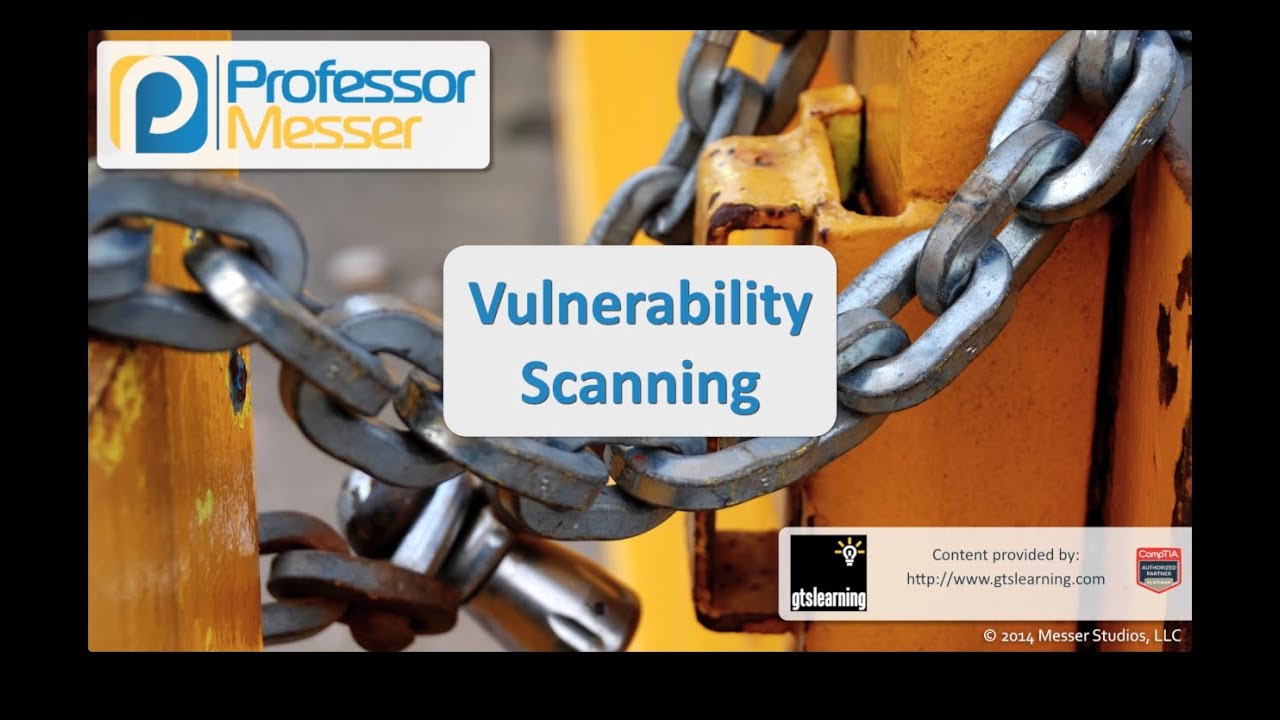















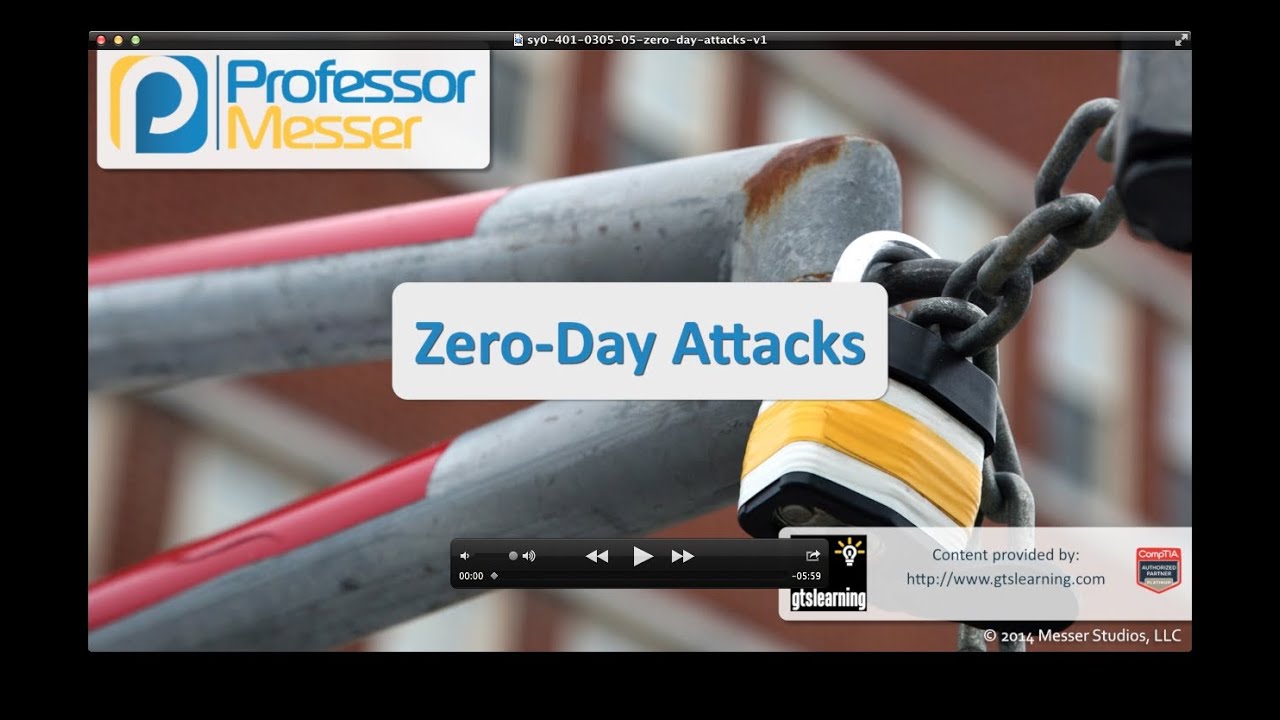
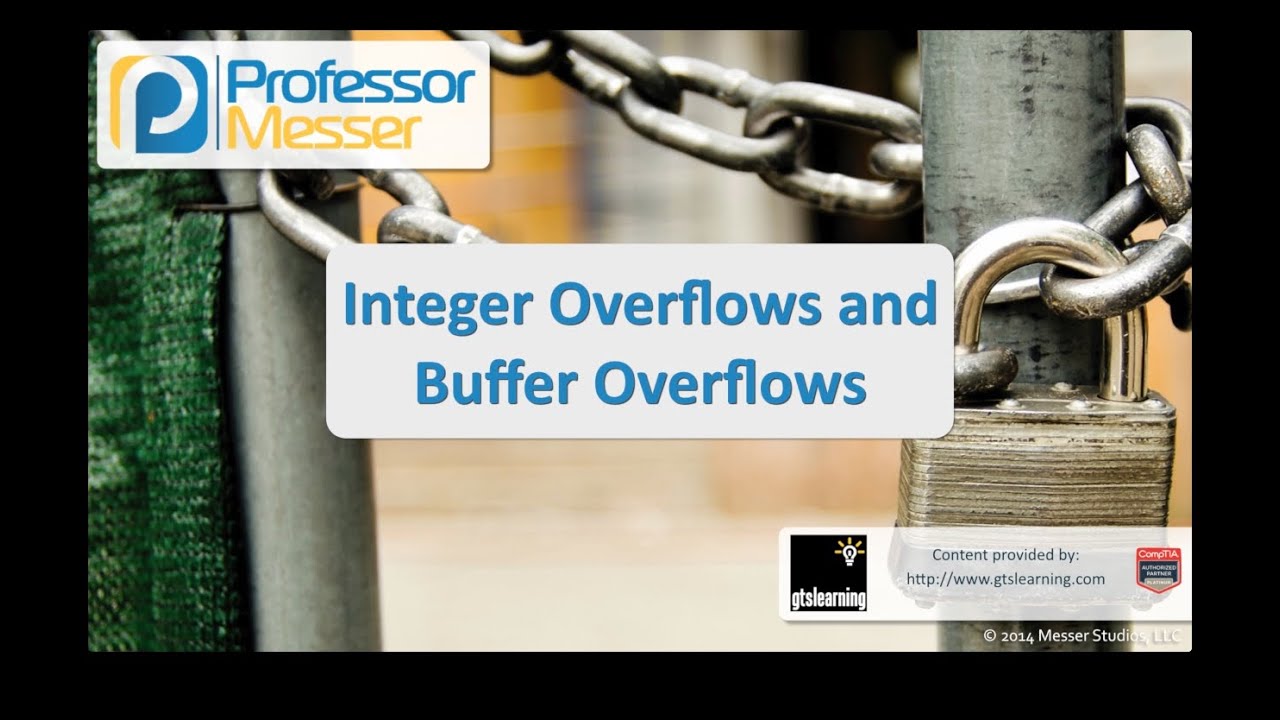

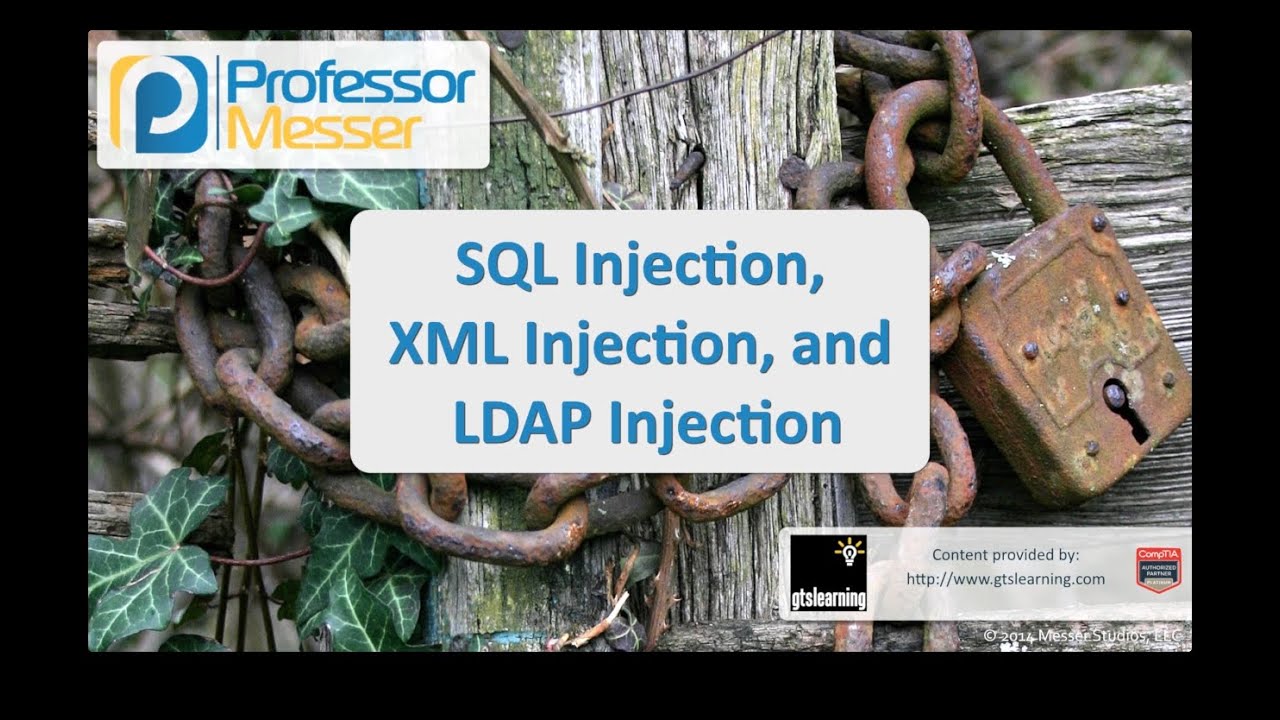

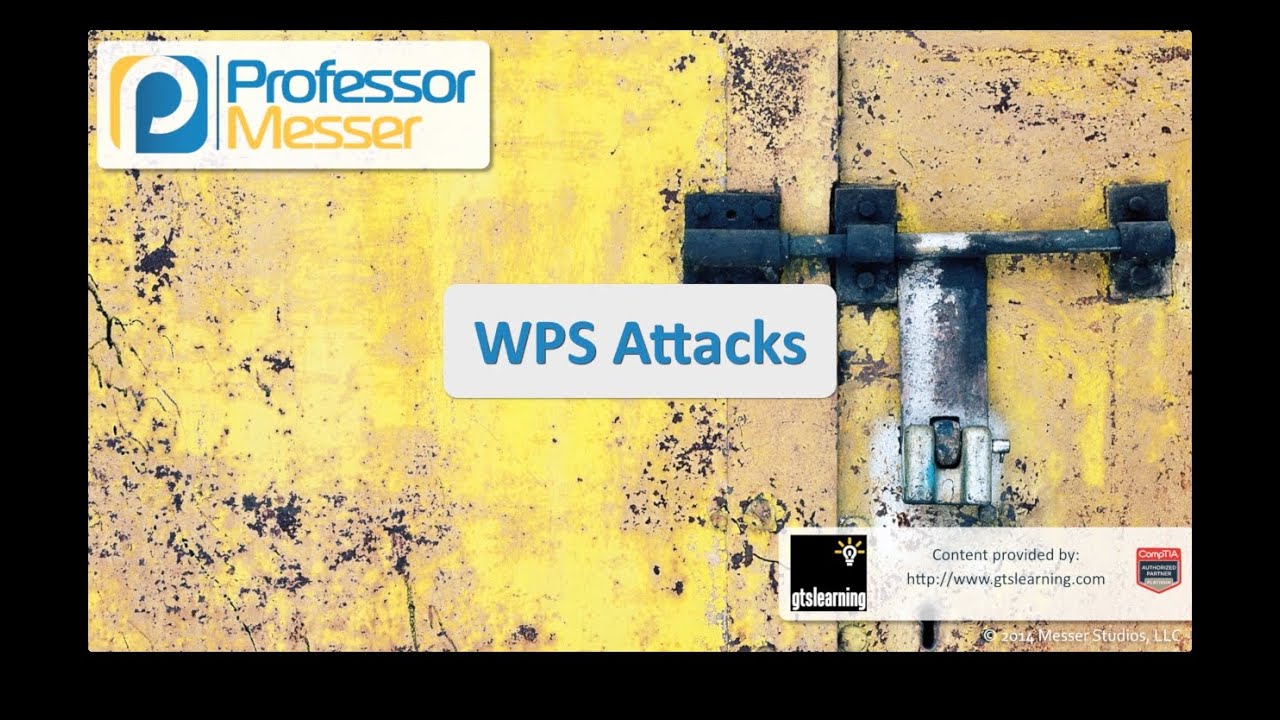
















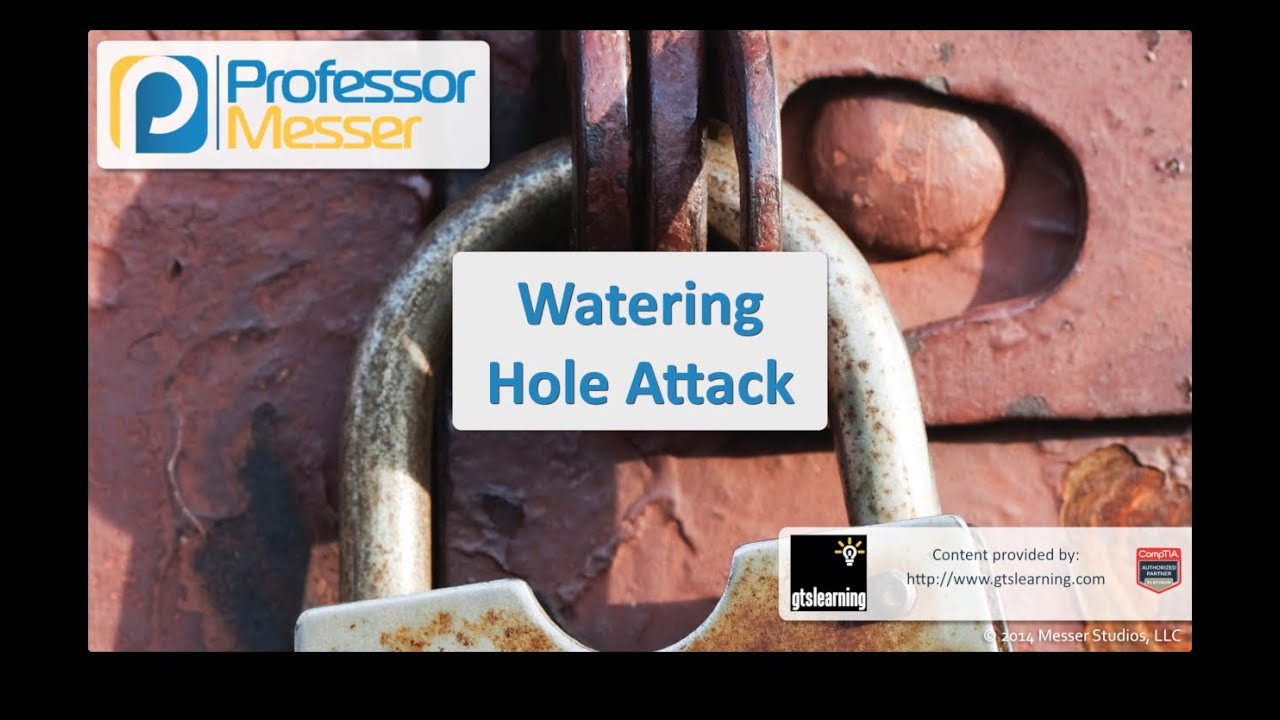











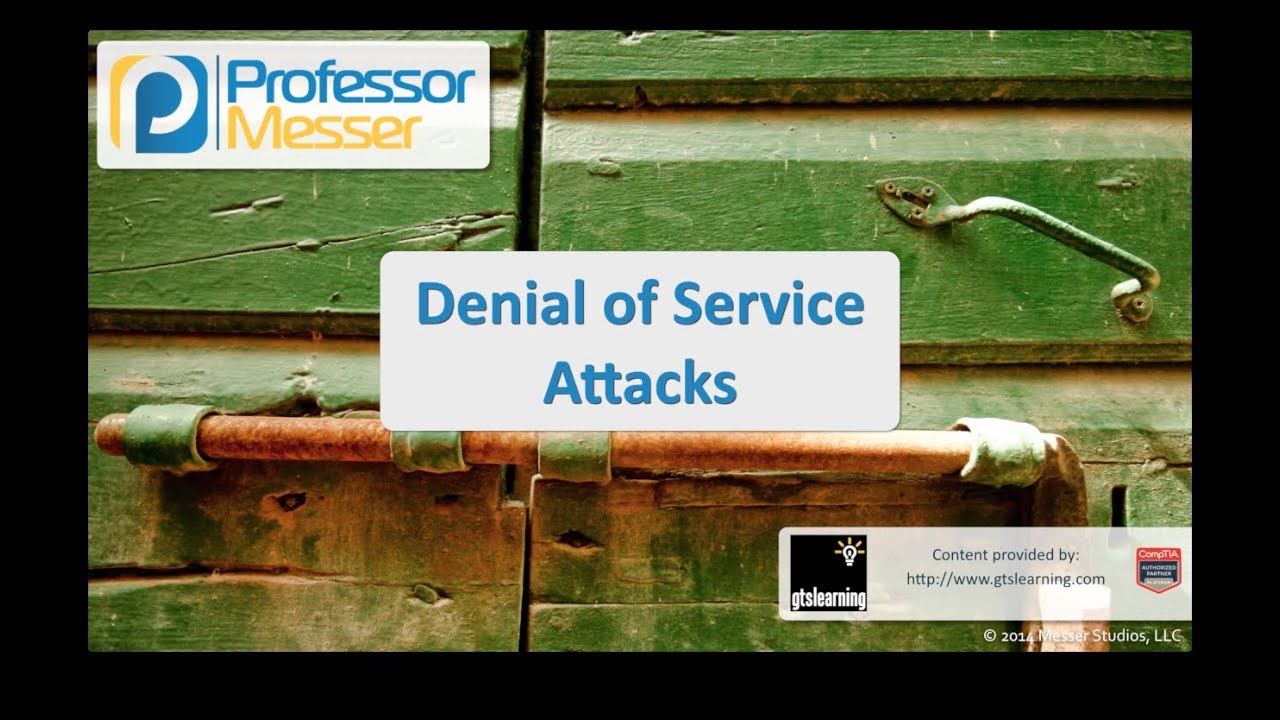
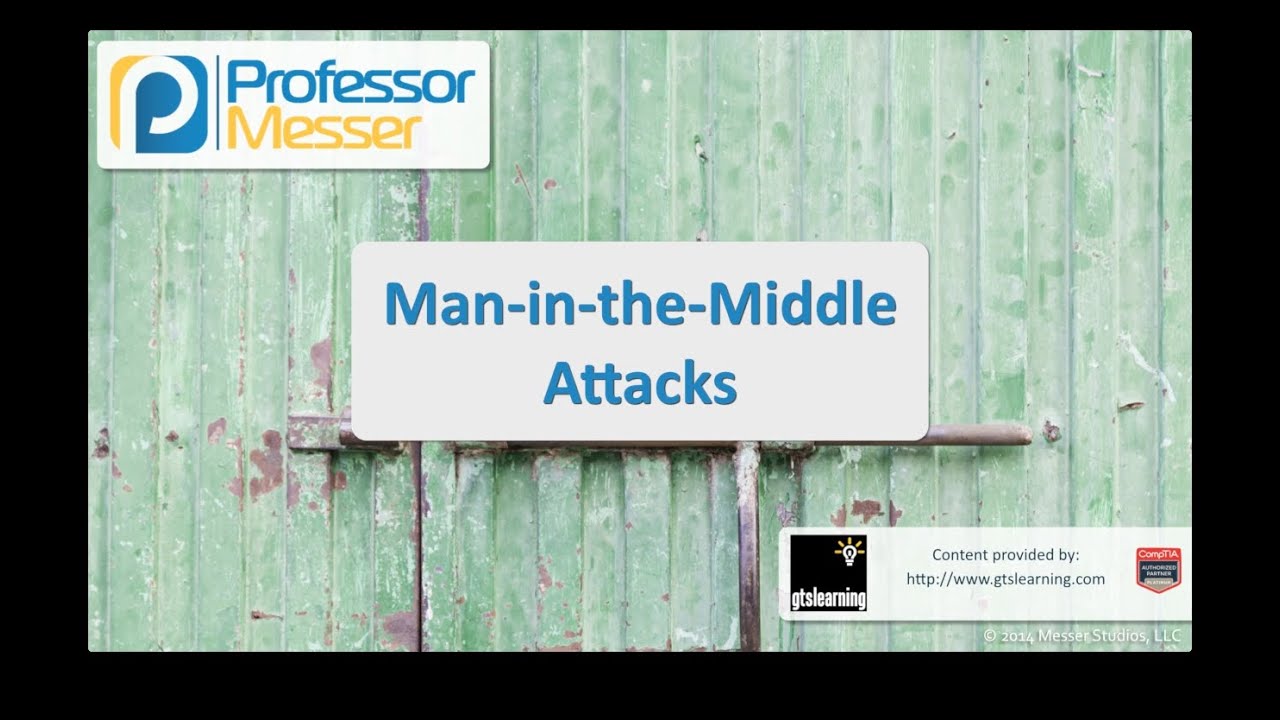





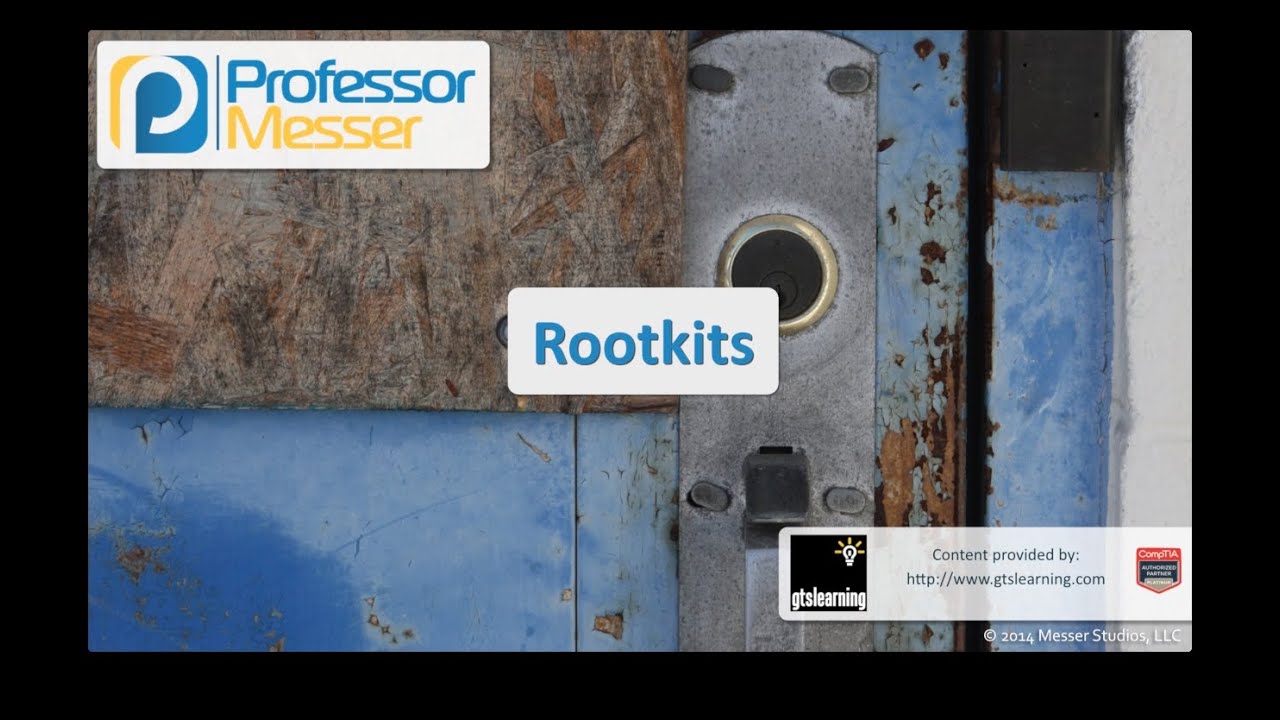
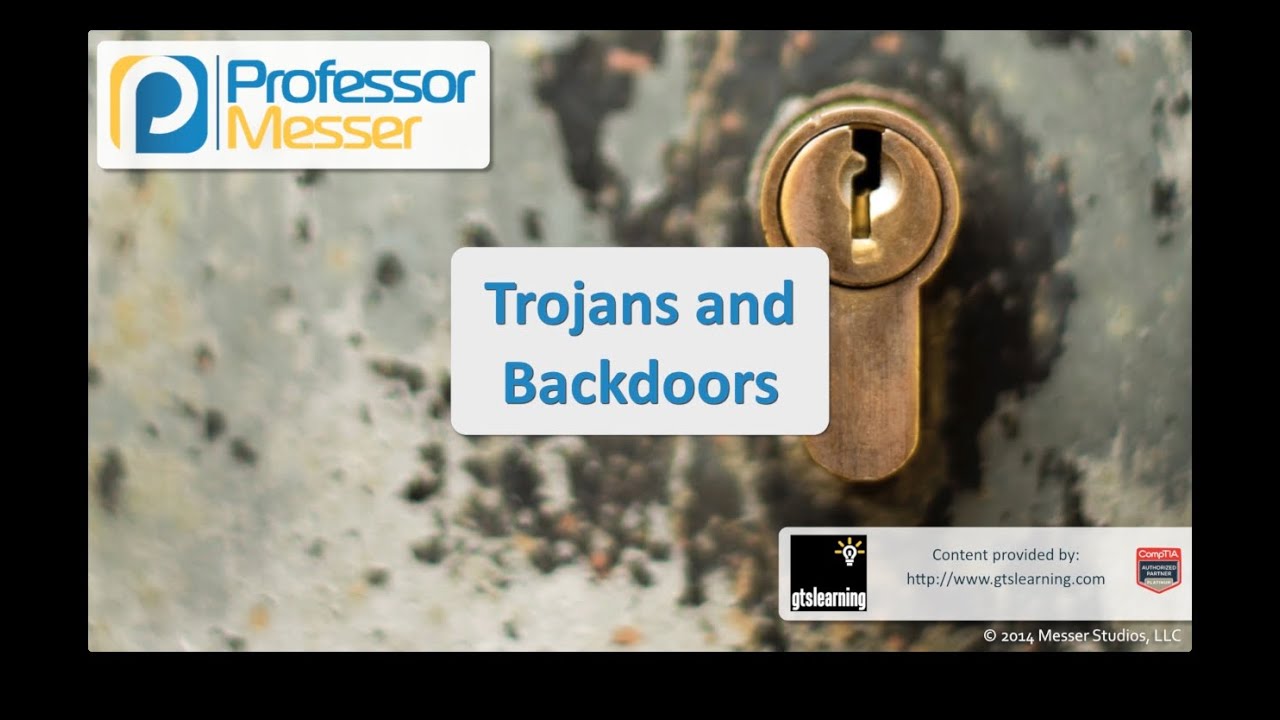

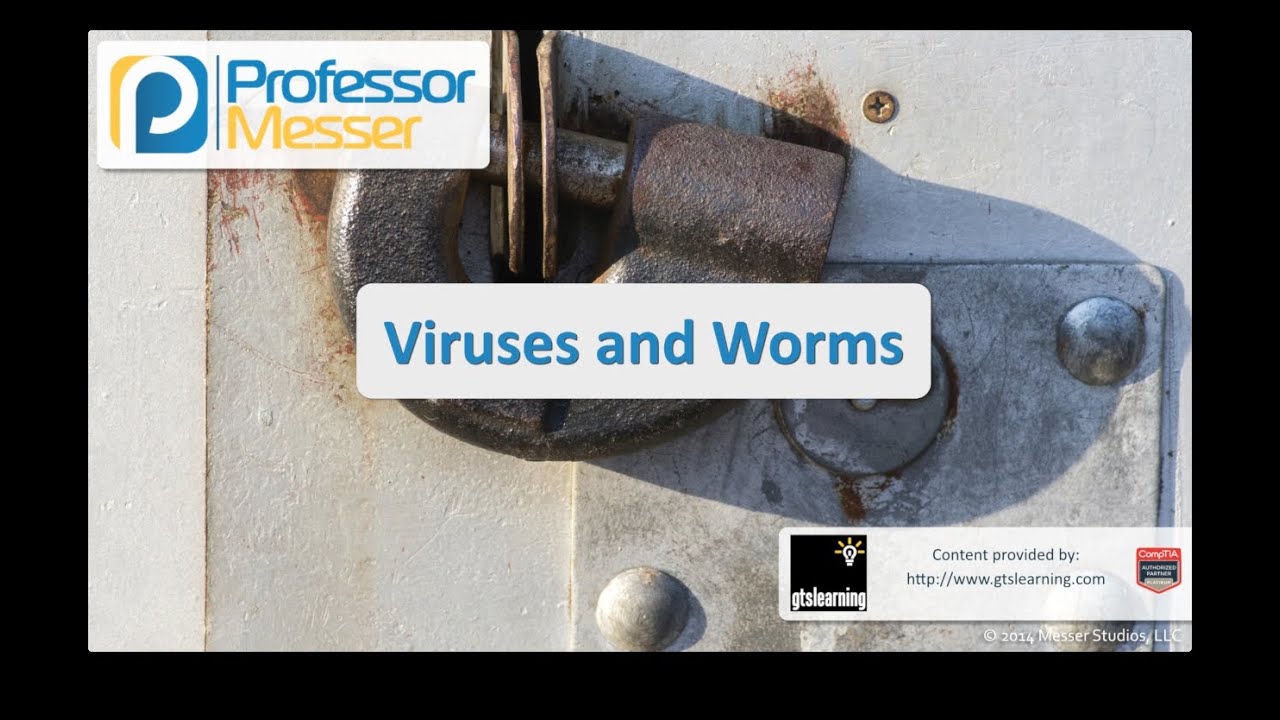












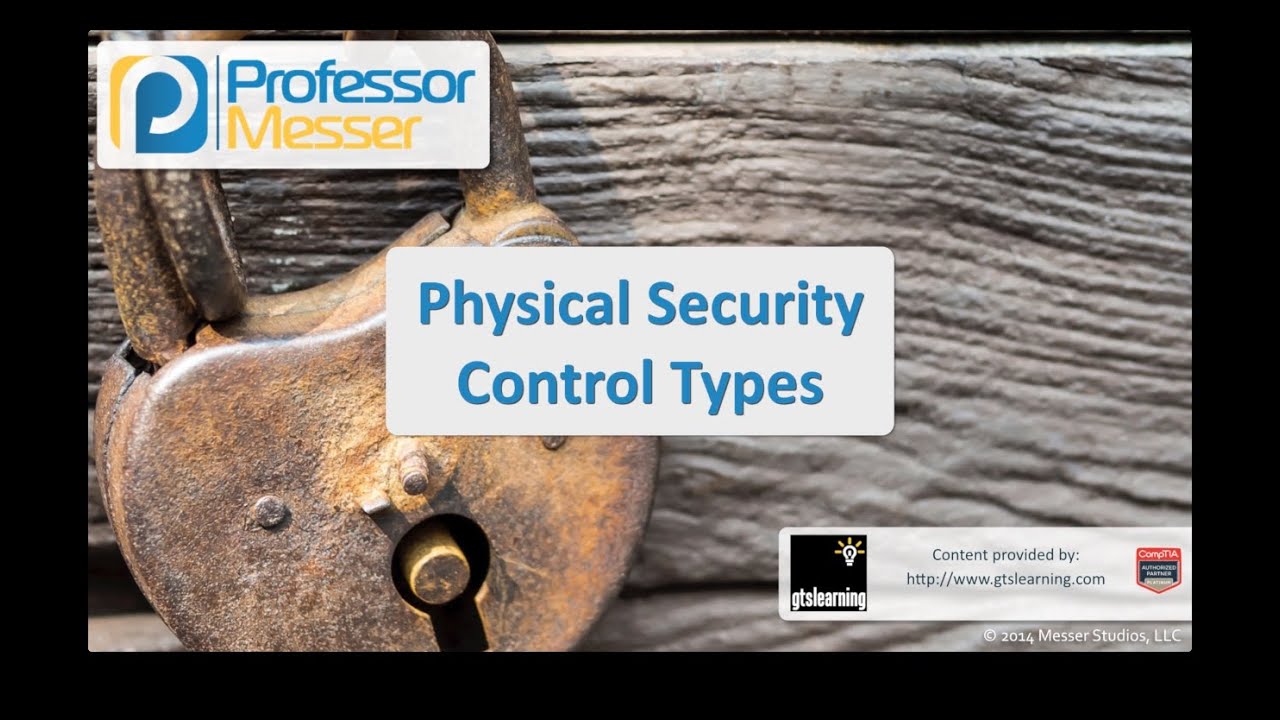












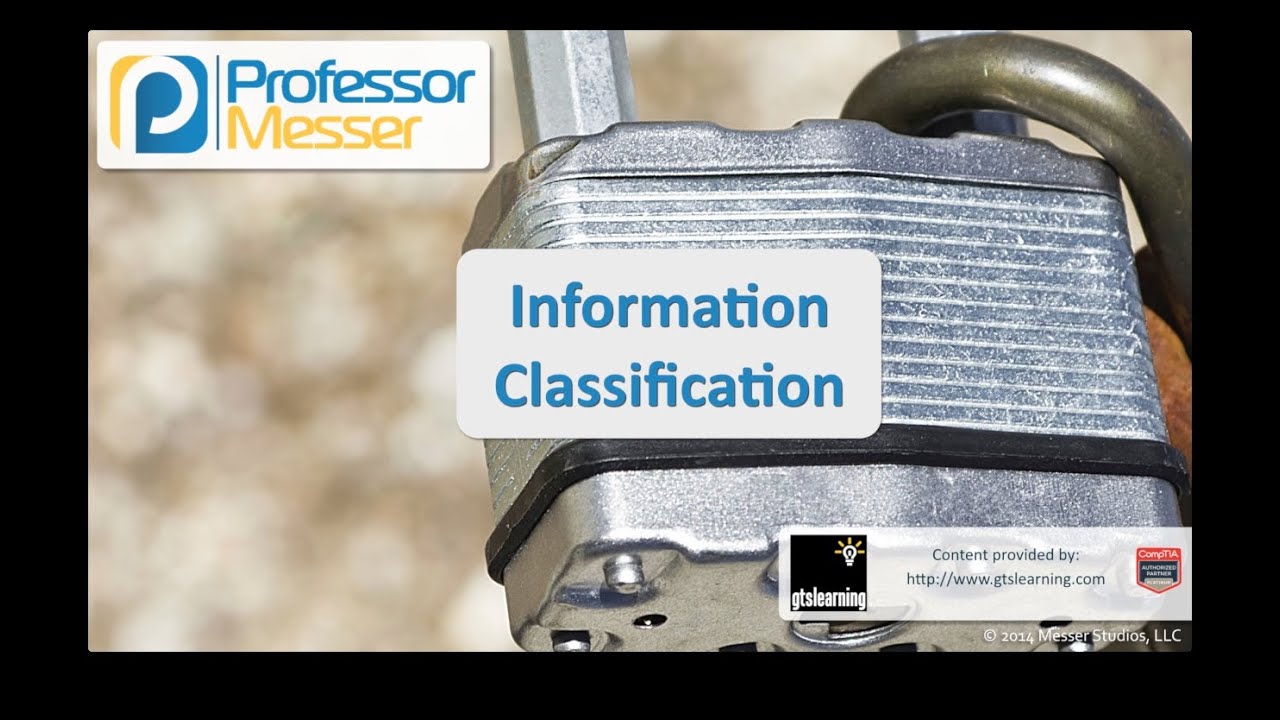






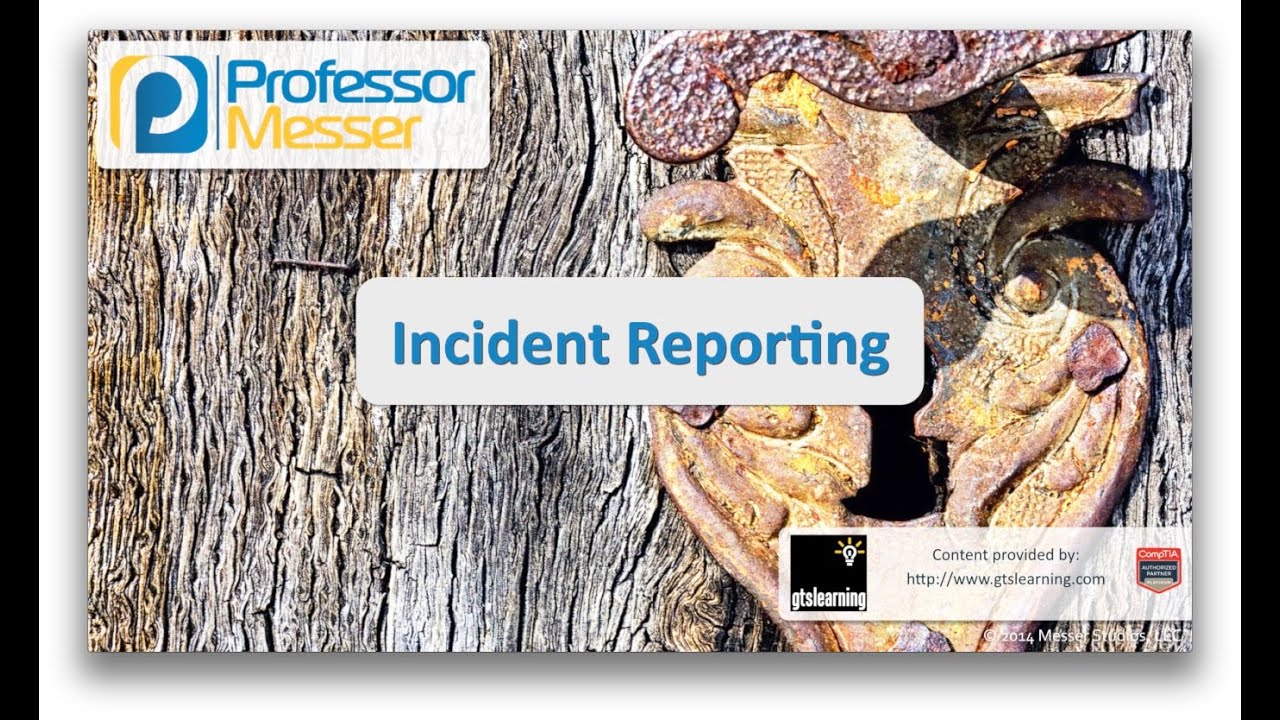





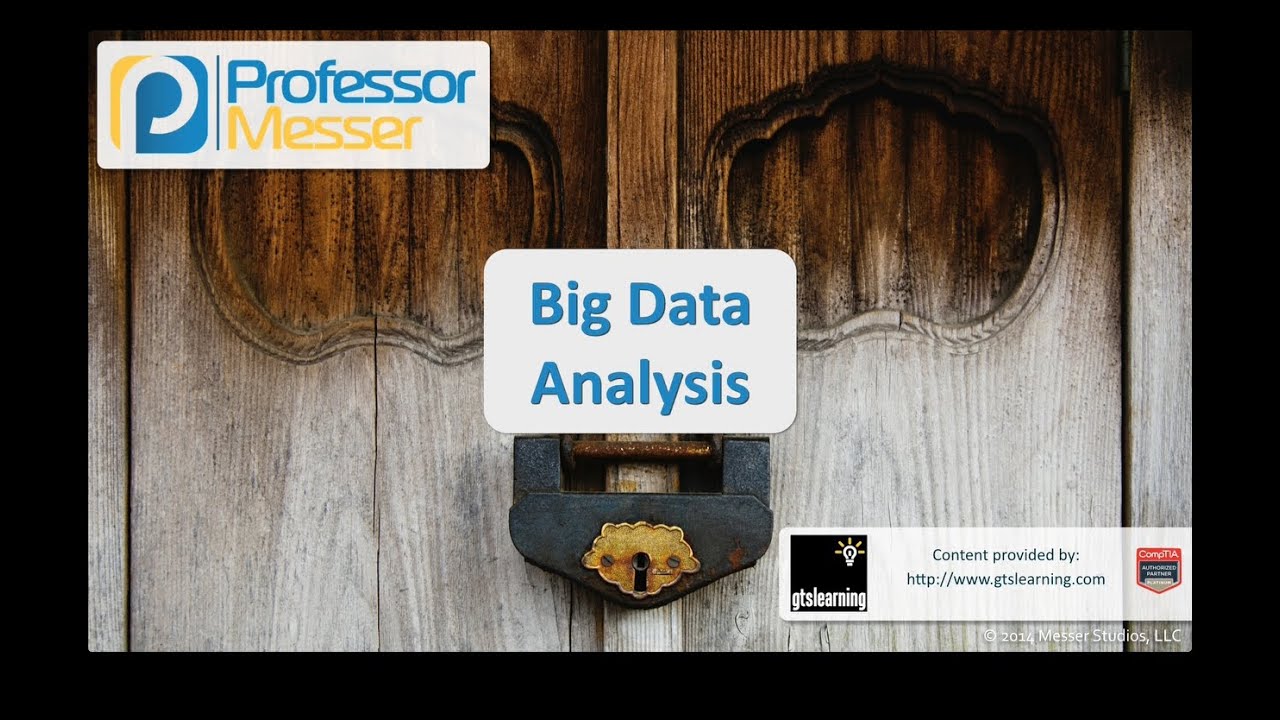

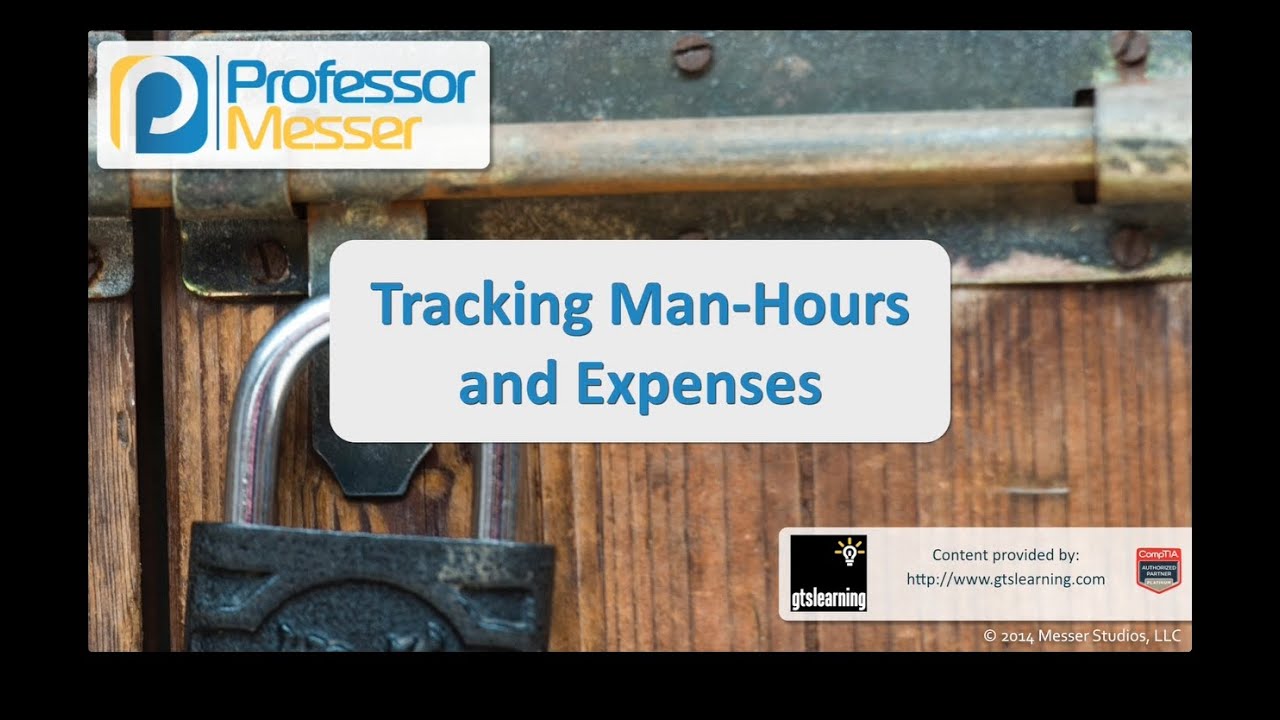


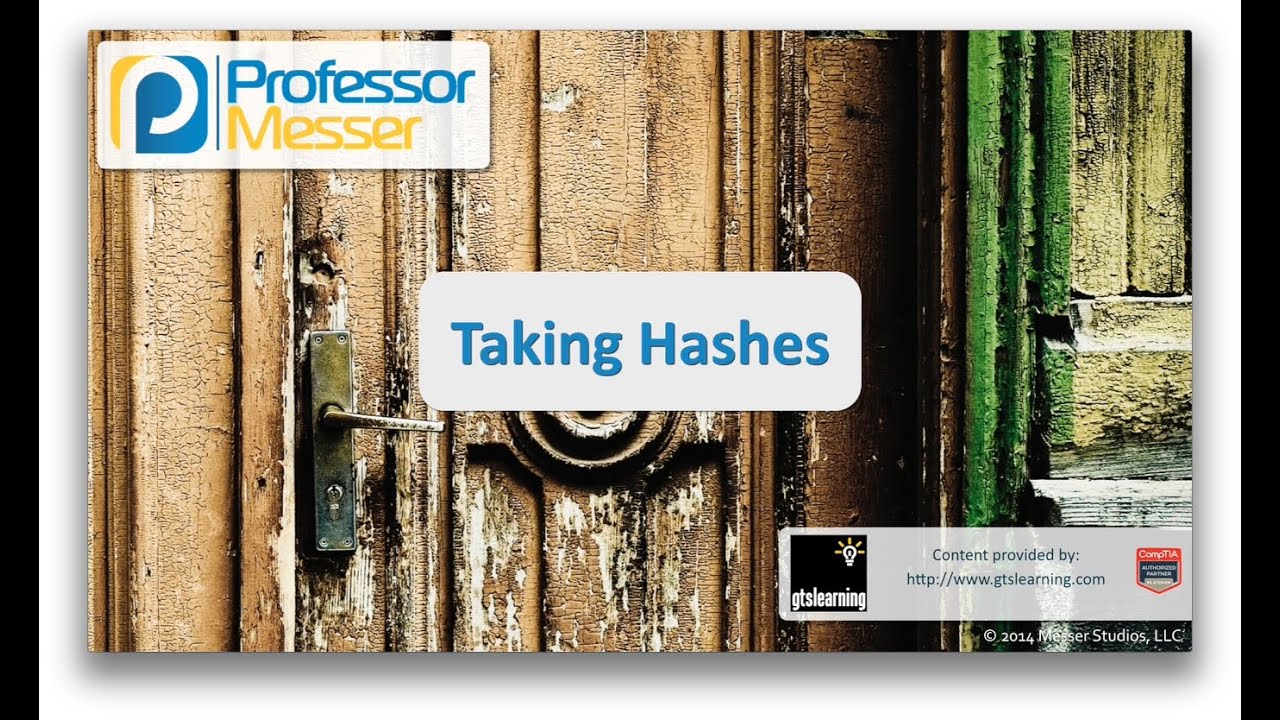



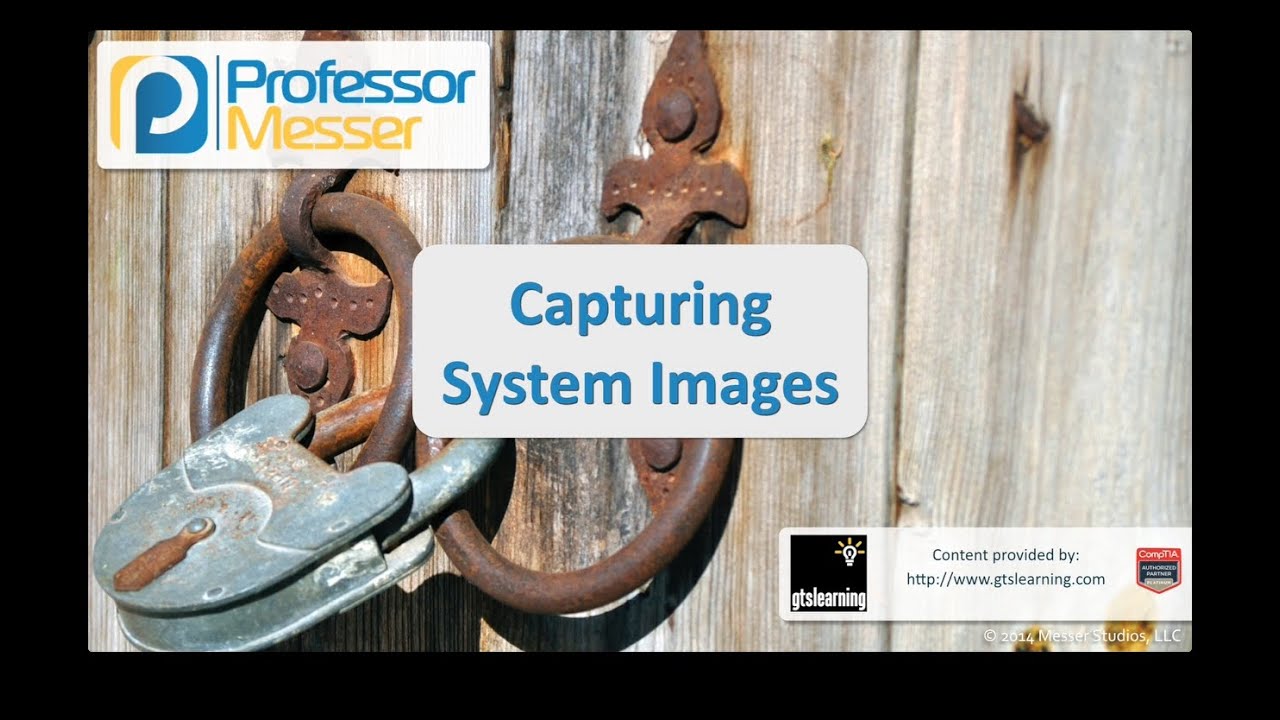

















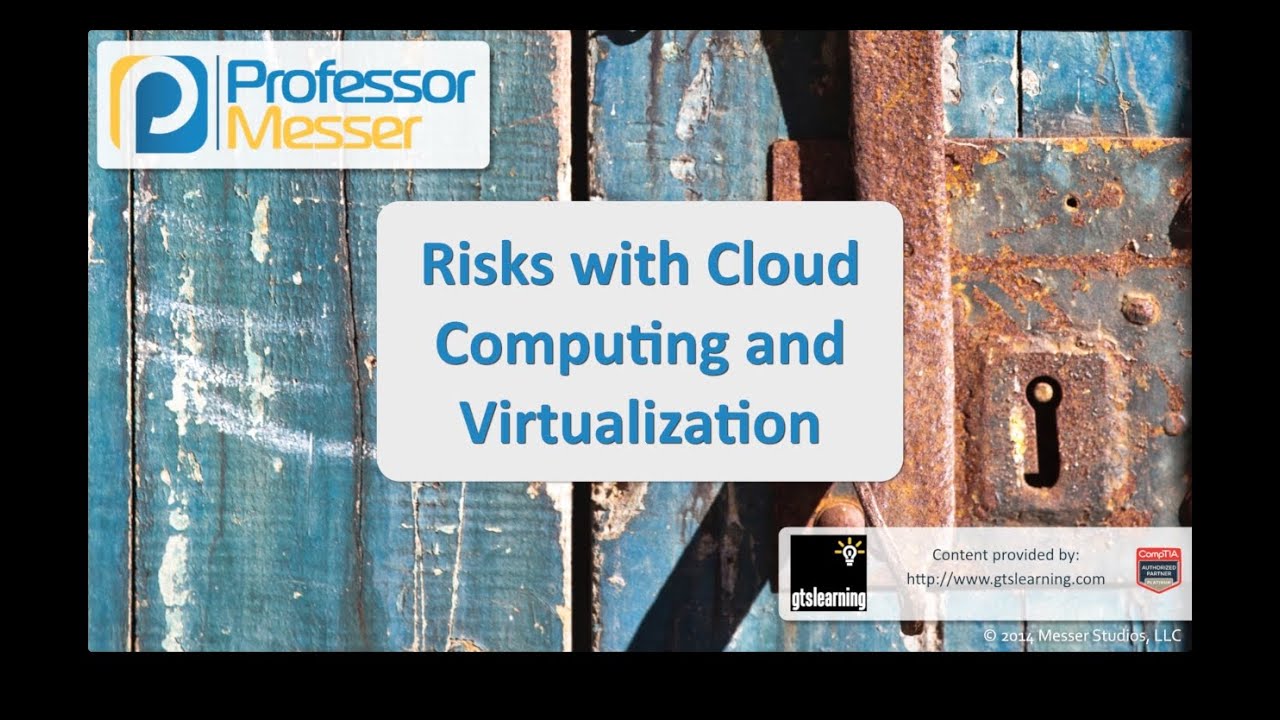







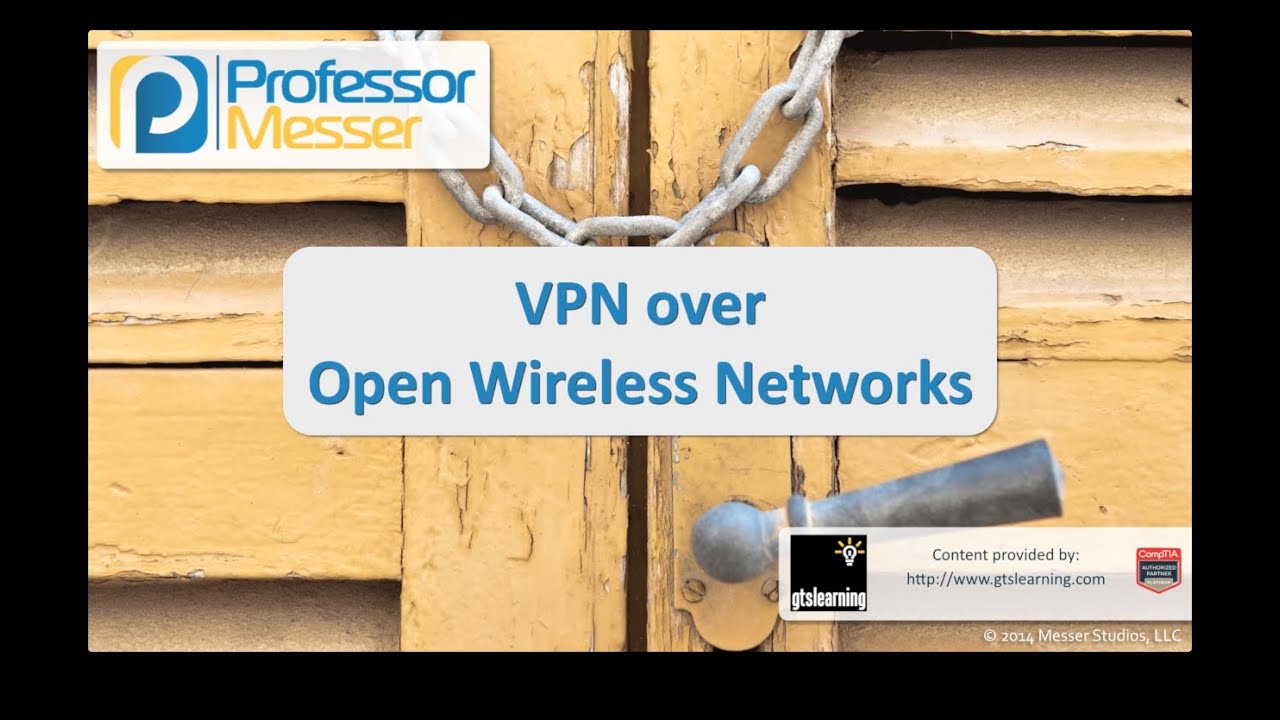




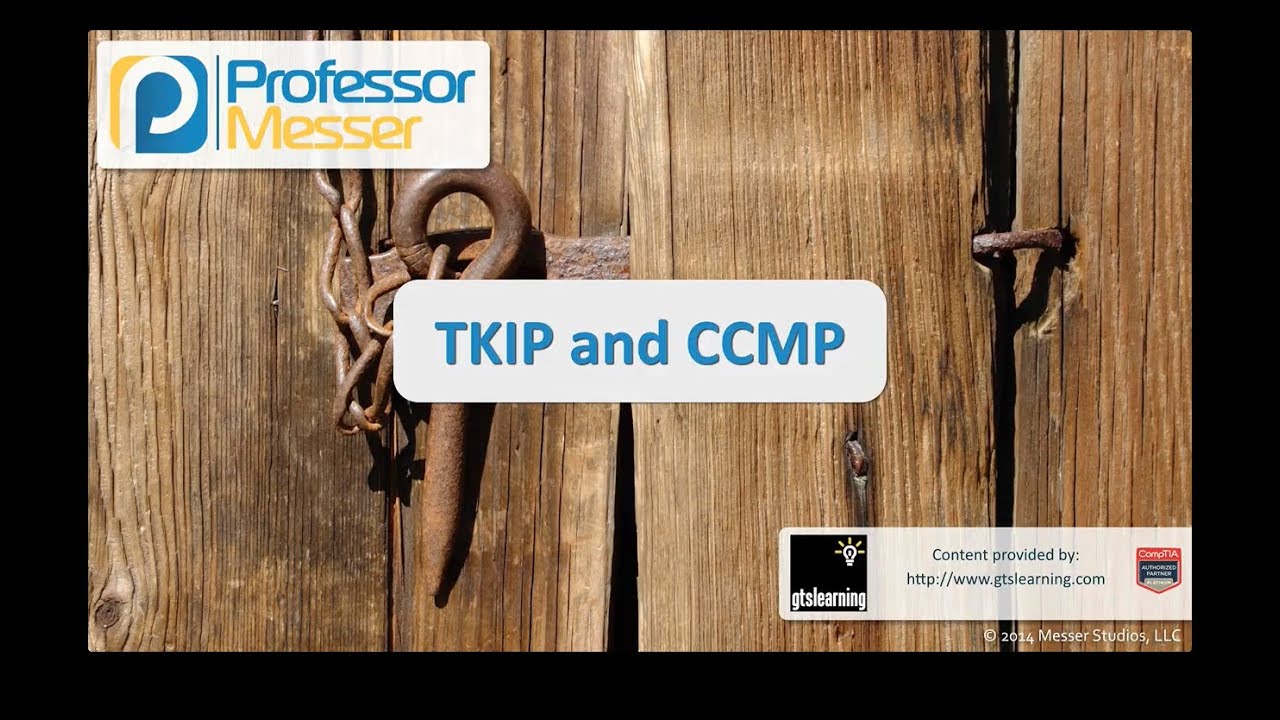




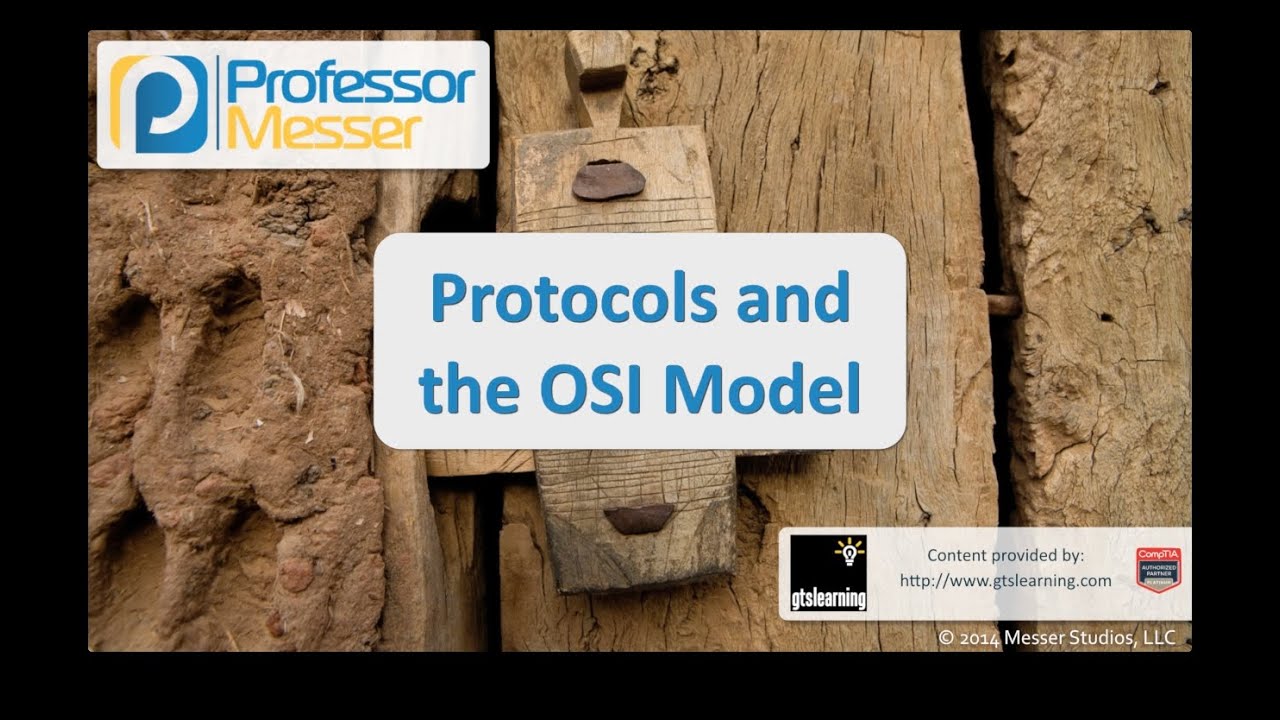


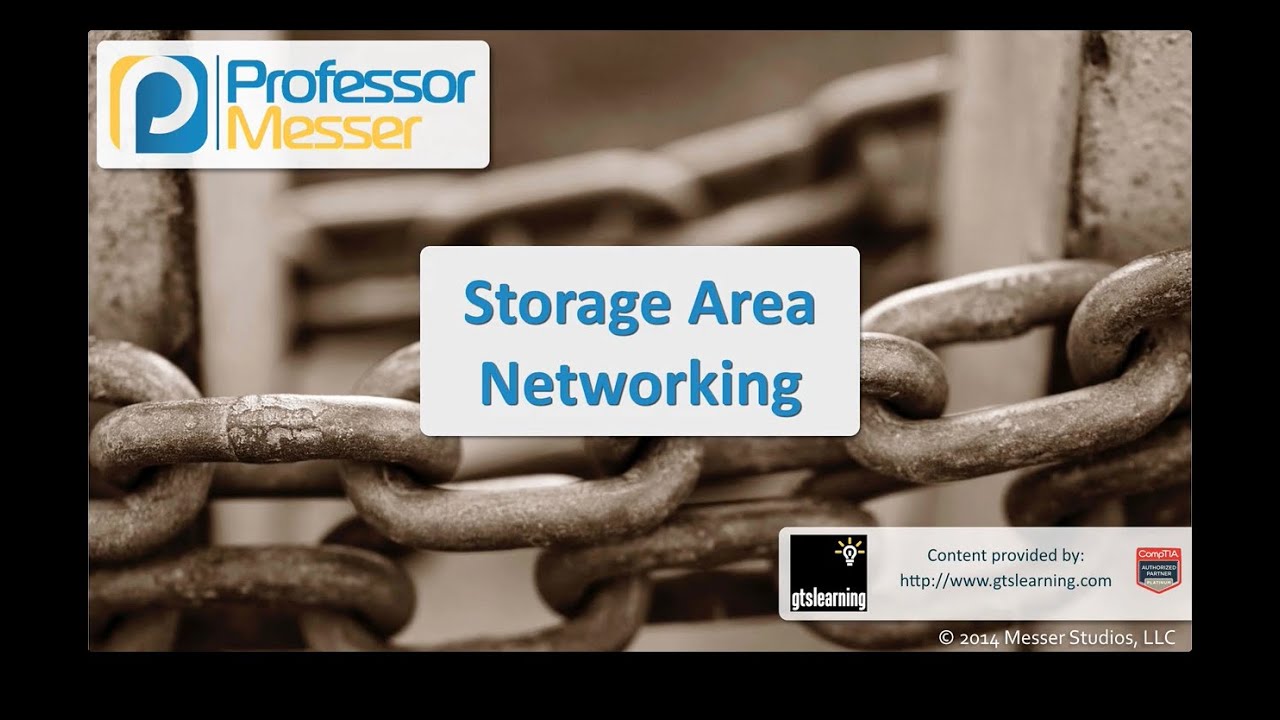








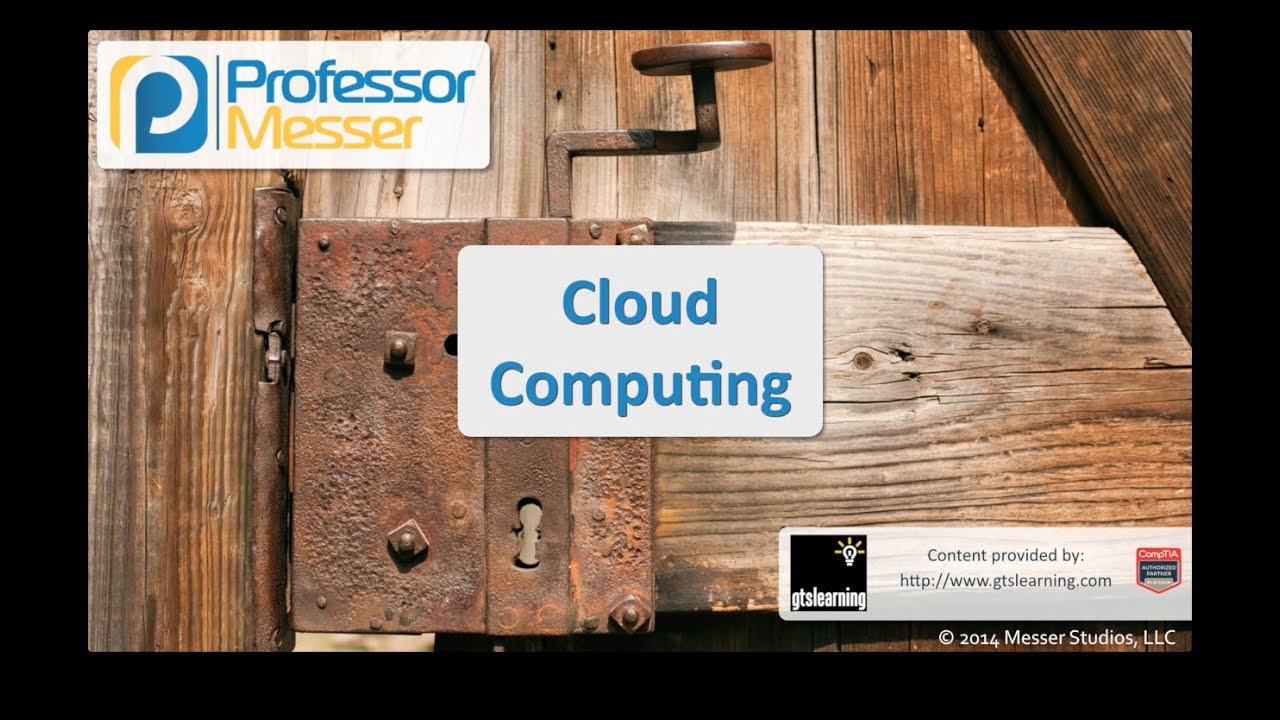














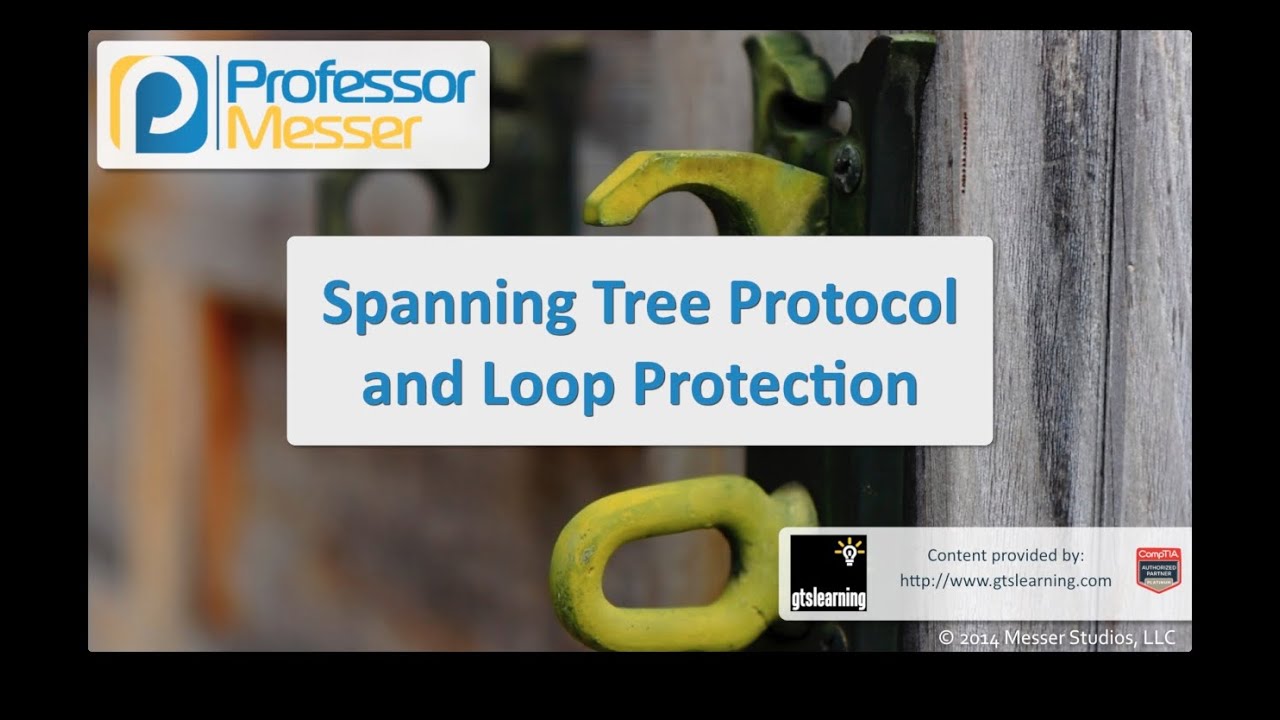

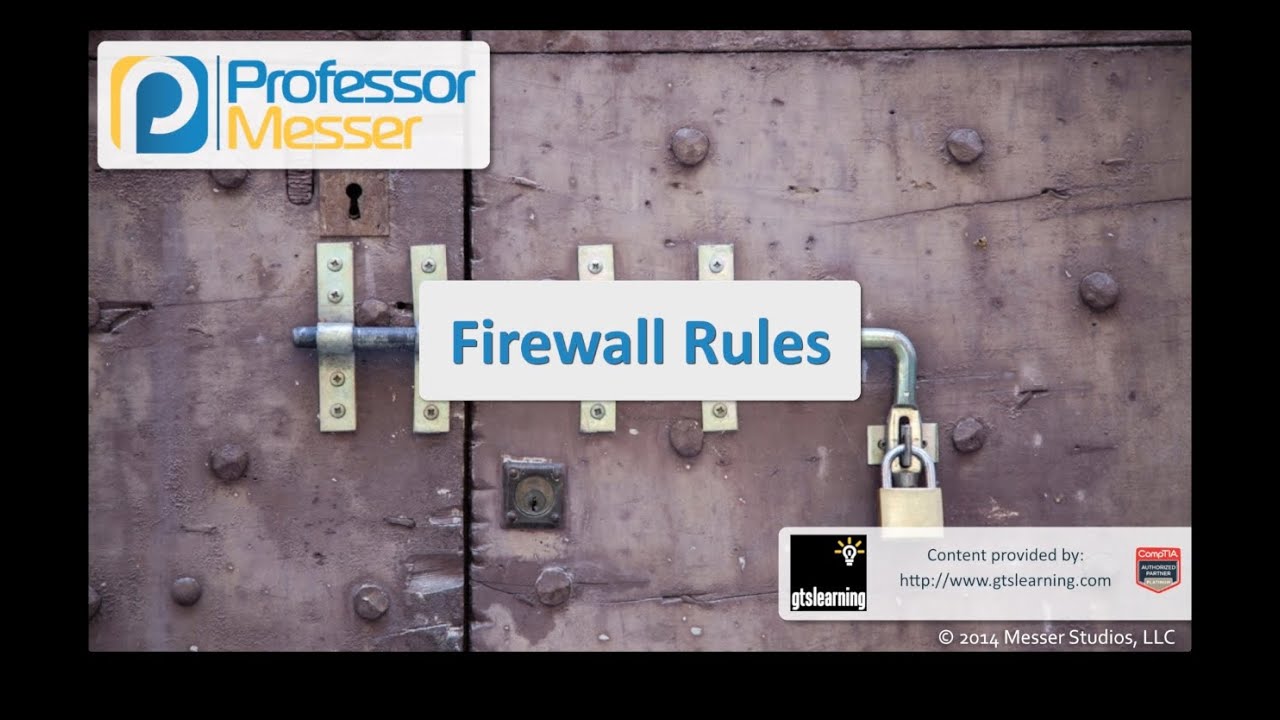









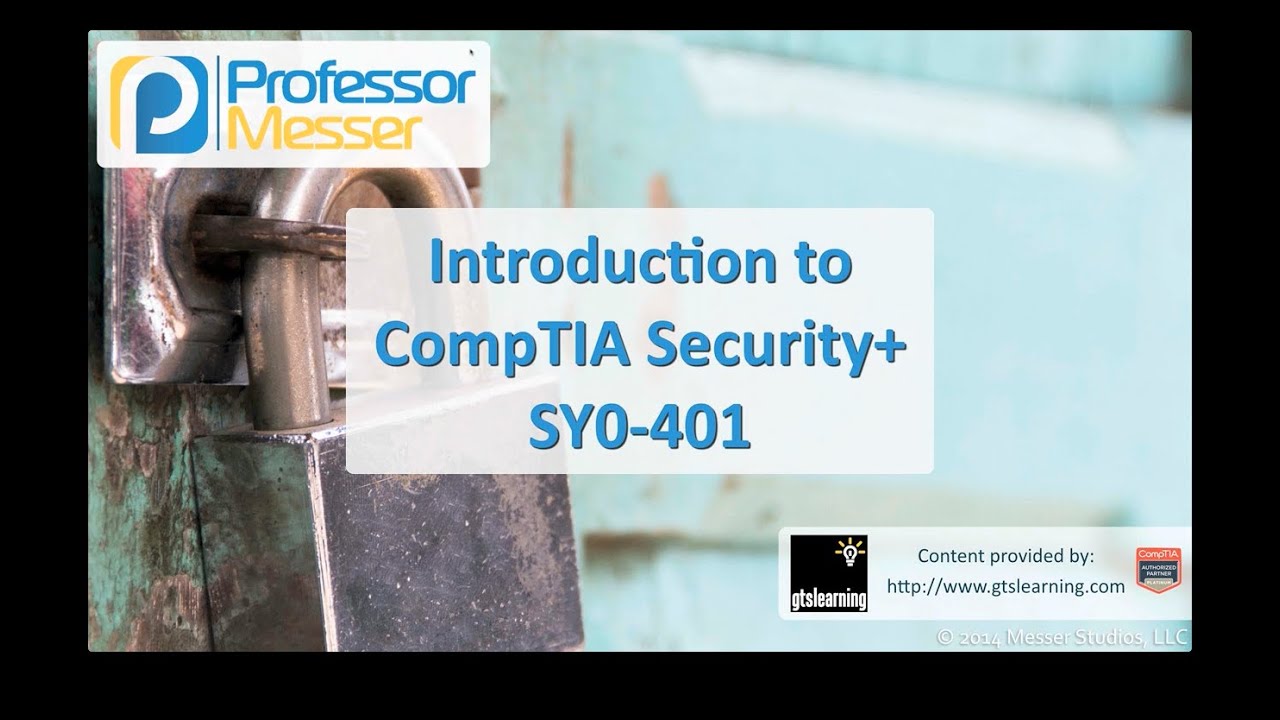








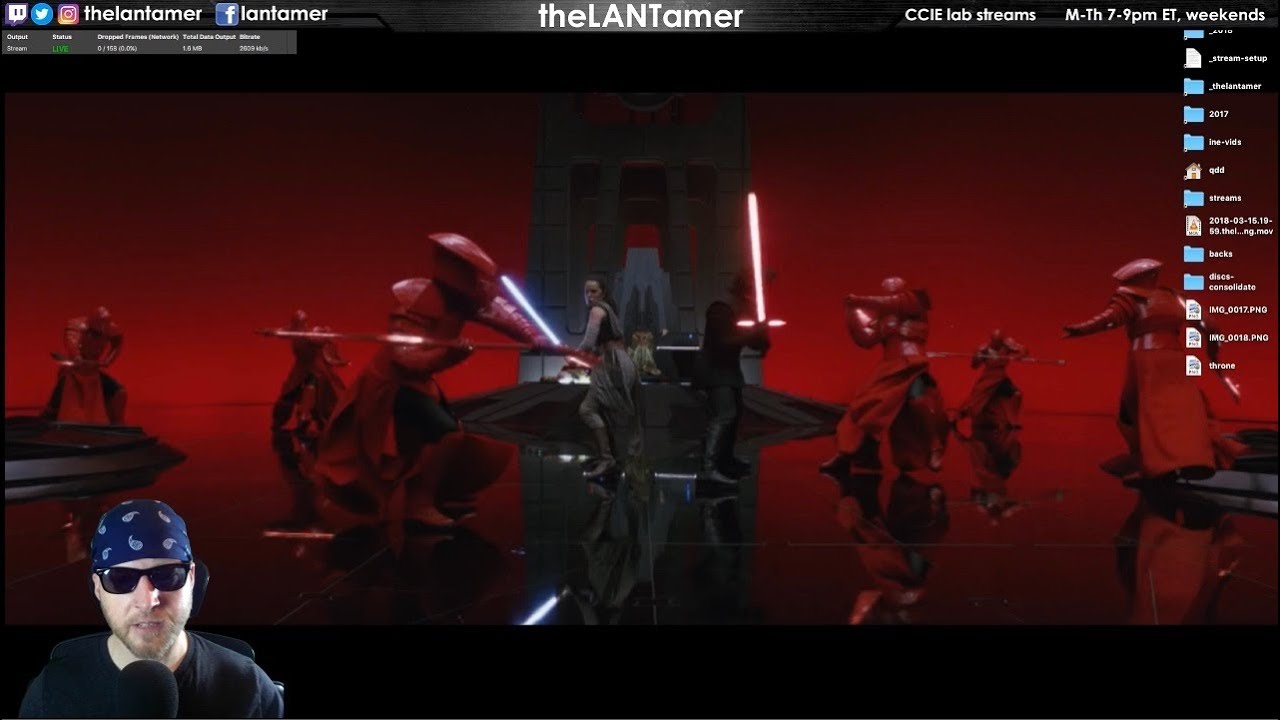
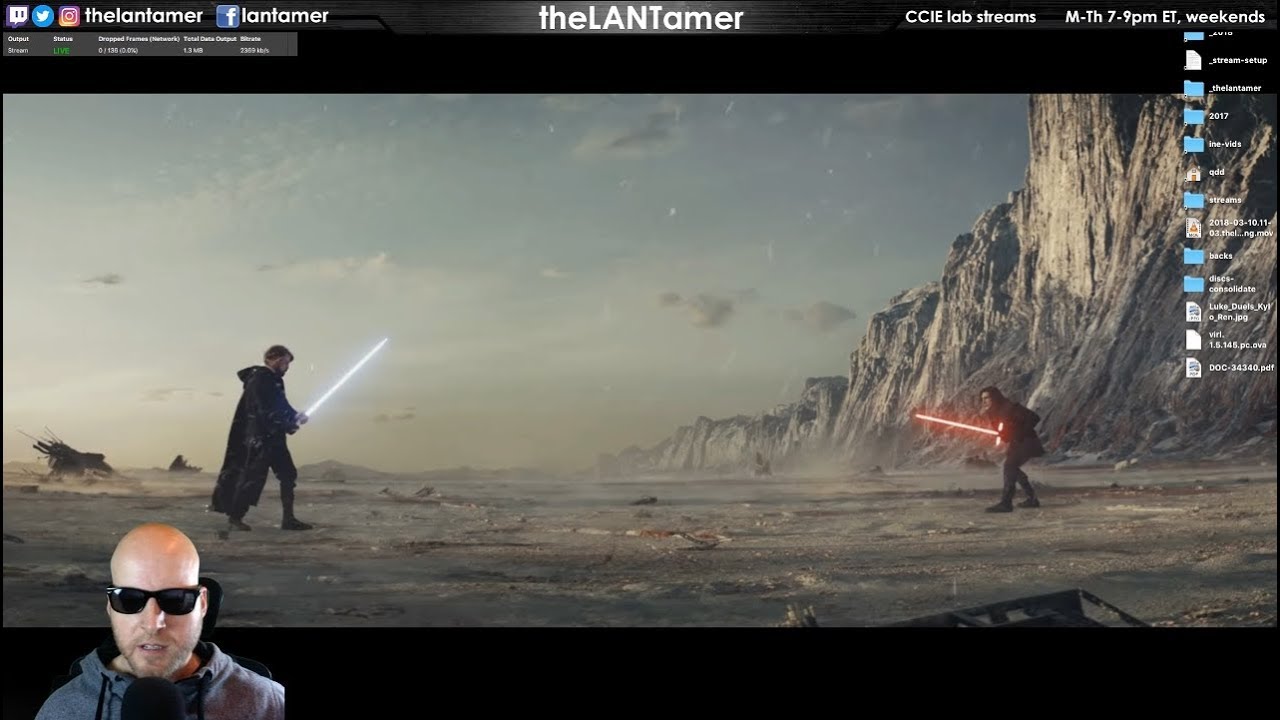

![day 153 - written scheduled! [choppy first 30 seconds]](https://i.ytimg.com/vi/q_RVl40yeko/mqdefault.jpg)












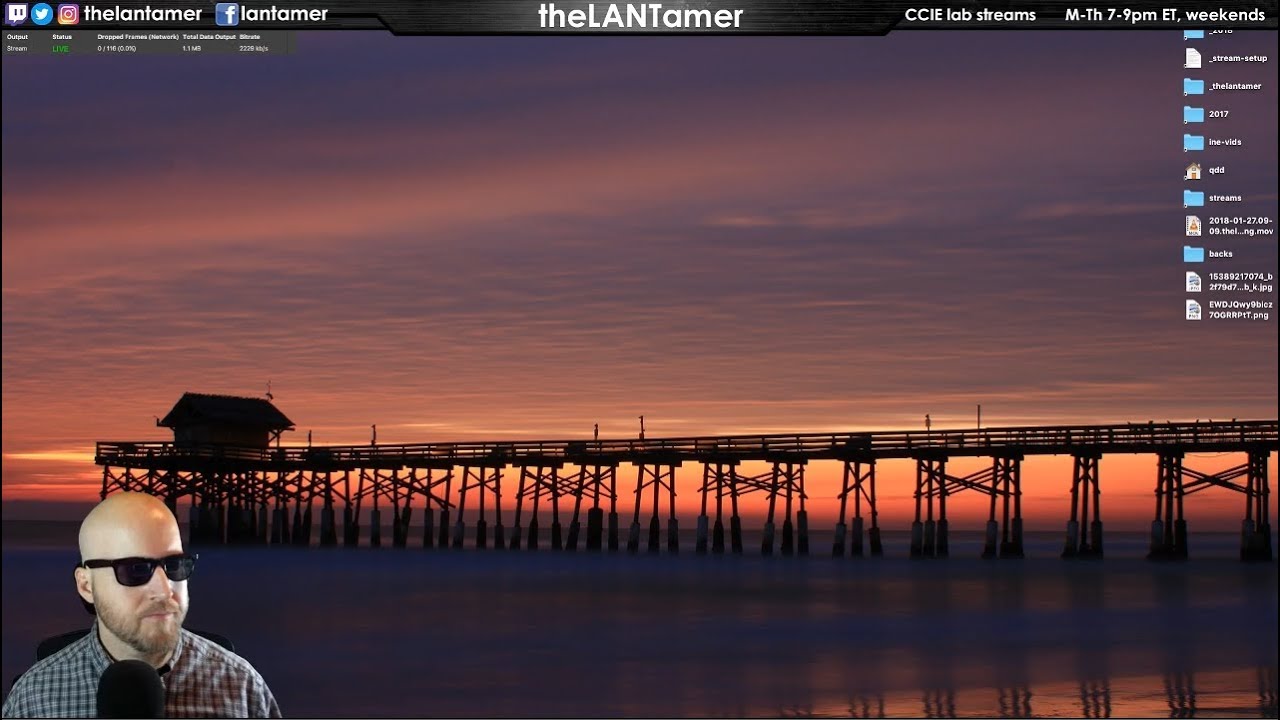




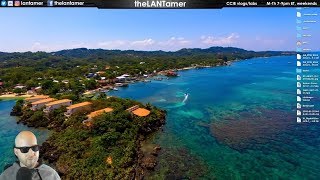





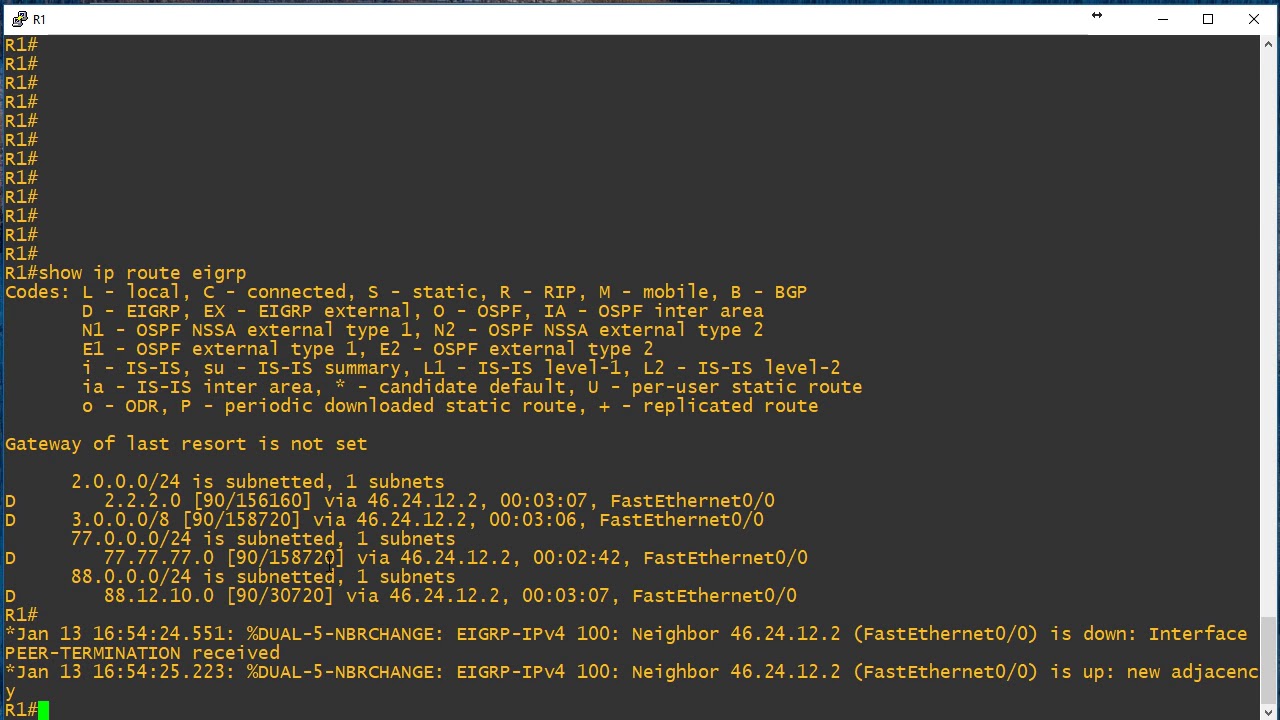















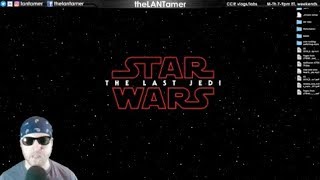




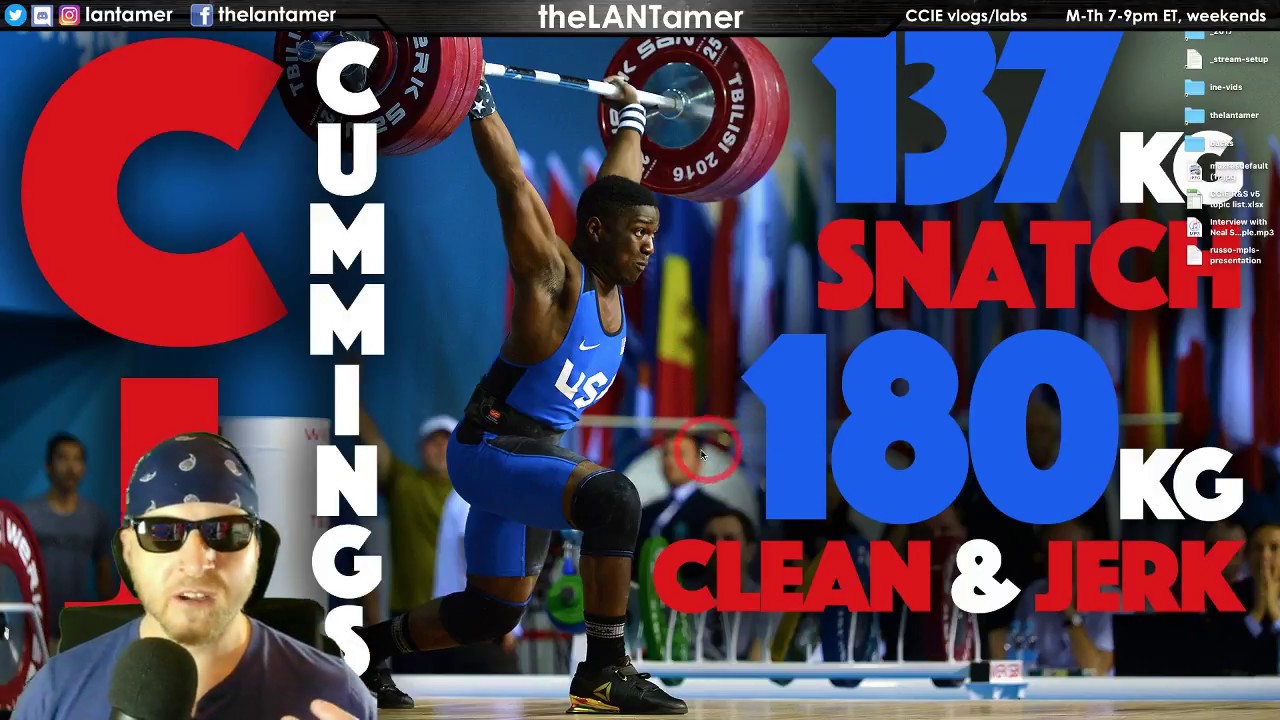













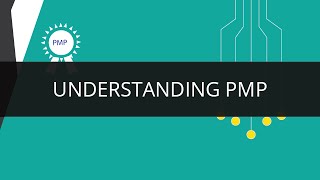












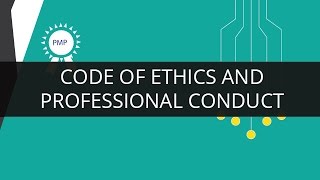












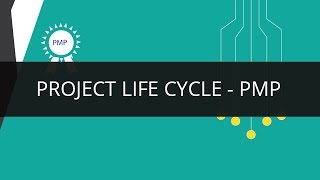






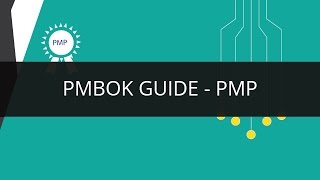


















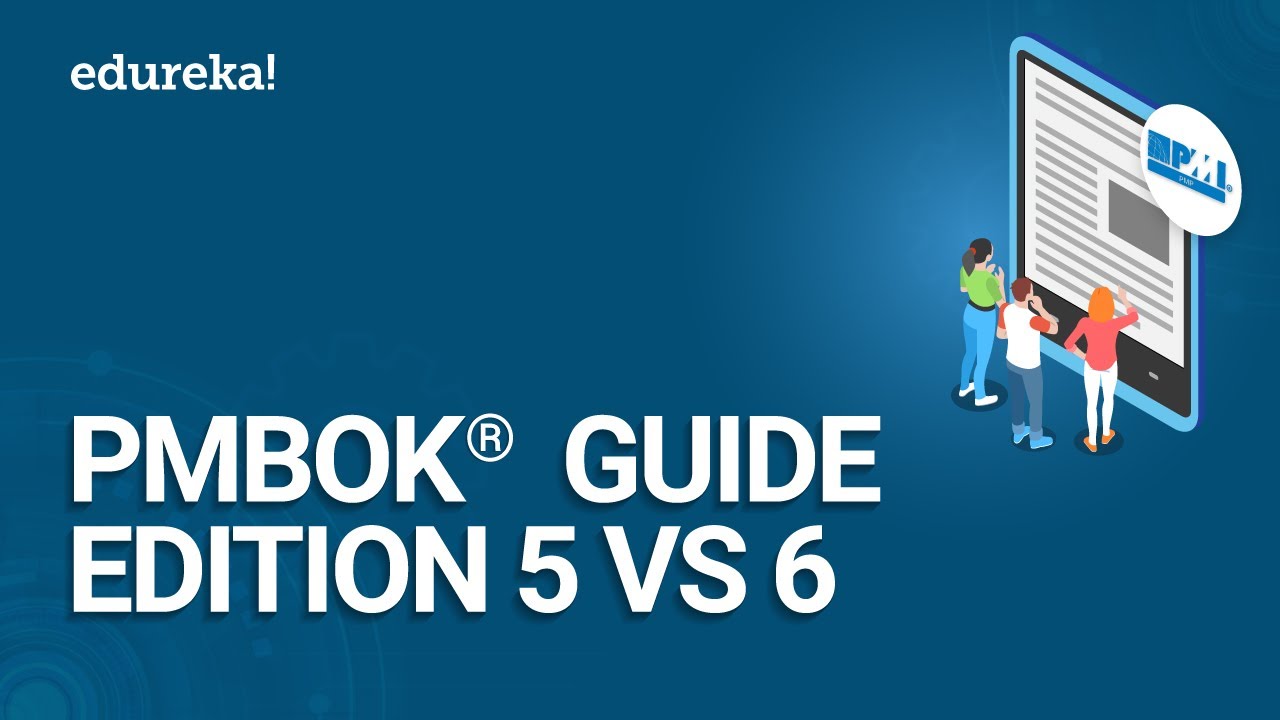






































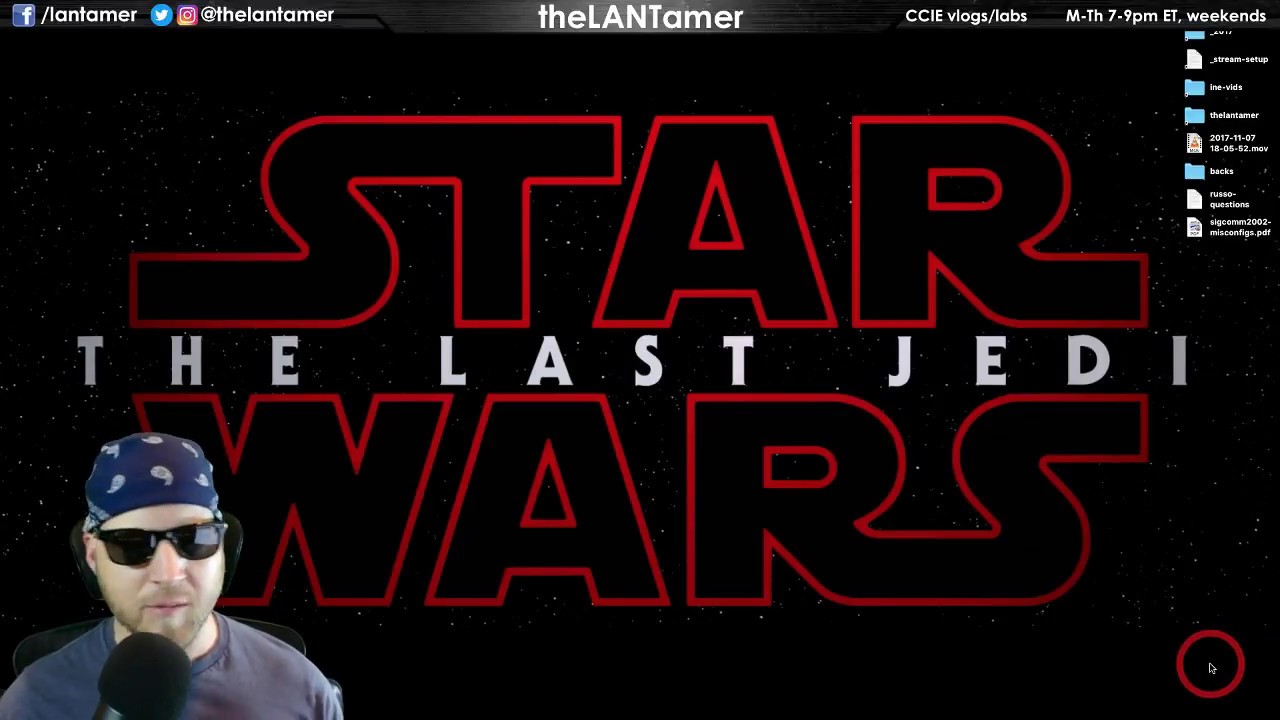











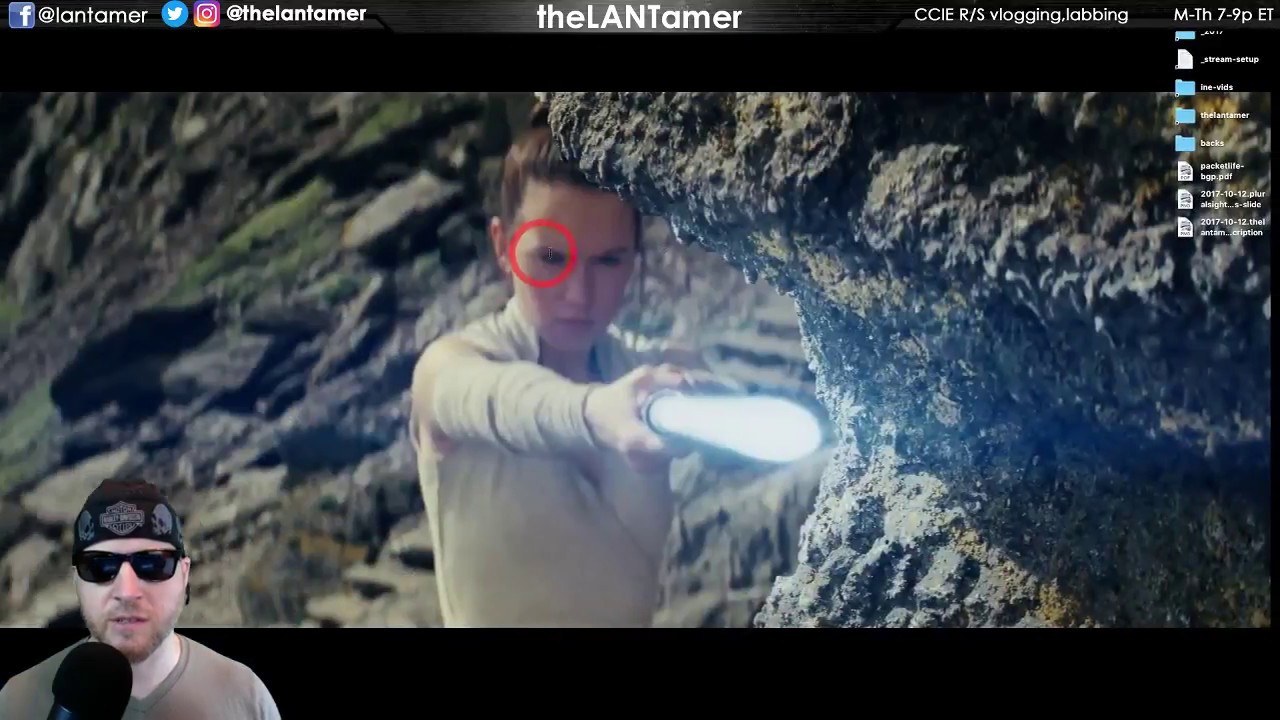







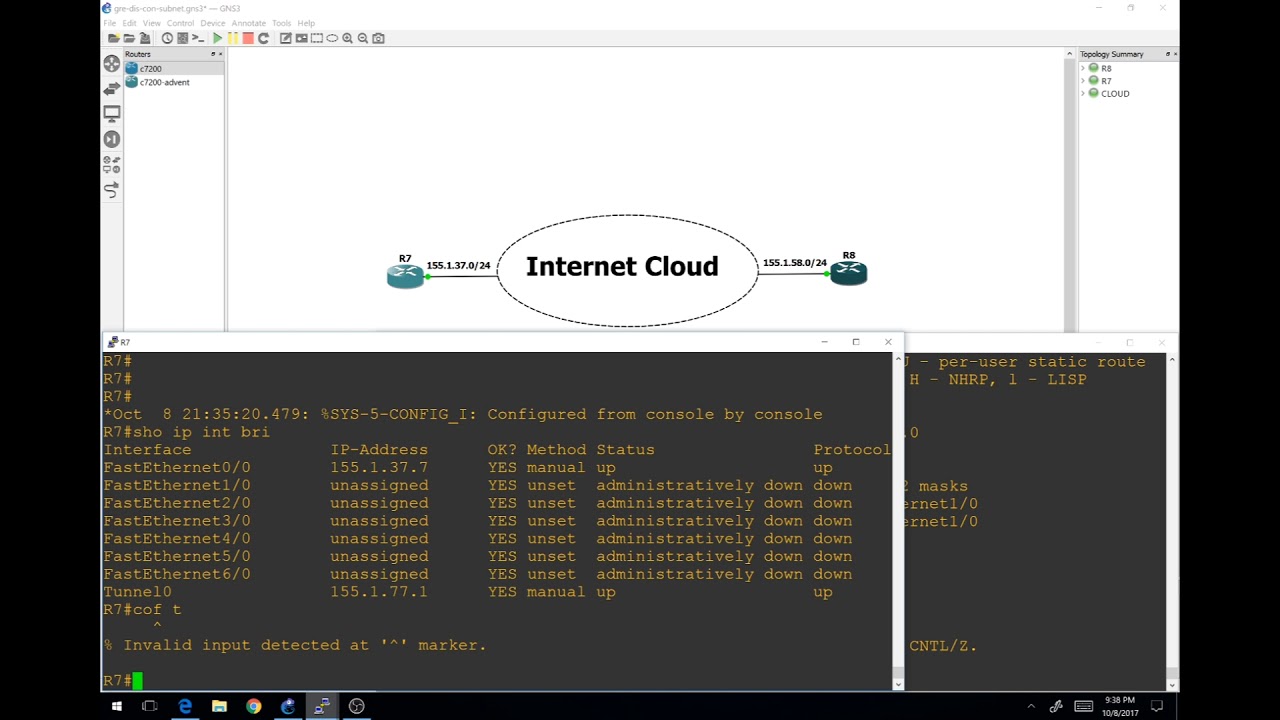







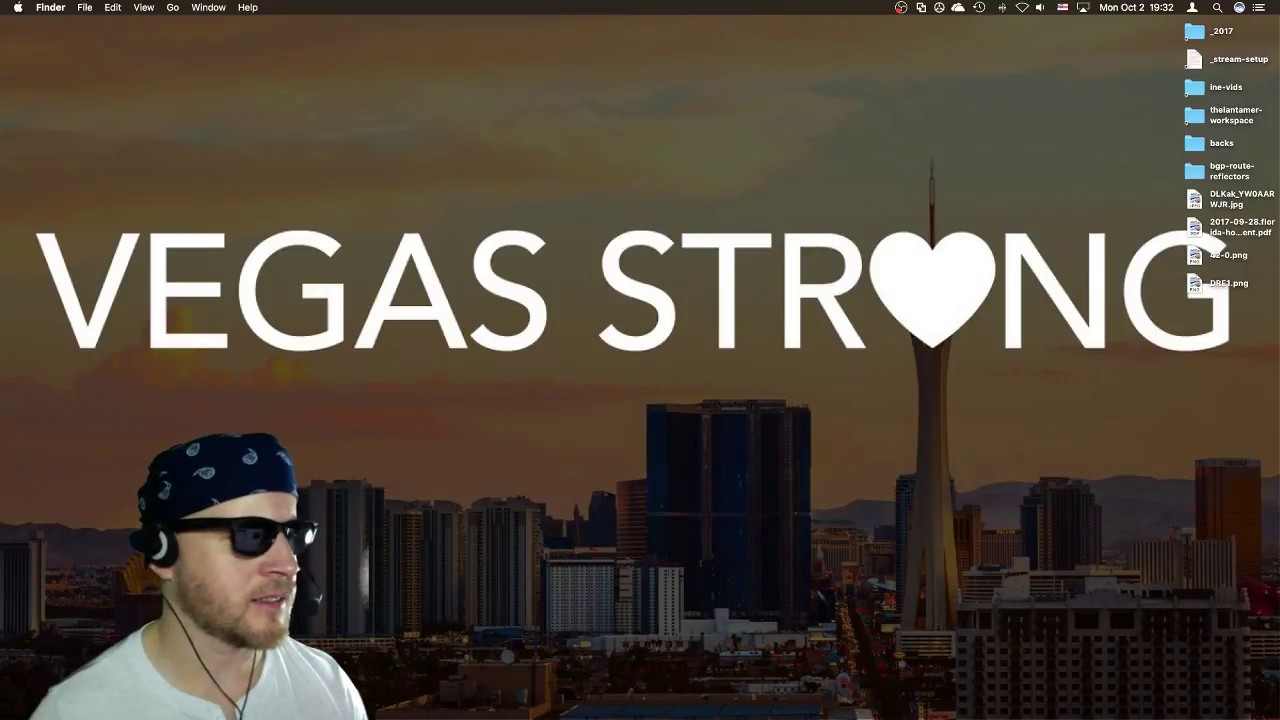







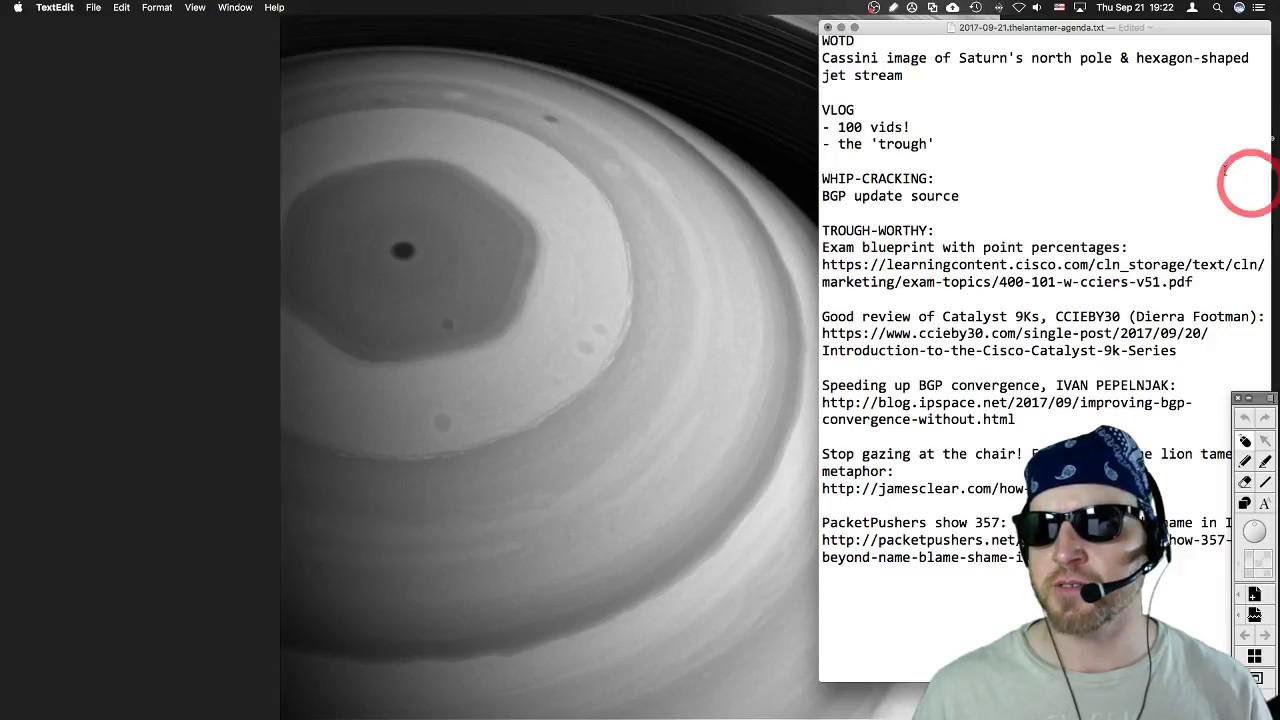



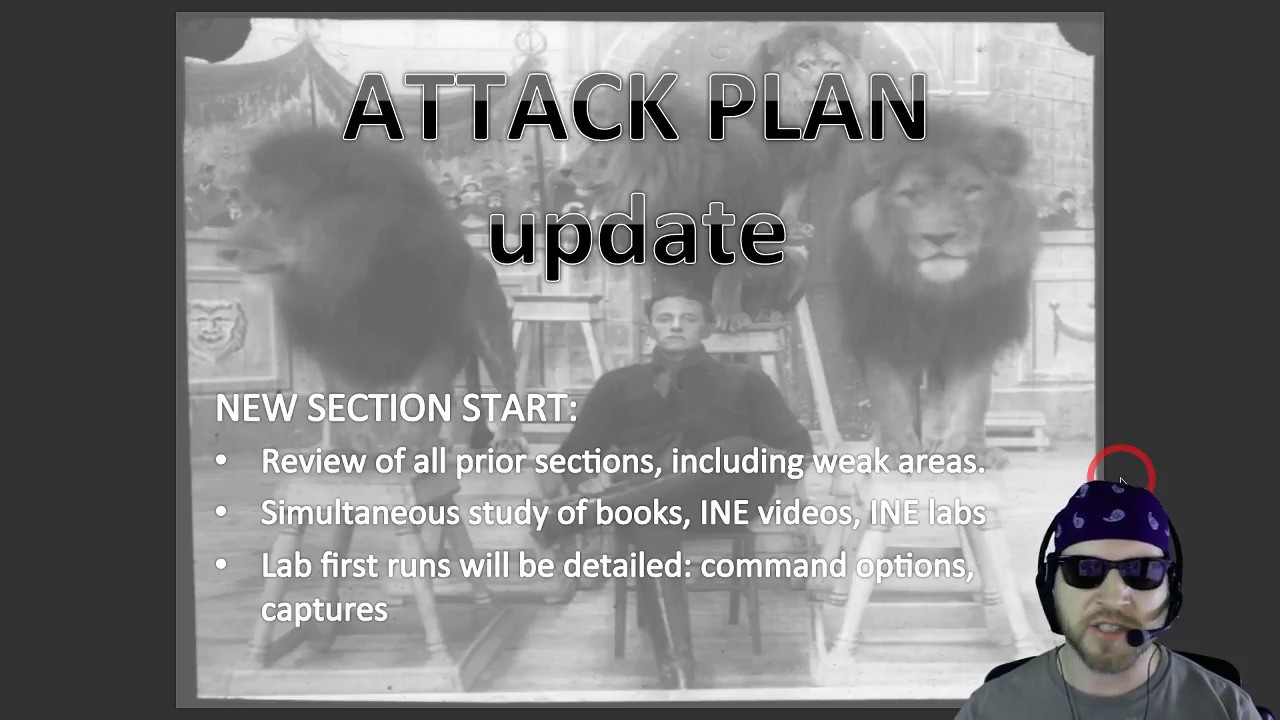





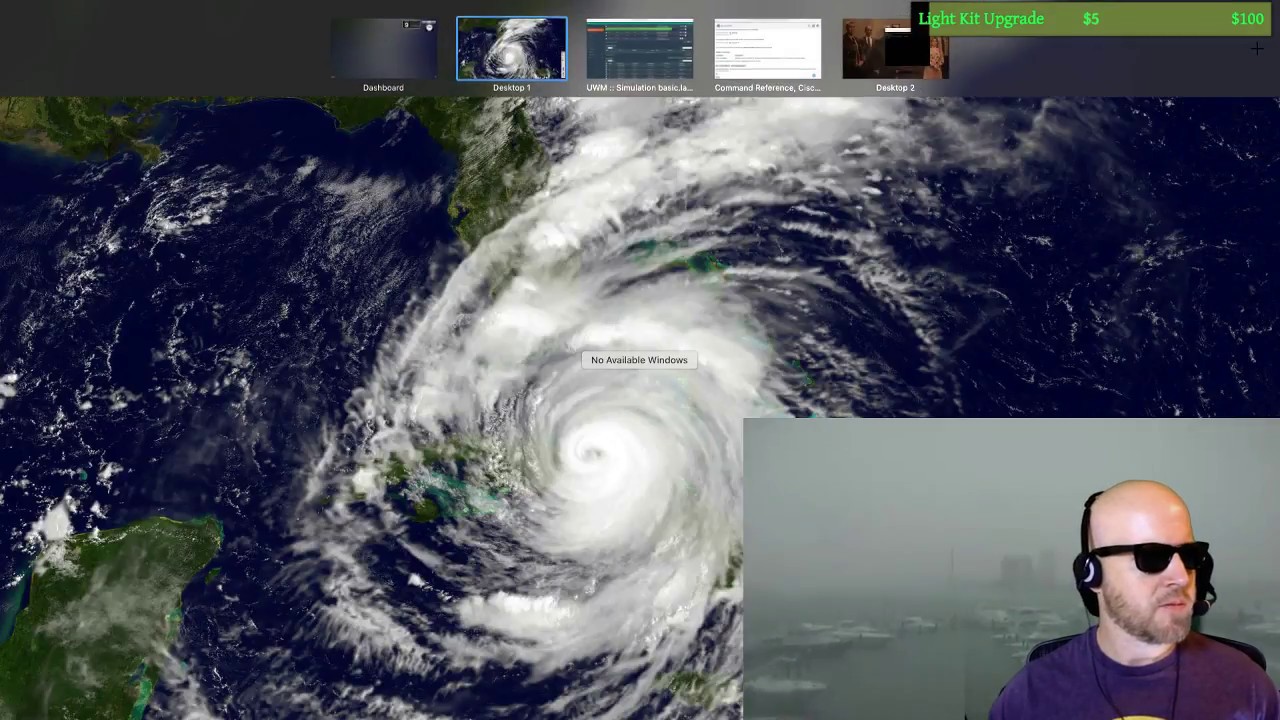

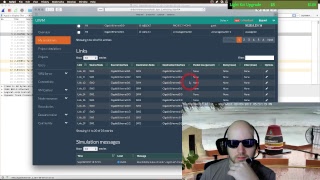









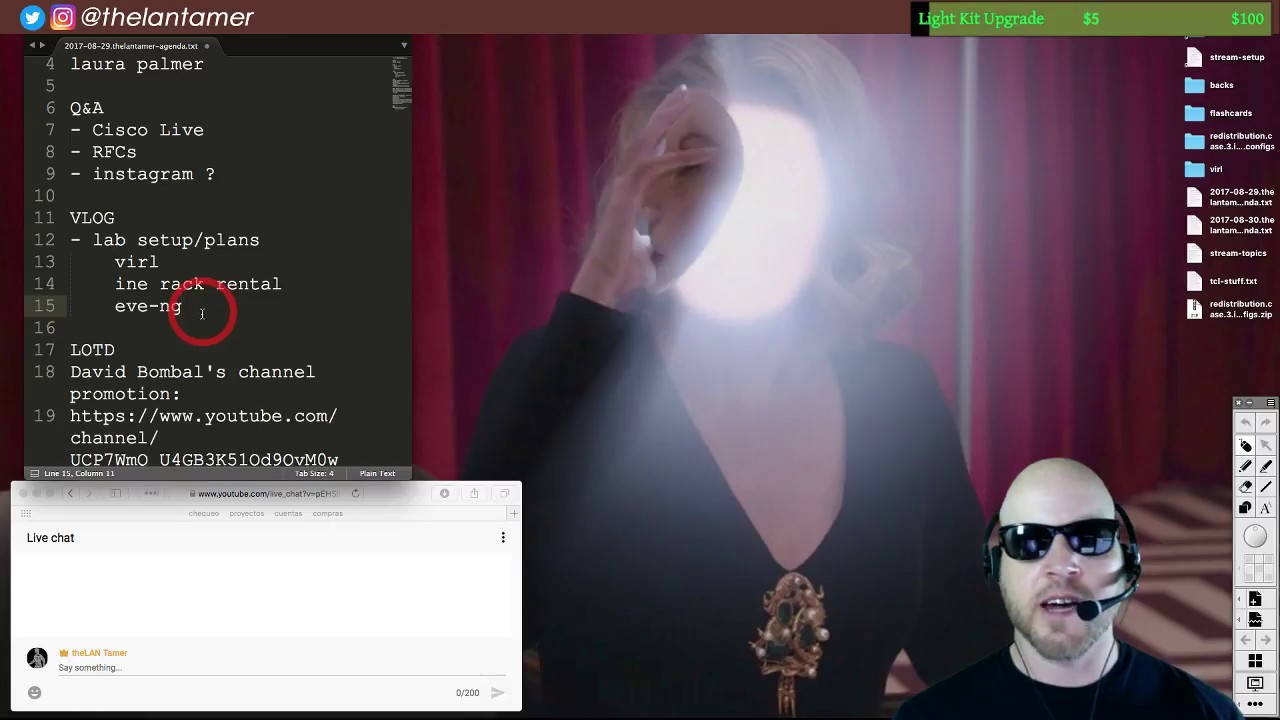
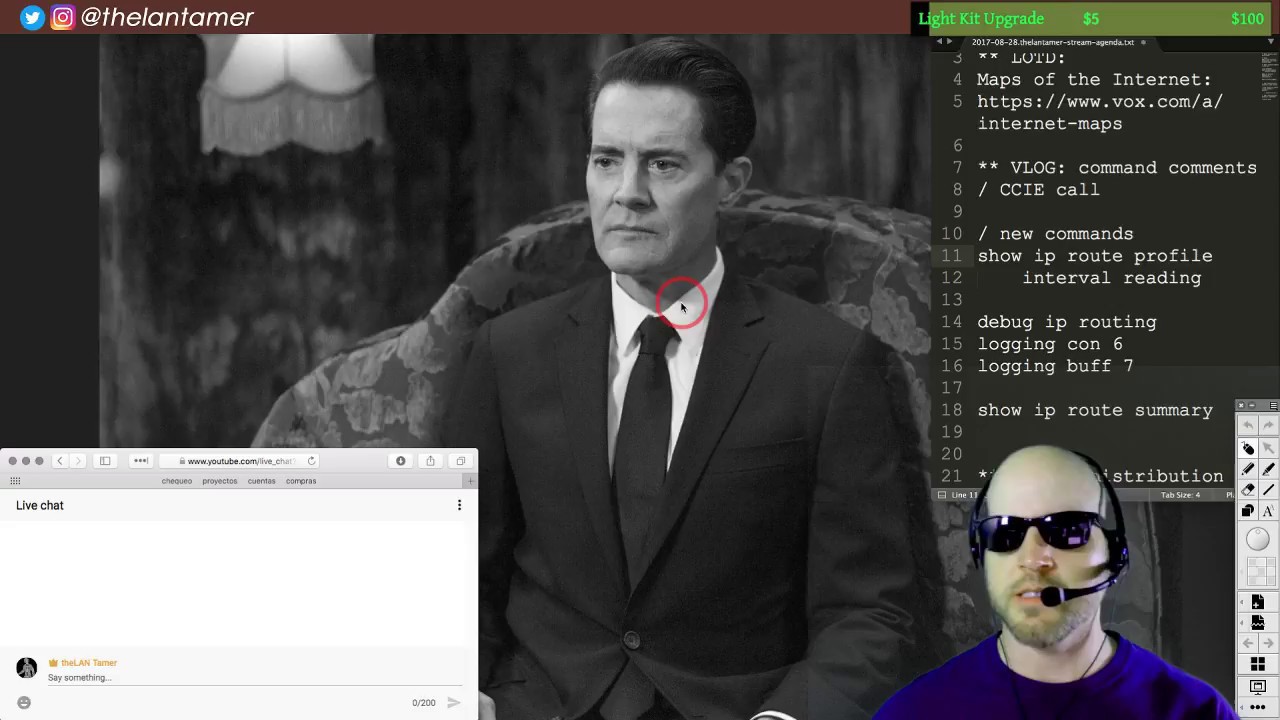



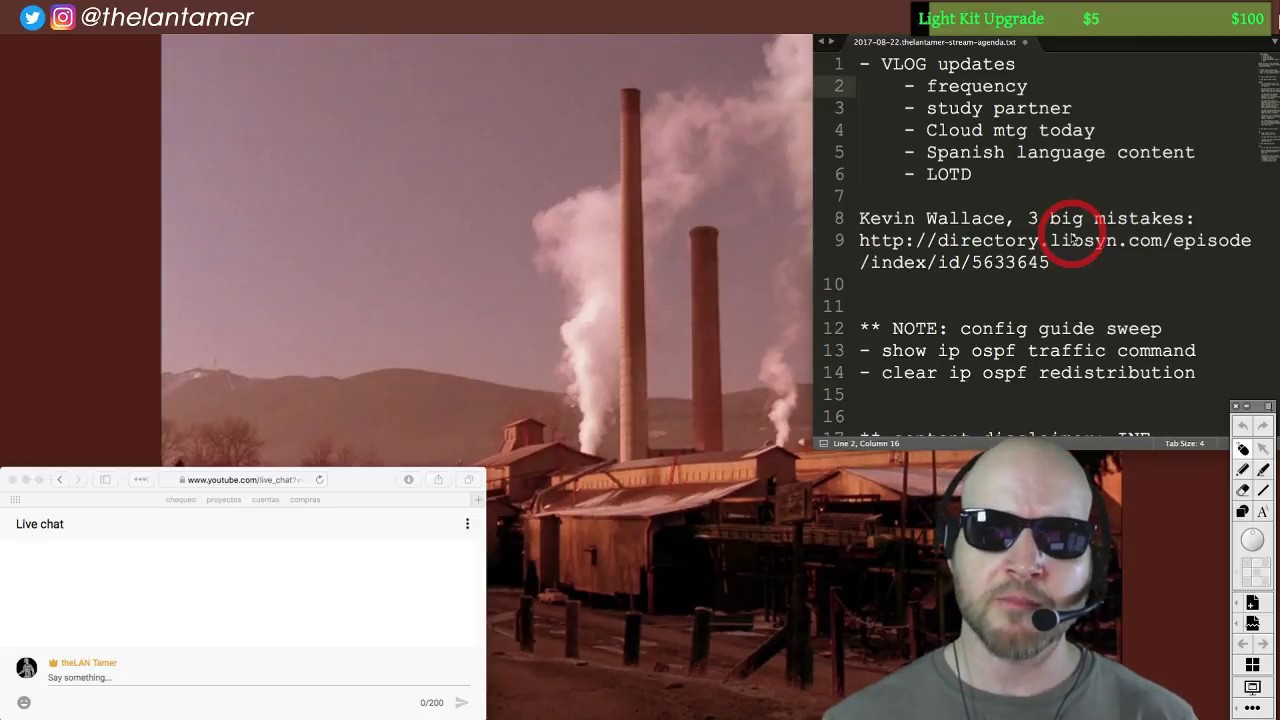

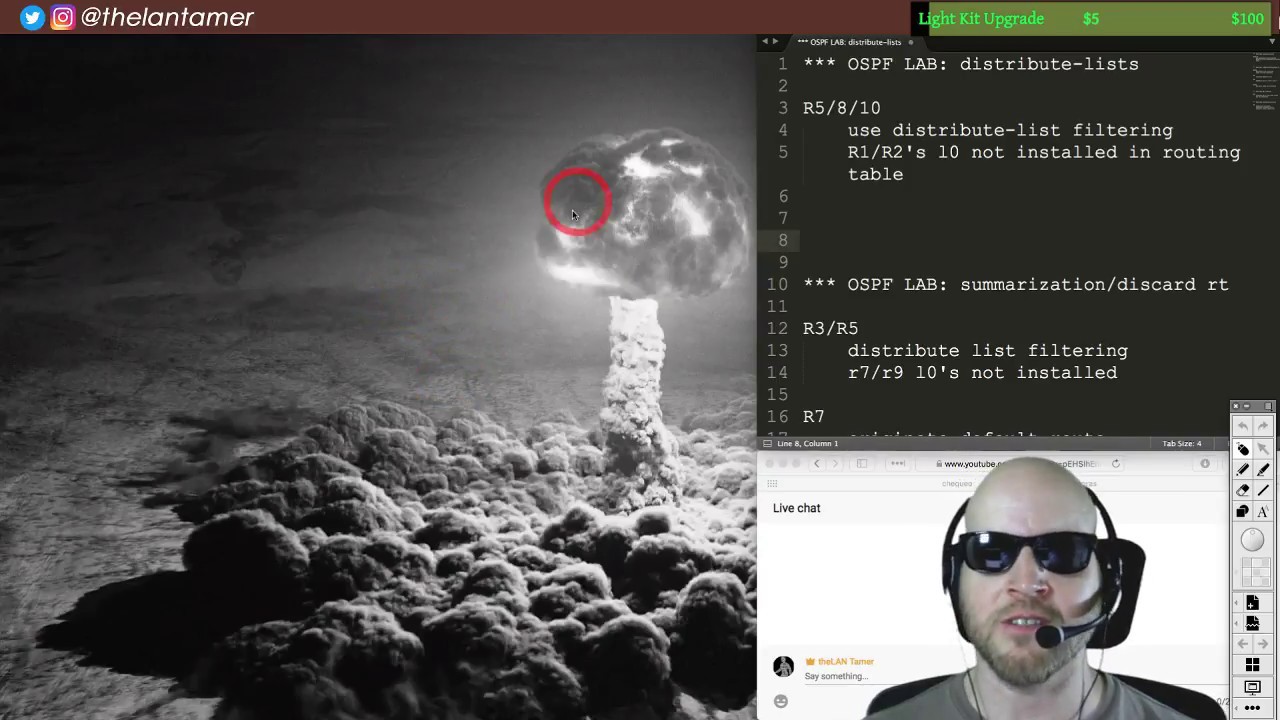



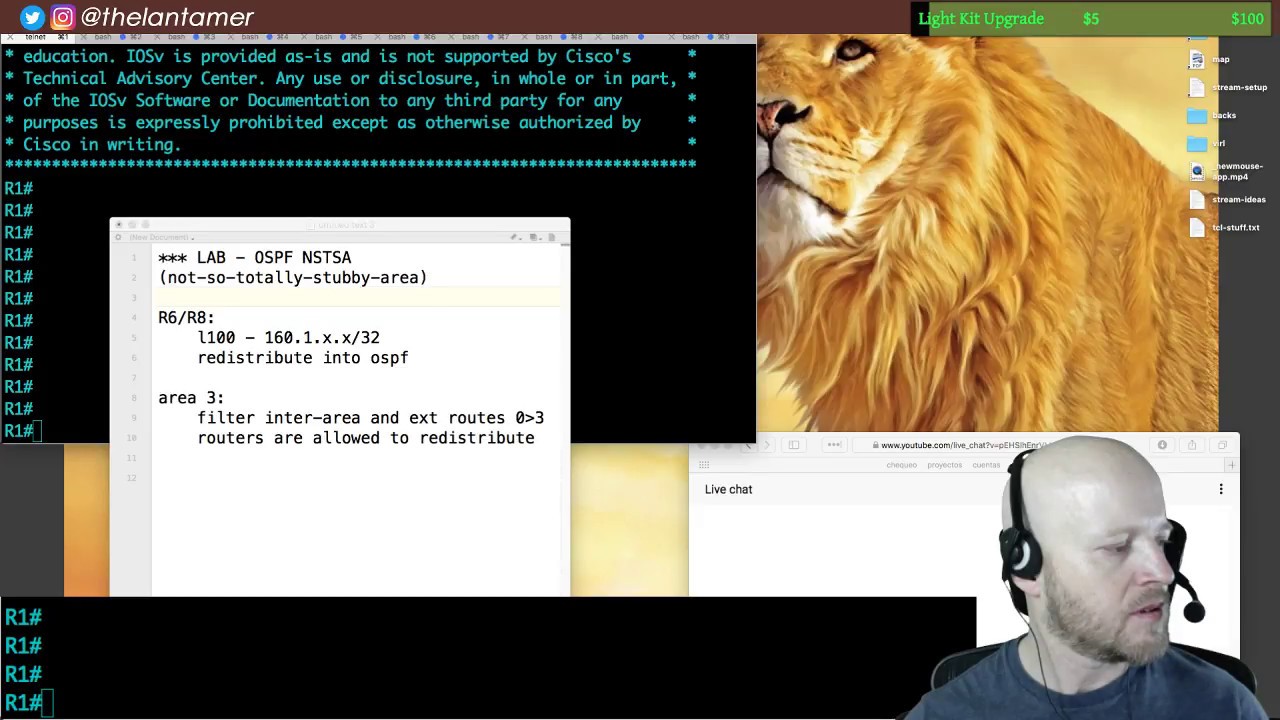
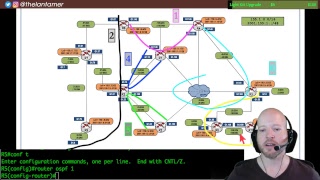
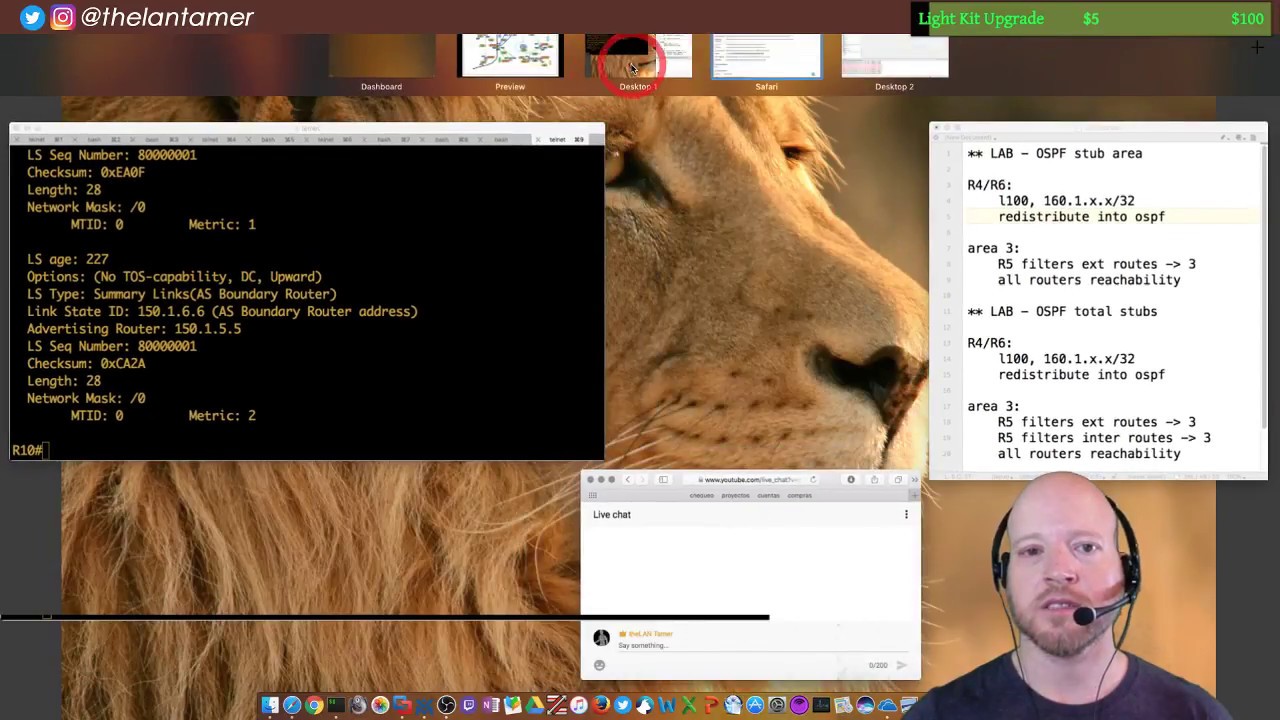



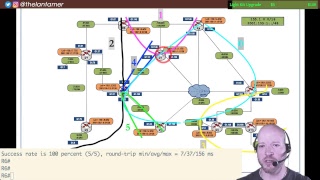

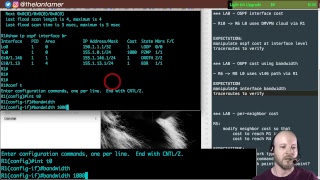
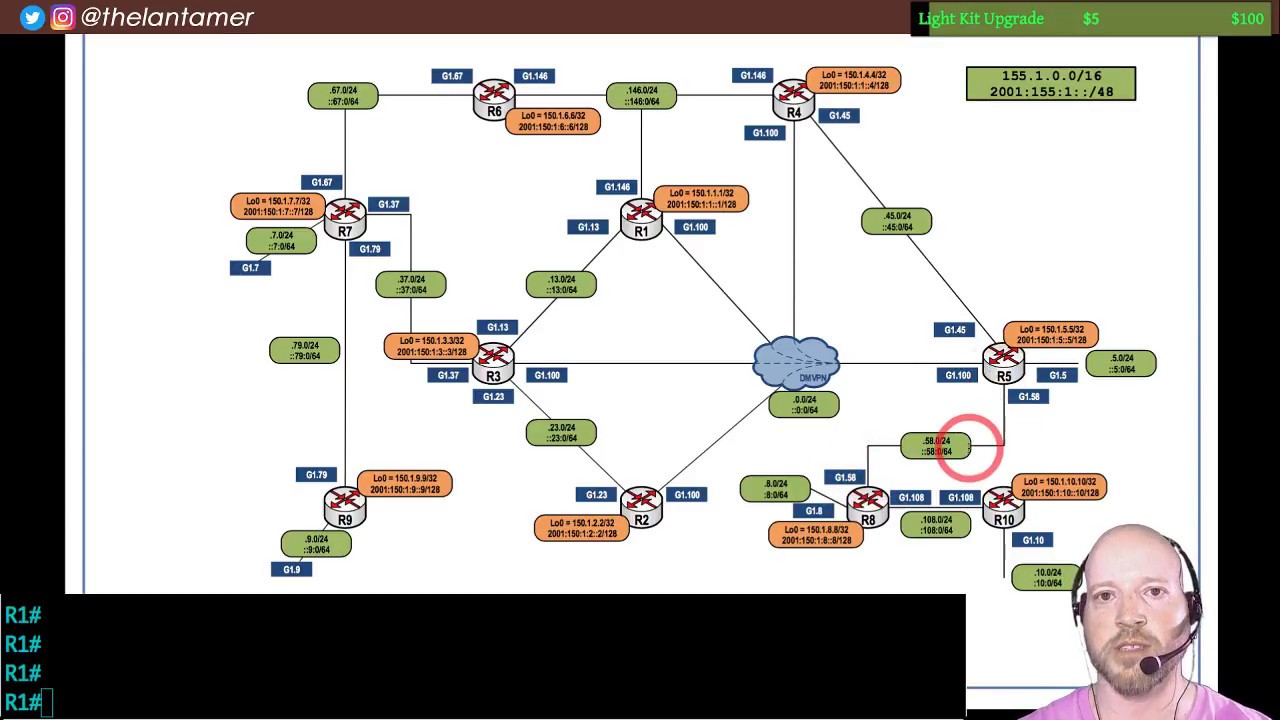

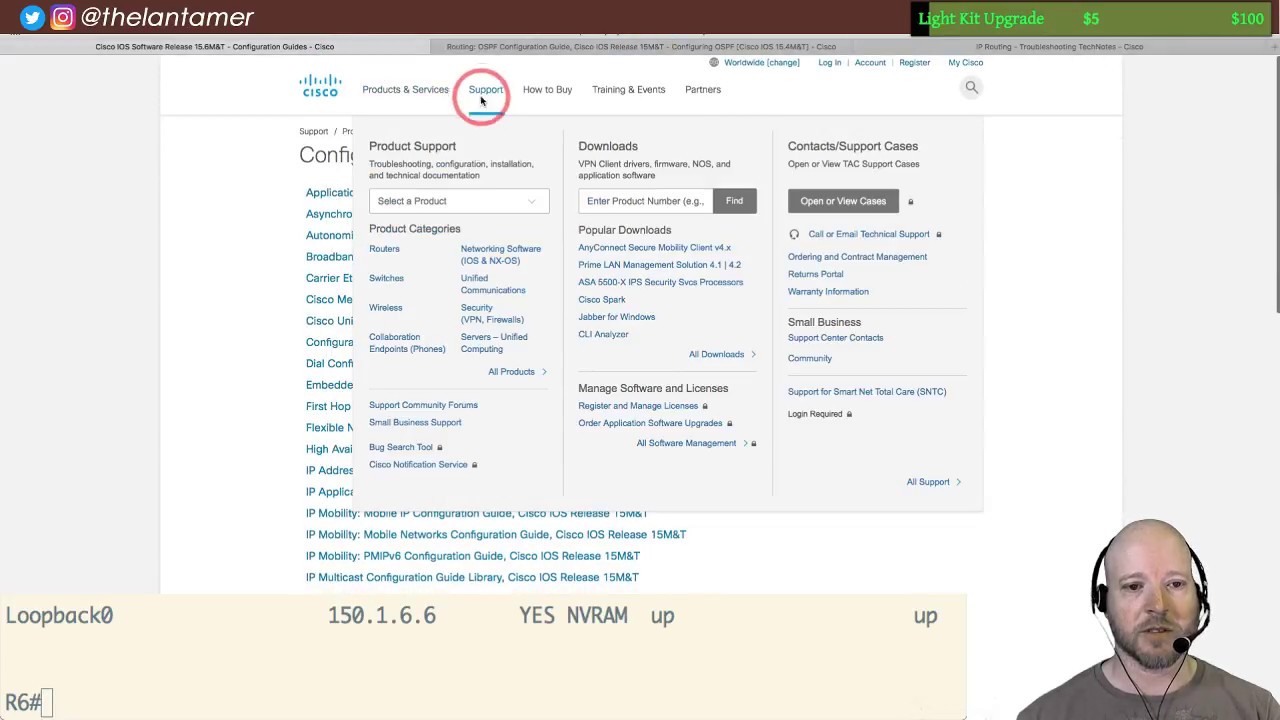






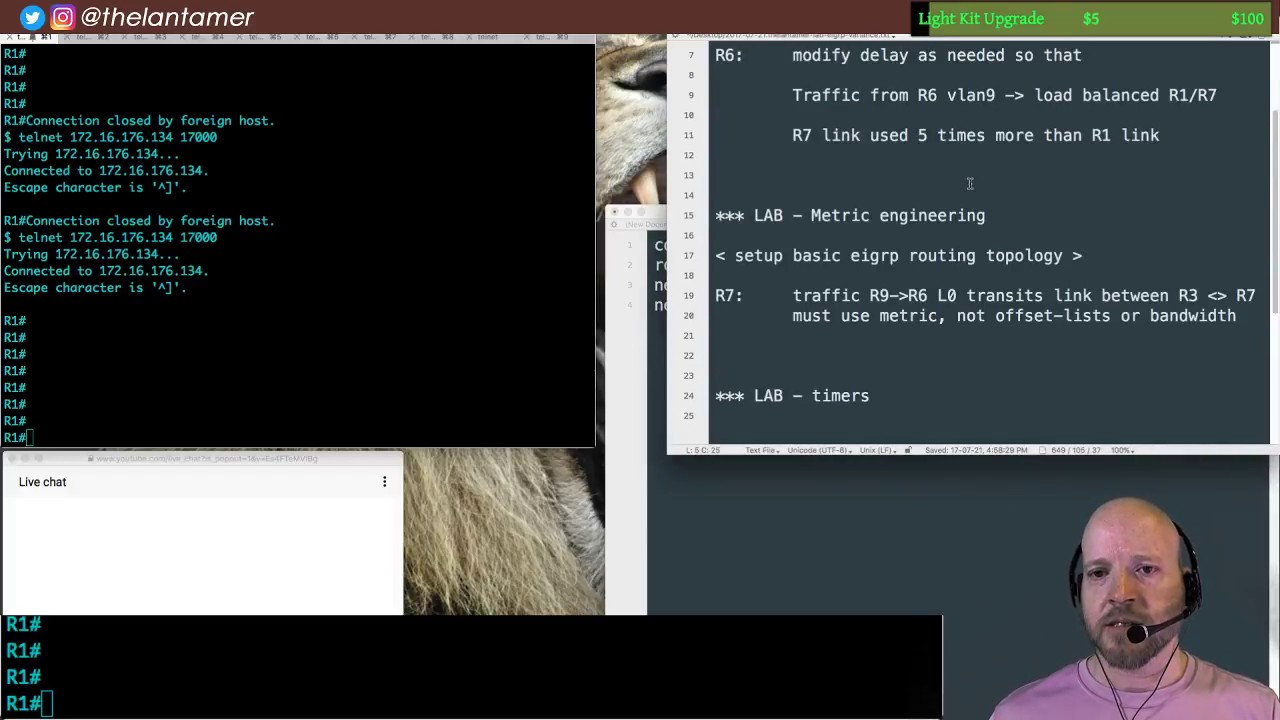
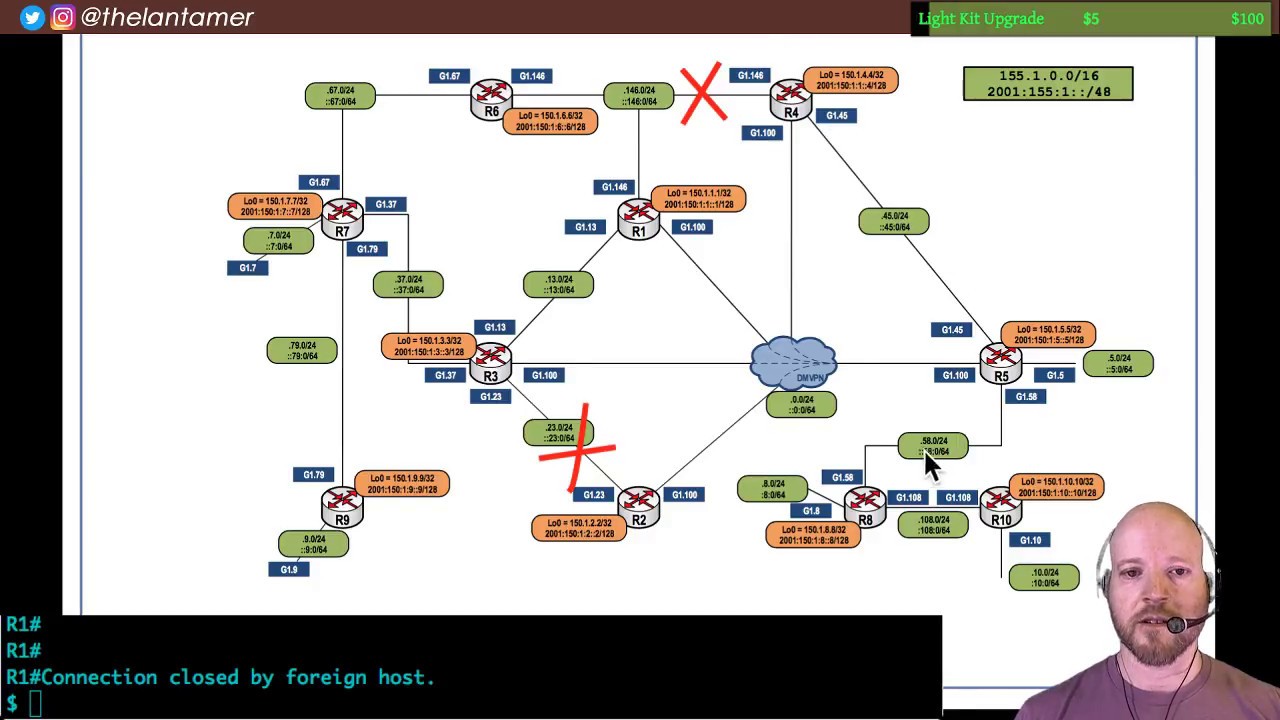

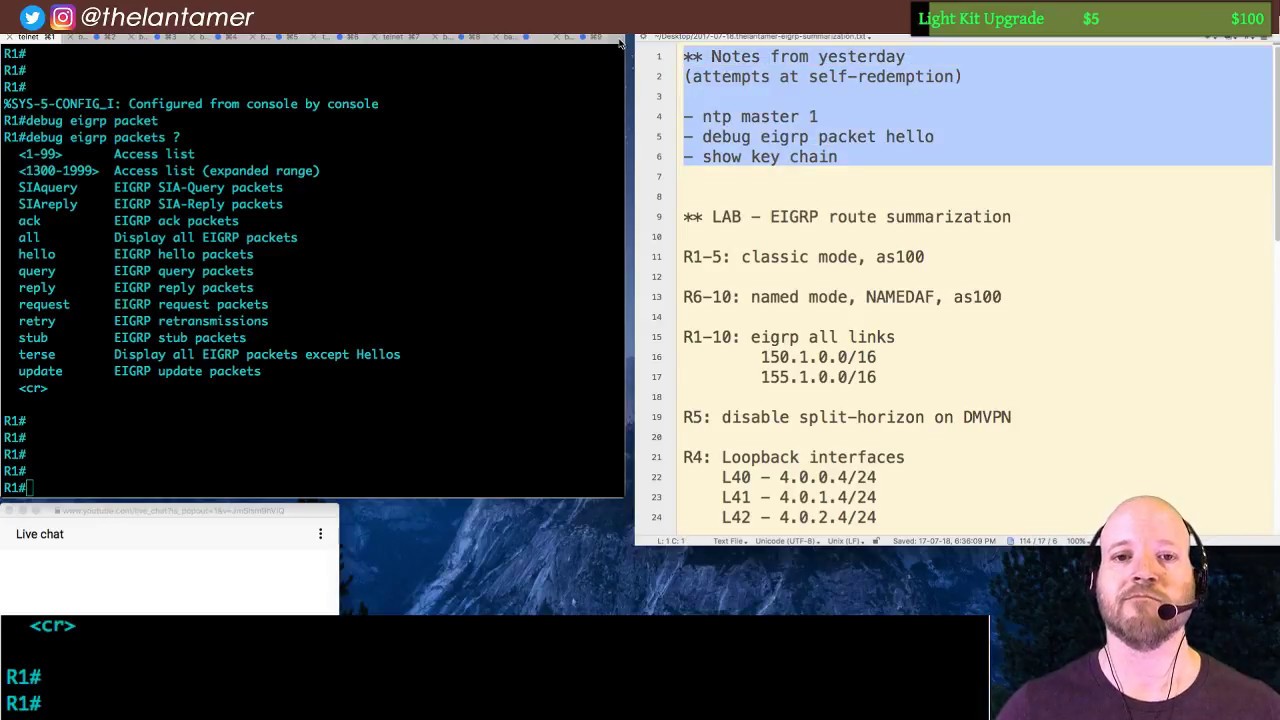

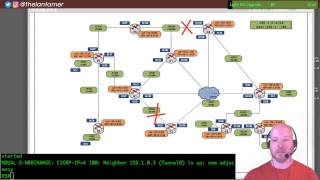


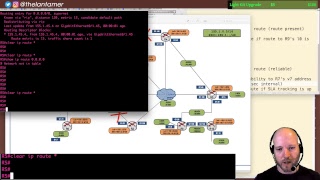
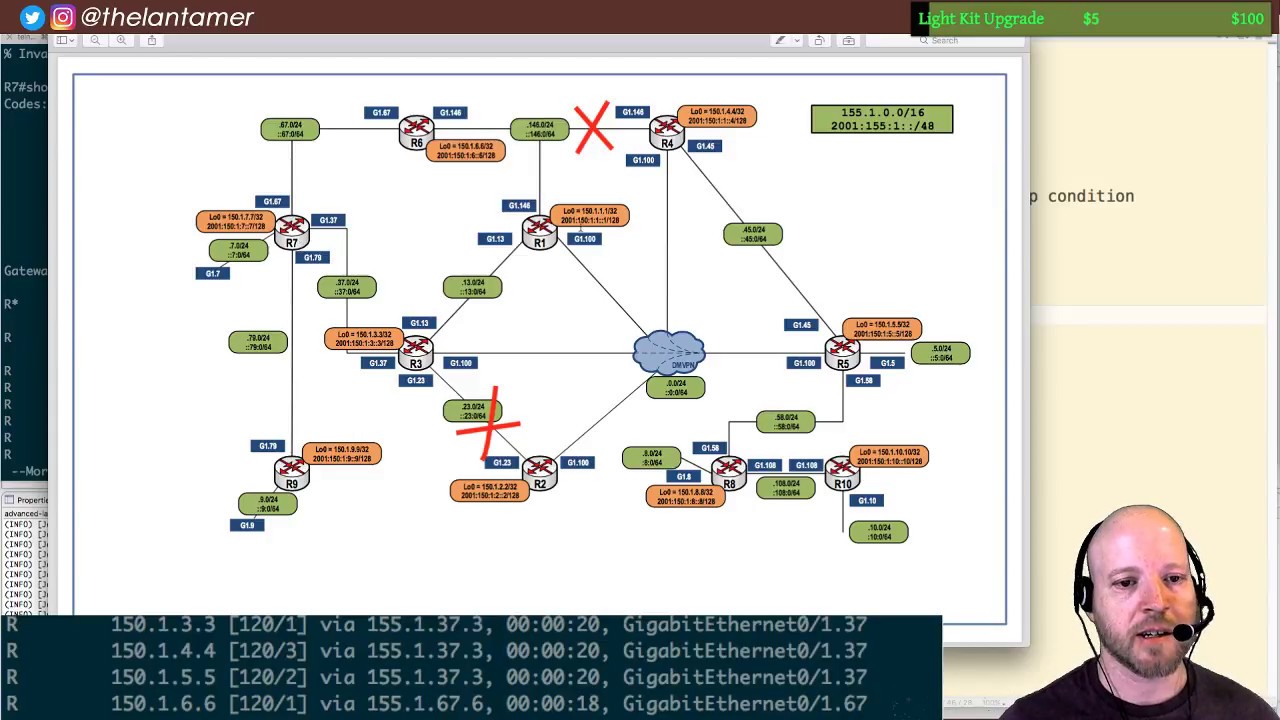
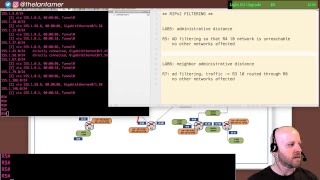

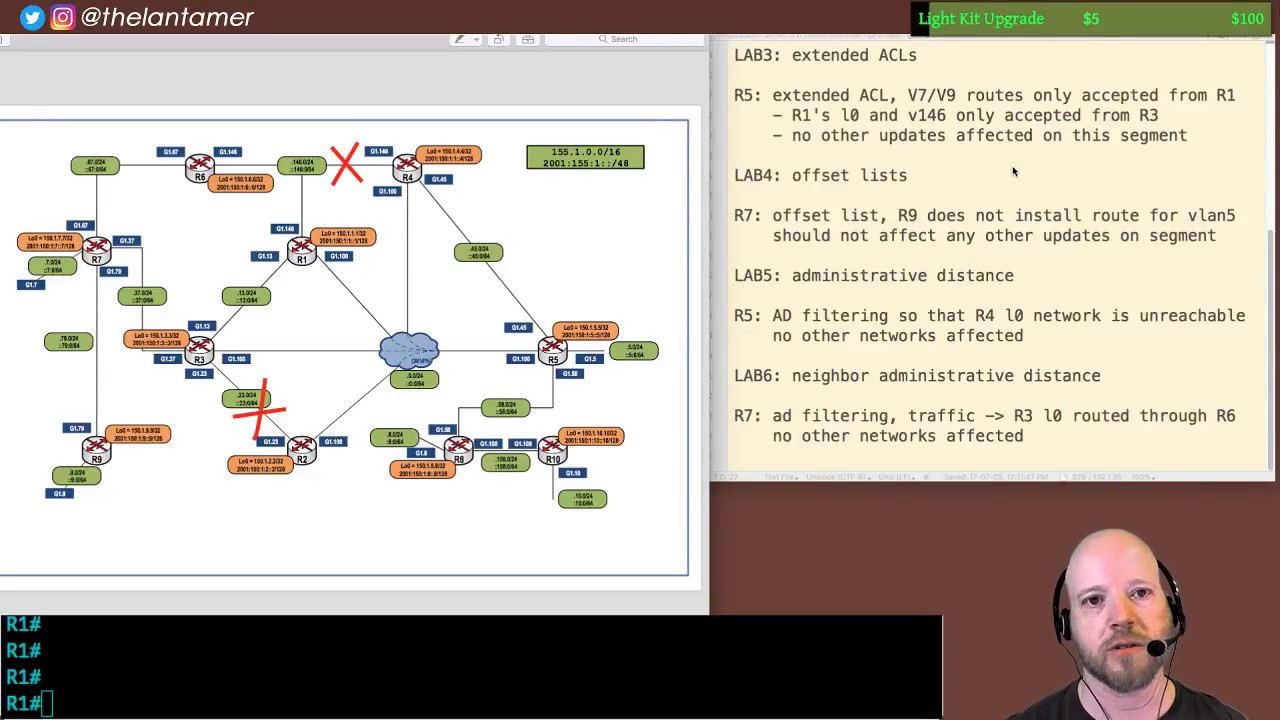

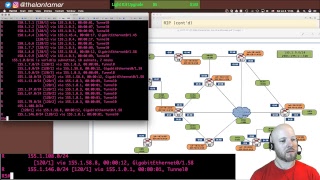

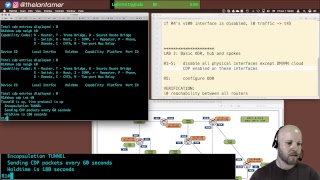

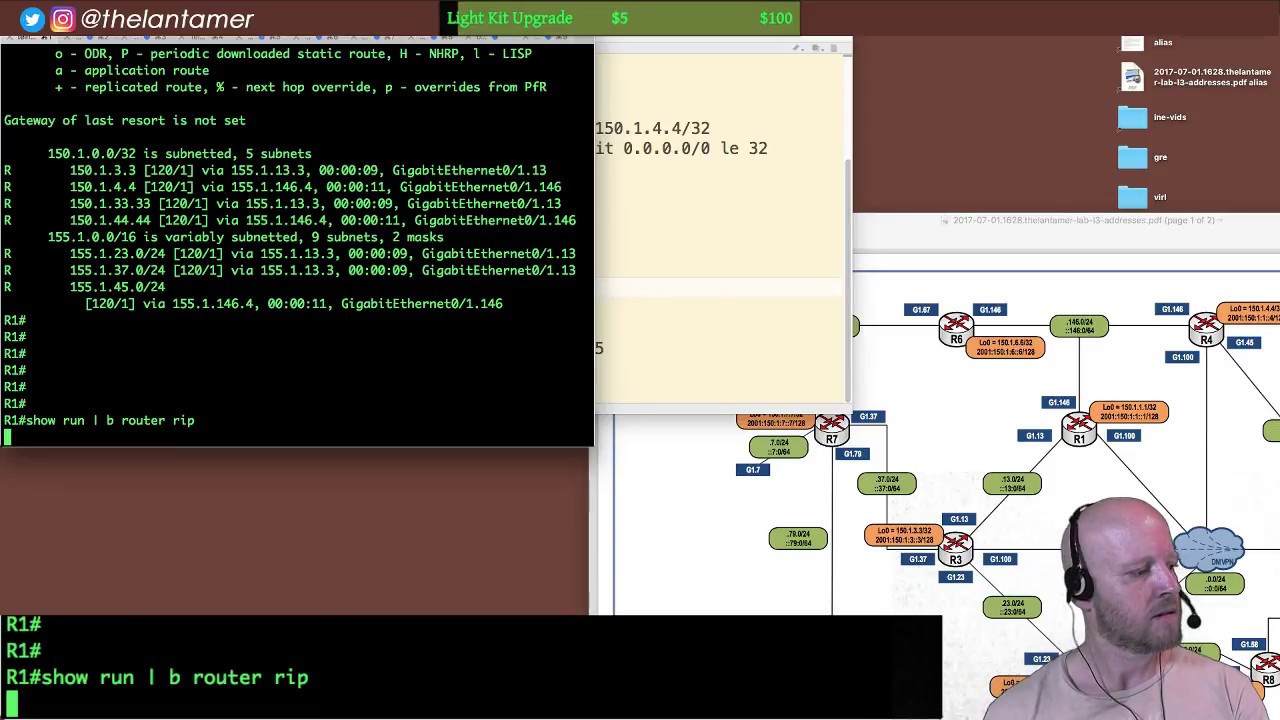
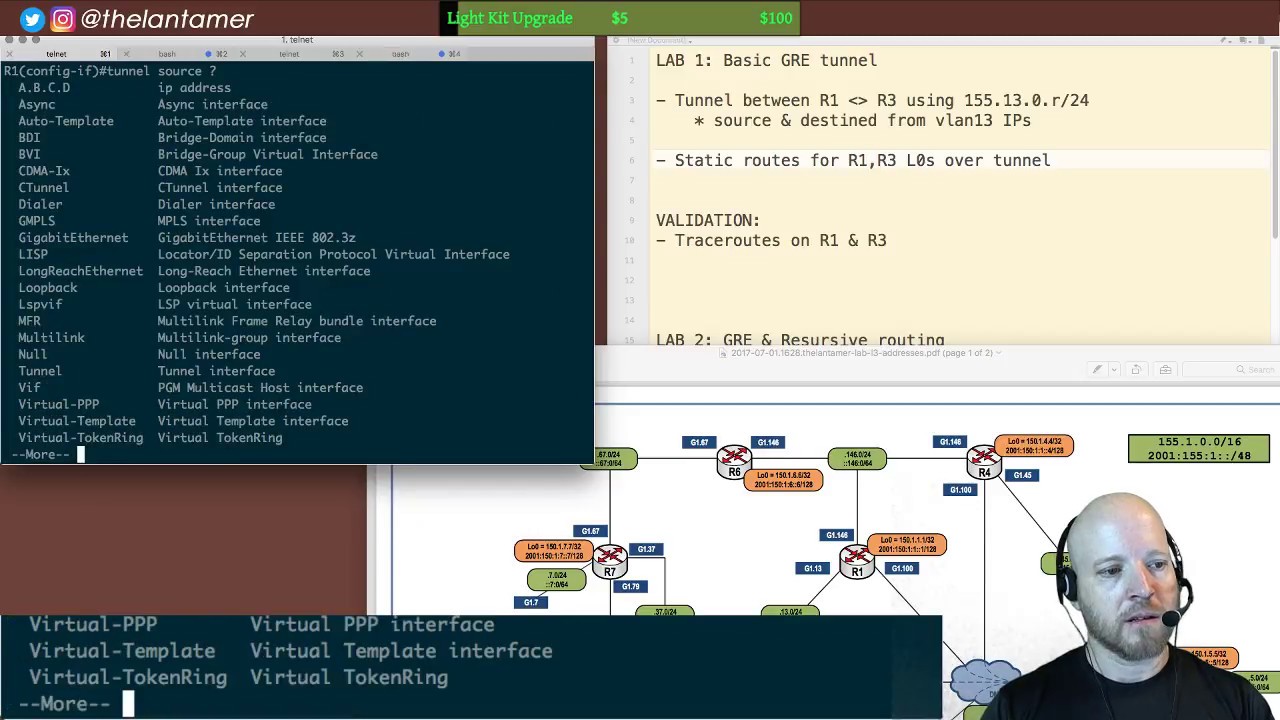
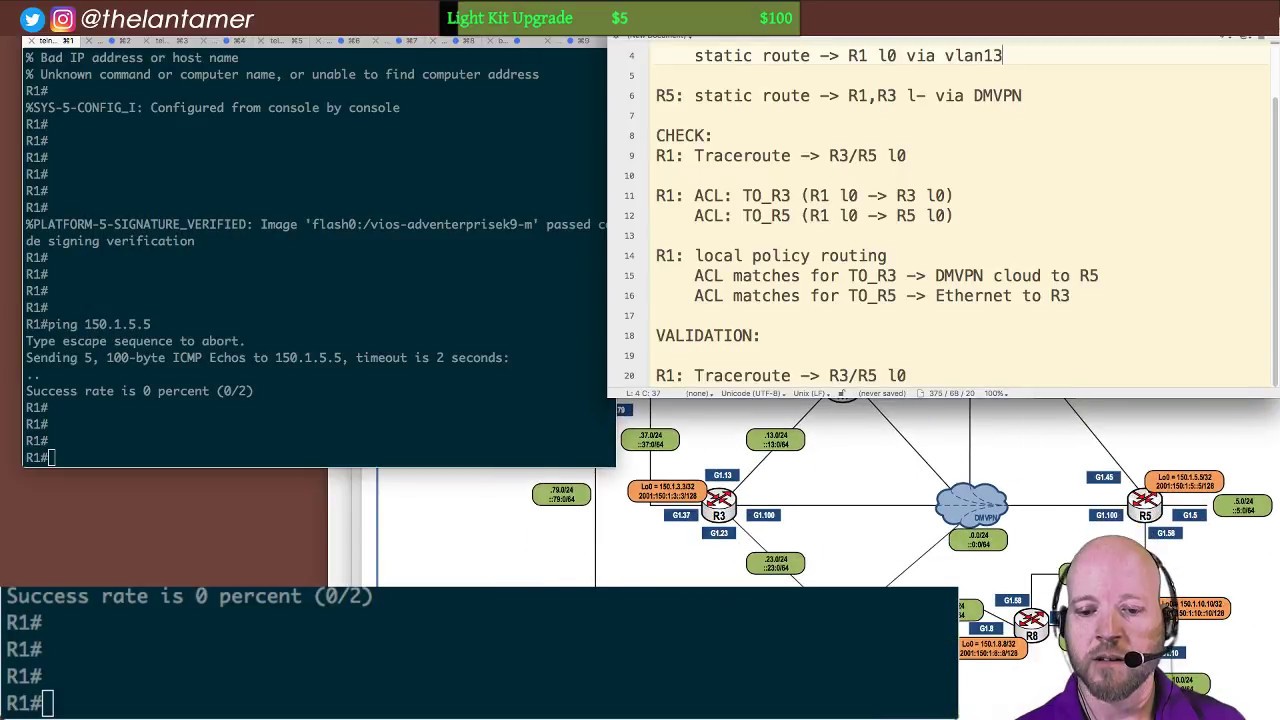

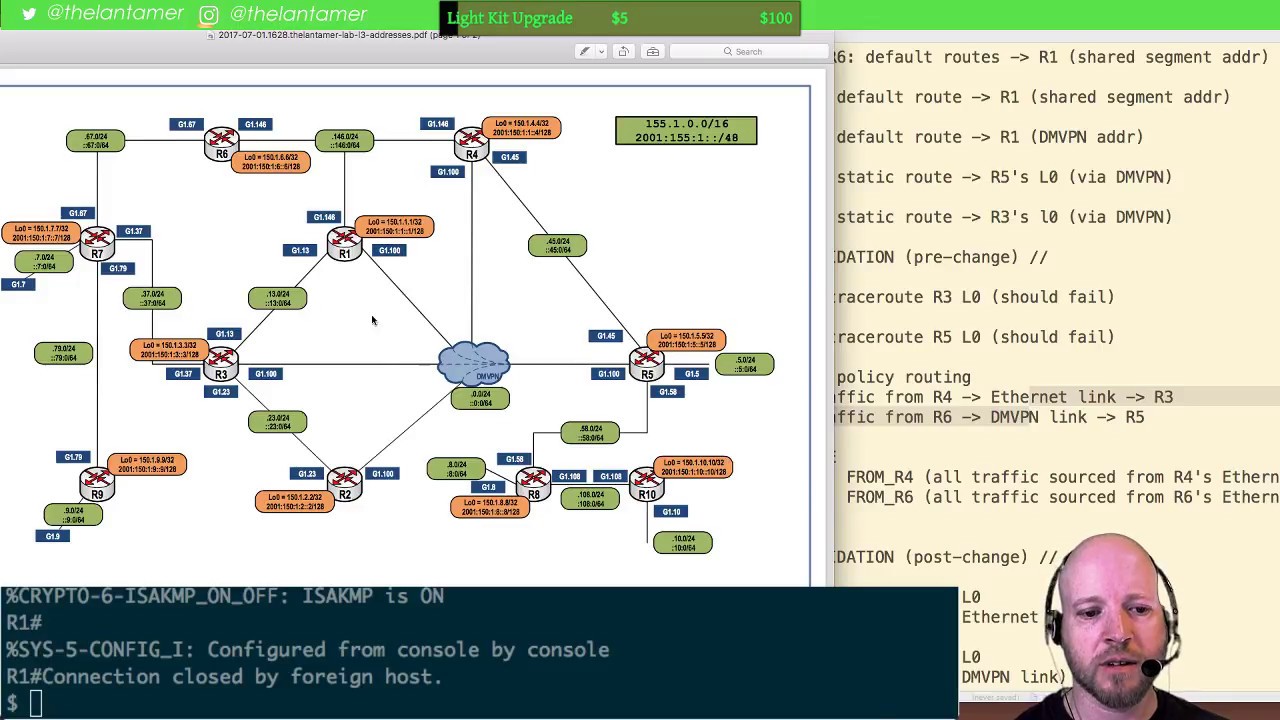






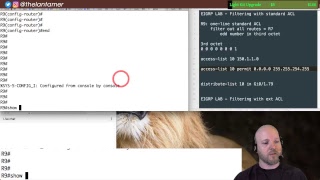

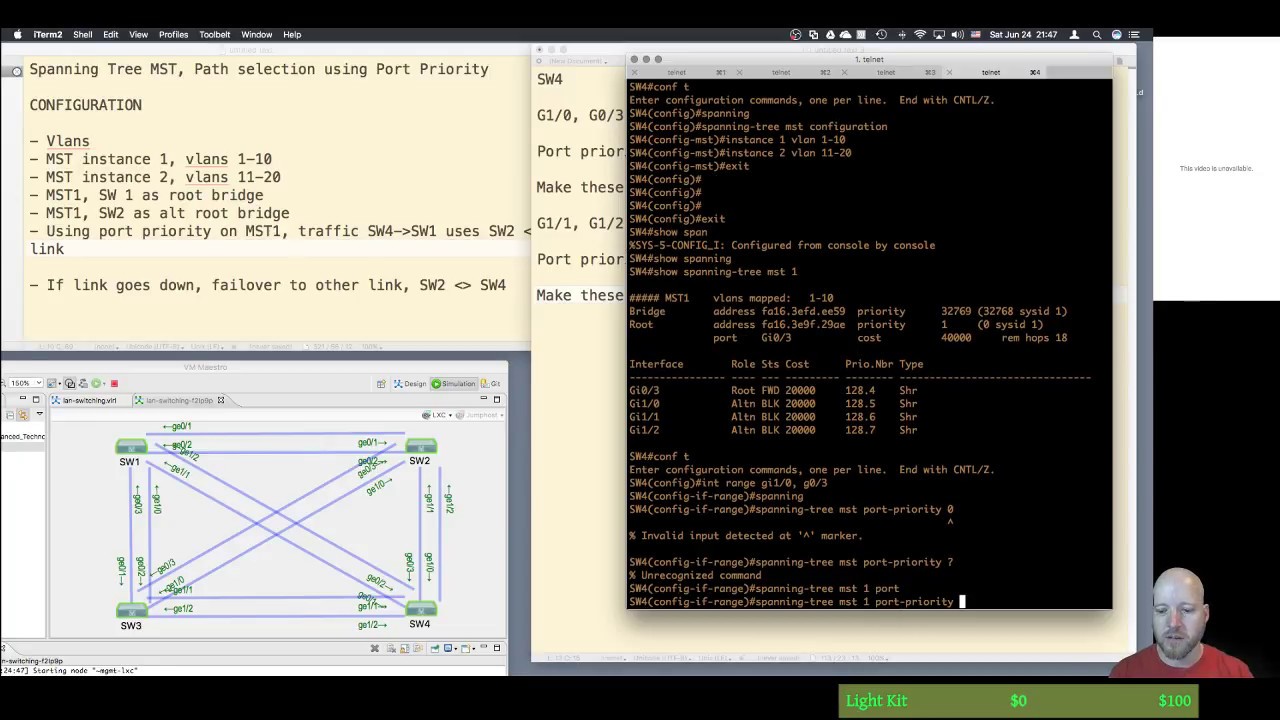


















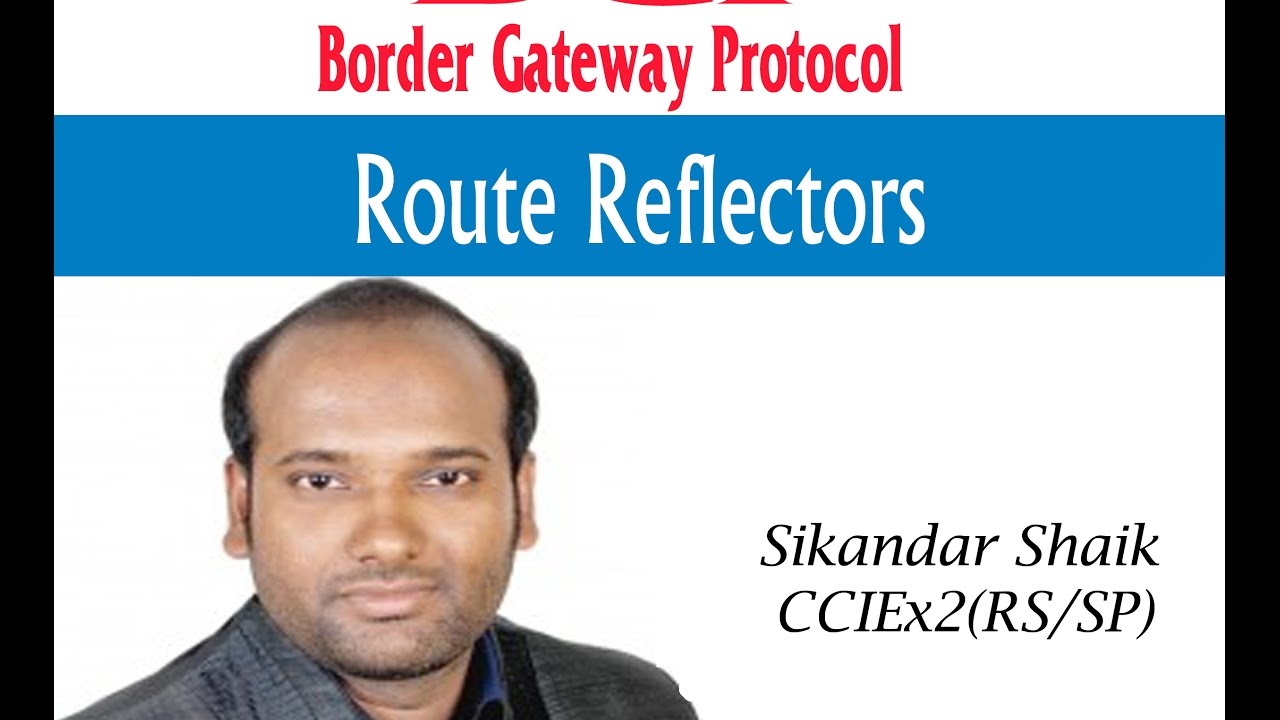





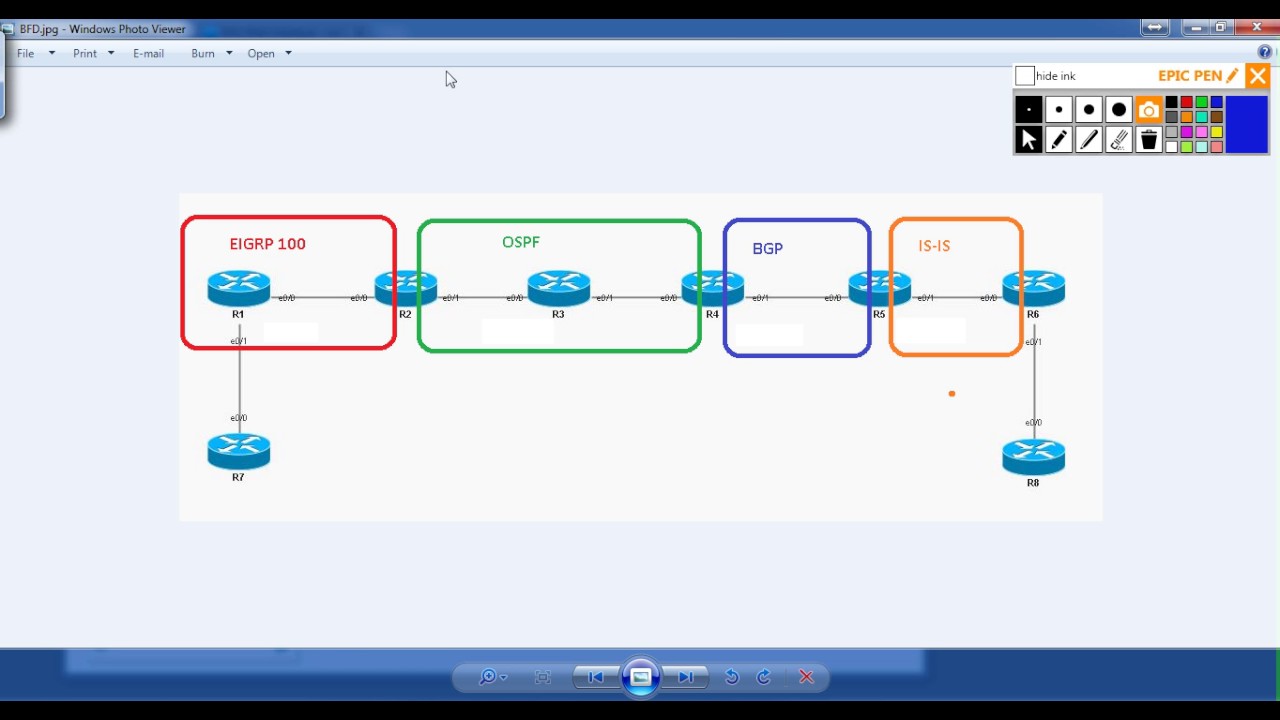











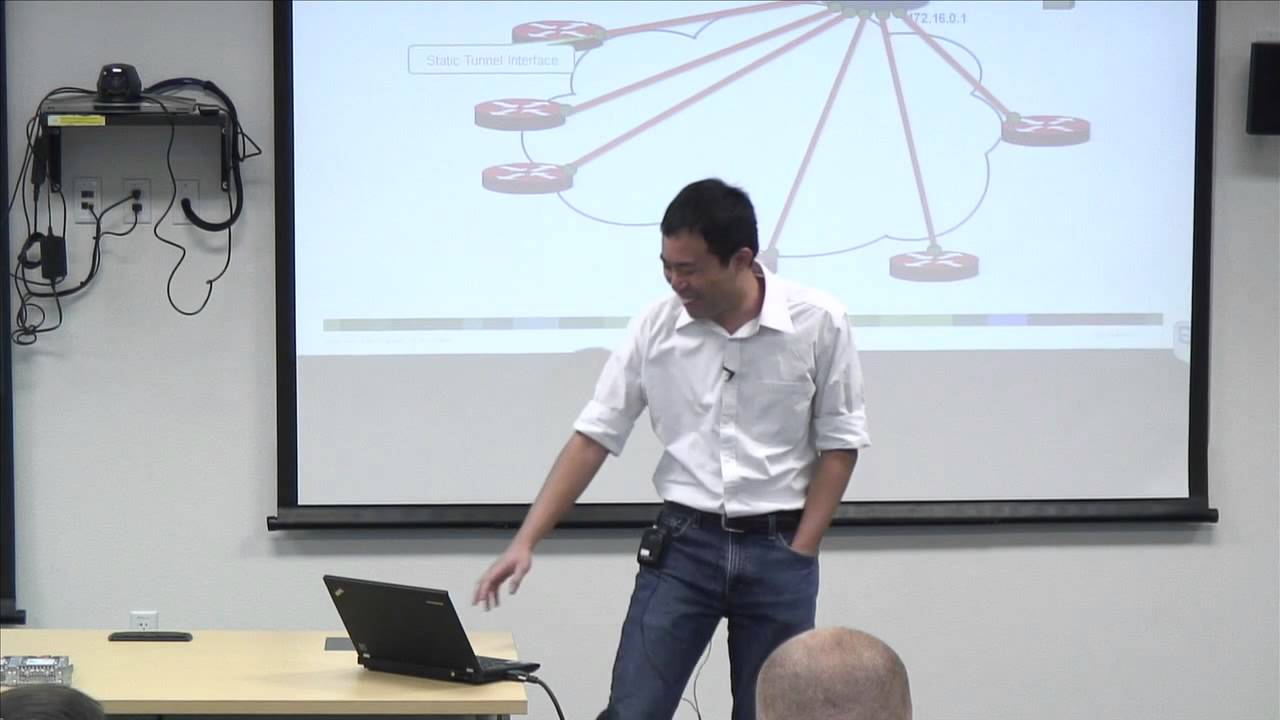




































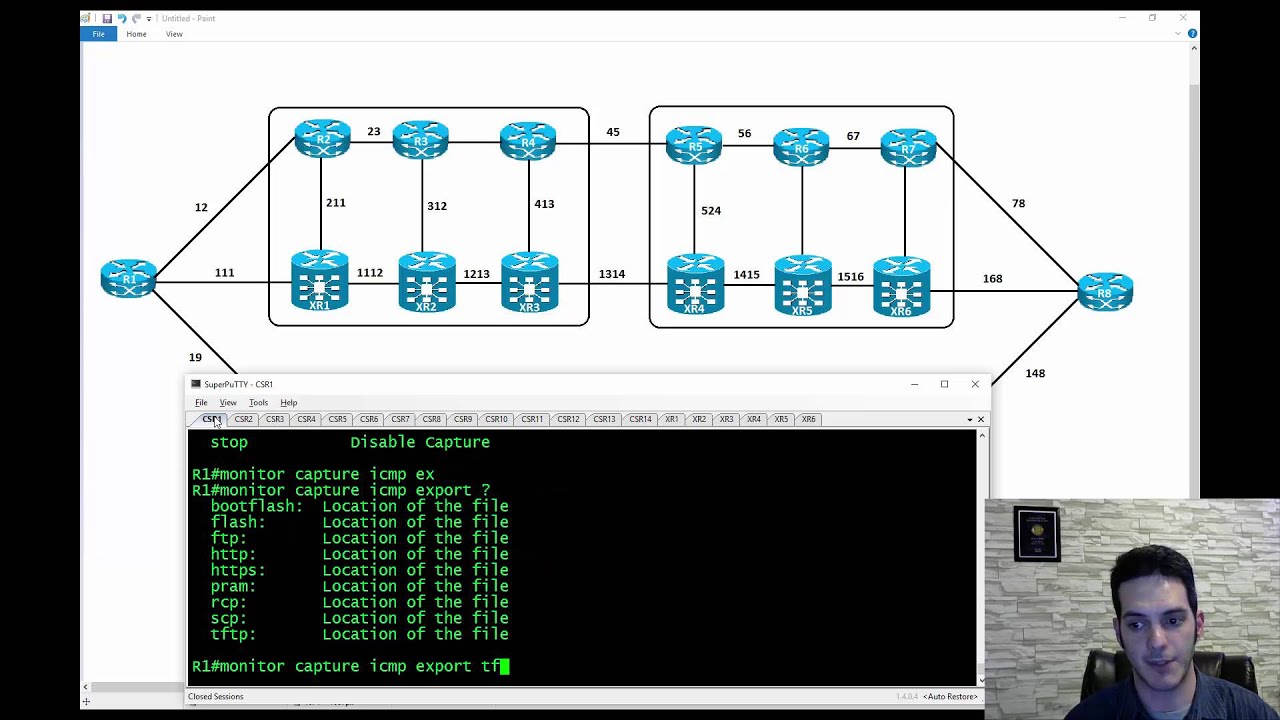

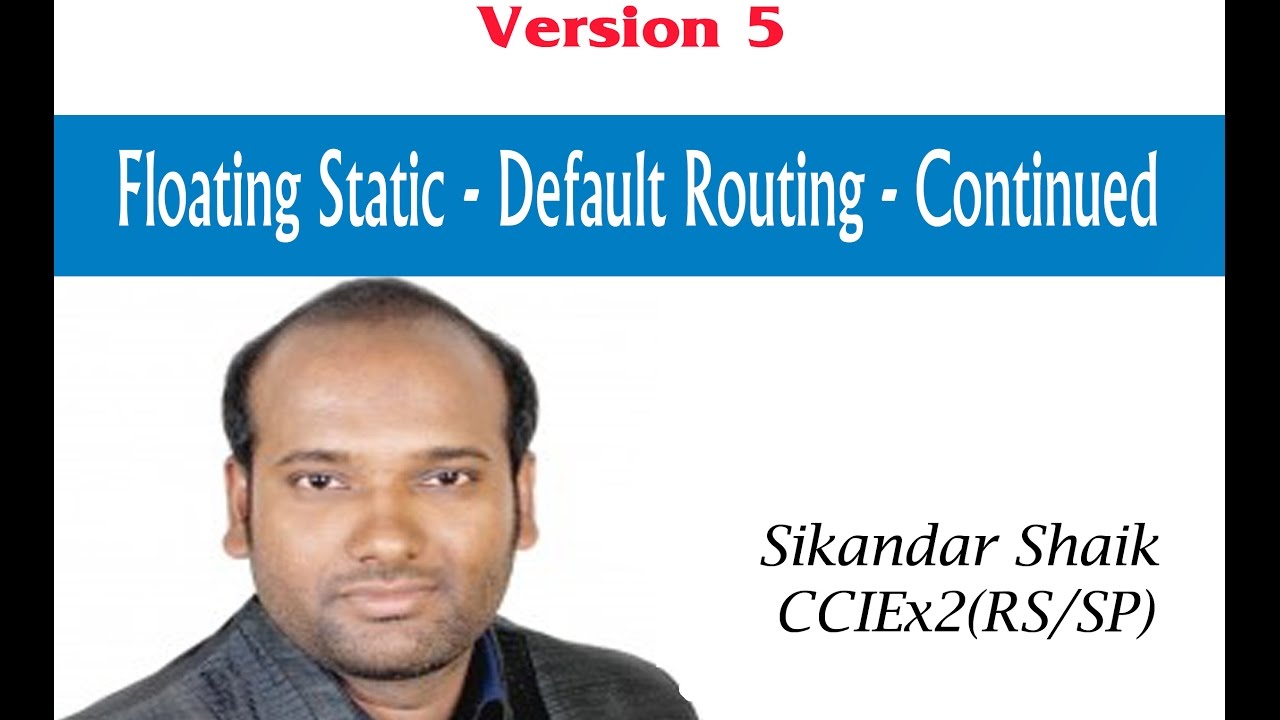
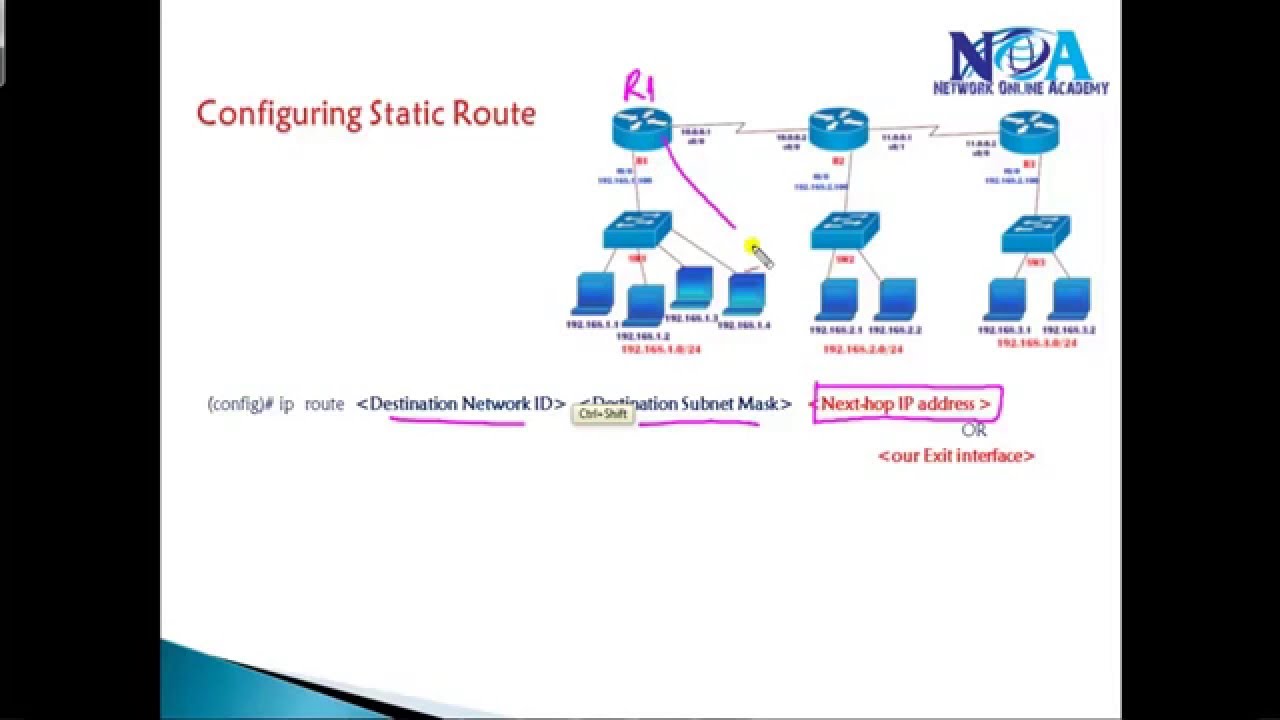
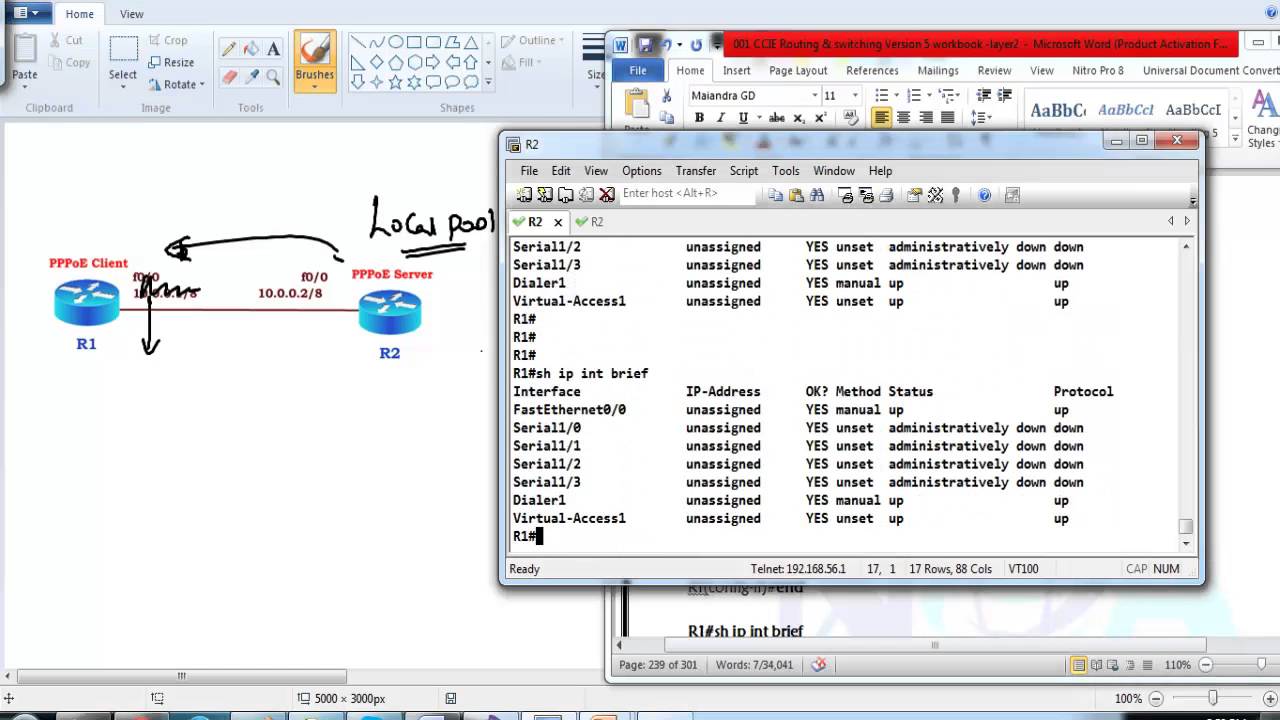









![VRF Aware VPN Using Front-Door VRF [FVRF/IVRF]](https://i.ytimg.com/vi/ER3cXVuz4bA/maxresdefault.jpg)