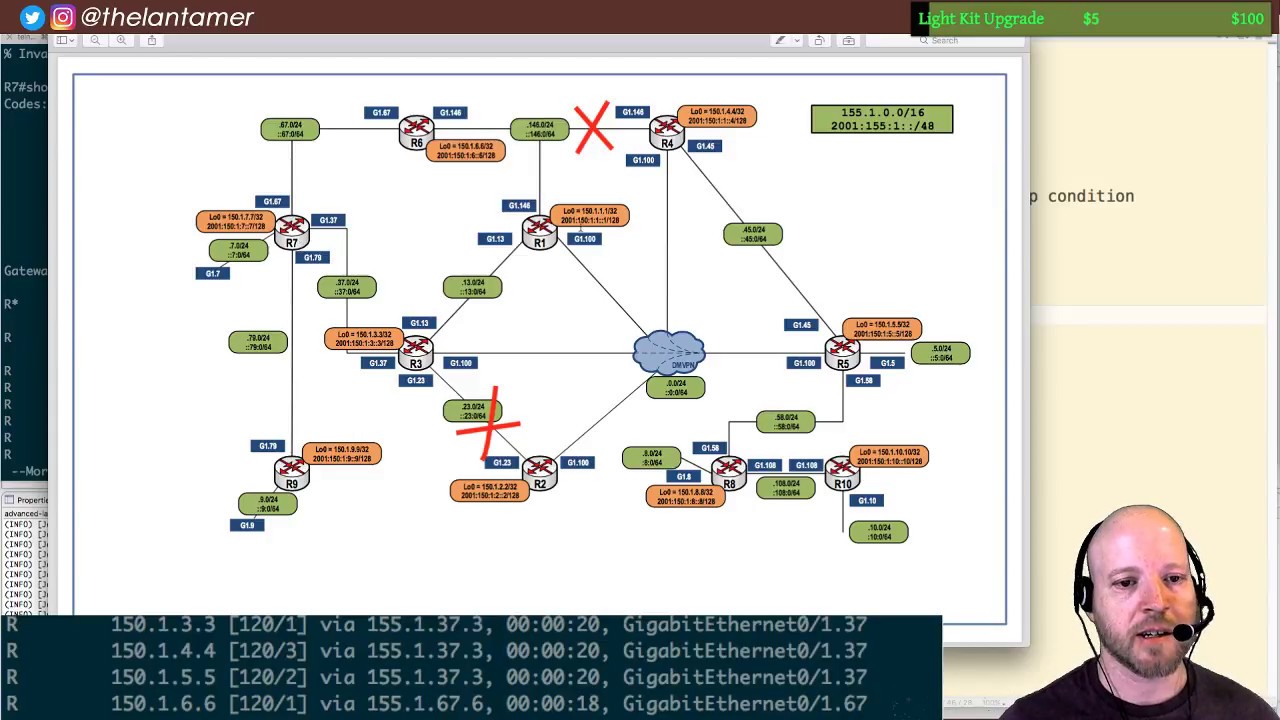Cisco VIRL 1.5 upgrade and caveats
:: MEAT CHUNKS (links OTD) ::
1.5 release notes:
https://learningnetwork.cisco.com/docs/DOC-34340
When you need support for VIRL PE:
https://learningnetwork.cisco.com/groups/virl
1.5 install help site (release notes link is broken):
http://get.virl.info/
Dmitry Figol's networking programmability stream and blog about streaming:
https://twitch.tv/dmfigol
https://dmfigol.me/blog/live-s....treaming-on-twitch-f
:: VLOG TOPICS ::
- VIRL 1.5 release notes review
much of this release is about installing the product
in-place not supported with 1.2.83 or earlier
versions earlier than 1.3.296 no longer supported
ignore online training material link http://getvirl.cisco.com, goes nowhere as of this stream
uwm - cleanup and validations for some entries
uwm - some configurations removed (eth0 cannot be changed without a re-install)
- confusing here, because says some primary network int changes can be done with virl_setup
uwm - new tabs in system configuration
uwmadmin user changes, some changes restricted to this account
bugfixes (includes spectre and meltdown)
salt master update
system scaling
by default memory factor of 2
by default CPU factor of 3
images 'heavier' than IOSv impact capacity
protocols running impact node limit
staggered launches (CPU starvation handling)
staggered launch instructions
caveats
multiple project simulations simultaneously (1.3)
ntp for some time zones (east of GMT)
ntp - killing the process when sync fails
extracting configurations using safari (recommend firefox or chrome)
several live visualization known caveats
other issues with IE (firefox or chrome)
issues making multiple system/config/update changes simultaneously
upgrade packages individually
OSX users - configure scroll bars to 'always show' in System preferences / General
OSX VM Maestro install caveat (Sierra)
CPU-HOG message is cosmetic and can be ignored
EXCERPT for NTP issues:
NTP does not sync under certain circumstances. If this happens, please open a new thread on the VIRL CLN Community Forum.
Workaround: Restart NTPd using sudo systemctl restart ntp, check with ntpq -p.
Sometimes, it was sometimes necessary to kill the nptd process manually:
sudo systemctl stop
ntp killall ntpd
sudo systemctl start
- VIRL 1.5 in-place upgrade
- VM Maestro upgrade
VALIDATION checklist:
- images are upgraded
- load a simulation via UWM
- close and load a new simulation via VM Maestro
FOLLOWUP ISSUE:
- load time for vm maestro