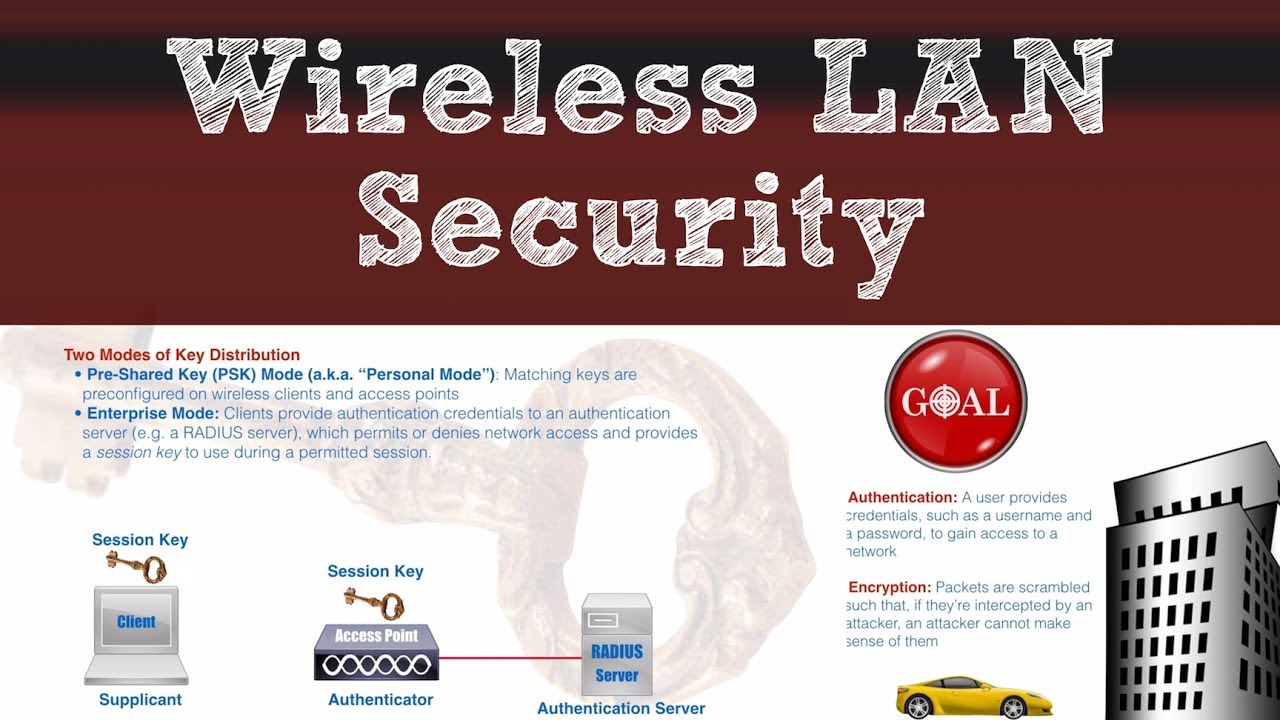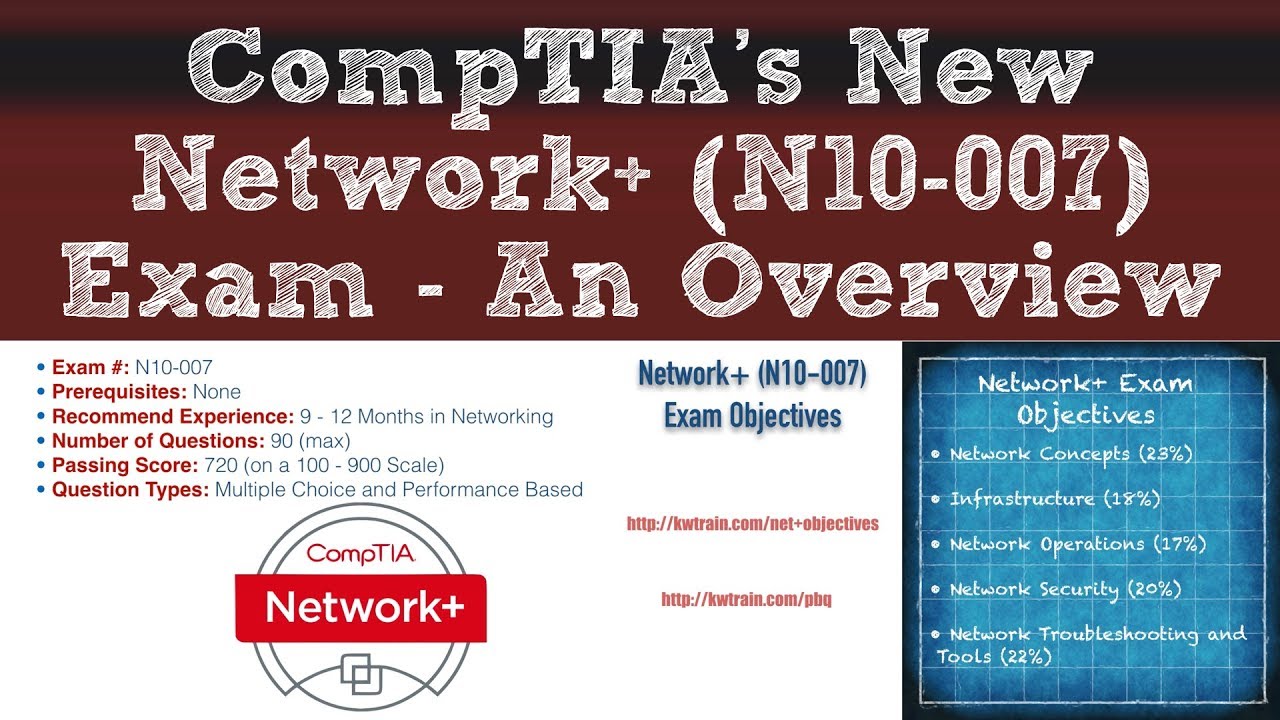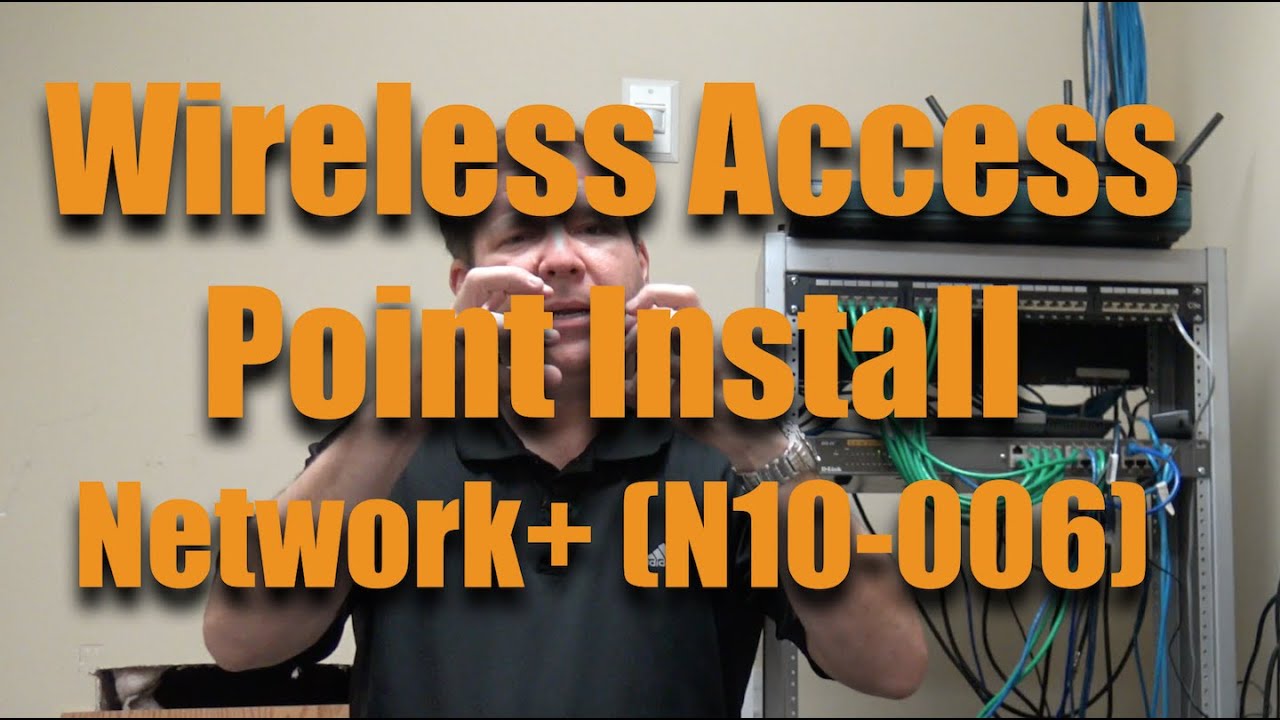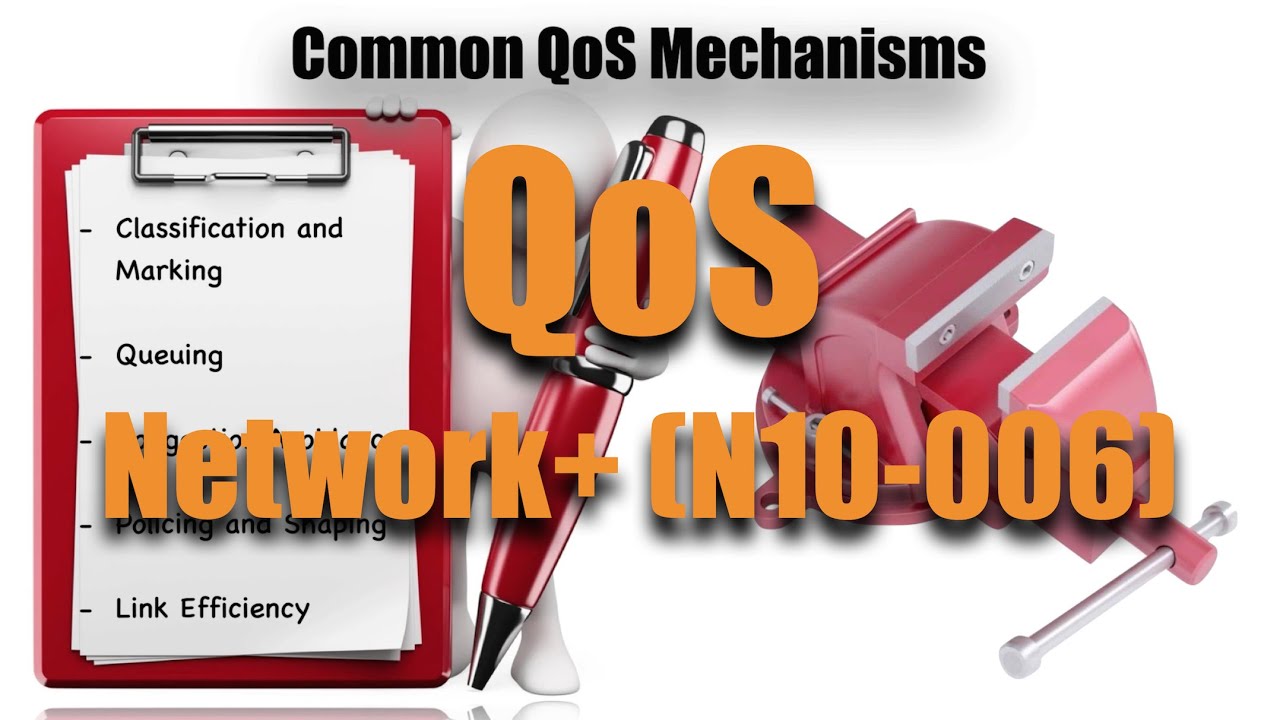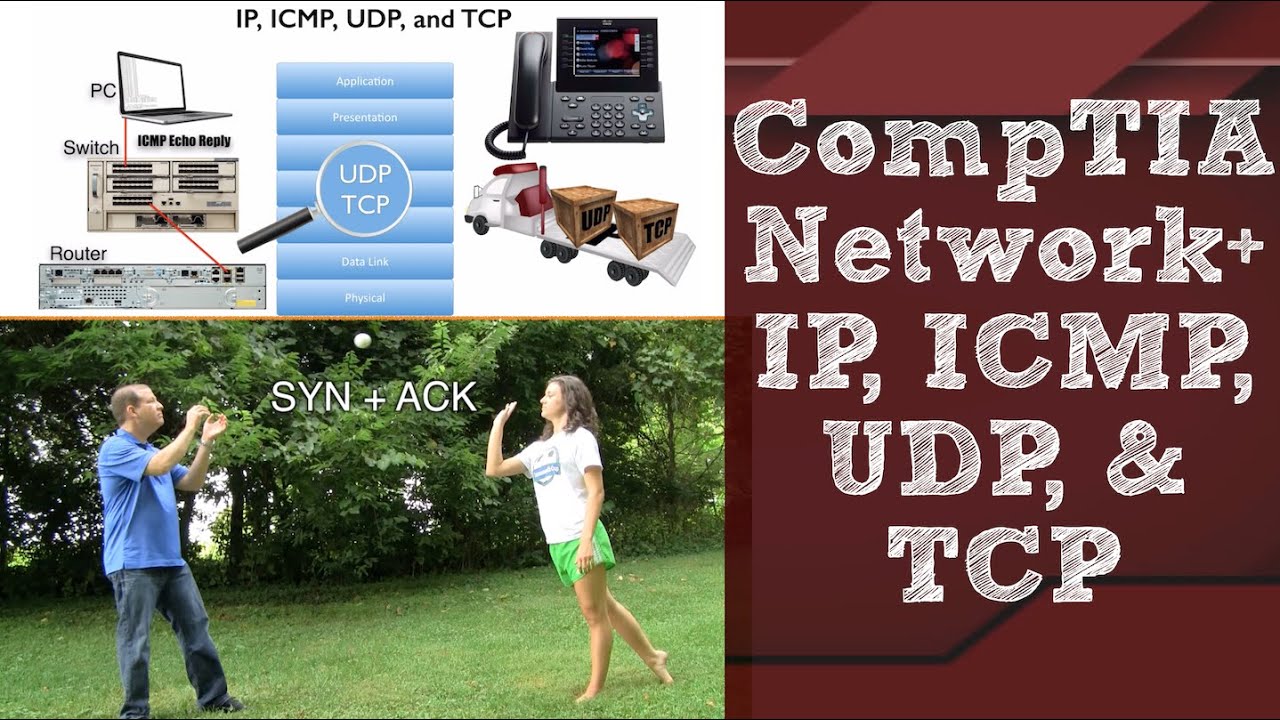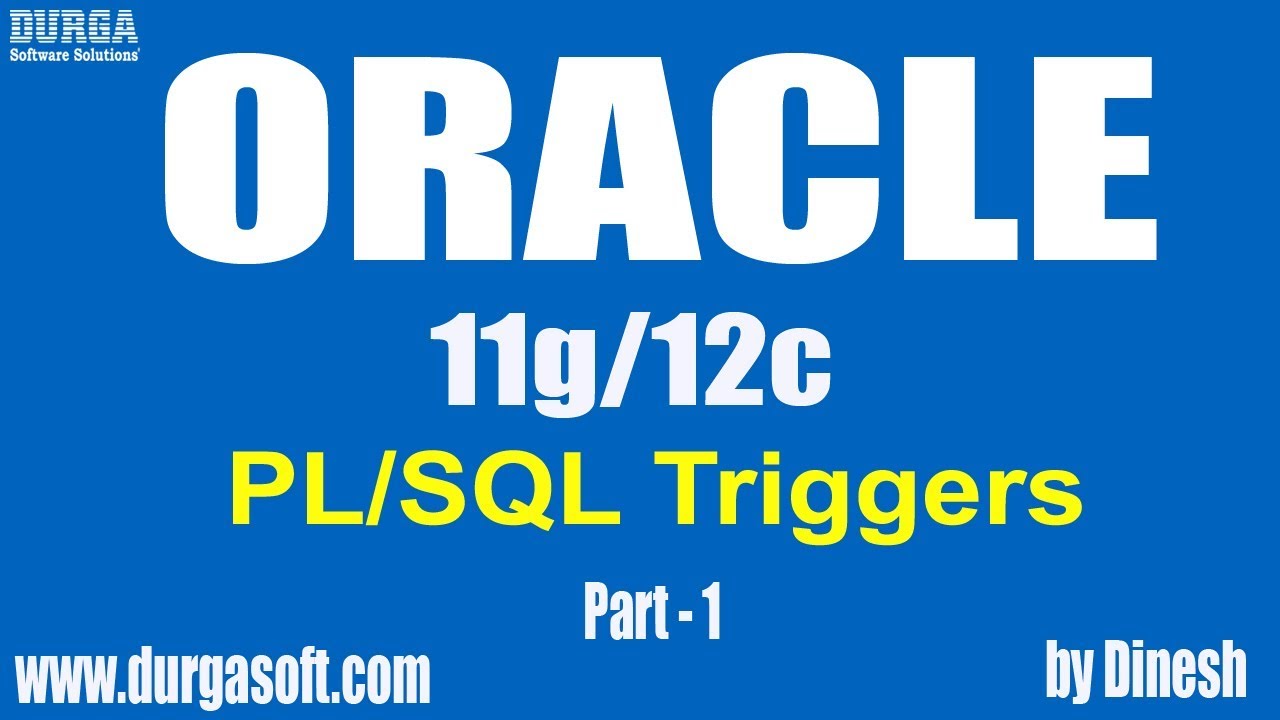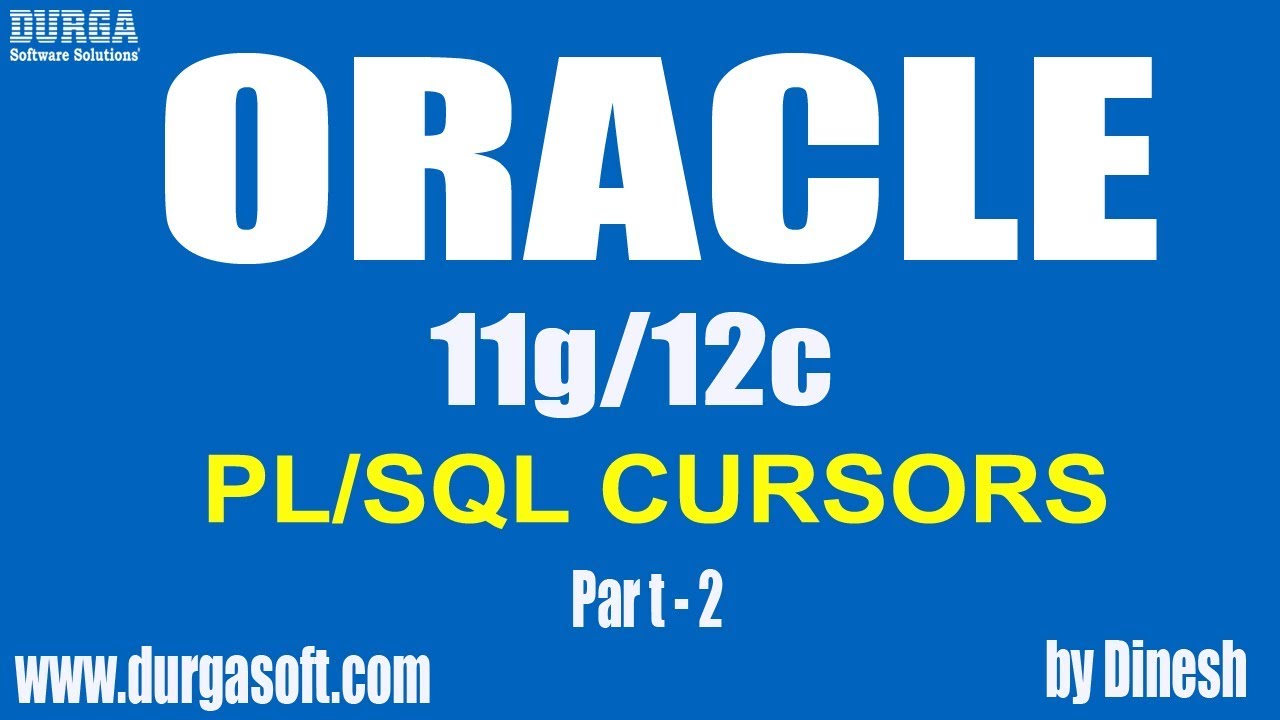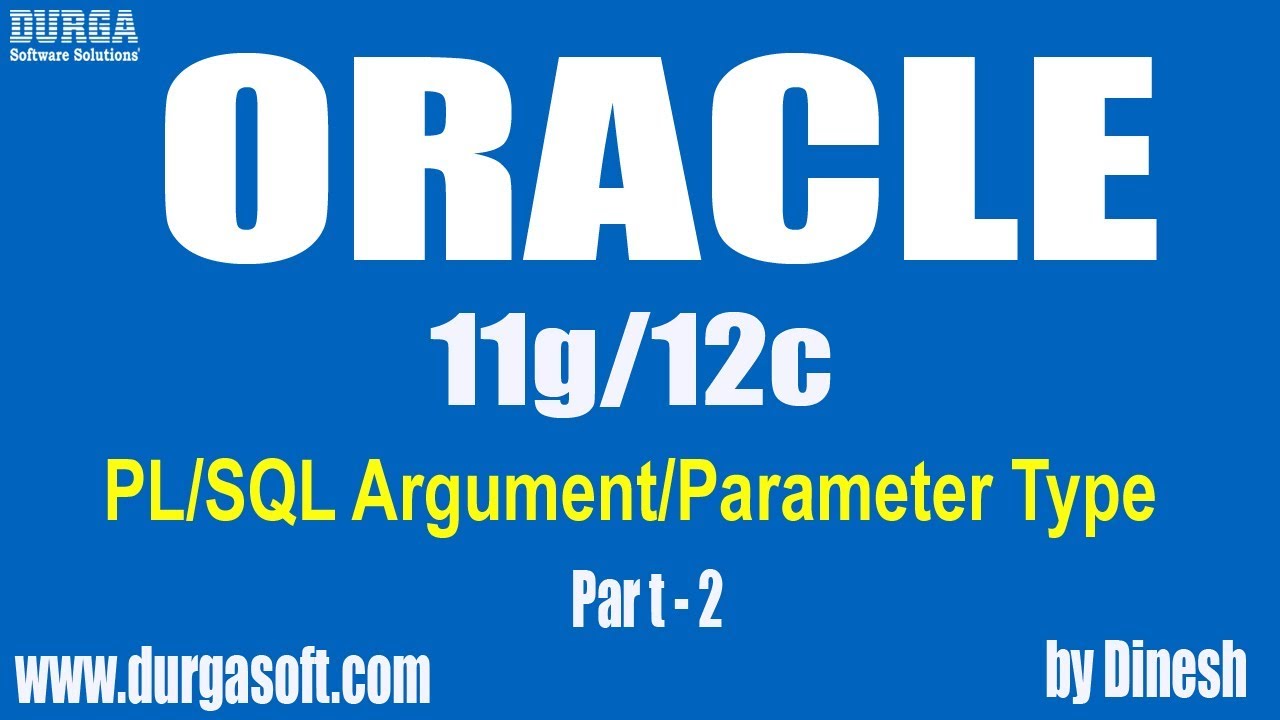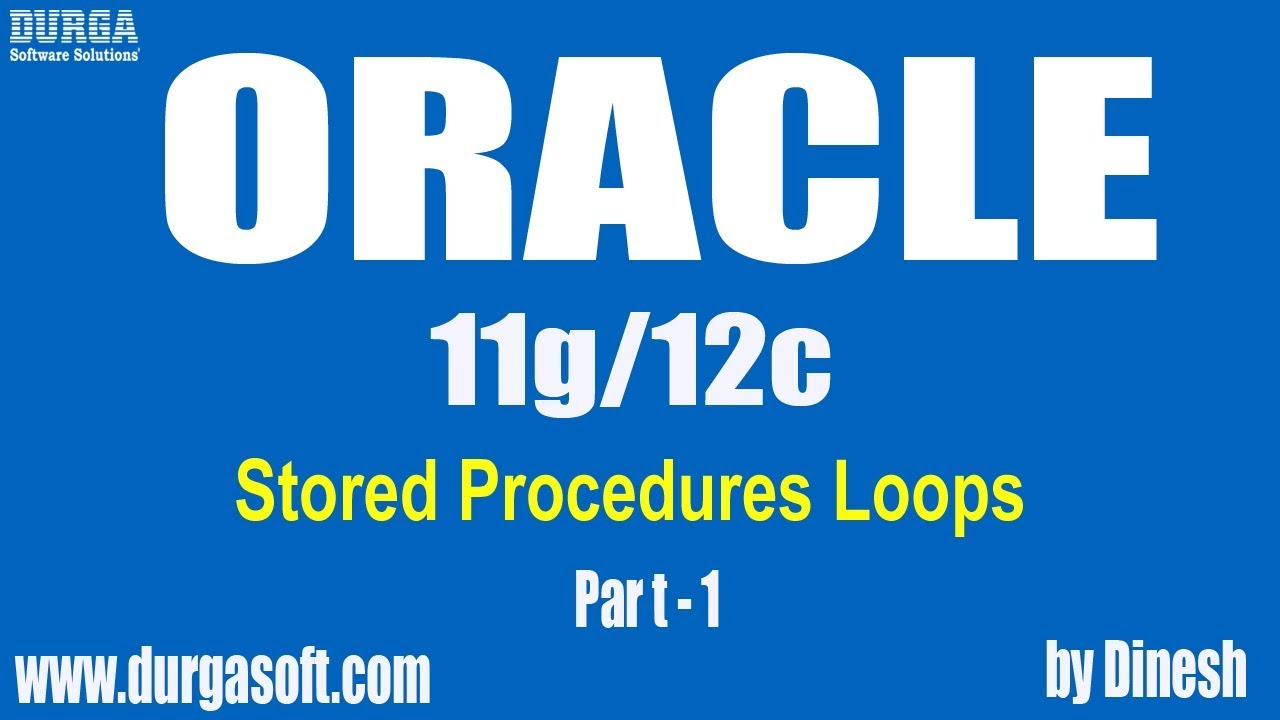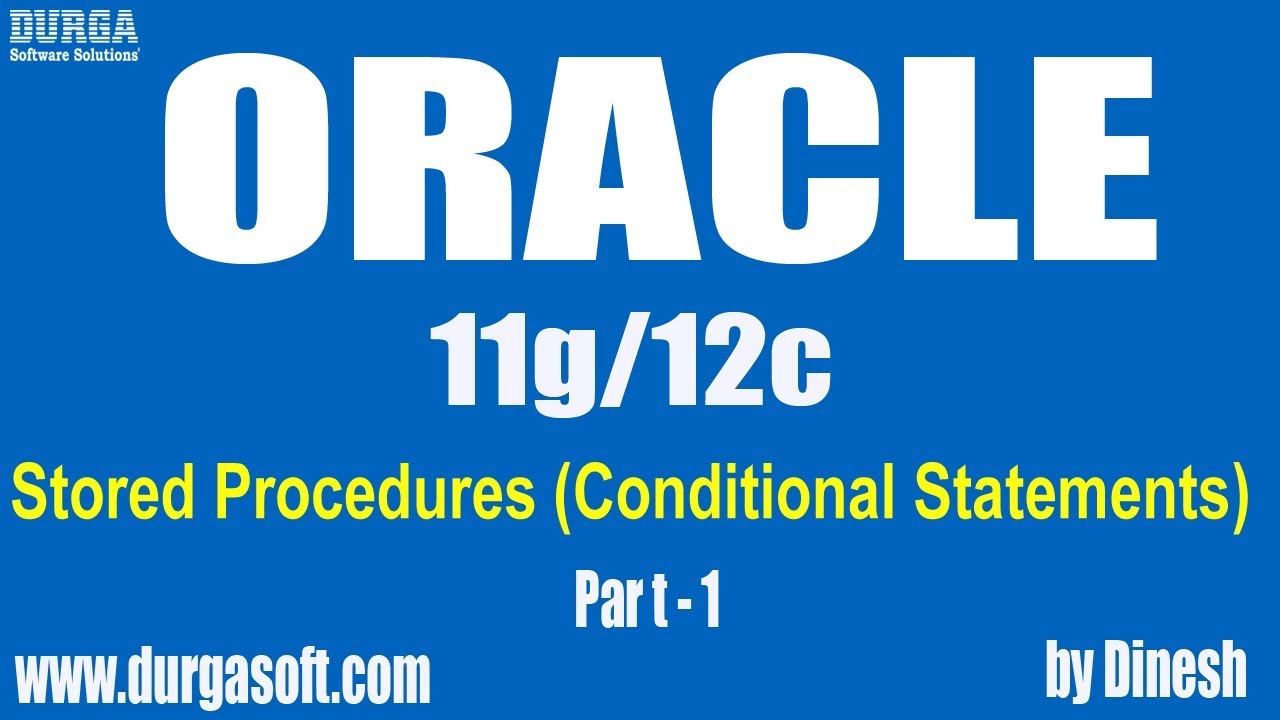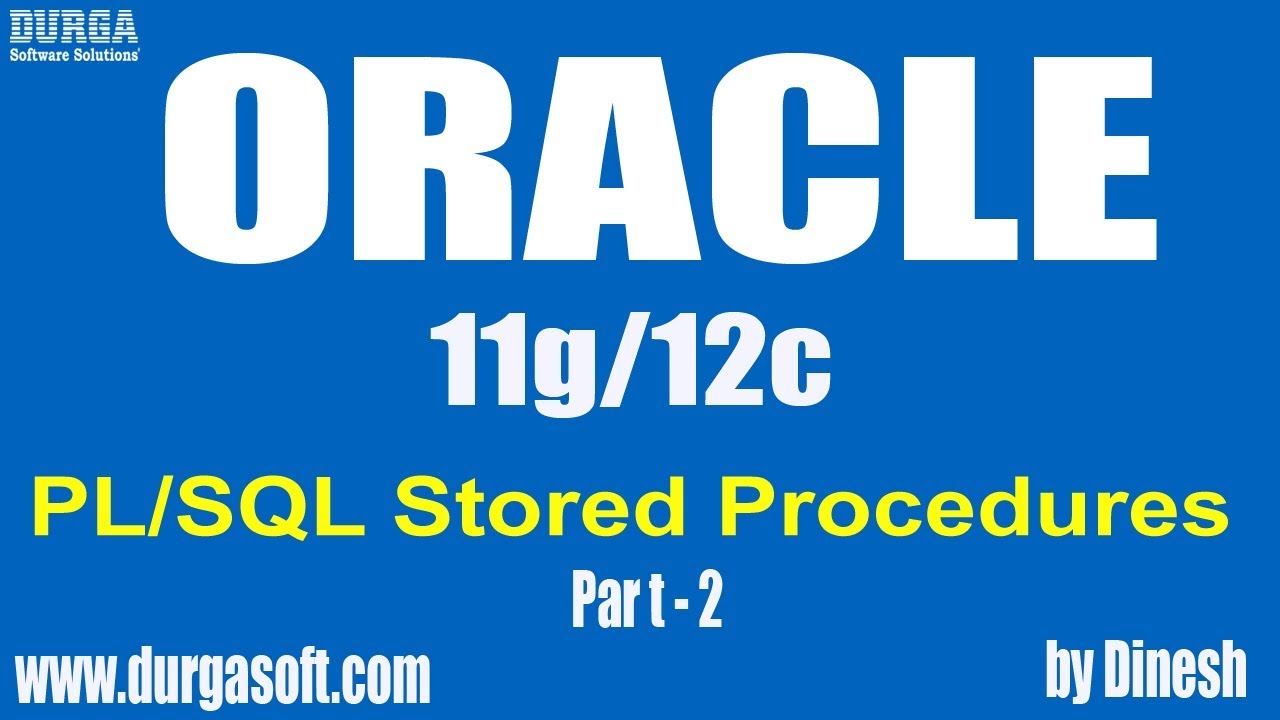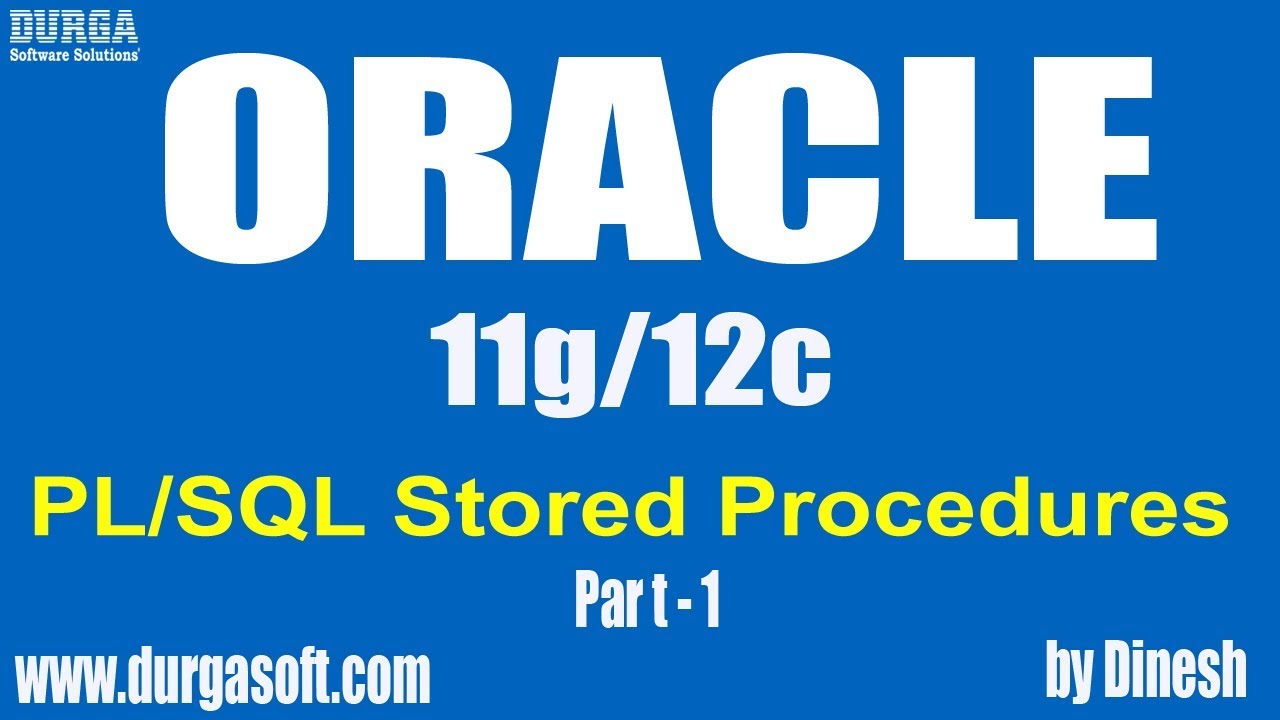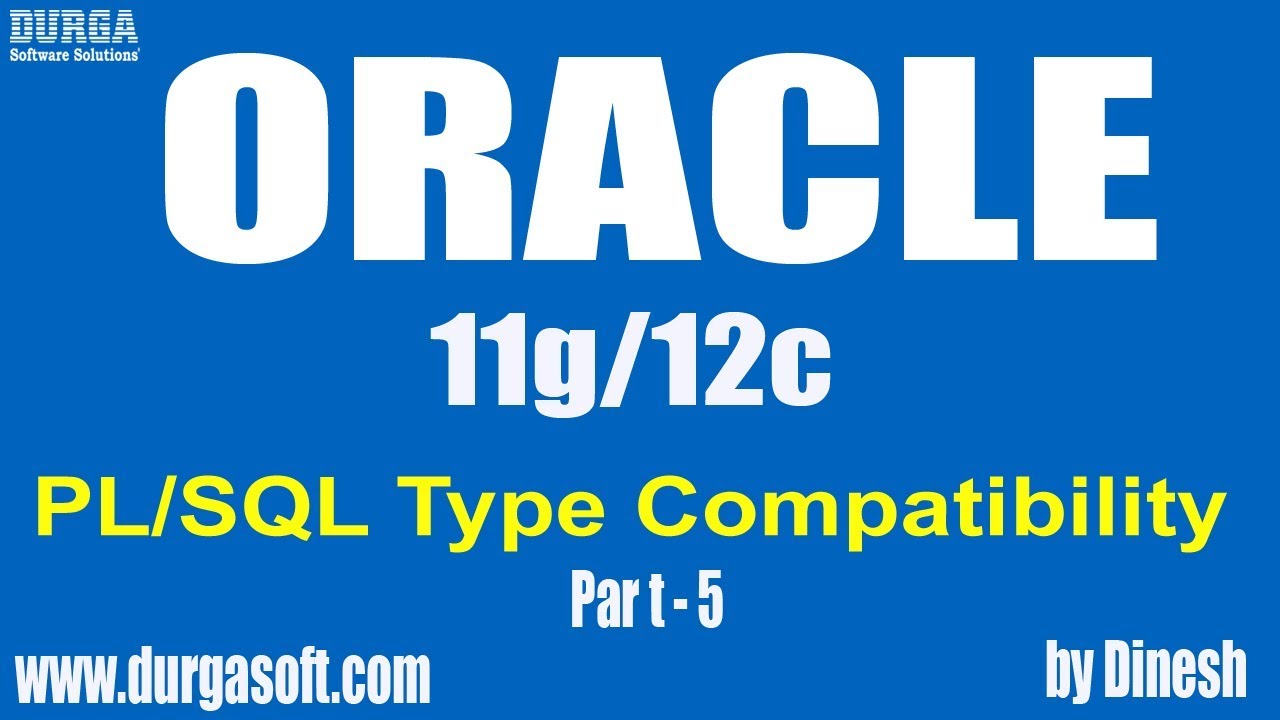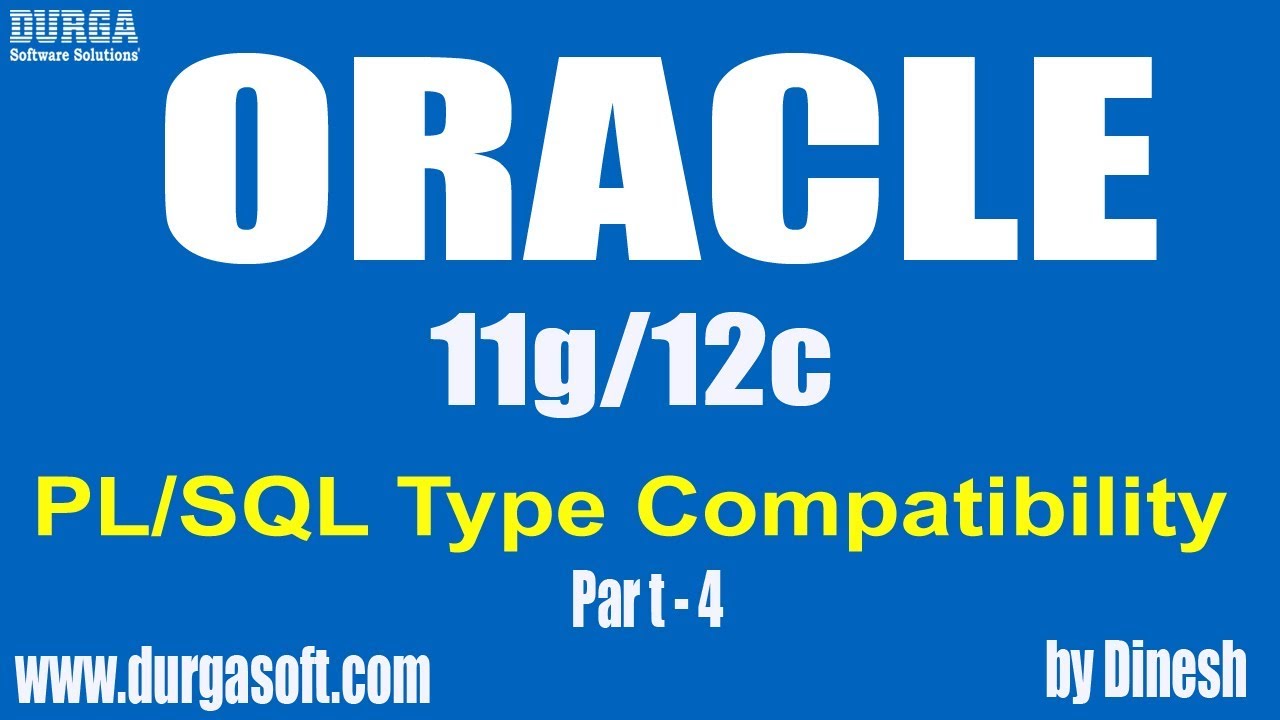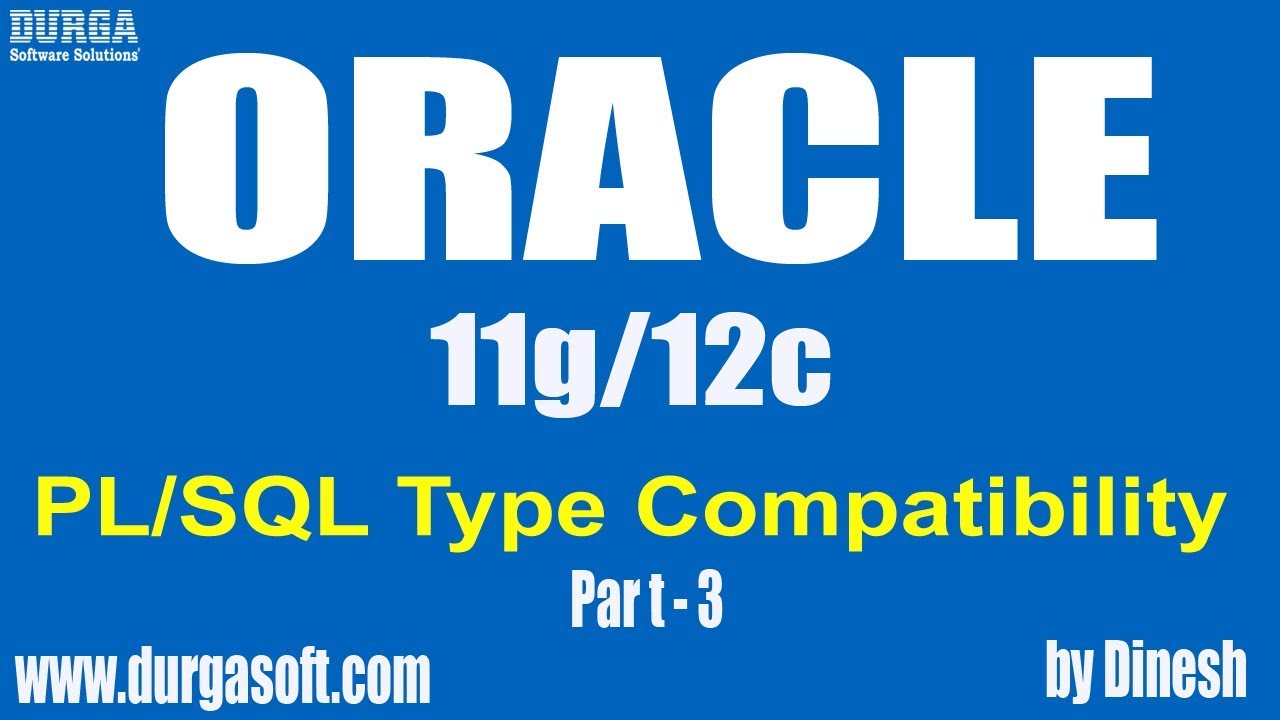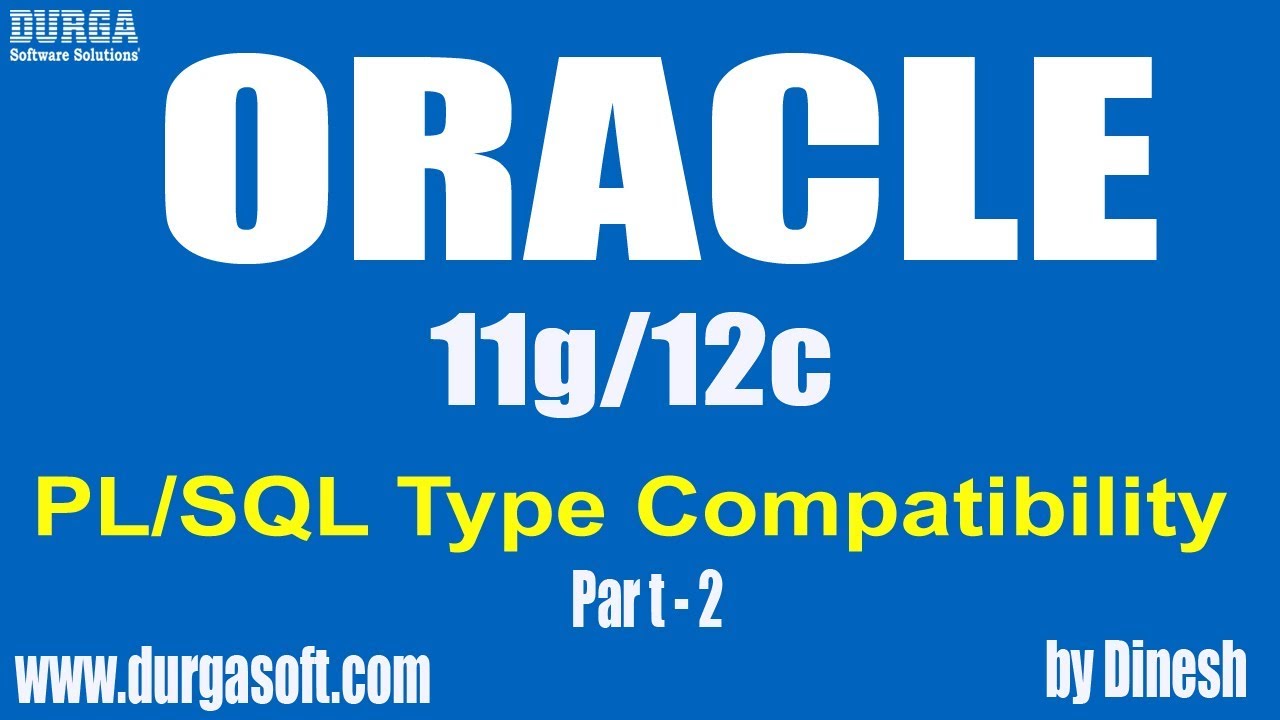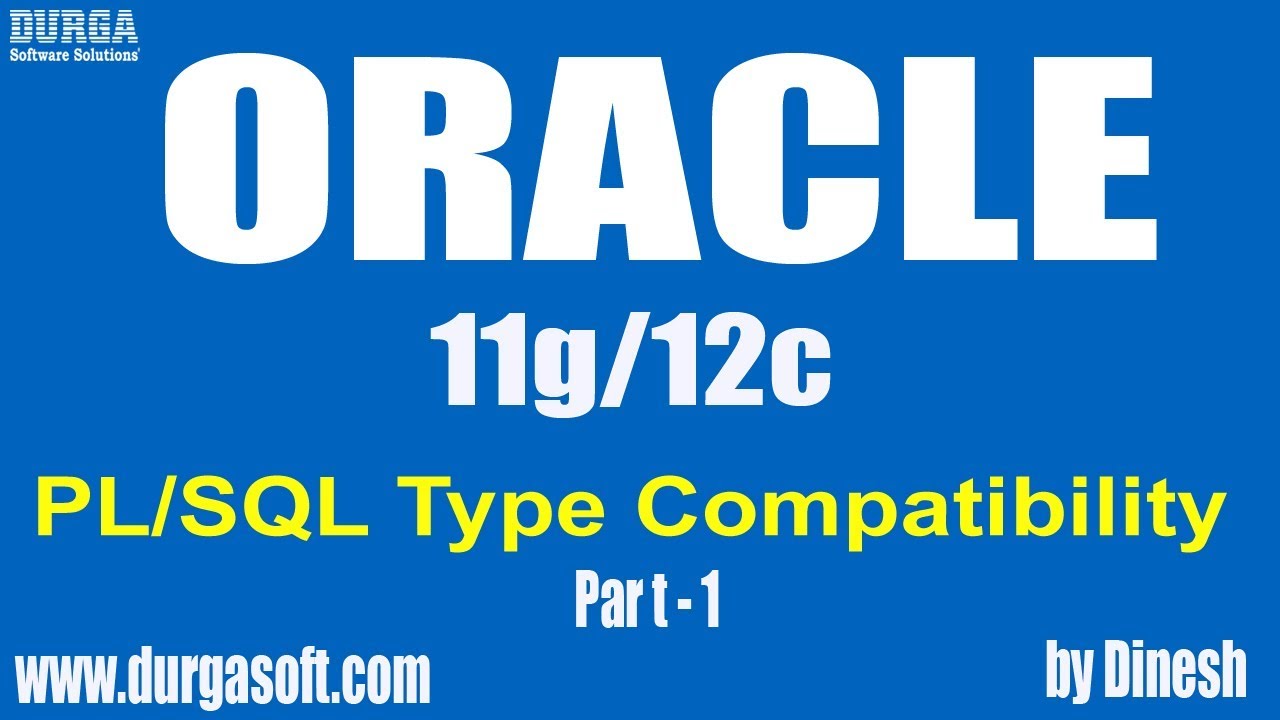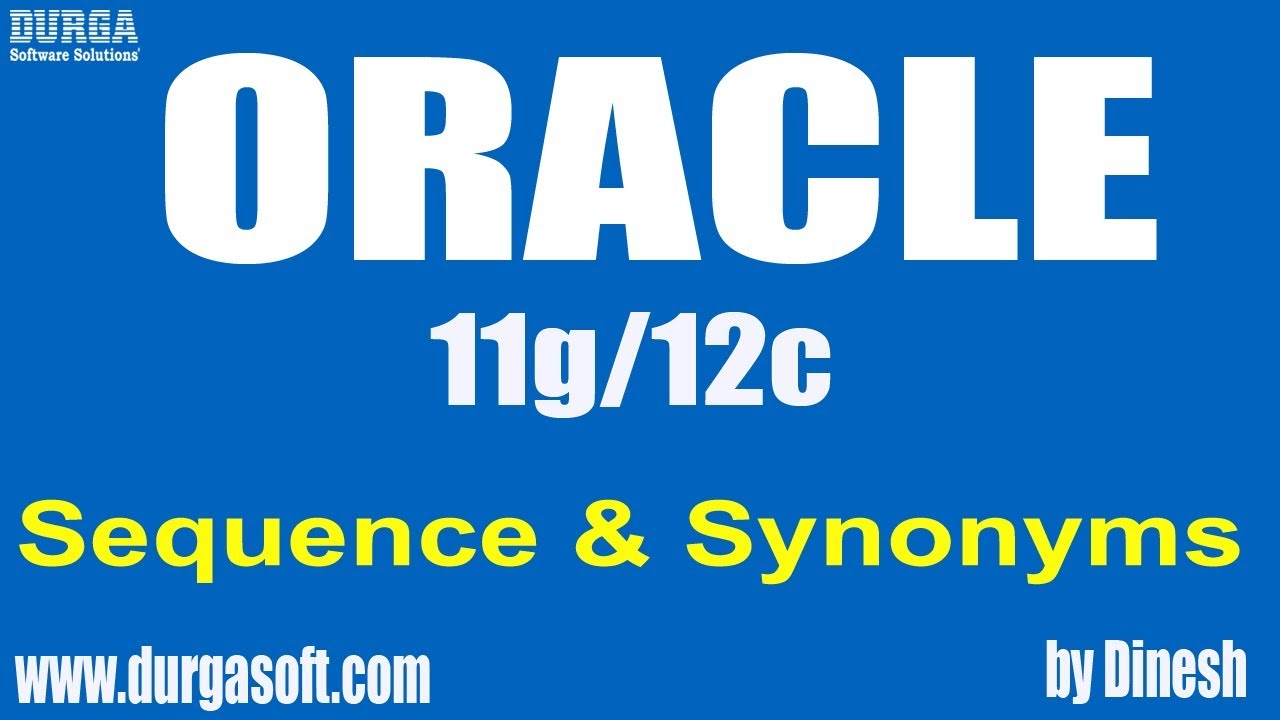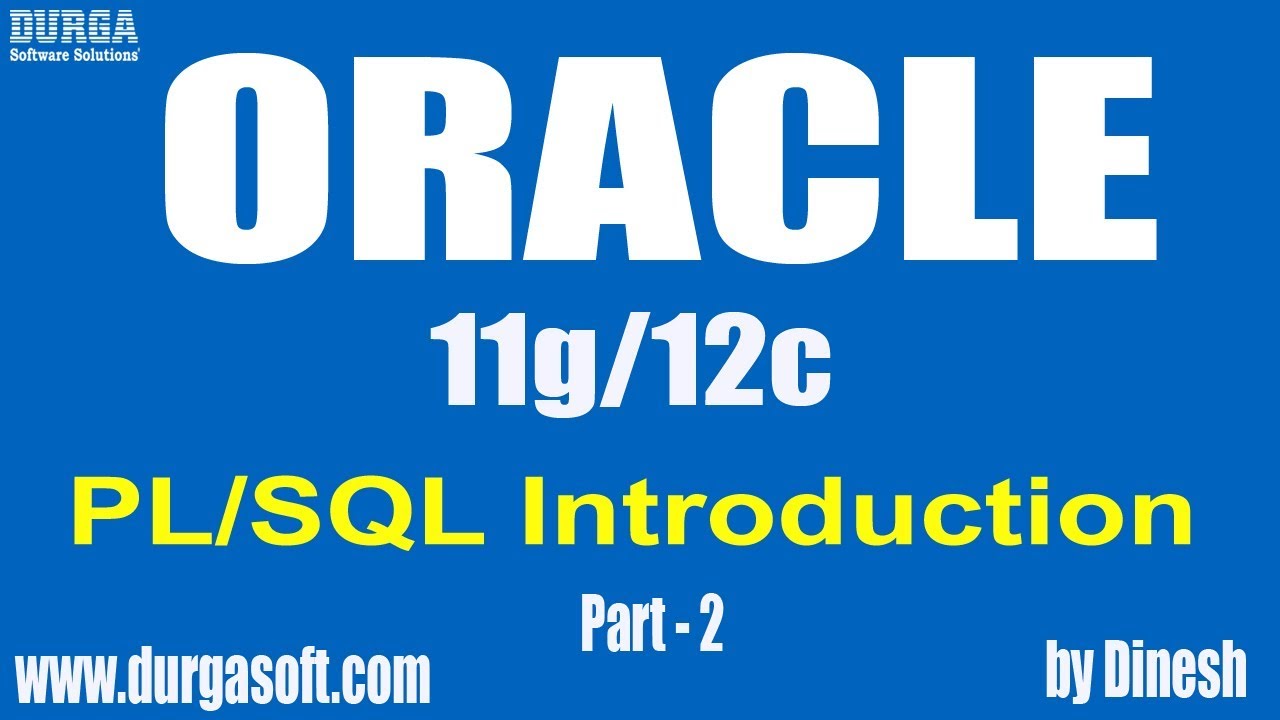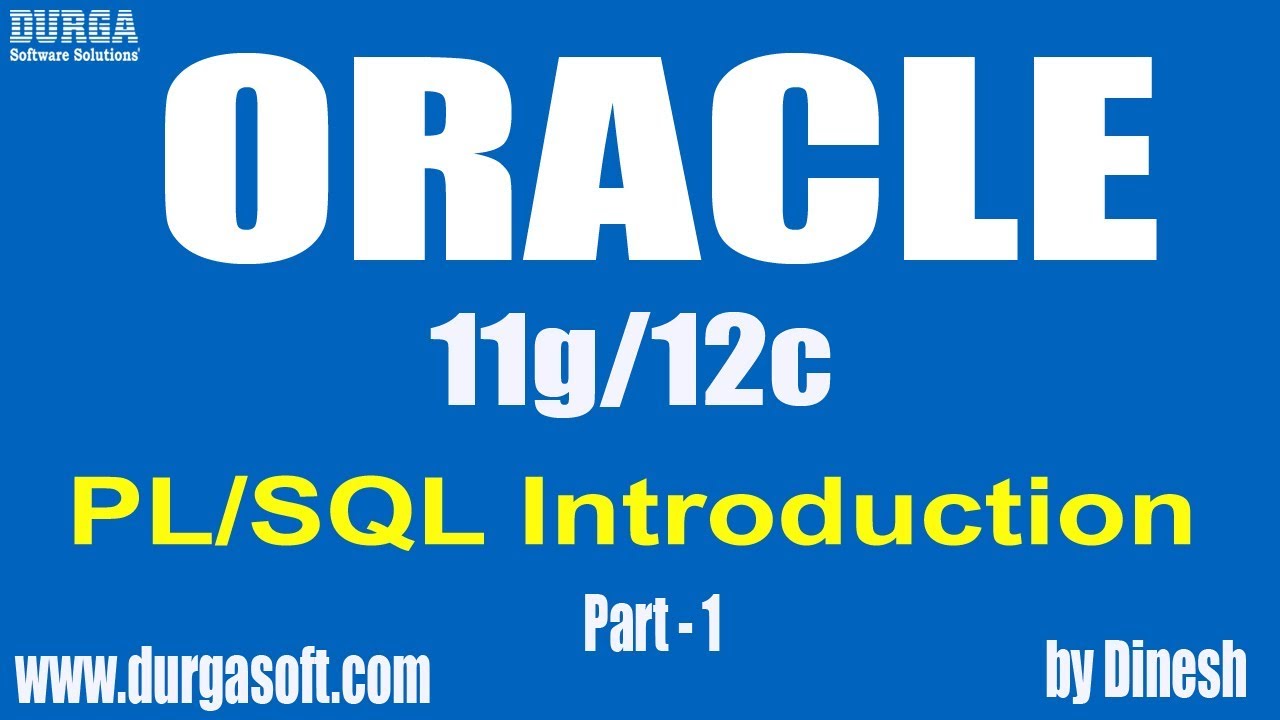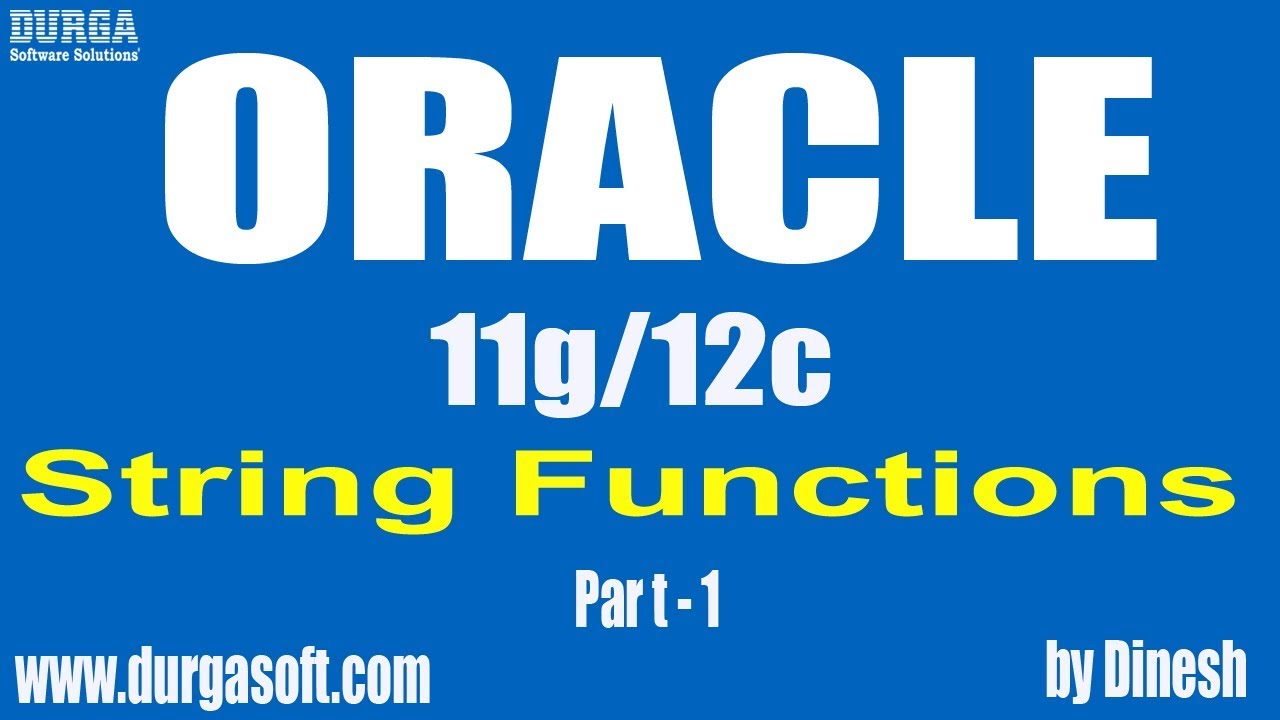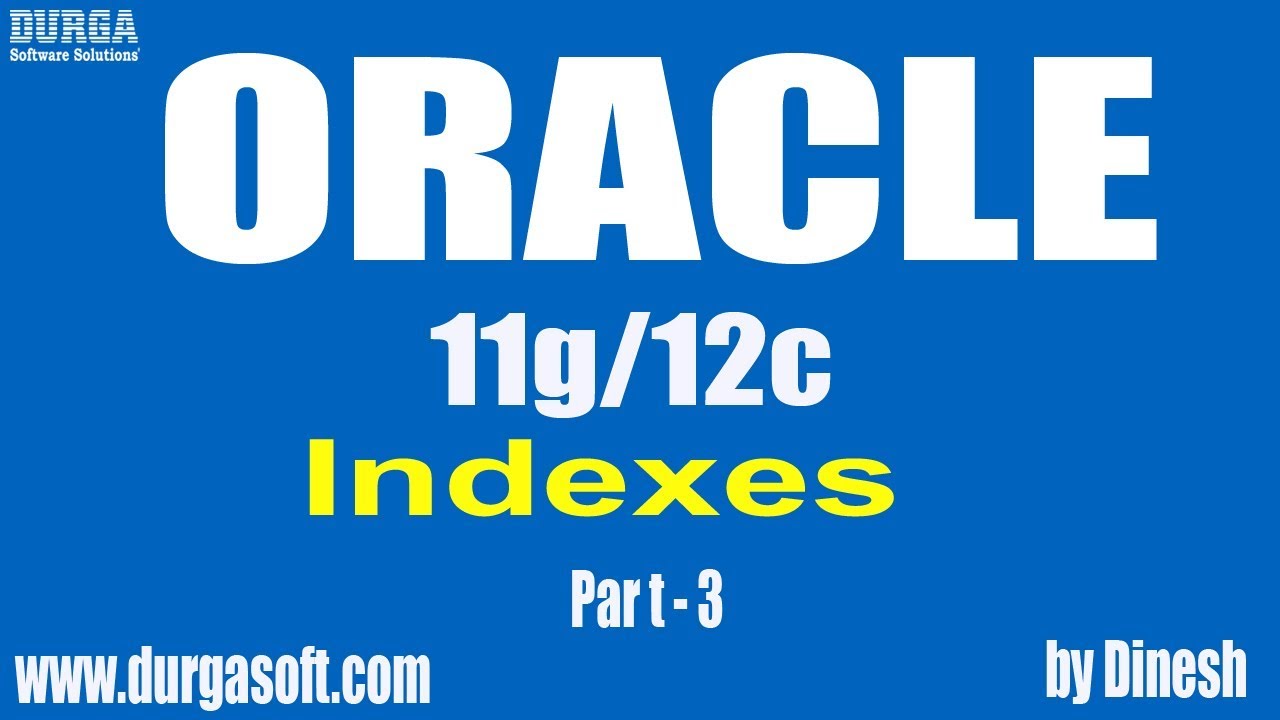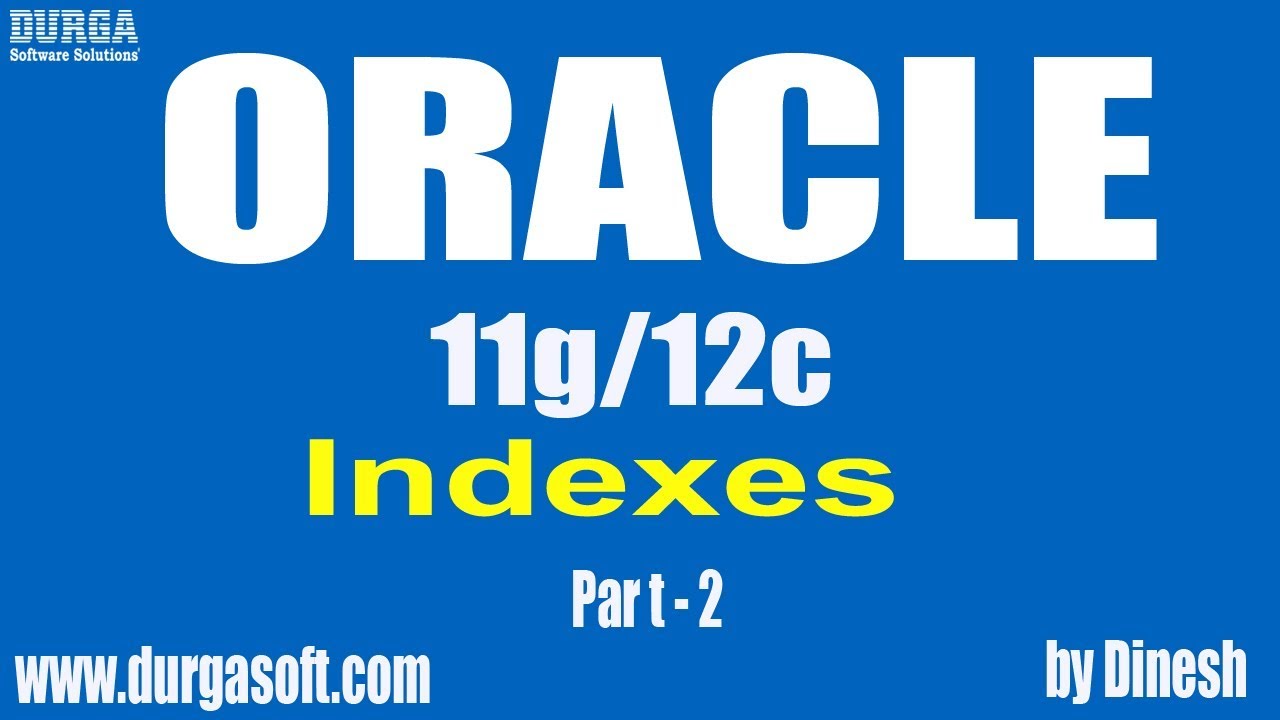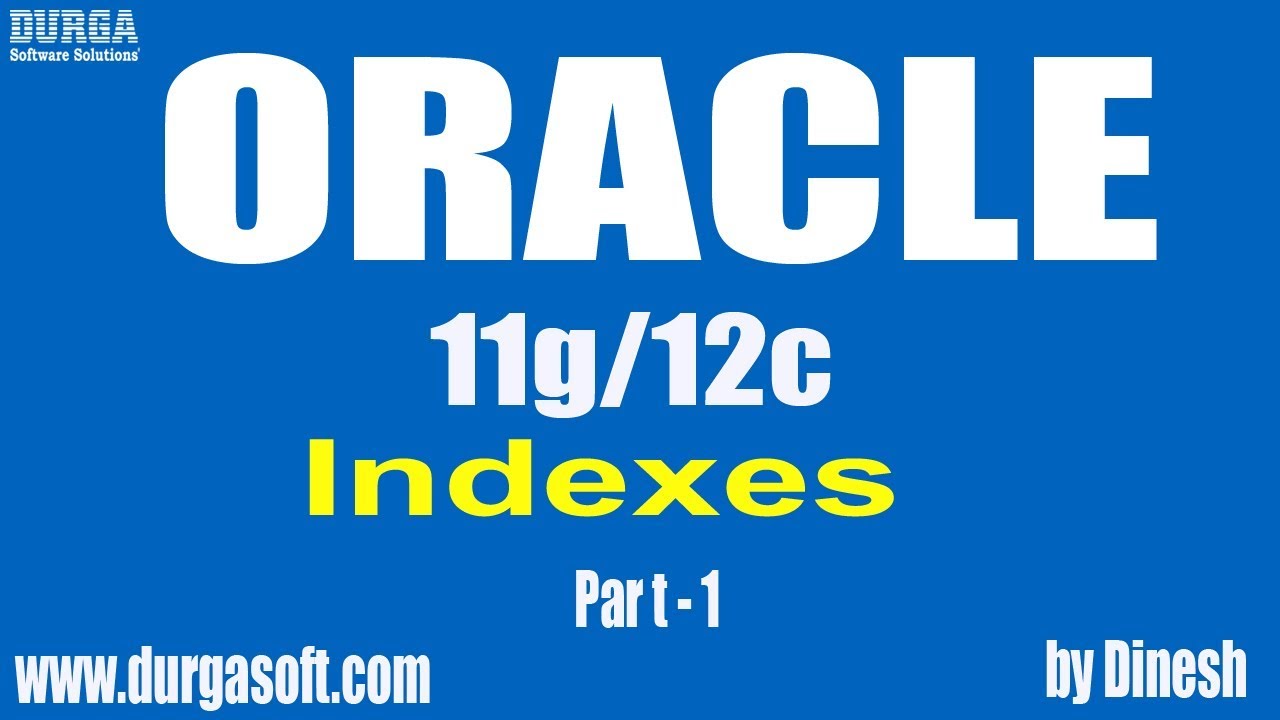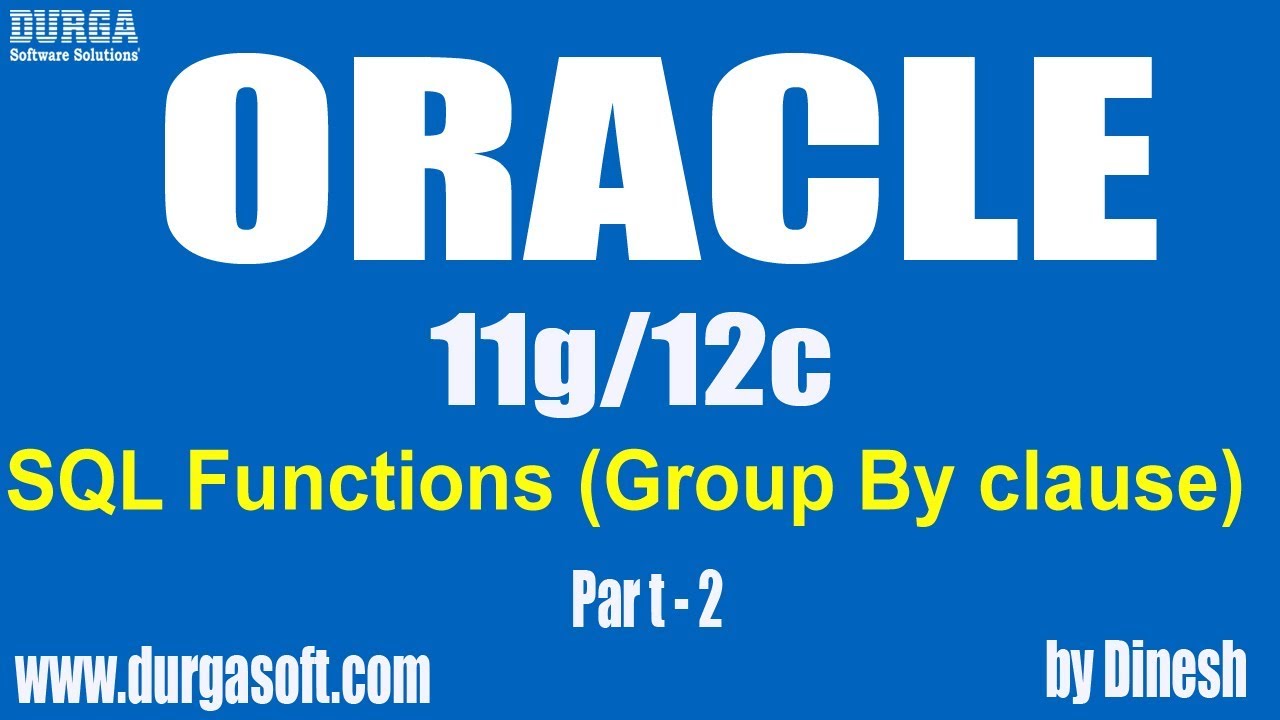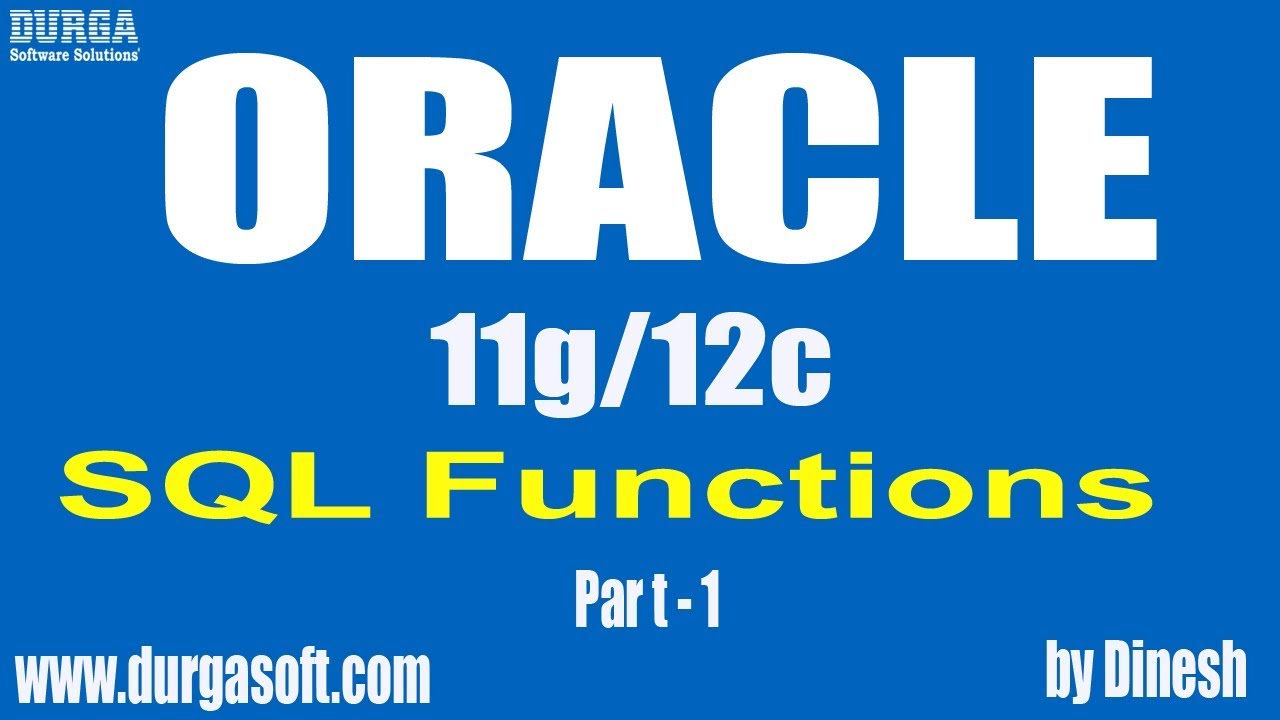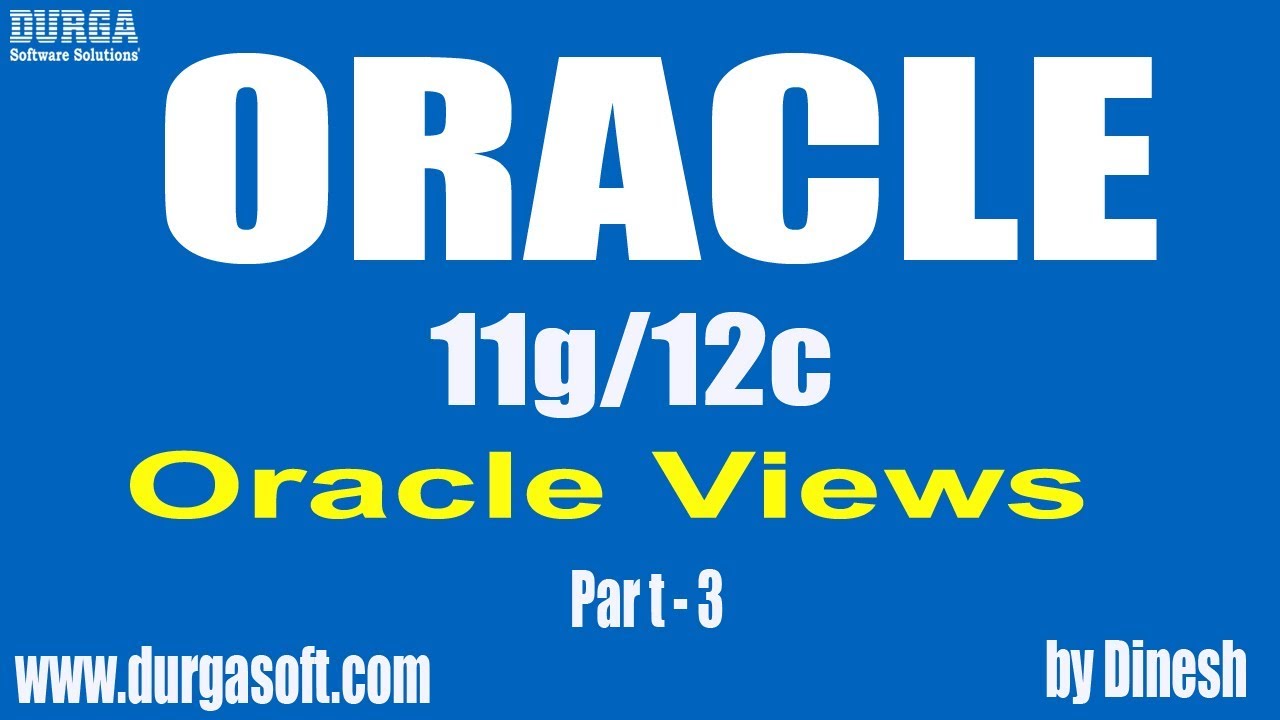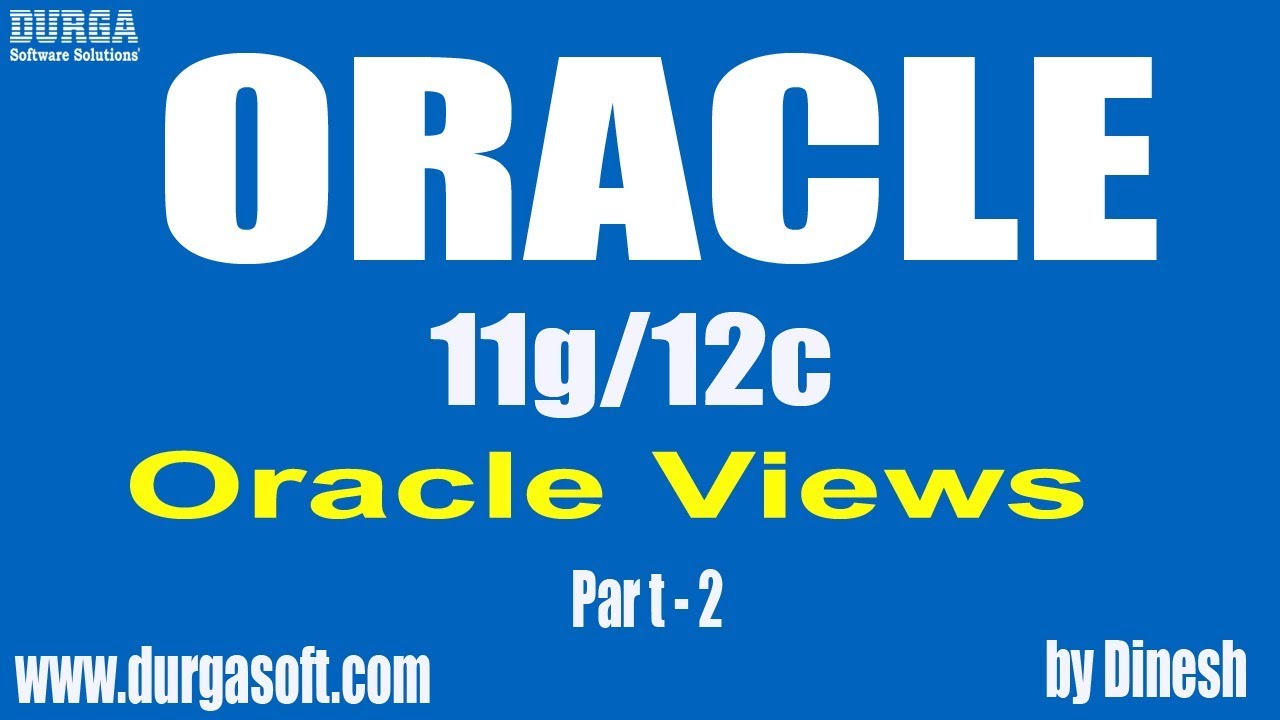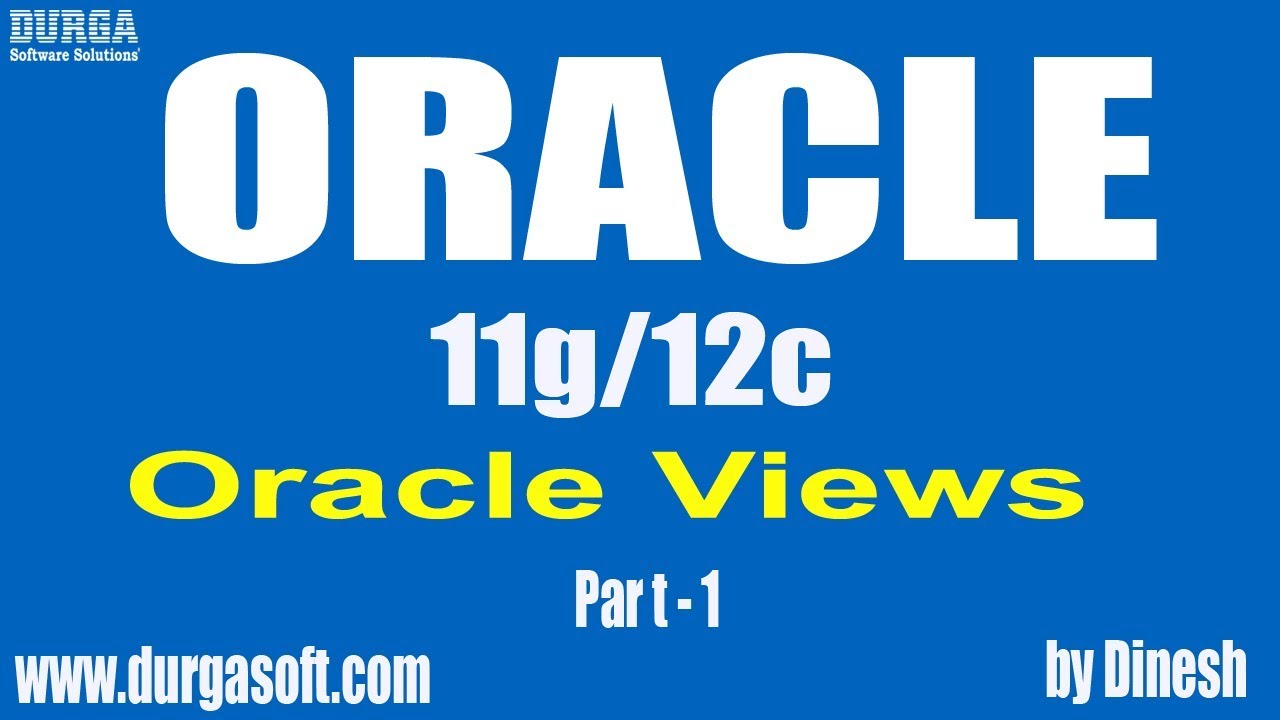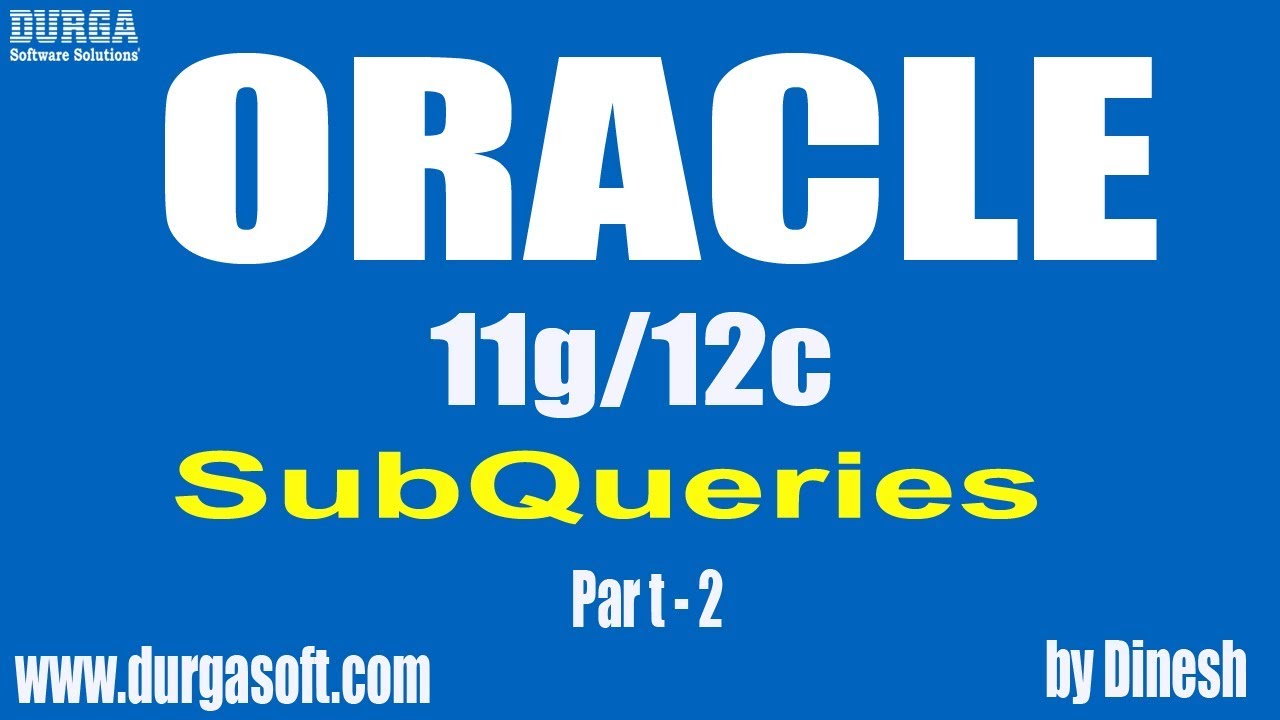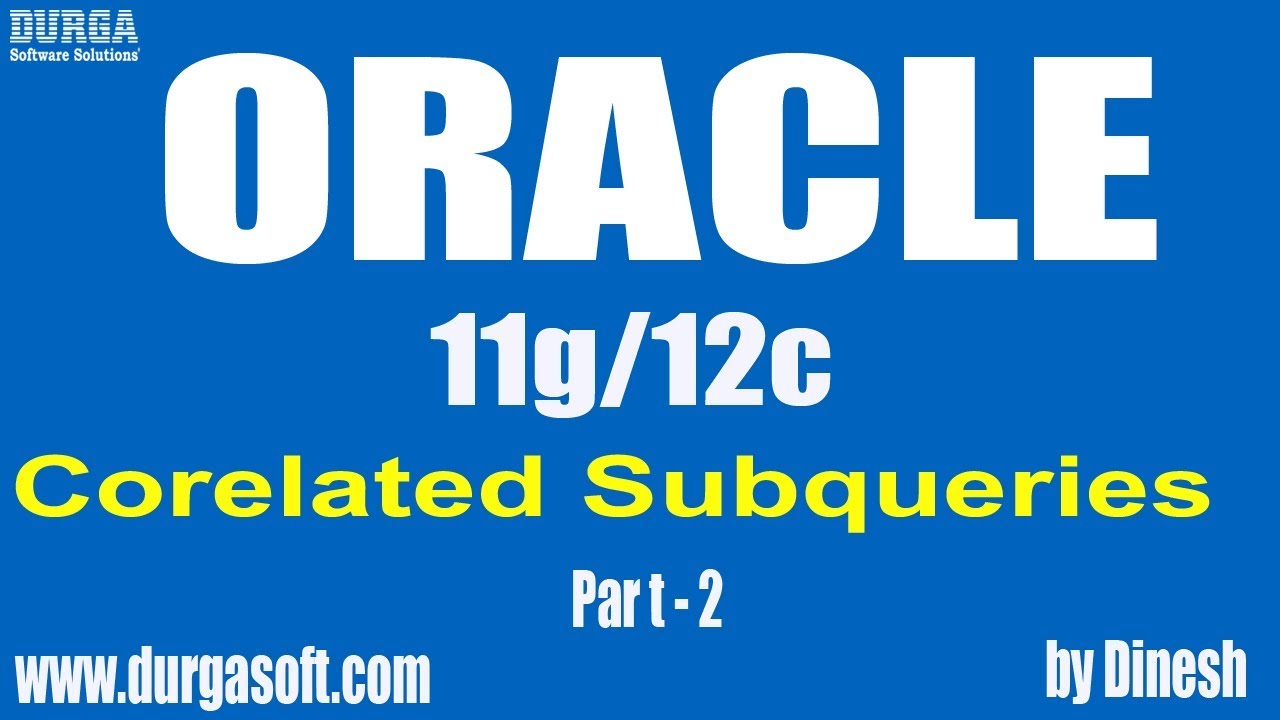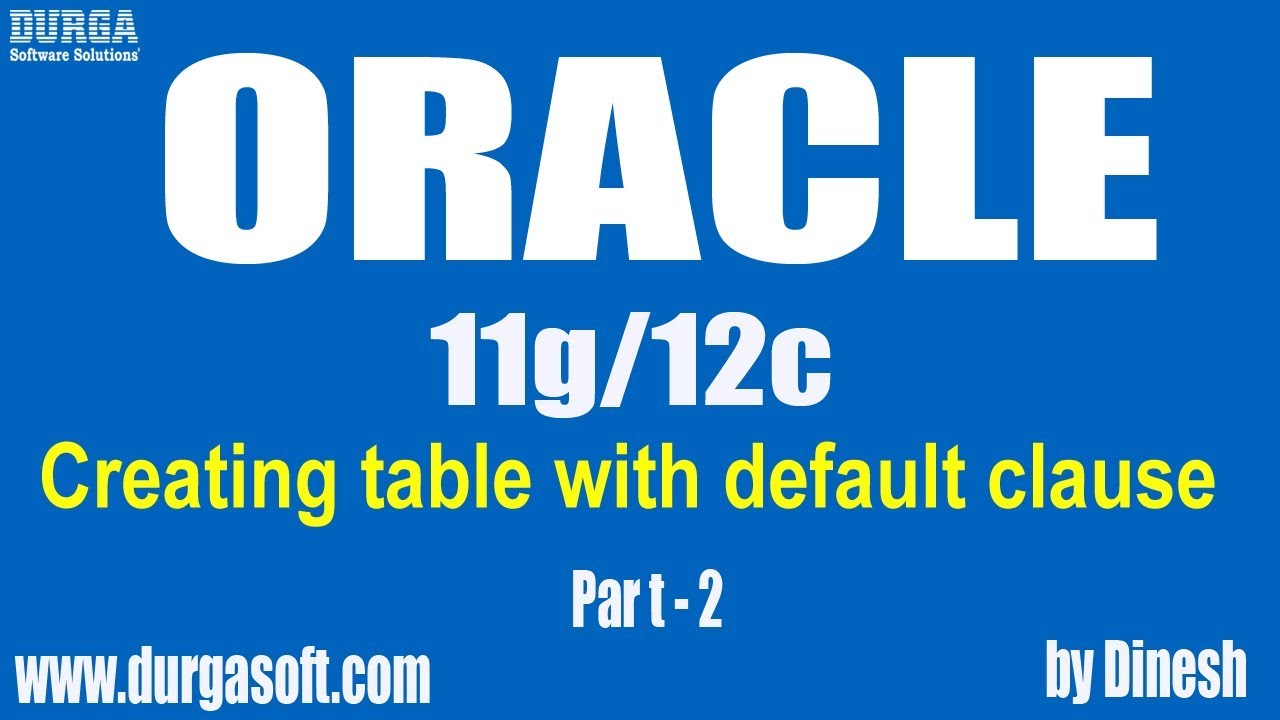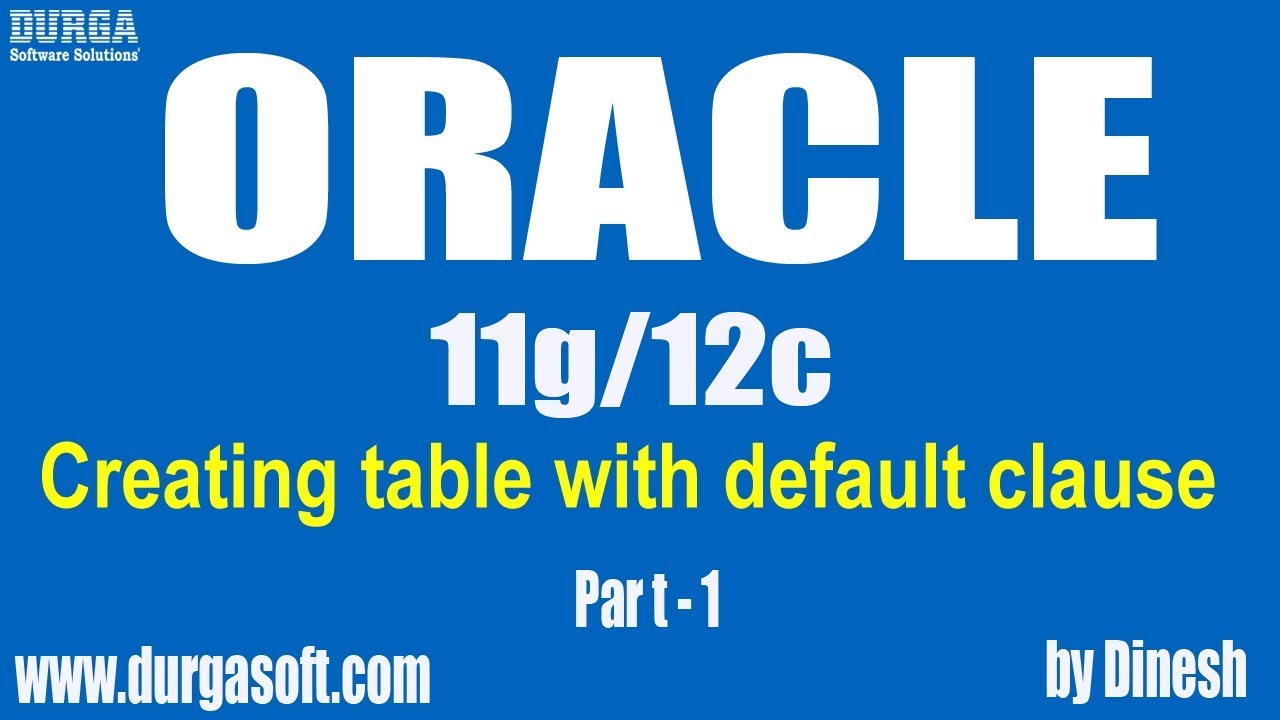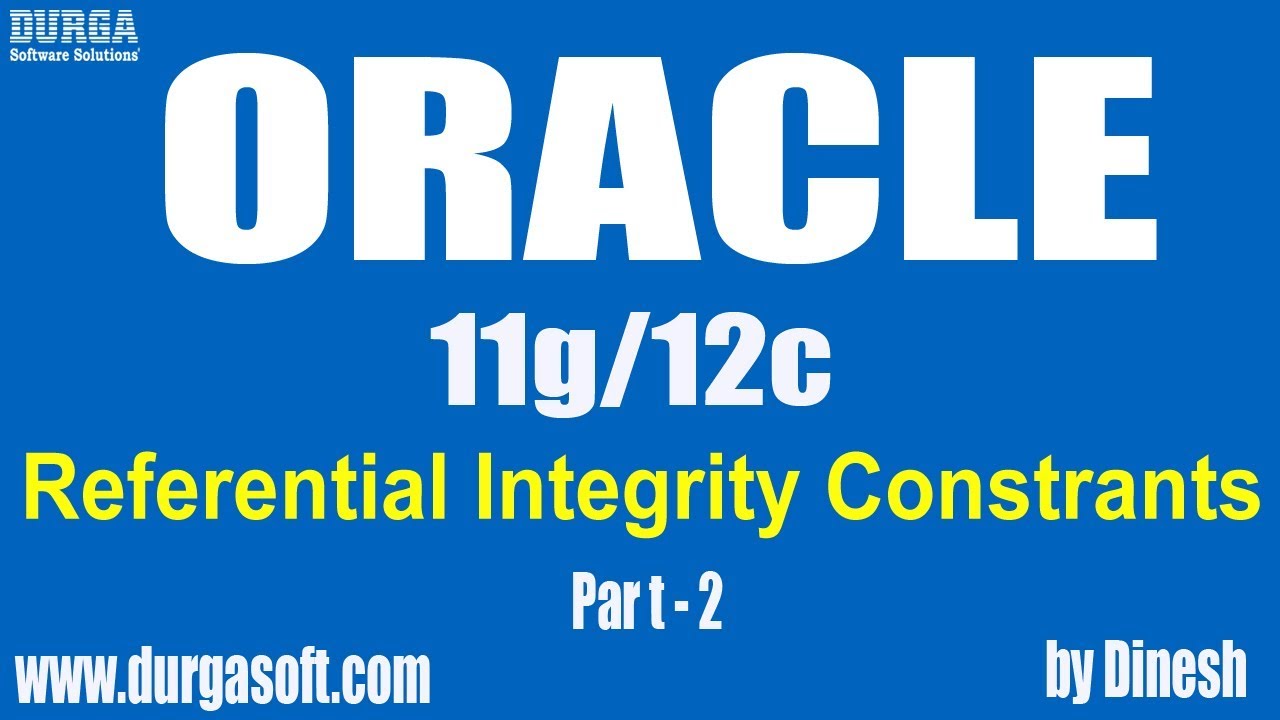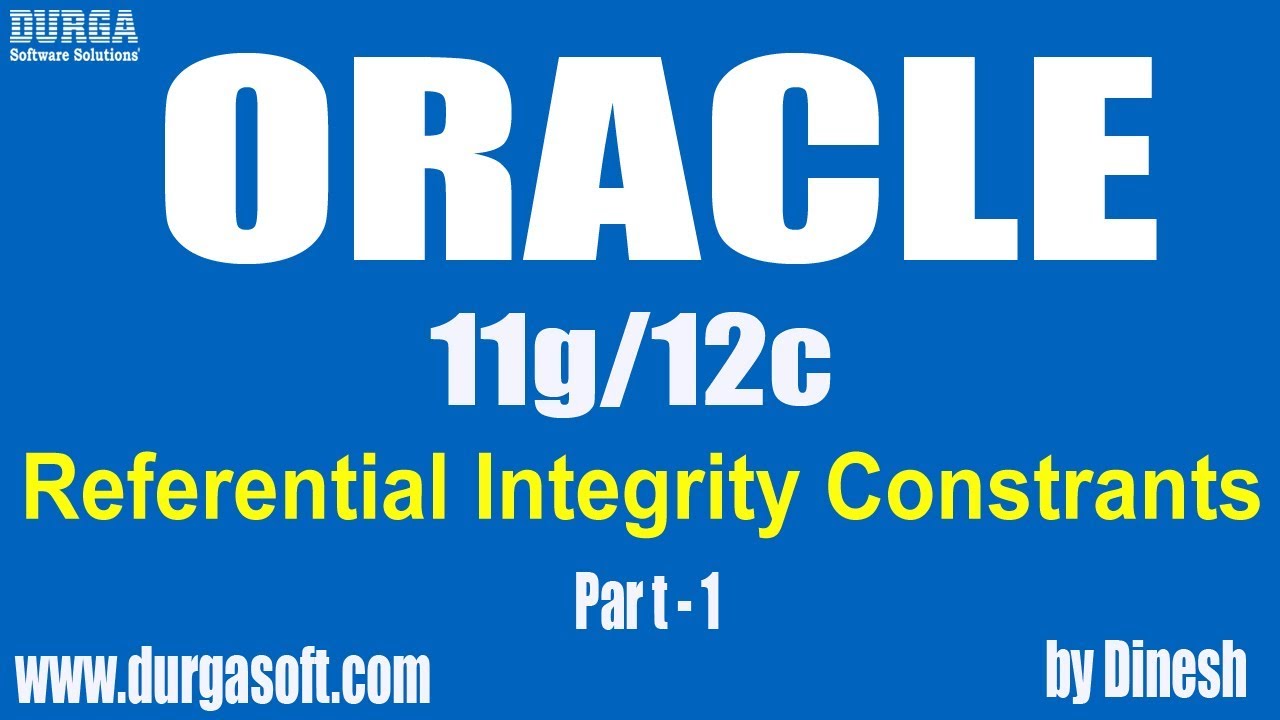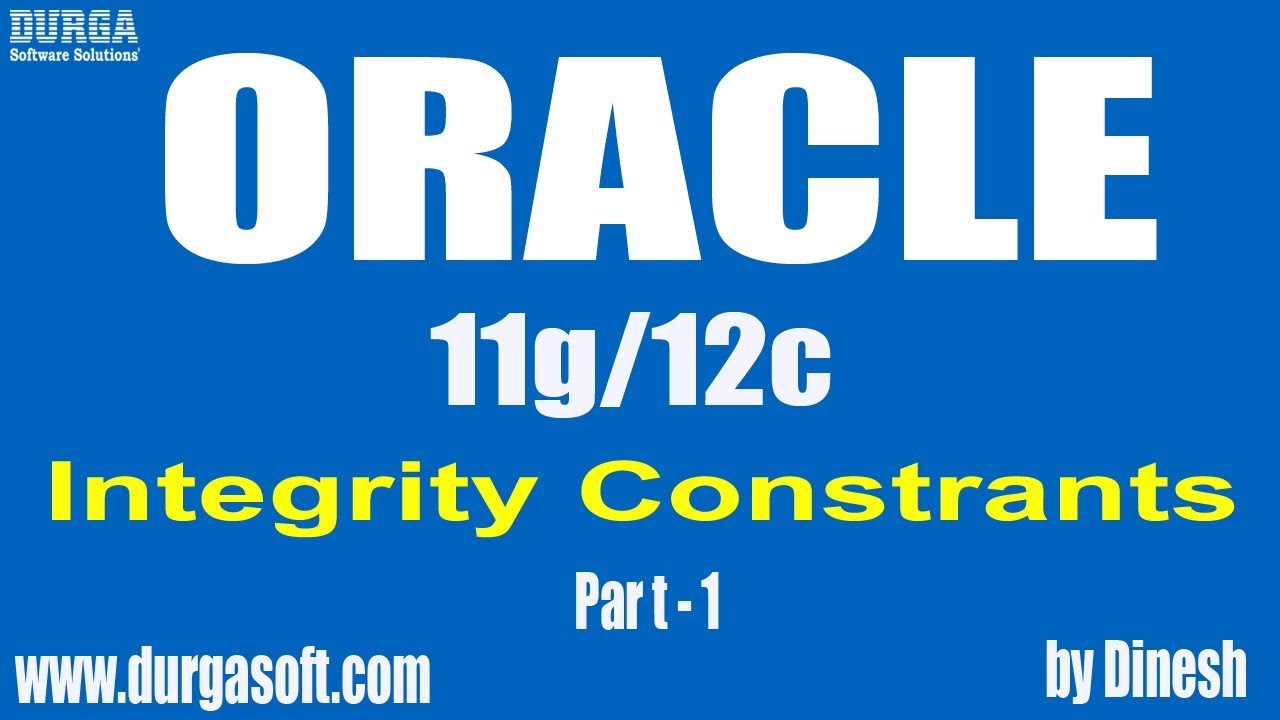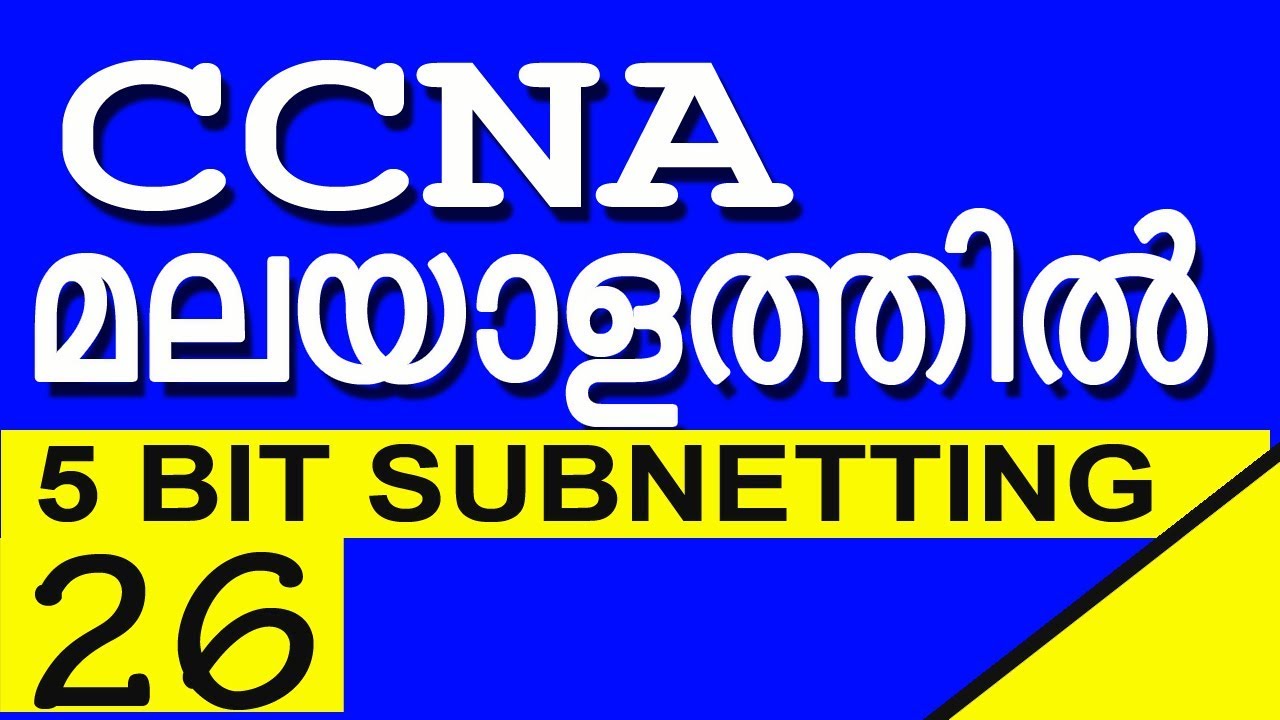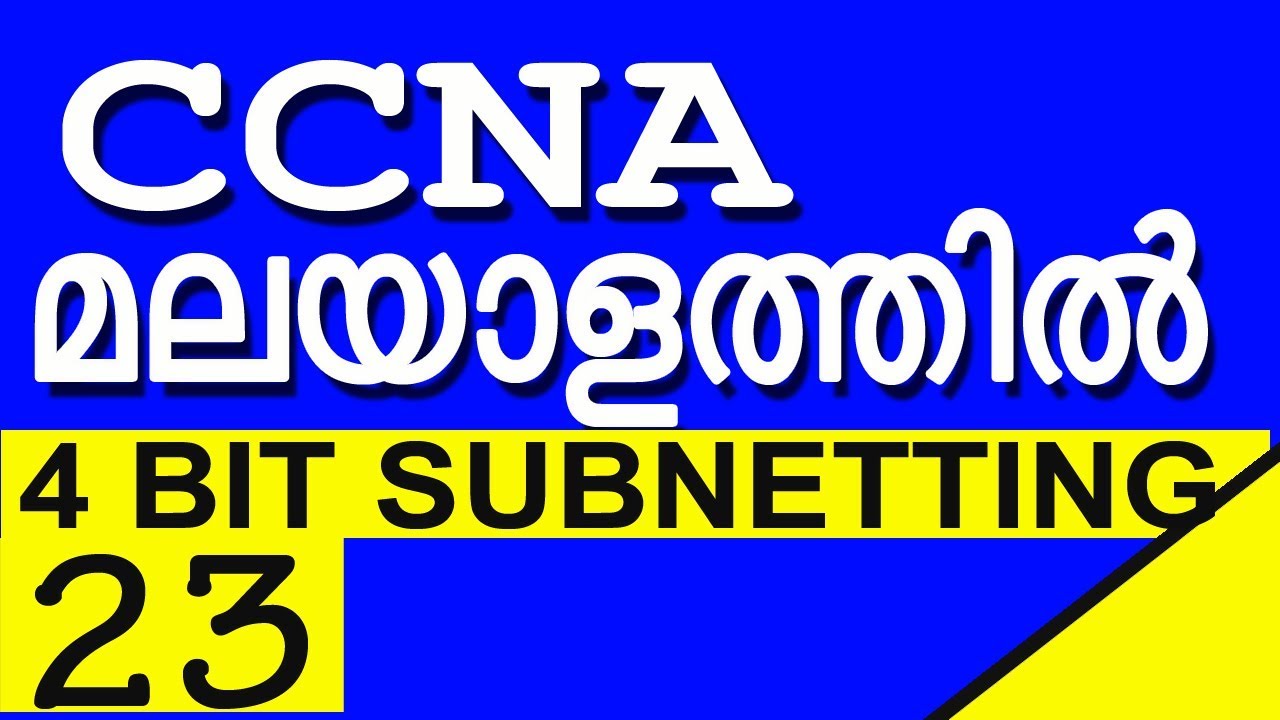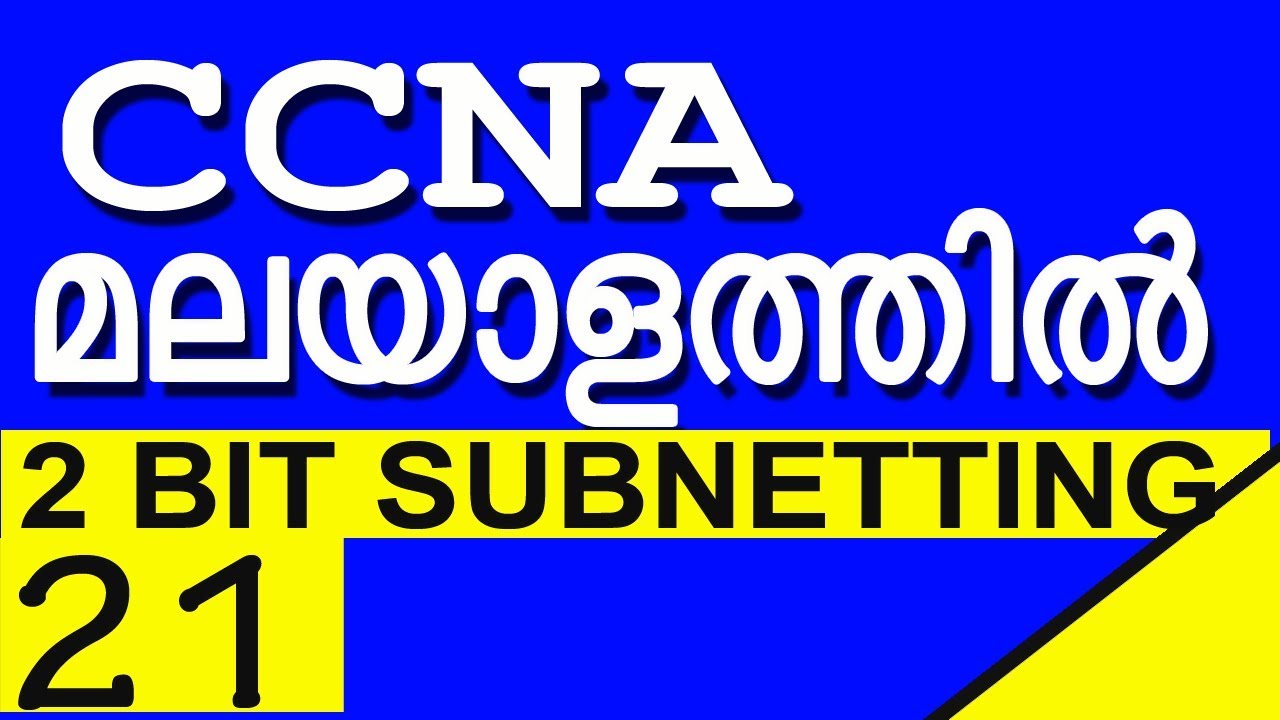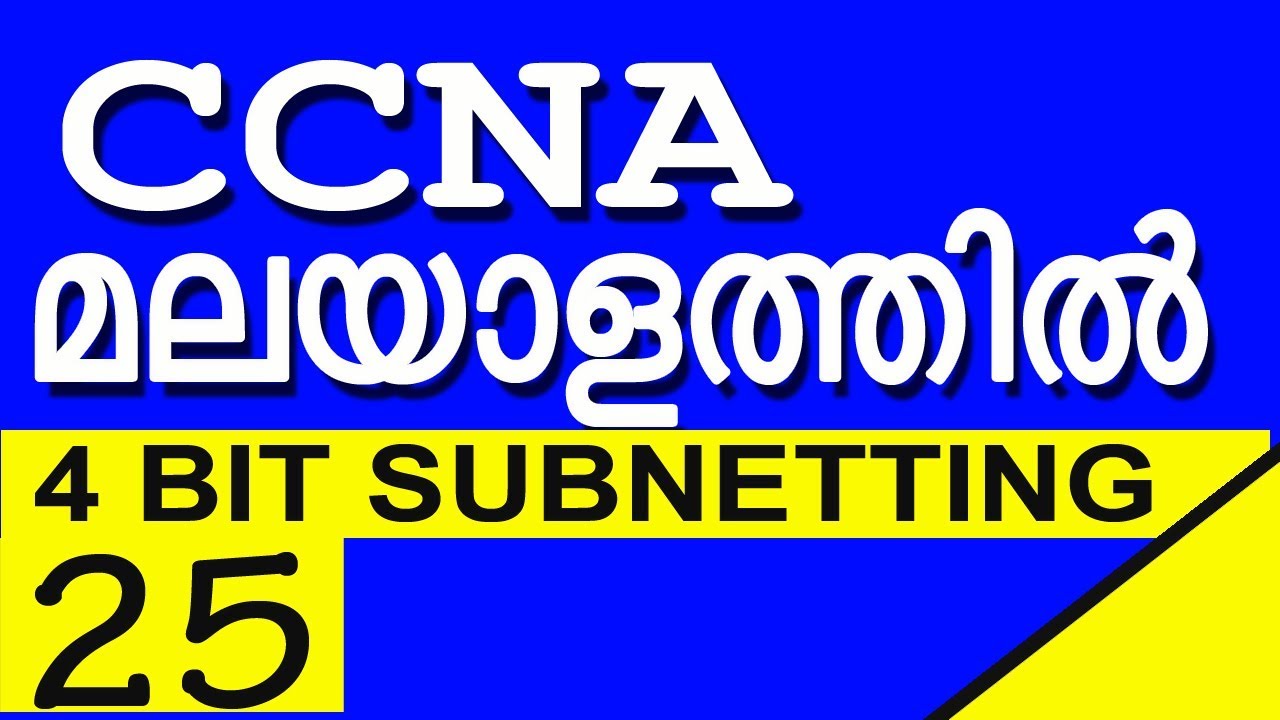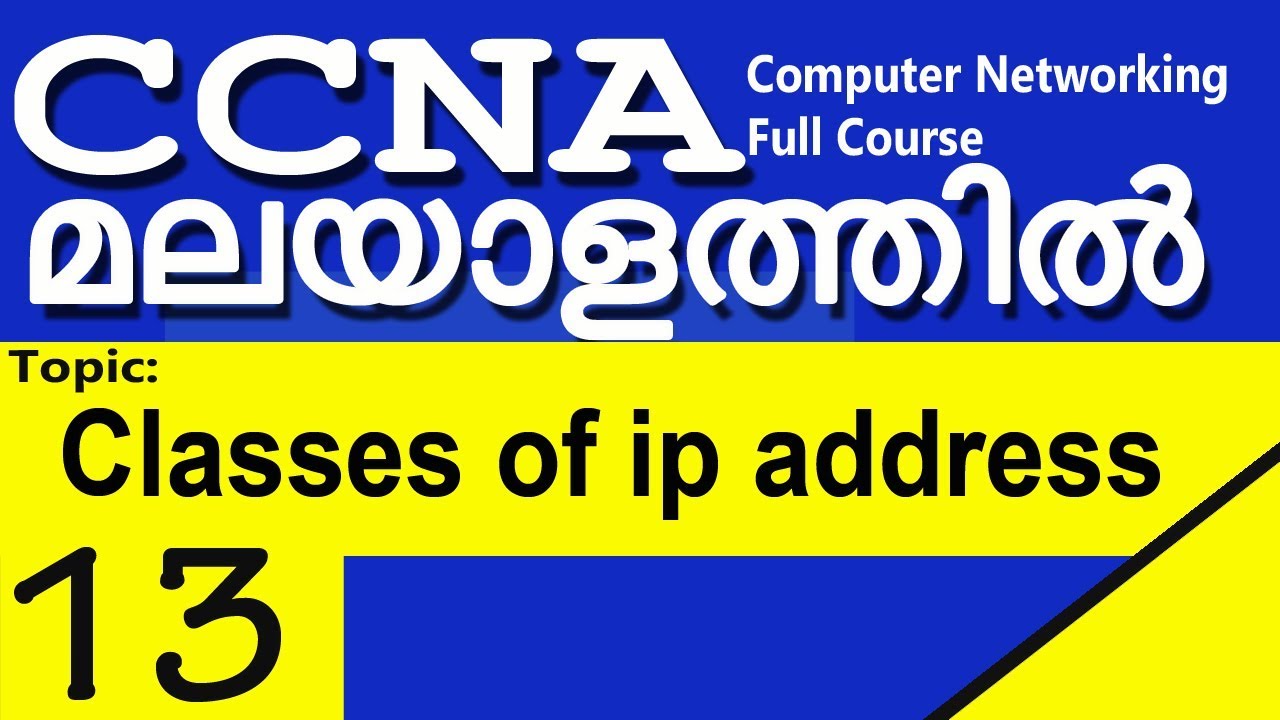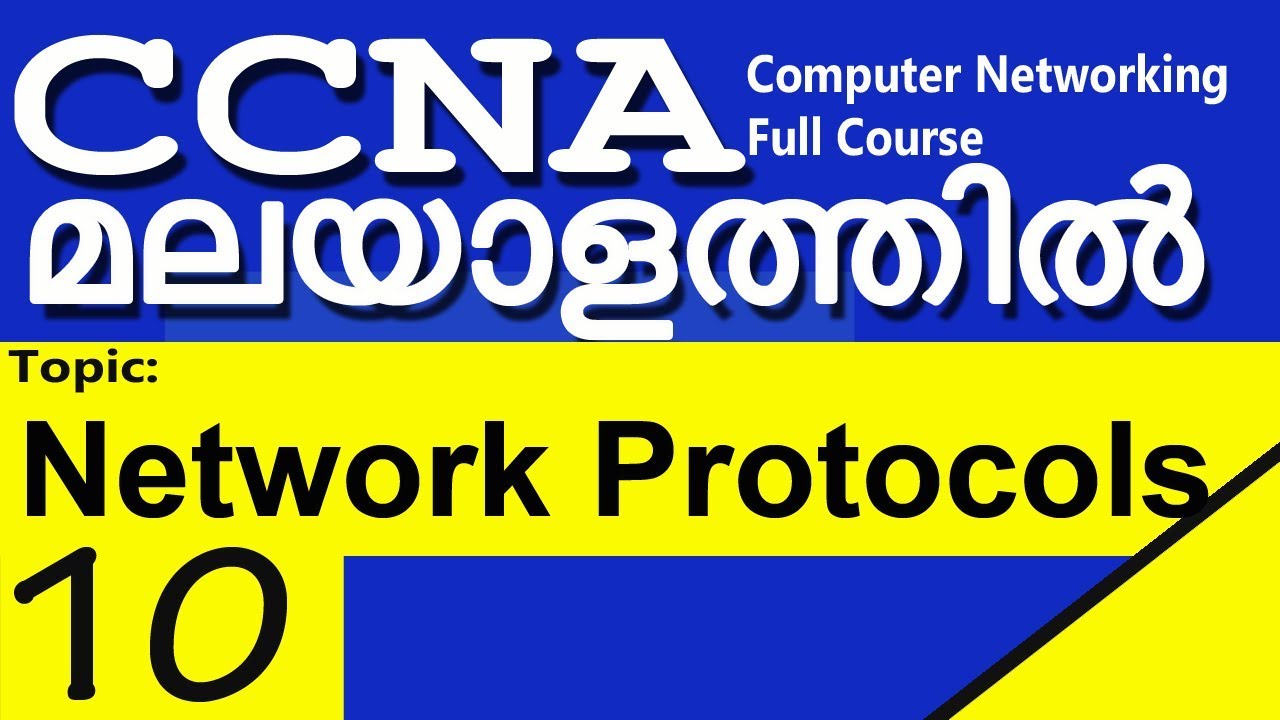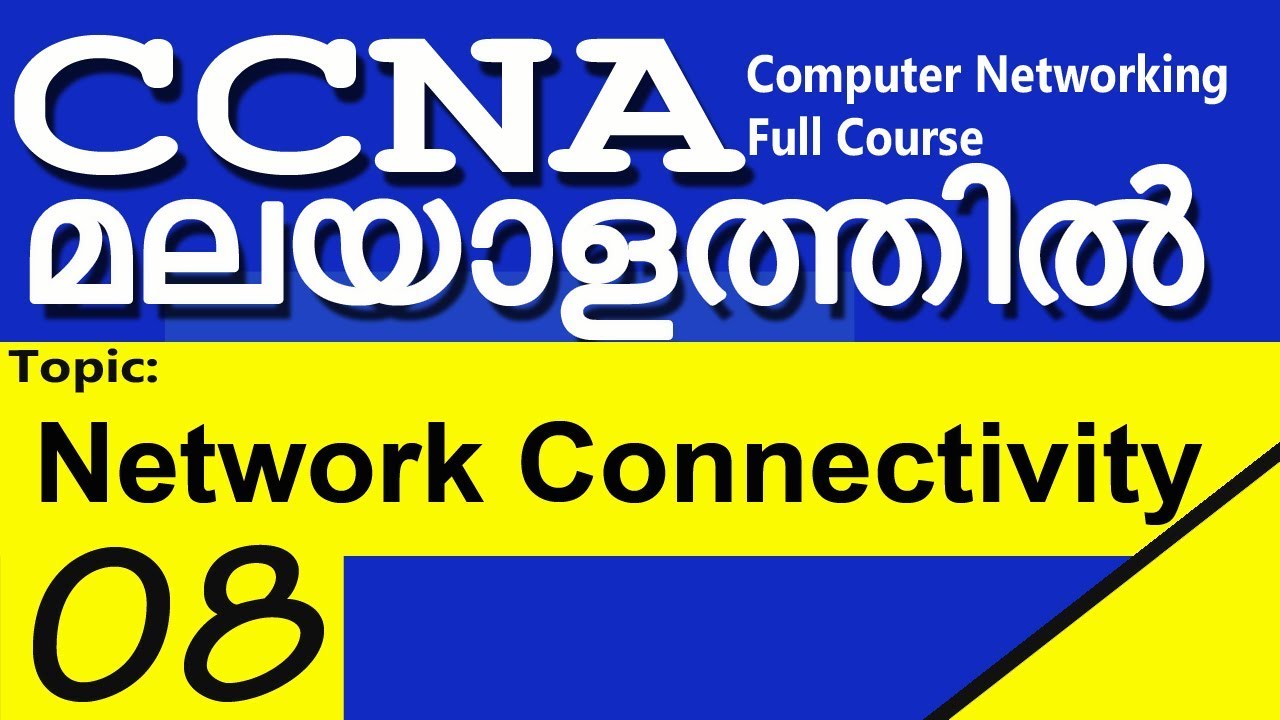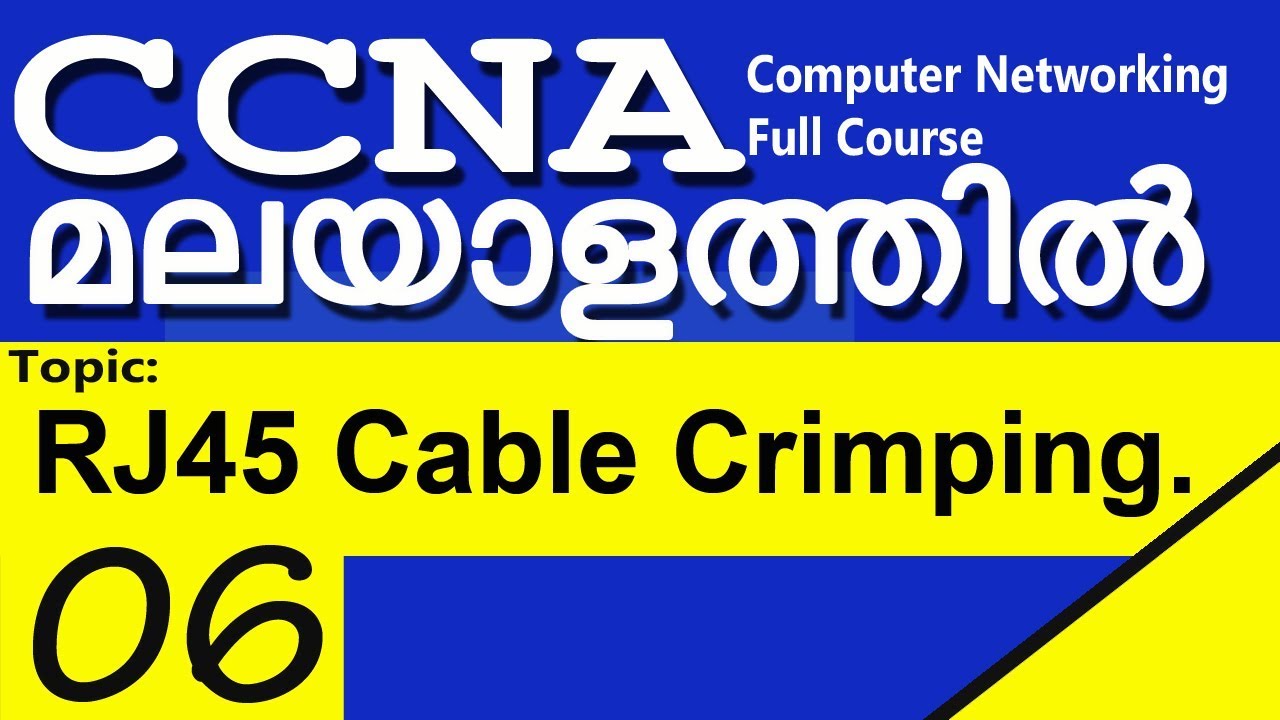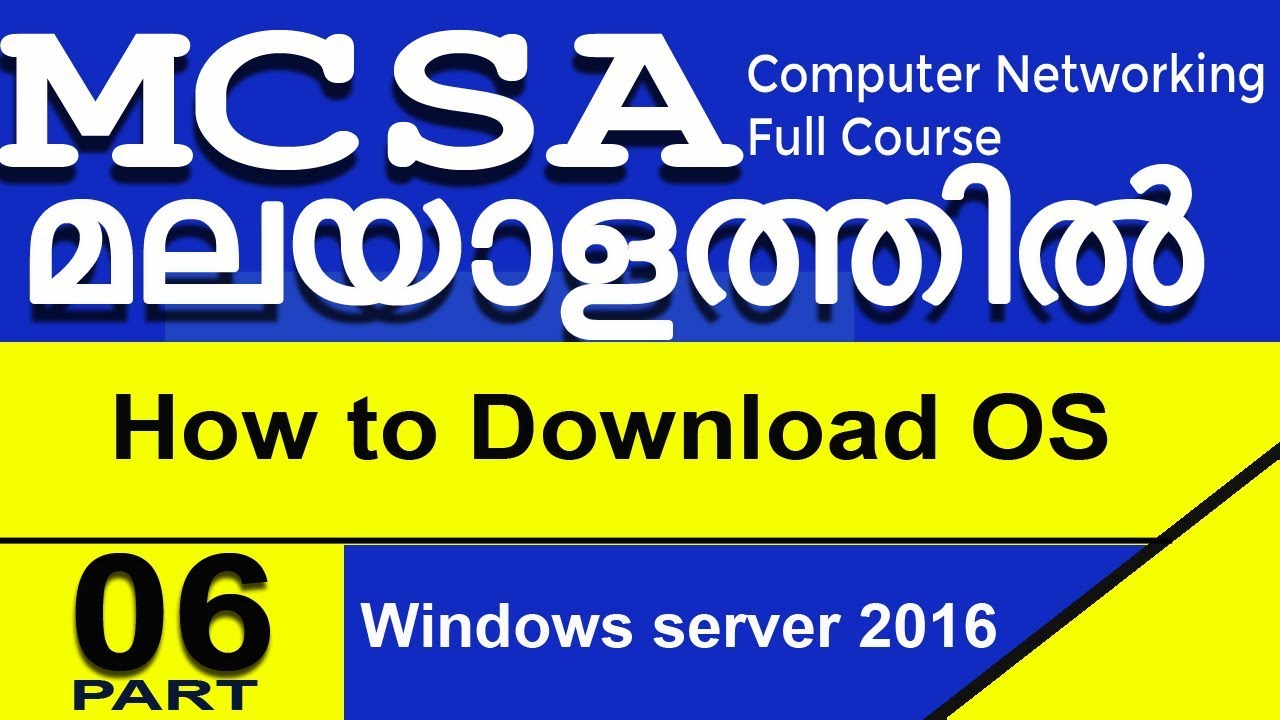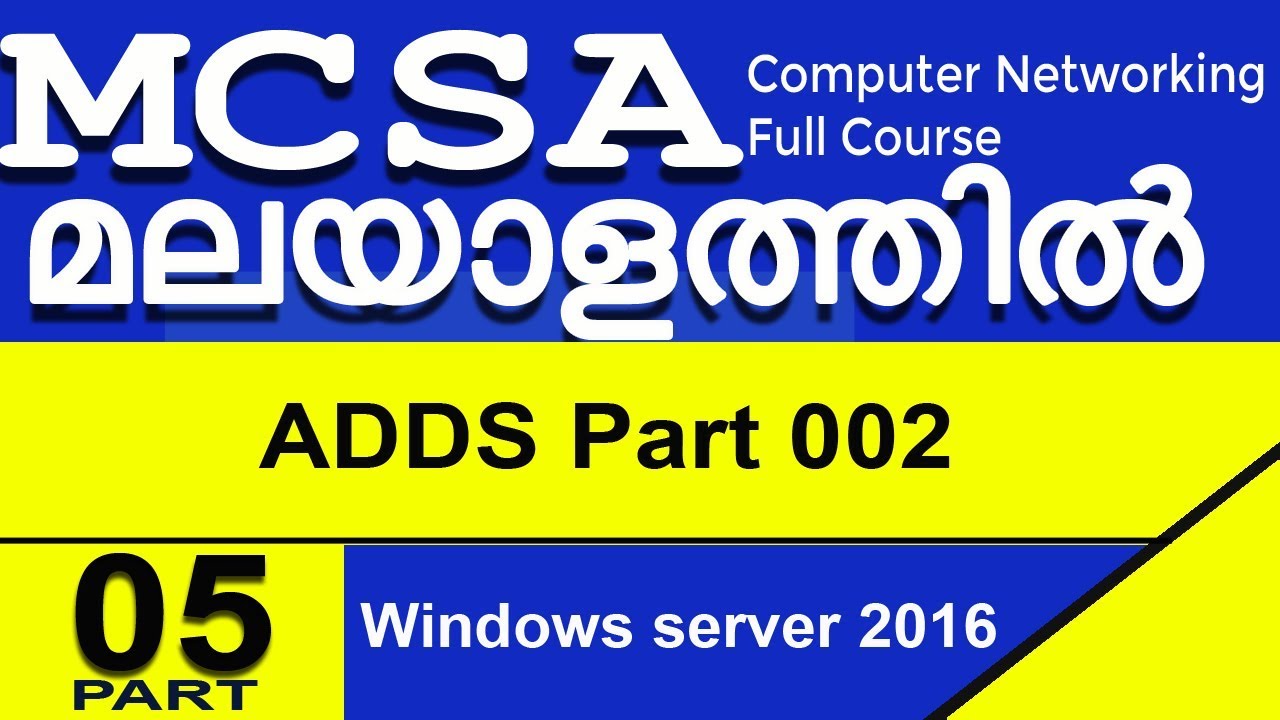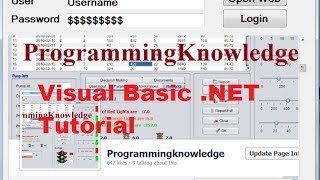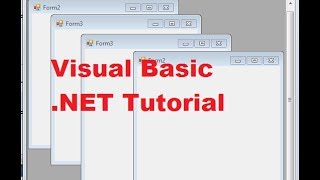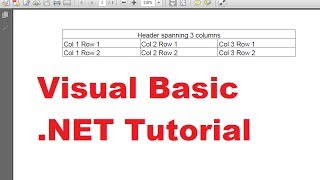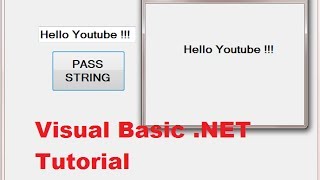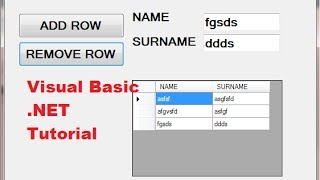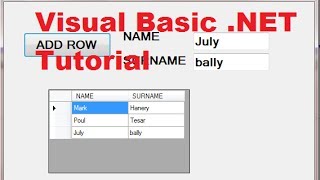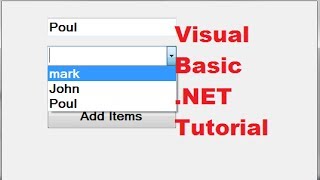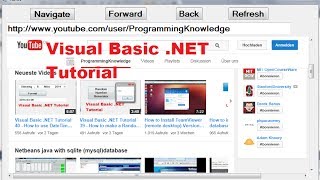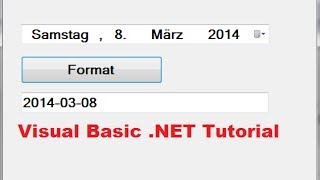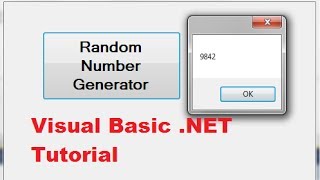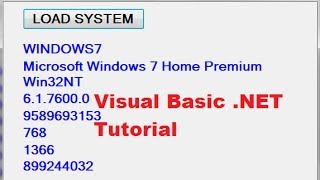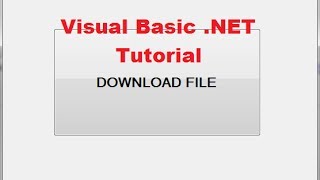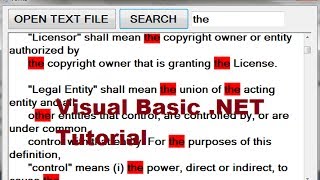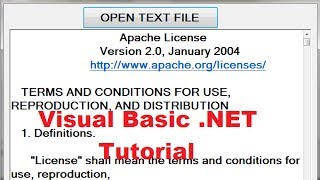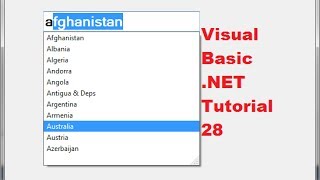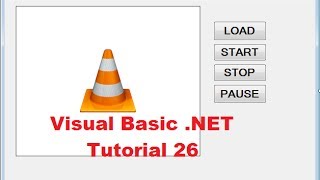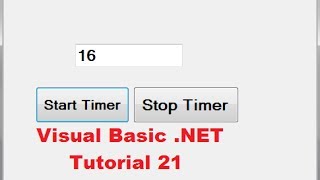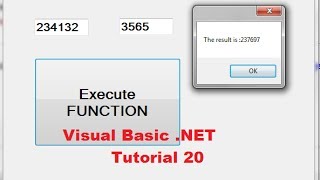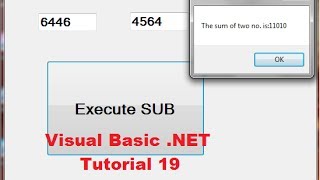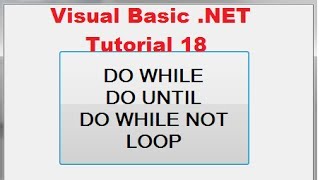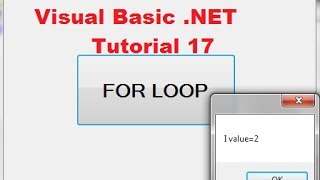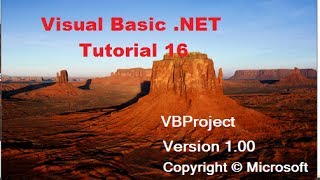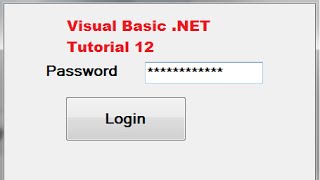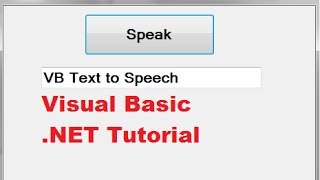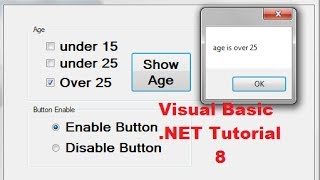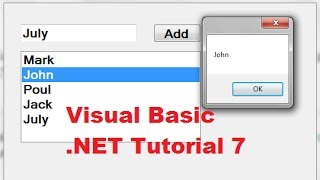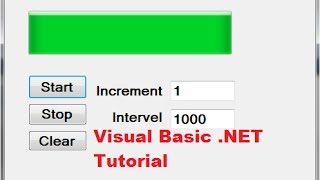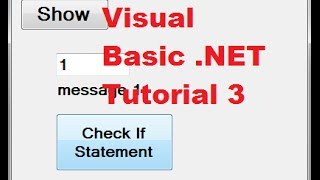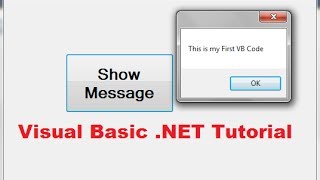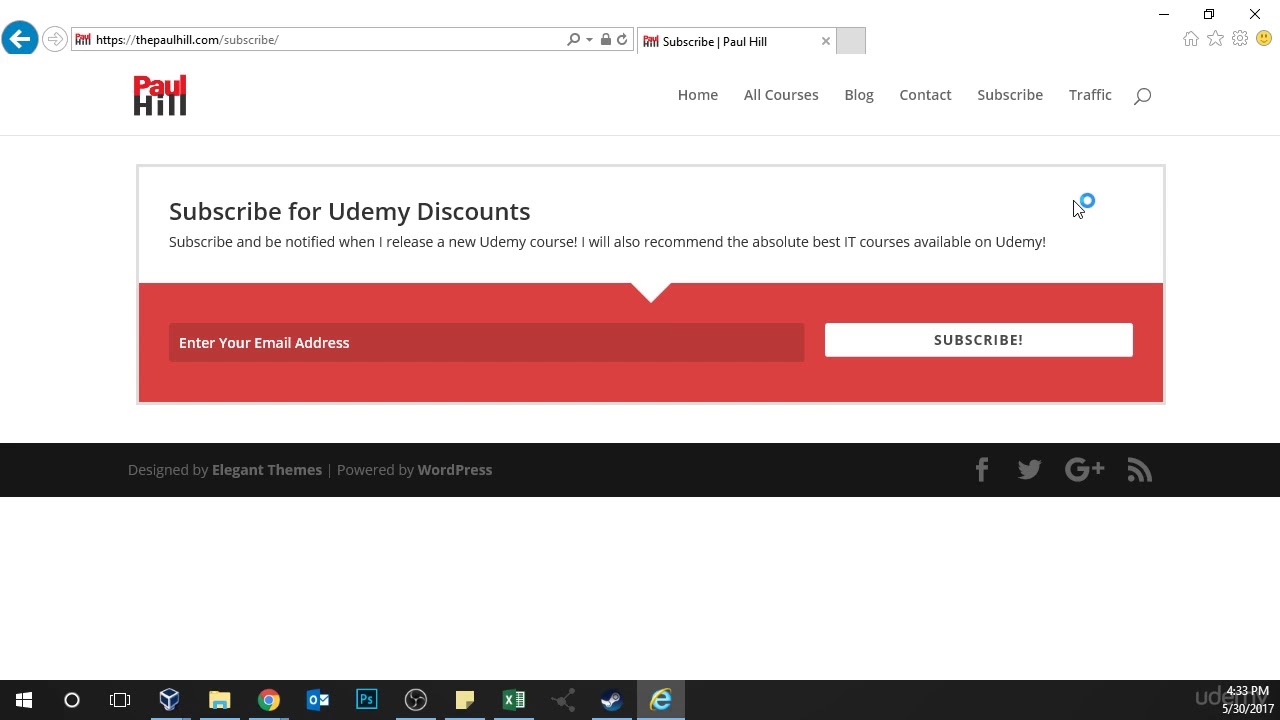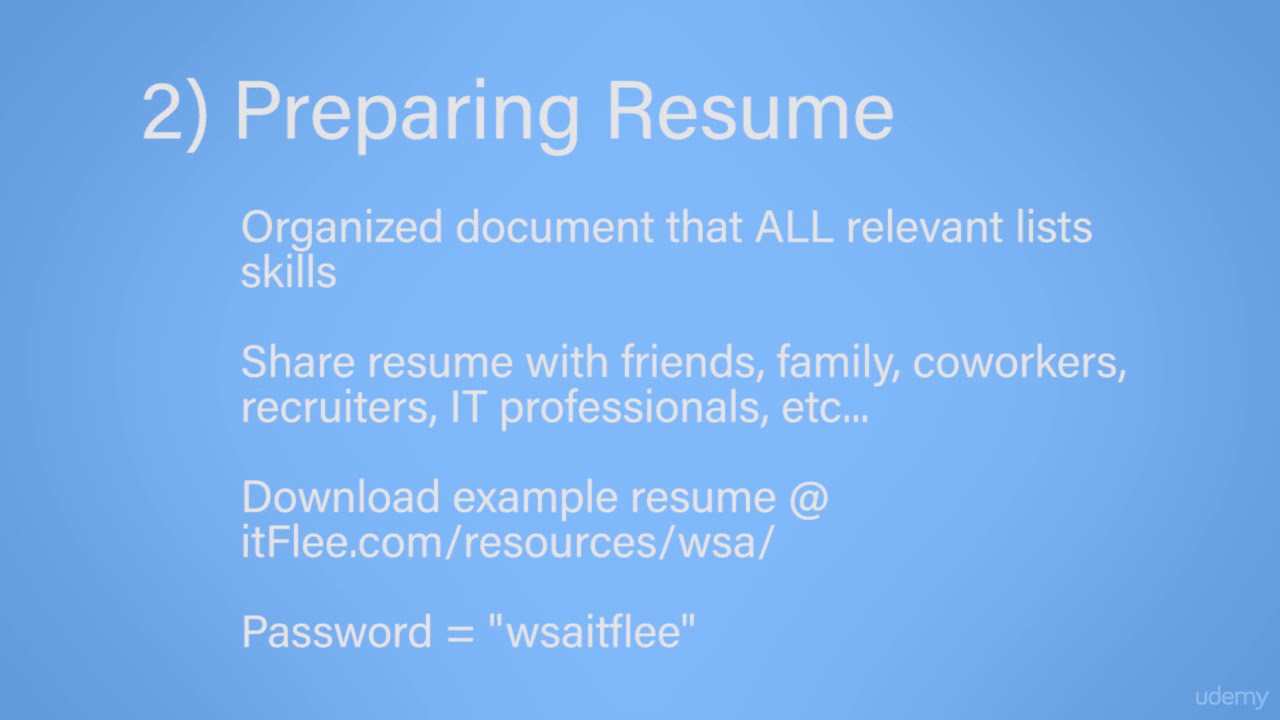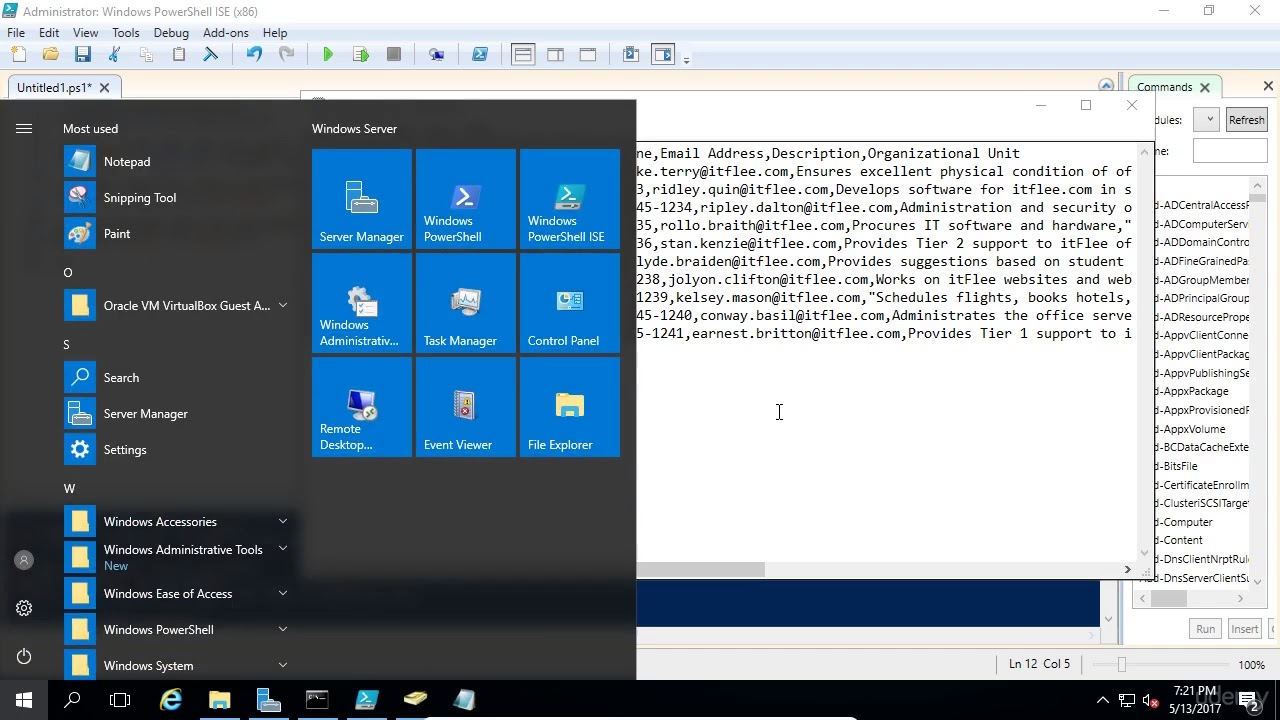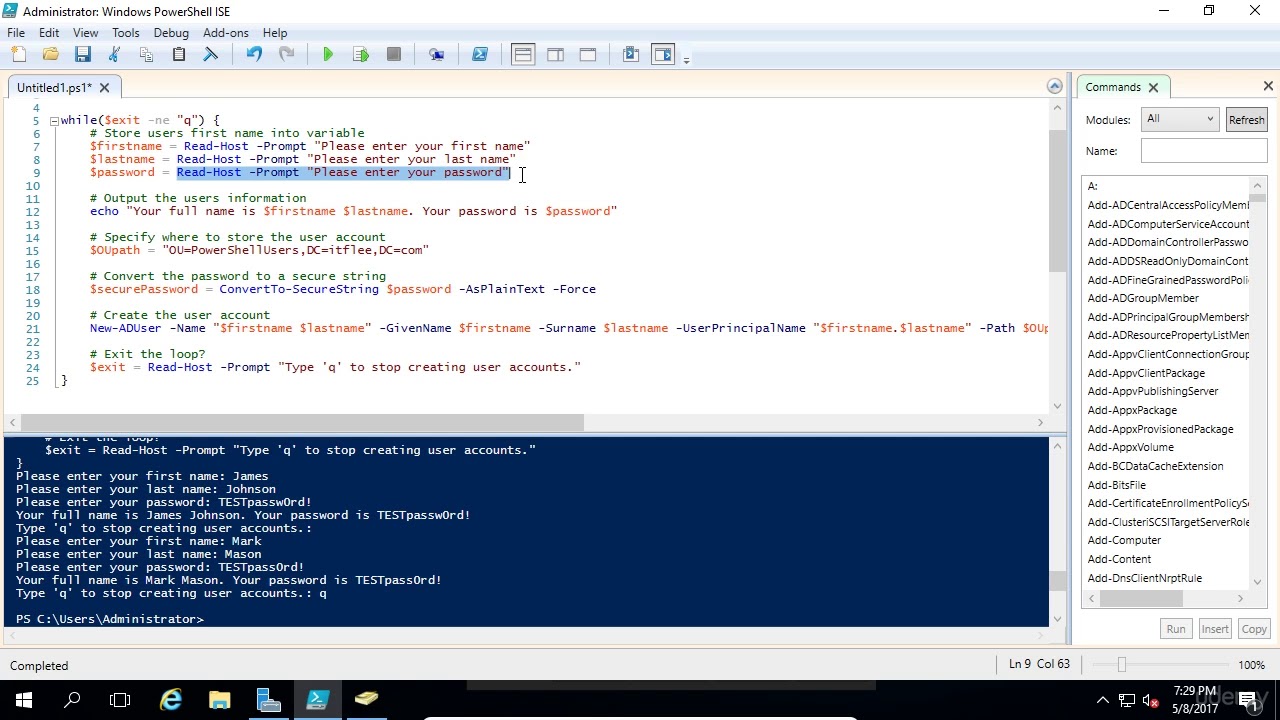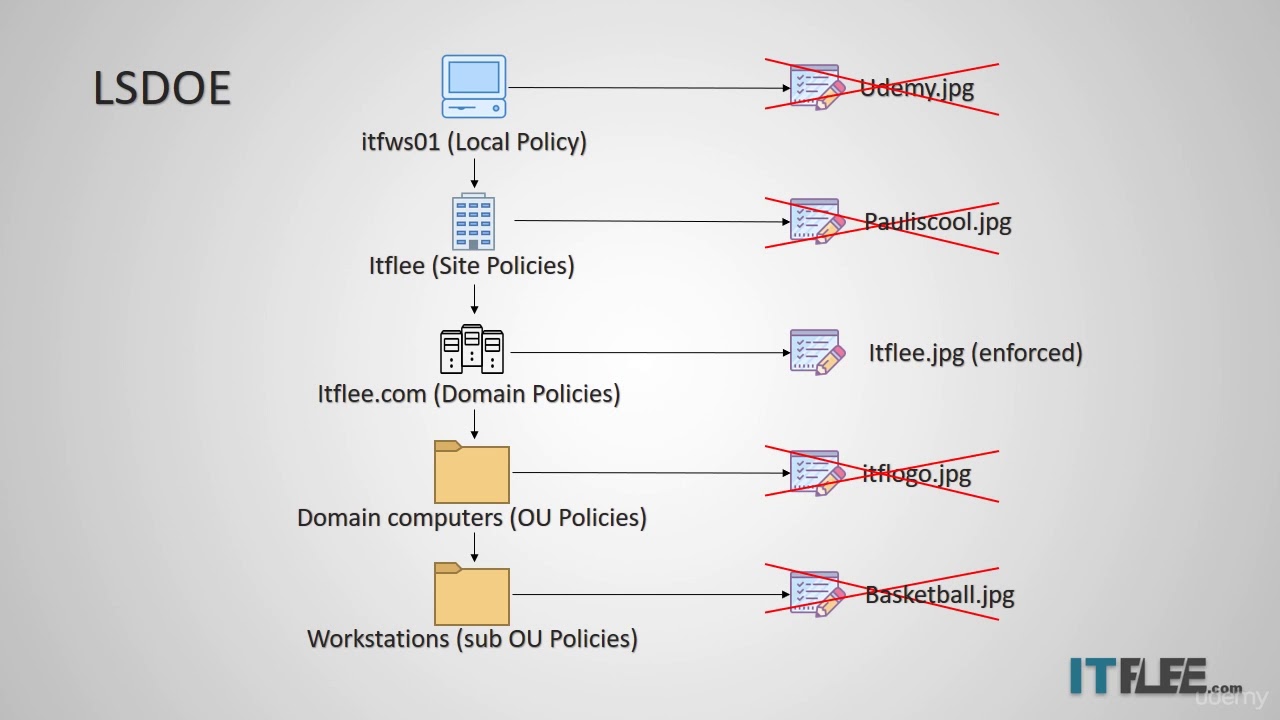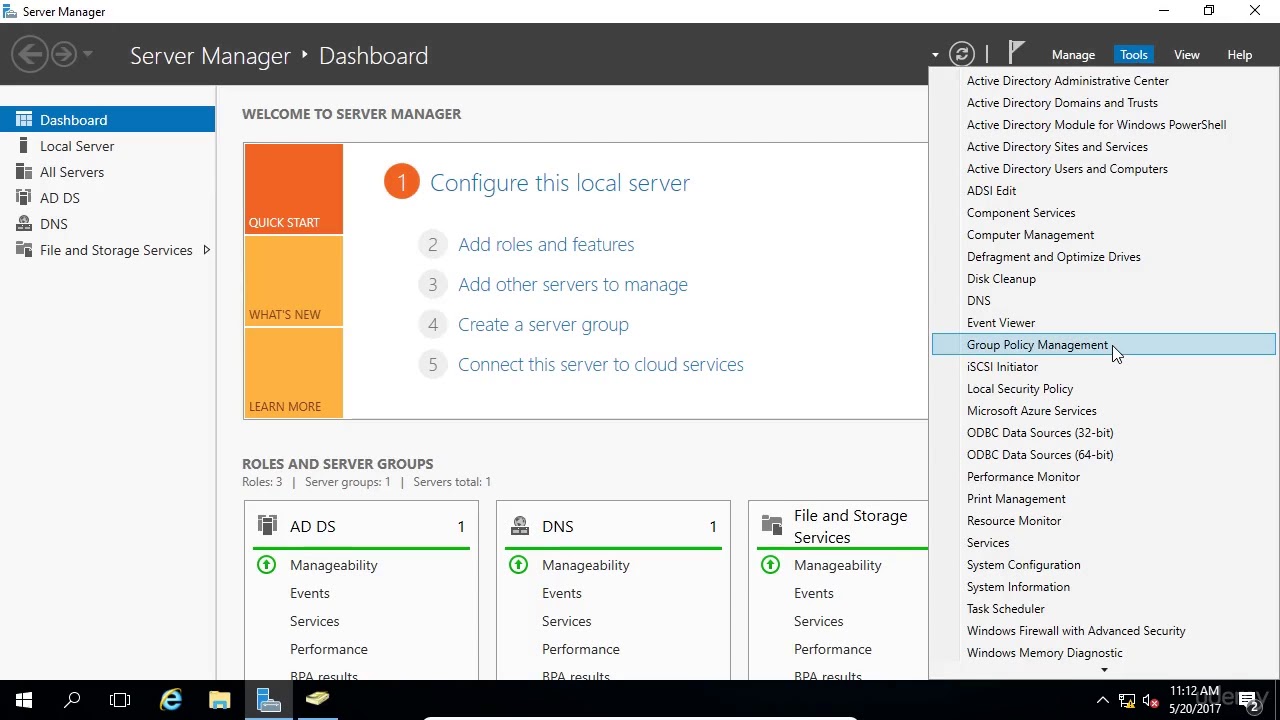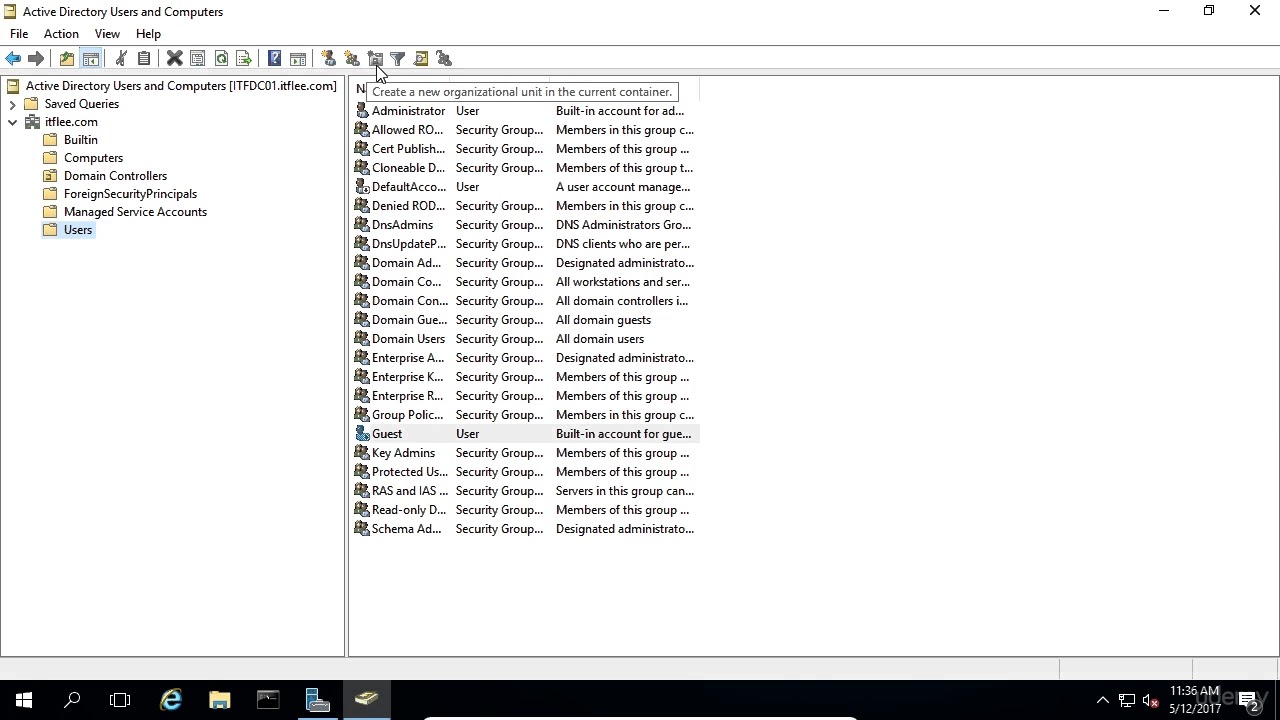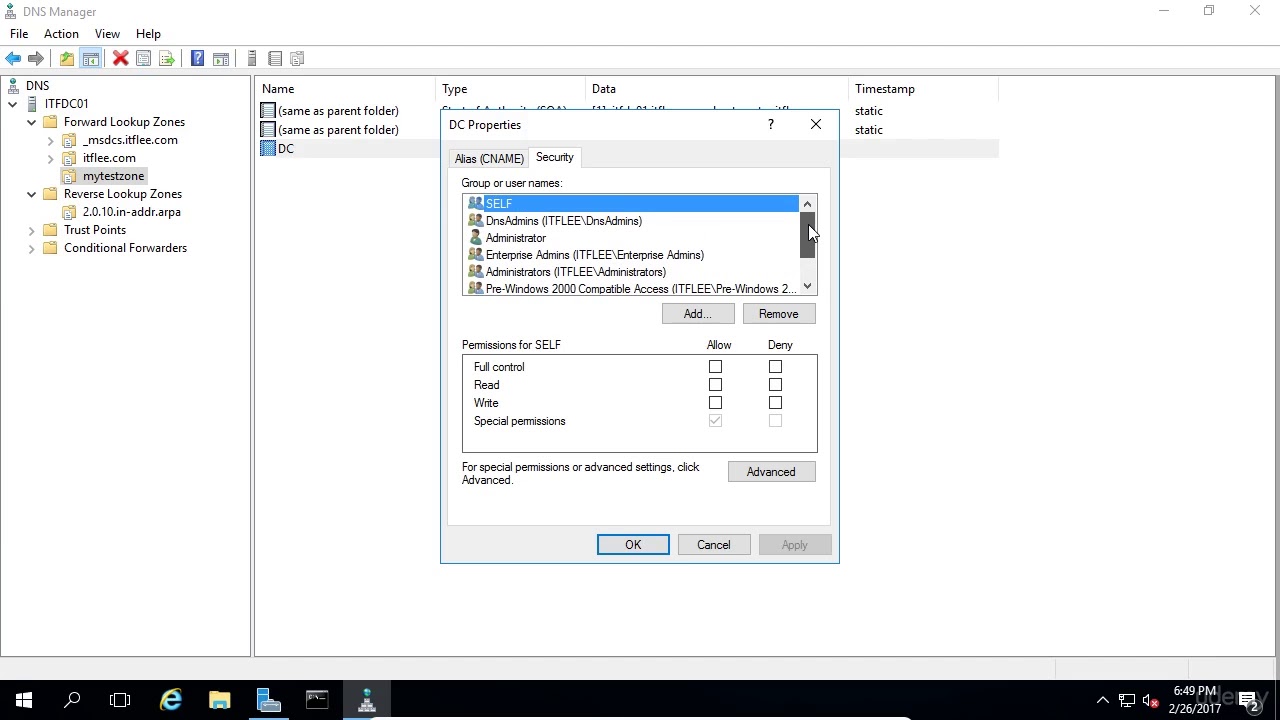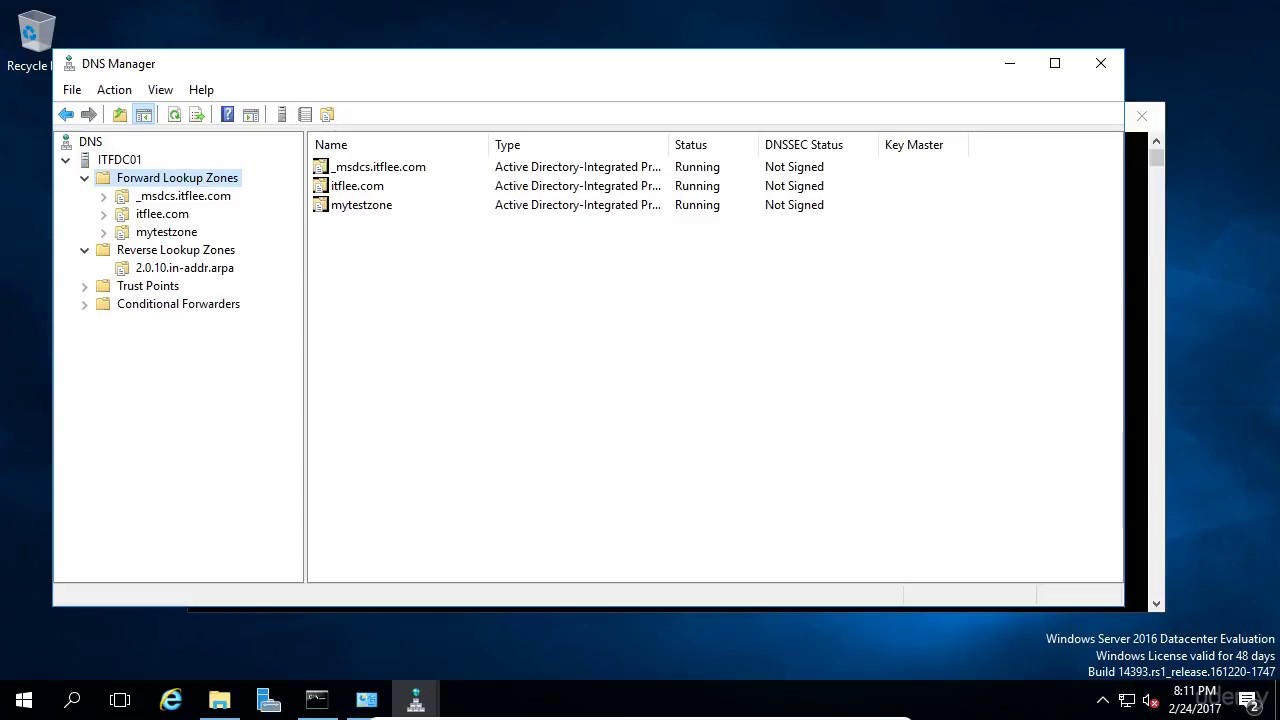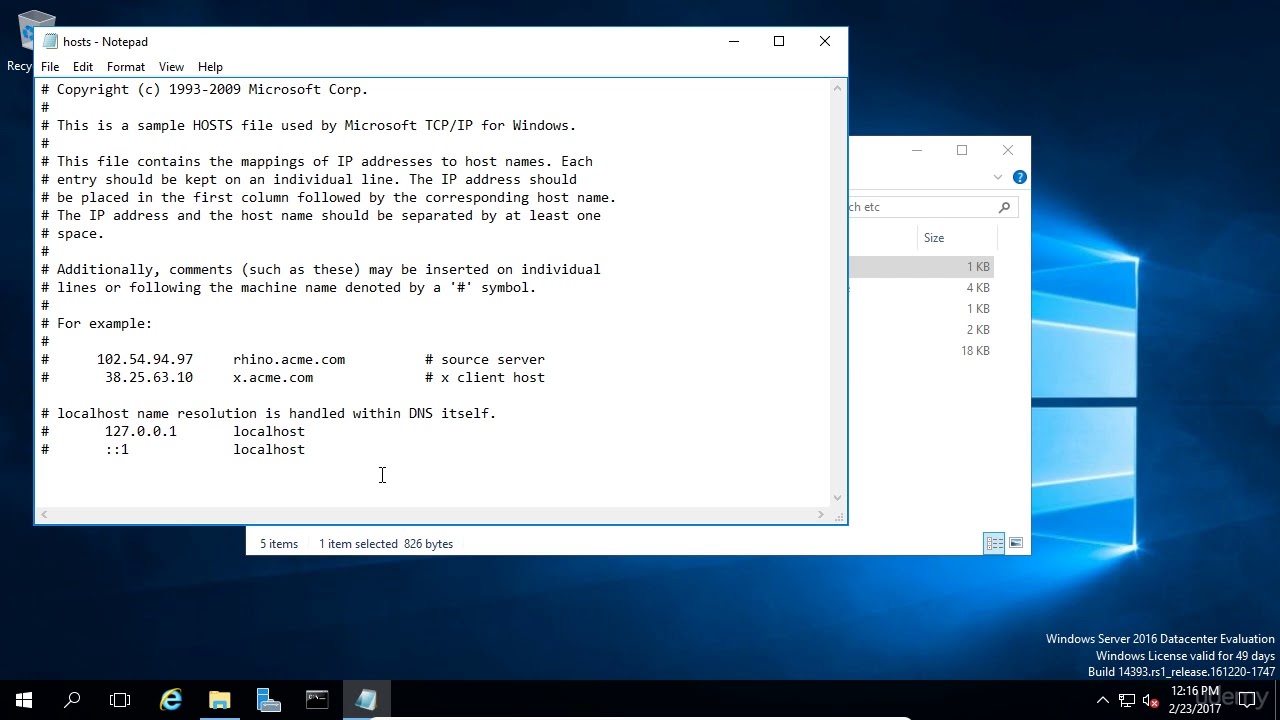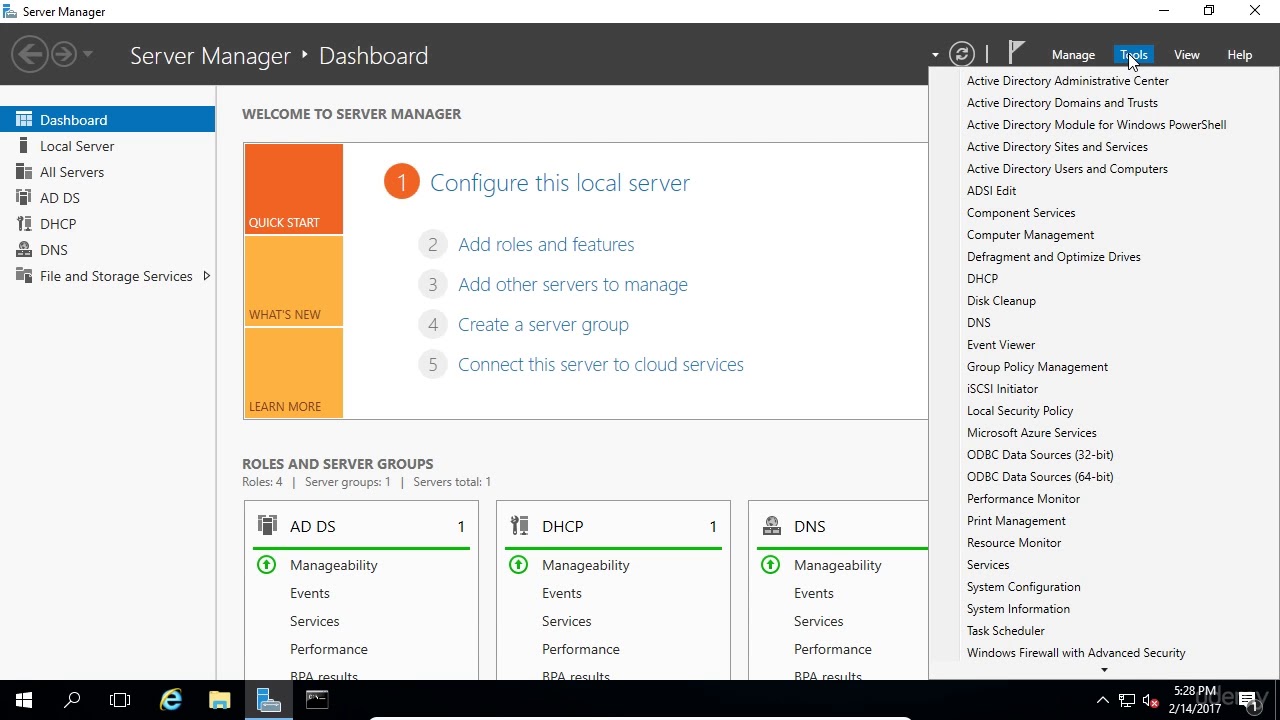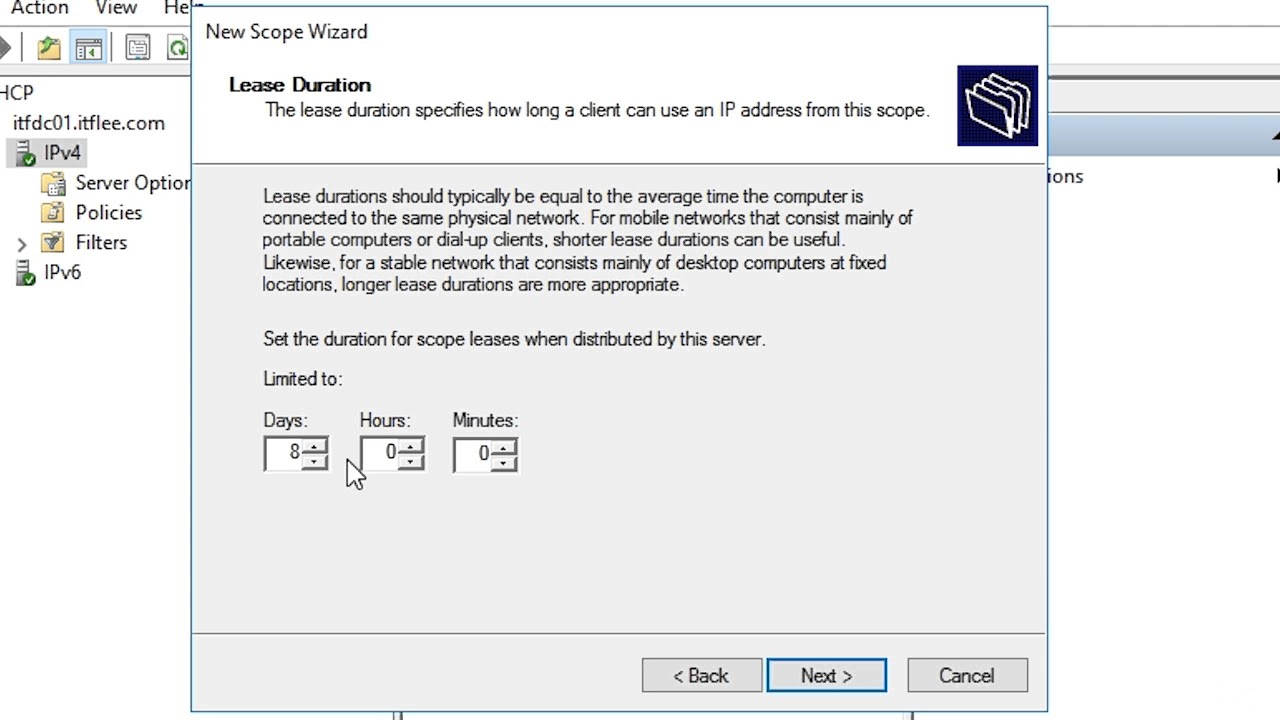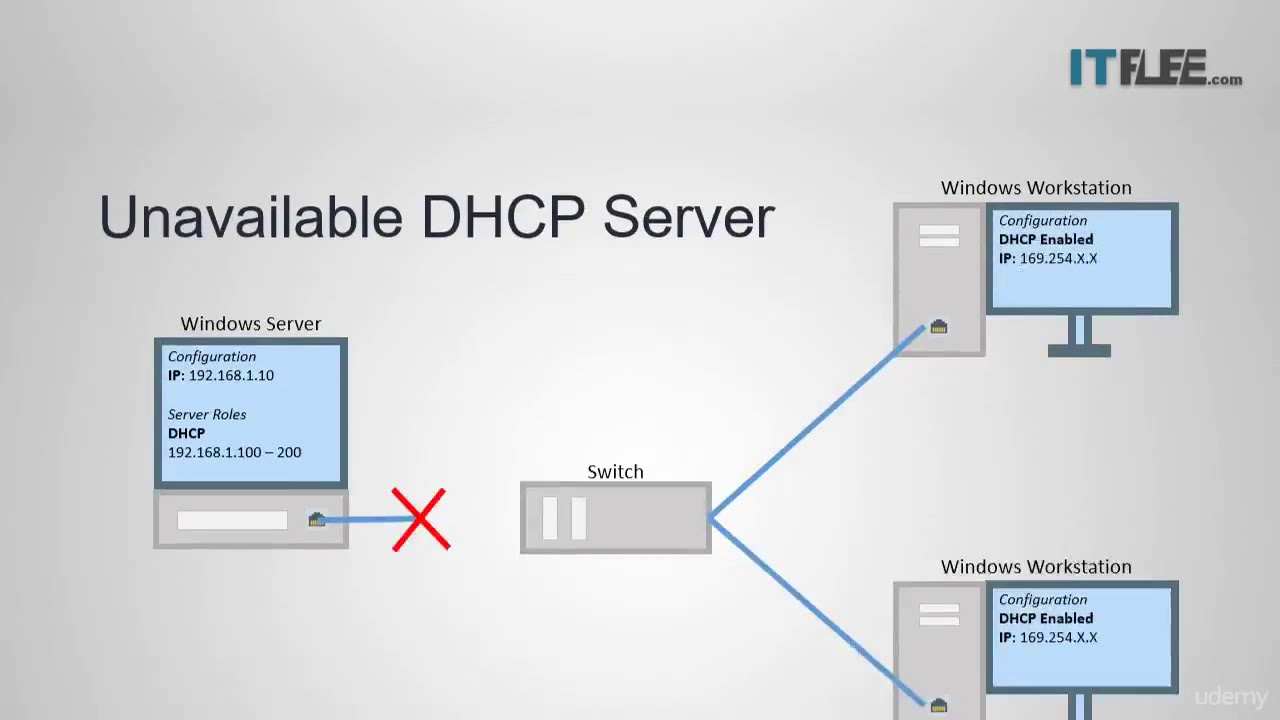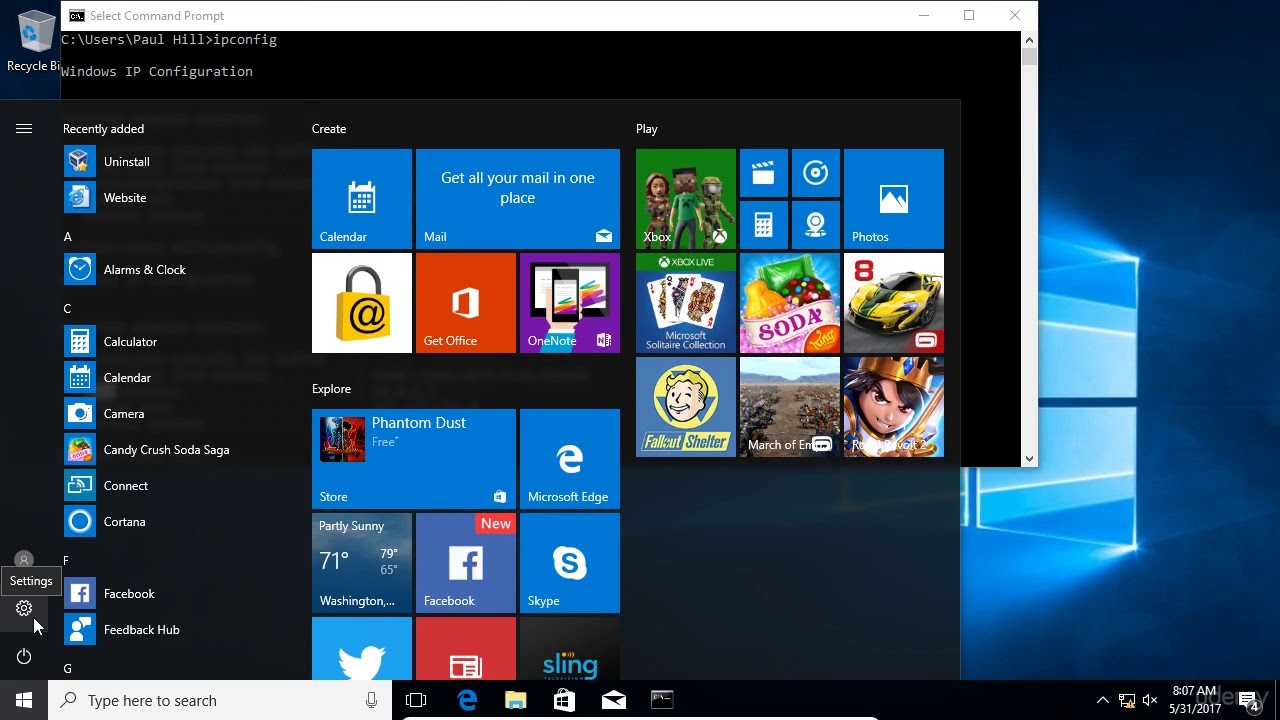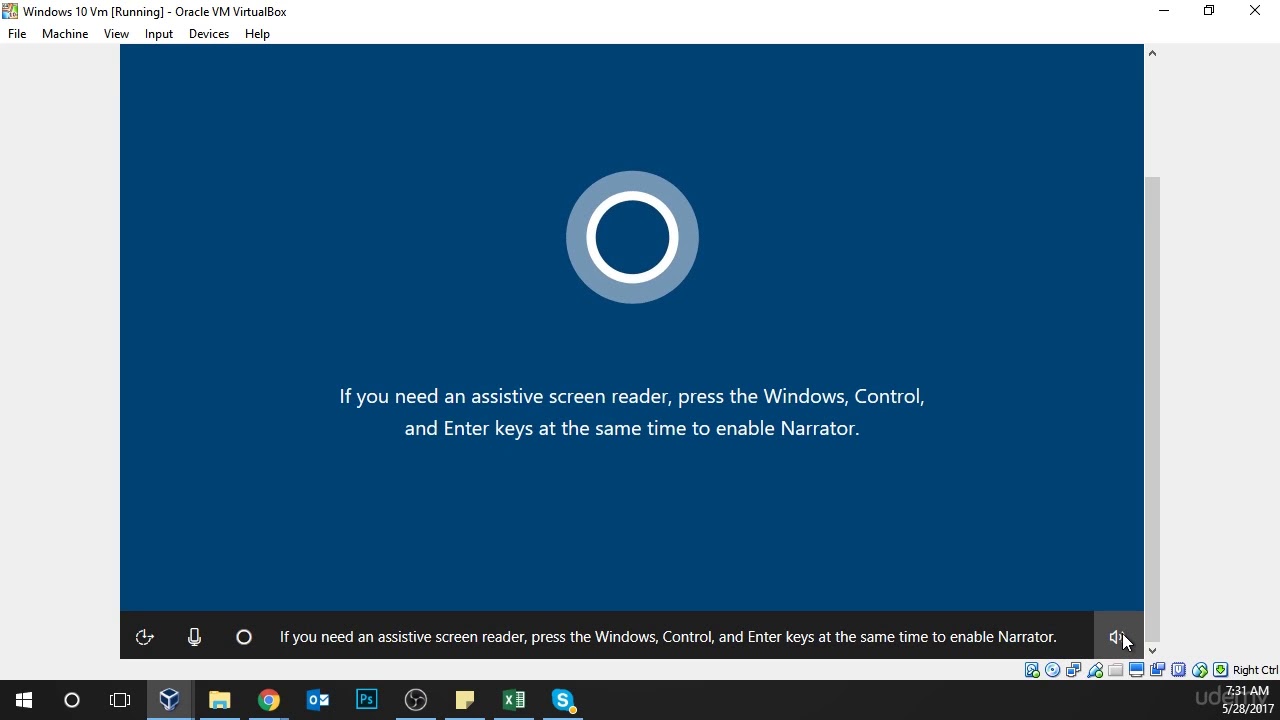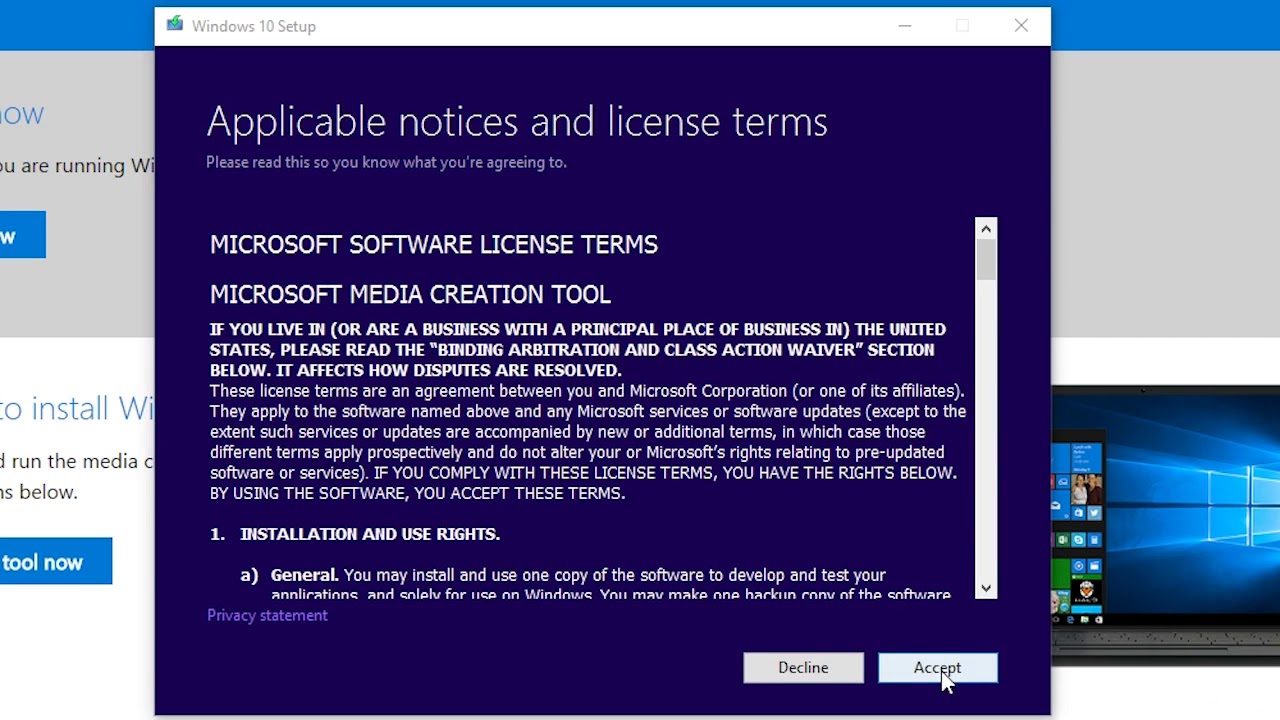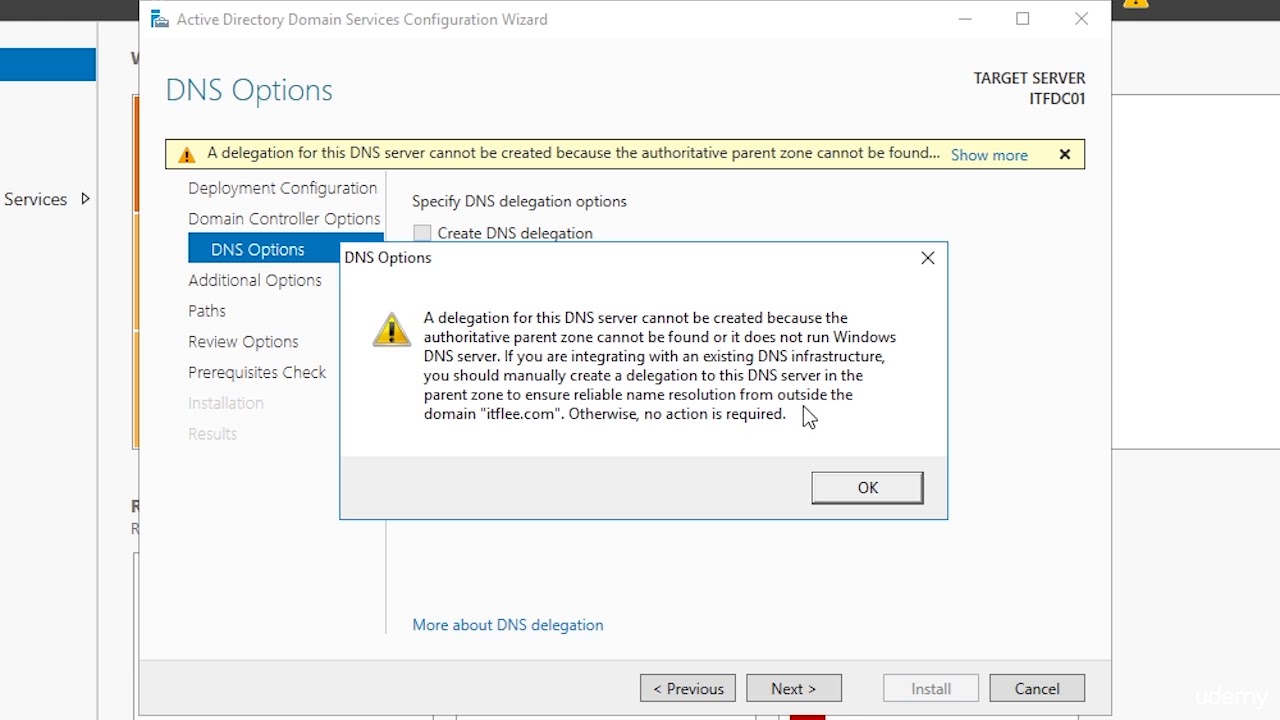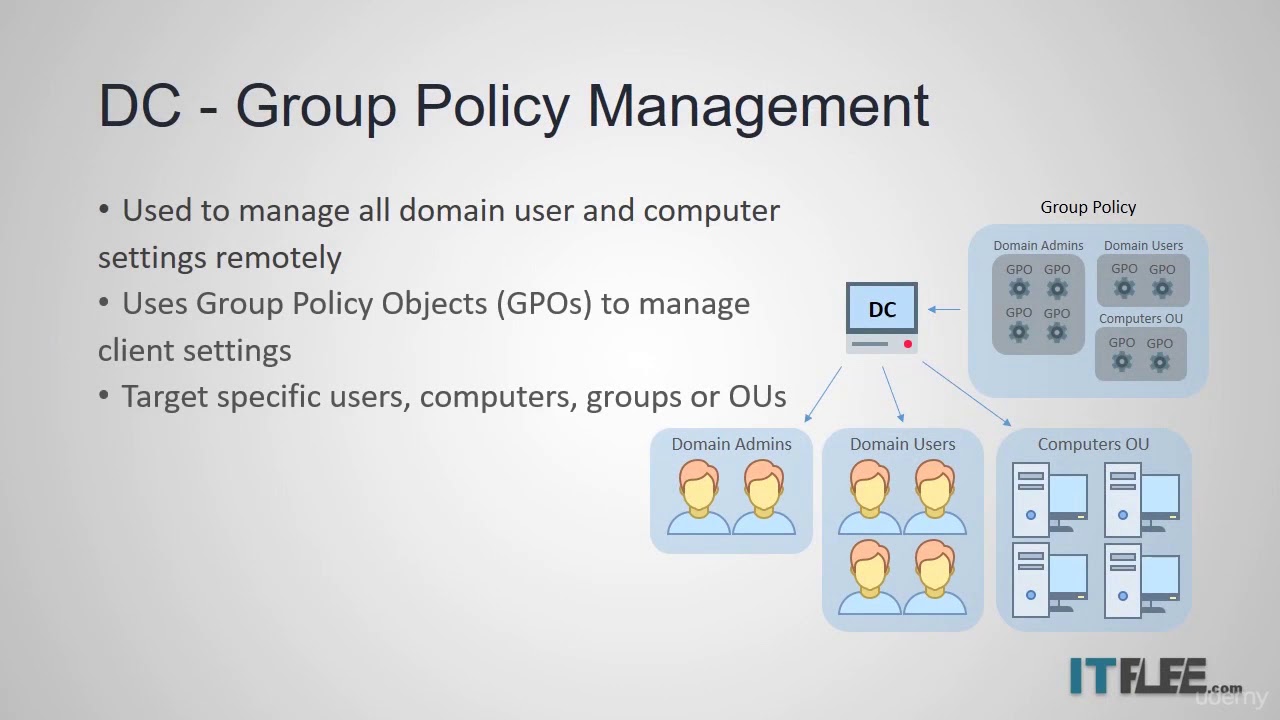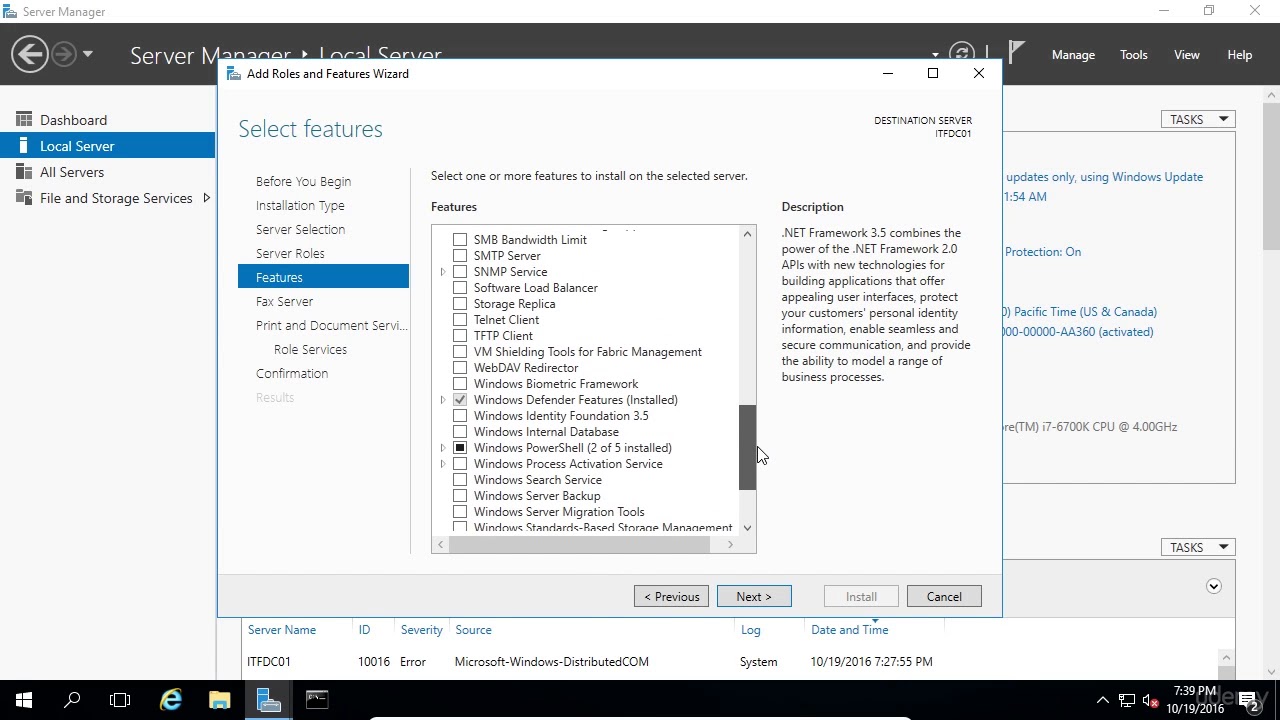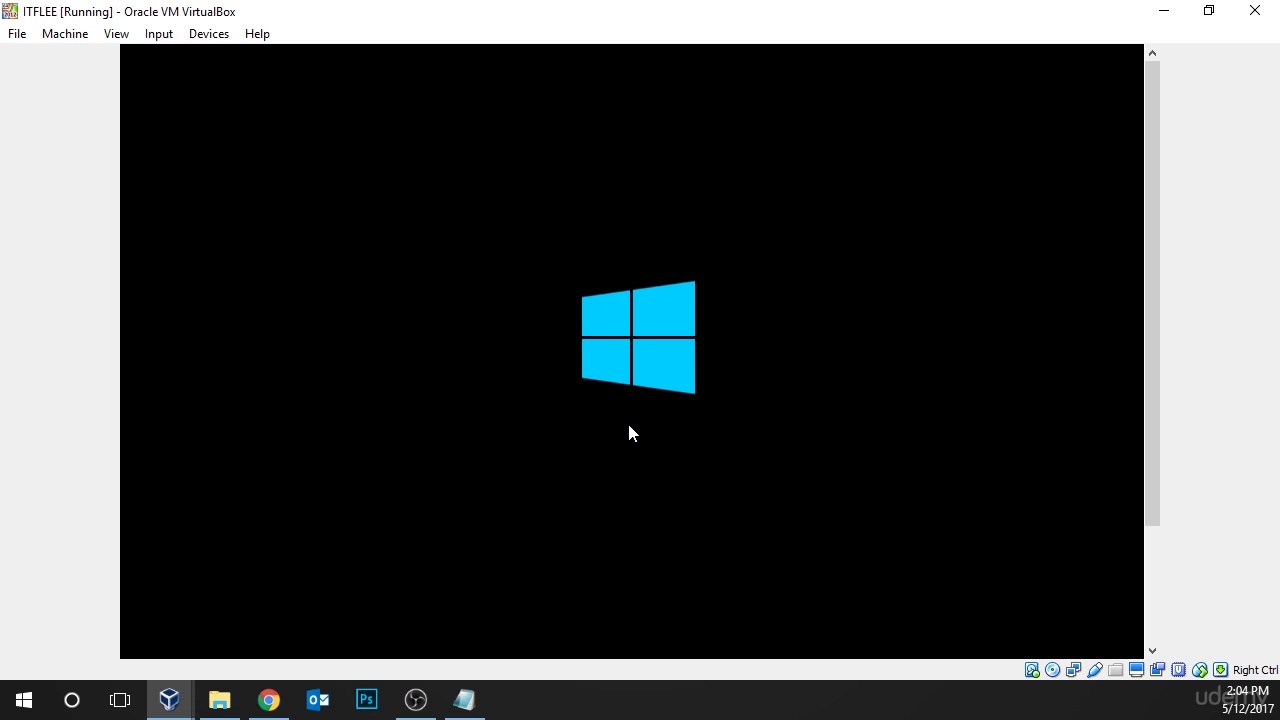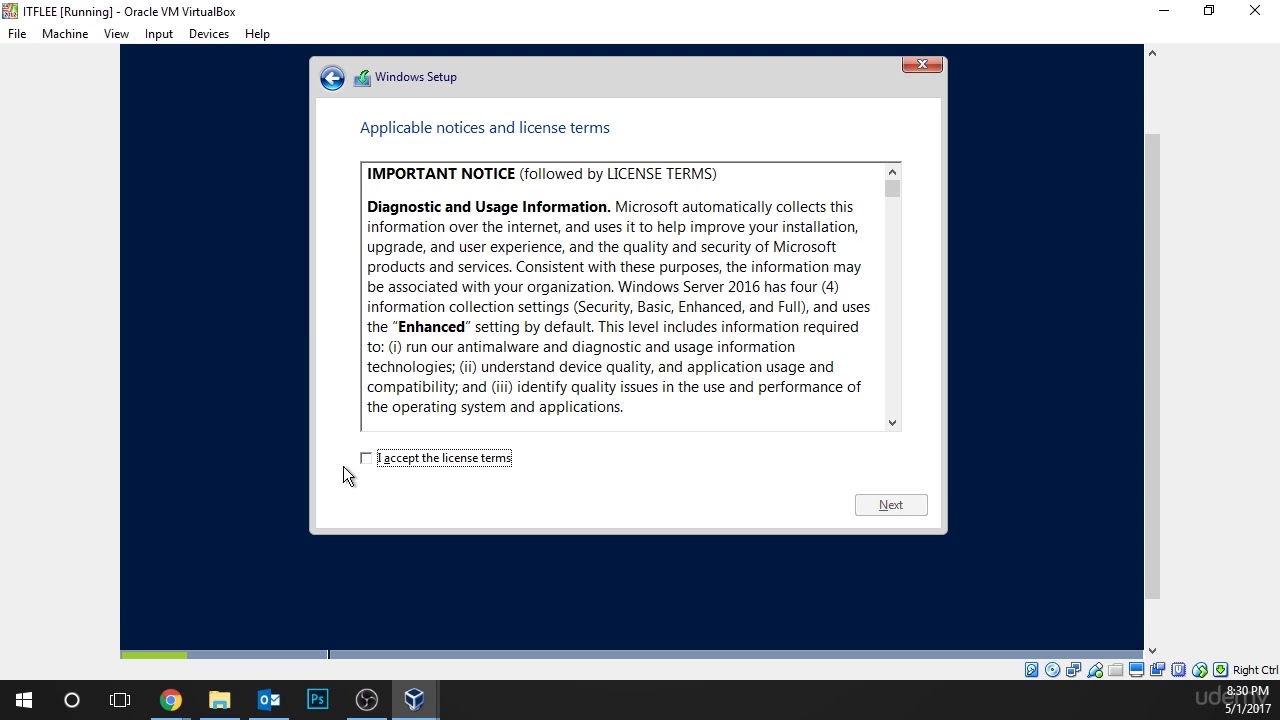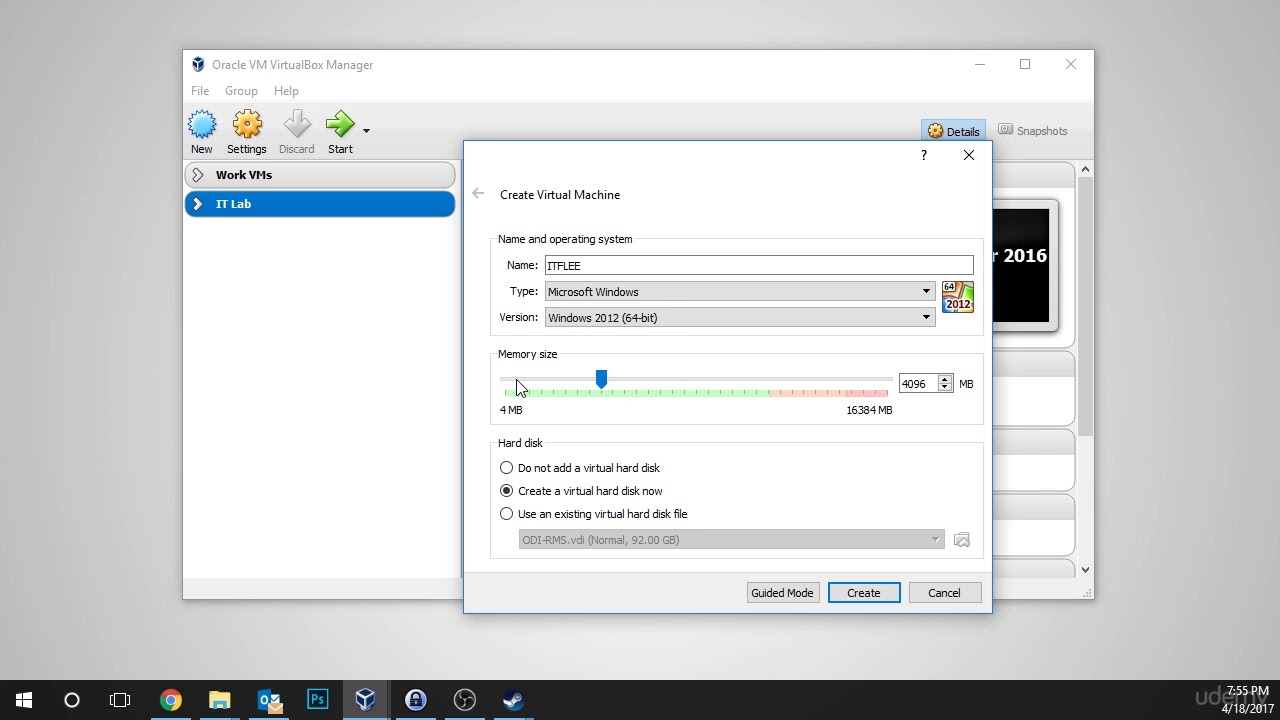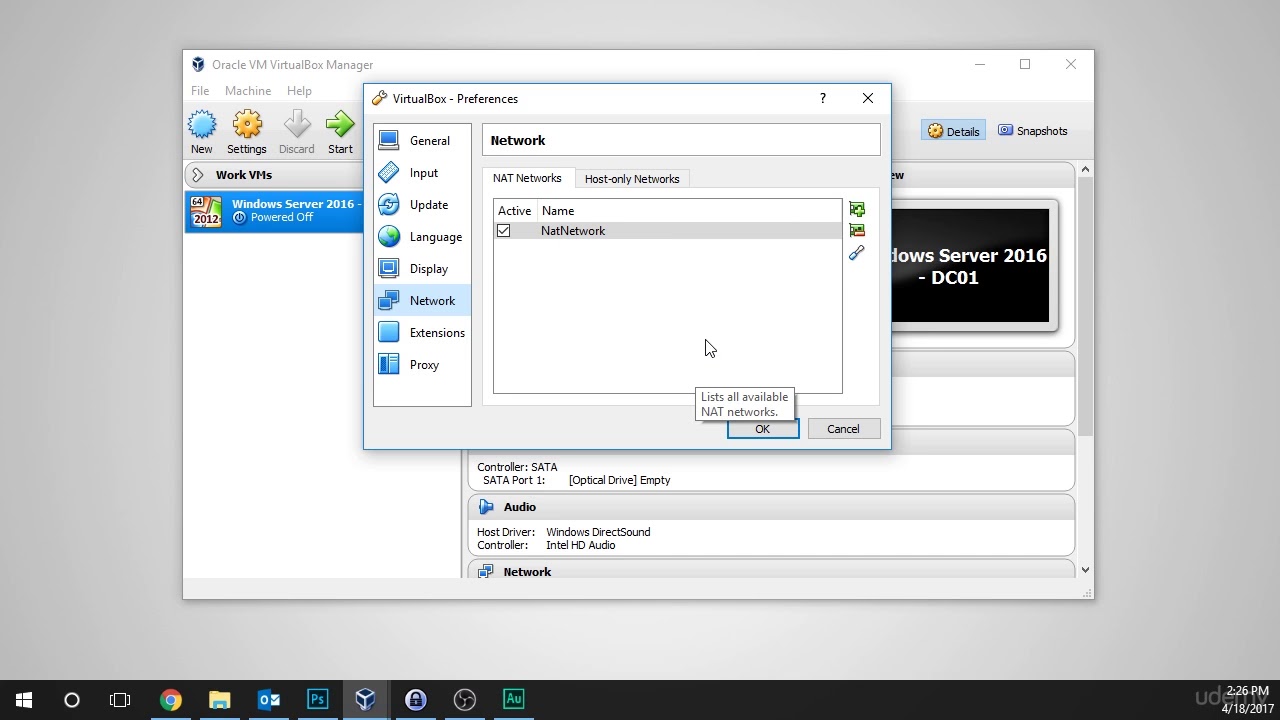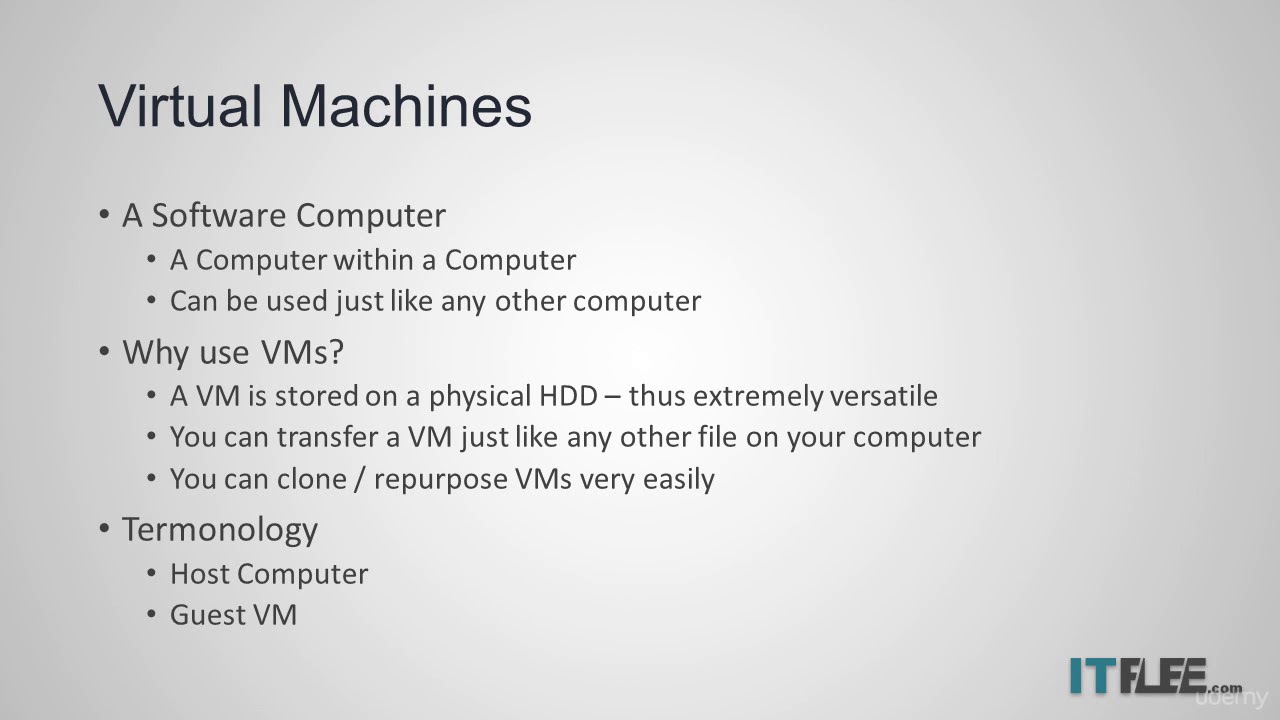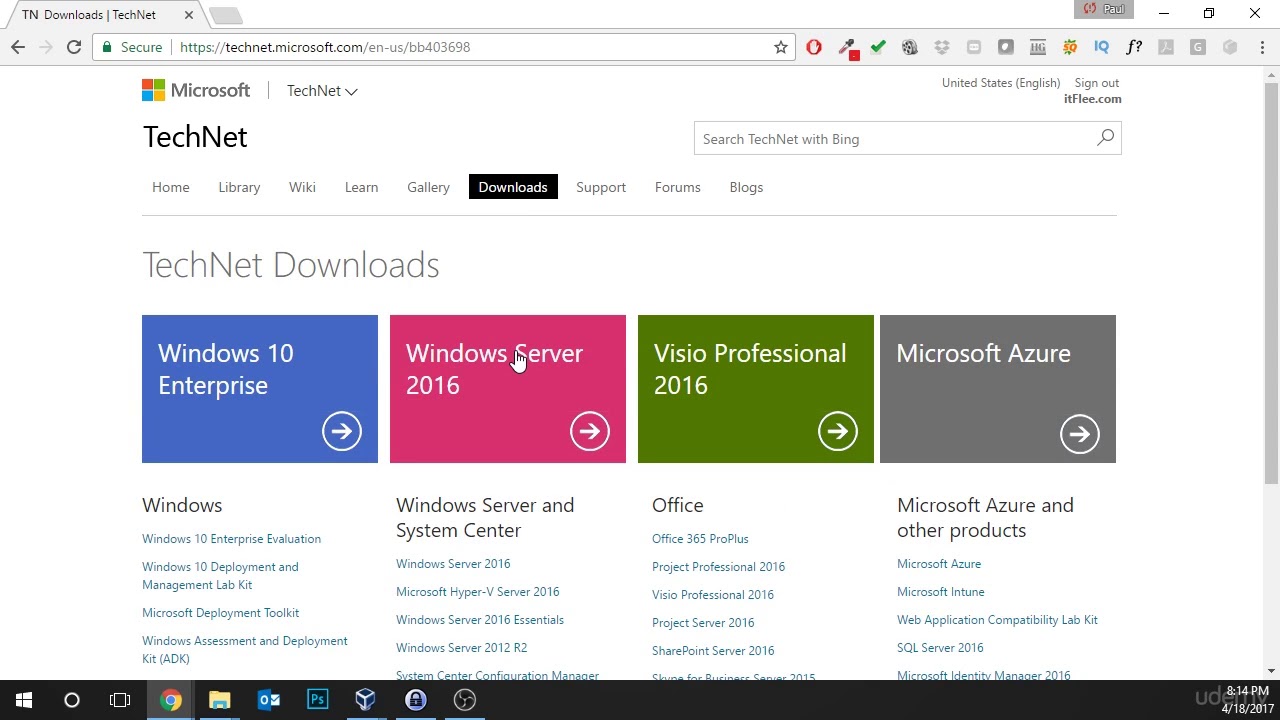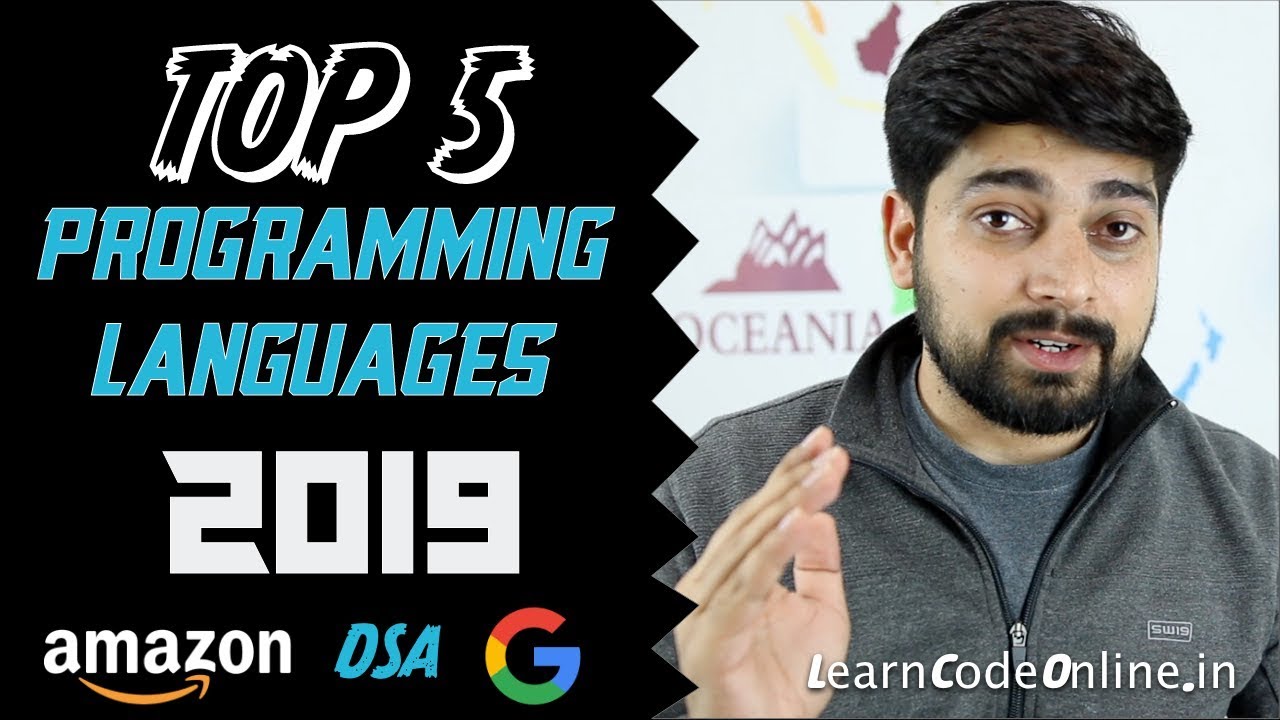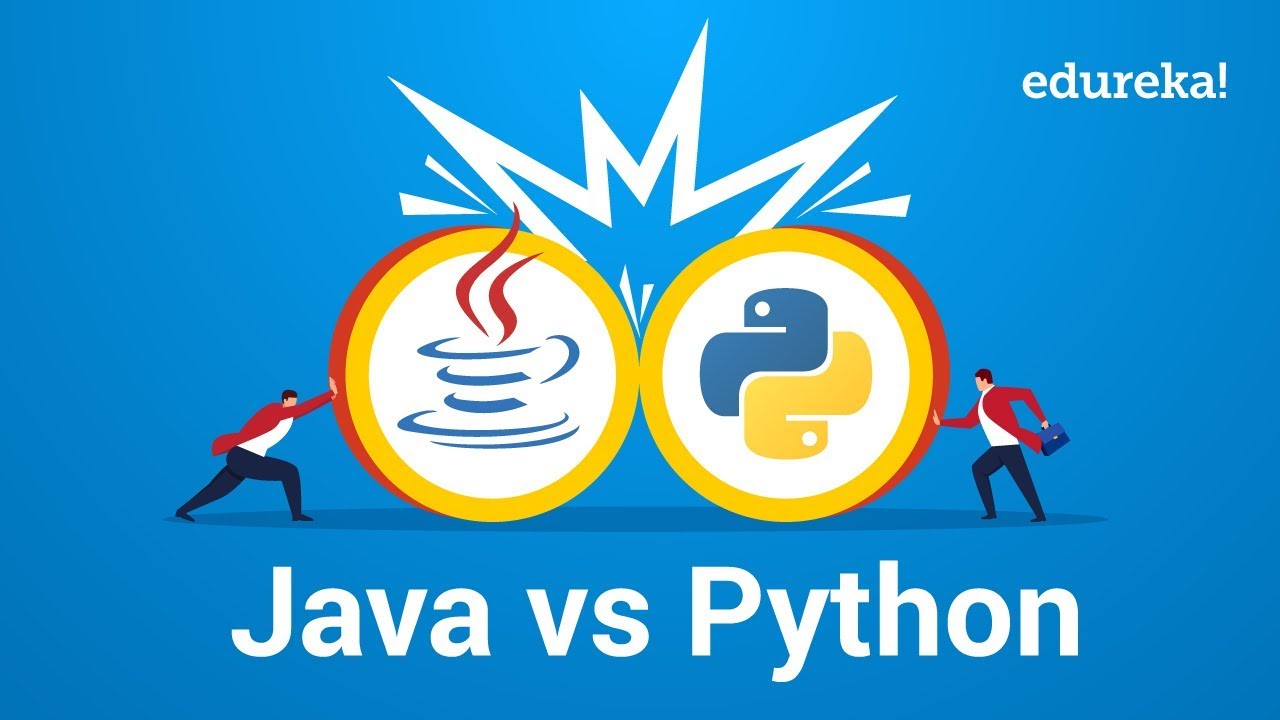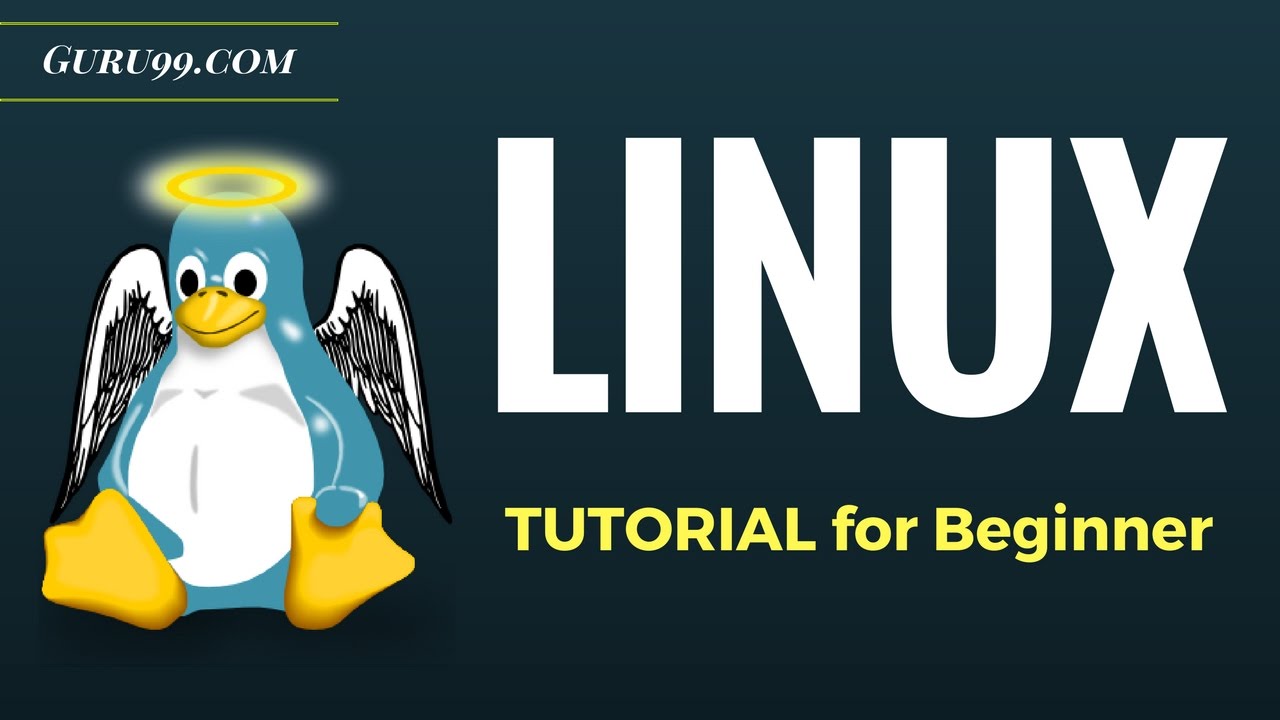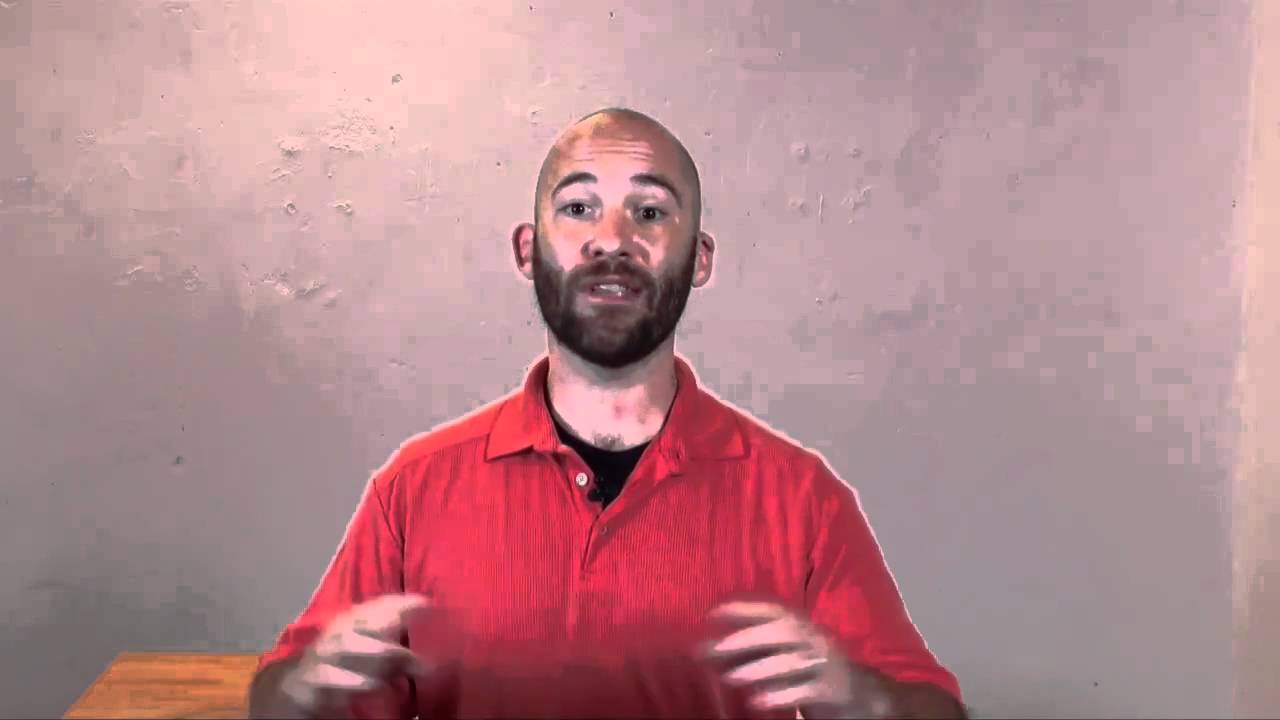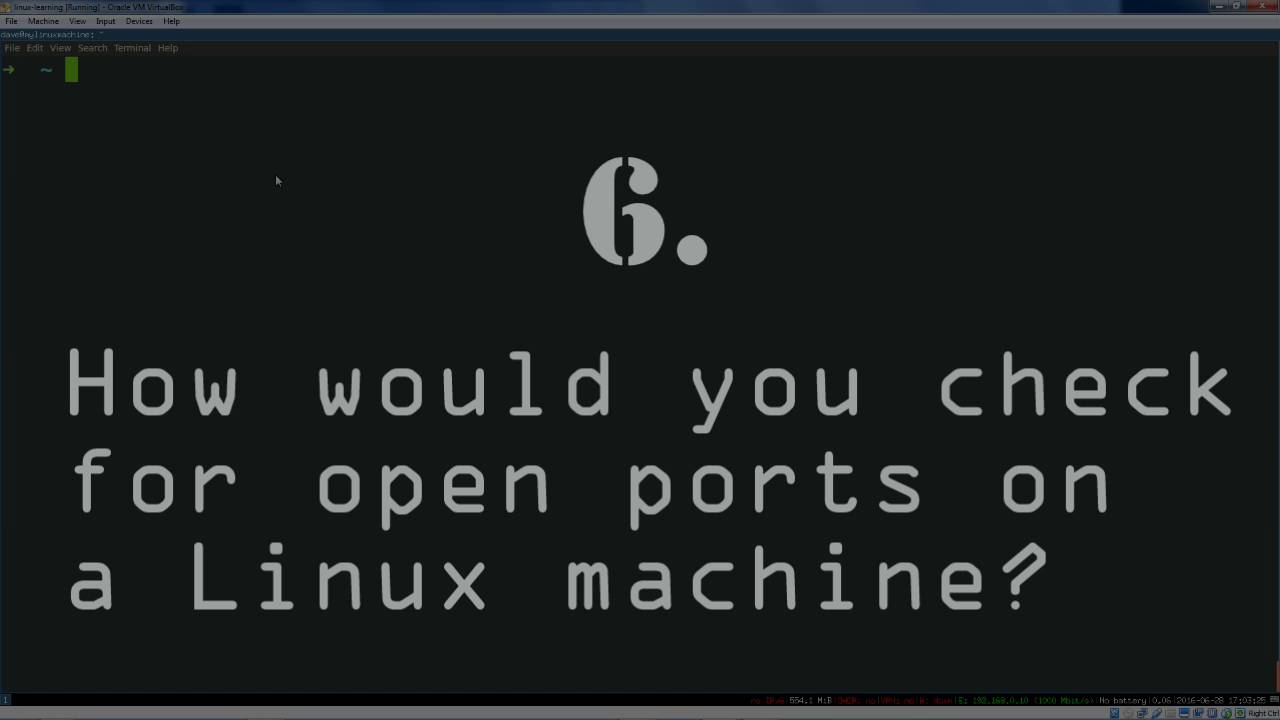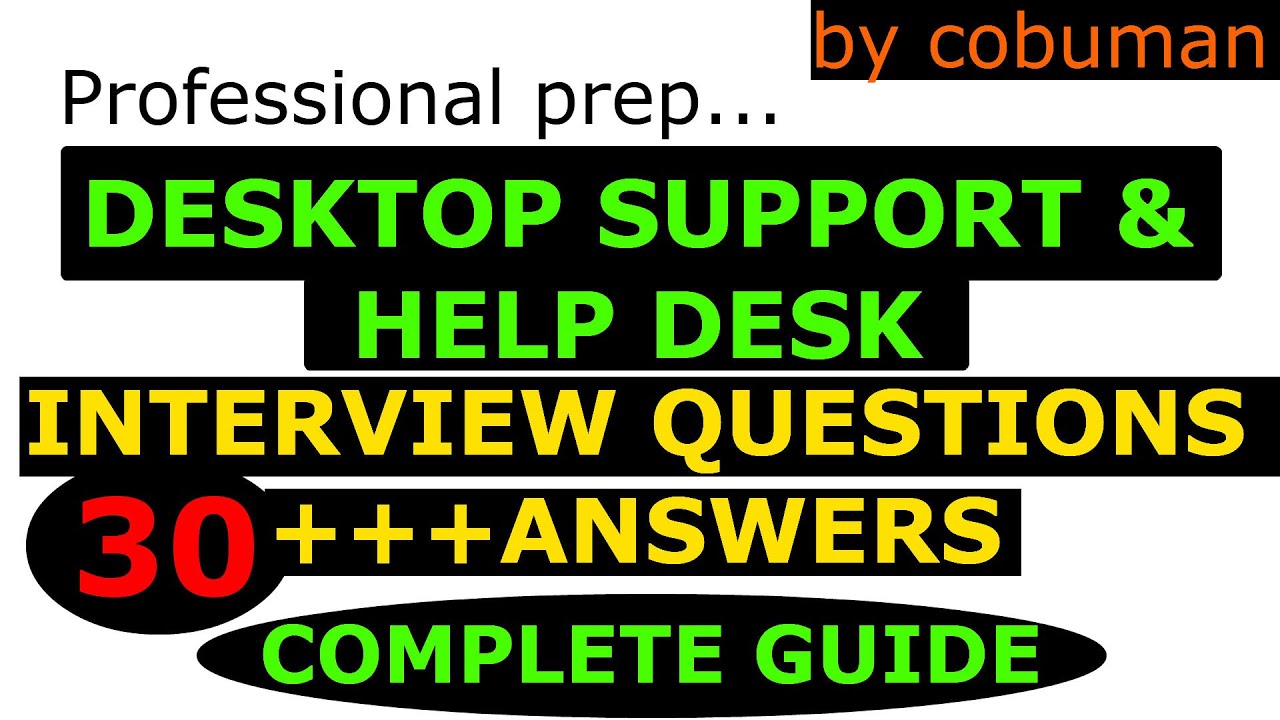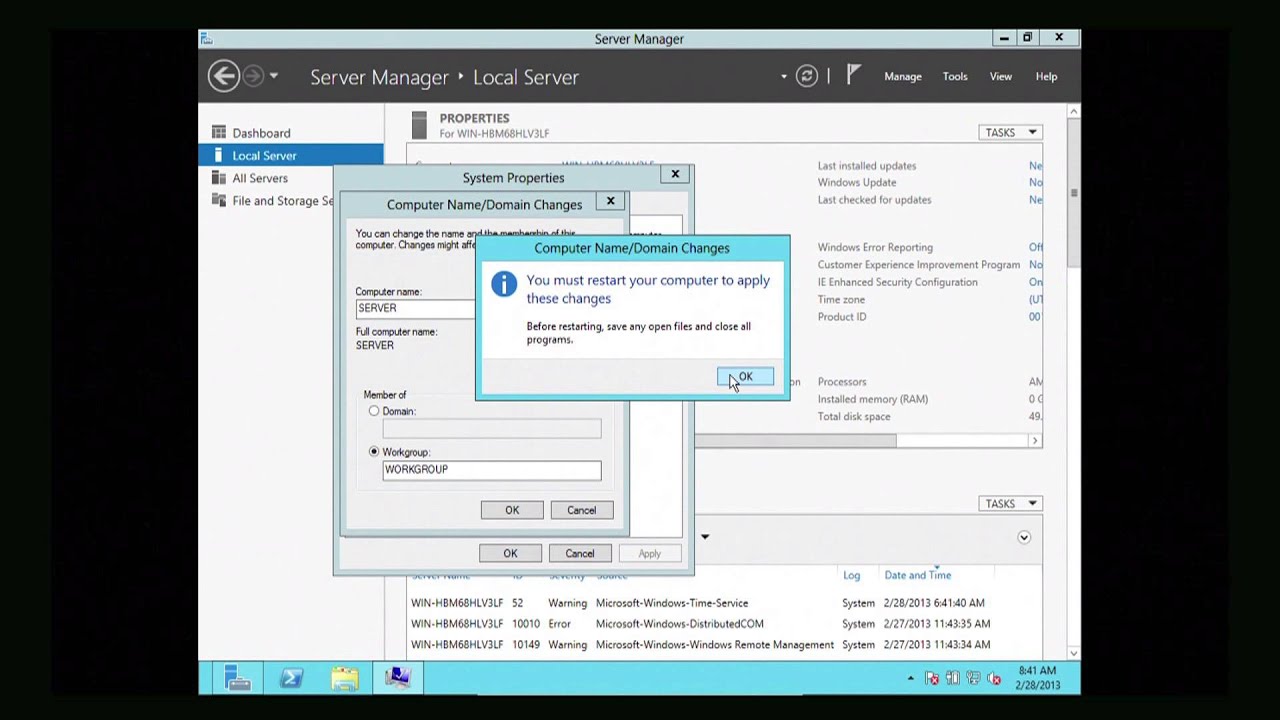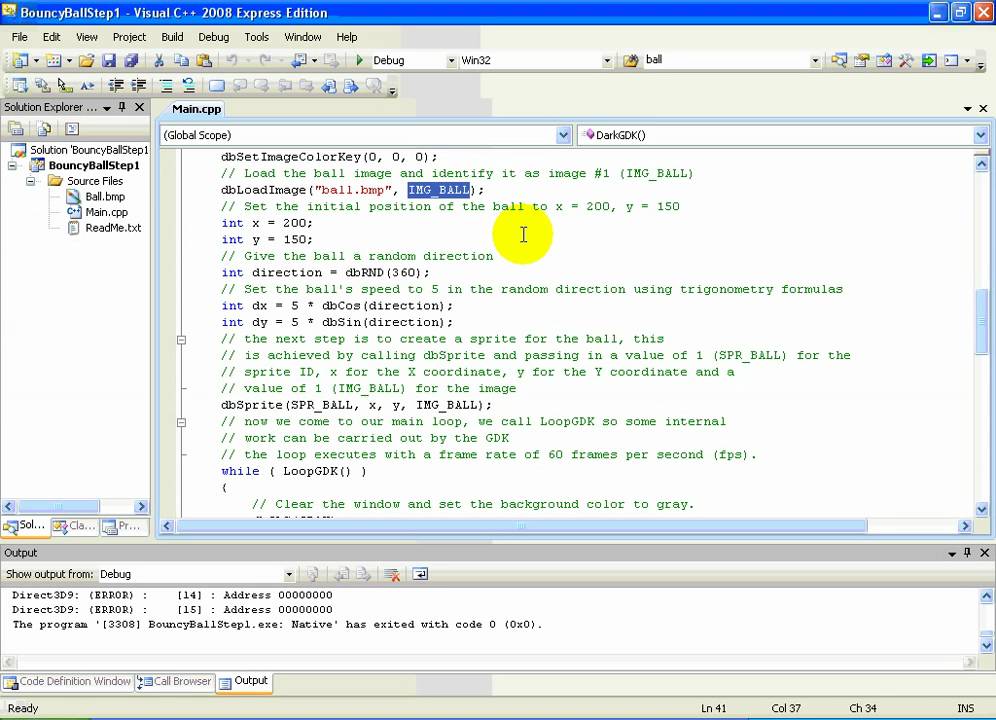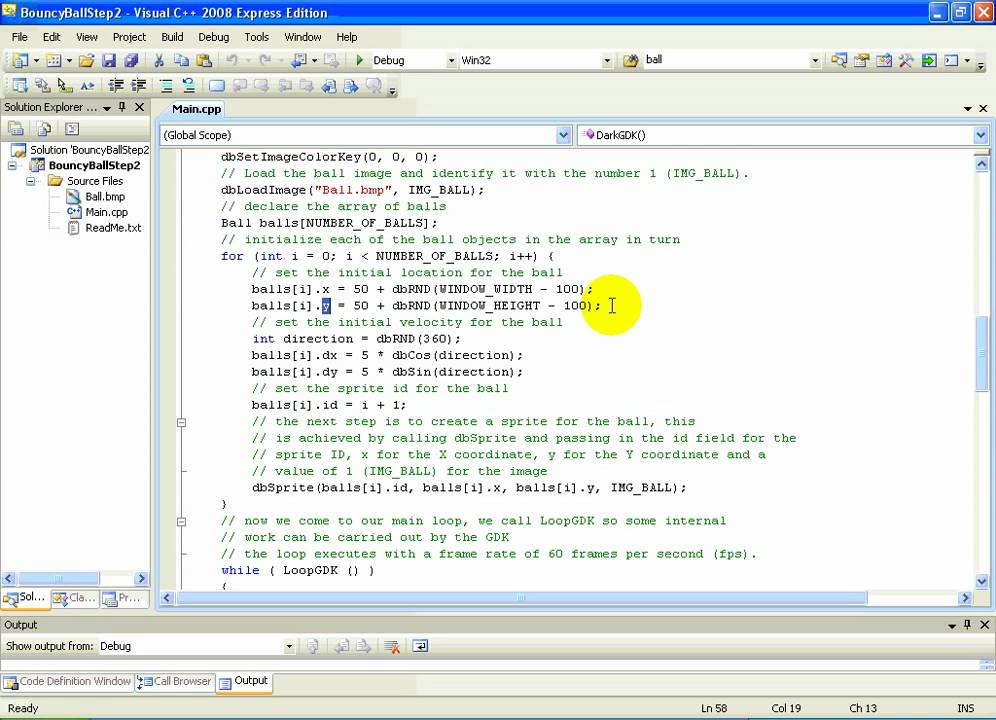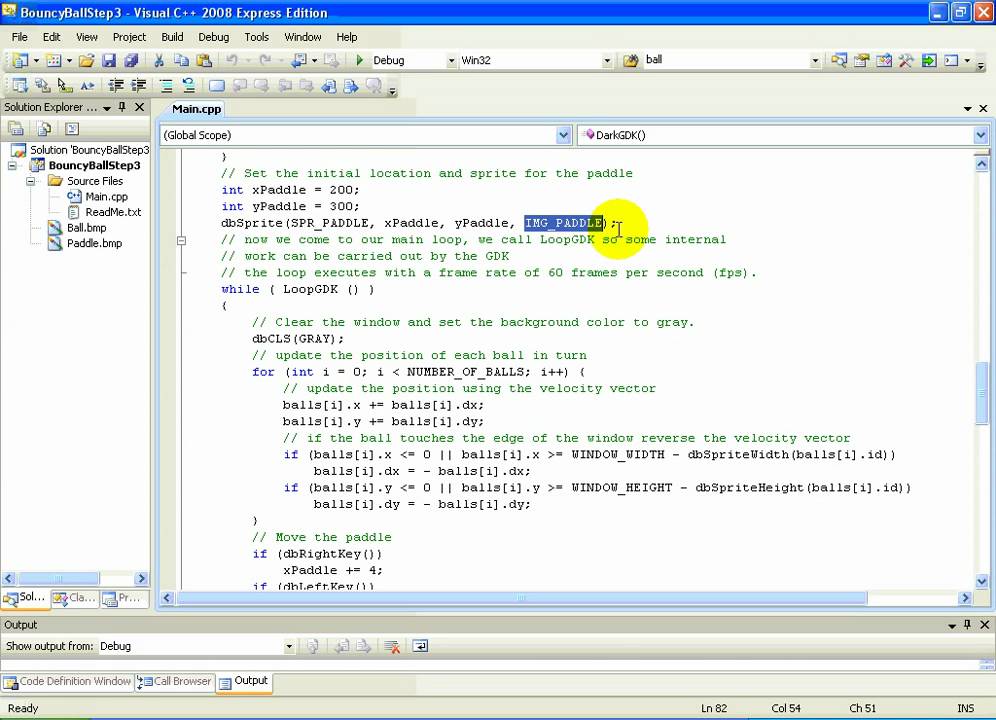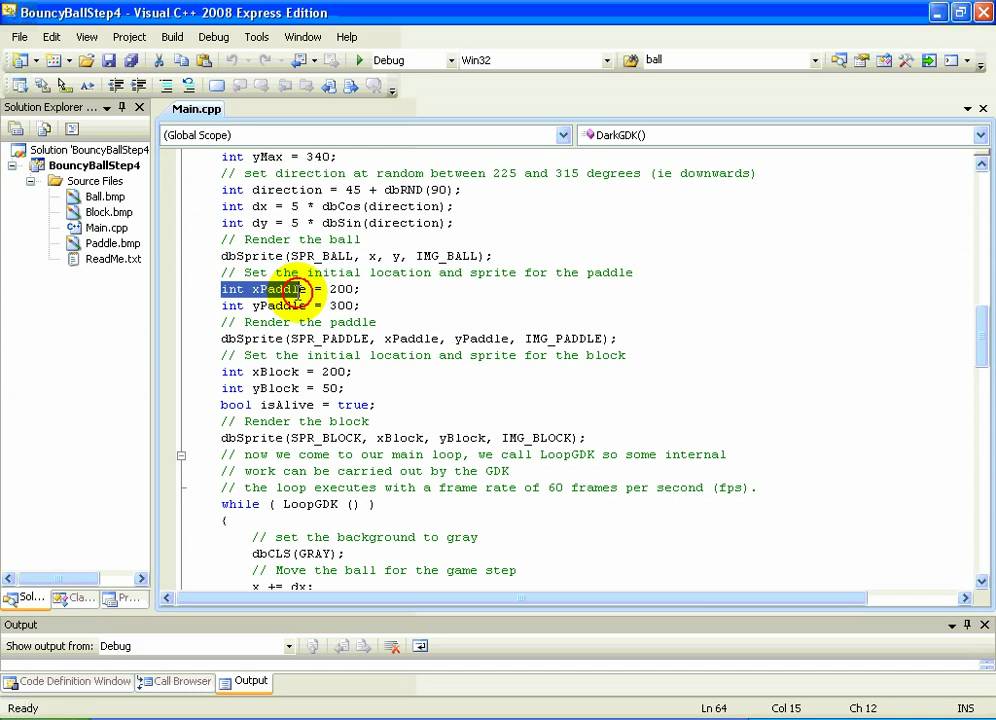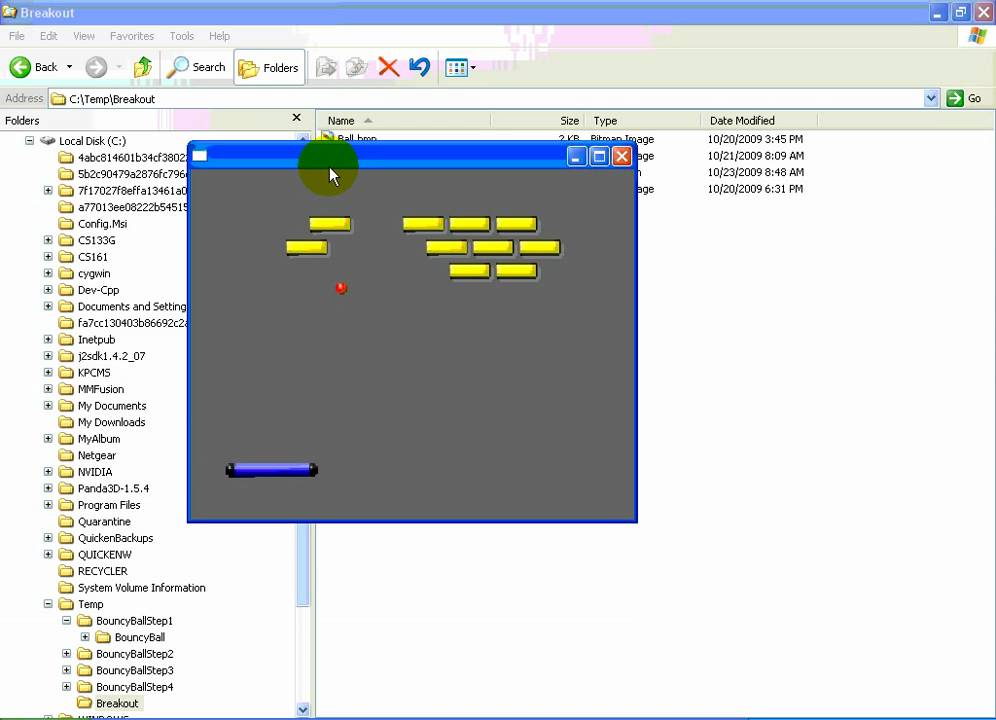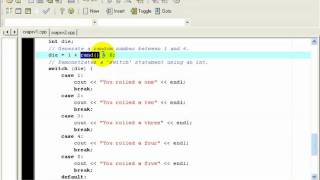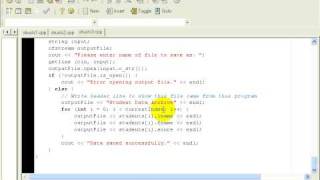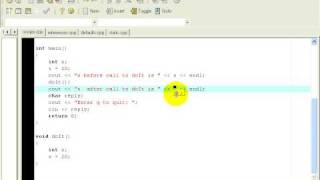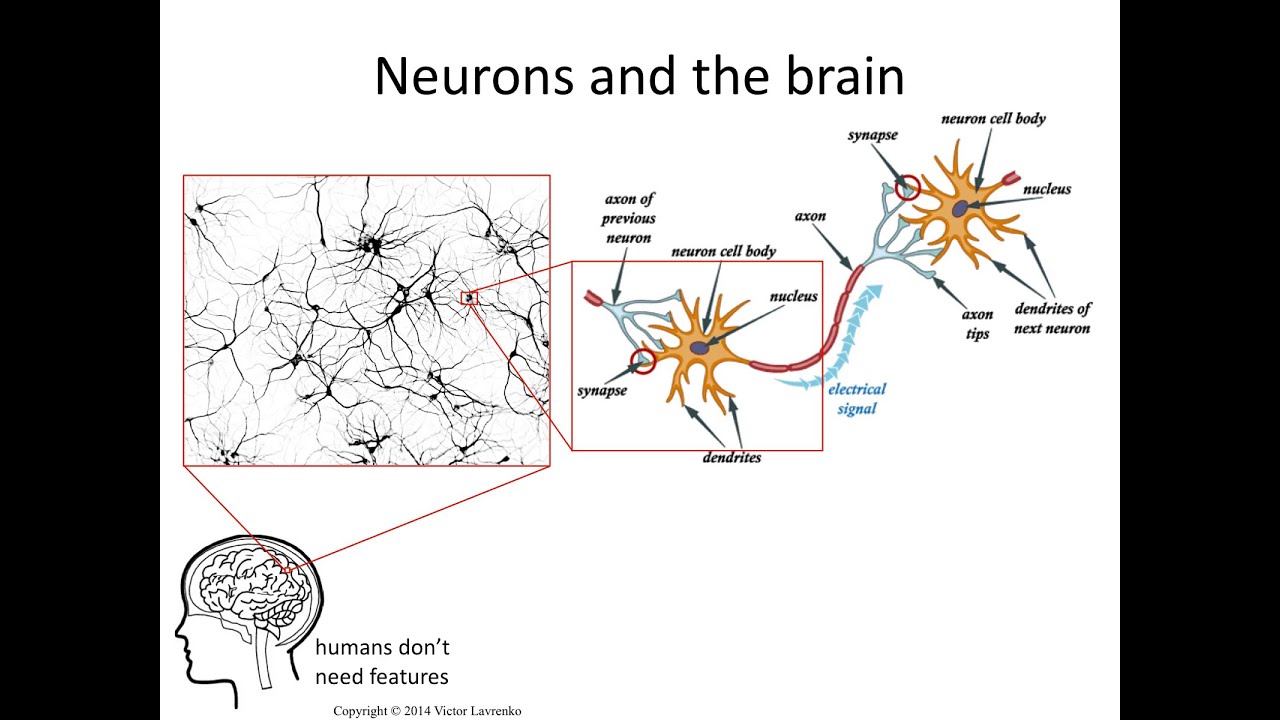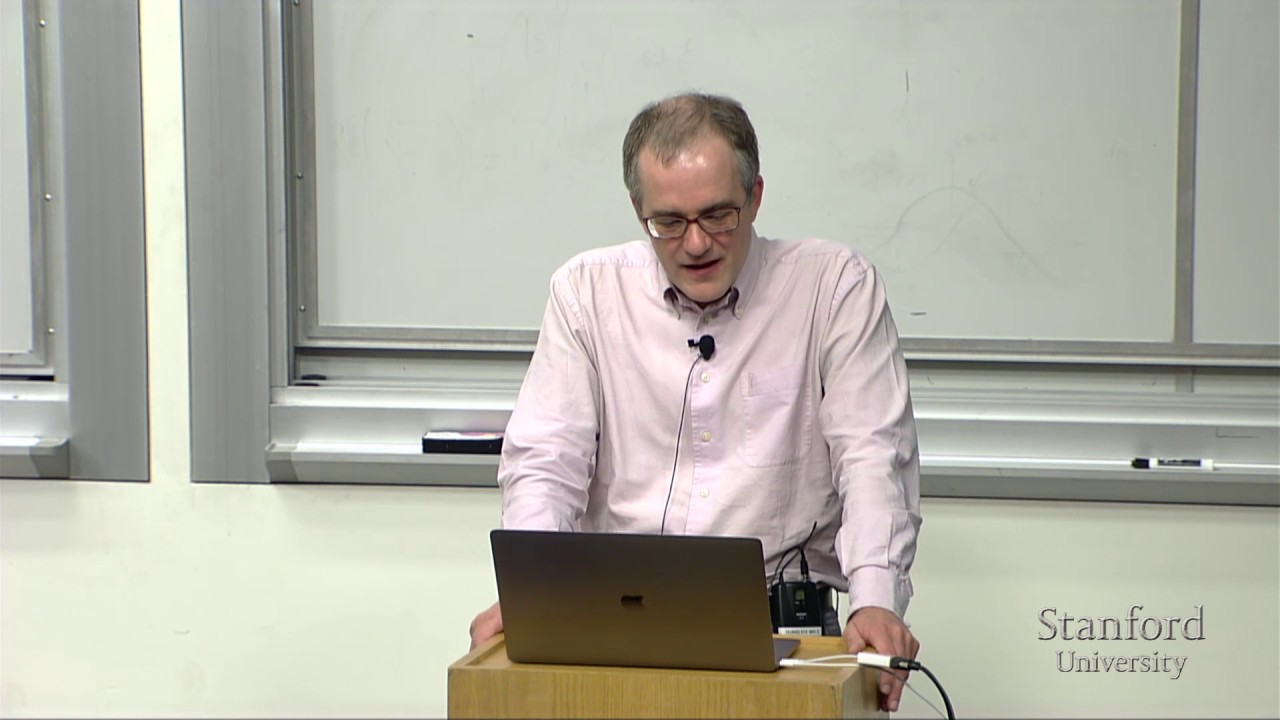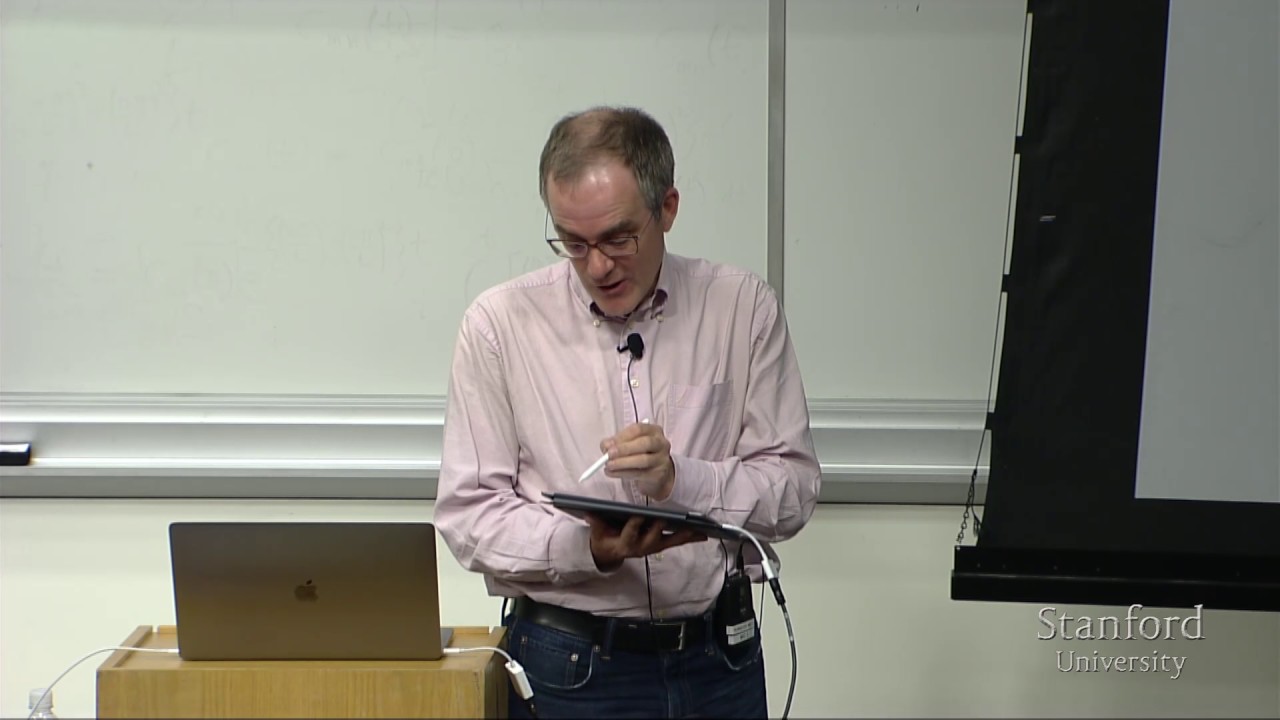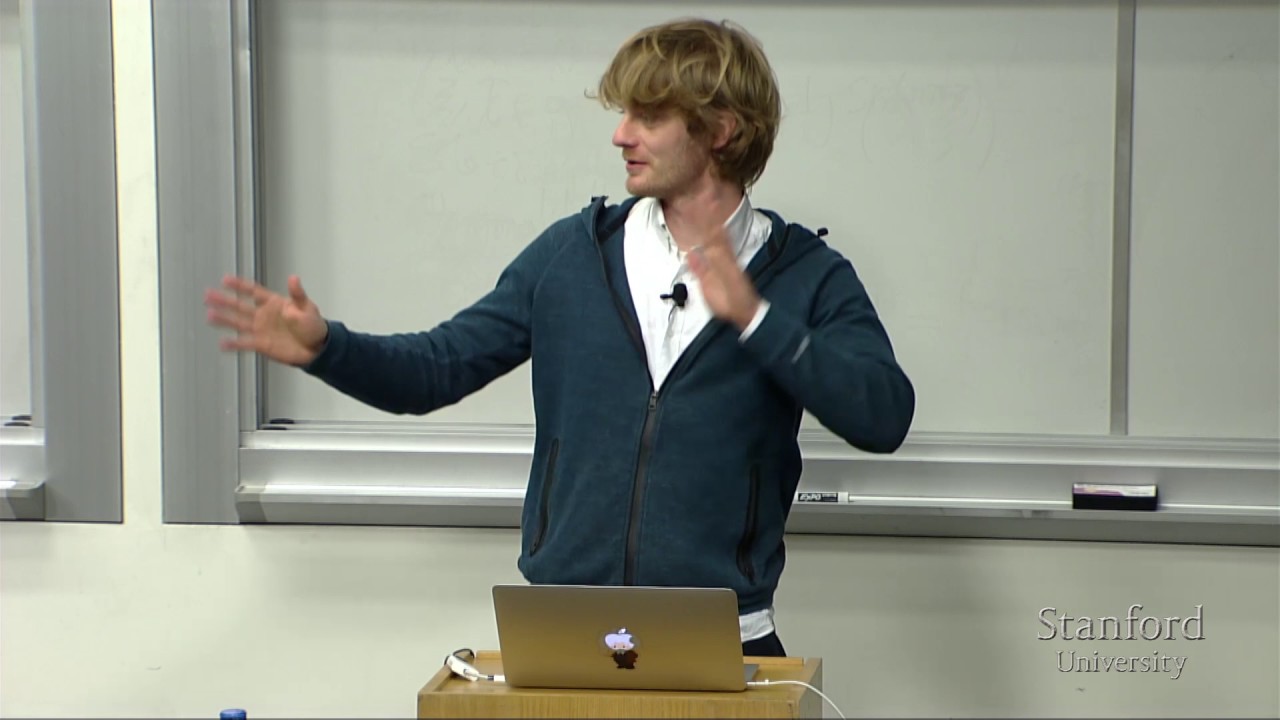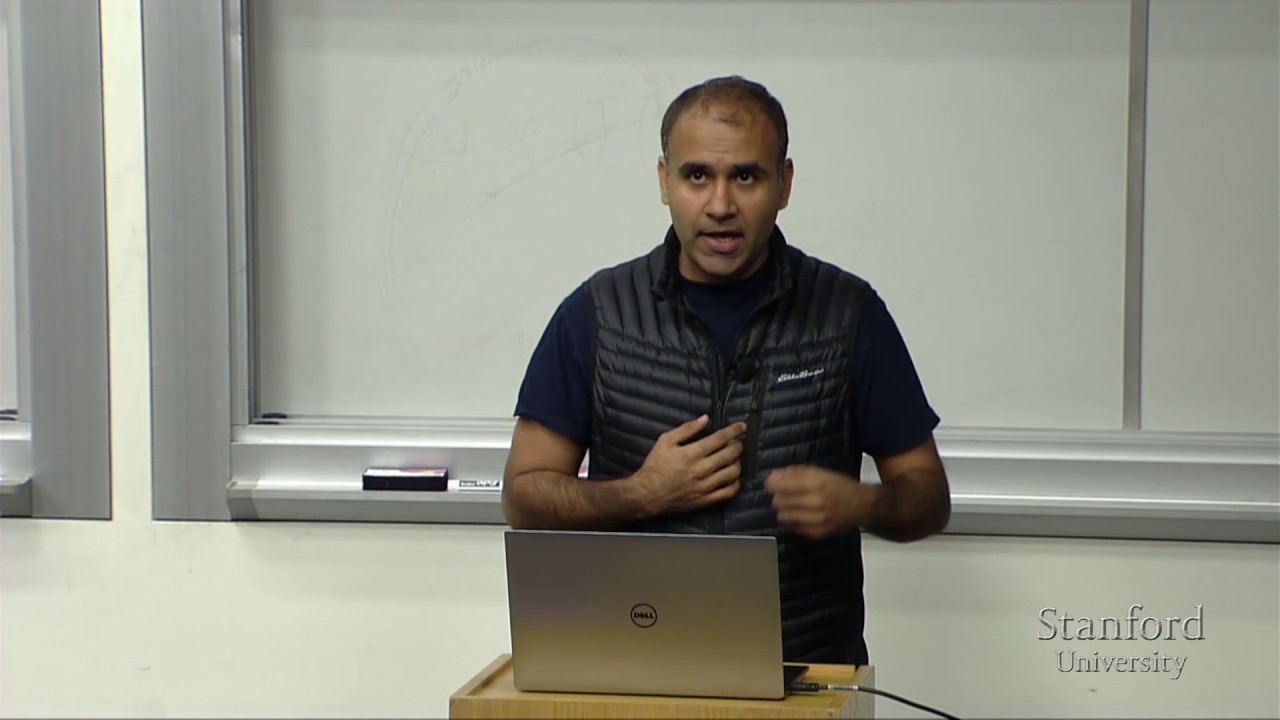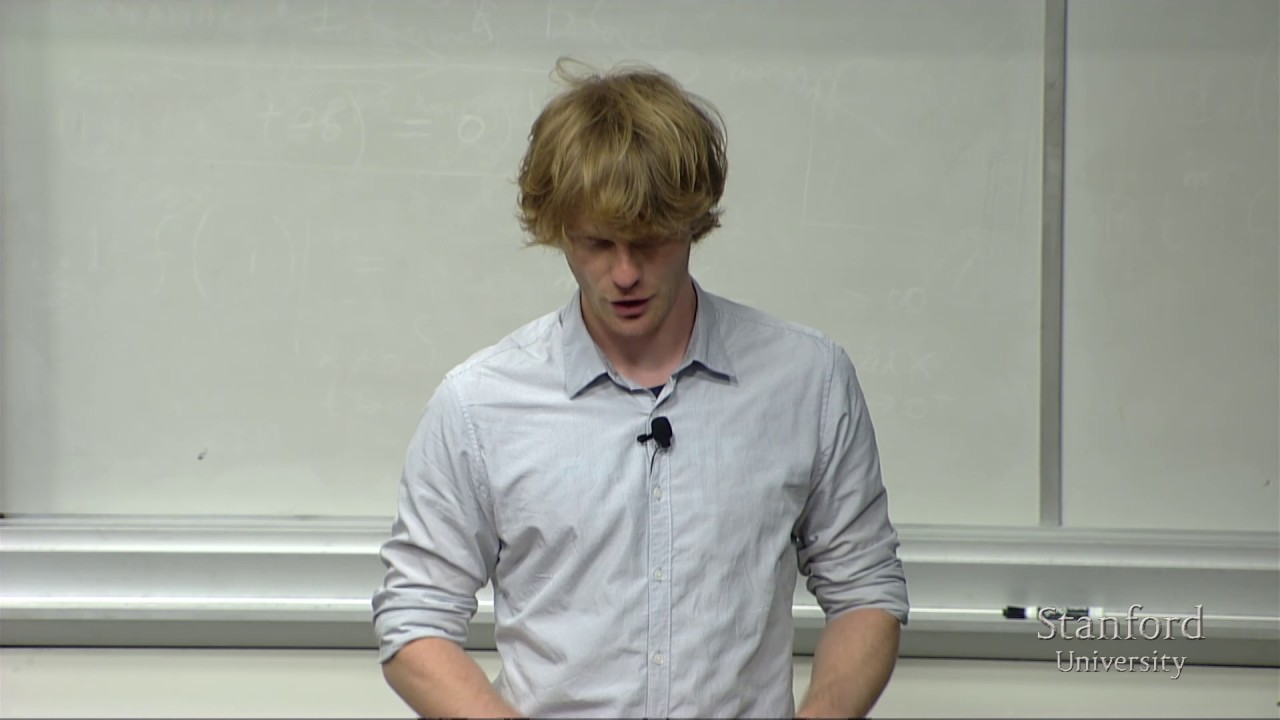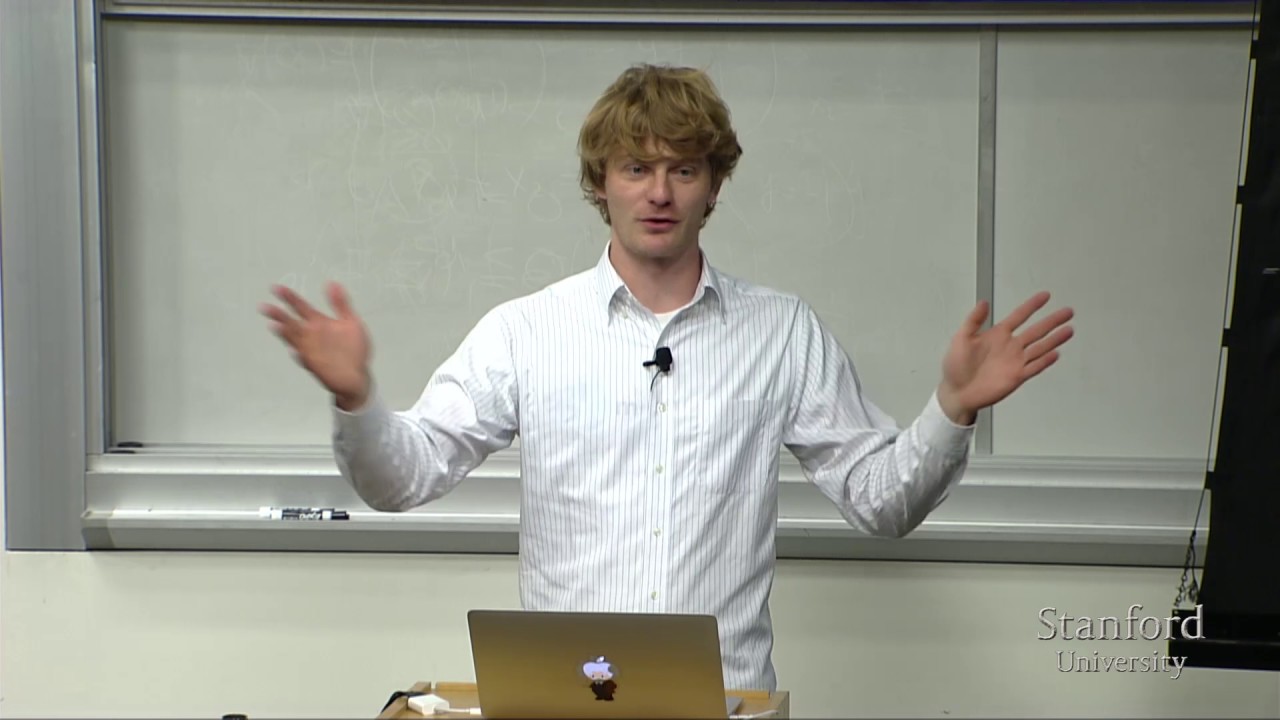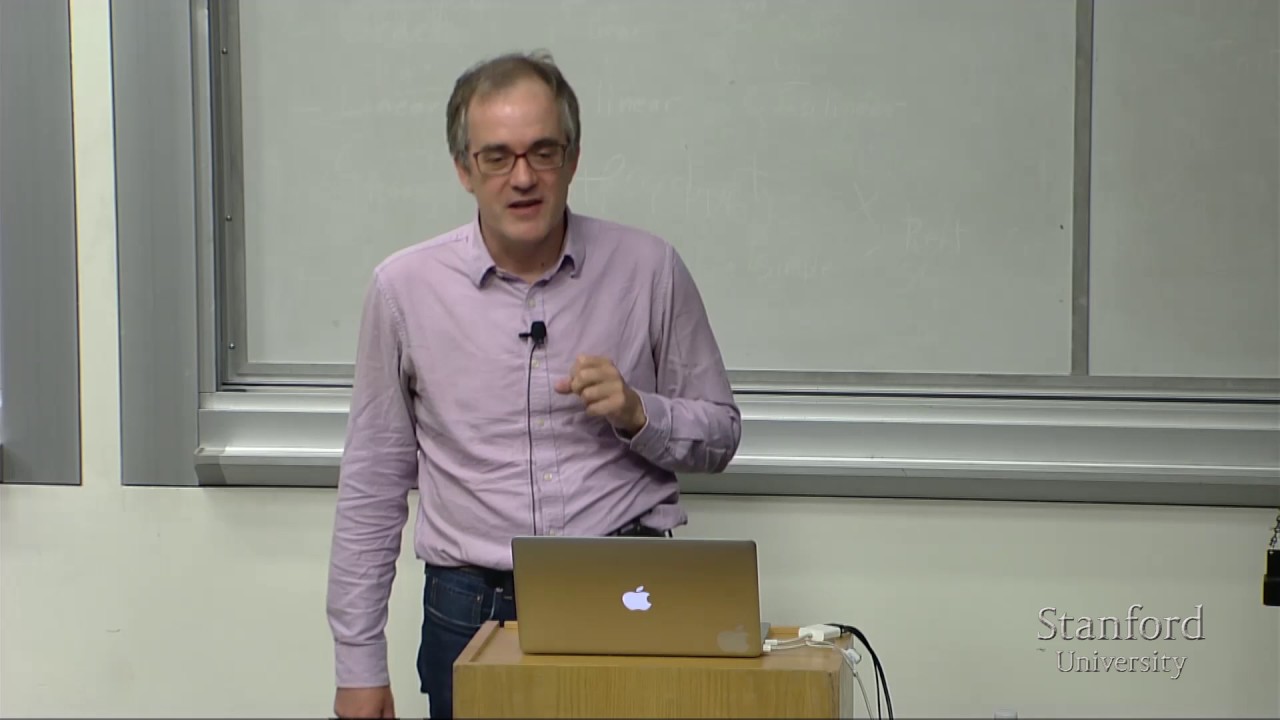IT & Software
Sub Category
Google IT Support Professional Certificate
Course 3 - Operating Systems and You: Becoming a Power User, Module Module 5 - Process Management
To get certificate subscribe at: https://www.coursera.org/speci....alizations/google-it
=================
The whole course playlist: Google IT Support Professional Certificate https://www.youtube.com/playli....st?list=PL2jykFOD1AW
=================
Playlist Operating Systems:
https://www.youtube.com/playli....st?list=PL2jykFOD1AW
=================
https://www.facebook.com/cyberassociation/
https://scsa.ge/en/online-courses/
This six-course certificate, developed exclusively by Google, includes innovative curriculum designed to prepare you for an entry-level role in IT support. A job in IT can mean in-person or remote help desk work, either in a small business or at a global company, like Google. Whether you’ve been tinkering with IT or are completely new to the field, you’ve come to the right place.
If you’re looking for a job, upon completion of the certificate, you can share your information with top employers, like Bank of America, Walmart, Sprint, GE Digital, PNC Bank, Infosys, TEKsystems, UPMC, and, of course, Google.
Course 3 - Operating Systems and You: Becoming a Power User
About the Course
In this course, you’ll learn how to use the major operating systems, Windows and Linux, which are a core component of IT. Through a combination of video lectures, demonstrations, and hands-on practice, you’ll learn about the main components of an operating system and how to perform critical tasks like managing software and users, and configuring hardware. By the end of this course you’ll be able to: - navigate the Windows and Linux filesystems using a graphical user interface and command line interpreter. - set up users, groups, and permissions for account access. - install, configure, and remove software on the Windows and Linux operating systems. - configure disk partitions and filesystems. - understand how system processes work and how to manage them. - work with system logs and remote connection tools. - utilize operating system knowledge to troubleshoot common issues in an IT Support Specialist role.
Module 5 - Process Management
In the fifth module of this course, we'll explore process management. As an IT Support Specialist, it is important to use system tools to read and understand process statuses of machines. We will cover ways to start and terminate a process in Windows and Linux. We will also apply troubleshooting tools to solve problems with processes and resources. By the end of this module, you will use Windows and Linux commands to do practical process maintenance.
Learning Objectives
• Use system tools and be able to read and understand process statuses.
• Start and terminate a process.
• Use troubleshooting tools to problem solve issues with processes and resources.
Google IT Support Professional Certificate
Course 3 - Operating Systems and You: Becoming a Power User, Module Module 5 - Process Management
To get certificate subscribe at: https://www.coursera.org/speci....alizations/google-it
=================
The whole course playlist: Google IT Support Professional Certificate https://www.youtube.com/playli....st?list=PL2jykFOD1AW
=================
Playlist Operating Systems:
https://www.youtube.com/playli....st?list=PL2jykFOD1AW
=================
https://www.facebook.com/cyberassociation/
https://scsa.ge/en/online-courses/
This six-course certificate, developed exclusively by Google, includes innovative curriculum designed to prepare you for an entry-level role in IT support. A job in IT can mean in-person or remote help desk work, either in a small business or at a global company, like Google. Whether you’ve been tinkering with IT or are completely new to the field, you’ve come to the right place.
If you’re looking for a job, upon completion of the certificate, you can share your information with top employers, like Bank of America, Walmart, Sprint, GE Digital, PNC Bank, Infosys, TEKsystems, UPMC, and, of course, Google.
Course 3 - Operating Systems and You: Becoming a Power User
About the Course
In this course, you’ll learn how to use the major operating systems, Windows and Linux, which are a core component of IT. Through a combination of video lectures, demonstrations, and hands-on practice, you’ll learn about the main components of an operating system and how to perform critical tasks like managing software and users, and configuring hardware. By the end of this course you’ll be able to: - navigate the Windows and Linux filesystems using a graphical user interface and command line interpreter. - set up users, groups, and permissions for account access. - install, configure, and remove software on the Windows and Linux operating systems. - configure disk partitions and filesystems. - understand how system processes work and how to manage them. - work with system logs and remote connection tools. - utilize operating system knowledge to troubleshoot common issues in an IT Support Specialist role.
Module 5 - Process Management
In the fifth module of this course, we'll explore process management. As an IT Support Specialist, it is important to use system tools to read and understand process statuses of machines. We will cover ways to start and terminate a process in Windows and Linux. We will also apply troubleshooting tools to solve problems with processes and resources. By the end of this module, you will use Windows and Linux commands to do practical process maintenance.
Learning Objectives
• Use system tools and be able to read and understand process statuses.
• Start and terminate a process.
• Use troubleshooting tools to problem solve issues with processes and resources.
Google IT Support Professional Certificate
Course 3 - Operating Systems and You: Becoming a Power User, Module Module 5 - Process Management
To get certificate subscribe at: https://www.coursera.org/speci....alizations/google-it
=================
The whole course playlist: Google IT Support Professional Certificate https://www.youtube.com/playli....st?list=PL2jykFOD1AW
=================
Playlist Operating Systems:
https://www.youtube.com/playli....st?list=PL2jykFOD1AW
=================
https://www.facebook.com/cyberassociation/
https://scsa.ge/en/online-courses/
This six-course certificate, developed exclusively by Google, includes innovative curriculum designed to prepare you for an entry-level role in IT support. A job in IT can mean in-person or remote help desk work, either in a small business or at a global company, like Google. Whether you’ve been tinkering with IT or are completely new to the field, you’ve come to the right place.
If you’re looking for a job, upon completion of the certificate, you can share your information with top employers, like Bank of America, Walmart, Sprint, GE Digital, PNC Bank, Infosys, TEKsystems, UPMC, and, of course, Google.
Course 3 - Operating Systems and You: Becoming a Power User
About the Course
In this course, you’ll learn how to use the major operating systems, Windows and Linux, which are a core component of IT. Through a combination of video lectures, demonstrations, and hands-on practice, you’ll learn about the main components of an operating system and how to perform critical tasks like managing software and users, and configuring hardware. By the end of this course you’ll be able to: - navigate the Windows and Linux filesystems using a graphical user interface and command line interpreter. - set up users, groups, and permissions for account access. - install, configure, and remove software on the Windows and Linux operating systems. - configure disk partitions and filesystems. - understand how system processes work and how to manage them. - work with system logs and remote connection tools. - utilize operating system knowledge to troubleshoot common issues in an IT Support Specialist role.
Module 5 - Process Management
In the fifth module of this course, we'll explore process management. As an IT Support Specialist, it is important to use system tools to read and understand process statuses of machines. We will cover ways to start and terminate a process in Windows and Linux. We will also apply troubleshooting tools to solve problems with processes and resources. By the end of this module, you will use Windows and Linux commands to do practical process maintenance.
Learning Objectives
• Use system tools and be able to read and understand process statuses.
• Start and terminate a process.
• Use troubleshooting tools to problem solve issues with processes and resources.
Google IT Support Professional Certificate
Course 3 - Operating Systems and You: Becoming a Power User, Module Module 5 - Process Management
To get certificate subscribe at: https://www.coursera.org/speci....alizations/google-it
=================
The whole course playlist: Google IT Support Professional Certificate https://www.youtube.com/playli....st?list=PL2jykFOD1AW
=================
Playlist Operating Systems:
https://www.youtube.com/playli....st?list=PL2jykFOD1AW
=================
https://www.facebook.com/cyberassociation/
https://scsa.ge/en/online-courses/
This six-course certificate, developed exclusively by Google, includes innovative curriculum designed to prepare you for an entry-level role in IT support. A job in IT can mean in-person or remote help desk work, either in a small business or at a global company, like Google. Whether you’ve been tinkering with IT or are completely new to the field, you’ve come to the right place.
If you’re looking for a job, upon completion of the certificate, you can share your information with top employers, like Bank of America, Walmart, Sprint, GE Digital, PNC Bank, Infosys, TEKsystems, UPMC, and, of course, Google.
Course 3 - Operating Systems and You: Becoming a Power User
About the Course
In this course, you’ll learn how to use the major operating systems, Windows and Linux, which are a core component of IT. Through a combination of video lectures, demonstrations, and hands-on practice, you’ll learn about the main components of an operating system and how to perform critical tasks like managing software and users, and configuring hardware. By the end of this course you’ll be able to: - navigate the Windows and Linux filesystems using a graphical user interface and command line interpreter. - set up users, groups, and permissions for account access. - install, configure, and remove software on the Windows and Linux operating systems. - configure disk partitions and filesystems. - understand how system processes work and how to manage them. - work with system logs and remote connection tools. - utilize operating system knowledge to troubleshoot common issues in an IT Support Specialist role.
Module 5 - Process Management
In the fifth module of this course, we'll explore process management. As an IT Support Specialist, it is important to use system tools to read and understand process statuses of machines. We will cover ways to start and terminate a process in Windows and Linux. We will also apply troubleshooting tools to solve problems with processes and resources. By the end of this module, you will use Windows and Linux commands to do practical process maintenance.
Learning Objectives
• Use system tools and be able to read and understand process statuses.
• Start and terminate a process.
• Use troubleshooting tools to problem solve issues with processes and resources.
Google IT Support Professional Certificate
Course 3 - Operating Systems and You: Becoming a Power User, Module Module 5 - Process Management
To get certificate subscribe at: https://www.coursera.org/speci....alizations/google-it
=================
The whole course playlist: Google IT Support Professional Certificate https://www.youtube.com/playli....st?list=PL2jykFOD1AW
=================
Playlist Operating Systems:
https://www.youtube.com/playli....st?list=PL2jykFOD1AW
=================
https://www.facebook.com/cyberassociation/
https://scsa.ge/en/online-courses/
This six-course certificate, developed exclusively by Google, includes innovative curriculum designed to prepare you for an entry-level role in IT support. A job in IT can mean in-person or remote help desk work, either in a small business or at a global company, like Google. Whether you’ve been tinkering with IT or are completely new to the field, you’ve come to the right place.
If you’re looking for a job, upon completion of the certificate, you can share your information with top employers, like Bank of America, Walmart, Sprint, GE Digital, PNC Bank, Infosys, TEKsystems, UPMC, and, of course, Google.
Course 3 - Operating Systems and You: Becoming a Power User
About the Course
In this course, you’ll learn how to use the major operating systems, Windows and Linux, which are a core component of IT. Through a combination of video lectures, demonstrations, and hands-on practice, you’ll learn about the main components of an operating system and how to perform critical tasks like managing software and users, and configuring hardware. By the end of this course you’ll be able to: - navigate the Windows and Linux filesystems using a graphical user interface and command line interpreter. - set up users, groups, and permissions for account access. - install, configure, and remove software on the Windows and Linux operating systems. - configure disk partitions and filesystems. - understand how system processes work and how to manage them. - work with system logs and remote connection tools. - utilize operating system knowledge to troubleshoot common issues in an IT Support Specialist role.
Module 5 - Process Management
In the fifth module of this course, we'll explore process management. As an IT Support Specialist, it is important to use system tools to read and understand process statuses of machines. We will cover ways to start and terminate a process in Windows and Linux. We will also apply troubleshooting tools to solve problems with processes and resources. By the end of this module, you will use Windows and Linux commands to do practical process maintenance.
Learning Objectives
• Use system tools and be able to read and understand process statuses.
• Start and terminate a process.
• Use troubleshooting tools to problem solve issues with processes and resources.
Google IT Support Professional Certificate
Course 3 - Operating Systems and You: Becoming a Power User, Module Module 5 - Process Management
To get certificate subscribe at: https://www.coursera.org/speci....alizations/google-it
=================
The whole course playlist: Google IT Support Professional Certificate https://www.youtube.com/playli....st?list=PL2jykFOD1AW
=================
Playlist Operating Systems:
https://www.youtube.com/playli....st?list=PL2jykFOD1AW
=================
https://www.facebook.com/cyberassociation/
https://scsa.ge/en/online-courses/
This six-course certificate, developed exclusively by Google, includes innovative curriculum designed to prepare you for an entry-level role in IT support. A job in IT can mean in-person or remote help desk work, either in a small business or at a global company, like Google. Whether you’ve been tinkering with IT or are completely new to the field, you’ve come to the right place.
If you’re looking for a job, upon completion of the certificate, you can share your information with top employers, like Bank of America, Walmart, Sprint, GE Digital, PNC Bank, Infosys, TEKsystems, UPMC, and, of course, Google.
Course 3 - Operating Systems and You: Becoming a Power User
About the Course
In this course, you’ll learn how to use the major operating systems, Windows and Linux, which are a core component of IT. Through a combination of video lectures, demonstrations, and hands-on practice, you’ll learn about the main components of an operating system and how to perform critical tasks like managing software and users, and configuring hardware. By the end of this course you’ll be able to: - navigate the Windows and Linux filesystems using a graphical user interface and command line interpreter. - set up users, groups, and permissions for account access. - install, configure, and remove software on the Windows and Linux operating systems. - configure disk partitions and filesystems. - understand how system processes work and how to manage them. - work with system logs and remote connection tools. - utilize operating system knowledge to troubleshoot common issues in an IT Support Specialist role.
Module 5 - Process Management
In the fifth module of this course, we'll explore process management. As an IT Support Specialist, it is important to use system tools to read and understand process statuses of machines. We will cover ways to start and terminate a process in Windows and Linux. We will also apply troubleshooting tools to solve problems with processes and resources. By the end of this module, you will use Windows and Linux commands to do practical process maintenance.
Learning Objectives
• Use system tools and be able to read and understand process statuses.
• Start and terminate a process.
• Use troubleshooting tools to problem solve issues with processes and resources.
Google IT Support Professional Certificate
Course 3 - Operating Systems and You: Becoming a Power User, Module Module 5 - Process Management
To get certificate subscribe at: https://www.coursera.org/speci....alizations/google-it
=================
The whole course playlist: Google IT Support Professional Certificate https://www.youtube.com/playli....st?list=PL2jykFOD1AW
=================
Playlist Operating Systems:
https://www.youtube.com/playli....st?list=PL2jykFOD1AW
=================
https://www.facebook.com/cyberassociation/
https://scsa.ge/en/online-courses/
This six-course certificate, developed exclusively by Google, includes innovative curriculum designed to prepare you for an entry-level role in IT support. A job in IT can mean in-person or remote help desk work, either in a small business or at a global company, like Google. Whether you’ve been tinkering with IT or are completely new to the field, you’ve come to the right place.
If you’re looking for a job, upon completion of the certificate, you can share your information with top employers, like Bank of America, Walmart, Sprint, GE Digital, PNC Bank, Infosys, TEKsystems, UPMC, and, of course, Google.
Course 3 - Operating Systems and You: Becoming a Power User
About the Course
In this course, you’ll learn how to use the major operating systems, Windows and Linux, which are a core component of IT. Through a combination of video lectures, demonstrations, and hands-on practice, you’ll learn about the main components of an operating system and how to perform critical tasks like managing software and users, and configuring hardware. By the end of this course you’ll be able to: - navigate the Windows and Linux filesystems using a graphical user interface and command line interpreter. - set up users, groups, and permissions for account access. - install, configure, and remove software on the Windows and Linux operating systems. - configure disk partitions and filesystems. - understand how system processes work and how to manage them. - work with system logs and remote connection tools. - utilize operating system knowledge to troubleshoot common issues in an IT Support Specialist role.
Module 5 - Process Management
In the fifth module of this course, we'll explore process management. As an IT Support Specialist, it is important to use system tools to read and understand process statuses of machines. We will cover ways to start and terminate a process in Windows and Linux. We will also apply troubleshooting tools to solve problems with processes and resources. By the end of this module, you will use Windows and Linux commands to do practical process maintenance.
Learning Objectives
• Use system tools and be able to read and understand process statuses.
• Start and terminate a process.
• Use troubleshooting tools to problem solve issues with processes and resources.
Google IT Support Professional Certificate
Course 3 - Operating Systems and You: Becoming a Power User, Module Module 5 - Process Management
To get certificate subscribe at: https://www.coursera.org/speci....alizations/google-it
=================
The whole course playlist: Google IT Support Professional Certificate https://www.youtube.com/playli....st?list=PL2jykFOD1AW
=================
Playlist Operating Systems:
https://www.youtube.com/playli....st?list=PL2jykFOD1AW
=================
https://www.facebook.com/cyberassociation/
https://scsa.ge/en/online-courses/
This six-course certificate, developed exclusively by Google, includes innovative curriculum designed to prepare you for an entry-level role in IT support. A job in IT can mean in-person or remote help desk work, either in a small business or at a global company, like Google. Whether you’ve been tinkering with IT or are completely new to the field, you’ve come to the right place.
If you’re looking for a job, upon completion of the certificate, you can share your information with top employers, like Bank of America, Walmart, Sprint, GE Digital, PNC Bank, Infosys, TEKsystems, UPMC, and, of course, Google.
Course 3 - Operating Systems and You: Becoming a Power User
About the Course
In this course, you’ll learn how to use the major operating systems, Windows and Linux, which are a core component of IT. Through a combination of video lectures, demonstrations, and hands-on practice, you’ll learn about the main components of an operating system and how to perform critical tasks like managing software and users, and configuring hardware. By the end of this course you’ll be able to: - navigate the Windows and Linux filesystems using a graphical user interface and command line interpreter. - set up users, groups, and permissions for account access. - install, configure, and remove software on the Windows and Linux operating systems. - configure disk partitions and filesystems. - understand how system processes work and how to manage them. - work with system logs and remote connection tools. - utilize operating system knowledge to troubleshoot common issues in an IT Support Specialist role.
Module 5 - Process Management
In the fifth module of this course, we'll explore process management. As an IT Support Specialist, it is important to use system tools to read and understand process statuses of machines. We will cover ways to start and terminate a process in Windows and Linux. We will also apply troubleshooting tools to solve problems with processes and resources. By the end of this module, you will use Windows and Linux commands to do practical process maintenance.
Learning Objectives
• Use system tools and be able to read and understand process statuses.
• Start and terminate a process.
• Use troubleshooting tools to problem solve issues with processes and resources.
Google IT Support Professional Certificate
Course 3 - Operating Systems and You: Becoming a Power User, Module Module 5 - Process Management
To get certificate subscribe at: https://www.coursera.org/speci....alizations/google-it
=================
The whole course playlist: Google IT Support Professional Certificate https://www.youtube.com/playli....st?list=PL2jykFOD1AW
=================
Playlist Operating Systems:
https://www.youtube.com/playli....st?list=PL2jykFOD1AW
=================
https://www.facebook.com/cyberassociation/
https://scsa.ge/en/online-courses/
This six-course certificate, developed exclusively by Google, includes innovative curriculum designed to prepare you for an entry-level role in IT support. A job in IT can mean in-person or remote help desk work, either in a small business or at a global company, like Google. Whether you’ve been tinkering with IT or are completely new to the field, you’ve come to the right place.
If you’re looking for a job, upon completion of the certificate, you can share your information with top employers, like Bank of America, Walmart, Sprint, GE Digital, PNC Bank, Infosys, TEKsystems, UPMC, and, of course, Google.
Course 3 - Operating Systems and You: Becoming a Power User
About the Course
In this course, you’ll learn how to use the major operating systems, Windows and Linux, which are a core component of IT. Through a combination of video lectures, demonstrations, and hands-on practice, you’ll learn about the main components of an operating system and how to perform critical tasks like managing software and users, and configuring hardware. By the end of this course you’ll be able to: - navigate the Windows and Linux filesystems using a graphical user interface and command line interpreter. - set up users, groups, and permissions for account access. - install, configure, and remove software on the Windows and Linux operating systems. - configure disk partitions and filesystems. - understand how system processes work and how to manage them. - work with system logs and remote connection tools. - utilize operating system knowledge to troubleshoot common issues in an IT Support Specialist role.
Module 5 - Process Management
In the fifth module of this course, we'll explore process management. As an IT Support Specialist, it is important to use system tools to read and understand process statuses of machines. We will cover ways to start and terminate a process in Windows and Linux. We will also apply troubleshooting tools to solve problems with processes and resources. By the end of this module, you will use Windows and Linux commands to do practical process maintenance.
Learning Objectives
• Use system tools and be able to read and understand process statuses.
• Start and terminate a process.
• Use troubleshooting tools to problem solve issues with processes and resources.
Google IT Support Professional Certificate
Course 3 - Operating Systems and You: Becoming a Power User, Module 4 - Filesystems
To get certificate subscribe at: https://www.coursera.org/speci....alizations/google-it
=================
The whole course playlist: Google IT Support Professional Certificate https://www.youtube.com/playli....st?list=PL2jykFOD1AW
=================
Playlist Operating Systems:
https://www.youtube.com/playli....st?list=PL2jykFOD1AW
=================
https://www.facebook.com/cyberassociation/
https://scsa.ge/en/online-courses/
This six-course certificate, developed exclusively by Google, includes innovative curriculum designed to prepare you for an entry-level role in IT support. A job in IT can mean in-person or remote help desk work, either in a small business or at a global company, like Google. Whether you’ve been tinkering with IT or are completely new to the field, you’ve come to the right place.
If you’re looking for a job, upon completion of the certificate, you can share your information with top employers, like Bank of America, Walmart, Sprint, GE Digital, PNC Bank, Infosys, TEKsystems, UPMC, and, of course, Google.
Course 3 - Operating Systems and You: Becoming a Power User
About the Course
In this course, you’ll learn how to use the major operating systems, Windows and Linux, which are a core component of IT. Through a combination of video lectures, demonstrations, and hands-on practice, you’ll learn about the main components of an operating system and how to perform critical tasks like managing software and users, and configuring hardware. By the end of this course you’ll be able to: - navigate the Windows and Linux filesystems using a graphical user interface and command line interpreter. - set up users, groups, and permissions for account access. - install, configure, and remove software on the Windows and Linux operating systems. - configure disk partitions and filesystems. - understand how system processes work and how to manage them. - work with system logs and remote connection tools. - utilize operating system knowledge to troubleshoot common issues in an IT Support Specialist role.
Module 4 - Filesystems
In the fourth module of this course, we'll learn about how filesystems work for Windows and Linux OS. We'll learn about filesystem types and why they're different for certain OS. We'll learn about disk partitioning and virtual memory and why these are so important for an IT Support Specialist's role. We'll also cover ways mount and unmount filesystems, read disk usage, and repair filesystems. By the end of this module, you will partition and format a disk drive yourself in both Windows and Linux.
Learning Objectives
• Format and partition a disk in Windows.
• Use common tools to repair a filesystem and disk.
• View disk usage and free space.
• Format and partition a disk in Linux.
Google IT Support Professional Certificate
Course 3 - Operating Systems and You: Becoming a Power User, Module 4 - Filesystems
To get certificate subscribe at: https://www.coursera.org/speci....alizations/google-it
=================
The whole course playlist: Google IT Support Professional Certificate https://www.youtube.com/playli....st?list=PL2jykFOD1AW
=================
Playlist Operating Systems:
https://www.youtube.com/playli....st?list=PL2jykFOD1AW
=================
https://www.facebook.com/cyberassociation/
https://scsa.ge/en/online-courses/
This six-course certificate, developed exclusively by Google, includes innovative curriculum designed to prepare you for an entry-level role in IT support. A job in IT can mean in-person or remote help desk work, either in a small business or at a global company, like Google. Whether you’ve been tinkering with IT or are completely new to the field, you’ve come to the right place.
If you’re looking for a job, upon completion of the certificate, you can share your information with top employers, like Bank of America, Walmart, Sprint, GE Digital, PNC Bank, Infosys, TEKsystems, UPMC, and, of course, Google.
Course 3 - Operating Systems and You: Becoming a Power User
About the Course
In this course, you’ll learn how to use the major operating systems, Windows and Linux, which are a core component of IT. Through a combination of video lectures, demonstrations, and hands-on practice, you’ll learn about the main components of an operating system and how to perform critical tasks like managing software and users, and configuring hardware. By the end of this course you’ll be able to: - navigate the Windows and Linux filesystems using a graphical user interface and command line interpreter. - set up users, groups, and permissions for account access. - install, configure, and remove software on the Windows and Linux operating systems. - configure disk partitions and filesystems. - understand how system processes work and how to manage them. - work with system logs and remote connection tools. - utilize operating system knowledge to troubleshoot common issues in an IT Support Specialist role.
Module 4 - Filesystems
In the fourth module of this course, we'll learn about how filesystems work for Windows and Linux OS. We'll learn about filesystem types and why they're different for certain OS. We'll learn about disk partitioning and virtual memory and why these are so important for an IT Support Specialist's role. We'll also cover ways mount and unmount filesystems, read disk usage, and repair filesystems. By the end of this module, you will partition and format a disk drive yourself in both Windows and Linux.
Learning Objectives
• Format and partition a disk in Windows.
• Use common tools to repair a filesystem and disk.
• View disk usage and free space.
• Format and partition a disk in Linux.
Google IT Support Professional Certificate
Course 3 - Operating Systems and You: Becoming a Power User, Module 4 - Filesystems
To get certificate subscribe at: https://www.coursera.org/speci....alizations/google-it
=================
The whole course playlist: Google IT Support Professional Certificate https://www.youtube.com/playli....st?list=PL2jykFOD1AW
=================
Playlist Operating Systems:
https://www.youtube.com/playli....st?list=PL2jykFOD1AW
=================
https://www.facebook.com/cyberassociation/
https://scsa.ge/en/online-courses/
This six-course certificate, developed exclusively by Google, includes innovative curriculum designed to prepare you for an entry-level role in IT support. A job in IT can mean in-person or remote help desk work, either in a small business or at a global company, like Google. Whether you’ve been tinkering with IT or are completely new to the field, you’ve come to the right place.
If you’re looking for a job, upon completion of the certificate, you can share your information with top employers, like Bank of America, Walmart, Sprint, GE Digital, PNC Bank, Infosys, TEKsystems, UPMC, and, of course, Google.
Course 3 - Operating Systems and You: Becoming a Power User
About the Course
In this course, you’ll learn how to use the major operating systems, Windows and Linux, which are a core component of IT. Through a combination of video lectures, demonstrations, and hands-on practice, you’ll learn about the main components of an operating system and how to perform critical tasks like managing software and users, and configuring hardware. By the end of this course you’ll be able to: - navigate the Windows and Linux filesystems using a graphical user interface and command line interpreter. - set up users, groups, and permissions for account access. - install, configure, and remove software on the Windows and Linux operating systems. - configure disk partitions and filesystems. - understand how system processes work and how to manage them. - work with system logs and remote connection tools. - utilize operating system knowledge to troubleshoot common issues in an IT Support Specialist role.
Module 4 - Filesystems
In the fourth module of this course, we'll learn about how filesystems work for Windows and Linux OS. We'll learn about filesystem types and why they're different for certain OS. We'll learn about disk partitioning and virtual memory and why these are so important for an IT Support Specialist's role. We'll also cover ways mount and unmount filesystems, read disk usage, and repair filesystems. By the end of this module, you will partition and format a disk drive yourself in both Windows and Linux.
Learning Objectives
• Format and partition a disk in Windows.
• Use common tools to repair a filesystem and disk.
• View disk usage and free space.
• Format and partition a disk in Linux.
Google IT Support Professional Certificate
Course 3 - Operating Systems and You: Becoming a Power User, Module 4 - Filesystems
To get certificate subscribe at: https://www.coursera.org/speci....alizations/google-it
=================
The whole course playlist: Google IT Support Professional Certificate https://www.youtube.com/playli....st?list=PL2jykFOD1AW
=================
Playlist Operating Systems:
https://www.youtube.com/playli....st?list=PL2jykFOD1AW
=================
https://www.facebook.com/cyberassociation/
https://scsa.ge/en/online-courses/
This six-course certificate, developed exclusively by Google, includes innovative curriculum designed to prepare you for an entry-level role in IT support. A job in IT can mean in-person or remote help desk work, either in a small business or at a global company, like Google. Whether you’ve been tinkering with IT or are completely new to the field, you’ve come to the right place.
If you’re looking for a job, upon completion of the certificate, you can share your information with top employers, like Bank of America, Walmart, Sprint, GE Digital, PNC Bank, Infosys, TEKsystems, UPMC, and, of course, Google.
Course 3 - Operating Systems and You: Becoming a Power User
About the Course
In this course, you’ll learn how to use the major operating systems, Windows and Linux, which are a core component of IT. Through a combination of video lectures, demonstrations, and hands-on practice, you’ll learn about the main components of an operating system and how to perform critical tasks like managing software and users, and configuring hardware. By the end of this course you’ll be able to: - navigate the Windows and Linux filesystems using a graphical user interface and command line interpreter. - set up users, groups, and permissions for account access. - install, configure, and remove software on the Windows and Linux operating systems. - configure disk partitions and filesystems. - understand how system processes work and how to manage them. - work with system logs and remote connection tools. - utilize operating system knowledge to troubleshoot common issues in an IT Support Specialist role.
Module 4 - Filesystems
In the fourth module of this course, we'll learn about how filesystems work for Windows and Linux OS. We'll learn about filesystem types and why they're different for certain OS. We'll learn about disk partitioning and virtual memory and why these are so important for an IT Support Specialist's role. We'll also cover ways mount and unmount filesystems, read disk usage, and repair filesystems. By the end of this module, you will partition and format a disk drive yourself in both Windows and Linux.
Learning Objectives
• Format and partition a disk in Windows.
• Use common tools to repair a filesystem and disk.
• View disk usage and free space.
• Format and partition a disk in Linux.
Google IT Support Professional Certificate
Course 3 - Operating Systems and You: Becoming a Power User, Module 4 - Filesystems
To get certificate subscribe at: https://www.coursera.org/speci....alizations/google-it
=================
The whole course playlist: Google IT Support Professional Certificate https://www.youtube.com/playli....st?list=PL2jykFOD1AW
=================
Playlist Operating Systems:
https://www.youtube.com/playli....st?list=PL2jykFOD1AW
=================
https://www.facebook.com/cyberassociation/
https://scsa.ge/en/online-courses/
This six-course certificate, developed exclusively by Google, includes innovative curriculum designed to prepare you for an entry-level role in IT support. A job in IT can mean in-person or remote help desk work, either in a small business or at a global company, like Google. Whether you’ve been tinkering with IT or are completely new to the field, you’ve come to the right place.
If you’re looking for a job, upon completion of the certificate, you can share your information with top employers, like Bank of America, Walmart, Sprint, GE Digital, PNC Bank, Infosys, TEKsystems, UPMC, and, of course, Google.
Course 3 - Operating Systems and You: Becoming a Power User
About the Course
In this course, you’ll learn how to use the major operating systems, Windows and Linux, which are a core component of IT. Through a combination of video lectures, demonstrations, and hands-on practice, you’ll learn about the main components of an operating system and how to perform critical tasks like managing software and users, and configuring hardware. By the end of this course you’ll be able to: - navigate the Windows and Linux filesystems using a graphical user interface and command line interpreter. - set up users, groups, and permissions for account access. - install, configure, and remove software on the Windows and Linux operating systems. - configure disk partitions and filesystems. - understand how system processes work and how to manage them. - work with system logs and remote connection tools. - utilize operating system knowledge to troubleshoot common issues in an IT Support Specialist role.
Module 4 - Filesystems
In the fourth module of this course, we'll learn about how filesystems work for Windows and Linux OS. We'll learn about filesystem types and why they're different for certain OS. We'll learn about disk partitioning and virtual memory and why these are so important for an IT Support Specialist's role. We'll also cover ways mount and unmount filesystems, read disk usage, and repair filesystems. By the end of this module, you will partition and format a disk drive yourself in both Windows and Linux.
Learning Objectives
• Format and partition a disk in Windows.
• Use common tools to repair a filesystem and disk.
• View disk usage and free space.
• Format and partition a disk in Linux.
Google IT Support Professional Certificate
Course 3 - Operating Systems and You: Becoming a Power User, Module 4 - Filesystems
To get certificate subscribe at: https://www.coursera.org/speci....alizations/google-it
=================
The whole course playlist: Google IT Support Professional Certificate https://www.youtube.com/playli....st?list=PL2jykFOD1AW
=================
Playlist Operating Systems:
https://www.youtube.com/playli....st?list=PL2jykFOD1AW
=================
https://www.facebook.com/cyberassociation/
https://scsa.ge/en/online-courses/
This six-course certificate, developed exclusively by Google, includes innovative curriculum designed to prepare you for an entry-level role in IT support. A job in IT can mean in-person or remote help desk work, either in a small business or at a global company, like Google. Whether you’ve been tinkering with IT or are completely new to the field, you’ve come to the right place.
If you’re looking for a job, upon completion of the certificate, you can share your information with top employers, like Bank of America, Walmart, Sprint, GE Digital, PNC Bank, Infosys, TEKsystems, UPMC, and, of course, Google.
Course 3 - Operating Systems and You: Becoming a Power User
About the Course
In this course, you’ll learn how to use the major operating systems, Windows and Linux, which are a core component of IT. Through a combination of video lectures, demonstrations, and hands-on practice, you’ll learn about the main components of an operating system and how to perform critical tasks like managing software and users, and configuring hardware. By the end of this course you’ll be able to: - navigate the Windows and Linux filesystems using a graphical user interface and command line interpreter. - set up users, groups, and permissions for account access. - install, configure, and remove software on the Windows and Linux operating systems. - configure disk partitions and filesystems. - understand how system processes work and how to manage them. - work with system logs and remote connection tools. - utilize operating system knowledge to troubleshoot common issues in an IT Support Specialist role.
Module 4 - Filesystems
In the fourth module of this course, we'll learn about how filesystems work for Windows and Linux OS. We'll learn about filesystem types and why they're different for certain OS. We'll learn about disk partitioning and virtual memory and why these are so important for an IT Support Specialist's role. We'll also cover ways mount and unmount filesystems, read disk usage, and repair filesystems. By the end of this module, you will partition and format a disk drive yourself in both Windows and Linux.
Learning Objectives
• Format and partition a disk in Windows.
• Use common tools to repair a filesystem and disk.
• View disk usage and free space.
• Format and partition a disk in Linux.
Google IT Support Professional Certificate
Course 3 - Operating Systems and You: Becoming a Power User, Module 4 - Filesystems
To get certificate subscribe at: https://www.coursera.org/speci....alizations/google-it
=================
The whole course playlist: Google IT Support Professional Certificate https://www.youtube.com/playli....st?list=PL2jykFOD1AW
=================
Playlist Operating Systems:
https://www.youtube.com/playli....st?list=PL2jykFOD1AW
=================
https://www.facebook.com/cyberassociation/
https://scsa.ge/en/online-courses/
This six-course certificate, developed exclusively by Google, includes innovative curriculum designed to prepare you for an entry-level role in IT support. A job in IT can mean in-person or remote help desk work, either in a small business or at a global company, like Google. Whether you’ve been tinkering with IT or are completely new to the field, you’ve come to the right place.
If you’re looking for a job, upon completion of the certificate, you can share your information with top employers, like Bank of America, Walmart, Sprint, GE Digital, PNC Bank, Infosys, TEKsystems, UPMC, and, of course, Google.
Course 3 - Operating Systems and You: Becoming a Power User
About the Course
In this course, you’ll learn how to use the major operating systems, Windows and Linux, which are a core component of IT. Through a combination of video lectures, demonstrations, and hands-on practice, you’ll learn about the main components of an operating system and how to perform critical tasks like managing software and users, and configuring hardware. By the end of this course you’ll be able to: - navigate the Windows and Linux filesystems using a graphical user interface and command line interpreter. - set up users, groups, and permissions for account access. - install, configure, and remove software on the Windows and Linux operating systems. - configure disk partitions and filesystems. - understand how system processes work and how to manage them. - work with system logs and remote connection tools. - utilize operating system knowledge to troubleshoot common issues in an IT Support Specialist role.
Module 4 - Filesystems
In the fourth module of this course, we'll learn about how filesystems work for Windows and Linux OS. We'll learn about filesystem types and why they're different for certain OS. We'll learn about disk partitioning and virtual memory and why these are so important for an IT Support Specialist's role. We'll also cover ways mount and unmount filesystems, read disk usage, and repair filesystems. By the end of this module, you will partition and format a disk drive yourself in both Windows and Linux.
Learning Objectives
• Format and partition a disk in Windows.
• Use common tools to repair a filesystem and disk.
• View disk usage and free space.
• Format and partition a disk in Linux.
Google IT Support Professional Certificate
Course 3 - Operating Systems and You: Becoming a Power User, Module 4 - Filesystems
To get certificate subscribe at: https://www.coursera.org/speci....alizations/google-it
=================
The whole course playlist: Google IT Support Professional Certificate https://www.youtube.com/playli....st?list=PL2jykFOD1AW
=================
Playlist Operating Systems:
https://www.youtube.com/playli....st?list=PL2jykFOD1AW
=================
https://www.facebook.com/cyberassociation/
https://scsa.ge/en/online-courses/
This six-course certificate, developed exclusively by Google, includes innovative curriculum designed to prepare you for an entry-level role in IT support. A job in IT can mean in-person or remote help desk work, either in a small business or at a global company, like Google. Whether you’ve been tinkering with IT or are completely new to the field, you’ve come to the right place.
If you’re looking for a job, upon completion of the certificate, you can share your information with top employers, like Bank of America, Walmart, Sprint, GE Digital, PNC Bank, Infosys, TEKsystems, UPMC, and, of course, Google.
Course 3 - Operating Systems and You: Becoming a Power User
About the Course
In this course, you’ll learn how to use the major operating systems, Windows and Linux, which are a core component of IT. Through a combination of video lectures, demonstrations, and hands-on practice, you’ll learn about the main components of an operating system and how to perform critical tasks like managing software and users, and configuring hardware. By the end of this course you’ll be able to: - navigate the Windows and Linux filesystems using a graphical user interface and command line interpreter. - set up users, groups, and permissions for account access. - install, configure, and remove software on the Windows and Linux operating systems. - configure disk partitions and filesystems. - understand how system processes work and how to manage them. - work with system logs and remote connection tools. - utilize operating system knowledge to troubleshoot common issues in an IT Support Specialist role.
Module 4 - Filesystems
In the fourth module of this course, we'll learn about how filesystems work for Windows and Linux OS. We'll learn about filesystem types and why they're different for certain OS. We'll learn about disk partitioning and virtual memory and why these are so important for an IT Support Specialist's role. We'll also cover ways mount and unmount filesystems, read disk usage, and repair filesystems. By the end of this module, you will partition and format a disk drive yourself in both Windows and Linux.
Learning Objectives
• Format and partition a disk in Windows.
• Use common tools to repair a filesystem and disk.
• View disk usage and free space.
• Format and partition a disk in Linux.
Google IT Support Professional Certificate
Course 3 - Operating Systems and You: Becoming a Power User, Module 4 - Filesystems
To get certificate subscribe at: https://www.coursera.org/speci....alizations/google-it
=================
The whole course playlist: Google IT Support Professional Certificate https://www.youtube.com/playli....st?list=PL2jykFOD1AW
=================
Playlist Operating Systems:
https://www.youtube.com/playli....st?list=PL2jykFOD1AW
=================
https://www.facebook.com/cyberassociation/
https://scsa.ge/en/online-courses/
This six-course certificate, developed exclusively by Google, includes innovative curriculum designed to prepare you for an entry-level role in IT support. A job in IT can mean in-person or remote help desk work, either in a small business or at a global company, like Google. Whether you’ve been tinkering with IT or are completely new to the field, you’ve come to the right place.
If you’re looking for a job, upon completion of the certificate, you can share your information with top employers, like Bank of America, Walmart, Sprint, GE Digital, PNC Bank, Infosys, TEKsystems, UPMC, and, of course, Google.
Course 3 - Operating Systems and You: Becoming a Power User
About the Course
In this course, you’ll learn how to use the major operating systems, Windows and Linux, which are a core component of IT. Through a combination of video lectures, demonstrations, and hands-on practice, you’ll learn about the main components of an operating system and how to perform critical tasks like managing software and users, and configuring hardware. By the end of this course you’ll be able to: - navigate the Windows and Linux filesystems using a graphical user interface and command line interpreter. - set up users, groups, and permissions for account access. - install, configure, and remove software on the Windows and Linux operating systems. - configure disk partitions and filesystems. - understand how system processes work and how to manage them. - work with system logs and remote connection tools. - utilize operating system knowledge to troubleshoot common issues in an IT Support Specialist role.
Module 4 - Filesystems
In the fourth module of this course, we'll learn about how filesystems work for Windows and Linux OS. We'll learn about filesystem types and why they're different for certain OS. We'll learn about disk partitioning and virtual memory and why these are so important for an IT Support Specialist's role. We'll also cover ways mount and unmount filesystems, read disk usage, and repair filesystems. By the end of this module, you will partition and format a disk drive yourself in both Windows and Linux.
Learning Objectives
• Format and partition a disk in Windows.
• Use common tools to repair a filesystem and disk.
• View disk usage and free space.
• Format and partition a disk in Linux.
Google IT Support Professional Certificate
Course 3 - Operating Systems and You: Becoming a Power User, Module 4 - Filesystems
To get certificate subscribe at: https://www.coursera.org/speci....alizations/google-it
=================
The whole course playlist: Google IT Support Professional Certificate https://www.youtube.com/playli....st?list=PL2jykFOD1AW
=================
Playlist Operating Systems:
https://www.youtube.com/playli....st?list=PL2jykFOD1AW
=================
https://www.facebook.com/cyberassociation/
https://scsa.ge/en/online-courses/
This six-course certificate, developed exclusively by Google, includes innovative curriculum designed to prepare you for an entry-level role in IT support. A job in IT can mean in-person or remote help desk work, either in a small business or at a global company, like Google. Whether you’ve been tinkering with IT or are completely new to the field, you’ve come to the right place.
If you’re looking for a job, upon completion of the certificate, you can share your information with top employers, like Bank of America, Walmart, Sprint, GE Digital, PNC Bank, Infosys, TEKsystems, UPMC, and, of course, Google.
Course 3 - Operating Systems and You: Becoming a Power User
About the Course
In this course, you’ll learn how to use the major operating systems, Windows and Linux, which are a core component of IT. Through a combination of video lectures, demonstrations, and hands-on practice, you’ll learn about the main components of an operating system and how to perform critical tasks like managing software and users, and configuring hardware. By the end of this course you’ll be able to: - navigate the Windows and Linux filesystems using a graphical user interface and command line interpreter. - set up users, groups, and permissions for account access. - install, configure, and remove software on the Windows and Linux operating systems. - configure disk partitions and filesystems. - understand how system processes work and how to manage them. - work with system logs and remote connection tools. - utilize operating system knowledge to troubleshoot common issues in an IT Support Specialist role.
Module 4 - Filesystems
In the fourth module of this course, we'll learn about how filesystems work for Windows and Linux OS. We'll learn about filesystem types and why they're different for certain OS. We'll learn about disk partitioning and virtual memory and why these are so important for an IT Support Specialist's role. We'll also cover ways mount and unmount filesystems, read disk usage, and repair filesystems. By the end of this module, you will partition and format a disk drive yourself in both Windows and Linux.
Learning Objectives
• Format and partition a disk in Windows.
• Use common tools to repair a filesystem and disk.
• View disk usage and free space.
• Format and partition a disk in Linux.
Google IT Support Professional Certificate
Course 3 - Operating Systems and You: Becoming a Power User, Module 4 - Filesystems
To get certificate subscribe at: https://www.coursera.org/speci....alizations/google-it
=================
The whole course playlist: Google IT Support Professional Certificate https://www.youtube.com/playli....st?list=PL2jykFOD1AW
=================
Playlist Operating Systems:
https://www.youtube.com/playli....st?list=PL2jykFOD1AW
=================
https://www.facebook.com/cyberassociation/
https://scsa.ge/en/online-courses/
This six-course certificate, developed exclusively by Google, includes innovative curriculum designed to prepare you for an entry-level role in IT support. A job in IT can mean in-person or remote help desk work, either in a small business or at a global company, like Google. Whether you’ve been tinkering with IT or are completely new to the field, you’ve come to the right place.
If you’re looking for a job, upon completion of the certificate, you can share your information with top employers, like Bank of America, Walmart, Sprint, GE Digital, PNC Bank, Infosys, TEKsystems, UPMC, and, of course, Google.
Course 3 - Operating Systems and You: Becoming a Power User
About the Course
In this course, you’ll learn how to use the major operating systems, Windows and Linux, which are a core component of IT. Through a combination of video lectures, demonstrations, and hands-on practice, you’ll learn about the main components of an operating system and how to perform critical tasks like managing software and users, and configuring hardware. By the end of this course you’ll be able to: - navigate the Windows and Linux filesystems using a graphical user interface and command line interpreter. - set up users, groups, and permissions for account access. - install, configure, and remove software on the Windows and Linux operating systems. - configure disk partitions and filesystems. - understand how system processes work and how to manage them. - work with system logs and remote connection tools. - utilize operating system knowledge to troubleshoot common issues in an IT Support Specialist role.
Module 4 - Filesystems
In the fourth module of this course, we'll learn about how filesystems work for Windows and Linux OS. We'll learn about filesystem types and why they're different for certain OS. We'll learn about disk partitioning and virtual memory and why these are so important for an IT Support Specialist's role. We'll also cover ways mount and unmount filesystems, read disk usage, and repair filesystems. By the end of this module, you will partition and format a disk drive yourself in both Windows and Linux.
Learning Objectives
• Format and partition a disk in Windows.
• Use common tools to repair a filesystem and disk.
• View disk usage and free space.
• Format and partition a disk in Linux.
Google IT Support Professional Certificate
Course 3 - Operating Systems and You: Becoming a Power User, Module 4 - Filesystems
To get certificate subscribe at: https://www.coursera.org/speci....alizations/google-it
=================
The whole course playlist: Google IT Support Professional Certificate https://www.youtube.com/playli....st?list=PL2jykFOD1AW
=================
Playlist Operating Systems:
https://www.youtube.com/playli....st?list=PL2jykFOD1AW
=================
https://www.facebook.com/cyberassociation/
https://scsa.ge/en/online-courses/
This six-course certificate, developed exclusively by Google, includes innovative curriculum designed to prepare you for an entry-level role in IT support. A job in IT can mean in-person or remote help desk work, either in a small business or at a global company, like Google. Whether you’ve been tinkering with IT or are completely new to the field, you’ve come to the right place.
If you’re looking for a job, upon completion of the certificate, you can share your information with top employers, like Bank of America, Walmart, Sprint, GE Digital, PNC Bank, Infosys, TEKsystems, UPMC, and, of course, Google.
Course 3 - Operating Systems and You: Becoming a Power User
About the Course
In this course, you’ll learn how to use the major operating systems, Windows and Linux, which are a core component of IT. Through a combination of video lectures, demonstrations, and hands-on practice, you’ll learn about the main components of an operating system and how to perform critical tasks like managing software and users, and configuring hardware. By the end of this course you’ll be able to: - navigate the Windows and Linux filesystems using a graphical user interface and command line interpreter. - set up users, groups, and permissions for account access. - install, configure, and remove software on the Windows and Linux operating systems. - configure disk partitions and filesystems. - understand how system processes work and how to manage them. - work with system logs and remote connection tools. - utilize operating system knowledge to troubleshoot common issues in an IT Support Specialist role.
Module 4 - Filesystems
In the fourth module of this course, we'll learn about how filesystems work for Windows and Linux OS. We'll learn about filesystem types and why they're different for certain OS. We'll learn about disk partitioning and virtual memory and why these are so important for an IT Support Specialist's role. We'll also cover ways mount and unmount filesystems, read disk usage, and repair filesystems. By the end of this module, you will partition and format a disk drive yourself in both Windows and Linux.
Learning Objectives
• Format and partition a disk in Windows.
• Use common tools to repair a filesystem and disk.
• View disk usage and free space.
• Format and partition a disk in Linux.
Google IT Support Professional Certificate
Course 3 - Operating Systems and You: Becoming a Power User, Module 4 - Filesystems
To get certificate subscribe at: https://www.coursera.org/speci....alizations/google-it
=================
The whole course playlist: Google IT Support Professional Certificate https://www.youtube.com/playli....st?list=PL2jykFOD1AW
=================
Playlist Operating Systems:
https://www.youtube.com/playli....st?list=PL2jykFOD1AW
=================
https://www.facebook.com/cyberassociation/
https://scsa.ge/en/online-courses/
This six-course certificate, developed exclusively by Google, includes innovative curriculum designed to prepare you for an entry-level role in IT support. A job in IT can mean in-person or remote help desk work, either in a small business or at a global company, like Google. Whether you’ve been tinkering with IT or are completely new to the field, you’ve come to the right place.
If you’re looking for a job, upon completion of the certificate, you can share your information with top employers, like Bank of America, Walmart, Sprint, GE Digital, PNC Bank, Infosys, TEKsystems, UPMC, and, of course, Google.
Course 3 - Operating Systems and You: Becoming a Power User
About the Course
In this course, you’ll learn how to use the major operating systems, Windows and Linux, which are a core component of IT. Through a combination of video lectures, demonstrations, and hands-on practice, you’ll learn about the main components of an operating system and how to perform critical tasks like managing software and users, and configuring hardware. By the end of this course you’ll be able to: - navigate the Windows and Linux filesystems using a graphical user interface and command line interpreter. - set up users, groups, and permissions for account access. - install, configure, and remove software on the Windows and Linux operating systems. - configure disk partitions and filesystems. - understand how system processes work and how to manage them. - work with system logs and remote connection tools. - utilize operating system knowledge to troubleshoot common issues in an IT Support Specialist role.
Module 4 - Filesystems
In the fourth module of this course, we'll learn about how filesystems work for Windows and Linux OS. We'll learn about filesystem types and why they're different for certain OS. We'll learn about disk partitioning and virtual memory and why these are so important for an IT Support Specialist's role. We'll also cover ways mount and unmount filesystems, read disk usage, and repair filesystems. By the end of this module, you will partition and format a disk drive yourself in both Windows and Linux.
Learning Objectives
• Format and partition a disk in Windows.
• Use common tools to repair a filesystem and disk.
• View disk usage and free space.
• Format and partition a disk in Linux.
Google IT Support Professional Certificate
Course 3 - Operating Systems and You: Becoming a Power User, Module 4 - Filesystems
To get certificate subscribe at: https://www.coursera.org/speci....alizations/google-it
=================
The whole course playlist: Google IT Support Professional Certificate https://www.youtube.com/playli....st?list=PL2jykFOD1AW
=================
Playlist Operating Systems:
https://www.youtube.com/playli....st?list=PL2jykFOD1AW
=================
https://www.facebook.com/cyberassociation/
https://scsa.ge/en/online-courses/
This six-course certificate, developed exclusively by Google, includes innovative curriculum designed to prepare you for an entry-level role in IT support. A job in IT can mean in-person or remote help desk work, either in a small business or at a global company, like Google. Whether you’ve been tinkering with IT or are completely new to the field, you’ve come to the right place.
If you’re looking for a job, upon completion of the certificate, you can share your information with top employers, like Bank of America, Walmart, Sprint, GE Digital, PNC Bank, Infosys, TEKsystems, UPMC, and, of course, Google.
Course 3 - Operating Systems and You: Becoming a Power User
About the Course
In this course, you’ll learn how to use the major operating systems, Windows and Linux, which are a core component of IT. Through a combination of video lectures, demonstrations, and hands-on practice, you’ll learn about the main components of an operating system and how to perform critical tasks like managing software and users, and configuring hardware. By the end of this course you’ll be able to: - navigate the Windows and Linux filesystems using a graphical user interface and command line interpreter. - set up users, groups, and permissions for account access. - install, configure, and remove software on the Windows and Linux operating systems. - configure disk partitions and filesystems. - understand how system processes work and how to manage them. - work with system logs and remote connection tools. - utilize operating system knowledge to troubleshoot common issues in an IT Support Specialist role.
Module 4 - Filesystems
In the fourth module of this course, we'll learn about how filesystems work for Windows and Linux OS. We'll learn about filesystem types and why they're different for certain OS. We'll learn about disk partitioning and virtual memory and why these are so important for an IT Support Specialist's role. We'll also cover ways mount and unmount filesystems, read disk usage, and repair filesystems. By the end of this module, you will partition and format a disk drive yourself in both Windows and Linux.
Learning Objectives
• Format and partition a disk in Windows.
• Use common tools to repair a filesystem and disk.
• View disk usage and free space.
• Format and partition a disk in Linux.
Google IT Support Professional Certificate
Course 3 - Operating Systems and You: Becoming a Power User, Module 4 - Filesystems
To get certificate subscribe at: https://www.coursera.org/speci....alizations/google-it
=================
The whole course playlist: Google IT Support Professional Certificate https://www.youtube.com/playli....st?list=PL2jykFOD1AW
=================
Playlist Operating Systems:
https://www.youtube.com/playli....st?list=PL2jykFOD1AW
=================
https://www.facebook.com/cyberassociation/
https://scsa.ge/en/online-courses/
This six-course certificate, developed exclusively by Google, includes innovative curriculum designed to prepare you for an entry-level role in IT support. A job in IT can mean in-person or remote help desk work, either in a small business or at a global company, like Google. Whether you’ve been tinkering with IT or are completely new to the field, you’ve come to the right place.
If you’re looking for a job, upon completion of the certificate, you can share your information with top employers, like Bank of America, Walmart, Sprint, GE Digital, PNC Bank, Infosys, TEKsystems, UPMC, and, of course, Google.
Course 3 - Operating Systems and You: Becoming a Power User
About the Course
In this course, you’ll learn how to use the major operating systems, Windows and Linux, which are a core component of IT. Through a combination of video lectures, demonstrations, and hands-on practice, you’ll learn about the main components of an operating system and how to perform critical tasks like managing software and users, and configuring hardware. By the end of this course you’ll be able to: - navigate the Windows and Linux filesystems using a graphical user interface and command line interpreter. - set up users, groups, and permissions for account access. - install, configure, and remove software on the Windows and Linux operating systems. - configure disk partitions and filesystems. - understand how system processes work and how to manage them. - work with system logs and remote connection tools. - utilize operating system knowledge to troubleshoot common issues in an IT Support Specialist role.
Module 4 - Filesystems
In the fourth module of this course, we'll learn about how filesystems work for Windows and Linux OS. We'll learn about filesystem types and why they're different for certain OS. We'll learn about disk partitioning and virtual memory and why these are so important for an IT Support Specialist's role. We'll also cover ways mount and unmount filesystems, read disk usage, and repair filesystems. By the end of this module, you will partition and format a disk drive yourself in both Windows and Linux.
Learning Objectives
• Format and partition a disk in Windows.
• Use common tools to repair a filesystem and disk.
• View disk usage and free space.
• Format and partition a disk in Linux.
Google IT Support Professional Certificate
Course 3 - Operating Systems and You: Becoming a Power User, Module 4 - Filesystems
To get certificate subscribe at: https://www.coursera.org/speci....alizations/google-it
=================
The whole course playlist: Google IT Support Professional Certificate https://www.youtube.com/playli....st?list=PL2jykFOD1AW
=================
Playlist Operating Systems:
https://www.youtube.com/playli....st?list=PL2jykFOD1AW
=================
https://www.facebook.com/cyberassociation/
https://scsa.ge/en/online-courses/
This six-course certificate, developed exclusively by Google, includes innovative curriculum designed to prepare you for an entry-level role in IT support. A job in IT can mean in-person or remote help desk work, either in a small business or at a global company, like Google. Whether you’ve been tinkering with IT or are completely new to the field, you’ve come to the right place.
If you’re looking for a job, upon completion of the certificate, you can share your information with top employers, like Bank of America, Walmart, Sprint, GE Digital, PNC Bank, Infosys, TEKsystems, UPMC, and, of course, Google.
Course 3 - Operating Systems and You: Becoming a Power User
About the Course
In this course, you’ll learn how to use the major operating systems, Windows and Linux, which are a core component of IT. Through a combination of video lectures, demonstrations, and hands-on practice, you’ll learn about the main components of an operating system and how to perform critical tasks like managing software and users, and configuring hardware. By the end of this course you’ll be able to: - navigate the Windows and Linux filesystems using a graphical user interface and command line interpreter. - set up users, groups, and permissions for account access. - install, configure, and remove software on the Windows and Linux operating systems. - configure disk partitions and filesystems. - understand how system processes work and how to manage them. - work with system logs and remote connection tools. - utilize operating system knowledge to troubleshoot common issues in an IT Support Specialist role.
Module 4 - Filesystems
In the fourth module of this course, we'll learn about how filesystems work for Windows and Linux OS. We'll learn about filesystem types and why they're different for certain OS. We'll learn about disk partitioning and virtual memory and why these are so important for an IT Support Specialist's role. We'll also cover ways mount and unmount filesystems, read disk usage, and repair filesystems. By the end of this module, you will partition and format a disk drive yourself in both Windows and Linux.
Learning Objectives
• Format and partition a disk in Windows.
• Use common tools to repair a filesystem and disk.
• View disk usage and free space.
• Format and partition a disk in Linux.
Google IT Support Professional Certificate
Course 3 - Operating Systems and You: Becoming a Power User, Module 3 - Package and Software Management
To get certificate subscribe at: https://www.coursera.org/speci....alizations/google-it
=================
The whole course playlist: Google IT Support Professional Certificate https://www.youtube.com/playli....st?list=PL2jykFOD1AW
=================
Playlist Operating Systems:
https://www.youtube.com/playli....st?list=PL2jykFOD1AW
=================
https://www.facebook.com/cyberassociation/
https://scsa.ge/en/online-courses/
This six-course certificate, developed exclusively by Google, includes innovative curriculum designed to prepare you for an entry-level role in IT support. A job in IT can mean in-person or remote help desk work, either in a small business or at a global company, like Google. Whether you’ve been tinkering with IT or are completely new to the field, you’ve come to the right place.
If you’re looking for a job, upon completion of the certificate, you can share your information with top employers, like Bank of America, Walmart, Sprint, GE Digital, PNC Bank, Infosys, TEKsystems, UPMC, and, of course, Google.
Course 3 - Operating Systems and You: Becoming a Power User
About the Course
In this course, you’ll learn how to use the major operating systems, Windows and Linux, which are a core component of IT. Through a combination of video lectures, demonstrations, and hands-on practice, you’ll learn about the main components of an operating system and how to perform critical tasks like managing software and users, and configuring hardware. By the end of this course you’ll be able to: - navigate the Windows and Linux filesystems using a graphical user interface and command line interpreter. - set up users, groups, and permissions for account access. - install, configure, and remove software on the Windows and Linux operating systems. - configure disk partitions and filesystems. - understand how system processes work and how to manage them. - work with system logs and remote connection tools. - utilize operating system knowledge to troubleshoot common issues in an IT Support Specialist role.
Module 3 - Package and Software Management
In the third week of this course, we'll learn about package and software management in Windows and Linux OS. It's important to know how package installs work and how devices and drivers are managed within these operating systems. We will also learn about different packaging and file compression methods. By the end of this module, you will know how to create, update, and remove software by using the Windows GUI, Windows CLI and Linux shell.
Learning Objectives
• Differentiate between different packaging and file compression methods.
• Understand how Windows and Linux package installs work.
• Understand how devices and drivers are managed in Windows and Linux.
Google IT Support Professional Certificate
Course 3 - Operating Systems and You: Becoming a Power User, Module 3 - Package and Software Management
To get certificate subscribe at: https://www.coursera.org/speci....alizations/google-it
=================
The whole course playlist: Google IT Support Professional Certificate https://www.youtube.com/playli....st?list=PL2jykFOD1AW
=================
Playlist Operating Systems:
https://www.youtube.com/playli....st?list=PL2jykFOD1AW
=================
https://www.facebook.com/cyberassociation/
https://scsa.ge/en/online-courses/
This six-course certificate, developed exclusively by Google, includes innovative curriculum designed to prepare you for an entry-level role in IT support. A job in IT can mean in-person or remote help desk work, either in a small business or at a global company, like Google. Whether you’ve been tinkering with IT or are completely new to the field, you’ve come to the right place.
If you’re looking for a job, upon completion of the certificate, you can share your information with top employers, like Bank of America, Walmart, Sprint, GE Digital, PNC Bank, Infosys, TEKsystems, UPMC, and, of course, Google.
Course 3 - Operating Systems and You: Becoming a Power User
About the Course
In this course, you’ll learn how to use the major operating systems, Windows and Linux, which are a core component of IT. Through a combination of video lectures, demonstrations, and hands-on practice, you’ll learn about the main components of an operating system and how to perform critical tasks like managing software and users, and configuring hardware. By the end of this course you’ll be able to: - navigate the Windows and Linux filesystems using a graphical user interface and command line interpreter. - set up users, groups, and permissions for account access. - install, configure, and remove software on the Windows and Linux operating systems. - configure disk partitions and filesystems. - understand how system processes work and how to manage them. - work with system logs and remote connection tools. - utilize operating system knowledge to troubleshoot common issues in an IT Support Specialist role.
Module 3 - Package and Software Management
In the third week of this course, we'll learn about package and software management in Windows and Linux OS. It's important to know how package installs work and how devices and drivers are managed within these operating systems. We will also learn about different packaging and file compression methods. By the end of this module, you will know how to create, update, and remove software by using the Windows GUI, Windows CLI and Linux shell.
Learning Objectives
• Differentiate between different packaging and file compression methods.
• Understand how Windows and Linux package installs work.
• Understand how devices and drivers are managed in Windows and Linux.
Google IT Support Professional Certificate
Course 3 - Operating Systems and You: Becoming a Power User, Module 3 - Package and Software Management
To get certificate subscribe at: https://www.coursera.org/speci....alizations/google-it
=================
The whole course playlist: Google IT Support Professional Certificate https://www.youtube.com/playli....st?list=PL2jykFOD1AW
=================
Playlist Operating Systems:
https://www.youtube.com/playli....st?list=PL2jykFOD1AW
=================
https://www.facebook.com/cyberassociation/
https://scsa.ge/en/online-courses/
This six-course certificate, developed exclusively by Google, includes innovative curriculum designed to prepare you for an entry-level role in IT support. A job in IT can mean in-person or remote help desk work, either in a small business or at a global company, like Google. Whether you’ve been tinkering with IT or are completely new to the field, you’ve come to the right place.
If you’re looking for a job, upon completion of the certificate, you can share your information with top employers, like Bank of America, Walmart, Sprint, GE Digital, PNC Bank, Infosys, TEKsystems, UPMC, and, of course, Google.
Course 3 - Operating Systems and You: Becoming a Power User
About the Course
In this course, you’ll learn how to use the major operating systems, Windows and Linux, which are a core component of IT. Through a combination of video lectures, demonstrations, and hands-on practice, you’ll learn about the main components of an operating system and how to perform critical tasks like managing software and users, and configuring hardware. By the end of this course you’ll be able to: - navigate the Windows and Linux filesystems using a graphical user interface and command line interpreter. - set up users, groups, and permissions for account access. - install, configure, and remove software on the Windows and Linux operating systems. - configure disk partitions and filesystems. - understand how system processes work and how to manage them. - work with system logs and remote connection tools. - utilize operating system knowledge to troubleshoot common issues in an IT Support Specialist role.
Module 3 - Package and Software Management
In the third week of this course, we'll learn about package and software management in Windows and Linux OS. It's important to know how package installs work and how devices and drivers are managed within these operating systems. We will also learn about different packaging and file compression methods. By the end of this module, you will know how to create, update, and remove software by using the Windows GUI, Windows CLI and Linux shell.
Learning Objectives
• Differentiate between different packaging and file compression methods.
• Understand how Windows and Linux package installs work.
• Understand how devices and drivers are managed in Windows and Linux.
Google IT Support Professional Certificate
Course 3 - Operating Systems and You: Becoming a Power User, Module 3 - Package and Software Management
To get certificate subscribe at: https://www.coursera.org/speci....alizations/google-it
=================
The whole course playlist: Google IT Support Professional Certificate https://www.youtube.com/playli....st?list=PL2jykFOD1AW
=================
Playlist Operating Systems:
https://www.youtube.com/playli....st?list=PL2jykFOD1AW
=================
https://www.facebook.com/cyberassociation/
https://scsa.ge/en/online-courses/
This six-course certificate, developed exclusively by Google, includes innovative curriculum designed to prepare you for an entry-level role in IT support. A job in IT can mean in-person or remote help desk work, either in a small business or at a global company, like Google. Whether you’ve been tinkering with IT or are completely new to the field, you’ve come to the right place.
If you’re looking for a job, upon completion of the certificate, you can share your information with top employers, like Bank of America, Walmart, Sprint, GE Digital, PNC Bank, Infosys, TEKsystems, UPMC, and, of course, Google.
Course 3 - Operating Systems and You: Becoming a Power User
About the Course
In this course, you’ll learn how to use the major operating systems, Windows and Linux, which are a core component of IT. Through a combination of video lectures, demonstrations, and hands-on practice, you’ll learn about the main components of an operating system and how to perform critical tasks like managing software and users, and configuring hardware. By the end of this course you’ll be able to: - navigate the Windows and Linux filesystems using a graphical user interface and command line interpreter. - set up users, groups, and permissions for account access. - install, configure, and remove software on the Windows and Linux operating systems. - configure disk partitions and filesystems. - understand how system processes work and how to manage them. - work with system logs and remote connection tools. - utilize operating system knowledge to troubleshoot common issues in an IT Support Specialist role.
Module 3 - Package and Software Management
In the third week of this course, we'll learn about package and software management in Windows and Linux OS. It's important to know how package installs work and how devices and drivers are managed within these operating systems. We will also learn about different packaging and file compression methods. By the end of this module, you will know how to create, update, and remove software by using the Windows GUI, Windows CLI and Linux shell.
Learning Objectives
• Differentiate between different packaging and file compression methods.
• Understand how Windows and Linux package installs work.
• Understand how devices and drivers are managed in Windows and Linux.
Google IT Support Professional Certificate
Course 3 - Operating Systems and You: Becoming a Power User, Module 3 - Package and Software Management
To get certificate subscribe at: https://www.coursera.org/speci....alizations/google-it
=================
The whole course playlist: Google IT Support Professional Certificate https://www.youtube.com/playli....st?list=PL2jykFOD1AW
=================
Playlist Operating Systems:
https://www.youtube.com/playli....st?list=PL2jykFOD1AW
=================
https://www.facebook.com/cyberassociation/
https://scsa.ge/en/online-courses/
This six-course certificate, developed exclusively by Google, includes innovative curriculum designed to prepare you for an entry-level role in IT support. A job in IT can mean in-person or remote help desk work, either in a small business or at a global company, like Google. Whether you’ve been tinkering with IT or are completely new to the field, you’ve come to the right place.
If you’re looking for a job, upon completion of the certificate, you can share your information with top employers, like Bank of America, Walmart, Sprint, GE Digital, PNC Bank, Infosys, TEKsystems, UPMC, and, of course, Google.
Course 3 - Operating Systems and You: Becoming a Power User
About the Course
In this course, you’ll learn how to use the major operating systems, Windows and Linux, which are a core component of IT. Through a combination of video lectures, demonstrations, and hands-on practice, you’ll learn about the main components of an operating system and how to perform critical tasks like managing software and users, and configuring hardware. By the end of this course you’ll be able to: - navigate the Windows and Linux filesystems using a graphical user interface and command line interpreter. - set up users, groups, and permissions for account access. - install, configure, and remove software on the Windows and Linux operating systems. - configure disk partitions and filesystems. - understand how system processes work and how to manage them. - work with system logs and remote connection tools. - utilize operating system knowledge to troubleshoot common issues in an IT Support Specialist role.
Module 3 - Package and Software Management
In the third week of this course, we'll learn about package and software management in Windows and Linux OS. It's important to know how package installs work and how devices and drivers are managed within these operating systems. We will also learn about different packaging and file compression methods. By the end of this module, you will know how to create, update, and remove software by using the Windows GUI, Windows CLI and Linux shell.
Learning Objectives
• Differentiate between different packaging and file compression methods.
• Understand how Windows and Linux package installs work.
• Understand how devices and drivers are managed in Windows and Linux.
Google IT Support Professional Certificate
Course 3 - Operating Systems and You: Becoming a Power User, Module 3 - Package and Software Management
To get certificate subscribe at: https://www.coursera.org/speci....alizations/google-it
=================
The whole course playlist: Google IT Support Professional Certificate https://www.youtube.com/playli....st?list=PL2jykFOD1AW
=================
Playlist Operating Systems:
https://www.youtube.com/playli....st?list=PL2jykFOD1AW
=================
https://www.facebook.com/cyberassociation/
https://scsa.ge/en/online-courses/
This six-course certificate, developed exclusively by Google, includes innovative curriculum designed to prepare you for an entry-level role in IT support. A job in IT can mean in-person or remote help desk work, either in a small business or at a global company, like Google. Whether you’ve been tinkering with IT or are completely new to the field, you’ve come to the right place.
If you’re looking for a job, upon completion of the certificate, you can share your information with top employers, like Bank of America, Walmart, Sprint, GE Digital, PNC Bank, Infosys, TEKsystems, UPMC, and, of course, Google.
Course 3 - Operating Systems and You: Becoming a Power User
About the Course
In this course, you’ll learn how to use the major operating systems, Windows and Linux, which are a core component of IT. Through a combination of video lectures, demonstrations, and hands-on practice, you’ll learn about the main components of an operating system and how to perform critical tasks like managing software and users, and configuring hardware. By the end of this course you’ll be able to: - navigate the Windows and Linux filesystems using a graphical user interface and command line interpreter. - set up users, groups, and permissions for account access. - install, configure, and remove software on the Windows and Linux operating systems. - configure disk partitions and filesystems. - understand how system processes work and how to manage them. - work with system logs and remote connection tools. - utilize operating system knowledge to troubleshoot common issues in an IT Support Specialist role.
Module 3 - Package and Software Management
In the third week of this course, we'll learn about package and software management in Windows and Linux OS. It's important to know how package installs work and how devices and drivers are managed within these operating systems. We will also learn about different packaging and file compression methods. By the end of this module, you will know how to create, update, and remove software by using the Windows GUI, Windows CLI and Linux shell.
Learning Objectives
• Differentiate between different packaging and file compression methods.
• Understand how Windows and Linux package installs work.
• Understand how devices and drivers are managed in Windows and Linux.
Google IT Support Professional Certificate
Course 3 - Operating Systems and You: Becoming a Power User, Module 3 - Package and Software Management, (Software Distribution)
To get certificate subscribe at: https://www.coursera.org/speci....alizations/google-it
=================
The whole course playlist: Google IT Support Professional Certificate https://www.youtube.com/playli....st?list=PL2jykFOD1AW
=================
Playlist Operating Systems:
https://www.youtube.com/playli....st?list=PL2jykFOD1AW
=================
https://www.facebook.com/cyberassociation/
https://scsa.ge/en/online-courses/
This six-course certificate, developed exclusively by Google, includes innovative curriculum designed to prepare you for an entry-level role in IT support. A job in IT can mean in-person or remote help desk work, either in a small business or at a global company, like Google. Whether you’ve been tinkering with IT or are completely new to the field, you’ve come to the right place.
If you’re looking for a job, upon completion of the certificate, you can share your information with top employers, like Bank of America, Walmart, Sprint, GE Digital, PNC Bank, Infosys, TEKsystems, UPMC, and, of course, Google.
Course 3 - Operating Systems and You: Becoming a Power User
About the Course
In this course, you’ll learn how to use the major operating systems, Windows and Linux, which are a core component of IT. Through a combination of video lectures, demonstrations, and hands-on practice, you’ll learn about the main components of an operating system and how to perform critical tasks like managing software and users, and configuring hardware. By the end of this course you’ll be able to: - navigate the Windows and Linux filesystems using a graphical user interface and command line interpreter. - set up users, groups, and permissions for account access. - install, configure, and remove software on the Windows and Linux operating systems. - configure disk partitions and filesystems. - understand how system processes work and how to manage them. - work with system logs and remote connection tools. - utilize operating system knowledge to troubleshoot common issues in an IT Support Specialist role.
Module 3 - Package and Software Management
In the third week of this course, we'll learn about package and software management in Windows and Linux OS. It's important to know how package installs work and how devices and drivers are managed within these operating systems. We will also learn about different packaging and file compression methods. By the end of this module, you will know how to create, update, and remove software by using the Windows GUI, Windows CLI and Linux shell.
Learning Objectives
• Differentiate between different packaging and file compression methods.
• Understand how Windows and Linux package installs work.
• Understand how devices and drivers are managed in Windows and Linux.
Google IT Support Professional Certificate
Course 3 - Operating Systems and You: Becoming a Power User, Module 3 - Package and Software Management, (Software Distribution)
To get certificate subscribe at: https://www.coursera.org/speci....alizations/google-it
=================
The whole course playlist: Google IT Support Professional Certificate https://www.youtube.com/playli....st?list=PL2jykFOD1AW
=================
Playlist Operating Systems:
https://www.youtube.com/playli....st?list=PL2jykFOD1AW
=================
https://www.facebook.com/cyberassociation/
https://scsa.ge/en/online-courses/
This six-course certificate, developed exclusively by Google, includes innovative curriculum designed to prepare you for an entry-level role in IT support. A job in IT can mean in-person or remote help desk work, either in a small business or at a global company, like Google. Whether you’ve been tinkering with IT or are completely new to the field, you’ve come to the right place.
If you’re looking for a job, upon completion of the certificate, you can share your information with top employers, like Bank of America, Walmart, Sprint, GE Digital, PNC Bank, Infosys, TEKsystems, UPMC, and, of course, Google.
Course 3 - Operating Systems and You: Becoming a Power User
About the Course
In this course, you’ll learn how to use the major operating systems, Windows and Linux, which are a core component of IT. Through a combination of video lectures, demonstrations, and hands-on practice, you’ll learn about the main components of an operating system and how to perform critical tasks like managing software and users, and configuring hardware. By the end of this course you’ll be able to: - navigate the Windows and Linux filesystems using a graphical user interface and command line interpreter. - set up users, groups, and permissions for account access. - install, configure, and remove software on the Windows and Linux operating systems. - configure disk partitions and filesystems. - understand how system processes work and how to manage them. - work with system logs and remote connection tools. - utilize operating system knowledge to troubleshoot common issues in an IT Support Specialist role.
Module 3 - Package and Software Management
In the third week of this course, we'll learn about package and software management in Windows and Linux OS. It's important to know how package installs work and how devices and drivers are managed within these operating systems. We will also learn about different packaging and file compression methods. By the end of this module, you will know how to create, update, and remove software by using the Windows GUI, Windows CLI and Linux shell.
Learning Objectives
• Differentiate between different packaging and file compression methods.
• Understand how Windows and Linux package installs work.
• Understand how devices and drivers are managed in Windows and Linux.
Google IT Support Professional Certificate
Course 3 - Operating Systems and You: Becoming a Power User, Module 3 - Package and Software Management, (Software Distribution)
To get certificate subscribe at: https://www.coursera.org/speci....alizations/google-it
=================
The whole course playlist: Google IT Support Professional Certificate https://www.youtube.com/playli....st?list=PL2jykFOD1AW
=================
Playlist Operating Systems:
https://www.youtube.com/playli....st?list=PL2jykFOD1AW
=================
https://www.facebook.com/cyberassociation/
https://scsa.ge/en/online-courses/
This six-course certificate, developed exclusively by Google, includes innovative curriculum designed to prepare you for an entry-level role in IT support. A job in IT can mean in-person or remote help desk work, either in a small business or at a global company, like Google. Whether you’ve been tinkering with IT or are completely new to the field, you’ve come to the right place.
If you’re looking for a job, upon completion of the certificate, you can share your information with top employers, like Bank of America, Walmart, Sprint, GE Digital, PNC Bank, Infosys, TEKsystems, UPMC, and, of course, Google.
Course 3 - Operating Systems and You: Becoming a Power User
About the Course
In this course, you’ll learn how to use the major operating systems, Windows and Linux, which are a core component of IT. Through a combination of video lectures, demonstrations, and hands-on practice, you’ll learn about the main components of an operating system and how to perform critical tasks like managing software and users, and configuring hardware. By the end of this course you’ll be able to: - navigate the Windows and Linux filesystems using a graphical user interface and command line interpreter. - set up users, groups, and permissions for account access. - install, configure, and remove software on the Windows and Linux operating systems. - configure disk partitions and filesystems. - understand how system processes work and how to manage them. - work with system logs and remote connection tools. - utilize operating system knowledge to troubleshoot common issues in an IT Support Specialist role.
Module 3 - Package and Software Management
In the third week of this course, we'll learn about package and software management in Windows and Linux OS. It's important to know how package installs work and how devices and drivers are managed within these operating systems. We will also learn about different packaging and file compression methods. By the end of this module, you will know how to create, update, and remove software by using the Windows GUI, Windows CLI and Linux shell.
Learning Objectives
• Differentiate between different packaging and file compression methods.
• Understand how Windows and Linux package installs work.
• Understand how devices and drivers are managed in Windows and Linux.
Google IT Support Professional Certificate
Course 3 - Operating Systems and You: Becoming a Power User, Module 3 - Package and Software Management, (Software Distribution)
To get certificate subscribe at: https://www.coursera.org/speci....alizations/google-it
=================
The whole course playlist: Google IT Support Professional Certificate https://www.youtube.com/playli....st?list=PL2jykFOD1AW
=================
Playlist Operating Systems:
https://www.youtube.com/playli....st?list=PL2jykFOD1AW
=================
https://www.facebook.com/cyberassociation/
https://scsa.ge/en/online-courses/
This six-course certificate, developed exclusively by Google, includes innovative curriculum designed to prepare you for an entry-level role in IT support. A job in IT can mean in-person or remote help desk work, either in a small business or at a global company, like Google. Whether you’ve been tinkering with IT or are completely new to the field, you’ve come to the right place.
If you’re looking for a job, upon completion of the certificate, you can share your information with top employers, like Bank of America, Walmart, Sprint, GE Digital, PNC Bank, Infosys, TEKsystems, UPMC, and, of course, Google.
Course 3 - Operating Systems and You: Becoming a Power User
About the Course
In this course, you’ll learn how to use the major operating systems, Windows and Linux, which are a core component of IT. Through a combination of video lectures, demonstrations, and hands-on practice, you’ll learn about the main components of an operating system and how to perform critical tasks like managing software and users, and configuring hardware. By the end of this course you’ll be able to: - navigate the Windows and Linux filesystems using a graphical user interface and command line interpreter. - set up users, groups, and permissions for account access. - install, configure, and remove software on the Windows and Linux operating systems. - configure disk partitions and filesystems. - understand how system processes work and how to manage them. - work with system logs and remote connection tools. - utilize operating system knowledge to troubleshoot common issues in an IT Support Specialist role.
Module 3 - Package and Software Management
In the third week of this course, we'll learn about package and software management in Windows and Linux OS. It's important to know how package installs work and how devices and drivers are managed within these operating systems. We will also learn about different packaging and file compression methods. By the end of this module, you will know how to create, update, and remove software by using the Windows GUI, Windows CLI and Linux shell.
Learning Objectives
• Differentiate between different packaging and file compression methods.
• Understand how Windows and Linux package installs work.
• Understand how devices and drivers are managed in Windows and Linux.
Google IT Support Professional Certificate
Course 3 - Operating Systems and You: Becoming a Power User, Module 3 - Package and Software Management, (Software Distribution)
To get certificate subscribe at: https://www.coursera.org/speci....alizations/google-it
=================
The whole course playlist: Google IT Support Professional Certificate https://www.youtube.com/playli....st?list=PL2jykFOD1AW
=================
Playlist Operating Systems:
https://www.youtube.com/playli....st?list=PL2jykFOD1AW
=================
https://www.facebook.com/cyberassociation/
https://scsa.ge/en/online-courses/
This six-course certificate, developed exclusively by Google, includes innovative curriculum designed to prepare you for an entry-level role in IT support. A job in IT can mean in-person or remote help desk work, either in a small business or at a global company, like Google. Whether you’ve been tinkering with IT or are completely new to the field, you’ve come to the right place.
If you’re looking for a job, upon completion of the certificate, you can share your information with top employers, like Bank of America, Walmart, Sprint, GE Digital, PNC Bank, Infosys, TEKsystems, UPMC, and, of course, Google.
Course 3 - Operating Systems and You: Becoming a Power User
About the Course
In this course, you’ll learn how to use the major operating systems, Windows and Linux, which are a core component of IT. Through a combination of video lectures, demonstrations, and hands-on practice, you’ll learn about the main components of an operating system and how to perform critical tasks like managing software and users, and configuring hardware. By the end of this course you’ll be able to: - navigate the Windows and Linux filesystems using a graphical user interface and command line interpreter. - set up users, groups, and permissions for account access. - install, configure, and remove software on the Windows and Linux operating systems. - configure disk partitions and filesystems. - understand how system processes work and how to manage them. - work with system logs and remote connection tools. - utilize operating system knowledge to troubleshoot common issues in an IT Support Specialist role.
Module 3 - Package and Software Management
In the third week of this course, we'll learn about package and software management in Windows and Linux OS. It's important to know how package installs work and how devices and drivers are managed within these operating systems. We will also learn about different packaging and file compression methods. By the end of this module, you will know how to create, update, and remove software by using the Windows GUI, Windows CLI and Linux shell.
Learning Objectives
• Differentiate between different packaging and file compression methods.
• Understand how Windows and Linux package installs work.
• Understand how devices and drivers are managed in Windows and Linux.
Google IT Support Professional Certificate
Course 3 - Operating Systems and You: Becoming a Power User, Module 3 - Package and Software Management, (Software Distribution)
To get certificate subscribe at: https://www.coursera.org/speci....alizations/google-it
=================
The whole course playlist: Google IT Support Professional Certificate https://www.youtube.com/playli....st?list=PL2jykFOD1AW
=================
Playlist Operating Systems:
https://www.youtube.com/playli....st?list=PL2jykFOD1AW
=================
https://www.facebook.com/cyberassociation/
https://scsa.ge/en/online-courses/
This six-course certificate, developed exclusively by Google, includes innovative curriculum designed to prepare you for an entry-level role in IT support. A job in IT can mean in-person or remote help desk work, either in a small business or at a global company, like Google. Whether you’ve been tinkering with IT or are completely new to the field, you’ve come to the right place.
If you’re looking for a job, upon completion of the certificate, you can share your information with top employers, like Bank of America, Walmart, Sprint, GE Digital, PNC Bank, Infosys, TEKsystems, UPMC, and, of course, Google.
Course 3 - Operating Systems and You: Becoming a Power User
About the Course
In this course, you’ll learn how to use the major operating systems, Windows and Linux, which are a core component of IT. Through a combination of video lectures, demonstrations, and hands-on practice, you’ll learn about the main components of an operating system and how to perform critical tasks like managing software and users, and configuring hardware. By the end of this course you’ll be able to: - navigate the Windows and Linux filesystems using a graphical user interface and command line interpreter. - set up users, groups, and permissions for account access. - install, configure, and remove software on the Windows and Linux operating systems. - configure disk partitions and filesystems. - understand how system processes work and how to manage them. - work with system logs and remote connection tools. - utilize operating system knowledge to troubleshoot common issues in an IT Support Specialist role.
Module 3 - Package and Software Management
In the third week of this course, we'll learn about package and software management in Windows and Linux OS. It's important to know how package installs work and how devices and drivers are managed within these operating systems. We will also learn about different packaging and file compression methods. By the end of this module, you will know how to create, update, and remove software by using the Windows GUI, Windows CLI and Linux shell.
Learning Objectives
• Differentiate between different packaging and file compression methods.
• Understand how Windows and Linux package installs work.
• Understand how devices and drivers are managed in Windows and Linux.
Google IT Support Professional Certificate
Course 3 - Operating Systems and You: Becoming a Power User, Module 3 - Package and Software Management, (Software Distribution)
To get certificate subscribe at: https://www.coursera.org/speci....alizations/google-it
=================
The whole course playlist: Google IT Support Professional Certificate https://www.youtube.com/playli....st?list=PL2jykFOD1AW
=================
Playlist Operating Systems:
https://www.youtube.com/playli....st?list=PL2jykFOD1AW
=================
https://www.facebook.com/cyberassociation/
https://scsa.ge/en/online-courses/
This six-course certificate, developed exclusively by Google, includes innovative curriculum designed to prepare you for an entry-level role in IT support. A job in IT can mean in-person or remote help desk work, either in a small business or at a global company, like Google. Whether you’ve been tinkering with IT or are completely new to the field, you’ve come to the right place.
If you’re looking for a job, upon completion of the certificate, you can share your information with top employers, like Bank of America, Walmart, Sprint, GE Digital, PNC Bank, Infosys, TEKsystems, UPMC, and, of course, Google.
Course 3 - Operating Systems and You: Becoming a Power User
About the Course
In this course, you’ll learn how to use the major operating systems, Windows and Linux, which are a core component of IT. Through a combination of video lectures, demonstrations, and hands-on practice, you’ll learn about the main components of an operating system and how to perform critical tasks like managing software and users, and configuring hardware. By the end of this course you’ll be able to: - navigate the Windows and Linux filesystems using a graphical user interface and command line interpreter. - set up users, groups, and permissions for account access. - install, configure, and remove software on the Windows and Linux operating systems. - configure disk partitions and filesystems. - understand how system processes work and how to manage them. - work with system logs and remote connection tools. - utilize operating system knowledge to troubleshoot common issues in an IT Support Specialist role.
Module 3 - Package and Software Management
In the third week of this course, we'll learn about package and software management in Windows and Linux OS. It's important to know how package installs work and how devices and drivers are managed within these operating systems. We will also learn about different packaging and file compression methods. By the end of this module, you will know how to create, update, and remove software by using the Windows GUI, Windows CLI and Linux shell.
Learning Objectives
• Differentiate between different packaging and file compression methods.
• Understand how Windows and Linux package installs work.
• Understand how devices and drivers are managed in Windows and Linux.
Google IT Support Professional Certificate
Course 3 - Operating Systems and You: Becoming a Power User, Module 3 - Package and Software Management, (Software Distribution)
To get certificate subscribe at: https://www.coursera.org/speci....alizations/google-it
=================
The whole course playlist: Google IT Support Professional Certificate https://www.youtube.com/playli....st?list=PL2jykFOD1AW
=================
Playlist Operating Systems:
https://www.youtube.com/playli....st?list=PL2jykFOD1AW
=================
https://www.facebook.com/cyberassociation/
https://scsa.ge/en/online-courses/
This six-course certificate, developed exclusively by Google, includes innovative curriculum designed to prepare you for an entry-level role in IT support. A job in IT can mean in-person or remote help desk work, either in a small business or at a global company, like Google. Whether you’ve been tinkering with IT or are completely new to the field, you’ve come to the right place.
If you’re looking for a job, upon completion of the certificate, you can share your information with top employers, like Bank of America, Walmart, Sprint, GE Digital, PNC Bank, Infosys, TEKsystems, UPMC, and, of course, Google.
Course 3 - Operating Systems and You: Becoming a Power User
About the Course
In this course, you’ll learn how to use the major operating systems, Windows and Linux, which are a core component of IT. Through a combination of video lectures, demonstrations, and hands-on practice, you’ll learn about the main components of an operating system and how to perform critical tasks like managing software and users, and configuring hardware. By the end of this course you’ll be able to: - navigate the Windows and Linux filesystems using a graphical user interface and command line interpreter. - set up users, groups, and permissions for account access. - install, configure, and remove software on the Windows and Linux operating systems. - configure disk partitions and filesystems. - understand how system processes work and how to manage them. - work with system logs and remote connection tools. - utilize operating system knowledge to troubleshoot common issues in an IT Support Specialist role.
Module 3 - Package and Software Management
In the third week of this course, we'll learn about package and software management in Windows and Linux OS. It's important to know how package installs work and how devices and drivers are managed within these operating systems. We will also learn about different packaging and file compression methods. By the end of this module, you will know how to create, update, and remove software by using the Windows GUI, Windows CLI and Linux shell.
Learning Objectives
• Differentiate between different packaging and file compression methods.
• Understand how Windows and Linux package installs work.
• Understand how devices and drivers are managed in Windows and Linux.
Google IT Support Professional Certificate
Course 3 - Operating Systems and You: Becoming a Power User, Module 3 - Package and Software Management, (Software Distribution)
To get certificate subscribe at: https://www.coursera.org/speci....alizations/google-it
=================
The whole course playlist: Google IT Support Professional Certificate https://www.youtube.com/playli....st?list=PL2jykFOD1AW
=================
Playlist Operating Systems:
https://www.youtube.com/playli....st?list=PL2jykFOD1AW
=================
https://www.facebook.com/cyberassociation/
https://scsa.ge/en/online-courses/
This six-course certificate, developed exclusively by Google, includes innovative curriculum designed to prepare you for an entry-level role in IT support. A job in IT can mean in-person or remote help desk work, either in a small business or at a global company, like Google. Whether you’ve been tinkering with IT or are completely new to the field, you’ve come to the right place.
If you’re looking for a job, upon completion of the certificate, you can share your information with top employers, like Bank of America, Walmart, Sprint, GE Digital, PNC Bank, Infosys, TEKsystems, UPMC, and, of course, Google.
Course 3 - Operating Systems and You: Becoming a Power User
About the Course
In this course, you’ll learn how to use the major operating systems, Windows and Linux, which are a core component of IT. Through a combination of video lectures, demonstrations, and hands-on practice, you’ll learn about the main components of an operating system and how to perform critical tasks like managing software and users, and configuring hardware. By the end of this course you’ll be able to: - navigate the Windows and Linux filesystems using a graphical user interface and command line interpreter. - set up users, groups, and permissions for account access. - install, configure, and remove software on the Windows and Linux operating systems. - configure disk partitions and filesystems. - understand how system processes work and how to manage them. - work with system logs and remote connection tools. - utilize operating system knowledge to troubleshoot common issues in an IT Support Specialist role.
Module 3 - Package and Software Management
In the third week of this course, we'll learn about package and software management in Windows and Linux OS. It's important to know how package installs work and how devices and drivers are managed within these operating systems. We will also learn about different packaging and file compression methods. By the end of this module, you will know how to create, update, and remove software by using the Windows GUI, Windows CLI and Linux shell.
Learning Objectives
• Differentiate between different packaging and file compression methods.
• Understand how Windows and Linux package installs work.
• Understand how devices and drivers are managed in Windows and Linux.
Google IT Support Professional Certificate
Course 3 - Operating Systems and You: Becoming a Power User, Module 2 - Users and Permissions (File Permissions)
To get certificate subscribe at: https://www.coursera.org/speci....alizations/google-it
=================
The whole course playlist: Google IT Support Professional Certificate https://www.youtube.com/playli....st?list=PL2jykFOD1AW
=================
Playlist Operating Systems:
https://www.youtube.com/playli....st?list=PL2jykFOD1AW
=================
https://www.facebook.com/cyberassociation/
https://scsa.ge/en/online-courses/
This six-course certificate, developed exclusively by Google, includes innovative curriculum designed to prepare you for an entry-level role in IT support. A job in IT can mean in-person or remote help desk work, either in a small business or at a global company, like Google. Whether you’ve been tinkering with IT or are completely new to the field, you’ve come to the right place.
If you’re looking for a job, upon completion of the certificate, you can share your information with top employers, like Bank of America, Walmart, Sprint, GE Digital, PNC Bank, Infosys, TEKsystems, UPMC, and, of course, Google.
Course 3 - Operating Systems and You: Becoming a Power User
About the Course
In this course, you’ll learn how to use the major operating systems, Windows and Linux, which are a core component of IT. Through a combination of video lectures, demonstrations, and hands-on practice, you’ll learn about the main components of an operating system and how to perform critical tasks like managing software and users, and configuring hardware. By the end of this course you’ll be able to: - navigate the Windows and Linux filesystems using a graphical user interface and command line interpreter. - set up users, groups, and permissions for account access. - install, configure, and remove software on the Windows and Linux operating systems. - configure disk partitions and filesystems. - understand how system processes work and how to manage them. - work with system logs and remote connection tools. - utilize operating system knowledge to troubleshoot common issues in an IT Support Specialist role.
Module 2 - Users and Permissions
In the second week of this course, we'll learn about configuring users and permissions in Windows and Linux OS. As an IT Support Specialist, it's important to know how to grant the appropriate permissions to users and groups for both Windows and Linux OS. By the end of this module, you will know how to add, modify, and remove users for a computer and for specific files and folders by using the Windows GUI, Windows CLI, and Linux shell.
Learning Objectives
• Grant the appropriate permissions to users and groups.
• Add, modify and remove users on a computer.
• Add, modify and remove permissions on files and folders.
Google IT Support Professional Certificate
Course 3 - Operating Systems and You: Becoming a Power User, Module 2 - Users and Permissions (File Permissions)
To get certificate subscribe at: https://www.coursera.org/speci....alizations/google-it
=================
The whole course playlist: Google IT Support Professional Certificate https://www.youtube.com/playli....st?list=PL2jykFOD1AW
=================
Playlist Operating Systems:
https://www.youtube.com/playli....st?list=PL2jykFOD1AW
=================
https://www.facebook.com/cyberassociation/
https://scsa.ge/en/online-courses/
This six-course certificate, developed exclusively by Google, includes innovative curriculum designed to prepare you for an entry-level role in IT support. A job in IT can mean in-person or remote help desk work, either in a small business or at a global company, like Google. Whether you’ve been tinkering with IT or are completely new to the field, you’ve come to the right place.
If you’re looking for a job, upon completion of the certificate, you can share your information with top employers, like Bank of America, Walmart, Sprint, GE Digital, PNC Bank, Infosys, TEKsystems, UPMC, and, of course, Google.
Course 3 - Operating Systems and You: Becoming a Power User
About the Course
In this course, you’ll learn how to use the major operating systems, Windows and Linux, which are a core component of IT. Through a combination of video lectures, demonstrations, and hands-on practice, you’ll learn about the main components of an operating system and how to perform critical tasks like managing software and users, and configuring hardware. By the end of this course you’ll be able to: - navigate the Windows and Linux filesystems using a graphical user interface and command line interpreter. - set up users, groups, and permissions for account access. - install, configure, and remove software on the Windows and Linux operating systems. - configure disk partitions and filesystems. - understand how system processes work and how to manage them. - work with system logs and remote connection tools. - utilize operating system knowledge to troubleshoot common issues in an IT Support Specialist role.
Module 2 - Users and Permissions
In the second week of this course, we'll learn about configuring users and permissions in Windows and Linux OS. As an IT Support Specialist, it's important to know how to grant the appropriate permissions to users and groups for both Windows and Linux OS. By the end of this module, you will know how to add, modify, and remove users for a computer and for specific files and folders by using the Windows GUI, Windows CLI, and Linux shell.
Learning Objectives
• Grant the appropriate permissions to users and groups.
• Add, modify and remove users on a computer.
• Add, modify and remove permissions on files and folders.
Google IT Support Professional Certificate
Course 3 - Operating Systems and You: Becoming a Power User, Module 2 - Users and Permissions (File Permissions)
To get certificate subscribe at: https://www.coursera.org/speci....alizations/google-it
=================
The whole course playlist: Google IT Support Professional Certificate https://www.youtube.com/playli....st?list=PL2jykFOD1AW
=================
Playlist Operating Systems:
https://www.youtube.com/playli....st?list=PL2jykFOD1AW
=================
https://www.facebook.com/cyberassociation/
https://scsa.ge/en/online-courses/
This six-course certificate, developed exclusively by Google, includes innovative curriculum designed to prepare you for an entry-level role in IT support. A job in IT can mean in-person or remote help desk work, either in a small business or at a global company, like Google. Whether you’ve been tinkering with IT or are completely new to the field, you’ve come to the right place.
If you’re looking for a job, upon completion of the certificate, you can share your information with top employers, like Bank of America, Walmart, Sprint, GE Digital, PNC Bank, Infosys, TEKsystems, UPMC, and, of course, Google.
Course 3 - Operating Systems and You: Becoming a Power User
About the Course
In this course, you’ll learn how to use the major operating systems, Windows and Linux, which are a core component of IT. Through a combination of video lectures, demonstrations, and hands-on practice, you’ll learn about the main components of an operating system and how to perform critical tasks like managing software and users, and configuring hardware. By the end of this course you’ll be able to: - navigate the Windows and Linux filesystems using a graphical user interface and command line interpreter. - set up users, groups, and permissions for account access. - install, configure, and remove software on the Windows and Linux operating systems. - configure disk partitions and filesystems. - understand how system processes work and how to manage them. - work with system logs and remote connection tools. - utilize operating system knowledge to troubleshoot common issues in an IT Support Specialist role.
Module 2 - Users and Permissions
In the second week of this course, we'll learn about configuring users and permissions in Windows and Linux OS. As an IT Support Specialist, it's important to know how to grant the appropriate permissions to users and groups for both Windows and Linux OS. By the end of this module, you will know how to add, modify, and remove users for a computer and for specific files and folders by using the Windows GUI, Windows CLI, and Linux shell.
Learning Objectives
• Grant the appropriate permissions to users and groups.
• Add, modify and remove users on a computer.
• Add, modify and remove permissions on files and folders.
Google IT Support Professional Certificate
Course 3 - Operating Systems and You: Becoming a Power User, Module 2 - Users and Permissions (File Permissions)
To get certificate subscribe at: https://www.coursera.org/speci....alizations/google-it
=================
The whole course playlist: Google IT Support Professional Certificate https://www.youtube.com/playli....st?list=PL2jykFOD1AW
=================
Playlist Operating Systems:
https://www.youtube.com/playli....st?list=PL2jykFOD1AW
=================
https://www.facebook.com/cyberassociation/
https://scsa.ge/en/online-courses/
This six-course certificate, developed exclusively by Google, includes innovative curriculum designed to prepare you for an entry-level role in IT support. A job in IT can mean in-person or remote help desk work, either in a small business or at a global company, like Google. Whether you’ve been tinkering with IT or are completely new to the field, you’ve come to the right place.
If you’re looking for a job, upon completion of the certificate, you can share your information with top employers, like Bank of America, Walmart, Sprint, GE Digital, PNC Bank, Infosys, TEKsystems, UPMC, and, of course, Google.
Course 3 - Operating Systems and You: Becoming a Power User
About the Course
In this course, you’ll learn how to use the major operating systems, Windows and Linux, which are a core component of IT. Through a combination of video lectures, demonstrations, and hands-on practice, you’ll learn about the main components of an operating system and how to perform critical tasks like managing software and users, and configuring hardware. By the end of this course you’ll be able to: - navigate the Windows and Linux filesystems using a graphical user interface and command line interpreter. - set up users, groups, and permissions for account access. - install, configure, and remove software on the Windows and Linux operating systems. - configure disk partitions and filesystems. - understand how system processes work and how to manage them. - work with system logs and remote connection tools. - utilize operating system knowledge to troubleshoot common issues in an IT Support Specialist role.
Module 2 - Users and Permissions
In the second week of this course, we'll learn about configuring users and permissions in Windows and Linux OS. As an IT Support Specialist, it's important to know how to grant the appropriate permissions to users and groups for both Windows and Linux OS. By the end of this module, you will know how to add, modify, and remove users for a computer and for specific files and folders by using the Windows GUI, Windows CLI, and Linux shell.
Learning Objectives
• Grant the appropriate permissions to users and groups.
• Add, modify and remove users on a computer.
• Add, modify and remove permissions on files and folders.
Google IT Support Professional Certificate
Course 3 - Operating Systems and You: Becoming a Power User, Module 2 - Users and Permissions (File Permissions)
To get certificate subscribe at: https://www.coursera.org/speci....alizations/google-it
=================
The whole course playlist: Google IT Support Professional Certificate https://www.youtube.com/playli....st?list=PL2jykFOD1AW
=================
Playlist Operating Systems:
https://www.youtube.com/playli....st?list=PL2jykFOD1AW
=================
https://www.facebook.com/cyberassociation/
https://scsa.ge/en/online-courses/
This six-course certificate, developed exclusively by Google, includes innovative curriculum designed to prepare you for an entry-level role in IT support. A job in IT can mean in-person or remote help desk work, either in a small business or at a global company, like Google. Whether you’ve been tinkering with IT or are completely new to the field, you’ve come to the right place.
If you’re looking for a job, upon completion of the certificate, you can share your information with top employers, like Bank of America, Walmart, Sprint, GE Digital, PNC Bank, Infosys, TEKsystems, UPMC, and, of course, Google.
Course 3 - Operating Systems and You: Becoming a Power User
About the Course
In this course, you’ll learn how to use the major operating systems, Windows and Linux, which are a core component of IT. Through a combination of video lectures, demonstrations, and hands-on practice, you’ll learn about the main components of an operating system and how to perform critical tasks like managing software and users, and configuring hardware. By the end of this course you’ll be able to: - navigate the Windows and Linux filesystems using a graphical user interface and command line interpreter. - set up users, groups, and permissions for account access. - install, configure, and remove software on the Windows and Linux operating systems. - configure disk partitions and filesystems. - understand how system processes work and how to manage them. - work with system logs and remote connection tools. - utilize operating system knowledge to troubleshoot common issues in an IT Support Specialist role.
Module 2 - Users and Permissions
In the second week of this course, we'll learn about configuring users and permissions in Windows and Linux OS. As an IT Support Specialist, it's important to know how to grant the appropriate permissions to users and groups for both Windows and Linux OS. By the end of this module, you will know how to add, modify, and remove users for a computer and for specific files and folders by using the Windows GUI, Windows CLI, and Linux shell.
Learning Objectives
• Grant the appropriate permissions to users and groups.
• Add, modify and remove users on a computer.
• Add, modify and remove permissions on files and folders.
Google IT Support Professional Certificate
Course 3 - Operating Systems and You: Becoming a Power User, Module 2 - Users and Permissions (File Permissions)
To get certificate subscribe at: https://www.coursera.org/speci....alizations/google-it
=================
The whole course playlist: Google IT Support Professional Certificate https://www.youtube.com/playli....st?list=PL2jykFOD1AW
=================
Playlist Operating Systems:
https://www.youtube.com/playli....st?list=PL2jykFOD1AW
=================
https://www.facebook.com/cyberassociation/
https://scsa.ge/en/online-courses/
This six-course certificate, developed exclusively by Google, includes innovative curriculum designed to prepare you for an entry-level role in IT support. A job in IT can mean in-person or remote help desk work, either in a small business or at a global company, like Google. Whether you’ve been tinkering with IT or are completely new to the field, you’ve come to the right place.
If you’re looking for a job, upon completion of the certificate, you can share your information with top employers, like Bank of America, Walmart, Sprint, GE Digital, PNC Bank, Infosys, TEKsystems, UPMC, and, of course, Google.
Course 3 - Operating Systems and You: Becoming a Power User
About the Course
In this course, you’ll learn how to use the major operating systems, Windows and Linux, which are a core component of IT. Through a combination of video lectures, demonstrations, and hands-on practice, you’ll learn about the main components of an operating system and how to perform critical tasks like managing software and users, and configuring hardware. By the end of this course you’ll be able to: - navigate the Windows and Linux filesystems using a graphical user interface and command line interpreter. - set up users, groups, and permissions for account access. - install, configure, and remove software on the Windows and Linux operating systems. - configure disk partitions and filesystems. - understand how system processes work and how to manage them. - work with system logs and remote connection tools. - utilize operating system knowledge to troubleshoot common issues in an IT Support Specialist role.
Module 2 - Users and Permissions
In the second week of this course, we'll learn about configuring users and permissions in Windows and Linux OS. As an IT Support Specialist, it's important to know how to grant the appropriate permissions to users and groups for both Windows and Linux OS. By the end of this module, you will know how to add, modify, and remove users for a computer and for specific files and folders by using the Windows GUI, Windows CLI, and Linux shell.
Learning Objectives
• Grant the appropriate permissions to users and groups.
• Add, modify and remove users on a computer.
• Add, modify and remove permissions on files and folders.
Google IT Support Professional Certificate
Course 3 - Operating Systems and You: Becoming a Power User, Module 2 - Users and Permissions (Users and Groups)
To get certificate subscribe at: https://www.coursera.org/speci....alizations/google-it
=================
The whole course playlist: Google IT Support Professional Certificate https://www.youtube.com/playli....st?list=PL2jykFOD1AW
=================
Playlist Operating Systems:
https://www.youtube.com/playli....st?list=PL2jykFOD1AW
=================
https://www.facebook.com/cyberassociation/
https://scsa.ge/en/online-courses/
This six-course certificate, developed exclusively by Google, includes innovative curriculum designed to prepare you for an entry-level role in IT support. A job in IT can mean in-person or remote help desk work, either in a small business or at a global company, like Google. Whether you’ve been tinkering with IT or are completely new to the field, you’ve come to the right place.
If you’re looking for a job, upon completion of the certificate, you can share your information with top employers, like Bank of America, Walmart, Sprint, GE Digital, PNC Bank, Infosys, TEKsystems, UPMC, and, of course, Google.
Course 3 - Operating Systems and You: Becoming a Power User
About the Course
In this course, you’ll learn how to use the major operating systems, Windows and Linux, which are a core component of IT. Through a combination of video lectures, demonstrations, and hands-on practice, you’ll learn about the main components of an operating system and how to perform critical tasks like managing software and users, and configuring hardware. By the end of this course you’ll be able to: - navigate the Windows and Linux filesystems using a graphical user interface and command line interpreter. - set up users, groups, and permissions for account access. - install, configure, and remove software on the Windows and Linux operating systems. - configure disk partitions and filesystems. - understand how system processes work and how to manage them. - work with system logs and remote connection tools. - utilize operating system knowledge to troubleshoot common issues in an IT Support Specialist role.
Module 2 - Users and Permissions
In the second week of this course, we'll learn about configuring users and permissions in Windows and Linux OS. As an IT Support Specialist, it's important to know how to grant the appropriate permissions to users and groups for both Windows and Linux OS. By the end of this module, you will know how to add, modify, and remove users for a computer and for specific files and folders by using the Windows GUI, Windows CLI, and Linux shell.
Learning Objectives
• Grant the appropriate permissions to users and groups.
• Add, modify and remove users on a computer.
• Add, modify and remove permissions on files and folders.
Google IT Support Professional Certificate
Course 3 - Operating Systems and You: Becoming a Power User, Module 2 - Users and Permissions (Users and Groups)
To get certificate subscribe at: https://www.coursera.org/speci....alizations/google-it
=================
The whole course playlist: Google IT Support Professional Certificate https://www.youtube.com/playli....st?list=PL2jykFOD1AW
=================
Playlist Operating Systems:
https://www.youtube.com/playli....st?list=PL2jykFOD1AW
=================
https://www.facebook.com/cyberassociation/
https://scsa.ge/en/online-courses/
This six-course certificate, developed exclusively by Google, includes innovative curriculum designed to prepare you for an entry-level role in IT support. A job in IT can mean in-person or remote help desk work, either in a small business or at a global company, like Google. Whether you’ve been tinkering with IT or are completely new to the field, you’ve come to the right place.
If you’re looking for a job, upon completion of the certificate, you can share your information with top employers, like Bank of America, Walmart, Sprint, GE Digital, PNC Bank, Infosys, TEKsystems, UPMC, and, of course, Google.
Course 3 - Operating Systems and You: Becoming a Power User
About the Course
In this course, you’ll learn how to use the major operating systems, Windows and Linux, which are a core component of IT. Through a combination of video lectures, demonstrations, and hands-on practice, you’ll learn about the main components of an operating system and how to perform critical tasks like managing software and users, and configuring hardware. By the end of this course you’ll be able to: - navigate the Windows and Linux filesystems using a graphical user interface and command line interpreter. - set up users, groups, and permissions for account access. - install, configure, and remove software on the Windows and Linux operating systems. - configure disk partitions and filesystems. - understand how system processes work and how to manage them. - work with system logs and remote connection tools. - utilize operating system knowledge to troubleshoot common issues in an IT Support Specialist role.
Module 2 - Users and Permissions
In the second week of this course, we'll learn about configuring users and permissions in Windows and Linux OS. As an IT Support Specialist, it's important to know how to grant the appropriate permissions to users and groups for both Windows and Linux OS. By the end of this module, you will know how to add, modify, and remove users for a computer and for specific files and folders by using the Windows GUI, Windows CLI, and Linux shell.
Learning Objectives
• Grant the appropriate permissions to users and groups.
• Add, modify and remove users on a computer.
• Add, modify and remove permissions on files and folders.
Google IT Support Professional Certificate
Course 3 - Operating Systems and You: Becoming a Power User, Module 2 - Users and Permissions (Users and Groups)
To get certificate subscribe at: https://www.coursera.org/speci....alizations/google-it
=================
The whole course playlist: Google IT Support Professional Certificate https://www.youtube.com/playli....st?list=PL2jykFOD1AW
=================
Playlist Operating Systems:
https://www.youtube.com/playli....st?list=PL2jykFOD1AW
=================
https://www.facebook.com/cyberassociation/
https://scsa.ge/en/online-courses/
This six-course certificate, developed exclusively by Google, includes innovative curriculum designed to prepare you for an entry-level role in IT support. A job in IT can mean in-person or remote help desk work, either in a small business or at a global company, like Google. Whether you’ve been tinkering with IT or are completely new to the field, you’ve come to the right place.
If you’re looking for a job, upon completion of the certificate, you can share your information with top employers, like Bank of America, Walmart, Sprint, GE Digital, PNC Bank, Infosys, TEKsystems, UPMC, and, of course, Google.
Course 3 - Operating Systems and You: Becoming a Power User
About the Course
In this course, you’ll learn how to use the major operating systems, Windows and Linux, which are a core component of IT. Through a combination of video lectures, demonstrations, and hands-on practice, you’ll learn about the main components of an operating system and how to perform critical tasks like managing software and users, and configuring hardware. By the end of this course you’ll be able to: - navigate the Windows and Linux filesystems using a graphical user interface and command line interpreter. - set up users, groups, and permissions for account access. - install, configure, and remove software on the Windows and Linux operating systems. - configure disk partitions and filesystems. - understand how system processes work and how to manage them. - work with system logs and remote connection tools. - utilize operating system knowledge to troubleshoot common issues in an IT Support Specialist role.
Module 2 - Users and Permissions
In the second week of this course, we'll learn about configuring users and permissions in Windows and Linux OS. As an IT Support Specialist, it's important to know how to grant the appropriate permissions to users and groups for both Windows and Linux OS. By the end of this module, you will know how to add, modify, and remove users for a computer and for specific files and folders by using the Windows GUI, Windows CLI, and Linux shell.
Learning Objectives
• Grant the appropriate permissions to users and groups.
• Add, modify and remove users on a computer.
• Add, modify and remove permissions on files and folders.
Google IT Support Professional Certificate
Course 3 - Operating Systems and You: Becoming a Power User, Module 2 - Users and Permissions (Users and Groups)
To get certificate subscribe at: https://www.coursera.org/speci....alizations/google-it
=================
The whole course playlist: Google IT Support Professional Certificate https://www.youtube.com/playli....st?list=PL2jykFOD1AW
=================
Playlist Operating Systems:
https://www.youtube.com/playli....st?list=PL2jykFOD1AW
=================
https://www.facebook.com/cyberassociation/
https://scsa.ge/en/online-courses/
This six-course certificate, developed exclusively by Google, includes innovative curriculum designed to prepare you for an entry-level role in IT support. A job in IT can mean in-person or remote help desk work, either in a small business or at a global company, like Google. Whether you’ve been tinkering with IT or are completely new to the field, you’ve come to the right place.
If you’re looking for a job, upon completion of the certificate, you can share your information with top employers, like Bank of America, Walmart, Sprint, GE Digital, PNC Bank, Infosys, TEKsystems, UPMC, and, of course, Google.
Course 3 - Operating Systems and You: Becoming a Power User
About the Course
In this course, you’ll learn how to use the major operating systems, Windows and Linux, which are a core component of IT. Through a combination of video lectures, demonstrations, and hands-on practice, you’ll learn about the main components of an operating system and how to perform critical tasks like managing software and users, and configuring hardware. By the end of this course you’ll be able to: - navigate the Windows and Linux filesystems using a graphical user interface and command line interpreter. - set up users, groups, and permissions for account access. - install, configure, and remove software on the Windows and Linux operating systems. - configure disk partitions and filesystems. - understand how system processes work and how to manage them. - work with system logs and remote connection tools. - utilize operating system knowledge to troubleshoot common issues in an IT Support Specialist role.
Module 2 - Users and Permissions
In the second week of this course, we'll learn about configuring users and permissions in Windows and Linux OS. As an IT Support Specialist, it's important to know how to grant the appropriate permissions to users and groups for both Windows and Linux OS. By the end of this module, you will know how to add, modify, and remove users for a computer and for specific files and folders by using the Windows GUI, Windows CLI, and Linux shell.
Learning Objectives
• Grant the appropriate permissions to users and groups.
• Add, modify and remove users on a computer.
• Add, modify and remove permissions on files and folders.
Google IT Support Professional Certificate
Course 3 - Operating Systems and You: Becoming a Power User, Module 2 - Users and Permissions (Users and Groups)
To get certificate subscribe at: https://www.coursera.org/speci....alizations/google-it
=================
The whole course playlist: Google IT Support Professional Certificate https://www.youtube.com/playli....st?list=PL2jykFOD1AW
=================
Playlist Operating Systems:
https://www.youtube.com/playli....st?list=PL2jykFOD1AW
=================
https://www.facebook.com/cyberassociation/
https://scsa.ge/en/online-courses/
This six-course certificate, developed exclusively by Google, includes innovative curriculum designed to prepare you for an entry-level role in IT support. A job in IT can mean in-person or remote help desk work, either in a small business or at a global company, like Google. Whether you’ve been tinkering with IT or are completely new to the field, you’ve come to the right place.
If you’re looking for a job, upon completion of the certificate, you can share your information with top employers, like Bank of America, Walmart, Sprint, GE Digital, PNC Bank, Infosys, TEKsystems, UPMC, and, of course, Google.
Course 3 - Operating Systems and You: Becoming a Power User
About the Course
In this course, you’ll learn how to use the major operating systems, Windows and Linux, which are a core component of IT. Through a combination of video lectures, demonstrations, and hands-on practice, you’ll learn about the main components of an operating system and how to perform critical tasks like managing software and users, and configuring hardware. By the end of this course you’ll be able to: - navigate the Windows and Linux filesystems using a graphical user interface and command line interpreter. - set up users, groups, and permissions for account access. - install, configure, and remove software on the Windows and Linux operating systems. - configure disk partitions and filesystems. - understand how system processes work and how to manage them. - work with system logs and remote connection tools. - utilize operating system knowledge to troubleshoot common issues in an IT Support Specialist role.
Module 2 - Users and Permissions
In the second week of this course, we'll learn about configuring users and permissions in Windows and Linux OS. As an IT Support Specialist, it's important to know how to grant the appropriate permissions to users and groups for both Windows and Linux OS. By the end of this module, you will know how to add, modify, and remove users for a computer and for specific files and folders by using the Windows GUI, Windows CLI, and Linux shell.
Learning Objectives
• Grant the appropriate permissions to users and groups.
• Add, modify and remove users on a computer.
• Add, modify and remove permissions on files and folders.
Google IT Support Professional Certificate
Course 3 - Operating Systems and You: Becoming a Power User, Module 2 - Users and Permissions (Users and Groups)
To get certificate subscribe at: https://www.coursera.org/speci....alizations/google-it
=================
The whole course playlist: Google IT Support Professional Certificate https://www.youtube.com/playli....st?list=PL2jykFOD1AW
=================
Playlist Operating Systems:
https://www.youtube.com/playli....st?list=PL2jykFOD1AW
=================
https://www.facebook.com/cyberassociation/
https://scsa.ge/en/online-courses/
This six-course certificate, developed exclusively by Google, includes innovative curriculum designed to prepare you for an entry-level role in IT support. A job in IT can mean in-person or remote help desk work, either in a small business or at a global company, like Google. Whether you’ve been tinkering with IT or are completely new to the field, you’ve come to the right place.
If you’re looking for a job, upon completion of the certificate, you can share your information with top employers, like Bank of America, Walmart, Sprint, GE Digital, PNC Bank, Infosys, TEKsystems, UPMC, and, of course, Google.
Course 3 - Operating Systems and You: Becoming a Power User
About the Course
In this course, you’ll learn how to use the major operating systems, Windows and Linux, which are a core component of IT. Through a combination of video lectures, demonstrations, and hands-on practice, you’ll learn about the main components of an operating system and how to perform critical tasks like managing software and users, and configuring hardware. By the end of this course you’ll be able to: - navigate the Windows and Linux filesystems using a graphical user interface and command line interpreter. - set up users, groups, and permissions for account access. - install, configure, and remove software on the Windows and Linux operating systems. - configure disk partitions and filesystems. - understand how system processes work and how to manage them. - work with system logs and remote connection tools. - utilize operating system knowledge to troubleshoot common issues in an IT Support Specialist role.
Module 2 - Users and Permissions
In the second week of this course, we'll learn about configuring users and permissions in Windows and Linux OS. As an IT Support Specialist, it's important to know how to grant the appropriate permissions to users and groups for both Windows and Linux OS. By the end of this module, you will know how to add, modify, and remove users for a computer and for specific files and folders by using the Windows GUI, Windows CLI, and Linux shell.
Learning Objectives
• Grant the appropriate permissions to users and groups.
• Add, modify and remove users on a computer.
• Add, modify and remove permissions on files and folders.
Google IT Support Professional Certificate
Course 3 - Operating Systems and You: Becoming a Power User, Module 2 - Users and Permissions (Users and Groups)
To get certificate subscribe at: https://www.coursera.org/speci....alizations/google-it
=================
The whole course playlist: Google IT Support Professional Certificate https://www.youtube.com/playli....st?list=PL2jykFOD1AW
=================
Playlist Operating Systems:
https://www.youtube.com/playli....st?list=PL2jykFOD1AW
=================
https://www.facebook.com/cyberassociation/
https://scsa.ge/en/online-courses/
This six-course certificate, developed exclusively by Google, includes innovative curriculum designed to prepare you for an entry-level role in IT support. A job in IT can mean in-person or remote help desk work, either in a small business or at a global company, like Google. Whether you’ve been tinkering with IT or are completely new to the field, you’ve come to the right place.
If you’re looking for a job, upon completion of the certificate, you can share your information with top employers, like Bank of America, Walmart, Sprint, GE Digital, PNC Bank, Infosys, TEKsystems, UPMC, and, of course, Google.
Course 3 - Operating Systems and You: Becoming a Power User
About the Course
In this course, you’ll learn how to use the major operating systems, Windows and Linux, which are a core component of IT. Through a combination of video lectures, demonstrations, and hands-on practice, you’ll learn about the main components of an operating system and how to perform critical tasks like managing software and users, and configuring hardware. By the end of this course you’ll be able to: - navigate the Windows and Linux filesystems using a graphical user interface and command line interpreter. - set up users, groups, and permissions for account access. - install, configure, and remove software on the Windows and Linux operating systems. - configure disk partitions and filesystems. - understand how system processes work and how to manage them. - work with system logs and remote connection tools. - utilize operating system knowledge to troubleshoot common issues in an IT Support Specialist role.
Module 2 - Users and Permissions
In the second week of this course, we'll learn about configuring users and permissions in Windows and Linux OS. As an IT Support Specialist, it's important to know how to grant the appropriate permissions to users and groups for both Windows and Linux OS. By the end of this module, you will know how to add, modify, and remove users for a computer and for specific files and folders by using the Windows GUI, Windows CLI, and Linux shell.
Learning Objectives
• Grant the appropriate permissions to users and groups.
• Add, modify and remove users on a computer.
• Add, modify and remove permissions on files and folders.
Google IT Support Professional Certificate
Course 3 - Operating Systems and You: Becoming a Power User, Module 2 - Users and Permissions (Users and Groups)
To get certificate subscribe at: https://www.coursera.org/speci....alizations/google-it
=================
The whole course playlist: Google IT Support Professional Certificate https://www.youtube.com/playli....st?list=PL2jykFOD1AW
=================
Playlist Operating Systems:
https://www.youtube.com/playli....st?list=PL2jykFOD1AW
=================
https://www.facebook.com/cyberassociation/
https://scsa.ge/en/online-courses/
This six-course certificate, developed exclusively by Google, includes innovative curriculum designed to prepare you for an entry-level role in IT support. A job in IT can mean in-person or remote help desk work, either in a small business or at a global company, like Google. Whether you’ve been tinkering with IT or are completely new to the field, you’ve come to the right place.
If you’re looking for a job, upon completion of the certificate, you can share your information with top employers, like Bank of America, Walmart, Sprint, GE Digital, PNC Bank, Infosys, TEKsystems, UPMC, and, of course, Google.
Course 3 - Operating Systems and You: Becoming a Power User
About the Course
In this course, you’ll learn how to use the major operating systems, Windows and Linux, which are a core component of IT. Through a combination of video lectures, demonstrations, and hands-on practice, you’ll learn about the main components of an operating system and how to perform critical tasks like managing software and users, and configuring hardware. By the end of this course you’ll be able to: - navigate the Windows and Linux filesystems using a graphical user interface and command line interpreter. - set up users, groups, and permissions for account access. - install, configure, and remove software on the Windows and Linux operating systems. - configure disk partitions and filesystems. - understand how system processes work and how to manage them. - work with system logs and remote connection tools. - utilize operating system knowledge to troubleshoot common issues in an IT Support Specialist role.
Module 2 - Users and Permissions
In the second week of this course, we'll learn about configuring users and permissions in Windows and Linux OS. As an IT Support Specialist, it's important to know how to grant the appropriate permissions to users and groups for both Windows and Linux OS. By the end of this module, you will know how to add, modify, and remove users for a computer and for specific files and folders by using the Windows GUI, Windows CLI, and Linux shell.
Learning Objectives
• Grant the appropriate permissions to users and groups.
• Add, modify and remove users on a computer.
• Add, modify and remove permissions on files and folders.
Google IT Support Professional Certificate
Course 3 - Operating Systems and You: Becoming a Power User, Module 2 - Users and Permissions (Users and Groups)
To get certificate subscribe at: https://www.coursera.org/speci....alizations/google-it
=================
The whole course playlist: Google IT Support Professional Certificate https://www.youtube.com/playli....st?list=PL2jykFOD1AW
=================
Playlist Operating Systems:
https://www.youtube.com/playli....st?list=PL2jykFOD1AW
=================
https://www.facebook.com/cyberassociation/
https://scsa.ge/en/online-courses/
This six-course certificate, developed exclusively by Google, includes innovative curriculum designed to prepare you for an entry-level role in IT support. A job in IT can mean in-person or remote help desk work, either in a small business or at a global company, like Google. Whether you’ve been tinkering with IT or are completely new to the field, you’ve come to the right place.
If you’re looking for a job, upon completion of the certificate, you can share your information with top employers, like Bank of America, Walmart, Sprint, GE Digital, PNC Bank, Infosys, TEKsystems, UPMC, and, of course, Google.
Course 3 - Operating Systems and You: Becoming a Power User
About the Course
In this course, you’ll learn how to use the major operating systems, Windows and Linux, which are a core component of IT. Through a combination of video lectures, demonstrations, and hands-on practice, you’ll learn about the main components of an operating system and how to perform critical tasks like managing software and users, and configuring hardware. By the end of this course you’ll be able to: - navigate the Windows and Linux filesystems using a graphical user interface and command line interpreter. - set up users, groups, and permissions for account access. - install, configure, and remove software on the Windows and Linux operating systems. - configure disk partitions and filesystems. - understand how system processes work and how to manage them. - work with system logs and remote connection tools. - utilize operating system knowledge to troubleshoot common issues in an IT Support Specialist role.
Module 2 - Users and Permissions
In the second week of this course, we'll learn about configuring users and permissions in Windows and Linux OS. As an IT Support Specialist, it's important to know how to grant the appropriate permissions to users and groups for both Windows and Linux OS. By the end of this module, you will know how to add, modify, and remove users for a computer and for specific files and folders by using the Windows GUI, Windows CLI, and Linux shell.
Learning Objectives
• Grant the appropriate permissions to users and groups.
• Add, modify and remove users on a computer.
• Add, modify and remove permissions on files and folders.
Google IT Support Professional Certificate
Course 3 - Operating Systems and You: Becoming a Power User, Module 1 - Navigating the System (File and Text Manipulation)
To get certificate subscribe at: https://www.coursera.org/speci....alizations/google-it
=================
The whole course playlist: Google IT Support Professional Certificate https://www.youtube.com/playli....st?list=PL2jykFOD1AW
=================
Playlist Operating Systems:
https://www.youtube.com/playli....st?list=PL2jykFOD1AW
=================
https://www.facebook.com/cyberassociation/
https://scsa.ge/en/online-courses/
This six-course certificate, developed exclusively by Google, includes innovative curriculum designed to prepare you for an entry-level role in IT support. A job in IT can mean in-person or remote help desk work, either in a small business or at a global company, like Google. Whether you’ve been tinkering with IT or are completely new to the field, you’ve come to the right place.
If you’re looking for a job, upon completion of the certificate, you can share your information with top employers, like Bank of America, Walmart, Sprint, GE Digital, PNC Bank, Infosys, TEKsystems, UPMC, and, of course, Google.
Course 3 - Operating Systems and You: Becoming a Power User
About the Course
In this course, you’ll learn how to use the major operating systems, Windows and Linux, which are a core component of IT. Through a combination of video lectures, demonstrations, and hands-on practice, you’ll learn about the main components of an operating system and how to perform critical tasks like managing software and users, and configuring hardware. By the end of this course you’ll be able to: - navigate the Windows and Linux filesystems using a graphical user interface and command line interpreter. - set up users, groups, and permissions for account access. - install, configure, and remove software on the Windows and Linux operating systems. - configure disk partitions and filesystems. - understand how system processes work and how to manage them. - work with system logs and remote connection tools. - utilize operating system knowledge to troubleshoot common issues in an IT Support Specialist role.
Module 1 - Navigating the System
Welcome to the Operating Systems course of the IT Support Professional Certificate! In the first week of this course, we will cover the basics of Windows and Linux operating systems (OS). We will learn about how directories and files work in Windows and Linux OS. You will also learn practical ways to manipulate files and directories in the Windows graphical user interface (GUI), Windows command line interface (CLI), and Linux shell. By the end of this module, you will interact with files and directories and perform basic text manipulation in Windows and Linux OS.
Learning Objectives
• List, change, remove and make directories and files in the Windows GUI, Windows CLI and Linux shell.
• Search for specific files and directories in Windows GUI, Windows CLI and Linux shell.
• Manipulate text in the Windows GUI, Windows CLI and Linux shell.
Google IT Support Professional Certificate
Course 3 - Operating Systems and You: Becoming a Power User, Module 1 - Navigating the System (File and Text Manipulation)
To get certificate subscribe at: https://www.coursera.org/speci....alizations/google-it
=================
The whole course playlist: Google IT Support Professional Certificate https://www.youtube.com/playli....st?list=PL2jykFOD1AW
=================
Playlist Operating Systems:
https://www.youtube.com/playli....st?list=PL2jykFOD1AW
=================
https://www.facebook.com/cyberassociation/
https://scsa.ge/en/online-courses/
This six-course certificate, developed exclusively by Google, includes innovative curriculum designed to prepare you for an entry-level role in IT support. A job in IT can mean in-person or remote help desk work, either in a small business or at a global company, like Google. Whether you’ve been tinkering with IT or are completely new to the field, you’ve come to the right place.
If you’re looking for a job, upon completion of the certificate, you can share your information with top employers, like Bank of America, Walmart, Sprint, GE Digital, PNC Bank, Infosys, TEKsystems, UPMC, and, of course, Google.
Course 3 - Operating Systems and You: Becoming a Power User
About the Course
In this course, you’ll learn how to use the major operating systems, Windows and Linux, which are a core component of IT. Through a combination of video lectures, demonstrations, and hands-on practice, you’ll learn about the main components of an operating system and how to perform critical tasks like managing software and users, and configuring hardware. By the end of this course you’ll be able to: - navigate the Windows and Linux filesystems using a graphical user interface and command line interpreter. - set up users, groups, and permissions for account access. - install, configure, and remove software on the Windows and Linux operating systems. - configure disk partitions and filesystems. - understand how system processes work and how to manage them. - work with system logs and remote connection tools. - utilize operating system knowledge to troubleshoot common issues in an IT Support Specialist role.
Module 1 - Navigating the System
Welcome to the Operating Systems course of the IT Support Professional Certificate! In the first week of this course, we will cover the basics of Windows and Linux operating systems (OS). We will learn about how directories and files work in Windows and Linux OS. You will also learn practical ways to manipulate files and directories in the Windows graphical user interface (GUI), Windows command line interface (CLI), and Linux shell. By the end of this module, you will interact with files and directories and perform basic text manipulation in Windows and Linux OS.
Learning Objectives
• List, change, remove and make directories and files in the Windows GUI, Windows CLI and Linux shell.
• Search for specific files and directories in Windows GUI, Windows CLI and Linux shell.
• Manipulate text in the Windows GUI, Windows CLI and Linux shell.
Google IT Support Professional Certificate
Course 3 - Operating Systems and You: Becoming a Power User, Module 1 - Navigating the System (File and Text Manipulation)
To get certificate subscribe at: https://www.coursera.org/speci....alizations/google-it
=================
The whole course playlist: Google IT Support Professional Certificate https://www.youtube.com/playli....st?list=PL2jykFOD1AW
=================
Playlist Operating Systems:
https://www.youtube.com/playli....st?list=PL2jykFOD1AW
=================
https://www.facebook.com/cyberassociation/
https://scsa.ge/en/online-courses/
This six-course certificate, developed exclusively by Google, includes innovative curriculum designed to prepare you for an entry-level role in IT support. A job in IT can mean in-person or remote help desk work, either in a small business or at a global company, like Google. Whether you’ve been tinkering with IT or are completely new to the field, you’ve come to the right place.
If you’re looking for a job, upon completion of the certificate, you can share your information with top employers, like Bank of America, Walmart, Sprint, GE Digital, PNC Bank, Infosys, TEKsystems, UPMC, and, of course, Google.
Course 3 - Operating Systems and You: Becoming a Power User
About the Course
In this course, you’ll learn how to use the major operating systems, Windows and Linux, which are a core component of IT. Through a combination of video lectures, demonstrations, and hands-on practice, you’ll learn about the main components of an operating system and how to perform critical tasks like managing software and users, and configuring hardware. By the end of this course you’ll be able to: - navigate the Windows and Linux filesystems using a graphical user interface and command line interpreter. - set up users, groups, and permissions for account access. - install, configure, and remove software on the Windows and Linux operating systems. - configure disk partitions and filesystems. - understand how system processes work and how to manage them. - work with system logs and remote connection tools. - utilize operating system knowledge to troubleshoot common issues in an IT Support Specialist role.
Module 1 - Navigating the System
Welcome to the Operating Systems course of the IT Support Professional Certificate! In the first week of this course, we will cover the basics of Windows and Linux operating systems (OS). We will learn about how directories and files work in Windows and Linux OS. You will also learn practical ways to manipulate files and directories in the Windows graphical user interface (GUI), Windows command line interface (CLI), and Linux shell. By the end of this module, you will interact with files and directories and perform basic text manipulation in Windows and Linux OS.
Learning Objectives
• List, change, remove and make directories and files in the Windows GUI, Windows CLI and Linux shell.
• Search for specific files and directories in Windows GUI, Windows CLI and Linux shell.
• Manipulate text in the Windows GUI, Windows CLI and Linux shell.
Google IT Support Professional Certificate
Course 3 - Operating Systems and You: Becoming a Power User, Module 1 - Navigating the System (File and Text Manipulation)
To get certificate subscribe at: https://www.coursera.org/speci....alizations/google-it
=================
The whole course playlist: Google IT Support Professional Certificate https://www.youtube.com/playli....st?list=PL2jykFOD1AW
=================
Playlist Operating Systems:
https://www.youtube.com/playli....st?list=PL2jykFOD1AW
=================
https://www.facebook.com/cyberassociation/
https://scsa.ge/en/online-courses/
This six-course certificate, developed exclusively by Google, includes innovative curriculum designed to prepare you for an entry-level role in IT support. A job in IT can mean in-person or remote help desk work, either in a small business or at a global company, like Google. Whether you’ve been tinkering with IT or are completely new to the field, you’ve come to the right place.
If you’re looking for a job, upon completion of the certificate, you can share your information with top employers, like Bank of America, Walmart, Sprint, GE Digital, PNC Bank, Infosys, TEKsystems, UPMC, and, of course, Google.
Course 3 - Operating Systems and You: Becoming a Power User
About the Course
In this course, you’ll learn how to use the major operating systems, Windows and Linux, which are a core component of IT. Through a combination of video lectures, demonstrations, and hands-on practice, you’ll learn about the main components of an operating system and how to perform critical tasks like managing software and users, and configuring hardware. By the end of this course you’ll be able to: - navigate the Windows and Linux filesystems using a graphical user interface and command line interpreter. - set up users, groups, and permissions for account access. - install, configure, and remove software on the Windows and Linux operating systems. - configure disk partitions and filesystems. - understand how system processes work and how to manage them. - work with system logs and remote connection tools. - utilize operating system knowledge to troubleshoot common issues in an IT Support Specialist role.
Module 1 - Navigating the System
Welcome to the Operating Systems course of the IT Support Professional Certificate! In the first week of this course, we will cover the basics of Windows and Linux operating systems (OS). We will learn about how directories and files work in Windows and Linux OS. You will also learn practical ways to manipulate files and directories in the Windows graphical user interface (GUI), Windows command line interface (CLI), and Linux shell. By the end of this module, you will interact with files and directories and perform basic text manipulation in Windows and Linux OS.
Learning Objectives
• List, change, remove and make directories and files in the Windows GUI, Windows CLI and Linux shell.
• Search for specific files and directories in Windows GUI, Windows CLI and Linux shell.
• Manipulate text in the Windows GUI, Windows CLI and Linux shell.
Google IT Support Professional Certificate
Course 3 - Operating Systems and You: Becoming a Power User, Module 1 - Navigating the System (File and Text Manipulation)
To get certificate subscribe at: https://www.coursera.org/speci....alizations/google-it
=================
The whole course playlist: Google IT Support Professional Certificate https://www.youtube.com/playli....st?list=PL2jykFOD1AW
=================
Playlist Operating Systems:
https://www.youtube.com/playli....st?list=PL2jykFOD1AW
=================
https://www.facebook.com/cyberassociation/
https://scsa.ge/en/online-courses/
This six-course certificate, developed exclusively by Google, includes innovative curriculum designed to prepare you for an entry-level role in IT support. A job in IT can mean in-person or remote help desk work, either in a small business or at a global company, like Google. Whether you’ve been tinkering with IT or are completely new to the field, you’ve come to the right place.
If you’re looking for a job, upon completion of the certificate, you can share your information with top employers, like Bank of America, Walmart, Sprint, GE Digital, PNC Bank, Infosys, TEKsystems, UPMC, and, of course, Google.
Course 3 - Operating Systems and You: Becoming a Power User
About the Course
In this course, you’ll learn how to use the major operating systems, Windows and Linux, which are a core component of IT. Through a combination of video lectures, demonstrations, and hands-on practice, you’ll learn about the main components of an operating system and how to perform critical tasks like managing software and users, and configuring hardware. By the end of this course you’ll be able to: - navigate the Windows and Linux filesystems using a graphical user interface and command line interpreter. - set up users, groups, and permissions for account access. - install, configure, and remove software on the Windows and Linux operating systems. - configure disk partitions and filesystems. - understand how system processes work and how to manage them. - work with system logs and remote connection tools. - utilize operating system knowledge to troubleshoot common issues in an IT Support Specialist role.
Module 1 - Navigating the System
Welcome to the Operating Systems course of the IT Support Professional Certificate! In the first week of this course, we will cover the basics of Windows and Linux operating systems (OS). We will learn about how directories and files work in Windows and Linux OS. You will also learn practical ways to manipulate files and directories in the Windows graphical user interface (GUI), Windows command line interface (CLI), and Linux shell. By the end of this module, you will interact with files and directories and perform basic text manipulation in Windows and Linux OS.
Learning Objectives
• List, change, remove and make directories and files in the Windows GUI, Windows CLI and Linux shell.
• Search for specific files and directories in Windows GUI, Windows CLI and Linux shell.
• Manipulate text in the Windows GUI, Windows CLI and Linux shell.
Google IT Support Professional Certificate
Course 3 - Operating Systems and You: Becoming a Power User, Module 1 - Navigating the System (File and Text Manipulation)
To get certificate subscribe at: https://www.coursera.org/speci....alizations/google-it
=================
The whole course playlist: Google IT Support Professional Certificate https://www.youtube.com/playli....st?list=PL2jykFOD1AW
=================
Playlist Operating Systems:
https://www.youtube.com/playli....st?list=PL2jykFOD1AW
=================
https://www.facebook.com/cyberassociation/
https://scsa.ge/en/online-courses/
This six-course certificate, developed exclusively by Google, includes innovative curriculum designed to prepare you for an entry-level role in IT support. A job in IT can mean in-person or remote help desk work, either in a small business or at a global company, like Google. Whether you’ve been tinkering with IT or are completely new to the field, you’ve come to the right place.
If you’re looking for a job, upon completion of the certificate, you can share your information with top employers, like Bank of America, Walmart, Sprint, GE Digital, PNC Bank, Infosys, TEKsystems, UPMC, and, of course, Google.
Course 3 - Operating Systems and You: Becoming a Power User
About the Course
In this course, you’ll learn how to use the major operating systems, Windows and Linux, which are a core component of IT. Through a combination of video lectures, demonstrations, and hands-on practice, you’ll learn about the main components of an operating system and how to perform critical tasks like managing software and users, and configuring hardware. By the end of this course you’ll be able to: - navigate the Windows and Linux filesystems using a graphical user interface and command line interpreter. - set up users, groups, and permissions for account access. - install, configure, and remove software on the Windows and Linux operating systems. - configure disk partitions and filesystems. - understand how system processes work and how to manage them. - work with system logs and remote connection tools. - utilize operating system knowledge to troubleshoot common issues in an IT Support Specialist role.
Module 1 - Navigating the System
Welcome to the Operating Systems course of the IT Support Professional Certificate! In the first week of this course, we will cover the basics of Windows and Linux operating systems (OS). We will learn about how directories and files work in Windows and Linux OS. You will also learn practical ways to manipulate files and directories in the Windows graphical user interface (GUI), Windows command line interface (CLI), and Linux shell. By the end of this module, you will interact with files and directories and perform basic text manipulation in Windows and Linux OS.
Learning Objectives
• List, change, remove and make directories and files in the Windows GUI, Windows CLI and Linux shell.
• Search for specific files and directories in Windows GUI, Windows CLI and Linux shell.
• Manipulate text in the Windows GUI, Windows CLI and Linux shell.
Google IT Support Professional Certificate
Course 3 - Operating Systems and You: Becoming a Power User, Module 1 - Navigating the System (File and Text Manipulation)
To get certificate subscribe at: https://www.coursera.org/speci....alizations/google-it
=================
The whole course playlist: Google IT Support Professional Certificate https://www.youtube.com/playli....st?list=PL2jykFOD1AW
=================
Playlist Operating Systems:
https://www.youtube.com/playli....st?list=PL2jykFOD1AW
=================
https://www.facebook.com/cyberassociation/
https://scsa.ge/en/online-courses/
This six-course certificate, developed exclusively by Google, includes innovative curriculum designed to prepare you for an entry-level role in IT support. A job in IT can mean in-person or remote help desk work, either in a small business or at a global company, like Google. Whether you’ve been tinkering with IT or are completely new to the field, you’ve come to the right place.
If you’re looking for a job, upon completion of the certificate, you can share your information with top employers, like Bank of America, Walmart, Sprint, GE Digital, PNC Bank, Infosys, TEKsystems, UPMC, and, of course, Google.
Course 3 - Operating Systems and You: Becoming a Power User
About the Course
In this course, you’ll learn how to use the major operating systems, Windows and Linux, which are a core component of IT. Through a combination of video lectures, demonstrations, and hands-on practice, you’ll learn about the main components of an operating system and how to perform critical tasks like managing software and users, and configuring hardware. By the end of this course you’ll be able to: - navigate the Windows and Linux filesystems using a graphical user interface and command line interpreter. - set up users, groups, and permissions for account access. - install, configure, and remove software on the Windows and Linux operating systems. - configure disk partitions and filesystems. - understand how system processes work and how to manage them. - work with system logs and remote connection tools. - utilize operating system knowledge to troubleshoot common issues in an IT Support Specialist role.
Module 1 - Navigating the System
Welcome to the Operating Systems course of the IT Support Professional Certificate! In the first week of this course, we will cover the basics of Windows and Linux operating systems (OS). We will learn about how directories and files work in Windows and Linux OS. You will also learn practical ways to manipulate files and directories in the Windows graphical user interface (GUI), Windows command line interface (CLI), and Linux shell. By the end of this module, you will interact with files and directories and perform basic text manipulation in Windows and Linux OS.
Learning Objectives
• List, change, remove and make directories and files in the Windows GUI, Windows CLI and Linux shell.
• Search for specific files and directories in Windows GUI, Windows CLI and Linux shell.
• Manipulate text in the Windows GUI, Windows CLI and Linux shell.
Google IT Support Professional Certificate
Course 3 - Operating Systems and You: Becoming a Power User, Module 1 - Navigating the System (File and Text Manipulation)
To get certificate subscribe at: https://www.coursera.org/speci....alizations/google-it
=================
The whole course playlist: Google IT Support Professional Certificate https://www.youtube.com/playli....st?list=PL2jykFOD1AW
=================
Playlist Operating Systems:
https://www.youtube.com/playli....st?list=PL2jykFOD1AW
=================
https://www.facebook.com/cyberassociation/
https://scsa.ge/en/online-courses/
This six-course certificate, developed exclusively by Google, includes innovative curriculum designed to prepare you for an entry-level role in IT support. A job in IT can mean in-person or remote help desk work, either in a small business or at a global company, like Google. Whether you’ve been tinkering with IT or are completely new to the field, you’ve come to the right place.
If you’re looking for a job, upon completion of the certificate, you can share your information with top employers, like Bank of America, Walmart, Sprint, GE Digital, PNC Bank, Infosys, TEKsystems, UPMC, and, of course, Google.
Course 3 - Operating Systems and You: Becoming a Power User
About the Course
In this course, you’ll learn how to use the major operating systems, Windows and Linux, which are a core component of IT. Through a combination of video lectures, demonstrations, and hands-on practice, you’ll learn about the main components of an operating system and how to perform critical tasks like managing software and users, and configuring hardware. By the end of this course you’ll be able to: - navigate the Windows and Linux filesystems using a graphical user interface and command line interpreter. - set up users, groups, and permissions for account access. - install, configure, and remove software on the Windows and Linux operating systems. - configure disk partitions and filesystems. - understand how system processes work and how to manage them. - work with system logs and remote connection tools. - utilize operating system knowledge to troubleshoot common issues in an IT Support Specialist role.
Module 1 - Navigating the System
Welcome to the Operating Systems course of the IT Support Professional Certificate! In the first week of this course, we will cover the basics of Windows and Linux operating systems (OS). We will learn about how directories and files work in Windows and Linux OS. You will also learn practical ways to manipulate files and directories in the Windows graphical user interface (GUI), Windows command line interface (CLI), and Linux shell. By the end of this module, you will interact with files and directories and perform basic text manipulation in Windows and Linux OS.
Learning Objectives
• List, change, remove and make directories and files in the Windows GUI, Windows CLI and Linux shell.
• Search for specific files and directories in Windows GUI, Windows CLI and Linux shell.
• Manipulate text in the Windows GUI, Windows CLI and Linux shell.
Google IT Support Professional Certificate
Course 3 - Operating Systems and You: Becoming a Power User, Module 1 - Navigating the System (File and Text Manipulation)
To get certificate subscribe at: https://www.coursera.org/speci....alizations/google-it
=================
The whole course playlist: Google IT Support Professional Certificate https://www.youtube.com/playli....st?list=PL2jykFOD1AW
=================
Playlist Operating Systems:
https://www.youtube.com/playli....st?list=PL2jykFOD1AW
=================
https://www.facebook.com/cyberassociation/
https://scsa.ge/en/online-courses/
This six-course certificate, developed exclusively by Google, includes innovative curriculum designed to prepare you for an entry-level role in IT support. A job in IT can mean in-person or remote help desk work, either in a small business or at a global company, like Google. Whether you’ve been tinkering with IT or are completely new to the field, you’ve come to the right place.
If you’re looking for a job, upon completion of the certificate, you can share your information with top employers, like Bank of America, Walmart, Sprint, GE Digital, PNC Bank, Infosys, TEKsystems, UPMC, and, of course, Google.
Course 3 - Operating Systems and You: Becoming a Power User
About the Course
In this course, you’ll learn how to use the major operating systems, Windows and Linux, which are a core component of IT. Through a combination of video lectures, demonstrations, and hands-on practice, you’ll learn about the main components of an operating system and how to perform critical tasks like managing software and users, and configuring hardware. By the end of this course you’ll be able to: - navigate the Windows and Linux filesystems using a graphical user interface and command line interpreter. - set up users, groups, and permissions for account access. - install, configure, and remove software on the Windows and Linux operating systems. - configure disk partitions and filesystems. - understand how system processes work and how to manage them. - work with system logs and remote connection tools. - utilize operating system knowledge to troubleshoot common issues in an IT Support Specialist role.
Module 1 - Navigating the System
Welcome to the Operating Systems course of the IT Support Professional Certificate! In the first week of this course, we will cover the basics of Windows and Linux operating systems (OS). We will learn about how directories and files work in Windows and Linux OS. You will also learn practical ways to manipulate files and directories in the Windows graphical user interface (GUI), Windows command line interface (CLI), and Linux shell. By the end of this module, you will interact with files and directories and perform basic text manipulation in Windows and Linux OS.
Learning Objectives
• List, change, remove and make directories and files in the Windows GUI, Windows CLI and Linux shell.
• Search for specific files and directories in Windows GUI, Windows CLI and Linux shell.
• Manipulate text in the Windows GUI, Windows CLI and Linux shell.
Google IT Support Professional Certificate
Course 3 - Operating Systems and You: Becoming a Power User, Module 1 - Navigating the System (File and Text Manipulation)
To get certificate subscribe at: https://www.coursera.org/speci....alizations/google-it
=================
The whole course playlist: Google IT Support Professional Certificate https://www.youtube.com/playli....st?list=PL2jykFOD1AW
=================
Playlist Operating Systems:
https://www.youtube.com/playli....st?list=PL2jykFOD1AW
=================
https://www.facebook.com/cyberassociation/
https://scsa.ge/en/online-courses/
This six-course certificate, developed exclusively by Google, includes innovative curriculum designed to prepare you for an entry-level role in IT support. A job in IT can mean in-person or remote help desk work, either in a small business or at a global company, like Google. Whether you’ve been tinkering with IT or are completely new to the field, you’ve come to the right place.
If you’re looking for a job, upon completion of the certificate, you can share your information with top employers, like Bank of America, Walmart, Sprint, GE Digital, PNC Bank, Infosys, TEKsystems, UPMC, and, of course, Google.
Course 3 - Operating Systems and You: Becoming a Power User
About the Course
In this course, you’ll learn how to use the major operating systems, Windows and Linux, which are a core component of IT. Through a combination of video lectures, demonstrations, and hands-on practice, you’ll learn about the main components of an operating system and how to perform critical tasks like managing software and users, and configuring hardware. By the end of this course you’ll be able to: - navigate the Windows and Linux filesystems using a graphical user interface and command line interpreter. - set up users, groups, and permissions for account access. - install, configure, and remove software on the Windows and Linux operating systems. - configure disk partitions and filesystems. - understand how system processes work and how to manage them. - work with system logs and remote connection tools. - utilize operating system knowledge to troubleshoot common issues in an IT Support Specialist role.
Module 1 - Navigating the System
Welcome to the Operating Systems course of the IT Support Professional Certificate! In the first week of this course, we will cover the basics of Windows and Linux operating systems (OS). We will learn about how directories and files work in Windows and Linux OS. You will also learn practical ways to manipulate files and directories in the Windows graphical user interface (GUI), Windows command line interface (CLI), and Linux shell. By the end of this module, you will interact with files and directories and perform basic text manipulation in Windows and Linux OS.
Learning Objectives
• List, change, remove and make directories and files in the Windows GUI, Windows CLI and Linux shell.
• Search for specific files and directories in Windows GUI, Windows CLI and Linux shell.
• Manipulate text in the Windows GUI, Windows CLI and Linux shell.
Google IT Support Professional Certificate
Course 3 - Operating Systems and You: Becoming a Power User, Module 1 - Navigating the System (File and Text Manipulation)
To get certificate subscribe at: https://www.coursera.org/speci....alizations/google-it
=================
The whole course playlist: Google IT Support Professional Certificate https://www.youtube.com/playli....st?list=PL2jykFOD1AW
=================
Playlist Operating Systems:
https://www.youtube.com/playli....st?list=PL2jykFOD1AW
=================
https://www.facebook.com/cyberassociation/
https://scsa.ge/en/online-courses/
This six-course certificate, developed exclusively by Google, includes innovative curriculum designed to prepare you for an entry-level role in IT support. A job in IT can mean in-person or remote help desk work, either in a small business or at a global company, like Google. Whether you’ve been tinkering with IT or are completely new to the field, you’ve come to the right place.
If you’re looking for a job, upon completion of the certificate, you can share your information with top employers, like Bank of America, Walmart, Sprint, GE Digital, PNC Bank, Infosys, TEKsystems, UPMC, and, of course, Google.
Course 3 - Operating Systems and You: Becoming a Power User
About the Course
In this course, you’ll learn how to use the major operating systems, Windows and Linux, which are a core component of IT. Through a combination of video lectures, demonstrations, and hands-on practice, you’ll learn about the main components of an operating system and how to perform critical tasks like managing software and users, and configuring hardware. By the end of this course you’ll be able to: - navigate the Windows and Linux filesystems using a graphical user interface and command line interpreter. - set up users, groups, and permissions for account access. - install, configure, and remove software on the Windows and Linux operating systems. - configure disk partitions and filesystems. - understand how system processes work and how to manage them. - work with system logs and remote connection tools. - utilize operating system knowledge to troubleshoot common issues in an IT Support Specialist role.
Module 1 - Navigating the System
Welcome to the Operating Systems course of the IT Support Professional Certificate! In the first week of this course, we will cover the basics of Windows and Linux operating systems (OS). We will learn about how directories and files work in Windows and Linux OS. You will also learn practical ways to manipulate files and directories in the Windows graphical user interface (GUI), Windows command line interface (CLI), and Linux shell. By the end of this module, you will interact with files and directories and perform basic text manipulation in Windows and Linux OS.
Learning Objectives
• List, change, remove and make directories and files in the Windows GUI, Windows CLI and Linux shell.
• Search for specific files and directories in Windows GUI, Windows CLI and Linux shell.
• Manipulate text in the Windows GUI, Windows CLI and Linux shell.
Google IT Support Professional Certificate
Course 3 - Operating Systems and You: Becoming a Power User, Module 1 - Navigating the System (File and Text Manipulation)
To get certificate subscribe at: https://www.coursera.org/speci....alizations/google-it
=================
The whole course playlist: Google IT Support Professional Certificate https://www.youtube.com/playli....st?list=PL2jykFOD1AW
=================
Playlist Operating Systems:
https://www.youtube.com/playli....st?list=PL2jykFOD1AW
=================
https://www.facebook.com/cyberassociation/
https://scsa.ge/en/online-courses/
This six-course certificate, developed exclusively by Google, includes innovative curriculum designed to prepare you for an entry-level role in IT support. A job in IT can mean in-person or remote help desk work, either in a small business or at a global company, like Google. Whether you’ve been tinkering with IT or are completely new to the field, you’ve come to the right place.
If you’re looking for a job, upon completion of the certificate, you can share your information with top employers, like Bank of America, Walmart, Sprint, GE Digital, PNC Bank, Infosys, TEKsystems, UPMC, and, of course, Google.
Course 3 - Operating Systems and You: Becoming a Power User
About the Course
In this course, you’ll learn how to use the major operating systems, Windows and Linux, which are a core component of IT. Through a combination of video lectures, demonstrations, and hands-on practice, you’ll learn about the main components of an operating system and how to perform critical tasks like managing software and users, and configuring hardware. By the end of this course you’ll be able to: - navigate the Windows and Linux filesystems using a graphical user interface and command line interpreter. - set up users, groups, and permissions for account access. - install, configure, and remove software on the Windows and Linux operating systems. - configure disk partitions and filesystems. - understand how system processes work and how to manage them. - work with system logs and remote connection tools. - utilize operating system knowledge to troubleshoot common issues in an IT Support Specialist role.
Module 1 - Navigating the System
Welcome to the Operating Systems course of the IT Support Professional Certificate! In the first week of this course, we will cover the basics of Windows and Linux operating systems (OS). We will learn about how directories and files work in Windows and Linux OS. You will also learn practical ways to manipulate files and directories in the Windows graphical user interface (GUI), Windows command line interface (CLI), and Linux shell. By the end of this module, you will interact with files and directories and perform basic text manipulation in Windows and Linux OS.
Learning Objectives
• List, change, remove and make directories and files in the Windows GUI, Windows CLI and Linux shell.
• Search for specific files and directories in Windows GUI, Windows CLI and Linux shell.
• Manipulate text in the Windows GUI, Windows CLI and Linux shell.
Google IT Support Professional Certificate
Course 3 - Operating Systems and You: Becoming a Power User, Module 1 - Navigating the System (Basic Commands)
To get certificate subscribe at: https://www.coursera.org/speci....alizations/google-it
=================
The whole course playlist: Google IT Support Professional Certificate https://www.youtube.com/playli....st?list=PL2jykFOD1AW
=================
Playlist Operating Systems:
https://www.youtube.com/playli....st?list=PL2jykFOD1AW
=================
https://www.facebook.com/cyberassociation/
https://scsa.ge/en/online-courses/
This six-course certificate, developed exclusively by Google, includes innovative curriculum designed to prepare you for an entry-level role in IT support. A job in IT can mean in-person or remote help desk work, either in a small business or at a global company, like Google. Whether you’ve been tinkering with IT or are completely new to the field, you’ve come to the right place.
If you’re looking for a job, upon completion of the certificate, you can share your information with top employers, like Bank of America, Walmart, Sprint, GE Digital, PNC Bank, Infosys, TEKsystems, UPMC, and, of course, Google.
Course 3 - Operating Systems and You: Becoming a Power User
About the Course
In this course, you’ll learn how to use the major operating systems, Windows and Linux, which are a core component of IT. Through a combination of video lectures, demonstrations, and hands-on practice, you’ll learn about the main components of an operating system and how to perform critical tasks like managing software and users, and configuring hardware. By the end of this course you’ll be able to: - navigate the Windows and Linux filesystems using a graphical user interface and command line interpreter. - set up users, groups, and permissions for account access. - install, configure, and remove software on the Windows and Linux operating systems. - configure disk partitions and filesystems. - understand how system processes work and how to manage them. - work with system logs and remote connection tools. - utilize operating system knowledge to troubleshoot common issues in an IT Support Specialist role.
Module 1 - Navigating the System
Welcome to the Operating Systems course of the IT Support Professional Certificate! In the first week of this course, we will cover the basics of Windows and Linux operating systems (OS). We will learn about how directories and files work in Windows and Linux OS. You will also learn practical ways to manipulate files and directories in the Windows graphical user interface (GUI), Windows command line interface (CLI), and Linux shell. By the end of this module, you will interact with files and directories and perform basic text manipulation in Windows and Linux OS.
Learning Objectives
• List, change, remove and make directories and files in the Windows GUI, Windows CLI and Linux shell.
• Search for specific files and directories in Windows GUI, Windows CLI and Linux shell.
• Manipulate text in the Windows GUI, Windows CLI and Linux shell.
Google IT Support Professional Certificate
Course 3 - Operating Systems and You: Becoming a Power User, Module 1 - Navigating the System (Basic Commands)
To get certificate subscribe at: https://www.coursera.org/speci....alizations/google-it
=================
The whole course playlist: Google IT Support Professional Certificate https://www.youtube.com/playli....st?list=PL2jykFOD1AW
=================
Playlist Operating Systems:
https://www.youtube.com/playli....st?list=PL2jykFOD1AW
=================
https://www.facebook.com/cyberassociation/
https://scsa.ge/en/online-courses/
This six-course certificate, developed exclusively by Google, includes innovative curriculum designed to prepare you for an entry-level role in IT support. A job in IT can mean in-person or remote help desk work, either in a small business or at a global company, like Google. Whether you’ve been tinkering with IT or are completely new to the field, you’ve come to the right place.
If you’re looking for a job, upon completion of the certificate, you can share your information with top employers, like Bank of America, Walmart, Sprint, GE Digital, PNC Bank, Infosys, TEKsystems, UPMC, and, of course, Google.
Course 3 - Operating Systems and You: Becoming a Power User
About the Course
In this course, you’ll learn how to use the major operating systems, Windows and Linux, which are a core component of IT. Through a combination of video lectures, demonstrations, and hands-on practice, you’ll learn about the main components of an operating system and how to perform critical tasks like managing software and users, and configuring hardware. By the end of this course you’ll be able to: - navigate the Windows and Linux filesystems using a graphical user interface and command line interpreter. - set up users, groups, and permissions for account access. - install, configure, and remove software on the Windows and Linux operating systems. - configure disk partitions and filesystems. - understand how system processes work and how to manage them. - work with system logs and remote connection tools. - utilize operating system knowledge to troubleshoot common issues in an IT Support Specialist role.
Module 1 - Navigating the System
Welcome to the Operating Systems course of the IT Support Professional Certificate! In the first week of this course, we will cover the basics of Windows and Linux operating systems (OS). We will learn about how directories and files work in Windows and Linux OS. You will also learn practical ways to manipulate files and directories in the Windows graphical user interface (GUI), Windows command line interface (CLI), and Linux shell. By the end of this module, you will interact with files and directories and perform basic text manipulation in Windows and Linux OS.
Learning Objectives
• List, change, remove and make directories and files in the Windows GUI, Windows CLI and Linux shell.
• Search for specific files and directories in Windows GUI, Windows CLI and Linux shell.
• Manipulate text in the Windows GUI, Windows CLI and Linux shell.
Google IT Support Professional Certificate
Course 3 - Operating Systems and You: Becoming a Power User, Module 1 - Navigating the System (Basic Commands)
To get certificate subscribe at: https://www.coursera.org/speci....alizations/google-it
=================
The whole course playlist: Google IT Support Professional Certificate https://www.youtube.com/playli....st?list=PL2jykFOD1AW
=================
Playlist Operating Systems:
https://www.youtube.com/playli....st?list=PL2jykFOD1AW
=================
https://www.facebook.com/cyberassociation/
https://scsa.ge/en/online-courses/
This six-course certificate, developed exclusively by Google, includes innovative curriculum designed to prepare you for an entry-level role in IT support. A job in IT can mean in-person or remote help desk work, either in a small business or at a global company, like Google. Whether you’ve been tinkering with IT or are completely new to the field, you’ve come to the right place.
If you’re looking for a job, upon completion of the certificate, you can share your information with top employers, like Bank of America, Walmart, Sprint, GE Digital, PNC Bank, Infosys, TEKsystems, UPMC, and, of course, Google.
Course 3 - Operating Systems and You: Becoming a Power User
About the Course
In this course, you’ll learn how to use the major operating systems, Windows and Linux, which are a core component of IT. Through a combination of video lectures, demonstrations, and hands-on practice, you’ll learn about the main components of an operating system and how to perform critical tasks like managing software and users, and configuring hardware. By the end of this course you’ll be able to: - navigate the Windows and Linux filesystems using a graphical user interface and command line interpreter. - set up users, groups, and permissions for account access. - install, configure, and remove software on the Windows and Linux operating systems. - configure disk partitions and filesystems. - understand how system processes work and how to manage them. - work with system logs and remote connection tools. - utilize operating system knowledge to troubleshoot common issues in an IT Support Specialist role.
Module 1 - Navigating the System
Welcome to the Operating Systems course of the IT Support Professional Certificate! In the first week of this course, we will cover the basics of Windows and Linux operating systems (OS). We will learn about how directories and files work in Windows and Linux OS. You will also learn practical ways to manipulate files and directories in the Windows graphical user interface (GUI), Windows command line interface (CLI), and Linux shell. By the end of this module, you will interact with files and directories and perform basic text manipulation in Windows and Linux OS.
Learning Objectives
• List, change, remove and make directories and files in the Windows GUI, Windows CLI and Linux shell.
• Search for specific files and directories in Windows GUI, Windows CLI and Linux shell.
• Manipulate text in the Windows GUI, Windows CLI and Linux shell.
Google IT Support Professional Certificate
Course 3 - Operating Systems and You: Becoming a Power User, Module 1 - Navigating the System (Basic Commands)
To get certificate subscribe at: https://www.coursera.org/speci....alizations/google-it
=================
The whole course playlist: Google IT Support Professional Certificate https://www.youtube.com/playli....st?list=PL2jykFOD1AW
=================
Playlist Operating Systems:
https://www.youtube.com/playli....st?list=PL2jykFOD1AW
=================
https://www.facebook.com/cyberassociation/
https://scsa.ge/en/online-courses/
This six-course certificate, developed exclusively by Google, includes innovative curriculum designed to prepare you for an entry-level role in IT support. A job in IT can mean in-person or remote help desk work, either in a small business or at a global company, like Google. Whether you’ve been tinkering with IT or are completely new to the field, you’ve come to the right place.
If you’re looking for a job, upon completion of the certificate, you can share your information with top employers, like Bank of America, Walmart, Sprint, GE Digital, PNC Bank, Infosys, TEKsystems, UPMC, and, of course, Google.
Course 3 - Operating Systems and You: Becoming a Power User
About the Course
In this course, you’ll learn how to use the major operating systems, Windows and Linux, which are a core component of IT. Through a combination of video lectures, demonstrations, and hands-on practice, you’ll learn about the main components of an operating system and how to perform critical tasks like managing software and users, and configuring hardware. By the end of this course you’ll be able to: - navigate the Windows and Linux filesystems using a graphical user interface and command line interpreter. - set up users, groups, and permissions for account access. - install, configure, and remove software on the Windows and Linux operating systems. - configure disk partitions and filesystems. - understand how system processes work and how to manage them. - work with system logs and remote connection tools. - utilize operating system knowledge to troubleshoot common issues in an IT Support Specialist role.
Module 1 - Navigating the System
Welcome to the Operating Systems course of the IT Support Professional Certificate! In the first week of this course, we will cover the basics of Windows and Linux operating systems (OS). We will learn about how directories and files work in Windows and Linux OS. You will also learn practical ways to manipulate files and directories in the Windows graphical user interface (GUI), Windows command line interface (CLI), and Linux shell. By the end of this module, you will interact with files and directories and perform basic text manipulation in Windows and Linux OS.
Learning Objectives
• List, change, remove and make directories and files in the Windows GUI, Windows CLI and Linux shell.
• Search for specific files and directories in Windows GUI, Windows CLI and Linux shell.
• Manipulate text in the Windows GUI, Windows CLI and Linux shell.
Google IT Support Professional Certificate
Course 3 - Operating Systems and You: Becoming a Power User, Module 1 - Navigating the System (Basic Commands)
To get certificate subscribe at: https://www.coursera.org/speci....alizations/google-it
=================
The whole course playlist: Google IT Support Professional Certificate https://www.youtube.com/playli....st?list=PL2jykFOD1AW
=================
Playlist Operating Systems:
https://www.youtube.com/playli....st?list=PL2jykFOD1AW
=================
https://www.facebook.com/cyberassociation/
https://scsa.ge/en/online-courses/
This six-course certificate, developed exclusively by Google, includes innovative curriculum designed to prepare you for an entry-level role in IT support. A job in IT can mean in-person or remote help desk work, either in a small business or at a global company, like Google. Whether you’ve been tinkering with IT or are completely new to the field, you’ve come to the right place.
If you’re looking for a job, upon completion of the certificate, you can share your information with top employers, like Bank of America, Walmart, Sprint, GE Digital, PNC Bank, Infosys, TEKsystems, UPMC, and, of course, Google.
Course 3 - Operating Systems and You: Becoming a Power User
About the Course
In this course, you’ll learn how to use the major operating systems, Windows and Linux, which are a core component of IT. Through a combination of video lectures, demonstrations, and hands-on practice, you’ll learn about the main components of an operating system and how to perform critical tasks like managing software and users, and configuring hardware. By the end of this course you’ll be able to: - navigate the Windows and Linux filesystems using a graphical user interface and command line interpreter. - set up users, groups, and permissions for account access. - install, configure, and remove software on the Windows and Linux operating systems. - configure disk partitions and filesystems. - understand how system processes work and how to manage them. - work with system logs and remote connection tools. - utilize operating system knowledge to troubleshoot common issues in an IT Support Specialist role.
Module 1 - Navigating the System
Welcome to the Operating Systems course of the IT Support Professional Certificate! In the first week of this course, we will cover the basics of Windows and Linux operating systems (OS). We will learn about how directories and files work in Windows and Linux OS. You will also learn practical ways to manipulate files and directories in the Windows graphical user interface (GUI), Windows command line interface (CLI), and Linux shell. By the end of this module, you will interact with files and directories and perform basic text manipulation in Windows and Linux OS.
Learning Objectives
• List, change, remove and make directories and files in the Windows GUI, Windows CLI and Linux shell.
• Search for specific files and directories in Windows GUI, Windows CLI and Linux shell.
• Manipulate text in the Windows GUI, Windows CLI and Linux shell.
Google IT Support Professional Certificate
Course 3 - Operating Systems and You: Becoming a Power User, Module 1 - Navigating the System (Basic Commands)
To get certificate subscribe at: https://www.coursera.org/speci....alizations/google-it
=================
The whole course playlist: Google IT Support Professional Certificate https://www.youtube.com/playli....st?list=PL2jykFOD1AW
=================
Playlist Operating Systems:
https://www.youtube.com/playli....st?list=PL2jykFOD1AW
=================
https://www.facebook.com/cyberassociation/
https://scsa.ge/en/online-courses/
This six-course certificate, developed exclusively by Google, includes innovative curriculum designed to prepare you for an entry-level role in IT support. A job in IT can mean in-person or remote help desk work, either in a small business or at a global company, like Google. Whether you’ve been tinkering with IT or are completely new to the field, you’ve come to the right place.
If you’re looking for a job, upon completion of the certificate, you can share your information with top employers, like Bank of America, Walmart, Sprint, GE Digital, PNC Bank, Infosys, TEKsystems, UPMC, and, of course, Google.
Course 3 - Operating Systems and You: Becoming a Power User
About the Course
In this course, you’ll learn how to use the major operating systems, Windows and Linux, which are a core component of IT. Through a combination of video lectures, demonstrations, and hands-on practice, you’ll learn about the main components of an operating system and how to perform critical tasks like managing software and users, and configuring hardware. By the end of this course you’ll be able to: - navigate the Windows and Linux filesystems using a graphical user interface and command line interpreter. - set up users, groups, and permissions for account access. - install, configure, and remove software on the Windows and Linux operating systems. - configure disk partitions and filesystems. - understand how system processes work and how to manage them. - work with system logs and remote connection tools. - utilize operating system knowledge to troubleshoot common issues in an IT Support Specialist role.
Module 1 - Navigating the System
Welcome to the Operating Systems course of the IT Support Professional Certificate! In the first week of this course, we will cover the basics of Windows and Linux operating systems (OS). We will learn about how directories and files work in Windows and Linux OS. You will also learn practical ways to manipulate files and directories in the Windows graphical user interface (GUI), Windows command line interface (CLI), and Linux shell. By the end of this module, you will interact with files and directories and perform basic text manipulation in Windows and Linux OS.
Learning Objectives
• List, change, remove and make directories and files in the Windows GUI, Windows CLI and Linux shell.
• Search for specific files and directories in Windows GUI, Windows CLI and Linux shell.
• Manipulate text in the Windows GUI, Windows CLI and Linux shell.
Google IT Support Professional Certificate
Course 3 - Operating Systems and You: Becoming a Power User, Module 1 - Navigating the System (Basic Commands)
To get certificate subscribe at: https://www.coursera.org/speci....alizations/google-it
=================
The whole course playlist: Google IT Support Professional Certificate https://www.youtube.com/playli....st?list=PL2jykFOD1AW
=================
Playlist Operating Systems:
https://www.youtube.com/playli....st?list=PL2jykFOD1AW
=================
https://www.facebook.com/cyberassociation/
https://scsa.ge/en/online-courses/
This six-course certificate, developed exclusively by Google, includes innovative curriculum designed to prepare you for an entry-level role in IT support. A job in IT can mean in-person or remote help desk work, either in a small business or at a global company, like Google. Whether you’ve been tinkering with IT or are completely new to the field, you’ve come to the right place.
If you’re looking for a job, upon completion of the certificate, you can share your information with top employers, like Bank of America, Walmart, Sprint, GE Digital, PNC Bank, Infosys, TEKsystems, UPMC, and, of course, Google.
Course 3 - Operating Systems and You: Becoming a Power User
About the Course
In this course, you’ll learn how to use the major operating systems, Windows and Linux, which are a core component of IT. Through a combination of video lectures, demonstrations, and hands-on practice, you’ll learn about the main components of an operating system and how to perform critical tasks like managing software and users, and configuring hardware. By the end of this course you’ll be able to: - navigate the Windows and Linux filesystems using a graphical user interface and command line interpreter. - set up users, groups, and permissions for account access. - install, configure, and remove software on the Windows and Linux operating systems. - configure disk partitions and filesystems. - understand how system processes work and how to manage them. - work with system logs and remote connection tools. - utilize operating system knowledge to troubleshoot common issues in an IT Support Specialist role.
Module 1 - Navigating the System
Welcome to the Operating Systems course of the IT Support Professional Certificate! In the first week of this course, we will cover the basics of Windows and Linux operating systems (OS). We will learn about how directories and files work in Windows and Linux OS. You will also learn practical ways to manipulate files and directories in the Windows graphical user interface (GUI), Windows command line interface (CLI), and Linux shell. By the end of this module, you will interact with files and directories and perform basic text manipulation in Windows and Linux OS.
Learning Objectives
• List, change, remove and make directories and files in the Windows GUI, Windows CLI and Linux shell.
• Search for specific files and directories in Windows GUI, Windows CLI and Linux shell.
• Manipulate text in the Windows GUI, Windows CLI and Linux shell.
Google IT Support Professional Certificate
Course 3 - Operating Systems and You: Becoming a Power User, Module 1 - Navigating the System (Basic Commands)
To get certificate subscribe at: https://www.coursera.org/speci....alizations/google-it
=================
The whole course playlist: Google IT Support Professional Certificate https://www.youtube.com/playli....st?list=PL2jykFOD1AW
=================
Playlist Operating Systems:
https://www.youtube.com/playli....st?list=PL2jykFOD1AW
=================
https://www.facebook.com/cyberassociation/
https://scsa.ge/en/online-courses/
This six-course certificate, developed exclusively by Google, includes innovative curriculum designed to prepare you for an entry-level role in IT support. A job in IT can mean in-person or remote help desk work, either in a small business or at a global company, like Google. Whether you’ve been tinkering with IT or are completely new to the field, you’ve come to the right place.
If you’re looking for a job, upon completion of the certificate, you can share your information with top employers, like Bank of America, Walmart, Sprint, GE Digital, PNC Bank, Infosys, TEKsystems, UPMC, and, of course, Google.
Course 3 - Operating Systems and You: Becoming a Power User
About the Course
In this course, you’ll learn how to use the major operating systems, Windows and Linux, which are a core component of IT. Through a combination of video lectures, demonstrations, and hands-on practice, you’ll learn about the main components of an operating system and how to perform critical tasks like managing software and users, and configuring hardware. By the end of this course you’ll be able to: - navigate the Windows and Linux filesystems using a graphical user interface and command line interpreter. - set up users, groups, and permissions for account access. - install, configure, and remove software on the Windows and Linux operating systems. - configure disk partitions and filesystems. - understand how system processes work and how to manage them. - work with system logs and remote connection tools. - utilize operating system knowledge to troubleshoot common issues in an IT Support Specialist role.
Module 1 - Navigating the System
Welcome to the Operating Systems course of the IT Support Professional Certificate! In the first week of this course, we will cover the basics of Windows and Linux operating systems (OS). We will learn about how directories and files work in Windows and Linux OS. You will also learn practical ways to manipulate files and directories in the Windows graphical user interface (GUI), Windows command line interface (CLI), and Linux shell. By the end of this module, you will interact with files and directories and perform basic text manipulation in Windows and Linux OS.
Learning Objectives
• List, change, remove and make directories and files in the Windows GUI, Windows CLI and Linux shell.
• Search for specific files and directories in Windows GUI, Windows CLI and Linux shell.
• Manipulate text in the Windows GUI, Windows CLI and Linux shell.
Google IT Support Professional Certificate
Course 3 - Operating Systems and You: Becoming a Power User, Module 1 - Navigating the System (Basic Commands)
To get certificate subscribe at: https://www.coursera.org/speci....alizations/google-it
=================
The whole course playlist: Google IT Support Professional Certificate https://www.youtube.com/playli....st?list=PL2jykFOD1AW
=================
Playlist Operating Systems:
https://www.youtube.com/playli....st?list=PL2jykFOD1AW
=================
https://www.facebook.com/cyberassociation/
https://scsa.ge/en/online-courses/
This six-course certificate, developed exclusively by Google, includes innovative curriculum designed to prepare you for an entry-level role in IT support. A job in IT can mean in-person or remote help desk work, either in a small business or at a global company, like Google. Whether you’ve been tinkering with IT or are completely new to the field, you’ve come to the right place.
If you’re looking for a job, upon completion of the certificate, you can share your information with top employers, like Bank of America, Walmart, Sprint, GE Digital, PNC Bank, Infosys, TEKsystems, UPMC, and, of course, Google.
Course 3 - Operating Systems and You: Becoming a Power User
About the Course
In this course, you’ll learn how to use the major operating systems, Windows and Linux, which are a core component of IT. Through a combination of video lectures, demonstrations, and hands-on practice, you’ll learn about the main components of an operating system and how to perform critical tasks like managing software and users, and configuring hardware. By the end of this course you’ll be able to: - navigate the Windows and Linux filesystems using a graphical user interface and command line interpreter. - set up users, groups, and permissions for account access. - install, configure, and remove software on the Windows and Linux operating systems. - configure disk partitions and filesystems. - understand how system processes work and how to manage them. - work with system logs and remote connection tools. - utilize operating system knowledge to troubleshoot common issues in an IT Support Specialist role.
Module 1 - Navigating the System
Welcome to the Operating Systems course of the IT Support Professional Certificate! In the first week of this course, we will cover the basics of Windows and Linux operating systems (OS). We will learn about how directories and files work in Windows and Linux OS. You will also learn practical ways to manipulate files and directories in the Windows graphical user interface (GUI), Windows command line interface (CLI), and Linux shell. By the end of this module, you will interact with files and directories and perform basic text manipulation in Windows and Linux OS.
Learning Objectives
• List, change, remove and make directories and files in the Windows GUI, Windows CLI and Linux shell.
• Search for specific files and directories in Windows GUI, Windows CLI and Linux shell.
• Manipulate text in the Windows GUI, Windows CLI and Linux shell.
Google IT Support Professional Certificate
Course 3 - Operating Systems and You: Becoming a Power User, Module 1 - Navigating the System (Basic Commands)
To get certificate subscribe at: https://www.coursera.org/speci....alizations/google-it
=================
The whole course playlist: Google IT Support Professional Certificate https://www.youtube.com/playli....st?list=PL2jykFOD1AW
=================
Playlist Operating Systems:
https://www.youtube.com/playli....st?list=PL2jykFOD1AW
=================
https://www.facebook.com/cyberassociation/
https://scsa.ge/en/online-courses/
This six-course certificate, developed exclusively by Google, includes innovative curriculum designed to prepare you for an entry-level role in IT support. A job in IT can mean in-person or remote help desk work, either in a small business or at a global company, like Google. Whether you’ve been tinkering with IT or are completely new to the field, you’ve come to the right place.
If you’re looking for a job, upon completion of the certificate, you can share your information with top employers, like Bank of America, Walmart, Sprint, GE Digital, PNC Bank, Infosys, TEKsystems, UPMC, and, of course, Google.
Course 3 - Operating Systems and You: Becoming a Power User
About the Course
In this course, you’ll learn how to use the major operating systems, Windows and Linux, which are a core component of IT. Through a combination of video lectures, demonstrations, and hands-on practice, you’ll learn about the main components of an operating system and how to perform critical tasks like managing software and users, and configuring hardware. By the end of this course you’ll be able to: - navigate the Windows and Linux filesystems using a graphical user interface and command line interpreter. - set up users, groups, and permissions for account access. - install, configure, and remove software on the Windows and Linux operating systems. - configure disk partitions and filesystems. - understand how system processes work and how to manage them. - work with system logs and remote connection tools. - utilize operating system knowledge to troubleshoot common issues in an IT Support Specialist role.
Module 1 - Navigating the System
Welcome to the Operating Systems course of the IT Support Professional Certificate! In the first week of this course, we will cover the basics of Windows and Linux operating systems (OS). We will learn about how directories and files work in Windows and Linux OS. You will also learn practical ways to manipulate files and directories in the Windows graphical user interface (GUI), Windows command line interface (CLI), and Linux shell. By the end of this module, you will interact with files and directories and perform basic text manipulation in Windows and Linux OS.
Learning Objectives
• List, change, remove and make directories and files in the Windows GUI, Windows CLI and Linux shell.
• Search for specific files and directories in Windows GUI, Windows CLI and Linux shell.
• Manipulate text in the Windows GUI, Windows CLI and Linux shell.
Google IT Support Professional Certificate
Course 3 - Operating Systems and You: Becoming a Power User, Module 1 - Navigating the System (Basic Commands)
To get certificate subscribe at: https://www.coursera.org/speci....alizations/google-it
=================
The whole course playlist: Google IT Support Professional Certificate https://www.youtube.com/playli....st?list=PL2jykFOD1AW
=================
Playlist Operating Systems:
https://www.youtube.com/playli....st?list=PL2jykFOD1AW
=================
https://www.facebook.com/cyberassociation/
https://scsa.ge/en/online-courses/
This six-course certificate, developed exclusively by Google, includes innovative curriculum designed to prepare you for an entry-level role in IT support. A job in IT can mean in-person or remote help desk work, either in a small business or at a global company, like Google. Whether you’ve been tinkering with IT or are completely new to the field, you’ve come to the right place.
If you’re looking for a job, upon completion of the certificate, you can share your information with top employers, like Bank of America, Walmart, Sprint, GE Digital, PNC Bank, Infosys, TEKsystems, UPMC, and, of course, Google.
Course 3 - Operating Systems and You: Becoming a Power User
About the Course
In this course, you’ll learn how to use the major operating systems, Windows and Linux, which are a core component of IT. Through a combination of video lectures, demonstrations, and hands-on practice, you’ll learn about the main components of an operating system and how to perform critical tasks like managing software and users, and configuring hardware. By the end of this course you’ll be able to: - navigate the Windows and Linux filesystems using a graphical user interface and command line interpreter. - set up users, groups, and permissions for account access. - install, configure, and remove software on the Windows and Linux operating systems. - configure disk partitions and filesystems. - understand how system processes work and how to manage them. - work with system logs and remote connection tools. - utilize operating system knowledge to troubleshoot common issues in an IT Support Specialist role.
Module 1 - Navigating the System
Welcome to the Operating Systems course of the IT Support Professional Certificate! In the first week of this course, we will cover the basics of Windows and Linux operating systems (OS). We will learn about how directories and files work in Windows and Linux OS. You will also learn practical ways to manipulate files and directories in the Windows graphical user interface (GUI), Windows command line interface (CLI), and Linux shell. By the end of this module, you will interact with files and directories and perform basic text manipulation in Windows and Linux OS.
Learning Objectives
• List, change, remove and make directories and files in the Windows GUI, Windows CLI and Linux shell.
• Search for specific files and directories in Windows GUI, Windows CLI and Linux shell.
• Manipulate text in the Windows GUI, Windows CLI and Linux shell.
Google IT Support Professional Certificate
Course 3 - Operating Systems and You: Becoming a Power User, Module 1 - Navigating the System (Basic Commands)
To get certificate subscribe at: https://www.coursera.org/speci....alizations/google-it
=================
The whole course playlist: Google IT Support Professional Certificate https://www.youtube.com/playli....st?list=PL2jykFOD1AW
=================
Playlist Operating Systems:
https://www.youtube.com/playli....st?list=PL2jykFOD1AW
=================
https://www.facebook.com/cyberassociation/
https://scsa.ge/en/online-courses/
This six-course certificate, developed exclusively by Google, includes innovative curriculum designed to prepare you for an entry-level role in IT support. A job in IT can mean in-person or remote help desk work, either in a small business or at a global company, like Google. Whether you’ve been tinkering with IT or are completely new to the field, you’ve come to the right place.
If you’re looking for a job, upon completion of the certificate, you can share your information with top employers, like Bank of America, Walmart, Sprint, GE Digital, PNC Bank, Infosys, TEKsystems, UPMC, and, of course, Google.
Course 3 - Operating Systems and You: Becoming a Power User
About the Course
In this course, you’ll learn how to use the major operating systems, Windows and Linux, which are a core component of IT. Through a combination of video lectures, demonstrations, and hands-on practice, you’ll learn about the main components of an operating system and how to perform critical tasks like managing software and users, and configuring hardware. By the end of this course you’ll be able to: - navigate the Windows and Linux filesystems using a graphical user interface and command line interpreter. - set up users, groups, and permissions for account access. - install, configure, and remove software on the Windows and Linux operating systems. - configure disk partitions and filesystems. - understand how system processes work and how to manage them. - work with system logs and remote connection tools. - utilize operating system knowledge to troubleshoot common issues in an IT Support Specialist role.
Module 1 - Navigating the System
Welcome to the Operating Systems course of the IT Support Professional Certificate! In the first week of this course, we will cover the basics of Windows and Linux operating systems (OS). We will learn about how directories and files work in Windows and Linux OS. You will also learn practical ways to manipulate files and directories in the Windows graphical user interface (GUI), Windows command line interface (CLI), and Linux shell. By the end of this module, you will interact with files and directories and perform basic text manipulation in Windows and Linux OS.
Learning Objectives
• List, change, remove and make directories and files in the Windows GUI, Windows CLI and Linux shell.
• Search for specific files and directories in Windows GUI, Windows CLI and Linux shell.
• Manipulate text in the Windows GUI, Windows CLI and Linux shell.
Google IT Support Professional Certificate
Course 3 - Operating Systems and You: Becoming a Power User, Module 1 - Navigating the System (Basic Commands)
To get certificate subscribe at: https://www.coursera.org/speci....alizations/google-it
=================
The whole course playlist: Google IT Support Professional Certificate https://www.youtube.com/playli....st?list=PL2jykFOD1AW
=================
Playlist Operating Systems:
https://www.youtube.com/playli....st?list=PL2jykFOD1AW
=================
https://www.facebook.com/cyberassociation/
https://scsa.ge/en/online-courses/
This six-course certificate, developed exclusively by Google, includes innovative curriculum designed to prepare you for an entry-level role in IT support. A job in IT can mean in-person or remote help desk work, either in a small business or at a global company, like Google. Whether you’ve been tinkering with IT or are completely new to the field, you’ve come to the right place.
If you’re looking for a job, upon completion of the certificate, you can share your information with top employers, like Bank of America, Walmart, Sprint, GE Digital, PNC Bank, Infosys, TEKsystems, UPMC, and, of course, Google.
Course 3 - Operating Systems and You: Becoming a Power User
About the Course
In this course, you’ll learn how to use the major operating systems, Windows and Linux, which are a core component of IT. Through a combination of video lectures, demonstrations, and hands-on practice, you’ll learn about the main components of an operating system and how to perform critical tasks like managing software and users, and configuring hardware. By the end of this course you’ll be able to: - navigate the Windows and Linux filesystems using a graphical user interface and command line interpreter. - set up users, groups, and permissions for account access. - install, configure, and remove software on the Windows and Linux operating systems. - configure disk partitions and filesystems. - understand how system processes work and how to manage them. - work with system logs and remote connection tools. - utilize operating system knowledge to troubleshoot common issues in an IT Support Specialist role.
Module 1 - Navigating the System
Welcome to the Operating Systems course of the IT Support Professional Certificate! In the first week of this course, we will cover the basics of Windows and Linux operating systems (OS). We will learn about how directories and files work in Windows and Linux OS. You will also learn practical ways to manipulate files and directories in the Windows graphical user interface (GUI), Windows command line interface (CLI), and Linux shell. By the end of this module, you will interact with files and directories and perform basic text manipulation in Windows and Linux OS.
Learning Objectives
• List, change, remove and make directories and files in the Windows GUI, Windows CLI and Linux shell.
• Search for specific files and directories in Windows GUI, Windows CLI and Linux shell.
• Manipulate text in the Windows GUI, Windows CLI and Linux shell.
Google IT Support Professional Certificate
Course 3 - Operating Systems and You: Becoming a Power User, Module 1 - Navigating the System (Basic Commands)
To get certificate subscribe at: https://www.coursera.org/speci....alizations/google-it
=================
The whole course playlist: Google IT Support Professional Certificate https://www.youtube.com/playli....st?list=PL2jykFOD1AW
=================
Playlist Operating Systems:
https://www.youtube.com/playli....st?list=PL2jykFOD1AW
=================
https://www.facebook.com/cyberassociation/
https://scsa.ge/en/online-courses/
This six-course certificate, developed exclusively by Google, includes innovative curriculum designed to prepare you for an entry-level role in IT support. A job in IT can mean in-person or remote help desk work, either in a small business or at a global company, like Google. Whether you’ve been tinkering with IT or are completely new to the field, you’ve come to the right place.
If you’re looking for a job, upon completion of the certificate, you can share your information with top employers, like Bank of America, Walmart, Sprint, GE Digital, PNC Bank, Infosys, TEKsystems, UPMC, and, of course, Google.
Course 3 - Operating Systems and You: Becoming a Power User
About the Course
In this course, you’ll learn how to use the major operating systems, Windows and Linux, which are a core component of IT. Through a combination of video lectures, demonstrations, and hands-on practice, you’ll learn about the main components of an operating system and how to perform critical tasks like managing software and users, and configuring hardware. By the end of this course you’ll be able to: - navigate the Windows and Linux filesystems using a graphical user interface and command line interpreter. - set up users, groups, and permissions for account access. - install, configure, and remove software on the Windows and Linux operating systems. - configure disk partitions and filesystems. - understand how system processes work and how to manage them. - work with system logs and remote connection tools. - utilize operating system knowledge to troubleshoot common issues in an IT Support Specialist role.
Module 1 - Navigating the System
Welcome to the Operating Systems course of the IT Support Professional Certificate! In the first week of this course, we will cover the basics of Windows and Linux operating systems (OS). We will learn about how directories and files work in Windows and Linux OS. You will also learn practical ways to manipulate files and directories in the Windows graphical user interface (GUI), Windows command line interface (CLI), and Linux shell. By the end of this module, you will interact with files and directories and perform basic text manipulation in Windows and Linux OS.
Learning Objectives
• List, change, remove and make directories and files in the Windows GUI, Windows CLI and Linux shell.
• Search for specific files and directories in Windows GUI, Windows CLI and Linux shell.
• Manipulate text in the Windows GUI, Windows CLI and Linux shell.
Google IT Support Professional Certificate
Course 3 - Operating Systems and You: Becoming a Power User, Module 1 - Navigating the System (Basic Commands)
To get certificate subscribe at: https://www.coursera.org/speci....alizations/google-it
=================
The whole course playlist: Google IT Support Professional Certificate https://www.youtube.com/playli....st?list=PL2jykFOD1AW
=================
Playlist Operating Systems:
https://www.youtube.com/playli....st?list=PL2jykFOD1AW
=================
https://www.facebook.com/cyberassociation/
https://scsa.ge/en/online-courses/
This six-course certificate, developed exclusively by Google, includes innovative curriculum designed to prepare you for an entry-level role in IT support. A job in IT can mean in-person or remote help desk work, either in a small business or at a global company, like Google. Whether you’ve been tinkering with IT or are completely new to the field, you’ve come to the right place.
If you’re looking for a job, upon completion of the certificate, you can share your information with top employers, like Bank of America, Walmart, Sprint, GE Digital, PNC Bank, Infosys, TEKsystems, UPMC, and, of course, Google.
Course 3 - Operating Systems and You: Becoming a Power User
About the Course
In this course, you’ll learn how to use the major operating systems, Windows and Linux, which are a core component of IT. Through a combination of video lectures, demonstrations, and hands-on practice, you’ll learn about the main components of an operating system and how to perform critical tasks like managing software and users, and configuring hardware. By the end of this course you’ll be able to: - navigate the Windows and Linux filesystems using a graphical user interface and command line interpreter. - set up users, groups, and permissions for account access. - install, configure, and remove software on the Windows and Linux operating systems. - configure disk partitions and filesystems. - understand how system processes work and how to manage them. - work with system logs and remote connection tools. - utilize operating system knowledge to troubleshoot common issues in an IT Support Specialist role.
Module 1 - Navigating the System
Welcome to the Operating Systems course of the IT Support Professional Certificate! In the first week of this course, we will cover the basics of Windows and Linux operating systems (OS). We will learn about how directories and files work in Windows and Linux OS. You will also learn practical ways to manipulate files and directories in the Windows graphical user interface (GUI), Windows command line interface (CLI), and Linux shell. By the end of this module, you will interact with files and directories and perform basic text manipulation in Windows and Linux OS.
Learning Objectives
• List, change, remove and make directories and files in the Windows GUI, Windows CLI and Linux shell.
• Search for specific files and directories in Windows GUI, Windows CLI and Linux shell.
• Manipulate text in the Windows GUI, Windows CLI and Linux shell.
Google IT Support Professional Certificate
Course 3 - Operating Systems and You: Becoming a Power User, Module 1 - Navigating the System (Basic Commands)
To get certificate subscribe at: https://www.coursera.org/speci....alizations/google-it
=================
The whole course playlist: Google IT Support Professional Certificate https://www.youtube.com/playli....st?list=PL2jykFOD1AW
=================
Playlist Operating Systems:
https://www.youtube.com/playli....st?list=PL2jykFOD1AW
=================
https://www.facebook.com/cyberassociation/
https://scsa.ge/en/online-courses/
This six-course certificate, developed exclusively by Google, includes innovative curriculum designed to prepare you for an entry-level role in IT support. A job in IT can mean in-person or remote help desk work, either in a small business or at a global company, like Google. Whether you’ve been tinkering with IT or are completely new to the field, you’ve come to the right place.
If you’re looking for a job, upon completion of the certificate, you can share your information with top employers, like Bank of America, Walmart, Sprint, GE Digital, PNC Bank, Infosys, TEKsystems, UPMC, and, of course, Google.
Course 3 - Operating Systems and You: Becoming a Power User
About the Course
In this course, you’ll learn how to use the major operating systems, Windows and Linux, which are a core component of IT. Through a combination of video lectures, demonstrations, and hands-on practice, you’ll learn about the main components of an operating system and how to perform critical tasks like managing software and users, and configuring hardware. By the end of this course you’ll be able to: - navigate the Windows and Linux filesystems using a graphical user interface and command line interpreter. - set up users, groups, and permissions for account access. - install, configure, and remove software on the Windows and Linux operating systems. - configure disk partitions and filesystems. - understand how system processes work and how to manage them. - work with system logs and remote connection tools. - utilize operating system knowledge to troubleshoot common issues in an IT Support Specialist role.
Module 1 - Navigating the System
Welcome to the Operating Systems course of the IT Support Professional Certificate! In the first week of this course, we will cover the basics of Windows and Linux operating systems (OS). We will learn about how directories and files work in Windows and Linux OS. You will also learn practical ways to manipulate files and directories in the Windows graphical user interface (GUI), Windows command line interface (CLI), and Linux shell. By the end of this module, you will interact with files and directories and perform basic text manipulation in Windows and Linux OS.
Learning Objectives
• List, change, remove and make directories and files in the Windows GUI, Windows CLI and Linux shell.
• Search for specific files and directories in Windows GUI, Windows CLI and Linux shell.
• Manipulate text in the Windows GUI, Windows CLI and Linux shell.
Google IT Support Professional Certificate
Course 3 - Operating Systems and You: Becoming a Power User, Module 1 - Navigating the System (Basic Commands)
To get certificate subscribe at: https://www.coursera.org/speci....alizations/google-it
=================
The whole course playlist: Google IT Support Professional Certificate https://www.youtube.com/playli....st?list=PL2jykFOD1AW
=================
Playlist Operating Systems:
https://www.youtube.com/playli....st?list=PL2jykFOD1AW
=================
https://www.facebook.com/cyberassociation/
https://scsa.ge/en/online-courses/
This six-course certificate, developed exclusively by Google, includes innovative curriculum designed to prepare you for an entry-level role in IT support. A job in IT can mean in-person or remote help desk work, either in a small business or at a global company, like Google. Whether you’ve been tinkering with IT or are completely new to the field, you’ve come to the right place.
If you’re looking for a job, upon completion of the certificate, you can share your information with top employers, like Bank of America, Walmart, Sprint, GE Digital, PNC Bank, Infosys, TEKsystems, UPMC, and, of course, Google.
Course 3 - Operating Systems and You: Becoming a Power User
About the Course
In this course, you’ll learn how to use the major operating systems, Windows and Linux, which are a core component of IT. Through a combination of video lectures, demonstrations, and hands-on practice, you’ll learn about the main components of an operating system and how to perform critical tasks like managing software and users, and configuring hardware. By the end of this course you’ll be able to: - navigate the Windows and Linux filesystems using a graphical user interface and command line interpreter. - set up users, groups, and permissions for account access. - install, configure, and remove software on the Windows and Linux operating systems. - configure disk partitions and filesystems. - understand how system processes work and how to manage them. - work with system logs and remote connection tools. - utilize operating system knowledge to troubleshoot common issues in an IT Support Specialist role.
Module 1 - Navigating the System
Welcome to the Operating Systems course of the IT Support Professional Certificate! In the first week of this course, we will cover the basics of Windows and Linux operating systems (OS). We will learn about how directories and files work in Windows and Linux OS. You will also learn practical ways to manipulate files and directories in the Windows graphical user interface (GUI), Windows command line interface (CLI), and Linux shell. By the end of this module, you will interact with files and directories and perform basic text manipulation in Windows and Linux OS.
Learning Objectives
• List, change, remove and make directories and files in the Windows GUI, Windows CLI and Linux shell.
• Search for specific files and directories in Windows GUI, Windows CLI and Linux shell.
• Manipulate text in the Windows GUI, Windows CLI and Linux shell.
Google IT Support Professional Certificate
Course 3 - Operating Systems and You: Becoming a Power User, Module 1 - Navigating the System (Basic Commands)
To get certificate subscribe at: https://www.coursera.org/speci....alizations/google-it
=================
The whole course playlist: Google IT Support Professional Certificate https://www.youtube.com/playli....st?list=PL2jykFOD1AW
=================
Playlist Operating Systems:
https://www.youtube.com/playli....st?list=PL2jykFOD1AW
=================
https://www.facebook.com/cyberassociation/
https://scsa.ge/en/online-courses/
This six-course certificate, developed exclusively by Google, includes innovative curriculum designed to prepare you for an entry-level role in IT support. A job in IT can mean in-person or remote help desk work, either in a small business or at a global company, like Google. Whether you’ve been tinkering with IT or are completely new to the field, you’ve come to the right place.
If you’re looking for a job, upon completion of the certificate, you can share your information with top employers, like Bank of America, Walmart, Sprint, GE Digital, PNC Bank, Infosys, TEKsystems, UPMC, and, of course, Google.
Course 3 - Operating Systems and You: Becoming a Power User
About the Course
In this course, you’ll learn how to use the major operating systems, Windows and Linux, which are a core component of IT. Through a combination of video lectures, demonstrations, and hands-on practice, you’ll learn about the main components of an operating system and how to perform critical tasks like managing software and users, and configuring hardware. By the end of this course you’ll be able to: - navigate the Windows and Linux filesystems using a graphical user interface and command line interpreter. - set up users, groups, and permissions for account access. - install, configure, and remove software on the Windows and Linux operating systems. - configure disk partitions and filesystems. - understand how system processes work and how to manage them. - work with system logs and remote connection tools. - utilize operating system knowledge to troubleshoot common issues in an IT Support Specialist role.
Module 1 - Navigating the System
Welcome to the Operating Systems course of the IT Support Professional Certificate! In the first week of this course, we will cover the basics of Windows and Linux operating systems (OS). We will learn about how directories and files work in Windows and Linux OS. You will also learn practical ways to manipulate files and directories in the Windows graphical user interface (GUI), Windows command line interface (CLI), and Linux shell. By the end of this module, you will interact with files and directories and perform basic text manipulation in Windows and Linux OS.
Learning Objectives
• List, change, remove and make directories and files in the Windows GUI, Windows CLI and Linux shell.
• Search for specific files and directories in Windows GUI, Windows CLI and Linux shell.
• Manipulate text in the Windows GUI, Windows CLI and Linux shell.
Google IT Support Professional Certificate
Course 3 - Operating Systems and You: Becoming a Power User, Module 1 - Navigating the System
To get certificate subscribe at: https://www.coursera.org/speci....alizations/google-it
=================
The whole course playlist: Google IT Support Professional Certificate https://www.youtube.com/playli....st?list=PL2jykFOD1AW
=================
Playlist Operating Systems:
https://www.youtube.com/playli....st?list=PL2jykFOD1AW
=================
https://www.facebook.com/cyberassociation/
https://scsa.ge/en/online-courses/
This six-course certificate, developed exclusively by Google, includes innovative curriculum designed to prepare you for an entry-level role in IT support. A job in IT can mean in-person or remote help desk work, either in a small business or at a global company, like Google. Whether you’ve been tinkering with IT or are completely new to the field, you’ve come to the right place.
If you’re looking for a job, upon completion of the certificate, you can share your information with top employers, like Bank of America, Walmart, Sprint, GE Digital, PNC Bank, Infosys, TEKsystems, UPMC, and, of course, Google.
Course 3 - Operating Systems and You: Becoming a Power User
About the Course
In this course, you’ll learn how to use the major operating systems, Windows and Linux, which are a core component of IT. Through a combination of video lectures, demonstrations, and hands-on practice, you’ll learn about the main components of an operating system and how to perform critical tasks like managing software and users, and configuring hardware. By the end of this course you’ll be able to: - navigate the Windows and Linux filesystems using a graphical user interface and command line interpreter. - set up users, groups, and permissions for account access. - install, configure, and remove software on the Windows and Linux operating systems. - configure disk partitions and filesystems. - understand how system processes work and how to manage them. - work with system logs and remote connection tools. - utilize operating system knowledge to troubleshoot common issues in an IT Support Specialist role.
Module 1 - Navigating the System
Welcome to the Operating Systems course of the IT Support Professional Certificate! In the first week of this course, we will cover the basics of Windows and Linux operating systems (OS). We will learn about how directories and files work in Windows and Linux OS. You will also learn practical ways to manipulate files and directories in the Windows graphical user interface (GUI), Windows command line interface (CLI), and Linux shell. By the end of this module, you will interact with files and directories and perform basic text manipulation in Windows and Linux OS.
Learning Objectives
• List, change, remove and make directories and files in the Windows GUI, Windows CLI and Linux shell.
• Search for specific files and directories in Windows GUI, Windows CLI and Linux shell.
• Manipulate text in the Windows GUI, Windows CLI and Linux shell.
Google IT Support Professional Certificate
COURSE 2 The Bits and Bytes of Computer Networking, Module 6 Troubleshooting and the Future of Networking
To get certificate subscribe at: https://www.coursera.org/speci....alizations/google-it
=================
The whole course playlist: Google IT Support Professional Certificate https://www.youtube.com/playli....st?list=PL2jykFOD1AW
=================
Playlist Networking: Computer Networking
https://www.youtube.com/playli....st?list=PL2jykFOD1AW
=================
https://www.facebook.com/cyberassociation/
https://scsa.ge/en/online-courses/
This six-course certificate, developed exclusively by Google, includes innovative curriculum designed to prepare you for an entry-level role in IT support. A job in IT can mean in-person or remote help desk work, either in a small business or at a global company, like Google. Whether you’ve been tinkering with IT or are completely new to the field, you’ve come to the right place.
If you’re looking for a job, upon completion of the certificate, you can share your information with top employers, like Bank of America, Walmart, Sprint, GE Digital, PNC Bank, Infosys, TEKsystems, UPMC, and, of course, Google.
Course 2 - The Bits and Bytes of Computer Networking (Module 1 Introduction to Networking)
About the Course
This course is designed to provide a full overview of computer networking. In this course, we’ll cover everything from the fundamentals of modern networking technologies and protocols to practical applications and network troubleshooting. By the end of this course, you’ll be able to: - describe computer networks in terms of a five-layer model. - understand all of the standard protocols involved with TCP/IP communications. - grasp powerful network troubleshooting tools and techniques. - learn network services like DNS and DHCP that help make computer networks run. Except as otherwise noted.
Who is this class for: This program is intended for beginners who are interested in developing the skills necessary to perform entry-level IT support. No pre-requisite knowledge is required. However, if you do have some familiarity with IT, you can skip through any content that you might already know.
Module 6 Troubleshooting and the Future of Networking
Congratulations, you've made it to the final module 6 in the course! In the last week of this course, we'll explore the future of computer networking. We'll also cover the practical aspects of troubleshooting a network using popular operating systems. By the end of this module, you'll be able to detect and fix a lot of common network connectivity problems using tools available in Microsoft Windows, MacOS, and Linux operating systems.
Learning Objectives
• Inspect common network connectivity problems.
• Use tools available in Microsoft Windows, MacOS, and Linux to troubleshoot network issues.
Google IT Support Professional Certificate
COURSE 2 The Bits and Bytes of Computer Networking, Module 6 Troubleshooting and the Future of Networking
To get certificate subscribe at: https://www.coursera.org/speci....alizations/google-it
=================
The whole course playlist: Google IT Support Professional Certificate https://www.youtube.com/playli....st?list=PL2jykFOD1AW
=================
Playlist Networking: Computer Networking
https://www.youtube.com/playli....st?list=PL2jykFOD1AW
=================
https://www.facebook.com/cyberassociation/
https://scsa.ge/en/online-courses/
This six-course certificate, developed exclusively by Google, includes innovative curriculum designed to prepare you for an entry-level role in IT support. A job in IT can mean in-person or remote help desk work, either in a small business or at a global company, like Google. Whether you’ve been tinkering with IT or are completely new to the field, you’ve come to the right place.
If you’re looking for a job, upon completion of the certificate, you can share your information with top employers, like Bank of America, Walmart, Sprint, GE Digital, PNC Bank, Infosys, TEKsystems, UPMC, and, of course, Google.
Course 2 - The Bits and Bytes of Computer Networking (Module 1 Introduction to Networking)
About the Course
This course is designed to provide a full overview of computer networking. In this course, we’ll cover everything from the fundamentals of modern networking technologies and protocols to practical applications and network troubleshooting. By the end of this course, you’ll be able to: - describe computer networks in terms of a five-layer model. - understand all of the standard protocols involved with TCP/IP communications. - grasp powerful network troubleshooting tools and techniques. - learn network services like DNS and DHCP that help make computer networks run. Except as otherwise noted.
Who is this class for: This program is intended for beginners who are interested in developing the skills necessary to perform entry-level IT support. No pre-requisite knowledge is required. However, if you do have some familiarity with IT, you can skip through any content that you might already know.
Module 6 Troubleshooting and the Future of Networking
Congratulations, you've made it to the final module 6 in the course! In the last week of this course, we'll explore the future of computer networking. We'll also cover the practical aspects of troubleshooting a network using popular operating systems. By the end of this module, you'll be able to detect and fix a lot of common network connectivity problems using tools available in Microsoft Windows, MacOS, and Linux operating systems.
Learning Objectives
• Inspect common network connectivity problems.
• Use tools available in Microsoft Windows, MacOS, and Linux to troubleshoot network issues.
Google IT Support Professional Certificate
COURSE 2 The Bits and Bytes of Computer Networking, Module 6 Troubleshooting and the Future of Networking
To get certificate subscribe at: https://www.coursera.org/speci....alizations/google-it
=================
The whole course playlist: Google IT Support Professional Certificate https://www.youtube.com/playli....st?list=PL2jykFOD1AW
=================
Playlist Networking: Computer Networking
https://www.youtube.com/playli....st?list=PL2jykFOD1AW
=================
https://www.facebook.com/cyberassociation/
https://scsa.ge/en/online-courses/
This six-course certificate, developed exclusively by Google, includes innovative curriculum designed to prepare you for an entry-level role in IT support. A job in IT can mean in-person or remote help desk work, either in a small business or at a global company, like Google. Whether you’ve been tinkering with IT or are completely new to the field, you’ve come to the right place.
If you’re looking for a job, upon completion of the certificate, you can share your information with top employers, like Bank of America, Walmart, Sprint, GE Digital, PNC Bank, Infosys, TEKsystems, UPMC, and, of course, Google.
Course 2 - The Bits and Bytes of Computer Networking (Module 1 Introduction to Networking)
About the Course
This course is designed to provide a full overview of computer networking. In this course, we’ll cover everything from the fundamentals of modern networking technologies and protocols to practical applications and network troubleshooting. By the end of this course, you’ll be able to: - describe computer networks in terms of a five-layer model. - understand all of the standard protocols involved with TCP/IP communications. - grasp powerful network troubleshooting tools and techniques. - learn network services like DNS and DHCP that help make computer networks run. Except as otherwise noted.
Who is this class for: This program is intended for beginners who are interested in developing the skills necessary to perform entry-level IT support. No pre-requisite knowledge is required. However, if you do have some familiarity with IT, you can skip through any content that you might already know.
Module 6 Troubleshooting and the Future of Networking
Congratulations, you've made it to the final module 6 in the course! In the last week of this course, we'll explore the future of computer networking. We'll also cover the practical aspects of troubleshooting a network using popular operating systems. By the end of this module, you'll be able to detect and fix a lot of common network connectivity problems using tools available in Microsoft Windows, MacOS, and Linux operating systems.
Learning Objectives
• Inspect common network connectivity problems.
• Use tools available in Microsoft Windows, MacOS, and Linux to troubleshoot network issues.
Google IT Support Professional Certificate
COURSE 2 The Bits and Bytes of Computer Networking, Module 6 Troubleshooting and the Future of Networking
To get certificate subscribe at: https://www.coursera.org/speci....alizations/google-it
=================
The whole course playlist: Google IT Support Professional Certificate https://www.youtube.com/playli....st?list=PL2jykFOD1AW
=================
Playlist Networking: Computer Networking
https://www.youtube.com/playli....st?list=PL2jykFOD1AW
=================
https://www.facebook.com/cyberassociation/
https://scsa.ge/en/online-courses/
This six-course certificate, developed exclusively by Google, includes innovative curriculum designed to prepare you for an entry-level role in IT support. A job in IT can mean in-person or remote help desk work, either in a small business or at a global company, like Google. Whether you’ve been tinkering with IT or are completely new to the field, you’ve come to the right place.
If you’re looking for a job, upon completion of the certificate, you can share your information with top employers, like Bank of America, Walmart, Sprint, GE Digital, PNC Bank, Infosys, TEKsystems, UPMC, and, of course, Google.
Course 2 - The Bits and Bytes of Computer Networking (Module 1 Introduction to Networking)
About the Course
This course is designed to provide a full overview of computer networking. In this course, we’ll cover everything from the fundamentals of modern networking technologies and protocols to practical applications and network troubleshooting. By the end of this course, you’ll be able to: - describe computer networks in terms of a five-layer model. - understand all of the standard protocols involved with TCP/IP communications. - grasp powerful network troubleshooting tools and techniques. - learn network services like DNS and DHCP that help make computer networks run. Except as otherwise noted.
Who is this class for: This program is intended for beginners who are interested in developing the skills necessary to perform entry-level IT support. No pre-requisite knowledge is required. However, if you do have some familiarity with IT, you can skip through any content that you might already know.
Module 6 Troubleshooting and the Future of Networking
Congratulations, you've made it to the final module 6 in the course! In the last week of this course, we'll explore the future of computer networking. We'll also cover the practical aspects of troubleshooting a network using popular operating systems. By the end of this module, you'll be able to detect and fix a lot of common network connectivity problems using tools available in Microsoft Windows, MacOS, and Linux operating systems.
Learning Objectives
• Inspect common network connectivity problems.
• Use tools available in Microsoft Windows, MacOS, and Linux to troubleshoot network issues.
Google IT Support Professional Certificate
COURSE 2 The Bits and Bytes of Computer Networking, Module 6 Troubleshooting and the Future of Networking
To get certificate subscribe at: https://www.coursera.org/speci....alizations/google-it
=================
The whole course playlist: Google IT Support Professional Certificate https://www.youtube.com/playli....st?list=PL2jykFOD1AW
=================
Playlist Networking: Computer Networking
https://www.youtube.com/playli....st?list=PL2jykFOD1AW
=================
https://www.facebook.com/cyberassociation/
https://scsa.ge/en/online-courses/
This six-course certificate, developed exclusively by Google, includes innovative curriculum designed to prepare you for an entry-level role in IT support. A job in IT can mean in-person or remote help desk work, either in a small business or at a global company, like Google. Whether you’ve been tinkering with IT or are completely new to the field, you’ve come to the right place.
If you’re looking for a job, upon completion of the certificate, you can share your information with top employers, like Bank of America, Walmart, Sprint, GE Digital, PNC Bank, Infosys, TEKsystems, UPMC, and, of course, Google.
Course 2 - The Bits and Bytes of Computer Networking (Module 1 Introduction to Networking)
About the Course
This course is designed to provide a full overview of computer networking. In this course, we’ll cover everything from the fundamentals of modern networking technologies and protocols to practical applications and network troubleshooting. By the end of this course, you’ll be able to: - describe computer networks in terms of a five-layer model. - understand all of the standard protocols involved with TCP/IP communications. - grasp powerful network troubleshooting tools and techniques. - learn network services like DNS and DHCP that help make computer networks run. Except as otherwise noted.
Who is this class for: This program is intended for beginners who are interested in developing the skills necessary to perform entry-level IT support. No pre-requisite knowledge is required. However, if you do have some familiarity with IT, you can skip through any content that you might already know.
Module 6 Troubleshooting and the Future of Networking
Congratulations, you've made it to the final module 6 in the course! In the last week of this course, we'll explore the future of computer networking. We'll also cover the practical aspects of troubleshooting a network using popular operating systems. By the end of this module, you'll be able to detect and fix a lot of common network connectivity problems using tools available in Microsoft Windows, MacOS, and Linux operating systems.
Learning Objectives
• Inspect common network connectivity problems.
• Use tools available in Microsoft Windows, MacOS, and Linux to troubleshoot network issues.
Google IT Support Professional Certificate
COURSE 2 The Bits and Bytes of Computer Networking, Module 6 Troubleshooting and the Future of Networking
To get certificate subscribe at: https://www.coursera.org/speci....alizations/google-it
=================
The whole course playlist: Google IT Support Professional Certificate https://www.youtube.com/playli....st?list=PL2jykFOD1AW
=================
Playlist Networking: Computer Networking
https://www.youtube.com/playli....st?list=PL2jykFOD1AW
=================
https://www.facebook.com/cyberassociation/
https://scsa.ge/en/online-courses/
This six-course certificate, developed exclusively by Google, includes innovative curriculum designed to prepare you for an entry-level role in IT support. A job in IT can mean in-person or remote help desk work, either in a small business or at a global company, like Google. Whether you’ve been tinkering with IT or are completely new to the field, you’ve come to the right place.
If you’re looking for a job, upon completion of the certificate, you can share your information with top employers, like Bank of America, Walmart, Sprint, GE Digital, PNC Bank, Infosys, TEKsystems, UPMC, and, of course, Google.
Course 2 - The Bits and Bytes of Computer Networking (Module 1 Introduction to Networking)
About the Course
This course is designed to provide a full overview of computer networking. In this course, we’ll cover everything from the fundamentals of modern networking technologies and protocols to practical applications and network troubleshooting. By the end of this course, you’ll be able to: - describe computer networks in terms of a five-layer model. - understand all of the standard protocols involved with TCP/IP communications. - grasp powerful network troubleshooting tools and techniques. - learn network services like DNS and DHCP that help make computer networks run. Except as otherwise noted.
Who is this class for: This program is intended for beginners who are interested in developing the skills necessary to perform entry-level IT support. No pre-requisite knowledge is required. However, if you do have some familiarity with IT, you can skip through any content that you might already know.
Module 6 Troubleshooting and the Future of Networking
Congratulations, you've made it to the final module 6 in the course! In the last week of this course, we'll explore the future of computer networking. We'll also cover the practical aspects of troubleshooting a network using popular operating systems. By the end of this module, you'll be able to detect and fix a lot of common network connectivity problems using tools available in Microsoft Windows, MacOS, and Linux operating systems.
Learning Objectives
• Inspect common network connectivity problems.
• Use tools available in Microsoft Windows, MacOS, and Linux to troubleshoot network issues.
Google IT Support Professional Certificate
COURSE 2 The Bits and Bytes of Computer Networking, Module 6 Troubleshooting and the Future of Networking
To get certificate subscribe at: https://www.coursera.org/speci....alizations/google-it
=================
The whole course playlist: Google IT Support Professional Certificate https://www.youtube.com/playli....st?list=PL2jykFOD1AW
=================
Playlist Networking: Computer Networking
https://www.youtube.com/playli....st?list=PL2jykFOD1AW
=================
https://www.facebook.com/cyberassociation/
https://scsa.ge/en/online-courses/
This six-course certificate, developed exclusively by Google, includes innovative curriculum designed to prepare you for an entry-level role in IT support. A job in IT can mean in-person or remote help desk work, either in a small business or at a global company, like Google. Whether you’ve been tinkering with IT or are completely new to the field, you’ve come to the right place.
If you’re looking for a job, upon completion of the certificate, you can share your information with top employers, like Bank of America, Walmart, Sprint, GE Digital, PNC Bank, Infosys, TEKsystems, UPMC, and, of course, Google.
Course 2 - The Bits and Bytes of Computer Networking (Module 1 Introduction to Networking)
About the Course
This course is designed to provide a full overview of computer networking. In this course, we’ll cover everything from the fundamentals of modern networking technologies and protocols to practical applications and network troubleshooting. By the end of this course, you’ll be able to: - describe computer networks in terms of a five-layer model. - understand all of the standard protocols involved with TCP/IP communications. - grasp powerful network troubleshooting tools and techniques. - learn network services like DNS and DHCP that help make computer networks run. Except as otherwise noted.
Who is this class for: This program is intended for beginners who are interested in developing the skills necessary to perform entry-level IT support. No pre-requisite knowledge is required. However, if you do have some familiarity with IT, you can skip through any content that you might already know.
Module 6 Troubleshooting and the Future of Networking
Congratulations, you've made it to the final module 6 in the course! In the last week of this course, we'll explore the future of computer networking. We'll also cover the practical aspects of troubleshooting a network using popular operating systems. By the end of this module, you'll be able to detect and fix a lot of common network connectivity problems using tools available in Microsoft Windows, MacOS, and Linux operating systems.
Learning Objectives
• Inspect common network connectivity problems.
• Use tools available in Microsoft Windows, MacOS, and Linux to troubleshoot network issues.
Google IT Support Professional Certificate
COURSE 2 The Bits and Bytes of Computer Networking, Module 6 Troubleshooting and the Future of Networking
To get certificate subscribe at: https://www.coursera.org/speci....alizations/google-it
=================
The whole course playlist: Google IT Support Professional Certificate https://www.youtube.com/playli....st?list=PL2jykFOD1AW
=================
Playlist Networking: Computer Networking
https://www.youtube.com/playli....st?list=PL2jykFOD1AW
=================
https://www.facebook.com/cyberassociation/
https://scsa.ge/en/online-courses/
This six-course certificate, developed exclusively by Google, includes innovative curriculum designed to prepare you for an entry-level role in IT support. A job in IT can mean in-person or remote help desk work, either in a small business or at a global company, like Google. Whether you’ve been tinkering with IT or are completely new to the field, you’ve come to the right place.
If you’re looking for a job, upon completion of the certificate, you can share your information with top employers, like Bank of America, Walmart, Sprint, GE Digital, PNC Bank, Infosys, TEKsystems, UPMC, and, of course, Google.
Course 2 - The Bits and Bytes of Computer Networking (Module 1 Introduction to Networking)
About the Course
This course is designed to provide a full overview of computer networking. In this course, we’ll cover everything from the fundamentals of modern networking technologies and protocols to practical applications and network troubleshooting. By the end of this course, you’ll be able to: - describe computer networks in terms of a five-layer model. - understand all of the standard protocols involved with TCP/IP communications. - grasp powerful network troubleshooting tools and techniques. - learn network services like DNS and DHCP that help make computer networks run. Except as otherwise noted.
Who is this class for: This program is intended for beginners who are interested in developing the skills necessary to perform entry-level IT support. No pre-requisite knowledge is required. However, if you do have some familiarity with IT, you can skip through any content that you might already know.
Module 6 Troubleshooting and the Future of Networking
Congratulations, you've made it to the final module 6 in the course! In the last week of this course, we'll explore the future of computer networking. We'll also cover the practical aspects of troubleshooting a network using popular operating systems. By the end of this module, you'll be able to detect and fix a lot of common network connectivity problems using tools available in Microsoft Windows, MacOS, and Linux operating systems.
Learning Objectives
• Inspect common network connectivity problems.
• Use tools available in Microsoft Windows, MacOS, and Linux to troubleshoot network issues.
Google IT Support Professional Certificate
COURSE 2 The Bits and Bytes of Computer Networking, Module 6 Troubleshooting and the Future of Networking
To get certificate subscribe at: https://www.coursera.org/speci....alizations/google-it
=================
The whole course playlist: Google IT Support Professional Certificate https://www.youtube.com/playli....st?list=PL2jykFOD1AW
=================
Playlist Networking: Computer Networking
https://www.youtube.com/playli....st?list=PL2jykFOD1AW
=================
https://www.facebook.com/cyberassociation/
https://scsa.ge/en/online-courses/
This six-course certificate, developed exclusively by Google, includes innovative curriculum designed to prepare you for an entry-level role in IT support. A job in IT can mean in-person or remote help desk work, either in a small business or at a global company, like Google. Whether you’ve been tinkering with IT or are completely new to the field, you’ve come to the right place.
If you’re looking for a job, upon completion of the certificate, you can share your information with top employers, like Bank of America, Walmart, Sprint, GE Digital, PNC Bank, Infosys, TEKsystems, UPMC, and, of course, Google.
Course 2 - The Bits and Bytes of Computer Networking (Module 1 Introduction to Networking)
About the Course
This course is designed to provide a full overview of computer networking. In this course, we’ll cover everything from the fundamentals of modern networking technologies and protocols to practical applications and network troubleshooting. By the end of this course, you’ll be able to: - describe computer networks in terms of a five-layer model. - understand all of the standard protocols involved with TCP/IP communications. - grasp powerful network troubleshooting tools and techniques. - learn network services like DNS and DHCP that help make computer networks run. Except as otherwise noted.
Who is this class for: This program is intended for beginners who are interested in developing the skills necessary to perform entry-level IT support. No pre-requisite knowledge is required. However, if you do have some familiarity with IT, you can skip through any content that you might already know.
Module 6 Troubleshooting and the Future of Networking
Congratulations, you've made it to the final module 6 in the course! In the last week of this course, we'll explore the future of computer networking. We'll also cover the practical aspects of troubleshooting a network using popular operating systems. By the end of this module, you'll be able to detect and fix a lot of common network connectivity problems using tools available in Microsoft Windows, MacOS, and Linux operating systems.
Learning Objectives
• Inspect common network connectivity problems.
• Use tools available in Microsoft Windows, MacOS, and Linux to troubleshoot network issues.
Google IT Support Professional Certificate
COURSE 2 The Bits and Bytes of Computer Networking, Module 6 Troubleshooting and the Future of Networking
To get certificate subscribe at: https://www.coursera.org/speci....alizations/google-it
=================
The whole course playlist: Google IT Support Professional Certificate https://www.youtube.com/playli....st?list=PL2jykFOD1AW
=================
Playlist Networking: Computer Networking
https://www.youtube.com/playli....st?list=PL2jykFOD1AW
=================
https://www.facebook.com/cyberassociation/
https://scsa.ge/en/online-courses/
This six-course certificate, developed exclusively by Google, includes innovative curriculum designed to prepare you for an entry-level role in IT support. A job in IT can mean in-person or remote help desk work, either in a small business or at a global company, like Google. Whether you’ve been tinkering with IT or are completely new to the field, you’ve come to the right place.
If you’re looking for a job, upon completion of the certificate, you can share your information with top employers, like Bank of America, Walmart, Sprint, GE Digital, PNC Bank, Infosys, TEKsystems, UPMC, and, of course, Google.
Course 2 - The Bits and Bytes of Computer Networking (Module 1 Introduction to Networking)
About the Course
This course is designed to provide a full overview of computer networking. In this course, we’ll cover everything from the fundamentals of modern networking technologies and protocols to practical applications and network troubleshooting. By the end of this course, you’ll be able to: - describe computer networks in terms of a five-layer model. - understand all of the standard protocols involved with TCP/IP communications. - grasp powerful network troubleshooting tools and techniques. - learn network services like DNS and DHCP that help make computer networks run. Except as otherwise noted.
Who is this class for: This program is intended for beginners who are interested in developing the skills necessary to perform entry-level IT support. No pre-requisite knowledge is required. However, if you do have some familiarity with IT, you can skip through any content that you might already know.
Module 6 Troubleshooting and the Future of Networking
Congratulations, you've made it to the final module 6 in the course! In the last week of this course, we'll explore the future of computer networking. We'll also cover the practical aspects of troubleshooting a network using popular operating systems. By the end of this module, you'll be able to detect and fix a lot of common network connectivity problems using tools available in Microsoft Windows, MacOS, and Linux operating systems.
Learning Objectives
• Inspect common network connectivity problems.
• Use tools available in Microsoft Windows, MacOS, and Linux to troubleshoot network issues.
Google IT Support Professional Certificate
COURSE 2 The Bits and Bytes of Computer Networking, Module 6 Troubleshooting and the Future of Networking
To get certificate subscribe at: https://www.coursera.org/speci....alizations/google-it
=================
The whole course playlist: Google IT Support Professional Certificate https://www.youtube.com/playli....st?list=PL2jykFOD1AW
=================
Playlist Networking: Computer Networking
https://www.youtube.com/playli....st?list=PL2jykFOD1AW
=================
https://www.facebook.com/cyberassociation/
https://scsa.ge/en/online-courses/
This six-course certificate, developed exclusively by Google, includes innovative curriculum designed to prepare you for an entry-level role in IT support. A job in IT can mean in-person or remote help desk work, either in a small business or at a global company, like Google. Whether you’ve been tinkering with IT or are completely new to the field, you’ve come to the right place.
If you’re looking for a job, upon completion of the certificate, you can share your information with top employers, like Bank of America, Walmart, Sprint, GE Digital, PNC Bank, Infosys, TEKsystems, UPMC, and, of course, Google.
Course 2 - The Bits and Bytes of Computer Networking (Module 1 Introduction to Networking)
About the Course
This course is designed to provide a full overview of computer networking. In this course, we’ll cover everything from the fundamentals of modern networking technologies and protocols to practical applications and network troubleshooting. By the end of this course, you’ll be able to: - describe computer networks in terms of a five-layer model. - understand all of the standard protocols involved with TCP/IP communications. - grasp powerful network troubleshooting tools and techniques. - learn network services like DNS and DHCP that help make computer networks run. Except as otherwise noted.
Who is this class for: This program is intended for beginners who are interested in developing the skills necessary to perform entry-level IT support. No pre-requisite knowledge is required. However, if you do have some familiarity with IT, you can skip through any content that you might already know.
Module 6 Troubleshooting and the Future of Networking
Congratulations, you've made it to the final module 6 in the course! In the last week of this course, we'll explore the future of computer networking. We'll also cover the practical aspects of troubleshooting a network using popular operating systems. By the end of this module, you'll be able to detect and fix a lot of common network connectivity problems using tools available in Microsoft Windows, MacOS, and Linux operating systems.
Learning Objectives
• Inspect common network connectivity problems.
• Use tools available in Microsoft Windows, MacOS, and Linux to troubleshoot network issues.
Google IT Support Professional Certificate
COURSE 2 The Bits and Bytes of Computer Networking, Module 6 Troubleshooting and the Future of Networking
To get certificate subscribe at: https://www.coursera.org/speci....alizations/google-it
=================
The whole course playlist: Google IT Support Professional Certificate https://www.youtube.com/playli....st?list=PL2jykFOD1AW
=================
Playlist Networking: Computer Networking
https://www.youtube.com/playli....st?list=PL2jykFOD1AW
=================
https://www.facebook.com/cyberassociation/
https://scsa.ge/en/online-courses/
This six-course certificate, developed exclusively by Google, includes innovative curriculum designed to prepare you for an entry-level role in IT support. A job in IT can mean in-person or remote help desk work, either in a small business or at a global company, like Google. Whether you’ve been tinkering with IT or are completely new to the field, you’ve come to the right place.
If you’re looking for a job, upon completion of the certificate, you can share your information with top employers, like Bank of America, Walmart, Sprint, GE Digital, PNC Bank, Infosys, TEKsystems, UPMC, and, of course, Google.
Course 2 - The Bits and Bytes of Computer Networking (Module 1 Introduction to Networking)
About the Course
This course is designed to provide a full overview of computer networking. In this course, we’ll cover everything from the fundamentals of modern networking technologies and protocols to practical applications and network troubleshooting. By the end of this course, you’ll be able to: - describe computer networks in terms of a five-layer model. - understand all of the standard protocols involved with TCP/IP communications. - grasp powerful network troubleshooting tools and techniques. - learn network services like DNS and DHCP that help make computer networks run. Except as otherwise noted.
Who is this class for: This program is intended for beginners who are interested in developing the skills necessary to perform entry-level IT support. No pre-requisite knowledge is required. However, if you do have some familiarity with IT, you can skip through any content that you might already know.
Module 6 Troubleshooting and the Future of Networking
Congratulations, you've made it to the final module 6 in the course! In the last week of this course, we'll explore the future of computer networking. We'll also cover the practical aspects of troubleshooting a network using popular operating systems. By the end of this module, you'll be able to detect and fix a lot of common network connectivity problems using tools available in Microsoft Windows, MacOS, and Linux operating systems.
Learning Objectives
• Inspect common network connectivity problems.
• Use tools available in Microsoft Windows, MacOS, and Linux to troubleshoot network issues.
Google IT Support Professional Certificate
COURSE 2 The Bits and Bytes of Computer Networking, Module 6 Troubleshooting and the Future of Networking
To get certificate subscribe at: https://www.coursera.org/speci....alizations/google-it
=================
The whole course playlist: Google IT Support Professional Certificate https://www.youtube.com/playli....st?list=PL2jykFOD1AW
=================
Playlist Networking: Computer Networking
https://www.youtube.com/playli....st?list=PL2jykFOD1AW
=================
https://www.facebook.com/cyberassociation/
https://scsa.ge/en/online-courses/
This six-course certificate, developed exclusively by Google, includes innovative curriculum designed to prepare you for an entry-level role in IT support. A job in IT can mean in-person or remote help desk work, either in a small business or at a global company, like Google. Whether you’ve been tinkering with IT or are completely new to the field, you’ve come to the right place.
If you’re looking for a job, upon completion of the certificate, you can share your information with top employers, like Bank of America, Walmart, Sprint, GE Digital, PNC Bank, Infosys, TEKsystems, UPMC, and, of course, Google.
Course 2 - The Bits and Bytes of Computer Networking (Module 1 Introduction to Networking)
About the Course
This course is designed to provide a full overview of computer networking. In this course, we’ll cover everything from the fundamentals of modern networking technologies and protocols to practical applications and network troubleshooting. By the end of this course, you’ll be able to: - describe computer networks in terms of a five-layer model. - understand all of the standard protocols involved with TCP/IP communications. - grasp powerful network troubleshooting tools and techniques. - learn network services like DNS and DHCP that help make computer networks run. Except as otherwise noted.
Who is this class for: This program is intended for beginners who are interested in developing the skills necessary to perform entry-level IT support. No pre-requisite knowledge is required. However, if you do have some familiarity with IT, you can skip through any content that you might already know.
Module 6 Troubleshooting and the Future of Networking
Congratulations, you've made it to the final module 6 in the course! In the last week of this course, we'll explore the future of computer networking. We'll also cover the practical aspects of troubleshooting a network using popular operating systems. By the end of this module, you'll be able to detect and fix a lot of common network connectivity problems using tools available in Microsoft Windows, MacOS, and Linux operating systems.
Learning Objectives
• Inspect common network connectivity problems.
• Use tools available in Microsoft Windows, MacOS, and Linux to troubleshoot network issues.
Google IT Support Professional Certificate
COURSE 2 The Bits and Bytes of Computer Networking, Module 5 Connecting to the Internet
To get certificate subscribe at: https://www.coursera.org/speci....alizations/google-it
=================
The whole course playlist: Google IT Support Professional Certificate https://www.youtube.com/playli....st?list=PL2jykFOD1AW
=================
Playlist Networking: Computer Networking
https://www.youtube.com/playli....st?list=PL2jykFOD1AW
=================
https://www.facebook.com/cyberassociation/
https://scsa.ge/en/online-courses/
This six-course certificate, developed exclusively by Google, includes innovative curriculum designed to prepare you for an entry-level role in IT support. A job in IT can mean in-person or remote help desk work, either in a small business or at a global company, like Google. Whether you’ve been tinkering with IT or are completely new to the field, you’ve come to the right place.
If you’re looking for a job, upon completion of the certificate, you can share your information with top employers, like Bank of America, Walmart, Sprint, GE Digital, PNC Bank, Infosys, TEKsystems, UPMC, and, of course, Google.
Course 2 - The Bits and Bytes of Computer Networking (Module 1 Introduction to Networking)
About the Course
This course is designed to provide a full overview of computer networking. In this course, we’ll cover everything from the fundamentals of modern networking technologies and protocols to practical applications and network troubleshooting. By the end of this course, you’ll be able to: - describe computer networks in terms of a five-layer model. - understand all of the standard protocols involved with TCP/IP communications. - grasp powerful network troubleshooting tools and techniques. - learn network services like DNS and DHCP that help make computer networks run. Except as otherwise noted.
Who is this class for: This program is intended for beginners who are interested in developing the skills necessary to perform entry-level IT support. No pre-requisite knowledge is required. However, if you do have some familiarity with IT, you can skip through any content that you might already know.
Module 5 Connecting to the Internet
In the fifth week of this course, we'll explore the history of the Internet, how it evolved, and how it works today. We'll understand the different ways to connect to the Internet through cables, wireless and cellar connections, and even fiber connections. By the end of this module, you'll be able to define the components of WANs and outline the basics of wireless and cellular networking.
Learning Objectives
• Describe various Internet connectivity technologies.
• Define components of WANs.
• Outline the basics of wireless and cellular networking.
Google IT Support Professional Certificate
COURSE 2 The Bits and Bytes of Computer Networking, Module 5 Connecting to the Internet
To get certificate subscribe at: https://www.coursera.org/speci....alizations/google-it
=================
The whole course playlist: Google IT Support Professional Certificate https://www.youtube.com/playli....st?list=PL2jykFOD1AW
=================
Playlist Networking: Computer Networking
https://www.youtube.com/playli....st?list=PL2jykFOD1AW
=================
https://www.facebook.com/cyberassociation/
https://scsa.ge/en/online-courses/
This six-course certificate, developed exclusively by Google, includes innovative curriculum designed to prepare you for an entry-level role in IT support. A job in IT can mean in-person or remote help desk work, either in a small business or at a global company, like Google. Whether you’ve been tinkering with IT or are completely new to the field, you’ve come to the right place.
If you’re looking for a job, upon completion of the certificate, you can share your information with top employers, like Bank of America, Walmart, Sprint, GE Digital, PNC Bank, Infosys, TEKsystems, UPMC, and, of course, Google.
Course 2 - The Bits and Bytes of Computer Networking (Module 1 Introduction to Networking)
About the Course
This course is designed to provide a full overview of computer networking. In this course, we’ll cover everything from the fundamentals of modern networking technologies and protocols to practical applications and network troubleshooting. By the end of this course, you’ll be able to: - describe computer networks in terms of a five-layer model. - understand all of the standard protocols involved with TCP/IP communications. - grasp powerful network troubleshooting tools and techniques. - learn network services like DNS and DHCP that help make computer networks run. Except as otherwise noted.
Who is this class for: This program is intended for beginners who are interested in developing the skills necessary to perform entry-level IT support. No pre-requisite knowledge is required. However, if you do have some familiarity with IT, you can skip through any content that you might already know.
Module 5 Connecting to the Internet
In the fifth week of this course, we'll explore the history of the Internet, how it evolved, and how it works today. We'll understand the different ways to connect to the Internet through cables, wireless and cellar connections, and even fiber connections. By the end of this module, you'll be able to define the components of WANs and outline the basics of wireless and cellular networking.
Learning Objectives
• Describe various Internet connectivity technologies.
• Define components of WANs.
• Outline the basics of wireless and cellular networking.
Google IT Support Professional Certificate
COURSE 2 The Bits and Bytes of Computer Networking, Module 5 Connecting to the Internet
To get certificate subscribe at: https://www.coursera.org/speci....alizations/google-it
=================
The whole course playlist: Google IT Support Professional Certificate https://www.youtube.com/playli....st?list=PL2jykFOD1AW
=================
Playlist Networking: Computer Networking
https://www.youtube.com/playli....st?list=PL2jykFOD1AW
=================
https://www.facebook.com/cyberassociation/
https://scsa.ge/en/online-courses/
This six-course certificate, developed exclusively by Google, includes innovative curriculum designed to prepare you for an entry-level role in IT support. A job in IT can mean in-person or remote help desk work, either in a small business or at a global company, like Google. Whether you’ve been tinkering with IT or are completely new to the field, you’ve come to the right place.
If you’re looking for a job, upon completion of the certificate, you can share your information with top employers, like Bank of America, Walmart, Sprint, GE Digital, PNC Bank, Infosys, TEKsystems, UPMC, and, of course, Google.
Course 2 - The Bits and Bytes of Computer Networking (Module 1 Introduction to Networking)
About the Course
This course is designed to provide a full overview of computer networking. In this course, we’ll cover everything from the fundamentals of modern networking technologies and protocols to practical applications and network troubleshooting. By the end of this course, you’ll be able to: - describe computer networks in terms of a five-layer model. - understand all of the standard protocols involved with TCP/IP communications. - grasp powerful network troubleshooting tools and techniques. - learn network services like DNS and DHCP that help make computer networks run. Except as otherwise noted.
Who is this class for: This program is intended for beginners who are interested in developing the skills necessary to perform entry-level IT support. No pre-requisite knowledge is required. However, if you do have some familiarity with IT, you can skip through any content that you might already know.
Module 5 Connecting to the Internet
In the fifth week of this course, we'll explore the history of the Internet, how it evolved, and how it works today. We'll understand the different ways to connect to the Internet through cables, wireless and cellar connections, and even fiber connections. By the end of this module, you'll be able to define the components of WANs and outline the basics of wireless and cellular networking.
Learning Objectives
• Describe various Internet connectivity technologies.
• Define components of WANs.
• Outline the basics of wireless and cellular networking.
Google IT Support Professional Certificate
COURSE 2 The Bits and Bytes of Computer Networking, Module 5 Connecting to the Internet
To get certificate subscribe at: https://www.coursera.org/speci....alizations/google-it
=================
The whole course playlist: Google IT Support Professional Certificate https://www.youtube.com/playli....st?list=PL2jykFOD1AW
=================
Playlist Networking: Computer Networking
https://www.youtube.com/playli....st?list=PL2jykFOD1AW
=================
https://www.facebook.com/cyberassociation/
https://scsa.ge/en/online-courses/
This six-course certificate, developed exclusively by Google, includes innovative curriculum designed to prepare you for an entry-level role in IT support. A job in IT can mean in-person or remote help desk work, either in a small business or at a global company, like Google. Whether you’ve been tinkering with IT or are completely new to the field, you’ve come to the right place.
If you’re looking for a job, upon completion of the certificate, you can share your information with top employers, like Bank of America, Walmart, Sprint, GE Digital, PNC Bank, Infosys, TEKsystems, UPMC, and, of course, Google.
Course 2 - The Bits and Bytes of Computer Networking (Module 1 Introduction to Networking)
About the Course
This course is designed to provide a full overview of computer networking. In this course, we’ll cover everything from the fundamentals of modern networking technologies and protocols to practical applications and network troubleshooting. By the end of this course, you’ll be able to: - describe computer networks in terms of a five-layer model. - understand all of the standard protocols involved with TCP/IP communications. - grasp powerful network troubleshooting tools and techniques. - learn network services like DNS and DHCP that help make computer networks run. Except as otherwise noted.
Who is this class for: This program is intended for beginners who are interested in developing the skills necessary to perform entry-level IT support. No pre-requisite knowledge is required. However, if you do have some familiarity with IT, you can skip through any content that you might already know.
Module 5 Connecting to the Internet
In the fifth week of this course, we'll explore the history of the Internet, how it evolved, and how it works today. We'll understand the different ways to connect to the Internet through cables, wireless and cellar connections, and even fiber connections. By the end of this module, you'll be able to define the components of WANs and outline the basics of wireless and cellular networking.
Learning Objectives
• Describe various Internet connectivity technologies.
• Define components of WANs.
• Outline the basics of wireless and cellular networking.
Google IT Support Professional Certificate
COURSE 2 The Bits and Bytes of Computer Networking, Module 5 Connecting to the Internet
To get certificate subscribe at: https://www.coursera.org/speci....alizations/google-it
=================
The whole course playlist: Google IT Support Professional Certificate https://www.youtube.com/playli....st?list=PL2jykFOD1AW
=================
Playlist Networking: Computer Networking
https://www.youtube.com/playli....st?list=PL2jykFOD1AW
=================
https://www.facebook.com/cyberassociation/
https://scsa.ge/en/online-courses/
This six-course certificate, developed exclusively by Google, includes innovative curriculum designed to prepare you for an entry-level role in IT support. A job in IT can mean in-person or remote help desk work, either in a small business or at a global company, like Google. Whether you’ve been tinkering with IT or are completely new to the field, you’ve come to the right place.
If you’re looking for a job, upon completion of the certificate, you can share your information with top employers, like Bank of America, Walmart, Sprint, GE Digital, PNC Bank, Infosys, TEKsystems, UPMC, and, of course, Google.
Course 2 - The Bits and Bytes of Computer Networking (Module 1 Introduction to Networking)
About the Course
This course is designed to provide a full overview of computer networking. In this course, we’ll cover everything from the fundamentals of modern networking technologies and protocols to practical applications and network troubleshooting. By the end of this course, you’ll be able to: - describe computer networks in terms of a five-layer model. - understand all of the standard protocols involved with TCP/IP communications. - grasp powerful network troubleshooting tools and techniques. - learn network services like DNS and DHCP that help make computer networks run. Except as otherwise noted.
Who is this class for: This program is intended for beginners who are interested in developing the skills necessary to perform entry-level IT support. No pre-requisite knowledge is required. However, if you do have some familiarity with IT, you can skip through any content that you might already know.
Module 5 Connecting to the Internet
In the fifth week of this course, we'll explore the history of the Internet, how it evolved, and how it works today. We'll understand the different ways to connect to the Internet through cables, wireless and cellar connections, and even fiber connections. By the end of this module, you'll be able to define the components of WANs and outline the basics of wireless and cellular networking.
Learning Objectives
• Describe various Internet connectivity technologies.
• Define components of WANs.
• Outline the basics of wireless and cellular networking.
Google IT Support Professional Certificate
COURSE 2 The Bits and Bytes of Computer Networking, Module 5 Connecting to the Internet
To get certificate subscribe at: https://www.coursera.org/speci....alizations/google-it
=================
The whole course playlist: Google IT Support Professional Certificate https://www.youtube.com/playli....st?list=PL2jykFOD1AW
=================
Playlist Networking: Computer Networking
https://www.youtube.com/playli....st?list=PL2jykFOD1AW
=================
https://www.facebook.com/cyberassociation/
https://scsa.ge/en/online-courses/
This six-course certificate, developed exclusively by Google, includes innovative curriculum designed to prepare you for an entry-level role in IT support. A job in IT can mean in-person or remote help desk work, either in a small business or at a global company, like Google. Whether you’ve been tinkering with IT or are completely new to the field, you’ve come to the right place.
If you’re looking for a job, upon completion of the certificate, you can share your information with top employers, like Bank of America, Walmart, Sprint, GE Digital, PNC Bank, Infosys, TEKsystems, UPMC, and, of course, Google.
Course 2 - The Bits and Bytes of Computer Networking (Module 1 Introduction to Networking)
About the Course
This course is designed to provide a full overview of computer networking. In this course, we’ll cover everything from the fundamentals of modern networking technologies and protocols to practical applications and network troubleshooting. By the end of this course, you’ll be able to: - describe computer networks in terms of a five-layer model. - understand all of the standard protocols involved with TCP/IP communications. - grasp powerful network troubleshooting tools and techniques. - learn network services like DNS and DHCP that help make computer networks run. Except as otherwise noted.
Who is this class for: This program is intended for beginners who are interested in developing the skills necessary to perform entry-level IT support. No pre-requisite knowledge is required. However, if you do have some familiarity with IT, you can skip through any content that you might already know.
Module 5 Connecting to the Internet
In the fifth week of this course, we'll explore the history of the Internet, how it evolved, and how it works today. We'll understand the different ways to connect to the Internet through cables, wireless and cellar connections, and even fiber connections. By the end of this module, you'll be able to define the components of WANs and outline the basics of wireless and cellular networking.
Learning Objectives
• Describe various Internet connectivity technologies.
• Define components of WANs.
• Outline the basics of wireless and cellular networking.
Google IT Support Professional Certificate
COURSE 2 The Bits and Bytes of Computer Networking, Module 5 Connecting to the Internet
To get certificate subscribe at: https://www.coursera.org/speci....alizations/google-it
=================
The whole course playlist: Google IT Support Professional Certificate https://www.youtube.com/playli....st?list=PL2jykFOD1AW
=================
Playlist Networking: Computer Networking
https://www.youtube.com/playli....st?list=PL2jykFOD1AW
=================
https://www.facebook.com/cyberassociation/
https://scsa.ge/en/online-courses/
This six-course certificate, developed exclusively by Google, includes innovative curriculum designed to prepare you for an entry-level role in IT support. A job in IT can mean in-person or remote help desk work, either in a small business or at a global company, like Google. Whether you’ve been tinkering with IT or are completely new to the field, you’ve come to the right place.
If you’re looking for a job, upon completion of the certificate, you can share your information with top employers, like Bank of America, Walmart, Sprint, GE Digital, PNC Bank, Infosys, TEKsystems, UPMC, and, of course, Google.
Course 2 - The Bits and Bytes of Computer Networking (Module 1 Introduction to Networking)
About the Course
This course is designed to provide a full overview of computer networking. In this course, we’ll cover everything from the fundamentals of modern networking technologies and protocols to practical applications and network troubleshooting. By the end of this course, you’ll be able to: - describe computer networks in terms of a five-layer model. - understand all of the standard protocols involved with TCP/IP communications. - grasp powerful network troubleshooting tools and techniques. - learn network services like DNS and DHCP that help make computer networks run. Except as otherwise noted.
Who is this class for: This program is intended for beginners who are interested in developing the skills necessary to perform entry-level IT support. No pre-requisite knowledge is required. However, if you do have some familiarity with IT, you can skip through any content that you might already know.
Module 5 Connecting to the Internet
In the fifth week of this course, we'll explore the history of the Internet, how it evolved, and how it works today. We'll understand the different ways to connect to the Internet through cables, wireless and cellar connections, and even fiber connections. By the end of this module, you'll be able to define the components of WANs and outline the basics of wireless and cellular networking.
Learning Objectives
• Describe various Internet connectivity technologies.
• Define components of WANs.
• Outline the basics of wireless and cellular networking.
Google IT Support Professional Certificate
COURSE 2 The Bits and Bytes of Computer Networking, Module 5 Connecting to the Internet
To get certificate subscribe at: https://www.coursera.org/speci....alizations/google-it
=================
The whole course playlist: Google IT Support Professional Certificate https://www.youtube.com/playli....st?list=PL2jykFOD1AW
=================
Playlist Networking: Computer Networking
https://www.youtube.com/playli....st?list=PL2jykFOD1AW
=================
https://www.facebook.com/cyberassociation/
https://scsa.ge/en/online-courses/
This six-course certificate, developed exclusively by Google, includes innovative curriculum designed to prepare you for an entry-level role in IT support. A job in IT can mean in-person or remote help desk work, either in a small business or at a global company, like Google. Whether you’ve been tinkering with IT or are completely new to the field, you’ve come to the right place.
If you’re looking for a job, upon completion of the certificate, you can share your information with top employers, like Bank of America, Walmart, Sprint, GE Digital, PNC Bank, Infosys, TEKsystems, UPMC, and, of course, Google.
Course 2 - The Bits and Bytes of Computer Networking (Module 1 Introduction to Networking)
About the Course
This course is designed to provide a full overview of computer networking. In this course, we’ll cover everything from the fundamentals of modern networking technologies and protocols to practical applications and network troubleshooting. By the end of this course, you’ll be able to: - describe computer networks in terms of a five-layer model. - understand all of the standard protocols involved with TCP/IP communications. - grasp powerful network troubleshooting tools and techniques. - learn network services like DNS and DHCP that help make computer networks run. Except as otherwise noted.
Who is this class for: This program is intended for beginners who are interested in developing the skills necessary to perform entry-level IT support. No pre-requisite knowledge is required. However, if you do have some familiarity with IT, you can skip through any content that you might already know.
Module 5 Connecting to the Internet
In the fifth week of this course, we'll explore the history of the Internet, how it evolved, and how it works today. We'll understand the different ways to connect to the Internet through cables, wireless and cellar connections, and even fiber connections. By the end of this module, you'll be able to define the components of WANs and outline the basics of wireless and cellular networking.
Learning Objectives
• Describe various Internet connectivity technologies.
• Define components of WANs.
• Outline the basics of wireless and cellular networking.
Google IT Support Professional Certificate
COURSE 2 The Bits and Bytes of Computer Networking, Module 5 Connecting to the Internet
To get certificate subscribe at: https://www.coursera.org/speci....alizations/google-it
=================
The whole course playlist: Google IT Support Professional Certificate https://www.youtube.com/playli....st?list=PL2jykFOD1AW
=================
Playlist Networking: Computer Networking
https://www.youtube.com/playli....st?list=PL2jykFOD1AW
=================
https://www.facebook.com/cyberassociation/
https://scsa.ge/en/online-courses/
This six-course certificate, developed exclusively by Google, includes innovative curriculum designed to prepare you for an entry-level role in IT support. A job in IT can mean in-person or remote help desk work, either in a small business or at a global company, like Google. Whether you’ve been tinkering with IT or are completely new to the field, you’ve come to the right place.
If you’re looking for a job, upon completion of the certificate, you can share your information with top employers, like Bank of America, Walmart, Sprint, GE Digital, PNC Bank, Infosys, TEKsystems, UPMC, and, of course, Google.
Course 2 - The Bits and Bytes of Computer Networking (Module 1 Introduction to Networking)
About the Course
This course is designed to provide a full overview of computer networking. In this course, we’ll cover everything from the fundamentals of modern networking technologies and protocols to practical applications and network troubleshooting. By the end of this course, you’ll be able to: - describe computer networks in terms of a five-layer model. - understand all of the standard protocols involved with TCP/IP communications. - grasp powerful network troubleshooting tools and techniques. - learn network services like DNS and DHCP that help make computer networks run. Except as otherwise noted.
Who is this class for: This program is intended for beginners who are interested in developing the skills necessary to perform entry-level IT support. No pre-requisite knowledge is required. However, if you do have some familiarity with IT, you can skip through any content that you might already know.
Module 5 Connecting to the Internet
In the fifth week of this course, we'll explore the history of the Internet, how it evolved, and how it works today. We'll understand the different ways to connect to the Internet through cables, wireless and cellar connections, and even fiber connections. By the end of this module, you'll be able to define the components of WANs and outline the basics of wireless and cellular networking.
Learning Objectives
• Describe various Internet connectivity technologies.
• Define components of WANs.
• Outline the basics of wireless and cellular networking.
Google IT Support Professional Certificate
COURSE 2 The Bits and Bytes of Computer Networking, Module 5 Connecting to the Internet
To get certificate subscribe at: https://www.coursera.org/speci....alizations/google-it
=================
The whole course playlist: Google IT Support Professional Certificate https://www.youtube.com/playli....st?list=PL2jykFOD1AW
=================
Playlist Networking: Computer Networking
https://www.youtube.com/playli....st?list=PL2jykFOD1AW
=================
https://www.facebook.com/cyberassociation/
https://scsa.ge/en/online-courses/
This six-course certificate, developed exclusively by Google, includes innovative curriculum designed to prepare you for an entry-level role in IT support. A job in IT can mean in-person or remote help desk work, either in a small business or at a global company, like Google. Whether you’ve been tinkering with IT or are completely new to the field, you’ve come to the right place.
If you’re looking for a job, upon completion of the certificate, you can share your information with top employers, like Bank of America, Walmart, Sprint, GE Digital, PNC Bank, Infosys, TEKsystems, UPMC, and, of course, Google.
Course 2 - The Bits and Bytes of Computer Networking (Module 1 Introduction to Networking)
About the Course
This course is designed to provide a full overview of computer networking. In this course, we’ll cover everything from the fundamentals of modern networking technologies and protocols to practical applications and network troubleshooting. By the end of this course, you’ll be able to: - describe computer networks in terms of a five-layer model. - understand all of the standard protocols involved with TCP/IP communications. - grasp powerful network troubleshooting tools and techniques. - learn network services like DNS and DHCP that help make computer networks run. Except as otherwise noted.
Who is this class for: This program is intended for beginners who are interested in developing the skills necessary to perform entry-level IT support. No pre-requisite knowledge is required. However, if you do have some familiarity with IT, you can skip through any content that you might already know.
Module 5 Connecting to the Internet
In the fifth week of this course, we'll explore the history of the Internet, how it evolved, and how it works today. We'll understand the different ways to connect to the Internet through cables, wireless and cellar connections, and even fiber connections. By the end of this module, you'll be able to define the components of WANs and outline the basics of wireless and cellular networking.
Learning Objectives
• Describe various Internet connectivity technologies.
• Define components of WANs.
• Outline the basics of wireless and cellular networking.
Google IT Support Professional Certificate
COURSE 2 The Bits and Bytes of Computer Networking, Module 5 Connecting to the Internet
To get certificate subscribe at: https://www.coursera.org/speci....alizations/google-it
=================
The whole course playlist: Google IT Support Professional Certificate https://www.youtube.com/playli....st?list=PL2jykFOD1AW
=================
Playlist Networking: Computer Networking
https://www.youtube.com/playli....st?list=PL2jykFOD1AW
=================
https://www.facebook.com/cyberassociation/
https://scsa.ge/en/online-courses/
This six-course certificate, developed exclusively by Google, includes innovative curriculum designed to prepare you for an entry-level role in IT support. A job in IT can mean in-person or remote help desk work, either in a small business or at a global company, like Google. Whether you’ve been tinkering with IT or are completely new to the field, you’ve come to the right place.
If you’re looking for a job, upon completion of the certificate, you can share your information with top employers, like Bank of America, Walmart, Sprint, GE Digital, PNC Bank, Infosys, TEKsystems, UPMC, and, of course, Google.
Course 2 - The Bits and Bytes of Computer Networking (Module 1 Introduction to Networking)
About the Course
This course is designed to provide a full overview of computer networking. In this course, we’ll cover everything from the fundamentals of modern networking technologies and protocols to practical applications and network troubleshooting. By the end of this course, you’ll be able to: - describe computer networks in terms of a five-layer model. - understand all of the standard protocols involved with TCP/IP communications. - grasp powerful network troubleshooting tools and techniques. - learn network services like DNS and DHCP that help make computer networks run. Except as otherwise noted.
Who is this class for: This program is intended for beginners who are interested in developing the skills necessary to perform entry-level IT support. No pre-requisite knowledge is required. However, if you do have some familiarity with IT, you can skip through any content that you might already know.
Module 5 Connecting to the Internet
In the fifth week of this course, we'll explore the history of the Internet, how it evolved, and how it works today. We'll understand the different ways to connect to the Internet through cables, wireless and cellar connections, and even fiber connections. By the end of this module, you'll be able to define the components of WANs and outline the basics of wireless and cellular networking.
Learning Objectives
• Describe various Internet connectivity technologies.
• Define components of WANs.
• Outline the basics of wireless and cellular networking.
Google IT Support Professional Certificate
COURSE 2 The Bits and Bytes of Computer Networking, Module 5 Connecting to the Internet
To get certificate subscribe at: https://www.coursera.org/speci....alizations/google-it
=================
The whole course playlist: Google IT Support Professional Certificate https://www.youtube.com/playli....st?list=PL2jykFOD1AW
=================
Playlist Networking: Computer Networking
https://www.youtube.com/playli....st?list=PL2jykFOD1AW
=================
https://www.facebook.com/cyberassociation/
https://scsa.ge/en/online-courses/
This six-course certificate, developed exclusively by Google, includes innovative curriculum designed to prepare you for an entry-level role in IT support. A job in IT can mean in-person or remote help desk work, either in a small business or at a global company, like Google. Whether you’ve been tinkering with IT or are completely new to the field, you’ve come to the right place.
If you’re looking for a job, upon completion of the certificate, you can share your information with top employers, like Bank of America, Walmart, Sprint, GE Digital, PNC Bank, Infosys, TEKsystems, UPMC, and, of course, Google.
Course 2 - The Bits and Bytes of Computer Networking (Module 1 Introduction to Networking)
About the Course
This course is designed to provide a full overview of computer networking. In this course, we’ll cover everything from the fundamentals of modern networking technologies and protocols to practical applications and network troubleshooting. By the end of this course, you’ll be able to: - describe computer networks in terms of a five-layer model. - understand all of the standard protocols involved with TCP/IP communications. - grasp powerful network troubleshooting tools and techniques. - learn network services like DNS and DHCP that help make computer networks run. Except as otherwise noted.
Who is this class for: This program is intended for beginners who are interested in developing the skills necessary to perform entry-level IT support. No pre-requisite knowledge is required. However, if you do have some familiarity with IT, you can skip through any content that you might already know.
Module 5 Connecting to the Internet
In the fifth week of this course, we'll explore the history of the Internet, how it evolved, and how it works today. We'll understand the different ways to connect to the Internet through cables, wireless and cellar connections, and even fiber connections. By the end of this module, you'll be able to define the components of WANs and outline the basics of wireless and cellular networking.
Learning Objectives
• Describe various Internet connectivity technologies.
• Define components of WANs.
• Outline the basics of wireless and cellular networking.
Google IT Support Professional Certificate
COURSE 2 The Bits and Bytes of Computer Networking, Module 5 Connecting to the Internet
To get certificate subscribe at: https://www.coursera.org/speci....alizations/google-it
=================
The whole course playlist: Google IT Support Professional Certificate https://www.youtube.com/playli....st?list=PL2jykFOD1AW
=================
Playlist Networking: Computer Networking
https://www.youtube.com/playli....st?list=PL2jykFOD1AW
=================
https://www.facebook.com/cyberassociation/
https://scsa.ge/en/online-courses/
This six-course certificate, developed exclusively by Google, includes innovative curriculum designed to prepare you for an entry-level role in IT support. A job in IT can mean in-person or remote help desk work, either in a small business or at a global company, like Google. Whether you’ve been tinkering with IT or are completely new to the field, you’ve come to the right place.
If you’re looking for a job, upon completion of the certificate, you can share your information with top employers, like Bank of America, Walmart, Sprint, GE Digital, PNC Bank, Infosys, TEKsystems, UPMC, and, of course, Google.
Course 2 - The Bits and Bytes of Computer Networking (Module 1 Introduction to Networking)
About the Course
This course is designed to provide a full overview of computer networking. In this course, we’ll cover everything from the fundamentals of modern networking technologies and protocols to practical applications and network troubleshooting. By the end of this course, you’ll be able to: - describe computer networks in terms of a five-layer model. - understand all of the standard protocols involved with TCP/IP communications. - grasp powerful network troubleshooting tools and techniques. - learn network services like DNS and DHCP that help make computer networks run. Except as otherwise noted.
Who is this class for: This program is intended for beginners who are interested in developing the skills necessary to perform entry-level IT support. No pre-requisite knowledge is required. However, if you do have some familiarity with IT, you can skip through any content that you might already know.
Module 5 Connecting to the Internet
In the fifth week of this course, we'll explore the history of the Internet, how it evolved, and how it works today. We'll understand the different ways to connect to the Internet through cables, wireless and cellar connections, and even fiber connections. By the end of this module, you'll be able to define the components of WANs and outline the basics of wireless and cellular networking.
Learning Objectives
• Describe various Internet connectivity technologies.
• Define components of WANs.
• Outline the basics of wireless and cellular networking.
Google IT Support Professional Certificate
COURSE 2 The Bits and Bytes of Computer Networking, Module 5 Connecting to the Internet
To get certificate subscribe at: https://www.coursera.org/speci....alizations/google-it
=================
The whole course playlist: Google IT Support Professional Certificate https://www.youtube.com/playli....st?list=PL2jykFOD1AW
=================
Playlist Networking: Computer Networking
https://www.youtube.com/playli....st?list=PL2jykFOD1AW
=================
https://www.facebook.com/cyberassociation/
https://scsa.ge/en/online-courses/
This six-course certificate, developed exclusively by Google, includes innovative curriculum designed to prepare you for an entry-level role in IT support. A job in IT can mean in-person or remote help desk work, either in a small business or at a global company, like Google. Whether you’ve been tinkering with IT or are completely new to the field, you’ve come to the right place.
If you’re looking for a job, upon completion of the certificate, you can share your information with top employers, like Bank of America, Walmart, Sprint, GE Digital, PNC Bank, Infosys, TEKsystems, UPMC, and, of course, Google.
Course 2 - The Bits and Bytes of Computer Networking (Module 1 Introduction to Networking)
About the Course
This course is designed to provide a full overview of computer networking. In this course, we’ll cover everything from the fundamentals of modern networking technologies and protocols to practical applications and network troubleshooting. By the end of this course, you’ll be able to: - describe computer networks in terms of a five-layer model. - understand all of the standard protocols involved with TCP/IP communications. - grasp powerful network troubleshooting tools and techniques. - learn network services like DNS and DHCP that help make computer networks run. Except as otherwise noted.
Who is this class for: This program is intended for beginners who are interested in developing the skills necessary to perform entry-level IT support. No pre-requisite knowledge is required. However, if you do have some familiarity with IT, you can skip through any content that you might already know.
Module 5 Connecting to the Internet
In the fifth week of this course, we'll explore the history of the Internet, how it evolved, and how it works today. We'll understand the different ways to connect to the Internet through cables, wireless and cellar connections, and even fiber connections. By the end of this module, you'll be able to define the components of WANs and outline the basics of wireless and cellular networking.
Learning Objectives
• Describe various Internet connectivity technologies.
• Define components of WANs.
• Outline the basics of wireless and cellular networking.
Google IT Support Professional Certificate
COURSE 2 The Bits and Bytes of Computer Networking, Module 4 Networking Services
To get certificate subscribe at: https://www.coursera.org/speci....alizations/google-it
=================
The whole course playlist: Google IT Support Professional Certificate https://www.youtube.com/playli....st?list=PL2jykFOD1AW
=================
Playlist Networking: Computer Networking
https://www.youtube.com/playli....st?list=PL2jykFOD1AW
=================
https://www.facebook.com/cyberassociation/
https://scsa.ge/en/online-courses/
This six-course certificate, developed exclusively by Google, includes innovative curriculum designed to prepare you for an entry-level role in IT support. A job in IT can mean in-person or remote help desk work, either in a small business or at a global company, like Google. Whether you’ve been tinkering with IT or are completely new to the field, you’ve come to the right place.
If you’re looking for a job, upon completion of the certificate, you can share your information with top employers, like Bank of America, Walmart, Sprint, GE Digital, PNC Bank, Infosys, TEKsystems, UPMC, and, of course, Google.
Course 2 - The Bits and Bytes of Computer Networking (Module 1 Introduction to Networking)
About the Course
This course is designed to provide a full overview of computer networking. In this course, we’ll cover everything from the fundamentals of modern networking technologies and protocols to practical applications and network troubleshooting. By the end of this course, you’ll be able to: - describe computer networks in terms of a five-layer model. - understand all of the standard protocols involved with TCP/IP communications. - grasp powerful network troubleshooting tools and techniques. - learn network services like DNS and DHCP that help make computer networks run. Except as otherwise noted.
Who is this class for: This program is intended for beginners who are interested in developing the skills necessary to perform entry-level IT support. No pre-requisite knowledge is required. However, if you do have some familiarity with IT, you can skip through any content that you might already know.
Module 4 Networking Services
In the fourth module of this course, we'll explore networking services. We'll learn about why we need DNS and how it works. We'll also show you why DHCP makes network administration a simpler task. By the end of this module, you'll be able to do describe how DNS and DHCP work, how NAT technologies help keep networks secure, and how VPNs and proxies help users connect and stay secured.
Learning Objectives
• Describe why name resolution is important.
• Identify the steps involved with a DNS lookup.
• Understand the most common DNS record types.
• Explain how DHCP makes network administration a simpler task.
• Demonstrate how NAT technologies help keep networks secure and preserve IP address space.
• Describe how VPNs and proxies help users get connected and stay secure.
Google IT Support Professional Certificate
COURSE 2 The Bits and Bytes of Computer Networking, Module 4 Networking Services
To get certificate subscribe at: https://www.coursera.org/speci....alizations/google-it
=================
The whole course playlist: Google IT Support Professional Certificate https://www.youtube.com/playli....st?list=PL2jykFOD1AW
=================
Playlist Networking: Computer Networking
https://www.youtube.com/playli....st?list=PL2jykFOD1AW
=================
https://www.facebook.com/cyberassociation/
https://scsa.ge/en/online-courses/
This six-course certificate, developed exclusively by Google, includes innovative curriculum designed to prepare you for an entry-level role in IT support. A job in IT can mean in-person or remote help desk work, either in a small business or at a global company, like Google. Whether you’ve been tinkering with IT or are completely new to the field, you’ve come to the right place.
If you’re looking for a job, upon completion of the certificate, you can share your information with top employers, like Bank of America, Walmart, Sprint, GE Digital, PNC Bank, Infosys, TEKsystems, UPMC, and, of course, Google.
Course 2 - The Bits and Bytes of Computer Networking (Module 1 Introduction to Networking)
About the Course
This course is designed to provide a full overview of computer networking. In this course, we’ll cover everything from the fundamentals of modern networking technologies and protocols to practical applications and network troubleshooting. By the end of this course, you’ll be able to: - describe computer networks in terms of a five-layer model. - understand all of the standard protocols involved with TCP/IP communications. - grasp powerful network troubleshooting tools and techniques. - learn network services like DNS and DHCP that help make computer networks run. Except as otherwise noted.
Who is this class for: This program is intended for beginners who are interested in developing the skills necessary to perform entry-level IT support. No pre-requisite knowledge is required. However, if you do have some familiarity with IT, you can skip through any content that you might already know.
Module 4 Networking Services
In the fourth module of this course, we'll explore networking services. We'll learn about why we need DNS and how it works. We'll also show you why DHCP makes network administration a simpler task. By the end of this module, you'll be able to do describe how DNS and DHCP work, how NAT technologies help keep networks secure, and how VPNs and proxies help users connect and stay secured.
Learning Objectives
• Describe why name resolution is important.
• Identify the steps involved with a DNS lookup.
• Understand the most common DNS record types.
• Explain how DHCP makes network administration a simpler task.
• Demonstrate how NAT technologies help keep networks secure and preserve IP address space.
• Describe how VPNs and proxies help users get connected and stay secure.
Google IT Support Professional Certificate
COURSE 2 The Bits and Bytes of Computer Networking, Module 4 Networking Services
To get certificate subscribe at: https://www.coursera.org/speci....alizations/google-it
=================
The whole course playlist: Google IT Support Professional Certificate https://www.youtube.com/playli....st?list=PL2jykFOD1AW
=================
Playlist Networking: Computer Networking
https://www.youtube.com/playli....st?list=PL2jykFOD1AW
=================
https://www.facebook.com/cyberassociation/
https://scsa.ge/en/online-courses/
This six-course certificate, developed exclusively by Google, includes innovative curriculum designed to prepare you for an entry-level role in IT support. A job in IT can mean in-person or remote help desk work, either in a small business or at a global company, like Google. Whether you’ve been tinkering with IT or are completely new to the field, you’ve come to the right place.
If you’re looking for a job, upon completion of the certificate, you can share your information with top employers, like Bank of America, Walmart, Sprint, GE Digital, PNC Bank, Infosys, TEKsystems, UPMC, and, of course, Google.
Course 2 - The Bits and Bytes of Computer Networking (Module 1 Introduction to Networking)
About the Course
This course is designed to provide a full overview of computer networking. In this course, we’ll cover everything from the fundamentals of modern networking technologies and protocols to practical applications and network troubleshooting. By the end of this course, you’ll be able to: - describe computer networks in terms of a five-layer model. - understand all of the standard protocols involved with TCP/IP communications. - grasp powerful network troubleshooting tools and techniques. - learn network services like DNS and DHCP that help make computer networks run. Except as otherwise noted.
Who is this class for: This program is intended for beginners who are interested in developing the skills necessary to perform entry-level IT support. No pre-requisite knowledge is required. However, if you do have some familiarity with IT, you can skip through any content that you might already know.
Module 4 Networking Services
In the fourth module of this course, we'll explore networking services. We'll learn about why we need DNS and how it works. We'll also show you why DHCP makes network administration a simpler task. By the end of this module, you'll be able to do describe how DNS and DHCP work, how NAT technologies help keep networks secure, and how VPNs and proxies help users connect and stay secured.
Learning Objectives
• Describe why name resolution is important.
• Identify the steps involved with a DNS lookup.
• Understand the most common DNS record types.
• Explain how DHCP makes network administration a simpler task.
• Demonstrate how NAT technologies help keep networks secure and preserve IP address space.
• Describe how VPNs and proxies help users get connected and stay secure.
Google IT Support Professional Certificate
COURSE 2 The Bits and Bytes of Computer Networking, Module 4 Networking Services
To get certificate subscribe at: https://www.coursera.org/speci....alizations/google-it
=================
The whole course playlist: Google IT Support Professional Certificate https://www.youtube.com/playli....st?list=PL2jykFOD1AW
=================
Playlist Networking: Computer Networking
https://www.youtube.com/playli....st?list=PL2jykFOD1AW
=================
https://www.facebook.com/cyberassociation/
https://scsa.ge/en/online-courses/
This six-course certificate, developed exclusively by Google, includes innovative curriculum designed to prepare you for an entry-level role in IT support. A job in IT can mean in-person or remote help desk work, either in a small business or at a global company, like Google. Whether you’ve been tinkering with IT or are completely new to the field, you’ve come to the right place.
If you’re looking for a job, upon completion of the certificate, you can share your information with top employers, like Bank of America, Walmart, Sprint, GE Digital, PNC Bank, Infosys, TEKsystems, UPMC, and, of course, Google.
Course 2 - The Bits and Bytes of Computer Networking (Module 1 Introduction to Networking)
About the Course
This course is designed to provide a full overview of computer networking. In this course, we’ll cover everything from the fundamentals of modern networking technologies and protocols to practical applications and network troubleshooting. By the end of this course, you’ll be able to: - describe computer networks in terms of a five-layer model. - understand all of the standard protocols involved with TCP/IP communications. - grasp powerful network troubleshooting tools and techniques. - learn network services like DNS and DHCP that help make computer networks run. Except as otherwise noted.
Who is this class for: This program is intended for beginners who are interested in developing the skills necessary to perform entry-level IT support. No pre-requisite knowledge is required. However, if you do have some familiarity with IT, you can skip through any content that you might already know.
Module 4 Networking Services
In the fourth module of this course, we'll explore networking services. We'll learn about why we need DNS and how it works. We'll also show you why DHCP makes network administration a simpler task. By the end of this module, you'll be able to do describe how DNS and DHCP work, how NAT technologies help keep networks secure, and how VPNs and proxies help users connect and stay secured.
Learning Objectives
• Describe why name resolution is important.
• Identify the steps involved with a DNS lookup.
• Understand the most common DNS record types.
• Explain how DHCP makes network administration a simpler task.
• Demonstrate how NAT technologies help keep networks secure and preserve IP address space.
• Describe how VPNs and proxies help users get connected and stay secure.
Google IT Support Professional Certificate
COURSE 2 The Bits and Bytes of Computer Networking, Module 4 Networking Services
To get certificate subscribe at: https://www.coursera.org/speci....alizations/google-it
=================
The whole course playlist: Google IT Support Professional Certificate https://www.youtube.com/playli....st?list=PL2jykFOD1AW
=================
Playlist Networking: Computer Networking
https://www.youtube.com/playli....st?list=PL2jykFOD1AW
=================
https://www.facebook.com/cyberassociation/
https://scsa.ge/en/online-courses/
This six-course certificate, developed exclusively by Google, includes innovative curriculum designed to prepare you for an entry-level role in IT support. A job in IT can mean in-person or remote help desk work, either in a small business or at a global company, like Google. Whether you’ve been tinkering with IT or are completely new to the field, you’ve come to the right place.
If you’re looking for a job, upon completion of the certificate, you can share your information with top employers, like Bank of America, Walmart, Sprint, GE Digital, PNC Bank, Infosys, TEKsystems, UPMC, and, of course, Google.
Course 2 - The Bits and Bytes of Computer Networking (Module 1 Introduction to Networking)
About the Course
This course is designed to provide a full overview of computer networking. In this course, we’ll cover everything from the fundamentals of modern networking technologies and protocols to practical applications and network troubleshooting. By the end of this course, you’ll be able to: - describe computer networks in terms of a five-layer model. - understand all of the standard protocols involved with TCP/IP communications. - grasp powerful network troubleshooting tools and techniques. - learn network services like DNS and DHCP that help make computer networks run. Except as otherwise noted.
Who is this class for: This program is intended for beginners who are interested in developing the skills necessary to perform entry-level IT support. No pre-requisite knowledge is required. However, if you do have some familiarity with IT, you can skip through any content that you might already know.
Module 4 Networking Services
In the fourth module of this course, we'll explore networking services. We'll learn about why we need DNS and how it works. We'll also show you why DHCP makes network administration a simpler task. By the end of this module, you'll be able to do describe how DNS and DHCP work, how NAT technologies help keep networks secure, and how VPNs and proxies help users connect and stay secured.
Learning Objectives
• Describe why name resolution is important.
• Identify the steps involved with a DNS lookup.
• Understand the most common DNS record types.
• Explain how DHCP makes network administration a simpler task.
• Demonstrate how NAT technologies help keep networks secure and preserve IP address space.
• Describe how VPNs and proxies help users get connected and stay secure.
Google IT Support Professional Certificate
COURSE 2 The Bits and Bytes of Computer Networking, Module 4 Networking Services
To get certificate subscribe at: https://www.coursera.org/speci....alizations/google-it
=================
The whole course playlist: Google IT Support Professional Certificate https://www.youtube.com/playli....st?list=PL2jykFOD1AW
=================
Playlist Networking: Computer Networking
https://www.youtube.com/playli....st?list=PL2jykFOD1AW
=================
https://www.facebook.com/cyberassociation/
https://scsa.ge/en/online-courses/
This six-course certificate, developed exclusively by Google, includes innovative curriculum designed to prepare you for an entry-level role in IT support. A job in IT can mean in-person or remote help desk work, either in a small business or at a global company, like Google. Whether you’ve been tinkering with IT or are completely new to the field, you’ve come to the right place.
If you’re looking for a job, upon completion of the certificate, you can share your information with top employers, like Bank of America, Walmart, Sprint, GE Digital, PNC Bank, Infosys, TEKsystems, UPMC, and, of course, Google.
Course 2 - The Bits and Bytes of Computer Networking (Module 1 Introduction to Networking)
About the Course
This course is designed to provide a full overview of computer networking. In this course, we’ll cover everything from the fundamentals of modern networking technologies and protocols to practical applications and network troubleshooting. By the end of this course, you’ll be able to: - describe computer networks in terms of a five-layer model. - understand all of the standard protocols involved with TCP/IP communications. - grasp powerful network troubleshooting tools and techniques. - learn network services like DNS and DHCP that help make computer networks run. Except as otherwise noted.
Who is this class for: This program is intended for beginners who are interested in developing the skills necessary to perform entry-level IT support. No pre-requisite knowledge is required. However, if you do have some familiarity with IT, you can skip through any content that you might already know.
Module 4 Networking Services
In the fourth module of this course, we'll explore networking services. We'll learn about why we need DNS and how it works. We'll also show you why DHCP makes network administration a simpler task. By the end of this module, you'll be able to do describe how DNS and DHCP work, how NAT technologies help keep networks secure, and how VPNs and proxies help users connect and stay secured.
Learning Objectives
• Describe why name resolution is important.
• Identify the steps involved with a DNS lookup.
• Understand the most common DNS record types.
• Explain how DHCP makes network administration a simpler task.
• Demonstrate how NAT technologies help keep networks secure and preserve IP address space.
• Describe how VPNs and proxies help users get connected and stay secure.
Google IT Support Professional Certificate
COURSE 2 The Bits and Bytes of Computer Networking, Module 4 Networking Services
To get certificate subscribe at: https://www.coursera.org/speci....alizations/google-it
=================
The whole course playlist: Google IT Support Professional Certificate https://www.youtube.com/playli....st?list=PL2jykFOD1AW
=================
Playlist Networking: Computer Networking
https://www.youtube.com/playli....st?list=PL2jykFOD1AW
=================
https://www.facebook.com/cyberassociation/
https://scsa.ge/en/online-courses/
This six-course certificate, developed exclusively by Google, includes innovative curriculum designed to prepare you for an entry-level role in IT support. A job in IT can mean in-person or remote help desk work, either in a small business or at a global company, like Google. Whether you’ve been tinkering with IT or are completely new to the field, you’ve come to the right place.
If you’re looking for a job, upon completion of the certificate, you can share your information with top employers, like Bank of America, Walmart, Sprint, GE Digital, PNC Bank, Infosys, TEKsystems, UPMC, and, of course, Google.
Course 2 - The Bits and Bytes of Computer Networking (Module 1 Introduction to Networking)
About the Course
This course is designed to provide a full overview of computer networking. In this course, we’ll cover everything from the fundamentals of modern networking technologies and protocols to practical applications and network troubleshooting. By the end of this course, you’ll be able to: - describe computer networks in terms of a five-layer model. - understand all of the standard protocols involved with TCP/IP communications. - grasp powerful network troubleshooting tools and techniques. - learn network services like DNS and DHCP that help make computer networks run. Except as otherwise noted.
Who is this class for: This program is intended for beginners who are interested in developing the skills necessary to perform entry-level IT support. No pre-requisite knowledge is required. However, if you do have some familiarity with IT, you can skip through any content that you might already know.
Module 4 Networking Services
In the fourth module of this course, we'll explore networking services. We'll learn about why we need DNS and how it works. We'll also show you why DHCP makes network administration a simpler task. By the end of this module, you'll be able to do describe how DNS and DHCP work, how NAT technologies help keep networks secure, and how VPNs and proxies help users connect and stay secured.
Learning Objectives
• Describe why name resolution is important.
• Identify the steps involved with a DNS lookup.
• Understand the most common DNS record types.
• Explain how DHCP makes network administration a simpler task.
• Demonstrate how NAT technologies help keep networks secure and preserve IP address space.
• Describe how VPNs and proxies help users get connected and stay secure.
Google IT Support Professional Certificate
COURSE 2 The Bits and Bytes of Computer Networking, Module 4 Networking Services
To get certificate subscribe at: https://www.coursera.org/speci....alizations/google-it
=================
The whole course playlist: Google IT Support Professional Certificate https://www.youtube.com/playli....st?list=PL2jykFOD1AW
=================
Playlist Networking: Computer Networking
https://www.youtube.com/playli....st?list=PL2jykFOD1AW
=================
https://www.facebook.com/cyberassociation/
https://scsa.ge/en/online-courses/
This six-course certificate, developed exclusively by Google, includes innovative curriculum designed to prepare you for an entry-level role in IT support. A job in IT can mean in-person or remote help desk work, either in a small business or at a global company, like Google. Whether you’ve been tinkering with IT or are completely new to the field, you’ve come to the right place.
If you’re looking for a job, upon completion of the certificate, you can share your information with top employers, like Bank of America, Walmart, Sprint, GE Digital, PNC Bank, Infosys, TEKsystems, UPMC, and, of course, Google.
Course 2 - The Bits and Bytes of Computer Networking (Module 1 Introduction to Networking)
About the Course
This course is designed to provide a full overview of computer networking. In this course, we’ll cover everything from the fundamentals of modern networking technologies and protocols to practical applications and network troubleshooting. By the end of this course, you’ll be able to: - describe computer networks in terms of a five-layer model. - understand all of the standard protocols involved with TCP/IP communications. - grasp powerful network troubleshooting tools and techniques. - learn network services like DNS and DHCP that help make computer networks run. Except as otherwise noted.
Who is this class for: This program is intended for beginners who are interested in developing the skills necessary to perform entry-level IT support. No pre-requisite knowledge is required. However, if you do have some familiarity with IT, you can skip through any content that you might already know.
Module 4 Networking Services
In the fourth module of this course, we'll explore networking services. We'll learn about why we need DNS and how it works. We'll also show you why DHCP makes network administration a simpler task. By the end of this module, you'll be able to do describe how DNS and DHCP work, how NAT technologies help keep networks secure, and how VPNs and proxies help users connect and stay secured.
Learning Objectives
• Describe why name resolution is important.
• Identify the steps involved with a DNS lookup.
• Understand the most common DNS record types.
• Explain how DHCP makes network administration a simpler task.
• Demonstrate how NAT technologies help keep networks secure and preserve IP address space.
• Describe how VPNs and proxies help users get connected and stay secure.
Google IT Support Professional Certificate
COURSE 2 The Bits and Bytes of Computer Networking, Module 4 Networking Services
To get certificate subscribe at: https://www.coursera.org/speci....alizations/google-it
=================
The whole course playlist: Google IT Support Professional Certificate https://www.youtube.com/playli....st?list=PL2jykFOD1AW
=================
Playlist Networking: Computer Networking
https://www.youtube.com/playli....st?list=PL2jykFOD1AW
=================
https://www.facebook.com/cyberassociation/
https://scsa.ge/en/online-courses/
This six-course certificate, developed exclusively by Google, includes innovative curriculum designed to prepare you for an entry-level role in IT support. A job in IT can mean in-person or remote help desk work, either in a small business or at a global company, like Google. Whether you’ve been tinkering with IT or are completely new to the field, you’ve come to the right place.
If you’re looking for a job, upon completion of the certificate, you can share your information with top employers, like Bank of America, Walmart, Sprint, GE Digital, PNC Bank, Infosys, TEKsystems, UPMC, and, of course, Google.
Course 2 - The Bits and Bytes of Computer Networking (Module 1 Introduction to Networking)
About the Course
This course is designed to provide a full overview of computer networking. In this course, we’ll cover everything from the fundamentals of modern networking technologies and protocols to practical applications and network troubleshooting. By the end of this course, you’ll be able to: - describe computer networks in terms of a five-layer model. - understand all of the standard protocols involved with TCP/IP communications. - grasp powerful network troubleshooting tools and techniques. - learn network services like DNS and DHCP that help make computer networks run. Except as otherwise noted.
Who is this class for: This program is intended for beginners who are interested in developing the skills necessary to perform entry-level IT support. No pre-requisite knowledge is required. However, if you do have some familiarity with IT, you can skip through any content that you might already know.
Module 4 Networking Services
In the fourth module of this course, we'll explore networking services. We'll learn about why we need DNS and how it works. We'll also show you why DHCP makes network administration a simpler task. By the end of this module, you'll be able to do describe how DNS and DHCP work, how NAT technologies help keep networks secure, and how VPNs and proxies help users connect and stay secured.
Learning Objectives
• Describe why name resolution is important.
• Identify the steps involved with a DNS lookup.
• Understand the most common DNS record types.
• Explain how DHCP makes network administration a simpler task.
• Demonstrate how NAT technologies help keep networks secure and preserve IP address space.
• Describe how VPNs and proxies help users get connected and stay secure.
Google IT Support Professional Certificate
COURSE 2 The Bits and Bytes of Computer Networking, Module 4 Networking Services
To get certificate subscribe at: https://www.coursera.org/speci....alizations/google-it
=================
The whole course playlist: Google IT Support Professional Certificate https://www.youtube.com/playli....st?list=PL2jykFOD1AW
=================
Playlist Networking: Computer Networking
https://www.youtube.com/playli....st?list=PL2jykFOD1AW
=================
https://www.facebook.com/cyberassociation/
https://scsa.ge/en/online-courses/
This six-course certificate, developed exclusively by Google, includes innovative curriculum designed to prepare you for an entry-level role in IT support. A job in IT can mean in-person or remote help desk work, either in a small business or at a global company, like Google. Whether you’ve been tinkering with IT or are completely new to the field, you’ve come to the right place.
If you’re looking for a job, upon completion of the certificate, you can share your information with top employers, like Bank of America, Walmart, Sprint, GE Digital, PNC Bank, Infosys, TEKsystems, UPMC, and, of course, Google.
Course 2 - The Bits and Bytes of Computer Networking (Module 1 Introduction to Networking)
About the Course
This course is designed to provide a full overview of computer networking. In this course, we’ll cover everything from the fundamentals of modern networking technologies and protocols to practical applications and network troubleshooting. By the end of this course, you’ll be able to: - describe computer networks in terms of a five-layer model. - understand all of the standard protocols involved with TCP/IP communications. - grasp powerful network troubleshooting tools and techniques. - learn network services like DNS and DHCP that help make computer networks run. Except as otherwise noted.
Who is this class for: This program is intended for beginners who are interested in developing the skills necessary to perform entry-level IT support. No pre-requisite knowledge is required. However, if you do have some familiarity with IT, you can skip through any content that you might already know.
Module 4 Networking Services
In the fourth module of this course, we'll explore networking services. We'll learn about why we need DNS and how it works. We'll also show you why DHCP makes network administration a simpler task. By the end of this module, you'll be able to do describe how DNS and DHCP work, how NAT technologies help keep networks secure, and how VPNs and proxies help users connect and stay secured.
Learning Objectives
• Describe why name resolution is important.
• Identify the steps involved with a DNS lookup.
• Understand the most common DNS record types.
• Explain how DHCP makes network administration a simpler task.
• Demonstrate how NAT technologies help keep networks secure and preserve IP address space.
• Describe how VPNs and proxies help users get connected and stay secure.
Google IT Support Professional Certificate
COURSE 2 The Bits and Bytes of Computer Networking, Module 4 Networking Services
To get certificate subscribe at: https://www.coursera.org/speci....alizations/google-it
=================
The whole course playlist: Google IT Support Professional Certificate https://www.youtube.com/playli....st?list=PL2jykFOD1AW
=================
Playlist Networking: Computer Networking
https://www.youtube.com/playli....st?list=PL2jykFOD1AW
=================
https://www.facebook.com/cyberassociation/
https://scsa.ge/en/online-courses/
This six-course certificate, developed exclusively by Google, includes innovative curriculum designed to prepare you for an entry-level role in IT support. A job in IT can mean in-person or remote help desk work, either in a small business or at a global company, like Google. Whether you’ve been tinkering with IT or are completely new to the field, you’ve come to the right place.
If you’re looking for a job, upon completion of the certificate, you can share your information with top employers, like Bank of America, Walmart, Sprint, GE Digital, PNC Bank, Infosys, TEKsystems, UPMC, and, of course, Google.
Course 2 - The Bits and Bytes of Computer Networking (Module 1 Introduction to Networking)
About the Course
This course is designed to provide a full overview of computer networking. In this course, we’ll cover everything from the fundamentals of modern networking technologies and protocols to practical applications and network troubleshooting. By the end of this course, you’ll be able to: - describe computer networks in terms of a five-layer model. - understand all of the standard protocols involved with TCP/IP communications. - grasp powerful network troubleshooting tools and techniques. - learn network services like DNS and DHCP that help make computer networks run. Except as otherwise noted.
Who is this class for: This program is intended for beginners who are interested in developing the skills necessary to perform entry-level IT support. No pre-requisite knowledge is required. However, if you do have some familiarity with IT, you can skip through any content that you might already know.
Module 4 Networking Services
In the fourth module of this course, we'll explore networking services. We'll learn about why we need DNS and how it works. We'll also show you why DHCP makes network administration a simpler task. By the end of this module, you'll be able to do describe how DNS and DHCP work, how NAT technologies help keep networks secure, and how VPNs and proxies help users connect and stay secured.
Learning Objectives
• Describe why name resolution is important.
• Identify the steps involved with a DNS lookup.
• Understand the most common DNS record types.
• Explain how DHCP makes network administration a simpler task.
• Demonstrate how NAT technologies help keep networks secure and preserve IP address space.
• Describe how VPNs and proxies help users get connected and stay secure.
Google IT Support Professional Certificate
COURSE 2 The Bits and Bytes of Computer Networking, Module 4 Networking Services
To get certificate subscribe at: https://www.coursera.org/speci....alizations/google-it
=================
The whole course playlist: Google IT Support Professional Certificate https://www.youtube.com/playli....st?list=PL2jykFOD1AW
=================
Playlist Networking: Computer Networking
https://www.youtube.com/playli....st?list=PL2jykFOD1AW
=================
https://www.facebook.com/cyberassociation/
https://scsa.ge/en/online-courses/
This six-course certificate, developed exclusively by Google, includes innovative curriculum designed to prepare you for an entry-level role in IT support. A job in IT can mean in-person or remote help desk work, either in a small business or at a global company, like Google. Whether you’ve been tinkering with IT or are completely new to the field, you’ve come to the right place.
If you’re looking for a job, upon completion of the certificate, you can share your information with top employers, like Bank of America, Walmart, Sprint, GE Digital, PNC Bank, Infosys, TEKsystems, UPMC, and, of course, Google.
Course 2 - The Bits and Bytes of Computer Networking (Module 1 Introduction to Networking)
About the Course
This course is designed to provide a full overview of computer networking. In this course, we’ll cover everything from the fundamentals of modern networking technologies and protocols to practical applications and network troubleshooting. By the end of this course, you’ll be able to: - describe computer networks in terms of a five-layer model. - understand all of the standard protocols involved with TCP/IP communications. - grasp powerful network troubleshooting tools and techniques. - learn network services like DNS and DHCP that help make computer networks run. Except as otherwise noted.
Who is this class for: This program is intended for beginners who are interested in developing the skills necessary to perform entry-level IT support. No pre-requisite knowledge is required. However, if you do have some familiarity with IT, you can skip through any content that you might already know.
Module 4 Networking Services
In the fourth module of this course, we'll explore networking services. We'll learn about why we need DNS and how it works. We'll also show you why DHCP makes network administration a simpler task. By the end of this module, you'll be able to do describe how DNS and DHCP work, how NAT technologies help keep networks secure, and how VPNs and proxies help users connect and stay secured.
Learning Objectives
• Describe why name resolution is important.
• Identify the steps involved with a DNS lookup.
• Understand the most common DNS record types.
• Explain how DHCP makes network administration a simpler task.
• Demonstrate how NAT technologies help keep networks secure and preserve IP address space.
• Describe how VPNs and proxies help users get connected and stay secure.
Google IT Support Professional Certificate
COURSE 2 The Bits and Bytes of Computer Networking, Module 4 Networking Services
To get certificate subscribe at: https://www.coursera.org/speci....alizations/google-it
=================
The whole course playlist: Google IT Support Professional Certificate https://www.youtube.com/playli....st?list=PL2jykFOD1AW
=================
Playlist Networking: Computer Networking
https://www.youtube.com/playli....st?list=PL2jykFOD1AW
=================
https://www.facebook.com/cyberassociation/
https://scsa.ge/en/online-courses/
This six-course certificate, developed exclusively by Google, includes innovative curriculum designed to prepare you for an entry-level role in IT support. A job in IT can mean in-person or remote help desk work, either in a small business or at a global company, like Google. Whether you’ve been tinkering with IT or are completely new to the field, you’ve come to the right place.
If you’re looking for a job, upon completion of the certificate, you can share your information with top employers, like Bank of America, Walmart, Sprint, GE Digital, PNC Bank, Infosys, TEKsystems, UPMC, and, of course, Google.
Course 2 - The Bits and Bytes of Computer Networking (Module 1 Introduction to Networking)
About the Course
This course is designed to provide a full overview of computer networking. In this course, we’ll cover everything from the fundamentals of modern networking technologies and protocols to practical applications and network troubleshooting. By the end of this course, you’ll be able to: - describe computer networks in terms of a five-layer model. - understand all of the standard protocols involved with TCP/IP communications. - grasp powerful network troubleshooting tools and techniques. - learn network services like DNS and DHCP that help make computer networks run. Except as otherwise noted.
Who is this class for: This program is intended for beginners who are interested in developing the skills necessary to perform entry-level IT support. No pre-requisite knowledge is required. However, if you do have some familiarity with IT, you can skip through any content that you might already know.
Module 4 Networking Services
In the fourth module of this course, we'll explore networking services. We'll learn about why we need DNS and how it works. We'll also show you why DHCP makes network administration a simpler task. By the end of this module, you'll be able to do describe how DNS and DHCP work, how NAT technologies help keep networks secure, and how VPNs and proxies help users connect and stay secured.
Learning Objectives
• Describe why name resolution is important.
• Identify the steps involved with a DNS lookup.
• Understand the most common DNS record types.
• Explain how DHCP makes network administration a simpler task.
• Demonstrate how NAT technologies help keep networks secure and preserve IP address space.
• Describe how VPNs and proxies help users get connected and stay secure.
Google IT Support Professional Certificate
COURSE 2 The Bits and Bytes of Computer Networking, Module 4 Networking Services
To get certificate subscribe at: https://www.coursera.org/speci....alizations/google-it
=================
The whole course playlist: Google IT Support Professional Certificate https://www.youtube.com/playli....st?list=PL2jykFOD1AW
=================
Playlist Networking: Computer Networking
https://www.youtube.com/playli....st?list=PL2jykFOD1AW
=================
https://www.facebook.com/cyberassociation/
https://scsa.ge/en/online-courses/
This six-course certificate, developed exclusively by Google, includes innovative curriculum designed to prepare you for an entry-level role in IT support. A job in IT can mean in-person or remote help desk work, either in a small business or at a global company, like Google. Whether you’ve been tinkering with IT or are completely new to the field, you’ve come to the right place.
If you’re looking for a job, upon completion of the certificate, you can share your information with top employers, like Bank of America, Walmart, Sprint, GE Digital, PNC Bank, Infosys, TEKsystems, UPMC, and, of course, Google.
Course 2 - The Bits and Bytes of Computer Networking (Module 1 Introduction to Networking)
About the Course
This course is designed to provide a full overview of computer networking. In this course, we’ll cover everything from the fundamentals of modern networking technologies and protocols to practical applications and network troubleshooting. By the end of this course, you’ll be able to: - describe computer networks in terms of a five-layer model. - understand all of the standard protocols involved with TCP/IP communications. - grasp powerful network troubleshooting tools and techniques. - learn network services like DNS and DHCP that help make computer networks run. Except as otherwise noted.
Who is this class for: This program is intended for beginners who are interested in developing the skills necessary to perform entry-level IT support. No pre-requisite knowledge is required. However, if you do have some familiarity with IT, you can skip through any content that you might already know.
Module 4 Networking Services
In the fourth module of this course, we'll explore networking services. We'll learn about why we need DNS and how it works. We'll also show you why DHCP makes network administration a simpler task. By the end of this module, you'll be able to do describe how DNS and DHCP work, how NAT technologies help keep networks secure, and how VPNs and proxies help users connect and stay secured.
Learning Objectives
• Describe why name resolution is important.
• Identify the steps involved with a DNS lookup.
• Understand the most common DNS record types.
• Explain how DHCP makes network administration a simpler task.
• Demonstrate how NAT technologies help keep networks secure and preserve IP address space.
• Describe how VPNs and proxies help users get connected and stay secure.
Google IT Support Professional Certificate
COURSE 2 The Bits and Bytes of Computer Networking, Module 4 Networking Services
To get certificate subscribe at: https://www.coursera.org/speci....alizations/google-it
=================
The whole course playlist: Google IT Support Professional Certificate https://www.youtube.com/playli....st?list=PL2jykFOD1AW
=================
Playlist Networking: Computer Networking
https://www.youtube.com/playli....st?list=PL2jykFOD1AW
=================
https://www.facebook.com/cyberassociation/
https://scsa.ge/en/online-courses/
This six-course certificate, developed exclusively by Google, includes innovative curriculum designed to prepare you for an entry-level role in IT support. A job in IT can mean in-person or remote help desk work, either in a small business or at a global company, like Google. Whether you’ve been tinkering with IT or are completely new to the field, you’ve come to the right place.
If you’re looking for a job, upon completion of the certificate, you can share your information with top employers, like Bank of America, Walmart, Sprint, GE Digital, PNC Bank, Infosys, TEKsystems, UPMC, and, of course, Google.
Course 2 - The Bits and Bytes of Computer Networking (Module 1 Introduction to Networking)
About the Course
This course is designed to provide a full overview of computer networking. In this course, we’ll cover everything from the fundamentals of modern networking technologies and protocols to practical applications and network troubleshooting. By the end of this course, you’ll be able to: - describe computer networks in terms of a five-layer model. - understand all of the standard protocols involved with TCP/IP communications. - grasp powerful network troubleshooting tools and techniques. - learn network services like DNS and DHCP that help make computer networks run. Except as otherwise noted.
Who is this class for: This program is intended for beginners who are interested in developing the skills necessary to perform entry-level IT support. No pre-requisite knowledge is required. However, if you do have some familiarity with IT, you can skip through any content that you might already know.
Module 4 Networking Services
In the fourth module of this course, we'll explore networking services. We'll learn about why we need DNS and how it works. We'll also show you why DHCP makes network administration a simpler task. By the end of this module, you'll be able to do describe how DNS and DHCP work, how NAT technologies help keep networks secure, and how VPNs and proxies help users connect and stay secured.
Learning Objectives
• Describe why name resolution is important.
• Identify the steps involved with a DNS lookup.
• Understand the most common DNS record types.
• Explain how DHCP makes network administration a simpler task.
• Demonstrate how NAT technologies help keep networks secure and preserve IP address space.
• Describe how VPNs and proxies help users get connected and stay secure.
Google IT Support Professional Certificate
COURSE 2 The Bits and Bytes of Computer Networking, Module 3 - The Transport and Application Layers
To get certificate subscribe at: https://www.coursera.org/speci....alizations/google-it
=================
The whole course playlist: Google IT Support Professional Certificate https://www.youtube.com/playli....st?list=PL2jykFOD1AW
=================
Playlist Networking: Computer Networking
https://www.youtube.com/playli....st?list=PL2jykFOD1AW
=================
https://www.facebook.com/cyberassociation/
https://scsa.ge/en/online-courses/
This six-course certificate, developed exclusively by Google, includes innovative curriculum designed to prepare you for an entry-level role in IT support. A job in IT can mean in-person or remote help desk work, either in a small business or at a global company, like Google. Whether you’ve been tinkering with IT or are completely new to the field, you’ve come to the right place.
If you’re looking for a job, upon completion of the certificate, you can share your information with top employers, like Bank of America, Walmart, Sprint, GE Digital, PNC Bank, Infosys, TEKsystems, UPMC, and, of course, Google.
Course 2 - The Bits and Bytes of Computer Networking (Module 1 Introduction to Networking)
About the Course
This course is designed to provide a full overview of computer networking. In this course, we’ll cover everything from the fundamentals of modern networking technologies and protocols to practical applications and network troubleshooting. By the end of this course, you’ll be able to: - describe computer networks in terms of a five-layer model. - understand all of the standard protocols involved with TCP/IP communications. - grasp powerful network troubleshooting tools and techniques. - learn network services like DNS and DHCP that help make computer networks run. Except as otherwise noted.
Who is this class for: This program is intended for beginners who are interested in developing the skills necessary to perform entry-level IT support. No pre-requisite knowledge is required. However, if you do have some familiarity with IT, you can skip through any content that you might already know.
Module 2 - The Network Layer
In the second module of this course, we'll explore the network layer in more depth. We'll learn about the IP addressing scheme and how subnetting works. We'll explore how encapsulation works and how protocols such as ARP allow different layers of the network to communicate. We'll also cover the basics of routing, routing protocols, and how the Internet works. By the end of this module, you'll be able to describe the IP addressing scheme, understand how subnetting works, perform binary math to describe subnets, and understand how the Internet works.
Learning Objectives
• Describe the IP addressing scheme.
• Describe how subnetting works.
• Describe subnets by performing basic math in binary.
• Demonstrate how encapsulation works.
• Describe how ARP protocols allow different layers of the network to communicate.
• Describe how the Internet works.
• Understand the basics of routing and routing protocols.
Google IT Support Professional Certificate
COURSE 2 The Bits and Bytes of Computer Networking, Module 3 - The Transport and Application Layers
To get certificate subscribe at: https://www.coursera.org/speci....alizations/google-it
=================
The whole course playlist: Google IT Support Professional Certificate https://www.youtube.com/playli....st?list=PL2jykFOD1AW
=================
Playlist Networking: Computer Networking
https://www.youtube.com/playli....st?list=PL2jykFOD1AW
=================
https://www.facebook.com/cyberassociation/
https://scsa.ge/en/online-courses/
This six-course certificate, developed exclusively by Google, includes innovative curriculum designed to prepare you for an entry-level role in IT support. A job in IT can mean in-person or remote help desk work, either in a small business or at a global company, like Google. Whether you’ve been tinkering with IT or are completely new to the field, you’ve come to the right place.
If you’re looking for a job, upon completion of the certificate, you can share your information with top employers, like Bank of America, Walmart, Sprint, GE Digital, PNC Bank, Infosys, TEKsystems, UPMC, and, of course, Google.
Course 2 - The Bits and Bytes of Computer Networking (Module 1 Introduction to Networking)
About the Course
This course is designed to provide a full overview of computer networking. In this course, we’ll cover everything from the fundamentals of modern networking technologies and protocols to practical applications and network troubleshooting. By the end of this course, you’ll be able to: - describe computer networks in terms of a five-layer model. - understand all of the standard protocols involved with TCP/IP communications. - grasp powerful network troubleshooting tools and techniques. - learn network services like DNS and DHCP that help make computer networks run. Except as otherwise noted.
Who is this class for: This program is intended for beginners who are interested in developing the skills necessary to perform entry-level IT support. No pre-requisite knowledge is required. However, if you do have some familiarity with IT, you can skip through any content that you might already know.
Module 2 - The Network Layer
In the second module of this course, we'll explore the network layer in more depth. We'll learn about the IP addressing scheme and how subnetting works. We'll explore how encapsulation works and how protocols such as ARP allow different layers of the network to communicate. We'll also cover the basics of routing, routing protocols, and how the Internet works. By the end of this module, you'll be able to describe the IP addressing scheme, understand how subnetting works, perform binary math to describe subnets, and understand how the Internet works.
Learning Objectives
• Describe the IP addressing scheme.
• Describe how subnetting works.
• Describe subnets by performing basic math in binary.
• Demonstrate how encapsulation works.
• Describe how ARP protocols allow different layers of the network to communicate.
• Describe how the Internet works.
• Understand the basics of routing and routing protocols.
Google IT Support Professional Certificate
COURSE 2 The Bits and Bytes of Computer Networking, Module 3 - The Transport and Application Layers
To get certificate subscribe at: https://www.coursera.org/speci....alizations/google-it
=================
The whole course playlist: Google IT Support Professional Certificate https://www.youtube.com/playli....st?list=PL2jykFOD1AW
=================
Playlist Networking: Computer Networking
https://www.youtube.com/playli....st?list=PL2jykFOD1AW
=================
https://www.facebook.com/cyberassociation/
https://scsa.ge/en/online-courses/
This six-course certificate, developed exclusively by Google, includes innovative curriculum designed to prepare you for an entry-level role in IT support. A job in IT can mean in-person or remote help desk work, either in a small business or at a global company, like Google. Whether you’ve been tinkering with IT or are completely new to the field, you’ve come to the right place.
If you’re looking for a job, upon completion of the certificate, you can share your information with top employers, like Bank of America, Walmart, Sprint, GE Digital, PNC Bank, Infosys, TEKsystems, UPMC, and, of course, Google.
Course 2 - The Bits and Bytes of Computer Networking (Module 1 Introduction to Networking)
About the Course
This course is designed to provide a full overview of computer networking. In this course, we’ll cover everything from the fundamentals of modern networking technologies and protocols to practical applications and network troubleshooting. By the end of this course, you’ll be able to: - describe computer networks in terms of a five-layer model. - understand all of the standard protocols involved with TCP/IP communications. - grasp powerful network troubleshooting tools and techniques. - learn network services like DNS and DHCP that help make computer networks run. Except as otherwise noted.
Who is this class for: This program is intended for beginners who are interested in developing the skills necessary to perform entry-level IT support. No pre-requisite knowledge is required. However, if you do have some familiarity with IT, you can skip through any content that you might already know.
Module 2 - The Network Layer
In the second module of this course, we'll explore the network layer in more depth. We'll learn about the IP addressing scheme and how subnetting works. We'll explore how encapsulation works and how protocols such as ARP allow different layers of the network to communicate. We'll also cover the basics of routing, routing protocols, and how the Internet works. By the end of this module, you'll be able to describe the IP addressing scheme, understand how subnetting works, perform binary math to describe subnets, and understand how the Internet works.
Learning Objectives
• Describe the IP addressing scheme.
• Describe how subnetting works.
• Describe subnets by performing basic math in binary.
• Demonstrate how encapsulation works.
• Describe how ARP protocols allow different layers of the network to communicate.
• Describe how the Internet works.
• Understand the basics of routing and routing protocols.
Google IT Support Professional Certificate
COURSE 2 The Bits and Bytes of Computer Networking, Module 3 - The Transport and Application Layers
To get certificate subscribe at: https://www.coursera.org/speci....alizations/google-it
=================
The whole course playlist: Google IT Support Professional Certificate https://www.youtube.com/playli....st?list=PL2jykFOD1AW
=================
Playlist Networking: Computer Networking
https://www.youtube.com/playli....st?list=PL2jykFOD1AW
=================
https://www.facebook.com/cyberassociation/
https://scsa.ge/en/online-courses/
This six-course certificate, developed exclusively by Google, includes innovative curriculum designed to prepare you for an entry-level role in IT support. A job in IT can mean in-person or remote help desk work, either in a small business or at a global company, like Google. Whether you’ve been tinkering with IT or are completely new to the field, you’ve come to the right place.
If you’re looking for a job, upon completion of the certificate, you can share your information with top employers, like Bank of America, Walmart, Sprint, GE Digital, PNC Bank, Infosys, TEKsystems, UPMC, and, of course, Google.
Course 2 - The Bits and Bytes of Computer Networking (Module 1 Introduction to Networking)
About the Course
This course is designed to provide a full overview of computer networking. In this course, we’ll cover everything from the fundamentals of modern networking technologies and protocols to practical applications and network troubleshooting. By the end of this course, you’ll be able to: - describe computer networks in terms of a five-layer model. - understand all of the standard protocols involved with TCP/IP communications. - grasp powerful network troubleshooting tools and techniques. - learn network services like DNS and DHCP that help make computer networks run. Except as otherwise noted.
Who is this class for: This program is intended for beginners who are interested in developing the skills necessary to perform entry-level IT support. No pre-requisite knowledge is required. However, if you do have some familiarity with IT, you can skip through any content that you might already know.
Module 2 - The Network Layer
In the second module of this course, we'll explore the network layer in more depth. We'll learn about the IP addressing scheme and how subnetting works. We'll explore how encapsulation works and how protocols such as ARP allow different layers of the network to communicate. We'll also cover the basics of routing, routing protocols, and how the Internet works. By the end of this module, you'll be able to describe the IP addressing scheme, understand how subnetting works, perform binary math to describe subnets, and understand how the Internet works.
Learning Objectives
• Describe the IP addressing scheme.
• Describe how subnetting works.
• Describe subnets by performing basic math in binary.
• Demonstrate how encapsulation works.
• Describe how ARP protocols allow different layers of the network to communicate.
• Describe how the Internet works.
• Understand the basics of routing and routing protocols.
Google IT Support Professional Certificate
COURSE 2 The Bits and Bytes of Computer Networking, Module 3 - The Transport and Application Layers
To get certificate subscribe at: https://www.coursera.org/speci....alizations/google-it
=================
The whole course playlist: Google IT Support Professional Certificate https://www.youtube.com/playli....st?list=PL2jykFOD1AW
=================
Playlist Networking: Computer Networking
https://www.youtube.com/playli....st?list=PL2jykFOD1AW
=================
https://www.facebook.com/cyberassociation/
https://scsa.ge/en/online-courses/
This six-course certificate, developed exclusively by Google, includes innovative curriculum designed to prepare you for an entry-level role in IT support. A job in IT can mean in-person or remote help desk work, either in a small business or at a global company, like Google. Whether you’ve been tinkering with IT or are completely new to the field, you’ve come to the right place.
If you’re looking for a job, upon completion of the certificate, you can share your information with top employers, like Bank of America, Walmart, Sprint, GE Digital, PNC Bank, Infosys, TEKsystems, UPMC, and, of course, Google.
Course 2 - The Bits and Bytes of Computer Networking (Module 1 Introduction to Networking)
About the Course
This course is designed to provide a full overview of computer networking. In this course, we’ll cover everything from the fundamentals of modern networking technologies and protocols to practical applications and network troubleshooting. By the end of this course, you’ll be able to: - describe computer networks in terms of a five-layer model. - understand all of the standard protocols involved with TCP/IP communications. - grasp powerful network troubleshooting tools and techniques. - learn network services like DNS and DHCP that help make computer networks run. Except as otherwise noted.
Who is this class for: This program is intended for beginners who are interested in developing the skills necessary to perform entry-level IT support. No pre-requisite knowledge is required. However, if you do have some familiarity with IT, you can skip through any content that you might already know.
Module 2 - The Network Layer
In the second module of this course, we'll explore the network layer in more depth. We'll learn about the IP addressing scheme and how subnetting works. We'll explore how encapsulation works and how protocols such as ARP allow different layers of the network to communicate. We'll also cover the basics of routing, routing protocols, and how the Internet works. By the end of this module, you'll be able to describe the IP addressing scheme, understand how subnetting works, perform binary math to describe subnets, and understand how the Internet works.
Learning Objectives
• Describe the IP addressing scheme.
• Describe how subnetting works.
• Describe subnets by performing basic math in binary.
• Demonstrate how encapsulation works.
• Describe how ARP protocols allow different layers of the network to communicate.
• Describe how the Internet works.
• Understand the basics of routing and routing protocols.
Google IT Support Professional Certificate
COURSE 2 The Bits and Bytes of Computer Networking, Module 3 - The Transport and Application Layers
To get certificate subscribe at: https://www.coursera.org/speci....alizations/google-it
=================
The whole course playlist: Google IT Support Professional Certificate https://www.youtube.com/playli....st?list=PL2jykFOD1AW
=================
Playlist Networking: Computer Networking
https://www.youtube.com/playli....st?list=PL2jykFOD1AW
=================
https://www.facebook.com/cyberassociation/
https://scsa.ge/en/online-courses/
This six-course certificate, developed exclusively by Google, includes innovative curriculum designed to prepare you for an entry-level role in IT support. A job in IT can mean in-person or remote help desk work, either in a small business or at a global company, like Google. Whether you’ve been tinkering with IT or are completely new to the field, you’ve come to the right place.
If you’re looking for a job, upon completion of the certificate, you can share your information with top employers, like Bank of America, Walmart, Sprint, GE Digital, PNC Bank, Infosys, TEKsystems, UPMC, and, of course, Google.
Course 2 - The Bits and Bytes of Computer Networking (Module 1 Introduction to Networking)
About the Course
This course is designed to provide a full overview of computer networking. In this course, we’ll cover everything from the fundamentals of modern networking technologies and protocols to practical applications and network troubleshooting. By the end of this course, you’ll be able to: - describe computer networks in terms of a five-layer model. - understand all of the standard protocols involved with TCP/IP communications. - grasp powerful network troubleshooting tools and techniques. - learn network services like DNS and DHCP that help make computer networks run. Except as otherwise noted.
Who is this class for: This program is intended for beginners who are interested in developing the skills necessary to perform entry-level IT support. No pre-requisite knowledge is required. However, if you do have some familiarity with IT, you can skip through any content that you might already know.
Module 2 - The Network Layer
In the second module of this course, we'll explore the network layer in more depth. We'll learn about the IP addressing scheme and how subnetting works. We'll explore how encapsulation works and how protocols such as ARP allow different layers of the network to communicate. We'll also cover the basics of routing, routing protocols, and how the Internet works. By the end of this module, you'll be able to describe the IP addressing scheme, understand how subnetting works, perform binary math to describe subnets, and understand how the Internet works.
Learning Objectives
• Describe the IP addressing scheme.
• Describe how subnetting works.
• Describe subnets by performing basic math in binary.
• Demonstrate how encapsulation works.
• Describe how ARP protocols allow different layers of the network to communicate.
• Describe how the Internet works.
• Understand the basics of routing and routing protocols.
Google IT Support Professional Certificate
COURSE 2 The Bits and Bytes of Computer Networking, Module 3 - The Transport and Application Layers
To get certificate subscribe at: https://www.coursera.org/speci....alizations/google-it
=================
The whole course playlist: Google IT Support Professional Certificate https://www.youtube.com/playli....st?list=PL2jykFOD1AW
=================
Playlist Networking: Computer Networking
https://www.youtube.com/playli....st?list=PL2jykFOD1AW
=================
https://www.facebook.com/cyberassociation/
https://scsa.ge/en/online-courses/
This six-course certificate, developed exclusively by Google, includes innovative curriculum designed to prepare you for an entry-level role in IT support. A job in IT can mean in-person or remote help desk work, either in a small business or at a global company, like Google. Whether you’ve been tinkering with IT or are completely new to the field, you’ve come to the right place.
If you’re looking for a job, upon completion of the certificate, you can share your information with top employers, like Bank of America, Walmart, Sprint, GE Digital, PNC Bank, Infosys, TEKsystems, UPMC, and, of course, Google.
Course 2 - The Bits and Bytes of Computer Networking (Module 1 Introduction to Networking)
About the Course
This course is designed to provide a full overview of computer networking. In this course, we’ll cover everything from the fundamentals of modern networking technologies and protocols to practical applications and network troubleshooting. By the end of this course, you’ll be able to: - describe computer networks in terms of a five-layer model. - understand all of the standard protocols involved with TCP/IP communications. - grasp powerful network troubleshooting tools and techniques. - learn network services like DNS and DHCP that help make computer networks run. Except as otherwise noted.
Who is this class for: This program is intended for beginners who are interested in developing the skills necessary to perform entry-level IT support. No pre-requisite knowledge is required. However, if you do have some familiarity with IT, you can skip through any content that you might already know.
Module 2 - The Network Layer
In the second module of this course, we'll explore the network layer in more depth. We'll learn about the IP addressing scheme and how subnetting works. We'll explore how encapsulation works and how protocols such as ARP allow different layers of the network to communicate. We'll also cover the basics of routing, routing protocols, and how the Internet works. By the end of this module, you'll be able to describe the IP addressing scheme, understand how subnetting works, perform binary math to describe subnets, and understand how the Internet works.
Learning Objectives
• Describe the IP addressing scheme.
• Describe how subnetting works.
• Describe subnets by performing basic math in binary.
• Demonstrate how encapsulation works.
• Describe how ARP protocols allow different layers of the network to communicate.
• Describe how the Internet works.
• Understand the basics of routing and routing protocols.
Google IT Support Professional Certificate
COURSE 2 The Bits and Bytes of Computer Networking, Module 3 - The Transport and Application Layers
To get certificate subscribe at: https://www.coursera.org/speci....alizations/google-it
=================
The whole course playlist: Google IT Support Professional Certificate https://www.youtube.com/playli....st?list=PL2jykFOD1AW
=================
Playlist Networking: Computer Networking
https://www.youtube.com/playli....st?list=PL2jykFOD1AW
=================
https://www.facebook.com/cyberassociation/
https://scsa.ge/en/online-courses/
This six-course certificate, developed exclusively by Google, includes innovative curriculum designed to prepare you for an entry-level role in IT support. A job in IT can mean in-person or remote help desk work, either in a small business or at a global company, like Google. Whether you’ve been tinkering with IT or are completely new to the field, you’ve come to the right place.
If you’re looking for a job, upon completion of the certificate, you can share your information with top employers, like Bank of America, Walmart, Sprint, GE Digital, PNC Bank, Infosys, TEKsystems, UPMC, and, of course, Google.
Course 2 - The Bits and Bytes of Computer Networking (Module 1 Introduction to Networking)
About the Course
This course is designed to provide a full overview of computer networking. In this course, we’ll cover everything from the fundamentals of modern networking technologies and protocols to practical applications and network troubleshooting. By the end of this course, you’ll be able to: - describe computer networks in terms of a five-layer model. - understand all of the standard protocols involved with TCP/IP communications. - grasp powerful network troubleshooting tools and techniques. - learn network services like DNS and DHCP that help make computer networks run. Except as otherwise noted.
Who is this class for: This program is intended for beginners who are interested in developing the skills necessary to perform entry-level IT support. No pre-requisite knowledge is required. However, if you do have some familiarity with IT, you can skip through any content that you might already know.
Module 2 - The Network Layer
In the second module of this course, we'll explore the network layer in more depth. We'll learn about the IP addressing scheme and how subnetting works. We'll explore how encapsulation works and how protocols such as ARP allow different layers of the network to communicate. We'll also cover the basics of routing, routing protocols, and how the Internet works. By the end of this module, you'll be able to describe the IP addressing scheme, understand how subnetting works, perform binary math to describe subnets, and understand how the Internet works.
Learning Objectives
• Describe the IP addressing scheme.
• Describe how subnetting works.
• Describe subnets by performing basic math in binary.
• Demonstrate how encapsulation works.
• Describe how ARP protocols allow different layers of the network to communicate.
• Describe how the Internet works.
• Understand the basics of routing and routing protocols.
Google IT Support Professional Certificate
COURSE 2 The Bits and Bytes of Computer Networking, Module 3 - The Transport and Application Layers
To get certificate subscribe at: https://www.coursera.org/speci....alizations/google-it
=================
The whole course playlist: Google IT Support Professional Certificate https://www.youtube.com/playli....st?list=PL2jykFOD1AW
=================
Playlist Networking: Computer Networking
https://www.youtube.com/playli....st?list=PL2jykFOD1AW
=================
https://www.facebook.com/cyberassociation/
https://scsa.ge/en/online-courses/
This six-course certificate, developed exclusively by Google, includes innovative curriculum designed to prepare you for an entry-level role in IT support. A job in IT can mean in-person or remote help desk work, either in a small business or at a global company, like Google. Whether you’ve been tinkering with IT or are completely new to the field, you’ve come to the right place.
If you’re looking for a job, upon completion of the certificate, you can share your information with top employers, like Bank of America, Walmart, Sprint, GE Digital, PNC Bank, Infosys, TEKsystems, UPMC, and, of course, Google.
Course 2 - The Bits and Bytes of Computer Networking (Module 1 Introduction to Networking)
About the Course
This course is designed to provide a full overview of computer networking. In this course, we’ll cover everything from the fundamentals of modern networking technologies and protocols to practical applications and network troubleshooting. By the end of this course, you’ll be able to: - describe computer networks in terms of a five-layer model. - understand all of the standard protocols involved with TCP/IP communications. - grasp powerful network troubleshooting tools and techniques. - learn network services like DNS and DHCP that help make computer networks run. Except as otherwise noted.
Who is this class for: This program is intended for beginners who are interested in developing the skills necessary to perform entry-level IT support. No pre-requisite knowledge is required. However, if you do have some familiarity with IT, you can skip through any content that you might already know.
Module 2 - The Network Layer
In the second module of this course, we'll explore the network layer in more depth. We'll learn about the IP addressing scheme and how subnetting works. We'll explore how encapsulation works and how protocols such as ARP allow different layers of the network to communicate. We'll also cover the basics of routing, routing protocols, and how the Internet works. By the end of this module, you'll be able to describe the IP addressing scheme, understand how subnetting works, perform binary math to describe subnets, and understand how the Internet works.
Learning Objectives
• Describe the IP addressing scheme.
• Describe how subnetting works.
• Describe subnets by performing basic math in binary.
• Demonstrate how encapsulation works.
• Describe how ARP protocols allow different layers of the network to communicate.
• Describe how the Internet works.
• Understand the basics of routing and routing protocols.
Google IT Support Professional Certificate
COURSE 2 The Bits and Bytes of Computer Networking, Module 3 - The Transport and Application Layers
To get certificate subscribe at: https://www.coursera.org/speci....alizations/google-it
=================
The whole course playlist: Google IT Support Professional Certificate https://www.youtube.com/playli....st?list=PL2jykFOD1AW
=================
Playlist Networking: Computer Networking
https://www.youtube.com/playli....st?list=PL2jykFOD1AW
=================
https://www.facebook.com/cyberassociation/
https://scsa.ge/en/online-courses/
This six-course certificate, developed exclusively by Google, includes innovative curriculum designed to prepare you for an entry-level role in IT support. A job in IT can mean in-person or remote help desk work, either in a small business or at a global company, like Google. Whether you’ve been tinkering with IT or are completely new to the field, you’ve come to the right place.
If you’re looking for a job, upon completion of the certificate, you can share your information with top employers, like Bank of America, Walmart, Sprint, GE Digital, PNC Bank, Infosys, TEKsystems, UPMC, and, of course, Google.
Course 2 - The Bits and Bytes of Computer Networking (Module 1 Introduction to Networking)
About the Course
This course is designed to provide a full overview of computer networking. In this course, we’ll cover everything from the fundamentals of modern networking technologies and protocols to practical applications and network troubleshooting. By the end of this course, you’ll be able to: - describe computer networks in terms of a five-layer model. - understand all of the standard protocols involved with TCP/IP communications. - grasp powerful network troubleshooting tools and techniques. - learn network services like DNS and DHCP that help make computer networks run. Except as otherwise noted.
Who is this class for: This program is intended for beginners who are interested in developing the skills necessary to perform entry-level IT support. No pre-requisite knowledge is required. However, if you do have some familiarity with IT, you can skip through any content that you might already know.
Module 2 - The Network Layer
In the second module of this course, we'll explore the network layer in more depth. We'll learn about the IP addressing scheme and how subnetting works. We'll explore how encapsulation works and how protocols such as ARP allow different layers of the network to communicate. We'll also cover the basics of routing, routing protocols, and how the Internet works. By the end of this module, you'll be able to describe the IP addressing scheme, understand how subnetting works, perform binary math to describe subnets, and understand how the Internet works.
Learning Objectives
• Describe the IP addressing scheme.
• Describe how subnetting works.
• Describe subnets by performing basic math in binary.
• Demonstrate how encapsulation works.
• Describe how ARP protocols allow different layers of the network to communicate.
• Describe how the Internet works.
• Understand the basics of routing and routing protocols.
Google IT Support Professional Certificate
https://www.coursera.org/speci....alizations/google-it
=================
playlists: whole course: Google IT Support Professional Certificate https://www.youtube.com/playli....st?list=PL2jykFOD1AW
=================
playlists: Networking: Computer Networking
https://www.youtube.com/playli....st?list=PL2jykFOD1AW
=================
https://www.facebook.com/cyberassociation/
https://scsa.ge/en/online-courses/
This six-course certificate, developed exclusively by Google, includes innovative curriculum designed to prepare you for an entry-level role in IT support. A job in IT can mean in-person or remote help desk work, either in a small business or at a global company, like Google. Whether you’ve been tinkering with IT or are completely new to the field, you’ve come to the right place.
If you’re looking for a job, upon completion of the certificate, you can share your information with top employers, like Bank of America, Walmart, Sprint, GE Digital, PNC Bank, Infosys, TEKsystems, UPMC, and, of course, Google.
Course 2 - The Bits and Bytes of Computer Networking (Module 1 Introduction to Networking)
About the Course
This course is designed to provide a full overview of computer networking. In this course, we’ll cover everything from the fundamentals of modern networking technologies and protocols to practical applications and network troubleshooting. By the end of this course, you’ll be able to: - describe computer networks in terms of a five-layer model. - understand all of the standard protocols involved with TCP/IP communications. - grasp powerful network troubleshooting tools and techniques. - learn network services like DNS and DHCP that help make computer networks run. Except as otherwise noted.
Who is this class for: This program is intended for beginners who are interested in developing the skills necessary to perform entry-level IT support. No pre-requisite knowledge is required. However, if you do have some familiarity with IT, you can skip through any content that you might already know.
Module 2 - The Network Layer
In the second module of this course, we'll explore the network layer in more depth. We'll learn about the IP addressing scheme and how subnetting works. We'll explore how encapsulation works and how protocols such as ARP allow different layers of the network to communicate. We'll also cover the basics of routing, routing protocols, and how the Internet works. By the end of this module, you'll be able to describe the IP addressing scheme, understand how subnetting works, perform binary math to describe subnets, and understand how the Internet works.
Learning Objectives
• Describe the IP addressing scheme.
• Describe how subnetting works.
• Describe subnets by performing basic math in binary.
• Demonstrate how encapsulation works.
• Describe how ARP protocols allow different layers of the network to communicate.
• Describe how the Internet works.
• Understand the basics of routing and routing protocols.
Google IT Support Professional Certificate
https://www.coursera.org/speci....alizations/google-it
=================
playlists: whole course: Google IT Support Professional Certificate https://www.youtube.com/playli....st?list=PL2jykFOD1AW
=================
playlists: Networking: Computer Networking
https://www.youtube.com/playli....st?list=PL2jykFOD1AW
=================
https://www.facebook.com/cyberassociation/
https://scsa.ge/en/online-courses/
This six-course certificate, developed exclusively by Google, includes innovative curriculum designed to prepare you for an entry-level role in IT support. A job in IT can mean in-person or remote help desk work, either in a small business or at a global company, like Google. Whether you’ve been tinkering with IT or are completely new to the field, you’ve come to the right place.
If you’re looking for a job, upon completion of the certificate, you can share your information with top employers, like Bank of America, Walmart, Sprint, GE Digital, PNC Bank, Infosys, TEKsystems, UPMC, and, of course, Google.
Course 2 - The Bits and Bytes of Computer Networking (Module 1 Introduction to Networking)
About the Course
This course is designed to provide a full overview of computer networking. In this course, we’ll cover everything from the fundamentals of modern networking technologies and protocols to practical applications and network troubleshooting. By the end of this course, you’ll be able to: - describe computer networks in terms of a five-layer model. - understand all of the standard protocols involved with TCP/IP communications. - grasp powerful network troubleshooting tools and techniques. - learn network services like DNS and DHCP that help make computer networks run. Except as otherwise noted.
Who is this class for: This program is intended for beginners who are interested in developing the skills necessary to perform entry-level IT support. No pre-requisite knowledge is required. However, if you do have some familiarity with IT, you can skip through any content that you might already know.
Module 2 - The Network Layer
In the second module of this course, we'll explore the network layer in more depth. We'll learn about the IP addressing scheme and how subnetting works. We'll explore how encapsulation works and how protocols such as ARP allow different layers of the network to communicate. We'll also cover the basics of routing, routing protocols, and how the Internet works. By the end of this module, you'll be able to describe the IP addressing scheme, understand how subnetting works, perform binary math to describe subnets, and understand how the Internet works.
Learning Objectives
• Describe the IP addressing scheme.
• Describe how subnetting works.
• Describe subnets by performing basic math in binary.
• Demonstrate how encapsulation works.
• Describe how ARP protocols allow different layers of the network to communicate.
• Describe how the Internet works.
• Understand the basics of routing and routing protocols.
Google IT Support Professional Certificate
https://www.coursera.org/speci....alizations/google-it
=================
playlists: whole course: Google IT Support Professional Certificate https://www.youtube.com/playli....st?list=PL2jykFOD1AW
=================
playlists: Networking: Computer Networking
https://www.youtube.com/playli....st?list=PL2jykFOD1AW
=================
https://www.facebook.com/cyberassociation/
https://scsa.ge/en/online-courses/
This six-course certificate, developed exclusively by Google, includes innovative curriculum designed to prepare you for an entry-level role in IT support. A job in IT can mean in-person or remote help desk work, either in a small business or at a global company, like Google. Whether you’ve been tinkering with IT or are completely new to the field, you’ve come to the right place.
If you’re looking for a job, upon completion of the certificate, you can share your information with top employers, like Bank of America, Walmart, Sprint, GE Digital, PNC Bank, Infosys, TEKsystems, UPMC, and, of course, Google.
Course 2 - The Bits and Bytes of Computer Networking (Module 1 Introduction to Networking)
About the Course
This course is designed to provide a full overview of computer networking. In this course, we’ll cover everything from the fundamentals of modern networking technologies and protocols to practical applications and network troubleshooting. By the end of this course, you’ll be able to: - describe computer networks in terms of a five-layer model. - understand all of the standard protocols involved with TCP/IP communications. - grasp powerful network troubleshooting tools and techniques. - learn network services like DNS and DHCP that help make computer networks run. Except as otherwise noted.
Who is this class for: This program is intended for beginners who are interested in developing the skills necessary to perform entry-level IT support. No pre-requisite knowledge is required. However, if you do have some familiarity with IT, you can skip through any content that you might already know.
Module 2 - The Network Layer
In the second module of this course, we'll explore the network layer in more depth. We'll learn about the IP addressing scheme and how subnetting works. We'll explore how encapsulation works and how protocols such as ARP allow different layers of the network to communicate. We'll also cover the basics of routing, routing protocols, and how the Internet works. By the end of this module, you'll be able to describe the IP addressing scheme, understand how subnetting works, perform binary math to describe subnets, and understand how the Internet works.
Learning Objectives
• Describe the IP addressing scheme.
• Describe how subnetting works.
• Describe subnets by performing basic math in binary.
• Demonstrate how encapsulation works.
• Describe how ARP protocols allow different layers of the network to communicate.
• Describe how the Internet works.
• Understand the basics of routing and routing protocols.
Google IT Support Professional Certificate
https://www.coursera.org/speci....alizations/google-it
=================
playlists: whole course: Google IT Support Professional Certificate https://www.youtube.com/playli....st?list=PL2jykFOD1AW
=================
playlists: Networking: Computer Networking
https://www.youtube.com/playli....st?list=PL2jykFOD1AW
=================
https://www.facebook.com/cyberassociation/
https://scsa.ge/en/online-courses/
This six-course certificate, developed exclusively by Google, includes innovative curriculum designed to prepare you for an entry-level role in IT support. A job in IT can mean in-person or remote help desk work, either in a small business or at a global company, like Google. Whether you’ve been tinkering with IT or are completely new to the field, you’ve come to the right place.
If you’re looking for a job, upon completion of the certificate, you can share your information with top employers, like Bank of America, Walmart, Sprint, GE Digital, PNC Bank, Infosys, TEKsystems, UPMC, and, of course, Google.
Course 2 - The Bits and Bytes of Computer Networking (Module 1 Introduction to Networking)
About the Course
This course is designed to provide a full overview of computer networking. In this course, we’ll cover everything from the fundamentals of modern networking technologies and protocols to practical applications and network troubleshooting. By the end of this course, you’ll be able to: - describe computer networks in terms of a five-layer model. - understand all of the standard protocols involved with TCP/IP communications. - grasp powerful network troubleshooting tools and techniques. - learn network services like DNS and DHCP that help make computer networks run. Except as otherwise noted.
Who is this class for: This program is intended for beginners who are interested in developing the skills necessary to perform entry-level IT support. No pre-requisite knowledge is required. However, if you do have some familiarity with IT, you can skip through any content that you might already know.
Module 2 - The Network Layer
In the second module of this course, we'll explore the network layer in more depth. We'll learn about the IP addressing scheme and how subnetting works. We'll explore how encapsulation works and how protocols such as ARP allow different layers of the network to communicate. We'll also cover the basics of routing, routing protocols, and how the Internet works. By the end of this module, you'll be able to describe the IP addressing scheme, understand how subnetting works, perform binary math to describe subnets, and understand how the Internet works.
Learning Objectives
• Describe the IP addressing scheme.
• Describe how subnetting works.
• Describe subnets by performing basic math in binary.
• Demonstrate how encapsulation works.
• Describe how ARP protocols allow different layers of the network to communicate.
• Describe how the Internet works.
• Understand the basics of routing and routing protocols.
Google IT Support Professional Certificate
https://www.coursera.org/speci....alizations/google-it
=================
playlists: whole course: Google IT Support Professional Certificate https://www.youtube.com/playli....st?list=PL2jykFOD1AW
=================
playlists: Networking: Computer Networking
https://www.youtube.com/playli....st?list=PL2jykFOD1AW
=================
https://www.facebook.com/cyberassociation/
https://scsa.ge/en/online-courses/
This six-course certificate, developed exclusively by Google, includes innovative curriculum designed to prepare you for an entry-level role in IT support. A job in IT can mean in-person or remote help desk work, either in a small business or at a global company, like Google. Whether you’ve been tinkering with IT or are completely new to the field, you’ve come to the right place.
If you’re looking for a job, upon completion of the certificate, you can share your information with top employers, like Bank of America, Walmart, Sprint, GE Digital, PNC Bank, Infosys, TEKsystems, UPMC, and, of course, Google.
Course 2 - The Bits and Bytes of Computer Networking (Module 1 Introduction to Networking)
About the Course
This course is designed to provide a full overview of computer networking. In this course, we’ll cover everything from the fundamentals of modern networking technologies and protocols to practical applications and network troubleshooting. By the end of this course, you’ll be able to: - describe computer networks in terms of a five-layer model. - understand all of the standard protocols involved with TCP/IP communications. - grasp powerful network troubleshooting tools and techniques. - learn network services like DNS and DHCP that help make computer networks run. Except as otherwise noted.
Who is this class for: This program is intended for beginners who are interested in developing the skills necessary to perform entry-level IT support. No pre-requisite knowledge is required. However, if you do have some familiarity with IT, you can skip through any content that you might already know.
Module 2 - The Network Layer
In the second module of this course, we'll explore the network layer in more depth. We'll learn about the IP addressing scheme and how subnetting works. We'll explore how encapsulation works and how protocols such as ARP allow different layers of the network to communicate. We'll also cover the basics of routing, routing protocols, and how the Internet works. By the end of this module, you'll be able to describe the IP addressing scheme, understand how subnetting works, perform binary math to describe subnets, and understand how the Internet works.
Learning Objectives
• Describe the IP addressing scheme.
• Describe how subnetting works.
• Describe subnets by performing basic math in binary.
• Demonstrate how encapsulation works.
• Describe how ARP protocols allow different layers of the network to communicate.
• Describe how the Internet works.
• Understand the basics of routing and routing protocols.
Google IT Support Professional Certificate
https://www.coursera.org/speci....alizations/google-it
=================
playlists: whole course: Google IT Support Professional Certificate https://www.youtube.com/playli....st?list=PL2jykFOD1AW
=================
playlists: Networking: Computer Networking
https://www.youtube.com/playli....st?list=PL2jykFOD1AW
=================
https://www.facebook.com/cyberassociation/
https://scsa.ge/en/online-courses/
This six-course certificate, developed exclusively by Google, includes innovative curriculum designed to prepare you for an entry-level role in IT support. A job in IT can mean in-person or remote help desk work, either in a small business or at a global company, like Google. Whether you’ve been tinkering with IT or are completely new to the field, you’ve come to the right place.
If you’re looking for a job, upon completion of the certificate, you can share your information with top employers, like Bank of America, Walmart, Sprint, GE Digital, PNC Bank, Infosys, TEKsystems, UPMC, and, of course, Google.
Course 2 - The Bits and Bytes of Computer Networking (Module 1 Introduction to Networking)
About the Course
This course is designed to provide a full overview of computer networking. In this course, we’ll cover everything from the fundamentals of modern networking technologies and protocols to practical applications and network troubleshooting. By the end of this course, you’ll be able to: - describe computer networks in terms of a five-layer model. - understand all of the standard protocols involved with TCP/IP communications. - grasp powerful network troubleshooting tools and techniques. - learn network services like DNS and DHCP that help make computer networks run. Except as otherwise noted.
Who is this class for: This program is intended for beginners who are interested in developing the skills necessary to perform entry-level IT support. No pre-requisite knowledge is required. However, if you do have some familiarity with IT, you can skip through any content that you might already know.
Module 2 - The Network Layer
In the second module of this course, we'll explore the network layer in more depth. We'll learn about the IP addressing scheme and how subnetting works. We'll explore how encapsulation works and how protocols such as ARP allow different layers of the network to communicate. We'll also cover the basics of routing, routing protocols, and how the Internet works. By the end of this module, you'll be able to describe the IP addressing scheme, understand how subnetting works, perform binary math to describe subnets, and understand how the Internet works.
Learning Objectives
• Describe the IP addressing scheme.
• Describe how subnetting works.
• Describe subnets by performing basic math in binary.
• Demonstrate how encapsulation works.
• Describe how ARP protocols allow different layers of the network to communicate.
• Describe how the Internet works.
• Understand the basics of routing and routing protocols.
Google IT Support Professional Certificate
https://www.coursera.org/speci....alizations/google-it
=================
playlists: whole course: Google IT Support Professional Certificate https://www.youtube.com/playli....st?list=PL2jykFOD1AW
=================
playlists: Networking: Computer Networking
https://www.youtube.com/playli....st?list=PL2jykFOD1AW
=================
https://www.facebook.com/cyberassociation/
https://scsa.ge/en/online-courses/
This six-course certificate, developed exclusively by Google, includes innovative curriculum designed to prepare you for an entry-level role in IT support. A job in IT can mean in-person or remote help desk work, either in a small business or at a global company, like Google. Whether you’ve been tinkering with IT or are completely new to the field, you’ve come to the right place.
If you’re looking for a job, upon completion of the certificate, you can share your information with top employers, like Bank of America, Walmart, Sprint, GE Digital, PNC Bank, Infosys, TEKsystems, UPMC, and, of course, Google.
Course 2 - The Bits and Bytes of Computer Networking (Module 1 Introduction to Networking)
About the Course
This course is designed to provide a full overview of computer networking. In this course, we’ll cover everything from the fundamentals of modern networking technologies and protocols to practical applications and network troubleshooting. By the end of this course, you’ll be able to: - describe computer networks in terms of a five-layer model. - understand all of the standard protocols involved with TCP/IP communications. - grasp powerful network troubleshooting tools and techniques. - learn network services like DNS and DHCP that help make computer networks run. Except as otherwise noted.
Who is this class for: This program is intended for beginners who are interested in developing the skills necessary to perform entry-level IT support. No pre-requisite knowledge is required. However, if you do have some familiarity with IT, you can skip through any content that you might already know.
Module 2 - The Network Layer
In the second module of this course, we'll explore the network layer in more depth. We'll learn about the IP addressing scheme and how subnetting works. We'll explore how encapsulation works and how protocols such as ARP allow different layers of the network to communicate. We'll also cover the basics of routing, routing protocols, and how the Internet works. By the end of this module, you'll be able to describe the IP addressing scheme, understand how subnetting works, perform binary math to describe subnets, and understand how the Internet works.
Learning Objectives
• Describe the IP addressing scheme.
• Describe how subnetting works.
• Describe subnets by performing basic math in binary.
• Demonstrate how encapsulation works.
• Describe how ARP protocols allow different layers of the network to communicate.
• Describe how the Internet works.
• Understand the basics of routing and routing protocols.
Google IT Support Professional Certificate
https://www.coursera.org/speci....alizations/google-it
=================
playlists: whole course: Google IT Support Professional Certificate https://www.youtube.com/playli....st?list=PL2jykFOD1AW
=================
playlists: Networking: Computer Networking
https://www.youtube.com/playli....st?list=PL2jykFOD1AW
=================
https://www.facebook.com/cyberassociation/
https://scsa.ge/en/online-courses/
This six-course certificate, developed exclusively by Google, includes innovative curriculum designed to prepare you for an entry-level role in IT support. A job in IT can mean in-person or remote help desk work, either in a small business or at a global company, like Google. Whether you’ve been tinkering with IT or are completely new to the field, you’ve come to the right place.
If you’re looking for a job, upon completion of the certificate, you can share your information with top employers, like Bank of America, Walmart, Sprint, GE Digital, PNC Bank, Infosys, TEKsystems, UPMC, and, of course, Google.
Course 2 - The Bits and Bytes of Computer Networking (Module 1 Introduction to Networking)
About the Course
This course is designed to provide a full overview of computer networking. In this course, we’ll cover everything from the fundamentals of modern networking technologies and protocols to practical applications and network troubleshooting. By the end of this course, you’ll be able to: - describe computer networks in terms of a five-layer model. - understand all of the standard protocols involved with TCP/IP communications. - grasp powerful network troubleshooting tools and techniques. - learn network services like DNS and DHCP that help make computer networks run. Except as otherwise noted.
Who is this class for: This program is intended for beginners who are interested in developing the skills necessary to perform entry-level IT support. No pre-requisite knowledge is required. However, if you do have some familiarity with IT, you can skip through any content that you might already know.
Module 2 - The Network Layer
In the second module of this course, we'll explore the network layer in more depth. We'll learn about the IP addressing scheme and how subnetting works. We'll explore how encapsulation works and how protocols such as ARP allow different layers of the network to communicate. We'll also cover the basics of routing, routing protocols, and how the Internet works. By the end of this module, you'll be able to describe the IP addressing scheme, understand how subnetting works, perform binary math to describe subnets, and understand how the Internet works.
Learning Objectives
• Describe the IP addressing scheme.
• Describe how subnetting works.
• Describe subnets by performing basic math in binary.
• Demonstrate how encapsulation works.
• Describe how ARP protocols allow different layers of the network to communicate.
• Describe how the Internet works.
• Understand the basics of routing and routing protocols.
Google IT Support Professional Certificate
https://www.coursera.org/speci....alizations/google-it
=================
playlists: whole course: Google IT Support Professional Certificate https://www.youtube.com/playli....st?list=PL2jykFOD1AW
=================
playlists: Networking: Computer Networking
https://www.youtube.com/playli....st?list=PL2jykFOD1AW
=================
https://www.facebook.com/cyberassociation/
https://scsa.ge/en/online-courses/
This six-course certificate, developed exclusively by Google, includes innovative curriculum designed to prepare you for an entry-level role in IT support. A job in IT can mean in-person or remote help desk work, either in a small business or at a global company, like Google. Whether you’ve been tinkering with IT or are completely new to the field, you’ve come to the right place.
If you’re looking for a job, upon completion of the certificate, you can share your information with top employers, like Bank of America, Walmart, Sprint, GE Digital, PNC Bank, Infosys, TEKsystems, UPMC, and, of course, Google.
Course 2 - The Bits and Bytes of Computer Networking (Module 1 Introduction to Networking)
About the Course
This course is designed to provide a full overview of computer networking. In this course, we’ll cover everything from the fundamentals of modern networking technologies and protocols to practical applications and network troubleshooting. By the end of this course, you’ll be able to: - describe computer networks in terms of a five-layer model. - understand all of the standard protocols involved with TCP/IP communications. - grasp powerful network troubleshooting tools and techniques. - learn network services like DNS and DHCP that help make computer networks run. Except as otherwise noted.
Who is this class for: This program is intended for beginners who are interested in developing the skills necessary to perform entry-level IT support. No pre-requisite knowledge is required. However, if you do have some familiarity with IT, you can skip through any content that you might already know.
Module 2 - The Network Layer
In the second module of this course, we'll explore the network layer in more depth. We'll learn about the IP addressing scheme and how subnetting works. We'll explore how encapsulation works and how protocols such as ARP allow different layers of the network to communicate. We'll also cover the basics of routing, routing protocols, and how the Internet works. By the end of this module, you'll be able to describe the IP addressing scheme, understand how subnetting works, perform binary math to describe subnets, and understand how the Internet works.
Learning Objectives
• Describe the IP addressing scheme.
• Describe how subnetting works.
• Describe subnets by performing basic math in binary.
• Demonstrate how encapsulation works.
• Describe how ARP protocols allow different layers of the network to communicate.
• Describe how the Internet works.
• Understand the basics of routing and routing protocols.
Google IT Support Professional Certificate
https://www.coursera.org/speci....alizations/google-it
=================
playlists: whole course: Google IT Support Professional Certificate https://www.youtube.com/playli....st?list=PL2jykFOD1AW
=================
playlists: Networking: Computer Networking
https://www.youtube.com/playli....st?list=PL2jykFOD1AW
=================
https://www.facebook.com/cyberassociation/
https://scsa.ge/en/online-courses/
This six-course certificate, developed exclusively by Google, includes innovative curriculum designed to prepare you for an entry-level role in IT support. A job in IT can mean in-person or remote help desk work, either in a small business or at a global company, like Google. Whether you’ve been tinkering with IT or are completely new to the field, you’ve come to the right place.
If you’re looking for a job, upon completion of the certificate, you can share your information with top employers, like Bank of America, Walmart, Sprint, GE Digital, PNC Bank, Infosys, TEKsystems, UPMC, and, of course, Google.
Course 2 - The Bits and Bytes of Computer Networking (Module 1 Introduction to Networking)
About the Course
This course is designed to provide a full overview of computer networking. In this course, we’ll cover everything from the fundamentals of modern networking technologies and protocols to practical applications and network troubleshooting. By the end of this course, you’ll be able to: - describe computer networks in terms of a five-layer model. - understand all of the standard protocols involved with TCP/IP communications. - grasp powerful network troubleshooting tools and techniques. - learn network services like DNS and DHCP that help make computer networks run. Except as otherwise noted.
Who is this class for: This program is intended for beginners who are interested in developing the skills necessary to perform entry-level IT support. No pre-requisite knowledge is required. However, if you do have some familiarity with IT, you can skip through any content that you might already know.
Module 2 - The Network Layer
In the second module of this course, we'll explore the network layer in more depth. We'll learn about the IP addressing scheme and how subnetting works. We'll explore how encapsulation works and how protocols such as ARP allow different layers of the network to communicate. We'll also cover the basics of routing, routing protocols, and how the Internet works. By the end of this module, you'll be able to describe the IP addressing scheme, understand how subnetting works, perform binary math to describe subnets, and understand how the Internet works.
Learning Objectives
• Describe the IP addressing scheme.
• Describe how subnetting works.
• Describe subnets by performing basic math in binary.
• Demonstrate how encapsulation works.
• Describe how ARP protocols allow different layers of the network to communicate.
• Describe how the Internet works.
• Understand the basics of routing and routing protocols.
Google IT Support Professional Certificate
https://www.coursera.org/speci....alizations/google-it
=========
playlists: whole course: Google IT Support Professional Certificate https://www.youtube.com/playli....st?list=PL2jykFOD1AW
========
playlists: Networking: Computer Networking
https://www.youtube.com/playli....st?list=PL2jykFOD1AW
========
https://www.facebook.com/cyberassociation/
https://scsa.ge/en/online-courses/
This six-course certificate, developed exclusively by Google, includes innovative curriculum designed to prepare you for an entry-level role in IT support. A job in IT can mean in-person or remote help desk work, either in a small business or at a global company, like Google. Whether you’ve been tinkering with IT or are completely new to the field, you’ve come to the right place.
If you’re looking for a job, upon completion of the certificate, you can share your information with top employers, like Bank of America, Walmart, Sprint, GE Digital, PNC Bank, Infosys, TEKsystems, UPMC, and, of course, Google.
Course 2 - The Bits and Bytes of Computer Networking (Module 1 Introduction to Networking)
About the Course
This course is designed to provide a full overview of computer networking. In this course, we’ll cover everything from the fundamentals of modern networking technologies and protocols to practical applications and network troubleshooting. By the end of this course, you’ll be able to: - describe computer networks in terms of a five-layer model. - understand all of the standard protocols involved with TCP/IP communications. - grasp powerful network troubleshooting tools and techniques. - learn network services like DNS and DHCP that help make computer networks run. Except as otherwise noted.
Who is this class for: This program is intended for beginners who are interested in developing the skills necessary to perform entry-level IT support. No pre-requisite knowledge is required. However, if you do have some familiarity with IT, you can skip through any content that you might already know.
Module 2 - The Network Layer
In the second module of this course, we'll explore the network layer in more depth. We'll learn about the IP addressing scheme and how subnetting works. We'll explore how encapsulation works and how protocols such as ARP allow different layers of the network to communicate. We'll also cover the basics of routing, routing protocols, and how the Internet works. By the end of this module, you'll be able to describe the IP addressing scheme, understand how subnetting works, perform binary math to describe subnets, and understand how the Internet works.
Learning Objectives
• Describe the IP addressing scheme.
• Describe how subnetting works.
• Describe subnets by performing basic math in binary.
• Demonstrate how encapsulation works.
• Describe how ARP protocols allow different layers of the network to communicate.
• Describe how the Internet works.
• Understand the basics of routing and routing protocols.
Google IT Support Professional Certificate
https://www.coursera.org/speci....alizations/google-it
=========
playlists: whole course: Google IT Support Professional Certificate https://www.youtube.com/playli....st?list=PL2jykFOD1AW
========
playlists: Networking: Computer Networking
https://www.youtube.com/playli....st?list=PL2jykFOD1AW
========
https://www.facebook.com/cyberassociation/
https://scsa.ge/en/online-courses/
This six-course certificate, developed exclusively by Google, includes innovative curriculum designed to prepare you for an entry-level role in IT support. A job in IT can mean in-person or remote help desk work, either in a small business or at a global company, like Google. Whether you’ve been tinkering with IT or are completely new to the field, you’ve come to the right place.
If you’re looking for a job, upon completion of the certificate, you can share your information with top employers, like Bank of America, Walmart, Sprint, GE Digital, PNC Bank, Infosys, TEKsystems, UPMC, and, of course, Google.
Course 2 - The Bits and Bytes of Computer Networking (Module 1 Introduction to Networking)
About the Course
This course is designed to provide a full overview of computer networking. In this course, we’ll cover everything from the fundamentals of modern networking technologies and protocols to practical applications and network troubleshooting. By the end of this course, you’ll be able to: - describe computer networks in terms of a five-layer model. - understand all of the standard protocols involved with TCP/IP communications. - grasp powerful network troubleshooting tools and techniques. - learn network services like DNS and DHCP that help make computer networks run. Except as otherwise noted.
Who is this class for: This program is intended for beginners who are interested in developing the skills necessary to perform entry-level IT support. No pre-requisite knowledge is required. However, if you do have some familiarity with IT, you can skip through any content that you might already know.
Module 2 - The Network Layer
In the second module of this course, we'll explore the network layer in more depth. We'll learn about the IP addressing scheme and how subnetting works. We'll explore how encapsulation works and how protocols such as ARP allow different layers of the network to communicate. We'll also cover the basics of routing, routing protocols, and how the Internet works. By the end of this module, you'll be able to describe the IP addressing scheme, understand how subnetting works, perform binary math to describe subnets, and understand how the Internet works.
Learning Objectives
• Describe the IP addressing scheme.
• Describe how subnetting works.
• Describe subnets by performing basic math in binary.
• Demonstrate how encapsulation works.
• Describe how ARP protocols allow different layers of the network to communicate.
• Describe how the Internet works.
• Understand the basics of routing and routing protocols.
Google IT Support Professional Certificate
https://www.coursera.org/speci....alizations/google-it
=========
playlists: whole course: Google IT Support Professional Certificate https://www.youtube.com/playli....st?list=PL2jykFOD1AW
========
playlists: Networking: Computer Networking
https://www.youtube.com/playli....st?list=PL2jykFOD1AW
========
https://www.facebook.com/cyberassociation/
https://scsa.ge/en/online-courses/
This six-course certificate, developed exclusively by Google, includes innovative curriculum designed to prepare you for an entry-level role in IT support. A job in IT can mean in-person or remote help desk work, either in a small business or at a global company, like Google. Whether you’ve been tinkering with IT or are completely new to the field, you’ve come to the right place.
If you’re looking for a job, upon completion of the certificate, you can share your information with top employers, like Bank of America, Walmart, Sprint, GE Digital, PNC Bank, Infosys, TEKsystems, UPMC, and, of course, Google.
Course 2 - The Bits and Bytes of Computer Networking (Module 1 Introduction to Networking)
About the Course
This course is designed to provide a full overview of computer networking. In this course, we’ll cover everything from the fundamentals of modern networking technologies and protocols to practical applications and network troubleshooting. By the end of this course, you’ll be able to: - describe computer networks in terms of a five-layer model. - understand all of the standard protocols involved with TCP/IP communications. - grasp powerful network troubleshooting tools and techniques. - learn network services like DNS and DHCP that help make computer networks run. Except as otherwise noted.
Who is this class for: This program is intended for beginners who are interested in developing the skills necessary to perform entry-level IT support. No pre-requisite knowledge is required. However, if you do have some familiarity with IT, you can skip through any content that you might already know.
Module 2 - The Network Layer
In the second module of this course, we'll explore the network layer in more depth. We'll learn about the IP addressing scheme and how subnetting works. We'll explore how encapsulation works and how protocols such as ARP allow different layers of the network to communicate. We'll also cover the basics of routing, routing protocols, and how the Internet works. By the end of this module, you'll be able to describe the IP addressing scheme, understand how subnetting works, perform binary math to describe subnets, and understand how the Internet works.
Learning Objectives
• Describe the IP addressing scheme.
• Describe how subnetting works.
• Describe subnets by performing basic math in binary.
• Demonstrate how encapsulation works.
• Describe how ARP protocols allow different layers of the network to communicate.
• Describe how the Internet works.
• Understand the basics of routing and routing protocols.
Google IT Support Professional Certificate
https://www.coursera.org/speci....alizations/google-it
=========
playlists: whole course: Google IT Support Professional Certificate https://www.youtube.com/playli....st?list=PL2jykFOD1AW
========
playlists: Networking: Computer Networking
https://www.youtube.com/playli....st?list=PL2jykFOD1AW
========
https://www.facebook.com/cyberassociation/
https://scsa.ge/en/online-courses/
This six-course certificate, developed exclusively by Google, includes innovative curriculum designed to prepare you for an entry-level role in IT support. A job in IT can mean in-person or remote help desk work, either in a small business or at a global company, like Google. Whether you’ve been tinkering with IT or are completely new to the field, you’ve come to the right place.
If you’re looking for a job, upon completion of the certificate, you can share your information with top employers, like Bank of America, Walmart, Sprint, GE Digital, PNC Bank, Infosys, TEKsystems, UPMC, and, of course, Google.
Course 2 - The Bits and Bytes of Computer Networking (Module 1 Introduction to Networking)
About the Course
This course is designed to provide a full overview of computer networking. In this course, we’ll cover everything from the fundamentals of modern networking technologies and protocols to practical applications and network troubleshooting. By the end of this course, you’ll be able to: - describe computer networks in terms of a five-layer model. - understand all of the standard protocols involved with TCP/IP communications. - grasp powerful network troubleshooting tools and techniques. - learn network services like DNS and DHCP that help make computer networks run. Except as otherwise noted.
Who is this class for: This program is intended for beginners who are interested in developing the skills necessary to perform entry-level IT support. No pre-requisite knowledge is required. However, if you do have some familiarity with IT, you can skip through any content that you might already know.
Module 2 - The Network Layer
In the second module of this course, we'll explore the network layer in more depth. We'll learn about the IP addressing scheme and how subnetting works. We'll explore how encapsulation works and how protocols such as ARP allow different layers of the network to communicate. We'll also cover the basics of routing, routing protocols, and how the Internet works. By the end of this module, you'll be able to describe the IP addressing scheme, understand how subnetting works, perform binary math to describe subnets, and understand how the Internet works.
Learning Objectives
• Describe the IP addressing scheme.
• Describe how subnetting works.
• Describe subnets by performing basic math in binary.
• Demonstrate how encapsulation works.
• Describe how ARP protocols allow different layers of the network to communicate.
• Describe how the Internet works.
• Understand the basics of routing and routing protocols.
Google IT Support Professional Certificate
https://www.coursera.org/speci....alizations/google-it
=========
playlists: whole course: Google IT Support Professional Certificate https://www.youtube.com/playli....st?list=PL2jykFOD1AW
========
playlists: Networking: Computer Networking
https://www.youtube.com/playli....st?list=PL2jykFOD1AW
========
https://www.facebook.com/cyberassociation/
https://scsa.ge/en/online-courses/
This six-course certificate, developed exclusively by Google, includes innovative curriculum designed to prepare you for an entry-level role in IT support. A job in IT can mean in-person or remote help desk work, either in a small business or at a global company, like Google. Whether you’ve been tinkering with IT or are completely new to the field, you’ve come to the right place.
If you’re looking for a job, upon completion of the certificate, you can share your information with top employers, like Bank of America, Walmart, Sprint, GE Digital, PNC Bank, Infosys, TEKsystems, UPMC, and, of course, Google.
Course 2 - The Bits and Bytes of Computer Networking (Module 1 Introduction to Networking)
About the Course
This course is designed to provide a full overview of computer networking. In this course, we’ll cover everything from the fundamentals of modern networking technologies and protocols to practical applications and network troubleshooting. By the end of this course, you’ll be able to: - describe computer networks in terms of a five-layer model. - understand all of the standard protocols involved with TCP/IP communications. - grasp powerful network troubleshooting tools and techniques. - learn network services like DNS and DHCP that help make computer networks run. Except as otherwise noted.
Who is this class for: This program is intended for beginners who are interested in developing the skills necessary to perform entry-level IT support. No pre-requisite knowledge is required. However, if you do have some familiarity with IT, you can skip through any content that you might already know.
Module 2 - The Network Layer
In the second module of this course, we'll explore the network layer in more depth. We'll learn about the IP addressing scheme and how subnetting works. We'll explore how encapsulation works and how protocols such as ARP allow different layers of the network to communicate. We'll also cover the basics of routing, routing protocols, and how the Internet works. By the end of this module, you'll be able to describe the IP addressing scheme, understand how subnetting works, perform binary math to describe subnets, and understand how the Internet works.
Learning Objectives
• Describe the IP addressing scheme.
• Describe how subnetting works.
• Describe subnets by performing basic math in binary.
• Demonstrate how encapsulation works.
• Describe how ARP protocols allow different layers of the network to communicate.
• Describe how the Internet works.
• Understand the basics of routing and routing protocols.
Google IT Support Professional Certificate
https://www.coursera.org/speci....alizations/google-it
=========
playlists: whole course: Google IT Support Professional Certificate https://www.youtube.com/playli....st?list=PL2jykFOD1AW
========
playlists: Networking: Computer Networking
https://www.youtube.com/playli....st?list=PL2jykFOD1AW
========
https://www.facebook.com/cyberassociation/
https://scsa.ge/en/online-courses/
This six-course certificate, developed exclusively by Google, includes innovative curriculum designed to prepare you for an entry-level role in IT support. A job in IT can mean in-person or remote help desk work, either in a small business or at a global company, like Google. Whether you’ve been tinkering with IT or are completely new to the field, you’ve come to the right place.
If you’re looking for a job, upon completion of the certificate, you can share your information with top employers, like Bank of America, Walmart, Sprint, GE Digital, PNC Bank, Infosys, TEKsystems, UPMC, and, of course, Google.
Course 2 - The Bits and Bytes of Computer Networking (Module 1 Introduction to Networking)
About the Course
This course is designed to provide a full overview of computer networking. In this course, we’ll cover everything from the fundamentals of modern networking technologies and protocols to practical applications and network troubleshooting. By the end of this course, you’ll be able to: - describe computer networks in terms of a five-layer model. - understand all of the standard protocols involved with TCP/IP communications. - grasp powerful network troubleshooting tools and techniques. - learn network services like DNS and DHCP that help make computer networks run. Except as otherwise noted.
Who is this class for: This program is intended for beginners who are interested in developing the skills necessary to perform entry-level IT support. No pre-requisite knowledge is required. However, if you do have some familiarity with IT, you can skip through any content that you might already know.
Module 2 - The Network Layer
In the second module of this course, we'll explore the network layer in more depth. We'll learn about the IP addressing scheme and how subnetting works. We'll explore how encapsulation works and how protocols such as ARP allow different layers of the network to communicate. We'll also cover the basics of routing, routing protocols, and how the Internet works. By the end of this module, you'll be able to describe the IP addressing scheme, understand how subnetting works, perform binary math to describe subnets, and understand how the Internet works.
Learning Objectives
• Describe the IP addressing scheme.
• Describe how subnetting works.
• Describe subnets by performing basic math in binary.
• Demonstrate how encapsulation works.
• Describe how ARP protocols allow different layers of the network to communicate.
• Describe how the Internet works.
• Understand the basics of routing and routing protocols.
Google IT Support Professional Certificate
https://www.coursera.org/speci....alizations/google-it
=========
playlists: whole course: Google IT Support Professional Certificate https://www.youtube.com/playli....st?list=PL2jykFOD1AW
========
playlists: Networking: Computer Networking
https://www.youtube.com/playli....st?list=PL2jykFOD1AW
========
https://www.facebook.com/cyberassociation/
https://scsa.ge/en/online-courses/
This six-course certificate, developed exclusively by Google, includes innovative curriculum designed to prepare you for an entry-level role in IT support. A job in IT can mean in-person or remote help desk work, either in a small business or at a global company, like Google. Whether you’ve been tinkering with IT or are completely new to the field, you’ve come to the right place.
If you’re looking for a job, upon completion of the certificate, you can share your information with top employers, like Bank of America, Walmart, Sprint, GE Digital, PNC Bank, Infosys, TEKsystems, UPMC, and, of course, Google.
Course 2 - The Bits and Bytes of Computer Networking (Module 1 Introduction to Networking)
About the Course
This course is designed to provide a full overview of computer networking. In this course, we’ll cover everything from the fundamentals of modern networking technologies and protocols to practical applications and network troubleshooting. By the end of this course, you’ll be able to: - describe computer networks in terms of a five-layer model. - understand all of the standard protocols involved with TCP/IP communications. - grasp powerful network troubleshooting tools and techniques. - learn network services like DNS and DHCP that help make computer networks run. Except as otherwise noted.
Who is this class for: This program is intended for beginners who are interested in developing the skills necessary to perform entry-level IT support. No pre-requisite knowledge is required. However, if you do have some familiarity with IT, you can skip through any content that you might already know.
Module 2 - The Network Layer
In the second module of this course, we'll explore the network layer in more depth. We'll learn about the IP addressing scheme and how subnetting works. We'll explore how encapsulation works and how protocols such as ARP allow different layers of the network to communicate. We'll also cover the basics of routing, routing protocols, and how the Internet works. By the end of this module, you'll be able to describe the IP addressing scheme, understand how subnetting works, perform binary math to describe subnets, and understand how the Internet works.
Learning Objectives
• Describe the IP addressing scheme.
• Describe how subnetting works.
• Describe subnets by performing basic math in binary.
• Demonstrate how encapsulation works.
• Describe how ARP protocols allow different layers of the network to communicate.
• Describe how the Internet works.
• Understand the basics of routing and routing protocols.
Google IT Support Professional Certificate
https://www.coursera.org/speci....alizations/google-it
https://www.facebook.com/cyberassociation/
https://scsa.ge/en/online-courses/
This six-course certificate, developed exclusively by Google, includes innovative curriculum designed to prepare you for an entry-level role in IT support. A job in IT can mean in-person or remote help desk work, either in a small business or at a global company, like Google. Whether you’ve been tinkering with IT or are completely new to the field, you’ve come to the right place.
If you’re looking for a job, upon completion of the certificate, you can share your information with top employers, like Bank of America, Walmart, Sprint, GE Digital, PNC Bank, Infosys, TEKsystems, UPMC, and, of course, Google.
Course 2 - The Bits and Bytes of Computer Networking (Module 1 Introduction to Networking)
About the Course
This course is designed to provide a full overview of computer networking. In this course, we’ll cover everything from the fundamentals of modern networking technologies and protocols to practical applications and network troubleshooting. By the end of this course, you’ll be able to: - describe computer networks in terms of a five-layer model. - understand all of the standard protocols involved with TCP/IP communications. - grasp powerful network troubleshooting tools and techniques. - learn network services like DNS and DHCP that help make computer networks run. Except as otherwise noted.
Who is this class for: This program is intended for beginners who are interested in developing the skills necessary to perform entry-level IT support. No pre-requisite knowledge is required. However, if you do have some familiarity with IT, you can skip through any content that you might already know.
Course 2 consists of 6 modules
Module 1 Introduction to Networking
Module 2 The Network Layer
Module 3 The Transport and Application Layers
Module 4 Networking Services
Module 5 Connecting to the Internet
Module 6 Troubleshooting and the Future of Networking
In the first module of this course, we will cover the basics of computer networking. We will learn about the TCP/IP and OSI networking models and how the network layers work together. We'll also cover the basics of networking devices such as cables, hubs and switches, routers, servers and clients. We'll also explore the physical layer and data link layer of our networking model in more detail. By the end of this module, you will know how all the different layers of the network model fit together to create a network.
Learning Objectives
• Describe how the TCP/IP five layer network model works.
• Identify basic networking devices.
• Label each of the five layers in the TCP/IP network model.
• Describe how the physical layer works.
• Describe how the data link layer works.
Google IT Support Professional Certificate
https://www.coursera.org/speci....alizations/google-it
https://www.facebook.com/cyberassociation/
https://scsa.ge/en/online-courses/
This six-course certificate, developed exclusively by Google, includes innovative curriculum designed to prepare you for an entry-level role in IT support. A job in IT can mean in-person or remote help desk work, either in a small business or at a global company, like Google. Whether you’ve been tinkering with IT or are completely new to the field, you’ve come to the right place.
If you’re looking for a job, upon completion of the certificate, you can share your information with top employers, like Bank of America, Walmart, Sprint, GE Digital, PNC Bank, Infosys, TEKsystems, UPMC, and, of course, Google.
Course 2 - The Bits and Bytes of Computer Networking (Module 1 Introduction to Networking)
About the Course
This course is designed to provide a full overview of computer networking. In this course, we’ll cover everything from the fundamentals of modern networking technologies and protocols to practical applications and network troubleshooting. By the end of this course, you’ll be able to: - describe computer networks in terms of a five-layer model. - understand all of the standard protocols involved with TCP/IP communications. - grasp powerful network troubleshooting tools and techniques. - learn network services like DNS and DHCP that help make computer networks run. Except as otherwise noted.
Who is this class for: This program is intended for beginners who are interested in developing the skills necessary to perform entry-level IT support. No pre-requisite knowledge is required. However, if you do have some familiarity with IT, you can skip through any content that you might already know.
Course 2 consists of 6 modules
Module 1 Introduction to Networking
Module 2 The Network Layer
Module 3 The Transport and Application Layers
Module 4 Networking Services
Module 5 Connecting to the Internet
Module 6 Troubleshooting and the Future of Networking
In the first module of this course, we will cover the basics of computer networking. We will learn about the TCP/IP and OSI networking models and how the network layers work together. We'll also cover the basics of networking devices such as cables, hubs and switches, routers, servers and clients. We'll also explore the physical layer and data link layer of our networking model in more detail. By the end of this module, you will know how all the different layers of the network model fit together to create a network.
Learning Objectives
• Describe how the TCP/IP five layer network model works.
• Identify basic networking devices.
• Label each of the five layers in the TCP/IP network model.
• Describe how the physical layer works.
• Describe how the data link layer works.
Google IT Support Professional Certificate
https://www.coursera.org/speci....alizations/google-it
https://www.facebook.com/cyberassociation/
https://scsa.ge/en/online-courses/
This six-course certificate, developed exclusively by Google, includes innovative curriculum designed to prepare you for an entry-level role in IT support. A job in IT can mean in-person or remote help desk work, either in a small business or at a global company, like Google. Whether you’ve been tinkering with IT or are completely new to the field, you’ve come to the right place.
If you’re looking for a job, upon completion of the certificate, you can share your information with top employers, like Bank of America, Walmart, Sprint, GE Digital, PNC Bank, Infosys, TEKsystems, UPMC, and, of course, Google.
Course 2 - The Bits and Bytes of Computer Networking (Module 1 Introduction to Networking)
About the Course
This course is designed to provide a full overview of computer networking. In this course, we’ll cover everything from the fundamentals of modern networking technologies and protocols to practical applications and network troubleshooting. By the end of this course, you’ll be able to: - describe computer networks in terms of a five-layer model. - understand all of the standard protocols involved with TCP/IP communications. - grasp powerful network troubleshooting tools and techniques. - learn network services like DNS and DHCP that help make computer networks run. Except as otherwise noted.
Who is this class for: This program is intended for beginners who are interested in developing the skills necessary to perform entry-level IT support. No pre-requisite knowledge is required. However, if you do have some familiarity with IT, you can skip through any content that you might already know.
Course 2 consists of 6 modules
Module 1 Introduction to Networking
Module 2 The Network Layer
Module 3 The Transport and Application Layers
Module 4 Networking Services
Module 5 Connecting to the Internet
Module 6 Troubleshooting and the Future of Networking
In the first module of this course, we will cover the basics of computer networking. We will learn about the TCP/IP and OSI networking models and how the network layers work together. We'll also cover the basics of networking devices such as cables, hubs and switches, routers, servers and clients. We'll also explore the physical layer and data link layer of our networking model in more detail. By the end of this module, you will know how all the different layers of the network model fit together to create a network.
Learning Objectives
• Describe how the TCP/IP five layer network model works.
• Identify basic networking devices.
• Label each of the five layers in the TCP/IP network model.
• Describe how the physical layer works.
• Describe how the data link layer works.
Google IT Support Professional Certificate
https://www.coursera.org/speci....alizations/google-it
https://www.facebook.com/cyberassociation/
https://scsa.ge/en/online-courses/
This six-course certificate, developed exclusively by Google, includes innovative curriculum designed to prepare you for an entry-level role in IT support. A job in IT can mean in-person or remote help desk work, either in a small business or at a global company, like Google. Whether you’ve been tinkering with IT or are completely new to the field, you’ve come to the right place.
If you’re looking for a job, upon completion of the certificate, you can share your information with top employers, like Bank of America, Walmart, Sprint, GE Digital, PNC Bank, Infosys, TEKsystems, UPMC, and, of course, Google.
Course 2 - The Bits and Bytes of Computer Networking (Module 1 Introduction to Networking)
About the Course
This course is designed to provide a full overview of computer networking. In this course, we’ll cover everything from the fundamentals of modern networking technologies and protocols to practical applications and network troubleshooting. By the end of this course, you’ll be able to: - describe computer networks in terms of a five-layer model. - understand all of the standard protocols involved with TCP/IP communications. - grasp powerful network troubleshooting tools and techniques. - learn network services like DNS and DHCP that help make computer networks run. Except as otherwise noted.
Who is this class for: This program is intended for beginners who are interested in developing the skills necessary to perform entry-level IT support. No pre-requisite knowledge is required. However, if you do have some familiarity with IT, you can skip through any content that you might already know.
Course 2 consists of 6 modules
Module 1 Introduction to Networking
Module 2 The Network Layer
Module 3 The Transport and Application Layers
Module 4 Networking Services
Module 5 Connecting to the Internet
Module 6 Troubleshooting and the Future of Networking
In the first module of this course, we will cover the basics of computer networking. We will learn about the TCP/IP and OSI networking models and how the network layers work together. We'll also cover the basics of networking devices such as cables, hubs and switches, routers, servers and clients. We'll also explore the physical layer and data link layer of our networking model in more detail. By the end of this module, you will know how all the different layers of the network model fit together to create a network.
Learning Objectives
• Describe how the TCP/IP five layer network model works.
• Identify basic networking devices.
• Label each of the five layers in the TCP/IP network model.
• Describe how the physical layer works.
• Describe how the data link layer works.
Google IT Support Professional Certificate
https://www.coursera.org/speci....alizations/google-it
https://www.facebook.com/cyberassociation/
https://scsa.ge/en/online-courses/
This six-course certificate, developed exclusively by Google, includes innovative curriculum designed to prepare you for an entry-level role in IT support. A job in IT can mean in-person or remote help desk work, either in a small business or at a global company, like Google. Whether you’ve been tinkering with IT or are completely new to the field, you’ve come to the right place.
If you’re looking for a job, upon completion of the certificate, you can share your information with top employers, like Bank of America, Walmart, Sprint, GE Digital, PNC Bank, Infosys, TEKsystems, UPMC, and, of course, Google.
Course 2 - The Bits and Bytes of Computer Networking (Module 1 Introduction to Networking)
About the Course
This course is designed to provide a full overview of computer networking. In this course, we’ll cover everything from the fundamentals of modern networking technologies and protocols to practical applications and network troubleshooting. By the end of this course, you’ll be able to: - describe computer networks in terms of a five-layer model. - understand all of the standard protocols involved with TCP/IP communications. - grasp powerful network troubleshooting tools and techniques. - learn network services like DNS and DHCP that help make computer networks run. Except as otherwise noted.
Who is this class for: This program is intended for beginners who are interested in developing the skills necessary to perform entry-level IT support. No pre-requisite knowledge is required. However, if you do have some familiarity with IT, you can skip through any content that you might already know.
Course 2 consists of 6 modules
Module 1 Introduction to Networking
Module 2 The Network Layer
Module 3 The Transport and Application Layers
Module 4 Networking Services
Module 5 Connecting to the Internet
Module 6 Troubleshooting and the Future of Networking
In the first module of this course, we will cover the basics of computer networking. We will learn about the TCP/IP and OSI networking models and how the network layers work together. We'll also cover the basics of networking devices such as cables, hubs and switches, routers, servers and clients. We'll also explore the physical layer and data link layer of our networking model in more detail. By the end of this module, you will know how all the different layers of the network model fit together to create a network.
Learning Objectives
• Describe how the TCP/IP five layer network model works.
• Identify basic networking devices.
• Label each of the five layers in the TCP/IP network model.
• Describe how the physical layer works.
• Describe how the data link layer works.
Google IT Support Professional Certificate
https://www.coursera.org/speci....alizations/google-it
https://www.facebook.com/cyberassociation/
https://scsa.ge/en/online-courses/
This six-course certificate, developed exclusively by Google, includes innovative curriculum designed to prepare you for an entry-level role in IT support. A job in IT can mean in-person or remote help desk work, either in a small business or at a global company, like Google. Whether you’ve been tinkering with IT or are completely new to the field, you’ve come to the right place.
If you’re looking for a job, upon completion of the certificate, you can share your information with top employers, like Bank of America, Walmart, Sprint, GE Digital, PNC Bank, Infosys, TEKsystems, UPMC, and, of course, Google.
Course 2 - The Bits and Bytes of Computer Networking (Module 1 Introduction to Networking)
About the Course
This course is designed to provide a full overview of computer networking. In this course, we’ll cover everything from the fundamentals of modern networking technologies and protocols to practical applications and network troubleshooting. By the end of this course, you’ll be able to: - describe computer networks in terms of a five-layer model. - understand all of the standard protocols involved with TCP/IP communications. - grasp powerful network troubleshooting tools and techniques. - learn network services like DNS and DHCP that help make computer networks run. Except as otherwise noted.
Who is this class for: This program is intended for beginners who are interested in developing the skills necessary to perform entry-level IT support. No pre-requisite knowledge is required. However, if you do have some familiarity with IT, you can skip through any content that you might already know.
Course 2 consists of 6 modules
Module 1 Introduction to Networking
Module 2 The Network Layer
Module 3 The Transport and Application Layers
Module 4 Networking Services
Module 5 Connecting to the Internet
Module 6 Troubleshooting and the Future of Networking
In the first module of this course, we will cover the basics of computer networking. We will learn about the TCP/IP and OSI networking models and how the network layers work together. We'll also cover the basics of networking devices such as cables, hubs and switches, routers, servers and clients. We'll also explore the physical layer and data link layer of our networking model in more detail. By the end of this module, you will know how all the different layers of the network model fit together to create a network.
Learning Objectives
• Describe how the TCP/IP five layer network model works.
• Identify basic networking devices.
• Label each of the five layers in the TCP/IP network model.
• Describe how the physical layer works.
• Describe how the data link layer works.
Google IT Support Professional Certificate
https://www.coursera.org/speci....alizations/google-it
https://www.facebook.com/cyberassociation/
https://scsa.ge/en/online-courses/
This six-course certificate, developed exclusively by Google, includes innovative curriculum designed to prepare you for an entry-level role in IT support. A job in IT can mean in-person or remote help desk work, either in a small business or at a global company, like Google. Whether you’ve been tinkering with IT or are completely new to the field, you’ve come to the right place.
If you’re looking for a job, upon completion of the certificate, you can share your information with top employers, like Bank of America, Walmart, Sprint, GE Digital, PNC Bank, Infosys, TEKsystems, UPMC, and, of course, Google.
Course 2 - The Bits and Bytes of Computer Networking (Module 1 Introduction to Networking)
About the Course
This course is designed to provide a full overview of computer networking. In this course, we’ll cover everything from the fundamentals of modern networking technologies and protocols to practical applications and network troubleshooting. By the end of this course, you’ll be able to: - describe computer networks in terms of a five-layer model. - understand all of the standard protocols involved with TCP/IP communications. - grasp powerful network troubleshooting tools and techniques. - learn network services like DNS and DHCP that help make computer networks run. Except as otherwise noted.
Who is this class for: This program is intended for beginners who are interested in developing the skills necessary to perform entry-level IT support. No pre-requisite knowledge is required. However, if you do have some familiarity with IT, you can skip through any content that you might already know.
Course 2 consists of 6 modules
Module 1 Introduction to Networking
Module 2 The Network Layer
Module 3 The Transport and Application Layers
Module 4 Networking Services
Module 5 Connecting to the Internet
Module 6 Troubleshooting and the Future of Networking
In the first module of this course, we will cover the basics of computer networking. We will learn about the TCP/IP and OSI networking models and how the network layers work together. We'll also cover the basics of networking devices such as cables, hubs and switches, routers, servers and clients. We'll also explore the physical layer and data link layer of our networking model in more detail. By the end of this module, you will know how all the different layers of the network model fit together to create a network.
Learning Objectives
• Describe how the TCP/IP five layer network model works.
• Identify basic networking devices.
• Label each of the five layers in the TCP/IP network model.
• Describe how the physical layer works.
• Describe how the data link layer works.
Google IT Support Professional Certificate
https://www.coursera.org/speci....alizations/google-it
https://www.facebook.com/cyberassociation/
https://scsa.ge/en/online-courses/
This six-course certificate, developed exclusively by Google, includes innovative curriculum designed to prepare you for an entry-level role in IT support. A job in IT can mean in-person or remote help desk work, either in a small business or at a global company, like Google. Whether you’ve been tinkering with IT or are completely new to the field, you’ve come to the right place.
If you’re looking for a job, upon completion of the certificate, you can share your information with top employers, like Bank of America, Walmart, Sprint, GE Digital, PNC Bank, Infosys, TEKsystems, UPMC, and, of course, Google.
Course 2 - The Bits and Bytes of Computer Networking (Module 1 Introduction to Networking)
About the Course
This course is designed to provide a full overview of computer networking. In this course, we’ll cover everything from the fundamentals of modern networking technologies and protocols to practical applications and network troubleshooting. By the end of this course, you’ll be able to: - describe computer networks in terms of a five-layer model. - understand all of the standard protocols involved with TCP/IP communications. - grasp powerful network troubleshooting tools and techniques. - learn network services like DNS and DHCP that help make computer networks run. Except as otherwise noted.
Who is this class for: This program is intended for beginners who are interested in developing the skills necessary to perform entry-level IT support. No pre-requisite knowledge is required. However, if you do have some familiarity with IT, you can skip through any content that you might already know.
Course 2 consists of 6 modules
Module 1 Introduction to Networking
Module 2 The Network Layer
Module 3 The Transport and Application Layers
Module 4 Networking Services
Module 5 Connecting to the Internet
Module 6 Troubleshooting and the Future of Networking
In the first module of this course, we will cover the basics of computer networking. We will learn about the TCP/IP and OSI networking models and how the network layers work together. We'll also cover the basics of networking devices such as cables, hubs and switches, routers, servers and clients. We'll also explore the physical layer and data link layer of our networking model in more detail. By the end of this module, you will know how all the different layers of the network model fit together to create a network.
Learning Objectives
• Describe how the TCP/IP five layer network model works.
• Identify basic networking devices.
• Label each of the five layers in the TCP/IP network model.
• Describe how the physical layer works.
• Describe how the data link layer works.
Google IT Support Professional Certificate
https://www.coursera.org/speci....alizations/google-it
https://www.facebook.com/cyberassociation/
https://scsa.ge/en/online-courses/
This six-course certificate, developed exclusively by Google, includes innovative curriculum designed to prepare you for an entry-level role in IT support. A job in IT can mean in-person or remote help desk work, either in a small business or at a global company, like Google. Whether you’ve been tinkering with IT or are completely new to the field, you’ve come to the right place.
If you’re looking for a job, upon completion of the certificate, you can share your information with top employers, like Bank of America, Walmart, Sprint, GE Digital, PNC Bank, Infosys, TEKsystems, UPMC, and, of course, Google.
Course 2 - The Bits and Bytes of Computer Networking (Module 1 Introduction to Networking)
About the Course
This course is designed to provide a full overview of computer networking. In this course, we’ll cover everything from the fundamentals of modern networking technologies and protocols to practical applications and network troubleshooting. By the end of this course, you’ll be able to: - describe computer networks in terms of a five-layer model. - understand all of the standard protocols involved with TCP/IP communications. - grasp powerful network troubleshooting tools and techniques. - learn network services like DNS and DHCP that help make computer networks run. Except as otherwise noted.
Who is this class for: This program is intended for beginners who are interested in developing the skills necessary to perform entry-level IT support. No pre-requisite knowledge is required. However, if you do have some familiarity with IT, you can skip through any content that you might already know.
Course 2 consists of 6 modules
Module 1 Introduction to Networking
Module 2 The Network Layer
Module 3 The Transport and Application Layers
Module 4 Networking Services
Module 5 Connecting to the Internet
Module 6 Troubleshooting and the Future of Networking
In the first module of this course, we will cover the basics of computer networking. We will learn about the TCP/IP and OSI networking models and how the network layers work together. We'll also cover the basics of networking devices such as cables, hubs and switches, routers, servers and clients. We'll also explore the physical layer and data link layer of our networking model in more detail. By the end of this module, you will know how all the different layers of the network model fit together to create a network.
Learning Objectives
• Describe how the TCP/IP five layer network model works.
• Identify basic networking devices.
• Label each of the five layers in the TCP/IP network model.
• Describe how the physical layer works.
• Describe how the data link layer works.
Google IT Support Professional Certificate
https://www.coursera.org/speci....alizations/google-it
https://www.facebook.com/cyberassociation/
https://scsa.ge/en/online-courses/
This six-course certificate, developed exclusively by Google, includes innovative curriculum designed to prepare you for an entry-level role in IT support. A job in IT can mean in-person or remote help desk work, either in a small business or at a global company, like Google. Whether you’ve been tinkering with IT or are completely new to the field, you’ve come to the right place.
If you’re looking for a job, upon completion of the certificate, you can share your information with top employers, like Bank of America, Walmart, Sprint, GE Digital, PNC Bank, Infosys, TEKsystems, UPMC, and, of course, Google.
Course 2 - The Bits and Bytes of Computer Networking (Module 1 Introduction to Networking)
About the Course
This course is designed to provide a full overview of computer networking. In this course, we’ll cover everything from the fundamentals of modern networking technologies and protocols to practical applications and network troubleshooting. By the end of this course, you’ll be able to: - describe computer networks in terms of a five-layer model. - understand all of the standard protocols involved with TCP/IP communications. - grasp powerful network troubleshooting tools and techniques. - learn network services like DNS and DHCP that help make computer networks run. Except as otherwise noted.
Who is this class for: This program is intended for beginners who are interested in developing the skills necessary to perform entry-level IT support. No pre-requisite knowledge is required. However, if you do have some familiarity with IT, you can skip through any content that you might already know.
Course 2 consists of 6 modules
Module 1 Introduction to Networking
Module 2 The Network Layer
Module 3 The Transport and Application Layers
Module 4 Networking Services
Module 5 Connecting to the Internet
Module 6 Troubleshooting and the Future of Networking
In the first module of this course, we will cover the basics of computer networking. We will learn about the TCP/IP and OSI networking models and how the network layers work together. We'll also cover the basics of networking devices such as cables, hubs and switches, routers, servers and clients. We'll also explore the physical layer and data link layer of our networking model in more detail. By the end of this module, you will know how all the different layers of the network model fit together to create a network.
Learning Objectives
• Describe how the TCP/IP five layer network model works.
• Identify basic networking devices.
• Label each of the five layers in the TCP/IP network model.
• Describe how the physical layer works.
• Describe how the data link layer works.
Google IT Support Professional Certificate
https://www.coursera.org/speci....alizations/google-it
https://www.facebook.com/cyberassociation/
https://scsa.ge/en/online-courses/
This six-course certificate, developed exclusively by Google, includes innovative curriculum designed to prepare you for an entry-level role in IT support. A job in IT can mean in-person or remote help desk work, either in a small business or at a global company, like Google. Whether you’ve been tinkering with IT or are completely new to the field, you’ve come to the right place.
If you’re looking for a job, upon completion of the certificate, you can share your information with top employers, like Bank of America, Walmart, Sprint, GE Digital, PNC Bank, Infosys, TEKsystems, UPMC, and, of course, Google.
Course 2 - The Bits and Bytes of Computer Networking (Module 1 Introduction to Networking)
About the Course
This course is designed to provide a full overview of computer networking. In this course, we’ll cover everything from the fundamentals of modern networking technologies and protocols to practical applications and network troubleshooting. By the end of this course, you’ll be able to: - describe computer networks in terms of a five-layer model. - understand all of the standard protocols involved with TCP/IP communications. - grasp powerful network troubleshooting tools and techniques. - learn network services like DNS and DHCP that help make computer networks run. Except as otherwise noted.
Who is this class for: This program is intended for beginners who are interested in developing the skills necessary to perform entry-level IT support. No pre-requisite knowledge is required. However, if you do have some familiarity with IT, you can skip through any content that you might already know.
Course 2 consists of 6 modules
Module 1 Introduction to Networking
Module 2 The Network Layer
Module 3 The Transport and Application Layers
Module 4 Networking Services
Module 5 Connecting to the Internet
Module 6 Troubleshooting and the Future of Networking
In the first module of this course, we will cover the basics of computer networking. We will learn about the TCP/IP and OSI networking models and how the network layers work together. We'll also cover the basics of networking devices such as cables, hubs and switches, routers, servers and clients. We'll also explore the physical layer and data link layer of our networking model in more detail. By the end of this module, you will know how all the different layers of the network model fit together to create a network.
Learning Objectives
• Describe how the TCP/IP five layer network model works.
• Identify basic networking devices.
• Label each of the five layers in the TCP/IP network model.
• Describe how the physical layer works.
• Describe how the data link layer works.
Google IT Support Professional Certificate
https://www.coursera.org/speci....alizations/google-it
https://www.facebook.com/cyberassociation/
https://scsa.ge/en/online-courses/
This six-course certificate, developed exclusively by Google, includes innovative curriculum designed to prepare you for an entry-level role in IT support. A job in IT can mean in-person or remote help desk work, either in a small business or at a global company, like Google. Whether you’ve been tinkering with IT or are completely new to the field, you’ve come to the right place.
If you’re looking for a job, upon completion of the certificate, you can share your information with top employers, like Bank of America, Walmart, Sprint, GE Digital, PNC Bank, Infosys, TEKsystems, UPMC, and, of course, Google.
Course 2 - The Bits and Bytes of Computer Networking (Module 1 Introduction to Networking)
About the Course
This course is designed to provide a full overview of computer networking. In this course, we’ll cover everything from the fundamentals of modern networking technologies and protocols to practical applications and network troubleshooting. By the end of this course, you’ll be able to: - describe computer networks in terms of a five-layer model. - understand all of the standard protocols involved with TCP/IP communications. - grasp powerful network troubleshooting tools and techniques. - learn network services like DNS and DHCP that help make computer networks run. Except as otherwise noted.
Who is this class for: This program is intended for beginners who are interested in developing the skills necessary to perform entry-level IT support. No pre-requisite knowledge is required. However, if you do have some familiarity with IT, you can skip through any content that you might already know.
Course 2 consists of 6 modules
Module 1 Introduction to Networking
Module 2 The Network Layer
Module 3 The Transport and Application Layers
Module 4 Networking Services
Module 5 Connecting to the Internet
Module 6 Troubleshooting and the Future of Networking
In the first module of this course, we will cover the basics of computer networking. We will learn about the TCP/IP and OSI networking models and how the network layers work together. We'll also cover the basics of networking devices such as cables, hubs and switches, routers, servers and clients. We'll also explore the physical layer and data link layer of our networking model in more detail. By the end of this module, you will know how all the different layers of the network model fit together to create a network.
Learning Objectives
• Describe how the TCP/IP five layer network model works.
• Identify basic networking devices.
• Label each of the five layers in the TCP/IP network model.
• Describe how the physical layer works.
• Describe how the data link layer works.
Google IT Support Professional Certificate
https://www.coursera.org/speci....alizations/google-it
https://www.facebook.com/cyberassociation/
This six-course certificate, developed exclusively by Google, includes innovative curriculum designed to prepare you for an entry-level role in IT support. A job in IT can mean in-person or remote help desk work, either in a small business or at a global company, like Google. Whether you’ve been tinkering with IT or are completely new to the field, you’ve come to the right place.
If you’re looking for a job, upon completion of the certificate, you can share your information with top employers, like Bank of America, Walmart, Sprint, GE Digital, PNC Bank, Infosys, TEKsystems, UPMC, and, of course, Google.
Course 2 - The Bits and Bytes of Computer Networking (Module 1 Introduction to Networking)
About the Course
This course is designed to provide a full overview of computer networking. In this course, we’ll cover everything from the fundamentals of modern networking technologies and protocols to practical applications and network troubleshooting. By the end of this course, you’ll be able to: - describe computer networks in terms of a five-layer model. - understand all of the standard protocols involved with TCP/IP communications. - grasp powerful network troubleshooting tools and techniques. - learn network services like DNS and DHCP that help make computer networks run. Except as otherwise noted.
Who is this class for: This program is intended for beginners who are interested in developing the skills necessary to perform entry-level IT support. No pre-requisite knowledge is required. However, if you do have some familiarity with IT, you can skip through any content that you might already know.
Course 2 consists of 6 modules
Module 1 Introduction to Networking
Module 2 The Network Layer
Module 3 The Transport and Application Layers
Module 4 Networking Services
Module 5 Connecting to the Internet
Module 6 Troubleshooting and the Future of Networking
In the first module of this course, we will cover the basics of computer networking. We will learn about the TCP/IP and OSI networking models and how the network layers work together. We'll also cover the basics of networking devices such as cables, hubs and switches, routers, servers and clients. We'll also explore the physical layer and data link layer of our networking model in more detail. By the end of this module, you will know how all the different layers of the network model fit together to create a network.
Learning Objectives
• Describe how the TCP/IP five layer network model works.
• Identify basic networking devices.
• Label each of the five layers in the TCP/IP network model.
• Describe how the physical layer works.
• Describe how the data link layer works.
Google IT Support Professional Certificate
https://www.coursera.org/speci....alizations/google-it
https://www.facebook.com/cyberassociation/
This six-course certificate, developed exclusively by Google, includes innovative curriculum designed to prepare you for an entry-level role in IT support. A job in IT can mean in-person or remote help desk work, either in a small business or at a global company, like Google. Whether you’ve been tinkering with IT or are completely new to the field, you’ve come to the right place.
If you’re looking for a job, upon completion of the certificate, you can share your information with top employers, like Bank of America, Walmart, Sprint, GE Digital, PNC Bank, Infosys, TEKsystems, UPMC, and, of course, Google.
Course 2 - The Bits and Bytes of Computer Networking (Module 1 Introduction to Networking)
About the Course
This course is designed to provide a full overview of computer networking. In this course, we’ll cover everything from the fundamentals of modern networking technologies and protocols to practical applications and network troubleshooting. By the end of this course, you’ll be able to: - describe computer networks in terms of a five-layer model. - understand all of the standard protocols involved with TCP/IP communications. - grasp powerful network troubleshooting tools and techniques. - learn network services like DNS and DHCP that help make computer networks run. Except as otherwise noted.
Who is this class for: This program is intended for beginners who are interested in developing the skills necessary to perform entry-level IT support. No pre-requisite knowledge is required. However, if you do have some familiarity with IT, you can skip through any content that you might already know.
Course 2 consists of 6 modules
Module 1 Introduction to Networking
Module 2 The Network Layer
Module 3 The Transport and Application Layers
Module 4 Networking Services
Module 5 Connecting to the Internet
Module 6 Troubleshooting and the Future of Networking
In the first module of this course, we will cover the basics of computer networking. We will learn about the TCP/IP and OSI networking models and how the network layers work together. We'll also cover the basics of networking devices such as cables, hubs and switches, routers, servers and clients. We'll also explore the physical layer and data link layer of our networking model in more detail. By the end of this module, you will know how all the different layers of the network model fit together to create a network.
Learning Objectives
• Describe how the TCP/IP five layer network model works.
• Identify basic networking devices.
• Label each of the five layers in the TCP/IP network model.
• Describe how the physical layer works.
• Describe how the data link layer works.
Google IT Support Professional Certificate
https://www.coursera.org/speci....alizations/google-it
https://www.facebook.com/cyberassociation/
This six-course certificate, developed exclusively by Google, includes innovative curriculum designed to prepare you for an entry-level role in IT support. A job in IT can mean in-person or remote help desk work, either in a small business or at a global company, like Google. Whether you’ve been tinkering with IT or are completely new to the field, you’ve come to the right place.
If you’re looking for a job, upon completion of the certificate, you can share your information with top employers, like Bank of America, Walmart, Sprint, GE Digital, PNC Bank, Infosys, TEKsystems, UPMC, and, of course, Google.
Course 2 - The Bits and Bytes of Computer Networking (Module 1 Introduction to Networking)
About the Course
This course is designed to provide a full overview of computer networking. In this course, we’ll cover everything from the fundamentals of modern networking technologies and protocols to practical applications and network troubleshooting. By the end of this course, you’ll be able to: - describe computer networks in terms of a five-layer model. - understand all of the standard protocols involved with TCP/IP communications. - grasp powerful network troubleshooting tools and techniques. - learn network services like DNS and DHCP that help make computer networks run. Except as otherwise noted.
Who is this class for: This program is intended for beginners who are interested in developing the skills necessary to perform entry-level IT support. No pre-requisite knowledge is required. However, if you do have some familiarity with IT, you can skip through any content that you might already know.
Course 2 consists of 6 modules
Module 1 Introduction to Networking
Module 2 The Network Layer
Module 3 The Transport and Application Layers
Module 4 Networking Services
Module 5 Connecting to the Internet
Module 6 Troubleshooting and the Future of Networking
In the first module of this course, we will cover the basics of computer networking. We will learn about the TCP/IP and OSI networking models and how the network layers work together. We'll also cover the basics of networking devices such as cables, hubs and switches, routers, servers and clients. We'll also explore the physical layer and data link layer of our networking model in more detail. By the end of this module, you will know how all the different layers of the network model fit together to create a network.
Learning Objectives
• Describe how the TCP/IP five layer network model works.
• Identify basic networking devices.
• Label each of the five layers in the TCP/IP network model.
• Describe how the physical layer works.
• Describe how the data link layer works.
Google IT Support Professional Certificate
https://www.coursera.org/speci....alizations/google-it
This six-course certificate, developed exclusively by Google, includes innovative curriculum designed to prepare you for an entry-level role in IT support. A job in IT can mean in-person or remote help desk work, either in a small business or at a global company, like Google. Whether you’ve been tinkering with IT or are completely new to the field, you’ve come to the right place.
If you’re looking for a job, upon completion of the certificate, you can share your information with top employers, like Bank of America, Walmart, Sprint, GE Digital, PNC Bank, Infosys, TEKsystems, UPMC, and, of course, Google.
Through a dynamic mix of video lectures, quizzes, and hand-on labs and widgets, this program will introduce you to troubleshooting and customer service, networking, operating systems, system administration, automation, and security.
Course 1 - IT Technical Support Fundamentals
Module 6 Troubleshooting
Congratulations, you've made it to the last week of the course! In the final week, we'll learn about the importance of troubleshooting and customer support. computer software. We'll go through some real-world scenarios that you might encounter at a Help Desk or Desktop Support role. We'll learn why empathizing with a user is super important when working in a tech role. Finally, we'll learn why writing documentation is an important aspect of any IT role. By the end of this module, you will utilize soft skills and write documentation to communicate with others.
Learning Objectives
• Be able to effectively troubleshoot an issue using the troubleshooting methods learned.
• Be able to empathize with a user and utilize soft skills for an excellent customer service experience.
• Understand why documentation is an important aspect of an IT role
About the Course 1 - IT Technical Support Fundamentals
In this course, you’ll be introduced to the world of Information Technology, or IT. This course is the first of a series that aims to prepare you for a role as an entry-level IT Support Specialist. You’ll learn about the different facets of Information Technology, like computer hardware, the Internet, computer software, and job-related skills. You’ll also learn about the history of computers, and the pioneers who shaped the world of computing that we know today. This course covers a wide variety of topics in IT that are designed to give you an overview of what’s to come in this IT Support Professional Certificate. By the end of this course, you’ll be able to: - understand how the binary system works. - assemble a computer from scratch. - choose and install an operating system on a computer. - understand what the Internet is, how it works, and the impact it has in the modern world. - learn how applications are created and how they work under the hood of our computer. - utilize common problem-solving methodologies and soft skills in an Information Technology setting.
Who is this class for: This program is intended for beginners who are interested in developing the skills necessary to perform entry-level IT support. No pre-requisite knowledge is required. However, if you do have some familiarity with IT, you can skip through
Google IT Support Professional Certificate
https://www.coursera.org/speci....alizations/google-it
This six-course certificate, developed exclusively by Google, includes innovative curriculum designed to prepare you for an entry-level role in IT support. A job in IT can mean in-person or remote help desk work, either in a small business or at a global company, like Google. Whether you’ve been tinkering with IT or are completely new to the field, you’ve come to the right place.
If you’re looking for a job, upon completion of the certificate, you can share your information with top employers, like Bank of America, Walmart, Sprint, GE Digital, PNC Bank, Infosys, TEKsystems, UPMC, and, of course, Google.
Through a dynamic mix of video lectures, quizzes, and hand-on labs and widgets, this program will introduce you to troubleshooting and customer service, networking, operating systems, system administration, automation, and security.
Course 1 - IT Technical Support Fundamentals
Module 6 Troubleshooting
Congratulations, you've made it to the last week of the course! In the final week, we'll learn about the importance of troubleshooting and customer support. computer software. We'll go through some real-world scenarios that you might encounter at a Help Desk or Desktop Support role. We'll learn why empathizing with a user is super important when working in a tech role. Finally, we'll learn why writing documentation is an important aspect of any IT role. By the end of this module, you will utilize soft skills and write documentation to communicate with others.
Learning Objectives
• Be able to effectively troubleshoot an issue using the troubleshooting methods learned.
• Be able to empathize with a user and utilize soft skills for an excellent customer service experience.
• Understand why documentation is an important aspect of an IT role
About the Course 1 - IT Technical Support Fundamentals
In this course, you’ll be introduced to the world of Information Technology, or IT. This course is the first of a series that aims to prepare you for a role as an entry-level IT Support Specialist. You’ll learn about the different facets of Information Technology, like computer hardware, the Internet, computer software, and job-related skills. You’ll also learn about the history of computers, and the pioneers who shaped the world of computing that we know today. This course covers a wide variety of topics in IT that are designed to give you an overview of what’s to come in this IT Support Professional Certificate. By the end of this course, you’ll be able to: - understand how the binary system works. - assemble a computer from scratch. - choose and install an operating system on a computer. - understand what the Internet is, how it works, and the impact it has in the modern world. - learn how applications are created and how they work under the hood of our computer. - utilize common problem-solving methodologies and soft skills in an Information Technology setting.
Who is this class for: This program is intended for beginners who are interested in developing the skills necessary to perform entry-level IT support. No pre-requisite knowledge is required. However, if you do have some familiarity with IT, you can skip through
Google IT Support Professional Certificate
https://www.coursera.org/speci....alizations/google-it
This six-course certificate, developed exclusively by Google, includes innovative curriculum designed to prepare you for an entry-level role in IT support. A job in IT can mean in-person or remote help desk work, either in a small business or at a global company, like Google. Whether you’ve been tinkering with IT or are completely new to the field, you’ve come to the right place.
If you’re looking for a job, upon completion of the certificate, you can share your information with top employers, like Bank of America, Walmart, Sprint, GE Digital, PNC Bank, Infosys, TEKsystems, UPMC, and, of course, Google.
Through a dynamic mix of video lectures, quizzes, and hand-on labs and widgets, this program will introduce you to troubleshooting and customer service, networking, operating systems, system administration, automation, and security.
Course 1 - IT Technical Support Fundamentals
Module 6 Troubleshooting
Congratulations, you've made it to the last week of the course! In the final week, we'll learn about the importance of troubleshooting and customer support. computer software. We'll go through some real-world scenarios that you might encounter at a Help Desk or Desktop Support role. We'll learn why empathizing with a user is super important when working in a tech role. Finally, we'll learn why writing documentation is an important aspect of any IT role. By the end of this module, you will utilize soft skills and write documentation to communicate with others.
Learning Objectives
• Be able to effectively troubleshoot an issue using the troubleshooting methods learned.
• Be able to empathize with a user and utilize soft skills for an excellent customer service experience.
• Understand why documentation is an important aspect of an IT role
About the Course 1 - IT Technical Support Fundamentals
In this course, you’ll be introduced to the world of Information Technology, or IT. This course is the first of a series that aims to prepare you for a role as an entry-level IT Support Specialist. You’ll learn about the different facets of Information Technology, like computer hardware, the Internet, computer software, and job-related skills. You’ll also learn about the history of computers, and the pioneers who shaped the world of computing that we know today. This course covers a wide variety of topics in IT that are designed to give you an overview of what’s to come in this IT Support Professional Certificate. By the end of this course, you’ll be able to: - understand how the binary system works. - assemble a computer from scratch. - choose and install an operating system on a computer. - understand what the Internet is, how it works, and the impact it has in the modern world. - learn how applications are created and how they work under the hood of our computer. - utilize common problem-solving methodologies and soft skills in an Information Technology setting.
Who is this class for: This program is intended for beginners who are interested in developing the skills necessary to perform entry-level IT support. No pre-requisite knowledge is required. However, if you do have some familiarity with IT, you can skip through
Google IT Support Professional Certificate
https://www.coursera.org/speci....alizations/google-it
This six-course certificate, developed exclusively by Google, includes innovative curriculum designed to prepare you for an entry-level role in IT support. A job in IT can mean in-person or remote help desk work, either in a small business or at a global company, like Google. Whether you’ve been tinkering with IT or are completely new to the field, you’ve come to the right place.
If you’re looking for a job, upon completion of the certificate, you can share your information with top employers, like Bank of America, Walmart, Sprint, GE Digital, PNC Bank, Infosys, TEKsystems, UPMC, and, of course, Google.
Through a dynamic mix of video lectures, quizzes, and hand-on labs and widgets, this program will introduce you to troubleshooting and customer service, networking, operating systems, system administration, automation, and security.
Course 1 - IT Technical Support Fundamentals
Module 6 Troubleshooting
Congratulations, you've made it to the last week of the course! In the final week, we'll learn about the importance of troubleshooting and customer support. computer software. We'll go through some real-world scenarios that you might encounter at a Help Desk or Desktop Support role. We'll learn why empathizing with a user is super important when working in a tech role. Finally, we'll learn why writing documentation is an important aspect of any IT role. By the end of this module, you will utilize soft skills and write documentation to communicate with others.
Learning Objectives
• Be able to effectively troubleshoot an issue using the troubleshooting methods learned.
• Be able to empathize with a user and utilize soft skills for an excellent customer service experience.
• Understand why documentation is an important aspect of an IT role
About the Course 1 - IT Technical Support Fundamentals
In this course, you’ll be introduced to the world of Information Technology, or IT. This course is the first of a series that aims to prepare you for a role as an entry-level IT Support Specialist. You’ll learn about the different facets of Information Technology, like computer hardware, the Internet, computer software, and job-related skills. You’ll also learn about the history of computers, and the pioneers who shaped the world of computing that we know today. This course covers a wide variety of topics in IT that are designed to give you an overview of what’s to come in this IT Support Professional Certificate. By the end of this course, you’ll be able to: - understand how the binary system works. - assemble a computer from scratch. - choose and install an operating system on a computer. - understand what the Internet is, how it works, and the impact it has in the modern world. - learn how applications are created and how they work under the hood of our computer. - utilize common problem-solving methodologies and soft skills in an Information Technology setting.
Who is this class for: This program is intended for beginners who are interested in developing the skills necessary to perform entry-level IT support. No pre-requisite knowledge is required. However, if you do have some familiarity with IT, you can skip through
Google IT Support Professional Certificate
https://www.coursera.org/speci....alizations/google-it
This six-course certificate, developed exclusively by Google, includes innovative curriculum designed to prepare you for an entry-level role in IT support. A job in IT can mean in-person or remote help desk work, either in a small business or at a global company, like Google. Whether you’ve been tinkering with IT or are completely new to the field, you’ve come to the right place.
If you’re looking for a job, upon completion of the certificate, you can share your information with top employers, like Bank of America, Walmart, Sprint, GE Digital, PNC Bank, Infosys, TEKsystems, UPMC, and, of course, Google.
Through a dynamic mix of video lectures, quizzes, and hand-on labs and widgets, this program will introduce you to troubleshooting and customer service, networking, operating systems, system administration, automation, and security.
Course 1 - IT Technical Support Fundamentals
Module 6 Troubleshooting
Congratulations, you've made it to the last week of the course! In the final week, we'll learn about the importance of troubleshooting and customer support. computer software. We'll go through some real-world scenarios that you might encounter at a Help Desk or Desktop Support role. We'll learn why empathizing with a user is super important when working in a tech role. Finally, we'll learn why writing documentation is an important aspect of any IT role. By the end of this module, you will utilize soft skills and write documentation to communicate with others.
Learning Objectives
• Be able to effectively troubleshoot an issue using the troubleshooting methods learned.
• Be able to empathize with a user and utilize soft skills for an excellent customer service experience.
• Understand why documentation is an important aspect of an IT role
About the Course 1 - IT Technical Support Fundamentals
In this course, you’ll be introduced to the world of Information Technology, or IT. This course is the first of a series that aims to prepare you for a role as an entry-level IT Support Specialist. You’ll learn about the different facets of Information Technology, like computer hardware, the Internet, computer software, and job-related skills. You’ll also learn about the history of computers, and the pioneers who shaped the world of computing that we know today. This course covers a wide variety of topics in IT that are designed to give you an overview of what’s to come in this IT Support Professional Certificate. By the end of this course, you’ll be able to: - understand how the binary system works. - assemble a computer from scratch. - choose and install an operating system on a computer. - understand what the Internet is, how it works, and the impact it has in the modern world. - learn how applications are created and how they work under the hood of our computer. - utilize common problem-solving methodologies and soft skills in an Information Technology setting.
Who is this class for: This program is intended for beginners who are interested in developing the skills necessary to perform entry-level IT support. No pre-requisite knowledge is required. However, if you do have some familiarity with IT, you can skip through
Google IT Support Professional Certificate
https://www.coursera.org/speci....alizations/google-it
This six-course certificate, developed exclusively by Google, includes innovative curriculum designed to prepare you for an entry-level role in IT support. A job in IT can mean in-person or remote help desk work, either in a small business or at a global company, like Google. Whether you’ve been tinkering with IT or are completely new to the field, you’ve come to the right place.
If you’re looking for a job, upon completion of the certificate, you can share your information with top employers, like Bank of America, Walmart, Sprint, GE Digital, PNC Bank, Infosys, TEKsystems, UPMC, and, of course, Google.
Through a dynamic mix of video lectures, quizzes, and hand-on labs and widgets, this program will introduce you to troubleshooting and customer service, networking, operating systems, system administration, automation, and security.
Course 1 - IT Technical Support Fundamentals
Module 6 Troubleshooting
Congratulations, you've made it to the last week of the course! In the final week, we'll learn about the importance of troubleshooting and customer support. computer software. We'll go through some real-world scenarios that you might encounter at a Help Desk or Desktop Support role. We'll learn why empathizing with a user is super important when working in a tech role. Finally, we'll learn why writing documentation is an important aspect of any IT role. By the end of this module, you will utilize soft skills and write documentation to communicate with others.
Learning Objectives
• Be able to effectively troubleshoot an issue using the troubleshooting methods learned.
• Be able to empathize with a user and utilize soft skills for an excellent customer service experience.
• Understand why documentation is an important aspect of an IT role
About the Course 1 - IT Technical Support Fundamentals
In this course, you’ll be introduced to the world of Information Technology, or IT. This course is the first of a series that aims to prepare you for a role as an entry-level IT Support Specialist. You’ll learn about the different facets of Information Technology, like computer hardware, the Internet, computer software, and job-related skills. You’ll also learn about the history of computers, and the pioneers who shaped the world of computing that we know today. This course covers a wide variety of topics in IT that are designed to give you an overview of what’s to come in this IT Support Professional Certificate. By the end of this course, you’ll be able to: - understand how the binary system works. - assemble a computer from scratch. - choose and install an operating system on a computer. - understand what the Internet is, how it works, and the impact it has in the modern world. - learn how applications are created and how they work under the hood of our computer. - utilize common problem-solving methodologies and soft skills in an Information Technology setting.
Who is this class for: This program is intended for beginners who are interested in developing the skills necessary to perform entry-level IT support. No pre-requisite knowledge is required. However, if you do have some familiarity with IT, you can skip through
Google IT Support Professional Certificate
https://www.coursera.org/speci....alizations/google-it
This six-course certificate, developed exclusively by Google, includes innovative curriculum designed to prepare you for an entry-level role in IT support. A job in IT can mean in-person or remote help desk work, either in a small business or at a global company, like Google. Whether you’ve been tinkering with IT or are completely new to the field, you’ve come to the right place.
If you’re looking for a job, upon completion of the certificate, you can share your information with top employers, like Bank of America, Walmart, Sprint, GE Digital, PNC Bank, Infosys, TEKsystems, UPMC, and, of course, Google.
Through a dynamic mix of video lectures, quizzes, and hand-on labs and widgets, this program will introduce you to troubleshooting and customer service, networking, operating systems, system administration, automation, and security.
Course 1 - IT Technical Support Fundamentals
Module 6 Troubleshooting
Congratulations, you've made it to the last week of the course! In the final week, we'll learn about the importance of troubleshooting and customer support. computer software. We'll go through some real-world scenarios that you might encounter at a Help Desk or Desktop Support role. We'll learn why empathizing with a user is super important when working in a tech role. Finally, we'll learn why writing documentation is an important aspect of any IT role. By the end of this module, you will utilize soft skills and write documentation to communicate with others.
Learning Objectives
• Be able to effectively troubleshoot an issue using the troubleshooting methods learned.
• Be able to empathize with a user and utilize soft skills for an excellent customer service experience.
• Understand why documentation is an important aspect of an IT role
About the Course 1 - IT Technical Support Fundamentals
In this course, you’ll be introduced to the world of Information Technology, or IT. This course is the first of a series that aims to prepare you for a role as an entry-level IT Support Specialist. You’ll learn about the different facets of Information Technology, like computer hardware, the Internet, computer software, and job-related skills. You’ll also learn about the history of computers, and the pioneers who shaped the world of computing that we know today. This course covers a wide variety of topics in IT that are designed to give you an overview of what’s to come in this IT Support Professional Certificate. By the end of this course, you’ll be able to: - understand how the binary system works. - assemble a computer from scratch. - choose and install an operating system on a computer. - understand what the Internet is, how it works, and the impact it has in the modern world. - learn how applications are created and how they work under the hood of our computer. - utilize common problem-solving methodologies and soft skills in an Information Technology setting.
Who is this class for: This program is intended for beginners who are interested in developing the skills necessary to perform entry-level IT support. No pre-requisite knowledge is required. However, if you do have some familiarity with IT, you can skip through
Google IT Support Professional Certificate
https://www.coursera.org/speci....alizations/google-it
This six-course certificate, developed exclusively by Google, includes innovative curriculum designed to prepare you for an entry-level role in IT support. A job in IT can mean in-person or remote help desk work, either in a small business or at a global company, like Google. Whether you’ve been tinkering with IT or are completely new to the field, you’ve come to the right place.
If you’re looking for a job, upon completion of the certificate, you can share your information with top employers, like Bank of America, Walmart, Sprint, GE Digital, PNC Bank, Infosys, TEKsystems, UPMC, and, of course, Google.
Through a dynamic mix of video lectures, quizzes, and hand-on labs and widgets, this program will introduce you to troubleshooting and customer service, networking, operating systems, system administration, automation, and security.
Course 1 - IT Technical Support Fundamentals
Module 6 Troubleshooting
Congratulations, you've made it to the last week of the course! In the final week, we'll learn about the importance of troubleshooting and customer support. computer software. We'll go through some real-world scenarios that you might encounter at a Help Desk or Desktop Support role. We'll learn why empathizing with a user is super important when working in a tech role. Finally, we'll learn why writing documentation is an important aspect of any IT role. By the end of this module, you will utilize soft skills and write documentation to communicate with others.
Learning Objectives
• Be able to effectively troubleshoot an issue using the troubleshooting methods learned.
• Be able to empathize with a user and utilize soft skills for an excellent customer service experience.
• Understand why documentation is an important aspect of an IT role
About the Course 1 - IT Technical Support Fundamentals
In this course, you’ll be introduced to the world of Information Technology, or IT. This course is the first of a series that aims to prepare you for a role as an entry-level IT Support Specialist. You’ll learn about the different facets of Information Technology, like computer hardware, the Internet, computer software, and job-related skills. You’ll also learn about the history of computers, and the pioneers who shaped the world of computing that we know today. This course covers a wide variety of topics in IT that are designed to give you an overview of what’s to come in this IT Support Professional Certificate. By the end of this course, you’ll be able to: - understand how the binary system works. - assemble a computer from scratch. - choose and install an operating system on a computer. - understand what the Internet is, how it works, and the impact it has in the modern world. - learn how applications are created and how they work under the hood of our computer. - utilize common problem-solving methodologies and soft skills in an Information Technology setting.
Who is this class for: This program is intended for beginners who are interested in developing the skills necessary to perform entry-level IT support. No pre-requisite knowledge is required. However, if you do have some familiarity with IT, you can skip through
Google IT Support Professional Certificate
https://www.coursera.org/speci....alizations/google-it
This six-course certificate, developed exclusively by Google, includes innovative curriculum designed to prepare you for an entry-level role in IT support. A job in IT can mean in-person or remote help desk work, either in a small business or at a global company, like Google. Whether you’ve been tinkering with IT or are completely new to the field, you’ve come to the right place.
If you’re looking for a job, upon completion of the certificate, you can share your information with top employers, like Bank of America, Walmart, Sprint, GE Digital, PNC Bank, Infosys, TEKsystems, UPMC, and, of course, Google.
Through a dynamic mix of video lectures, quizzes, and hand-on labs and widgets, this program will introduce you to troubleshooting and customer service, networking, operating systems, system administration, automation, and security.
Course 1 - IT Technical Support Fundamentals
Module 6 Troubleshooting
Congratulations, you've made it to the last week of the course! In the final week, we'll learn about the importance of troubleshooting and customer support. computer software. We'll go through some real-world scenarios that you might encounter at a Help Desk or Desktop Support role. We'll learn why empathizing with a user is super important when working in a tech role. Finally, we'll learn why writing documentation is an important aspect of any IT role. By the end of this module, you will utilize soft skills and write documentation to communicate with others.
Learning Objectives
• Be able to effectively troubleshoot an issue using the troubleshooting methods learned.
• Be able to empathize with a user and utilize soft skills for an excellent customer service experience.
• Understand why documentation is an important aspect of an IT role
About the Course 1 - IT Technical Support Fundamentals
In this course, you’ll be introduced to the world of Information Technology, or IT. This course is the first of a series that aims to prepare you for a role as an entry-level IT Support Specialist. You’ll learn about the different facets of Information Technology, like computer hardware, the Internet, computer software, and job-related skills. You’ll also learn about the history of computers, and the pioneers who shaped the world of computing that we know today. This course covers a wide variety of topics in IT that are designed to give you an overview of what’s to come in this IT Support Professional Certificate. By the end of this course, you’ll be able to: - understand how the binary system works. - assemble a computer from scratch. - choose and install an operating system on a computer. - understand what the Internet is, how it works, and the impact it has in the modern world. - learn how applications are created and how they work under the hood of our computer. - utilize common problem-solving methodologies and soft skills in an Information Technology setting.
Who is this class for: This program is intended for beginners who are interested in developing the skills necessary to perform entry-level IT support. No pre-requisite knowledge is required. However, if you do have some familiarity with IT, you can skip through
Google IT Support Professional Certificate
https://www.coursera.org/speci....alizations/google-it
This six-course certificate, developed exclusively by Google, includes innovative curriculum designed to prepare you for an entry-level role in IT support. A job in IT can mean in-person or remote help desk work, either in a small business or at a global company, like Google. Whether you’ve been tinkering with IT or are completely new to the field, you’ve come to the right place.
If you’re looking for a job, upon completion of the certificate, you can share your information with top employers, like Bank of America, Walmart, Sprint, GE Digital, PNC Bank, Infosys, TEKsystems, UPMC, and, of course, Google.
Through a dynamic mix of video lectures, quizzes, and hand-on labs and widgets, this program will introduce you to troubleshooting and customer service, networking, operating systems, system administration, automation, and security.
Course 1 - IT Technical Support Fundamentals
Module 6 Troubleshooting
Congratulations, you've made it to the last week of the course! In the final week, we'll learn about the importance of troubleshooting and customer support. computer software. We'll go through some real-world scenarios that you might encounter at a Help Desk or Desktop Support role. We'll learn why empathizing with a user is super important when working in a tech role. Finally, we'll learn why writing documentation is an important aspect of any IT role. By the end of this module, you will utilize soft skills and write documentation to communicate with others.
Learning Objectives
• Be able to effectively troubleshoot an issue using the troubleshooting methods learned.
• Be able to empathize with a user and utilize soft skills for an excellent customer service experience.
• Understand why documentation is an important aspect of an IT role
About the Course 1 - IT Technical Support Fundamentals
In this course, you’ll be introduced to the world of Information Technology, or IT. This course is the first of a series that aims to prepare you for a role as an entry-level IT Support Specialist. You’ll learn about the different facets of Information Technology, like computer hardware, the Internet, computer software, and job-related skills. You’ll also learn about the history of computers, and the pioneers who shaped the world of computing that we know today. This course covers a wide variety of topics in IT that are designed to give you an overview of what’s to come in this IT Support Professional Certificate. By the end of this course, you’ll be able to: - understand how the binary system works. - assemble a computer from scratch. - choose and install an operating system on a computer. - understand what the Internet is, how it works, and the impact it has in the modern world. - learn how applications are created and how they work under the hood of our computer. - utilize common problem-solving methodologies and soft skills in an Information Technology setting.
Who is this class for: This program is intended for beginners who are interested in developing the skills necessary to perform entry-level IT support. No pre-requisite knowledge is required. However, if you do have some familiarity with IT, you can skip through
Google IT Support Professional Certificate
https://www.coursera.org/speci....alizations/google-it
This six-course certificate, developed exclusively by Google, includes innovative curriculum designed to prepare you for an entry-level role in IT support. A job in IT can mean in-person or remote help desk work, either in a small business or at a global company, like Google. Whether you’ve been tinkering with IT or are completely new to the field, you’ve come to the right place.
If you’re looking for a job, upon completion of the certificate, you can share your information with top employers, like Bank of America, Walmart, Sprint, GE Digital, PNC Bank, Infosys, TEKsystems, UPMC, and, of course, Google.
Through a dynamic mix of video lectures, quizzes, and hand-on labs and widgets, this program will introduce you to troubleshooting and customer service, networking, operating systems, system administration, automation, and security.
Course 1 - IT Technical Support Fundamentals
Module 6 Troubleshooting
Congratulations, you've made it to the last week of the course! In the final week, we'll learn about the importance of troubleshooting and customer support. computer software. We'll go through some real-world scenarios that you might encounter at a Help Desk or Desktop Support role. We'll learn why empathizing with a user is super important when working in a tech role. Finally, we'll learn why writing documentation is an important aspect of any IT role. By the end of this module, you will utilize soft skills and write documentation to communicate with others.
Learning Objectives
• Be able to effectively troubleshoot an issue using the troubleshooting methods learned.
• Be able to empathize with a user and utilize soft skills for an excellent customer service experience.
• Understand why documentation is an important aspect of an IT role
About the Course 1 - IT Technical Support Fundamentals
In this course, you’ll be introduced to the world of Information Technology, or IT. This course is the first of a series that aims to prepare you for a role as an entry-level IT Support Specialist. You’ll learn about the different facets of Information Technology, like computer hardware, the Internet, computer software, and job-related skills. You’ll also learn about the history of computers, and the pioneers who shaped the world of computing that we know today. This course covers a wide variety of topics in IT that are designed to give you an overview of what’s to come in this IT Support Professional Certificate. By the end of this course, you’ll be able to: - understand how the binary system works. - assemble a computer from scratch. - choose and install an operating system on a computer. - understand what the Internet is, how it works, and the impact it has in the modern world. - learn how applications are created and how they work under the hood of our computer. - utilize common problem-solving methodologies and soft skills in an Information Technology setting.
Who is this class for: This program is intended for beginners who are interested in developing the skills necessary to perform entry-level IT support. No pre-requisite knowledge is required. However, if you do have some familiarity with IT, you can skip through
Google IT Support Professional Certificate
https://www.coursera.org/speci....alizations/google-it
This six-course certificate, developed exclusively by Google, includes innovative curriculum designed to prepare you for an entry-level role in IT support. A job in IT can mean in-person or remote help desk work, either in a small business or at a global company, like Google. Whether you’ve been tinkering with IT or are completely new to the field, you’ve come to the right place.
If you’re looking for a job, upon completion of the certificate, you can share your information with top employers, like Bank of America, Walmart, Sprint, GE Digital, PNC Bank, Infosys, TEKsystems, UPMC, and, of course, Google.
Through a dynamic mix of video lectures, quizzes, and hand-on labs and widgets, this program will introduce you to troubleshooting and customer service, networking, operating systems, system administration, automation, and security.
Course 1 - IT Technical Support Fundamentals
Module 6 Troubleshooting
Congratulations, you've made it to the last week of the course! In the final week, we'll learn about the importance of troubleshooting and customer support. computer software. We'll go through some real-world scenarios that you might encounter at a Help Desk or Desktop Support role. We'll learn why empathizing with a user is super important when working in a tech role. Finally, we'll learn why writing documentation is an important aspect of any IT role. By the end of this module, you will utilize soft skills and write documentation to communicate with others.
Learning Objectives
• Be able to effectively troubleshoot an issue using the troubleshooting methods learned.
• Be able to empathize with a user and utilize soft skills for an excellent customer service experience.
• Understand why documentation is an important aspect of an IT role
About the Course 1 - IT Technical Support Fundamentals
In this course, you’ll be introduced to the world of Information Technology, or IT. This course is the first of a series that aims to prepare you for a role as an entry-level IT Support Specialist. You’ll learn about the different facets of Information Technology, like computer hardware, the Internet, computer software, and job-related skills. You’ll also learn about the history of computers, and the pioneers who shaped the world of computing that we know today. This course covers a wide variety of topics in IT that are designed to give you an overview of what’s to come in this IT Support Professional Certificate. By the end of this course, you’ll be able to: - understand how the binary system works. - assemble a computer from scratch. - choose and install an operating system on a computer. - understand what the Internet is, how it works, and the impact it has in the modern world. - learn how applications are created and how they work under the hood of our computer. - utilize common problem-solving methodologies and soft skills in an Information Technology setting.
Who is this class for: This program is intended for beginners who are interested in developing the skills necessary to perform entry-level IT support. No pre-requisite knowledge is required. However, if you do have some familiarity with IT, you can skip through
Google IT Support Professional Certificate
https://www.coursera.org/speci....alizations/google-it
This six-course certificate, developed exclusively by Google, includes innovative curriculum designed to prepare you for an entry-level role in IT support. A job in IT can mean in-person or remote help desk work, either in a small business or at a global company, like Google. Whether you’ve been tinkering with IT or are completely new to the field, you’ve come to the right place.
If you’re looking for a job, upon completion of the certificate, you can share your information with top employers, like Bank of America, Walmart, Sprint, GE Digital, PNC Bank, Infosys, TEKsystems, UPMC, and, of course, Google.
Through a dynamic mix of video lectures, quizzes, and hand-on labs and widgets, this program will introduce you to troubleshooting and customer service, networking, operating systems, system administration, automation, and security.
Course 1 - IT Technical Support Fundamentals
Module 6 Troubleshooting
Congratulations, you've made it to the last week of the course! In the final week, we'll learn about the importance of troubleshooting and customer support. computer software. We'll go through some real-world scenarios that you might encounter at a Help Desk or Desktop Support role. We'll learn why empathizing with a user is super important when working in a tech role. Finally, we'll learn why writing documentation is an important aspect of any IT role. By the end of this module, you will utilize soft skills and write documentation to communicate with others.
Learning Objectives
• Be able to effectively troubleshoot an issue using the troubleshooting methods learned.
• Be able to empathize with a user and utilize soft skills for an excellent customer service experience.
• Understand why documentation is an important aspect of an IT role
About the Course 1 - IT Technical Support Fundamentals
In this course, you’ll be introduced to the world of Information Technology, or IT. This course is the first of a series that aims to prepare you for a role as an entry-level IT Support Specialist. You’ll learn about the different facets of Information Technology, like computer hardware, the Internet, computer software, and job-related skills. You’ll also learn about the history of computers, and the pioneers who shaped the world of computing that we know today. This course covers a wide variety of topics in IT that are designed to give you an overview of what’s to come in this IT Support Professional Certificate. By the end of this course, you’ll be able to: - understand how the binary system works. - assemble a computer from scratch. - choose and install an operating system on a computer. - understand what the Internet is, how it works, and the impact it has in the modern world. - learn how applications are created and how they work under the hood of our computer. - utilize common problem-solving methodologies and soft skills in an Information Technology setting.
Who is this class for: This program is intended for beginners who are interested in developing the skills necessary to perform entry-level IT support. No pre-requisite knowledge is required. However, if you do have some familiarity with IT, you can skip through
Google IT Support Professional Certificate
https://www.coursera.org/speci....alizations/google-it
This six-course certificate, developed exclusively by Google, includes innovative curriculum designed to prepare you for an entry-level role in IT support. A job in IT can mean in-person or remote help desk work, either in a small business or at a global company, like Google. Whether you’ve been tinkering with IT or are completely new to the field, you’ve come to the right place.
If you’re looking for a job, upon completion of the certificate, you can share your information with top employers, like Bank of America, Walmart, Sprint, GE Digital, PNC Bank, Infosys, TEKsystems, UPMC, and, of course, Google.
Through a dynamic mix of video lectures, quizzes, and hand-on labs and widgets, this program will introduce you to troubleshooting and customer service, networking, operating systems, system administration, automation, and security.
Course 1 - IT Technical Support Fundamentals
Module 6 Troubleshooting
Congratulations, you've made it to the last week of the course! In the final week, we'll learn about the importance of troubleshooting and customer support. computer software. We'll go through some real-world scenarios that you might encounter at a Help Desk or Desktop Support role. We'll learn why empathizing with a user is super important when working in a tech role. Finally, we'll learn why writing documentation is an important aspect of any IT role. By the end of this module, you will utilize soft skills and write documentation to communicate with others.
Learning Objectives
• Be able to effectively troubleshoot an issue using the troubleshooting methods learned.
• Be able to empathize with a user and utilize soft skills for an excellent customer service experience.
• Understand why documentation is an important aspect of an IT role
About the Course 1 - IT Technical Support Fundamentals
In this course, you’ll be introduced to the world of Information Technology, or IT. This course is the first of a series that aims to prepare you for a role as an entry-level IT Support Specialist. You’ll learn about the different facets of Information Technology, like computer hardware, the Internet, computer software, and job-related skills. You’ll also learn about the history of computers, and the pioneers who shaped the world of computing that we know today. This course covers a wide variety of topics in IT that are designed to give you an overview of what’s to come in this IT Support Professional Certificate. By the end of this course, you’ll be able to: - understand how the binary system works. - assemble a computer from scratch. - choose and install an operating system on a computer. - understand what the Internet is, how it works, and the impact it has in the modern world. - learn how applications are created and how they work under the hood of our computer. - utilize common problem-solving methodologies and soft skills in an Information Technology setting.
Who is this class for: This program is intended for beginners who are interested in developing the skills necessary to perform entry-level IT support. No pre-requisite knowledge is required. However, if you do have some familiarity with IT, you can skip through
Google IT Support Professional Certificate
https://www.coursera.org/speci....alizations/google-it
This six-course certificate, developed exclusively by Google, includes innovative curriculum designed to prepare you for an entry-level role in IT support. A job in IT can mean in-person or remote help desk work, either in a small business or at a global company, like Google. Whether you’ve been tinkering with IT or are completely new to the field, you’ve come to the right place.
If you’re looking for a job, upon completion of the certificate, you can share your information with top employers, like Bank of America, Walmart, Sprint, GE Digital, PNC Bank, Infosys, TEKsystems, UPMC, and, of course, Google.
Through a dynamic mix of video lectures, quizzes, and hand-on labs and widgets, this program will introduce you to troubleshooting and customer service, networking, operating systems, system administration, automation, and security.
Course 1 - IT Technical Support Fundamentals
Module 6 Troubleshooting
Congratulations, you've made it to the last week of the course! In the final week, we'll learn about the importance of troubleshooting and customer support. computer software. We'll go through some real-world scenarios that you might encounter at a Help Desk or Desktop Support role. We'll learn why empathizing with a user is super important when working in a tech role. Finally, we'll learn why writing documentation is an important aspect of any IT role. By the end of this module, you will utilize soft skills and write documentation to communicate with others.
Learning Objectives
• Be able to effectively troubleshoot an issue using the troubleshooting methods learned.
• Be able to empathize with a user and utilize soft skills for an excellent customer service experience.
• Understand why documentation is an important aspect of an IT role
About the Course 1 - IT Technical Support Fundamentals
In this course, you’ll be introduced to the world of Information Technology, or IT. This course is the first of a series that aims to prepare you for a role as an entry-level IT Support Specialist. You’ll learn about the different facets of Information Technology, like computer hardware, the Internet, computer software, and job-related skills. You’ll also learn about the history of computers, and the pioneers who shaped the world of computing that we know today. This course covers a wide variety of topics in IT that are designed to give you an overview of what’s to come in this IT Support Professional Certificate. By the end of this course, you’ll be able to: - understand how the binary system works. - assemble a computer from scratch. - choose and install an operating system on a computer. - understand what the Internet is, how it works, and the impact it has in the modern world. - learn how applications are created and how they work under the hood of our computer. - utilize common problem-solving methodologies and soft skills in an Information Technology setting.
Who is this class for: This program is intended for beginners who are interested in developing the skills necessary to perform entry-level IT support. No pre-requisite knowledge is required. However, if you do have some familiarity with IT, you can skip through
Google IT Support Professional Certificate
https://www.coursera.org/speci....alizations/google-it
This six-course certificate, developed exclusively by Google, includes innovative curriculum designed to prepare you for an entry-level role in IT support. A job in IT can mean in-person or remote help desk work, either in a small business or at a global company, like Google. Whether you’ve been tinkering with IT or are completely new to the field, you’ve come to the right place.
If you’re looking for a job, upon completion of the certificate, you can share your information with top employers, like Bank of America, Walmart, Sprint, GE Digital, PNC Bank, Infosys, TEKsystems, UPMC, and, of course, Google.
Through a dynamic mix of video lectures, quizzes, and hand-on labs and widgets, this program will introduce you to troubleshooting and customer service, networking, operating systems, system administration, automation, and security.
Course 1 - IT Technical Support Fundamentals
Module 6 Troubleshooting
Congratulations, you've made it to the last week of the course! In the final week, we'll learn about the importance of troubleshooting and customer support. computer software. We'll go through some real-world scenarios that you might encounter at a Help Desk or Desktop Support role. We'll learn why empathizing with a user is super important when working in a tech role. Finally, we'll learn why writing documentation is an important aspect of any IT role. By the end of this module, you will utilize soft skills and write documentation to communicate with others.
Learning Objectives
• Be able to effectively troubleshoot an issue using the troubleshooting methods learned.
• Be able to empathize with a user and utilize soft skills for an excellent customer service experience.
• Understand why documentation is an important aspect of an IT role
About the Course 1 - IT Technical Support Fundamentals
In this course, you’ll be introduced to the world of Information Technology, or IT. This course is the first of a series that aims to prepare you for a role as an entry-level IT Support Specialist. You’ll learn about the different facets of Information Technology, like computer hardware, the Internet, computer software, and job-related skills. You’ll also learn about the history of computers, and the pioneers who shaped the world of computing that we know today. This course covers a wide variety of topics in IT that are designed to give you an overview of what’s to come in this IT Support Professional Certificate. By the end of this course, you’ll be able to: - understand how the binary system works. - assemble a computer from scratch. - choose and install an operating system on a computer. - understand what the Internet is, how it works, and the impact it has in the modern world. - learn how applications are created and how they work under the hood of our computer. - utilize common problem-solving methodologies and soft skills in an Information Technology setting.
Who is this class for: This program is intended for beginners who are interested in developing the skills necessary to perform entry-level IT support. No pre-requisite knowledge is required. However, if you do have some familiarity with IT, you can skip through
Google IT Support Professional Certificate
https://www.coursera.org/speci....alizations/google-it
This six-course certificate, developed exclusively by Google, includes innovative curriculum designed to prepare you for an entry-level role in IT support. A job in IT can mean in-person or remote help desk work, either in a small business or at a global company, like Google. Whether you’ve been tinkering with IT or are completely new to the field, you’ve come to the right place.
If you’re looking for a job, upon completion of the certificate, you can share your information with top employers, like Bank of America, Walmart, Sprint, GE Digital, PNC Bank, Infosys, TEKsystems, UPMC, and, of course, Google.
Through a dynamic mix of video lectures, quizzes, and hand-on labs and widgets, this program will introduce you to troubleshooting and customer service, networking, operating systems, system administration, automation, and security.
Course 1 - IT Technical Support Fundamentals
Module 5 Software
In the fifth week of this course, we'll learn about computer software. We'll learn about what software actually is and the different types of software you may encounter as an IT Support Specialist. We'll also explore how to manage software and revisit the concept of "abstraction." By the end of this module, you'll use the Qwiklabs environment to install, update and remove software on both Windows and Linux operating systems.
Learning Objectives
• Be able to install software on Windows and Linux.
• Understand the main components of software and how they work.
• Describe how computers use instructions to process input and produce output.
• Describe how a program breaks down into instructions for the CPU.
About the Course 1 - IT Technical Support Fundamentals
In this course, you’ll be introduced to the world of Information Technology, or IT. This course is the first of a series that aims to prepare you for a role as an entry-level IT Support Specialist. You’ll learn about the different facets of Information Technology, like computer hardware, the Internet, computer software, and job-related skills. You’ll also learn about the history of computers, and the pioneers who shaped the world of computing that we know today. This course covers a wide variety of topics in IT that are designed to give you an overview of what’s to come in this IT Support Professional Certificate. By the end of this course, you’ll be able to: - understand how the binary system works. - assemble a computer from scratch. - choose and install an operating system on a computer. - understand what the Internet is, how it works, and the impact it has in the modern world. - learn how applications are created and how they work under the hood of our computer. - utilize common problem-solving methodologies and soft skills in an Information Technology setting.
Who is this class for: This program is intended for beginners who are interested in developing the skills necessary to perform entry-level IT support. No pre-requisite knowledge is required. However, if you do have some familiarity with IT, you can skip through
Google IT Support Professional Certificate
https://www.coursera.org/speci....alizations/google-it
This six-course certificate, developed exclusively by Google, includes innovative curriculum designed to prepare you for an entry-level role in IT support. A job in IT can mean in-person or remote help desk work, either in a small business or at a global company, like Google. Whether you’ve been tinkering with IT or are completely new to the field, you’ve come to the right place.
If you’re looking for a job, upon completion of the certificate, you can share your information with top employers, like Bank of America, Walmart, Sprint, GE Digital, PNC Bank, Infosys, TEKsystems, UPMC, and, of course, Google.
Through a dynamic mix of video lectures, quizzes, and hand-on labs and widgets, this program will introduce you to troubleshooting and customer service, networking, operating systems, system administration, automation, and security.
Course 1 - IT Technical Support Fundamentals
Module 5 Software
In the fifth week of this course, we'll learn about computer software. We'll learn about what software actually is and the different types of software you may encounter as an IT Support Specialist. We'll also explore how to manage software and revisit the concept of "abstraction." By the end of this module, you'll use the Qwiklabs environment to install, update and remove software on both Windows and Linux operating systems.
Learning Objectives
• Be able to install software on Windows and Linux.
• Understand the main components of software and how they work.
• Describe how computers use instructions to process input and produce output.
• Describe how a program breaks down into instructions for the CPU.
About the Course 1 - IT Technical Support Fundamentals
In this course, you’ll be introduced to the world of Information Technology, or IT. This course is the first of a series that aims to prepare you for a role as an entry-level IT Support Specialist. You’ll learn about the different facets of Information Technology, like computer hardware, the Internet, computer software, and job-related skills. You’ll also learn about the history of computers, and the pioneers who shaped the world of computing that we know today. This course covers a wide variety of topics in IT that are designed to give you an overview of what’s to come in this IT Support Professional Certificate. By the end of this course, you’ll be able to: - understand how the binary system works. - assemble a computer from scratch. - choose and install an operating system on a computer. - understand what the Internet is, how it works, and the impact it has in the modern world. - learn how applications are created and how they work under the hood of our computer. - utilize common problem-solving methodologies and soft skills in an Information Technology setting.
Who is this class for: This program is intended for beginners who are interested in developing the skills necessary to perform entry-level IT support. No pre-requisite knowledge is required. However, if you do have some familiarity with IT, you can skip through
Google IT Support Professional Certificate
https://www.coursera.org/speci....alizations/google-it
This six-course certificate, developed exclusively by Google, includes innovative curriculum designed to prepare you for an entry-level role in IT support. A job in IT can mean in-person or remote help desk work, either in a small business or at a global company, like Google. Whether you’ve been tinkering with IT or are completely new to the field, you’ve come to the right place.
If you’re looking for a job, upon completion of the certificate, you can share your information with top employers, like Bank of America, Walmart, Sprint, GE Digital, PNC Bank, Infosys, TEKsystems, UPMC, and, of course, Google.
Through a dynamic mix of video lectures, quizzes, and hand-on labs and widgets, this program will introduce you to troubleshooting and customer service, networking, operating systems, system administration, automation, and security.
Course 1 - IT Technical Support Fundamentals
Module 5 Software
In the fifth week of this course, we'll learn about computer software. We'll learn about what software actually is and the different types of software you may encounter as an IT Support Specialist. We'll also explore how to manage software and revisit the concept of "abstraction." By the end of this module, you'll use the Qwiklabs environment to install, update and remove software on both Windows and Linux operating systems.
Learning Objectives
• Be able to install software on Windows and Linux.
• Understand the main components of software and how they work.
• Describe how computers use instructions to process input and produce output.
• Describe how a program breaks down into instructions for the CPU.
About the Course 1 - IT Technical Support Fundamentals
In this course, you’ll be introduced to the world of Information Technology, or IT. This course is the first of a series that aims to prepare you for a role as an entry-level IT Support Specialist. You’ll learn about the different facets of Information Technology, like computer hardware, the Internet, computer software, and job-related skills. You’ll also learn about the history of computers, and the pioneers who shaped the world of computing that we know today. This course covers a wide variety of topics in IT that are designed to give you an overview of what’s to come in this IT Support Professional Certificate. By the end of this course, you’ll be able to: - understand how the binary system works. - assemble a computer from scratch. - choose and install an operating system on a computer. - understand what the Internet is, how it works, and the impact it has in the modern world. - learn how applications are created and how they work under the hood of our computer. - utilize common problem-solving methodologies and soft skills in an Information Technology setting.
Who is this class for: This program is intended for beginners who are interested in developing the skills necessary to perform entry-level IT support. No pre-requisite knowledge is required. However, if you do have some familiarity with IT, you can skip through
Google IT Support Professional Certificate
https://www.coursera.org/speci....alizations/google-it
This six-course certificate, developed exclusively by Google, includes innovative curriculum designed to prepare you for an entry-level role in IT support. A job in IT can mean in-person or remote help desk work, either in a small business or at a global company, like Google. Whether you’ve been tinkering with IT or are completely new to the field, you’ve come to the right place.
If you’re looking for a job, upon completion of the certificate, you can share your information with top employers, like Bank of America, Walmart, Sprint, GE Digital, PNC Bank, Infosys, TEKsystems, UPMC, and, of course, Google.
Through a dynamic mix of video lectures, quizzes, and hand-on labs and widgets, this program will introduce you to troubleshooting and customer service, networking, operating systems, system administration, automation, and security.
Course 1 - IT Technical Support Fundamentals
Module 5 Software
In the fifth week of this course, we'll learn about computer software. We'll learn about what software actually is and the different types of software you may encounter as an IT Support Specialist. We'll also explore how to manage software and revisit the concept of "abstraction." By the end of this module, you'll use the Qwiklabs environment to install, update and remove software on both Windows and Linux operating systems.
Learning Objectives
• Be able to install software on Windows and Linux.
• Understand the main components of software and how they work.
• Describe how computers use instructions to process input and produce output.
• Describe how a program breaks down into instructions for the CPU.
About the Course 1 - IT Technical Support Fundamentals
In this course, you’ll be introduced to the world of Information Technology, or IT. This course is the first of a series that aims to prepare you for a role as an entry-level IT Support Specialist. You’ll learn about the different facets of Information Technology, like computer hardware, the Internet, computer software, and job-related skills. You’ll also learn about the history of computers, and the pioneers who shaped the world of computing that we know today. This course covers a wide variety of topics in IT that are designed to give you an overview of what’s to come in this IT Support Professional Certificate. By the end of this course, you’ll be able to: - understand how the binary system works. - assemble a computer from scratch. - choose and install an operating system on a computer. - understand what the Internet is, how it works, and the impact it has in the modern world. - learn how applications are created and how they work under the hood of our computer. - utilize common problem-solving methodologies and soft skills in an Information Technology setting.
Who is this class for: This program is intended for beginners who are interested in developing the skills necessary to perform entry-level IT support. No pre-requisite knowledge is required. However, if you do have some familiarity with IT, you can skip through
Google IT Support Professional Certificate
https://www.coursera.org/speci....alizations/google-it
This six-course certificate, developed exclusively by Google, includes innovative curriculum designed to prepare you for an entry-level role in IT support. A job in IT can mean in-person or remote help desk work, either in a small business or at a global company, like Google. Whether you’ve been tinkering with IT or are completely new to the field, you’ve come to the right place.
If you’re looking for a job, upon completion of the certificate, you can share your information with top employers, like Bank of America, Walmart, Sprint, GE Digital, PNC Bank, Infosys, TEKsystems, UPMC, and, of course, Google.
Through a dynamic mix of video lectures, quizzes, and hand-on labs and widgets, this program will introduce you to troubleshooting and customer service, networking, operating systems, system administration, automation, and security.
Course 1 - IT Technical Support Fundamentals
Module 5 Software
In the fifth week of this course, we'll learn about computer software. We'll learn about what software actually is and the different types of software you may encounter as an IT Support Specialist. We'll also explore how to manage software and revisit the concept of "abstraction." By the end of this module, you'll use the Qwiklabs environment to install, update and remove software on both Windows and Linux operating systems.
Learning Objectives
• Be able to install software on Windows and Linux.
• Understand the main components of software and how they work.
• Describe how computers use instructions to process input and produce output.
• Describe how a program breaks down into instructions for the CPU.
About the Course 1 - IT Technical Support Fundamentals
In this course, you’ll be introduced to the world of Information Technology, or IT. This course is the first of a series that aims to prepare you for a role as an entry-level IT Support Specialist. You’ll learn about the different facets of Information Technology, like computer hardware, the Internet, computer software, and job-related skills. You’ll also learn about the history of computers, and the pioneers who shaped the world of computing that we know today. This course covers a wide variety of topics in IT that are designed to give you an overview of what’s to come in this IT Support Professional Certificate. By the end of this course, you’ll be able to: - understand how the binary system works. - assemble a computer from scratch. - choose and install an operating system on a computer. - understand what the Internet is, how it works, and the impact it has in the modern world. - learn how applications are created and how they work under the hood of our computer. - utilize common problem-solving methodologies and soft skills in an Information Technology setting.
Who is this class for: This program is intended for beginners who are interested in developing the skills necessary to perform entry-level IT support. No pre-requisite knowledge is required. However, if you do have some familiarity with IT, you can skip through
Google IT Support Professional Certificate
https://www.coursera.org/speci....alizations/google-it
This six-course certificate, developed exclusively by Google, includes innovative curriculum designed to prepare you for an entry-level role in IT support. A job in IT can mean in-person or remote help desk work, either in a small business or at a global company, like Google. Whether you’ve been tinkering with IT or are completely new to the field, you’ve come to the right place.
If you’re looking for a job, upon completion of the certificate, you can share your information with top employers, like Bank of America, Walmart, Sprint, GE Digital, PNC Bank, Infosys, TEKsystems, UPMC, and, of course, Google.
Through a dynamic mix of video lectures, quizzes, and hand-on labs and widgets, this program will introduce you to troubleshooting and customer service, networking, operating systems, system administration, automation, and security.
Course 1 - IT Technical Support Fundamentals
Module 5 Software
In the fifth week of this course, we'll learn about computer software. We'll learn about what software actually is and the different types of software you may encounter as an IT Support Specialist. We'll also explore how to manage software and revisit the concept of "abstraction." By the end of this module, you'll use the Qwiklabs environment to install, update and remove software on both Windows and Linux operating systems.
Learning Objectives
• Be able to install software on Windows and Linux.
• Understand the main components of software and how they work.
• Describe how computers use instructions to process input and produce output.
• Describe how a program breaks down into instructions for the CPU.
About the Course 1 - IT Technical Support Fundamentals
In this course, you’ll be introduced to the world of Information Technology, or IT. This course is the first of a series that aims to prepare you for a role as an entry-level IT Support Specialist. You’ll learn about the different facets of Information Technology, like computer hardware, the Internet, computer software, and job-related skills. You’ll also learn about the history of computers, and the pioneers who shaped the world of computing that we know today. This course covers a wide variety of topics in IT that are designed to give you an overview of what’s to come in this IT Support Professional Certificate. By the end of this course, you’ll be able to: - understand how the binary system works. - assemble a computer from scratch. - choose and install an operating system on a computer. - understand what the Internet is, how it works, and the impact it has in the modern world. - learn how applications are created and how they work under the hood of our computer. - utilize common problem-solving methodologies and soft skills in an Information Technology setting.
Who is this class for: This program is intended for beginners who are interested in developing the skills necessary to perform entry-level IT support. No pre-requisite knowledge is required. However, if you do have some familiarity with IT, you can skip through
Google IT Support Professional Certificate
https://www.coursera.org/speci....alizations/google-it
This six-course certificate, developed exclusively by Google, includes innovative curriculum designed to prepare you for an entry-level role in IT support. A job in IT can mean in-person or remote help desk work, either in a small business or at a global company, like Google. Whether you’ve been tinkering with IT or are completely new to the field, you’ve come to the right place.
If you’re looking for a job, upon completion of the certificate, you can share your information with top employers, like Bank of America, Walmart, Sprint, GE Digital, PNC Bank, Infosys, TEKsystems, UPMC, and, of course, Google.
Through a dynamic mix of video lectures, quizzes, and hand-on labs and widgets, this program will introduce you to troubleshooting and customer service, networking, operating systems, system administration, automation, and security.
Course 1 - IT Technical Support Fundamentals
Module 5 Software
In the fifth week of this course, we'll learn about computer software. We'll learn about what software actually is and the different types of software you may encounter as an IT Support Specialist. We'll also explore how to manage software and revisit the concept of "abstraction." By the end of this module, you'll use the Qwiklabs environment to install, update and remove software on both Windows and Linux operating systems.
Learning Objectives
• Be able to install software on Windows and Linux.
• Understand the main components of software and how they work.
• Describe how computers use instructions to process input and produce output.
• Describe how a program breaks down into instructions for the CPU.
About the Course 1 - IT Technical Support Fundamentals
In this course, you’ll be introduced to the world of Information Technology, or IT. This course is the first of a series that aims to prepare you for a role as an entry-level IT Support Specialist. You’ll learn about the different facets of Information Technology, like computer hardware, the Internet, computer software, and job-related skills. You’ll also learn about the history of computers, and the pioneers who shaped the world of computing that we know today. This course covers a wide variety of topics in IT that are designed to give you an overview of what’s to come in this IT Support Professional Certificate. By the end of this course, you’ll be able to: - understand how the binary system works. - assemble a computer from scratch. - choose and install an operating system on a computer. - understand what the Internet is, how it works, and the impact it has in the modern world. - learn how applications are created and how they work under the hood of our computer. - utilize common problem-solving methodologies and soft skills in an Information Technology setting.
Who is this class for: This program is intended for beginners who are interested in developing the skills necessary to perform entry-level IT support. No pre-requisite knowledge is required. However, if you do have some familiarity with IT, you can skip through
Google IT Support Professional Certificate
https://www.coursera.org/speci....alizations/google-it
This six-course certificate, developed exclusively by Google, includes innovative curriculum designed to prepare you for an entry-level role in IT support. A job in IT can mean in-person or remote help desk work, either in a small business or at a global company, like Google. Whether you’ve been tinkering with IT or are completely new to the field, you’ve come to the right place.
If you’re looking for a job, upon completion of the certificate, you can share your information with top employers, like Bank of America, Walmart, Sprint, GE Digital, PNC Bank, Infosys, TEKsystems, UPMC, and, of course, Google.
Through a dynamic mix of video lectures, quizzes, and hand-on labs and widgets, this program will introduce you to troubleshooting and customer service, networking, operating systems, system administration, automation, and security.
Course 1 - IT Technical Support Fundamentals
Module 5 Software
In the fifth week of this course, we'll learn about computer software. We'll learn about what software actually is and the different types of software you may encounter as an IT Support Specialist. We'll also explore how to manage software and revisit the concept of "abstraction." By the end of this module, you'll use the Qwiklabs environment to install, update and remove software on both Windows and Linux operating systems.
Learning Objectives
• Be able to install software on Windows and Linux.
• Understand the main components of software and how they work.
• Describe how computers use instructions to process input and produce output.
• Describe how a program breaks down into instructions for the CPU.
About the Course 1 - IT Technical Support Fundamentals
In this course, you’ll be introduced to the world of Information Technology, or IT. This course is the first of a series that aims to prepare you for a role as an entry-level IT Support Specialist. You’ll learn about the different facets of Information Technology, like computer hardware, the Internet, computer software, and job-related skills. You’ll also learn about the history of computers, and the pioneers who shaped the world of computing that we know today. This course covers a wide variety of topics in IT that are designed to give you an overview of what’s to come in this IT Support Professional Certificate. By the end of this course, you’ll be able to: - understand how the binary system works. - assemble a computer from scratch. - choose and install an operating system on a computer. - understand what the Internet is, how it works, and the impact it has in the modern world. - learn how applications are created and how they work under the hood of our computer. - utilize common problem-solving methodologies and soft skills in an Information Technology setting.
Who is this class for: This program is intended for beginners who are interested in developing the skills necessary to perform entry-level IT support. No pre-requisite knowledge is required. However, if you do have some familiarity with IT, you can skip through
Google IT Support Professional Certificate
https://www.coursera.org/speci....alizations/google-it
This six-course certificate, developed exclusively by Google, includes innovative curriculum designed to prepare you for an entry-level role in IT support. A job in IT can mean in-person or remote help desk work, either in a small business or at a global company, like Google. Whether you’ve been tinkering with IT or are completely new to the field, you’ve come to the right place.
If you’re looking for a job, upon completion of the certificate, you can share your information with top employers, like Bank of America, Walmart, Sprint, GE Digital, PNC Bank, Infosys, TEKsystems, UPMC, and, of course, Google.
Through a dynamic mix of video lectures, quizzes, and hand-on labs and widgets, this program will introduce you to troubleshooting and customer service, networking, operating systems, system administration, automation, and security.
Course 1 - IT Technical Support Fundamentals
Module 5 Software
In the fifth week of this course, we'll learn about computer software. We'll learn about what software actually is and the different types of software you may encounter as an IT Support Specialist. We'll also explore how to manage software and revisit the concept of "abstraction." By the end of this module, you'll use the Qwiklabs environment to install, update and remove software on both Windows and Linux operating systems.
Learning Objectives
• Be able to install software on Windows and Linux.
• Understand the main components of software and how they work.
• Describe how computers use instructions to process input and produce output.
• Describe how a program breaks down into instructions for the CPU.
About the Course 1 - IT Technical Support Fundamentals
In this course, you’ll be introduced to the world of Information Technology, or IT. This course is the first of a series that aims to prepare you for a role as an entry-level IT Support Specialist. You’ll learn about the different facets of Information Technology, like computer hardware, the Internet, computer software, and job-related skills. You’ll also learn about the history of computers, and the pioneers who shaped the world of computing that we know today. This course covers a wide variety of topics in IT that are designed to give you an overview of what’s to come in this IT Support Professional Certificate. By the end of this course, you’ll be able to: - understand how the binary system works. - assemble a computer from scratch. - choose and install an operating system on a computer. - understand what the Internet is, how it works, and the impact it has in the modern world. - learn how applications are created and how they work under the hood of our computer. - utilize common problem-solving methodologies and soft skills in an Information Technology setting.
Who is this class for: This program is intended for beginners who are interested in developing the skills necessary to perform entry-level IT support. No pre-requisite knowledge is required. However, if you do have some familiarity with IT, you can skip through
Google IT Support Professional Certificate
https://www.coursera.org/speci....alizations/google-it
This six-course certificate, developed exclusively by Google, includes innovative curriculum designed to prepare you for an entry-level role in IT support. A job in IT can mean in-person or remote help desk work, either in a small business or at a global company, like Google. Whether you’ve been tinkering with IT or are completely new to the field, you’ve come to the right place.
If you’re looking for a job, upon completion of the certificate, you can share your information with top employers, like Bank of America, Walmart, Sprint, GE Digital, PNC Bank, Infosys, TEKsystems, UPMC, and, of course, Google.
Through a dynamic mix of video lectures, quizzes, and hand-on labs and widgets, this program will introduce you to troubleshooting and customer service, networking, operating systems, system administration, automation, and security.
Course 1 - IT Technical Support Fundamentals
Module 4 Networking
In the fourth week of this course, we'll learn about computer networking. We'll explore the history of the Internet and what "The Web" actually is. We'll also discuss topics like Internet privacy, security, and what the future of the Internet may look like. You'll also understand why the Internet has limitations even today. By the end of this module, you will know how the Internet works and recognize both the positive and negative impacts the Internet has had on the world.
Learning Objectives
• Recognize the positive as well as negative impacts of the Internet such as privacy and security.
• Understand the basics of computer networking.
• Understand the basics of how data travels across the Internet.
About the Course 1 - IT Technical Support Fundamentals
In this course, you’ll be introduced to the world of Information Technology, or IT. This course is the first of a series that aims to prepare you for a role as an entry-level IT Support Specialist. You’ll learn about the different facets of Information Technology, like computer hardware, the Internet, computer software, and job-related skills. You’ll also learn about the history of computers, and the pioneers who shaped the world of computing that we know today. This course covers a wide variety of topics in IT that are designed to give you an overview of what’s to come in this IT Support Professional Certificate. By the end of this course, you’ll be able to: - understand how the binary system works. - assemble a computer from scratch. - choose and install an operating system on a computer. - understand what the Internet is, how it works, and the impact it has in the modern world. - learn how applications are created and how they work under the hood of our computer. - utilize common problem-solving methodologies and soft skills in an Information Technology setting.
Who is this class for: This program is intended for beginners who are interested in developing the skills necessary to perform entry-level IT support. No pre-requisite knowledge is required. However, if you do have some familiarity with IT, you can skip through
Google IT Support Professional Certificate
https://www.coursera.org/speci....alizations/google-it
This six-course certificate, developed exclusively by Google, includes innovative curriculum designed to prepare you for an entry-level role in IT support. A job in IT can mean in-person or remote help desk work, either in a small business or at a global company, like Google. Whether you’ve been tinkering with IT or are completely new to the field, you’ve come to the right place.
If you’re looking for a job, upon completion of the certificate, you can share your information with top employers, like Bank of America, Walmart, Sprint, GE Digital, PNC Bank, Infosys, TEKsystems, UPMC, and, of course, Google.
Through a dynamic mix of video lectures, quizzes, and hand-on labs and widgets, this program will introduce you to troubleshooting and customer service, networking, operating systems, system administration, automation, and security.
Course 1 - IT Technical Support Fundamentals
Module 4 Networking
In the fourth week of this course, we'll learn about computer networking. We'll explore the history of the Internet and what "The Web" actually is. We'll also discuss topics like Internet privacy, security, and what the future of the Internet may look like. You'll also understand why the Internet has limitations even today. By the end of this module, you will know how the Internet works and recognize both the positive and negative impacts the Internet has had on the world.
Learning Objectives
• Recognize the positive as well as negative impacts of the Internet such as privacy and security.
• Understand the basics of computer networking.
• Understand the basics of how data travels across the Internet.
About the Course 1 - IT Technical Support Fundamentals
In this course, you’ll be introduced to the world of Information Technology, or IT. This course is the first of a series that aims to prepare you for a role as an entry-level IT Support Specialist. You’ll learn about the different facets of Information Technology, like computer hardware, the Internet, computer software, and job-related skills. You’ll also learn about the history of computers, and the pioneers who shaped the world of computing that we know today. This course covers a wide variety of topics in IT that are designed to give you an overview of what’s to come in this IT Support Professional Certificate. By the end of this course, you’ll be able to: - understand how the binary system works. - assemble a computer from scratch. - choose and install an operating system on a computer. - understand what the Internet is, how it works, and the impact it has in the modern world. - learn how applications are created and how they work under the hood of our computer. - utilize common problem-solving methodologies and soft skills in an Information Technology setting.
Who is this class for: This program is intended for beginners who are interested in developing the skills necessary to perform entry-level IT support. No pre-requisite knowledge is required. However, if you do have some familiarity with IT, you can skip through
Google IT Support Professional Certificate
https://www.coursera.org/speci....alizations/google-it
This six-course certificate, developed exclusively by Google, includes innovative curriculum designed to prepare you for an entry-level role in IT support. A job in IT can mean in-person or remote help desk work, either in a small business or at a global company, like Google. Whether you’ve been tinkering with IT or are completely new to the field, you’ve come to the right place.
If you’re looking for a job, upon completion of the certificate, you can share your information with top employers, like Bank of America, Walmart, Sprint, GE Digital, PNC Bank, Infosys, TEKsystems, UPMC, and, of course, Google.
Through a dynamic mix of video lectures, quizzes, and hand-on labs and widgets, this program will introduce you to troubleshooting and customer service, networking, operating systems, system administration, automation, and security.
Course 1 - IT Technical Support Fundamentals
Module 4 Networking
In the fourth week of this course, we'll learn about computer networking. We'll explore the history of the Internet and what "The Web" actually is. We'll also discuss topics like Internet privacy, security, and what the future of the Internet may look like. You'll also understand why the Internet has limitations even today. By the end of this module, you will know how the Internet works and recognize both the positive and negative impacts the Internet has had on the world.
Learning Objectives
• Recognize the positive as well as negative impacts of the Internet such as privacy and security.
• Understand the basics of computer networking.
• Understand the basics of how data travels across the Internet.
About the Course 1 - IT Technical Support Fundamentals
In this course, you’ll be introduced to the world of Information Technology, or IT. This course is the first of a series that aims to prepare you for a role as an entry-level IT Support Specialist. You’ll learn about the different facets of Information Technology, like computer hardware, the Internet, computer software, and job-related skills. You’ll also learn about the history of computers, and the pioneers who shaped the world of computing that we know today. This course covers a wide variety of topics in IT that are designed to give you an overview of what’s to come in this IT Support Professional Certificate. By the end of this course, you’ll be able to: - understand how the binary system works. - assemble a computer from scratch. - choose and install an operating system on a computer. - understand what the Internet is, how it works, and the impact it has in the modern world. - learn how applications are created and how they work under the hood of our computer. - utilize common problem-solving methodologies and soft skills in an Information Technology setting.
Who is this class for: This program is intended for beginners who are interested in developing the skills necessary to perform entry-level IT support. No pre-requisite knowledge is required. However, if you do have some familiarity with IT, you can skip through
Google IT Support Professional Certificate
https://www.coursera.org/speci....alizations/google-it
This six-course certificate, developed exclusively by Google, includes innovative curriculum designed to prepare you for an entry-level role in IT support. A job in IT can mean in-person or remote help desk work, either in a small business or at a global company, like Google. Whether you’ve been tinkering with IT or are completely new to the field, you’ve come to the right place.
If you’re looking for a job, upon completion of the certificate, you can share your information with top employers, like Bank of America, Walmart, Sprint, GE Digital, PNC Bank, Infosys, TEKsystems, UPMC, and, of course, Google.
Through a dynamic mix of video lectures, quizzes, and hand-on labs and widgets, this program will introduce you to troubleshooting and customer service, networking, operating systems, system administration, automation, and security.
Course 1 - IT Technical Support Fundamentals
Module 4 Networking
In the fourth week of this course, we'll learn about computer networking. We'll explore the history of the Internet and what "The Web" actually is. We'll also discuss topics like Internet privacy, security, and what the future of the Internet may look like. You'll also understand why the Internet has limitations even today. By the end of this module, you will know how the Internet works and recognize both the positive and negative impacts the Internet has had on the world.
Learning Objectives
• Recognize the positive as well as negative impacts of the Internet such as privacy and security.
• Understand the basics of computer networking.
• Understand the basics of how data travels across the Internet.
About the Course 1 - IT Technical Support Fundamentals
In this course, you’ll be introduced to the world of Information Technology, or IT. This course is the first of a series that aims to prepare you for a role as an entry-level IT Support Specialist. You’ll learn about the different facets of Information Technology, like computer hardware, the Internet, computer software, and job-related skills. You’ll also learn about the history of computers, and the pioneers who shaped the world of computing that we know today. This course covers a wide variety of topics in IT that are designed to give you an overview of what’s to come in this IT Support Professional Certificate. By the end of this course, you’ll be able to: - understand how the binary system works. - assemble a computer from scratch. - choose and install an operating system on a computer. - understand what the Internet is, how it works, and the impact it has in the modern world. - learn how applications are created and how they work under the hood of our computer. - utilize common problem-solving methodologies and soft skills in an Information Technology setting.
Who is this class for: This program is intended for beginners who are interested in developing the skills necessary to perform entry-level IT support. No pre-requisite knowledge is required. However, if you do have some familiarity with IT, you can skip through
Google IT Support Professional Certificate
https://www.coursera.org/speci....alizations/google-it
This six-course certificate, developed exclusively by Google, includes innovative curriculum designed to prepare you for an entry-level role in IT support. A job in IT can mean in-person or remote help desk work, either in a small business or at a global company, like Google. Whether you’ve been tinkering with IT or are completely new to the field, you’ve come to the right place.
If you’re looking for a job, upon completion of the certificate, you can share your information with top employers, like Bank of America, Walmart, Sprint, GE Digital, PNC Bank, Infosys, TEKsystems, UPMC, and, of course, Google.
Through a dynamic mix of video lectures, quizzes, and hand-on labs and widgets, this program will introduce you to troubleshooting and customer service, networking, operating systems, system administration, automation, and security.
Course 1 - IT Technical Support Fundamentals
Module 4 Networking
In the fourth week of this course, we'll learn about computer networking. We'll explore the history of the Internet and what "The Web" actually is. We'll also discuss topics like Internet privacy, security, and what the future of the Internet may look like. You'll also understand why the Internet has limitations even today. By the end of this module, you will know how the Internet works and recognize both the positive and negative impacts the Internet has had on the world.
Learning Objectives
• Recognize the positive as well as negative impacts of the Internet such as privacy and security.
• Understand the basics of computer networking.
• Understand the basics of how data travels across the Internet.
About the Course 1 - IT Technical Support Fundamentals
In this course, you’ll be introduced to the world of Information Technology, or IT. This course is the first of a series that aims to prepare you for a role as an entry-level IT Support Specialist. You’ll learn about the different facets of Information Technology, like computer hardware, the Internet, computer software, and job-related skills. You’ll also learn about the history of computers, and the pioneers who shaped the world of computing that we know today. This course covers a wide variety of topics in IT that are designed to give you an overview of what’s to come in this IT Support Professional Certificate. By the end of this course, you’ll be able to: - understand how the binary system works. - assemble a computer from scratch. - choose and install an operating system on a computer. - understand what the Internet is, how it works, and the impact it has in the modern world. - learn how applications are created and how they work under the hood of our computer. - utilize common problem-solving methodologies and soft skills in an Information Technology setting.
Who is this class for: This program is intended for beginners who are interested in developing the skills necessary to perform entry-level IT support. No pre-requisite knowledge is required. However, if you do have some familiarity with IT, you can skip through
Google IT Support Professional Certificate
https://www.coursera.org/speci....alizations/google-it
This six-course certificate, developed exclusively by Google, includes innovative curriculum designed to prepare you for an entry-level role in IT support. A job in IT can mean in-person or remote help desk work, either in a small business or at a global company, like Google. Whether you’ve been tinkering with IT or are completely new to the field, you’ve come to the right place.
If you’re looking for a job, upon completion of the certificate, you can share your information with top employers, like Bank of America, Walmart, Sprint, GE Digital, PNC Bank, Infosys, TEKsystems, UPMC, and, of course, Google.
Through a dynamic mix of video lectures, quizzes, and hand-on labs and widgets, this program will introduce you to troubleshooting and customer service, networking, operating systems, system administration, automation, and security.
Course 1 - IT Technical Support Fundamentals
Module 4 Networking
In the fourth week of this course, we'll learn about computer networking. We'll explore the history of the Internet and what "The Web" actually is. We'll also discuss topics like Internet privacy, security, and what the future of the Internet may look like. You'll also understand why the Internet has limitations even today. By the end of this module, you will know how the Internet works and recognize both the positive and negative impacts the Internet has had on the world.
Learning Objectives
• Recognize the positive as well as negative impacts of the Internet such as privacy and security.
• Understand the basics of computer networking.
• Understand the basics of how data travels across the Internet.
About the Course 1 - IT Technical Support Fundamentals
In this course, you’ll be introduced to the world of Information Technology, or IT. This course is the first of a series that aims to prepare you for a role as an entry-level IT Support Specialist. You’ll learn about the different facets of Information Technology, like computer hardware, the Internet, computer software, and job-related skills. You’ll also learn about the history of computers, and the pioneers who shaped the world of computing that we know today. This course covers a wide variety of topics in IT that are designed to give you an overview of what’s to come in this IT Support Professional Certificate. By the end of this course, you’ll be able to: - understand how the binary system works. - assemble a computer from scratch. - choose and install an operating system on a computer. - understand what the Internet is, how it works, and the impact it has in the modern world. - learn how applications are created and how they work under the hood of our computer. - utilize common problem-solving methodologies and soft skills in an Information Technology setting.
Who is this class for: This program is intended for beginners who are interested in developing the skills necessary to perform entry-level IT support. No pre-requisite knowledge is required. However, if you do have some familiarity with IT, you can skip through
Learning Objectives
• Recognize the positive as well as negative impacts of the Internet such as privacy and security.
• Understand the basics of computer networking.
• Understand the basics of how data travels across the Internet.
About the Course 1 - IT Technical Support Fundamentals
In this course, you’ll be introduced to the world of Information Technology, or IT. This course is the first of a series that aims to prepare you for a role as an entry-level IT Support Specialist. You’ll learn about the different facets of Information Technology, like computer hardware, the Internet, computer software, and job-related skills. You’ll also learn about the history of computers, and the pioneers who shaped the world of computing that we know today. This course covers a wide variety of topics in IT that are designed to give you an overview of what’s to come in this IT Support Professional Certificate. By the end of this course, you’ll be able to: - understand how the binary system works. - assemble a computer from scratch. - choose and install an operating system on a computer. - understand what the Internet is, how it works, and the impact it has in the modern world. - learn how applications are created and how they work under the hood of our computer. - utilize common problem-solving methodologies and soft skills in an Information Technology setting.
Who is this class for: This program is intended for beginners who are interested in developing the skills necessary to perform entry-level IT support. No pre-requisite knowledge is required. However, if you do have some familiarity with IT, you can skip through
Learning Objectives
• Recognize the positive as well as negative impacts of the Internet such as privacy and security.
• Understand the basics of computer networking.
• Understand the basics of how data travels across the Internet.
About the Course 1 - IT Technical Support Fundamentals
In this course, you’ll be introduced to the world of Information Technology, or IT. This course is the first of a series that aims to prepare you for a role as an entry-level IT Support Specialist. You’ll learn about the different facets of Information Technology, like computer hardware, the Internet, computer software, and job-related skills. You’ll also learn about the history of computers, and the pioneers who shaped the world of computing that we know today. This course covers a wide variety of topics in IT that are designed to give you an overview of what’s to come in this IT Support Professional Certificate. By the end of this course, you’ll be able to: - understand how the binary system works. - assemble a computer from scratch. - choose and install an operating system on a computer. - understand what the Internet is, how it works, and the impact it has in the modern world. - learn how applications are created and how they work under the hood of our computer. - utilize common problem-solving methodologies and soft skills in an Information Technology setting.
Who is this class for: This program is intended for beginners who are interested in developing the skills necessary to perform entry-level IT support. No pre-requisite knowledge is required. However, if you do have some familiarity with IT, you can skip through
Google IT Support Professional Certificate
https://www.coursera.org/speci....alizations/google-it
This six-course certificate, developed exclusively by Google, includes innovative curriculum designed to prepare you for an entry-level role in IT support. A job in IT can mean in-person or remote help desk work, either in a small business or at a global company, like Google. Whether you’ve been tinkering with IT or are completely new to the field, you’ve come to the right place.
If you’re looking for a job, upon completion of the certificate, you can share your information with top employers, like Bank of America, Walmart, Sprint, GE Digital, PNC Bank, Infosys, TEKsystems, UPMC, and, of course, Google.
Through a dynamic mix of video lectures, quizzes, and hand-on labs and widgets, this program will introduce you to troubleshooting and customer service, networking, operating systems, system administration, automation, and security.
Course 1 - IT Technical Support Fundamentals
Module 4 Networking
In the fourth week of this course, we'll learn about computer networking. We'll explore the history of the Internet and what "The Web" actually is. We'll also discuss topics like Internet privacy, security, and what the future of the Internet may look like. You'll also understand why the Internet has limitations even today. By the end of this module, you will know how the Internet works and recognize both the positive and negative impacts the Internet has had on the world.
Learning Objectives
• Recognize the positive as well as negative impacts of the Internet such as privacy and security.
• Understand the basics of computer networking.
• Understand the basics of how data travels across the Internet.
About the Course 1 - IT Technical Support Fundamentals
In this course, you’ll be introduced to the world of Information Technology, or IT. This course is the first of a series that aims to prepare you for a role as an entry-level IT Support Specialist. You’ll learn about the different facets of Information Technology, like computer hardware, the Internet, computer software, and job-related skills. You’ll also learn about the history of computers, and the pioneers who shaped the world of computing that we know today. This course covers a wide variety of topics in IT that are designed to give you an overview of what’s to come in this IT Support Professional Certificate. By the end of this course, you’ll be able to: - understand how the binary system works. - assemble a computer from scratch. - choose and install an operating system on a computer. - understand what the Internet is, how it works, and the impact it has in the modern world. - learn how applications are created and how they work under the hood of our computer. - utilize common problem-solving methodologies and soft skills in an Information Technology setting.
Google IT Support Professional Certificate
https://www.coursera.org/speci....alizations/google-it
This six-course certificate, developed exclusively by Google, includes innovative curriculum designed to prepare you for an entry-level role in IT support. A job in IT can mean in-person or remote help desk work, either in a small business or at a global company, like Google. Whether you’ve been tinkering with IT or are completely new to the field, you’ve come to the right place.
If you’re looking for a job, upon completion of the certificate, you can share your information with top employers, like Bank of America, Walmart, Sprint, GE Digital, PNC Bank, Infosys, TEKsystems, UPMC, and, of course, Google.
Through a dynamic mix of video lectures, quizzes, and hand-on labs and widgets, this program will introduce you to troubleshooting and customer service, networking, operating systems, system administration, automation, and security.
Course 1 - IT Technical Support Fundamentals
Module 4 Networking
In the fourth week of this course, we'll learn about computer networking. We'll explore the history of the Internet and what "The Web" actually is. We'll also discuss topics like Internet privacy, security, and what the future of the Internet may look like. You'll also understand why the Internet has limitations even today. By the end of this module, you will know how the Internet works and recognize both the positive and negative impacts the Internet has had on the world.
Learning Objectives
• Recognize the positive as well as negative impacts of the Internet such as privacy and security.
• Understand the basics of computer networking.
• Understand the basics of how data travels across the Internet.
About the Course 1 - IT Technical Support Fundamentals
In this course, you’ll be introduced to the world of Information Technology, or IT. This course is the first of a series that aims to prepare you for a role as an entry-level IT Support Specialist. You’ll learn about the different facets of Information Technology, like computer hardware, the Internet, computer software, and job-related skills. You’ll also learn about the history of computers, and the pioneers who shaped the world of computing that we know today. This course covers a wide variety of topics in IT that are designed to give you an overview of what’s to come in this IT Support Professional Certificate. By the end of this course, you’ll be able to: - understand how the binary system works. - assemble a computer from scratch. - choose and install an operating system on a computer. - understand what the Internet is, how it works, and the impact it has in the modern world. - learn how applications are created and how they work under the hood of our computer. - utilize common problem-solving methodologies and soft skills in an Information Technology setting.
Google IT Support Professional Certificate
https://www.coursera.org/speci....alizations/google-it
This six-course certificate, developed exclusively by Google, includes innovative curriculum designed to prepare you for an entry-level role in IT support. A job in IT can mean in-person or remote help desk work, either in a small business or at a global company, like Google. Whether you’ve been tinkering with IT or are completely new to the field, you’ve come to the right place.
If you’re looking for a job, upon completion of the certificate, you can share your information with top employers, like Bank of America, Walmart, Sprint, GE Digital, PNC Bank, Infosys, TEKsystems, UPMC, and, of course, Google.
Through a dynamic mix of video lectures, quizzes, and hand-on labs and widgets, this program will introduce you to troubleshooting and customer service, networking, operating systems, system administration, automation, and security.
Course 1 - IT Technical Support Fundamentals
Module 4 Networking
In the fourth week of this course, we'll learn about computer networking. We'll explore the history of the Internet and what "The Web" actually is. We'll also discuss topics like Internet privacy, security, and what the future of the Internet may look like. You'll also understand why the Internet has limitations even today. By the end of this module, you will know how the Internet works and recognize both the positive and negative impacts the Internet has had on the world.
Learning Objectives
• Recognize the positive as well as negative impacts of the Internet such as privacy and security.
• Understand the basics of computer networking.
• Understand the basics of how data travels across the Internet.
About the Course 1 - IT Technical Support Fundamentals
In this course, you’ll be introduced to the world of Information Technology, or IT. This course is the first of a series that aims to prepare you for a role as an entry-level IT Support Specialist. You’ll learn about the different facets of Information Technology, like computer hardware, the Internet, computer software, and job-related skills. You’ll also learn about the history of computers, and the pioneers who shaped the world of computing that we know today. This course covers a wide variety of topics in IT that are designed to give you an overview of what’s to come in this IT Support Professional Certificate. By the end of this course, you’ll be able to: - understand how the binary system works. - assemble a computer from scratch. - choose and install an operating system on a computer. - understand what the Internet is, how it works, and the impact it has in the modern world. - learn how applications are created and how they work under the hood of our computer. - utilize common problem-solving methodologies and soft skills in an Information Technology setting.
Google IT Support Professional Certificate
https://www.coursera.org/speci....alizations/google-it
This six-course certificate, developed exclusively by Google, includes innovative curriculum designed to prepare you for an entry-level role in IT support. A job in IT can mean in-person or remote help desk work, either in a small business or at a global company, like Google. Whether you’ve been tinkering with IT or are completely new to the field, you’ve come to the right place.
If you’re looking for a job, upon completion of the certificate, you can share your information with top employers, like Bank of America, Walmart, Sprint, GE Digital, PNC Bank, Infosys, TEKsystems, UPMC, and, of course, Google.
Through a dynamic mix of video lectures, quizzes, and hand-on labs and widgets, this program will introduce you to troubleshooting and customer service, networking, operating systems, system administration, automation, and security.
Course 1 - IT Technical Support Fundamentals
Module 4 Networking
In the fourth week of this course, we'll learn about computer networking. We'll explore the history of the Internet and what "The Web" actually is. We'll also discuss topics like Internet privacy, security, and what the future of the Internet may look like. You'll also understand why the Internet has limitations even today. By the end of this module, you will know how the Internet works and recognize both the positive and negative impacts the Internet has had on the world.
Learning Objectives
• Recognize the positive as well as negative impacts of the Internet such as privacy and security.
• Understand the basics of computer networking.
• Understand the basics of how data travels across the Internet.
About the Course 1 - IT Technical Support Fundamentals
In this course, you’ll be introduced to the world of Information Technology, or IT. This course is the first of a series that aims to prepare you for a role as an entry-level IT Support Specialist. You’ll learn about the different facets of Information Technology, like computer hardware, the Internet, computer software, and job-related skills. You’ll also learn about the history of computers, and the pioneers who shaped the world of computing that we know today. This course covers a wide variety of topics in IT that are designed to give you an overview of what’s to come in this IT Support Professional Certificate. By the end of this course, you’ll be able to: - understand how the binary system works. - assemble a computer from scratch. - choose and install an operating system on a computer. - understand what the Internet is, how it works, and the impact it has in the modern world. - learn how applications are created and how they work under the hood of our computer. - utilize common problem-solving methodologies and soft skills in an Information Technology setting.
Google IT Support Professional Certificate
https://www.coursera.org/speci....alizations/google-it
This six-course certificate, developed exclusively by Google, includes innovative curriculum designed to prepare you for an entry-level role in IT support. A job in IT can mean in-person or remote help desk work, either in a small business or at a global company, like Google. Whether you’ve been tinkering with IT or are completely new to the field, you’ve come to the right place.
If you’re looking for a job, upon completion of the certificate, you can share your information with top employers, like Bank of America, Walmart, Sprint, GE Digital, PNC Bank, Infosys, TEKsystems, UPMC, and, of course, Google.
Through a dynamic mix of video lectures, quizzes, and hand-on labs and widgets, this program will introduce you to troubleshooting and customer service, networking, operating systems, system administration, automation, and security.
Course 1 - IT Technical Support Fundamentals
Module 4 Networking
In the fourth week of this course, we'll learn about computer networking. We'll explore the history of the Internet and what "The Web" actually is. We'll also discuss topics like Internet privacy, security, and what the future of the Internet may look like. You'll also understand why the Internet has limitations even today. By the end of this module, you will know how the Internet works and recognize both the positive and negative impacts the Internet has had on the world.
Learning Objectives
• Recognize the positive as well as negative impacts of the Internet such as privacy and security.
• Understand the basics of computer networking.
• Understand the basics of how data travels across the Internet.
About the Course 1 - IT Technical Support Fundamentals
In this course, you’ll be introduced to the world of Information Technology, or IT. This course is the first of a series that aims to prepare you for a role as an entry-level IT Support Specialist. You’ll learn about the different facets of Information Technology, like computer hardware, the Internet, computer software, and job-related skills. You’ll also learn about the history of computers, and the pioneers who shaped the world of computing that we know today. This course covers a wide variety of topics in IT that are designed to give you an overview of what’s to come in this IT Support Professional Certificate. By the end of this course, you’ll be able to: - understand how the binary system works. - assemble a computer from scratch. - choose and install an operating system on a computer. - understand what the Internet is, how it works, and the impact it has in the modern world. - learn how applications are created and how they work under the hood of our computer. - utilize common problem-solving methodologies and soft skills in an Information Technology setting.
Google IT Support Professional Certificate
https://www.coursera.org/speci....alizations/google-it
This six-course certificate, developed exclusively by Google, includes innovative curriculum designed to prepare you for an entry-level role in IT support. A job in IT can mean in-person or remote help desk work, either in a small business or at a global company, like Google. Whether you’ve been tinkering with IT or are completely new to the field, you’ve come to the right place.
If you’re looking for a job, upon completion of the certificate, you can share your information with top employers, like Bank of America, Walmart, Sprint, GE Digital, PNC Bank, Infosys, TEKsystems, UPMC, and, of course, Google.
Through a dynamic mix of video lectures, quizzes, and hand-on labs and widgets, this program will introduce you to troubleshooting and customer service, networking, operating systems, system administration, automation, and security.
Course 1 - IT Technical Support Fundamentals
Module 3 - Operating System
In the third module of this course, we'll learn about operating systems. We'll discuss the common operating systems that are used today and understand how they work with the computer hardware. We'll learn about the "boot process" of an operating system and show you how to install Windows, Linux and Mac OSX operating systems from scratch. By the end of this module, you'll use the Qwiklabs environment to interact directly with the Windows and Linux operating systems.
Learning Objectives
• Know what the main components that make up an operating system are.
• Understand the boot process of an operating system.
• Be able to install an operating system.
• Create a file using the Windows and Linux operating systems.
Who is this class for: This program is intended for beginners who are interested in developing the skills necessary to perform entry-level IT support. No pre-requisite knowledge is required. However, if you do have some familiarity with IT, you can skip through
Google IT Support Professional Certificate
https://www.coursera.org/speci....alizations/google-it
This six-course certificate, developed exclusively by Google, includes innovative curriculum designed to prepare you for an entry-level role in IT support. A job in IT can mean in-person or remote help desk work, either in a small business or at a global company, like Google. Whether you’ve been tinkering with IT or are completely new to the field, you’ve come to the right place.
If you’re looking for a job, upon completion of the certificate, you can share your information with top employers, like Bank of America, Walmart, Sprint, GE Digital, PNC Bank, Infosys, TEKsystems, UPMC, and, of course, Google.
Through a dynamic mix of video lectures, quizzes, and hand-on labs and widgets, this program will introduce you to troubleshooting and customer service, networking, operating systems, system administration, automation, and security.
Course 1 - IT Technical Support Fundamentals
Module 3 - Operating System
In the third module of this course, we'll learn about operating systems. We'll discuss the common operating systems that are used today and understand how they work with the computer hardware. We'll learn about the "boot process" of an operating system and show you how to install Windows, Linux and Mac OSX operating systems from scratch. By the end of this module, you'll use the Qwiklabs environment to interact directly with the Windows and Linux operating systems.
Learning Objectives
• Know what the main components that make up an operating system are.
• Understand the boot process of an operating system.
• Be able to install an operating system.
• Create a file using the Windows and Linux operating systems.
Who is this class for: This program is intended for beginners who are interested in developing the skills necessary to perform entry-level IT support. No pre-requisite knowledge is required. However, if you do have some familiarity with IT, you can skip through
Google IT Support Professional Certificate
https://www.coursera.org/speci....alizations/google-it
This six-course certificate, developed exclusively by Google, includes innovative curriculum designed to prepare you for an entry-level role in IT support. A job in IT can mean in-person or remote help desk work, either in a small business or at a global company, like Google. Whether you’ve been tinkering with IT or are completely new to the field, you’ve come to the right place.
If you’re looking for a job, upon completion of the certificate, you can share your information with top employers, like Bank of America, Walmart, Sprint, GE Digital, PNC Bank, Infosys, TEKsystems, UPMC, and, of course, Google.
Through a dynamic mix of video lectures, quizzes, and hand-on labs and widgets, this program will introduce you to troubleshooting and customer service, networking, operating systems, system administration, automation, and security.
Course 1 - IT Technical Support Fundamentals
Module 3 - Operating System
In the third module of this course, we'll learn about operating systems. We'll discuss the common operating systems that are used today and understand how they work with the computer hardware. We'll learn about the "boot process" of an operating system and show you how to install Windows, Linux and Mac OSX operating systems from scratch. By the end of this module, you'll use the Qwiklabs environment to interact directly with the Windows and Linux operating systems.
Learning Objectives
• Know what the main components that make up an operating system are.
• Understand the boot process of an operating system.
• Be able to install an operating system.
• Create a file using the Windows and Linux operating systems.
Who is this class for: This program is intended for beginners who are interested in developing the skills necessary to perform entry-level IT support. No pre-requisite knowledge is required. However, if you do have some familiarity with IT, you can skip through
Google IT Support Professional Certificate
https://www.coursera.org/speci....alizations/google-it
This six-course certificate, developed exclusively by Google, includes innovative curriculum designed to prepare you for an entry-level role in IT support. A job in IT can mean in-person or remote help desk work, either in a small business or at a global company, like Google. Whether you’ve been tinkering with IT or are completely new to the field, you’ve come to the right place.
If you’re looking for a job, upon completion of the certificate, you can share your information with top employers, like Bank of America, Walmart, Sprint, GE Digital, PNC Bank, Infosys, TEKsystems, UPMC, and, of course, Google.
Through a dynamic mix of video lectures, quizzes, and hand-on labs and widgets, this program will introduce you to troubleshooting and customer service, networking, operating systems, system administration, automation, and security.
Course 1 - IT Technical Support Fundamentals
Module 3 - Operating System
In the third module of this course, we'll learn about operating systems. We'll discuss the common operating systems that are used today and understand how they work with the computer hardware. We'll learn about the "boot process" of an operating system and show you how to install Windows, Linux and Mac OSX operating systems from scratch. By the end of this module, you'll use the Qwiklabs environment to interact directly with the Windows and Linux operating systems.
Learning Objectives
• Know what the main components that make up an operating system are.
• Understand the boot process of an operating system.
• Be able to install an operating system.
• Create a file using the Windows and Linux operating systems.
Who is this class for: This program is intended for beginners who are interested in developing the skills necessary to perform entry-level IT support. No pre-requisite knowledge is required. However, if you do have some familiarity with IT, you can skip through
Google IT Support Professional Certificate
https://www.coursera.org/speci....alizations/google-it
This six-course certificate, developed exclusively by Google, includes innovative curriculum designed to prepare you for an entry-level role in IT support. A job in IT can mean in-person or remote help desk work, either in a small business or at a global company, like Google. Whether you’ve been tinkering with IT or are completely new to the field, you’ve come to the right place.
If you’re looking for a job, upon completion of the certificate, you can share your information with top employers, like Bank of America, Walmart, Sprint, GE Digital, PNC Bank, Infosys, TEKsystems, UPMC, and, of course, Google.
Through a dynamic mix of video lectures, quizzes, and hand-on labs and widgets, this program will introduce you to troubleshooting and customer service, networking, operating systems, system administration, automation, and security.
Course 1 - IT Technical Support Fundamentals
Module 3 - Operating System
In the third module of this course, we'll learn about operating systems. We'll discuss the common operating systems that are used today and understand how they work with the computer hardware. We'll learn about the "boot process" of an operating system and show you how to install Windows, Linux and Mac OSX operating systems from scratch. By the end of this module, you'll use the Qwiklabs environment to interact directly with the Windows and Linux operating systems.
Learning Objectives
• Know what the main components that make up an operating system are.
• Understand the boot process of an operating system.
• Be able to install an operating system.
• Create a file using the Windows and Linux operating systems.
Who is this class for: This program is intended for beginners who are interested in developing the skills necessary to perform entry-level IT support. No pre-requisite knowledge is required. However, if you do have some familiarity with IT, you can skip through
Google IT Support Professional Certificate
https://www.coursera.org/speci....alizations/google-it
This six-course certificate, developed exclusively by Google, includes innovative curriculum designed to prepare you for an entry-level role in IT support. A job in IT can mean in-person or remote help desk work, either in a small business or at a global company, like Google. Whether you’ve been tinkering with IT or are completely new to the field, you’ve come to the right place.
If you’re looking for a job, upon completion of the certificate, you can share your information with top employers, like Bank of America, Walmart, Sprint, GE Digital, PNC Bank, Infosys, TEKsystems, UPMC, and, of course, Google.
Through a dynamic mix of video lectures, quizzes, and hand-on labs and widgets, this program will introduce you to troubleshooting and customer service, networking, operating systems, system administration, automation, and security.
Course 1 - IT Technical Support Fundamentals
Module 3 - Operating System
In the third module of this course, we'll learn about operating systems. We'll discuss the common operating systems that are used today and understand how they work with the computer hardware. We'll learn about the "boot process" of an operating system and show you how to install Windows, Linux and Mac OSX operating systems from scratch. By the end of this module, you'll use the Qwiklabs environment to interact directly with the Windows and Linux operating systems.
Learning Objectives
• Know what the main components that make up an operating system are.
• Understand the boot process of an operating system.
• Be able to install an operating system.
• Create a file using the Windows and Linux operating systems.
Who is this class for: This program is intended for beginners who are interested in developing the skills necessary to perform entry-level IT support. No pre-requisite knowledge is required. However, if you do have some familiarity with IT, you can skip through
Google IT Support Professional Certificate
https://www.coursera.org/speci....alizations/google-it
This six-course certificate, developed exclusively by Google, includes innovative curriculum designed to prepare you for an entry-level role in IT support. A job in IT can mean in-person or remote help desk work, either in a small business or at a global company, like Google. Whether you’ve been tinkering with IT or are completely new to the field, you’ve come to the right place.
If you’re looking for a job, upon completion of the certificate, you can share your information with top employers, like Bank of America, Walmart, Sprint, GE Digital, PNC Bank, Infosys, TEKsystems, UPMC, and, of course, Google.
Through a dynamic mix of video lectures, quizzes, and hand-on labs and widgets, this program will introduce you to troubleshooting and customer service, networking, operating systems, system administration, automation, and security.
Course 1 - IT Technical Support Fundamentals
Module 3 - Operating System
In the third module of this course, we'll learn about operating systems. We'll discuss the common operating systems that are used today and understand how they work with the computer hardware. We'll learn about the "boot process" of an operating system and show you how to install Windows, Linux and Mac OSX operating systems from scratch. By the end of this module, you'll use the Qwiklabs environment to interact directly with the Windows and Linux operating systems.
Learning Objectives
• Know what the main components that make up an operating system are.
• Understand the boot process of an operating system.
• Be able to install an operating system.
• Create a file using the Windows and Linux operating systems.
Who is this class for: This program is intended for beginners who are interested in developing the skills necessary to perform entry-level IT support. No pre-requisite knowledge is required. However, if you do have some familiarity with IT, you can skip through
Google IT Support Professional Certificate
https://www.coursera.org/speci....alizations/google-it
This six-course certificate, developed exclusively by Google, includes innovative curriculum designed to prepare you for an entry-level role in IT support. A job in IT can mean in-person or remote help desk work, either in a small business or at a global company, like Google. Whether you’ve been tinkering with IT or are completely new to the field, you’ve come to the right place.
If you’re looking for a job, upon completion of the certificate, you can share your information with top employers, like Bank of America, Walmart, Sprint, GE Digital, PNC Bank, Infosys, TEKsystems, UPMC, and, of course, Google.
Through a dynamic mix of video lectures, quizzes, and hand-on labs and widgets, this program will introduce you to troubleshooting and customer service, networking, operating systems, system administration, automation, and security.
Course 1 - IT Technical Support Fundamentals
Module 3 - Operating System
In the third module of this course, we'll learn about operating systems. We'll discuss the common operating systems that are used today and understand how they work with the computer hardware. We'll learn about the "boot process" of an operating system and show you how to install Windows, Linux and Mac OSX operating systems from scratch. By the end of this module, you'll use the Qwiklabs environment to interact directly with the Windows and Linux operating systems.
Learning Objectives
• Know what the main components that make up an operating system are.
• Understand the boot process of an operating system.
• Be able to install an operating system.
• Create a file using the Windows and Linux operating systems.
Who is this class for: This program is intended for beginners who are interested in developing the skills necessary to perform entry-level IT support. No pre-requisite knowledge is required. However, if you do have some familiarity with IT, you can skip through
Google IT Support Professional Certificate
https://www.coursera.org/speci....alizations/google-it
This six-course certificate, developed exclusively by Google, includes innovative curriculum designed to prepare you for an entry-level role in IT support. A job in IT can mean in-person or remote help desk work, either in a small business or at a global company, like Google. Whether you’ve been tinkering with IT or are completely new to the field, you’ve come to the right place.
If you’re looking for a job, upon completion of the certificate, you can share your information with top employers, like Bank of America, Walmart, Sprint, GE Digital, PNC Bank, Infosys, TEKsystems, UPMC, and, of course, Google.
Through a dynamic mix of video lectures, quizzes, and hand-on labs and widgets, this program will introduce you to troubleshooting and customer service, networking, operating systems, system administration, automation, and security.
Course 1 - IT Technical Support Fundamentals
Module 3 - Operating System
In the third module of this course, we'll learn about operating systems. We'll discuss the common operating systems that are used today and understand how they work with the computer hardware. We'll learn about the "boot process" of an operating system and show you how to install Windows, Linux and Mac OSX operating systems from scratch. By the end of this module, you'll use the Qwiklabs environment to interact directly with the Windows and Linux operating systems.
Learning Objectives
• Know what the main components that make up an operating system are.
• Understand the boot process of an operating system.
• Be able to install an operating system.
• Create a file using the Windows and Linux operating systems.
Who is this class for: This program is intended for beginners who are interested in developing the skills necessary to perform entry-level IT support. No pre-requisite knowledge is required. However, if you do have some familiarity with IT, you can skip through
Google IT Support Professional Certificate
https://www.coursera.org/speci....alizations/google-it
This six-course certificate, developed exclusively by Google, includes innovative curriculum designed to prepare you for an entry-level role in IT support. A job in IT can mean in-person or remote help desk work, either in a small business or at a global company, like Google. Whether you’ve been tinkering with IT or are completely new to the field, you’ve come to the right place.
If you’re looking for a job, upon completion of the certificate, you can share your information with top employers, like Bank of America, Walmart, Sprint, GE Digital, PNC Bank, Infosys, TEKsystems, UPMC, and, of course, Google.
Through a dynamic mix of video lectures, quizzes, and hand-on labs and widgets, this program will introduce you to troubleshooting and customer service, networking, operating systems, system administration, automation, and security.
Course 1 - IT Technical Support Fundamentals
Module 3 - Operating System
In the third module of this course, we'll learn about operating systems. We'll discuss the common operating systems that are used today and understand how they work with the computer hardware. We'll learn about the "boot process" of an operating system and show you how to install Windows, Linux and Mac OSX operating systems from scratch. By the end of this module, you'll use the Qwiklabs environment to interact directly with the Windows and Linux operating systems.
Learning Objectives
• Know what the main components that make up an operating system are.
• Understand the boot process of an operating system.
• Be able to install an operating system.
• Create a file using the Windows and Linux operating systems.
Who is this class for: This program is intended for beginners who are interested in developing the skills necessary to perform entry-level IT support. No pre-requisite knowledge is required. However, if you do have some familiarity with IT, you can skip through
Google IT Support Professional Certificate
https://www.coursera.org/speci....alizations/google-it
This six-course certificate, developed exclusively by Google, includes innovative curriculum designed to prepare you for an entry-level role in IT support. A job in IT can mean in-person or remote help desk work, either in a small business or at a global company, like Google. Whether you’ve been tinkering with IT or are completely new to the field, you’ve come to the right place.
If you’re looking for a job, upon completion of the certificate, you can share your information with top employers, like Bank of America, Walmart, Sprint, GE Digital, PNC Bank, Infosys, TEKsystems, UPMC, and, of course, Google.
Through a dynamic mix of video lectures, quizzes, and hand-on labs and widgets, this program will introduce you to troubleshooting and customer service, networking, operating systems, system administration, automation, and security.
Course 1 - IT Technical Support Fundamentals
Module 3 - Operating System
In the third module of this course, we'll learn about operating systems. We'll discuss the common operating systems that are used today and understand how they work with the computer hardware. We'll learn about the "boot process" of an operating system and show you how to install Windows, Linux and Mac OSX operating systems from scratch. By the end of this module, you'll use the Qwiklabs environment to interact directly with the Windows and Linux operating systems.
Learning Objectives
• Know what the main components that make up an operating system are.
• Understand the boot process of an operating system.
• Be able to install an operating system.
• Create a file using the Windows and Linux operating systems.
Who is this class for: This program is intended for beginners who are interested in developing the skills necessary to perform entry-level IT support. No pre-requisite knowledge is required. However, if you do have some familiarity with IT, you can skip through
Google IT Support Professional Certificate
https://www.coursera.org/speci....alizations/google-it
This six-course certificate, developed exclusively by Google, includes innovative curriculum designed to prepare you for an entry-level role in IT support. A job in IT can mean in-person or remote help desk work, either in a small business or at a global company, like Google. Whether you’ve been tinkering with IT or are completely new to the field, you’ve come to the right place.
If you’re looking for a job, upon completion of the certificate, you can share your information with top employers, like Bank of America, Walmart, Sprint, GE Digital, PNC Bank, Infosys, TEKsystems, UPMC, and, of course, Google.
Through a dynamic mix of video lectures, quizzes, and hand-on labs and widgets, this program will introduce you to troubleshooting and customer service, networking, operating systems, system administration, automation, and security.
Course 1 - IT Technical Support Fundamentals
Module 3 - Operating System
In the third module of this course, we'll learn about operating systems. We'll discuss the common operating systems that are used today and understand how they work with the computer hardware. We'll learn about the "boot process" of an operating system and show you how to install Windows, Linux and Mac OSX operating systems from scratch. By the end of this module, you'll use the Qwiklabs environment to interact directly with the Windows and Linux operating systems.
Learning Objectives
• Know what the main components that make up an operating system are.
• Understand the boot process of an operating system.
• Be able to install an operating system.
• Create a file using the Windows and Linux operating systems.
Who is this class for: This program is intended for beginners who are interested in developing the skills necessary to perform entry-level IT support. No pre-requisite knowledge is required. However, if you do have some familiarity with IT, you can skip through
Google IT Support Professional Certificate
https://www.coursera.org/speci....alizations/google-it
This six-course certificate, developed exclusively by Google, includes innovative curriculum designed to prepare you for an entry-level role in IT support. A job in IT can mean in-person or remote help desk work, either in a small business or at a global company, like Google. Whether you’ve been tinkering with IT or are completely new to the field, you’ve come to the right place.
If you’re looking for a job, upon completion of the certificate, you can share your information with top employers, like Bank of America, Walmart, Sprint, GE Digital, PNC Bank, Infosys, TEKsystems, UPMC, and, of course, Google.
Through a dynamic mix of video lectures, quizzes, and hand-on labs and widgets, this program will introduce you to troubleshooting and customer service, networking, operating systems, system administration, automation, and security.
Course 1 - IT Technical Support Fundamentals
Module 3 - Operating System
In the third module of this course, we'll learn about operating systems. We'll discuss the common operating systems that are used today and understand how they work with the computer hardware. We'll learn about the "boot process" of an operating system and show you how to install Windows, Linux and Mac OSX operating systems from scratch. By the end of this module, you'll use the Qwiklabs environment to interact directly with the Windows and Linux operating systems.
Learning Objectives
• Know what the main components that make up an operating system are.
• Understand the boot process of an operating system.
• Be able to install an operating system.
• Create a file using the Windows and Linux operating systems.
Who is this class for: This program is intended for beginners who are interested in developing the skills necessary to perform entry-level IT support. No pre-requisite knowledge is required. However, if you do have some familiarity with IT, you can skip through
Google IT Support Professional Certificate
https://www.coursera.org/speci....alizations/google-it
This six-course certificate, developed exclusively by Google, includes innovative curriculum designed to prepare you for an entry-level role in IT support. A job in IT can mean in-person or remote help desk work, either in a small business or at a global company, like Google. Whether you’ve been tinkering with IT or are completely new to the field, you’ve come to the right place.
If you’re looking for a job, upon completion of the certificate, you can share your information with top employers, like Bank of America, Walmart, Sprint, GE Digital, PNC Bank, Infosys, TEKsystems, UPMC, and, of course, Google.
Through a dynamic mix of video lectures, quizzes, and hand-on labs and widgets, this program will introduce you to troubleshooting and customer service, networking, operating systems, system administration, automation, and security.
Course 1 - IT Technical Support Fundamentals
Module 3 - Operating System
In the third module of this course, we'll learn about operating systems. We'll discuss the common operating systems that are used today and understand how they work with the computer hardware. We'll learn about the "boot process" of an operating system and show you how to install Windows, Linux and Mac OSX operating systems from scratch. By the end of this module, you'll use the Qwiklabs environment to interact directly with the Windows and Linux operating systems.
Learning Objectives
• Know what the main components that make up an operating system are.
• Understand the boot process of an operating system.
• Be able to install an operating system.
• Create a file using the Windows and Linux operating systems.
Who is this class for: This program is intended for beginners who are interested in developing the skills necessary to perform entry-level IT support. No pre-requisite knowledge is required. However, if you do have some familiarity with IT, you can skip through
Google IT Support Professional Certificate
https://www.coursera.org/speci....alizations/google-it
This six-course certificate, developed exclusively by Google, includes innovative curriculum designed to prepare you for an entry-level role in IT support. A job in IT can mean in-person or remote help desk work, either in a small business or at a global company, like Google. Whether you’ve been tinkering with IT or are completely new to the field, you’ve come to the right place.
If you’re looking for a job, upon completion of the certificate, you can share your information with top employers, like Bank of America, Walmart, Sprint, GE Digital, PNC Bank, Infosys, TEKsystems, UPMC, and, of course, Google.
Through a dynamic mix of video lectures, quizzes, and hand-on labs and widgets, this program will introduce you to troubleshooting and customer service, networking, operating systems, system administration, automation, and security.
Course 1 - IT Technical Support Fundamentals
Module 3 - Operating System
In the third module of this course, we'll learn about operating systems. We'll discuss the common operating systems that are used today and understand how they work with the computer hardware. We'll learn about the "boot process" of an operating system and show you how to install Windows, Linux and Mac OSX operating systems from scratch. By the end of this module, you'll use the Qwiklabs environment to interact directly with the Windows and Linux operating systems.
Learning Objectives
• Know what the main components that make up an operating system are.
• Understand the boot process of an operating system.
• Be able to install an operating system.
• Create a file using the Windows and Linux operating systems.
Who is this class for: This program is intended for beginners who are interested in developing the skills necessary to perform entry-level IT support. No pre-requisite knowledge is required. However, if you do have some familiarity with IT, you can skip through
Google IT Support Professional Certificate
https://www.coursera.org/speci....alizations/google-it
This six-course certificate, developed exclusively by Google, includes innovative curriculum designed to prepare you for an entry-level role in IT support. A job in IT can mean in-person or remote help desk work, either in a small business or at a global company, like Google. Whether you’ve been tinkering with IT or are completely new to the field, you’ve come to the right place.
If you’re looking for a job, upon completion of the certificate, you can share your information with top employers, like Bank of America, Walmart, Sprint, GE Digital, PNC Bank, Infosys, TEKsystems, UPMC, and, of course, Google.
Through a dynamic mix of video lectures, quizzes, and hand-on labs and widgets, this program will introduce you to troubleshooting and customer service, networking, operating systems, system administration, automation, and security.
Course 1 - IT Technical Support Fundamentals
Module 2 Hardware
In the second module of this course, we'll learn about what's inside a computer. We'll learn all about the hardware components or different pieces inside a computer. We'll discover what each component does and how they work together to make a computer function. By the end of this module, you will also know how to build a computer from scratch!
Learning Objectives
• Describe the main components that make up a computer and how they work together.
• Understand how the CPU takes instructions and executes them.
• Describe how binary data physically travels throughout a computer.
Who is this class for: This program is intended for beginners who are interested in developing the skills necessary to perform entry-level IT support. No pre-requisite knowledge is required. However, if you do have some familiarity with IT, you can skip through
Google IT Support Professional Certificate
https://www.coursera.org/speci....alizations/google-it
This six-course certificate, developed exclusively by Google, includes innovative curriculum designed to prepare you for an entry-level role in IT support. A job in IT can mean in-person or remote help desk work, either in a small business or at a global company, like Google. Whether you’ve been tinkering with IT or are completely new to the field, you’ve come to the right place.
If you’re looking for a job, upon completion of the certificate, you can share your information with top employers, like Bank of America, Walmart, Sprint, GE Digital, PNC Bank, Infosys, TEKsystems, UPMC, and, of course, Google.
Through a dynamic mix of video lectures, quizzes, and hand-on labs and widgets, this program will introduce you to troubleshooting and customer service, networking, operating systems, system administration, automation, and security.
Course 1 - IT Technical Support Fundamentals
Module 2 Hardware
In the second module of this course, we'll learn about what's inside a computer. We'll learn all about the hardware components or different pieces inside a computer. We'll discover what each component does and how they work together to make a computer function. By the end of this module, you will also know how to build a computer from scratch!
Learning Objectives
• Describe the main components that make up a computer and how they work together.
• Understand how the CPU takes instructions and executes them.
• Describe how binary data physically travels throughout a computer.
Who is this class for: This program is intended for beginners who are interested in developing the skills necessary to perform entry-level IT support. No pre-requisite knowledge is required. However, if you do have some familiarity with IT, you can skip through
Google IT Support Professional Certificate
https://www.coursera.org/speci....alizations/google-it
This six-course certificate, developed exclusively by Google, includes innovative curriculum designed to prepare you for an entry-level role in IT support. A job in IT can mean in-person or remote help desk work, either in a small business or at a global company, like Google. Whether you’ve been tinkering with IT or are completely new to the field, you’ve come to the right place.
If you’re looking for a job, upon completion of the certificate, you can share your information with top employers, like Bank of America, Walmart, Sprint, GE Digital, PNC Bank, Infosys, TEKsystems, UPMC, and, of course, Google.
Through a dynamic mix of video lectures, quizzes, and hand-on labs and widgets, this program will introduce you to troubleshooting and customer service, networking, operating systems, system administration, automation, and security.
Course 1 - IT Technical Support Fundamentals
Module 2 Hardware
In the second module of this course, we'll learn about what's inside a computer. We'll learn all about the hardware components or different pieces inside a computer. We'll discover what each component does and how they work together to make a computer function. By the end of this module, you will also know how to build a computer from scratch!
Learning Objectives
• Describe the main components that make up a computer and how they work together.
• Understand how the CPU takes instructions and executes them.
• Describe how binary data physically travels throughout a computer.
Who is this class for: This program is intended for beginners who are interested in developing the skills necessary to perform entry-level IT support. No pre-requisite knowledge is required. However, if you do have some familiarity with IT, you can skip through
Google IT Support Professional Certificate
https://www.coursera.org/speci....alizations/google-it
This six-course certificate, developed exclusively by Google, includes innovative curriculum designed to prepare you for an entry-level role in IT support. A job in IT can mean in-person or remote help desk work, either in a small business or at a global company, like Google. Whether you’ve been tinkering with IT or are completely new to the field, you’ve come to the right place.
If you’re looking for a job, upon completion of the certificate, you can share your information with top employers, like Bank of America, Walmart, Sprint, GE Digital, PNC Bank, Infosys, TEKsystems, UPMC, and, of course, Google.
Through a dynamic mix of video lectures, quizzes, and hand-on labs and widgets, this program will introduce you to troubleshooting and customer service, networking, operating systems, system administration, automation, and security.
Course 1 - IT Technical Support Fundamentals
Module 2 Hardware
In the second module of this course, we'll learn about what's inside a computer. We'll learn all about the hardware components or different pieces inside a computer. We'll discover what each component does and how they work together to make a computer function. By the end of this module, you will also know how to build a computer from scratch!
Learning Objectives
• Describe the main components that make up a computer and how they work together.
• Understand how the CPU takes instructions and executes them.
• Describe how binary data physically travels throughout a computer.
Who is this class for: This program is intended for beginners who are interested in developing the skills necessary to perform entry-level IT support. No pre-requisite knowledge is required. However, if you do have some familiarity with IT, you can skip through
Google IT Support Professional Certificate
https://www.coursera.org/speci....alizations/google-it
This six-course certificate, developed exclusively by Google, includes innovative curriculum designed to prepare you for an entry-level role in IT support. A job in IT can mean in-person or remote help desk work, either in a small business or at a global company, like Google. Whether you’ve been tinkering with IT or are completely new to the field, you’ve come to the right place.
If you’re looking for a job, upon completion of the certificate, you can share your information with top employers, like Bank of America, Walmart, Sprint, GE Digital, PNC Bank, Infosys, TEKsystems, UPMC, and, of course, Google.
Through a dynamic mix of video lectures, quizzes, and hand-on labs and widgets, this program will introduce you to troubleshooting and customer service, networking, operating systems, system administration, automation, and security.
Course 1 - IT Technical Support Fundamentals
Module 2 Hardware
In the second module of this course, we'll learn about what's inside a computer. We'll learn all about the hardware components or different pieces inside a computer. We'll discover what each component does and how they work together to make a computer function. By the end of this module, you will also know how to build a computer from scratch!
Learning Objectives
• Describe the main components that make up a computer and how they work together.
• Understand how the CPU takes instructions and executes them.
• Describe how binary data physically travels throughout a computer.
Who is this class for: This program is intended for beginners who are interested in developing the skills necessary to perform entry-level IT support. No pre-requisite knowledge is required. However, if you do have some familiarity with IT, you can skip through
Google IT Support Professional Certificate
https://www.coursera.org/speci....alizations/google-it
This six-course certificate, developed exclusively by Google, includes innovative curriculum designed to prepare you for an entry-level role in IT support. A job in IT can mean in-person or remote help desk work, either in a small business or at a global company, like Google. Whether you’ve been tinkering with IT or are completely new to the field, you’ve come to the right place.
If you’re looking for a job, upon completion of the certificate, you can share your information with top employers, like Bank of America, Walmart, Sprint, GE Digital, PNC Bank, Infosys, TEKsystems, UPMC, and, of course, Google.
Through a dynamic mix of video lectures, quizzes, and hand-on labs and widgets, this program will introduce you to troubleshooting and customer service, networking, operating systems, system administration, automation, and security.
Course 1 - IT Technical Support Fundamentals
Module 2 Hardware
In the second module of this course, we'll learn about what's inside a computer. We'll learn all about the hardware components or different pieces inside a computer. We'll discover what each component does and how they work together to make a computer function. By the end of this module, you will also know how to build a computer from scratch!
Learning Objectives
• Describe the main components that make up a computer and how they work together.
• Understand how the CPU takes instructions and executes them.
• Describe how binary data physically travels throughout a computer.
Who is this class for: This program is intended for beginners who are interested in developing the skills necessary to perform entry-level IT support. No pre-requisite knowledge is required. However, if you do have some familiarity with IT, you can skip through
Google IT Support Professional Certificate
https://www.coursera.org/speci....alizations/google-it
This six-course certificate, developed exclusively by Google, includes innovative curriculum designed to prepare you for an entry-level role in IT support. A job in IT can mean in-person or remote help desk work, either in a small business or at a global company, like Google. Whether you’ve been tinkering with IT or are completely new to the field, you’ve come to the right place.
If you’re looking for a job, upon completion of the certificate, you can share your information with top employers, like Bank of America, Walmart, Sprint, GE Digital, PNC Bank, Infosys, TEKsystems, UPMC, and, of course, Google.
Through a dynamic mix of video lectures, quizzes, and hand-on labs and widgets, this program will introduce you to troubleshooting and customer service, networking, operating systems, system administration, automation, and security.
Course 1 - IT Technical Support Fundamentals
Module 2 Hardware
In the second module of this course, we'll learn about what's inside a computer. We'll learn all about the hardware components or different pieces inside a computer. We'll discover what each component does and how they work together to make a computer function. By the end of this module, you will also know how to build a computer from scratch!
Learning Objectives
• Describe the main components that make up a computer and how they work together.
• Understand how the CPU takes instructions and executes them.
• Describe how binary data physically travels throughout a computer.
Who is this class for: This program is intended for beginners who are interested in developing the skills necessary to perform entry-level IT support. No pre-requisite knowledge is required. However, if you do have some familiarity with IT, you can skip through
Google IT Support Professional Certificate
https://www.coursera.org/speci....alizations/google-it
This six-course certificate, developed exclusively by Google, includes innovative curriculum designed to prepare you for an entry-level role in IT support. A job in IT can mean in-person or remote help desk work, either in a small business or at a global company, like Google. Whether you’ve been tinkering with IT or are completely new to the field, you’ve come to the right place.
If you’re looking for a job, upon completion of the certificate, you can share your information with top employers, like Bank of America, Walmart, Sprint, GE Digital, PNC Bank, Infosys, TEKsystems, UPMC, and, of course, Google.
Through a dynamic mix of video lectures, quizzes, and hand-on labs and widgets, this program will introduce you to troubleshooting and customer service, networking, operating systems, system administration, automation, and security.
Course 1 - IT Technical Support Fundamentals
Module 2 Hardware
In the second module of this course, we'll learn about what's inside a computer. We'll learn all about the hardware components or different pieces inside a computer. We'll discover what each component does and how they work together to make a computer function. By the end of this module, you will also know how to build a computer from scratch!
Learning Objectives
• Describe the main components that make up a computer and how they work together.
• Understand how the CPU takes instructions and executes them.
• Describe how binary data physically travels throughout a computer.
Who is this class for: This program is intended for beginners who are interested in developing the skills necessary to perform entry-level IT support. No pre-requisite knowledge is required. However, if you do have some familiarity with IT, you can skip through
Google IT Support Professional Certificate
https://www.coursera.org/speci....alizations/google-it
This six-course certificate, developed exclusively by Google, includes innovative curriculum designed to prepare you for an entry-level role in IT support. A job in IT can mean in-person or remote help desk work, either in a small business or at a global company, like Google. Whether you’ve been tinkering with IT or are completely new to the field, you’ve come to the right place.
If you’re looking for a job, upon completion of the certificate, you can share your information with top employers, like Bank of America, Walmart, Sprint, GE Digital, PNC Bank, Infosys, TEKsystems, UPMC, and, of course, Google.
Through a dynamic mix of video lectures, quizzes, and hand-on labs and widgets, this program will introduce you to troubleshooting and customer service, networking, operating systems, system administration, automation, and security.
Course 1 - IT Technical Support Fundamentals
Module 2 Hardware
In the second module of this course, we'll learn about what's inside a computer. We'll learn all about the hardware components or different pieces inside a computer. We'll discover what each component does and how they work together to make a computer function. By the end of this module, you will also know how to build a computer from scratch!
Learning Objectives
• Describe the main components that make up a computer and how they work together.
• Understand how the CPU takes instructions and executes them.
• Describe how binary data physically travels throughout a computer.
Who is this class for: This program is intended for beginners who are interested in developing the skills necessary to perform entry-level IT support. No pre-requisite knowledge is required. However, if you do have some familiarity with IT, you can skip through
Google IT Support Professional Certificate
https://www.coursera.org/speci....alizations/google-it
This six-course certificate, developed exclusively by Google, includes innovative curriculum designed to prepare you for an entry-level role in IT support. A job in IT can mean in-person or remote help desk work, either in a small business or at a global company, like Google. Whether you’ve been tinkering with IT or are completely new to the field, you’ve come to the right place.
If you’re looking for a job, upon completion of the certificate, you can share your information with top employers, like Bank of America, Walmart, Sprint, GE Digital, PNC Bank, Infosys, TEKsystems, UPMC, and, of course, Google.
Through a dynamic mix of video lectures, quizzes, and hand-on labs and widgets, this program will introduce you to troubleshooting and customer service, networking, operating systems, system administration, automation, and security.
Course 1 - IT Technical Support Fundamentals
Module 2 Hardware
In the second module of this course, we'll learn about what's inside a computer. We'll learn all about the hardware components or different pieces inside a computer. We'll discover what each component does and how they work together to make a computer function. By the end of this module, you will also know how to build a computer from scratch!
Learning Objectives
• Describe the main components that make up a computer and how they work together.
• Understand how the CPU takes instructions and executes them.
• Describe how binary data physically travels throughout a computer.
Who is this class for: This program is intended for beginners who are interested in developing the skills necessary to perform entry-level IT support. No pre-requisite knowledge is required. However, if you do have some familiarity with IT, you can skip through
Google IT Support Professional Certificate
https://www.coursera.org/speci....alizations/google-it
This six-course certificate, developed exclusively by Google, includes innovative curriculum designed to prepare you for an entry-level role in IT support. A job in IT can mean in-person or remote help desk work, either in a small business or at a global company, like Google. Whether you’ve been tinkering with IT or are completely new to the field, you’ve come to the right place.
If you’re looking for a job, upon completion of the certificate, you can share your information with top employers, like Bank of America, Walmart, Sprint, GE Digital, PNC Bank, Infosys, TEKsystems, UPMC, and, of course, Google.
Through a dynamic mix of video lectures, quizzes, and hand-on labs and widgets, this program will introduce you to troubleshooting and customer service, networking, operating systems, system administration, automation, and security.
Course 1 - IT Technical Support Fundamentals
Module 2 Hardware
In the second module of this course, we'll learn about what's inside a computer. We'll learn all about the hardware components or different pieces inside a computer. We'll discover what each component does and how they work together to make a computer function. By the end of this module, you will also know how to build a computer from scratch!
Learning Objectives
• Describe the main components that make up a computer and how they work together.
• Understand how the CPU takes instructions and executes them.
• Describe how binary data physically travels throughout a computer.
Who is this class for: This program is intended for beginners who are interested in developing the skills necessary to perform entry-level IT support. No pre-requisite knowledge is required. However, if you do have some familiarity with IT, you can skip through
Google IT Support Professional Certificate
https://www.coursera.org/speci....alizations/google-it
This six-course certificate, developed exclusively by Google, includes innovative curriculum designed to prepare you for an entry-level role in IT support. A job in IT can mean in-person or remote help desk work, either in a small business or at a global company, like Google. Whether you’ve been tinkering with IT or are completely new to the field, you’ve come to the right place.
If you’re looking for a job, upon completion of the certificate, you can share your information with top employers, like Bank of America, Walmart, Sprint, GE Digital, PNC Bank, Infosys, TEKsystems, UPMC, and, of course, Google.
Through a dynamic mix of video lectures, quizzes, and hand-on labs and widgets, this program will introduce you to troubleshooting and customer service, networking, operating systems, system administration, automation, and security.
Course 1 - IT Technical Support Fundamentals
Module 2 Hardware
In the second module of this course, we'll learn about what's inside a computer. We'll learn all about the hardware components or different pieces inside a computer. We'll discover what each component does and how they work together to make a computer function. By the end of this module, you will also know how to build a computer from scratch!
Learning Objectives
• Describe the main components that make up a computer and how they work together.
• Understand how the CPU takes instructions and executes them.
• Describe how binary data physically travels throughout a computer.
Who is this class for: This program is intended for beginners who are interested in developing the skills necessary to perform entry-level IT support. No pre-requisite knowledge is required. However, if you do have some familiarity with IT, you can skip through
Google IT Support Professional Certificate
https://www.coursera.org/speci....alizations/google-it
This six-course certificate, developed exclusively by Google, includes innovative curriculum designed to prepare you for an entry-level role in IT support. A job in IT can mean in-person or remote help desk work, either in a small business or at a global company, like Google. Whether you’ve been tinkering with IT or are completely new to the field, you’ve come to the right place.
If you’re looking for a job, upon completion of the certificate, you can share your information with top employers, like Bank of America, Walmart, Sprint, GE Digital, PNC Bank, Infosys, TEKsystems, UPMC, and, of course, Google.
Through a dynamic mix of video lectures, quizzes, and hand-on labs and widgets, this program will introduce you to troubleshooting and customer service, networking, operating systems, system administration, automation, and security.
Along the way, you’ll hear from Googlers with unique backgrounds and perspectives, whose own foundation in IT support served as a jumping off point for their careers. They’re excited to go on this journey with you, as you invest in your future by achieving an end-of-program certificate.
Course 1 - IT Technical Support Fundamentals
In this course, you’ll be introduced to the world of Information Technology, or IT. This course is the first of a series that aims to prepare you for a role as an entry-level IT Support Specialist. You’ll learn about the different facets of Information Technology, like computer hardware, the Internet, computer software, and job-related skills. You’ll also learn about the history of computers, and the pioneers who shaped the world of computing that we know today. This course covers a wide variety of topics in IT that are designed to give you an overview of what’s to come in this IT Support Professional Certificate. By the end of this course, you’ll be able to: - understand how the binary system works. - assemble a computer from scratch. - choose and install an operating system on a computer. - understand what the Internet is, how it works, and the impact it has in the modern world. - learn how applications are created and how they work under the hood of our computer. - utilize common problem-solving methodologies and soft skills in an Information Technology setting.
Who is this class for: This program is intended for beginners who are interested in developing the skills necessary to perform entry-level IT support. No pre-requisite knowledge is required. However, if you do have some familiarity with IT, you can skip through
Google IT Support Professional Certificate
https://www.coursera.org/speci....alizations/google-it
This six-course certificate, developed exclusively by Google, includes innovative curriculum designed to prepare you for an entry-level role in IT support. A job in IT can mean in-person or remote help desk work, either in a small business or at a global company, like Google. Whether you’ve been tinkering with IT or are completely new to the field, you’ve come to the right place.
If you’re looking for a job, upon completion of the certificate, you can share your information with top employers, like Bank of America, Walmart, Sprint, GE Digital, PNC Bank, Infosys, TEKsystems, UPMC, and, of course, Google.
Through a dynamic mix of video lectures, quizzes, and hand-on labs and widgets, this program will introduce you to troubleshooting and customer service, networking, operating systems, system administration, automation, and security.
Along the way, you’ll hear from Googlers with unique backgrounds and perspectives, whose own foundation in IT support served as a jumping off point for their careers. They’re excited to go on this journey with you, as you invest in your future by achieving an end-of-program certificate.
Course 1 - IT Technical Support Fundamentals
In this course, you’ll be introduced to the world of Information Technology, or IT. This course is the first of a series that aims to prepare you for a role as an entry-level IT Support Specialist. You’ll learn about the different facets of Information Technology, like computer hardware, the Internet, computer software, and job-related skills. You’ll also learn about the history of computers, and the pioneers who shaped the world of computing that we know today. This course covers a wide variety of topics in IT that are designed to give you an overview of what’s to come in this IT Support Professional Certificate. By the end of this course, you’ll be able to: - understand how the binary system works. - assemble a computer from scratch. - choose and install an operating system on a computer. - understand what the Internet is, how it works, and the impact it has in the modern world. - learn how applications are created and how they work under the hood of our computer. - utilize common problem-solving methodologies and soft skills in an Information Technology setting.
Who is this class for: This program is intended for beginners who are interested in developing the skills necessary to perform entry-level IT support. No pre-requisite knowledge is required. However, if you do have some familiarity with IT, you can skip through
Google IT Support Professional Certificate
https://www.coursera.org/speci....alizations/google-it
This six-course certificate, developed exclusively by Google, includes innovative curriculum designed to prepare you for an entry-level role in IT support. A job in IT can mean in-person or remote help desk work, either in a small business or at a global company, like Google. Whether you’ve been tinkering with IT or are completely new to the field, you’ve come to the right place.
If you’re looking for a job, upon completion of the certificate, you can share your information with top employers, like Bank of America, Walmart, Sprint, GE Digital, PNC Bank, Infosys, TEKsystems, UPMC, and, of course, Google.
Through a dynamic mix of video lectures, quizzes, and hand-on labs and widgets, this program will introduce you to troubleshooting and customer service, networking, operating systems, system administration, automation, and security.
Along the way, you’ll hear from Googlers with unique backgrounds and perspectives, whose own foundation in IT support served as a jumping off point for their careers. They’re excited to go on this journey with you, as you invest in your future by achieving an end-of-program certificate.
Course 1 - IT Technical Support Fundamentals
In this course, you’ll be introduced to the world of Information Technology, or IT. This course is the first of a series that aims to prepare you for a role as an entry-level IT Support Specialist. You’ll learn about the different facets of Information Technology, like computer hardware, the Internet, computer software, and job-related skills. You’ll also learn about the history of computers, and the pioneers who shaped the world of computing that we know today. This course covers a wide variety of topics in IT that are designed to give you an overview of what’s to come in this IT Support Professional Certificate. By the end of this course, you’ll be able to: - understand how the binary system works. - assemble a computer from scratch. - choose and install an operating system on a computer. - understand what the Internet is, how it works, and the impact it has in the modern world. - learn how applications are created and how they work under the hood of our computer. - utilize common problem-solving methodologies and soft skills in an Information Technology setting.
Who is this class for: This program is intended for beginners who are interested in developing the skills necessary to perform entry-level IT support. No pre-requisite knowledge is required. However, if you do have some familiarity with IT, you can skip through
Google IT Support Professional Certificate
https://www.coursera.org/speci....alizations/google-it
This six-course certificate, developed exclusively by Google, includes innovative curriculum designed to prepare you for an entry-level role in IT support. A job in IT can mean in-person or remote help desk work, either in a small business or at a global company, like Google. Whether you’ve been tinkering with IT or are completely new to the field, you’ve come to the right place.
If you’re looking for a job, upon completion of the certificate, you can share your information with top employers, like Bank of America, Walmart, Sprint, GE Digital, PNC Bank, Infosys, TEKsystems, UPMC, and, of course, Google.
Through a dynamic mix of video lectures, quizzes, and hand-on labs and widgets, this program will introduce you to troubleshooting and customer service, networking, operating systems, system administration, automation, and security.
Along the way, you’ll hear from Googlers with unique backgrounds and perspectives, whose own foundation in IT support served as a jumping off point for their careers. They’re excited to go on this journey with you, as you invest in your future by achieving an end-of-program certificate.
Course 1 - IT Technical Support Fundamentals
In this course, you’ll be introduced to the world of Information Technology, or IT. This course is the first of a series that aims to prepare you for a role as an entry-level IT Support Specialist. You’ll learn about the different facets of Information Technology, like computer hardware, the Internet, computer software, and job-related skills. You’ll also learn about the history of computers, and the pioneers who shaped the world of computing that we know today. This course covers a wide variety of topics in IT that are designed to give you an overview of what’s to come in this IT Support Professional Certificate. By the end of this course, you’ll be able to: - understand how the binary system works. - assemble a computer from scratch. - choose and install an operating system on a computer. - understand what the Internet is, how it works, and the impact it has in the modern world. - learn how applications are created and how they work under the hood of our computer. - utilize common problem-solving methodologies and soft skills in an Information Technology setting.
Who is this class for: This program is intended for beginners who are interested in developing the skills necessary to perform entry-level IT support. No pre-requisite knowledge is required. However, if you do have some familiarity with IT, you can skip through
Google IT Support Professional Certificate
https://www.coursera.org/speci....alizations/google-it
This six-course certificate, developed exclusively by Google, includes innovative curriculum designed to prepare you for an entry-level role in IT support. A job in IT can mean in-person or remote help desk work, either in a small business or at a global company, like Google. Whether you’ve been tinkering with IT or are completely new to the field, you’ve come to the right place.
If you’re looking for a job, upon completion of the certificate, you can share your information with top employers, like Bank of America, Walmart, Sprint, GE Digital, PNC Bank, Infosys, TEKsystems, UPMC, and, of course, Google.
Through a dynamic mix of video lectures, quizzes, and hand-on labs and widgets, this program will introduce you to troubleshooting and customer service, networking, operating systems, system administration, automation, and security.
Along the way, you’ll hear from Googlers with unique backgrounds and perspectives, whose own foundation in IT support served as a jumping off point for their careers. They’re excited to go on this journey with you, as you invest in your future by achieving an end-of-program certificate.
Course 1 - IT Technical Support Fundamentals
In this course, you’ll be introduced to the world of Information Technology, or IT. This course is the first of a series that aims to prepare you for a role as an entry-level IT Support Specialist. You’ll learn about the different facets of Information Technology, like computer hardware, the Internet, computer software, and job-related skills. You’ll also learn about the history of computers, and the pioneers who shaped the world of computing that we know today. This course covers a wide variety of topics in IT that are designed to give you an overview of what’s to come in this IT Support Professional Certificate. By the end of this course, you’ll be able to: - understand how the binary system works. - assemble a computer from scratch. - choose and install an operating system on a computer. - understand what the Internet is, how it works, and the impact it has in the modern world. - learn how applications are created and how they work under the hood of our computer. - utilize common problem-solving methodologies and soft skills in an Information Technology setting.
Who is this class for: This program is intended for beginners who are interested in developing the skills necessary to perform entry-level IT support. No pre-requisite knowledge is required. However, if you do have some familiarity with IT, you can skip through
Google IT Support Professional Certificate
https://www.coursera.org/speci....alizations/google-it
This six-course certificate, developed exclusively by Google, includes innovative curriculum designed to prepare you for an entry-level role in IT support. A job in IT can mean in-person or remote help desk work, either in a small business or at a global company, like Google. Whether you’ve been tinkering with IT or are completely new to the field, you’ve come to the right place.
If you’re looking for a job, upon completion of the certificate, you can share your information with top employers, like Bank of America, Walmart, Sprint, GE Digital, PNC Bank, Infosys, TEKsystems, UPMC, and, of course, Google.
Through a dynamic mix of video lectures, quizzes, and hand-on labs and widgets, this program will introduce you to troubleshooting and customer service, networking, operating systems, system administration, automation, and security.
Along the way, you’ll hear from Googlers with unique backgrounds and perspectives, whose own foundation in IT support served as a jumping off point for their careers. They’re excited to go on this journey with you, as you invest in your future by achieving an end-of-program certificate.
Course 1 - IT Technical Support Fundamentals
In this course, you’ll be introduced to the world of Information Technology, or IT. This course is the first of a series that aims to prepare you for a role as an entry-level IT Support Specialist. You’ll learn about the different facets of Information Technology, like computer hardware, the Internet, computer software, and job-related skills. You’ll also learn about the history of computers, and the pioneers who shaped the world of computing that we know today. This course covers a wide variety of topics in IT that are designed to give you an overview of what’s to come in this IT Support Professional Certificate. By the end of this course, you’ll be able to: - understand how the binary system works. - assemble a computer from scratch. - choose and install an operating system on a computer. - understand what the Internet is, how it works, and the impact it has in the modern world. - learn how applications are created and how they work under the hood of our computer. - utilize common problem-solving methodologies and soft skills in an Information Technology setting.
Who is this class for: This program is intended for beginners who are interested in developing the skills necessary to perform entry-level IT support. No pre-requisite knowledge is required. However, if you do have some familiarity with IT, you can skip through
Google IT Support Professional Certificate
https://www.coursera.org/speci....alizations/google-it
This six-course certificate, developed exclusively by Google, includes innovative curriculum designed to prepare you for an entry-level role in IT support. A job in IT can mean in-person or remote help desk work, either in a small business or at a global company, like Google. Whether you’ve been tinkering with IT or are completely new to the field, you’ve come to the right place.
If you’re looking for a job, upon completion of the certificate, you can share your information with top employers, like Bank of America, Walmart, Sprint, GE Digital, PNC Bank, Infosys, TEKsystems, UPMC, and, of course, Google.
Through a dynamic mix of video lectures, quizzes, and hand-on labs and widgets, this program will introduce you to troubleshooting and customer service, networking, operating systems, system administration, automation, and security.
Along the way, you’ll hear from Googlers with unique backgrounds and perspectives, whose own foundation in IT support served as a jumping off point for their careers. They’re excited to go on this journey with you, as you invest in your future by achieving an end-of-program certificate.
Course 1 - IT Technical Support Fundamentals
In this course, you’ll be introduced to the world of Information Technology, or IT. This course is the first of a series that aims to prepare you for a role as an entry-level IT Support Specialist. You’ll learn about the different facets of Information Technology, like computer hardware, the Internet, computer software, and job-related skills. You’ll also learn about the history of computers, and the pioneers who shaped the world of computing that we know today. This course covers a wide variety of topics in IT that are designed to give you an overview of what’s to come in this IT Support Professional Certificate. By the end of this course, you’ll be able to: - understand how the binary system works. - assemble a computer from scratch. - choose and install an operating system on a computer. - understand what the Internet is, how it works, and the impact it has in the modern world. - learn how applications are created and how they work under the hood of our computer. - utilize common problem-solving methodologies and soft skills in an Information Technology setting.
Who is this class for: This program is intended for beginners who are interested in developing the skills necessary to perform entry-level IT support. No pre-requisite knowledge is required. However, if you do have some familiarity with IT, you can skip through
Google IT Support Professional Certificate
https://www.coursera.org/speci....alizations/google-it
This six-course certificate, developed exclusively by Google, includes innovative curriculum designed to prepare you for an entry-level role in IT support. A job in IT can mean in-person or remote help desk work, either in a small business or at a global company, like Google. Whether you’ve been tinkering with IT or are completely new to the field, you’ve come to the right place.
If you’re looking for a job, upon completion of the certificate, you can share your information with top employers, like Bank of America, Walmart, Sprint, GE Digital, PNC Bank, Infosys, TEKsystems, UPMC, and, of course, Google.
Through a dynamic mix of video lectures, quizzes, and hand-on labs and widgets, this program will introduce you to troubleshooting and customer service, networking, operating systems, system administration, automation, and security.
Along the way, you’ll hear from Googlers with unique backgrounds and perspectives, whose own foundation in IT support served as a jumping off point for their careers. They’re excited to go on this journey with you, as you invest in your future by achieving an end-of-program certificate.
Course 1 - IT Technical Support Fundamentals
In this course, you’ll be introduced to the world of Information Technology, or IT. This course is the first of a series that aims to prepare you for a role as an entry-level IT Support Specialist. You’ll learn about the different facets of Information Technology, like computer hardware, the Internet, computer software, and job-related skills. You’ll also learn about the history of computers, and the pioneers who shaped the world of computing that we know today. This course covers a wide variety of topics in IT that are designed to give you an overview of what’s to come in this IT Support Professional Certificate. By the end of this course, you’ll be able to: - understand how the binary system works. - assemble a computer from scratch. - choose and install an operating system on a computer. - understand what the Internet is, how it works, and the impact it has in the modern world. - learn how applications are created and how they work under the hood of our computer. - utilize common problem-solving methodologies and soft skills in an Information Technology setting.
Who is this class for: This program is intended for beginners who are interested in developing the skills necessary to perform entry-level IT support. No pre-requisite knowledge is required. However, if you do have some familiarity with IT, you can skip through
Google IT Support Professional Certificate
https://www.coursera.org/speci....alizations/google-it
This six-course certificate, developed exclusively by Google, includes innovative curriculum designed to prepare you for an entry-level role in IT support. A job in IT can mean in-person or remote help desk work, either in a small business or at a global company, like Google. Whether you’ve been tinkering with IT or are completely new to the field, you’ve come to the right place.
If you’re looking for a job, upon completion of the certificate, you can share your information with top employers, like Bank of America, Walmart, Sprint, GE Digital, PNC Bank, Infosys, TEKsystems, UPMC, and, of course, Google.
Through a dynamic mix of video lectures, quizzes, and hand-on labs and widgets, this program will introduce you to troubleshooting and customer service, networking, operating systems, system administration, automation, and security.
Along the way, you’ll hear from Googlers with unique backgrounds and perspectives, whose own foundation in IT support served as a jumping off point for their careers. They’re excited to go on this journey with you, as you invest in your future by achieving an end-of-program certificate.
Course 1 - IT Technical Support Fundamentals
In this course, you’ll be introduced to the world of Information Technology, or IT. This course is the first of a series that aims to prepare you for a role as an entry-level IT Support Specialist. You’ll learn about the different facets of Information Technology, like computer hardware, the Internet, computer software, and job-related skills. You’ll also learn about the history of computers, and the pioneers who shaped the world of computing that we know today. This course covers a wide variety of topics in IT that are designed to give you an overview of what’s to come in this IT Support Professional Certificate. By the end of this course, you’ll be able to: - understand how the binary system works. - assemble a computer from scratch. - choose and install an operating system on a computer. - understand what the Internet is, how it works, and the impact it has in the modern world. - learn how applications are created and how they work under the hood of our computer. - utilize common problem-solving methodologies and soft skills in an Information Technology setting.
Who is this class for: This program is intended for beginners who are interested in developing the skills necessary to perform entry-level IT support. No pre-requisite knowledge is required. However, if you do have some familiarity with IT, you can skip through
Google IT Support Professional Certificate
https://www.coursera.org/speci....alizations/google-it
This six-course certificate, developed exclusively by Google, includes innovative curriculum designed to prepare you for an entry-level role in IT support. A job in IT can mean in-person or remote help desk work, either in a small business or at a global company, like Google. Whether you’ve been tinkering with IT or are completely new to the field, you’ve come to the right place.
If you’re looking for a job, upon completion of the certificate, you can share your information with top employers, like Bank of America, Walmart, Sprint, GE Digital, PNC Bank, Infosys, TEKsystems, UPMC, and, of course, Google.
Through a dynamic mix of video lectures, quizzes, and hand-on labs and widgets, this program will introduce you to troubleshooting and customer service, networking, operating systems, system administration, automation, and security.
Along the way, you’ll hear from Googlers with unique backgrounds and perspectives, whose own foundation in IT support served as a jumping off point for their careers. They’re excited to go on this journey with you, as you invest in your future by achieving an end-of-program certificate.
Course 1 - IT Technical Support Fundamentals
In this course, you’ll be introduced to the world of Information Technology, or IT. This course is the first of a series that aims to prepare you for a role as an entry-level IT Support Specialist. You’ll learn about the different facets of Information Technology, like computer hardware, the Internet, computer software, and job-related skills. You’ll also learn about the history of computers, and the pioneers who shaped the world of computing that we know today. This course covers a wide variety of topics in IT that are designed to give you an overview of what’s to come in this IT Support Professional Certificate. By the end of this course, you’ll be able to: - understand how the binary system works. - assemble a computer from scratch. - choose and install an operating system on a computer. - understand what the Internet is, how it works, and the impact it has in the modern world. - learn how applications are created and how they work under the hood of our computer. - utilize common problem-solving methodologies and soft skills in an Information Technology setting.
Who is this class for: This program is intended for beginners who are interested in developing the skills necessary to perform entry-level IT support. No pre-requisite knowledge is required. However, if you do have some familiarity with IT, you can skip through
Google IT Support Professional Certificate
https://www.coursera.org/speci....alizations/google-it
This six-course certificate, developed exclusively by Google, includes innovative curriculum designed to prepare you for an entry-level role in IT support. A job in IT can mean in-person or remote help desk work, either in a small business or at a global company, like Google. Whether you’ve been tinkering with IT or are completely new to the field, you’ve come to the right place.
If you’re looking for a job, upon completion of the certificate, you can share your information with top employers, like Bank of America, Walmart, Sprint, GE Digital, PNC Bank, Infosys, TEKsystems, UPMC, and, of course, Google.
Through a dynamic mix of video lectures, quizzes, and hand-on labs and widgets, this program will introduce you to troubleshooting and customer service, networking, operating systems, system administration, automation, and security.
Along the way, you’ll hear from Googlers with unique backgrounds and perspectives, whose own foundation in IT support served as a jumping off point for their careers. They’re excited to go on this journey with you, as you invest in your future by achieving an end-of-program certificate.
Course 1 - IT Technical Support Fundamentals
In this course, you’ll be introduced to the world of Information Technology, or IT. This course is the first of a series that aims to prepare you for a role as an entry-level IT Support Specialist. You’ll learn about the different facets of Information Technology, like computer hardware, the Internet, computer software, and job-related skills. You’ll also learn about the history of computers, and the pioneers who shaped the world of computing that we know today. This course covers a wide variety of topics in IT that are designed to give you an overview of what’s to come in this IT Support Professional Certificate. By the end of this course, you’ll be able to: - understand how the binary system works. - assemble a computer from scratch. - choose and install an operating system on a computer. - understand what the Internet is, how it works, and the impact it has in the modern world. - learn how applications are created and how they work under the hood of our computer. - utilize common problem-solving methodologies and soft skills in an Information Technology setting.
Who is this class for: This program is intended for beginners who are interested in developing the skills necessary to perform entry-level IT support. No pre-requisite knowledge is required. However, if you do have some familiarity with IT, you can skip through
Google IT Support Professional Certificate
https://www.coursera.org/speci....alizations/google-it
This six-course certificate, developed exclusively by Google, includes innovative curriculum designed to prepare you for an entry-level role in IT support. A job in IT can mean in-person or remote help desk work, either in a small business or at a global company, like Google. Whether you’ve been tinkering with IT or are completely new to the field, you’ve come to the right place.
If you’re looking for a job, upon completion of the certificate, you can share your information with top employers, like Bank of America, Walmart, Sprint, GE Digital, PNC Bank, Infosys, TEKsystems, UPMC, and, of course, Google.
Through a dynamic mix of video lectures, quizzes, and hand-on labs and widgets, this program will introduce you to troubleshooting and customer service, networking, operating systems, system administration, automation, and security.
Along the way, you’ll hear from Googlers with unique backgrounds and perspectives, whose own foundation in IT support served as a jumping off point for their careers. They’re excited to go on this journey with you, as you invest in your future by achieving an end-of-program certificate.
Course 1 - IT Technical Support Fundamentals
In this course, you’ll be introduced to the world of Information Technology, or IT. This course is the first of a series that aims to prepare you for a role as an entry-level IT Support Specialist. You’ll learn about the different facets of Information Technology, like computer hardware, the Internet, computer software, and job-related skills. You’ll also learn about the history of computers, and the pioneers who shaped the world of computing that we know today. This course covers a wide variety of topics in IT that are designed to give you an overview of what’s to come in this IT Support Professional Certificate. By the end of this course, you’ll be able to: - understand how the binary system works. - assemble a computer from scratch. - choose and install an operating system on a computer. - understand what the Internet is, how it works, and the impact it has in the modern world. - learn how applications are created and how they work under the hood of our computer. - utilize common problem-solving methodologies and soft skills in an Information Technology setting.
Who is this class for: This program is intended for beginners who are interested in developing the skills necessary to perform entry-level IT support. No pre-requisite knowledge is required. However, if you do have some familiarity with IT, you can skip through
Google IT Support Professional Certificate
https://www.coursera.org/speci....alizations/google-it
This six-course certificate, developed exclusively by Google, includes innovative curriculum designed to prepare you for an entry-level role in IT support. A job in IT can mean in-person or remote help desk work, either in a small business or at a global company, like Google. Whether you’ve been tinkering with IT or are completely new to the field, you’ve come to the right place.
If you’re looking for a job, upon completion of the certificate, you can share your information with top employers, like Bank of America, Walmart, Sprint, GE Digital, PNC Bank, Infosys, TEKsystems, UPMC, and, of course, Google.
Through a dynamic mix of video lectures, quizzes, and hand-on labs and widgets, this program will introduce you to troubleshooting and customer service, networking, operating systems, system administration, automation, and security.
Along the way, you’ll hear from Googlers with unique backgrounds and perspectives, whose own foundation in IT support served as a jumping off point for their careers. They’re excited to go on this journey with you, as you invest in your future by achieving an end-of-program certificate.
Course 1 - IT Technical Support Fundamentals
In this course, you’ll be introduced to the world of Information Technology, or IT. This course is the first of a series that aims to prepare you for a role as an entry-level IT Support Specialist. You’ll learn about the different facets of Information Technology, like computer hardware, the Internet, computer software, and job-related skills. You’ll also learn about the history of computers, and the pioneers who shaped the world of computing that we know today. This course covers a wide variety of topics in IT that are designed to give you an overview of what’s to come in this IT Support Professional Certificate. By the end of this course, you’ll be able to: - understand how the binary system works. - assemble a computer from scratch. - choose and install an operating system on a computer. - understand what the Internet is, how it works, and the impact it has in the modern world. - learn how applications are created and how they work under the hood of our computer. - utilize common problem-solving methodologies and soft skills in an Information Technology setting.
Who is this class for: This program is intended for beginners who are interested in developing the skills necessary to perform entry-level IT support. No pre-requisite knowledge is required. However, if you do have some familiarity with IT, you can skip through
SecureNinja provides highly specialized cybersecurity and information security training and consulting services. More information on IT security courses and classes can be found at SecureNinja.com (https://secureninja.com/) Get DoD 8570.01-M compliant IT security training by the world's best instructors in CISSP, CEH, Computer Forensics, Security+, CISM, Advanced Hacking, Cyber Intelligence and more. Attend classes online, onsite training at your location, or at our two Washington DC training centers in Alexandria, VA and Dulles, VA or in San Diego, CA. GI Bill Post 9/11 Approved.
For more information on all of SecureNinja's IT Security training and certification courses and boot camps, visit https://secureninja.com or call 703-535-8600
Get social with The Ninjas.
Twitter - https://twitter.com/secureninja
Facebook - http://www.facebook.com/SecureNinja
Linkedin - https://www.linkedin.com/company/secure-ninja
Google+ - http://gplus.to/secureninja
YouTube - http://www.youtube.com/secureninja
This is an overview of SecureNinja's CEH training and certification bootcamp. More information on this authorized official EC-Council CEH Course can be found at https://secureninja.com/traini....ng-courses/ceh-ethic SecureNinja's CEH v9 (Certified Ethical Hacker) training and certification boot camp in Washington, DC , Dulles, VA and San Diego will immerse students into an interactive environment where they will be shown how to scan, test, hack and secure their own systems.
For more information on all of SecureNinja's training and certification courses and bootcamps, visit https://secureninja.com or call 703-535-8600
Get social with The Ninjas.
Twitter - https://twitter.com/secureninja
Facebook - http://www.facebook.com/SecureNinja
Linkedin - https://www.linkedin.com/company/secure-ninja
Google+ - http://gplus.to/secureninja
YouTube - http://www.youtube.com/secureninja
This is an overview of SecureNinja's CompTIA A+ training and certification bootcamp. More information on the A+ Course can be found at https://secureninja.com/traini....ng-courses/a-certifi SecureNinja's CompTIA A+ training and certification boot camp in Washington, DC prepares students with the latest skills needed by today's computer support professionals. Upon class completion CompTIA A+ will confirm a technician's ability to perform tasks such as installation, configuration, diagnosing, preventive maintenance and basic networking. A+ is an international, vendor-neutral certification recognized by major hardware and software vendors, distributors and resellers.
For more information on all of SecureNinja's training and certification courses and bootcamps, visit https://secureninja.com or call 703-535-8600
Get social with The Ninjas.
Twitter - https://twitter.com/secureninja
Facebook - http://www.facebook.com/SecureNinja
Linkedin - https://www.linkedin.com/company/secure-ninja
Google+ - http://gplus.to/secureninja
YouTube - http://www.youtube.com/secureninja
This is an overview of SecureNinja's Computer Hacking Forensic Investigator (CHFI) Training and Certification bootcamp. More information on this authorized official EC-Council CHFI Course can be found at https://secureninja.com/traini....ng-courses/chfi-cert SecureNinja's CHFIv8 training and certification boot camp in Washington, DC and San Diego, CA will provide participants a detailed methodological approach to computer forensics and evidence analysis. It is a comprehensive course covering all possible forensic investigation scenarios that enables students to acquire necessary hands-on experience on various forensic investigation techniques and standard forensic tools necessary to successfully carryout a computer forensic investigation leading to prosecution of proprietors.
For more information on all of SecureNinja's training and certification courses and bootcamps, visit https://secureninja.com or call 703-535-8600
Get social with The Ninjas.
Twitter - https://twitter.com/secureninja
Facebook - http://www.facebook.com/SecureNinja
Linkedin - https://www.linkedin.com/company/secure-ninja
Google+ - http://gplus.to/secureninja
YouTube - http://www.youtube.com/secureninja
This is an overview of SecureNinja's Cyber Intelligence training and certification bootcamp. More information on the Cyber Intelligence course can be found at https://secureninja.com/traini....ng-courses/cyber-int SecureNinja's Cyber Intelligence course examines Sherman Kent's Analytic Doctrine from the cyber perspective as well as the availability and use of OSINT tools. Students will be able to understand the cyber intelligence lifecycle, the role and value of cyber intelligence relative to online targeting and collection, in modern organizations, businesses, and governments at the completion of this course. In addition, students will understand: the use methods of only anonymity, the fundamentals behind cyber intelligence collection and analysis and how these current methods can be employed in their organizations to assist in online operational security and in their defense against adversaries.
For more information on all of SecureNinja's training and certification courses and bootcamps, visit https://secureninja.com or call 703-535-8600
Get social with The Ninjas.
Twitter - https://twitter.com/secureninja
Facebook - http://www.facebook.com/SecureNinja
Linkedin - https://www.linkedin.com/company/secure-ninja
Google+ - http://gplus.to/secureninja
YouTube - http://www.youtube.com/secureninja
This is an overview of SecureNinja's CAP training and certification bootcamp. More information on the CAP Course can be found at https://secureninja.com/traini....ng-courses/cap-certi SecureNinja's Certified Authorization Professional (CAP) training and certification boot camp in Washington, DC and San Diego, CA or Live Online covers the exam objectives that measure of the knowledge, skills and abilities required for personnel involved in the process of authorizing and maintaining information systems. Specifically, this credential applies to those responsible for formalizing processes used to assess risk and establish security requirements and documentation. Their decisions will ensure that information systems possess security commensurate with the level of exposure to potential risk, as well as damage to assets or individuals. The 4 day immersive boot camp covers all of the latest exam objectives complete with 400+ up to date exam question Quiz Engine.
For more information on all of SecureNinja's training and certification courses and bootcamps, visit https://secureninja.com or call 703-535-8600
Get social with The Ninjas.
Twitter - https://twitter.com/secureninja
Facebook - http://www.facebook.com/SecureNinja
Linkedin - https://www.linkedin.com/company/secure-ninja
Google+ - http://gplus.to/secureninja
YouTube - http://www.youtube.com/secureninja
This is an overview of SecureNinja's EC-Council Certified Security Analyst (ECSA) training and certification bootcamp. More information on this authorized official EC-Council ECSA Course can be found at https://secureninja.com/traini....ng-courses/ecsa-cert SecureNinja's EC Council Certified Security Analyst, ECSA training and certification boot camp in Washington, DC and San Diego, CA is an advanced ethical hacking training certification that complements the CEH(Certified Ethical Hacker) certification by exploring the analytical phase of ethical hacking.
For more information on all of SecureNinja's training and certification courses and bootcamps, visit https://secureninja.com or call 703-535-8600.
Get social with The Ninjas.
Twitter - https://twitter.com/secureninja
Facebook - http://www.facebook.com/SecureNinja
Linkedin - https://www.linkedin.com/company/secure-ninja
Google+ - http://gplus.to/secureninja
YouTube - http://www.youtube.com/secureninja
This is an overview of SecureNinja's ISSEP training and certification bootcamp. More information on the ISSEP Course can be found at https://secureninja.com/traini....ng-courses/issep-cer SecureNinja's CISSP-ISSEP training and certification boot camp in Washington, DC and San Diego, CA or Live Online is a specialty of the CISSP in which you will learn the competence of the four domains of the Information Systems Security Engineering Professional (ISSEP) Concentration, with in-depth study of information security topics related specifically to engineering.
For more information on all of SecureNinja's training and certification courses and bootcamps, visit https://secureninja.com or call 703-535-8600.
Get social with The Ninjas.
Twitter - https://twitter.com/secureninja
Facebook - http://www.facebook.com/SecureNinja
Linkedin - https://www.linkedin.com/company/secure-ninja
Google+ - http://gplus.to/secureninja
YouTube - http://www.youtube.com/secureninja
This is an overview of SecureNinja's CompTIA Security+ training and certification bootcamp. More information on the Security+ Course can be found at https://secureninja.com/traini....ng-courses/security- SecureNinja's Security+ training and certification boot camp is offered in Washington, DC, Dulles, VA and San Diego, CA or as a private on-site at your location. SecureNinja's CompTIA Security+ training and certification boot is like no any other Security+ accelerated immersion class available in the market today. We pack this course with value including instruction from superior instructors and a pre-study quiz engine with over 200+ up to date exam questions. SecureNinja's expert instructors will be there every step of the way with our patented Pre/Present/Post™ mentoring where you have personal access to the industry's leading authorities on Security+ training and certification. This course is a DoD 8570.01-M Technical Level 1 approved certification requirement.
For more information on all of SecureNinja's training and certification courses and bootcamps, visit https://secureninja.com or call 703-535-8600
Get social with The Ninjas.
Twitter - https://twitter.com/secureninja
Facebook - http://www.facebook.com/SecureNinja
Linkedin - https://www.linkedin.com/company/secure-ninja
Google+ - http://gplus.to/secureninja
YouTube - http://www.youtube.com/secureninja
CISSP (Certified Information Systems Security Professional)Training and Certification by SecureNinja
This is an overview of SecureNinja's CISSP training and certification bootcamp. More information on the CISSP Course can be found at https://secureninja.com/traini....ng-courses/cissp-cer SecureNinja's (ISC)2 CISSP training and certification boot camp is available in Washington, DC, Dulles, VA and San Diego, CA. We also offer day, weekend or evening sessions at our headquarters in Alexandria, VA. Also available is Live Online delivery anywhere in the world as well as customized course offerings for groups. SecureNinja's CISSP review seminar is the highest quality CISSP exam review available today. It is a comprehensive course discussing the entire Common Body of Knowledge relating to Information Systems Security, as determined by ISC(2). This course is a DoD 8570.01-M Technical and Managment Level 3 approved certification requirement.
For more information on all of SecureNinja's training and certification courses and bootcamps, visit https://secureninja.com or call 703-535-8600
Get social with The Ninjas.
Twitter - https://twitter.com/secureninja
Facebook - http://www.facebook.com/SecureNinja
Linkedin - https://www.linkedin.com/company/secure-ninja
Google+ - http://gplus.to/secureninja
YouTube - http://www.youtube.com/secureninja
This is an overview of SecureNinja's CompTIA Network+ training and certification bootcamp. More information on the Network+ Course can be found at https://secureninja.com/traini....ng-courses/network-c SecureNinja's Network+ training and certification boot camp is offered in Washington, DC, Dulles, VA and San Diego, CA or as a private on-site at your location. This hands-on, instructor led course prepares students to take the Network+ exam. The CompTIA Network+ certification is the sign of a competent networking professional. It is an international, vendor-neutral certification that proves a technician's competency in managing, maintaining, troubleshooting, installing and configuring basic network infrastructure.This course is a DoD 8570.01-M Technical Level 1 approved certification requirement.
For more information on all of SecureNinja's training and certification courses and bootcamps, visit https://secureninja.com or call 703-535-8600
Get social with The Ninjas.
Twitter - https://twitter.com/secureninja
Facebook - http://www.facebook.com/SecureNinja
Linkedin - https://www.linkedin.com/company/secure-ninja
Google+ - http://gplus.to/secureninja
YouTube - http://www.youtube.com/secureninja
This is an overview of SecureNinja's PMP training and certification bootcamp. More information on the PMI PMP Course can be found at https://secureninja.com/traini....ng-courses/pmp-certi PMP (Project Management Professional) training and certification boot camp is available in Washington, DC and San Diego, CA, Live Online or as a private on-site at your location. The PMP course will prepare you to earn the credential in the most important industry-recognized certification for project managers. Globally recognized and demanded, the PMP® demonstrates that you have the experience, education and competency to successfully lead and direct projects.
For more information on all of SecureNinja's training and certification courses and bootcamps, visit https://secureninja.com or call 703-535-8600
Get social with The Ninjas.
Twitter - https://twitter.com/secureninja
Facebook - http://www.facebook.com/SecureNinja
Linkedin - https://www.linkedin.com/company/secure-ninja
Google+ - http://gplus.to/secureninja
YouTube - http://www.youtube.com/secureninja
This is an overview of SecureNinja's CCNA training and certification bootcamp. More information on the CCNA Course can be found at https://secureninja.com/traini....ng-courses/ccna-cisc SecureNinja's Cisco CCNA training and certification boot camp is available in Washington, DC, Dulles, VA and San Diego, CA. SecureNinja's instructor-led CCNA training and certification boot camp in Washington, DC covers the exam objectives for exam 640-802. Packed with updated topics that have been added to the latest version of the CCNA exam, this updated course features expanded coverage of key topic areas plus new material on switching, network address translation, and OSPF. This course is a DoD 8570.01-M IAT Level I approved Computing Environment Level certification requirement.
For more information on all of SecureNinja's training and certification courses and bootcamps, visit https://secureninja.com or call 703-535-8600
Get social with The Ninjas.
Twitter - https://twitter.com/secureninja
Facebook - http://www.facebook.com/SecureNinja
Linkedin - https://www.linkedin.com/company/secure-ninja
Google+ - http://gplus.to/secureninja
YouTube - http://www.youtube.com/secureninja
This is an overview of SecureNinja's ISSAP training and certification bootcamp. More information on the ISSAP Course can be found at https://secureninja.com/traini....ng-courses/issap-cer SecureNinja's CISSP-ISSAP training and certification 5 day boot camp in Washington, DC and San Diego, CA or Live Online is a specialty of the CISSP where you will learn the competence of the six major domains of the Information Systems Security Architecture Professional (ISSAP) Concentration. This concentration is fundamentally the consultative and analytical process of information security. CISSP-ISSAP is DoD 8570.01-M Information Assurance System Architecture and Engineering (IASAE) Certifications Level III approved.
For more information on all of SecureNinja's training and certification courses and bootcamps, visit https://secureninja.com or call 703-535-8600.
Get social with The Ninjas.
Twitter - https://twitter.com/secureninja
Facebook - http://www.facebook.com/SecureNinja
Linkedin - https://www.linkedin.com/company/secure-ninja
Google+ - http://gplus.to/secureninja
YouTube - http://www.youtube.com/secureninja
The Facebook page:
https://www.facebook.com/TheNewEdge0
My Blog to download books:
https://thenewedge0.blogspot.c....om.eg/2017/07/blog-p
The Facebook page:
https://www.facebook.com/TheNewEdge0
My Blog to download books:
https://thenewedge0.blogspot.c....om.eg/2017/07/blog-p
The Facebook page:
https://www.facebook.com/TheNewEdge0
My Blog to download books:
https://thenewedge0.blogspot.c....om.eg/2017/07/blog-p
The Facebook page:
https://www.facebook.com/TheNewEdge0
My Blog to download books:
https://thenewedge0.blogspot.c....om.eg/2017/07/blog-p
The Facebook page:
https://www.facebook.com/TheNewEdge0
My Blog to download books:
https://thenewedge0.blogspot.c....om.eg/2017/07/blog-p
The Facebook page:
https://www.facebook.com/TheNewEdge0
My Blog to download books:
https://thenewedge0.blogspot.c....om.eg/2017/07/blog-p
The Facebook page:
https://www.facebook.com/TheNewEdge0
My Blog to download books:
https://thenewedge0.blogspot.c....om.eg/2017/07/blog-p
The Facebook page:
https://www.facebook.com/TheNewEdge0
My Blog to download books:
https://thenewedge0.blogspot.c....om.eg/2017/07/blog-p
The Facebook page:
https://www.facebook.com/TheNewEdge0
My Blog to download books:
https://thenewedge0.blogspot.c....om.eg/2017/07/blog-p
The Facebook page:
https://www.facebook.com/TheNewEdge0
My Blog to download books:
https://thenewedge0.blogspot.c....om.eg/2017/07/blog-p
The Facebook page:
https://www.facebook.com/TheNewEdge0
My Blog to download books:
https://thenewedge0.blogspot.c....om.eg/2017/07/blog-p
The Facebook page:
https://www.facebook.com/TheNewEdge0
My Blog to download books:
https://thenewedge0.blogspot.c....om.eg/2017/07/blog-p
The Facebook page:
https://www.facebook.com/TheNewEdge0
My Blog to download books:
https://thenewedge0.blogspot.c....om.eg/2017/07/blog-p
The Facebook page:
https://www.facebook.com/TheNewEdge0
My Blog to download books:
https://thenewedge0.blogspot.c....om.eg/2017/07/blog-p
The Facebook page:
https://www.facebook.com/TheNewEdge0
My Blog to download books:
https://thenewedge0.blogspot.c....om.eg/2017/07/blog-p
The Facebook page:
https://www.facebook.com/TheNewEdge0
My Blog to download books:
https://thenewedge0.blogspot.c....om.eg/2017/07/blog-p
The Facebook page:
https://www.facebook.com/TheNewEdge0
My Blog to download books:
https://thenewedge0.blogspot.c....om.eg/2017/07/blog-p
The Facebook page:
https://www.facebook.com/TheNewEdge0
My Blog to download books:
https://thenewedge0.blogspot.c....om.eg/2017/07/blog-p
The Facebook page:
https://www.facebook.com/TheNewEdge0
My Blog to download books:
https://thenewedge0.blogspot.c....om.eg/2017/07/blog-p
The Facebook page:
https://www.facebook.com/TheNewEdge0
My Blog to download books:
https://thenewedge0.blogspot.c....om.eg/2017/07/blog-p
The Facebook page:
https://www.facebook.com/TheNewEdge0
My Blog to download books:
https://thenewedge0.blogspot.c....om.eg/2017/07/blog-p
The Facebook page:
https://www.facebook.com/TheNewEdge0
My Blog to download books:
https://thenewedge0.blogspot.c....om.eg/2017/07/blog-p
The Facebook page:
https://www.facebook.com/TheNewEdge0
My Blog to download books:
https://thenewedge0.blogspot.c....om.eg/2017/07/blog-p
The Facebook page:
https://www.facebook.com/TheNewEdge0
My Blog to download books:
https://thenewedge0.blogspot.c....om.eg/2017/07/blog-p
The Facebook page:
https://www.facebook.com/TheNewEdge0
My Blog to download books:
https://thenewedge0.blogspot.c....om.eg/2017/07/blog-p
The Facebook page:
https://www.facebook.com/TheNewEdge0
My Blog to download books:
https://thenewedge0.blogspot.c....om.eg/2017/07/blog-p
The Facebook page:
https://www.facebook.com/TheNewEdge0
My Blog to download books:
https://thenewedge0.blogspot.c....om.eg/2017/07/blog-p
The Facebook page:
https://www.facebook.com/TheNewEdge0
My Blog to download books:
https://thenewedge0.blogspot.c....om.eg/2017/07/blog-p
The Facebook page:
https://www.facebook.com/TheNewEdge0
My Blog to download books:
https://thenewedge0.blogspot.c....om.eg/2017/07/blog-p
The Facebook page:
https://www.facebook.com/TheNewEdge0
My Blog to download books:
https://thenewedge0.blogspot.c....om.eg/2017/07/blog-p
The Facebook page:
https://www.facebook.com/TheNewEdge0
My Blog to download books:
https://thenewedge0.blogspot.c....om.eg/2017/07/blog-p
The Facebook page:
https://www.facebook.com/TheNewEdge0
My Blog to download books:
https://thenewedge0.blogspot.c....om.eg/2017/07/blog-p
The Facebook page:
https://www.facebook.com/TheNewEdge0
My Blog to download books:
https://thenewedge0.blogspot.c....om.eg/2017/07/blog-p
The Facebook page:
https://www.facebook.com/TheNewEdge0
My Blog to download books:
https://thenewedge0.blogspot.c....om.eg/2017/07/blog-p
The Facebook page:
https://www.facebook.com/TheNewEdge0
My Blog to download books:
https://thenewedge0.blogspot.c....om.eg/2017/07/blog-p
The Facebook page:
https://www.facebook.com/TheNewEdge0
My Blog to download books:
https://thenewedge0.blogspot.c....om.eg/2017/07/blog-p
The Facebook page:
https://www.facebook.com/TheNewEdge0
My Blog to download books:
https://thenewedge0.blogspot.c....om.eg/2017/07/blog-p
The Facebook page:
https://www.facebook.com/TheNewEdge0
My Blog to download books:
https://thenewedge0.blogspot.c....om.eg/2017/07/blog-p
The Facebook page:
https://www.facebook.com/TheNewEdge0
My Blog to download books:
https://thenewedge0.blogspot.c....om.eg/2017/07/blog-p
The Facebook page:
https://www.facebook.com/TheNewEdge0
My Blog to download books:
https://thenewedge0.blogspot.c....om.eg/2017/07/blog-p
The Facebook page:
https://www.facebook.com/TheNewEdge0
My Blog to download books:
https://thenewedge0.blogspot.c....om.eg/2017/07/blog-p
The Facebook page:
https://www.facebook.com/TheNewEdge0
My Blog to download books:
https://thenewedge0.blogspot.c....om.eg/2017/07/blog-p
The Facebook page:
https://www.facebook.com/TheNewEdge0
My Blog to download books:
https://thenewedge0.blogspot.c....om.eg/2017/07/blog-p
The Facebook page:
https://www.facebook.com/TheNewEdge0
My Blog to download books:
https://thenewedge0.blogspot.c....om.eg/2017/07/blog-p
The Facebook page:
https://www.facebook.com/TheNewEdge0
My Blog to download books:
https://thenewedge0.blogspot.c....om.eg/2017/07/blog-p
The Facebook page:
https://www.facebook.com/TheNewEdge0
My Blog to download books:
https://thenewedge0.blogspot.c....om.eg/2017/07/blog-p
The Facebook page:
https://www.facebook.com/TheNewEdge0
My Blog to download books:
https://thenewedge0.blogspot.c....om.eg/2017/07/blog-p
The Facebook page:
https://www.facebook.com/TheNewEdge0
My Blog to download books:
https://thenewedge0.blogspot.c....om.eg/2017/07/blog-p
The Facebook page:
https://www.facebook.com/TheNewEdge0
My Blog to download books:
https://thenewedge0.blogspot.c....om.eg/2017/07/blog-p
The Facebook page:
https://www.facebook.com/TheNewEdge0
My Blog to download books:
https://thenewedge0.blogspot.c....om.eg/2017/07/blog-p
The Facebook page:
https://www.facebook.com/TheNewEdge0
My Blog to download books:
https://thenewedge0.blogspot.c....om.eg/2017/07/blog-p
The Facebook page:
https://www.facebook.com/TheNewEdge0
My Blog to download books:
https://thenewedge0.blogspot.c....om.eg/2017/07/blog-p
The Facebook page:
https://www.facebook.com/TheNewEdge0
My Blog to download books:
https://thenewedge0.blogspot.c....om.eg/2017/07/blog-p
The Facebook page:
https://www.facebook.com/TheNewEdge0
My Blog to download books:
https://thenewedge0.blogspot.c....om.eg/2017/07/blog-p
The Facebook page:
https://www.facebook.com/TheNewEdge0
My Blog to download books:
https://thenewedge0.blogspot.c....om.eg/2017/07/blog-p
The Facebook page:
https://www.facebook.com/TheNewEdge0
My Blog to download books:
https://thenewedge0.blogspot.c....om.eg/2017/07/blog-p
The Facebook page:
https://www.facebook.com/TheNewEdge0
My Blog to download books:
https://thenewedge0.blogspot.c....om.eg/2017/07/blog-p
The Facebook page:
https://www.facebook.com/TheNewEdge0
My Blog to download books:
https://thenewedge0.blogspot.c....om.eg/2017/07/blog-p
The Facebook page:
https://www.facebook.com/TheNewEdge0
My Blog to download books:
https://thenewedge0.blogspot.c....om.eg/2017/07/blog-p
The Facebook page:
https://www.facebook.com/TheNewEdge0
My Blog to download books:
https://thenewedge0.blogspot.c....om.eg/2017/07/blog-p
The Facebook page:
https://www.facebook.com/TheNewEdge0
My Blog to download books:
https://thenewedge0.blogspot.c....om.eg/2017/07/blog-p
The Facebook page:
https://www.facebook.com/TheNewEdge0
My Blog to download books:
https://thenewedge0.blogspot.c....om.eg/2017/07/blog-p
The Facebook page:
https://www.facebook.com/TheNewEdge0
My Blog to download books:
https://thenewedge0.blogspot.c....om.eg/2017/07/blog-p
The Facebook page:
https://www.facebook.com/TheNewEdge0
My Blog to download books:
https://thenewedge0.blogspot.c....om.eg/2017/07/blog-p
The Facebook page:
https://www.facebook.com/TheNewEdge0
My Blog to download books:
https://thenewedge0.blogspot.c....om.eg/2017/07/blog-p
The Facebook page:
https://www.facebook.com/TheNewEdge0
My Blog to download books:
https://thenewedge0.blogspot.c....om.eg/2017/07/blog-p
The Facebook page:
https://www.facebook.com/TheNewEdge0
My Blog to download books:
https://thenewedge0.blogspot.c....om.eg/2017/07/blog-p
The Facebook page:
https://www.facebook.com/TheNewEdge0
My Blog to download books:
https://thenewedge0.blogspot.c....om.eg/2017/07/blog-p
The Facebook page:
https://www.facebook.com/TheNewEdge0
My Blog to download books:
https://thenewedge0.blogspot.c....om.eg/2017/07/blog-p
The Facebook page:
https://www.facebook.com/TheNewEdge0
My Blog to download books:
https://thenewedge0.blogspot.c....om.eg/2017/07/blog-p
The Facebook page:
https://www.facebook.com/TheNewEdge0
My Blog to download books:
https://thenewedge0.blogspot.c....om.eg/2017/07/blog-p
The Facebook page:
https://www.facebook.com/TheNewEdge0
My Blog to download books:
https://thenewedge0.blogspot.c....om.eg/2017/07/blog-p
The Facebook page:
https://www.facebook.com/TheNewEdge0
My Blog to download books:
https://thenewedge0.blogspot.c....om.eg/2017/07/blog-p
The Facebook page:
https://www.facebook.com/TheNewEdge0
My Blog to download books:
https://thenewedge0.blogspot.c....om.eg/2017/07/blog-p
The Facebook page:
https://www.facebook.com/TheNewEdge0
My Blog to download books:
https://thenewedge0.blogspot.c....om.eg/2017/07/blog-p
The Facebook page:
https://www.facebook.com/TheNewEdge0
My Blog to download books:
https://thenewedge0.blogspot.c....om.eg/2017/07/blog-p
The Facebook page:
https://www.facebook.com/TheNewEdge0
My Blog to download books:
https://thenewedge0.blogspot.c....om.eg/2017/07/blog-p
The Facebook page:
https://www.facebook.com/TheNewEdge0
My Blog to download books:
https://thenewedge0.blogspot.c....om.eg/2017/07/blog-p
The Facebook page:
https://www.facebook.com/TheNewEdge0
My Blog to download books:
https://thenewedge0.blogspot.c....om.eg/2017/07/blog-p
The Facebook page:
https://www.facebook.com/TheNewEdge0
My Blog to download books:
https://thenewedge0.blogspot.c....om.eg/2017/07/blog-p
The Facebook page:
https://www.facebook.com/TheNewEdge0
My Blog to download books:
https://thenewedge0.blogspot.c....om.eg/2017/07/blog-p
The Facebook page:
https://www.facebook.com/TheNewEdge0
My Blog to download books:
https://thenewedge0.blogspot.c....om.eg/2017/07/blog-p
The Facebook page:
https://www.facebook.com/TheNewEdge0
My Blog to download books:
https://thenewedge0.blogspot.c....om.eg/2017/07/blog-p
The Facebook page:
https://www.facebook.com/TheNewEdge0
My Blog to download books:
https://thenewedge0.blogspot.c....om.eg/2017/07/blog-p
The Facebook page:
https://www.facebook.com/TheNewEdge0
My Blog to download books:
https://thenewedge0.blogspot.c....om.eg/2017/07/blog-p
The Facebook page:
https://www.facebook.com/TheNewEdge0
My Blog to download books:
https://thenewedge0.blogspot.c....om.eg/2017/07/blog-p
The Facebook page:
https://www.facebook.com/TheNewEdge0
My Blog to download books:
https://thenewedge0.blogspot.c....om.eg/2017/07/blog-p
The Facebook page:
https://www.facebook.com/TheNewEdge0
My Blog to download books:
https://thenewedge0.blogspot.c....om.eg/2017/07/blog-p
The Facebook page:
https://www.facebook.com/TheNewEdge0
My Blog to download books:
https://thenewedge0.blogspot.c....om.eg/2017/07/blog-p
The Facebook page:
https://www.facebook.com/TheNewEdge0
My Blog to download books:
https://thenewedge0.blogspot.c....om.eg/2017/07/blog-p
The Facebook page:
https://www.facebook.com/TheNewEdge0
My Blog to download books:
https://thenewedge0.blogspot.c....om.eg/2017/07/blog-p
The Facebook page:
https://www.facebook.com/TheNewEdge0
My Blog to download books:
https://thenewedge0.blogspot.c....om.eg/2017/07/blog-p
The Facebook page:
https://www.facebook.com/TheNewEdge0
My Blog to download books:
https://thenewedge0.blogspot.c....om.eg/2017/07/blog-p
The Facebook page:
https://www.facebook.com/TheNewEdge0
My Blog to download books:
https://thenewedge0.blogspot.c....om.eg/2017/07/blog-p
The Facebook page:
https://www.facebook.com/TheNewEdge0
My Blog to download books:
https://thenewedge0.blogspot.c....om.eg/2017/07/blog-p
The Facebook page:
https://www.facebook.com/TheNewEdge0
My Blog to download books:
https://thenewedge0.blogspot.c....om.eg/2017/07/blog-p
The Facebook page:
https://www.facebook.com/TheNewEdge0
My Blog to download books:
https://thenewedge0.blogspot.c....om.eg/2017/07/blog-p
The Facebook page:
https://www.facebook.com/TheNewEdge0
My Blog to download books:
https://thenewedge0.blogspot.c....om.eg/2017/07/blog-p
The Facebook page:
https://www.facebook.com/TheNewEdge0
My Blog to download books:
https://thenewedge0.blogspot.c....om.eg/2017/07/blog-p
The Facebook page:
https://www.facebook.com/TheNewEdge0
My Blog to download books:
https://thenewedge0.blogspot.c....om.eg/2017/07/blog-p
The Facebook page:
https://www.facebook.com/TheNewEdge0
My Blog to download books:
https://thenewedge0.blogspot.c....om.eg/2017/07/blog-p
The Facebook page:
https://www.facebook.com/TheNewEdge0
My Blog to download books:
https://thenewedge0.blogspot.c....om.eg/2017/07/blog-p
Hey guys in this video I have covered all the top tools and their usage very well. I have explained some basic and very important concepts of DDoS attacks and clearified about the process of how to perform a high level DDoS attacks using top DDoS attack tools which is free on the internet. I hope you will like it my ethical hacking series in hindi.
DDoS Tools:
Tor's Hammer
http://packetstormsecurity.com
Anonymous-DoS
http://sourceforge.net
DAVOSET
http://packetstormsecurity.com
PyLoris
http://sourceforge.net
LOIC
http://sourceforge.net
Moihack Port-Flooder
http://sourceforge.net
DDOSIM
http://sourceforge.net
HULK
http://www.sectorix.com
R-U-Dead-Yet
https://code.google.com
GoldenEye HTTP Denial Of Service Tool
http://packetstormsecurity.com
Hey guys In this videos i have expalained all about Botnets. What are botnets and how a botnet work. How hackers control the botnets in order to execute DDoS attack. This is very crucial and lethal attack in Cyber World till now. So enjoy learning about botnets in this video. See you in the next part . Bye
Hey guys welcome again with new topic. In this video I have explained about different techniques of DDoS and Dos Attacks in Ethical Hacking. Hope you will like it. See you in the next part about Botnets.
Hey guys Welcome to the Ethical Hacking Tutorial series in Hindi. In this video I am introducing DoS and DDoS attacks ( Denial of Service and Distributed Denial of Service ). I have covered basics of DDoS and DoS attacks in Ethical Hacking. If u like it then please hit like button and don't forget to subscribe to get good videos in Hindi. See you in the next part. Good Buy.
In this video I have explained about Social Engineering techniques in Cyber Security. This is the series of Ethical Hacking Tutorials in Hindi. Please follow the list on my channel to get other videos in Ethical Hacking Tutorials.
Connect me on my facebook:
https://www.facebook.com/maxhugm
On twitter:
https://www.twitter.com/swapnilsingh4u
This is the second part of Social Engineering in ethical hacking.
In this Video I have demonstrated Ethical Hacking Concepts in Hindi Language. I have talked about What is Sniffing ? All about sniffing. Hope you like it,If you have any questions then feel free to ask in the comment below and don't forget to subscribe.
एथिकल हैकिंग कोर्स हिंदी भाषा में ( वर्शन ९ २०१७ ):
दोस्तों मैंने इस विडियो में Sniffing के बारे में विस्तार से बताया है मुझे आशा है आपको पसंद आया होगा । अगर आपका कोई सुझाव हो तो प्लीज कमेंट करना ना भूलें और सब्सक्राइब करना ना भूलें ।
Get the detailed course information below:
https://www.eccouncil.org
In this Video I have demonstrated Ethical Hacking Concepts in Hindi Language. I have talked about What is Sniffing ? All about sniffing. Hope you like it,If you have any questions then feel free to ask in the comment below and don't forget to subscribe.
एथिकल हैकिंग कोर्स हिंदी भाषा में ( वर्शन ९ २०१७ ):
दोस्तों मैंने इस विडियो में Sniffing के बारे में विस्तार से बताया है मुझे आशा है आपको पसंद आया होगा । अगर आपका कोई सुझाव हो तो प्लीज कमेंट करना ना भूलें और सब्सक्राइब करना ना भूलें ।
Get the detailed course information below:
https://www.eccouncil.org
In this Video I have demonstrated Ethical Hacking Concepts in Hindi Language. I have talked about Online Malware analysis Services. Hope you like it,If you have any questions then feel free to ask in the comment below and don't forget to subscribe.
एथिकल हैकिंग कोर्स हिंदी भाषा में ( वर्शन ९ २०१७ ):
दोस्तों मैंने इस विडियो में Online Malware analysis Services के बारे में विस्तार से बताया है मुझे आशा है आपको पसंद आया होगा । अगर आपका कोई सुझाव हो तो प्लीज कमेंट करना ना भूलें और सब्सक्राइब करना ना भूलें ।
Get the detailed course information below:
https://www.eccouncil.org
In this Video I have demonstrated Ethical Hacking Concepts in Hindi Language. I have talked about Some Famous Malwares and its Analysis. Hope you like it,If you have any questions then feel free to ask in the comment below and don't forget to subscribe.
एथिकल हैकिंग कोर्स हिंदी भाषा में ( वर्शन ९ २०१७ ):
दोस्तों मैंने इस विडियो में Famous Malwares के बारे में विस्तार से बताया है मुझे आशा है आपको पसंद आया होगा । अगर आपका कोई सुझाव हो तो प्लीज कमेंट करना ना भूलें और सब्सक्राइब करना ना भूलें ।
Get the detailed course information below:
https://www.eccouncil.org
In this Video I have demonstrated Ethical Hacking Concepts in Hindi Language. I have talked about what is Malware analysis? Hope you like it,If you have any questions then feel free to ask in the comment below and don't forget to subscribe.
एथिकल हैकिंग कोर्स हिंदी भाषा में ( वर्शन ९ २०१७ ):
दोस्तों मैंने इस विडियो में Malware analysis के बारे में विस्तार से बताया है मुझे आशा है आपको पसंद आया होगा । अगर आपका कोई सुझाव हो तो प्लीज कमेंट करना ना भूलें और सब्सक्राइब करना ना भूलें ।
Get the detailed course information below:
https://www.eccouncil.org
In this Video I have demonstrated Ethical Hacking Concepts in Hindi Language. I have talked explained Computer Worms in very details. Hope you like it,If you have any questions then feel free to ask in the comment below and don't forget to subscribe.
एथिकल हैकिंग कोर्स हिंदी भाषा में ( वर्शन ९ २०१७ ):
दोस्तों मैंने इस विडियो में Computer Worms के बारे में विस्तार से बताया है मुझे आशा है आपको पसंद आया होगा । अगर आपका कोई सुझाव हो तो प्लीज कमेंट करना ना भूलें और सब्सक्राइब करना ना भूलें ।
Get the detailed course information below:
https://www.eccouncil.org
In this Video I have demonstrated Ethical Hacking Concepts in Hindi Language. I have talked about Virus Generator Kits. Hope you like it,If you have any questions then feel free to ask in the comment below and don't forget to subscribe.
एथिकल हैकिंग कोर्स हिंदी भाषा में ( वर्शन ९ २०१७ ):
दोस्तों मैंने इस विडियो में Virus Generator Kits के बारे में विस्तार से बताया है मुझे आशा है आपको पसंद आया होगा । अगर आपका कोई सुझाव हो तो प्लीज कमेंट करना ना भूलें और सब्सक्राइब करना ना भूलें ।
Get the detailed course information below:
https://www.eccouncil.org
In this Video I have demonstrated Ethical Hacking Concepts in Hindi Language. I have talked about Types of viruses. Hope you like it,If you have any questions then feel free to ask in the comment below and don't forget to subscribe.
एथिकल हैकिंग कोर्स हिंदी भाषा में ( वर्शन ९ २०१७ ):
दोस्तों मैंने इस विडियो में Types of Viruses के बारे में विस्तार से बताया है मुझे आशा है आपको पसंद आया होगा । अगर आपका कोई सुझाव हो तो प्लीज कमेंट करना ना भूलें और सब्सक्राइब करना ना भूलें ।
Get the detailed course information below:
https://www.eccouncil.org
In this Video I have demonstrated Ethical Hacking Concepts in Hindi Language. I have talked about Virus and Worms . Hope you like it,If you have any questions then feel free to ask in the comment below and don't forget to subscribe.
एथिकल हैकिंग कोर्स हिंदी भाषा में ( वर्शन ९ २०१७ ):
दोस्तों मैंने इस विडियो में Virus and Worms के बारे में विस्तार से बताया है मुझे आशा है आपको पसंद आया होगा । अगर आपका कोई सुझाव हो तो प्लीज कमेंट करना ना भूलें और सब्सक्राइब करना ना भूलें ।
Get the detailed course information below:
https://www.eccouncil.org
In this Video I have demonstrated Ethical Hacking Concepts in Hindi Language. I have talked about Virus and Worms. Hope you like it,If you have any questions then feel free to ask in the comment below and don't forget to subscribe.
एथिकल हैकिंग कोर्स हिंदी भाषा में ( वर्शन ९ २०१७ ):
दोस्तों मैंने इस विडियो में Virus and Worms के बारे में विस्तार से बताया है मुझे आशा है आपको पसंद आया होगा । अगर आपका कोई सुझाव हो तो प्लीज कमेंट करना ना भूलें और सब्सक्राइब करना ना भूलें ।
Get the detailed course information below:
https://www.eccouncil.org
In this Video I have demonstrated Ethical Hacking Concepts in Hindi Language. I have talked about Trojan viruses and different Trojan softwares. Hope you like it,If you have any questions then feel free to ask in the comment below and don't forget to subscribe.
एथिकल हैकिंग कोर्स हिंदी भाषा में ( वर्शन ९ २०१७ ):
दोस्तों मैंने इस विडियो में Trojan के बारे में विस्तार से बताया है मुझे आशा है आपको पसंद आया होगा । अगर आपका कोई सुझाव हो तो प्लीज कमेंट करना ना भूलें और सब्सक्राइब करना ना भूलें ।
Get the detailed course information below:
https://www.eccouncil.org
In this Video I have demonstrated Ethical Hacking Concepts in Hindi Language. I have talked about Trojan Virus. Hope you like it,If you have any questions then feel free to ask in the comment below and don't forget to subscribe.
एथिकल हैकिंग कोर्स हिंदी भाषा में ( वर्शन ९ २०१७ ):
दोस्तों मैंने इस विडियो में Trojan virus के बारे में विस्तार से बताया है मुझे आशा है आपको पसंद आया होगा । अगर आपका कोई सुझाव हो तो प्लीज कमेंट करना ना भूलें और सब्सक्राइब करना ना भूलें ।
Get the detailed course information below:
https://www.eccouncil.org
Hello guys welcome again in CEH version 9 tutorials in hindi series. In this part I have expalined Malware threats in very detail and this is just the intro part of this Malware Threats module part. If u have any question feel free to comment and dont forget to subscribe.
एथिकल हैकिंग कोर्स हिंदी भाषा में ( वर्शन ९ २०१७ ):
दोस्तों मैंने इस विडियो में Malware Threats के बारे में विस्तार से बताया है मुझे आशा है आपको पसंद आया होगा । अगर आपका कोई सुझाव हो तो प्लीज कमेंट करना ना भूलें और सब्सक्राइब करना ना भूलें ।
Get the detailed course information below:
https://www.eccouncil.org
How and where to practice your hacking skills and earn money: https://www.youtube.com/watch?v=CZzwPdwTYqY&t=25s
In this video I have demonstrated all the steps of priviledge escalation, backdoor and clearing tracks in this CEH course series. I hope you would get some good concepts from it. Feel free to comment if you have any and dont forget to subscribe.
एथिकल हैकिंग कोर्स हिंदी भाषा में ( वर्शन ९ २०१७ ):
दोस्तों मैंने इस विडियो में system hacking के बारे में विस्तार से बताया है मुझे आशा है आपको पसंद आया होगा । अगर आपका कोई सुझाव हो तो प्लीज कमेंट करना ना भूलें और सब्सक्राइब करना ना भूलें ।
Get the detailed course information below:
https://www.eccouncil.org
In this Video I have demonstrated Ethical Hacking Concepts in Hindi Language. I have talked about password cracking countermeasures.
How you can prevent for your password not to be cracked by some bad hacker So have to apply some policy rules in order to countermeasure the bad hacker intentions.Hope you like it,If you have any questions then feel free to ask in the comment below and don't forget to subscribe.
एथिकल हैकिंग कोर्स हिंदी भाषा में ( वर्शन ९ २०१७ ):
दोस्तों मैंने इस विडियो में password cracking countermeasures के बारे में विस्तार से बताया है मुझे आशा है आपको पसंद आया होगा । अगर आपका कोई सुझाव हो तो प्लीज कमेंट करना ना भूलें और सब्सक्राइब करना ना भूलें ।
Get the detailed course information below:
https://www.eccouncil.org
In this video I have shown all the Network password attacks on Domain and Local networks. If you like it please hit like and also subscribe us.
एथिकल हैकिंग कोर्स हिंदी भाषा में ( वर्शन ९ २०१७ ):
दोस्तों मैंने इस विडियो में network password cracking के बारे में विस्तार से बताया है मुझे आशा है आपको पसंद आया होगा । अगर आपका कोई सुझाव हो तो प्लीज कमेंट करना ना भूलें और सब्सक्राइब करना ना भूलें ।
Get the detailed course information below:
https://www.eccouncil.org
In this video I have cleared all the concepts of cracking passwords. Hope you like it. This is the continuation series of Ethical Hacking certification Course in Hindi language.
एथिकल हैकिंग कोर्स हिंदी भाषा में ( वर्शन ९ २०१७ ):
दोस्तों मैंने इस विडियो में password cracking के बारे में विस्तार से बताया है मुझे आशा है आपको पसंद आया होगा । अगर आपका कोई सुझाव हो तो प्लीज कमेंट करना ना भूलें और सब्सक्राइब करना ना भूलें ।
Get the detailed course information below:
https://www.eccouncil.org
Ethical Hacking certification | CEH | android hacking | app mobile hacks | the android network hacki
In this video I have explained android hacking in very easy way. I have used a client and server based trojan virus to perform the task. I hope you have got something good from this. Please don't use this information for illegal purpose. Please subscribe us.
الروبوت القرصنة
Взломать андроид
android hacking
android黑客
Hacking android
how to hack android phones
how to hack android mobile phones
Websites which I have used along :
http://thetruthspy.com
In this video I have shown how to crack windows password very easily. I have used the old school technique to crack the windows password without any third party module. Please subscribe and follow us.
एथिकल हैकिंग कोर्स हिंदी भाषा में ( वर्शन ९ २०१७ ):
दोस्तों मैंने इस विडियो में windows password cracking के बारे में विस्तार से बताया है मुझे आशा है आपको पसंद आया होगा । अगर आपका कोई सुझाव हो तो प्लीज कमेंट करना ना भूलें और सब्सक्राइब करना ना भूलें ।
In this video I have talked about System Hacking concepts in detail. I have mentioned all the types and steps in System Hacking. System hacking includes operating system hacking in which we break the security of the system to compromise the target which can be any kind of OS like Windows Xp, Vista, 7, 8,10, and other as well like mac, Linux etc. This is the fourth module in CEH (Certified Ethical Hacking ) version 9. Feel free to subscribe and comment.
एथिकल हैकिंग कोर्स हिंदी भाषा में ( वर्शन ९ २०१७ ):
दोस्तों मैंने इस विडियो में system hacking के बारे में विस्तार से बताया है मुझे आशा है आपको पसंद आया होगा । अगर आपका कोई सुझाव हो तो प्लीज कमेंट करना ना भूलें और सब्सक्राइब करना ना भूलें ।
Default Password Online Database:
Online tools to search default passwords:
http://cirt.net
http://default-password.info
http://www.defaultpassword.us
http://www.passwordsdatabase.com
http://w3dt.net
http://www.virus.org
http://open-sez.me
http://securityoverride.org
http://www.router
In this video I have explained how to enumerate Google and Facebook DNS Servers with some useful tools in Linux ( Kali , Backtrack). I have used dig and whois with dnsmap. I have discovered the IP subnets of Google and Facebook networks. If you have any question feel free to comment below and don't forget to subscribe.
एथिकल हैकिंग कोर्स हिंदी भाषा में ( वर्शन ९ २०१७ ):
दोस्तों मैंने इस विडियो में Google and Facebook Network DNS Enumeration के बारे में विस्तार से बताया है मुझे आशा है आपको पसंद आया होगा । अगर आपका कोई सुझाव हो तो प्लीज कमेंट करना ना भूलें और सब्सक्राइब करना ना भूलें ।
Get the detailed course information below:
https://www.eccouncil.org
In this video I have explained How to enumerate NetBios in Windows OS. I have used nmap to scan for the port of the target to get the detail of the ports and services of the target. after getting the NetBios service open I have performed the enumeration phase on the target machine ( Windows OS ). I hope you like it. Feel free to comment below if you have any question and don't forget to subscribe.
एथिकल हैकिंग कोर्स हिंदी भाषा में ( वर्शन ९ २०१७ ):
दोस्तों मैंने इस विडियो में NetBios Enumeration के बारे में विस्तार से बताया है मुझे आशा है आपको पसंद आया होगा । अगर आपका कोई सुझाव हो तो प्लीज कमेंट करना ना भूलें और सब्सक्राइब करना ना भूलें ।
Get the detailed course information below:
https://www.eccouncil.org
In this Video I have demonstrated Ethical Hacking Concepts in Hindi Language. I have talked about Enumeration Phase in Hacking . Hope you like it,If you have any questions then feel free to ask in the comment below and don't forget to subscribe.
एथिकल हैकिंग कोर्स हिंदी भाषा में ( वर्शन ९ २०१७ ):
दोस्तों मैंने इस विडियो में Enumeration in Ethical Hacking के बारे में विस्तार से बताया है मुझे आशा है आपको पसंद आया होगा । अगर आपका कोई सुझाव हो तो प्लीज कमेंट करना ना भूलें और सब्सक्राइब करना ना भूलें ।
Get the detailed course information below:
https://www.eccouncil.org
In this video I have covered and explained about Proxy Servers and proxy Tools in very detail. I have explained the concepts of Proxy Servers on the internet with some Tools. I have shown how to configure proxy manually on the browser to use it from the freely available proxy on the internet. If you have any question please feel free to comment below.
In this video I have shown all the vulnerability Scanning Tools like Nesses, Nexpose etc. I have also explained why and how to use it very clearly. If you have any question write below and don't forget to subscribe.
एथिकल हैकिंग कोर्स हिंदी भाषा में ( वर्शन ९ २०१७ ):
दोस्तों मैंने इस विडियो में vulnerability स्कैनिंग टूल के बारे में विस्तार से बताया है मुझे आशा है आपको पसंद आया होगा । अगर आपका कोई सुझाव हो तो प्लीज कमेंट करना ना भूलें और सब्सक्राइब करना ना भूलें ।
Get the detailed course information below:
https://www.eccouncil.org
Some Vulnerability Scanning Tools:
Retina CS
http://www.beyondtrust.com
Core Impact Professional
http://www.coresecurity.com
MBSA
http://www.microsoft.com
Shadow Security Scanner:
http://www.safey-lab.com
Nsauditor Network Security Auditor:
http://www.nsauditor.com
Open VAS:
http://www.openvas.org
Security Manager Plus:
http://www.mnageengine.com
Nexpose:
http://www.rapid7.com
SAINT:
http://www.saintcorporation.com
Security Auditor's Research Assistant (SARA):
http://www-arc.com
In this video I have explained Port Scanning Countermeasures. In any ethical hacking part countermeasures are very important part to protect from the data theft because it tells us how to prevent and cure the breach in any scenario of hacking. Feel free to comment and subscribe.
एथिकल हैकिंग कोर्स हिंदी भाषा में ( वर्शन ९ २०१७ ):
दोस्तों मैंने इस विडियो में पोर्ट स्कैनिंग countermeasures के बारे में विस्तार से बताया है मुझे आशा है आपको पसंद आया होगा । अगर आपका कोई सुझाव हो तो प्लीज कमेंट करना ना भूलें और सब्सक्राइब करना ना भूलें ।
In this video I have described IDS Evasion Techniques in detail. How to bypass the Intrusion Detection System is very crucial process in Ethical Hacking and it requires very good concept in scanning methods So I have covered all the required topics which should be taught in this CEH course class. If you have any question be feel free to comment below.
एथिकल हैकिंग कोर्स हिंदी भाषा में ( वर्शन ९ २०१७ ):
दोस्तों मैंने इस विडियो में इंट्रूशन डिटेक्शन सिस्टम स्कैनिंग के बारे में विस्तार से बताया है मुझे आशा है आपको पसंद आया होगा । अगर आपका कोई सुझाव हो तो प्लीज कमेंट करना ना भूलें और सब्सक्राइब करना ना भूलें ।
Get the detailed course information below:
https://www.eccouncil.org
In this video I have covered the mobile scanning tools for android, ios platform. I have given all the tools references of mobile platform which is used for scanning the network in wifi range. I hope you will get good information about mobile tools in scanning. If you have any comment feel free to write below and subscribe as well. See you in the next part.
एथिकल हैकिंग कोर्स हिंदी भाषा में ( वर्शन ९ २०१७ ):
दोस्तों मैंने इस विडियो में मोबाइल ( एंड्राइड , ईओस ) स्कैनिंग टूल के बारे में विस्तार से बताया है मुझे आशा है आपको पसंद आया होगा । अगर आपका कोई सुझाव हो तो प्लीज कमेंट करना ना भूलें और सब्सक्राइब करना ना भूलें ।
Get the detailed course information below:
https://www.eccouncil.org
Mobile tools for scanning :
Umit Network Scanner:
http://www.umitproject.org
Fing:
http://www.overlooksoft.com
IP Network Scanner:
http://10base-t.com
PortDroid Network Analysis:
http://www.stealthcopter.com
Pamn IP Scanner:
http://pips.wjholden.com
Network Discovery:
http://rorist.github.io
In this video I have used hping3 network scanning tool in kali linux os to perform some basic scans on the network. hping3 is a very good tool for TCP and UDP packet crafting tool which is used for network packet analyzing and also for testing the firewall systems in network. I hope you will like it. If you have any question be feel free to subscribe and comment below.
एथिकल हैकिंग कोर्स हिंदी भाषा में ( वर्शन ९ २०१७ ):
दोस्तों मैंने इस विडियो में स्कैनिंग टूल hping3 के बारे में विस्तार से बताया है मुझे आशा है आपको पसंद आया होगा । अगर आपका कोई सुझाव हो तो प्लीज कमेंट करना ना भूलें और सब्सक्राइब करना ना भूलें ।
Get the detailed course information below:
https://www.eccouncil.org
Hping3 Download Link:
www.hping.org/download.html
Kali linux download Link:
https://www.kali.org/downloads/
In this video I have covered all the Network Scanning tools and briefly explained all the concepts behind them as well. I have used nmap, metasploit and some other tools as well. If you have any question be feel free to comment below and don't forget to subscribe as well.
एथिकल हैकिंग कोर्स हिंदी भाषा में ( वर्शन ९ २०१७ ):
दोस्तों मैंने इस विडियो में स्कैनिंग टूल्स के बारे में विस्तार से बताया है मुझे आशा है आपको पसंद आया होगा । अगर आपका कोई सुझाव हो तो प्लीज कमेंट करना ना भूलें और सब्सक्राइब करना ना भूलें ।
Get the detailed course information below:
https://www.eccouncil.org
Nmap tool:
http://nmap.org
Metasploit Download:
https://www.metasploit.com
https://www.rapid7.com/product....s/metasploit/downloa
colasoft ping tool:
http://www.colasoft.com
Visual Ping Tester - Standard:
http://www.pingtester.net
Ping Scanner Pro:
http://www.digilextechnologies.com
OpUtils:
http://www.manageengine.com
PingInfoView:
http://www.nirsoft.net
Advanced IP Scanner:
http://www.radmin.com
Ping Sweep:
http://www.whatsupgold.com
Network Ping:
http://www.greenline-soft.com
Ping Monitor:
http://www.niliand.com
Pinkie:
http://www.ipuptime.net
In this video I have demonstrated some of the most important concepts and techniques in scanning the system in ethical hacking. I have covered the syn,ack,seqeunce etc packets in details. I have also briefed the TCP/IP protocol connection establishment and also given an overview of ports and services. If you have any question feel free to comment and suggestions are welcome. I hope you have subscribed as well for great hacking adventure through this channel.
एथिकल हैकिंग कोर्स वर्शन ९ ( २०१७) हिंदी भाषा में : दोस्तों मैंने इस विडियो में स्कैनिंग के टाइप्स और कॉन्सेप्ट्स के बारे में विस्तार से बताया है मुझे आशा है आपको पसंद आया होगा । अगर आपका कोई सुझाव हो प्लीज कमेंट करना ना भूलें और सब्सक्राइब करना ना भूलें ।
Get the detailed course information below:
https://www.eccouncil.org
Nmap website :
https://nmap.org
Download nmap:
https://nmap.org/download.html
Colasoft packet builder:
http://www.colasoft.com
Angry Ip scanner:
http://www.angryip.org
SolarWinds Engineer Toolset Ping Sweep:
http://www.solarwinds.com
In this video I have demonstrated how to use nmap for scanning the target systems. I have performed banner grabbing with the nmap tool through the command line in Linux terminal. I hope you like it. I will covered some important concepts about scanning in nmap tools and other tools as well so stay tune with me. Feel free to like and comment.
एथिकल हैकिंग कोर्स वर्शन ९ हिंदी में
Get the detailed course information below:
https://www.eccouncil.org
Nmap tool
http://www.nmap.org
In this video I have covered the basics of scan methods and overall steps for scanning phase in Ethical Hacking. I have introduced the nmap tool to check for open ports of our target machine. I hope you all like it. Please feel free to comment and subscribe and hit like if you liked it. See you in the next part soon.
एथिकल हैकिंग कोर्स वर्शन ९ हिंदी में
Get the detailed course information below:
https://www.eccouncil.org
Nmap Tool:
http://www.nmap.org
In this Video I have demonstrated Ethical Hacking Concepts in Hindi Language. I have talked about whois and dns footprinting which is used in Hacking world. Hope you like it, this is the first part and much more coming in this series. If you have any questions then feel free to ask in the comment below and don't forget to subscribe.
Get the detailed course information below:
https://www.eccouncil.org
In this video I have demonstrated how to track down any website and find out their ranking on the internet and many other details. I have not used any kind of tool I have done it manually from the internet for this so learn it and enjoy hacking. Feel free to subscribe and like and if you have any question be feel free to comment below.
See you in the next part.
Get the detailed course information below:
https://www.eccouncil.org
एथिकल हैकिंग कोर्स हिंदी भाषा में
I have used the following websites in this video:
http://www.netcraft.com
http://www.google.com
http://www.google.com/alerts
In this video I have demonstrated how to track down the email from the manual techniques. I have shown how to track a mail from your inbox in gmail account in a manual way. I have not used any kind of tool for this so learn it and enjoy hacking. Feel free to subscribe and like and if you have any question be feel free to comment below.
See you in the next part.
Get the detailed course information below:
https://www.eccouncil.org
एथिकल हैकिंग कोर्स हिंदी भाषा में
I have used the following websites in this video:
http://www.netcraft.com
http://www.google.com
http://www.google.com/alerts
In this video I have demonstrated how to perform simple Footprinting on websites for getting web server information like web server name, web server version informations, and scripting language used in websites.I hope you will find it useful for you. If you have any comment please feel free to comment below and don't forget to subscribe.
In this Video I have demonstrated Ethical Hacking Concepts in Hindi Language. I have talked about Footprinting and Reconnaisance which is used in Hacking world. Hope you like it, this is the first part and much more coming in this series. If you have any questions then feel free to ask in the comment below and don't forget to subscribe.
Get the detailed course information below:
https://www.eccouncil.org
I have used the following websites in this video:
http://www.netcraft.com
http://www.google.com
http://www.google.com/alerts
Website Mirroring Tools:
BlackWidow
http://softbytelabs.com
NCollector Studio
http://www.calluna-software.com
Website Ripper Copier
http://www.tensons.com
Teleport Pro
http://www/tenmax.com
Portable Offline Browser
http://www.metaproducts.com
PageNest
http://www.pagenest.com
Backstreet Browser
http://www.spadixbd.com
Offline Explorer Enterprise
http://www.metaproducts.com
GNU Wget
http://www.gnu.org
Hooeey Webprint
http://www.hooeeywebprint.com
Extract Website Information from:
http://www.archive.org
Web Updates Monitoring Tools:
Change Detection
http://www.changedetection.com
Follow That Page
http://www.followthatpage.com
Page2RSS
http://page2rss.com
Watch That Page
http://www.watchthatpage.com
Check4Change
https://addons.mozilla.org
OnWebChange
http://onwebchange.com
Infominder
http://www.infominder.com
TrackedContent
http://trackedcontent.com
Websnitcher
http://websnitcher.com
Update Scanner
https://addons.mozilla.org
In this Video I have demonstrated Ethical Hacking Concepts in Hindi Language. I have talked about Footprinting and Reconnaisance which is used in Hacking world. Hope you like it, this is the first part and much more coming in this series. If you have any questions then feel free to ask in the comment below and don't forget to subscribe.
Get the detailed course information below:
https://www.eccouncil.org
I have used the following websites in this video:
http://www.netcraft.com
http://www.google.com
http://www.google.com/alerts
Website Mirroring Tools:
BlackWidow
http://softbytelabs.com
NCollector Studio
http://www.calluna-software.com
Website Ripper Copier
http://www.tensons.com
Teleport Pro
http://www/tenmax.com
Portable Offline Browser
http://www.metaproducts.com
PageNest
http://www.pagenest.com
Backstreet Browser
http://www.spadixbd.com
Offline Explorer Enterprise
http://www.metaproducts.com
GNU Wget
http://www.gnu.org
Hooeey Webprint
http://www.hooeeywebprint.com
Extract Website Information from:
http://www.archive.org
Web Updates Monitoring Tools:
Change Detection
http://www.changedetection.com
Follow That Page
http://www.followthatpage.com
Page2RSS
http://page2rss.com
Watch That Page
http://www.watchthatpage.com
Check4Change
https://addons.mozilla.org
OnWebChange
http://onwebchange.com
Infominder
http://www.infominder.com
TrackedContent
http://trackedcontent.com
Websnitcher
http://websnitcher.com
Update Scanner
https://addons.mozilla.org
In this Video I have demonstrated Ethical Hacking Concepts in Hindi Language. I have talked about Google hacking which is used in Ethical Hacking world. Hope you like it, this is the first part and much more coming in this series. If you have any questions then feel free to ask in the comment below and don't forget to subscribe.
एथिकल हैकिंग सर्टिफिकेशन कोर्स इन हिंदी ( वर्शन ९ )
इस कोर्स में मैंने एथिकल हैकिंग के बारे में विस्तार से समझाया है । आशा है आपको एथिकल हैकिंग समझने में आसानी होगी । अगर कोई सुझाव है या कोई प्रश्न है तो कमेंट जरूर कीजिये और सब्सक्राइब करना ना भूलें ।
Get the detailed course information below:
https://www.eccouncil.org
I have used the following websites in this video:
http://www.netcraft.com
http://www.google.com
http://www.google.com/alerts
In this Video I have demonstrated Ethical Hacking Concepts in Hindi Language. I have talked about Footprinting and Reconnaisance which is used in Hacking world. Hope you like it, this is the first part and much more coming in this series. If you have any questions then feel free to ask in the comment below and don't forget to subscribe.
एथिकल हैकिंग सर्टिफिकेशन कोर्स इन हिंदी ( वर्शन ९ )
इस कोर्स में मैंने एथिकल हैकिंग के बारे में विस्तार से समझाया है । आशा है आपको एथिकल हैकिंग समझने में आसानी होगी । अगर कोई सुझाव है या कोई प्रश्न है तो कमेंट जरूर कीजिये और सब्सक्राइब करना ना भूलें ।
Get the detailed course information below:
https://www.eccouncil.org
I have used the following websites in this video:
http://www.netcraft.com
http://www.google.com
http://www.google.com/alerts
In this Video I have demonstrated Ethical Hacking Concepts in Hindi Language. I have talked about Footprinting and Reconnaisance which is used in Hacking world. Hope you like it, this is the first part and much more coming in this series. If you have any questions then feel free to ask in the comment below and don't forget to subscribe.
एथिकल हैकिंग सर्टिफिकेशन कोर्स इन हिंदी ( वर्शन ९ )
इस कोर्स में मैंने एथिकल हैकिंग के बारे में विस्तार से समझाया है । आशा है आपको एथिकल हैकिंग समझने में आसानी होगी । अगर कोई सुझाव है या कोई प्रश्न है तो कमेंट जरूर कीजिये और सब्सक्राइब करना ना भूलें ।
Get the detailed course information below:
https://www.eccouncil.org
I have used the following websites in this video:
http://www.netcraft.com
http://www.google.com
http://www.google.com/alerts
In this Video I have demonstrated Ethical Hacking Concepts in Hindi Language. I have talked about hacking types,hacking phases which is used in Hacking world. Hope you like it, this is the first part and much more coming in this series. If you have any questions then feel free to ask in the comment below and don't forget to subscribe.
एथिकल हैकिंग सर्टिफिकेशन कोर्स इन हिंदी ( वर्शन ९ )
इस कोर्स में मैंने एथिकल हैकिंग के बारे में विस्तार से समझाया है । आशा है आपको एथिकल हैकिंग समझने में आसानी होगी । अगर कोई सुझाव है या कोई प्रश्न है तो कमेंट जरूर कीजिये और सब्सक्राइब करना ना भूलें ।
Get the detailed course information below:
https://www.eccouncil.org
In this Video I have demonstrated Ethical Hacking Concepts in Hindi Language. I have talked about threat categories in Hacking world. Hope you like it, this is the first part and much more coming in this series. If you have any questions then feel free to ask in the comment below and don't forget to subscribe.
PDF Download Link:
http://yoitect.com/BLQZ
एथिकल हैकिंग सर्टिफिकेशन कोर्स इन हिंदी ( वर्शन ९ )
इस कोर्स में मैंने एथिकल हैकिंग के बारे में विस्तार से समझाया है । आशा है आपको एथिकल हैकिंग समझने में आसानी होगी । अगर कोई सुझाव है या कोई प्रश्न है तो कमेंट जरूर कीजिये और सब्सक्राइब करना ना भूलें ।
Get the detailed course information below:
https://www.eccouncil.org
In this Video I have demonstrated Ethical Hacking Concepts in Hindi Language. I have talked about technical terms which is used in Hacking world. Hope you like it, this is the first part and much more coming in this series. If you have any questions then feel free to ask in the comment below and don't forget to subscribe.
PDF Download Link:
http://yoitect.com/BKZy
एथिकल हैकिंग सर्टिफिकेशन कोर्स इन हिंदी ( वर्शन ९ )
इस कोर्स में मैंने एथिकल हैकिंग के बारे में विस्तार से समझाया है । आशा है आपको एथिकल हैकिंग समझने में आसानी होगी । अगर कोई सुझाव है या कोई प्रश्न है तो कमेंट जरूर कीजिये और सब्सक्राइब करना ना भूलें ।
Get the detailed course information below:
https://www.eccouncil.org
In this Video I have demonstrated Ethical Hacking Concepts in Hindi Language. I have talked about top data breaches hacks in the past years on big servers like Facebook, Google, Ebay, Amazon, Snapchat etc and their impact on the business. Hope you like it, this is the first part and much more coming in this series. If you have any questions then feel free to ask in the comment below and don't forget to subscribe.
PDF Book 1 Download Link:
http://yoitect.com/BKWq
PDF Book 2 Download Link:
http://yoitect.com/BKZy
आप मेरे फेसबुक पर मैसेज कर सकते है फेसबुक की id है :
http://yoitect.com/BKCy
facebook id:
http://yoitect.com/BKCy
एथिकल हैकिंग सर्टिफिकेशन कोर्स इन हिंदी ( वर्शन ९ )
इस कोर्स में मैंने एथिकल हैकिंग के बारे में विस्तार से समझाया है । आशा है आपको एथिकल हैकिंग समझने में आसानी होगी । अगर कोई सुझाव है या कोई प्रश्न है तो कमेंट जरूर कीजिये और सब्सक्राइब करना ना भूलें ।
Get the detailed course information below:
http://yoitect.com/BKEp
** Cloud Computing Courses - https://www.edureka.co/cloud-c....omputing-certificati **
This Edureka session on ‘Top 10 Companies To Work For In Cloud Architect Role’ will give meaningful insights on companies that are considered the best when it comes to cloud computing employment. This Session will focus on pointers like:
· Work Life Balance
· Employee Recommendation
· Company Flexibility
Check out our Playlist: https://goo.gl/8qrfKU Blog Series: https://goo.gl/dh71C9
Do subscribe to our channel and hit the bell icon to never miss an update from us in the future: https://goo.gl/6ohpTV
Instagram: https://www.instagram.com/edureka_learning/
Facebook: https://www.facebook.com/edurekaIN/
Twitter: https://twitter.com/edurekain
LinkedIn: https://www.linkedin.com/company/edureka
Slideshare: https://www.slideshare.net/EdurekaIN
#Edureka #CloudEdureka #Top10CompaniesToWorkForInCloudArchitectRole #CloudComputing #CloudCertificationTraining
--------------------------------------------------------------------------------------------------------------------------------------
How it Works?
1. This Certification Training courses span over a duration of 4-16 Weeks.
2. We have a 24x7 One-on-One LIVE Technical Support to help you with any problems you might face or any clarifications you may require during the course.
3. At the end of the training you will be working on a real time project for which we will provide you a Grade and a Verifiable Certificate
--------------------------------------------------------------------
About These Courses
These courses cover industry recognized and widely used concepts that are core to cloud computing. There are courses for AWS, Azure, GCP etc.
Edureka’s training is aligned with the Professional Certifications concerning best Cloud Platforms in the market.
--------------------------------------------------------------------------------------------------------------------------------------
Who should go for this training?
The following professionals can go for these courses:
· System Administrators
· Software Developers
· Cloud Professionals
· Solution Architects
· Project Manager
· Technical Lead
---------------------------------------------------------------------------------------------------------
Got a question on the topic? Please share it in the comment section below and our experts will answer it for you.
For more information, please write back to us at sales@edureka.in or call us at IND: 9606058406 / US: 18338555775 (toll free).
(Cloud Certification Training: https://www.edureka.co/cloud-c....omputing-certificati
This Edureka ”Azure Pipelines” session will give you a complete walkthrough to Microsoft Azure Pipelines and introduce to Agile Development on Azure Cloud platform.
Following are the offerings of this video:
00:57 What is Azure DevOps?
04:00 Azure DevOps Services
5:57 What is Azure Pipelines
9:42 Demo: Azure Pipelines Walkthrough
Check out our Playlists: https://goo.gl/NsE8wC
Blog Series: https://goo.gl/8S5WFJ
Subscribe to our channel to get video updates. Hit the subscribe button above.
--------------------------------------------------------------------------------------------------------------------------------
Do subscribe to our channel and hit the bell icon to never miss an update from us in the future: https://goo.gl/6ohpTV
Instagram: https://www.instagram.com/edureka_learning/
Facebook: https://www.facebook.com/edurekaIN/
Twitter: https://twitter.com/edurekain
LinkedIn: https://www.linkedin.com/company/edureka
-----------------------------------------------------------------------------------------------------------------------------------
#AzurePipelines #AzureTraining #AzureDevOps #EdurekaTraining #CloudTraining #edureka
How it Works?
1. This Certification Training spans over a duration of 6 Weeks.
2. We have a 24x7 One-on-One LIVE Technical Support to help you with any problems you might face or any clarifications you may require during the course.
3. At the end of the training you will be working on a real time project for which we will provide you a Grade and a Verifiable Certificate
--------------------------------------------------------------------
About The Course
Microsoft Azure Certification training from Edureka will introduce you to the fundamental concepts of Microsoft Azure platform and services offered. This course offers you the opportunity to take an existing ASP.NET MVC application and expand its functionality by moving it to Azure Cloud and focuses on the considerations necessary when building a highly available solution in the cloud.
-----------------------------------------------------------------------
Why should I Enrol for this Program?
Edureka's Azure Certification training helps you conceptualize the Microsoft Azure fundamentals and services provided on its platform. You will learn to configure and deploy Web applications and master the creation and deployment of Azure Web apps. You will learn to create and configure Azure Virtual machines and will able to create and manage a storage account, while handling blobs and containers present in it. This Azure Cloud training helps you master the SQL Database instance and the implications of importing a SQL standalone database. You will learn about the integrals of Azure Ad (Active Directory) instance and also learn to create a virtual network and implement a point-to-site network. ---------------------------------------------------------------------------------------------------------------------------------------
What is the eligibility criteria for being certified here?
Following Professionals would find this certification
· IT Professionals
· Application Developers
· .Net Developers
· Solutions Architects
· DevOps Engineers
· Professionals who want Project Experience in migrating and deploying Azure solutions
· Professionals who wants to learn designing, programming, implementing, automating and monitoring Microsoft Azure solutions
· Professionals who wants to become proficient with development tools, techniques and approaches used to build scalable and resilient Azure solutions.
--------------------------------------------------------------------------------------------------------------------------------
Got a question on the topic? Please share it in the comment section below and our experts will answer it for you.
For more information, please write back to us at sales@edureka.co or call us at IND: 9606058406 / US: 18338555775 (toll free).
----------------------------------------------------------------------------------------------
** Microsoft Azure Certification Training: https://www.edureka.co/az-103-....microsoft-azure-admi **
This Edureka "Azure Certification - AZ - 103” video will give you a thorough and insightful overview of new set of Microsoft Azure Certifications and AzureAZ-103 certification in particular.
Following are the offering of this video:
1. Why This Transition
2. What Does It Cover
3. Pre-requisites
4. Exam Basics
5. Types Of Questions Asked
6. what is Next For AZ-103?
Check out our Playlists: https://goo.gl/A1CJjM
Blog Series: https://goo.gl/KvjU4h
Subscribe to our channel to get video updates. Hit the subscribe button above.
--------------------------------------------------------------------------------------------------------------------------------
Do subscribe to our channel and hit the bell icon to never miss an update from us in the future: https://goo.gl/6ohpTV
Instagram: https://www.instagram.com/edureka_learning/
Facebook: https://www.facebook.com/edurekaIN/
Twitter: https://twitter.com/edurekain
LinkedIn: https://www.linkedin.com/company/edureka
-----------------------------------------------------------------------------------------------------------------------------------
#Edureka #MicrosoftAzureCertification #CloudComputing #AzurePlatform #AzureAZ103 #AzureTraining #AzureTutorial #AzureInfrastructure #Azuretesting #AzureIntegration
-----------------------------------------------------------------------------------------------
How it Works?
There will be 30 hours of instructor-led interactive online classes, 40 hours of assignments and 20 hours of project. At the end of the training you will be working on a real time project for which we will provide you a Grade and a Verifiable Certificate!
--------------------------------------------------------------------
About The Course
Microsoft Administrator: AZ-103 training is designed to help you prepare for the Microsoft Certified: Azure Administrator Associate certification exam. You will be able to effectively set up, deploy and scale Azure virtual machines; configure and manage storage; secure and monitor the cloud infrastructure through robust implementations; implement advanced virtual networking, and secure identities.
---------------------------------------------------------------------------------------------------------------------------------------
Who should go for this Azure Certification?
The following professionals can go for this course:
· IT Administrators looking for hands-on training on Azure Infrastructure
· Professionals willing to attain Microsoft Certified Azure Administrator Badge
· New entrepreneurs/companies who wishes to build their Infrastructure solution on the cloud at a fraction of the cost of traditional methods
· Cloud Evangelists
--------------------------------------------------------------------------------------------------------------------------------
Got a question on the topic? Please share it in the comment section below and our experts will answer it for you.
For more information, please write back to us at sales@edureka.co or call us at IND: 9606058406 / US: 18338555775 (toll free).
(** DevOps Certification Training: https://www.edureka.co/devops **)
This Edureka "Azure DevOps” video will give you a thorough and insightful overview Microsoft Azure and DevOps approach and help you create a CI/CD pipeline using Microsoft Azure.
Following are the offerings of this video:
1. What Is DevOps?
2. What Is Azure DevOps?
3. Components Of Azure DevOps
4. Demo – Azure DevOps
C3heck out our Playlists: https://goo.gl/Xpx77b
Blog Series: https://goo.gl/KvjU4h
Subscribe to our channel to get video updates. Hit the subscribe button above.
--------------------------------------------------------------------------------------------------------------------------------
Do subscribe to our channel and hit the bell icon to never miss an update from us in the future: https://goo.gl/6ohpTV
Instagram: https://www.instagram.com/edureka_learning/
Facebook: https://www.facebook.com/edurekaIN/
Twitter: https://twitter.com/edurekain
LinkedIn: https://www.linkedin.com/company/edureka
-----------------------------------------------------------------------------------------------------------------------------------
#MicrosoftAzureCertification #CloudComputing #AzurePlatform #AzureDevOps #DevOpsTraining #AzureTraining #AzureTutorial #DevOpsTutorial #Edureka
-----------------------------------------------------------------------------------------------
How it Works?
There will be 36 hours of instructor-led interactive online classes, 40 hours of assignments and 20 hours of project. At the end of the training you will be working on a real time project for which we will provide you a Grade and a Verifiable Certificate!
--------------------------------------------------------------------
About The Course
Our DevOps training is designed keeping in mind the latest trend of 2018. This course will provide you the in-depth knowledge of various DevOps tools including Git, Jenkins, Docker, Ansible, Puppet, Kubernetes and Nagios. This training is completely hands-on oriented and designed in a way that will help you in becoming a certified practitioner by providing you an intensified training for the best practices about Continuous Development, Continuous Testing, Configuration Management, including Continuous Integration and Continuous Deployment and finally Continuous Monitoring of the software throughout its development life cycle
.----------------------------------------------------------------------
What will you learn?
DevOps improve collaboration and productivity by automating infrastructure and workflows and continuously measuring application performance. In this course you will learn about Version Controlling, Code Automation, Continuous Integration, Continuous Deployment, Configuration Management, and Monitoring of application. ---------------------------------------------------------------------------------------------------------------------------------------
Who should go for this DevOps Certification?
The following professionals can go for this course:
· Software Tester
· System Admin
· Solution Architect
· Security Engineer
· Application Developers
· Integration Specialist
--------------------------------------------------------------------------------------------------------------------------------
Got a question on the topic? Please share it in the comment section below and our experts will answer it for you.
For more information, Please write back to us at sales@edureka.co or call us at IND: 9606058406 / US: 18338555775 (toll free).
----------------------------------------------------------------------------------------------
** Microsoft Azure Certification Training: https://www.edureka.co/microso....ft-azure-developer-a **
This Edureka "Azure Certification AZ-203” video will give you a thorough and insightful overview of a new set of Microsoft Azure Certifications and prepare you for changes in Azure AZ-203 in particular.
Following are the offerings of this video:
[1:07] Why This Transition?
[7:11] What’s For MCSE?
[9:02] Important Pre-requisites
[10:34] Exam Basics
[15:13] Changes In Questions Asked
Check out our Playlists: https://goo.gl/A1CJjM
Blog Series: https://goo.gl/KvjU4h
Subscribe to our channel to get video updates. Hit the subscribe button above.
--------------------------------------------------------------------------------------------------------------------------------
Do subscribe to our channel and hit the bell icon to never miss an update from us in the future: https://goo.gl/6ohpTV
Instagram: https://www.instagram.com/edureka_learning/
Facebook: https://www.facebook.com/edurekaIN/
Twitter: https://twitter.com/edurekain
LinkedIn: https://www.linkedin.com/company/edureka
-----------------------------------------------------------------------------------------------------------------------------------
#MicrosoftAzureCertification #CloudComputing #AzurePlatform #AzureAZ-203 #AureAZ300 #AzureTraining #AzureTutorial #AzureInfrastructure #Azuretesting #AzureIntegration #Edureka
-----------------------------------------------------------------------------------------------
How it Works?
There will be 30 hours of instructor-led interactive online classes, 40 hours of assignments and 20 hours of project. At the end of the training you will be working on a real-time project for which we will provide you a Grade and a Verifiable Certificate!
--------------------------------------------------------------------
About The Course
Microsoft Certified: Azure Developer Associate course provides you a core insight into different PaaS Solutions offered by Microsoft Azure. Also, PaaS related Storage and Security aspects will be briefly discussed in this course. Participants will be able to Choose the appropriate Compute, Communication and Storage solutions and Create PaaS solutions and configure authentication and authorization for those solutions.
----------------------------------------------------------------------
What will you learn?
Developing Microsoft Azure Solutions helps you to get a basic understanding of the Azure services and gain experience with the Microsoft Azure platform. The course also focuses on all the considerations that are necessary while building a highly scalable and available solution on a cloud.
---------------------------------------------------------------------------------------------------------------------------------------
Who should go for this Azure Certification?
The following professionals can go for this course:
Professionals looking for hands-on training on Azure Application Services
Developers who already know how to code in at least one of the Azure-supported languages
Professionals who are planning to attain Azure Developer – Associate Badge
Cloud Evangelists
--------------------------------------------------------------------------------------------------------------------------------
Got a question on the topic? Please share it in the comment section below and our experts will answer it for you.
For more information, Please write back to us at sales@edureka.co or call us at IND: 9606058406 / US: 18338555775 (toll-free).
(** Microsoft Azure Certification Training: https://www.edureka.co/microso....ft-certified-azure-s **)
This Edureka "Azure Certification - AZ - 300” video will give you a thorough and insightful overview of a new set of Microsoft Azure Certifications and Azure AZ-100 certification in particular. Following are the offering of this video:
1. Why This Transition?
2. What Does It Cover?
3. Pre-requisites
4. Exam Basics
5. How to Prepare?
6. Frequently Asked Questions
Check out our Playlists: https://goo.gl/A1CJjM
Blog Series: https://goo.gl/KvjU4h
Do subscribe to our channel and hit the bell icon to never miss an update from us in the future: https://goo.gl/6ohpTV
Instagram: https://www.instagram.com/edureka_learning/
Facebook: https://www.facebook.com/edurekaIN/
Twitter: https://twitter.com/edurekain
LinkedIn: https://www.linkedin.com/company/edureka
-----------------------------------------------------------------------------------------------------------------------------------
#MicrosoftAzureCertification #CloudComputing #AzurePlatform #AzureAZ-300 #AzureTraining #AzureTutorial #AzureInfrastructure #Azuretesting #AzureIntegration #Edureka
-----------------------------------------------------------------------------------------------
How it Works?
There will be 30 hours of instructor-led interactive online classes, 40 hours of assignments and 20 hours of the project. At the end of the training you will be working on a real-time project for which we will provide you a Grade and a Verifiable Certificate!
--------------------------------------------------------------------
About The Course Microsoft Certified Associate: Azure Administrator (AZ-100) is designed to help you prepare for the Microsoft Azure Infrastructure and Deployment (AZ-100) Exam – Part of Azure Administrator Badge (Associate-level). You will be able to effectively Setup, Deploy and Scale Azure Virtual Machines, Configure Storage and Virtual Networks, Secure and Monitor the Cloud Infrastructure through robust implementations.
----------------------------------------------------------------------
What will you learn?
Edureka's Azure AZ-100 training provides you an associate-level insight into different services of Microsoft Azure such as Storage, Virtual Machines, Websites, Cloud Services, Azure Active Directory, Virtual Networks, Backup & Site Recovery through a Hands-On. You will be able to Deploy, Configure, Monitor, and Diagnose Cloud Services, Create and manage Azure AD tenants and Configure Application Integration with Azure AD.
Who should go for this Azure Certification?
The following professionals can go for this course: IT Administrators looking for hands-on training on Azure Infrastructure Professionals willing to attain Microsoft Certified Azure Administrator Badge New entrepreneurs/companies who wish to build their Infrastructure solution on the cloud at a fraction of the cost of traditional methods Cloud Evangelists.
--------------------------------------------------------------------------------------------------------------------------------
Got a question on the topic? Mention it in the comments section
For more information, please write back to us at sales@edureka.co or call us at IND: 9606058406 / US: 18338555775 (toll free).
( Azure Training - https://www.edureka.co/microsoft-azure-training )
In this Edureka Azure training youtube live session, we will show you how to use the Vision APIs under Cognitive Services from Azure in your code.
Below are the topics we will cover in this live session:
1. Microsoft Azure Cloud
2. Cognitive Services
3. Visual APIs
4. Hands-on
Subscribe to our channel to get video updates. Hit the subscribe button above.
#AzureTutorial #AzureTrainingCertifcation #MicrosoftAzureTraining
How it Works?
1. There will be 30 hours of instructor-led interactive online classes, 40 hours of assignments and 20 hours of project
2. We have a 24x7 One-on-One LIVE Technical Support to help you with any problems you might face or any clarifications you may require during the course.
3. You will get Lifetime Access to the recordings in the LMS.
4. At the end of the training you will have to complete the project based on which we will provide you a Verifiable Certificate!
- - - - - - - - - - - - - -
About the Course
Microsoft Azure Certification training from edureka will introduce you to the fundamental concepts of Microsoft Azure platform and services offered. This course offers you the opportunity to take an existing ASP.NET MVC application and expand its functionality by moving it to Azure Cloud and also focuses on the considerations necessary when building a highly available solution in the cloud.
This Microsoft Cloud training will prepare you for the 70-532: Developing Microsoft Azure Solutions certification exam. You can check the examination details and certification cost at Microsoft Azure 70-532 Exam
- - - - - - - - - - - - - -
Why Learn Azure?
Edureka's Azure Certification training helps you conceptualize the Microsoft Azure fundamentals and services provided on its platform. You will learn to configure and deploy Web applications and also master the creation and deployment of Azure Web apps. You will learn to create and configure Azure Virtual machines and will able to create and manage storage account, while handling blobs and containers present in it. This Azure Cloud training helps you master the SQL Database instance and the implications of importing a SQL standalone database. You will learn about the integrals of Azure Ad (Active Directory) instance and also learn to create a virtual network and implement a point-to-site network.
On completion of the Azure Certification training learner will be able to:
1. Compare the services available in the Azure platform
2. Configure and deploy Web Applications
3. Design and implement Azure PaaS compute and Web and Mobile Services
4. Create and Configure Azure Virtual Machines
5. Create and Manage a Storage account
6. Manage blobs and containers in a Storage account
7. Create, Configure and Connect to a SQL Database instance
8. Identify the implications of importing a SQL standalone database
9. Manage users, groups and subscriptions in an Azure Active Directory instance
10. Create a Virtual Network
11. Implement a point-to-site network
- - - - - - - - - - - - - -
Who should go for this course?
It is designed for the IT professionals who want to pursue a career in Cloud Computing and become Microsoft Azure Developer Specialist. This Azure course is a best fit for:
1. IT Professionals
2. Application Developers
3. .Net Developers
4. Solutions Architects
5. DevOps Engineers
6. Professionals who want Project Experience in migrating and deploying Azure solutions
7. Professionals who wants to learn designing, programming, implementing, automating and monitoring Microsoft Azure solutions
8. Professionals who wants to become proficient with development tools, techniques and approaches used to build scalable and resilient Azure solutions.
For more information, Please write back to us at sales@edureka.co or call us at IND: 9606058406 / US: 18338555775 (toll free).
Facebook: https://www.facebook.com/edurekaIN/
Twitter: https://twitter.com/edurekain
LinkedIn: https://www.linkedin.com/company/edureka
Customer Reviews:
Rupali Sharma - Project Manager - Virginia : I would definitely like to give more than 5 stars to Edureka, i have been associated with more than two years from now, and i have never had any issue... or any complains. Support staff is excellent and very professional, the amount of time they spend with each customer is really appreciated. The sales team was extremely good with the registration process. Keep up the good work , a very well organized and structured company I would say.
( Azure Training - https://www.edureka.co/microsoft-azure-training )
This video tutorial on Microsoft Azure Certifications will give you a clear path to which certification exam to appear for, and which exams to give for gaining the expert certification in Microsoft Azure, it also covers why certifications are important.
In this tutorial you will understand:
1. Azure Certifications
2. Why Azure Certifications are important?
3. How to prepare for Azure Certifications?
Subscribe to our channel to get video updates. Hit the subscribe button above.
#MicrosoftAzureCertifications #AzureTrainingCertification #MicrosoftAzureTutorial
How it Works?
1. There will be 30 hours of instructor-led interactive online classes, 40 hours of assignments and 20 hours of project
2. We have a 24x7 One-on-One LIVE Technical Support to help you with any problems you might face or any clarifications you may require during the course.
3. You will get Lifetime Access to the recordings in the LMS.
4. At the end of the training you will have to complete the project based on which we will provide you a Verifiable Certificate!
- - - - - - - - - - - - - -
About the Course
Microsoft Azure Certification training from edureka will introduce you to the fundamental concepts of Microsoft Azure platform and services offered. This course offers you the opportunity to take an existing ASP.NET MVC application and expand its functionality by moving it to Azure Cloud and also focuses on the considerations necessary when building a highly available solution in the cloud.
This Microsoft Cloud training will prepare you for the 70-532: Developing Microsoft Azure Solutions certification exam. You can check the examination details and certification cost at Microsoft Azure 70-532 Exam
- - - - - - - - - - - - - -
Why Learn Azure?
Edureka's Azure Certification training helps you conceptualize the Microsoft Azure fundamentals and services provided on its platform. You will learn to configure and deploy Web applications and also master the creation and deployment of Azure Web apps. You will learn to create and configure Azure Virtual machines and will able to create and manage storage account, while handling blobs and containers present in it. This Azure Cloud training helps you master the SQL Database instance and the implications of importing a SQL standalone database. You will learn about the integrals of Azure Ad (Active Directory) instance and also learn to create a virtual network and implement a point-to-site network.
On completion of the Azure Certification training learner will be able to:
1. Compare the services available in the Azure platform
2. Configure and deploy Web Applications
3. Design and implement Azure PaaS compute and Web and Mobile Services
4. Create and Configure Azure Virtual Machines
5. Create and Manage a Storage account
6. Manage blobs and containers in a Storage account
7. Create, Configure and Connect to a SQL Database instance
8. Identify the implications of importing a SQL standalone database
9. Manage users, groups and subscriptions in an Azure Active Directory instance
10. Create a Virtual Network
11. Implement a point-to-site network
- - - - - - - - - - - - - -
Who should go for this course?
It is designed for the IT professionals who want to pursue a career in Cloud Computing and become Microsoft Azure Developer Specialist. This Azure course is a best fit for:
1. IT Professionals
2. Application Developers
3. .Net Developers
4. Solutions Architects
5. DevOps Engineers
6. Professionals who want Project Experience in migrating and deploying Azure solutions
7. Professionals who wants to learn designing, programming, implementing, automating and monitoring Microsoft Azure solutions
8. Professionals who wants to become proficient with development tools, techniques and approaches used to build scalable and resilient Azure solutions.
For more information, Please write back to us at sales@edureka.co or call us at IND: 9606058406 / US: 18338555775 (toll free).
Facebook: https://www.facebook.com/edurekaIN/
Twitter: https://twitter.com/edurekain
LinkedIn: https://www.linkedin.com/company/edureka
Customer Reviews:
Rupali Sharma | Project Manager | Virginia | Edureka Learner
I would definitely like to give more than 5 stars to Edureka, i have been associated with more than two years from now, and i have never had any issue... or any complains. Support staff is excellent and very professional, the amount of time they spend with each customer is really appreciated. The sales team was extremely good with the registration process. Keep up the good work , a very well organized and structured company I would say.
** Cloud Architect Masters Program: https://www.edureka.co/masters....-program/cloud-archi **
This Edureka live video on "Azure DevOps Tutorial" will give you a brief introduction on how you can implement DevOps practices on Microsoft Azure.
Following topics are covered in this live session:
1. What is Azure?
2. What is DevOps
3. DevOps Azure Components
4. Demo: Building digital pipeline on Cloud
-------------------------------------
Do subscribe to our channel and hit the bell icon to never miss an update from us in the future: https://goo.gl/6ohpTV
Instagram: https://www.instagram.com/edureka_learning
Facebook: https://www.facebook.com/edurekaIN/
Twitter: https://twitter.com/edurekain
LinkedIn: https://www.linkedin.com/company/edureka
-------------------------------------
Got a question on the topic?
Please share it in the comment section below and our experts will answer it for you.
For more information, Please write back to us at sales@edureka.co or call us at IND: 9606058406 / US: 18338555775 (toll free).
( Azure Training - https://www.edureka.co/microsoft-azure-training )
This video tutorial on Azure Training will give you a kick start in the Azure Cloud Environment, we will be creating a real life use case from scratch in this Azure Training Tutorial. Stay Tuned!
In this Microsoft Azure Tutorial video you will understand:
1) What is Cloud?
2) Why Microsoft Azure?
3) What is Microsoft Azure?
4) Launching Services in Azure
5) Demo
6) Azure Pricing
Subscribe to our channel to get video updates. Hit the subscribe button above.
#AzureTraining #AzureTrainingCertifcation #MicrosoftAzureTutorial
How it Works?
1. There will be 30 hours of instructor-led interactive online classes, 40 hours of assignments and 20 hours of project
2. We have a 24x7 One-on-One LIVE Technical Support to help you with any problems you might face or any clarifications you
may require during the course.
3. You will get Lifetime Access to the recordings in the LMS.
4. At the end of the training you will have to complete the project based on which we will provide you a Verifiable
Certificate!
- - - - - - - - - - - - - -
About the Course
Microsoft Azure Certification training from edureka will introduce you to the fundamental concepts of Microsoft Azure
platform and services offered. This course offers you the opportunity to take an existing ASP.NET MVC application and
expand its functionality by moving it to Azure Cloud and also focuses on the considerations necessary when building a
highly available solution in the cloud.
This Microsoft Cloud training will prepare you for the 70-532: Developing Microsoft Azure Solutions certification exam. You
can check the examination details and certification cost at Microsoft Azure 70-532 Exam
- - - - - - - - - - - - - -
Why Learn Azure?
Edureka's Azure Certification training helps you conceptualize the Microsoft Azure fundamentals and services provided on
its platform. You will learn to configure and deploy Web applications and also master the creation and deployment of Azure
Web apps. You will learn to create and configure Azure Virtual machines and will able to create and manage storage account,
while handling blobs and containers present in it. This Azure Cloud training helps you master the SQL Database instance and
the implications of importing a SQL standalone database. You will learn about the integrals of Azure Ad (Active Directory)
instance and also learn to create a virtual network and implement a point-to-site network.
On completion of the Azure Certification training learner will be able to:
1. Compare the services available in the Azure platform
2. Configure and deploy Web Applications
3. Design and implement Azure PaaS compute and Web and Mobile Services
4. Create and Configure Azure Virtual Machines
5. Create and Manage a Storage account
6. Manage blobs and containers in a Storage account
7. Create, Configure and Connect to a SQL Database instance
8. Identify the implications of importing a SQL standalone database
9. Manage users, groups and subscriptions in an Azure Active Directory instance
10. Create a Virtual Network
11. Implement a point-to-site network
- - - - - - - - - - - - - -
Who should go for this course?
It is designed for the IT professionals who want to pursue a career in Cloud Computing and become Microsoft Azure Developer
Specialist. This Azure course is a best fit for:
1. IT Professionals
2. Application Developers
3. .Net Developers
4. Solutions Architects
5. DevOps Engineers
6. Professionals who want Project Experience in migrating and deploying Azure solutions
7. Professionals who wants to learn designing, programming, implementing, automating and monitoring Microsoft Azure
solutions
8. Professionals who wants to become proficient with development tools, techniques and approaches used to build scalable
and resilient Azure solutions.
For more information, Please write back to us at sales@edureka.co or call us at IND: 9606058406 / US: 18338555775 (toll free).
Facebook: https://www.facebook.com/edurekaIN/
Twitter: https://twitter.com/edurekain
LinkedIn: https://www.linkedin.com/company/edureka
Customer Reviews:
Rupali Sharma | Project Manager | Virginia | Edureka Learner
I would definitely like to give more than 5 stars to Edureka, i have been associated with more than two years from now, and
i have never had any issue... or any complains. Support staff is excellent and very professional, the amount of time they
spend with each customer is really appreciated. The sales team was extremely good with the registration process. Keep up
the good work , a very well organized and structured company I would say.
***** Cloud Masters Program : https://www.edureka.co/masters....-program/cloud-archi *****
This Edureka video on "Introduction To Cloud” will introduce you to basics of cloud computing and talk about different types of Cloud provides and its Service models. Following is the list of content covered in this session:
1. What is Cloud?
2. Uses of Cloud
3. Service Models
4. Deployment Models
5. Cloud Providers
6. Cloud Demo - AWS, Google Cloud, Azure
For doubts & queries on Cloud Computing, post the same on Edureka Community: https://www.edureka.co/community/cloud-computing
Check out our Playlists, AWS :https://goo.gl/8qrfKU
Google Cloud :https://goo.gl/jRc9C4
Subscribe to our channel to get video updates. Hit the subscribe button above.
#AWSTutorial #CloudTutorial #GettingStartedWithCloud #CloudCertification #CloudTraining #WhatIsCloud #CloudComputing #AvailabilityZones #IntroductionToAmazonWebServices #AzureTraining #AzureCertification #Edureka
-----------------------------------------------------------------
How it Works?
1. This program follows a set structure with 5 core courses and 5 electives spread across 13 weeks.
2. We have a 24x7 One-on-One LIVE Technical Support to help you with any problems you might face or any clarifications you may require during the course.
3. At the end of the training you will be working on a real time project for which we will provide you a Grade and a Verifiable Certificate!
--------------------------------------------------------------------
About The Course
Cloud Masters Program is a structured learning path recommended by leading industry experts and ensures that you transform into an expert Cloud Professional. Being a Cloud Professional requires you to be a master of multitude skills, and this program aims at providing you an in-depth knowledge of the entire Cloud Computation System. Individual courses focus on specialization in one or two specific skills, however if you intend to become a master in Cloud Computation, then this is the path for you to follow.
----------------------------------------------------------------------
What are the objectives of our Cloud Masters Program?
Our commitment to equip you with a 360-degree understanding of the Cloud Solutions means we cover a broad array of topics to ensure you build the best foundation for success, which includes: SAAS, PAAS, IAAS, AWS architect, Docker, Jenkins, Ansible and many more.
---------------------------------------------------------------------------------------------------------------------------------------
Who should go for this Cloud Masters Program?
There are no prerequisites for enrollment to the Masters Program. Whether you are an experienced professional working in the IT industry, or an aspirant planning to enter the data driven world of analytics, Masters Program is designed and developed to accommodate multitude professional backgrounds and allow its learners to have a successful journey in the IT industry.
---------------------------------------------------------------------------------------------------------
Cognizant, Dell, KPMG, Hitachi, Wipro, Avanade, Annik Inc., Brillio and over 45,000 MNCs across 185 countries use Power BI
For more information, Please write back to us at sales@edureka.co or call us at IND: 9606058406 / US: 18338555775 (toll free).
Facebook: https://www.facebook.com/edurekaIN/
Twitter: https://twitter.com/edurekain
LinkedIn: https://www.linkedin.com/company/edureka
( AWS Architect Certification Training - https://www.edureka.co/cloudcomputing )
This AWS vs Azure video tutorial shall discuss the differences between AWS and Azure. It can be helpful for people who are trying to migrate to and from AWS and Azure. Towards the end, we will be launching instances in both AWS and Azure environment. This video is ideal for those who want to become the master of all trades in the cloud computing world!
For doubts & queries on AWS/Azure, post the same on Edureka Community: https://www.edureka.co/community/cloud-computing
In this AWS vs Azure Training video you will understand:
0:50 Cloud Providers
1:18 AWS vs Azure
20:17 Job Trends
22:33 Who wins?
24:50 Demo
Facebook: https://www.facebook.com/edurekaIN/
Twitter: https://twitter.com/edurekain
LinkedIn: https://www.linkedin.com/company/edureka
#awsvsazure #awscertification #awstraining #awssolutionsarchitect
How it Works?
1. This is a 5 Week Instructor led Online Course.
2. Course consists of 30 hours of online classes, 30 hours of assignment, 20 hours of project
3. We have a 24x7 One-on-One LIVE Technical Support to help you with any problems you might face or any clarifications you may require during the course.
4. You will get Lifetime Access to the recordings in the LMS.
5. At the end of the training you will have to complete the project based on which we will provide you a Verifiable Certificate!
- - - - - - - - - - - - - -
About the Course
AWS Architect Certification Training from Edureka is designed to provide in depth knowledge about Amazon AWS architectural principles and its components. The sessions will be conducted by Industry practitioners who will train you to leverage AWS services to make the AWS cloud infrastructure scalable, reliable, and highly available. This course is completely aligned to AWS Architect Certification - Associate Level exam conducted by Amazon Web Services.
During this AWS Architect Online training, you'll learn:
1. AWS Architecture and different models of Cloud Computing
2. Compute Services: Amazon EC2, Auto Scaling and Load Balancing, AWS Lambda, Elastic Beanstalk
3. Amazon Storage Services : EBS, S3 AWS, Glacier, CloudFront, Snowball, Storage Gateway
4. Database Services: RDS, DynamoDB, ElastiCache, RedShift
5. Security and Identity Services: IAM, KMS
6. Networking Services: Amazon VPC, Route 53, Direct Connect
7. Management Tools: CloudTrail, CloudWatch, CloudFormation, OpsWorks, Trusty Advisor
8. Application Services: SES, SNS, SQS
Course Objectives
On completion of the AWS Architect Certification training, learner will be able to:
1. Design and deploy scalable, highly available, and fault tolerant systems on AWS
2. Understand lift and shift of an existing on-premises application to AWS
3. Ingress and egress of data to and from AWS
4. Identifying appropriate use of AWS architectural best practices
5. Estimating AWS costs and identifying cost control mechanisms
Who should go for this course?
This course is designed for students and IT professionals who want to pursue a career in Cloud Computing. The course is a best fit for:
1. Professionals interested in managing highly-available and fault-tolerant enterprise and web-scale software deployments.
2. Professionals who want Project Experience in migrating and deploying cloud based solutions.
3. DevOps professionals.
Pre-requisites
There are no specific prerequisites for this course. Any professional who has an understanding of IT Service Management can join this training. There is no programming knowledge needed and no prior AWS experience required.
For more information, Please write back to us at sales@edureka.co or call us at IND: 9606058406 / US: 18338555775 (toll free).
Customer Reviews:
Joga Rao, Principal Data Architect at AEMO says: “I am a Customer at Edureka. I attended the AWS Architect Certification Training, I found the training to be very informative. The course content was excellent, just what I was after. The trainer was very knowledgeable. I found him to be very patient, he listened and answered everyone's questions. I especially liked the way he repeated and summarized the previous day's leanings at the start of each new day. I also liked his interactive style of training. Edureka demonstrated the highest standard of professionalism in delivering the course content and their support to me in helping complete the project has been exceptional. Thanks Edureka! ”
( Azure Certification Training: https://www.edureka.co/microsoft-azure-training )
This Edureka Live session on "How to create a Wordpress website on Azure” will help you get into the nitty gritties of hosting a Website on Azure Cloud Platform and much more.
Following are the offerings of this training session:
1. What Is Cloud Computing?
2. Cloud Vs Traditional Web Hosting
3. Microsoft Azure
4. WordPress
5. Demo
Check Out Our Azure Playlist: https://goo.gl/Eb78Fn
Subscribe to our Edureka YouTube channel and hit the bell icon to get video updates: https://goo.gl/6ohpTV
#wordpress #Azure #azurelivecourse #azurecertificationtraining #edureka
--------------------------------------------------------------------------------------------------------
Instagram: https://www.instagram.com/edureka_lea...
Facebook: https://www.facebook.com/edurekaIN/
Twitter: https://twitter.com/edurekain
LinkedIn: https://www.linkedin.com/company/edureka
-------------------------------------------------------------------------------------------------------
For Azure Training and Certification, please write back to us at sales@edureka.co or call us at IND: 9606058406 / US: 18338555775 (toll free).
** Cloud Certification Training: https://www.edureka.co/cloud-c....omputing-certificati **
This Edureka ”Azure Boards” session will give you a complete walkthrough to Microsoft Azure Boards and introduce to Agile Development on Azure Cloud platform.
Following are the offerings of this video:
00:55 What Is Azure DevOps?
05:04 Components Of Azure DevOps
07:03 Components Of Azure Boards
10:27 Demo: Azure Boards Walkthrough
Check out our Playlists: https://goo.gl/NsE8wC
Blog Series: https://goo.gl/8S5WFJ
---------------------------------------------------------------------------------
Do subscribe to our channel and hit the bell icon to never miss an update from us in the future: https://goo.gl/6ohpTV
Instagram: https://www.instagram.com/edureka_learning/
Facebook: https://www.facebook.com/edurekaIN/
Twitter: https://twitter.com/edurekain
LinkedIn: https://www.linkedin.com/company/edureka
---------------------------------------------------------------------------------
#Edureka #EdurekaAZure #AzureBoards #AzureTraining #AzureDevOps #EdurekaTraining #CloudTraining
How it Works?
1. This Certification Training spans over a duration of 6 Weeks.
2. We have a 24x7 One-on-One LIVE Technical Support to help you with any problems you might face or any clarifications you may require during the course.
3. At the end of the training you will be working on a real time project for which we will provide you a Grade and a Verifiable Certificate
--------------------------------------------------------------------
About The Course
Microsoft Azure Certification training from Edureka will introduce you to the fundamental concepts of Microsoft Azure platform and services offered. This course offers you the opportunity to take an existing ASP.NET MVC application and expand its functionality by moving it to Azure Cloud and focuses on the considerations necessary when building a highly available solution in the cloud.
-----------------------------------------------------------------------
Why should I Enrol for this Program?
Edureka's Azure Certification training helps you conceptualize the Microsoft Azure fundamentals and services provided on its platform. You will learn to configure and deploy Web applications and master the creation and deployment of Azure Web apps. You will learn to create and configure Azure Virtual machines and will able to create and manage a storage account, while handling blobs and containers present in it. This Azure Cloud training helps you master the SQL Database instance and the implications of importing a SQL standalone database. You will learn about the integrals of Azure Ad (Active Directory) instance and also learn to create a virtual network and implement a point-to-site network.
-----------------------------------------------------------------------
What is the eligibility criteria for being certified here?
Following Professionals would find this certification
· IT Professionals
· Application Developers
· .Net Developers
· Solutions Architects
· DevOps Engineers
· Professionals who want Project Experience in migrating and deploying Azure solutions
· Professionals who wants to learn designing, programming, implementing, automating and monitoring Microsoft Azure solutions
· Professionals who wants to become proficient with development tools, techniques and approaches used to build scalable and resilient Azure solutions.
-----------------------------------------------------------------------
Got a question on the topic? Please share it in the comment section below and our experts will answer it for you.
For more information, please write back to us at sales@edureka.co or call us at IND: 9606058406 / US: 18338555775 (toll free).
*** Microsoft Azure Certification Training: https://www.edureka.co/microsoft-azure-training ***
This Edureka video on "Azure ChatBot Service" will help you understand the nitty gritties of ChatBot and how to create them using Microsoft Azure. Following are the offering of this video:
1. What are ChatBots?
2. Azure Bot Service
3. Demo: Creating A ChatBot Using Azure Bot Service
Check out our Playlist: https://goo.gl/A1CJjM
Subscribe to our channel to get video updates. Hit the subscribe button above and click on bell icon to get the notification.
#azure #azuretrainingcertifcation #azuretutorial #azurebotservice #AzureServices #AzureTraining
For more information, Please write back to us at sales@edureka.co or call us at IND: 9606058406 / US: 18338555775 (toll free).
Facebook: https://www.facebook.com/edurekaIN/
Twitter: https://twitter.com/edurekain
LinkedIn: https://www.linkedin.com/company/edureka
(Microsoft Azure Certification Training: https://www.edureka.co/microsoft-azure-training)
This Edureka "Azure Machine Learning” tutorial will give you a thorough and insightful overview of Microsoft Azure ML Studio and also help you understand the fundamentals of machine learning.
Following are the offering of this video:
1. What Is Machine Learning
2. Machine Learning Fundamentals
3. Azure ML Studio
4. Demo: Building a model with Azure ML Studio
Check out our Playlists: https://goo.gl/A1CJjM
Subscribe to our channel to get video updates. Hit the subscribe button above.
#MicrosoftAzureCertification #CloudComputing #AzureMachineLearning #AzurePlatform #Azurehybridcapabilities #AzureTraining #AzureTutorial #Azure #AzureMLStudio #Edureka
-----------------------------------------------------------------------------------------------
How it Works?
There will be 30 hours of instructor-led interactive online classes, 40 hours of assignments and 20 hours of project. At the end of the training you will be working on a real time project for which we will provide you a Grade and a Verifiable Certificate!
--------------------------------------------------------------------
About The Course
Microsoft Azure Certification training from edureka will introduce you to the fundamental concepts of Microsoft Azure platform and services offered. This course offers you the opportunity to take an existing ASP.NET MVC application and expand its functionality by moving it to Azure Cloud and also focuses on the considerations necessary when building a highly available solution in the cloud. This Microsoft Cloud training will prepare you for the 70-532: Developing Microsoft Azure Solutions certification exam.
----------------------------------------------------------------------
Why learn Azure?
Edureka's Azure Certification training helps you conceptualize the Microsoft Azure fundamentals and services provided on its platform. You will learn to configure and deploy Web applications and also master the creation and deployment of Azure Web apps. You will learn to create and configure Azure Virtual machines and will able to create and manage storage account, while handling blobs and containers present in it. This Azure Cloud training helps you master the SQL Database instance and the implications of importing a SQL standalone database. You will learn about the integrals of Azure Ad (Active Directory) instance and also learn to create a virtual network and implement a point-to-site network.
What are the objectives of this Azure certification
• Compare the services available in the Azure platform
• Configure and deploy Web Applications
• Design and implement Azure PaaS compute and Web and Mobile Services
• Create and Configure Azure Virtual Machines
• Create and Manage a Storage account
• Manage blobs and containers in a Storage account
• Create, Configure and Connect to a SQL Database instance
• Identify the implications of importing a SQL standalone database
• Manage users, groups and subscriptions in an Azure Active Directory instance
• Create a Virtual Network
• Implement a point-to-site network
----------------------------------------------------------------------------------------------------------
Who should go for this Azure Certification?
This Microsoft Azure training is designed for IT professionals who want to pursue a career in Cloud Computing and become Microsoft Azure Developer Specialist. This Azure course is a best fit for:
• IT Professionals
• Application Developers
• .Net Developers
• Solutions Architects
• DevOps Engineers
• Professionals who want Project Experience in migrating and deploying Azure solutions
• Professionals who wants to learn designing, programming, implementing, automating and monitoring Microsoft Azure solutions
• Professionals who wants to become proficient with development tools, techniques and approaches used to build scalable and resilient Azure solutions.
Cognizant, Dell, KPMG, Hitachi, Wipro, Avanade, Annik Inc., Brillio and over 45,000 MNCs across 185 countries use Power BI
---------------------------------------------------------------------------------------------------------
Got a question on the topic? Please share it in the comment section below and our experts will answer it for you.
For more information, Please write back to us at sales@edureka.co or call us at IND: 9606058406 / US: 18338555775 (toll free).
Instagram: https://www.instagram.com/edureka_learning/
Facebook: https://www.facebook.com/edurekaIN/
Twitter: https://twitter.com/edurekain
LinkedIn: https://www.linkedin.com/company/edureka
Edureka Community: https://www.edureka.co/community/
** Microsoft Azure Certification Training: https://www.edureka.co/microso....ft-azure-70-533-cert **
This Edureka "Azure Active Directory” video will give you a thorough and insightful overview of Microsoft Azure Active Directory and help you understand other related terms like Tenants, Domain services etc. Following are the offerings of this video:
1. What is Azure Active Directory?
2. Azure AD vs Windows AD
3. Azure AD Audience
4. Azure AD Editions
5. Azure AD Tenants
6. Demo-Creating and using Active Directory
Check out our Playlists: https://goo.gl/A1CJjM
Subscribe to our channel to get video updates. Hit the subscribe button above.
#MicrosoftAzureCertification #CloudComputing #AzureActiveDirectory #AzurePlatform #Azurehybridcapabilities #AzureDomainServices #AzureTraining #AzureTutorial #Azure #Edureka
-----------------------------------------------------------------------------------------------
How it Works?
There will be 36 hours of instructor-led interactive online classes, 40 hours of assignments and 20 hours of project. At the end of the training you will be working on a real time project for which we will provide you a Grade and a Verifiable Certificate!
--------------------------------------------------------------------
About The Course
Edureka's Implementing Microsoft Azure Infrastructure Solutions training is intended for IT professionals who are familiar with managing on-premises IT deployments, which includes Active Directory Domain Services, Virtualization technologies, and Web/Mobile Applications. Also, this course facilitates the audience who typically work for organizations, which are planning to migrate their infrastructure services onto Azure platform.
This Microsoft Cloud training will prepare you for the 70-533: Implementing Microsoft Azure Infrastructure Solutions certification exam. You can check the examination details and certification cost at Microsoft Azure 70-533 Exam
----------------------------------------------------------------------
Why learn Azure?
Edureka's Azure 70-533 training provides you a beginner to advanced insight into different services of Microsoft Azure such as Storage, Virtual Machines, Websites, Cloud Services, Azure Active Directory, Virtual Networks, Backup & Site Recovery through a Hands-On. You will be able to Deploy, Configure, Monitor, and Diagnose Cloud Services, Create and manage Azure AD tenants and Configure Application Integration with Azure AD.
What are the objectives of this Azure certification
· Describe Azure architecture components, including infrastructure, tools, and portals
· Implement and manage virtual networking within Azure and connect to on-premises environments
· Plan and create Azure virtual machines
· Configure, manage, and monitor Azure virtual machines to optimize availability and reliability
· Deploy and configure web apps
· Implement, manage, backup, and monitor storage solutions
· Plan and implement data services based on SQL Database to support applications
· Deploy, configure, monitor, and diagnose Cloud services
· Create and manage Azure AD tenants, and configure application integration with Azure AD
· Integrate on-premises Windows AD with Azure AD
· Automate operations in Azure management by using automation
--------------------------------------------------------
Who should go for this Azure Certification?
Edureka's Microsoft Azure training is designed for the IT professionals who want to pursue a career in Cloud Computing and become Microsoft Azure Infrastructure Solutions Expert. This Azure course is the best fit for:
Professionals preparing for Microsoft Azure Exam 70-533
IT Professionals looking for hands-on training on Azure technologies
New entrepreneurs/companies who wish to build their IT infrastructure in the cloud at a fraction of the cost of traditional methods
Operations team willing to learn more about implementing cloud solutions
Solutions Architects
---------------------------------------------------------------------------------------------------------
Cognizant, Dell, KPMG, Hitachi, Wipro, Avanade, Annik Inc., Brillio and over 45,000 MNCs across 185 countries use Power BI
For more information, Please write back to us at sales@edureka.co or call us at IND: 9606058406 / US: 18338555775 (toll free).
Facebook: https://www.facebook.com/edurekaIN/
Twitter: https://twitter.com/edurekain
LinkedIn: https://www.linkedin.com/company/edureka
** Microsoft Azure Certification Training : https://www.edureka.co/microsoft-azure-training **
This Edureka "Azure Data Factory” video will give you a thorough and insightful overview of Microsoft Azure Data Factory and help you understand other related terms like Data Lakes and Data Warehousing.
Following are the offering of this video:
1. Why Azure Data Factory?
2. What Is Azure Data Factory?
3. Data Factory Concepts
4. What is Azure Data Lake?
5. Data Lake Concepts
6. Data Lake Vs Data Warehouse
7. Demo- Moving On-Premise Data To Cloud
Check out our Playlists: https://goo.gl/A1CJjM
Subscribe to our channel to get video updates. Hit the subscribe button above.
#MicrosoftAzureCertification #CloudComputing #AzureDataFactory #AzurePlatform #AzureDataLake #AzureTraining #AzureTutorial #Azure #Edureka #AzureBlobSTorage
-----------------------------------------------------------------------------------------------
How it Works?
There will be 30 hours of instructor-led interactive online classes, 40 hours of assignments and 20 hours of project. At the end of the training you will be working on a real time project for which we will provide you a Grade and a Verifiable Certificate!
--------------------------------------------------------------------
About The Course
Microsoft Azure Certification training from edureka will introduce you to the fundamental concepts of Microsoft Azure platform and services offered. This course offers you the opportunity to take an existing ASP.NET MVC application and expand its functionality by moving it to Azure Cloud and also focuses on the considerations necessary when building a highly available solution in the cloud. This Microsoft Cloud training will prepare you for the 70-532: Developing Microsoft Azure Solutions certification exam.
----------------------------------------------------------------------
Why learn Azure?
Edureka's Azure Certification training helps you conceptualize the Microsoft Azure fundamentals and services provided on its platform. You will learn to configure and deploy Web applications and also master the creation and deployment of Azure Web apps. You will learn to create and configure Azure Virtual machines and will able to create and manage storage account, while handling blobs and containers present in it. This Azure Cloud training helps you master the SQL Database instance and the implications of importing a SQL standalone database. You will learn about the integrals of Azure Ad (Active Directory) instance and also learn to create a virtual network and implement a point-to-site network.
What are the objectives of this Azure certification
· Compare the services available in the Azure platform
· Configure and deploy Web Applications
· Design and implement Azure PaaS compute and Web and Mobile Services
· Create and Configure Azure Virtual Machines
· Create and Manage a Storage account
· Manage blobs and containers in a Storage account
· Create, Configure and Connect to a SQL Database instance
· Identify the implications of importing a SQL standalone database
· Manage users, groups and subscriptions in an Azure Active Directory instance
· Create a Virtual Network
· Implement a point-to-site network
---------------------------------------------------------------------------------------------------------------------------------------
Who should go for this Azure Certification?
This Microsoft Azure training is designed for the IT professionals who want to pursue a career in Cloud Computing and become Microsoft Azure Developer Specialist. This Azure course is a best fit for:
· IT Professionals
· Application Developers
· .Net Developers
· Solutions Architects
· DevOps Engineers
· Professionals who want Project Experience in migrating and deploying Azure solutions
· Professionals who wants to learn designing, programming, implementing, automating and monitoring Microsoft Azure solutions
· Professionals who wants to become proficient with development tools, techniques and approaches used to build scalable and resilient Azure solutions.
---------------------------------------------------------------------------------------------------------
Cognizant, Dell, KPMG, Hitachi, Wipro, Avanade, Annik Inc., Brillio and over 45,000 MNCs across 185 countries use Power BI
For more information, Please write back to us at sales@edureka.co or call us at IND: 9606058406 / US: 18338555775 (toll free).
Facebook: https://www.facebook.com/edurekaIN/
Twitter: https://twitter.com/edurekain
LinkedIn: https://www.linkedin.com/company/edureka
( Azure Training - https://www.edureka.co/microsoft-azure-training )
In this Edureka YouTube live session, we will show you how to create a storage account in azure, and then move on to use its components i.e blobs, queues, tables and file storage.
Below are the topics we will cover in this live session:
1. Why Azure Storage?
2. Storage vs Database
3. What is Azure Storage?
4. Components of Azure Storage
5. Hands-on
For more information, Please write back to us at sales@edureka.co or call us at IND: 9606058406 / US: 18338555775 (toll free).
( Azure Training - https://www.edureka.co/microsoft-azure-training )
This is the second part of Azure Virtual Machine Tutorial, you can find the first part here: https://youtu.be/kj1iW0ovjEw . In the previous video, we saw how we can configure a database server with Virtual Networks, in this session we will see how we can configure a WebServer with virtual networks.
Below are the topics we will cover in this live session:
1. Summary of the previous session
2. Configuring the web server: Hands-on
For more information, Please write back to us at sales@edureka.co or call us at IND: 9606058406 / US: 18338555775 (toll free).
( Azure Training - https://www.edureka.co/microsoft-azure-training )
In this Edureka YouTube live session on Azure Training, we will show you how to use the Virtual Networks to secure your applications running on Azure cloud.
Below are the topics we will cover in this live session:
1. What is a Virtual Machine?
2. Why Virtual Networks?
3. Virtual Networks and its Components
4. Hands-on
For more information, Please write back to us at sales@edureka.co or call us at IND: 9606058406 / US: 18338555775 (toll free).
( Azure Training - https://www.edureka.co/microsoft-azure-training )
In this Azure Interview Questions and Answers tutorial, you shall get a mock on the kind of questions which you may face in your interviews on Microsoft Azure, the concepts explained here are essential for any Solution Architect in the making.
In this Azure Interview Questions video you will see questions related to:
1. General Cloud Questions
2. Introductory Azure Questions
3. Azure Interview Questions
#MicrosoftAzureInterviewQuestions #AzureTrainingCertifcation #MicrosoftAzureTutorial
How it Works?
1. There will be 30 hours of instructor-led interactive online classes, 40 hours of assignments and 20 hours of project
2. We have a 24x7 One-on-One LIVE Technical Support to help you with any problems you might face or any clarifications you may require during the course.
3. You will get Lifetime Access to the recordings in the LMS.
4. At the end of the training you will have to complete the project based on which we will provide you a Verifiable Certificate!
- - - - - - - - - - - - - -
About the Course
Microsoft Azure Certification training from edureka will introduce you to the fundamental concepts of Microsoft Azure platform and services offered. This course offers you the opportunity to take an existing ASP.NET MVC application and expand its functionality by moving it to Azure Cloud and also focuses on the considerations necessary when building a highly available solution in the cloud.
This Microsoft Cloud training will prepare you for the 70-532: Developing Microsoft Azure Solutions certification exam. You can check the examination details and certification cost at Microsoft Azure 70-532 Exam
- - - - - - - - - - - - - -
Why Learn Azure?
Edureka's Azure Certification training helps you conceptualize the Microsoft Azure fundamentals and services provided on its platform. You will learn to configure and deploy Web applications and also master the creation and deployment of Azure Web apps. You will learn to create and configure Azure Virtual machines and will able to create and manage storage account, while handling blobs and containers present in it. This Azure Cloud training helps you master the SQL Database instance and the implications of importing a SQL standalone database. You will learn about the integrals of Azure Ad (Active Directory) instance and also learn to create a virtual network and implement a point-to-site network.
On completion of the Azure Certification training learner will be able to:
1. Compare the services available in the Azure platform
2. Configure and deploy Web Applications
3. Design and implement Azure PaaS compute and Web and Mobile Services
4. Create and Configure Azure Virtual Machines
5. Create and Manage a Storage account
6. Manage blobs and containers in a Storage account
7. Create, Configure and Connect to a SQL Database instance
8. Identify the implications of importing a SQL standalone database
9. Manage users, groups and subscriptions in an Azure Active Directory instance
10. Create a Virtual Network
11. Implement a point-to-site network
- - - - - - - - - - - - - -
Who should go for this course?
It is designed for the IT professionals who want to pursue a career in Cloud Computing and become Microsoft Azure Developer Specialist. This Azure course is a best fit for:
1. IT Professionals
2. Application Developers
3. .Net Developers
4. Solutions Architects
5. DevOps Engineers
6. Professionals who want Project Experience in migrating and deploying Azure solutions
7. Professionals who wants to learn designing, programming, implementing, automating and monitoring Microsoft Azure solutions
8. Professionals who wants to become proficient with development tools, techniques and approaches used to build scalable and resilient Azure solutions.
For more information, Please write back to us at sales@edureka.co or call us at IND: 9606058406 / US: 18338555775 (toll free).
Facebook: https://www.facebook.com/edurekaIN/
Twitter: https://twitter.com/edurekain
LinkedIn: https://www.linkedin.com/company/edureka
Customer Reviews:
Rupali Sharma | Project Manager | Virginia | Edureka Learner
I would definitely like to give more than 5 stars to Edureka, i have been associated with more than two years from now, and i have never had any issue... or any complains. Support staff is excellent and very professional, the amount of time they spend with each customer is really appreciated. The sales team was extremely good with the registration process. Keep up the good work , a very well organized and structured company I would say.
** Microsoft Azure Certification Training : https://www.edureka.co/microsoft-azure-training **
This Edureka "Microsoft Azure Overview” video will give you a thorough and insightful overview of the subject and help you in getting started with Microsoft Azure. Following are the topics covered in this Azure video:
1. What Is Cloud?
2. Cloud Computing Patterns
3. Cloud Service Models
4. What Is Azure?
5. Azure Platform
6. Azure Services
7. Demo
Check out our Playlists: https://goo.gl/A1CJjM
Subscribe to our channel to get video updates. Hit the subscribe button above.
#MicrosoftAzureOverview #CloudComputing #cloudServiceModels #gettingstartedwithcloud #AzurePlatform #AzurePlatform #AzurePricing #Azurehybridcapabilities #AzureIntegration #Azurecertification #AzureServices ##AzureSecurity #AzureTraining #AzureCertification #Azure #Edureka
-----------------------------------------------------------------------------------------------
How it Works?
There will be 30 hours of instructor-led interactive online classes, 40 hours of assignments and 20 hours of project. At the end of the training you will be working on a real time project for which we will provide you a Grade and a Verifiable Certificate!
--------------------------------------------------------------------
About The Course
Microsoft Azure Certification training from edureka will introduce you to the fundamental concepts of Microsoft Azure platform and services offered. This course offers you the opportunity to take an existing ASP.NET MVC application and expand its functionality by moving it to Azure Cloud and also focuses on the considerations necessary when building a highly available solution in the cloud. This Microsoft Cloud training will prepare you for the 70-532: Developing Microsoft Azure Solutions certification exam.
----------------------------------------------------------------------
Why learn Azure?
Edureka's Azure Certification training helps you conceptualize the Microsoft Azure fundamentals and services provided on its platform. You will learn to configure and deploy Web applications and also master the creation and deployment of Azure Web apps. You will learn to create and configure Azure Virtual machines and will able to create and manage storage account, while handling blobs and containers present in it. This Azure Cloud training helps you master the SQL Database instance and the implications of importing a SQL standalone database. You will learn about the integrals of Azure Ad (Active Directory) instance and also learn to create a virtual network and implement a point-to-site network.
What are the objectives of this Azure certification
· Compare the services available in the Azure platform
· Configure and deploy Web Applications
· Design and implement Azure PaaS compute and Web and Mobile Services
· Create and Configure Azure Virtual Machines
· Create and Manage a Storage account
· Manage blobs and containers in a Storage account
· Create, Configure and Connect to a SQL Database instance
· Identify the implications of importing a SQL standalone database
· Manage users, groups and subscriptions in an Azure Active Directory instance
· Create a Virtual Network
· Implement a point-to-site network
-------------------------------------------------------------------------------------
Who should go for this Azure Certification?
This Microsoft Azure training is designed for the IT professionals who want to pursue a career in Cloud Computing and become Microsoft Azure Developer Specialist. This Azure course is a best fit for:
· IT Professionals
· Application Developers
· .Net Developers
· Solutions Architects
· DevOps Engineers
· Professionals who want Project Experience in migrating and deploying Azure solutions
· Professionals who wants to learn designing, programming, implementing, automating and monitoring Microsoft Azure solutions
· Professionals who wants to become proficient with development tools, techniques and approaches used to build scalable and resilient Azure solutions.
---------------------------------------------------------------------------------------------------------
Cognizant, Dell, KPMG, Hitachi, Wipro, Avanade, Annik Inc., Brillio and over 45,000 MNCs across 185 countries use Power BI
For more information, Please write back to us at sales@edureka.co or call us at IND: 9606058406 / US: 18338555775 (toll free).
Facebook: https://www.facebook.com/edurekaIN/
Twitter: https://twitter.com/edurekain
LinkedIn: https://www.linkedin.com/company/edureka
** Microsoft Azure Certification Training: https://www.edureka.co/archite....cting-microsoft-azur **
This Edureka "Microsoft Azure 70-535” video will give you a thorough and insightful overview of Microsoft Azure 70-535 Certification and help you prepare for the exam in the best possible way. Following are the topics covered in this video:
1. What does the exam cover?
2. Who should take the exam?
3. Exam basics
4. Exam topics
5. Structured Training
6. Azure Resource Manager(ARM)
7. Demo
Check out our Azure playlist here: https://goo.gl/A1CJjM
Subscribe to our channel to get video updates. Hit the subscribe button above.
#MicrosoftAzureCertification #CloudComputing #Azure70535 #AzurePlatform #AzureTraining #AzureTutorial #Azure #Edureka
-----------------------------------------------------------------------------------------------
How it Works?
There will be 30 hours of instructor-led interactive online classes, 40 hours of assignments and 20 hours of project. At the end of the training you will be working on a real time project for which we will provide you a Grade and a Verifiable Certificate!
--------------------------------------------------------------------
About The Course
This course is intended for architects who have experience building infrastructure and applications on the Microsoft Azure platform. Students should have a thorough understanding of most services offered on the Azure platform. The students typically work for organizations that have an active solution on Azure and are planning to enhance existing solutions or deploy more solutions to the Azure platform. This course also is intended for architects who want to take the Microsoft Certification exam, 70-535, Architecting Microsoft Azure Solutions.
----------------------------------------------------------------------
Why learn Azure?
1. MS Azure is used by over 57% of Fortune 500 companies
2. As per reports from Microsoft, over 1,000 new customers sign-up to Azure on a daily basis (365,000 new companies adopting MS Azure every year)
3. The Opportunities for Microsoft Azure certified aspirants have drastically multiplied in recent years, owing to growing demand
4. With Microsoft enjoying an effective monopoly in the personal computer OS market, most users will be familiar with the Windows operating system
5. Azure is equipped to handle most of the traditional tasks of design, deployment, and management of platforms
------------------------------------------------------------
What are the objectives of this Azure certification?
Describe Azure architecture components, including infrastructure, tools, and portals
Aid you in clearing the 70-535 Exam
Create and deploy Azure Resource Manager (ARM) templates for various all-up solutions
Compare and contrast various infrastructure, serverless, database and communication services; such as App Services, Virtual Machine Scale Sets, Azure Cosmos DB, SQL Database, and Container Service in Azure
Incorporate various Azure platform services, such as Cognitive Services and Media Servicers into an overall Azure solution
Secure, monitor and backup solutions deployed to Azure
Create automated DevOps solutions using a combination of ARM templates, configuration management utilities, Azure CLI, and the Cloud Shell
--------------------------------------------------------------------------------------------------------
Who should go for this Azure Certification?
The course is intended for:
1. Students who have experience building infrastructure and applications on the Microsoft Azure platform
2. Candidates preparing for 70-535: Architecting Microsoft Azure Solutions certification exam
3. System Engineers and Architects
4. Operations team willing to learn more about implementing cloud solutions
5. Microsoft Azure 70-532 and 70-533 certification holders
---------------------------------------------------------------------------------------------------------
Cognizant, Dell, KPMG, Hitachi, Wipro, Avanade, Annik Inc., Brillio and over 45,000 MNCs across 185 countries use Power BI
For more information, Please write back to us at sales@edureka.co or call us at IND: 9606058406 / US: 18338555775 (toll free).
Facebook: https://www.facebook.com/edurekaIN/
Twitter: https://twitter.com/edurekain
LinkedIn: https://www.linkedin.com/company/edureka
** Microsoft Azure 70-533 Training : https://www.edureka.co/microso....ft-azure-70-533-cert **
This Edureka "Microsoft Azure 70-533” video will give you a thorough and insightful overview of Microsoft Azure 70-533 Certification and help you prepare for the exam in the best possible way. Following are the offering of this video:
1. What does the exam cover?
2. Who should take the exam?
3. Exam basics
4. Exam topics
5. Types of Questions
6. Ways to tackle these questions
7. Overall Difficulty
Check out our Playlists: https://goo.gl/A1CJjM
Subscribe to our channel to get video updates. Hit the subscribe button above.
#MicrosoftAzureCertification #CloudComputing #Azure70533 #AzurePlatform #Azurehybridcapabilities #AzureCertificationPrep #AzureServices ##AzureSecurity #AzureTraining #AzureTutorial #Azure #Edureka
-----------------------------------------------------------------------------------------------
How it Works?
There will be 36 hours of instructor-led interactive online classes, 40 hours of assignments and 20 hours of project. At the end of the training you will be working on a real time project for which we will provide you a Grade and a Verifiable Certificate!
--------------------------------------------------------------------
About The Course
Edureka's Implementing Microsoft Azure Infrastructure Solutions training is intended for IT professionals who are familiar with managing on-premises IT deployments, which includes Active Directory Domain Services, Virtualization technologies, and Web/Mobile Applications. Also, this course facilitates the audience who typically work for organizations, which are planning to migrate their infrastructure services onto Azure platform.
This Microsoft Cloud training will prepare you for the 70-533: Implementing Microsoft Azure Infrastructure Solutions certification exam. You can check the examination details and certification cost at Microsoft Azure 70-533 Exam
.----------------------------------------------------------------------
Why learn Azure?
Edureka's Azure Certification training helps you conceptualize the Microsoft Azure fundamentals and services provided on its platform. You will learn to configure and deploy Web applications and also master the creation and deployment of Azure Web apps. You will learn to create and configure Azure Virtual machines and will able to create and manage storage account, while handling blobs and containers present in it. This Azure Cloud training helps you master the SQL Database instance and the implications of importing a SQL standalone database. You will learn about the integrals of Azure Ad (Active Directory) instance and also learn to create a virtual network and implement a point-to-site network.
What are the objectives of this Azure certification
Describe Azure architecture components, including infrastructure, tools, and portals
Implement and manage virtual networking within Azure and connect to on-premises environments
Plan and create Azure virtual machines
Configure, manage, and monitor Azure virtual machines to optimize availability and reliability
Deploy and configure web apps
Implement, manage, backup, and monitor storage solutions
Plan and implement data services based on SQL Database to support applications
Deploy, configure, monitor, and diagnose Cloud services
Create and manage Azure AD tenants, and configure application integration with Azure AD
Integrate on-premises Windows AD with Azure AD
Automate operations in Azure management by using automation
-----------------------------------------
Who should go for this Azure Certification?
· Professionals preparing for Microsoft Azure Exam 70-533
· IT Professionals looking for hands-on training on Azure technologies
· New entrepreneurs/companies who wishes to build their IT infrastructure in the cloud at a fraction of the cost of traditional methods
· Operations team willing to learn more about implementing cloud solutions
· Solutions Architects
---------------------------------------------------------------------------------------------------------
Cognizant, Dell, KPMG, Hitachi, Wipro, Avanade, Annik Inc., Brillio and over 45,000 MNCs across 185 countries use Power BI
For more information, Please write back to us at sales@edureka.co or call us at IND: 9606058406 / US: 18338555775 (toll free).
Facebook: https://www.facebook.com/edurekaIN/
Twitter: https://twitter.com/edurekain
LinkedIn: https://www.linkedin.com/company/edureka
** Cloud Masters Certification Training - https://www.edureka.co/masters....-program/cloud-archi **
This Edureka video on ‘Cloud Engineer Roles And Responsibilities’ will introduce you to nitty gritty of Cloud Computing and possible Roles and Responsibilities a cloud engineer must have and execute.
Following is the list of content covered in this session:
[1:06] Who Is A Cloud Engineer?
[3:08] Why Cloud Engineering?
[6:33] Roles Of Cloud Engineer
[7:55] Responsibilities Of Cloud Engineer
For doubts & queries on AWS, post the same on Edureka Community: https://www.edureka.co/community/cloud-computing
Check out our Playlist: https://goo.gl/8qrfKU
Blog Series: https://goo.gl/dcpxsv
-------------------------------------
Do subscribe to our channel and hit the bell icon to never miss an update from us in the future: https://goo.gl/6ohpTV
Instagram: https://www.instagram.com/edureka_learning
Facebook: https://www.facebook.com/edurekaIN/
Twitter: https://twitter.com/edurekain
LinkedIn: https://www.linkedin.com/company/edureka
-------------------------------------
#CloudEngineerRolesAndResponsibilities #CloudCertification #AWSCertification #AWSTraining #WhoIsACloudEngineer #CloudEngineerSkills #CloudEngineer #cloudcomputing #CloudMasterCertificationTraining #IntroductionToCloudComputing #edureka
-----------------------------------------------------------------------------------------------
How it Works?
1. This Certification Training spans over a duration of 13 Weeks.
2. We have a 24x7 One-on-One LIVE Technical Support to help you with any problems you might face or any clarifications you may require during the course.
3. At the end of the training you will be working on a real time project for which we will provide you a Grade and a Verifiable Certificate
--------------------------------------------------------------------
About The Course
This program follows a set structure with 5 core courses and 5 electives spread across 13 weeks. It makes you an expert in key technologies related to Cloud ecosystem. At the end of each core course, you will be working on a real-time project to gain hands on expertise.
-----------------------------------------------------------------------
Why should I enroll for Masters Program?
Cloud Architect Learning track has been curated after thorough research and recommendations from industry experts. It will help you differentiate yourself with multi-platform fluency, and have real-world experience with the most important tools and platforms. Edureka will be by your side throughout the learning journey - We’re Ridiculously Committed.
What are the topics covered as a part of the curriculum?
Our commitment to equip you with a 360-degree understanding of the Cloud Solutions means we cover a broad array of topics to ensure you build the best foundation for success, which includes: SAAS, PAAS, IAAS, AWS architect, Docker, Jenkins, Ansible and many more.
---------------------------------------------------------------------------------------------------------------------------------------
What is the eligibility criteria for being certified as Cloud Architect?
Certificate of Completion for Masters Program shall be awarded to you once you have completed the following courses:
• Java Essentials
• Fundamentals of Cloud Computing
• AWS Architect Certification Training
• Migrating Applications to AWS Training
• DevOps Certification Training
To aid your learning journey, we have added following elective courses in the LMS:
• Python Essentials
• AWS Development Certification Training
• Microsoft Azure Certification Training
• Docker Training and Certification
• Mastering Perl Scripting Certification Training
Completion of the above elective courses is not associated with Master's Program completion criteria.
---------------------------------------------------------------------------------------------------------
Got a question on the topic?
Please share it in the comment section below and our experts will answer it for you.
For more information, Please write back to us at sales@edureka.co or call us at IND: 9606058406 / US: 18338555775 (toll free).
** Microsoft Azure 70-532 Certification Training : https://www.edureka.co/microsoft-azure-training **
This Edureka "Microsoft Azure 70-532 Training” video will give you an insightful overview of Microsoft Azure 70-532 Certification. It will help you prepare for the exam in the best possible way. Following are the offerings of this video:
1. What does the exam cover?
2. Who should take the exam?
3. Exam basics
4. Exam topics
5. Types of Questions
6. Ways to tackle these questions
7. Overall Difficulty
Check out our Playlists: https://goo.gl/A1CJjM
Subscribe to our channel to get video updates. Hit the subscribe button above.
#MicrosoftAzureCertification #CloudComputing #Azure70532 #AzurePlatform #Azurehybridcapabilities #AzureCertificationPrep #AzureServices #AzureTraining #AzureTutorial #Azure #Edureka
-----------------------------------------------------------------------------------------------
How it Works?
There will be 30 hours of instructor-led interactive online classes, 40 hours of assignments and 20 hours of project. At the end of the training you will be working on a real time project for which we will provide you a Grade and a Verifiable Certificate!
--------------------------------------------------------------------
About The Course
Microsoft Azure Certification training from edureka will introduce you to the fundamental concepts of Microsoft Azure platform and services offered. This course offers you the opportunity to take an existing ASP.NET MVC application and expand its functionality by moving it to Azure Cloud and also focuses on the considerations necessary when building a highly available solution in the cloud. This Microsoft Cloud training will prepare you for the 70-532: Developing Microsoft Azure Solutions certification exam.
----------------------------------------------------------------------
Why learn Azure?
Edureka's Azure Certification training helps you conceptualize the Microsoft Azure fundamentals and services provided on its platform. You will learn to configure and deploy Web applications and also master the creation and deployment of Azure Web apps. You will learn to create and configure Azure Virtual machines and will able to create and manage storage account, while handling blobs and containers present in it. This Azure Cloud training helps you master the SQL Database instance and the implications of importing a SQL standalone database. You will learn about the integrals of Azure Ad (Active Directory) instance and also learn to create a virtual network and implement a point-to-site network.
What are the objectives of this Azure certification
· Compare the services available in the Azure platform
· Configure and deploy Web Applications
· Design and implement Azure PaaS compute and Web and Mobile Services
· Create and Configure Azure Virtual Machines
· Create and Manage a Storage account
· Manage blobs and containers in a Storage account
· Create, Configure and Connect to a SQL Database instance
· Identify the implications of importing a SQL standalone database
· Manage users, groups and subscriptions in an Azure Active Directory instance
· Create a Virtual Network
· Implement a point-to-site network
----------------------------------------------
Who should go for this Azure Certification?
This Microsoft Azure training is designed for the IT professionals who want to pursue a career in Cloud Computing and become Microsoft Azure Developer Specialist. This Azure course is a best fit for:
· IT Professionals
· Application Developers
· .Net Developers
· Solutions Architects
· DevOps Engineers
· Professionals who want Project Experience in migrating and deploying Azure solutions
· Professionals who wants to learn designing, programming, implementing, automating and monitoring Microsoft Azure solutions
· Professionals who wants to become proficient with development tools, techniques and approaches used to build scalable and resilient Azure solutions.
---------------------------------------------------------------------------------------------------------
Cognizant, Dell, KPMG, Hitachi, Wipro, Avanade, Annik Inc., Brillio and over 45,000 MNCs across 185 countries use Power BI
For more information, Please write back to us at sales@edureka.co or call us at IND: 9606058406 / US: 18338555775 (toll free).
Facebook: https://www.facebook.com/edurekaIN/
Twitter: https://twitter.com/edurekain
LinkedIn: https://www.linkedin.com/company/edureka
( Microsoft Azure Certification Training : https://www.edureka.co/microso....ft-azure-administrat )
This Edureka "Azure Certification - AZ - 100” video will give you a thorough and insightful overview of a new set of Microsoft Azure Certifications and Azure AZ-100 certification in particular.
Following are the offering of this video:
1. Why This Transition
2. What Does It Cover
3. Pre-requisites
4. Exam Basics
5. Types Of Questions Asked
6. What Approach To Take?
Check out our Playlists: https://goo.gl/A1CJjM
Blog Series: https://goo.gl/KvjU4h
Subscribe to our channel to get video updates. Hit the subscribe button above.
--------------------------------------------------------------------------------------------------------------------------------
Do subscribe to our channel and hit the bell icon to never miss an update from us in the future: https://goo.gl/6ohpTV
Instagram: https://www.instagram.com/edureka_learning
Facebook: https://www.facebook.com/edurekaIN/
Twitter: https://twitter.com/edurekain
LinkedIn: https://www.linkedin.com/company/edureka
-----------------------------------------------------------------------------------------------------------------------------------
#MicrosoftAzureCertification #CloudComputing #AzurePlatform #AzureAZ-100 #AzureTraining #AzureTutorial #AzureInfrastructure #Azuretesting #AzureIntegration #Edureka
-----------------------------------------------------------------------------------------------
How it Works?
There will be 30 hours of instructor-led interactive online classes, 40 hours of assignments and 20 hours of the project. At the end of the training you will be working on a real-time project for which we will provide you a Grade and a Verifiable Certificate!
--------------------------------------------------------------------
About The Course
Microsoft Certified Associate: Azure Administrator (AZ-100) is designed to help you prepare for the Microsoft Azure Infrastructure and Deployment (AZ-100) Exam – Part of Azure Administrator Badge (Associate-level). You will be able to effectively Setup, Deploy and Scale Azure Virtual Machines, Configure Storage and Virtual Networks, Secure and Monitor the Cloud Infrastructure through robust implementations.
----------------------------------------------------------------------
What will you learn?
Edureka's Azure AZ-100 training provides you an associate-level insight into different services of Microsoft Azure such as Storage, Virtual Machines, Websites, Cloud Services, Azure Active Directory, Virtual Networks, Backup & Site Recovery through a Hands-On. You will be able to Deploy, Configure, Monitor, and Diagnose Cloud Services, Create and manage Azure AD tenants and Configure Application Integration with Azure AD.
---------------------------------------------------------------------------------------------------------------------------------------
Who should go for this Azure Certification?
The following professionals can go for this course:
IT Administrators looking for hands-on training on Azure Infrastructure
Professionals willing to attain Microsoft Certified Azure Administrator Badge
New entrepreneurs/companies who wishes to build their Infrastructure solution on the cloud at a fraction of the cost of traditional methods
Cloud Evangelists
--------------------------------------------------------------------------------------------------------------------------------
Got a question on the topic? Please share it in the comment section below and our experts will answer it for you.
For more information, Please write back to us at sales@edureka.co or call us at IND: 9606058406 / US: 18338555775 (toll free).
( Microsoft Azure Certification Training: https://www.edureka.co/microso....ft-azure-administrat )
This Edureka "Changes In Azure Certifications” video will give you a thorough and insightful overview of new set of Microsoft Azure Certifications and prepare you for changes you can expect.
Following are the offerings of this video:
1. Why This Transition?
2. Revamped Certifications
3. Structured Approach
4. What’s Next For MCSE?
5. Changes In Questions Asked
Check out our Playlists: https://goo.gl/A1CJjM
Blog Series: https://goo.gl/KvjU4h
Do subscribe to our channel and hit the bell icon to never miss an update from us in the future: https://goo.gl/6ohpTV
Instagram: https://www.instagram.com/edureka_learning/
Facebook: https://www.facebook.com/edurekaIN/
Twitter: https://twitter.com/edurekain
LinkedIn: https://www.linkedin.com/company/edureka
#MicrosoftAzureCertification #CloudComputing #AzurePlatform #AzureAZ-100 #AureAZ300 #AzureTraining #AzureTutorial #AzureInfrastructure #Azuretesting #AzureIntegration #Edureka
-----------------------------------------------------------------------------------------------
How it Works?
There will be 30 hours of instructor-led interactive online classes, 40 hours of assignments and 20 hours of project. At the end of the training you will be working on a real time project for which we will provide you a Grade and a Verifiable Certificate!
--------------------------------------------------------------------
About The Course
Microsoft Certified Associate: Azure Administrator (AZ-100) is designed to help you prepare for the Microsoft Azure Infrastructure and Deployment (AZ-100) Exam – Part of Azure Administrator Badge (Associate-level). You will be able to effectively Setup, Deploy and Scale Azure Virtual Machines, Configure Storage and Virtual Networks, Secure and Monitor the Cloud Infrastructure through robust implementations.
----------------------------------------------------------------------
What will you learn?
Edureka's Azure AZ-100 training provides you an associate-level insight into different services of Microsoft Azure such as Storage, Virtual Machines, Websites, Cloud Services, Azure Active Directory, Virtual Networks, Backup & Site Recovery through a Hands-On. You will be able to Deploy, Configure, Monitor, and Diagnose Cloud Services, Create and manage Azure AD tenants and Configure Application Integration with Azure AD.
---------------------------------------------------------------------------------------------------------------------------------------
Who should go for this Azure Certification?
The following professionals can go for this course:
IT Administrators looking for hands-on training on Azure Infrastructure
Professionals willing to attain Microsoft Certified Azure Administrator Badge
New entrepreneurs/companies who wish to build their Infrastructure solution on the cloud at a fraction of the cost of traditional methods
Cloud Evangelists
Got a question on the topic? Please share it in the comment section below and our experts will answer it for you.
For more information, Please write back to us at sales@edureka.co or call us at IND: 9606058406 / US: 18338555775 (toll free).
** Azure IoT Certification: https://www.edureka.co/iot-certification-training **
This Edureka Azure IoT session will introduce you to the Internet of things and tell you how to use it on Azure Cloud Platform.
This Session will focus on pointers like:
00:55 What Is IoT
06:22 IoT On Azure
10:08 Components of Azure IoT And its Uses
15:42 Demo: Creating AN Azure IoT Hub
Check out our Playlist: https://goo.gl/8qrfKU
Blog Series: https://goo.gl/dh71C9
Do subscribe to our channel and hit the bell icon to never miss an update from us in the future: https://goo.gl/6ohpTV
Instagram: https://www.instagram.com/edureka_learning/
Facebook: https://www.facebook.com/edurekaIN/
Twitter: https://twitter.com/edurekain
LinkedIn: https://www.linkedin.com/company/edureka
Slideshare: https://www.slideshare.net/EdurekaIN
#Edureka #AzureEdureka #AzureIoT #AzureCertification #CloudCertificationTraining
--------------------------------------------------------------------------------------------------------------------------------------
How it Works?
1. This Certification Training courses span over a duration of 5 Weeks.
2. We have a 24x7 One-on-One LIVE Technical Support to help you with any problems you might face or any clarifications you may require during the course.
3. At the end of the training you will be working on a real time project for which we will provide you a Grade and a Verifiable Certificate
--------------------------------------------------------------------
About The Course
This IoT Certification course is crafted with finesse, to make you understand the core of IoT. You will learn to develop IoT Solutions using sensors and components integration. You will be implementing IoT in Big Data and understand the utilization and modelling of extracted data. The use-cases and hands-on included in this course will ascertain you about how the IoT Technology is going to change the future! By the end of this training, you will learn the roles, responsibilities of an IoT Developer and be ready for implementation.
--------------------------------------------------------------------------------------------------------------------------------------
Who should go for this training?
This IoT Certification Training on Azure is for all the professionals who are passionate about work with IoT devices and want to go ahead and make their career as an IoT Developer. It is best suited for individuals who are:
· Software Developers who are venturing into IoT space
· Solution Architects
· Technical Architects
· Students who seek IoT knowledge
· Business Executives and Managers who want to understand the essentials of IoT
---------------------------------------------------------------------------------------------------------
Got a question on the topic? Please share it in the comment section below and our experts will answer it for you.
For more information, please write back to us at sales@edureka.in or call us at IND: 9606058406 / US: 18338555775 (toll free).
** Microsoft Azure Certification Training : https://www.edureka.co/microsoft-azure-training **
This Edureka "Top 10 Reasons To Learn Azure” video will give enough reasons why you must learn Azure and tell you why it is one of the leading Cloud providers. Following are the reasons why one should opt for AWS:
1. The Final Few
2. Cost Efficient
3. Scalability & Flexibility
4. Learning Curve
5. PaaS Offerings
6. Hybrid Capabilities
7. DevOps
8. Analytics & ML
9. Integration
10. Security
Check out our Playlists: https://goo.gl/A1CJjM
Subscribe to our channel to get video updates. Hit the subscribe button above.
#learnazure #AzurePricing #Azurehybridcapabilities #AzureIntegration #Azurecertification #AzureSecurity #Cloudtraining #AzureEdureka
-----------------------------------------------------------------------------------------------
How it Works?
There will be 30 hours of instructor-led interactive online classes, 40 hours of assignments and 20 hours of project
--------------------------------------------------------------------
About The Course
Microsoft Azure Certification training from edureka will introduce you to the fundamental concepts of Microsoft Azure platform and services offered. This course offers you the opportunity to take an existing ASP.NET MVC application and expand its functionality by moving it to Azure Cloud and also focuses on the considerations necessary when building a highly available solution in the cloud. This Microsoft Cloud training will prepare you for the 70-532: Developing Microsoft Azure Solutions certification exam. You can check the examination details and certification cost at Microsoft Azure 70-532 Exam
----------------------------------------------------------------------
Why learn Azure?
Edureka's Azure Certification training helps you conceptualize the Microsoft Azure fundamentals and services provided on its platform. You will learn to configure and deploy Web applications and also master the creation and deployment of Azure Web apps. You will learn to create and configure Azure Virtual machines and will able to create and manage storage account, while handling blobs and containers present in it. This Azure Cloud training helps you master the SQL Database instance and the implications of importing a SQL standalone database. You will learn about the integrals of Azure Ad (Active Directory) instance and also learn to create a virtual network and implement a point-to-site network.
What are the objectives of this Azure certification
· Compare the services available in the Azure platform
· Configure and deploy Web Applications
· Design and implement Azure PaaS compute and Web and Mobile Services
· Create and Configure Azure Virtual Machines
· Create and Manage a Storage account
· Manage blobs and containers in a Storage account
· Create, Configure and Connect to a SQL Database instance
· Identify the implications of importing a SQL standalone database
· Manage users, groups and subscriptions in an Azure Active Directory instance
· Create a Virtual Network
· Implement a point-to-site network
---------------------------------------------------------------------------------------------------------------------------------------
Who should go for this Azure Certification?
This Microsoft Azure training is designed for the IT professionals who want to pursue a career in Cloud Computing and become Microsoft Azure Developer Specialist. This Azure course is a best fit for:
· IT Professionals
· Application Developers
· .Net Developers
· Solutions Architects
· DevOps Engineers
· Professionals who want Project Experience in migrating and deploying Azure solutions
· Professionals who wants to learn designing, programming, implementing, automating and monitoring Microsoft Azure solutions
· Professionals who wants to become proficient with development tools, techniques and approaches used to build scalable and resilient Azure solutions.
---------------------------------------------------------------------------------------------------------
Cognizant, Dell, KPMG, Hitachi, Wipro, Avanade, Annik Inc., Brillio and over 45,000 MNCs across 185 countries use Power BI
For more information, Please write back to us at sales@edureka.co or call us at IND: 9606058406 / US: 18338555775 (toll free).
Facebook: https://www.facebook.com/edurekaIN/
Twitter: https://twitter.com/edurekain
LinkedIn: https://www.linkedin.com/company/edureka
**Cloud Masters Certification Training: https://www.edureka.co/masters....-program/cloud-archi **
This Edureka video on "On Premise vs Cloud Computing” will help you understand both On Premise and Cloud Computing approaches, thus easing up the process of choosing one for your business.
For doubts & queries on Cloud Computing, post the same on Edureka Community: https://www.edureka.co/community/cloud-computing
Following are the offerings of this video:
00:55 On Premise Approach
02:00 Cloud Computing Approach
5:09 Cost
8:40 Security
11:19 Control
13:13 Flexibility
15:05 Other Factors
Check out our Playlist: https://goo.gl/NRbdju
Blog Series: https://goo.gl/8S5WFJ
--------------------------------------------------------------------------------------------------------------------------------
Do subscribe to our channel and hit the bell icon to never miss an update from us in the future: https://goo.gl/6ohpTV
Instagram: https://www.instagram.com/edureka_learning/
Facebook: https://www.facebook.com/edurekaIN/
Twitter: https://twitter.com/edurekain
LinkedIn: https://www.linkedin.com/company/edureka
Slideshare: https://www.slideshare.net/EdurekaIN/
-----------------------------------------------------------------------------------------------------------------------------------
#edureka #edurekacloudcomputing #cloudengineering #cloudcertification #onpremisevscloudcomputing #computing #onpremisearchitecture #awstraining #cloudtraining #edureka
How it Works?
1. This Certification Training spans over a duration of 13 Weeks.
2. We have a 24x7 One-on-One LIVE Technical Support to help you with any problems you might face or any clarifications you may require during the course.
3. At the end of the training you will be working on a real time project for which we will provide you a Grade and a Verifiable Certificate
--------------------------------------------------------------------
About The Course
This program follows a set structure with 5 core courses and 5 electives spread across 13 weeks. It makes you an expert in key technologies related to Cloud ecosystem. At the end of each core course, you will be working on a real-time project to gain hands on expertise.
-----------------------------------------------------------------------
Why should I Enroll for Masters Program?
Cloud Architect Learning track has been curated after thorough research and recommendations from industry experts. It will help you differentiate yourself with multi-platform fluency, and have real-world experience with the most important tools and platforms. Edureka will be by your side throughout the learning journey - We’re Ridiculously Committed.
What are the topics covered as a part of the curriculum?
Our commitment to equip you with a 360-degree understanding of the Cloud Solutions means we cover a broad array of topics to ensure you build the best foundation for success, which includes: SAAS, PAAS, IAAS, AWS architect, Docker, Jenkins, Ansible and many more.
---------------------------------------------------------------------------------------------------------------------------------------
What is the eligibility criteria for being certified as Cloud Architect?
Certificate of Completion for Masters Program shall be awarded to you once you have completed the following courses:
· Java Essentials
· Fundamentals of Cloud Computing
· AWS Architect Certification Training
· Migrating Applications to AWS Training
· DevOps Certification Training
To aid your learning journey, we have added following elective courses in the LMS:
· Python Essentials
· AWS Development Certification Training
· Microsoft Azure Certification Training
· Docker Training and Certification
· Mastering Perl Scripting Certification Training
Completion of the above elective courses is not associated with Master's Program completion criteria.
--------------------------------------------------------------------------------------------------------------------------------
Got a question on the topic? Please share it in the comment section below and our experts will answer it for you.
For more information, please write back to us at sales@edureka.co or call us at IND: 9606058406 / US: 18338555775 (toll free).
*Azure Certification Training: https://www.edureka.co/microsoft-azure-training *
This Edureka video on "Azure Portal” will give you a complete walkthrough to Microsoft Azure management console and help you use it to explore services it has to.
Following are the offerings of this video:
0:46 What Is Cloud Computing?
5:13 What Is Microsoft Azure?
8:09 Demo: Azure Portal
Check out our Playlist: https://goo.gl/NsE8wC
Blog Series: https://goo.gl/8S5WFJ
-----------------------------------------------------------------------------------------------------------------------------------
Do subscribe to our channel and hit the bell icon to never miss an update from us in the future: https://goo.gl/6ohpTV
Instagram: https://www.instagram.com/edureka_learning/
Facebook: https://www.facebook.com/edurekaIN/
Twitter: https://twitter.com/edurekain
LinkedIn: https://www.linkedin.com/company/edureka
SlideShare: https://www.slideshare.net/EdurekaIN
-----------------------------------------------------------------------------------------------------------------------------------
#Edureka #AzureEdureka #AzurePortal #AzureTraining #AzurePortalTutorial #EdurekaTraining #CloudTraining #edureka
How it Works?
1. This Certification Training spans over a duration of 6 Weeks.
2. We have a 24x7 One-on-One LIVE Technical Support to help you with any problems you might face or any clarifications you may require during the course.
3. At the end of the training you will be working on a real time project for which we will provide you a Grade and a Verifiable Certificate
--------------------------------------------------------------------
About The Course
Microsoft Azure Certification training from edureka will introduce you to the fundamental concepts of Microsoft Azure platform and services offered. This course offers you the opportunity to take an existing ASP.NET MVC application and expand its functionality by moving it to Azure Cloud and also focuses on the considerations necessary when building a highly available solution in the cloud.
-----------------------------------------------------------------------
Why should I Enroll for this Program?
Edureka's Azure Certification training helps you conceptualize the Microsoft Azure fundamentals and services provided on its platform. You will learn to configure and deploy Web applications and also master the creation and deployment of Azure Web apps. You will learn to create and configure Azure Virtual machines and will able to create and manage a storage account, while handling blobs and containers present in it. This Azure Cloud training helps you master the SQL Database instance and the implications of importing a SQL standalone database. You will learn about the integrals of Azure Ad (Active Directory) instance and also learn to create a virtual network and implement a point-to-site network.
---------------------------------------------------------------------------------------------------------------------------------------
What is the eligibility criteria for being certified here?
Following Professionals would find this certification
· IT Professionals
· Application Developers
· .Net Developers
· Solutions Architects
· DevOps Engineers
· Professionals who want Project Experience in migrating and deploying Azure solutions
· Professionals who wants to learn designing, programming, implementing, automating and monitoring Microsoft Azure solutions
· Professionals who wants to become proficient with development tools, techniques and approaches used to build scalable and resilient Azure solutions.
-----------------------------------------------------------------------------------------------------------------------------------
For more information, please write back to us at sales@edureka.co or call us at IND: 9606058406 / US: 18338555775 (toll-free).
** Azure Training - https://www.edureka.co/microsoft-azure-training **
This Microsoft Azure Tutorial video will get your basics right about Microsoft Azure. It starts from the basics, so shall be helpful to a beginner who doesn't know anything about Cloud Computing as well. Towards the end, we shall do an awesome hands-on!
In this Microsoft Azure Tutorial video you will understand:
9:46 What Is Cloud?
19:58 What Is Microsoft Azure?
21:08 Different domains of Azure?
41:55 Azure Pricing
43:00 Azure Demo
54:20 Azure Certifications
Subscribe to our Edureka YouTube channel to get video updates: https://goo.gl/6ohpTV
-----------------------------------------
#AzureTutorial #AzureTrainingCertifcation #MicrosoftAzureTraining
How it Works?
1. There will be 30 hours of instructor-led interactive online classes, 40 hours of assignments and 20 hours of project
2. We have a 24x7 One-on-One LIVE Technical Support to help you with any problems you might face or any clarifications you may require during the course.
3. You will get Lifetime Access to the recordings in the LMS.
4. At the end of the training you will have to complete the project based on which we will provide you a Verifiable Certificate!
- - - - - - - - - - - - - -
About the Course
Microsoft Azure Certification training from edureka will introduce you to the fundamental concepts of Microsoft Azure platform and services offered. This course offers you the opportunity to take an existing ASP.NET MVC application and expand its functionality by moving it to Azure Cloud and also focuses on the considerations necessary when building a highly available solution in the cloud.
This Microsoft Cloud training will prepare you for the 70-532: Developing Microsoft Azure Solutions certification exam. You can check the examination details and certification cost at Microsoft Azure 70-532 Exam
- - - - - - - - - - - - - -
Why Learn Azure?
Edureka's Azure Certification training helps you conceptualize the Microsoft Azure fundamentals and services provided on its platform. You will learn to configure and deploy Web applications and also master the creation and deployment of Azure Web apps. You will learn to create and configure Azure Virtual machines and will able to create and manage storage account, while handling blobs and containers present in it. This Azure Cloud training helps you master the SQL Database instance and the implications of importing a SQL standalone database. You will learn about the integrals of Azure Ad (Active Directory) instance and also learn to create a virtual network and implement a point-to-site network.
On completion of the Azure Certification training learner will be able to:
1. Compare the services available in the Azure platform
2. Configure and deploy Web Applications
3. Design and implement Azure PaaS compute and Web and Mobile Services
4. Create and Configure Azure Virtual Machines
5. Create and Manage a Storage account
6. Manage blobs and containers in a Storage account
7. Create, Configure and Connect to a SQL Database instance
8. Identify the implications of importing a SQL standalone database
9. Manage users, groups and subscriptions in an Azure Active Directory instance
10. Create a Virtual Network
11. Implement a point-to-site network
- - - - - - - - - - - - - -
Who should go for this course?
It is designed for the IT professionals who want to pursue a career in Cloud Computing and become Microsoft Azure Developer Specialist. This Azure course is a best fit for:
1. IT Professionals
2. Application Developers
3. .Net Developers
4. Solutions Architects
5. DevOps Engineers
6. Professionals who want Project Experience in migrating and deploying Azure solutions
7. Professionals who wants to learn designing, programming, implementing, automating and monitoring Microsoft Azure solutions
8. Professionals who wants to become proficient with development tools, techniques and approaches used to build scalable and resilient Azure solutions.
For more information, Please write back to us at sales@edureka.co or call us at IND: 9606058406 / US: 18338555775 (toll free).
Facebook: https://www.facebook.com/edurekaIN/
Twitter: https://twitter.com/edurekain
LinkedIn: https://www.linkedin.com/company/edureka
Telegram: https://t.me/edurekaupdates
Customer Reviews:
Rupali Sharma - Project Manager - Virginia : I would definitely like to give more than 5 stars to Edureka, i have been associated with more than two years from now, and i have never had any issue... or any complains. Support staff is excellent and very professional, the amount of time they spend with each customer is really appreciated. The sales team was extremely good with the registration process. Keep up the good work , a very well organized and structured company I would say.
CompTIA has RETIRED the N10-006 exam series!
See NEW CompTIA Network+ videos: http://professormesser.link/007course
Network+ Training Course Index: http://professormesser.link/n10006
Professor Messer’s Course Notes: http://professormesser.link/n10006cn
Frequently Asked Questions: http://professormesser.link/faq
- - - - -
The knowledge of our application ports and protocols is important for network security and management. In this video, you’ll learn about the popular application ports and protocols on your network.
- - - - -
Download entire video course: http://professormesser.link/006vdyt
Get the course on MP3 audio: http://professormesser.link/006adyt
Subscribe to get the latest videos: http://professormesser.link/yt
Calendar of live events: http://www.professormesser.com/calendar/
FOLLOW PROFESSOR MESSER:
Professor Messer official website: http://www.professormesser.com/
Twitter: http://www.professormesser.com/twitter
Facebook: http://www.professormesser.com/facebook
Instagram: http://www.professormesser.com/instagram
Google +: http://www.professormesser.com/googleplus
CompTIA has RETIRED the N10-006 exam series!
See NEW CompTIA Network+ videos: http://professormesser.link/007course
Network+ Training Course Index: http://professormesser.link/n10006
Professor Messer’s Course Notes: http://professormesser.link/n10006cn
Frequently Asked Questions: http://professormesser.link/faq
- - - - -
Network management and security requires a knowledge of TCP and UDP ports. In this video, you’ll learn about some of the most popular TCP and UDP protocols and their corresponding port numbers.
- - - - -
Download entire video course: http://professormesser.link/006vdyt
Get the course on MP3 audio: http://professormesser.link/006adyt
Subscribe to get the latest videos: http://professormesser.link/yt
Calendar of live events: http://www.professormesser.com/calendar/
FOLLOW PROFESSOR MESSER:
Professor Messer official website: http://www.professormesser.com/
Twitter: http://www.professormesser.com/twitter
Facebook: http://www.professormesser.com/facebook
Instagram: http://www.professormesser.com/instagram
Google +: http://www.professormesser.com/googleplus
CompTIA has RETIRED the N10-006 exam series!
See NEW CompTIA Network+ videos: http://professormesser.link/007course
Network+ Training Course Index: http://professormesser.link/n10006
Professor Messer’s Course Notes: http://professormesser.link/n10006cn
Frequently Asked Questions: http://professormesser.link/faq
- - - - -
There will always be changes to the network, and the management of these changes is critical. In this video, you’ll learn about the change management process.
- - - - -
Download entire video course: http://professormesser.link/006vdyt
Get the course on MP3 audio: http://professormesser.link/006adyt
Subscribe to get the latest videos: http://professormesser.link/yt
Calendar of live events: http://www.professormesser.com/calendar/
FOLLOW PROFESSOR MESSER:
Professor Messer official website: http://www.professormesser.com/
Twitter: http://www.professormesser.com/twitter
Facebook: http://www.professormesser.com/facebook
Instagram: http://www.professormesser.com/instagram
Google +: http://www.professormesser.com/googleplus
CompTIA has RETIRED the N10-006 exam series!
See NEW CompTIA Network+ videos: http://professormesser.link/007course
Network+ Training Course Index: http://professormesser.link/n10006
Professor Messer’s Course Notes: http://professormesser.link/n10006cn
Frequently Asked Questions: http://professormesser.link/faq
- - - - -
It can be difficult to find the correct data run or server if you don’t have a good documentation strategy. In this video, you’ll learn about labeling cables, systems, circuits, and patch panels.
- - - - -
Download entire video course: http://professormesser.link/006vdyt
Get the course on MP3 audio: http://professormesser.link/006adyt
Subscribe to get the latest videos: http://professormesser.link/yt
Calendar of live events: http://www.professormesser.com/calendar/
FOLLOW PROFESSOR MESSER:
Professor Messer official website: http://www.professormesser.com/
Twitter: http://www.professormesser.com/twitter
Facebook: http://www.professormesser.com/facebook
Instagram: http://www.professormesser.com/instagram
Google +: http://www.professormesser.com/googleplus
CompTIA has RETIRED the N10-006 exam series!
See NEW CompTIA Network+ videos: http://professormesser.link/007course
Network+ Training Course Index: http://professormesser.link/n10006
Professor Messer’s Course Notes: http://professormesser.link/n10006cn
Frequently Asked Questions: http://professormesser.link/faq
- - - - -
A data center can contain many different rack types and configurations. In this video, you’ll learn about two-post racks, four-post racks, server rails, temperature and airflow, rack monitoring, and security.
- - - - -
Download entire video course: http://professormesser.link/006vdyt
Get the course on MP3 audio: http://professormesser.link/006adyt
Subscribe to get the latest videos: http://professormesser.link/yt
Calendar of live events: http://www.professormesser.com/calendar/
FOLLOW PROFESSOR MESSER:
Professor Messer official website: http://www.professormesser.com/
Twitter: http://www.professormesser.com/twitter
Facebook: http://www.professormesser.com/facebook
Instagram: http://www.professormesser.com/instagram
Google +: http://www.professormesser.com/googleplus
CompTIA has RETIRED the N10-006 exam series!
See NEW CompTIA Network+ videos: http://professormesser.link/007course
Network+ Training Course Index: http://professormesser.link/n10006
Professor Messer’s Course Notes: http://professormesser.link/n10006cn
Frequently Asked Questions: http://professormesser.link/faq
- - - - -
An organized data center will include extensive cable and power management features. In this video, you’ll learn about path panels, cable trays, power redundancy, power converters, and uninterruptible power supplies.
- - - - -
Download entire video course: http://professormesser.link/006vdyt
Get the course on MP3 audio: http://professormesser.link/006adyt
Subscribe to get the latest videos: http://professormesser.link/yt
Calendar of live events: http://www.professormesser.com/calendar/
FOLLOW PROFESSOR MESSER:
Professor Messer official website: http://www.professormesser.com/
Twitter: http://www.professormesser.com/twitter
Facebook: http://www.professormesser.com/facebook
Instagram: http://www.professormesser.com/instagram
Google +: http://www.professormesser.com/googleplus
CompTIA has RETIRED the N10-006 exam series!
See NEW CompTIA Network+ videos: http://professormesser.link/007course
Network+ Training Course Index: http://professormesser.link/n10006
Professor Messer’s Course Notes: http://professormesser.link/n10006cn
Frequently Asked Questions: http://professormesser.link/faq
- - - - -
Your main and intermediate distribution frames are the foundation of your network. In this video, you’ll learn how these distribution frames are structured and what resources are commonly found in an MDF and IDF.
- - - - -
Download entire video course: http://professormesser.link/006vdyt
Get the course on MP3 audio: http://professormesser.link/006adyt
Subscribe to get the latest videos: http://professormesser.link/yt
Calendar of live events: http://www.professormesser.com/calendar/
FOLLOW PROFESSOR MESSER:
Professor Messer official website: http://www.professormesser.com/
Twitter: http://www.professormesser.com/twitter
Facebook: http://www.professormesser.com/facebook
Instagram: http://www.professormesser.com/instagram
Google +: http://www.professormesser.com/googleplus
CompTIA has RETIRED the N10-006 exam series!
See NEW CompTIA Network+ videos: http://professormesser.link/007course
Network+ Training Course Index: http://professormesser.link/n10006
Professor Messer’s Course Notes: http://professormesser.link/n10006cn
Frequently Asked Questions: http://professormesser.link/faq
- - - - -
You should always have a well documented set of emergency procedures. In this video, you’ll learn about building layouts, fail open and fail closed doorways, and emergency alert systems.
- - - - -
Download entire video course: http://professormesser.link/006vdyt
Get the course on MP3 audio: http://professormesser.link/006adyt
Subscribe to get the latest videos: http://professormesser.link/yt
Calendar of live events: http://www.professormesser.com/calendar/
FOLLOW PROFESSOR MESSER:
Professor Messer official website: http://www.professormesser.com/
Twitter: http://www.professormesser.com/twitter
Facebook: http://www.professormesser.com/facebook
Instagram: http://www.professormesser.com/instagram
Google +: http://www.professormesser.com/googleplus
CompTIA has RETIRED the N10-006 exam series!
See NEW CompTIA Network+ videos: http://professormesser.link/007course
Network+ Training Course Index: http://professormesser.link/n10006
Professor Messer’s Course Notes: http://professormesser.link/n10006cn
Frequently Asked Questions: http://professormesser.link/faq
- - - - -
Electrostatic discharge can quickly damage your electronics. In this video, you’ll learn how to control ESD, using anti-static wrist straps, anti-static pads, and anti-static bags.
- - - - -
Download entire video course: http://professormesser.link/006vdyt
Get the course on MP3 audio: http://professormesser.link/006adyt
Subscribe to get the latest videos: http://professormesser.link/yt
Calendar of live events: http://www.professormesser.com/calendar/
FOLLOW PROFESSOR MESSER:
Professor Messer official website: http://www.professormesser.com/
Twitter: http://www.professormesser.com/twitter
Facebook: http://www.professormesser.com/facebook
Instagram: http://www.professormesser.com/instagram
Google +: http://www.professormesser.com/googleplus
CompTIA has RETIRED the N10-006 exam series!
See NEW CompTIA Network+ videos: http://professormesser.link/007course
Network+ Training Course Index: http://professormesser.link/n10006
Professor Messer’s Course Notes: http://professormesser.link/n10006cn
Frequently Asked Questions: http://professormesser.link/faq
- - - - -
There are some fundamental procedures that you should use to keep yourself safe. In this video, you’ll learn about equipment grounding, installation safety, MSDS information, and fire suppression.
- - - - -
Download entire video course: http://professormesser.link/006vdyt
Get the course on MP3 audio: http://professormesser.link/006adyt
Subscribe to get the latest videos: http://professormesser.link/yt
Calendar of live events: http://www.professormesser.com/calendar/
FOLLOW PROFESSOR MESSER:
Professor Messer official website: http://www.professormesser.com/
Twitter: http://www.professormesser.com/twitter
Facebook: http://www.professormesser.com/facebook
Instagram: http://www.professormesser.com/instagram
Google +: http://www.professormesser.com/googleplus
CompTIA has RETIRED the N10-006 exam series!
See NEW CompTIA Network+ videos: http://professormesser.link/007course
Network+ Training Course Index: http://professormesser.link/n10006
Professor Messer’s Course Notes: http://professormesser.link/n10006cn
Frequently Asked Questions: http://professormesser.link/faq
- - - - -
Your security policies and your network policies should be closely related. In this video, you’ll learn about the important of security policies and network policies, the use of an acceptable use policy, and common agreements with third-parties.
- - - - -
Download entire video course: http://professormesser.link/006vdyt
Get the course on MP3 audio: http://professormesser.link/006adyt
Subscribe to get the latest videos: http://professormesser.link/yt
Calendar of live events: http://www.professormesser.com/calendar/
FOLLOW PROFESSOR MESSER:
Professor Messer official website: http://www.professormesser.com/
Twitter: http://www.professormesser.com/twitter
Facebook: http://www.professormesser.com/facebook
Instagram: http://www.professormesser.com/instagram
Google +: http://www.professormesser.com/googleplus
CompTIA has RETIRED the N10-006 exam series!
See NEW CompTIA Network+ videos: http://professormesser.link/007course
Network+ Training Course Index: http://professormesser.link/n10006
Professor Messer’s Course Notes: http://professormesser.link/n10006cn
Frequently Asked Questions: http://professormesser.link/faq
- - - - -
You may use many different Ethernet networks during a normal day. In this video, you’ll learn about many different speeds and formats of Ethernet, as well as IEEE 1905.1, power-line communication, Ethernet over HDMI, and DOCSIS standards.
- - - - -
Download entire video course: http://professormesser.link/006vdyt
Get the course on MP3 audio: http://professormesser.link/006adyt
Subscribe to get the latest videos: http://professormesser.link/yt
Calendar of live events: http://www.professormesser.com/calendar/
FOLLOW PROFESSOR MESSER:
Professor Messer official website: http://www.professormesser.com/
Twitter: http://www.professormesser.com/twitter
Facebook: http://www.professormesser.com/facebook
Instagram: http://www.professormesser.com/instagram
Google +: http://www.professormesser.com/googleplus
CompTIA has RETIRED the N10-006 exam series!
See NEW CompTIA Network+ videos: http://professormesser.link/007course
Network+ Training Course Index: http://professormesser.link/n10006
Professor Messer’s Course Notes: http://professormesser.link/n10006cn
Frequently Asked Questions: http://professormesser.link/faq
- - - - -
There have been numerous wireless networking standards through the years. In this video, you’ll learn about 802.11a, 802.11b, 802.11g, 802.11n, and 802.11ac network standards.
- - - - -
Download entire video course: http://professormesser.link/006vdyt
Get the course on MP3 audio: http://professormesser.link/006adyt
Subscribe to get the latest videos: http://professormesser.link/yt
Calendar of live events: http://www.professormesser.com/calendar/
FOLLOW PROFESSOR MESSER:
Professor Messer official website: http://www.professormesser.com/
Twitter: http://www.professormesser.com/twitter
Facebook: http://www.professormesser.com/facebook
Instagram: http://www.professormesser.com/instagram
Google +: http://www.professormesser.com/googleplus
CompTIA has RETIRED the N10-006 exam series!
See NEW CompTIA Network+ videos: http://professormesser.link/007course
Network+ Training Course Index: http://professormesser.link/n10006
Professor Messer’s Course Notes: http://professormesser.link/n10006cn
Frequently Asked Questions: http://professormesser.link/faq
- - - - -
The TCP/IP protocol suite is the most popular method of communication across our modern Internet. In this video, you’ll learn about the TCP/IP suite and the layers used to describe the functionality of this model.
- - - - -
Download entire video course: http://professormesser.link/006vdyt
Get the course on MP3 audio: http://professormesser.link/006adyt
Subscribe to get the latest videos: http://professormesser.link/yt
Calendar of live events: http://www.professormesser.com/calendar/
FOLLOW PROFESSOR MESSER:
Professor Messer official website: http://www.professormesser.com/
Twitter: http://www.professormesser.com/twitter
Facebook: http://www.professormesser.com/facebook
Instagram: http://www.professormesser.com/instagram
Google +: http://www.professormesser.com/googleplus
CompTIA has RETIRED the N10-006 exam series!
See NEW CompTIA Network+ videos: http://professormesser.link/007course
Network+ Training Course Index: http://professormesser.link/n10006
Professor Messer’s Course Notes: http://professormesser.link/n10006cn
Frequently Asked Questions: http://professormesser.link/faq
- - - - -
Device access to a wired or wireless network must be carefully controlled to allow everyone on the network to communicate successfully. In this video, you’ll learn about the access controls provided by CSMA/CD and CSMA/CA.
- - - - -
Download entire video course: http://professormesser.link/006vdyt
Get the course on MP3 audio: http://professormesser.link/006adyt
Subscribe to get the latest videos: http://professormesser.link/yt
Calendar of live events: http://www.professormesser.com/calendar/
FOLLOW PROFESSOR MESSER:
Professor Messer official website: http://www.professormesser.com/
Twitter: http://www.professormesser.com/twitter
Facebook: http://www.professormesser.com/facebook
Instagram: http://www.professormesser.com/instagram
Google +: http://www.professormesser.com/googleplus
CompTIA has RETIRED the N10-006 exam series!
See NEW CompTIA Network+ videos: http://professormesser.link/007course
Network+ Training Course Index: http://professormesser.link/n10006
Professor Messer’s Course Notes: http://professormesser.link/n10006cn
Frequently Asked Questions: http://professormesser.link/faq
- - - - -
When eight bits are the same as a single byte, counting in octal becomes a bit easier. In this video, you’ll learn how to convert decimal to octal and octal to decimal.
- - - - -
Download entire video course: http://professormesser.link/006vdyt
Get the course on MP3 audio: http://professormesser.link/006adyt
Subscribe to get the latest videos: http://professormesser.link/yt
Calendar of live events: http://www.professormesser.com/calendar/
FOLLOW PROFESSOR MESSER:
Professor Messer official website: http://www.professormesser.com/
Twitter: http://www.professormesser.com/twitter
Facebook: http://www.professormesser.com/facebook
Instagram: http://www.professormesser.com/instagram
Google +: http://www.professormesser.com/googleplus
CompTIA has RETIRED the N10-006 exam series!
See NEW CompTIA Network+ videos: http://professormesser.link/007course
Network+ Training Course Index: http://professormesser.link/n10006
Professor Messer’s Course Notes: http://professormesser.link/n10006cn
Frequently Asked Questions: http://professormesser.link/faq
- - - - -
Computers and networks often represent information in hexadecimal form. In this video, you’ll learn how to convert decimal to hexadecimal and back again.
- - - - -
Download entire video course: http://professormesser.link/006vdyt
Get the course on MP3 audio: http://professormesser.link/006adyt
Subscribe to get the latest videos: http://professormesser.link/yt
Calendar of live events: http://www.professormesser.com/calendar/
FOLLOW PROFESSOR MESSER:
Professor Messer official website: http://www.professormesser.com/
Twitter: http://www.professormesser.com/twitter
Facebook: http://www.professormesser.com/facebook
Instagram: http://www.professormesser.com/instagram
Google +: http://www.professormesser.com/googleplus
CompTIA has RETIRED the N10-006 exam series!
See NEW CompTIA Network+ videos: http://professormesser.link/007course
Network+ Training Course Index: http://professormesser.link/n10006
Professor Messer’s Course Notes: http://professormesser.link/n10006cn
Frequently Asked Questions: http://professormesser.link/faq
- - - - -
Sending streams of information across a single network link requires the use of modulation. In this video, you’ll learn about multiplexing, analog modulation, and digital modulation.
- - - - -
Download entire video course: http://professormesser.link/006vdyt
Get the course on MP3 audio: http://professormesser.link/006adyt
Subscribe to get the latest videos: http://professormesser.link/yt
Calendar of live events: http://www.professormesser.com/calendar/
FOLLOW PROFESSOR MESSER:
Professor Messer official website: http://www.professormesser.com/
Twitter: http://www.professormesser.com/twitter
Facebook: http://www.professormesser.com/facebook
Instagram: http://www.professormesser.com/instagram
Google +: http://www.professormesser.com/googleplus
CompTIA has RETIRED the N10-006 exam series!
See NEW CompTIA Network+ videos: http://professormesser.link/007course
Network+ Training Course Index: http://professormesser.link/n10006
Professor Messer’s Course Notes: http://professormesser.link/n10006cn
Frequently Asked Questions: http://professormesser.link/faq
- - - - -
Most of our modern networks use some fundamental technologies to operate. In this video, you’ll learn about encapsulation, decapsulation, baseband, broadband, baud rate, bit rate, and wavelength.
- - - - -
Download entire video course: http://professormesser.link/006vdyt
Get the course on MP3 audio: http://professormesser.link/006adyt
Subscribe to get the latest videos: http://professormesser.link/yt
Calendar of live events: http://www.professormesser.com/calendar/
FOLLOW PROFESSOR MESSER:
Professor Messer official website: http://www.professormesser.com/
Twitter: http://www.professormesser.com/twitter
Facebook: http://www.professormesser.com/facebook
Instagram: http://www.professormesser.com/instagram
Google +: http://www.professormesser.com/googleplus
Network+ Training Course Index: http://professormesser.link/n10006
Professor Messer’s Course Notes: http://professormesser.link/n10006cn
Frequently Asked Questions: http://professormesser.link/faq
- - - - -
We use the OSI model to help describe the process used when data is sent across the network. In this video, you’ll learn about the OSI models and how each layer of the model applies to real-world network communication.
- - - - -
Download entire video course: http://professormesser.link/006vdyt
Get the course on MP3 audio: http://professormesser.link/006adyt
Subscribe to get the latest videos: http://professormesser.link/yt
Calendar of live events: http://www.professormesser.com/calendar/
FOLLOW PROFESSOR MESSER:
Professor Messer official website: http://www.professormesser.com/
Twitter: http://www.professormesser.com/twitter
Facebook: http://www.professormesser.com/facebook
Instagram: http://www.professormesser.com/instagram
Google +: http://www.professormesser.com/googleplus
CompTIA has RETIRED the N10-006 exam series!
See NEW CompTIA Network+ videos: http://professormesser.link/007course
Network+ Training Course Index: http://professormesser.link/n10006
Professor Messer’s Course Notes: http://professormesser.link/n10006cn
Frequently Asked Questions: http://professormesser.link/faq
- - - - -
Companies rely on security policies for their WAN to manage and secure traffic flows. In this video, you’ll learn about traffic blocking policies and traffic throttling technologies.
- - - - -
Download entire video course: http://professormesser.link/006vdyt
Get the course on MP3 audio: http://professormesser.link/006adyt
Subscribe to get the latest videos: http://professormesser.link/yt
Calendar of live events: http://www.professormesser.com/calendar/
FOLLOW PROFESSOR MESSER:
Professor Messer official website: http://www.professormesser.com/
Twitter: http://www.professormesser.com/twitter
Facebook: http://www.professormesser.com/facebook
Instagram: http://www.professormesser.com/instagram
Google +: http://www.professormesser.com/googleplus
CompTIA has RETIRED the N10-006 exam series!
See NEW CompTIA Network+ videos: http://professormesser.link/007course
Network+ Training Course Index: http://professormesser.link/n10006
Professor Messer’s Course Notes: http://professormesser.link/n10006cn
Frequently Asked Questions: http://professormesser.link/faq
- - - - -
Our customer premise equipment includes a number of troubleshooting features. In this video, you’ll learn about demarcation points, smartjacks, CSU/DSUs, and copper line drivers.
- - - - -
Download entire video course: http://professormesser.link/006vdyt
Get the course on MP3 audio: http://professormesser.link/006adyt
Subscribe to get the latest videos: http://professormesser.link/yt
Calendar of live events: http://www.professormesser.com/calendar/
FOLLOW PROFESSOR MESSER:
Professor Messer official website: http://www.professormesser.com/
Twitter: http://www.professormesser.com/twitter
Facebook: http://www.professormesser.com/facebook
Instagram: http://www.professormesser.com/instagram
Google +: http://www.professormesser.com/googleplus
CompTIA has RETIRED the N10-006 exam series!
See NEW CompTIA Network+ videos: http://professormesser.link/007course
Network+ Training Course Index: http://professormesser.link/n10006
Professor Messer’s Course Notes: http://professormesser.link/n10006cn
Frequently Asked Questions: http://professormesser.link/faq
- - - - -
WAN connections can have signal problems, routing protocol issues, and other challenges. In this video, you’ll learn about troubleshooting interface issues, latency problems, routing table issues, and more.
- - - - -
Download entire video course: http://professormesser.link/006vdyt
Get the course on MP3 audio: http://professormesser.link/006adyt
Subscribe to get the latest videos: http://professormesser.link/yt
Calendar of live events: http://www.professormesser.com/calendar/
FOLLOW PROFESSOR MESSER:
Professor Messer official website: http://www.professormesser.com/
Twitter: http://www.professormesser.com/twitter
Facebook: http://www.professormesser.com/facebook
Instagram: http://www.professormesser.com/instagram
Google +: http://www.professormesser.com/googleplus
CompTIA has RETIRED the N10-006 exam series!
See NEW CompTIA Network+ videos: http://professormesser.link/007course
Network+ Training Course Index: http://professormesser.link/n10006
Professor Messer’s Course Notes: http://professormesser.link/n10006cn
Frequently Asked Questions: http://professormesser.link/faq
- - - - -
An organization’s authentication servers are some of the most important services on the network. In this video, you’ll learn about TACACS and RADIUS misconfigurations, domain configurations, default passwords, and backdoors.
- - - - -
Download entire video course: http://professormesser.link/006vdyt
Get the course on MP3 audio: http://professormesser.link/006adyt
Subscribe to get the latest videos: http://professormesser.link/yt
Calendar of live events: http://www.professormesser.com/calendar/
FOLLOW PROFESSOR MESSER:
Professor Messer official website: http://www.professormesser.com/
Twitter: http://www.professormesser.com/twitter
Facebook: http://www.professormesser.com/facebook
Instagram: http://www.professormesser.com/instagram
Google +: http://www.professormesser.com/googleplus
CompTIA has RETIRED the N10-006 exam series!
See NEW CompTIA Network+ videos: http://professormesser.link/007course
Network+ Training Course Index: http://professormesser.link/n10006
Professor Messer’s Course Notes: http://professormesser.link/n10006cn
Frequently Asked Questions: http://professormesser.link/faq
- - - - -
You can use a number of techniques to identify malicious users. In this video, you’ll learn about trusted and untrusted users, packet analysis, and banner grabbing.
- - - - -
Download entire video course: http://professormesser.link/006vdyt
Get the course on MP3 audio: http://professormesser.link/006adyt
Subscribe to get the latest videos: http://professormesser.link/yt
Calendar of live events: http://www.professormesser.com/calendar/
FOLLOW PROFESSOR MESSER:
Professor Messer official website: http://www.professormesser.com/
Twitter: http://www.professormesser.com/twitter
Facebook: http://www.professormesser.com/facebook
Instagram: http://www.professormesser.com/instagram
Google +: http://www.professormesser.com/googleplus
CompTIA has RETIRED the N10-006 exam series!
See NEW CompTIA Network+ videos: http://professormesser.link/007course
Network+ Training Course Index: http://professormesser.link/n10006
Professor Messer’s Course Notes: http://professormesser.link/n10006cn
Frequently Asked Questions: http://professormesser.link/faq
- - - - -
ICMP and ARP are two of the fundamental protocols used on our networks. In this video, you’ll learn about the “ping of death,” troubleshooting problems with an unreachable default gateway, and using ARP to troubleshoot issues.
- - - - -
Download entire video course: http://professormesser.link/006vdyt
Get the course on MP3 audio: http://professormesser.link/006adyt
Subscribe to get the latest videos: http://professormesser.link/yt
Calendar of live events: http://www.professormesser.com/calendar/
FOLLOW PROFESSOR MESSER:
Professor Messer official website: http://www.professormesser.com/
Twitter: http://www.professormesser.com/twitter
Facebook: http://www.professormesser.com/facebook
Instagram: http://www.professormesser.com/instagram
Google +: http://www.professormesser.com/googleplus
Network+ Training Course Index: http://professormesser.link/n10006
Professor Messer’s Course Notes: http://professormesser.link/n10006cn
Frequently Asked Questions: http://professormesser.link/faq
- - - - -
A denial of service can be a significant event on any network. In this video, you’ll learn about DoS events, the fundamentals of a distributed DoS, DoS on a wireless network, and the process of troubleshooting a denial of service.
- - - - -
Download entire video course: http://professormesser.link/006vdyt
Get the course on MP3 audio: http://professormesser.link/006adyt
Subscribe to get the latest videos: http://professormesser.link/yt
Calendar of live events: http://www.professormesser.com/calendar/
FOLLOW PROFESSOR MESSER:
Professor Messer official website: http://www.professormesser.com/
Twitter: http://www.professormesser.com/twitter
Facebook: http://www.professormesser.com/facebook
Instagram: http://www.professormesser.com/instagram
Google +: http://www.professormesser.com/googleplus
Network+ Training Course Index: http://professormesser.link/n10006
Professor Messer’s Course Notes: http://professormesser.link/n10006cn
Frequently Asked Questions: http://professormesser.link/faq
- - - - -
An operating system’s security must be constantly maintained. In this video, you’ll learn about OS patches, updates, and malware attacks.
- - - - -
Download entire video course: http://professormesser.link/006vdyt
Get the course on MP3 audio: http://professormesser.link/006adyt
Subscribe to get the latest videos: http://professormesser.link/yt
Calendar of live events: http://www.professormesser.com/calendar/
FOLLOW PROFESSOR MESSER:
Professor Messer official website: http://www.professormesser.com/
Twitter: http://www.professormesser.com/twitter
Facebook: http://www.professormesser.com/facebook
Instagram: http://www.professormesser.com/instagram
Google +: http://www.professormesser.com/googleplus
CompTIA has RETIRED the N10-006 exam series!
See NEW CompTIA Network+ videos: http://professormesser.link/007course
Network+ Training Course Index: http://professormesser.link/n10006
Professor Messer’s Course Notes: http://professormesser.link/n10006cn
Frequently Asked Questions: http://professormesser.link/faq
- - - - -
A firewall is a complex device that can be easily misconfigured. In this video, you’ll learn about connectivity misconfigurations, security policy problems, and misconfigured ACLs or applications.
- - - - -
Download entire video course: http://professormesser.link/006vdyt
Get the course on MP3 audio: http://professormesser.link/006adyt
Subscribe to get the latest videos: http://professormesser.link/yt
Calendar of live events: http://www.professormesser.com/calendar/
FOLLOW PROFESSOR MESSER:
Professor Messer official website: http://www.professormesser.com/
Twitter: http://www.professormesser.com/twitter
Facebook: http://www.professormesser.com/facebook
Instagram: http://www.professormesser.com/instagram
Google +: http://www.professormesser.com/googleplus
CompTIA has RETIRED the N10-006 exam series!
See NEW CompTIA Network+ videos: http://professormesser.link/007course
Network+ Training Course Index: http://professormesser.link/n10006
Professor Messer’s Course Notes: http://professormesser.link/n10006cn
Frequently Asked Questions: http://professormesser.link/faq
- - - - -
Many network architectures will use multiple network interface cards in a single device. In this video, you’ll learn about NIC fault tolerance and link aggregation.
- - - - -
Download entire video course: http://professormesser.link/006vdyt
Get the course on MP3 audio: http://professormesser.link/006adyt
Subscribe to get the latest videos: http://professormesser.link/yt
Calendar of live events: http://www.professormesser.com/calendar/
FOLLOW PROFESSOR MESSER:
Professor Messer official website: http://www.professormesser.com/
Twitter: http://www.professormesser.com/twitter
Facebook: http://www.professormesser.com/facebook
Instagram: http://www.professormesser.com/instagram
Google +: http://www.professormesser.com/googleplus
CompTIA has RETIRED the N10-006 exam series!
See NEW CompTIA Network+ videos: http://professormesser.link/007course
Network+ Training Course Index: http://professormesser.link/n10006
Professor Messer’s Course Notes: http://professormesser.link/n10006cn
Frequently Asked Questions: http://professormesser.link/faq
- - - - -
A mismatched MTU can cause lack of connectivity and performance problems. In this video, you’ll learn about the maximum transmission unit (MTU) and how to determine the best MTU size.
- - - - -
Download entire video course: http://professormesser.link/006vdyt
Get the course on MP3 audio: http://professormesser.link/006adyt
Subscribe to get the latest videos: http://professormesser.link/yt
Calendar of live events: http://www.professormesser.com/calendar/
FOLLOW PROFESSOR MESSER:
Professor Messer official website: http://www.professormesser.com/
Twitter: http://www.professormesser.com/twitter
Facebook: http://www.professormesser.com/facebook
Instagram: http://www.professormesser.com/instagram
Google +: http://www.professormesser.com/googleplus
CompTIA has RETIRED the N10-006 exam series!
See NEW CompTIA Network+ videos: http://professormesser.link/007course
Network+ Training Course Index: http://professormesser.link/n10006
Professor Messer’s Course Notes: http://professormesser.link/n10006cn
Frequently Asked Questions: http://professormesser.link/faq
- - - - -
Configuring multiple network connections on a single device can challenging. In this video, you’ll learn how to manage a wired and wireless network connection, manage IP routes, and discover neighbor devices.
- - - - -
Download entire video course: http://professormesser.link/006vdyt
Get the course on MP3 audio: http://professormesser.link/006adyt
Subscribe to get the latest videos: http://professormesser.link/yt
Calendar of live events: http://www.professormesser.com/calendar/
FOLLOW PROFESSOR MESSER:
Professor Messer official website: http://www.professormesser.com/
Twitter: http://www.professormesser.com/twitter
Facebook: http://www.professormesser.com/facebook
Instagram: http://www.professormesser.com/instagram
Google +: http://www.professormesser.com/googleplus
CompTIA has RETIRED the N10-006 exam series!
See NEW CompTIA Network+ videos: http://professormesser.link/007course
Network+ Training Course Index: http://professormesser.link/n10006
Professor Messer’s Course Notes: http://professormesser.link/n10006cn
Frequently Asked Questions: http://professormesser.link/faq
- - - - -
A VLAN configuration issue is often difficult to troubleshoot because the issue is caused by a problem on the network switch. In this video, you’ll learn about VLAN issues and how to troubleshoot VLAN problems on your switch.
- - - - -
Download entire video course: http://professormesser.link/006vdyt
Get the course on MP3 audio: http://professormesser.link/006adyt
Subscribe to get the latest videos: http://professormesser.link/yt
Calendar of live events: http://www.professormesser.com/calendar/
FOLLOW PROFESSOR MESSER:
Professor Messer official website: http://www.professormesser.com/
Twitter: http://www.professormesser.com/twitter
Facebook: http://www.professormesser.com/facebook
Instagram: http://www.professormesser.com/instagram
Google +: http://www.professormesser.com/googleplus
Network+ Training Course Index: http://professormesser.link/n10006
Professor Messer’s Course Notes: http://professormesser.link/n10006cn
Frequently Asked Questions: http://professormesser.link/faq
- - - - -
A network interface has many different configuration options that can have an impact on network performance. On this video, you’ll learn about network interface configuration problems and how to troubleshoot interfaces.
- - - - -
Download entire video course: http://professormesser.link/006vdyt
Get the course on MP3 audio: http://professormesser.link/006adyt
Subscribe to get the latest videos: http://professormesser.link/yt
Calendar of live events: http://www.professormesser.com/calendar/
FOLLOW PROFESSOR MESSER:
Professor Messer official website: http://www.professormesser.com/
Twitter: http://www.professormesser.com/twitter
Facebook: http://www.professormesser.com/facebook
Instagram: http://www.professormesser.com/instagram
Google +: http://www.professormesser.com/googleplus
CompTIA has RETIRED the N10-006 exam series!
See NEW CompTIA Network+ videos: http://professormesser.link/007course
Network+ Training Course Index: http://professormesser.link/n10006
Professor Messer’s Course Notes: http://professormesser.link/n10006cn
Frequently Asked Questions: http://professormesser.link/faq
- - - - -
Broadcast storms can cause network slowdowns, and switching loops can cause a complete network meltdown. In this video, you’ll learn how to troubleshoot both of these problems on your network.
- - - - -
Download entire video course: http://professormesser.link/006vdyt
Get the course on MP3 audio: http://professormesser.link/006adyt
Subscribe to get the latest videos: http://professormesser.link/yt
Calendar of live events: http://www.professormesser.com/calendar/
FOLLOW PROFESSOR MESSER:
Professor Messer official website: http://www.professormesser.com/
Twitter: http://www.professormesser.com/twitter
Facebook: http://www.professormesser.com/facebook
Instagram: http://www.professormesser.com/instagram
Google +: http://www.professormesser.com/googleplus
CompTIA has RETIRED the N10-006 exam series!
See NEW CompTIA Network+ videos: http://professormesser.link/007course
Network+ Training Course Index: http://professormesser.link/n10006
Professor Messer’s Course Notes: http://professormesser.link/n10006cn
Frequently Asked Questions: http://professormesser.link/faq
- - - - -
The DNS and DHCP protocols are indirectly used for network communication, but they are no less important. In this video, you’ll learn how to troubleshoot DNS and DHCP configuration issues.
- - - - -
Download entire video course: http://professormesser.link/006vdyt
Get the course on MP3 audio: http://professormesser.link/006adyt
Subscribe to get the latest videos: http://professormesser.link/yt
Calendar of live events: http://www.professormesser.com/calendar/
FOLLOW PROFESSOR MESSER:
Professor Messer official website: http://www.professormesser.com/
Twitter: http://www.professormesser.com/twitter
Facebook: http://www.professormesser.com/facebook
Instagram: http://www.professormesser.com/instagram
Google +: http://www.professormesser.com/googleplus
CompTIA has RETIRED the N10-006 exam series!
See NEW CompTIA Network+ videos: http://professormesser.link/007course
Network+ Training Course Index: http://professormesser.link/n10006
Professor Messer’s Course Notes: http://professormesser.link/n10006cn
Frequently Asked Questions: http://professormesser.link/faq
- - - - -
An IP configuration issue can cause intermittent or a complete loss of connectivity. In this video, you’ll learn how to troubleshoot limited IP communication, a complete loss of IP connectivity, and duplicate IP addresses.
- - - - -
Download entire video course: http://professormesser.link/006vdyt
Get the course on MP3 audio: http://professormesser.link/006adyt
Subscribe to get the latest videos: http://professormesser.link/yt
Calendar of live events: http://www.professormesser.com/calendar/
FOLLOW PROFESSOR MESSER:
Professor Messer official website: http://www.professormesser.com/
Twitter: http://www.professormesser.com/twitter
Facebook: http://www.professormesser.com/facebook
Instagram: http://www.professormesser.com/instagram
Google +: http://www.professormesser.com/googleplus
CompTIA has RETIRED the N10-006 exam series!
See NEW CompTIA Network+ videos: http://professormesser.link/007course
Network+ Training Course Index: http://professormesser.link/n10006
Professor Messer’s Course Notes: http://professormesser.link/n10006cn
Frequently Asked Questions: http://professormesser.link/faq
- - - - -
Fiber optics require very specialized installation and handling. In this video, you’ll learn how to troubleshoot attenuation, fiber modules, fiber mismatches, connector mismatches, bend radius, and fiber distance limitations.
- - - - -
Download entire video course: http://professormesser.link/006vdyt
Get the course on MP3 audio: http://professormesser.link/006adyt
Subscribe to get the latest videos: http://professormesser.link/yt
Calendar of live events: http://www.professormesser.com/calendar/
FOLLOW PROFESSOR MESSER:
Professor Messer official website: http://www.professormesser.com/
Twitter: http://www.professormesser.com/twitter
Facebook: http://www.professormesser.com/facebook
Instagram: http://www.professormesser.com/instagram
Google +: http://www.professormesser.com/googleplus
CompTIA has RETIRED the N10-006 exam series!
See NEW CompTIA Network+ videos: http://professormesser.link/007course
Network+ Training Course Index: http://professormesser.link/n10006
Professor Messer’s Course Notes: http://professormesser.link/n10006cn
Frequently Asked Questions: http://professormesser.link/faq
- - - - -
Once your cables are in place, it’s important to wire all connectors properly. In this video, you’ll learn how to recognize cabling issues, how to troubleshoot split pairs, and reversed transmit and receive.
- - - - -
Download entire video course: http://professormesser.link/006vdyt
Get the course on MP3 audio: http://professormesser.link/006adyt
Subscribe to get the latest videos: http://professormesser.link/yt
Calendar of live events: http://www.professormesser.com/calendar/
FOLLOW PROFESSOR MESSER:
Professor Messer official website: http://www.professormesser.com/
Twitter: http://www.professormesser.com/twitter
Facebook: http://www.professormesser.com/facebook
Instagram: http://www.professormesser.com/instagram
Google +: http://www.professormesser.com/googleplus
CompTIA has RETIRED the N10-006 exam series!
See NEW CompTIA Network+ videos: http://professormesser.link/007course
Network+ Training Course Index: http://professormesser.link/n10006
Professor Messer’s Course Notes: http://professormesser.link/n10006cn
Frequently Asked Questions: http://professormesser.link/faq
- - - - -
For devices to communicate across the network, they have to hear each other. In this video, you’ll learn about signal loss, how to calculate DB loss, and best practices for cable placement and avoiding interference.
- - - - -
Download entire video course: http://professormesser.link/006vdyt
Get the course on MP3 audio: http://professormesser.link/006adyt
Subscribe to get the latest videos: http://professormesser.link/yt
Calendar of live events: http://www.professormesser.com/calendar/
FOLLOW PROFESSOR MESSER:
Professor Messer official website: http://www.professormesser.com/
Twitter: http://www.professormesser.com/twitter
Facebook: http://www.professormesser.com/facebook
Instagram: http://www.professormesser.com/instagram
Google +: http://www.professormesser.com/googleplus
CompTIA has RETIRED the N10-006 exam series!
See NEW CompTIA Network+ videos: http://professormesser.link/007course
Network+ Training Course Index: http://professormesser.link/n10006
Professor Messer’s Course Notes: http://professormesser.link/n10006cn
Frequently Asked Questions: http://professormesser.link/faq
- - - - -
If you have a bad copper cable, then your network performance is going to suffer. In this video, you’ll learn about opens, shorts, T568A and T568B standards, and crosstalk.
- - - - -
Download entire video course: http://professormesser.link/006vdyt
Get the course on MP3 audio: http://professormesser.link/006adyt
Subscribe to get the latest videos: http://professormesser.link/yt
Calendar of live events: http://www.professormesser.com/calendar/
FOLLOW PROFESSOR MESSER:
Professor Messer official website: http://www.professormesser.com/
Twitter: http://www.professormesser.com/twitter
Facebook: http://www.professormesser.com/facebook
Instagram: http://www.professormesser.com/instagram
Google +: http://www.professormesser.com/googleplus
CompTIA has RETIRED the N10-006 exam series!
See NEW CompTIA Network+ videos: http://professormesser.link/007course
Network+ Training Course Index: http://professormesser.link/n10006
Professor Messer’s Course Notes: http://professormesser.link/n10006cn
Frequently Asked Questions: http://professormesser.link/faq
- - - - -
The configuration of your wireless access point can have a dramatic impact on throughput and performance. In this video, you’ll learn about SSID configurations, encryption settings, power levels, LWAPP, environmental factors, and issues with wireless standards.
- - - - -
Download entire video course: http://professormesser.link/006vdyt
Get the course on MP3 audio: http://professormesser.link/006adyt
Subscribe to get the latest videos: http://professormesser.link/yt
Calendar of live events: http://www.professormesser.com/calendar/
FOLLOW PROFESSOR MESSER:
Professor Messer official website: http://www.professormesser.com/
Twitter: http://www.professormesser.com/twitter
Facebook: http://www.professormesser.com/facebook
Instagram: http://www.professormesser.com/instagram
Google +: http://www.professormesser.com/googleplus
CompTIA has RETIRED the N10-006 exam series!
See NEW CompTIA Network+ videos: http://professormesser.link/007course
Network+ Training Course Index: http://professormesser.link/n10006
Professor Messer’s Course Notes: http://professormesser.link/n10006cn
Frequently Asked Questions: http://professormesser.link/faq
- - - - -
The radio signals on your wireless network can be affected by many different external forces. In this video, you’ll learn how to troubleshoot wireless networks and understand more about signal loss, overlapping channels, signal to noise ratio, saturation, and firmware updates.
- - - - -
Download entire video course: http://professormesser.link/006vdyt
Get the course on MP3 audio: http://professormesser.link/006adyt
Subscribe to get the latest videos: http://professormesser.link/yt
Calendar of live events: http://www.professormesser.com/calendar/
FOLLOW PROFESSOR MESSER:
Professor Messer official website: http://www.professormesser.com/
Twitter: http://www.professormesser.com/twitter
Facebook: http://www.professormesser.com/facebook
Instagram: http://www.professormesser.com/instagram
Google +: http://www.professormesser.com/googleplus
CompTIA has RETIRED the N10-006 exam series!
See NEW CompTIA Network+ videos: http://professormesser.link/007course
Network+ Training Course Index: http://professormesser.link/n10006
Professor Messer’s Course Notes: http://professormesser.link/n10006cn
Frequently Asked Questions: http://professormesser.link/faq
- - - - -
If you want to completely understand what’s happening across the wire, then you’ll need to use and understand a protocol analyzer. In this video, you’ll learn how this packet capture process can provide you with the knowledge you’ll need to solve the tough network problems.
- - - - -
Download entire video course: http://professormesser.link/006vdyt
Get the course on MP3 audio: http://professormesser.link/006adyt
Subscribe to get the latest videos: http://professormesser.link/yt
Calendar of live events: http://www.professormesser.com/calendar/
FOLLOW PROFESSOR MESSER:
Professor Messer official website: http://www.professormesser.com/
Twitter: http://www.professormesser.com/twitter
Facebook: http://www.professormesser.com/facebook
Instagram: http://www.professormesser.com/instagram
Google +: http://www.professormesser.com/googleplus
CompTIA has RETIRED the N10-006 exam series!
See NEW CompTIA Network+ videos: http://professormesser.link/007course
Network+ Training Course Index: http://professormesser.link/n10006
Professor Messer’s Course Notes: http://professormesser.link/n10006cn
Frequently Asked Questions: http://professormesser.link/faq
- - - - -
Some of the best troubleshooting tools aren’t in your toolbag. In this video, you’ll learn about speed test sites and looking glass sites.
- - - - -
Download entire video course: http://professormesser.link/006vdyt
Get the course on MP3 audio: http://professormesser.link/006adyt
Subscribe to get the latest videos: http://professormesser.link/yt
Calendar of live events: http://www.professormesser.com/calendar/
FOLLOW PROFESSOR MESSER:
Professor Messer official website: http://www.professormesser.com/
Twitter: http://www.professormesser.com/twitter
Facebook: http://www.professormesser.com/facebook
Instagram: http://www.professormesser.com/instagram
Google +: http://www.professormesser.com/googleplus
CompTIA has RETIRED the N10-006 exam series!
See NEW CompTIA Network+ videos: http://professormesser.link/007course
Network+ Training Course Index: http://professormesser.link/n10006
Professor Messer’s Course Notes: http://professormesser.link/n10006cn
Frequently Asked Questions: http://professormesser.link/faq
- - - - -
You can’t manage a network if you don’t have the right tools. In this video, you’ll learn about cable testers, TDR/OTDRs, multimeters, and toner probes.
- - - - -
Download entire video course: http://professormesser.link/006vdyt
Get the course on MP3 audio: http://professormesser.link/006adyt
Subscribe to get the latest videos: http://professormesser.link/yt
Calendar of live events: http://www.professormesser.com/calendar/
FOLLOW PROFESSOR MESSER:
Professor Messer official website: http://www.professormesser.com/
Twitter: http://www.professormesser.com/twitter
Facebook: http://www.professormesser.com/facebook
Instagram: http://www.professormesser.com/instagram
Google +: http://www.professormesser.com/googleplus
CompTIA has RETIRED the N10-006 exam series!
See NEW CompTIA Network+ videos: http://professormesser.link/007course
Network+ Training Course Index: http://professormesser.link/n10006
Professor Messer’s Course Notes: http://professormesser.link/n10006cn
Frequently Asked Questions: http://professormesser.link/faq
- - - - -
You can gather many details about network performance from the command line, but only if you know the right commands. In this video, you’ll learn about netstat, ping, traceroute, nslookup, and much more.
- - - - -
Download entire video course: http://professormesser.link/006vdyt
Get the course on MP3 audio: http://professormesser.link/006adyt
Subscribe to get the latest videos: http://professormesser.link/yt
Calendar of live events: http://www.professormesser.com/calendar/
FOLLOW PROFESSOR MESSER:
Professor Messer official website: http://www.professormesser.com/
Twitter: http://www.professormesser.com/twitter
Facebook: http://www.professormesser.com/facebook
Instagram: http://www.professormesser.com/instagram
Google +: http://www.professormesser.com/googleplus
CompTIA has RETIRED the N10-006 exam series!
See NEW CompTIA Network+ videos: http://professormesser.link/007course
Network+ Training Course Index: http://professormesser.link/n10006
Professor Messer’s Course Notes: http://professormesser.link/n10006cn
Frequently Asked Questions: http://professormesser.link/faq
- - - - -
With the right process, you can fix anything. In this video, you’ll learn about a network troubleshooting methodology that will help you find the solution to all of your problems.
- - - - -
Download entire video course: http://professormesser.link/006vdyt
Get the course on MP3 audio: http://professormesser.link/006adyt
Subscribe to get the latest videos: http://professormesser.link/yt
Calendar of live events: http://www.professormesser.com/calendar/
FOLLOW PROFESSOR MESSER:
Professor Messer official website: http://www.professormesser.com/
Twitter: http://www.professormesser.com/twitter
Facebook: http://www.professormesser.com/facebook
Instagram: http://www.professormesser.com/instagram
Google +: http://www.professormesser.com/googleplus
CompTIA has RETIRED the N10-006 exam series!
See NEW CompTIA Network+ videos: http://professormesser.link/007course
Network+ Training Course Index: http://professormesser.link/n10006
Professor Messer’s Course Notes: http://professormesser.link/n10006cn
Frequently Asked Questions: http://professormesser.link/faq
- - - - -
The basics of forensics are important topics for any technologist. In this video, you’ll learn about first responders, legal hold, eDiscovery, data collection, chain of custody, and much more.
- - - - -
Download entire video course: http://professormesser.link/006vdyt
Get the course on MP3 audio: http://professormesser.link/006adyt
Subscribe to get the latest videos: http://professormesser.link/yt
Calendar of live events: http://www.professormesser.com/calendar/
FOLLOW PROFESSOR MESSER:
Professor Messer official website: http://www.professormesser.com/
Twitter: http://www.professormesser.com/twitter
Facebook: http://www.professormesser.com/facebook
Instagram: http://www.professormesser.com/instagram
Google +: http://www.professormesser.com/googleplus
CompTIA has RETIRED the N10-006 exam series!
See NEW CompTIA Network+ videos: http://professormesser.link/007course
Network+ Training Course Index: http://professormesser.link/n10006
Professor Messer’s Course Notes: http://professormesser.link/n10006cn
Frequently Asked Questions: http://professormesser.link/faq
- - - - -
We control the access to our networks in many different ways. In this video, you’ll learn about access control basics, 802.1X NAC, posture assessment, and guest networks.
- - - - -
Download entire video course: http://professormesser.link/006vdyt
Get the course on MP3 audio: http://professormesser.link/006adyt
Subscribe to get the latest videos: http://professormesser.link/yt
Calendar of live events: http://www.professormesser.com/calendar/
FOLLOW PROFESSOR MESSER:
Professor Messer official website: http://www.professormesser.com/
Twitter: http://www.professormesser.com/twitter
Facebook: http://www.professormesser.com/facebook
Instagram: http://www.professormesser.com/instagram
Google +: http://www.professormesser.com/googleplus
CompTIA has RETIRED the N10-006 exam series!
See NEW CompTIA Network+ videos: http://professormesser.link/007course
Network+ Training Course Index: http://professormesser.link/n10006
Professor Messer’s Course Notes: http://professormesser.link/n10006cn
Frequently Asked Questions: http://professormesser.link/faq
- - - - -
The configuration of a firewall can be one of the most complex parts of your security strategy. In this video, you’ll learn about the physical installation, the concept of implicit deny, and the process used for access lists and security rules.
- - - - -
Download entire video course: http://professormesser.link/006vdyt
Get the course on MP3 audio: http://professormesser.link/006adyt
Subscribe to get the latest videos: http://professormesser.link/yt
Calendar of live events: http://www.professormesser.com/calendar/
FOLLOW PROFESSOR MESSER:
Professor Messer official website: http://www.professormesser.com/
Twitter: http://www.professormesser.com/twitter
Facebook: http://www.professormesser.com/facebook
Instagram: http://www.professormesser.com/instagram
Google +: http://www.professormesser.com/googleplus
CompTIA has RETIRED the N10-006 exam series!
See NEW CompTIA Network+ videos: http://professormesser.link/007course
Network+ Training Course Index: http://professormesser.link/n10006
Professor Messer’s Course Notes: http://professormesser.link/n10006cn
Frequently Asked Questions: http://professormesser.link/faq
- - - - -
We use many different firewall technologies to secure our computers and networks. In this video, you’ll learn about host-based firewalls, network-based firewalls, application-aware security devices, SOHO firewalls, and unified threat management devices.
- - - - -
Download entire video course: http://professormesser.link/006vdyt
Get the course on MP3 audio: http://professormesser.link/006adyt
Subscribe to get the latest videos: http://professormesser.link/yt
Calendar of live events: http://www.professormesser.com/calendar/
FOLLOW PROFESSOR MESSER:
Professor Messer official website: http://www.professormesser.com/
Twitter: http://www.professormesser.com/twitter
Facebook: http://www.professormesser.com/facebook
Instagram: http://www.professormesser.com/instagram
Google +: http://www.professormesser.com/googleplus
CompTIA has RETIRED the N10-006 exam series!
See NEW CompTIA Network+ videos: http://professormesser.link/007course
Network+ Training Course Index: http://professormesser.link/n10006
Professor Messer’s Course Notes: http://professormesser.link/n10006cn
Frequently Asked Questions: http://professormesser.link/faq
- - - - -
We spend a lot of time talking about our security technologies, but you can’t have a true security without physical components. In this video, you’ll learn about mantraps, network closets, video surveillance, door access controls, security guards, and access lists.
- - - - -
Download entire video course: http://professormesser.link/006vdyt
Get the course on MP3 audio: http://professormesser.link/006adyt
Subscribe to get the latest videos: http://professormesser.link/yt
Calendar of live events: http://www.professormesser.com/calendar/
FOLLOW PROFESSOR MESSER:
Professor Messer official website: http://www.professormesser.com/
Twitter: http://www.professormesser.com/twitter
Facebook: http://www.professormesser.com/facebook
Instagram: http://www.professormesser.com/instagram
Google +: http://www.professormesser.com/googleplus
CompTIA has RETIRED the N10-006 exam series!
See NEW CompTIA Network+ videos: http://professormesser.link/007course
Network+ Training Course Index: http://professormesser.link/n10006
Professor Messer’s Course Notes: http://professormesser.link/n10006cn
Frequently Asked Questions: http://professormesser.link/faq
- - - - -
The hash has become a powerful method of verification and security. In this video, you’ll learn about hashing, message digests, and the MD5 and SHA hash types.
- - - - -
Download entire video course: http://professormesser.link/006vdyt
Get the course on MP3 audio: http://professormesser.link/006adyt
Subscribe to get the latest videos: http://professormesser.link/yt
Calendar of live events: http://www.professormesser.com/calendar/
FOLLOW PROFESSOR MESSER:
Professor Messer official website: http://www.professormesser.com/
Twitter: http://www.professormesser.com/twitter
Facebook: http://www.professormesser.com/facebook
Instagram: http://www.professormesser.com/instagram
Google +: http://www.professormesser.com/googleplus
CompTIA has RETIRED the N10-006 exam series!
See NEW CompTIA Network+ videos: http://professormesser.link/007course
Network+ Training Course Index: http://professormesser.link/n10006
Professor Messer’s Course Notes: http://professormesser.link/n10006cn
Frequently Asked Questions: http://professormesser.link/faq
- - - - -
The network authentication process can take many different forms. In this video, you’ll learn about PAP, CHAP, EAP, PEAP, Kerberos, single sign-on, and multi-factor authentication.
- - - - -
Download entire video course: http://professormesser.link/006vdyt
Get the course on MP3 audio: http://professormesser.link/006adyt
Subscribe to get the latest videos: http://professormesser.link/yt
Calendar of live events: http://www.professormesser.com/calendar/
FOLLOW PROFESSOR MESSER:
Professor Messer official website: http://www.professormesser.com/
Twitter: http://www.professormesser.com/twitter
Facebook: http://www.professormesser.com/facebook
Instagram: http://www.professormesser.com/instagram
Google +: http://www.professormesser.com/googleplus
CompTIA has RETIRED the N10-006 exam series!
See NEW CompTIA Network+ videos: http://professormesser.link/007course
Network+ Training Course Index: http://professormesser.link/n10006
Professor Messer’s Course Notes: http://professormesser.link/n10006cn
Frequently Asked Questions: http://professormesser.link/faq
- - - - -
We rely on wireless security technologies to keep our network communication secure. In this video, you’ll learn about WEP, WPA, WPA2, and MAC filtering.
- - - - -
Download entire video course: http://professormesser.link/006vdyt
Get the course on MP3 audio: http://professormesser.link/006adyt
Subscribe to get the latest videos: http://professormesser.link/yt
Calendar of live events: http://www.professormesser.com/calendar/
FOLLOW PROFESSOR MESSER:
Professor Messer official website: http://www.professormesser.com/
Twitter: http://www.professormesser.com/twitter
Facebook: http://www.professormesser.com/facebook
Instagram: http://www.professormesser.com/instagram
Google +: http://www.professormesser.com/googleplus
CompTIA has RETIRED the N10-006 exam series!
See NEW CompTIA Network+ videos: http://professormesser.link/007course
Network+ Training Course Index: http://professormesser.link/n10006
Professor Messer’s Course Notes: http://professormesser.link/n10006cn
Frequently Asked Questions: http://professormesser.link/faq
- - - - -
We rely on access lists to allow or deny traffic flows through our networks. In this video, you’ll learn about content filters, URL filters, and firewall rules.
- - - - -
Download entire video course: http://professormesser.link/006vdyt
Get the course on MP3 audio: http://professormesser.link/006adyt
Subscribe to get the latest videos: http://professormesser.link/yt
Calendar of live events: http://www.professormesser.com/calendar/
FOLLOW PROFESSOR MESSER:
Professor Messer official website: http://www.professormesser.com/
Twitter: http://www.professormesser.com/twitter
Facebook: http://www.professormesser.com/facebook
Instagram: http://www.professormesser.com/instagram
Google +: http://www.professormesser.com/googleplus
CompTIA has RETIRED the N10-006 exam series!
See NEW CompTIA Network+ videos: http://professormesser.link/007course
Network+ Training Course Index: http://professormesser.link/n10006
Professor Messer’s Course Notes: http://professormesser.link/n10006cn
Frequently Asked Questions: http://professormesser.link/faq
- - - - -
The default configuration of your operating system includes a number of services that you probably don’t use. In this video, you’ll learn how disabling unneeded network services and user accounts can help secure your computer.
- - - - -
Download entire video course: http://professormesser.link/006vdyt
Get the course on MP3 audio: http://professormesser.link/006adyt
Subscribe to get the latest videos: http://professormesser.link/yt
Calendar of live events: http://www.professormesser.com/calendar/
FOLLOW PROFESSOR MESSER:
Professor Messer official website: http://www.professormesser.com/
Twitter: http://www.professormesser.com/twitter
Facebook: http://www.professormesser.com/facebook
Instagram: http://www.professormesser.com/instagram
Google +: http://www.professormesser.com/googleplus
CompTIA has RETIRED the N10-006 exam series!
See NEW CompTIA Network+ videos: http://professormesser.link/007course
Network+ Training Course Index: http://professormesser.link/n10006
Professor Messer’s Course Notes: http://professormesser.link/n10006cn
Frequently Asked Questions: http://professormesser.link/faq
- - - - -
The default configuration of your operating system includes a number of services that you probably don’t use. In this video, you’ll learn how disabling unneeded network services and user accounts can help secure your computer.
- - - - -
Download entire video course: http://professormesser.link/006vdyt
Get the course on MP3 audio: http://professormesser.link/006adyt
Subscribe to get the latest videos: http://professormesser.link/yt
Calendar of live events: http://www.professormesser.com/calendar/
FOLLOW PROFESSOR MESSER:
Professor Messer official website: http://www.professormesser.com/
Twitter: http://www.professormesser.com/twitter
Facebook: http://www.professormesser.com/facebook
Instagram: http://www.professormesser.com/instagram
Google +: http://www.professormesser.com/googleplus
Network+ Training Course Index: http://professormesser.link/n10006
Professor Messer’s Course Notes: http://professormesser.link/n10006cn
Frequently Asked Questions: http://professormesser.link/faq
- - - - -
Organizations use a formal set of policies to help guide their security requirements. In this video, you’ll learn about security policies and how they are used to develop a formal security posture.
- - - - -
Download entire video course: http://professormesser.link/006vdyt
Get the course on MP3 audio: http://professormesser.link/006adyt
Subscribe to get the latest videos: http://professormesser.link/yt
Calendar of live events: http://www.professormesser.com/calendar/
FOLLOW PROFESSOR MESSER:
Professor Messer official website: http://www.professormesser.com/
Twitter: http://www.professormesser.com/twitter
Facebook: http://www.professormesser.com/facebook
Instagram: http://www.professormesser.com/instagram
Google +: http://www.professormesser.com/googleplus
CompTIA has RETIRED the N10-006 exam series!
See NEW CompTIA Network+ videos: http://professormesser.link/007course
Network+ Training Course Index: http://professormesser.link/n10006
Professor Messer’s Course Notes: http://professormesser.link/n10006cn
Frequently Asked Questions: http://professormesser.link/faq
- - - - -
Our network switches often include many different security features. In this video, you’ll learn about DHCP snooping, dynamic ARP inspection, MAC limiting and filtering, and VLAN segmentation.
- - - - -
Download entire video course: http://professormesser.link/006vdyt
Get the course on MP3 audio: http://professormesser.link/006adyt
Subscribe to get the latest videos: http://professormesser.link/yt
Calendar of live events: http://www.professormesser.com/calendar/
FOLLOW PROFESSOR MESSER:
Professor Messer official website: http://www.professormesser.com/
Twitter: http://www.professormesser.com/twitter
Facebook: http://www.professormesser.com/facebook
Instagram: http://www.professormesser.com/instagram
Google +: http://www.professormesser.com/googleplus
CompTIA has RETIRED the N10-006 exam series!
See NEW CompTIA Network+ videos: http://professormesser.link/007course
Network+ Training Course Index: http://professormesser.link/n10006
Professor Messer’s Course Notes: http://professormesser.link/n10006cn
Frequently Asked Questions: http://professormesser.link/faq
- - - - -
We use many different technologies to keep the malware from embedding itself in our computers. In this video, you’ll learn about host-based, cloud-based, and network-based anti-malware.
- - - - -
Download entire video course: http://professormesser.link/006vdyt
Get the course on MP3 audio: http://professormesser.link/006adyt
Subscribe to get the latest videos: http://professormesser.link/yt
Calendar of live events: http://www.professormesser.com/calendar/
FOLLOW PROFESSOR MESSER:
Professor Messer official website: http://www.professormesser.com/
Twitter: http://www.professormesser.com/twitter
Facebook: http://www.professormesser.com/facebook
Instagram: http://www.professormesser.com/instagram
Google +: http://www.professormesser.com/googleplus
CompTIA has RETIRED the N10-006 exam series!
See NEW CompTIA Network+ videos: http://professormesser.link/007course
Network+ Training Course Index: http://professormesser.link/n10006
Professor Messer’s Course Notes: http://professormesser.link/n10006cn
Frequently Asked Questions: http://professormesser.link/faq
- - - - -
There are many techniques that we can use to make our operating systems less vulnerable to attack. In this video, you’ll learn about operating system vulnerabilities and the methods that the bad guys use to take advantage of these vulnerabilities.
- - - - -
Download entire video course: http://professormesser.link/006vdyt
Get the course on MP3 audio: http://professormesser.link/006adyt
Subscribe to get the latest videos: http://professormesser.link/yt
Calendar of live events: http://www.professormesser.com/calendar/
FOLLOW PROFESSOR MESSER:
Professor Messer official website: http://www.professormesser.com/
Twitter: http://www.professormesser.com/twitter
Facebook: http://www.professormesser.com/facebook
Instagram: http://www.professormesser.com/instagram
Google +: http://www.professormesser.com/googleplus
CompTIA has RETIRED the N10-006 exam series!
See NEW CompTIA Network+ videos: http://professormesser.link/007course
Network+ Training Course Index: http://professormesser.link/n10006
Professor Messer’s Course Notes: http://professormesser.link/n10006cn
Frequently Asked Questions: http://professormesser.link/faq
- - - - -
The applications that we use across our networks can hide vulnerabilities that haven’t yet been discovered by the general public. In this video, you’ll learn about zero-day attacks that take advantage of these vulnerabilities.
- - - - -
Download entire video course: http://professormesser.link/006vdyt
Get the course on MP3 audio: http://professormesser.link/006adyt
Subscribe to get the latest videos: http://professormesser.link/yt
Calendar of live events: http://www.professormesser.com/calendar/
FOLLOW PROFESSOR MESSER:
Professor Messer official website: http://www.professormesser.com/
Twitter: http://www.professormesser.com/twitter
Facebook: http://www.professormesser.com/facebook
Instagram: http://www.professormesser.com/instagram
Google +: http://www.professormesser.com/googleplus
CompTIA has RETIRED the N10-006 exam series!
See NEW CompTIA Network+ videos: http://professormesser.link/007course
Network+ Training Course Index: http://professormesser.link/n10006
Professor Messer’s Course Notes: http://professormesser.link/n10006cn
Frequently Asked Questions: http://professormesser.link/faq
- - - - -
Some of our largest security concerns aren’t necessarily on the outside of your network. In this video, you’ll learn about the scope of insider threats.
- - - - -
Download entire video course: http://professormesser.link/006vdyt
Get the course on MP3 audio: http://professormesser.link/006adyt
Subscribe to get the latest videos: http://professormesser.link/yt
Calendar of live events: http://www.professormesser.com/calendar/
FOLLOW PROFESSOR MESSER:
Professor Messer official website: http://www.professormesser.com/
Twitter: http://www.professormesser.com/twitter
Facebook: http://www.professormesser.com/facebook
Instagram: http://www.professormesser.com/instagram
Google +: http://www.professormesser.com/googleplus
CompTIA has RETIRED the N10-006 exam series!
See NEW CompTIA Network+ videos: http://professormesser.link/007course
Network+ Training Course Index: http://professormesser.link/n10006
Professor Messer’s Course Notes: http://professormesser.link/n10006cn
Frequently Asked Questions: http://professormesser.link/faq
- - - - -
If the bad guys can gain access to a system, they can use it for many (often bad) purposes. In this video, you’ll learn about compromised systems and how a single compromised system can ultimately cause the theft of over 40 million credit card numbers.
- - - - -
Download entire video course: http://professormesser.link/006vdyt
Get the course on MP3 audio: http://professormesser.link/006adyt
Subscribe to get the latest videos: http://professormesser.link/yt
Calendar of live events: http://www.professormesser.com/calendar/
FOLLOW PROFESSOR MESSER:
Professor Messer official website: http://www.professormesser.com/
Twitter: http://www.professormesser.com/twitter
Facebook: http://www.professormesser.com/facebook
Instagram: http://www.professormesser.com/instagram
Google +: http://www.professormesser.com/googleplus
CompTIA has RETIRED the N10-006 exam series!
See NEW CompTIA Network+ videos: http://professormesser.link/007course
Network+ Training Course Index: http://professormesser.link/n10006
Professor Messer’s Course Notes: http://professormesser.link/n10006cn
Frequently Asked Questions: http://professormesser.link/faq
- - - - -
A properly configured network should never allow users to communicate between broadcast domains. In this video, you’ll learn how switch spoofing and double tagging can be used to hop between VLANs.
- - - - -
Download entire video course: http://professormesser.link/006vdyt
Get the course on MP3 audio: http://professormesser.link/006adyt
Subscribe to get the latest videos: http://professormesser.link/yt
Calendar of live events: http://www.professormesser.com/calendar/
FOLLOW PROFESSOR MESSER:
Professor Messer official website: http://www.professormesser.com/
Twitter: http://www.professormesser.com/twitter
Facebook: http://www.professormesser.com/facebook
Instagram: http://www.professormesser.com/instagram
Google +: http://www.professormesser.com/googleplus
CompTIA has RETIRED the N10-006 exam series!
See NEW CompTIA Network+ videos: http://professormesser.link/007course
Network+ Training Course Index: http://professormesser.link/n10006
Professor Messer’s Course Notes: http://professormesser.link/n10006cn
Frequently Asked Questions: http://professormesser.link/faq
- - - - -
The redirection of traffic without the knowledge of the endpoints is a significant security concern. In this video, you’ll learn about man in the middle attacks and how a bad guy can use ARP poisoning to spoof and redirect network traffic.
- - - - -
Download entire video course: http://professormesser.link/006vdyt
Get the course on MP3 audio: http://professormesser.link/006adyt
Subscribe to get the latest videos: http://professormesser.link/yt
Calendar of live events: http://www.professormesser.com/calendar/
FOLLOW PROFESSOR MESSER:
Professor Messer official website: http://www.professormesser.com/
Twitter: http://www.professormesser.com/twitter
Facebook: http://www.professormesser.com/facebook
Instagram: http://www.professormesser.com/instagram
Google +: http://www.professormesser.com/googleplus
CompTIA has RETIRED the N10-006 exam series!
See NEW CompTIA Network+ videos: http://professormesser.link/007course
Network+ Training Course Index: http://professormesser.link/n10006
Professor Messer’s Course Notes: http://professormesser.link/n10006cn
Frequently Asked Questions: http://professormesser.link/faq
- - - - -
Because social engineering is fundamentally non-technical, it can be difficult to identify a social engineering attack through technical means. In this video, you’ll learn about social engineering and how security controls can be bypassed with social engineer techniques.
- - - - -
Download entire video course: http://professormesser.link/006vdyt
Get the course on MP3 audio: http://professormesser.link/006adyt
Subscribe to get the latest videos: http://professormesser.link/yt
Calendar of live events: http://www.professormesser.com/calendar/
FOLLOW PROFESSOR MESSER:
Professor Messer official website: http://www.professormesser.com/
Twitter: http://www.professormesser.com/twitter
Facebook: http://www.professormesser.com/facebook
Instagram: http://www.professormesser.com/instagram
Google +: http://www.professormesser.com/googleplus
CompTIA has RETIRED the N10-006 exam series!
See NEW CompTIA Network+ videos: http://professormesser.link/007course
Network+ Training Course Index: http://professormesser.link/n10006
Professor Messer’s Course Notes: http://professormesser.link/n10006cn
Frequently Asked Questions: http://professormesser.link/faq
- - - - -
We rely on session identification to manage many aspects of our application use, but an insecure session ID can be a significant security concern. In this video, you’ll learn about browser cookies, session IDs, session hijacking, and header manipulation.
- - - - -
Download entire video course: http://professormesser.link/006vdyt
Get the course on MP3 audio: http://professormesser.link/006adyt
Subscribe to get the latest videos: http://professormesser.link/yt
Calendar of live events: http://www.professormesser.com/calendar/
FOLLOW PROFESSOR MESSER:
Professor Messer official website: http://www.professormesser.com/
Twitter: http://www.professormesser.com/twitter
Facebook: http://www.professormesser.com/facebook
Instagram: http://www.professormesser.com/instagram
Google +: http://www.professormesser.com/googleplus
CompTIA has RETIRED the N10-006 exam series!
See NEW CompTIA Network+ videos: http://professormesser.link/007course
Network+ Training Course Index: http://professormesser.link/n10006
Professor Messer’s Course Notes: http://professormesser.link/n10006cn
Frequently Asked Questions: http://professormesser.link/faq
- - - - -
How secure are our wireless protocols? In this video, you’ll learn about replay attacks, cracking WEP encryption, WPA2 encryption, and WPS vulnerabilities.
- - - - -
Download entire video course: http://professormesser.link/006vdyt
Get the course on MP3 audio: http://professormesser.link/006adyt
Subscribe to get the latest videos: http://professormesser.link/yt
Calendar of live events: http://www.professormesser.com/calendar/
FOLLOW PROFESSOR MESSER:
Professor Messer official website: http://www.professormesser.com/
Twitter: http://www.professormesser.com/twitter
Facebook: http://www.professormesser.com/facebook
Instagram: http://www.professormesser.com/instagram
Google +: http://www.professormesser.com/googleplus
CompTIA has RETIRED the N10-006 exam series!
See NEW CompTIA Network+ videos: http://professormesser.link/007course
Network+ Training Course Index: http://professormesser.link/n10006
Professor Messer’s Course Notes: http://professormesser.link/n10006cn
Frequently Asked Questions: http://professormesser.link/faq
- - - - -
Wireless networks are much more accessible than wired networks, and this accessibility enables a unique set of attacks. In this video, you’ll learn about rogue access points, evil twins, wardriving, warchalking, bluejacking, and bluesnarfing.
- - - - -
Download entire video course: http://professormesser.link/006vdyt
Get the course on MP3 audio: http://professormesser.link/006adyt
Subscribe to get the latest videos: http://professormesser.link/yt
Calendar of live events: http://www.professormesser.com/calendar/
FOLLOW PROFESSOR MESSER:
Professor Messer official website: http://www.professormesser.com/
Twitter: http://www.professormesser.com/twitter
Facebook: http://www.professormesser.com/facebook
Instagram: http://www.professormesser.com/instagram
Google +: http://www.professormesser.com/googleplus
CompTIA has RETIRED the N10-006 exam series!
See NEW CompTIA Network+ videos: http://professormesser.link/007course
Network+ Training Course Index: http://professormesser.link/n10006
Professor Messer’s Course Notes: http://professormesser.link/n10006cn
Frequently Asked Questions: http://professormesser.link/faq
- - - - -
A denial of service attack can disrupt communication, crash systems, and create extensive service unavailability. In this video, you’ll learn about denial of service attacks, distributed denial of service attacks, and how amplification is used to deny access to services.
- - - - -
Download entire video course: http://professormesser.link/006vdyt
Get the course on MP3 audio: http://professormesser.link/006adyt
Subscribe to get the latest videos: http://professormesser.link/yt
Calendar of live events: http://www.professormesser.com/calendar/
FOLLOW PROFESSOR MESSER:
Professor Messer official website: http://www.professormesser.com/
Twitter: http://www.professormesser.com/twitter
Facebook: http://www.professormesser.com/facebook
Instagram: http://www.professormesser.com/instagram
Google +: http://www.professormesser.com/googleplus
CompTIA has RETIRED the N10-006 exam series!
See NEW CompTIA Network+ videos: http://professormesser.link/007course
Network+ Training Course Index: http://professormesser.link/n10006
Professor Messer’s Course Notes: http://professormesser.link/n10006cn
Frequently Asked Questions: http://professormesser.link/faq
- - - - -
A penetration test is an invasive attack of your operating systems and applications. In this video, you’ll learn how a potential vulnerability can be exploited with penetration testing tools.
- - - - -
Download entire video course: http://professormesser.link/006vdyt
Get the course on MP3 audio: http://professormesser.link/006adyt
Subscribe to get the latest videos: http://professormesser.link/yt
Calendar of live events: http://www.professormesser.com/calendar/
FOLLOW PROFESSOR MESSER:
Professor Messer official website: http://www.professormesser.com/
Twitter: http://www.professormesser.com/twitter
Facebook: http://www.professormesser.com/facebook
Instagram: http://www.professormesser.com/instagram
Google +: http://www.professormesser.com/googleplus
CompTIA has RETIRED the N10-006 exam series!
See NEW CompTIA Network+ videos: http://professormesser.link/007course
Network+ Training Course Index: http://professormesser.link/n10006
Professor Messer’s Course Notes: http://professormesser.link/n10006cn
Frequently Asked Questions: http://professormesser.link/faq
- - - - -
A good vulnerability scan can give you the information you need to make your network resilient to attacks. In this video, you’ll learn how vulnerability scans work and see the results of a vulnerability scan on my network.
- - - - -
Download entire video course: http://professormesser.link/006vdyt
Get the course on MP3 audio: http://professormesser.link/006adyt
Subscribe to get the latest videos: http://professormesser.link/yt
Calendar of live events: http://www.professormesser.com/calendar/
FOLLOW PROFESSOR MESSER:
Professor Messer official website: http://www.professormesser.com/
Twitter: http://www.professormesser.com/twitter
Facebook: http://www.professormesser.com/facebook
Instagram: http://www.professormesser.com/instagram
Google +: http://www.professormesser.com/googleplus
CompTIA has RETIRED the N10-006 exam series!
See NEW CompTIA Network+ videos: http://professormesser.link/007course
Network+ Training Course Index: http://professormesser.link/n10006
Professor Messer’s Course Notes: http://professormesser.link/n10006cn
Frequently Asked Questions: http://professormesser.link/faq
- - - - -
A good network design will implement redundant devices to avoid downtime. In this video, you’ll look at a network design that minimizes a single point of failure.
- - - - -
Download entire video course: http://professormesser.link/006vdyt
Get the course on MP3 audio: http://professormesser.link/006adyt
Subscribe to get the latest videos: http://professormesser.link/yt
Calendar of live events: http://www.professormesser.com/calendar/
FOLLOW PROFESSOR MESSER:
Professor Messer official website: http://www.professormesser.com/
Twitter: http://www.professormesser.com/twitter
Facebook: http://www.professormesser.com/facebook
Instagram: http://www.professormesser.com/instagram
Google +: http://www.professormesser.com/googleplus
CompTIA has RETIRED the N10-006 exam series!
See NEW CompTIA Network+ videos: http://professormesser.link/007course
Network+ Training Course Index: http://professormesser.link/n10006
Professor Messer’s Course Notes: http://professormesser.link/n10006cn
Frequently Asked Questions: http://professormesser.link/faq
- - - - -
There are many risks associated with keeping a business running. In this video, you’ll learn about business risk and some of the continuity plans that should be included in a comprehensive business risk analysis.
- - - - -
Download entire video course: http://professormesser.link/006vdyt
Get the course on MP3 audio: http://professormesser.link/006adyt
Subscribe to get the latest videos: http://professormesser.link/yt
Calendar of live events: http://www.professormesser.com/calendar/
FOLLOW PROFESSOR MESSER:
Professor Messer official website: http://www.professormesser.com/
Twitter: http://www.professormesser.com/twitter
Facebook: http://www.professormesser.com/facebook
Instagram: http://www.professormesser.com/instagram
Google +: http://www.professormesser.com/googleplus
CompTIA has RETIRED the N10-006 exam series!
See NEW CompTIA Network+ videos: http://professormesser.link/007course
Network+ Training Course Index: http://professormesser.link/n10006
Professor Messer’s Course Notes: http://professormesser.link/n10006cn
Frequently Asked Questions: http://professormesser.link/faq
- - - - -
Wireless network designs aren’t always as straightforward as they might seem. In this video, you’ll learn about suppressing SSIDs, wireless topology options, and a summary of how we use wireless networks today.
- - - - -
Download entire video course: http://professormesser.link/006vdyt
Get the course on MP3 audio: http://professormesser.link/006adyt
Subscribe to get the latest videos: http://professormesser.link/yt
Calendar of live events: http://www.professormesser.com/calendar/
FOLLOW PROFESSOR MESSER:
Professor Messer official website: http://www.professormesser.com/
Twitter: http://www.professormesser.com/twitter
Facebook: http://www.professormesser.com/facebook
Instagram: http://www.professormesser.com/instagram
Google +: http://www.professormesser.com/googleplus
CompTIA has RETIRED the N10-006 exam series!
See NEW CompTIA Network+ videos: http://professormesser.link/007course
Network+ Training Course Index: http://professormesser.link/n10006
Professor Messer’s Course Notes: http://professormesser.link/n10006cn
Frequently Asked Questions: http://professormesser.link/faq
- - - - -
A wireless network is only as good as its antennas. In this video, you’ll learn about wireless power levels, antenna placement, and omnidirectional and directional antennas.
- - - - -
Download entire video course: http://professormesser.link/006vdyt
Get the course on MP3 audio: http://professormesser.link/006adyt
Subscribe to get the latest videos: http://professormesser.link/yt
Calendar of live events: http://www.professormesser.com/calendar/
FOLLOW PROFESSOR MESSER:
Professor Messer official website: http://www.professormesser.com/
Twitter: http://www.professormesser.com/twitter
Facebook: http://www.professormesser.com/facebook
Instagram: http://www.professormesser.com/instagram
Google +: http://www.professormesser.com/googleplus
CompTIA has RETIRED the N10-006 exam series!
See NEW CompTIA Network+ videos: http://professormesser.link/007course
Network+ Training Course Index: http://professormesser.link/n10006
Professor Messer’s Course Notes: http://professormesser.link/n10006cn
Frequently Asked Questions: http://professormesser.link/faq
- - - - -
For a wireless network to operate, there are many modulation types and frequencies that are used. In this video, you’ll learn about the operation of wireless standards over 2.4 GHz and 5 GHz frequencies.
- - - - -
Download entire video course: http://professormesser.link/006vdyt
Get the course on MP3 audio: http://professormesser.link/006adyt
Subscribe to get the latest videos: http://professormesser.link/yt
Calendar of live events: http://www.professormesser.com/calendar/
FOLLOW PROFESSOR MESSER:
Professor Messer official website: http://www.professormesser.com/
Twitter: http://www.professormesser.com/twitter
Facebook: http://www.professormesser.com/facebook
Instagram: http://www.professormesser.com/instagram
Google +: http://www.professormesser.com/googleplus
CompTIA has RETIRED the N10-006 exam series!
See NEW CompTIA Network+ videos: http://professormesser.link/007course
Network+ Training Course Index: http://professormesser.link/n10006
Professor Messer’s Course Notes: http://professormesser.link/n10006cn
Frequently Asked Questions: http://professormesser.link/faq
- - - - -
We rely on wireless access points and routers to provide us with mobility at work and at home. In this video, you’ll learn about wireless bridges, wireless routers, roaming, wireless controllers, and more.
- - - - -
Download entire video course: http://professormesser.link/006vdyt
Get the course on MP3 audio: http://professormesser.link/006adyt
Subscribe to get the latest videos: http://professormesser.link/yt
Calendar of live events: http://www.professormesser.com/calendar/
FOLLOW PROFESSOR MESSER:
Professor Messer official website: http://www.professormesser.com/
Twitter: http://www.professormesser.com/twitter
Facebook: http://www.professormesser.com/facebook
Instagram: http://www.professormesser.com/instagram
Google +: http://www.professormesser.com/googleplus
CompTIA has RETIRED the N10-006 exam series!
See NEW CompTIA Network+ videos: http://professormesser.link/007course
Network+ Training Course Index: http://professormesser.link/n10006
Professor Messer’s Course Notes: http://professormesser.link/n10006cn
Frequently Asked Questions: http://professormesser.link/faq
- - - - -
Switches can be managed in many different ways. In this video, you’ll learn about unmanaged vs. managed switches, console connections, virtual terminals, in-band vs. out-of-band communication, and methods of authenticating administrators.
- - - - -
Download entire video course: http://professormesser.link/006vdyt
Get the course on MP3 audio: http://professormesser.link/006adyt
Subscribe to get the latest videos: http://professormesser.link/yt
Calendar of live events: http://www.professormesser.com/calendar/
FOLLOW PROFESSOR MESSER:
Professor Messer official website: http://www.professormesser.com/
Twitter: http://www.professormesser.com/twitter
Facebook: http://www.professormesser.com/facebook
Instagram: http://www.professormesser.com/instagram
Google +: http://www.professormesser.com/googleplus
CompTIA has RETIRED the N10-006 exam series!
See NEW CompTIA Network+ videos: http://professormesser.link/007course
Network+ Training Course Index: http://professormesser.link/n10006
Professor Messer’s Course Notes: http://professormesser.link/n10006cn
Frequently Asked Questions: http://professormesser.link/faq
- - - - -
We are increasingly powering network devices with power provided over the Ethernet connection. In this video, you’ll learn about Power over Ethernet (PoE) and how it can be used in conjunction with your network switch and devices.
- - - - -
Download entire video course: http://professormesser.link/006vdyt
Get the course on MP3 audio: http://professormesser.link/006adyt
Subscribe to get the latest videos: http://professormesser.link/yt
Calendar of live events: http://www.professormesser.com/calendar/
FOLLOW PROFESSOR MESSER:
Professor Messer official website: http://www.professormesser.com/
Twitter: http://www.professormesser.com/twitter
Facebook: http://www.professormesser.com/facebook
Instagram: http://www.professormesser.com/instagram
Google +: http://www.professormesser.com/googleplus
CompTIA has RETIRED the N10-006 exam series!
See NEW CompTIA Network+ videos: http://professormesser.link/007course
Network+ Training Course Index: http://professormesser.link/n10006
Professor Messer’s Course Notes: http://professormesser.link/n10006cn
Frequently Asked Questions: http://professormesser.link/faq
- - - - -
A switch can be configured with many different settings. In this video, you’ll learn about interface configurations, VLANs, trunked interfaces, link aggregation, and port mirroring.
- - - - -
Download entire video course: http://professormesser.link/006vdyt
Get the course on MP3 audio: http://professormesser.link/006adyt
Subscribe to get the latest videos: http://professormesser.link/yt
Calendar of live events: http://www.professormesser.com/calendar/
FOLLOW PROFESSOR MESSER:
Professor Messer official website: http://www.professormesser.com/
Twitter: http://www.professormesser.com/twitter
Facebook: http://www.professormesser.com/facebook
Instagram: http://www.professormesser.com/instagram
Google +: http://www.professormesser.com/googleplus
CompTIA has RETIRED the N10-006 exam series!
See NEW CompTIA Network+ videos: http://professormesser.link/007course
Network+ Training Course Index: http://professormesser.link/n10006
Professor Messer’s Course Notes: http://professormesser.link/n10006cn
Frequently Asked Questions: http://professormesser.link/faq
- - - - -
Our networks rely on STP to prevent loops between switches. In this video, you’ll learn how STP and RSTP can be used to keep the network running and provide redundant links to network destinations.
- - - - -
Download entire video course: http://professormesser.link/006vdyt
Get the course on MP3 audio: http://professormesser.link/006adyt
Subscribe to get the latest videos: http://professormesser.link/yt
Calendar of live events: http://www.professormesser.com/calendar/
FOLLOW PROFESSOR MESSER:
Professor Messer official website: http://www.professormesser.com/
Twitter: http://www.professormesser.com/twitter
Facebook: http://www.professormesser.com/facebook
Instagram: http://www.professormesser.com/instagram
Google +: http://www.professormesser.com/googleplus
CompTIA has RETIRED the N10-006 exam series!
See NEW CompTIA Network+ videos: http://professormesser.link/007course
Network+ Training Course Index: http://professormesser.link/n10006
Professor Messer’s Course Notes: http://professormesser.link/n10006cn
Frequently Asked Questions: http://professormesser.link/faq
- - - - -
A switch’s VLAN configuration can provide the network administrator with additional network segmentation options. In this video, you’ll learn about configuring VLANs, configuring trunked links, and the benefits of using VTP.
- - - - -
Download entire video course: http://professormesser.link/006vdyt
Get the course on MP3 audio: http://professormesser.link/006adyt
Subscribe to get the latest videos: http://professormesser.link/yt
Calendar of live events: http://www.professormesser.com/calendar/
FOLLOW PROFESSOR MESSER:
Professor Messer official website: http://www.professormesser.com/
Twitter: http://www.professormesser.com/twitter
Facebook: http://www.professormesser.com/facebook
Instagram: http://www.professormesser.com/instagram
Google +: http://www.professormesser.com/googleplus
CompTIA has RETIRED the N10-006 exam series!
See NEW CompTIA Network+ videos: http://professormesser.link/007course
Network+ Training Course Index: http://professormesser.link/n10006
Professor Messer’s Course Notes: http://professormesser.link/n10006cn
Frequently Asked Questions: http://professormesser.link/faq
- - - - -
Patching and updating your computer components can be a simple process or one that can bring significant challenges. In this video, you’ll learn about updating your operating system, firmware, drivers, and much more.
- - - - -
Download entire video course: http://professormesser.link/006vdyt
Get the course on MP3 audio: http://professormesser.link/006adyt
Subscribe to get the latest videos: http://professormesser.link/yt
Calendar of live events: http://www.professormesser.com/calendar/
FOLLOW PROFESSOR MESSER:
Professor Messer official website: http://www.professormesser.com/
Twitter: http://www.professormesser.com/twitter
Facebook: http://www.professormesser.com/facebook
Instagram: http://www.professormesser.com/instagram
Google +: http://www.professormesser.com/googleplus
CompTIA has RETIRED the N10-006 exam series!
See NEW CompTIA Network+ videos: http://professormesser.link/007course
Network+ Training Course Index: http://professormesser.link/n10006
Professor Messer’s Course Notes: http://professormesser.link/n10006cn
Frequently Asked Questions: http://professormesser.link/faq
- - - - -
The network is almost always segmented into different subnets, and the reasons behind the design are many and varied. In this video, you’ll learn about network segmentation strategies, segmenting SCADA networks, building honeynets, and segmenting your test lab.
- - - - -
Download entire video course: http://professormesser.link/006vdyt
Get the course on MP3 audio: http://professormesser.link/006adyt
Subscribe to get the latest videos: http://professormesser.link/yt
Calendar of live events: http://www.professormesser.com/calendar/
FOLLOW PROFESSOR MESSER:
Professor Messer official website: http://www.professormesser.com/
Twitter: http://www.professormesser.com/twitter
Facebook: http://www.professormesser.com/facebook
Instagram: http://www.professormesser.com/instagram
Google +: http://www.professormesser.com/googleplus
CompTIA has RETIRED the N10-006 exam series!
See NEW CompTIA Network+ videos: http://professormesser.link/007course
Network+ Training Course Index: http://professormesser.link/n10006
Professor Messer’s Course Notes: http://professormesser.link/n10006cn
Frequently Asked Questions: http://professormesser.link/faq
- - - - -
Having a well-documented design and internal processes can greatly simplify the management of the network. In this video, you’ll learn about logical network maps, physical network maps, asset management, IP address documentation, and the importance of documenting internal operating procedures.
- - - - -
Download entire video course: http://professormesser.link/006vdyt
Get the course on MP3 audio: http://professormesser.link/006adyt
Subscribe to get the latest videos: http://professormesser.link/yt
Calendar of live events: http://www.professormesser.com/calendar/
FOLLOW PROFESSOR MESSER:
Professor Messer official website: http://www.professormesser.com/
Twitter: http://www.professormesser.com/twitter
Facebook: http://www.professormesser.com/facebook
Instagram: http://www.professormesser.com/instagram
Google +: http://www.professormesser.com/googleplus
CompTIA has RETIRED the N10-006 exam series!
See NEW CompTIA Network+ videos: http://professormesser.link/007course
Network+ Training Course Index: http://professormesser.link/n10006
Professor Messer’s Course Notes: http://professormesser.link/n10006cn
Frequently Asked Questions: http://professormesser.link/faq
- - - - -
The access to the network is often managed through switch configurations. In this video, you’ll learn about administrative port settings, mac address checking, and 802.1X network access control methods.
- - - - -
Download entire video course: http://professormesser.link/006vdyt
Get the course on MP3 audio: http://professormesser.link/006adyt
Subscribe to get the latest videos: http://professormesser.link/yt
Calendar of live events: http://www.professormesser.com/calendar/
FOLLOW PROFESSOR MESSER:
Professor Messer official website: http://www.professormesser.com/
Twitter: http://www.professormesser.com/twitter
Facebook: http://www.professormesser.com/facebook
Instagram: http://www.professormesser.com/instagram
Google +: http://www.professormesser.com/googleplus
CompTIA has RETIRED the N10-006 exam series!
See NEW CompTIA Network+ videos: http://professormesser.link/007course
Network+ Training Course Index: http://professormesser.link/n10006
Professor Messer’s Course Notes: http://professormesser.link/n10006cn
Frequently Asked Questions: http://professormesser.link/faq
- - - - -
Our mobile devices are usually owned by the user, but managed by the organization. This shared ownership of device and data can create a number of policy and technology challenges. In this video, you’ll learn about user acceptance policies, mobile device managers, and some of the important aspects of on-boarding and off-boarding mobile devices.
- - - - -
Download entire video course: http://professormesser.link/006vdyt
Get the course on MP3 audio: http://professormesser.link/006adyt
Subscribe to get the latest videos: http://professormesser.link/yt
Calendar of live events: http://www.professormesser.com/calendar/
FOLLOW PROFESSOR MESSER:
Professor Messer official website: http://www.professormesser.com/
Twitter: http://www.professormesser.com/twitter
Facebook: http://www.professormesser.com/facebook
Instagram: http://www.professormesser.com/instagram
Google +: http://www.professormesser.com/googleplus
CompTIA has RETIRED the N10-006 exam series!
See NEW CompTIA Network+ videos: http://professormesser.link/007course
Network+ Training Course Index: http://professormesser.link/n10006
Professor Messer’s Course Notes: http://professormesser.link/n10006cn
Frequently Asked Questions: http://professormesser.link/faq
- - - - -
Our network devices contain detailed configuration files, and the management of these configurations can sometimes be overwhelming. In this video, you’ll learn about change management, device configuration backups, and creating configuration file baselines.
- - - - -
Download entire video course: http://professormesser.link/006vdyt
Get the course on MP3 audio: http://professormesser.link/006adyt
Subscribe to get the latest videos: http://professormesser.link/yt
Calendar of live events: http://www.professormesser.com/calendar/
FOLLOW PROFESSOR MESSER:
Professor Messer official website: http://www.professormesser.com/
Twitter: http://www.professormesser.com/twitter
Facebook: http://www.professormesser.com/facebook
Instagram: http://www.professormesser.com/instagram
Google +: http://www.professormesser.com/googleplus
CompTIA has RETIRED the N10-006 exam series!
See NEW CompTIA Network+ videos: http://professormesser.link/007course
Network+ Training Course Index: http://professormesser.link/n10006
Professor Messer’s Course Notes: http://professormesser.link/n10006cn
Frequently Asked Questions: http://professormesser.link/faq
- - - - -
Monitoring your network interfaces can help you identify the first signs of trouble. In this video, you’ll learn about interface monitoring and some of the important metrics to examine on your network interfaces.
- - - - -
Download entire video course: http://professormesser.link/006vdyt
Get the course on MP3 audio: http://professormesser.link/006adyt
Subscribe to get the latest videos: http://professormesser.link/yt
Calendar of live events: http://www.professormesser.com/calendar/
FOLLOW PROFESSOR MESSER:
Professor Messer official website: http://www.professormesser.com/
Twitter: http://www.professormesser.com/twitter
Facebook: http://www.professormesser.com/facebook
Instagram: http://www.professormesser.com/instagram
Google +: http://www.professormesser.com/googleplus
CompTIA has RETIRED the N10-006 exam series!
See NEW CompTIA Network+ videos: http://professormesser.link/007course
Network+ Training Course Index: http://professormesser.link/n10006
Professor Messer’s Course Notes: http://professormesser.link/n10006cn
Frequently Asked Questions: http://professormesser.link/faq
- - - - -
Utilization statistics are used across many different devices on our network. In this video, you’ll learn about bandwidth, storage, network device, and wireless channel utilization.
- - - - -
Download entire video course: http://professormesser.link/006vdyt
Get the course on MP3 audio: http://professormesser.link/006adyt
Subscribe to get the latest videos: http://professormesser.link/yt
Calendar of live events: http://www.professormesser.com/calendar/
FOLLOW PROFESSOR MESSER:
Professor Messer official website: http://www.professormesser.com/
Twitter: http://www.professormesser.com/twitter
Facebook: http://www.professormesser.com/facebook
Instagram: http://www.professormesser.com/instagram
Google +: http://www.professormesser.com/googleplus
CompTIA has RETIRED the N10-006 exam series!
See NEW CompTIA Network+ videos: http://professormesser.link/007course
Network+ Training Course Index: http://professormesser.link/n10006
Professor Messer’s Course Notes: http://professormesser.link/n10006cn
Frequently Asked Questions: http://professormesser.link/faq
- - - - -
The devices on our networks can create a massive amount of metrics, and it’s the responsibility of the network team to manage all of those logs and create some performance reports. In this video, you’ll learn about the management of logs and how all of that raw information can be converted into useful graphs and reports.
- - - - -
Download entire video course: http://professormesser.link/006vdyt
Get the course on MP3 audio: http://professormesser.link/006adyt
Subscribe to get the latest videos: http://professormesser.link/yt
Calendar of live events: http://www.professormesser.com/calendar/
FOLLOW PROFESSOR MESSER:
Professor Messer official website: http://www.professormesser.com/
Twitter: http://www.professormesser.com/twitter
Facebook: http://www.professormesser.com/facebook
Instagram: http://www.professormesser.com/instagram
Google +: http://www.professormesser.com/googleplus
CompTIA has RETIRED the N10-006 exam series!
See NEW CompTIA Network+ videos: http://professormesser.link/007course
Network+ Training Course Index: http://professormesser.link/n10006
Professor Messer’s Course Notes: http://professormesser.link/n10006cn
Frequently Asked Questions: http://professormesser.link/faq
- - - - -
If you need to identify problems before they become huge issues, then you’ll need to have a good baseline. In this video, you’ll learn about different baseline types and how bottlenecks can be identified when compared with historical information.
- - - - -
Download entire video course: http://professormesser.link/006vdyt
Get the course on MP3 audio: http://professormesser.link/006adyt
Subscribe to get the latest videos: http://professormesser.link/yt
Calendar of live events: http://www.professormesser.com/calendar/
FOLLOW PROFESSOR MESSER:
Professor Messer official website: http://www.professormesser.com/
Twitter: http://www.professormesser.com/twitter
Facebook: http://www.professormesser.com/facebook
Instagram: http://www.professormesser.com/instagram
Google +: http://www.professormesser.com/googleplus
Network+ Training Course Index: http://professormesser.link/n10006
Professor Messer’s Course Notes: http://professormesser.link/n10006cn
Frequently Asked Questions: http://professormesser.link/faq
- - - - -
Monitoring a wireless network has its own set of technological challenges. In this video, you’ll learn about wireless survey tools, capturing wireless packets, and the analysis of wireless data.
- - - - -
Download entire video course: http://professormesser.link/006vdyt
Get the course on MP3 audio: http://professormesser.link/006adyt
Subscribe to get the latest videos: http://professormesser.link/yt
Calendar of live events: http://www.professormesser.com/calendar/
FOLLOW PROFESSOR MESSER:
Professor Messer official website: http://www.professormesser.com/
Twitter: http://www.professormesser.com/twitter
Facebook: http://www.professormesser.com/facebook
Instagram: http://www.professormesser.com/instagram
Google +: http://www.professormesser.com/googleplus
CompTIA has RETIRED the N10-006 exam series!
See NEW CompTIA Network+ videos: http://professormesser.link/007course
Network+ Training Course Index: http://professormesser.link/n10006
Professor Messer’s Course Notes: http://professormesser.link/n10006cn
Frequently Asked Questions: http://professormesser.link/faq
- - - - -
Our computing technologies rely on a specific environment for optimal operation. In this video, you’ll learn about environmental and power monitoring.
- - - - -
Download entire video course: http://professormesser.link/006vdyt
Get the course on MP3 audio: http://professormesser.link/006adyt
Subscribe to get the latest videos: http://professormesser.link/yt
Calendar of live events: http://www.professormesser.com/calendar/
FOLLOW PROFESSOR MESSER:
Professor Messer official website: http://www.professormesser.com/
Twitter: http://www.professormesser.com/twitter
Facebook: http://www.professormesser.com/facebook
Instagram: http://www.professormesser.com/instagram
Google +: http://www.professormesser.com/googleplus
CompTIA has RETIRED the N10-006 exam series!
See NEW CompTIA Network+ videos: http://professormesser.link/007course
Network+ Training Course Index: http://professormesser.link/n10006
Professor Messer’s Course Notes: http://professormesser.link/n10006cn
Frequently Asked Questions: http://professormesser.link/faq
- - - - -
A security information and event management console can provide extensive information about the security and performance of your network. In this video, you’ll learn about SIEM functionality and how you can use a SIEM for network management.
- - - - -
Download entire video course: http://professormesser.link/006vdyt
Get the course on MP3 audio: http://professormesser.link/006adyt
Subscribe to get the latest videos: http://professormesser.link/yt
Calendar of live events: http://www.professormesser.com/calendar/
FOLLOW PROFESSOR MESSER:
Professor Messer official website: http://www.professormesser.com/
Twitter: http://www.professormesser.com/twitter
Facebook: http://www.professormesser.com/facebook
Instagram: http://www.professormesser.com/instagram
Google +: http://www.professormesser.com/googleplus
CompTIA has RETIRED the N10-006 exam series!
See NEW CompTIA Network+ videos: http://professormesser.link/007course
Network+ Training Course Index: http://professormesser.link/n10006
Professor Messer’s Course Notes: http://professormesser.link/n10006cn
Frequently Asked Questions: http://professormesser.link/faq
- - - - -
There are many different ways to monitor network flows and devices. In this video, you’ll learn about port scanning, interface monitoring, NetFlow analysis, and SNMP monitoring.
- - - - -
Download entire video course: http://professormesser.link/006vdyt
Get the course on MP3 audio: http://professormesser.link/006adyt
Subscribe to get the latest videos: http://professormesser.link/yt
Calendar of live events: http://www.professormesser.com/calendar/
FOLLOW PROFESSOR MESSER:
Professor Messer official website: http://www.professormesser.com/
Twitter: http://www.professormesser.com/twitter
Facebook: http://www.professormesser.com/facebook
Instagram: http://www.professormesser.com/instagram
Google +: http://www.professormesser.com/googleplus
CompTIA has RETIRED the N10-006 exam series!
See NEW CompTIA Network+ videos: http://professormesser.link/007course
Network+ Training Course Index: http://professormesser.link/n10006
Professor Messer’s Course Notes: http://professormesser.link/n10006cn
Frequently Asked Questions: http://professormesser.link/faq
- - - - -
If you want to see exactly what’s happening on the network, then you’ll want to use a protocol analyzer. In this video, you’ll learn about protocol analyzers and I’ll demonstrate what you can see in a captured trace file.
- - - - -
Download entire video course: http://professormesser.link/006vdyt
Get the course on MP3 audio: http://professormesser.link/006adyt
Subscribe to get the latest videos: http://professormesser.link/yt
Calendar of live events: http://www.professormesser.com/calendar/
FOLLOW PROFESSOR MESSER:
Professor Messer official website: http://www.professormesser.com/
Twitter: http://www.professormesser.com/twitter
Facebook: http://www.professormesser.com/facebook
Instagram: http://www.professormesser.com/instagram
Google +: http://www.professormesser.com/googleplus
CompTIA has RETIRED the N10-006 exam series!
See NEW CompTIA Network+ videos: http://professormesser.link/007course
Network+ Training Course Index: http://professormesser.link/n10006
Professor Messer’s Course Notes: http://professormesser.link/n10006cn
Frequently Asked Questions: http://professormesser.link/faq
- - - - -
As our networks become more distributed, we’re building out smaller locations with basic network requirements. In this video, you’ll learn about basic network technology requirements, environmental limitations, basic network compatibility, and much more.
- - - - -
Download entire video course: http://professormesser.link/006vdyt
Get the course on MP3 audio: http://professormesser.link/006adyt
Subscribe to get the latest videos: http://professormesser.link/yt
Calendar of live events: http://www.professormesser.com/calendar/
FOLLOW PROFESSOR MESSER:
Professor Messer official website: http://www.professormesser.com/
Twitter: http://www.professormesser.com/twitter
Facebook: http://www.professormesser.com/facebook
Instagram: http://www.professormesser.com/instagram
Google +: http://www.professormesser.com/googleplus
CompTIA has RETIRED the N10-006 exam series!
See NEW CompTIA Network+ videos: http://professormesser.link/007course
Network+ Training Course Index: http://professormesser.link/n10006
Professor Messer’s Course Notes: http://professormesser.link/n10006cn
Frequently Asked Questions: http://professormesser.link/faq
- - - - -
Network+ Training Course Index: http://professormesser.link/n10006
Professor Messer’s Course Notes: http://professormesser.link/n10006cn
Frequently Asked Questions: http://professormesser.link/faq
- - - - -
The cloud has changed the way that we do business. In this video, you’ll learn about platform as a service, software as a service, infrastructure as a service, and cloud deployment models.
- - - - -
Download entire video course: http://professormesser.link/006vdyt
Get the course on MP3 audio: http://professormesser.link/006adyt
Subscribe to get the latest videos: http://professormesser.link/yt
Calendar of live events: http://www.professormesser.com/calendar/
FOLLOW PROFESSOR MESSER:
Professor Messer official website: http://www.professormesser.com/
Twitter: http://www.professormesser.com/twitter
Facebook: http://www.professormesser.com/facebook
Instagram: http://www.professormesser.com/instagram
Google +: http://www.professormesser.com/googleplus
CompTIA has RETIRED the N10-006 exam series!
See NEW CompTIA Network+ videos: http://professormesser.link/007course
Network+ Training Course Index: http://professormesser.link/n10006
Professor Messer’s Course Notes: http://professormesser.link/n10006cn
Frequently Asked Questions: http://professormesser.link/faq
- - - - -
The move to a virtualized data center has brought an increase in storage area networking. In this video, you’ll learn about NAS, SAN, jumbo frames, Fibre Channel, iSCSI, and other storage area technologies.
- - - - -
Download entire video course: http://professormesser.link/006vdyt
Get the course on MP3 audio: http://professormesser.link/006adyt
Subscribe to get the latest videos: http://professormesser.link/yt
Calendar of live events: http://www.professormesser.com/calendar/
FOLLOW PROFESSOR MESSER:
Professor Messer official website: http://www.professormesser.com/
Twitter: http://www.professormesser.com/twitter
Facebook: http://www.professormesser.com/facebook
Instagram: http://www.professormesser.com/instagram
Google +: http://www.professormesser.com/googleplus
CompTIA has RETIRED the N10-006 exam series!
See NEW CompTIA Network+ videos: http://professormesser.link/007course
Network+ Training Course Index: http://professormesser.link/n10006
Professor Messer’s Course Notes: http://professormesser.link/n10006cn
Frequently Asked Questions: http://professormesser.link/faq
- - - - -
When you virtualize your servers, what happens to the network? In this video, you’ll learn about network virtualization and the fundamentals of software defined networking.
- - - - -
Download entire video course: http://professormesser.link/006vdyt
Get the course on MP3 audio: http://professormesser.link/006adyt
Subscribe to get the latest videos: http://professormesser.link/yt
Calendar of live events: http://www.professormesser.com/calendar/
FOLLOW PROFESSOR MESSER:
Professor Messer official website: http://www.professormesser.com/
Twitter: http://www.professormesser.com/twitter
Facebook: http://www.professormesser.com/facebook
Instagram: http://www.professormesser.com/instagram
Google +: http://www.professormesser.com/googleplus
CompTIA has RETIRED the N10-006 exam series!
See NEW CompTIA Network+ videos: http://professormesser.link/007course
Network+ Training Course Index: http://professormesser.link/n10006
Professor Messer’s Course Notes: http://professormesser.link/n10006cn
Frequently Asked Questions: http://professormesser.link/faq
- - - - -
It takes a lot of technology to blend together a unified communication platform. In this video, you’ll learn about unified communications and how VoIP, video streaming, presence, and QoS work together to make UC a reality.
- - - - -
Download entire video course: http://professormesser.link/006vdyt
Get the course on MP3 audio: http://professormesser.link/006adyt
Subscribe to get the latest videos: http://professormesser.link/yt
Calendar of live events: http://www.professormesser.com/calendar/
FOLLOW PROFESSOR MESSER:
Professor Messer official website: http://www.professormesser.com/
Twitter: http://www.professormesser.com/twitter
Facebook: http://www.professormesser.com/facebook
Instagram: http://www.professormesser.com/instagram
Google +: http://www.professormesser.com/googleplus
CompTIA has RETIRED the N10-006 exam series!
See NEW CompTIA Network+ videos: http://professormesser.link/007course
Network+ Training Course Index: http://professormesser.link/n10006
Professor Messer’s Course Notes: http://professormesser.link/n10006cn
Frequently Asked Questions: http://professormesser.link/faq
- - - - -
It’s a challenge to keep a system running 100% of the time. In this video, you’ll learn about high availability, fault tolerance, and the VRRP and HSRP protocols.
- - - - -
Download entire video course: http://professormesser.link/006vdyt
Get the course on MP3 audio: http://professormesser.link/006adyt
Subscribe to get the latest videos: http://professormesser.link/yt
Calendar of live events: http://www.professormesser.com/calendar/
FOLLOW PROFESSOR MESSER:
Professor Messer official website: http://www.professormesser.com/
Twitter: http://www.professormesser.com/twitter
Facebook: http://www.professormesser.com/facebook
Instagram: http://www.professormesser.com/instagram
Google +: http://www.professormesser.com/googleplus
CompTIA has RETIRED the N10-006 exam series!
See NEW CompTIA Network+ videos: http://professormesser.link/007course
Network+ Training Course Index: http://professormesser.link/n10006
Professor Messer’s Course Notes: http://professormesser.link/n10006cn
Frequently Asked Questions: http://professormesser.link/faq
- - - - -
There are many choices for dynamic routing protocols, and there’s a clear line between internal and external protocols. In this video, you’ll learn about IGP, EGP, and the protocols that are used in both of these environments.
- - - - -
Download entire video course: http://professormesser.link/006vdyt
Get the course on MP3 audio: http://professormesser.link/006adyt
Subscribe to get the latest videos: http://professormesser.link/yt
Calendar of live events: http://www.professormesser.com/calendar/
FOLLOW PROFESSOR MESSER:
Professor Messer official website: http://www.professormesser.com/
Twitter: http://www.professormesser.com/twitter
Facebook: http://www.professormesser.com/facebook
Instagram: http://www.professormesser.com/instagram
Google +: http://www.professormesser.com/googleplus
CompTIA has RETIRED the N10-006 exam series!
See NEW CompTIA Network+ videos: http://professormesser.link/007course
Network+ Training Course Index: http://professormesser.link/n10006
Professor Messer’s Course Notes: http://professormesser.link/n10006cn
Frequently Asked Questions: http://professormesser.link/faq
- - - - -
Different dynamic routing protocols build their routing tables in different ways. In this video, you’ll learn about the methods used by link state, distance vector, and hybrid routing protocols.
- - - - -
Download entire video course: http://professormesser.link/006vdyt
Get the course on MP3 audio: http://professormesser.link/006adyt
Subscribe to get the latest videos: http://professormesser.link/yt
Calendar of live events: http://www.professormesser.com/calendar/
FOLLOW PROFESSOR MESSER:
Professor Messer official website: http://www.professormesser.com/
Twitter: http://www.professormesser.com/twitter
Facebook: http://www.professormesser.com/facebook
Instagram: http://www.professormesser.com/instagram
Google +: http://www.professormesser.com/googleplus
CompTIA has RETIRED the N10-006 exam series!
See NEW CompTIA Network+ videos: http://professormesser.link/007course
Network+ Training Course Index: http://professormesser.link/n10006
Professor Messer’s Course Notes: http://professormesser.link/n10006cn
Frequently Asked Questions: http://professormesser.link/faq
- - - - -
Routing tables can be created automatically or through manual configurations. In this video, you’ll learn the differences between static and dynamic routing.
- - - - -
Download entire video course: http://professormesser.link/006vdyt
Get the course on MP3 audio: http://professormesser.link/006adyt
Subscribe to get the latest videos: http://professormesser.link/yt
Calendar of live events: http://www.professormesser.com/calendar/
FOLLOW PROFESSOR MESSER:
Professor Messer official website: http://www.professormesser.com/
Twitter: http://www.professormesser.com/twitter
Facebook: http://www.professormesser.com/facebook
Instagram: http://www.professormesser.com/instagram
Google +: http://www.professormesser.com/googleplus
CompTIA has RETIRED the N10-006 exam series!
See NEW CompTIA Network+ videos: http://professormesser.link/007course
Network+ Training Course Index: http://professormesser.link/n10006
Professor Messer’s Course Notes: http://professormesser.link/n10006cn
Frequently Asked Questions: http://professormesser.link/faq
- - - - -
The calculation of a routing metric is different across operating systems and routing protocols. In this video, you’ll learn some of the characteristics that our routing protocols use to prioritize one route over another.
- - - - -
Download entire video course: http://professormesser.link/006vdyt
Get the course on MP3 audio: http://professormesser.link/006adyt
Subscribe to get the latest videos: http://professormesser.link/yt
Calendar of live events: http://www.professormesser.com/calendar/
FOLLOW PROFESSOR MESSER:
Professor Messer official website: http://www.professormesser.com/
Twitter: http://www.professormesser.com/twitter
Facebook: http://www.professormesser.com/facebook
Instagram: http://www.professormesser.com/instagram
Google +: http://www.professormesser.com/googleplus
CompTIA has RETIRED the N10-006 exam series!
See NEW CompTIA Network+ videos: http://professormesser.link/007course
Network+ Training Course Index: http://professormesser.link/n10006
Professor Messer’s Course Notes: http://professormesser.link/n10006cn
Frequently Asked Questions: http://professormesser.link/faq
- - - - -
On large networks, the size and complexities of routing tables and dynamic routing protocols can require a great deal of work to properly aggregate and distribute routes. In this video, you’ll learn how route aggregation and route redistribution are used to build functional networks in any size environment.
- - - - -
Download entire video course: http://professormesser.link/006vdyt
Get the course on MP3 audio: http://professormesser.link/006adyt
Subscribe to get the latest videos: http://professormesser.link/yt
Calendar of live events: http://www.professormesser.com/calendar/
FOLLOW PROFESSOR MESSER:
Professor Messer official website: http://www.professormesser.com/
Twitter: http://www.professormesser.com/twitter
Facebook: http://www.professormesser.com/facebook
Instagram: http://www.professormesser.com/instagram
Google +: http://www.professormesser.com/googleplus
CompTIA has RETIRED the N10-006 exam series!
See NEW CompTIA Network+ videos: http://professormesser.link/007course
Network+ Training Course Index: http://professormesser.link/n10006
Professor Messer’s Course Notes: http://professormesser.link/n10006cn
Frequently Asked Questions: http://professormesser.link/faq
- - - - -
If your routing table isn’t correct, then you’ll have some significant traffic flow problems. In this video, you’ll learn about next hops, loopback addresses, and how to step through a series of routing tables to follow the ingress and egress of traffic through your network.
- - - - -
Download entire video course: http://professormesser.link/006vdyt
Get the course on MP3 audio: http://professormesser.link/006adyt
Subscribe to get the latest videos: http://professormesser.link/yt
Calendar of live events: http://www.professormesser.com/calendar/
FOLLOW PROFESSOR MESSER:
Professor Messer official website: http://www.professormesser.com/
Twitter: http://www.professormesser.com/twitter
Facebook: http://www.professormesser.com/facebook
Instagram: http://www.professormesser.com/instagram
Google +: http://www.professormesser.com/googleplus
CompTIA has RETIRED the N10-006 exam series!
See NEW CompTIA Network+ videos: http://professormesser.link/007course
Network+ Training Course Index: http://professormesser.link/n10006
Professor Messer’s Course Notes: http://professormesser.link/n10006cn
Frequently Asked Questions: http://professormesser.link/faq
- - - - -
Today’s networks are designed with the considerations of broadcast domains and, to some degree, the historical characteristics of collision domains. In this video, you’ll learn about both of those domains and how each of them are associated with today’s network configurations.
- - - - -
Download entire video course: http://professormesser.link/006vdyt
Get the course on MP3 audio: http://professormesser.link/006adyt
Subscribe to get the latest videos: http://professormesser.link/yt
Calendar of live events: http://www.professormesser.com/calendar/
FOLLOW PROFESSOR MESSER:
Professor Messer official website: http://www.professormesser.com/
Twitter: http://www.professormesser.com/twitter
Facebook: http://www.professormesser.com/facebook
Instagram: http://www.professormesser.com/instagram
Google +: http://www.professormesser.com/googleplus
Network+ Training Course Index: http://professormesser.link/n10006
Professor Messer’s Course Notes: http://professormesser.link/n10006cn
Frequently Asked Questions: http://professormesser.link/faq
- - - - -
Our network applications use many different communications methods to get information from one device to another. In this video, you’ll learn about the concepts and usage of unicasts, multicasts, and broadcasts.
- - - - -
Download entire video course: http://professormesser.link/006vdyt
Get the course on MP3 audio: http://professormesser.link/006adyt
Subscribe to get the latest videos: http://professormesser.link/yt
Calendar of live events: http://www.professormesser.com/calendar/
FOLLOW PROFESSOR MESSER:
Professor Messer official website: http://www.professormesser.com/
Twitter: http://www.professormesser.com/twitter
Facebook: http://www.professormesser.com/facebook
Instagram: http://www.professormesser.com/instagram
Google +: http://www.professormesser.com/googleplus
CompTIA has RETIRED the N10-006 exam series!
See NEW CompTIA Network+ videos: http://professormesser.link/007course
Network+ Training Course Index: http://professormesser.link/n10006
Professor Messer’s Course Notes: http://professormesser.link/n10006cn
Frequently Asked Questions: http://professormesser.link/faq
- - - - -
The APIPA process ensures that your computer will be able to communicate on a local subnet, even when a DHCP server is not available. In this video, you’ll learn about the details of APIPA and how to determine if your computer has been assigned an APIPA address.
- - - - -
Download entire video course: http://professormesser.link/006vdyt
Get the course on MP3 audio: http://professormesser.link/006adyt
Subscribe to get the latest videos: http://professormesser.link/yt
Calendar of live events: http://www.professormesser.com/calendar/
FOLLOW PROFESSOR MESSER:
Professor Messer official website: http://www.professormesser.com/
Twitter: http://www.professormesser.com/twitter
Facebook: http://www.professormesser.com/facebook
Instagram: http://www.professormesser.com/instagram
Google +: http://www.professormesser.com/googleplus
CompTIA has RETIRED the N10-006 exam series!
See NEW CompTIA Network+ videos: http://professormesser.link/007course
Network+ Training Course Index: http://professormesser.link/n10006
Professor Messer’s Course Notes: http://professormesser.link/n10006cn
Frequently Asked Questions: http://professormesser.link/faq
- - - - -
The calculation of an IP subnet is a relatively straightforward process, and in this video you’ll learn how to use binary math to calculate the network address, broadcast address, and device addresses on an IP subnet.
- - - - -
Download entire video course: http://professormesser.link/006vdyt
Get the course on MP3 audio: http://professormesser.link/006adyt
Subscribe to get the latest videos: http://professormesser.link/yt
Calendar of live events: http://www.professormesser.com/calendar/
FOLLOW PROFESSOR MESSER:
Professor Messer official website: http://www.professormesser.com/
Twitter: http://www.professormesser.com/twitter
Facebook: http://www.professormesser.com/facebook
Instagram: http://www.professormesser.com/instagram
Google +: http://www.professormesser.com/googleplus
CompTIA has RETIRED the N10-006 exam series!
See NEW CompTIA Network+ videos: http://professormesser.link/007course
Network+ Training Course Index: http://professormesser.link/n10006
Professor Messer’s Course Notes: http://professormesser.link/n10006cn
Frequently Asked Questions: http://professormesser.link/faq
- - - - -
When we switched from classful subnetting to CIDR, we created a new way to design and configure our networks. In this video, you’ll learn about classless inter-domain routing and how we were able to easily customize our subnet masks.
- - - - -
Download entire video course: http://professormesser.link/006vdyt
Get the course on MP3 audio: http://professormesser.link/006adyt
Subscribe to get the latest videos: http://professormesser.link/yt
Calendar of live events: http://www.professormesser.com/calendar/
FOLLOW PROFESSOR MESSER:
Professor Messer official website: http://www.professormesser.com/
Twitter: http://www.professormesser.com/twitter
Facebook: http://www.professormesser.com/facebook
Instagram: http://www.professormesser.com/instagram
Google +: http://www.professormesser.com/googleplus
CompTIA has RETIRED the N10-006 exam series!
See NEW CompTIA Network+ videos: http://professormesser.link/007course
Network+ Training Course Index: http://professormesser.link/n10006
Professor Messer’s Course Notes: http://professormesser.link/n10006cn
Frequently Asked Questions: http://professormesser.link/faq
- - - - -
IPv4 has traditional class-based subnet masking that has built the foundation for today’s IPv4 networks. In this video, you’ll learn about the default IPv4 classes and the difference between public and private IP addressing.
- - - - -
Download entire video course: http://professormesser.link/006vdyt
Get the course on MP3 audio: http://professormesser.link/006adyt
Subscribe to get the latest videos: http://professormesser.link/yt
Calendar of live events: http://www.professormesser.com/calendar/
FOLLOW PROFESSOR MESSER:
Professor Messer official website: http://www.professormesser.com/
Twitter: http://www.professormesser.com/twitter
Facebook: http://www.professormesser.com/facebook
Instagram: http://www.professormesser.com/instagram
Google +: http://www.professormesser.com/googleplus
CompTIA has RETIRED the N10-006 exam series!
See NEW CompTIA Network+ videos: http://professormesser.link/007course
Network+ Training Course Index: http://professormesser.link/n10006
Professor Messer’s Course Notes: http://professormesser.link/n10006cn
Frequently Asked Questions: http://professormesser.link/faq
- - - - -
As we migrate from IPv4 to IPv6, we’ll need ways to transport our multiple IP types through many different networks. In this video, you’ll learn about 6to4, 4in6, dual-stack IP configurations, Teredo, and Miredo networking.
- - - - -
Download entire video course: http://professormesser.link/006vdyt
Get the course on MP3 audio: http://professormesser.link/006adyt
Subscribe to get the latest videos: http://professormesser.link/yt
Calendar of live events: http://www.professormesser.com/calendar/
FOLLOW PROFESSOR MESSER:
Professor Messer official website: http://www.professormesser.com/
Twitter: http://www.professormesser.com/twitter
Facebook: http://www.professormesser.com/facebook
Instagram: http://www.professormesser.com/instagram
Google +: http://www.professormesser.com/googleplus
CompTIA has RETIRED the N10-006 exam series!
See NEW CompTIA Network+ videos: http://professormesser.link/007course
Network+ Training Course Index: http://professormesser.link/n10006
Professor Messer’s Course Notes: http://professormesser.link/n10006cn
Frequently Asked Questions: http://professormesser.link/faq
- - - - -
IPv6 networks have many different ways to configure an IPv6 address. In this video, you’ll learn about the neighbor discovery protocol, link-local addressing, stateless address autoconfiguration, and DHCPv6 operation.
- - - - -
Download entire video course: http://professormesser.link/006vdyt
Get the course on MP3 audio: http://professormesser.link/006adyt
Subscribe to get the latest videos: http://professormesser.link/yt
Calendar of live events: http://www.professormesser.com/calendar/
FOLLOW PROFESSOR MESSER:
Professor Messer official website: http://www.professormesser.com/
Twitter: http://www.professormesser.com/twitter
Facebook: http://www.professormesser.com/facebook
Instagram: http://www.professormesser.com/instagram
Google +: http://www.professormesser.com/googleplus
CompTIA has RETIRED the N10-006 exam series!
See NEW CompTIA Network+ videos: http://professormesser.link/007course
Network+ Training Course Index: http://professormesser.link/n10006
Professor Messer’s Course Notes: http://professormesser.link/n10006cn
Frequently Asked Questions: http://professormesser.link/faq
- - - - -
IPv6 networking is becoming more popular, but the format of an IPv6 address is very different than our traditional IPv4 addressing. In this video, you’ll learn about the IPv6 address structure and how to compress an IPv6 address.
- - - - -
Download entire video course: http://professormesser.link/006vdyt
Get the course on MP3 audio: http://professormesser.link/006adyt
Subscribe to get the latest videos: http://professormesser.link/yt
Calendar of live events: http://www.professormesser.com/calendar/
FOLLOW PROFESSOR MESSER:
Professor Messer official website: http://www.professormesser.com/
Twitter: http://www.professormesser.com/twitter
Facebook: http://www.professormesser.com/facebook
Instagram: http://www.professormesser.com/instagram
Google +: http://www.professormesser.com/googleplus
CompTIA has RETIRED the N10-006 exam series!
See NEW CompTIA Network+ videos: http://professormesser.link/007course
Network+ Training Course Index: http://professormesser.link/n10006
Professor Messer’s Course Notes: http://professormesser.link/n10006cn
Frequently Asked Questions: http://professormesser.link/faq
- - - - -
Your computer speaks in ones and zeros, and it will help with your subnetting practice if you also speak “binary.” In this video, you’ll learn how easy it really is to convert between decimal to binary and back again.
- - - - -
Download entire video course: http://professormesser.link/006vdyt
Get the course on MP3 audio: http://professormesser.link/006adyt
Subscribe to get the latest videos: http://professormesser.link/yt
Calendar of live events: http://www.professormesser.com/calendar/
FOLLOW PROFESSOR MESSER:
Professor Messer official website: http://www.professormesser.com/
Twitter: http://www.professormesser.com/twitter
Facebook: http://www.professormesser.com/facebook
Instagram: http://www.professormesser.com/instagram
Google +: http://www.professormesser.com/googleplus
CompTIA has RETIRED the N10-006 exam series!
See NEW CompTIA Network+ videos: http://professormesser.link/007course
Network+ Training Course Index: http://professormesser.link/n10006
Professor Messer’s Course Notes: http://professormesser.link/n10006cn
Frequently Asked Questions: http://professormesser.link/faq
- - - - -
We define the structure of our networks based on the reach and functionality of the data flows. In this video, you’ll learn about WAN, MAN, LAN, WLAN, PAN, SCADA, and Medianet infrastructures.
- - - - -
Download entire video course: http://professormesser.link/006vdyt
Get the course on MP3 audio: http://professormesser.link/006adyt
Subscribe to get the latest videos: http://professormesser.link/yt
Calendar of live events: http://www.professormesser.com/calendar/
FOLLOW PROFESSOR MESSER:
Professor Messer official website: http://www.professormesser.com/
Twitter: http://www.professormesser.com/twitter
Facebook: http://www.professormesser.com/facebook
Instagram: http://www.professormesser.com/instagram
Google +: http://www.professormesser.com/googleplus
CompTIA has RETIRED the N10-006 exam series!
See NEW CompTIA Network+ videos: http://professormesser.link/007course
Network+ Training Course Index: http://professormesser.link/n10006
Professor Messer’s Course Notes: http://professormesser.link/n10006cn
Frequently Asked Questions: http://professormesser.link/faq
- - - - -
Understanding traffic flows across topologies can help with the design and troubleshooting of our networks. In this video, you’ll learn about topologies such as mesh, bus, ring, star, and hybrid networks.
- - - - -
Download entire video course: http://professormesser.link/006vdyt
Get the course on MP3 audio: http://professormesser.link/006adyt
Subscribe to get the latest videos: http://professormesser.link/yt
Calendar of live events: http://www.professormesser.com/calendar/
FOLLOW PROFESSOR MESSER:
Professor Messer official website: http://www.professormesser.com/
Twitter: http://www.professormesser.com/twitter
Facebook: http://www.professormesser.com/facebook
Instagram: http://www.professormesser.com/instagram
Google +: http://www.professormesser.com/googleplus
CompTIA has RETIRED the N10-006 exam series!
See NEW CompTIA Network+ videos: http://professormesser.link/007course
Network+ Training Course Index: http://professormesser.link/n10006
Professor Messer’s Course Notes: http://professormesser.link/n10006cn
Frequently Asked Questions: http://professormesser.link/faq
- - - - -
You can’t manage a network unless you have the right tools for the job. In this video, you’ll learn about using wire crimpers with modular connectors, punch-down tools, and using a TDR to identify cabling issues.
- - - - -
Download entire video course: http://professormesser.link/006vdyt
Get the course on MP3 audio: http://professormesser.link/006adyt
Subscribe to get the latest videos: http://professormesser.link/yt
Calendar of live events: http://www.professormesser.com/calendar/
FOLLOW PROFESSOR MESSER:
Professor Messer official website: http://www.professormesser.com/
Twitter: http://www.professormesser.com/twitter
Facebook: http://www.professormesser.com/facebook
Instagram: http://www.professormesser.com/instagram
Google +: http://www.professormesser.com/googleplus
CompTIA has RETIRED the N10-006 exam series!
See NEW CompTIA Network+ videos: http://professormesser.link/007course
Network+ Training Course Index: http://professormesser.link/n10006
Professor Messer’s Course Notes: http://professormesser.link/n10006cn
Frequently Asked Questions: http://professormesser.link/faq
- - - - -
Media converters can be used to solve some challenging network design issues. In this video, you’ll learn about media converters and how you can use them to convert between fiber and copper network technologies.
- - - - -
Download entire video course: http://professormesser.link/006vdyt
Get the course on MP3 audio: http://professormesser.link/006adyt
Subscribe to get the latest videos: http://professormesser.link/yt
Calendar of live events: http://www.professormesser.com/calendar/
FOLLOW PROFESSOR MESSER:
Professor Messer official website: http://www.professormesser.com/
Twitter: http://www.professormesser.com/twitter
Facebook: http://www.professormesser.com/facebook
Instagram: http://www.professormesser.com/instagram
Google +: http://www.professormesser.com/googleplus
CompTIA has RETIRED the N10-006 exam series!
See NEW CompTIA Network+ videos: http://professormesser.link/007course
Network+ Training Course Index: http://professormesser.link/n10006
Professor Messer’s Course Notes: http://professormesser.link/n10006cn
Frequently Asked Questions: http://professormesser.link/faq
- - - - -
Our long-haul networks rely on fiber optic technologies to get our signals across the wide open spaces. In this video, you’ll learn about the structure of fiber optics, the differences between multimode and single-mode fiber, and a comparison of UPCs and APCs.
- - - - -
Download entire video course: http://professormesser.link/006vdyt
Get the course on MP3 audio: http://professormesser.link/006adyt
Subscribe to get the latest videos: http://professormesser.link/yt
Calendar of live events: http://www.professormesser.com/calendar/
FOLLOW PROFESSOR MESSER:
Professor Messer official website: http://www.professormesser.com/
Twitter: http://www.professormesser.com/twitter
Facebook: http://www.professormesser.com/facebook
Instagram: http://www.professormesser.com/instagram
Google +: http://www.professormesser.com/googleplus
CompTIA has RETIRED the N10-006 exam series!
See NEW CompTIA Network+ videos: http://professormesser.link/007course
Network+ Training Course Index: http://professormesser.link/n10006
Professor Messer’s Course Notes: http://professormesser.link/n10006cn
Frequently Asked Questions: http://professormesser.link/faq
- - - - -
We’ve designed many different methods for connecting our fiber networks together. In this video, you’ll learn about ST, FC, SC, and many other fiber connectors.
- - - - -
Download entire video course: http://professormesser.link/006vdyt
Get the course on MP3 audio: http://professormesser.link/006adyt
Subscribe to get the latest videos: http://professormesser.link/yt
Calendar of live events: http://www.professormesser.com/calendar/
FOLLOW PROFESSOR MESSER:
Professor Messer official website: http://www.professormesser.com/
Twitter: http://www.professormesser.com/twitter
Facebook: http://www.professormesser.com/facebook
Instagram: http://www.professormesser.com/instagram
Google +: http://www.professormesser.com/googleplus
CompTIA has RETIRED the N10-006 exam series!
See NEW CompTIA Network+ videos: http://professormesser.link/007course
Network+ Training Course Index: http://professormesser.link/n10006
Professor Messer’s Course Notes: http://professormesser.link/n10006cn
Frequently Asked Questions: http://professormesser.link/faq
- - - - -
Not all cables are wired the same. In this video, you’ll learn the use and differences between straight-through, crossover, and rollover cables.
- - - - -
Download entire video course: http://professormesser.link/006vdyt
Get the course on MP3 audio: http://professormesser.link/006adyt
Subscribe to get the latest videos: http://professormesser.link/yt
Calendar of live events: http://www.professormesser.com/calendar/
FOLLOW PROFESSOR MESSER:
Professor Messer official website: http://www.professormesser.com/
Twitter: http://www.professormesser.com/twitter
Facebook: http://www.professormesser.com/facebook
Instagram: http://www.professormesser.com/instagram
Google +: http://www.professormesser.com/googleplus
CompTIA has RETIRED the N10-006 exam series!
See NEW CompTIA Network+ videos: http://professormesser.link/007course
Network+ Training Course Index: http://professormesser.link/n10006
Professor Messer’s Course Notes: http://professormesser.link/n10006cn
Frequently Asked Questions: http://professormesser.link/faq
- - - - -
The foundation of your network is the cabling on which everything runs. In this video, you’ll learn about different cabling types and how UTP, STP, plenum-rated, and coaxial cable is used in our modern networks.
- - - - -
Download entire video course: http://professormesser.link/006vdyt
Get the course on MP3 audio: http://professormesser.link/006adyt
Subscribe to get the latest videos: http://professormesser.link/yt
Calendar of live events: http://www.professormesser.com/calendar/
FOLLOW PROFESSOR MESSER:
Professor Messer official website: http://www.professormesser.com/
Twitter: http://www.professormesser.com/twitter
Facebook: http://www.professormesser.com/facebook
Instagram: http://www.professormesser.com/instagram
Google +: http://www.professormesser.com/googleplus
CompTIA has RETIRED the N10-006 exam series!
See NEW CompTIA Network+ videos: http://professormesser.link/007course
Network+ Training Course Index: http://professormesser.link/n10006
Professor Messer’s Course Notes: http://professormesser.link/n10006cn
Frequently Asked Questions: http://professormesser.link/faq
- - - - -
Most of our network connections are going to use copper as a physical media. In this video, you’ll learn about some of the most popular ways to connect our copper networks together.
- - - - -
Download entire video course: http://professormesser.link/006vdyt
Get the course on MP3 audio: http://professormesser.link/006adyt
Subscribe to get the latest videos: http://professormesser.link/yt
Calendar of live events: http://www.professormesser.com/calendar/
FOLLOW PROFESSOR MESSER:
Professor Messer official website: http://www.professormesser.com/
Twitter: http://www.professormesser.com/twitter
Facebook: http://www.professormesser.com/facebook
Instagram: http://www.professormesser.com/instagram
Google +: http://www.professormesser.com/googleplus
CompTIA has RETIRED the N10-006 exam series!
See NEW CompTIA Network+ videos: http://professormesser.link/007course
Network+ Training Course Index: http://professormesser.link/n10006
Professor Messer’s Course Notes: http://professormesser.link/n10006cn
Frequently Asked Questions: http://professormesser.link/faq
- - - - -
There are two categories of network communication that we’ve used through the years. In this video, you’ll learn about circuit switching and packet switching, and you’ll learn which technologies fall under these two categories.
- - - - -
Download entire video course: http://professormesser.link/006vdyt
Get the course on MP3 audio: http://professormesser.link/006adyt
Subscribe to get the latest videos: http://professormesser.link/yt
Calendar of live events: http://www.professormesser.com/calendar/
FOLLOW PROFESSOR MESSER:
Professor Messer official website: http://www.professormesser.com/
Twitter: http://www.professormesser.com/twitter
Facebook: http://www.professormesser.com/facebook
Instagram: http://www.professormesser.com/instagram
Google +: http://www.professormesser.com/googleplus
CompTIA has RETIRED the N10-006 exam series!
See NEW CompTIA Network+ videos: http://professormesser.link/007course
Network+ Training Course Index: http://professormesser.link/n10006
Professor Messer’s Course Notes: http://professormesser.link/n10006cn
Frequently Asked Questions: http://professormesser.link/faq
- - - - -
If you need to communicate outside of your building or campus, you’ll probably lease a line from a third-party telecommunications provider. In this video, you’ll learn about T1/E1, T3/E3, OC-3/OC-12, and metro Ethernet leased lines.
- - - - -
Download entire video course: http://professormesser.link/006vdyt
Get the course on MP3 audio: http://professormesser.link/006adyt
Subscribe to get the latest videos: http://professormesser.link/yt
Calendar of live events: http://www.professormesser.com/calendar/
FOLLOW PROFESSOR MESSER:
Professor Messer official website: http://www.professormesser.com/
Twitter: http://www.professormesser.com/twitter
Facebook: http://www.professormesser.com/facebook
Instagram: http://www.professormesser.com/instagram
Google +: http://www.professormesser.com/googleplus
CompTIA has RETIRED the N10-006 exam series!
See NEW CompTIA Network+ videos: http://professormesser.link/007course
Network+ Training Course Index: http://professormesser.link/n10006
Professor Messer’s Course Notes: http://professormesser.link/n10006cn
Frequently Asked Questions: http://professormesser.link/faq
- - - - -
Data access on mobile devices hasn’t always been as easy as it is today. In this video, you’ll learn about GSM, CDMA, and WiMAX networking with mobile devices.
- - - - -
Download entire video course: http://professormesser.link/006vdyt
Get the course on MP3 audio: http://professormesser.link/006adyt
Subscribe to get the latest videos: http://professormesser.link/yt
Calendar of live events: http://www.professormesser.com/calendar/
FOLLOW PROFESSOR MESSER:
Professor Messer official website: http://www.professormesser.com/
Twitter: http://www.professormesser.com/twitter
Facebook: http://www.professormesser.com/facebook
Instagram: http://www.professormesser.com/instagram
Google +: http://www.professormesser.com/googleplus
CompTIA has RETIRED the N10-006 exam series!
See NEW CompTIA Network+ videos: http://professormesser.link/007course
Network+ Training Course Index: http://professormesser.link/n10006
Professor Messer’s Course Notes: http://professormesser.link/n10006cn
Frequently Asked Questions: http://professormesser.link/faq
- - - - -
PPP has been around for a long time, but we continue to expand its capabilities. In this video, you’ll learn how to use Multilink PPP to extend the capabilities of PPP and scale the available bandwidth available over PPP networks.
- - - - -
Download entire video course: http://professormesser.link/006vdyt
Get the course on MP3 audio: http://professormesser.link/006adyt
Subscribe to get the latest videos: http://professormesser.link/yt
Calendar of live events: http://www.professormesser.com/calendar/
FOLLOW PROFESSOR MESSER:
Professor Messer official website: http://www.professormesser.com/
Twitter: http://www.professormesser.com/twitter
Facebook: http://www.professormesser.com/facebook
Instagram: http://www.professormesser.com/instagram
Google +: http://www.professormesser.com/googleplus
CompTIA has RETIRED the N10-006 exam series!
See NEW CompTIA Network+ videos: http://professormesser.link/007course
Network+ Training Course Index: http://professormesser.link/n10006
Professor Messer’s Course Notes: http://professormesser.link/n10006cn
Frequently Asked Questions: http://professormesser.link/faq
- - - - -
If you need a link to the Internet, you’re probably going to use one of the more common Internet options. In this video, you’ll learn about connectivity from satellite, ISDN, cable, DSL, and dialup networks.
- - - - -
Download entire video course: http://professormesser.link/006vdyt
Get the course on MP3 audio: http://professormesser.link/006adyt
Subscribe to get the latest videos: http://professormesser.link/yt
Calendar of live events: http://www.professormesser.com/calendar/
FOLLOW PROFESSOR MESSER:
Professor Messer official website: http://www.professormesser.com/
Twitter: http://www.professormesser.com/twitter
Facebook: http://www.professormesser.com/facebook
Instagram: http://www.professormesser.com/instagram
Google +: http://www.professormesser.com/googleplus
CompTIA has RETIRED the N10-006 exam series!
See NEW CompTIA Network+ videos: http://professormesser.link/007course
Network+ Training Course Index: http://professormesser.link/n10006
Professor Messer’s Course Notes: http://professormesser.link/n10006cn
Frequently Asked Questions: http://professormesser.link/faq
- - - - -
We’ve taken the ATM and Frame Relay networks of yesteryear and applied the best parts of both to MPLS networking. In this video, you’ll learn about ATM and Frame Relay and how those networks helped build the MPLS networks of today.
- - - - -
Download entire video course: http://professormesser.link/006vdyt
Get the course on MP3 audio: http://professormesser.link/006adyt
Subscribe to get the latest videos: http://professormesser.link/yt
Calendar of live events: http://www.professormesser.com/calendar/
FOLLOW PROFESSOR MESSER:
Professor Messer official website: http://www.professormesser.com/
Twitter: http://www.professormesser.com/twitter
Facebook: http://www.professormesser.com/facebook
Instagram: http://www.professormesser.com/instagram
Google +: http://www.professormesser.com/googleplus
CompTIA has RETIRED the N10-006 exam series!
See NEW CompTIA Network+ videos: http://professormesser.link/007course
Network+ Training Course Index: http://professormesser.link/n10006
Professor Messer’s Course Notes: http://professormesser.link/n10006cn
Frequently Asked Questions: http://professormesser.link/faq
- - - - -
Carrier networks are all about large bandwidths over large distances. In this video, you’ll learn about SONET and WDM networks.
- - - - -
Download entire video course: http://professormesser.link/006vdyt
Get the course on MP3 audio: http://professormesser.link/006adyt
Subscribe to get the latest videos: http://professormesser.link/yt
Calendar of live events: http://www.professormesser.com/calendar/
FOLLOW PROFESSOR MESSER:
Professor Messer official website: http://www.professormesser.com/
Twitter: http://www.professormesser.com/twitter
Facebook: http://www.professormesser.com/facebook
Instagram: http://www.professormesser.com/instagram
Google +: http://www.professormesser.com/googleplus
CompTIA has RETIRED the N10-006 exam series!
See NEW CompTIA Network+ videos: http://professormesser.link/007course
Network+ Training Course Index: http://professormesser.link/n10006
Professor Messer’s Course Notes: http://professormesser.link/n10006cn
Frequently Asked Questions: http://professormesser.link/faq
- - - - -
Network address translation, or NAT, is the process of modifying IP addresses and port numbers as traffic flows across the network. In this video, you’ll learn how source NAT and destination NAT are used to provide network services.
- - - - -
Download entire video course: http://professormesser.link/006vdyt
Get the course on MP3 audio: http://professormesser.link/006adyt
Subscribe to get the latest videos: http://professormesser.link/yt
Calendar of live events: http://www.professormesser.com/calendar/
FOLLOW PROFESSOR MESSER:
Professor Messer official website: http://www.professormesser.com/
Twitter: http://www.professormesser.com/twitter
Facebook: http://www.professormesser.com/facebook
Instagram: http://www.professormesser.com/instagram
Google +: http://www.professormesser.com/googleplus
CompTIA has RETIRED the N10-006 exam series!
See NEW CompTIA Network+ videos: http://professormesser.link/007course
Network+ Training Course Index: http://professormesser.link/n10006
Professor Messer’s Course Notes: http://professormesser.link/n10006cn
Frequently Asked Questions: http://professormesser.link/faq
- - - - -
Proxy servers can be a useful control and security device, and there are many different proxy types. In this video, you’ll learn about forward proxies, reverse proxies, and open proxies.
- - - - -
Download entire video course: http://professormesser.link/006vdyt
Get the course on MP3 audio: http://professormesser.link/006adyt
Subscribe to get the latest videos: http://professormesser.link/yt
Calendar of live events: http://www.professormesser.com/calendar/
FOLLOW PROFESSOR MESSER:
Professor Messer official website: http://www.professormesser.com/
Twitter: http://www.professormesser.com/twitter
Facebook: http://www.professormesser.com/facebook
Instagram: http://www.professormesser.com/instagram
Google +: http://www.professormesser.com/googleplus
CompTIA has RETIRED the N10-006 exam series!
See NEW CompTIA Network+ videos: http://professormesser.link/007course
Network+ Training Course Index: http://professormesser.link/n10006
Professor Messer’s Course Notes: http://professormesser.link/n10006cn
Frequently Asked Questions: http://professormesser.link/faq
- - - - -
One useful feature of DNS servers is the ability to dynamically update the DNS records as devices are added to and removed from the network. In this video, you’ll learn about dynamic DNS updating and the use of Dynamic DNS services.
- - - - -
Download entire video course: http://professormesser.link/006vdyt
Get the course on MP3 audio: http://professormesser.link/006adyt
Subscribe to get the latest videos: http://professormesser.link/yt
Calendar of live events: http://www.professormesser.com/calendar/
FOLLOW PROFESSOR MESSER:
Professor Messer official website: http://www.professormesser.com/
Twitter: http://www.professormesser.com/twitter
Facebook: http://www.professormesser.com/facebook
Instagram: http://www.professormesser.com/instagram
Google +: http://www.professormesser.com/googleplus
CompTIA has RETIRED the N10-006 exam series!
See NEW CompTIA Network+ videos: http://professormesser.link/007course
Network+ Training Course Index: http://professormesser.link/n10006
Professor Messer’s Course Notes: http://professormesser.link/n10006cn
Frequently Asked Questions: http://professormesser.link/faq
- - - - -
A DNS configuration file can look a bit daunting without understanding the resource records. In this video, you’ll learn about the address (A), canonical name (CNAME), mail exchanger (MX), and pointer (PTR) DNS records.
- - - - -
Download entire video course: http://professormesser.link/006vdyt
Get the course on MP3 audio: http://professormesser.link/006adyt
Subscribe to get the latest videos: http://professormesser.link/yt
Calendar of live events: http://www.professormesser.com/calendar/
FOLLOW PROFESSOR MESSER:
Professor Messer official website: http://www.professormesser.com/
Twitter: http://www.professormesser.com/twitter
Facebook: http://www.professormesser.com/facebook
Instagram: http://www.professormesser.com/instagram
Google +: http://www.professormesser.com/googleplus
CompTIA has RETIRED the N10-006 exam series!
See NEW CompTIA Network+ videos: http://professormesser.link/007course
Network+ Training Course Index: http://professormesser.link/n10006
Professor Messer’s Course Notes: http://professormesser.link/n10006cn
Frequently Asked Questions: http://professormesser.link/faq
- - - - -
The Domain Name System is one of the most important applications on the Internet. In this video, you’ll learn about DNS and the process it uses to resolve fully qualified domain names.
- - - - -
Download entire video course: http://professormesser.link/006vdyt
Get the course on MP3 audio: http://professormesser.link/006adyt
Subscribe to get the latest videos: http://professormesser.link/yt
Calendar of live events: http://www.professormesser.com/calendar/
FOLLOW PROFESSOR MESSER:
Professor Messer official website: http://www.professormesser.com/
Twitter: http://www.professormesser.com/twitter
Facebook: http://www.professormesser.com/facebook
Instagram: http://www.professormesser.com/instagram
Google +: http://www.professormesser.com/googleplus
CompTIA has RETIRED the N10-006 exam series!
See NEW CompTIA Network+ videos: http://professormesser.link/007course
Network+ Training Course Index: http://professormesser.link/n10006
Professor Messer’s Course Notes: http://professormesser.link/n10006cn
Frequently Asked Questions: http://professormesser.link/faq
- - - - -
A DHCP assignment can configure more than just an IP address, subnet mask, and default gateway. In this video, you’ll learn about DHCP options and how they are used on our modern networks.
- - - - -
Download entire video course: http://professormesser.link/006vdyt
Get the course on MP3 audio: http://professormesser.link/006adyt
Subscribe to get the latest videos: http://professormesser.link/yt
Calendar of live events: http://www.professormesser.com/calendar/
FOLLOW PROFESSOR MESSER:
Professor Messer official website: http://www.professormesser.com/
Twitter: http://www.professormesser.com/twitter
Facebook: http://www.professormesser.com/facebook
Instagram: http://www.professormesser.com/instagram
Google +: http://www.professormesser.com/googleplus
CompTIA has RETIRED the N10-006 exam series!
See NEW CompTIA Network+ videos: http://professormesser.link/007course
Network+ Training Course Index: http://professormesser.link/n10006
Professor Messer’s Course Notes: http://professormesser.link/n10006cn
Frequently Asked Questions: http://professormesser.link/faq
- - - - -
The DHCP lease process ensures that all devices on the network always have an IP address. In this video, you’ll learn about the DHCP lease process and the lease timers.
- - - - -
Download entire video course: http://professormesser.link/006vdyt
Get the course on MP3 audio: http://professormesser.link/006adyt
Subscribe to get the latest videos: http://professormesser.link/yt
Calendar of live events: http://www.professormesser.com/calendar/
FOLLOW PROFESSOR MESSER:
Professor Messer official website: http://www.professormesser.com/
Twitter: http://www.professormesser.com/twitter
Facebook: http://www.professormesser.com/facebook
Instagram: http://www.professormesser.com/instagram
Google +: http://www.professormesser.com/googleplus
CompTIA has RETIRED the N10-006 exam series!
See NEW CompTIA Network+ videos: http://professormesser.link/007course
Network+ Training Course Index: http://professormesser.link/n10006
Professor Messer’s Course Notes: http://professormesser.link/n10006cn
Frequently Asked Questions: http://professormesser.link/faq
- - - - -
The DHCP scope determines the address configurations used on a subnet. In this video, you’ll learn how scopes are administered on a DHCP server.
- - - - -
Download entire video course: http://professormesser.link/006vdyt
Get the course on MP3 audio: http://professormesser.link/006adyt
Subscribe to get the latest videos: http://professormesser.link/yt
Calendar of live events: http://www.professormesser.com/calendar/
FOLLOW PROFESSOR MESSER:
Professor Messer official website: http://www.professormesser.com/
Twitter: http://www.professormesser.com/twitter
Facebook: http://www.professormesser.com/facebook
Instagram: http://www.professormesser.com/instagram
Google +: http://www.professormesser.com/googleplus
CompTIA has RETIRED the N10-006 exam series!
See NEW CompTIA Network+ videos: http://professormesser.link/007course
Network+ Training Course Index: http://professormesser.link/n10006
Professor Messer’s Course Notes: http://professormesser.link/n10006cn
Frequently Asked Questions: http://professormesser.link/faq
- - - - -
Although many DHCP addresses can be assigned from a large pool, you can also reserve IP addresses for certain devices. In this video, you’ll learn about DHCP reservations and how they are configured in a DHCP server.
- - - - -
Download entire video course: http://professormesser.link/006vdyt
Get the course on MP3 audio: http://professormesser.link/006adyt
Subscribe to get the latest videos: http://professormesser.link/yt
Calendar of live events: http://www.professormesser.com/calendar/
FOLLOW PROFESSOR MESSER:
Professor Messer official website: http://www.professormesser.com/
Twitter: http://www.professormesser.com/twitter
Facebook: http://www.professormesser.com/facebook
Instagram: http://www.professormesser.com/instagram
Google +: http://www.professormesser.com/googleplus
CompTIA has RETIRED the N10-006 exam series!
See NEW CompTIA Network+ videos: http://professormesser.link/007course
Network+ Training Course Index: http://professormesser.link/n10006
Professor Messer’s Course Notes: http://professormesser.link/n10006cn
Frequently Asked Questions: http://professormesser.link/faq
- - - - -
We’ve become so accustomed to the automation of DHCP that we rarely think about it when starting our computers. In this video, you’ll learn about DHCP and you’ll find out exactly what happens when your computer is assigned an IP address from a DHCP server.
- - - - -
Download entire video course: http://professormesser.link/006vdyt
Get the course on MP3 audio: http://professormesser.link/006adyt
Subscribe to get the latest videos: http://professormesser.link/yt
Calendar of live events: http://www.professormesser.com/calendar/
FOLLOW PROFESSOR MESSER:
Professor Messer official website: http://www.professormesser.com/
Twitter: http://www.professormesser.com/twitter
Facebook: http://www.professormesser.com/facebook
Instagram: http://www.professormesser.com/instagram
Google +: http://www.professormesser.com/googleplus
Network+ Training Course Index: http://professormesser.link/n10006
Professor Messer’s Course Notes: http://professormesser.link/n10006cn
Frequently Asked Questions: http://professormesser.link/faq
- - - - -
If you have a wireless network of any significant size, then you probably have a wireless LAN controller. In this video, you’ll learn how wireless LAN controllers are used to configure and manage our wireless networks.
- - - - -
Download entire video course: http://professormesser.link/006vdyt
Get the course on MP3 audio: http://professormesser.link/006adyt
Subscribe to get the latest videos: http://professormesser.link/yt
Calendar of live events: http://www.professormesser.com/calendar/
FOLLOW PROFESSOR MESSER:
Professor Messer official website: http://www.professormesser.com/
Twitter: http://www.professormesser.com/twitter
Facebook: http://www.professormesser.com/facebook
Instagram: http://www.professormesser.com/instagram
Google +: http://www.professormesser.com/googleplus
CompTIA has RETIRED the N10-006 exam series!
See NEW CompTIA Network+ videos: http://professormesser.link/007course
Network+ Training Course Index: http://professormesser.link/n10006
Professor Messer’s Course Notes: http://professormesser.link/n10006cn
Frequently Asked Questions: http://professormesser.link/faq
- - - - -
The days of the traditional conference call or voice mail message are quickly fading. In this video, you’ll learn how unified voice services have changed the way we communicate.
- - - - -
Download entire video course: http://professormesser.link/006vdyt
Get the course on MP3 audio: http://professormesser.link/006adyt
Subscribe to get the latest videos: http://professormesser.link/yt
Calendar of live events: http://www.professormesser.com/calendar/
FOLLOW PROFESSOR MESSER:
Professor Messer official website: http://www.professormesser.com/
Twitter: http://www.professormesser.com/twitter
Facebook: http://www.professormesser.com/facebook
Instagram: http://www.professormesser.com/instagram
Google +: http://www.professormesser.com/googleplus
CompTIA has RETIRED the N10-006 exam series!
See NEW CompTIA Network+ videos: http://professormesser.link/007course
Network+ Training Course Index: http://professormesser.link/n10006
Professor Messer’s Course Notes: http://professormesser.link/n10006cn
Frequently Asked Questions: http://professormesser.link/faq
- - - - -
We have access to more apps and web services than ever before, and yet somehow they all manage to work together. In this video, you’ll learn how XML is commonly used to standardize the communication between web services.
- - - - -
Download entire video course: http://professormesser.link/006vdyt
Get the course on MP3 audio: http://professormesser.link/006adyt
Subscribe to get the latest videos: http://professormesser.link/yt
Calendar of live events: http://www.professormesser.com/calendar/
FOLLOW PROFESSOR MESSER:
Professor Messer official website: http://www.professormesser.com/
Twitter: http://www.professormesser.com/twitter
Facebook: http://www.professormesser.com/facebook
Instagram: http://www.professormesser.com/instagram
Google +: http://www.professormesser.com/googleplus
CompTIA has RETIRED the N10-006 exam series!
See NEW CompTIA Network+ videos: http://professormesser.link/007course
Network+ Training Course Index: http://professormesser.link/n10006
Professor Messer’s Course Notes: http://professormesser.link/n10006cn
Frequently Asked Questions: http://professormesser.link/faq
- - - - -
As a mobile workforce, we’ve come to expect instant access to our enterprise resources. In this video, you’ll learn about Remote Access Services and how it’s used to connect your users to your corporate network.
- - - - -
Download entire video course: http://professormesser.link/006vdyt
Get the course on MP3 audio: http://professormesser.link/006adyt
Subscribe to get the latest videos: http://professormesser.link/yt
Calendar of live events: http://www.professormesser.com/calendar/
FOLLOW PROFESSOR MESSER:
Professor Messer official website: http://www.professormesser.com/
Twitter: http://www.professormesser.com/twitter
Facebook: http://www.professormesser.com/facebook
Instagram: http://www.professormesser.com/instagram
Google +: http://www.professormesser.com/googleplus
CompTIA has RETIRED the N10-006 exam series!
See NEW CompTIA Network+ videos: http://professormesser.link/007course
Network+ Training Course Index: http://professormesser.link/n10006
Professor Messer’s Course Notes: http://professormesser.link/n10006cn
Frequently Asked Questions: http://professormesser.link/faq
- - - - -
A centralized authentication mechanism provides an easy way for your users to access their important resources and it provides the administrator with a central mechanism for access control. In this video, you’ll learn how RADIUS and TACACS can be used to authenticate, authorize, and account for logins.
- - - - -
Download entire video course: http://professormesser.link/006vdyt
Get the course on MP3 audio: http://professormesser.link/006adyt
Subscribe to get the latest videos: http://professormesser.link/yt
Calendar of live events: http://www.professormesser.com/calendar/
FOLLOW PROFESSOR MESSER:
Professor Messer official website: http://www.professormesser.com/
Twitter: http://www.professormesser.com/twitter
Facebook: http://www.professormesser.com/facebook
Instagram: http://www.professormesser.com/instagram
Google +: http://www.professormesser.com/googleplus
CompTIA has RETIRED the N10-006 exam series!
See NEW CompTIA Network+ videos: http://professormesser.link/007course
Network+ Training Course Index: http://professormesser.link/n10006
Professor Messer’s Course Notes: http://professormesser.link/n10006cn
Frequently Asked Questions: http://professormesser.link/faq
- - - - -
As with most networking technologies, the details are in the protocols. In this video, you’ll learn about PPP, PPTP, SSL VPNs, and IPSec.
- - - - -
Download entire video course: http://professormesser.link/006vdyt
Get the course on MP3 audio: http://professormesser.link/006adyt
Subscribe to get the latest videos: http://professormesser.link/yt
Calendar of live events: http://www.professormesser.com/calendar/
FOLLOW PROFESSOR MESSER:
Professor Messer official website: http://www.professormesser.com/
Twitter: http://www.professormesser.com/twitter
Facebook: http://www.professormesser.com/facebook
Instagram: http://www.professormesser.com/instagram
Google +: http://www.professormesser.com/googleplus
CompTIA has RETIRED the N10-006 exam series!
See NEW CompTIA Network+ videos: http://professormesser.link/007course
Network+ Training Course Index: http://professormesser.link/n10006
Professor Messer’s Course Notes: http://professormesser.link/n10006cn
Frequently Asked Questions: http://professormesser.link/faq
- - - - -
There are many different ways to configure and connect a VPN connection. In this video, you’ll learn about site-to-site, host-to-site, and host-to-host VPN connections.
- - - - -
Download entire video course: http://professormesser.link/006vdyt
Get the course on MP3 audio: http://professormesser.link/006adyt
Subscribe to get the latest videos: http://professormesser.link/yt
Calendar of live events: http://www.professormesser.com/calendar/
FOLLOW PROFESSOR MESSER:
Professor Messer official website: http://www.professormesser.com/
Twitter: http://www.professormesser.com/twitter
Facebook: http://www.professormesser.com/facebook
Instagram: http://www.professormesser.com/instagram
Google +: http://www.professormesser.com/googleplus
CompTIA has RETIRED the N10-006 exam series!
See NEW CompTIA Network+ videos: http://professormesser.link/007course
Network+ Training Course Index: http://professormesser.link/n10006
Professor Messer’s Course Notes: http://professormesser.link/n10006cn
Frequently Asked Questions: http://professormesser.link/faq
- - - - -
If you’re offsite at a hotel or coffee shop, it helps to have a secure connection back to the corporate network. In this video, you’ll learn how VPN concentrators are used to provide large-scale VPN connectivity when you’re away from the office.
- - - - -
Download entire video course: http://professormesser.link/006vdyt
Get the course on MP3 audio: http://professormesser.link/006adyt
Subscribe to get the latest videos: http://professormesser.link/yt
Calendar of live events: http://www.professormesser.com/calendar/
FOLLOW PROFESSOR MESSER:
Professor Messer official website: http://www.professormesser.com/
Twitter: http://www.professormesser.com/twitter
Facebook: http://www.professormesser.com/facebook
Instagram: http://www.professormesser.com/instagram
Google +: http://www.professormesser.com/googleplus
CompTIA has RETIRED the N10-006 exam series!
See NEW CompTIA Network+ videos: http://professormesser.link/007course
Network+ Training Course Index: http://professormesser.link/n10006
Professor Messer’s Course Notes: http://professormesser.link/n10006cn
Frequently Asked Questions: http://professormesser.link/faq
- - - - -
There are many different applications on your network, and each application may have a completely different set of priorities. In this video, you’ll learn how packet shapers can allow these diverse applications to peacefully coexist on our networks.
- - - - -
Download entire video course: http://professormesser.link/006vdyt
Get the course on MP3 audio: http://professormesser.link/006adyt
Subscribe to get the latest videos: http://professormesser.link/yt
Calendar of live events: http://www.professormesser.com/calendar/
FOLLOW PROFESSOR MESSER:
Professor Messer official website: http://www.professormesser.com/
Twitter: http://www.professormesser.com/twitter
Facebook: http://www.professormesser.com/facebook
Instagram: http://www.professormesser.com/instagram
Google +: http://www.professormesser.com/googleplus
CompTIA has RETIRED the N10-006 exam series!
See NEW CompTIA Network+ videos: http://professormesser.link/007course
Network+ Training Course Index: http://professormesser.link/n10006
Professor Messer’s Course Notes: http://professormesser.link/n10006cn
Frequently Asked Questions: http://professormesser.link/faq
- - - - -
How does a large web site handle the influx of hundreds or thousands of simultaneous users? In this video, you’ll learn about load balancers and how they’re used to ensure the uptime and availability of your important applications.
- - - - -
Download entire video course: http://professormesser.link/006vdyt
Get the course on MP3 audio: http://professormesser.link/006adyt
Subscribe to get the latest videos: http://professormesser.link/yt
Calendar of live events: http://www.professormesser.com/calendar/
FOLLOW PROFESSOR MESSER:
Professor Messer official website: http://www.professormesser.com/
Twitter: http://www.professormesser.com/twitter
Facebook: http://www.professormesser.com/facebook
Instagram: http://www.professormesser.com/instagram
Google +: http://www.professormesser.com/googleplus
CompTIA has RETIRED the N10-006 exam series!
See NEW CompTIA Network+ videos: http://professormesser.link/007course
Network+ Training Course Index: http://professormesser.link/n10006
Professor Messer’s Course Notes: http://professormesser.link/n10006cn
Frequently Asked Questions: http://professormesser.link/faq
- - - - -
A common way to filter traffic is to examine information that is transferred between applications. In this video, you’ll learn about content filtering using email information and URLs.
- - - - -
Download entire video course: http://professormesser.link/006vdyt
Get the course on MP3 audio: http://professormesser.link/006adyt
Subscribe to get the latest videos: http://professormesser.link/yt
Calendar of live events: http://www.professormesser.com/calendar/
FOLLOW PROFESSOR MESSER:
Professor Messer official website: http://www.professormesser.com/
Twitter: http://www.professormesser.com/twitter
Facebook: http://www.professormesser.com/facebook
Instagram: http://www.professormesser.com/instagram
Google +: http://www.professormesser.com/googleplus
CompTIA has RETIRED the N10-006 exam series!
See NEW CompTIA Network+ videos: http://professormesser.link/007course
Network+ Training Course Index: http://professormesser.link/n10006
Professor Messer’s Course Notes: http://professormesser.link/n10006cn
Frequently Asked Questions: http://professormesser.link/faq
- - - - -
Securing a network requires vigilance on the network and on each host. In this video, you’ll learn about network-based and host-based intrusion detection and intrusion prevention systems.
- - - - -
Download entire video course: http://professormesser.link/006vdyt
Get the course on MP3 audio: http://professormesser.link/006adyt
Subscribe to get the latest videos: http://professormesser.link/yt
Calendar of live events: http://www.professormesser.com/calendar/
FOLLOW PROFESSOR MESSER:
Professor Messer official website: http://www.professormesser.com/
Twitter: http://www.professormesser.com/twitter
Facebook: http://www.professormesser.com/facebook
Instagram: http://www.professormesser.com/instagram
Google +: http://www.professormesser.com/googleplus
CompTIA has RETIRED the N10-006 exam series!
See NEW CompTIA Network+ videos: http://professormesser.link/007course
Network+ Training Course Index: http://professormesser.link/n10006
Professor Messer’s Course Notes: http://professormesser.link/n10006cn
Frequently Asked Questions: http://professormesser.link/faq
- - - - -
In your data center, you probably have equipment that you would commonly find in nearly any other networking environment. In this video, you’ll learn about some of these common networking devices.
- - - - -
Download entire video course: http://professormesser.link/006vdyt
Get the course on MP3 audio: http://professormesser.link/006adyt
Subscribe to get the latest videos: http://professormesser.link/yt
Calendar of live events: http://www.professormesser.com/calendar/
FOLLOW PROFESSOR MESSER:
Professor Messer official website: http://www.professormesser.com/
Twitter: http://www.professormesser.com/twitter
Facebook: http://www.professormesser.com/facebook
Instagram: http://www.professormesser.com/instagram
Google +: http://www.professormesser.com/googleplus
CompTIA has retired the N10-006 exam series!
See NEW CompTIA Network+ 10-007 videos: http://professormesser.link/007course
Network+ Training Course Index: http://professormesser.link/n10006
Professor Messer’s Course Notes: http://professormesser.link/n10006cn
Frequently Asked Questions: http://professormesser.link/faq
- - - - -
The CompTIA Network+ certification is one of the most popular certifications in the world, and the networking information on the exam is arguably some of the most useful in the information technology field. In this video, you'll learn about the N10-006 version of the Network+ exam and you'll get some tips for passing your exam on the first try.
- - - - -
Download entire video course: http://professormesser.link/006vdyt
Get the course on MP3 audio: http://professormesser.link/006adyt
Subscribe to get the latest videos: http://professormeser.link/yt
Calendar of live events: http://www.professormesser.com/calendar/
FOLLOW PROFESSOR MESSER:
Professor Messer official website: http://www.professormesser.com/
Twitter: http://www.professormesser.com/twitter
Facebook: http://www.professormesser.com/facebook
Instagram: http://www.professormesser.com/instagram
Google +: http://www.professormesser.com/googleplus
In this webinar replay, I answer the question, "Kevin, what would you do if you were starting over?"
After giving that lots of thought, I cover my answer in detail during this 4+ hour webinar.
During the webinar, I'll list what certification (or course of study) I would tackle, in what order, and why. Also, I'll teach some sample content from each of the phases.
Here's a quick summary of the phases:
Phase 0: Your IT Career Success Blueprint
Phase 1: CompTIA Network+
Phase 2: CCNA R/S
Phase 3: CCNA Cyber Ops
Phase 4: Network Programmability Fundamentals
Phase 5: CCNP R/S
Phase 6: Choose Your Own Adventure
Enjoy!
Kevin Wallace, CCIEx2 #7945 (R/S and Collaboration), CCSI #20061
If you'd like to share with your friends and colleagues, you can copy/past the title and link below:
Your Cisco Cert Success Path
https://www.youtube.com/watch?v=sp3m2KKhZCQ
** Network Chuck's Links **
YouTube: http://bit.ly/2HSeiwG
Website: http://bit.ly/2t1yPdC (NetworkChuck.com)
Twitter: http://bit.ly/2JImENa
Instagram: http://bit.ly/2JGf3P4
Facebook: http://bit.ly/2ldoXsZ
During the Cisco Live US 2018 event in Orlando, Florida, I ran into Network Chuck. He's a trainer with CBT Nuggets and a YouTube I've followed for a while.
He was kind enough to participate in this interview. I hope you enjoy it and get some valuable insight from Chuck's certification philosophy and strategies.
Fundamentals of Fiber Optics
Get Kevin's Network+ (N10-007) Complete Video Course
http://netpluscourse.kevin.live
Use Coupon Code: WALLACE50 to save 50%.
=====================================================
=====================================================
In this video, you'll learn the theory of fiber optics, along with various types of fiber optic connectors, and speed/distance limitations. This video covers content in Kevin's Network+ (N10-007) Complete Video Course, which you can purchase here:
http://netpluscourse.kevin.live
Use Coupon Code: WALLACE50 to save 50%.
=====================================================
=====================================================
Don't miss a single one of Kevin's YouTube videos. Subscribe here:
http://youtube.com/subscriptio....n_center?add_user=kw
=====================================================
=====================================================
Kevin Wallace, CCIEx2 #7945 (Collaboration and R&S), CCSI #20061
Homepage: http://kwtrain.com
Twitter: http://twitter.com/kwallaceccie
Facebook: http://facebook.com/kwallaceccie
YouTube: http://youtube.com/user/kwallaceccie
LinkedIn: http://linkedin.com/in/kwallaceccie
Google+: http://google.com/+KevinWallace
=====================================================
=====================================================
Get Kevin's Free e-Book "Your Route to Cisco Career Success"
http://kwtrain.com/success
=====================================================
=====================================================
If you enjoyed this video, here is the video title and also the link for you to share:
Fundamentals of Fiber Optics
https://www.youtube.com/watch?v=-VYhfR8Fv2I
=====================================================
Wireless LAN Security
Get Kevin's Network+ (N10-007) Complete Video Course
http://netpluscourse.kevin.live
Use Coupon Code: WALLACE50 to save 50%.
=====================================================
=====================================================
In this video, you'll learn about multiple approaches to and standards associated with wireless LAN security. This video is a sample video from Kevin's Network+ (N10-007) Complete Video Course, which you can purchase here:
http://netpluscourse.kevin.live
Use Coupon Code: WALLACE50 to save 50%.
=====================================================
=====================================================
Don't miss a single one of Kevin's YouTube videos. Subscribe here:
http://youtube.com/subscriptio....n_center?add_user=kw
=====================================================
=====================================================
Kevin Wallace, CCIEx2 #7945 (Collaboration and R&S), CCSI #20061
Homepage: http://kwtrain.com
Twitter: http://twitter.com/kwallaceccie
Facebook: http://facebook.com/kwallaceccie
YouTube: http://youtube.com/user/kwallaceccie
LinkedIn: http://linkedin.com/in/kwallaceccie
Google+: http://google.com/+KevinWallace
=====================================================
=====================================================
Get Kevin's Free e-Book "Your Route to Cisco Career Success"
http://kwtrain.com/success
=====================================================
=====================================================
If you enjoyed this video, here is the video title and also the link for you to share:
Wireless Network Security
https://www.youtube.com/watch?v=XOnwMzlt2os
=====================================================
Overview of CompTIA's New Network+ Exam (N10-007)
Get Kevin's Network+ (N10-007) Complete Video Course
http://netpluscourse.kevin.live
=====================================================
=====================================================
This video gives you an overview of CompTIA's Network+ exam.
=====================================================
=====================================================
Don't miss a single one of Kevin's YouTube videos. Subscribe here:
http://youtube.com/subscriptio....n_center?add_user=kw
=====================================================
=====================================================
Kevin Wallace, CCIEx2 #7945 (Collaboration and R&S), CCSI #20061
Homepage: http://kwtrain.com
Twitter: http://twitter.com/kwallaceccie
Facebook: http://facebook.com/kwallaceccie
YouTube: http://youtube.com/user/kwallaceccie
LinkedIn: http://linkedin.com/in/kwallaceccie
Google+: http://google.com/+KevinWallace
=====================================================
=====================================================
Get Kevin's Free e-Book "Your Route to Cisco Career Success"
http://kwtrain.com/success
=====================================================
=====================================================
If you enjoyed this video, here is the video title and also the link for you to share:
Overview of CompTIA's New Network+ Exam (N10-007)
https://www.youtube.com/watch?v=ZtUUFYwuIsI
=====================================================
Network Basics - Maximum Transmission Unit (MTU)
Save 50% off Kevin's Network+ N10-007 Video Course with Code WALLACE50
http://netpluscourse.kevin.live
=====================================================
=====================================================
This video is the first in a series of Network Basics videos. Specifically, it explains the concept of a Maximum Transmission Unit (MTU).
Topics covered include:
- Layer 2 and Layer 3 MTUs
- Unit of Measure
- Fragmentation
- The Don't Fragment (DF) Bit
- MTU Path Discovery
- IPv4 and IPv6 ICMP Messages
=====================================================
=====================================================
Don't miss a single one of Kevin's YouTube videos. Subscribe here:
http://youtube.com/subscriptio....n_center?add_user=kw
=====================================================
=====================================================
Kevin Wallace, CCIEx2 #7945 (Collaboration and R&S), CCSI #20061
Homepage: http://kwtrain.com
Twitter: http://twitter.com/kwallaceccie
Facebook: http://facebook.com/kwallaceccie
YouTube: http://youtube.com/user/kwallaceccie
LinkedIn: http://linkedin.com/in/kwallaceccie
Google+: http://google.com/+KevinWallace
=====================================================
=====================================================
Get Kevin's Free e-Book "Your Route to Cisco Career Success"
http://kwtrain.com/success
=====================================================
=====================================================
If you enjoyed this video, here is the video title and also the link for you to share:
Network Basics - Maximum Transmission Unit (MTU)
https://www.youtube.com/watch?v=LeaEmOUVEn0
=====================================================
The Ethernet Frame Format - In Less than 60 Seconds
*** Receive More Free Cisco Training from Kevin *** http://kwtrain.com/mcast
******* Subscribe to Kevin’s YouTube Channel ****** http://bit.ly/2aHKlUe
=====================================================
Recently, Cisco Press asked me to take over their Instagram for a week. I wanted to give their followers some solid training, but Instagram videos can’t be longer than 60 seconds. So, I created a series of training videos, each of which were less than 60 seconds. This is one of those “In Less Than 60 Seconds” videos.
Specifically, in this video you’ll learn the purpose of each field in an Ethernet frame:
- Preamble
- Start-of-Field Delimiter
- Destination MAC
- Source MAC
- EtherType
- Data and Pad
- Frame Check Sequence (FCS)
If you enjoy this Cisco training video, you can get more of my videos (focusing on CCNA R/S, CCNP R/S, and CCIE R/S topics) by visiting: http://kwtrain.com/mcast
=====================================================
Kevin Wallace, CCIEx2 #7945 (Collaboration and R&S)
Homepage: http://kwtrain.com
Twitter: http://twitter.com/kwallaceccie
Facebook: http://facebook.com/kwallaceccie
YouTube: http://youtube.com/user/kwallaceccie
LinkedIn: http://linkedin.com/in/kwallaceccie
Google+: http://google.com/+KevinWallace
Snapchat: kwallaceccie
=====================================================
=====================================================
Get Kevin's Free e-Book "Your Route to Cisco Career Success"
http://kwtrain.com/success
=====================================================
=====================================================
If you enjoyed this video, here is the video title and also the link for you to share:
The Ethernet Frame Format - In Less than 60 Seconds
https://www.youtube.com/watch?v=clHBnmUckzg
=====================================================
This video (http://youtu.be/ZQaTgw3cU2U) is a sample from the "Network+ (N10-006) Complete Video Course," by Kevin Wallace (CCIEx2 #7945 R/S and Collaboration) from Pearson IT Certification.
Get the entire Network+ (N10-006) Complete Video Course here:
http://kwtrain.com/net+course
Follow Kevin:
Homepage: http://1ExamAMonth.com
Twitter: http://twitter.com/kwallaceccie
Facebook: http://facebook.com/kwallaceccie
YouTube: http://youtube.com/kwallaceccie
LinkedIn: http://linkedin.com/in/kwallaceccie
Google+: http://google.com/+KevinWallace
This video (http://youtu.be/O2zGTjhLKfc) is a sample from the "Network+ (N10-006) Complete Video Course," by Kevin Wallace (CCIEx2 #7945 R/S and Collaboration) from Pearson IT Certification.
Get the entire Network+ (N10-006) Complete Video Course here:
http://kwtrain.com/net+course
Follow Kevin:
Homepage: http://1ExamAMonth.com
Twitter: http://twitter.com/kwallaceccie
Facebook: http://facebook.com/kwallaceccie
YouTube: http://youtube.com/kwallaceccie
LinkedIn: http://linkedin.com/in/kwallaceccie
Google+: http://google.com/+KevinWallace
This video (http://youtu.be/b95f6V7X90g) is a sample from the "Network+ (N10-006) Complete Video Course," by Kevin Wallace (CCIEx2 #7945 R/S and Collaboration) from Pearson IT Certification.
Get the entire Network+ (N10-006) Complete Video Course here:
http://kwtrain.com/net+course
Follow Kevin:
Homepage: http://1ExamAMonth.com
Twitter: http://twitter.com/kwallaceccie
Facebook: http://facebook.com/kwallaceccie
YouTube: http://youtube.com/kwallaceccie
LinkedIn: http://linkedin.com/in/kwallaceccie
Google+: http://google.com/+KevinWallace
CompTIA Network+ IP, ICMP, UDP, and TCP
http://kwtrain.com/net
Click Link Above to Receive more CompTIA Network+ Videos.
=====================================================
CompTIA's Network+ Exam Blueprint (for N10-006) includes a wide range of networking topics. One of the more challenging topics for many learners is Quality of Service (QoS).
If you want immediate access to Kevin's QoS training video, just enter your contact information here:
http://kwtrain.com/net
=====================================================
=====================================================
Don't miss a single one of Kevin's YouTube videos. Subscribe here:
http://youtube.com/subscriptio....n_center?add_user=kw
=====================================================
=====================================================
Kevin Wallace, CCIEx2 #7945 (Collaboration and R&S), CCSI #20061
Homepage: http://kwtrain.com
Twitter: http://twitter.com/kwallaceccie
Facebook: http://facebook.com/kwallaceccie
YouTube: http://youtube.com/user/kwallaceccie
LinkedIn: http://linkedin.com/in/kwallaceccie
Google+: http://google.com/+KevinWallace
=====================================================
=====================================================
If you're ready to jump into Kevin's CompTIA Network+ Complete Video Course, it's available here:
http://kwtrain.com/net+course
=====================================================
=====================================================
If you enjoyed this video, here is the video title and also the link for you to share:
CompTIA Network+ IP, ICMP, UDP, and TCP
https://www.youtube.com/watch?v=dRw3Tn9Zk54
=====================================================
This video (http://youtu.be/b95f6V7X90g) is a sample from the "Network+ (N10-006) Complete Video Course," by Kevin Wallace (CCIEx2 #7945 R/S and Collaboration) from Pearson IT Certification.
Get the entire Network+ (N10-006) Complete Video Course here:
http://kwtrain.com/net+course
Follow Kevin:
Homepage: http://1ExamAMonth.com
Twitter: http://twitter.com/kwallaceccie
Facebook: http://facebook.com/kwallaceccie
YouTube: http://youtube.com/kwallaceccie
LinkedIn: http://linkedin.com/in/kwallaceccie
Google+: http://google.com/+KevinWallace
DURGASOFT is INDIA's No.1 Software Training Center offers
online training on various technologies like JAVA, .NET ,
ANDROID,HADOOP,TESTING TOOLS ,ADF,INFORMATICA,TABLEAU,IPHONE,OBIEE,ANJULAR JS, SAP...
courses from Hyderabad & Bangalore -India with Real Time Experts.
Mail us your requirements to durgasoftonlinetraining@gmail.com
so that our Supporting Team will arrange Demo Sessions.
Ph:Call +91-8885252627,+91-7207212428,+91-7207212427,+91-8096969696.
http://durgasoft.com
http://durgasoftonlinetraining.com
https://www.facebook.com/durgasoftware
http://durgajobs.com
https://www.facebook.com/durgajobsinfo......
DURGASOFT is INDIA's No.1 Software Training Center offers
online training on various technologies like JAVA, .NET ,
ANDROID,HADOOP,TESTING TOOLS ,ADF,INFORMATICA,TABLEAU,IPHONE,OBIEE,ANJULAR JS, SAP...
courses from Hyderabad & Bangalore -India with Real Time Experts.
Mail us your requirements to durgasoftonlinetraining@gmail.com
so that our Supporting Team will arrange Demo Sessions.
Ph:Call +91-8885252627,+91-7207212428,+91-7207212427,+91-8096969696.
http://durgasoft.com
http://durgasoftonlinetraining.com
https://www.facebook.com/durgasoftware
http://durgajobs.com
https://www.facebook.com/durgajobsinfo......
DURGASOFT is INDIA's No.1 Software Training Center offers
online training on various technologies like JAVA, .NET ,
ANDROID,HADOOP,TESTING TOOLS ,ADF,INFORMATICA,TABLEAU,IPHONE,OBIEE,ANJULAR JS, SAP...
courses from Hyderabad & Bangalore -India with Real Time Experts.
Mail us your requirements to durgasoftonlinetraining@gmail.com
so that our Supporting Team will arrange Demo Sessions.
Ph:Call +91-8885252627,+91-7207212428,+91-7207212427,+91-8096969696.
http://durgasoft.com
http://durgasoftonlinetraining.com
https://www.facebook.com/durgasoftware
http://durgajobs.com
https://www.facebook.com/durgajobsinfo......
DURGASOFT is INDIA's No.1 Software Training Center offers
online training on various technologies like JAVA, .NET ,
ANDROID,HADOOP,TESTING TOOLS ,ADF,INFORMATICA,TABLEAU,IPHONE,OBIEE,ANJULAR JS, SAP...
courses from Hyderabad & Bangalore -India with Real Time Experts.
Mail us your requirements to durgasoftonlinetraining@gmail.com
so that our Supporting Team will arrange Demo Sessions.
Ph:Call +91-8885252627,+91-7207212428,+91-7207212427,+91-8096969696.
http://durgasoft.com
http://durgasoftonlinetraining.com
https://www.facebook.com/durgasoftware
http://durgajobs.com
https://www.facebook.com/durgajobsinfo......
DURGASOFT is INDIA's No.1 Software Training Center offers
online training on various technologies like JAVA, .NET ,
ANDROID,HADOOP,TESTING TOOLS ,ADF,INFORMATICA,TABLEAU,IPHONE,OBIEE,ANJULAR JS, SAP...
courses from Hyderabad & Bangalore -India with Real Time Experts.
Mail us your requirements to durgasoftonlinetraining@gmail.com
so that our Supporting Team will arrange Demo Sessions.
Ph:Call +91-8885252627,+91-7207212428,+91-7207212427,+91-8096969696.
http://durgasoft.com
http://durgasoftonlinetraining.com
https://www.facebook.com/durgasoftware
http://durgajobs.com
https://www.facebook.com/durgajobsinfo......
DURGASOFT is INDIA's No.1 Software Training Center offers
online training on various technologies like JAVA, .NET ,
ANDROID,HADOOP,TESTING TOOLS ,ADF,INFORMATICA,TABLEAU,IPHONE,OBIEE,ANJULAR JS, SAP...
courses from Hyderabad & Bangalore -India with Real Time Experts.
Mail us your requirements to durgasoftonlinetraining@gmail.com
so that our Supporting Team will arrange Demo Sessions.
Ph:Call +91-8885252627,+91-7207212428,+91-7207212427,+91-8096969696.
http://durgasoft.com
http://durgasoftonlinetraining.com
https://www.facebook.com/durgasoftware
http://durgajobs.com
https://www.facebook.com/durgajobsinfo......
DURGASOFT is INDIA's No.1 Software Training Center offers
online training on various technologies like JAVA, .NET ,
ANDROID,HADOOP,TESTING TOOLS ,ADF,INFORMATICA,TABLEAU,IPHONE,OBIEE,ANJULAR JS, SAP...
courses from Hyderabad & Bangalore -India with Real Time Experts.
Mail us your requirements to durgasoftonlinetraining@gmail.com
so that our Supporting Team will arrange Demo Sessions.
Ph:Call +91-8885252627,+91-7207212428,+91-7207212427,+91-8096969696.
http://durgasoft.com
http://durgasoftonlinetraining.com
https://www.facebook.com/durgasoftware
http://durgajobs.com
https://www.facebook.com/durgajobsinfo......
DURGASOFT is INDIA's No.1 Software Training Center offers
online training on various technologies like JAVA, .NET ,
ANDROID,HADOOP,TESTING TOOLS ,ADF,INFORMATICA,TABLEAU,IPHONE,OBIEE,ANJULAR JS, SAP...
courses from Hyderabad & Bangalore -India with Real Time Experts.
Mail us your requirements to durgasoftonlinetraining@gmail.com
so that our Supporting Team will arrange Demo Sessions.
Ph:Call +91-8885252627,+91-7207212428,+91-7207212427,+91-8096969696.
http://durgasoft.com
http://durgasoftonlinetraining.com
https://www.facebook.com/durgasoftware
http://durgajobs.com
https://www.facebook.com/durgajobsinfo......
DURGASOFT is INDIA's No.1 Software Training Center offers
online training on various technologies like JAVA, .NET ,
ANDROID,HADOOP,TESTING TOOLS ,ADF,INFORMATICA,TABLEAU,IPHONE,OBIEE,ANJULAR JS, SAP...
courses from Hyderabad & Bangalore -India with Real Time Experts.
Mail us your requirements to durgasoftonlinetraining@gmail.com
so that our Supporting Team will arrange Demo Sessions.
Ph:Call +91-8885252627,+91-7207212428,+91-7207212427,+91-8096969696.
http://durgasoft.com
http://durgasoftonlinetraining.com
https://www.facebook.com/durgasoftware
http://durgajobs.com
https://www.facebook.com/durgajobsinfo......
DURGASOFT is INDIA's No.1 Software Training Center offers
online training on various technologies like JAVA, .NET ,
ANDROID,HADOOP,TESTING TOOLS ,ADF,INFORMATICA,TABLEAU,IPHONE,OBIEE,ANJULAR JS, SAP...
courses from Hyderabad & Bangalore -India with Real Time Experts.
Mail us your requirements to durgasoftonlinetraining@gmail.com
so that our Supporting Team will arrange Demo Sessions.
Ph:Call +91-8885252627,+91-7207212428,+91-7207212427,+91-8096969696.
http://durgasoft.com
http://durgasoftonlinetraining.com
https://www.facebook.com/durgasoftware
http://durgajobs.com
https://www.facebook.com/durgajobsinfo......
DURGASOFT is INDIA's No.1 Software Training Center offers
online training on various technologies like JAVA, .NET ,
ANDROID,HADOOP,TESTING TOOLS ,ADF,INFORMATICA,TABLEAU,IPHONE,OBIEE,ANJULAR JS, SAP...
courses from Hyderabad & Bangalore -India with Real Time Experts.
Mail us your requirements to durgasoftonlinetraining@gmail.com
so that our Supporting Team will arrange Demo Sessions.
Ph:Call +91-8885252627,+91-7207212428,+91-7207212427,+91-8096969696.
http://durgasoft.com
http://durgasoftonlinetraining.com
https://www.facebook.com/durgasoftware
http://durgajobs.com
https://www.facebook.com/durgajobsinfo.......
DURGASOFT is INDIA's No.1 Software Training Center offers
online training on various technologies like JAVA, .NET ,
ANDROID,HADOOP,TESTING TOOLS ,ADF,INFORMATICA,TABLEAU,IPHONE,OBIEE,ANJULAR JS, SAP...
courses from Hyderabad & Bangalore -India with Real Time Experts.
Mail us your requirements to durgasoftonlinetraining@gmail.com
so that our Supporting Team will arrange Demo Sessions.
Ph:Call +91-8885252627,+91-7207212428,+91-7207212427,+91-8096969696.
http://durgasoft.com
http://durgasoftonlinetraining.com
https://www.facebook.com/durgasoftware
http://durgajobs.com
https://www.facebook.com/durgajobsinfo......
DURGASOFT is INDIA's No.1 Software Training Center offers
online training on various technologies like JAVA, .NET ,
ANDROID,HADOOP,TESTING TOOLS ,ADF,INFORMATICA,TABLEAU,IPHONE,OBIEE,ANJULAR JS, SAP...
courses from Hyderabad & Bangalore -India with Real Time Experts.
Mail us your requirements to durgasoftonlinetraining@gmail.com
so that our Supporting Team will arrange Demo Sessions.
Ph:Call +91-8885252627,+91-7207212428,+91-7207212427,+91-8096969696.
http://durgasoft.com
http://durgasoftonlinetraining.com
https://www.facebook.com/durgasoftware
http://durgajobs.com
https://www.facebook.com/durgajobsinfo......
DURGASOFT is INDIA's No.1 Software Training Center offers
online training on various technologies like JAVA, .NET ,
ANDROID,HADOOP,TESTING TOOLS ,ADF,INFORMATICA,TABLEAU,IPHONE,OBIEE,ANJULAR JS, SAP...
courses from Hyderabad & Bangalore -India with Real Time Experts.
Mail us your requirements to durgasoftonlinetraining@gmail.com
so that our Supporting Team will arrange Demo Sessions.
Ph:Call +91-8885252627,+91-7207212428,+91-7207212427,+91-8096969696.
http://durgasoft.com
http://durgasoftonlinetraining.com
https://www.facebook.com/durgasoftware
http://durgajobs.com
https://www.facebook.com/durgajobsinfo......
DURGASOFT is INDIA's No.1 Software Training Center offers
online training on various technologies like JAVA, .NET ,
ANDROID,HADOOP,TESTING TOOLS ,ADF,INFORMATICA,TABLEAU,IPHONE,OBIEE,ANJULAR JS, SAP...
courses from Hyderabad & Bangalore -India with Real Time Experts.
Mail us your requirements to durgasoftonlinetraining@gmail.com
so that our Supporting Team will arrange Demo Sessions.
Ph:Call +91-8885252627,+91-7207212428,+91-7207212427,+91-8096969696.
http://durgasoft.com
http://durgasoftonlinetraining.com
https://www.facebook.com/durgasoftware
http://durgajobs.com
https://www.facebook.com/durgajobsinfo......
DURGASOFT is INDIA's No.1 Software Training Center offers
online training on various technologies like JAVA, .NET ,
ANDROID,HADOOP,TESTING TOOLS ,ADF,INFORMATICA,TABLEAU,IPHONE,OBIEE,ANJULAR JS, SAP...
courses from Hyderabad & Bangalore -India with Real Time Experts.
Mail us your requirements to durgasoftonlinetraining@gmail.com
so that our Supporting Team will arrange Demo Sessions.
Ph:Call +91-8885252627,+91-7207212428,+91-7207212427,+91-8096969696.
http://durgasoft.com
http://durgasoftonlinetraining.com
https://www.facebook.com/durgasoftware
http://durgajobs.com
https://www.facebook.com/durgajobsinfo......
DURGASOFT is INDIA's No.1 Software Training Center offers
online training on various technologies like JAVA, .NET ,
ANDROID,HADOOP,TESTING TOOLS , ADF, INFORMATICA,TABLEAU,IPHONE,OBIEE,ANJULAR JS, SAP...
courses from Hyderabad & Bangalore -India with Real Time Experts.
Mail us your requirements to durgasoftonlinetraining@gmail.com
so that our Supporting Team will arrange Demo Sessions.
Ph:Call +91-8885252627,+91-7207212428,+91-7207212427,+91-8096969696.
http://durgasoft.com
http://durgasoftonlinetraining.com
https://www.facebook.com/durgasoftware
http://durgajobs.com
https://www.facebook.com/durgajobsinfo............
DURGASOFT is INDIA's No.1 Software Training Center offers
online training on various technologies like JAVA, .NET ,
ANDROID,HADOOP,TESTING TOOLS ,ADF,INFORMATICA,TABLEAU,IPHONE,OBIEE,ANJULAR JS, SAP...
courses from Hyderabad & Bangalore -India with Real Time Experts.
Mail us your requirements to durgasoftonlinetraining@gmail.com
so that our Supporting Team will arrange Demo Sessions.
Ph:Call +91-8885252627,+91-7207212428,+91-7207212427,+91-8096969696.
http://durgasoft.com
http://durgasoftonlinetraining.com
https://www.facebook.com/durgasoftware
http://durgajobs.com
https://www.facebook.com/durgajobsinfo......
DURGASOFT is INDIA's No.1 Software Training Center offers
online training on various technologies like JAVA, .NET ,
ANDROID,HADOOP,TESTING TOOLS ,ADF,INFORMATICA,TABLEAU,IPHONE,OBIEE,ANJULAR JS, SAP...
courses from Hyderabad & Bangalore -India with Real Time Experts.
Mail us your requirements to durgasoftonlinetraining@gmail.com
so that our Supporting Team will arrange Demo Sessions.
Ph:Call +91-8885252627,+91-7207212428,+91-7207212427,+91-8096969696.
http://durgasoft.com
http://durgasoftonlinetraining.com
https://www.facebook.com/durgasoftware
http://durgajobs.com
https://www.facebook.com/durgajobsinfo......
DURGASOFT is INDIA's No.1 Software Training Center offers
online training on various technologies like JAVA, .NET ,
ANDROID,HADOOP,TESTING TOOLS ,ADF,INFORMATICA,TABLEAU,IPHONE,OBIEE,ANJULAR JS, SAP...
courses from Hyderabad & Bangalore -India with Real Time Experts.
Mail us your requirements to durgasoftonlinetraining@gmail.com
so that our Supporting Team will arrange Demo Sessions.
Ph:Call +91-8885252627,+91-7207212428,+91-7207212427,+91-8096969696.
http://durgasoft.com
http://durgasoftonlinetraining.com
https://www.facebook.com/durgasoftware
http://durgajobs.com
https://www.facebook.com/durgajobsinfo......
DURGASOFT is INDIA's No.1 Software Training Center offers
online training on various technologies like JAVA, .NET ,
ANDROID,HADOOP,TESTING TOOLS ,ADF,INFORMATICA,TABLEAU,IPHONE,OBIEE,ANJULAR JS, SAP...
courses from Hyderabad & Bangalore -India with Real Time Experts.
Mail us your requirements to durgasoftonlinetraining@gmail.com
so that our Supporting Team will arrange Demo Sessions.
Ph:Call +91-8885252627,+91-7207212428,+91-7207212427,+91-8096969696.
http://durgasoft.com
http://durgasoftonlinetraining.com
https://www.facebook.com/durgasoftware
http://durgajobs.com
https://www.facebook.com/durgajobsinfo......
DURGASOFT is INDIA's No.1 Software Training Center offers
online training on various technologies like JAVA, .NET ,
ANDROID,HADOOP,TESTING TOOLS ,ADF,INFORMATICA,TABLEAU,IPHONE,OBIEE,ANJULAR JS, SAP...
courses from Hyderabad & Bangalore -India with Real Time Experts.
Mail us your requirements to durgasoftonlinetraining@gmail.com
so that our Supporting Team will arrange Demo Sessions.
Ph:Call +91-8885252627,+91-7207212428,+91-7207212427,+91-8096969696.
http://durgasoft.com
http://durgasoftonlinetraining.com
https://www.facebook.com/durgasoftware
http://durgajobs.com
https://www.facebook.com/durgajobsinfo......
DURGASOFT is INDIA's No.1 Software Training Center offers
online training on various technologies like JAVA, .NET ,
ANDROID,HADOOP,TESTING TOOLS ,ADF,INFORMATICA,TABLEAU,IPHONE,OBIEE,ANJULAR JS, SAP...
courses from Hyderabad & Bangalore -India with Real Time Experts.
Mail us your requirements to durgasoftonlinetraining@gmail.com
so that our Supporting Team will arrange Demo Sessions.
Ph:Call +91-8885252627,+91-7207212428,+91-7207212427,+91-8096969696.
http://durgasoft.com
http://durgasoftonlinetraining.com
https://www.facebook.com/durgasoftware
http://durgajobs.com
https://www.facebook.com/durgajobsinfo......
DURGASOFT is INDIA's No.1 Software Training Center offers
online training on various technologies like JAVA, .NET ,
ANDROID,HADOOP,TESTING TOOLS ,ADF,INFORMATICA,TABLEAU,IPHONE,OBIEE,ANJULAR JS, SAP...
courses from Hyderabad & Bangalore -India with Real Time Experts.
Mail us your requirements to durgasoftonlinetraining@gmail.com
so that our Supporting Team will arrange Demo Sessions.
Ph:Call +91-8885252627,+91-7207212428,+91-7207212427,+91-8096969696.
http://durgasoft.com
http://durgasoftonlinetraining.com
https://www.facebook.com/durgasoftware
http://durgajobs.com
https://www.facebook.com/durgajobsinfo......
DURGASOFT is INDIA's No.1 Software Training Center offers
online training on various technologies like JAVA, .NET ,
ANDROID,HADOOP,TESTING TOOLS ,ADF,INFORMATICA,TABLEAU,IPHONE,OBIEE,ANJULAR JS, SAP...
courses from Hyderabad & Bangalore -India with Real Time Experts.
Mail us your requirements to durgasoftonlinetraining@gmail.com
so that our Supporting Team will arrange Demo Sessions.
Ph:Call +91-8885252627,+91-7207212428,+91-7207212427,+91-8096969696.
http://durgasoft.com
http://durgasoftonlinetraining.com
https://www.facebook.com/durgasoftware
http://durgajobs.com
https://www.facebook.com/durgajobsinfo......
DURGASOFT is INDIA's No.1 Software Training Center offers
online training on various technologies like JAVA, .NET ,
ANDROID,HADOOP,TESTING TOOLS ,ADF,INFORMATICA,TABLEAU,IPHONE,OBIEE,ANJULAR JS, SAP...
courses from Hyderabad & Bangalore -India with Real Time Experts.
Mail us your requirements to durgasoftonlinetraining@gmail.com
so that our Supporting Team will arrange Demo Sessions.
Ph:Call +91-8885252627,+91-7207212428,+91-7207212427,+91-8096969696.
http://durgasoft.com
http://durgasoftonlinetraining.com
https://www.facebook.com/durgasoftware
http://durgajobs.com
https://www.facebook.com/durgajobsinfo......
DURGASOFT is INDIA's No.1 Software Training Center offers
online training on various technologies like JAVA, .NET ,
ANDROID,HADOOP,TESTING TOOLS ,ADF,INFORMATICA,TABLEAU,IPHONE,OBIEE,ANJULAR JS, SAP...
courses from Hyderabad & Bangalore -India with Real Time Experts.
Mail us your requirements to durgasoftonlinetraining@gmail.com
so that our Supporting Team will arrange Demo Sessions.
Ph:Call +91-8885252627,+91-7207212428,+91-7207212427,+91-8096969696.
http://durgasoft.com
http://durgasoftonlinetraining.com
https://www.facebook.com/durgasoftware
http://durgajobs.com
https://www.facebook.com/durgajobsinfo......
DURGASOFT is INDIA's No.1 Software Training Center offers
online training on various technologies like JAVA, .NET ,
ANDROID,HADOOP,TESTING TOOLS , ADF, INFORMATICA,TABLEAU,IPHONE,OBIEE,ANJULAR JS, SAP...
courses from Hyderabad & Bangalore -India with Real Time Experts.
Mail us your requirements to durgasoftonlinetraining@gmail.com
so that our Supporting Team will arrange Demo Sessions.
Ph:Call +91-8885252627,+91-7207212428,+91-7207212427,+91-8096969696.
http://durgasoft.com
http://durgasoftonlinetraining.com
https://www.facebook.com/durgasoftware
http://durgajobs.com
https://www.facebook.com/durgajobsinfo............
DURGASOFT is INDIA's No.1 Software Training Center offers
online training on various technologies like JAVA, .NET ,
ANDROID,HADOOP,TESTING TOOLS ,ADF,INFORMATICA,TABLEAU,IPHONE,OBIEE,ANJULAR JS, SAP...
courses from Hyderabad & Bangalore -India with Real Time Experts.
Mail us your requirements to durgasoftonlinetraining@gmail.com
so that our Supporting Team will arrange Demo Sessions.
Ph:Call +91-8885252627,+91-7207212428,+91-7207212427,+91-8096969696.
http://durgasoft.com
http://durgasoftonlinetraining.com
https://www.facebook.com/durgasoftware
http://durgajobs.com
https://www.facebook.com/durgajobsinfo......
DURGASOFT is INDIA's No.1 Software Training Center offers
online training on various technologies like JAVA, .NET ,
ANDROID,HADOOP,TESTING TOOLS ,ADF,INFORMATICA,TABLEAU,IPHONE,OBIEE,ANJULAR JS, SAP...
courses from Hyderabad & Bangalore -India with Real Time Experts.
Mail us your requirements to durgasoftonlinetraining@gmail.com
so that our Supporting Team will arrange Demo Sessions.
Ph:Call +91-8885252627,+91-7207212428,+91-7207212427,+91-8096969696.
http://durgasoft.com
http://durgasoftonlinetraining.com
https://www.facebook.com/durgasoftware
http://durgajobs.com
https://www.facebook.com/durgajobsinfo......
DURGASOFT is INDIA's No.1 Software Training Center offers
online training on various technologies like JAVA, .NET ,
ANDROID,HADOOP,TESTING TOOLS ,ADF,INFORMATICA,TABLEAU,IPHONE,OBIEE,ANJULAR JS, SAP...
courses from Hyderabad & Bangalore -India with Real Time Experts.
Mail us your requirements to durgasoftonlinetraining@gmail.com
so that our Supporting Team will arrange Demo Sessions.
Ph:Call +91-8885252627,+91-7207212428,+91-7207212427,+91-8096969696.
http://durgasoft.com
http://durgasoftonlinetraining.com
https://www.facebook.com/durgasoftware
http://durgajobs.com
https://www.facebook.com/durgajobsinfo......
DURGASOFT is INDIA's No.1 Software Training Center offers
online training on various technologies like JAVA, .NET ,
ANDROID,HADOOP,TESTING TOOLS ,ADF,INFORMATICA,TABLEAU,IPHONE,OBIEE,ANJULAR JS, SAP...
courses from Hyderabad & Bangalore -India with Real Time Experts.
Mail us your requirements to durgasoftonlinetraining@gmail.com
so that our Supporting Team will arrange Demo Sessions.
Ph:Call +91-8885252627,+91-7207212428,+91-7207212427,+91-8096969696.
http://durgasoft.com
http://durgasoftonlinetraining.com
https://www.facebook.com/durgasoftware
http://durgajobs.com
https://www.facebook.com/durgajobsinfo......
DURGASOFT is INDIA's No.1 Software Training Center offers
online training on various technologies like JAVA, .NET ,
ANDROID,HADOOP,TESTING TOOLS , ADF, INFORMATICA,TABLEAU,IPHONE,OBIEE,ANJULAR JS, SAP...
courses from Hyderabad & Bangalore -India with Real Time Experts.
Mail us your requirements to durgasoftonlinetraining@gmail.com
so that our Supporting Team will arrange Demo Sessions.
Ph:Call +91-8885252627,+91-7207212428,+91-7207212427,+91-8096969696.
http://durgasoft.com
http://durgasoftonlinetraining.com
https://www.facebook.com/durgasoftware
http://durgajobs.com
https://www.facebook.com/durgajobsinfo............
DURGASOFT is INDIA's No.1 Software Training Center offers
online training on various technologies like JAVA, .NET ,
ANDROID,HADOOP,TESTING TOOLS , ADF, INFORMATICA,TABLEAU,IPHONE,OBIEE,ANJULAR JS, SAP...
courses from Hyderabad & Bangalore -India with Real Time Experts.
Mail us your requirements to durgasoftonlinetraining@gmail.com
so that our Supporting Team will arrange Demo Sessions.
Ph:Call +91-8885252627,+91-7207212428,+91-7207212427,+91-8096969696.
http://durgasoft.com
http://durgasoftonlinetraining.com
https://www.facebook.com/durgasoftware
http://durgajobs.com
https://www.facebook.com/durgajobsinfo............
DURGASOFT is INDIA's No.1 Software Training Center offers
online training on various technologies like JAVA, .NET ,
ANDROID,HADOOP,TESTING TOOLS , ADF, INFORMATICA,TABLEAU,IPHONE,OBIEE,ANJULAR JS, SAP...
courses from Hyderabad & Bangalore -India with Real Time Experts.
Mail us your requirements to durgasoftonlinetraining@gmail.com
so that our Supporting Team will arrange Demo Sessions.
Ph:Call +91-8885252627,+91-7207212428,+91-7207212427,+91-8096969696.
http://durgasoft.com
http://durgasoftonlinetraining.com
https://www.facebook.com/durgasoftware
http://durgajobs.com
https://www.facebook.com/durgajobsinfo............
DURGASOFT is INDIA's No.1 Software Training Center offers
online training on various technologies like JAVA, .NET ,
ANDROID,HADOOP,TESTING TOOLS , ADF, INFORMATICA,TABLEAU,IPHONE,OBIEE,ANJULAR JS, SAP...
courses from Hyderabad & Bangalore -India with Real Time Experts.
Mail us your requirements to durgasoftonlinetraining@gmail.com
so that our Supporting Team will arrange Demo Sessions.
Ph:Call +91-8885252627,+91-7207212428,+91-7207212427,+91-8096969696.
http://durgasoft.com
http://durgasoftonlinetraining.com
https://www.facebook.com/durgasoftware
http://durgajobs.com
https://www.facebook.com/durgajobsinfo............
DURGASOFT is INDIA's No.1 Software Training Center offers
online training on various technologies like JAVA, .NET ,
ANDROID,HADOOP,TESTING TOOLS , ADF, INFORMATICA,TABLEAU,IPHONE,OBIEE,ANJULAR JS, SAP...
courses from Hyderabad & Bangalore -India with Real Time Experts.
Mail us your requirements to durgasoftonlinetraining@gmail.com
so that our Supporting Team will arrange Demo Sessions.
Ph:Call +91-8885252627,+91-7207212428,+91-7207212427,+91-8096969696.
http://durgasoft.com
http://durgasoftonlinetraining.com
https://www.facebook.com/durgasoftware
http://durgajobs.com
https://www.facebook.com/durgajobsinfo............
DURGASOFT is INDIA's No.1 Software Training Center offers
online training on various technologies like JAVA, .NET ,
ANDROID,HADOOP,TESTING TOOLS , ADF, INFORMATICA,TABLEAU,IPHONE,OBIEE,ANJULAR JS, SAP...
courses from Hyderabad & Bangalore -India with Real Time Experts.
Mail us your requirements to durgasoftonlinetraining@gmail.com
so that our Supporting Team will arrange Demo Sessions.
Ph:Call +91-8885252627,+91-7207212428,+91-7207212427,+91-8096969696.
http://durgasoft.com
http://durgasoftonlinetraining.com
https://www.facebook.com/durgasoftware
http://durgajobs.com
https://www.facebook.com/durgajobsinfo............
DURGASOFT is INDIA's No.1 Software Training Center offers
online training on various technologies like JAVA, .NET ,
ANDROID,HADOOP,TESTING TOOLS , ADF, INFORMATICA,TABLEAU,IPHONE,OBIEE,ANJULAR JS, SAP...
courses from Hyderabad & Bangalore -India with Real Time Experts.
Mail us your requirements to durgasoftonlinetraining@gmail.com
so that our Supporting Team will arrange Demo Sessions.
Ph:Call +91-8885252627,+91-7207212428,+91-7207212427,+91-8096969696.
http://durgasoft.com
http://durgasoftonlinetraining.com
https://www.facebook.com/durgasoftware
http://durgajobs.com
https://www.facebook.com/durgajobsinfo............
DURGASOFT is INDIA's No.1 Software Training Center offers
online training on various technologies like JAVA, .NET ,
ANDROID,HADOOP,TESTING TOOLS , ADF, INFORMATICA,TABLEAU,IPHONE,OBIEE,ANJULAR JS, SAP...
courses from Hyderabad & Bangalore -India with Real Time Experts.
Mail us your requirements to durgasoftonlinetraining@gmail.com
so that our Supporting Team will arrange Demo Sessions.
Ph:Call +91-8885252627,+91-7207212428,+91-7207212427,+91-8096969696.
http://durgasoft.com
http://durgasoftonlinetraining.com
https://www.facebook.com/durgasoftware
http://durgajobs.com
https://www.facebook.com/durgajobsinfo............
DURGASOFT is INDIA's No.1 Software Training Center offers
online training on various technologies like JAVA, .NET ,
ANDROID,HADOOP,TESTING TOOLS , ADF, INFORMATICA,TABLEAU,IPHONE,OBIEE,ANJULAR JS, SAP...
courses from Hyderabad & Bangalore -India with Real Time Experts.
Mail us your requirements to durgasoftonlinetraining@gmail.com
so that our Supporting Team will arrange Demo Sessions.
Ph:Call +91-8885252627,+91-7207212428,+91-7207212427,+91-8096969696.
http://durgasoft.com
http://durgasoftonlinetraining.com
https://www.facebook.com/durgasoftware
http://durgajobs.com
https://www.facebook.com/durgajobsinfo............
DURGASOFT is INDIA's No.1 Software Training Center offers
online training on various technologies like JAVA, .NET ,
ANDROID,HADOOP,TESTING TOOLS ,ADF,INFORMATICA,TABLEAU,IPHONE,OBIEE,ANJULAR JS, SAP...
courses from Hyderabad & Bangalore -India with Real Time Experts.
Mail us your requirements to durgasoftonlinetraining@gmail.com
so that our Supporting Team will arrange Demo Sessions.
Ph:Call +91-8885252627,+91-7207212428,+91-7207212427,+91-8096969696.
http://durgasoft.com
http://durgasoftonlinetraining.com
https://www.facebook.com/durgasoftware
http://durgajobs.com
https://www.facebook.com/durgajobsinfo......
DURGASOFT is INDIA's No.1 Software Training Center offers
online training on various technologies like JAVA, .NET ,
ANDROID,HADOOP,TESTING TOOLS ,ADF,INFORMATICA,TABLEAU,IPHONE,OBIEE,ANJULAR JS, SAP...
courses from Hyderabad & Bangalore -India with Real Time Experts.
Mail us your requirements to durgasoftonlinetraining@gmail.com
so that our Supporting Team will arrange Demo Sessions.
Ph:Call +91-8885252627,+91-7207212428,+91-7207212427,+91-8096969696.
http://durgasoft.com
http://durgasoftonlinetraining.com
https://www.facebook.com/durgasoftware
http://durgajobs.com
https://www.facebook.com/durgajobsinfo......
This is the class room training video in Durga Software Solutions. Hyderabad.
DURGASOFT is INDIA's No.1 Software Training Center offers
online training on various technologies like JAVA, .NET ,
ANDROID,HADOOP,TESTING TOOLS , ADF, INFORMATICA,TABLEAU,IPHONE,OBIEE,ANJULAR JS, SAP...
courses from Hyderabad & Bangalore -India with Real Time Experts.
Mail us your requirements to durgasoftonlinetraining@gmail.com
so that our Supporting Team will arrange Demo Sessions.
Ph:Call +91-8885252627,+91-7207212428,+91-7207212427,+91-8096969696.
http://durgasoft.com
http://durgasoftonlinetraining.com
https://www.facebook.com/durgasoftware
http://durgajobs.com
https://www.facebook.com/durgajobsinfo............
DURGASOFT is INDIA's No.1 Software Training Center offers
online training on various technologies like JAVA, .NET ,
ANDROID,HADOOP,TESTING TOOLS ,ADF,INFORMATICA,TABLEAU,IPHONE,OBIEE,ANJULAR JS, SAP...
courses from Hyderabad & Bangalore -India with Real Time Experts.
Mail us your requirements to durgasoftonlinetraining@gmail.com
so that our Supporting Team will arrange Demo Sessions.
Ph:Call +91-8885252627,+91-7207212428,+91-7207212427,+91-8096969696.
http://durgasoft.com
http://durgasoftonlinetraining.com
https://www.facebook.com/durgasoftware
http://durgajobs.com
https://www.facebook.com/durgajobsinfo......
DURGASOFT is INDIA's No.1 Software Training Center offers
online training on various technologies like JAVA, .NET ,
ANDROID,HADOOP,TESTING TOOLS ,ADF,INFORMATICA,TABLEAU,IPHONE,OBIEE,ANJULAR JS, SAP...
courses from Hyderabad & Bangalore -India with Real Time Experts.
Mail us your requirements to durgasoftonlinetraining@gmail.com
so that our Supporting Team will arrange Demo Sessions.
Ph:Call +91-8885252627,+91-7207212428,+91-7207212427,+91-8096969696.
http://durgasoft.com
http://durgasoftonlinetraining.com
https://www.facebook.com/durgasoftware
http://durgajobs.com
https://www.facebook.com/durgajobsinfo......
DURGASOFT is INDIA's No.1 Software Training Center offers
online training on various technologies like JAVA, .NET ,
ANDROID,HADOOP,TESTING TOOLS ,ADF,INFORMATICA,TABLEAU,IPHONE,OBIEE,ANJULAR JS, SAP...
courses from Hyderabad & Bangalore -India with Real Time Experts.
Mail us your requirements to durgasoftonlinetraining@gmail.com
so that our Supporting Team will arrange Demo Sessions.
Ph:Call +91-8885252627,+91-7207212428,+91-7207212427,+91-8096969696.
http://durgasoft.com
http://durgasoftonlinetraining.com
https://www.facebook.com/durgasoftware
http://durgajobs.com
https://www.facebook.com/durgajobsinfo......
DURGASOFT is INDIA's No.1 Software Training Center offers
online training on various technologies like JAVA, .NET ,
ANDROID,HADOOP,TESTING TOOLS ,ADF,INFORMATICA,TABLEAU,IPHONE,OBIEE,ANJULAR JS, SAP...
courses from Hyderabad & Bangalore -India with Real Time Experts.
Mail us your requirements to durgasoftonlinetraining@gmail.com
so that our Supporting Team will arrange Demo Sessions.
Ph:Call +91-8885252627,+91-7207212428,+91-7207212427,+91-8096969696.
http://durgasoft.com
http://durgasoftonlinetraining.com
https://www.facebook.com/durgasoftware
http://durgajobs.com
https://www.facebook.com/durgajobsinfo......
DURGASOFT is INDIA's No.1 Software Training Center offers
online training on various technologies like JAVA, .NET ,
ANDROID,HADOOP,TESTING TOOLS ,ADF,INFORMATICA,TABLEAU,IPHONE,OBIEE,ANJULAR JS, SAP...
courses from Hyderabad & Bangalore -India with Real Time Experts.
Mail us your requirements to durgasoftonlinetraining@gmail.com
so that our Supporting Team will arrange Demo Sessions.
Ph:Call +91-8885252627,+91-7207212428,+91-7207212427,+91-8096969696.
http://durgasoft.com
http://durgasoftonlinetraining.com
https://www.facebook.com/durgasoftware
http://durgajobs.com
https://www.facebook.com/durgajobsinfo......
DURGASOFT is INDIA's No.1 Software Training Center offers
online training on various technologies like JAVA, .NET ,
ANDROID,HADOOP,TESTING TOOLS ,ADF,INFORMATICA,TABLEAU,IPHONE,OBIEE,ANJULAR JS, SAP...
courses from Hyderabad & Bangalore -India with Real Time Experts.
Mail us your requirements to durgasoftonlinetraining@gmail.com
so that our Supporting Team will arrange Demo Sessions.
Ph:Call +91-8885252627,+91-7207212428,+91-7207212427,+91-8096969696.
http://durgasoft.com
http://durgasoftonlinetraining.com
https://www.facebook.com/durgasoftware
http://durgajobs.com
https://www.facebook.com/durgajobsinfo......
DURGASOFT is INDIA's No.1 Software Training Center offers
online training on various technologies like JAVA, .NET ,
ANDROID,HADOOP,TESTING TOOLS ,ADF,INFORMATICA,TABLEAU,IPHONE,OBIEE,ANJULAR JS, SAP...
courses from Hyderabad & Bangalore -India with Real Time Experts.
Mail us your requirements to durgasoftonlinetraining@gmail.com
so that our Supporting Team will arrange Demo Sessions.
Ph:Call +91-8885252627,+91-7207212428,+91-7207212427,+91-8096969696.
http://durgasoft.com
http://durgasoftonlinetraining.com
https://www.facebook.com/durgasoftware
http://durgajobs.com
https://www.facebook.com/durgajobsinfo......
DURGASOFT is INDIA's No.1 Software Training Center offers
online training on various technologies like JAVA, .NET ,
ANDROID,HADOOP,TESTING TOOLS ,ADF,INFORMATICA,TABLEAU,IPHONE,OBIEE,ANJULAR JS, SAP...
courses from Hyderabad & Bangalore -India with Real Time Experts.
Mail us your requirements to durgasoftonlinetraining@gmail.com
so that our Supporting Team will arrange Demo Sessions.
Ph:Call +91-8885252627,+91-7207212428,+91-7207212427,+91-8096969696.
http://durgasoft.com
http://durgasoftonlinetraining.com
https://www.facebook.com/durgasoftware
http://durgajobs.com
https://www.facebook.com/durgajobsinfo......
DURGASOFT is INDIA's No.1 Software Training Center offers
online training on various technologies like JAVA, .NET ,
ANDROID,HADOOP,TESTING TOOLS ,ADF,INFORMATICA,TABLEAU,IPHONE,OBIEE,ANJULAR JS, SAP...
courses from Hyderabad & Bangalore -India with Real Time Experts.
Mail us your requirements to durgasoftonlinetraining@gmail.com
so that our Supporting Team will arrange Demo Sessions.
Ph:Call +91-8885252627,+91-7207212428,+91-7207212427,+91-8096969696.
http://durgasoft.com
http://durgasoftonlinetraining.com
https://www.facebook.com/durgasoftware
http://durgajobs.com
https://www.facebook.com/durgajobsinfo......
DURGASOFT is INDIA's No.1 Software Training Center offers
online training on various technologies like JAVA, .NET ,
ANDROID,HADOOP,TESTING TOOLS ,ADF,INFORMATICA,TABLEAU,IPHONE,OBIEE,ANJULAR JS, SAP...
courses from Hyderabad & Bangalore -India with Real Time Experts.
Mail us your requirements to durgasoftonlinetraining@gmail.com
so that our Supporting Team will arrange Demo Sessions.
Ph:Call +91-8885252627,+91-7207212428,+91-7207212427,+91-8096969696.
http://durgasoft.com
http://durgasoftonlinetraining.com
https://www.facebook.com/durgasoftware
http://durgajobs.com
https://www.facebook.com/durgajobsinfo......
DURGASOFT is INDIA's No.1 Software Training Center offers
online training on various technologies like JAVA, .NET ,
ANDROID,HADOOP,TESTING TOOLS ,ADF,INFORMATICA,TABLEAU,IPHONE,OBIEE,ANJULAR JS, SAP...
courses from Hyderabad & Bangalore -India with Real Time Experts.
Mail us your requirements to durgasoftonlinetraining@gmail.com
so that our Supporting Team will arrange Demo Sessions.
Ph:Call +91-8885252627,+91-7207212428,+91-7207212427,+91-8096969696.
http://durgasoft.com
http://durgasoftonlinetraining.com
https://www.facebook.com/durgasoftware
http://durgajobs.com
https://www.facebook.com/durgajobsinfo.......
mcsa tutorials ,topic how to join windows client machine to server 2016
CCNA Tutorials In Malayalam & Networking In Malayalam
Click to Buy CCNA Study Books https://goo.gl/md3UsQ
Click to Buy Networking Crimping Tool Kit https://goo.gl/v7iaFK
Click to Buy MCSA 2016 Study Books https://goo.gl/g6sLTP
Click to Visit Malayalam Networking Blog https://goo.gl/vZ1uKc
In CCNA Malayalam class we will cover topics which we need to cover the exam ccna 200-125.So it will definitely help you to achieve Cisco certification such as ccna routing and switching.In mcsa and mcse Malayalam tutorials we will cover the topics for pass mcsa and mcse 2016 windows server.
This video covers following networking topics in the language Malayalam.
Visit;
http://networkingmalayalam.blogspot.in/
https://plus.google.com/
CCNA Training Visit https://networkingmalayalam.blogspot.com for networking training videos. In this video, you can learn the topics related to CCNA 200-125 examination. It means this videos will cover CCNA routing and switching topics. And from the networking Malayalam channel, you can learn mcsa and mcse topics for achieve microsoft cerifications.
In cisco certifications ccna routing and switching are very important. Networking Malayalam covers the topics from the beginning. So you can consider this video as networking tutorials for beginners in Malayalam.
Visit,
Youtube: https://www.youtube.com/c/NetworkingMalayalam
Google Plus: https://goo.gl/6XXG8D
Regards,
Midhun Chandran
Networking Malayalam
CCNA Training Visit https://networkingmalayalam.blogspot.com for networking training videos. In this video, you can learn the topics related to CCNA 200-125 examination. It means this videos will cover CCNA routing and switching topics. And from the networking Malayalam channel, you can learn mcsa and mcse topics for achieve microsoft cerifications.
In cisco certifications ccna routing and switching are very important. Networking Malayalam covers the topics from the beginning. So you can consider this video as networking tutorials for beginners in Malayalam.
Visit,
Youtube: https://www.youtube.com/c/NetworkingMalayalam
Google Plus: https://goo.gl/6XXG8D
Regards,
Midhun Chandran
Networking Malayalam
CCNA Training Visit https://networkingmalayalam.blogspot.com for networking training videos. In this video, you can learn the topics related to CCNA 200-125 examination. It means this videos will cover CCNA routing and switching topics. And from the networking Malayalam channel, you can learn mcsa and mcse topics for achieve microsoft cerifications.
In cisco certifications ccna routing and switching are very important. Networking Malayalam covers the topics from the beginning. So you can consider this video as networking tutorials for beginners in Malayalam.
Visit,
Youtube: https://www.youtube.com/c/NetworkingMalayalam
Google Plus: https://goo.gl/6XXG8D
Regards,
Midhun Chandran
Networking Malayalam
CCNA Training Visit https://networkingmalayalam.blogspot.com for networking training videos. In this video, you can learn the topics related to CCNA 200-125 examination. It means this videos will cover CCNA routing and switching topics. And from the networking Malayalam channel, you can learn mcsa and mcse topics for achieve microsoft cerifications.
In cisco certifications ccna routing and switching are very important. Networking Malayalam covers the topics from the beginning. So you can consider this video as networking tutorials for beginners in Malayalam.
Visit,
Youtube: https://www.youtube.com/c/NetworkingMalayalam
Google Plus: https://goo.gl/6XXG8D
Regards,
Midhun Chandran
Networking Malayalam
CCNA Training Visit https://networkingmalayalam.blogspot.com for networking training videos. In this video, you can learn the topics related to CCNA 200-125 examination. It means this videos will cover CCNA routing and switching topics. And from the networking Malayalam channel, you can learn mcsa and mcse topics for achieve microsoft cerifications.
In cisco certifications ccna routing and switching are very important. Networking Malayalam covers the topics from the beginning. So you can consider this video as networking tutorials for beginners in Malayalam.
Visit,
Youtube: https://www.youtube.com/c/NetworkingMalayalam
Google Plus: https://goo.gl/6XXG8D
Regards,
Midhun Chandran
Networking Malayalam
CCNA Tutorials In Malayalam & Networking In Malayalam
Click to Buy CCNA Study Books https://goo.gl/md3UsQ
Click to Buy Networking Crimping Tool Kit https://goo.gl/v7iaFK
Click to Buy MCSA 2016 Study Books https://goo.gl/g6sLTP
Click to Visit Malayalam Networking Blog https://goo.gl/vZ1uKc
In CCNA Malayalam class we will cover topics which we need to cover the exam ccna 200-125.So it will definitely help you to achieve Cisco certification such as ccna routing and switching.In mcsa and mcse Malayalam tutorials we will cover the topics for pass mcsa and mcse 2016 windows server.
This video covers following networking topics in the language Malayalam.
Visit;
http://networkingmalayalam.blogspot.in/
https://plus.google.com/
CCNA Training Visit https://networkingmalayalam.blogspot.com for networking training videos. In this video, you can learn the topics related to CCNA 200-125 examination. It means this videos will cover CCNA routing and switching topics. And from the networking Malayalam channel, you can learn mcsa and mcse topics for achieve microsoft cerifications.
In cisco certifications ccna routing and switching are very important. Networking Malayalam covers the topics from the beginning. So you can consider this video as networking tutorials for beginners in Malayalam.
Visit,
Youtube: https://www.youtube.com/c/NetworkingMalayalam
Google Plus: https://goo.gl/6XXG8D
Regards,
Midhun Chandran
Networking Malayalam
CCNA Training Visit https://networkingmalayalam.blogspot.com for networking training videos. In this video, you can learn the topics related to CCNA 200-125 examination. It means this videos will cover CCNA routing and switching topics. And from the networking Malayalam channel, you can learn mcsa and mcse topics for achieve microsoft cerifications.
In cisco certifications ccna routing and switching are very important. Networking Malayalam covers the topics from the beginning. So you can consider this video as networking tutorials for beginners in Malayalam.
Visit,
Youtube: https://www.youtube.com/c/NetworkingMalayalam
Google Plus: https://goo.gl/6XXG8D
Regards,
Midhun Chandran
Networking Malayalam
CCNA Training Visit https://networkingmalayalam.blogspot.com for networking training videos. In this video, you can learn the topics related to CCNA 200-125 examination. It means this videos will cover CCNA routing and switching topics. And from the networking Malayalam channel, you can learn mcsa and mcse topics for achieve microsoft cerifications.
In cisco certifications ccna routing and switching are very important. Networking Malayalam covers the topics from the beginning. So you can consider this video as networking tutorials for beginners in Malayalam.
Visit,
Youtube: https://www.youtube.com/c/NetworkingMalayalam
Google Plus: https://goo.gl/6XXG8D
Regards,
Midhun Chandran
Networking Malayalam
CCNA Training Visit https://networkingmalayalam.blogspot.com for networking training videos. In this video, you can learn the topics related to CCNA 200-125 examination. It means this videos will cover CCNA routing and switching topics. And from the networking Malayalam channel, you can learn mcsa and mcse topics for achieve microsoft cerifications.
In cisco certifications ccna routing and switching are very important. Networking Malayalam covers the topics from the beginning. So you can consider this video as networking tutorials for beginners in Malayalam.
Visit,
Youtube: https://www.youtube.com/c/NetworkingMalayalam
Google Plus: https://goo.gl/6XXG8D
Regards,
Midhun Chandran
Networking Malayalam
CISCO CCNA TRAINING Visit https://networkingmalayalam.blogspot.com for networking training videos. In this video, you can learn the topics related to CCNA 200-125 examination. It means this videos will cover CCNA routing and switching topics. And from the networking Malayalam channel, you can learn mcsa and mcse topics for achieve microsoft cerifications.
In cisco certifications ccna routing and switching are very important. Networking Malayalam covers the topics from the beginning. So you can consider this video as networking tutorials for beginners in Malayalam.
Visit,
Youtube: https://www.youtube.com/c/NetworkingMalayalam
Google Plus: https://goo.gl/6XXG8D
Regards,
Midhun Chandran
Networking Malayalam
CISCO CCNA TRAINING Visit https://networkingmalayalam.blogspot.com for networking training videos. In this video, you can learn the topics related to CCNA 200-125 examination. It means this videos will cover CCNA routing and switching topics. And from the networking Malayalam channel, you can learn mcsa and mcse topics for achieve microsoft cerifications.
In cisco certifications ccna routing and switching are very important. Networking Malayalam covers the topics from the beginning. So you can consider this video as networking tutorials for beginners in Malayalam.
Visit,
Youtube: https://www.youtube.com/c/NetworkingMalayalam
Google Plus: https://goo.gl/6XXG8D
Regards,
Midhun Chandran
Networking Malayalam
CISCO CCNA TRAINING Visit https://networkingmalayalam.blogspot.com for networking training videos. In this video, you can learn the topics related to CCNA 200-125 examination. It means this videos will cover CCNA routing and switching topics. And from the networking Malayalam channel, you can learn mcsa and mcse topics for achieve microsoft cerifications.
In cisco certifications ccna routing and switching are very important. Networking Malayalam covers the topics from the beginning. So you can consider this video as networking tutorials for beginners in Malayalam.
Visit,
Youtube: https://www.youtube.com/c/NetworkingMalayalam
Google Plus: https://goo.gl/6XXG8D
Regards,
Midhun Chandran
Networking Malayalam
CCNA Training Visit https://networkingmalayalam.blogspot.com for networking training videos. In this video, you can learn the topics related to CCNA 200-125 examination. It means this videos will cover CCNA routing and switching topics. And from the networking Malayalam channel, you can learn mcsa and mcse topics for achieve microsoft cerifications.
In cisco certifications ccna routing and switching are very important. Networking Malayalam covers the topics from the beginning. So you can consider this video as networking tutorials for beginners in Malayalam.
Visit,
Youtube: https://www.youtube.com/c/NetworkingMalayalam
Google Plus: https://goo.gl/6XXG8D
Regards,
Midhun Chandran
Networking Malayalam
Cisco CCNA Training, Visit https://networkingmalayalam.blogspot.com for networking training videos.
1, What is Network Interface Card
2, What is Mac address
In this video, you can learn the topics related to CCNA 200-125 examination. It means this videos will cover CCNA routing and switching topics. And from the networking Malayalam channel, you can learn mcsa and MCSE topics to achieving Microsoft certifications.
This video will cover following main Topics,
In Cisco certifications ccna routing and switching are very important. Networking Malayalam covers the topics from the beginning. So you can consider this video as networking tutorials for beginners in Malayalam.
Visit,
Youtube: https://www.youtube.com/c/NetworkingMalayalam
Google Plus: https://goo.gl/6XXG8D
Regards,
Midhun C
Networking Malayalam
CCNA Training Visit https://networkingmalayalam.blogspot.com for networking training videos. In this video, you can learn the topics related to CCNA 200-125 examination. It means this videos will cover CCNA routing and switching topics. And from the networking Malayalam channel, you can learn mcsa and mcse topics for achieve microsoft cerifications.
In cisco certifications ccna routing and switching are very important. Networking Malayalam covers the topics from the beginning. So you can consider this video as networking tutorials for beginners in Malayalam.
Visit,
Youtube: https://www.youtube.com/c/NetworkingMalayalam
Google Plus: https://goo.gl/6XXG8D
Regards,
Midhun Chandran
Networking Malayalam
MCSA and MCSE course in Malayalam. In this video, as the part of windows server training, you can learn how to demote a domain controller from a domain in the active directory domain services. You can promote a windows server to the domain controller and if you need you can demote the windows server from that domain. You can do the same things in windows server 2012 & windows server 2016.
Hi all, This video will cover the topic of creation of adds and how to set up ADC in windows server 2016.
This video will cover following main Topics,
1, How to set Up Additional Domain Controller
2, How to set up Active Directory Domain Services
MCSA: MCSE COURSE in Malayalam Hi all, In this video, we can learn how to install and set up windows server 2016 adds and how to promote domain controller (dc)
Now you can learn mcsa and mcse in window server 2016 and windows server 2012 in Malayalam.From this video, you can learn mcsa 2016 and mcse 2016. This video is the part of Microsoft certifications.
CCNA Training Visit https://networkingmalayalam.blogspot.com for networking training videos. In this video, you can learn the topics related to CCNA 200-125 examination. It means this videos will cover CCNA routing and switching topics. And from the networking Malayalam channel, you can learn mcsa and mcse topics for achieve microsoft cerifications.
In cisco certifications ccna routing and switching are very important. Networking Malayalam covers the topics from the beginning. So you can consider this video as networking tutorials for beginners in Malayalam.
Visit,
Youtube: https://www.youtube.com/c/NetworkingMalayalam
Google Plus: https://goo.gl/6XXG8D
Regards,
Midhun Chandran
Networking Malayalam
Now you can learn mcsa and mcse in window server 2016 and windows server 2012 in Malayalam. From this video, you can learn mcsa 2016 and mcse 2016. This video is the part of Microsoft certifications.
Now you can learn mcsa and mcse in window server 2016 and windows server 2012 in Malayalam. From this video, you can learn mcsa 2016 and mcse 2016. This video is the part of Microsoft certifications.
CCNA Training Visit https://networkingmalayalam.blogspot.com for networking training videos. In this video, you can learn the topics related to CCNA 200-125 examination. It means this videos will cover CCNA routing and switching topics. And from the networking Malayalam channel, you can learn mcsa and mcse topics for achieve microsoft cerifications.
In cisco certifications ccna routing and switching are very important. Networking Malayalam covers the topics from the beginning. So you can consider this video as networking tutorials for beginners in Malayalam.
Visit,
Youtube: https://www.youtube.com/c/NetworkingMalayalam
Google Plus: https://goo.gl/6XXG8D
Regards,
Midhun Chandran
Networking Malayalam
In this video, you can learn about client os and server os
This video about MCSA And MCSE windows server 2016 network certifications in Malayalam. From this video, you can learn about what are the exams we need to attend to pass MCSA windows server 2016 and MCSE cloud platform and infrastructure.
Exams 70 740,70 741,70 742
MCSE Azure Cloud Platform and Infrastructure By Eng Moamen Hany
03-Red Hat Enterprise Linux 7 (Admin 3) RH254 (Managing IPv4 Networking) By Eng-Abeer Hosni | Arabic
لمتابعة الكورس كامل : https://www.youtube.com/playli....st?list=PLCIJjtzQPZJ
لا تنسوا الاشتراك في قناتنا على اليوتيوب .. ليصلكم كل جديد http://bit.ly/Free4arab
http://www.free4arab.com
https://www.facebook.com/free4arab
https://twitter.com/free4arab1
#Free4arab #RH254 #RedHat
01-Red Hat Enterprise Linux 7 (Admin 3) RH254 (Linux Installation) By Eng-Abeer Hosni | Arabic
لمتابعة الكورس كامل : https://www.youtube.com/playli....st?list=PLCIJjtzQPZJ
لا تنسوا الاشتراك في قناتنا على اليوتيوب .. ليصلكم كل جديد http://bit.ly/Free4arab
http://www.free4arab.com
https://www.facebook.com/free4arab
https://twitter.com/free4arab1
#Free4arab #RH254 #RedHat
31-MCSA 2019 (Domain Contoller upgrade from windows server 2016 to windows server 2019) By Eng-Abeer Hosni | Arabic
لمتابعة شرح الكورس كاملا : https://www.youtube.com/playli....st?list=PLCIJjtzQPZJ
لا تنسوا الاشتراك في قناتنا على اليوتيوب .. ليصلكم كل جديد http://bit.ly/Free4arab
http://www.Free4arab.com
http://www.Facebook.com/Free4arab
https://twitter.com/free4arab1
#Free4arab #MCSA_2019 #Microsoft
17-MCSA 2019 (Offline Join Domain) By Eng-Abeer Hosni | Arabic
لمتابعة شرح الكورس كاملا : https://www.youtube.com/playli....st?list=PLCIJjtzQPZJ
لا تنسوا الاشتراك في قناتنا على اليوتيوب .. ليصلكم كل جديد http://bit.ly/Free4arab
http://www.Free4arab.com
http://www.Facebook.com/Free4arab
https://twitter.com/free4arab1
https://plus.google.com/113503705132872627915
#Free4arab #MCSA_2019 #Microsoft
01-MCSA 2019 (Introduction) By Eng-Abeer Hosni | Arabic
لمتابعة شرح الكورس كاملا : https://www.youtube.com/playli....st?list=PLCIJjtzQPZJ
لا تنسوا الاشتراك في قناتنا على اليوتيوب .. ليصلكم كل جديد http://bit.ly/Free4arab
http://www.Free4arab.com
http://www.Facebook.com/Free4arab
https://twitter.com/free4arab1
https://plus.google.com/113503705132872627915
#Free4arab #MCSA_2019 #Microsoft
Visual Basic Tutorial -
Windows Forms Application Basics (Visual Basic)
How to Create a vb.net Windows Forms Application
Introduction to VB.NET Windows Forms
Tutorial(VB.Net) Creating Windows Form App Using
Building Windows Applications in VB.NET
------------------Online Courses to learn----------------------------
Java - https://bit.ly/2H6wqXk
C++ - https://bit.ly/2q8VWl1
AngularJS - https://bit.ly/2qebsLu
Python - https://bit.ly/2Eq0VSt
C- https://bit.ly/2HfZ6L8
Android - https://bit.ly/2qaRSAS
Linux - https://bit.ly/2IwOuqz
AWS Certified Solutions Architect - https://bit.ly/2JrGoAF
Modern React with Redux - https://bit.ly/2H6wDtA
MySQL - https://bit.ly/2qcF63Z
----------------------Follow---------------------------------------------
My Website - http://www.codebind.com
My Blog - https://goo.gl/Nd2pFn
My Facebook Page - https://goo.gl/eLp2cQ
Google+ - https://goo.gl/lvC5FX
Twitter - https://twitter.com/ProgrammingKnow
Pinterest - https://goo.gl/kCInUp
Text Case Converter - https://goo.gl/pVpcwL
-------------------------Stuff I use to make videos -------------------
Stuff I use to make videos
Windows notebook – http://amzn.to/2zcXPyF
Apple MacBook Pro – http://amzn.to/2BTJBZ7
Ubuntu notebook - https://amzn.to/2GE4giY
Desktop - http://amzn.to/2zct252
Microphone – http://amzn.to/2zcYbW1
notebook mouse – http://amzn.to/2BVs4Q3
------------------Facebook Links ----------------------------------------
http://fb.me/ProgrammingKnowledgeLearning/
http://fb.me/AndroidTutorialsForBeginners
http://fb.me/Programmingknowledge
http://fb.me/CppProgrammingLanguage
http://fb.me/JavaTutorialsAndCode
http://fb.me/SQLiteTutorial
http://fb.me/UbuntuLinuxTutorials
http://fb.me/EasyOnlineConverter
Website Login
Create a Website Login Form Using Vb.net
vb.net Log into website
vb.net Log into Website
VB .Net automate login and submit form to website
How to log into a website from VB.Net
Login to a site using HttpWebRequest VB.NET
Searches related to how to Website Login vb.net
login en visual basic net
vb net open website
Creating MDI application using VB.NET
Multi Document Interface (MDI) tab page
multiple document interface (MDI) Windows Forms
Creating MDI application using VB.NET Windows Forms
VB.NET- Help with Multiple Document Interface(MDI) Windows Forms
Windows Forms
[VB.NET] Multiple Document Interface (MDI)
Using MDI In VB.NET
VB.NET MDI Form
Blog Post : http://programmingknowledgeblo....g.blogspot.de/2014/0
Importing Any Excel Spreadsheet into a DataGridView - C#
VB.NET - Importing Excel File to dataGridView
import Excel File to VB.NET.net DataGridView
Import Excel To DatagridView
Import Data from Excel to DataGridView in VB.NET
import from excel to datagridview
VB.NET DataGridView Loading data from Excel
importing excel file into datagridview How to get data from excel sheet to datagridview in VB.NET importing RowName and ColumnName from an excelfile posts
Import Excel file to DataGridView VB.NET
Saving DataGrid View to Excel and opening Excel to
How to import data from Excel to Datagrid
How to Export Datagridview contents to Excel - VB.NET
Show Your Data on Google Map using VB.NET
How to add google maps in a VB.NET Program
VB.NET - how to display address in google map
Display Google Map in Windows Form - VB.NET / C Sharp
display google maps in VB.NET application
VB.NET And Google Maps - VB.NET
Integrating Google Maps with VB.NET
Embed Google Maps in VB.NET
how to show locations in a Google map
Google Maps in VB.NET Web Application
VB.NET - How to open a web page from my application
VB.NET - Open webpage programmatically Visual Basic .NET
VB.NET- open a web page on button click in form Visual Basic .NET
VB.NET- Opening a website when a button on the form is clicked
How to open a URL within the same Form C# program...
VB.NET web browser question Visual Basic .NET
Opening a webpage from a Windows Application in C#
VB.NET: Launch URL from inside a windows application
How to open a website in c# webbrowser component
VB.NET Browser Open Local Web Page Error Visual Basic .NET
Open a website using a form Visual Basic .NET
Link to webpage in c#Searches related to open a webpage with c#
c open web page in default browser Visual Basic .NET
VB.NET open url
VB.NET read webpage
c# open web page
java open webpage
visual basic open webpage
VB.NET open website
VB.NET open html
VB.NET ASP How to open browser inside of web page - C#
How to specify the position of the table in a pdf file using iTextsharp
VB.NET - iTextSharp table width 100% of page
iTextSharp-Introducing-Tables
iTextSharp - Introducing Tables
Creating PDF Tables using VB.NET
VB.NET - How to set the cell width in itextsharp pdf creation
iTextSharp Tables
Visual Basic .NET - iTextSharp creation of a pdf from a list
Generating PDF using ItextSharp
iTextSharp continued: lists, lines, pdf
checkbox list to itextsharp list
Tutorials on creating PDF files using Visual Basic .NET
Create PDF Files on fly in Visual Basic .NET sample code
creating pdf file in Visual Basic .NET
create pdf file from vb.net - MSDN - Microsoft
How to create PDF file on Visual Basic .NET or may be you know some
creating a pdf file with Visual Basic .NET - MSDN - Microsoft
Create Simple PDF File usingVisual Basic .NET
How to create PDF file in C#.Net Open Source PDF Libraries in vb.net
Creating pdf files at runtime inVisual Basic .NET
.NET PDF Component - Create Convert PDF Files in Visual Basic .NET
Searches related to create pdf file c# create doc fileVisual Basic .NET create pdf file java create html c# c# itextsharp create pdf create pdf asp.net c# using itextsharp itextsharp tutorial c# itextsharp text to pdf
Tutorials on creating PDF files using VB:NET
Create PDF Files on fly in VB:NET sample code
creating pdf file in VB:NET
create pdf file from VB:NET.net - MSDN - Microsoft
How to create PDF file on C# or may be you know some
creating a pdf file with Visual Basic .NET - MSDN - Microsoft
Create Simple PDF File using Visual Basic .NET
How to create PDF file in Visual Basic .NET .Net Open Source PDF Libraries in C#
Creating pdf files at runtime in Visual Basic .NET
.NET PDF Component - Create Convert PDF Files in Visual Basic .NET
Searches related to create pdf file c# create doc file c# create pdf file java create html c# c# itextsharp create pdf create pdf asp.net c# using itextsharp itextsharp tutorial c# itextsharp text to pdf
Passing Data Between Forms
VB.NET - How to pass string value from one form to another form's load
VB.NET - how to pass values from one form to another
VB.NET - Passing a value from one form to another form
HOw to pass values from one Form to another
pass a variable from one form to another - VB.NET / C Sharp
Sample Code in C#: How to Pass values to another Form Visual Basic .NET
VB.NET - Get value from another Form
Passing Data To another Form (C# .NET)
VB.NET - Send value from one form to another
Passing Values From Form to Form in C# Complete Step by Step Visual Basic .NET
How To Pass Values From Page to Page Using Visual Basic .NET
Searches related to how to use datagridview add row
vb datagridview add row
datagridview disable add row
datagridview select entire row
datagridview set selected row
datagridview scroll to selected row
datagridview selected row index
Searches related to how to use datagridview add row visual basic
visual basic net datagridview add row
visual basic 2010 datagridview add row
visual basic datagridview selected row index
datagridview select last row
datagridview select first row
Searches related to how to use datagridview add row
vb datagridview add row
datagridview disable add row
datagridview select entire row
datagridview set selected row
datagridview scroll to selected row
datagridview selected row index
Searches related to how to use datagridview add row visual basic
visual basic net datagridview add row
visual basic 2010 datagridview add row
visual basic datagridview selected row index
datagridview select last row
datagridview select first row
VB.Net ComboBox Control
VB .net Combo Box property
multi select combo box in vb .net
Creating a Multi Column Combo Box in VB.net
How to enable keypress event with ComboBox in vb.net
VB.NET Combobox.SelectedValue
Searches related to vb.net combobox
vb.net combobox selectedindex
vb.net combobox add items
vb.net combobox autocomplete
vb.net combobox readonly
vb.net combobox selectedvalue
vb.net combobox datasource
vb.net combobox limit to list
vb.net combobox valuemember
How to compare combobox value with items in listbox
Searches related to arrays vb.net
Arrays in Visual Basic
vb net declaring arrays
vb net combine arrays
mehrdimensionale arrays vb net
2d arrays vb net
control arrays in vb net
vb net associative arrays
VB Helper How To Declare arrays in VB .NET
Visual Basic Arrays Tutorial
Different ways of declaring arrays in VB.NET
Using The WebBrowser Control As A Document Viewer
Question: How To Use WebBrowser Control - VB.NET
WebBrowser Control (VB.NET) new tab
visual studio 2010 - VB.NET WebBrowser control
How to Automate Web Browser using VB.NET
Opening A File Using Web Browser Control? - VB.NET
Force Webbrowser Control To Scroll Left/down - VB.NET
Creating A Web Browser In VB.Net - VB.NET Tutorials
Searches related to datetimepicker visual basic
visual basic max datetimepicker
visual basic datetimepicker help
datetimepicker 31 days
have datetimepicker
visual basic datetimepicker format
visual basic date time picker
Learn how to use the DateTimePicker control in VB.NET
How To Sum The Total Value In Textbox Field Using
Vb.net How To Use A Date-time Picker In An Inputbox
How To Increment The Month In Datetimepicker Using
Date Time Picker - How Can I Choose BOTH A Date
VB.NET Format Date for Datetimepicker
VB.Net DateTimePicker Control
Random Number Generator. - VB.NET
RND To Generate Random Numbers.Visual Basic .NET
Random Numbers - VB.NET Tutorials
VB6 Random Number Generator Issue -Visual Basic .NET
Generate Random Numbers - Visual Basic .NET
Visual Basic Random Number Generator
Searches related to random number generator in visual basic
random number generator in visual basic 2010
make random number generator
random number generator visual basic 2010
visual basic 6.0 random number generator
visual basic 2008 random number generator
visual basic random number between 1 and 4
vb.net random number generator
vb.net random number between 1 and 100
introduction to Visual Basic - Visual Basic
Computer Information in vb.net
Displaying Computer information using Visual Basic.Net |
vb.net - Visual Basic System Information
What is Visual Basic?
Getting Information about the Computer (Visual Basic)
Searches related to computer information visual basic
vb net computer information
visual basic computer language
visual basic computer herunterfahren
visual basic shutdown computer
visual basic my computer
visual basic computer name
visual basic computer sperren
VB Helper: How To Use My Computer Info to display operating
Visual Basic - Getting Hardware Information
Download A File From Internet With Visual Basic
Downloading Zip Files From Internet With Visual Basic
Download File From Remote Website - VB.NET
VB Helper: HowTo: Download a file from the web and save it with
How to download a file from an HTTP website
Simple web File download in VB.NET
How to Download file in Visual Basic
Searches related to how to download file from internet visual basic
vb net download file from website
vb script to download files from website
Threaded plotting in Visual Studio VB.NET with Windows Forms
VB.NET Windows Forms application
VB.NET winform Chart/Graph
VB.NET - advice on displaying graphs and charts
Practical VB.NET Charts and Graphics
VB.NET Graph WinForm example code for Graphs
Easy way to plot graphs with VB.NET and Visual Studio 2010
Visual Basic : PowerPoint : MS Graph-Chart : Write a similar
Chart/Graph - DataGridView
Creating and Displaying graphs and charts in Visual Basic
How to reload a fastline chart using Windows.Forms Visual Basic
Windows Charting Application Visual Basic
Learn the Windows Forms Chart Control
How do I plot data on a Chart in a CLR Form in Visual Basic?
how to draw line graph in Visual Basic?
Plot with visual studio Visual Basic express
How to: Play Sounds in Visual Basic
How to: Play System Sounds in Visual Basic
HowTo: Play the system sounds in Visual Basic 2008
Visual Basic Tutorial Play Sounds
Searches related to system sound visual basic
visual basic play sound
visual basic sound abspielen
visual basic sound generator
visual basic sound einfüge
How to Write Text to a File
How to Write to a Text File in VB .NET
Create, Read, Write, Copy, Move and Delete a Text File .
vb.net - Write mutiple lines to a text file using Visual Basic
vb.net - Create a text file and write to it
.net - create and write to a text file in vb.net
How to write in text file in vb.net
text files - Creating/editing textfile through VB.NET
Create New Line When Writing To A Txt File
Multiple Text Boxes - Write To Txt File On Same Line
Create And Write To File Problem
Writing To TXT File.
How to highlight occurrences of a search term in text in Visual Studio
Highlight Find Results vb.net
Highlight all occurrences of selected word - Visual Studio visual basic
Highlighting Text VB.Net
Find and Highlight Macro in Microsoft Word
Visual Studio word highlighting How do I make all occurrences of a phrase (search term) in a file to be highlighted in the VS .... Highlight all occurrences of selected word ... How to highlight occurrences of a search term in text in Visual Studio editor for VB.NET
Open a .txt file into a richTextBox in VB.NET
Open File text into Textbox - VB.NET Programming
Visual C# .NET and Text Files: How to Open a Text File
Reading Txt File To Textbox - VB.NET
Re: Load from .txt to textboxes -VB.NET
how to open\create edit and update an txt file usin c#
Read text file and show to textbox ... -VB.NET
Visual Basic .NET opening a text file in a text box Visual Basic .NET
How to Open and Read a File in Win Forms using VB.NET
How to save mutiline text box to text file with save dialog in VB.NET
Searches related to how to open text file in textbox in VB.NET
VB.NET load text file to textbox
Visual Basic .NETopen text file in notepad
Visual Basic .NET write text file
How to get the best HTML editor VB.NET
HTML Editor For Visual Studio VB.NET
Best Free HTML Editor VB.NET Visual Basic
Html Editor - VB.NET forms Programming
HTML Editor Control VB.NET Visual Basic
Best RTF/HTML Editor for Winforms
Searches related to MP3 Media Player in visual basic
AxWindowsMediaPlayer from resources
wmplib and vb2010 express how get duration play time
Visual Basic Multimedia Creating a Mp3 Player In VB.net
Media Player control in Visual Basic.NET
How To Make A MP3 Player In VB.NET
Media Player Play Next Song
VB 2005 EE - Music and media player
visual basic media player ekleme
creare media player visual basic
visual basic media player steuerelement
visual basic media player control
visual basic media player yapma
visual basic media player programmieren
Embedding the Windows Media Player Control in a Visual Basic
Using the Windows Media Player Control with Microsoft Visual Studio
Using the Windows Media Player Control with Visual Basic (Windows)
Using the Windows Media Player Control in a .NET Framework
How can I loop a song with Windows Media Player in Visual Basic?
Searches related to windows mediaplayer in visual basic
windows media player control visual basic
use windows media player vb6
visual basic windows media player volume
Windows Media Player In Visual Basic -
Play an audio file with the Media Player control in VB .NET
Visual Basic .Net Auto Complete Combo Box and Text Box
How do I use AutoComplete feature for a ComboBox and a TextBox
AutoComplete ComboBox in VB.Net
vb6 - Visual basic 6 textbox autocomplete feature?
Visual Basic :: Auto Complete Text Box Or Combo Box In Visual
Textbox auto-complete feature -
Auto Complete Textbox And Combo Box In Vb - VB.NET
AutoComplete ComboBox in Visual Basic 2008
VB.net Datagridview with autocomplete ...
How Do I Make Autocomplete Textbox
Autocomplete Functionality In Text Box
Embedding And Playing YouTube Videos In Visual Basic .NET
c# - embed video using just url
Visual Basic .NET Play youtube video in windows form
Purify Embedding YouTube Videos method in Visual Basic .NET
Watch Embedding And Playing YouTube Videos In Visual Basic .NET
Embed youtube videos using .NET Visual Basic .NET
Searches related to add youtube video to Visual Basic .NET
how to add a video to you tube VB.NET
how to embed you tube video VB.NET
create you tube video VB.NET
how to add you tube video to powerpoint VB.NET
add music to you tube video VB.NET
add you tube video to wordpress VB.NET
Does VLC media player have a Visual Basic .NET interface
How to Embed The VLC media player in Window Form using Visual Basic .NET
I want to add VLC media player in window application
libvlc media player in Visual Basic .NET
VLC Media Player Control
How can I control VLC (VideoLAN) or an other
VLC Player and Excel Visual Basic Editor
How to hook VLC media player using Visual Basic .NET
VLC Player in Visual Basic .NET window form
Searches related to vlc media player Visual Basic .NET
videolan vlc media player
media players like vlc
Viewing PDF in Windows forms using VB.Net
How to open .Pdf file in Vb.Net Win form
Loading a pdf file in Visual Basic Windows form
Open PDF file Using VB.Net Application
How To View Pdf File In Vb.net
fill pdf fields with vb.net
how can i open a PDF file from a form
Embed Excel and Adobe PDF Reader into Visual Basic
How to open pdf file in vb.net applicatin?
Open PDF File in VB(Visual Basic)6.0
Searches related to how to open pdf in vb form
visual basic open pdf
visual basic open another form
visual basic 2010 open form
visual basic open form 2
visual basic 6 open form
help adding a pdf file to visual studio I want to load a pdf file on the click of a button. In the ...How to Show PDF file in Visual Basic .Net in Visual Studio View PDF file from my Visual Basic app Problem using matlab function in visual studio Visual Basic? winforms - Viewing PDF in Windows forms using Visual Basic about opening a pdf file in Visual Basic open a pdf file at a specified page in Visual Basic
Visual Studio 2012 and Visual Basic, .net Visual Basic
How to use dll in Visual Studio 6 C++ proj?
Open pdf file in Visual Visual Basic application - Searches related to how to open pdf file in visual studio Visual Basic
visual basic open file How to include a pdf document in Visual Studio 2010
visual Visual Basic fopen How to set Visual Studio to Publish pdf files automatically
Printing a PDF File
How to: Open Files Using the OpenFileDialog Component Visual Basic .NET
How can I run (start) an external exe file from my program? Visual Basic .NET
unable to run visual C# project as an .exe file onVisual Basic .NET
microsoft visual C# 2010 express "can not find PDB VB.NET
Visual Basic .NET "Cannot find or open the PDB file VB.NET
Visual Basic .NET - run .exe file in another folder with windows form VB.NET
visual Visual Basic .NET - replacement of system() to run an .exe file VB.NET
Call an executable file from Visual Visual Basic .NET
Visual Visual Basic .NET - How to run exe file in Visual Basic .NET code
how to filter open file dialog in VB.Net
Populate Listbox From Multi-select OpenFileDialog
How To Use the OpenFileDialog Box in VB.NET
How to open a file using openfiledialog in vb.net?
Let users pick a file to open via OpenFileDialog in VB.NET
FileDialog.Filter Property (Microsoft.Win32) - MSDN
msdn.microsoft.com/en.../mic
Searches related to how to use openfiledialog vb.net filters
vb net openfiledialog filter image doc pdf text png jpg cpp exe
vb net openfiledialog filter excel
Date Time Functions In Visual Basic Visual Basic
Getting the current date in visual Basic
Date and Time for Visual Basic
Visual Basic Current Date And Time Label
Visual Basic How Can Display Current Time On A VB Form
Date & Time using VB.NET -
Searches related to running current date and time visual basic
how to display current date and time in visual basic
visual basic get current date and time
Date Time Functions In Visual Basic
Getting and Setting the Current Date and Time
Timer Control for Visual Basic
Using Timers to Perform Regular Actions
VB Timer: This tutorial shows you how to code a simple timer.
Using The Timer Control To Launch An Automatic
Simple Timer in Visual Basic 2010 -
Using Timer - Visual Basic Tutorial
How To Make Countdown Timer - VB.NET
Move A Picture With Timer - VB.NET
Using Timer - VB.NET Tutorials
How to Call a Function in VB
Function Procedures (Visual Basic)
How to Create a Function in VB .NET
Functions and Procedures
VB.Net Functions
Calling Sub and Function Procedures
Searches related to call functions in visual basic
how to call a function in visual basic 2010
visual basic 6 call function
A Short Beginners Guide To Using Functions in Visual Basic
Functions in Visual Basic
Using Timer - Visual Basic Tutorial
Passing Arguments by Value and by Reference (Visual Basic)
Using Parameters in your Subs
vb.net - How to Declare new task as SUB with parameters
Searches related to Subs VB.NET
vb net exit sub
sub string in vb net
vb net static sub
sub main in vb net
sub procedure in vb net
vb net partial sub
vb net protected sub
vb net delegate sub
Sub Statement (Visual Basic)
Do...Loop Statement (Visual Basic)
Visual Basic .NET/Loop statements
VB.NET Do Until Loops
Understanding For, Do, and while Loops
Searches related to do while and do until loop in vb
do while loop in visual basic
do until loop vba
loops in vb6
Visual Basic Do ... Loops
Loops in Visual Basic 6 (VB 6.0), Do While Loop, While
Searches related to for loop visual basic
For...Next Statement (Visual Basic)
Visual Basic For Loops
Loop Structures (Visual Basic)
Visual Basic .NET programming for Beginners - For Loops
For Loop (Visual Basic 2008/2010)
for loop visual basic excel
for loop visual basic 6
visual basic while loop
visual basic break for loop
for each loop visual basic
visual basic excel for loop
visual basic if loop
visual basic for each
Specify a Splash Screen for an Application
How to create a Splash screen for VB.net program
How to Create a Splash Screen in VB.NET
Add SplashScreen to your application
how to add splash screen in vb net
how to create a splash screen in visual basic 2008
How do you create a splash screen in visual basic
Create a splash screen for your compiled GUI
Splash Screen In Visual Basic
How to test which tab is selected in VB.net TabControl
VB.Net - TabControl
How to Select Tabs in Tabcontrol
vb.net - How can I use the tab control's
How to Work with tabcontrol
Searches related to how to use tabcontrol in vb.net
vb net tab control select tab
vb net tabcontrol events
Tab Control in VB.NET
Frame Add Background Image .... Windows Forms Application Visual Basic
How to set background with an image Visual Basic
Insert an image in a GUI using Windows Forms Application Visual Basic
How to set a background image in Windows Forms Application Visual Basic
Handling Images in a GUI Application - Windows Forms Application Visual Basic
How to insert image into Frame Windows Forms Application Visual Basic
Visual Basic Using Images and Icons Visual Visual Basic .NET - Adding Images
Resize Picture On Command Button
Can't Drag Option Control Onto Frame?
Move Image, Command Buttons In Runtime
Adding A Picture To Command Button
Creating a Password Text Box with the Windows Forms
vb.net textbox not using the password character setting
Password Characters - VB.NET
simple VB password box
In visual basic how to create a username and a password?
A simple Visual Basic Login Form
How to make a login form in Visual Basics 2010
How to Create a Login form in Visual Basic.Net
Simple Login VB.net 2012
Visual Basic :: Simple Login Program
How to create login form in VB.Net
Making a simple login screen in VB
Simple Login Form
Coding a login form on Visual Basic
how to create a login form in VB
I Need A Help To Write A Simple Login Form Using Vb.net
Opening, Closing, and Hiding Forms with Visual Basic .NET
Creating Multiple Forms in VB .NET
How does one simply open one form from another
Visual Basic How To Open Another Form Within The Main Form
In visual basic, How do I make a button open another form?
Open Another Form from A Form, Close Previous Form Visual Basic
Close one form and open another
Visual Basics 6 Tutorial *making your form open other forms
VB Text to Speech really Simple
how to make a text-to-speech program using visual basic
text-to-speech application in vb.net
Text-To-Speech - VB
Speech To text In Visual Basic
VB - Text to Speech
VB6 Text to Speech
Radio button, check box and group box Visual Basic
Group box with Radio buttons
CheckBox Control for Visual Basic
Using Check Boxes and Radio Buttons
CheckBoxes & Option Buttons
Visual Basic .NET programming for Enable and disable TextBox with a checkbox in visual basic
Checkbox Example Tutorial
Searches related to visual basic checkbox radiobutton
visual basic radio button example
visual basic radio button kullanımı
clear radio button visual basic
radio button visual basic 2008
radio button visual basic 6
radio button de visual basic
radio button visual basic 2005
ListBox Control for Visual Basic 6.0 Users
VB.Net ListBox Control
Amazing things you can do with the Listbox control
Tutorial - ListBox
Searches related to how to use listbox in vb
how to use listbox in vb 2010
listbox en visual basic
listbox vb6
vb code for listbox
properties of listbox in vb
how to add item in listbox in vb6
vb6 listbox columns
Searches related to how to use listbox in visual basic
how to use listbox in vb net
how to clear a listbox in visual basic
visual basic listbox füllen
visual basic add to listbox
listbox de visual basic
limpiar listbox visual basic
control listbox visual basic
listbox en visual basic 2008
list1.additem vb6
ProgressBar Control
ProgressBar Control for Visual Basic
Visual Basic: How to use Progress Bars
VB.Net ProgressBar Control
How to use a ProgressBar properly in VB.NET
How To Use The Progress Bar
Visual Basic, Progress Bar?
Implementing a Progress Bar in Visual Basic Applications
What is the code in using the progressbar in Visual Basic
Form Object for Visual Basic
How to change label.text from on form in another form
background image in vb.net form
How to: Set a Background Image on a Form
Change Desktop background using VB.NET
Visual Basic .NET programming for Beginners
MDI Form Parent Background Image Setting And Auto ...
How Do I Change Custom Button Background Image ..
changing background image during runtime-VBForums
VS 2008 Mouseover change button.backgroundimage
[RESOLVED] Mdiparent - Background image layout
Changing the Background of an MDI Parent Form
how can change form icon in vb6
Changing the icon in the upper left corner of windows
How to get default form icon back
Specify an Application Icon
Change Form Background With In-project-image - VB.NET
Form Background Image - VB6
Searches related to Simple Calculator visual basic
simple calculator visual basic 2010
visual basic code simple calculator
simple calculator using visual basic dll
simple calculator using vb
visual basic program for simple calculator
visual basic calculator source code
How to make a calculator in Visual Basic
Visual Basic : Build a SIMPLE calculator
How To Make A Calculator In Visual Basic 2008
How to Make a simple calculator in Visual Basic
Vb Calculator - VB6
Simple Calculator In Vb - VB6
Visual Basic 6.0 Simple Age Calculator - VB6
Simple Calculator visual basic
Basic Calculator In VB.Net - VB.NET Tutorials
vb calculator code sample
calculator in vb 2010
Visual Basic If Statement
Searches related to using if statements in visual basic
visual basic if statement example
vbscript if else if then
vb6 if else
Visual Basic .NET Tutorials
Problems with If and Else Statements in Visual Basic
if...else/if elseif.../if...
Visual Basic .NET for Beginners
Beginner Visual Basic - If then Else statement
Declaring Variables
Dim Statement (Visual Basic)
Searches related to declaring variables in visual basic
visual basic declaring global variables
how to declare variables in visual basic 2010
declaring variables in vb net
creating variables in visual basic
visual basic variable scope
explain variable and its importance in visual basics programming
visual basic local variable
Intro to Variables
vba - Should I explicitly declare my variables
Declaring Variables in Visual Basic - Using the VB.NET DIM Statement
variable in vb
Create a "Hello, world" app
Creating Your First Visual Basic Program
Visual Basic 2010 Tutorial
Create Your First Program With Visual Basic
Creating Your First Program In Visual Basic
Searches related to visual basic visual studio express
visual studio vb net express
vb express 2008
vb express 2012
vb express tutorial
vb express 2010 download
visual studio 2012 free version
Searches related to visual basic tutorial pdf
visual basic tutorial for beginners
visual basic projects
visual basic programming
visual basic 2010 tutorial pdf
visual basic tutorial ebook
visual basic tutorial pdf free download
visual basic tutorial ppt
visual basic 6.0 free download
Windows Server 2016 is a server operating system developed by Microsoft as part of the Windows NT family of operating systems, developed concurrently with Windows 10. The first early preview version (Technical Preview) became available on 1 October 2014 together with the first technical preview of System Center.[6] Windows Server 2016 was released on 26 September 2016 at Microsoft's Ignite conference[1] and became generally available on 12 October 2016.[2]
A Certified Ethical Hacker is a skilled professional who understands and knows how to look for weaknesses and vulnerabilities in target systems and uses the same knowledge and tools as a malicious hacker, but in a lawful and legitimate manner to assess the security posture of a target system(s). The CEH credential certifies individuals in the specific network security discipline of Ethical Hacking from a vendor-neutral perspective.
1) Windows Server 2012 System Administration Course.
https://www.youtube.com/playli....st?list=PLYogJ_kxL1w
2) Computer Repair Fix Your Own Computer At Home Course Link
https://www.youtube.com/playli....st?list=PLYogJ_kxL1w
3) Advance Ethical Hacking Course Link
https://www.youtube.com/playli....st?list=PLYogJ_kxL1w
4) MCSA Windows Course
https://www.youtube.com/playli....st?list=PLYogJ_kxL1w
Please like and subscribe our channel.
For any other courses please comment below for Upload.
-~-~~-~~~-~~-~-
Please watch: "Email Analytics 5 Metrics to Track"
https://www.youtube.com/watch?v=b_dpKYSrkYw
-~-~~-~~~-~~-~-
Windows Server 2016 is a server operating system developed by Microsoft as part of the Windows NT family of operating systems, developed concurrently with Windows 10. The first early preview version (Technical Preview) became available on 1 October 2014 together with the first technical preview of System Center.[6] Windows Server 2016 was released on 26 September 2016 at Microsoft's Ignite conference[1] and became generally available on 12 October 2016.[2]
A Certified Ethical Hacker is a skilled professional who understands and knows how to look for weaknesses and vulnerabilities in target systems and uses the same knowledge and tools as a malicious hacker, but in a lawful and legitimate manner to assess the security posture of a target system(s). The CEH credential certifies individuals in the specific network security discipline of Ethical Hacking from a vendor-neutral perspective.
1) Windows Server 2012 System Administration Course.
https://www.youtube.com/playli....st?list=PLYogJ_kxL1w
2) Computer Repair Fix Your Own Computer At Home Course Link
https://www.youtube.com/playli....st?list=PLYogJ_kxL1w
3) Advance Ethical Hacking Course Link
https://www.youtube.com/playli....st?list=PLYogJ_kxL1w
4) MCSA Windows Course
https://www.youtube.com/playli....st?list=PLYogJ_kxL1w
Please like and subscribe our channel.
For any other courses please comment below for Upload.
-~-~~-~~~-~~-~-
Please watch: "Email Analytics 5 Metrics to Track"
https://www.youtube.com/watch?v=b_dpKYSrkYw
-~-~~-~~~-~~-~-
Windows Server 2016 is a server operating system developed by Microsoft as part of the Windows NT family of operating systems, developed concurrently with Windows 10. The first early preview version (Technical Preview) became available on 1 October 2014 together with the first technical preview of System Center.[6] Windows Server 2016 was released on 26 September 2016 at Microsoft's Ignite conference[1] and became generally available on 12 October 2016.[2]
A Certified Ethical Hacker is a skilled professional who understands and knows how to look for weaknesses and vulnerabilities in target systems and uses the same knowledge and tools as a malicious hacker, but in a lawful and legitimate manner to assess the security posture of a target system(s). The CEH credential certifies individuals in the specific network security discipline of Ethical Hacking from a vendor-neutral perspective.
1) Windows Server 2012 System Administration Course.
https://www.youtube.com/playli....st?list=PLYogJ_kxL1w
2) Computer Repair Fix Your Own Computer At Home Course Link
https://www.youtube.com/playli....st?list=PLYogJ_kxL1w
3) Advance Ethical Hacking Course Link
https://www.youtube.com/playli....st?list=PLYogJ_kxL1w
4) MCSA Windows Course
https://www.youtube.com/playli....st?list=PLYogJ_kxL1w
Please like and subscribe our channel.
For any other courses please comment below for Upload.
-~-~~-~~~-~~-~-
Please watch: "Email Analytics 5 Metrics to Track"
https://www.youtube.com/watch?v=b_dpKYSrkYw
-~-~~-~~~-~~-~-
Windows Server 2016 is a server operating system developed by Microsoft as part of the Windows NT family of operating systems, developed concurrently with Windows 10. The first early preview version (Technical Preview) became available on 1 October 2014 together with the first technical preview of System Center.[6] Windows Server 2016 was released on 26 September 2016 at Microsoft's Ignite conference[1] and became generally available on 12 October 2016.[2]
A Certified Ethical Hacker is a skilled professional who understands and knows how to look for weaknesses and vulnerabilities in target systems and uses the same knowledge and tools as a malicious hacker, but in a lawful and legitimate manner to assess the security posture of a target system(s). The CEH credential certifies individuals in the specific network security discipline of Ethical Hacking from a vendor-neutral perspective.
1) Windows Server 2012 System Administration Course.
https://www.youtube.com/playli....st?list=PLYogJ_kxL1w
2) Computer Repair Fix Your Own Computer At Home Course Link
https://www.youtube.com/playli....st?list=PLYogJ_kxL1w
3) Advance Ethical Hacking Course Link
https://www.youtube.com/playli....st?list=PLYogJ_kxL1w
4) MCSA Windows Course
https://www.youtube.com/playli....st?list=PLYogJ_kxL1w
Please like and subscribe our channel.
For any other courses please comment below for Upload.
-~-~~-~~~-~~-~-
Please watch: "Email Analytics 5 Metrics to Track"
https://www.youtube.com/watch?v=b_dpKYSrkYw
-~-~~-~~~-~~-~-
Windows Server 2016 is a server operating system developed by Microsoft as part of the Windows NT family of operating systems, developed concurrently with Windows 10. The first early preview version (Technical Preview) became available on 1 October 2014 together with the first technical preview of System Center.[6] Windows Server 2016 was released on 26 September 2016 at Microsoft's Ignite conference[1] and became generally available on 12 October 2016.[2]
A Certified Ethical Hacker is a skilled professional who understands and knows how to look for weaknesses and vulnerabilities in target systems and uses the same knowledge and tools as a malicious hacker, but in a lawful and legitimate manner to assess the security posture of a target system(s). The CEH credential certifies individuals in the specific network security discipline of Ethical Hacking from a vendor-neutral perspective.
1) Windows Server 2012 System Administration Course.
https://www.youtube.com/playli....st?list=PLYogJ_kxL1w
2) Computer Repair Fix Your Own Computer At Home Course Link
https://www.youtube.com/playli....st?list=PLYogJ_kxL1w
3) Advance Ethical Hacking Course Link
https://www.youtube.com/playli....st?list=PLYogJ_kxL1w
4) MCSA Windows Course
https://www.youtube.com/playli....st?list=PLYogJ_kxL1w
Please like and subscribe our channel.
For any other courses please comment below for Upload.
-~-~~-~~~-~~-~-
Please watch: "Email Analytics 5 Metrics to Track"
https://www.youtube.com/watch?v=b_dpKYSrkYw
-~-~~-~~~-~~-~-
Windows Server 2016 is a server operating system developed by Microsoft as part of the Windows NT family of operating systems, developed concurrently with Windows 10. The first early preview version (Technical Preview) became available on 1 October 2014 together with the first technical preview of System Center.[6] Windows Server 2016 was released on 26 September 2016 at Microsoft's Ignite conference[1] and became generally available on 12 October 2016.[2]
A Certified Ethical Hacker is a skilled professional who understands and knows how to look for weaknesses and vulnerabilities in target systems and uses the same knowledge and tools as a malicious hacker, but in a lawful and legitimate manner to assess the security posture of a target system(s). The CEH credential certifies individuals in the specific network security discipline of Ethical Hacking from a vendor-neutral perspective.
1) Windows Server 2012 System Administration Course.
https://www.youtube.com/playli....st?list=PLYogJ_kxL1w
2) Computer Repair Fix Your Own Computer At Home Course Link
https://www.youtube.com/playli....st?list=PLYogJ_kxL1w
3) Advance Ethical Hacking Course Link
https://www.youtube.com/playli....st?list=PLYogJ_kxL1w
4) MCSA Windows Course
https://www.youtube.com/playli....st?list=PLYogJ_kxL1w
Please like and subscribe our channel.
For any other courses please comment below for Upload.
-~-~~-~~~-~~-~-
Please watch: "Email Analytics 5 Metrics to Track"
https://www.youtube.com/watch?v=b_dpKYSrkYw
-~-~~-~~~-~~-~-
Windows Server 2016 is a server operating system developed by Microsoft as part of the Windows NT family of operating systems, developed concurrently with Windows 10. The first early preview version (Technical Preview) became available on 1 October 2014 together with the first technical preview of System Center.[6] Windows Server 2016 was released on 26 September 2016 at Microsoft's Ignite conference[1] and became generally available on 12 October 2016.[2]
A Certified Ethical Hacker is a skilled professional who understands and knows how to look for weaknesses and vulnerabilities in target systems and uses the same knowledge and tools as a malicious hacker, but in a lawful and legitimate manner to assess the security posture of a target system(s). The CEH credential certifies individuals in the specific network security discipline of Ethical Hacking from a vendor-neutral perspective.
1) Windows Server 2012 System Administration Course.
https://www.youtube.com/playli....st?list=PLYogJ_kxL1w
2) Computer Repair Fix Your Own Computer At Home Course Link
https://www.youtube.com/playli....st?list=PLYogJ_kxL1w
3) Advance Ethical Hacking Course Link
https://www.youtube.com/playli....st?list=PLYogJ_kxL1w
4) MCSA Windows Course
https://www.youtube.com/playli....st?list=PLYogJ_kxL1w
Please like and subscribe our channel.
For any other courses please comment below for Upload.
-~-~~-~~~-~~-~-
Please watch: "Email Analytics 5 Metrics to Track"
https://www.youtube.com/watch?v=b_dpKYSrkYw
-~-~~-~~~-~~-~-
Windows Server 2016 is a server operating system developed by Microsoft as part of the Windows NT family of operating systems, developed concurrently with Windows 10. The first early preview version (Technical Preview) became available on 1 October 2014 together with the first technical preview of System Center.[6] Windows Server 2016 was released on 26 September 2016 at Microsoft's Ignite conference[1] and became generally available on 12 October 2016.[2]
A Certified Ethical Hacker is a skilled professional who understands and knows how to look for weaknesses and vulnerabilities in target systems and uses the same knowledge and tools as a malicious hacker, but in a lawful and legitimate manner to assess the security posture of a target system(s). The CEH credential certifies individuals in the specific network security discipline of Ethical Hacking from a vendor-neutral perspective.
1) Windows Server 2012 System Administration Course.
https://www.youtube.com/playli....st?list=PLYogJ_kxL1w
2) Computer Repair Fix Your Own Computer At Home Course Link
https://www.youtube.com/playli....st?list=PLYogJ_kxL1w
3) Advance Ethical Hacking Course Link
https://www.youtube.com/playli....st?list=PLYogJ_kxL1w
4) MCSA Windows Course
https://www.youtube.com/playli....st?list=PLYogJ_kxL1w
Please like and subscribe our channel.
For any other courses please comment below for Upload.
-~-~~-~~~-~~-~-
Please watch: "Email Analytics 5 Metrics to Track"
https://www.youtube.com/watch?v=b_dpKYSrkYw
-~-~~-~~~-~~-~-
Windows Server 2016 is a server operating system developed by Microsoft as part of the Windows NT family of operating systems, developed concurrently with Windows 10. The first early preview version (Technical Preview) became available on 1 October 2014 together with the first technical preview of System Center.[6] Windows Server 2016 was released on 26 September 2016 at Microsoft's Ignite conference[1] and became generally available on 12 October 2016.[2]
A Certified Ethical Hacker is a skilled professional who understands and knows how to look for weaknesses and vulnerabilities in target systems and uses the same knowledge and tools as a malicious hacker, but in a lawful and legitimate manner to assess the security posture of a target system(s). The CEH credential certifies individuals in the specific network security discipline of Ethical Hacking from a vendor-neutral perspective.
1) Windows Server 2012 System Administration Course.
https://www.youtube.com/playli....st?list=PLYogJ_kxL1w
2) Computer Repair Fix Your Own Computer At Home Course Link
https://www.youtube.com/playli....st?list=PLYogJ_kxL1w
3) Advance Ethical Hacking Course Link
https://www.youtube.com/playli....st?list=PLYogJ_kxL1w
4) MCSA Windows Course
https://www.youtube.com/playli....st?list=PLYogJ_kxL1w
Please like and subscribe our channel.
For any other courses please comment below for Upload.
-~-~~-~~~-~~-~-
Please watch: "Email Analytics 5 Metrics to Track"
https://www.youtube.com/watch?v=b_dpKYSrkYw
-~-~~-~~~-~~-~-
Windows Server 2016 is a server operating system developed by Microsoft as part of the Windows NT family of operating systems, developed concurrently with Windows 10. The first early preview version (Technical Preview) became available on 1 October 2014 together with the first technical preview of System Center.[6] Windows Server 2016 was released on 26 September 2016 at Microsoft's Ignite conference[1] and became generally available on 12 October 2016.[2]
A Certified Ethical Hacker is a skilled professional who understands and knows how to look for weaknesses and vulnerabilities in target systems and uses the same knowledge and tools as a malicious hacker, but in a lawful and legitimate manner to assess the security posture of a target system(s). The CEH credential certifies individuals in the specific network security discipline of Ethical Hacking from a vendor-neutral perspective.
1) Windows Server 2012 System Administration Course.
https://www.youtube.com/playli....st?list=PLYogJ_kxL1w
2) Computer Repair Fix Your Own Computer At Home Course Link
https://www.youtube.com/playli....st?list=PLYogJ_kxL1w
3) Advance Ethical Hacking Course Link
https://www.youtube.com/playli....st?list=PLYogJ_kxL1w
4) MCSA Windows Course
https://www.youtube.com/playli....st?list=PLYogJ_kxL1w
Please like and subscribe our channel.
For any other courses please comment below for Upload.
-~-~~-~~~-~~-~-
Please watch: "Email Analytics 5 Metrics to Track"
https://www.youtube.com/watch?v=b_dpKYSrkYw
-~-~~-~~~-~~-~-
Windows Server 2016 is a server operating system developed by Microsoft as part of the Windows NT family of operating systems, developed concurrently with Windows 10. The first early preview version (Technical Preview) became available on 1 October 2014 together with the first technical preview of System Center.[6] Windows Server 2016 was released on 26 September 2016 at Microsoft's Ignite conference[1] and became generally available on 12 October 2016.[2]
A Certified Ethical Hacker is a skilled professional who understands and knows how to look for weaknesses and vulnerabilities in target systems and uses the same knowledge and tools as a malicious hacker, but in a lawful and legitimate manner to assess the security posture of a target system(s). The CEH credential certifies individuals in the specific network security discipline of Ethical Hacking from a vendor-neutral perspective.
1) Windows Server 2012 System Administration Course.
https://www.youtube.com/playli....st?list=PLYogJ_kxL1w
2) Computer Repair Fix Your Own Computer At Home Course Link
https://www.youtube.com/playli....st?list=PLYogJ_kxL1w
3) Advance Ethical Hacking Course Link
https://www.youtube.com/playli....st?list=PLYogJ_kxL1w
4) MCSA Windows Course
https://www.youtube.com/playli....st?list=PLYogJ_kxL1w
Please like and subscribe our channel.
For any other courses please comment below for Upload.
-~-~~-~~~-~~-~-
Please watch: "Email Analytics 5 Metrics to Track"
https://www.youtube.com/watch?v=b_dpKYSrkYw
-~-~~-~~~-~~-~-
Windows Server 2016 is a server operating system developed by Microsoft as part of the Windows NT family of operating systems, developed concurrently with Windows 10. The first early preview version (Technical Preview) became available on 1 October 2014 together with the first technical preview of System Center.[6] Windows Server 2016 was released on 26 September 2016 at Microsoft's Ignite conference[1] and became generally available on 12 October 2016.[2]
A Certified Ethical Hacker is a skilled professional who understands and knows how to look for weaknesses and vulnerabilities in target systems and uses the same knowledge and tools as a malicious hacker, but in a lawful and legitimate manner to assess the security posture of a target system(s). The CEH credential certifies individuals in the specific network security discipline of Ethical Hacking from a vendor-neutral perspective.
1) Windows Server 2012 System Administration Course.
https://www.youtube.com/playli....st?list=PLYogJ_kxL1w
2) Computer Repair Fix Your Own Computer At Home Course Link
https://www.youtube.com/playli....st?list=PLYogJ_kxL1w
3) Advance Ethical Hacking Course Link
https://www.youtube.com/playli....st?list=PLYogJ_kxL1w
4) MCSA Windows Course
https://www.youtube.com/playli....st?list=PLYogJ_kxL1w
Please like and subscribe our channel.
For any other courses please comment below for Upload.
-~-~~-~~~-~~-~-
Please watch: "Email Analytics 5 Metrics to Track"
https://www.youtube.com/watch?v=b_dpKYSrkYw
-~-~~-~~~-~~-~-
Windows Server 2016 is a server operating system developed by Microsoft as part of the Windows NT family of operating systems, developed concurrently with Windows 10. The first early preview version (Technical Preview) became available on 1 October 2014 together with the first technical preview of System Center.[6] Windows Server 2016 was released on 26 September 2016 at Microsoft's Ignite conference[1] and became generally available on 12 October 2016.[2]
A Certified Ethical Hacker is a skilled professional who understands and knows how to look for weaknesses and vulnerabilities in target systems and uses the same knowledge and tools as a malicious hacker, but in a lawful and legitimate manner to assess the security posture of a target system(s). The CEH credential certifies individuals in the specific network security discipline of Ethical Hacking from a vendor-neutral perspective.
1) Windows Server 2012 System Administration Course.
https://www.youtube.com/playli....st?list=PLYogJ_kxL1w
2) Computer Repair Fix Your Own Computer At Home Course Link
https://www.youtube.com/playli....st?list=PLYogJ_kxL1w
3) Advance Ethical Hacking Course Link
https://www.youtube.com/playli....st?list=PLYogJ_kxL1w
4) MCSA Windows Course
https://www.youtube.com/playli....st?list=PLYogJ_kxL1w
Please like and subscribe our channel.
For any other courses please comment below for Upload.
-~-~~-~~~-~~-~-
Please watch: "Email Analytics 5 Metrics to Track"
https://www.youtube.com/watch?v=b_dpKYSrkYw
-~-~~-~~~-~~-~-
Windows Server 2016 is a server operating system developed by Microsoft as part of the Windows NT family of operating systems, developed concurrently with Windows 10. The first early preview version (Technical Preview) became available on 1 October 2014 together with the first technical preview of System Center.[6] Windows Server 2016 was released on 26 September 2016 at Microsoft's Ignite conference[1] and became generally available on 12 October 2016.[2]
A Certified Ethical Hacker is a skilled professional who understands and knows how to look for weaknesses and vulnerabilities in target systems and uses the same knowledge and tools as a malicious hacker, but in a lawful and legitimate manner to assess the security posture of a target system(s). The CEH credential certifies individuals in the specific network security discipline of Ethical Hacking from a vendor-neutral perspective.
1) Windows Server 2012 System Administration Course.
https://www.youtube.com/playli....st?list=PLYogJ_kxL1w
2) Computer Repair Fix Your Own Computer At Home Course Link
https://www.youtube.com/playli....st?list=PLYogJ_kxL1w
3) Advance Ethical Hacking Course Link
https://www.youtube.com/playli....st?list=PLYogJ_kxL1w
4) MCSA Windows Course
https://www.youtube.com/playli....st?list=PLYogJ_kxL1w
Please like and subscribe our channel.
For any other courses please comment below for Upload.
-~-~~-~~~-~~-~-
Please watch: "Email Analytics 5 Metrics to Track"
https://www.youtube.com/watch?v=b_dpKYSrkYw
-~-~~-~~~-~~-~-
Windows Server 2016 is a server operating system developed by Microsoft as part of the Windows NT family of operating systems, developed concurrently with Windows 10. The first early preview version (Technical Preview) became available on 1 October 2014 together with the first technical preview of System Center.[6] Windows Server 2016 was released on 26 September 2016 at Microsoft's Ignite conference[1] and became generally available on 12 October 2016.[2]
A Certified Ethical Hacker is a skilled professional who understands and knows how to look for weaknesses and vulnerabilities in target systems and uses the same knowledge and tools as a malicious hacker, but in a lawful and legitimate manner to assess the security posture of a target system(s). The CEH credential certifies individuals in the specific network security discipline of Ethical Hacking from a vendor-neutral perspective.
1) Windows Server 2012 System Administration Course.
https://www.youtube.com/playli....st?list=PLYogJ_kxL1w
2) Computer Repair Fix Your Own Computer At Home Course Link
https://www.youtube.com/playli....st?list=PLYogJ_kxL1w
3) Advance Ethical Hacking Course Link
https://www.youtube.com/playli....st?list=PLYogJ_kxL1w
4) MCSA Windows Course
https://www.youtube.com/playli....st?list=PLYogJ_kxL1w
Please like and subscribe our channel.
For any other courses please comment below for Upload.
-~-~~-~~~-~~-~-
Please watch: "Email Analytics 5 Metrics to Track"
https://www.youtube.com/watch?v=b_dpKYSrkYw
-~-~~-~~~-~~-~-
Windows Server 2016 is a server operating system developed by Microsoft as part of the Windows NT family of operating systems, developed concurrently with Windows 10. The first early preview version (Technical Preview) became available on 1 October 2014 together with the first technical preview of System Center.[6] Windows Server 2016 was released on 26 September 2016 at Microsoft's Ignite conference[1] and became generally available on 12 October 2016.[2]
A Certified Ethical Hacker is a skilled professional who understands and knows how to look for weaknesses and vulnerabilities in target systems and uses the same knowledge and tools as a malicious hacker, but in a lawful and legitimate manner to assess the security posture of a target system(s). The CEH credential certifies individuals in the specific network security discipline of Ethical Hacking from a vendor-neutral perspective.
1) Windows Server 2012 System Administration Course.
https://www.youtube.com/playli....st?list=PLYogJ_kxL1w
2) Computer Repair Fix Your Own Computer At Home Course Link
https://www.youtube.com/playli....st?list=PLYogJ_kxL1w
3) Advance Ethical Hacking Course Link
https://www.youtube.com/playli....st?list=PLYogJ_kxL1w
4) MCSA Windows Course
https://www.youtube.com/playli....st?list=PLYogJ_kxL1w
Please like and subscribe our channel.
For any other courses please comment below for Upload.
-~-~~-~~~-~~-~-
Please watch: "Email Analytics 5 Metrics to Track"
https://www.youtube.com/watch?v=b_dpKYSrkYw
-~-~~-~~~-~~-~-
Windows Server 2016 is a server operating system developed by Microsoft as part of the Windows NT family of operating systems, developed concurrently with Windows 10. The first early preview version (Technical Preview) became available on 1 October 2014 together with the first technical preview of System Center.[6] Windows Server 2016 was released on 26 September 2016 at Microsoft's Ignite conference[1] and became generally available on 12 October 2016.[2]
A Certified Ethical Hacker is a skilled professional who understands and knows how to look for weaknesses and vulnerabilities in target systems and uses the same knowledge and tools as a malicious hacker, but in a lawful and legitimate manner to assess the security posture of a target system(s). The CEH credential certifies individuals in the specific network security discipline of Ethical Hacking from a vendor-neutral perspective.
1) Windows Server 2012 System Administration Course.
https://www.youtube.com/playli....st?list=PLYogJ_kxL1w
2) Computer Repair Fix Your Own Computer At Home Course Link
https://www.youtube.com/playli....st?list=PLYogJ_kxL1w
3) Advance Ethical Hacking Course Link
https://www.youtube.com/playli....st?list=PLYogJ_kxL1w
4) MCSA Windows Course
https://www.youtube.com/playli....st?list=PLYogJ_kxL1w
Please like and subscribe our channel.
For any other courses please comment below for Upload.
-~-~~-~~~-~~-~-
Please watch: "Email Analytics 5 Metrics to Track"
https://www.youtube.com/watch?v=b_dpKYSrkYw
-~-~~-~~~-~~-~-
Windows Server 2016 is a server operating system developed by Microsoft as part of the Windows NT family of operating systems, developed concurrently with Windows 10. The first early preview version (Technical Preview) became available on 1 October 2014 together with the first technical preview of System Center.[6] Windows Server 2016 was released on 26 September 2016 at Microsoft's Ignite conference[1] and became generally available on 12 October 2016.[2]
A Certified Ethical Hacker is a skilled professional who understands and knows how to look for weaknesses and vulnerabilities in target systems and uses the same knowledge and tools as a malicious hacker, but in a lawful and legitimate manner to assess the security posture of a target system(s). The CEH credential certifies individuals in the specific network security discipline of Ethical Hacking from a vendor-neutral perspective.
1) Windows Server 2012 System Administration Course.
https://www.youtube.com/playli....st?list=PLYogJ_kxL1w
2) Computer Repair Fix Your Own Computer At Home Course Link
https://www.youtube.com/playli....st?list=PLYogJ_kxL1w
3) Advance Ethical Hacking Course Link
https://www.youtube.com/playli....st?list=PLYogJ_kxL1w
4) MCSA Windows Course
https://www.youtube.com/playli....st?list=PLYogJ_kxL1w
Please like and subscribe our channel.
For any other courses please comment below for Upload.
-~-~~-~~~-~~-~-
Please watch: "Email Analytics 5 Metrics to Track"
https://www.youtube.com/watch?v=b_dpKYSrkYw
-~-~~-~~~-~~-~-
Windows Server 2016 is a server operating system developed by Microsoft as part of the Windows NT family of operating systems, developed concurrently with Windows 10. The first early preview version (Technical Preview) became available on 1 October 2014 together with the first technical preview of System Center.[6] Windows Server 2016 was released on 26 September 2016 at Microsoft's Ignite conference[1] and became generally available on 12 October 2016.[2]
A Certified Ethical Hacker is a skilled professional who understands and knows how to look for weaknesses and vulnerabilities in target systems and uses the same knowledge and tools as a malicious hacker, but in a lawful and legitimate manner to assess the security posture of a target system(s). The CEH credential certifies individuals in the specific network security discipline of Ethical Hacking from a vendor-neutral perspective.
1) Windows Server 2012 System Administration Course.
https://www.youtube.com/playli....st?list=PLYogJ_kxL1w
2) Computer Repair Fix Your Own Computer At Home Course Link
https://www.youtube.com/playli....st?list=PLYogJ_kxL1w
3) Advance Ethical Hacking Course Link
https://www.youtube.com/playli....st?list=PLYogJ_kxL1w
4) MCSA Windows Course
https://www.youtube.com/playli....st?list=PLYogJ_kxL1w
Please like and subscribe our channel.
For any other courses please comment below for Upload.
-~-~~-~~~-~~-~-
Please watch: "Email Analytics 5 Metrics to Track"
https://www.youtube.com/watch?v=b_dpKYSrkYw
-~-~~-~~~-~~-~-
Windows Server 2016 is a server operating system developed by Microsoft as part of the Windows NT family of operating systems, developed concurrently with Windows 10. The first early preview version (Technical Preview) became available on 1 October 2014 together with the first technical preview of System Center.[6] Windows Server 2016 was released on 26 September 2016 at Microsoft's Ignite conference[1] and became generally available on 12 October 2016.[2]
A Certified Ethical Hacker is a skilled professional who understands and knows how to look for weaknesses and vulnerabilities in target systems and uses the same knowledge and tools as a malicious hacker, but in a lawful and legitimate manner to assess the security posture of a target system(s). The CEH credential certifies individuals in the specific network security discipline of Ethical Hacking from a vendor-neutral perspective.
1) Windows Server 2012 System Administration Course.
https://www.youtube.com/playli....st?list=PLYogJ_kxL1w
2) Computer Repair Fix Your Own Computer At Home Course Link
https://www.youtube.com/playli....st?list=PLYogJ_kxL1w
3) Advance Ethical Hacking Course Link
https://www.youtube.com/playli....st?list=PLYogJ_kxL1w
4) MCSA Windows Course
https://www.youtube.com/playli....st?list=PLYogJ_kxL1w
Please like and subscribe our channel.
For any other courses please comment below for Upload.
-~-~~-~~~-~~-~-
Please watch: "Email Analytics 5 Metrics to Track"
https://www.youtube.com/watch?v=b_dpKYSrkYw
-~-~~-~~~-~~-~-
Windows Server 2016 is a server operating system developed by Microsoft as part of the Windows NT family of operating systems, developed concurrently with Windows 10. The first early preview version (Technical Preview) became available on 1 October 2014 together with the first technical preview of System Center.[6] Windows Server 2016 was released on 26 September 2016 at Microsoft's Ignite conference[1] and became generally available on 12 October 2016.[2]
A Certified Ethical Hacker is a skilled professional who understands and knows how to look for weaknesses and vulnerabilities in target systems and uses the same knowledge and tools as a malicious hacker, but in a lawful and legitimate manner to assess the security posture of a target system(s). The CEH credential certifies individuals in the specific network security discipline of Ethical Hacking from a vendor-neutral perspective.
1) Windows Server 2012 System Administration Course.
https://www.youtube.com/playli....st?list=PLYogJ_kxL1w
2) Computer Repair Fix Your Own Computer At Home Course Link
https://www.youtube.com/playli....st?list=PLYogJ_kxL1w
3) Advance Ethical Hacking Course Link
https://www.youtube.com/playli....st?list=PLYogJ_kxL1w
4) MCSA Windows Course
https://www.youtube.com/playli....st?list=PLYogJ_kxL1w
Please like and subscribe our channel.
For any other courses please comment below for Upload.
-~-~~-~~~-~~-~-
Please watch: "Email Analytics 5 Metrics to Track"
https://www.youtube.com/watch?v=b_dpKYSrkYw
-~-~~-~~~-~~-~-
Windows Server 2016 is a server operating system developed by Microsoft as part of the Windows NT family of operating systems, developed concurrently with Windows 10. The first early preview version (Technical Preview) became available on 1 October 2014 together with the first technical preview of System Center.[6] Windows Server 2016 was released on 26 September 2016 at Microsoft's Ignite conference[1] and became generally available on 12 October 2016.[2]
A Certified Ethical Hacker is a skilled professional who understands and knows how to look for weaknesses and vulnerabilities in target systems and uses the same knowledge and tools as a malicious hacker, but in a lawful and legitimate manner to assess the security posture of a target system(s). The CEH credential certifies individuals in the specific network security discipline of Ethical Hacking from a vendor-neutral perspective.
1) Windows Server 2012 System Administration Course.
https://www.youtube.com/playli....st?list=PLYogJ_kxL1w
2) Computer Repair Fix Your Own Computer At Home Course Link
https://www.youtube.com/playli....st?list=PLYogJ_kxL1w
3) Advance Ethical Hacking Course Link
https://www.youtube.com/playli....st?list=PLYogJ_kxL1w
4) MCSA Windows Course
https://www.youtube.com/playli....st?list=PLYogJ_kxL1w
Please like and subscribe our channel.
For any other courses please comment below for Upload.
-~-~~-~~~-~~-~-
Please watch: "Email Analytics 5 Metrics to Track"
https://www.youtube.com/watch?v=b_dpKYSrkYw
-~-~~-~~~-~~-~-
Windows Server 2016 is a server operating system developed by Microsoft as part of the Windows NT family of operating systems, developed concurrently with Windows 10. The first early preview version (Technical Preview) became available on 1 October 2014 together with the first technical preview of System Center.[6] Windows Server 2016 was released on 26 September 2016 at Microsoft's Ignite conference[1] and became generally available on 12 October 2016.[2]
A Certified Ethical Hacker is a skilled professional who understands and knows how to look for weaknesses and vulnerabilities in target systems and uses the same knowledge and tools as a malicious hacker, but in a lawful and legitimate manner to assess the security posture of a target system(s). The CEH credential certifies individuals in the specific network security discipline of Ethical Hacking from a vendor-neutral perspective.
1) Windows Server 2012 System Administration Course.
https://www.youtube.com/playli....st?list=PLYogJ_kxL1w
2) Computer Repair Fix Your Own Computer At Home Course Link
https://www.youtube.com/playli....st?list=PLYogJ_kxL1w
3) Advance Ethical Hacking Course Link
https://www.youtube.com/playli....st?list=PLYogJ_kxL1w
4) MCSA Windows Course
https://www.youtube.com/playli....st?list=PLYogJ_kxL1w
Please like and subscribe our channel.
For any other courses please comment below for Upload.
-~-~~-~~~-~~-~-
Please watch: "Email Analytics 5 Metrics to Track"
https://www.youtube.com/watch?v=b_dpKYSrkYw
-~-~~-~~~-~~-~-
Windows Server 2016 is a server operating system developed by Microsoft as part of the Windows NT family of operating systems, developed concurrently with Windows 10. The first early preview version (Technical Preview) became available on 1 October 2014 together with the first technical preview of System Center.[6] Windows Server 2016 was released on 26 September 2016 at Microsoft's Ignite conference[1] and became generally available on 12 October 2016.[2]
A Certified Ethical Hacker is a skilled professional who understands and knows how to look for weaknesses and vulnerabilities in target systems and uses the same knowledge and tools as a malicious hacker, but in a lawful and legitimate manner to assess the security posture of a target system(s). The CEH credential certifies individuals in the specific network security discipline of Ethical Hacking from a vendor-neutral perspective.
1) Windows Server 2012 System Administration Course.
https://www.youtube.com/playli....st?list=PLYogJ_kxL1w
2) Computer Repair Fix Your Own Computer At Home Course Link
https://www.youtube.com/playli....st?list=PLYogJ_kxL1w
3) Advance Ethical Hacking Course Link
https://www.youtube.com/playli....st?list=PLYogJ_kxL1w
4) MCSA Windows Course
https://www.youtube.com/playli....st?list=PLYogJ_kxL1w
Please like and subscribe our channel.
For any other courses please comment below for Upload.
-~-~~-~~~-~~-~-
Please watch: "Email Analytics 5 Metrics to Track"
https://www.youtube.com/watch?v=b_dpKYSrkYw
-~-~~-~~~-~~-~-
Windows Server 2016 is a server operating system developed by Microsoft as part of the Windows NT family of operating systems, developed concurrently with Windows 10. The first early preview version (Technical Preview) became available on 1 October 2014 together with the first technical preview of System Center.[6] Windows Server 2016 was released on 26 September 2016 at Microsoft's Ignite conference[1] and became generally available on 12 October 2016.[2]
A Certified Ethical Hacker is a skilled professional who understands and knows how to look for weaknesses and vulnerabilities in target systems and uses the same knowledge and tools as a malicious hacker, but in a lawful and legitimate manner to assess the security posture of a target system(s). The CEH credential certifies individuals in the specific network security discipline of Ethical Hacking from a vendor-neutral perspective.
1) Windows Server 2012 System Administration Course.
https://www.youtube.com/playli....st?list=PLYogJ_kxL1w
2) Computer Repair Fix Your Own Computer At Home Course Link
https://www.youtube.com/playli....st?list=PLYogJ_kxL1w
3) Advance Ethical Hacking Course Link
https://www.youtube.com/playli....st?list=PLYogJ_kxL1w
4) MCSA Windows Course
https://www.youtube.com/playli....st?list=PLYogJ_kxL1w
Please like and subscribe our channel.
For any other courses please comment below for Upload.
-~-~~-~~~-~~-~-
Please watch: "Email Analytics 5 Metrics to Track"
https://www.youtube.com/watch?v=b_dpKYSrkYw
-~-~~-~~~-~~-~-
Windows Server 2016 is a server operating system developed by Microsoft as part of the Windows NT family of operating systems, developed concurrently with Windows 10. The first early preview version (Technical Preview) became available on 1 October 2014 together with the first technical preview of System Center.[6] Windows Server 2016 was released on 26 September 2016 at Microsoft's Ignite conference[1] and became generally available on 12 October 2016.[2]
A Certified Ethical Hacker is a skilled professional who understands and knows how to look for weaknesses and vulnerabilities in target systems and uses the same knowledge and tools as a malicious hacker, but in a lawful and legitimate manner to assess the security posture of a target system(s). The CEH credential certifies individuals in the specific network security discipline of Ethical Hacking from a vendor-neutral perspective.
1) Windows Server 2012 System Administration Course.
https://www.youtube.com/playli....st?list=PLYogJ_kxL1w
2) Computer Repair Fix Your Own Computer At Home Course Link
https://www.youtube.com/playli....st?list=PLYogJ_kxL1w
3) Advance Ethical Hacking Course Link
https://www.youtube.com/playli....st?list=PLYogJ_kxL1w
4) MCSA Windows Course
https://www.youtube.com/playli....st?list=PLYogJ_kxL1w
Please like and subscribe our channel.
For any other courses please comment below for Upload.
-~-~~-~~~-~~-~-
Please watch: "Email Analytics 5 Metrics to Track"
https://www.youtube.com/watch?v=b_dpKYSrkYw
-~-~~-~~~-~~-~-
Windows Server 2016 is a server operating system developed by Microsoft as part of the Windows NT family of operating systems, developed concurrently with Windows 10. The first early preview version (Technical Preview) became available on 1 October 2014 together with the first technical preview of System Center.[6] Windows Server 2016 was released on 26 September 2016 at Microsoft's Ignite conference[1] and became generally available on 12 October 2016.[2]
A Certified Ethical Hacker is a skilled professional who understands and knows how to look for weaknesses and vulnerabilities in target systems and uses the same knowledge and tools as a malicious hacker, but in a lawful and legitimate manner to assess the security posture of a target system(s). The CEH credential certifies individuals in the specific network security discipline of Ethical Hacking from a vendor-neutral perspective.
1) Windows Server 2012 System Administration Course.
https://www.youtube.com/playli....st?list=PLYogJ_kxL1w
2) Computer Repair Fix Your Own Computer At Home Course Link
https://www.youtube.com/playli....st?list=PLYogJ_kxL1w
3) Advance Ethical Hacking Course Link
https://www.youtube.com/playli....st?list=PLYogJ_kxL1w
4) MCSA Windows Course
https://www.youtube.com/playli....st?list=PLYogJ_kxL1w
Please like and subscribe our channel.
For any other courses please comment below for Upload.
-~-~~-~~~-~~-~-
Please watch: "Email Analytics 5 Metrics to Track"
https://www.youtube.com/watch?v=b_dpKYSrkYw
-~-~~-~~~-~~-~-
Windows Server 2016 is a server operating system developed by Microsoft as part of the Windows NT family of operating systems, developed concurrently with Windows 10. The first early preview version (Technical Preview) became available on 1 October 2014 together with the first technical preview of System Center.[6] Windows Server 2016 was released on 26 September 2016 at Microsoft's Ignite conference[1] and became generally available on 12 October 2016.[2]
A Certified Ethical Hacker is a skilled professional who understands and knows how to look for weaknesses and vulnerabilities in target systems and uses the same knowledge and tools as a malicious hacker, but in a lawful and legitimate manner to assess the security posture of a target system(s). The CEH credential certifies individuals in the specific network security discipline of Ethical Hacking from a vendor-neutral perspective.
1) Windows Server 2012 System Administration Course.
https://www.youtube.com/playli....st?list=PLYogJ_kxL1w
2) Computer Repair Fix Your Own Computer At Home Course Link
https://www.youtube.com/playli....st?list=PLYogJ_kxL1w
3) Advance Ethical Hacking Course Link
https://www.youtube.com/playli....st?list=PLYogJ_kxL1w
4) MCSA Windows Course
https://www.youtube.com/playli....st?list=PLYogJ_kxL1w
Please like and subscribe our channel.
For any other courses please comment below for Upload.
-~-~~-~~~-~~-~-
Please watch: "Email Analytics 5 Metrics to Track"
https://www.youtube.com/watch?v=b_dpKYSrkYw
-~-~~-~~~-~~-~-
Windows Server 2016 is a server operating system developed by Microsoft as part of the Windows NT family of operating systems, developed concurrently with Windows 10. The first early preview version (Technical Preview) became available on 1 October 2014 together with the first technical preview of System Center.[6] Windows Server 2016 was released on 26 September 2016 at Microsoft's Ignite conference[1] and became generally available on 12 October 2016.[2]
A Certified Ethical Hacker is a skilled professional who understands and knows how to look for weaknesses and vulnerabilities in target systems and uses the same knowledge and tools as a malicious hacker, but in a lawful and legitimate manner to assess the security posture of a target system(s). The CEH credential certifies individuals in the specific network security discipline of Ethical Hacking from a vendor-neutral perspective.
1) Windows Server 2012 System Administration Course.
https://www.youtube.com/playli....st?list=PLYogJ_kxL1w
2) Computer Repair Fix Your Own Computer At Home Course Link
https://www.youtube.com/playli....st?list=PLYogJ_kxL1w
3) Advance Ethical Hacking Course Link
https://www.youtube.com/playli....st?list=PLYogJ_kxL1w
4) MCSA Windows Course
https://www.youtube.com/playli....st?list=PLYogJ_kxL1w
Please like and subscribe our channel.
For any other courses please comment below for Upload.
-~-~~-~~~-~~-~-
Please watch: "Email Analytics 5 Metrics to Track"
https://www.youtube.com/watch?v=b_dpKYSrkYw
-~-~~-~~~-~~-~-
Windows Server 2016 is a server operating system developed by Microsoft as part of the Windows NT family of operating systems, developed concurrently with Windows 10. The first early preview version (Technical Preview) became available on 1 October 2014 together with the first technical preview of System Center.[6] Windows Server 2016 was released on 26 September 2016 at Microsoft's Ignite conference[1] and became generally available on 12 October 2016.[2]
A Certified Ethical Hacker is a skilled professional who understands and knows how to look for weaknesses and vulnerabilities in target systems and uses the same knowledge and tools as a malicious hacker, but in a lawful and legitimate manner to assess the security posture of a target system(s). The CEH credential certifies individuals in the specific network security discipline of Ethical Hacking from a vendor-neutral perspective.
1) Windows Server 2012 System Administration Course.
https://www.youtube.com/playli....st?list=PLYogJ_kxL1w
2) Computer Repair Fix Your Own Computer At Home Course Link
https://www.youtube.com/playli....st?list=PLYogJ_kxL1w
3) Advance Ethical Hacking Course Link
https://www.youtube.com/playli....st?list=PLYogJ_kxL1w
4) MCSA Windows Course
https://www.youtube.com/playli....st?list=PLYogJ_kxL1w
Please like and subscribe our channel.
For any other courses please comment below for Upload.
-~-~~-~~~-~~-~-
Please watch: "Email Analytics 5 Metrics to Track"
https://www.youtube.com/watch?v=b_dpKYSrkYw
-~-~~-~~~-~~-~-
Windows Server 2016 is a server operating system developed by Microsoft as part of the Windows NT family of operating systems, developed concurrently with Windows 10. The first early preview version (Technical Preview) became available on 1 October 2014 together with the first technical preview of System Center.[6] Windows Server 2016 was released on 26 September 2016 at Microsoft's Ignite conference[1] and became generally available on 12 October 2016.[2]
A Certified Ethical Hacker is a skilled professional who understands and knows how to look for weaknesses and vulnerabilities in target systems and uses the same knowledge and tools as a malicious hacker, but in a lawful and legitimate manner to assess the security posture of a target system(s). The CEH credential certifies individuals in the specific network security discipline of Ethical Hacking from a vendor-neutral perspective.
1) Windows Server 2012 System Administration Course.
https://www.youtube.com/playli....st?list=PLYogJ_kxL1w
2) Computer Repair Fix Your Own Computer At Home Course Link
https://www.youtube.com/playli....st?list=PLYogJ_kxL1w
3) Advance Ethical Hacking Course Link
https://www.youtube.com/playli....st?list=PLYogJ_kxL1w
4) MCSA Windows Course
https://www.youtube.com/playli....st?list=PLYogJ_kxL1w
Please like and subscribe our channel.
For any other courses please comment below for Upload.
-~-~~-~~~-~~-~-
Please watch: "Email Analytics 5 Metrics to Track"
https://www.youtube.com/watch?v=b_dpKYSrkYw
-~-~~-~~~-~~-~-
Windows Server 2016 is a server operating system developed by Microsoft as part of the Windows NT family of operating systems, developed concurrently with Windows 10. The first early preview version (Technical Preview) became available on 1 October 2014 together with the first technical preview of System Center.[6] Windows Server 2016 was released on 26 September 2016 at Microsoft's Ignite conference[1] and became generally available on 12 October 2016.[2]
A Certified Ethical Hacker is a skilled professional who understands and knows how to look for weaknesses and vulnerabilities in target systems and uses the same knowledge and tools as a malicious hacker, but in a lawful and legitimate manner to assess the security posture of a target system(s). The CEH credential certifies individuals in the specific network security discipline of Ethical Hacking from a vendor-neutral perspective.
1) Windows Server 2012 System Administration Course.
https://www.youtube.com/playli....st?list=PLYogJ_kxL1w
2) Computer Repair Fix Your Own Computer At Home Course Link
https://www.youtube.com/playli....st?list=PLYogJ_kxL1w
3) Advance Ethical Hacking Course Link
https://www.youtube.com/playli....st?list=PLYogJ_kxL1w
4) MCSA Windows Course
https://www.youtube.com/playli....st?list=PLYogJ_kxL1w
Please like and subscribe our channel.
For any other courses please comment below for Upload.
-~-~~-~~~-~~-~-
Please watch: "Email Analytics 5 Metrics to Track"
https://www.youtube.com/watch?v=b_dpKYSrkYw
-~-~~-~~~-~~-~-
Windows Server 2016 is a server operating system developed by Microsoft as part of the Windows NT family of operating systems, developed concurrently with Windows 10. The first early preview version (Technical Preview) became available on 1 October 2014 together with the first technical preview of System Center.[6] Windows Server 2016 was released on 26 September 2016 at Microsoft's Ignite conference[1] and became generally available on 12 October 2016.[2]
A Certified Ethical Hacker is a skilled professional who understands and knows how to look for weaknesses and vulnerabilities in target systems and uses the same knowledge and tools as a malicious hacker, but in a lawful and legitimate manner to assess the security posture of a target system(s). The CEH credential certifies individuals in the specific network security discipline of Ethical Hacking from a vendor-neutral perspective.
1) Windows Server 2012 System Administration Course.
https://www.youtube.com/playli....st?list=PLYogJ_kxL1w
2) Computer Repair Fix Your Own Computer At Home Course Link
https://www.youtube.com/playli....st?list=PLYogJ_kxL1w
3) Advance Ethical Hacking Course Link
https://www.youtube.com/playli....st?list=PLYogJ_kxL1w
4) MCSA Windows Course
https://www.youtube.com/playli....st?list=PLYogJ_kxL1w
Please like and subscribe our channel.
For any other courses please comment below for Upload.
-~-~~-~~~-~~-~-
Please watch: "Email Analytics 5 Metrics to Track"
https://www.youtube.com/watch?v=b_dpKYSrkYw
-~-~~-~~~-~~-~-
Windows Server 2016 is a server operating system developed by Microsoft as part of the Windows NT family of operating systems, developed concurrently with Windows 10. The first early preview version (Technical Preview) became available on 1 October 2014 together with the first technical preview of System Center.[6] Windows Server 2016 was released on 26 September 2016 at Microsoft's Ignite conference[1] and became generally available on 12 October 2016.[2]
A Certified Ethical Hacker is a skilled professional who understands and knows how to look for weaknesses and vulnerabilities in target systems and uses the same knowledge and tools as a malicious hacker, but in a lawful and legitimate manner to assess the security posture of a target system(s). The CEH credential certifies individuals in the specific network security discipline of Ethical Hacking from a vendor-neutral perspective.
1) Windows Server 2012 System Administration Course.
https://www.youtube.com/playli....st?list=PLYogJ_kxL1w
2) Computer Repair Fix Your Own Computer At Home Course Link
https://www.youtube.com/playli....st?list=PLYogJ_kxL1w
3) Advance Ethical Hacking Course Link
https://www.youtube.com/playli....st?list=PLYogJ_kxL1w
4) MCSA Windows Course
https://www.youtube.com/playli....st?list=PLYogJ_kxL1w
Please like and subscribe our channel.
For any other courses please comment below for Upload.
-~-~~-~~~-~~-~-
Please watch: "Email Analytics 5 Metrics to Track"
https://www.youtube.com/watch?v=b_dpKYSrkYw
-~-~~-~~~-~~-~-
Windows Server 2016 is a server operating system developed by Microsoft as part of the Windows NT family of operating systems, developed concurrently with Windows 10. The first early preview version (Technical Preview) became available on 1 October 2014 together with the first technical preview of System Center.[6] Windows Server 2016 was released on 26 September 2016 at Microsoft's Ignite conference[1] and became generally available on 12 October 2016.[2]
A Certified Ethical Hacker is a skilled professional who understands and knows how to look for weaknesses and vulnerabilities in target systems and uses the same knowledge and tools as a malicious hacker, but in a lawful and legitimate manner to assess the security posture of a target system(s). The CEH credential certifies individuals in the specific network security discipline of Ethical Hacking from a vendor-neutral perspective.
1) Windows Server 2012 System Administration Course.
https://www.youtube.com/playli....st?list=PLYogJ_kxL1w
2) Computer Repair Fix Your Own Computer At Home Course Link
https://www.youtube.com/playli....st?list=PLYogJ_kxL1w
3) Advance Ethical Hacking Course Link
https://www.youtube.com/playli....st?list=PLYogJ_kxL1w
4) MCSA Windows Course
https://www.youtube.com/playli....st?list=PLYogJ_kxL1w
Please like and subscribe our channel.
For any other courses please comment below for Upload.
-~-~~-~~~-~~-~-
Please watch: "Email Analytics 5 Metrics to Track"
https://www.youtube.com/watch?v=b_dpKYSrkYw
-~-~~-~~~-~~-~-
Windows Server 2016 is a server operating system developed by Microsoft as part of the Windows NT family of operating systems, developed concurrently with Windows 10. The first early preview version (Technical Preview) became available on 1 October 2014 together with the first technical preview of System Center.[6] Windows Server 2016 was released on 26 September 2016 at Microsoft's Ignite conference[1] and became generally available on 12 October 2016.[2]
A Certified Ethical Hacker is a skilled professional who understands and knows how to look for weaknesses and vulnerabilities in target systems and uses the same knowledge and tools as a malicious hacker, but in a lawful and legitimate manner to assess the security posture of a target system(s). The CEH credential certifies individuals in the specific network security discipline of Ethical Hacking from a vendor-neutral perspective.
1) Windows Server 2012 System Administration Course.
https://www.youtube.com/playli....st?list=PLYogJ_kxL1w
2) Computer Repair Fix Your Own Computer At Home Course Link
https://www.youtube.com/playli....st?list=PLYogJ_kxL1w
3) Advance Ethical Hacking Course Link
https://www.youtube.com/playli....st?list=PLYogJ_kxL1w
4) MCSA Windows Course
https://www.youtube.com/playli....st?list=PLYogJ_kxL1w
Please like and subscribe our channel.
For any other courses please comment below for Upload.
-~-~~-~~~-~~-~-
Please watch: "Email Analytics 5 Metrics to Track"
https://www.youtube.com/watch?v=b_dpKYSrkYw
-~-~~-~~~-~~-~-
Windows Server 2016 is a server operating system developed by Microsoft as part of the Windows NT family of operating systems, developed concurrently with Windows 10. The first early preview version (Technical Preview) became available on 1 October 2014 together with the first technical preview of System Center.[6] Windows Server 2016 was released on 26 September 2016 at Microsoft's Ignite conference[1] and became generally available on 12 October 2016.[2]
A Certified Ethical Hacker is a skilled professional who understands and knows how to look for weaknesses and vulnerabilities in target systems and uses the same knowledge and tools as a malicious hacker, but in a lawful and legitimate manner to assess the security posture of a target system(s). The CEH credential certifies individuals in the specific network security discipline of Ethical Hacking from a vendor-neutral perspective.
1) Windows Server 2012 System Administration Course.
https://www.youtube.com/playli....st?list=PLYogJ_kxL1w
2) Computer Repair Fix Your Own Computer At Home Course Link
https://www.youtube.com/playli....st?list=PLYogJ_kxL1w
3) Advance Ethical Hacking Course Link
https://www.youtube.com/playli....st?list=PLYogJ_kxL1w
4) MCSA Windows Course
https://www.youtube.com/playli....st?list=PLYogJ_kxL1w
Please like and subscribe our channel.
For any other courses please comment below for Upload.
-~-~~-~~~-~~-~-
Please watch: "Email Analytics 5 Metrics to Track"
https://www.youtube.com/watch?v=b_dpKYSrkYw
-~-~~-~~~-~~-~-
Windows Server 2016 is a server operating system developed by Microsoft as part of the Windows NT family of operating systems, developed concurrently with Windows 10. The first early preview version (Technical Preview) became available on 1 October 2014 together with the first technical preview of System Center.[6] Windows Server 2016 was released on 26 September 2016 at Microsoft's Ignite conference[1] and became generally available on 12 October 2016.[2]
A Certified Ethical Hacker is a skilled professional who understands and knows how to look for weaknesses and vulnerabilities in target systems and uses the same knowledge and tools as a malicious hacker, but in a lawful and legitimate manner to assess the security posture of a target system(s). The CEH credential certifies individuals in the specific network security discipline of Ethical Hacking from a vendor-neutral perspective.
1) Windows Server 2012 System Administration Course.
https://www.youtube.com/playli....st?list=PLYogJ_kxL1w
2) Computer Repair Fix Your Own Computer At Home Course Link
https://www.youtube.com/playli....st?list=PLYogJ_kxL1w
3) Advance Ethical Hacking Course Link
https://www.youtube.com/playli....st?list=PLYogJ_kxL1w
4) MCSA Windows Course
https://www.youtube.com/playli....st?list=PLYogJ_kxL1w
Please like and subscribe our channel.
For any other courses please comment below for Upload.
-~-~~-~~~-~~-~-
Please watch: "Email Analytics 5 Metrics to Track"
https://www.youtube.com/watch?v=b_dpKYSrkYw
-~-~~-~~~-~~-~-
Windows Server 2016 is a server operating system developed by Microsoft as part of the Windows NT family of operating systems, developed concurrently with Windows 10. The first early preview version (Technical Preview) became available on 1 October 2014 together with the first technical preview of System Center.[6] Windows Server 2016 was released on 26 September 2016 at Microsoft's Ignite conference[1] and became generally available on 12 October 2016.[2]
A Certified Ethical Hacker is a skilled professional who understands and knows how to look for weaknesses and vulnerabilities in target systems and uses the same knowledge and tools as a malicious hacker, but in a lawful and legitimate manner to assess the security posture of a target system(s). The CEH credential certifies individuals in the specific network security discipline of Ethical Hacking from a vendor-neutral perspective.
1) Windows Server 2012 System Administration Course.
https://www.youtube.com/playli....st?list=PLYogJ_kxL1w
2) Computer Repair Fix Your Own Computer At Home Course Link
https://www.youtube.com/playli....st?list=PLYogJ_kxL1w
3) Advance Ethical Hacking Course Link
https://www.youtube.com/playli....st?list=PLYogJ_kxL1w
4) MCSA Windows Course
https://www.youtube.com/playli....st?list=PLYogJ_kxL1w
Please like and subscribe our channel.
For any other courses please comment below for Upload.
-~-~~-~~~-~~-~-
Please watch: "Email Analytics 5 Metrics to Track"
https://www.youtube.com/watch?v=b_dpKYSrkYw
-~-~~-~~~-~~-~-
3-This module introduces data types, data type usage, converting data types, and understanding SQL Server function types
Sql Server 2012 Implement Data Warehouse - Design and Table Implementation
For more Database Administration articles and scripts go to www.aodba.com More Articles, Scripts and How-To Papers on http://www.aodba.com
Move your IT career to the cloud! Microsoft Learning presents 90 Days to MCSA (http://www.90daystoMCSA.com), a free program to help you quickly achieve your Microsoft Certified Solutions Associate (MCSA) certification--the globally recognized standard for IT professionals.
To help supplement your MCSA: SQL Server 2012 training, Microsoft Learning presents this series of video reviews of exam objectives and tips, led by Microsoft Certified Trainers. Watch these videos at your convenience to brush up just before you take exams.
Learn more about 90 Days to MCSA: http://www.90daystomcsa.com
-More database certification exam prep resources-
Exam Prep Videos:
*Exam 461: Querying Microsoft SQL Server 2012 - http://youtu.be/K7zaBb4mxWI
*Exam 462: Administering Microsoft SQL Server 2012 Databases - http://youtu.be/rWwGPihzgOg
*Exam 463: Implementing a Data Warehouse with Microsoft SQL Server 2012 - http://youtu.be/siS_7pcj0yI
Discussion Forums, Resource Wikis, and Exam Voucher Bundle Offer (Save 15%): http://www.90daystomcsa.com
Move your IT career to the cloud! Microsoft Learning presents 90 Days to MCSA (http://www.90daystoMCSA.com), a free program to help you quickly achieve your Microsoft Certified Solutions Associate (MCSA) certification--the globally recognized standard for IT professionals.
To help supplement your MCSA: SQL Server 2012 training, Microsoft Learning presents this series of video reviews of exam objectives and tips, led by Microsoft Certified Trainers. Watch these videos at your convenience to brush up just before you take exams.
Learn more about 90 Days to MCSA: http://www.90daystomcsa.com
-More database certification exam prep resources-
Exam Prep Videos:
*Exam 461: Querying Microsoft SQL Server 2012 - http://youtu.be/K7zaBb4mxWI
*Exam 462: Administering Microsoft SQL Server 2012 Databases - http://youtu.be/rWwGPihzgOg
*Exam 463: Implementing a Data Warehouse with Microsoft SQL Server 2012 - http://youtu.be/siS_7pcj0yI
Discussion Forums, Resource Wikis, and Exam Voucher Bundle Offer (Save 15%): http://www.90daystomcsa.com
Dr. Soper gives an introductory lecture on database technologies. Topics covered include the reasons for using a database, the components of a database system, the elements of a database, the purpose of database management systems (DBMS), and the functions of a database application.
Let's give a quick run down on the Microsoft Certifications and a brief overview about what they can do for you.
The MTA - Microsoft Technology Associate
MCSA - Microsoft Certified Solutions Associate
MCSE - Microsoft Certified Solutions Expert
Check back in the next few days and next week where I will be doing more in depth videos where I will discuss each separately.
If you want to learn these certifications online, check out http://www.itpro.tv and use the coupon code ITCQ30 to get 30% off your membership.
------------
For Frequently Asked Questions please see this playlist: https://www.youtube.com/watch?v=Xdgh3TwO8cM&list=PLNftqnrunKiEcFd8E3yKPC77nu9A2ikx-
Thank you for visiting my YouTube channel. Please see below for more places to find me:
See More and Subscribe: http://www.youtube.com/user/pcsimplest
Facebook: https://www.facebook.com/pcsimplest
Twitter: https://twitter.com/pcsimplest
Website: http://www.itcareerquestions.com
Resume: http://www.zachhill.net
Move your IT career to the cloud! Microsoft Learning presents 90 Days to MCSA (http://www.90daystoMCSA.com), a free program to help you quickly achieve your Microsoft Certified Solutions Associate (MCSA) certification--the globally recognized standard for IT professionals.
To help supplement your MCSA: SQL Server 2012 training, Microsoft Learning presents this series of video reviews of exam objectives and tips, led by Microsoft Certified Trainers. Watch these videos at your convenience to brush up just before you take exams.
Learn more about 90 Days to MCSA: http://www.90daystomcsa.com
-More database certification exam prep resources-
Exam Prep Videos:
*Exam 461: Querying Microsoft SQL Server 2012 - http://youtu.be/K7zaBb4mxWI
*Exam 462: Administering Microsoft SQL Server 2012 Databases - http://youtu.be/rWwGPihzgOg
*Exam 463: Implementing a Data Warehouse with Microsoft SQL Server 2012 - http://youtu.be/siS_7pcj0yI
Discussion Forums and Resource Wikis: http://www.90daystomcsa.com
An introduction to the test prep series and overview of Microsoft SQL Server certifications.
0:58 SQL Server 2012 Certifications
6:13 70-461 SQL Querying Exam
11:49 Increasing Your SQL Skill
Helpful links:
Skills measured by the 70-461 Exam: http://www.microsoft.com/learn....ing/en/us/exam-70-46
Exam formats and question types: http://www.microsoft.com/learn....ing/en/us/certificat
(Should these pages move, please report broken links in the video comments)
UPDATE: Microsoft has indicated that the Master and Architect certifications will no longer be offered, effective 12/31/2013.
In this complete cyber security course you will learn everything you need in order to understand cyber security in depth. You will learn all the terminology related to cyber security. Which is very crucial in the field of IT security.
Join our community and stay up to date with computer science
********************
Join our FB Group: https://www.facebook.com/groups/cslesson/
Like our FB Page: https://www.facebook.com/cslesson/
Visit Website : https://datasciencedata.com/
****************
Table of Contents:
Why cyber Security (0:00)
Cyber Security Terminology (6:33)
Demystifying Computers (19:40)
Demystifying Internet (40:00)
Passwords and Hash Function (01:15:40)
Common Password Threat (01:30:30)
Creating strong password
How email works (02:14:22)
Email Security
Types of Malware (02:40:00)
Functions of Malware
Sources of Malware
Layers of defense against malware
How web browsing works
Safely navigating the web
Online Shopping
Wireless Network basics
Wireless internet security threats
Public wireless network
administering wireless network
Social media and privacy
Reading URLs
In this video, I would like to put up my compiled list of Top programming language. This video is divided in 4 sections.
1. An Amazon interview experience
2. Reasons and factors for this list
3. Actual list of languages with learning paths and projects
4. A quick talk over Data Structure and Algorithms
If you are just interested in list:
5. PHP
4. SWIFT
3. Java
2. JavaScript
1. Python
but this video is not just about list, experience and learning path is also included.
For php, first start with Front end web development:
https://courses.learncodeonlin....e.in/learn/complete-
For Swift start here:
https://courses.learncodeonlin....e.in/learn/Complete-
For Java, start with Java Bootcamp
https://courses.learncodeonlin....e.in/learn/Complete-
and then Android P with 26+ apps:
https://courses.learncodeonlin....e.in/learn/Android-P
For Javascript, here is a free course:
https://courses.learncodeonlin....e.in/learn/Javascrip
Python can lead you with Django, web development here:
https://courses.learncodeonlin....e.in/learn/BackEnd-w
or Machine Learning guide here:
https://courses.learncodeonlin....e.in/learn/Machine-L
These are some online resource, that I have created over years. Here is the mentioned book in video:
https://amzn.to/2A1B0Ak
Link to my programming Video Library:
https://courses.LearnCodeOnline.in
Pick best UI color for your projects:
https://UIColorPicker.com
Desktop: https://amzn.to/2GZ0C46
Laptop that I use: https://amzn.to/2Goui9Q
Wallpaper: https://imgur.com/a/FYHfk
Facebook: https://www.facebook.com/HiteshChoudharyPage
homepage: http://www.hiteshChoudhary.com
Download LearnCodeOnline.in app from Google play store and Apple App store
Disclaimer:
It doesn't feel good to have a disclaimer in every video but this is how the world is right now.
All videos are for educational purpose and use them wisely. Any video may have a slight mistake, please take decisions based on your research. This video is not forcing anything on you.
All Amazon links are affiliate links (If any).
Flat 20% Off on Edureka Online Java and Python Courses
***** Python Online Training: https://www.edureka.co/python *****
***** Java Online Training: https://www.edureka.co/java-j2ee-soa-training *****
This Edureka video on Java vs Python (Blog: http://bit.ly/2ztcqJr) provides you with a short and crisp description of the top two languages used in the software industry i.e. Python and Java. You will also see the head to head comparison between the two on various coding aspects and learn why one is preferred over the other in certain aspects. Below is the timestamp of this video.
1:00 Introduction to Java & Python
1:30 Various Aspects of Comparison
1:40 Speed
1:56 Legacy
2:13 Code
2:28 Databases
2:45 Practical Agility
3:10 Trends
3:31 Salary
4:25 Syntax
Subscribe to our Edureka YouTube channel to get video updates: https://goo.gl/6ohpTV
#edureka #PythonVSJava #Python #Java #pythononlinetraining #Javaonlinetraining
Check out the Java CheatSheet to make programming easier: https://goo.gl/HHybWt
-----------------------------------------------------------------
Instagram: https://www.instagram.com/edureka_learning/
Facebook: https://www.facebook.com/edurekaIN/
Twitter: https://twitter.com/edurekain
LinkedIn: https://www.linkedin.com/company/edureka
Telegram: https://t.me/edurekaupdates
----------------------------------------------------------------
For more information, please write back to us at sales@edureka.co
Call us at US: +18336900808 (Toll Free) or India: +918861301699
My story of how I went from a car salesman to a software developer in a little over a year.
Come join my free software development mastery group on facebook: https://andysterkowitz.com/group
Head First Javascript Book on Amazon (affiliate link):
https://amzn.to/2NOWM4d
Catch me on social media:
Twitter: @andysterks
Facebook: https://www.facebook.com/andy.sterkowitz
http://[a]www.guru99.com%2Funix-linux-tutorial.html[/a]
Linux is the most popular server OS(Operating System). Linux is a clone of UNIX. Knowing one is as good as knowing the other. This tutorial is for absolute beginners. You will know how Linux works. You can learn Linux, by installing it right on your existing Windows or Mac OS systems! (Detailed steps to install Ubuntu given in tutorials).
Click on the time points below to view different sections!
6:50 Most Popular Linux distros
8:37 Installing Linux – VirtualBox
18:05 Introduction to Linux operating system and comparison with windows
24:32 Terminal vs. File Manager
27:20 Command Line Interfaces on Ubuntu Operating system
49:19 Brief of Linux commands
52:04 Ownership in Linux Files (Permissions in Linux)
1:04:58 Print, Email & Install Software on Linux
1:25:34 Regular expressions In Linux/Ubuntu
1:30:46 Basic Environment Variables
1:35:56 Communication in Linux
1:37:21 FTP (File transfer protocol)
1:42:35 Types of Processes in Linux
1:54:07 VI Editor Tutorial
2:01:45 Shell Scripting In Linux
2:09:11 What is PERL Programming
2:13:58 Virtual Terminal
2:20:00 Unix Administration in Linux
What is Linux?
Linux is an operating system (kernel). It is distributed under an open source license. Its functionality list is quite like UNIX.
Like, share and subscribe our channel for more videos.
Enjoy our free tutorial on our YouTube channel and our website.
Watch more videos on our YouTube channel at https://www.youtube.com/channe....l/UC19i1XD6k88KqHlET
READ this as a book on Amazon by viewing at http://amzn.to/2gZGjbE (Linux)
Visit our website for more! www.guru99.com
FACEBOOK! Would you prefer to watch more about us? Like our page for more https://www.facebook.com/guru99com/
TWITTER! Tweet for us on Twitter with #guru99 and follow us on https://twitter.com/guru99com
THANKS! We appreciate you reading this and hope you have a wonderful day!
Sincerely,
Guru99
Follow the Insanity at: https://www.FailedNormal.com
Downloadable Podcasts at: https://failednormal.podbean.com
iTunes: https://itunes.apple.com/us/po....dcast/failed-normal/
Info
Level: Beginner
Date Created: August 16, 2010
Length of Class: 47 Minutes
Tracks
Linux
Prerequisites
None
Purpose of Class
This class teaches students the basic concepts that they should understand before they start trying to work with Linux.
Topics Covered
What is Linux
Distributions
Open Source Licensing
Shells
Significance of ROOT
Importance of Capitalization
Server vs. Desktop versions
What Linux is best at
Class Notes
Introduction
Linux was created by Linus Torvalds between 1991 and 1994
Linux is not a version of Unix
Distributions
Once Linux was released to the public numerous institutions created their own versions of the operating system. These different versions are called Distributions, or Distros. Different Distros have different functionality.
Open Source software is not necessarily free software
Make sure you understand the licensing requirements for your Open Source software before you release it into a Production Environment.
Defining The Shell
The Shell is the interface you use to interact with the Operating System. Windows uses a GUI (Graphical User Interface) Shell, Linux primarily uses a LUI (Line User Interface)
ROOT
ROOT is the highest level of anything in the Linux world. ROOT user is the highest level user. The ROOT directory s the highest level directory.
Capitalization matters in Linux (HOME is different then home)
Server vs. Desktop Versions
Server versions of Linux install the bare minimum number of components for the system to function. After installation you will be faced with a blinking cursor.
Desktop versions of Linux come prepackaged with a GUI environment and numerous tools and applications. After installation you will be presented with an environment that looks a lot like Windows or the Mac OS.
What Linux is really god for?
Linux is great for server functionality
Linux is still poor for every day desktop functionality for most users.
Can you answer the 10 most popular Linux tech job interview questions?
0:00 Introduction
0:53 Tech Phone screens
1:50 How to check the kernel version of a Linux system?
2:50 How to see the current IP address on Linux?
4:03 How to check for free disk space in Linux?
4:55 How to see if a Linux service is running?
6:33 How to check the size of a directory in Linux?
7:02 How to check for open ports in Linux?
9:48 How to check Linux process information (CPU usage, memory, user information, etc.)?
11:49 How to deal with mounts in Linux
13:51 Man pages
15:04 Other resources
How to ask questions the smart way: http://catb.org/~esr/faqs/smart-questions.html
This is a list of the most common Linux System Administration Job Interview Questions. These questions are commonly used as 'filters' in a phone screen or first-round interview. Make sure you know all the answers, and the reasoning behind them!
This video only covers Linux-related interview questions; the position you're interviewing for might involve other technologies, too:
-databases (or a specific database)
-networking
-programming, or a specific language
-infrastructure / architecture
-specific applications or services
-AWS, Google Cloud
More Linux Tutorials
###############
Free Linux Sysadmin Course Playlist: https://www.youtube.com/playli....st?list=PLtK75qxsQaM
Check out my step-by-step project-based Linux course for beginners, 93% off when you use this link: https://www.udemy.com/hands-on....-linux-self-hosted-w
Official Site & e-mail list: https://tutorialinux.com/
Twitter: https://twitter.com/tutorialinux
Facebook: https://www.facebook.com/tutorialinux
Patreon: https://www.patreon.com/tutorialinux
Podcast: http://kernelpanicpodcast.com
An introduction to the basic Linux file system and how to get around in it. If you'd like to know more about how I can help you get started with Linux then please check out http://www.ezeelinux.com
BEST PC SETUP: https://amzn.to/2HkdFPm
Certification Study Guide (affiliate) https://amzn.to/2OfPtls
Written Version is Here -- https://goo.gl/2rpcnE
Desktop Support Learning Book from Amazon: http://amzn.to/2hoUcC6 (affiliate link)
Welcome to complete package of Top Interview Questions and Answers related to Desktop Support and Help Desk job positions. The purpose of this video is to combine two major factors required to be successful in acquiring of IT Jobs specifically related to this field; thus merging of two separate videos.
Refresher Crash Course for Desktop Support, Network Admin, System Admin, Web Dev, Help Desk https://youtu.be/9u32zZjjeFw
TOP 10 Desktop PC Issues and Problems with Solutions https://youtu.be/Fza_ykzypGU
Desktop Support, What is Production Impact? https://youtu.be/LzEDEhgUPgg
TOP 5 HIGHEST PAYING ENTRY LEVEL TECH JOBS https://youtu.be/SsRyKTJRhD4
Desktop Support DHCP Basics You Must Know https://youtu.be/m03FTgXHQ3Q
Desktop Support, What is a Local Profile? https://youtu.be/oHctJ3Us1UU
Desktop Support, Windows 10 Crash Course https://youtu.be/-_Fxtldhrco
For Technology and Science News visit *www.cosmicnovo.com*.
| COBUMAN | Although, mostly helping people get IT jobs; if you Subscribe you can expect to see some Random, Funny, Entertaining and Bizarre videos. Purpose of this channel is to provide fun and education for all kinds of people..See you on the youtube side my friends! : )
https://www.facebook.com/cobuman
Intermediate and beginner difficulty of Desktop Support tutorials and how to instructional videos.
Interested in becoming an IT professional?
Well, don't worry! I will you teach you the most important tools required for these types of jobs and send you of with confidence.
Once you complete my super easy to follow courses, you will have the key to succeed in IT.
Personal vlog; games, VR, advice, funny stories, life happenings..
After all, knowledge is power...
THANKS FOR WATCHING...
Get your full course here: http://bit.ly/2tjPewv
Google Search Text:
upgrading your skills to mcsa windows server 2012, mcsa windows server 2012 70-417 braindumps, upgrading your skills to mcsa windows server 2012, mcsa windows server 2012, mcsa windows server 2012 70-417 study guide, mcsa windows server 2012 70-417 practice test, web application proxy integration with federation services, mcsa windows server 2012 70-417 dumps, upgrading your skills to mcsa windows server 2012 pdf, upgrading your skills to mcsa windows server 2012 global knowledge,
Follow Our Social Sites:
✔ Facebook https://www.facebook.com/johnacademyonline/
✔ Twitter https://twitter.com/johnAcademyuk
✔ Google Plus http://bit.ly/JohnAcademyGooglePlus
✔ YouTube http://bit.ly/JohnAcademyYouTube
Contact Us:
✔ Website: https://www.johnacademy.co.uk/
✔ Email: info@johnacademy.co.uk
✔ Phone Number: 020 3744 3990
✔ Address: 2nd Floor, 16-18 Whitechapel Rd, London E1 1EW, United Kingdom.
This video is part of the 70-410 series of videos on Installing and Configuring Windows Server 2012 R2. In this video I will cover objective 1.1 Installing Servers. Specific topics covered in this video are: Planning, Editions of Windows Server 2012 R2, Licensing, Support for Hyper-V, Install Requirements, Maximum Hardware Configurations and Using Server Core. This is part of the lecture series and labs will follow this video. All of the lessons can be found at http://www.networkedminds.com
Follow the Insanity at: https://www.FailedNormal.com
Downloadable Podcasts at: https://failednormal.podbean.com
iTunes: https://itunes.apple.com/us/po....dcast/failed-normal/
All lessons are available free of charge at http://www.computerscienceforeveryone.com -- In this lesson you will learn how to write binary numbers, how to convert binary numbers to decimal (base 10), and how to add binary numbers together. If you get stuck, feel free to ask questions below. To watch a playlist of all videos in this course: http://www.youtube.com/playlist?list=PL76809ED684A081F3&feature=view_all
www.epcgroup.net | sharepoint@epcgroup.net | Phone: (888) 381-9725
* SharePoint Server 2013, SharePoint Server 2010, and SharePoint 2007: Review, Architecture Development, Planning, Configuration & Implementations, Upgrades, Global Initiatives, Training, and Post Go-live Support with Extensive Knowledge Transfer
* Health Check and Assessments (Roadmap Preparation to Upgrade to 2013 or 2010) - Including Custom Code & Solution Review
* Enterprise Content Management Systems based on Microsoft SharePoint
* Enterprise Metadata Design, Taxonomy | Retention Schedule Development | Disposition Workflow, and Records Management Implementations
* Roadmap, Requirements Gathering, Planning, Designing, and Performing the Actual Implementation
* Best Practices Consulting on SharePoint 2013, 2010, 2007 | EPC Group has completed over 725+ initiatives
* Intranet, Knowledge Management, Internet and Extranet-Facing as Well as Mobility (BYOD Roadmap), Cloud, Hybrid, and Cross-Browser | Cross-Platform Solutions for SharePoint 2013 / 2010 with Proven Past-performance
*Upgrades or Migrations of Existing Deployments or Other LOB Systems (Documentum, LiveLink, FileNet, SAP, etc.) using EPC Group's Proven Methodologies (On-Premises, Hybrid, Virtualized, or Cloud-Based Infrastructure Design)
* Custom Application, Feature, Master Pages, Web Parts, Security Model, Usability (UI), and Workflow Development (i.e. Visual Studio 2012)
* Migration Initiatives to SharePoint 2013 / SharePoint 2010
* Key Performance Indicators, Dashboard & Business Intelligence Reporting Solutions (PerformancePoint 2013, SQL Server 2012, BI, KPIs, PowerPivot, Scorecards, Big Data Experts)
* Experts in Global \ Enterprise Infrastructure, Security, Hardware Configuration & Disaster Recovery (Global performance considerations, multilingual, 1mm+ user environment experience)
* Tailored SharePoint "in the trenches" Training on SharePoint 2013, 2010, 2007 as well as Project Server and Custom Development Best Practices
* Support Contracts (Ongoing Support your Organization's 2013, 2010, or 2007 Implementations)
* .NET Development, Custom applications, BizTalk Server experts
* Project Server 2013, 2010, and 2007 Implementations and Consulting
* SharePoint Roadmap & Governance Development: 6, 12, 18, 24 and 36 months (Steering Committee & Code Review Board Development)
* Corporate Change Management & End User Empowerment Strategies
* EPC Group's WebpartGallery.com - Customized Web Parts Based off of "in the trenches" Client Needs
With over 14 years of experience, EPC Group delivers time tested SharePoint methodologies that ensure success within your organization.
Engagement with EPC Group carries unique offerings and knowledge. Currently having implemented over 725+ SharePoint engagements and 75+ Microsoft Project Server implementations, we are the nation's leading SharePoint and Microsoft platform related consulting firm.
EPC Group will be releasing our 3rd SharePoint book in August of 2013 by Sams Publishing titled, "SharePoint 2013 Field Guide: Advice from the Consulting Trenches" which will be like having a team of Senior SharePoint 2013 consultants by your side at each turn as you implement this new powerful and game changing software platform within your organization.
SharePoint 2013 Field Guide: Advice from the Consulting Trenches will guide you through all areas of a SharePoint initiative from the initial whiteboarding of the overall solutions to accounting for what your organization currently has deployed.
It will assist you in developing a roadmap and detailed step-by-step implementation plan and will also cover implementation best practices, content management and records management methodologies, initial SharePoint 2013 development best practices, as well as mobility planning.
SharePoint 2013, Microsoft SharePoint 2013, SharePoint Consulting, Microsoft SharePoint consulting, SharePoint Consulting Firm, Top SharePoint Firm, SharePoint 2013 Consulting,SharePoint 2010 Consulting, SharePoint ECM Consulting, SharePoint branding firm, SharePoint, SharePoint branding experts, ECM experts SharePoint, Errin O'Connor, EPC Group, EPC Group.net, BizTalk Consulting, Project Server Consulting, BYOD, SharePoint 2013 book, SharePoint 2013 advice from the trenches
02-Red Hat Enterprise Linux 7 (Admin 3) RH254 (Controlling Services and Daemons) By Eng-Abeer Hosni | Arabic
لمتابعة الكورس كامل : https://www.youtube.com/playli....st?list=PLCIJjtzQPZJ
لا تنسوا الاشتراك في قناتنا على اليوتيوب .. ليصلكم كل جديد http://bit.ly/Free4arab
http://www.free4arab.com
https://www.facebook.com/free4arab
https://twitter.com/free4arab1
#Free4arab #RH254 #RedHat
What is the next step after CCNA? By Eng-Abeer Hosni | Arabic
لا تنسوا الاشتراك في قناتنا على اليوتيوب .. ليصلكم كل جديد http://bit.ly/Free4arab
http://www.free4arab.com
https://www.facebook.com/free4arab
https://twitter.com/free4arab1
#Cisco #Free4arab #CCNA
02-MCSA 70-742 (NewTree) By Eng-Abeer Hosni | Arabic
لمتابعة السلسلة كاملة :https://www.youtube.com/playli....st?list=PLCIJjtzQPZJ
لا تنسوا الاشتراك في قناتنا على اليوتيوب .. ليصلكم كل جديد http://bit.ly/Free4arab
http://www.free4arab.com
https://www.facebook.com/free4arab
https://twitter.com/free4arab1
https://plus.google.com/113503705132872627915
37-MCSA 2019 (Sharing Permissions) By Eng-Abeer Hosni | Arabic
لمتابعة شرح الكورس كاملا : https://www.youtube.com/playli....st?list=PLCIJjtzQPZJ
لا تنسوا الاشتراك في قناتنا على اليوتيوب .. ليصلكم كل جديد http://bit.ly/Free4arab
http://www.Free4arab.com
http://www.Facebook.com/Free4arab
https://twitter.com/free4arab1
#Free4arab #MCSA_2019 #Microsoft
36-MCSA 2019 (NTFS Permissions) By Eng-Abeer Hosni | Arabic
لمتابعة شرح الكورس كاملا : https://www.youtube.com/playli....st?list=PLCIJjtzQPZJ
لا تنسوا الاشتراك في قناتنا على اليوتيوب .. ليصلكم كل جديد http://bit.ly/Free4arab
http://www.Free4arab.com
http://www.Facebook.com/Free4arab
https://twitter.com/free4arab1
#Free4arab #MCSA_2019 #Microsoft
35-MCSA 2019 (Storage Tier) By Eng-Abeer Hosni | Arabic
لمتابعة شرح الكورس كاملا : https://www.youtube.com/playli....st?list=PLCIJjtzQPZJ
لا تنسوا الاشتراك في قناتنا على اليوتيوب .. ليصلكم كل جديد http://bit.ly/Free4arab
http://www.Free4arab.com
http://www.Facebook.com/Free4arab
https://twitter.com/free4arab1
#Free4arab #MCSA_2019 #Microsoft
34-MCSA 2019 (Storage Space) By Eng-Abeer Hosni | Arabic
لمتابعة شرح الكورس كاملا : https://www.youtube.com/playli....st?list=PLCIJjtzQPZJ
لا تنسوا الاشتراك في قناتنا على اليوتيوب .. ليصلكم كل جديد http://bit.ly/Free4arab
http://www.Free4arab.com
http://www.Facebook.com/Free4arab
https://twitter.com/free4arab1
#Free4arab #MCSA_2019 #Microsoft
33-MCSA 2019 (Disk Management) By Eng-Abeer Hosni | Arabic
لمتابعة شرح الكورس كاملا : https://www.youtube.com/playli....st?list=PLCIJjtzQPZJ
لا تنسوا الاشتراك في قناتنا على اليوتيوب .. ليصلكم كل جديد http://bit.ly/Free4arab
http://www.Free4arab.com
http://www.Facebook.com/Free4arab
https://twitter.com/free4arab1
#Free4arab #MCSA_2019 #Microsoft
32-MCSA 2019 (Install Domain Controller Using Answer File) By Eng-Abeer Hosni | Arabic
لمتابعة شرح الكورس كاملا : https://www.youtube.com/playli....st?list=PLCIJjtzQPZJ
لا تنسوا الاشتراك في قناتنا على اليوتيوب .. ليصلكم كل جديد http://bit.ly/Free4arab
http://www.Free4arab.com
http://www.Facebook.com/Free4arab
https://twitter.com/free4arab1
#Free4arab #MCSA_2019 #Microsoft
30-MCSA 2019 (Install from Media (IFM)) By Eng-Abeer Hosni | Arabic
لمتابعة شرح الكورس كاملا : https://www.youtube.com/playli....st?list=PLCIJjtzQPZJ
لا تنسوا الاشتراك في قناتنا على اليوتيوب .. ليصلكم كل جديد http://bit.ly/Free4arab
http://www.Free4arab.com
http://www.Facebook.com/Free4arab
https://twitter.com/free4arab1
#Free4arab #MCSA_2019 #Microsoft
29-MCSA 2019 (Read-Only Domain Controller (RODC)) By Eng-Abeer Hosni | Arabic
لمتابعة شرح الكورس كاملا : https://www.youtube.com/playli....st?list=PLCIJjtzQPZJ
لا تنسوا الاشتراك في قناتنا على اليوتيوب .. ليصلكم كل جديد http://bit.ly/Free4arab
http://www.Free4arab.com
http://www.Facebook.com/Free4arab
https://twitter.com/free4arab1
#Free4arab #MCSA_2019 #Microsoft
28-MCSA 2019 (Demote Domain Controller) By Eng-Abeer Hosni | Arabic
لمتابعة شرح الكورس كاملا : https://www.youtube.com/playli....st?list=PLCIJjtzQPZJ
لا تنسوا الاشتراك في قناتنا على اليوتيوب .. ليصلكم كل جديد http://bit.ly/Free4arab
http://www.Free4arab.com
http://www.Facebook.com/Free4arab
https://twitter.com/free4arab1
#Free4arab #MCSA_2019 #Microsoft
27-MCSA 2019 (Operation Master Roles) By Eng-Abeer Hosni | Arabic
لمتابعة شرح الكورس كاملا : https://www.youtube.com/playli....st?list=PLCIJjtzQPZJ
لا تنسوا الاشتراك في قناتنا على اليوتيوب .. ليصلكم كل جديد http://bit.ly/Free4arab
http://www.Free4arab.com
http://www.Facebook.com/Free4arab
https://twitter.com/free4arab1
#Free4arab #MCSA_2019 #Microsoft
26-MCSA 2019 (Active Directory Partitions and Additional DC) By Eng-Abeer Hosni | Arabic
لمتابعة شرح الكورس كاملا : https://www.youtube.com/playli....st?list=PLCIJjtzQPZJ
لا تنسوا الاشتراك في قناتنا على اليوتيوب .. ليصلكم كل جديد http://bit.ly/Free4arab
http://www.Free4arab.com
http://www.Facebook.com/Free4arab
https://twitter.com/free4arab1
https://plus.google.com/113503705132872627915
#Free4arab #MCSA_2019 #Microsoft
25-MCSA 2019 (Create User Delegation and Custom Management Tool) By Eng-Abeer Hosni | Arabic
لمتابعة شرح الكورس كاملا : https://www.youtube.com/playli....st?list=PLCIJjtzQPZJ
لا تنسوا الاشتراك في قناتنا على اليوتيوب .. ليصلكم كل جديد http://bit.ly/Free4arab
http://www.Free4arab.com
http://www.Facebook.com/Free4arab
https://twitter.com/free4arab1
https://plus.google.com/113503705132872627915
#Free4arab #MCSA_2019 #Microsoft
24-MCSA 2019 (Remotely Administering Windows Server 2019 Core) By Eng-Abeer Hosni | Arabic
لمتابعة شرح الكورس كاملا : https://www.youtube.com/playli....st?list=PLCIJjtzQPZJ
لا تنسوا الاشتراك في قناتنا على اليوتيوب .. ليصلكم كل جديد http://bit.ly/Free4arab
http://www.Free4arab.com
http://www.Facebook.com/Free4arab
https://twitter.com/free4arab1
https://plus.google.com/113503705132872627915
#Free4arab #MCSA_2019 #Microsoft
23-MCSA 2019 (Windows Admin Center) By Eng-Abeer Hosni | Arabic
لمتابعة شرح الكورس كاملا : https://www.youtube.com/playli....st?list=PLCIJjtzQPZJ
لا تنسوا الاشتراك في قناتنا على اليوتيوب .. ليصلكم كل جديد http://bit.ly/Free4arab
http://www.Free4arab.com
http://www.Facebook.com/Free4arab
https://twitter.com/free4arab1
https://plus.google.com/113503705132872627915
#Free4arab #MCSA_2019 #Microsoft
22-MCSA 2019 (Server Manager and mmc) By Eng-Abeer Hosni | Arabic
لمتابعة شرح الكورس كاملا : https://www.youtube.com/playli....st?list=PLCIJjtzQPZJ
لا تنسوا الاشتراك في قناتنا على اليوتيوب .. ليصلكم كل جديد http://bit.ly/Free4arab
http://www.Free4arab.com
http://www.Facebook.com/Free4arab
https://twitter.com/free4arab1
https://plus.google.com/113503705132872627915
#Free4arab #MCSA_2019 #Microsoft
21-MCSA 2019 (WinRM and Remote Desktop) By Eng-Abeer Hosni | Arabic
لمتابعة شرح الكورس كاملا : https://www.youtube.com/playli....st?list=PLCIJjtzQPZJ
لا تنسوا الاشتراك في قناتنا على اليوتيوب .. ليصلكم كل جديد http://bit.ly/Free4arab
http://www.Free4arab.com
http://www.Facebook.com/Free4arab
https://twitter.com/free4arab1
https://plus.google.com/113503705132872627915
#Free4arab #MCSA_2019 #Microsoft
20-MCSA 2019 (Computer Account) By Eng-Abeer Hosni | Arabic
لمتابعة شرح الكورس كاملا : https://www.youtube.com/playli....st?list=PLCIJjtzQPZJ
لا تنسوا الاشتراك في قناتنا على اليوتيوب .. ليصلكم كل جديد http://bit.ly/Free4arab
http://www.Free4arab.com
http://www.Facebook.com/Free4arab
https://twitter.com/free4arab1
https://plus.google.com/113503705132872627915
#Free4arab #MCSA_2019 #Microsoft
19-MCSA 2019 (User Automation) By Eng-Abeer Hosni | Arabic
لمتابعة شرح الكورس كاملا : https://www.youtube.com/playli....st?list=PLCIJjtzQPZJ
لا تنسوا الاشتراك في قناتنا على اليوتيوب .. ليصلكم كل جديد http://bit.ly/Free4arab
http://www.Free4arab.com
http://www.Facebook.com/Free4arab
https://twitter.com/free4arab1
https://plus.google.com/113503705132872627915
#Free4arab #MCSA_2019 #Microsoft
18-MCSA 2019 (Create Domain Users) By Eng-Abeer Hosni | Arabic
لمتابعة شرح الكورس كاملا : https://www.youtube.com/playli....st?list=PLCIJjtzQPZJ
لا تنسوا الاشتراك في قناتنا على اليوتيوب .. ليصلكم كل جديد http://bit.ly/Free4arab
http://www.Free4arab.com
http://www.Facebook.com/Free4arab
https://twitter.com/free4arab1
https://plus.google.com/113503705132872627915
#Free4arab #MCSA_2019 #Microsoft
16-MCSA 2019 (Join Domain) By Eng-Abeer Hosni | Arabic
لمتابعة شرح الكورس كاملا : https://www.youtube.com/playli....st?list=PLCIJjtzQPZJ
لا تنسوا الاشتراك في قناتنا على اليوتيوب .. ليصلكم كل جديد http://bit.ly/Free4arab
http://www.Free4arab.com
http://www.Facebook.com/Free4arab
https://twitter.com/free4arab1
https://plus.google.com/113503705132872627915
#Free4arab #MCSA_2019 #Microsoft
15-MCSA 2019 (Active Directory Installation) By Eng-Abeer Hosni | Arabic
لمتابعة شرح الكورس كاملا : https://www.youtube.com/playli....st?list=PLCIJjtzQPZJ
لا تنسوا الاشتراك في قناتنا على اليوتيوب .. ليصلكم كل جديد http://bit.ly/Free4arab
http://www.Free4arab.com
http://www.Facebook.com/Free4arab
https://twitter.com/free4arab1
https://plus.google.com/113503705132872627915
#Free4arab #MCSA_2019 #Microsoft
14-MCSA 2019 (Windows Core Installation and Configuration) By Eng-Abeer Hosni | Arabic
لمتابعة شرح الكورس كاملا : https://www.youtube.com/playli....st?list=PLCIJjtzQPZJ
لا تنسوا الاشتراك في قناتنا على اليوتيوب .. ليصلكم كل جديد http://bit.ly/Free4arab
http://www.Free4arab.com
http://www.Facebook.com/Free4arab
https://twitter.com/free4arab1
https://plus.google.com/113503705132872627915
#Free4arab #MCSA_2019 #Microsoft
13-MCSA 2019 (Windows 10 Installation) By Eng-Abeer Hosni | Arabic
لمتابعة شرح الكورس كاملا : https://www.youtube.com/playli....st?list=PLCIJjtzQPZJ
لا تنسوا الاشتراك في قناتنا على اليوتيوب .. ليصلكم كل جديد http://bit.ly/Free4arab
http://www.Free4arab.com
http://www.Facebook.com/Free4arab
https://twitter.com/free4arab1
https://plus.google.com/113503705132872627915
#Free4arab #MCSA_2019 #Microsoft
12-MCSA 2019 (Windows Server 2019 Installation) By Eng-Abeer Hosni | Arabic
لمتابعة شرح الكورس كاملا : https://www.youtube.com/playli....st?list=PLCIJjtzQPZJ
لا تنسوا الاشتراك في قناتنا على اليوتيوب .. ليصلكم كل جديد http://bit.ly/Free4arab
http://www.Free4arab.com
http://www.Facebook.com/Free4arab
https://twitter.com/free4arab1
https://plus.google.com/113503705132872627915
#Free4arab #MCSA_2019 #Microsoft
11-MCSA 2019 (Cables) By Eng-Abeer Hosni | Arabic
لمتابعة شرح الكورس كاملا : https://www.youtube.com/playli....st?list=PLCIJjtzQPZJ
لا تنسوا الاشتراك في قناتنا على اليوتيوب .. ليصلكم كل جديد http://bit.ly/Free4arab
http://www.Free4arab.com
http://www.Facebook.com/Free4arab
https://twitter.com/free4arab1
https://plus.google.com/113503705132872627915
#Free4arab #MCSA_2019 #Microsoft
10-MCSA 2019 (IPv6) By Eng-Abeer Hosni | Arabic
لمتابعة شرح الكورس كاملا : https://www.youtube.com/playli....st?list=PLCIJjtzQPZJ
لا تنسوا الاشتراك في قناتنا على اليوتيوب .. ليصلكم كل جديد http://bit.ly/Free4arab
http://www.Free4arab.com
http://www.Facebook.com/Free4arab
https://twitter.com/free4arab1
https://plus.google.com/113503705132872627915
#Free4arab #MCSA_2019 #Microsoft
09-MCSA 2019 (VLSM & Private IP & ARP) By Eng-Abeer Hosni | Arabic
لمتابعة شرح الكورس كاملا : https://www.youtube.com/playli....st?list=PLCIJjtzQPZJ
لا تنسوا الاشتراك في قناتنا على اليوتيوب .. ليصلكم كل جديد http://bit.ly/Free4arab
http://www.Free4arab.com
http://www.Facebook.com/Free4arab
https://twitter.com/free4arab1
https://plus.google.com/113503705132872627915
#Free4arab #MCSA_2019 #Microsoft
تثبيت ويندوز سيرفر 2019 | المهندسة عبير حسني
لا تنسوا الاشتراك في قناتنا على اليوتيوب .. ليصلكم كل جديد http://bit.ly/Free4arab
http://www.Free4arab.com
http://www.Facebook.com/Free4arab
https://twitter.com/free4arab1
https://plus.google.com/113503705132872627915
#Free4arab #MCSA_2019 #Microsoft
08-MCSA 2019 (Fixed Subnetting) By Eng-Abeer Hosni | Arabic
لمتابعة شرح الكورس كاملا : https://www.youtube.com/playli....st?list=PLCIJjtzQPZJ
لا تنسوا الاشتراك في قناتنا على اليوتيوب .. ليصلكم كل جديد http://bit.ly/Free4arab
http://www.Free4arab.com
http://www.Facebook.com/Free4arab
https://twitter.com/free4arab1
https://plus.google.com/113503705132872627915
#Free4arab #MCSA_2019 #Microsoft
07-MCSA 2019 (IPv4) By Eng-Abeer Hosni | Arabic
لمتابعة شرح الكورس كاملا : https://www.youtube.com/playli....st?list=PLCIJjtzQPZJ
لا تنسوا الاشتراك في قناتنا على اليوتيوب .. ليصلكم كل جديد http://bit.ly/Free4arab
http://www.Free4arab.com
http://www.Facebook.com/Free4arab
https://twitter.com/free4arab1
https://plus.google.com/113503705132872627915
#Free4arab #MCSA_2019 #Microsoft
06-MCSA 2019 (Transport Layer) By Eng-Abeer Hosni | Arabic
لمتابعة شرح الكورس كاملا : https://www.youtube.com/playli....st?list=PLCIJjtzQPZJ
لا تنسوا الاشتراك في قناتنا على اليوتيوب .. ليصلكم كل جديد http://bit.ly/Free4arab
http://www.Free4arab.com
http://www.Facebook.com/Free4arab
https://twitter.com/free4arab1
https://plus.google.com/113503705132872627915
#Free4arab #MCSA_2019 #Microsoft
05-MCSA 2019 (Application Layer Part 2) By Eng-Abeer Hosni | Arabic
لمتابعة شرح الكورس كاملا : https://www.youtube.com/playli....st?list=PLCIJjtzQPZJ
لا تنسوا الاشتراك في قناتنا على اليوتيوب .. ليصلكم كل جديد http://bit.ly/Free4arab
http://www.Free4arab.com
http://www.Facebook.com/Free4arab
https://twitter.com/free4arab1
https://plus.google.com/113503705132872627915
#Free4arab #MCSA_2019 #Microsoft
04-MCSA 2019 (Application Layer Part 1) By Eng-Abeer Hosni | Arabic
لمتابعة شرح الكورس كاملا : https://www.youtube.com/playli....st?list=PLCIJjtzQPZJ
لا تنسوا الاشتراك في قناتنا على اليوتيوب .. ليصلكم كل جديد http://bit.ly/Free4arab
http://www.Free4arab.com
http://www.Facebook.com/Free4arab
https://twitter.com/free4arab1
https://plus.google.com/113503705132872627915
#Free4arab #MCSA_2019 #Microsoft
03-MCSA 2019 (OSI Model) By Eng-Abeer Hosni | Arabic
لمتابعة شرح الكورس كاملا : https://www.youtube.com/playli....st?list=PLCIJjtzQPZJ
لا تنسوا الاشتراك في قناتنا على اليوتيوب .. ليصلكم كل جديد http://bit.ly/Free4arab
http://www.Free4arab.com
http://www.Facebook.com/Free4arab
https://twitter.com/free4arab1
https://plus.google.com/113503705132872627915
#Free4arab #MCSA_2019 #Microsoft
02-MCSA 2019 (Network Topologies) By Eng-Abeer Hosni | Arabic
لمتابعة شرح الكورس كاملا : https://www.youtube.com/playli....st?list=PLCIJjtzQPZJ
لا تنسوا الاشتراك في قناتنا على اليوتيوب .. ليصلكم كل جديد http://bit.ly/Free4arab
http://www.Free4arab.com
http://www.Facebook.com/Free4arab
https://twitter.com/free4arab1
https://plus.google.com/113503705132872627915
#Free4arab #MCSA_2019 #Microsoft
video
video
video
video
video
CS 161 - Computer Science. Introduces control structures, functions, arrays, and pointers. Concepts of data representation and algorithm design; sorting and searching; lab exercises. I
CS 161 - Computer Science. Introduces control structures, functions, arrays, and pointers. Concepts of data representation and algorithm design; sorting and searching; lab exercises. I
CS 161 - Computer Science. Introduces control structures, functions, arrays, and pointers. Concepts of data representation and algorithm design; sorting and searching; lab exercises. I
CS 161 - Computer Science. Introduces control structures, functions, arrays, and pointers. Concepts of data representation and algorithm design; sorting and searching; lab exercises. I
CS 161 - Computer Science. Introduces control structures, functions, arrays, and pointers. Concepts of data representation and algorithm design; sorting and searching; lab exercises. I
CS 161 - Computer Science. Introduces control structures, functions, arrays, and pointers. Concepts of data representation and algorithm design; sorting and searching; lab exercises. I
CS 161 - Computer Science. Introduces control structures, functions, arrays, and pointers. Concepts of data representation and algorithm design; sorting and searching; lab exercises. I
Transcript provided by DAS. CS 161 - Computer Science. Introduces control structures, functions, arrays, and pointers. Concepts of data representation and algorithm design; sorting and searching; lab exercises.
Transcript provided by DAS. CS 161 - Computer Science. Introduces control structures, functions, arrays, and pointers. Concepts of data representation and algorithm design; sorting and searching; lab exercises.
Transcript provided by DAS. CS 161 - Computer Science. Introduces control structures, functions, arrays, and pointers. Concepts of data representation and algorithm design; sorting and searching; lab exercises.
Transcript provided by DAS. CS 161 - Computer Science. Introduces control structures, functions, arrays, and pointers. Concepts of data representation and algorithm design; sorting and searching; lab exercises.
Transcript provided by DAS. CS 161 - Computer Science. Introduces control structures, functions, arrays, and pointers. Concepts of data representation and algorithm design; sorting and searching; lab exercises.
Transcript provided by DAS. CS 161 - Computer Science. Introduces control structures, functions, arrays, and pointers. Concepts of data representation and algorithm design; sorting and searching; lab exercises.
Transcript provided by DAS. CS 161 - Computer Science. Introduces control structures, functions, arrays, and pointers. Concepts of data representation and algorithm design; sorting and searching; lab exercises.
Transcript provided by DAS. CS 161 - Computer Science. Introduces control structures, functions, arrays, and pointers. Concepts of data representation and algorithm design; sorting and searching; lab exercises.
Transcript provided by DAS. CS 161 - Computer Science. Introduces control structures, functions, arrays, and pointers. Concepts of data representation and algorithm design; sorting and searching; lab exercises.
Transcript provided by DAS. CS 161 - Computer Science. Introduces control structures, functions, arrays, and pointers. Concepts of data representation and algorithm design; sorting and searching; lab exercises.
Transcript provided by DAS. CS 161 - Computer Science. Introduces control structures, functions, arrays, and pointers. Concepts of data representation and algorithm design; sorting and searching; lab exercises.
Transcript provided by DAS. CS 161 - Computer Science. Introduces control structures, functions, arrays, and pointers. Concepts of data representation and algorithm design; sorting and searching; lab exercises. I
Transcript provided by DAS. CS 161 - Computer Science. Introduces control structures, functions, arrays, and pointers. Concepts of data representation and algorithm design; sorting and searching; lab exercises.
Transcript provided by DAS. CS 161 - Computer Science. Introduces control structures, functions, arrays, and pointers. Concepts of data representation and algorithm design; sorting and searching; lab exercises.
Transcript provided by DAS. CS 161 - Computer Science. Introduces control structures, functions, arrays, and pointers. Concepts of data representation and algorithm design; sorting and searching; lab exercises.
Transcript provided by DAS. CS 161 - Computer Science. Introduces control structures, functions, arrays, and pointers. Concepts of data representation and algorithm design; sorting and searching; lab exercises.
Transcript provided by DAS. CS 161 - Computer Science. Introduces control structures, functions, arrays, and pointers. Concepts of data representation and algorithm design; sorting and searching; lab exercises.
Transcript provided by DAS. CS 161 - Computer Science. Introduces control structures, functions, arrays, and pointers. Concepts of data representation and algorithm design; sorting and searching; lab exercises.
Transcript provided by DAS. CS 161 - Computer Science. Introduces control structures, functions, arrays, and pointers. Concepts of data representation and algorithm design; sorting and searching; lab exercises.
Transcript provided by DAS. CS 161 - Computer Science. Introduces control structures, functions, arrays, and pointers. Concepts of data representation and algorithm design; sorting and searching; lab exercises.
video lecture
Multiscale modeling is the capability of representing different levels of phenomena, occurring at diverse spatial and temporal scales, within a unified conceptual framework. A typical example is the behavior of long molecules or nanosuspensions under the action of complex hydrodynamic flows. Our computational work tackles different phenomena such as biopolymer translocation through nanopores and hemodynamics in arteries with a novel computational scheme. The solution of such large-scale problems calls for the exploitation of powerful parallel architectures, such as the Blue Gene supercomputer, and sophisticated visualization tools to gain insight into the realm of multi-scale phenomena.
The development of new technologies that acquire large amounts of complex data is accelerating throughout medicine. Corresponding breakthroughs in accessible computation and algorithm development have made image analysis an indispensable tool for medical research and clinical practice. For example, image analysis enables the data acquired using diffusion tensor imaging (DTI) and functional magnetic resonance (fMRI) to reveal subject-specific structure and function of the brain.
The emerging field of medical image computing requires strong, interdisciplinary teams of researchers, physicians, and engineers. Building such teams is a challenge but ultimately rewarding process. The Surgical Planning Lab at Brigham and Women's Hospital was founded in 1990 to enable research in image computation within the hospital context. Today, the SPL is the hub of the National Alliance for Medical Image Computing, a national effort with international impact across biomedicine and, increasingly, other fields of science. NAMIC drives scientific and engineering innovation through interdisciplinary collaboration, application-driven development, a well-designed hardware and software infrastructure, and an open-source approach to dissemination and community building.
This presentation will describe how research ideas evolve into useful medical and scientific tools within the SPL and NAMIC environments.
Mathematical formulation of multiscale/physics problems
Metadynamics techniques
Microfluidics and turbulence
Boltzmann approach to turbulence modeling; Macro-Atomistic-Ab initio-Dynamics approach to fracture dynamics
Multiscale Methods: Mathematical formulation; computational procedure
Microfluidics: The Moving Contact Line Problem and Nanofluids: Biopolymer Translocation Through Nanopores
Modern science is increasingly faced with problems of ever greater complexity, straddling across the traditional disciplinary boundaries between physics, chemistry, material science and biology. Computational science is responding to this challenge with a steadfast development of innovative modeling techniques, designed in such a way as to offer an optimal handling of the information transfer procedures connecting the different scales/levels involved in the quantitative description of the aforementioned complex phenomena. This entails the seamless coupling between different mathematical representations of various physical phenomena at widely disparate scales, from continuum fields to probability distribution functions and atomistic trajectories, all the way down to many-body quantum wave functions. In this series of lectures, we shall provide an introduction to the basic ideas behind these triple-M (multiscale/multiphysics/multilevel) techniques, together with the illustration of a few practical examples, drawn from concrete applications in leading areas of multiphysics research, such as micro/nanofluidics, turbulence and material science.
April 8, 2009 - Patrick Wolfe, Associate Professor of Electrical Engineering, Statistics and Information Sciences Laboratory, School of Engineering and Applied Science, Harvard University
Modern science and engineering applications give rise to the vast quantities of high-dimensional data. This talk will provide a broad research perspective on the challenges and opportunities of drawing inferences from such data sets. For the large collections of sounds, images and networks acquired by modern sensing devices, traditional signal processing techniques singularly fail to scale, and new approaches are needed. Among the problems to be considered are forensic speech analysis, digital camera design and data reduction for large networks. Can we build practical solutions for these new contexts using the algorithms and tools of classical statistics?
Alyssa Goodman, IIC Founding Director, Harvard-Smithsonian Center for Astrophysics.
Most scientists draw pictures to communicate their ideas to each other. Goodman's work on star formation, along with work in other fields, reveals that he seemingly qualitative world of pictures often leads to quantitative insight. This talk will tell how and why the Astronomical Medicine group at the IIC adapted medical imaging software for use on astronomical data, producing results encapsulated in the first interactive "3D PDF" published in Nature. The speaker will also discuss her continuing collaboration with Microsoft Research on the "WorldWide Telescope" and conclude with thoughts on general principles of data visualization, and how clarification of those principles helps both the public and scientists to learn more from scientific investigations.
December 10, 2007 -- Gary King, Harvard University
We introduce a set of integrated developments in web application software, networking, data citation standards, and statistical methods designed to put some of the universe of data and data sharing practices on somewhat firmer ground. We have focused on social science data, but aspects of what we have developed may apply more widely. The idea is to facilitate the public distribution of persistent, authorized, and verifiable data, with powerful but easy-to-use technology, even when the data are confidential or proprietary. We intend to solve some of the sociological problems of data sharing via technological means, with the result intended to benefit both the scientific community and sometimes apparently contradictory goals of individual researchers.
May 31, 2006 - Isaac Kohane, Lawrence J. Henderson Associate Professor of Pediatrics and Health Sciences and Technology; Associate Professor of Medicine, HMS/Children's Hospital
Autism Spectrum Disorder (ASD) is a socio-cognitive disorder which has a high (up to 1% by some estimates) prevalence in our society. More controversially, ASD is reported to be on the increase. Less controversially, ASD is known to have a strong inherited component as well as an environmental component. And yet, despite decades of research, precious little is understood about the causes of this disorder and existing therapies are often unsatisfactory. Notwithstanding, the genomic revolution offers the potential for some novel insights and therapies. The seminar will review the challenges and the solutions that computational approaches bring to a systematic understanding of ASD. The integrative role of computing in synthesizing insights from the genome, bibliome, imaging and other measurement modalities is reviewed and a broader role for computing in the investigation of complex diseases is proposed.
Lecture 18 looks at tackling the limits of deep learning for NLP followed by a few presentations.
-------------------------------------------------------------------------------
Natural Language Processing with Deep Learning
Instructors:
- Chris Manning
- Richard Socher
Natural language processing (NLP) deals with the key artificial intelligence technology of understanding complex human language communication. This lecture series provides a thorough introduction to the cutting-edge research in deep learning applied to NLP, an approach that has recently obtained very high performance across many different NLP tasks including question answering and machine translation. It emphasizes how to implement, train, debug, visualize, and design neural network models, covering the main technologies of word vectors, feed-forward models, recurrent neural networks, recursive neural networks, convolutional neural networks, and recent models involving a memory component.
For additional learning opportunities please visit:
http://stanfordonline.stanford.edu/
Lecture 17 looks at solving language, efficient tree-recursive models SPINN and SNLI, as well as research highlight "Learning to compose for QA." Also covered are interlude pointer/copying models and sub-word and character-based models.
-------------------------------------------------------------------------------
Natural Language Processing with Deep Learning
Instructors:
- Chris Manning
- Richard Socher
Natural language processing (NLP) deals with the key artificial intelligence technology of understanding complex human language communication. This lecture series provides a thorough introduction to the cutting-edge research in deep learning applied to NLP, an approach that has recently obtained very high performance across many different NLP tasks including question answering and machine translation. It emphasizes how to implement, train, debug, visualize, and design neural network models, covering the main technologies of word vectors, feed-forward models, recurrent neural networks, recursive neural networks, convolutional neural networks, and recent models involving a memory component.
For additional learning opportunities please visit:
http://stanfordonline.stanford.edu/
Lecture 16 addresses the question ""Can all NLP tasks be seen as question answering problems?"".
Key phrases: Coreference Resolution, Dynamic Memory Networks for Question Answering over Text and Images
-------------------------------------------------------------------------------
Natural Language Processing with Deep Learning
Instructors:
- Chris Manning
- Richard Socher
Natural language processing (NLP) deals with the key artificial intelligence technology of understanding complex human language communication. This lecture series provides a thorough introduction to the cutting-edge research in deep learning applied to NLP, an approach that has recently obtained very high performance across many different NLP tasks including question answering and machine translation. It emphasizes how to implement, train, debug, visualize, and design neural network models, covering the main technologies of word vectors, feed-forward models, recurrent neural networks, recursive neural networks, convolutional neural networks, and recent models involving a memory component.
For additional learning opportunities please visit:
http://stanfordonline.stanford.edu/
Lecture 15 covers what is coreference via a working example. Also includes research highlight "Summarizing Source Code", an introduction to coreference resolution and neural coreference resolution.
-------------------------------------------------------------------------------
Natural Language Processing with Deep Learning
Instructors:
- Chris Manning
- Richard Socher
Natural language processing (NLP) deals with the key artificial intelligence technology of understanding complex human language communication. This lecture series provides a thorough introduction to the cutting-edge research in deep learning applied to NLP, an approach that has recently obtained very high performance across many different NLP tasks including question answering and machine translation. It emphasizes how to implement, train, debug, visualize, and design neural network models, covering the main technologies of word vectors, feed-forward models, recurrent neural networks, recursive neural networks, convolutional neural networks, and recent models involving a memory component.
For additional learning opportunities please visit:
http://stanfordonline.stanford.edu/
Lecture 14 looks at compositionality and recursion followed by structure prediction with simple Tree RNN: Parsing. Research highlight ""Deep Reinforcement Learning for Dialogue Generation"" is covered is backpropagation through Structure.
Key phrases: RNN, Recursive Neural Networks, MV-RNN, RNTN
-------------------------------------------------------------------------------
Natural Language Processing with Deep Learning
Instructors:
- Chris Manning
- Richard Socher
Natural language processing (NLP) deals with the key artificial intelligence technology of understanding complex human language communication. This lecture series provides a thorough introduction to the cutting-edge research in deep learning applied to NLP, an approach that has recently obtained very high performance across many different NLP tasks including question answering and machine translation. It emphasizes how to implement, train, debug, visualize, and design neural network models, covering the main technologies of word vectors, feed-forward models, recurrent neural networks, recursive neural networks, convolutional neural networks, and recent models involving a memory component.
For additional learning opportunities please visit:
http://stanfordonline.stanford.edu/
Lecture 13 provides a mini tutorial on Azure and GPUs followed by research highlight "Character-Aware Neural Language Models." Also covered are CNN Variant 1 and 2 as well as comparison between sentence models: BoV, RNNs, CNNs.
-------------------------------------------------------------------------------
Natural Language Processing with Deep Learning
Instructors:
- Chris Manning
- Richard Socher
Natural language processing (NLP) deals with the key artificial intelligence technology of understanding complex human language communication. This lecture series provides a thorough introduction to the cutting-edge research in deep learning applied to NLP, an approach that has recently obtained very high performance across many different NLP tasks including question answering and machine translation. It emphasizes how to implement, train, debug, visualize, and design neural network models, covering the main technologies of word vectors, feed-forward models, recurrent neural networks, recursive neural networks, convolutional neural networks, and recent models involving a memory component.
For additional learning opportunities please visit:
http://stanfordonline.stanford.edu/
Lecture 12 looks at traditional speech recognition systems and motivation for end-to-end models. Also covered are Connectionist Temporal Classification (CTC) and Listen Attend and Spell (LAS), a sequence-to-sequence based model for speech recognition.
-------------------------------------------------------------------------------
Natural Language Processing with Deep Learning
Instructors:
- Chris Manning
- Richard Socher
Natural language processing (NLP) deals with the key artificial intelligence technology of understanding complex human language communication. This lecture series provides a thorough introduction to the cutting-edge research in deep learning applied to NLP, an approach that has recently obtained very high performance across many different NLP tasks including question answering and machine translation. It emphasizes how to implement, train, debug, visualize, and design neural network models, covering the main technologies of word vectors, feed-forward models, recurrent neural networks, recursive neural networks, convolutional neural networks, and recent models involving a memory component.
For additional learning opportunities please visit:
http://stanfordonline.stanford.edu/
Lecture 11 provides a final look at gated recurrent units like GRUs/LSTMs followed by machine translation evaluation, dealing with large vocabulary output, and sub-word and character-based models. Also includes research highlight ""Lip reading sentences in the wild.""
Key phrases: Seq2Seq and Attention Mechanisms, Neural Machine Translation, Speech Processing
-------------------------------------------------------------------------------
Natural Language Processing with Deep Learning
Instructors:
- Chris Manning
- Richard Socher
Natural language processing (NLP) deals with the key artificial intelligence technology of understanding complex human language communication. This lecture series provides a thorough introduction to the cutting-edge research in deep learning applied to NLP, an approach that has recently obtained very high performance across many different NLP tasks including question answering and machine translation. It emphasizes how to implement, train, debug, visualize, and design neural network models, covering the main technologies of word vectors, feed-forward models, recurrent neural networks, recursive neural networks, convolutional neural networks, and recent models involving a memory component.
For additional learning opportunities please visit:
http://stanfordonline.stanford.edu/
Lecture 10 introduces translation, machine translation, and neural machine translation. Google's new NMT is highlighted followed by sequence models with attention as well as sequence model decoders.
-------------------------------------------------------------------------------
Natural Language Processing with Deep Learning
Instructors:
- Chris Manning
- Richard Socher
Natural language processing (NLP) deals with the key artificial intelligence technology of understanding complex human language communication. This lecture series provides a thorough introduction to the cutting-edge research in deep learning applied to NLP, an approach that has recently obtained very high performance across many different NLP tasks including question answering and machine translation. It emphasizes how to implement, train, debug, visualize, and design neural network models, covering the main technologies of word vectors, feed-forward models, recurrent neural networks, recursive neural networks, convolutional neural networks, and recent models involving a memory component.
For additional learning opportunities please visit:
http://stanfordonline.stanford.edu/
This midterm review session covers work vectors representations, neural networks and RNNs. Also reviewed is backpropagation, gradient calculation and dependency parsing.
-------------------------------------------------------------------------------
Natural Language Processing with Deep Learning
Instructors:
- Chris Manning
- Richard Socher
Natural language processing (NLP) deals with the key artificial intelligence technology of understanding complex human language communication. This lecture series provides a thorough introduction to the cutting-edge research in deep learning applied to NLP, an approach that has recently obtained very high performance across many different NLP tasks including question answering and machine translation. It emphasizes how to implement, train, debug, visualize, and design neural network models, covering the main technologies of word vectors, feed-forward models, recurrent neural networks, recursive neural networks, convolutional neural networks, and recent models involving a memory component.
For additional learning opportunities please visit:
http://stanfordonline.stanford.edu/
Lecture 9 recaps the most important concepts and equations covered so far followed by machine translation and fancy RNN models tackling MT.
Key phrases: Language Models. RNN. Bi-directional RNN. Deep RNN. GRU. LSTM.
-------------------------------------------------------------------------------
Natural Language Processing with Deep Learning
Instructors:
- Chris Manning
- Richard Socher
Natural language processing (NLP) deals with the key artificial intelligence technology of understanding complex human language communication. This lecture series provides a thorough introduction to the cutting-edge research in deep learning applied to NLP, an approach that has recently obtained very high performance across many different NLP tasks including question answering and machine translation. It emphasizes how to implement, train, debug, visualize, and design neural network models, covering the main technologies of word vectors, feed-forward models, recurrent neural networks, recursive neural networks, convolutional neural networks, and recent models involving a memory component.
For additional learning opportunities please visit:
http://stanfordonline.stanford.edu/
Lecture 8 covers traditional language models, RNNs, and RNN language models. Also reviewed are important training problems and tricks, RNNs for other sequence tasks, and bidirectional and deep RNNs.
-------------------------------------------------------------------------------
Natural Language Processing with Deep Learning
Instructors:
- Chris Manning
- Richard Socher
Natural language processing (NLP) deals with the key artificial intelligence technology of understanding complex human language communication. This lecture series provides a thorough introduction to the cutting-edge research in deep learning applied to NLP, an approach that has recently obtained very high performance across many different NLP tasks including question answering and machine translation. It emphasizes how to implement, train, debug, visualize, and design neural network models, covering the main technologies of word vectors, feed-forward models, recurrent neural networks, recursive neural networks, convolutional neural networks, and recent models involving a memory component.
For additional learning opportunities please visit:
http://stanfordonline.stanford.edu/
Lecture 6 covers dependency parsing which is the task of analyzing the syntactic dependency structure of a given input sentence S. The output of a dependency parser is a dependency tree where the words of the input sentence are connected by typed dependency relations.
Key phrases: Dependency Parsing.
-------------------------------------------------------------------------------
Natural Language Processing with Deep Learning
Instructors:
- Chris Manning
- Richard Socher
Natural language processing (NLP) deals with the key artificial intelligence technology of understanding complex human language communication. This lecture series provides a thorough introduction to the cutting-edge research in deep learning applied to NLP, an approach that has recently obtained very high performance across many different NLP tasks including question answering and machine translation. It emphasizes how to implement, train, debug, visualize, and design neural network models, covering the main technologies of word vectors, feed-forward models, recurrent neural networks, recursive neural networks, convolutional neural networks, and recent models involving a memory component.
For additional learning opportunities please visit:
http://stanfordonline.stanford.edu/
Lecture 5 discusses how neural networks can be trained using a distributed gradient descent technique known as back propagation.
Key phrases: Neural networks. Forward computation. Backward propagation. Neuron Units. Max-margin Loss. Gradient checks. Xavier parameter initialization. Learning rates. Adagrad.
-------------------------------------------------------------------------------
Natural Language Processing with Deep Learning
Instructors:
- Chris Manning
- Richard Socher
Natural language processing (NLP) deals with the key artificial intelligence technology of understanding complex human language communication. This lecture series provides a thorough introduction to the cutting-edge research in deep learning applied to NLP, an approach that has recently obtained very high performance across many different NLP tasks including question answering and machine translation. It emphasizes how to implement, train, debug, visualize, and design neural network models, covering the main technologies of word vectors, feed-forward models, recurrent neural networks, recursive neural networks, convolutional neural networks, and recent models involving a memory component.
For additional learning opportunities please visit:
http://stanfordonline.stanford.edu/
Lecture 3 introduces the GloVe model for training word vectors. Then it extends our discussion of word vectors (interchangeably called word embeddings) by seeing how they can be evaluated intrinsically and extrinsically. As we proceed, we discuss the example of word analogies as an intrinsic evaluation technique and how it can be used to tune word embedding techniques. We then discuss training model weights/parameters and word vectors for extrinsic tasks. Lastly we motivate artificial neural networks as a class of models for natural language processing tasks.
Key phrases: Global Vectors for Word Representation (GloVe). Intrinsic and extrinsic evaluations. Effect of hyperparameters on analogy evaluation tasks. Correlation of human judgment with word vector distances. Dealing with ambiguity in word using contexts. Window classification.
-------------------------------------------------------------------------------
Natural Language Processing with Deep Learning
Instructors:
- Chris Manning
- Richard Socher
Natural language processing (NLP) deals with the key artificial intelligence technology of understanding complex human language communication. This lecture series provides a thorough introduction to the cutting-edge research in deep learning applied to NLP, an approach that has recently obtained very high performance across many different NLP tasks including question answering and machine translation. It emphasizes how to implement, train, debug, visualize, and design neural network models, covering the main technologies of word vectors, feed-forward models, recurrent neural networks, recursive neural networks, convolutional neural networks, and recent models involving a memory component.
For additional learning opportunities please visit:
http://online.stanford.edu/
Lecture 2 continues the discussion on the concept of representing words as numeric vectors and popular approaches to designing word vectors.
Key phrases: Natural Language Processing. Word Vectors. Singular Value Decomposition. Skip-gram. Continuous Bag of Words (CBOW). Negative Sampling. Hierarchical Softmax. Word2Vec.
-------------------------------------------------------------------------------
Natural Language Processing with Deep Learning
Instructors:
- Chris Manning
- Richard Socher
Natural language processing (NLP) deals with the key artificial intelligence technology of understanding complex human language communication. This lecture series provides a thorough introduction to the cutting-edge research in deep learning applied to NLP, an approach that has recently obtained very high performance across many different NLP tasks including question answering and machine translation. It emphasizes how to implement, train, debug, visualize, and design neural network models, covering the main technologies of word vectors, feed-forward models, recurrent neural networks, recursive neural networks, convolutional neural networks, and recent models involving a memory component.
For additional learning opportunities please visit:
http://stanfordonline.stanford.edu/
Lecture 1 introduces the concept of Natural Language Processing (NLP) and the problems NLP faces today. The concept of representing words as numeric vectors is then introduced, and popular approaches to designing word vectors are discussed.
Key phrases: Natural Language Processing. Word Vectors. Singular Value Decomposition. Skip-gram. Continuous Bag of Words (CBOW). Negative Sampling. Hierarchical Softmax. Word2Vec.
-------------------------------------------------------------------------------
Natural Language Processing with Deep Learning
Instructors:
- Chris Manning
- Richard Socher
Natural language processing (NLP) deals with the key artificial intelligence technology of understanding complex human language communication. This lecture series provides a thorough introduction to the cutting-edge research in deep learning applied to NLP, an approach that has recently obtained very high performance across many different NLP tasks including question answering and machine translation. It emphasizes how to implement, train, debug, visualize, and design neural network models, covering the main technologies of word vectors, feed-forward models, recurrent neural networks, recursive neural networks, convolutional neural networks, and recent models involving a memory component.
For additional learning opportunities please visit:
http://stanfordonline.stanford.edu/












































































































































































































































































































































































































































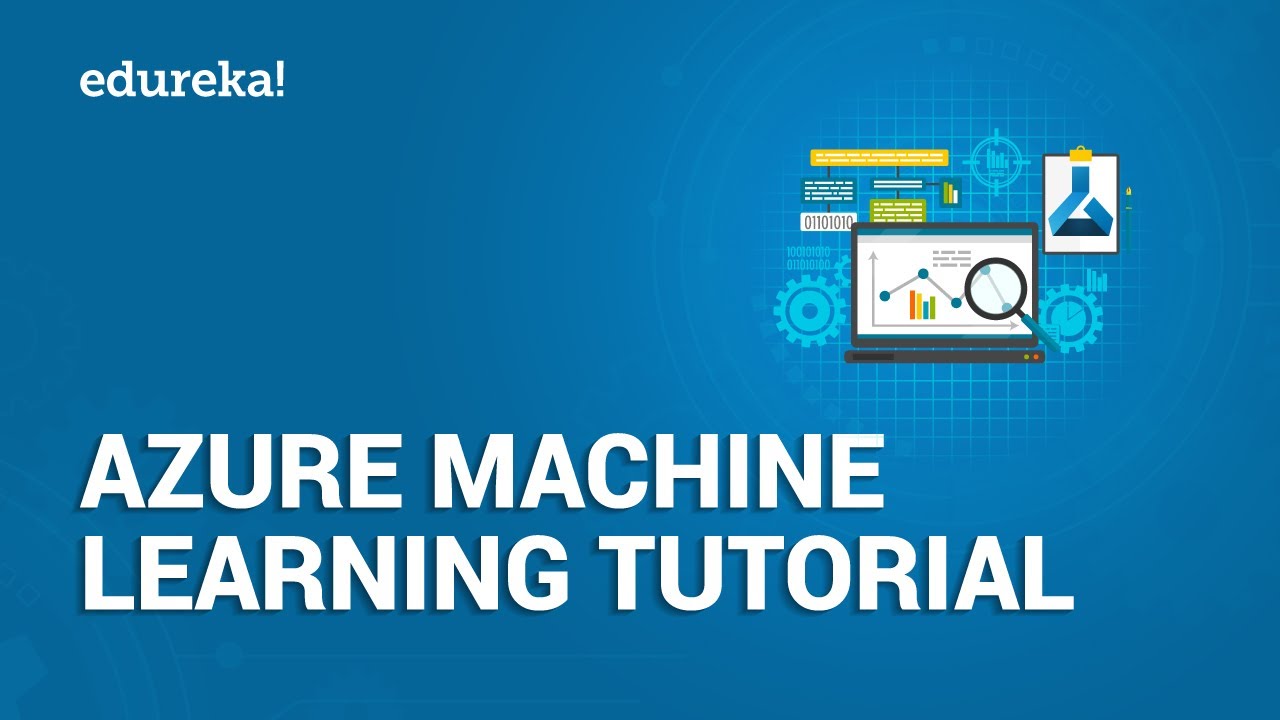




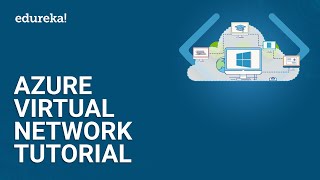
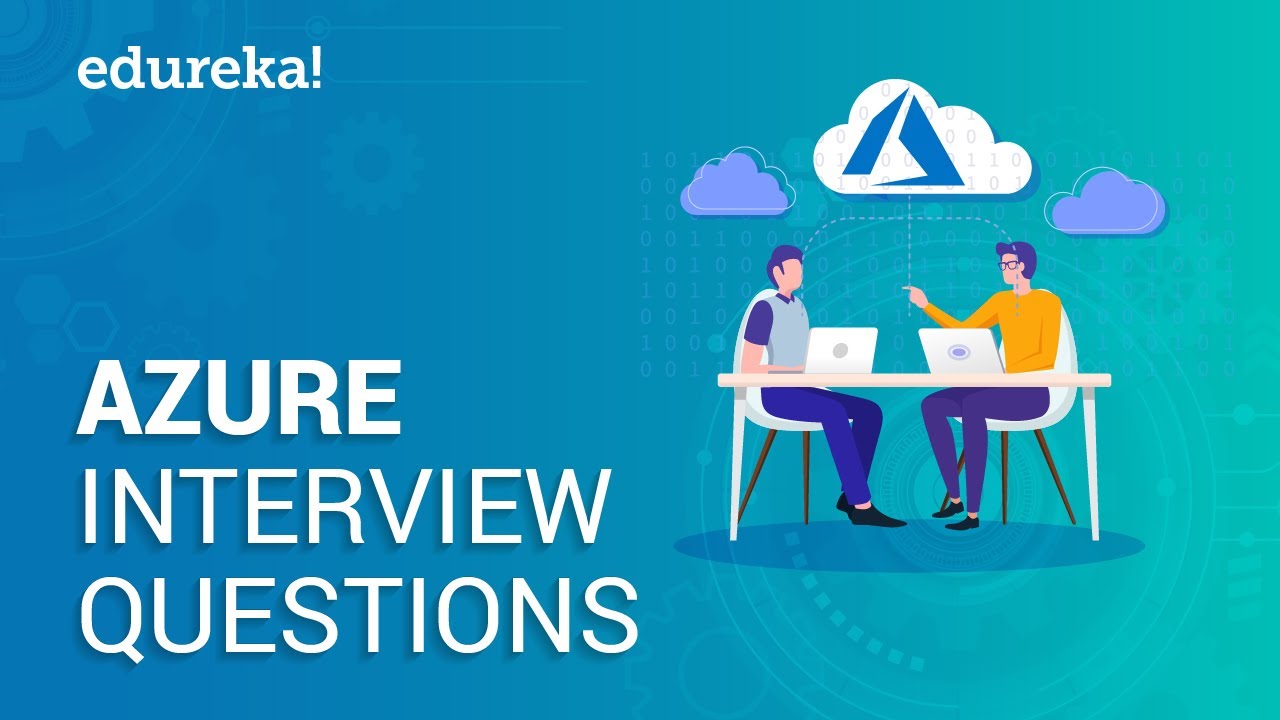












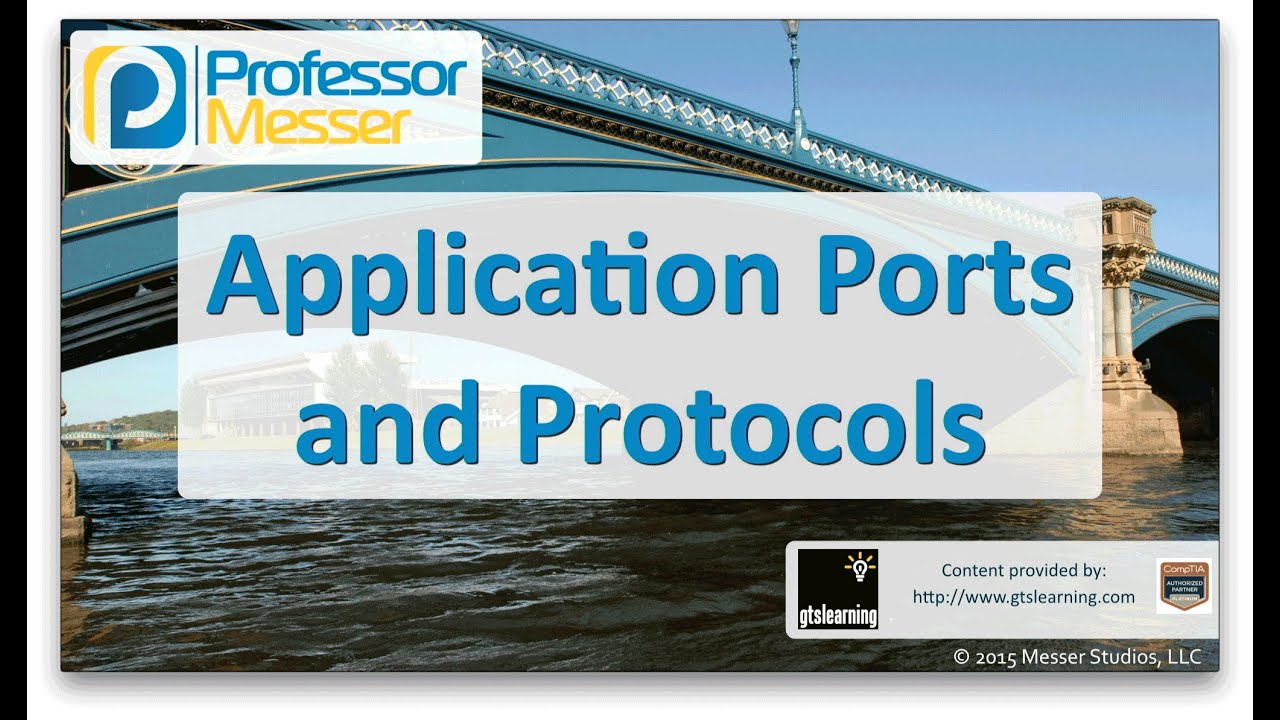
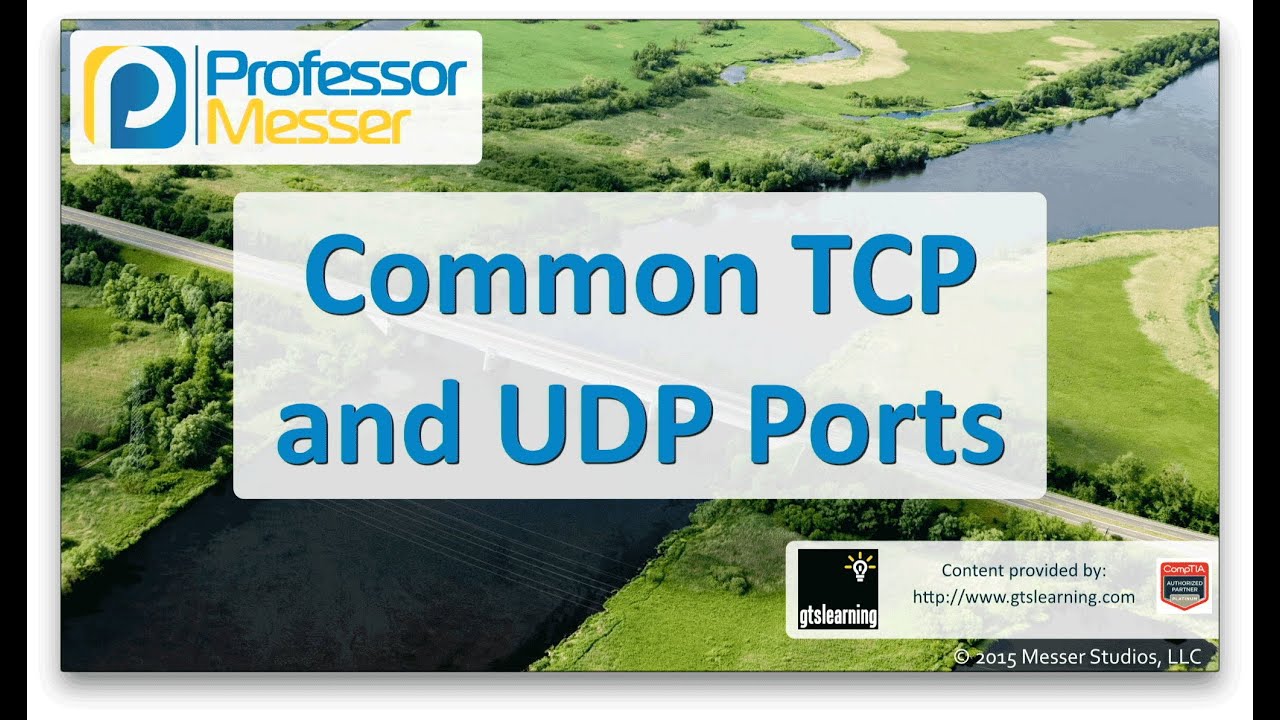
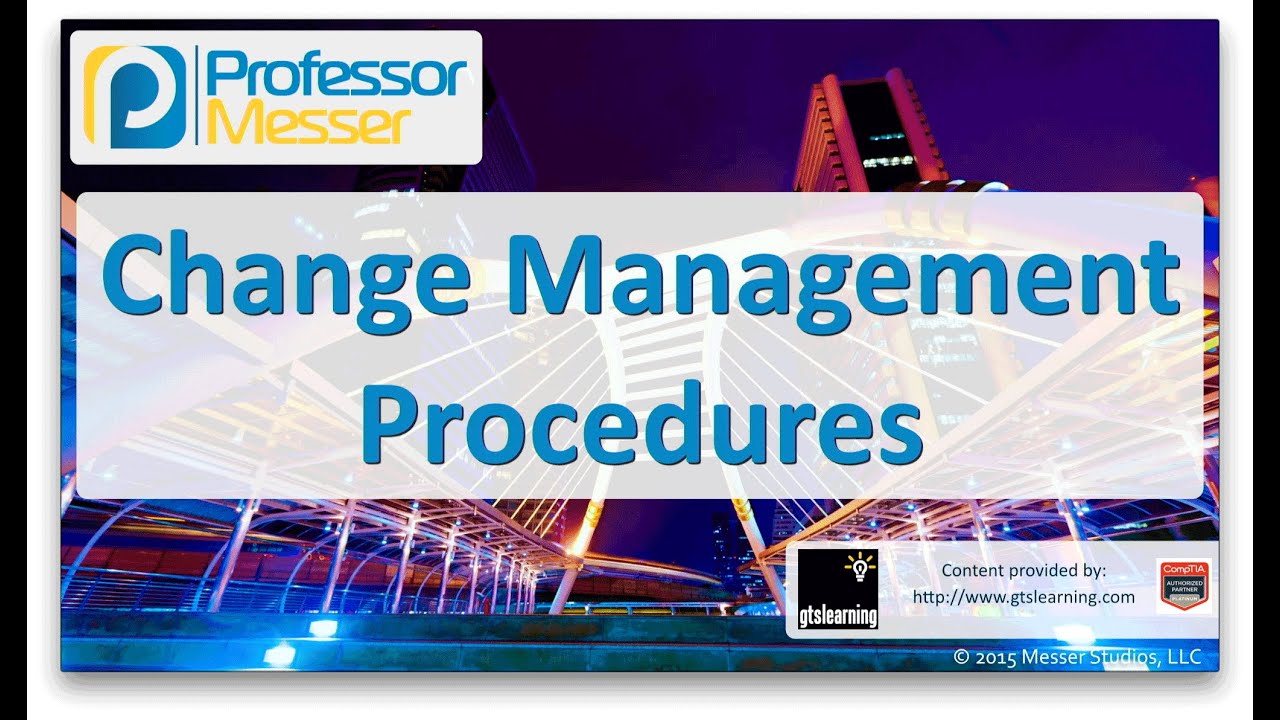
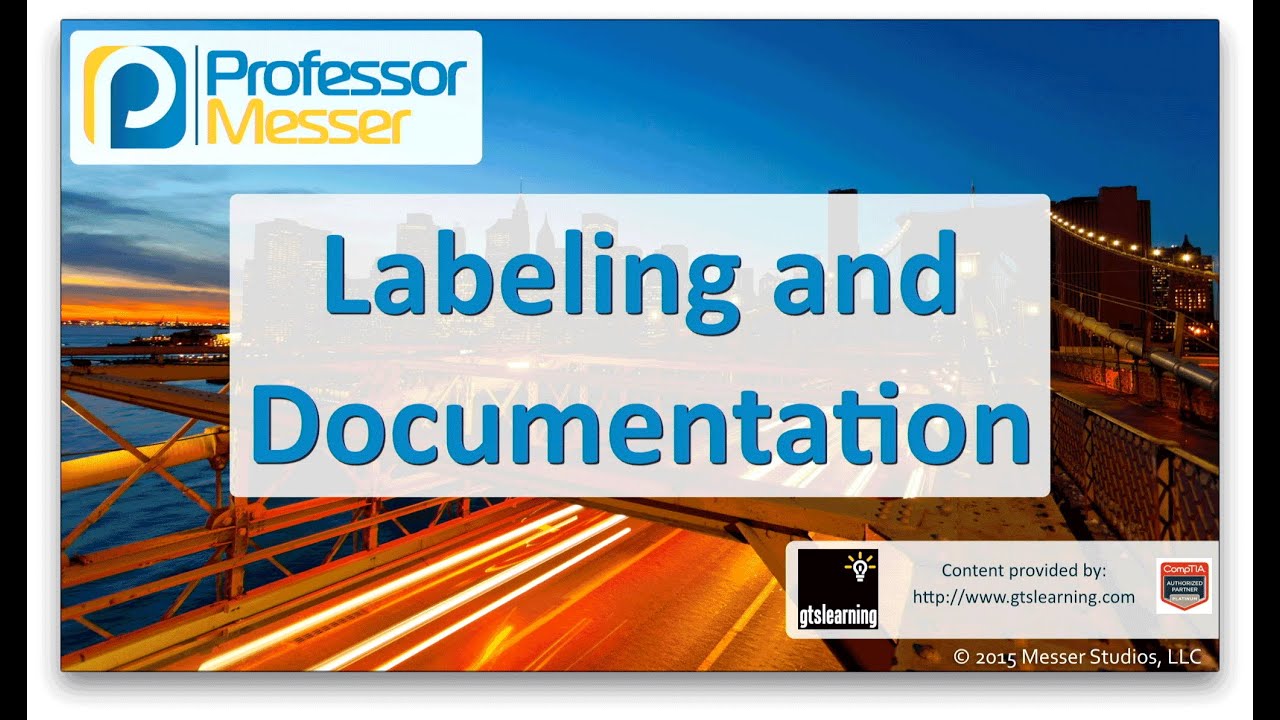



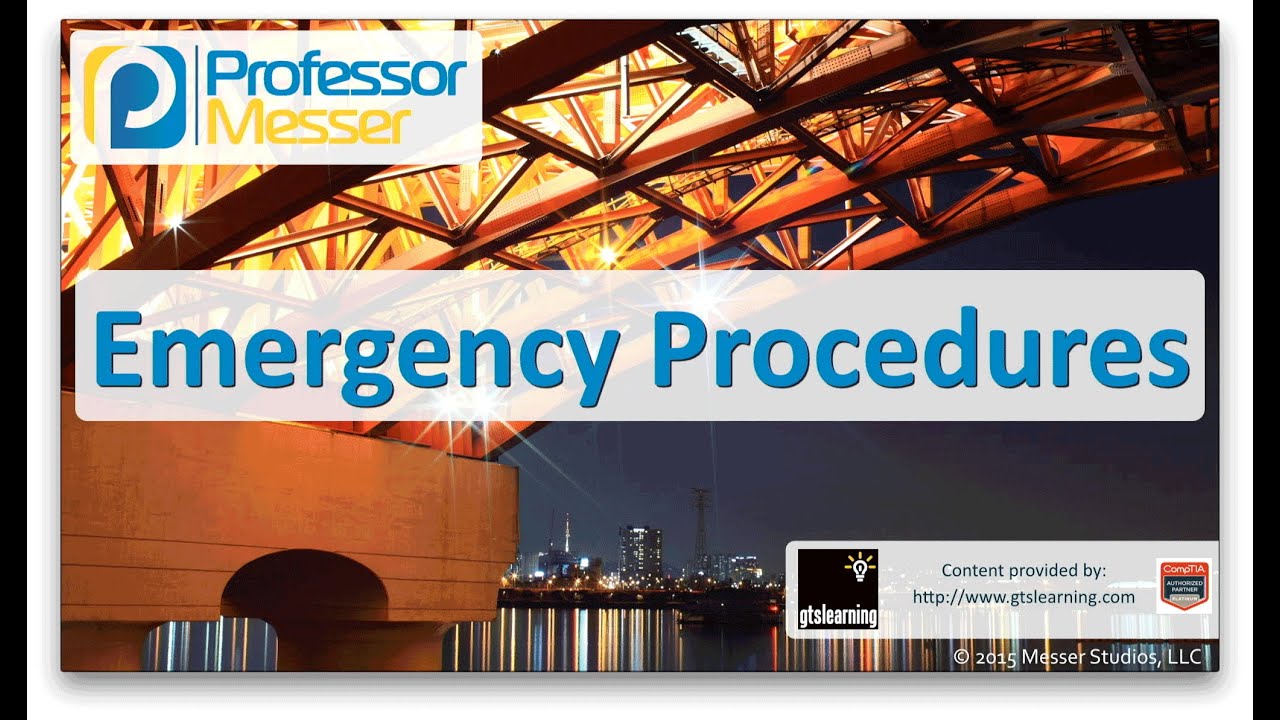
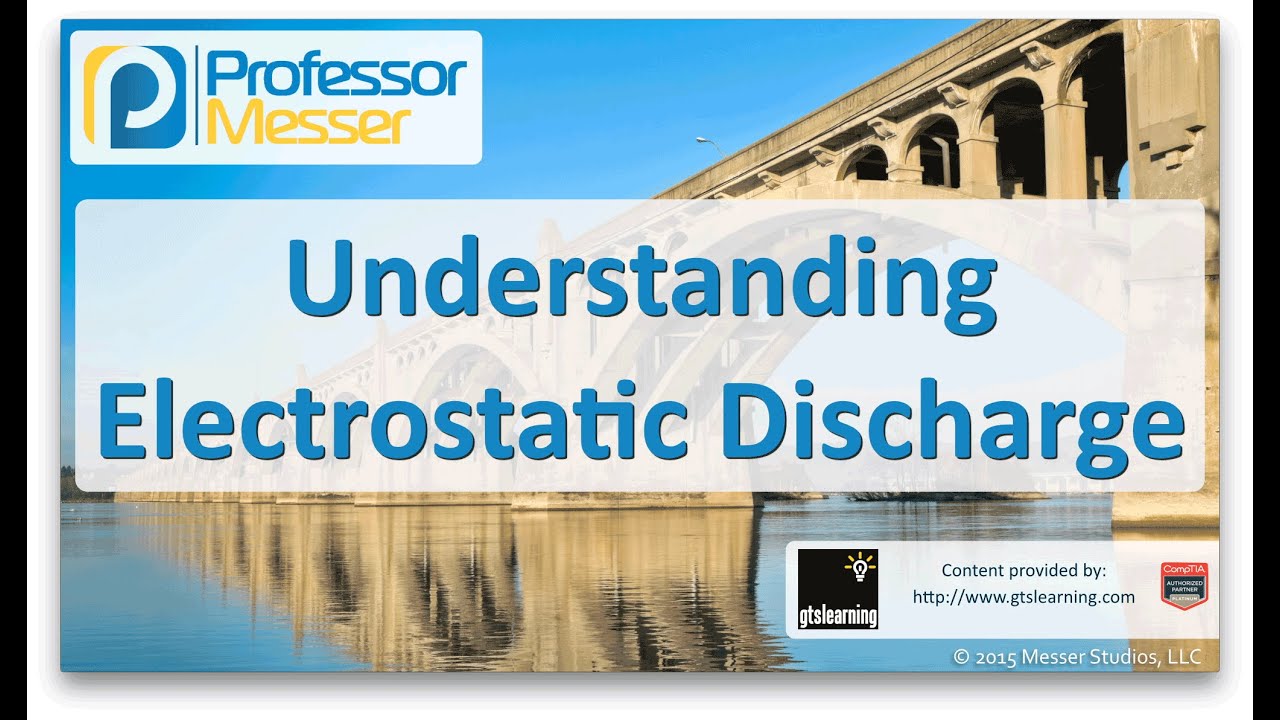

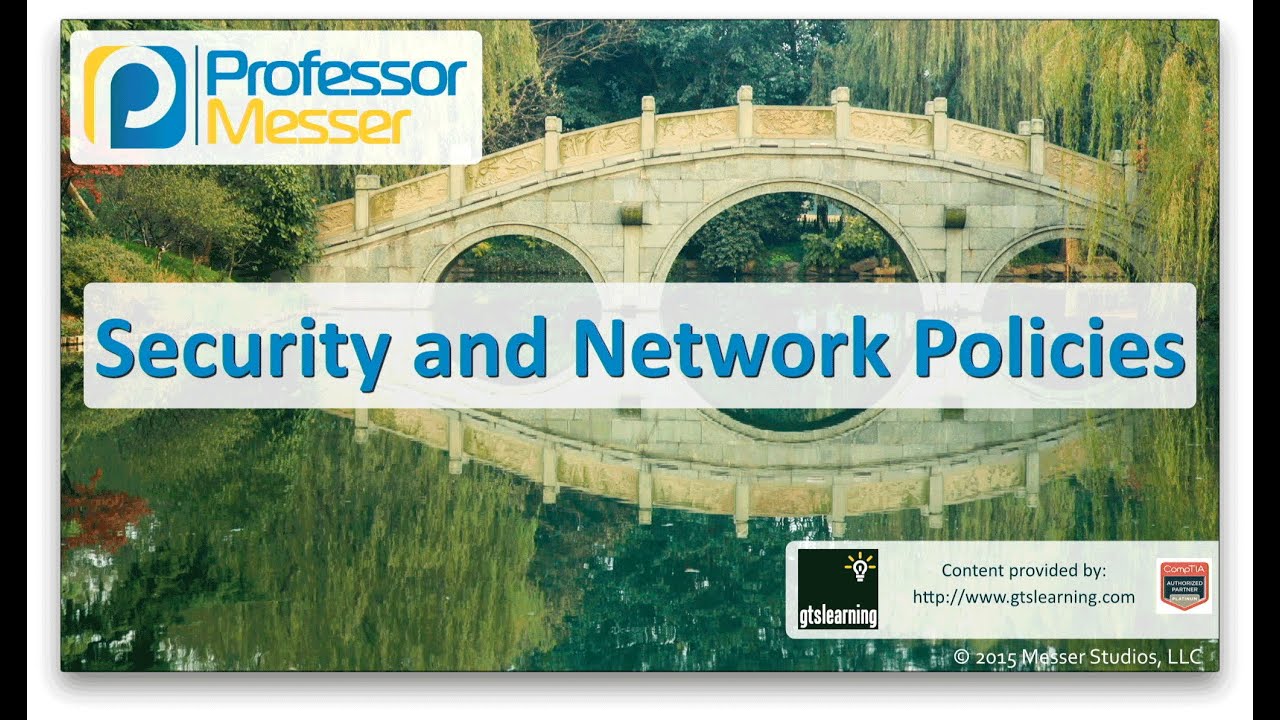




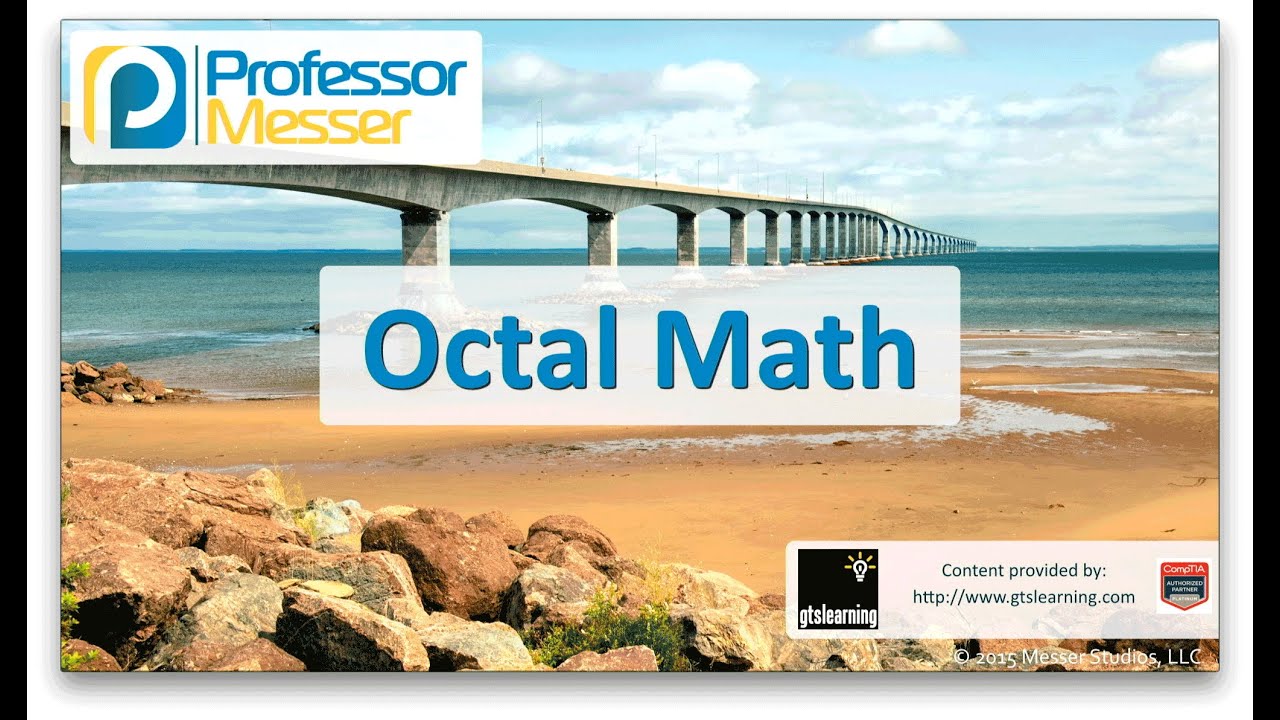
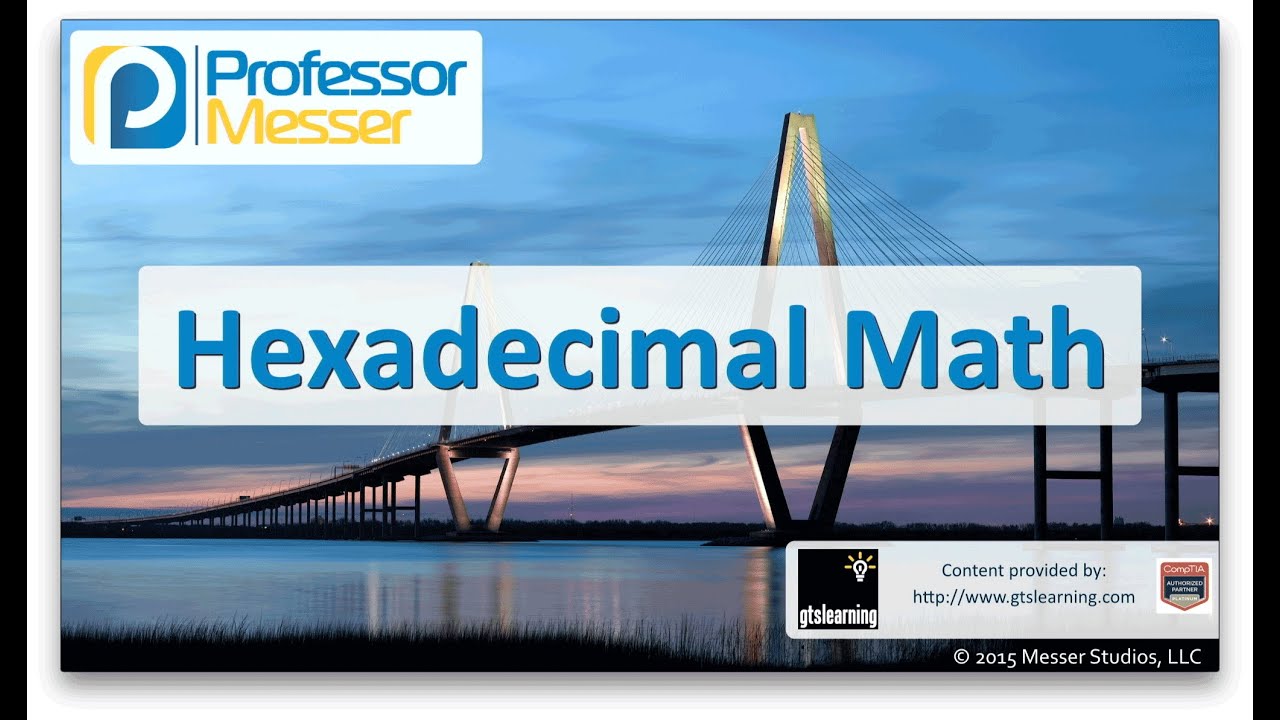
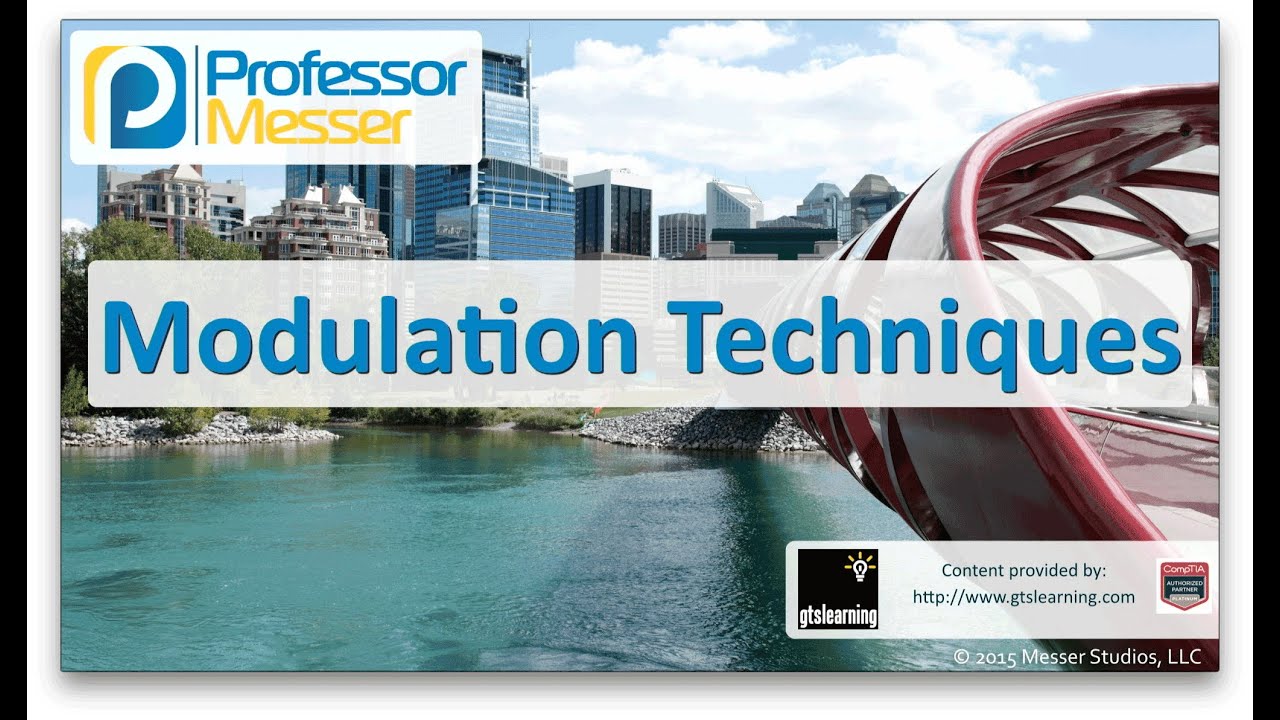
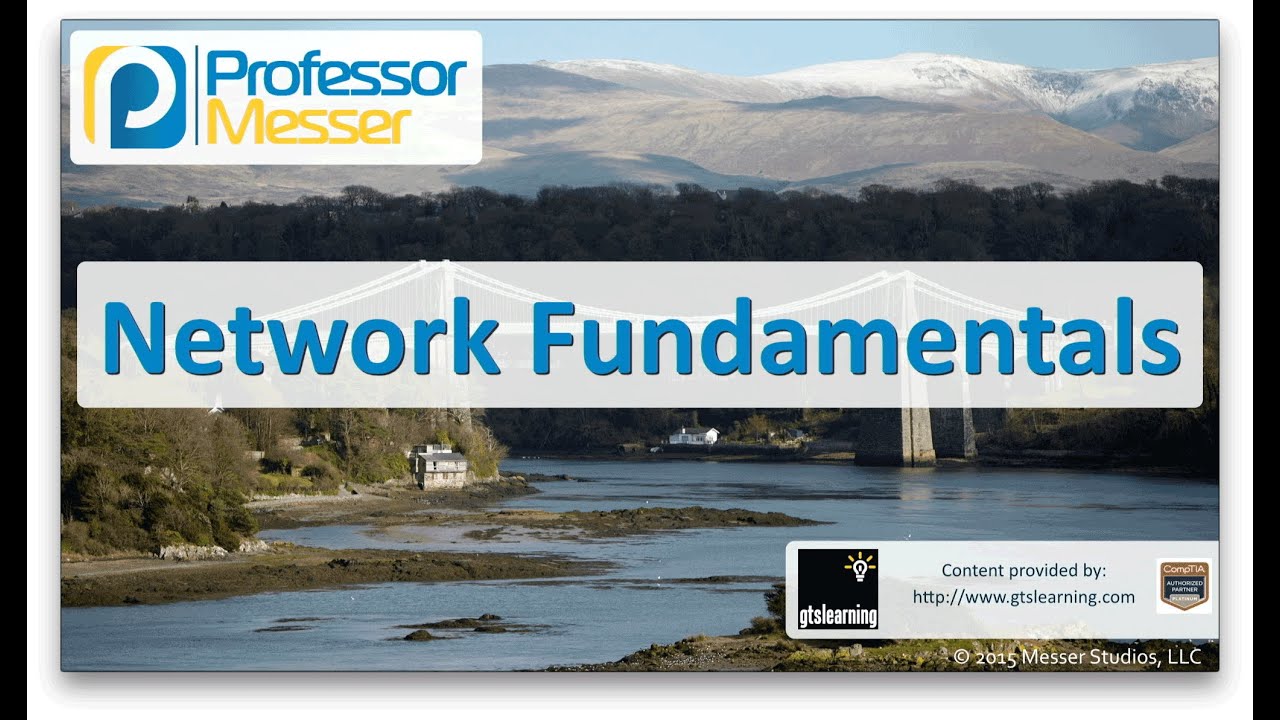
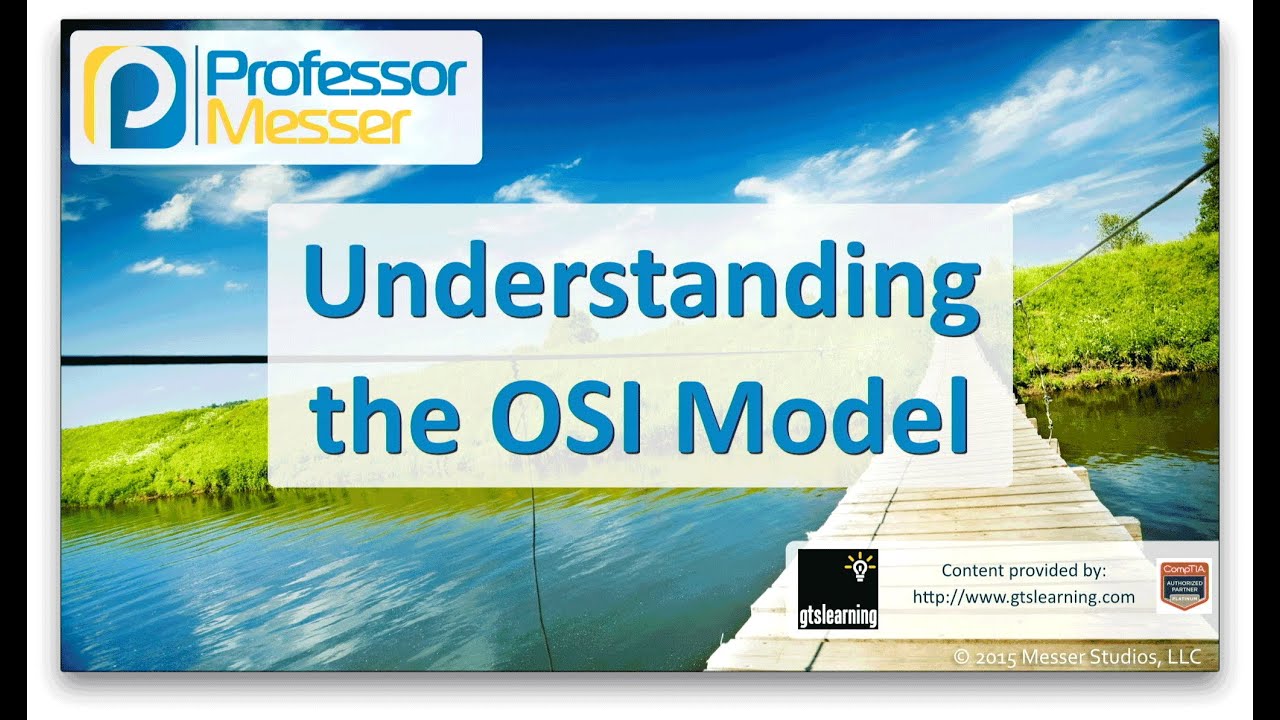


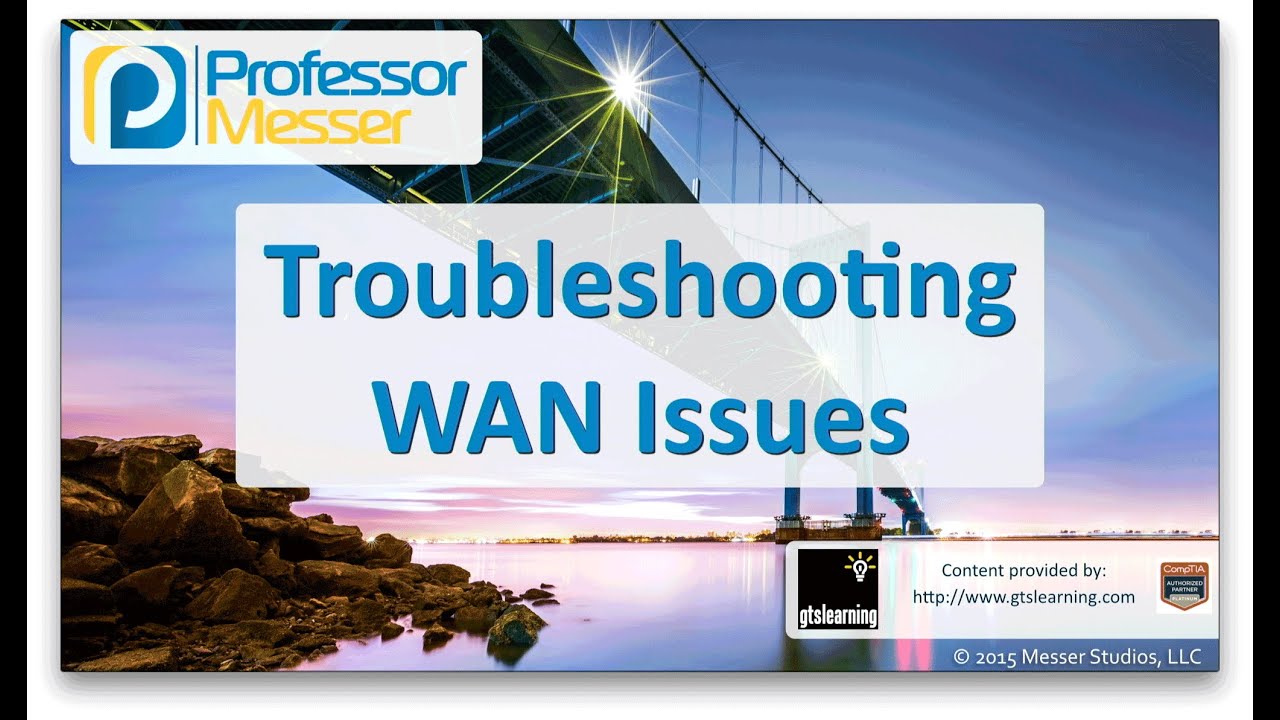


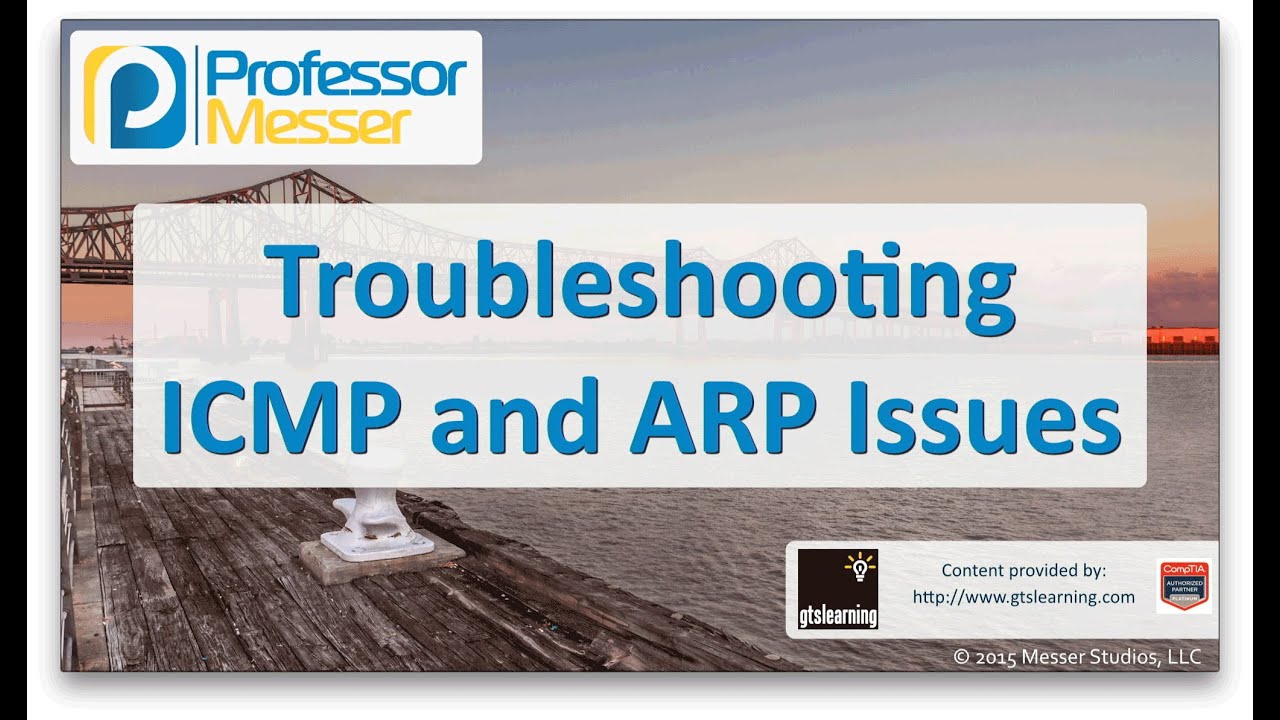
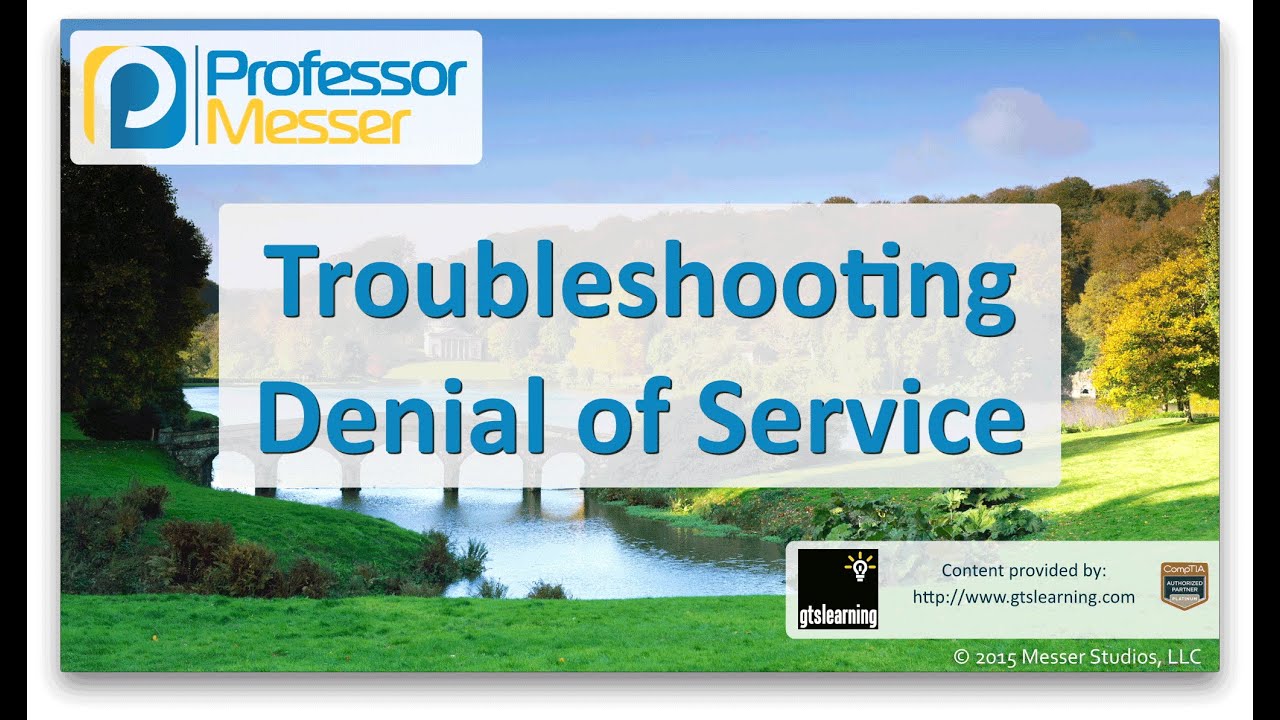
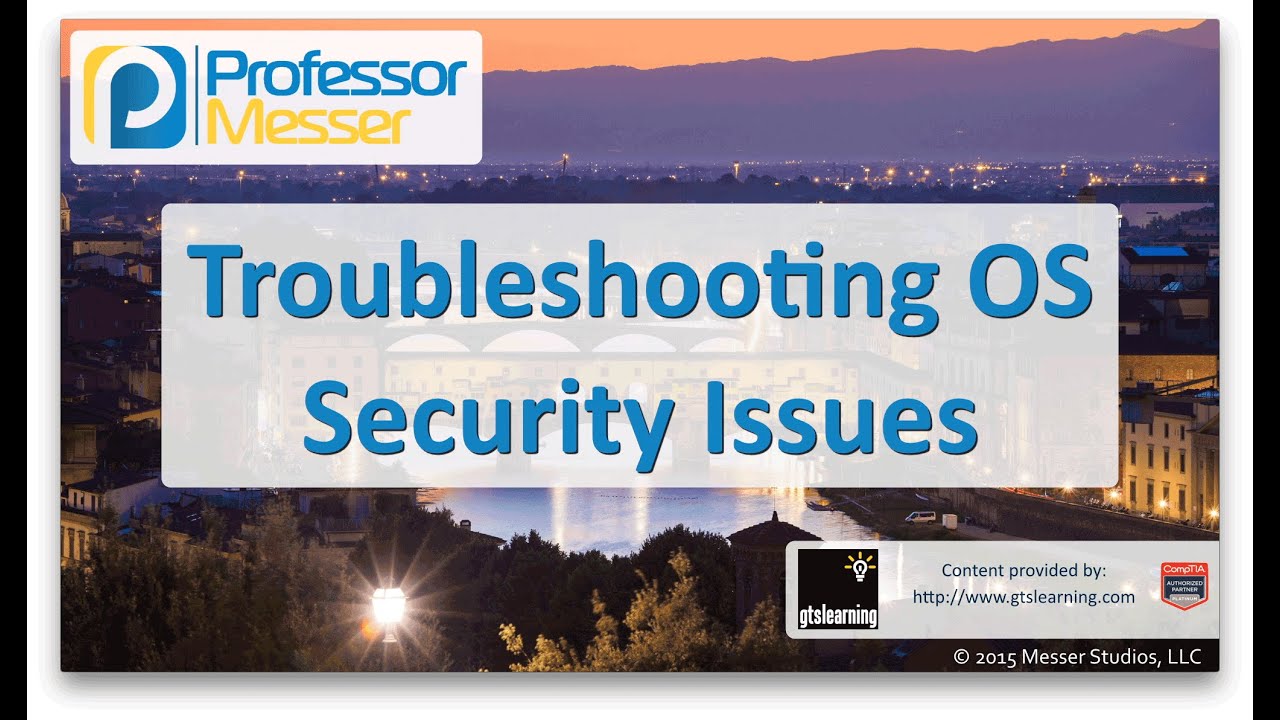
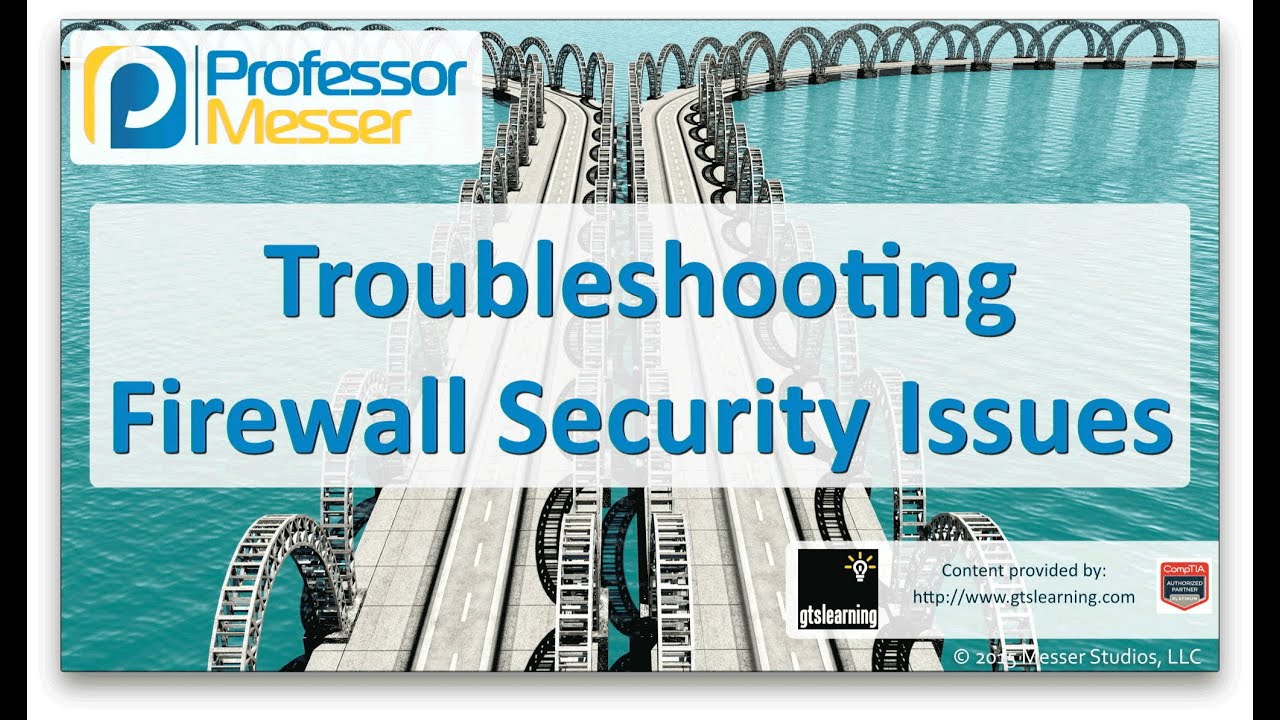



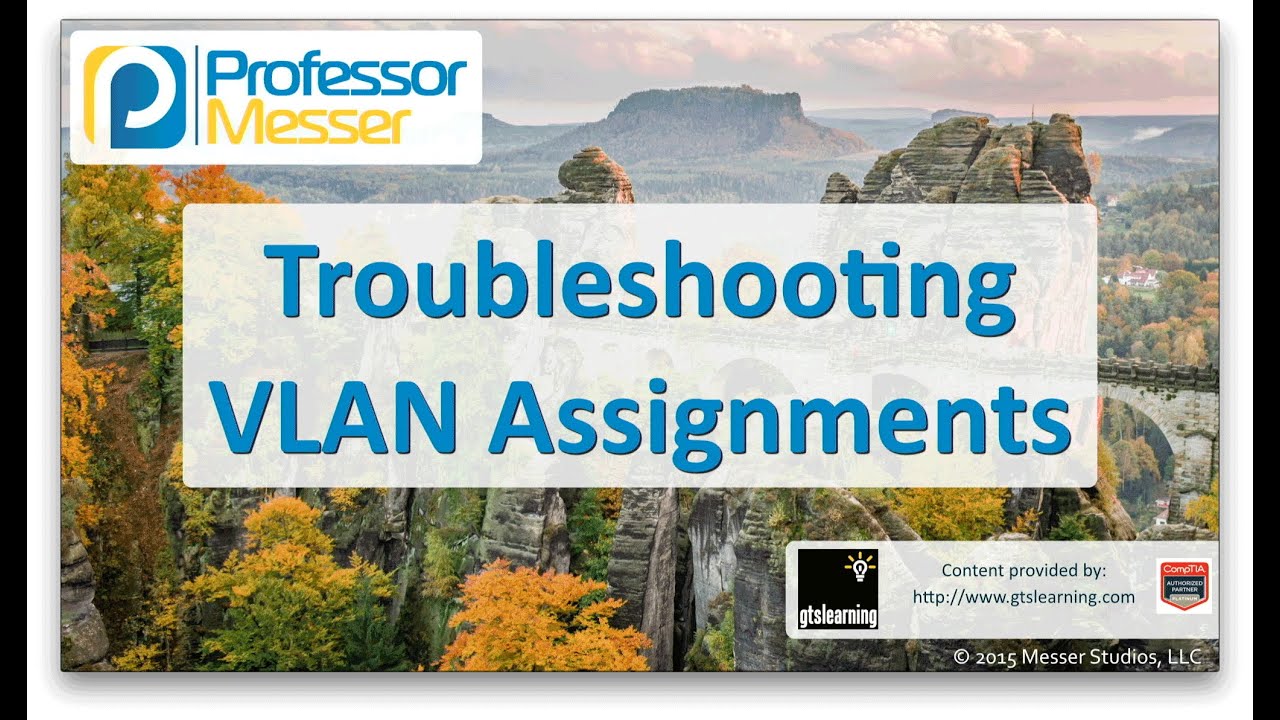


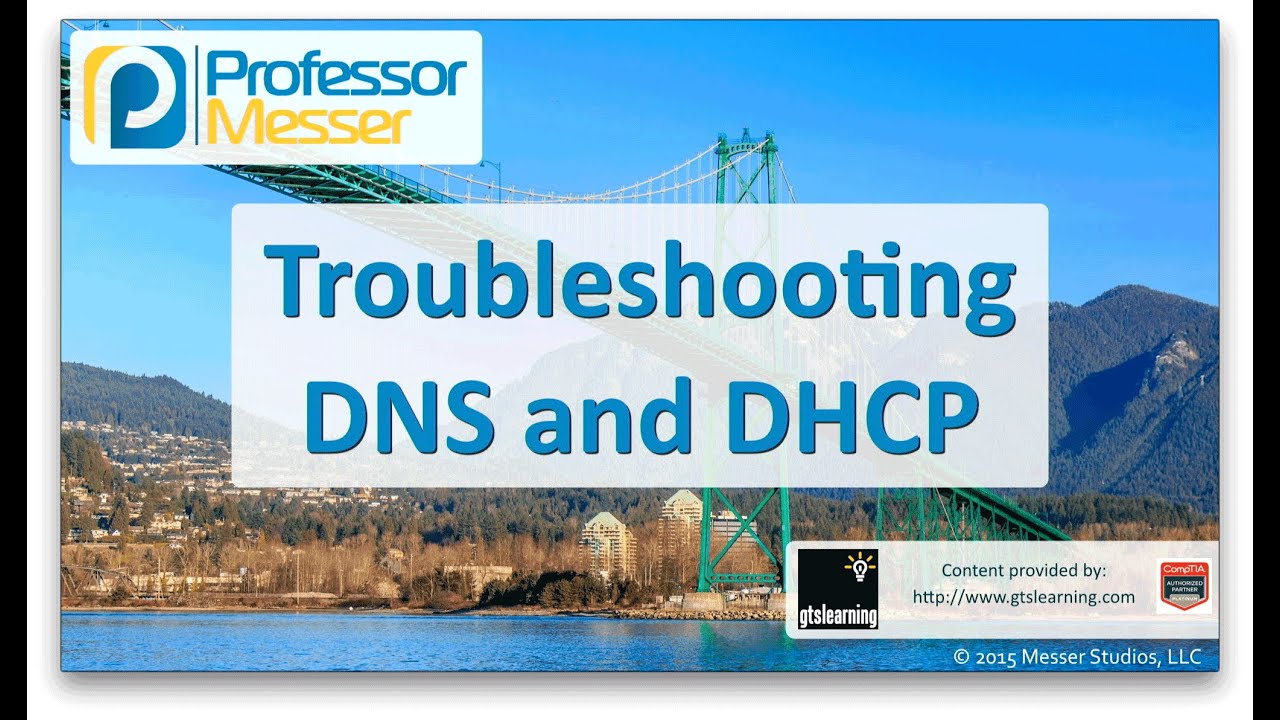
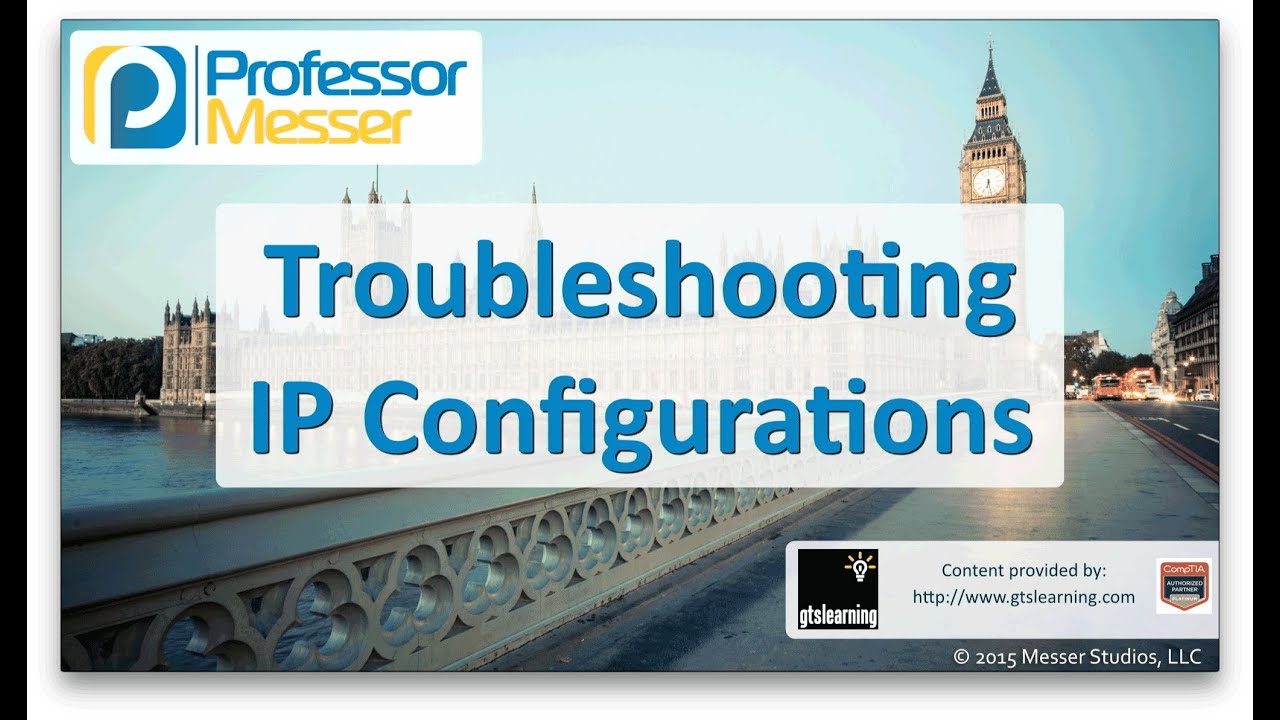
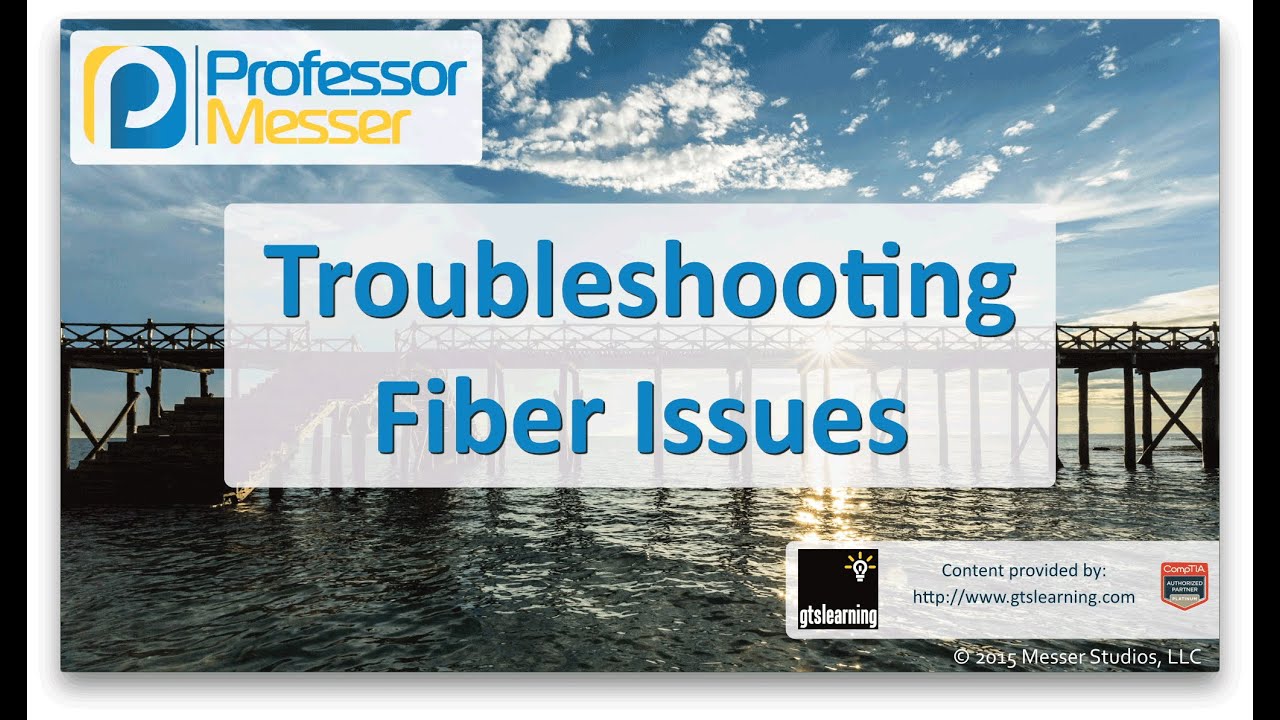

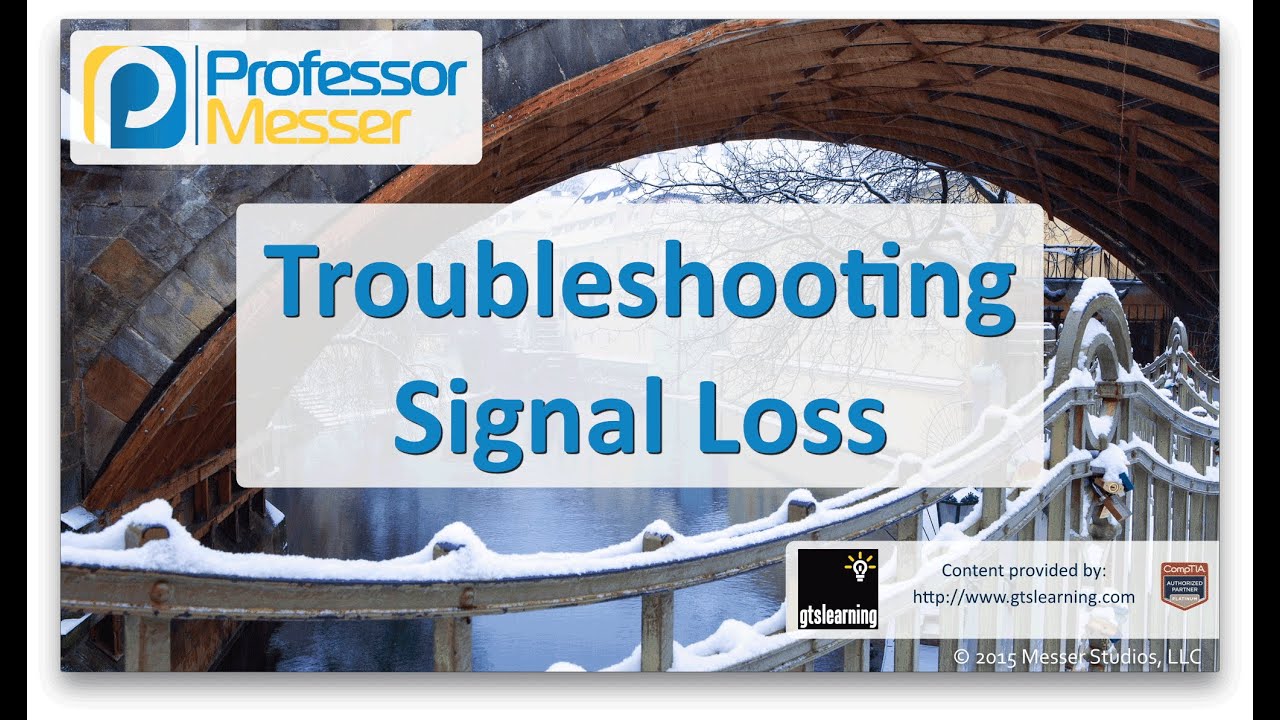
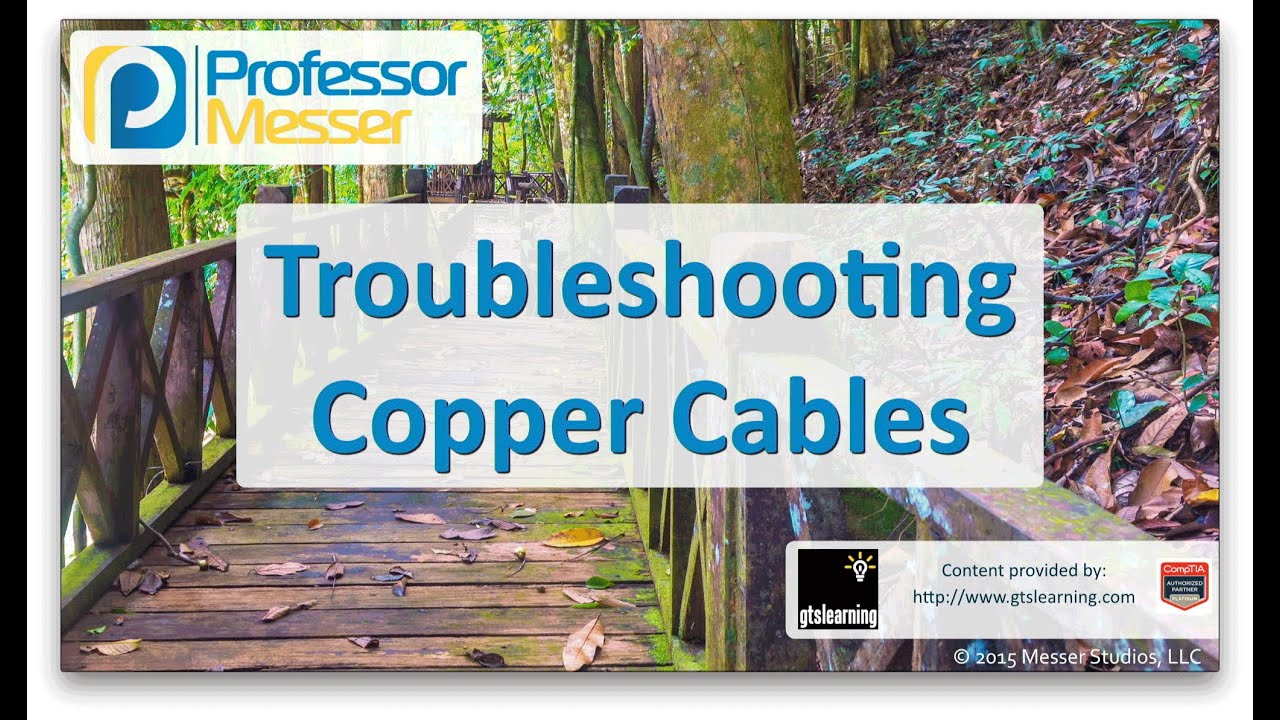
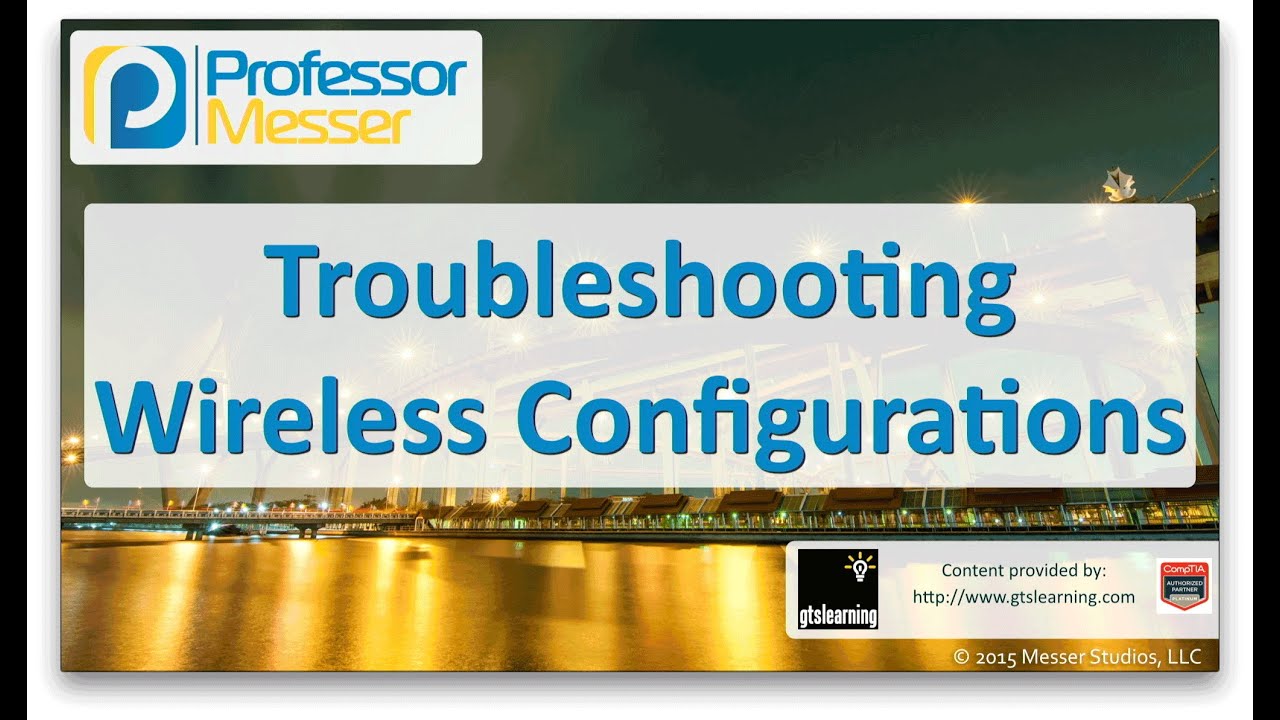
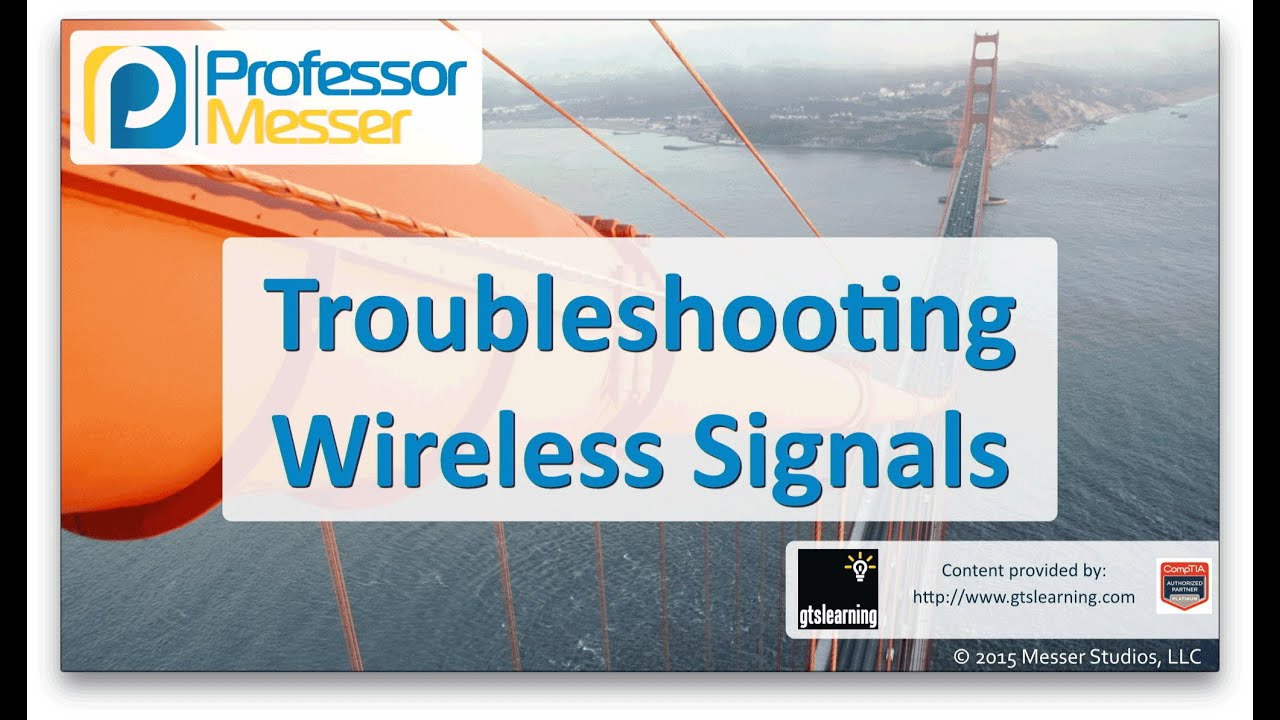

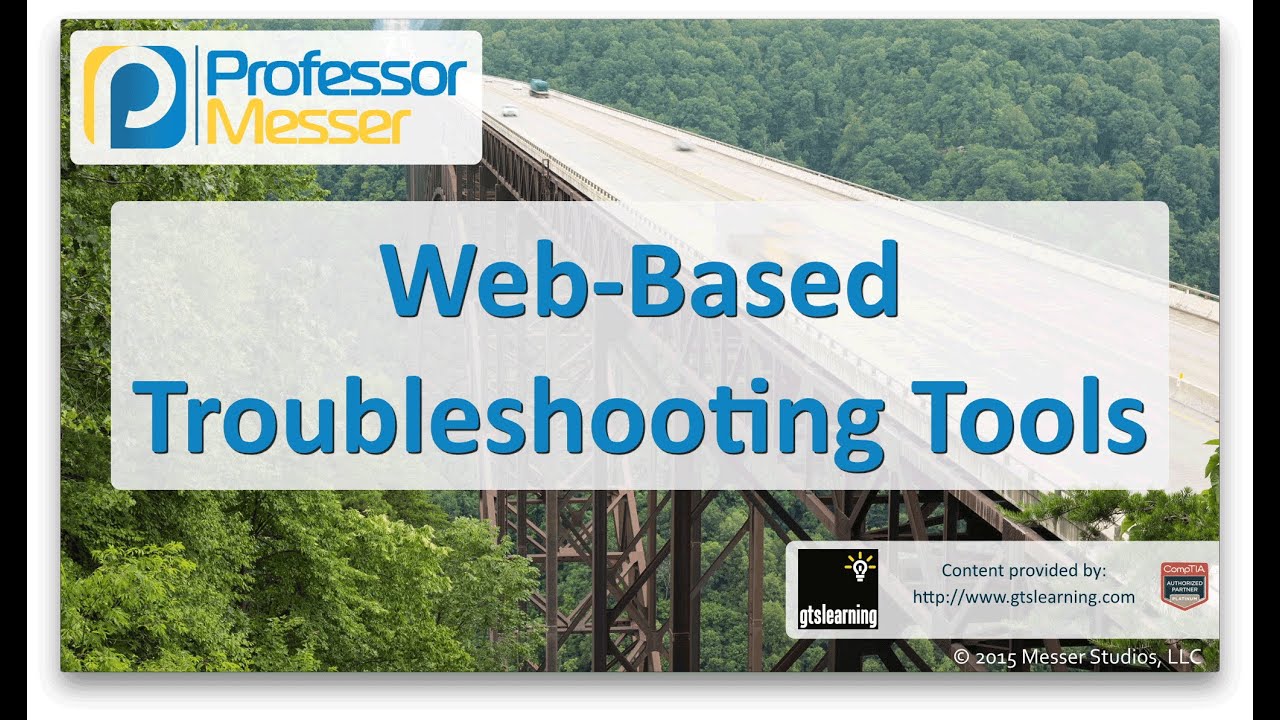
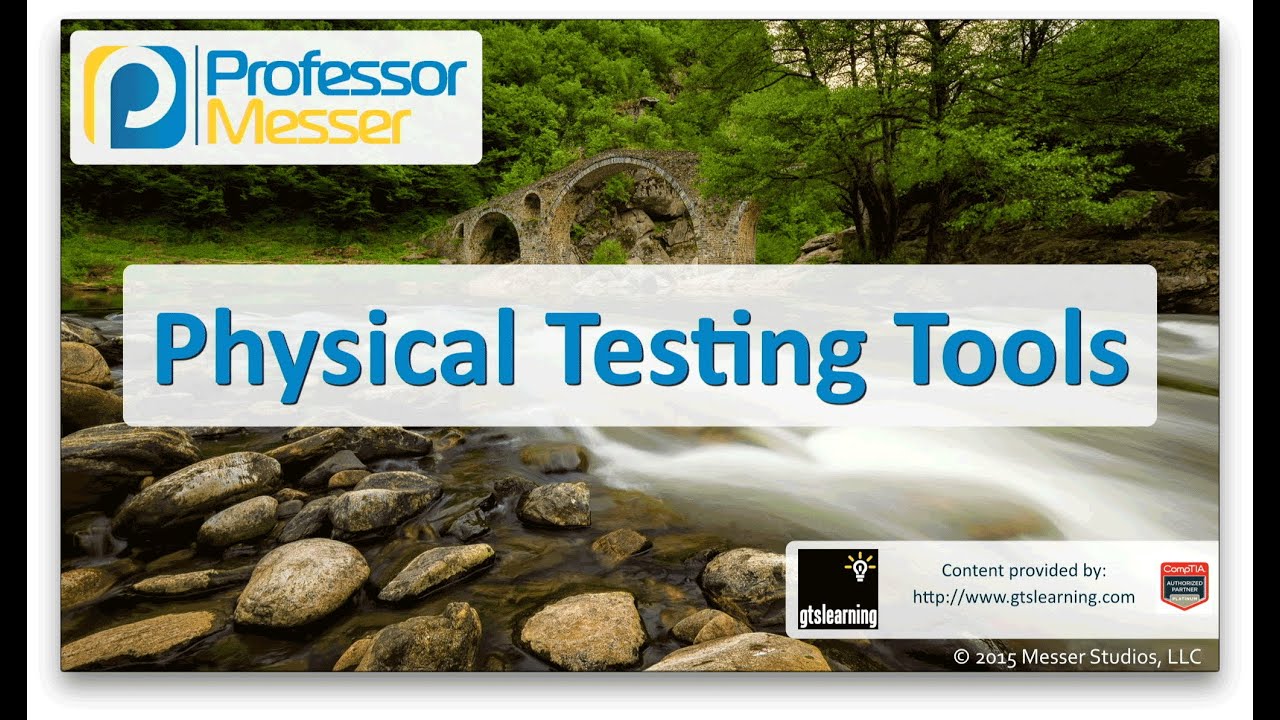


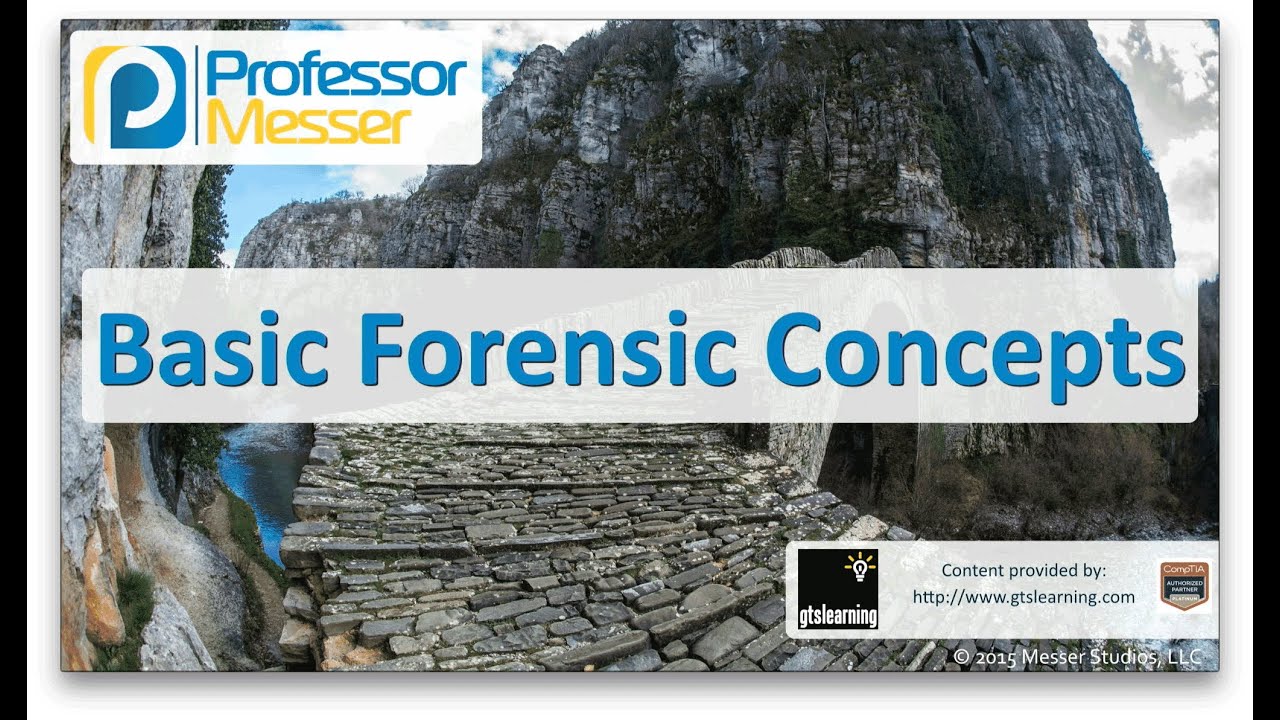

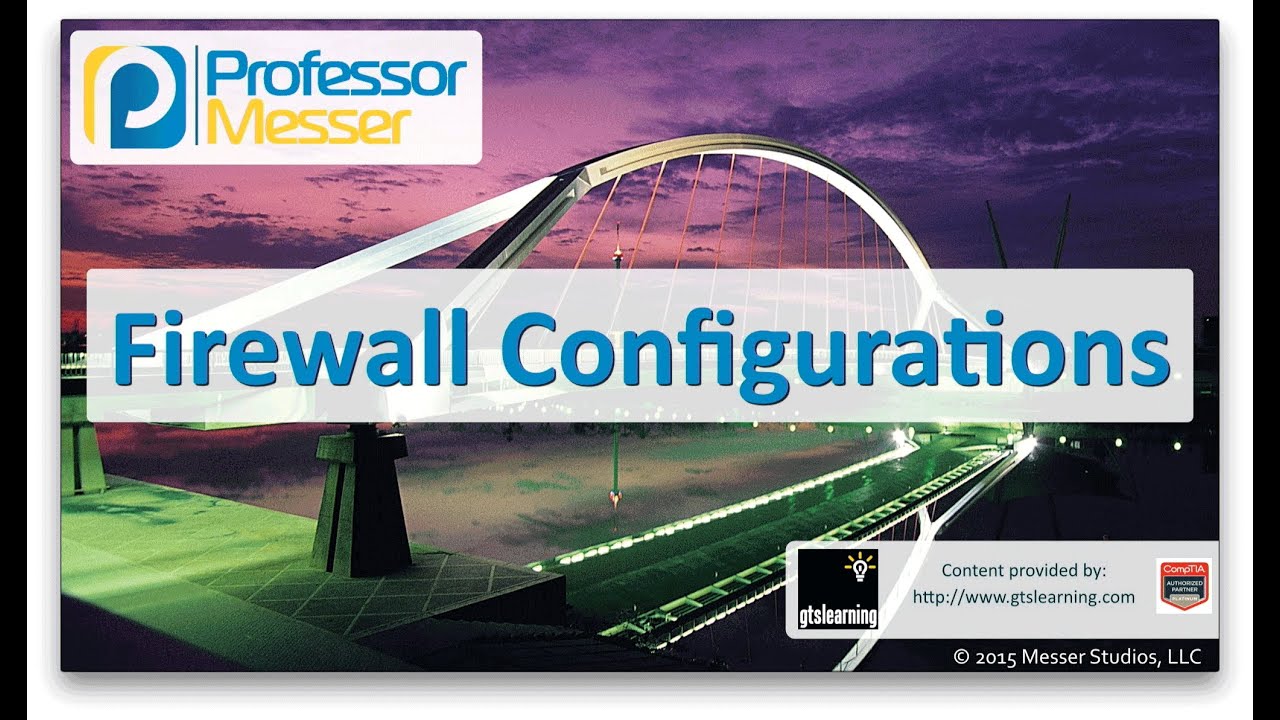


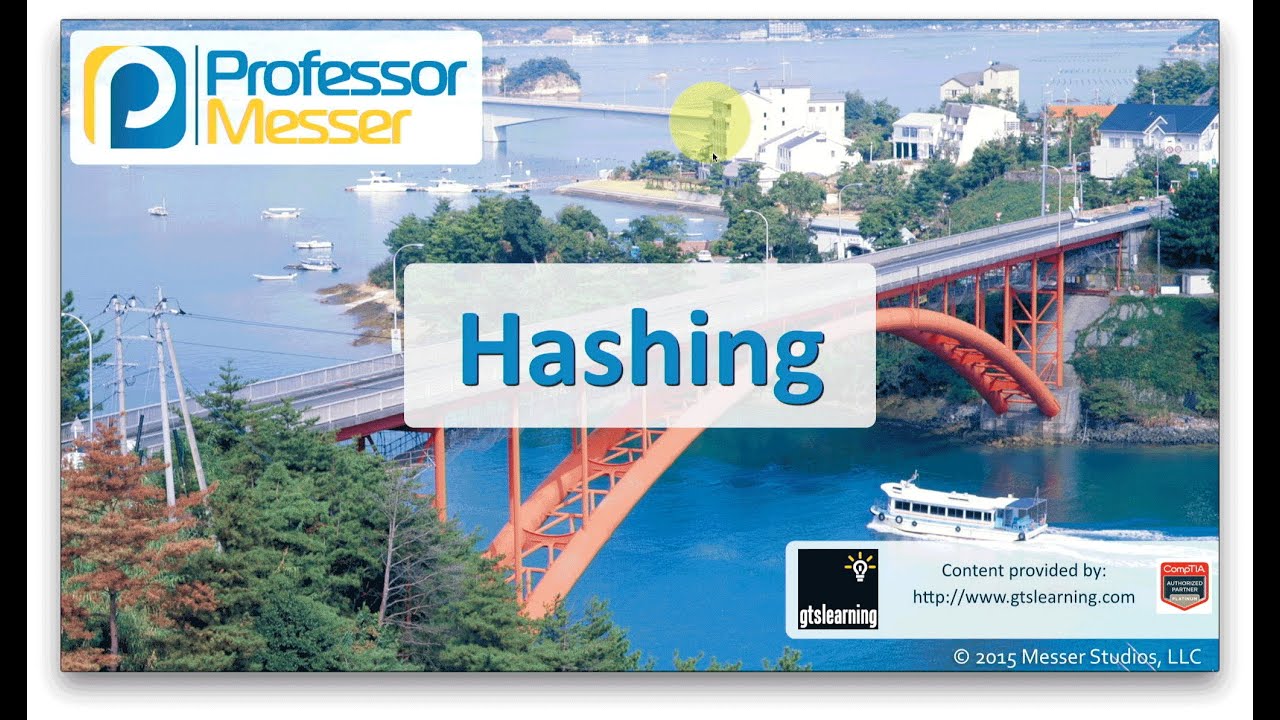




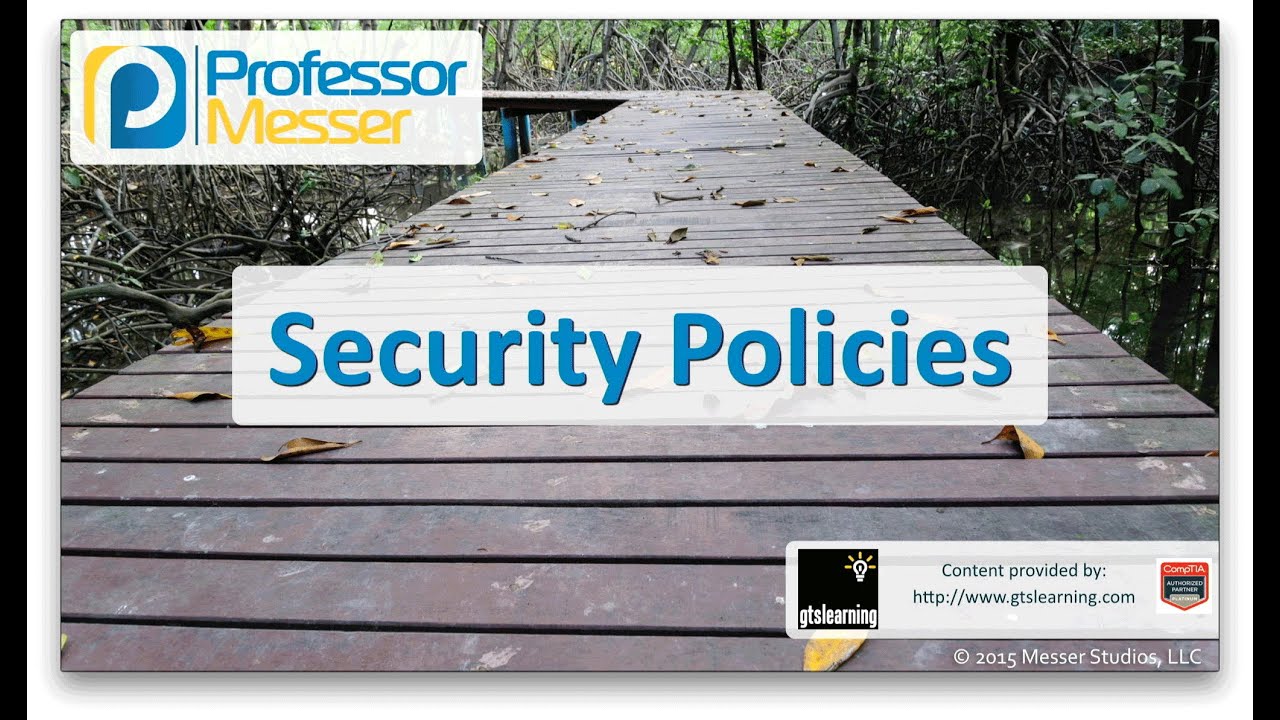


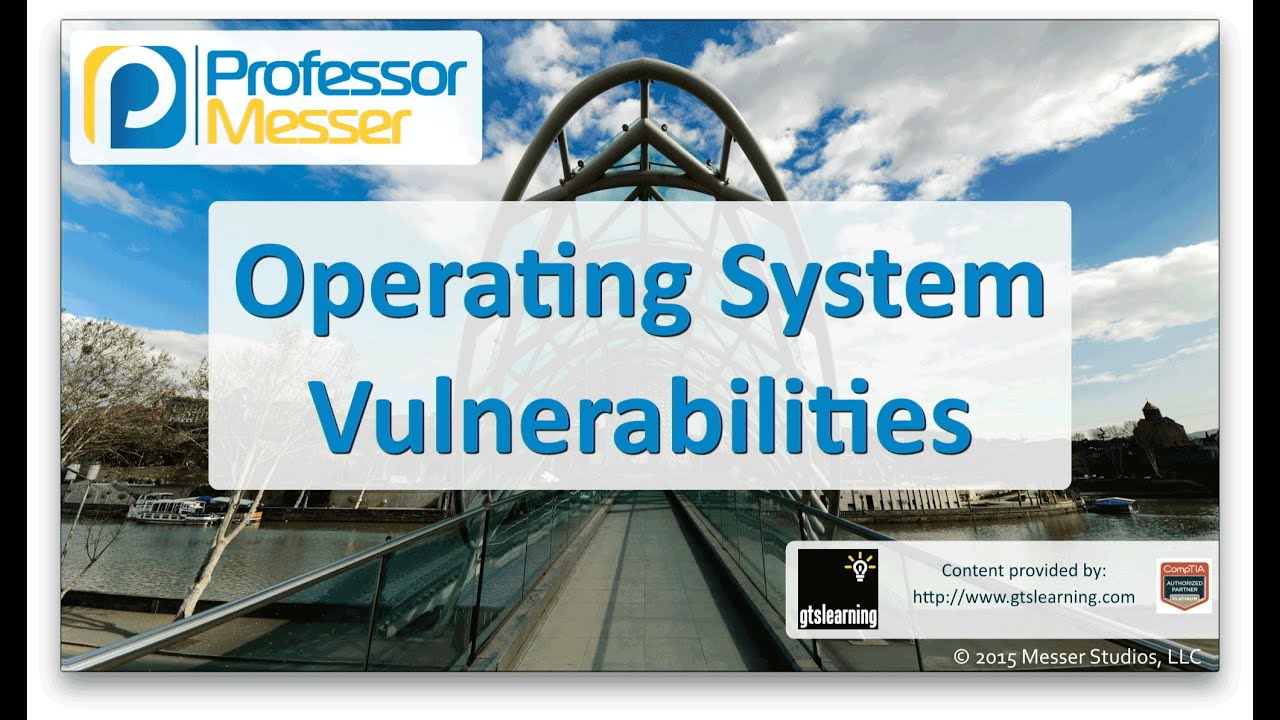
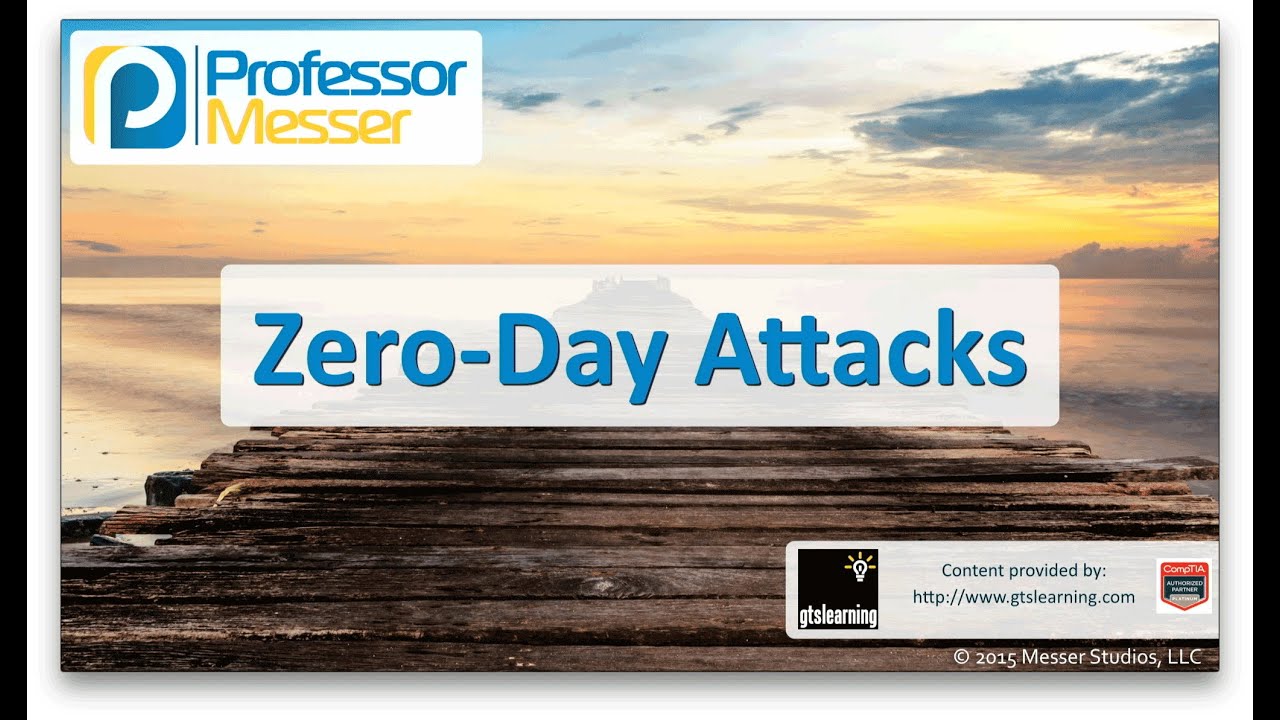




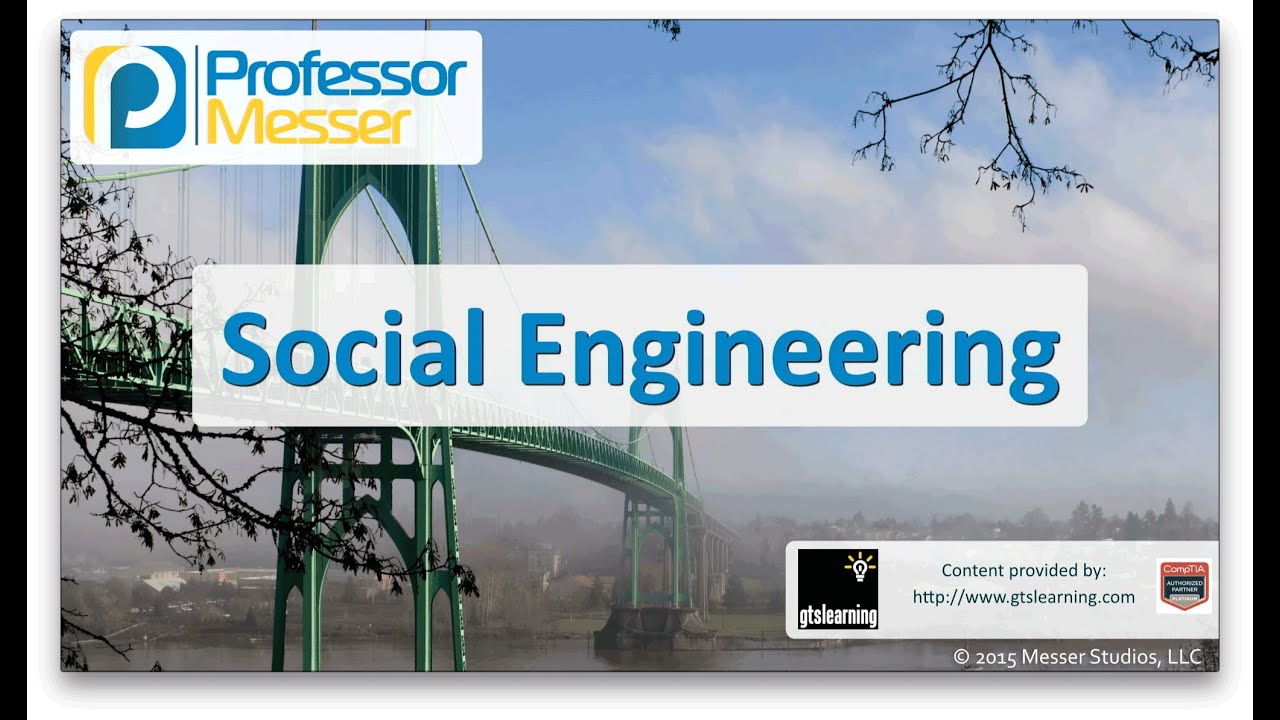

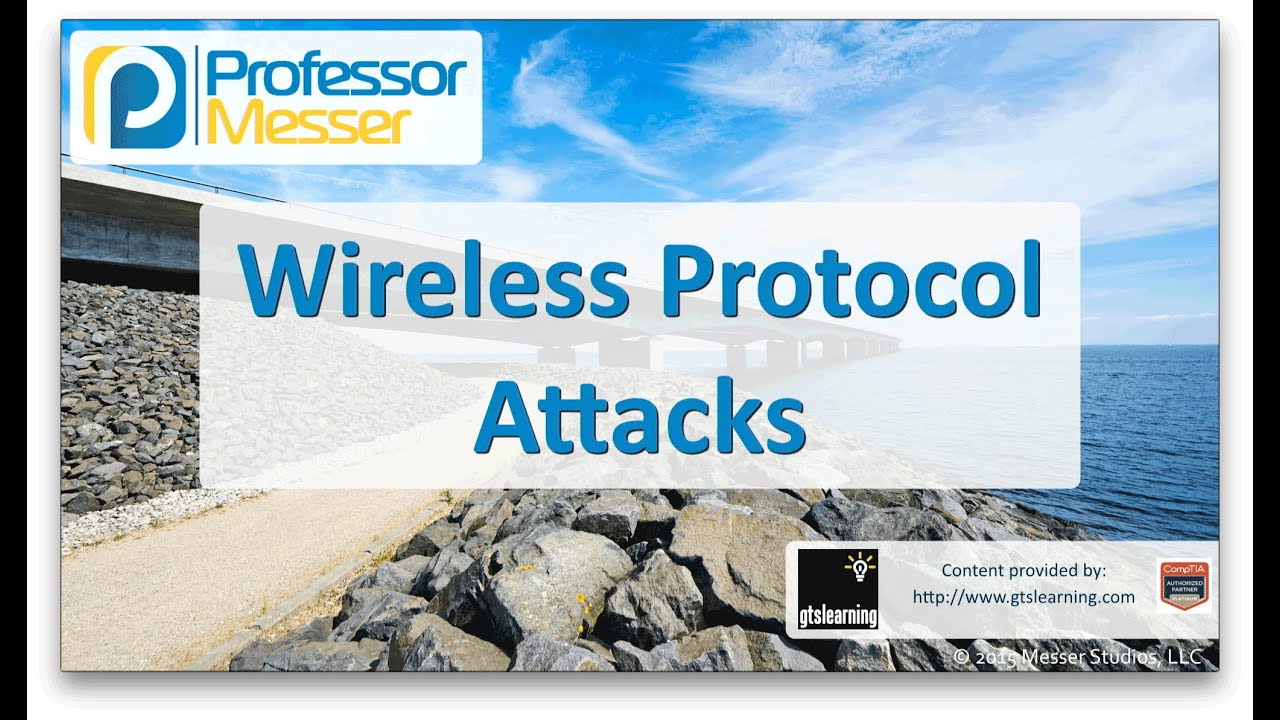
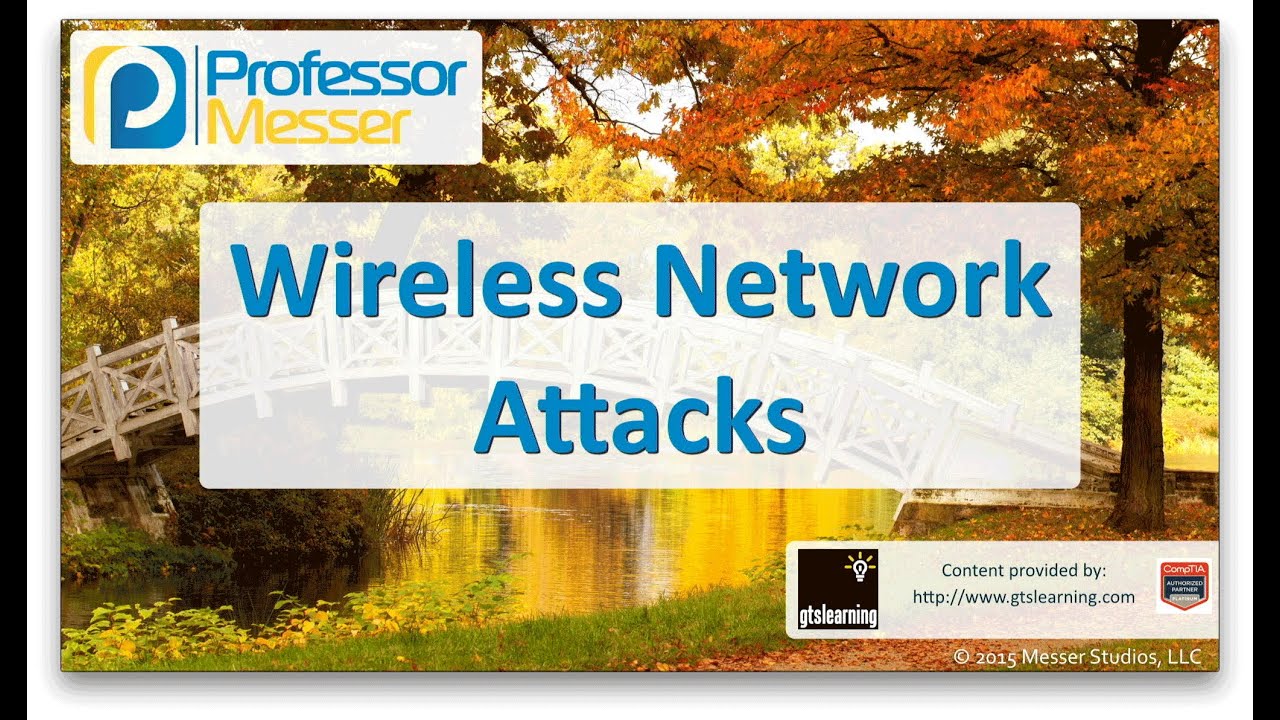
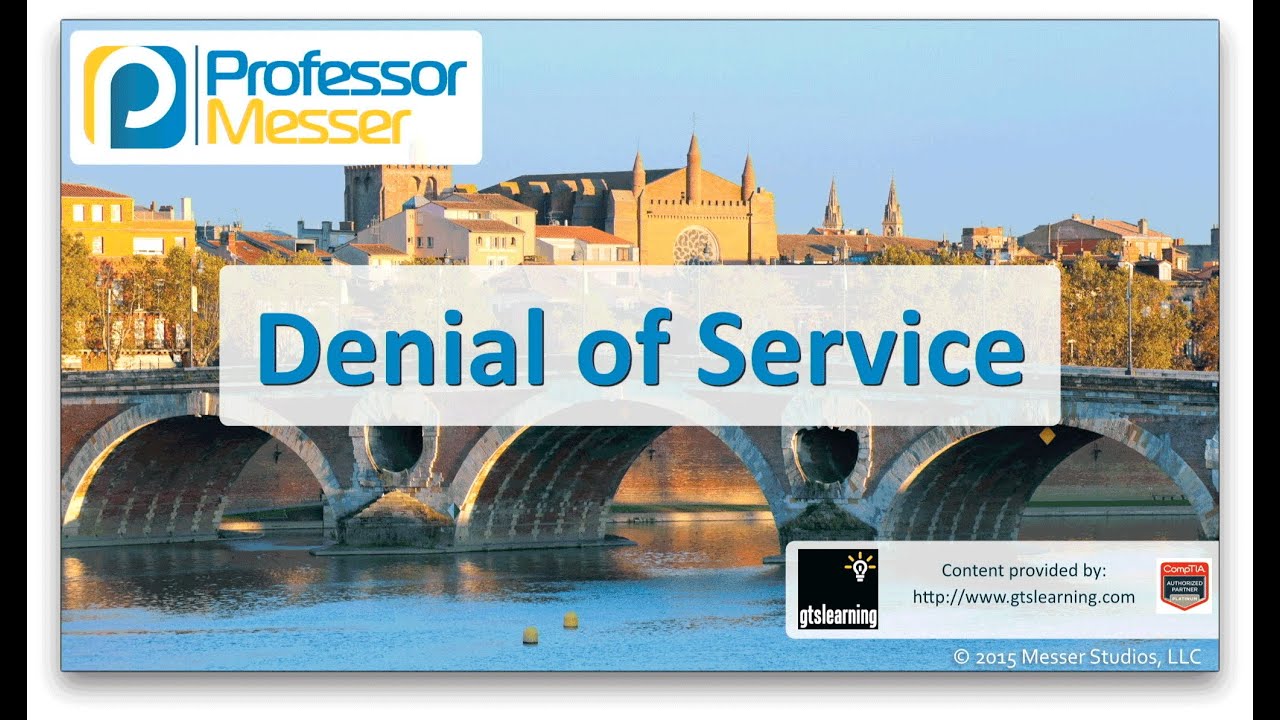

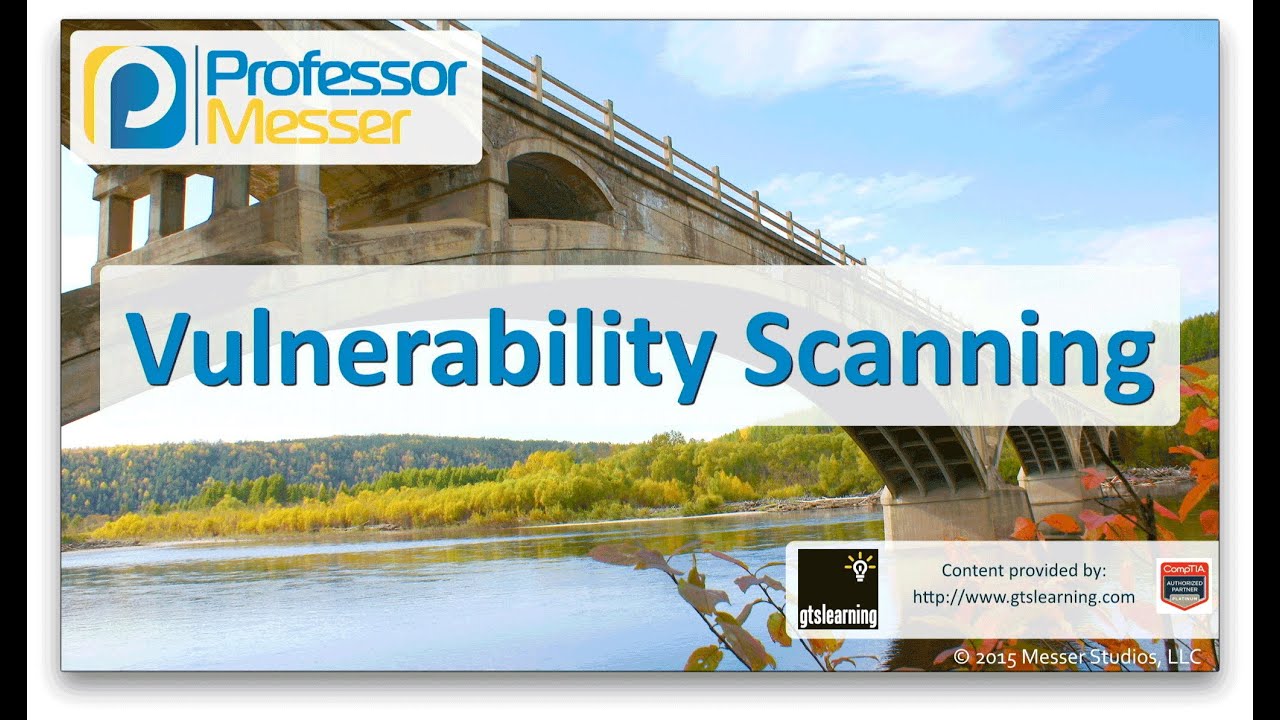
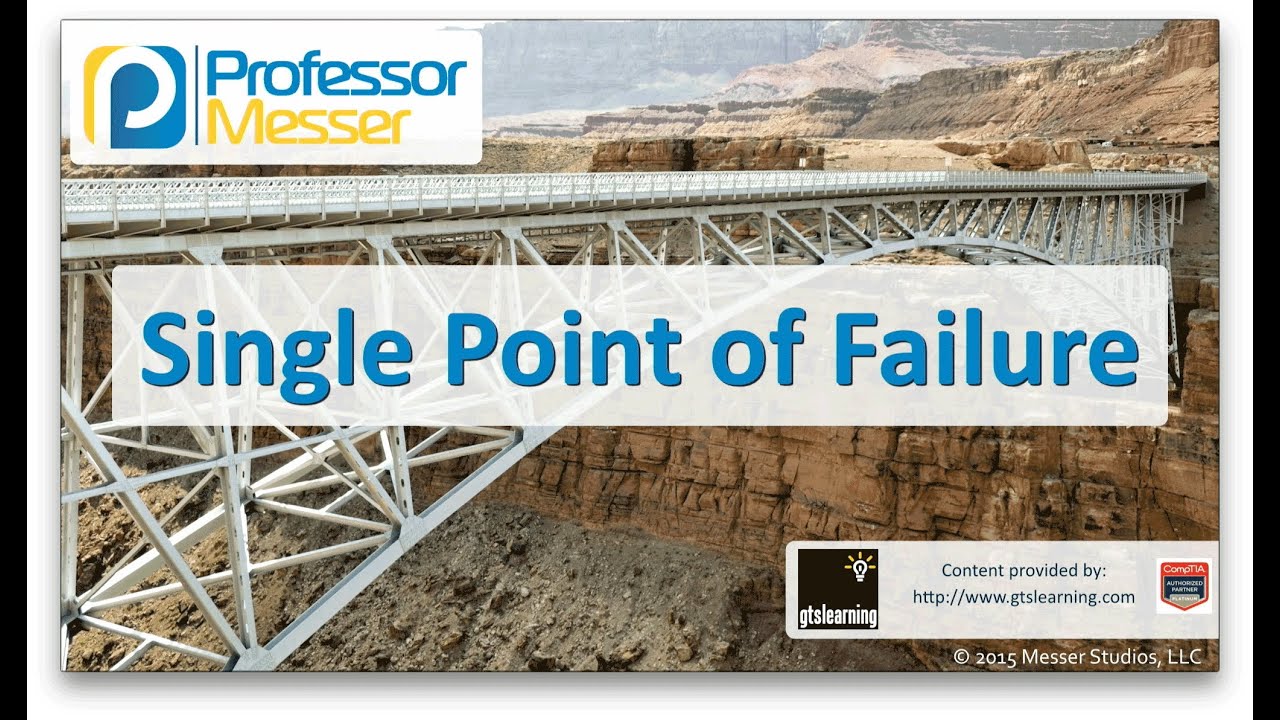



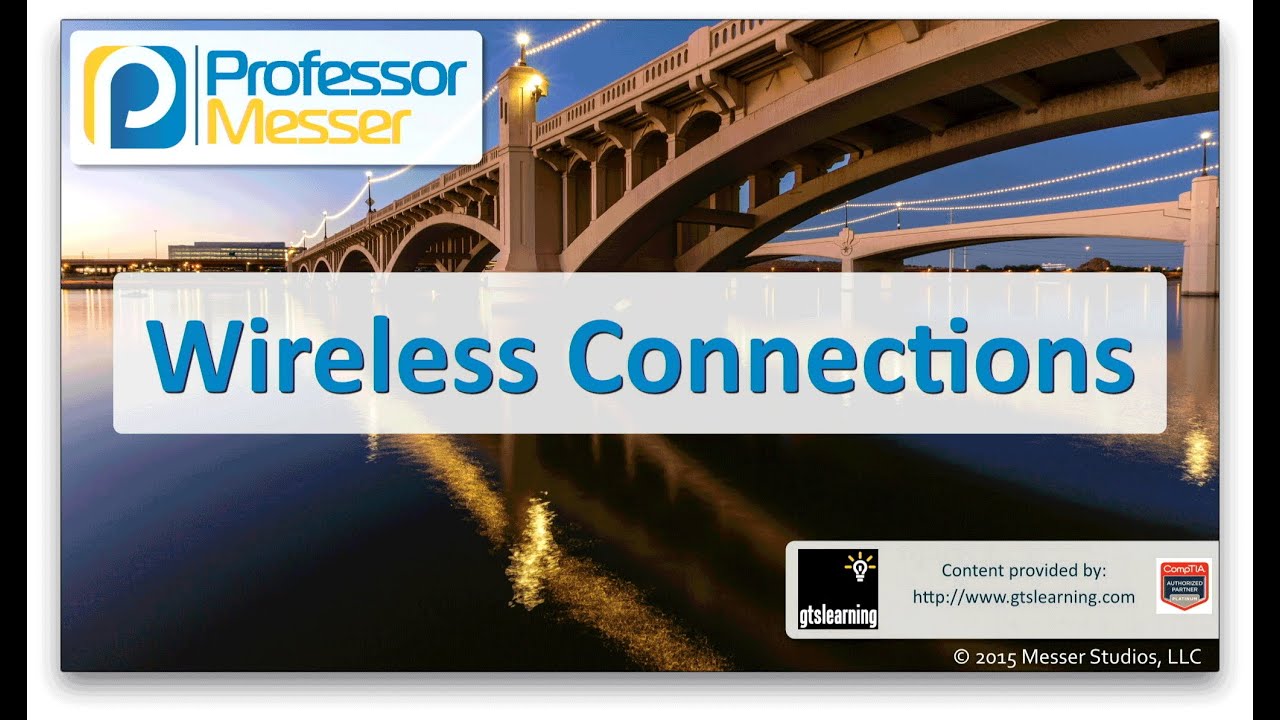
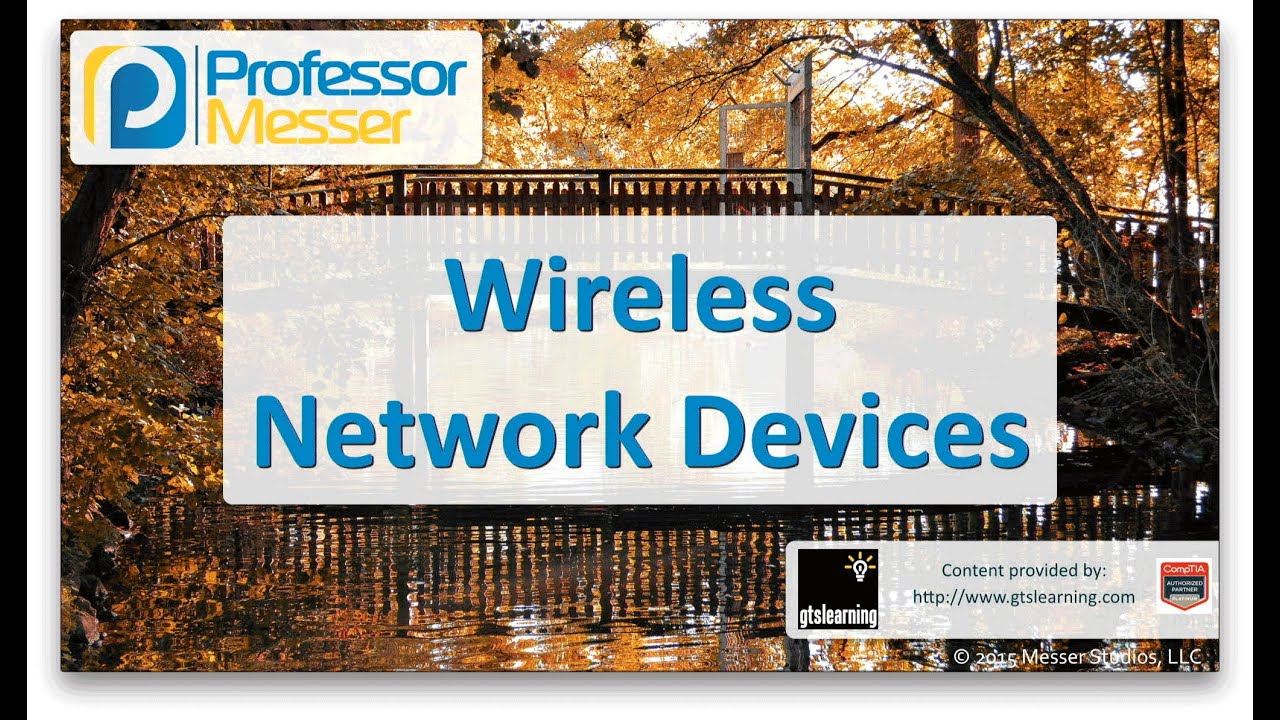

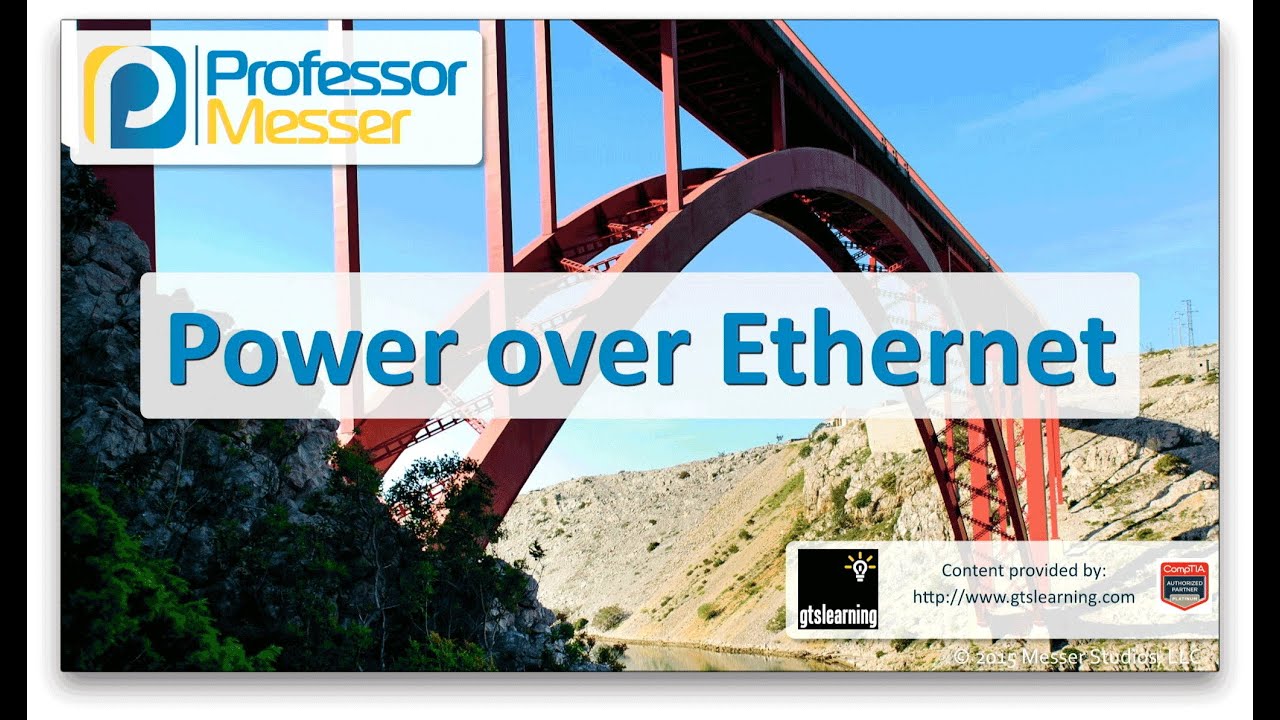


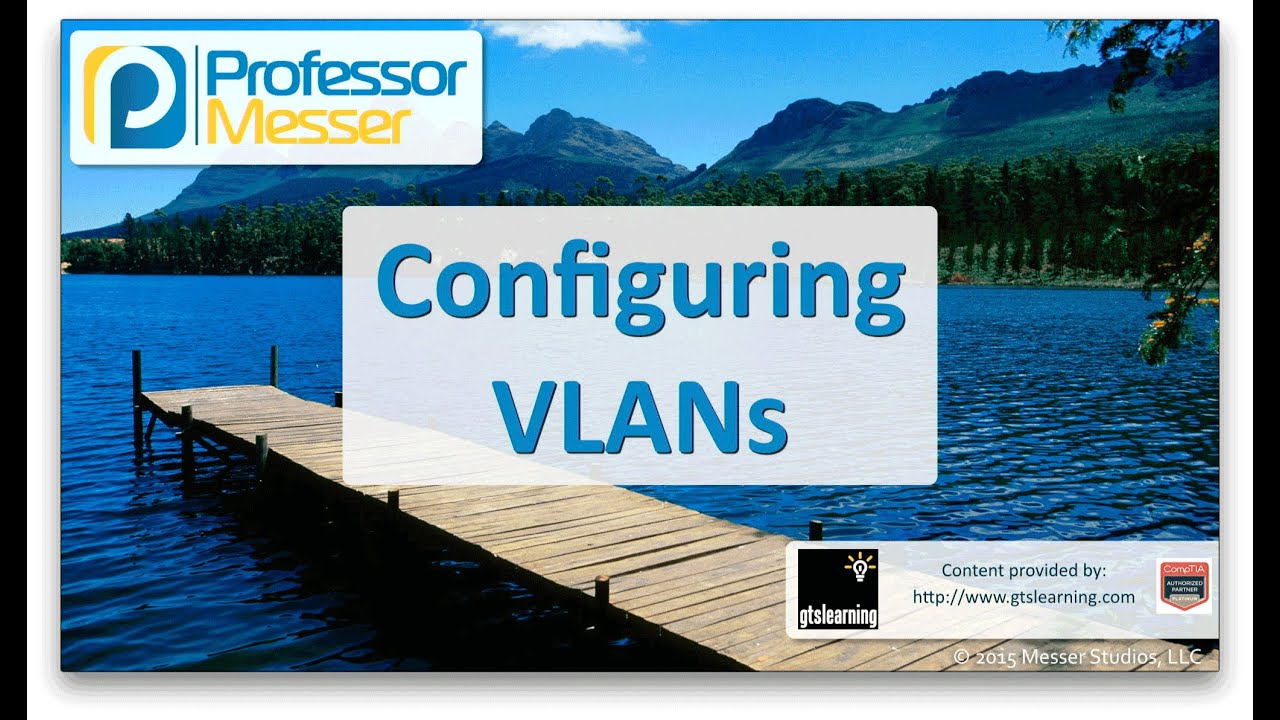


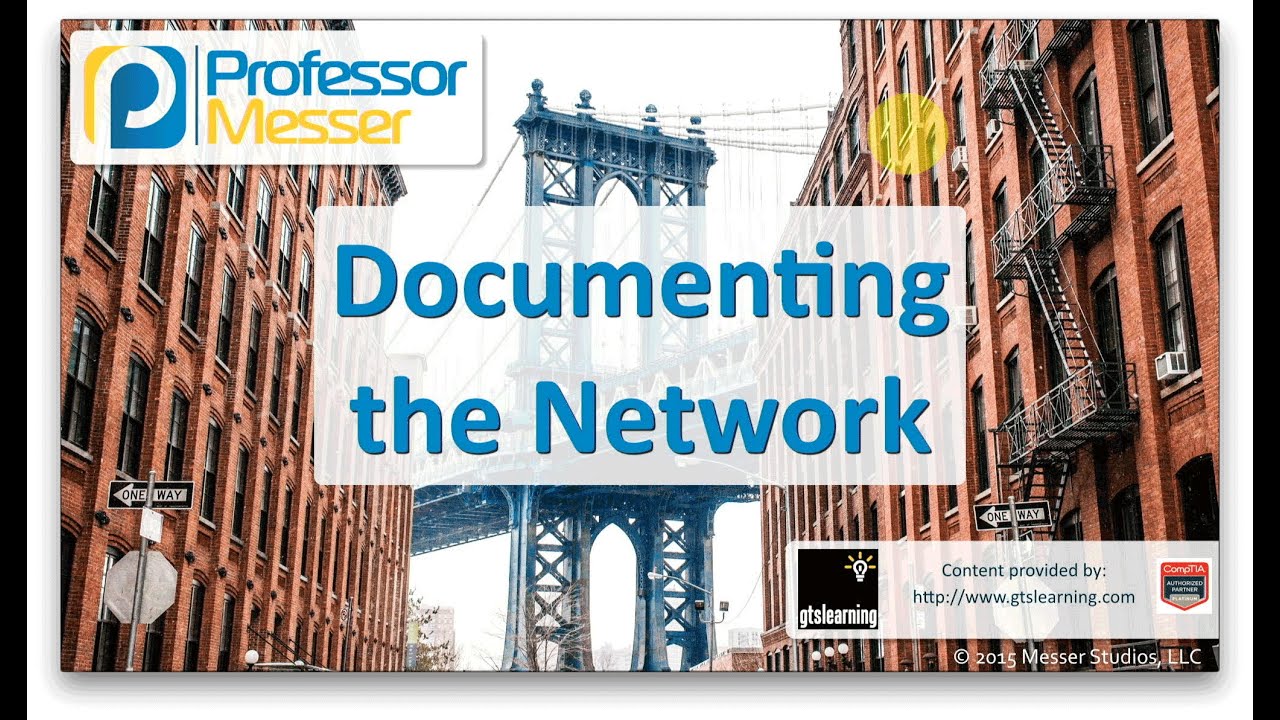
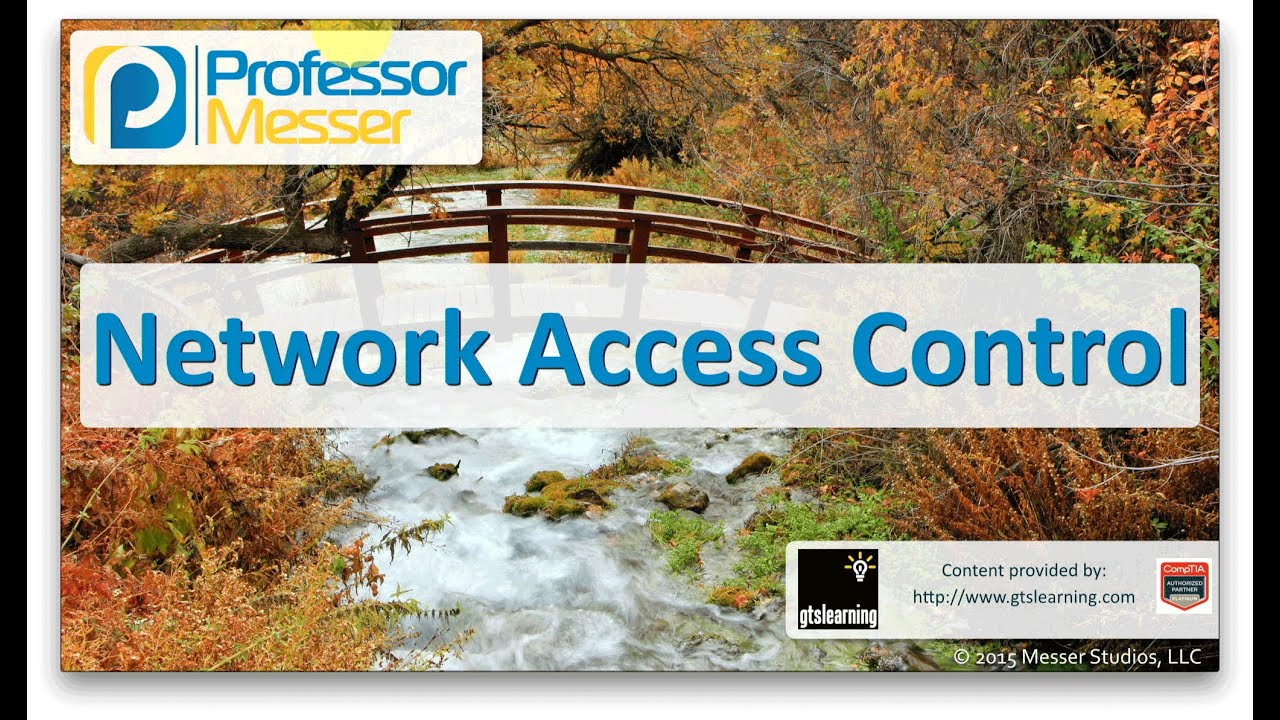
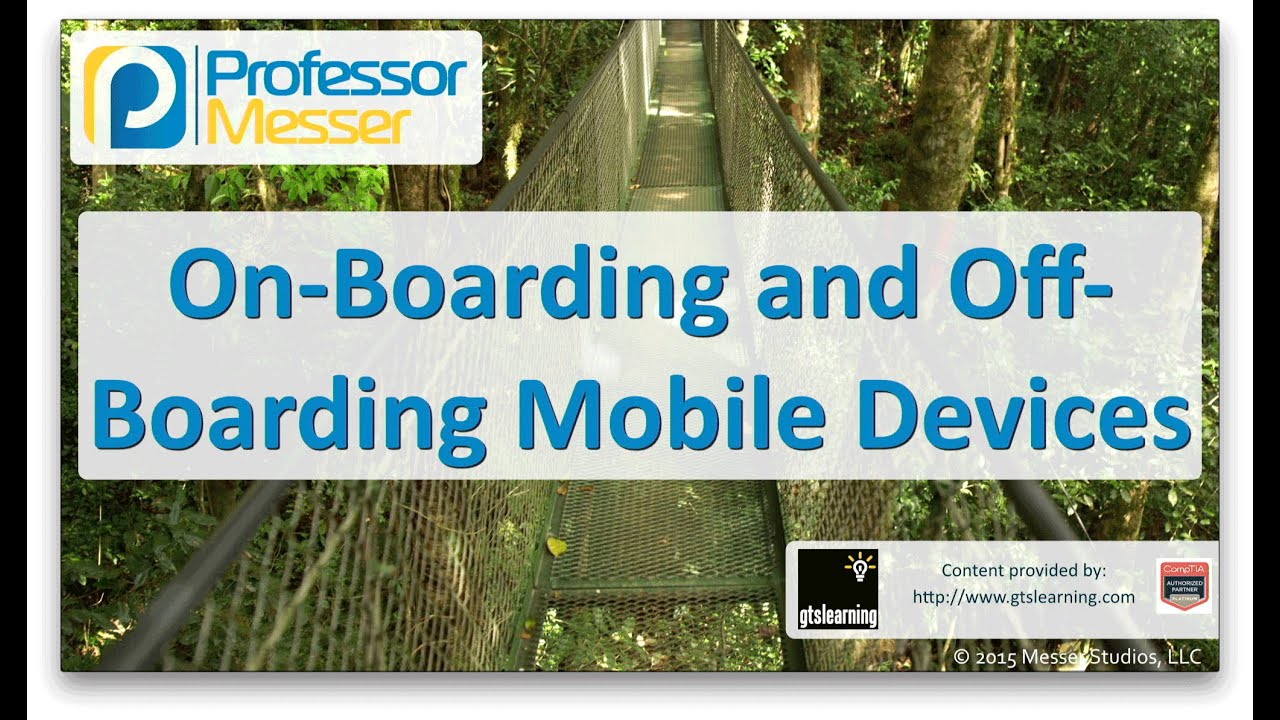


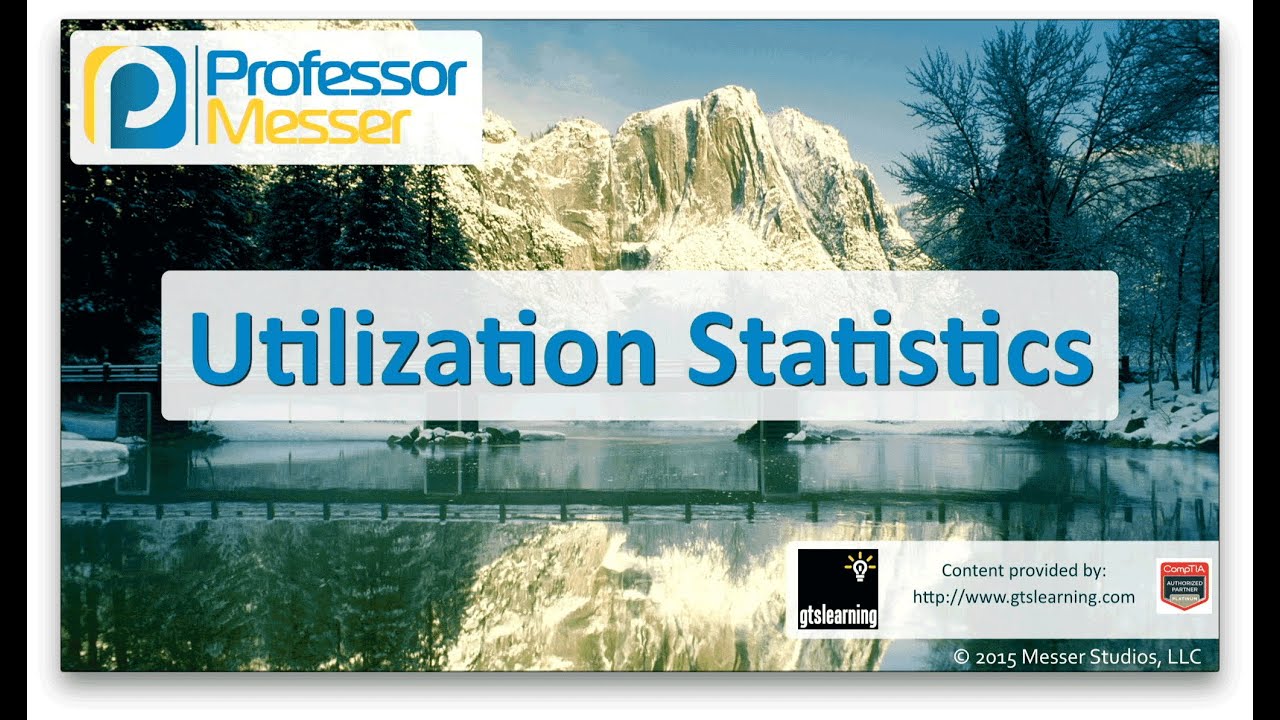






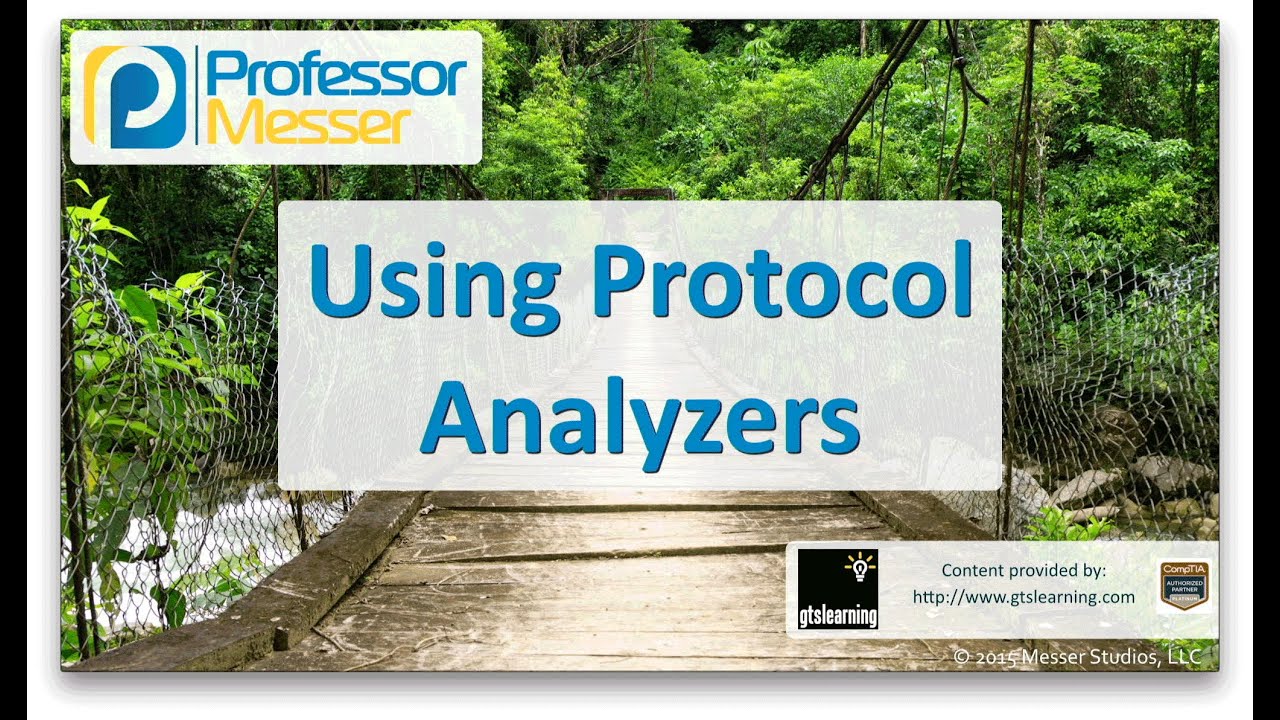



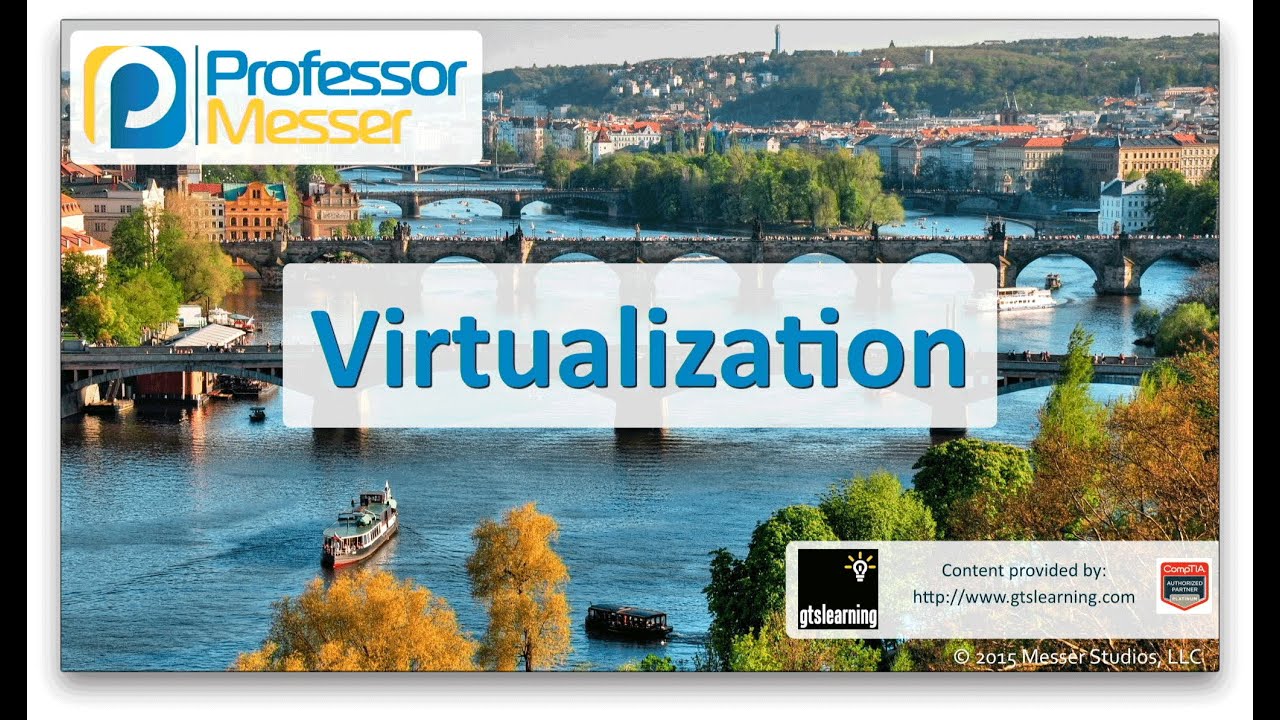

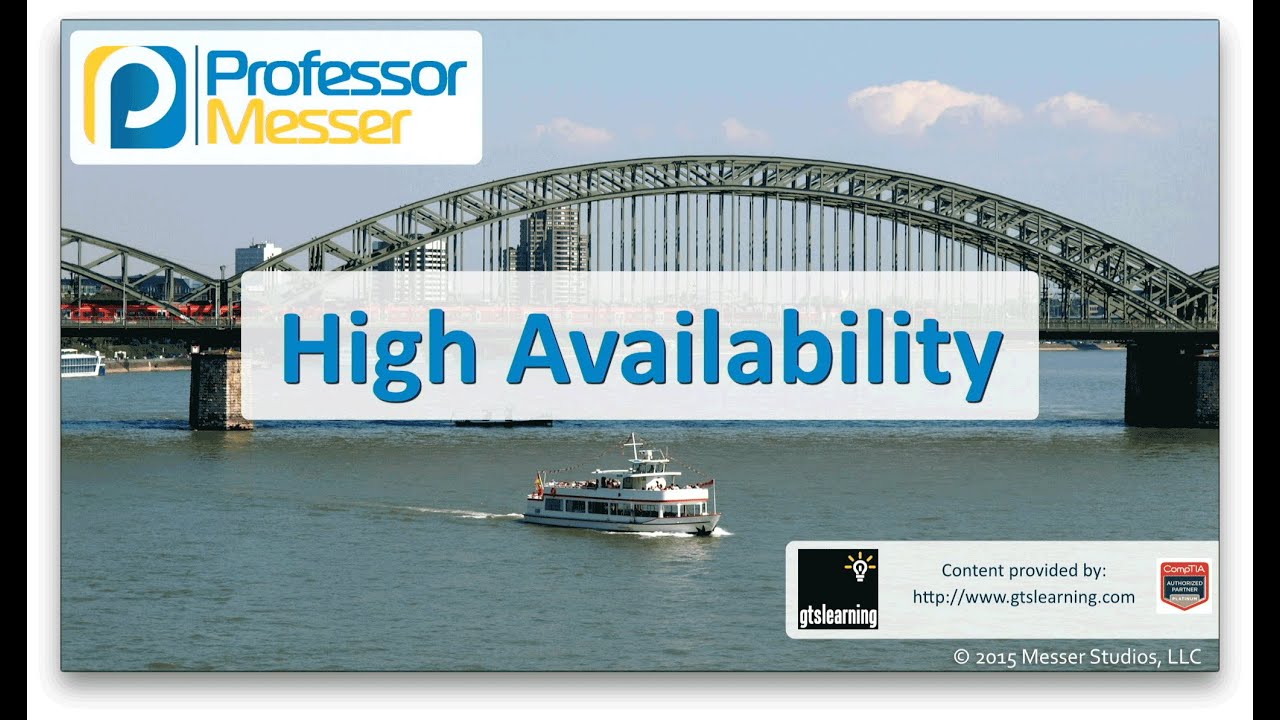
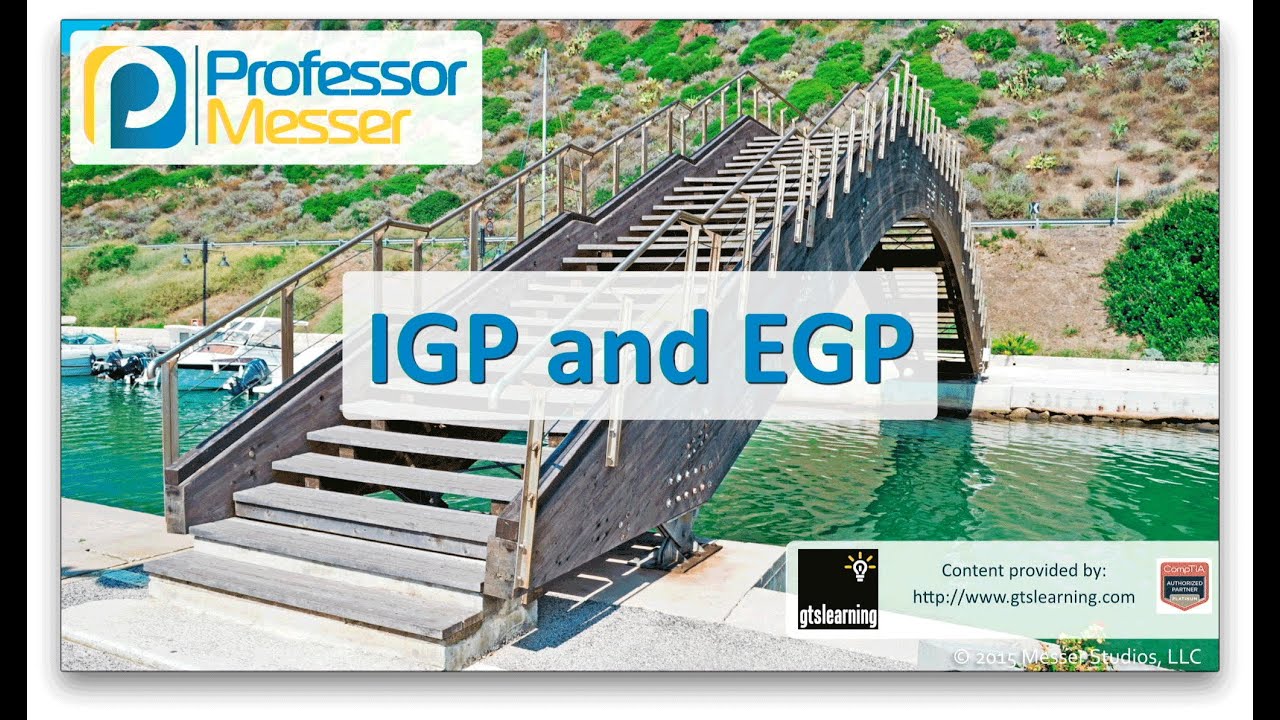

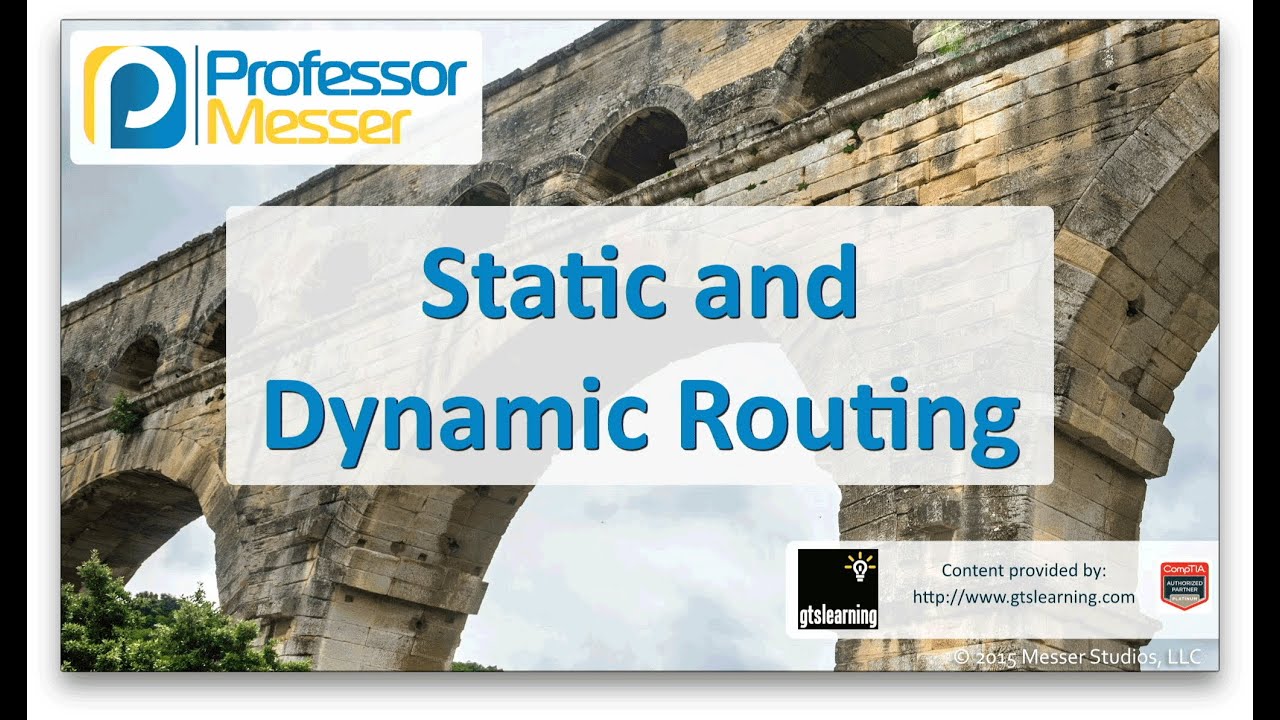

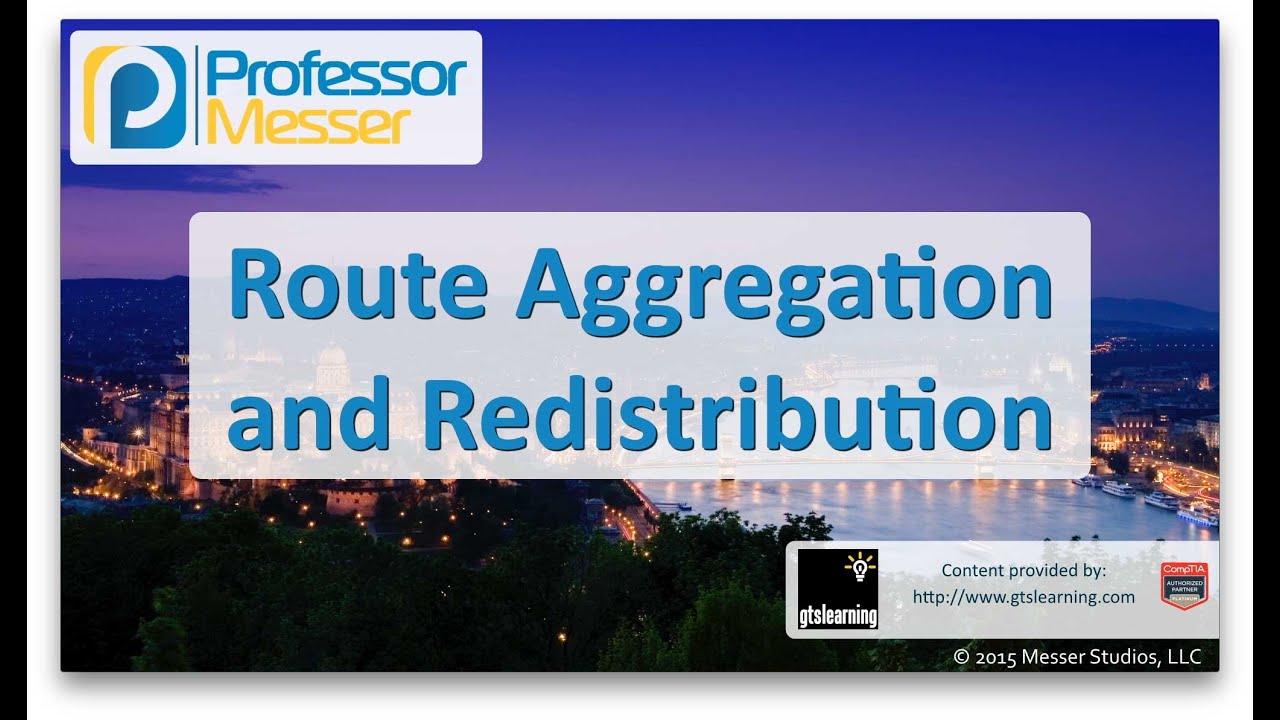
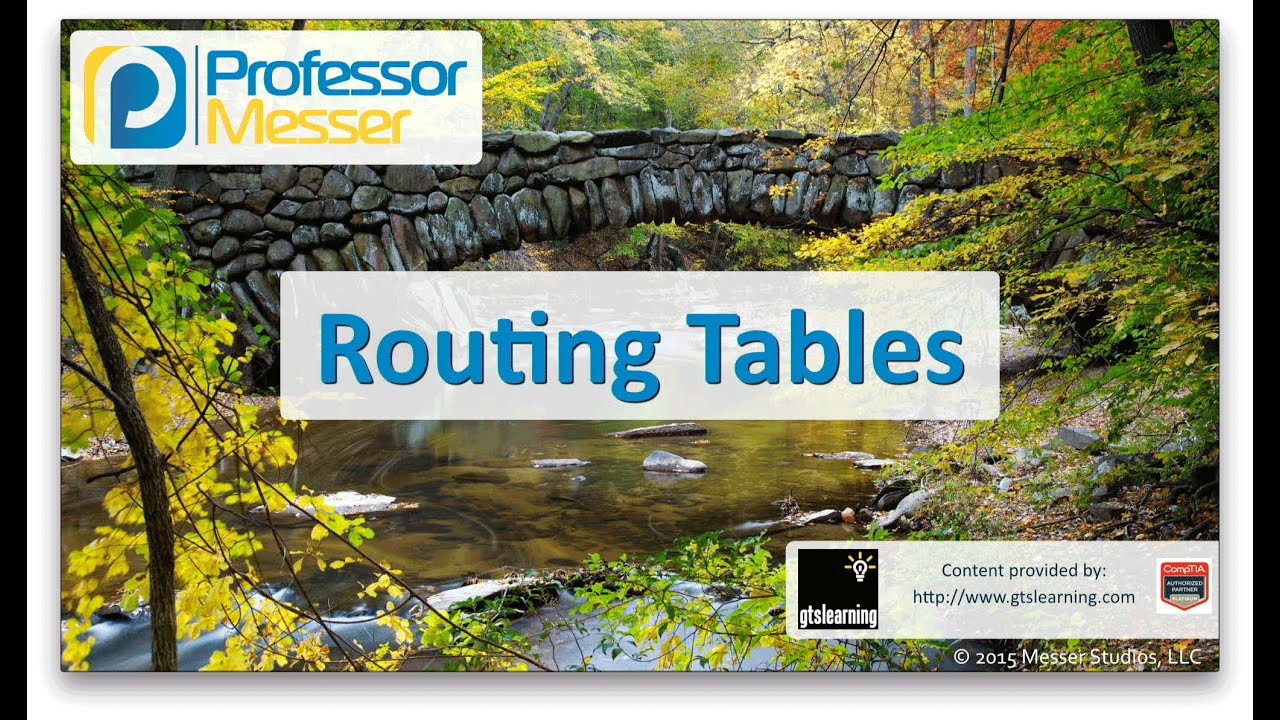


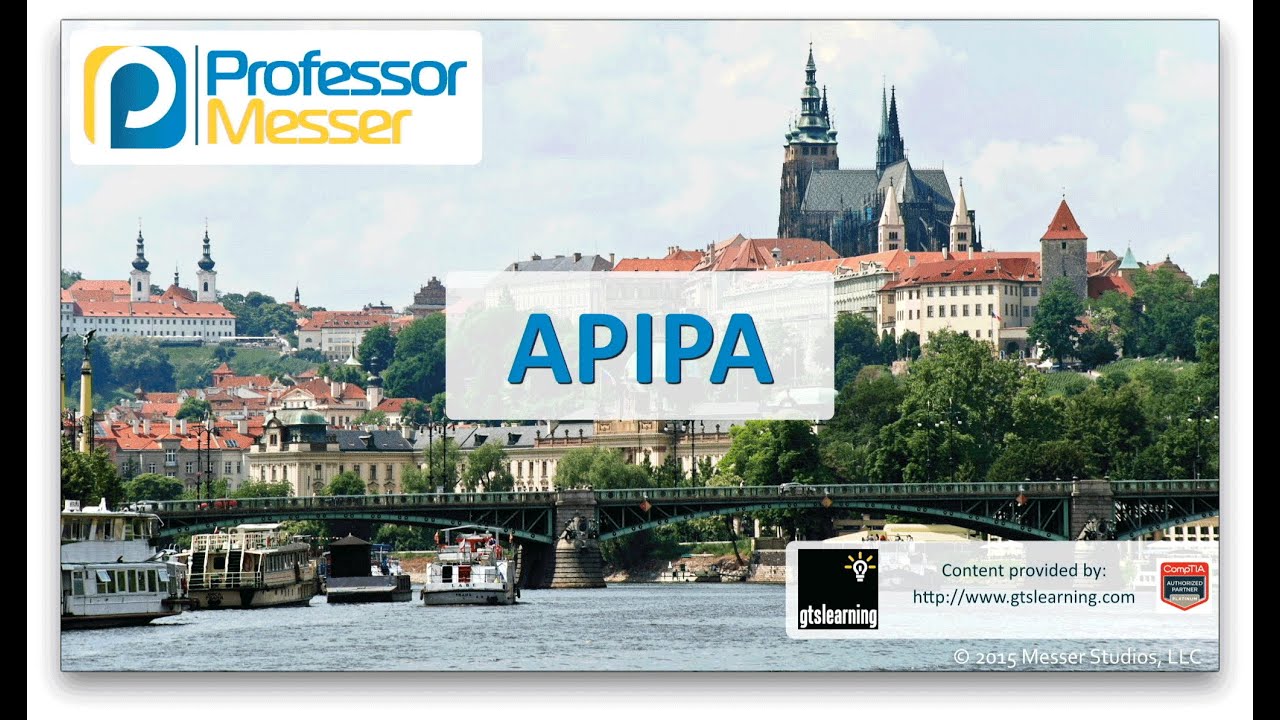
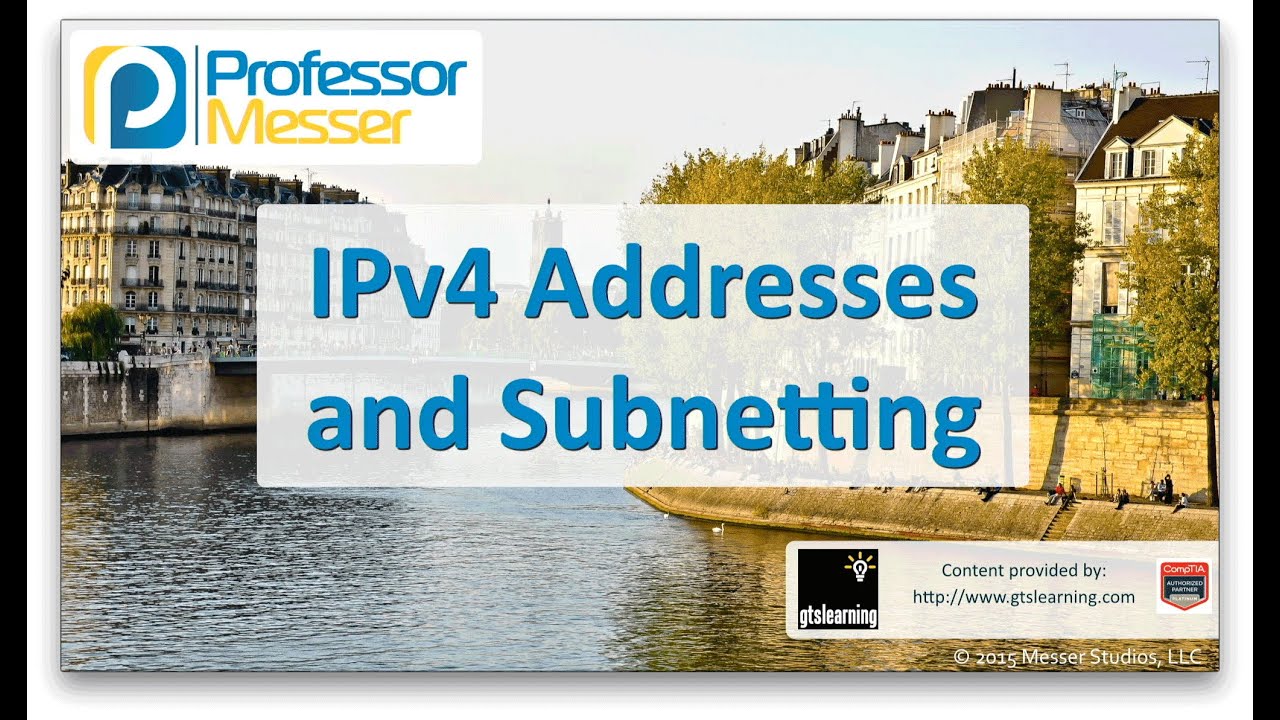
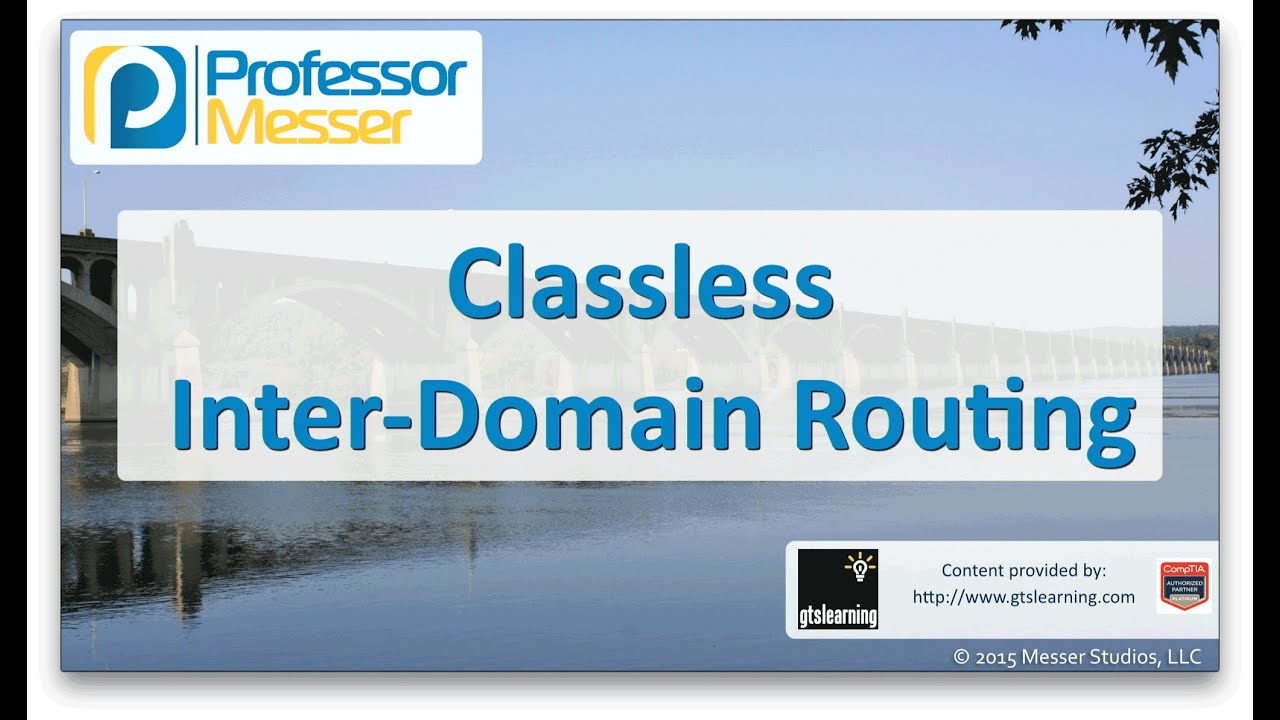
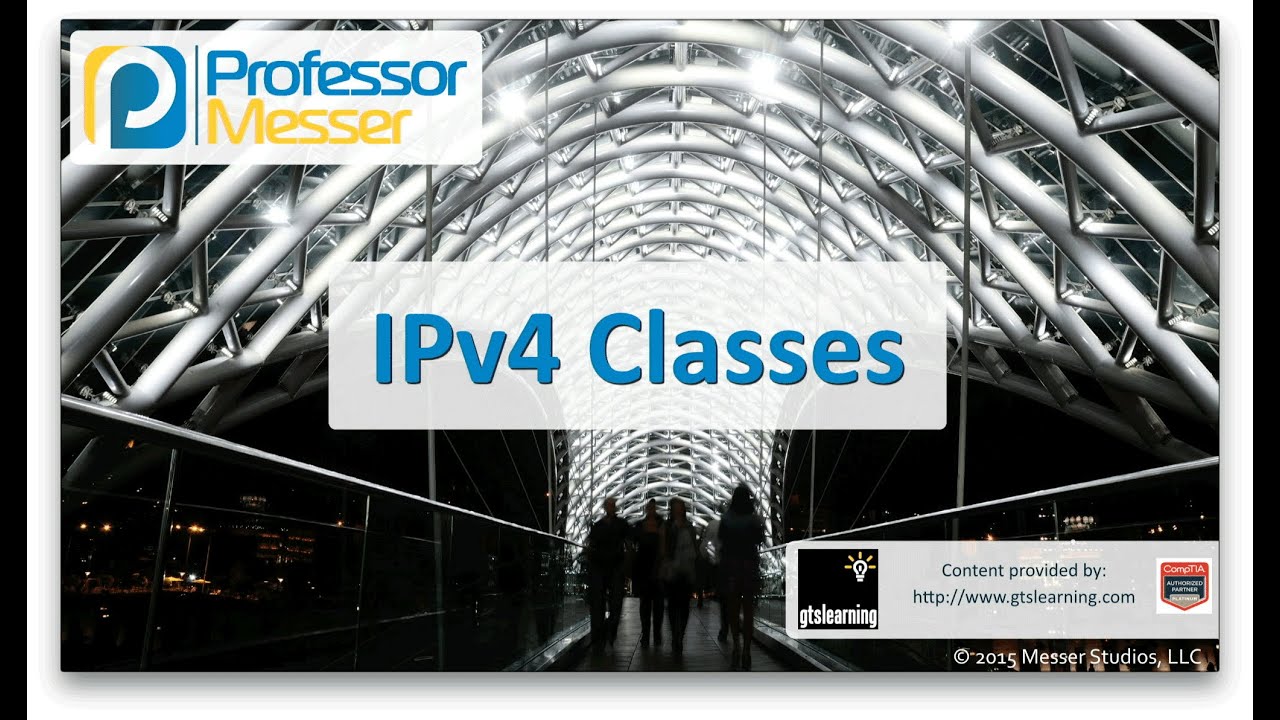
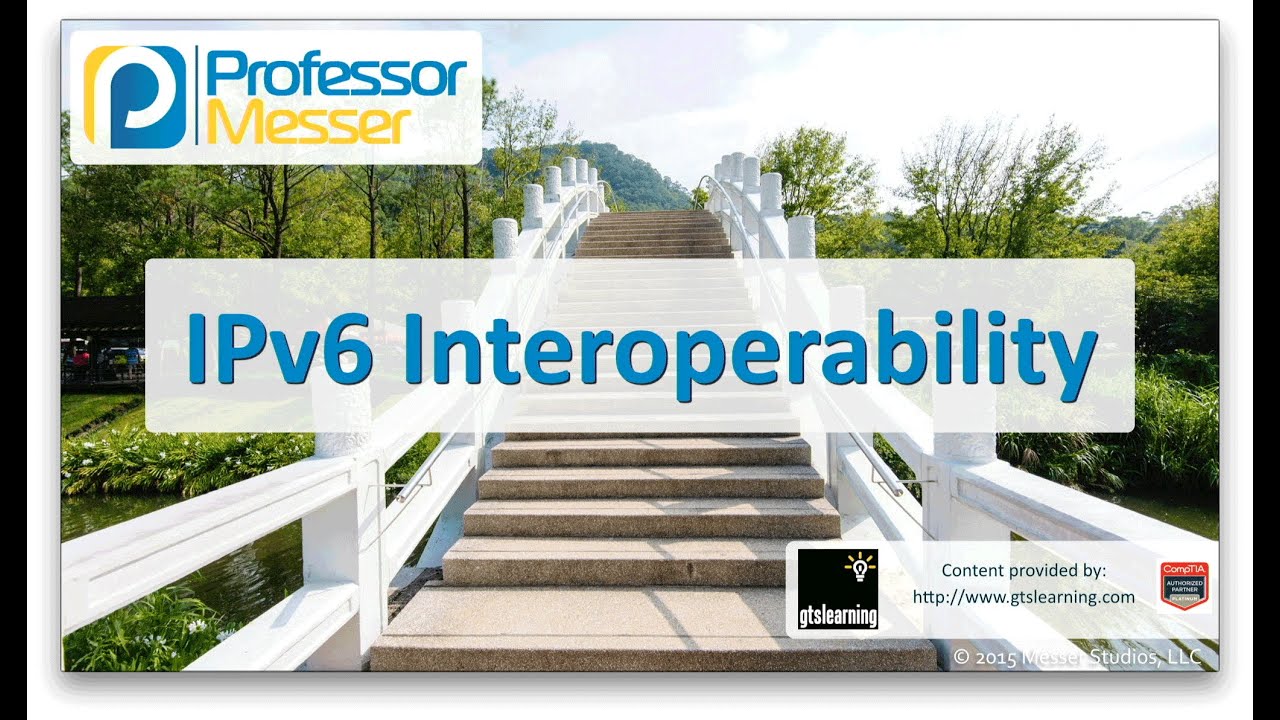





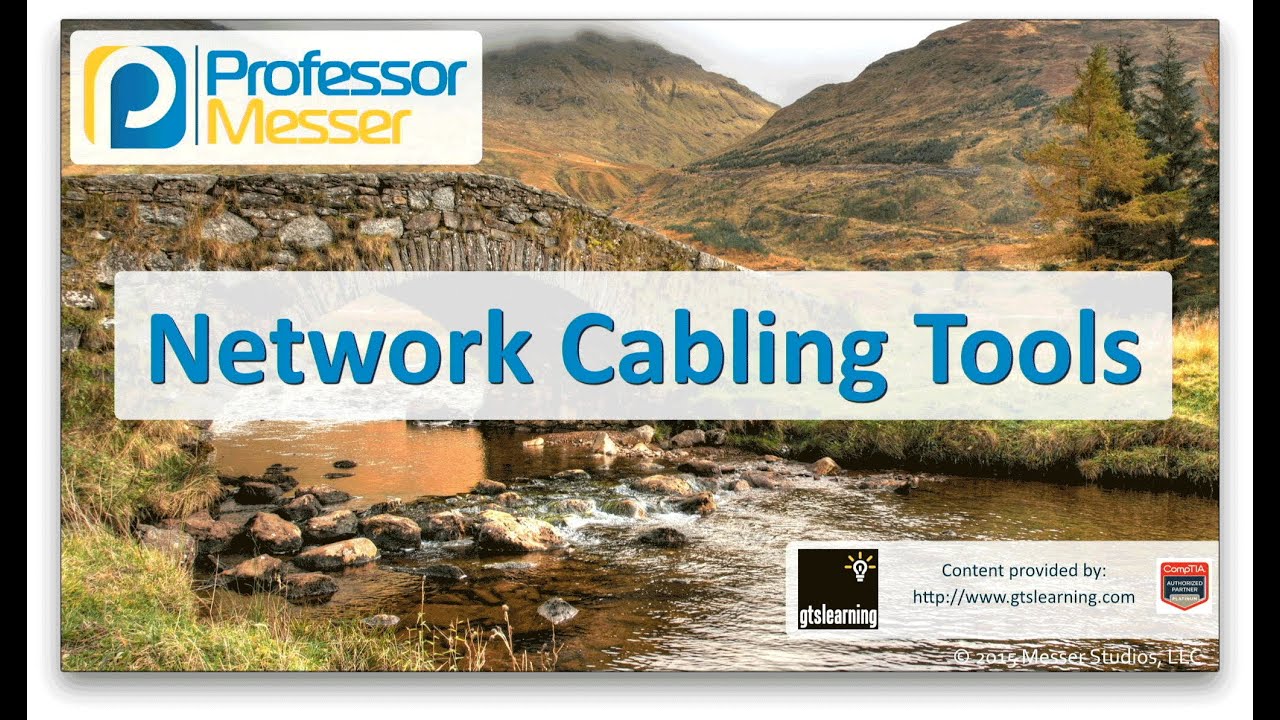



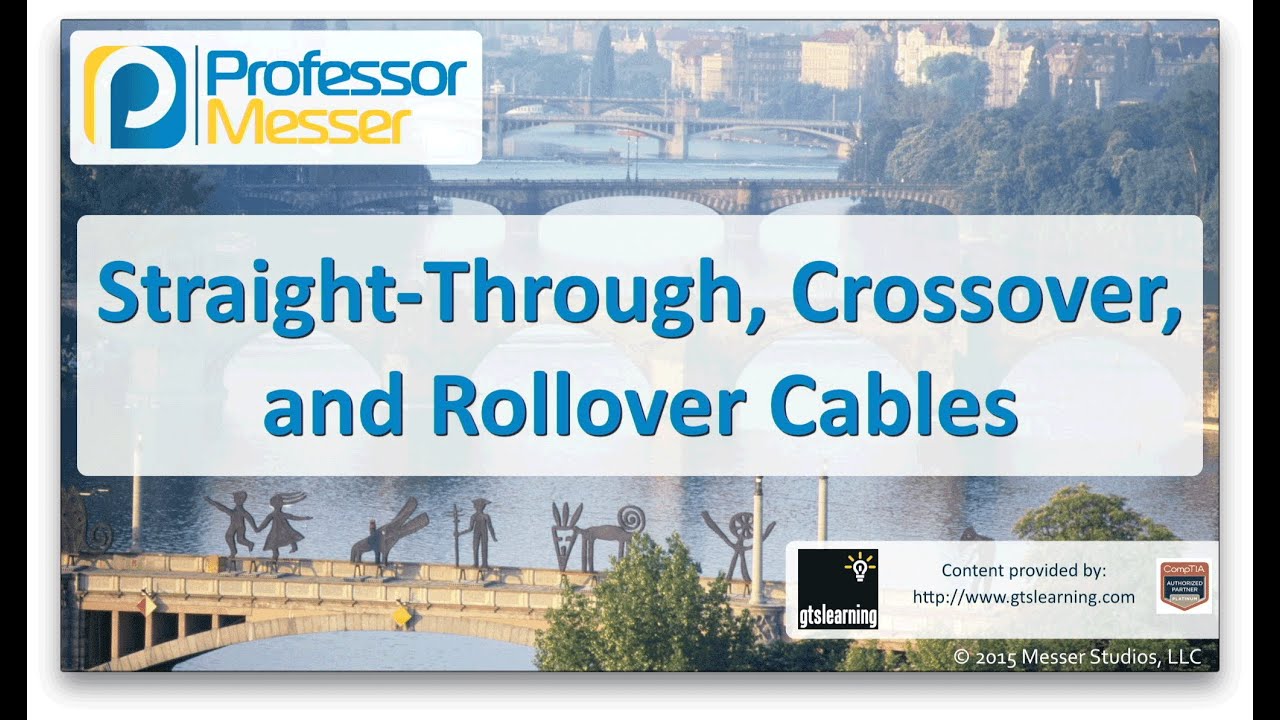
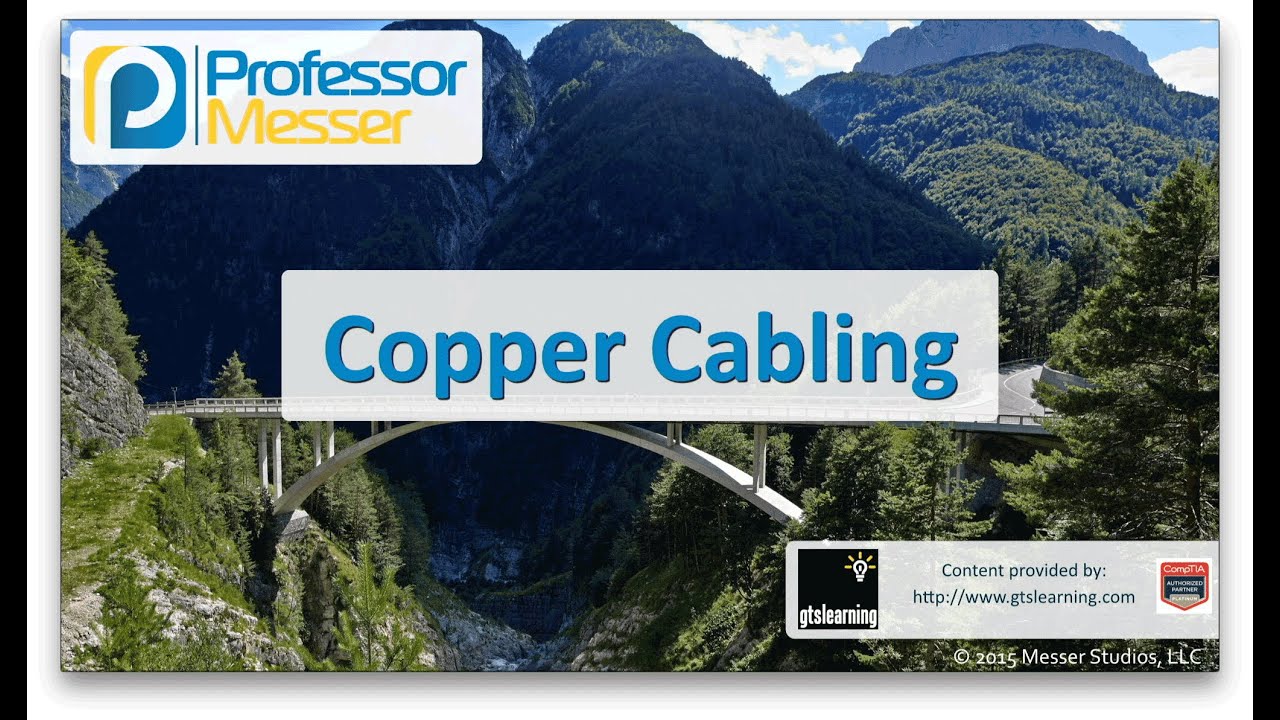
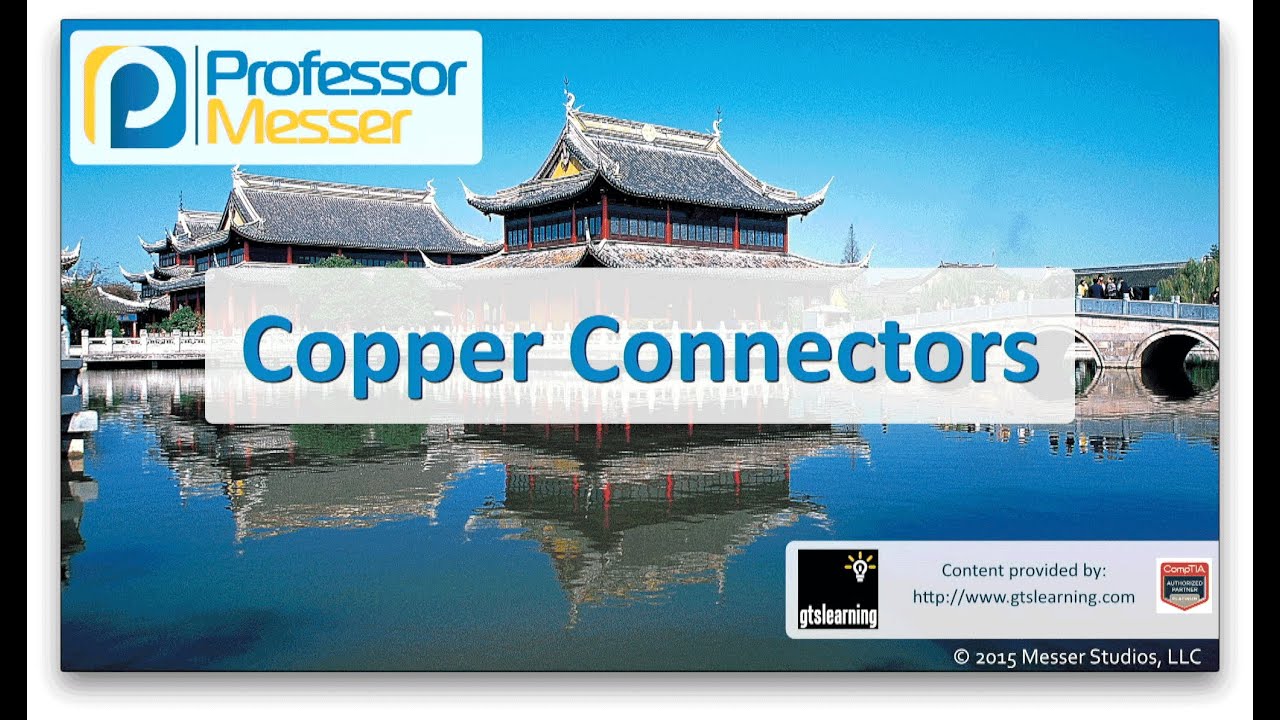
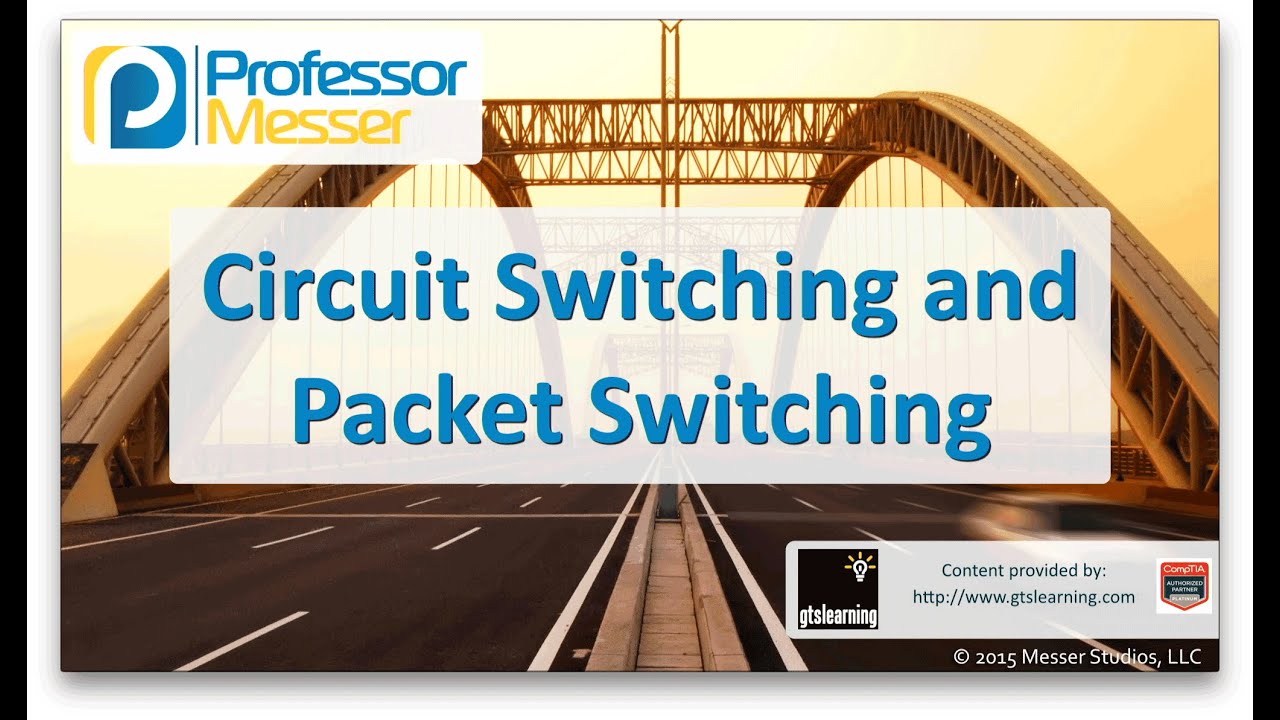






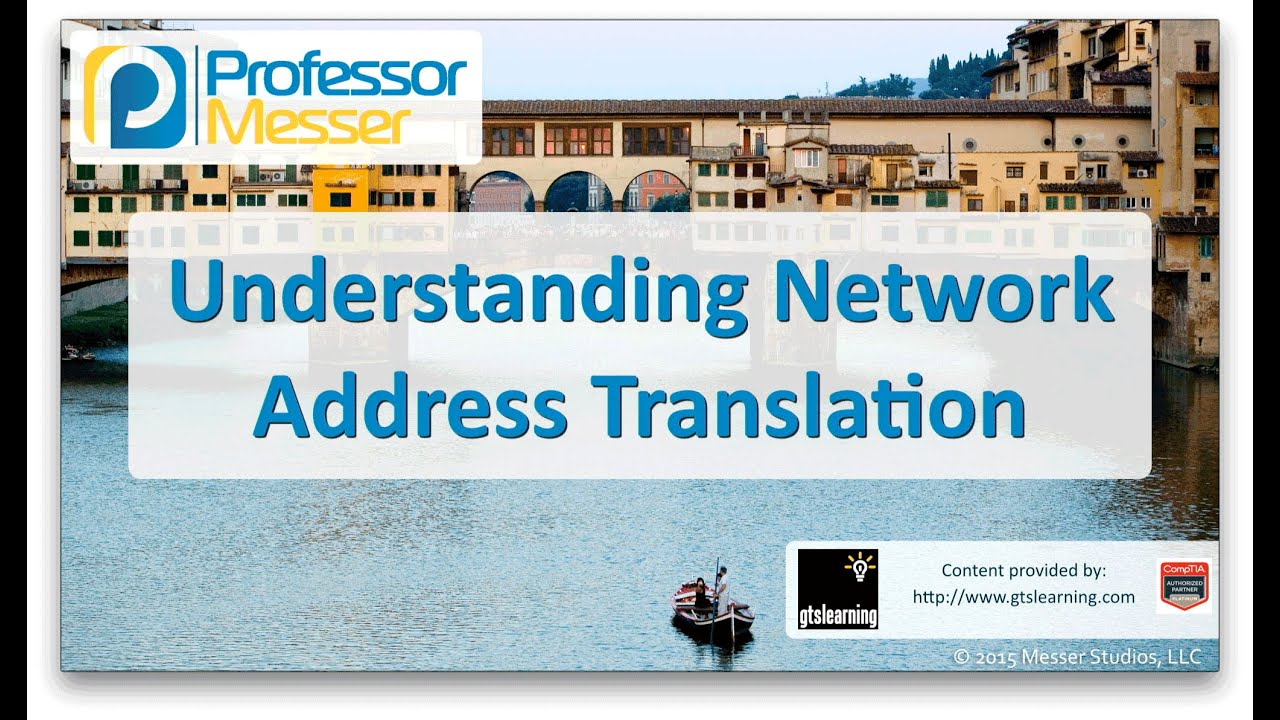
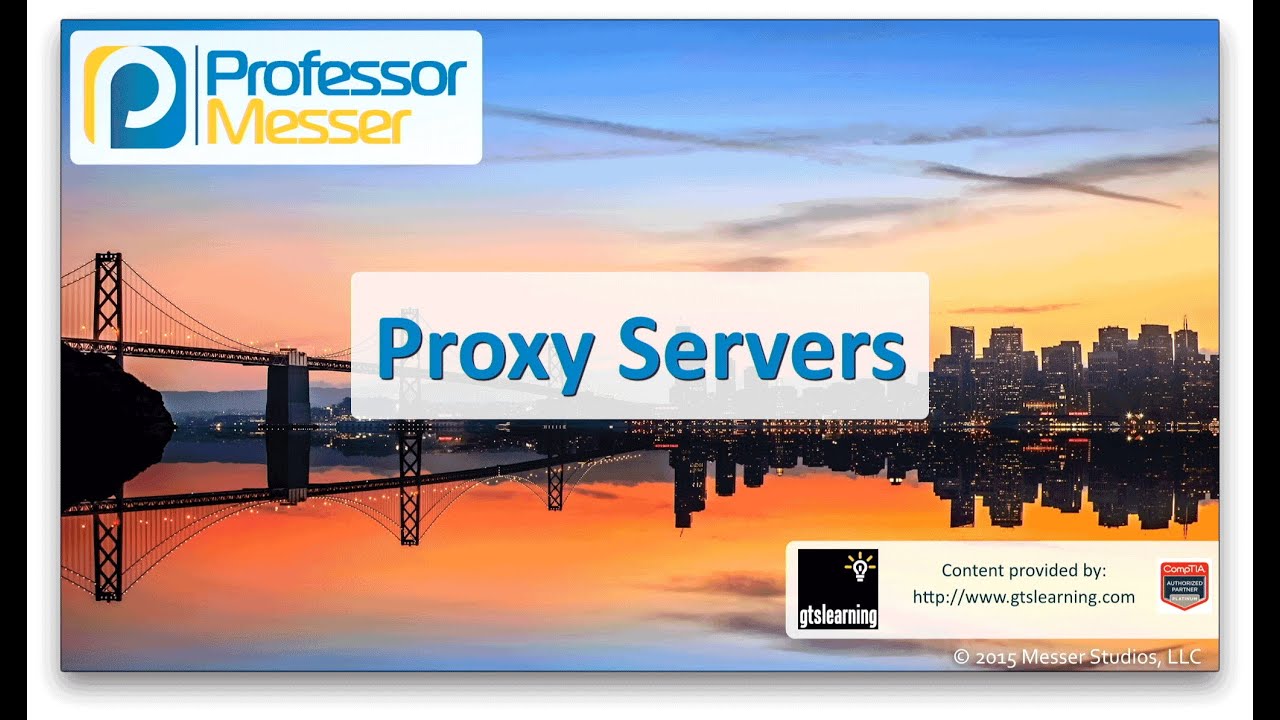
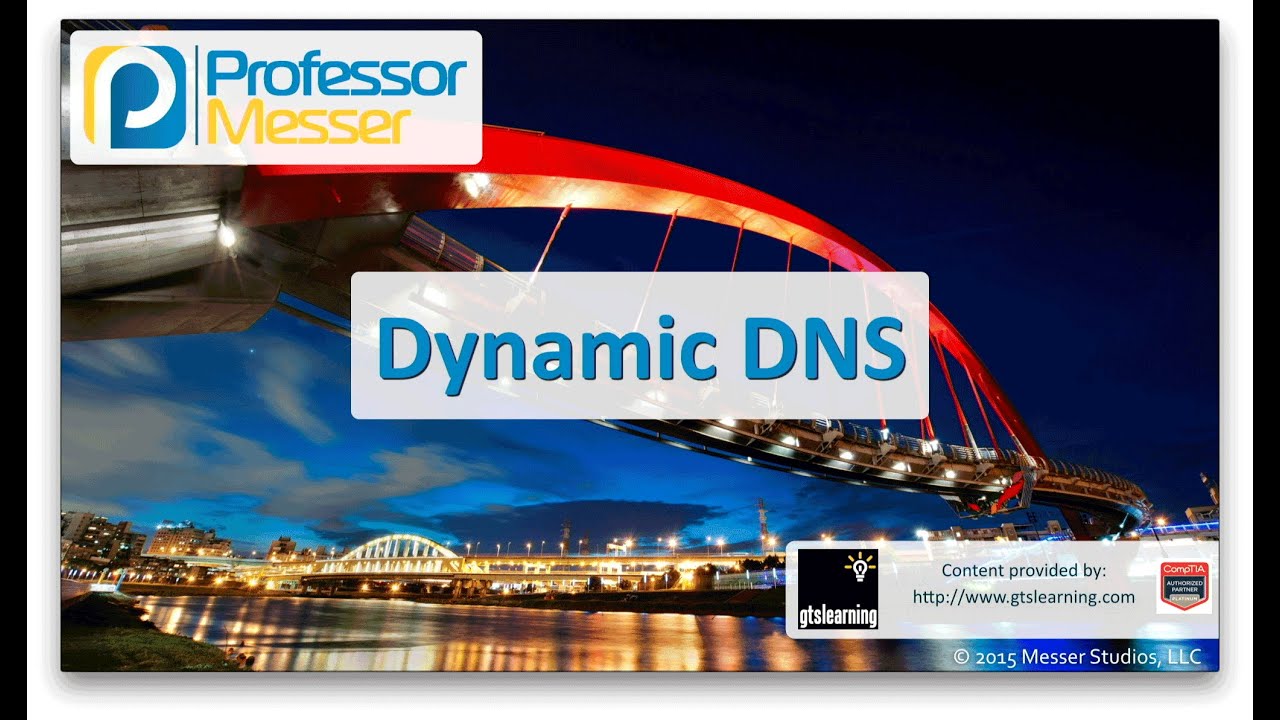
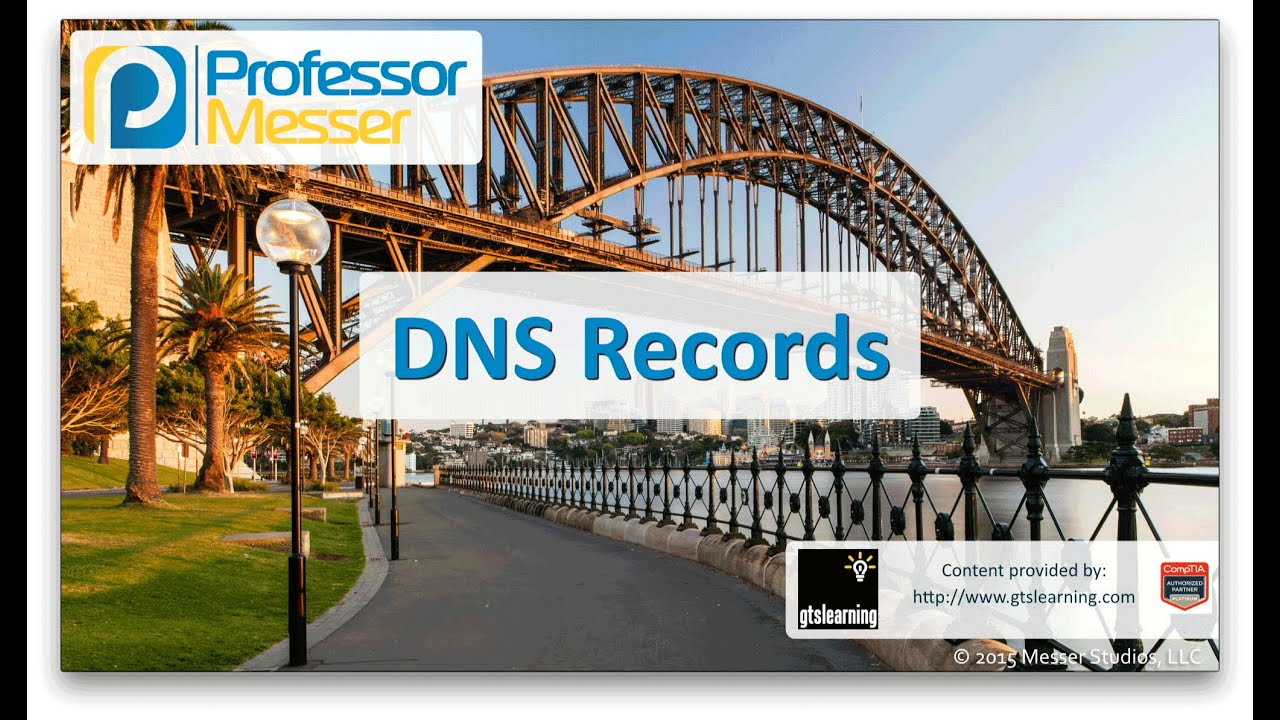



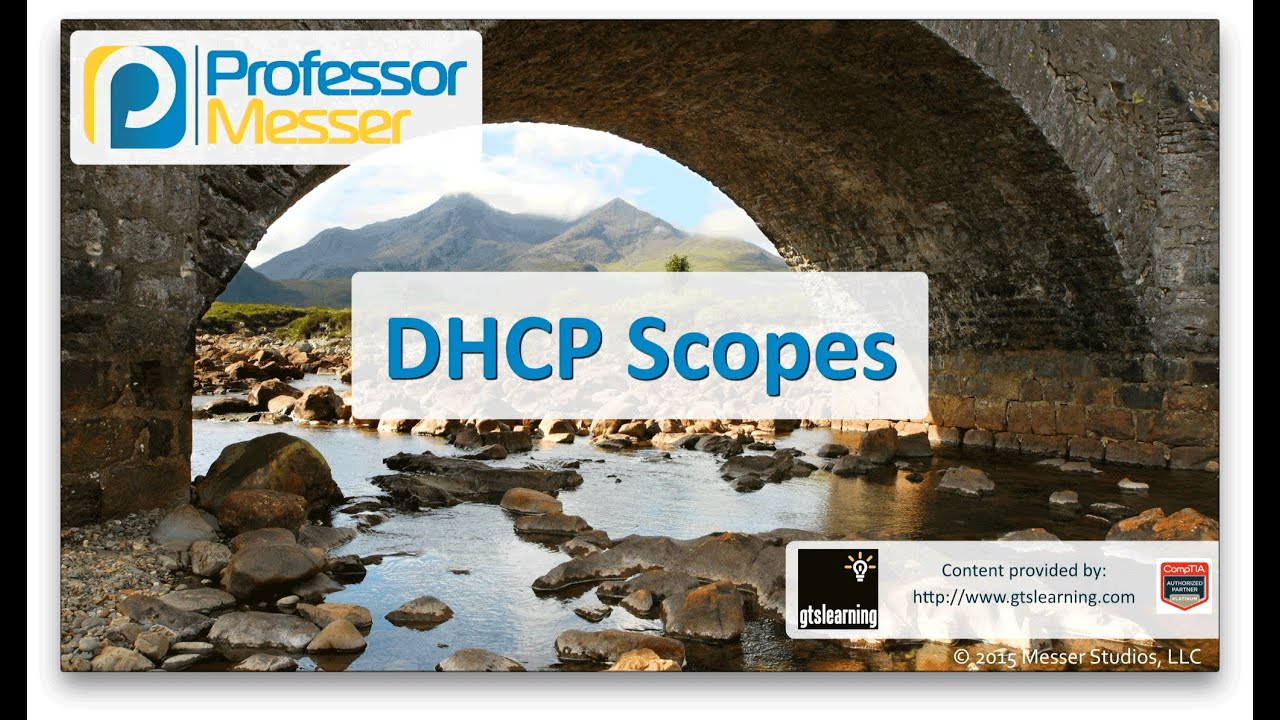
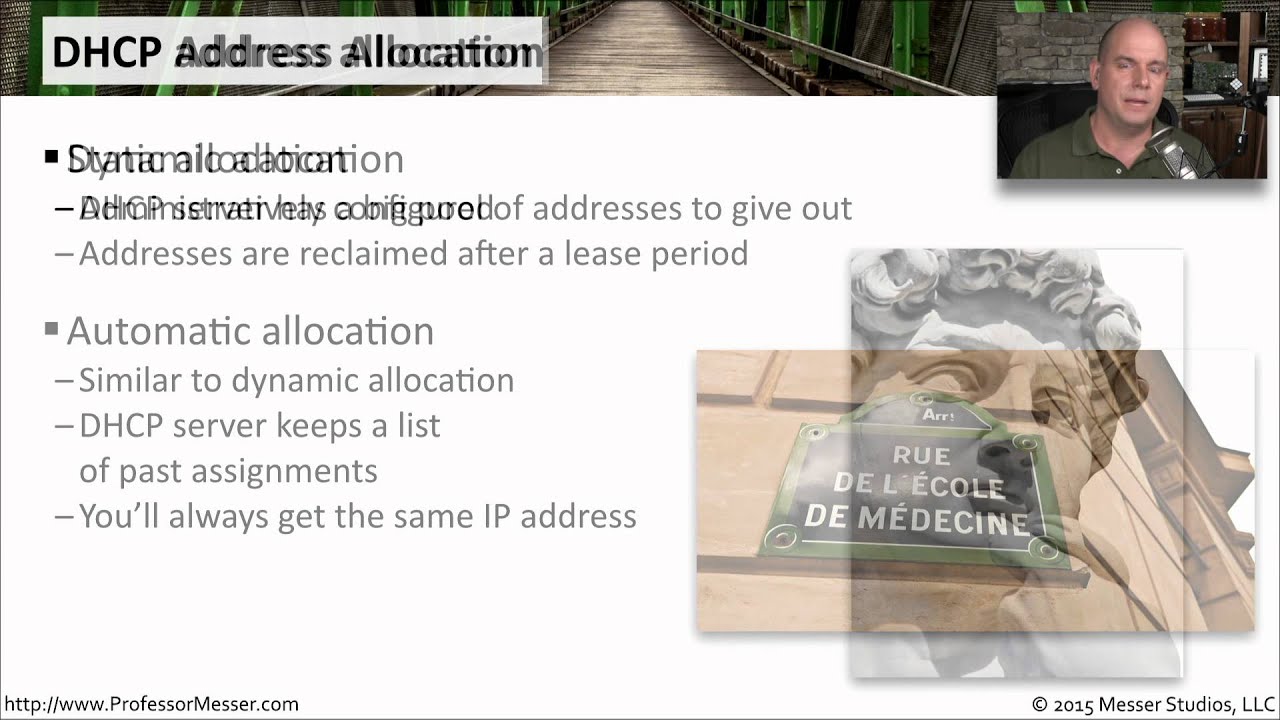
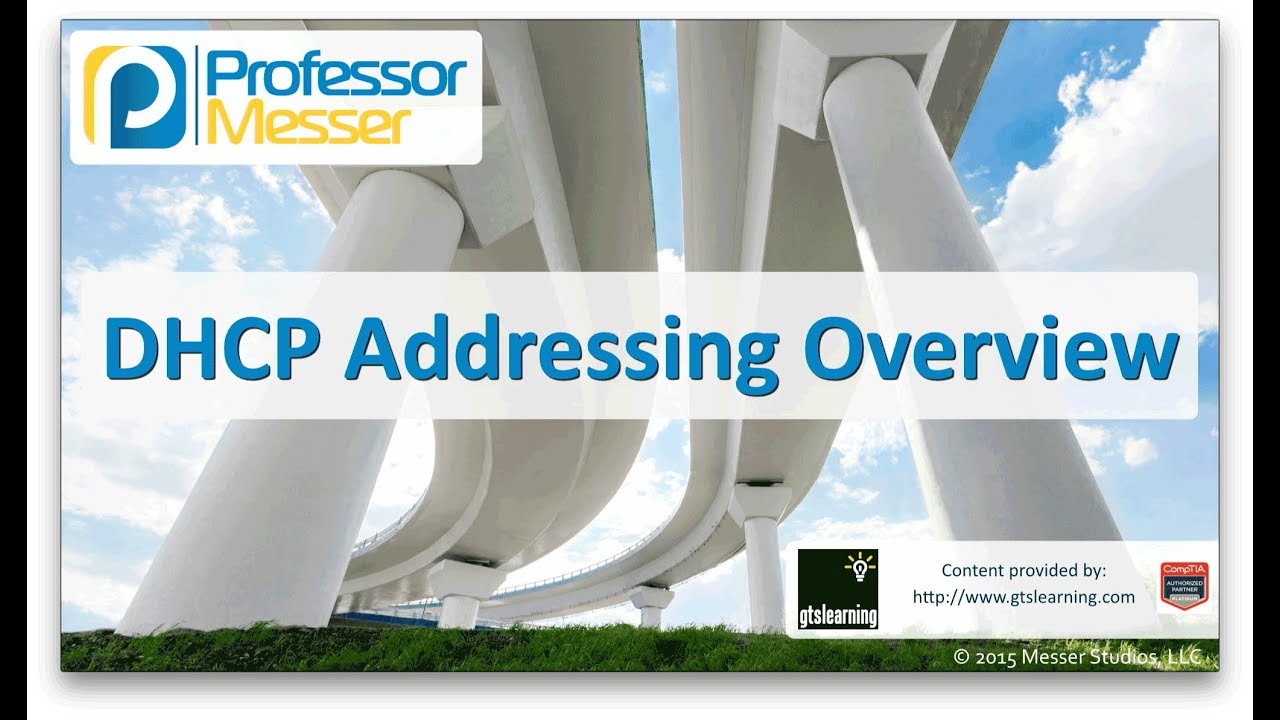




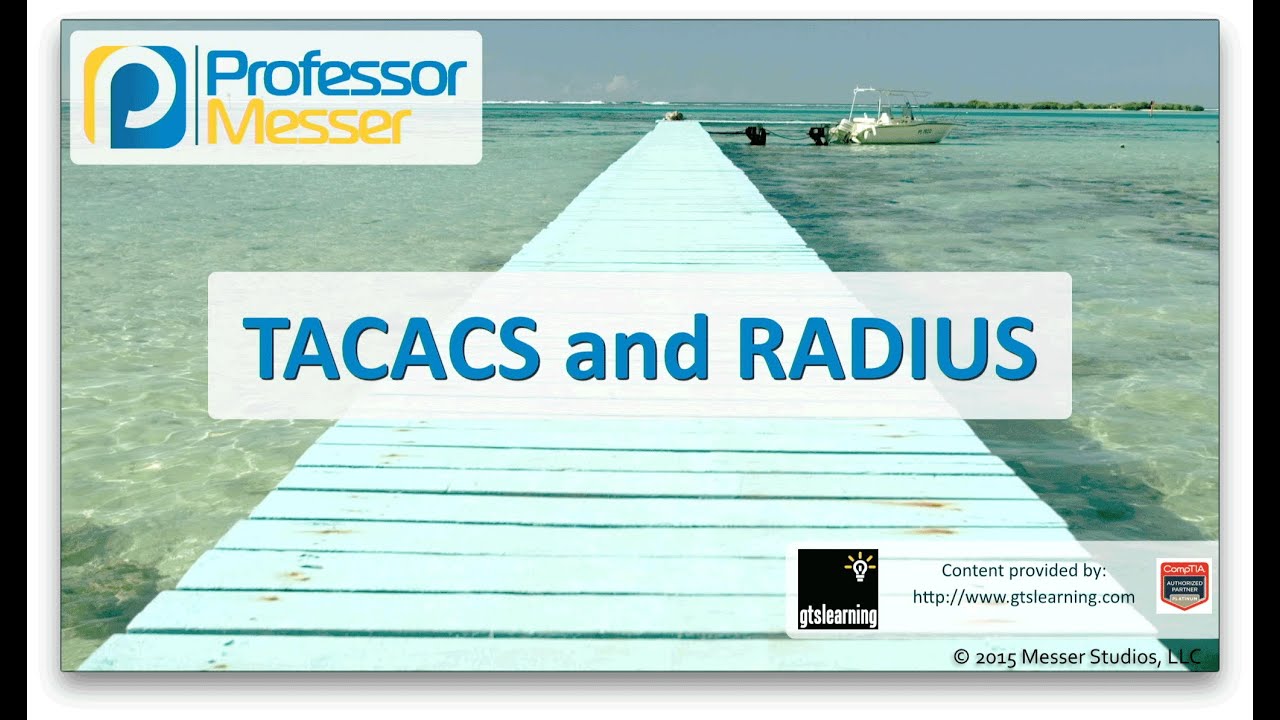
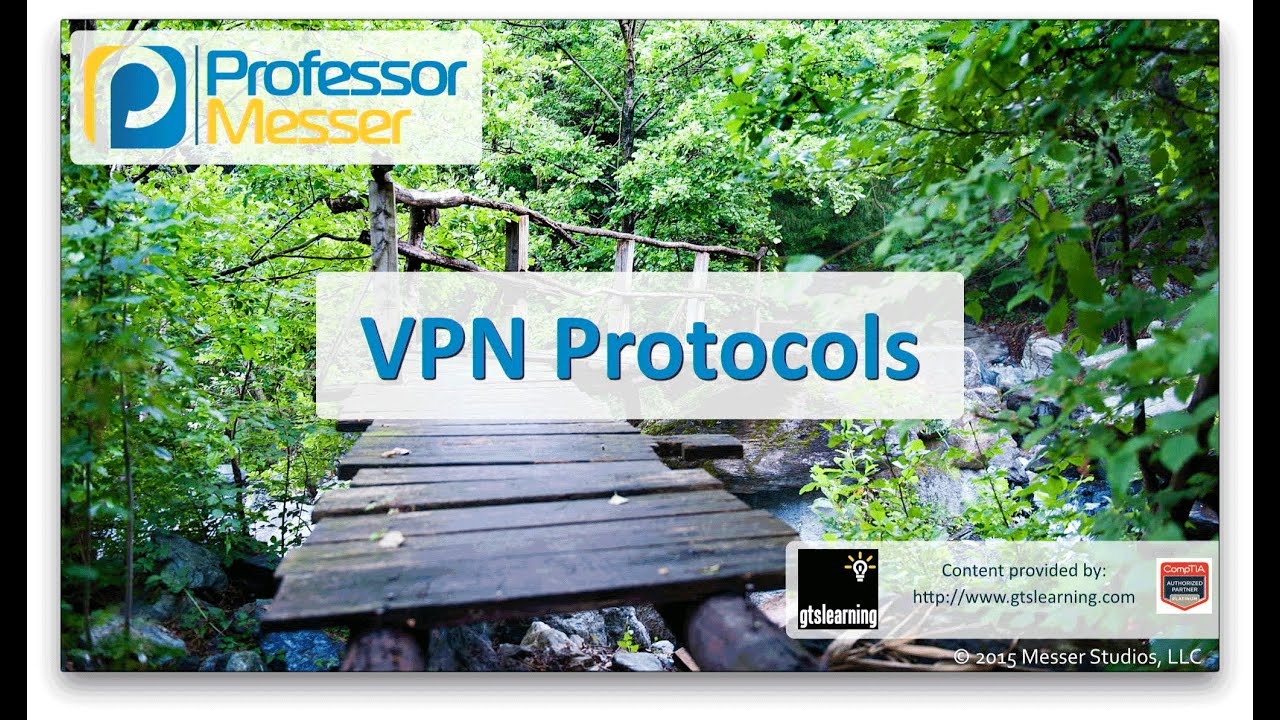
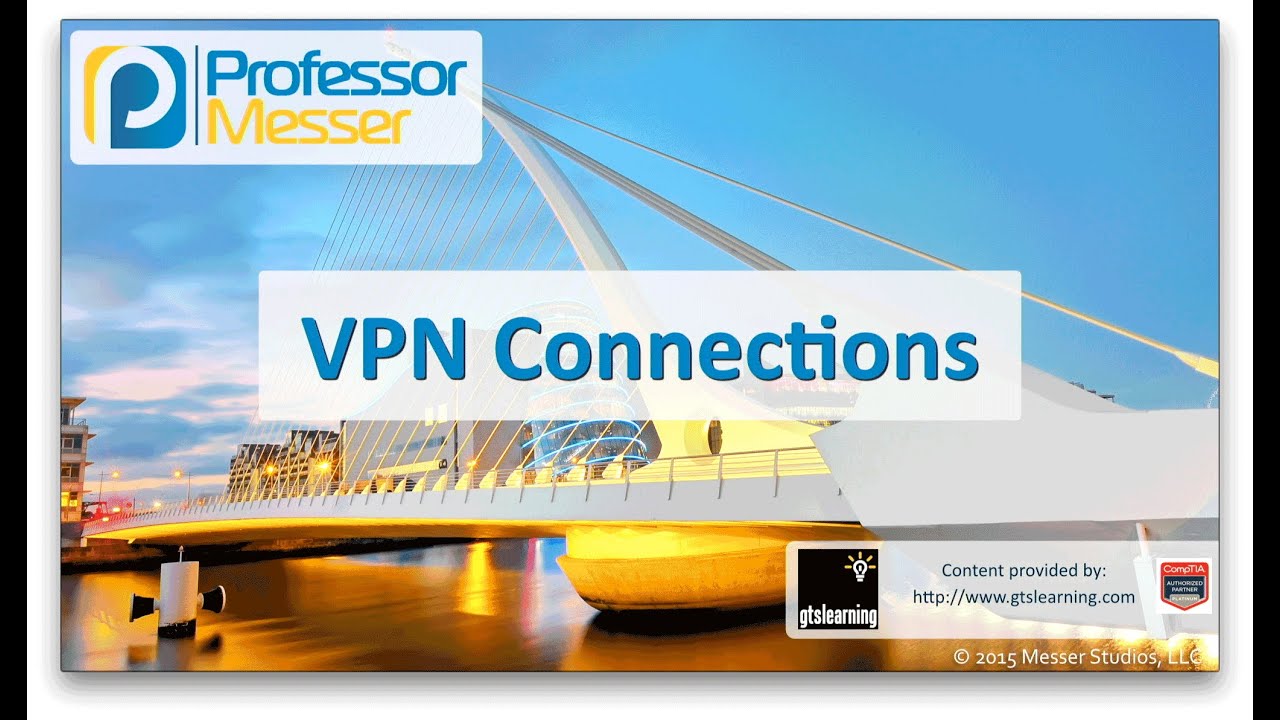
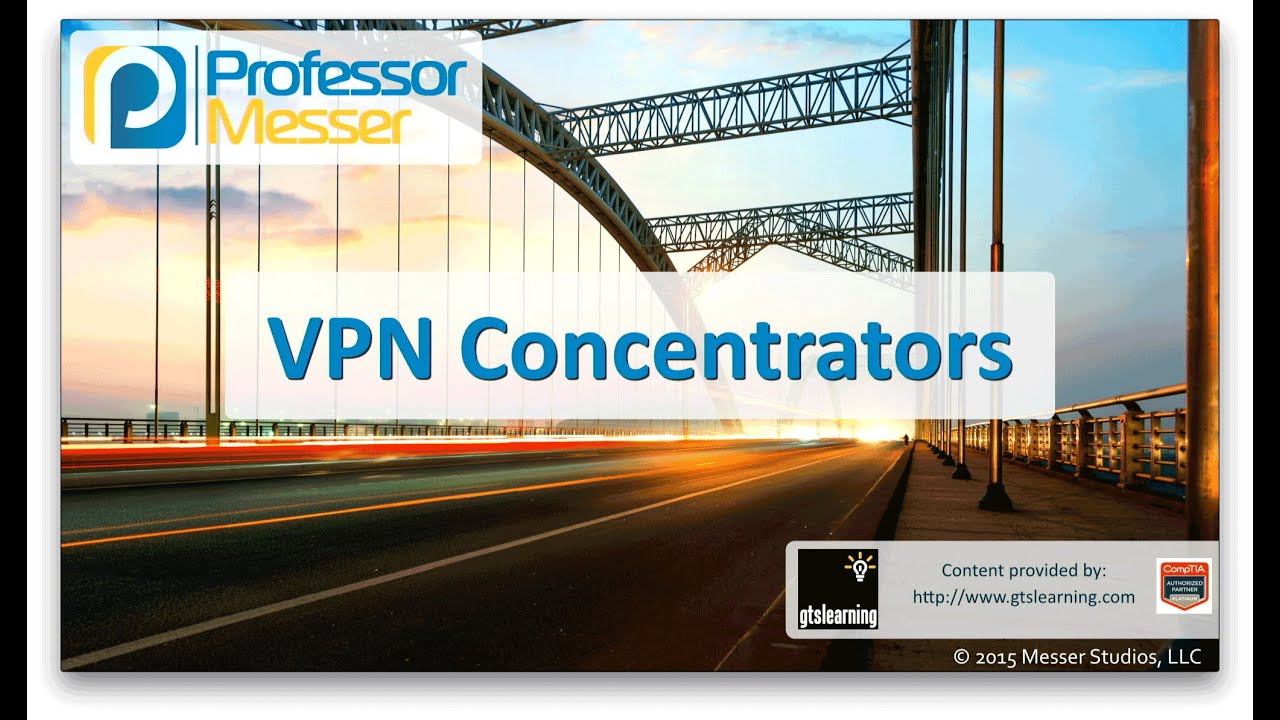



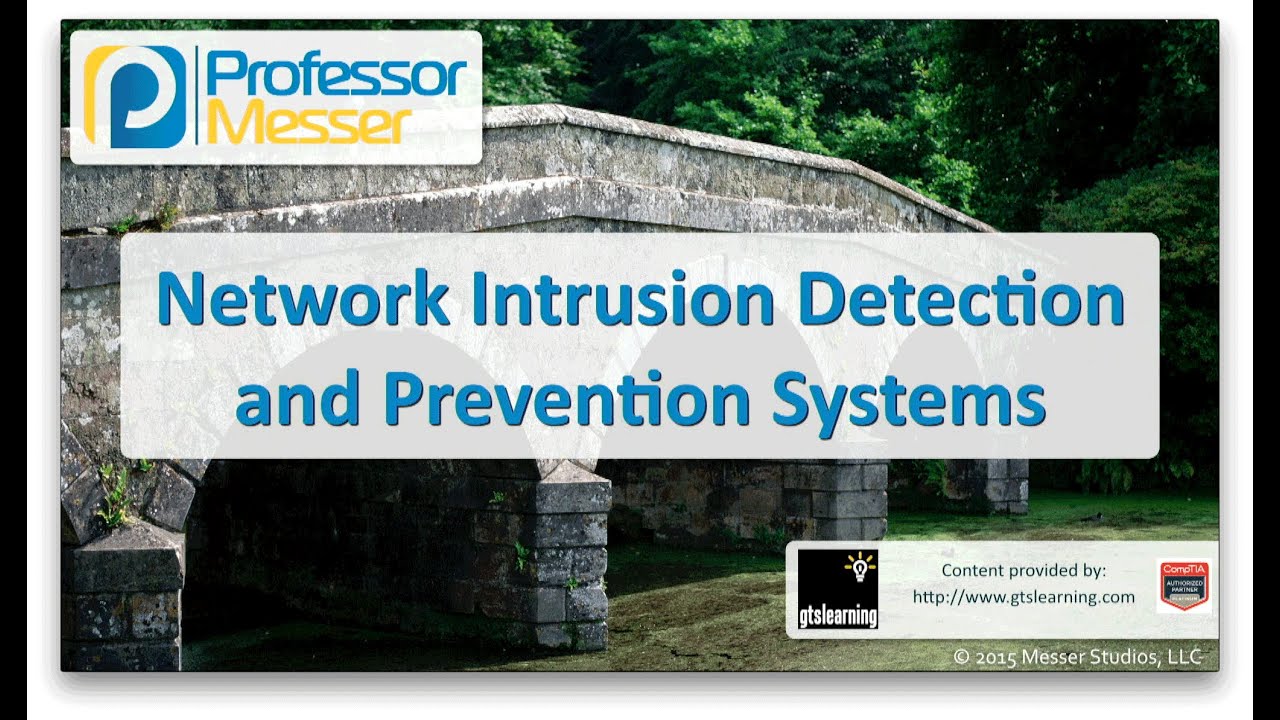


![[Webinar Replay] Your Cisco Cert Success Path](https://i.ytimg.com/vi/sp3m2KKhZCQ/maxresdefault.jpg)