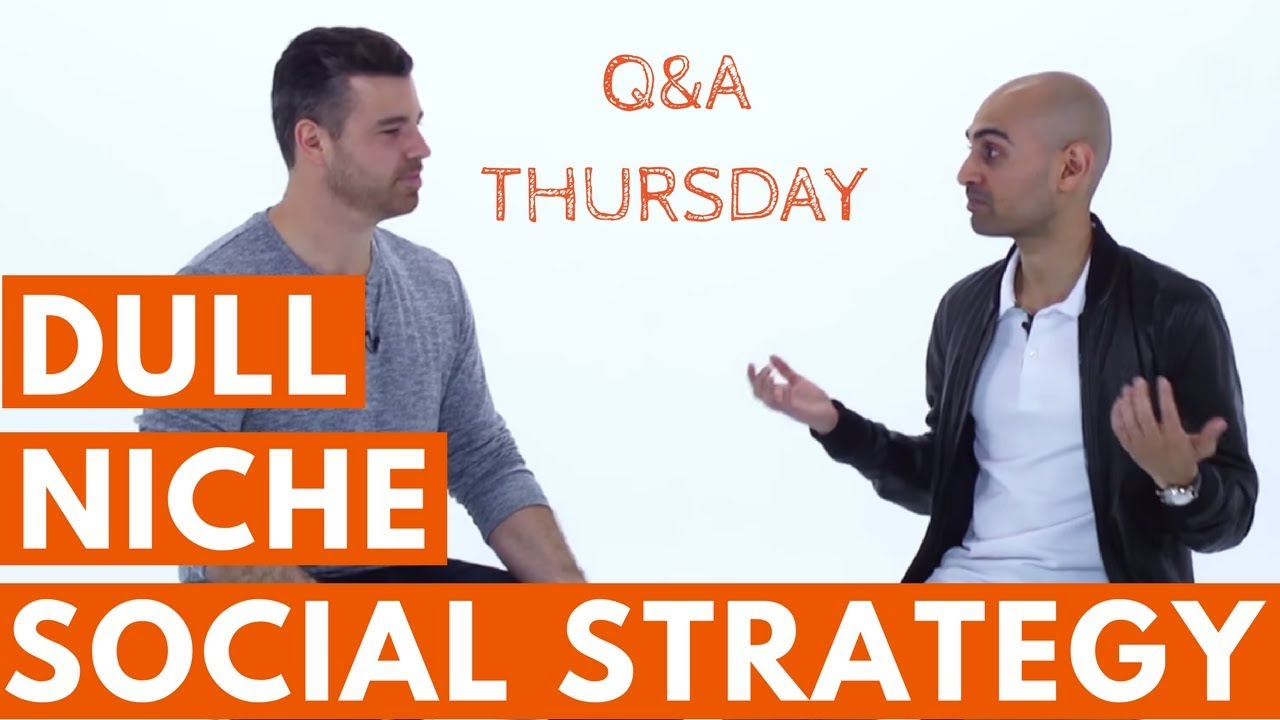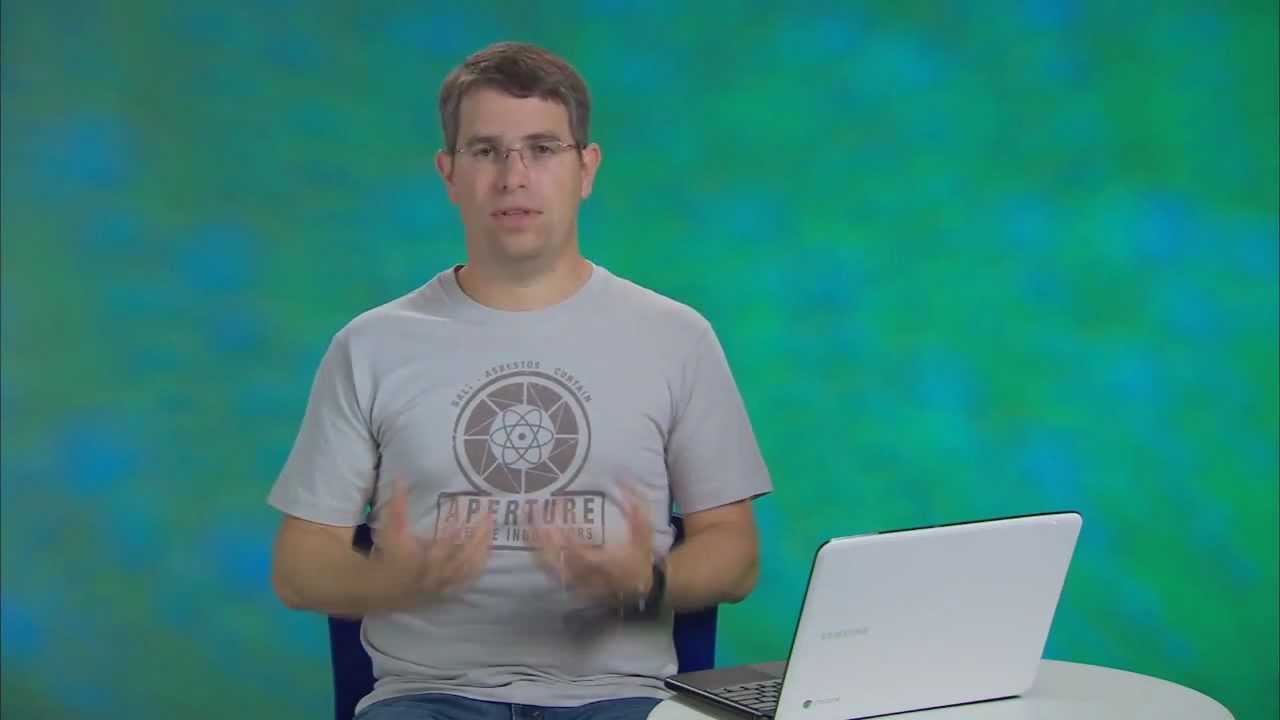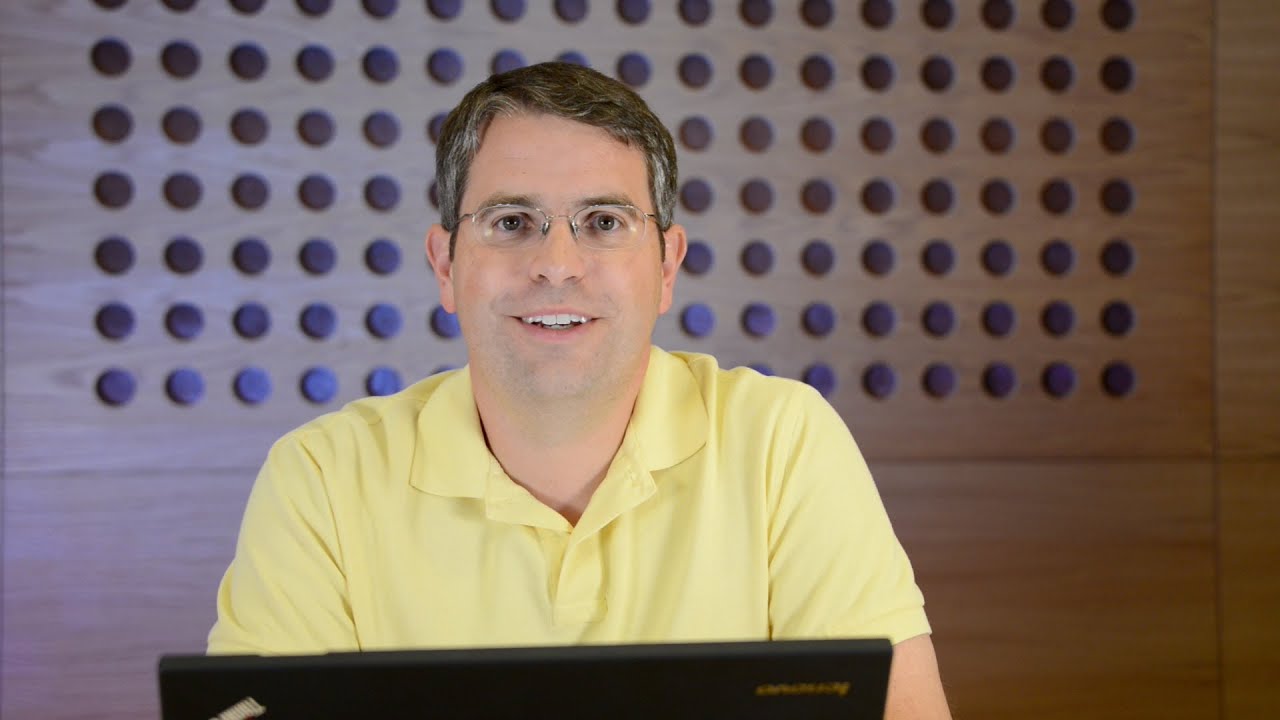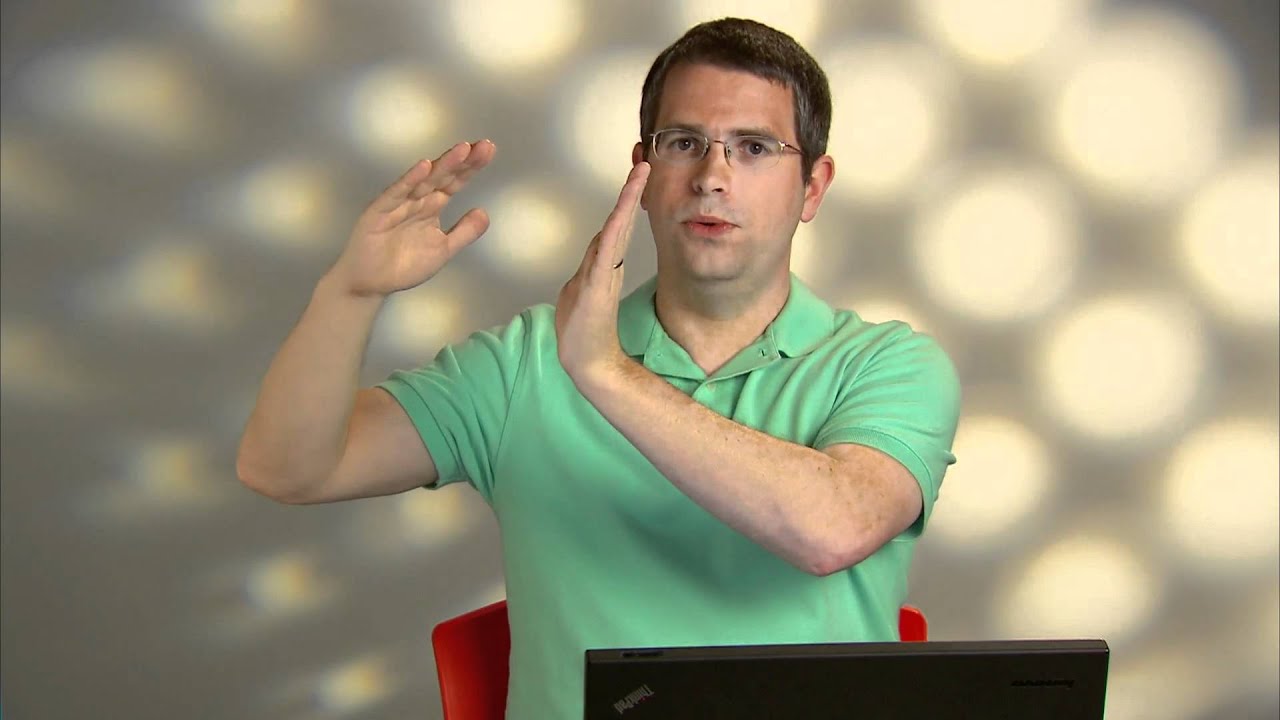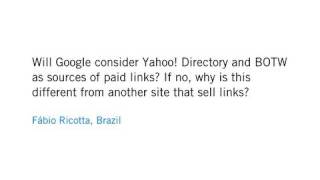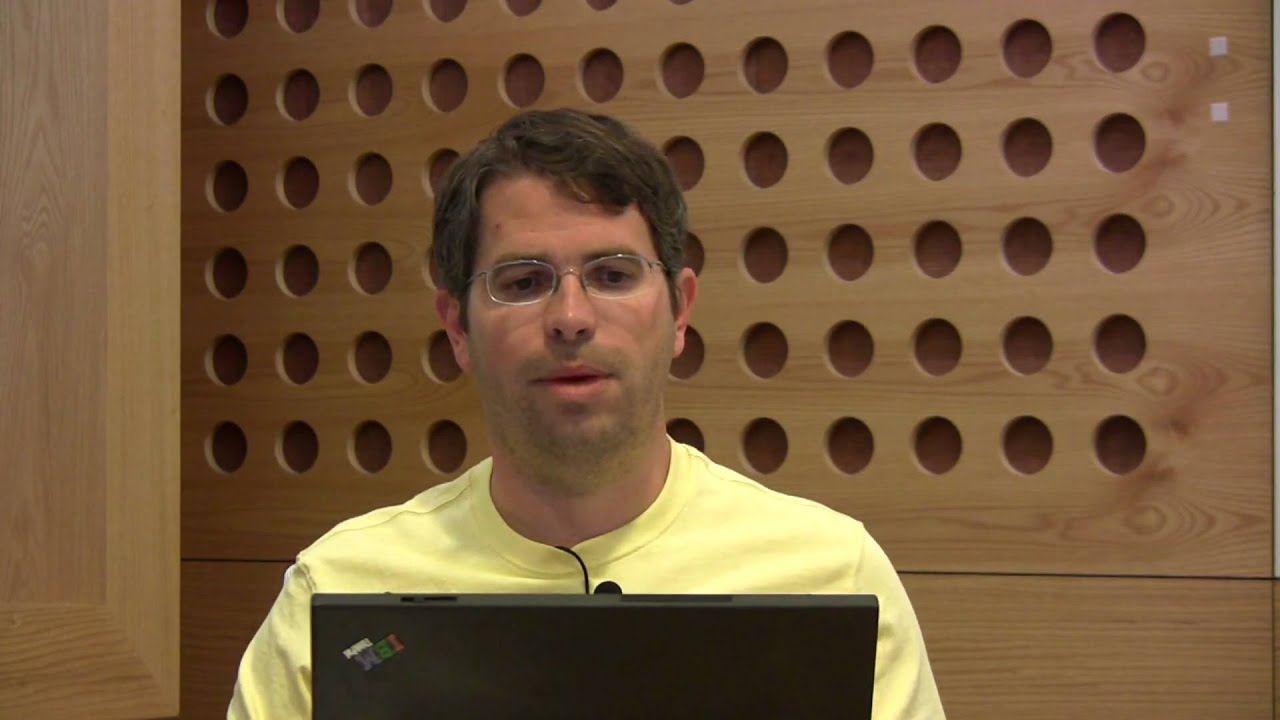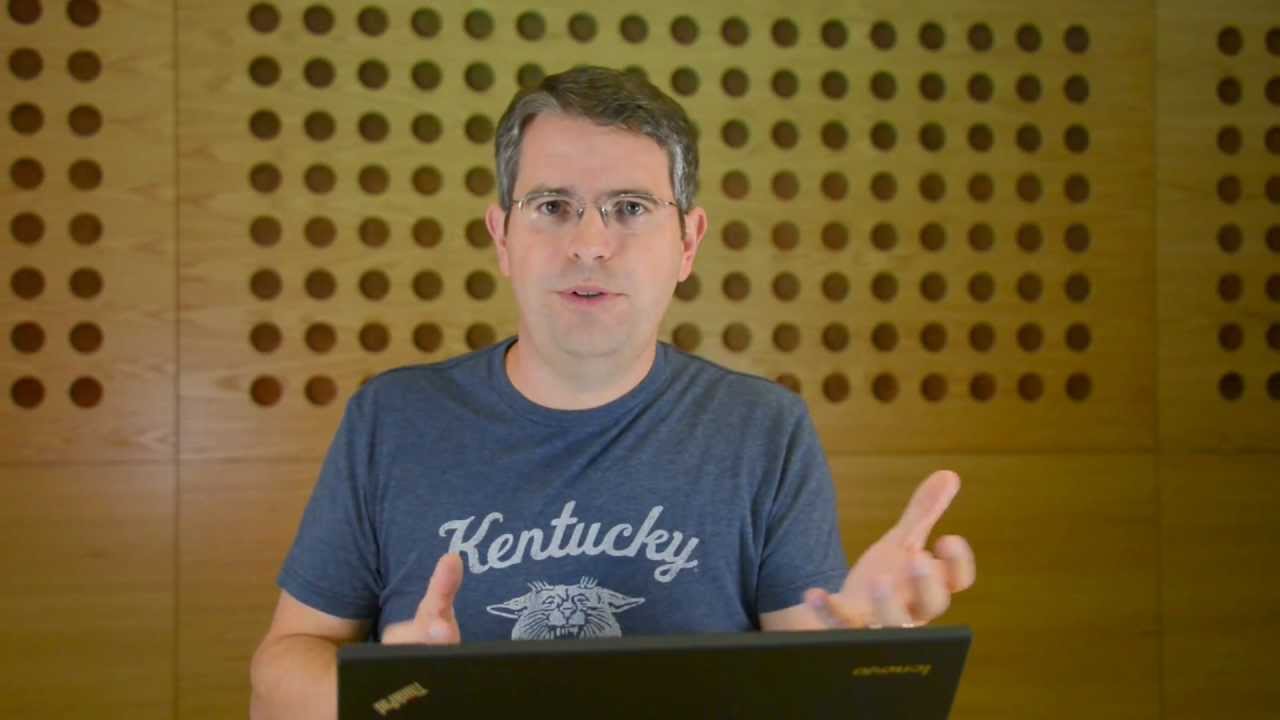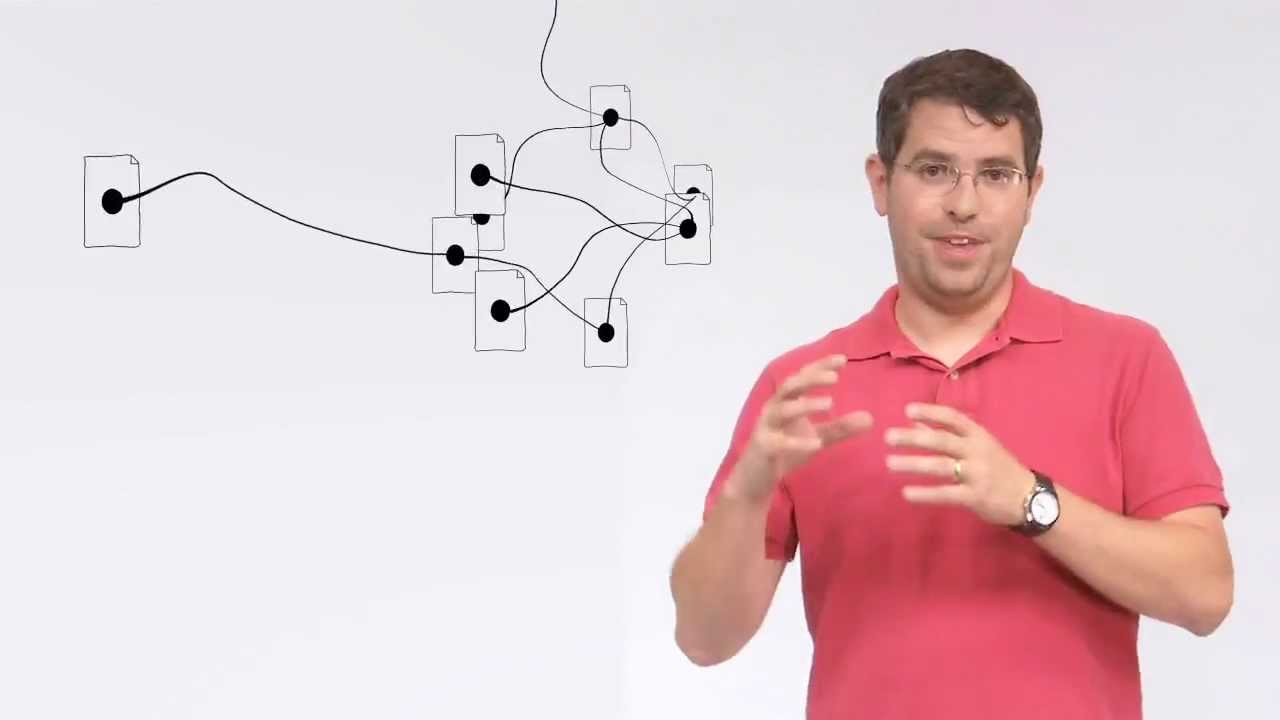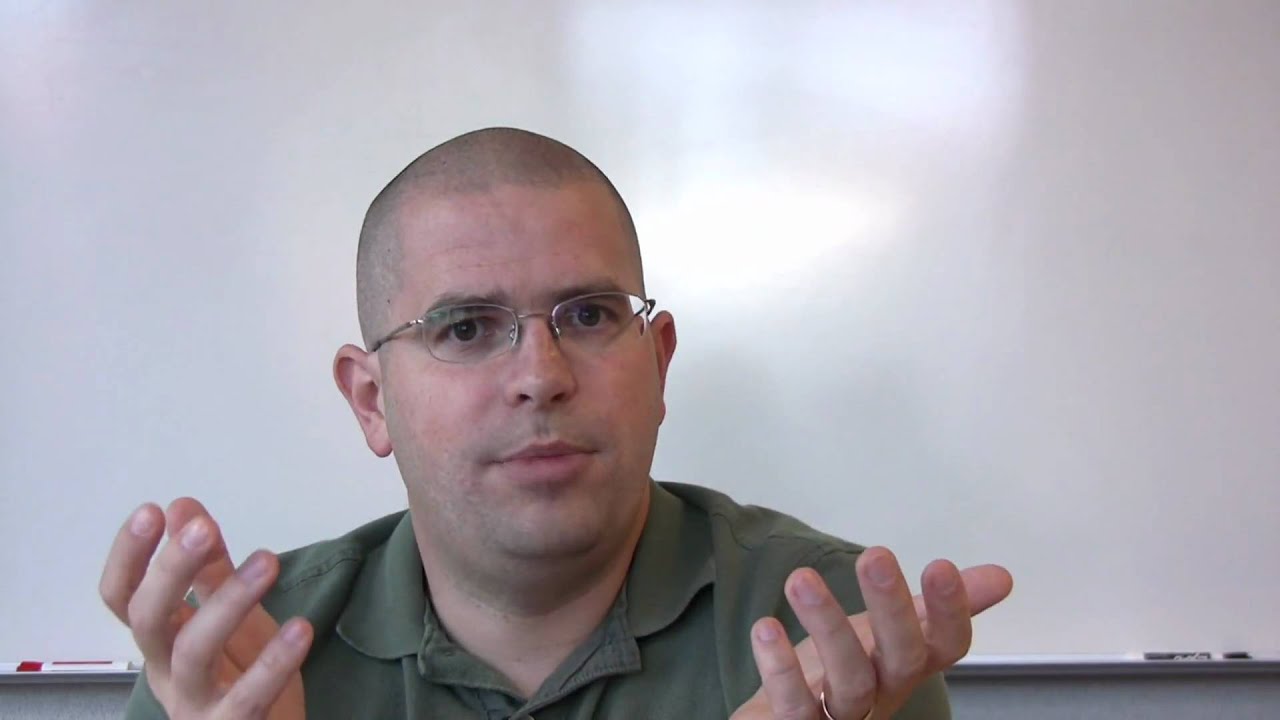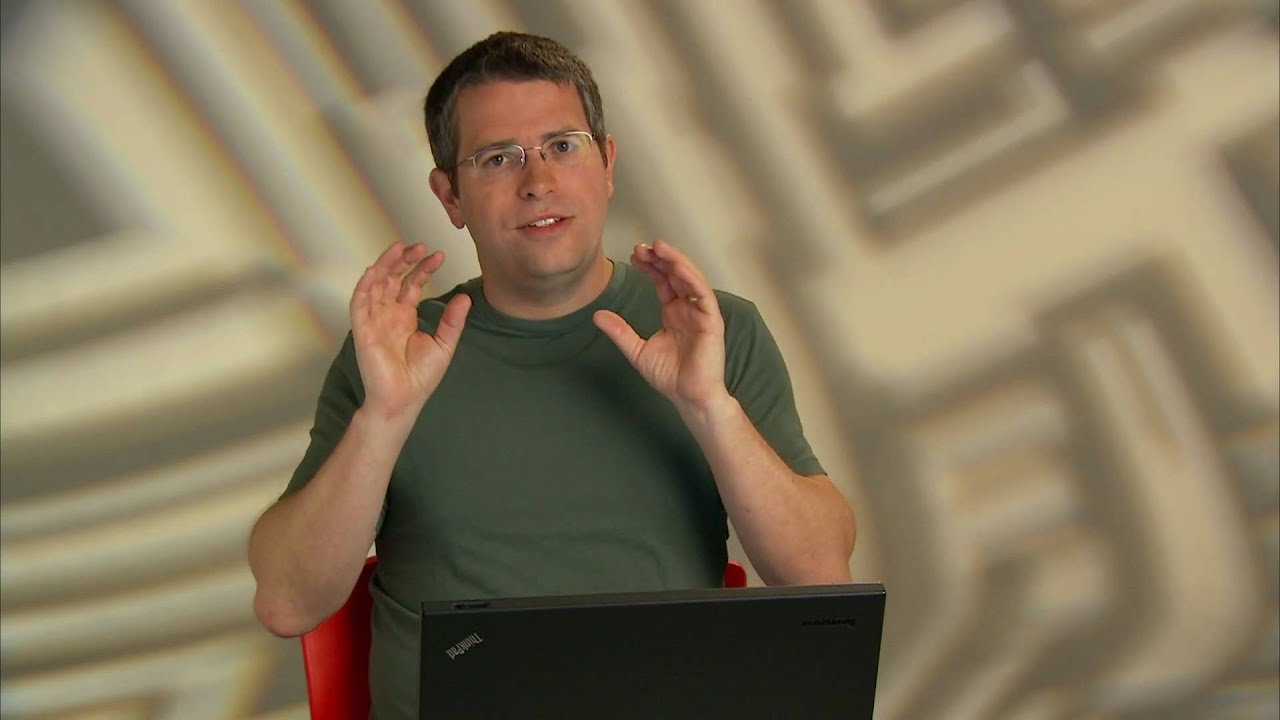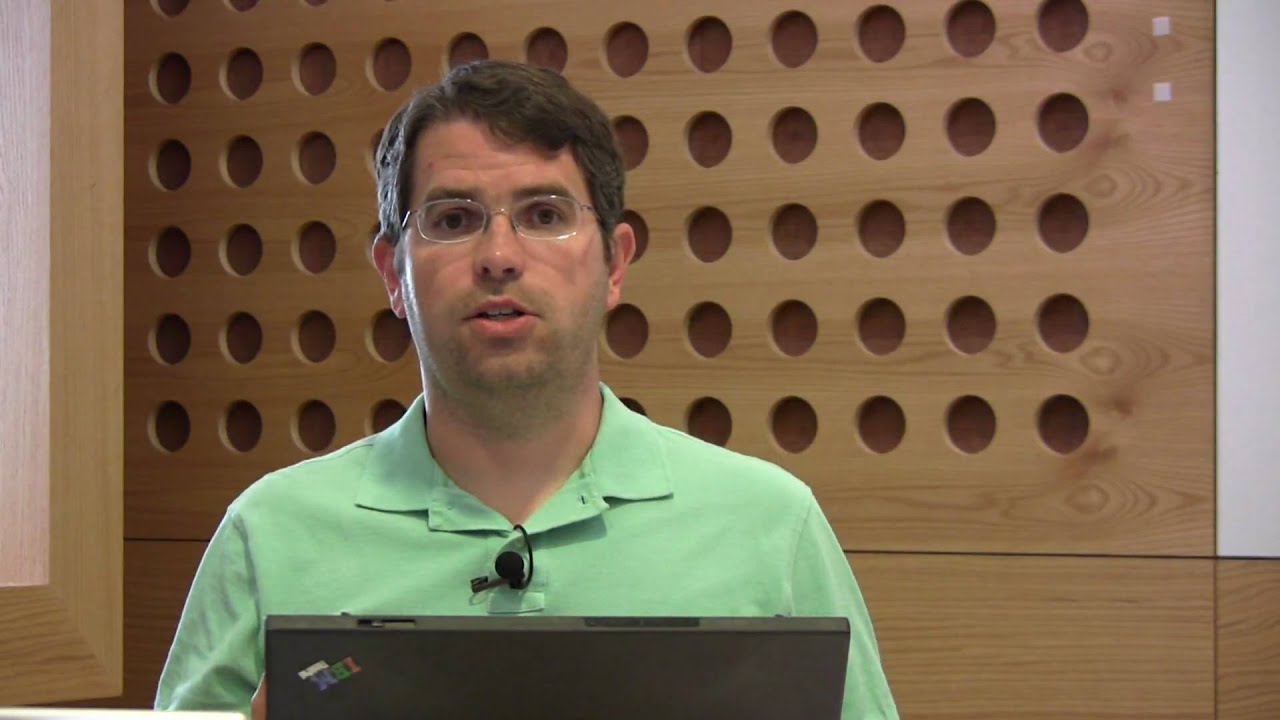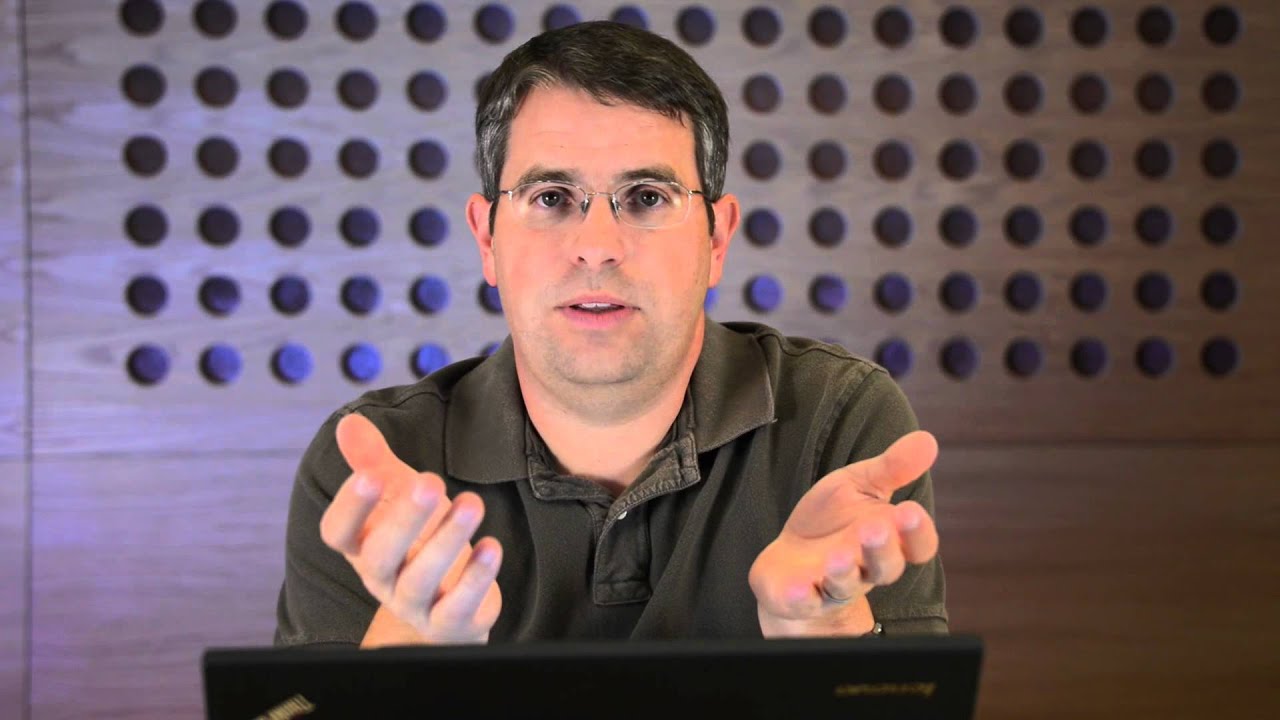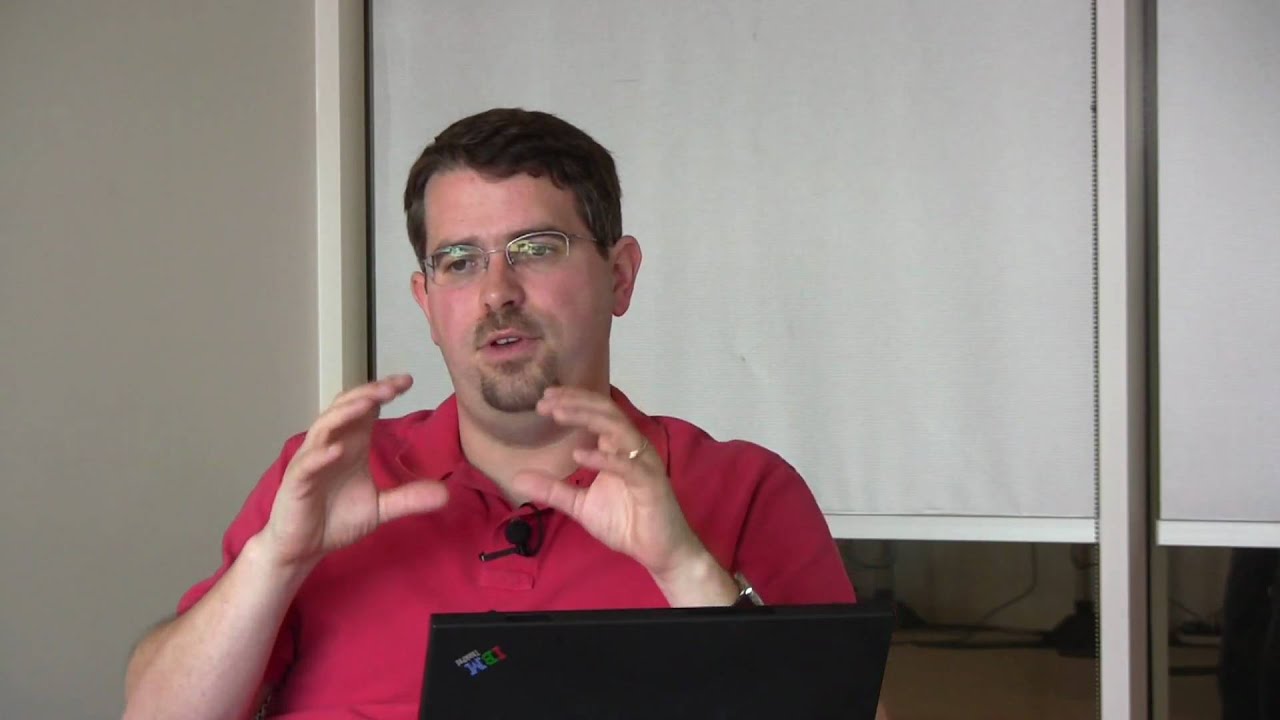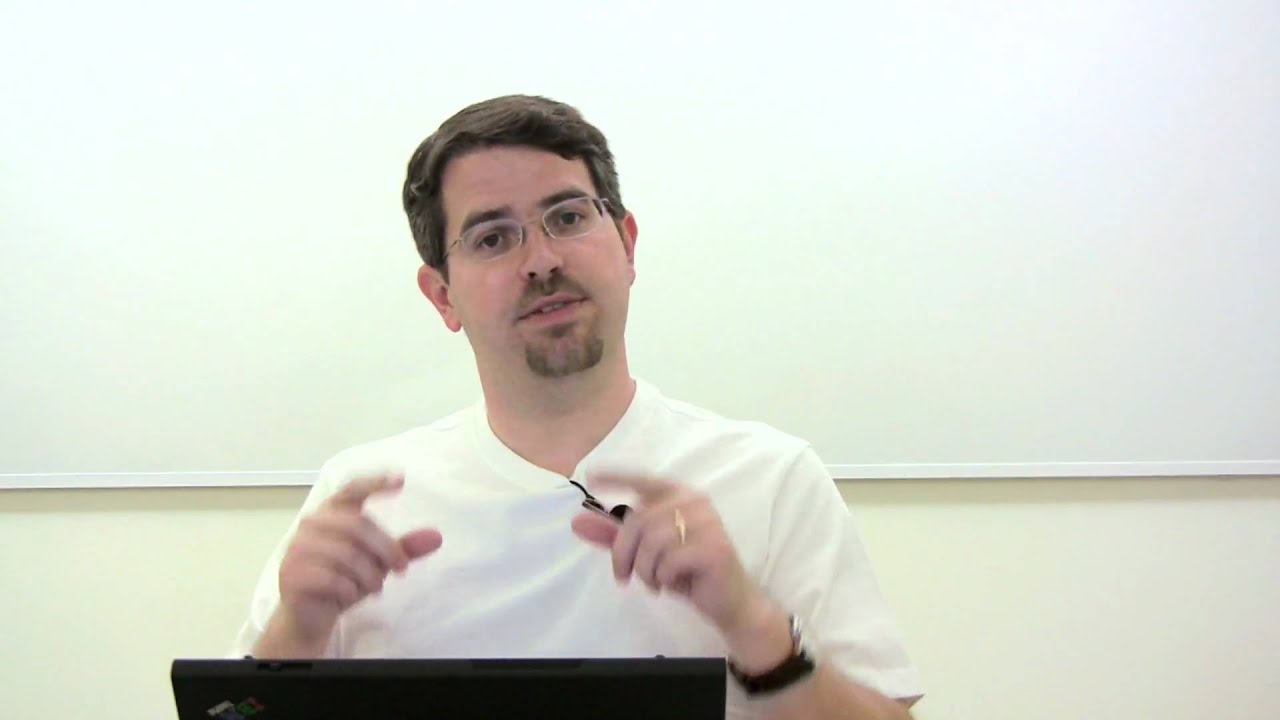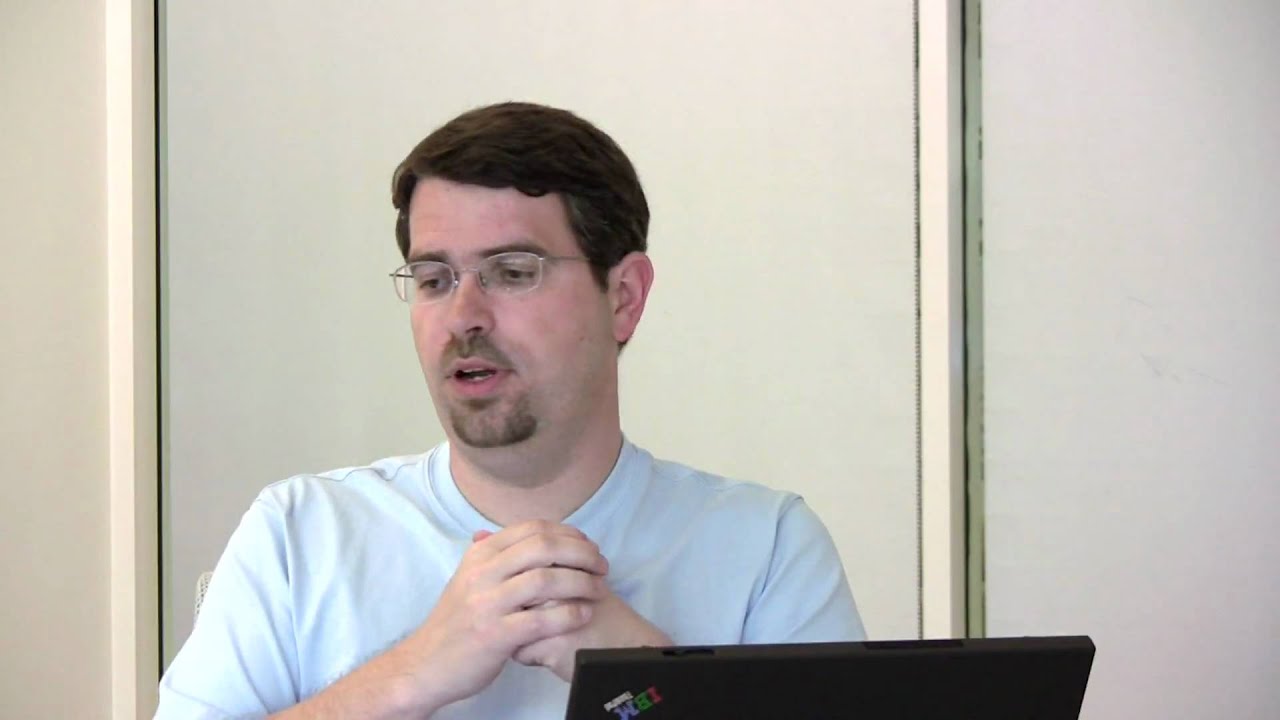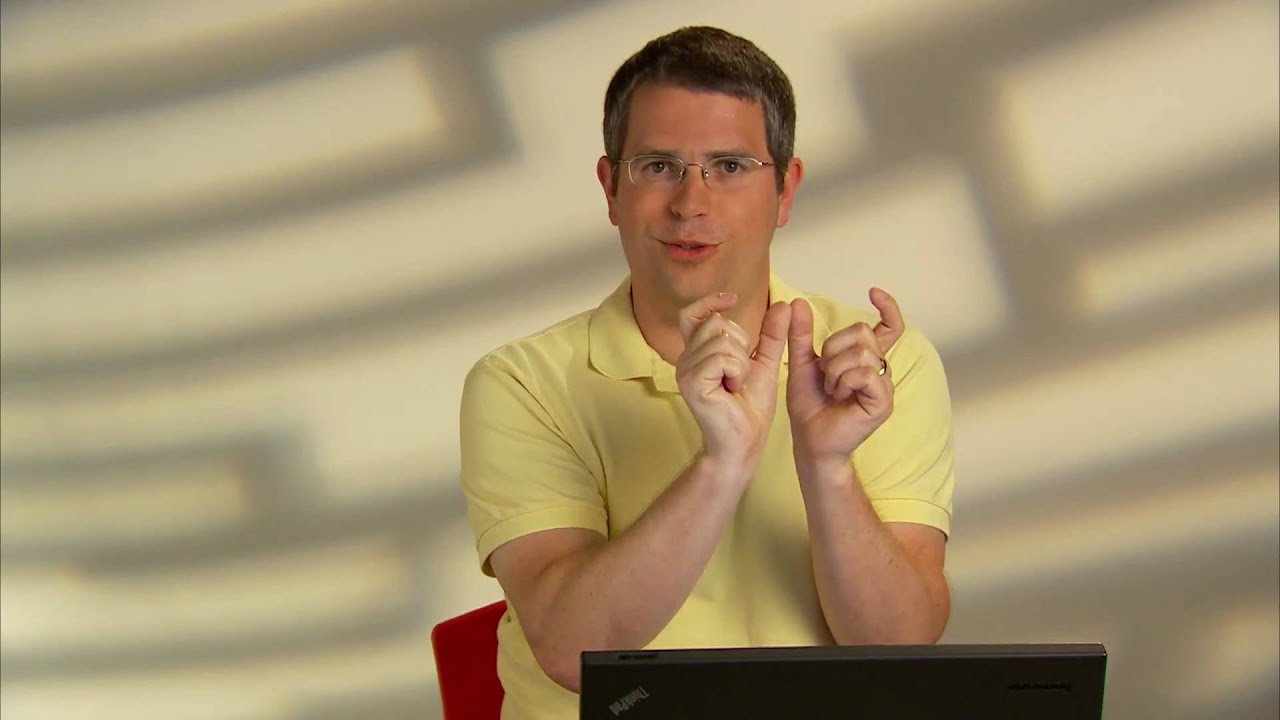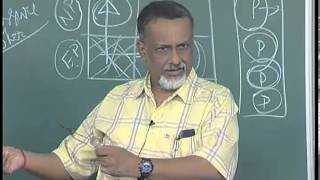Search Engine Optimization - eMarketing
How to Make A Good LinkedIn Profile For Sourcing Leads: The Ultimate Business Marketing Strategy:
Ultimate Business Marketing Strategy: How to Make A Good LinkedIn Profile For Sourcing Leads -
Everywhere you look, you see articles about social media tactics you can use to get more traffic or leads for your business.
And while tactics can be useful, you need to combine them in a cohesive business marketing strategy if you want them to be effective.
Some marketers have no problem doing this.
They’ve already been able to figure out how to create a passive income business model to get leads with LinkedIn, Facebook and Twitter.
But this is a minority of marketers.
If you haven’t had great success with creating residual income opportunities with social media, then I urge you not to give up. You just need to keep learning and testing until you find the right tactics for the right situation.
I’d like to give you a complete strategy filled with effective tactics that complement each other.
But to do that, I need to focus on one particular social network: LinkedIn.
I’m going to give you a strategy in this LinkedIn B2B tutorial that you can use to produce passive income streams for as many B2B leads as you need (provided you have the manpower to put behind it).
Why LinkedIn? What makes it a robust business marketing strategy? If you sell products to other businesses, LinkedIn is the social network you need to focus on.
That’s where people who are trying to further their careers and improve their job performance go.
With more than 400 million members worldwide, LinkedIn has a huge pool of potential leads in just about every single niche out there.
Additionally, case study after case study revealed that LinkedIn, on average, drives the most customers to B2B companies.
From that short introduction, you should know whether LinkedIn is a good option for your business.
Ready? Let’s get started.
Step #1: 0:20 Share Your Content:
Share your existing content on LinkedIn. If you have a blog share your posts on LinkedIn. If you have old content, put the first few paragraphs on LinkedIn and then add a "click to continue reading" link to get people back to your site.
Step #2: 0:48 Creating A Good LinkedIn Profile:
Creating a LinkedIn profile isn’t enough. Great LinkedIn profiles have a lot of information about individual or company. Fully complete your profile. If you don't fill out your profile or your skills aren't all listed, you won't get as many inquiries. The more thorough your profile is the more likely people will be to hit you up for work.
Step #3: 1:06 Use LinkedIn InMail:
LinkedIn InMail a paid feature that allows you to contact other members that you aren't connected with. You can do cold emails and try to generate leads through this simple paid feature.
Step #4: 1:37 Get skill endorsements or recommendations. The more people that vouch for you, the more trust you will build. This will show that you are good at what you do.
Step #5: 2:02 Use Linkedin Autofill:
When you have lead forms on your website, LinkedIn Autofill will prepopulate the data for people. That way people won't have to enter their name, email, phone number or any other personal details.
This will help boost your conversion rate and help you get more leads.
Just follow the 5 steps above and you will get more leads from LinkedIn.
Don’t forget to subscribe and thank you for watching Ultimate Business Marketing Strategy: How to Make A Good LinkedIn Profile For Sourcing Leads.
- Top Comments
- Latest comments