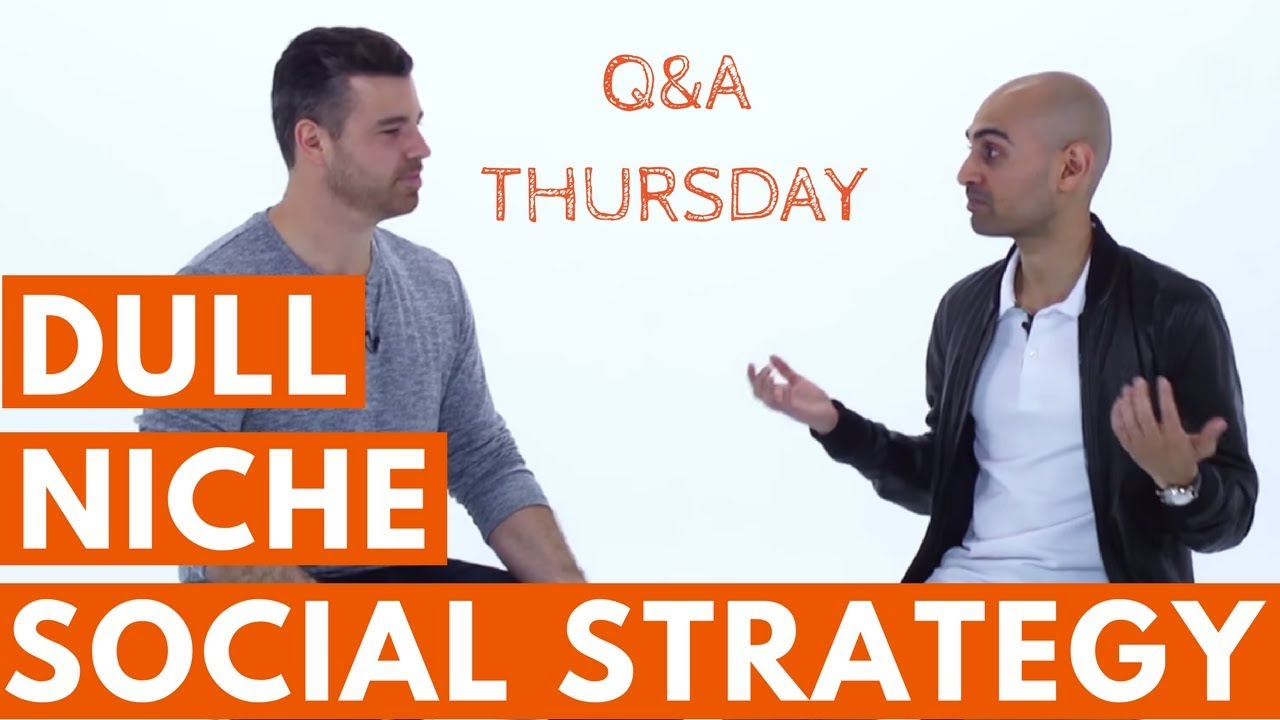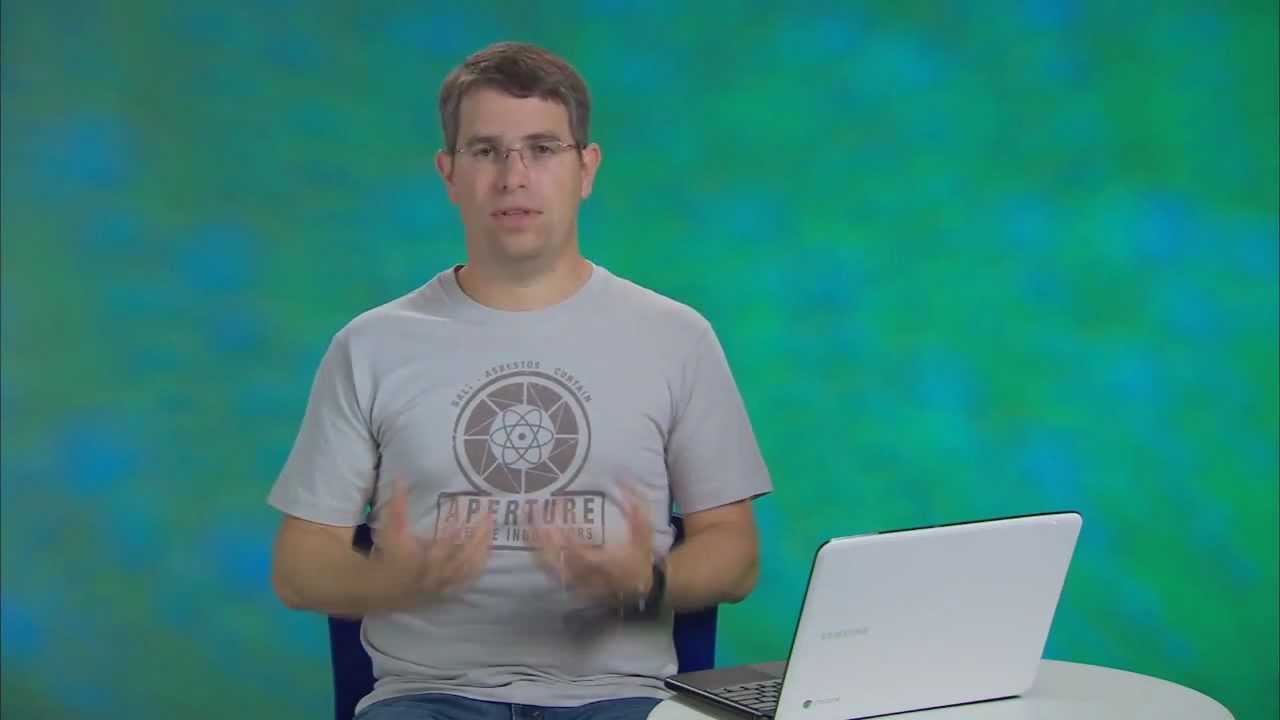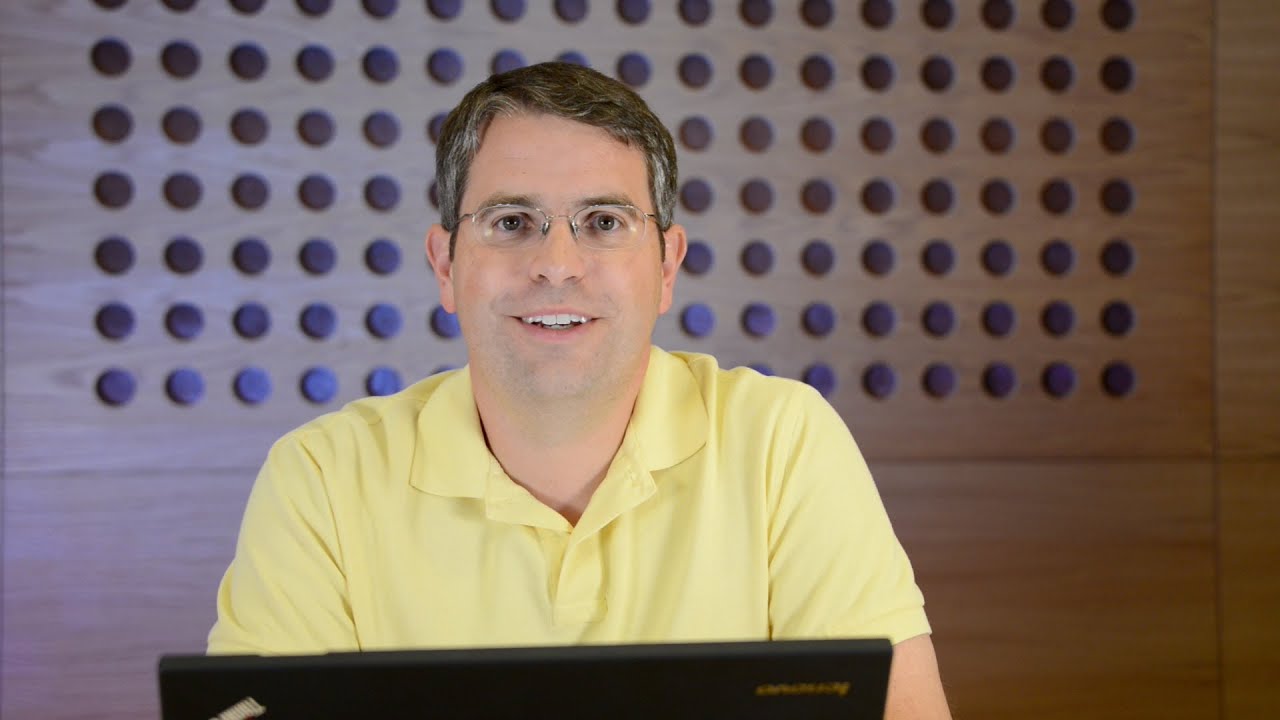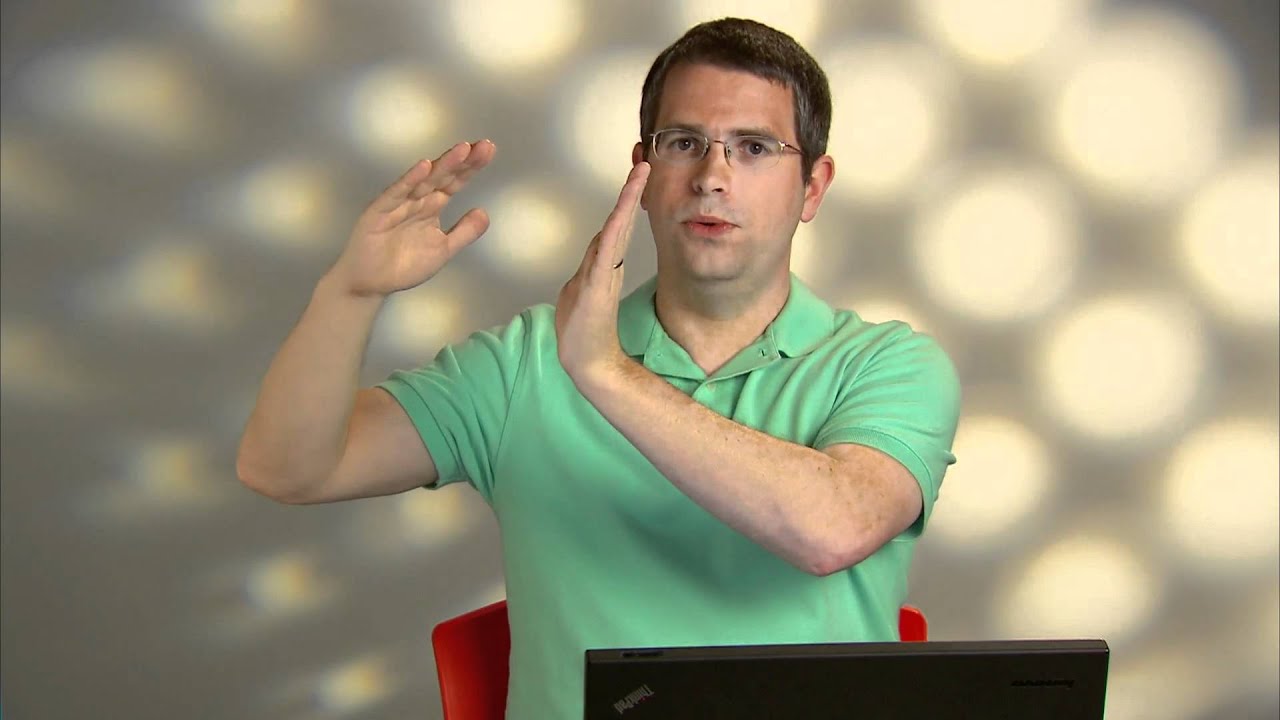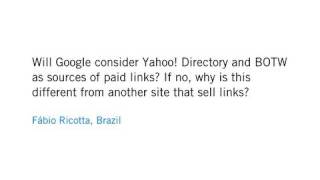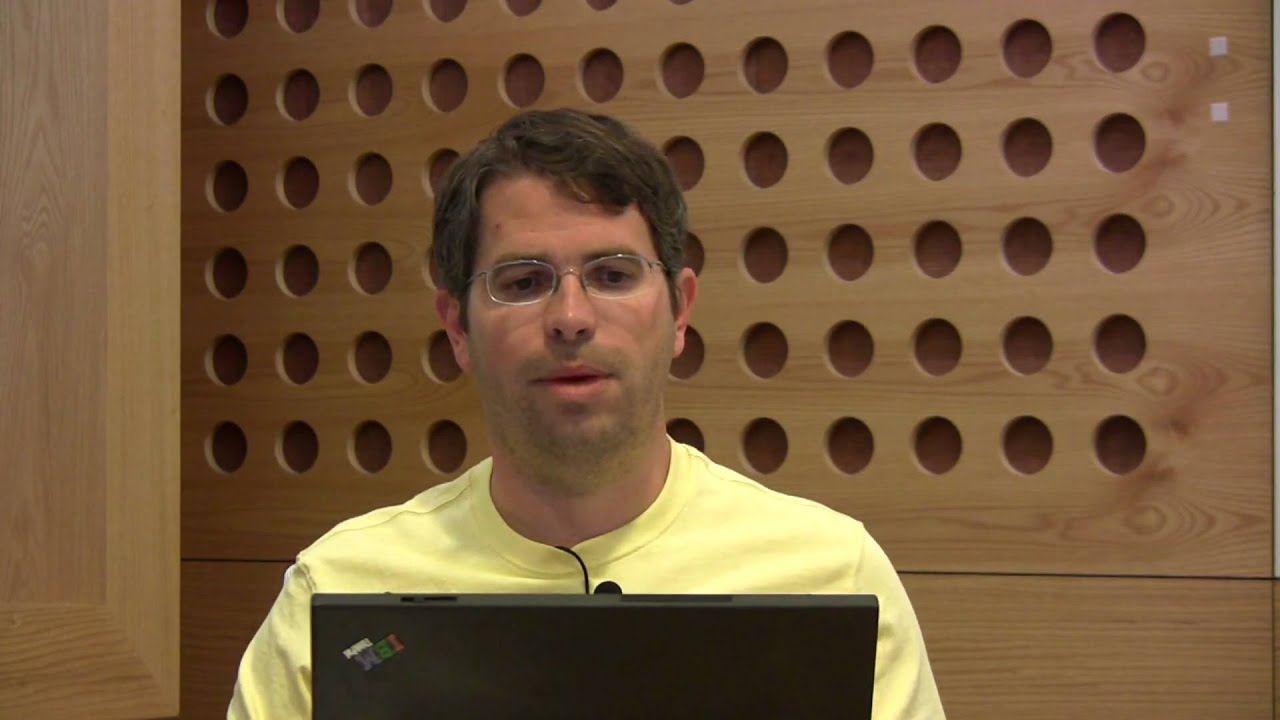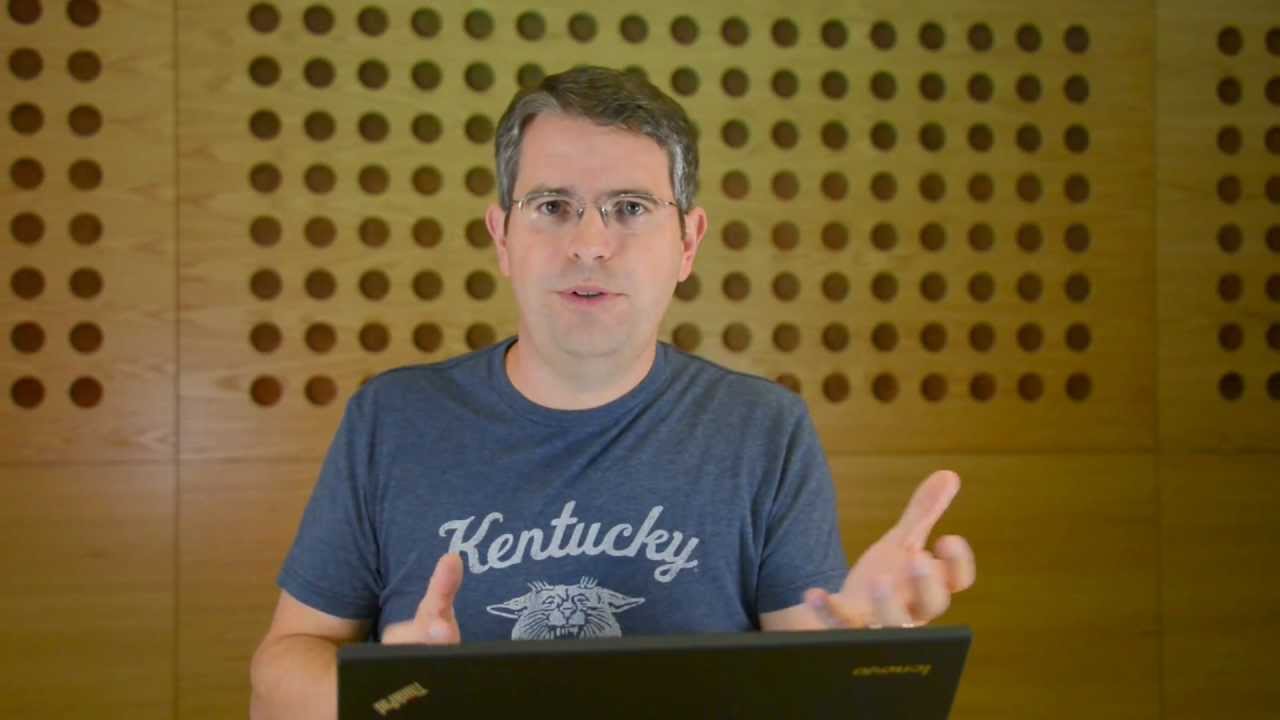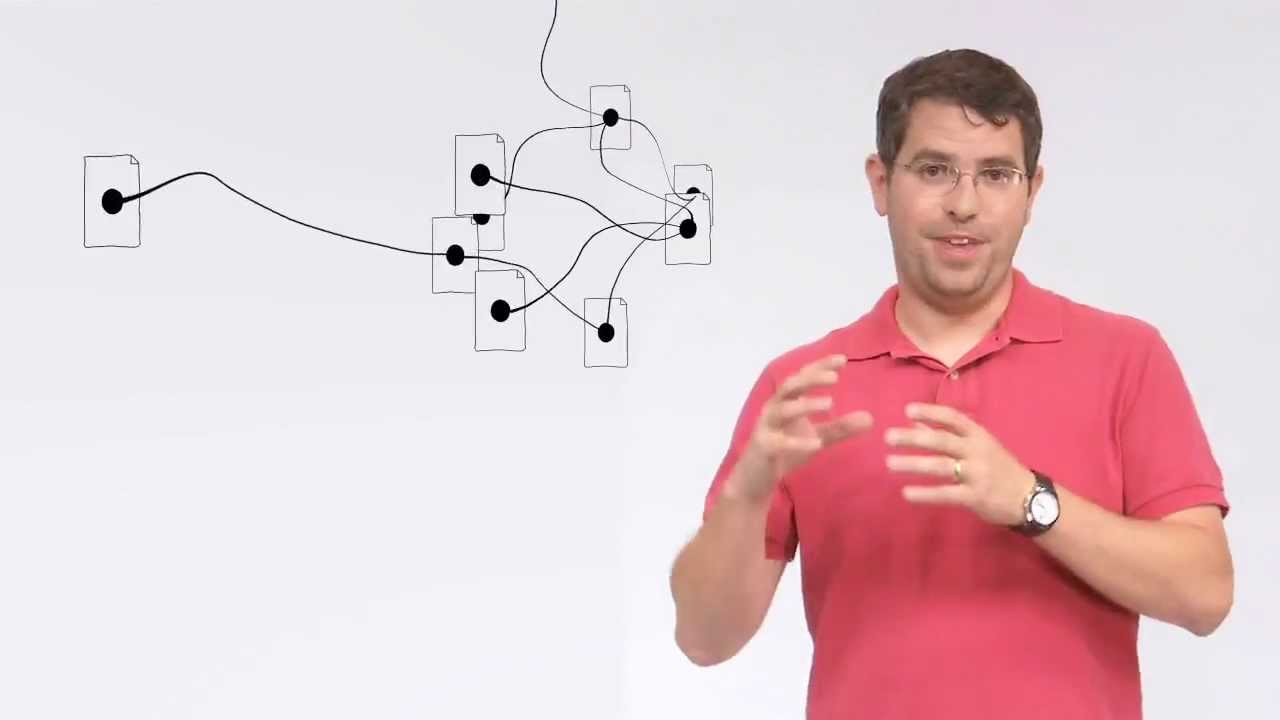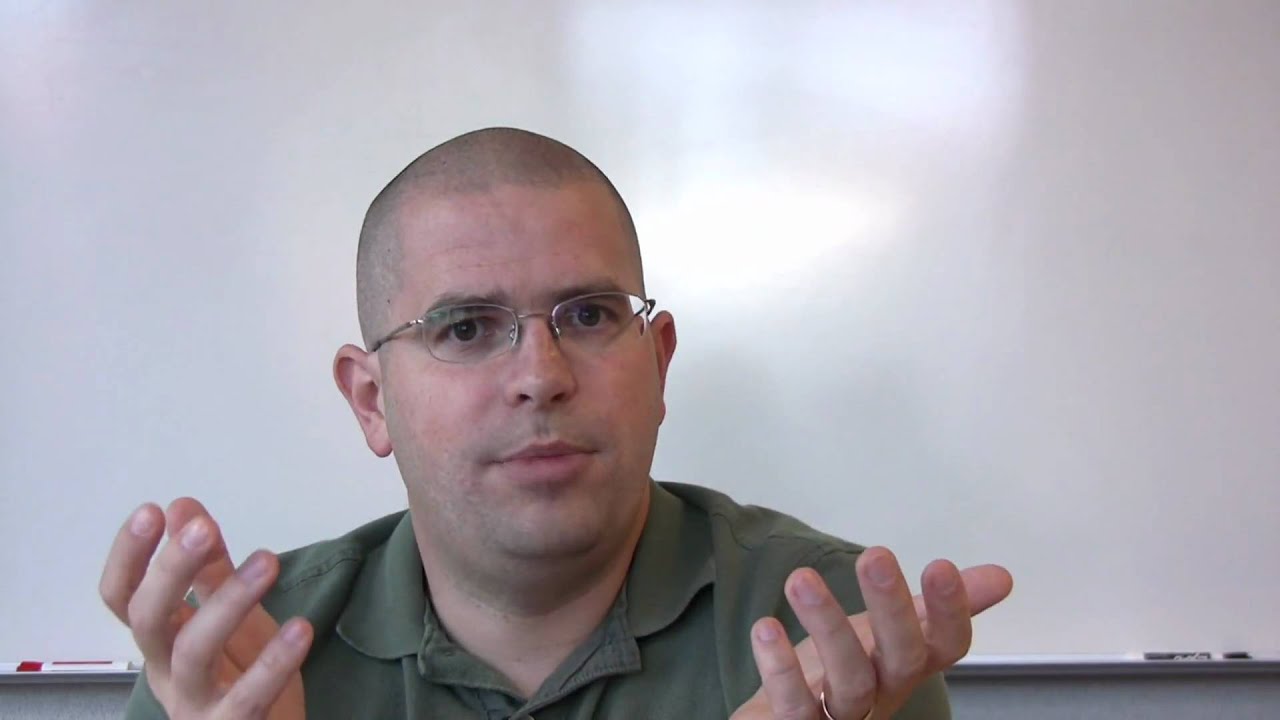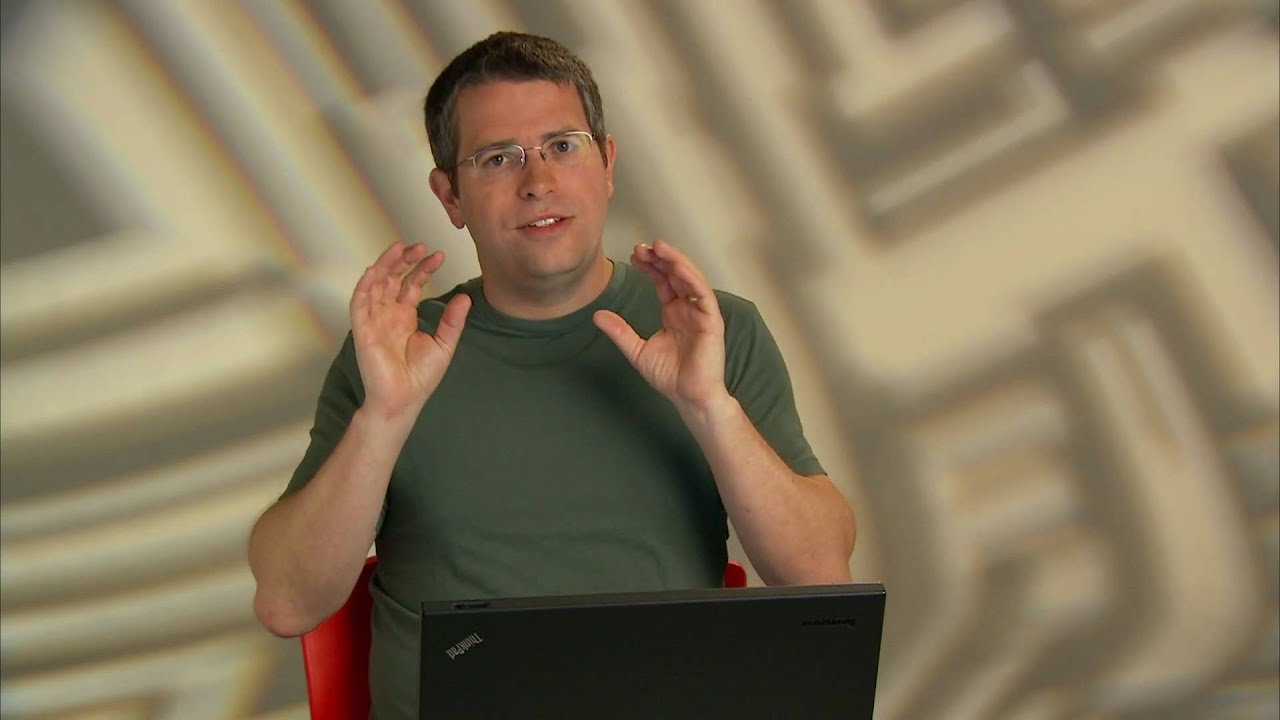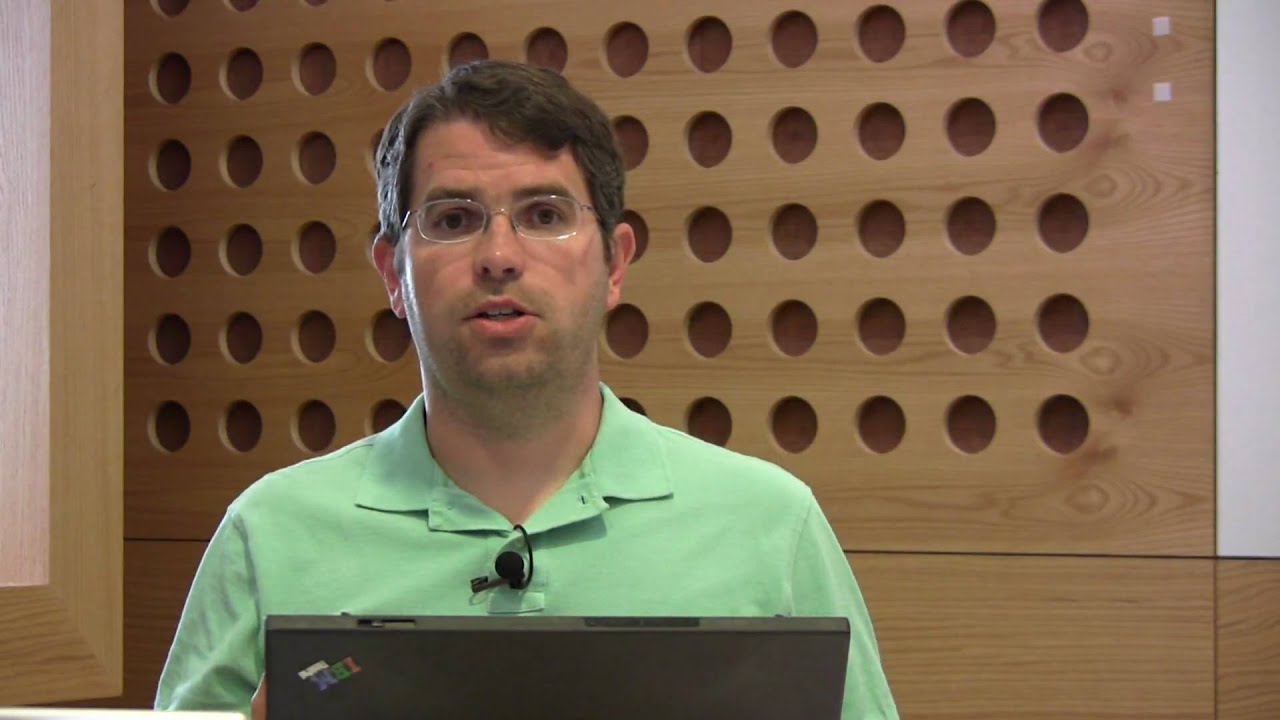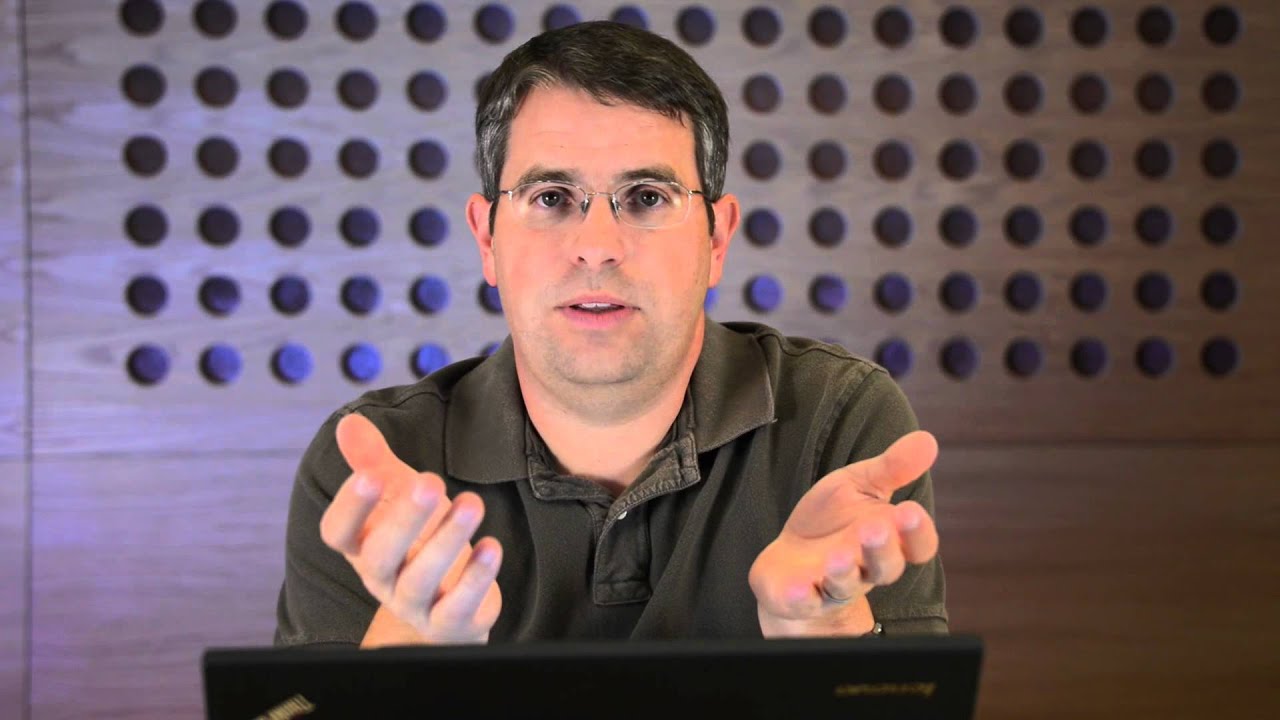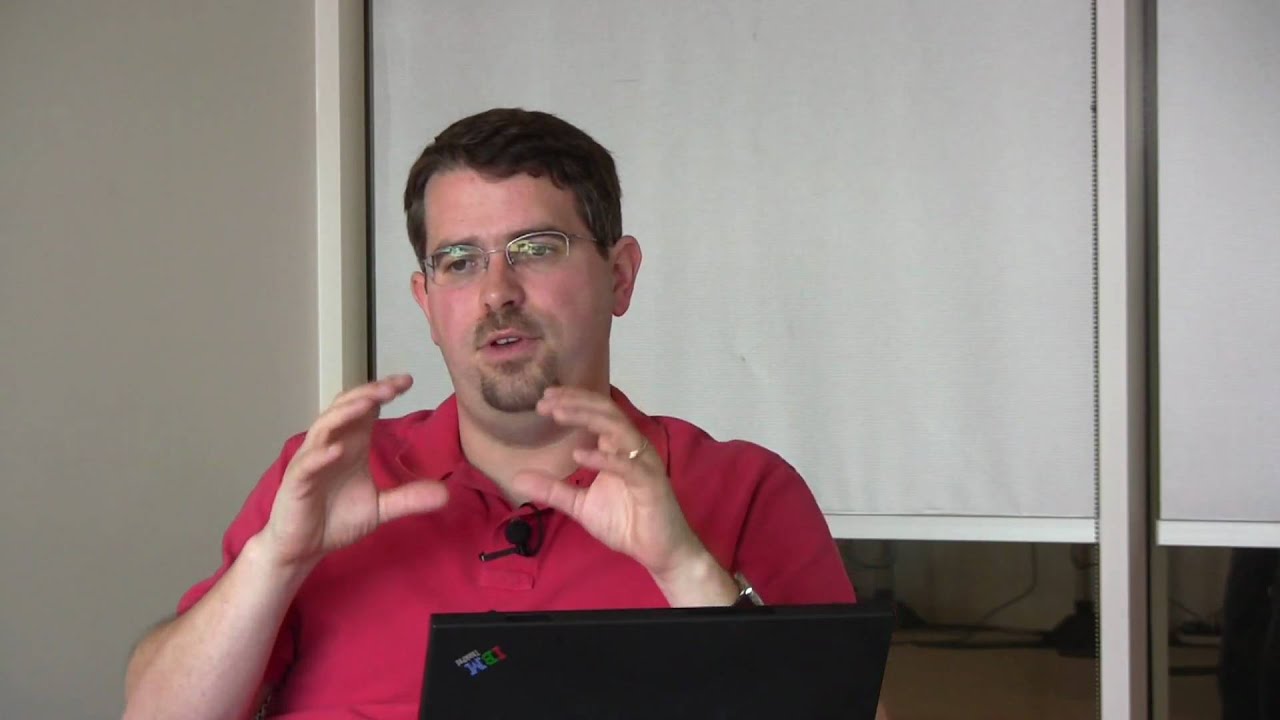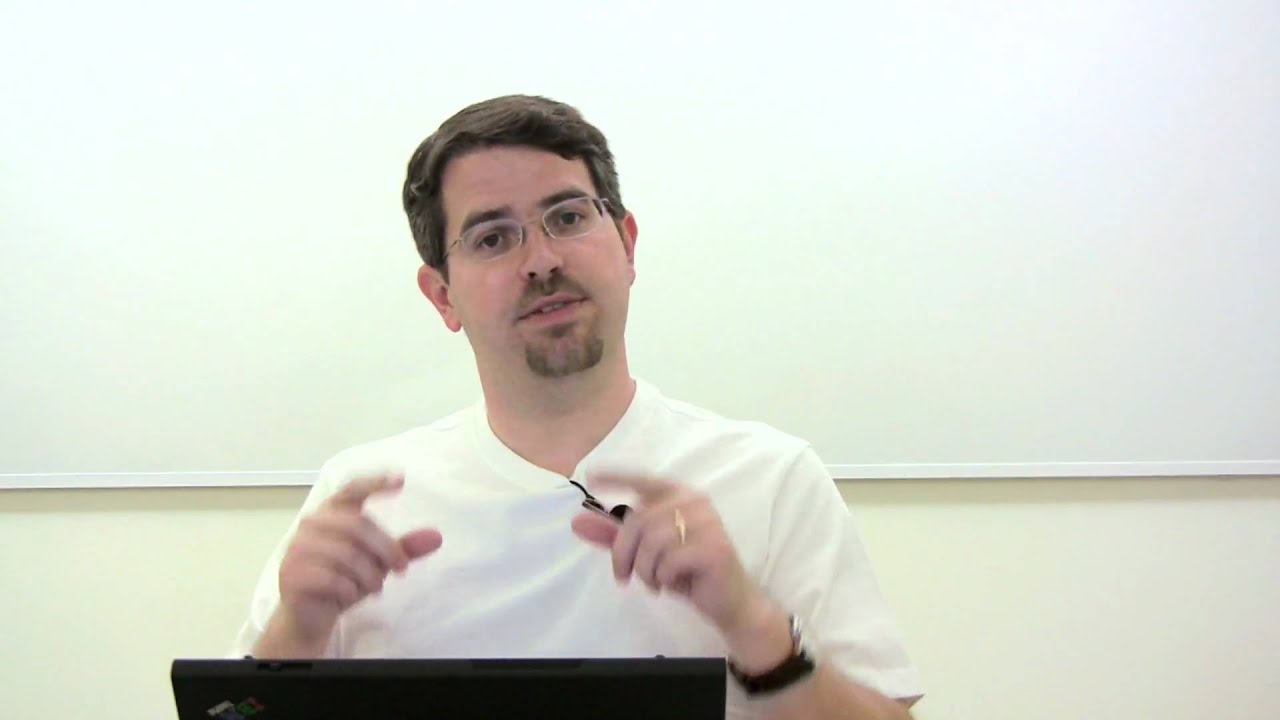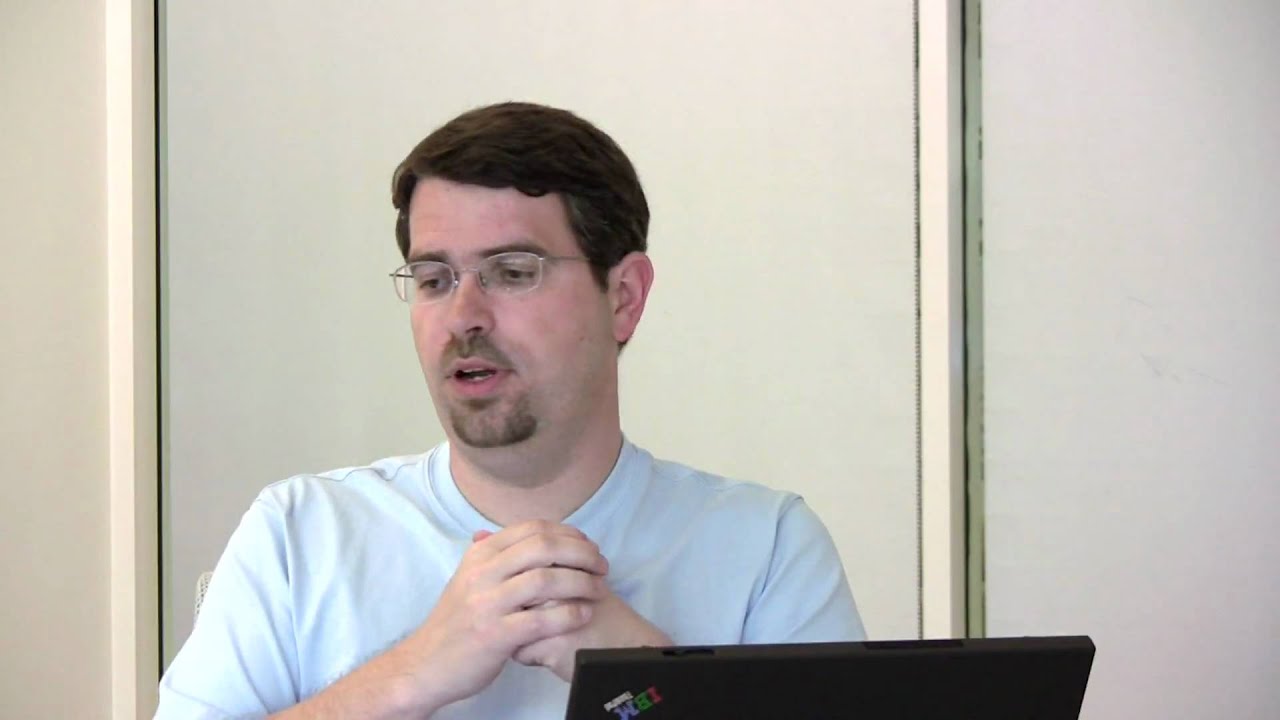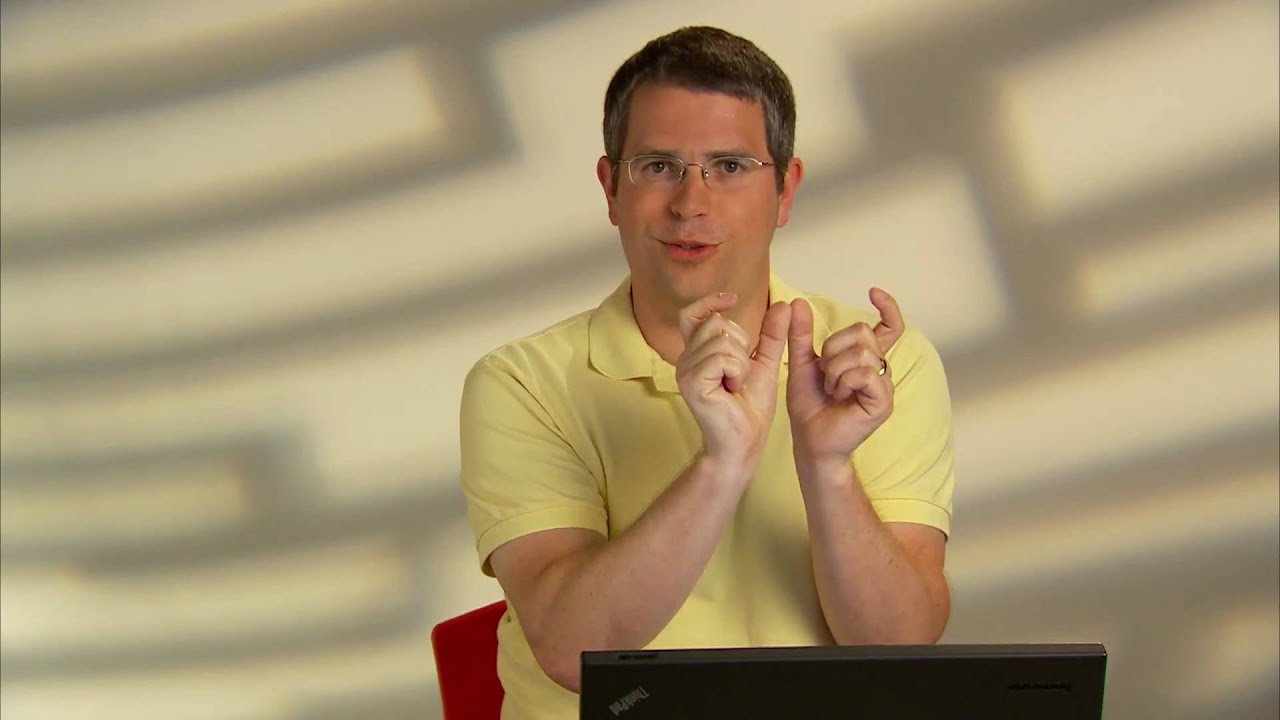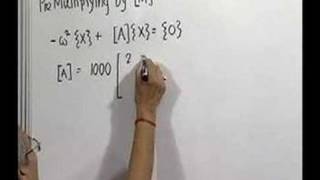Search Engine Optimization - eMarketing
How to Manage (Multiple) Social Media Accounts
How do you manage multiple social media accounts for clients successfully? ►Subscribe: https://goo.gl/ScRTwc to learn more secret SEO tips.
Find me on Facebook: https://www.facebook.com/neilkpatel/
Read more on my blog: https://neilpatel.com/blog
0:10 Neil Patel here for another Q and A Thursday video. I'm here with Adam LaDolce from https://viewership.com/.
This one is from Xavier Alcarez, and the question is, "What is the best way to manage six to eight clients' "social media platforms?"
2:00 There are tools like Hootsuite, which I'm guessing he mentioned in a comment. There's also Buffer. There's also MeetEdgar. I prefer MeetEdgar for a lot of stuff because it'll automatically retweet, mention your stuff over time. Here's the thing that most social media managers miss. You create content, and you share it out on the social web, Twitter, Facebook, LinkedIn. And that's it.
4:30 Consider sharing your content over time. And MeetEdgar will do this all automatically for you, so that's why I love that tool. Another thing that I would do is share your content manually on certain social sites. I found that on Facebook if you share content through Buffer and Hootsuite, the reach is way lower for that same piece of content than if you just manually shared it on Facebook and you schedule it out. Because on Facebook, and you can schedule out your posts.
They already have that feature built in. They want you to come to Facebook. That's how they make ad revenue. They do not make ad revenue by you using Hootsuite to push a message out on Facebook.
5:00 If you want to manage a lot of clients. So you can use the tools, do Facebook manually. You also want to start creating standardized reporting. So, how's your follower count? Is it growing each month? Is it decreasing? How many clicks did you get? Highlight any amazing comments, shares, any notable things that happened. You should do this for every single network. Once you create the standardized reporting, you can then plug and play for every single client.
5:30 You have to create your content calendars, scheduling, maybe you can streamline your image creation by using tools like Canva. There are so many tools out there to make social media marketing easy. You can use tools like Social Blade to get stats, VidIQ's another one. There's a lot of Instagram tools out there, like Social Upgrade. You can pick whatever ones you want. But what I found is, the easiest way to manage all the clients, and I know this is cheating and it won't work for a lot of you guys, is to have your clients in the same industry.
6:00 In general, with social media marketing, you're probably going to take home whatever clients you can get. But those are just general tips and tricks. I would also have weekly calls with your clients. You can move it to every other week, but the moment you start doing calls, like once a month, or once every two or three months, and there's not regular check-is. Even if it's not calls, like emails, they're gonna be like, "Oh, you're not doing anything. "Why should I keep paying you?" So even if you're doing work, you still need to communicate and show the work you're doing, not just in the monthly report, but on a regular basis.
We'd love to hear from you guys. Leave that comment below. Do you manage other people's social media platforms? What's worked for you guys? Leave that comment right there below.
If you want your question answered on next week's video, leave a comment below. Either way, I'll respond to it. Thank you for watching. Make sure you subscribe, like, comment, share. Thank you.
- Top Comments
- Latest comments