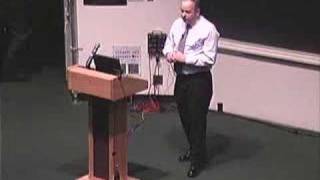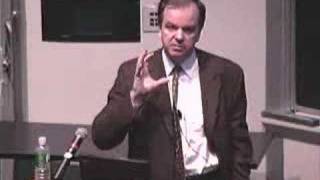Process Management - Windows Managing Processes
Google IT Support Professional Certificate
Course 3 - Operating Systems and You: Becoming a Power User, Module Module 5 - Process Management
To get certificate subscribe at: https://www.coursera.org/speci....alizations/google-it
=================
The whole course playlist: Google IT Support Professional Certificate https://www.youtube.com/playli....st?list=PL2jykFOD1AW
=================
Playlist Operating Systems:
https://www.youtube.com/playli....st?list=PL2jykFOD1AW
=================
https://www.facebook.com/cyberassociation/
https://scsa.ge/en/online-courses/
This six-course certificate, developed exclusively by Google, includes innovative curriculum designed to prepare you for an entry-level role in IT support. A job in IT can mean in-person or remote help desk work, either in a small business or at a global company, like Google. Whether you’ve been tinkering with IT or are completely new to the field, you’ve come to the right place.
If you’re looking for a job, upon completion of the certificate, you can share your information with top employers, like Bank of America, Walmart, Sprint, GE Digital, PNC Bank, Infosys, TEKsystems, UPMC, and, of course, Google.
Course 3 - Operating Systems and You: Becoming a Power User
About the Course
In this course, you’ll learn how to use the major operating systems, Windows and Linux, which are a core component of IT. Through a combination of video lectures, demonstrations, and hands-on practice, you’ll learn about the main components of an operating system and how to perform critical tasks like managing software and users, and configuring hardware. By the end of this course you’ll be able to: - navigate the Windows and Linux filesystems using a graphical user interface and command line interpreter. - set up users, groups, and permissions for account access. - install, configure, and remove software on the Windows and Linux operating systems. - configure disk partitions and filesystems. - understand how system processes work and how to manage them. - work with system logs and remote connection tools. - utilize operating system knowledge to troubleshoot common issues in an IT Support Specialist role.
Module 5 - Process Management
In the fifth module of this course, we'll explore process management. As an IT Support Specialist, it is important to use system tools to read and understand process statuses of machines. We will cover ways to start and terminate a process in Windows and Linux. We will also apply troubleshooting tools to solve problems with processes and resources. By the end of this module, you will use Windows and Linux commands to do practical process maintenance.
Learning Objectives
• Use system tools and be able to read and understand process statuses.
• Start and terminate a process.
• Use troubleshooting tools to problem solve issues with processes and resources.