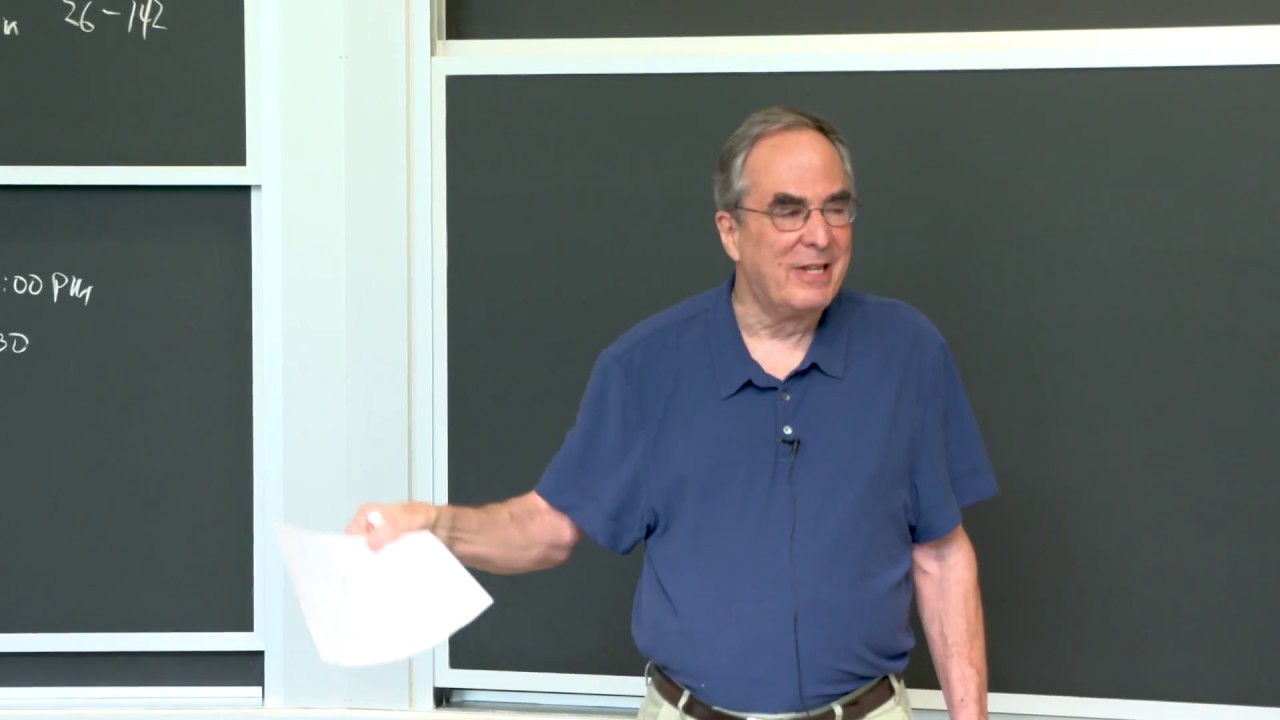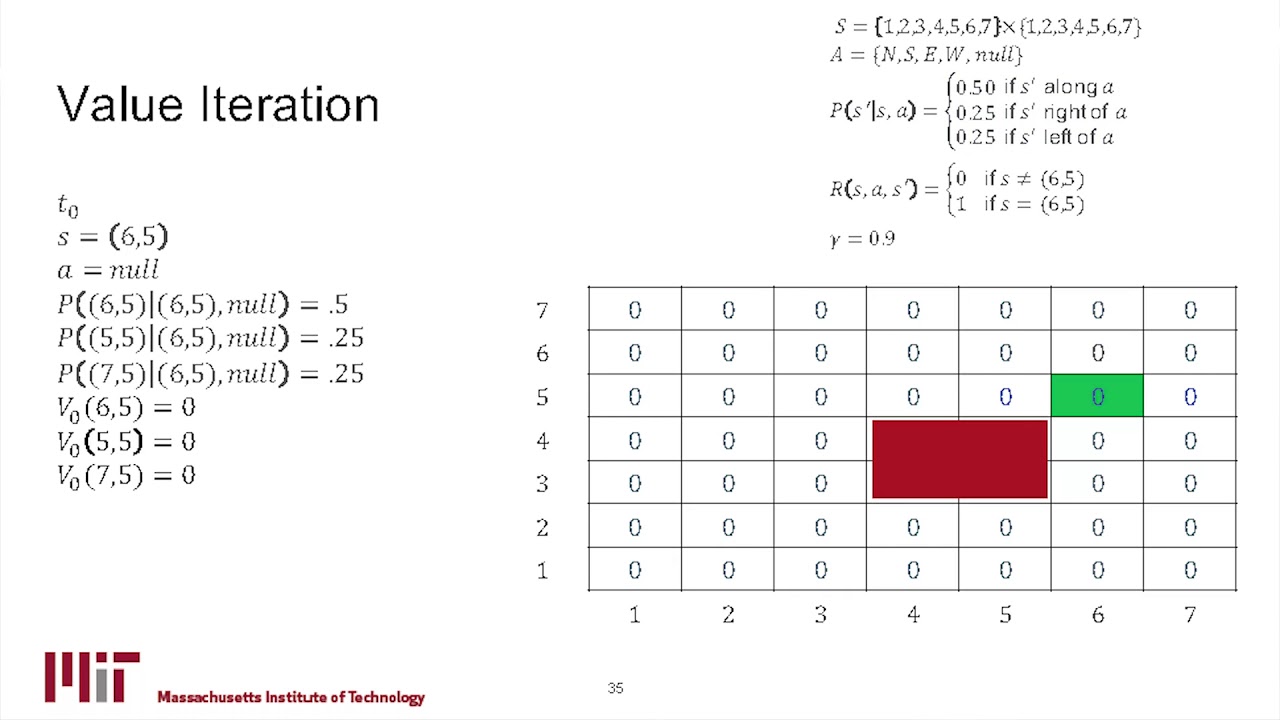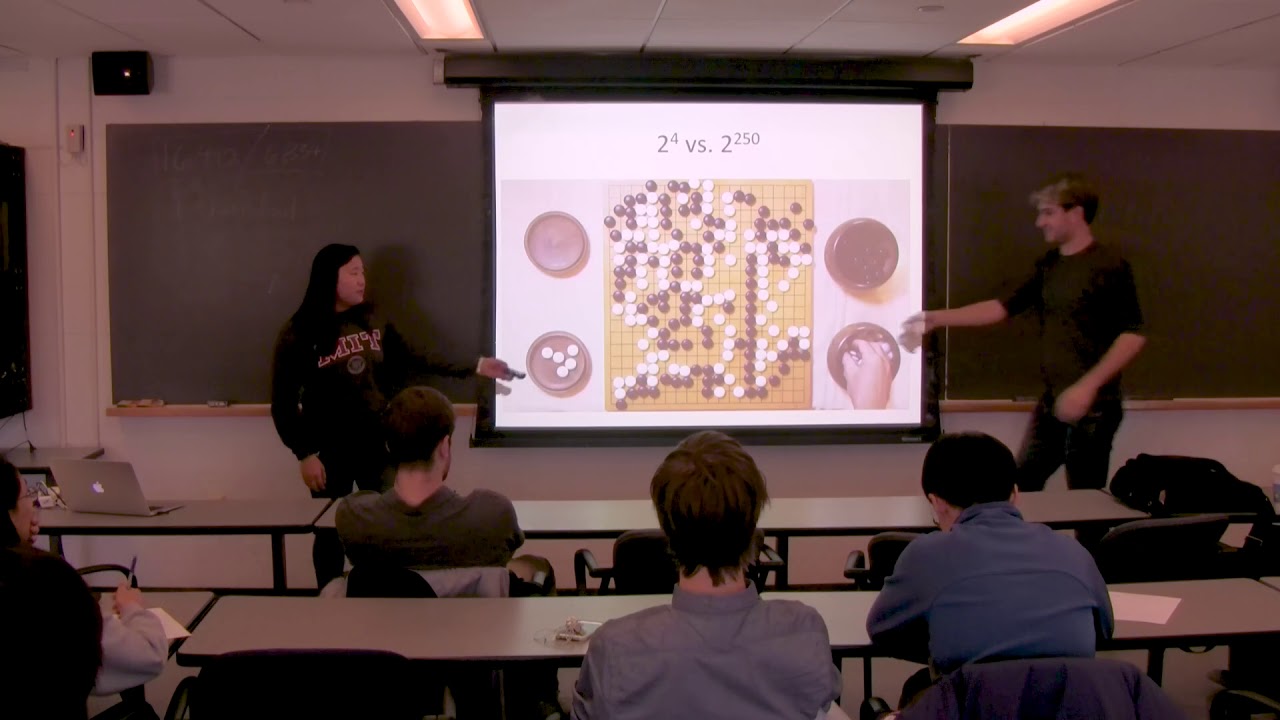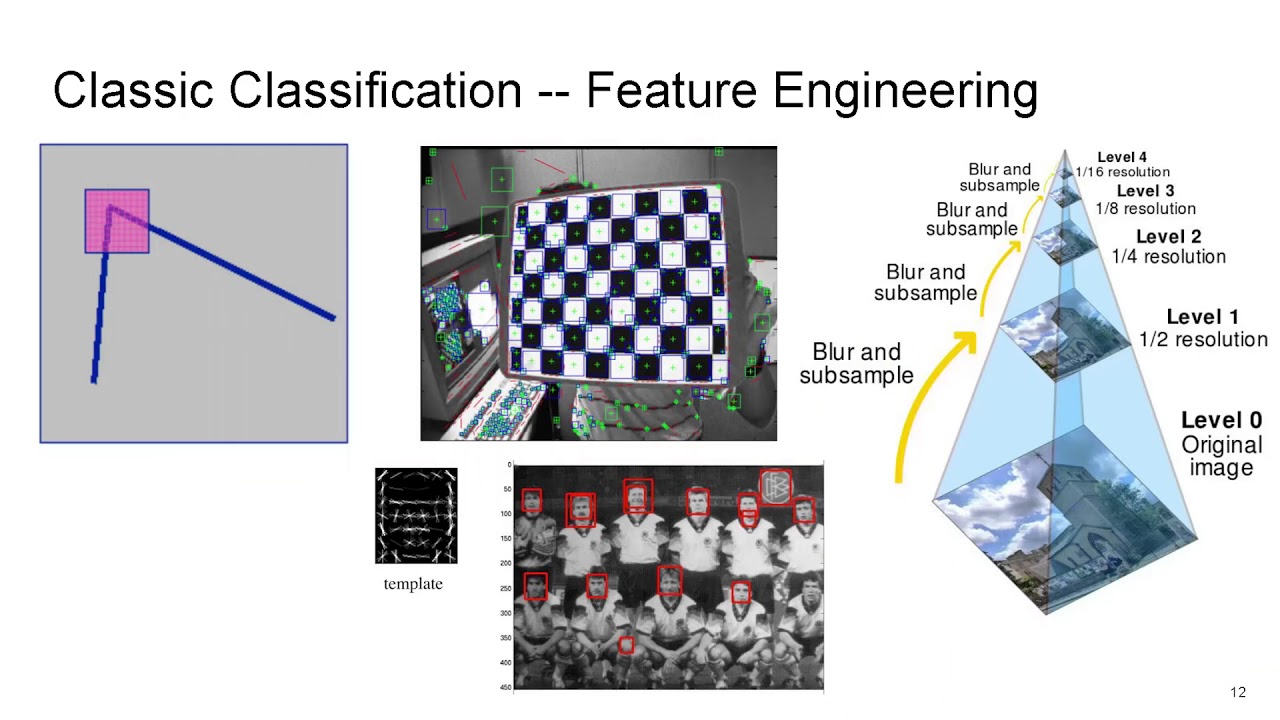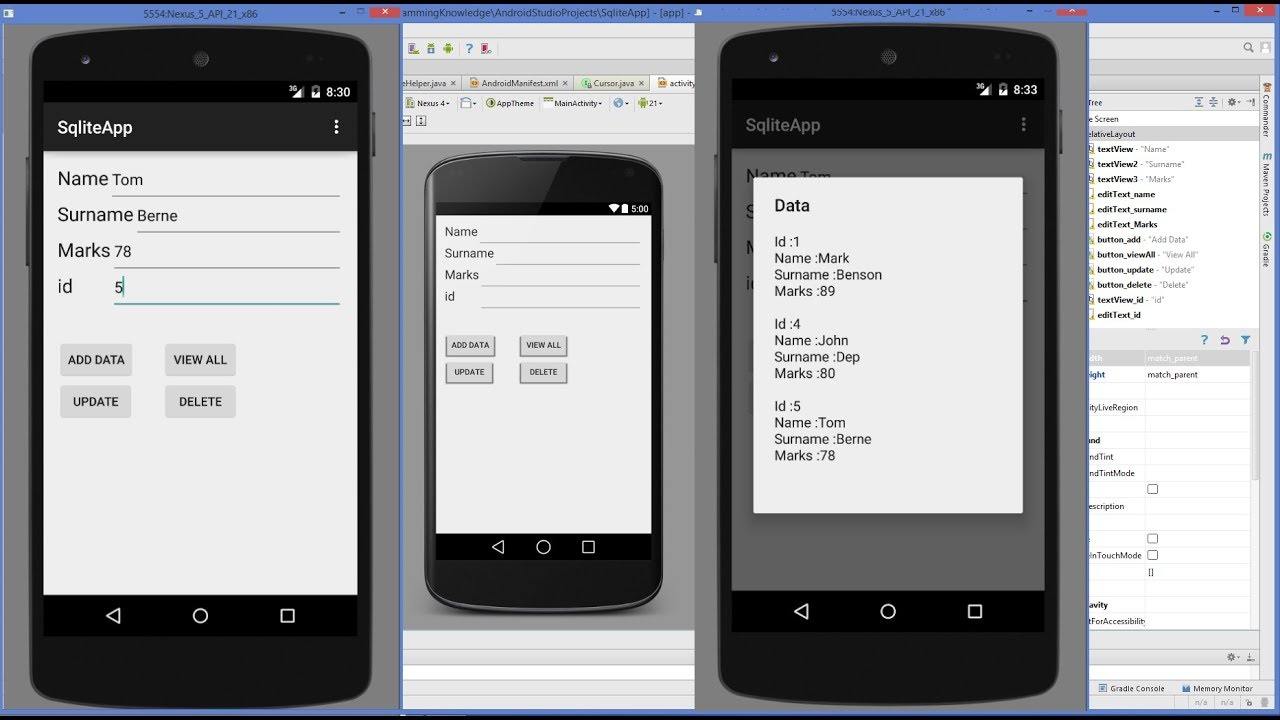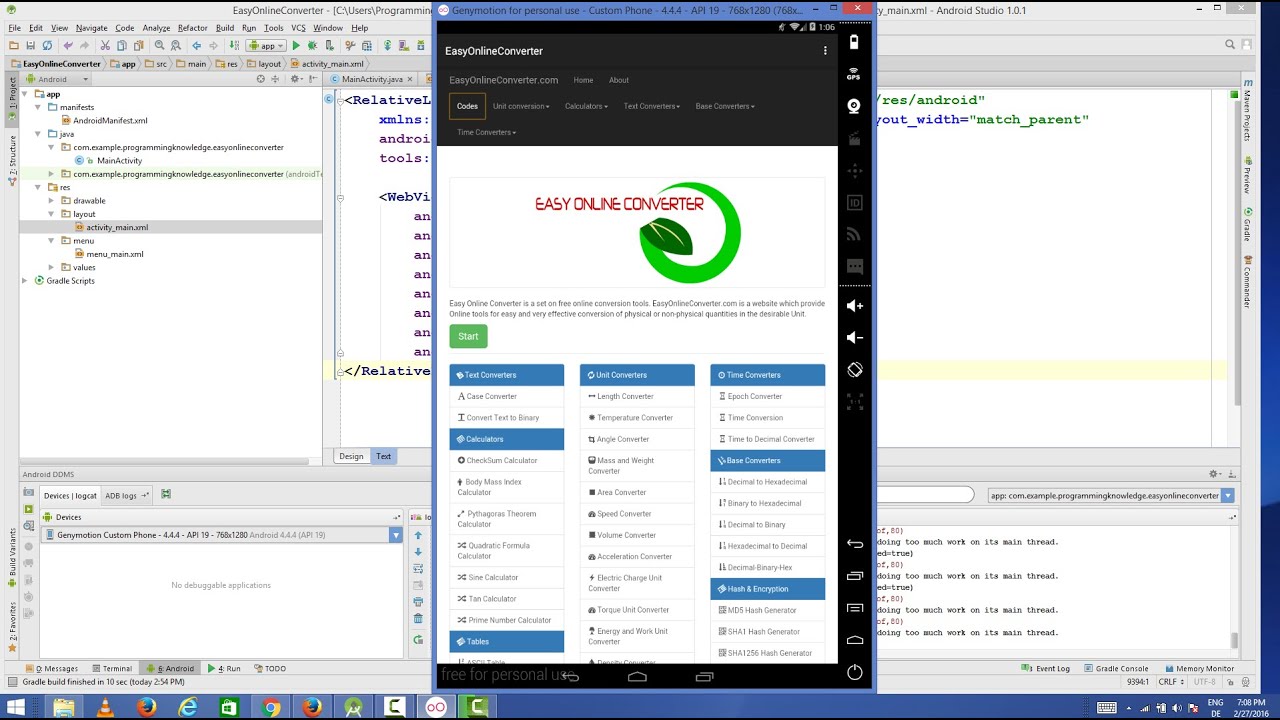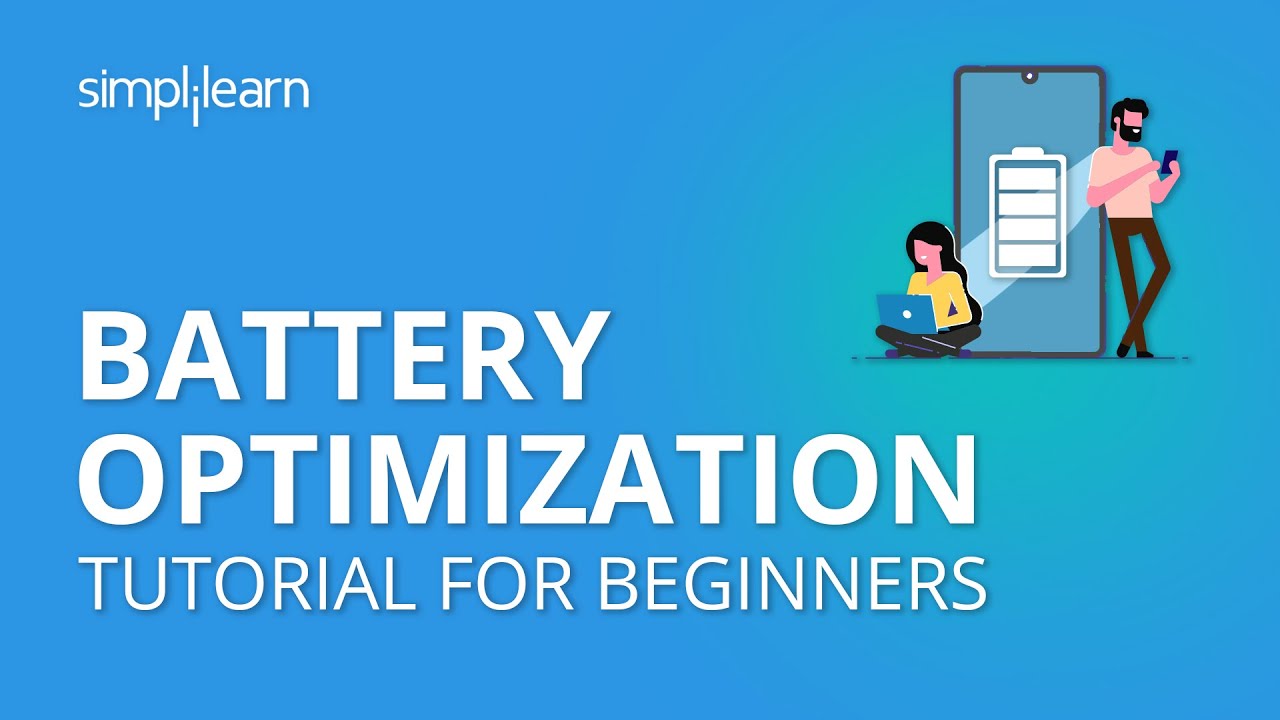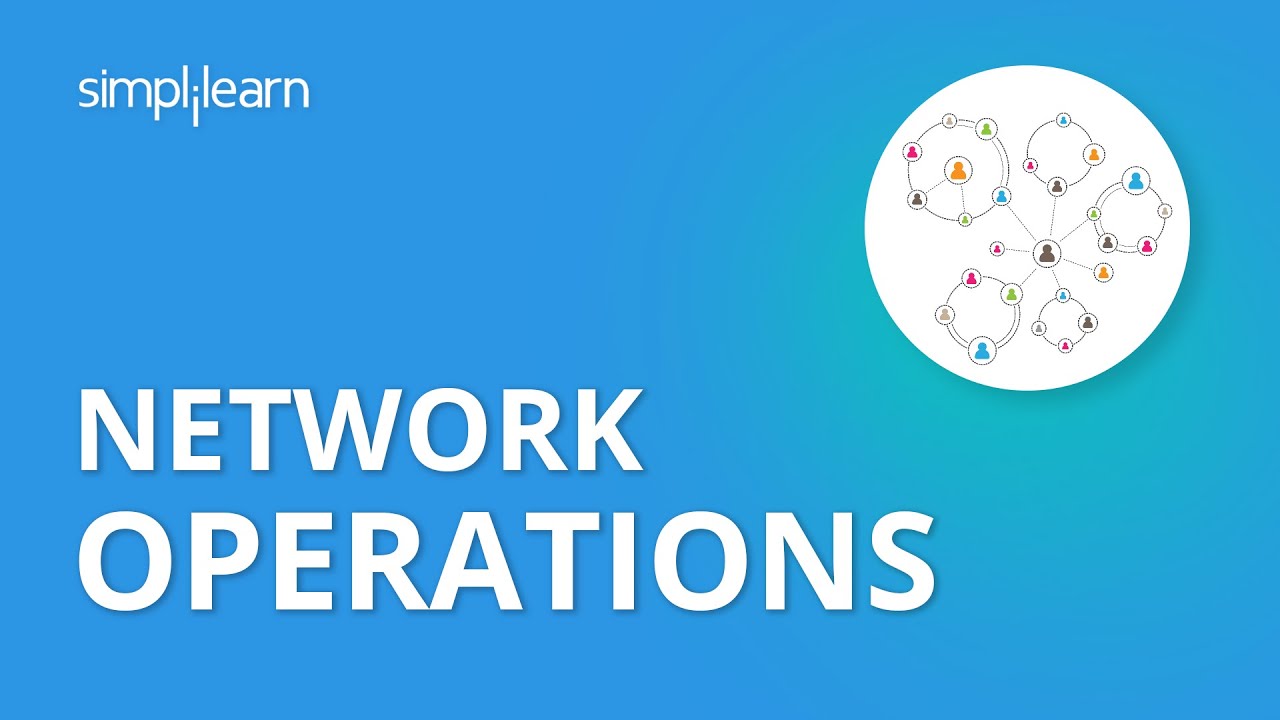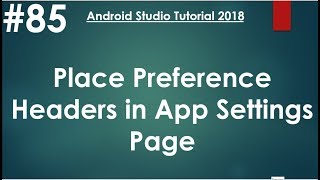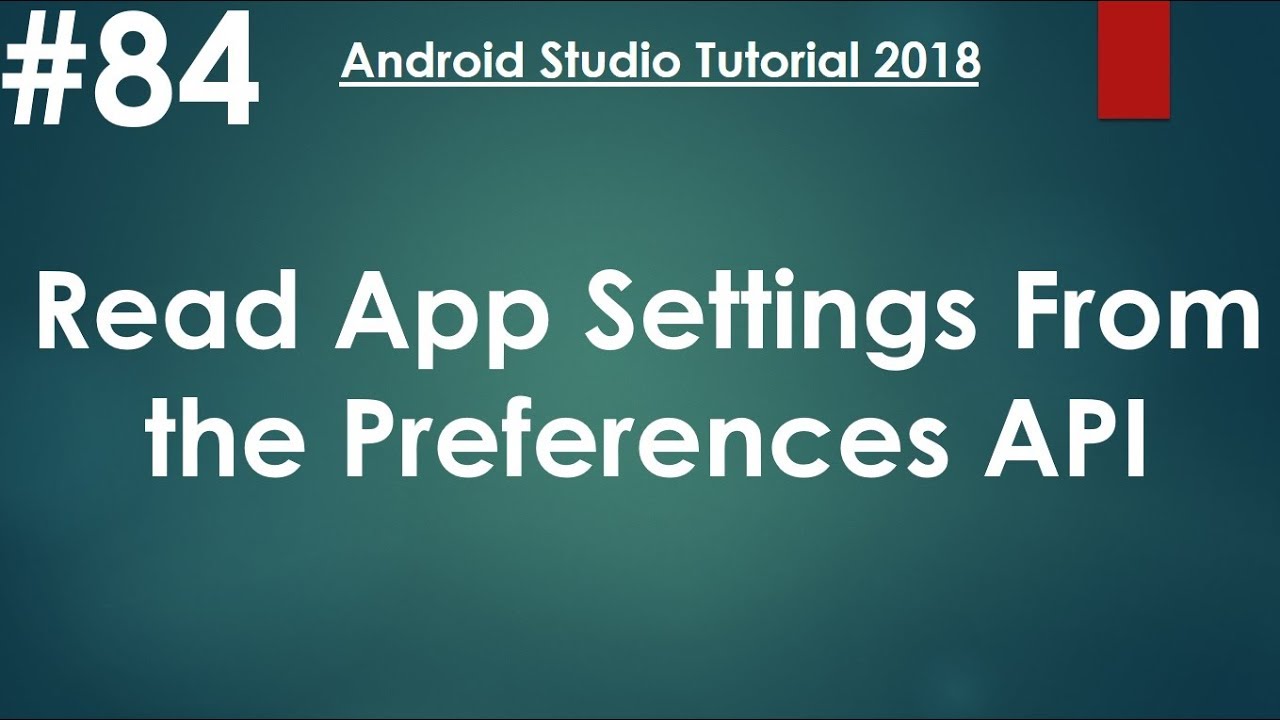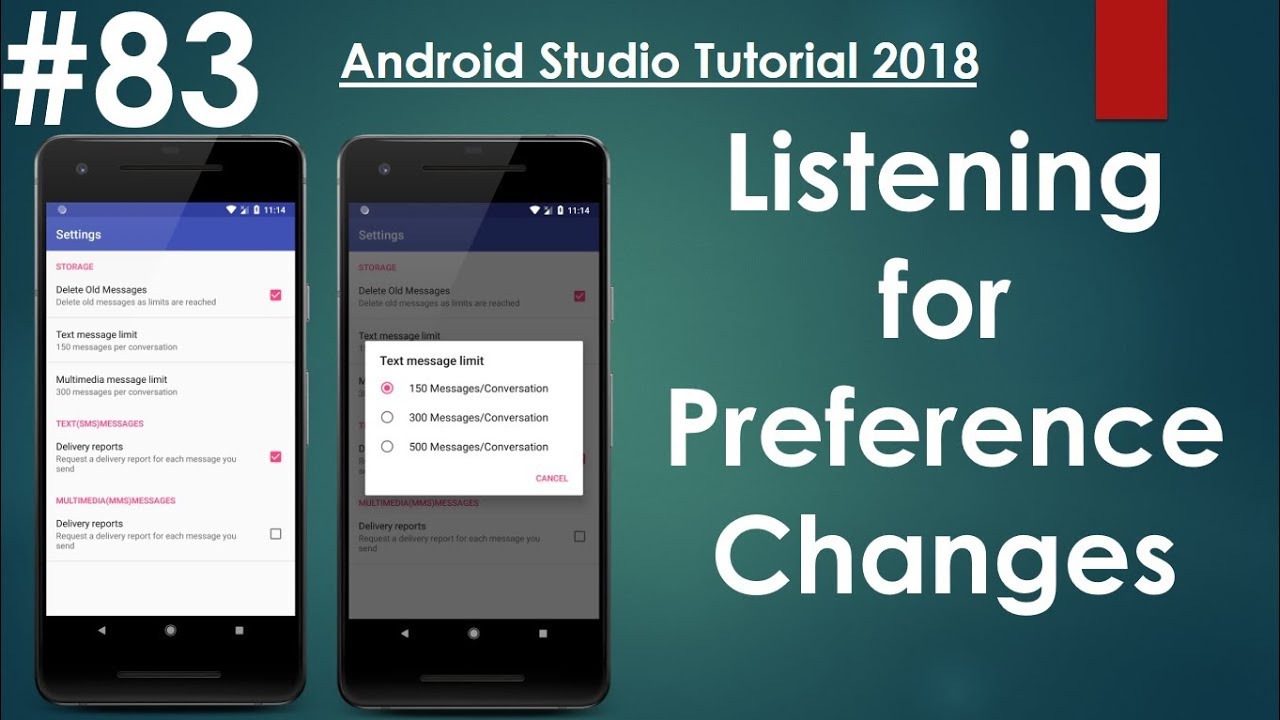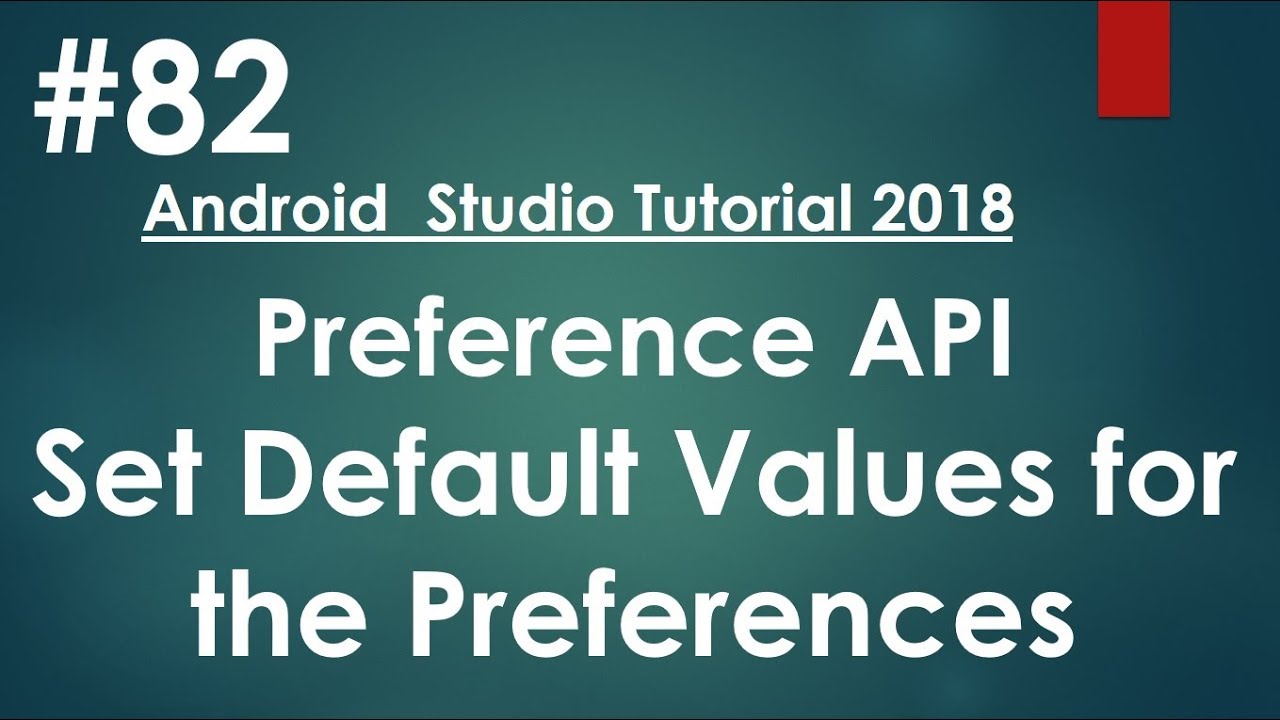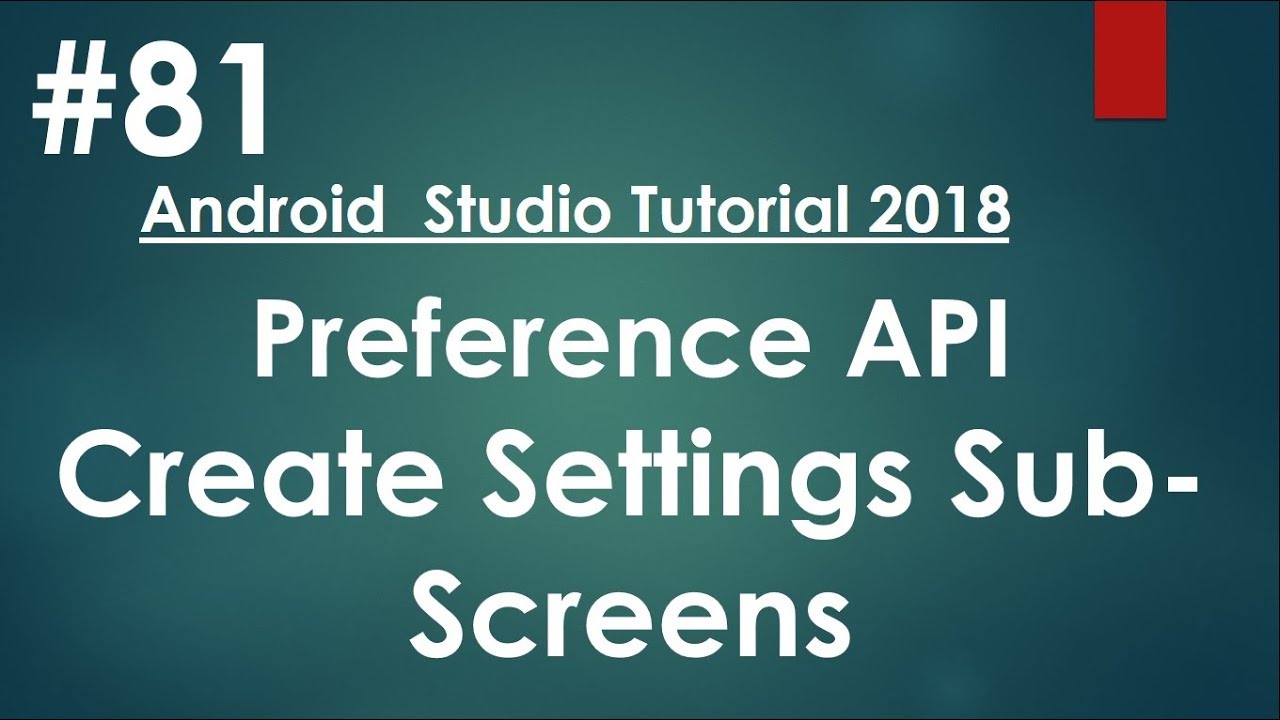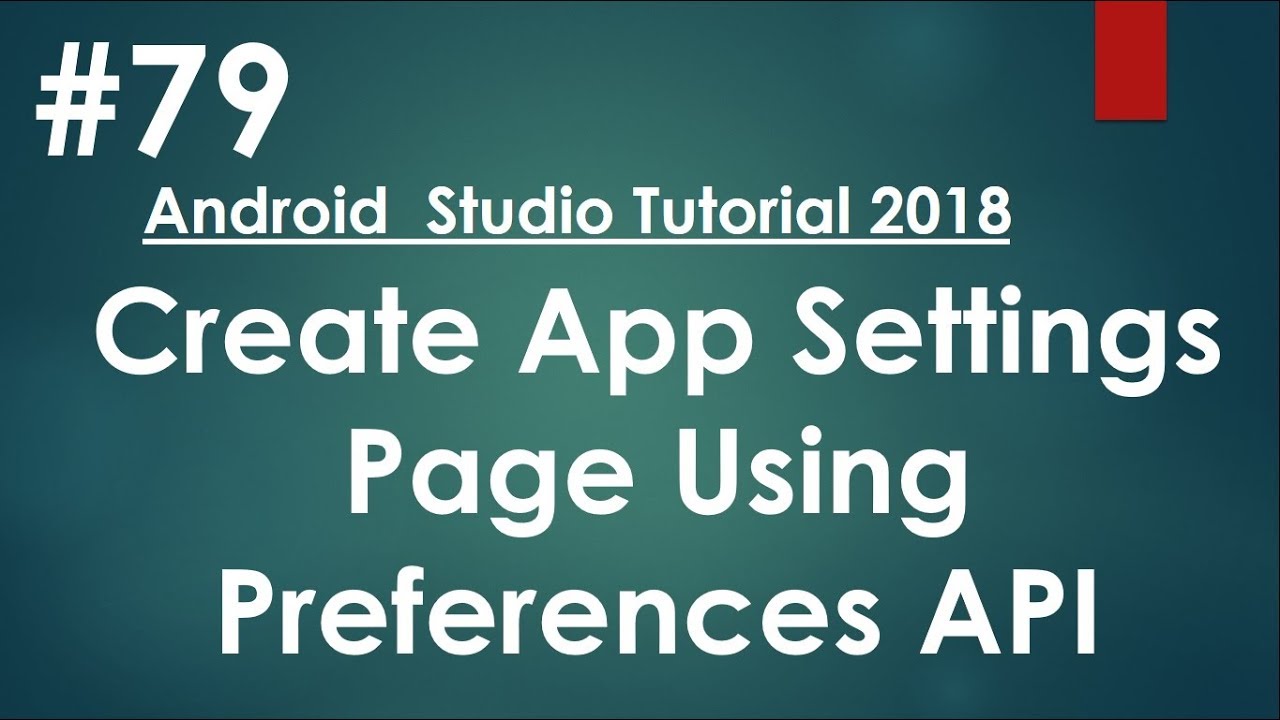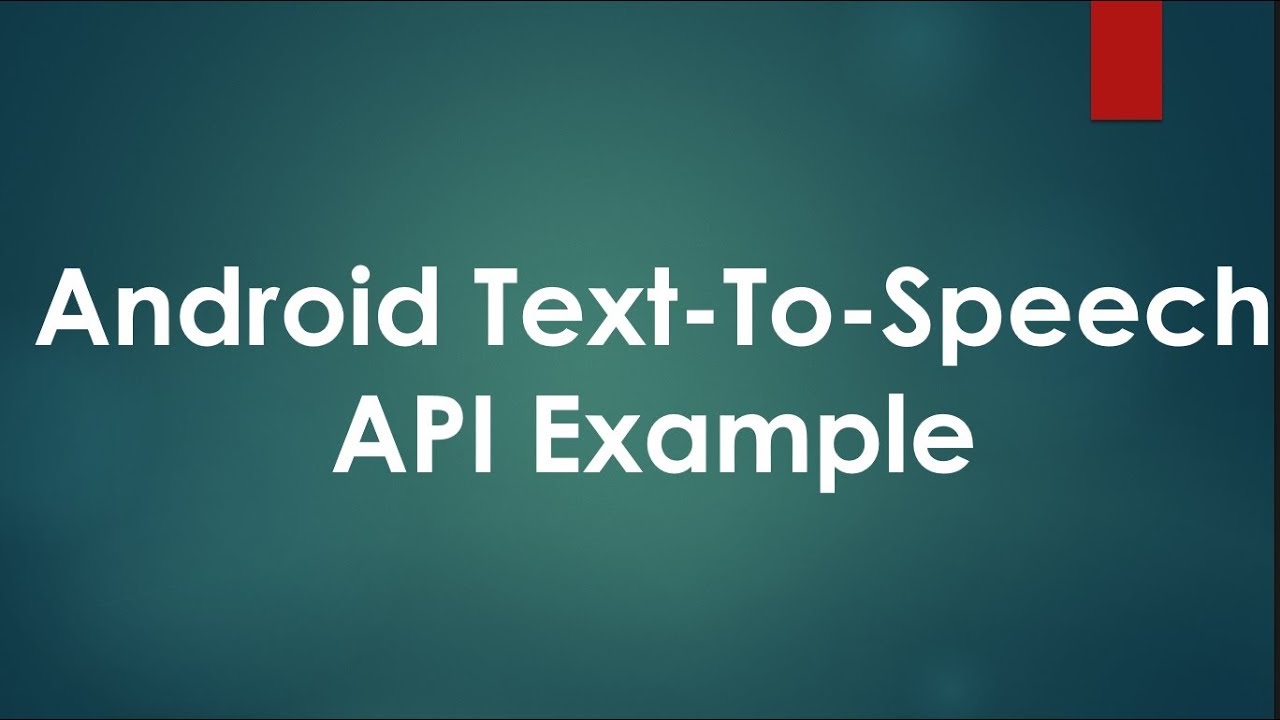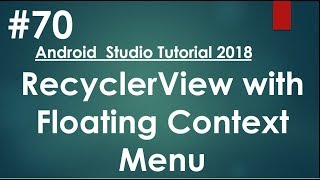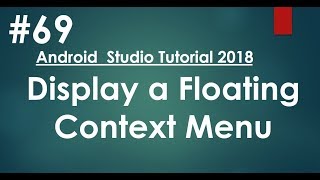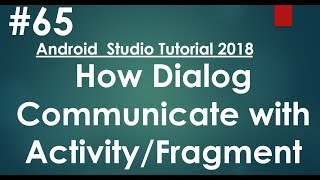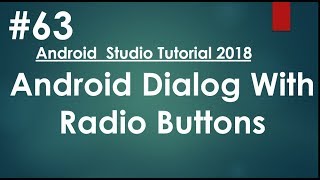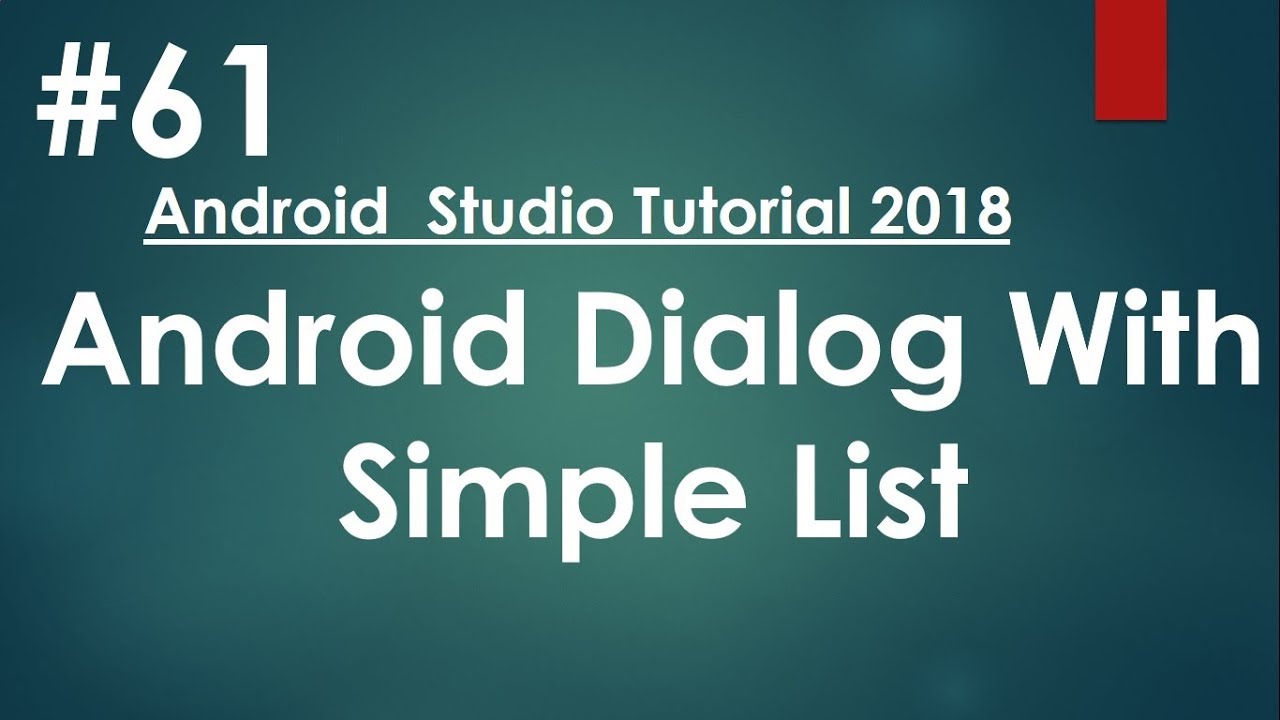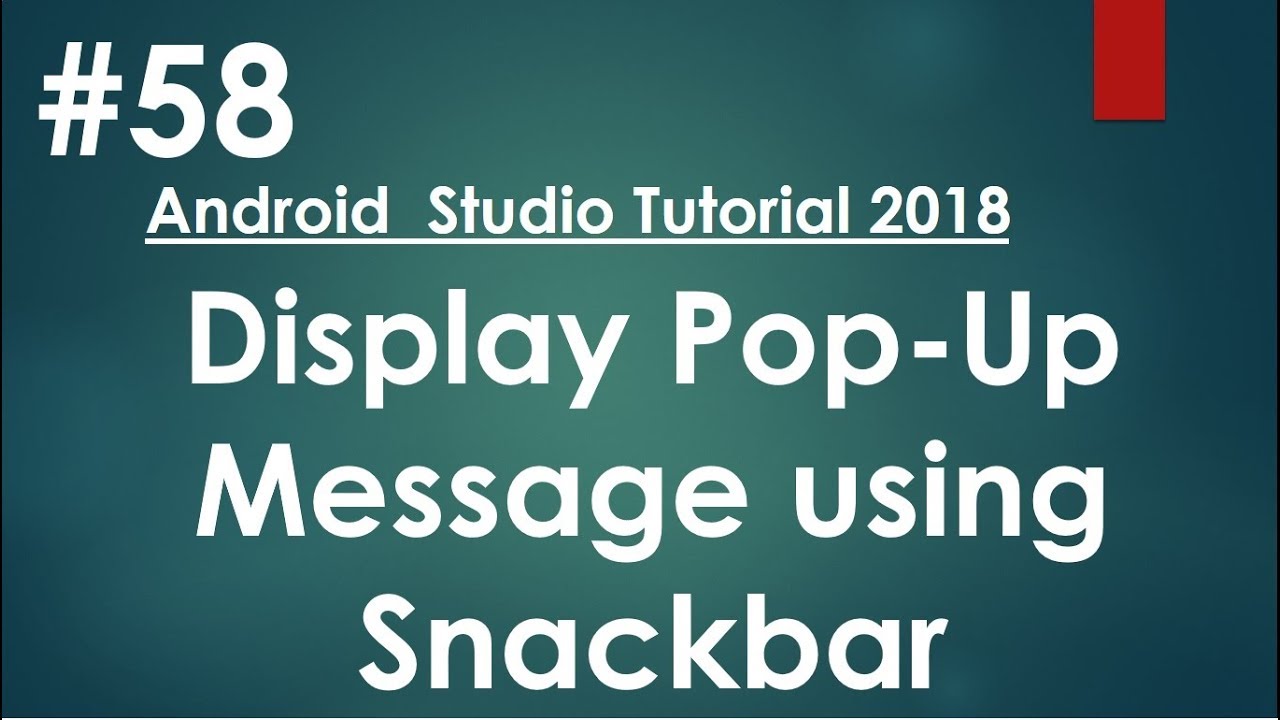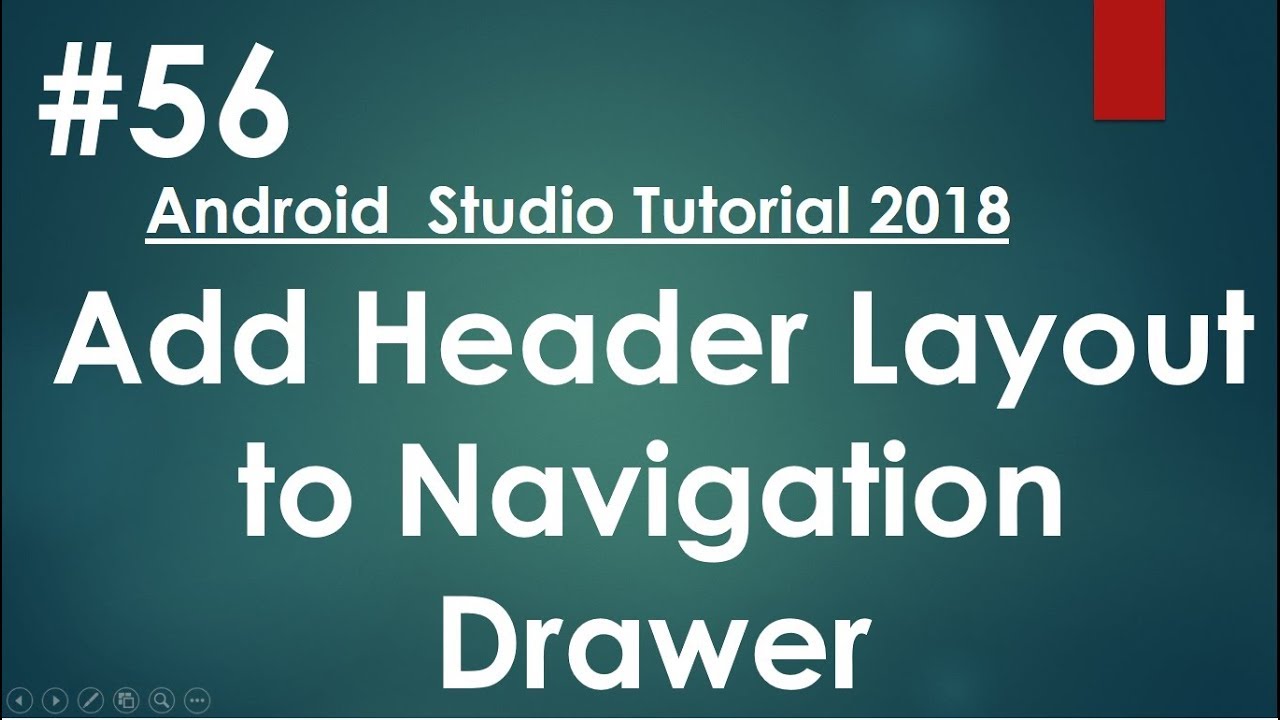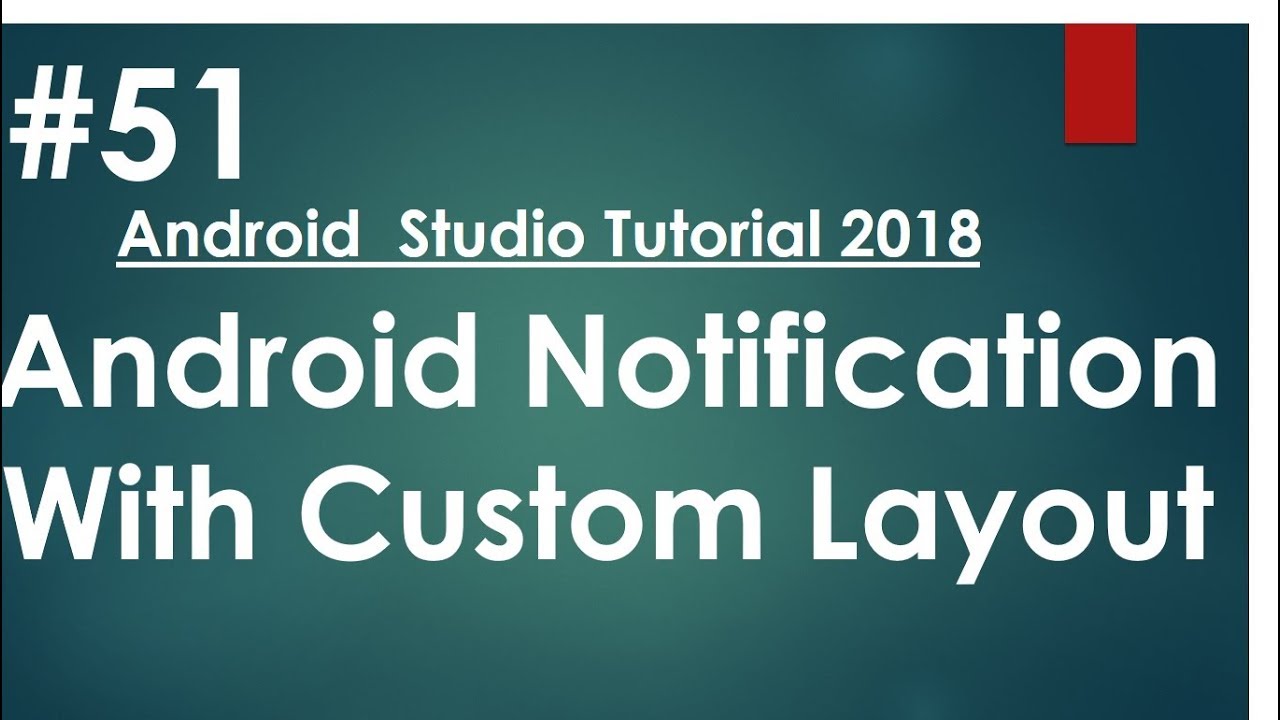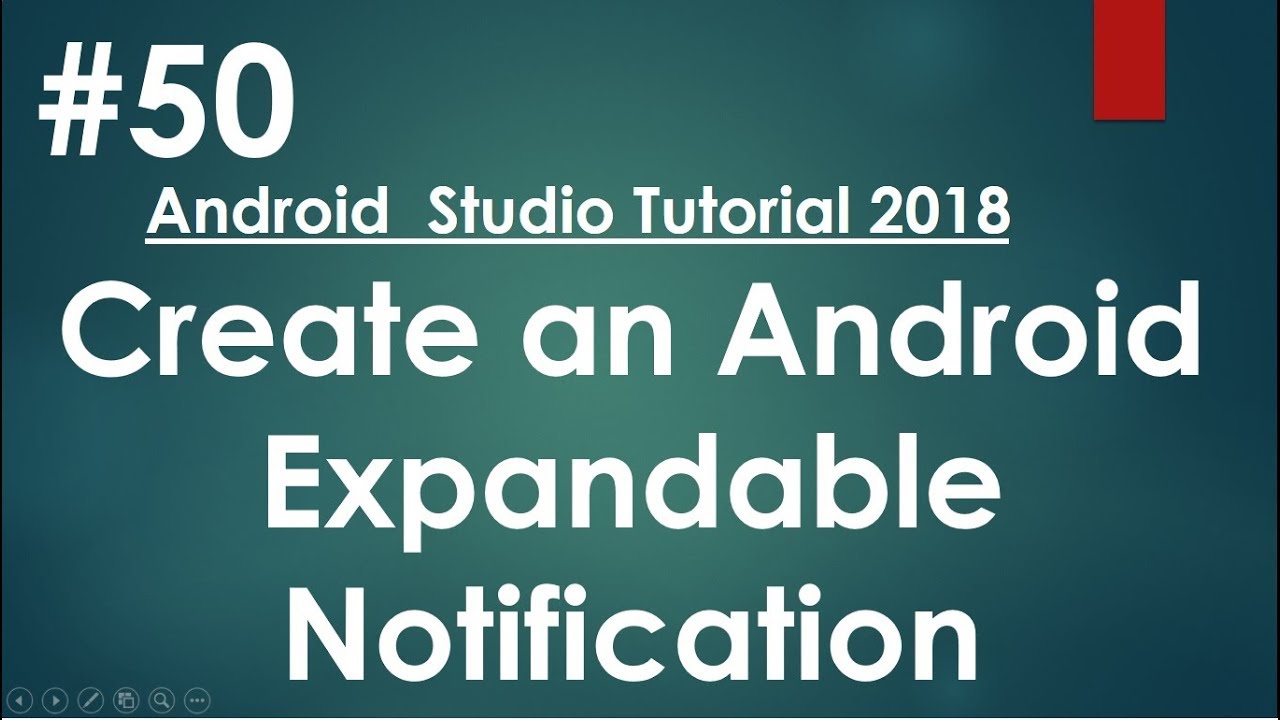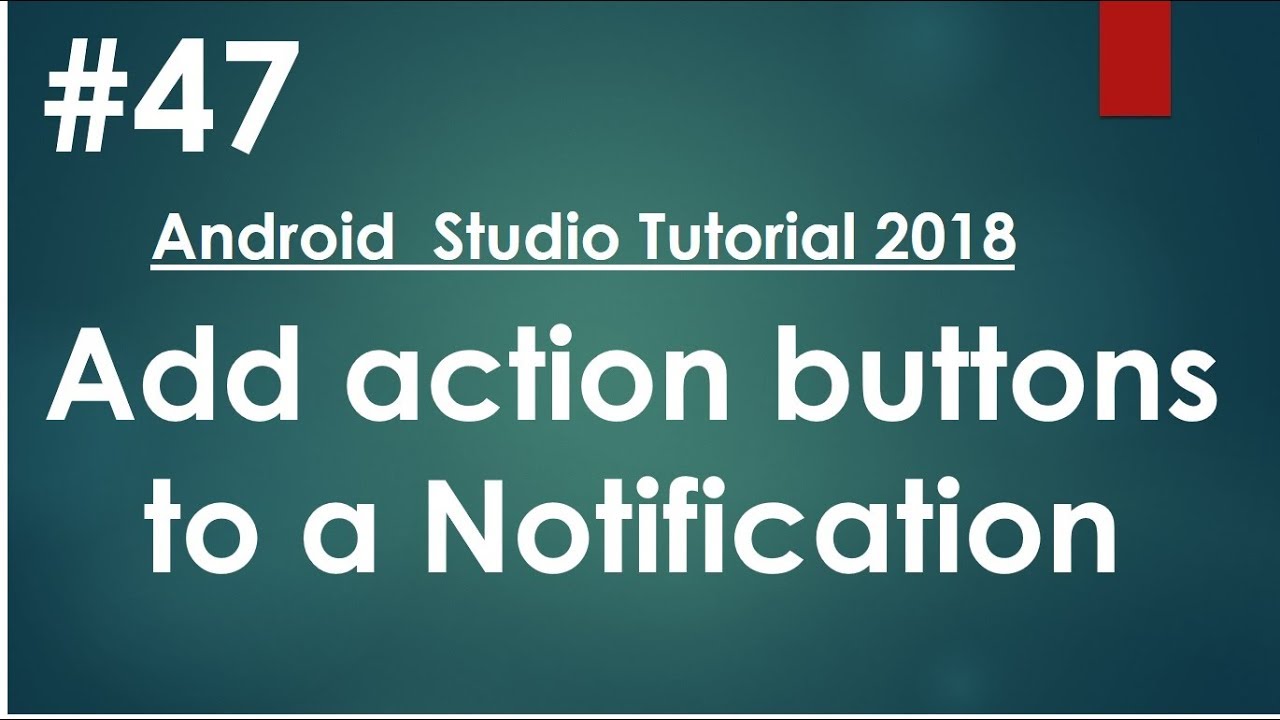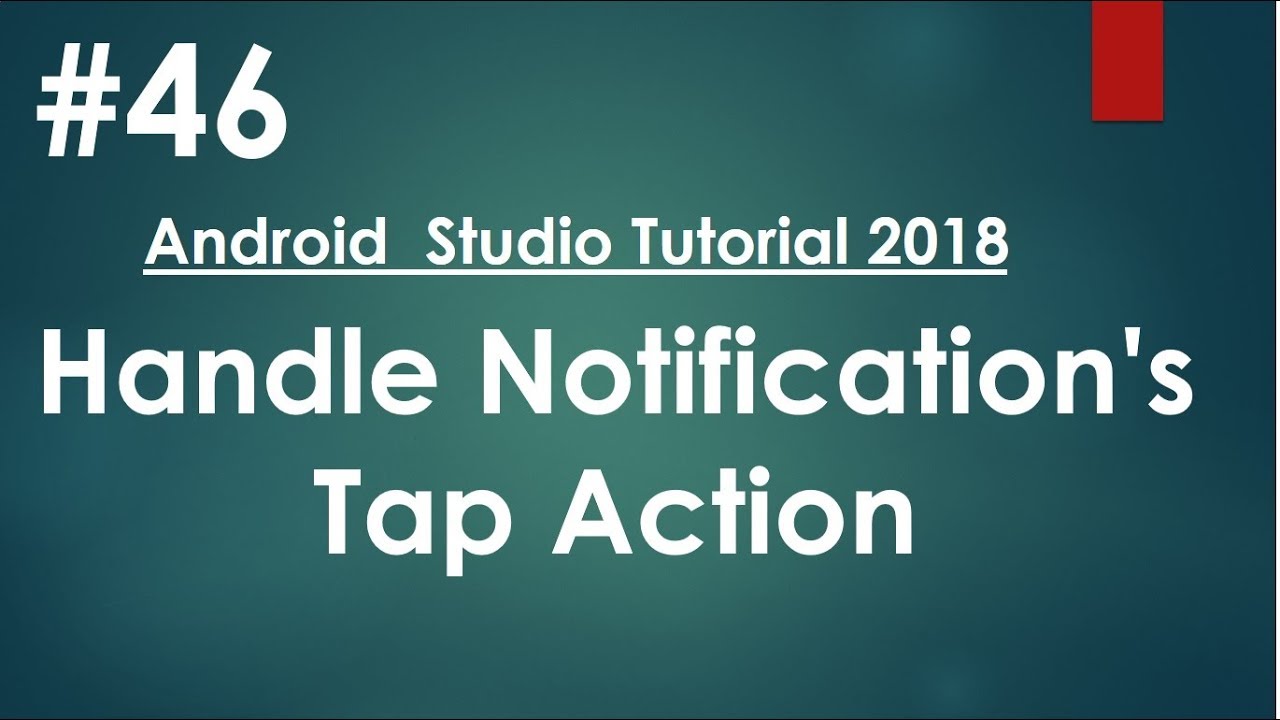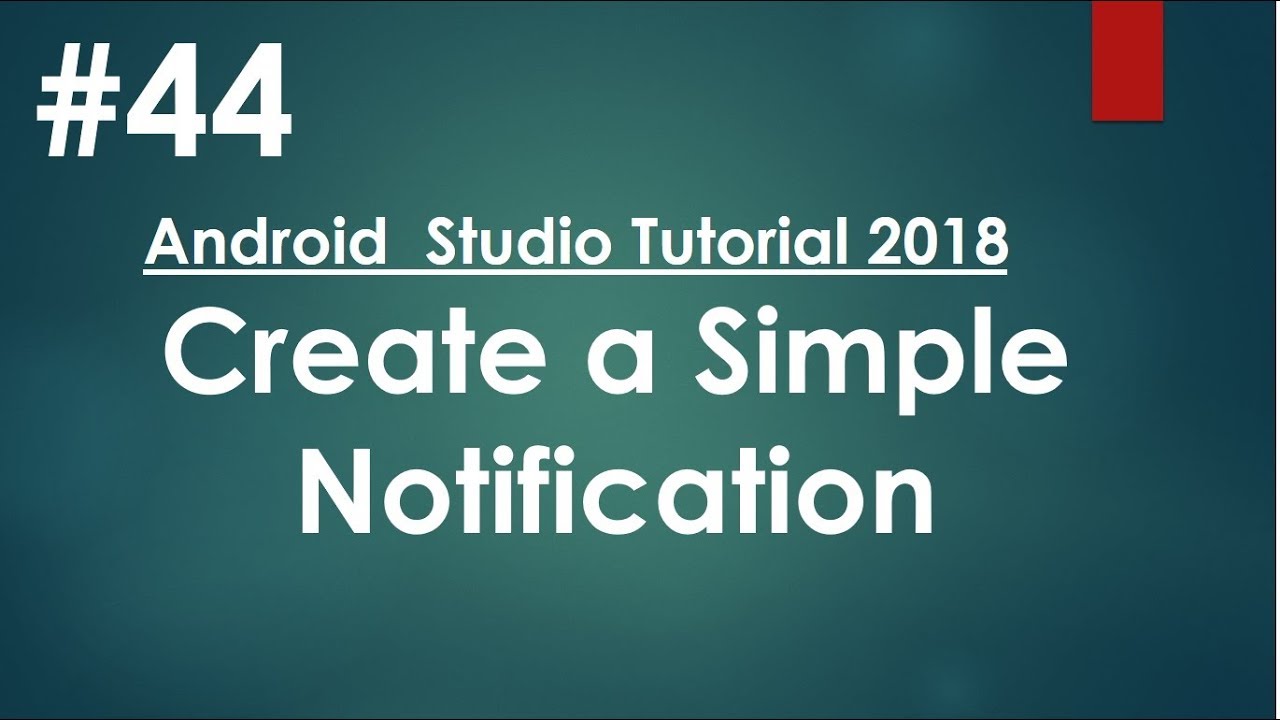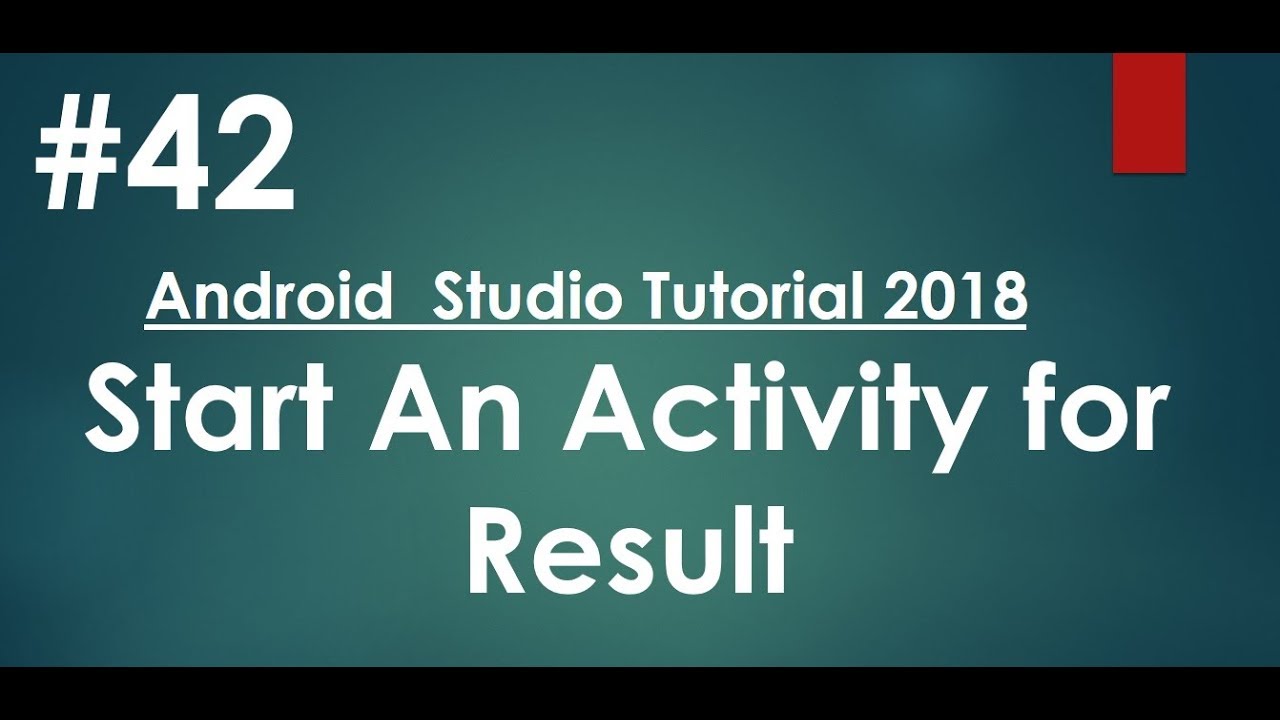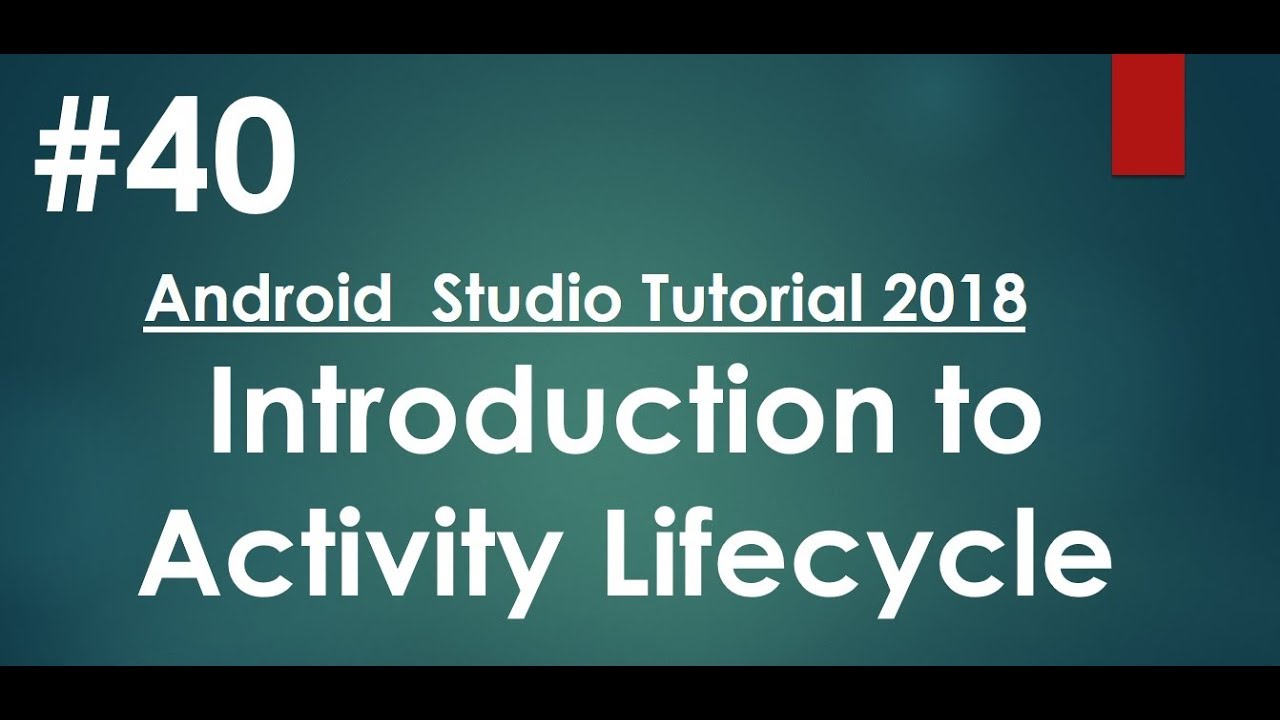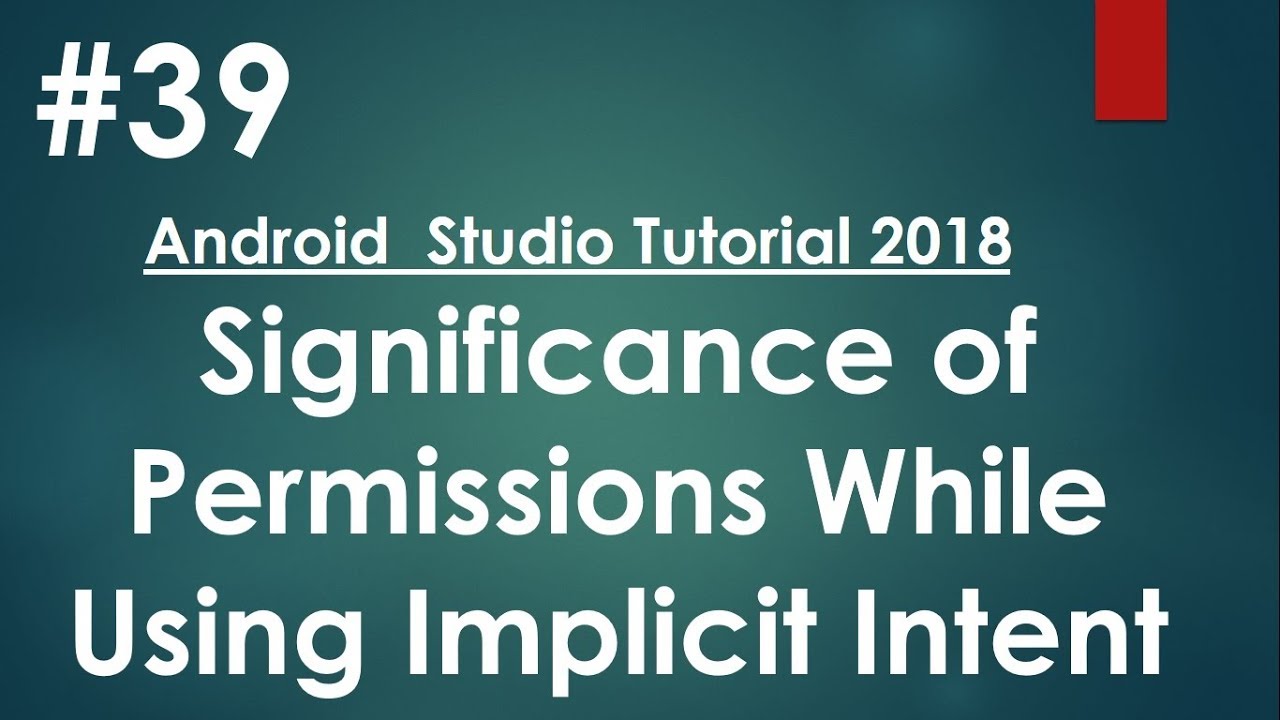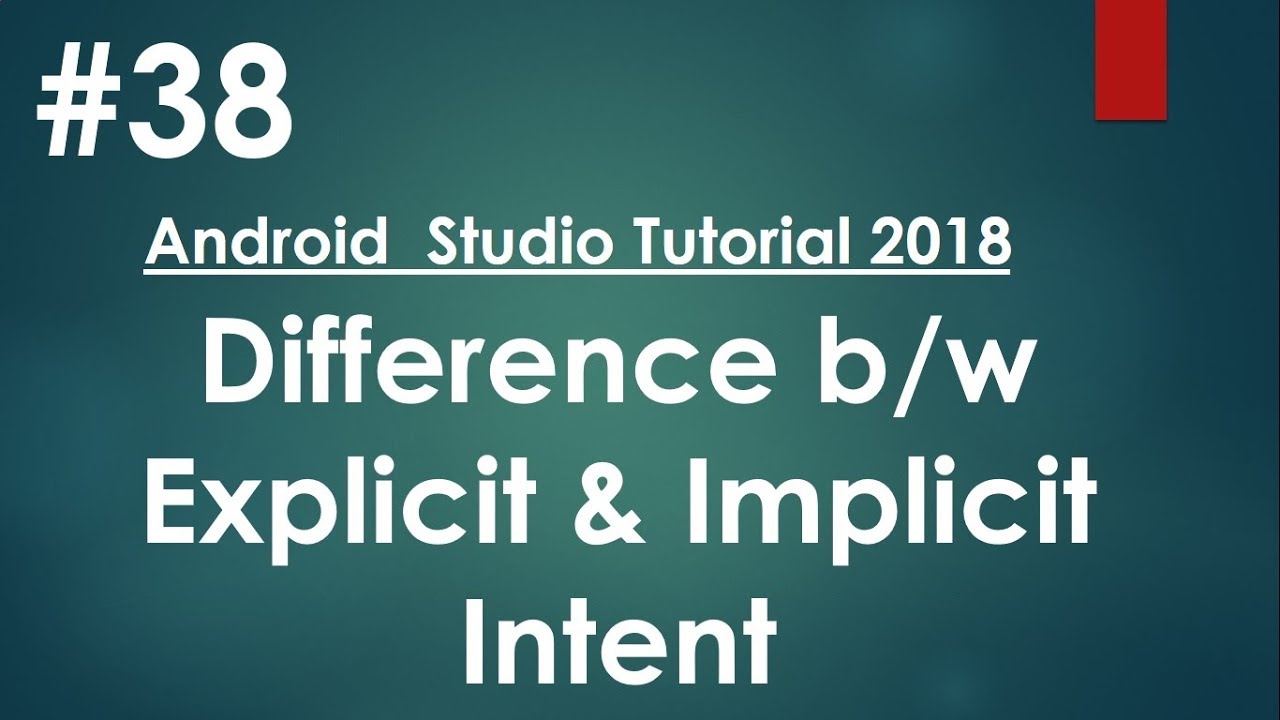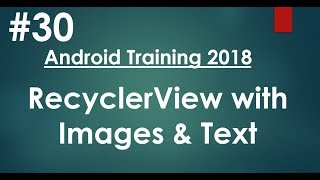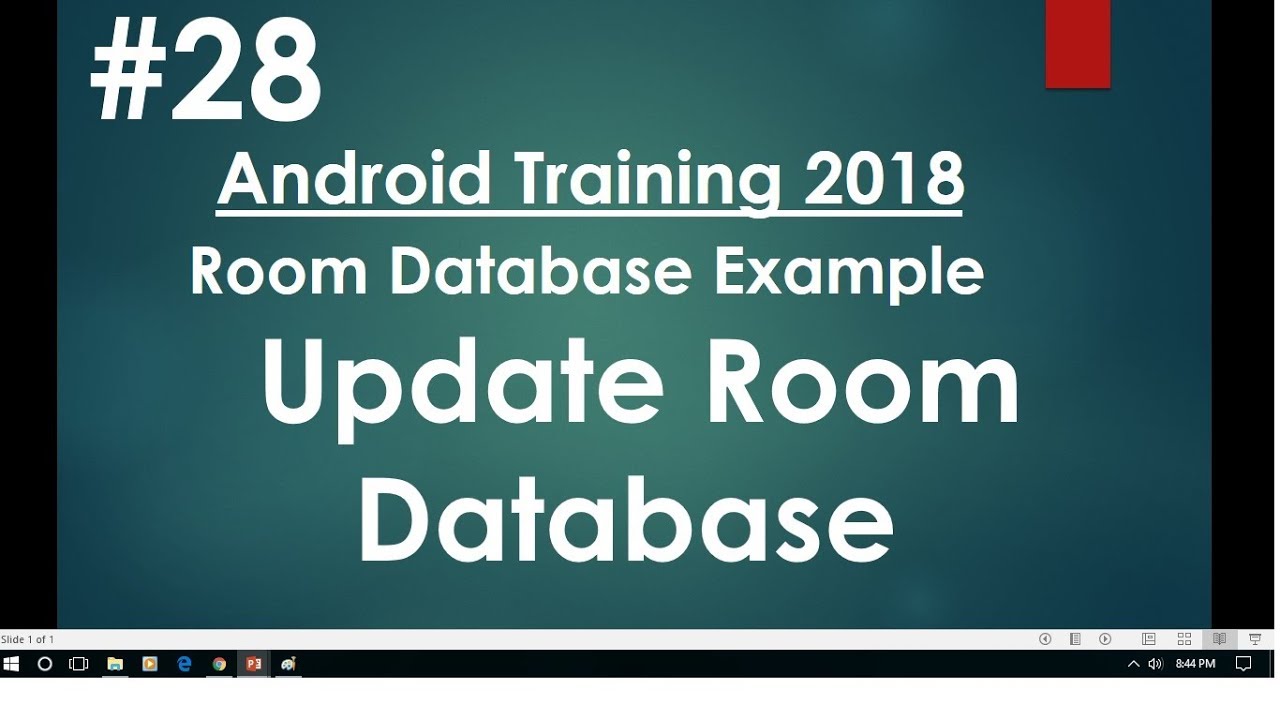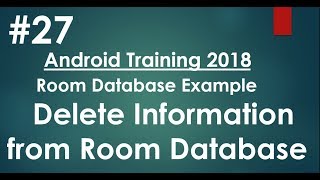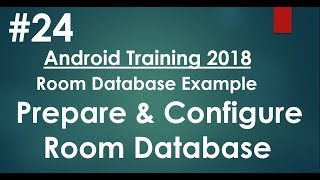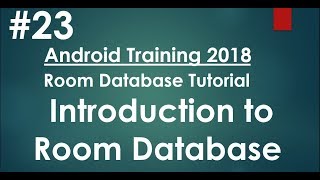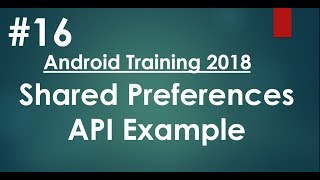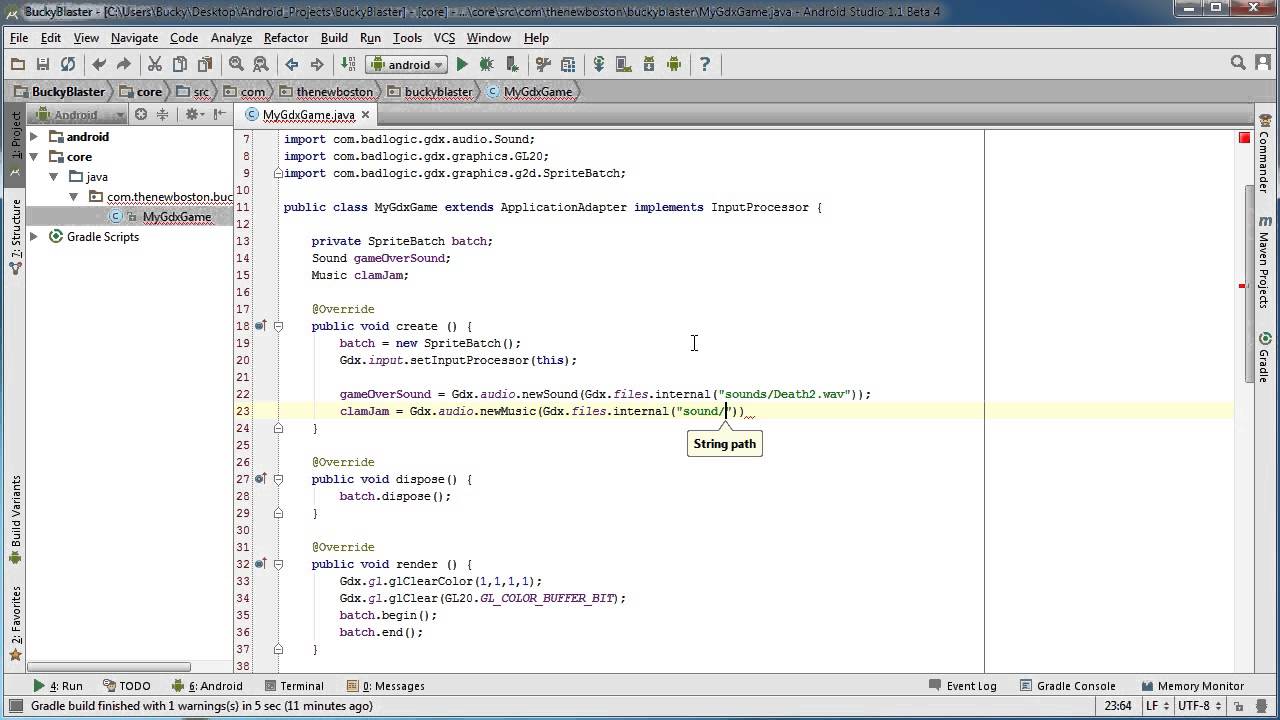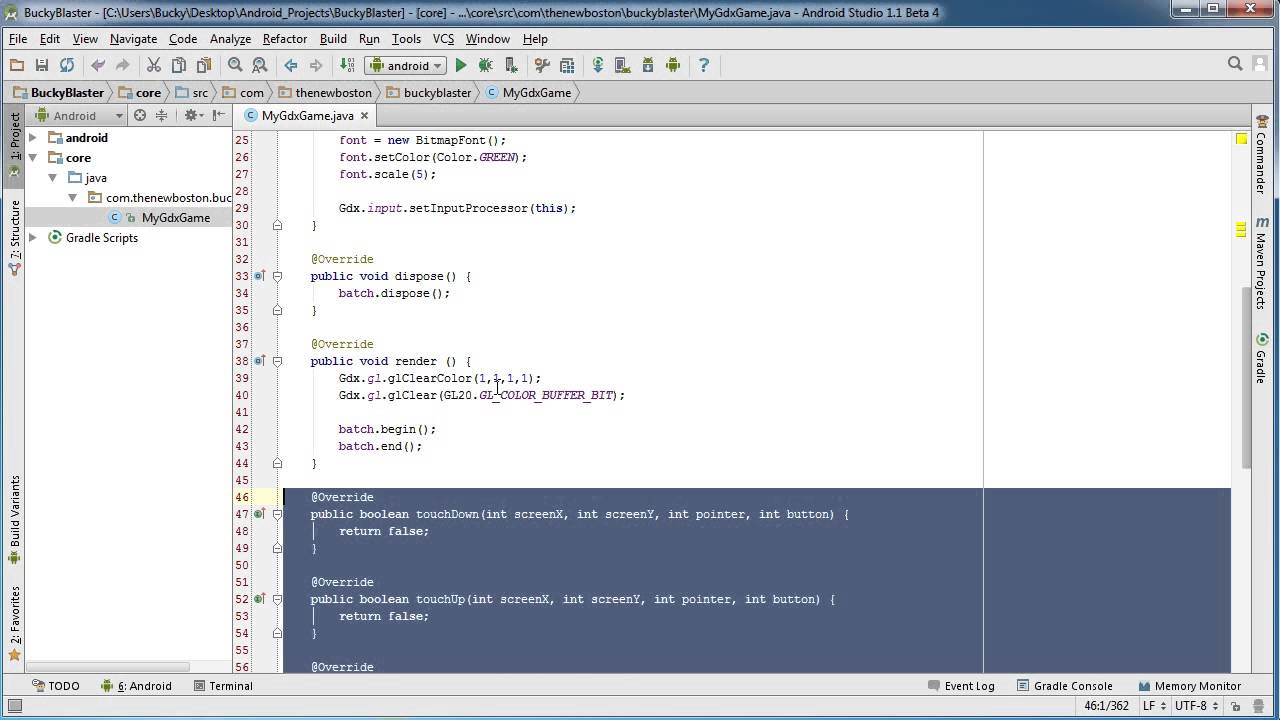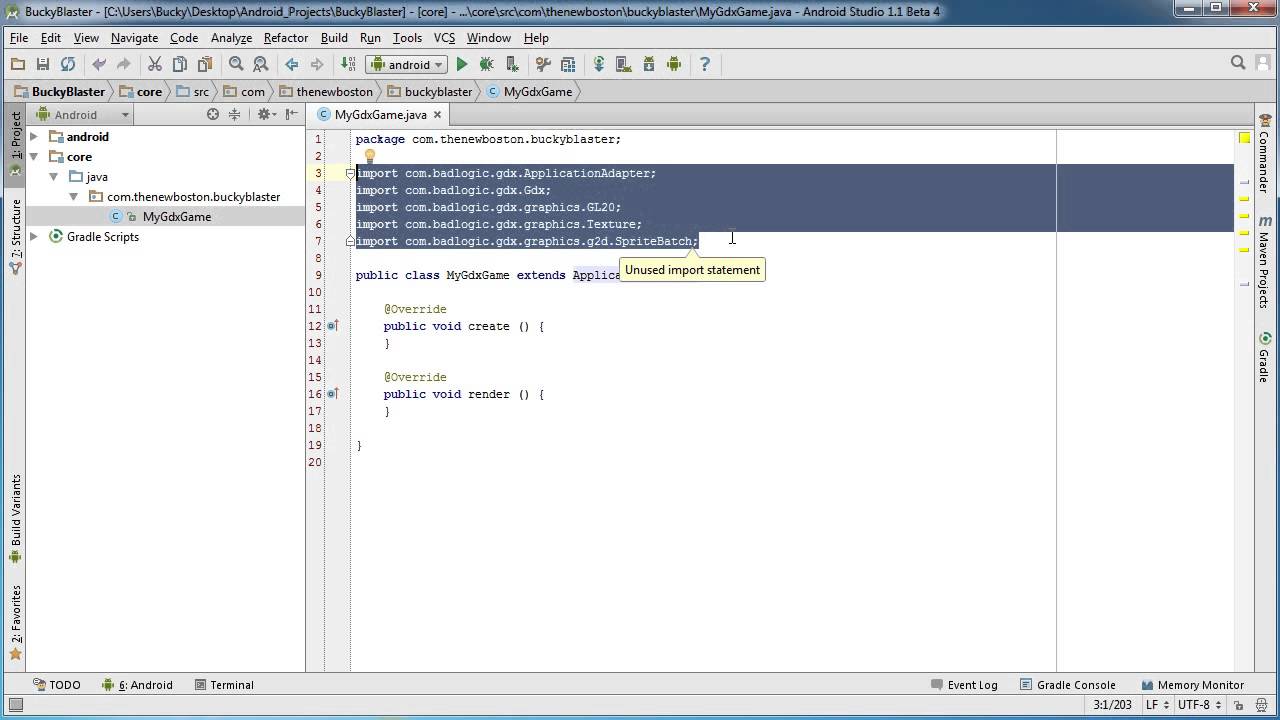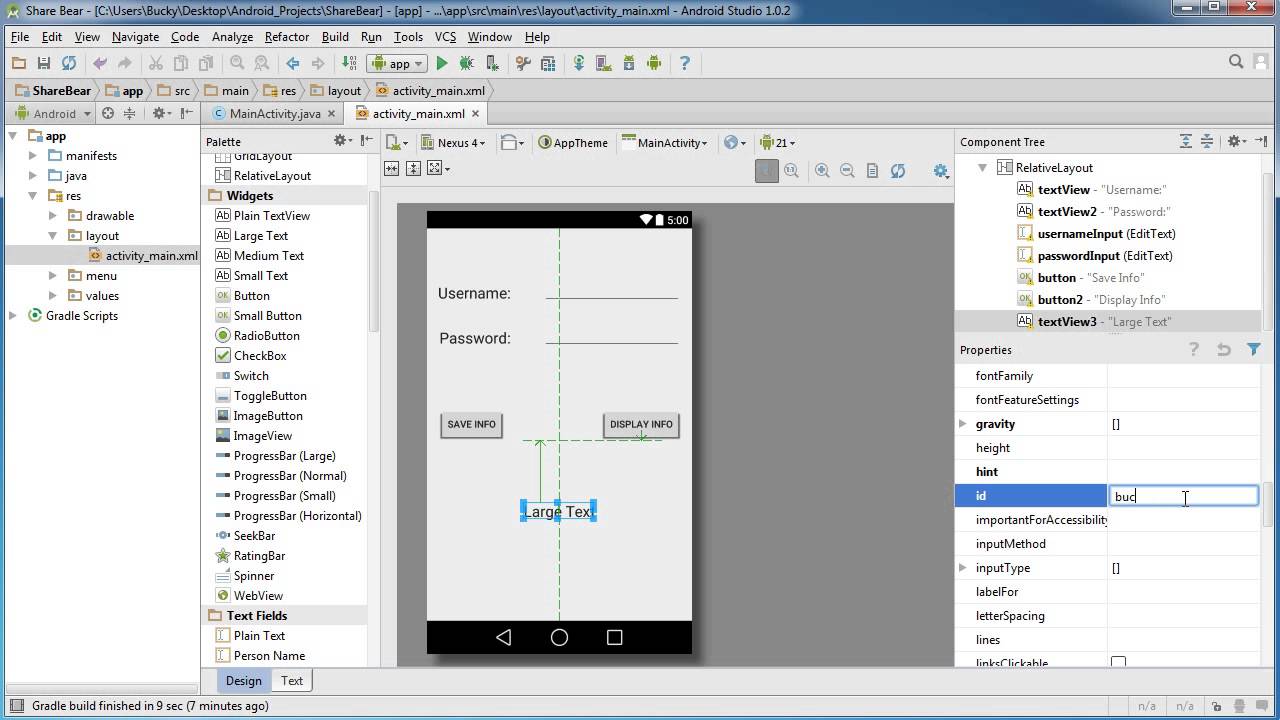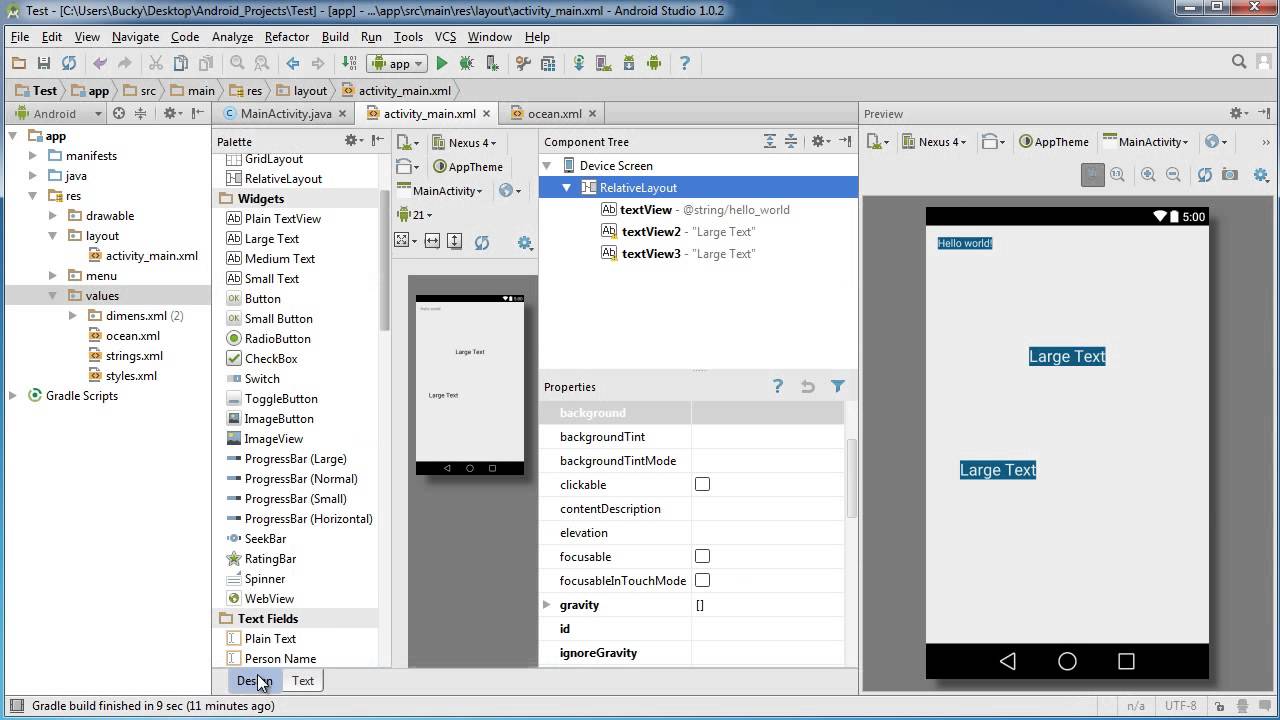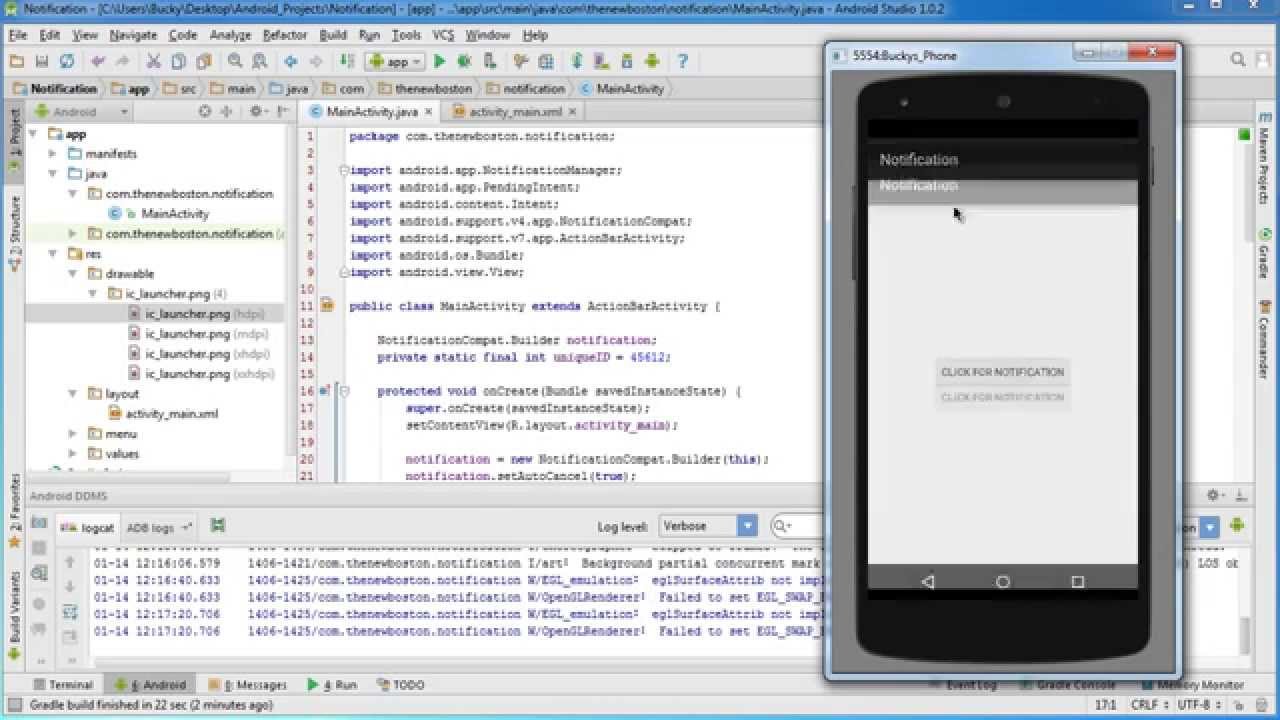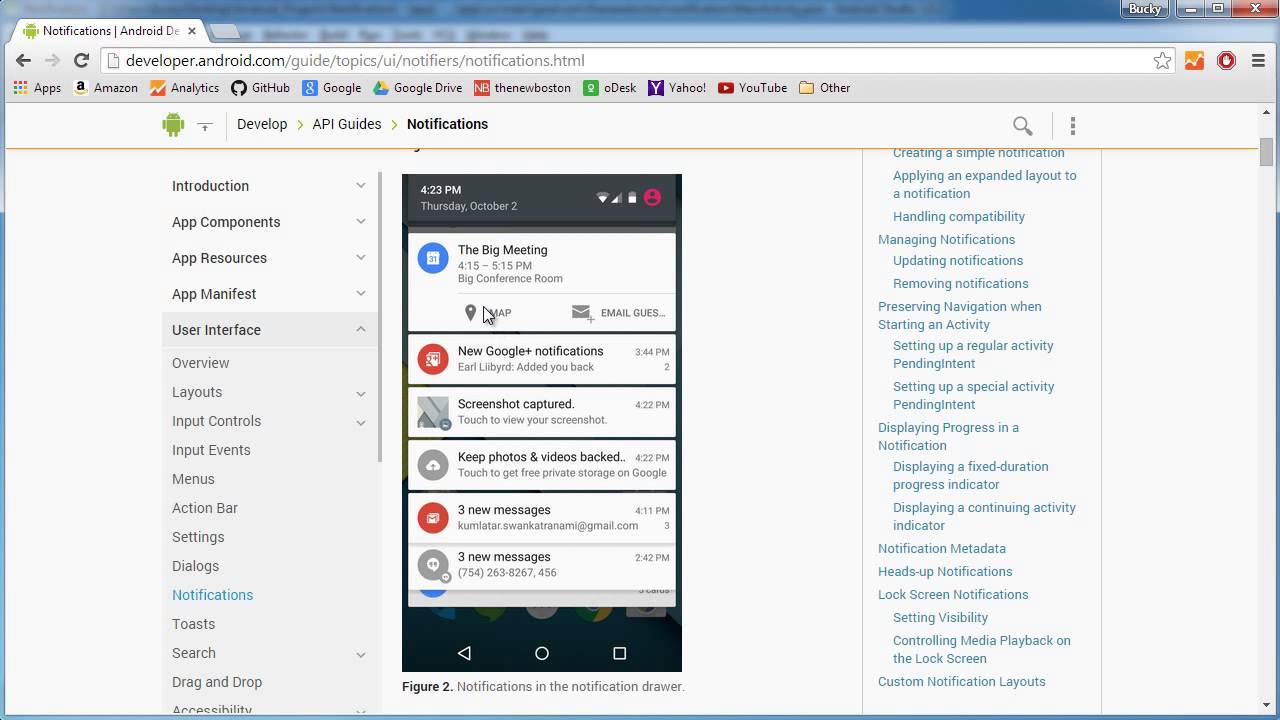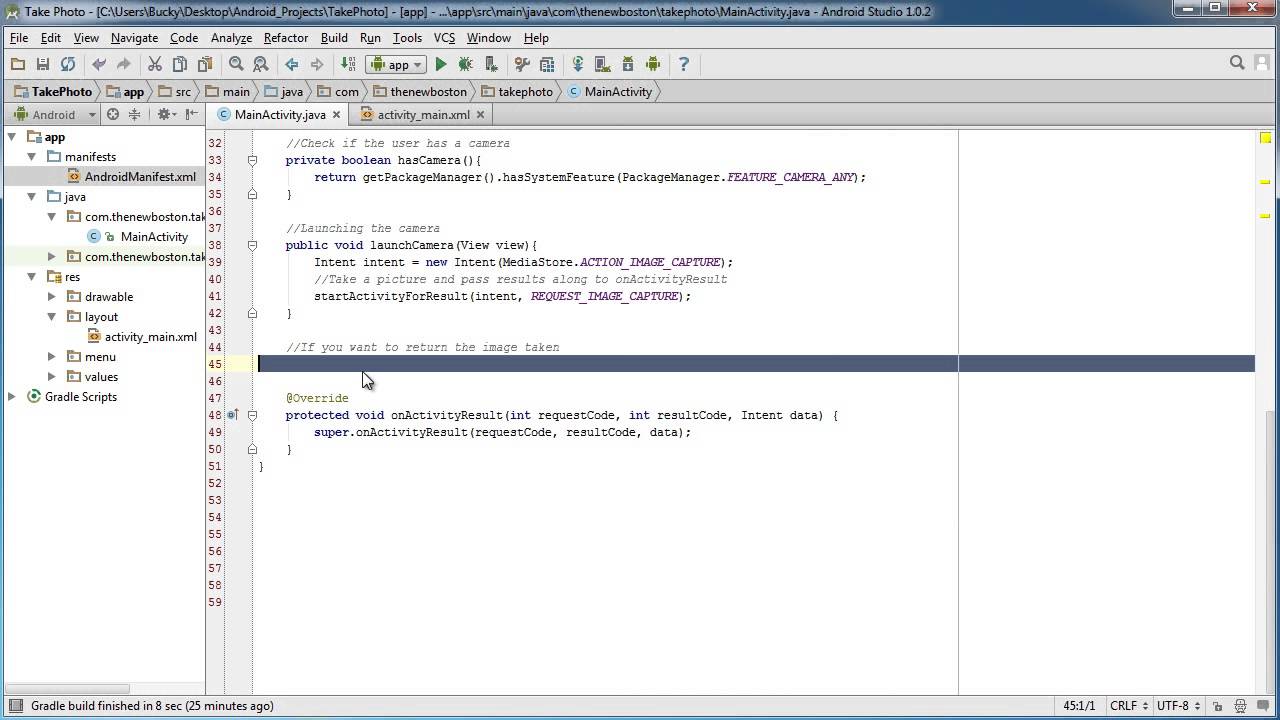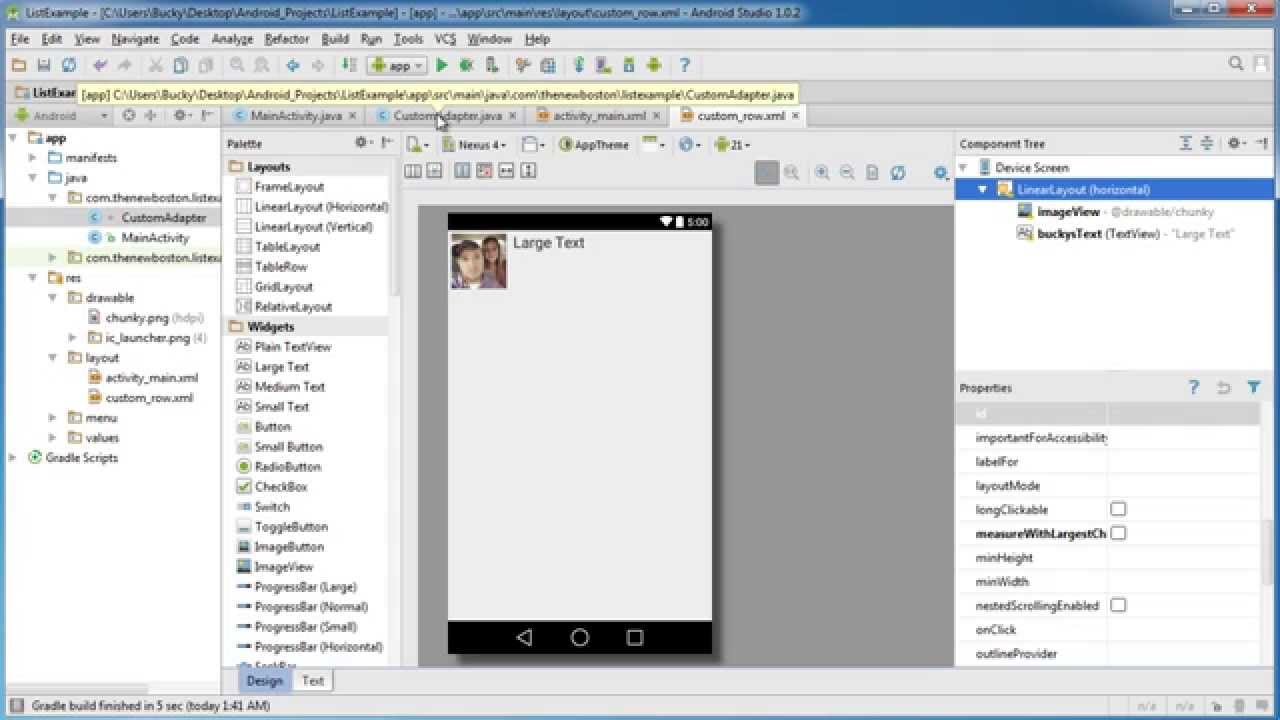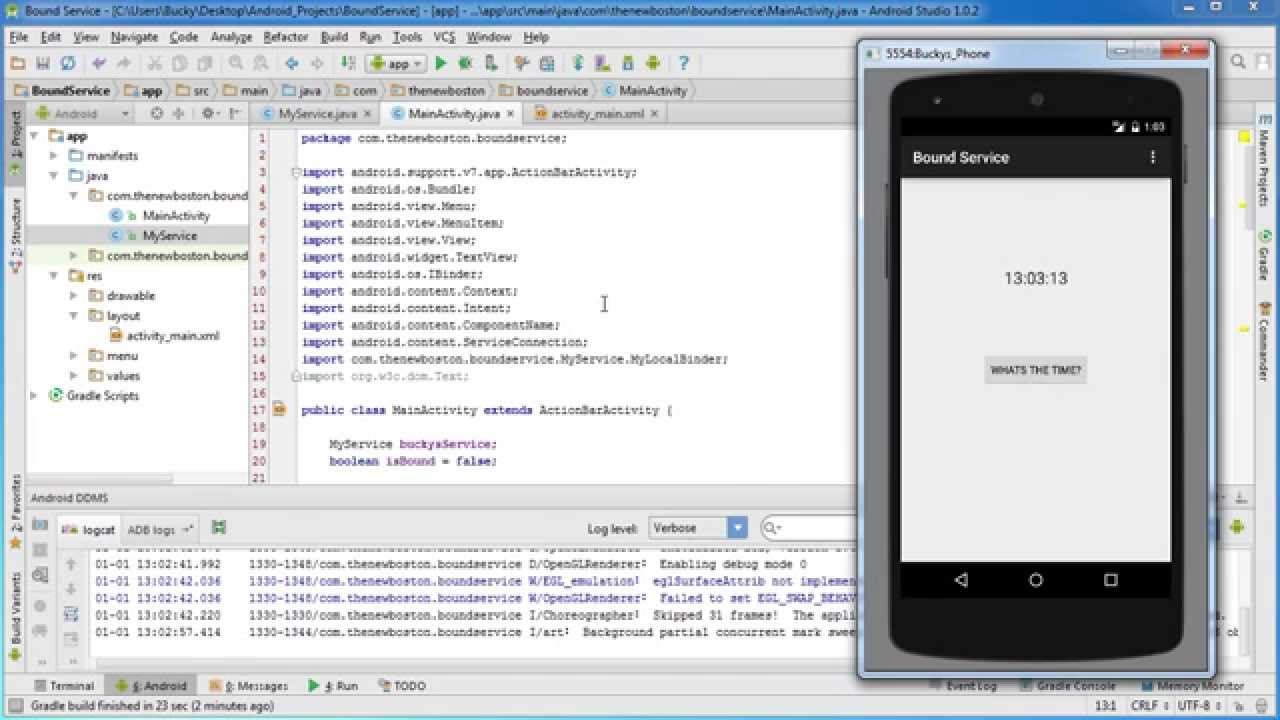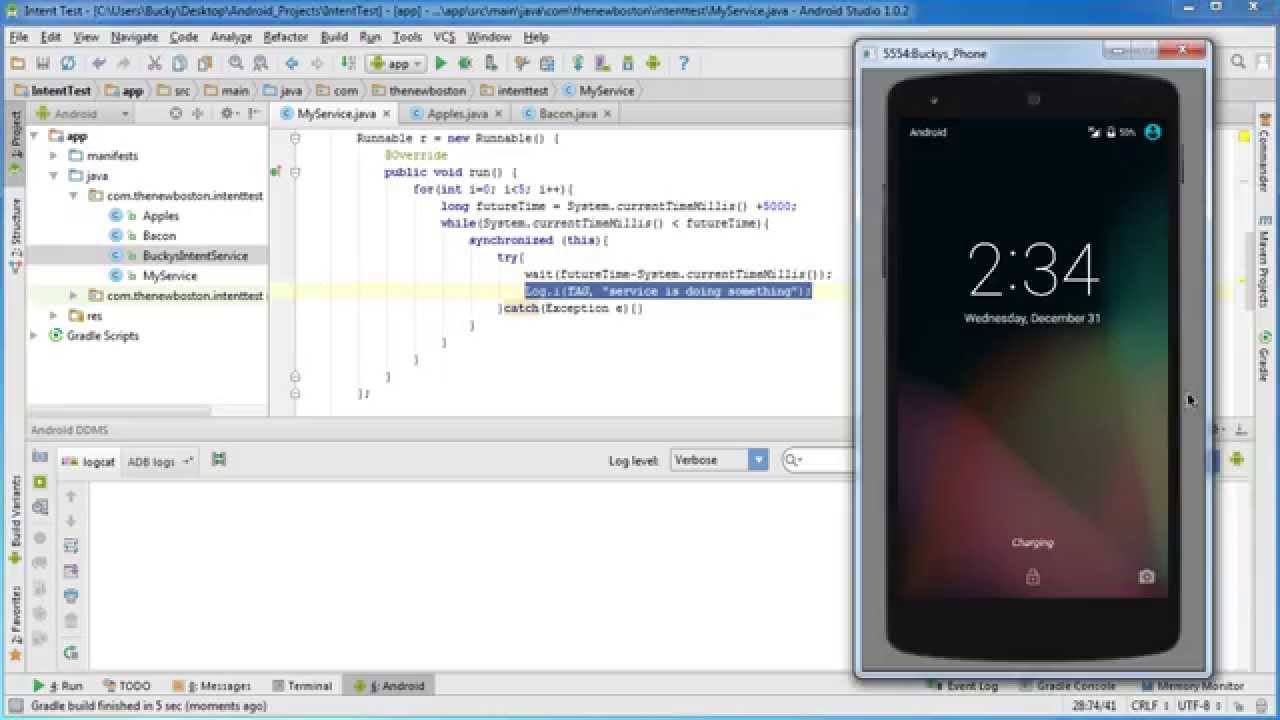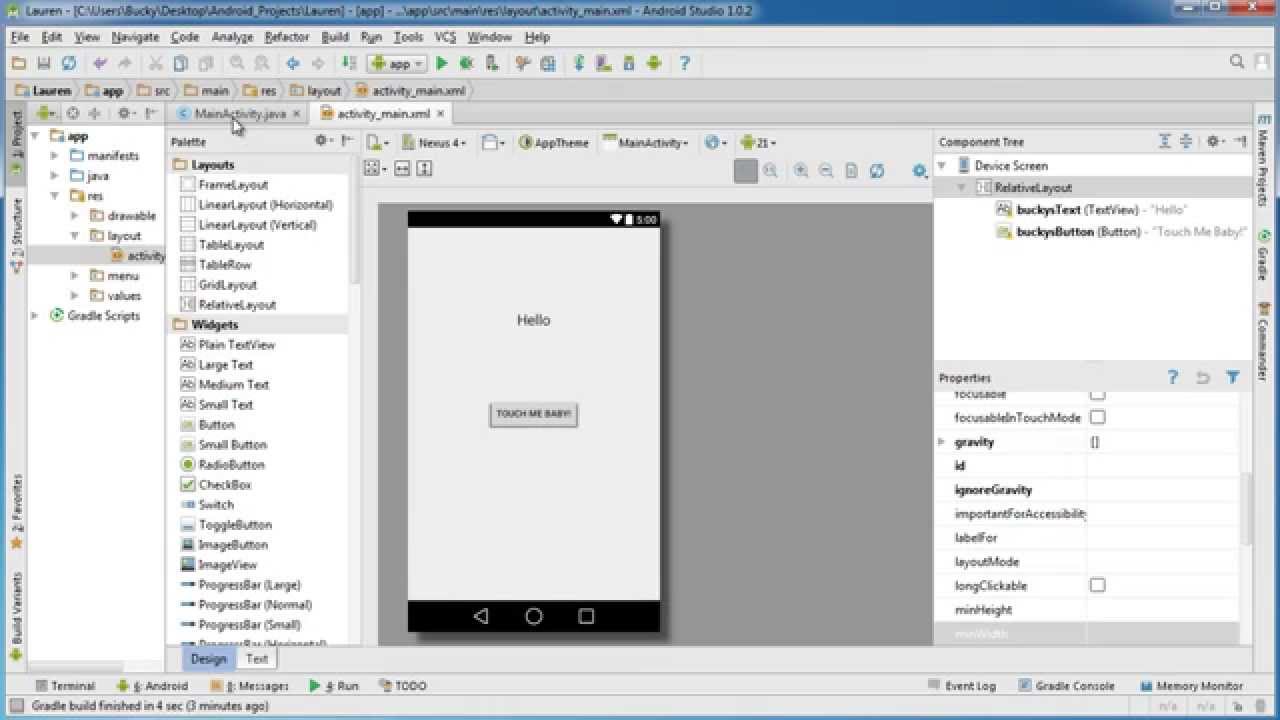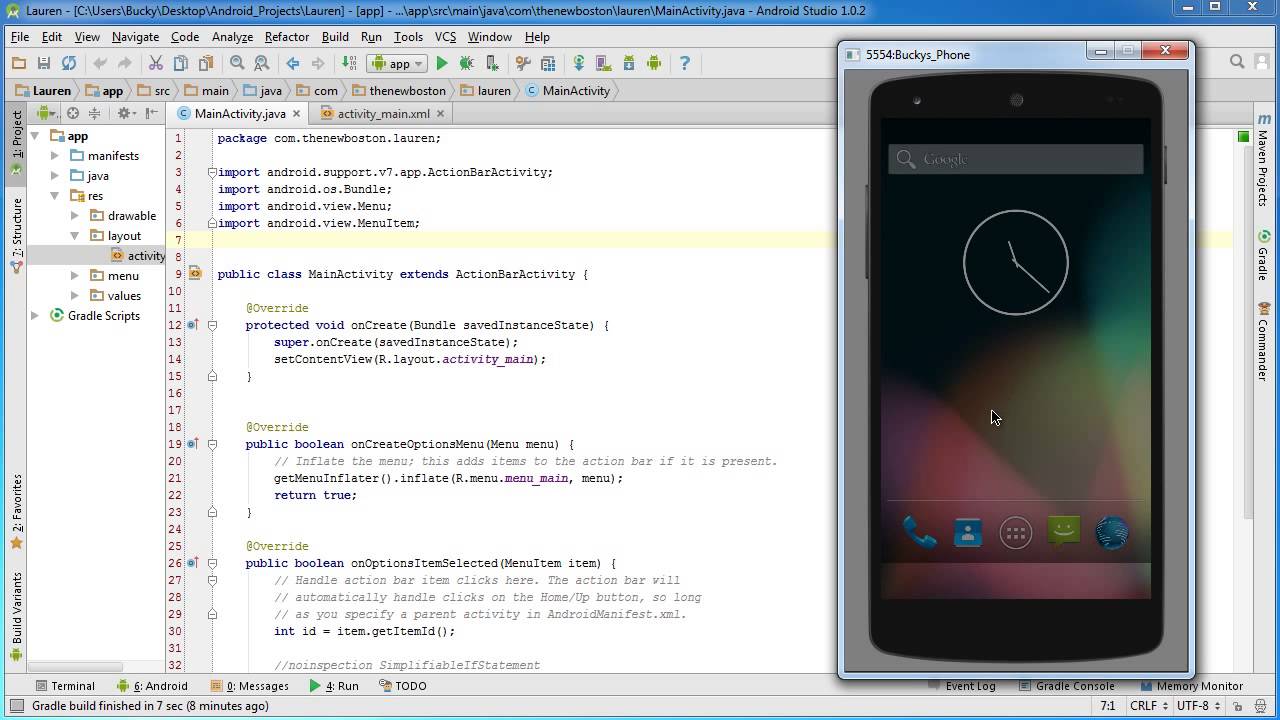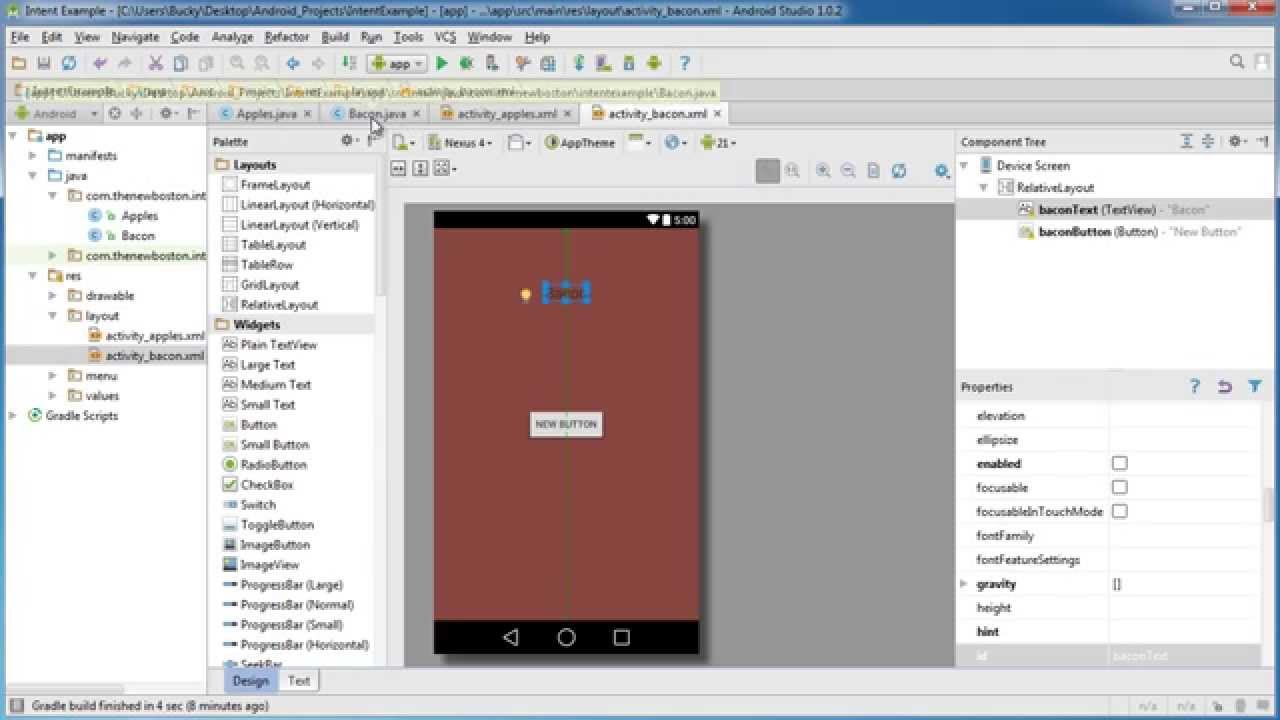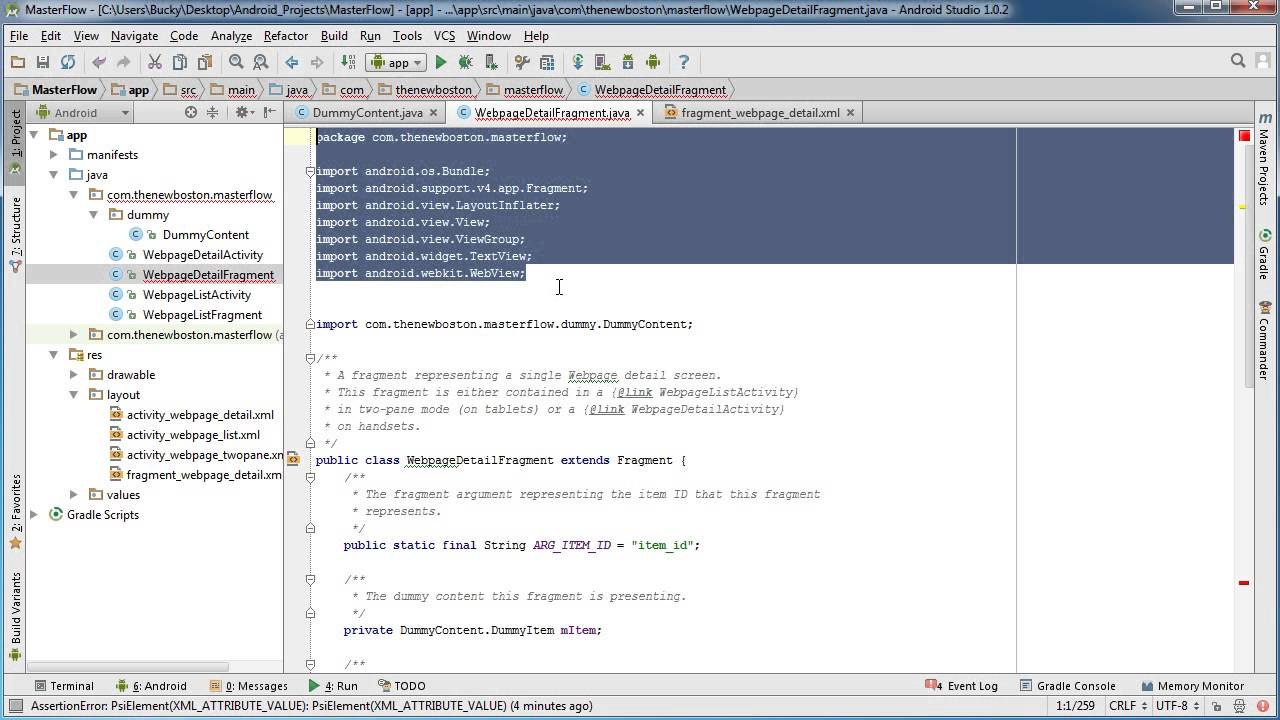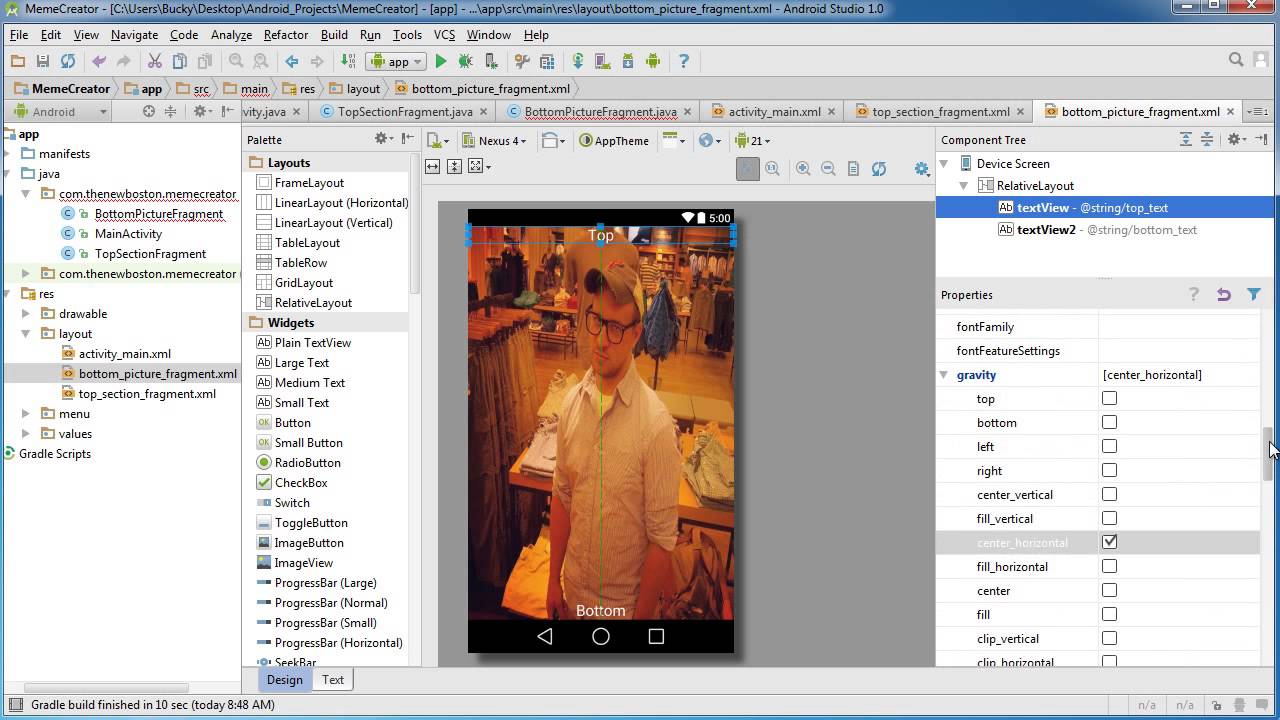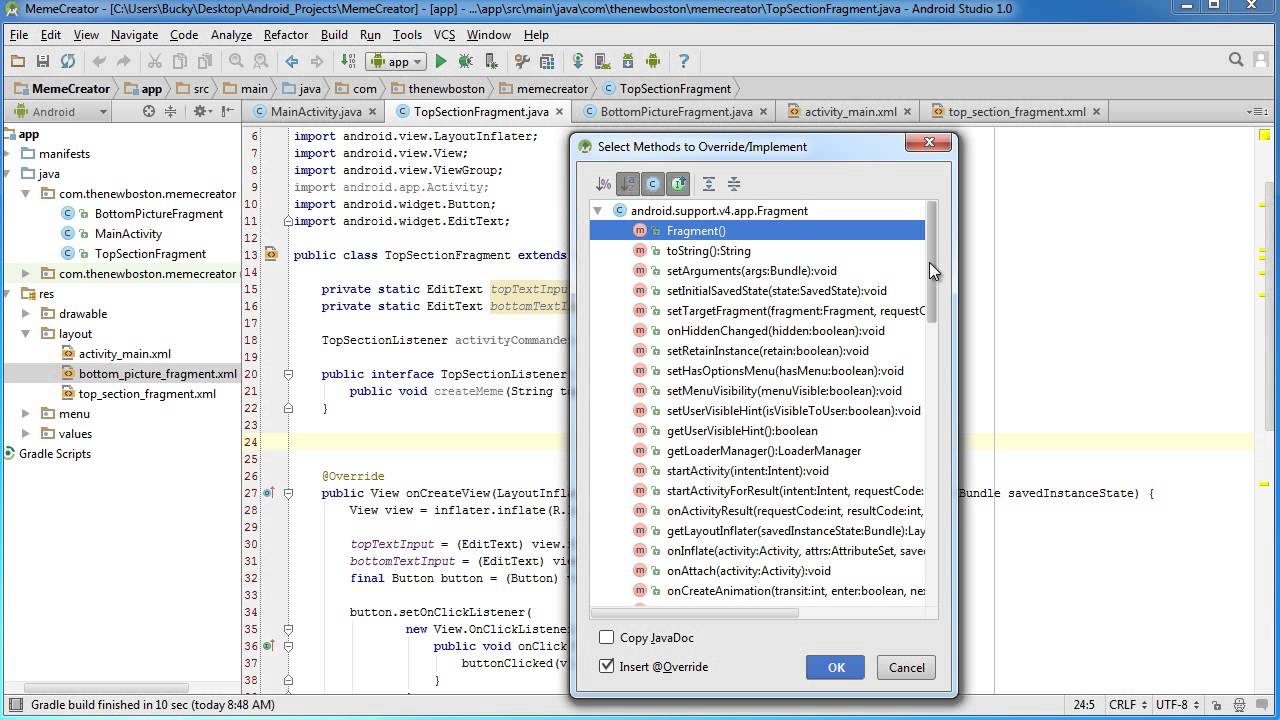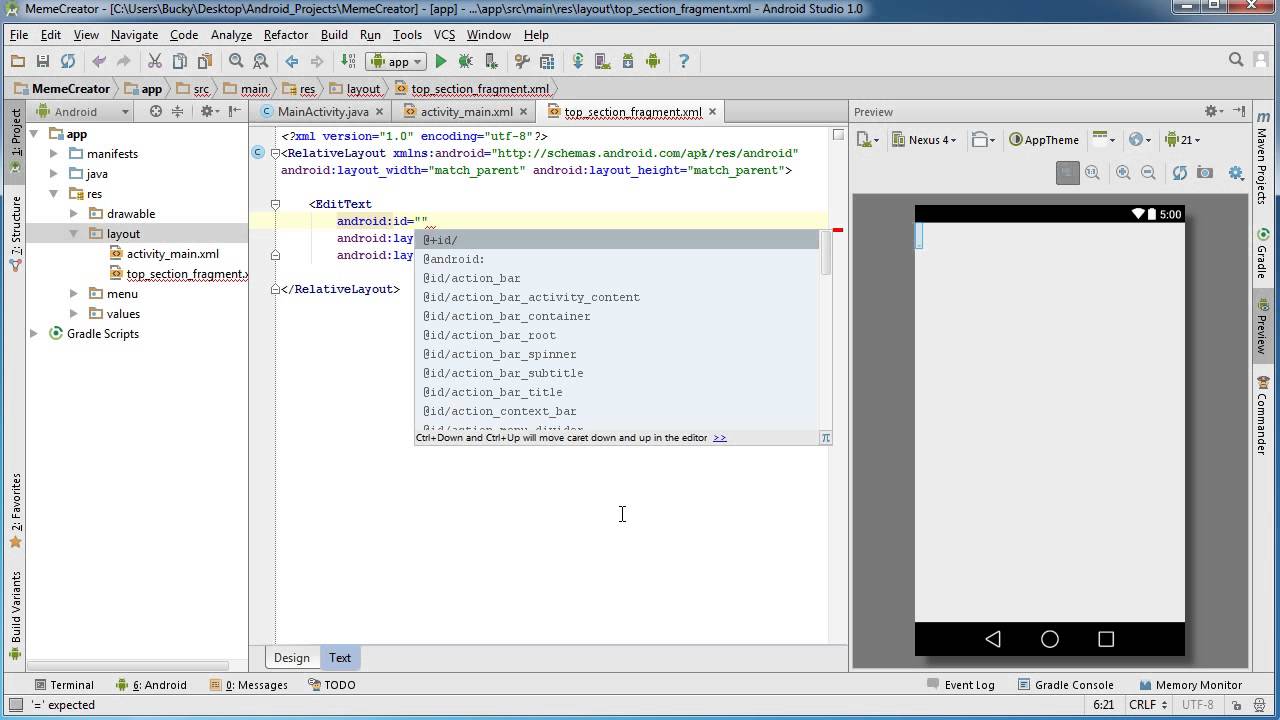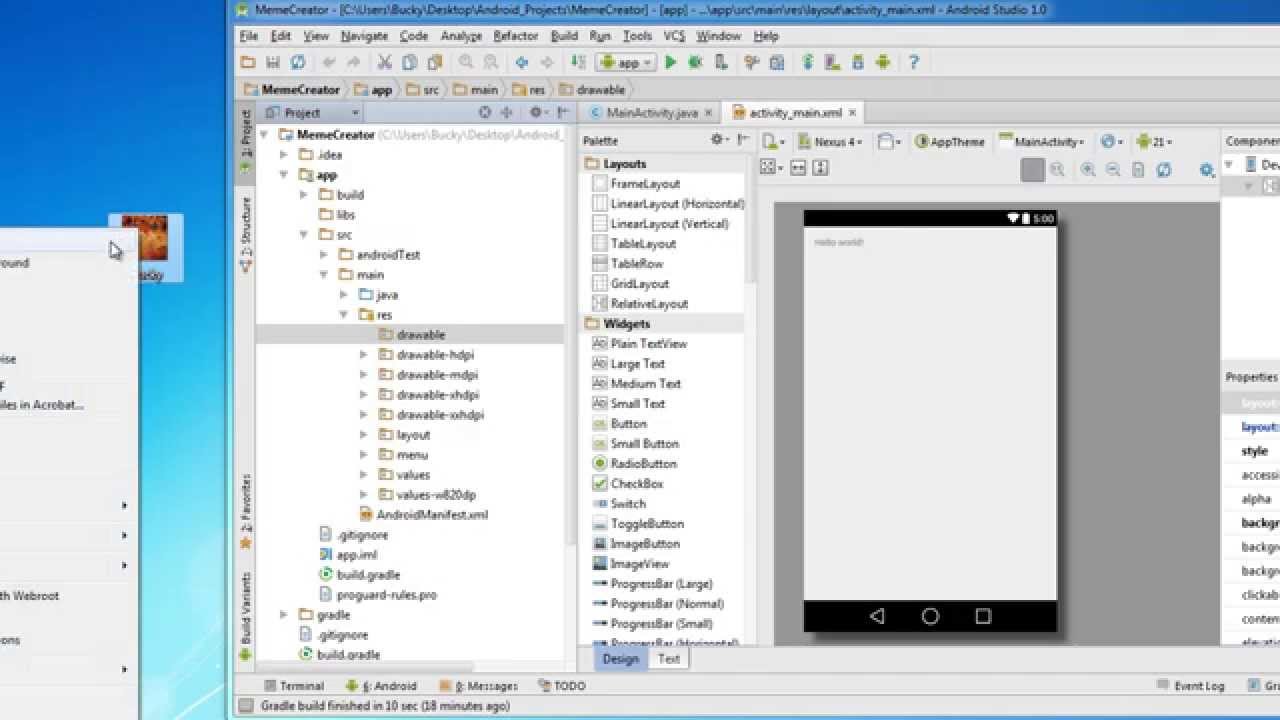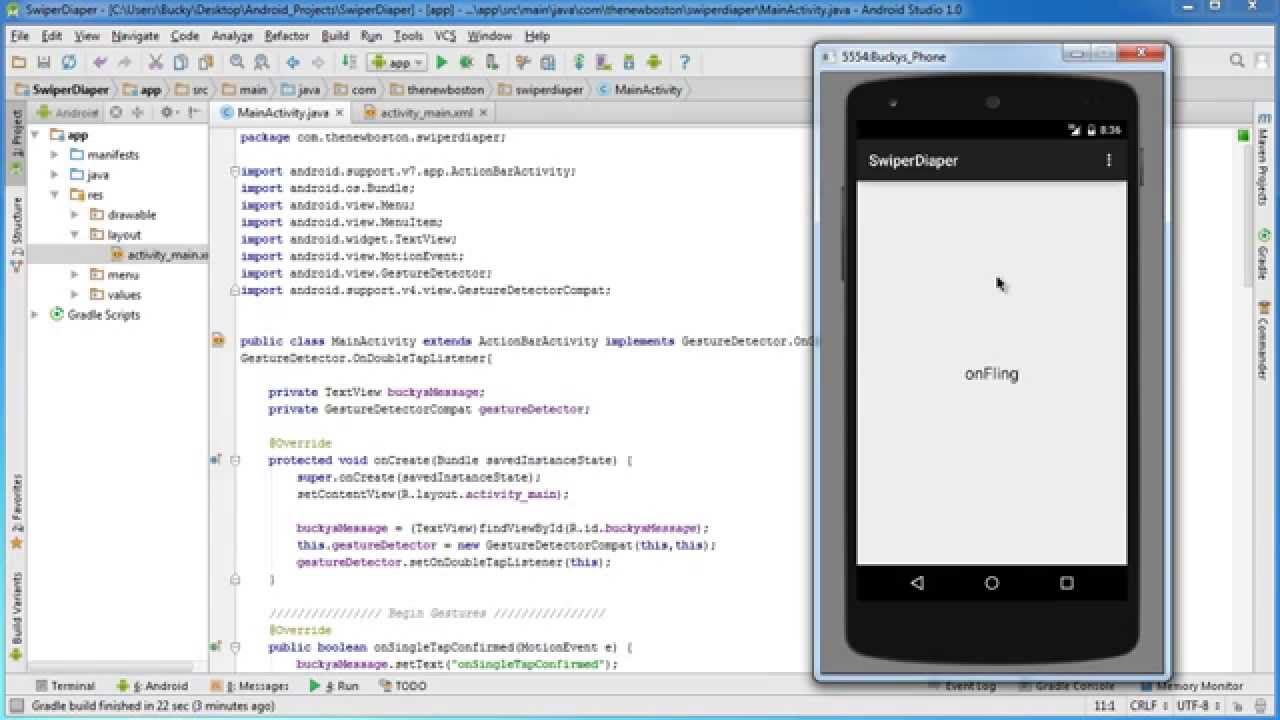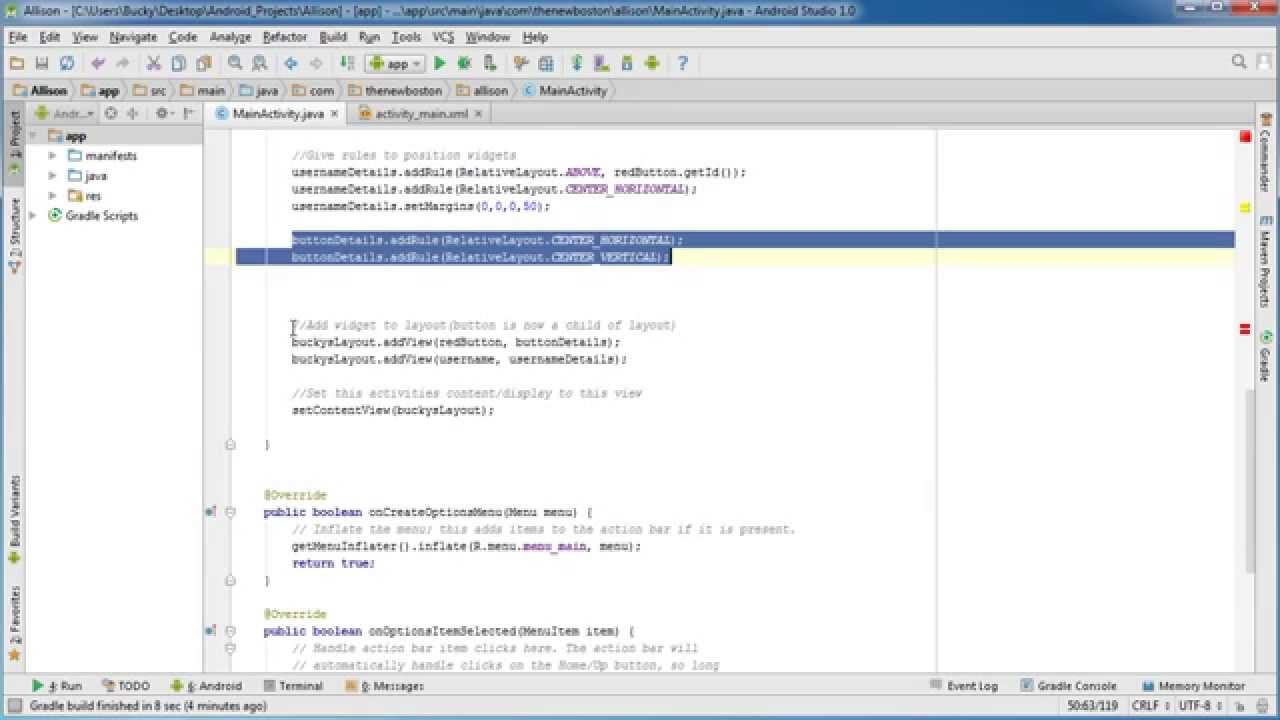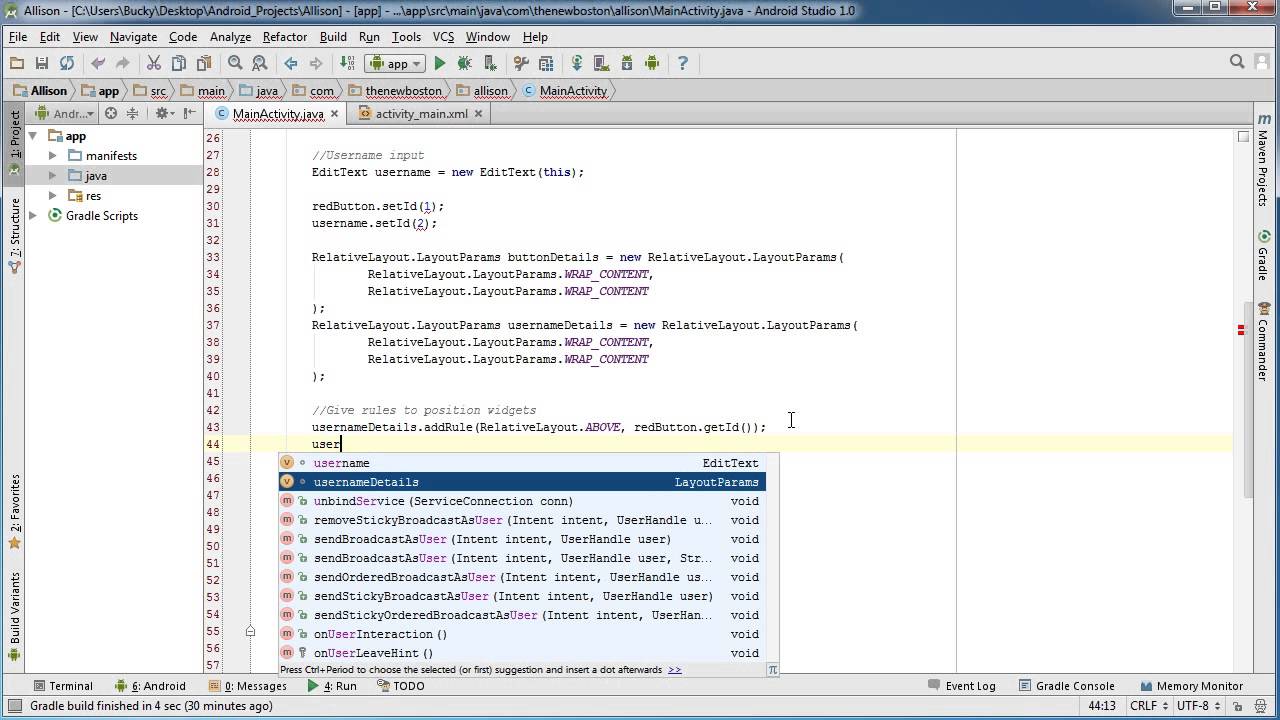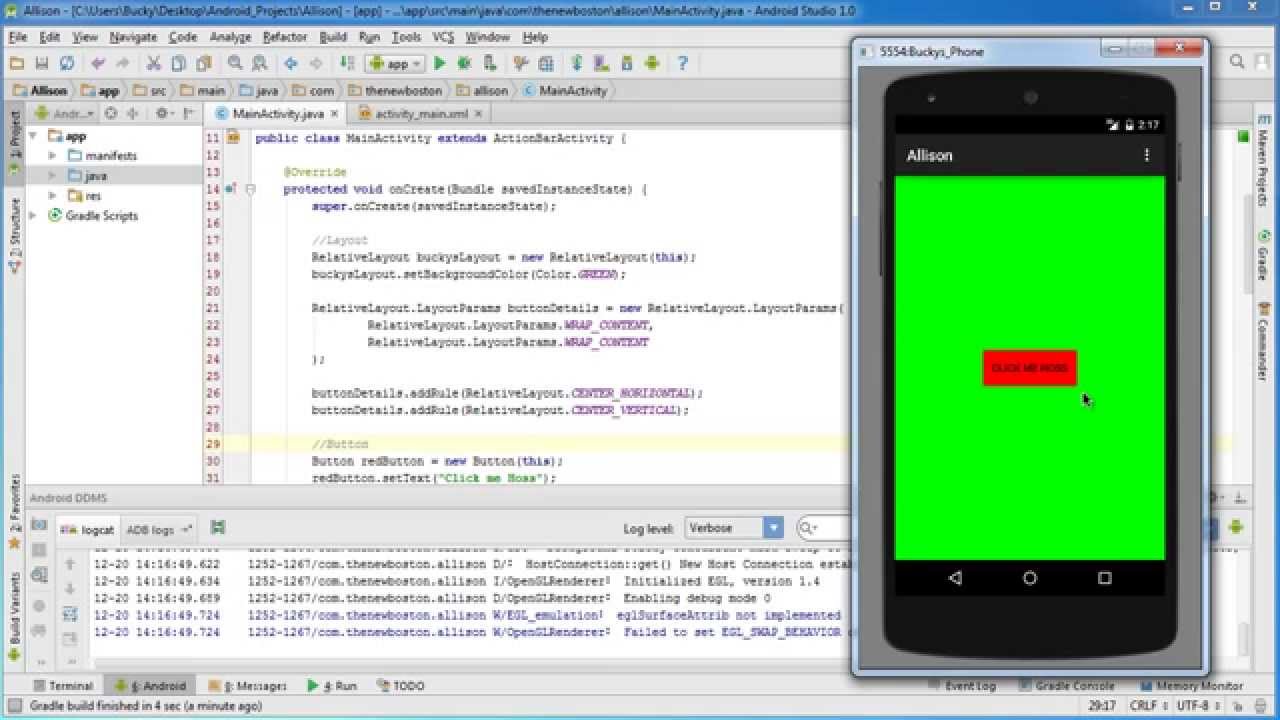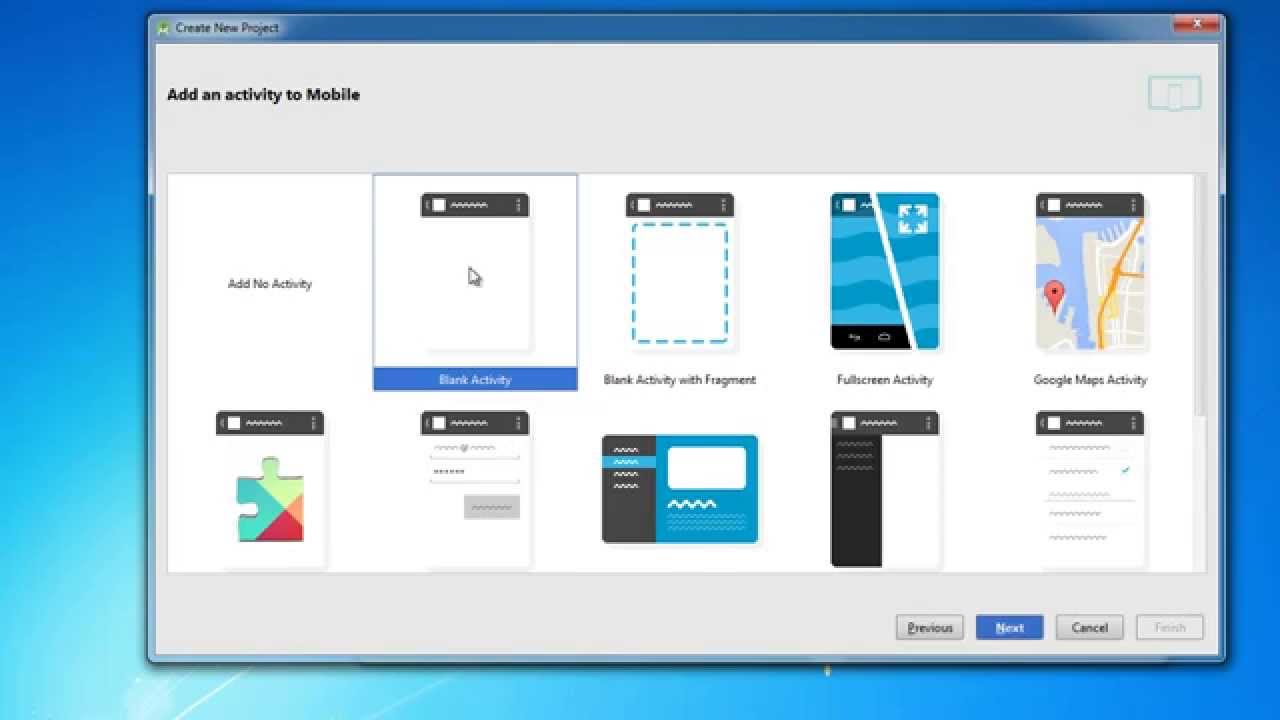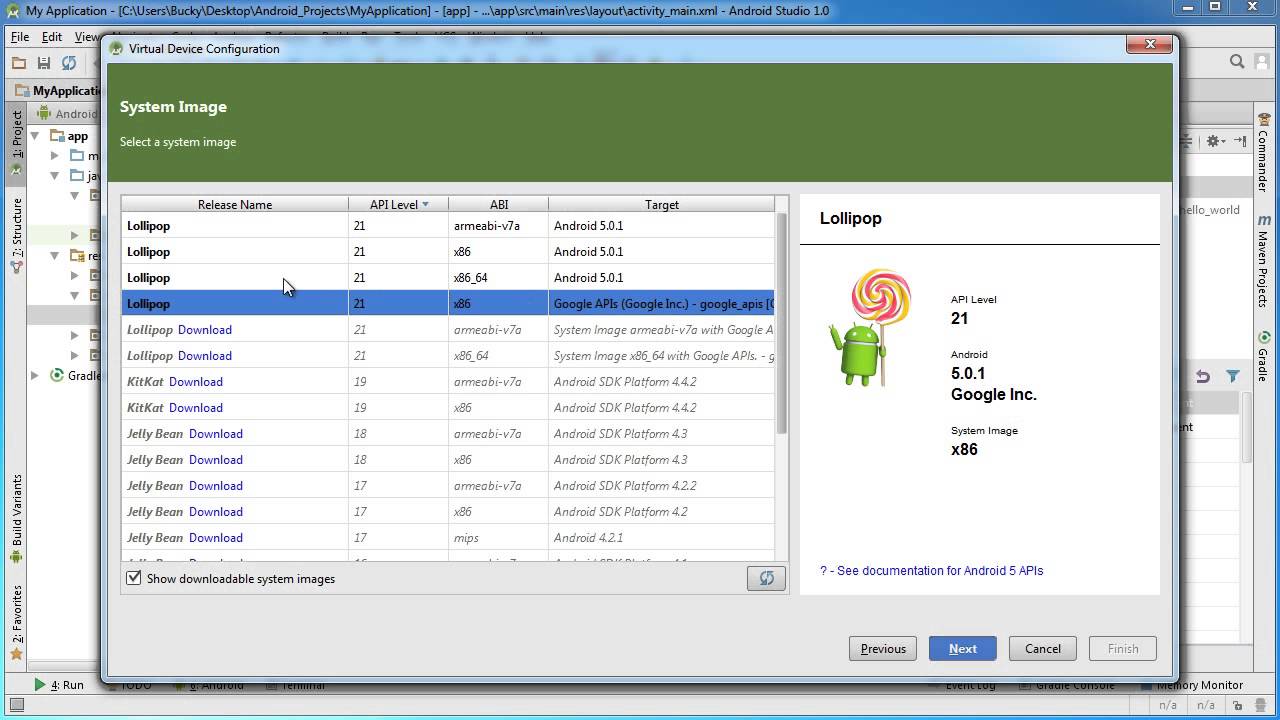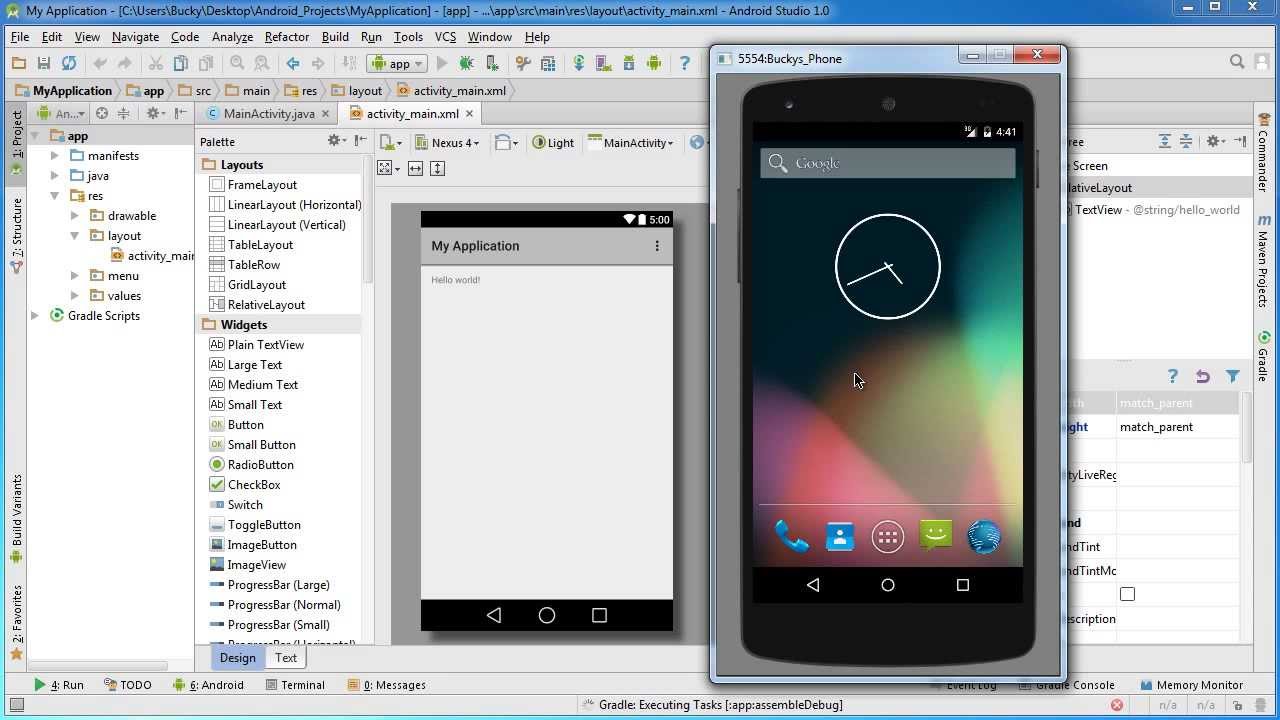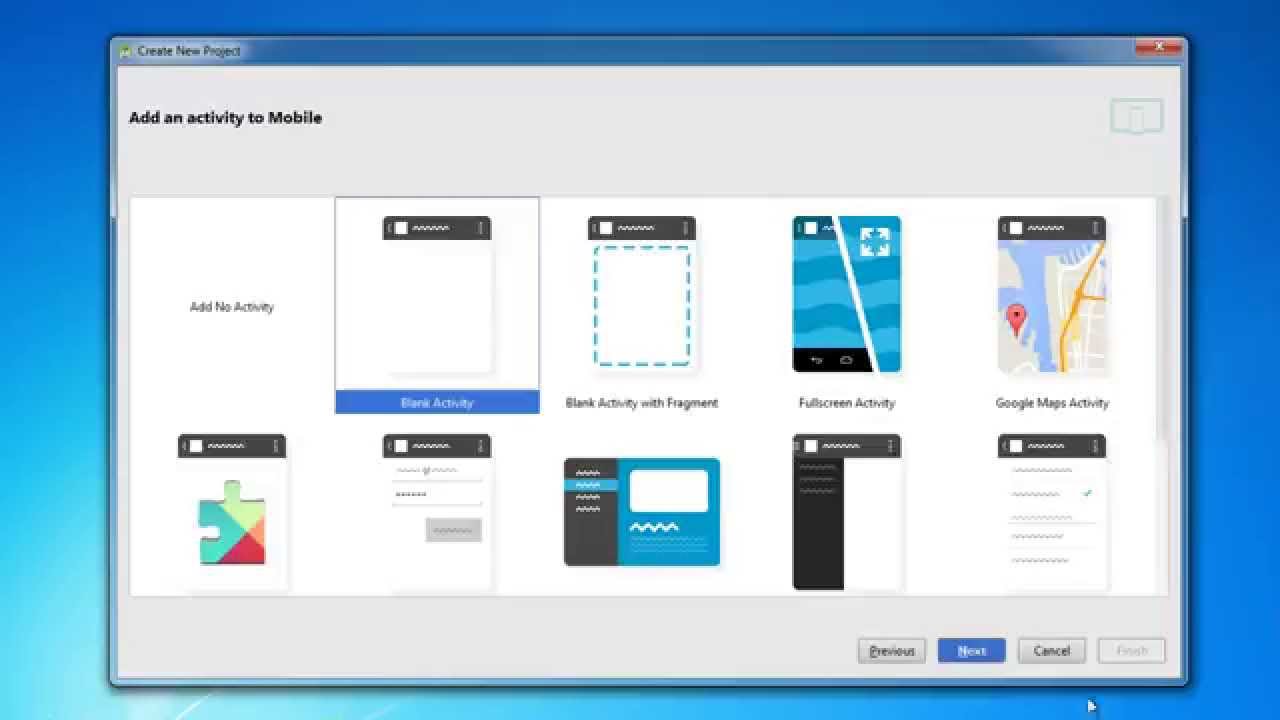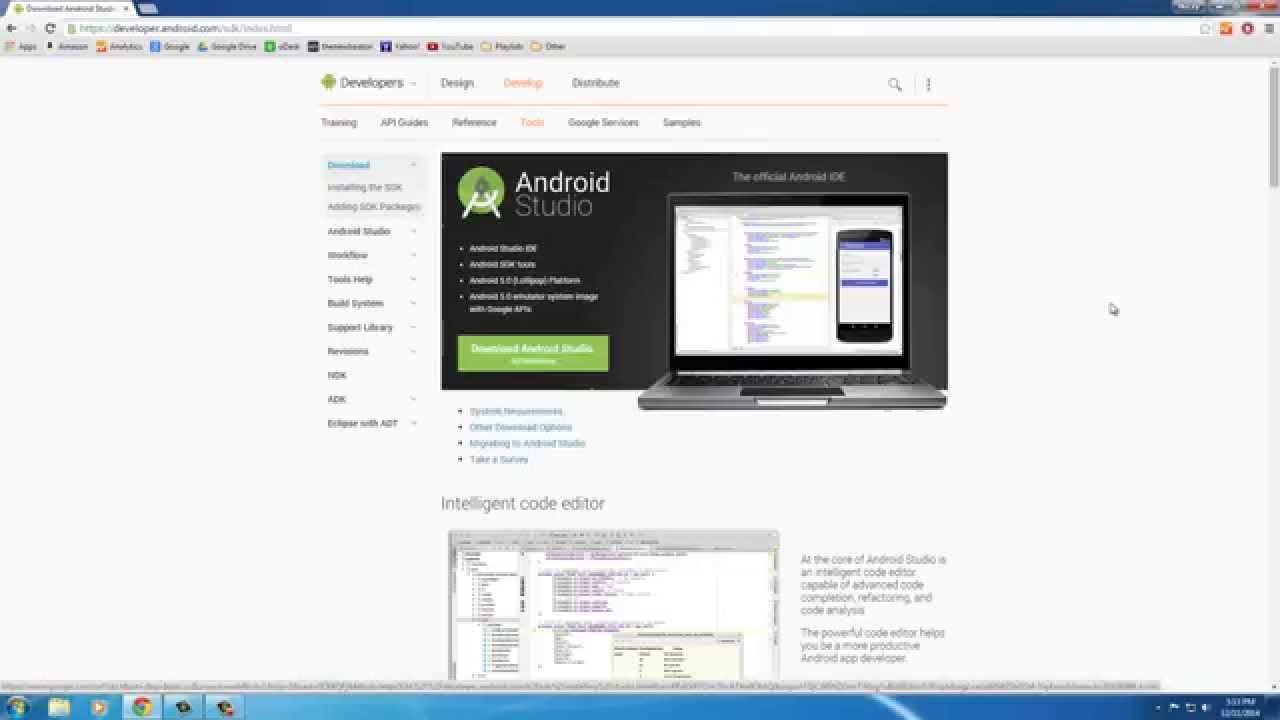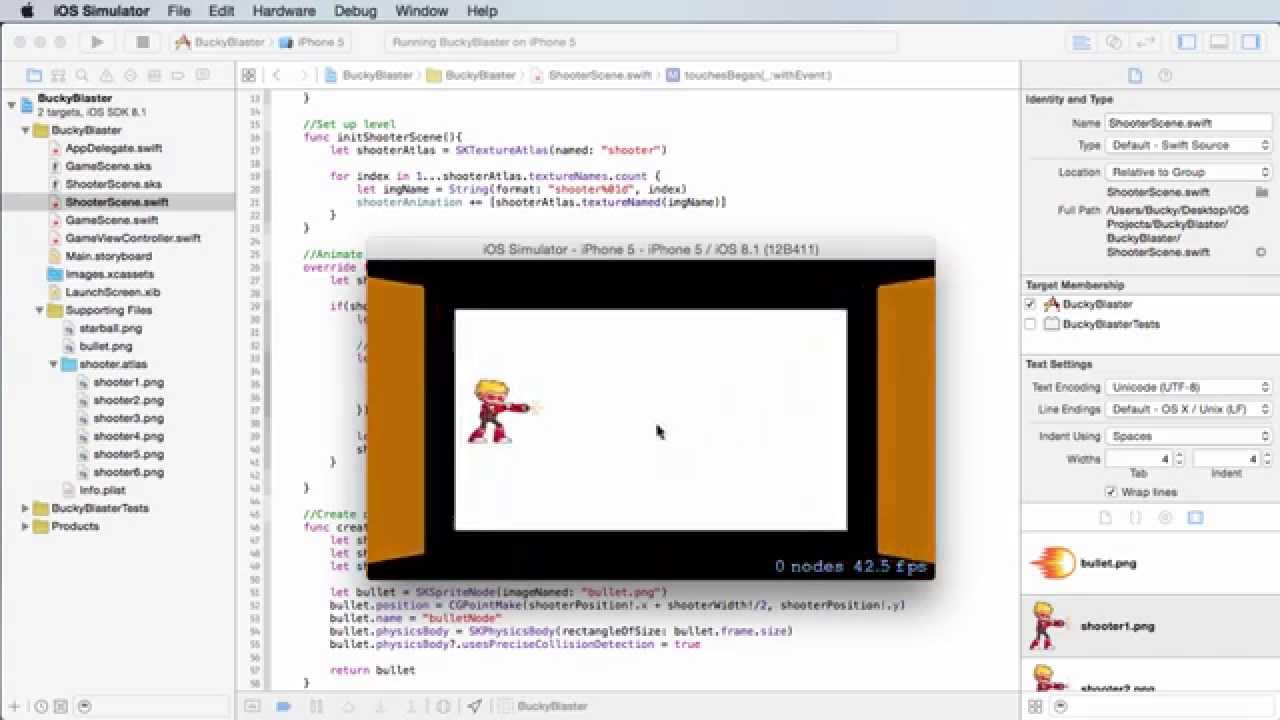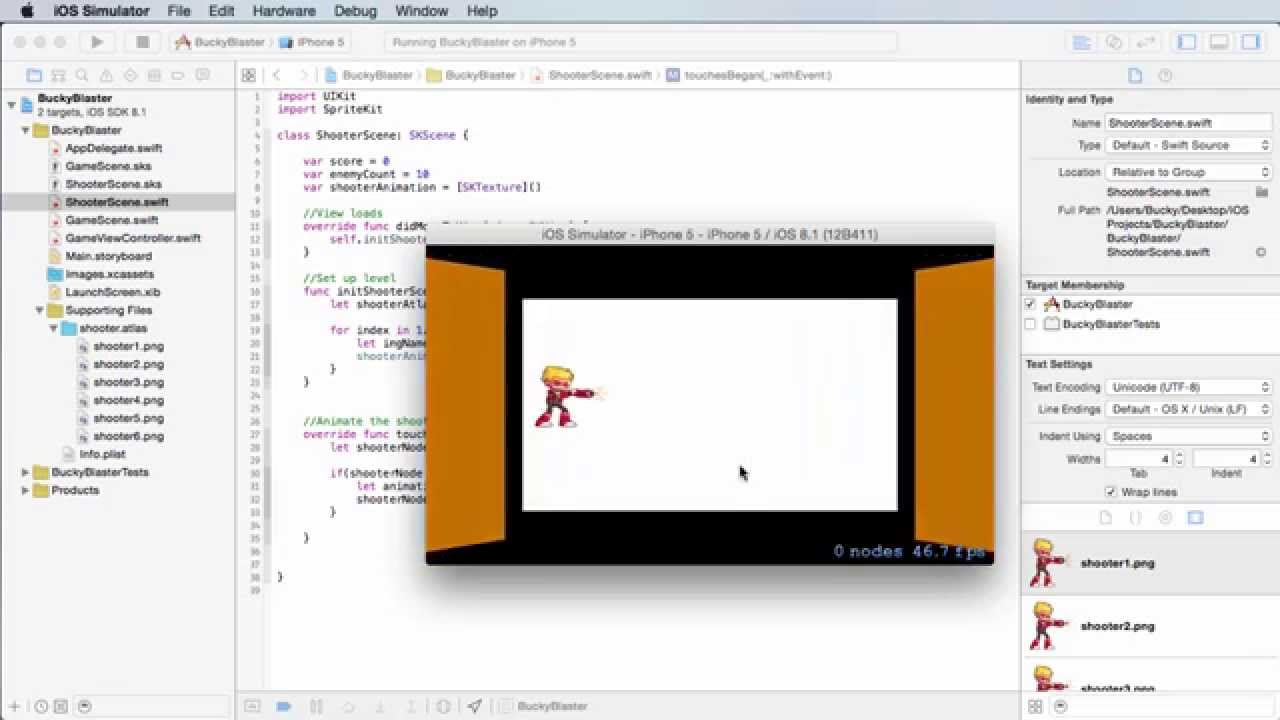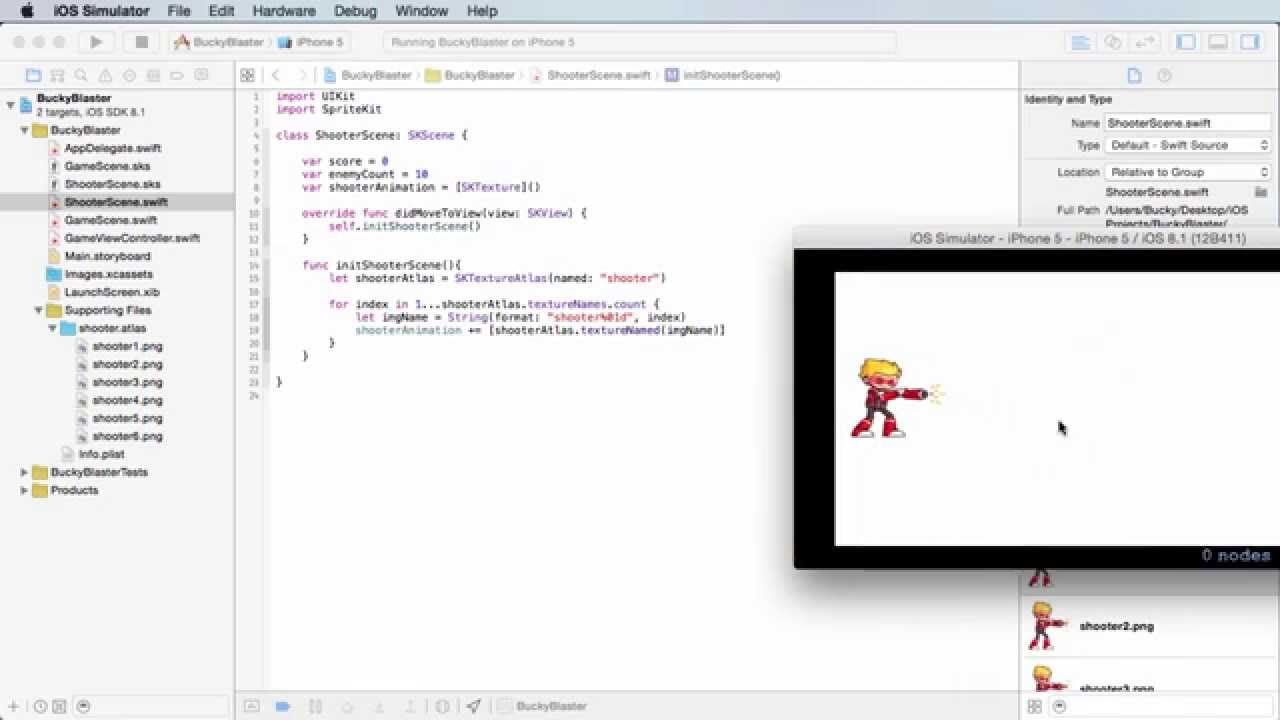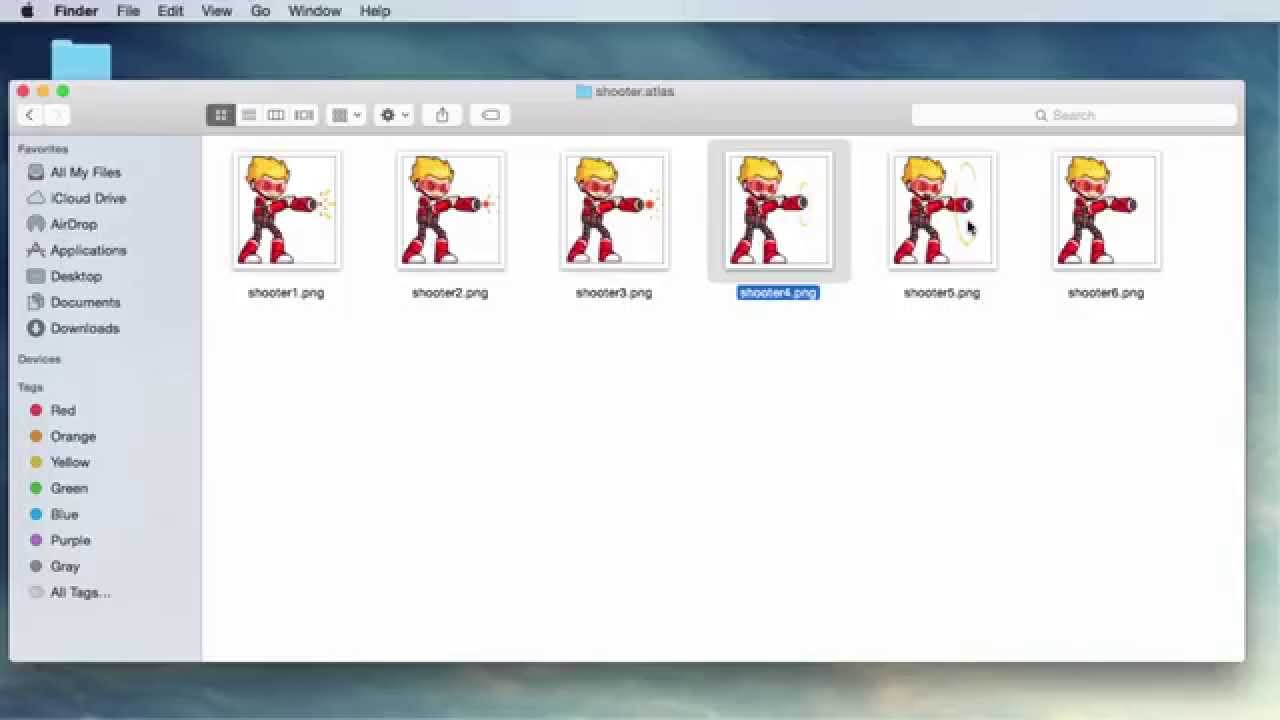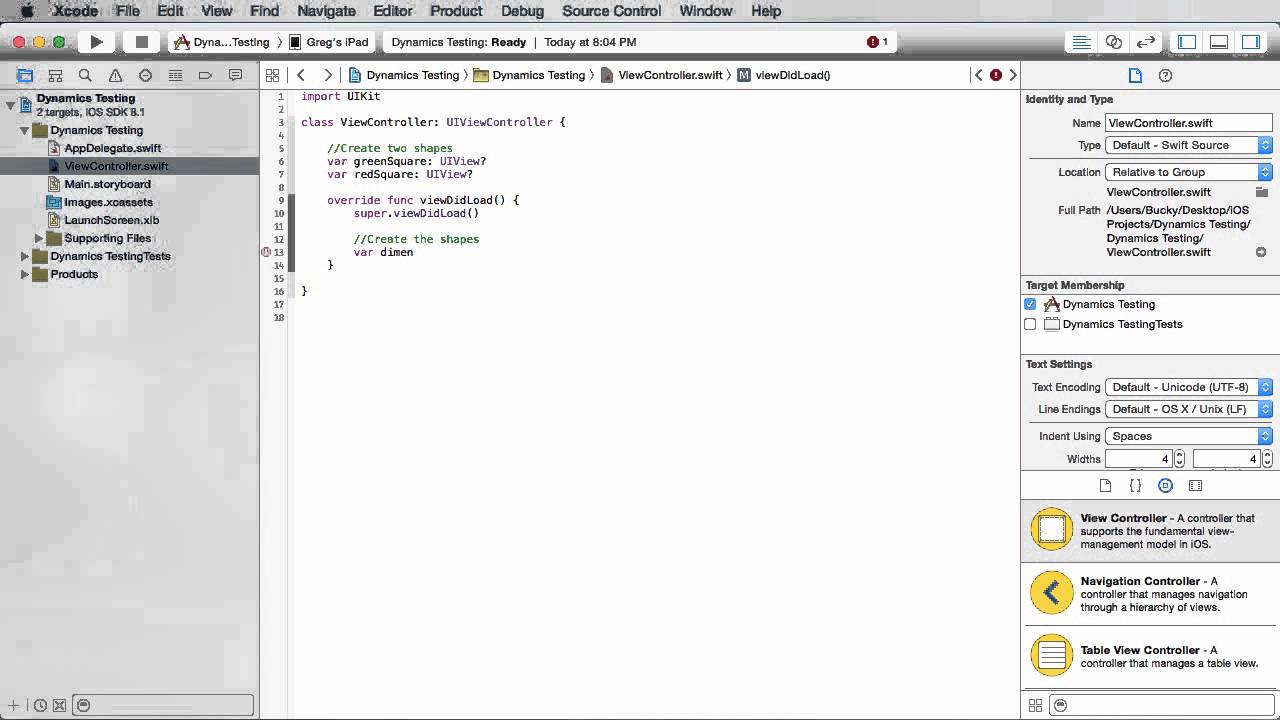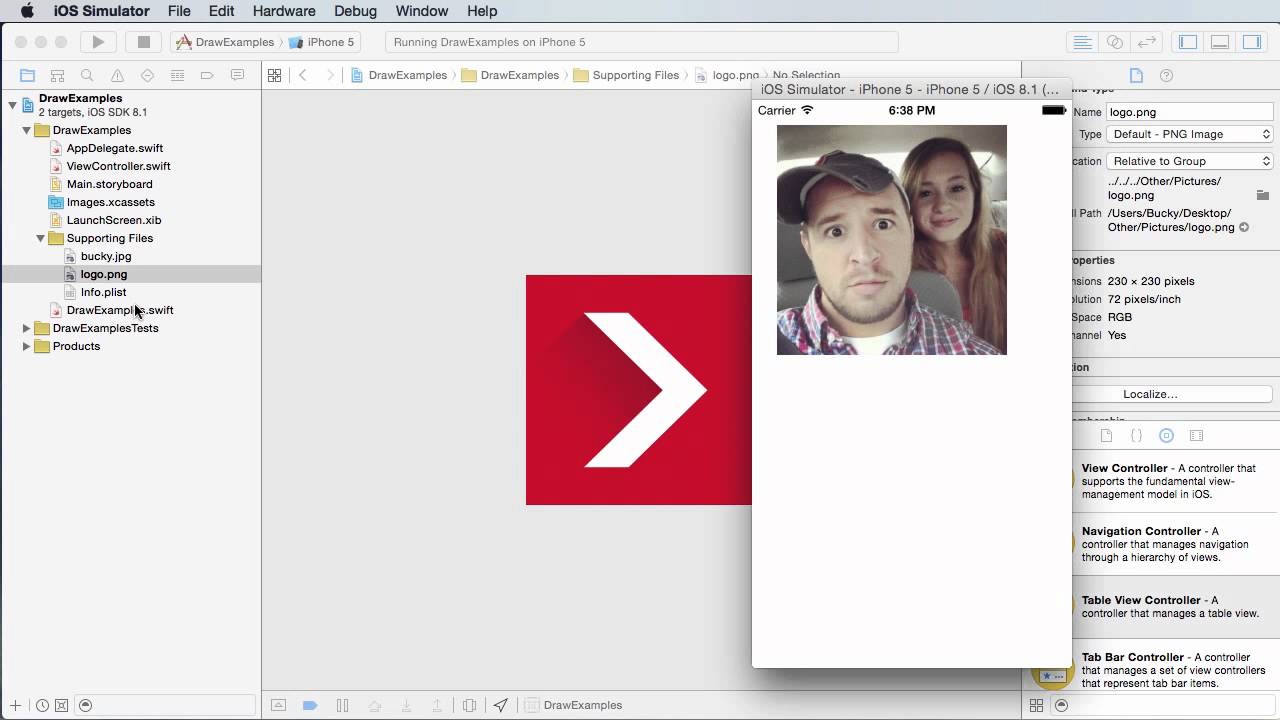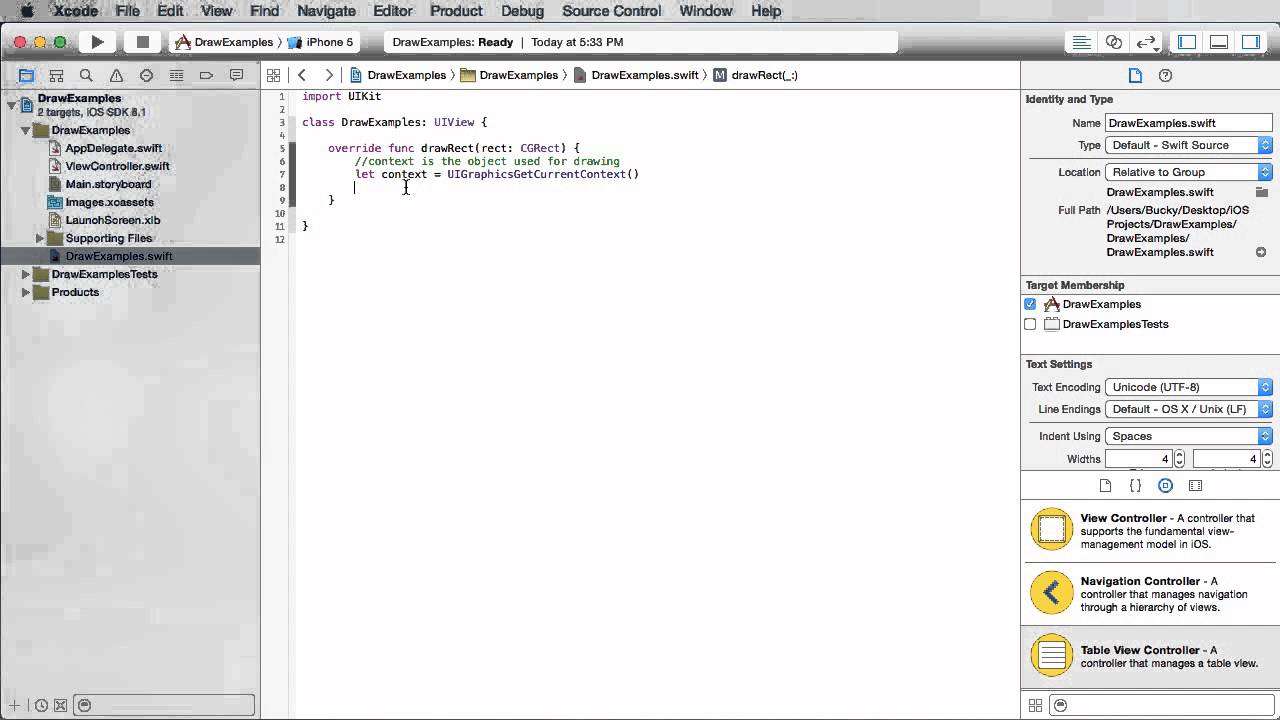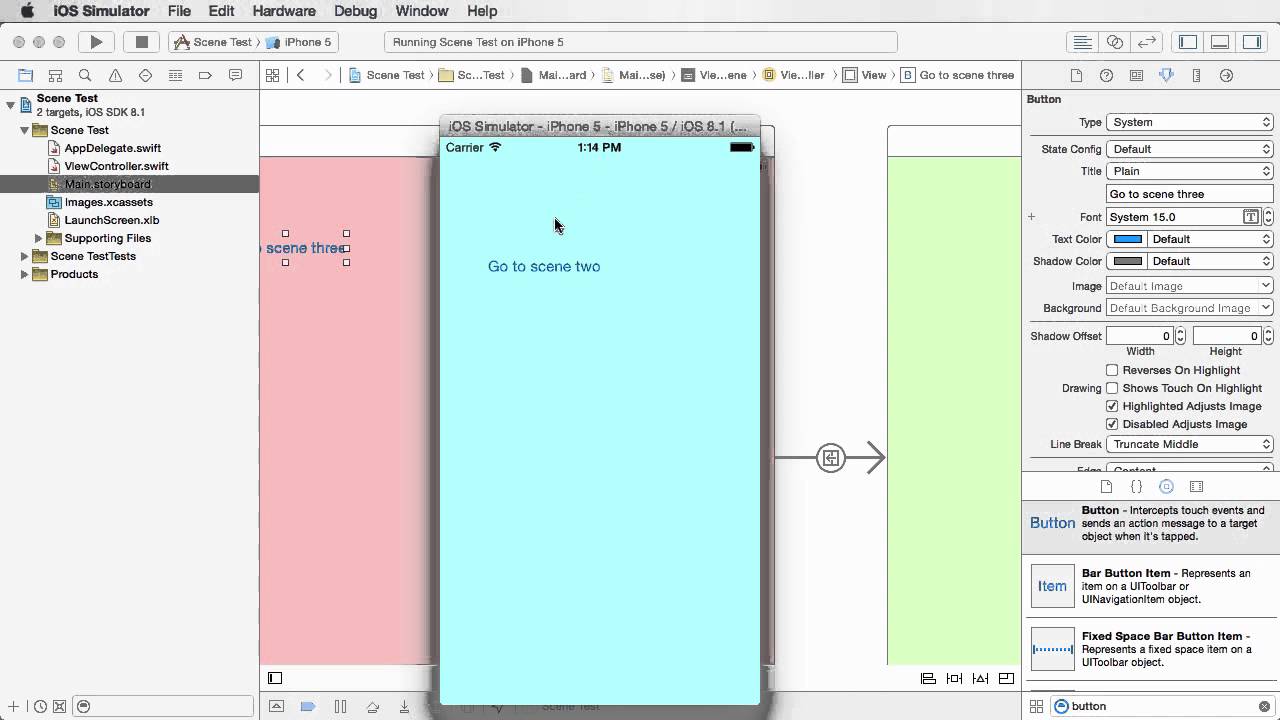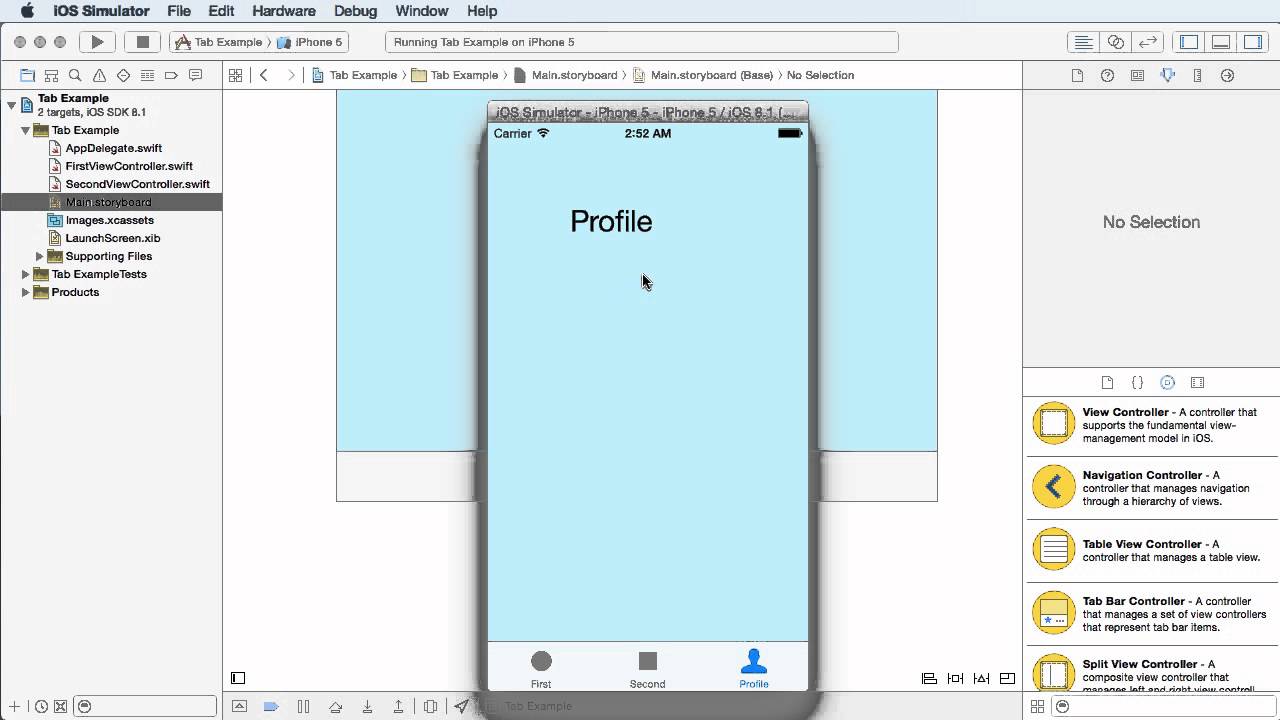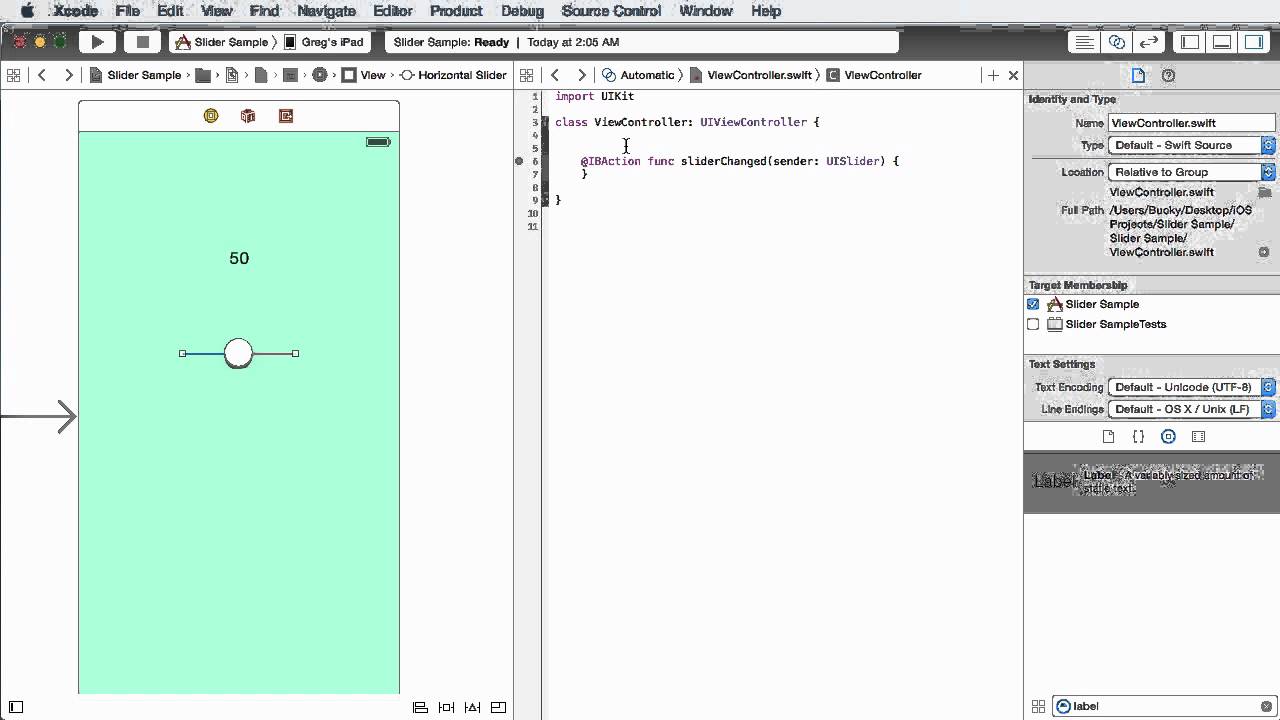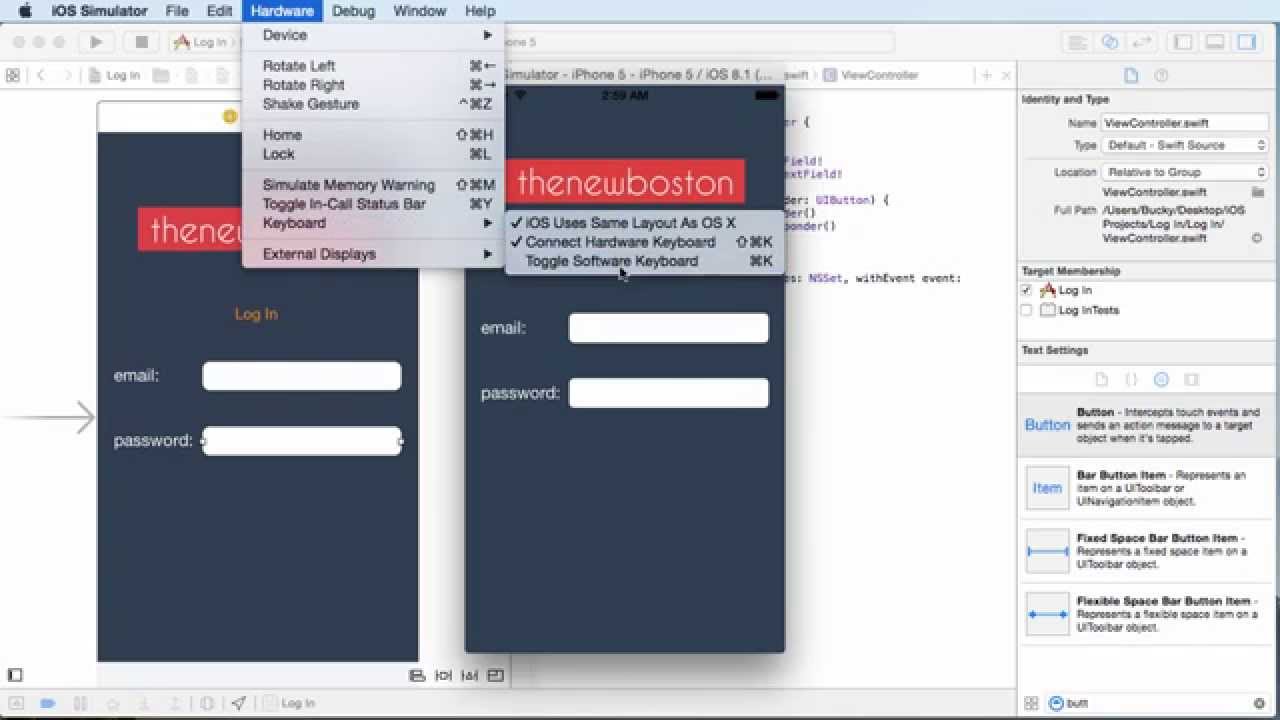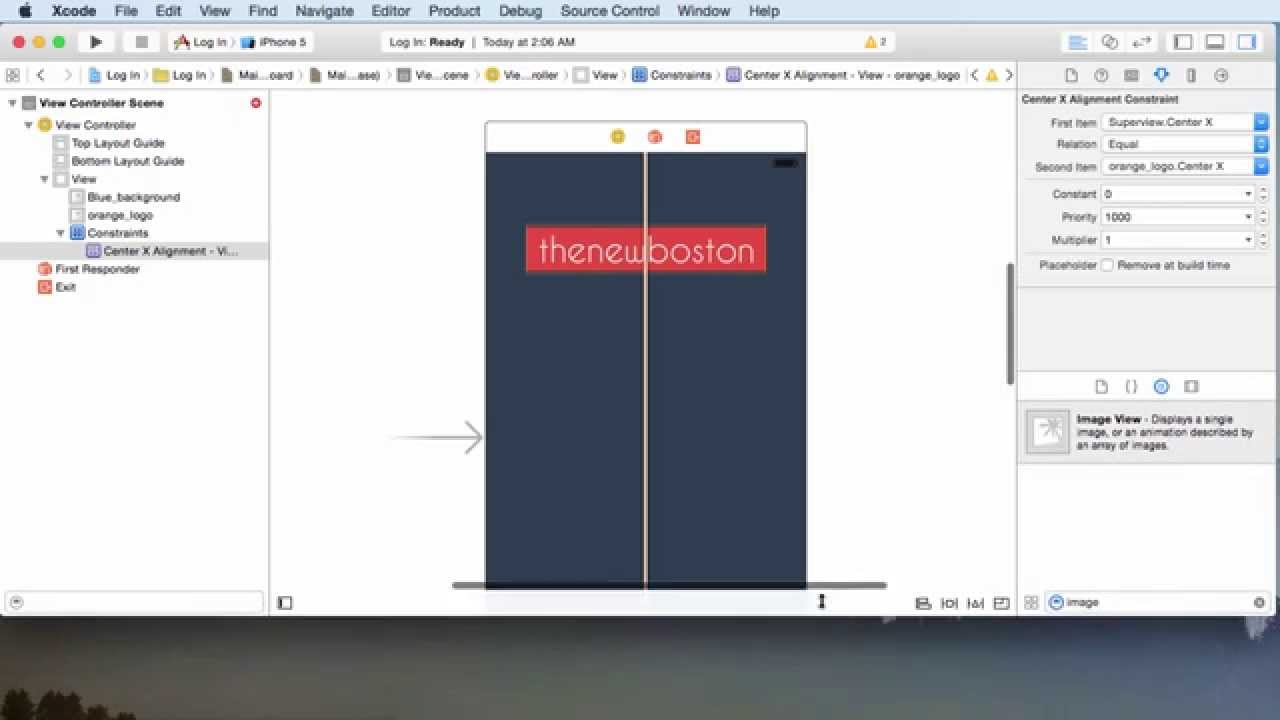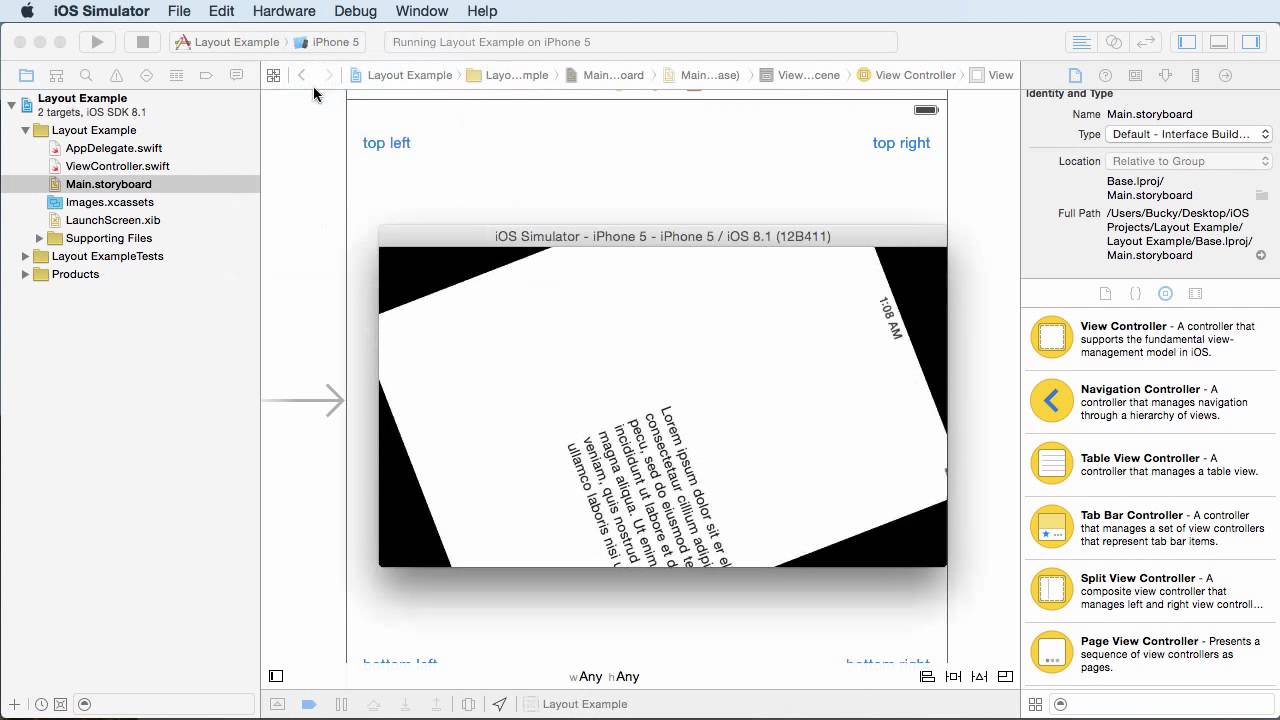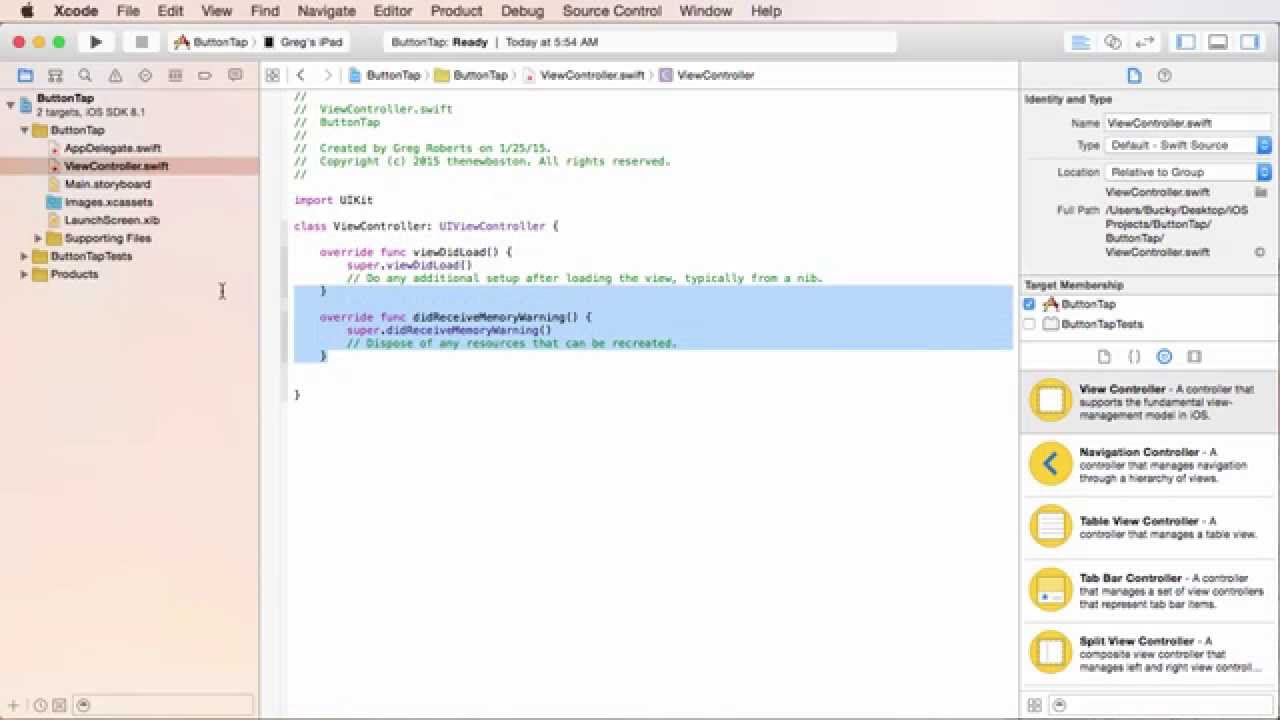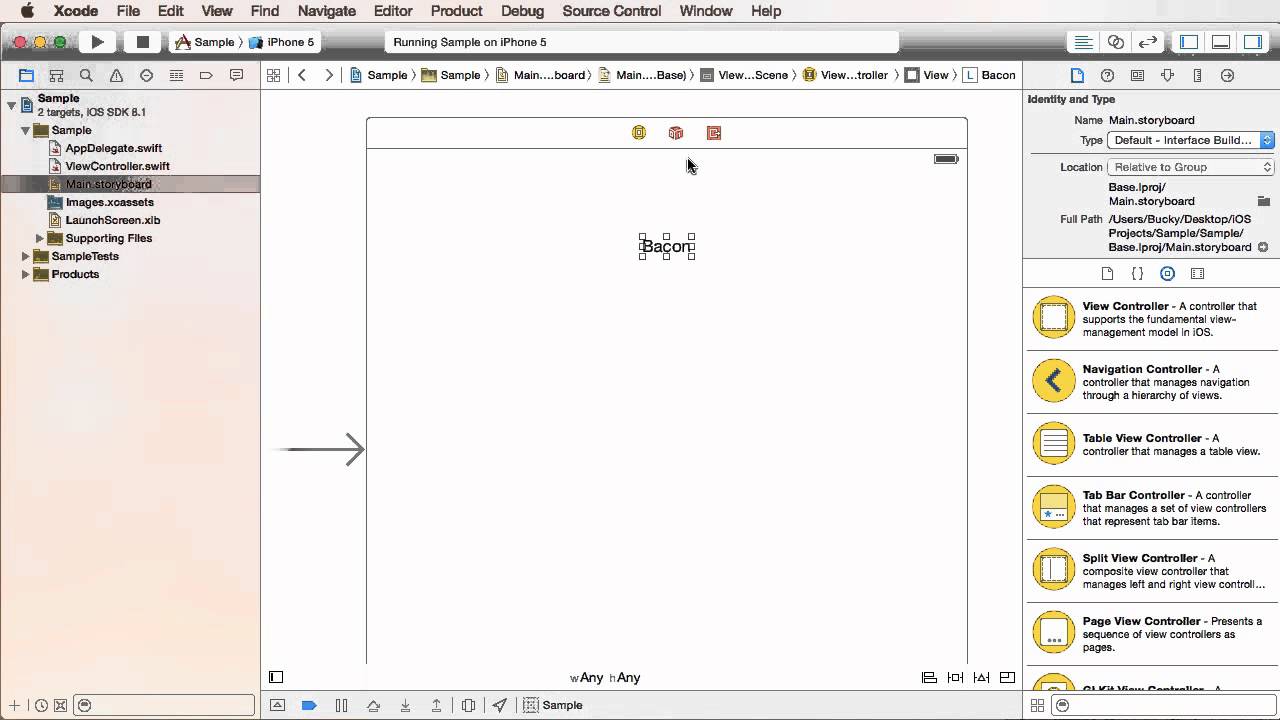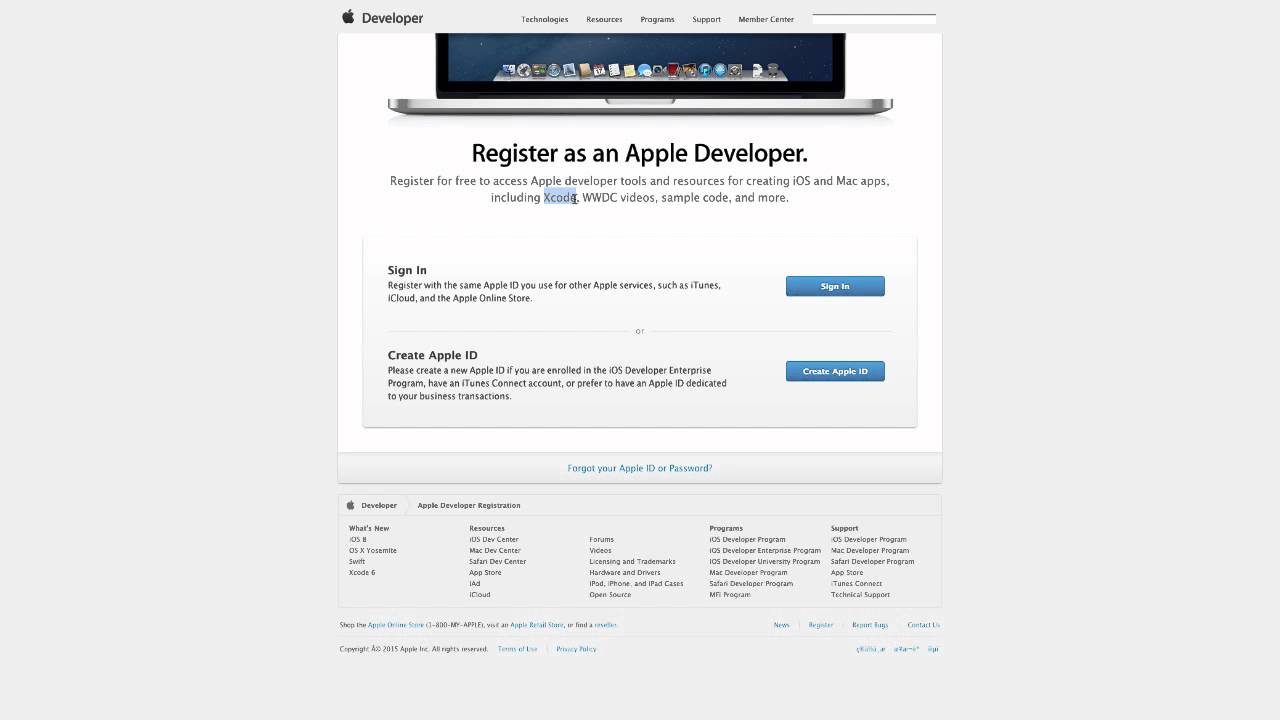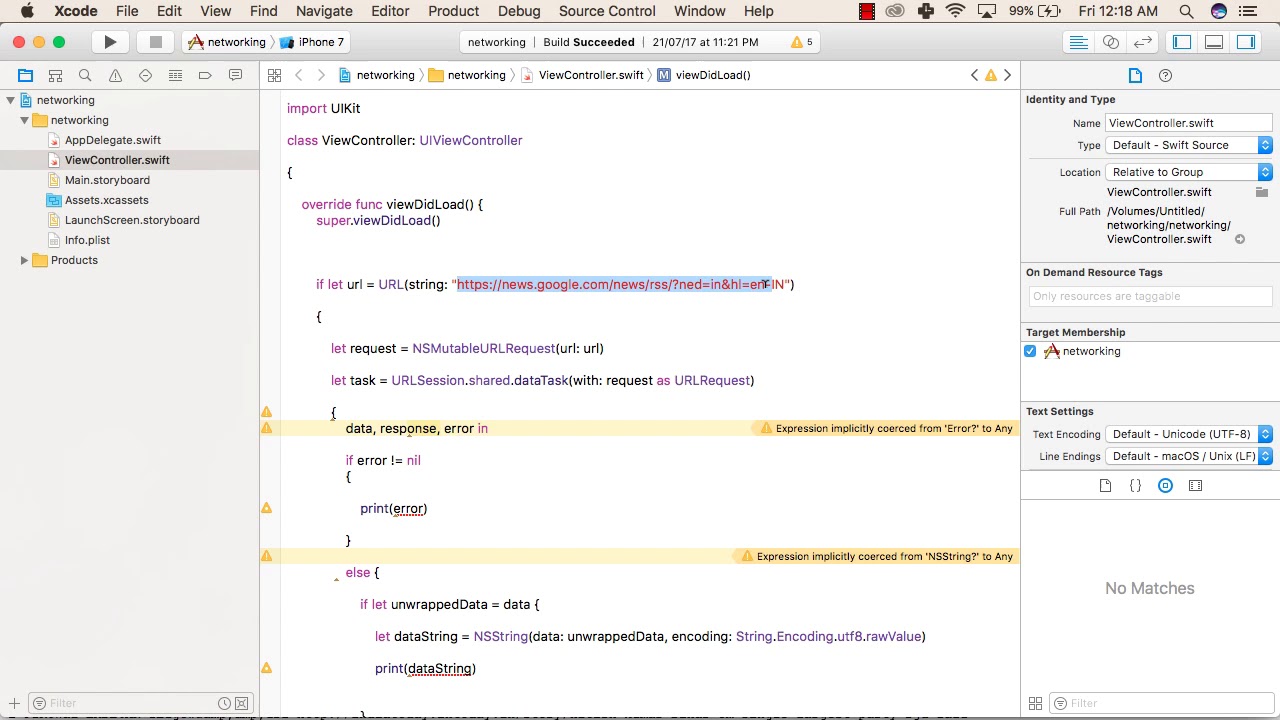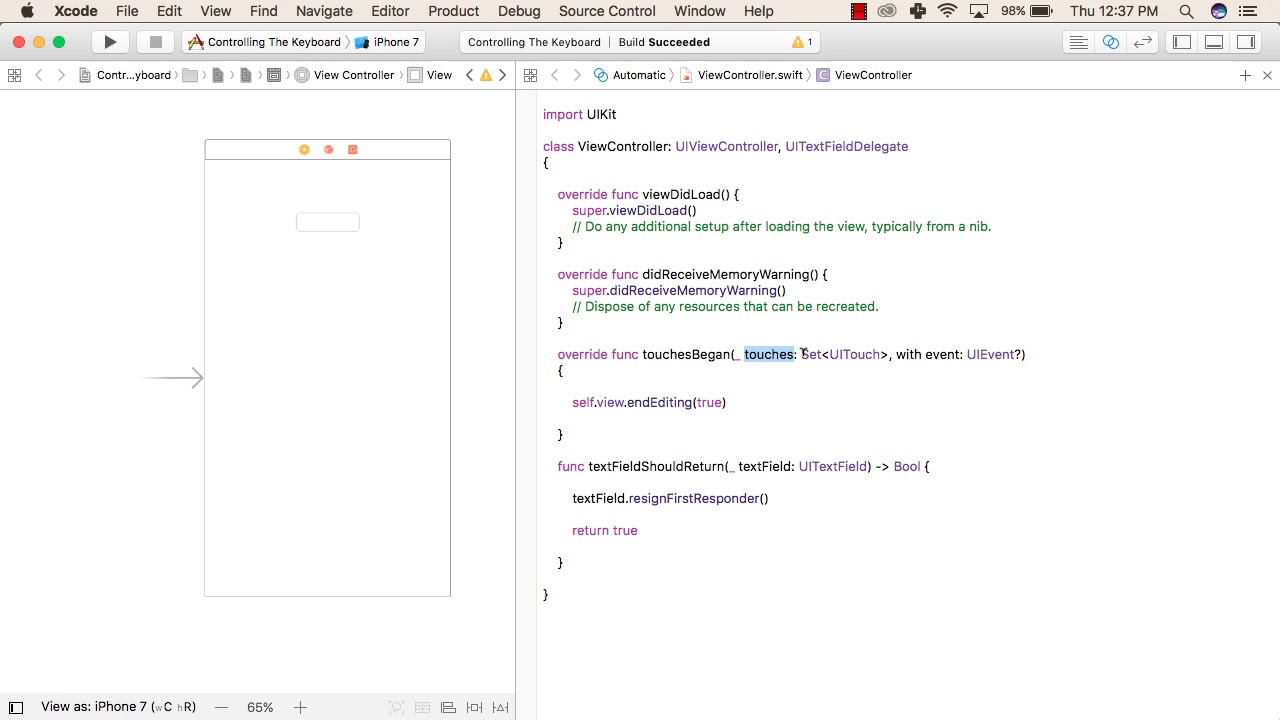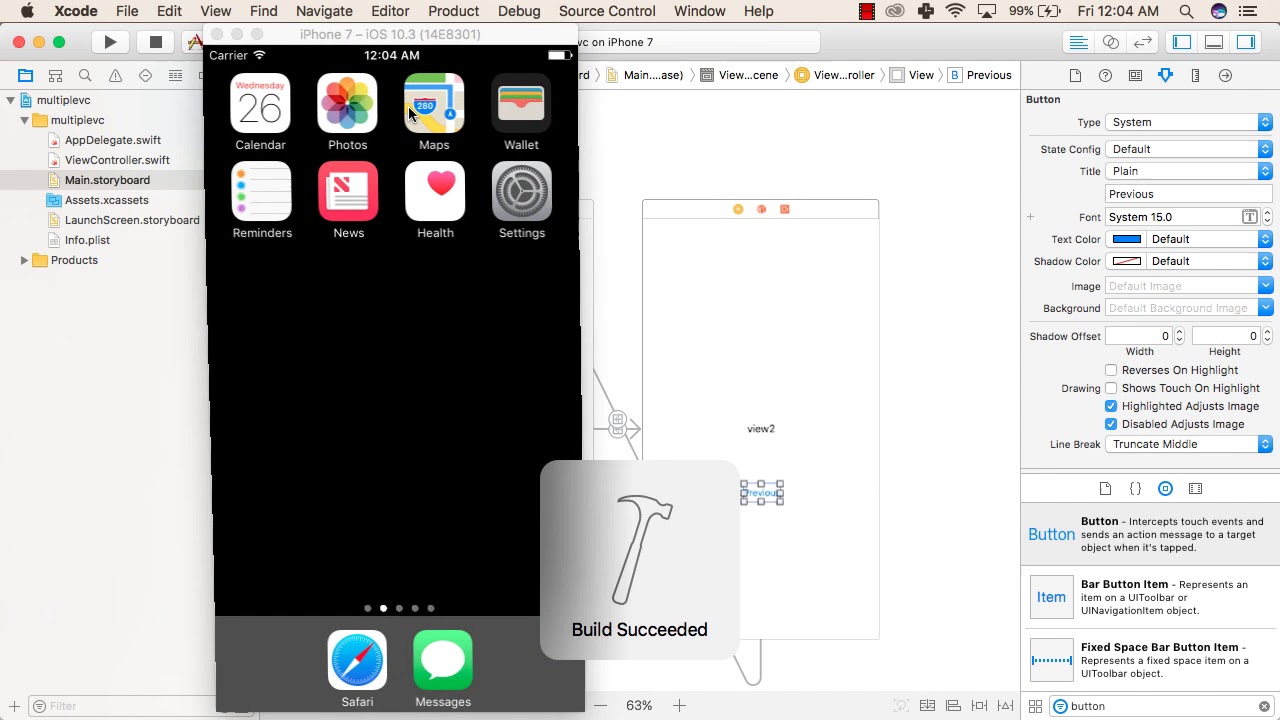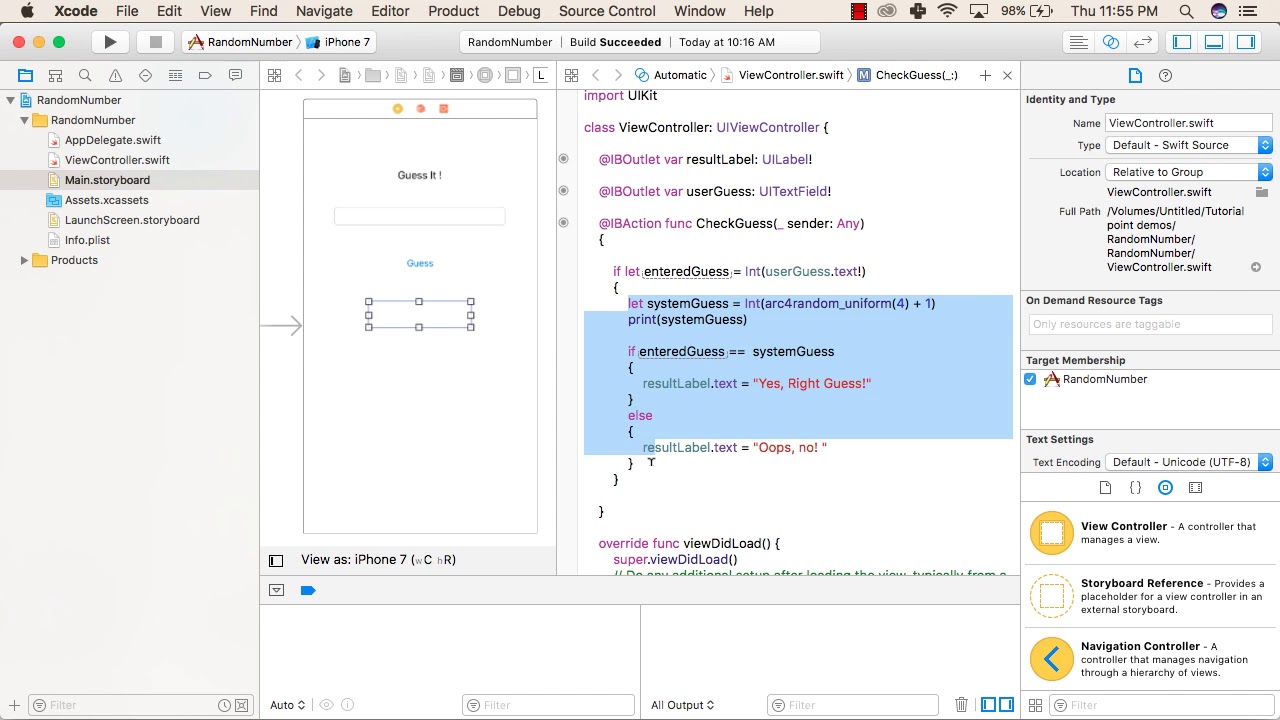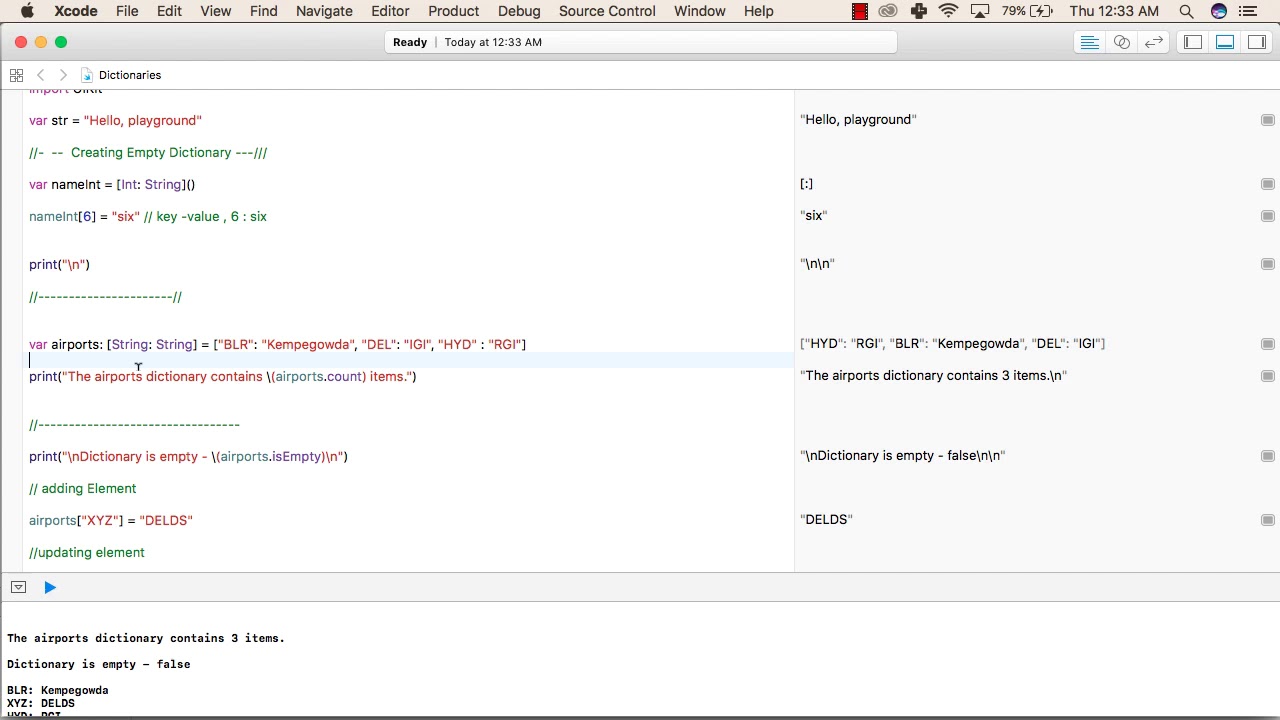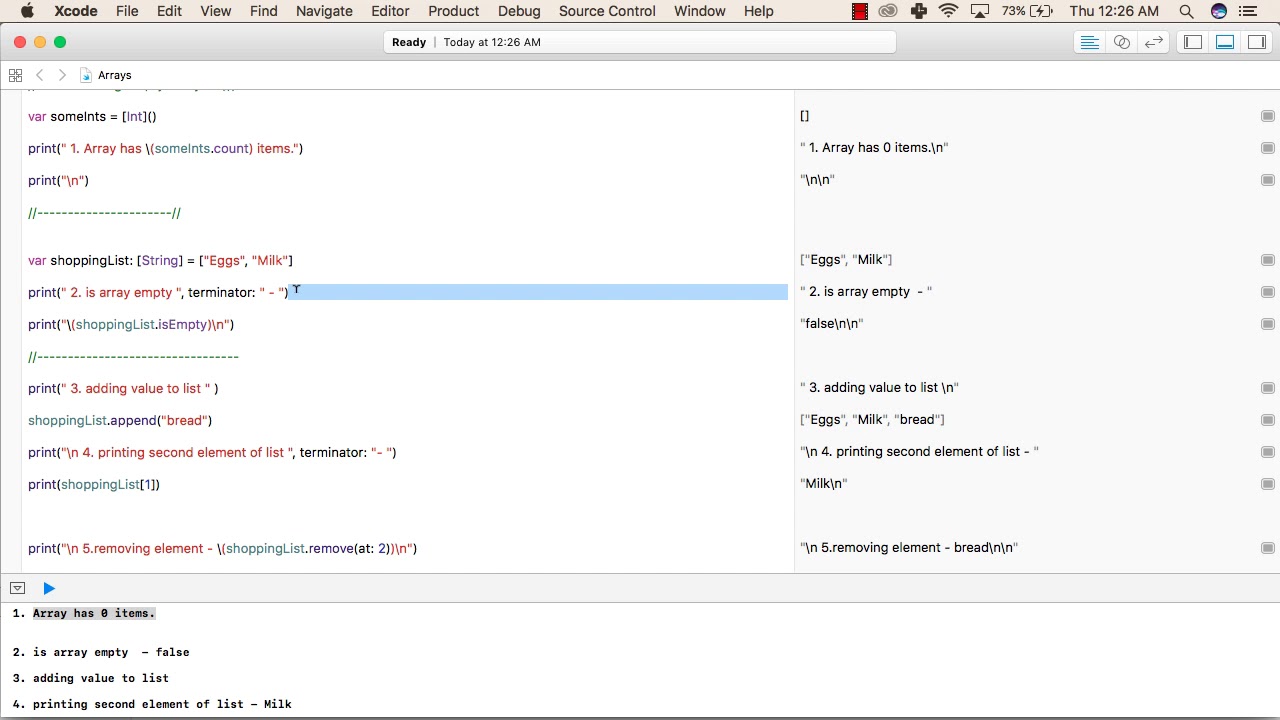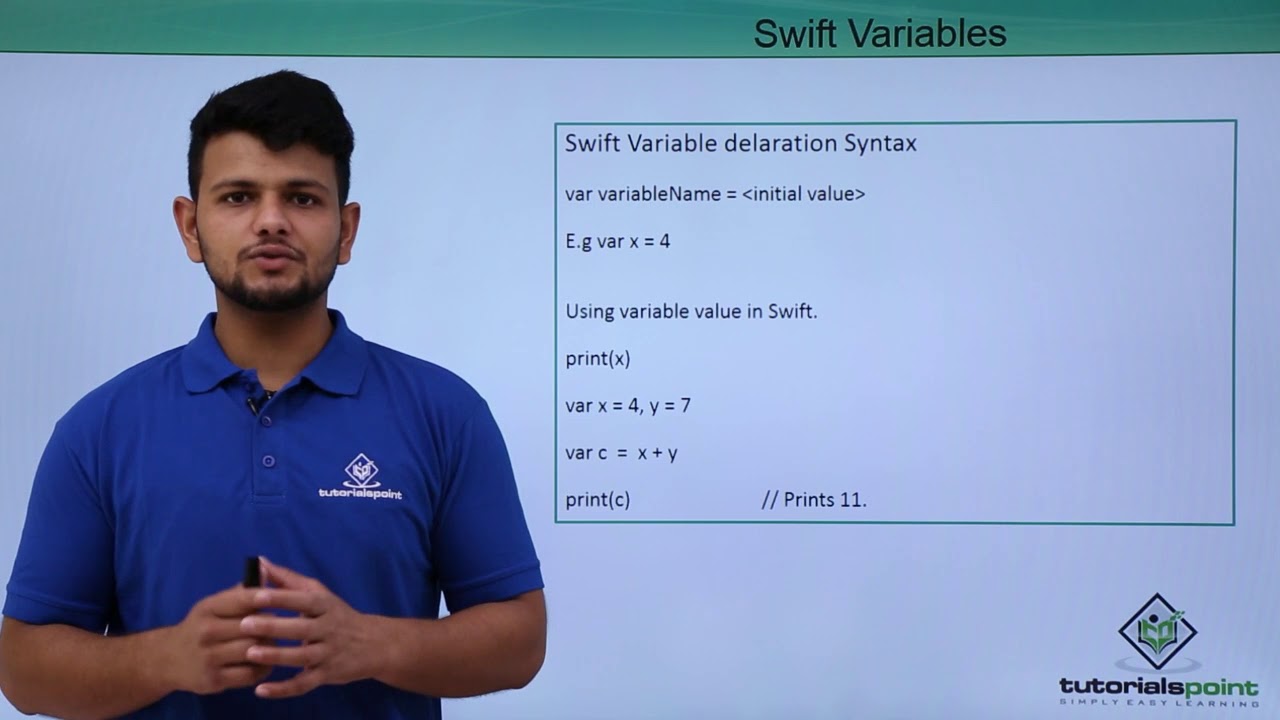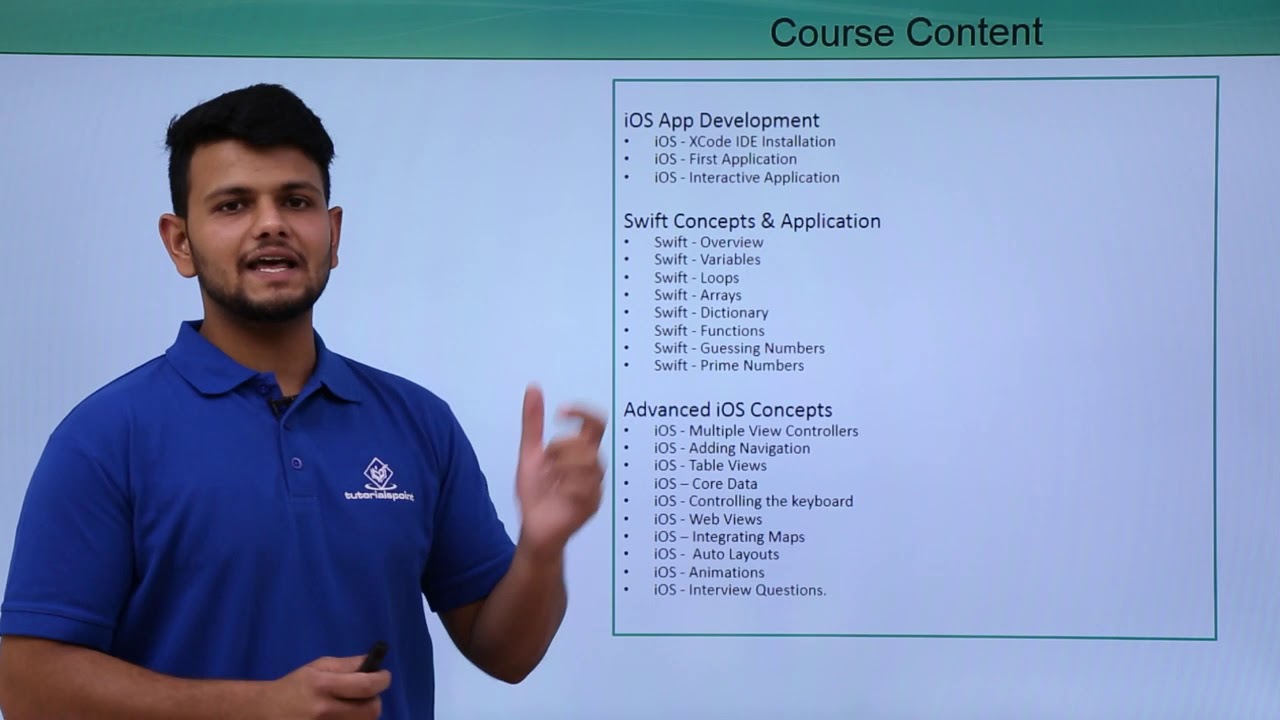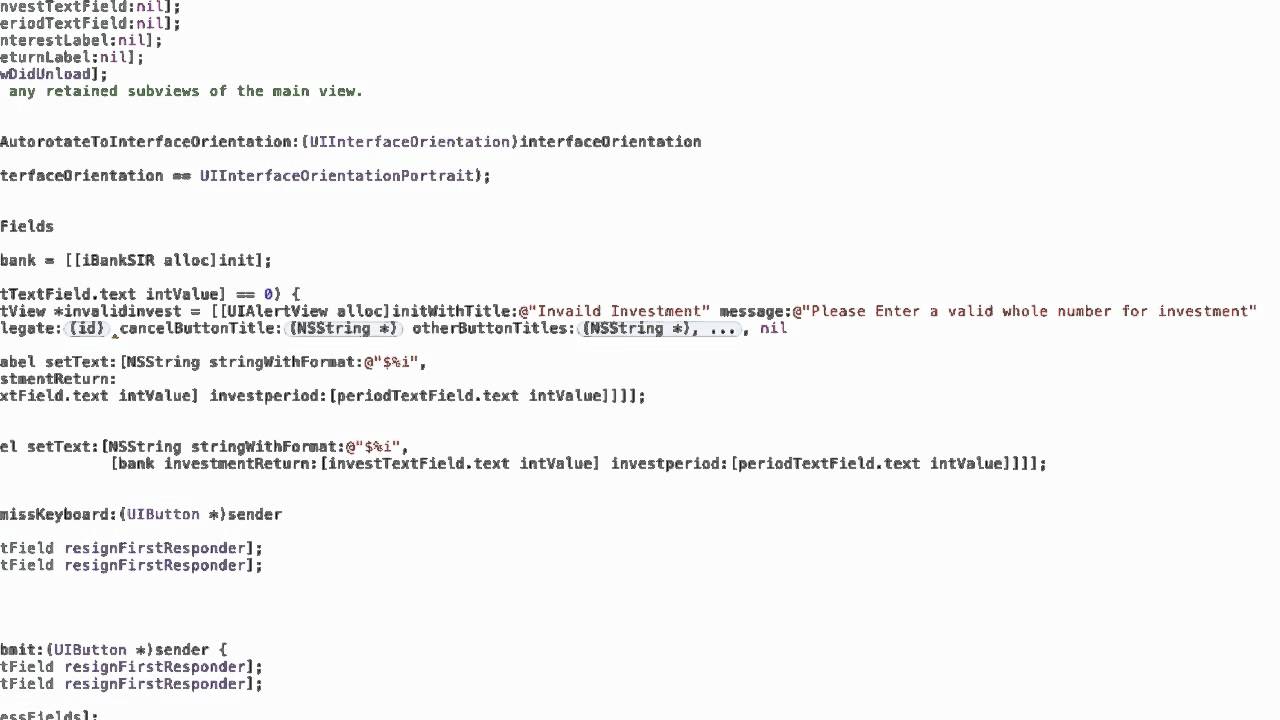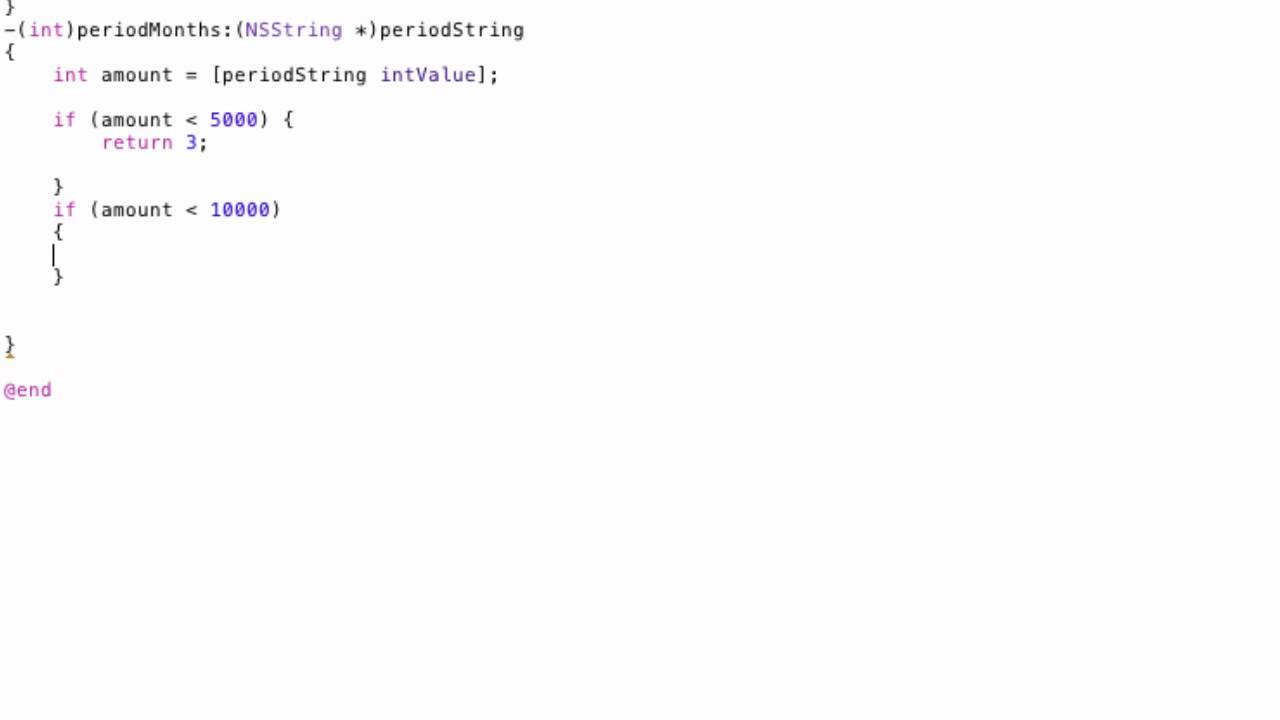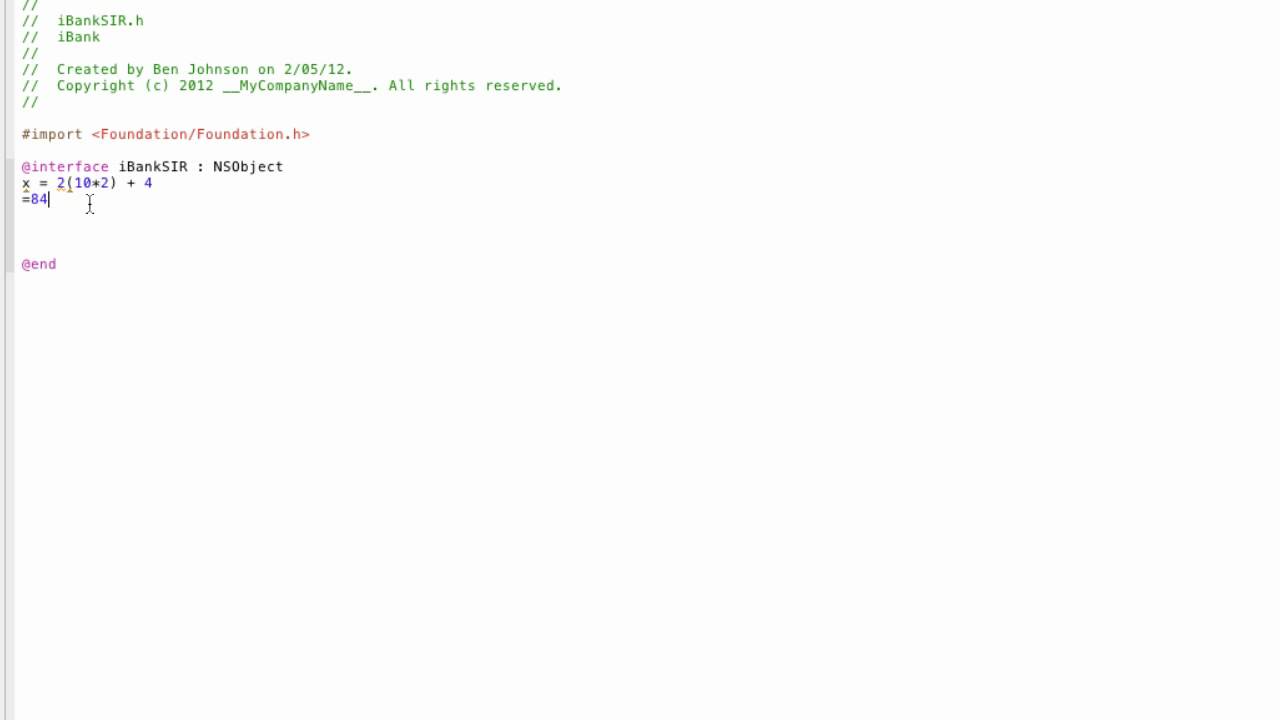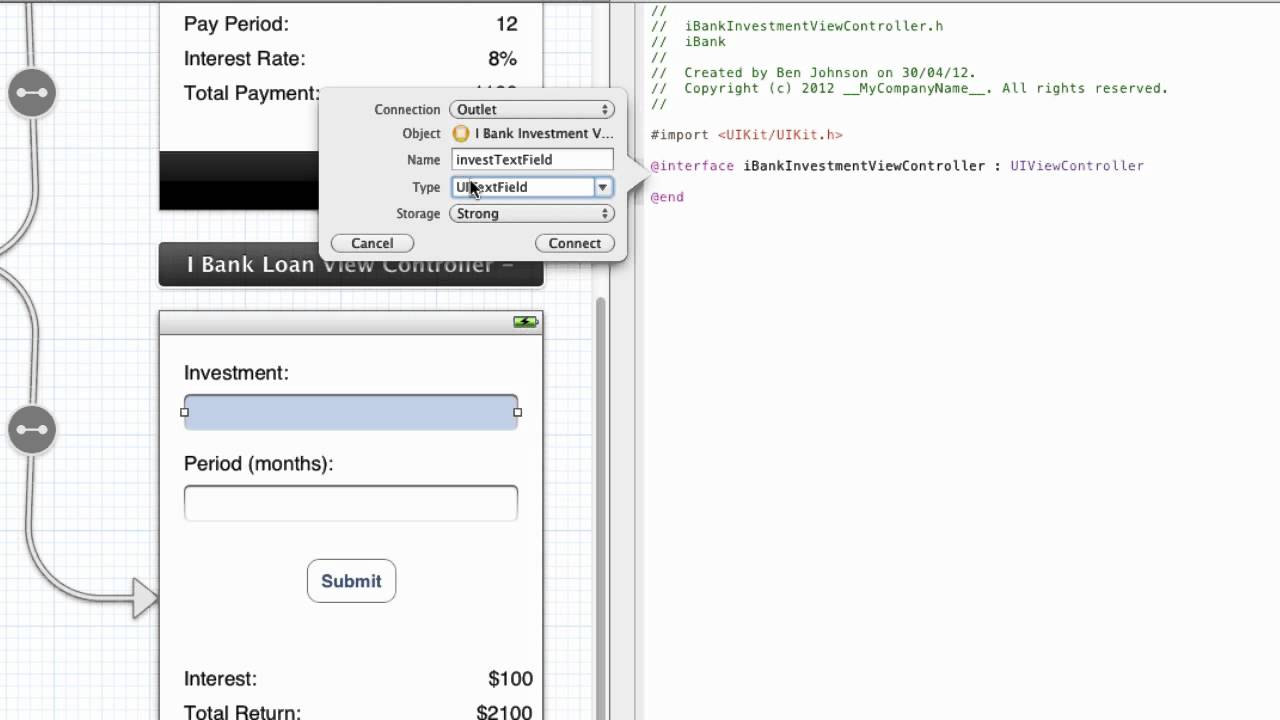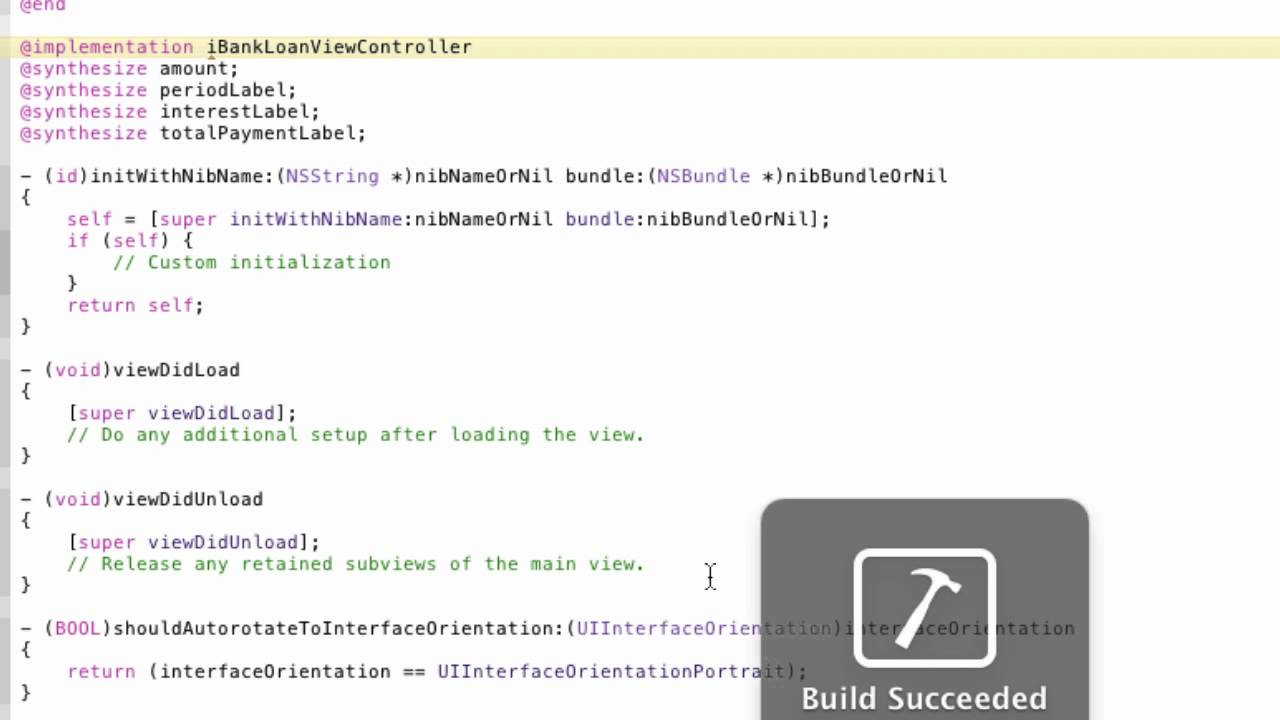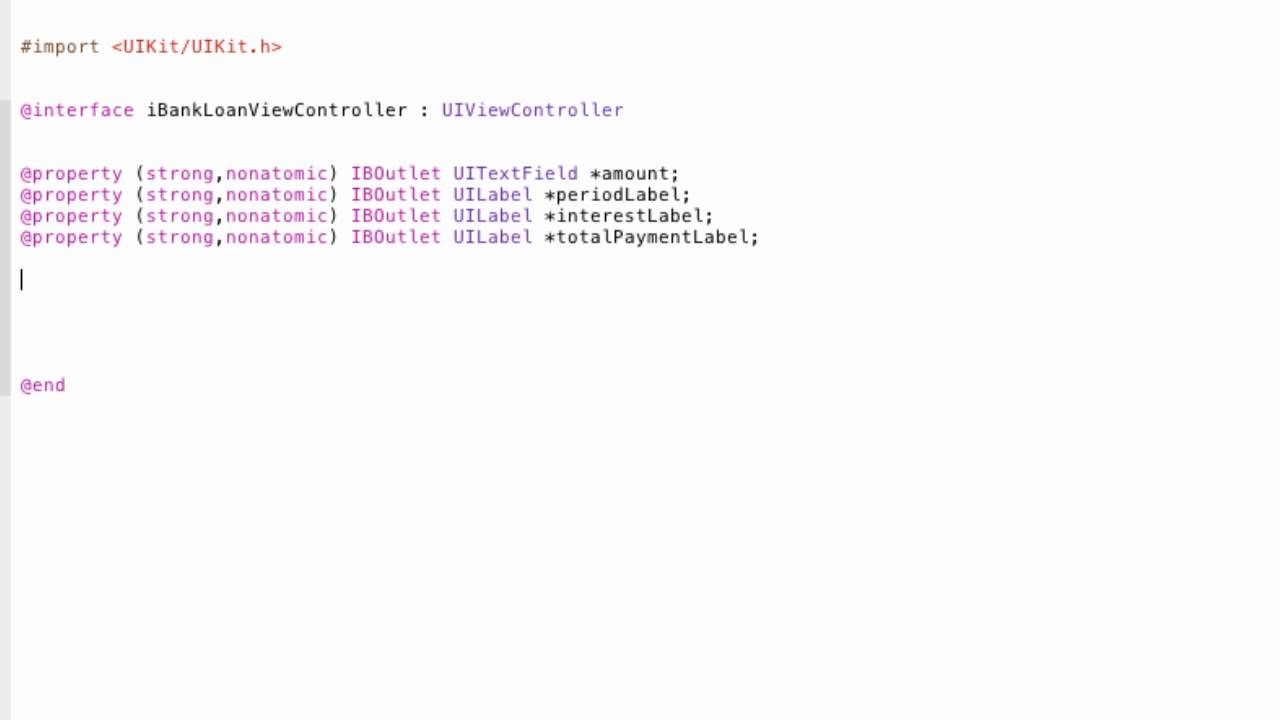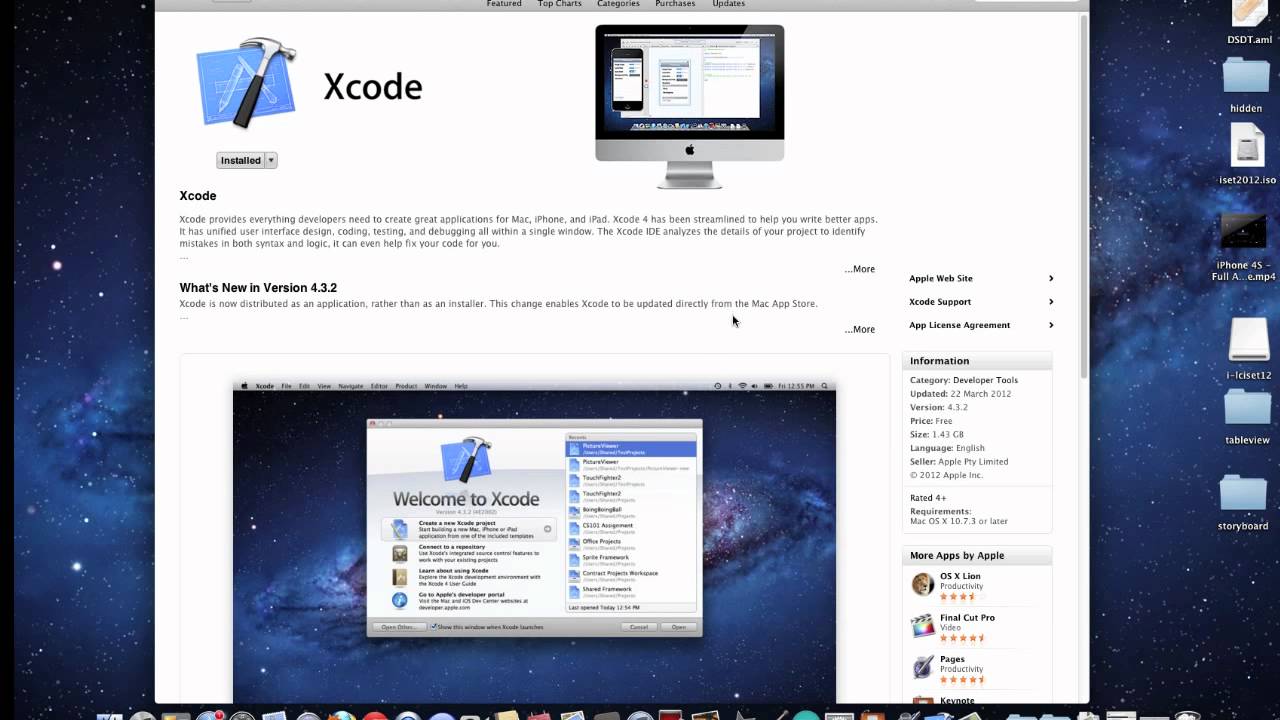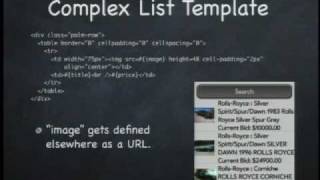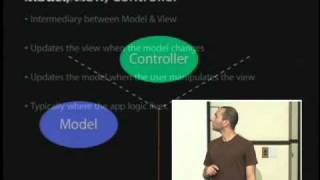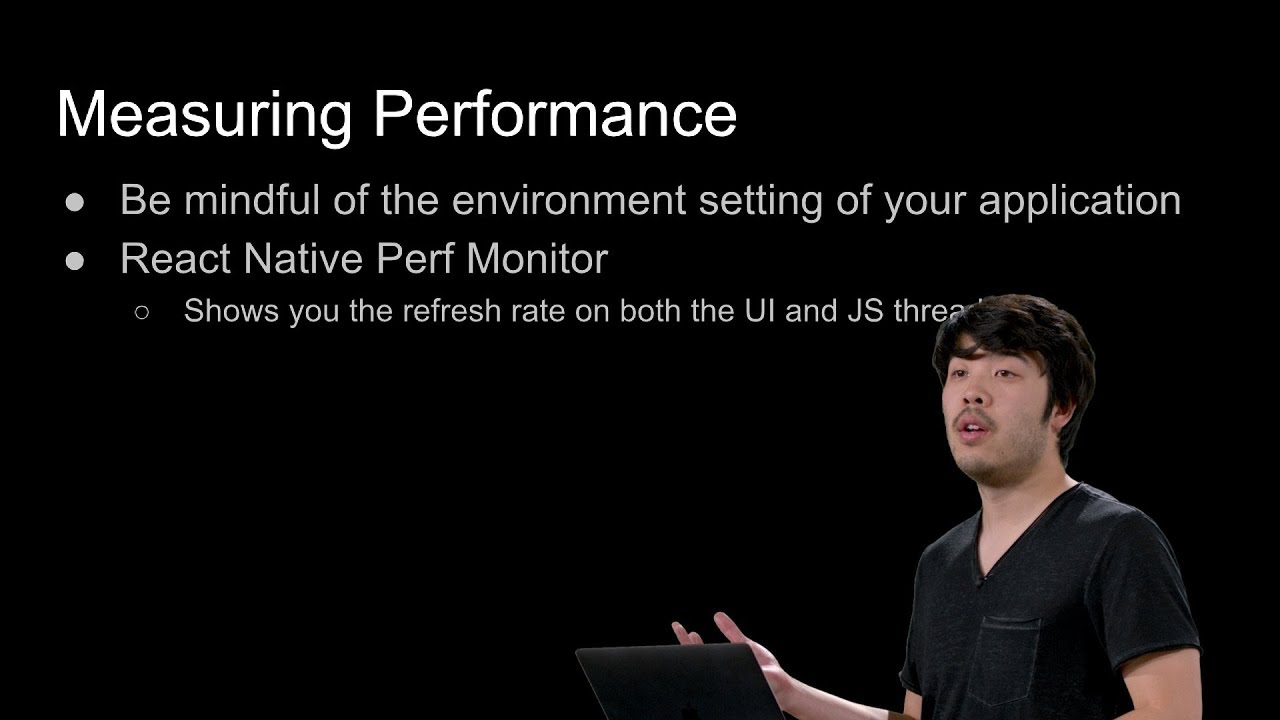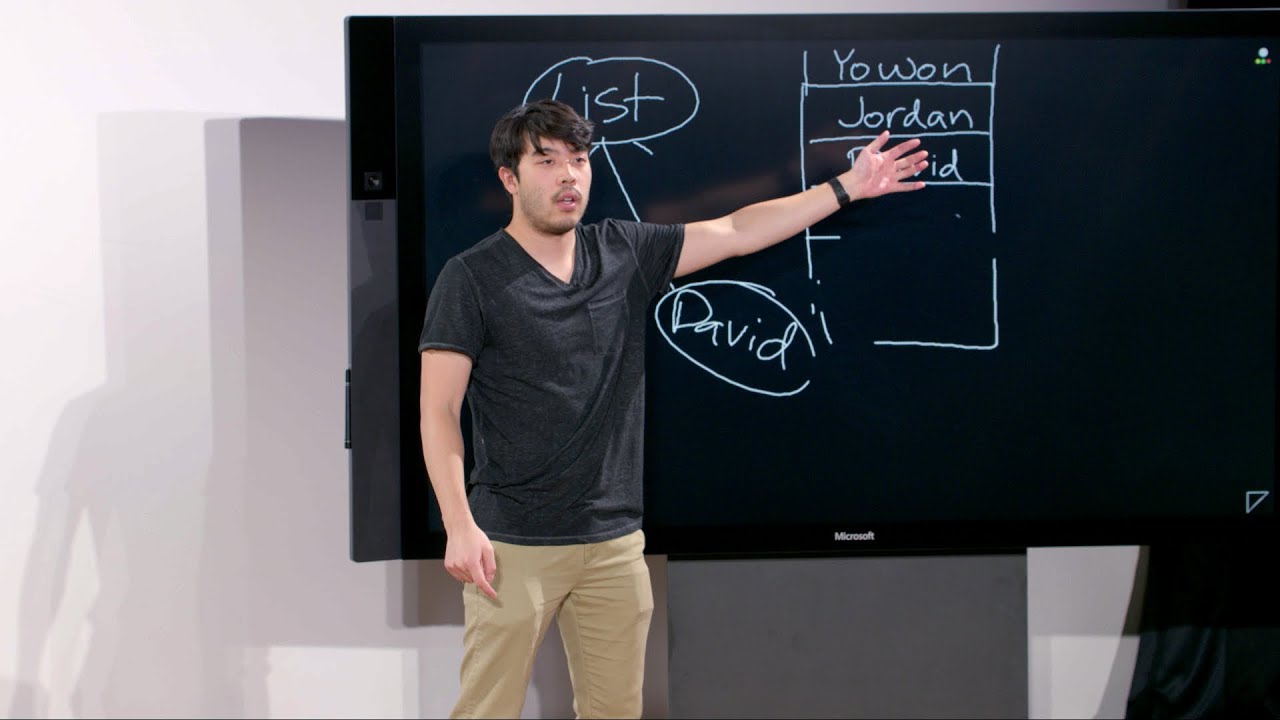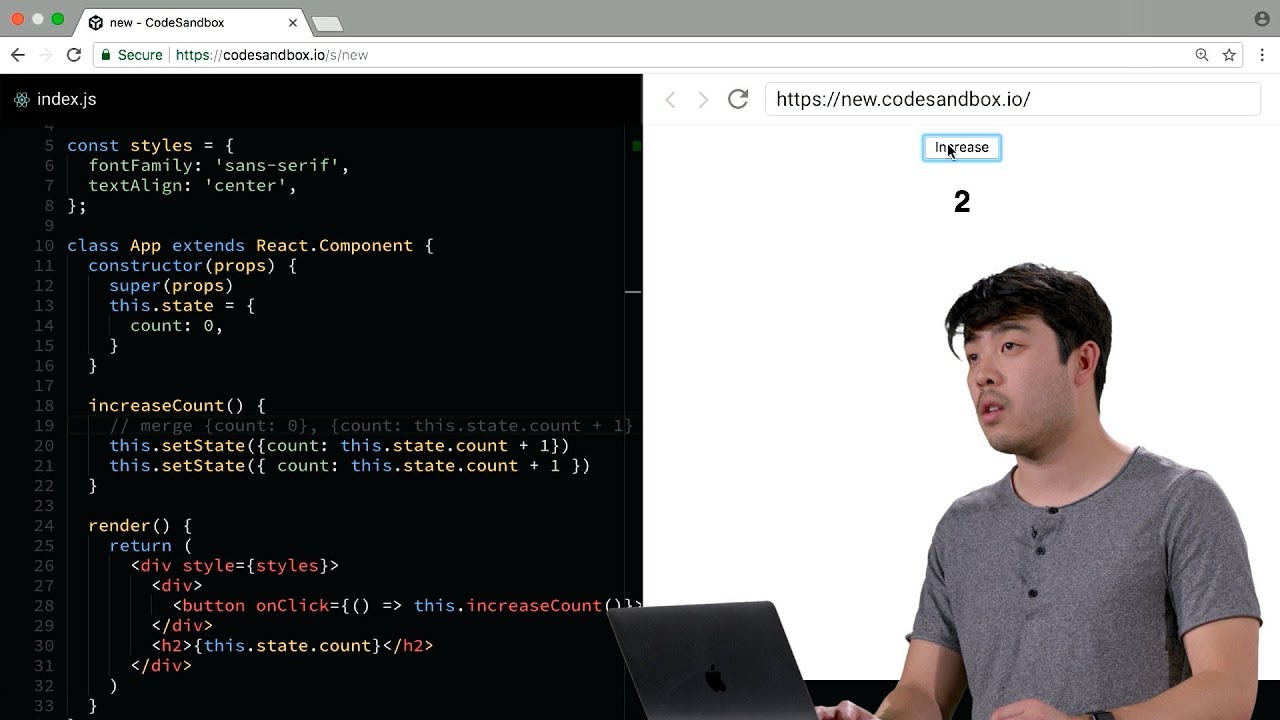Development
Sub Category
MIT 5.61 Physical Chemistry, Fall 2017
Instructor: Professor Robert Field
View the complete course: https://ocw.mit.edu/5-61F17
YouTube Playlist: https://www.youtube.com/playli....st?list=PLUl4u3cNGP6
In this lecture, Prof. Field explains the structure of the course, historical background, and the photoelectric effect.
License: Creative Commons BY-NC-SA
More information at https://ocw.mit.edu/terms
More courses at https://ocw.mit.edu
MIT 16.412J Cognitive Robotics, Spring 2016
View the complete course: https://ocw.mit.edu/16-412JS16
Instructor: MIT students
This is the eighth advanced lecture in the MIT 16.412 Cognitive Robotics of Spring 2016, led by MIT students. Students presented the research in probabilistic and infinite horizon planning and its application in feedback-based information-state roadmaps.
License: Creative Commons BY-NC-SA
More information at https://ocw.mit.edu/terms
More courses at https://ocw.mit.edu
MIT 16.412J Cognitive Robotics, Spring 2016
View the complete course: https://ocw.mit.edu/16-412JS16
Instructor: MIT students
This is the seventh advanced lecture in the MIT 16.412 Cognitive Robotics of Spring 2016, led by MIT students. Students presented the research in linear temporal logic and its application in planning with preferences.
License: Creative Commons BY-NC-SA
More information at https://ocw.mit.edu/terms
More courses at https://ocw.mit.edu
MIT 16.412J Cognitive Robotics, Spring 2016
View the complete course: https://ocw.mit.edu/16-412JS16
Instructor: MIT students
This is the sixth advanced lecture in the MIT 16.412 Cognitive Robotics of Spring 2016, led by MIT students. Students presented the research in reachability and its application in robust motion planning.
License: Creative Commons BY-NC-SA
More information at https://ocw.mit.edu/terms
More courses at https://ocw.mit.edu
MIT 16.412J Cognitive Robotics, Spring 2016
View the complete course: https://ocw.mit.edu/16-412JS16
Instructor: MIT students
This is the fifth advanced lecture in the MIT 16.412 Cognitive Robotics of Spring 2016, led by MIT students. Students took a deep dive into Monte Carlo Tree search, and its further application in Super Mario Brothers and Alpha Go.
License: Creative Commons BY-NC-SA
More information at https://ocw.mit.edu/terms
More courses at https://ocw.mit.edu
MIT 16.412J Cognitive Robotics, Spring 2016
View the complete course: https://ocw.mit.edu/16-412JS16
Instructor: MIT students
This is the fourth advanced lecture in 16.412 Cognitive Robotics of Spring 2016. Students presented the latest research of deep learning in image classification.
License: Creative Commons BY-NC-SA
More information at https://ocw.mit.edu/terms
More courses at https://ocw.mit.edu
MIT 16.412J Cognitive Robotics, Spring 2016
View the complete course: https://ocw.mit.edu/16-412JS16
Instructor: MIT students
This is the third advanced lecture in 16.412 Cognitive Robotics of Spring 2016. Students presentedstarted the research developemtn in semantic localization and it's application.
License: Creative Commons BY-NC-SA
More information at https://ocw.mit.edu/terms
More courses at https://ocw.mit.edu
MIT 16.412J Cognitive Robotics, Spring 2016
View the complete course: https://ocw.mit.edu/16-412JS16
Instructor: MIT students
This is the 2nd advanced lecture in the MIT 16.412 Cognitive Robotics of Spring 2016, led by MIT students. Students took a deep dive into the topic of incremental path planning, and explained the D* Lite algorithym and its application in mobile robotics.
License: Creative Commons BY-NC-SA
More information at https://ocw.mit.edu/terms
More courses at https://ocw.mit.edu
Welcome to this Android SQLite Database Tutorial video. This video shows How to use SQLite with android on Android Studio. In addition we will be Creating Database and Tables in our SQLite database for use in our android SQLite database tutorial. So I video Android SQLite Database Tutorial How to create a SqLite database and then Select, Insert, Update, Delete which correspond to CRUD functionality in SQLite database. SQLite database management system comes bundled with the Android OS.
00:01 # Introduction + Creating Database and Tables
24:30 # Insert values to SQLite Database table using Android
38:19 # Show SQLite Database table Values using Android
52:46 # Update values in SQLite Database table using Android
01:07:32 # Delete values in SQLite Database table using Android
SQLite is an open-source social database i.e. used to perform database operations on android gadgets, for example, putting away, controlling or recovering relentless information from the database.
#SQLite #Android #ProgrammingKnowledge
★★★Top Online Courses From ProgrammingKnowledge ★★★
Python Programming Course ➡️ http://bit.ly/2vsuMaS ⚫️ http://bit.ly/2GOaeQB
Java Programming Course ➡️ http://bit.ly/2GEfQMf ⚫️ http://bit.ly/2Vvjy4a
Bash Shell Scripting Course ➡️ http://bit.ly/2DBVF0C ⚫️ http://bit.ly/2UM06vF
Linux Command Line Tutorials ➡️ http://bit.ly/2IXuil0 ⚫️ http://bit.ly/2IXukt8
C Programming Course ➡️ http://bit.ly/2GQCiD1 ⚫️ http://bit.ly/2ZGN6ej
C++ Programming Course ➡️ http://bit.ly/2V4oEVJ ⚫️ http://bit.ly/2XMvqMs
PHP Programming Course ➡️ http://bit.ly/2XP71WH ⚫️ http://bit.ly/2vs3od6
Android Development Course ➡️ http://bit.ly/2UHih5H ⚫️ http://bit.ly/2IMhVci
C# Programming Course ➡️ http://bit.ly/2Vr7HEl ⚫️ http://bit.ly/2W6RXTU
JavaFx Programming Course ➡️ http://bit.ly/2XMvZWA ⚫️ http://bit.ly/2V2CoAi
NodeJs Programming Course ➡️ http://bit.ly/2GPg7gA ⚫️ http://bit.ly/2GQYTQ2
Jenkins Course For Developers and DevOps ➡️ http://bit.ly/2Wd4l4W ⚫️ http://bit.ly/2J1B1ug
Scala Programming Tutorial Course ➡️ http://bit.ly/2PysyA4 ⚫️ http://bit.ly/2PCaVj2
Bootstrap Responsive Web Design Tutorial ➡️ http://bit.ly/2DFQ2yC ⚫️ http://bit.ly/2VoJWwH
MongoDB Tutorial Course ➡️ http://bit.ly/2LaCJfP ⚫️ http://bit.ly/2WaI7Ap
QT C++ GUI Tutorial For Beginners ➡️ http://bit.ly/2vwqHSZ
★★★ Online Courses to learn ★★★
Data Science - http://bit.ly/2BB3PV8 | http://bit.ly/2IOrpni
Machine Learning - http://bit.ly/2J2xex1
Artificial Intelligence - http://bit.ly/2AeIHUR | http://bit.ly/2PCCBEb
Data Analytics with R Certification Training- http://bit.ly/2rSKHNP
DevOps Certification Training - http://bit.ly/2T5P6bQ
AWS Architect Certification Training - http://bit.ly/2PRHDeF
Java, J2EE & SOA Certification Training - http://bit.ly/2EKbwMK
AI & Deep Learning with TensorFlow - http://bit.ly/2AeIHUR
Big Data Hadoop Certification Training- http://bit.ly/2ReOl31
AWS Architect Certification Training - http://bit.ly/2EJhXjk
Selenium Certification Training - http://bit.ly/2BFrfZs
Tableau Training & Certification - http://bit.ly/2rODzSK
Linux Administration Certification Training-http://bit.ly/2Gy9GQH
★★★ Follow ★★★
My Website - http://www.codebind.com
DISCLAIMER: This video and description contains affiliate links, which means that if you click on one of the product links, I’ll receive a small commission. This help support the channel and allows us to continue to make videos like this. Thank you for the support!
Complete Java Masterclass Tutorial - https://bit.ly/2H6wqXk
In this video I am going to show you How to install Java JDK 10 on Windows 10 ( with JAVA_HOME ). Java installer .msi file comes with JRE 10 and JDK 10. Java JDK 10 Installation for Microsoft Windows (64-bit). JDK stands for Java SE Development Kit. JRE stands for Java Run time Environment.
1. Download Java
Open your web browser
Type URL: http://www.oracle.com/technetw....ork/java/javase/down
to go to Oracle download page
Click on button “
Accept oracle license agreement
Find and click on the correct jdk download link right for your operating system to download
Save the file to disk
2. Install Java
Double click to run the download file
Just follow the prompt in Installer window
-------------------Online Courses to learn----------------------------
Data Analytics with R Certification Training- http://bit.ly/2rSKHNP
DevOps Certification Training - http://bit.ly/2T5P6bQ
AWS Architect Certification Training - http://bit.ly/2PRHDeF
Python Certification Training for Data Science - http://bit.ly/2BB3PV8
Java, J2EE & SOA Certification Training - http://bit.ly/2EKbwMK
AI & Deep Learning with TensorFlow - http://bit.ly/2AeIHUR
Big Data Hadoop Certification Training- http://bit.ly/2ReOl31
AWS Architect Certification Training - http://bit.ly/2EJhXjk
Selenium Certification Training - http://bit.ly/2BFrfZs
Tableau Training & Certification - http://bit.ly/2rODzSK
Linux Administration Certification Training-http://bit.ly/2Gy9GQH
----------------------Follow---------------------------------------------
My Website - http://www.codebind.com
My Blog - https://goo.gl/Nd2pFn
My Facebook Page - https://goo.gl/eLp2cQ
Google+ - https://goo.gl/lvC5FX
Twitter - https://twitter.com/ProgrammingKnow
Pinterest - https://goo.gl/kCInUp
Text Case Converter - https://goo.gl/pVpcwL
------------------Facebook Links ----------------------------------------
http://fb.me/ProgrammingKnowledgeLearning/
http://fb.me/AndroidTutorialsForBeginners
http://fb.me/Programmingknowledge
http://fb.me/CppProgrammingLanguage
http://fb.me/JavaTutorialsAndCode
http://fb.me/SQLiteTutorial
http://fb.me/UbuntuLinuxTutorials
http://fb.me/EasyOnlineConverter
How to install Java JDK on Mac OS X ( with JAVA_HOME ) - https://youtu.be/y6szNJ4rMZ0
In this video we will see How to Install Android Studio on MacoS. Installing Android Studio on Windows is very easy. To install Android Studio on your Mac we need to download Android Studio .dmg file. Launch the Android Studio DMG file. Drag and drop Android Studio into the Applications folder, then launch Android Studio. We will also see how to create our first "Hello World" android app in android studio. we will install Gradle and use it in Android Studio. we will also Download Android Studio with SDK Tools.
The Android operating system is changing our lives in so many ways and also enabled enterprises to develop into big names in the IT business. It has the biggest database of users around the world and the numbers are only increasing. With the boom of mobile devices, the android app market has grown majorly, with the addition of new and innovative apps regularly.
-------------------Online Courses to learn----------------------------
Blockchain Course - http://bit.ly/2Mmzcv0
Big Data Hadoop Course - http://bit.ly/2MV97PL
Java - https://bit.ly/2H6wqXk
C++ - https://bit.ly/2q8VWl1
AngularJS - https://bit.ly/2qebsLu
Python - https://bit.ly/2Eq0VSt
C- https://bit.ly/2HfZ6L8
Android - https://bit.ly/2qaRSAS
Linux - https://bit.ly/2IwOuqz
AWS Certified Solutions Architect - https://bit.ly/2JrGoAF
Modern React with Redux - https://bit.ly/2H6wDtA
MySQL - https://bit.ly/2qcF63Z
----------------------Follow---------------------------------------------
My Website - http://www.codebind.com
My Blog - https://goo.gl/Nd2pFn
My Facebook Page - https://goo.gl/eLp2cQ
Google+ - https://goo.gl/lvC5FX
Twitter - https://twitter.com/ProgrammingKnow
Pinterest - https://goo.gl/kCInUp
Text Case Converter - https://goo.gl/pVpcwL
-------------------------Stuff I use to make videos -------------------
Stuff I use to make videos
Windows notebook – http://amzn.to/2zcXPyF
Apple MacBook Pro – http://amzn.to/2BTJBZ7
Ubuntu notebook - https://amzn.to/2GE4giY
Desktop - http://amzn.to/2zct252
Microphone – http://amzn.to/2zcYbW1
notebook mouse – http://amzn.to/2BVs4Q3
------------------Facebook Links ----------------------------------------
http://fb.me/ProgrammingKnowledgeLearning/
http://fb.me/AndroidTutorialsForBeginners
http://fb.me/Programmingknowledge
http://fb.me/CppProgrammingLanguage
http://fb.me/JavaTutorialsAndCode
http://fb.me/SQLiteTutorial
http://fb.me/UbuntuLinuxTutorials
http://fb.me/EasyOnlineConverter
The Android operating system is changing our lives in so many ways and also enabled enterprises to develop into big names in the IT business. It has the biggest database of users around the world and the numbers are only increasing. With the boom of mobile devices, the android app market has grown majorly, with the addition of new and innovative apps regularly.
Learn everything you need to know to get started building Android apps with the Android Studio IDE. You will learn to set up your Android SDK and begin developing by incorporating UI, buttons, intents etc .This course is designed around the basics and once you complete the course, you will easily be able to create a brilliant Android app. The curriculum includes Installation, Activities, Layouts, List Views, SQLite and Services Multimedia .
00:00:00 0 # Course Introduction
00:01:32 1 # Introduction and Installing and Configuring Java JDK
00:09:10 2 # How to install Android Studio
00:17:46 3 # Building Your First Android App (Hello World Example)
00:32:42 4 # Basic Overview of an Android App
00:44:47 5 # Android Activity Lifecycle
00:52:28 6 # Android Activity Lifecycle State change Example
01:01:53 7 # Adding Two Numbers App (Simple Calculator)
01:16:27 8 # wrap_content, fill_parent, Password Field and Toast in Android
01:29:08 9 # Android Checkbox Basics and Example
01:43:45 10 # Android RadioButton Basics With Example
01:55:01 11 # Android RatingBar Basics
02:05:08 12 # Android Alert Dialog Example
02:18:01 13 # How to Start New Activity On Button Click via Intent
02:30:14 14 # Android Analogclock And Digitalclock Example
02:37:14 15 # Android Login Screen Example Part 1
02:50:23 16 # Android Login Screen Example Part 2
03:05:14 17 # Android ImageView example
03:20:02 18 # Android ListView
03:31:18 19 # SeekBar
03:41:29 20 # Android WebView Example
03:51:10 21 # Android Gestures (Using Touch Gestures)
04:05:42 22 # Fragments in Android - Part 1
04:20:28 23 # Fragments in Android - Part 2
04:30:29 24 # Android AutoCompleteTextView Control
04:38:22 25 # Android TimePicker
04:45:48 26 # Android TimePicker Dialog ( TimePickerDialog )
04:59:23 27 # Android DatePicker Dialog ( DatePickerDialog)
05:13:04 28 # Showing Notifications and using NotificationManager
05:23:24 29 # Action Bar (ActionBar)
05:33:30 30 # Action Bar (ActionBar) # Overflow Menu Items and Icons
05:46:14 31 # Add Up Button for Low-level Activities to Action Bar
05:57:16 32 # Explicit and Implicit Intents in Android
06:08:22 33 # Introduction to Services and Creating Started Service
06:21:18 34 # Service and Thread in Android
06:31:23 35 # Creating Service Using IntentService
06:39:22 36 # Bound Services
06:54:32 37 # Applying Styles on Components
07:00:45 38 # Style inheritance in Android
07:04:44 39 # How to Save a File on Internal Storage
★★★Top Online Courses From ProgrammingKnowledge ★★★
Python Programming Course ➡️ http://bit.ly/2vsuMaS ⚫️ http://bit.ly/2GOaeQB
Java Programming Course ➡️ http://bit.ly/2GEfQMf ⚫️ http://bit.ly/2Vvjy4a
Bash Shell Scripting Course ➡️ http://bit.ly/2DBVF0C ⚫️ http://bit.ly/2UM06vF
Linux Command Line Tutorials ➡️ http://bit.ly/2IXuil0 ⚫️ http://bit.ly/2IXukt8
C Programming Course ➡️ http://bit.ly/2GQCiD1 ⚫️ http://bit.ly/2ZGN6ej
C++ Programming Course ➡️ http://bit.ly/2V4oEVJ ⚫️ http://bit.ly/2XMvqMs
PHP Programming Course ➡️ http://bit.ly/2XP71WH ⚫️ http://bit.ly/2vs3od6
Android Development Course ➡️ http://bit.ly/2UHih5H ⚫️ http://bit.ly/2IMhVci
C# Programming Course ➡️ http://bit.ly/2Vr7HEl ⚫️ http://bit.ly/2W6RXTU
JavaFx Programming Course ➡️ http://bit.ly/2XMvZWA ⚫️ http://bit.ly/2V2CoAi
NodeJs Programming Course ➡️ http://bit.ly/2GPg7gA ⚫️ http://bit.ly/2GQYTQ2
Jenkins Course For Developers and DevOps ➡️ http://bit.ly/2Wd4l4W ⚫️ http://bit.ly/2J1B1ug
Scala Programming Tutorial Course ➡️ http://bit.ly/2PysyA4 ⚫️ http://bit.ly/2PCaVj2
Bootstrap Responsive Web Design Tutorial ➡️ http://bit.ly/2DFQ2yC ⚫️ http://bit.ly/2VoJWwH
MongoDB Tutorial Course ➡️ http://bit.ly/2LaCJfP ⚫️ http://bit.ly/2WaI7Ap
QT C++ GUI Tutorial For Beginners ➡️ http://bit.ly/2vwqHSZ
★★★ Online Courses to learn ★★★
Data Science - http://bit.ly/2BB3PV8 | http://bit.ly/2IOrpni
Machine Learning - http://bit.ly/2J2xex1
Artificial Intelligence - http://bit.ly/2AeIHUR | http://bit.ly/2PCCBEb
Data Analytics with R Certification Training- http://bit.ly/2rSKHNP
DevOps Certification Training - http://bit.ly/2T5P6bQ
AWS Architect Certification Training - http://bit.ly/2PRHDeF
Java, J2EE & SOA Certification Training - http://bit.ly/2EKbwMK
AI & Deep Learning with TensorFlow - http://bit.ly/2AeIHUR
Big Data Hadoop Certification Training- http://bit.ly/2ReOl31
DISCLAIMER: This video and description contains affiliate links, which means that if you click on one of the product links, I’ll receive a small commission. This help support the channel and allows us to continue to make videos like this. Thank you for the support!
In this JSON Crash Course Tutorial Video I am going to show What Is JSON ? How to create Json ? and Where Json can be used in today's Software development processes and programming languages. “JSON” stands for “JavaScript Object Notation”
Despite the name, JSON is a (mostly) language-independent way of specifying objects as name-value pairs. Json Commonly used in Web as a vehicle to describe data being sent between systems. JSON or JavaScript Object Notation is a lightweight text-based open standard designed for human-readable data interchange.I will show you how to create JSON objects and arrays and also how to make a .json file
-------------------Online Courses to learn----------------------------
Blockchain Course - http://bit.ly/2Mmzcv0
Big Data Hadoop Course - http://bit.ly/2MV97PL
Java - https://bit.ly/2H6wqXk
C++ - https://bit.ly/2q8VWl1
AngularJS - https://bit.ly/2qebsLu
Python - https://bit.ly/2Eq0VSt
C- https://bit.ly/2HfZ6L8
Android - https://bit.ly/2qaRSAS
Linux - https://bit.ly/2IwOuqz
AWS Certified Solutions Architect - https://bit.ly/2JrGoAF
Modern React with Redux - https://bit.ly/2H6wDtA
MySQL - https://bit.ly/2qcF63Z
----------------------Follow---------------------------------------------
My Website - http://www.codebind.com
My Blog - https://goo.gl/Nd2pFn
My Facebook Page - https://goo.gl/eLp2cQ
Google+ - https://goo.gl/lvC5FX
Twitter - https://twitter.com/ProgrammingKnow
Pinterest - https://goo.gl/kCInUp
Text Case Converter - https://goo.gl/pVpcwL
-------------------------Stuff I use to make videos -------------------
Stuff I use to make videos
Windows notebook – http://amzn.to/2zcXPyF
Apple MacBook Pro – http://amzn.to/2BTJBZ7
Ubuntu notebook - https://amzn.to/2GE4giY
Desktop - http://amzn.to/2zct252
Microphone – http://amzn.to/2zcYbW1
notebook mouse – http://amzn.to/2BVs4Q3
------------------Facebook Links ----------------------------------------
http://fb.me/ProgrammingKnowledgeLearning/
http://fb.me/AndroidTutorialsForBeginners
http://fb.me/Programmingknowledge
http://fb.me/CppProgrammingLanguage
http://fb.me/JavaTutorialsAndCode
http://fb.me/SQLiteTutorial
http://fb.me/UbuntuLinuxTutorials
http://fb.me/EasyOnlineConverter
Click this to view Source code - http://www.codebind.com/androi....d-tutorials-and-exam
How to Install Android Studio on Windows -https://youtu.be/bIj5kzzD8GA
In this Video I am going to show How to Convert a Website into Android Application using Android Studio. In this tutorial we will learn How to Convert a Website into Android Application using Android Studio. So lets create a project.
Step 1 – Create new Android project.
Provide Activity name as EasyOnlineConverter
Step 2 – Add an webView to your activity as shown in the picture below.
-------------------Online Courses to learn----------------------------
Data Analytics with R Certification Training- http://bit.ly/2rSKHNP
DevOps Certification Training - http://bit.ly/2T5P6bQ
AWS Architect Certification Training - http://bit.ly/2PRHDeF
Python Certification Training for Data Science - http://bit.ly/2BB3PV8
Java, J2EE & SOA Certification Training - http://bit.ly/2EKbwMK
AI & Deep Learning with TensorFlow - http://bit.ly/2AeIHUR
Big Data Hadoop Certification Training- http://bit.ly/2ReOl31
AWS Architect Certification Training - http://bit.ly/2EJhXjk
Selenium Certification Training - http://bit.ly/2BFrfZs
Tableau Training & Certification - http://bit.ly/2rODzSK
Linux Administration Certification Training-http://bit.ly/2Gy9GQH
----------------------Follow---------------------------------------------
My Website - http://www.codebind.com
My Blog - https://goo.gl/Nd2pFn
My Facebook Page - https://goo.gl/eLp2cQ
Google+ - https://goo.gl/lvC5FX
Twitter - https://twitter.com/ProgrammingKnow
Pinterest - https://goo.gl/kCInUp
Text Case Converter - https://goo.gl/pVpcwL
------------------Facebook Links ----------------------------------------
http://fb.me/ProgrammingKnowledgeLearning/
http://fb.me/AndroidTutorialsForBeginners
http://fb.me/Programmingknowledge
http://fb.me/CppProgrammingLanguage
http://fb.me/JavaTutorialsAndCode
http://fb.me/SQLiteTutorial
http://fb.me/UbuntuLinuxTutorials
http://fb.me/EasyOnlineConverter
Searches related to How to Convert a Website into Android Application
convert website to web application
convert website to android app
convert website to android app online free
convert website to android app tutorial
convert wordpress website to android app
convert html5 to android app
software to convert website to android app
convert website to mobile app free
How to Create MYSQL Database Using cPanel
https://youtu.be/0tdFBqDsOqQ
Hi welcome to this short series on Android MySQL Database Tutorial for beginners. In Android PHP/MySQL Tutorial I will use PHP to create a back-end rest server. In this first video I will show How to Insert Data in Mysql Database using Registration Form. this will be the first step in order to perform CRUD (create, read, update and delete) operations with MySQL database using Android app. It is the Best tutorial for android PHP and MySQL. This tutorial series will cover How to connect Android app to MySQL database?, Android Tutorial - Connect Android to MySQL Database, Android Login and Registration with PHP, MySQL , Android Login Form Tutorial with MySQL and PHP, How to create Simple Login form using php in android, android studio mysql connection, android php mysql json tutorial, Android Login and Registration with PHP, MySQL. how to connect android app to mysql database.
-------------------Online Courses to learn----------------------------
Java - https://bit.ly/2H6wqXk
C++ - https://bit.ly/2q8VWl1
AngularJS - https://bit.ly/2qebsLu
Python - https://bit.ly/2Eq0VSt
C- https://bit.ly/2HfZ6L8
Android - https://bit.ly/2qaRSAS
Linux - https://bit.ly/2IwOuqz
AWS Certified Solutions Architect - https://bit.ly/2JrGoAF
Modern React with Redux - https://bit.ly/2H6wDtA
MySQL - https://bit.ly/2qcF63Z
----------------------Follow---------------------------------------------
My Website - http://www.codebind.com
My Blog - https://goo.gl/Nd2pFn
My Facebook Page - https://goo.gl/eLp2cQ
Google+ - https://goo.gl/lvC5FX
Twitter - https://twitter.com/ProgrammingKnow
Pinterest - https://goo.gl/kCInUp
Text Case Converter - https://goo.gl/pVpcwL
-------------------------Stuff I use to make videos -------------------
Stuff I use to make videos
Windows notebook – http://amzn.to/2zcXPyF
Apple MacBook Pro – http://amzn.to/2BTJBZ7
Ubuntu notebook - https://amzn.to/2GE4giY
Desktop - http://amzn.to/2zct252
Microphone – http://amzn.to/2zcYbW1
notebook mouse – http://amzn.to/2BVs4Q3
------------------Facebook Links ----------------------------------------
http://fb.me/ProgrammingKnowledgeLearning/
http://fb.me/AndroidTutorialsForBeginners
http://fb.me/Programmingknowledge
http://fb.me/CppProgrammingLanguage
http://fb.me/JavaTutorialsAndCode
http://fb.me/SQLiteTutorial
http://fb.me/UbuntuLinuxTutorials
http://fb.me/EasyOnlineConverter
How to Create MYSQL Database Using cPanel
https://youtu.be/0tdFBqDsOqQ
Hi welcome to this short series on Android MySQL Database Tutorial for beginners. In Android PHP/MySQL Tutorial I will use PHP to create a back-end rest server. In this first video I will show How to Connect Android App to Online MySQL Database. It is the Best tutorial for android PHP and MySQL. This tutorial series will cover How to connect Android app to MySQL database?, Android Tutorial - Connect Android to MySQL Database, Android Login and Registration with PHP, MySQL , Android Login Form Tutorial with MySQL and PHP, How to create Simple Login form using php in android, android studio mysql connection, android php mysql json tutorial, Android Login and Registration with PHP, MySQL. how to connect android app to mysql database,
-------------------Online Courses to learn----------------------------
Java - https://bit.ly/2H6wqXk
C++ - https://bit.ly/2q8VWl1
AngularJS - https://bit.ly/2qebsLu
Python - https://bit.ly/2Eq0VSt
C- https://bit.ly/2HfZ6L8
Android - https://bit.ly/2qaRSAS
Linux - https://bit.ly/2IwOuqz
AWS Certified Solutions Architect - https://bit.ly/2JrGoAF
Modern React with Redux - https://bit.ly/2H6wDtA
MySQL - https://bit.ly/2qcF63Z
----------------------Follow---------------------------------------------
My Website - http://www.codebind.com
My Blog - https://goo.gl/Nd2pFn
My Facebook Page - https://goo.gl/eLp2cQ
Google+ - https://goo.gl/lvC5FX
Twitter - https://twitter.com/ProgrammingKnow
Pinterest - https://goo.gl/kCInUp
Text Case Converter - https://goo.gl/pVpcwL
-------------------------Stuff I use to make videos -------------------
Stuff I use to make videos
Windows notebook – http://amzn.to/2zcXPyF
Apple MacBook Pro – http://amzn.to/2BTJBZ7
Ubuntu notebook - https://amzn.to/2GE4giY
Desktop - http://amzn.to/2zct252
Microphone – http://amzn.to/2zcYbW1
notebook mouse – http://amzn.to/2BVs4Q3
------------------Facebook Links ----------------------------------------
http://fb.me/ProgrammingKnowledgeLearning/
http://fb.me/AndroidTutorialsForBeginners
http://fb.me/Programmingknowledge
http://fb.me/CppProgrammingLanguage
http://fb.me/JavaTutorialsAndCode
http://fb.me/SQLiteTutorial
http://fb.me/UbuntuLinuxTutorials
http://fb.me/EasyOnlineConverter
Code -
http://www.codebind.com/androi....d-tutorials-and-exam
Hi welcome to this short series on Android MySQL Database Tutorial for beginners. In Android PHP/MySQL Tutorial I will use PHP to create a back-end rest server. In this first video I will show How to Create Android Login page with PHP MySQL. It is the Best tutorial for android PHP and MySQL. This tutorial series will cover How to connect Android app to MySQL database?, Android Tutorial - Connect Android to MySQL Database, Android Login and Registration with PHP, MySQL , Android Login Form Tutorial with MySQL and PHP, How to create Simple Login form using php in android, android studio mysql connection, android php mysql json tutorial, Android Login and Registration with PHP, MySQL.
-------------------Online Courses to learn----------------------------
Java - https://bit.ly/2H6wqXk
C++ - https://bit.ly/2q8VWl1
AngularJS - https://bit.ly/2qebsLu
Python - https://bit.ly/2Eq0VSt
C- https://bit.ly/2HfZ6L8
Android - https://bit.ly/2qaRSAS
Linux - https://bit.ly/2IwOuqz
AWS Certified Solutions Architect - https://bit.ly/2JrGoAF
Modern React with Redux - https://bit.ly/2H6wDtA
MySQL - https://bit.ly/2qcF63Z
----------------------Follow---------------------------------------------
My Website - http://www.codebind.com
My Blog - https://goo.gl/Nd2pFn
My Facebook Page - https://goo.gl/eLp2cQ
Google+ - https://goo.gl/lvC5FX
Twitter - https://twitter.com/ProgrammingKnow
Pinterest - https://goo.gl/kCInUp
Text Case Converter - https://goo.gl/pVpcwL
-------------------------Stuff I use to make videos -------------------
Stuff I use to make videos
Windows notebook – http://amzn.to/2zcXPyF
Apple MacBook Pro – http://amzn.to/2BTJBZ7
Ubuntu notebook - https://amzn.to/2GE4giY
Desktop - http://amzn.to/2zct252
Microphone – http://amzn.to/2zcYbW1
notebook mouse – http://amzn.to/2BVs4Q3
------------------Facebook Links ----------------------------------------
http://fb.me/ProgrammingKnowledgeLearning/
http://fb.me/AndroidTutorialsForBeginners
http://fb.me/Programmingknowledge
http://fb.me/CppProgrammingLanguage
http://fb.me/JavaTutorialsAndCode
http://fb.me/SQLiteTutorial
http://fb.me/UbuntuLinuxTutorials
http://fb.me/EasyOnlineConverter
Hi welcome to this short series on Android MySQL Database Tutorial for beginners. In Android PHP/MySQL Tutorial I will use PHP to create a back-end rest server. In this first video I will show How to Create your MySQL Database And Writing PHP Script. It is the Best tutorial for android PHP and MySQL. This tutorial series will cover How to connect Android app to MySQL database?, Android Tutorial - Connect Android to MySQL Database, Android Login and Registration with PHP, MySQL , Android Login Form Tutorial with MySQL and PHP
-------------------Online Courses to learn----------------------------
Java - https://bit.ly/2H6wqXk
C++ - https://bit.ly/2q8VWl1
AngularJS - https://bit.ly/2qebsLu
Python - https://bit.ly/2Eq0VSt
C- https://bit.ly/2HfZ6L8
Android - https://bit.ly/2qaRSAS
Linux - https://bit.ly/2IwOuqz
AWS Certified Solutions Architect - https://bit.ly/2JrGoAF
Modern React with Redux - https://bit.ly/2H6wDtA
MySQL - https://bit.ly/2qcF63Z
----------------------Follow---------------------------------------------
My Website - http://www.codebind.com
My Blog - https://goo.gl/Nd2pFn
My Facebook Page - https://goo.gl/eLp2cQ
Google+ - https://goo.gl/lvC5FX
Twitter - https://twitter.com/ProgrammingKnow
Pinterest - https://goo.gl/kCInUp
Text Case Converter - https://goo.gl/pVpcwL
-------------------------Stuff I use to make videos -------------------
Stuff I use to make videos
Windows notebook – http://amzn.to/2zcXPyF
Apple MacBook Pro – http://amzn.to/2BTJBZ7
Ubuntu notebook - https://amzn.to/2GE4giY
Desktop - http://amzn.to/2zct252
Microphone – http://amzn.to/2zcYbW1
notebook mouse – http://amzn.to/2BVs4Q3
------------------Facebook Links ----------------------------------------
http://fb.me/ProgrammingKnowledgeLearning/
http://fb.me/AndroidTutorialsForBeginners
http://fb.me/Programmingknowledge
http://fb.me/CppProgrammingLanguage
http://fb.me/JavaTutorialsAndCode
http://fb.me/SQLiteTutorial
http://fb.me/UbuntuLinuxTutorials
http://fb.me/EasyOnlineConverter
Click link find code used in this video - http://www.codebind.com/androi....d-tutorials-and-exam
Searches related to Save a File on android
android save file to internal storage
android save file dialog
android save file to sdcard
clash of clans save file android
tap titans save file android
six guns save file android
android store preferences
android - styles multiple inheritance
inheritance with android style
How to inherit from other styles or how to extend your own
Using styles and themes in Android
Searches related to style android
android iphone style
android style button
android preference style
android change style
android tablelayout style
item android
android textview
span android
Searches related to bound service in android
android bound service example
android bound service tutorial
bind service android example
android messenger service
Searches related to IntentService
intentservice vs asynctask
intentservice lifecycle
intentservice manifest
stop intentservice
intentservice result
intentservice onhandleintent
intentservice java
service android
android - Difference between Service, Async Task & Thread
Service vs Thread in Android
Processes and Threads
Managing Threads in Android
Searches related to service and thread android
android service thread example
android service thread sleep
difference between service and thread in android
thread android tutorial
run on ui thread android
thread in android example timer
thread in java
runnable android
A Basic Overview of Android Threads and Thread
android - Difference between Service, Async Task & Thread
Service vs Thread in Android
Processes and Threads
Managing Threads in Android
Searches related to service and thread android
android service thread example
android service thread sleep
difference between service and thread in android
thread android tutorial
run on ui thread android
thread in android example timer
thread in java
runnable android
A Basic Overview of Android Threads and Thread
Searches related to android services
android services
system services android
android services list
android services example code
android services battery drain
android web services
android services types
android services tutorial development
Searches related to android started service
android started and bound service
android start service example
android start service on boot
android start service from activity
android start service command line
android start service from broadcastreceiver
android start service with intent
android start service multiple times
Searches related to explicit and implicit intent
implicit intent and explicit intent in android
implicit vs explicit intent
implicit intent map
implicit intent browser
implicit intent with startservice are not safe
implicit intent phone call
implicit intent for camera
implicit intent example in android
Searches related to implicit intent
explicit intent
implicit intent map
implicit intent browser
implicit intent with startservice are not safe
implicit intent phone call
implicit intent and explicit intent in android
implicit intent for camera
implicit intent example in android
Searches related to Add back Button into Action Bar
android add back button to action bar
android action bar back button example
android add back button to title bar
Searches related to Add Button into Action Bar
add button to action bar
action bar add button programatically
action bar add button programmatically
android add button to action bar
android add menu button to action bar
add button to actionbar from fragment
Searches related to actionbar overflow
actionbar overflow menu style
actionbar overflow icon
actionbar overflow button
actionbar overflow menu color
actionbar overflow menu text color
android actionbar overflow style
android actionbar force overflow
Searches related to actionbar menu icon
actionbar menu icon size
actionbar menu icon not showing
android actionbar menu icon not showing
android actionbar menu icon color
android actionbar menu icon padding
android actionbar menu item icon size
actionbar menu text color
actionbar menu style
Searches related to android action bar
android action bar tutorial
android action bar example code
android action bar icons
android action bar compatibility
android custom action bar
android hide action bar
Using the Android action bar ActionBar
Defining The ActionBar
Android: How to change the ActionBar "Home" Icon
Android Action Bar Icons
android action bar add button
android action bar color
Find source-code here :
http://www.codebind.com/androi....d-tutorials-and-exam
Find source-code for only this part here :
http://programmingknowledgeblo....g.blogspot.de/2015/0
How to insert data into a SQLite database in Android
How to insert data into SQLite database in android?
Inserting values to SQLite table in Android
Insert Data into database : SQLiteDatabase
Searches related to insert data sqlite android
how to insert data in sqlite database in android using edittext
insert data into sqlite android example
how to insert data in sqlite database in iphone
Searches related to Android Notifications
android push notifications
android notifications on lock screen
android notifications tutorial
android notifications settings
android notifications app
android notifications disable
android notifications example
android notifications icons
Android Push Notification Tutorial
Searches related to DatePickerDialog
datepickerdialog example
timepickerdialog
datepickerdialog tutorial
datepickerdialog theme
Date Picker Dialog and Time Picker Dialog in Android
Open a DatePickerDialog on Click of EditText takes two clicks
DatePickerDialog on EditText Click Event
datepickerdialog fragment
datepickerdialog cancel button
datepickerdialog title
datepickerdialog fragment example
Searches related to timepickerdialog
timepickerdialog example
datepickerdialog
timepickerdialog theme
timepickerdialog source code
timepickerdialog get time
timepickerdialog get timepicker
timepickerdialog title
timepickerdialog cannot be resolved to a type
Searches related to timepicker android
datepicker android
timepicker ontimechangedlistener
timepicker android get time
timepicker android set time
custom timepicker android
timepicker android style
timepicker android xml
timepicker android 24 format
Android time picker example
Android Time Picker Tutorial
android - TimePicker Dialog from clicking EditText -
dialog - Android: How to get the time from a TimePicker
Android TimePicker Example
Android TimePicker Example Tutorial
Android Auto Complete Tutorial
Adding Place Autocomplete to your Android App
android - How do I Use AutoCompleteTextView
android - How to dynamically add suggestions
android widget AutoCompleteTextView.java
Searches related to autocompletetextview
autocompletetextview custom adapter
Searches related to Android AutoCompleteTextView Control
android autocompletetextview example
android autocompletetextview custom adapter
android autocompletetextview from database
android autocompletetextview get selected item
android autocompletetextview dropdown
android autocompletetextview sqlite
android autocompletetextview not showing suggestions
android autocompletetextview arrayadapter
Building a Dynamic UI with Fragments
Android working with Fragments
Android Fragment transaction: FragmentManager
Android tutorial for beginners Fragment example
Searches related to Fragments in Android
fragments in android example
fragments in android tutorial
fragments in android pdf
fragments in android 3.0 example
fragments in android vogella
fragments lifecycle in android
fragments in android simple example
fragments in xamarin android
Building a Dynamic UI with Fragments
Android working with Fragments
Android Fragment transaction: FragmentManager
Android tutorial for beginners Fragment example
Searches related to Fragments in Android
fragments in android example
fragments in android tutorial
fragments in android
fragments in android 3.0 example
fragments in android vogella
fragments lifecycle in android
fragments in android simple example
fragments in xamarin android
Android Gestures - Tutorial
Searches related to android gestures
android gestures list
android gestures tutorial
android gesturedetector
android gestures app
android gestures library
android gestures example
android custom gestures
android gestures guide
All in one Gestures -
Best Gesture Apps for Android!
Android: How to handle right to left swipe gestures
Click link to get the code used in this video - http://www.codebind.com/androi....d-tutorials-and-exam
Getting Started: WebView-based Applications for Web
Building Web Apps in WebView
Android Web Application with Webview
Android WebView Tutorial
Android Web Apps Using Android WebView
android webview tutorial
android webview zoom
android webview local html
android webview javascript
android webview loaddata
android webview xml
android webview enable javascript
android webview alternative
Click this link to view the code - http://www.codebind.com/androi....d-tutorials-and-exam
In this tutorial we will learn How to use SeekBar in Android Using Android Studio.
A SeekBar is an extension of ProgressBar that adds a draggable thumb. The user can touch the thumb and drag left or right to set the current progress level or use the arrow keys. Placing focusable widgets to the left or right of a SeekBar is discouraged.
Searches related to seekbar
seekbar example
custom seekbar android
seekbar style
android seekbar example code
android custom seekbar example
android seekbar min value
android seekbar example xml
seekbar setprogress not working
Searches related to Android listview
android listview xml
android listview add items
android custom listview
android listview adapter
android listview onclick
android listview with images
android listview header
android listview divider
For Source code click - http://www.codebind.com/androi....d-tutorials-and-exam
Changing Images continously with button click Android
Change image using a single button in Android
Images & ImageButton: Android Programming
How to Set Image in a Image View on Click in Android Studio
Searches related to change image on button click android
android image button click effect
java - How to Increase the size of Image View in Android
How to increase images size in gallery view???
reduce or increase size of image in android
android image button with text
android image button transparent
android image button size
android image button remove background
android image button states
android image button no border
android image button scale
Android Login Screen Example code - http://www.codebind.com/androi....d-tutorials-and-exam
android login example
android login example with database
android login example source code
Android Login Screen Tutorial
android login example php mysql
android app login to website
android login example mysql
android login example code
android login example using json
android login example using sqlite
Android Login Screen Example code - http://www.codebind.com/androi....d-tutorials-and-exam
android login example
android login example with database
android login example source code
Android Login Screen Tutorial
android login example php mysql
android app login to website
android login example mysql
android login example code
android login example using json
android login example using sqlite
Code for this video - http://www.codebind.com/androi....d-tutorials-and-exam
Searches related to android analog and digital clock
android analog clock example
android analog clock source code
android analog clock widget second hand
android analog clock widget tutorial
android analog clock download
android analog clock lock screen
android analog clock set time
android analog clock size
Code Link for this Tutorial :
http://www.codebind.com/androi....d-tutorials-and-exam
In this tutorial we will learn How to Start New Activity On Button Click via Intent. So we will write the code to Start a New Activity in an Android App or How to Open New Activity on Click Button.
----------------------Follow---------------------------------------------
My Website - http://www.codebind.com
My Blog - https://goo.gl/Nd2pFn
My Facebook Page - https://goo.gl/eLp2cQ
Google+ - https://goo.gl/lvC5FX
Twitter - https://twitter.com/ProgrammingKnow
Pinterest - https://goo.gl/kCInUp
Text Case Converter - https://goo.gl/pVpcwL
-------------------------Stuff I use to make videos -------------------
Stuff I use to make videos
Windows notebook – http://amzn.to/2zcXPyF
Apple MacBook Pro – http://amzn.to/2BTJBZ7
Ubuntu notebook - https://amzn.to/2GE4giY
Desktop - http://amzn.to/2zct252
Microphone – http://amzn.to/2zcYbW1
notebook mouse – http://amzn.to/2BVs4Q3
------------------Facebook Links ----------------------------------------
http://fb.me/ProgrammingKnowledgeLearning/
http://fb.me/AndroidTutorialsForBeginners
http://fb.me/Programmingknowledge
http://fb.me/CppProgrammingLanguage
http://fb.me/JavaTutorialsAndCode
http://fb.me/SQLiteTutorial
http://fb.me/UbuntuLinuxTutorials
http://fb.me/EasyOnlineConverter
-------------------Online Courses to learn----------------------------
Java - https://bit.ly/2H6wqXk
C++ - https://bit.ly/2q8VWl1
AngularJS - https://bit.ly/2qebsLu
Python - https://bit.ly/2Eq0VSt
C- https://bit.ly/2HfZ6L8
Android - https://bit.ly/2qaRSAS
Linux - https://bit.ly/2IwOuqz
AWS Certified Solutions Architect - https://bit.ly/2JrGoAF
Modern React with Redux - https://bit.ly/2H6wDtA
MySQL - https://bit.ly/2qcF63Z
This tutorial will teach you about How to open a second activity on click of button in android app, android - Start another activity by clicking a button, start new activity android start new activity intent, android start new activity and finish current, android start new activity without intent,android start new activity kill current, android start new activity from menu, android start new activity with parameter.
For Code Used in this Video ... click link
http://www.codebind.com/androi....d-tutorials-and-exam
In this tutorial we will learn How to use Alert Dialog in Android Using Android Studio.
An AlertDialog shows a floating screen and waits for the user to click on a button to be dismissed.
The AlertDialog is an almost modal screen that
(1) presents a brief message to the user typically shown as a small floating window that partially obscures the underlying view, and
(2) collects a simple answer (usually by clicking an option button) .
So lets create a project.
----------------------Follow---------------------------------------------
My Website - http://www.codebind.com
My Blog - https://goo.gl/Nd2pFn
My Facebook Page - https://goo.gl/eLp2cQ
Google+ - https://goo.gl/lvC5FX
Twitter - https://twitter.com/ProgrammingKnow
Pinterest - https://goo.gl/kCInUp
Text Case Converter - https://goo.gl/pVpcwL
-------------------------Stuff I use to make videos -------------------
Stuff I use to make videos
Windows notebook – http://amzn.to/2zcXPyF
Apple MacBook Pro – http://amzn.to/2BTJBZ7
Ubuntu notebook - https://amzn.to/2GE4giY
Desktop - http://amzn.to/2zct252
Microphone – http://amzn.to/2zcYbW1
notebook mouse – http://amzn.to/2BVs4Q3
------------------Facebook Links ----------------------------------------
http://fb.me/ProgrammingKnowledgeLearning/
http://fb.me/AndroidTutorialsForBeginners
http://fb.me/Programmingknowledge
http://fb.me/CppProgrammingLanguage
http://fb.me/JavaTutorialsAndCode
http://fb.me/SQLiteTutorial
http://fb.me/UbuntuLinuxTutorials
http://fb.me/EasyOnlineConverter
-------------------Online Courses to learn----------------------------
Java - https://bit.ly/2H6wqXk
C++ - https://bit.ly/2q8VWl1
AngularJS - https://bit.ly/2qebsLu
Python - https://bit.ly/2Eq0VSt
C- https://bit.ly/2HfZ6L8
Android - https://bit.ly/2qaRSAS
Linux - https://bit.ly/2IwOuqz
AWS Certified Solutions Architect - https://bit.ly/2JrGoAF
Modern React with Redux - https://bit.ly/2H6wDtA
MySQL - https://bit.ly/2qcF63Z
This tutorial will teach about how to display Alert Dialog in android?
Android alert dialog example, Android Alert Dialog Tutorial,
AlertDialog alertDialog = new AlertDialog, How to Show Alert Dialog in Android, how to create custom alert dialog box in android
custom alert dialog box in android, alert dialog box with ok button in android, alert dialog box with edittext in android, alert dialog box with one button in android, alert dialog box in android with ok and cancel button, alert dialog box in android.
For Code Used in this Video ... click link
http://www.codebind.com/androi....d-tutorials-and-exam
In this tutorial we will learn How to use RatingBar in Android Using Android Studio.
Generally we use RatingBar when we want to allow the user to rate some product or action.
So lets create a project. This tutorial will theach you about Android RatingBar Basics. android ratingbar example. android custom ratingbar. android ratingbar size. android ratingbar style. android ratingbar half star. android ratingbar space between stars. android ratingbar custom image. android ratingbar color.
----------------------Follow---------------------------------------------
My Website - http://www.codebind.com
My Blog - https://goo.gl/Nd2pFn
My Facebook Page - https://goo.gl/eLp2cQ
Google+ - https://goo.gl/lvC5FX
Twitter - https://twitter.com/ProgrammingKnow
Pinterest - https://goo.gl/kCInUp
Text Case Converter - https://goo.gl/pVpcwL
-------------------------Stuff I use to make videos -------------------
Stuff I use to make videos
Windows notebook – http://amzn.to/2zcXPyF
Apple MacBook Pro – http://amzn.to/2BTJBZ7
Ubuntu notebook - https://amzn.to/2GE4giY
Desktop - http://amzn.to/2zct252
Microphone – http://amzn.to/2zcYbW1
notebook mouse – http://amzn.to/2BVs4Q3
------------------Facebook Links ----------------------------------------
http://fb.me/ProgrammingKnowledgeLearning/
http://fb.me/AndroidTutorialsForBeginners
http://fb.me/Programmingknowledge
http://fb.me/CppProgrammingLanguage
http://fb.me/JavaTutorialsAndCode
http://fb.me/SQLiteTutorial
http://fb.me/UbuntuLinuxTutorials
http://fb.me/EasyOnlineConverter
-------------------Online Courses to learn----------------------------
Java - https://bit.ly/2H6wqXk
C++ - https://bit.ly/2q8VWl1
AngularJS - https://bit.ly/2qebsLu
Python - https://bit.ly/2Eq0VSt
C- https://bit.ly/2HfZ6L8
Android - https://bit.ly/2qaRSAS
Linux - https://bit.ly/2IwOuqz
AWS Certified Solutions Architect - https://bit.ly/2JrGoAF
Modern React with Redux - https://bit.ly/2H6wDtA
MySQL - https://bit.ly/2qcF63Z
Code used in this video :
http://www.codebind.com/androi....d-tutorials-and-exam
In this tutorial we will learn How to use RadioButton in Android Using Android Studio.
Generally we use RadioButtons when we want to choose from a list of items. For Example we want to give the option to the user to select his/her favorite animal, in this case we can use RadioButtons to give those options.
So lets create a project.
----------------------Follow---------------------------------------------
My Website - http://www.codebind.com
My Blog - https://goo.gl/Nd2pFn
My Facebook Page - https://goo.gl/eLp2cQ
Google+ - https://goo.gl/lvC5FX
Twitter - https://twitter.com/ProgrammingKnow
Pinterest - https://goo.gl/kCInUp
Text Case Converter - https://goo.gl/pVpcwL
-------------------------Stuff I use to make videos -------------------
Stuff I use to make videos
Windows notebook – http://amzn.to/2zcXPyF
Apple MacBook Pro – http://amzn.to/2BTJBZ7
Ubuntu notebook - https://amzn.to/2GE4giY
Desktop - http://amzn.to/2zct252
Microphone – http://amzn.to/2zcYbW1
notebook mouse – http://amzn.to/2BVs4Q3
------------------Facebook Links ----------------------------------------
http://fb.me/ProgrammingKnowledgeLearning/
http://fb.me/AndroidTutorialsForBeginners
http://fb.me/Programmingknowledge
http://fb.me/CppProgrammingLanguage
http://fb.me/JavaTutorialsAndCode
http://fb.me/SQLiteTutorial
http://fb.me/UbuntuLinuxTutorials
http://fb.me/EasyOnlineConverter
-------------------Online Courses to learn----------------------------
Java - https://bit.ly/2H6wqXk
C++ - https://bit.ly/2q8VWl1
AngularJS - https://bit.ly/2qebsLu
Python - https://bit.ly/2Eq0VSt
C- https://bit.ly/2HfZ6L8
Android - https://bit.ly/2qaRSAS
Linux - https://bit.ly/2IwOuqz
AWS Certified Solutions Architect - https://bit.ly/2JrGoAF
Modern React with Redux - https://bit.ly/2H6wDtA
MySQL - https://bit.ly/2qcF63Z
Code Link for this video:
http://www.codebind.com/androi....d-tutorials-and-exam
In this tutorial we will learn How to use Checkbox in Android Using Android Studio.
Generally we use checkboxes when we want to choose from a list of items. For Example we want to give the option to the user to select his/her favorite animal, in this case we can use chackboxs to give those options.
So lets create a project.
----------------------Follow---------------------------------------------
My Website - http://www.codebind.com
My Blog - https://goo.gl/Nd2pFn
My Facebook Page - https://goo.gl/eLp2cQ
Google+ - https://goo.gl/lvC5FX
Twitter - https://twitter.com/ProgrammingKnow
Pinterest - https://goo.gl/kCInUp
Text Case Converter - https://goo.gl/pVpcwL
-------------------------Stuff I use to make videos -------------------
Stuff I use to make videos
Windows notebook – http://amzn.to/2zcXPyF
Apple MacBook Pro – http://amzn.to/2BTJBZ7
Ubuntu notebook - https://amzn.to/2GE4giY
Desktop - http://amzn.to/2zct252
Microphone – http://amzn.to/2zcYbW1
notebook mouse – http://amzn.to/2BVs4Q3
------------------Facebook Links ----------------------------------------
http://fb.me/ProgrammingKnowledgeLearning/
http://fb.me/AndroidTutorialsForBeginners
http://fb.me/Programmingknowledge
http://fb.me/CppProgrammingLanguage
http://fb.me/JavaTutorialsAndCode
http://fb.me/SQLiteTutorial
http://fb.me/UbuntuLinuxTutorials
http://fb.me/EasyOnlineConverter
-------------------Online Courses to learn----------------------------
Java - https://bit.ly/2H6wqXk
C++ - https://bit.ly/2q8VWl1
AngularJS - https://bit.ly/2qebsLu
Python - https://bit.ly/2Eq0VSt
C- https://bit.ly/2HfZ6L8
Android - https://bit.ly/2qaRSAS
Linux - https://bit.ly/2IwOuqz
AWS Certified Solutions Architect - https://bit.ly/2JrGoAF
Modern React with Redux - https://bit.ly/2H6wDtA
MySQL - https://bit.ly/2qcF63Z
In this Android Tutorial I am going to show How to use wrap_content and fill_parent in Android using android studio with and example. We will go into the detail of What is the difference between fill_parent and wrap_content with Android Wrap_content And Fill_parent Example.
----------------------Follow---------------------------------------------
My Website - http://www.codebind.com
My Blog - https://goo.gl/Nd2pFn
My Facebook Page - https://goo.gl/eLp2cQ
Google+ - https://goo.gl/lvC5FX
Twitter - https://twitter.com/ProgrammingKnow
Pinterest - https://goo.gl/kCInUp
Text Case Converter - https://goo.gl/pVpcwL
-------------------------Stuff I use to make videos -------------------
Stuff I use to make videos
Windows notebook – http://amzn.to/2zcXPyF
Apple MacBook Pro – http://amzn.to/2BTJBZ7
Ubuntu notebook - https://amzn.to/2GE4giY
Desktop - http://amzn.to/2zct252
Microphone – http://amzn.to/2zcYbW1
notebook mouse – http://amzn.to/2BVs4Q3
------------------Facebook Links ----------------------------------------
http://fb.me/ProgrammingKnowledgeLearning/
http://fb.me/AndroidTutorialsForBeginners
http://fb.me/Programmingknowledge
http://fb.me/CppProgrammingLanguage
http://fb.me/JavaTutorialsAndCode
http://fb.me/SQLiteTutorial
http://fb.me/UbuntuLinuxTutorials
http://fb.me/EasyOnlineConverter
-------------------Online Courses to learn----------------------------
Java - https://bit.ly/2H6wqXk
C++ - https://bit.ly/2q8VWl1
AngularJS - https://bit.ly/2qebsLu
Python - https://bit.ly/2Eq0VSt
C- https://bit.ly/2HfZ6L8
Android - https://bit.ly/2qaRSAS
Linux - https://bit.ly/2IwOuqz
AWS Certified Solutions Architect - https://bit.ly/2JrGoAF
Modern React with Redux - https://bit.ly/2H6wDtA
MySQL - https://bit.ly/2qcF63Z
In this Android Video Tutorial we will see How to create an Android Application to Add two numbers or create a very simple basic Calculator. Adding two numbers in android using android studio will give you an actual feel of how the code logic works in Android.
We will write the Add Two Number Source code code to add two numbers. Android Application Development of Addition of Two number will not be very difficult. We will also see How to take input from users and add 2 numbers in android.
----------------------Follow---------------------------------------------
My Website - http://www.codebind.com
My Blog - https://goo.gl/Nd2pFn
My Facebook Page - https://goo.gl/eLp2cQ
Google+ - https://goo.gl/lvC5FX
Twitter - https://twitter.com/ProgrammingKnow
Pinterest - https://goo.gl/kCInUp
Text Case Converter - https://goo.gl/pVpcwL
-------------------------Stuff I use to make videos -------------------
Stuff I use to make videos
Windows notebook – http://amzn.to/2zcXPyF
Apple MacBook Pro – http://amzn.to/2BTJBZ7
Ubuntu notebook - https://amzn.to/2GE4giY
Desktop - http://amzn.to/2zct252
Microphone – http://amzn.to/2zcYbW1
notebook mouse – http://amzn.to/2BVs4Q3
------------------Facebook Links ----------------------------------------
http://fb.me/ProgrammingKnowledgeLearning/
http://fb.me/AndroidTutorialsForBeginners
http://fb.me/Programmingknowledge
http://fb.me/CppProgrammingLanguage
http://fb.me/JavaTutorialsAndCode
http://fb.me/SQLiteTutorial
http://fb.me/UbuntuLinuxTutorials
http://fb.me/EasyOnlineConverter
-------------------Online Courses to learn----------------------------
Java - https://bit.ly/2H6wqXk
C++ - https://bit.ly/2q8VWl1
AngularJS - https://bit.ly/2qebsLu
Python - https://bit.ly/2Eq0VSt
C- https://bit.ly/2HfZ6L8
Android - https://bit.ly/2qaRSAS
Linux - https://bit.ly/2IwOuqz
AWS Certified Solutions Architect - https://bit.ly/2JrGoAF
Modern React with Redux - https://bit.ly/2H6wDtA
MySQL - https://bit.ly/2qcF63Z
Android Activity Lifecycle State change Example http://www.codebind.com/androi....d-tutorials-and-exam
In this video tutorial I am going to give you an Example of Android Activity Lifecycle State change.
There are following Activity Life-cycle states:
■ Activities in the foreground are running (onResume)
■ If something transparent obscurs the activity it is paused (onPause)
■ If you can’t see the activity it is stopped. (onStop)
■ If it is garbage collected (onDestroy)
Android Activity Life Cycle
Lifetime: onCreate() to onDestroy()
Visible when: onStart() to onStop()
Foreground: onResume to onPause()
Android Activity Lifecycle Example. In this example, we are displaying the content on the logcat.
----------------------Follow---------------------------------------------
My Website - http://www.codebind.com
My Blog - https://goo.gl/Nd2pFn
My Facebook Page - https://goo.gl/eLp2cQ
Google+ - https://goo.gl/lvC5FX
Twitter - https://twitter.com/ProgrammingKnow
Pinterest - https://goo.gl/kCInUp
Text Case Converter - https://goo.gl/pVpcwL
-------------------------Stuff I use to make videos -------------------
Stuff I use to make videos
Windows notebook – http://amzn.to/2zcXPyF
Apple MacBook Pro – http://amzn.to/2BTJBZ7
Ubuntu notebook - https://amzn.to/2GE4giY
Desktop - http://amzn.to/2zct252
Microphone – http://amzn.to/2zcYbW1
notebook mouse – http://amzn.to/2BVs4Q3
------------------Facebook Links ----------------------------------------
http://fb.me/ProgrammingKnowledgeLearning/
http://fb.me/AndroidTutorialsForBeginners
http://fb.me/Programmingknowledge
http://fb.me/CppProgrammingLanguage
http://fb.me/JavaTutorialsAndCode
http://fb.me/SQLiteTutorial
http://fb.me/UbuntuLinuxTutorials
http://fb.me/EasyOnlineConverter
-------------------Online Courses to learn----------------------------
Java - https://bit.ly/2H6wqXk
C++ - https://bit.ly/2q8VWl1
AngularJS - https://bit.ly/2qebsLu
Python - https://bit.ly/2Eq0VSt
C- https://bit.ly/2HfZ6L8
Android - https://bit.ly/2qaRSAS
Linux - https://bit.ly/2IwOuqz
AWS Certified Solutions Architect - https://bit.ly/2JrGoAF
Modern React with Redux - https://bit.ly/2H6wDtA
MySQL - https://bit.ly/2qcF63Z
ANDROID ACTIVITY LIFE CYCLE https://developer.android.com/....reference/android/ap
In this video we will discuss about the Android Activity Lifecycle.
Android Activity Lifecycle is controlled by 7 techniques for android.app.Activity class. The android Activity is the subclass of ContextThemeWrapper class. Activities in the system are managed as an activity stack. When a new activity is started, it is placed on the top of the stack and becomes the running activity -- the previous activity always remains below it in the stack, and will not come to the foreground again until the new activity exits.
A movement is the single screen in android. It resemble window or edge of Java. By the assistance of action, you can put all your UI parts or gadgets in a solitary screen. The 7 lifecycle technique for Activity depicts how action will act at various states.
----------------------Follow---------------------------------------------
My Website - http://www.codebind.com
My Blog - https://goo.gl/Nd2pFn
My Facebook Page - https://goo.gl/eLp2cQ
Google+ - https://goo.gl/lvC5FX
Twitter - https://twitter.com/ProgrammingKnow
Pinterest - https://goo.gl/kCInUp
Text Case Converter - https://goo.gl/pVpcwL
-------------------------Stuff I use to make videos -------------------
Stuff I use to make videos
Windows notebook – http://amzn.to/2zcXPyF
Apple MacBook Pro – http://amzn.to/2BTJBZ7
Ubuntu notebook - https://amzn.to/2GE4giY
Desktop - http://amzn.to/2zct252
Microphone – http://amzn.to/2zcYbW1
notebook mouse – http://amzn.to/2BVs4Q3
------------------Facebook Links ----------------------------------------
http://fb.me/ProgrammingKnowledgeLearning/
http://fb.me/AndroidTutorialsForBeginners
http://fb.me/Programmingknowledge
http://fb.me/CppProgrammingLanguage
http://fb.me/JavaTutorialsAndCode
http://fb.me/SQLiteTutorial
http://fb.me/UbuntuLinuxTutorials
http://fb.me/EasyOnlineConverter
-------------------Online Courses to learn----------------------------
Java - https://bit.ly/2H6wqXk
C++ - https://bit.ly/2q8VWl1
AngularJS - https://bit.ly/2qebsLu
Python - https://bit.ly/2Eq0VSt
C- https://bit.ly/2HfZ6L8
Android - https://bit.ly/2qaRSAS
Linux - https://bit.ly/2IwOuqz
AWS Certified Solutions Architect - https://bit.ly/2JrGoAF
Modern React with Redux - https://bit.ly/2H6wDtA
MySQL - https://bit.ly/2qcF63Z
This video will give you the overview of Structure of an Android Project. After you have introduced all the modules vital for the advancement of an Android app development, you can now start to building up Android application. From the top menu, pick File – Project, and from the “New Project window”, pick “Android Project”. Take after the task setup wizard and in the wake of completing the wizard, you will have an essential Android application. Each Android venture contains a few organizers:
src: This envelope contains the Java source documents.
gen: Generated Java library, this library is for Android inside use as it were.
Res: Here we can store asset documents, for example, pictures, XML records for characterizing designs, et cetera. Inside this organizer there are extra envelopes, for example, Drawable, Layout, and Values.
Drawable: Here we store the different realistic records. We can see three sorts of drawable organizers. This is on the grounds that there are numerous Android gadgets with various screen resolutions. As a matter of course, there are a few adaptations of this envelope, for example, Drawable-mdpi, drawable-hdpi, et cetera. This is required with a specific end goal to adjust to various screen resolutions.
Layout: This is the spot for XML format documents. Format documents are XML records which characterize how different Android articles, for example, textboxes, catches, and so on. are sorted out on the screen.
Values: XML records which store different string values titles, marks, and so forth.
----------------------Follow---------------------------------------------
My Website - http://www.codebind.com
My Blog - https://goo.gl/Nd2pFn
My Facebook Page - https://goo.gl/eLp2cQ
Google+ - https://goo.gl/lvC5FX
Twitter - https://twitter.com/ProgrammingKnow
Pinterest - https://goo.gl/kCInUp
Text Case Converter - https://goo.gl/pVpcwL
-------------------------Stuff I use to make videos -------------------
Stuff I use to make videos
Windows notebook – http://amzn.to/2zcXPyF
Apple MacBook Pro – http://amzn.to/2BTJBZ7
Ubuntu notebook - https://amzn.to/2GE4giY
Desktop - http://amzn.to/2zct252
Microphone – http://amzn.to/2zcYbW1
notebook mouse – http://amzn.to/2BVs4Q3
------------------Facebook Links ----------------------------------------
http://fb.me/ProgrammingKnowledgeLearning/
http://fb.me/AndroidTutorialsForBeginners
http://fb.me/Programmingknowledge
http://fb.me/CppProgrammingLanguage
http://fb.me/JavaTutorialsAndCode
http://fb.me/SQLiteTutorial
http://fb.me/UbuntuLinuxTutorials
http://fb.me/EasyOnlineConverter
-------------------Online Courses to learn----------------------------
Java - https://bit.ly/2H6wqXk
C++ - https://bit.ly/2q8VWl1
AngularJS - https://bit.ly/2qebsLu
Python - https://bit.ly/2Eq0VSt
C- https://bit.ly/2HfZ6L8
Android - https://bit.ly/2qaRSAS
Linux - https://bit.ly/2IwOuqz
AWS Certified Solutions Architect - https://bit.ly/2JrGoAF
Modern React with Redux - https://bit.ly/2H6wDtA
MySQL - https://bit.ly/2qcF63Z
Find More Codes On My Website - http://www.codebind.com/
In this video tutorial we will see How to Install and Setup Genymotion for Android Studio. genymotion android studio plugin. genymotion install apk. genymotion install play store. genymotion eclipse. download genymotion. genymotion google play. genymotion eclipse mac. genymotion eclipse plugin On windows 10 or windows 8.
----------------------Follow---------------------------------------------
My Website - http://www.codebind.com
My Blog - https://goo.gl/Nd2pFn
My Facebook Page - https://goo.gl/eLp2cQ
Google+ - https://goo.gl/lvC5FX
Twitter - https://twitter.com/ProgrammingKnow
Pinterest - https://goo.gl/kCInUp
Text Case Converter - https://goo.gl/pVpcwL
-------------------------Stuff I use to make videos -------------------
Stuff I use to make videos
Windows notebook – http://amzn.to/2zcXPyF
Apple MacBook Pro – http://amzn.to/2BTJBZ7
Ubuntu notebook - https://amzn.to/2GE4giY
Desktop - http://amzn.to/2zct252
Microphone – http://amzn.to/2zcYbW1
notebook mouse – http://amzn.to/2BVs4Q3
------------------Facebook Links ----------------------------------------
http://fb.me/ProgrammingKnowledgeLearning/
http://fb.me/AndroidTutorialsForBeginners
http://fb.me/Programmingknowledge
http://fb.me/CppProgrammingLanguage
http://fb.me/JavaTutorialsAndCode
http://fb.me/SQLiteTutorial
http://fb.me/UbuntuLinuxTutorials
http://fb.me/EasyOnlineConverter
-------------------Online Courses to learn----------------------------
Java - https://bit.ly/2H6wqXk
C++ - https://bit.ly/2q8VWl1
AngularJS - https://bit.ly/2qebsLu
Python - https://bit.ly/2Eq0VSt
C- https://bit.ly/2HfZ6L8
Android - https://bit.ly/2qaRSAS
Linux - https://bit.ly/2IwOuqz
AWS Certified Solutions Architect - https://bit.ly/2JrGoAF
Modern React with Redux - https://bit.ly/2H6wDtA
MySQL - https://bit.ly/2qcF63Z
In this video We will see How to Write a 'Hello World!' app for Android using Android studio. In the Hello World Application we will see How to run Hello World Android app. The Android App Development of Hello World will lay the foundation for us. After creating Your First Hello World Android Application using this
Getting Started Lecture with Android will enable you to write you first app in simple and easy way.
-------------------Online Courses to learn----------------------------
Data Analytics with R Certification Training- http://bit.ly/2rSKHNP
DevOps Certification Training - http://bit.ly/2T5P6bQ
AWS Architect Certification Training - http://bit.ly/2PRHDeF
Python Certification Training for Data Science - http://bit.ly/2BB3PV8
Java, J2EE & SOA Certification Training - http://bit.ly/2EKbwMK
AI & Deep Learning with TensorFlow - http://bit.ly/2AeIHUR
Big Data Hadoop Certification Training- http://bit.ly/2ReOl31
AWS Architect Certification Training - http://bit.ly/2EJhXjk
Selenium Certification Training - http://bit.ly/2BFrfZs
Tableau Training & Certification - http://bit.ly/2rODzSK
Linux Administration Certification Training-http://bit.ly/2Gy9GQH
----------------------Follow---------------------------------------------
My Website - http://www.codebind.com
My Blog - https://goo.gl/Nd2pFn
My Facebook Page - https://goo.gl/eLp2cQ
Google+ - https://goo.gl/lvC5FX
Twitter - https://twitter.com/ProgrammingKnow
Pinterest - https://goo.gl/kCInUp
Text Case Converter - https://goo.gl/pVpcwL
------------------Facebook Links ----------------------------------------
http://fb.me/ProgrammingKnowledgeLearning/
http://fb.me/AndroidTutorialsForBeginners
http://fb.me/Programmingknowledge
http://fb.me/CppProgrammingLanguage
http://fb.me/JavaTutorialsAndCode
http://fb.me/SQLiteTutorial
http://fb.me/UbuntuLinuxTutorials
http://fb.me/EasyOnlineConverter
Installing the Java JDK Software and Setting JAVA_HOME on Windows - https://youtu.be/Hjs6LEVrymY
In this video we will see How to Install Android Studio on Windows 10 or Windows 8 or Windows 7. Installing Android Studio on Windows is very easy. we will install Gradle and use it in Android Studio. we will also Download Android Studio with SDK Tools.
The Android operating system is changing our lives in so many ways and also enabled enterprises to develop into big names in the IT business. It has the biggest database of users around the world and the numbers are only increasing. With the boom of mobile devices, the android app market has grown majorly, with the addition of new and innovative apps regularly.
----------------------Follow---------------------------------------------
My Website - http://www.codebind.com
My Blog - https://goo.gl/Nd2pFn
My Facebook Page - https://goo.gl/eLp2cQ
Google+ - https://goo.gl/lvC5FX
Twitter - https://twitter.com/ProgrammingKnow
Pinterest - https://goo.gl/kCInUp
Text Case Converter - https://goo.gl/pVpcwL
-------------------------Stuff I use to make videos -------------------
Stuff I use to make videos
Windows notebook – http://amzn.to/2zcXPyF
Apple MacBook Pro – http://amzn.to/2BTJBZ7
Ubuntu notebook - https://amzn.to/2GE4giY
Desktop - http://amzn.to/2zct252
Microphone – http://amzn.to/2zcYbW1
notebook mouse – http://amzn.to/2BVs4Q3
------------------Facebook Links ----------------------------------------
http://fb.me/ProgrammingKnowledgeLearning/
http://fb.me/AndroidTutorialsForBeginners
http://fb.me/Programmingknowledge
http://fb.me/CppProgrammingLanguage
http://fb.me/JavaTutorialsAndCode
http://fb.me/SQLiteTutorial
http://fb.me/UbuntuLinuxTutorials
http://fb.me/EasyOnlineConverter
-------------------Online Courses to learn----------------------------
Java - https://bit.ly/2H6wqXk
C++ - https://bit.ly/2q8VWl1
AngularJS - https://bit.ly/2qebsLu
Python - https://bit.ly/2Eq0VSt
C- https://bit.ly/2HfZ6L8
Android - https://bit.ly/2qaRSAS
Linux - https://bit.ly/2IwOuqz
AWS Certified Solutions Architect - https://bit.ly/2JrGoAF
Modern React with Redux - https://bit.ly/2H6wDtA
MySQL - https://bit.ly/2qcF63Z
----------------------Follow---------------------------------------------
My Website - http://www.codebind.com
My Blog - https://goo.gl/Nd2pFn
My Facebook Page - https://goo.gl/eLp2cQ
Google+ - https://goo.gl/lvC5FX
Twitter - https://twitter.com/ProgrammingKnow
Pinterest - https://goo.gl/kCInUp
Text Case Converter - https://goo.gl/pVpcwL
-------------------Online Courses to learn----------------------------
Data Analytics with R Certification Training- http://bit.ly/2rSKHNP
DevOps Certification Training - http://bit.ly/2T5P6bQ
AWS Architect Certification Training - http://bit.ly/2PRHDeF
Python Certification Training for Data Science - http://bit.ly/2BB3PV8
Java, J2EE & SOA Certification Training - http://bit.ly/2EKbwMK
AI & Deep Learning with TensorFlow - http://bit.ly/2AeIHUR
Big Data Hadoop Certification Training- http://bit.ly/2ReOl31
AWS Architect Certification Training - http://bit.ly/2EJhXjk
Selenium Certification Training - http://bit.ly/2BFrfZs
Tableau Training & Certification - http://bit.ly/2rODzSK
Linux Administration Certification Training-http://bit.ly/2Gy9GQH
----------------------Follow---------------------------------------------
My Website - http://www.codebind.com
My Blog - https://goo.gl/Nd2pFn
My Facebook Page - https://goo.gl/eLp2cQ
Google+ - https://goo.gl/lvC5FX
Twitter - https://twitter.com/ProgrammingKnow
Pinterest - https://goo.gl/kCInUp
Text Case Converter - https://goo.gl/pVpcwL
------------------Facebook Links ----------------------------------------
http://fb.me/ProgrammingKnowledgeLearning/
http://fb.me/AndroidTutorialsForBeginners
http://fb.me/Programmingknowledge
http://fb.me/CppProgrammingLanguage
http://fb.me/JavaTutorialsAndCode
http://fb.me/SQLiteTutorial
http://fb.me/UbuntuLinuxTutorials
http://fb.me/EasyOnlineConverter
#Androidtutorialforbeginners #Androidtutorial #Androidprogramming #Androidprogrammingtutorial #Androidbasicsforbeginners
The Android operating system is changing our lives in so many ways and also enabled enterprises to develop into big names in the IT business. It has the biggest database of users around the world and the numbers are only increasing. With the boom of mobile devices, the android app market has grown majorly, with the addition of new and innovative apps regularly.
Learn everything you need to know to get started building Android apps with the Android Studio IDE. You will learn to set up your Android SDK and begin developing by incorporating UI, buttons, intents etc .This course is designed around the basics and once you complete the course, you will easily be able to create a brilliant Android app. The curriculum includes Installation, Activities, Layouts, List Views, SQLite and Services Multimedia .Building Your First App, Android tutorial, Searches related to android tutorial for beginners, android tutorial for beginners, android programing tutorial, android development tutorial, android video tutorial for beginners, android tutorial for beginners eclipse
Learn the Android Basics of app development.
Android Application Development is the process of creating applications for the Android operating system. Android App Development for Beginners is comprehensive app development course that will enable you to create full-featured Android apps.
The course guides you on how to create an Android app. It starts by guiding you through downloading ADT bundle (which includes Android SDK, Eclipse, and AVD Manager), a free tool that enables you to build Android apps through a graphical user interface (GUI).
Learn more about the training here: http://www.simplilearn.com/web-app-and-programming/android-app-development-training?utm_source=youtube&utm_medium=organic&utm_campaign=android-app-dev
At the end of this course you'll be able to:
- Explain architecture of Android OS
- List the components of Android Apps
- Getting started with Android Development
- Discuss content provider and its benefits
- How to create your own Android Apps
For more updates on courses and tips follow us on:
- Facebook : https://www.facebook.com/Simplilearn
- Twitter: https://twitter.com/simplilearn
Get the android app: http://bit.ly/1WlVo4u
Get the iOS app: http://apple.co/1HIO5J0
Android Application Development – Battery Optimization
This video compounded by 3 lessons. First one gives you the explanation of battery optimization by understanding the techniques to enhance battery life while using the app. And the second one gives an explanation in detail about Syncing with Cloud Server and the last one about how to volley for network data interaction
Certified Android App Developer Training Course: http://www.simplilearn.com/web-app-and-programming/android-app-development-training?utm_campaign=Android-battery-optimizations-ihtyTpOfbMc&utm_medium=SC&utm_source=youtube
For more updates on courses and tips follow us on:
- Facebook: https://www.facebook.com/Simplilearn
- Twitter: https://twitter.com/simplilearn
Get the android app: http://bit.ly/1WlVo4u
Get the iOS app: http://apple.co/1HIO5J0
In this android app development tutorial we will learn how to develop Android applications and understand the Android Architecture. We will also see how to publish your own application in Google Play. Having basic knowledge of Java would be an added advantage for this course.
For more updates on courses and tips follow us on:
- Facebook : https://www.facebook.com/Simplilearn
- Twitter: https://twitter.com/simplilearn
Get the android app: http://bit.ly/1WlVo4u
Get the iOS app: http://apple.co/1HIO5J0
How to Create a Simple Calculator App – Android Application Development
This video will gives you a clear view of, how to build a simple calculator app using android studio.
Certified Android App Developer Training Course: http://www.simplilearn.com/web-app-and-programming/android-app-development-training?utm_campaign=how-to-create-android-app-bBxJ83OmaEs&utm_medium=SC&utm_source=youtube
For more updates on courses and tips follow us on:
- Facebook: https://www.facebook.com/Simplilearn
- Twitter: https://twitter.com/simplilearn
Get the android app: http://bit.ly/1WlVo4u
Get the iOS app: http://apple.co/1HIO5J0
Android App Development for Beginners Training: http://www.simplilearn.com/web-app-and-programming/android-app-development-for-beginners-training?utm_campaign=Android-app-development-beginners-qqzy1EEid0E&utm_medium=SC&utm_source=youtube
Welcome to the introductory lesson of the Android applications development for beginners offered by simplilearn. In this lesson you'll get an overview of the course.
For more updates on courses and tips follow us on:
- Facebook : https://www.facebook.com/Simplilearn
- Twitter: https://twitter.com/simplilearn
Get the android app: http://bit.ly/1WlVo4u
Get the iOS app: http://apple.co/1HIO5J0
This video provides you with a basic Android UI Design Tutorial to create Layouts for your Android GUI.
Certified Android App Developer Training Course: http://www.simplilearn.com/web-app-and-programming/android-app-development-training?utm_campaign=UI-Design-lBOD1rj9AnI&utm_medium=SC&utm_source=youtube
For more updates on courses and tips follow us on:
- Facebook : https://www.facebook.com/Simplilearn
- Twitter: https://twitter.com/simplilearn
Get the android app: http://bit.ly/1WlVo4u
Get the iOS app: http://apple.co/1HIO5J0
This is the lesson of the tutorial talks about the network operations. So by the end of the lesson you will learn the following subjects.
• How to get connected to a network
• How to manage network usage
• How to parse XML data
Certified Android App Developer Training Course: http://www.simplilearn.com/web-app-and-programming/android-app-development-training?utm_campaign=Android-battery-optimizations-ihtyTpOfbMc&utm_medium=SC&utm_source=youtube
For more updates on courses and tips follow us on:
- Facebook: https://www.facebook.com/Simplilearn
- Twitter: https://twitter.com/simplilearn
Get the android app: http://bit.ly/1WlVo4u
Get the iOS app: http://apple.co/1HIO5J0
In this lesson you will learn about Android Graphics Programming Tutorial. After the completion of this video you would be able to understand How to Create Graphics for Android Application
In this lesson you will be able learn:
1. Creating Graphics for android application
2. Various Icon Sizes
For more visit: http://www.simplilearn.com/web-app-and-programming/android-app-development-training?utm_campaign=how-create-Graphics-ApO_FCqBvJA&utm_medium=SC&utm_source=youtube
For more updates on courses and tips follow us on:
- Facebook : https://www.facebook.com/Simplilearn
- Twitter: https://twitter.com/simplilearn
Get the android app: http://bit.ly/1WlVo4u
Get the iOS app: http://apple.co/1HIO5J0
Insights of the video -
- Android Wireless APIs description
- Network Service Discovery
- P2P Connections with Wi-Fi
- Wi-Fi P2P for Service Discovery
Topics explained in the video:
- Defined the android wireless APIs
- Discussed Network service discovery
- Explained the steps involved in registering the service
- Explained the steps in resolving a service on the network
- Listed the key points in unregistering a service
- Described the P2P connections with Wi-Fi connection setup
- Described the process of setting up Wi-Fi P2P service publishing and discovery.
Get Android Developer Certification Training Here - http://www.simplilearn.com/web-app-and-programming/android-app-development-training?utm_campaign=Android-App-Development-tutorial-3pEl-Y06Ypo&utm_medium=SC&utm_source=youtube
For more updates on courses and tips follow us on:
- Facebook: https://www.facebook.com/Simplilearn
- Twitter: https://twitter.com/simplilearn
Get the android app: http://bit.ly/1WlVo4u
Get the iOS app: http://apple.co/1HIO5J0
Our Certified Android App Developer course ensures that you become a professional android app developer. Designed to propel your application development career, this course takes you through the basic as well as advanced concepts in Android app development. You will acquire necessary skillsets and experience for professional Android application development by building 4 top trending applications within the course.
Become an Android App Developer: http://www.simplilearn.com/web-app-and-programming/android-app-development-training?utm_campaign=Certified-Android-App-Developer-Training-HdbTrout0Ng&utm_medium=SC&utm_source=youtube
For more updates on courses and tips follow us on:
- Facebook : https://www.facebook.com/Simplilearn
- Twitter: https://twitter.com/simplilearn
Get the android app: http://bit.ly/1WlVo4u
Get the iOS app: http://apple.co/1HIO5J0
Looking to build a lucrative career as an app developer? Learn to code 6 popular apps from scratch with this Android app developer training.
Get Online Android App Development Certification training Here - https://www.simplilearn.com/mobile-and-software-development/android-app-development-training?utm_campaign=Android-App-Development-VEfSDg-FiSc&utm_medium=SC&utm_source=youtube
For more updates on courses and tips follow us on:
- Facebook : https://www.facebook.com/Simplilearn
- Twitter: https://twitter.com/simplilearn
Get the android app: http://bit.ly/1WlVo4u
Get the iOS app: http://apple.co/1HIO5J0
In some situations we want to design our app settings page such that the first screen displays only a list of subscreens.
Each separate settings pages are created as separate instance of preference fragment.
Use preference Activity to host the preference headers.
Like my Facebook page : https://www.facebook.com/codeglympse
Subscribe My YouTube channel : http://www.youtube.com/ticoontechnologies
The Preferences API uses the app's default SharedPreference file for saving the settings values. You can access this shared preference file from any activity of your android application.
In this example we read the preferences and display the settings values using TextViews.
Like my Facebook page : https://www.facebook.com/codeglympse
Subscribe My YouTube channel : http://www.youtube.com/ticoontechnologies
There are several situations in which you might want to be notified when user changes a preference in your app settings page.
In order to receive the user settings change event you have to implement the SharedPreference.OnSharedPreferenceChangeListener interface.
You must register for this interface from the onResume method of your PreferenceFragment or PreferenceActivity by calling the method registerOnSharedPreferenceChangeListener().
Also you must unregister from the listener from the onPause method of your PreferenceFragment or PreferenceActivity by calling the method unregisterOnSharedPreferenceChangeListener().
This video teach you how to handle the settings change in your app settings page, also you can learn about how to update the preference summary when user made a change .
Like my Facebook page : https://www.facebook.com/codeglympse
Subscribe My YouTube channel : http://www.youtube.com/ticoontechnologies
The Preferences API uses app default shared preference file for saving the user settings.
In this episode we learn about how to set default values for each preferences in your app's settings page. Also we learn about how to write the user settings into apps default sharepreferences file.
Like my Facebook page : https://www.facebook.com/codeglympse
Subscribe My YouTube channel : http://www.youtube.com/ticoontechnologies
In this episode we learn about how to create sub-screen for your app settings page.
You can convert a group of settings into sub-screen by placing the group of [reference objects inside a PrefernceScreen attribute.
Like my Facebook page : https://www.facebook.com/codeglympse
Subscribe My YouTube channel : http://www.youtube.com/ticoontechnologies
In this video we are going to learn about how to create a settings group in your app settings page.
You can create a settings group by using the PreferenceCategory attribute.
Like my Facebook page : https://www.facebook.com/codeglympse
Subscribe My YouTube channel : http://www.youtube.com/ticoontechnologies
In some situation your app needs a settings page. For example you can allow user to change Theme of your app and you can allow the user to enable or disable notifications from the app itself. All these cases you have to create a separate settings activity for your app.
Android Framework contains an API called Preferences that allow you to create app settings page without using any view widgets. Preferences API uses objects of its sub classes for creating each settings item.
Example
CheckBoxPreference
ListPreference
You can user Preferences Activity or PreferenceFragment for creating App settings. Recommended way is to use PreferenceFragment.
In this video we learn about how to create a simple settings layout using Preferences Objects.
Like my Facebook page : https://www.facebook.com/codeglympse
Subscribe My YouTube channel : http://www.youtube.com/ticoontechnologies
In this episode we learn about how to check the status of network into which the device is connected. In many cases you may want to check the type of network, weather it is WiFi or Mobile Data.
For downloading a large file you probably prefer WiFi network, this is because mobile data may expensive. This video teach you how to check the internet connection status and type of internet connection on an android device.
Like my Facebook page : https://www.facebook.com/codeglympse
Subscribe My YouTube channel : http://www.youtube.com/ticoontechnologies
In this episode we learn about how to use android Text-To-Speech API in our android application. This API is available from android version 1.6 and above.
Like my Facebook page : https://www.facebook.com/codeglympse
Subscribe My YouTube channel : http://www.youtube.com/ticoontechnologies
In this tutorial we learn about how to capture a video using any available external camera application on the device. We use an intent object to start any available external camera app for capture video.
Like my Facebook page : https://www.facebook.com/codeglympse
Subscribe My YouTube channel : http://www.youtube.com/ticoontechnologies
If your application need a high quality photo from an external camera application then you have to provide a valid file for saving that image. Pass the file path with the intent that start the external camera application.
This video demonstrate how to save a high quality image taken from an external camera app into a file .
Like my Facebook page : https://www.facebook.com/codeglympse
Subscribe My YouTube channel : http://www.youtube.com/ticoontechnologies
If camera feature is not the major part of your app, then you can use any other camera application available on your device. Fortunately every android device contains a default camera application.
In this video we are going to learn about how to capture a photo using the inbuilt camera app of the device.
Like my Facebook page : https://www.facebook.com/codeglympse
Subscribe My YouTube channel : http://www.youtube.com/ticoontechnologies
Popup menus are not same as context menu. Context menu applicable for the selected item, but the Popup menu is applicable for a particular content.
Popup menu is anchored to a view item. It appear below the view if there is enough space, or above the view otherwise.
Like my Facebook page : https://www.facebook.com/codeglympse
Subscribe My YouTube channel : http://www.youtube.com/ticoontechnologies
In this video we are going to learn about how to implement the contextual action mode with an android listview. When the user make a long press on any list items, then a contextual action bar appear. User can select or unselect any number of items when the contextual action bar appear.
The contextual action bar contains the contextual action items. In this example we display some fruits list on the listview, user can select and delete fruit names using the contextual action bar.
Like my Facebook page : https://www.facebook.com/codeglympse
Subscribe My YouTube channel : http://www.youtube.com/ticoontechnologies
In this video we are going to learn about how to create the contextual action bar by using the ActionMode callback.
The ActionMode callback contains the following methods.
1. onCrerateActionMode:
This method called when the action mode is created. (startActionMode was called)
2. onPrepareActionMode:
This method called each time the action mode is shown. Always called after onCreateActionMode.
3. onActionItemClicked:
This method called when user selects a contextual menu item
You can start the action mode or the contextual action bar by calling the startActionMode method.
Like my Facebook page : https://www.facebook.com/codeglympse
Subscribe My YouTube channel : http://www.youtube.com/ticoontechnologies
In this video we are going to learn about how to integrate a floating context menu with a RecyclerView.
When user make a long click on any item on the RecyclerView the floating context menu appear.
Like my Facebook page : https://www.facebook.com/codeglympse
Subscribe My YouTube channel : http://www.youtube.com/ticoontechnologies
A Floating context menu appear as a floating list of menu items when the user performs a long-click on a view that register for a context menu. User can perform a contextual action on only one item at a time.
Like my Facebook page : https://www.facebook.com/codeglympse
Subscribe My YouTube channel : http://www.youtube.com/ticoontechnologies
In this video we are going to learn about how to add or remove options menu items from toolbar / App bar at run time.
For updating options menu items you have to override the onPrepareOptionsMenu method and you have to call the inValidateOptionsMenu method when you need to update the menu.
Like my Facebook page : https://www.facebook.com/codeglympse
Subscribe My YouTube channel : http://www.youtube.com/ticoontechnologies
If your app contain more than one activities, you can share the same options menu for all activities by creating a separate activity class that implements onCreateOptionsMenu and onOptionsItemSelected methods. Then all of your activities must extend the Options menu activity class.
Like my Facebook page : https://www.facebook.com/codeglympse
Subscribe My YouTube channel : http://www.youtube.com/ticoontechnologies
In this video we are going to learn about how to add an options menu into your app bar.
The Options menu is where you can include actions and other options that are relevant to the current activity context.
Like my Facebook page : https://www.facebook.com/codeglympse
Subscribe My YouTube channel : http://www.youtube.com/ticoontechnologies
In this video we are going to learn about how the dialog passing the events back to the dialog host. To establish communication between the dialog-fragment and host activity/fragment you have to define an interface with a method for each type of click event.
Then the activity or fragment implement that interface and receive the events from the dialog.
Like my Facebook page : https://www.facebook.com/codeglympse
Subscribe My YouTube channel : http://www.youtube.com/ticoontechnologies
In this video we are going to learn about how to create an android dialog with custom layout. You can set your own layout file for a dialog by calling the setView method on the alert dialog builder object.
Like my Facebook page : https://www.facebook.com/codeglympse
Subscribe My YouTube channel : http://www.youtube.com/ticoontechnologies
In this video we are going to learn about how to display a list of items with radio buttons on an android alert dialog.
Like my Facebook page : https://www.facebook.com/codeglympse
Subscribe My YouTube channel : http://www.youtube.com/ticoontechnologies
In this video we are going to learn about how to display an android alert dialog with check boxes on it, so that the user can select multiple items at a time.
Like my Facebook page : https://www.facebook.com/codeglympse
Subscribe My YouTube channel : http://www.youtube.com/ticoontechnologies
In this video we are going to learn about how to display an alert dialog with a simple list. For adding a simple list to a dialog you can use the setItems method on the dialog builder object.
Like my Facebook page : https://www.facebook.com/codeglympse
Subscribe My YouTube channel : http://www.youtube.com/ticoontechnologies
The recommended way of creating dialog in your android app is by using a DialogFragment.
If you use the DialogFragment for creating the dialog then it will effectively handle Dialog's life-cycle events such as user press the back button, device screen orientation changes etc.
Create a class that extend DialogFragment and override the onCreateDialog method in it. You can create your dialog from this method by using an AlertDialog builder object .
Finally you can display the dialog by calling the show method on an instance of your DialogFragment Sub class.
Like my Facebook page : https://www.facebook.com/codeglympse
Subscribe My YouTube channel : http://www.youtube.com/ticoontechnologies
In this video we are going to learn about how to add an action to a Snackbar. You can add an action by calling the setAction method on the snackbar object. This method takes two parameters
1. Label for the Action Button
2. Click Listener Object
You must call this method before calling the snackbar show method.
Like my Facebook page : https://www.facebook.com/codeglympse
Subscribe My YouTube channel : http://www.youtube.com/ticoontechnologies
This video demonstrate how to use Snackbar in your Android Application.
You can use Snackbar for display a brief message to the user. This message will go away after a specific time. The snackbar is suitable for display messages on witch the user doesn't need to act on.
For showing a Snackbar follow the step given bellow.
1 . Create a CoordinatorLayout.
The Snackbar provide more functionality when it is attached to a coordinatorlayout.
2. Create a Snackbar Object.
Call the Snacknar.make() method .
This method takes three parameters. ViewId, StringId, and Duration.
3. Finally call the show meyhod on the snackbar object .
Like my Facebook page : https://www.facebook.com/codeglympse
Subscribe My YouTube channel : http://www.youtube.com/ticoontechnologies
It is a good practice to place an icon for the app drawer on your app bar. If you want your Navigation Drawer to appear above the app bar you have to use the ToolBar instead of ActionBar.
By placing a menu icon on the App Bar the user can easily identify that there is a Navigation Drawer Menu available with this application.
Following are the steps to enable Drawer Icon on the App Bar.
1. Replace the Default ActionBar with ToolBar
2. Set the toolbar as the support ActionBar
3. Get an instance of Support ActionBar
4. Call setDisplayHomeAsUpEnabled on the the ActionBar instance and pass true in it.
5 Set your own custom menu icon by calling the setHomeAsUpIndicator method on the ActionBar instance
6. You can open the Navigation Drawer by using the onOptionsItemSelected method
Like my Facebook page : https://www.facebook.com/codeglympse
Subscribe My YouTube channel : http://www.youtube.com/ticoontechnologies
In this video we are going to learn about how to add a header layout for the navigation drawer.
You can create a separate layout for the header section of the drawer and then you can set the header by using the headlayout attribute.
Like my Facebook page : https://www.facebook.com/codeglympse
Subscribe My YouTube channel : http://www.youtube.com/ticoontechnologies
In this video we are going to learn about how to add menu items to a navigation drawer in your android app. This video also demonstrate how to handle the click events of menu item on the NavigationView.
You have to create a separate menu resource xml file for specifying the menu items, and then you can add the menu items to the nav drawer by using menu xml attribute.
Like my Facebook page : https://www.facebook.com/codeglympse
Subscribe My YouTube channel : http://www.youtube.com/ticoontechnologies
Navigation Drawer in an android widget that display your app's main navigation menus. For adding a Navigation Drawer to a layout you have to add two widgets
1. DrawerLayout
2. NavigationView
DrawerLayout must be the root element of your layout. The DrawerLayout needs two child views. First child view represent the main container of your layout and the second child represent the contents of the drawer. You can specify the content of the drawer by using the NavigationView. The NavigationView must specify a horizontal gravity attribute and that determines the drawer appear from left or right side of your layout.
If you want the drawer to appear from left side you have to specify the gravity as start or left otherwise specify gravity as right.
Like my Facebook page : https://www.facebook.com/codeglympse
Subscribe My YouTube channel : http://www.youtube.com/ticoontechnologies
In this video we are going to create a simple example app that demonstrate how to use the ViewPager widget with TabLayout for creating swipe views in your android application.
ViewPager is a widget that contains many child views and each child view represent each page. You can use Fragments for representing each page in the swipe view. If there is a limited number of pages then you can use the FragmentPagerAdapter. If there is large number of pages then you have to use FragmentStatePagerAdapter.
In our example app we have only 3 pages and we use a common fragment for display each page.
You can easily configure a TabLayout with ViewPager widget by simple call the setUpWithPager method on the tabLayout and pass the ViewPager object as parameter.
In-order to set the Tab titles you have to override the getPageTitle method in the ViewPager Adapter class.
Like my Facebook page : https://www.facebook.com/codeglympse
Subscribe My YouTube channel : http://www.youtube.com/ticoontechnologies
In this video we are going to learn about how to create swipe views in android application.
We can create swipe view in android application using the ViewPager widget which is available in the support library. ViewPager is a layout widget which is capable of holding many child views and each child view represent a separate page.
To insert child views that represent each page we need to hook up the viewpager to a pager adapter. You have two options for the viewpager adapter
FragmentPagerAdapter :
This is the best option if there is only a limited number of pages to show.
FragmentStatePagerAdapter:
You can use this adapter if there is large number of pages or the number of pages are indeterminate.
In this video we are going to create a simple example that demonstrate how to use the FragmentStatePagerAdapter for displaying a large number of pages. Each page is representd using a Fragment.
Like my Facebook page : https://www.facebook.com/codeglympse
Subscribe My YouTube channel : http://www.youtube.com/ticoontechnologies
In this video we are going to learn about how to create an android notification with custom layouts.
For create a custom notification you have to create two separate layout files.
First layout for representing notification in its collapsed form and second layout for representing notification in its expanded form.
Following are the steps for creating custom notification in android app
Step 1:
Build a basic notification with NotificationCompat.Builder
Step 2:
Call setStyle method on the builder object an pass it an instance of NotificationCompat.DecoratedCustomViewStyle
Step 3:
Inflate the two custom layouts as an instance of RemoteViews
Step 4:
Call setCustomContentView method on the builder object for setting custom layout for a collapsed notification.
Optionally you can call setCustomBigContentView method for setting alternative layout for an expanded notification.
Like my Facebook page : https://www.facebook.com/codeglympse
Subscribe My YouTube channel : http://www.youtube.com/ticoontechnologies
In this video we are going to learn about how to create an expandable notification in your android app. On a expandable notification you can place an image or you can place a large text. In this notification example app i will show you how to display an image and large with a notification.
Like my Facebook page : https://www.facebook.com/codeglympse
Subscribe My YouTube channel : http://www.youtube.com/ticoontechnologies
In this video we are going to learn about how to place a progress bar on a notification for displaying the background operation progress of your app.
Like my Facebook page : https://www.facebook.com/codeglympse
Subscribe My YouTube channel : http://www.youtube.com/ticoontechnologies
From android 7.0 and above user can directly reply to a notification from the notification drawer without open the app. In this video we are going to learn about how to implement direct reply option to an android notification.
Like my Facebook page : https://www.facebook.com/codeglympse
Subscribe My YouTube channel : http://www.youtube.com/ticoontechnologies
This video demonstrate how to add buttons to an android notification and also you can learn about how to respond to notification action buttons click events.
Like my Facebook page : https://www.facebook.com/codeglympse
Subscribe My YouTube channel : http://www.youtube.com/ticoontechnologies
In this video we are going to learn about how to open an activity in your android app when the user tap the notification. You can achieve this by create an intent object and define it with a pending intent and pass the pending intent to the setContentIntent method.
Like my Facebook page : https://www.facebook.com/codeglympse
Subscribe My YouTube channel : http://www.youtube.com/ticoontechnologies
In this video we are going to learn about how to display notifications on android Oreo (Android 8.0) or above.
For displaying notification on android version 8.0 or above we must have to create a notification channel and register it with android system. So that the user can disable notifications from a particulatr channel instead of disabling all the notifications from an app.
Like my Facebook page : https://www.facebook.com/codeglympse
Subscribe My YouTube channel : http://www.youtube.com/ticoontechnologies
In this video we are going to learn about how to create an issue a simple notification for android version lower than 8.0. For android version 8.0 and above we have to crate and register notification channel for displaying notifications.
Like my Facebook page : https://www.facebook.com/codeglympse
Subscribe My YouTube channel : http://www.youtube.com/ticoontechnologies
In this video we are going to learn about how a notification appear on android device. When the notification issued fort it appear as a small icon on the status bar. If the device is unlocked and running on android version 5.0 or above, then the notification may appear as Head Up notification based on notification priority.
For Android version 8.0 and above we need a notification channel for displaying issuing a notification. In 8.0 and above notification can appear as notification badge or notification dot on the launcher icons.
Like my Facebook page : https://www.facebook.com/codeglympse
Subscribe My YouTube channel : http://www.youtube.com/ticoontechnologies
We can start an Activity using startActivity method but in some situation we need to start an activity and we expect some result get back from it. In such situation instead of startActivity we can use the startActivityForResult method.
Like my Facebook page : https://www.facebook.com/codeglympse
Subscribe My YouTube channel : http://www.youtube.com/ticoontechnologies
In this video we are going to create simple android example application that demonstrate in what order the android system invokes the lifecycle callbacks methods when we launch an activity.
Like my Facebook page : https://www.facebook.com/codeglympse
Subscribe My YouTube channel : http://www.youtube.com/ticoontechnologies
An android activity goes through different life cycle states during its lifetime. Each life cycle state is represented by separate life cycle callbacks methods. In this video we are going to learn about what are the lifecycle callbacks methods and in what order which are called by the android operating system when we launch an activity.
Like my Facebook page : https://www.facebook.com/codeglympse
Subscribe My YouTube channel : http://www.youtube.com/ticoontechnologies
In this video we are going to learn about what is the role of permissions while working with an implicit intent. For using implicit intent both activities must have the same permission set.
Like my Facebook page : https://www.facebook.com/codeglympse
Subscribe My YouTube channel : http://www.youtube.com/ticoontechnologies
In this video we are going to create an android application that demonstrate what is the exact use of explicit and implicit intent for starting an activity in your android application.
Like my Facebook page : https://www.facebook.com/codeglympse
Subscribe My YouTube channel : http://www.youtube.com/ticoontechnologies
In this videos we are going to learn about how to filter the contents of a RecyclerView using a Search Action View on the Toolbar of your android application.
Like my Facebook page : https://www.facebook.com/codeglympse
Subscribe My YouTube channel : http://www.youtube.com/ticoontechnologies
In this video we are going to learn about how to place a Search Action View On the toolbar of your android application. The Action Views brings more features to the App Bar. For example by placing a search action view on the app bar the user can simply perform a search from the app bar itself without changing an activity or Fragment.
Like my Facebook page : https://www.facebook.com/codeglympse
Subscribe My YouTube channel : http://www.youtube.com/ticoontechnologies
In this video we are going to learn about how to place an up button on the toolbar, so that the user can move back to the home screen with a single click.
Like my Facebook page : https://www.facebook.com/codeglympse
Subscribe My YouTube channel : http://www.youtube.com/ticoontechnologies
In this video we are going to learn about how to handle the click events of action buttons available on the toolbar of your android application.
Like my Facebook page : https://www.facebook.com/codeglympse
Subscribe My YouTube channel : http://www.youtube.com/ticoontechnologies
In this video we are going to learn about how to add action buttons into the toolbar of your android application.
Like my Facebook page : https://www.facebook.com/codeglympse
Subscribe My YouTube channel : http://www.youtube.com/ticoontechnologies
The default theme of every android studio project contain a native action bar. But the Action Bar is deprecated now, so we have to use Material App Bar. The recommended way to use an app bar is by using the support library version of Toolbar.
In this video is demonstrate how to place a toolbar as the default action bar for an Activity.
Like my Facebook page : https://www.facebook.com/codeglympse
Subscribe My YouTube channel : http://www.youtube.com/ticoontechnologies
In this video we are going to learn about how to handle the click events of items on a recycler view.
Like my Facebook page : https://www.facebook.com/codeglympse
Subscribe My YouTube channel : http://www.youtube.com/ticoontechnologies
In this video we are going to create a little bit complex recycler view, with images and Text on it. Here we are going to use the grid layout manager.
Like my Facebook page : https://www.facebook.com/codeglympse
Subscribe My YouTube channel : http://www.youtube.com/ticoontechnologies
In this video we are going to learn about how to display list of items using a RecyclerView in your android application. Recycler View is an advanced version of ListView with additional features and improved performance.
Like my Facebook page : https://www.facebook.com/codeglympse
Subscribe My YouTube channel : http://www.youtube.com/ticoontechnologies
In this video we are going to learn about how to update a particular information in android room database.
Like my Facebook page : https://www.facebook.com/codeglympse
Subscribe My YouTube channel : http://www.youtube.com/ticoontechnologies
In this video we are going to learn about to delete a particular information from android room database.
Like my Facebook page : https://www.facebook.com/codeglympse
Subscribe My YouTube channel : http://www.youtube.com/ticoontechnologies
In this video we are going to learn about how to read information from android Room database.
Like my Facebook page : https://www.facebook.com/codeglympse
Subscribe My YouTube channel : http://www.youtube.com/ticoontechnologies
In this video we are going to learn about how to save data into the Room database in your android application.
First you need to add an appropriate method in your Data access object class. That method must annotated with the annotation @Insert.
Like my Facebook page : https://www.facebook.com/codeglympse
Subscribe My YouTube channel : http://www.youtube.com/ticoontechnologies
In this video we are going to create a simple example application for android Room Database.
Like my Facebook page : https://www.facebook.com/codeglympse
Subscribe My YouTube channel : http://www.youtube.com/ticoontechnologies
In this video we are going to learn about Room Data Persistence library. Room work as an Abstract layer over SQLite Database. In this video i create a simple presentation that gives you the basic concepts of how to implement Room Database in your Android Application.
Like my Facebook page : https://www.facebook.com/codeglympse
Subscribe My YouTube channel : http://www.youtube.com/ticoontechnologies
In this video we are going to learn about how to delete a particular row from android SQLite database.
Like my Facebook page : https://www.facebook.com/codeglympse
Subscribe My YouTube channel : http://www.youtube.com/ticoontechnologies
In this video we are going to learn about how to update an existing SQLite database in your android application.
Like my Facebook page : https://www.facebook.com/codeglympse
Subscribe My YouTube channel : http://www.youtube.com/ticoontechnologies
For saving structured and repeated data such as contact information we have a database available in android framework called SQLite.
Before creating an android SQLite database example, you must have some theoretical concepts about the android database. This video contain a simple presentation that gives you the basic concepts of how to implement SQLite database in your android application.
Like my Facebook page : https://www.facebook.com/codeglympse
Subscribe My YouTube channel : http://www.youtube.com/ticoontechnologies
In this video we are going to create a simple Android example application that demonstrate how to use Shared Preferences API for saving small size of data in the form of key value pair.
This application contain a login form and the user can login with a valid user name and password. Once the user successfully login we save the login status using shared preferences file so that the app will not display the login page again until user logout.
Like my Facebook page : https://www.facebook.com/codeglympse
Subscribe My YouTube channel : http://www.youtube.com/ticoontechnologies
In this video we are going to learn about how to use the android framework's Shared Preferences API for saving relatively small size of data.
This video contain a simple presentation that gives you the basic concepts of how to save data in the form of key value pair using the Shared Preferences API.
Like my Facebook page : https://www.facebook.com/codeglympse
Subscribe My YouTube channel : http://www.youtube.com/ticoontechnologies
In this video we are going to learn about how to establish communication between two fragments.
It is not possible for two fragments to directly communicate each other. Two fragments can communicate each other through interfaces.
Like my Facebook page : https://www.facebook.com/codeglympse
Subscribe My YouTube channel : http://www.youtube.com/ticoontechnologies
In this video we are going to learn about how to establish communication between fragment and activity in android. It is not possible for two fragments to communicate each other directly instead they can communicates through interfaces.
Like my Facebook page : https://www.facebook.com/codeglympse
Subscribe My YouTube channel : http://www.youtube.com/ticoontechnologies
Android system simply destroy all the removed or replaced fragment if you didn't put the fragment transaction to the backstack. If you add the transaction to the backstack then the android system stop the removed or replaced fragment instead of destroy it.
In this video we are going to learn about how to add the fragment transaction to the backstack for enabling the backward navigation for the user.
Like my Facebook page : https://www.facebook.com/codeglympse
Subscribe My YouTube channel : http://www.youtube.com/ticoontechnologies
In this video we are going to learn about how to add remove or replace a fragment at activity run time.
Like my Facebook page : https://www.facebook.com/codeglympse
Subscribe My YouTube channel : http://www.youtube.com/ticoontechnologies
You can add a fragment in two ways
1. Through the XML file
2. Add Fragment at Run Time
For add a fragment using XML you have to specify a '"fragment" xml element in the layout. In this video we are going to learn about how to add a fragment to an activity through xml.
Like my Facebook page : https://www.facebook.com/codeglympse
Subscribe My YouTube channel : http://www.youtube.com/ticoontechnologies
In this video we can learn about how to create dynamic user interface using fragments. Instead of creating multiple activities you can divide an activity into modules using fragments.
Before creating an example of fragments, you must have some theoretical concepts about it and that's why here i create a simple presentation. From this presentation you can learn the basic concepts of using fragments.
Like my Facebook page : https://www.facebook.com/codeglympse
Subscribe My YouTube channel : http://www.youtube.com/ticoontechnologies
In this video we are going to learn about how to enable logical parent for an Activity .
If there are number of activities present in your application then the user need to click the back button again and again for go back to the home activity. The solution for this problem is specifying logical parent for each activity.
Like my Facebook page : https://www.facebook.com/codeglympse
Subscribe My YouTube channel : http://www.youtube.com/ticoontechnologies
In this episode we are going to learn about how to send data to another activity through the intent object.
Like my Facebook page : https://www.facebook.com/codeglympse
Subscribe My YouTube channel : http://www.youtube.com/ticoontechnologies
In this episode we are going to learn about how to create a new activity in Android Studio.
From this video you can also learn
How to handle a button click using onClick method and
How to start a new activity from a button click using intent object.
Like my Facebook page : https://www.facebook.com/codeglympse
Subscribe My YouTube channel : http://www.youtube.com/ticoontechnologies
In this video we are going to learn about how to create a simple user interface using android studio layout editor.
Here out root element is a constraint layout. If you use constraint layout you can improve the app performance by avoiding nesting of layouts. Constraint layout uses constraints for positioning sibling views.
Like my Facebook page : https://www.facebook.com/codeglympse
Subscribe My YouTube channel : http://www.youtube.com/ticoontechnologies
In this video we are going to learn about how to test an android application using an android virtual device or simply called AVD or emulator. You can create and manage android virtual devices through the android virtual device manager available in android studio.
Like my Facebook page : https://www.facebook.com/codeglympse
Subscribe My YouTube channel : http://www.youtube.com/ticoontechnologies
In this episode we are going to create our first android app using Android studio. Our first android app is an "hello world" application.
Like my Facebook page : https://www.facebook.com/codeglympse
Subscribe My YouTube channel : http://www.youtube.com/ticoontechnologies
In this episode we are going to install all the needed components for android application development.
For start android programming you must have to install
Java development kit (idk)
Android studio latest version (Official IDE for android app development)
Android SDK
Like my Facebook page : https://www.facebook.com/codeglympse
Subscribe My YouTube channel : http://www.youtube.com/ticoontechnologies
Welcome to the first video in android tutorial series.
In this video we can learn a simple introduction to android.
Android is an operating system mainly used for smart phones.But now you can find android in your Tab, Watches and even in your car.
Like my Facebook page : https://www.facebook.com/codeglympse
Subscribe My YouTube channel : http://www.youtube.com/ticoontechnologies
Facebook - https://www.facebook.com/TheNe....wBoston-464114846956
GitHub - https://github.com/buckyroberts
Google+ - https://plus.google.com/+BuckyRoberts
LinkedIn - https://www.linkedin.com/in/buckyroberts
reddit - https://www.reddit.com/r/thenewboston/
Support - https://www.patreon.com/thenewboston
thenewboston - https://thenewboston.com/
Twitter - https://twitter.com/bucky_roberts
Facebook - https://www.facebook.com/TheNe....wBoston-464114846956
GitHub - https://github.com/buckyroberts
Google+ - https://plus.google.com/+BuckyRoberts
LinkedIn - https://www.linkedin.com/in/buckyroberts
reddit - https://www.reddit.com/r/thenewboston/
Support - https://www.patreon.com/thenewboston
thenewboston - https://thenewboston.com/
Twitter - https://twitter.com/bucky_roberts
Facebook - https://www.facebook.com/TheNe....wBoston-464114846956
GitHub - https://github.com/buckyroberts
Google+ - https://plus.google.com/+BuckyRoberts
LinkedIn - https://www.linkedin.com/in/buckyroberts
reddit - https://www.reddit.com/r/thenewboston/
Support - https://www.patreon.com/thenewboston
thenewboston - https://thenewboston.com/
Twitter - https://twitter.com/bucky_roberts
Facebook - https://www.facebook.com/TheNe....wBoston-464114846956
GitHub - https://github.com/buckyroberts
Google+ - https://plus.google.com/+BuckyRoberts
LinkedIn - https://www.linkedin.com/in/buckyroberts
reddit - https://www.reddit.com/r/thenewboston/
Support - https://www.patreon.com/thenewboston
thenewboston - https://thenewboston.com/
Twitter - https://twitter.com/bucky_roberts
Facebook - https://www.facebook.com/TheNe....wBoston-464114846956
GitHub - https://github.com/buckyroberts
Google+ - https://plus.google.com/+BuckyRoberts
LinkedIn - https://www.linkedin.com/in/buckyroberts
reddit - https://www.reddit.com/r/thenewboston/
Support - https://www.patreon.com/thenewboston
thenewboston - https://thenewboston.com/
Twitter - https://twitter.com/bucky_roberts
Facebook - https://www.facebook.com/TheNe....wBoston-464114846956
GitHub - https://github.com/buckyroberts
Google+ - https://plus.google.com/+BuckyRoberts
LinkedIn - https://www.linkedin.com/in/buckyroberts
reddit - https://www.reddit.com/r/thenewboston/
Support - https://www.patreon.com/thenewboston
thenewboston - https://thenewboston.com/
Twitter - https://twitter.com/bucky_roberts
Facebook - https://www.facebook.com/TheNe....wBoston-464114846956
GitHub - https://github.com/buckyroberts
Google+ - https://plus.google.com/+BuckyRoberts
LinkedIn - https://www.linkedin.com/in/buckyroberts
reddit - https://www.reddit.com/r/thenewboston/
Support - https://www.patreon.com/thenewboston
thenewboston - https://thenewboston.com/
Twitter - https://twitter.com/bucky_roberts
Facebook - https://www.facebook.com/TheNe....wBoston-464114846956
GitHub - https://github.com/buckyroberts
Google+ - https://plus.google.com/+BuckyRoberts
LinkedIn - https://www.linkedin.com/in/buckyroberts
reddit - https://www.reddit.com/r/thenewboston/
Support - https://www.patreon.com/thenewboston
thenewboston - https://thenewboston.com/
Twitter - https://twitter.com/bucky_roberts
Facebook - https://www.facebook.com/TheNe....wBoston-464114846956
GitHub - https://github.com/buckyroberts
Google+ - https://plus.google.com/+BuckyRoberts
LinkedIn - https://www.linkedin.com/in/buckyroberts
reddit - https://www.reddit.com/r/thenewboston/
Support - https://www.patreon.com/thenewboston
thenewboston - https://thenewboston.com/
Twitter - https://twitter.com/bucky_roberts
Facebook - https://www.facebook.com/TheNe....wBoston-464114846956
GitHub - https://github.com/buckyroberts
Google+ - https://plus.google.com/+BuckyRoberts
LinkedIn - https://www.linkedin.com/in/buckyroberts
reddit - https://www.reddit.com/r/thenewboston/
Support - https://www.patreon.com/thenewboston
thenewboston - https://thenewboston.com/
Twitter - https://twitter.com/bucky_roberts
Facebook - https://www.facebook.com/TheNe....wBoston-464114846956
GitHub - https://github.com/buckyroberts
Google+ - https://plus.google.com/+BuckyRoberts
LinkedIn - https://www.linkedin.com/in/buckyroberts
reddit - https://www.reddit.com/r/thenewboston/
Support - https://www.patreon.com/thenewboston
thenewboston - https://thenewboston.com/
Twitter - https://twitter.com/bucky_roberts
Facebook - https://www.facebook.com/TheNe....wBoston-464114846956
GitHub - https://github.com/buckyroberts
Google+ - https://plus.google.com/+BuckyRoberts
LinkedIn - https://www.linkedin.com/in/buckyroberts
reddit - https://www.reddit.com/r/thenewboston/
Support - https://www.patreon.com/thenewboston
thenewboston - https://thenewboston.com/
Twitter - https://twitter.com/bucky_roberts
Facebook - https://www.facebook.com/TheNe....wBoston-464114846956
GitHub - https://github.com/buckyroberts
Google+ - https://plus.google.com/+BuckyRoberts
LinkedIn - https://www.linkedin.com/in/buckyroberts
reddit - https://www.reddit.com/r/thenewboston/
Support - https://www.patreon.com/thenewboston
thenewboston - https://thenewboston.com/
Twitter - https://twitter.com/bucky_roberts
Facebook - https://www.facebook.com/TheNe....wBoston-464114846956
GitHub - https://github.com/buckyroberts
Google+ - https://plus.google.com/+BuckyRoberts
LinkedIn - https://www.linkedin.com/in/buckyroberts
reddit - https://www.reddit.com/r/thenewboston/
Support - https://www.patreon.com/thenewboston
thenewboston - https://thenewboston.com/
Twitter - https://twitter.com/bucky_roberts
Facebook - https://www.facebook.com/TheNe....wBoston-464114846956
GitHub - https://github.com/buckyroberts
Google+ - https://plus.google.com/+BuckyRoberts
LinkedIn - https://www.linkedin.com/in/buckyroberts
reddit - https://www.reddit.com/r/thenewboston/
Support - https://www.patreon.com/thenewboston
thenewboston - https://thenewboston.com/
Twitter - https://twitter.com/bucky_roberts
Facebook - https://www.facebook.com/TheNe....wBoston-464114846956
GitHub - https://github.com/buckyroberts
Google+ - https://plus.google.com/+BuckyRoberts
LinkedIn - https://www.linkedin.com/in/buckyroberts
reddit - https://www.reddit.com/r/thenewboston/
Support - https://www.patreon.com/thenewboston
thenewboston - https://thenewboston.com/
Twitter - https://twitter.com/bucky_roberts
Facebook - https://www.facebook.com/TheNe....wBoston-464114846956
GitHub - https://github.com/buckyroberts
Google+ - https://plus.google.com/+BuckyRoberts
LinkedIn - https://www.linkedin.com/in/buckyroberts
reddit - https://www.reddit.com/r/thenewboston/
Support - https://www.patreon.com/thenewboston
thenewboston - https://thenewboston.com/
Twitter - https://twitter.com/bucky_roberts
Facebook - https://www.facebook.com/TheNe....wBoston-464114846956
GitHub - https://github.com/buckyroberts
Google+ - https://plus.google.com/+BuckyRoberts
LinkedIn - https://www.linkedin.com/in/buckyroberts
reddit - https://www.reddit.com/r/thenewboston/
Support - https://www.patreon.com/thenewboston
thenewboston - https://thenewboston.com/
Twitter - https://twitter.com/bucky_roberts
Facebook - https://www.facebook.com/TheNe....wBoston-464114846956
GitHub - https://github.com/buckyroberts
Google+ - https://plus.google.com/+BuckyRoberts
LinkedIn - https://www.linkedin.com/in/buckyroberts
reddit - https://www.reddit.com/r/thenewboston/
Support - https://www.patreon.com/thenewboston
thenewboston - https://thenewboston.com/
Twitter - https://twitter.com/bucky_roberts
Facebook - https://www.facebook.com/TheNe....wBoston-464114846956
GitHub - https://github.com/buckyroberts
Google+ - https://plus.google.com/+BuckyRoberts
LinkedIn - https://www.linkedin.com/in/buckyroberts
reddit - https://www.reddit.com/r/thenewboston/
Support - https://www.patreon.com/thenewboston
thenewboston - https://thenewboston.com/
Twitter - https://twitter.com/bucky_roberts
Facebook - https://www.facebook.com/TheNe....wBoston-464114846956
GitHub - https://github.com/buckyroberts
Google+ - https://plus.google.com/+BuckyRoberts
LinkedIn - https://www.linkedin.com/in/buckyroberts
reddit - https://www.reddit.com/r/thenewboston/
Support - https://www.patreon.com/thenewboston
thenewboston - https://thenewboston.com/
Twitter - https://twitter.com/bucky_roberts
Facebook - https://www.facebook.com/TheNe....wBoston-464114846956
GitHub - https://github.com/buckyroberts
Google+ - https://plus.google.com/+BuckyRoberts
LinkedIn - https://www.linkedin.com/in/buckyroberts
reddit - https://www.reddit.com/r/thenewboston/
Support - https://www.patreon.com/thenewboston
thenewboston - https://thenewboston.com/
Twitter - https://twitter.com/bucky_roberts
Facebook - https://www.facebook.com/TheNe....wBoston-464114846956
GitHub - https://github.com/buckyroberts
Google+ - https://plus.google.com/+BuckyRoberts
LinkedIn - https://www.linkedin.com/in/buckyroberts
reddit - https://www.reddit.com/r/thenewboston/
Support - https://www.patreon.com/thenewboston
thenewboston - https://thenewboston.com/
Twitter - https://twitter.com/bucky_roberts
Facebook - https://www.facebook.com/TheNe....wBoston-464114846956
GitHub - https://github.com/buckyroberts
Google+ - https://plus.google.com/+BuckyRoberts
LinkedIn - https://www.linkedin.com/in/buckyroberts
reddit - https://www.reddit.com/r/thenewboston/
Support - https://www.patreon.com/thenewboston
thenewboston - https://thenewboston.com/
Twitter - https://twitter.com/bucky_roberts
Facebook - https://www.facebook.com/TheNe....wBoston-464114846956
GitHub - https://github.com/buckyroberts
Google+ - https://plus.google.com/+BuckyRoberts
LinkedIn - https://www.linkedin.com/in/buckyroberts
reddit - https://www.reddit.com/r/thenewboston/
Support - https://www.patreon.com/thenewboston
thenewboston - https://thenewboston.com/
Twitter - https://twitter.com/bucky_roberts
Facebook - https://www.facebook.com/TheNe....wBoston-464114846956
GitHub - https://github.com/buckyroberts
Google+ - https://plus.google.com/+BuckyRoberts
LinkedIn - https://www.linkedin.com/in/buckyroberts
reddit - https://www.reddit.com/r/thenewboston/
Support - https://www.patreon.com/thenewboston
thenewboston - https://thenewboston.com/
Twitter - https://twitter.com/bucky_roberts
Facebook - https://www.facebook.com/TheNe....wBoston-464114846956
GitHub - https://github.com/buckyroberts
Google+ - https://plus.google.com/+BuckyRoberts
LinkedIn - https://www.linkedin.com/in/buckyroberts
reddit - https://www.reddit.com/r/thenewboston/
Support - https://www.patreon.com/thenewboston
thenewboston - https://thenewboston.com/
Twitter - https://twitter.com/bucky_roberts
Facebook - https://www.facebook.com/TheNe....wBoston-464114846956
GitHub - https://github.com/buckyroberts
Google+ - https://plus.google.com/+BuckyRoberts
LinkedIn - https://www.linkedin.com/in/buckyroberts
reddit - https://www.reddit.com/r/thenewboston/
Support - https://www.patreon.com/thenewboston
thenewboston - https://thenewboston.com/
Twitter - https://twitter.com/bucky_roberts
Facebook - https://www.facebook.com/TheNe....wBoston-464114846956
GitHub - https://github.com/buckyroberts
Google+ - https://plus.google.com/+BuckyRoberts
LinkedIn - https://www.linkedin.com/in/buckyroberts
reddit - https://www.reddit.com/r/thenewboston/
Support - https://www.patreon.com/thenewboston
thenewboston - https://thenewboston.com/
Twitter - https://twitter.com/bucky_roberts
Facebook - https://www.facebook.com/TheNe....wBoston-464114846956
GitHub - https://github.com/buckyroberts
Google+ - https://plus.google.com/+BuckyRoberts
LinkedIn - https://www.linkedin.com/in/buckyroberts
reddit - https://www.reddit.com/r/thenewboston/
Support - https://www.patreon.com/thenewboston
thenewboston - https://thenewboston.com/
Twitter - https://twitter.com/bucky_roberts
Facebook - https://www.facebook.com/TheNe....wBoston-464114846956
GitHub - https://github.com/buckyroberts
Google+ - https://plus.google.com/+BuckyRoberts
LinkedIn - https://www.linkedin.com/in/buckyroberts
reddit - https://www.reddit.com/r/thenewboston/
Support - https://www.patreon.com/thenewboston
thenewboston - https://thenewboston.com/
Twitter - https://twitter.com/bucky_roberts
Facebook - https://www.facebook.com/TheNe....wBoston-464114846956
GitHub - https://github.com/buckyroberts
Google+ - https://plus.google.com/+BuckyRoberts
LinkedIn - https://www.linkedin.com/in/buckyroberts
reddit - https://www.reddit.com/r/thenewboston/
Support - https://www.patreon.com/thenewboston
thenewboston - https://thenewboston.com/
Twitter - https://twitter.com/bucky_roberts
Facebook - https://www.facebook.com/TheNe....wBoston-464114846956
GitHub - https://github.com/buckyroberts
Google+ - https://plus.google.com/+BuckyRoberts
LinkedIn - https://www.linkedin.com/in/buckyroberts
reddit - https://www.reddit.com/r/thenewboston/
Support - https://www.patreon.com/thenewboston
thenewboston - https://thenewboston.com/
Twitter - https://twitter.com/bucky_roberts
Facebook - https://www.facebook.com/TheNe....wBoston-464114846956
GitHub - https://github.com/buckyroberts
Google+ - https://plus.google.com/+BuckyRoberts
LinkedIn - https://www.linkedin.com/in/buckyroberts
reddit - https://www.reddit.com/r/thenewboston/
Support - https://www.patreon.com/thenewboston
thenewboston - https://thenewboston.com/
Twitter - https://twitter.com/bucky_roberts
Facebook - https://www.facebook.com/TheNe....wBoston-464114846956
GitHub - https://github.com/buckyroberts
Google+ - https://plus.google.com/+BuckyRoberts
LinkedIn - https://www.linkedin.com/in/buckyroberts
reddit - https://www.reddit.com/r/thenewboston/
Support - https://www.patreon.com/thenewboston
thenewboston - https://thenewboston.com/
Twitter - https://twitter.com/bucky_roberts
Facebook - https://www.facebook.com/TheNe....wBoston-464114846956
GitHub - https://github.com/buckyroberts
Google+ - https://plus.google.com/+BuckyRoberts
LinkedIn - https://www.linkedin.com/in/buckyroberts
reddit - https://www.reddit.com/r/thenewboston/
Support - https://www.patreon.com/thenewboston
thenewboston - https://thenewboston.com/
Twitter - https://twitter.com/bucky_roberts
Facebook - https://www.facebook.com/TheNe....wBoston-464114846956
GitHub - https://github.com/buckyroberts
Google+ - https://plus.google.com/+BuckyRoberts
LinkedIn - https://www.linkedin.com/in/buckyroberts
reddit - https://www.reddit.com/r/thenewboston/
Support - https://www.patreon.com/thenewboston
thenewboston - https://thenewboston.com/
Twitter - https://twitter.com/bucky_roberts
Facebook - https://www.facebook.com/TheNe....wBoston-464114846956
GitHub - https://github.com/buckyroberts
Google+ - https://plus.google.com/+BuckyRoberts
LinkedIn - https://www.linkedin.com/in/buckyroberts
reddit - https://www.reddit.com/r/thenewboston/
Support - https://www.patreon.com/thenewboston
thenewboston - https://thenewboston.com/
Twitter - https://twitter.com/bucky_roberts
Facebook - https://www.facebook.com/TheNe....wBoston-464114846956
GitHub - https://github.com/buckyroberts
Google+ - https://plus.google.com/+BuckyRoberts
LinkedIn - https://www.linkedin.com/in/buckyroberts
reddit - https://www.reddit.com/r/thenewboston/
Support - https://www.patreon.com/thenewboston
thenewboston - https://thenewboston.com/
Twitter - https://twitter.com/bucky_roberts
Facebook - https://www.facebook.com/TheNe....wBoston-464114846956
GitHub - https://github.com/buckyroberts
Google+ - https://plus.google.com/+BuckyRoberts
LinkedIn - https://www.linkedin.com/in/buckyroberts
reddit - https://www.reddit.com/r/thenewboston/
Support - https://www.patreon.com/thenewboston
thenewboston - https://thenewboston.com/
Twitter - https://twitter.com/bucky_roberts
Facebook - https://www.facebook.com/TheNe....wBoston-464114846956
GitHub - https://github.com/buckyroberts
Google+ - https://plus.google.com/+BuckyRoberts
LinkedIn - https://www.linkedin.com/in/buckyroberts
reddit - https://www.reddit.com/r/thenewboston/
Support - https://www.patreon.com/thenewboston
thenewboston - https://thenewboston.com/
Twitter - https://twitter.com/bucky_roberts
Facebook - https://www.facebook.com/TheNe....wBoston-464114846956
GitHub - https://github.com/buckyroberts
Google+ - https://plus.google.com/+BuckyRoberts
LinkedIn - https://www.linkedin.com/in/buckyroberts
reddit - https://www.reddit.com/r/thenewboston/
Support - https://www.patreon.com/thenewboston
thenewboston - https://thenewboston.com/
Twitter - https://twitter.com/bucky_roberts
Facebook - https://www.facebook.com/TheNe....wBoston-464114846956
GitHub - https://github.com/buckyroberts
Google+ - https://plus.google.com/+BuckyRoberts
LinkedIn - https://www.linkedin.com/in/buckyroberts
reddit - https://www.reddit.com/r/thenewboston/
Support - https://www.patreon.com/thenewboston
thenewboston - https://thenewboston.com/
Twitter - https://twitter.com/bucky_roberts
Facebook - https://www.facebook.com/TheNe....wBoston-464114846956
GitHub - https://github.com/buckyroberts
Google+ - https://plus.google.com/+BuckyRoberts
LinkedIn - https://www.linkedin.com/in/buckyroberts
reddit - https://www.reddit.com/r/thenewboston/
Support - https://www.patreon.com/thenewboston
thenewboston - https://thenewboston.com/
Twitter - https://twitter.com/bucky_roberts
Facebook - https://www.facebook.com/TheNe....wBoston-464114846956
GitHub - https://github.com/buckyroberts
Google+ - https://plus.google.com/+BuckyRoberts
LinkedIn - https://www.linkedin.com/in/buckyroberts
reddit - https://www.reddit.com/r/thenewboston/
Support - https://www.patreon.com/thenewboston
thenewboston - https://thenewboston.com/
Twitter - https://twitter.com/bucky_roberts
Facebook - https://www.facebook.com/TheNe....wBoston-464114846956
GitHub - https://github.com/buckyroberts
Google+ - https://plus.google.com/+BuckyRoberts
LinkedIn - https://www.linkedin.com/in/buckyroberts
reddit - https://www.reddit.com/r/thenewboston/
Support - https://www.patreon.com/thenewboston
thenewboston - https://thenewboston.com/
Twitter - https://twitter.com/bucky_roberts
Facebook - https://www.facebook.com/TheNe....wBoston-464114846956
GitHub - https://github.com/buckyroberts
Google+ - https://plus.google.com/+BuckyRoberts
LinkedIn - https://www.linkedin.com/in/buckyroberts
reddit - https://www.reddit.com/r/thenewboston/
Support - https://www.patreon.com/thenewboston
thenewboston - https://thenewboston.com/
Twitter - https://twitter.com/bucky_roberts
Facebook - https://www.facebook.com/TheNe....wBoston-464114846956
GitHub - https://github.com/buckyroberts
Google+ - https://plus.google.com/+BuckyRoberts
LinkedIn - https://www.linkedin.com/in/buckyroberts
reddit - https://www.reddit.com/r/thenewboston/
Support - https://www.patreon.com/thenewboston
thenewboston - https://thenewboston.com/
Twitter - https://twitter.com/bucky_roberts
Facebook - https://www.facebook.com/TheNe....wBoston-464114846956
GitHub - https://github.com/buckyroberts
Google+ - https://plus.google.com/+BuckyRoberts
LinkedIn - https://www.linkedin.com/in/buckyroberts
reddit - https://www.reddit.com/r/thenewboston/
Support - https://www.patreon.com/thenewboston
thenewboston - https://thenewboston.com/
Twitter - https://twitter.com/bucky_roberts
Facebook - https://www.facebook.com/TheNe....wBoston-464114846956
GitHub - https://github.com/buckyroberts
Google+ - https://plus.google.com/+BuckyRoberts
LinkedIn - https://www.linkedin.com/in/buckyroberts
reddit - https://www.reddit.com/r/thenewboston/
Support - https://www.patreon.com/thenewboston
thenewboston - https://thenewboston.com/
Twitter - https://twitter.com/bucky_roberts
Facebook - https://www.facebook.com/TheNe....wBoston-464114846956
GitHub - https://github.com/buckyroberts
Google+ - https://plus.google.com/+BuckyRoberts
LinkedIn - https://www.linkedin.com/in/buckyroberts
reddit - https://www.reddit.com/r/thenewboston/
Support - https://www.patreon.com/thenewboston
thenewboston - https://thenewboston.com/
Twitter - https://twitter.com/bucky_roberts
Facebook - https://www.facebook.com/TheNe....wBoston-464114846956
GitHub - https://github.com/buckyroberts
Google+ - https://plus.google.com/+BuckyRoberts
LinkedIn - https://www.linkedin.com/in/buckyroberts
reddit - https://www.reddit.com/r/thenewboston/
Support - https://www.patreon.com/thenewboston
thenewboston - https://thenewboston.com/
Twitter - https://twitter.com/bucky_roberts
Facebook - https://www.facebook.com/TheNe....wBoston-464114846956
GitHub - https://github.com/buckyroberts
Google+ - https://plus.google.com/+BuckyRoberts
LinkedIn - https://www.linkedin.com/in/buckyroberts
reddit - https://www.reddit.com/r/thenewboston/
Support - https://www.patreon.com/thenewboston
thenewboston - https://thenewboston.com/
Twitter - https://twitter.com/bucky_roberts
Facebook - https://www.facebook.com/TheNe....wBoston-464114846956
GitHub - https://github.com/buckyroberts
Google+ - https://plus.google.com/+BuckyRoberts
LinkedIn - https://www.linkedin.com/in/buckyroberts
reddit - https://www.reddit.com/r/thenewboston/
Support - https://www.patreon.com/thenewboston
thenewboston - https://thenewboston.com/
Twitter - https://twitter.com/bucky_roberts
Facebook - https://www.facebook.com/TheNe....wBoston-464114846956
GitHub - https://github.com/buckyroberts
Google+ - https://plus.google.com/+BuckyRoberts
LinkedIn - https://www.linkedin.com/in/buckyroberts
reddit - https://www.reddit.com/r/thenewboston/
Support - https://www.patreon.com/thenewboston
thenewboston - https://thenewboston.com/
Twitter - https://twitter.com/bucky_roberts
Facebook - https://www.facebook.com/TheNe....wBoston-464114846956
GitHub - https://github.com/buckyroberts
Google+ - https://plus.google.com/+BuckyRoberts
LinkedIn - https://www.linkedin.com/in/buckyroberts
reddit - https://www.reddit.com/r/thenewboston/
Support - https://www.patreon.com/thenewboston
thenewboston - https://thenewboston.com/
Twitter - https://twitter.com/bucky_roberts
Facebook - https://www.facebook.com/TheNe....wBoston-464114846956
GitHub - https://github.com/buckyroberts
Google+ - https://plus.google.com/+BuckyRoberts
LinkedIn - https://www.linkedin.com/in/buckyroberts
reddit - https://www.reddit.com/r/thenewboston/
Support - https://www.patreon.com/thenewboston
thenewboston - https://thenewboston.com/
Twitter - https://twitter.com/bucky_roberts
Facebook - https://www.facebook.com/TheNe....wBoston-464114846956
GitHub - https://github.com/buckyroberts
Google+ - https://plus.google.com/+BuckyRoberts
LinkedIn - https://www.linkedin.com/in/buckyroberts
reddit - https://www.reddit.com/r/thenewboston/
Support - https://www.patreon.com/thenewboston
thenewboston - https://thenewboston.com/
Twitter - https://twitter.com/bucky_roberts
Facebook - https://www.facebook.com/TheNe....wBoston-464114846956
GitHub - https://github.com/buckyroberts
Google+ - https://plus.google.com/+BuckyRoberts
LinkedIn - https://www.linkedin.com/in/buckyroberts
reddit - https://www.reddit.com/r/thenewboston/
Support - https://www.patreon.com/thenewboston
thenewboston - https://thenewboston.com/
Twitter - https://twitter.com/bucky_roberts
Facebook - https://www.facebook.com/TheNe....wBoston-464114846956
GitHub - https://github.com/buckyroberts
Google+ - https://plus.google.com/+BuckyRoberts
LinkedIn - https://www.linkedin.com/in/buckyroberts
reddit - https://www.reddit.com/r/thenewboston/
Support - https://www.patreon.com/thenewboston
thenewboston - https://thenewboston.com/
Twitter - https://twitter.com/bucky_roberts
Facebook - https://www.facebook.com/TheNe....wBoston-464114846956
GitHub - https://github.com/buckyroberts
Google+ - https://plus.google.com/+BuckyRoberts
LinkedIn - https://www.linkedin.com/in/buckyroberts
reddit - https://www.reddit.com/r/thenewboston/
Support - https://www.patreon.com/thenewboston
thenewboston - https://thenewboston.com/
Twitter - https://twitter.com/bucky_roberts
Facebook - https://www.facebook.com/TheNe....wBoston-464114846956
GitHub - https://github.com/buckyroberts
Google+ - https://plus.google.com/+BuckyRoberts
LinkedIn - https://www.linkedin.com/in/buckyroberts
reddit - https://www.reddit.com/r/thenewboston/
Support - https://www.patreon.com/thenewboston
thenewboston - https://thenewboston.com/
Twitter - https://twitter.com/bucky_roberts
Facebook - https://www.facebook.com/TheNe....wBoston-464114846956
GitHub - https://github.com/buckyroberts
Google+ - https://plus.google.com/+BuckyRoberts
LinkedIn - https://www.linkedin.com/in/buckyroberts
reddit - https://www.reddit.com/r/thenewboston/
Support - https://www.patreon.com/thenewboston
thenewboston - https://thenewboston.com/
Twitter - https://twitter.com/bucky_roberts
Facebook - https://www.facebook.com/TheNe....wBoston-464114846956
GitHub - https://github.com/buckyroberts
Google+ - https://plus.google.com/+BuckyRoberts
LinkedIn - https://www.linkedin.com/in/buckyroberts
reddit - https://www.reddit.com/r/thenewboston/
Support - https://www.patreon.com/thenewboston
thenewboston - https://thenewboston.com/
Twitter - https://twitter.com/bucky_roberts
Facebook - https://www.facebook.com/TheNe....wBoston-464114846956
GitHub - https://github.com/buckyroberts
Google+ - https://plus.google.com/+BuckyRoberts
LinkedIn - https://www.linkedin.com/in/buckyroberts
reddit - https://www.reddit.com/r/thenewboston/
Support - https://www.patreon.com/thenewboston
thenewboston - https://thenewboston.com/
Twitter - https://twitter.com/bucky_roberts
Facebook - https://www.facebook.com/TheNe....wBoston-464114846956
GitHub - https://github.com/buckyroberts
Google+ - https://plus.google.com/+BuckyRoberts
LinkedIn - https://www.linkedin.com/in/buckyroberts
reddit - https://www.reddit.com/r/thenewboston/
Support - https://www.patreon.com/thenewboston
thenewboston - https://thenewboston.com/
Twitter - https://twitter.com/bucky_roberts
Facebook - https://www.facebook.com/TheNe....wBoston-464114846956
GitHub - https://github.com/buckyroberts
Google+ - https://plus.google.com/+BuckyRoberts
LinkedIn - https://www.linkedin.com/in/buckyroberts
reddit - https://www.reddit.com/r/thenewboston/
Support - https://www.patreon.com/thenewboston
thenewboston - https://thenewboston.com/
Twitter - https://twitter.com/bucky_roberts
Facebook - https://www.facebook.com/TheNe....wBoston-464114846956
GitHub - https://github.com/buckyroberts
Google+ - https://plus.google.com/+BuckyRoberts
LinkedIn - https://www.linkedin.com/in/buckyroberts
reddit - https://www.reddit.com/r/thenewboston/
Support - https://www.patreon.com/thenewboston
thenewboston - https://thenewboston.com/
Twitter - https://twitter.com/bucky_roberts
Facebook - https://www.facebook.com/TheNe....wBoston-464114846956
GitHub - https://github.com/buckyroberts
Google+ - https://plus.google.com/+BuckyRoberts
LinkedIn - https://www.linkedin.com/in/buckyroberts
reddit - https://www.reddit.com/r/thenewboston/
Support - https://www.patreon.com/thenewboston
thenewboston - https://thenewboston.com/
Twitter - https://twitter.com/bucky_roberts
Facebook - https://www.facebook.com/TheNe....wBoston-464114846956
GitHub - https://github.com/buckyroberts
Google+ - https://plus.google.com/+BuckyRoberts
LinkedIn - https://www.linkedin.com/in/buckyroberts
reddit - https://www.reddit.com/r/thenewboston/
Support - https://www.patreon.com/thenewboston
thenewboston - https://thenewboston.com/
Twitter - https://twitter.com/bucky_roberts
Facebook - https://www.facebook.com/TheNe....wBoston-464114846956
GitHub - https://github.com/buckyroberts
Google+ - https://plus.google.com/+BuckyRoberts
LinkedIn - https://www.linkedin.com/in/buckyroberts
reddit - https://www.reddit.com/r/thenewboston/
Support - https://www.patreon.com/thenewboston
thenewboston - https://thenewboston.com/
Twitter - https://twitter.com/bucky_roberts
Facebook - https://www.facebook.com/TheNe....wBoston-464114846956
GitHub - https://github.com/buckyroberts
Google+ - https://plus.google.com/+BuckyRoberts
LinkedIn - https://www.linkedin.com/in/buckyroberts
reddit - https://www.reddit.com/r/thenewboston/
Support - https://www.patreon.com/thenewboston
thenewboston - https://thenewboston.com/
Twitter - https://twitter.com/bucky_roberts
Facebook - https://www.facebook.com/TheNe....wBoston-464114846956
GitHub - https://github.com/buckyroberts
Google+ - https://plus.google.com/+BuckyRoberts
LinkedIn - https://www.linkedin.com/in/buckyroberts
reddit - https://www.reddit.com/r/thenewboston/
Support - https://www.patreon.com/thenewboston
thenewboston - https://thenewboston.com/
Twitter - https://twitter.com/bucky_roberts
Facebook - https://www.facebook.com/TheNe....wBoston-464114846956
GitHub - https://github.com/buckyroberts
Google+ - https://plus.google.com/+BuckyRoberts
LinkedIn - https://www.linkedin.com/in/buckyroberts
reddit - https://www.reddit.com/r/thenewboston/
Support - https://www.patreon.com/thenewboston
thenewboston - https://thenewboston.com/
Twitter - https://twitter.com/bucky_roberts
Facebook - https://www.facebook.com/TheNe....wBoston-464114846956
GitHub - https://github.com/buckyroberts
Google+ - https://plus.google.com/+BuckyRoberts
LinkedIn - https://www.linkedin.com/in/buckyroberts
reddit - https://www.reddit.com/r/thenewboston/
Support - https://www.patreon.com/thenewboston
thenewboston - https://thenewboston.com/
Twitter - https://twitter.com/bucky_roberts
Facebook - https://www.facebook.com/TheNe....wBoston-464114846956
GitHub - https://github.com/buckyroberts
Google+ - https://plus.google.com/+BuckyRoberts
LinkedIn - https://www.linkedin.com/in/buckyroberts
reddit - https://www.reddit.com/r/thenewboston/
Support - https://www.patreon.com/thenewboston
thenewboston - https://thenewboston.com/
Twitter - https://twitter.com/bucky_roberts
Facebook - https://www.facebook.com/TheNe....wBoston-464114846956
GitHub - https://github.com/buckyroberts
Google+ - https://plus.google.com/+BuckyRoberts
LinkedIn - https://www.linkedin.com/in/buckyroberts
reddit - https://www.reddit.com/r/thenewboston/
Support - https://www.patreon.com/thenewboston
thenewboston - https://thenewboston.com/
Twitter - https://twitter.com/bucky_roberts
Facebook - https://www.facebook.com/TheNe....wBoston-464114846956
GitHub - https://github.com/buckyroberts
Google+ - https://plus.google.com/+BuckyRoberts
LinkedIn - https://www.linkedin.com/in/buckyroberts
reddit - https://www.reddit.com/r/thenewboston/
Support - https://www.patreon.com/thenewboston
thenewboston - https://thenewboston.com/
Twitter - https://twitter.com/bucky_roberts
Facebook - https://www.facebook.com/TheNe....wBoston-464114846956
GitHub - https://github.com/buckyroberts
Google+ - https://plus.google.com/+BuckyRoberts
LinkedIn - https://www.linkedin.com/in/buckyroberts
reddit - https://www.reddit.com/r/thenewboston/
Support - https://www.patreon.com/thenewboston
thenewboston - https://thenewboston.com/
Twitter - https://twitter.com/bucky_roberts
Facebook - https://www.facebook.com/TheNe....wBoston-464114846956
GitHub - https://github.com/buckyroberts
Google+ - https://plus.google.com/+BuckyRoberts
LinkedIn - https://www.linkedin.com/in/buckyroberts
reddit - https://www.reddit.com/r/thenewboston/
Support - https://www.patreon.com/thenewboston
thenewboston - https://thenewboston.com/
Twitter - https://twitter.com/bucky_roberts
Facebook - https://www.facebook.com/TheNe....wBoston-464114846956
GitHub - https://github.com/buckyroberts
Google+ - https://plus.google.com/+BuckyRoberts
LinkedIn - https://www.linkedin.com/in/buckyroberts
reddit - https://www.reddit.com/r/thenewboston/
Support - https://www.patreon.com/thenewboston
thenewboston - https://thenewboston.com/
Twitter - https://twitter.com/bucky_roberts
Facebook - https://www.facebook.com/TheNe....wBoston-464114846956
GitHub - https://github.com/buckyroberts
Google+ - https://plus.google.com/+BuckyRoberts
LinkedIn - https://www.linkedin.com/in/buckyroberts
reddit - https://www.reddit.com/r/thenewboston/
Support - https://www.patreon.com/thenewboston
thenewboston - https://thenewboston.com/
Twitter - https://twitter.com/bucky_roberts
Facebook - https://www.facebook.com/TheNe....wBoston-464114846956
GitHub - https://github.com/buckyroberts
Google+ - https://plus.google.com/+BuckyRoberts
LinkedIn - https://www.linkedin.com/in/buckyroberts
reddit - https://www.reddit.com/r/thenewboston/
Support - https://www.patreon.com/thenewboston
thenewboston - https://thenewboston.com/
Twitter - https://twitter.com/bucky_roberts
Facebook - https://www.facebook.com/TheNe....wBoston-464114846956
GitHub - https://github.com/buckyroberts
Google+ - https://plus.google.com/+BuckyRoberts
LinkedIn - https://www.linkedin.com/in/buckyroberts
reddit - https://www.reddit.com/r/thenewboston/
Support - https://www.patreon.com/thenewboston
thenewboston - https://thenewboston.com/
Twitter - https://twitter.com/bucky_roberts
Facebook - https://www.facebook.com/TheNe....wBoston-464114846956
GitHub - https://github.com/buckyroberts
Google+ - https://plus.google.com/+BuckyRoberts
LinkedIn - https://www.linkedin.com/in/buckyroberts
reddit - https://www.reddit.com/r/thenewboston/
Support - https://www.patreon.com/thenewboston
thenewboston - https://thenewboston.com/
Twitter - https://twitter.com/bucky_roberts
Facebook - https://www.facebook.com/TheNe....wBoston-464114846956
GitHub - https://github.com/buckyroberts
Google+ - https://plus.google.com/+BuckyRoberts
LinkedIn - https://www.linkedin.com/in/buckyroberts
reddit - https://www.reddit.com/r/thenewboston/
Support - https://www.patreon.com/thenewboston
thenewboston - https://thenewboston.com/
Twitter - https://twitter.com/bucky_roberts
Facebook - https://www.facebook.com/TheNe....wBoston-464114846956
GitHub - https://github.com/buckyroberts
Google+ - https://plus.google.com/+BuckyRoberts
LinkedIn - https://www.linkedin.com/in/buckyroberts
reddit - https://www.reddit.com/r/thenewboston/
Support - https://www.patreon.com/thenewboston
thenewboston - https://thenewboston.com/
Twitter - https://twitter.com/bucky_roberts
Facebook - https://www.facebook.com/TheNe....wBoston-464114846956
GitHub - https://github.com/buckyroberts
Google+ - https://plus.google.com/+BuckyRoberts
LinkedIn - https://www.linkedin.com/in/buckyroberts
reddit - https://www.reddit.com/r/thenewboston/
Support - https://www.patreon.com/thenewboston
thenewboston - https://thenewboston.com/
Twitter - https://twitter.com/bucky_roberts
Facebook - https://www.facebook.com/TheNe....wBoston-464114846956
GitHub - https://github.com/buckyroberts
Google+ - https://plus.google.com/+BuckyRoberts
LinkedIn - https://www.linkedin.com/in/buckyroberts
reddit - https://www.reddit.com/r/thenewboston/
Support - https://www.patreon.com/thenewboston
thenewboston - https://thenewboston.com/
Twitter - https://twitter.com/bucky_roberts
Facebook - https://www.facebook.com/TheNe....wBoston-464114846956
GitHub - https://github.com/buckyroberts
Google+ - https://plus.google.com/+BuckyRoberts
LinkedIn - https://www.linkedin.com/in/buckyroberts
reddit - https://www.reddit.com/r/thenewboston/
Support - https://www.patreon.com/thenewboston
thenewboston - https://thenewboston.com/
Twitter - https://twitter.com/bucky_roberts
Facebook - https://www.facebook.com/TheNe....wBoston-464114846956
GitHub - https://github.com/buckyroberts
Google+ - https://plus.google.com/+BuckyRoberts
LinkedIn - https://www.linkedin.com/in/buckyroberts
reddit - https://www.reddit.com/r/thenewboston/
Support - https://www.patreon.com/thenewboston
thenewboston - https://thenewboston.com/
Twitter - https://twitter.com/bucky_roberts
Facebook - https://www.facebook.com/TheNe....wBoston-464114846956
GitHub - https://github.com/buckyroberts
Google+ - https://plus.google.com/+BuckyRoberts
LinkedIn - https://www.linkedin.com/in/buckyroberts
reddit - https://www.reddit.com/r/thenewboston/
Support - https://www.patreon.com/thenewboston
thenewboston - https://thenewboston.com/
Twitter - https://twitter.com/bucky_roberts
Facebook - https://www.facebook.com/TheNe....wBoston-464114846956
GitHub - https://github.com/buckyroberts
Google+ - https://plus.google.com/+BuckyRoberts
LinkedIn - https://www.linkedin.com/in/buckyroberts
reddit - https://www.reddit.com/r/thenewboston/
Support - https://www.patreon.com/thenewboston
thenewboston - https://thenewboston.com/
Twitter - https://twitter.com/bucky_roberts
Facebook - https://www.facebook.com/TheNe....wBoston-464114846956
GitHub - https://github.com/buckyroberts
Google+ - https://plus.google.com/+BuckyRoberts
LinkedIn - https://www.linkedin.com/in/buckyroberts
reddit - https://www.reddit.com/r/thenewboston/
Support - https://www.patreon.com/thenewboston
thenewboston - https://thenewboston.com/
Twitter - https://twitter.com/bucky_roberts
Facebook - https://www.facebook.com/TheNe....wBoston-464114846956
GitHub - https://github.com/buckyroberts
Google+ - https://plus.google.com/+BuckyRoberts
LinkedIn - https://www.linkedin.com/in/buckyroberts
reddit - https://www.reddit.com/r/thenewboston/
Support - https://www.patreon.com/thenewboston
thenewboston - https://thenewboston.com/
Twitter - https://twitter.com/bucky_roberts
Facebook - https://www.facebook.com/TheNe....wBoston-464114846956
GitHub - https://github.com/buckyroberts
Google+ - https://plus.google.com/+BuckyRoberts
LinkedIn - https://www.linkedin.com/in/buckyroberts
reddit - https://www.reddit.com/r/thenewboston/
Support - https://www.patreon.com/thenewboston
thenewboston - https://thenewboston.com/
Twitter - https://twitter.com/bucky_roberts
Facebook - https://www.facebook.com/TheNe....wBoston-464114846956
GitHub - https://github.com/buckyroberts
Google+ - https://plus.google.com/+BuckyRoberts
LinkedIn - https://www.linkedin.com/in/buckyroberts
reddit - https://www.reddit.com/r/thenewboston/
Support - https://www.patreon.com/thenewboston
thenewboston - https://thenewboston.com/
Twitter - https://twitter.com/bucky_roberts
Facebook - https://www.facebook.com/TheNe....wBoston-464114846956
GitHub - https://github.com/buckyroberts
Google+ - https://plus.google.com/+BuckyRoberts
LinkedIn - https://www.linkedin.com/in/buckyroberts
reddit - https://www.reddit.com/r/thenewboston/
Support - https://www.patreon.com/thenewboston
thenewboston - https://thenewboston.com/
Twitter - https://twitter.com/bucky_roberts
Facebook - https://www.facebook.com/TheNe....wBoston-464114846956
GitHub - https://github.com/buckyroberts
Google+ - https://plus.google.com/+BuckyRoberts
LinkedIn - https://www.linkedin.com/in/buckyroberts
reddit - https://www.reddit.com/r/thenewboston/
Support - https://www.patreon.com/thenewboston
thenewboston - https://thenewboston.com/
Twitter - https://twitter.com/bucky_roberts
Facebook - https://www.facebook.com/TheNe....wBoston-464114846956
GitHub - https://github.com/buckyroberts
Google+ - https://plus.google.com/+BuckyRoberts
LinkedIn - https://www.linkedin.com/in/buckyroberts
reddit - https://www.reddit.com/r/thenewboston/
Support - https://www.patreon.com/thenewboston
thenewboston - https://thenewboston.com/
Twitter - https://twitter.com/bucky_roberts
Facebook - https://www.facebook.com/TheNe....wBoston-464114846956
GitHub - https://github.com/buckyroberts
Google+ - https://plus.google.com/+BuckyRoberts
LinkedIn - https://www.linkedin.com/in/buckyroberts
reddit - https://www.reddit.com/r/thenewboston/
Support - https://www.patreon.com/thenewboston
thenewboston - https://thenewboston.com/
Twitter - https://twitter.com/bucky_roberts
Facebook - https://www.facebook.com/TheNe....wBoston-464114846956
GitHub - https://github.com/buckyroberts
Google+ - https://plus.google.com/+BuckyRoberts
LinkedIn - https://www.linkedin.com/in/buckyroberts
reddit - https://www.reddit.com/r/thenewboston/
Support - https://www.patreon.com/thenewboston
thenewboston - https://thenewboston.com/
Twitter - https://twitter.com/bucky_roberts
Facebook - https://www.facebook.com/TheNe....wBoston-464114846956
GitHub - https://github.com/buckyroberts
Google+ - https://plus.google.com/+BuckyRoberts
LinkedIn - https://www.linkedin.com/in/buckyroberts
reddit - https://www.reddit.com/r/thenewboston/
Support - https://www.patreon.com/thenewboston
thenewboston - https://thenewboston.com/
Twitter - https://twitter.com/bucky_roberts
Facebook - https://www.facebook.com/TheNe....wBoston-464114846956
GitHub - https://github.com/buckyroberts
Google+ - https://plus.google.com/+BuckyRoberts
LinkedIn - https://www.linkedin.com/in/buckyroberts
reddit - https://www.reddit.com/r/thenewboston/
Support - https://www.patreon.com/thenewboston
thenewboston - https://thenewboston.com/
Twitter - https://twitter.com/bucky_roberts
Facebook - https://www.facebook.com/TheNe....wBoston-464114846956
GitHub - https://github.com/buckyroberts
Google+ - https://plus.google.com/+BuckyRoberts
LinkedIn - https://www.linkedin.com/in/buckyroberts
reddit - https://www.reddit.com/r/thenewboston/
Support - https://www.patreon.com/thenewboston
thenewboston - https://thenewboston.com/
Twitter - https://twitter.com/bucky_roberts
Facebook - https://www.facebook.com/TheNe....wBoston-464114846956
GitHub - https://github.com/buckyroberts
Google+ - https://plus.google.com/+BuckyRoberts
LinkedIn - https://www.linkedin.com/in/buckyroberts
reddit - https://www.reddit.com/r/thenewboston/
Support - https://www.patreon.com/thenewboston
thenewboston - https://thenewboston.com/
Twitter - https://twitter.com/bucky_roberts
Facebook - https://www.facebook.com/TheNe....wBoston-464114846956
GitHub - https://github.com/buckyroberts
Google+ - https://plus.google.com/+BuckyRoberts
LinkedIn - https://www.linkedin.com/in/buckyroberts
reddit - https://www.reddit.com/r/thenewboston/
Support - https://www.patreon.com/thenewboston
thenewboston - https://thenewboston.com/
Twitter - https://twitter.com/bucky_roberts
Facebook - https://www.facebook.com/TheNe....wBoston-464114846956
GitHub - https://github.com/buckyroberts
Google+ - https://plus.google.com/+BuckyRoberts
LinkedIn - https://www.linkedin.com/in/buckyroberts
reddit - https://www.reddit.com/r/thenewboston/
Support - https://www.patreon.com/thenewboston
thenewboston - https://thenewboston.com/
Twitter - https://twitter.com/bucky_roberts
Facebook - https://www.facebook.com/TheNe....wBoston-464114846956
GitHub - https://github.com/buckyroberts
Google+ - https://plus.google.com/+BuckyRoberts
LinkedIn - https://www.linkedin.com/in/buckyroberts
reddit - https://www.reddit.com/r/thenewboston/
Support - https://www.patreon.com/thenewboston
thenewboston - https://thenewboston.com/
Twitter - https://twitter.com/bucky_roberts
Facebook - https://www.facebook.com/TheNe....wBoston-464114846956
GitHub - https://github.com/buckyroberts
Google+ - https://plus.google.com/+BuckyRoberts
LinkedIn - https://www.linkedin.com/in/buckyroberts
reddit - https://www.reddit.com/r/thenewboston/
Support - https://www.patreon.com/thenewboston
thenewboston - https://thenewboston.com/
Twitter - https://twitter.com/bucky_roberts
Facebook - https://www.facebook.com/TheNe....wBoston-464114846956
GitHub - https://github.com/buckyroberts
Google+ - https://plus.google.com/+BuckyRoberts
LinkedIn - https://www.linkedin.com/in/buckyroberts
reddit - https://www.reddit.com/r/thenewboston/
Support - https://www.patreon.com/thenewboston
thenewboston - https://thenewboston.com/
Twitter - https://twitter.com/bucky_roberts
Facebook - https://www.facebook.com/TheNe....wBoston-464114846956
GitHub - https://github.com/buckyroberts
Google+ - https://plus.google.com/+BuckyRoberts
LinkedIn - https://www.linkedin.com/in/buckyroberts
reddit - https://www.reddit.com/r/thenewboston/
Support - https://www.patreon.com/thenewboston
thenewboston - https://thenewboston.com/
Twitter - https://twitter.com/bucky_roberts
Facebook - https://www.facebook.com/TheNe....wBoston-464114846956
GitHub - https://github.com/buckyroberts
Google+ - https://plus.google.com/+BuckyRoberts
LinkedIn - https://www.linkedin.com/in/buckyroberts
reddit - https://www.reddit.com/r/thenewboston/
Support - https://www.patreon.com/thenewboston
thenewboston - https://thenewboston.com/
Twitter - https://twitter.com/bucky_roberts
Facebook - https://www.facebook.com/TheNe....wBoston-464114846956
GitHub - https://github.com/buckyroberts
Google+ - https://plus.google.com/+BuckyRoberts
LinkedIn - https://www.linkedin.com/in/buckyroberts
reddit - https://www.reddit.com/r/thenewboston/
Support - https://www.patreon.com/thenewboston
thenewboston - https://thenewboston.com/
Twitter - https://twitter.com/bucky_roberts
Facebook - https://www.facebook.com/TheNe....wBoston-464114846956
GitHub - https://github.com/buckyroberts
Google+ - https://plus.google.com/+BuckyRoberts
LinkedIn - https://www.linkedin.com/in/buckyroberts
reddit - https://www.reddit.com/r/thenewboston/
Support - https://www.patreon.com/thenewboston
thenewboston - https://thenewboston.com/
Twitter - https://twitter.com/bucky_roberts
Facebook - https://www.facebook.com/TheNe....wBoston-464114846956
GitHub - https://github.com/buckyroberts
Google+ - https://plus.google.com/+BuckyRoberts
LinkedIn - https://www.linkedin.com/in/buckyroberts
reddit - https://www.reddit.com/r/thenewboston/
Support - https://www.patreon.com/thenewboston
thenewboston - https://thenewboston.com/
Twitter - https://twitter.com/bucky_roberts
iOS - Concurrency Control
watch more videos at
https://www.tutorialspoint.com..../videotutorials/inde
Lecture By: Mr. Ashish Sharma, Tutorials Point India Private Limited
IOS App Development - Networking
watch more videos at
https://www.tutorialspoint.com..../videotutorials/inde
Lecture By: Mr. Ashish Sharma, Tutorials Point India Private Limited
IOS App Development - Animations
watch more videos at
https://www.tutorialspoint.com..../videotutorials/inde
Lecture By: Mr. Ashish Sharma, Tutorials Point India Private Limited
IOS App Development - Auto Layouts
watch more videos at
https://www.tutorialspoint.com..../videotutorials/inde
Lecture By: Mr. Ashish Sharma, Tutorials Point India Private Limited
IOS App Development - Integrating Maps
watch more videos at
https://www.tutorialspoint.com..../videotutorials/inde
Lecture By: Mr. Ashish Sharma, Tutorials Point India Private Limited
IOS App Development - Web Views
watch more videos at
https://www.tutorialspoint.com..../videotutorials/inde
Lecture By: Mr. Ashish Sharma, Tutorials Point India Private Limited
iOS - Controlling the keyboard
watch more videos at
https://www.tutorialspoint.com..../videotutorials/inde
Lecture By: Mr. Ashish Sharma, Tutorials Point India Private Limited
IOS App Development - Core Data
watch more videos at
https://www.tutorialspoint.com..../videotutorials/inde
Lecture By: Mr. Ashish Sharma, Tutorials Point India Private Limited
IOS App Development - Table Views
watch more videos at
https://www.tutorialspoint.com..../videotutorials/inde
Lecture By: Mr. Ashish Sharma, Tutorials Point India Private Limited
IOS App Development - Navigation
watch more videos at
https://www.tutorialspoint.com..../videotutorials/inde
Lecture By: Mr. Ashish Sharma, Tutorials Point India Private Limited
IOS App Development - Multiple View Controllers
watch more videos at
https://www.tutorialspoint.com..../videotutorials/inde
Lecture By: Mr. Ashish Sharma, Tutorials Point India Private Limited
Swift - Prime Numbers
watch more videos at
https://www.tutorialspoint.com..../videotutorials/inde
Lecture By: Mr. Ashish Sharma, Tutorials Point India Private Limited
Swift - Guessing Numbers
watch more videos at
https://www.tutorialspoint.com..../videotutorials/inde
Lecture By: Mr. Ashish Sharma, Tutorials Point India Private Limited
Swift - Functions
watch more videos at
https://www.tutorialspoint.com..../videotutorials/inde
Lecture By: Mr. Ashish Sharma, Tutorials Point India Private Limited
Swift - Dictionaryy
watch more videos at
https://www.tutorialspoint.com..../videotutorials/inde
Lecture By: Mr. Ashish Sharma, Tutorials Point India Private Limited
Swift - Arrays
watch more videos at
https://www.tutorialspoint.com..../videotutorials/inde
Lecture By: Mr. Ashish Sharma, Tutorials Point India Private Limited
Swift - Loops
watch more videos at
https://www.tutorialspoint.com..../videotutorials/inde
Lecture By: Mr. Ashish Sharma, Tutorials Point India Private Limited
Swift - Variables
watch more videos at
https://www.tutorialspoint.com..../videotutorials/inde
Lecture By: Mr. Ashish Sharma, Tutorials Point India Private Limited
Swift - Overview
watch more videos at
https://www.tutorialspoint.com..../videotutorials/inde
Lecture By: Mr. Ashish Sharma, Tutorials Point India Private Limited
IOS App Development - Interactive Interactive Application
watch more videos at
https://www.tutorialspoint.com..../videotutorials/inde
Lecture By: Mr. Ashish Sharma, Tutorials Point India Private Limited
Introduction and hello world
watch more videos at
https://www.tutorialspoint.com..../videotutorials/inde
Lecture By: Mr. Ashish Sharma, Tutorials Point India Private Limited
iOS – XCode IDE Installation
watch more videos at
https://www.tutorialspoint.com..../videotutorials/inde
Lecture By: Mr. Ashish Sharma, Tutorials Point India Private Limited
iOS App Development
watch more videos at
https://www.tutorialspoint.com..../videotutorials/inde
Lecture By: Mr. Ashish Sharma, Tutorials Point India Private Limited
In this tutorial I show to use Passbook in iOS6 and develop passes for it. For the purposes of this tutorial we will create a example movie ticket , however it is possible to make many types of passes such as coupons , boarding passes , loyalty cards and more.
Website - http://bennysdesign.com
Resources - http://www.mediafire.com/?haii8k4pyd3rmo7
In this tutorial I will show you how
In this tutorial I'll show you how to produce your own app icons for your application using GIMP or any other image software.
In this tutorial I'll talk about the basics behind memory management .
In this tutorial I'll show you how to change the type of keyboard that pops up and perfectly align ui elements in your application.
In this tutorial I'll show you how to hide the keyboard once the user does an action or taps the application behind the keyboard.
Make sure you import the class wasn't shown in video
#import "iBankSIR.h"
add this to top of iBankLoanViewController.m
In this tutorial I'll show you the new and easier ways to make outlets , connections and actions using the drag and drog function in Assistant Editor in Xcode.
In this tutorial I'll show you how to connect the outlets you created up to your views and the u ielements.
In this tutorial I'll show you how to create properties that are IBOutlets , I'll talk about little about properties , classes , objects , pointers and important stuff about Methods like return types and opinions.
In this tutorial I will show you how to set up view controllers for the Bank app using storyboards.
Tutorial
In this video I will introduce the first major application that we will be working on through the next couple of tutorials .
In this tutorial I will be talking about variables as an important programming concept as well as using them in Objective C
In this tutorial I will introduce Model View Controller or mvc for short.
In this tutorial I will show you how to move around xcode effectively .I will walkthrough the Toolbar , Jumpbars , Navigator selector bar ,Navigator , editor ,debug and utility Area. We will also make our first iOS application ,Hello Universe where we will learn how to change attributes of the view controller and also the label we use to display "Hello Universe".
Please remember to subscribe
This video I will walk through the process of creating a new project in Xcode .I go through every ios template provided in Xcode and the details required when creating a new project.
In this tutorial I'll go over the requirements to get into iOS development (iPhone, iPad and Ipod touch).
This is a the series introduction for my new iOS Development tutorials.
You do not require any programming experience , I will start from the beginning which will include if statements , functions , loops and variables.I will also more advance topics like blocks storyboards outlets and MCV.
(May 27, 2010) Joe Hayashi covers mobile app product strategy and marketing from a business perspective.
Palm executives including VP, Directors, and Senior Product Managers lead a course on mobile application development on the WebOS. Students have the unique opportunity to attain the technical knowledge needed to create their own apps, get insider information about the application submission process at companies like Apple and Palm, and network with various members of Palm's executive team.
Stanford University:
http://www.stanford.edu/
Stanford Engineering:
http://soe.stanford.edu/
Stanford University Channel on YouTube:
http://www.youtube.com/stanford
(May 20, 2010) Jeff Haynie, CEO of Appcelerator, demonstrates his company's Titanium tool for developing cross platform apps.
Palm executives including VP, Directors, and Senior Product Managers lead a course on mobile application development on the WebOS. Students have the unique opportunity to attain the technical knowledge needed to create their own apps, get insider information about the application submission process at companies like Apple and Palm, and network with various members of Palm's executive team.
Stanford University:
http://www.stanford.edu/
Stanford Engineering:
http://soe.stanford.edu/
Stanford University Channel on YouTube:
http://www.youtube.com/stanford
(May 13, 2010) David Balmer provides a general overview of developing games for the web.
Palm executives including VP, Directors, and Senior Product Managers lead a course on mobile application development on the WebOS. Students have the unique opportunity to attain the technical knowledge needed to create their own apps, get insider information about the application submission process at companies like Apple and Palm, and network with various members of Palm's executive team.
Stanford University:
http://www.stanford.edu/
Stanford Engineering:
http://soe.stanford.edu/
Stanford University Channel on YouTube:
http://www.youtube.com/stanford
(May 6, 2010) Justin Tulloss covers building apps that encompass multiple stages via dashboards, popups, and relaunching.
Palm executives including VP, Directors, and Senior Product Managers lead a course on mobile application development on the WebOS. Students have the unique opportunity to attain the technical knowledge needed to create their own apps, get insider information about the application submission process at companies like Apple and Palm, and network with various members of Palm's executive team.
Stanford University:
http://www.stanford.edu/
Stanford Engineering:
http://soe.stanford.edu/
Stanford University Channel on YouTube:
http://www.youtube.com/stanford
(April 29, 2010) Fred Patton discusses UI components and services in detail.
Palm executives including VP, Directors, and Senior Product Managers lead a course on mobile application development on the WebOS. Students have the unique opportunity to attain the technical knowledge needed to create their own apps, get insider information about the application submission process at companies like Apple and Palm, and network with various members of Palm's executive team.
Stanford University:
http://www.stanford.edu/
Stanford Engineering:
http://soe.stanford.edu/
Stanford University Channel on YouTube:
http://www.youtube.com/stanford
(April 22, 2010) Steven Feaster presents an introduction to developing apps on WebOS. Gray Norton them demonstrates the Ares development tool.
Palm executives including VP, Directors, and Senior Product Managers lead a course on mobile application development on the WebOS. Students have the unique opportunity to attain the technical knowledge needed to create their own apps, get insider information about the application submission process at companies like Apple and Palm, and network with various members of Palm's executive team.
Stanford University:
http://www.stanford.edu/
Stanford Engineering:
http://soe.stanford.edu/
Stanford University Channel on YouTube:
http://www.youtube.com/stanford
(April 15, 2010) Jeremy Lyon shares his personal perspective on how to approach the design of mobile applications and provides some examples.
Palm executives including VP, Directors, and Senior Product Managers lead a course on mobile application development on the WebOS. Students have the unique opportunity to attain the technical knowledge needed to create their own apps, get insider information about the application submission process at companies like Apple and Palm, and network with various members of Palm's executive team.
Stanford University:
http://www.stanford.edu/
Stanford Engineering:
http://soe.stanford.edu/
Stanford University Channel on YouTube:
http://www.youtube.com/stanford
(April 8, 2010) Ben Galbraith provides a general introduction to HTML and CSS. Dion Almaer then shares some examples of CSS and HTML 5 in action and goes on to demonstrate javascript.
Palm executives including VP, Directors, and Senior Product Managers lead a course on mobile application development on the WebOS. Students have the unique opportunity to attain the technical knowledge needed to create their own apps, get insider information about the application submission process at companies like Apple and Palm, and network with various members of Palm's executive team.
Stanford University:
http://www.stanford.edu/
Stanford Engineering:
http://soe.stanford.edu/
Stanford University Channel on YouTube:
http://www.youtube.com/stanford
(April 1, 2010) Connie Chan provides an introduction to the course. Ben Galbraith then gives an overview of web application development.
Palm executives including VP, Directors, and Senior Product Managers lead a course on mobile application development on the WebOS. Students have the unique opportunity to attain the technical knowledge needed to create their own apps, get insider information about the application submission process at companies like Apple and Palm, and network with various members of Palm's executive team.
Stanford University:
http://www.stanford.edu/
Stanford Engineering:
http://soe.stanford.edu/
Stanford University Channel on YouTube:
http://www.youtube.com/stanford
(March 9, 2010) David Jacobs provides and introduction to OpenGL ES. Coordinate systems and tranformations, drawing geometry, textures, and other details.
Part of Stanford's Winter Quarter 2010 iPhone Application Development (CS193P) course.
Stanford University:
http://www.stanford.edu/
Stanford School of Engineering:
http://soe.stanford.edu/
Stanford University Channel on YouTube:
http://www.youtube.com/stanford
(March 4, 2010) Josh Shaffer discusses unit testing, objective-c, and localization.
Part of Stanford's Winter Quarter 2010 iPhone Application Development (CS193P) course.
Stanford University:
http://www.stanford.edu/
Stanford School of Engineering:
http://soe.stanford.edu/
Stanford University Channel on YouTube:
http://www.youtube.com/stanford
(March 2, 2010) Alan Cannistraro covers networking: automatic configuration in Bonjour, asynchronous communication in NSStream, and GameKit.
Part of Stanford's Winter Quarter 2010 iPhone Application Development (CS193P) course.
Stanford University:
http://www.stanford.edu/
Stanford School of Engineering:
http://soe.stanford.edu/
Stanford University Channel on YouTube:
http://www.youtube.com/stanford
(February 25, 2010) Alan Cannistraro talks about audio APIs; video playback and editing; and setting bundles.
Part of Stanford's Winter Quarter 2010 iPhone Application Development (CS193P) course.
Stanford University:
http://www.stanford.edu/
Stanford School of Engineering:
http://soe.stanford.edu/
Stanford University Channel on YouTube:
http://www.youtube.com/stanford
(February 23, 2010) Josh Shaffer covers hardware features and battery life and power consumption.
Part of Stanford's Winter Quarter 2010 iPhone Application Development (CS193P) course.
Stanford University:
http://www.stanford.edu/
Stanford School of Engineering:
http://soe.stanford.edu/
Stanford University Channel on YouTube:
http://www.youtube.com/stanford
(February 18, 2010) Jason Beaver covers multi-touch events and gestures.
Part of Stanford's Winter Quarter 2010 iPhone Application Development (CS193P) course.
Stanford University:
http://www.stanford.edu/
Stanford School of Engineering:
http://soe.stanford.edu/
Stanford University Channel on YouTube:
http://www.youtube.com/stanford
(February 11, 2010) Alan Cannistraro presents loading and navigating web content; location and maps.
Part of Stanford's Winter Quarter 2010 iPhone Application Development (CS193P) course.
Stanford University:
http://www.stanford.edu/
Stanford School of Engineering:
http://soe.stanford.edu/
Stanford University Channel on YouTube:
http://www.youtube.com/stanford
(February 9, 2010) Josh Shaffer continues his lecture on threading. Brad Moore then introduces iPhone keyboards, customizing text input, and presenting content modally.
Part of Stanford's Winter Quarter 2010 iPhone Application Development (CS193P) course.
Stanford University:
http://www.stanford.edu/
Stanford School of Engineering:
http://soe.stanford.edu/
Stanford University Channel on YouTube:
http://www.youtube.com/stanford
(February 2, 2010) Guest lecturer Chris Marcellino, an engineer at Apple, covers data in your iPhone app: saving and loading local data and accessing remote data over the internet.
Part of Stanford's Winter Quarter 2010 iPhone Application Development (CS193P) course.
Stanford
University:
http://www.stanford.edu/
Stanford School of Engineering:
http://soe.stanford.edu/
Stanford University Channel on YouTube:
http://www.youtube.com/stanford
(January 28, 2010) Josh Shaffer explains scroll views; displaying data and controlling appearance and behavior in table views.
Part of Stanford's Winter Quarter 2010 iPhone Application Development (CS193P) course.
Stanford University:
http://www.stanford.edu/
Stanford School of Engineering:
http://soe.stanford.edu/
Stanford University Channel on YouTube:
http://www.youtube.com/stanford
(January 26, 2010) Josh Shaffer explores navigation controllers and application data flow, customizing navigation, tab bar controllers, combining approaches.
Part of Stanford's Winter Quarter 2010 iPhone Application Development (CS193P) course.
Stanford University:
http://www.stanford.edu/
Stanford School of Engineering:
http://soe.stanford.edu/
Stanford University Channel on YouTube:
http://www.youtube.com/stanford
(January 21, 2010) Alan Cannistraro discusses designing iPhone applications, why the MVC model should be used and how to implement it, and ends with view controllers.
Part of Stanford's Winter Quarter 2010 iPhone Application Development (CS193P) course.
Stanford University:
http://www.stanford.edu/
Stanford School of Engineering:
http://soe.stanford.edu/
Stanford University Channel on YouTube:
http://www.youtube.com/stanford
(January 19, 2010) Josh Shaffer discusses views, drawing, text and images, and animation.
Part of Stanford's Winter Quarter 2010 iPhone Application Development (CS193P) course.
Stanford University:
http://www.stanford.edu/
Stanford School of Engineering:
http://soe.stanford.edu/
Stanford University Channel on YouTube:
http://www.youtube.com/stanford
(January 14, 2010) Alan Cannistraro covers the application lifecycle, MVC design, Interface Builder and Nib files, control and target-action; and demonstrates HelloPoly.
Part of Stanford's Winter Quarter 2010 iPhone Application Development (CS193P) course.
Stanford University:
http://www.stanford.edu/
Stanford School of Engineering:
http://soe.stanford.edu/
Stanford University Channel on YouTube:
http://www.youtube.com/stanford
(January 12, 2010) Alan Cannistraro covers creating custom classes, the object lifecycle, auto release, and properties in Objective-C.
Part of Stanford's Winter Quarter 2010 iPhone Application Development (CS193P) course.
Stanford University:
http://www.stanford.edu/
Stanford School of Engineering:
http://soe.stanford.edu/
Stanford University Channel on YouTube:
http://www.youtube.com/stanford
(January 7, 2010) Josh Shaffer provides an introduction to programming in Objective-C and moves on to cover foundation frameworks.
Part of Stanford's Winter Quarter 2010 iPhone Application Development (CS193P) course.
Stanford University:
http://www.stanford.edu/
Stanford School of Engineering:
http://soe.stanford.edu/
Stanford University Channel on YouTube:
http://www.youtube.com/stanford
(January 5, 2010) Alan Cannistraro starts the quarter with an introduction to Mac OS X, Cocoa Touch, and Objective-C.
Part of Stanford's Winter Quarter 2010 iPhone Application Development (CS193P) course.
Stanford University:
http://www.stanford.edu/
Stanford School of Engineering:
http://soe.stanford.edu/
Stanford University Channel on YouTube:
http://www.youtube.com/stanford
(June 3, 2009) Evan Doll covers unit testing and localization. He then wraps up the quarter answering questions from the online audience.
Stanford University:
http://www.stanford.edu/
Stanford School of Engineering:
http://soe.stanford.edu/
Stanford University Channel on YouTube:
http://www.youtube.com/stanford
(June 1, 2009) Professor Ge Wang, Stanford Professor and creator of the popular iPhone Ocarina and Leaf Trombone apps, demonstrates how creativity and social connections can intersect on a global scale.
Stanford University:
http://www.stanford.edu/
Stanford School of Engineering:
http://soe.stanford.edu/
Stanford University Channel on YouTube:
http://www.youtube.com/stanford
(May 27, 2009) Alan Cannistraro covers audio APIs, video playback, displaying web content, and settings.
Stanford University:
http://www.stanford.edu/
Stanford School of Engineering:
http://soe.stanford.edu/
Stanford University Channel on YouTube:
http://www.youtube.com/stanford
(May 20, 2009) Justin Santamaria, from the iPhone Software Engineering team, provides an overview of the iPhone device APIs.
Stanford University:
http://www.stanford.edu/
Stanford School of Engineering:
http://soe.stanford.edu/
Stanford University Channel on YouTube:
http://www.youtube.com/stanford
(May 18, 2009) Steve Demeter shares his experience in creating the popular game applications, Trism. Josh Shaffer follows with a overview of touch-events and multi-touch.
Stanford University:
http://www.stanford.edu/
Stanford School of Engineering:
http://soe.stanford.edu/
Stanford University Channel on YouTube:
http://www.youtube.com/stanford
(May 13, 2009) Alan Cannistraro covers searching and notifications.
Stanford University:
http://www.stanford.edu/
Stanford School of Engineering:
http://soe.stanford.edu/
Stanford University Channel on YouTube:
http://www.youtube.com/stanford
(April 27, 2009) Guest lecturer Jason Beaver from the Apple User Interface Kit (UIKit) team covers scroll views and table views.
Stanford University:
http://www.stanford.edu/
Stanford School of Engineering:
http://soe.stanford.edu/
Stanford University Channel on YouTube:
http://www.youtube.com/stanford
(April 22, 2009) Evan Doll covers navigation and tab bar controllers.
Stanford University:
http://www.stanford.edu/
Stanford School of Engineering:
http://soe.stanford.edu/
Stanford University Channel on YouTube:
http://www.youtube.com/stanford
(April 20, 2009) Evan Doll outlines designing iPhone applications, goes on to discuss the model-view-controller paradigm, and explores view controllers
Stanford University:
http://www.stanford.edu/
Stanford School of Engineering:
http://soe.stanford.edu/
Stanford University Channel on YouTube:
http://www.youtube.com/stanford
(April 15, 2009) Alan Cannistraro covers views, drawing, and animation.
Stanford University:
http://www.stanford.edu/
Stanford School of Engineering:
http://soe.stanford.edu/
Stanford University Channel on YouTube:
http://www.youtube.com/stanford
(April 13, 2009) Alan Cannistraro discusses the interface builder, controls, and target-action.
Stanford University:
http://www.stanford.edu/
Stanford School of Engineering:
http://soe.stanford.edu/
Stanford University Channel on YouTube:
http://www.youtube.com/stanford
(April 8, 2009) Evan Doll discusses custom classes, object lifecycles, autorelease, and properties.
Stanford University:
http://www.stanford.edu/
Stanford School of Engineering:
http://soe.stanford.edu/
Stanford University Channel on YouTube:
http://www.youtube.com/stanford
(April 6, 2009) Alan Cannistraro provides an overview of object oriented programming, the objective-C programming language, and common foundation classes.
Stanford University:
http://www.stanford.edu/
Stanford School of Engineering:
http://soe.stanford.edu/
Stanford University Channel on YouTube:
http://www.youtube.com/stanford
(April 1, 2009) Evan Doll provides an overview for the Stanford Computer Science department course, iPhone Application Programming (CS193P).
Stanford University:
http://www.stanford.edu/
Stanford School of Engineering:
http://soe.stanford.edu/
Stanford University Channel on YouTube:
http://www.youtube.com/stanford
00:00:00 - Introduction
00:01:13 - Deploying
00:04:03 - Testing
00:05:11 - Test Pyramid
00:06:06 - Unit Tests
00:13:00 - Jest
00:22:08 - Jest: Testing Redux Actions
00:39:35 - Jest: Testing Async Redux Actions
01:08:46 - Testing Explained
01:14:45 - Jest: Testing Redux Reducers
01:22:40 - Integration Tests
01:35:36 - Code Coverage
01:38:29 - End-To-End Tests
01:39:53 - In Conclusion
00:00:00 - Introduction
00:01:32 - Performance
00:02:03 - Trade-Offs
00:02:52 - Measuring Performance
00:18:24 - Common Inefficiencies
00:18:41 - Rerendering Too Often
00:46:11 - Unnecessarily Changing Props
01:00:40 - Unnecessary Logic in Mount/Update
01:04:05 - Reminder: Trade-Offs
01:04:59 - Animations
01:26:01 - Animated
01:43:46 - In Conclusion
00:00:00 - Introduction
00:01:30 - What Is Navigation?
00:05:09 - React Navigation and Alternatives
00:06:47 - Install React Navigation
00:07:47 - Navigators, Routes, and Screen Components
00:09:56 - Switch Navigator
00:10:43 - Creating a Navigator
00:11:01 - Rendering a Navigator
00:11:29 - Higher Order Components
00:12:31 - Navigating to Another Route
00:13:01 - The Navigation Prop
00:13:36 - Switch Navigator Example
00:27:48 - screenProps
00:30:44 - Stack Navigator
00:33:17 - Creating a StackNavigator
00:33:37 - Returning to the Previously Active Route
00:33:55 - StackNavigator Example
00:35:36 - Configuring navigationOptions
00:38:18 - Passing Around State
00:48:24 - Using the StackNavigator
00:51:19 - Adding a Button
01:05:55 - push
01:06:40 - Stack-specific Navigation Options
01:07:07 - Composing Navigators
01:13:09 - Tab Navigators
00:00:00 - Introduction
00:01:36 - Lists
00:02:29 - ScrollView
00:03:01 - contacts.js
00:12:01 - App.js
00:18:04 - map
00:27:06 - Row
00:41:01 - FlatList
01:04:11 - SectionList
01:32:31 - User Input
00:00:00 - Introduction
00:00:56 - Classes
00:04:25 - Set.js
00:11:49 - extends
00:14:22 - React
00:15:12 - Imperative vs. Declarative
00:21:14 - React is Declarative
00:24:10 - React Components
00:29:38 - React Performance
00:31:07 - Writing React
00:32:56 - Props
00:34:12 - codesandbox.io
00:40:43 - State
00:56:04 - todoApp0.js
00:58:27 - todoApp1.js
00:59:23 - todoApp2.js
01:00:53 - todoApp3.js
01:04:32 - Todo List in React
01:11:46 - addTodo
01:18:26 - removeTodo
01:26:10 - toggleTodo
01:36:35 - React Native Teaser
00:00:00 - Introduction
00:04:31 - Course Information
00:06:00 - JavaScript
00:07:45 - JavaScript Syntax
00:12:42 - Types
00:13:54 - Typecasting
00:16:05 - Types Demo
00:22:50 - Objects
00:24:49 - Objects Demo
00:34:42 - Object Mutation
00:48:37 - Prototypal Inheritance
00:57:55 - Scope
01:13:25 - The JavaScript Engine
01:18:44 - The Global Object
01:23:29 - Closures
Vedio