Android tutorial (2018) - 53- Swipe View with Tabs
In this video we are going to create a simple example app that demonstrate how to use the ViewPager widget with TabLayout for creating swipe views in your android application.
ViewPager is a widget that contains many child views and each child view represent each page. You can use Fragments for representing each page in the swipe view. If there is a limited number of pages then you can use the FragmentPagerAdapter. If there is large number of pages then you have to use FragmentStatePagerAdapter.
In our example app we have only 3 pages and we use a common fragment for display each page.
You can easily configure a TabLayout with ViewPager widget by simple call the setUpWithPager method on the tabLayout and pass the ViewPager object as parameter.
In-order to set the Tab titles you have to override the getPageTitle method in the ViewPager Adapter class.
Like my Facebook page : https://www.facebook.com/codeglympse
Subscribe My YouTube channel : http://www.youtube.com/ticoontechnologies












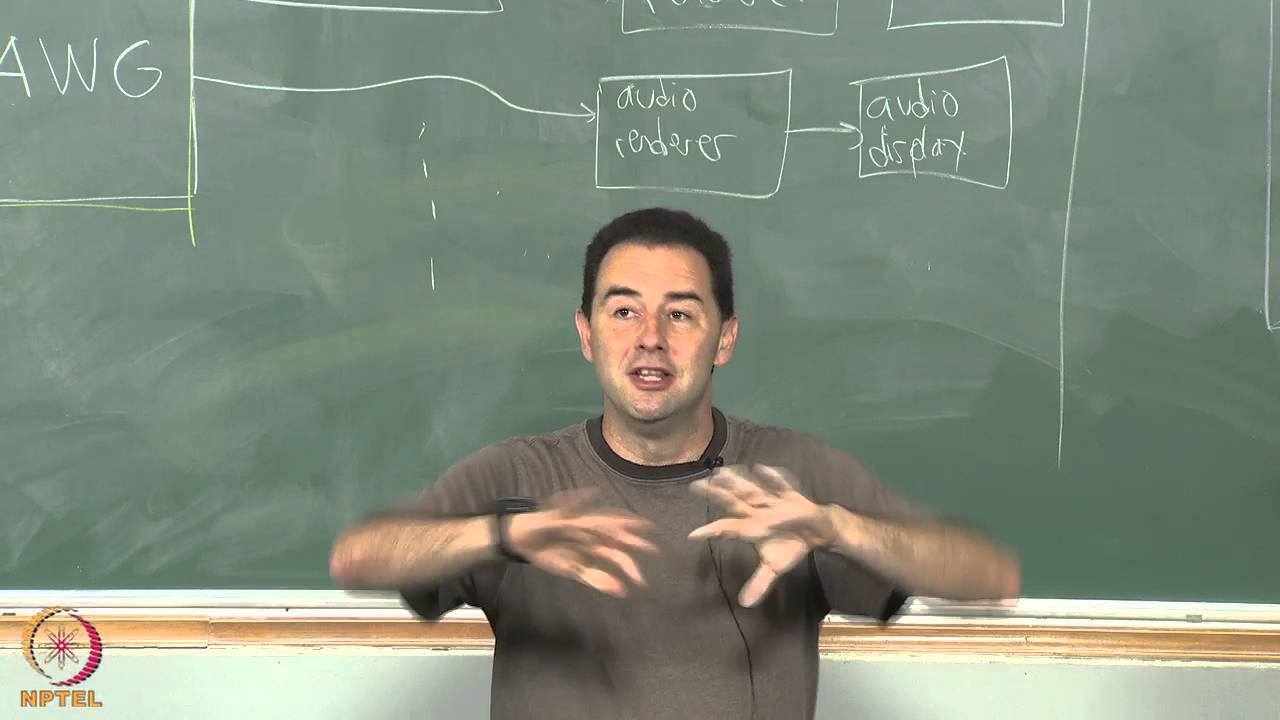





![High Ticket Sales Meaning: What Is It & How To Make Money With It [Beginners Tutorial]](https://i.ytimg.com/vi/08PlJ1IHb70/maxresdefault.jpg)

