How to get Windows 10 Anniversary Update : 4 ways to install (Official Dell Tech Support)
Learn how to get Windows 10 Anniversary Update : 4 ways to install it. Choose the best method for you.
For more information please visit http://dell.com/support
For support questions email us at dellcares@dell.com
VIDEO TRANSCRIPT
Welcome to Dell Tech Support. Microsoft has just released a new Anniversary Update for Windows 10. It includes some new enhancements for Cortana and your taskbar. The update is being rolled out automatically to eligible PCs and Microsoft has given this Version the number 1607. Here are 4 ways you can get the Anniversary Update: you will get it automatically; you can do it manually through Windows Update; you can use the Windows 10 download page; you can do a clean install from newly created Windows 10 media. Let’s check to see if the update is already installed. Open the Start Menu and click to open Settings. Select System and then click on About. If there is the Version 1607 or newer shown, then your system already has the Anniversary update installed. If not, you can use one of the other 3 ways to update. For the manual update, open Settings again. Select Update & Security then in the Windows Update page, look for new updates available. Using the download page, go to the Microsoft website and follow the instructions under Microsoft Update. The page should recognize your Windows 10 installation. https://www.microsoft.com/en-us/download. The other way to get the new Update is by performing a clean install with a media creation tool. Watch our video "How to Create a USB or DVD to Reinstall Windows 10" for a quick tutorial. https://youtu.be/23D2NB6NM_c. If you have questions or need any help, contact our social media support through Facebook or Twitter. Thanks for watching and be sure to subscribe to our channel. See you next time!















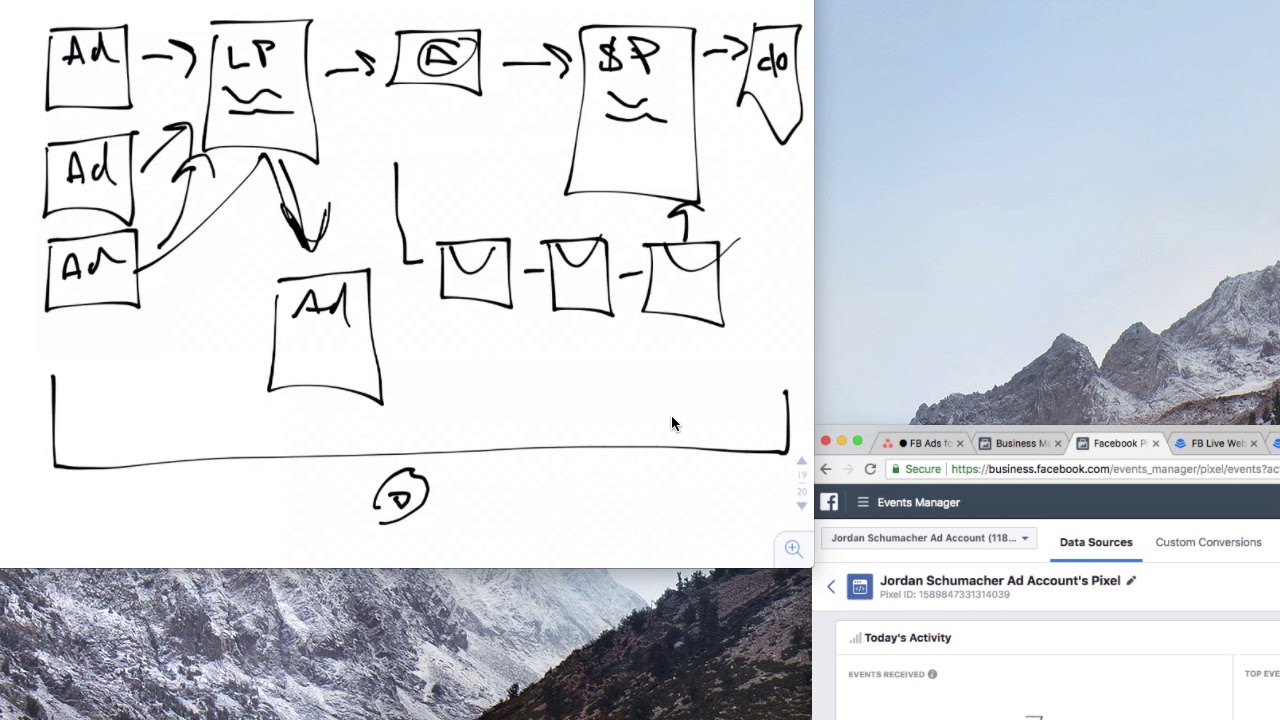
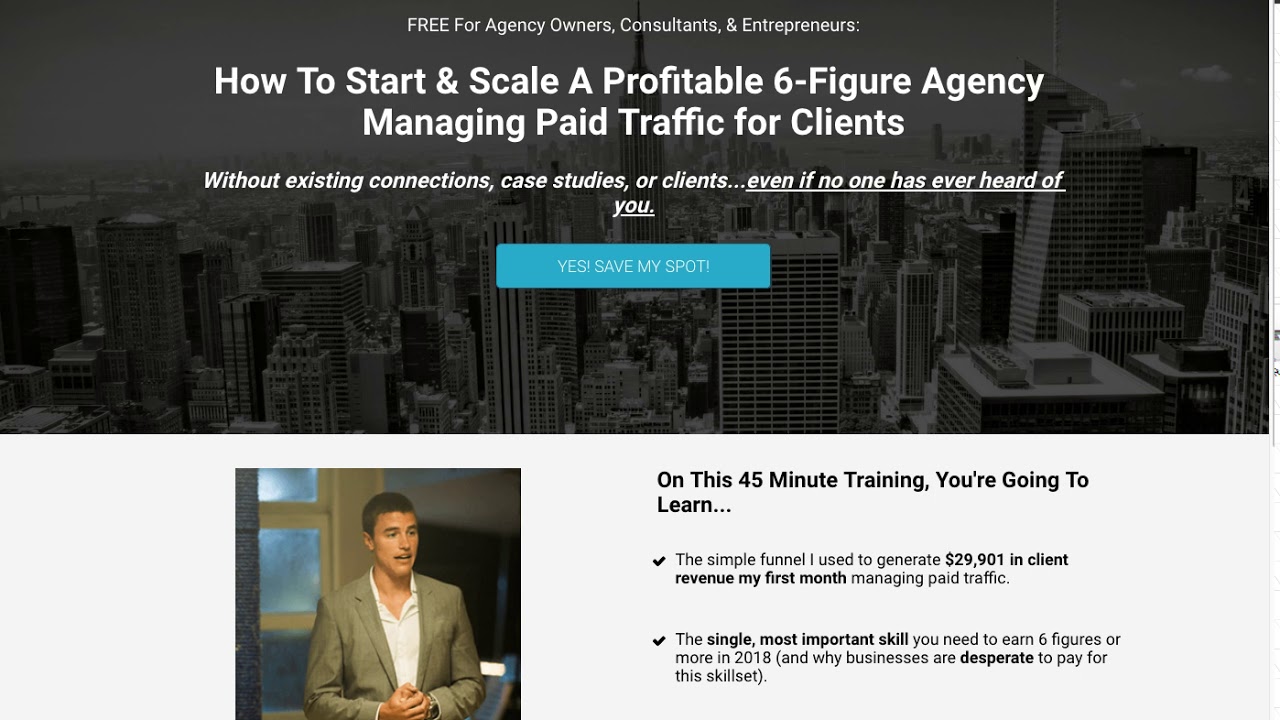
![Introduction to Digital PR: 10 ways to create Online Newsroom [Part 14]](https://i.ytimg.com/vi/SVpEg1KebHw/maxresdefault.jpg)


