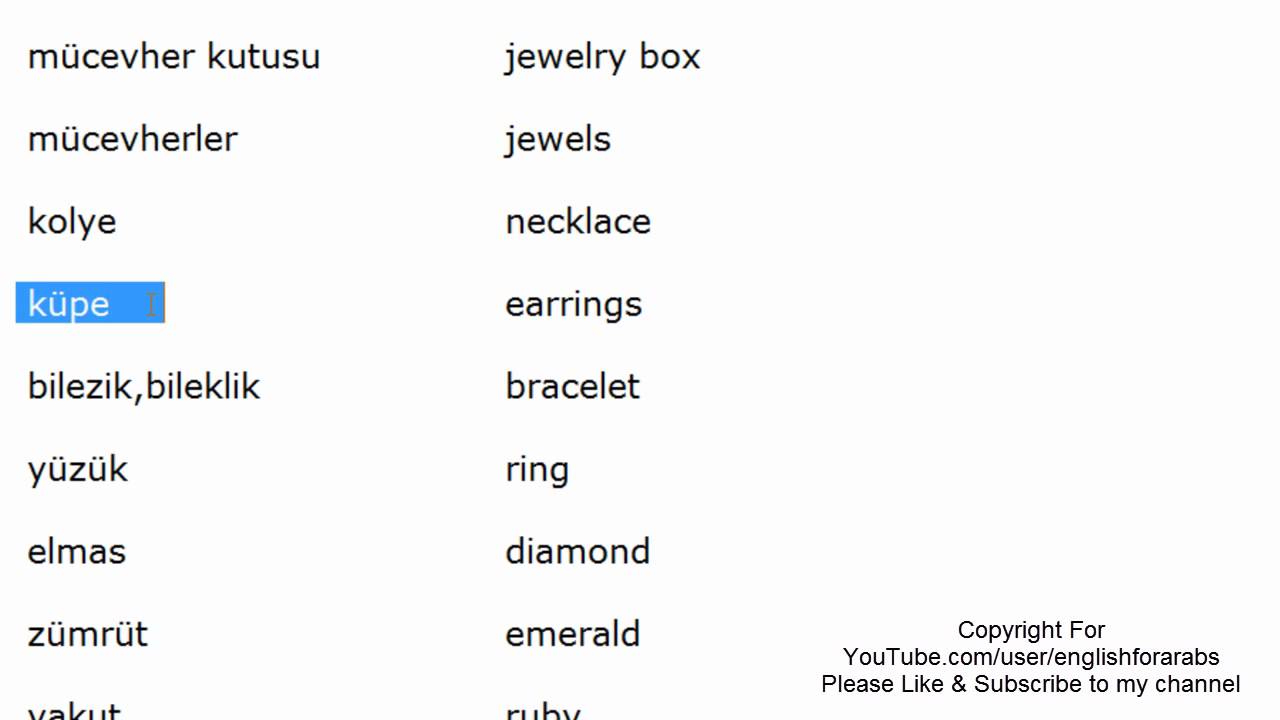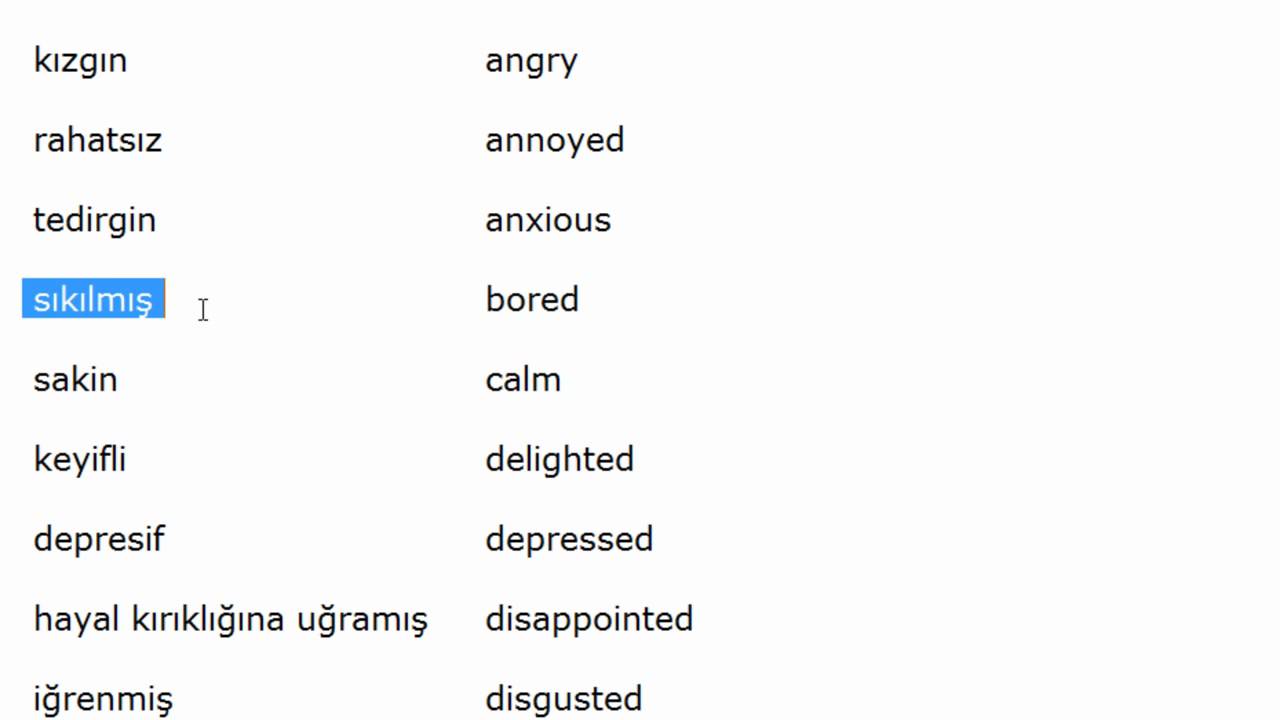Facebook Ads 2019 Tutorial For Beginners - Create Profitable Facebook Advertising Campaigns
Check out our Facebook Ads Tutorial 2019. Our Facebook Ads Tutorial For Beginners will show you how to create a Facebook Advertising campaign. When it comes to your Facebook Ads 2019 strategy, you want to make sure you are testing different targeting, different audiences, and reaching the best people who will interact with your business, convert on your website, purchase your products, and become leads for your business. We go over how to install the Facebook Pixel, regardless of the website platform you use. In addition, we cover Facebook Ads Conversion Tracking so you can get the most out of your Facebook Advertising campaigns. Our Facebook Ads Guide is geared towards beginners, so you shouldn't have too much trouble setting up campaigns.
We have some helpful URLs below if you want some additional information. Because of the vast amount of Advertising options that are offered through Facebook Ads Manager, you will have to learn from other sources as well as this video.
Facebook Ads Tutorials Playlist: https://www.youtube.com/playli....st?list=PLCKZKQoSq6y
Create Your Facebook Business Manager: https://www.facebook.com/busin....ess/help/17100773792
Google Tag Manager: https://tagmanager.google.com/
Pixabay: https://pixabay.com/
Video Description:
We get started in our Facebook Business Manager account. You can easily create your business manager by clicking on the URL above. You will need a Facebook Page and a Facebook Ad Account in order to start advertising.
From there, you want to open your Facebook Ads Account and go into Ads Manager. We will show you some methods for installing the Facebook Pixel on your website so you can track conversions and create Retargeting audiences.
When we come back into Facebook Ads Manager, we are going to click on Create to Create a new campaign. I generally create campaigns to drive Conversions for my business. There are plenty of Campaign Objectives you can choose from, including traffic, engagement, video views, and more. Whether you want to get views on a video, App installations, drive sales for an e-commerce website, or simply increase traffic to your website, Facebook can give you an option for your Facebook Ads Campaign.
After you name your campaign, you can set a schedule for when it will run. You can also choose an option for delivery if you want it to be Accelerated. After that, you will start setting up your Ad Sets. You want to first set the proper conversion for your campaign. That is the conversion that Facebook will be optimizing for. Whether you are driving leads or sales, you need to set-up Facebook Ads Conversion Tracking.
We will be using Dynamic Creative for our campaign. It's popular to use different forms of creative, and Facebook allows you to upload multiple images at once and multiple headlines, descriptions, and text so they can dynamically create multiple advertisements. Next, your Facebook Ads Targeting strategy is vital. You can target custom audiences, lookalike audiences, saved audiences, interests, behaviors, demographics, age, gender, location, and more. In addition, you can include or exclude any audience you want, including your Page Connections. There are so many Facebook Ads Targeting options and the only way to know what works for your business is testing.
Some of the questions we answer with our video:
How does FB ads work? How can I use Facebook ads? How do Beginners advertise on Facebook? How do I Master Facebook Marketing?
You need to learn Facebook Advertising slowly over time and test for your brand. It's impossible to learn everything at once, so keep setting up campaigns and trying to drive the most conversions within your budget. You will succeed over time as you create more Facebook Ads campaigns and learning from Facebook Ads Tutorials.
Thanks for checking out our Facebook Ads 2019 Tutorial For Beginners, where we cover targeting, strategy, conversion tracking, and best practices. If you have any questions, feel free to leave them in the comments section.