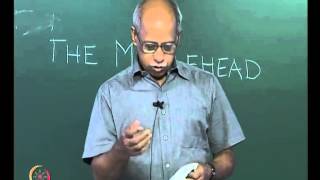Best LinkedIn Tips For 2018
Free Tutorial: https://www.workitdaily.com/wh....y-shut-out-hiring-pr
LinkedIn is a crucial tool for today's professional. Knowing how to properly market yourself on LinkedIn and attract the attention of recruiters is a skill that all professionals should have in 2018.
Today, I’m going to share my best LinkedIn tips for 2018 so you can get the most out of your online network...
1. Let recruiters know you’re open.
There’s a new setting on LinkedIn that increases your chances of being found by recruiters. Make sure this setting is ON. Even if you’re not actively looking for a job, you can use this tool. If recruiters reach out with opportunities, you can refer people within your network. This is a great way to offer value to your connections
2. Find creative ways to stand out in the feed.
These days, everyone is on social media, including LinkedIn. That means, there’s a TON of noise on all of those channels. As a result, it’s hard to stand out. Try something new: share graphics/photos in your LinkedIn feed that reinforce who you are as a professional. Use these images as branding tools to showcase your expertise, character, and professional beliefs. You can create simple graphics using free tools like Canva (www.canva.com) For example, you could create an image that showcases one of your favorite leadership quotes. These images will stand out in the feed and get you noticed by your network
3. Create a content calendar.
Once you have your graphics, you need to figure out when and why you should share them in your LinkedIn feed. Create a personal branding content calendar so you can keep yourself accountable for your branding efforts on LinkedIn. With so much noise on LinkedIn, consistency and repetition is key. Whether you’re posting once per day or once per week, make sure you have a schedule to keep you on top of it.
_____________________________
Want to hear all 8 mistakes you're making when applying to jobs online? Click this link and get access to J.T.'s FREE TUTORIAL on what it takes to remove the roadblocks to job search:
https://www.workitdaily.com/wh....y-shut-out-hiring-pr
And, if you want J.T. and her team to help you become a pro at interviewing, negotiating and more, then you need to check out our career support platform.
Want to learn more about our affordable Premium Subscription?
Go Here: https://www.workitdaily.com/pricing/
Follow Work It Daily:
https://www.workitdaily.com/
https://twitter.com/workitdaily?lang=en
https://www.facebook.com/groups/WorkItDaily
https://www.facebook.com/WorkItDaily/
#LinkedIn #LinkedInTips #JobSearch