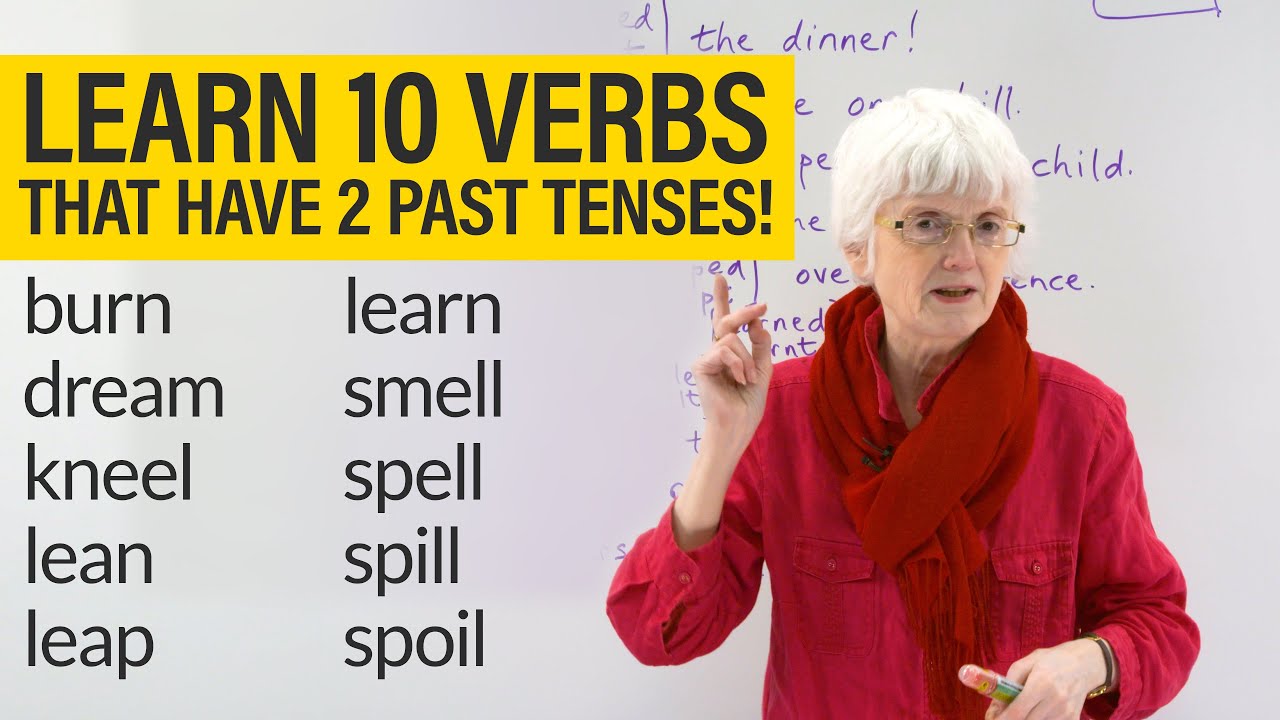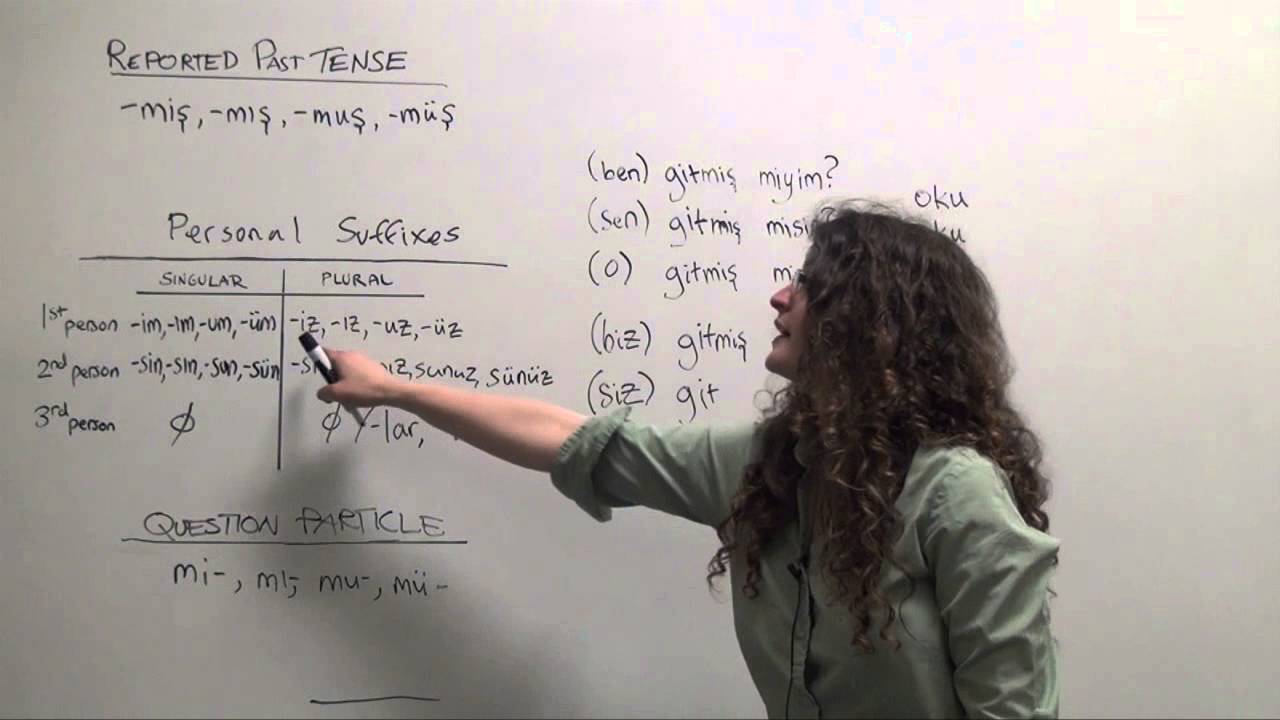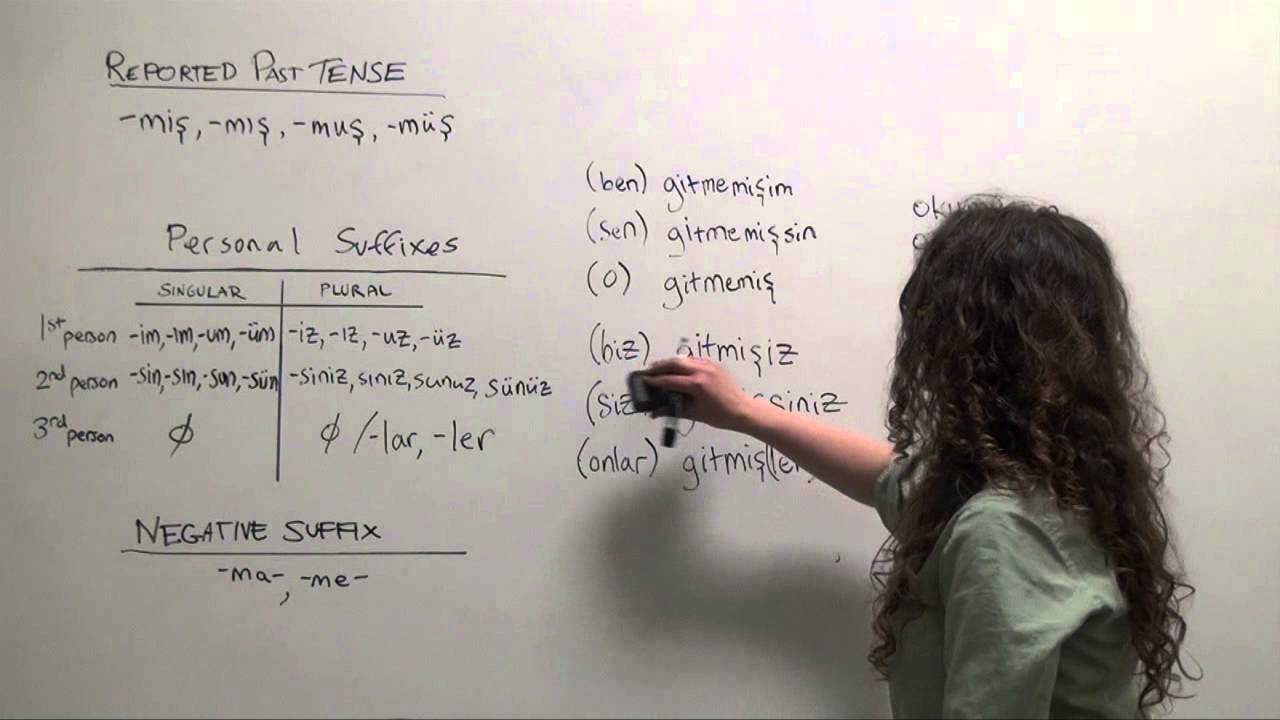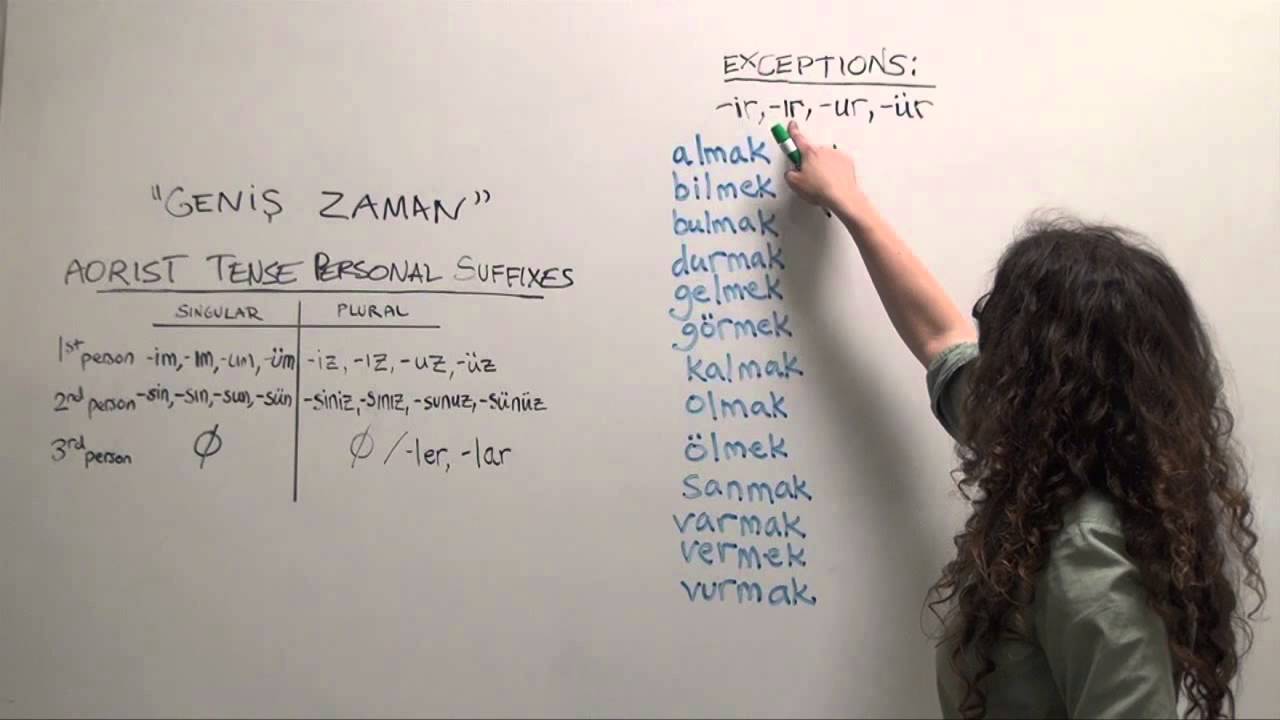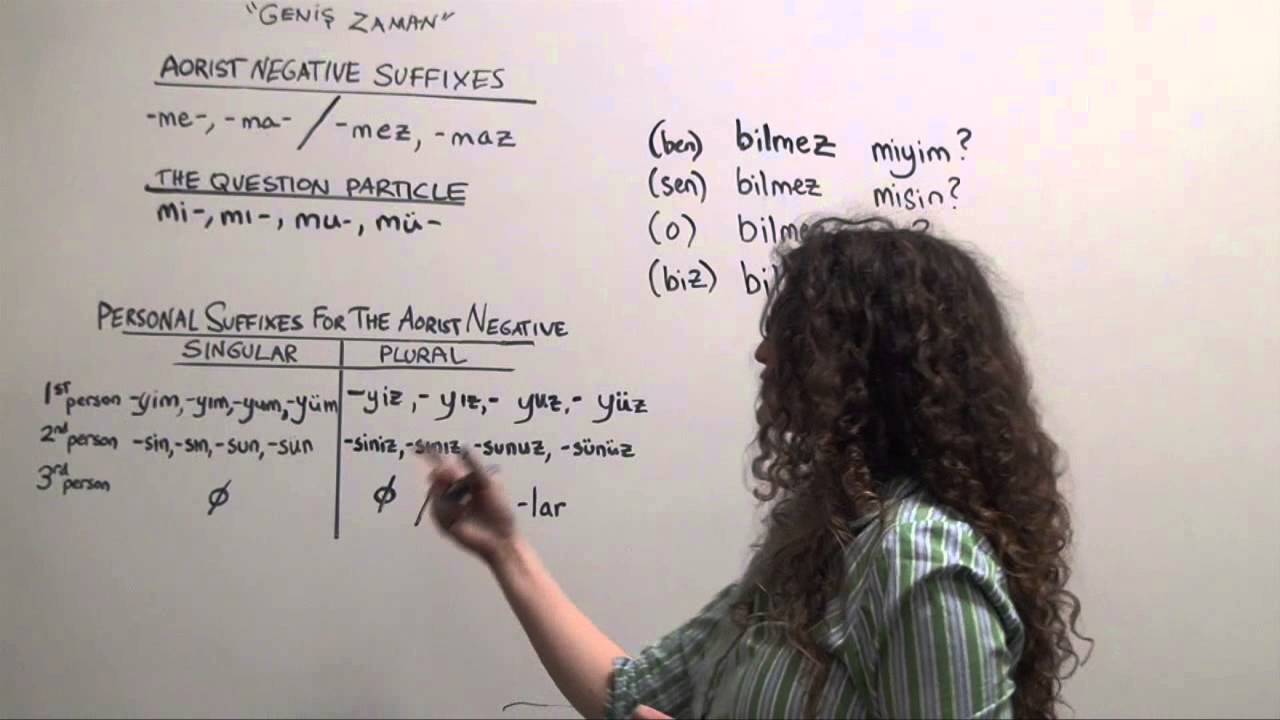Check spelling, grammar, and clarity in Microsoft Word
0
0
11 Views·
12 Aug 2019
With your Office 365 subscription, Word checks for spelling, grammar, and clarity when you're working in a document. Word autocorrects a lot of mistakes for you, and if it's not autocorrected, you'll see a squiggly line appear under misspelled words, a double underline for grammar, and a dotted line appear for issues with clarity. Learn more at the Office 365 Training Center: http://office.com/training
Show more
100% online learning from the world's best universities, organisations and Instructors
0 Comments
sort Sort By