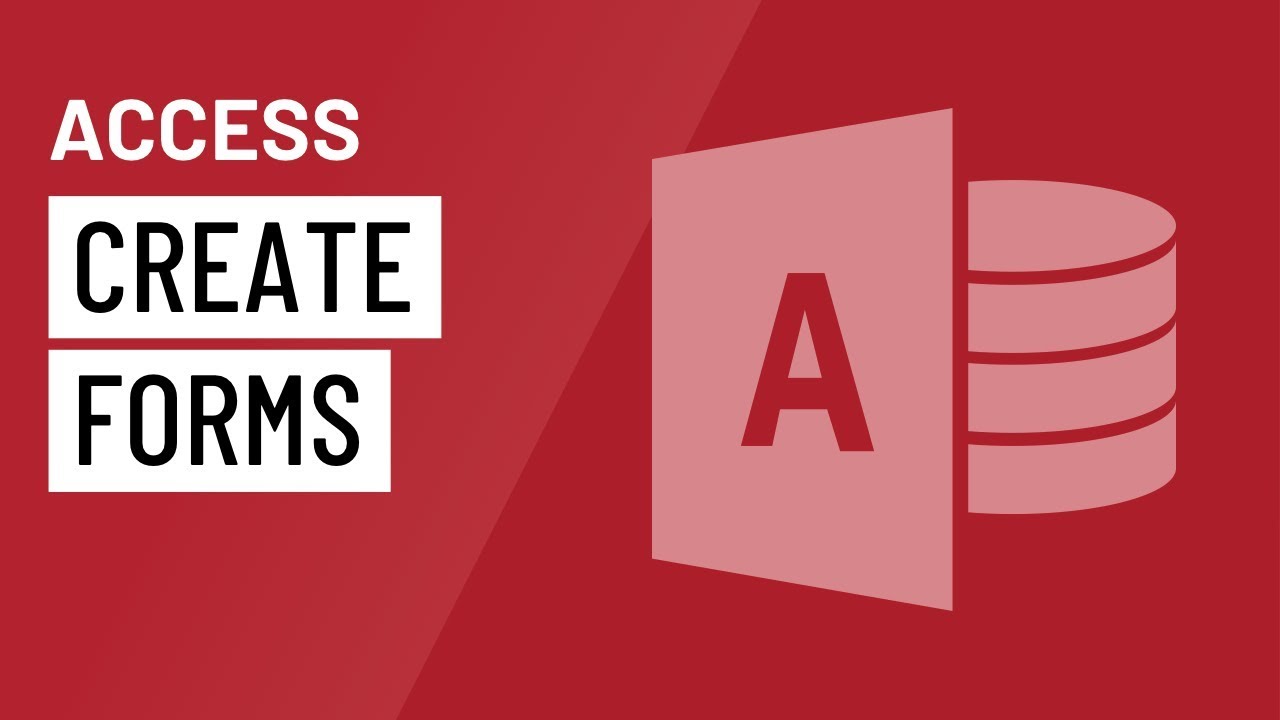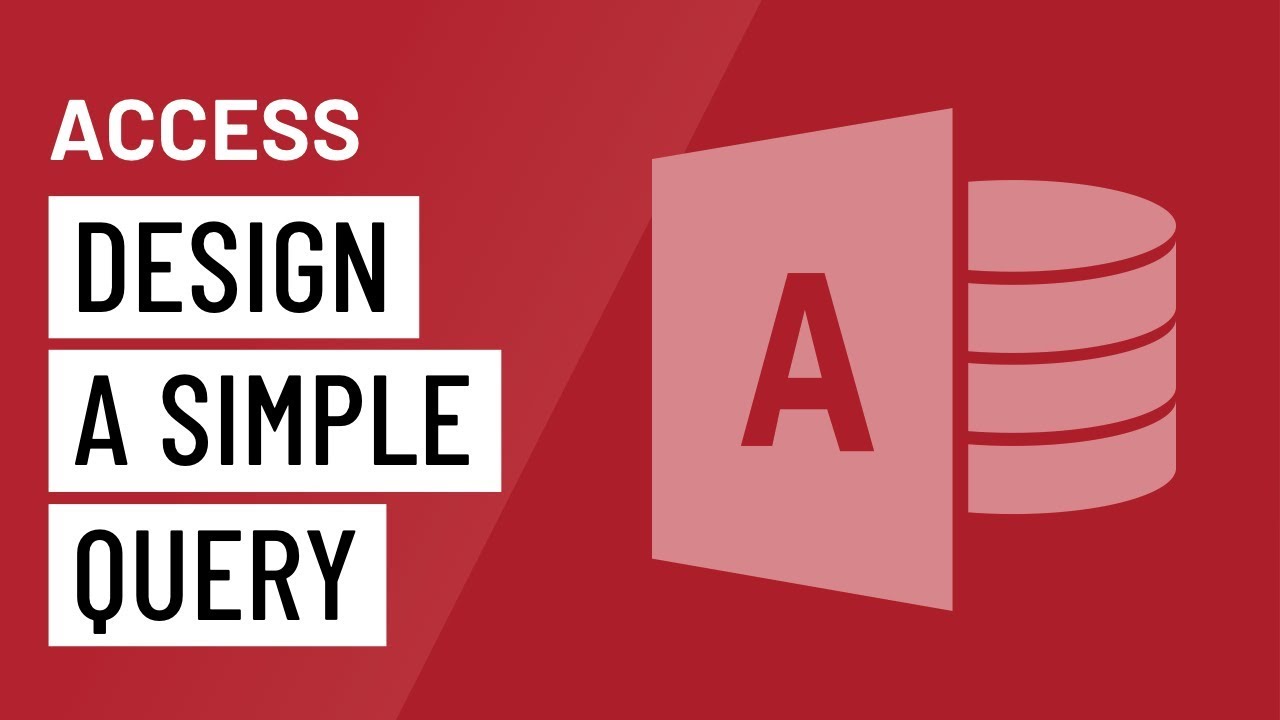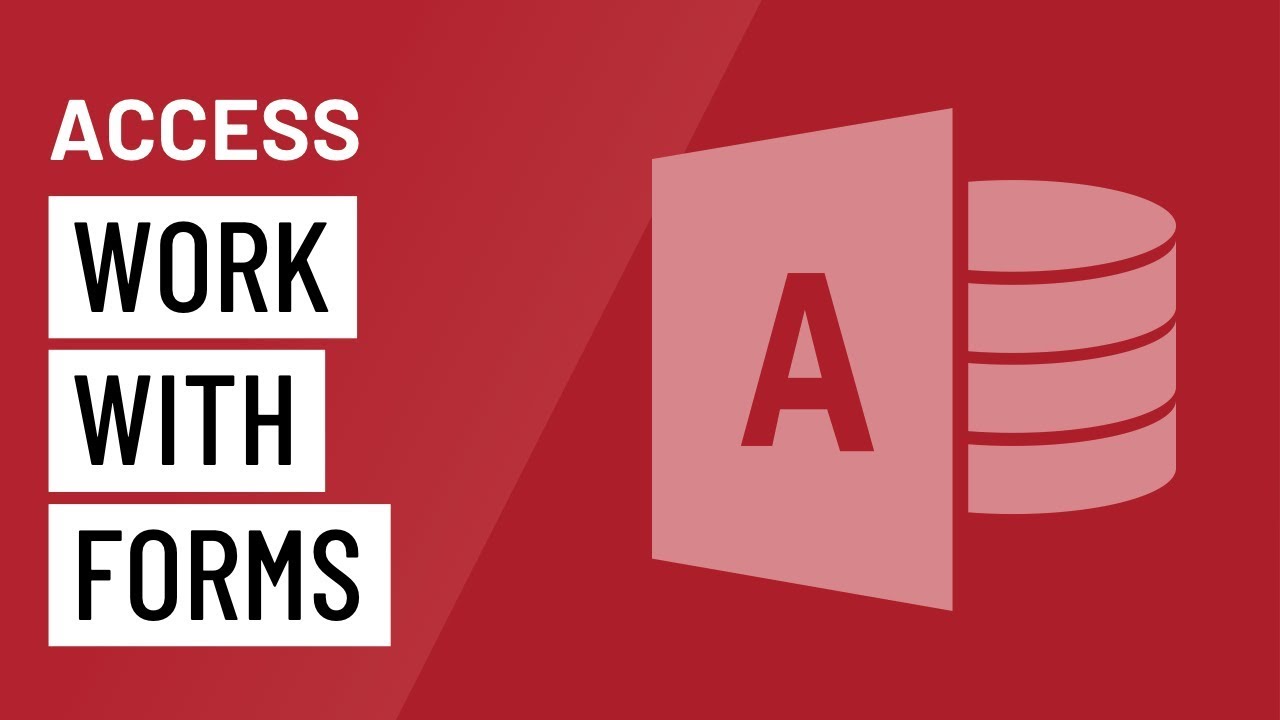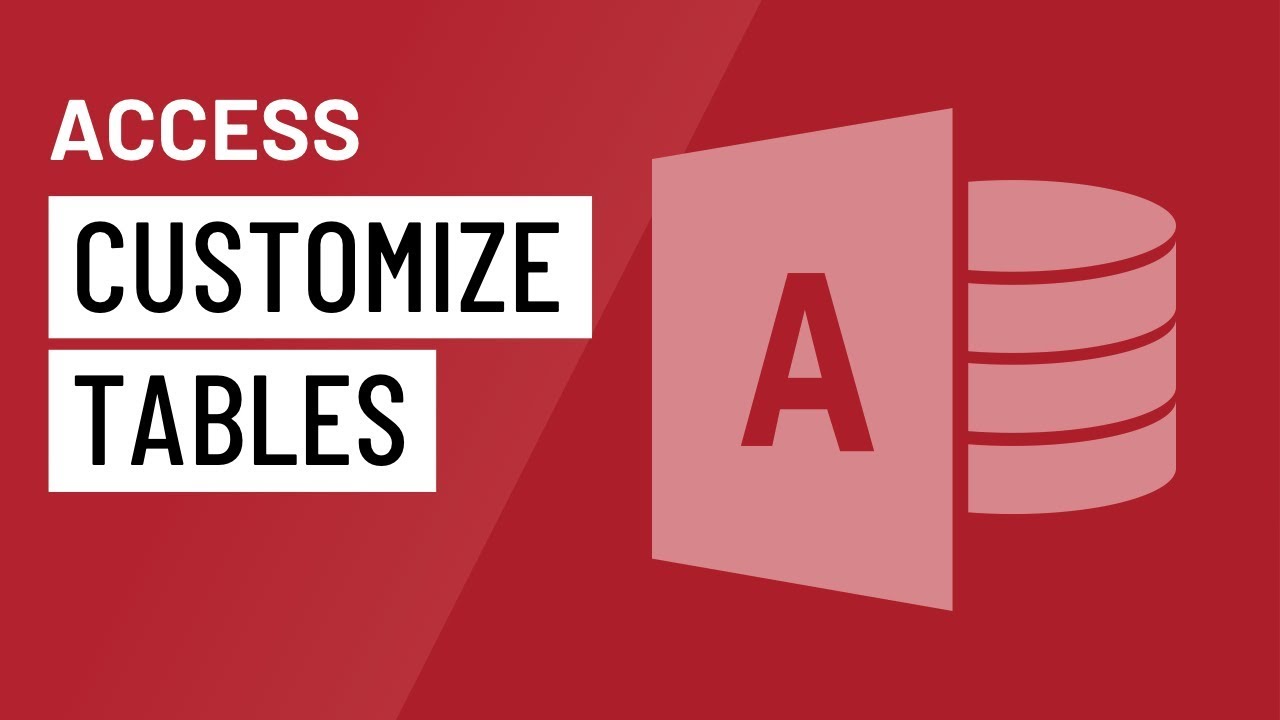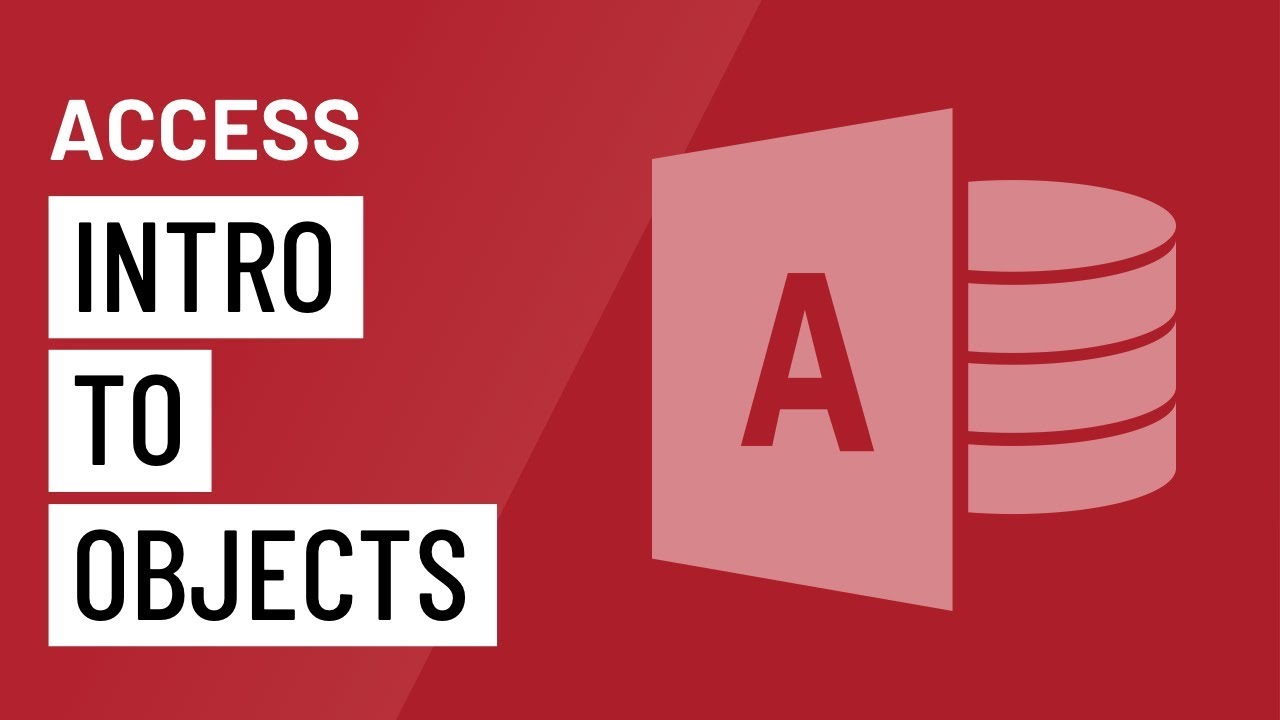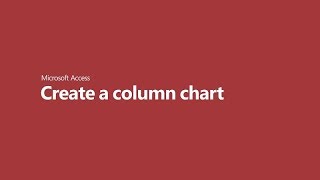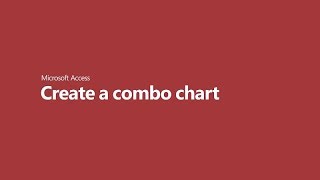Office Productivity
Sub Category
In this video, you’ll learn more about Office 365 and how it works. Visit https://edu.gcfglobal.org/en/p....owerpoint/what-is-of for our text-based lesson.
We hope you enjoy!
In this video, you’ll learn about the new features available in Office 2019. Visit https://edu.gcfglobal.org/en/subjects/office for our Microsoft Office tutorials.
We hope you enjoy!
In this video, you’ll learn the basics of formatting forms in Access 2019, Access 2016, and Office 365. Visit https://edu.gcfglobal.org/en/a....ccess/formatting-for for our text-based lesson.
This video includes information on:
• Adding a command button to a form
• Modifying form layout
• Modifying the colors and fonts of form components
We hope you enjoy!
In this video, you’ll learn the basics of customizing form settings in Access 2019, Access 2016, and Office 365. Visit https://edu.gcfglobal.org/en/a....ccess/creating-forms for our text-based lesson.
This video includes information on:
• Modifying form settings
• Hiding fields
• Setting a field to autofill with the current date
• Using the Property Sheet
We hope you enjoy!
In this video, you’ll learn the basics of creating forms in Access 2019, Access 2016, and Office 365. Visit https://edu.gcfglobal.org/en/a....ccess/creating-forms for our text-based lesson.
This video includes information on:
• Adding additional fields to a form
• Adding design controls
• Creating a combo box
• Using subforms
We hope you enjoy!
In this video, you’ll learn the basics of modifying tables in Access 2019, Access 2016, and Office 365. Visit https://edu.gcfglobal.org/en/a....ccess/modifying-tabl for our text-based lesson.
This video includes information on:
• Moving fields
• Changing the data type for existing fields
• Setting character limits for a field
• Creating validation rules
We hope you enjoy!
In this video, you’ll learn the basics of formatting reports in Access 2019, Access 2016, and Office 365. Visit https://edu.gcfglobal.org/en/a....ccess/advanced-repor for our text-based lesson.
This video includes information on:
• Modifying the page header and footer
• Adding a logo
• Using themes and fonts
• Changing themes and fonts
We hope you enjoy!
In this video, you’ll learn the basics of using the Report Wizard in Access 2019, Access 2016, and Office 365. Visit https://edu.gcfglobal.org/en/a....ccess/advanced-repor for our text-based lesson.
This video includes information on:
• Selecting fields to include in a report
• Organizing a report
• Sorting report data
• Selecting the layout and title for a report
We hope you enjoy!
In this video, you’ll learn the basics of printing reports in Access 2019, Access 2016, and Office 365. Visit https://edu.gcfglobal.org/en/a....ccess/creating-repor for our text-based lesson.
This video includes information on:
• Printing reports
• Saving reports in Print Preview
• Exporting reports
We hope you enjoy!
In this video, you’ll learn the basics of creating reports in Access 2019, Access 2016, and Office 365. Visit https://edu.gcfglobal.org/en/a....ccess/creating-repor for our text-based lesson.
This video includes information on:
• Creating reports
• Deleting fields
• Deleting fields in a report
We hope you enjoy!
In this video, you’ll learn the basics of creating a totals query in Access 2019, Access 2016, and Office 365. Visit https://edu.gcfglobal.org/en/a....ccess/more-query-des for our text-based lesson.
This video includes information on:
• Creating a totals query
• Other query-building resources
We hope you enjoy!
In this video, you’ll learn the basics of modifying queries in Access 2019, Access 2016, and Office 365. Visit https://edu.gcfglobal.org/en/a....ccess/more-query-des for our text-based lesson.
This video includes information on:
• Modifying and sorting queries
• Hiding fields within queries
We hope you enjoy!
In this video, you’ll learn the basics of using multi-table queries in Access 2019, Access 2016, and Office 365. Visit https://edu.gcfglobal.org/en/a....ccess/designing-a-mu for our text-based lesson.
This video includes information on:
• Planning a query
• Identifying the question to ask and the information needed
• Locating the tables containing the necessary information
• Determining criteria the query should search for
• Joining tables in queries
• Creating multi-table queries
We hope you enjoy!
In this video, you’ll learn the basics of using multi-table queries in Access 2019, Access 2016, and Office 365. Visit https://edu.gcfglobal.org/en/a....ccess/designing-a-mu for our text-based lesson.
This video includes information on:
• Planning a query
• Identifying the question to ask and the information needed
• Locating the tables containing the necessary information
• Determining criteria the query should search for
• Joining tables in queries
• Creating multi-table queries
We hope you enjoy!
In this video, you’ll learn the basics of designing a simple query in Access 2019, Access 2016, and Office 365. Visit https://edu.gcfglobal.org/en/a....ccess/designing-a-si for our text-based lesson.
This video includes information on:
• How queries are used
• Creating a simple one-table query
We hope you enjoy!
In this video, you’ll learn the basics of working with forms in Access 2019, Access 2016, and Office 365. Visit https://edu.gcfglobal.org/en/a....ccess/working-with-f for our text-based lesson.
This video includes information on:
• Opening an existing form
• Entering and modifying data
• Adding new records and finding existing records
• Saving and deleting records
We hope you enjoy!
In this video, you’ll learn the basics of customizing tables in Access 2019, Access 2016, and Office 365. Visit https://edu.gcfglobal.org/en/a....ccess/working-with-t for our text-based lesson.
This video includes information on:
• Resizing fields and rows
• Changing alternate row color
• Customizing which gridlines appear
• Hiding fields
We hope you enjoy!
In this video, you’ll learn the basics of working with tables in Access 2019, Access 2016, and Office 365. Visit https://edu.gcfglobal.org/en/a....ccess/working-with-t for our text-based lesson.
This video includes information on:
• Opening an existing table
• Adding records and entering data
• Editing records
• Modifying table appearance
We hope you enjoy!
In this video, you’ll learn the basics of managing databases and objects in Access 2019, Access 2016, and Office 365. Visit https://edu.gcfglobal.org/en/a....ccess/managing-datab for our text-based lesson.
This video includes information on:
• Closing a database
• Opening, saving, closing, and renaming objects
We hope you enjoy!
In this video, you’ll learn the basics of getting started in Access 2019, Access 2016, and Office 365. Visit https://edu.gcfglobal.org/en/a....ccess/getting-starte for our text-based lesson.
This video includes information on:
• Getting to know Access 2016
• Using the Ribbon and Tell Me features
• Using the Quick Access Toolbar
• Using Backstage view and the Navigation pan
We hope you enjoy!
In this video, you’ll learn the basics of working with objects in Microsoft Access. Visit https://edu.gcfglobal.org/en/a....ccess/introduction-t for our text-based lesson.
This video includes information on:
• Forms
• Queries
• Reports
• Putting it all together
We hope you enjoy!
In this video, you’ll get an introduction to Access databases and how they work. Visit https://edu.gcfglobal.org/en/a....ccess/introduction-t for our text-based lesson.
This video includes information on:
• Why you'd use a database
We hope you enjoy!
In a Pie chart in Microsoft Access, categories show as pie slices. Data values are summed as a percentage to a whole shown as the pie circle.
Links:
Microsoft Access: http://msft.social/wu7FHO
Learn more at the Office 365 Training Center: http://office.com/training
Microsoft Access supports three types of line charts: Line, Stacked Line, and 100% Stacked Line.
Links:
Microsoft Access: http://msft.social/c4YTRn
Learn more at the Office 365 Training Center: http://office.com/training
Microsoft Access supports three types of bar charts: Clustered Bar, Stacked Bar, and 100% Stacked Bar.
Links:
Microsoft Access: http://msft.social/Glhlc4
Learn more at the Office 365 Training Center: http://office.com/training
Microsoft Access supports three types of column charts: Clustered Column, Stacked Column, and 100% Stacked Column.
Links:
Microsoft Access: http://msft.social/d9wIFj
Learn more at the Office 365 Training Center: http://office.com/training
In Microsoft Access, a Combo chart combines two or more chart types, such as a clustered column chart and a line chart, to explain different but related data.
Links:
Microsoft Access: http://msft.social/dnGCe1
Learn more at the Office 365 Training Center: http://office.com/training