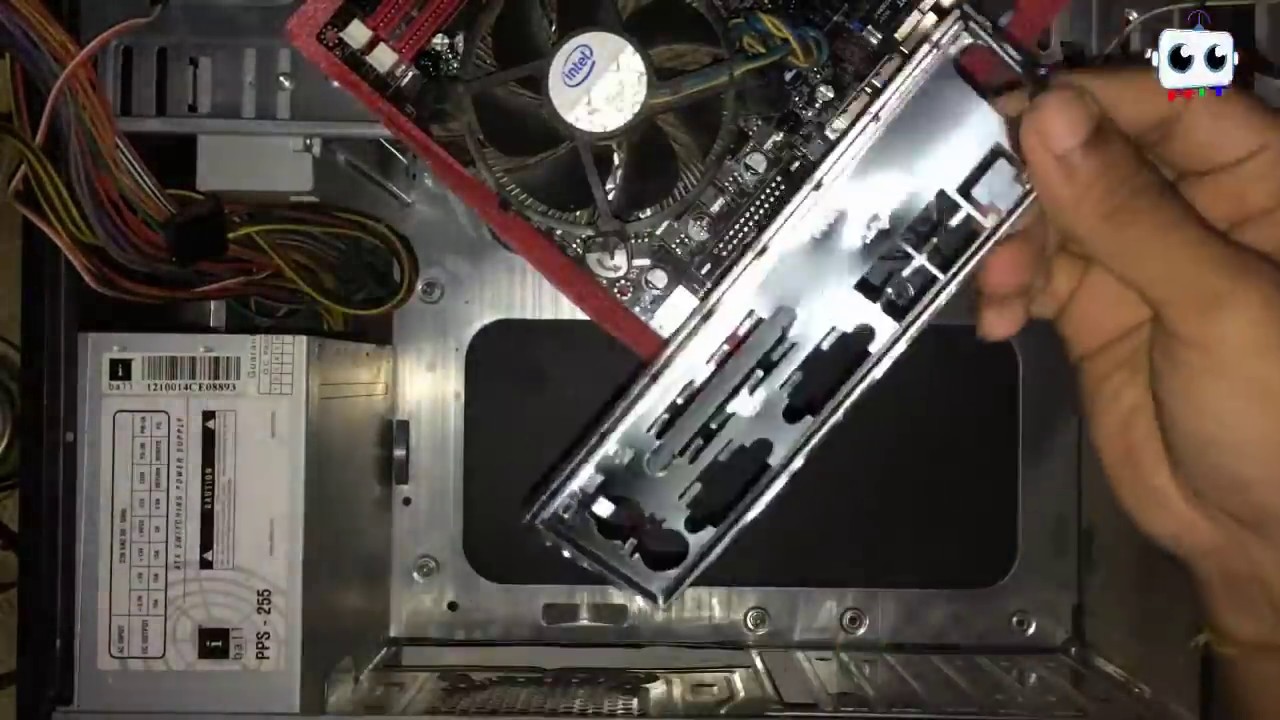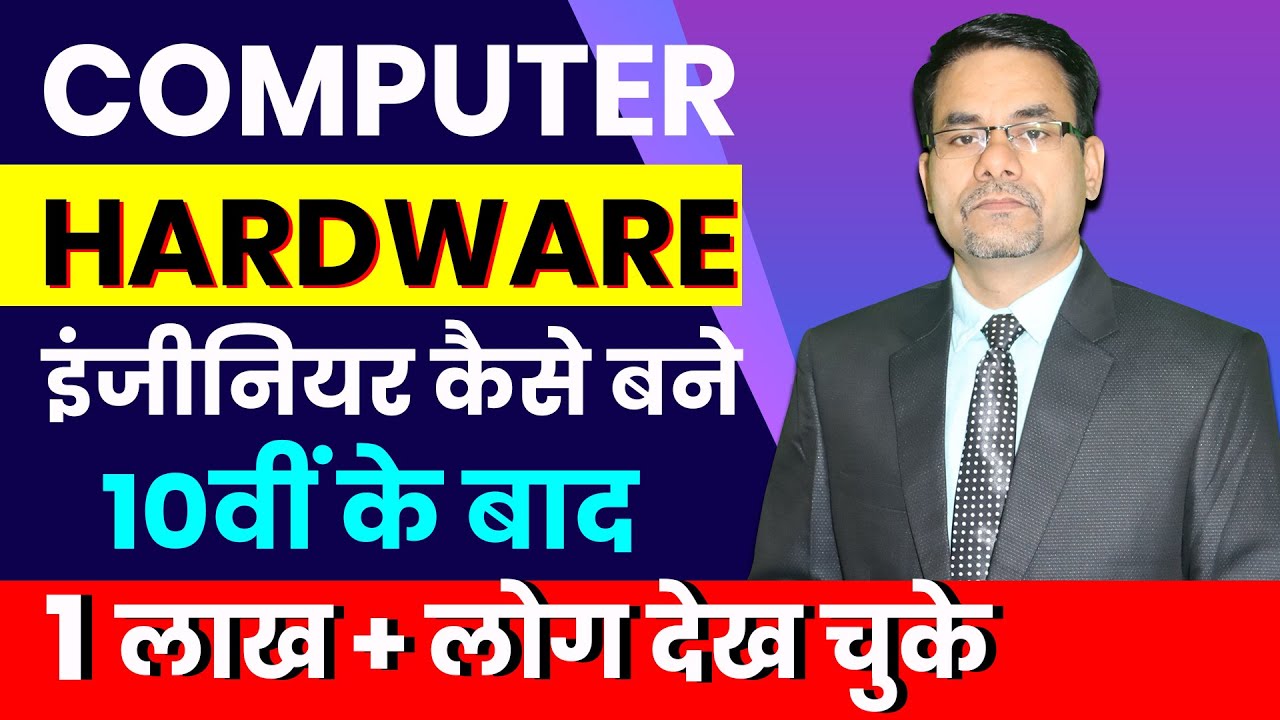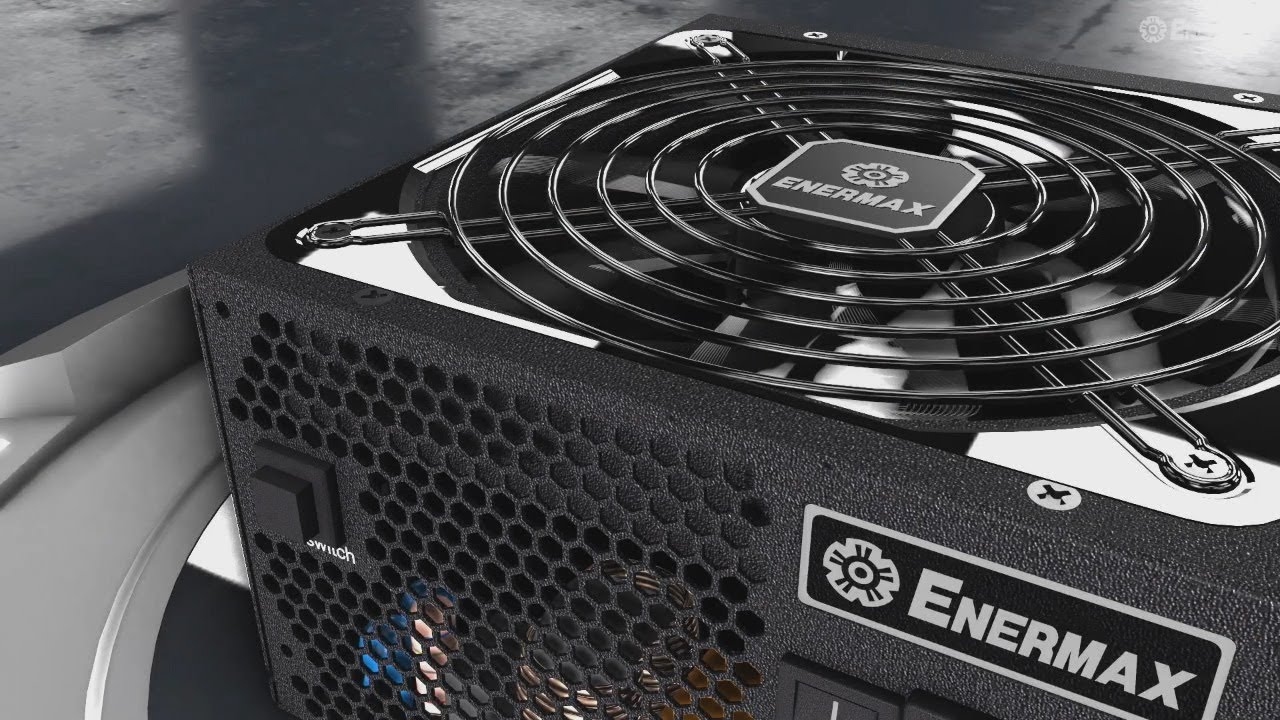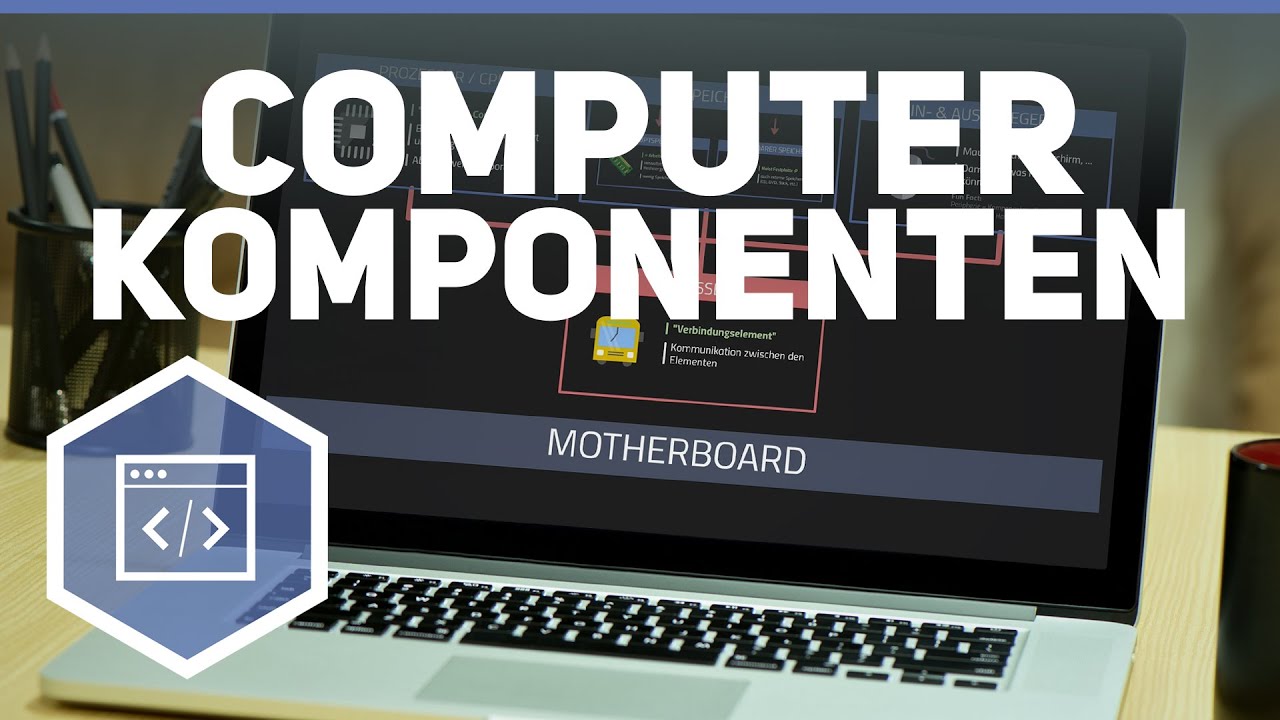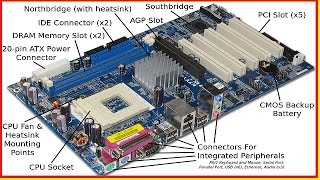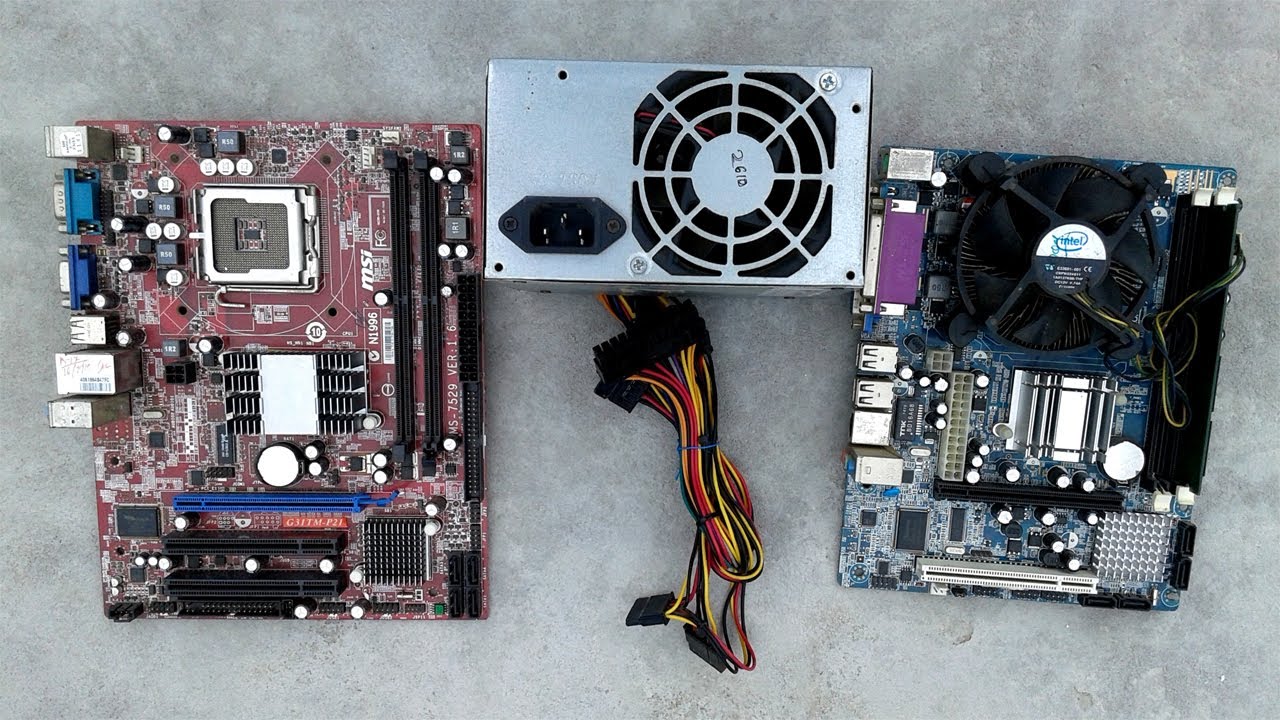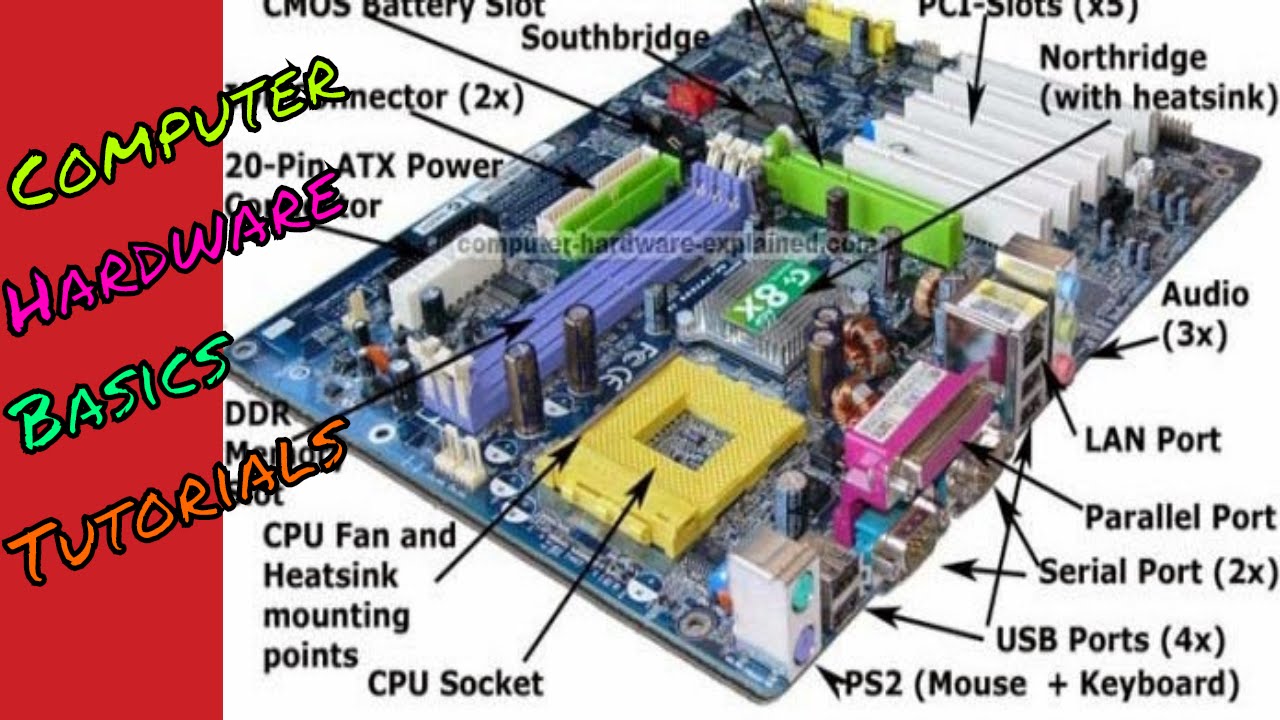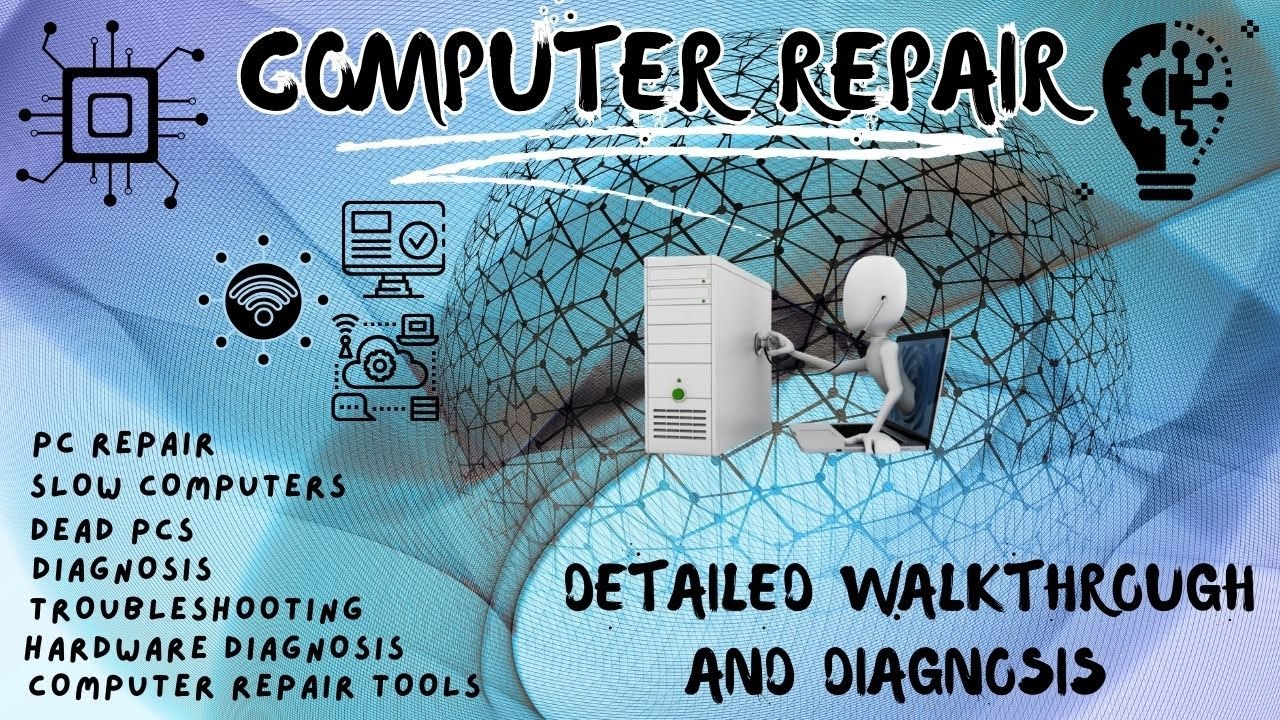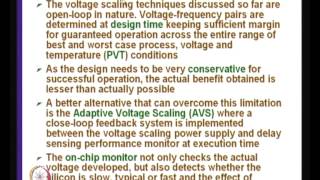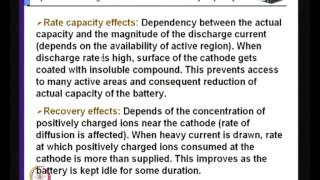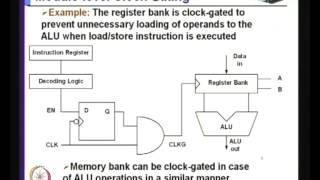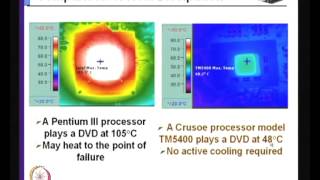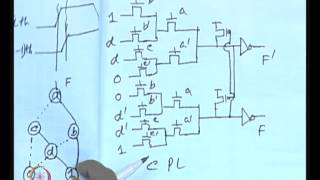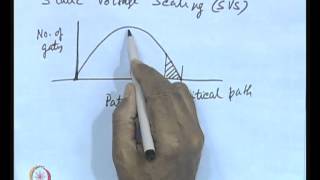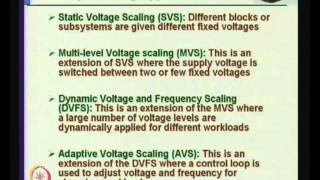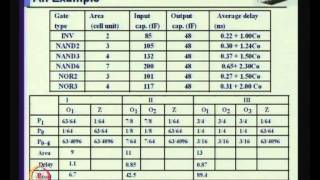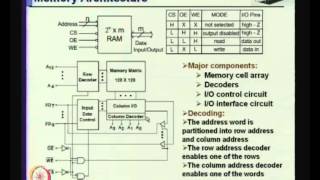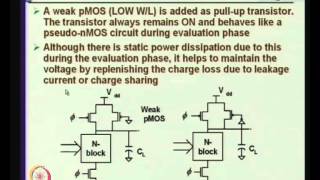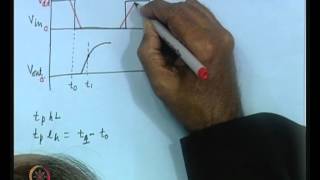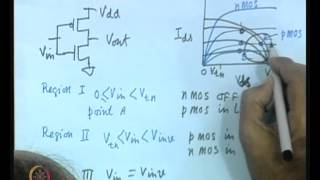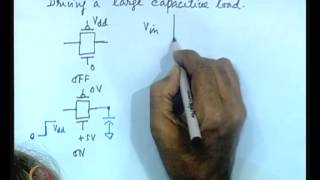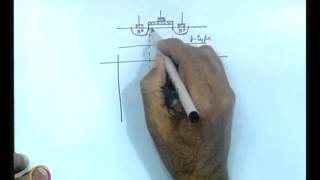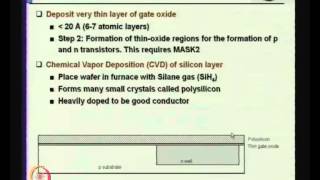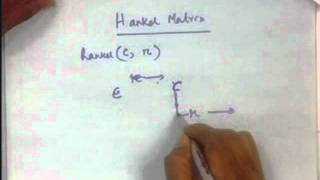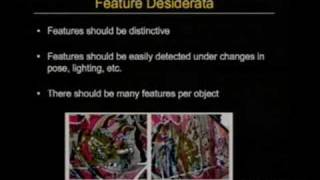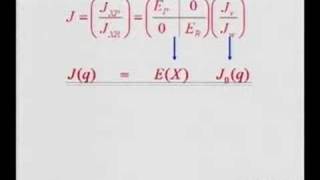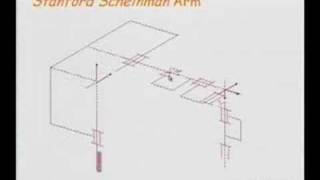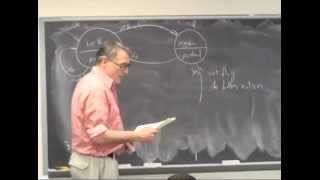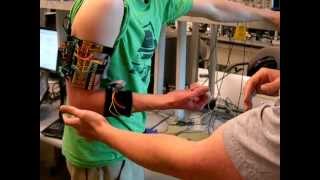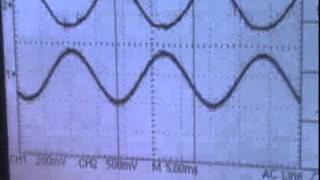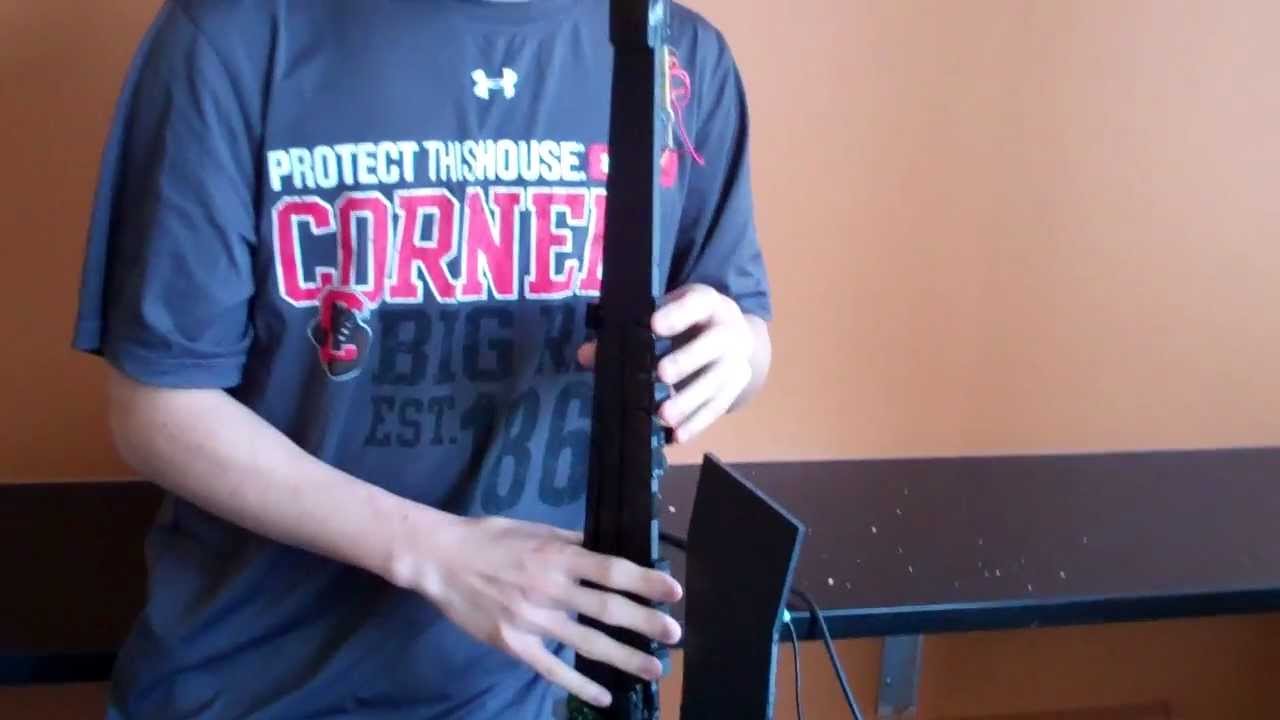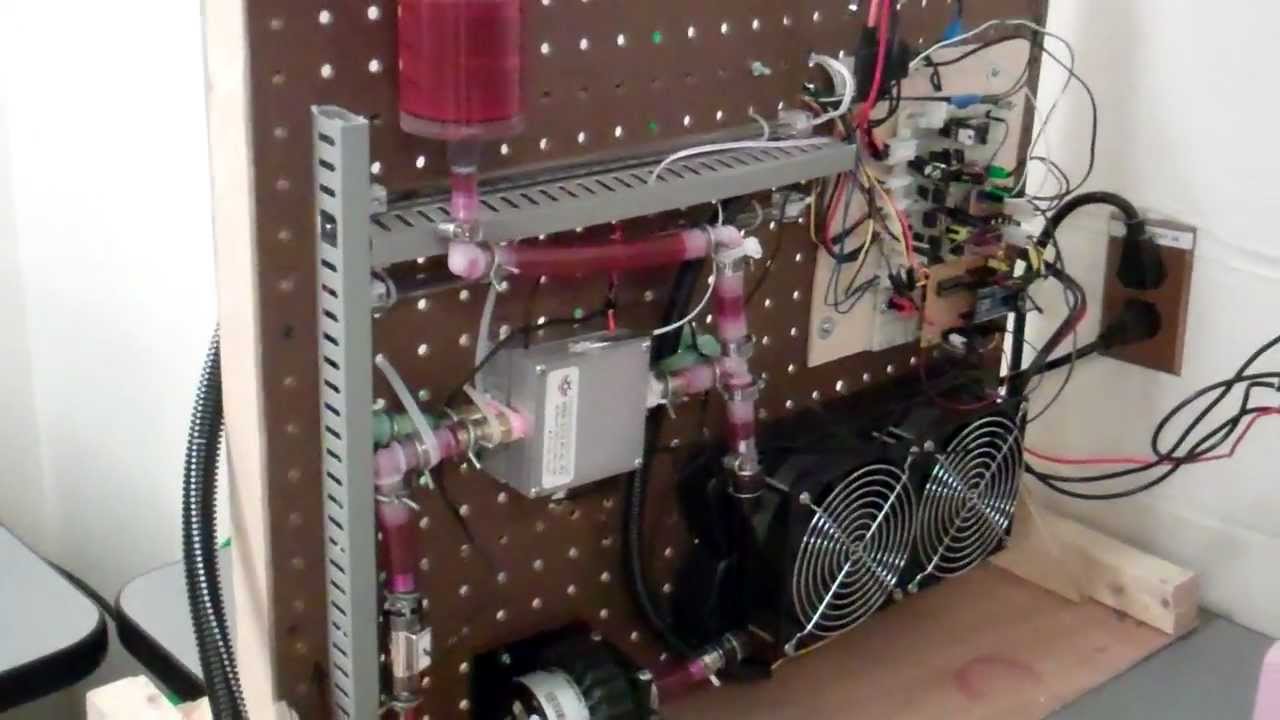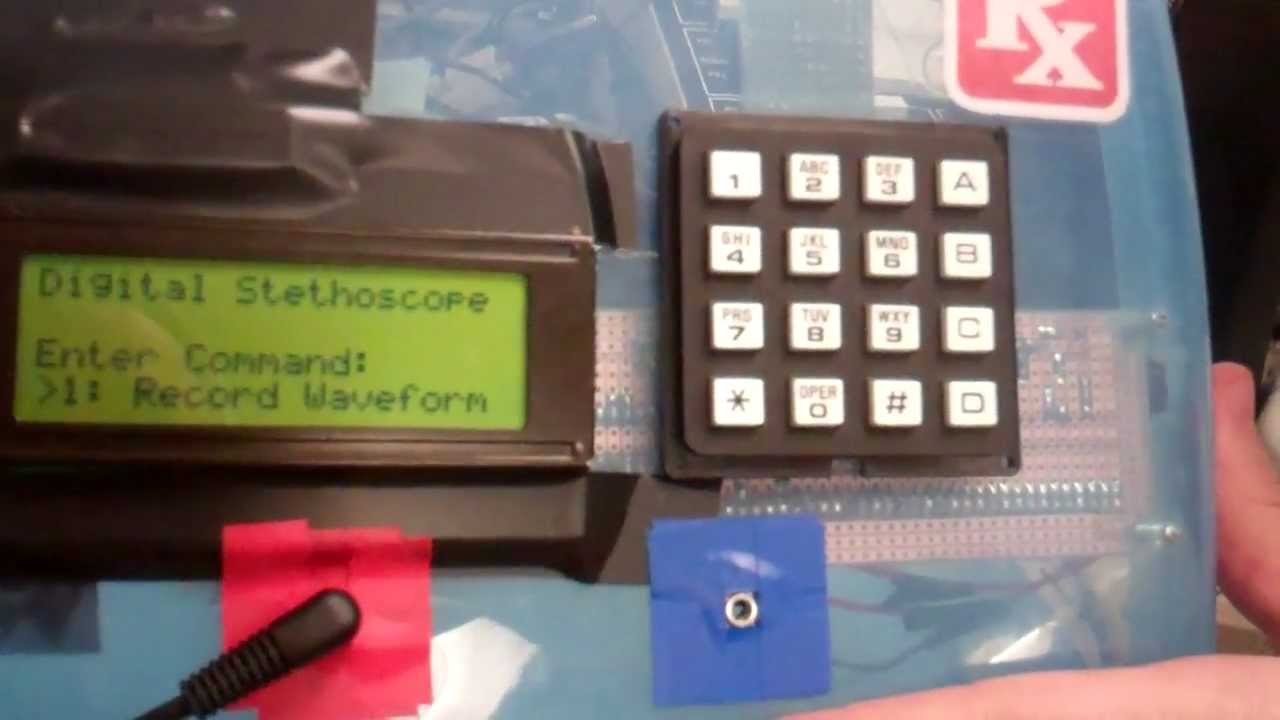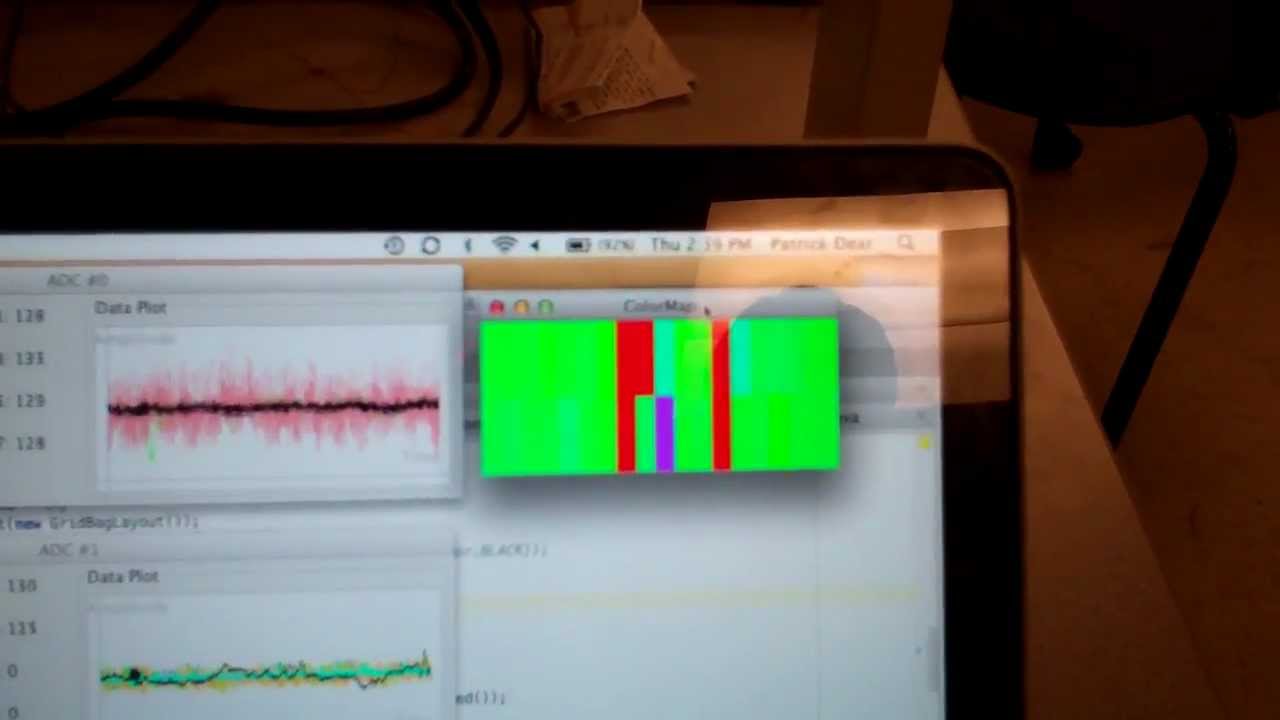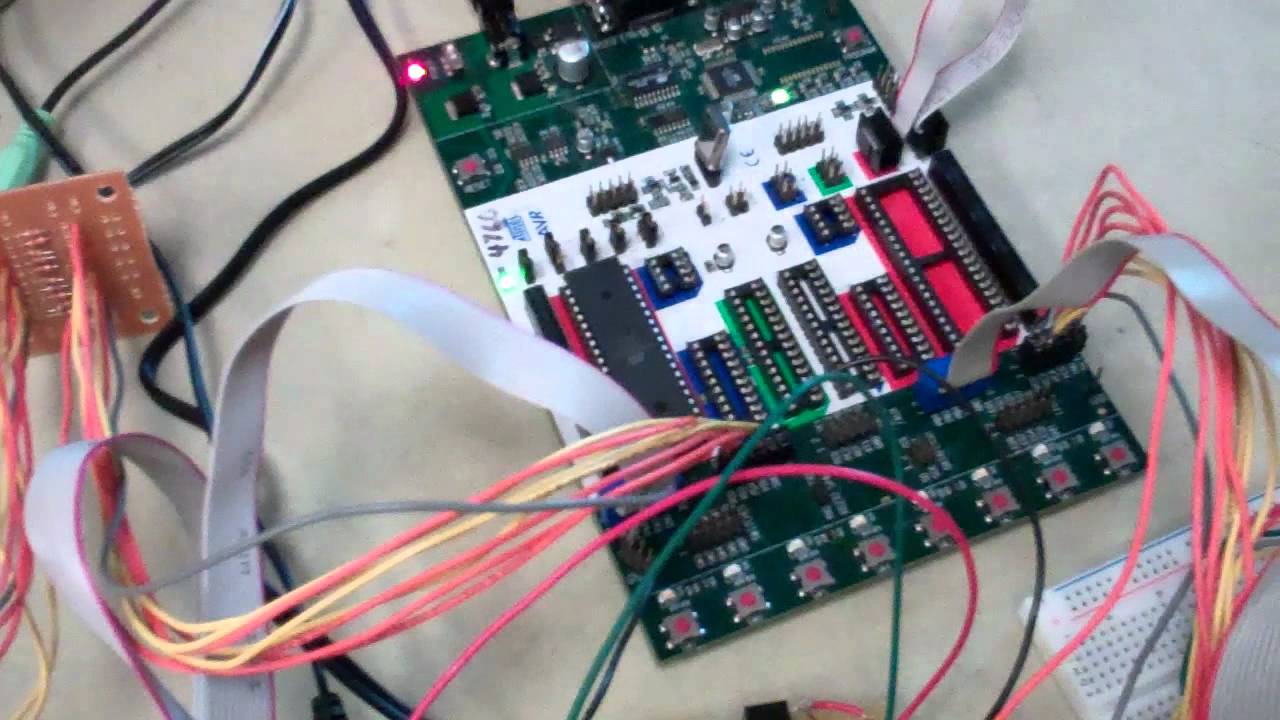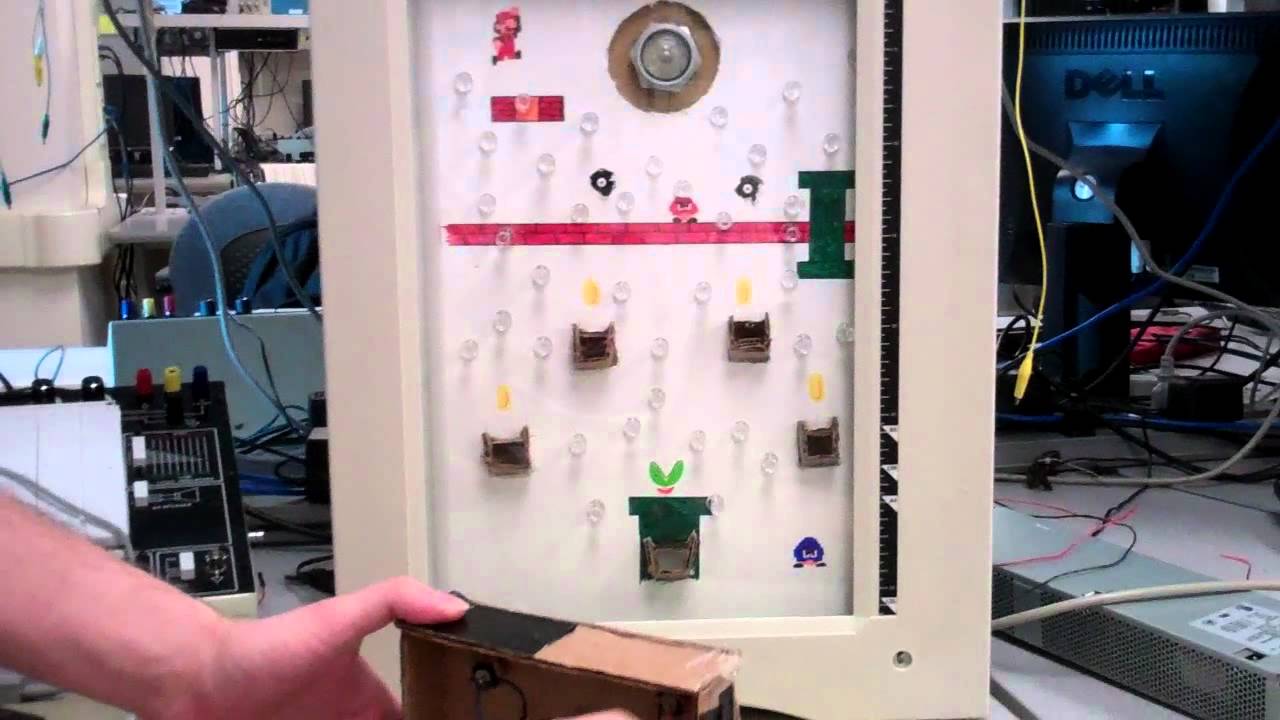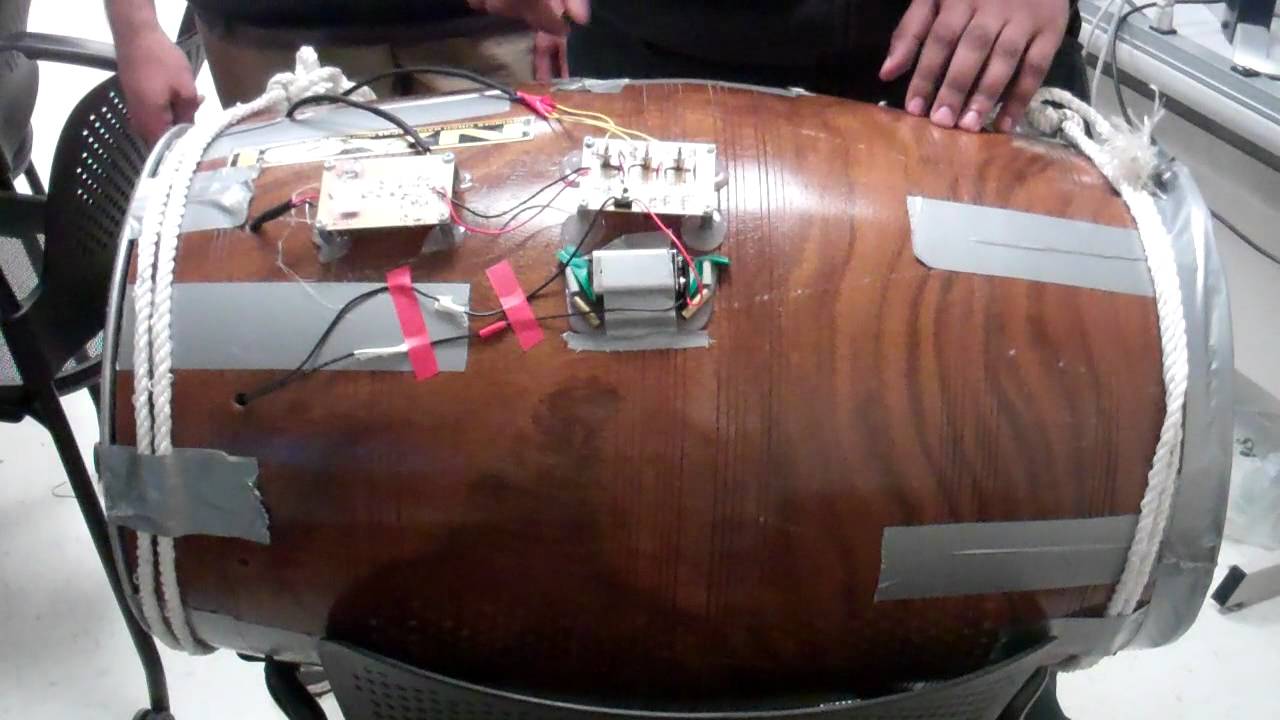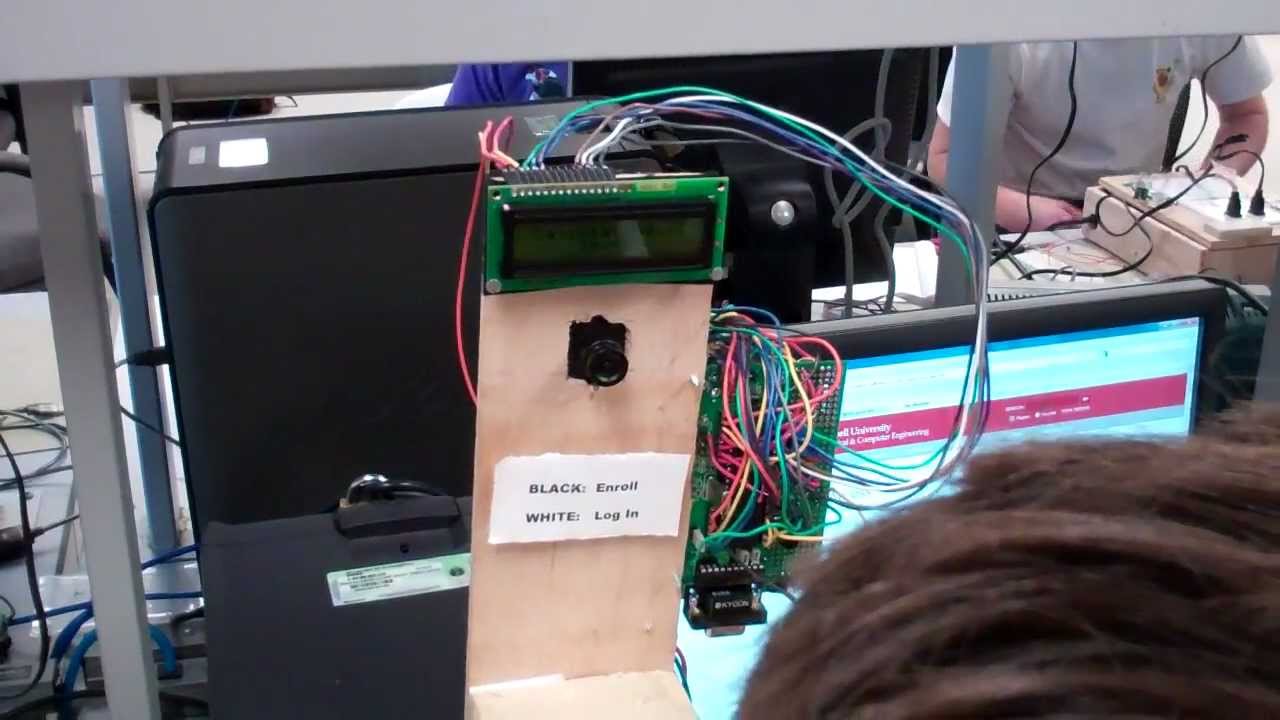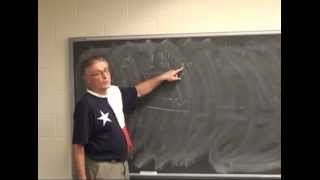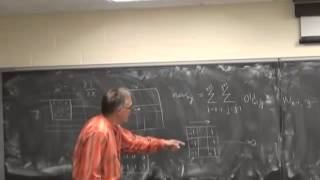IT & Software
Sub Category
दोस्तों डेस्कटॉप कंप्यूटर आसानी से कैसे असेम्बल करे इस की जानकारी इस विडियो में जरुर देखे |
Merch: https://crowdmade.com/hardwareunboxed
Yes that's right, Merch: https://crowdmade.com/hardwareunboxed
Get it here: https://crowdmade.com/hardwareunboxed
Support us on Patreon https://www.patreon.com/hardwareunboxed
Hardware Unboxed Merch Now Available!
Disclosure: We get a small commission when you purchase products via our Amazon links, this doesn’t cost you anything extra, it’s a cut that comes out on Amazon’s end. But please be aware the Amazon links provided are affiliate links.
FOLLOW ME IN THESE PLACES FOR UPDATES
Twitter - http://twitter.com/hardwareunboxed
Facebook - http://facebook.com/hardwareunboxed
Instagram - https://goo.gl/8lhprr
Music By: https://soundcloud.com/lakeyinspired
Facebook:- https://facebook.com/roboticskanti
twitter:- https://twitter.com/roboticskanti
Instagram:- https://www.instagram.com/roboticskanti/
Multimeter:- https://amzn.to/2J5YqY2
Soldering:- https://amzn.to/2JaYUfk
GlueGun:- https://amzn.to/2u5ykzM
Bread board:- https://amzn.to/2KXgN33
https://amzn.to/2J68Zdw
Welcome to my channel Robotics kanti where you will learn how to know Electronics is work? and make handmade crafts, New Invention, Mechanical, Computer software. The main thing is that one can make it at Circuit. You are interested in Robotics kanti? You have found the channel you really need. Here you can find lots of Electronics, hand made circuit items, and the main thing is that they all made of make-shifts and at the lowest cost!
In this video I have explained about computer hardware in Hindi. #Hardware is the physical part of our computer which you can see and touch. Let's know the basic components of a #Computer.
1. कंप्यूटर हार्डवेयर क्या है
2. कंप्यूटर हार्डवेयर और सॉफ्टवेयर
3. कंप्यूटर हार्डवेयर के प्रकार
4. कंप्यूटर हार्डवेयर भागों और कार्यों
More details: https://hindime.net/computer-h....ardware-kya-hai-hind
Don't forget to subscribe our channel for more videos.
http://bit.ly/HMJsub
Follow me: http://instagram.com/chandanonline
Like, Comment and Share!!!
Blog: http://hindime.net
Twitter: http://twitter.com/HindiMeNet
Facebook: http://www.facebook.com/HindiMeNet
Google Plus: https://plus.google.com/+HindiMeNet
Instagram: http://instagram.com/hindimenet
Telegram: https://t.me/HindiMe
Sono lieto di condividere con voi le specifiche hardware del mio nuovo PC.
हार्डवेयर क्या है
what is hardware in computer in hindi
In this video i will tell computer hardware in urdu and hindi.I will also tell the types of computer hardware in urdu and hindi.By getting this lecture you will get very clear about hardware in hindi and types of hardware in urdu and hindi.In this video i tell you the definition of computer hardware with types of computer hardware in urdu and definition of computer hardware with types of computer hardware in hindi.I hope you will like this tutorial on Computer hardware in urdu and types of hardware in urdu and hindi.
Computer hardware is what you can physically touch.
Computer hardware is the collection of physical parts of a computer system called computer hardware. In This video all parts of Computer Hardware includes the computer case, monitor, keyboard, and mouse is discussed. It also includes all the parts of Computer Hardware inside the computer case, such as the hard disk drive, motherboard, video card, and many others. Computer hardware is what you can physically touch.
#ComputerHardware
#TypesOfComputerHardware
#Hardware
#DefineHardware
View our lecture which is exclusively for different Computer student. Our lecture is easy and interactive. Students can easily access it. It is according to the curriculum developed for the students.
All these lectures are conducted in Urdu/English medium to facilitate Pakistani students.
Click Here for More Videos
► COMPUTER TRICKS : https://goo.gl/ozi6GG
► FACEBOOK TRICKS : https://goo.gl/XDJZpk
► COMPUTER FULL COURSE IN URDU/HINDI : https://goo.gl/7f2tm7
► All Vedioes : https://goo.gl/pmFjwm
► My Playlist : https://goo.gl/jjvthd
Java (Full course Basics & Advance) : https://goo.gl/kNyKqJ
► Subscribe: https://goo.gl/b3cDDB
You should also visit & Join us on :
► Facebook: https://www.facebook.com/jogibabatech/
► Facebook Page for Java: https://goo.gl/wKNzum
► Twitter: https://www.Twitter.com/jogibabasoftware/
► Google+: https://plus.google.com/116010376924299114673
►Instagram : https://www.instagram.com/kipsiaan/
►Pinterest : https://www.pinterest.com/jogibabas/
► Blog: https://www.jogibabash.blogspot.com
As always be sure to leave a LIKE and a nice little comment if this video tutorial helped! It lets me know that I helped you guys out which is awesome. Jogi BABA Technology is a tutorial channel dedicated to providing viewers with thousands of clear and concise videos about the "I.T WORLD" covering many subjects, feel free to use the search bar on the channel to find the answer to any problem you may be experiencing!.
Like ! Share ! Comment ! Subscribe !
Ice Lake Underwhelms, Fake Nvidia Super GPUs???
Intel's 10nm Ice Lake Processors Benchmarked, AMD updates 570 drivers, and are some NVIDIA RTX Super GPUs FAKE??? And yes, Newton Lives On! All that and more, on TWiCH, This Week in Computer Hardware episode 527 with Sebastian Peak and Patrick Norton.
Hosts: Patrick Norton, Sebastian Peak
Download or subscribe to this show at https://twit.tv/shows/this-wee....k-in-computer-hardwa
Send your computer hardware questions to twich@twit.tv.
Computer hardware full detail in hindi
#IC #mosfet #ChiplevelRepairing
Download MSI Afterburner: https://www.msi.com/page/afterburner
Download FRAPS/FRAFS: http://www.fraps.com/download.php & https://sourceforge.net/projec....ts/frafsbenchview/fi
Support us on Amazon! http://geni.us/RJ1nymB
Newegg link for cool kids: http://bit.ly/2AkBuRt
Join our public Discord server with Tech YES City! https://discord.gg/k9shr9v
▶ Our studio gear on Amazon:
Sony A7 III (Primary): http://geni.us/VNQk
Sony A7S II (Secondary): http://geni.us/nGAGx
2x Pixio PX275h IPS Monitors: http://geni.us/MJISRP0
Neewer LED Lighting Kit: http://geni.us/9VTXr0
Audio-Technica AT2035: http://geni.us/xvQc
Yamaha MG10XU Mixer: http://geni.us/d4VvGM
Neewer Microphone Arms: http://geni.us/1w5Sx2Y
Tribesigns L-Shaped Computer Desks: http://geni.us/ZMHUcU
Arrowzoom Sound-Damping Foam Panels: http://geni.us/EKFxZc
TWITCH: http://www.twitch.tv/ShiftyStudioYT
FACEBOOK: http://www.facebook.com/ScienceStudioYT
TWITTER: http://www.twitter.com/ScienceStudioYT
INSTAGRAM: http://www.instagram.com/ScienceStudioYT
Subscribe to our channel!
MUSIC:
'To The Sun' by Dan Sieg
Provided by Silk Music
http://www.youtube.com/silkmusic
DISCLOSURES: All Genius links are tied to our Amazon Associate account, from which we earn a small sales commission. Links containing a 'bit.ly' reference forwarding to Newegg are tied to our CJ account, from which we earn a small sales commission. All sponsored links and comments will contain the word "SPONSOR" or "AD." Any additional revenue stream will be disclosed with similar verbiage.
Basic computer Hardware Parts
Please subscribe our channel for more videos
Just a quick video showing how well older computer hardware holds up when attempting to multibox on it today.
------------------------------
Subscribe - http://bit.ly/mbx_subscribe
Twitter (Multiboxology) - http://bit.ly/mbx_twitter
Twitter (TheRealMiRai) - http://bit.ly/trm_twitter
Blog - http://bit.ly/mbx_blog
Inner Space Referral - http://bit.ly/sub_to_isboxer
If you're a new user who is interested in ISBoxer, then click the above link when signing up and we'll both (yes, both of us) get free subscription time.
Disclaimer: I do not receive any money if you sign up with my link, only free subscription time.
Namaskar Doston ! Is video me Computer Hardware & Networking ke bare me bataya gaya hai ki aaj ke date me agar aap ise karte hai to sahi hoga ya nahi.
Isi Type ke Tips & Tricks and Technical Videos, Educational Videos ke liye hamare Channel SAI TECHVISION ko SUBSCRIBE karen agar video pasand aaye to plz Like and Share karen.
~~~~~~~~~~~~~~~~~~~~~~~~~~~
FaceBook Page : https://www.facebook.com/SaiTechvision
~~~~~~~~~~~~~~~~~~~~~~~~~~~
Link for Subscribe : https://www.youtube.com/saitechvision
Instagram ID : instagram.com/saitechvision
~~~~~~~~~~~~~~~~~~~~~~~~~~~
~~~~~~VIDEOS PLAY LIST LINK~~~~~~
Computer Accessories Play List : https://goo.gl/WUjgGp
CorelDraw X8 Menu Bar Play List : https://goo.gl/TAKKzv
CorelDraw X8 Tool Bar Play Linst : https://goo.gl/C37zPE
Photoshop CC (Basic Series)
Play List : https://goo.gl/e46i16
Photoshop CC (Advance Series)
Play List : https://goo.gl/6ytBAZ
Best Printers Explain : https://goo.gl/fyqCSR
Business Standers : https://goo.gl/pXqFBd
Science Topics : https://goo.gl/uiyi6f
YouTube Videos ki Pol-Khol : https://goo.gl/MHDT7U
Sarkari Result.com : https://goo.gl/NDXCDB
Computer Tips & Tricks : https://goo.gl/vEFqMV
Computer Technical Videos : https://goo.gl/EkTqAb
Facebook Tips and Tricks : https://goo.gl/C7DpNV
Whatsapp Tips and Tricks : https://goo.gl/m6ZA1r
Online Information : https://goo.gl/oeuK6X
YouTube Algorithm : https://goo.gl/t48r6R
CorelDraw X7 Play List : https://goo.gl/nE76Hh
Technical News Play List : https://goo.gl/XeB3wi
Basic Computer Videos : https://goo.gl/tqyiBf
Window 7 Play List : https://goo.gl/e9N2SV
Mobile Technical Videos : https://goo.gl/rNRMbW
#diplomaincomputerhardware&networking #computerhardware&networking #hardware&networkingdetails
-~-~~-~~~-~~-~-
Please watch: "Full Introduction of Sai Techvision YouTube Hindi Channel"
https://www.youtube.com/watch?v=C0qOz8Om1n8
-~-~~-~~~-~~-~-
AMD EPYC 7002, Samsung Galaxy Note 10
AMD's new EPYC 7002 is a beast of a server CPU with a new architecture - and performance - that crushes anything from Intel. Samsung's Galaxy Note 10 Plus is out and the reviews are flowing. Asus ZenPhone 6 is shipping, and a lot more stories on TWiCH, This Week in Computer Hardware, episode 528.
Hosts: Patrick Norton, Sebastian Peak
Download or subscribe to this show at https://twit.tv/shows/this-wee....k-in-computer-hardwa
Send your computer hardware questions to twich@twit.tv.
GAMING PC BUILDS: $1040 All-Around & $1550 ITX Beast - August 2019
⇨ Sponsor: Corsair Hydro X Series Liquid Cooling - http://bit.ly/PH-HydroX
1:41 ► $1040 All-Around PC - R5 3600 / RX 5700 - http://bit.ly/31tY86T
6:46 ► $1550 Mini ITX Monster in Lian Li TU150 - http://bit.ly/2YRxwz7
11:21 ► $7500 Insane Overkill Watercooled PC - http://bit.ly/2KDlnod
►► VOTE FOR NEXT MONTH’S BUILDS - https://www.strawpoll.me/18446727
My "Builds" Playlist: https://www.youtube.com/playli....st?list=PLRnHcRQUxuo
1:41 ► $1040 All-Around PC - R5 3600 / RX 5700 - http://bit.ly/31tY86T
AMD Ryzen 5 3600 3.6 GHz 6-Core Processor - https://amzn.to/2XxO7Ik
Cooler Master Hyper 212 Black Edition CPU Cooler - https://amzn.to/2OrTDrF
MSI B450 TOMAHAWK ATX AM4 Motherboard - https://amzn.to/2LyBUMi
Patriot Viper Steel DDR4 16GB (2x8GB) 3600MHz Grey - https://amzn.to/2KDneJH
Crucial P1 500GB NVMe PCIe M.2 SSD - https://amzn.to/2Gz8wlE
ASRock Radeon RX 5700 GPU - https://www.newegg.com/p/N82E16814930019
Fractal Design Meshify C TG Case - https://amzn.to/2YWSwEw
CORSAIR TX-M Series 650W Gold PSU - https://www.newegg.com/p/N82E16817139207
6:46 ► $1550 Mini ITX Monster in Lian Li TU150 - http://bit.ly/2YRxwz7
AMD Ryzen 7 3700X 3.6 GHz 8-Core Processor - https://amzn.to/2JtwcbY
Cooler Master MasterLiquid ML120R RGB Liquid CPU Cooler - https://amzn.to/31vDAL9
Asus ROG STRIX X470-I GAMING Mini ITX AM4 Motherboard - https://amzn.to/2yPgzXr
Patriot Viper Steel DDR4 16GB (2x8GB) 3600MHz Grey - https://amzn.to/2KDneJH
Crucial P1 500GB NVMe PCIe M.2 SSD - https://amzn.to/2Gz8wlE
NVIDIA GeForce RTX 2070 SUPER 8GB Video Card - https://amzn.to/2yQtdFp
Lian Li PC-TU150 Mini ITX Case - http://www.lian-li.com/pc-tu150/
Corsair SF 600 W 80+ Platinum Modular SFX PSU - https://amzn.to/2MUV1AH
Mini-DTX Motherboard (ASUS Crosshair VIII Impact) - https://www.asus.com/us/Mother....boards/ROG-Crosshair
11:21 ► $7500 Insane Overkill Watercooled PC - http://bit.ly/2KDlnod
AMD Ryzen 9 3900X 3.8 GHz 12-Core Processor - https://amzn.to/2LAvIDw
Enermax Liqtech II 360 Liquid CPU Cooler - https://amzn.to/2H3qM78
MSI MEG X570 GODLIKE EATX AM4 Motherboard - https://amzn.to/2YVtIZl
Corsair Dominator Platinum RGB 64GB (4x16GB) DDR4-3600 Memory - https://amzn.to/2GYELes
2x ADATA SU800 2 TB 2.5" Solid State Drives - https://amzn.to/2H0dNmA
Gigabyte AORUS NVMe Gen4 2 TB M.2-2280 NVME SSD - https://amzn.to/2lkiRtX
2x MSI Gaming GeForce RTX 2080 Ti SEA Hawk EK X Graphics Cards - https://amzn.to/2YYVAf6
Singularity PCs Spectre 2.0 Case - https://www.singularitycases.com/product/spectre/
EVGA SuperNOVA T2 1600W 80+ Titanium Modular Power Supply - https://amzn.to/2KtAkuk
►► VOTE FOR NEXT MONTH’S BUILDS - https://www.strawpoll.me/18446727
▷ MY STORE - shirts, mugs, pint glasses & hoodies
http://paulshardware.net
▷ SOCIAL
Twitter: @paulhardware
http://www.twitter.com/paulhardware
Facebook:
https://www.facebook.com/pages..../Pauls-Hardware/1954
Instagram:
http://instagram.com/paulhardware
:::Send Me Stuff:::
Paul's Hardware
P.O. Box 4325
Diamond Bar, CA 91765
► Edited by Joe Aguilar - ShaostylePostProductions
https://twitter.com/joe_editing
Audio file(s) provided by Epidemic Sound
http://www.epidemicsound.com/
Computer Hardware Sinhala Part 1
In This Video I'm Going To Discuss The Following Topics With You
How To Assemble a Computer
How To Disassemble a Computer
How To Clean MotherBoard And Other Parts
How To Add Thermal Paste/Compound To Processor
Watch Full Video Series - https://www.youtube.com/playli....st?list=PLUnPGB3swcZ
Please subscribe to the channel and leave a comment below!
Facebook : https://www.facebook.com/tech7youtube
Dear Viewer
Career in Hardware and Networking after 10th , Best computer course for 10th and 12th students, Technical course in computer, it is a good option for technical students those want to build their career in computer hardware and networking fields by this course they know complete information about how to do computer hardware and networking course and how much useful this course for them.
Details of video
Introduction
What is computer hardware and networking
Job responsibilities for Hardware and networking engineer
Education required to become a hardware and networking engineer
Course to become a hardware and networking engineer
Job availabilities for Hardware and networking engineer
Salary packages
Here we are providing for you our Professional Course video links below:
Career in Digital marketing
https://www.youtube.com/watch?v=tkm35WoIVYU&t=93s
Professional Diploma in Digital Marketing
https://www.youtube.com/watch?v=xBgIv8BikwQ
Professional Diploma in Web Designing
https://www.youtube.com/watch?v=OMaPDzkJveY
Professional Diploma in Web Development
https://www.youtube.com/watch?v=GV1se-IIZug
Professional Diploma in Graphic Designing
https://www.youtube.com/watch?v=eHdTOdeIJG0
Professional Diploma in E-accounting and Banking
https://www.youtube.com/watch?v=J3uDzo08nQQ
Professional Diploma in Software Development
We also provide complete training of this course in our DOT-NET Institute center in Delhi for more information you can visit below links.
For website: http://www.donetinstitute.co.in
For Facebook: https://www.facebook.com/dotnetpg1
For Twitter: https://twitter.com/surendraGusain8
For LinkedIn : https://www.linkedin.com/in/su....rendra-gusain-7857a7
We wish your success
Surendra Gusain
DOTNET Institute
#HardwareCourse
#NetworkingCourse
#ComputerCourse
Today in this LIVE topic we will discuus Interview question and answers for Computer Hardware topic.. Best For students For passing Interview... Watch Till END... in HINDI
#Hardware #InterviewQ&A #ComputerHardware #YouTubeLIVE
Share, Support, Subscribe!!!
Youtube: http://www.youtube.com/c/Niketshahpluspoint
Android App: https://play.google.com/store/....apps/details?id=in.p
Other Youtube channel: http://www.youtube.com/c/TechVideosInHindiplus
Twitter: https://twitter.com/NiketShahPlus
Facebook: https://www.facebook.com/pluspointtraining
Facebook Myself: https://www.facebook.com/niketshahkalyan
Instagram: https://www.instagram.com/pluspointtraining/
Google Plus: https://plus.google.com/u/0/+NiketShahplus
Website: https://www.pluspointonline.com
Email: Niketshah.pluspoint@gmail.com
Whatsapp: 9768871110, 7350816698
Online Courses also Available For more details Just call us on : 9768871110..
About : Niket Shah Plus is a YouTube Channel, where you will find technological videos in Hindi, Technology video on Electronics, Electrical, Computer Hardware Training, Laptop Repairing, Mobile Repairing, Circuit making Etc.. All In hindi... thankx.. :)
A computer is a complicated piece of technology that takes information input into the CPU, or central processing unit, and then outputs information and solutions to the user. Learn how a computer works much like the human brain, with similar sensory roles, using insight from a computer and technology specialist in this free video on computers.
Expert: Glenn Pieper
Contact: www.prismnet.com
Bio: Glenn Pieper is a senior systems engineer and on the staff of PrismNet Internet Service Provider.
Filmmaker: Glenn Pieper
How to Fix Windows failed to start. A recent hardware or software change might be the cause. to fix the problem: in hindi
1. insert your windows installation disc and restart your computer.
2. choose your language setting, and then click "next."
3. click repair your computer
if you do not have this disc contact your system administrator or computer computer manufacturer for assistance.
File: \windows\system32\winload.exe
Status: Oxc0000225
Info: The selected entry could not be loaded because the application is missing or corrupt.
1, How to download Free Antivirus
https://goo.gl/nYzfht
2, Unlock mobile pattern lock
https://goo.gl/mLRn3S
3, Free mobile recharge app
https://goo.gl/Kvb2Wx
4, Android hanging problem and solution
https://goo.gl/zQaFmA
5, Hide folder in android mobile
https://goo.gl/PEBrgu
6, Micromax mobile format in hindi
https://goo.gl/pdeLDY
7, How to ROOT What is ROOT
https://goo.gl/Wzrtjj
Custom Liquid Cooling And a Tiny Sega Genesis!!!
Hands-On w/ Corsair's Hydro X Series custom liquid cooling, SSD warranties, benchmarks for the Sapphire Pulse Radeon RX 5700 XT, a Sega Genesis mini is coming with 42 games!
All that and more with Sebastian Peak and Patrick Norton on This Week in Computer Hardware, episode 529!
Hosts: Patrick Norton, Sebastian Peak
Download or subscribe to this show at https://twit.tv/shows/this-wee....k-in-computer-hardwa
Send your computer hardware questions to twich@twit.tv.
WERDE EINSER SCHÜLER UND KLICK HIER:
https://www.thesimpleclub.de/go
Was sind die Grundbestandteile vom Computer? Aus welchen Komponenten ist das Computersystem aufgebaut? Beim Aufbau des Computers unterscheidet man in Hardware und Software also Betriebssystem und Anwendersoftware. Und was ist ein MOTHERBOARD? Ab geht's!
Unsere App für Apple downloaden: http://on.thesimpleclub.de/iosapp
Die App für Android downloaden: http://on.thesimpleclub.de/googleplay
Zur #TheSimpleApp: http://on.thesimpleclub.de
Kategorie: Rechnerarchitektur
Hier kommst du direkt zu Busse: Coming Soon! :)
» ALLE KANÄLE
Geschichte: http://www.youtube.com/thesimplehistory
Informatik: http://www.youtube.com/thesimpleinformatics
Erdkunde: http://www.youtube.com/thesimplegeography
Physik: http://www.thesimplephysics.de
Chemie: http://www.thesimplechemics.de
Wirtschaft: http://www.youtube.com/thesimpleeconomics
Mathe: https://www.youtube.com/TheSimpleMaths
Biologie: http://www.thesimplebiology.de
» MEHR VON UNS ONLINE
Twitter: http://twitter.com/thesimpleclub
Facebook: http://fb.thesimpleclub.de
Alex auf Instagram: http://alex.thesimpleclub.de
Nico auf Instagram: http://nico.thesimpleclub.de
TSC auf Instagram: http://instagram.com/thesimpleclubde
» WAS IST THE SIMPLE CLUB?
Wir sind der Meinung, dass Bildung Spaß machen muss. Deswegen bieten wir dir auf 8 Kanälen die beste und unterhaltsamste Online Nachhilfe die du im Netz finden kannst: Und das in Mathematik, Informatik, Geschichte, Geographie, Biologie, Chemie, Physik und Wirtschaft!
In verschiedenen Kategorien und Schwierigkeitsgraden bereiten wir dich auf deine Prüfung vor. Egal ob Schüler oder Student, ob jung oder alt, bei uns findet jeder die passenden Videos.
Und das Beste: TheSimpleClub ist und bleibt komplett kostenlos!
» CREDITS
Ein Konzept von Alexander Giesecke und Nicolai Schork
Geschrieben von: Marcel Schubert
Visuelle Konzeption: Nicolai Schork
Ton: Alexander Giesecke
Schnitt & Effekte: Ullrich Köhler
Building a $1750 MINI-ITX Gaming PC in the Lian Li TU150!
⇨ Sponsor: Cooler Master MK730 Mechanical Keyboard - https://amzn.to/2YW0cCV
► PARTS LIST (Total: ~$1750)
AMD Ryzen 7 3700X 3.6 GHz 8-Core Processor - https://amzn.to/2JtwcbY
GIGABYTE B450 I AORUS PRO WiFi Mini ITX AM4 Motherboard - https://amzn.to/2Z6f2ej
Patriot Viper Steel DDR4 16GB (2x8GB) 3600MHz Grey - https://amzn.to/2KDneJH
Crucial P1 500GB NVMe PCIe M.2 SSD - https://amzn.to/2Gz8wlE
ZOTAC RTX 2080 SUPER AMP 8GB Video Card - https://amzn.to/31MLeko
Lian Li PC-TU150 Mini ITX Case - http://www.lian-li.com/pc-tu150/
Corsair SF 600 W 80+ Platinum Modular SFX PSU - https://amzn.to/2MUV1AH
Lian Li BR Digital 120mm Addressable RGB Fans (3-pack) - https://amzn.to/2TGD0HT
Mini-DTX Motherboard (ASUS Crosshair VIII Impact) - https://www.asus.com/us/Mother....boards/ROG-Crosshair
Please note that links above may be affiliate links -- clicking them earns me a small commission if you make a purchase and helps support my YouTube channel. Thank you!
▷ MY STORE - shirts, mugs, pint glasses & hoodies
http://paulshardware.net
▷ SOCIAL
Twitter: @paulhardware
http://www.twitter.com/paulhardware
Facebook:
https://www.facebook.com/pages..../Pauls-Hardware/1954
Instagram:
http://instagram.com/paulhardware
:::Send Me Stuff:::
Paul's Hardware
P.O. Box 4325
Diamond Bar, CA 91765
► Edited by Joe Aguilar - ShaostylePostProductions
https://twitter.com/joe_editing
Audio file(s) provided by Epidemic Sound
http://www.epidemicsound.com/
Computer Hardware Basics Tutorial
Step By Step Learning Computer Hardware in a very easy way.
I created this video with the YouTube Video Editor (http://www.youtube.com/editor)
namstey dosto aap sabhi ka phir se bahut-2 swagat hai hamare aur
aapke channel par. aaj ki iss video me hum computer motherboard ki details block diagram ke baare me details se samjhege.
https://www.utsource.net/ is a online platform for technicians, Makers, Enthusiasts, Kids to buy electronic and electrical tools
How To Build Assemble a Computer Step by Step
Subscribe Our Youtube Channel - https://www.youtube.com/channe....l/UCy-qsXySst1Q7OG-H
Things Required to Make -
1. Motherboard
2. SMPS
3. RAM
4. DVD DRIVE
5. HARDDRIVE
6. CABINET
7. SATA CABLE
8. SCREWS
Check out some of our other creative videos -
*************************************************
How to make a powerfull Knife Sharpener at Home - https://www.youtube.com/watch?v=nU8OM0R6luE
How to make a electric FAN at Home - https://www.youtube.com/watch?v=1x1z2WVj2K4
How to make a Highspeed DIY Car at Home - https://www.youtube.com/watch?v=hrD0R7k2Ew4
Hi-Intensity Aluminum Flashlight Unboxing anr Review - https://www.youtube.com/watch?v=ZvTIY96EVmE
DIY Computer power supply to Battery Charger - https://www.youtube.com/watch?v=RDRzkRlXdV4
How to make a Electric Energy Generator at Home - https://www.youtube.com/watch?v=CFVjNTgbtEI
How to Make Antiradiation protection Telephone Handset Using old earphone - https://www.youtube.com/watch?v=C__NtcrUJQo
How to make a KITY with old news paper - https://www.youtube.com/watch?v=hZP2cSiL6qw
Unboxing anr Review BOSCH Gsb 10 RE Drill machine - https://www.youtube.com/watch?v=cA7AdqjVH30
How to make a Drum sander Machine at Home - https://www.youtube.com/watch?v=jG56Xn21NEI
How to make a Crazy Walking Insect DIY Robot - https://www.youtube.com/watch?v=lDgmPcvgVy4
How to make a Emergency Torch Flashlight using DC Motor - https://www.youtube.com/watch?v=S3_veQA9kFA
*****************************************************
Music/Sound Credit -
(The music was provided by NCS)
Song: Jim Yosef - Link [NCS Release]
Music provided by NoCopyrightSounds.
Watch: https://youtu.be/9iHM6X6uUH8
Download/Stream: http://ncs.io/LinkYO
JPB - High [NCS Release] - https://www.youtube.com/watch?v=Tv6WImqSuxA
JBP
➞ SoundCloud https://soundcloud.com/anis-jay
➞ Facebook https://www.facebook.com/jayprodbeatz
➞ Twitter https://twitter.com/gtaanis
➞ Instagram http://instagram.com/gtaanis
********************************************************
Thank You for Watching....
Hi
Dear Tech Tunes. Today here we come with a new Video About Basic Computer hardware introduction.
Please Subscribe our channel for more video and update.
https://www.youtube.com/channe....l/UCDtQBTGmbr8m7mEjT
Follow us on Twitter:
https://twitter.com/windowstechtune
Like our Facebook Page as:
https://www.facebook.com/windowstechtune
Watch students of ITI Shantinagar pass through 3 levels of IT fun to emerge as the real Hunnarbaaz! However, is it as much fun as it really sounds? Watch this video to find out!
A pioneering reality TV show that spotlights skills and innovations.
Watch it every sunday on DD-National at 11 am
The show will help millions of young Indians become aware of the various ways in which they can upgrade their skills, become employable and commercially utilize their inventive genius to provide for themselves.
Web: www.hunnarbaaz.com; Facebook: www.facebook.com/hunnarbaaz; Twitter: @hunnarbaaz
ऑनलाइन कंप्यूटर हार्डवेयर , नेटवर्किंग कोर्स हिंदी भाषा में
How To Upgrade A Computer - from $500 to $750
Memory: 3:50 | Fan: 5:37 | GPU: 8:45 | HDD: 10:20 | CPU: 15:11
PARTS LIST - http://bit.ly/2dB8Aq2
Intel Core i5-6500 3.2GHz Quad-Core Processor - http://amzn.to/2dAytDK
ASRock B150M-HDV Micro ATX LGA1151 Motherboard - http://amzn.to/2bNnR0h
Corsair Vengeance LPX 16GB (2x8GB) DDR4 DRAM 2666MHz - http://amzn.to/2efT7re
PSU - EVGA 450W 80+ Bronze ATX Power Supply - http://amzn.to/2bNoQ0r
GPU - GTX 1060 6GB, Choose From Filter or use this Zotac Mini: http://amzn.to/2dAz8Fb
Fractal Design Core 1100 MicroATX Case - http://amzn.to/2aCc1VM
A-Data Premier SP550 240GB 2.5" Solid State Drive - http://amzn.to/2bNoeYK
HDD - salvage used, or choose form parametric filter
Kingwin 120mm Case Fan - http://amzn.to/2dJCZ1k
HOW TO BUILD A $500 GAMING PC - https://www.youtube.com/watch?v=XQEwQ-sRUZU
▷ MY STORE - shirts, mugs, pint glasses & hoodies
http://store.paulshardware.net
▷ SOCIAL
Twitter: @paulhardware
http://www.twitter.com/paulhardware
Facebook:
https://www.facebook.com/pages..../Pauls-Hardware/1954
Instagram:
http://instagram.com/paulhardware
► Edited by Joe Aguilar - ShaostylePostProductions
https://www.facebook.com/ShaostylePostProductions/
Music by Kevin MacLeod
Audio file(s) provided by AudioMicro
www.audiomicro.com
Looking for a guide on How To Identify The Components Inside Your Computer ? This useful short video explains precisely how it's done, and will help you get good at installing computer parts. Enjoy this instructional video from the world's most comprehensive library of free factual video content online.
Subscribe! http://www.youtube.com/subscri....ption_center?add_use
Check Out Our Channel Page: http://www.youtube.com/user/videojugtechnology
Like Us On Facebook! https://www.facebook.com/videojug
Follow Us On Twitter! http://www.twitter.com/videojug
Watch This and Other Related films here: http://www.videojug.com/film/w....hat-components-are-i
$4000 PC vs $1000 PC: Is the Extra Power Worth the Money?
⇨ Sponsor: Cooler Master MK730 Mechanical Keyboard - https://amzn.to/2YW0cCV
My ~$1000 BANG FOR THE BUCK Ryzen 3600X Build! (Ft. NZXT H510 Elite) - https://youtu.be/zUcY5Yfij30
My ~$4000 OVERKILL Ryzen 3900X Build! (Ft. MSI Lightning RTX 2080 Ti) - https://youtu.be/KICcblPsWr0
► PARTS LIST ($4000 PC)
AMD Ryzen 9 3900X 3.8 GHz 12-Core Processor - https://amzn.to/2LAvIDw
Cooler Master MasterLiquid ML360R RGB Liquid CPU Cooler - https://amzn.to/2lfpiym
MSI MEG X570 ACE ATX AM4 Motherboard - https://amzn.to/2lklI6i
2x Team T-Force Night Hawk 16 GB (2x8GB) DDR4-3600 Memory Kits - https://amzn.to/30xIl6w
Intel 660p M.2 2280 2TB PCI-E 3.0 x4 Solid State Drive - https://amzn.to/2jSRN4B
Aorus PCIE 4.0 2TB NVME M.2 SSD - https://amzn.to/2lkiRtX
MSI GeForce RTX 2080 Ti 11 GB LIGHTNING Z Video Card - https://amzn.to/2lgCAKZ
Lian-Li PC-O11 Dynamic Razer Edition ATX Case - https://amzn.to/2ljR78T
EVGA SuperNOVA G3 750 W 80+ Gold Modular ATX PSU - https://amzn.to/2llkW96
2x Cooler Master SF360R ARGB 360mm (3x120mm) Square Framed Fan - https://amzn.to/2Y25ccU
► PARTS LIST ($1000 PC)
AMD Ryzen 5 3600X 6-Core Processor - https://amzn.to/2JjUg28
MSI B450 TOMAHAWK ATX AM4 Motherboard - https://amzn.to/2LyBUMi
G.Skill Sniper X 16 GB (2x8 GB) DDR4-3600 Memory - http://bit.ly/2JuqLcA
Crucial P1 500GB NVMe PCIe M.2 SSD - https://amzn.to/2Gz8wlE
ASRock Radeon RX 5700 GPU - https://www.newegg.com/p/N82E16814930019
NZXT H500 Mid Tower Computer Case - https://amzn.to/2Yvf1jG
Corsair CX 650W (2017) 80+ Bronze Power Supply - https://amzn.to/2ypcRDq
Please note that links above may be affiliate links -- clicking them earns me a small commission if you make a purchase and helps support my YouTube channel. Thank you!
▷ MY STORE - shirts, mugs, pint glasses & hoodies
http://paulshardware.net
▷ SOCIAL
Twitter: @paulhardware
http://www.twitter.com/paulhardware
Facebook:
https://www.facebook.com/pages..../Pauls-Hardware/1954
Instagram:
http://instagram.com/paulhardware
:::Send Me Stuff:::
Paul's Hardware
P.O. Box 4325
Diamond Bar, CA 91765
► Edited by Joe Aguilar - ShaostylePostProductions
https://twitter.com/joe_editing
Audio file(s) provided by Epidemic Sound
http://www.epidemicsound.com/
I Ran a Computer Store that Steals Customer's Computers - Hardware Engineers
Subscribe if you like! + http://bit.ly/1PG8z9G
Watch More Strange Simulator Games Here! + https://youtube.com/watch?v=n4CisUucR68&list=PLw8xXEJ0p21dZZE5yZ8wbks2F674kl5iH
Stealing from the customer is just cheaper than buying my own computers.
Follow me on Twitter! + https://twitter.com/GrayStillPlays
Like me on Facebook! + https://www.facebook.com/graystillplays/
Hardware Engineers on Steam! + https://store.steampowered.com..../app/485900/Hardware
----------------------------------
Watch More From GrayStillPlays:
The Best VR Games: https://www.youtube.com/watch?v=5aHtqaUilsU&list=PLw8xXEJ0p21fqRS8Og9EgEQPlIMtCDCFw
The Strangest Random Games: https://www.youtube.com/watch?v=5aHtqaUilsU&list=PLw8xXEJ0p21dZZE5yZ8wbks2F674kl5iH
The Long Dark Story Mode: https://www.youtube.com/playli....st?list=PLw8xXEJ0p21
Ravenfield: https://www.youtube.com/watch?v=6Qm-oPk13F0&list=PLw8xXEJ0p21f33Ch39OBlmbON7HRIXqzu
Total Tank Simulator: https://www.youtube.com/watch?v=qrb7ktzaRTc&list=PLw8xXEJ0p21ff_ky6fggbPQo_hlsuxczq
My Summer Car: https://www.youtube.com/watch?v=75N96As-2Kg&list=PLw8xXEJ0p21fSpKwt_HOlpsLVSnykDpa2
My Little Blacksmith Shop: https://www.youtube.com/watch?v=-GQEOwtOQCM&list=PLw8xXEJ0p21e93cljO92di6wdJapOJ8DV
BeamNG Drive: https://www.youtube.com/watch?v=jA9NIiTgcV4&list=PLw8xXEJ0p21cYOq_6dHYfRsBukbTlOAzy
Brick Rigs: https://www.youtube.com/watch?v=MMjJLWWtpTg&list=PLw8xXEJ0p21eouNgeRox6tSwWvc1utwF7
Raft: https://www.youtube.com/watch?v=_Ku9IyFNB-s&list=PLw8xXEJ0p21fIDAAlug4WKQQyRnPZWWT6
Ultimate Epic Battle Simulator: https://www.youtube.com/watch?v=6I_3dq60d_A&list=PLw8xXEJ0p21dHe6ValEsWiRogVVtqXMg3
----------------------------------
ABOUT: Hardware Engineers
Hardware Engineers is a simulation game where you have to manage an IT business.
In a world where technology expands every day, you will need to learn how to be competitive.
Economy, reputation , selling strategy and communication will be your best weapon to travel on the road of success!
Play with large number of components like processors, graphic cards, RAM with realistic and balanced characteristics!
Buy, sell, test, optimize, replace all devices and components in a computer.
Create your own rig for different profiles from the little workstation to powerful gaming computer.
Investigate on system of your client to repair and debug.
Reinvest in your company to expand your business.
Customize your shop
Native 4K support
Develop your skills
Steam Achievements
Steam Cloud
Two Game mode
Easy : Suitable for neophytes in technology with a simplified mounting system and compatibility among components
Medium : An intermediary level to offer you the best way to learn quickly and play with the basic of IT
Steam Workshop ( to allow community to make their own content )
Components
Translations
Decoration
#graystillplays #indie #simulation
▷ Sponsor of the day - Be Quiet! Pure Base 600 on Amazon:
US: http://amzn.to/2p1pC0V
Canada: http://amzn.to/2p1BfF1
UK: http://amzn.to/2oQeuI5
Specs - http://www.bequiet.com/en/case/769
________________________________
==TABLE OF CONTENTS==
1:02 - Introduction
2:09 - The Parts
7:15 - Setting up / Things you'll need
9:26 - CPU Installation
11:53 - CPU Cooler Installation
15:11 - Memory Installation
18:17 - Prepping the Case
19:53 - Motherboard Installation
25:34 - Power Supply Installation
30:33 - Front Panel Connectors
34:47 - Fans
37:12 - Hard Drives and SSDs
45:28 - Power Cables
47:38 - Video Card Installation
51:42 - Cable Management
54:27 - Outro - Build Complete!
_________________________________
▷ BITWIT ULTRA not available in your country? Get all the same perks on my Patreon page: https://www.patreon.com/bitwit
▷ CREDITS
The Passion HiFi - http://www.twitter.com/Passion_HiFi
Kevin Macleod - http://www.incompetech.com
Audio file(s) provided by http://www.audiomicro.com
NoCopyrightSounds
https://www.youtube.com/user/NoCopyrightSounds
SUBSCRIBE! http://bit.ly/bitwitsub
Want to Become a Channel Member for Exclusive Perks and Content? http://bit.ly/bitwitmembership
Check out my Builds Playlist! http://bit.ly/bitwitbuilds
FLOATPLANE
Watch my videos a week early at http://bit.ly/2xI0n89
MERCH STORE
http://www.bitwit.tech/store/
FOLLOW ME
Twitter | Instagram | Facebook | Snapchat
@bitwitkyle
✉ SEND FAN MAIL TO:
Bitwit
P.O. Box 1449
La Mirada, CA 90637
About Bitwit:
Bitwit is a PC gaming and hardware-focused YouTube channel committed to making quality online tech videos for your infotainment! We are a nerdy married couple pumping out 3 to 4 videos a week delivering a mixed bag of content including product reviews, custom PC builds, vlogs, the occasional comedy sketch and more.
How to Build a PC! Step-by-step
https://www.youtube.com/watch?v=IhX0fOUYd8Q
Bitwit
https://www.youtube.com/bitwit
Basic Computer Hardware Tutorial for Beginners
In this video, I have an HP computer that will not boot-up. Watch as I explain the diagnostic process and repair this computer in a 'live on camera' style. I hope to not only show you how easy it is, but also have you laugh a little along the way.
Original How to Repair a DEAD Computer (Feb 2012):
https://www.youtube.com/watch?v=eN0qB3oDuEw
Want to contribute to my YouTube channel? Just click here!
https://www.paypal.me/CareyHolzman
Free Technical Support:
https://techguy.org
See more of Carey's video's here:
http://www.CareyHolzman.com
This is a VERY thorough diagnostic video detailing the process of elimination required to determine the cause of a very puzzling problem, but in a very logical way.
Please join my Facebook fan page:
https://www.facebook.com/careyholzmanfanpage
See more of Carey's video's here:
http://www.CareyHolzman.com
For collaborations and business inquiries, please contact via Channel Pages: http://ChannelPages.com/CareyHolzman
How To Set Up a New PC - A Paul's Hardware Tutorial
⇨ Sponsor - Tt View71 Snow |Buy: https://amzn.to/2Ln1FPU |Info: http://bit.ly/PHTTView71
► TIMESTAMPS ◄
0:59 What You'll Need (Apart from the PC)
1:56 Getting into the UEFI / BIOS, hardware check
2:50 Enabling Memory XMP Settings
3:34 Making a Windows 10 USB Installer
4:49 Installing Windows 10
7:34 Windows 10 First-Time Setup
9:22 Windows Update
10:02 A Few Small UI Tweaks
11:11 Installing Motherboard Drivers
13:15 Installing GPU Drivers
14:29 Setting Up the Storage Hard Drive
Download Windows 10:
https://www.microsoft.com/en-u....s/software-download/
Original First 5 Things to Do with a New PC Build Video:
https://youtu.be/LbpqkiaO7q4
3 More Things to Do with a New PC:
https://youtu.be/xURz-SSQUVY
How To Build an $800 PC:
https://youtu.be/YYsT-i7L5tc
Windows 10 for $20:
https://youtu.be/yXTqz3Fd28M
► PARTS LIST* ◄
CPU: AMD Ryzen 5 1600 3.2GHz 6-Core Processor - http://amzn.to/2f9Jw9O
MOTHERBOARD: ASRock X370 KILLER SLI/ac ATX AM4 Motherboard - http://bit.ly/2MYFnkN
MEMORY: G.Skill Ripjaws 4 8GB (2x4GB) DDR4-3000 Memory - http://bit.ly/2v2TsXH
GRAPHICS CARD: MSI Radeon RX 580 8GB ARMOR MK2 OC GPU - https://amzn.to/2m01uf6
STORAGE: SanDisk SSD PLUS 240GB 2.5" Solid State Drive - http://amzn.to/2uXRJDD
STORAGE: WD Black 1TB 3.5" Hard Drive - https://amzn.to/2v1twMj
CASE: Phanteks ECLIPSE P400 Tempered Glass ATX Case - https://amzn.to/2J0Gm1q
POWER SUPPLY: Corsair CX (2017) 650W 80+ Bronze ATX PSU - https://amzn.to/2m32FKW
*These are my recommended parts for the $800 build. I used a few alternative parts in the video:
AMD Ryzen 5 1600X 3.6GHz 6-Core Processor - https://amzn.to/2uX3f1B
Cooler Master V650 650W Modular 80+ Gold PSU - https://amzn.to/2AqU1ja
LIAN LI PC-O11 AIR RGB Black Tempered Glass Case - http://bit.ly/2KaY9mX
G.Skill Ripjaws 4 Red 8GB (2x4GB) DDR4-2666 Memory - https://amzn.to/2ApI6Cp
ASUS ROG Strix RX 580 8GB OC Edition GPU - https://amzn.to/2vkPeKB
Please note that links above may be affiliate links -- clicking them earns me a small commission if you make a purchase and helps support my YouTube channel. Thank you!
▷ MY STORE - shirts, mugs, pint glasses & hoodies
http://paulshardware.net
▷ SOCIAL
Twitter: @paulhardware
http://www.twitter.com/paulhardware
Facebook:
https://www.facebook.com/pages..../Pauls-Hardware/1954
Instagram:
http://instagram.com/paulhardware
:::Send Me Stuff:::
Paul's Hardware
P.O. Box 4325
Diamond Bar, CA 91765
► Edited by Joe Aguilar - ShaostylePostProductions
https://www.facebook.com/ShaostylePostProductions/
Audio file(s) provided by Epidemic Sound
http://www.epidemicsound.com/
computer hardware course in hindi
computer course in hindi
computer hardware knowledge in hindi
computer basic in hindi
computer hardware training in hindi
computer hardware and networkin in hindi
learn computer in hindi
hardware and networking course
computer basic knowledge
computer knowledge in hindi
View full lesson: http://ed.ted.com/lessons/insi....de-your-computer-bet
How does a computer work? The critical components of a computer are the peripherals (including the mouse), the input/output subsystem (which controls what and how much information comes in and out), and the central processing unit (the brains), as well as human-written programs and memory. Bettina Bair walks us through the steps your computer takes with every click of the mouse.
Lesson by Bettina Bair, animation by Flaming Medusa Studios.
Part one of a two-part lesson teaches you about your computer's hardware. The material covered is just the general information.
Presented by Arrash Jaffarzadeh
Filmed by Savannah Silva
How To Build a Gaming PC in 2019! Part 1 - Hardware Basics
⇨ Sponsor - Squarespace! 10% Off via http://squarespace.com/paulshardware
PART 2: THE BUILD -- https://youtu.be/i5jFXl0GZJo
►TIMESTAMPS
1:55 Gear/Parts You Might Already Have
3:50 The 7 Basic Pieces of a Desktop PC
4:03 PARTS 1,2,3 - CPU + Heatsink/Fan, Memory, Motherboard
5:45 PART 4 - Graphics Card (GPU)
6:33 PART 5 - Storage (SSD or Hard Drive)
7:16 PART 6 - Case
7:39 PART 7 - Power Supply
8:08 Case Options & Features
11:18 Case Prices and Recommendations
12:37 Power Supply Prices and Recommendations
14:26 Motherboard/CPU Options & Features
18:25 CPU Pricing and Recommendations - PCPartPicker
24:25 Memory (RAM) Options and Features
27:09 Graphics Card Options, Features and Recommendations
29:49 Storage Options and Recommendations
WHAT ABOUT BUILDS?
Here are 3 parts lists from my Monthly Builds February video (https://youtu.be/8SmmjbAhk1o)
► Sub-$500 Gaming PC Build (R3 2200) - http://bit.ly/2EbzQFJ
AMD Ryzen 3 2200G 3.5 GHz Quad-Core Processor (APU) - https://amzn.to/2X96KOG
MSI B450 TOMAHAWK ATX AM4 Motherboard - https://amzn.to/2CWou8z
G.Skill Ripjaws V 16GB (2 x 8GB) DDR4-3200 Memory - https://amzn.to/2pQX6Bd
Team L5 LITE 480 GB 2.5" Solid State Drive - http://bit.ly/2APNNHo
MasterBox Lite 5 RGB ATX Mid-Tower Case - http://bit.ly/2SAMN4M
Corsair CX (2017) 550W 80+ Bronze Power Supply - https://amzn.to/2CJyH8Q
► $900 Gaming PC Build (R5 2600 + RTX 2060) - http://bit.ly/2GM0TJq
Same as the $500 Build, with added GPU + different CPU:
AMD Ryzen 5 2600 3.4GHz 6-Core Processor - https://amzn.to/2CW9JT9
Gigabyte GeForce RTX 2060 6GB OC Video Card - https://amzn.to/2TUvPL1
► $1500 Gaming PC Build (i7 8700K + RTX 2070) - http://bit.ly/2SBVbB7
Intel Core i7-8700K 3.7 GHz 6-Core Processor - https://amzn.to/2Gtwxw7
Cooler Master MasterLiquid ML240R RGB Liquid CPU Cooler - https://amzn.to/2GJaHnH
Asus ROG STRIX Z390-I GAMING Mini ITX LGA1151 Motherboard - https://amzn.to/2EbAWBm
Team Night Hawk RGB 16 GB (2 x 8 GB) DDR4-3200 Memory - https://amzn.to/2GQrc14
ADATA Ultimate SU650 480 GB 2.5" Solid State Drive - https://amzn.to/2IhTBj0
Gigabyte GeForce RTX 2070 8 GB GAMING 8G Video Card - https://amzn.to/2Ef0y0x
NZXT H200i (White/Black) Mini ITX Tower Case - https://amzn.to/2GM700u
EVGA SuperNOVA G3 650 W 80+ Gold Fully-Modular ATX PSU - https://amzn.to/2TQDA4X
Please note that links above may be affiliate links -- clicking them earns me a small commission if you make a purchase and helps support my YouTube channel. Thank you!
▷ MY STORE - shirts, mugs, pint glasses & hoodies
http://paulshardware.net
▷ SOCIAL
Twitter: @paulhardware
http://www.twitter.com/paulhardware
Facebook:
https://www.facebook.com/pages..../Pauls-Hardware/1954
Instagram:
http://instagram.com/paulhardware
:::Send Me Stuff:::
Paul's Hardware
P.O. Box 4325
Diamond Bar, CA 91765
► Edited by Joe Aguilar - ShaostylePostProductions
https://twitter.com/joe_editing
Audio file(s) provided by Epidemic Sound
http://www.epidemicsound.com/
Take a peak into the relationship between software and the hardware it controls.
Start learning at http://code.org/
Stay in touch with us!
• on Twitter https://twitter.com/codeorg
• on Facebook https://www.facebook.com/Code.org
• on Instagram https://instagram.com/codeorg
• on Tumblr https://blog.code.org
• on LinkedIn https://www.linkedin.com/company/code-org
• on Google+ https://google.com/+codeorg
Help us caption & translate this video!
https://amara.org/v/dnfH/
Basic Computer Hardware
Want to support me?
https://www.patreon.com/H3Vtux
A FEW IMPORTANT NOTES:
1: At the end I said cooling is not required. I went off script here, I meant to say "additional cooling". Any fans your CPU or case comes with are most certainly required.
2: A GPU is technically a component within the Graphics card (CPU is to Computer as GPU is to Graphics card) but if you're thinking about building a computer the terms are used interchangably. Every graphics card comes with a GPU inside of it and they are often referred to as GPU because that is the defining characteristic of a graphics card.
3: Solid State Drives are the same thing as hard drives, just with less space and faster speed due to the lack of spinning disks.
4: A GPU is technically not an *essential* part of a computer. You can boot without it. But to do almost anything desktop computers are good for, you will need a grahpics card.
A brief explanation of what each component in a home PC does.
http://www.cteskills.com Computer Hardware
Hard Drive Video http://youtu.be/lsjBikvlGlQ
A desktop computer is comprised of many diverse components. This video will identify each piece of hardware that makes up a computer. We will demonstrate how to open it up, take it apart and discuss the make up of the mother board, and then put it back together.
Low Power VLSI Circuits & Systems by Prof. Ajit Pal, Computer Science and Engineering, IIT Kharagpur. For more details on NPTEL visit http://nptel.iitm.ac.in
Low Power VLSI Circuits & Systems by Prof. Ajit Pal, Computer Science and Engineering, IIT Kharagpur. For more details on NPTEL visit http://nptel.iitm.ac.in
Low Power VLSI Circuits & Systems by Prof. Ajit Pal, Computer Science and Engineering, IIT Kharagpur. For more details on NPTEL visit http://nptel.iitm.ac.in
Low Power VLSI Circuits & Systems by Prof. Ajit Pal, Computer Science and Engineering, IIT Kharagpur. For more details on NPTEL visit http://nptel.iitm.ac.in
Low Power VLSI Circuits & Systems by Prof. Ajit Pal, Computer Science and Engineering, IIT Kharagpur. For more details on NPTEL visit http://nptel.iitm.ac.in
Low Power VLSI Circuits & Systems by Prof. Ajit Pal, Computer Science and Engineering, IIT Kharagpur. For more details on NPTEL visit http://nptel.iitm.ac.in
Low Power VLSI Circuits & Systems by Prof. Ajit Pal, Computer Science and Engineering, IIT Kharagpur. For more details on NPTEL visit http://nptel.iitm.ac.in
Low Power VLSI Circuits & Systems by Prof. Ajit Pal, Computer Science and Engineering, IIT Kharagpur. For more details on NPTEL visit http://nptel.iitm.ac.in
Low Power VLSI Circuits & Systems by Prof. Ajit Pal, Computer Science and Engineering, IIT Kharagpur. For more details on NPTEL visit http://nptel.iitm.ac.in
Low Power VLSI Circuits & Systems by Prof. Ajit Pal, Computer Science and Engineering, IIT Kharagpur. For more details on NPTEL visit http://nptel.iitm.ac.in
Low Power VLSI Circuits & Systems by Prof. Ajit Pal, Computer Science and Engineering, IIT Kharagpur. For more details on NPTEL visit http://nptel.iitm.ac.in
Low Power VLSI Circuits & Systems by Prof. Ajit Pal, Computer Science and Engineering, IIT Kharagpur. For more details on NPTEL visit http://nptel.iitm.ac.in
Low Power VLSI Circuits & Systems by Prof. Ajit Pal, Computer Science and Engineering, IIT Kharagpur. For more details on NPTEL visit http://nptel.iitm.ac.in
Low Power VLSI Circuits & Systems by Prof. Ajit Pal, Computer Science and Engineering, IIT Kharagpur. For more details on NPTEL visit http://nptel.iitm.ac.in
Low Power VLSI Circuits & Systems by Prof. Ajit Pal, Computer Science and Engineering, IIT Kharagpur. For more details on NPTEL visit http://nptel.iitm.ac.in
Low Power VLSI Circuits & Systems by Prof. Ajit Pal, Computer Science and Engineering, IIT Kharagpur. For more details on NPTEL visit http://nptel.iitm.ac.in
Low Power VLSI Circuits & Systems by Prof. Ajit Pal, Computer Science and Engineering, IIT Kharagpur. For more details on NPTEL visit http://nptel.iitm.ac.in
Low Power VLSI Circuits & Systems by Prof. Ajit Pal, Computer Science and Engineering, IIT Kharagpur. For more details on NPTEL visit http://nptel.iitm.ac.in
Low Power VLSI Circuits & Systems by Prof. Ajit Pal, Computer Science and Engineering, IIT Kharagpur. For more details on NPTEL visit http://nptel.iitm.ac.in
Low Power VLSI Circuits & Systems by Prof. Ajit Pal, Computer Science and Engineering, IIT Kharagpur. For more details on NPTEL visit http://nptel.iitm.ac.in
Low Power VLSI Circuits & Systems by Prof. Ajit Pal, Computer Science and Engineering, IIT Kharagpur. For more details on NPTEL visit http://nptel.iitm.ac.in
Low Power VLSI Circuits & Systems by Prof. Ajit Pal, Computer Science and Engineering, IIT Kharagpur. For more details on NPTEL visit http://nptel.iitm.ac.in
Low Power VLSI Circuits & Systems by Prof. Ajit Pal, Computer Science and Engineering, IIT Kharagpur. For more details on NPTEL visit http://nptel.iitm.ac.in
Low Power VLSI Circuits & Systems by Prof. Ajit Pal, Computer Science and Engineering, IIT Kharagpur. For more details on NPTEL visit http://nptel.iitm.ac.in
Low Power VLSI Circuits & Systems by Prof. Ajit Pal, Computer Science and Engineering, IIT Kharagpur. For more details on NPTEL visit http://nptel.iitm.ac.in
Low Power VLSI Circuits & Systems by Prof. Ajit Pal, Computer Science and Engineering, IIT Kharagpur. For more details on NPTEL visit http://nptel.iitm.ac.in
Low Power VLSI Circuits & Systems by Prof. Ajit Pal, Computer Science and Engineering, IIT Kharagpur. For more details on NPTEL visit http://nptel.iitm.ac.in
Low Power VLSI Circuits & Systems by Prof. Ajit Pal, Computer Science and Engineering, IIT Kharagpur. For more details on NPTEL visit http://nptel.iitm.ac.in
Low Power VLSI Circuits & Systems by Prof. Ajit Pal, Computer Science and Engineering, IIT Kharagpur. For more details on NPTEL visit http://nptel.iitm.ac.in
Low Power VLSI Circuits & Systems by Prof. Ajit Pal, Computer Science and Engineering, IIT Kharagpur. For more details on NPTEL visit http://nptel.iitm.ac.in
Low Power VLSI Circuits & Systems by Prof. Ajit Pal, Computer Science and Engineering, IIT Kharagpur. For more details on NPTEL visit http://nptel.iitm.ac.in
Low Power VLSI Circuits & Systems by Prof. Ajit Pal, Computer Science and Engineering, IIT Kharagpur. For more details on NPTEL visit http://nptel.iitm.ac.in
Low Power VLSI Circuits & Systems by Prof. Ajit Pal, Computer Science and Engineering, IIT Kharagpur. For more details on NPTEL visit http://nptel.iitm.ac.in
Low Power VLSI Circuits & Systems by Prof. Ajit Pal, Computer Science and Engineering, IIT Kharagpur. For more details on NPTEL visit http://nptel.iitm.ac.in
Low Power VLSI Circuits & Systems by Prof. Ajit Pal, Computer Science and Engineering, IIT Kharagpur. For more details on NPTEL visit http://nptel.iitm.ac.in
Low Power VLSI Circuits & Systems by Prof. Ajit Pal, Computer Science and Engineering, IIT Kharagpur. For more details on NPTEL visit http://nptel.iitm.ac.in
Low Power VLSI Circuits & Systems by Prof. Ajit Pal, Computer Science and Engineering, IIT Kharagpur. For more details on NPTEL visit http://nptel.iitm.ac.in
Low Power VLSI Circuits & Systems by Prof. Ajit Pal, Computer Science and Engineering, IIT Kharagpur. For more details on NPTEL visit http://nptel.iitm.ac.in
Low Power VLSI Circuits & Systems by Prof. Ajit Pal, Computer Science and Engineering, IIT Kharagpur. For more details on NPTEL visit http://nptel.iitm.ac.in
Low Power VLSI Circuits & Systems by Prof. Ajit Pal, Computer Science and Engineering, IIT Kharagpur. For more details on NPTEL visit http://nptel.iitm.ac.in
MATLAB AND COMPUTATIONAL METHODS FOR ENGINEERS AND SCIENTISTS by Prof. A. Routray,
MATLAB AND COMPUTATIONAL METHODS FOR ENGINEERS AND SCIENTISTS by Prof. A. Routray,
MATLAB AND COMPUTATIONAL METHODS FOR ENGINEERS AND SCIENTISTS by Prof. A. Routray,
MATLAB AND COMPUTATIONAL METHODS FOR ENGINEERS AND SCIENTISTS by Prof. A. Routray, IIT Madras
MATLAB AND COMPUTATIONAL METHODS FOR ENGINEERS AND SCIENTISTS by Prof. A. Routray, IIT Madras
MATLAB AND COMPUTATIONAL METHODS FOR ENGINEERS AND SCIENTISTS by Prof. A. Routray, IIT Madras
Lecture by Professor Oussama Khatib for Introduction to Robotics (CS223A) in the Stanford Computer Science Department. Professor Khatib shows a short video about On the Run: The Leg Laboratory, then continues to lecture on Control.
CS223A is an introduction to robotics which covers topics such as Spatial Descriptions, Forward Kinematics, Inverse Kinematics, Jacobians, Dynamics, Motion Planning and Trajectory Generation, Position and Force Control, and Manipulator Design.
Complete Playlist for the Course:
http://www.youtube.com/view_pl....ay_list?p=65CC0384A1
CS 223A Course Website:
http://cse.stanford.edu/class/cs223a/
Stanford University:
http://www.stanford.edu/
Stanford University Channel on YouTube:
http://www.youtube.com/stanford
Lecture by Professor Oussama Khatib for Introduction to Robotics (CS223A) in the Stanford Computer Science Department. Professor Khatib shows a short video on A Finger-Shaped Tactile Sensor Using An Optical Waveguide, then lectures on Robot control and the one degree of freedom.
CS223A is an introduction to robotics which covers topics such as Spatial Descriptions, Forward Kinematics, Inverse Kinematics, Jacobians, Dynamics, Motion Planning and Trajectory Generation, Position and Force Control, and Manipulator Design.
Complete Playlist for the Course:
http://www.youtube.com/view_pl....ay_list?p=65CC0384A1
CS 223A Course Website:
http://cse.stanford.edu/class/cs223a/
Stanford University:
http://www.stanford.edu/
Stanford University Channel on YouTube:
http://www.youtube.com/stanford
Lecture by Professor Oussama Khatib for Introduction to Robotics (CS223A) in the Stanford Computer Science Department. Professor Khatib shows a short video on Juggling Robots, then lectures on robotics control.
CS223A is an introduction to robotics which covers topics such as Spatial Descriptions, Forward Kinematics, Inverse Kinematics, Jacobians, Dynamics, Motion Planning and Trajectory Generation, Position and Force Control, and Manipulator Design.
Complete Playlist for the Course:
http://www.youtube.com/view_pl....ay_list?p=65CC0384A1
CS 223A Course Website:
http://cse.stanford.edu/class/cs223a/
Stanford University:
http://www.stanford.edu/
Stanford University Channel on YouTube:
http://www.youtube.com/stanford
Lecture by Professor Oussama Khatib for Introduction to Robotics (CS223A) in the Stanford Computer Science Department. Professor Khatib shows a short video on An Innovative Space Rover with Extended Climbing Abilities, then continues his lecture on Dynamics.
CS223A is an introduction to robotics which covers topics such as Spatial Descriptions, Forward Kinematics, Inverse Kinematics, Jacobians, Dynamics, Motion Planning and Trajectory Generation, Position and Force Control, and Manipulator Design.
Complete Playlist for the Course:
http://www.youtube.com/view_pl....ay_list?p=65CC0384A1
CS 223A Course Website:
http://cse.stanford.edu/class/cs223a/
Stanford University:
http://www.stanford.edu/
Stanford University Channel on YouTube:
http://www.youtube.com/stanford
Lecture by Professor Oussama Khatib for Introduction to Robotics (CS223A) in the Stanford Computer Science Department. Professor Khatib shows a short video on The Robotic Reconnaissance Team, then begins lecturing on Dynamics.
CS223A is an introduction to robotics which covers topics such as Spatial Descriptions, Forward Kinematics, Inverse Kinematics, Jacobians, Dynamics, Motion Planning and Trajectory Generation, Position and Force Control, and Manipulator Design.
Complete Playlist for the Course:
http://www.youtube.com/view_pl....ay_list?p=65CC0384A1
CS 223A Course Website:
http://cse.stanford.edu/class/cs223a/
Stanford University:
http://www.stanford.edu/
Stanford University Channel on YouTube:
http://www.youtube.com/stanford
Lecture by Professor Oussama Khatib for Introduction to Robotics (CS223A) in the Stanford Computer Science Department. Guest lecturer Krasimir Kolarov (co-writer of the lecture notes along with Professor Khatib) presents Trajectory Generation.
CS223A is an introduction to robotics which covers topics such as Spatial Descriptions, Forward Kinematics, Inverse Kinematics, Jacobians, Dynamics, Motion Planning and Trajectory Generation, Position and Force Control, and Manipulator Design.
Complete Playlist for the Course:
http://www.youtube.com/view_pl....ay_list?p=65CC0384A1
CS 223A Course Website:
http://cse.stanford.edu/class/cs223a/
Stanford University:
http://www.stanford.edu/
Stanford University Channel on YouTube:
http://www.youtube.com/stanford
Lecture by Professor Oussama Khatib for Introduction to Robotics (CS223A) in the Stanford Computer Science Department. Guest lecturer Gregory Hager covers Perception and Sensing in Robotic Mobility and Manipulation.
CS223A is an introduction to robotics which covers topics such as Spatial Descriptions, Forward Kinematics, Inverse Kinematics, Jacobians, Dynamics, Motion Planning and Trajectory Generation, Position and Force Control, and Manipulator Design.
Complete Playlist for the Course:
http://www.youtube.com/view_pl....ay_list?p=65CC0384A1
CS 223A Course Website:
http://cse.stanford.edu/class/cs223a/
Stanford University:
http://www.stanford.edu/
Stanford University Channel on YouTube:
http://www.youtube.com/stanford
Lecture by Professor Oussama Khatib for Introduction to Robotics (CS223A) in the Stanford Computer Science Department. Professor Khatib shows a short video on Mobile Robots: Automatic Parallel Parking, then finishes Kinematic Singularity and the Jacobian.
CS223A is an introduction to robotics which covers topics such as Spatial Descriptions, Forward Kinematics, Inverse Kinematics, Jacobians, Dynamics, Motion Planning and Trajectory Generation, Position and Force Control, and Manipulator Design.
Complete Playlist for the Course:
http://www.youtube.com/view_pl....ay_list?p=65CC0384A1
CS 223A Course Website:
http://cse.stanford.edu/class/cs223a/
Stanford University:
http://www.stanford.edu/
Stanford University Channel on YouTube:
http://www.youtube.com/stanford
Lecture by Professor Oussama Khatib for Introduction to Robotics (CS223A) in the Stanford Computer Science Department. Professor Khatib shows a short video on a robot playing beach volleyball, then continues The Jacobian.
CS223A is an introduction to robotics which covers topics such as Spatial Descriptions, Forward Kinematics, Inverse Kinematics, Jacobians, Dynamics, Motion Planning and Trajectory Generation, Position and Force Control, and Manipulator Design.
Complete Playlist for the Course:
http://www.youtube.com/view_pl....ay_list?p=65CC0384A1
CS 223A Course Website:
http://cse.stanford.edu/class/cs223a/
Stanford University:
http://www.stanford.edu/
Stanford University Channel on YouTube:
http://www.youtube.com/stanford
Lecture by Professor Oussama Khatib for Introduction to Robotics (CS223A) in the Stanford Computer Science Department. Professor Khatib shows a short video on Locomotion Gates with Polypod, then lectures on Instantaneous Kinematics and the Jacobian Matrixes.
CS223A is an introduction to robotics which covers topics such as Spatial Descriptions, Forward Kinematics, Inverse Kinematics, Jacobians, Dynamics, Motion Planning and Trajectory Generation, Position and Force Control, and Manipulator Design.
Complete Playlist for the Course:
http://www.youtube.com/view_pl....ay_list?p=65CC0384A1
CS 223A Course Website:
http://cse.stanford.edu/class/cs223a/
Stanford University:
http://www.stanford.edu/
Stanford University Channel on YouTube:
http://www.youtube.com/stanford
Lecture by Professor Oussama Khatib for Introduction to Robotics (CS223A) in the Stanford Computer Science Department. Professor Khatib shows a short video on the Brachiation Robot, then goes into a lecture on Frame Attachment.
CS223A is an introduction to robotics which covers topics such as Spatial Descriptions, Forward Kinematics, Inverse Kinematics, Jacobians, Dynamics, Motion Planning and Trajectory Generation, Position and Force Control, and Manipulator Design.
Complete Playlist for the Course:
http://www.youtube.com/view_pl....ay_list?p=65CC0384A1
CS 223A Course Website:
http://cse.stanford.edu/class/cs223a/
Stanford University:
http://www.stanford.edu/
Stanford University Channel on YouTube:
http://www.youtube.com/stanford
Help us caption and translate this video on Amara.org: http://www.amara.org/en/v/8lM/
Lecture by Professor Oussama Khatib for Introduction to Robotics (CS223A) in the Stanford Computer Science Department. Professor Khatib shows a short video on a device called The Hummingbird, and then begins Manipulator Kinematics.
CS223A is an introduction to robotics which covers topics such as Spatial Descriptions, Forward Kinematics, Inverse Kinematics, Jacobians, Dynamics, Motion Planning and Trajectory Generation, Position and Force Control, and Manipulator Design.
Complete Playlist for the Course:
http://www.youtube.com/view_pl....ay_list?p=65CC0384A1
CS 223A Course Website:
http://cse.stanford.edu/class/cs223a/
Stanford University:
http://www.stanford.edu/
Stanford University Channel on YouTube:
http://www.youtube.com/stanford
Lecture by Professor Oussama Khatib for Introduction to Robotics (CS223A) in the Stanford Computer Science Department. Professor Khatib shows a short video on Flexible Microactuators and continues lecturing on Kinematics and Spatial Descriptions.
CS223A is an introduction to robotics which covers topics such as Spatial Descriptions, Forward Kinematics, Inverse Kinematics, Jacobians, Dynamics, Motion Planning and Trajectory Generation, Position and Force Control, and Manipulator Design.
Complete Playlist for the Course:
http://www.youtube.com/view_pl....ay_list?p=65CC0384A1
CS 223A Course Website:
http://cse.stanford.edu/class/cs223a/
Stanford University:
http://www.stanford.edu/
Stanford University Channel on YouTube:
http://www.youtube.com/stanford
Lecture by Professor Oussama Khatib for Introduction to Robotics (CS223A) in the Stanford Computer Science Department. Professor Khatib shows a video on Walking Machines then goes into his first topic -- Kinematics.
CS223A is an introduction to robotics which covers topics such as Spatial Descriptions, Forward Kinematics, Inverse Kinematics, Jacobians, Dynamics, Motion Planning and Trajectory Generation, Position and Force Control, and Manipulator Design.
Complete Playlist for the Course:
http://www.youtube.com/view_pl....ay_list?p=65CC0384A1
CS 223A Course Website:
http://cse.stanford.edu/class/cs223a/
Stanford University:
http://www.stanford.edu/
Stanford University Channel on YouTube:
http://www.youtube.com/stanford
Help us caption and translate this video on Amara.org: http://www.amara.org/en/v/mg/
Lecture by Professor Oussama Khatib for Introduction to Robotics (CS223A) in the Stanford Computer Science Department. In the first lecture of the quarter, Professor Khatib provides an overview of the course.
CS223A is an introduction to robotics which covers topics such as Spatial Descriptions, Forward Kinematics, Inverse Kinematics, Jacobians, Dynamics, Motion Planning and Trajectory Generation, Position and Force Control, and Manipulator Design.
Complete Playlist for the Course:
http://www.youtube.com/view_pl....ay_list?p=65CC0384A1
CS 223A Course Website:
http://cse.stanford.edu/class/cs223a/
Stanford University:
http://www.stanford.edu/
Stanford University Channel on YouTube:
http://www.youtube.com/stanford
ASM starts at minute 5:50 http://people.ece.cornell.edu/....land/courses/ece4760
Microcontroller safety:
Therac-25
Ariane 5 explosion
microphone, amplifier, LM34, LM35
motion, acceleration, temp, etc.
Steppers, servos, speakers, peizo motor, shape memory wire
Two wire interface, I2C at minute 2:50
http://people.ece.cornell.edu/....land/courses/ece4760
Hardware section
Serial Peripheral Interface at minute 9:40
http://people.ece.cornell.edu/....land/courses/ece4760
video
Audio note envelope generation
Additive, FM, and physical synthesis
http://people.ece.cornell.edu/....land/courses/ece4760
http://people.ece.cornell.edu/....land/courses/ece4760
and
http://people.ece.cornell.edu/....land/courses/ece4760
0:00 announcements and lab 2 questions
18:45 start lab 3 description music synthesis and sequencer
23:14 markov sequencer
34:00 random number generator
37:30 FM synthesis and envelope generation
http://people.ece.cornell.edu/....land/courses/ece4760
Direct Digital Synthesis:
http://people.ece.cornell.edu/....land/courses/ece4760
0:00 lab 2 questions
5:15 ADC accuracy and MCU sleep modes
29:30 Lab 3 description, using the keypad for number entry, direct digital synthesis
38:16 timer in PWM mode and PWM an analog output
http://people.ece.cornell.edu/....land/courses/ece4760
1:30 i/o pin conflict in lab 2
3:20 lab 2 questions
15.23 keypad layout and scanning
30:00 keypad scanning code
46:47 final project discussion
http://people.ece.cornell.edu/....land/courses/ece4760
1:30 better threshold circuit
12:40 i/o port structure
26:47 reading the ADC
31:47 ADC demo code
See http://people.ece.cornell.edu/....land/courses/ece4760
0:00 Final project discussion
6:53 Lab 2 circuitry
31:40 ADC controls and registers
See http://people.ece.cornell.edu/....land/courses/ece4760
and
http://people.ece.cornell.edu/....land/courses/ece4760
0:00 Lab 1 questions
7:38 Timer demo code
32:00 overclocking the cpu
35:30 ADC intro
See http://people.ece.cornell.edu/....land/courses/ece4760
4:30 generating random numbers
8:15 Digital multimeter lab circuitry
23:19 AVR timer 1 description
29:23 Timer 1 register setup
36:40 Analog comparator setup for timer 1 capture
42:45 Three timer example code intro
45:21 Final project discussion
Fast Walsh transform http://people.ece.cornell.edu/....land/courses/ece4760
http://people.ece.cornell.edu/....land/courses/ece4760
http://people.ece.cornell.edu/....land/courses/ece4760
0:00 Final project questions
8:43 Button state machine code
26:43 Three timer example code
39:53 eeprom description
44:20 Lab 2 description
5:50 LCD code
6:12 diversion to talk about memory systems
40:35 State machine button debouncer
0:00 questions on lab 1
3:32 lab 1 clarification
9:25 protoboard construction
12:44 lab 1 code, continued
29:31 LCD display intro and LCD demo code
0:00 questions
3:29 more on interrupts
9:19 STK500 leds and buttons
11:11 Lab 1 timer code -- to end
http://people.ece.cornell.edu/....land/courses/ece4760
I/o ports, timers, lab 1. See
http://people.ece.cornell.edu/....land/courses/ece4760
0:00 questions
4:40 GCC and microcontroller description
10:07 more MCU description
20:43 Timer 0 description
44:34 Interrupt structure
http://people.ece.cornell.edu/....land/courses/ece4760
0:00 course description
16:27 course grading policy
36:18 describe microcontroller
42:49 electrical description of i/o port
http://people.ece.cornell.edu/....land/courses/ece4760
For our final design project, we built an automated Rock Band player that can beat any Rock Band song by decoding the Xbox 360 video output and sending the appropriate button push and strum signals to a modified Xbox controller. This project was particularly appealing to us because we are both Rock Band fanatics. We had both seen videos of people using bots to beat Rock Band and Guitar Hero songs by using photosensors or by pre-programming the correct button sequence. We had never heard of anyone using the raw video output to decode and beat a Rock Band song and thought it would be a fun and challenging project. The fact that this project combines so many different ECE and CS concepts helped us in our decision as well.
http://people.ece.cornell.edu/....land/courses/ece4760
We have created a device that interprets the NTSC video signal from the video game Rock Band and outputs audio signals via a pair of speakers to simulate a human singer playing the vocalist part.
http://people.ece.cornell.edu/....land/courses/ece4760
Ultramouse 3D is a spatial human interface device that lets the user interact with computer programs in three dimensions. Ultramouse 3D times the delay of high-frequency sound waves from the unit held by the user to each of three receivers and passes this information along a serial cable to the computer. The accompanying open-source API provides easy functions that let any Win32/C++ application start reading 3d data in less than 5 minutes.
http://people.ece.cornell.edu/....land/courses/ece4760
A pace clock is a large format clock used to time intervals in athletic training, most commonly in swimming or track. For our ECE 4760 final project, we designed and built a wirelessly programmable digital pace clock with a large format LED display and Android smartphone control and programming.
http://people.ece.cornell.edu/....land/courses/ece4760
The device relies on the concept of frustrated total internal reflection (FTIR) to detect user motion on an acrylic surface. Using a camera system and infrared LED setup, these blobs of infrared light are read into the microprocessor and detected using a dynamic thresholding algorithm. The data is streamed over serial using the FT232R USB connection and a compatible program on the user interface emulates the turntable motion. We have also written up additional code that uses the blob tracking for simple mouse movement. Using MATLAB's powerful image processing library, more complex interactions can be coded.
http://people.ece.cornell.edu/....land/courses/ece4760
We created a smart voice decoder system that is capable of recognizing vowels in human speech. The audio input is sampled through a microphone/amplifier circuit and analyzed in real time using the Mega644 MCU. The user can record and analyze his/her speech using both hardware buttons and custom commands through PuTTY. In addition, the final product also supports a simple voice password system where the user can set a sequence of vowels as password to protect a message via PuTTY. The message can be decoded by repeating the same sequence via the microphone.
http://people.ece.cornell.edu/....land/courses/ece4760
For our ECE4760 final design project, we designed and built a two player game system for rock-paper-scissors. Our implementation involved the use of two sensor gloves (one for each player) that tracked bends in the user's fingers, to determine the symbol put out by each player, as well as hand acceleration, to track the start and end of each game. The game system connected to a computer through the use of a USB serial connection to print game data and game statistics to the computer screen. An additional feature was implemented to ensure that both players displayed their symbols at the same time and kept the same pace to prevent cheating.
http://people.ece.cornell.edu/....land/courses/ece4760
The physiology information acquired on the portable side transmits to the server wirelessly using radiotronix packet radios and can be accessed all over the Internet in real-time.
http://people.ece.cornell.edu/....land/courses/ece4760
For most humans, the task of cutting out segments in a grapefruit is simple. We have a substantial amount of dexterity along with direct feedback that enables us to cut around the pulp of a grapefruit with relative ease. However, an automated machine is much less capable, especially one which is constructed under a limited budget. The main challenge is trying to account for the large variability present from one grapefruit to another. We hoped to be able to cut many different types of grapefruit, including ruby red, white, and dark red varieties, as shown in Fig. 2↓; including multiple varieties causes more problems in variability. Furthermore, no physical dimension of a grapefruit is guaranteed: the widths of the segments typically vary by a factor of at least two; the radial length of segments can be different, even within a fruit, and not perfectly straight; the strength of the pulp and edges depends specifically on the fruit; the rind has variable width; the height and width of a grapefruit varies, especially between species; there are usually seeds that knives must avoid, and so on. We tried to address all these problems and construct as robust a machine as we could, though obviously there will be cases where automatic segmenting is either inefficient or, at worst, impractical.
http://people.ece.cornell.edu/....land/courses/ece4760
A digitally controlled electric guitar, enabling instant tone, volume, and pickup setting changes.
http://people.ece.cornell.edu/....land/courses/ece4760
Our project aims to devise an easy-to-use, low-cost autonomous ball-picking device that helps pick up tennis balls, or perhaps any other balls of similar weight and shape, over an enclosed tennis court area. The general idea is that this device will sweep through a tennis court in a smart fashion within a reasonable amount of time. A complex ball-search algorithm will be implemented to eventually pick up all tennis balls within an enclosed area with fairly high walls. The picker implements a rotary blade technology that pushes a tennis ball up half-cylinder structure and over to the basket where it is stored.
http://people.ece.cornell.edu/....land/courses/ece4760
We created an RC Car that can identify a parking space and parallel park by itself. The RC Car drives down a street searching for a parking space to its right using a distance sensor. When the car has identified a space, the car checks to see whether that space is large enough to park in. If it determines that there is sufficient space, the car will begin parallel parking into that space. It uses information from sensors placed on the front, right, and rear of the car to direct the car into the parking space. Once the car has parked, it will remain in that position until it is reset.
http://people.ece.cornell.edu/....land/courses/ece4760
The Rhythm Ring provides a tangible method of arranging a musical rhythm. In our design, the user can arrange beats and modify them in real time by moving steel ball bearings between holes—a physical representation of notes on a musical staff. The Rhythm Ring continuously loops up to three tracks, each with its own voice. A central ring of LEDs provide the user with live feedback for current "playhead" position, and bright LEDs pulse when a note is played due to a detected bearing. The three tracks allow the playback of three different percussion sounds: snare, hi-hat, and bass drum. See also
http://www.youtube.com/watch?v=hLHauwG_SJ8
http://people.ece.cornell.edu/....land/courses/ece4760
Our project recreates the experience of playing an acoustic guitar electrically using vibration sensors, push buttons and the Karplus-Strong algorithm.
http://people.ece.cornell.edu/....land/courses/ece4760
The Mechanix is a motorized guitar tuner for a standard 6-string electric or acoustic fixed bridge guitar. Traditional handheld guitar tuners are passive; they tell the user whether the guitar string is in tune, sharp, or flat, but the actual adjustment of the tension in the string has to be done by the user. This requires a fair amount of dexterity from the user, particularly when fine tuning is required. Thus, to increase both the convenience and the precision of the tuning process, we designed an active, motorized guitar tuner. The Mechanix responds to the user plucking one of the strings by turning the tuning knob until the string has reached its Standard Tuning note.
http://people.ece.cornell.edu/....land/courses/ece4760
To improve upon the device we found, we wanted a way for the display to communicate with a computer and decided to use the serial protocol for this. At the same time, we decided to make a friendly GUI with JAVA so that any user can intuitively do the updates. The serial interface that we ended up using is the XBee radio. This device was extremely helpful since it allows us to have wireless serial communication.
http://people.ece.cornell.edu/....land/courses/ece4760
The idea behind this project is through the user of sensors to guide a human into performing a bicep curl with the best form possible. The muscle group to be targeted by our device isthe bicep brachii.Our device will be tuned to check the form on one of the many variations on the dumbbell bicep curl. The goal of this project was to assist the user in learning the proper technique for a physical exercise, in our case a dumbbell bicep curl. As our understanding of biology and anatomy improves, the design of physical exercises is improved by the application of scientific principals and experimental results. For each exercise there is a known pace and kinematic pattern that yields optimal results. In practice however, it is often difficult to follow the prescribed motions. Thus our project was to create a wearable sleeve that coaches the user through the correct motion of a bicep curl. There is significantpotential impact of such a device on the world of bodybuilding or physical rehabilitation, because it will allow people to efficiently train in order to get the most out of their effort, instead of using excessive amounts of weight and poor form. More motivation for this project stems from the high cost of personal trainers who teach proper form and difficulty of maintaining the ideal pace of each exercise. The concept of a �haptic exercise coach� could fill a niche in the fitness market for self-paced learning of exercises. Another exciting application is for physical therapy, where such devices could be particularly useful if the functionality was extended to capture and track data on the repetitions and range of motion achieved.
http://people.ece.cornell.edu/....land/courses/ece4760
We created an electronic percussion set with three upright percussion sounds and a floor bass drum sound. The upright instruments require one/two modified drumsticks to play, while the floor drum requires an electronic bass pedal. The important difference between our drum kit and store bought drum kits is the lack of drum pads. Instead, our drum kit can be played entirely in the air.
http://people.ece.cornell.edu/....land/courses/ece4760
Our original source of inspiration for this project was the Color LCD 128x128 Nokia knock-off which Professor Land recommended from the ECE 476 web page. This LCD was intriguing because it supported color, was inexpensive, was small enough to fit inside a small container, and had a good amount of sample code which was contributed by the hobbyist community. In our efforts to come up with a novel design project related to video games, we realized that a portable standalone console had not been attempted before in this class and it was obvious that this LCD would be perfect for the project.
http://people.ece.cornell.edu/....land/courses/ece4760
60 Hz noise is frustrating for anyone trying to make sensitive measurements of low voltage processes (eg. Electrocardiogram measurements), record audio from electrical instruments (eg. guitar "hum"), or use electronic systems near an AC transformer. The most common way to eliminate the noise is through a 60 Hz notch filter. Because there are inherent variations in the 60 Hz signal, a notch filter is not robust against signal source frequency changes. However, using a microcontroller such as the ATMega32 to monitor a reference signal and output an out-of-phase signal to cancel the noise, we overcome the limitations of a single-frequency selective notch filter and can achieve at least 15 dB cancellation of 60 Hz component in the contaminated signal. Digital Signal Processors (DSPs) or Field Programmable Gate Arrays (FPGAs) can be programmed for this purpose, but are substantially more expensive than the ATMega32.
Sounds from scratching on a table top are converted into commands for a Windows machine.
http://people.ece.cornell.edu/....land/courses/ece4760
There are three basic functional components of Air Jam: the glove, the accelerometer and the software, which implements the Karplus-Strong algorythim. Karplus-Strong uses a burst of white noise (generated in this case by the repeated use of the stdlib rand() function) that is repeatedly filtered and played back.
http://people.ece.cornell.edu/....land/courses/ece4760
Dance and music are quite obviously intertwined. One seems empty without the other. Dance and music deserve a close relationship, with no strings attached. The goal of this project is to blur the line between the two, and open up an avenue for them to mingle more intimately. Instead of dancing to music, it is now possible to create music by dancing. This project is a tool, an interface between motion and music, a new musical instrument. It is designed to be highly configurable to allow the artist as free a form of expression as possible. It is also designed to be fun and comfortable to use. This is a powerful tool and a fun toy.
http://people.ece.cornell.edu/....land/courses/ece4760
The TrckrX is an On-Board-Diagnostics (OBD-II) compliant device that provides the driver with instantaneous vehicle speed, RPM and coolant temperature. The above mentioned parameters are displayed on a LCD. In addition, few extra parameters such as a time stamp and lateral g-force are stored on a SD card.
http://people.ece.cornell.edu/....land/courses/ece4760
For our final project in ECE 4760, we designed and implemented a three-dimensional paint program consisting of hardware, a microcontroller, and a PC running MATLAB. All three modules strongly interacted to allow the artist to wave a pen around in space and see their movements translated in real time to various projections on the computer.
http://people.ece.cornell.edu/....land/courses/ece4760
Our goal for the final project was to provide the ECE 4760 course with an easy to setup and cheap touch screen interface to be used with the Atmel ATmega644 microcontroller. While researching ways to implement this, we found the tutorial for an Arduino-based touch screen provided by LadyAda. The resulting C libraries that we created for our device are based upon the open-source C++ libraries provided in the tutorial.
http://people.ece.cornell.edu/....land/courses/ece4760
Generally, our composing algorithm takes in three inputs and consists of three stages of composing. The first input that user has to enter is the mood of music that he/she wishes to create. Currently, we support two moods: happy and tender. The other two inputs are two notes chosen by the user. In the first stage of composing, the tone of the music is determined as a result of the three inputs. Happy mood corresponds to a major tone determined by the two input notes, while tender mood corresponds to a minor tone determined by the two input notes. The speed of the music is also determined in the first stage by the mood input. The next stage is to create the melody for the music. The first step is to set rhythm corresponding to different moods. After the rhythm is set, the next note of the melody is chosen roughly according to the corresponding Markov probability matrix until all notes of the melody is filled. We incorporate composing rules that cannot be represented by the probability matrix to the melody composing process by either setting certain notes deterministically or changing the probability matrix when choosing notes for some special rhythm. After the melody is set, our algorithm chooses proper chord for it. The chord is chosen so that it sounds harmonic together with the melody and also varies with some randomness to avoid monotony. There is a special train mode in our composing system that lets the user to build his or her own Markov probability matrix instead of using our pre-trained ones. If the user chooses to enter the train mode, the system allows the user to play a piece of music on the electric piano. Then the system will compute the Markov probability matrix based on the piece of music that the user played and thus could generate music that assemblies what the user just played with some variations.
file:///Z:/public_html/courses/ece4760/FinalProjects/s2012/fas57_nyp7/Site/indexleftmenu.html
The students built a controller for a scaled-down thermal model of a building which monitors and commands the heating/cooling system for the model. The real-time parts run on a microcontroller, and the GUI runs in Matlab.
http://people.ece.cornell.edu/....land/courses/ece4760
The purpose of this project was to design and implement a digital stethoscope to serve as a platform for potential computer aided diagnosis (CAD) applications for the detection of cardiac murmurs. The system uses a custom-built sensor to capture heart sounds at 8 kHz and converts them to electrical signals to be processed by an ATmega644 microcontroller. The captured signals are outputted via pulse-width modulation to a standard 3.5 mm audio socket for real-time auscultation. In addition, the stethoscope uses a 1MB external Flash memory chip to record and playback audio waveforms. For the user interface, the system includes a 4-line 20-character wide LCD display and a 16-button keypad. Real-time and recorded data can also be visualized using a MATLAB interface that runs on a separate PC and connects to the stethoscope system via the USART interface on the microcontroller. The MATLAB interface also uses the transmitted data to calculate and display the patient's average heart rate in beats per minute.
http://people.ece.cornell.edu/....land/courses/ece4760
For our ECE 4760 final project, we designed and built an array of 12 independently-controllable speakers to implement an acoustic phased-array system. The system samples a standard audio input signal at approximately 44.1 kHz, and then outputs this signal to each of 12 speakers, each with a variable delay. The idea behind a phased-array is that by changing how the speakers are driven the angle of the maximum intensity of the output wave can be shifted. This will be further explored in the high level design of the project. This type of array was built to be able to support various other more advanced design challenges, including longer-range acoustic modem transmission and sonar imaging.
http://people.ece.cornell.edu/....land/courses/ece4760
Several popular methods of measuring brain activity are electroencephalography (EEG), magnetic resonance imaging (MRI), positron emission topography (PET), computed axial tomography (CAT), magnetoencephalography, and near-infrared spectroscopy (NIRS). Of these methods, only EEG and NIRS are within any measure of feasibility given our time and budget for this project. MRI uses a powerful magnetic field, PET uses radiations from a nuclear tracer, CAT uses X-rays, and MEG uses unobtainable superconducting magnetometers. EEG is based on picking up electric fields resulting from the electric pulses of the underlying neurons. NIRS, on the other hand, works by shining infrared light into the scalp and measuring the amount of reflected light with a series of phototransistors. Since blood reflects infrared light depending on its level of oxygen concentration and activity within a region of the brain corresponds to increased blood flow to that area, the reflected infrared lights is a measure of local brain activity. The EEG is able provide a lot of information with high temporal resolution at the price of less-trivial sensor implementation than NIRS. Without amplification potentials measured at the scalp are on the order of microvolts whereas initial NIRS signals can be as high as the 10 mV range. Since we want high sensor density, the lower cost and easier implementation of an NIRS system are very desirable.
http://people.ece.cornell.edu/....land/courses/ece4760
Several popular methods of measuring brain activity are electroencephalography (EEG), magnetic resonance imaging (MRI), positron emission topography (PET), computed axial tomography (CAT), magnetoencephalography, and near-infrared spectroscopy (NIRS). Of these methods, only EEG and NIRS are within any measure of feasibility given our time and budget for this project. MRI uses a powerful magnetic field, PET uses radiations from a nuclear tracer, CAT uses X-rays, and MEG uses unobtainable superconducting magnetometers. EEG is based on picking up electric fields resulting from the electric pulses of the underlying neurons. NIRS, on the other hand, works by shining infrared light into the scalp and measuring the amount of reflected light with a series of phototransistors. Since blood reflects infrared light depending on its level of oxygen concentration and activity within a region of the brain corresponds to increased blood flow to that area, the reflected infrared lights is a measure of local brain activity. The EEG is able provide a lot of information with high temporal resolution at the price of less-trivial sensor implementation than NIRS. Without amplification potentials measured at the scalp are on the order of microvolts whereas initial NIRS signals can be as high as the 10 mV range. Since we want high sensor density, the lower cost and easier implementation of an NIRS system are very desirable.
http://people.ece.cornell.edu/....land/courses/ece4760
The game we have implemented is a simple adversarial game where two players control tanks in a stage and attempt to shoot each other. Terrain is in the form of walls, which are destroyed by missiles fired by tanks. User input is implemented through the use of two keypads, which are read through polling and the use of a debounce state machine, adapted from code provided in earlier labs.
Because the Mega644 has very limited memory and frequency. We decided to move the video control and audio control out of the main processor. As we have studied, the audio controller may take more than 75% of the CPU (at 16MHz) time and 50% of the memory, and the video controller will take over 75% of CPU time and 90% of the memory. Therefore, the audio and video controller are built separately.
http://people.ece.cornell.edu/....land/courses/ece4760
The purpose of our project is to learn how to wirelessly apply a neural net learning algorithm to an indoor helicopter. Iniitially, we intended on applying horizontal position control and vertical height control using phototransistors as distance measurement devices. However, the SYMA S107 Helicopter is sensitive to weighting due to IR LED�s . As a result, we constrained our experiment to a boom. All the user has to do is start the program and it will perform runs to maintain a particular height in the quickest amount of time possible. Readouts on the controller�s fitness or performance can be provided through the UART interface and displayed on the Putty console.
http://people.ece.cornell.edu/....land/courses/ece4760
Pachinko is a game in which a ball drops down through a large quantity of pegs and the objective is to catch that ball in a fixed basket. The concept behind our machine is novel in that it was built using mostly discarded and salvaged parts. We built a pachinko machine because we wanted to play with one and none were around.
http://people.ece.cornell.edu/....land/courses/ece4760
For our ECE 4760 final project we created a board climbing robot capable of cleaning the board autonomously. The robot uses neodymium magnets to stick to the board and moves across it with two continuous servo motors. The robot has bumper sensors on all four sides and keeps track of its orientation with two 1-axis accelerometers. The bot sweeps the board row by row starting from the top left corner. The bot can start at any point on the board and reposition itself to the starting point.
Cornell ece4760 project in Forbes
http://www.forbes.com/sites/br....ucedorminey/2012/05/
and
http://people.ece.cornell.edu/....land/courses/ece4760
Thoughts like, "Time flies when you're having fun," or "Lecture lasts forever," originate from our highly variable sense of time. You have experienced this if you have ever checked your watch to discover that much more (or less) time has progressed than you expected. TicTocTrac is a wristwatch that doesn't just keep time, but measures your perception of it, allowing you to track changes over the course of days or even months.
http://people.ece.cornell.edu/....land/courses/ece4760
"An electronic version of a North Indian percussion isntrument with Record and playback capabilities." For our final project, we decided to create an electronic version of the Dhol, a North Indian percussion instrument. The final design takes a traditional dhol and was modified to electronically produce three different sounds, as well as be able to record a drum sequence and have it play back, for learning purposes.
The drum utilizes several peripheral amplifiers and Analog-to-Digital Converters (ADCs) plus an Atmel AtMega644 to produce the different sounds. A drum hit is recorded when one of three independent force transducers are triggered by vibration, depending on which one was triggered, the corresponding sound is played.
http://people.ece.cornell.edu/....land/courses/ece4760
he sign language translator we have developed uses a glove fitted with sensors that can interpret the 26 English letters in American Sign Language (ASL). The glove uses flex sensors, contact sensors, and accelerometers in three dimensions to gather data on each finger's position and the hand's motion to differentiate the letters. The translation is transmitted to the base station, which displays as well as pronounces the letter and also interfaces with the computer. On the computer there is a game which tests the user's ability to sign, which can be used for sign language education.
http://people.ece.cornell.edu/....land/courses/ece4760
Our project implements a touchpad input system which takes user input and converts it to a printed character. Currently, the device only recognizes the 26 letters of the alphabet, but our training system could be easily generalized to include any figure of completely arbitrary shape, including alphanumerics, punctuation, and other symbols. A stylus is used to draw the figure/character on the touchpad, and the result is shown on an LCD display. Pushbutton controls allow the user to format the text on the display.
http://people.ece.cornell.edu/....land/courses/ece4760
We created a standalone face recognition system for access control. Users enroll in the system with the push of a button and can then log in with a different button. Face recognition uses an eigenface method. Initial testing indicates an 88% successful login rate with no false positives.
http://people.ece.cornell.edu/....land/courses/ece4760
For our project, we wanted to push the video sampling and processing capabilities of the ATmega644 8-bit microcontroller. Using a high-speed analog-to-digital converter as an input device, we were able to sample a reasonably high-resolution grayscale image from a color camera's video output. Using this grayscale image, we are able to track objects and recognize shapes that stood out from the background by a customizable threshold.
We created a game called Human Tetris to show off the system's shape recognition capability. In this game, players must contort their bodies into shapes displayed on screen in a given amount of time. To demonstrate the potential for our device to expand to a larger game library, we also implemented a port of Brick Breaker and another ineractive game called Whack-a-Mole. Brick Breaker shows off the object tracking capability, where players must physically interact with the bouncing ball to keep it on screen and break bricks. Whack-a-Mole requires a player to flail around on the screen to hit all of the moles before they disappear.
The Trumpet MIDI Controller combines custom hardware and software with the Yamaha Silent Brass pickup mute to convert any standard trumpet into a fully functional MIDI controller and MIDI pass through device for up to 16 channels. See
http://people.ece.cornell.edu/....land/courses/ece4760
and
http://people.ece.cornell.edu/....land/courses/ece4760
http://people.ece.cornell.edu/....land/courses/ece5760
3/4 of the way down the page.
additive synthesis
FM synthesis
karplus-strong string synthesis
video
video
video
video
video
video
video
video
http://people.ece.cornell.edu/....land/courses/ece5760
near the bottom of the page
Altera DE2 and CycloneII FPGA
Lecture Notes:
http://www.cs.cornell.edu/cour....ses/cs4780/2018fa/le