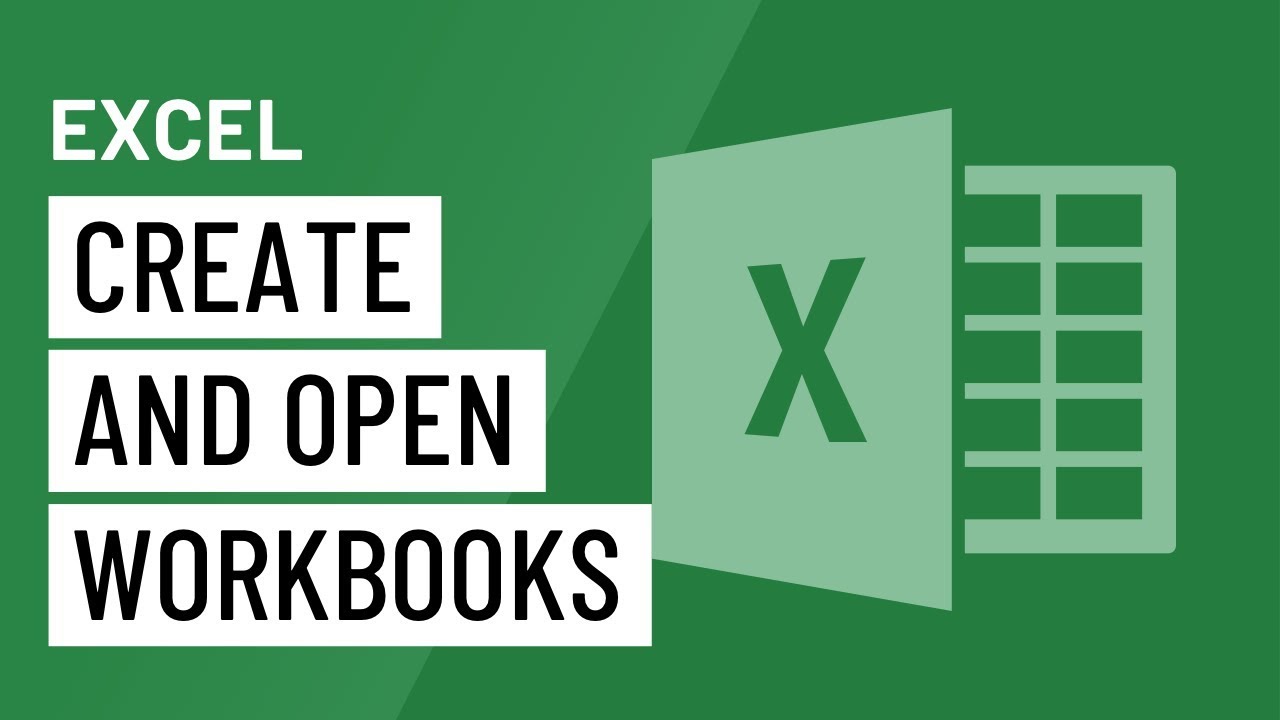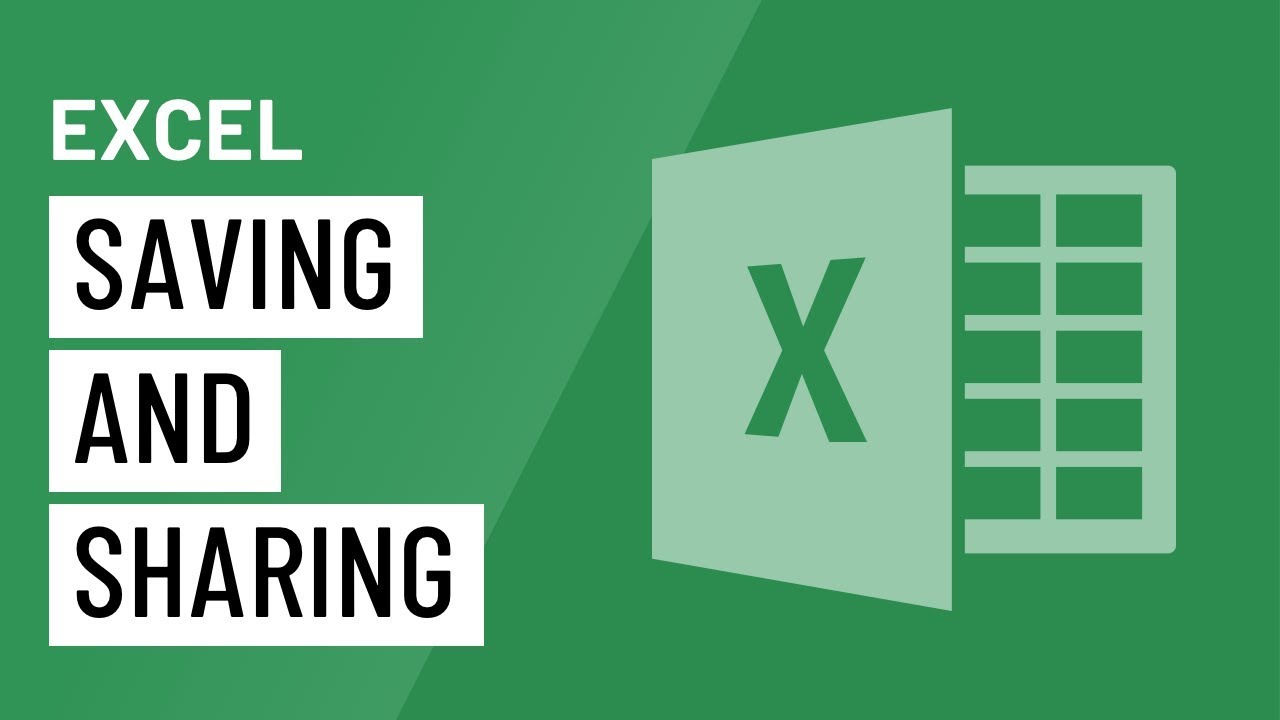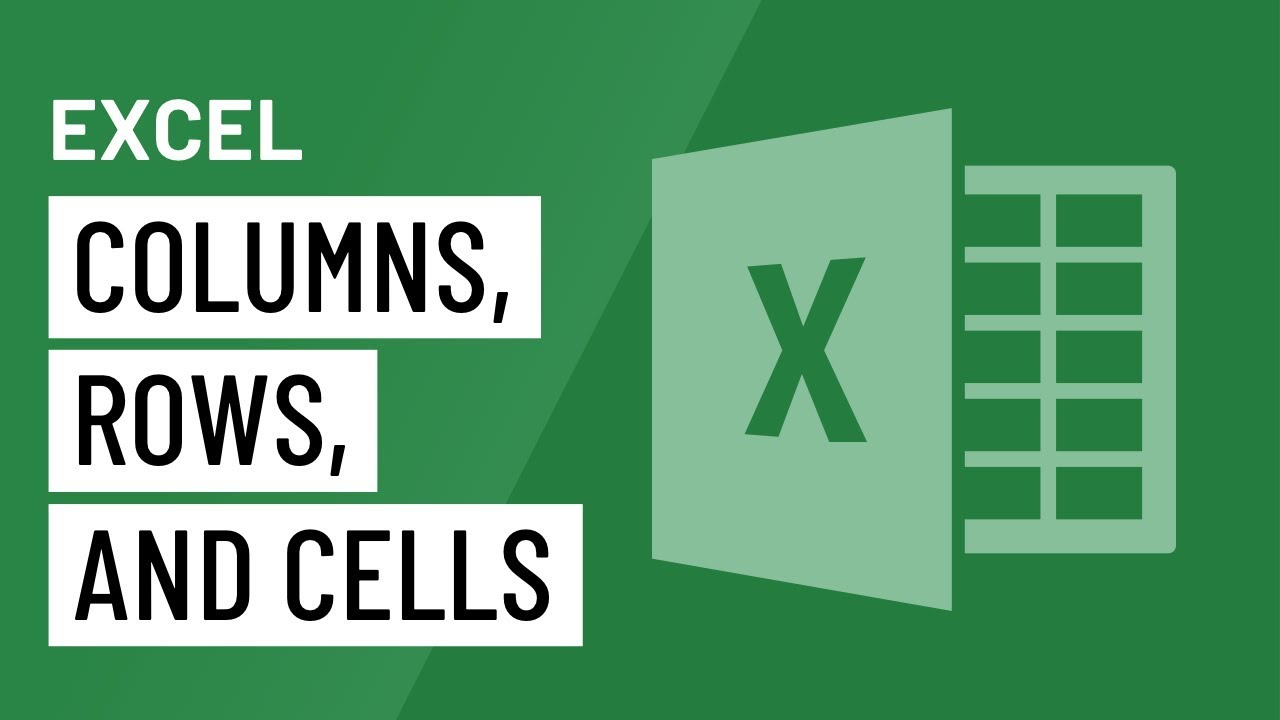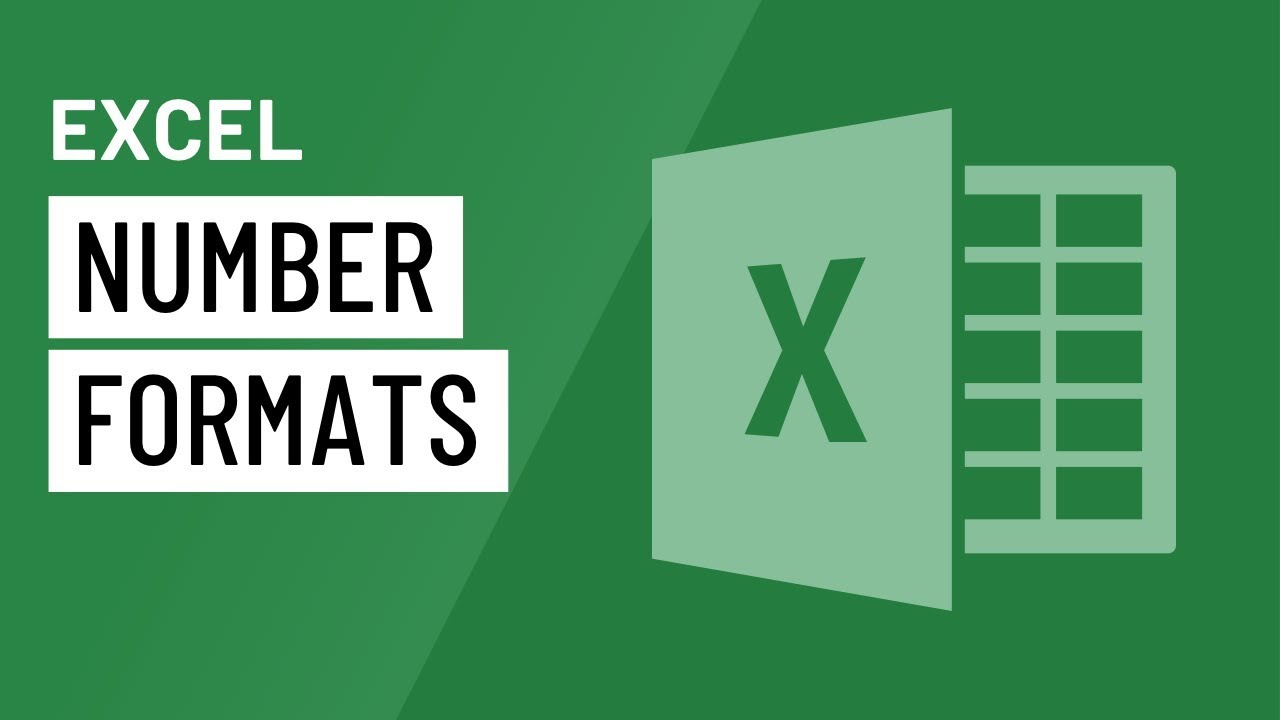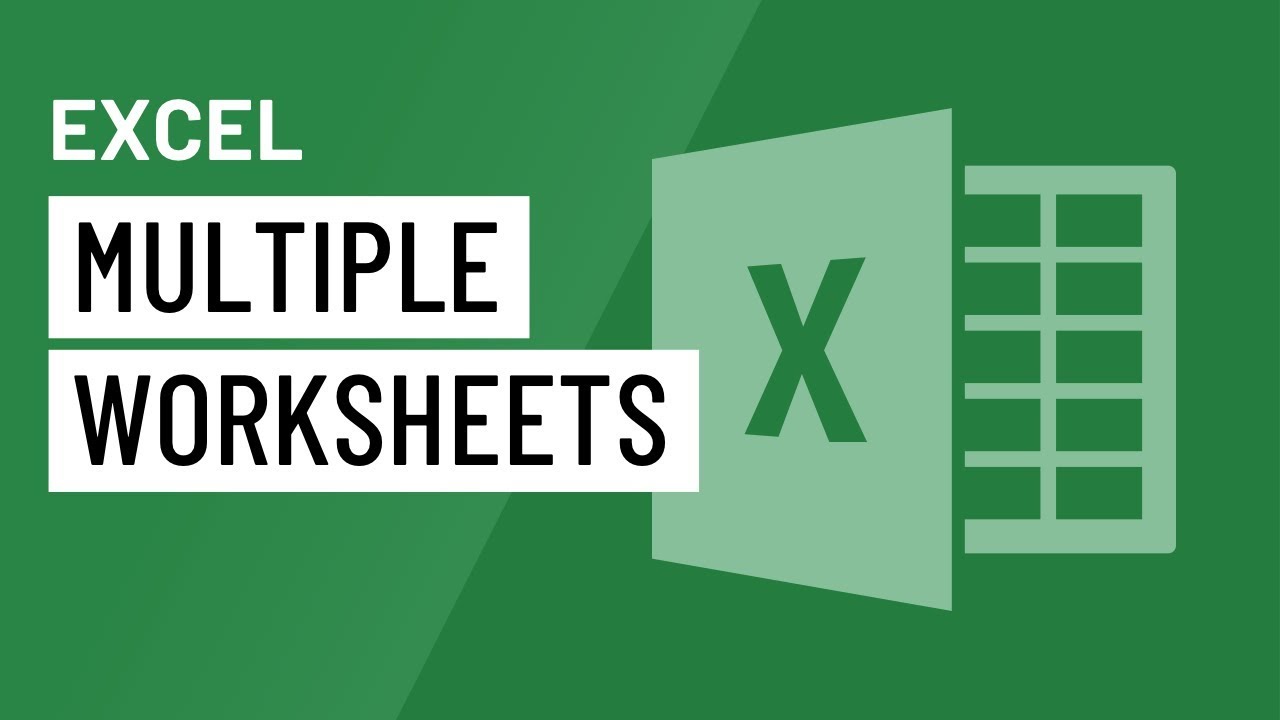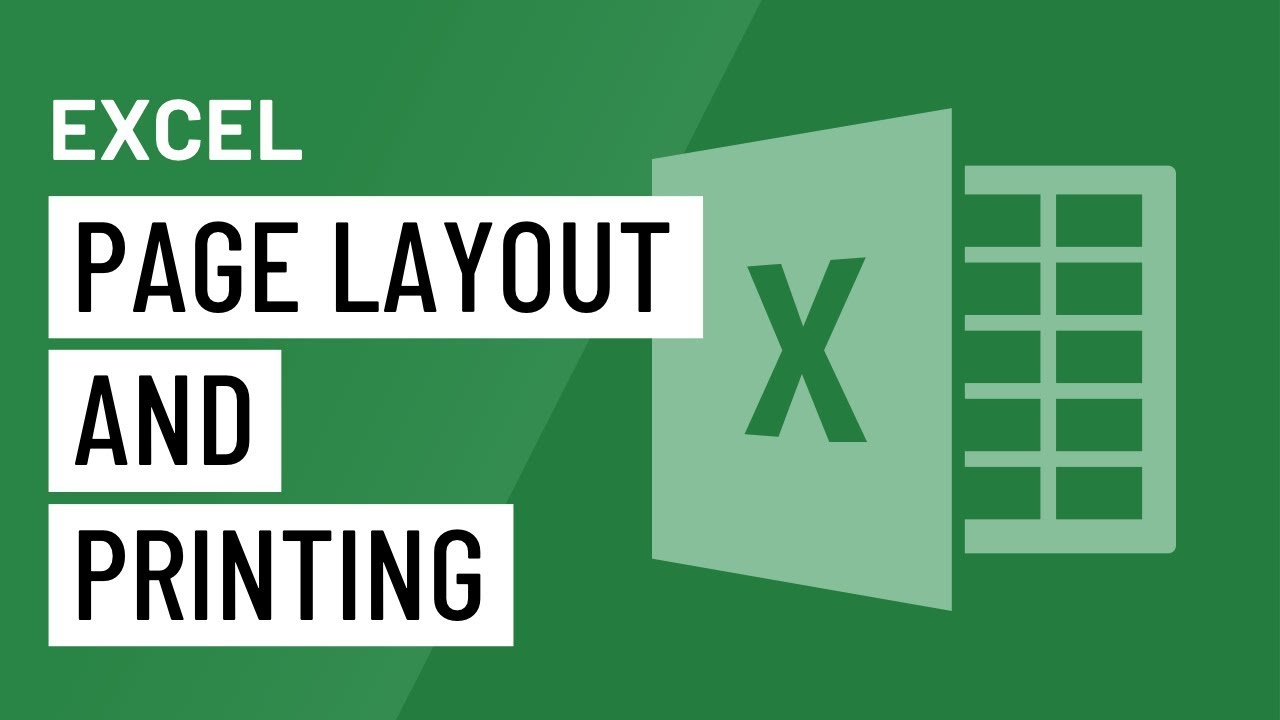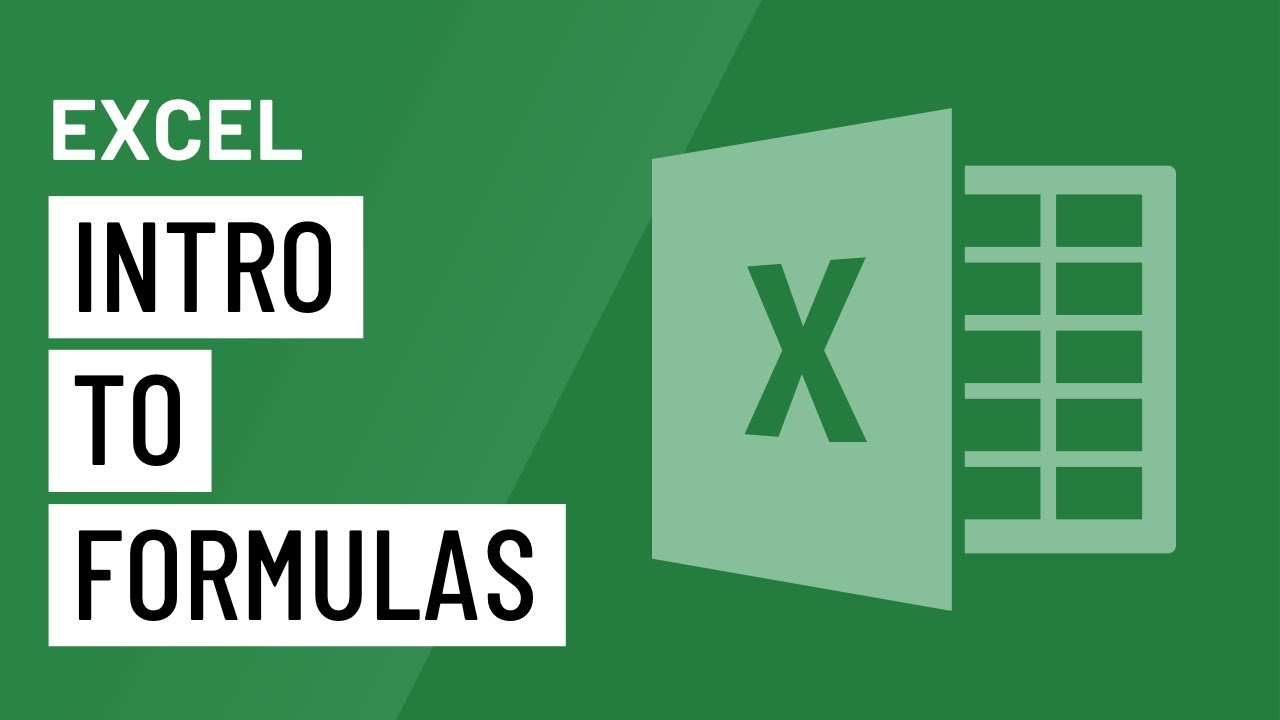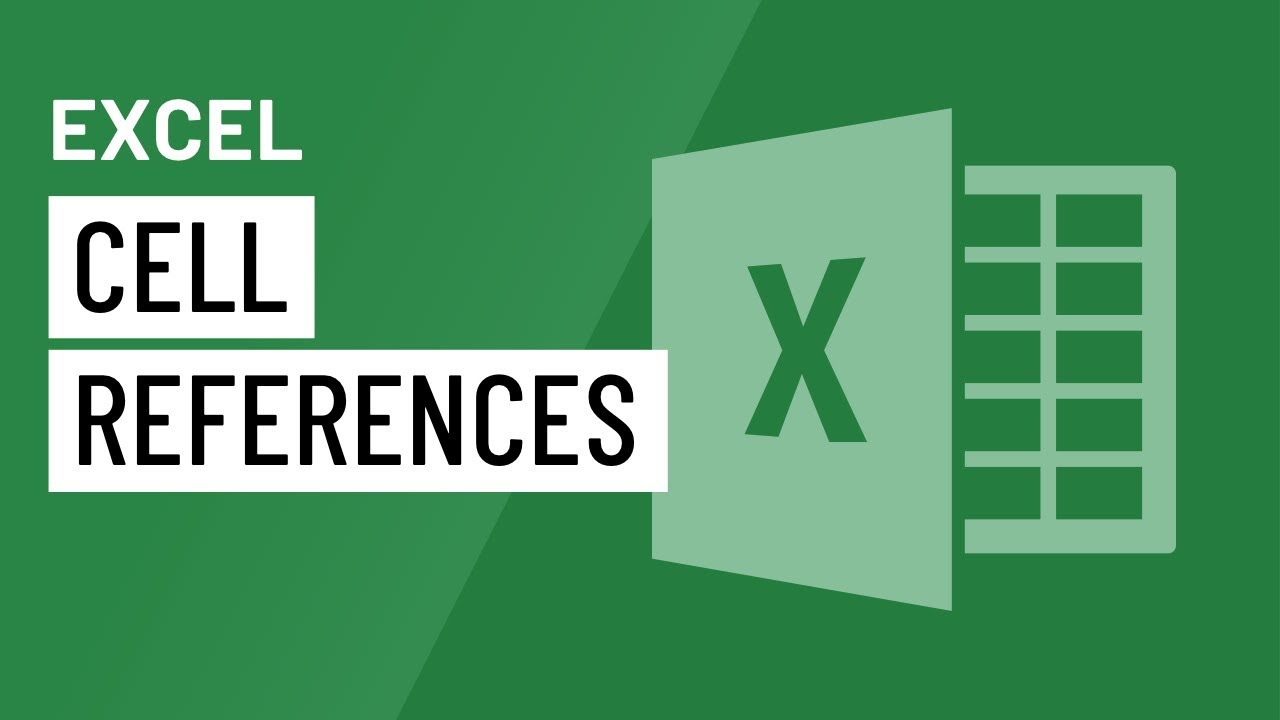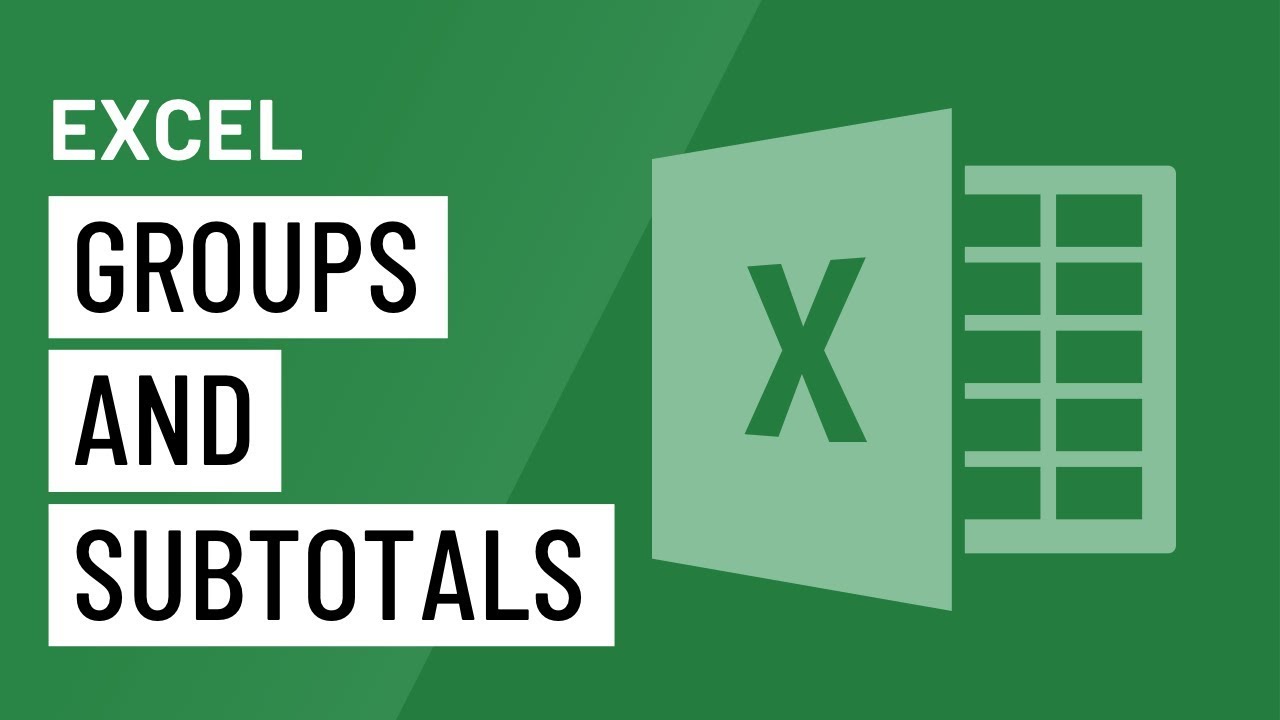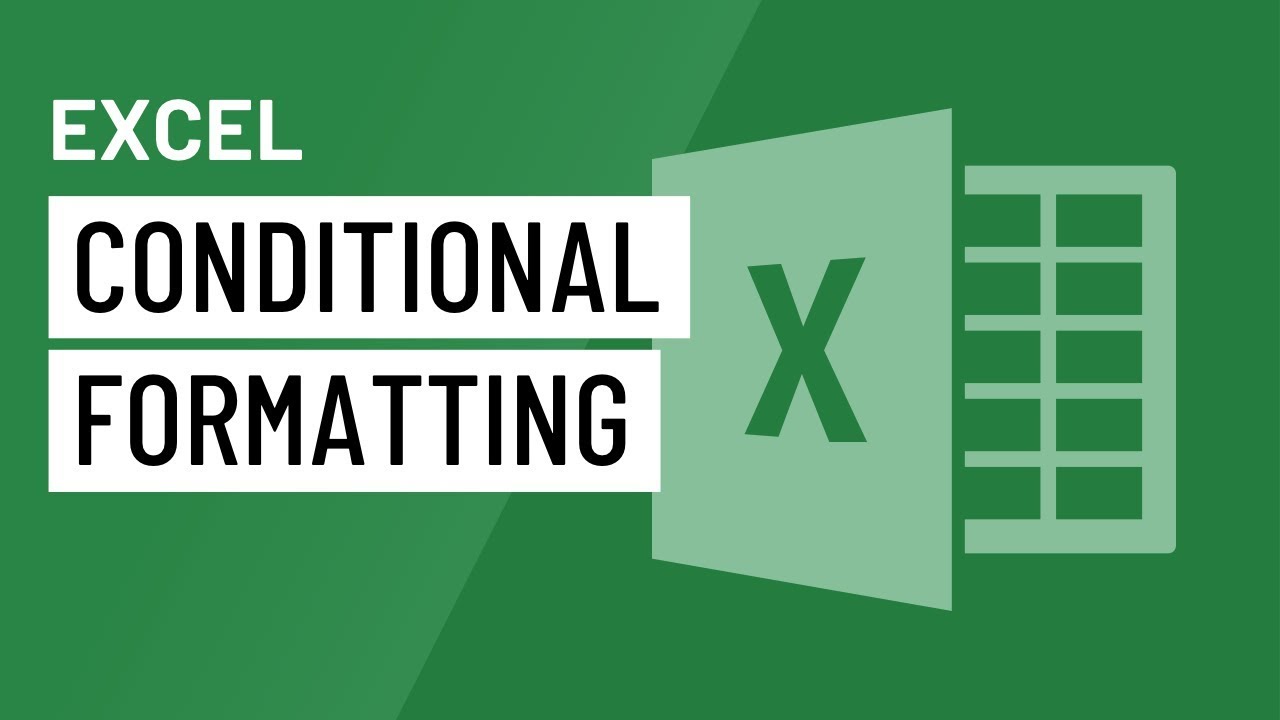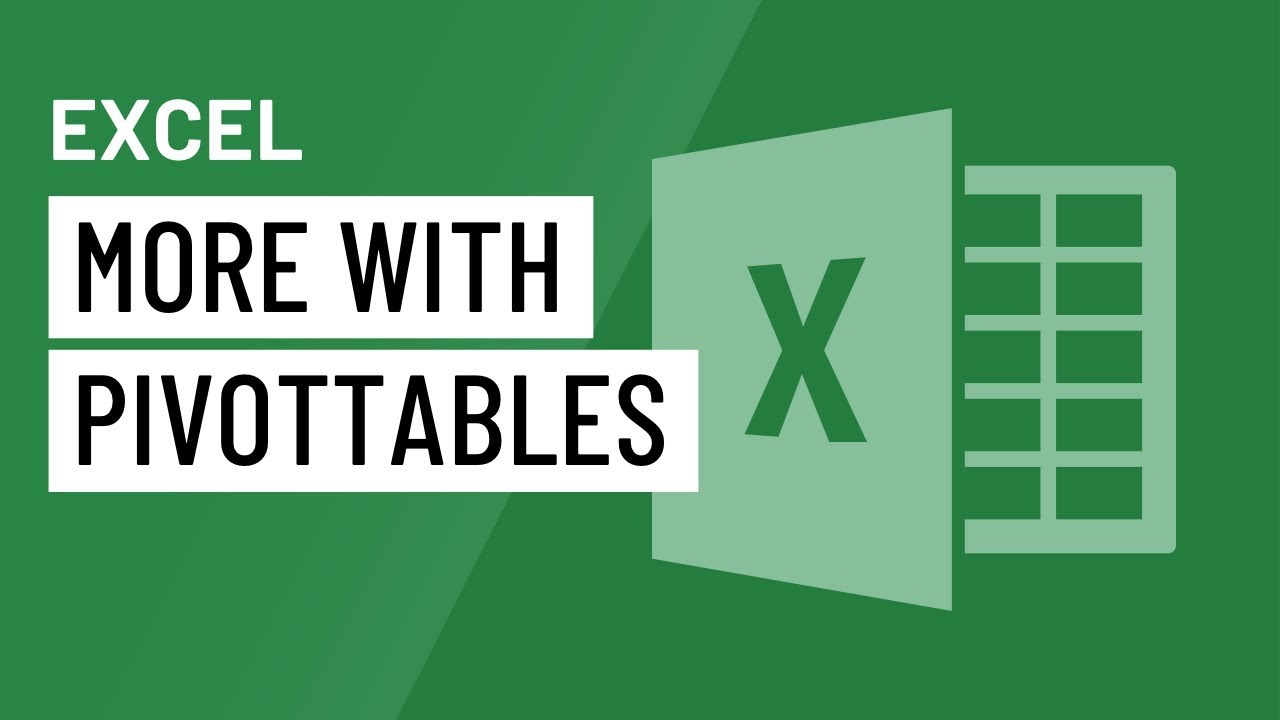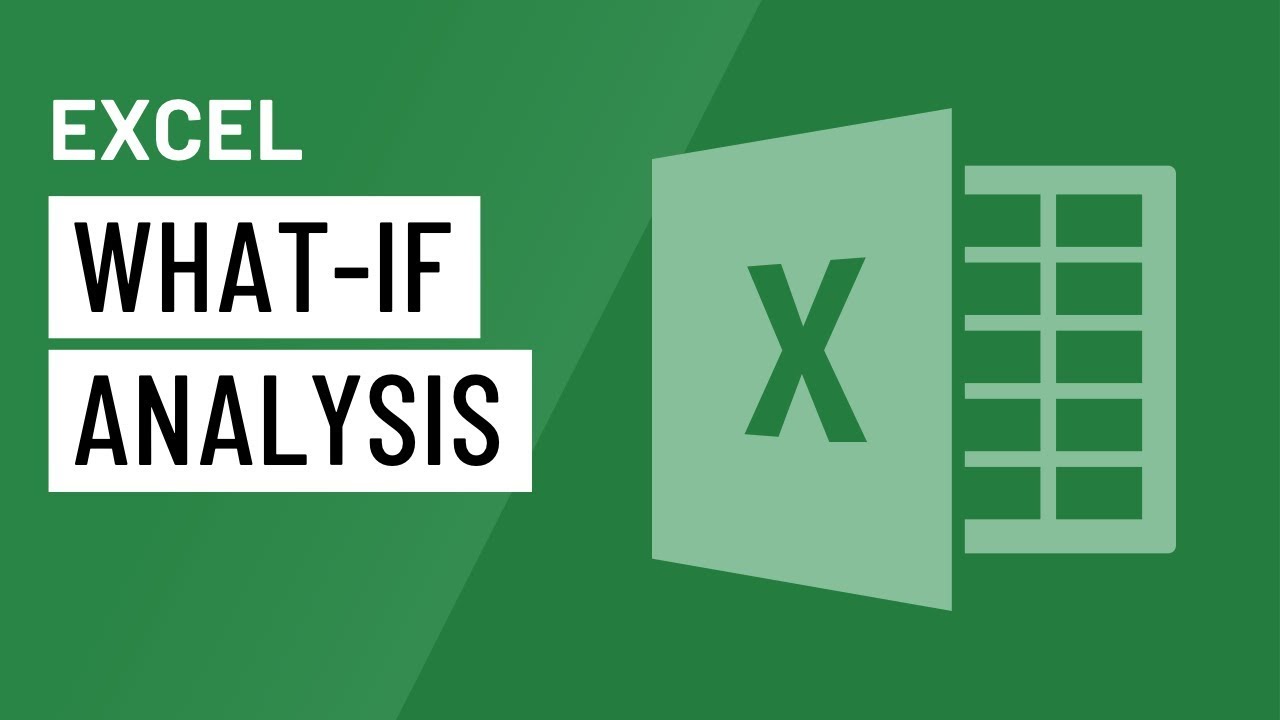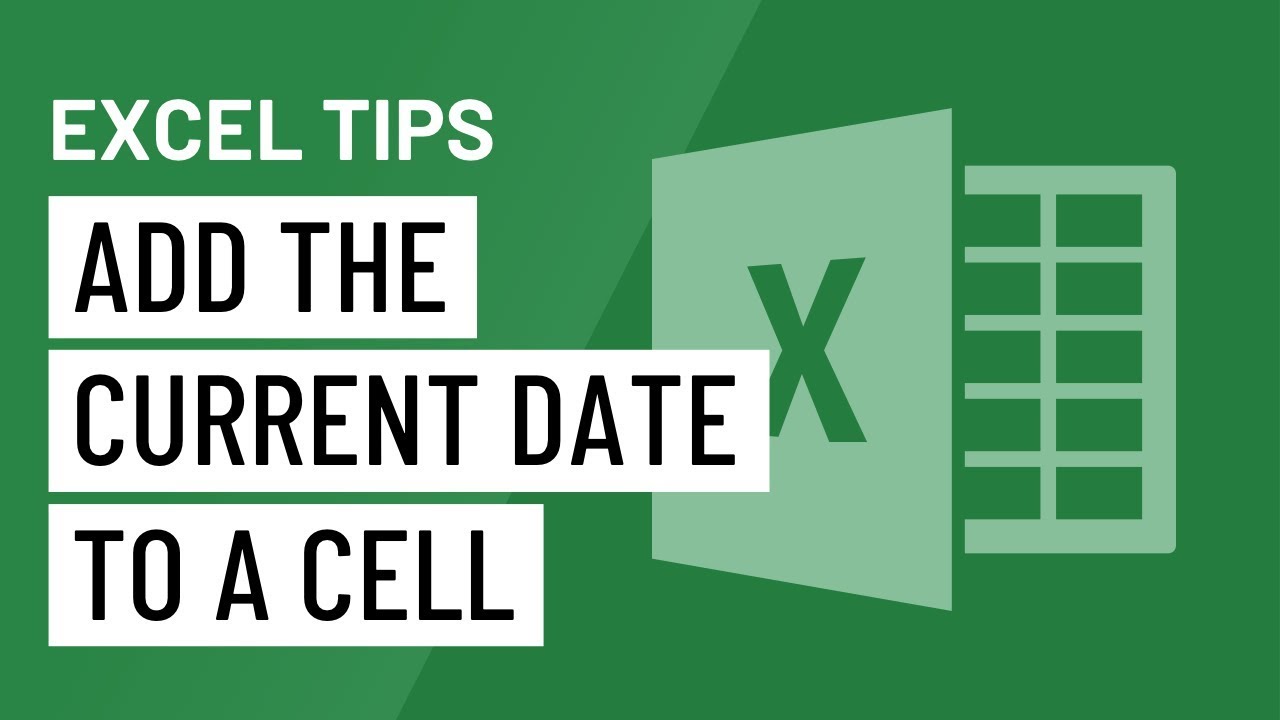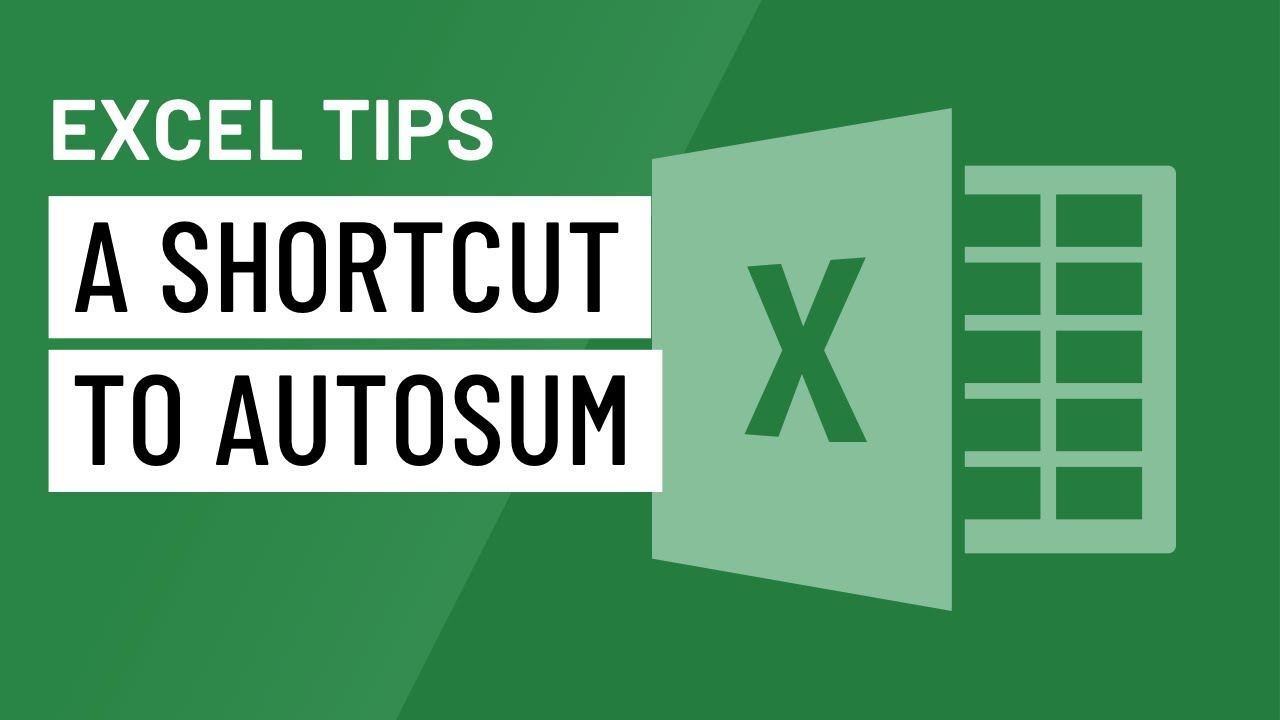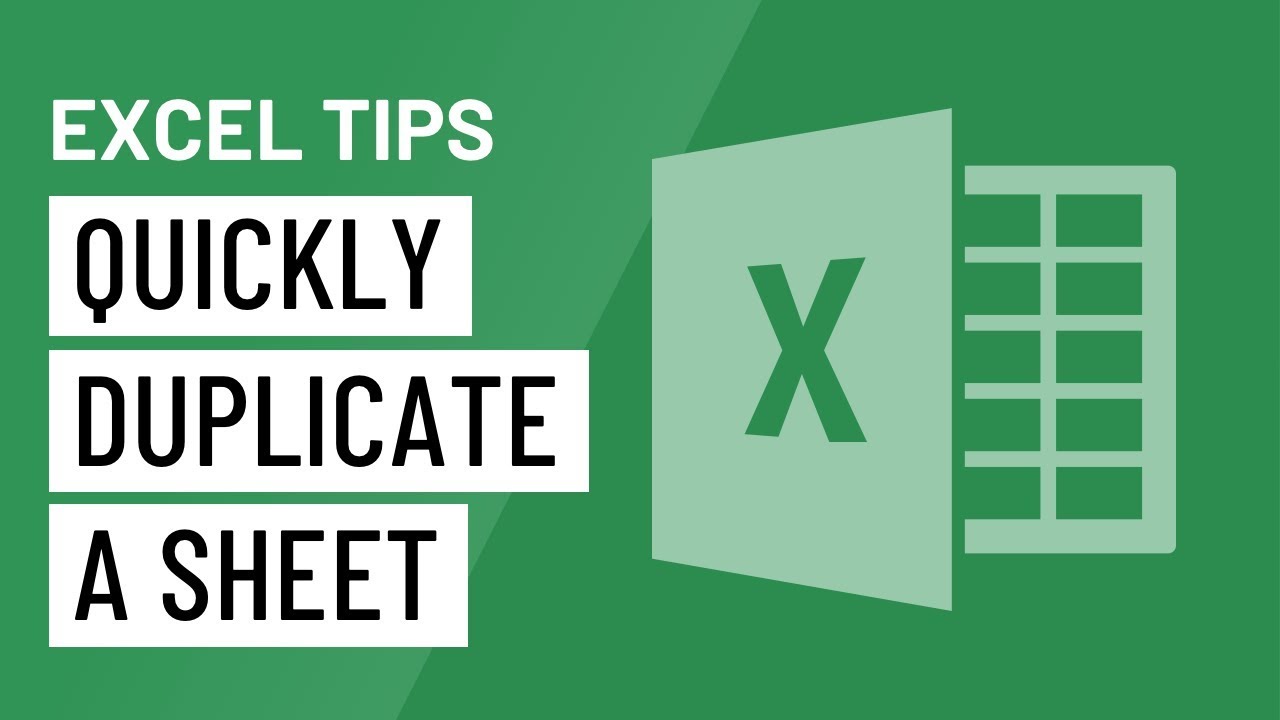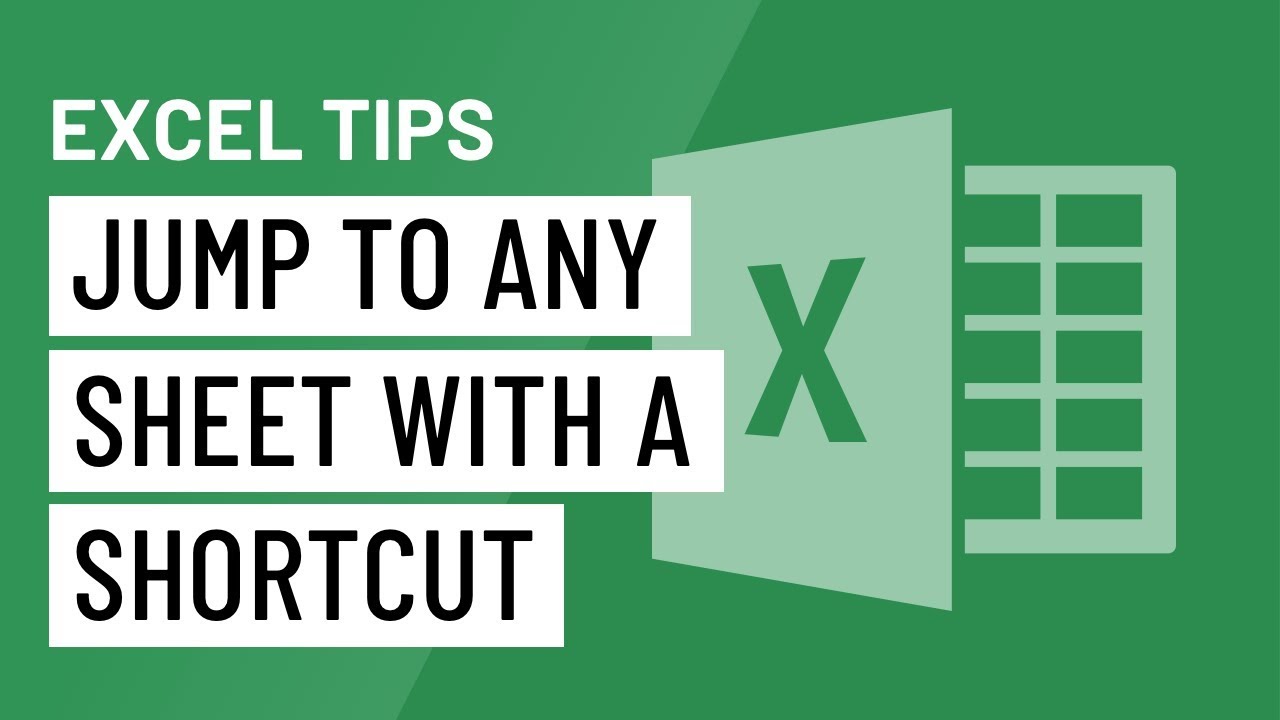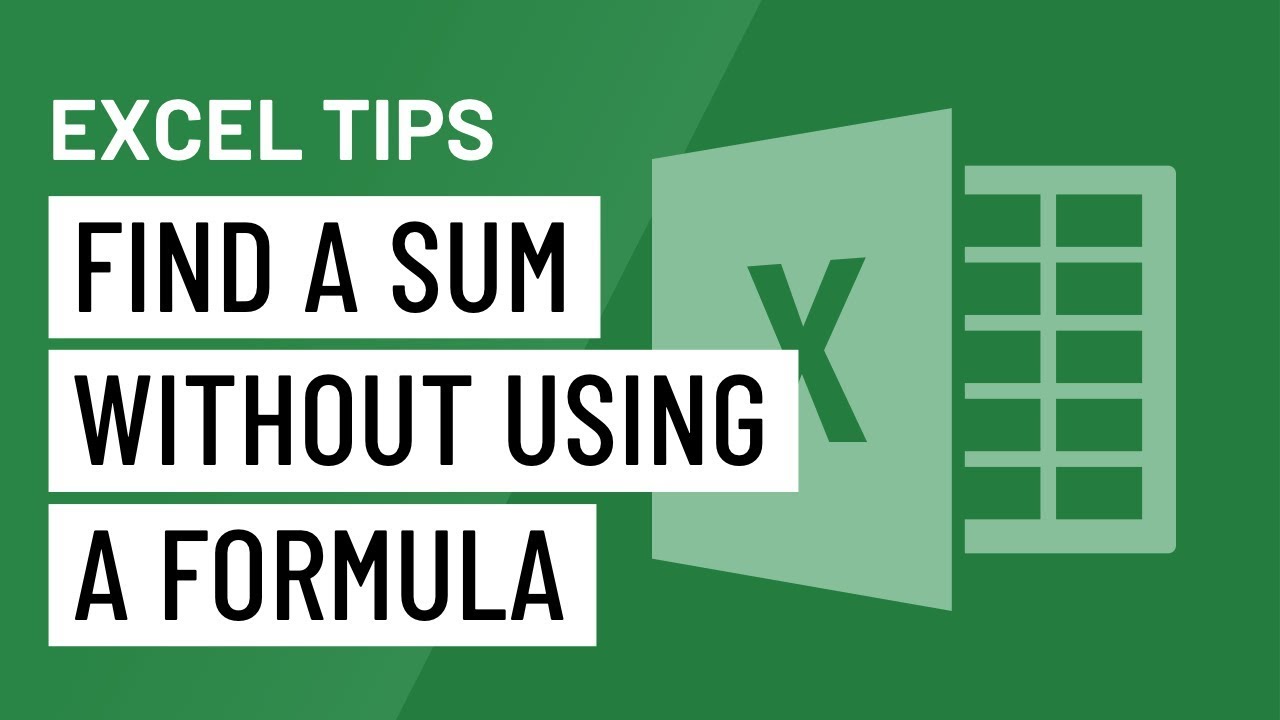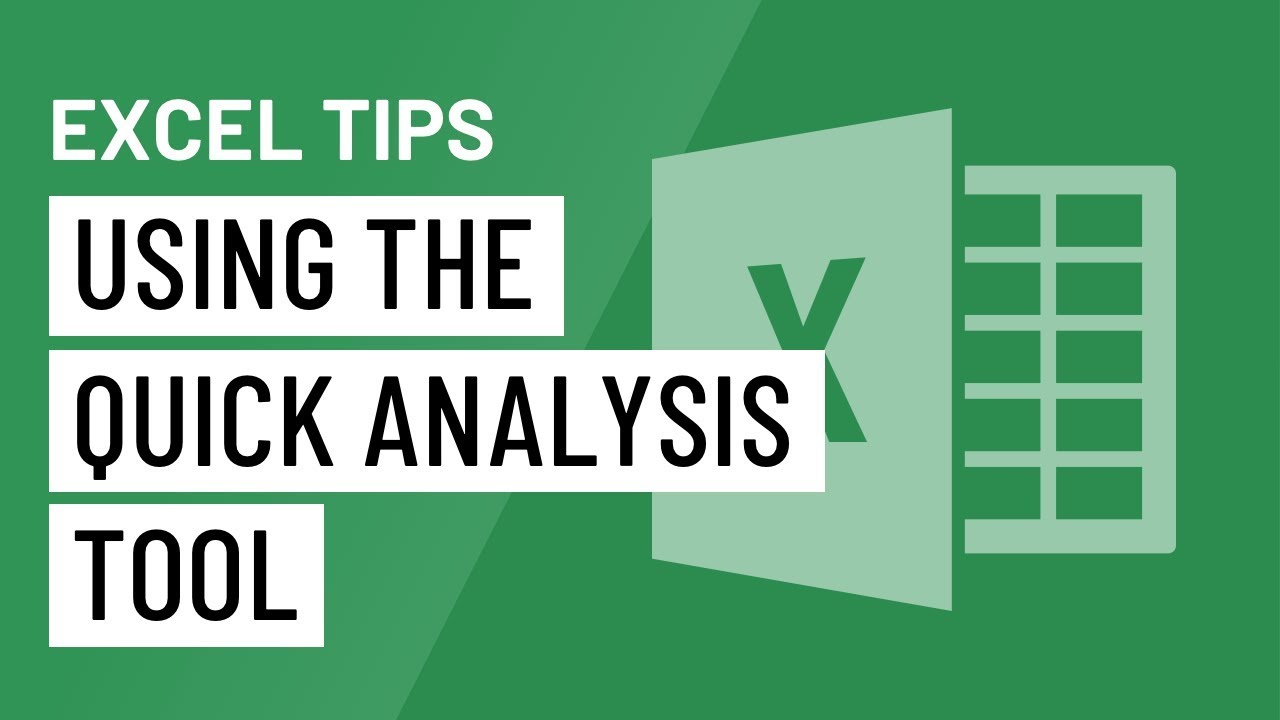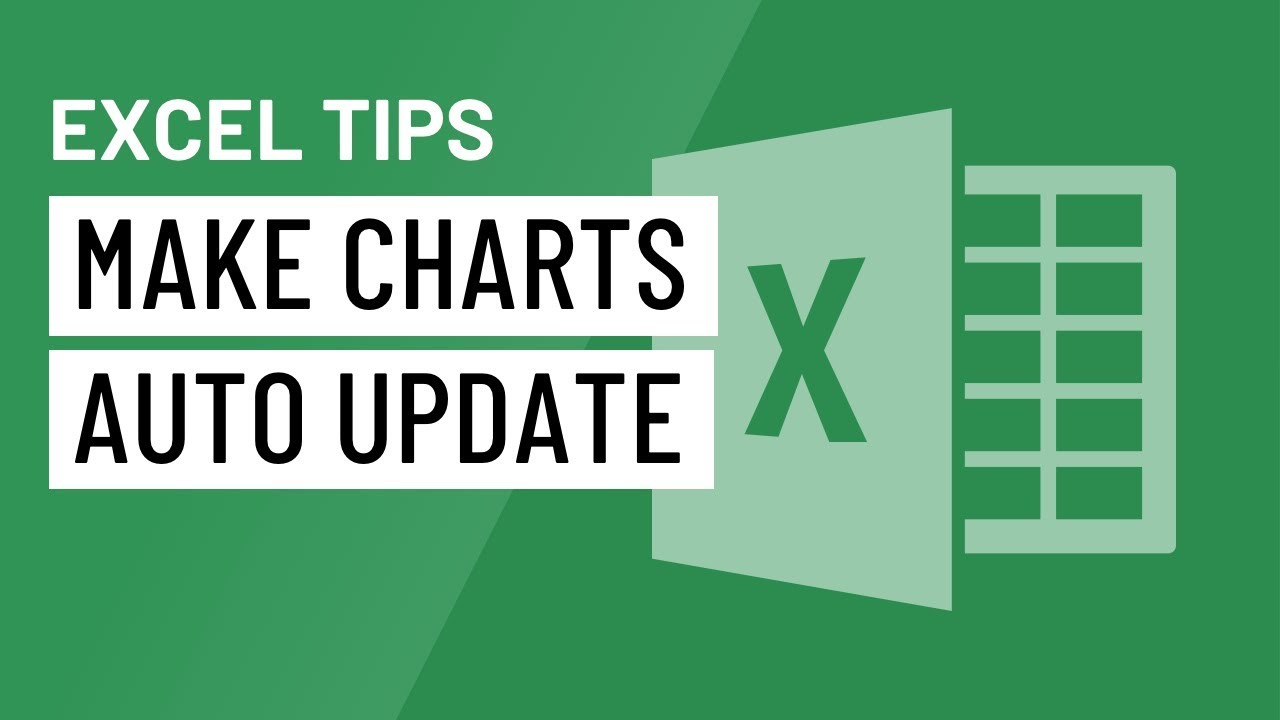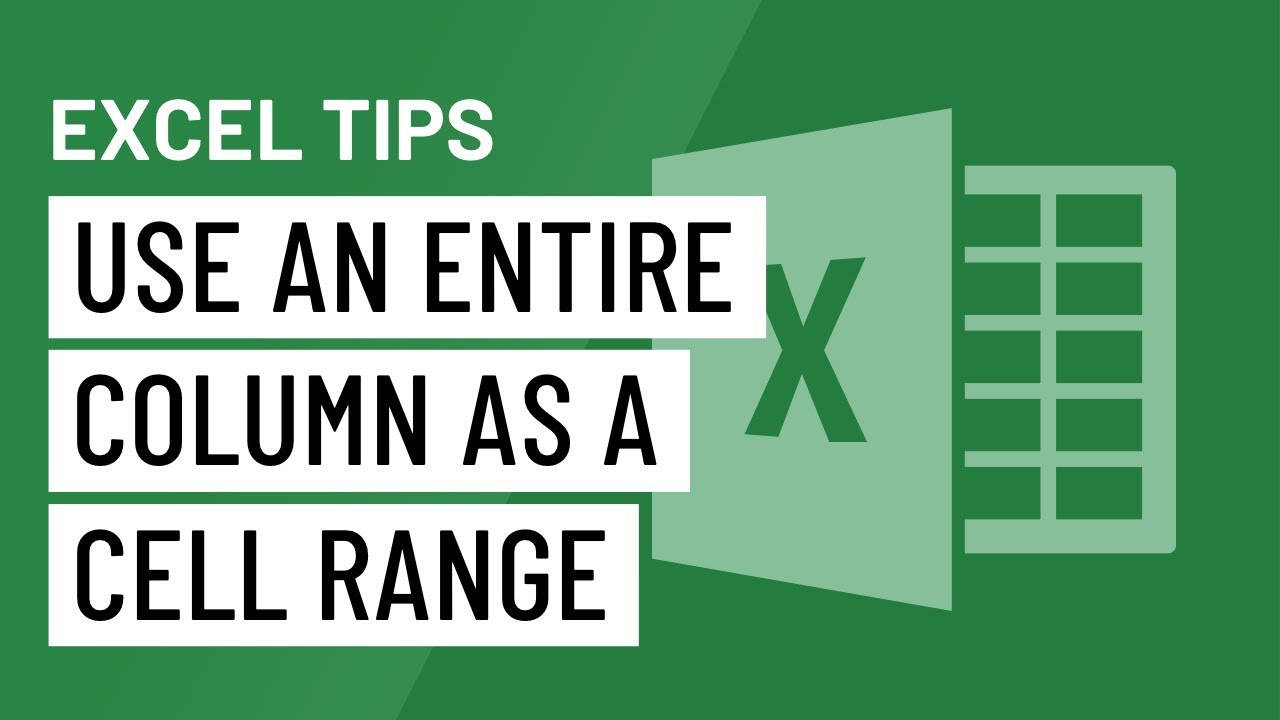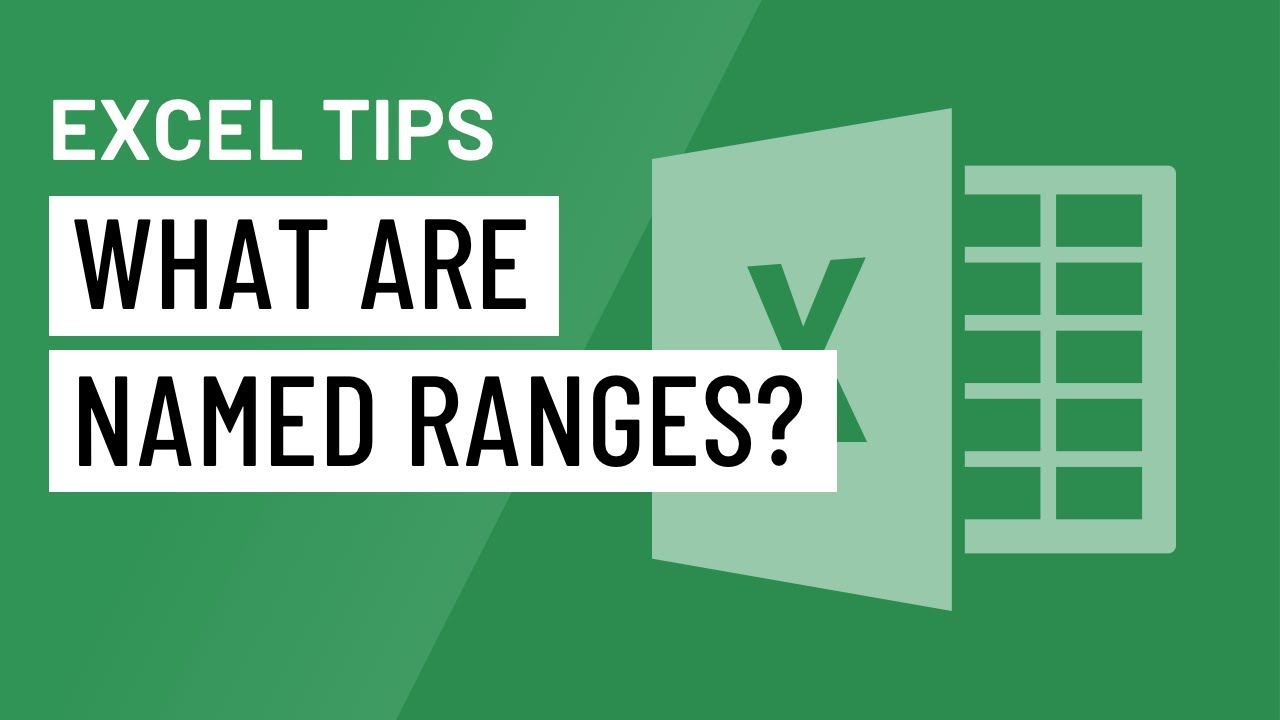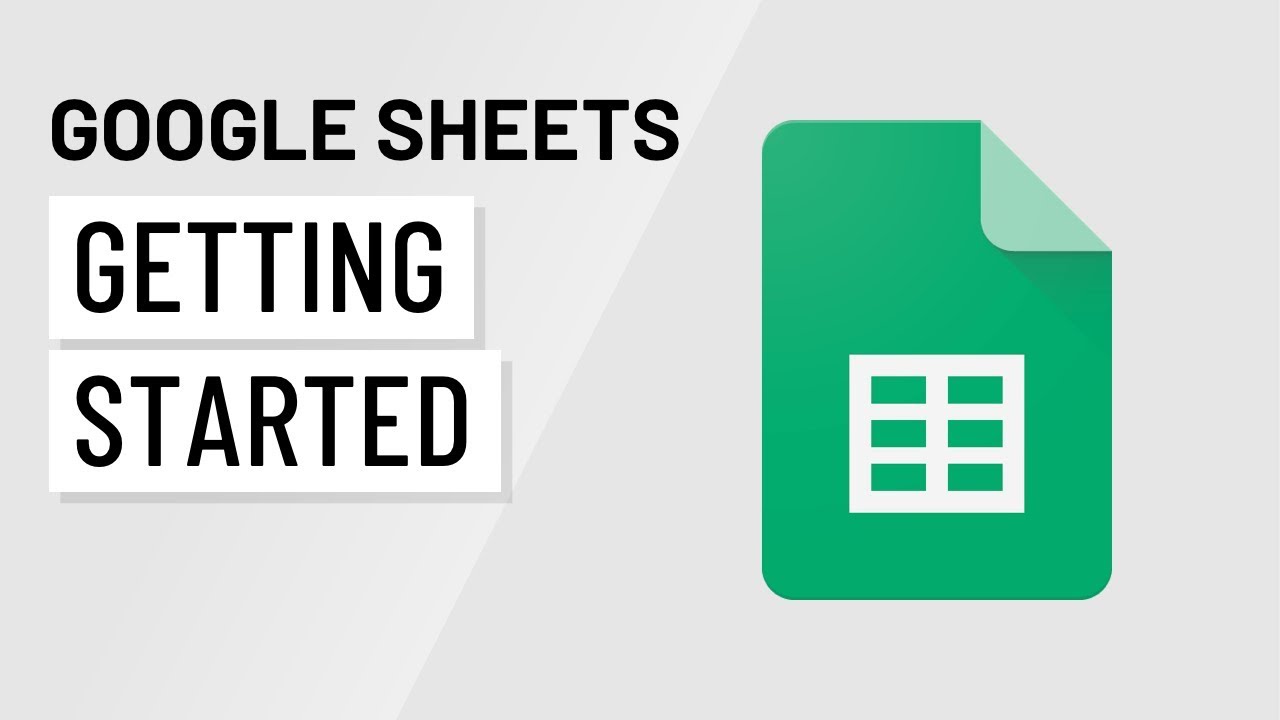Excel: Getting Started
0
0
10 Views
In this video, you’ll learn the basics of getting started with Excel 2019, Excel 2016, and Office 365. Visit https://edu.gcfglobal.org/en/e....xcel/getting-started for our text-based lesson.
This video includes information on:
• Working with the Excel environment, including changing the Ribbon
• Using the Quick Access Toolbar
• Using worksheet views
• Accessing Backstage View
We hope you enjoy!
Show more
100% online learning from the world's best universities, organisations and Instructors
0 Comments
sort Sort By